猜数字游戏源代码
经典python题目

以下是两个经典的Python题目:1 猜数字游戏写一个猜数字游戏程序。
要求程序生成一个随机数,用户需要输入自己猜测的数字,并根据输入判断是否与随机数相等。
如果相等,则提示用户猜对了,否则提示用户猜错了并输出正确答案。
import randomnum = random.randint(1,100)guess = int(input("请输入一个1-100之间的整数:"))while guess != num:if guess > num:print("猜大了,请重新输入")else:print("猜小了,请重新输入")guess = int(input("请输入一个1-100之间的整数:"))print("恭喜你,猜对了!")2计算器程序编写一个基本的计算器程序,要求用户输入两个数字和运算符号(加、减、乘、除),程序根据运算符号进行相应的运算并输出结果。
num1 = float(input("请输入第一个数字:"))operator = input("请输入运算符号(+、-、*、/):")num2 = float(input("请输入第二个数字:"))if operator == "+":result = num1 + num2elif operator == "-":result = num1 - num2elif operator == "*":result = num1 * num2elif operator == "/":result = num1 / num2else:print("无效的运算符")print("结果为:", result)以上两个题目都是Python入门经典题目,可以帮助初学者巩固基础知识并提高编程能力。
一段简单的猜数字代码
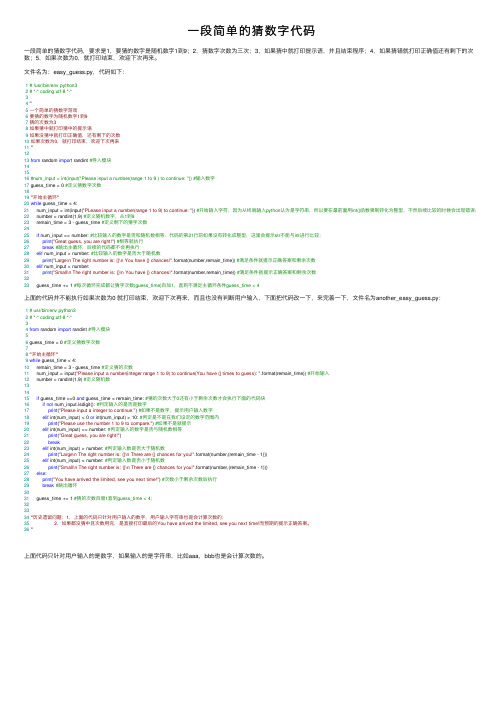
⼀段简单的猜数字代码⼀段简单的猜数字代码,要求是1,要猜的数字是随机数字1到9;2,猜数字次数为三次;3,如果猜中就打印提⽰语,并且结束程序;4,如果猜错就打印正确值还有剩下的次数;5,如果次数为0,就打印结束,欢迎下次再来。
⽂件名为:easy_guess.py,代码如下:1# !usr/bin/env python32# *-* coding:utf-8 *-*34'''5⼀个简单的猜数字游戏6要猜的数字为随机数字1到97猜的次数为38如果猜中就打印猜中的提⽰语9如果没猜中就打印正确值,还有剩下的次数10如果次数为0,就打印结束,欢迎下次再来11'''1213from random import randint #导⼊模块141516#num_input = int(input("Please input a number(range 1 to 9 ) to continue: ")) #输⼊数字17 guess_time = 0 #定义猜数字次数1819'''开始主循环'''20while guess_time < 4:21 num_input = int(input("PLease input a number(range 1 to 9) to continue: ")) #开始输⼊字符,因为从终端输⼊python认为是字符串,所以要在最前⾯⽤int()函数强制转化为整型,不然后续⽐较的时候会出现错误;22 number = randint(1,9) #定义随机数字,从1到923 remain_time = 3 - guess_time #定义剩下的猜字次数2425if num_input == number: #⽐较输⼊的数字是否和随机数相等,代码的第21⾏前如果没有转化成整型,这⾥会提⽰str不能与int进⾏⽐较;26print("Great guess, you are right!") #相等就执⾏27break#跳出主循环,后续的代码都不会再执⾏28elif num_input > number: #⽐较输⼊的数字是否⼤于随机数29print("Large\n The right number is: {}\n You have {} chances!".format(number,remain_time)) #满⾜条件就提⽰正确答案和剩余次数30elif num_input < number:31print("Small\n The right number is: {}\n You have {} chances!".format(number,remain_time)) #满⾜条件就提⽰正确答案和剩余次数3233 guess_time += 1 #每次循环完成都让猜字次数(guess_time)⾃加1,直到不满⾜主循环条件guess_time < 4上⾯的代码并不能执⾏如果次数为0 就打印结束,欢迎下次再来,⽽且也没有判断⽤户输⼊,下⾯把代码改⼀下,来完善⼀下,⽂件名为another_easy_guess.py:1# usr/bin/env python32# *-* coding:utf-8 *-*34from random import randint #导⼊模块56 guess_time = 0 #定义猜数字次数78'''开始主循环'''9while guess_time < 4:10 remain_time = 3 - guess_time #定义猜的次数11 num_input = input("Please input a number(integer range 1 to 9) to continue(You have {} times to guess): ".format(remain_time)) #开始输⼊12 number = randint(1,9) #定义随机数131415if guess_time >=0 and guess_time < remain_time: #猜的次数⼤于0还有⼩于剩余次数才会执⾏下⾯的代码块16if not num_input.isdigit(): #判定输⼊的是否是数字17print("Please input a integer to continue.") #如果不是数字,提⽰⽤户输⼊数字18elif int(num_input) < 0 or int(num_input) > 10: #判定是不是在我们设定的数字范围内19print("Please use the number 1 to 9 to compare.") #如果不是就提⽰20elif int(num_input) == number: #判定输⼊的数字是否与随机数相等21print("Great guess, you are right!")22break23elif int(num_input) > number: #判定输⼊数是否⼤于随机数24print("Large\n The right number is: {}\n There are {} chances for you!".format(number,(remain_time - 1)))25elif int(num_input) < number: #判定输⼊数是否⼩于随机数26print("Small\n The right number is: {}\n There are {} chances for you!".format(number,(remain_time - 1)))27else:28print("You have arrived the limited, see you next time!") #次数⼩于剩余次数后执⾏29break#跳出循环3031 guess_time += 1 #猜的次数⾃增1直到guess_time < 4;323334'''历史遗留问题:1,上⾯的代码只针对⽤户输⼊的数字,⽤户输⼊字符串也是会计算次数的;35 2,如果都没猜中且次数⽤完,是直接打印最后的You have arrived the limited, see you next time!⽽预期的提⽰正确答案。
猜数字游戏源代码

猜数字游戏本案例知识要点●Visual C++ 6.0下创建Win32 Console Application并运行的方法●C++程序中类的定义和实现●C++程序中类文件的引用及类的实例化一、案例需求1.案例描述由计算机产生0到99的随机数,游戏参加者将猜到的数字从键盘输入,计算机对猜数结果进行判断直到猜出正确结果。
2.案例效果图猜数字游戏运行效果如图2-1所示。
3.功能要求(1)所猜0到99的目标数字由计算随机产生。
(2)0到99的随机数的产生、所猜数字和目标数字的比较等过程以类的形式实现。
(3)若游戏参加者所猜数字正确,则提示所猜总次数;若猜数错误,则提示所猜数字比目标数字大还是小。
二、案例分析本案例中设计了一个Guess类,实现产生随机数、进行参加游戏者输入数字与目标数字的比较、计算猜数次数。
主程序中通过类的实例化实现猜数过程。
三、案例设计为了实现猜数过程,设计Guess类,结构如图2-2所示。
●数据成员int Value产生的0到99间的目标数字。
int CompareTimes为游戏者已猜次数。
●函数成员Guess()构造函数,用来产生随机目标数字。
int Compare(int InputValue)用来判断游戏者所猜数字是否正确,其参数InputValue为游戏者所猜数字。
int GetCompareTimes()用来获得游戏者已猜次数。
五、案例实现猜数字游戏源程序代码如下所示。
************************************* // * Guess.h 类声明头文件************************************* #1. #include <time.h>#2. class Guess#3. {#4. private:#5.int Value; //计算机产生的目标数字#6. int CompareTimes; //所猜次数#7. public:#8. Guess(); //构造函数的声明#9. int Compare(int InputValue); #10. int GetCompareTimes();#11. };#12. Guess:: Guess ()//构造函数的实现#13. {#14. CompareTimes=0; //猜数次数置零#15. srand((unsigned)time(NULL)); //产生随机数种子#16. Value=rand()%100;//产生0~99的随机数#17. }#18.int Guess::Compare(int InputValue)//比较猜数是否正确#19. {#20. CompareTimes++; //所猜次数加1 #21. return InputValue-Value;//比较所猜数字和目标数字是否相同,相同//返回0#22. }#23. int Guess::GetCompareTimes()//获得已猜次数#24. {#25. return CompareTimes;#26. }//************************************* //* GuessNumber.cpp 源文件************************************* #1. #include <iostream>#2. #include "Guess.h"//将已定义的类文件包含到主程序文件中#3. using namespace std;#4. int main()#5. {#6. int InputValue;#7.cout<<"\n** 欢迎使用本程序**\n"; #8. for(;;)#9. {#10. char Select;#11. Guess guessobj;//实例化Guess类#12. cout<<"我已经想好数字啦(0~99),请猜吧!\n";#13. for(;;)#14. {#15. int CompareResult; #16. cout<<"\n我想的是:";#17. cin>>InputValue;//获得游戏者输入的所猜数字#18. CompareResult=pare (InputValue);//判断游戏者所猜数字是否正确#19. if(CompareResult==0) //正确#20. {#21. int GuessTimes=guessobj.GetCompareTimes(); #22. cout<<"\n恭喜您,猜对啦!"<<endl <<"您一共猜了"<<GuessTimes<<"次"<<endl;#23. break;#24. }#25. else if(CompareResult>0)#26. {#27. cout<<"\n对不起,您猜的数大啦!\n";#28. }#29. else#30. {#31. cout<<"\n对不起,您猜的数小啦!\n";#32. }#33. }#34. cout<<"\n您还想再玩吗?('n'=No,Others=Yes)\n";#35. cin>>Select;#36. cout<<'\n';#37. if(Select=='n'||Select=='N')#38. {#39. break;#40. }#41. }#42. cout<<"********** 感谢您的使用! **********\n";#43. return 0;#44. }六、案例总结与提高1.案例总结(1)本案例的重点是介绍Visual C++ 6.0下创建并运行一个C++Win32控制台应用程序的基本过程。
c猜数游戏源代码含登录等
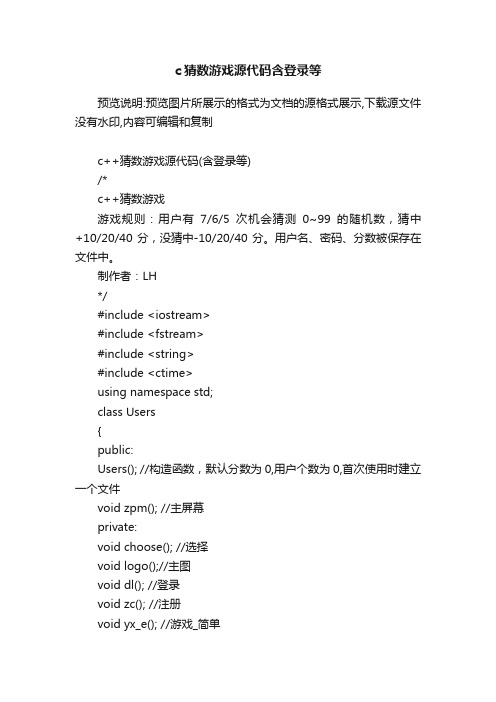
c猜数游戏源代码含登录等预览说明:预览图片所展示的格式为文档的源格式展示,下载源文件没有水印,内容可编辑和复制c++猜数游戏源代码(含登录等)/*c++猜数游戏游戏规则:用户有7/6/5次机会猜测0~99的随机数,猜中+10/20/40分,没猜中-10/20/40分。
用户名、密码、分数被保存在文件中。
制作者:LH*/#include <iostream>#include <fstream>#include <string>#include <ctime>using namespace std;class Users{public:Users(); //构造函数,默认分数为0,用户个数为0,首次使用时建立一个文件void zpm(); //主屏幕private:void choose(); //选择void logo();//主图void dl(); //登录void zc(); //注册void yx_e(); //游戏_简单void yx_m(); //游戏_中等void yx_d(); //游戏_困难void gxsj(); //更新数据void choose_level();//选择级别string name; //当前用户名string mima; //当前密码string rmima; //确认密码int score; //当前分数int num; //计数int n; //用户的个数int score0[50]; //用于查找、比较。
下同。
string name0[50];string mima0[50];};Users::Users(){score=0;num=0;ifstream infile("user.dat");if(!infile) //如果打开失败,即文件不存在{ofstream outfile("user.dat"); //建立此文件outfile<<0<<'\'; //默认用户个数为0 outfile.close();}infile.close();}void Users::zpm(){logo();cout<<"游戏规则:\1.您需要有您的用户名和密码才能登录,如果您是新用户,请注册。
猜数字游戏c程序

字(0<=X<=9)(用空格隔开):");
for(i=0;i<c;i++) scanf("%d",&a2[i]);
break; } } }while(w==1); for(i=0;i<c;i++) for(j=0;j<c;j++) {
束***********************\n");
scanf("%d",&q); switch(q) { case 1: e=1; break; default : e=0; } break; case 2: if(a==c) {
printf("\n\n\n 你上次成绩是%d 分\n",m);
printf("请输入你猜测的%d 位不重复的数字(0<=X<=9)(用空
格隔开):",c);
for(i=0;i<c;i++) {
//输入猜测的数
scanf("%d",&a2[i]); }
do { w=0; for(i=0;i<c-1;i++) { for(j=i+1;j<c;j++)
诉你");ห้องสมุดไป่ตู้
printf ("你猜对了几个数字,\n 包括数值和顺序的信息.\n 如果用
Python小游戏代码

Python5个小游戏代码1. 猜数字游戏import randomdef guess_number():random_number = random.randint(1, 100)attempts = 0while True:user_guess = int(input("请输入一个1到100之间的数字:"))attempts += 1if user_guess > random_number:print("太大了,请再试一次!")elif user_guess < random_number:print("太小了,请再试一次!")else:print(f"恭喜你,猜对了!你用了{attempts}次尝试。
")breakguess_number()这个猜数字游戏的规则很简单,程序随机生成一个1到100之间的数字,然后玩家通过输入猜测的数字来与随机数进行比较。
如果猜测的数字大于或小于随机数,程序会给出相应的提示。
直到玩家猜对为止,程序会显示恭喜消息,并告诉玩家猜对所用的尝试次数。
2. 石头、剪刀、布游戏import randomdef rock_paper_scissors():choices = ['石头', '剪刀', '布']while True:user_choice = input("请选择(石头、剪刀、布):")if user_choice not in choices:print("无效的选择,请重新输入!")continuecomputer_choice = random.choice(choices)print(f"你选择了:{user_choice}")print(f"电脑选择了:{computer_choice}")if user_choice == computer_choice:print("平局!")elif (user_choice == '石头' and computer_choice == '剪刀') or \(user_choice == '剪刀' and computer_choice == '布') or \(user_choice == '布' and computer_choice == '石头'):print("恭喜你,你赢了!")else:print("很遗憾,你输了!")play_again = input("再玩一局?(是/否)")if play_again.lower() != "是" and play_again.lower() != "yes":print("游戏结束。
python编写猜数字代码
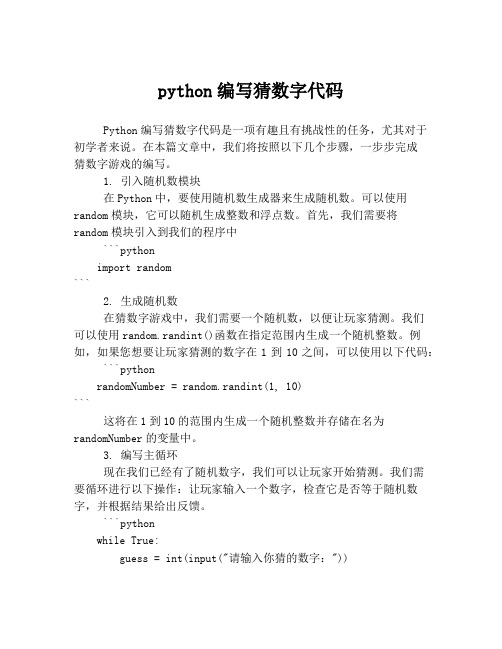
python编写猜数字代码Python编写猜数字代码是一项有趣且有挑战性的任务,尤其对于初学者来说。
在本篇文章中,我们将按照以下几个步骤,一步步完成猜数字游戏的编写。
1. 引入随机数模块在Python中,要使用随机数生成器来生成随机数。
可以使用random模块,它可以随机生成整数和浮点数。
首先,我们需要将random模块引入到我们的程序中```pythonimport random```2. 生成随机数在猜数字游戏中,我们需要一个随机数,以便让玩家猜测。
我们可以使用random.randint()函数在指定范围内生成一个随机整数。
例如,如果您想要让玩家猜测的数字在1到10之间,可以使用以下代码:```pythonrandomNumber = random.randint(1, 10)```这将在1到10的范围内生成一个随机整数并存储在名为randomNumber的变量中。
3. 编写主循环现在我们已经有了随机数字,我们可以让玩家开始猜测。
我们需要循环进行以下操作:让玩家输入一个数字,检查它是否等于随机数字,并根据结果给出反馈。
```pythonwhile True:guess = int(input("请输入你猜的数字:"))if guess == randomNumber:print("恭喜你!你猜对了!")breakelif guess < randomNumber:print("不好意思,你猜的数字太小了。
")else:print("不好意思,你猜的数字太大了。
")```我们使用一个while循环来一直询问玩家,直到他猜对了。
我们将玩家的输入转换为整数,然后将其与生成的随机数字进行比较。
如果玩家猜对了,我们使用break跳出循环。
否则,我们根据他猜的数字是过大还是过小,给出相应的反馈。
4. 完整代码最终,我们可以将所有步骤组合成一段完整的代码。
猜数游戏完整代码

/**猜数游戏的完整代码*/import java.io.BufferedReader;import java.io.InputStreamReader;import java.util.Scanner;public class GuessNumber_all{public static void compareNum(){ //使用BufferedReader读入数据流try{//获取随机产生的数字int random=(int)(Math.random()*100+1);for( int i=1;;i++){BufferedReader br=new BufferedReader(new InputStreamReader(System.in));System.out.println("请猜数:");int keyBoardNum=Integer.parseInt(br.readLine()); //获取键盘输入的数字//比较两数的大小if(keyBoardNum!=random){if(keyBoardNum>random){System.out.println("大了");}else{System.out.println("小了");}}else{System.out.println("随机数是"+random);System.out.println("恭喜你猜对了,你的战斗力是:"+(int)((1-i/8.0f)*100));break;}if(i>=8){System.out.println("超过次数,尚需努力");System.out.println("正确答案是:"+random);break;}}}catch (Exception e){System.out.println("输入错误,请重新输入");}}public static void GameSet(){System.out.println(" 游戏难度设置:1 :容易 2 :一般3:难");int select=getInput();switch(select){case 1:Easy();break;//处理1:容易case 2:Middle();break;//处理2:一般case 3:Difficult();break;//处理3:难default:System.out.println("程序结束");return;}}public static int getInput(){//从键盘获取数字输入,若输入非数字字符,返回-1int res=-1;try{Scanner x=new Scanner(System.in);//构造一个Scanner对象,其传入参数为System.inres=x.nextInt();}catch(Exception e){//通过异常处理来捕获输入的字符/**System.out.println("非法输入,请重新选择:");rentInVechile(); */}return res;}public static void Easy(){try{//获取随机产生的数字int random=(int)(Math.random()*100+1);for( int i=1;;i++){BufferedReader br=new BufferedReader(new InputStreamReader(System.in));System.out.println("请猜数:");intkeyBoardNum=Integer.parseInt(br.readLine()); //获取键盘输入的数字//比较两数的大小if(keyBoardNum!=random){if(keyBoardNum>random){System.out.println("大了");}else{System.out.println("小了");}}else{System.out.println("随机数是"+random);System.out.println("恭喜你猜对了,你的战斗力是:"+(int)((1-i/8.0f)*100));break;}if(i>=8){System.out.println("超过次数,尚需努力");System.out.println("正确答案是:"+random);break;}}}catch (Exception e){System.out.println("输入错误,请重新输入");}}public static void Middle(){{//获取随机产生的数字int random=(int)(Math.random()*100+1);for( int i=1;;i++){BufferedReader br=new BufferedReader(new InputStreamReader(System.in));System.out.println("请猜数:");intkeyBoardNum=Integer.parseInt(br.readLine()); //获取键盘输入的数字//比较两数的大小if(keyBoardNum!=random){if(keyBoardNum>random){System.out.println("大了");}else{System.out.println("小了");}else{System.out.println("随机数是"+random);System.out.println("恭喜你猜对了,你的战斗力是:"+(int)((1-i/6.0f)*100));break;}if(i>=6){System.out.println("超过次数,尚需努力");System.out.println("正确答案是:"+random);break;}}}catch (Exception e){System.out.println("输入错误,请重新输入");}}public static void Difficult(){try{//获取随机产生的数字int random=(int)(Math.random()*100+1);for( int i=1;;i++){BufferedReader br=new BufferedReader(new InputStreamReader(System.in));System.out.println("请猜数:");intkeyBoardNum=Integer.parseInt(br.readLine()); //获取键盘输入的数字//比较两数的大小if(keyBoardNum!=random){if(keyBoardNum>random){System.out.println("大了");}else{System.out.println("小了");}}else{System.out.println("随机数是"+random);System.out.println("恭喜你猜对了,你的战斗力是:"+(int)((1-i/4.0f)*100));break;}if(i>=4){System.out.println("超过次数,尚需努力");System.out.println("正确答案是:"+random);break;}}}catch (Exception e){System.out.println("输入错误,请重新输入");}}//处理主窗体public static int readSelect(BufferedReader br) {int select=0;while(true){try{System.out.println("请输入您的选择");String s=br.readLine();select=Integer.parseInt(s);if(select>=1 && select<=3)break;System.out.println("无效选择");}catch(Exception ex){System.out.println("请输入数字!");}}return select;}public static void main(String[] args) {System.out.println("请输入一个(0-100)之间的一个数");BufferedReader br=new BufferedReader(new InputStreamReader(System.in));while(true){System.out.println("1.开始猜数");System.out.println("2.游戏参数设置");System.out.println("3.退出");int select=readSelect(br);switch(select){case 1:compareNum();break;case 2:GameSet();break;case 3:System.out.println("程序结束");return;}}}}。
Python程序游戏-猜字谜
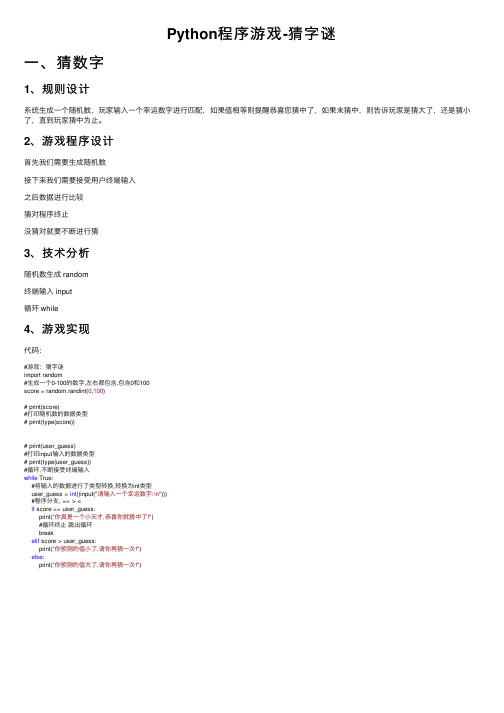
Python程序游戏-猜字谜⼀、猜数字1、规则设计系统⽣成⼀个随机数,玩家输⼊⼀个幸运数字进⾏匹配,如果值相等则提醒恭喜您猜中了,如果未猜中,则告诉玩家是猜⼤了,还是猜⼩了,直到玩家猜中为⽌。
2、游戏程序设计⾸先我们需要⽣成随机数接下来我们需要接受⽤户终端输⼊之后数据进⾏⽐较猜对程序终⽌没猜对就要不断进⾏猜3、技术分析随机数⽣成 random终端输⼊ input循环 while4、游戏实现代码:#游戏:猜字谜import random#⽣成⼀个0-100的数字,左右都包含,包含0和100score = random.randint(0,100)# print(score)#打印随机数的数据类型# print(type(score))# print(user_guess)#打印input输⼊的数据类型# print(type(user_guess))#循环,不断接受终端输⼊while True:#将输⼊的数据进⾏了类型转换,转换为int类型user_guess = int((input("请输⼊⼀个幸运数字:\n")))#程序分⽀, == > <if score == user_guess:print("你真是⼀个⼩天才,恭喜你就猜中了!")#循环终⽌跳出循环breakelif score > user_guess:print("你预测的值⼩了,请你再猜⼀次!")else:print("你预测的值⼤了,请你再猜⼀次!")。
python少儿编程案例

python少儿编程案例一、猜数字游戏猜数字游戏是一种经典的编程案例,在这个游戏中,计算机会随机生成一个1到100之间的数字,然后玩家需要根据提示来猜出这个数字。
下面是一个简单的猜数字游戏的Python代码示例:```pythonimport random# 生成随机数num = random.randint(1, 100)# 猜数字函数def guess_number():while True:guess = int(input("请输入你猜的数字(1-100):"))if guess < num:print("猜小了!")elif guess > num:print("猜大了!")else:print("恭喜你,猜对了!")break# 游戏开始print("欢迎来到猜数字游戏!")guess_number()```在这个代码中,我们使用了random库中的randint函数来生成一个随机数,然后使用循环来判断用户输入的数字与随机数的大小关系,给出相应的提示,直到用户猜对为止。
二、小狗寻宝游戏小狗寻宝游戏是一个基于图形界面的游戏,玩家需要通过键盘控制一只小狗来寻找宝藏。
下面是一个简单的小狗寻宝游戏的Python 代码示例:```pythonimport turtle# 创建小狗dog = turtle.Turtle()dog.shape("turtle")# 隐藏小狗dog.hideturtle()# 移动小狗def move_up():dog.setheading(90)dog.forward(100)def move_down():dog.setheading(270)dog.forward(100)def move_left():dog.setheading(180)dog.forward(100)def move_right():dog.setheading(0)dog.forward(100)# 键盘事件绑定turtle.onkey(move_up, "Up") turtle.onkey(move_down, "Down") turtle.onkey(move_left, "Left") turtle.onkey(move_right, "Right")# 开始游戏turtle.listen()turtle.mainloop()```在这个代码中,我们使用了turtle库来创建一个小狗,并且定义了四个函数来控制小狗的移动方向。
猜数字游戏java源代码
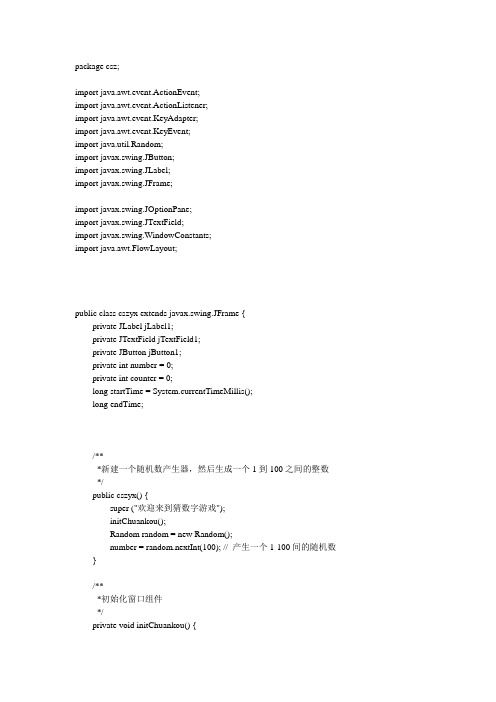
import java.awt.event.ActionEvent;import java.awt.event.ActionListener;import java.awt.event.KeyAdapter;import java.awt.event.KeyEvent;import java.util.Random;import javax.swing.JButton;import javax.swing.JLabel;import javax.swing.JFrame;import javax.swing.JOptionPane;import javax.swing.JTextField;import javax.swing.WindowConstants;import java.awt.FlowLayout;public class cszyx extends javax.swing.JFrame {private JLabel jLabel1;private JTextField jTextField1;private JButton jButton1;private int number = 0;private int counter = 0;long startTime = System.currentTimeMillis();long endTime;/***新建一个随机数产生器,然后生成一个1到100之间的整数*/public cszyx() {super ("欢迎来到猜数字游戏");initChuankou();Random random = new Random();number = random.nextInt(100); // 产生一个1-100间的随机数}/***初始化窗口组件*/private void initChuankou() {setDefaultCloseOperation(WindowConstants.DISPOSE_ON_CLOSE);// 窗口关闭时销毁窗口getContentPane().setLayout(null);// 设置窗口布局为绝对布局JFrame frame = new JFrame("Test Buttons");frame.setLayout(new FlowLayout());jLabel1 = new JLabel();getContentPane().add(jLabel1);jLabel1.setText("<html>欢迎进入有趣的猜数字游戏!请输入1~100中的任意一个数:</html>");jLabel1.setBounds(2, 0, 200, 50);// 设置标签位置jTextField1 = new JTextField();getContentPane().add(jTextField1);jTextField1.setBounds(50, 60, 112, 28);jTextField1.addKeyListener(new KeyAdapter() {// 文本框添加键盘按键监听-监听回车键public void keyPressed(KeyEvent evt) {jTextField1KeyPressed(evt);}});jButton1 = new JButton();getContentPane().add(jButton1);jButton1.setText("确定");jButton1.setBounds(70, 110, 60, 28);jButton1.addActionListener(new ActionListener() {// 按钮添加监听public void actionPerformed(ActionEvent evt) {jButton1ActionPerformed(evt);// 按钮被点击时执行该方法}});pack();this.setSize(250, 200); // 设置窗口大小setLocationRelativeTo(null); // 设置窗口在显示器居中显示} catch (Exception e) {e.printStackTrace();}setVisible(true);}private void jButton1ActionPerformed(ActionEvent evt) {int guess = 0; // 记录玩家所猜测的数字counter++; // 计数器增加一。
用C++编程语言编写猜数字游戏示例

用C++编程语言编写猜数字游戏示例文章标题:用C++编程语言编写猜数字游戏示例介绍内容:猜数字游戏是一种常见且富有乐趣的游戏,编程语言可以帮助我们实现一个交互式的猜数字游戏程序。
本文将介绍如何使用C++编程语言编写一个简单而有趣的猜数字游戏示例。
首先,我们需要包含C++标准库中的iostream和cstdlib头文件,以便使用输入输出和随机数生成的函数。
接下来,我们可以定义一个范围内的随机数作为答案,然后让玩家进行数字的猜测。
下面是一个示例代码,用于实现一个猜数字游戏:```cpp#include <iostream>#include <cstdlib>#include <ctime>int main() {srand(time(0)); // 根据当前时间设置随机种子int answer = rand() % 100 + 1; // 生成1到100之间的随机数int guess;int attempts = 0;std::cout << "欢迎来到猜数字游戏!\n";std::cout << "我已经想好了一个1到100之间的数字,你来猜猜看吧!\n";do {std::cout << "请输入你的猜测:";std::cin >> guess;if (guess < answer) {std::cout << "猜小了,请再试一次。
\n";} else if (guess > answer) {std::cout << "猜大了,请再试一次。
\n";}attempts++;} while (guess != answer);std::cout << "恭喜你猜对了!答案是" << answer << "。
用Java编程语言编写猜数字游戏示例
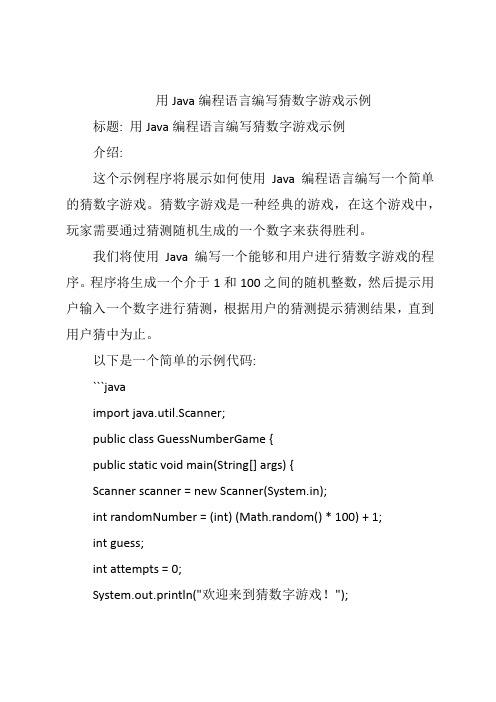
用Java编程语言编写猜数字游戏示例标题: 用Java编程语言编写猜数字游戏示例介绍:这个示例程序将展示如何使用Java编程语言编写一个简单的猜数字游戏。
猜数字游戏是一种经典的游戏,在这个游戏中,玩家需要通过猜测随机生成的一个数字来获得胜利。
我们将使用Java编写一个能够和用户进行猜数字游戏的程序。
程序将生成一个介于1和100之间的随机整数,然后提示用户输入一个数字进行猜测,根据用户的猜测提示猜测结果,直到用户猜中为止。
以下是一个简单的示例代码:```javaimport java.util.Scanner;public class GuessNumberGame {public static void main(String[] args) {Scanner scanner = new Scanner(System.in);int randomNumber = (int) (Math.random() * 100) + 1;int guess;int attempts = 0;System.out.println("欢迎来到猜数字游戏!");do {System.out.print("请输入一个数字(1-100): ");guess = scanner.nextInt();attempts++;if (guess > randomNumber) {System.out.println("猜大了,请再猜一次。
");} else if (guess < randomNumber) {System.out.println("猜小了,请再猜一次。
");} else {System.out.println("恭喜你!猜对了!");System.out.println("你猜对的数字是:" + randomNumber);System.out.println("你猜了" + attempts + "次。
猜数字游戏C++代码

cin>>a[0];//确保输入正确 } while(a[1]<0||a[1]>9||a[0]==a[1]){ cout<<"第二个数输入有误,请重新输入"<<endl; cin>>a[1];//确保输入正确 } while(a[2]<0||a[2]>9||a[0]==a[2]||a[1]==a[2]){ cout<<"第三个数输入有误,请重新输入"<<endl; cin>>a[2];//确保输入正确 } while(a[3]<0||a[3]>9||a[0]==a[3]||a[1]==a[3]||a[2]==a[3]){ cout<<"第四个数输入有误,请重新输入"<<endl; cin>>a[3];//确保输入正确 } for(i=0;i<4;i++) if(a[i]==b[i]) ca++;//此循环判断位置和数字是否都正确 if(a[0]==b[1]||a[0]==b[2]||a[0]==b[3]) cb++; if(a[1]==b[0]||a[1]==b[2]||a[1]==b[3]) cb++; if(a[2]==b[0]||a[2]==b[1]||a[2]==b[3]) cb++; if(a[3]==b[0]||a[3]==b[1]||a[3]==b[2]) cb++; /*以上 4 个 if 判断数字正确但位置不对的数*/ for(i=0;i<4;i++) cout<<a[i]; cout<<" "; cout<<"A"<<ca<<"B"<<cb<<endl; } /*以上 for 循环进行提示每次猜的结果*/ if(d!=0) continue; cout<<"很遗憾你失败了"<<endl;//当 10 次都没猜对提示失败 cout<<"答案为:"; for(i=0;i<4;i++) cout<<b[i];//输出正确的答案 cout<<endl; cout<<"是否再来一局,(Y/N)"; cout<<endl; chong=getch(); if(chong=='N'||chong=='n') exit(1); if(chong=='Y'||chong=='y') continue; } }
python猜数程序源代码

python猜数程序源代码以下是一个简单的Python猜数游戏的源代码示例:python.import random.def guess_number():number = random.randint(1, 100)。
guess = 0。
count = 0。
print("欢迎来到猜数字游戏!")。
print("我已经想好了一个1到100之间的数字。
")。
while guess != number:guess = int(input("请猜一个数字,"))。
count += 1。
if guess < number:print("猜的数字太小了!再试一次吧。
")。
elif guess > number:print("猜的数字太大了!再试一次吧。
")。
else:print(f"恭喜你,猜对了!你一共猜了{count}次。
")。
play_again = input("是否要再玩一次?(yes/no): ")。
if play_again.lower() == "yes":guess_number()。
else:print("谢谢参与,再见!")。
guess_number()。
这段代码使用了random模块来生成一个1到100之间的随机数作为被猜的数字。
然后通过循环,不断提示玩家输入猜测的数字,并根据玩家的猜测给予提示,直到猜对为止。
同时记录玩家猜的次数,并在猜对后显示猜测次数。
最后询问玩家是否再玩一次,根据玩家的选择决定是否再次开始游戏。
这个程序是一个简单的猜数字游戏,可以帮助初学者学习Python的基本语法和逻辑控制。
猜数字游戏c语言
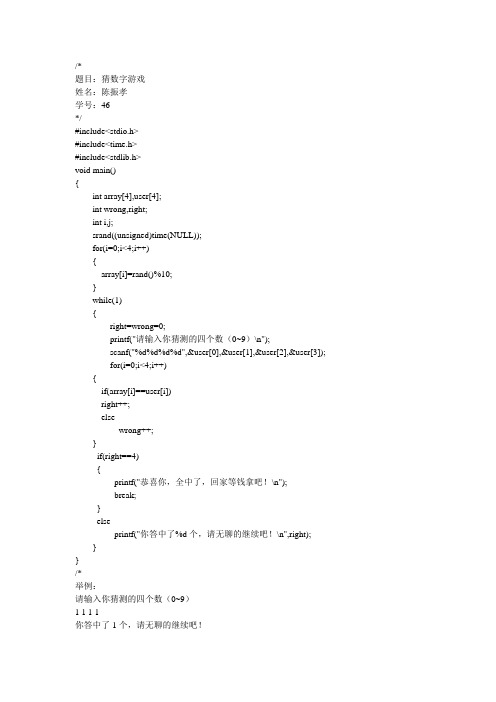
/*题目:猜数字游戏姓名:陈振孝学号:46*/#include<stdio.h>#include<time.h>#include<stdlib.h>void main(){int array[4],user[4];int wrong,right;int i,j;srand((unsigned)time(NULL));for(i=0;i<4;i++){array[i]=rand()%10;}while(1){right=wrong=0;printf("请输入你猜测的四个数(0~9)\n");scanf("%d%d%d%d",&user[0],&user[1],&user[2],&user[3]);for(i=0;i<4;i++){if(array[i]==user[i])right++;elsewrong++;}if(right==4){printf("恭喜你,全中了,回家等钱拿吧!\n");break;}elseprintf("你答中了%d个,请无聊的继续吧!\n",right);}}/*举例:请输入你猜测的四个数(0~9)1 1 1 1你答中了1个,请无聊的继续吧!请输入你猜测的四个数(0~9)1 2 2 2你答中了0个,请无聊的继续吧!请输入你猜测的四个数(0~9)2 1 1 2你答中了0个,请无聊的继续吧!请输入你猜测的四个数(0~9)3 3 1 3你答中了0个,请无聊的继续吧!请输入你猜测的四个数(0~9)1 1 1 1你答中了1个,请无聊的继续吧!请输入你猜测的四个数(0~9)*/。
- 1、下载文档前请自行甄别文档内容的完整性,平台不提供额外的编辑、内容补充、找答案等附加服务。
- 2、"仅部分预览"的文档,不可在线预览部分如存在完整性等问题,可反馈申请退款(可完整预览的文档不适用该条件!)。
- 3、如文档侵犯您的权益,请联系客服反馈,我们会尽快为您处理(人工客服工作时间:9:00-18:30)。
void displaytitle()
{
cout <<"功能如下:"<<endl;
cout <<'\t'<<"1.开心一刻"<<endl;
cout <<'\t'<<"2.猜数字游戏"<<endl;
cout <<'\t'<<"3.计算加权平均数"<<endl;
cout <<"请输入相应数字选择功能:"<<endl;
{
vector<int> min_num;
min_num.push_back(0);
vector<int> max_num;
int n;
cout <<"请输入所猜数字的最大范围:"<<endl<<'\t';
vector<double>::iterator gtempIterator;
//gtest表示成绩临时储存,gsum表示成绩总和
double gtest=0,gsum=0;
vector<int> w;
vector<int>::iterator wstartIterator;
vector<int>::iterator wtempIterator;
cout << " 请稍候......";
s = (a * 100 + 2014 - b) % 100;
for(i = 0; i != 6; i++)
{
system("cls");
}
}
void weightnumber()
{
system("cls");
cout <<"简单计算加权平均数"<<endl;
system("pause");
system("cls");
vector<double> grades;
vector<double>::iterator gstartIterator;
if(guess_num<=t2&&guess_num>=t1&&guess_num>rand_num)
{
max_num.push_back(guess_num);
t1 = *max_element(min_num.begin(),min_num.end());
cout <<endl;
cout <<"继续使用请输入1,退出请输入0"<<endl;
cin >>t1;
system("cls");
}
}
void gametitles()
{
cout <<"欢迎使用!"<<endl;
cout <<"welcome!"<<endl;
cout << "";
cout << ".";
for(j = 0; j != 1000000; j++)
cout << "";
cout << ".";
for(j = 0; j != 1000000; j++)
if(guess_num<t1||guess_num>t2)
{
cout<<"输入错误!请重新输入:"<<endl<<'\t';
cout <<"(当前范围:["<<t1<<"~"<<t2<<"])"<<endl<<'\t';
t2 = *min_element(max_num.begin(),max_num.end());
cout<<"您输入的数大了,请重新输入:"<<"(当前范围:["<<t1<<"~"<<t2<<"])"<<endl<<'\t';
cin >>guess_num;
min_num.push_back(guess_num);
t1 = *max_element(min_num.begin(),min_num.end());
t2 = *min_element(max_num.begin(),max_num.end());
int rand_num;
rand_num = rand()%n;
int guess_num,counts=0;
cout<<"请输入您猜的数字"<<endl<<'\t';
cin >>guess_num;
counts++;
break;
grades.push_back(gtest);
w.push_back(wtest);
cin >>guess_num;
counts++;
}
if(guess_num<=t2&&guess_num>=t1&&guess_num<rand_num)
{
cout << "";
}
system("cls");
cout << "你的年龄是" << s << ",我猜对了吗?" << endl << endl << endl;
cout << t<<endl;
system("pause");
cout << "";
cout << ".";
for(j = 0; j != 1000000; j++)
cout << "";
cout << ".";
for(j = 0; j != 1000000; j++)
{
grades.clear();
w.clear();
cout <<"数据不成对,请重新输入"<<endl;
while(1)
{
cin >>gtest;
if(gtest<=-1)
break;
cin >>wtest;
if(wtest<=-1)
cout<<"您输入的数小了,请重新输入:"<<"(当前范围:["<<t1<<"~"<<t2<<"])"<<endl<<'\t';
cin >>guess_num;
counts++;
}
using namespace std;
void displaymain()
{
gametitles();
bool t1=1,t2=1;
int case_t=0;
while(t1)
{
displaytitle();
cin >>case_t;
displaybody(case_t);
void happygame()
{
system("cls");
cout <<"开心一刻~.~"<<endl;
system("pause");
int t;
t = time(NULL);
t = t % 60 % 60 % 60 % 24;
int s, i, a, b, j;
int wsum=0,wtest=0,len=0;
//int boo = 1;
cout <<"请依次输入所需计算的数据及权重,以‘-1’结束"<<endl;
while(1)
{
cin >>gtest;
if(gtest<=-1)
break;
grades#include <iostream>
#include <cstring>
#include <cstdlib>
