基于ENVI的极化SAR数据处理流程介绍
ENVI Sarscape入门教程V1.1
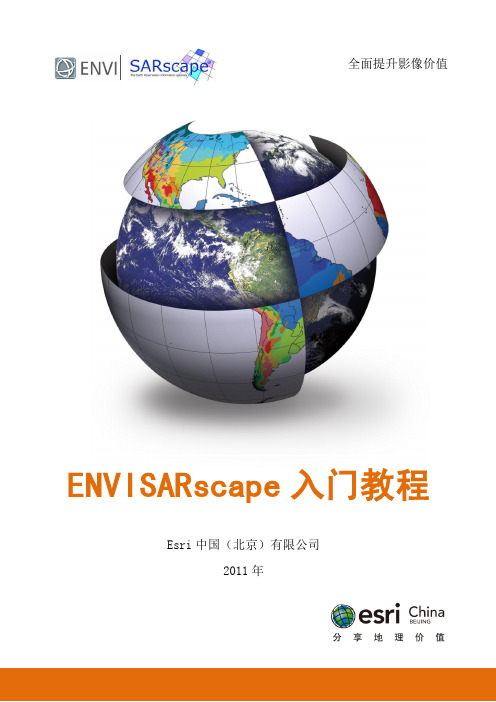
sar图像处理流程

sar图像处理流程英文回答:### SAR Image Processing Workflow.Synthetic Aperture Radar (SAR) is a remote sensing technique that utilizes the Doppler effect to generatehigh-resolution images of the Earth's surface. The SAR image processing workflow involves several key steps:1. Data Acquisition: SAR data is acquired by airborne or satellite-based platforms equipped with SAR sensors. These sensors emit microwave pulses and record the echoes reflected from the target scene.2. Radiometric Calibration: The raw SAR data undergoes radiometric calibration to correct for sensor gain and noise variations. This process converts the raw data into reflectance values that represent the scattering properties of the target.3. Geometric Correction: Geometric distortions introduced during data acquisition are rectified through geometric correction. This step corrects for platform motion, sensor geometry, and Earth curvature, resulting in a geometrically accurate image.4. Speckle Reduction: Speckle noise is an inherent characteristic of SAR images. It arises from the coherent nature of the SAR signal and can obscure image features. Speckle reduction techniques, such as filtering and multi-look processing, are employed to suppress speckle noise and enhance image quality.5. Feature Extraction: Once the SAR image is processed and cleaned, feature extraction algorithms can be applied to extract relevant information from the image. Common features extracted from SAR images include texture, shape, and intensity.6. Image Interpretation: The processed SAR image and extracted features are analyzed and interpreted to derivemeaningful information about the target scene. This step involves identifying objects, classifying land cover types, and extracting geophysical parameters.中文回答:### SAR图像处理流程。
基于ENVI的SAR数据处理流程介绍
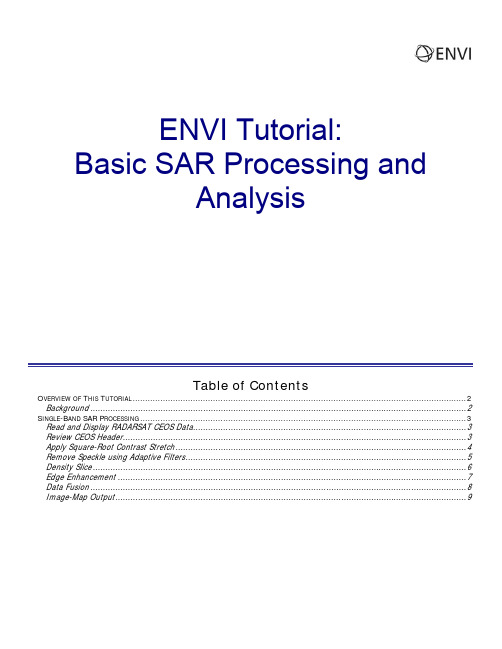
ENVI Tutorial:Basic SAR Processing andAnalysisTable of ContentsO VERVIEW OF T HIS T UTORIAL (2)Background (2)S INGLE-B AND SAR P ROCESSING (3)Read and Display RADARSAT CEOS Data (3)Review CEOS Header (3)Apply Square-Root Contrast Stretch (4)Remove Speckle using Adaptive Filters (5)Density Slice (6)Edge Enhancement (7)Data Fusion (8)Image-Map Output (9)Overview of This TutorialThis tutorial is designed to give you a working knowledge of ENVI’s basic tools for processing single-band synthetic aperture radar (SAR) data such as RADARSAT, ERS-1, and JERS-1.Files Used in This TutorialENVI Resource DVD: envidata\rsat_subFile Descriptionlea_01.001 RADARSAT leader filebonnrsat.img (.hdr) RADARSAT image subsetrsi_f1.img (.hdr) Frost filter resultdslice.dsr Density slice filersi_f2.img (.hdr) Laplacian filter resultrsi_f3.img (.hdr) Laplacian filter result with 90% add-backrsi_fus.img (.hdr) Simulated fused TM and RADARSATrsi_map.jpg RADARSAT map composition exampleBackgroundUse the Radar menu in ENVI to access standard and advanced tools for analysis of detected radar images and advanced SAR systems such as NASA/Jet Propulsion Laboratory's (JPL's) fully polarimetric AIRSAR and SIR-C systems. ENVI can process ERS-1, JERS-1, RADARSAT, SIR-C, X-SAR, and AIRSAR data and any other detected SAR dataset. In addition, ENVI is designed to handle radar data distributed in the CEOS format.Most standard ENVI processing functions are inherently radar-capable, including all display capabilities, stretching, color manipulations, classification, registration, filters, geometric rectification, and so on. Additional specialized tools are provided for analyzing polarimetric radar data. A typical processing flow may include reviewing the CEOS header, reading the CEOS data, displaying and contrast stretching, removing speckle using an adaptive filter, density slicing, edge enhancement, data fusion, and map composition.Single-Band SAR ProcessingThis section describes a typical single-band SAR processing scenario from data input through processing and analysis, to publication-quality or map output. You will use a subsetted RADARSAT 1 Path Image, Fine Beam 2, from December 17, 1995, Bonn, Germany.Read and Display RADARSAT CEOS DataENVI provides the tools to read generic CEOS data tapes and RADARSAT data from both tape and CD-ROM. To read data from tape, select File → Tape Utilities → Read Known Tape Formats → RADARSAT CEOS. To read original RADARSAT data from disk or CD, select Radar → Open/Prepare Radar File → RADARSAT. For this tutorial, a RADARSAT image subset has already been extracted.1.From the ENVI main menu bar, select File→Open Image File. A file selection dialog appears.2.Navigate to envidata\rsat_sub and select bonnrsat.img. Click Open.3.In the Available Bands List, select the Gray Scale radio button and click Load Band. The following figure showsthe subsetted RADARSAT image of Bonn, Germany, with a 2% linear stretch applied. These data were acquired during the RADARSAT commissioning phase and should not be used for scientific analysis or interpretation. Data are copyright, RADARSAT, 1995.Review CEOS HeaderMany SAR datasets are distributed in CEOS format. ENVI provides generic tools to read CEOS headers and display CEOS header information on the screen. ENVI also has tools specifically designed to read RADARSAT CEOS headers, which contain additional information.1.From the ENVI main menu bar, select Radar→Open/Prepare Radar File→View RADARSAT Header. Afile selection dialog appears.2.Select the RADARSAT leader file lea_01.001. A CEOS Header Report dialog appears.3.Browse the information in the CEOS Header Report, then close the dialog when you are finished.Apply Square-Root Contrast StretchRadar data typically cover a large range of data values. As seen above, default linear stretches do not perform a very good job of enhancing the contrast in most radar images. ENVI’s square-root stretch spreads out radar data over a given range of gray scales better than other types of stretches, resulting in an improved display of radar images.1.From the Display group menu bar, select Enhance→[Image] Square Root. The stretch is applied based onthe statistics of the data in the Image window. The following figure shows a square-root stretch of the BonnRADARSAT image. Compare to the linear contrast stretch above.2.In the Available Bands List, click Display #1 and select New Display. Click Load Band again to display theimage with the default 2% linear stretch.3.From a Display group menu bar, select Tools→Link→Link Displays. Click OK to link the square-root imagewith the 2% linear stretch image. Click in an Image window to toggle between the two images.Remove Speckle using Adaptive FiltersAdaptive filters remove radar speckle from images without seriously affecting the spatial characteristics of the data. The Frost-filtered image shown below is a considerable improvement over the unfiltered data. The Frost filter, an exponentially damped, circularly symmetric filter that uses local statistics, is used to reduce speckle while preserving edges in the data. The pixel being filtered is replaced with a value calculated based on the distance from the filter center, the damping factor, and the local variance.1.From the ENVI main menu bar, select Radar→Adaptive Filters→Frost. A Frost Filter Input File dialogappears.2.Select bonnrsat.img and click OK. A Frost Filter Parameters dialog appears.e the default Filter Size (3x3) and Damping Factor (1.0). Enter an output filename and click OK.4.In the Available Bands List, select the new Frost-filtered image and click Load Band. Or, load the pre-generatedfile rsi_f1.img to a new display group and apply a square-root stretch.5.From a Display group menu bar, select Tools→Link→Link Displays. Click OK to link the Frost-filtered imagewith the 2% linear stretch image. Click in an Image window to toggle between the two images.Density SliceDensity slicing visually enhances radar differences based on image brightness. The density-sliced image below has four levels, with higher radar backscatter in the warmer colors.1.From the Display group menu bar associated with the Frost-filtered image, select Tools→Color Mapping→Density Slice. A Density Slice Band Choice dialog appears.2.Select the name of your Frost-filtered image and click OK. A Density Slice dialog appears.3.From the Density Slice dialog menu bar, select File→Restore Ranges. A file selection dialog appears.4.Select dslice.dsr and click Open.5.Click Apply in the Density Slice dialog. Use image-linking and dynamic overlays to compare the density-slicedimage to the gray scale images.6.When you are finished, close the Density Slice dialog.Edge EnhancementA Laplacian filter is a convolution filter that enhances edges in SAR and other data types. A 5 x 5 filter has the following kernel:0 0 -1 0 00 -1 -2 -1 0-1 -2 16 -2 -10 -1 -2 -1 00 0 -1 0 01.From the ENVI main menu bar, select Filter→Convolutions and Morphology.2.From the the Convolutions and Morphology Tool dialog menu bar, select Convolutions→Laplacian.3.Set the Kernel Size field to 5.4.Click Quick Apply. An input band selection dialog appears. Select bonnrsat.img and click OK. Or, view thepre-generated file rsi_f2.dat. Applying the kernel in this manner strongly enhances the edges while losing most of the radiometric information in the image.5.Repeat Steps 1-4, but set the Image Add Back field to 90.6.Click Quick Apply. Or, view the pre-generated file rsi_f3.dat. The following figure shows Laplacian filterresults (left) and 90% Add Back results (right):e image linking and dynamic overlays to compare these results with the original gray scale images.8.When you are finished, close the Convolutions and Morphology Tool dialog.9.From the ENVI main menu bar, select File→Exit.Data FusionSAR data complement other types of data by providing spatial information that other data do not contain. Conversely, SAR data do not have the composition expressed in multispectral, optical data. Therefore, a combined SAR/optical data analysis is usually required.You can use an intensity-hue-saturation (IHS) transform to combine a multispectral, color-composite image with a monochromatic SAR-sharpening band. ENVI provides a simple tool to conduct data merging using IHS.See the Landsat TM and SAR Data Fusion tutorial for more information, and view the pre-generated, fused TM/SAR file rsi_fus.img.Image-Map OutputOutput from ENVI image processing usually consists of a map-oriented, scaled image-map for presentation or visual analysis and interpretation. Radar data can be used in a map composition, just like any other dataset. See the Map Registration and Map Composition tutorials for more information.。
(完整版)03-SAR数据基本处理

– 距离引起的损失(R3): 接收功率要由传播过程中从远到近的距离 变化校正
辐射定标——结果
• 一般采用以下命名
– Beta Nought (ß°) 雷达亮度(反射率)系数,在斜距方向每单位面 积的反射率单位是无量纲的。这种归一化的优点是不需要入射角 (如散射面积A)
– Sigma Nought (so), 后向散射系数,就是通常说的散射体反射回来 的雷达强度,单位是dB,Sigma nought的定义是假设入射到水平面, 其差异与入射角、波长、极化、散射体的物理性质有关
– Gamma (g) ,用入射角归一化的后向散射系数
辐射归一化
• 严格的定标之后,可识别在距离方向的后向散射系数。因 为地物反射的能量取决于入射角,实际上,获取数据的幅 宽越大,在距离向的后向散射系数的变化越大,这种变化 和散射体的物理特性有关,是不能被校正的,只能通过一 些相对的方法来弥补,如标准化
SAR基本处理技术
技术支持邮箱:ENVI-IDL@ 技术支持热线:400-819-2881-7 /enviidl
主要内容
1. 数据导入 2. 单景雷达影像处理 3. 多时相雷达影像处理
1.数据导入
数据导入
• 目的:生成SARscape识别的数据格式 • 支持SAR数据, 光学数据,高程数据
– 局部入射角校正
– 叠掩/阴影处理
左-后向散射系数,中-局部入射角地图,右-叠掩/阴影地图
练习:地理编码和辐射定标
• 工具:/SARscape/Basic/Intensity Processing/Geocoding/Geocoding and Radiometric Calibration
极化SAR信息处理技术研究
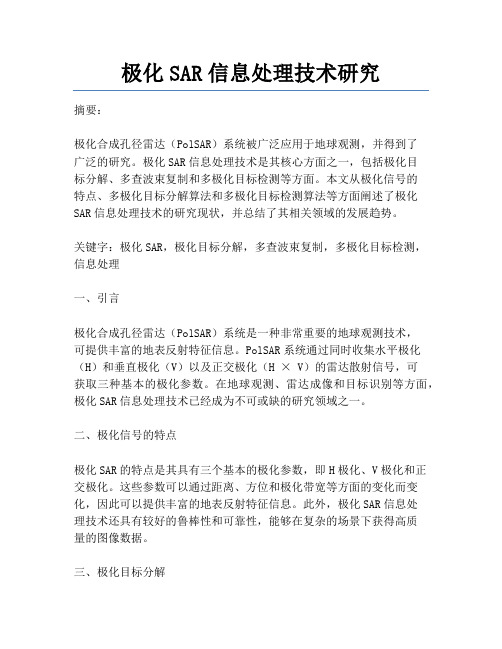
极化SAR信息处理技术研究摘要:极化合成孔径雷达(PolSAR)系统被广泛应用于地球观测,并得到了广泛的研究。
极化SAR信息处理技术是其核心方面之一,包括极化目标分解、多查波束复制和多极化目标检测等方面。
本文从极化信号的特点、多极化目标分解算法和多极化目标检测算法等方面阐述了极化SAR信息处理技术的研究现状,并总结了其相关领域的发展趋势。
关键字:极化SAR,极化目标分解,多查波束复制,多极化目标检测,信息处理一、引言极化合成孔径雷达(PolSAR)系统是一种非常重要的地球观测技术,可提供丰富的地表反射特征信息。
PolSAR系统通过同时收集水平极化(H)和垂直极化(V)以及正交极化(H × V)的雷达散射信号,可获取三种基本的极化参数。
在地球观测、雷达成像和目标识别等方面,极化SAR信息处理技术已经成为不可或缺的研究领域之一。
二、极化信号的特点极化SAR的特点是其具有三个基本的极化参数,即H极化、V极化和正交极化。
这些参数可以通过距离、方位和极化带宽等方面的变化而变化,因此可以提供丰富的地表反射特征信息。
此外,极化SAR信息处理技术还具有较好的鲁棒性和可靠性,能够在复杂的场景下获得高质量的图像数据。
三、极化目标分解极化目标分解是PolSAR信息处理的核心方面之一,其目的是将极化信息转化为物理量和指标,以实现更为精细的地表特征分析和目标识别。
常见的极化目标分解算法包括保角离差分解(PCP)、极化度分解、保极化度分解(H/A/Alpha)、香农分解等。
四、多查波束复制多查波束复制是一种重要的极化SAR信息处理技术,其将多个极化信息图像合并成一个高分辨率、高质量的图像。
同时,多查波束复制还可以提高数据质量和信息量,减少运算量,使得数据可用性更高。
五、多极化目标检测多极化目标检测是一种通过极化散射信息实现目标检测的技术。
常见的多极化目标检测算法包括常规目标检测算法、极化目标检测算法、超分辨检测算法等。
基于极化SAR的城市建筑物提取
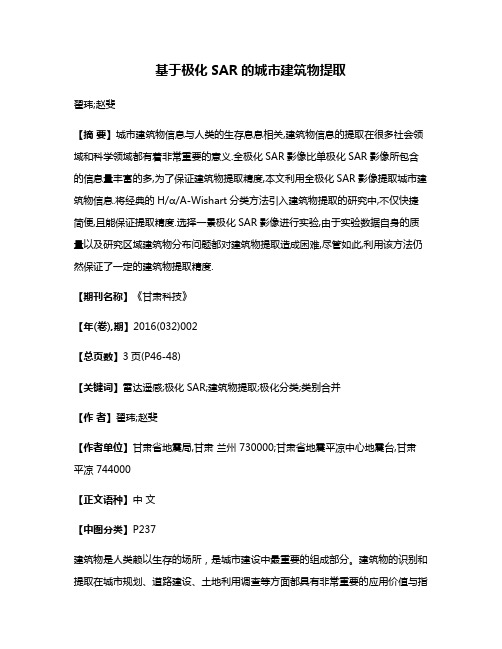
基于极化SAR的城市建筑物提取翟玮;赵斐【摘要】城市建筑物信息与人类的生存息息相关,建筑物信息的提取在很多社会领域和科学领域都有着非常重要的意义.全极化SAR影像比单极化SAR影像所包含的信息量丰富的多,为了保证建筑物提取精度,本文利用全极化SAR影像提取城市建筑物信息.将经典的H/α/A-Wishart分类方法引入建筑物提取的研究中,不仅快捷简便,且能保证提取精度.选择一景极化SAR影像进行实验,由于实验数据自身的质量以及研究区域建筑物分布问题都对建筑物提取造成困难,尽管如此,利用该方法仍然保证了一定的建筑物提取精度.【期刊名称】《甘肃科技》【年(卷),期】2016(032)002【总页数】3页(P46-48)【关键词】雷达遥感;极化SAR;建筑物提取;极化分类;类别合并【作者】翟玮;赵斐【作者单位】甘肃省地震局,甘肃兰州 730000;甘肃省地震平凉中心地震台,甘肃平凉 744000【正文语种】中文【中图分类】P237建筑物是人类赖以生存的场所,是城市建设中最重要的组成部分。
建筑物的识别和提取在城市规划、道路建设、土地利用调查等方面都具有非常重要的应用价值与指导作用,同时建筑物信息提取也是很多学者致力于研究的学术问题[1]。
从高分辨率的光学遥感影像中辨识建筑物,虽然直观易读,但易受太阳光限制,而合成孔径雷达(Synthetic Aperture Radar,SAR)穿透力强,不受天气条件影响[2],是非常重要的遥感数据源。
目前基于SAR提取建筑物的研究主要分为:使用单极化SAR影像提取建筑物[3],使用InSAR图像提取建筑物[4],使用光学影像和雷达影像融合的方法提取建筑物[5]。
第一种方法相对后两种方法,对数据要求较低,简单实用。
但是,单幅单极化SAR影像中建筑物的信息量非常有限,且易受噪声和局部强散射等因素的影响[1],而全极化SAR影像记录了地物的四种极化状态,包含的目标信息量远远多于单极化SAR。
ENVI对SAR数据的预处理过程(详细版)
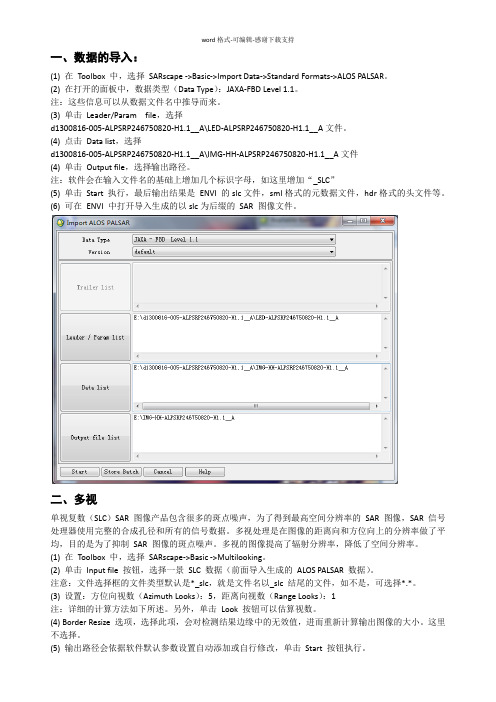
一、数据的导入:(1) 在Toolbox 中,选择SARscape ->Basic->Import Data->Standard Formats->ALOS PALSAR。
(2) 在打开的面板中,数据类型(Data Type):JAXA-FBD Level 1.1。
注:这些信息可以从数据文件名中推导而来。
(3) 单击Leader/Param file,选择d1300816-005-ALPSRP246750820-H1.1__A\LED-ALPSRP246750820-H1.1__A文件。
(4) 点击Data list,选择d1300816-005-ALPSRP246750820-H1.1__A\IMG-HH-ALPSRP246750820-H1.1__A文件(4) 单击Output file,选择输出路径。
注:软件会在输入文件名的基础上增加几个标识字母,如这里增加“_SLC”(5) 单击Start 执行,最后输出结果是ENVI 的slc文件,sml格式的元数据文件,hdr格式的头文件等。
(6) 可在ENVI 中打开导入生成的以slc为后缀的SAR 图像文件。
二、多视单视复数(SLC)SAR 图像产品包含很多的斑点噪声,为了得到最高空间分辨率的SAR图像,SAR 信号处理器使用完整的合成孔径和所有的信号数据。
多视处理是在图像的距离向和方位向上的分辨率做了平均,目的是为了抑制SAR 图像的斑点噪声。
多视的图像提高了辐射分辨率,降低了空间分辨率。
(1) 在Toolbox 中,选择SARscape->Basic ->Multilooking。
(2) 单击Input file 按钮,选择一景SLC 数据(前面导入生成的ALOS PALSAR 数据)。
注意:文件选择框的文件类型默认是*_slc,就是文件名以_slc 结尾的文件,如不是,可选择*.*。
(3) 设置:方位向视数(Azimuth Looks):5,距离向视数(Range Looks):1注:详细的计算方法如下所述。
基于ENVI的TM与SAR数据融合处理流程介绍
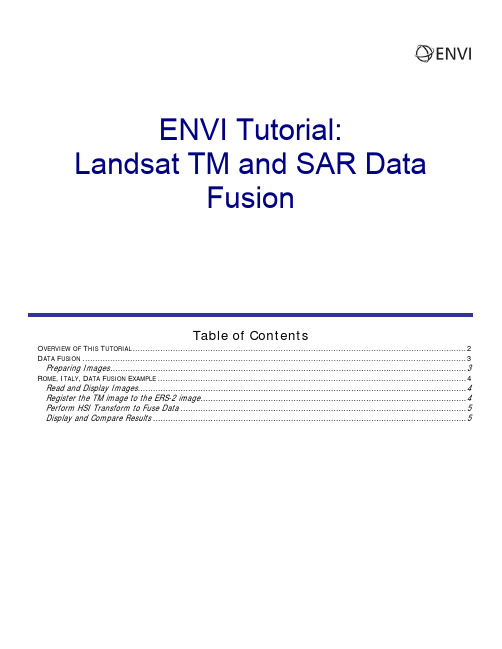
ENVI Tutorial:Landsat TM and SAR DataFusionTable of ContentsO VERVIEW OF T HIS T UTORIAL (2)D ATA F USION (3)Preparing Images (3)R OME,I TALY,D ATA F USION E XAMPLE (4)Read and Display Images (4)Register the TM image to the ERS-2 image (4)Perform HSI Transform to Fuse Data (5)Display and Compare Results (5)Overview of This TutorialThis tutorial is designed to demonstrate selected ENVI data fusion capabilities. You will co-register Landsat Thematic Mapper (TM) data and ERS-2 synthetic aperture radar (SAR) data of Rome, Italy using image-to-image registration. You will fuse the two datasets using a hue-saturation-intensity (HSI) color transform, and you will compare the fused data to the individual datasets.ERS-2 and Landsat images used in this tutorial are provided courtesy of the European Space Agency (ESA) and Eurimage (used with permission) and may not be redistributed without explicit permission from these organizations.For additional data fusion details, please see ENVI Help.Files Used in This TutorialENVI Resource DVD: envidata/rometm_ersFile Descriptionrome_tm (.hdr) Landsat TM data of Rome, Italyrome_ers2 (.hdr) ERS-2 SAR data of Rome Italyromr_tm.pts Ground control points (GCPs) for image-to-imageregistrationData FusionData fusion is the process of combining multiple image layers into a single composite image. It is commonly used to enhance the spatial resolution of multispectral datasets using high spatial resolution panchromatic or single-band SAR data.The following sections demonstrate the preparation required to fuse image datasets in ENVI, and how to perform data fusion.Preparing ImagesTo perform data fusion in ENVI, the files must either be georeferenced (in which case spatial resampling is performed on the fly), or, if not georeferenced, cover the same geographic area, have the same pixel size, have the same image size, and have the same orientation. The files used in this exercise are not georeferenced. Therefore, the low spatial resolution images must be resampled to have the same pixel size as the high spatial resolution image (using nearest-neighbor resampling).Rome, Italy, Data Fusion ExampleRead and Display Images1.From the ENVI main menu bar, select File→ Open Image File. Navigate to envidata\rometm_ers andselect rome_ers2. Click Open. This file contains ERS-2 SAR data.2.In the Available Bands List, select the Gray Scale radio button. Select Band 1 under rome_ers2 and click LoadBand.3.From the ENVI main menu bar, select File→Open Image File. Select rome_tm. Click Open. This file containsLandsat TM data.4.In the Available Bands List, click Display #1 and select New Display.5.Select the RGB Color radio button. Select Band 4, Band 3, and Band 2 in sequential order. Click Load RGB todisplay rome_tm as a false-color composite into Display #2.Following is a comparison of the Landsat TM false-color composite (left) and the ERS-2 SAR gray scale image(right):Register the TM image to the ERS-2 image1.From the ENVI main menu bar, select Map →Registration→Select GCPs: Image-to-Image. An Image toImage Registration dialog appears.2.Under Base Image, select Display #1 (ERS-2 data). Under Warp Image, select Display #2 (TM data). ClickOK. A Ground Control Points Selection dialog appears.3.From the Ground Control Points Selection dialog menu bar, select File→Restore GCPs from ASCII. A fileselection dialog appears.4.Select rome_tm.pts and click Open.5.Pre-selected GCPs are loaded into both the TM and ERS-2 display groups. Review the positions of these points inboth images for accuracy, and observe the total RMS error listed at the bottom of the Ground Control PointsSelection dialog.6.Click Show List. In the Image to Image GCP List that appears, scroll to the right and review the RMS values foreach GCP. These GCPs are sufficient for a quick registration and for this exercise; however, adding more GCPs will improve the match between images. See the tutorial Image Georeferencing and Registration for additional details about performing image-to-image registration. From the Ground Control Points Selection dialog menu bar, select File→Cancel.7.From the Ground Control Points Selection dialog menu bar, select Options→Warp File. A file selection dialogappears. Select rome_tm and click OK to warp all seven TM bands to match the ERS-2 data. A RegistrationParameters dialog appears.8.Enter the following values for Output Image Extent:Upper Left X: 1Upper Left Y: 1Output Samples: 5134Output Lines: 55499.Accept the default values for the remaining fields. In the Enter Output Filename field, enter register_tm.Click OK to perform the image-to-image registration.10.In the Available Bands List, click Display #2 and select New Display.11.In the Available Bands List, select the RGB Color radio button. Select Warp bands 4, 3, and 2 underregister_tm and click Load RGB to display the registered TM image as a false-color composite in Display #3.Perform HSI Transform to Fuse Data1.From the ENVI main menu bar, select Transform→Image Sharpening→HSV. A Select Input RGB dialogappears.2.Select Display #3 (which contains register_tm) and click OK. A High Resolution Input File appears.3.Select Band 1 under rome_ers2 and click OK. An HSV Sharpening Parameters dialog appears.4.In the Enter Output Filename field, enter rome_fused.img and click OK.Display and Compare Results1.In the Available Bands List, select the RGB Color radio button. Click Display #2.2.Select the HSV Sharp R, G, and B bands under rome_fused.img in sequential order. Click Load RGB to loadthe HSV-sharpened, fused, color image into Display #2, replacing the original TM image.Following is a subset of the fused image:3.From a Display group menu bar, select Tools→Link→Link Displays. A Link Displays dialog appears.4.Click OK to link Display #1 (original ERS-2 image), Display #2 (fused image), and Display #3 (registered TMimage). Compare these three images.5.Try fusing other color composites with the ERS-2 data as above and compare the results.6.When you are finished, exit ENVI.。
02_SAR数据基本处理

没限制; • 短基线(SBAS)渐进式处理,提高处理效率。
SARscape国内外主要用户
支持多源雷达系统
– ERS-1/2 – JERS-1 – RADARSAT-1 – RADARSAT-2 – ENVISAT ASAR – ALOS PALSAR – TerraSAR-X – TanDEM-X(+bistatic) – COSMO-SkyMed – OrbiSAR-1 (X、P-band) – E-SAR – RISAT-1 – STANAG 7023 – RAMSES – TELAER – GLAS/IceSat DEM
JSC KrasnoyarskGeofizika, Russia KEOC, Korea KKC - Kokusai Kogyo Co.,Ltd, Japan Kongsberg Satellite Services AS,
Norway LLC VNIIGAZ, Russia Lockheed Martin, USA MDA, USA & Canada OHB System GmbH, Germany PASCO Cooperation, Japan Peking University, China Pöyry Environment Oy, Finland Raytheon, USA Russian Academy of Sciences, Russia SaTReCi, Korea Statoil Hydro, Norway SWF Studio, Italy TELESPAZIO, Italy TOTAL, France USGS, USA ……
ENVISAT-1卫星ASAR产品介绍
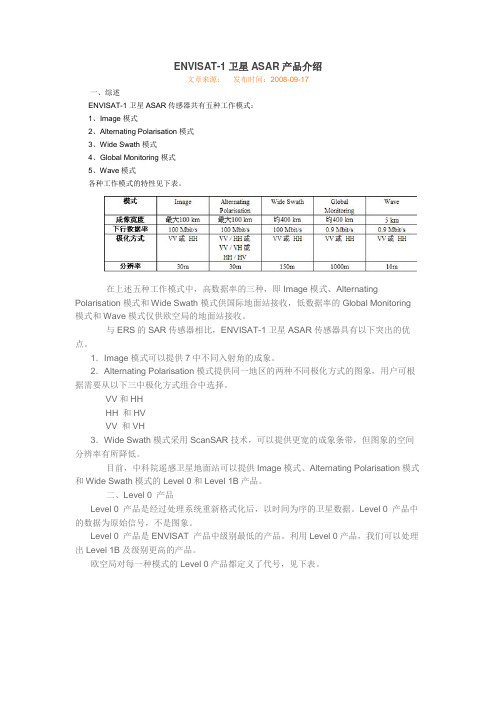
ENVISAT-1卫星ASAR产品介绍文章来源:发布时间:2008-09-17一、综述ENVISAT-1卫星ASAR传感器共有五种工作模式:1、Image模式2、Alternating Polarisation模式3、Wide Swath模式4、Global Monitoring模式5、Wave模式各种工作模式的特性见下表。
在上述五种工作模式中,高数据率的三种,即Image模式、Alternating Polarisation 模式和Wide Swath模式供国际地面站接收,低数据率的Global Monitoring模式和Wave 模式仅供欧空局的地面站接收。
与ERS的SAR传感器相比,ENVISAT-1卫星ASAR传感器具有以下突出的优点。
1.Image模式可以提供7中不同入射角的成象。
2.Alternating Polarisation模式提供同一地区的两种不同极化方式的图象,用户可根据需要从以下三中极化方式组合中选择。
VV和HHHH和HVVV 和VH3.Wide Swath模式采用ScanSAR技术,可以提供更宽的成象条带,但图象的空间分辨率有所降低。
目前,中科院遥感卫星地面站可以提供Image模式、Alternating Polarisation模式和Wide Swath模式的Level 0和Level 1B产品。
二、Level 0 产品Level 0 产品是经过处理系统重新格式化后,以时间为序的卫星数据。
Level 0 产品中的数据为原始信号,不是图象。
Level 0 产品是ENVISAT 产品中级别最低的产品。
利用Level 0产品,我们可以处理出Level 1B及级别更高的产品。
欧空局对每一种模式的Level 0产品都定义了代号,见下表。
三、Level 1B产品原始数据及Level 0产品可以通过成像算法并利用标定数据生成Level 1B产品。
Level 1B产品可以是单景产品或条带产品。
sar数据相干分解和非相干分解
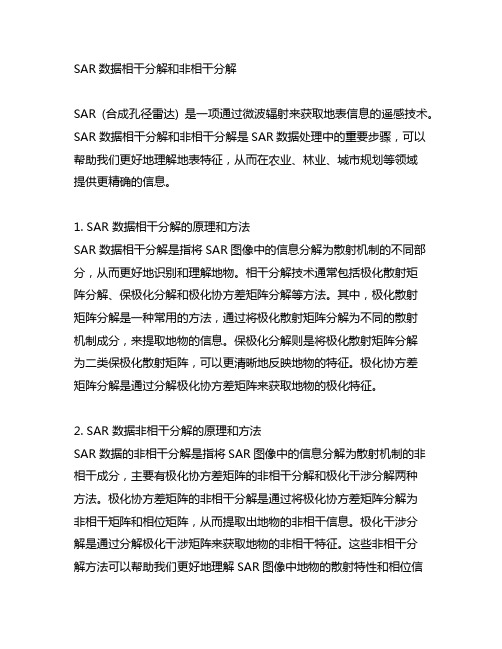
SAR数据相干分解和非相干分解SAR (合成孔径雷达) 是一项通过微波辐射来获取地表信息的遥感技术。
SAR 数据相干分解和非相干分解是SAR数据处理中的重要步骤,可以帮助我们更好地理解地表特征,从而在农业、林业、城市规划等领域提供更精确的信息。
1. SAR 数据相干分解的原理和方法SAR 数据相干分解是指将SAR图像中的信息分解为散射机制的不同部分,从而更好地识别和理解地物。
相干分解技术通常包括极化散射矩阵分解、保极化分解和极化协方差矩阵分解等方法。
其中,极化散射矩阵分解是一种常用的方法,通过将极化散射矩阵分解为不同的散射机制成分,来提取地物的信息。
保极化分解则是将极化散射矩阵分解为二类保极化散射矩阵,可以更清晰地反映地物的特征。
极化协方差矩阵分解是通过分解极化协方差矩阵来获取地物的极化特征。
2. SAR 数据非相干分解的原理和方法SAR 数据的非相干分解是指将SAR图像中的信息分解为散射机制的非相干成分,主要有极化协方差矩阵的非相干分解和极化干涉分解两种方法。
极化协方差矩阵的非相干分解是通过将极化协方差矩阵分解为非相干矩阵和相位矩阵,从而提取出地物的非相干信息。
极化干涉分解是通过分解极化干涉矩阵来获取地物的非相干特征。
这些非相干分解方法可以帮助我们更好地理解SAR图像中地物的散射特性和相位信息。
3. SAR 数据相干分解和非相干分解的应用SAR 数据相干分解和非相干分解在农业、林业、城市规划等领域有着广泛的应用。
在农业领域,可以利用相干分解技术来识别不同植被类型,监测作物生长情况;在林业领域,可以利用非相干分解技术来识别不同类型的森林覆盖;在城市规划中,可以利用相干分解来识别建筑物和其他人造结构。
相干分解和非相干分解技术的应用,为我们提供了更准确、更全面的地表信息,有助于更好地进行资源管理和环境监测。
总结:SAR 数据相干分解和非相干分解是SAR数据处理中的重要步骤,可以帮助我们更好地理解地表特征,从而在农业、林业、城市规划等领域提供更精确的信息。
SAR图像sarscape详细处理过程
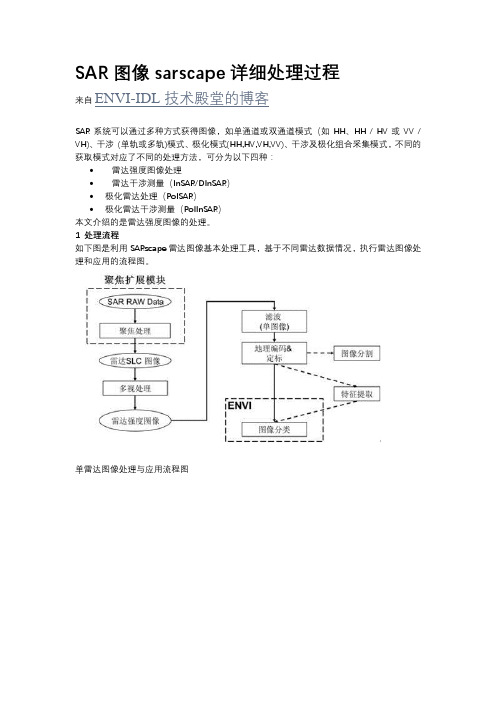
SAR图像sarscape详细处理过程来自ENVI-IDL技术殿堂的博客SAR系统可以通过多种方式获得图像,如单通道或双通道模式(如HH、HH / HV或VV / VH)、干涉(单轨或多轨)模式、极化模式(HH,HV,VH,VV)、干涉及极化组合采集模式,不同的获取模式对应了不同的处理方法,可分为以下四种:•雷达强度图像处理•雷达干涉测量(InSAR/DInSAR)•极化雷达处理(PolSAR)•极化雷达干涉测量(PoIInSAR)本文介绍的是雷达强度图像的处理。
1 处理流程如下图是利用SARscape雷达图像基本处理工具,基于不同雷达数据情况,执行雷达图像处理和应用的流程图。
单雷达图像处理与应用流程图单一传感器,单一模式,多时相雷达图像处理与应用流程图单/多传感器,多模式,多时相雷达图像处理与应用流程图2 处理流程关键技术下面介绍流程中相关技术。
(1) 聚焦处理对雷达系统的RAW数据中每个点的反射绿利用经过优化的调焦算法实现数据快速聚焦处理,直接输出单视复数产品数据(SLC数据)。
(2) 多视处理为了得到最高空间分辨率的SAR图像,SAR信号处理器使用完整的合成孔径和所有的信号数据,如单视复数(SLC)SAR图像产品,使得SAR图像包含很多的斑点噪声。
多视处理的目的是为了抑制SAR图像的斑点噪声。
Multilooking工具支持距离向多视和方位向多视,处理得到的多视强度图像是距离向和/或方位向像元分辨率的平均值。
为了提高多视图像的辐射分辨率,降低了空间分辨率。
Multilooking工具支持SLC强度数据或距离向强度数据的输入。
对SLC图像(*_slc)多视处理的结果(右边*_pwr)(3) 图像配准提供Coregistration工具,使用交叉相关技术实现覆盖同一地区的多幅雷达影像的自动配准,以达到亚像素配准精度,整个过程采用全自动的方式。
(4) 滤波Filtering工具提供一系列滤波用于去除雷达图像的斑点噪声,可用于单波段雷达图像和多时相雷达图像。
sar极化数据处理流程
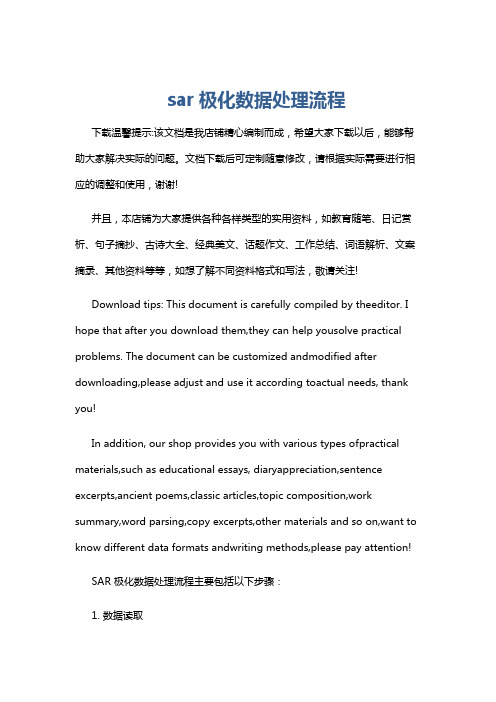
sar极化数据处理流程下载温馨提示:该文档是我店铺精心编制而成,希望大家下载以后,能够帮助大家解决实际的问题。
文档下载后可定制随意修改,请根据实际需要进行相应的调整和使用,谢谢!并且,本店铺为大家提供各种各样类型的实用资料,如教育随笔、日记赏析、句子摘抄、古诗大全、经典美文、话题作文、工作总结、词语解析、文案摘录、其他资料等等,如想了解不同资料格式和写法,敬请关注!Download tips: This document is carefully compiled by theeditor. I hope that after you download them,they can help yousolve practical problems. The document can be customized andmodified after downloading,please adjust and use it according toactual needs, thank you!In addition, our shop provides you with various types ofpractical materials,such as educational essays, diaryappreciation,sentence excerpts,ancient poems,classic articles,topic composition,work summary,word parsing,copy excerpts,other materials and so on,want to know different data formats andwriting methods,please pay attention!SAR 极化数据处理流程主要包括以下步骤:1. 数据读取读取 SAR 极化数据文件,获取极化通道信息。
地理信息系统-操作指南-星载雷达极化数据处理与解译
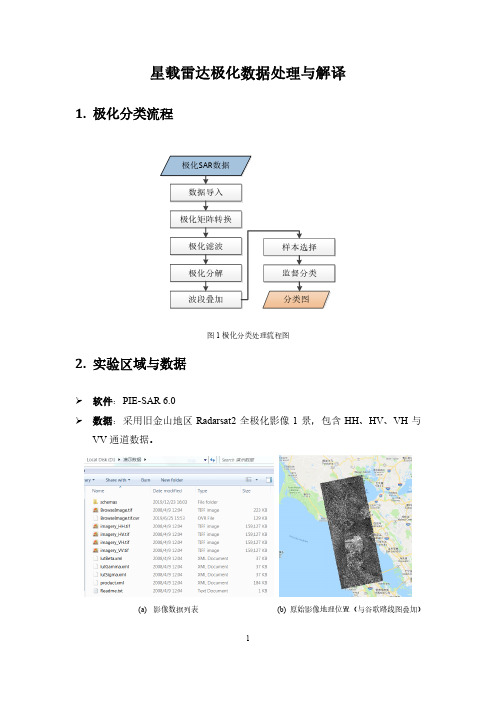
星载雷达极化数据处理与解译1.极化分类流程极化SAR数据数据导入分类图极化矩阵转换极化滤波极化分解波段叠加样本选择监督分类图1极化分类处理流程图2.实验区域与数据软件:PIE-SAR 6.0数据:采用旧金山地区Radarsat2全极化影像1景,包含HH、HV、VH与VV通道数据。
(a)影像数据列表(b) 原始影像地理位置(与谷歌路线图叠加)图2原始影像数据3.详细操作步骤3.1.Radarsat2全极化数据导入Radarsat-2数据导入功能主要用于将Radarsat-2数据导入成PIE-SAR软件标准数据格式。
选择菜单栏【数据导入】→【单景数据导入】→【RS-2】,打开“Radarsat2数据导入”对话框。
图3 Radarsat2数据导入菜单图4 Radarsat2数据导入对话框界面●【参数文件】:输入待处理Radarsat-2数据文件对应的参数文件(product.xml)。
●极化通道选择:包括HH、HV、VH、VV四类极化选项;当导入头文件后,软件会自动读取相应的极化通道数据,用户可根据需要处理的极化数据类型进行勾选;●【输出文件名前缀】:可以选择用成像日期作为文件名前缀,也可以选择自定义前缀;●辐射校正类型:选择输入待处理Radarsat-2数据文件对应的定标类型,包括Beta, Gamma, Sigma三种类型;●【输出文件数据类型】:目前软件支持输出ENVI img、ERDAS img、GeoTIFFFiles(*.tif、*.tiff)格式;●【输出目录】:设置输出结果的保存路径。
图5 Radarsat2数据导入结果3.2.极化矩阵转换3.2.1.极化矩阵转换极化散射矩阵([S])只能够描述所谓的相干或纯散射体,对于分布式散射体,通常采用二阶描述子进行描述,将极化散射矩阵([S])转换为极化协方差矩阵([C3]/[C4])或极化相干矩阵([T3]/[T4])。
极化协方差矩阵也称为复埃尔米特矩阵,同极化散射矩阵一样,包含了雷达测量得到的全部目标极化信息。
ENVI对SAR数据的预处理过程详细版
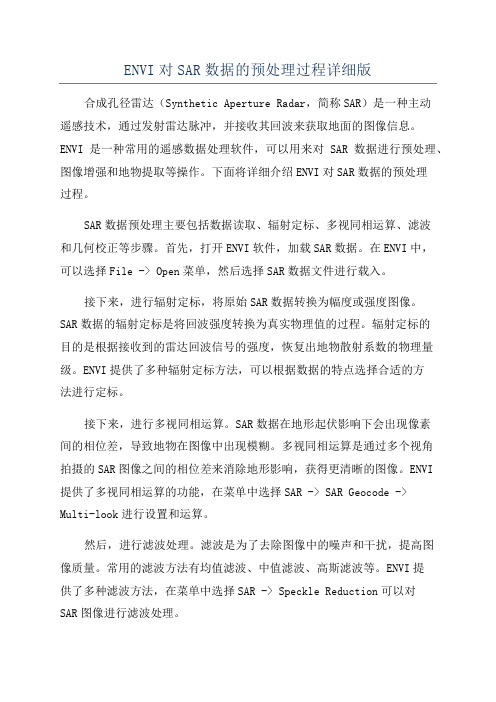
ENVI对SAR数据的预处理过程详细版合成孔径雷达(Synthetic Aperture Radar,简称SAR)是一种主动遥感技术,通过发射雷达脉冲,并接收其回波来获取地面的图像信息。
ENVI是一种常用的遥感数据处理软件,可以用来对SAR数据进行预处理、图像增强和地物提取等操作。
下面将详细介绍ENVI对SAR数据的预处理过程。
SAR数据预处理主要包括数据读取、辐射定标、多视同相运算、滤波和几何校正等步骤。
首先,打开ENVI软件,加载SAR数据。
在ENVI中,可以选择File -> Open菜单,然后选择SAR数据文件进行载入。
接下来,进行辐射定标,将原始SAR数据转换为幅度或强度图像。
SAR数据的辐射定标是将回波强度转换为真实物理值的过程。
辐射定标的目的是根据接收到的雷达回波信号的强度,恢复出地物散射系数的物理量级。
ENVI提供了多种辐射定标方法,可以根据数据的特点选择合适的方法进行定标。
接下来,进行多视同相运算。
SAR数据在地形起伏影响下会出现像素间的相位差,导致地物在图像中出现模糊。
多视同相运算是通过多个视角拍摄的SAR图像之间的相位差来消除地形影响,获得更清晰的图像。
ENVI提供了多视同相运算的功能,在菜单中选择SAR -> SAR Geocode ->Multi-look进行设置和运算。
然后,进行滤波处理。
滤波是为了去除图像中的噪声和干扰,提高图像质量。
常用的滤波方法有均值滤波、中值滤波、高斯滤波等。
ENVI提供了多种滤波方法,在菜单中选择SAR -> Speckle Reduction可以对SAR图像进行滤波处理。
最后,进行几何校正。
几何校正是将SAR图像与地理坐标系统对齐,使其与其他地理信息数据进行叠加和分析。
ENVI提供了几何校正的功能,在菜单中选择SAR -> SAR Geocode -> Geocoding进行设置和处理。
在进行SAR数据预处理时,还需要注意一些事项。
基于极化状态提取的极化SAR图像变化检测方法[发明专利]
![基于极化状态提取的极化SAR图像变化检测方法[发明专利]](https://img.taocdn.com/s3/m/af0b3fadb307e87100f69616.png)
专利名称:基于极化状态提取的极化SAR图像变化检测方法专利类型:发明专利
发明人:丛润民,郑凯夫,张凝,李重仪,倪敏,扬阳
申请号:CN201610526246.1
申请日:20160706
公开号:CN106204569A
公开日:
20161207
专利内容由知识产权出版社提供
摘要:本发明属于SAR图像处理技术领域,为选择一种最优极化状态使得不同时相的相同目标的几何散射特性更加一致,进而更加准确的提取两时相变化区域的方法,本发明采用的技术方案是,基于极化状态提取的极化SAR图像变化检测方法,步骤如下:(一)预处理:对已配准的两时相图像分别进行去取向和相干斑抑制操作;(二)最优极化状态提取;(三)在最优极化状态下构造变化检测特征量;双阈值分割提取变化区域。
本发明主要应用于SAR图像处理场合。
申请人:天津大学
地址:300072 天津市南开区卫津路92号
国籍:CN
代理机构:天津市北洋有限责任专利代理事务所
代理人:刘国威
更多信息请下载全文后查看。
- 1、下载文档前请自行甄别文档内容的完整性,平台不提供额外的编辑、内容补充、找答案等附加服务。
- 2、"仅部分预览"的文档,不可在线预览部分如存在完整性等问题,可反馈申请退款(可完整预览的文档不适用该条件!)。
- 3、如文档侵犯您的权益,请联系客服反馈,我们会尽快为您处理(人工客服工作时间:9:00-18:30)。
ENVI Tutorial: Polarimetric SAR Processing andAnalysisTable of ContentsO VERVIEW OF T HIS T UTORIAL (2)Background: SIR-C/SAR (2)P REPARE SIR-C D ATA (3)Optional: Read a SIR-C CEOS Data Tape (3)Optional: Multilook SIR-C Data (3)S YNTHESIZE I MAGES (4)Default Polarization Combinations (4)Other Polarization Combinations (4)Display Images (5)Define ROIs for Polarization Signatures (6)Extract Polarization Signatures (6)Adaptive Filters (8)Slant-to-Ground Range Transformation (9)Preview CEOS Header (9)Resample Image (9)Texture Analysis (10)Create Color-coded Texture Map (10)Image-Map Output (11)Overview of This TutorialThis tutorial demonstrates the use of ENVI’s tools for analyzing polarimetric synthetic aperture radar (SAR) data. You will multilook Spaceborne Imaging Radar-C (SIR-C) from Death Valley, California; synthesize images, define ROIs for (and extract) polarization signatures, use adaptive filters, perform slant-to-ground range transformation, use texture analysis, and create an output image-map.Files Used in This TutorialENVI Tutorial Data DVD: envidata\ndv_sircFile Descriptionndv_l.cdp L-band SIR-C subset in ENVI compressed data product (.cdp) formatpol_sig.roi Region of interest (ROI) fileBackground: SIR-C/SARSIR-C is a polarimetric SAR instrument that uses two microwave wavelengths: L-band (24 cm) and C-band (6 cm). The SIR-C radar system was flown as a science experiment on the Space Shuttle Endeavor in April (SRL-1) and October 1994 (SRL-2), collecting high-quality SAR data over many sites around the world. (A second radar system, XSAR, was also flown on this mission, but these data are neither discussed nor processed here.) Additional information about SIR-C is available on the NASA/JPL Imaging Radar Home Page at /.Prepare SIR-C DataThe data used in this tutorial are a subset of L-band Single Look Complex (SLC) SIR-C data that cover the northern part of Death Valley, including Stovepipe Wells, a site of active sand dunes and extensive alluvial fans at the base of mountains. These data were preprocessed by reading and subsetting from tape and multilooking (averaging) to 13 m square pixels. The data are provided in ENVI compressed data product (.cdp) format. This non-image format is similar to the tape format and cannot be viewed until images are synthesized for specific polarizations.The first two functions described in this example—reading the data tape and multilooking—were already applied to the SIR-C data. The steps are provided here only for completeness if you want to learn more about the processes. Skip to the Synthesizing Images section if you are not interested in data preparation.Optional: Read a SIR-C CEOS Data Tape1.From the ENVI main menu bar, select File→Tape Utilities→Read Known Tape Formats→SIR-C CEOS.The SIRC Format - Load Tape dialog appears.2.Enter the tape device name and accept the default record size of 65,536. Click OK. The tape is scanned todetermine what SIR-C files it contains. A dialog appears to let you select the desired datasets. By default, ENVI reads all of the data files on the tape.3.If you do not want to read all of the data files, click Clear, then select the check box next to each desired file.Click OK.4.You can independently subset and multilook the selected data files as they are being read from tape. However,you should perform multilooking on disk (unless you have insufficient disk space) as this function is extremely slow from tape.5.Select a filename, then click Spatial Subset or Multi-Look to enter parameters for the data file. Enter anoutput filename. Each input file must have an output filename. By convention, the output filenames should take the form filename_c.cdp and filename_l.cdp for the C- and L-bands, respectively. The SIR-C data areread from the tape, and one compressed scattering matrix output file is created for selected each dataset.Optional: Multilook SIR-C DataMultilooking is a method for reducing speckle noise in SAR data and for changing the size of a SAR file. You can multilook SIR-C data to a specified number of looks, number of lines and samples, or azimuth and range resolutions. The SIR-C file used in this tutorial was a single-look dataset with a range resolution of 13 m and an azimuth size of 5 m. Multilooking has already been performed in the azimuth direction to make 13 m square pixel sizes. Instructions on multilooking are included here only for completeness.1.From the ENVI main menu bar, select Radar→Polarimetric Tools→Multilook Compressed Data→SIR-C Multilook. An Input Data Product Files dialog appears.2.Click Open File and select an input file. ENVI detects whether the file contains L- or C- band data and displaysthe filename in the appropriate field of the dialog. Click OK.3.Select the file to multilook by selecting the check box next to the name. You can select multiple files.4.Enter any one of three values—number of looks, number of pixels, or pixel size—and the other two are calculatedautomatically. Integer and floating-point number of looks are supported.5.Enter the desired Samples (range) and Lines (azimuth) values.6.Enter a base filename and click OK.Synthesize ImagesThe SIR-C quad-polarization data provided with this tutorial and available on tape from JPL are in a non-image, compressed format. Accordingly, images of the SIR-C data must be mathematically synthesized from the compressed scattering matrix data. You can synthesize images with any transmit and receive polarization combinations you want.1.From the ENVI main menu bar, select Radar→Polarimetric Tools→Synthesize SIR-C Data. An InputProduct Data Files dialog appears.2.Click Open File. A file selection dialog appears.3.Navigate to envidata\ndv_sirc and select ndv_l.cdp. Click Open. When the filename appears in theSelected Files L: field, click OK. The Synthesize Parameters dialog appears.Default Polarization CombinationsFour standard transmit/receive polarization combinations—HH, VV, HV, and TP—are listed in the Select Bands to Synthesize list of the Synthesize Parameters dialog. By default, all of these bands are selected to be synthesized.1.Enter ndv_l.syn in the Enter Output Filename field.2.Click the Output Data Type drop-down list and select Byte. This scales the output data to byte values. (If youwill be performing quantitative analysis, the output should remain in floating-point format.) Click OK. Afterprocessing is complete, four bands corresponding to the four polarization combinations are added to the Available Bands List.Other Polarization CombinationsThe transmit and receive ellipticity and orientation angles determine the polarization of the radar wave used to synthesize an image. The ellipticity angle falls between -45 and 45 degrees and determines the “fatness” of the ellipse. The orientation angle is measured with respect to horizontal and ranges from 0 to 180 degrees. You can synthesize images of non-default polarization combinations by entering the desired parameters as follows.1.From the ENVI main menu bar, select Radar→Polarimetric Tools→Synthesize SIR-C Data. The filendv_l.cdp should still appear in the Selected Files field. Click OK. The Synthesize Parameters dialog appears.2.Enter -45 in both the Transmit Ellip and Receive Ellip fields and 135 in the Transmit Orien and ReceiveOrien fields.3.Click Add Combination. This will produce a right-hand circular polarization image.4.Enter 0 in both the Transmit Ellip and Receive Ellip fields and 30 in the Transmit Orien and Receive Orienfields.5.Click Add Combination. This will produce a linear polarization with an orientation angle of 30 degrees.6.Click Clear under the list of polarization combinations to turn off synthesis of the standard polarization bands,which have already been generated.7.Select the Yes radio button for Output in dB? This will produce images that are in decibels with values typicallybetween –50 and 0.8.In the Enter Output Filename field, enter ndv_l2.syn and click OK. After processing is complete, two bandscorresponding to the polarization combinations are added to the Available Bands List.Display Images1.In the Available Bands List, select [L-TP] under ndv_l.syn and click Load Band. The SIR-C, L-band, total-power image appears in a new display group.2.From the Display group menu bar, select Enhance→Interactive Stretching. A histogram plot windowappears, which shows the current stretch (between the vertical dotted lines on the input histogram) and thecorresponding DN values in the text fields.3.Drag the dotted vertical lines to change the stretch, or enter the desired DN values into the appropriate fields.4.Enter 5 in the left Stretch field and 95 in the right field.5.From the histogram menu bar, select Stretch Type→Gaussian. Click Apply. A Gaussian stretch is appliedwith a 5% low and high cutoff.6.Generate and compare linear and square-root stretches.7.To display a color composite, select the RGB Color radio button in the Available Bands List. Select[L-HH], [L-VV], and [L-HV] in sequential order under ndv_l.syn.8.Click Display #1 and select New Display. Click Load RGB to display the HH band in red, VV in green, and HVin blue. The color variations in the images are caused by variations in the radar reflectivity of the surfaces. The bright areas in the sand dunes are caused by scattering of the radar waves by vegetation (mesquite bushes). The alluvial fans show variations in surface texture due to age and composition of the rock materials.9.Adjust the stretch as desired (Gaussian and square-root stretches work well on all three bands).10.Close the histogram plot window and Display #2 when you are finished. Keep Display #1 open for later exercises.Define ROIs for Polarization SignaturesYou can extract polarization signatures from a SIR-C compressed scattering matrix for a region of interest (ROI) or a single pixel in a polarimetric radar image. Define ROIs by selecting pixels or by drawing lines or polygons within an image.1.From the Display group menu bar, select Overlay→Region of Interest. An ROI Tool dialog appears.2.Four ROIs were previously defined and saved for use in extracting polarization signatures for this tutorial. Fromthe ROI Tool dialog menu bar, select File→Restore ROIs. A file selection dialog appears.3.Select pol_sig.roi. A dialog box appears, stating that the regions were restored. Click OK.4.Regions named veg, fan, sand, and desert pvt appear in the table in the ROI Tool and are drawn in the displaygroup.5.To draw your own ROI, select ROI_Type→Polygon, Polyline, or Point from the ROI Tool menu bar.6.Click New Region, enter a name, and choose a color.Draw polygons by clicking the left mouse button in the display group to select the endpoints of linesegments, or by holding down the left mouse button and moving the cursor for continuous drawing. Clickthe right mouse button once to close the polygon and a second time to accept the polygon.Draw polylines in the same manner as polygons. Click the left mouse button to define the line endpointsand click the right button to end the polyline and a second time to accept the polyline.Point mode is used to select individual pixels. Click the left mouse button to add the pixel currently underthe cursor to the ROI.You can select multiple polygons, lines, and pixels for each ROI.7.Repeat Step 6 to draw a second ROI. You can save the ROIs to a file and restore them later by selecting File →Save ROI from the ROI Tool dialog menu bar.Extract Polarization SignaturesPolarization signatures are 3D representations of the complete radar scattering characteristics of the surface for a pixel or average of pixels. They show the backscatter response at all combinations of transmit and receive polarizations and are represented as either co-polarized or cross-polarized. Co-polarized signatures have the same transmit and receive polarizations. Cross-polarized signatures have orthogonal transmit and receive polarizations. Polarization signatures are extracted from the compressed scattering matrix data using the ROIs for pixel locations. Polarization signatures are displayed in viewer dialogs, as shown on the next page. To extract your own polarization signatures, perform the following steps.1.From the ENVI main menu bar, select Radar→Polarimetric Tools→Extract Polarization Signatures→SIR-C. The filename ndv_l.cdp should appear in the Input Data Product Files dialog. If not, click Open File and select this file. Click OK. The Polsig Parameters dialog appears.2.Select the four ROIs (veg, fan, sand, and desert pvt) by clicking Select All Items.3.Select the Memory radio button and click OK. Four Polarization Signature Viewer dialogs appear, one for eachROI. The polarization signatures are displayed as 3D wire mesh surface plots and as 2D gray scale images. The X and Y axes represent ellipticity and orientation angles, respectively. You can selectively plot the vertical axis as intensity, normalized intensity, or dB by selecting Polsig_Data from the Polarization Signature Viewer dialog menu bar.4.Polarization signature statistics appear at the bottom of each Polarization Signature Viewer dialog. Notice therange of intensity values for the different surfaces. The smoother surfaces (sand and desert pvt) have low Z values. The rough surfaces (fan and veg) have higher Z values. The minimum intensity indicates the pedestal height of the polarization signature. The rougher surfaces have more multiple scattering and therefore higher pedestal heights than the smoother surfaces. The shape of the signature also indicates the scatteringcharacteristics. Signatures with a peak in the middle show a Bragg-type (resonance) scattering mechanism.5.In any given Polarization Signature Viewer dialog, change the Z-axis by selecting Polsig_Data→Normalizedfrom the Polarization Signature Viewer dialog menu bar. This normalizes the signature by dividing by itsmaximum; the signature is plotted between 0 and 1. This representation shows the difference in pedestal heights and shapes better, but it removes the absolute intensity differences.Alternately, select Polsig_Data → Co-Pol and Cross-Pol to toggle between co-polarized and cross-polarized signatures.e the left mouse button to drag a 2D cursor on the polarization signature image on the right side of the plot.Note the corresponding 3D cursor in the polarization plot.7.Click-and-drag any axis to rotate the polarization signature.8.You can optionally output the signatures to a file or printer by selecting File→Save Plot As or File→Printfrom the Polarization Signature Viewer dialog menu bar.9.Close the Polarization Signature Viewer and ROI Tool dialogs when you are finished.Adaptive FiltersAdaptive filters are used to reduce the speckle noise in a radar image while preserving the texture information. Statistics are calculated for each kernel and used as input into the filter, allowing the filter to adapt to different textures within the image.1.From the ENVI main menu bar, select Radar→Adaptive Filters→Gamma. A Gamma Filter Input File dialogappears with a list of open files. You can apply a filter to an entire file or to an individual band.2.In the Gamma Filter Input File dialog, click the Select by toggle button to choose Band.3.Select [L-HH] under ndv_l.syn and click OK. The Gamma Filter Parameters dialog appears.4.Accept the default values, and select the Memory radio button. Click OK.5.In the Available Bands List, click Display #1 and select New Display. Select the Gray Scale radio button,select the new band name (Gamma), and click Load Band.6.From the Display group menu bar, select Enhance→[Image] Square Root.7.In the Available Bands List, click Display #2 and select Display #1. Select [L-HH] under ndv_l.syn, andclick Load Band.8.From the Display #1 menu bar, select Enhance→[Image] Square Root.9.From any Display group menu bar, select Tools→Link→ Link Displays. The Link Displays dialog appears.Click OK to link the gamma-filtered L-HH image (Display #2) with the original L-HH image (Display #1).10.Click in an Image window to toggle between the two images, using the dynamic overlay feature. The figure belowshows a portion of the original image (left) and the gamma-filtered image (right).11.Close Display #2 when you are finished. Leave Display #1 (ndv_l.syn) open for the next exercise.Slant-to-Ground Range TransformationA radar system looks to the side and records the locations of objects using the distance from the sensor to the object along the line of sight, rather than along the surface. An image collected using this geometry is referred to as a slant range image. Slant range radar data have a systematic geometric distortion in the range direction. The true, or ground range, pixel sizes vary across the range direction because of the changing incident angles. This makes the image appear compressed in the near range, relative to what it would look like if all of the pixels covered the same area on the ground. Slant-to-ground range correction for SIR-C is performed on synthesized images. In other words, the correction is not performed on the entire SIR-C compressed data product file. However, this file does store the required information in the CEOS header about the sensor orientation.Preview CEOS Header1.From the ENVI main menu bar, select Radar→Open/Prepare Radar File→View Generic CEOS Header. Afile selection dialog appears. You must select the original unsynthesized data file from which to extract thenecessary information.2.Select ndv_l.cdp and click Open. A CEOS Header Report dialog appears. Scroll down and note that the linespacing (azimuth direction) is 5.2 m, while the pixel spacing (slant range direction) is 13.32 m. Close the CEOS Header Report dialog when you are finished reviewing it.Next, you will use the Slant-to-Ground-Range function to resample the image to square 13.32 m pixels, thusremoving slant range geometric distortion.Resample Image3.From the ENVI main menu bar, select Radar→Slant to Ground Range→SIR-C. A file selection dialogappears.4.Select ndv_l.cdp and click Open. The Slant Range Correction Input File dialog appears.5.Select ndv_l.syn and click OK. The Slant to Ground Range Correction Dialog appears. ENVI automaticallypopulates the Instrument height (km), Near range distance (km), and Slant range pixel size (m) fields withinformation from the CEOS header.6.Enter 13.32 in the Output pixel size (m) field to generate square ground-range pixels.7.From the Resampling Method drop-down list, select Bilinear.8.In the Enter Output Filename field, enter ndv_gr.img. Click OK. The input image is resampled to square13.32 m pixels. Four new bands appear in the Available Bands List. Band 1 of the resampled image correspondsto the L-HH band of the original, slant-range image (ndv_l.syn), Band 2 corresponds to L-VV, etc.9.In the Available Bands List, click Display #1 and select New Display.10.Select a band from the resampled image and click Load Band. The resampled image appears in Display #2.Make sure Display #1 (ndv_l.syn) shows the corresponding polarization band.pare the two images.12.When you are finished comparing images, close Display #2. Keep Display #1 (ndv_l.syn) open for the nextexercise.Texture AnalysisTexture is a measure of the spatial variation in the gray levels in the image, as a function of scale. ENVI calculates texture based on a processing window size you specify. The texture measures demonstrated in this tutorial are Occurrence Measures, including data range, mean, variance, entropy, and skewness. These terms are explained in ENVI Help. Texture is best calculated for radar data with no resampling or filtering applied.1.From the ENVI main menu bar, select Radar→Texture Filters→Occurrence Measures. A Texture InputFile dialog appears.2.Click the Select By toggle button to choose Band. Select [L-HH] under ndv_l.syn and click OK. An OccurrenceTexture Parameters dialog appears.3.Deselect all of the Textures to Compute options except for Data Range.4.Set the Processing Window: Rows and Cols to 7 and 7.5.In the Enter Output Filename field, enter ndv_hh.tex and click OK.Create Color-coded Texture Map6.In the Available Bands List, click Display #1 and select New Display.7.Select Data Range under ndv_hh.tex and click Load Band.8.From the Display #2 menu bar, select Enhance→[Image] Square Root.9.From any Display group menu bar, select Tools→Link→ Link Displays. The Link Displays dialog appears.Click OK to link the original image (Display #1) with the colored texture image (Display #2).10.Click in an Image window to toggle between the two images.11.Double-click inside an Image window to display the Cursor Location/Value tool. Examine the data values in thetextured image, and compare these to the original image.12.From the Display #2 menu bar, select Tools→Color Mapping→Density Slice. A Density Slice Band Choicedialog appears.13.Select the Data Range band and click OK. A Density Slice dialog appears.14.Accept the default ranges by clicking Apply.15.Try creating your own density-sliced image and view the results.16.Keep Display #2 open for the next exercise.Image-Map OutputIn this exercise, you will create a map of your color-coded textured image and add a border and map key.1.From the Display #2 menu bar, select Overlay→Annotation. An Annotation dialog appears.2.From the Annotation dialog menu bar, select Options→Set Display Borders.3.In the Display Borders dialog, enter 100 in the upper field, and leave the remaining fields 0.4.Click Border Color and select Items 1:20→White. Click OK. This adds a 100-pixel white border at the top ofthe image.5.Move the Image box in the Scroll window to the top of the image containing the border.6.Enter a map title in the empty field in the Annotation dialog. Set the Size value to 16. Click the Color box onceto select black.7.Click in the Image window to show the map title, then move it inside the white border to the far left. Right-clickto lock the map title in place. You can place multiple text items on the image in this manner, and you can change their font size, type, color, and thickness as desired.8.From the Annotation dialog menu bar, select Object→Color Ramp.9.Enter Min and Max values of 0 and 255 respectively, set Inc to 4, and set the font Size to 14 to annotate thecolor ramp.10.Click in the Image window to show the map key, move it inside the white border to the far right, then right-clickto lock it in place. The following figure shows a sample map; your results may be different.11.Save the image to a PostScript file by selecting File→Save Image As→Postscript File from the Display #2menu bar. An Output Display to PostScript File dialog appears.12.Leave the default values, and enter an output filename or accept the default name of ndv_hh.ps. Click OK.Or, output the map directly to your printer by selecting File → Print from the Display #2 menu bar.13.When you are finished, select File→Exit from the ENVI main menu bar.。
