图像拼接根据harris检测matlab代码
基于harris角点特征提取的matlab全景拼接程序
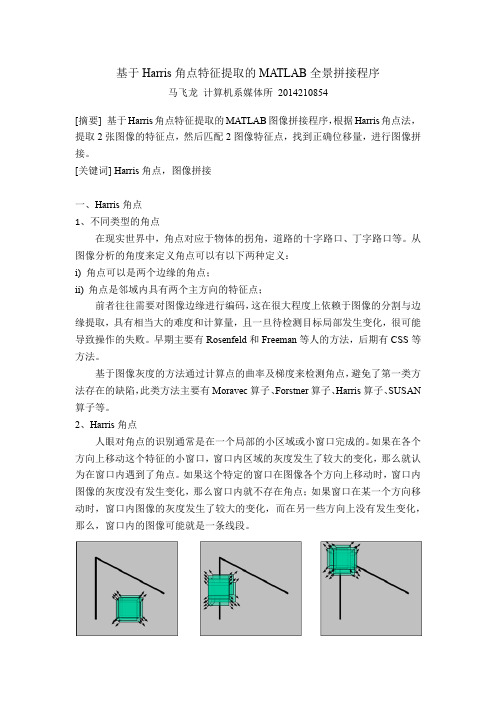
基于Harris角点特征提取的MATLAB全景拼接程序马飞龙计算机系媒体所2014210854[摘要] 基于Harris角点特征提取的MATLAB图像拼接程序,根据Harris角点法,提取2张图像的特征点,然后匹配2图像特征点,找到正确位移量,进行图像拼接。
[关键词] Harris角点,图像拼接一、Harris角点1、不同类型的角点在现实世界中,角点对应于物体的拐角,道路的十字路口、丁字路口等。
从图像分析的角度来定义角点可以有以下两种定义:i) 角点可以是两个边缘的角点;ii)角点是邻域内具有两个主方向的特征点;前者往往需要对图像边缘进行编码,这在很大程度上依赖于图像的分割与边缘提取,具有相当大的难度和计算量,且一旦待检测目标局部发生变化,很可能导致操作的失败。
早期主要有Rosenfeld和Freeman等人的方法,后期有CSS等方法。
基于图像灰度的方法通过计算点的曲率及梯度来检测角点,避免了第一类方法存在的缺陷,此类方法主要有Moravec算子、Forstner算子、Harris算子、SUSAN 算子等。
2、Harris角点人眼对角点的识别通常是在一个局部的小区域或小窗口完成的。
如果在各个方向上移动这个特征的小窗口,窗口内区域的灰度发生了较大的变化,那么就认为在窗口内遇到了角点。
如果这个特定的窗口在图像各个方向上移动时,窗口内图像的灰度没有发生变化,那么窗口内就不存在角点;如果窗口在某一个方向移动时,窗口内图像的灰度发生了较大的变化,而在另一些方向上没有发生变化,那么,窗口内的图像可能就是一条线段。
3、算法的实现:将Harris 图像角点检测算法归纳如下,共分以下五步:(1)计算图像I(x,y)在X 和Y 两个方向的梯度I x 和I y ;(2)计算图像两个方向梯度的乘积;(3)使用高斯函数对I x 2、I y 2和I xy 进行高斯加权(取σ=1),生成矩阵M 的元素A 、B 和C ;(4)计算每个像素的Harris 响应值R ,并对小于某一阈值t 的R 置为零;(5)在3×3或5×5的邻域内进行非最大值抑制,局部最大值点即为图像中的角点。
Matlab中的图像拼接方法与示例分析
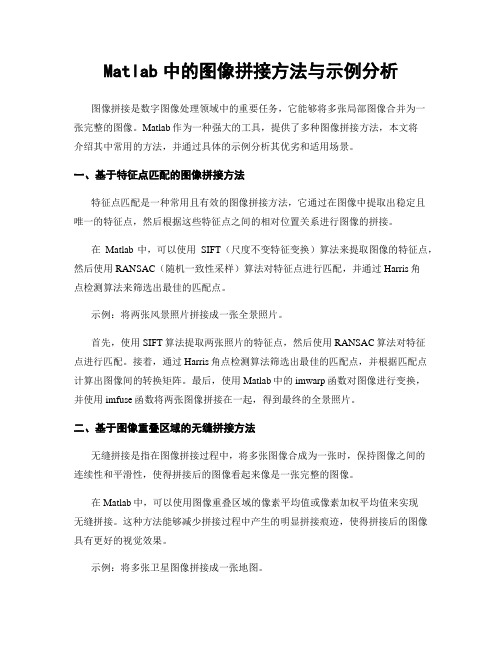
Matlab中的图像拼接方法与示例分析图像拼接是数字图像处理领域中的重要任务,它能够将多张局部图像合并为一张完整的图像。
Matlab作为一种强大的工具,提供了多种图像拼接方法,本文将介绍其中常用的方法,并通过具体的示例分析其优劣和适用场景。
一、基于特征点匹配的图像拼接方法特征点匹配是一种常用且有效的图像拼接方法,它通过在图像中提取出稳定且唯一的特征点,然后根据这些特征点之间的相对位置关系进行图像的拼接。
在Matlab中,可以使用SIFT(尺度不变特征变换)算法来提取图像的特征点,然后使用RANSAC(随机一致性采样)算法对特征点进行匹配,并通过Harris角点检测算法来筛选出最佳的匹配点。
示例:将两张风景照片拼接成一张全景照片。
首先,使用SIFT算法提取两张照片的特征点,然后使用RANSAC算法对特征点进行匹配。
接着,通过Harris角点检测算法筛选出最佳的匹配点,并根据匹配点计算出图像间的转换矩阵。
最后,使用Matlab中的imwarp函数对图像进行变换,并使用imfuse函数将两张图像拼接在一起,得到最终的全景照片。
二、基于图像重叠区域的无缝拼接方法无缝拼接是指在图像拼接过程中,将多张图像合成为一张时,保持图像之间的连续性和平滑性,使得拼接后的图像看起来像是一张完整的图像。
在Matlab中,可以使用图像重叠区域的像素平均值或像素加权平均值来实现无缝拼接。
这种方法能够减少拼接过程中产生的明显拼接痕迹,使得拼接后的图像具有更好的视觉效果。
示例:将多张卫星图像拼接成一张地图。
首先,读入多张卫星图像,并确定它们之间的重叠区域。
然后,通过像素平均值或像素加权平均值来实现无缝拼接。
最后,使用Matlab中的imshow函数显示拼接后的地图图像。
三、基于图像内容的自动拼接方法自动拼接方法是指针对无法通过特征点匹配或像素平均值等方式进行拼接的图像,通过分析图像内容来实现图像的自动拼接。
在Matlab中,可以使用深度学习模型(如卷积神经网络)来对图像进行内容分析和特征提取,并根据提取的特征对图像进行拼接。
基于Harris原理的亚像素角点坐标检测Matlab程序

基于Harris原理的亚像素角点坐标检测Matlab程序★注意:直接运行click_calib .m文件即可获得亚像素级角点坐标,附录Ⅱ中的其它函数文件均会被click_calib .m文件调用。
click_calib .m %%%%%%%%%%%%%%%%%%%%%%%%%%%%%%%%%%%%%%%%% % 测量亚像素角点坐标的主函数var2fix = 'dX_default';fixvariable; % 调用fixvariable.m文件,修正变量var2fix = 'dY_default';fixvariable;var2fix = 'map';fixvariable;if ~exist('n_ima'),data_calib; % 调用data_calib.m文件,输入图像名和格式,%检查文件中的图像并读取标定图像信息end;check_active_images; % 调用check_active_images.m文件,检查是%否已读取到标定图像if ~exist(['I_' num2str(ind_active(1))]),ima_read_calib;if isempty(ind_read),disp('Cannot extract corners without images');return;end;end;fprintf(1,'\nExtraction of the grid corners on the images\n');if (exist('map')~=1), map = gray(256);end;if exist('dX'),dX_default = dX;end;if exist('dY'),dY_default = dY;end;if exist('n_sq_x'),n_sq_x_default = n_sq_x;end;if exist('n_sq_y'),n_sq_y_default = n_sq_y;end;if ~exist('dX_default')|~exist('dY_default');dX_default = 30;dY_default = 30; % 设靶标平面X和Y方向上方格的默认距离%为30mmend;if ~exist('n_sq_x_default')|~exist('n_sq_y_default'),n_sq_x_default = 10;n_sq_y_default = 10; % 设在靶标平面的x和y方向上提取的角点%数的默认值均为10end;if ~exist('wintx_default')|~exist('winty_default'),wintx_default = max(round(nx/128),round(ny/96));winty_default = wintx_default;clear wintx wintyend;if ~exist('wintx') | ~exist('winty'),clear_windows; % 调用clear_windows.m文件,清除窗口end;if ~exist('dont_ask'),dont_ask = 0;end;if ~dont_ask,ima_numbers = input('Number(s) of image(s) to process ([] = all images) = '); elseima_numbers = [];end;if isempty(ima_numbers),ima_proc = 1:n_ima;elseima_proc = ima_numbers;end;kk_first = ima_proc(1); % 输入('Start image number ([]=1=first): '); if exist(['wintx_' num2str(kk_first)]),eval(['wintxkk = wintx_' num2str(kk_first) ';']);if isempty(wintxkk) | isnan(wintxkk),disp('Window size for corner finder (wintx and winty):');wintx = input(['wintx ([] = ' num2str(wintx_default) ') = ']);if isempty(wintx), wintx = wintx_default; end;wintx = round(wintx);winty = input(['winty ([] = ' num2str(winty_default) ') = ']);if isempty(winty), winty = winty_default; end;winty = round(winty);fprintf(1,'Window size = %dx%d\n',2*wintx+1,2*winty+1);end;elsedisp('Window size for corner finder (wintx and winty):');wintx = input(['wintx ([] = ' num2str(wintx_default) ') = ']);if isempty(wintx), wintx = wintx_default; end;wintx = round(wintx);winty = input(['winty ([] = ' num2str(winty_default) ') = ']);if isempty(winty), winty = winty_default; end;winty = round(winty);fprintf(1,'Window size = %dx%d\n',2*wintx+1,2*winty+1);end;if ~dont_ask,fprintf(1,'Do you want to use the automatic square counting mechanism(0=[]=default)\n');manual_squares = input(' or do you always want to enter the number of squares manually (1,other)? ');if isempty(manual_squares),manual_squares = 0;elsemanual_squares = ~~manual_squares;end;elsemanual_squares = 0;end;for kk = ima_proc,if exist(['I_' num2str(kk)]),click_ima_calib; % 调用click_ima_calib.m文件,点击图像边%界的4个顶点,从而划出边线active_images(kk) = 1;elseeval(['dX_' num2str(kk) ' = NaN;']);eval(['dY_' num2str(kk) ' = NaN;']);eval(['wintx_' num2str(kk) ' = NaN;']);eval(['winty_' num2str(kk) ' = NaN;']);eval(['x_' num2str(kk) ' = NaN*ones(2,1);']);eval(['X_' num2str(kk) ' = NaN*ones(3,1);']);eval(['n_sq_x_' num2str(kk) ' = NaN;']);eval(['n_sq_y_' num2str(kk) ' = NaN;']);end;end;check_active_images;for kk = 1:n_ima,if ~exist(['x_' num2str(kk)]),eval(['dX_' num2str(kk) ' = NaN;']);eval(['dY_' num2str(kk) ' = NaN;']);eval(['x_' num2str(kk) ' = NaN*ones(2,1);']);eval(['X_' num2str(kk) ' = NaN*ones(3,1);']);eval(['n_sq_x_' num2str(kk) ' = NaN;']);eval(['n_sq_y_' num2str(kk) ' = NaN;']);end;if ~exist(['wintx_' num2str(kk)]) | ~exist(['winty_' num2str(kk)]),eval(['wintx_' num2str(kk) ' = NaN;']);eval(['winty_' num2str(kk) ' = NaN;']);end;end;string_save = 'save calib_data active_images ind_active wintx winty n_imatype_numbering N_slots first_num image_numbers format_image calib_name Hcal Wcal nx ny map dX_default dY_default dX dY wintx_default winty_default';for kk = 1:n_ima,string_save = [string_save ' X_' num2str(kk) ' x_' num2str(kk) ' n_sq_x_'num2str(kk) ' n_sq_y_' num2str(kk) ' wintx_' num2str(kk) ' winty_' num2str(kk) ' dX_' num2str(kk) ' dY_' num2str(kk)];end;eval(string_save);disp('done');for lamp = 1:Nima_validdog1=['x_' num2str(lamp)];name1=['x' num2str(lamp) '.txt'];save( name1,dog1,'-ascii');dog2=['X_' num2str(lamp)];name2=['M' num2str(lamp) '.txt'];save( name2,dog2,'-ascii');endreturn; %%%%%%%%%%%%%%%%%%%%%%%%%%%%%%%%%%%%%%%%%fixvariable .m %%%%%%%%%%%%%%%%%%%%%%%%%%%%%%%%%%%%%%%%% % 修正变量if exist('var2fix')==1,if eval(['exist(''' var2fix ''') == 1']),if eval(['isempty(' var2fix ')']),eval(['clear ' var2fix ]);elseif eval(['~isstruct(' var2fix ')']),if eval(['~iscell(' var2fix ')']),if eval(['isnan(' var2fix '(1))']),eval(['clear ' var2fix ]);end;end;end;end;end;end; %%%%%%%%%%%%%%%%%%%%%%%%%%%%%%%%%%%%%%% %%data_calib .m %%%%%%%%%%%%%%%%%%%%%%%%%%%%%%%%%%%%%%%%% % 人工输入图像基名和格式,寻找、读取并显示出所有标定图像l_ras = dir('*ras');s_ras = size(l_ras,1);l_bmp = dir('*bmp');s_bmp = size(l_bmp,1);l_tif = dir('*tif');s_tif = size(l_tif,1);l_pgm = dir('*pgm');s_pgm = size(l_pgm,1);l_ppm = dir('*ppm');s_ppm = size(l_ppm,1);l_jpg = dir('*jpg');s_jpg = size(l_jpg,1);s_tot = s_ras + s_bmp + s_tif + s_pgm + s_jpg + s_ppm;if s_tot < 1,fprintf(1,'No image in this directory in either ras, bmp, tif, pgm, ppm or jpg format. Change directory and try again.\n');break;end;dir;Nima_valid = 0;while (Nima_valid==0),fprintf(1,'\n');calib_name = input('Basename camera calibration images (without number nor suffix): ','s'); % 输入图像基名format_image = '0';while format_image == '0',format_image = input('Image format: ([]=''r''=''ras'', ''b''=''bmp'', ''t''=''tif'',''p''=''pgm'', ''j''=''jpg'', ''m''=''ppm'') ','s'); % 输入图像格式if isempty(format_image),format_image = 'ras';end;if lower(format_image(1)) == 'm',format_image = 'ppm';elseif lower(format_image(1)) == 'b',format_image = 'bmp';elseif lower(format_image(1)) == 't',format_image = 'tif';elseif lower(format_image(1)) == 'p',format_image = 'pgm';elseif lower(format_image(1)) == 'j',format_image = 'jpg';elseif lower(format_image(1)) == 'r',format_image = 'ras';elsedisp('Invalid image format');format_image = '0'; % Ask for format once againend;end;end;end;end;end;end;check_directory; % 调用check_directory .m文件,按图像基名%和格式检查文件中的图像end;if (Nima_valid~=0),ima_read_calib; % 调用ima_read_calib .m文件,读取图像if ~isempty(ind_read),mosaic; % 调用mosaic .m文件,显示所有的标定图像end;end; %%%%%%%%%%%%%%%%%%%%%%%%%%%%%%%%%%%%%%%%%check_directory .m %%%%%%%%%%%%%%%%%%%%%%%%%%%%%%%%%%%%%%%%% % 检查文件中是否存在标定图像l = dir([calib_name '*']);% 返回含calib_name的所有文件信息的一个结构数组n*1 Nl = size(l,1); % Nl为图像的幅数Nima_valid = 0;ind_valid = [];loc_extension = [];length_name = size(calib_name,2); % calib_name的长度if Nl > 0,for pp = 1:Nl,filenamepp = l(pp).name; %第pp幅图像的名字if isempty(calib_name),iii = 1;elseiii = findstr(filenamepp,calib_name);end;loc_ext = findstr(filenamepp,format_image);string_num = filenamepp(length_name+1:loc_ext - 2);if isempty(str2num(string_num)),iii = [];end;if ~isempty(iii), %如果iii非空if (iii(1) ~= 1), %又如果iii(1) != 1,则将iii置空iii = [];end;end;if ~isempty(iii) & ~isempty(loc_ext),Nima_valid = Nima_valid + 1;ind_valid = [ind_valid pp]; %第几个文件的下标是正确的loc_extension = [loc_extension loc_ext(1)];end;end;if (Nima_valid==0),format_image = upper(format_image);for pp = 1:Nl,filenamepp = l(pp).name;if isempty(calib_name),iii = 1;elseiii = findstr(filenamepp,calib_name);end;loc_ext = findstr(filenamepp,format_image);string_num = filenamepp(length_name+1:loc_ext - 2);if isempty(str2num(string_num)),iii = [];end;if ~isempty(iii),if (iii(1) ~= 1),iii = [];end;end;if ~isempty(iii) & ~isempty(loc_ext),Nima_valid = Nima_valid + 1;ind_valid = [ind_valid pp];loc_extension = [loc_extension loc_ext(1)];end;end;if (Nima_valid==0),fprintf(1,'No image found. File format may be wrong.\n');elsestring_length = zeros(1,Nima_valid);indices = zeros(1,Nima_valid);for ppp = 1:Nima_valid,name = l(ind_valid(ppp)).name;string_num = name(length_name+1:loc_extension(ppp) - 2);string_length(ppp) = size(string_num,2);%数字的长度indices(ppp) = str2num(string_num);%数字的大小--下标的顺序end;first_num = min(indices);n_ima = max(indices) - first_num + 1;if min(string_length) == max(string_length),N_slots = min(string_length);type_numbering = 1;elseN_slots = 1;type_numbering = 0;end;image_numbers = first_num:n_ima-1+first_num;active_images = ones(1,n_ima);end;elsestring_length = zeros(1,Nima_valid);indices = zeros(1,Nima_valid);for ppp = 1:Nima_valid,name = l(ind_valid(ppp)).name;string_num = name(length_name+1:loc_extension(ppp) - 2);string_length(ppp) = size(string_num,2);indices(ppp) = str2num(string_num);end;first_num = min(indices);n_ima = max(indices) - first_num + 1;if min(string_length) == max(string_length),N_slots = min(string_length);type_numbering = 1;N_slots = 1;type_numbering = 0;end;image_numbers = first_num:n_ima-1+first_num;active_images = ones(1,n_ima);end;elsefprintf(1,'No image found. Basename may be wrong.\n');end; %%%%%%%%%%%%%%%%%%%%%%%%%%%%%%%%%%%%%%%%%ima_read_calib .m %%%%%%%%%%%%%%%%%%%%%%%%%%%%%%%%%%%%%%%%% % 读取标定图像if ~exist('calib_name')|~exist('format_image'),data_calib;return;end;check_directory;if ~exist('n_ima'),data_calib;return;end;check_active_images; % 调用check_active_images .m文件,检查有效的标定图像images_read = active_images;if exist('image_numbers'),first_num = image_numbers(1);end;if ~exist('first_num'),first_num = image_numbers(1); %第一副图像的数字end;image_numbers = first_num:n_ima-1+first_num;no_image_file = 0;i = 1;while (i <= n_ima), % & (~no_image_file),if active_images(i),if ~type_numbering,number_ext = num2str(image_numbers(i));elsenumber_ext = sprintf(['%.' num2str(N_slots) 'd'],image_numbers(i));end;ima_name = [calib_name number_ext '.' format_image];if i == ind_active(1),fprintf(1,'Loading image ');if exist(ima_name),fprintf(1,'%d...',i);if format_image(1) == 'p',if format_image(2) == 'p',Ii = double(loadppm(ima_name));elseIi = double(loadpgm(ima_name));end;elseif format_image(1) == 'r',Ii = readras(ima_name);elseIi = double(imread(ima_name));end;end;if size(Ii,3)>1,Ii = 0.299 * Ii(:,:,1) + 0.5870 * Ii(:,:,2) + 0.114 * Ii(:,:,3);end;eval(['I_' num2str(i) ' = Ii;']);elseimages_read(i) = 0; %如果ima_name不存在,则设images_read(i)=0;end;end;i = i+1;end;ind_read = find(images_read);if isempty(ind_read),fprintf(1,'\nWARNING! No image were read\n');no_image_file = 1;elseif no_image_file,end;fprintf(1,'\n');if size(I_1,1)~=480,small_calib_image = 1;elsesmall_calib_image = 0;end;[Hcal,Wcal] = size(I_1); % size of the calibration image[ny,nx] = size(I_1); %ny为行数,nx为列数clickname = [];map = gray(256);disp('done');end;if ~(exist('map')==1), map = gray(256); end;active_images = images_read; %%%%%%%%%%%%%%%%%%%%%%%%%%%%%%%%%%%%%%%%%Mosaic .m %%%%%%%%%%%%%%%%%%%%%%%%%%%%%%%%%%%%%%%%% % 显示所有查找到的标定图像if ~exist('I_1'),active_images_save = active_images;ima_read_calib;active_images = active_images_save;check_active_images;end;check_active_images;if isempty(ind_read),return;end;n_col = floor(sqrt(n_ima*nx/ny));n_row = ceil(n_ima / n_col);ker2 = 1;for ii = 1:n_col,ker2 = conv(ker2,[1/4 1/2 1/4]);%与[1/4,1/2,1/4]卷积n_col次end;II = I_1(1:n_col:end,1:n_col:end);[ny2,nx2] = size(II);kk_c = 1;II_mosaic = [];for jj = 1:n_row,II_row = [];for ii = 1:n_col,if (exist(['I_' num2str(kk_c)])) & (kk_c <= n_ima),if active_images(kk_c),eval(['I = I_' num2str(kk_c) ';']);I = I(1:n_col:end,1:n_col:end);elseI = zeros(ny2,nx2);end;elseI = zeros(ny2,nx2);end;II_row = [II_row I];if ii ~= n_col,II_row = [II_row zeros(ny2,3)];end;kk_c = kk_c + 1;end;nn2 = size(II_row,2);if jj ~= n_row,II_row = [II_row; zeros(3,nn2)];end;II_mosaic = [II_mosaic ; II_row];end;figure(2);image(II_mosaic);colormap(gray(256));title('Calibration images');set(gca,'Xtick',[])set(gca,'Ytick',[])axis('image'); %%%%%%%%%%%%%%%%%%%%%%%%%%%%%%%%%%%%%%%%%check_active_image .m %%%%%%%%%%%%%%%%%%%%%%%%%%%%%%%%%%%%%%%%% % 检查是否存在有效的标定图像if n_ima ~= 0,if ~exist('active_images'),active_images = ones(1,n_ima);end;n_act = length(active_images);if n_act < n_ima,active_images = [active_images ones(1,n_ima-n_act)];elseif n_act > n_ima,active_images = active_images(1:n_ima);end;end;ind_active = find(active_images);if prod(double(active_images == 0)),disp('Error: There is no active image. Run Add/Suppress images to add images');breakend;if exist('center_optim'),center_optim = double(center_optim);end;if exist('est_alpha'),est_alpha = double(est_alpha);end;if exist('est_dist'),est_dist = double(est_dist);end;if exist('est_fc'),est_fc = double(est_fc);end;if exist('est_aspect_ratio'),est_aspect_ratio = double(est_aspect_ratio);end;end; %%%%%%%%%%%%%%%%%%%%%%%%%%%%%%%%%%%%%%%%%clear_windows .m %%%%%%%%%%%%%%%%%%%%%%%%%%%%%%%%%%%%%%%%% % 清除窗口for kk = 1:n_ima,eval(['clear wintx_' num2str(kk)]);eval(['clear winty_' num2str(kk)]);end; %%%%%%%%%%%%%%%%%%%%%%%%%%%%%%%%%%%%%%%%%click_ima_calib .m %%%%%%%%%%%%%%%%%%%%%%%%%%%%%%%%%%%%%%%%% % 用鼠标点击图像的4个边界点进而划出图像的边界线,检测角点的位置、调用ginput3函数求解像素级角点坐标并使其作为初始值再调用cornerfinder函数求解亚像素角点坐标fprintf(1,'\nProcessing image %d...\n',kk);eval(['I = I_' num2str(kk) ';']);if exist(['wintx_' num2str(kk)]),eval(['wintxkk = wintx_' num2str(kk) ';']);if ~isempty(wintxkk) & ~isnan(wintxkk),eval(['wintx = wintx_' num2str(kk) ';']);eval(['winty = winty_' num2str(kk) ';']);end;end;fprintf(1,'Using (wintx,winty)=(%d,%d) - Window size = %dx%d (Note: To reset the window size, run script clearwin)\n',wintx,winty,2*wintx+1,2*winty+1); figure(2);image(I);colormap(map);set(2,'color',[1 1 1]);title(['Click on the four extreme corners of the rectangular pattern (first corner = origin)... Image ' num2str(kk)]);disp('Click on the four extreme corners of the rectangular complete pattern (the firstclicked corner is the origin)...');x= [];y = [];figure(2); hold on;for count = 1:4,[xi,yi] = ginput3(1);[xxi] = cornerfinder([xi;yi],I,winty,wintx);xi = xxi(1);yi = xxi(2);figure(2);plot(xi,yi,'+','color',[ 1.000 0.314 0.510 ],'linewidth',2);plot(xi + [wintx+.5 -(wintx+.5) -(wintx+.5) wintx+.5 wintx+.5],yi + [winty+.5 winty+.5 -(winty+.5) -(winty+.5) winty+.5],'-','color',[ 1.000 0.3140.510 ],'linewidth',2);x = [x;xi];y = [y;yi];plot(x,y,'-','color',[ 1.000 0.314 0.510 ],'linewidth',2);drawnow;end;plot([x;x(1)],[y;y(1)],'-','color',[ 1.000 0.314 0.510 ],'linewidth',2);drawnow;hold off;[Xc,good,bad,type] = cornerfinder([x';y'],I,winty,wintx); % the four cornersx = Xc(1,:)';y = Xc(2,:)';x_mean = mean(x);y_mean = mean(y);x_v = x - x_mean;y_v = y - y_mean;theta = atan2(-y_v,x_v);[junk,ind] = sort(theta);[junk,ind] = sort(mod(theta-theta(1),2*pi));ind = ind([4 3 2 1]); %-> New: the Z axis is pointing uppwardx = x(ind);y = y(ind);x1= x(1); x2 = x(2); x3 = x(3); x4 = x(4);y1= y(1); y2 = y(2); y3 = y(3); y4 = y(4);p_center = cross(cross([x1;y1;1],[x3;y3;1]),cross([x2;y2;1],[x4;y4;1]));x5 = p_center(1)/p_center(3);y5 = p_center(2)/p_center(3);x6 = (x3 + x4)/2;y6 = (y3 + y4)/2;x7 = (x1 + x4)/2;y7 = (y1 + y4)/2;vX = [x6-x5;y6-y5];vX = vX / norm(vX);vY = [x7-x5;y7-y5];vY = vY / norm(vY);vO = [x4 - x5; y4 - y5];vO = vO / norm(vO);delta = 30;figure(2);image(I);colormap(map);hold on;plot([x;x(1)],[y;y(1)],'g-');plot(x,y,'og');hx=text(x6 + delta * vX(1) ,y6 + delta*vX(2),'X');set(hx,'color','g','Fontsize',14);hy=text(x7 + delta*vY(1), y7 + delta*vY(2),'Y');set(hy,'color','g','Fontsize',14);hO=text(x4 + delta * vO(1) ,y4 + delta*vO(2),'O','color','g','Fontsize',14);hold off;if manual_squares,n_sq_x = input(['Number of squares along the X direction ([]='num2str(n_sq_x_default) ') = ']);if isempty(n_sq_x), n_sq_x = n_sq_x_default; end;n_sq_y = input(['Number of squares along the Y direction ([]='num2str(n_sq_y_default) ') = ']);if isempty(n_sq_y), n_sq_y = n_sq_y_default; end;elsen_sq_x1 = count_squares(I,x1,y1,x2,y2,wintx);n_sq_x2 = count_squares(I,x3,y3,x4,y4,wintx);n_sq_y1 = count_squares(I,x2,y2,x3,y3,wintx);n_sq_y2 = count_squares(I,x4,y4,x1,y1,wintx);if (n_sq_x1~=n_sq_x2)|(n_sq_y1~=n_sq_y2),disp('Could not count the number of squares in the grid. Enter manually.');n_sq_x = input(['Number of squares along the X direction ([]='num2str(n_sq_x_default) ') = ']);if isempty(n_sq_x), n_sq_x = n_sq_x_default; end;n_sq_y = input(['Number of squares along the Y direction ([]='num2str(n_sq_y_default) ') = ']); %6if isempty(n_sq_y), n_sq_y = n_sq_y_default; end;elsen_sq_x = n_sq_x1;n_sq_y = n_sq_y1;end;end;n_sq_x_default = n_sq_x;n_sq_y_default = n_sq_y;if (exist('dX')~=1)|(exist('dY')~=1),dX = input(['Size dX of each square along the X direction ([]='num2str(dX_default) 'mm) = ']);dY = input(['Size dY of each square along the Y direction ([]='num2str(dY_default) 'mm) = ']);if isempty(dX), dX = dX_default; else dX_default = dX; end;if isempty(dY), dY = dY_default; else dY_default = dY; end;elsefprintf(1,['Size of each square along the X direction: dX=' num2str(dX) 'mm\n']);fprintf(1,['Size of each square along the Y direction: dY=' num2str(dY) 'mm (Note: To reset the size of the squares, clear the variables dX and dY)\n']);end;a00 = [x(1);y(1);1];a10 = [x(2);y(2);1];a11 = [x(3);y(3);1];a01 = [x(4);y(4);1];[Homo,Hnorm,inv_Hnorm] = compute_homography([a00 a10 a11 a01],[0 1 1 0;0 0 1 1;1 1 1 1]);x_l = ((0:n_sq_x)'*ones(1,n_sq_y+1))/n_sq_x;y_l = (ones(n_sq_x+1,1)*(0:n_sq_y))/n_sq_y;pts = [x_l(:) y_l(:) ones((n_sq_x+1)*(n_sq_y+1),1)]';XX = Homo*pts;XX = XX(1:2,:) ./ (ones(2,1)*XX(3,:));W = n_sq_x*dX;L = n_sq_y*dY;figure(2);hold on;plot(XX(1,:),XX(2,:),'r+');title('The red crosses should be close to the image corners');hold off;disp('If the guessed grid corners (red crosses on the image) are not close to the actual corners,');disp('it is necessary to enter an initial guess for the radial distortion factor kc (useful for subpixel detection)');quest_distort = input('Need of an initial guess for distortion? ([]=no, other=yes) '); quest_distort = ~isempty(quest_distort);if quest_distort,c_g = [size(I,2);size(I,1)]/2 + .5;f_g = Distor2Calib(0,[[x(1) x(2) x(4) x(3)] - c_g(1);[y(1) y(2) y(4) y(3)] -c_g(2)],1,1,4,W,L,[-W/2 W/2 W/2 -W/2;L/2 L/2 -L/2 -L/2; 0 0 0 0],100,1,1);f_g = mean(f_g);script_fit_distortion;end;Np = (n_sq_x+1)*(n_sq_y+1);disp('Corner extraction...');grid_pts = cornerfinder(XX,I,winty,wintx);grid_pts = grid_pts - 1; % subtract 1 to bring the origin to (0,0) instead of (1,1) in matlab (not necessary in C)ind_corners = [1 n_sq_x+1 (n_sq_x+1)*n_sq_y+1 (n_sq_x+1)*(n_sq_y+1)]; % index of the 4 cornersind_orig = (n_sq_x+1)*n_sq_y + 1;xorig = grid_pts(1,ind_orig);yorig = grid_pts(2,ind_orig);dxpos = mean([grid_pts(:,ind_orig) grid_pts(:,ind_orig+1)]');dypos = mean([grid_pts(:,ind_orig) grid_pts(:,ind_orig-n_sq_x-1)]');x_box_kk =[grid_pts(1,:)-(wintx+.5);grid_pts(1,:)+(wintx+.5);grid_pts(1,:)+(wintx+.5);grid_pts(1 ,:)-(wintx+.5);grid_pts(1,:)-(wintx+.5)];y_box_kk =[grid_pts(2,:)-(winty+.5);grid_pts(2,:)-(winty+.5);grid_pts(2,:)+(winty+.5);grid_pts(2, :)+(winty+.5);grid_pts(2,:)-(winty+.5)];figure(3);image(I); colormap(map); hold on;plot(grid_pts(1,:)+1,grid_pts(2,:)+1,'r+');plot(x_box_kk+1,y_box_kk+1,'-b');plot(grid_pts(1,ind_corners)+1,grid_pts(2,ind_corners)+1,'mo');plot(xorig+1,yorig+1,'*m');h = text(xorig+delta*vO(1),yorig+delta*vO(2),'O');set(h,'Color','m','FontSize',14);h2 = text(dxpos(1)+delta*vX(1),dxpos(2)+delta*vX(2),'dX');set(h2,'Color','g','FontSize',14);h3 = text(dypos(1)+delta*vY(1),dypos(2)+delta*vY(2),'dY');set(h3,'Color','g','FontSize',14);xlabel('Xc (in camera frame)');ylabel('Yc (in camera frame)');title('Extracted corners');zoom on;drawnow;hold off;Xi = reshape(([0:n_sq_x]*dX)'*ones(1,n_sq_y+1),Np,1)';Yi = reshape(ones(n_sq_x+1,1)*[n_sq_y:-1:0]*dY,Np,1)';Zi = zeros(1,Np);Xgrid = [Xi;Yi;Zi];x = grid_pts;X = Xgrid;eval(['dX_' num2str(kk) ' = dX;']);eval(['dY_' num2str(kk) ' = dY;']);eval(['wintx_' num2str(kk) ' = wintx;']);eval(['winty_' num2str(kk) ' = winty;']);eval(['x_' num2str(kk) ' = x;']);eval(['X_' num2str(kk) ' = X;']);eval(['n_sq_x_' num2str(kk) ' = n_sq_x;']);eval(['n_sq_y_' num2str(kk) ' = n_sq_y;']); %%%%%%%%%%%%%%%%%%%%%%%%%%%%%%%%%%%%%%%%%ginput3 .m %%%%%%%%%%%%%%%%%%%%%%%%%%%%%%%%%%%%%%%%% %ginput3函数实现了计算划出图像的边界线,同时计算出像素级角点坐标function [out1,out2,out3] = ginput2(arg1)P = NaN*ones(16,16);P(1:15,1:15) = 2*ones(15,15);P(2:14,2:14) = ones(13,13);P(3:13,3:13) = NaN*ones(11,11);P(6:10,6:10) = 2*ones(5,5);P(7:9,7:9) = 1*ones(3,3);out1 = []; out2 = []; out3 = []; y = [];c = computer;if ~strcmp(c(1:2),'PC') & ~strcmp(c(1:2),'MA')tp = get(0,'TerminalProtocol');elsetp = 'micro';endif ~strcmp(tp,'none') & ~strcmp(tp,'x') & ~strcmp(tp,'micro'),if nargout == 1,if nargin == 1,eval('out1 = trmginput(arg1);');elseeval('out1 = trmginput;');endelseif nargout == 2 | nargout == 0,if nargin == 1,eval('[out1,out2] = trmginput(arg1);');elseeval('[out1,out2] = trmginput;');endif nargout == 0out1 = [ out1 out2 ];endelseif nargout == 3,if nargin == 1,eval('[out1,out2,out3] = trmginput(arg1);');elseeval('[out1,out2,out3] = trmginput;');endendelsefig = gcf;figure(gcf);if nargin == 0how_many = -1;b = [];elsehow_many = arg1;b = [];if isstr(how_many) ...| size(how_many,1) ~= 1 | size(how_many,2) ~= 1 ...| ~(fix(how_many) == how_many) ...| how_many < 0error('Requires a positive integer.')endif how_many == 0ptr_fig = 0;while(ptr_fig ~= fig)ptr_fig = get(0,'PointerWindow');endscrn_pt = get(0,'PointerLocation');loc = get(fig,'Position');pt = [scrn_pt(1) - loc(1), scrn_pt(2) - loc(2)];out1 = pt(1); y = pt(2);elseif how_many < 0error('Argument must be a positive integer.')endendpointer = get(gcf,'pointer');set(gcf,'Pointer','custom','PointerShapeCData',P,'PointerShapeHotSpot',[8,8]);fig_units = get(fig,'units');char = 0;while how_many ~= 0waserr = 0;eval('keydown = wfbp;', 'waserr = 1;');if(waserr == 1)if(ishandle(fig))set(fig,'pointer',pointer,'units',fig_units);error('Interrupted');elseerror('Interrupted by figure deletion');endendptr_fig = get(0,'CurrentFigure');if(ptr_fig == fig)if keydownchar = get(fig, 'CurrentCharacter');button = abs(get(fig, 'CurrentCharacter'));scrn_pt = get(0, 'PointerLocation');set(fig,'units','pixels')loc = get(fig, 'Position');pt = [scrn_pt(1) - loc(1), scrn_pt(2) - loc(2)];set(fig,'CurrentPoint',pt);elsebutton = get(fig, 'SelectionType');if strcmp(button,'open')button = 1; %b(length(b));elseif strcmp(button,'normal')button = 1;elseif strcmp(button,'extend')button = 2;elseif strcmp(button,'alt')button = 3;elseerror('Invalid mouse selection.')endendpt = get(gca, 'CurrentPoint');how_many = how_many - 1;if(char == 13) % & how_many ~= 0)break;endout1 = [out1;pt(1,1)];y = [y;pt(1,2)];b = [b;button];endendset(fig,'pointer',pointer,'units',fig_units);if nargout > 1out2 = y;if nargout > 2out3 = b;endelse。
图像处理matlab及图像融合图像镶嵌图像拼接
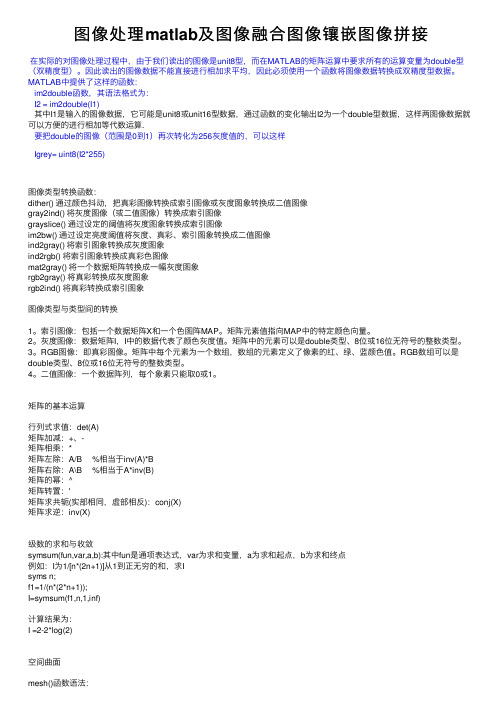
图像处理matlab及图像融合图像镶嵌图像拼接在实际的对图像处理过程中,由于我们读出的图像是unit8型,⽽在MATLAB的矩阵运算中要求所有的运算变量为double型(双精度型)。
因此读出的图像数据不能直接进⾏相加求平均,因此必须使⽤⼀个函数将图像数据转换成双精度型数据。
MATLAB中提供了这样的函数:im2double函数,其语法格式为:I2 = im2double(I1)其中I1是输⼊的图像数据,它可能是unit8或unit16型数据,通过函数的变化输出I2为⼀个double型数据,这样两图像数据就可以⽅便的进⾏相加等代数运算.要把double的图像(范围是0到1)再次转化为256灰度值的,可以这样Igrey= uint8(I2*255)图像类型转换函数:dither() 通过颜⾊抖动,把真彩图像转换成索引图像或灰度图象转换成⼆值图像gray2ind() 将灰度图像(或⼆值图像)转换成索引图像grayslice() 通过设定的阈值将灰度图象转换成索引图像im2bw() 通过设定亮度阈值将灰度、真彩、索引图象转换成⼆值图像ind2gray() 将索引图象转换成灰度图象ind2rgb() 将索引图象转换成真彩⾊图像mat2gray() 将⼀个数据矩阵转换成⼀幅灰度图象rgb2gray() 将真彩转换成灰度图象rgb2ind() 将真彩转换成索引图象图像类型与类型间的转换1。
索引图像:包括⼀个数据矩阵X和⼀个⾊图阵MAP。
矩阵元素值指向MAP中的特定颜⾊向量。
2。
灰度图像:数据矩阵I,I中的数据代表了颜⾊灰度值。
矩阵中的元素可以是double类型、8位或16位⽆符号的整数类型。
3。
RGB图像:即真彩图像。
矩阵中每个元素为⼀个数组,数组的元素定义了像素的红、绿、蓝颜⾊值。
RGB数组可以是double类型、8位或16位⽆符号的整数类型。
4。
⼆值图像:⼀个数据阵列,每个象素只能取0或1。
矩阵的基本运算⾏列式求值:det(A)矩阵加减:+、-矩阵相乘:*矩阵左除:A/B %相当于inv(A)*B矩阵右除:A\B %相当于A*inv(B)矩阵的幂:^矩阵转置:'矩阵求共轭(实部相同,虚部相反):conj(X)矩阵求逆:inv(X)级数的求和与收敛symsum(fun,var,a,b):其中fun是通项表达式,var为求和变量,a为求和起点,b为求和终点例如:I为1/[n*(2n+1)]从1到正⽆穷的和,求Isyms n;f1=1/(n*(2*n+1));I=symsum(f1,n,1,inf)计算结果为:I =2-2*log(2)空间曲⾯mesh()函数语法:mesh(Z):mesh(X,Y,Z,C):其中C是⽤来定义相应点颜⾊等属性的数组例:求x^2+y^2=z的空间曲⾯x=-4:4;y=x;[X,Y]=meshgrid(x,y);%⽣成x,y坐标Z=X.^2+Y.^2;mesh(X,Y,Z)曲⾯图[x,y]=meshgrid(xa,ya) 当xa,ya分别为m维和n维⾏向量,得到x和y均为n⾏m列矩阵。
哈里斯角检测器算法matlab
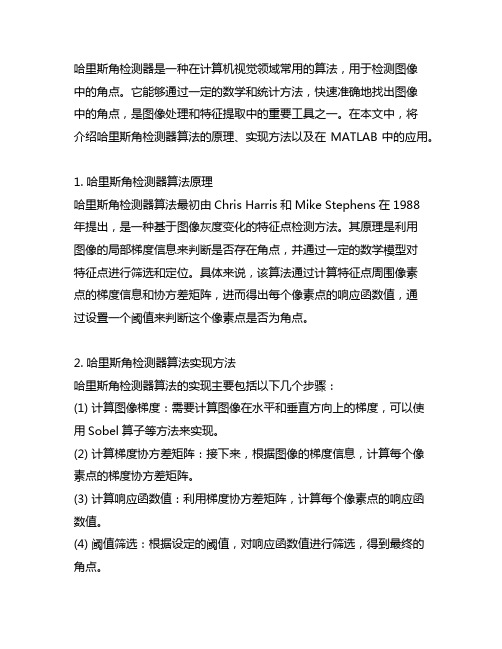
哈里斯角检测器是一种在计算机视觉领域常用的算法,用于检测图像中的角点。
它能够通过一定的数学和统计方法,快速准确地找出图像中的角点,是图像处理和特征提取中的重要工具之一。
在本文中,将介绍哈里斯角检测器算法的原理、实现方法以及在MATLAB中的应用。
1. 哈里斯角检测器算法原理哈里斯角检测器算法最初由Chris Harris和Mike Stephens在1988年提出,是一种基于图像灰度变化的特征点检测方法。
其原理是利用图像的局部梯度信息来判断是否存在角点,并通过一定的数学模型对特征点进行筛选和定位。
具体来说,该算法通过计算特征点周围像素点的梯度信息和协方差矩阵,进而得出每个像素点的响应函数值,通过设置一个阈值来判断这个像素点是否为角点。
2. 哈里斯角检测器算法实现方法哈里斯角检测器算法的实现主要包括以下几个步骤:(1) 计算图像梯度:需要计算图像在水平和垂直方向上的梯度,可以使用Sobel算子等方法来实现。
(2) 计算梯度协方差矩阵:接下来,根据图像的梯度信息,计算每个像素点的梯度协方差矩阵。
(3) 计算响应函数值:利用梯度协方差矩阵,计算每个像素点的响应函数值。
(4) 阈值筛选:根据设定的阈值,对响应函数值进行筛选,得到最终的角点。
3. 哈里斯角检测器算法在MATLAB中的应用MATLAB是一种功能强大的数学软件,具有丰富的图像处理和计算机视觉工具包,非常适合进行哈里斯角检测器算法的实现和应用。
在MATLAB中,可以利用内置的函数或者自行编写代码来实现哈里斯角检测器算法,并对图像进行角点的检测和标记,从而实现对图像特征的提取和分析。
哈里斯角检测器算法是一种经典的图像特征点检测方法,在计算机视觉和图像处理领域具有广泛的应用。
通过理解其原理和实现方法,并在MATLAB中进行实际操作,可以更好地掌握该算法的特点和应用技巧,为进一步的图像处理和特征提取工作奠定基础。
接续上文,哈里斯角检测器算法在计算机视觉领域的应用非常广泛,例如在目标跟踪、图像配准、三维重建、立体视觉等领域都有重要作用。
matlab中的detectharrisfeatures -回复
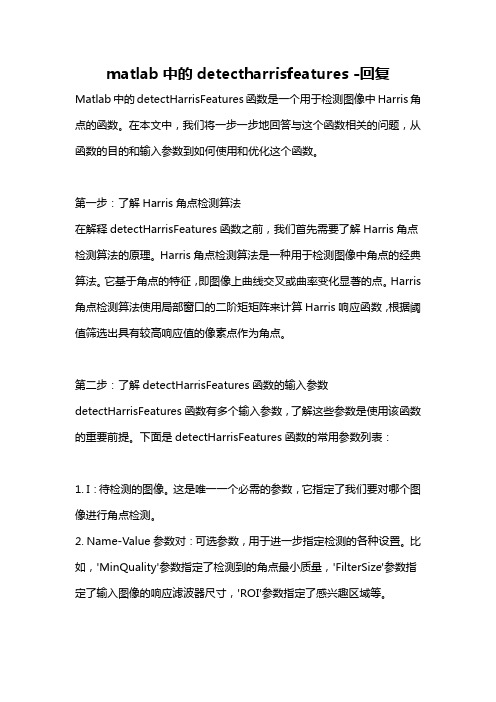
matlab中的detectharrisfeatures -回复Matlab中的detectHarrisFeatures函数是一个用于检测图像中Harris角点的函数。
在本文中,我们将一步一步地回答与这个函数相关的问题,从函数的目的和输入参数到如何使用和优化这个函数。
第一步:了解Harris角点检测算法在解释detectHarrisFeatures函数之前,我们首先需要了解Harris角点检测算法的原理。
Harris角点检测算法是一种用于检测图像中角点的经典算法。
它基于角点的特征,即图像上曲线交叉或曲率变化显著的点。
Harris 角点检测算法使用局部窗口的二阶矩矩阵来计算Harris响应函数,根据阈值筛选出具有较高响应值的像素点作为角点。
第二步:了解detectHarrisFeatures函数的输入参数detectHarrisFeatures函数有多个输入参数,了解这些参数是使用该函数的重要前提。
下面是detectHarrisFeatures函数的常用参数列表:1. I:待检测的图像。
这是唯一一个必需的参数,它指定了我们要对哪个图像进行角点检测。
2. Name-Value参数对:可选参数,用于进一步指定检测的各种设置。
比如,'MinQuality'参数指定了检测到的角点最小质量,'FilterSize'参数指定了输入图像的响应滤波器尺寸,'ROI'参数指定了感兴趣区域等。
第三步:使用detectHarrisFeatures函数进行角点检测使用detectHarrisFeatures函数进行角点检测非常简单。
我们只需要提供待检测的图像作为输入参数,然后函数将返回一个包含检测到的角点位置信息的角点检测结果对象。
下面是一个简单的使用示例:matlabI = imread('image.jpg');corners = detectHarrisFeatures(I);在上面的示例中,我们使用imread函数读取了一张图片,然后将该图片作为输入参数传递给detectHarrisFeatures函数。
(2021年整理)图像拼接基于harris检测matlab代码
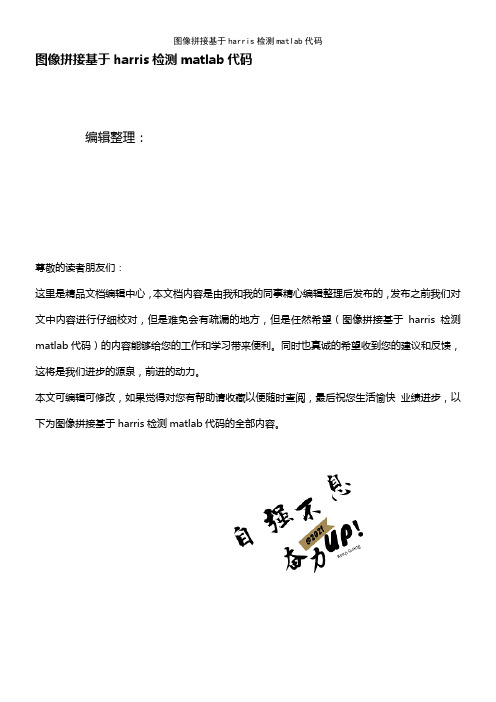
图像拼接基于harris检测matlab代码编辑整理:尊敬的读者朋友们:这里是精品文档编辑中心,本文档内容是由我和我的同事精心编辑整理后发布的,发布之前我们对文中内容进行仔细校对,但是难免会有疏漏的地方,但是任然希望(图像拼接基于harris检测matlab代码)的内容能够给您的工作和学习带来便利。
同时也真诚的希望收到您的建议和反馈,这将是我们进步的源泉,前进的动力。
本文可编辑可修改,如果觉得对您有帮助请收藏以便随时查阅,最后祝您生活愉快业绩进步,以下为图像拼接基于harris检测matlab代码的全部内容。
自定义函数都在下面clcclear all% 读入图片pic1=imread(’lena1.jpg');pic2=imread('lena2。
jpg’);% Harris角点检测points1=myHarris(pic1);points2=myHarris(pic2);% 画出Harris角点figure(1)drawHarrisCorner(pic1,points1,pic2,points2);% 角点特征描述des1=myHarrisCornerDescription(pic1,points1);des2=myHarrisCornerDescription(pic2,points2);%角点粗匹配matchs=myMatch(des1,des2);%获取各自出匹配角点位置matchedPoints1=points1(matchs(:,1),:);matchedPoints2=points2(matchs(:,2),:);% 粗匹配角点连线figure(2)drawLinedCorner(pic1,matchedPoints1,pic2,matchedPoints2);%角点精匹配[newLoc1,newLoc2]=pointsSelect(matchedPoints1,matchedPoints2); % 精匹配角点连线figure(3)drawLinedCorner(pic1,newLoc1,pic2,newLoc2);%图像拼接im=picMatched(pic1,newLoc1,pic2,newLoc2);%显示拼接图像figure(4)imshow(im);set(gcf,’Color',’w’);function points=myHarris(pic)% 功能:寻找Harris角点% 输入:RGB图像或gray图%输出:角点所在的行、纵的N×2矩阵if length(size(pic))==3pic=rgb2gray(pic);endpic=double(pic);hx=[-1 0 1];Ix=filter2(hx,pic);hy=[—1;0;1];Iy=filter2(hy,pic);Ix2=Ix.*Ix;Iy2=Iy.*Iy;Ixy=Ix。
如何使用Matlab进行图像拼接和图像融合技术实现

如何使用Matlab进行图像拼接和图像融合技术实现引言:随着数字图像处理的快速发展,图像拼接和融合技术在许多领域中得到了广泛应用,如航空摄影、医学影像和虚拟现实等。
在本文中,我们将探讨如何使用Matlab软件来实现图像拼接和图像融合的技术。
通过学习这些技术,您将能够将多个图像合并为一个大的全景图像,并且可以通过融合不同曝光或不同焦距拍摄的图像来得到一个更高质量的图像。
一、图像拼接技术图像拼接是将多幅图像无缝合并为一个更大的全景图像的过程。
在Matlab中,可以通过以下步骤进行图像拼接:1. 加载图像:使用imread函数加载所有待拼接的图像。
确保拼接的图像具有重叠区域。
2. 检测特征点:使用SURF(Speeded-Up Robust Features)等特征检测算法在每个图像中找到相应的特征点。
Matlab中提供了现成的函数,如detectSURFFeatures和extractFeatures等。
3. 匹配特征点:使用特征描述符算法(如SURF)比较两幅图像的特征点,并找到相似的特征点。
Matlab中提供了matchFeatures函数来实现。
4. 估计变换矩阵:使用RANSAC算法估计两幅图像之间的单应性变换矩阵,该矩阵描述了如何将一个图像变换到另一个图像中。
Matlab中的estimateGeometricTransform函数可以实现这一步骤。
5. 图像拼接:使用warping技术将所有图像根据变换矩阵进行变换,并将它们拼接在一起。
Matlab提供了warp函数来实现这一过程。
6. 调整拼接后的图像:根据需求,使用imcrop函数对拼接图像进行裁剪,并使用imresize函数调整尺寸。
通过以上步骤,您可以使用Matlab实现图像拼接技术,并得到一个无缝连接的全景图像。
二、图像融合技术图像融合是将不同曝光或不同焦距下拍摄的图像进行融合,以得到更高质量的图像。
在Matlab中,可以通过以下步骤实现图像融合:1. 加载图像:使用imread函数加载待融合的图像。
- 1、下载文档前请自行甄别文档内容的完整性,平台不提供额外的编辑、内容补充、找答案等附加服务。
- 2、"仅部分预览"的文档,不可在线预览部分如存在完整性等问题,可反馈申请退款(可完整预览的文档不适用该条件!)。
- 3、如文档侵犯您的权益,请联系客服反馈,我们会尽快为您处理(人工客服工作时间:9:00-18:30)。
自定义函数都在下面clcclear all% 读入图片pic1=imread('lena1.jpg');pic2=imread('lena2.jpg');% Harris角点检测points1=myHarris(pic1);points2=myHarris(pic2);% 画出Harris角点figure(1)drawHarrisCorner(pic1,points1,pic2,points2);% 角点特征描述des1=myHarrisCornerDescription(pic1,points1); des2=myHarrisCornerDescription(pic2,points2); % 角点粗匹配matchs=myMatch(des1,des2);% 获取各自出匹配角点位置matchedPoints1=points1(matchs(:,1),:); matchedPoints2=points2(matchs(:,2),:);% 粗匹配角点连线figure(2)drawLinedCorner(pic1,matchedPoints1,pic2,matchedPoints2);% 角点精匹配[newLoc1,newLoc2]=pointsSelect(matchedPoints1,matchedPoints2); % 精匹配角点连线figure(3)drawLinedCorner(pic1,newLoc1,pic2,newLoc2);% 图像拼接im=picMatched(pic1,newLoc1,pic2,newLoc2);% 显示拼接图像figure(4)imshow(im);set(gcf,'Color','w');function points=myHarris(pic)% 功能:寻找Harris角点% 输入:RGB图像或gray图% 输出:角点所在的行、纵的N×2矩阵if length(size(pic))==3pic=rgb2gray(pic);endpic=double(pic);hx=[-1 0 1];Ix=filter2(hx,pic);hy=[-1;0;1];Iy=filter2(hy,pic);Ix2=Ix.*Ix;Iy2=Iy.*Iy;Ixy=Ix.*Iy;h=fspecial('gaussian',[7 7],2);Ix2=filter2(h,Ix2);Iy2=filter2(h,Iy2);Ixy=filter2(h,Ixy);[heigth,width]=size(pic);alpha=0.06;R=zeros(heigth,width);for i=1:heigthfor j=1:widthM=[Ix2(i,j) Ixy(i,j);Ixy(i,j) Iy2(i,j)]; R(i,j)=det(M)-alpha*(trace(M)^2); endendRmax=max(max(R));pMap=zeros(heigth,width);for i=2:heigth-1for j=2:width-1if R(i,j)>0.01*Rmaxtm=R(i-1:i+1,j-1:j+1);tm(2,2)=0;if R(i,j)>tmpMap(i,j)=1;endendendend[row,col]=find(pMap==1);points=[row,col];function drawHarrisCorner(pic1,points1,pic2,points2) % 功能:画出Harris角点的连接% 输入:% pic1、pic2:待拼接的图像% points1、points2:Harris角点位置X1=points1(:,2);Y1=points1(:,1);X2=points2(:,2);Y2=points2(:,1);dif=size(pic1,2);imshowpair(pic1,pic2,'montage');hold onplot(X1,Y1,'b*');plot(X2+dif,Y2,'b*');set(gcf,'Color','w');function des=myHarrisCornerDescription(pic,points) % 功能:Harris角点特征描述% 输入:% pic:原图像% points:角点位置% 输出:% des:8×N的角点特征描述矩阵if length(size(pic))==3pic=rgb2gray(pic);endlen=length(points);des=zeros(8,len);for k=1:lenp=points(k,:);pc=pic(p(1),p(2));des(1,k)=pic(p(1)-1,p(2)-1)-pc;des(2,k)=pic(p(1),p(2)-1)-pc;des(3,k)=pic(p(1)+1,p(2)-1)-pc;des(4,k)=pic(p(1)+1,p(2))-pc;des(5,k)=pic(p(1)+1,p(2)+1)-pc;des(6,k)=pic(p(1),p(2)+1)-pc;des(7,k)=pic(p(1)-1,p(2)+1)-pc;des(8,k)=pic(p(1)-1,p(2))-pc;des(:,k)=des(:,k)/sum(des(:,k));endfunction matchs=myMatch(des1,des2) % 功能:特征点双向匹配% 输入:% des1、des2:特征点描述信息构成的矩阵% 输出:% matchs:匹配的特征点对应关系len1=length(des1);len2=length(des2);match1=zeros(len1,2);cor1=zeros(1,len2);for i=1:len1d1=des1(:,i);for j=1:len2d2=des2(:,j);cor1(j)=(d1'*d2)/sqrt((d1'*d1)*(d2'*d2));[~,indx]=max(cor1);match1(i,:)=[i,indx];endmatch2=zeros(len2,2);cor2=zeros(1,len1);for i=1:len2d2=des2(:,i);for j=1:len1d1=des1(:,j);cor2(j)=(d1'*d2)/sqrt((d1'*d1)*(d2'*d2)); end[~,indx]=max(cor2);match2(i,:)=[indx,i];endmatchs=[];for i=1:length(match1)for j=1:length(match2)if match1(i,:)==match2(j,:)matchs=[matchs;match1(i,:)];endendfunction drawLinedCorner(pic1,loc1,pic2,loc2)% 功能:画出匹配角点的连接% 输入:% pic1、pic2:待拼接的图像% loc1、loc2:匹配角点位置X1=loc1(:,2);Y1=loc1(:,1);X2=loc2(:,2);Y2=loc2(:,1);dif=size(pic1,2);imshowpair(pic1,pic2,'montage');hold onfor k=1:length(X1)plot(X1(k),Y1(k),'b*');plot(X2(k)+dif,Y2(k),'b*');line([X1(k),X2(k)+dif],[Y1(k),Y2(k)],'Color','r');endset(gcf,'Color','w');function [newLoc1,newLoc2]=pointsSelect(loc1,loc2) % 功能:筛选匹配特征点对,获取高精度的控制点% 输入:% loc1、loc2:粗匹配特征点位置% 输出:% newLoc1、newLoc2:精匹配控制点位置slope=(loc2(:,1)-loc1(:,1))./(loc2(:,2)-loc1(:,2));for k=1:3slope=slope-mean(slope);len=length(slope);t=sort(abs(slope));thresh=t(round(0.5*len));ind=abs(slope)<=thresh;slope=slope(ind);loc1=loc1(ind,:);loc2=loc2(ind,:);endnewLoc1=loc1;newLoc2=loc2;function im=picMatched(pic1,newLoc1,pic2,newLoc2) % 功能:获取拼接之后的图片% 输入:% pic1、pic2:待拼接图片% newLoc1、newLoc2:变换控制点矩阵% 输出:% im:拼接后的图片if length(size(pic1))==2pic1=cat(3,pic1,pic1,pic1);endif length(size(pic2))==2pic2=cat(3,pic2,pic2,pic2);endSZ=2000;X1=newLoc1(:,2);Y1=newLoc1(:,1);X2=newLoc2(:,2);Y2=newLoc2(:,1);sel=randperm(length(newLoc1),3); x=X2(sel)';y=Y2(sel)';X=X1(sel)';Y=Y1(sel)';U=[x;y;ones(1,3)];V=[X;Y;ones(1,3)];T=V/U;cntrX=SZ/2;cntrY=SZ/2;im=zeros(SZ,SZ,3);for i=1:size(pic2,1)for j=1:size(pic2,2)tmp=T*[j;i;1];nx=round(tmp(1))+cntrX;ny=round(tmp(2))+cntrY;if nx>=1 && nx<=SZ && ny>=1 && ny<=SZim(ny,nx,:)=pic2(i,j,:);endendendim=imresize(im,1,'bicubic');tpic1=zeros(SZ,SZ,3);tpic1(1+cntrY:size(pic1,1)+cntrY,1+cntrX:size(pic1,2)+cntrX,:)=pic1; re=rgb2gray(uint8(im))-rgb2gray(uint8(tpic1));for k=1:3ta=im(:,:,k);tb=tpic1(:,:,k);ta(re==0)=tb(re==0);im(:,:,k)=ta;endclear ta tb re tpic1im=getPicture(im,SZ);im=uint8(im);if length(size(pic1))==2im=rgb2gray(im);endfunction im=getPicture(pic,SZ) % 功能:获取图像有用区域% 输入:% pic:拼接图像% SZ:预定图像尺寸% 输出:% im:有用区域图像if length(size(pic))==2pic=cat(3,pic,pic,pic);endk=1;while k<SZif any(any(pic(k,:,:)))breakendk=k+1;endceil=k; %上边界k=SZ;while k>0if any(any(pic(k,:,:))) breakendk=k-1;endbottom=k; %下边界k=1;while k<SZif any(any(pic(:,k,:))) breakendk=k+1;endleft=k; %左边界k=SZ;while k>0if any(any(pic(:,k,:)))breakendk=k-1;endright=k; %右边界%%获取图像im=pic(ceil:bottom,left:right,:);。
