图像变换实验.
图像变换实验报告

图像变换实验报告实验三图像变换⼀、实验⽬的1、结合实例学习⼏种常见的图像变换,并通过实验体会图像变换的效果;2、理解和掌握图像旋转、缩放、离散傅⾥叶变换和离散余弦变换的原理和应⽤,掌握利⽤MATLAB编程实现图像变换的⽅法。
⼆、实验内容1、图像的⼏何变换,主要实现图像的缩放与旋转,要求变换中⽤最近邻插值算法实现,或⽤双线性变换法实现并⽐较;2、图像的正交变换,主要实现离散傅⾥叶变换(DFT)与离散余弦变换(DCT)。
三、实验要求1、独⽴完成;2、编写MATLAB程序,并对程序中所调⽤函数的功能进⾏必要的说明(可⽤“help 函数名”进⾏查询);3、调试运⾏后保存实验结果(注意保存的⽂件格式);4、完成实验报告。
四、实验原理(⼀)图像的⼏何运算(变换)1、⽐例缩放⽐例缩放是指将给定的图像在x轴⽅向按⽐例缩放fx倍,在y轴⽅向按⽐例缩放fy倍,从⽽获得⼀副新的图像。
在MATLAB中,进⾏图像⽐例缩放的函数是imresize,它的常见调⽤⽅法如下:B=imresize(A,scale)B=imresize(A,[mrows ncols])B=imresize(A,scale,method)其中,A是要进⾏缩放的图像矩阵,scale是进⾏缩放的倍数,如果scale⼩于1,则进⾏缩⼩操作,如果scale⼤于1,则进⾏放⼤操作。
[mrows ncols]⽤于指定缩放后图像的⾏数和列数,method ⽤于指定的图像插值⽅法,有nearest、bilinear、bicubic 等算法。
2、图像旋转⼀般的旋转是以图像的中⼼为原点,将图像上的所有像素都旋转⼀个相同的⾓度。
在MATLAB中,进⾏图像旋转的函数是imrotate,它的常见调⽤⽅法如下:B=imrotate(A,angle)B=imrotate(A,angle,method)B=imrotate(A,angle,method,bbox)其中,A是要旋转的图像,angle是旋转的⾓度;method是插值⽅法,可以为nearest、bilinear、bicublic等;bbox是指旋转后的显⽰⽅式,有两种选择,⼀种是crop,旋转后的图像效果跟原图像⼀样⼤⼩,⼀种是loose,旋转后的图像包含原图。
图像变换实验报告
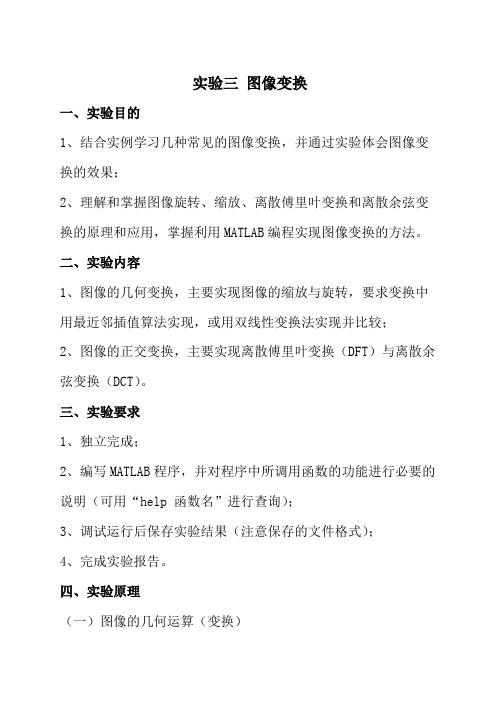
在 MATLAB 中,进行图像旋转的函数是 imrotate,它的常见 调用方法如下:
B=imrotate(A,angle)
B= imrotate(A,angle,method)
B= imrotate(A,angle,method,bbox)
通过离散余弦变换可以看到图像的重要可是信息都集中在 DCT 变换的左上角一小部分系数中,其余大部分接近零,将幅值 小于 10 的 DCT 系数置为零后进行反 DCT 得到的压缩的图像,比 较变换前后的图像,可以发现视觉效果相差很小,压缩的效果比 较理想。 (三)选做实验:频域滤波
因为 Butterworth 低通滤波器在带通和带阻之间有平滑的过 渡带,高频信号没有完全滤除,在抑噪效果良好的同时,图像变 得更加模糊了。
其中,A 是要进行缩放的图像矩阵,scale 是进行缩放的倍数, 如果 scale 小于 1,则进行缩小操作,如果 scale 大于 1,则进 行放大操作。[mrows ncols]用于指定缩放后图像的行数和列数, method 用于指定的图像插值方法,有 nearest、bilinear、bicubic 等算法。 2、图像旋转
cos
2������
2������
������ = 0������ = 0
其中,f(x,y)是二维空间向量元素,F(u,v)是变换系数矩阵之元 素。
在 MATLAB 中,提供两种进行图像处理的 DCT 变换函数: B=dct2(A)
B=dct2(A,[m,n]) B=dct2(A,[m n]) 其中,A 是输入的图像,B 是返回的 DCT 的变换系数,m、n 分别 是返回的 DCT 变换系数 B 的行数和列数。
python图像变换实验心得

python图像变换实验心得python 图像变换实验心得, Python 图像变换实验心得实验一:用 pytho 制作一张可以让鼠标移动的图片,要求是让鼠标在图片上面能够随意移动。
实验二:利用模块对图片进行缩放和旋转处理,最终得到让鼠标在图片上移动不同角度的图片。
这两个任务其实都很简单,大家也应该比较熟悉,因此我就不多说了。
看了实验要求后我们开始写代码来实现我们的实验目标,首先我们使用 opencv 来对图片进行缩放操作,使得鼠标可以移动到图片的每一个位置,然后我们使用 cursor 函数来获取鼠标当前的位置,接着我们再次使用 opencv 来完成对图片的旋转操作,让鼠标始终指向图片中心点,最后我们使用 shapeatrof 函数来将图片进行对齐,然后将图片保存起来。
我还记得刚接触 Python 时,那会儿我的第一个 Python 项目就是用它来做图像处理的,这个图像处理包括图片缩放、旋转、图片的对齐等功能,现在看来我的那个项目基本已经过时了,不过还好,我在这里又学习了新知识,而且这些知识都非常实用。
这几天我在学习Python 的过程中发现它是一门非常强大的编程语言,而且这种编程语言不仅能够解决图形图像处理问题,还能够解决一些复杂的数据分析与运算问题,比如数据库、网络通信、自然语言处理、机器人控制、人工智能等等。
而且 Python 的数据结构非常灵活,这样就给我们提供了很多可选择的编程范式,从而为我们解决各类问题带来更多的便捷性。
然而这个命令并没有什么特别的地方,只是一个简单的缩放命令,我们只需要按照实际情况输入合适的数值就可以了。
但是当我们想把图片旋转或者放大时,就需要用到 modulolphide 函数了,这个函数的作用就是让图片沿水平轴旋转或者垂直轴翻转。
实验二 图像变换
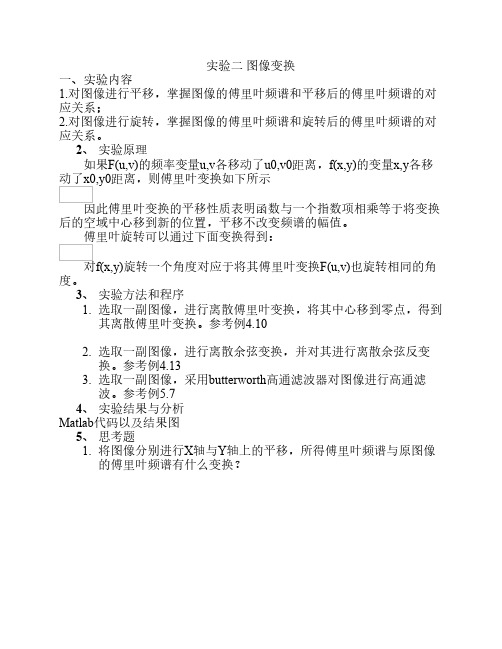
实验二图像变换
一、实验内容
1.对图像进行平移,掌握图像的傅里叶频谱和平移后的傅里叶频谱的对应关系;
2.对图像进行旋转,掌握图像的傅里叶频谱和旋转后的傅里叶频谱的对应关系。
2、实验原理
如果F(u,v)的频率变量u,v各移动了u0,v0距离,f(x,y)的变量x,y各移动了x0,y0距离,则傅里叶变换如下所示
因此傅里叶变换的平移性质表明函数与一个指数项相乘等于将变换后的空域中心移到新的位置,平移不改变频谱的幅值。
傅里叶旋转可以通过下面变换得到:
对f(x,y)旋转一个角度对应于将其傅里叶变换F(u,v)也旋转相同的角度。
3、实验方法和程序
1. 选取一副图像,进行离散傅里叶变换,将其中心移到零点,得到
其离散傅里叶变换。
参考例4.10
2. 选取一副图像,进行离散余弦变换,并对其进行离散余弦反变
换。
参考例4.13
3. 选取一副图像,采用butterworth高通滤波器对图像进行高通滤
波。
参考例5.7
4、实验结果与分析
Matlab代码以及结果图
5、思考题
1. 将图像分别进行X轴与Y轴上的平移,所得傅里叶频谱与原图像
的傅里叶频谱有什么变换?。
实验7 彩色图像变换
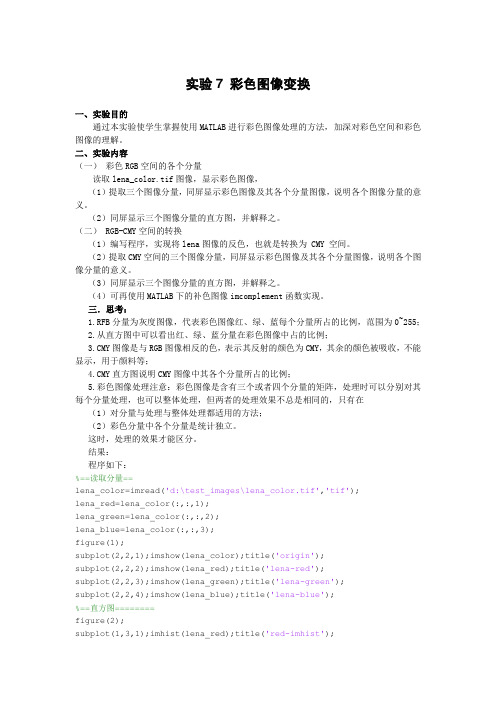
实验7 彩色图像变换一、实验目的通过本实验使学生掌握使用MATLAB进行彩色图像处理的方法,加深对彩色空间和彩色图像的理解。
二、实验内容(一)彩色RGB空间的各个分量读取lena_color.tif图像,显示彩色图像,(1)提取三个图像分量,同屏显示彩色图像及其各个分量图像,说明各个图像分量的意义。
(2)同屏显示三个图像分量的直方图,并解释之。
(二) RGB-CMY空间的转换(1)编写程序,实现将lena图像的反色,也就是转换为 CMY 空间。
(2)提取CMY空间的三个图像分量,同屏显示彩色图像及其各个分量图像,说明各个图像分量的意义。
(3)同屏显示三个图像分量的直方图,并解释之。
(4)可再使用MATLAB下的补色图像imcomplement函数实现。
三.思考:1.RFB分量为灰度图像,代表彩色图像红、绿、蓝每个分量所占的比例,范围为0~255;2.从直方图中可以看出红、绿、蓝分量在彩色图像中占的比例;3.CMY图像是与RGB图像相反的色,表示其反射的颜色为CMY,其余的颜色被吸收,不能显示,用于颜料等;4.CMY直方图说明CMY图像中其各个分量所占的比例;5.彩色图像处理注意:彩色图像是含有三个或者四个分量的矩阵,处理时可以分别对其每个分量处理,也可以整体处理,但两者的处理效果不总是相同的,只有在(1)对分量与处理与整体处理都适用的方法;(2)彩色分量中各个分量是统计独立。
这时,处理的效果才能区分。
结果:程序如下:%==读取分量==lena_color=imread('d:\test_images\lena_color.tif','tif');lena_red=lena_color(:,:,1);lena_green=lena_color(:,:,2);lena_blue=lena_color(:,:,3);figure(1);subplot(2,2,1);imshow(lena_color);title('origin');subplot(2,2,2);imshow(lena_red);title('lena-red');subplot(2,2,3);imshow(lena_green);title('lena-green');subplot(2,2,4);imshow(lena_blue);title('lena-blue');%==直方图========figure(2);subplot(1,3,1);imhist(lena_red);title('red-imhist');subplot(1,3,2);imhist(lena_green);title('green-imhist'); subplot(1,3,3);imhist(lena_blue);title('blue-imhist');%==RGB-CMY========lena_inver=255-lena_color;figure(3);imshow(uint8(lena_inver));%==CMY图像分量====inver_red=lena_inver(:,:,1);inver_green=lena_inver(:,:,2);inver_blue=lena_inver(:,:,3);figure(4);subplot(2,2,1);imshow(lena_inver);title('CMY-image'); subplot(2,2,2);imshow(inver_red);title('CMY-red'); subplot(2,2,3);imshow(inver_green);title('CMY-green'); subplot(2,2,4);imshow(inver_blue);title('CMY-blue');%==直方图=====figure(5);subplot(1,3,1);imhist(inver_red);title('inver-red'); subplot(1,3,2);imhist(inver_green);title('inver-green'); subplot(1,3,3);imhist(inver_blue);title('inver-blue');%==imcomplement function=======comple_lena=imcomplement(lena_color);figure(6);imshow(comple_lena);运行结果:origin lena-redlena-green lena-blue05001000150020002500red-imhist100200500100015002000250030003500400045005000green-imhist100200blue-imhist100200CMY-imageCMY-redCMY-green CMY-blue05001000150020002500inver-red100200inver-green1002000inver-blue100200(三)彩色变换读取lena_color.tif图像,(1)将该RGB 图像的亮度降低70%,并同屏显示原图像与亮度降低后图像。
数字图像处理图像变换实验报告.
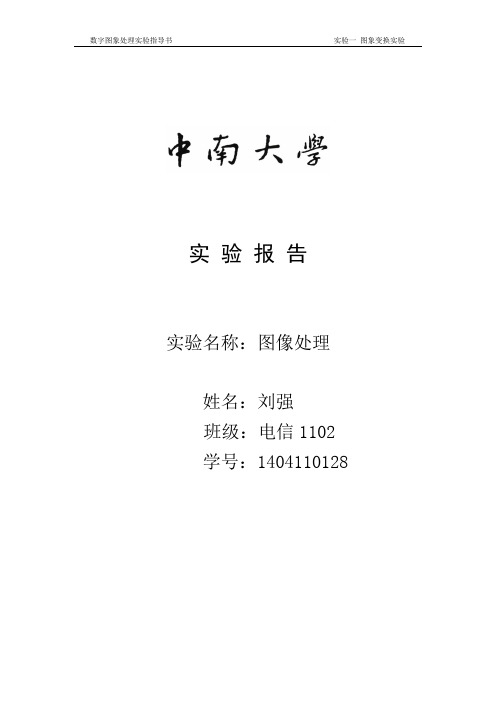
实验报告实验名称:图像处理姓名:刘强班级:电信1102学号:1404110128实验一图像变换实验——图像点运算、几何变换及正交变换一、实验条件PC机数字图像处理实验教学软件大量样图二、实验目的1、学习使用“数字图像处理实验教学软件系统”,能够进行图像处理方面的简单操作;2、熟悉图像点运算、几何变换及正交变换的基本原理,了解编程实现的具体步骤;3、观察图像的灰度直方图,明确直方图的作用和意义;4、观察图像点运算和几何变换的结果,比较不同参数条件下的变换效果;5、观察图像正交变换的结果,明确图像的空间频率分布情况。
三、实验原理1、图像灰度直方图、点运算和几何变换的基本原理及编程实现步骤图像灰度直方图是数字图像处理中一个最简单、最有用的工具,它描述了一幅图像的灰度分布情况,为图像的相关处理操作提供了基本信息。
图像点运算是一种简单而重要的处理技术,它能让用户改变图像数据占据的灰度范围。
点运算可以看作是“从象素到象素”的复制操作,而这种复制操作是通过灰度变换函数实现的。
如果输入图像为A(x,y),输出图像为B(x,y),则点运算可以表示为:B(x,y)=f[A(x,y)]其中f(x)被称为灰度变换(Gray Scale Transformation,GST)函数,它描述了输入灰度值和输出灰度值之间的转换关系。
一旦灰度变换函数确定,该点运算就完全确定下来了。
另外,点运算处理将改变图像的灰度直方图分布。
点运算又被称为对比度增强、对比度拉伸或灰度变换。
点运算一般包括灰度的线性变换、阈值变换、窗口变换、灰度拉伸和均衡等。
图像几何变换是图像的一种基本变换,通常包括图像镜像变换、图像转置、图像平移、图像缩放和图像旋转等,其理论基础主要是一些矩阵运算,详细原理可以参考有关书籍。
实验系统提供了图像灰度直方图、点运算和几何变换相关内容的文字说明,用户在操作过程中可以参考。
下面以图像点运算中的阈值变换为例给出编程实现的程序流程图,如下:2、图像正交变换的基本原理及编程实现步骤数字图像的处理方法主要有空域法和频域法,点运算和几何变换属于空域法。
实验二图像变换(FT DCT)

图像变换图像变换是图像预处理中常用技术手段,在图像增强、复原、编码里有着非常广泛的应用。
实验目的:1、学习傅立叶变换2、学习离散余弦变换实验时间:2-4个小时实验结果:写成电子文档,保存在服务器上实验内容:1.傅立叶变换熟悉其概念和原理,实现对一幅灰度图像的快速傅立叶变换,并求其变换后的系数分布.2.离散余弦变换熟悉其概念和原理,实现对一幅灰度和彩色图像作的离散余弦变换,选择适当的DCT系数阈值对其进行DCT反变换.1、傅立叶变换步骤如下:clcI=imread('ibm.bmp');subplot(2,3,1)imshow(I);title('原图');subplot(2,3,2)imhist(I);colorbar;title('原图直方图');J=fft2(I);subplot(2,3,3)imshow(J);title('fft变换图');%figure;K=fftshift(J);subplot(2,3,4)imshow(K);title('原点移至频谱中心');%figure;subplot(2,3,5)imshow(log(abs(K)),[]),colormap(jet(64)),colorbar;title('彩色频谱');结果如下:2.离散余弦变换熟悉其概念和原理,实现对一幅灰度和彩色图像作的离散余弦变换,选择适当的DCT 系数阈值对其进行DCT反变换.步骤如下:clcload imdemos;i=imread('tank.jpg');subplot(2,2,1);imshow(i);title('原始图象');j=rgb2gray(i);subplot(2,2,2);imshow(j);title('黑白化后的图像');% 图象的DCT变换b=dct2(j);subplot(2,2,3)imshow(log(abs(b)),[]),colormap(jet(64)),colorbar;title('DCT变换结果');%figure;b(abs(b)<10)=0;% idctc=idct2(b)/255;subplot(2,2,4)imshow(c);title('IDCT变换结果');结果如下:。
实验报告五图像变换技术
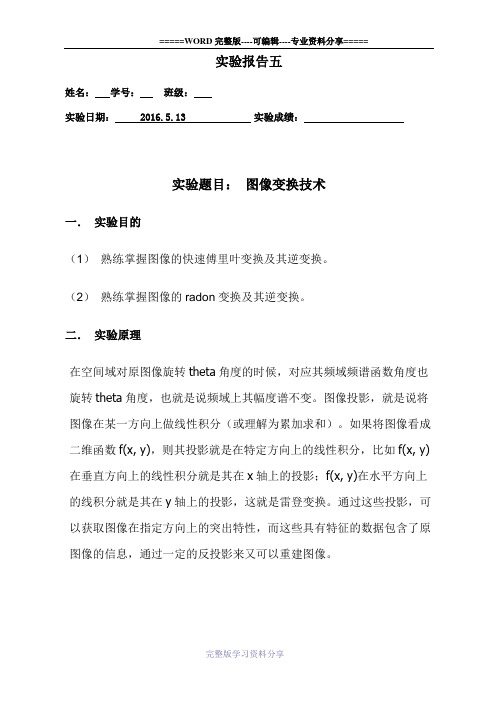
实验报告五姓名:学号:班级:实验日期: 2016.5.13 实验成绩:实验题目:图像变换技术一.实验目的(1)熟练掌握图像的快速傅里叶变换及其逆变换。
(2)熟练掌握图像的radon变换及其逆变换。
二.实验原理在空间域对原图像旋转theta角度的时候,对应其频域频谱函数角度也旋转theta角度,也就是说频域上其幅度谱不变。
图像投影,就是说将图像在某一方向上做线性积分(或理解为累加求和)。
如果将图像看成二维函数f(x, y),则其投影就是在特定方向上的线性积分,比如f(x, y)在垂直方向上的线性积分就是其在x轴上的投影;f(x, y)在水平方向上的线积分就是其在y轴上的投影,这就是雷登变换。
通过这些投影,可以获取图像在指定方向上的突出特性,而这些具有特征的数据包含了原图像的信息,通过一定的反投影来又可以重建图像。
三.实验内容及结果(1)任意选择一副图像,对图像进行旋转,显示原始图像和旋转后的图像,分别对其进行傅里叶变换,分析原图的傅里叶频谱与旋转后的傅里叶频谱的对应关系。
图 1 图像的旋转及傅里叶谱(2)选择一副图像boy.jpg,使用radon函数和iradon函数构建一个简单图像的投影并重建图像。
图2Modified Shepp-Logan头模型图3 变量工作区图 4 代表每个投影点的位置信息变量xp 部分值图5原图像不同角度投影的正弦图(雷登变换)图 6 滤波反投影法重建图像(滤波函数为汉明窗)图7 直接反投影法重建图像四.结果分析(1)观察图一,可以发现,原图像进行90度的旋转后,其旋转变换后的傅里叶幅度谱并没有改变,印证了空间域的旋转定理,即在空间域对原图像旋转theta角度的时候,对应其频域频谱函数角度也旋转theta角度。
(2)观察图3工作变量区,雷登变换radon中的返回变量[R,xp]中xp 此列向量大小为729,而xp代表每个投影点的位置信息变量,点进xp可以得到图4,看到其值从-364按照步长为1递增到364,这个不难理解,因为每按一个角度投影,数据不是一个,而是一列,它们按照一条线排布,步长为1恒定表示每个点是等距的,而且从xp 值对称可以看出这个相对点是原点,R是一个二维矩阵,由于投影角度的个数不同,所以列的大小取决于投影角度的设定,观察图5设定的不同角度的正弦图,可以发现当投影角度个数过小时,正弦图会块状效应,这是因为取样率不够的原因,取样率大小不仅取决于所用射线个数(这里每个投影的取样数均保持为729),还旋转角度增量的数量(这里分别为18,36,90,180),当欠取样时就会发生块状效应,所以由R和角度投影个数信息重建图像,会发现角度增量数量越多,重建的图像就和原图像越相似,但同时观察图6和图7又会发现滤波反投影比直接反投影降低了图像的模糊度。
实验三 图像变换实验
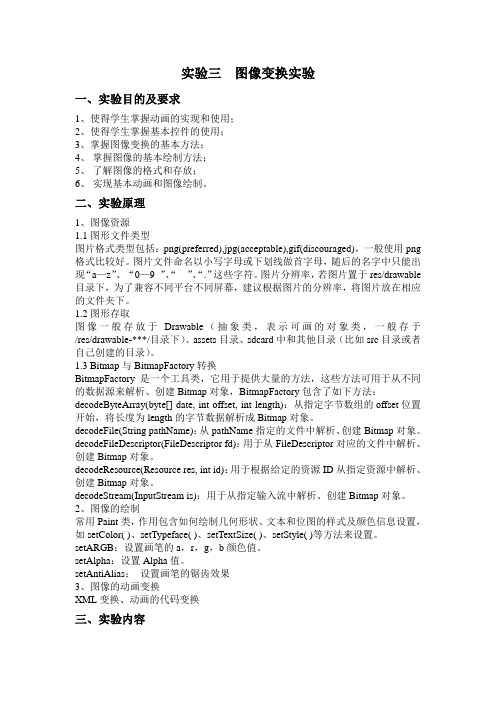
实验三图像变换实验一、实验目的及要求1、使得学生掌握动画的实现和使用;2、使得学生掌握基本控件的使用;3、掌握图像变换的基本方法;4、掌握图像的基本绘制方法;5、了解图像的格式和存放;6、实现基本动画和图像绘制。
二、实验原理1、图像资源1.1图形文件类型图片格式类型包括:png(preferred),jpg(acceptable),gif(discouraged),一般使用png 格式比较好。
图片文件命名以小写字母或下划线做首字母,随后的名字中只能出现“a—z”、“0—9 ”、“_ ”、“.”这些字符。
图片分辨率,若图片置于res/drawable 目录下,为了兼容不同平台不同屏幕,建议根据图片的分辨率,将图片放在相应的文件夹下。
1.2图形存取图像一般存放于Drawable(抽象类,表示可画的对象类,一般存于/res/drawable-***/目录下)、assets目录、sdcard中和其他目录(比如src目录或者自己创建的目录)。
1.3 Bitmap与BitmapFactory转换BitmapFactory是一个工具类,它用于提供大量的方法,这些方法可用于从不同的数据源来解析、创建Bitmap对象,BitmapFactory包含了如下方法:decodeByteArray(byte[] date, int offset, int length):从指定字节数组的offset位置开始,将长度为length的字节数据解析成Bitmap对象。
decodeFile(String pathName):从pathName指定的文件中解析、创建Bitmap对象。
decodeFileDescriptor(FileDescriptor fd):用于从FileDescriptor对应的文件中解析、创建Bitmap对象。
decodeResource(Resource res, int id):用于根据给定的资源ID从指定资源中解析、创建Bitmap对象。
图像变换实验报告
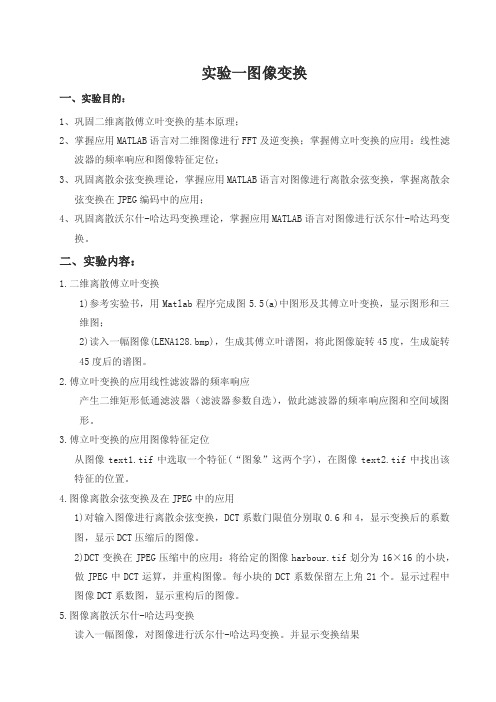
实验一图像变换一、实验目的:1、巩固二维离散傅立叶变换的基本原理;2、掌握应用MATLAB语言对二维图像进行FFT及逆变换;掌握傅立叶变换的应用:线性滤波器的频率响应和图像特征定位;3、巩固离散余弦变换理论,掌握应用MATLAB语言对图像进行离散余弦变换,掌握离散余弦变换在JPEG编码中的应用;4、巩固离散沃尔什-哈达玛变换理论,掌握应用MATLAB语言对图像进行沃尔什-哈达玛变换。
二、实验内容:1.二维离散傅立叶变换1)参考实验书,用Matlab程序完成图5.5(a)中图形及其傅立叶变换,显示图形和三维图;2)读入一幅图像(LENA128.bmp),生成其傅立叶谱图,将此图像旋转45度,生成旋转45度后的谱图。
2.傅立叶变换的应用线性滤波器的频率响应产生二维矩形低通滤波器(滤波器参数自选),做此滤波器的频率响应图和空间域图形。
3.傅立叶变换的应用图像特征定位从图像text1.tif中选取一个特征(“图象”这两个字),在图像text2.tif中找出该特征的位置。
4.图像离散余弦变换及在JPEG中的应用1)对输入图像进行离散余弦变换,DCT系数门限值分别取0.6和4,显示变换后的系数图,显示DCT压缩后的图像。
2)DCT变换在JPEG压缩中的应用:将给定的图像harbour.tif划分为16×16的小块,做JPEG中DCT运算,并重构图像。
每小块的DCT系数保留左上角21个。
显示过程中图像DCT系数图,显示重构后的图像。
5.图像离散沃尔什-哈达玛变换读入一幅图像,对图像进行沃尔什-哈达玛变换。
并显示变换结果三.实验结果&结果分析:1.解答:(1)A=[];A(1:500,1:300)=0;for x=1:500for y=1:300;b=(x-250).^2/250^2+(y-150).^2/150^2; c=(x-250).^2/225^2+(y-150).^2/125^2; if (b<1 && c>1);A(x,y)=1;endendendimshow(A)F1=fft2(A,500,500);F=fftshift(F1);F2=log(abs(F));figure(2)imshow(F2,[0.1,5],'notruesize');colorbar figure(3)x=1:500;y=1:500;mesh(x,y,log(F(x,y)));colormap(gray);colorbar 图形及其傅立叶变换如下:(2)A=imread('LENA128.bmp');F1=fft2(A);F11=fftshift(F1);F111=log(abs(F11));B=imrotate(A,45);F2=fft2(B);F22=fftshift(F2);F222=log(abs(F22));subplot(2,2,1),imshow(A);subplot(2,2,2),imshow(F111,[]);subplot(2,2,3),imshow(B);subplot(2,2,4),imshow(F222,[]);图像的傅立叶谱图和旋转45度后的谱图如下:2.解答A=[];A(1:25,1:25)=0;for x=1:25for y=1:25b=(x-3).^2+(y-3).^2;if (b<10);A(x,y)=1;endendendsubplot(2,1,1),mesh(A);subplot(2,1,2),freqz2(A);滤波器的频率响应图和空间域图形如下:3.解答:bw=imread('text1.tif');A=bw(243:259,255:283);figure(1)imshow(A)bw1=imread('text2.tif');B=bw1(39:52,227:251);bw1=255-bw1;B=255-B;c=real(ifft2(fft2(bw1).*fft2(rot90(B,2),512,512))); figure(2)imshow(c,[])max(c(:))figure(3)imshow(c> ((4.7293e+006)-10));在图像中找出该特征的位置如下:4.解答:[A,map]=imread('LENA128.bmp');GRAY=mat2gray(A);D=dct2(GRAY);figure(1),subplot(3,1,1),imshow(log(abs(D)),[]); colormap(gray(4));colorbar;D(abs(D)<0.6)=0;I1=idct2(D)/255;subplot(3,1,2),imshow(I1);D1=dct2(GRAY);D1(abs(D1)<4)=0;I2=idct2(D1)/255;subplot(3,1,2),imshow(I2);(2)I=imread('harbour.tif');I=im2double(I);T=dctmtx(16);B=blkproc(I,[16 16],'P1*x*P2',T,T');mask=[];mask(1:16,1:16)=0;mask(1:5,1:4)=1;B2=blkproc(B,[16 16],'P1.*x',mask);I2=blkproc(B2,[16 16],'P1*x*P2',T',T);figure(2),subplot(2,1,1),imshow(I);subplot(2,1,2),imshow(I2);5.解答:[A,map]=imread('LENA128.bmp');GRAY=mat2gray(A);subplot(2,1,1),colormap(gray(128)),imagesc(GRAY);[m n]=size(GRAY)for k=1:nwht(:,k)=hadamard(m)*GRAY(:,k)/m;endfor j=1:mwh(:,j)=hadamard(n)*wht(j,:)'/nendwh=wh';subplot(2,1,2),colormap(gray(128)),imagesc(wh);四、实验分析由实验结果可知,在图像灰度转换过程中,其图像的清晰度随着灰度级的降低而降低。
图像变换 实验报告

实验报告课程名称医学图像处理实验名称图像变换专业班级姓名学号实验日期实验地点2015—2016学年度第 2 学期图1 原图像图2 灰度变换后的图像分析:图像的灰度变换处理是图像增强处理技术中基础的空间域图像处理方法。
灰度灰度变换是指根据某种目标条件按照一定变换关系逐点改变原图像中每个像素灰度值的方法。
灰度变换法又可分为三种:线性、分段线性及非线性变换。
目的是为了改善画质,使图像的显示效果更加清晰。
2直方图均衡化I=imread('skull.tif'); %读取图像J=histeq(I); %指定直方图均匀化后的灰度级数n,默认值为64 imshow(I); %显示原图像title('原图像'); %图像标题为‘原图像’图3 原图像 图4 直方图均衡化所得图像 分析:直方图均衡化后的图像在整个灰度值动态变化范围内分布均匀化,改善了原图像的亮度分布状态,增强图像的视觉效果。
它是非线性灰度变换。
1.522.53x 105原图像直方图010020001.522.53x 105均衡化变换后的直方图0100200050100150200250图6直方图规定化所得图像分析:直方图规定化就是通过一个灰度映像函数,将原灰度直方图改造成所希望的直方图。
直方图规定化变换后是亮图像的直方图。
直方图的低端已右移向灰度级的较亮区域4利用matlab软件实现数字图像傅里叶变换I=imread('skull.tif'); %imshow(I); %fftI=fft2(I); %sfftI=fftshift(fftI); %RR=real(sfftI); %II=imag(sfftI); %图8 原图像图9 归一化后的图像分析:利用matlab软件实现数字图像傅里叶变换。
二维离散傅立叶变换将傅里叶变化的中心为。
实验4 图像几何变换—哈哈镜制作

实验4 图像几何变换—哈哈镜制作一. 实验目的熟悉图像的基本格式和数据结构。
掌握图像几何变换的原理。
二.实验原理1. 图像平移将图像中所有的点都按照指定的平移量水平、垂直移动。
设(x 0, y 0)是原图像上的一点,图像水平平移量为t x ,垂直平移量为t y ,则平移后点(x 0, y 0)的坐标变为(x 1, y 1)。
(x 0, y 0)与(x 1, y 1)之间的关系为:1010xy x x t y y t =+⎧⎨=+⎩ (1)以矩阵的形式表示为:1010100110011x y x t x y t y ⎛⎫⎛⎫⎛⎫ ⎪ ⎪⎪= ⎪⎪⎪ ⎪ ⎪⎪⎝⎭⎝⎭⎝⎭(2)它的逆变换:0101100110011x y x t x y t y -⎛⎫⎛⎫⎛⎫ ⎪ ⎪⎪=- ⎪⎪⎪ ⎪ ⎪⎪⎝⎭⎝⎭⎝⎭(3)平移后的图像中每个像素的颜色是由原图像中的对应点颜色确定的。
图像平移处理流程如图1所示。
2. 图像旋转通常是以图像的中心为圆心旋转,按顺时针方向旋转,如图2所示。
旋转前:00cos sin x r by r b =⎧⎨=⎩ (4)旋转a 角度后:()()100100cos cos cos sin sin sin sin sin cos cos sin sin cos x r b a r b a r b a x cona y a y r b a r b a r b a x a y a=-=+=+=-=-=+ (5)以矩阵的形式表示为:图2 旋转示意图1010cos sin 0sin cos 010011x a a x y a a y ⎛⎫⎛⎫⎛⎫ ⎪ ⎪⎪=- ⎪ ⎪⎪ ⎪ ⎪⎪⎝⎭⎝⎭⎝⎭(6)(6)式中,坐标系是以图像的中心为原点,向右为x 轴正方向,向上为y 轴正方向。
它和以图像左上角为原点,向右为x 轴正方向,向下为y 轴正方向的坐标系之间的转换关系如图3所示。
图3 两种坐标系间的转换关系图设图像的宽度为w ,高度为h ,容易得到:100.5010.510011x w x y h y I I ⎛⎫⎛⎫⎛⎫ ⎪ ⎪⎪=- ⎪ ⎪⎪ ⎪ ⎪⎪⎝⎭⎝⎭⎝⎭ⅡⅡ (7)逆变换为:100.5010.510011x w x y h y I I -⎛⎫⎛⎫⎛⎫ ⎪ ⎪⎪=- ⎪ ⎪⎪ ⎪ ⎪⎪⎝⎭⎝⎭⎝⎭ⅡⅡ (8)有了以上公式,可以把变换分成三步:第一步,将坐标系Ⅰ变成Ⅱ; 第二步,将该点顺时针旋转a 角度; 第三步,将坐标系Ⅱ变回Ⅰ。
图像变换实验

数字图像处理实验报告1 - 图像变换学生姓名:学号:实验时间:地点:指导教师:实验名称:图像变换试验目的:(1)基于MATLAB的实验验证。
通过在MA TLAB环境中相关函数的调用,验证图像变换和图像频域处理效果,增强感性认识。
(2)基于C语言的基本图像处理。
通过编写C++程序,进一步理解算法的实现过程,为在实际应用软件中的应用打下基础。
实验内容:(1)MATLAB函数的直接调用通过在MA TLAB环境中相关函数的调用,验证傅立叶变换、DCT变换和小波变换的结果,并通过反变换恢复原图像。
①对’flower.tif’ 图片进行傅立叶变换,绘制原始图像和变换后的频谱图。
②对’ flower.tif’ 图片进行DCT变换,绘制原始图像和变换后的频谱图。
③对’ flower.tif’ 图片进行一层小波变换和反变换,绘制原始图像和重建后的图像,以及小波分解后的4个子图注意:可以采用colormap(‘gray’) 来设置灰色图像的绘制。
(2)提升小波变换实验验证图像的提升小波变换。
编写小波变换程序,实现图像的变换和反变换。
完成:●图像的读取;●提升小波变换、逆变换●原图像和重建图像的显示、比较。
(3)编写VC++程序,读取flower.yuv 的图像帧,将图彩色图像变为灰度图像,然后对图像像素做线性变换g (i) = a f(i)+b 。
i为任意像素序号,a,b为实数。
将a,b取不同值,显示变换前、后的画面。
例如a=-1,b=255; a=0.5,b=128 等。
实验记录与结果分析:(1)①第一步:对于第一个实验先产生一个tif格式的灰度图像,在这里采用微软window系统中的图像并进行灰度图像化来产生。
(程序详见附录1.1)结果如下:灰度图像是原图像的一个截取,防止像素太大处理速度变慢。
(毕竟这是一次试验)原图:灰度图:②第二步:对’flower.tif’ 图片进行傅立叶变换,绘制原始图像和变换后的频谱图。
图像变换实验报告心得

图像变换实验报告心得引言图像变换是计算机视觉领域的重要研究方向之一,它通过对图像的像素进行一系列的操作,实现对原始图像的改变和增强。
图像变换可以被广泛应用于图像处理、计算机图形学、机器学习等领域中。
为了进一步探索图像变换的应用和效果,我们进行了一系列的图像变换实验,并记录了实验过程和结果。
本篇报告旨在总结实验心得和体会,提出对图像变换实验的改进建议。
实验目的本次实验的目的是通过实现和比较不同的图像变换算法,探索图像变换对图像质量和可视化效果的影响。
具体目标如下:1. 实现常见的图像变换算法,包括平移、旋转、缩放和灰度变换等;2. 分析不同图像变换算法的优缺点,并比较其效果;3. 讨论图像变换对图像质量的影响,并给出评价标准;4. 提出改进图像变换算法的建议。
实验方法实验中,我们使用了Python编程语言,并借助开源的图像处理库OpenCV进行图像变换的实现。
针对不同的图像变换操作,我们选择了不同的算法和参数设置,以保证实验的全面性和可比性。
具体方法如下:1. 平移变换:我们使用OpenCV提供的`warpAffine`函数实现了平移变换,并通过调整平移向量的参数实现了不同程度的平移效果;2. 旋转变换:我们使用OpenCV提供的`getRotationMatrix2D`和`warpAffine`函数实现了旋转变换,并调整参数实现了不同角度和方向的旋转效果;3. 缩放变换:我们使用OpenCV提供的`resize`函数和不同的插值方法(如最近邻插值、双线性插值)实现了缩放变换,并对比了不同插值方法的效果;4. 灰度变换:我们实现了简单的灰度变换算法,包括将彩色图像转换为灰度图像,以及调整灰度图像的亮度和对比度。
实验结果通过对实验图像的处理和结果分析,我们得出了以下结论:1. 平移变换可以实现图像的横向和纵向移动,但当平移距离较大时,可能导致图像丢失部分内容;2. 旋转变换可以实现图像的旋转和翻转,但当旋转角度过大时,可能会导致图像失真和像素重叠;3. 缩放变换可以实现图像的放大和缩小,但不同的插值方法会影响图像的细节和平滑度;4. 灰度变换可以实现彩色图像到灰度图像的转换,并调整亮度和对比度,但需要注意亮度调整的边界问题。
图像变换实验报告
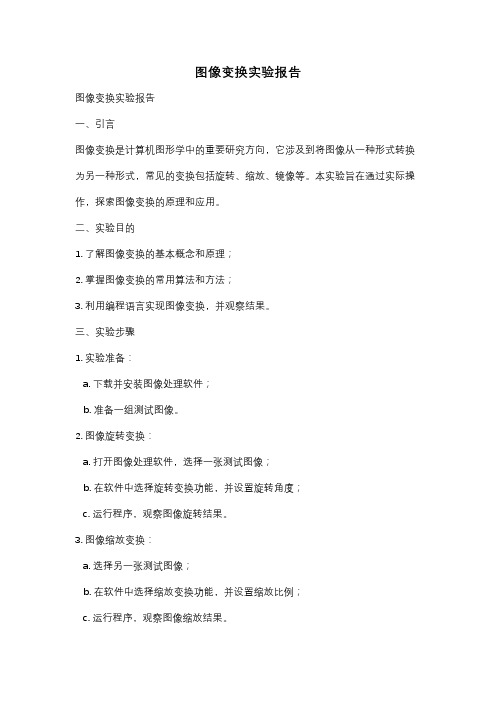
图像变换实验报告图像变换实验报告一、引言图像变换是计算机图形学中的重要研究方向,它涉及到将图像从一种形式转换为另一种形式,常见的变换包括旋转、缩放、镜像等。
本实验旨在通过实际操作,探索图像变换的原理和应用。
二、实验目的1. 了解图像变换的基本概念和原理;2. 掌握图像变换的常用算法和方法;3. 利用编程语言实现图像变换,并观察结果。
三、实验步骤1. 实验准备:a. 下载并安装图像处理软件;b. 准备一组测试图像。
2. 图像旋转变换:a. 打开图像处理软件,选择一张测试图像;b. 在软件中选择旋转变换功能,并设置旋转角度;c. 运行程序,观察图像旋转结果。
3. 图像缩放变换:a. 选择另一张测试图像;b. 在软件中选择缩放变换功能,并设置缩放比例;c. 运行程序,观察图像缩放结果。
4. 图像镜像变换:a. 选择第三张测试图像;b. 在软件中选择镜像变换功能,并选择水平或垂直镜像;c. 运行程序,观察图像镜像结果。
5. 图像变换算法比较:a. 将同一张测试图像分别使用不同的图像变换算法进行处理;b. 观察不同算法处理后的图像效果,并比较它们的差异。
四、实验结果与分析通过实验,我们成功实现了图像的旋转、缩放和镜像变换,并获得了相应的结果。
在图像旋转变换中,我们观察到图像按照指定角度旋转后,保持了原始图像的形状和内容,但位置发生了变化。
在图像缩放变换中,我们发现图像按照设定的比例进行缩放后,尺寸发生了变化,但整体结构和细节保持了一定的相似性。
在图像镜像变换中,我们发现图像在水平或垂直方向上翻转后,整体形状和内容发生了镜像对称的变化。
通过比较不同的图像变换算法,我们发现不同算法对于同一张图像可能会产生不同的效果。
这是因为不同算法对图像的处理方式和策略不同,导致最终的结果也有所差异。
因此,在实际应用中,我们需要根据具体需求选择适合的图像变换算法,以达到最佳的效果。
五、实验总结本实验通过实际操作,深入了解了图像变换的原理和应用。
图像灰度变换实验报告

实验2a 图像的灰度变换一、实验目的:学会用Matlab软件对图像进行运算和灰度变换。
二、实验内容:用+、-、*、/、imabsdiff、imadd、imcomplment、imdivide、imlincomb、immultiply、imsubtract和imadjust等函数生成各类灰度变换图像。
三、实验相关知识1、代数运算两幅图像之间进行点对点的加、减、乘、除运算后得到输出图像。
我们可以分别使用MA TLAB的基本算术符+、-、*、/来执行图像的算术操作,但是在此之前必须将图像转换为适合进行基本操作的双精度类型(命令函数为double())。
为了更方便对图像进行操作,图像处理工具箱中也包含了一个能够实现所有非稀疏数值数据的算术操作的函数集合。
如下所示:imabsdiff:计算两幅图像的绝对差值imadd:两个图像的加法imcomplment:一个图像的补imdivide:两个图像的除法imlincomb:计算两幅图像的线性组合immultiply:两个图像的乘法imsubtract:两个图像的减法使用图像处理工具箱中的图像代数运算函数无需再进行数据类型间的转换,这些函数能够接受uint8和uint16数据,并返回相同格式的图像结果。
代数运算的结果很容易超出数据类型允许的范围。
图像的代数运算函数使用以下截取规则使运算结果符合数据范围的要求:超出数据范围的整型数据将被截取为数据范围的极值,分数结果将被四舍五入。
2、灰度变换点运算也称为灰度变换,是一种通过对图像中的每个像素值进行运算,从而改善图像显示效果的操作。
对于特定变换函数f的灰度变换,用户可以利用MATLAB强大的矩阵运算能力,对图像数据矩阵调用各种MATLAB计算函数进行处理。
需要注意的是由于MATLAB不支持uint8类型数据的矩阵运算,所以首先要将图像数据转换为双精度类型,计算完成后再将其转换为uint8类型(命令为uint8( ))。
实验二图像几何变换
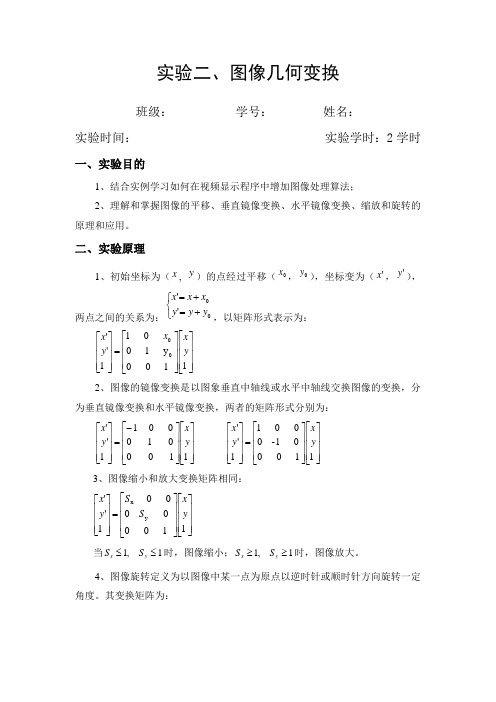
实验二、图像几何变换班级: 学号: 姓名:实验时间: 实验学时:2学时一、实验目的1、结合实例学习如何在视频显示程序中增加图像处理算法;2、理解和掌握图像的平移、垂直镜像变换、水平镜像变换、缩放和旋转的原理和应用。
二、实验原理1、初始坐标为(x , y )的点经过平移(0x ,0y ),坐标变为('x ,'y ),两点之间的关系为:⎩⎨⎧+=+=00''y y y x x x ,以矩阵形式表示为:⎢⎢⎢⎣⎡⎥⎥⎥⎦⎤⎢⎢⎢⎣⎡⎥⎥⎥⎦⎤=⎥⎥⎥⎦⎤⎢⎢⎢⎣⎡11 0 0y 1 0 0 11''00y x x y x2、图像的镜像变换是以图象垂直中轴线或水平中轴线交换图像的变换,分为垂直镜像变换和水平镜像变换,两者的矩阵形式分别为: ⎢⎢⎢⎣⎡⎥⎥⎥⎦⎤⎢⎢⎢⎣⎡⎥⎥⎥⎦⎤-=⎥⎥⎥⎦⎤⎢⎢⎢⎣⎡11 0 00 1 0 0 0 11''y x y x ⎢⎢⎢⎣⎡⎥⎥⎥⎦⎤⎢⎢⎢⎣⎡⎥⎥⎥⎦⎤=⎥⎥⎥⎦⎤⎢⎢⎢⎣⎡11 0 00 1- 0 0 0 11''y x y x 3、图像缩小和放大变换矩阵相同:⎢⎢⎢⎣⎡⎥⎥⎥⎦⎤⎢⎢⎢⎣⎡⎥⎥⎥⎦⎤=⎥⎥⎥⎦⎤⎢⎢⎢⎣⎡11 0 00 0 0 0 1''y x y x S S y x 当1 ,1≤≤y x S S 时,图像缩小;1 ,1≥≥y x S S 时,图像放大。
4、图像旋转定义为以图像中某一点为原点以逆时针或顺时针方向旋转一定角度。
其变换矩阵为:⎥⎥⎥⎦⎤⎢⎢⎢⎣⎡⎥⎥⎥⎦⎤⎢⎢⎢⎣⎡-=⎥⎥⎥⎦⎤⎢⎢⎢⎣⎡11 0 00 cos sin 0 sin cos 1''y x y x θθθθ 该变换矩阵是绕坐标轴原点进行的,如果是绕一个指定点(b a ,)旋转,则现要将坐标系平移到该点,进行旋转,然后再平移回到新的坐标原点。
三、 实验步骤1、启动MATLAB 程序,对图像文件分别进行生成、失真和校正;(参考教材115页,例5.8,例5.9)。
图像几何变换实验报告

图像几何变换实验报告图像几何变换实验报告引言:图像几何变换是计算机视觉领域的重要研究方向之一。
通过对图像进行旋转、缩放、平移等变换操作,可以改变图像的形状、大小和位置,从而实现图像处理和分析的目的。
本实验旨在通过编程实现常见的图像几何变换算法,并对其效果进行评估和分析。
一、图像旋转变换图像旋转变换是指将图像按照一定的角度进行旋转操作。
在实验中,我们使用了旋转矩阵来实现图像的旋转。
通过调整旋转角度,我们可以观察到图像在不同旋转角度下的变化。
实验结果显示,当旋转角度较小时,图像的形状基本保持不变,但会出现一定程度的畸变。
随着旋转角度的增加,图像的形状逐渐发生变化,出现明显的扭曲和形变现象。
二、图像缩放变换图像缩放变换是指改变图像的尺寸大小。
在实验中,我们通过调整缩放系数来实现图像的缩放操作。
实验结果表明,当缩放系数小于1时,图像会变小,细节信息会丢失;而当缩放系数大于1时,图像会变大,但可能会出现像素过度拉伸的情况。
因此,在进行图像缩放时,需要根据实际需求选择合适的缩放系数,以保证图像的质量和清晰度。
三、图像平移变换图像平移变换是指将图像沿着水平或垂直方向进行移动操作。
在实验中,我们通过调整平移距离来实现图像的平移。
实验结果显示,当平移距离较小时,图像的位置变化不明显;而当平移距离较大时,图像的位置会发生明显的偏移。
因此,在进行图像平移时,需要根据实际需求选择合适的平移距离,以确保图像的位置调整符合预期。
四、图像仿射变换图像仿射变换是指通过线性变换和平移变换来改变图像的形状、大小和位置。
在实验中,我们通过调整仿射变换矩阵的参数来实现图像的仿射变换。
实验结果表明,仿射变换可以实现图像的旋转、缩放和平移等多种操作,且变换后的图像形状基本保持不变。
然而,当仿射变换矩阵的参数设置不当时,可能会导致图像的形变和失真现象。
五、图像透视变换图像透视变换是指通过透视投影将图像从一个平面映射到另一个平面。
在实验中,我们通过调整透视变换矩阵的参数来实现图像的透视变换。
实验1图像正交变换.
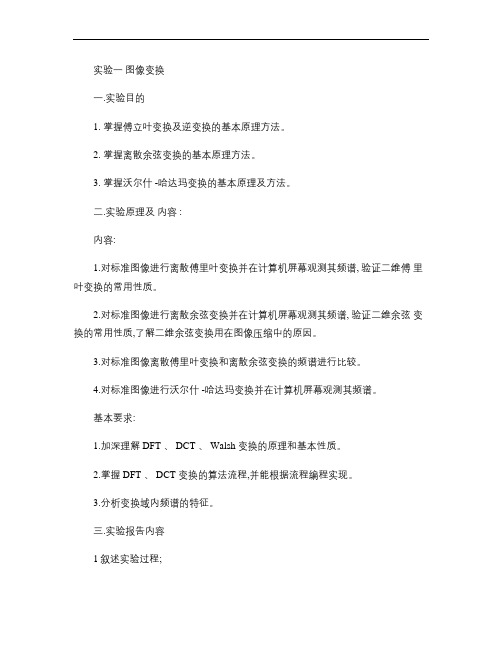
实验一图像变换
一.实验目的
1. 掌握傅立叶变换及逆变换的基本原理方法。
2. 掌握离散余弦变换的基本原理方法。
3. 掌握沃尔什 -哈达玛变换的基本原理及方法。
二.实验原理及内容 :
内容:
1.对标准图像进行离散傅里叶变换并在计算机屏幕观测其频谱, 验证二维傅里叶变换的常用性质。
2.对标准图像进行离散余弦变换并在计算机屏幕观测其频谱, 验证二维余弦变换的常用性质,了解二维余弦变换用在图像压缩中的原因。
3.对标准图像离散傅里叶变换和离散余弦变换的频谱进行比较。
4.对标准图像进行沃尔什 -哈达玛变换并在计算机屏幕观测其频谱。
基本要求:
1.加深理解 DFT 、 DCT 、 Walsh 变换的原理和基本性质。
2.掌握 DFT 、 DCT 变换的算法流程,并能根据流程编程实现。
3.分析变换域内频谱的特征。
三.实验报告内容
1叙述实验过程;
2提交实验的原始图像和结果图像。
四.思考题
1. DCT变换是什么概念?它反映了图像的什么信息?
2. 沃尔什 -哈达玛变换是什么意思?它的主要优点是什么?。
实验报告 图像变换
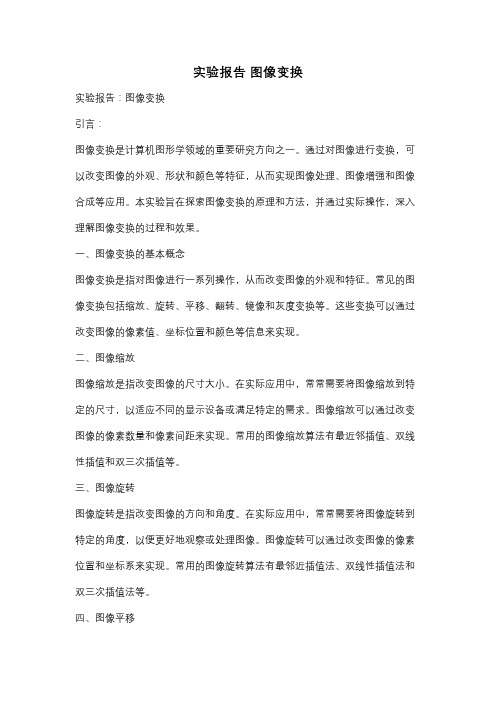
实验报告图像变换实验报告:图像变换引言:图像变换是计算机图形学领域的重要研究方向之一。
通过对图像进行变换,可以改变图像的外观、形状和颜色等特征,从而实现图像处理、图像增强和图像合成等应用。
本实验旨在探索图像变换的原理和方法,并通过实际操作,深入理解图像变换的过程和效果。
一、图像变换的基本概念图像变换是指对图像进行一系列操作,从而改变图像的外观和特征。
常见的图像变换包括缩放、旋转、平移、翻转、镜像和灰度变换等。
这些变换可以通过改变图像的像素值、坐标位置和颜色等信息来实现。
二、图像缩放图像缩放是指改变图像的尺寸大小。
在实际应用中,常常需要将图像缩放到特定的尺寸,以适应不同的显示设备或满足特定的需求。
图像缩放可以通过改变图像的像素数量和像素间距来实现。
常用的图像缩放算法有最近邻插值、双线性插值和双三次插值等。
三、图像旋转图像旋转是指改变图像的方向和角度。
在实际应用中,常常需要将图像旋转到特定的角度,以便更好地观察或处理图像。
图像旋转可以通过改变图像的像素位置和坐标系来实现。
常用的图像旋转算法有最邻近插值法、双线性插值法和双三次插值法等。
四、图像平移图像平移是指改变图像的位置和偏移量。
在实际应用中,常常需要将图像平移到特定的位置,以便更好地与其他图像进行配准或合成。
图像平移可以通过改变图像的像素位置和坐标值来实现。
常用的图像平移算法有最邻近插值法、双线性插值法和双三次插值法等。
五、图像翻转图像翻转是指改变图像的方向和镜像。
在实际应用中,常常需要将图像进行水平翻转或垂直翻转,以便更好地观察或处理图像。
图像翻转可以通过改变图像的像素位置和坐标系来实现。
常用的图像翻转算法有最邻近插值法、双线性插值法和双三次插值法等。
六、图像灰度变换图像灰度变换是指改变图像的亮度和对比度。
在实际应用中,常常需要调整图像的亮度和对比度,以便更好地显示或分析图像。
图像灰度变换可以通过改变图像的像素值和灰度级来实现。
常用的图像灰度变换算法有线性变换、非线性变换和直方图均衡化等。
- 1、下载文档前请自行甄别文档内容的完整性,平台不提供额外的编辑、内容补充、找答案等附加服务。
- 2、"仅部分预览"的文档,不可在线预览部分如存在完整性等问题,可反馈申请退款(可完整预览的文档不适用该条件!)。
- 3、如文档侵犯您的权益,请联系客服反馈,我们会尽快为您处理(人工客服工作时间:9:00-18:30)。
1:灰度变换:
%matlab软件中,imadjust函数可以实现图像的灰度变换,用matlab语言编写的灰度变换例程如下所示:
%GRAY TRANSFORM
clc;
I=imread('C:/Documents and Settings/Administrator/桌面/cameraman.bmp');
imshow(I);
J=imadjust(I,[0.3 0.7],[0 1],1);%transform the values in the intensity images I to values in J linealy mapping values between 0.3 and 0.7 to values between 0 and 1
figure;
imshow(J);
J=imadjust(I,[0.3 0.7],[0 1],0.5);%if gamma is less than 1,the mapping is weighted toward highter (brighter) output values;
figure;
imshow(J);
J=imadjust(I,[0.3 0.7],[0 1],1.5);%if gamma is greater than 1,the mapping is weighted toward lower (darker) output values;
figure;
imshow(J);
%Gradient Sharpen
clc;
[I,map]=imread('C:/Documents and Settings/Administrator/桌面/cameraman.bmp');
imshow(I,map);
I=double(I);
[IX,IY]=gradient(I);%return the numerical gradient of the matrix F ,FX corresponds to dF/dx,the differences in the x column direction ,FY corresponds to dF/dy ,the differences in the y(row ) directions.
GM=sqrt(IX.*IX+IY.*IY);
OUT1=GM;
figure;
imshow(OUT1,map);
OUT2=I;
J=find(GM>=10);
OUT2(J)=GM(J);
figure;
imshow(OUT2,map);
OUT3=I;
J=find(GM>=10); OUT3(J)=255; figure;
imshow(OUT3,map); OUT4=I;
J=find(GM<=10); OUT4(J)=255; figure;
imshow(OUT4,map); OUT5=I;
J=find(GM>=10); OUT5(J)=255;
Q=find(GM<10); OUT5(Q)=0; figure;
imshow(OUT5,map);。
