RMP规格书拨动开关
拔动开关规格书技术参数SS-12D00

SPECIFICATION
DESIGNATION系列:拨动开关
MODULE NO型号:SS-12D00
0CIRCUIT回路:1P2T
TIMING切换类型:SHORTING
1.STANDARD TEST CONDTTIONS SHALL BE 5 TO 35℃IN TEMPERATURE AND 45 TO 85% IN HUMIDITY。
在40±2℃90-95%RH环境中放96小时,再放在正常环境中,30分钟后进行测试.
8.6
COLD TEST
耐冷试验
At -20±3℃for 96hours,after test
kept in normal condition for 30 min.
在-20±3℃环境中放96小时,再置于正常环境中,30分钟后进行测试.
时间3±0.5秒.
A new uniform coating of solder Shall cover a minimum of 75% of the surface being immersed.
浸入的部分75%以上表面将被锡覆盖。
8.2
RESISTANCE
TO
SOLDERING
HEAT TEST
(3)There shall be no sign of damage mechanically and electrically.
无任何迹象显示机械及电器性能之损坏.
8.5
HUMIDITY TEST
耐湿试验
40±2℃90-95%RH for 96firs after test
keep in mortal condition for 30 min.
RESISTANCE
拨动开关SK-12D07VG4

TIME 3±0.5 SEC IMMERSION DEPTH UP SHALL BE SATISFIED.
TO THE SUPFACE OF THE BOARD 本体无变形,能满足于机械、电器性能.
ETO
THICLNESS OF PRINTED WIRING BOARD
6.3 SOLDERING 1.6mm DIMENSIONS OFCOMPONENT HOLES
OR
小时来测定.
CRACKS IN MOLDED
HUMIDITY
THE SWITCH SHALL BE STORED AT A TEMPERATUREOF PART.
40±2℃ AND A HUMIDITY OF 90% TO 95% FOR 96
外观无异常,满足于机械、
HOURS THEN THE SWITCH SHALL BE MAINTAINED AT 电器性能.
DISPLACEME APPLIED TO THE TOP OF THE ACTUATOR DEFORMATION AND FUNCTION
NT OF
( KNOD ) AND THEN DISPLACEMENT NORMALLY.
5.3 ACTUATOR SHALL BEMEASURED TO THE DIRECTION 柄部无严重变形,可以正常工作.
东莞市华宁电子有限公司 Dongguan Huaning Electronics Co., Ltd.
SPECIFCATION
规格书
文件编号 发布日期 第A版
2010-11-24 第2页 共3页
A STATIC LOAD OF 10 N(1kgf)SHALL BE THE LEVER SHALL HAVE NO SERIOUS
驾驶舱各电门的识别和放置位置
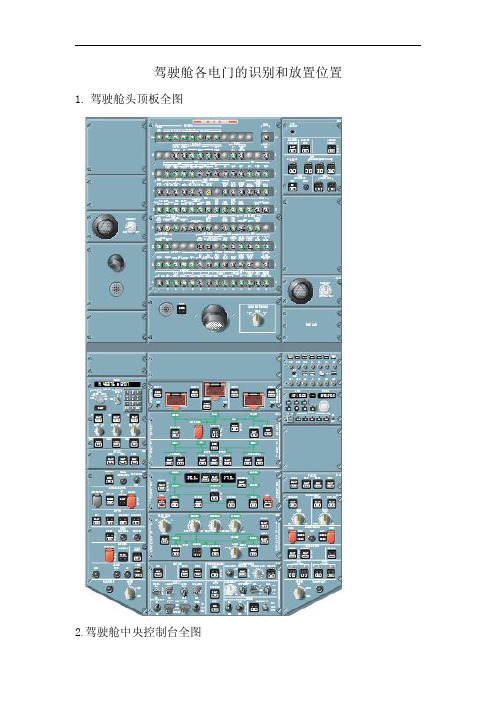
航后在按入位,没有灯Байду номын сангаас。 2. 飞行控制计算机
① ELAC1(2)按钮开关 控制升降舵副翼操纵计算机 1(2)。 航后在按入位,没有灯亮。 ② SEC1(2)(3)按钮开关 控制扰流板和升降舵计算机 1(2)(3)。 航后在按入位,没有灯亮。 ③ FAC1(2)按钮开关 控制飞行增稳计算机 FAC1(2)。 航后在按入位,没有灯亮。 3. 应急撤离
① APU 火警开关 飞行员按压该开关使其释放,开关弹出,发出电信号从而使 APU 停车。 该开关正常位为按下并盖好。 ②APU 灭火剂按钮 APU 火警按压开关弹出时,APU 灭火剂按钮都启动。 短暂按下时,释放相应灭火瓶的灭火剂。 航后在按出位,没有灯亮。 ③测试按钮 可以测试 APU 火警探测和灭火系统的工作情况。 ④ 第 1(2)台发动机灭火剂 1(2)按钮 发动机火警按压开关弹出时,两个灭火剂按钮都启动。 短暂按下时,释放相应灭火瓶的灭火剂。 航后在按出位,没有灯亮。 ⑤ 第 1(2)台发动机火警开关 飞行员按压该开关使其释放,开关弹出,发出电信号从而使相应发动机的: 爆炸帽预位并断电断气。 该开关正常位为按下并盖好。 ⑥ 第 1(2)台发动机测试按钮 可以测试火警探测和灭火系统的工作情况。 11. 液压控制
① 头顶板内部照明灯旋钮 控制头顶板内部照明的开和关以及亮度调节。 ② 防冰指示和备用罗盘开关 控制备用罗盘和可视指示器内部照明的开和关。 航后在 OFF 位。 ③ 圆顶灯选择开关 此开关控制两个圆顶灯。 明亮(BRT):两盏圆顶灯亮。 暗亮(DIM):两盏圆顶灯暗亮。 关断(OFF):两盏圆顶灯灭。 ④ 信号牌灯开关 测试和调节驾驶舱所有信号牌灯亮度。 测试(TEST):所有驾驶舱信号牌灯亮,所有(LCD)液晶显示 8。 暗亮(DIM):信号牌灯供电电压降低。 明亮(BRT):正常工作。 航后在 DIM 位。
Schurter PG70滑动开关说明书

1Metal Switch Short Strokenon-illuminatedActuator stainless steelPoint Illumination red / greenActuator stainless steelnon-illuminatedActuator zinc die-castSee below:Approvals and CompliancesDescription- Momentary action switch available in version Standard, with Point Illu-mination, Lettering- Assembly by mounting with nut- Pin connections, Pins with Soldering Aid or Clip for PinsUnique Selling Proposition- Very low mounting depth - High ingress protection IP67- Resistant against vandalism - Long lifetimeCharacteristics- Housing and actuator material types: zinc die-cast with nickel plating or stainless steel- Wide range of materials, colours, lettering, colours of illumination - Switching voltage max. 48 VDC, switching current max. 125 mA - Zinc die-cast for housing and actuator With or without illumination, no lettering - Stainless Steel for actuatorOptional point illumination and optional laser lettering with standard or customer-specific symbolsWeblinkshtml datasheet , General Product Information , CAD-Drawings , Product News , Detailed request for productT echnical DataElectrical Data Switching Function N.O.Supply VoltageLED operating data are listed in sepa-rate tableContact Material Silver Switching Voltage min. 4 VDC , max. 48 VDC Switching Currentmax. 125 mA Rated Switching Capacity 1.2 WLifetime1 million actuations at Rated Switching CapacityContact Resistance < 50 m Ω, < 150 m Ω after lifetime Insulation Resistance > 100 M ΩDuration of Bounce < 1 msContact Material Gold Switching Voltage min. 50 mVDC, max. 24 VDC Switching Currentmax. 80 mA Rated Switching Capacity 0.36 WLifetime1 million actuations at Rated Switching CapacityContact Resistance < 50 m Ω, < 150 m Ω after lifetime Insulation Resistance > 100 M ΩDuration of Bounce< 1 msMechanical Data Actuating Force Max. 5 N Actuating Travel Max. 0.4 mmLifetime1 million actuations Shock ProtectionIK 06Mounting screw torque 0.4 Nm with Sealing Ring, 1.5 Nm wit-hout Sealing RingClimatical DataOperating Temperature -20 to 60 °C Storage Temperature -20 to 60 °CProtection ClassIP67 with O-RingSalt Spray Test (acc. to DIN 50021-SS)24 h / 48 h / 96 h Residence TimeOther DataContact Material Ag / AuSoldering Data Tinning 260 °C / 2 sec according to DIN IEC 60068-2-20Solderability260 °C / 2 sec (IEC 60068-2-20 Test Ta Method 1)Resistance to Soldering Heat 260 °C / 5 sec (IEC 60068-2-20 Test Tb Method 1A)Material HousingsZinc Die Casting Nickel Plated Actuator unlettered Zinc Die Casting Nickel Plated Actuator lettered Stainless Steel 1.4301 Contact CuZn37 2,5 µm AgSnap Dome X 12 CrNi 177 gold plated SocketPAApprovals and CompliancesDetailed information on product approvals, code requirements, usage instructions and detailed test conditions can be looked up in Details about ApprovalsSCHURTER products are designed for use in industrial environments. They have approvals from independent testing bodies according to national and international standards. Products with specific characteristics and requirements such as required in the automotive sector according to IATF 16949, medical technology according to ISO 13485 or in the aerospace industry can be offered exclusively with customer-specific, individual agree-ments by SCHURTER.Application standardsApplication standards where the product can be usedOrganization Design StandardDescriptionDesigned for applications acc.IEC/UL 60950IEC 60950-1 includes the basic requirements for the safety of informationtechnology equipment.CompliancesThe product complies with following Guide LinesIdentification Details InitiatorDescriptionRoHS SCHURTER AGDirective RoHS 2011/65/EU, Amendment (EU) 2015/863REACH SCHURTER AG On 1 June 2007, Regulation (EC) No 1907/2006 on the Registration,Evaluation, Authorization and Restriction of Chemicals 1 (abbreviated as"REACH") entered into force.Dimension [mm]MCS 16 PI2MCS 16 with soldering aidMCS 16 with pinsLegendB = Actuating AreaC = SealingD = NutF = Point illumination34Dimension+0.1+0.05Diagrams2A 11. Illumination color2. Illumination colorA1 + and A2 - = illumination color 1 A1 - and A2 + = illumination color 2COMNOAll VariantsPackaging unit 20 in box with insert56- Actuating elements in ESD safe packaging- Screw nuts and sealing rings in a bag (enclosd in the box)AccessoriesDescriptionConnecting Terminal MCS Connecting TerminalThe specifications, descriptions and illustrations indicated in this document are based on currentinformation. All content is subject to modifications and amendments. Information furnished is believed 06.11.2019。
力奥拨动开关的开关说明

力奥生产的拨动开关开关广泛应用于计算机主板的超频和无线通讯、广播电视等设备的调频对码及自动化设备的计算机软件编程。
一、产品规格:
1.额定电压:最大24V max 电流 0.3A
2.开关不常切换的额定电流:最大400mA
东莞震动开关厂家(0769-83629268 13794996161)生产的震动开关,本震动开关适用于,玩具,电动玩具,玩具公仔,防盗器,家用电器,手机数码,电子通讯,电子游戏机,汽车防盗,智能化系统。
其主要的产品有:震动开关,振动开关,弹簧开关,滚珠开关,钢珠开关,角度开关,重力传感器,振动传感器,珠子开关,手珠开关,晃动开关,防盗器开关,敏感度开关,震动弹簧开关,震动钢珠开关,振动角度开关,震动滚珠开关,防盗专用震动感应器360度振动开关、全方位360度无角度限制震动开关、触摸开关、红外线开关、倾斜震动感应触发开关、水准感应器滚珠开关、声光控延时开关,振动开关- 钢珠开关- 震动弹簧开关- 滚珠开关 ,东莞振动开关,钢珠开关,滚珠开关,震动弹簧开关等电子开关产品的厂家,制造各类电子开关(钢珠开关,滚珠开关,震动弹簧开关)
SS拨动开关产品型号列表:
SS-11G1(IP1T),SS-12D00(1P2T),SS-12D03(1P2T),SS-12DO6(1P2T),S-12D07(1P2T),SS-12D13(1P2T),SS-12E17(1P2T),SS-12E21(1P2T),SS-12F02(1P2T),SS-12F04(1P2T),SS-12F08(1P2T),SS-12F15(1P2T),SS-12F16(1P2T),SS-12F17(1P2T),SS-12F21(1P2T),SS-12F22(1P2T),SS-12F23(1P2T),SS-12F24(1P2T),SS-12F25(1P2T),SS-12F32(1P2T),SS-12F34(1P2T),S-12F39(1P2T),SS-12F41(1P2T),SS-12F43(1P2T),SS-12F44(1P2T),SS-12F47(1P2T),SS-12F48(1P2T),SS-12F49(1P2T),SS-12F55(1P2T),SS-12F76(1P2T),SS-12F93(1P2T),SS-12I06(1P2T),SS-12J01(1P2T),SS-13D07(1P3T),SS-13F03(1P3T),SS-13F07(1P3T),SS-13F07(1P3T),SS-13F11(1P3T),SS-13F12(1P3T),SS-13F24(1P3T),SS-16F03(1P6T),SS-17F01(1P7T),SS-22D07(2P2T),SS-22D10(2P2T),SS-22D32(2P2T),SS-22F01(2P2T),SS-22F04(2P2T),SS-22F05(2P2T),SS-22F06(2P2T),SS-22F07(2P2T),SS-22F11(2P2T),SS-SSF12(2P2T),SS-22F16(2P2T),SS-12F17(2P2T),SS-22F20(2P2T),SS-22F22(2P2T),SS-22F24(2P2T),SS-22F25(2P2T),SS-22F32(2P2T),SS-22F43(2P2T),SS-22F70(2P2T),SS-22H02(2P2T),SS-22H07(2P2T),SS-22GO8(2P2T),SS-22I24(2P2T),SS-J01(2P2T),SS-22J03(2P2T),SS-22J12(2P2T),SS-22K22(2P2T),SS-22K35(2P2T),SS-22L05(2P2T),S-22L24(2P2T),SS-23D03(2P3T),SS-23D07(2P3T),SS-23D08(2P3T),SS-23D14(2P3T),SS-23D25(2P3T),SS-23D32(2P3T),SS-23D33(2P3T),SS-23E01(2P3T),SS-23E03(2P3T),SS-23E04(2P3T),SS-23E08(2P3T),SS-23E09(2P3T),SS-23E26(2P3T),SS-23F02(2P3T),SS-23F03(2P3T),SS-23F19(2P3T),SS-23F24(2P3T),SS-23F33(2P3T),SS-23F35(2P3T),SS-23F54(2P3T),SS-23H02(2P3T),SS-23H03(2P3T),SS-23H11(2P3T),SS-23H25(2P3T),SS-23I01(2P3T),SS-23L02(2P3T),SS-24D01(2P4T),SS-24D02(2P4T),SS-24E01(2P4T),SS-24E04(2P4T),SS-24E04(2P4T),SS-24F01(2P4T),SS-24H01(2P4T),SS-24H02(2P4T),SS-24H03(2P4T),SS-24N01(2P4T),SS-25F02(2P5T),SS-25H03(2P5T),SS-26D02(2P6T),SS-26F01(2P6T),SS-26F02(2P6T),SS-29D01(2P9T),SS-32F01(3P2T),SS-32H01(3P2T),SS-33F01(3P3T),SS-42D02(4P2T),SS-42D04(4P2T),SS-42D24(4P2T),SS-33F01(3P3T),SS-442D02(4P2T),SS-42D04(4P2T),SS-42D24(4P2T),SS-42F01(4P2T),SS-42F11(4P2T),SS-42H03(4P2T),SS-42H04(4P2T),SS-42H06(4P2T),SS-42H08(4P2T),SS-42H14(4P2T),SS-43D01(4P3T),SS-43D02(4P3T),SS-43D04(4P3T),SS-43D06(4P3T),SS-44D01(4P4T),SS-44D04(4P4T)
30 mm面板装置电rome-机械推按钮说明书

Instruction Manual30 mm Panel Mount Electro-Mechanical Push ButtonsFeatures•Four styles of actuators: standard, illuminated, lockable, and illuminated lockable•Push-to-stop, twist-to-release (standard and lockable), or pull-to-release (standard) operation per IEC60947-5-5•Latching design complies with ISO 13850; direct (positive) opening operation per IEC 60947-5-1•Compliant with ANSI B11.19, ANSI NFPA79, and IEC/EN 60204-1 Emergency Stop requirements•“Safe Break Action” ensures N.C. contacts will open if the contact block is separated from the actuator•Panel mount though 30 mm mounting hole •"Emergency Stop" legend optionalModels SSA-EB… series are "mushroom-style" electro-mechanical emergency stop push buttons. These buttons mount through a 30 mm hole in an enclosure. When the button is armed, the switch's safety contacts (N.C.) are closed and its monitoring contacts (N.O.), if present, are open. When the button is pushed, the switch's safety contacts open and the monitoring contacts close. The contactsremain in this condition until they are manual rearmed. The standard 40 mm and 60 mm actuators can be rearmed by pulling or twisting clockwise the red actuator. The lockable 44 mm actuator can be rearmed only by twisting the actuator clockwise. Do not pull theactuator while twisting or the switch may be damaged, causing a malfunction or operational failure. The illuminated models provide a RED indication within the face of the button that allows for easy identification of a pushed/actuated button.SSA-EB1M… series padlock-style lockable emergency stop push buttons are intended to prevent unauthorized or accidental resetting of a pushed/latched button. The SSA-EB1M… series are not to be used as an energy isolating device or as the sole means of complying with Lockout/Tagout or with the requirements of the isolation of hazardous energy (see OSHA 29CFR1910.147, ANSI Z244.1, CSA Z460, ISO 14118). The locking feature can be used to provide supervisory/personal control and provide an additional safety measure(s) to reduce the likelihood of inadvertent arming and energization of the emergency stop circuit.ModelsSSA-EB Series Emergency Stop Push ButtonOriginal Document 194992 Rev. B28 April 2017194992Important... Read this before proceeding!The user is responsible for satisfying all local, state, and national laws, rules, codes, and regulations relating to the use of this product and its application. Banner Engineering Corp. has made every effort to provide complete application,installation,operation, and maintenance instructions. Please contact a Banner Applications Engineer with any questions regarding this product.The user is responsible for making sure that all machine operators, maintenance personnel, electricians, and supervisors are thoroughly familiar with and understand all instructions regarding the installation, maintenance, and use of this product, and with the machinery it controls. The user and any personnel involved with the installation and use of this product must be thoroughly familiar with all applicable standards, some of which are listed within the specifications. Banner Engineering Corp. makes no claim regarding a specific recommendation of any organization, the accuracy or effectiveness of any information provided, or the appropriateness of the provided information for a specific application.WARNING: Not a Safeguarding DeviceAn Emergency Stop Device is not considered a safeguarding device because it requires an overt action by anindividual to stop machine motion or hazards.A safeguarding device limits or eliminates an individual's exposure to a hazard without action by the individual orothers. Because an individual must actuate the device for it to function, these devices do not fit the definition of asafeguarding device and cannot be substituted for required safeguarding. Refer to the relevant standards todetermine those requirements.Emergency Stop ConsiderationsANSI NFPA 79, ANSI B11.19, IEC/EN 60204-1, and ISO 13850 specify emergency stop requirements, including the following:•Emergency-stop push buttons shall be located at each operator control station and at other operating stations where emergency shutdown is required.•Stop and emergency-stop push buttons shall be continuously operable and readily accessible from all control and operating stations where located. Do not mute or bypass E-stop buttons.•Actuators of emergency-stop devices shall be colored red. The background immediately around the device actuator shall be colored yellow (where possible). The actuator of a push-button-operated device shall be of the palm or mushroom-head type.•The emergency-stop actuator shall be a self-latching type.WARNING: Emergency Stop FunctionsDo not mute or bypass any Emergency Stop device. ANSI B11.19, ANSI NFPA79 and IEC/EN 60204-1 require thatthe Emergency Stop function remain active at all times.WARNING: Multiple Switching DevicesWhenever two or more devices are connected to the same safety module (controller):•Contacts of the corresponding pole of each switch must be connected together in series. Never connect the contacts of multiple switches in parallel.Such a parallel connection defeats the switch contactmonitoring ability of the Module and creates an unsafe condition which may result in serious injury ordeath.•Each device must be individually actuated (engaged), then released (or re-armed) and the safety module reset. This allows the module to check each switch and its wiring to detect faults.This check must be performed during the prescribed checkouts. Failure to test each device individually in thismanner may result in undetected faults and create an unsafe condition which may result in serious injury ordeath.Installation and MaintenanceThe device must not be affected by environmental conditions.Install the device so that operation is not impeded, but should be protected against inadvertent operation (for example, accidental actuation by being bumped or leaned against). Do not operate the switch using a tool. Do not expose the switch to excessive shocks and vibrations, otherwise the switch may be deformed or damaged, causing malfunction or operation failure. See Dimensions on page 7.Electrical installation must be made by qualified personnel1 and must comply with NEC (National Electrical Code), ANSI/NFPA 79 or IEC/EN 60204-1, and all applicable local standards. It is not possible to give exact wiring instructions for a device that interfaces to a multitude of machine control configurations. The following is general in nature; it is recommended to perform a risk assessment to ensure appropriate application, interfacing/hookup, and risk reduction (see ISO 12100 or ANSI B11.0).For SSA-EB1M..-.. series padlock-style lockable emergency stop push buttons, make sure that an applicable padlock and hasp is used. The total weight of the padlock and hasp must not exceed 1500 g (3.3 lbs) or the switch may malfunction or fail.certificate or has extensive knowledge, training, and experience to solve problems relating to the emergency stop installation. - Tel: +1-763-544-3164P/N 194992 Rev. BRemoving and Installing the Contact Block and Panel MountingFor more information, please refer to the training video at https:///us/en/support/videos/e-stop-removing-and-installing-contact-block.html#gs.kd924=g .Remove the Contact Block1.Arm (reset) the actuator (button). Do not attempt to remove the contact block while the actuator is latched (pushed), or theswitch may be damaged.2.Grip the beveled surfaces at the corners of the yellow bayonet ring and pull the ring toward the contact block until the latch pinclicks.Tip: If the switch is not installed, place the contact block against the base of the index finger and grip the bayonet ring with the thumb, index finger, and middle finger, then squeeze until the click is heard.3.Rotate the contact block counterclockwise and pull out to remove the contact block. Do not use excessive force when removingthe contact block, or the switch may be damaged.Note:•For illuminated pushbuttons, the LED lamp is built into the contact block. When removing the contact block, pull the contact block straight to prevent damage to the LED lamp. Do not use excessive force or the LED lamp may be damaged and fail to light.•When the contact block is removed, the monitor contact (normally open contact) is closed.Bayonet RingBeveled SurfaceLatch PinContact BlockPullPanel Mounting1.Remove the contact block and the M30 jam nut from the actuator and verify that the rubber gasket is in place.2.Align the anti-rotation key on the bezel with the keyway (notch) in the panel.3.Insert the actuator into the hole from the front of the panel, and tighten the M30 jam nut using wrench SSA-EB1-LRW or SSA-EB1-LRTW to a maximum torque of 2.5 N•m (1.8 ft-lbs).Note:•The allowable panel thickness is 1 mm to 5 mm for SSA-EB1P… and 1 mm to 6 mm for SSA-EB1M….•Banner recommends that the anti-rotation key/keyway is placed at the top of the hole (0° versus 90° or 180°) so the word “TOP” on the contact block and actuator is on the top so that the terminal label is easier to read.•If using ESLP1-30/60-.. Plastic Emergency Stop legend, remove the anti-rotation projection on the legend using pliers, and then install the legend onto the actuator before inserting it into the hole.Install the Contact Block1.Arm (reset) the actuator (button). Do not attempt to install the contact block while the actuator is latched (pushed), or theswitch may be damaged.2.Align the small ▼ mark on the edge of the actuator with the small ▲ mark on the yellow bayonet ring. The contact block (TOPLOCK) should be turned approximately 45° counterclockwise from the anti-rotation key/keyway on the bezel.3.Hold the black contact block (not the yellow bayonet ring), and slide the contact block onto the actuator. Push until theactuator is fully inserted into the contact block (the bayonet ring will compress and motion will stop).Note: If not installed on a panel, press on the actuator’s bezel (not the button).P/N 194992 Rev. B - Tel: +1-763-544-316434.Turn the contact block clockwise until the yellow bayonet ring pops into position and clicks.When properly seated, the contact block cannot be turned or pulled.Wiring Diagrams - Tel: +1-763-544-3164P/N 194992 Rev. BApplicable Crimping TerminalCrimpingRing Terminal Spade TerminalSolid WireCrimping1.2max.Banner recommends the use of crimp terminals with stranded wire or solid core wire to prevent short circuits between terminals. Ensure that the insulation tube is installed on crimp terminals.Installing and Removing the Terminal CoverInstall the SSA-EB1-TC Terminal Cover1.Align the TOP mark on the SSA-EB1-TC terminal cover with the TOP mark on the contact block.2.Place the two projections on the bottom of the contact block into the slots in the SSA-EB1-TC terminal cover.Slots3.Press the SSA-EB1-TC terminal cover toward the contact block.Remove the SSA-EB1-TC Terminal Cover1.Pull out the two latches on the top of the SSA-EB1-TC terminal cover. Do not exert excessive force on the latches, or the latchesmay break.2.Remove the SSA-EB1-TC terminal cover.Install the IP20 Fingersafe SSA-EB1-FSTC Terminal CoverAfter installation, the SSA-EB1-FSTC terminal cover cannot be removed.With the SSA-EB1-FSTC terminal cover installed, crimping terminals cannot be used. Use solid wires.P/N 194992 Rev. B - Tel: +1-763-544-31645The SSA-EB1-FSTC terminal covers cannot be installed after wiring.Make sure that the SSA-EB1-FSTC terminal cover is securely installed. IP20 cannot be achieved when installed loosely, and electric shocks may occur.1.Align the TOP mark on the cover with the TOP mark on the contact block.2.Press the cover toward the contact block.WARNING: Shock Hazard and Hazardous EnergyAlways disconnect power from the safety system (for example, device, module, interfacing, etc.) and themachine being controlled before making any connections or replacing any component.Electrical installation and wiring must be made by Qualified Personnel2 and must comply with the relevantelectrical standards and wiring codes, such as the NEC (National Electrical Code), ANSI NFPA79, or IEC60204-1, and all applicable local standards and codes.Lockout/tagout procedures may be required. Refer to OSHA 29CFR1910.147, ANSI Z244-1, ISO 14118, orthe appropriate standard for controlling hazardous energy.CheckoutAt machine set up, a Designated Person3 should test each emergency stop push button for proper machine shutdown response. A Designated Person should check the emergency stop buttons for proper operation, physical damage, button looseness, and excessive environmental contamination. This should take place on a periodic schedule determined by the user, based on the severity of the operating environment and the frequency of switch actuations. Adjust, repair, or replace components as needed. If inspection reveals contamination on the switch, thoroughly clean the switch and eliminate the cause of the contamination. Replace the switch and/or appropriate components when any parts or assemblies are damaged, broken, deformed, or badly worn; or if the electrical/mechanical specifications (for the environment and operating conditions) have been exceeded. Always test the control system for proper functioning under machine control conditions after performing maintenance, replacing the emergency stop device, or replacing any component of the device.SpecificationsButton/Locking CollarPolyamide/AluminumInsulation Resistance100MΩ minimum (500 V dc megger)Rated Current (Ith)5AImpulse Withstand Voltage2.5 kVPollution Degree3Overvoltage CategoryIIVibration ResistanceOperating extremes: 10 to 500Hz, amplitude 0.35 mm acceleration 50 m/s2 Shock ResistanceOperating extremes: 150 m/s2 (15G)LED ColorRed (The LED is built into the contact block and cannot be replaced) LED Voltage/Maximum Current24 V ac/dc ±10%, 15 mATotal Weight of Padlock and Hasp (SSA-EB1M..-.. only)1500g (3.3 lb) max.Rated Insulation Voltage (Ui)250 VOperating Humidity45% to 85% RH (no condensation)Contact Material/Bounce4Gold plated silver / 20 msElectrical RatingMinimum load: 1 mA at 5 V ac/dcMaximum Rated Load: See tableUL Applications: 1.5 A at 250 V ac, 1 A at 30 V dc (pilot duty)CE Applications:AC-15: 1.5 A at 250 V ac, DC-13: 1 A at 30 V dccertificate of professional training, or who, by extensive knowledge, training and experience, has successfully demonstrated the abilityand work.3 A Designated Person is identified in writing by the employer as being appropriately trained to perform a specified checkout procedure. A Qualified Person possesses a recognized degree orcertificate or has extensive knowledge, training, and experience to solve problems relating to the emergency stop installation.4When the button is reset, the normally closed contacts will chatter. When pressing the button, the normally open contacts will chatter. When designing a control circuit, take the contact chatter time into consideration. Do not expose the switch to external shocks, otherwise the contacts will bounce. - Tel: +1-763-544-3164P/N 194992 Rev. BElectrical Life 100,000 operations minimum, 250,000 operations minimum at 24 V AC/DC,100 mA Output ConfigurationSee Installation and Maintenance on page 2Mechanical Life250,000 operationsTerminalsM3 screw terminal (terminal cover included)Recommended Torque: 0.6 to 1.0 N•m (5.3 to 8.8 in-lbf)Allowable Wire: 0.75 to 1.25 mm 2 (18 to 16 AWG)B10d100,000 (based on ISO13849-1(2006))Operating TemperatureNon-illuminated: –25 to +60°C (-13 to +140°F)Illuminated: –25 to +55°C (-13 to +131°F)Environmental RatingActuator: IP65 (IEC60529)Terminal: IP20 with SSA-EB1-FSTC installedStandardsDesign and Compliance : EN/IEC 60497-5-1, EN/IEC 60947-5-5, UL 508, CSA C22.2 No.14Application and Other Applicable Standards (not all inclusive): ISO 13850,ANSI B11.19, IEC 60204-1, NFPA79Date code format (U.S. Standard Format)YYWWX: 2-digit year, 2-digit week, "X” internal code CertificationsSRequired OvercurrentProtectionWARNING: Electrical connections must be made by qualified personnel in accordance with local and national electrical codes and regulations.Overcurrent protection is required to be provided by end product application per the supplied table.Overcurrent protection may be provided with external fusing or via Current Limiting, Class 2 Power Supply.Supply wiring leads < 24 AWG shall not be spliced.For additional product support, go to .60947-5-1. See "Electrical Rating" above for specific model and UL/CE maximum ratings.DimensionsP/N 194992 Rev. B - Tel: +1-763-544-31647All measurements are listed in millimeters [inches], unless noted otherwise.a padlock from the side of a switch - Tel: +1-763-544-3164P/N 194992 Rev. BMounting Hole LayoutThe values are the minimum dimensions for mounting with other ø 30 mm pushbuttons. For other control units ofdifferent sizes and styles, determine the valuesaccording to the dimensions, operation, and wiring convenience.For padlock-style lockable emergency stop push buttons, determine the valuesaccording to the size and number of padlocks and hasp.AccessoriesNote: Actuators and contact blocks (including LED indicators) are only available as complete units and are not soldseparately.P/N 194992 Rev. B - Tel: +1-763-544-31649ESL-44/70 (1 each) ArrayESL-44/70-10 (10 each)•E-Stop Legend, Label•“EMERGENCY STOP”•70 mm diameter (OD)•44 mm hole forapplication aroundSSA-EB1M…U.S. Application StandardsANSI B11.0 Safety of Machinery; General Requirements and Risk AssessmentANSI B11.19 Performance Criteria for SafeguardingANSI NFPA 79 Electrical Standard for Industrial MachineryInternational/European StandardsISO 12100 Safety of Machinery – General Principles for Design — Risk Assessment and Risk ReductionISO 13850 (EN 418) Emergency Stop Devices, Functional Aspects – Principles for DesignIEC 62061 Functional Safety of Safety-Related Electrical, Electronic and Programmable Control SystemsISO 13849-1 Safety-Related Parts of Control SystemsIEC 60204-1 Electrical Equipment of Machines Part 1: General RequirementsIEC 60947-1 Low Voltage Switchgear – General RulesIEC 60947-5-1 Low Voltage Switchgear – Electromechanical Control Circuit DevicesIEC 60947-5-5 Low Voltage Switchgear – Electrical Emergency Stop Device with Mechanical Latching FunctionEU Declaration of Conformity (DoC)Banner Engineering Corp. herewith declares that the SSA-EB1.. and SSA-EB2.. Emergency Stop Push Button is in conformity with the provisions of the Machinery Directive (2006/42/EC), Low Voltage Directive (2014/35/EU), and all essential health and safety requirements have been met.Representative in EU: Peter Mertens, Managing Director Banner Engineering Europe. Address: Park Lane, Culliganlaan 2F, 1831 Diegem, Belgium.Banner Engineering Corp. Limited WarrantyBanner Engineering Corp. warrants its products to be free from defects in material and workmanship for one year following the date of shipment. Banner Engineering Corp. will repair or replace, free of charge, any product of its manufacture which, at the time it is returned to the factory, is found to have been defective during the warranty period. This warranty does not cover damage or liability for misuse, abuse, or the improper application or installation of the Banner product.THIS LIMITED WARRANTY IS EXCLUSIVE AND IN LIEU OF ALL OTHER WARRANTIES WHETHER EXPRESS OR IMPLIED (INCLUDING, WITHOUT LIMITATION, ANY WARRANTY OF MERCHANTABILITY OR FITNESS FOR A PARTICULAR PURPOSE), AND WHETHER ARISING UNDER COURSE OF PERFORMANCE, COURSE OF DEALING OR TRADE USAGE.This Warranty is exclusive and limited to repair or, at the discretion of Banner Engineering Corp., replacement. IN NO EVENT SHALL BANNER ENGINEERING CORP. BE LIABLE TO BUYER OR ANY OTHER PERSON OR ENTITY FOR ANY EXTRA COSTS, EXPENSES, LOSSES, LOSS OF PROFITS, OR ANY INCIDENTAL, CONSEQUENTIAL OR SPECIAL DAMAGES RESULTING FROM ANY PRODUCT DEFECT OR FROM THE USE OR INABILITY TO USE THE PRODUCT, WHETHER ARISING IN CONTRACT OR WARRANTY, STATUTE, TORT, STRICT LIABILITY, NEGLIGENCE, OR OTHERWISE. Banner Engineering Corp. reserves the right to change, modify or improve the design of the product without assuming any obligations or liabilities relating to any product previously manufactured by Banner Engineering Corp. Any misuse, abuse, or improper application or installation of this product or use of the product for personal protection applications when the product is identified as not intended for such purposes will void the product warranty. Any modifications to this product without prior express approval by Banner Engineering Corp will void the product warranties. All specifications published in this document are subject to change; Banner reserves the right to modify product specifications or update documentation at any time. Specifications and product information in English supersede that which is provided in any other language. For the most recent version of any documentation, refer to:.© Banner Engineering Corp. All rights reserved。
RMP和ACP面板使用讲解

INT/RAD选择器电门用于选择无线电和飞行内话功能(在INT和中间位置稳定 ,在RAD位置不稳定)(当口边话筒或氧气面罩在使用中,这个电门用于传送 功能,相当于手持麦克风的发话开关。①中间位置,无线电收发机不接受转 换信息,保持在接收功能②RAD位,与位于侧干手柄上的无线电电门完成相同 功能,能够接受和发射信息③INT位,能够直接使用飞行内话;如使用者已选 用无线电频道(VHF、VH),则不必松开无线电频道的发射按钮电门,将 INT/RAD放到INT位就可使用飞行内话)
谢谢观赏
RMP和ACP面板使用讲解
RMP(Radio Management Panel,无线电管理面板)
RMP有两种工作方式: 1、无线电-通讯模式(正常模式) 2、无线电-导航备用模式
ACTIVE频率显示器通过RMP将频率输出(预设频率转换到此被激活) STBY/CRS(备用/航向)为预设频率显示(旋转旋钮调节预设频率在此 显示) 绿色传输按钮电门是将频率从一个显示器传输到另一个显示器(例: 预设频率设好后按传输按钮转换到ACTIVE将其激活)
带有选择回馈的五个按钮电门用于选择VHF和HF系统(按下绿灯亮表示已选 择) SEL指示器灯显示不同RMP间的相互作用(例:VHF2收发机被RMP1选择时, RMP1和RMP2上的SEL指示灯亮) 双选择器旋钮用于频率/频道和航向选择的双重选择(当选择通讯或导航后 用此旋钮调节所需频率)
AM和BFO两个按钮电门用于特定模式选择。AM按钮电门用于HF系统(按下AM 按钮电门,用于HF收发机的AM模式(调幅调制)被激活;注:AM按钮电门 只在同一个RMP上的HF收发机被选择后才起作用);BFO按钮电门用于ADF系 统(按下BFO按钮电门,用于ADF系统的BFO模式(差频振荡器)被激活;注 :在选定本RMP上的ADF后BFO按钮电门才起作用)
拨动开关规格书

测试.
器性能.
THE SWITCH SHALL BE STORED AT A TEMPERATURE OF -40
±2℃AND A HUMIDITY OF
90%TO96% FOR 96 HOURS,
3.5
HUMIDITY TEST 潮湿试验
THEN THE SWITCH SHALL BE MINTAINED AT STANDARD ATMOSPHERIC CONDITION FOR
5.000CYCLES AT A SPEED OF 25-30 CYCLES
负荷:在负荷的条件下以分钏25-30次的频率作5.000回之无
负荷测试.
1/0
第 页,共 页
3.DURABILITY 耐久性:
ITEM项目
TEST CONDITIONS 测试条件
PERFORMANCE 表现
SOLDER BATH METHOD: SOLDER TEMPERATURE
放置在温度-20±3℃中96小时后,再放置常温中1小时来进
行测试.
THE SWITHCH SHALL BE STORED AT A TEMPERATURE OF
85±2℃ FOR 96 HOURS,THEN THE SWITCH SHALL BE
THERE SHALL BE NO
3.4
HEAT TEST 耐热试验
CHARACTERISTICS SHALL BE
SATISFIED.
本体
无变形,能满足于机械,电器
性能.
3.2
SOLDERABILITY TEST
THE SOLDER BATH OF 230±5℃ FOR 3±0.5 SECONDS. 温 度为230±5℃,时间为3±0.5秒.
1.27毫米间距拨码开关规格书 SOP系列

Tube Package:
POLE TUBE BOX CTN 1 1 93(half) 18600 37200 2 125 25000 50000 3 90 18000 36000 4 70 14000 28000 5 60 12000 24000 6 50 10000 20000 8 40 8000 16000 10 30 6000 12000 12 25 5000 10000
. SWITCHES
SHENZHEN YIKAI ELECTRONIC CO., LTD
MODEL SO series
Half Pitch Type
SPECIFICATION
RoHS Compliant DIP SWITCH
Classification Reflow Profiles
Profile Feature Pb-Free Assembly
Note 1: All temperatures refer to topside of the package, measured on the package body surface. Note 2: Time within 5 °C of actual peak temperature (tp) specified for the reflow profiles is a “supplier” minimum and “user” maximum.
The table copy from IPC/JEDEC J-STD-020 D.1
Reflow Soldering Standard Conditions
. SWITCHES
SHENZHEN YIKAI ELECTRONIC CO., LTD
MODEL SO series
A320驾驶舱布局

按钮
HOT AIR
按钮
PACK 1/PACK 2
按钮
ENG 1 BLEED/ENG 2 BLEED
按钮(带黑色防护盖) RAM AIR
按钮
APU BLEED
旋钮
X BLEED
按钮 按钮 按钮
WING ENG 1/ENG 2 PROBE/WINDOW HEAT
拨动开关
MAN V/S CTL
按钮
MODE SEL
MASTER 1/MASTER 2 1 MODE 2
指示 按钮 旋钮
RESET RUD TRIM
旋钮 按钮 按钮
FLOOD LT PED AIDS PRINT DFDR EVENT
旋钮 旋钮 旋钮 指示 按钮 按钮 指示 按钮
ALT RPTG ATC FAIL
CLR
IDENT
旋钮 拨动开关
部件类型
23 24
1
2
2
3
4
5
6
7
RMP:Radio Managemengt Panel,无线电管理面板
8
9
10
11
12
13
14
15
1
2
3
3
4
5
6
7
8
ACP:Area Call Panel,区域呼叫面板
9
10
11
12
13
14
15
16
17
4
4
1 2
5
1
2
3
气象雷达控制面板
4
5
6
7
6
减速板手柄
7 1
COCKPIT DOOR 2
ALPS SKQM系列触摸开关基本信息说明书

6.0×3.5mm Compact Type (Surface Mount) SKQM SeriesType Surface mountOperating force0.98NOperating direction Top pushTravel0.25mmOperating life50,000 cycles(5mA 5V DC)Initial contact resistance500mΩ max.Stem color BlackStem height h=5mmSeries type Sharp feeling typeOperating temperature range-30℃ to +85℃Rating (max.)50mA 12V DCRating (min.)10µA 1V DCInsulation resistance100MΩ min. 100V DC for 1min.ElectricalperformanceVoltage proof250V AC for 1 min.Durability Vibration10 to 55 to 10Hz/min., the amplitude is 1.5mm for all thefrequencies, in the 3 direction of X, Y and Z for 2 hoursrespectivelyCold-30±2℃ for 96hEnvironmentalperformanceDry heat80±2℃ for 96hDamp heat60±2℃, 90 to 95%RH for 96hJapan2,000Minimum order unit(pcs.)Export2,000DimensionsLand DimensionsViewed from mounting face. Circuit DiagramPacking SpecificationsTaping1 reel2,000Number of packages(pcs.)1 case / Japan20,00020,0001 case / exportpackingTape width (mm)12Export package measurements (mm)395×395×205Soldering ConditionsCondition for Reflow1. Heating methodDouble heating method with infrared heater.2. Temperature measurementThermocouple 0.1 to 0.2 Φ CA(K) or CC(T) at solder joints (copper foil surface). A heat resisting tape should be used for fix measurement.3. Temperature profile(1) The above temperature shall be measured of the top of switch. There are cases where PC board'stemperature greatly differs from that of the switch, depending on the material, size, thickness of PC board's and others. Care, should be taken to prevent the switch's surface temperature from exceeding 260℃.(2) Soldering conditions differ depending on reflow soldering machines. Prior verification of soldering condition is highly recommended.Manual SolderingItems ConditionSoldering temperature350℃ max.Duration of soldering3s max.Capacity of soldering iron60W max.1. Consult with us for availability of TACT switch™ washing.2. Prevent flux penetration from the top side of the TACT switch™.3. Switch terminals and a PC board should not be coated with flux prior to soldering.4. The second soldering should be done after the switch returns to normal temperature.Notes are common to this series/models.1. This site catalog shows only outline specifications. When using the products, please obtain formalspecifications for supply.2. Please place purchase orders for taping products per minimum order unit (1 reel or a case).3. For φ330mm diameter reel requirements, please contact us.4. This products can be used in vehicles.Although these products are designed to perform over a wide operating temperature range, please ensure that you receive and read the formal delivery specifications before use.。
魅玛轻型迷你PTZ控制器RM-LP5用户手册说明书
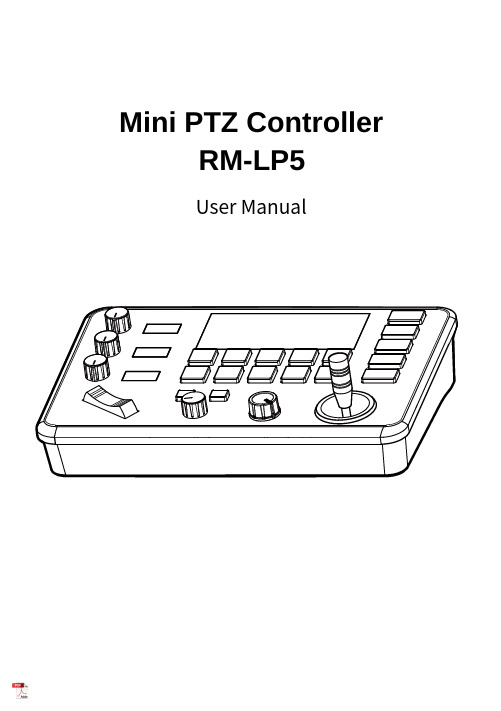
Mini PTZ Controller RM-LP5User ManualParameters & Specs Communication & Control Interface Camera Control or Operation Control Signal FormatPower Supply and ConsumptionPhysical & Others Description of Button & Knob FunctionInterface Function and Connection Diagram Upgrade Interface RS422/RS485 Interface RS232 Interface LAN Interface12V DC Power InterfaceSystem Menu Operation Instructions System Menu Function Explanation Keyboard System Menu System Setting Comm Setting Ethernet SettingPassword SettingSystem Menu Guide Products DimensionsContent2 2 2 2223 7 7788910 10 10 10 11 11 12 12 13④⑤⑪⑮①This Rotation Knob which was to adjustment the Camera Exposure Parameter or Red Gain Value, Turn Right Rotation was to changed the valued Increased, Turn Left Rotation was changed the Valued Decreased.②This Rotation Knob which was to adjustment the Camera Exposure Parameter or Blue Gain Value, Turn Right Rotation was to changed the valued Increased, Turn Left Rotation was changed the Valued Decreased.③This Rotation Knob which was to adjustment the Camera Exposure Parameter, Turn Right Rotation was to changed the valued Increased, Turn Left Rotation was changed the Valued Decreased.④LED Display, Real-time display of items and parameter values of adjusted by " knob ①".⑤LED Display, Real-time display of items and parameter values of adjusted by " knob ②".⑥LED Display, Real-time display of items and parameter values of adjusted by " knob ③".⑦Zoom Bridge KeyIt is used to control the camera to Zoom In/Out, for example, press the TELE end of the bridge key, the camera will Zoom in the TELE direction object, When you Press with more Large Pressure, then the Zoom Speed changed more Faster.⑧ Focus Function ZoonWhen the Backlight of [AUTO]Button is Light up, it means that the current focusing mode is the automatic; When the Backlight of [AUTO] Button is Light Off, it means that Current Focus Mode is changed to Manual. User can Press this button to switch the mode.[OPT key] is used to trigger the single focus of the camera.At the same time, the camera enters the one-shot auto focus mode.⑨PTZ Speed Adjustment KnobThis knob is used to adjust the speed of Camera Pan, Tlit and Zoom, with a total of 7 gears.The Current Gear will be display at Led Display. The Gear Value is more small then the pan/tilt rotation speed or the zoom speed of the camera controlled by the keyboard will be more Slowly.⑩ 2-Aixs JoystickThe joystick supports control camera to Up/Down, Left and Right movement. When the camera or keyboard menu is opened, the joystick is used to control the menu cursor Up/Down,Left/Right movement and modify parameters.⑪ Channel Button Zone[ CAM1 ] to [ CAM5 ] are shortcut keys for camera channels, which can be Freely switched and selected according to your need. When you select any camera channel, the backlight of the corresponding camera channel will be light up in green, and all the parameters and settings of the keyboard will be changed to the current Channel.Note: The communication parameters (address ID, protocol, baud rate, IP address, port number, etc.) of each channel can be set individually.Support mixed use of multiple protocols through different channel.⑫ Presets Function Zone●[ Number Keys ]SETING PRESETS :Long Press and hold the number key for 2 seconds (such as [Number key 1], when the screen displays "Set Preset 1” means that preset 1 has been saved) CALL PRESETS :Short press the preset number to be call Presets, (for example, [Number key 1],when you press the [Number key 1]the screen displays "Show Preset 1", it means that preset 1 has been call).●[ RESET Key ]TO BE CLEAR THE PRESET SETTINGPress[RESET key]+[Number key]to clear the preset position setting. After pressing the [RESET key], the green backlight starts to flash, Then press the preset number that needs to be cleared, (for example,[RESET]+ [Number key 1], at this time, the green Backlight of button of the [RESET key]stops flashing, and at the same time, “Reset Preset 1” is displayed on the screen, which means that preset 1 has been cleared.⑬ FOCUS KnobThis Knobs is using to adjustment camera’s focal length, Rotation right direction is adjustment focus length near, Rotation Left direction is adjustment focus length Far; (When User using this function, the keyboard’s Focus mode will be changed to Manual, It wasn’t available on AUTO Mode).⑭ Function Key Zone●[Menu Key]This key is to Turn ON/OFF Camera Menu, Long Press with 3secs will turn on Keyboard system Menu.●[AE MODE Key]This key is used to change the automatic exposure mode of the camera. Each time is pressed, the camera changes to different exposure mode. Under in difference of exposure mode, the corresponding functions of Knob 1, Knob 2 and Knob 3 are different. It is shown in real time on the display at the right of the knob.● [ WB MODE Key ]This Key is used to changed the White Balance of the camera. Each Time is pressed, the camera will be changed to different WB Mode.Under in difference ofWB mode, the corresponding functions of Knob 1, Knob 2 are different.The specific functions of the knobs are shown in Table 2:●[ Fn Keys ]This key is reserved for adding custom functions.The factory default state is: short press this key to send the command to enter theSub-menu of the camera, long press this key for 3 seconds to back Home Position of Camera.⑮ LED DISPLAYIt is used to display the current status information & Setting information of the keyboard in real time (including IP address, Port number, serial port address, communication protocol, Baud Rate and other information) and keyboard menu,the brightness of the display can be set through the keyboard menu.White Balance ModeKnob 1Knob 2AutoNOT USED NOT USED Manual Red GainBlue GainTable 2The interface is for upgrade of Hardware of keyboard by Laptop. Using Micro USB Cable direct connection with PC, And Upgrade by our upgrade tools software.This Interface is using to Connection with Camera by RS422 or RS485,detail connection diagram as follows pictures:③ RS232 InterfaceThis Interface is using to connection with Camera through RS232, detailThe LAN Interface is using for connection with Network switch or others.Network PTZ Camera, detail connection diagram as follows:●This interface is the Power supply interface, you can direct connection it with Power adapter; please don’t using non-original Power adapter.⑤ DC Power Supply Interface● Connect with multiple cameras by LAN interface detail connection diagram as follows:(When connecting multiple cameras, you need to set the IP of each camera separately1.Long Press [ MENU ] with 3secs will turn on Keyboard system Menu;2.The joystick swings up and down: control the system menu cursor to move up and down / change the parameters of the current menu item;3.The Joystick swings Right: enter the current menu item / save and exit the current menu item;4.The Joystick swings Left: Exist current Menu item/ No Saved and Exit current Menu item;5.Press [ MENU ]to exist System Menu;6.Press the number keys[0]~[9]: input numerical value (only valid for menu items that need to input numerical value). example IP Address or Port number setting.7.When the current value is number input, the green backlight of [CAM1]~[CAM5] is Light on, and at this time [CAM1]~[CAM5] Corresponds to the numbers 6~0 on the silk screen above the buttons.SYSTEM MENU 1.Long Press [ MENU ] with 3 secs will turn on Keyboard system Menu.2.The joystick swings up and down to control the menu cursor to move up and down SYSTEM SETTING The joystick swings up and down the Cursor to [ System Setting ], then Movement right to enter System Setting menu.● [ Language ]The Joystick swings up/down to [Language], then Movement right to enter setting. The Joystick swing up/down can changed the current Parameters setting, Swing the joystick to the right to save the current parameters and exit the language settingstate. The following menus operate setting is same.Optional Language: Chinese, English; other languages can be customized and developed according to customer needs.● [ LED Display Brigtness ]Change the brightness of the LED display: Low, Normal, High.● [ Automatically Standby ]Set the keyboard to automatically enter standby mode without any operation within a limited time.Select-able: Off, 1 minute, 2 minutes, 5 minutes, 10 minutes, 20 minutes, 30 minutes, 60 minutes.● [ Itself IP ]To setting Keyboard itself IP Address / Port Number, default IP is 192.168.1.88, default Port 52381.System Menu Operation & Explanation 1. System Setting 2. COMM Setting 3. Ethernet Setting 4. Password Setting1. Language : English2. LED Display Brigtness: Normal3. Automatically Standby: Off4. Itself IP: 192.168.001.0885. Itself Port: 523816. Factory default Setting7. About Keyboard●[ Factory default Setting ]To change the Keyboard restore to Factory default setting.● [ About Keyboard ]To review the relevant information of the keyboard, including: keyboard model, Firmware version, factory S/N and other information.●[ Address ]To set the serial communication address of the corresponding channel.If the current communication protocol is VISCA, the communication address can be selected from 1~7. If the current communication protocol is PELCO-D/P,The communication address can be selected from 1~255.●[ Baud Rate ]To set the serial communication Baud Rate of the corresponding channel.Available in: 2400, 4800, 9600, 19200, 38400bps.●[ Protocol ]To set the Serial communication Protocol of the corresponding channel ( Including Serial Communication Protocol and Internet Communication Protocol).Available in: VISCA, PELCO P/D, UDP .ETHERNET SETTINGTo move the cursor to [ Ethernet Setting ], then Movement right to enter Ethernet Setting:●[ Channel ]The available channels CAM1~5 correspond to the buttons [CAM1]~[CAM5].●[ Cam IP ]To set the Cam IP of the corresponding channel, which can be directly input through the number keys. When the number of input digits reaches 3, the cursor will automatically Jump to the next entry.●[ Port ]To set the UDP Port of the corresponding channel, it depend for the UDP Port 1. Channel: CAM1 2. Cam IP: 192.168.1.1623. Port: 52381PASSWORD SETTINGTo move the cursor to [ Password Setting ], then Movement right to enter Password :●[ Using Password ]How to Using the Password Function:To changed the Password setting is Enable;When the password function is Enable, a password is required to enter the menu.The default password is: 8888●[ Modify Password ]The user can change the password by himself. If the password is not changed, the password is the default password.Warning: Please use this function with caution. If the product cannot be used normally due to the password set by the customer, the manufacturer does not assume any responsibility.1. Using Password: Enabled2. Modify PasswordSYSTEM MENU GUIDE nguage: Chinese, EnglishProducts Dimensions The size for Mini Pro PTZ Controller is as below:(Unit of length: mm)。
拨动开关MSS-22D19规格书

MEASURED AT 1KHz SMALL CURRENT(100 mA OR LESS) 在 1KHz 微小電流(100mA 以下)測試.
2.2
INSULATION RESISTANCE 絕緣電阻
APPLY A VOLTAGE OF 500V DC FOR 1 MIN. TO FOLLOWING PORTIONS AFTER WHICH MEASUREMENT SHALL BE MADE: (1) BETWEEN CONDUCTORS NOT TO BE CONTAC 輸入 500V DC 電壓 1 分鐘,按以下接觸方法測試 : (1) 不接觸的排腳之間 . (2) 排脚与外壳 之間.
WITHOUT DAMAGE TO PARTS ARCING OR BREAKDOWN ETC. 沒有絕緣破壞等異常 .
3 .MECHANICAL CHARACTERISTICS (機械性能規格 ) ITEM 項目 TEST CONDITIONS 測試條件 PERFORMANCE 規格
CONNECTION FORCE 按 键 力 度 3.1
SF-SP-2000
2000 年 9 月 6 日 第 1 頁 共 3 頁
谢小梅
APPD. 審 批
:DC 50V 0.3A
郑有财
2. ELECTRICAL CHARACTERISTICS (電氣性能規格): TEST CONDITIONS 測試條件 PERFORMANCE 100mΩ MAX. 100 毫歐以下。 規格 CONTACT RESISTANCE 接觸電阻
HEAT TEST 耐熱試驗
THE JACK SHALL BE STORED AT A TEMPERATURE OF 852℃ FOR 96 HOURS.AND THEN IT SHALL BE SUBJECTED TO THE CONTROLLED RECOVERY CONDITIONS FOR 1 HOUR AFTER WHICH MEASUREMENT SHALL BE MADE. 放置在溫度 852℃中測試 96 小時后,再放置正常 室溫中 1 小時來測定。
富士电机 PFMV5## 流量开关 使用说明书

文件No. PF※※-OMK0003CN-E流量开关PFMV5##安全注意事项 2 型号表示・型号体系 10 产品各部位的名称和功能 12 用语说明 13 安装・设置 14 设置方法 14 配管方法 16 配线方法 17 故障原因分析 18 规格 19 规格表 19 特性数据 20 外形尺寸图 22安全注意事项此处所示的注意事项是为了确保您能安全正确地使用本产品,预先防止对您和他人造成危害和伤害而制定的。
这些注意事项,按照危害和损伤的大小及紧急程度分为“注意”“警告”“危险”三个等级。
无论哪个等级都是与安全相关的重要内容,所以除了遵守国际规格(ISO/IEC)、日本工业规格(JIS)*1)以及其他安全法规*2)外,这些内容也请务必遵守。*1) ISO 4414: Pneumatic fluid power -- General rules relating to systemsISO 4413: Hydraulic fluid power -- General rules relating to systemsIEC 60204-1: Safety of machinery -- Electrical equipment of machines (Part 1: General requirements) ISO 10218-1992: Manipulating industrial robots -- SafetyJIS B 8370: 空气压系统通则JIS B 8361: 油压系统通则JIS B 9960-1: 机械类的安全性、机械的电气装置(第1部:一般要求事项)JIS B 8433-1993: 产业用操作机器人-安全性等*2) 劳动安全卫生法等注意误操作时,有人员受伤的风险,以及物品破损的风险。警告误操作时,有人员受到重大伤害甚至死亡的风险。
危险在紧迫的危险状态下,如不回避会有人员受到重大伤害甚至死亡的风险。
RMQ1系列自动转换开关

RMQ1-630
730 800
357
217 60.5 698 768
206
12
RMQ1-800
730
/
357
/
217 60.5 698
/
206
12
*ሇĻRMQ1-250ĭIn¢200AႽࢬཔႰ৻ࢺϸļIn<200AࢬཔႰ৻ࢺϸh
C
165/200 200 245
308/408 408 408
D
注: a. b. c. d. e. f. g.
控制器显示的动作电压为相电压有效值 返回电压与故障动作电压的设定值之间相差需大于10V t2延时: R、F型控制器有 t4延时: S型控制器有 t5延时: F型控制器有 过压值设定在OFF位置,表示退出位置不进行过压保护,过压值默认为无限大。 电压的可调级差¡1V;时间的可调级差¡1s,误差±10%
标准
符合IEC60947-6-1、GB/T14048.11
型号及含义
RM Q 1 - - /
企业代号 自动转换开关
设计序号
控制器安装方式: 无代号 与本体分别安装 Y 安装于本体
极数 断路器壳架等级额定电 流及极限短路分断能力 功能代号 R 自投自复
S 自投不自复 F 电网-发电机
RMK/RMKC
RMS1
W
L
3极 4极 3极 4极
H1
A
B
H2
4-ø
3极 4极 3极 4极
RMQ1-63
368 450 179 214 143 27.5 348 430 100 110 6
RMQ1-100
450
214
143 27.5
430
拨动开关

东莞市华宁电子有限公司
Tel:0769-83563263 Fax:0769-83563267
批准:
审核:
拟制:
e 额定值 DC 12V 0.5A
c 外观 无重要注塑制陷,无重要废品.
耐压
. 手感 动作灵活无卡滞,按力手感相对一致.
c 材料 MATERIAL
序号
零件名称
材料
o 1
手柄
尼龙 PA
m 2
盖板
冷扎钢
电路转换 可焊性 防护等级 耐焊锡热 接触电阻 绝缘电阻
数量
1 1
手柄类型 HANDLE TYPE
A: G B: VG
用≤8V、0.15A 的电气检查,电路通断正常。 粘锡面积为浸入面积 95%以上。 IP68 260±5℃/5s 功能动作与电路转换正常,外观质量完好。 ≤30 毫欧 ≧100 兆欧
备注
黑色 电镀
3
弹片
磷铜
1
复银
4
底座
尼龙 PA
1
黑色
5
端子(引脚)
黄铜
1
电镀
产品名称: 产品型号: 单 位:
拨动开关
SS-12D02
文件编号 SS-12D07(RoHS)
www.huanin 高度HEIGHT g X 2.0 3.0 4.0 5.0 6.0 7.0 8.0 9.0
代号 20 30 40 50 60 70 80 90
e 主要技术参数及性能 MAIN SPECIFICATIONS
l 接触型式 1P2T
切换类别 NON-SHORTING
拨动开关工作原理之欧阳地创编

拨动开关工作原理目录1概述2分类3规格4组成部件5应用范围6机械规格7性能特点8注意事项概述编辑拨动开关是通过拨动开关柄使电路接通或断开,从而达到切换电路的目的的。
拨动开关常用的品种有单极双位、单极三位、双极双位以及双极三位等,它一般用于低压电路,具有滑块动作灵活、性能稳定可靠的特点,拨动开关主要广泛用于:各种仪器/仪表设备,各种电动玩具,传真机,音响设备,医疗设备,美容设备,等其它电子产品领域。
表9-10列出了一些拨动开关的主要特性参数及外形结构。
分类编辑拨动开关分为:小电流拨动开关(右图),和大电流拨动开关(左图)。
小电流拨动开关常用在电子玩具,数码通讯。
大电流一般用在电器,机械等。
拨动开关主要广泛用于:各种仪器/仪表设备,各种电动玩具,传真机,音响设备,医疗设备,美容设备,等其它电子产品领域!小电流拨动开关大电流拨动开关简单的说,拨动开关就是通过拨动其执行机构(开关柄),来接通或断开电路。
它具有滑块动作灵活、性能稳定可靠等特点,广泛应用于电器、机械、通讯、数字4.长执行机构顶拨型拨动开关执行机构12mm,且位于开关顶端,故为长执行机构顶拨型拨动开关。
广泛应用于数字影音、各种仪器/仪表设备中。
如MS2201L12型号,具体参数及尺寸如下:以上分类基于RIVERSUN (HONG KONG) LTD规格编辑额定功率:DC50V 0.3A工作温度范围:-20 ℃~60℃拨动开关各方面性能:一.电气性能规格1.接触电阻测试:在微小电流(100mA)以下测试。
要求:必须达到30毫欧以下。
2.绝缘电阻测试:输入500V DC电压1分钟,按以下接触方法测试:(1) 接触端子之间.(2) 胶座体与排脚之间.要求:必须达到100兆欧以上.3.耐电压测试:输入AC 500V(50-60Hz)电压,1分钟感度电流为0。
5mA,按以下接触方法测试:(1)排脚相互之间(2)排脚与外壳之间要求:没有绝缘破坏等异常.二.机械性能规格1.动作力常规为:250+_50gf2.端子强度在任意一个方向的先端上加力度(500gf)1分钟.在排脚中没有裂开,菘动等异常,要求:满足于机械,电器性能.3.测试标准状态在没有指定的情况下测试温度、湿度、气压如下:(1) 温度为5℃~35℃(2) 湿度为45%~85%(3) 气压为80Kpa~106Kpa三.耐久性1.可焊性试验端子顶部被浸入锡焊池中1㎜深,温并为230±5℃,时间为3 ±0.5秒.注意:(1)焊接时间应少于3秒(2)焊接面积要有80%以上.2.耐焊性试验焊炉焊接的时候温度控制在260±5℃,过炉时间为3±0.5秒,于基板厚度为1.0㎜手焊接的时候温度需控制在320±5℃,时间为3±0.5秒.要求:必须满足本体无变形,满足于机械、电气能.3.寿命测试无负荷:操作者以每分钟60次的频率作100,000回之无负荷测试。
- 1、下载文档前请自行甄别文档内容的完整性,平台不提供额外的编辑、内容补充、找答案等附加服务。
- 2、"仅部分预览"的文档,不可在线预览部分如存在完整性等问题,可反馈申请退款(可完整预览的文档不适用该条件!)。
- 3、如文档侵犯您的权益,请联系客服反馈,我们会尽快为您处理(人工客服工作时间:9:00-18:30)。
产品规格书
PRODUCT SPECIFICATION FOR APPROVAL
产品名称MP-300移动电源板
产品型号MP-300
产品编号SSJN-MP-300
客户确认:
版本日期制表审核批准V1.02014.10.23
目录
1概述 (2)
2产品功能.....................................................................第3-4页3产品外观及工艺 (5)
4产品电性能参数 (5)
5PCB外观……………………………………………………………第6-页
1概述
此规格书描述移动电源板的应用范围,工艺标准,电性能参数,主要用料,尺寸规格,检测标准等项目的相关内容。
此规格书可作为本产品的品质检验标准及依据。
2产品功能
2.1MP-300移动电源板通过MICROUSB可为两节液态锂离子可充电电池或聚合物锂离子可充电电池充电,最大充电电流可达800MA。
2.2放电时通过内置升压电路可输出5.0V电压,可为Iphone和普通USB设备供电。
2.3放电(蓝色)
内置电池状态D1(红)D2(蓝)
3.3≤BAT<
4.2
灭亮
BAT<3.3
灭闪烁
2.4充电模式:当MICROUSB接入5V电源时,进入充电状态。
LED指示灯状态内置电池状态D1(红)D2蓝灯
2.8≤BAT<4.2
闪烁灭
BAT≧4.2
灭灭
2.5升压输出
自动输出功能,自动检测负载。
20S无负载后升压关闭2.6按键功能
1,开关拨到上面档位为开手电筒
2,开关拨到下面档位为关手电筒
2.7苹果电压要求
符合苹果手机D-,D+电压要求,短接D-,D+
2.8低功耗状态
60S,无充电,无放电时,进入低功耗状态
3产品外观及工艺
NO.项目检验方法检验标准/工艺
3.1产品外观目视产品外观应达到以下要求:布线合理,元件排列整齐,焊盘及焊接点无氧化,无色泽异常,整体外表清洁无污渍,不影响其商业价值
3.2产
品
工
艺
焊接要
求
目视,或借
助放大镜
焊点圆滑饱满,焊接牢固可靠,无假焊,虚焊,毛刺等焊接缺陷板材材质√玻纤双层□玻纤单层□普通单层□其它PCB
镀层工
艺
□厚金亮光□钴金亮光□普通金□镀锡环保□其
它□厚金亚光□钴金亚光√镀锡
焊接工
艺
√环保焊接□非环保焊接
4产品电性能参数
NO.项目符号检验方法及设
备
检验标准单位最大典型最小
4.1效率电池输出η888786%
4.2静态电
流休眠时消耗电流I PWN系统处于休眠状
态
65uA
4.3充电电
流USB输入充电电流I
IN820
750mA
4.4放电电
流USB升压输出电流I
OUT1000
mA
4.5输出电
压
USB升压输出电压V OUT 5.2 4.8V
5PCB外观:丝印正面
丝印反面。
