课程设计(文本格式化)
格式化文档教案word200版

格式化文档教案Word200版教学目标:1.让学生掌握Word文档的基本操作。
2.使学生学会对文档进行格式化设置。
3.培养学生的信息处理能力和审美观念。
教学重点:1.Word文档的基本操作。
2.格式化设置的方法。
教学难点:1.Word文档格式的调整与优化。
2.文档格式美观性的把握。
教学准备:1.教师准备Word200版教学软件。
2.学生每人一台电脑。
教学过程:一、导入1.教师展示一份未经格式化的Word文档,引导学生观察文档的排版、字体、段落等。
2.学生发表看法,讨论文档格式的重要性。
二、新课讲解1.讲解Word文档的基本操作:新建文档打开文档保存文档关闭文档2.讲解格式化设置的方法:字体设置:字体、字号、颜色、加粗、斜体等段落设置:行间距、段落间距、首行缩进、左右缩进等边框和底纹设置:边框样式、颜色、宽度;底纹颜色、图案等分页设置:插入分页符、分节符等页眉页脚设置:插入页码、页眉文字、页脚文字等页面设置:纸张大小、页面边距、版式等3.讲解格式化设置实例:实例1:设置样式选择文字设置字体为“黑体”,字号为“小三”设置居中对齐添加底纹颜色实例2:设置样式选择文字设置字体为“宋体”,字号为“小四”设置两端对齐设置行间距为“1.5倍”三、实践操作1.学生跟随教师操作,学习Word文档的基本操作和格式化设置。
我的家乡1.青山绿水2.美味佳肴3.民俗文化对文档进行格式化设置,包括、的字体、字号、颜色、段落设置等。
将文档保存为“我的家乡.docx”四、课堂小结1.学生分享实践操作中的心得体会。
五、作业布置练习使用Word文档,新建一个名为“我的日记”的文档,记录自己的日常生活。
对“我的日记”文档进行格式化设置,包括字体、段落、边框等。
将文档保存为“我的日记.docx”六、课后反思2.学生反馈对本节课的理解和收获,提出意见和建议。
教学反思:本节课通过讲解Word文档的基本操作和格式化设置,使学生对Word文档有了更深入的了解。
教学设计文本格式(优秀7篇)
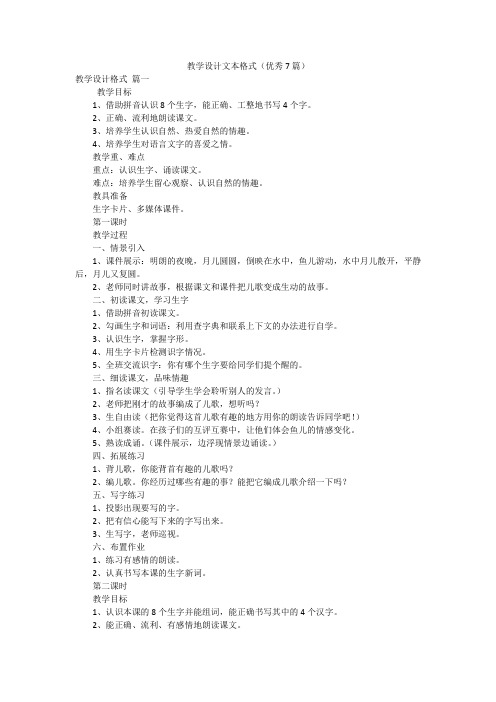
教学设计文本格式(优秀7篇)教学设计格式篇一教学目标1、借助拼音认识8个生字,能正确、工整地书写4个字。
2、正确、流利地朗读课文。
3、培养学生认识自然、热爱自然的情趣。
4、培养学生对语言文字的喜爱之情。
教学重、难点重点:认识生字、诵读课文。
难点:培养学生留心观察、认识自然的情趣。
教具准备生字卡片、多媒体课件。
第一课时教学过程一、情景引入1、课件展示:明朗的夜晚,月儿圆圆,倒映在水中,鱼儿游动,水中月儿散开,平静后,月儿又复圆。
2、老师同时讲故事,根据课文和课件把儿歌变成生动的故事。
二、初读课文,学习生字1、借助拼音初读课文。
2、勾画生字和词语:利用查字典和联系上下文的办法进行自学。
3、认识生字,掌握字形。
4、用生字卡片检测识字情况。
5、全班交流识字:你有哪个生字要给同学们提个醒的。
三、细读课文,品味情趣1、指名读课文(引导学生学会聆听别人的发言。
)2、老师把刚才的故事编成了儿歌,想听吗?3、生自由读(把你觉得这首儿歌有趣的地方用你的朗读告诉同学吧!)4、小组赛读。
在孩子们的互评互赛中,让他们体会鱼儿的情感变化。
5、熟读成诵。
(课件展示,边浮现情景边诵读。
)四、拓展练习1、背儿歌,你能背首有趣的儿歌吗?2、编儿歌。
你经历过哪些有趣的事?能把它编成儿歌介绍一下吗?五、写字练习1、投影出现要写的字。
2、把有信心能写下来的字写出来。
3、生写字,老师巡视。
六、布置作业1、练习有感情的朗读。
2、认真书写本课的生字新词。
第二课时教学目标1、认识本课的8个生字并能组词,能正确书写其中的4个汉字。
2、能正确、流利、有感情地朗读课文。
3、感受优美、欢快的语言,展开想象。
课前准备道具1--月亮(正面是课文编号,反面是黄色圆月)道具2--玉盘(事先作切割线,便于撕“碎”)道具3--小鱼(形体各异,颜色鲜艳)教学重点正确认识8个生字,并按笔顺规则书写。
教学过程一、创设情境、导入课题1、闭上眼睛听一听,张开想象的翅膀,你仿佛看到了什么?2、抽生作答。
课程设计报告文字格式

课程设计报告文字格式一、教学目标本课程的教学目标是使学生掌握XX学科的基本概念、原理和方法,提高学生的XX能力。
具体目标如下:1.知识目标:学生能够理解并掌握XX学科的基本概念、原理和方法,了解该学科的发展趋势和应用领域。
2.技能目标:学生能够运用所学的知识和方法,解决实际问题,提高分析和解决问题的能力。
3.情感态度价值观目标:学生能够认识XX学科的社会价值,培养对XX学科的兴趣和热情,树立科学的世界观和价值观。
二、教学内容本课程的教学内容主要包括XX学科的基本概念、原理和方法,以及该学科的应用案例。
具体安排如下:1.教材:以《XX学科》教材为主,辅助以相关参考书和案例资料。
2.章节安排:按照教材的结构,分为XX章节,每个章节包含基本概念、原理和方法的讲解,以及相关应用案例的分析。
三、教学方法为了达到教学目标,我们将采用多种教学方法,包括讲授法、讨论法、案例分析法和实验法等。
具体方法如下:1.讲授法:通过教师的讲解,使学生理解并掌握基本概念、原理和方法。
2.讨论法:通过小组讨论,激发学生的思考,培养学生的分析和解决问题的能力。
3.案例分析法:通过分析实际案例,使学生了解XX学科的应用领域,提高学生的实践能力。
4.实验法:通过实验操作,使学生亲自体验科学过程,培养学生的实验技能和科学思维。
四、教学资源为了支持教学内容和教学方法的实施,我们将准备以下教学资源:1.教材和参考书:提供《XX学科》教材和相关参考书,供学生自学和参考。
2.多媒体资料:制作多媒体课件和教学视频,以形象、生动的方式展示教学内容。
3.实验设备:准备实验器材和设备,为学生提供实验操作的机会。
以上是本课程的教学设计报告,我们将根据实际情况进行调整和完善,以保证教学效果的达到。
五、教学评估为了全面、公正地评估学生的学习成果,我们将采用多种评估方式,包括平时表现、作业和考试等。
具体评估方式如下:1.平时表现:通过观察学生在课堂上的参与程度、提问回答等情况,评估学生的学习态度和理解能力。
《文档格式化》教案
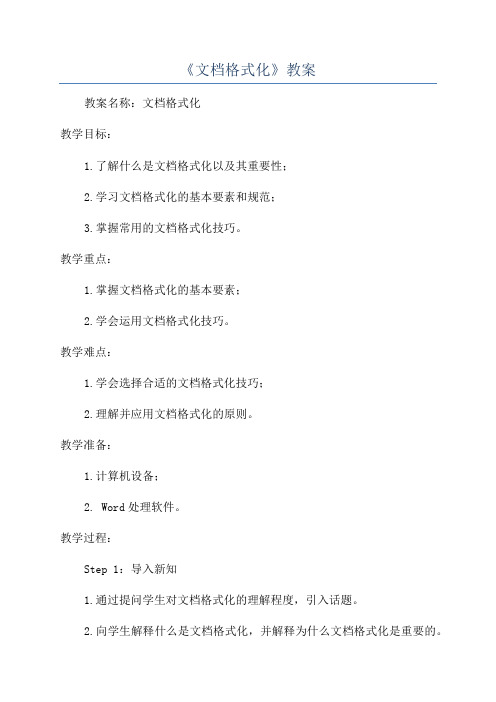
《文档格式化》教案教案名称:文档格式化教学目标:1.了解什么是文档格式化以及其重要性;2.学习文档格式化的基本要素和规范;3.掌握常用的文档格式化技巧。
教学重点:1.掌握文档格式化的基本要素;2.学会运用文档格式化技巧。
教学难点:1.学会选择合适的文档格式化技巧;2.理解并应用文档格式化的原则。
教学准备:1.计算机设备;2. Word处理软件。
教学过程:Step 1:导入新知1.通过提问学生对文档格式化的理解程度,引入话题。
2.向学生解释什么是文档格式化,并解释为什么文档格式化是重要的。
Step 2:介绍文档格式化的基本要素和规范1.介绍字体样式、字号、段落对齐、行间距等基本要素。
2.引导学生了解段落缩进、首行缩进等格式化规范。
3.结合实例演示如何调整文字的格式、对齐方式等。
Step 3:掌握文档格式化技巧1.学习如何使用快捷键或菜单栏中的格式化选项进行文本格式化操作。
2.练习调整文字样式、对齐方式、行间距、段落缩进等基本操作。
3.教授如何使用自动编号、项目符号等技巧增强文档结构的清晰度。
Step 4:学习文档格式化的原则1.解释清楚文档格式化的原则,如一致性、清晰度等。
2.通过示范和分析不同格式化风格的文档,引导学生理解各种原则在实际操作中的应用。
Step 5:练习与实践1.学生进行实际操作练习,练习调整字体样式、调整段落格式、使用自动编号等操作。
2.学生分组完成一篇小论文的格式化,展示给全班。
Step 6:拓展应用1.引导学生了解其他应用领域中的文档格式化,如制作海报、墙报等。
2.学生自由发挥,探索其他文档格式化技巧的应用。
Step 7:总结与评价1.学生们分享自己的学习心得体会。
2.根据学生的表现,对他们的学习情况进行评价,并提出进一步的建议。
教学延伸:1.学生可以在课后自行和学习更多的文档格式化技巧。
2.学生可以应用学到的知识调整和美化自己的个人文档。
教学评价:1.基于学生的实际操作和展示情况进行评估;2.对学生在学习过程中的参与度和理解程度进行评价。
初中信息技术 Word 个性化文集【文字的格式化、段落的格式化】教案教学设计

初中信息技术Word 编辑个性化文集【文字的格式化、段落的格式化】教案教学设计一、教学目标:1. 让学生掌握Word的基本操作,能够进行文字和段落的格式化编辑。
2. 培养学生独立操作Word软件的能力,提高学生的信息素养。
3. 培养学生合作、探究的学习精神,激发学生对信息技术学科的兴趣。
二、教学内容:1. Word的基本操作。
2. 文字的格式化编辑。
3. 段落的格式化编辑。
4. 个性化文集的排版设计。
三、教学重点与难点:1. 教学重点:Word的基本操作,文字和段落的格式化编辑。
2. 教学难点:个性化文集的排版设计。
四、教学方法:1. 任务驱动法:通过设置具体任务,引导学生自主探究、合作学习。
2. 演示法:教师示范操作,学生跟随操作。
3. 实践法:学生动手实践,教师指导。
五、教学过程:1. 导入新课:介绍Word软件的基本功能,引导学生思考如何利用Word编辑个性化文集。
2. 讲解与演示:讲解Word的基本操作,演示文字和段落的格式化编辑方法。
3. 实践操作:学生动手实践,进行文字和段落的格式化编辑。
4. 交流与分享:学生展示自己的作品,分享编辑过程中的心得体会。
6. 课后作业:要求学生利用Word编辑一篇个性化文集,下一节课进行展示。
六、教学评估与反馈1. 课堂练习:在课堂中,学生需完成一个简单的Word文档编辑任务,以检验他们对文字和段落格式化的理解程度。
2. 作品展示:学生将他们的个性化文集展示给同学和老师,通过展示来评估他们对Word编辑功能的掌握情况。
3. 教师评价:教师将对学生的作品进行评价,评价内容包括格式化准确性、创意性和文档的整体美感。
七、常见问题解答1. 学生可能会问如何改变文字的大小和字体。
解答:在Word中,可以选择“字体”菜单,选择合适的字体大小和字体样式。
2. 学生可能会问如何对段落进行编号或项目符号列表。
解答:在Word中,可以选择“段落”菜单,选择“编号”或“项目符号”选项来对段落进行格式化。
格式化文档的教学设计
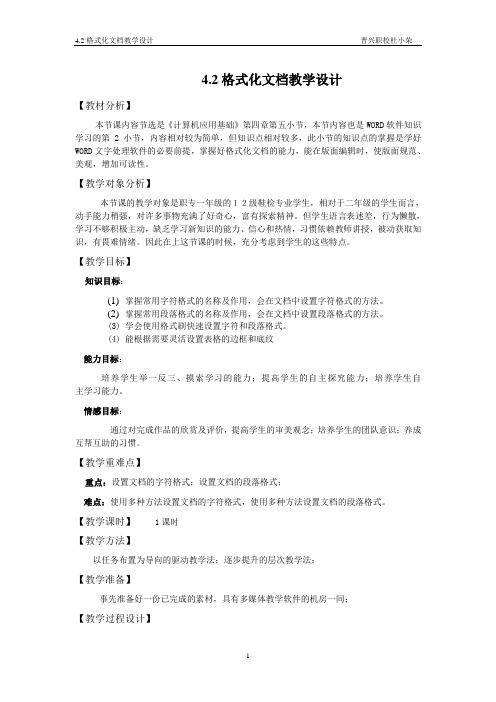
4.2格式化文档教学设计【教材分析】本节课内容节选是《计算机应用基础》第四章第五小节,本节内容也是WORD软件知识学习的第2小节,内容相对较为简单,但知识点相对较多,此小节的知识点的掌握是学好WORD文字处理软件的必要前提,掌握好格式化文档的能力,能在版面编辑时,使版面规范、美观,增加可读性。
【教学对象分析】本节课的教学对象是职专一年级的12级鞋检专业学生,相对于二年级的学生而言,动手能力稍强,对许多事物充满了好奇心,富有探索精神。
但学生语言表述差,行为懒散,学习不够积极主动,缺乏学习新知识的能力、信心和热情,习惯依赖教师讲授,被动获取知识,有畏难情绪。
因此在上这节课的时候,充分考虑到学生的这些特点。
【教学目标】知识目标:(1)掌握常用字符格式的名称及作用,会在文档中设置字符格式的方法。
(2)掌握常用段落格式的名称及作用,会在文档中设置段落格式的方法。
(3)学会使用格式刷快速设置字符和段落格式。
(4)能根据需要灵活设置表格的边框和底纹能力目标:培养学生举一反三、摸索学习的能力;提高学生的自主探究能力;培养学生自主学习能力。
情感目标:通过对完成作品的欣赏及评价,提高学生的审美观念;培养学生的团队意识;养成互帮互助的习惯。
【教学重难点】重点:设置文档的字符格式;设置文档的段落格式;难点:使用多种方法设置文档的字符格式,使用多种方法设置文档的段落格式。
【教学课时】1课时【教学方法】以任务布置为导向的驱动教学法;逐步提升的层次教学法;【教学准备】事先准备好一份已完成的素材,具有多媒体教学软件的机房一间;【教学过程设计】【课外拓展】1、完成教材第124页的图片样张;2、探索:如何在WORD中输入公式:(a + b)3=a3+3a2b+3ab2+b3【教学反思】本堂课的教学设计以学生自主操作为主体,更好地体现了学生的主体地位,在教学过程中,更加注重学生对于知识点的掌握程度,及时反馈了学生学习每一个知识点的效果,有利于获得更好的教学效果。
初中信息技术 Word 编辑个性化文集【文字的格式化、段落的格式化】教案教学设计
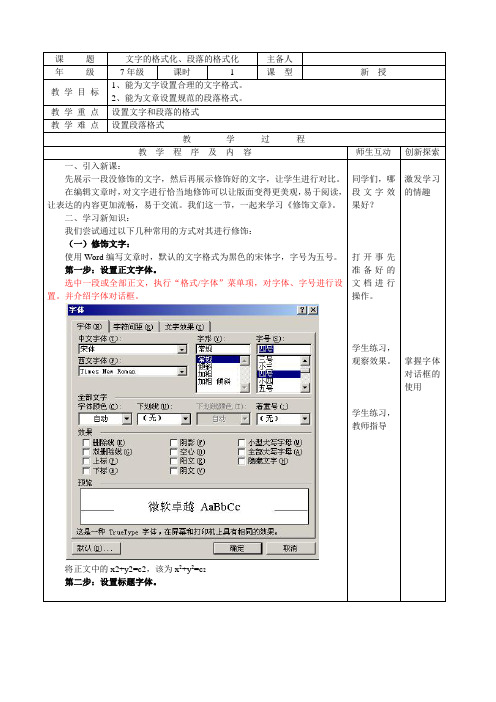
课题文字的格式化、段落的格式化主备人年级7年级课时 1 课型新授教学目标1、能为文字设置合理的文字格式。
2、能为文章设置规范的段落格式。
教学重点设置文字和段落的格式教学难点设置段落格式教学过程教学程序及内容师生互动创新探索一、引入新课:先展示一段没修饰的文字,然后再展示修饰好的文字,让学生进行对比。
在编辑文章时,对文字进行恰当地修饰可以让版面变得更美观,易于阅读,让表达的内容更加流畅,易于交流。
我们这一节,一起来学习《修饰文章》。
二、学习新知识:我们尝试通过以下几种常用的方式对其进行修饰:(一)修饰文字:使用Word编写文章时,默认的文字格式为黑色的宋体字,字号为五号。
第一步:设置正文字体。
选中一段或全部正文,执行“格式/字体”菜单项,对字体、字号进行设置。
并介绍字体对话框。
将正文中的x2+y2=c2,该为x2+y2=c2第二步:设置标题字体。
同学们,哪段文字效果好?打开事先准备好的文档进行操作。
学生练习,观察效果。
学生练习,教师指导激发学习的情趣掌握字体对话框的使用选中文章的题目文字,利用格式工具栏,进行设置。
题目和标题的字号要大些。
第三步:设置标注字体。
(标住文字,一般字号较小)学生对文字的修饰,进行整体的练习。
通过练习熟练掌握文字的修饰。
(二)修饰段落:我们在写作文时,每段的首行要空两格,字与字之间、行与行之间都要有一定的间隙,否则文章显得非常拥挤,可读性差。
要符合这些要求,就需要多段落进行修饰。
第一步:设置题目格式先选中文章题目文字行,然后把标尺悬锤拖动到文档左边,再点击工具栏上的“居中对齐”。
第二步:设置正文段落格式:选中全部或部分正文内容,执行“格式/段落”菜单项,设置对齐方式“两端对齐”;设置“首行缩进”2个字符;设置行距为1.5倍等。
学生练习教师介绍格式工具栏教师演示,讲解介绍段落对话框学生练习充分掌握修饰文字这样分类设置,使学生更系统的掌握修饰段落的知识点。
《文本格式化》教学设计

《文本格式化》教学设计
一、教学目标
1.了解文本格式化的定义和作用;
3.培养学生观察、分析和解决问题的能力。
二、教学重点
1.文本格式化的定义和作用;
三、教学难点
2.灵活运用所学知识实际操作。
四、教学准备
1.计算机、投影仪、课件;
2.相关网站、教学视频等多媒体材料;
五、教学过程
1.导入新课
通过提问的方式引导学生回忆上一节课的内容,帮助学生理解文本格式化的基本概念。
2.新课讲解
(1)文本格式化的定义和作用
3.示范操作
4.学生练习
将学生分成小组,让每个小组自主选择一个话题,并编写相应的文本内容。
然后,让学生利用所学知识对自己编写的文本进行格式化处理,并展示给其他同学观看。
鼓励学生灵活运用所学知识,创造性地设计和展示自己的文本格式化效果。
5.讲解和评价
在学生展示之后,对每个小组的作品进行讲解和评价。
通过与学生的互动讨论,帮助学生发现和解决问题,进一步巩固所学知识。
6.作业布置
要求学生写一篇300字以上的文章,利用所学知识对文本进行格式化处理,并上传到班级网站或论坛上与其他同学分享。
六、教学反思。
课程设计文本格式
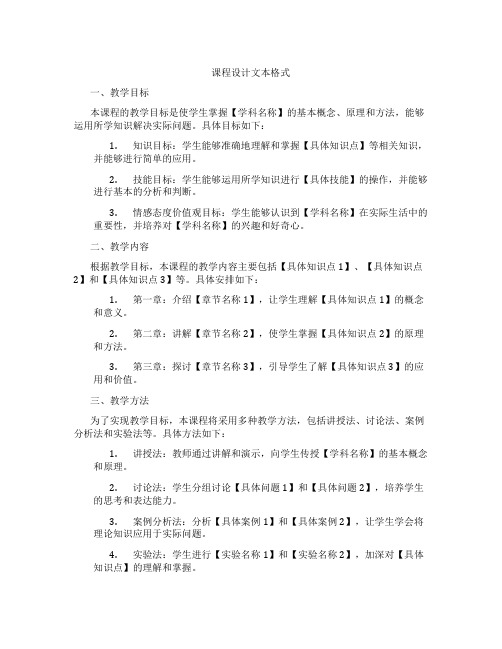
课程设计文本格式一、教学目标本课程的教学目标是使学生掌握【学科名称】的基本概念、原理和方法,能够运用所学知识解决实际问题。
具体目标如下:1.知识目标:学生能够准确地理解和掌握【具体知识点】等相关知识,并能够进行简单的应用。
2.技能目标:学生能够运用所学知识进行【具体技能】的操作,并能够进行基本的分析和判断。
3.情感态度价值观目标:学生能够认识到【学科名称】在实际生活中的重要性,并培养对【学科名称】的兴趣和好奇心。
二、教学内容根据教学目标,本课程的教学内容主要包括【具体知识点1】、【具体知识点2】和【具体知识点3】等。
具体安排如下:1.第一章:介绍【章节名称1】,让学生理解【具体知识点1】的概念和意义。
2.第二章:讲解【章节名称2】,使学生掌握【具体知识点2】的原理和方法。
3.第三章:探讨【章节名称3】,引导学生了解【具体知识点3】的应用和价值。
三、教学方法为了实现教学目标,本课程将采用多种教学方法,包括讲授法、讨论法、案例分析法和实验法等。
具体方法如下:1.讲授法:教师通过讲解和演示,向学生传授【学科名称】的基本概念和原理。
2.讨论法:学生分组讨论【具体问题1】和【具体问题2】,培养学生的思考和表达能力。
3.案例分析法:分析【具体案例1】和【具体案例2】,让学生学会将理论知识应用于实际问题。
4.实验法:学生进行【实验名称1】和【实验名称2】,加深对【具体知识点】的理解和掌握。
四、教学资源为了支持教学内容和教学方法的实施,本课程将采用以下教学资源:1.教材:选用【教材名称1】和【教材名称2】,为学生提供系统的学习材料。
2.参考书:推荐【参考书名称1】和【参考书名称2】,帮助学生拓展知识面。
3.多媒体资料:利用课件、视频等资料,丰富教学手段,提高学生的学习兴趣。
4.实验设备:准备【实验设备名称1】和【实验设备名称2】,为学生提供实践操作的机会。
五、教学评估本课程的评估方式包括平时表现、作业和考试等,以全面客观地评价学生的学习成果。
课程设计书写格式范文
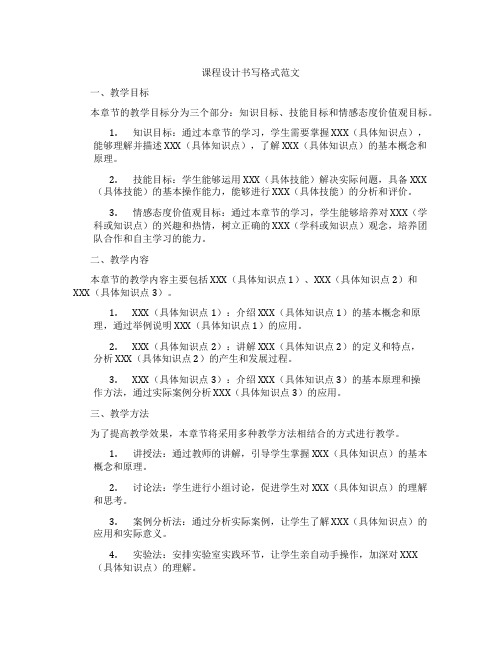
课程设计书写格式范文一、教学目标本章节的教学目标分为三个部分:知识目标、技能目标和情感态度价值观目标。
1.知识目标:通过本章节的学习,学生需要掌握XXX(具体知识点),能够理解并描述XXX(具体知识点),了解XXX(具体知识点)的基本概念和原理。
2.技能目标:学生能够运用XXX(具体技能)解决实际问题,具备XXX(具体技能)的基本操作能力,能够进行XXX(具体技能)的分析和评价。
3.情感态度价值观目标:通过本章节的学习,学生能够培养对XXX(学科或知识点)的兴趣和热情,树立正确的XXX(学科或知识点)观念,培养团队合作和自主学习的能力。
二、教学内容本章节的教学内容主要包括XXX(具体知识点1)、XXX(具体知识点2)和XXX(具体知识点3)。
1.XXX(具体知识点1):介绍XXX(具体知识点1)的基本概念和原理,通过举例说明XXX(具体知识点1)的应用。
2.XXX(具体知识点2):讲解XXX(具体知识点2)的定义和特点,分析XXX(具体知识点2)的产生和发展过程。
3.XXX(具体知识点3):介绍XXX(具体知识点3)的基本原理和操作方法,通过实际案例分析XXX(具体知识点3)的应用。
三、教学方法为了提高教学效果,本章节将采用多种教学方法相结合的方式进行教学。
1.讲授法:通过教师的讲解,引导学生掌握XXX(具体知识点)的基本概念和原理。
2.讨论法:学生进行小组讨论,促进学生对XXX(具体知识点)的理解和思考。
3.案例分析法:通过分析实际案例,让学生了解XXX(具体知识点)的应用和实际意义。
4.实验法:安排实验室实践环节,让学生亲自动手操作,加深对XXX(具体知识点)的理解。
四、教学资源为了支持本章节的教学,将准备以下教学资源:1.教材:选择合适的教材,提供学生系统学习XXX(学科或知识点)的知识框架。
2.参考书:提供相关领域的参考书籍,丰富学生的知识视野。
3.多媒体资料:制作PPT、视频等多媒体资料,生动展示XXX(具体知识点)的原理和应用。
《文档格式化》教案

《文档格式化》教案教案标题:文档格式化一、教学目标:1.了解文档格式化的概念和作用;2.了解文档格式化的基本要素和技巧;3.掌握常用的文档格式化工具和技术;4.能够应用文档格式化技巧,提高文档的可读性和美观度。
二、教学内容:1.什么是文档格式化?a.文档格式化的概念和定义;b.文档格式化的作用和意义。
2.文档格式化的基本要素:a.字体和字号;b.段落和行间距;c.标题格式设置;d.缩进和对齐方式;e.列表和编号;f.页面设置。
3.文档格式化的技巧:a.使用合适的字体和字号;b.控制段落的长度和行间距;c.设置恰当的标题格式;d.使用缩进和对齐方式突出重点;e.使用列表和编号突出层次;f.合理设置页面的边距和页眉页脚。
4.常用的文档格式化工具和技术:a. Microsoft Word 的基本格式化功能;TeX的文档排版技术;c.HTML和CSS的网页排版技术;d. Markdown 的文档标记语言。
5.应用文档格式化技巧的实例分析和练习。
三、教学方法:1.讲授教学法:通过讲解文档格式化的基本概念、要素和技巧,提供理论知识;2.示范演示法:通过演示使用不同的文档格式化工具和技术,展示实际操作方法;3.实践练习法:提供实际的文档格式化练习,并指导学生独立完成;4.互动讨论法:鼓励学生在教学过程中提问、讨论和分享自己的意见和经验。
四、教学过程:1.导入新知识:通过提问和讨论,引导学生了解文档格式化的概念和作用。
2.讲解文档格式化的基本要素和技巧:a.通过示意图和实例,讲解字体、字号、段落和行间距、标题格式、缩进和对齐方式、列表和编号、页面设置等基本要素的设置方法和效果;b.分析不同的文档格式化技巧应用场景,以及提高文档可读性和美观度的方法。
3.示范演示文档格式化工具和技术的使用:a. 演示 Microsoft Word 的基本格式化功能,包括字体、字号、段落和行间距、标题格式、缩进和对齐方式、列表和编号、页面设置等;b.演示LaTeX的文档排版技术,包括使用不同的文档类、命令和环境进行排版;d. 演示 Markdown 的文档标记语言,包括使用特定的符号和标记进行格式化。
高中信息技术教学课例《格式化文档——设置字符格式》课程思政核心素养教学设计及总结反思

学科
高中信息技术
教学课例名
《格式化文档——设置字符格式》
称
本课内容是格式化文档——设置字符格式,为后面
学习段落的格式设置起到铺垫的作用,本课教学重点是 教材分析
设置文档的字符格式,教学难点是使用多种方法设置文
档的字符格式。
(一)知识和技能:
激发学生合作探究学习的热情 本节知识实际操作性很强,所以教师主要采用的是
教师讲解、演示,学生观看、模仿的教学方法。更利于 学生的学习。
课堂小结 请同学小结:本节课学了些什么? 学生根据本节课内容,总结本节课内容。
作业布置 1、打开桌面素材《只有时间、、、》; 2、按照题目要求完成任务; 3、保存为“自己的姓名 3”。 提高学生对知识的记忆能力。 巩固所学知识,加深理解与记忆,及时发现问题, 并及时解决存在的问题。
节课学习内容)学生说出几条写出几条。 4、教师展示:本节课的学习目标。 用讨论问题的方式引入新课,一方面引起学生的注
意,另一方面激发学生的学习兴趣。 展示本节课要学习的内容,让学生有了解,且对本
节的目标有一定的了解。能够进行更好的教学。
任务 1 二、提出任务 任务 1: 1、从桌面上打开素材《茶》; 2、根据老师出示的学习目标,结合课本 p135-137 尝试操作; 3、试一试你会用几种方法。 4、你认为怎么漂亮就怎么做! 5、做完操作后保存为“自己姓名 1”。 教师巡视学生操作情况,教师对操作不了的进行个 别辅导。 教师分享学生操作成果。 学生按照自己的设计尝试做自己认为漂亮的作品。
科目都是比较弱,理解能力有一定的欠缺,对于计算机 力分析
的操作更是没有任何信心。因此要引导学生比较全面地
WORD格式化文本教学设计

课时 授课教师
1 课时 疏发胜
二、学情分析
18 电商普专 16 班是新生班级,班级目前在班生 40 人,男女生比例约为 1:1,除 2 名 同学为历届生外,其它同学均为应届初中生。同学们对计算机课程有求知欲,想将专业课学好, 但是计算机基础相对薄弱,在教学过程中要多演示,多检测。
三、教学目标
1、专业技术目标:
通过前面两个任务的学 习,同学们在初步掌握相 关字符格式设置方法的基 础上进一步调动学生的自 主学习能力。
拓展练习
通过多媒体平台发布当堂作业
同学们在线操作
通过及时检查了解当堂课 学习效果,努力提升全体 同学学习能力。
测评
总结本节课三个学习任务
对比自己完成的作业
通过对比,扬长避短
九、教学反思
本节课通过任务驱动法将知识点细分转化为相应的任务,在授课过程中通过雨课堂多媒体教学手段的运 用解决了基础薄弱学生在应用型课堂遇到的普遍问题:看不懂,记不住,一学就忘。在学习过程中学生遇到 不明白的知识点可以回看视频,跟着视频步骤一起学,大大提高了学习效率及学习效果。在互动环节,通过 电子点名软件的使用,增强了教学互动性,活跃了课堂学习氛围,让学习不再枯燥,让学习成为一种乐趣。 在教学环节上,突出了以学生为主体的教学思想,学生开始尝试自主探究,但是受限于新生整体动手实 践能力相当薄弱的现状,部分同学的学习能力和学习方法还需要进一步提升,在作业的检查上受到时间限制 和机房实际环境未能全部有效检验。
《Word 文本格式化》教学设计
课题名称 Word 文本格式化 教学对象 18 电商普专 16 班 授课时间 2018.12.14 一、教材分析
本课程属公共课,使用的教材由高等教育出版社出版,主编为周南岳。 本教材共有七个单元组成,在一个学年度完成教学任务。 今天所讲的是第四单元第二模块-格式化文档。 本模块在第四单元定位为重点内容,学好本模块将有助于学习后面的图文混合排版。
数据结构文本格式化课程设计

数据结构文本格式化课程设计数据结构文本格式化课程设计的目标是设计一个程序,能够对给定的文本进行格式化处理,使其符合一定的规范和样式要求。
下面是一个简单的数据结构文本格式化课程设计的示例:1. 需求分析:-程序应能够接受用户输入的文本,并对其进行格式化处理。
-格式化处理包括去除多余的空格、调整段落格式、添加标点符号等操作。
-用户应能够选择不同的格式化样式,如首字母大写、字母大小写转换等。
2. 设计思路:-使用链表数据结构来存储文本内容,每个节点表示一个字符或标点符号,节点之间通过指针连接。
-通过遍历链表,对文本进行格式化处理。
可以使用迭代或递归方式进行遍历。
-设计不同的函数来实现具体的格式化操作,如去除空格、调整段落格式等。
-提供用户界面,让用户输入待格式化的文本,并选择不同的格式化样式。
3. 程序实现:-定义链表节点的结构,包括字符或标点符号的存储和指针指向下一个节点。
-实现链表的创建、插入和删除等基本操作。
-实现格式化处理的函数,如去除空格、调整段落格式,根据需求可以进一步实现其他格式化操作。
-实现用户界面,接受用户输入的文本和选择的格式化样式,并调用相应的函数进行处理。
-最后输出格式化后的文本结果。
4. 测试和调试:-针对不同的测试用例,检查程序的输出是否符合预期的格式化要求。
-对程序进行调试,修复可能出现的错误和异常情况。
5. 性能优化:-根据实际需求,对程序进行性能优化,如减少对链表的遍历次数,优化算法实现等。
这是一个简单的数据结构文本格式化课程设计的示例,根据具体的需求和目标,可以进一步完善和扩展该设计,使其更加实用和高效。
课程设计格式语文
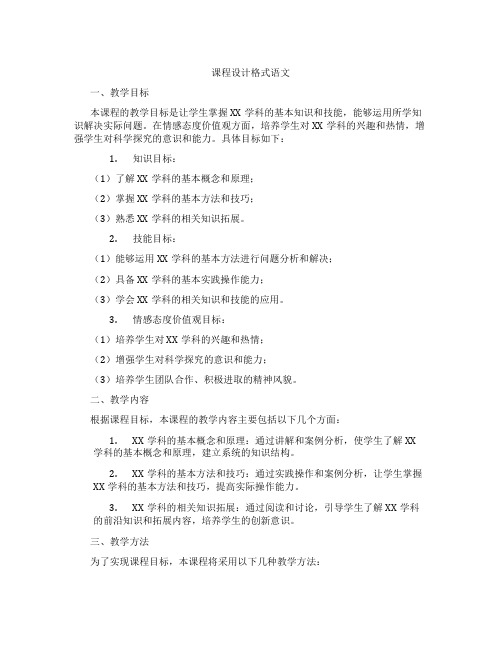
课程设计格式语文一、教学目标本课程的教学目标是让学生掌握XX学科的基本知识和技能,能够运用所学知识解决实际问题。
在情感态度价值观方面,培养学生对XX学科的兴趣和热情,增强学生对科学探究的意识和能力。
具体目标如下:1.知识目标:(1)了解XX学科的基本概念和原理;(2)掌握XX学科的基本方法和技巧;(3)熟悉XX学科的相关知识拓展。
2.技能目标:(1)能够运用XX学科的基本方法进行问题分析和解决;(2)具备XX学科的基本实践操作能力;(3)学会XX学科的相关知识和技能的应用。
3.情感态度价值观目标:(1)培养学生对XX学科的兴趣和热情;(2)增强学生对科学探究的意识和能力;(3)培养学生团队合作、积极进取的精神风貌。
二、教学内容根据课程目标,本课程的教学内容主要包括以下几个方面:1.XX学科的基本概念和原理:通过讲解和案例分析,使学生了解XX学科的基本概念和原理,建立系统的知识结构。
2.XX学科的基本方法和技巧:通过实践操作和案例分析,让学生掌握XX学科的基本方法和技巧,提高实际操作能力。
3.XX学科的相关知识拓展:通过阅读和讨论,引导学生了解XX学科的前沿知识和拓展内容,培养学生的创新意识。
三、教学方法为了实现课程目标,本课程将采用以下几种教学方法:1.讲授法:通过教师的讲解,使学生了解和掌握XX学科的基本知识和方法。
2.讨论法:通过分组讨论和课堂讨论,培养学生的思维能力和团队协作能力。
3.案例分析法:通过分析真实案例,使学生学会运用XX学科的知识和方法解决实际问题。
4.实验法:通过实验操作,让学生掌握XX学科的基本实践技能,提高动手能力。
四、教学资源为了支持课程的实施,我们将准备以下教学资源:1.教材:选用权威、实用的教材,为学生提供系统的知识学习。
2.参考书:提供相关的参考书目,丰富学生的知识拓展。
3.多媒体资料:制作精美的多媒体课件,提高课堂教学效果。
4.实验设备:准备完善的实验设备,保障实验教学的顺利进行。
- 1、下载文档前请自行甄别文档内容的完整性,平台不提供额外的编辑、内容补充、找答案等附加服务。
- 2、"仅部分预览"的文档,不可在线预览部分如存在完整性等问题,可反馈申请退款(可完整预览的文档不适用该条件!)。
- 3、如文档侵犯您的权益,请联系客服反馈,我们会尽快为您处理(人工客服工作时间:9:00-18:30)。
课程设计2013 年6 月17 日题目:文本格式化一,问题描述:试写一个文本格式化程序可以处理一个输入文件,它按照用户指定的下列版面规格参数重排版面:实现页内调整、分段、分页等文本处理功能,排版结果存入输出文本文件中。
(1)输出文件中字与字之间只留一个空格符,即实现多余空格符的压缩。
( 2)输出文件中,任何完整的字不能分割在两行,行尾可以不齐,但行首要对齐。
( 3)将页号印在页底空行中第 2 行的中间位置上。
( 4)版面要求的参数见题集p117。
(5)测试用例自己设计。
二,设计:1, 版面要求的参数要包含:页长(Page Length) ——每页内文字(不计页号)的行数。
页宽(Page Wedth) ----- 每行内文字所占最大字符数。
左空白(Left Margin) ——每行文字前的固定格数。
头长(Heading Length) ——每页页顶所空行数。
脚长(Footing Length) ——每页页底所空行数(含页号行)起始页号(Starting Page Number)------- 首页的页号。
2,概要设计:1:void printOut(){ 该函数的功能是:格式化文本文件后必要提示用户的信息说明}2:void writeOut(FILE * fp2,char c1){ 该函数的功能是:将字符输出到文本文件和屏幕}3:int zuokongbai(FILE * fp2){ 该函数的功能是:实现文本参数格式(左空白)4: void pageNumber (FILE * fp2,char * aIndex,int * page ) { 该函数的功能是:输出当前页码 } 5: void out (int * columns,char * array,int * linage,FILE * fp2,int * page,int * size ) { 该函数的功能是:判断是否输出到文本文件和屏幕 }6: void linageFull (FILE * fp2,int * linage,int * columns,int * page ){ 该函数的功能是:输出页首的格式(头长+ 左空白) } 7: void readIn (FILE * fp1,FILE * fp2){ 该函数是整个程序的核心,执行程序的主要逻辑判断 }8: void main ()3,实验设计程序代码:#include<stdio.h>#include<stdlib.h> #include<string.h> int (PageLength ) = 56; int PageWedth = 60; int LeftMargin = 10; int HeadingLength = 5; intFootingLength = 5; intStaringPageNumber = 1;int page = 1; // 记录页数int i = 0;//循环变量char a[5]; //记录 page的 char 类型 char * aIndex = a; //数组 a 的首地址//函数声明(后面的函数调用了它)void linageFull (FILE * fp2,int * linage,int * columns,int * page );// 函数 1:void printOut () // 输出头文件中的所以整形变量{ //这个函数中的参数全部来自头文件 printf ("\n");printf (" 格式化文本文件结束 \n"); printf (" 版面的参数如下: \n");printf (" 页长: %d\n",PageLength );printf (" 页宽: %d\n",PageWedth );printf (" 左空白: %d\n",LeftMargin );printf (" 头长: %d\n",HeadingLength );printf (" 脚长: %d\n",FootingLength );printf (" 起始页号: %d\n",StaringPageNumber );//页长(一页最大的行数) //页宽(一行最大的字符数) //左空白(一行开始输出的空格数) //头长(一页开始输出的空行数) // 脚长(每页最后空 5 行) //起始页号printf("\n");printf(" 特别说明:本程序只支持英文格式化,对于中文格式化存在乱码问题。
\n"); printf("\n"); }// 函数 2:void writeOut(FILE * fp2,char c1) //输出到文本文件 2 和屏幕{ char ch1;ch1 = fputc(c1,fp2);// 接收从文本文件 1 中读出的一个字符,并且保存到文本文件 2 中printf("%c",ch1); //把这个字符输出到外设 (屏幕 )}// 函数 3:int zuokongbai(FILE * fp2) {for(i=0; i<10; i++)writeOut(fp2,' ');return i; // 函数 4:void pageNumber(FILE * fp2,char * aIndex,int * page) //输出当前页码{int m,n;/定义2个整形变量接收 page 和page%10的值 m = *page;//接收 page 的值 int i=0;while(m != 0) //判断条件为:m 的值不为0即page 的值不为0{ n = m % 10;*(alndex+i) = n+'0';//对数组a 进行赋值操作,把int 类型的page 的各位数转换为字符型 保存到数组 a 中,以便于向文本文件 2 中输出 pagei++;m = m /10;} //此时 page 已经保存在数组 a 中了,开始输出 pagefor(i=i-1; i>=0; i--){writeOut(fp2,*(alndex+i)); //向文本文件 2 中输出 page}(*page)++;//指向下一页} //函数 5:void out(int * columns,char * array,int * linage,FILE * fp2,int * page,int * size)// 输出 { if(((*(columns))+1+strlen(array)) > 60) // 判断这一行是否还能够输出空格加一个单词 {//这一行不能再输出了,开始换行 if((*(linage))>50) // 判断这一页是否已经印满{ linageFull(fp2,linage,columns,page);// 转到下一页 for(i=0; i<*(size); i++){// 左空白 //循环 10 次,输出 10 个空格到文本文件 2中// 返回值为 10.它赋给记录单行字节数的变量 columnswriteOut(fp2,*(array+i));// 把保存在数组中的一个字输出到文本文件2 中(*(columns))++;// 输出一个字符,这一行的字符数就增加一个}(*(size)) = 0;// 输出之后就开始重新向数组array 中读入字符,所以size 要归0 (*(array)) ='\0';// 如果是多个空格连在一起,那么就需要把array 数组第一个设为结束字符。
}else // 这一页还没印满,换行后开始输出{ writeOut(fp2,'\n');// 换行(*(linage))++; //*(columns)=0;(*(columns)) = zuokongbai(fp2); // 左空白10for(i=0; i<(*(size)); i++) {writeOut(fp2,(*(array+i)));// 通过循环向文本文件2 中输入字(*(columns))++;}(*(size)) = 0; (*(array)) ='\0';}}else //这一行还没有满,还可以再输出{writeOut(fp2,' ');(*(columns))++;for(i=0;i<*size; i++){ writeOut(fp2,*(array+i)); (*(columns))++;}(*(size)) = 0;(*(array)) ='\0';// 函数6:void linageFull(FILE * fp2,int * linage,int * columns,int * page){II完成页的尾部格式(空一行后居中输出页码page再空3 行) writeOut(fp2,'\n'); //空一行for(i=0; i<29; i++) II 居中输出页码{writeOut(fp2,' ');}pageNumber(fp2,aIndex,page);for(i=0; i<3; i++){writeOut(fp2,'\n'); II再空3 行}*linage=0;〃开始打印第二页。
实现输出页首的格式(头长+左空白)for(i=0; i<5; i++) II 头长5{writeOut(fp2,'\n');*linage++; II 已经占有linage 行}*columns = zuokongbai(fp2); II 左空白10}II函数7:void readIn(FILE * fp1,FILE * fp2) II 读入文本文件{II 记录空格的数量II 记录行数II 记录单行的字节数char array[61] = {"\0"};II 存一个单词char * arrayIndex = array;int size = 0; II 初始化单词的长度for(i=0; i<5; i++) II 头长5{writeOut(fp2,'\n'); linage++; // 已经占有linage 行}columns = zuokongbai(fp2); // 左空白10for(i=0; i<7; i++) //段首缩进8 字节{writeOut(fp2,' '); columns++;} //以上代码实现了基本的版面参数要求,下面开始具体到字母的排版开始下一页的打印int blankNumber=0; int linage = 0;int columns = 0;char c1;c1 = fgetc(fp1);// 读入第一个字符while(c1!=EOF)// 如果读到结尾了,退出这个函数。
