华为OLT和光猫iptv配置方式
华为OLT配置
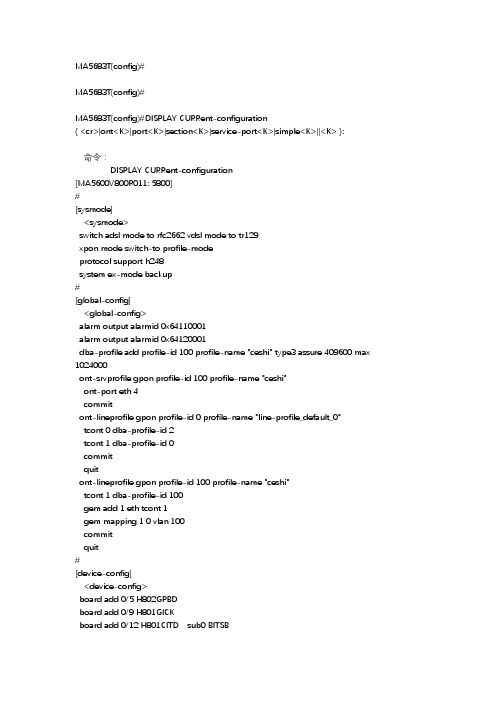
MA5683T(config)#MA5683T(config)#MA5683T(config)#DISPLAY CURRent-configuration{ <cr>|ont<K>|port<K>|section<K>|service-port<K>|simple<K>||<K> }:命令:DISPLAY CURRent-configuration[MA5600V800R011: 5800]#[sysmode]<sysmode>switch adsl mode to rfc2662 vdsl mode to tr129xpon mode switch-to profile-modeprotocol support h248system ex-mode backup#[global-config]<global-config>alarm output alarmid 0x64110001alarm output alarmid 0x64120001dba-profile add profile-id 100 profile-name "ceshi" type3 assure 409600 max 1024000ont-srvprofile gpon profile-id 100 profile-name "ceshi"ont-port eth 4commitont-lineprofile gpon profile-id 0 profile-name "line-profile_default_0"tcont 0 dba-profile-id 2tcont 1 dba-profile-id 0commitquitont-lineprofile gpon profile-id 100 profile-name "ceshi"tcont 1 dba-profile-id 100gem add 1 eth tcont 1gem mapping 1 0 vlan 100commitquit#[device-config]<device-config>board add 0/5 H802GPBDboard add 0/9 H801GICKboard add 0/12 H801CITD sub0 BITSBboard add standby sub0 CKMCrack info 0 description "RACK-300" name "RACK-300" manufactured-name "Huawei" #[public-config]<public-config>snmp-agent local-engineid 800007DB0304F9389148000A#[vlan-config]<vlan-config>vlan 100 smartport vlan 100 0/9 0#[vlan-srvprof]<vlan-srvprof>vlan service-profile profile-id 100 profile-name "ceshi"user-bridging enablecommitvlan bind service-profile 100 profile-id 100#[gpon]<gpon-0/5>interface gpon 0/5port 0 ont-auto-find enableport 1 ont-auto-find enableport 2 ont-auto-find enableport 3 ont-auto-find enableport 4 ont-auto-find enableport 5 ont-auto-find enableport 6 ont-auto-find enableport 7 ont-auto-find enableont add 0 1 sn-auth "485754433F52DD9A" omci ont-lineprofile-id 100ont-srvprofile-id 100 desc "ceshi-1"ont add 0 2 sn-auth "485754433F52DE9A" omci ont-lineprofile-id 100ont-srvprofile-id 100 desc "ceshi-1"ont port native-vlan 0 1 eth 1 vlan 100 priority 0ont port native-vlan 0 1 eth 2 vlan 100 priority 0ont port native-vlan 0 1 eth 3 vlan 100 priority 0ont port native-vlan 0 1 eth 4 vlan 100 priority 0ont port native-vlan 0 2 eth 1 vlan 100 priority 0ont port native-vlan 0 2 eth 2 vlan 100 priority 0ont port native-vlan 0 2 eth 3 vlan 100 priority 0ont port native-vlan 0 2 eth 4 vlan 100 priority 0#[giu]<giu-0/12>interface giu 0/12mdi 2 normal#[emu-config]<emu-config>emu add 0 fan 0 1 "H801FCBI"emu add 1 h801citd 0 10 "H801CITD"#[bbs-config]<bbs-config>service-port 1 vlan 100 gpon 0/5/0 ont 1 gemport 1 multi-service user-vlan 100 tag-transform translate inbound traffic-table index 6 outbound traffic-tableindex 6service-port 2 vlan 100 gpon 0/5/0 ont 2 gemport 1 multi-service user-vlan 100 tag-transform translate inbound traffic-table index 6 outbound traffic-tableindex 6#[abs-config]<abs-config>config#[config]<config>mpls label start 8192#[prevlanif]<prevlanif>interface vlanif100#[vlanif]<vlanif100>interface vlanif100ip address 192.168.1.254 255.255.255.0#[meth]<meth0>interface meth0ip address 10.11.104.2 255.255.255.0#[null]<null0>interface null0#[aaa]<aaa>aaaauthentication-scheme "default"#authorization-scheme "default"#accounting-scheme "default"#domain "default"#returnMA5683T(config)#MA5683T(config)#MA5683T(config)#disdev^% 未知的命令,错误位于'^'所指的位置MA5683T(config)#display dev^% 未知的命令,错误位于'^'所指的位置MA5683T(config)#display version{ <cr>|backplane<K>|frameid/slotid<S><Length 1-15> }:命令:display version版本: MA5600V800R011C00补丁: SPC100 SPH102 HP1007 HP1102产品类型: MA5683T主用主控板运行区域信息:-------------------------------------------------- 当前程序运行区: A当前数据运行区: AA区程序的版本: MA5600V800R011C00B区程序的版本: MA5600V800R011C00A区数据的版本: MA5600V800R011C00B区数据的版本: MA5600V800R011C00--------------------------------------------------备用主控板运行区域信息:-------------------------------------------------- 当前程序运行区: A当前数据运行区: AA区程序的版本: MA5600V800R011C00B区程序的版本: MA5600V800R011C00A区数据的版本: MA5600V800R011C00B区数据的版本: MA5600V800R011C00-------------------------------------------------- 已经运行: 0 天, 0 小时, 37 分钟, 38 秒MA5683T(config)#MA5683T(config)#MA5683T(config)#display interface br^% 参数错误,错误位于'^'所指的位置MA5683T(config)#display ip interface{ <cr>|brief<K>|meth<K>|null<K>|vlanif<K> }:命令:display ip interfacemeth0当前状态:DOWN链路层协议当前状态:DOWNMTU是1500字节输入0包, 共0字节, 有0多播包输出0包, 共0字节, 有0多播包本接口地址是10.11.104.2/24广播地址是: 10.11.104.255收到的TTL等于1的报文个数: 0收到的TTL非法的报文个数: 0收到的ICMP报文总数: 0ECHO应答: 0不可达: 0源地址抑止: 0路由重定向: 0ECHO请求: 0 路由广播: 0路由请求: 0时间超期: 0IP头错: 0时间戳请求: 0时间戳响应: 0信息请求: 0信息响应: 0掩码请求: 0掩码响应: 0未知类型: 0null0当前状态:UP链路层协议当前状态:UP (Spoofing)MTU是1500字节输入0包, 共0字节, 有0多播包输出0包, 共0字节, 有0多播包没有配置Internet协议处理广播地址是: 0.0.0.0收到的TTL等于1的报文个数: 0 收到的TTL非法的报文个数: 0 收到的ICMP报文总数: 0 ECHO应答: 0 不可达: 0源地址抑止: 0路由重定向: 0 ECHO请求: 0 路由广播: 0路由请求: 0时间超期: 0IP头错: 0时间戳请求: 0时间戳响应: 0信息请求: 0信息响应: 0掩码请求: 0 MA5683T(config)#interface vlanif 100MA5683T(config-if-vlanif100)#display this^ % 未知的命令,错误位于'^'所指的位置MA5683T(config-if-vlanif100)#MA5683T(config-if-vlanif100)#display curr^% 未知的命令,错误位于'^'所指的位置MA5683T(config-if-vlanif100)# display curr^% 未知的命令,错误位于'^'所指的位置MA5683T(config-if-vlanif100)#?---------------------------------------------vlanif100 模式命令:---------------------------------------------arp 地址解析协议description 设置接口描述信息dhcp DHCP命令组dhcp-client DHCP client 命令dhcp-server 配置此三层接口的DHCP server组dhcpv6-server 配置此三层接口的DHCPv6 server组display 显示相关信息firewall 设定防火墙igmp 设置IGMP参数ip <组>ip命令组ipv6 <组>ipv6命令组isis 配置ISIS协议接口参数mpls <组>mpls命令组mtu <组>MTU命令组ntp-service 指定NTP(网络时间协议)配置信息ospf <组>ospf命令组pim 设置PIM 协议接口参数priority-mark 为本接口发出的报文标记优先级quit 退出当前命令模式进入前一级命令模式,也可以退出配置环境return 退出当前命令模式进入Privilege模式MA5683T(config-if-vlanif100)#MA5683T(config-if-vlanif100)#MA5683T(config-if-vlanif100)#quitMA5683T(config)#display current-configuration{ <cr>|ont<K>|port<K>|section<K>|service-port<K>|simple<K>||<K> }:命令:display current-configuration[MA5600V800R011: 5800]#[sysmode]<sysmode>switch adsl mode to rfc2662 vdsl mode to tr129xpon mode switch-to profile-modeprotocol support h248system ex-mode backup#[global-config]<global-config>alarm output alarmid 0x64110001alarm output alarmid 0x64120001dba-profile add profile-id 100 profile-name "ceshi" type3 assure 409600 max 1024000ont-srvprofile gpon profile-id 100 profile-name "ceshi"ont-port eth 4commitont-lineprofile gpon profile-id 0 profile-name "line-profile_default_0"tcont 0 dba-profile-id 2tcont 1 dba-profile-id 0commitquitont-lineprofile gpon profile-id 100 profile-name "ceshi"tcont 1 dba-profile-id 100gem add 1 eth tcont 1gem mapping 1 0 vlan 100commitquit#[device-config]<device-config>board add 0/5 H802GPBDboard add 0/9 H801GICKboard add 0/12 H801CITD sub0 BITSBboard add standby sub0 CKMCrack info 0 description "RACK-300" name "RACK-300" manufactured-name "Huawei" #[public-config]<public-config>snmp-agent local-engineid 800007DB0304F9389148000A#[vlan-config]<vlan-config>vlan 100 smartport vlan 100 0/9 0#[vlan-srvprof]<vlan-srvprof>vlan service-profile profile-id 100 profile-name "ceshi"user-bridging enablecommitvlan bind service-profile 100 profile-id 100#[gpon]<gpon-0/5>interface gpon 0/5port 0 ont-auto-find enableport 1 ont-auto-find enableport 2 ont-auto-find enableport 3 ont-auto-find enableport 4 ont-auto-find enableport 5 ont-auto-find enableport 6 ont-auto-find enableport 7 ont-auto-find enableont add 0 1 sn-auth "485754433F52DD9A" omci ont-lineprofile-id 100 ont-srvprofile-id 100 desc "ceshi-1"ont add 0 2 sn-auth "485754433F52DE9A" omci ont-lineprofile-id 100 ont-srvprofile-id 100 desc "ceshi-1"ont port native-vlan 0 1 eth 1 vlan 100 priority 0ont port native-vlan 0 1 eth 2 vlan 100 priority 0ont port native-vlan 0 1 eth 3 vlan 100 priority 0ont port native-vlan 0 1 eth 4 vlan 100 priority 0ont port native-vlan 0 2 eth 1 vlan 100 priority 0ont port native-vlan 0 2 eth 2 vlan 100 priority 0ont port native-vlan 0 2 eth 3 vlan 100 priority 0ont port native-vlan 0 2 eth 4 vlan 100 priority 0#[giu]<giu-0/12>interface giu 0/12mdi 2 normal#[emu-config]<emu-config>emu add 0 fan 0 1 "H801FCBI"emu add 1 h801citd 0 10 "H801CITD"#[bbs-config]<bbs-config>service-port 1 vlan 100 gpon 0/5/0 ont 1 gemport 1 multi-service user-vlan 100 tag-transform translate inbound traffic-table index 6 outbound traffic-tableindex 6service-port 2 vlan 100 gpon 0/5/0 ont 2 gemport 1 multi-service user-vlan 100 tag-transform translate inbound traffic-table index 6 outbound traffic-tableindex 6#[abs-config]<abs-config>config#[config]<config>mpls label start 8192#[prevlanif]<prevlanif>interface vlanif100#[vlanif]<vlanif100>interface vlanif100ip address 192.168.1.254 255.255.255.0#[meth]<meth0>interface meth0ip address 10.11.104.2 255.255.255.0#[null]<null0>interface null0#MA5683T(config)#interface vlanif 100MA5683T(config-if-vlanif100)#ip address 192.168.88.254 24{ <cr>|description<K>|sub<K> }:命令:ip address 192.168.88.254 24MA5683T(config-if-vlanif100)#MA5683T(config-if-vlanif100)#MA5683T(config-if-vlanif100)#quitMA5683T(config)#display current-configuration{ <cr>|ont<K>|port<K>|section<K>|service-port<K>|simple<K>||<K> }:命令:display current-configuration[MA5600V800R011: 5800]#[sysmode]<sysmode>switch adsl mode to rfc2662 vdsl mode to tr129xpon mode switch-to profile-modeprotocol support h248system ex-mode backup#[global-config]<global-config>alarm output alarmid 0x64110001alarm output alarmid 0x64120001dba-profile add profile-id 100 profile-name "ceshi" type3 assure 409600 max 1024000ont-srvprofile gpon profile-id 100 profile-name "ceshi"ont-port eth 4commitont-lineprofile gpon profile-id 0 profile-name "line-profile_default_0"tcont 0 dba-profile-id 2tcont 1 dba-profile-id 0commitquitont-lineprofile gpon profile-id 100 profile-name "ceshi"tcont 1 dba-profile-id 100gem add 1 eth tcont 1gem mapping 1 0 vlan 100commitquit#[device-config]<device-config>board add 0/5 H802GPBDboard add 0/9 H801GICKboard add 0/12 H801CITD sub0 BITSBboard add standby sub0 CKMCrack info 0 description "RACK-300" name "RACK-300" manufactured-name "Huawei" #[public-config]<public-config>snmp-agent local-engineid 800007DB0304F9389148000A#[vlan-config]<vlan-config>vlan 100 smartport vlan 100 0/9 0#[vlan-srvprof]<vlan-srvprof>vlan service-profile profile-id 100 profile-name "ceshi"user-bridging enablecommitvlan bind service-profile 100 profile-id 100#[gpon]<gpon-0/5>interface gpon 0/5port 0 ont-auto-find enableport 1 ont-auto-find enableport 2 ont-auto-find enableport 3 ont-auto-find enableport 4 ont-auto-find enableport 5 ont-auto-find enableport 6 ont-auto-find enableport 7 ont-auto-find enableont add 0 1 sn-auth "485754433F52DD9A" omci ont-lineprofile-id 100ont-srvprofile-id 100 desc "ceshi-1"ont add 0 2 sn-auth "485754433F52DE9A" omci ont-lineprofile-id 100ont-srvprofile-id 100 desc "ceshi-1"ont port native-vlan 0 1 eth 1 vlan 100 priority 0ont port native-vlan 0 1 eth 2 vlan 100 priority 0ont port native-vlan 0 1 eth 3 vlan 100 priority 0ont port native-vlan 0 1 eth 4 vlan 100 priority 0ont port native-vlan 0 2 eth 1 vlan 100 priority 0ont port native-vlan 0 2 eth 2 vlan 100 priority 0ont port native-vlan 0 2 eth 3 vlan 100 priority 0ont port native-vlan 0 2 eth 4 vlan 100 priority 0#[giu]<giu-0/12>interface giu 0/12mdi 2 normal#[emu-config]<emu-config>emu add 0 fan 0 1 "H801FCBI"emu add 1 h801citd 0 10 "H801CITD"#[bbs-config]<bbs-config>service-port 1 vlan 100 gpon 0/5/0 ont 1 gemport 1 multi-service user-vlan 100 tag-transform translate inbound traffic-table index 6 outbound traffic-tableindex 6service-port 2 vlan 100 gpon 0/5/0 ont 2 gemport 1 multi-service user-vlan 100 tag-transform translate inbound traffic-table index 6 outbound traffic-tableindex 6#[abs-config]<abs-config>config#[config]<config>mpls label start 8192#[prevlanif]<prevlanif>interface vlanif100#[vlanif]<vlanif100>interface vlanif100ip address 192.168.88.254 255.255.255.0#[meth]<meth0>interface meth0ip address 10.11.104.2 255.255.255.0#[null]<null0>MA5683T(config)#MA5683T(config)#save{ <cr>|configuration<K>|data<K> }:命令:saveMA5683T(config)#保存配置文件操作需要一段时间,请稍候...MA5683T(config)#MA5683T(config)#MA5683T(config)#Warning: There is a risk on the user-interface which you login through. Please change the configuration of the user-interface as soon as possible.<switch-ceshi><switch-ceshi><switch-ceshi>sysEnter system view, return user view with Ctrl+Z.[switch-ceshi]inter vla n100^Error: Wrong parameter found at '^' position.[switch-ceshi]inter vlan 100[switch-ceshi-Vlanif100]ip add 192^Error: Wrong parameter found at '^' position.[switch-ceshi-Vlanif100]168^Error: Unrecognized command found at '^' position.[switch-ceshi-Vlanif100]88^Error: Unrecognized command found at '^' position.[switch-ceshi-Vlanif100]ip add 192.168.88.1 24[switch-ceshi-Vlanif100]Apr 2 2000 00:25:37 switch-ceshi %%01RM/4/ROUTERID_CHANGE(l)[0]:The router ID is 0.0.0.0. (InstanceID=0)Apr 2 2000 00:25:37 switch-ceshi %%01RM/4/ROUTERID_CHANGE(l)[1]:The router ID is 192.168.88.1. (InstanceID=0)[switch-ceshi-Vlanif100]dis this#interface Vlanif100ip address 192.168.88.1 255.255.255.0#return[switch-ceshi-Vlanif100][switch-ceshi-Vlanif100][switch-ceshi-Vlanif100][switch-ceshi-Vlanif100]q[switch-ceshi]q<switch-ceshi>savThe current configuration (excluding the configurations of unregistered boards or cards) will be written to flash:/vrpcfg.zip.Are you sure to continue?[Y/N]Error: Please choose 'YES' or 'NO' first before pressing 'Enter'. [Y/N]:yNow saving the current configuration to the slot 0..Apr 2 2000 00:25:40 switch-ceshi %%01CFM/4/SAVE(s)[2]:The user chose Y when deciding whether to save the configuration to the device..Save the configuration successfully.<switch-ceshi><switch-ceshi>Apr 2 2000 00:25:46 switch-ceshi DS/4/DATASYNC_CFGCHANGE:OID 1.3.6.1.4.1.2011.5.25.191.3.1 configurations have been changed. The current change number is 1, the change loop count is 0, and the maximum number of records is 4095.<switch-ceshi><switch-ceshi><switch-ceshi>sysEnter system view, return user view with Ctrl+Z.[switch-ceshi]inter vlan 100[switch-ceshi-Vlanif100]ip add 192.168.88.100 24[switch-ceshi-Vlanif100]Apr 2 2000 00:26:20 switch-ceshi %%01RM/4/ROUTERID_CHANGE(l)[3]:The router ID is 0.0.0.0. (InstanceID=0)Apr 2 2000 00:26:20 switch-ceshi %%01RM/4/ROUTERID_CHANGE(l)[4]:The router ID is 192.168.88.100. (InstanceID=0)[switch-ceshi-Vlanif100][switch-ceshi-Vlanif100][switch-ceshi-Vlanif100]dis this#interface Vlanif100ip address 192.168.88.100 255.255.255.0#return[switch-ceshi-Vlanif100][switch-ceshi-Vlanif100][switch-ceshi-Vlanif100][switch-ceshi-Vlanif100]q[switch-ceshi]q<switch-ceshi>savThe current configuration (excluding the configurations of unregistered boards or cards) will be written to flash:/vrpcfg.zip.Are you sure to continue?[Y/N]yNow saving the current configuration to the slot 0..Apr 2 2000 00:26:24 switch-ceshi %%01CFM/4/SAVE(s)[5]:The user chose Y when deciding whether to save the configuration to the device...Save the configuration successfully.<switch-ceshi><switch-ceshi>Apr 2 2000 00:26:26 switch-ceshi DS/4/DATASYNC_CFGCHANGE:OID 1.3.6.1.4.1.2011.5.25.191.3.1 configurations have been changed. The current change number is 2, the change loop count is 0, and the maximum number of records is 4095.<switch-ceshi><switch-ceshi><switch-ceshi>ping 192.168.88.1PING 192.168.88.1: 56 data bytes, press CTRL_C to breakRequest time outRequest time outRequest time outRequest time outRequest time out--- 192.168.88.1 ping statistics ---5 packet(s) transmitted0 packet(s) received100.00% packet loss<switch-ceshi>ping 192.168.88.254PING 192.168.88.254: 56 data bytes, press CTRL_C to breakReply from 192.168.88.254: bytes=56 Sequence=1 ttl=255 time=4 msReply from 192.168.88.254: bytes=56 Sequence=2 ttl=255 time=1 msReply from 192.168.88.254: bytes=56 Sequence=3 ttl=255 time=1 msReply from 192.168.88.254: bytes=56 Sequence=4 ttl=255 time=1 msReply from 192.168.88.254: bytes=56 Sequence=5 ttl=255 time=1 ms--- 192.168.88.254 ping statistics ---5 packet(s) transmitted5 packet(s) received0.00% packet lossround-trip min/avg/max = 1/1/4 ms<switch-ceshi>ping 192.168.88.11PING 192.168.88.11: 56 data bytes, press CTRL_C to breakReply from 192.168.88.11: bytes=56 Sequence=1 ttl=64 time=4 msReply from 192.168.88.11: bytes=56 Sequence=2 ttl=64 time=1 msReply from 192.168.88.11: bytes=56 Sequence=3 ttl=64 time=1 msReply from 192.168.88.11: bytes=56 Sequence=4 ttl=64 time=1 msReply from 192.168.88.11: bytes=56 Sequence=5 ttl=64 time=1 ms--- 192.168.88.11 ping statistics ---5 packet(s) transmitted5 packet(s) received0.00% packet lossround-trip min/avg/max = 1/1/4 ms<switch-ceshi>Apr 2 2000 00:30:55 switch-ceshi %%01IFPDT/4/IF_STATE(l)[6]:Interface GigabitEthernet0/0/4 has turned into UP state.<switch-ceshi><switch-ceshi>dis mac-ade^Error: Unrecognized command found at '^' position.<switch-ceshi>dis mac-add------------------------------------------------------------------------------- MAC Address VLAN/VSI Learned-From Type------------------------------------------------------------------------------- 000c-296e-ed9a 100/- GE0/0/4 dynamic04f9-3891-4805 100/- GE0/0/28 dynamic 0800-0699-4ae5 100/- GE0/0/28 dynamic 28d2-44c8-1c31 100/- GE0/0/28 dynamica01d-48b7-59c8 100/- GE0/0/4 dynamice0dc-a08b-d21d 100/- GE0/0/28 dynamic------------------------------------------------------------------------------- Total items displayed = 6<switch-ceshi>dis arpIP ADDRESS MAC ADDRESS EXPIRE(M) TYPE INTERFACE VPN-INSTANCEVLAN------------------------------------------------------------------------------ 192.168.88.100 c4ff-1f4c-1c30 I - Vlanif100192.168.88.254 04f9-3891-4805 16 D-0 GE0/0/28100192.168.88.11 28d2-44c8-1c31 17 D-0 GE0/0/28100------------------------------------------------------------------------------ Total:3 Dynamic:2 Static:0 Interface:1<switch-ceshi>ping 192.168.88.345Error: Unknown host 192.168.88.345.<switch-ceshi>ping 192.168.88.35PING 192.168.88.35: 56 data bytes, press CTRL_C to breakReply from 192.168.88.35: bytes=56 Sequence=1 ttl=64 time=1 msReply from 192.168.88.35: bytes=56 Sequence=2 ttl=64 time=1 msReply from 192.168.88.35: bytes=56 Sequence=3 ttl=64 time=1 msReply from 192.168.88.35: bytes=56 Sequence=4 ttl=64 time=1 msReply from 192.168.88.35: bytes=56 Sequence=5 ttl=64 time=1 ms--- 192.168.88.35 ping statistics ---5 packet(s) transmitted5 packet(s) received0.00% packet lossround-trip min/avg/max = 1/1/1 ms<switch-ceshi>ping 192.168.88.1PING 192.168.88.1: 56 data bytes, press CTRL_C to breakReply from 192.168.88.1: bytes=56 Sequence=1 ttl=30 time=3 msReply from 192.168.88.1: bytes=56 Sequence=2 ttl=30 time=1 msReply from 192.168.88.1: bytes=56 Sequence=3 ttl=30 time=1 msReply from 192.168.88.1: bytes=56 Sequence=4 ttl=30 time=3 msReply from 192.168.88.1: bytes=56 Sequence=5 ttl=30 time=1 ms--- 192.168.88.1 ping statistics ---5 packet(s) transmitted5 packet(s) received0.00% packet lossround-trip min/avg/max = 1/1/3 ms<switch-ceshi>ping 192.168.88.2PING 192.168.88.2: 56 data bytes, press CTRL_C to breakReply from 192.168.88.2: bytes=56 Sequence=1 ttl=30 time=3 msReply from 192.168.88.2: bytes=56 Sequence=2 ttl=30 time=3 msReply from 192.168.88.2: bytes=56 Sequence=3 ttl=30 time=2 msReply from 192.168.88.2: bytes=56 Sequence=4 ttl=30 time=2 msReply from 192.168.88.2: bytes=56 Sequence=5 ttl=30 time=2 ms--- 192.168.88.2 ping statistics ---5 packet(s) transmitted5 packet(s) received0.00% packet lossround-trip min/avg/max = 2/2/3 ms<switch-ceshi>Apr 2 2000 00:37:43 switch-ceshi %%01IFADP/4/PORTDOWNINFO(l)[7]:Interface GigabitEthernet0/0/4 has turned into DOWN state. (Information=Physical state: DOWN, Negotiation: ENABLE, Negotiation complete: No, Local full-duplex(10M: Yes, 100M: Yes, 1000M: Yes, 2.5G: No, 10G: No), Local half-duplex(10M: Yes, 100M: Yes, 1000M: No, 2.5G: No, 10G: No), Remote full-duplex(10M: No, 100M: No, 1000M: No, 2.5G: No, 10G: No), Remote half-duplex(10M: No, 100M: No, 1000M: No, 2.5G: No, 10G: No))Apr 2 2000 00:37:43 switch-ceshi %%01IFPDT/4/IF_STATE(l)[8]:Interface GigabitEthernet0/0/4 has turned into DOWN state.<switch-ceshi>Apr 2 2000 00:38:19 switch-ceshi %%01IFPDT/4/IF_STATE(l)[9]:Interface GigabitEthernet0/0/6 has turned into UP state.<switch-ceshi>Apr 2 2000 00:38:49 switch-ceshi %%01IFADP/4/PORTDOWNINFO(l)[10]:Interface GigabitEthernet0/0/6 has turned into DOWN state. (Information=Physical state: DOWN, Negotiation: ENABLE, Negotiation complete: No, Local full-duplex(10M: Yes, 100M: Yes, 1000M: Yes, 2.5G: No, 10G: No), Local half-duplex(10M: Yes, 100M: Yes, 1000M: No, 2.5G: No, 10G: No), Remote full-duplex(10M: No, 100M: No, 1000M: No, 2.5G: No, 10G: No), Remote half-duplex(10M: No, 100M: No, 1000M: No, 2.5G: No, 10G: No))Apr 2 2000 00:38:49 switch-ceshi %%01IFPDT/4/IF_STATE(l)[11]:Interface GigabitEthernet0/0/6 has turned into DOWN state.<switch-ceshi>Apr 2 2000 00:39:14 switch-ceshi %%01IFPDT/4/IF_STATE(l)[12]:Interface GigabitEthernet0/0/6 has turned into UP state.<switch-ceshi>Apr 2 2000 00:39:28 switch-ceshi %%01IFADP/4/PORTDOWNINFO(l)[13]:Interface GigabitEthernet0/0/6 has turned into DOWN state. (Information=Physical state: DOWN, Negotiation: ENABLE, Negotiation complete: No, Local full-duplex(10M: Yes, 100M: Yes, 1000M: Yes, 2.5G: No, 10G: No), Local half-duplex(10M: Yes, 100M: Yes, 1000M: No, 2.5G: No, 10G: No), Remote full-duplex(10M: No, 100M: No, 1000M: No, 2.5G: No, 10G: No), Remote half-duplex(10M: No, 100M: No, 1000M: No, 2.5G: No, 10G: No))Apr 2 2000 00:39:28 switch-ceshi %%01IFPDT/4/IF_STATE(l)[14]:Interface GigabitEthernet0/0/6 has turned into DOWN state.<switch-ceshi><switch-ceshi><switch-ceshi>ping 192.168.88.2PING 192.168.88.2: 56 data bytes, press CTRL_C to breakReply from 192.168.88.2: bytes=56 Sequence=1 ttl=30 time=5 msReply from 192.168.88.2: bytes=56 Sequence=2 ttl=30 time=2 msReply from 192.168.88.2: bytes=56 Sequence=3 ttl=30 time=3 msReply from 192.168.88.2: bytes=56 Sequence=4 ttl=30 time=2 msReply from 192.168.88.2: bytes=56 Sequence=5 ttl=30 time=2 ms--- 192.168.88.2 ping statistics ---5 packet(s) transmitted5 packet(s) received0.00% packet lossround-trip min/avg/max = 2/2/5 ms<switch-ceshi>\^Error: Unrecognized command found at '^' position.<switch-ceshi><switch-ceshi>dis port vlan actT=TAG U=UNTAG------------------------------------------------------------------------------- Port Link Type PVID VLAN List------------------------------------------------------------------------------- GE0/0/1 access 100 U: 100GE0/0/2 access 100 U: 100GE0/0/3 access 100 U: 100GE0/0/4 access 100 U: 100GE0/0/5 access 100 U: 100GE0/0/6 access 100 U: 100GE0/0/7 access 100 U: 100GE0/0/8 access 100 U: 100GE0/0/9 access 100 U: 100GE0/0/10 access 100 U: 100GE0/0/11 access 100 U: 100GE0/0/12 access 100 U: 100GE0/0/13 access 100 U: 100GE0/0/14 access 100 U: 100GE0/0/15 access 100 U: 100GE0/0/16 access 100 U: 100GE0/0/17 access 100 U: 100GE0/0/18 access 100 U: 100GE0/0/19 access 100 U: 100GE0/0/20 access 100 U: 100GE0/0/21 access 100 U: 100GE0/0/22 access 100 U: 100GE0/0/23 access 100 U: 100GE0/0/24 trunk 1 T: 100GE0/0/25 access 1 U: 1GE0/0/26 access 1 U: 1GE0/0/27 access 1 U: 1GE0/0/28 trunk 1 T: 100<switch-ceshi><switch-ceshi><switch-ceshi><switch-ceshi><switch-ceshi><switch-ceshi><switch-ceshi>dis mac-add------------------------------------------------------------------------------- MAC Address VLAN/VSI Learned-From Type------------------------------------------------------------------------------- 04f9-3891-4805 100/- GE0/0/28 dynamic 0800-0699-4ae5 100/- GE0/0/28 dynamice0dc-a08b-d21d 100/- GE0/0/28 dynamic------------------------------------------------------------------------------- Total items displayed = 3<switch-ceshi>dis arpIP ADDRESS MAC ADDRESS EXPIRE(M) TYPE INTERFACE VPN-INSTANCEVLAN------------------------------------------------------------------------------ 192.168.88.100 c4ff-1f4c-1c30 I - Vlanif100192.168.88.254 04f9-3891-4805 20 D-0 GE0/0/28100192.168.88.11 28d2-44c8-1c31 6 D-0 GE0/0/28100192.168.88.1 0800-0699-4ae5 10 D-0 GE0/0/28100192.168.88.2 e0dc-a08b-d21d 19 D-0 GE0/0/28100------------------------------------------------------------------------------ Total:5 Dynamic:4 Static:0 Interface:1<switch-ceshi>Apr 2 2000 00:43:07 switch-ceshi %%01IFPDT/4/IF_STATE(l)[15]:Interface GigabitEthernet0/0/4 has turned into UP state.<switch-ceshi>。
华为OLT下互通光猫专线做法
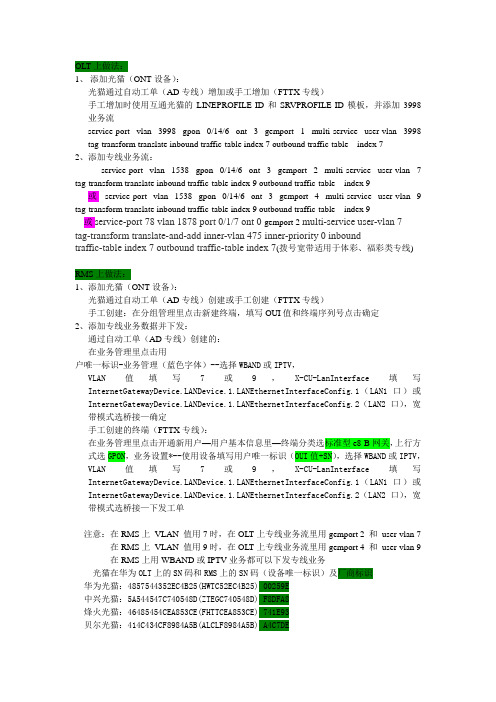
OLT上做法:1、添加光猫(ONT设备):光猫通过自动工单(AD专线)增加或手工增加(FTTX专线)手工增加时使用互通光猫的LINEPROFILE-ID和SRVPROFILE-ID模板,并添加3998业务流service-port vlan 3998 gpon 0/14/6 ont 3 gemport 1 multi-service user-vlan 3998 tag-transform translate inbound traffic-table index 7 outbound traffic-table index 72、添加专线业务流:service-port vlan 1538 gpon 0/14/6 ont 3 gemport 2 multi-service user-vlan 7 tag-transform translate inbound traffic-table index 9 outbound traffic-table index 9 或service-port vlan 1538 gpon 0/14/6 ont 3 gemport 4 multi-service user-vlan 9 tag-transform translate inbound traffic-table index 9 outbound traffic-table index 9或service-port 78 vlan 1878 port 0/1/7 ont 0 gemport 2 multi-service user-vlan 7tag-transform translate-and-add inner-vlan 475 inner-priority 0 inboundtraffic-table index 7 outbound traffic-table index 7(拨号宽带适用于体彩、福彩类专线)RMS上做法:1、添加光猫(ONT设备):光猫通过自动工单(AD专线)创建或手工创建(FTTX专线)手工创建:在分组管理里点击新建终端,填写OUI值和终端序列号点击确定2、添加专线业务数据并下发:通过自动工单(AD专线)创建的:在业务管理里点击用户唯一标识-业务管理(蓝色字体)--选择WBAND或IPTV,VLAN值填写7或9,X-CU-LanInterface填写NEthernetInterfaceConfig.1(LAN1口)或NEthernetInterfaceConfig.2(LAN2口),宽带模式选桥接—确定手工创建的终端(FTTX专线):在业务管理里点击开通新用户—用户基本信息里—终端分类选标准型e8-B网关,上行方式选GPON,业务设置*--使用设备填写用户唯一标识(OUI值+SN),选择WBAND或IPTV,VLAN值填写7或9,X-CU-LanInterface填写NEthernetInterfaceConfig.1(LAN1口)或NEthernetInterfaceConfig.2(LAN2口),宽带模式选桥接—下发工单注意:在RMS上VLAN 值用7时,在OLT上专线业务流里用gemport 2 和user-vlan 7 在RMS上VLAN 值用9时,在OLT上专线业务流里用gemport 4 和user-vlan 9在RMS上用WBAND或IPTV业务都可以下发专线业务光猫在华为OLT上的SN码和RMS上的SN码(设备唯一标识)及厂商标识华为光猫:4857544352EC4B25(HWTC52EC4B25) 00259E中兴光猫:5A544547C740548D(ZTEGC740548D) F8DFA8烽火光猫:46485454CEA853CE(FHTTCEA853CE) 741E93贝尔光猫:414C434CF8984A5B(ALCLF8984A5B) A4C7DE。
华为 GPON OLT 组播业务配置
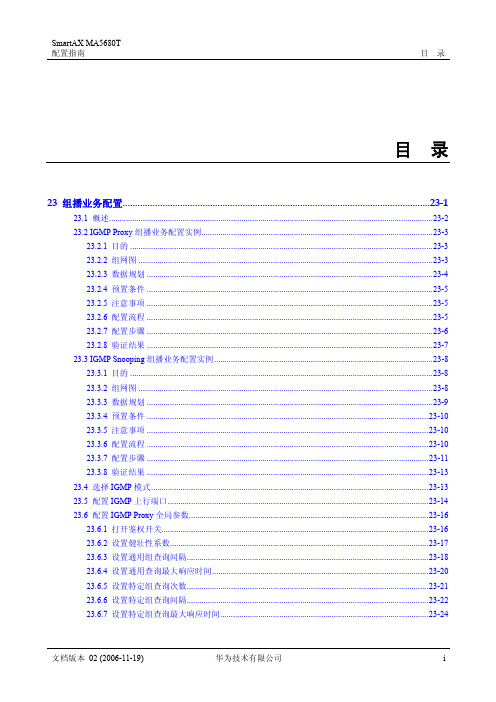
文档版本 02 (2006-11-19)
华为技术有限公司
i
目录
SmartAX MA5680T 配置指南
23.6.8 设置主动上报间隔.......................................................................................................................23-25 23.6.9 设置 V1 版本生存时间................................................................................................................23-26 23.6.10 设置缺省用户侧 VLAN.............................................................................................................23-28 23.6.11 设置用户预览标识时间.............................................................................................................23-29 23.6.12 打开用户行为上报开关.............................................................................................................23-30 23.7 配置 IGMP Snooping 全局参数...............................
华为OLT配置的具体操作-李倩1
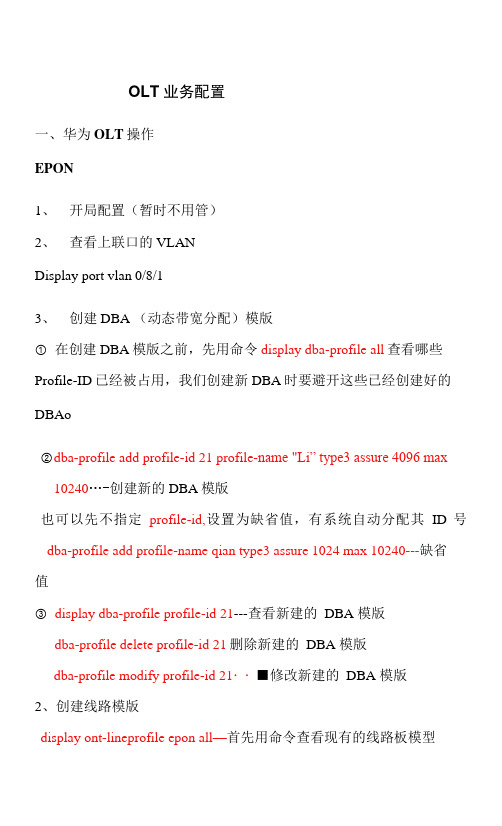
OLT业务配置一、华为OLT操作EPON1、开局配置(暂时不用管)2、查看上联口的VLANDisplay port vlan 0/8/13、创建DBA (动态带宽分配)模版①在创建DBA模版之前,先用命令display dba-profile all查看哪些Profile-ID已经被占用,我们创建新DBA时要避开这些已经创建好的DBAo②d ba-profile add profile-id 21 profile-name "Li” type3 assure 4096 max10240…-创建新的DBA模版也可以先不指定profile-id,设置为缺省值,有系统自动分配其ID号dba-profile add profile-name qian type3 assure 1024 max 10240---缺省值③display dba-profile profile-id 21---查看新建的DBA 模版dba-profile delete profile-id 21删除新建的DBA 模版dba-profile modify profile-id 21・・■修改新建的DBA 模版2、创建线路模版display ont-lineprofile epon all—首先用命令查看现有的线路板模型<ont-lineprofile epon profile-id 22 profile-name "Li"—创建新的线路板模型2 PON接口绑定VLANZXAN(config)#interface epon-onu_ 1/4/8:15ZXAN(config-if)#switchport mode trunkZXAN(config-if)#switchport vlan 666 tag查询PON-ON U接口的vlan信息:ZXAN(config・if)#show vlan port epon-onu_l/4/8:153 ONU端口VLAN配置在ONU远程管理模式下,配置用户端口vlanZXAN(config)#pon-onu-mng epon-onu_ 1/4/8:15ZXAN(epon-onu-mng)#vlan port eth_O/l mode tag vlan 666 priority 0 ZXAN(gpon-onu-mng)#end组播测试:SFU与HGU方法相同1.在ONU接口配置模式下,配置ONU带宽。
华为OLT和光猫iptv配置方式
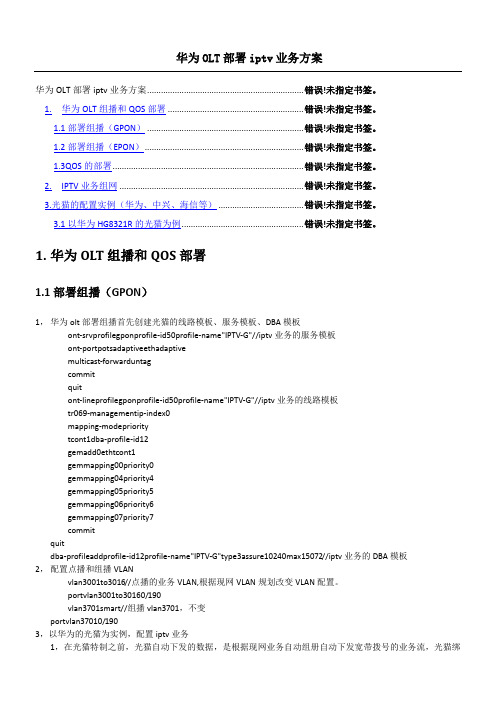
华为OLT部署iptv业务方案华为OLT部署iptv业务方案.................................................................... 错误!未指定书签。
1.华为OLT组播和QOS部署 ........................................................... 错误!未指定书签。
1.1部署组播(GPON) .................................................................... 错误!未指定书签。
1.2部署组播(EPON) ..................................................................... 错误!未指定书签。
1.3QOS的部署 ................................................................................... 错误!未指定书签。
2.IPTV业务组网 ................................................................................ 错误!未指定书签。
3.光猫的配置实例(华为、中兴、海信等) ..................................... 错误!未指定书签。
3.1以华为HG8321R的光猫为例 ..................................................... 错误!未指定书签。
1.华为OLT组播和QOS部署1.1部署组播(GPON)1,华为olt部署组播首先创建光猫的线路模板、服务模板、DBA模板ont-srvprofilegponprofile-id50profile-name"IPTV-G"//iptv业务的服务模板ont-portpotsadaptiveethadaptivemulticast-forwarduntagcommitquitont-lineprofilegponprofile-id50profile-name"IPTV-G"//iptv业务的线路模板tr069-managementip-index0mapping-modeprioritytcont1dba-profile-id12gemadd0ethtcont1gemmapping00priority0gemmapping04priority4gemmapping05priority5gemmapping06priority6gemmapping07priority7commitquitdba-profileaddprofile-id12profile-name"IPTV-G"type3assure10240max15072//iptv业务的DBA模板2,配置点播和组播VLANvlan3001to3016//点播的业务VLAN,根据现网VLAN规划改变VLAN配置。
华为 GPON OLT TCP&IP连接配置
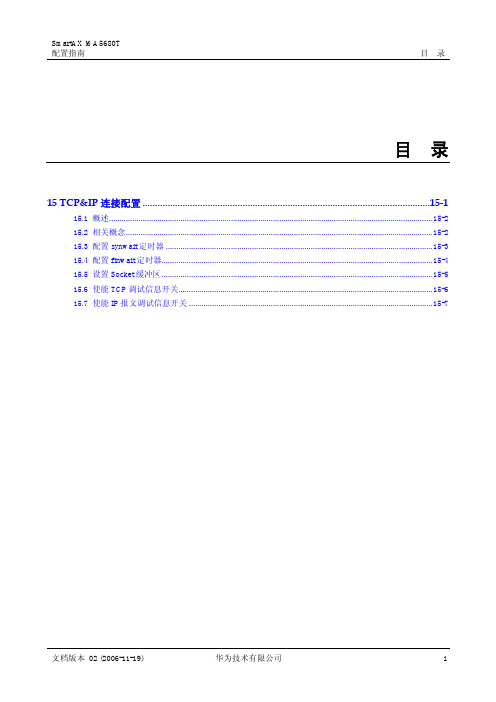
使能/禁止调试信息在终端输出
(undo) terminal debugging
文档版本 02 (2006-11-19)
华为技术有限公司
15-7
操作
命令
关闭 IP 报文调试信息开关
undo debugging ip packet
配置 ICMP 调试事务开关
(undo) debugging ip icmp
查询 IP 层接口表信息
display ip interface
打开/禁止终端显示信息中心发送的 (undo) terminal monitor 调试/日志/告警信息功能
SmartAX MA5680T 配置指南
目录
目录
15 TCP&IP 连接配置 ...................................................................................................................15-1
文档版本 02(2006-11-19)
SmartAX MA5680T 配置指南
15 TCP&IP 连接配置
15.7 使能 IP 报文调试信息开关
目的
通过本任务使能 IP 报文调试信息开关,以使得 IP 报文在终端屏幕上显示。
注意事项
必须使能 terminal monitor、terminal debugging 功能,调试信息才会打印出来。缺省 情况下,terminal monitor、terminal debugging 功能为关闭状态。
SmartAX MA5680T 配置指南
15.6 使能 TCP 调试信息开关
目的
华为ma5680tOLT开局配置

华为ma5680tOLT开局配置第一步:添加一个用户MA5680T>enable //打开特权EXECMA5680T#config //进入终端配置模式MA5680T(config)#sysname SJZ-HW-OLT-1 //设备命名(一般为开局配置)MA5680T (config) #terminal user name //添加操作用户huaweiUser Name(length<6,15>):huawei //设置用户名User Password(length<6,15>):huawei123 //要求输入密码Confirm Password(length<6,15>): huawei123 //要求再次确认一遍密码User profile name(<=15 chars)[root]:root //输入用户管理级别User's Level:1. Common User2. Operator3. Administrator:3 //选择用户权限Permitted Reenter Number(0--4):4 //设置此用户名可重复登录次数,一般选择4 User's Appended Info(<=30 chars):HuaweiAdm //添加描述,可不设置。
Adding user succeedsRepeat this operation? (y/n)[n]:(是否重复操作,N)第二步:创建DBA(Dynamically Bandwidth Assignment动态带宽分配)模版类型(type)分为5种,分别是type1,type2,type3,type4,type5.其中://type1 为固定带宽模式;//type2 为保证带宽模式;//type3 为保证带宽的同时设置最大带宽值;//type4 为仅设定最大带宽模式;//type5 为3种模式的综合,即设置最大带宽,在保证带宽的同时采用固定带宽模式。
大视频业务华为OLT局数据配置文档

大视频业务华为OLT局数据配置文档本指导书只适用于华为OLT部署组播,操作时注意事项如下:1)山西移动规划IPTV业务(含魔百盒)外层VLAN范围为:3900~3949,组播VLAN为2106。
2)配置时检查VLAN为3900~3949是否已经创建,如果已创建则不用重复操作;检查VLAN 2106是否已经创建,如果已创建则不用重复操作。
3)IPTV外层VLAN 3900~3949属性只能为stacking,组播VLAN 2016属性只能为common。
4)各地市在现网部署时,务必提前找一台OLT进行测试,确保对现网已开通的魔百盒业务无影响后再进行批量部署。
OLT组播复制点下移数据配置指导:第一步:增加组播VLANvlan 2106 smart//增加组播VLAN 2106,全省组播VLAN统一规划为2106。
port vlan 2106 0/18 0//在OLT上行口透传组播VLAN,注意上行端口信息必须核实准确。
第二步:增加IPTV外层VLANvlan 3900 to 3949 smart//增加IPTV外层VLAN 3900~3949。
vlan attrib 3900 to 3949 stacking//配置IPTV外层VLAN属性为stacking。
port vlan 3900 to 3949 0/18 0//在OLT上行口透传IPTV外层VLAN,注意上行端口信息必须核实准确。
第三步:配置组播参数btvigmp query-offline-user enableigmp encapsulation ipbtvmulticast-vlan 2106igmp version v2igmp mode proxyigmp program add batch ip 224.30.30.1 to-ip 224.30.30.254igmp program add batch ip 224.30.31.1 to-ip 224.30.31.254igmp uplink-port 0/18/0//配置组播上行口,注意上行端口务必要配置正确。
三网融合数据配置(信息)

三网融合数据配置设备:OLT:华卫MA5680TONT:HG850e配置对象:1.OLT(华为MA5680T),配置内容包括加载单板、注册ONT、规划业务、管理配置。
2.ONT(华为HG850E),配置语音、数据和视频。
配置思路:拓扑图:配置:1.加载单板Enable 进入特权模式Config 进入全局模式board confirm 0 确认方式增加整框存在单板或board add 0/1 h802epba 手工增加单块单板或board add 0/18 h801gicg 手工增加单块单板2.管理配置(1)带外网管enableconfigInterface meth 0 进入维护口ip address 129.9.10.100 255.255.255.0 配置维护口IP地址quit 退出维护口ip route-static 0.0.0.0 0.0.0.0 129.9.10.1 配置维护口路由(2)带内网管enableconfigvlan 100 standard 配置标准VLANport vlan 100 0/18 0 加上行口到新建VLAN里Interface giu 0/18 进入上行口native-vlan 0 vlan 100 修改第一个口默认VLAN,为了出上行口不带VLAN quit 退出上行口Interface vlanif 100 进入VLAN接口模式ip address 192.168.100.2 255.255.255.0 配置VLAN接口的IP2.注册ONTenableconfigont-profile add epon profile-id 20 配置一个ONT能力集模板按照对话提示输入ONT参数–MA5680T(config)#ont-profile add epon profile-id 20{ <cr>|profile-name<K> }:Command:ont-profile add epon profile-id 20Press 'Q' or 'q' to quit input> Ont Manage Mode<1-SNMP, 2-SNMP-NOPARA, 3-OAM> [3]:> Is UNI configuration concerned?<1-not concern, 2-concern> [2]:> ONT FE ports list(format: 1,3-5,7 )<S><0-100> [-]:1-4 lan口> ONT GE ports list(format: 1,3-5,7 )<S><0-100> [-]:> Number of POTS ports<0-16> [0]:2 电话口> TDM port type<1-E1> [1]:> Number of TDM ports<0-8> [0]:> Number of RF ports<0-16> [0]:Adding an ONT profile succeededProfile-ID : 20Profile-Name : ont-profile_20Interface epon 0/1 进入EPON单板port 0 ont-auto-find enable 端口自动发现打开display ont autofind 0 显示自动发现的ONTont confirm 0 all mac-auth profile-id 20 自动确认自动发现的ONT或ont add 0 20 mac-auth 001E-E3FE-A5F7 profile-id 20 手动增加ONT查看注册ONT信息MA5680T(config-if-epon-0/1)#display ont info 0 all-----------------------------------------------------------------------------F/S/P ONT-ID MAC Control Run Config Match LoopbackFlag State State State State-----------------------------------------------------------------------------0/ 1/0 0 001E-E3FE-A5F7 active up normal match disable-----------------------------------------------------------------------------In port 0, the total of ONTs are: 13.规划业务(1)数据配置目标:PC1和PC2能互通步骤:enableconfig#配置网络侧vlan 100 smart 创建网络侧VLANport vlan 100 0/18 0 将上行接口加入VLANinterface giu 0/18 进上联口native-vlan 0 vlan 100 修改第一个口默认vlan,为了出上联口不带vlan标签quit#配置用户侧Interface epon 0/1ont port vlan 0 20 fe 1 100 配置数据业务用户侧VLANont port native-vlan 0 20 fe 1 vlan 100 配置用户侧fe 1借口默认vlanquit//增加业务虚端口映射用户vlan 100到业务vlan 100service-port vlan 100 epon 0/1/0 ont 0 multi-service user-vlan 100测试PC1能ping通PC2。
华为OLTMA5680TGPON开局指导配置指南
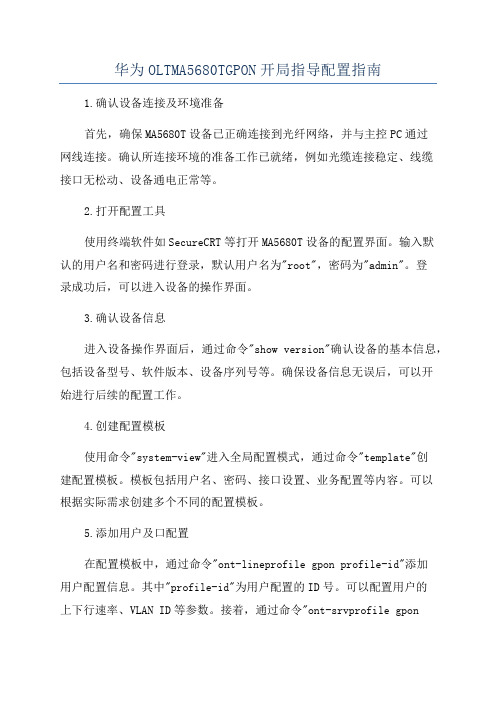
华为OLTMA5680TGPON开局指导配置指南1.确认设备连接及环境准备首先,确保MA5680T设备已正确连接到光纤网络,并与主控PC通过网线连接。
确认所连接环境的准备工作已就绪,例如光缆连接稳定、线缆接口无松动、设备通电正常等。
2.打开配置工具使用终端软件如SecureCRT等打开MA5680T设备的配置界面。
输入默认的用户名和密码进行登录,默认用户名为"root",密码为"admin"。
登录成功后,可以进入设备的操作界面。
3.确认设备信息进入设备操作界面后,通过命令"show version"确认设备的基本信息,包括设备型号、软件版本、设备序列号等。
确保设备信息无误后,可以开始进行后续的配置工作。
4.创建配置模板使用命令"system-view"进入全局配置模式,通过命令"template"创建配置模板。
模板包括用户名、密码、接口设置、业务配置等内容。
可以根据实际需求创建多个不同的配置模板。
5.添加用户及口配置在配置模板中,通过命令"ont-lineprofile gpon profile-id"添加用户配置信息。
其中"profile-id"为用户配置的ID号。
可以配置用户的上下行速率、VLAN ID等参数。
接着,通过命令"ont-srvprofile gponprofile-id vport-mode gemport"配置用户的业务信息。
其中"gemport"为GEM端口的配置信息,包括VLAN的配置、业务的类型、业务的模式等。
6.端口配置通过命令"interface gpon X/X/X"进入Gpon端口的配置模式,通过命令"port hybrid gpon"将端口配置为GPON类型。
华为OLT数据配置(宽带+电话业务)及光猫配置详细教程
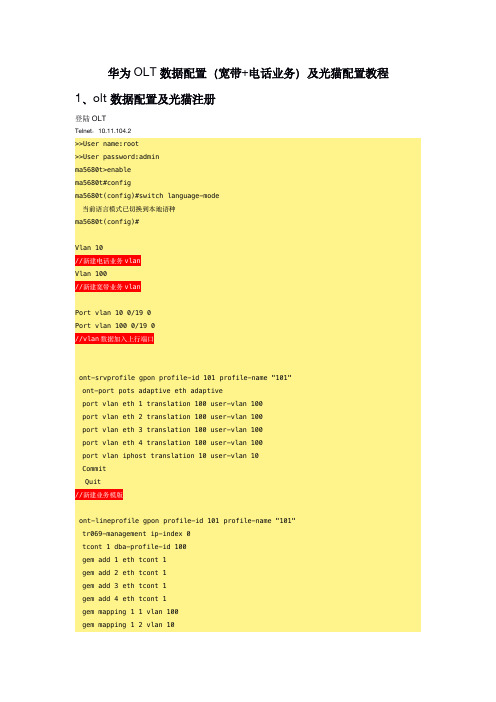
华为OLT数据配置(宽带+电话业务)及光猫配置教程1、olt数据配置及光猫注册登陆OLTTelnet:10.11.104.2>>User name:root>>User password:adminma5680t>enablema5680t#configma5680t(config)#switch language-mode当前语言模式已切换到本地语种ma5680t(config)#Vlan10//新建电话业务vlanVlan100//新建宽带业务vlanPort vlan100/190Port vlan1000/190//vlan数据加入上行端口ont-srvprofile gpon profile-id101profile-name"101"ont-port pots adaptive eth adaptiveport vlan eth1translation100user-vlan100port vlan eth2translation100user-vlan100port vlan eth3translation100user-vlan100port vlan eth4translation100user-vlan100port vlan iphost translation10user-vlan10CommitQuit//新建业务模版ont-lineprofile gpon profile-id101profile-name"101"tr069-management ip-index0tcont1dba-profile-id100gem add1eth tcont1gem add2eth tcont1gem add3eth tcont1gem add4eth tcont1gem mapping11vlan100gem mapping12vlan10commitquit//新建线路模版ma5680t(config)#display ont autofind all----------------------------------------------------------------------------序列号:1框/槽/端口:0/1/4ONT SN:43494F54019E0AA0密码:0x00000000000000000000逻辑标识:校验码:生产厂商ID:CIOTONT版本:HV1.1.00.053ONT软件版本:V1.1.00.053ONT设备ID:GM219-SONT自动发现时间:2020-08-2913:15:12+08:00----------------------------------------------------------------------------GPON自动发现ONT个数为1ma5680t(config)#interface gpon0/1ma5680t(config-if-gpon-0/1)#ont confirm4all sn-auth omci ont-lineprofile-id101 ont-srvprofile-id101{<cr>|desc<K>}:命令:ont confirm4all sn-auth omci ont-lineprofile-id101ont-srvprofile-id101可以被添加的ONT数目:1,成功数目:1端口号:4,ONT号:8ma5680t(config-if-gpon-0/1)#ont port native-vlan48eth1vlan100{<cr>|priority<K>}:命令:ont port native-vlan48eth1vlan100ma5680t(config-if-gpon-0/1)#ont port native-vlan48eth2vlan100{<cr>|priority<K>}:命令:ont port native-vlan48eth2vlan100ma5680t(config-if-gpon-0/1)#ont port native-vlan48eth3vlan100{<cr>|priority<K>}:命令:ont port native-vlan48eth3vlan100ma5680t(config-if-gpon-0/1)#ont port native-vlan48eth4vlan100{<cr>|priority<K>}:命令:ont port native-vlan48eth4vlan100ma5680t(config-if-gpon-0/1)#ont port native-vlan48iphost vlan10{<cr>|priority<K>}:命令:ont port native-vlan48iphost vlan10ma5680t(config-if-gpon-0/1)#quitma5680t(config)#service-port vlan100gpon0/1/4ont8gemport1multi-service user-vlan 100{<cr>|bundle<K>|inbound<K>|rx-cttr<K>|tag-transform<K>|user-encap<K>}:命令:service-port vlan100gpon0/1/4ont8gemport1multi-service user-vlan100ma5680t(config)#service-port vlan10gpon0/1/4ont8gemport1multi-service user-vlan 10{<cr>|bundle<K>|inbound<K>|rx-cttr<K>|tag-transform<K>|user-encap<K>}:命令:service-port vlan10gpon0/1/4ont8gemport1multi-service user-vlan10ma5680t(config)#ma5680t(config)#save//最后保存数据至此OLT数据配置完成。
华为路由器如何设置iptv功能?路由器设置iptv参数的技巧

华为路由器如何设置iptv功能?路由器设置iptv参数的技巧
华为路由器想要配置IPTV参数,以欣赏到更好看精彩的IPTV电视节⽬,使⽤与已经开通IPTV服务的⽤户,路由器iptv怎么设置呢?下⾯我们就来看看详细的教程。
⼀、连接设备
⾸先,IPTV是什么,我们可以简单的做个了解
配置之前,我们需要将路由器、电脑、⽹络机顶盒、电视机都准备好
然后,外⽹与路由器的WAN⼝连接,电脑和⽹络机顶盒的⽹⼝与路由器的LAN⼝连接,电视机与⽹络机顶盒的连接需要参考说明书,不同的电视不同。
⼆、配置IPTV参数
⾸先,我们打开IE浏览器
在地址栏中输⼊路由器的配置地址,例如:192.168.1.1
属于登录名和密码登录路由器
点击因特⽹->IPTV服务
勾选开起IPTV服务
勾选机顶盒与路由器实际连接的是⼏号端⼝,然后勾选桥接,保存即可设置完成
注意事项:
路由器的登录地址、⽤户名、密码,我们可以查看路由器背⾯
机顶盒内部IPTV配置可以查看说明书
以上就是华为路由器设置iptv的技巧,希望⼤家喜欢,请继续关注。
华为和烽火OLT下GHGU光猫数据配置

华为和烽火OLT下GHGU光猫数据配置GHGU光猫包含华为HG8321一、华为OLT下:1、线路模板和业务模板选择“X_CU_GPON”2、认证方式选择“LOID”完成光猫的建立3、ServicePort信息的添加,需要添加两条:ServicePort 1(1)Vlan选择QinQ VLAN(2)外层vlan:按照号线(3)内层vlan ID :46(4)接口选择GEM Port04(5)业务类型:多业务VLAN模式(6)用户vlan:46ServicePort 2(1)Vlan选择QinQ VLAN (2)外层vlan:按照号线(3)内层vlan ID :按照号线(4)接口选择GEM Port01(5)业务类型:多业务VLAN模式(6)用户vlan:41完成两条ServicePort的添加至此,完成了一个GHGU型号的光猫添加。
二、烽火OLT下添加GHGU光猫TL1指令开通在任意1台可以ping通网管服务器的电脑(或者直接在221.4.129.51上)打开命令管理器,在命令管理器中输入telnet 221.4.129.51 3334 回车3、telnet进入接口之后,便可以逐条将命令粘贴进来,注意命令执行成功会返回no error 【注意:接口识别命令是以“;”,所以,所有命令后面的“;”不要漏了】4、提前将如下TL1指令模板进行更改,主要修改数据已经标注颜色,注意根据实际情况进行灵活更改。
LOGIN:::CTAG::UN=dglt,PWD=dglt123456; 登陆ADD-ONU::OLTID=10.2.10.228,PONID=NA-NA-15-3:CTAG::AUTHTYPE=LOID,ONUID=7691094458, NAME=0769********,ONUTYPE=X_CU_GPON; 添加HGU设备ADD-PONVLAN::OLTID=10.2.10.228,PONID=NA-NA-15-3,ONUIDTYPE=LOID,ONUID=7691094458: CTAG::SVLAN=3555,CVLAN=46,UV=46,SCOS=6; 开通管理业务ADD-PONVLAN::OLTID=10.2.10.228,PONID=NA-NA-15-3,ONUIDTYPE=LOID,ONUID=7691094458: CTAG::SVLAN=3555,CVLAN=1622,UV=41,SCOS=0,CCOS=0; 开通宽带业务。
华为无线猫+IPTV的设置

初级篇:2011年,距离股市下次播种的时间尚早,没什么事儿。
听说帆歌新年升级了宽带,我也去西安电信转了一圈儿。
发现最近西安电信在做活动,159元套餐ADSL 4M带宽,免费送IPTV,在此基础上预存990元(分两年返还),送中兴N600或华为C8500手机。
还算实惠,二话不说,升4M,拿到一部C8500,带WIFI和GPS。
可是高兴太早,没过几天电信上门来安装,说你是路由拨号,想看IPTV你原来的猫和无线路由器都不能用了,必须掏100元买个IPTV专用的无线猫才行,而且以后必须通过电脑拨号上网。
郁闷!不买不给你装,没办法只好买了。
我想,这下总可以吧?没想到更让人郁闷的是,装IPTV的时候从有电脑的房间拉了条网线到客厅连接IPTV机顶盒,我以为他是用网线测试一下,不一会儿电视有信号了,心喜!他说:“装好了,完工!” 晕!不会吧,我以为买个无线猫IPTV是用无线连接的,搞半天还是有线,线在地上乱甩着,还好意思说完工了,万一绊倒老人怎么办?这时电信工作人员体现出替客户着想的服务理念,给我提供了一个解决方案,说:“你看的时候把线拉出来接上机顶盒,不看的时候就把线收起来,我家里也装了就是这样用的。
”高啊!不得不佩服电信人员的智商,我怎么没想到呢?开个玩笑,言归正传。
接下来我们要达到的目的是要实现路由自动拨号,打开电脑不用拨号就可以直接连入互联网,同时,IPTV能够正常观看,互不影响;解除4台电脑同时上网限制;开启双无线信号,笔记本无线连接可以直接上网,当然还有我的C8500也能通过WIFI直接上网。
电信工作人员一再强调不可以路由,否则IPTV机顶盒无法拨号。
经过我几天的摸索,证明是可以路由的。
电信送的HG526无线猫是被阉割过的。
默认路由功能被屏蔽了,无线屏蔽了SSID2信号,即使打开无线功能,也只能搜索到一个无线信号。
我们必须打开它。
(屏蔽的IPTV无线信号看不到)第一步:开启HG526无线猫优盘恢复功能用下面的超级用户密码登录。
华为EPON5680配置总结
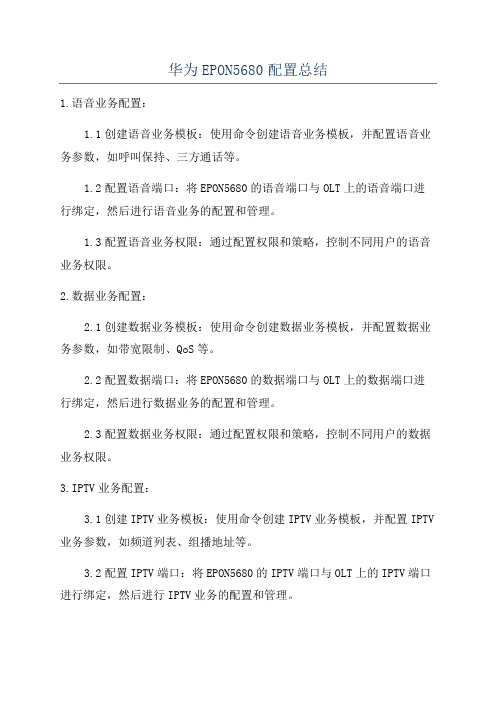
华为EPON5680配置总结1.语音业务配置:1.1创建语音业务模板:使用命令创建语音业务模板,并配置语音业务参数,如呼叫保持、三方通话等。
1.2配置语音端口:将EPON5680的语音端口与OLT上的语音端口进行绑定,然后进行语音业务的配置和管理。
1.3配置语音业务权限:通过配置权限和策略,控制不同用户的语音业务权限。
2.数据业务配置:2.1创建数据业务模板:使用命令创建数据业务模板,并配置数据业务参数,如带宽限制、QoS等。
2.2配置数据端口:将EPON5680的数据端口与OLT上的数据端口进行绑定,然后进行数据业务的配置和管理。
2.3配置数据业务权限:通过配置权限和策略,控制不同用户的数据业务权限。
3.IPTV业务配置:3.1创建IPTV业务模板:使用命令创建IPTV业务模板,并配置IPTV 业务参数,如频道列表、组播地址等。
3.2配置IPTV端口:将EPON5680的IPTV端口与OLT上的IPTV端口进行绑定,然后进行IPTV业务的配置和管理。
3.3配置IPTV业务权限:通过配置权限和策略,控制不同用户的IPTV业务权限。
4.其他配置:4.1VLAN配置:EPON5680支持VLAN功能,可以通过配置VLAN来实现不同业务的隔离和划分。
4.2QoS配置:EPON5680支持QoS功能,可以通过配置QoS来分配网络资源,保证不同业务的优先级和带宽需求。
4.3安全配置:EPON5680支持安全配置,可以通过配置ACL、MAC地址过滤等来加强网络安全性。
总结来说,华为EPON5680通过配置语音、数据和IPTV业务模板,然后将各种业务端口与OLT上的端口进行绑定,实现对不同业务的配置和管理。
此外,EPON5680还支持VLAN、QoS和安全配置等功能,以满足网络的隔离、资源分配和安全性需求。
配置这些功能可以通过命令行界面或者图形界面来完成。
FTTxEPONIPTV业务开通及配置华为

IGMP模式 IGMP版本 节目匹配模式 组播上行口
Copyright © 2009 Huawei Technologies Co., Ltd. All rights reserved.
静态模式
手动增加组播 节目源IP地址
OLT节目匹配模式
动态模式
组播节目自动生成
Page 22
数据规划
配置项
用户ONT 用户VLAN 用户端口
Copyright © 2009 Huawei Technologies Co., Ltd. All rights reserved.
Page 4
目录
1. 组播基本知识 2. 通过A类ONU实现的IPTV业务配置 3. 通过B/C类ONU实现的IPTV业务配置 4. 组播业务维护
Copyright © 2009 Huawei Technologies Co., Ltd. All rights reserved.
Copyright © 2009 Huawei Technologies Co., Ltd. All rights reserved.
Page 14
MA5680T IPTV业务组网
IPTV服务器
IP
AAA 服务器
L/S
MA5680T
FTTH: HG850
机顶盒
TV
分光器
FTTB: MA5620E
家庭网关
Copyright © 2009 Huawei Technologies Co., Ltd. All rights reserved.
Page 23
配置ONT业务模板 (1/2)
步骤一: 添加ONU
其中业务模板中,需要配置ONT的组播模式
华为OLT和光猫iptv配置方式

华为OLT和光猫iptv配置方式华为OLT部署iptv业务方案1.华为OLT组播和QOS部署1.1部署组播(GPON)1,华为olt部署组播首先创建光猫的线路模板、服务模板、DBA 模板ont-srvprofilegponprofile-id50profile-name"IPTV-G"//iptv业务的服务模板ont-portpotsadaptiveethadaptivemulticast-forwarduntagcommitquitont-lineprofilegponprofile-id50profile-name"IPTV-G"//iptv 业务的线路模板tr069-managementip-index0mapping-modeprioritytcont1dba-profile-id12gemadd0ethtcont1gemmapping00priority0gemmapping04priority4gemmapping05priority5gemmapping06priority6gemmapping07priority7commitquitdba-profileaddprofile-id12profile-name"IPTV-G"type3assure10240max15072//iptv业务的DBA模板2,配置点播和组播VLANvlan3001to3016//点播的业务VLAN,根据现网VLAN规划改变VLAN配置。
portvlan3001to30160/190vlan3701smart//组播vlan3701,不变portvlan37010/1903,以华为的光猫为实例,配置iptv业务1,在光猫特制之前,光猫自动下发的数据,是根据现网业务自动组册自动下发宽带拨号的业务流,光猫绑定的线路模板和服务模板也是现网的模板,不是iptv的线路模板和服务模板,所以要手动修改。
FTTB开通OLT_ONU配置规范-华为v2.1

FTTB开通OLT、ONU上的配置参考OLT版本:MA5600V800R013,ONU版本:V800R312一、模板规范1.流量模板配置(OLT都需要添加,FTTB+LAN类型ONU需要添加前4条、FTTB+ADSL 类型ONU需要添加前2条)traffic table ip name www-up cir off priority 0 priority-policy tag-in-package ―――――――上网业务上、下行的流量模板traffic table ip name www-down cir off priority 0 priority-policy tag-in-package ―――――――上网业务上、下行的流量模板traffic table ip name iptv-up cir off priority 5 priority-policy tag-in-package ―――――――IPTV业务上、下行流量模板traffic table ip name iptv-down cir off priority 5 priority-policy tag-in-package ―――――――IPTV业务上、下行流量模板traffic table ip name voip-up cir off priority 6 priority-policy tag-in-package ―――――――语音业务上、下行流量模板traffic table ip name voip-down cir off priority 6 priority-policy tag-in-package ―――――――语音业务上、下行流量模板traffic table ip name nms-up cir off priority 7 priority-policy tag-in-package ―――――――NMS业务上、下行流量模板traffic table ip name nms-down cir off priority 7 priority-policy tag-in-package ―――――――NMS业务上、下行流量模板2.ONU的DBA模板配置――――ONT上行带宽配置EPON:dba-profile add profile-name fttb type3 assure 51200 max 76800GPON:dba-profile add profile-name fttb-www type3 assure 20480 max 30720dba-profile add profile-name fttb-iptv type3 assure 10240 max 15360dba-profile add profile-name fttb-voip type3 assure 10240 max 15360dba-profile add profile-name fttb-nms type3 assure 10240 max 153603.ONT的EPON线路模板ont-lineprofile epon profile-name FTTBllid dba-profile-name fttbcommit4.ONT的GPON线路模板(tcont 1用于数据业务20M,tcont 2用于IPTV业务10M,tcont 3用于语音业务10M,tcont 4用于NMS网管业务10M)ont-lineprofile gpon profile-name FTTBmapping-mode prioritytcont 1 dba-profile-name fttb-wwwtcont 2 dba-profile-name fttb-iptvtcont 3 dba-profile-name fttb-voiptcont 4 dba-profile-name fttb-nmsgem add 1 eth tcont 1gem add 2 eth tcont 2gem add 3 eth tcont 3gem add 4 eth tcont 4gem mapping 1 0 priority 0gem mapping 2 0 priority 5gem mapping 3 0 priority 6gem mapping 4 0 priority 7commit二、VLAN规范建议OLT的外层VLAN属性使用stacking,类型使用smart;内层VLAN:DSLAM网管VLAN:7汇聚交换机网管VLAN:8OLT、ONU网管VLAN:9FTTB互联网业务VLAN:300-2999PON+LAN 类型:内层untagged 或41,到ONU后置换为对应分配的VLAN,untagged报文置换VLAN从前往后,41报文置换VLAN从后往前PON+ADSL类型上网业务:内层VPI=0,VCI=32,报文untagged,到ONU后置换为对应分配的VLANIPTV业务:43语音业务:3960-3979沃智能家居业务(预留):46WLAN业务AC网管:3000-3019WLAN业务AP网管:3020-3039WLAN业务交换机网管:3040-3059WLAN集客业务:3100-3199互联网类专线业务:3200-3299非互联网类专线业务:3300-3399WLAN公众(校园)业务:3400-3599FTTB组网至软交换语音业务VLAN:3960-3979FTTB组网至IMS语音业务VLAN:3980-3999外层VLAN(配置双层VLAN的设备为OLT):普通上网业务外层VLAN 标签为3位:按照以下表格来计算外层VLAN:新疆联通16口PON板-VLAN规划公式.xlsxIPTV业务外层VLAN 标签为4位:1000+宽带外层VLANRMS业务外层VLAN标签为4位:2000+宽带外层VLAN语音业务使用单层透传;例1 :OLT上1槽位0号PON口 1号ONU ,只有一个32端口槽位的宽带板那么它PPPOE业务外层VLAN标签为10,内层VLAN为300-331IPTV业务外层VLAN标签为1010,内层VLAN为43网管业务单层VLAN标签为9语音业务单层VLAN标签为3960例2:OLT上12槽位0号PON口2号ONU,有2个32端口槽位的宽带板,而300-331已分配给了前一个1号ONU那么它PPPOE业务外层VLAN标签为120,内层VLAN为332-395IPTV业务外层VLAN标签为1120,内层VLAN为43网管业务单层VLAN标签为9语音业务单层VLAN标签为3960OLT汇聚在汇聚交换机下的,汇聚交换机透传相关外层VLAN至BRAS或SR.内层VLAN 同一个S9300下行口下挂的OLT,严禁级联。
华为OLT配置说明

DBA profile配置
DBA profile 的几种操作: MA5600T(config)#dba-profile ? -------------------------------------------ode: --------------------------------------------- add Add a DBA profile delete Delete a DBA profile modify Modify a DBA profile configuration
线路模板:gpon-lineprofile
Gem,eth port,vlan mapping关系 MA5600T(config-gpon-lineprofile-11)#gem mapping 0 0 eth 1 vlan 600 priority 0 MA5600T(config-gpon-lineprofile-11)#gem mapping 1 1 eth 1 vlan 601 priority 0 MA5600T(config-gpon-lineprofile-11)#gem mapping 2 2 eth 1 vlan 602 priority 5 MA5600T(config-gpon-lineprofile-11)#gem mapping 3 3 eth 1 vlan 603 priority 3 MA5600T(config-gpon-lineprofile-11)#gem mapping 4 4 eth 1 vlan 604 priority 0 MA5600T(config-gpon-lineprofile-11)#gem mapping 5 5 eth 1 vlan 605 priority 7 注意:该指令中提到的vlan,priority值是最终从gem port 里面出去的vlan和priority。
