扫雷项目源代码详解
扫雷游戏部分代码

//设置状态#define freed 0 //初始状态#define click 1 //点击状态#define market 2 //标记为雷状态#define choose 3 //键盘选在状态#define nochoose 4 //为选在状态//设置地雷struct Mine{int x;int y;int status;//0为初始状态,1为被点击状态,2为标记为雷状态int value;//0为空,10为地雷,1-8为数字int ischoose;//是否被键盘选中int tag; //标记位};//一维数组存储地雷区域Mine mine[256];//初始化地雷区域void initpt(){i nt i=0;n owmine=0;f or(int y=0;y<16;y++)for(int x=0;x<16;x++){mine[i].x=x*2+dx+2;mine[i].y=y+dy+1;if(i==0)mine[i].ischoose=choose;//初始化为键盘所在位置elsemine[i].ischoose=nochoose;mine[i].status=freed;mine[i].value=0;mine[i].tag=0;i++;}}//设置地雷个数void setmine(int n){i nt num=0;s rand(time(NULL));w hile(num<n){int n=rand()%256;if(mine[n].value!=MINE_TAG) //如果没有重复的地雷{mine[n].value=MINE_TAG;num++;}}}//查询每个方块周围有几个地雷并标记为数字void setvalue(){f or(int i=0;i<256;i++){if(mine[i].value!=MINE_TAG){if((i+1)%16==0){if((i-16-1)>=0)if(mine[i-16-1].value==MINE_TAG)mine[i].value++;if((i-16)>=0)if(mine[i-16].value==MINE_TAG)mine[i].value++;if((i-1)>=0) //4if(mine[i-1].value==MINE_TAG)mine[i].value++;if((i+16-1)<=255) //6if(mine[i+16-1].value==MINE_TAG)mine[i].value++;if((i+16)<=255) //7if(mine[i+16].value==MINE_TAG)mine[i].value++;}else if(i%16==0){····}int movekey(){HANDLE handle;char buf[1];handle = initiate();WORD wColors[1];wColors[0]=FOREGROUND_RED| FOREGROUND_GREEN|FOREGROUND_INTENSITY; WORD wColors1[1];wColors1[0]=FOREGROUND_BLUE|FOREGROUND_GREEN|FOREGROUND_INTENSITY; //设置颜色WORD wColors2[1]={FOREGROUND_RED|FOREGROUND_INTENSITY};while(1){if(_kbhit()){int key=_getch();int k;switch(key){case right:mine[nowmine].ischoose=nochoose;nowmine++;mine[nowmine].ischoose=choose;break;case left:mine[nowmine].ischoose=nochoose;nowmine--;mine[nowmine].ischoose=choose;break;…case space:if(mine[nowmine].status==market)mine[nowmine].status=freed;elsemine[nowmine].status=market;break;case enter:mine[nowmine].status=click;if(mine[nowmine].value==MINE_TAG){showmine();textout(handle,mine[nowmine].x,mine[nowmine].y,wColors2,1,"¤");textout(handle,dx+10,dy+6,wColors1,1,"你被炸得粉身碎骨!");textout(handle,dx+40,dy,wColors1,1,"重新开始按空格键!");textout(handle,dx+40,dy+1,wColors1,1,"退出按ESC键!");while(1){k=_getch();switch(k){case esc:return 0;break;case space:textout(handle,dx+10,dy+7,wColors1,1," ");return 1;break;}}}if(mine[nowmine].value==0)findnull(nowmine);break;}showtable();}}}//寻找空的小方块void findnull(int i){mine[i].tag=1;if(i%16==0) //如果在左边界,判断上,右,下三个方向有没有雷{if((i-16)>=0)//如果没有出界{if(mine[i-16].tag==0)//如果还没有判断,就判断有没有雷{if(mine[i-16].value==0){mine[i-16].status=click;findnull(i-16);}else if(mine[i-16].value!=MINE_TAG ){mine[i-16].status=click;mine[i-16].tag=1;//标记为已经被判断}}}if(mine[i+1].tag==0){if(mine[i+1].value==0){mine[i+1].status=click;findnull(i+1);}else if(mine[i+1].value!=MINE_TAG){mine[i+1].status=click;mine[i+1].tag=1;}}if((i+16)<=255){if(mine[i+16].tag==0){if(mine[i+16].value==0){mine[i+16].status=click;findnull(i+16);}else if(mine[i+16].value!=MINE_TAG){mine[i+16].status=click;mine[i+16].tag=1;}}}}else if((i+1)%16==0) //如果在右边界,判断左,上,下有没有雷{····}}。
C语言编写的扫雷游戏源代码

C语言编写的扫雷嬉戏源代码/* 源程序*/#include <graphics.h>#include <stdlib.h>#include <dos.h>#define LE 0xff01#define LEFTCLICK 0xff10#define LEFTDRAG 0xff19#define MOUSEMOVE 0xff08struct{int num;/*格子当前处于什么状态,1有雷,0已经显示过数字或者空白格子*/ int roundnum;/*统计格子四周有多少雷*/int flag;/*右键按下显示红旗的标记,0没有红旗标记,1有红旗标记*/}Mine[10][10];int gameAGAIN=0;/*是否重来的变量*/int gamePLAY=0;/*是否是第一次玩嬉戏的标记*/int mineNUM;/*统计处理过的格子数*/char randmineNUM[3];/*显示数字的字符串*/int Keystate;int MouseExist;int MouseButton;int MouseX;int MouseY;void Init(void);/*图形驱动*/void MouseOn(void);/*鼠标光标显示*/void MouseOff(void);/*鼠标光标隐藏*/void MouseSetXY(int,int);/*设置当前位置*/int Le(void);/*左键按下*/int RightPress(void);/*鼠标右键按下*/void MouseGetXY(void);/*得到当前位置*/void Control(void);/*嬉戏开场,重新,关闭*/void GameBegain(void);/*嬉戏开场画面*/void DrawSmile(void);/*画笑脸*/void DrawRedflag(int,int);/*显示红旗*/void DrawEmpty(int,int,int,int);/*两种空格子的显示*/void GameOver(void);/*嬉戏完毕*/void GameWin(void);/*显示成功*/int MineStatistics(int,int);/*统计每个格子四周的雷数*/int ShowWhite(int,int);/*显示无雷区的空白局部*/void GamePlay(void);/*嬉戏过程*/void Close(void);/*图形关闭*/void main(void)Init();Control();Close();}void Init(void)/*图形开场*/{int gd=DETECT,gm;initgraph(&gd,&gm,"c:\\tc");}void Close(void)/*图形关闭*/{closegraph();}void MouseOn(void)/*鼠标光标显示*/{_AX=0x01;geninterrupt(0x33);}void MouseOff(void)/*鼠标光标隐藏*/{_AX=0x02;geninterrupt(0x33);}void MouseSetXY(int x,int y)/*设置当前位置*/ {_CX=x;_DX=y;_AX=0x04;geninterrupt(0x33);}int Le(void)/*鼠标左键按下*/{_AX=0x03;geninterrupt(0x33);return(_BX&1);}int RightPress(void)/*鼠标右键按下*/{_AX=0x03;geninterrupt(0x33);return(_BX&2);}void MouseGetXY(void)/*得到当前位置*/_AX=0x03;geninterrupt(0x33);MouseX=_CX;MouseY=_DX;}void Control(void)/*嬉戏开场,重新,关闭*/{int gameFLAG=1;/*嬉戏失败后推断是否重新开场的标记*/while(1){if(gameFLAG)/*嬉戏失败后没推断出重新开场或者退出嬉戏的话就接着推断*/ {GameBegain(); /*嬉戏初始画面*/GamePlay();/*详细嬉戏*/if(gameAGAIN==1)/*嬉戏中重新开场*/{gameAGAIN=0;continue;}}MouseOn();gameFLAG=0;if(Le())/*推断是否重新开场*/{MouseGetXY();if(MouseX>280&&MouseX<300&&MouseY>65&&MouseY<85){gameFLAG=1;continue;}}if(kbhit())/*推断是否按键退出*/break;}MouseOff();}void DrawSmile(void)/*画笑脸*/{setfillstyle(SOLID_FILL,YELLOW);fillellipse(290,75,10,10);setcolor(YELLOW);setfillstyle(SOLID_FILL,BLACK);/*眼睛*/fillellipse(285,75,2,2);setcolor(BLACK);/*嘴巴*/bar(287,80,293,81);}void DrawRedflag(int i,int j)/*显示红旗*/{setcolor(7);setfillstyle(SOLID_FILL,RED);bar(198+j*20,95+i*20,198+j*20+5,95+i*20+5);setcolor(BLACK);line(198+j*20,95+i*20,198+j*20,95+i*20+10);}void DrawEmpty(int i,int j,int mode,int color)/*两种空格子的显示*/ {setcolor(color);setfillstyle(SOLID_FILL,color);if(mode==0)/*没有单击过的大格子*/bar(200+j*20-8,100+i*20-8,200+j*20+8,100+i*20+8);elseif(mode==1)/*单击过后显示空白的小格子*/bar(200+j*20-7,100+i*20-7,200+j*20+7,100+i*20+7);}void GameBegain(void)/*嬉戏开场画面*/{int i,j;cleardevice();if(gamePLAY!=1){MouseSetXY(290,70); /*鼠标一开场的位置,并作为它的初始坐标*/ MouseX=290;MouseY=70;}gamePLAY=1;/*下次按重新开场的话鼠标不重新初始化*/mineNUM=0;setfillstyle(SOLID_FILL,7);bar(190,60,390,290);for(i=0;i<10;i++)/*画格子*/for(j=0;j<10;j++)DrawEmpty(i,j,0,8);setcolor(7);DrawSmile();/*画脸*/randomize();for(i=0;i<10;i++)/*100个格子随机赋值有没有地雷*/for(j=0;j<10;j++)Mine[i][j].num=random(8);/*假如随机数的结果是1表示这个格子有地雷*/if(Mine[i][j].num==1)mineNUM++;/*现有雷数加1*/elseMine[i][j].num=2;Mine[i][j].flag=0;/*表示没红旗标记*/}sprintf(randmineNUM,"%d",mineNUM); /*显示这次总共有多少雷数*/setcolor(1);settextstyle(0,0,2);outtextxy(210,70,randmineNUM);mineNUM=100-mineNUM;/*变量取空白格数量*/MouseOn();}void GameOver(void)/*嬉戏完毕画面*/{int i,j;setcolor(0);for(i=0;i<10;i++)for(j=0;j<10;j++)if(Mine[i][j].num==1)/*显示全部的地雷*/{DrawEmpty(i,j,0,RED);setfillstyle(SOLID_FILL,BLACK);fillellipse(200+j*20,100+i*20,7,7);}}void GameWin(void)/*显示成功*/{setcolor(11);settextstyle(0,0,2);outtextxy(230,30,"YOU WIN!");}int MineStatistics(int i,int j)/*统计每个格子四周的雷数*/{int nNUM=0;if(i==0&&j==0)/*左上角格子的统计*/{if(Mine[0][1].num==1)nNUM++;if(Mine[1][0].num==1)nNUM++;if(Mine[1][1].num==1)}elseif(i==0&&j==9)/*右上角格子的统计*/{if(Mine[0][8].num==1)nNUM++;if(Mine[1][9].num==1)nNUM++;if(Mine[1][8].num==1)nNUM++;}elseif(i==9&&j==0)/*左下角格子的统计*/{if(Mine[8][0].num==1)nNUM++;if(Mine[9][1].num==1)nNUM++;if(Mine[8][1].num==1)nNUM++;}elseif(i==9&&j==9)/*右下角格子的统计*/{if(Mine[9][8].num==1)nNUM++;if(Mine[8][9].num==1)nNUM++;if(Mine[8][8].num==1)nNUM++;}else if(j==0)/*左边第一列格子的统计*/{if(Mine[i][j+1].num==1)nNUM++;if(Mine[i+1][j].num==1)nNUM++;if(Mine[i-1][j].num==1)nNUM++;if(Mine[i-1][j+1].num==1)nNUM++;if(Mine[i+1][j+1].num==1)nNUM++;else if(j==9)/*右边第一列格子的统计*/ {if(Mine[i][j-1].num==1)nNUM++;if(Mine[i+1][j].num==1)nNUM++;if(Mine[i-1][j].num==1)nNUM++;if(Mine[i-1][j-1].num==1)nNUM++;if(Mine[i+1][j-1].num==1)nNUM++;}else if(i==0)/*第一行格子的统计*/{if(Mine[i+1][j].num==1)nNUM++;if(Mine[i][j-1].num==1)nNUM++;if(Mine[i][j+1].num==1)nNUM++;if(Mine[i+1][j-1].num==1)nNUM++;if(Mine[i+1][j+1].num==1)nNUM++;}else if(i==9)/*最终一行格子的统计*/ {if(Mine[i-1][j].num==1)nNUM++;if(Mine[i][j-1].num==1)nNUM++;if(Mine[i][j+1].num==1)nNUM++;if(Mine[i-1][j-1].num==1)nNUM++;if(Mine[i-1][j+1].num==1)nNUM++;}else/*一般格子的统计*/{if(Mine[i-1][j].num==1)nNUM++;nNUM++;if(Mine[i][j+1].num==1)nNUM++;if(Mine[i+1][j+1].num==1)nNUM++;if(Mine[i+1][j].num==1)nNUM++;if(Mine[i+1][j-1].num==1)nNUM++;if(Mine[i][j-1].num==1)nNUM++;if(Mine[i-1][j-1].num==1)nNUM++;}return(nNUM);/*把格子四周一共有多少雷数的统计结果返回*/}int ShowWhite(int i,int j)/*显示无雷区的空白局部*/{if(Mine[i][j].flag==1||Mine[i][j].num==0)/*假如有红旗或该格处理过就不对该格进展任何推断*/return;mineNUM--;/*显示过数字或者空格的格子就表示多处理了一个格子,当全部格子都处理过了表示成功*/if(Mine[i][j].roundnum==0&&Mine[i][j].num!=1)/*显示空格*/{DrawEmpty(i,j,1,7);Mine[i][j].num=0;}elseif(Mine[i][j].roundnum!=0)/*输出雷数*/{DrawEmpty(i,j,0,8);sprintf(randmineNUM,"%d",Mine[i][j].roundnum);setcolor(RED);outtextxy(195+j*20,95+i*20,randmineNUM);Mine[i][j].num=0;/*已经输出雷数的格子用0表示已经用过这个格子*/return ;}/*8个方向递归显示全部的空白格子*/if(i!=0&&Mine[i-1][j].num!=1)ShowWhite(i-1,j);if(i!=0&&j!=9&&Mine[i-1][j+1].num!=1)ShowWhite(i-1,j+1);ShowWhite(i,j+1);if(j!=9&&i!=9&&Mine[i+1][j+1].num!=1)ShowWhite(i+1,j+1);if(i!=9&&Mine[i+1][j].num!=1)ShowWhite(i+1,j);if(i!=9&&j!=0&&Mine[i+1][j-1].num!=1)ShowWhite(i+1,j-1);if(j!=0&&Mine[i][j-1].num!=1)ShowWhite(i,j-1);if(i!=0&&j!=0&&Mine[i-1][j-1].num!=1)ShowWhite(i-1,j-1);}void GamePlay(void)/*嬉戏过程*/{int i,j,Num;/*Num用来接收统计函数返回一个格子四周有多少地雷*/for(i=0;i<10;i++)for(j=0;j<10;j++)Mine[i][j].roundnum=MineStatistics(i,j);/*统计每个格子四周有多少地雷*/while(!kbhit()){if(Le())/*鼠标左键盘按下*/{MouseGetXY();if(MouseX>280&&MouseX<300&&MouseY>65&&MouseY<85)/*重新来*/{MouseOff();gameAGAIN=1;break;}if(MouseX>190&&MouseX<390&&MouseY>90&&MouseY<290)/*当前鼠标位置在格子范围内*/{j=(MouseX-190)/20;/*x坐标*/i=(MouseY-90)/20;/*y坐标*/if(Mine[i][j].flag==1)/*假如格子有红旗那么左键无效*/continue;if(Mine[i][j].num!=0)/*假如格子没有处理过*/{if(Mine[i][j].num==1)/*鼠标按下的格子是地雷*/{MouseOff();GameOver();/*嬉戏失败*/}else/*鼠标按下的格子不是地雷*/{MouseOff();Num=MineStatistics(i,j);if(Num==0)/*四周没地雷就用递归算法来显示空白格子*/ShowWhite(i,j);else/*按下格子四周有地雷*/{sprintf(randmineNUM,"%d",Num);/*输出当前格子四周的雷数*/setcolor(RED);outtextxy(195+j*20,95+i*20,randmineNUM);mineNUM--;}MouseOn();Mine[i][j].num=0;/*点过的格子四周雷数的数字变为0表示这个格子已经用过*/if(mineNUM<1)/*成功了*/{GameWin();break;}}}}}if(RightPress())/*鼠标右键键盘按下*/{MouseGetXY();if(MouseX>190&&MouseX<390&&MouseY>90&&MouseY<290)/*当前鼠标位置在格子范围内*/{j=(MouseX-190)/20;/*x坐标*/i=(MouseY-90)/20;/*y坐标*/MouseOff();if(Mine[i][j].flag==0&&Mine[i][j].num!=0)/*原来没红旗现在显示红旗*/{DrawRedflag(i,j);Mine[i][j].flag=1;}elseif(Mine[i][j].flag==1)/*有红旗标记再按右键就红旗消逝*/DrawEmpty(i,j,0,8);Mine[i][j].flag=0;}}MouseOn();sleep(1);}}}。
扫雷游戏Java源代码详解
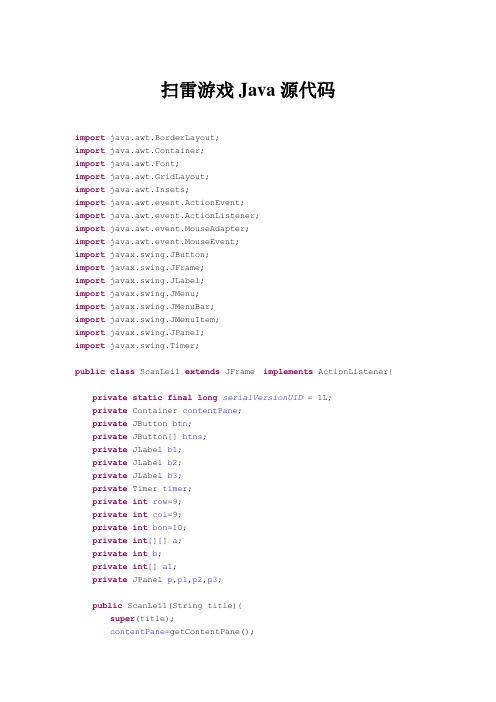
扫雷游戏Java源代码import java.awt.BorderLayout;import java.awt.Container;import java.awt.Font;import java.awt.GridLayout;import java.awt.Insets;import java.awt.event.ActionEvent;import java.awt.event.ActionListener;import java.awt.event.MouseAdapter;import java.awt.event.MouseEvent;import javax.swing.JButton;import javax.swing.JFrame;import javax.swing.JLabel;import javax.swing.JMenu;import javax.swing.JMenuBar;import javax.swing.JMenuItem;import javax.swing.JPanel;import javax.swing.Timer;public class ScanLei1 extends JFrame implements ActionListener{private static final long serialVersionUID = 1L;private Container contentPane;private JButton btn;private JButton[] btns;private JLabel b1;private JLabel b2;private JLabel b3;private Timer timer;private int row=9;private int col=9;private int bon=10;private int[][] a;private int b;private int[] a1;private JPanel p,p1,p2,p3;public ScanLei1(String title){super(title);contentPane=getContentPane();setSize(297,377);this.setBounds(400, 100, 400, 500);setDefaultCloseOperation(JFrame.EXIT_ON_CLOSE);timer =new Timer(1000,(ActionListener) this);a = new int[row+2][col+2];initGUI();}public void initGUI(){p3=new JPanel();b=bon;JMenuBar menuBar=new JMenuBar();JMenu menu1=new JMenu("游戏");JMenu menu2=new JMenu("帮助");JMenuItem mi1=new JMenuItem("初级");JMenuItem mi2 = new JMenuItem("中级");JMenuItem mi3 =new JMenuItem("高级");mi1.addActionListener(this);menu1.add(mi1);mi2.addActionListener(this);menu1.add(mi2);mi3.addActionListener(this);menu1.add(mi3);menuBar.add(menu1);menuBar.add(menu2);p3.add(menuBar);b1=new JLabel(bon+"");a1=new int[bon];btn =new JButton("开始");btn.addActionListener(this);b2=new JLabel("0");b3=new JLabel("");btns=new JButton[row*col];p=new JPanel();p.setLayout(new BorderLayout());contentPane.add(p);p.add(p3,BorderLayout.NORTH);//combo=new JComboBox(new Object[]{"初级","中级","高级"} );//加监听/*combo.addItemListener(new ItemListener(){}});*/p1=new JPanel();//在那个位置//(( FlowLayout)p1.getLayout()).setAlignment( FlowLayout.RIGHT);p1.add(b1);p1.add(btn);p1.add(b2);p1.add(b3);p.add(p3,BorderLayout.NORTH);p.add(p1,BorderLayout.CENTER);p2=new JPanel();p2.setLayout(new GridLayout(row,col,0,0));for(int i=0;i<row*col;i++){btns[i]=new JButton("");btns[i].setMargin(new Insets(0,0,0,0));btns[i].setFont(new Font(null,Font.BOLD,25));btns[i].addActionListener(this);btns[i].addMouseListener(new NormoreMouseEvent());p2.add(btns[i]);}contentPane.add(p,BorderLayout.NORTH);contentPane.add(p2,BorderLayout.CENTER);}public void go(){setVisible(true);}public static void main(String[] args){new ScanLei1("扫雷").go();}public void out(int[][] a,JButton[] btns,ActionEvent e,int i,int x,int y){int p=1;if(a[x][y]==0){a[x][y]=10;btns[i].setEnabled(false); //33for(int l=y-1;l<=y+1;l++){int m=x-1-1;int n=l-1;p=1;System.out.println(a[1][2]);if(n>-1&&n<col&&m>-1&&m<row){for(int q=0;q<row&&p==1;q++){//col-->row;if(((n+col*q)>=(m*col))&&((n+col*q)<(m+1)*col)){if(a[x-1][l]!=0&&a[x-1][l]!=10){btns[n+col*q].setText(a[x-1][l]+"");a[x-1][l]=10;btns[n+col*q].setEnabled(false);}else if(a[x-1][l]==0){//a[x-1][l]=10;btns[n+col*q].setEnabled(false);out(a,btns,e,n+col*q,x-1,l);////55////a[x-1][l]=10;btns[n+col*q].setEnabled(false);}p=0;}}}p=1;m=x;if(n>-1&&n<col&&m>-1&&m<col){for(int q=0;q<row&&p==1;q++){if(((n+col*q)>=(m*col))&&((n+col*q)<(m+1)*col)){if(a[x+1][l]!=0&&a[x+1][l]!=10){btns[n+col*q].setText(a[x+1][l]+"");a[x+1][l]=10;btns[n+col*q].setEnabled(false);}else if(a[x+1][l]==0){out(a,btns,e,n+col*q,x+1,l);///55////a[x+1][l]=10;btns[n+col*q].setEnabled(false);}p=0;}}}}int m=x-1;int n=y-1-1;if(n>-1&&n<col&&m>-1&&m<col){for(int q=0;q<row&&p==1;q++){if(((n+col*q)>=(m*col))&&((n+col*q)<(m+1)*col)){if(a[x][y-1]!=0&&a[x][y-1]!=10){btns[n+col*q].setText(a[x][y-1]+"");a[x][y-1]=10;btns[n+col*q].setEnabled(false);}else if(a[x][y-1]==0){out(a,btns,e,n+col*q,x,y-1);a[x][y-1]=10;btns[n+col*q].setEnabled(false);}p=0;}}}p=1;m=x-1;n=y+1-1;if(n>-1&&n<col&&m>-1&&m<col){for(int q=0;q<row&&p==1;q++){if(((n+col*q)>=(m*col))&&((n+col*q)<(m+1)*col)){if(a[x][y+1]!=0&&a[x][y+1]!=10){btns[n+col*q].setText(a[x][y+1]+"");a[x][y+1]=10;btns[n+col*q].setEnabled(false);}else if(a[x][y+1]==0){out(a,btns,e,n+col*q,x,y+1);a[x][y+1]=10;btns[n+col*q].setEnabled(false);}p=0;}}}}public void actionPerformed(ActionEvent e) {if(e.getActionCommand()=="初级"){row=9;col=9;bon=10;a1=new int[bon];b=bon;//setSize(297,377);a = new int[row+2][col+2];this.remove(p2);timer.stop();b1.setText("10");b2.setText("0");b3.setText("");btns=new JButton[row*col];p2=new JPanel();p2.setLayout(new GridLayout(row,col,0,0));for(int i=0;i<row*col;i++){btns[i]=new JButton(" ");btns[i].setMargin(new Insets(0,0,0,0));btns[i].setFont(new Font(null,Font.BOLD,25));btns[i].addActionListener(this);btns[i].addMouseListener(new NormoreMouseEvent());p2.add(btns[i]);}contentPane.add(p2,BorderLayout.CENTER);//setSize(297,377);this.pack();for(int i=0;i<row*col;i++){btns[i].setText(" ");btns[i].setEnabled(true);}for(int i=0;i<row+2;i++){for(int j=0;j<col+2;j++){a[i][j]=0;}}}else if(e.getActionCommand()=="中级"){row=16;col=16;bon=40;//setSize(33*col,33*row+80);a1=new int[bon];a = new int[row+2][col+2];b=bon;this.remove(p2);timer.stop();b1.setText("40");b2.setText("0");b3.setText("");btns=new JButton[row*col];p2=new JPanel();p2.setLayout(new GridLayout(row,col,0,0));for(int i=0;i<row*col;i++){btns[i]=new JButton(" ");btns[i].setMargin(new Insets(0,0,0,0));btns[i].setFont(new Font(null,Font.BOLD,25));btns[i].addActionListener(this);btns[i].addMouseListener(new NormoreMouseEvent());p2.add(btns[i]);}contentPane.add(p2,BorderLayout.CENTER);this.pack();//setSize(33*col,33*row+80);for(int i=0;i<row*col;i++){btns[i].setText("");btns[i].setEnabled(true);}for(int i=0;i<row+2;i++){for(int j=0;j<col+2;j++){a[i][j]=0;}}}else if(e.getActionCommand()=="高级"){row=16;col=32;bon=99;setSize(33*col,33*row+80);a1=new int[bon];a = new int[row+2][col+2];b=bon;this.remove(p2);timer.stop();b1.setText("99");b2.setText("0");b3.setText("");btns=new JButton[row*col];p2=new JPanel();p2.setLayout(new GridLayout(row,col,0,0));for(int i=0;i<row*col;i++){btns[i]=new JButton(" ");btns[i].setMargin(new Insets(0,0,0,0));btns[i].setFont(new Font(null,Font.BOLD,25));btns[i].addActionListener(this);btns[i].addMouseListener(new NormoreMouseEvent());p2.add(btns[i]);}contentPane.add(p2,BorderLayout.CENTER);//setSize(33*col,33*row+80);this.pack();for(int i=0;i<row*col;i++){btns[i].setText("");btns[i].setEnabled(true);}for(int i=0;i<row+2;i++){for(int j=0;j<col+2;j++){a[i][j]=0;}}}if(e.getSource()==btn){timer.start();b=bon;b3.setText("");//System.out.println(bon);//清空for(int i=0;i<row*col;i++){btns[i].setText("");btns[i].setEnabled(true);}for(int i=0;i<row+2;i++){for(int j=0;j<col+2;j++){a[i][j]=0;}}//产生随机数for(int i=0;i<bon;i++){ int p=1;int m=(int)(Math.random()*row*col);while(p==1){int l=1;int j;for( j=0;j<i&&l==1;j++){if(a1[j]==m){m=(int)(Math.random()*row*col);l=0;}}if(j==i){a1[i]=m;p=0;}}}b1.setText(bon+"");b2.setText("0");//布雷for(int i=0;i<bon;i++){int x=(a1[i]/col+1);int y=(a1[i]%col+1);a[x][y]=100;}for(int i=0;i<row+2;i++){for(int j=0;j<col+2;j++){if(i==0||j==0||i==row+1||j==col+1){a[i][j]=0;}}}for(int i=1;i<=row;i++){for(int j=1;j<=col;j++){if(a[i][j]!=100){for(int l=j-1;l<=j+1;l++){if(a[i-1][l]==100){a[i][j]++;}if(a[i+1][l]==100){a[i][j]++;}}if(a[i][j-1]==100){a[i][j]++;}if(a[i][j+1]==100){a[i][j]++;}}}}}if(e.getSource()==timer){String time=b2.getText().trim();int t=Integer.parseInt(time);//System.out.println(t);if(t>=600){timer.stop();}else{t++;b2.setText(t+"");}}for(int i=0;i<col*row;i++){if(btns[i].getText()!="★"){int x=i/col+1;int y=i%col+1;if(e.getSource()==btns[i]&&a[x][y]==100){btns[i].setText("★");btns[i].setEnabled(false);a[x][y]=10;for(int k=0;k<col*row;k++){int m1=k/col+1;int n1=k%col+1;if(a[m1][n1]!=10&&btns[k].getText()=="★"){btns[k].setText("*o*");}}for(int j=0;j<col*row;j++){int m=j/col+1;int n=j%col+1;if(a[m][n]==100){btns[j].setText("★");btns[j].setEnabled(false);b3.setText("你输了!!");}btns[j].setEnabled(false);a[m][n]=10;}timer.stop();}else if(e.getSource()==btns[i]){if(a[x][y]==0){out(a,btns,e,i,x,y);a[x][y]=10;btns[i].setEnabled(false);}if(a[x][y]!=0&&a[x][y]!=10){btns[i].setText(a[x][y]+"");btns[i].setEnabled(false);a[x][y]=10;}}}else if(btns[i].getText()=="★"){}}}class NormoreMouseEvent extends MouseAdapter{public void mouseClicked(MouseEvent e) {System.out.println(b);for(int i=0;i<col*row;i++){int x1=i/col+1;int y1=i%col+1;if(e.getSource()==btns[i]&&btns[i].getText()!="★"&&a[x1][y1]!=10) {if(e.getButton()==MouseEvent.BUTTON3){btns[i].setText("★");b--;if(b==0){int flag=0;for(int j=0;j<col*row;j++){int x=j/col+1;int y=j%col+1;if(a[x][y]==100&&btns[j].getText()=="★"){flag++;}}if(flag==bon){timer.stop();b3.setText("你赢了!");}}b1.setText(b+"");}}elseif(e.getSource()==btns[i]&&btns[i].getText()=="★"&&a[x1][y1]!=-1){if(e.getButton()==MouseEvent.BUTTON3){btns[i].setText("");b++;if(b>bon){b1.setText(bon+"");}else{b1.setText(b+"");}btns[i].setEnabled(true);}}}}}}。
Android的扫雷游戏源代码

}
}
私人无效endExistingGame()
{
stopTimer(); / /停止,如果计时器正在运行
{
/ /我们为每方一列额外的行
/ /整体两个额外的两个额外的行和列
/ /第一个和最后一个行/列用于计算仅
/ / x |的xxxxxxxxxxxxxx | x
/ / ------------------
/ / X的| | x
/ / X的| | x
/ / ------------------
块[行] [列] setPadding(blockPadding,blockPadding,blockPadding,blockPadding)。
tableRow.addView(块[行] [列]);
}
mineField.addView(TableRow的,新的youtParams(
txtTimer.setText(“000”); / /恢复所有文本
txtMineCount.setText(“000”); / /恢复矿山数量
btnSmile.setBackgroundResource(R.drawable.smile);
/ /删除所有行雷区TableL是处理LongClick
/ /如果块没有再发现标记附近区
/ /直到我们得到编号地雷
如果(!块[currentRow] [currentColumn]。isFlagged())
c语言扫雷程序代码

if(n==0) {
for(i=0;i<2;i++) for(j=0;j<2;j++) { if(b[x+i][x+j]==10) { b[x+i][y+j]=0; printf_0(b,x+i,y+j); } }
} else b[x][y]=n; } else if(x==0&&y<Map_list-1&&y>0) { n=0; for(i=0;i<2;i++)
for(j=-1;j<2;j++) if(b[x+i][y+j]==11) n++;
if(n!=0) b[x][y]=n;
else for(i=0;i<2;i++)
for(j=-1;j<2;j++) {
if(b[x+i][y+j]==10) {
b[x+i][y+j]=0; printf_0(b,x+i,y+j); } } } else if(x==0&&y==Map_list-1) { n=0; for(i=0;i<2;i++) for(j=-1;j<1;j++) if(b[x+i][y+j]==11) n++; if(n!=0) b[x][y]=n; else for(i=0;i<2;i++) for(j=-1;j<1;j++) { if(b[x+i][y+j]==10) { b[x+i][y+j]=0; printf_0(b,x+i,y+j); } } } else if(y==Map_list-1&&x!=0&x!=Map_line-1) { n=0; for(i=-1;i<2;i++) for(j=-1;j<1;j++) if(b[x+i][y+j]==11) n++; if(n!=0) b[x][y]=n; else for(i=-1;i<2;i++) for(j=-1;j<1;j++) { if(b[x+i][y+j]==10) {
用C#写的扫雷程序源代码

初学C#一周,老师布置了个用C#编写仿Windows扫雷游戏的作业,我用了三天才弄出来,分享出来自我满足一下。
程序是用vs 2008 控制台应用程序编的。
界面有点粗糙,基本的功能倒是实现了。
using System;using System.Collections.Generic;using System.Linq;using System.Text;namespace saolei{class Program{//说明方向键控制方向,空格键显示,按R标记地雷static int rl = 0; //rl横坐标static int ud = 0; //ud纵坐标static int level = 0; //游戏难度static int Win = 0; //根据难度赋值,用来判断是否完成游戏static string[,] LendMine = new string[9, 9];//二维数组表示游戏界面,横纵各9格static string[,] LendMine2 = new string[16, 16];//横纵各16格static Random rnd = new Random();static bool b = true;static void Main(string[] args){Console.Write("请选择难度(1简单,2中级):");level = int.Parse(Console.ReadLine());switch (level){case 1:Level1();Win = 71;break;case 2:Level2();Win = 216;break;default:break;}#region绘制界面switch (level){case 1:for (int i = 0; i < 9; i++){for (int j = 0; j < 9; j++){Console.Write("H");}Console.WriteLine();}break;case 2:for (int i = 0; i < 16; i++){for (int j = 0; j < 16; j++){Console.Write("H");}Console.WriteLine();}break;default: break;}#endregion#region进行游戏Console.SetCursorPosition(0, 0);//光标初始位置do{if (Console.KeyAvailable){ConsoleKey ck = Console.ReadKey(true).Key;if (ck == ConsoleKey.Spacebar){Show(); //显示光标位置的数字}else{SetCursorPos(ck); //移动光标}}} while (b);#endregion}public static void Level1(){#region产生地雷int[] a = new int[10];int[] c = new int[10];for (int i = 0; i <= 9; i++) //设置地雷位置,总共10个,用*表示{int H = rnd.Next(0, 9);int S = rnd.Next(0, 9);a[i] = H;c[i] = S;for (int j = 0; j < i; j++){if (a[j] == H && c[j] == S)//判断第i个地雷位置是否与之前的有重复 {i--; //i-1,下一个循环重新产生第i个地雷坐标break;}}LendMine[H, S] = "*";}#endregion#region编辑数字分布for (int i = 0; i < 9; i++) //横纵9*9=81格{ //用LendMine[i,j]表示格子,存储的元素为数字或地雷("*") for (int j = 0; j < 9; j++){int n = 0;if(LendMine[i, j] != "*") //判断此格周围的地雷数,将数字存在此格LendMine[i,j]中{#regionif (i == 0){if (j == 0) //位于左上顶点的格子{if (LendMine[i + 1, j] == "*"){ n++; }if (LendMine[i + 1, j + 1] == "*"){ n++; }if (LendMine[i, j + 1] == "*"){ n++; }LendMine[i, j] = string.Format("{0}", n);}if (j == 8) //右上顶点{if (LendMine[i + 1, j] == "*"){ n++; }if (LendMine[i + 1, j - 1] == "*"){ n++; }if (LendMine[i, j - 1] == "*"){ n++; }LendMine[i, j] = string.Format("{0}", n);}if (j > 0 && j < 8) //上边界{if (LendMine[i + 1, j] == "*"){ n++; }if (LendMine[i + 1, j + 1] == "*"){ n++; }if (LendMine[i + 1, j - 1] == "*"){ n++; }if (LendMine[i, j + 1] == "*"){ n++; }if (LendMine[i, j - 1] == "*"){ n++; }LendMine[i, j] = string.Format("{0}", n);}}#endregion#regionif (i == 8){if (j == 0) //左下顶点{if (LendMine[i - 1, j] == "*"){ n++; }if (LendMine[i - 1, j + 1] == "*"){ n++; }if (LendMine[i, j + 1] == "*"){ n++; }LendMine[i, j] = string.Format("{0}", n); }if (j == 8) //右下顶点{if (LendMine[i - 1, j] == "*"){ n++; }if (LendMine[i - 1, j - 1] == "*"){ n++; }if (LendMine[i, j - 1] == "*"){ n++; }LendMine[i, j] = string.Format("{0}", n); }if (j > 0 && j < 8) //下边界{if (LendMine[i - 1, j] == "*"){ n++; }if (LendMine[i - 1, j + 1] == "*"){ n++; }if (LendMine[i - 1, j - 1] == "*"){ n++; }if (LendMine[i, j + 1] == "*"){ n++; }if (LendMine[i, j - 1] == "*"){ n++; }LendMine[i, j] = string.Format("{0}", n); }}#endregion#regionif (j == 0 && i > 0 && i < 8) //左边界{if (LendMine[i + 1, j] == "*"){ n++; }if (LendMine[i + 1, j + 1] == "*"){ n++; }if (LendMine[i - 1, j] == "*"){ n++; }if (LendMine[i - 1, j + 1] == "*"){ n++; }if (LendMine[i, j + 1] == "*"){ n++; }LendMine[i, j] = string.Format("{0}", n);}if (j == 8 && i > 0 && i < 8) //右边界{if (LendMine[i + 1, j] == "*"){ n++; }if (LendMine[i + 1, j - 1] == "*"){ n++; }if (LendMine[i - 1, j] == "*"){ n++; }if (LendMine[i - 1, j - 1] == "*"){ n++; }if (LendMine[i, j - 1] == "*"){ n++; }LendMine[i, j] = string.Format("{0}", n);}#endregion#region i>0&&i<8&&j>0&&j<8if (i > 0 && i < 8 && j > 0 && j < 8) //中间{//n = 0;if (LendMine[i - 1, j] == "*"){ n++; }if (LendMine[i - 1, j - 1] == "*"){ n++; }if (LendMine[i - 1, j + 1] == "*"){ n++; }if (LendMine[i, j + 1] == "*"){ n++; }if (LendMine[i, j - 1] == "*"){ n++; }if (LendMine[i + 1, j] == "*"){ n++; }if (LendMine[i + 1, j + 1] == "*"){ n++; }if (LendMine[i + 1, j - 1] == "*"){ n++; }LendMine[i, j] = string.Format("{0}", n);}#endregion}}}#endregion}public static void Level2(){#region产生地雷int[] a = new int[40];int[] c = new int[40];for (int i = 0; i < 40; i++) //设置地雷位置,总共40个,用*表示{int H = rnd.Next(0, 16);int S = rnd.Next(0, 16);a[i] = H;c[i] = S;for (int j = 0; j < i; j++){if (a[j] == H && c[j] == S)//判断第i个地雷位置是否与之前的有重复 {i--; //i-1,下一个循环重新产生第i个地雷坐标break;}}LendMine2[H, S] = "*";}#endregion#region编辑数字分布for (int i = 0; i < 16; i++) //横纵16*16=256格{ //用LendMine[i,j]表示格子,存储的元素为数字或地雷("*")for (int j = 0; j < 16; j++){int n = 0;if (LendMine2[i, j] != "*") //判断此格周围的地雷数,将数字存在此格LendMine[i,j]中{#regionif (i == 0){if (j == 0) //位于左上顶点的格子{if (LendMine2[i + 1, j] == "*"){ n++; }if (LendMine2[i + 1, j + 1] == "*"){ n++; }if (LendMine2[i, j + 1] == "*"){ n++; }LendMine2[i, j] = string.Format("{0}", n);}if (j == 15) //右上顶点{if (LendMine2[i + 1, j] == "*"){ n++; }if (LendMine2[i + 1, j - 1] == "*"){ n++; }if (LendMine2[i, j - 1] == "*"){ n++; }LendMine2[i, j] = string.Format("{0}", n);}if (j > 0 && j < 15) //上边界{if (LendMine2[i + 1, j] == "*"){ n++; }if (LendMine2[i + 1, j + 1] == "*"){ n++; }if (LendMine2[i + 1, j - 1] == "*"){ n++; }if (LendMine2[i, j + 1] == "*"){ n++; }if (LendMine2[i, j - 1] == "*"){ n++; }LendMine2[i, j] = string.Format("{0}", n);}}#endregion#regionif (i == 15){if (j == 0) //左下顶点{if (LendMine2[i - 1, j] == "*"){ n++; }if (LendMine2[i - 1, j + 1] == "*"){ n++; }if (LendMine2[i, j + 1] == "*"){ n++; }LendMine2[i, j] = string.Format("{0}", n); }if (j == 15) //右下顶点{if (LendMine2[i - 1, j] == "*"){ n++; }if (LendMine2[i - 1, j - 1] == "*"){ n++; }if (LendMine2[i, j - 1] == "*"){ n++; }LendMine2[i, j] = string.Format("{0}", n); }if (j > 0 && j < 15) //下边界{if (LendMine2[i - 1, j] == "*"){ n++; }if (LendMine2[i - 1, j + 1] == "*"){ n++; }if (LendMine2[i - 1, j - 1] == "*"){ n++; }if (LendMine2[i, j + 1] == "*"){ n++; }if (LendMine2[i, j - 1] == "*"){ n++; }LendMine2[i, j] = string.Format("{0}", n); }}#endregion#regionif (j == 0 && i > 0 && i < 15) //左边界{if (LendMine2[i + 1, j] == "*"){ n++; }if (LendMine2[i + 1, j + 1] == "*"){ n++; }if (LendMine2[i - 1, j] == "*"){ n++; }if (LendMine2[i - 1, j + 1] == "*"){ n++; }if (LendMine2[i, j + 1] == "*"){ n++; }LendMine2[i, j] = string.Format("{0}", n);}if (j == 15 && i > 0 && i < 15) //右边界{if (LendMine2[i + 1, j] == "*"){ n++; }if (LendMine2[i + 1, j - 1] == "*"){ n++; }if (LendMine2[i - 1, j] == "*"){ n++; }if (LendMine2[i - 1, j - 1] == "*"){ n++; }if (LendMine2[i, j - 1] == "*"){ n++; }LendMine2[i, j] = string.Format("{0}", n); }#endregion#region i>0&&i<15&&j>0&&j<15if (i > 0 && i < 15 && j > 0 && j < 15) //中间 {//n = 0;if (LendMine2[i - 1, j] == "*"){ n++; }if (LendMine2[i - 1, j - 1] == "*"){ n++; }if (LendMine2[i - 1, j + 1] == "*"){ n++; }if (LendMine2[i, j + 1] == "*"){ n++; }if (LendMine2[i, j - 1] == "*"){ n++; }if (LendMine2[i + 1, j] == "*"){ n++; }if (LendMine2[i + 1, j + 1] == "*"){ n++; }if (LendMine2[i + 1, j - 1] == "*"){ n++; }LendMine2[i, j] = string.Format("{0}", n); }#endregion}}}#endregion}public static void SetCursorPos(ConsoleKey ck){if (ck == ConsoleKey.RightArrow){ rl++; }if (ck == ConsoleKey.LeftArrow){ rl--; }if (ck == ConsoleKey.UpArrow){ ud--; }if (ck == ConsoleKey.DownArrow){ ud++; }if (ck == ConsoleKey.R){ Console.Write("@"); } //按R显示@,玩家用来标记地雷位置Console.CursorLeft = rl;Console.CursorTop = ud;}public static void Show(){switch(level){case 1:if (LendMine[rl, ud-1] == "*"){Console.WriteLine("你输了");b = false;}else{Console.Write(LendMine[rl, ud-1]);Console.CursorLeft = rl;Console.CursorTop = ud;Win--;if (Win == 0) //Win=0.表示所有无雷区域已找出 {Console.WriteLine("你完成了游戏");}}break;case 2: if (LendMine2[rl, ud - 1] == "*"){Console.WriteLine("你输了");b = false;}else{Console.Write(LendMine2[rl, ud - 1]);Console.CursorLeft = rl;Console.CursorTop = ud;Win--;if (Win == 0){Console.WriteLine("你完成了游戏");}}break;default: break;}}}}。
C语言经典题目“扫雷”代码
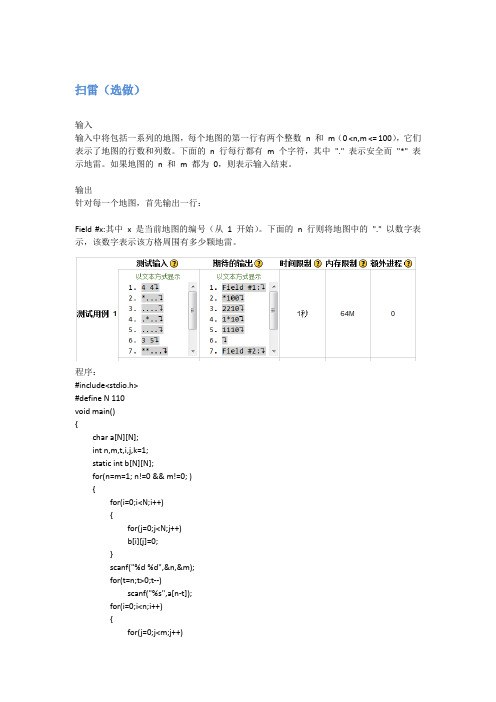
扫雷(选做)输入输入中将包括一系列的地图,每个地图的第一行有两个整数n 和m(0 <n,m <= 100),它们表示了地图的行数和列数。
下面的n 行每行都有m 个字符,其中"." 表示安全而"*" 表示地雷。
如果地图的n 和m 都为0,则表示输入结束。
输出针对每一个地图,首先输出一行:Field #x:其中x 是当前地图的编号(从1 开始)。
下面的n 行则将地图中的"." 以数字表示,该数字表示该方格周围有多少颗地雷。
程序:#include<stdio.h>#define N 110void main(){char a[N][N];int n,m,t,i,j,k=1;static int b[N][N];for(n=m=1; n!=0 && m!=0; ){for(i=0;i<N;i++){for(j=0;j<N;j++)b[i][j]=0;}scanf("%d %d",&n,&m);for(t=n;t>0;t--)scanf("%s",a[n-t]);for(i=0;i<n;i++){for(j=0;j<m;j++){if(a[i][j]=='*'){b[i][j]++;b[i+1][j]++;b[i+2][j]++;b[i][j+1]++;b[i+2][j+1]++;b[i][j+2]++;b[i+1][j+2]++;b[i+2][j+2]+ +;}}}if(n!=0&&k>1) {printf("\nField #%d:\n",k); k++;}else if(n!=0) {printf("Field #%d:\n",k); k++;}for(i=0;i<n;i++,printf("\n")){for(j=0;j<m;j++){if(a[i][j]=='*') printf("*");else printf("%d",b[i+1][j+1]);}}}}。
扫雷源代码

namespace saolei { public class LeiButton:Button { //返回按钮所在的矩阵点,即二维数组的两个参数。在鼠标单击控件时可通过这连个变 量的属性值返回得到,进而可确定扫雷函数(在窗体类中定义)的两个参数 private int x; private int y; //0表示无地雷。1表示有地雷 private int youlei;
Program.form = this; restlie = Leishu; label4.Text = ""; groupBox1.Location = new Point(26, 26); groupBox1.Text = ""; groupBox1.Size = new System.Drawing.Size(908, 488); groupBox1.FlatStyle = FlatStyle.Standard; lei.Text = " "+restlie.ToString() + "颗"; this.Location = new Point(20, 20); timer1.Enabled = true; Leizheng(); Bulei(); this.StartPosition = FormStartPosition.Manual; timer1.Tick += new EventHandler(timer1_Tick); timer1.Interval = 1000; } /// <summary> /// 定义timer组件的Tick事件 /// </summary> /// <param name="sender"></param> /// <param name="e"></param> private void timer1_Tick(object sender, EventArgs e) { yongshi++; if (yongshi < 60) label4.Text = yongshi.ToString() + "秒"; else label4.Text = (yongshi /60).ToString() + "分" + (yongshi % 60).ToString() + "秒"; }
利用C#编写扫雷游戏(附源码)

利⽤C#编写扫雷游戏(附源码)前⾔翻看了下以前⼤学学习的⼀些⼩项⽬,突然发现有个项⽬⽐较有意思,觉得有必要把它分享出来。
当然现在看来,⾥⾯有很多的不⾜之处,但因博主现在已经⼯作,没有时间再去优化。
这个项⽬就是利⽤C#编写⼀个Windows系统下的扫雷⼩游戏。
⾸先讲下扫雷⼩游戏的玩法:(1)扫雷就是要把所有⾮地雷的格⼦揭开即胜利;踩到地雷格⼦就算失败。
(2)当点开的格⼦不是地雷区域的时候,该格⼦会显⽰⼀个数字,该数字表⽰的含义就是该格⼦周边有多少个地雷。
(3)同时点开的如果⾮地雷的格⼦,周边连贯的⾮地雷区域都会⾃动被扫描打开,直到遇到旁边有雷区的时候停⽌。
(4)当你判断出格⼦是地雷的时候,你可以使⽤⿏标右键将该块⽅格标记为雷区。
当不确定的时候,你可标记个问号以待确定。
下⾯来说下我⼤学时候实现这个扫雷⼩游戏的思路:(1)因为雷区是⼀个个格⼦联合组成的,那我们可以使⽤winform程序⾃带的系统按钮控件Button来实现雷区⽅格。
(2)代表雷区⽅格的Button按钮需要实现下⾯⼏个事件:⿏标左键点击扫雷事件,⿏标右键点击标记雷区事件,⿏标右键点击标记问号区域事件。
(3)为了更好的实现游戏的可玩性,增加⼀个⾃由设置地雷数量的⼩功能,可⾃⾏设置雷区包含的地雷数量,设置完成后,⾃动刷新界⾯,重新部署地雷。
(4)我们将雷区的⽅格存储在⼀个全局的⼆维数组中,Form窗体在初始化的时候,⾃动⽣成⾯板区域的Button按钮列表。
(5)为了实现每次玩游戏的时候,地雷分布不⼀致,我们在Button列表⽣成后。
随机抽取出某些Button按钮作为地雷分布点,并记录该Button的雷区属性为含有地雷。
(6)算法中的关键:递归算法计算雷区。
当点击某个⽅格的时候,如果该⽅格是雷区,则直接Game Over,如果不是的话,则我们需要⼀个算法去计算旁边区域的地雷数量,以及旁边区域没有地雷的区域,当没有地雷的区域连成⼀⽚的时候,我们需要使⽤递归算法,去查找⼆维数组,找到对应的连⽚⾮雷区,将之打开。
用python写扫雷游戏实例代码分享

⽤python写扫雷游戏实例代码分享扫雷是⼀个⾮常经典的WIN游戏,我们教给⼤家⽤python语⾔来写出这个游戏,以下是全部实例代码:#!/usr/bin/python#coding:utf-8#python 写的扫雷游戏import sysimport randomclass MineSweeping():#扫雷主程序def __init__(self,row = 8 ,line= 8,mineNum = 15):self.row = rowself.line = lineself.score = 0 #分数self.mineNum = mineNumself.xy_list = [[0 for i in range(self.line)] for i in range(self.row)]def initData(self):# 初始化状态值# 游戏开始的时候状态值为清零(再重新设置状态值)self.xy_list = [[0 for i in range(self.line)] for i in range(self.row)]# 设置雷的数量maxMine = self.mineNumwhile maxMine > 0 :num_x = random.randint(0,self.row-1)num_y = random.randint(0,self.line-1)if self.xy_list[num_x][num_y] == 0:self.xy_list[num_x][num_y] = 1maxMine -= 1#获取x坐标def get_pos(self,str_pos):#获取x坐标while 1:try:num_x = raw_input(str_pos)if int(num_x) in range(self.line) and num_x :breakelse:print u'输⼊⽆效值'except:passreturn int(num_x)#进⾏扫雷def mine_clear(self,x,y):# 设置显⽰进⾏扫过的数⽬# 设置数字# 0 表⽰扫过的雷# 1 表⽰类# 2 表⽰扫过的类#获取坐标的数字pos = self.xy_list[x][y]if pos == 0 :self.xy_list[x][y] = 2return 0elif pos == 2 :return 2else:return 1#界⾯的显⽰def mineFace(self,state):#显⽰界⾯的内容#设置游戏的状态#1 表⽰运⾏的状态#2 表⽰输出的状态#3 表⽰游戏结束的状态#4 表⽰游戏获得了完胜if state == 1:print '+=================+'print ' Game start 'print '+=================+'tt = ' #'print '**************************'for i in range(self.line):str_t = ''for t in xrange(self.row):str_t += ttprint "|%s|"%(str_t,)print '**************************'print 'Please input values of x,y(0-7):' #刷新⽤户界⾯if state == 2:tt = ' #'print '**************************'for i in range(self.line):str_t = ''for t in xrange(self.row):if self.xy_list[i][t] == 2:str_t += str(self.xy_list[i][t]).rjust(2) else:str_t += ttprint "|%s|"%(str_t,)print '**************************'if state == 3:print '**************************'for i in range(self.line):str_t = ''for t in xrange(self.row):if int(self.xy_list[i][t]) != 1:str_t += ' 2'else:str_t += ' *'print "|%s|"%(str_t,)print '**************************'if state == 4:tt = ' #'print '**************************'for i in range(self.line):str_t = ''for t in xrange(self.row):if self.xy_list[i][t] == 2:str_t += str(self.xy_list[i][t]).rjust(2) else:str_t += ' @'print "|%s|"%(str_t,)print '**************************'def MainLoop(self):#创建游戏主循环#创建界⾯的运⾏self.mineFace(1)self.score = 0self.initData()#print self.xy_list# 进⼊主循环while 1:#获取坐标的位置x = self.get_pos(' X = ')y = self.get_pos(' Y = ')num = self.mine_clear(x,y)#判断是不过的了完胜win = Truefor i in self.xy_list:if 0 in i:win = Falsebreakif win:num = 4#执⾏刷新界⾯的函数if num == 0:self.mineFace(2)self.score += 10elif num == 2:print u'这个位置已经被排过了,证实没有雷'elif num == 1:print '+=================+'print ' Game over 'print '+=================+'print u'分数 : ', self.scoreself.mineFace(3)# 是不是进⾏下⼀句next = raw_input(u'是够进⾏下⼀局:Y or N ')if next.upper().startswith('Y'):print u'下⼀局开始'self.nextGame()else:print '>>> Game exit'breakelse:self.score += 10print u'恭喜您获得的完全的胜利'print u'分数 : ', self.scoreself.mineFace(4)next = raw_input(u'是够进⾏下⼀局:Y or N ')if next.upper().startswith('Y'):print u'下⼀局开始'self.nextGame()else:print '>>> Game exit'break# 下⼀局初始化信息def nextGame(self):self.mineFace(1)self.score = 0self.initData()if __name__ == '__main__':mi = MineSweeping(10,10,20)mi.MainLoop()sys.exit()如果⼤家在测试的时候还有任何疑问,可以在下⽅的留⾔区讨论,感谢⼤家对的⽀持。
扫雷源代码(精)
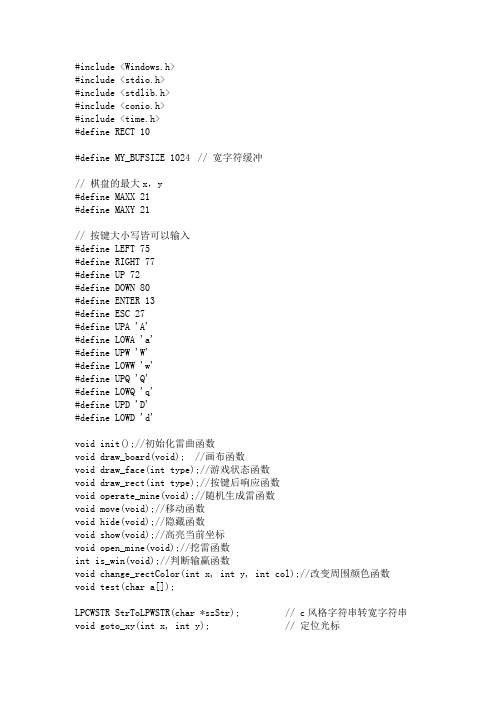
#include <Windows.h>#include <stdio.h>#include <stdlib.h>#include <conio.h>#include <time.h>#define RECT 10#define MY_BUFSIZE 1024 // 宽字符缓冲// 棋盘的最大x,y#define MAXX 21#define MAXY 21// 按键大小写皆可以输入#define LEFT 75#define RIGHT 77#define UP 72#define DOWN 80#define ENTER 13#define ESC 27#define UPA 'A'#define LOWA 'a'#define UPW 'W'#define LOWW 'w'#define UPQ 'Q'#define LOWQ 'q'#define UPD 'D'#define LOWD 'd'void init();//初始化雷曲函数void draw_board(void); //画布函数void draw_face(int type);//游戏状态函数void draw_rect(int type);//按键后响应函数void operate_mine(void);//随机生成雷函数void move(void);//移动函数void hide(void);//隐藏函数void show(void);//高亮当前坐标void open_mine(void);//挖雷函数int is_win(void);//判断输赢函数void change_rectColor(int x, int y, int col);//改变周围颜色函数void test(char a[]);LPCWSTR StrToLPWSTR(char *szStr); // c风格字符串转宽字符串void goto_xy(int x, int y); // 定位光标void set_fontColor(int color); // 设置字符显示的背景前景色int get_keys(void); // 获取按键// 全局变量int x = 0, y = 0; // 初始化坐标值int num = 0; // 统计当前总共雷数量CONSOLE_CURSOR_INFO cur_info = { 1, 0 }; // 光标信息结构HANDLE hOut = NULL; // 控制台句柄结构指针COORD pos = { 0, 0 }; // 定位控制台坐标结构struct Seave //定义结构体储存每个方格的状态{int flag; //是否翻开bool mark; //雷是否标记int num; //周围雷的个数如果为9表示为雷};struct Seave mine[10][10];void init() //初始化雷区,全部设置为未翻开,未标记{int i, j;for (i = 0; i<10; i++)for (j = 0; j<10; j++){mine[i][j].flag = 0;mine[i][j].mark = true;//表示没有雷mine[i][j].num= 0;}}void DONG(int *b, int i) //计算雷周围的函数{int x = 0;if (*(b + i) == 0){if (i == 0){if (*(b + i + 1) == 9)x += 1;if (*(b + i + 10) == 9)x += 1;if (*(b + i + 10 + 1) == 9)x += 1;}else if (i == 9){if (*(b + i - 1) == 9)x += 1;if (*(b + i + 10) == 9)x += 1;if (*(b + i + 10 - 1) == 9)x += 1;}else if (i != 0 && i % 10 == 0){if (*(b + i + 1) == 9)x += 1;if (*(b + i + 10) == 9)x += 1;if (*(b + i + 10 + 1) == 9)x += 1;if (*(b + i - 10) == 9)x += 1;if (*(b + i - 10 + 1) == 9)x += 1;}else if ((i - 9) != 0 && (i - 9) % 10 == 0) {if (*(b + i - 1) == 9)x += 1;if (*(b + i + 10) == 9)x += 1;if (*(b + i + 10 - 1) == 9)x += 1;if (*(b + i - 10) == 9)x += 1;if (*(b + i - 10 - 1) == 9)x += 1;}else if (i == 90){if (*(b + i + 1) == 9)x += 1;if (*(b + i + 10) == 9)x += 1;if (*(b + i + 10 + 1) == 9)x += 1;}else if (i == 99){if (*(b + i - 1) == 9)x += 1;if (*(b + i - 10) == 9)x += 1;if (*(b + i - 10 - 1) == 9)x += 1;}else{if (*(b + i - 1) == 9)x += 1;if (*(b + i + 1) == 9)x += 1;if (*(b + i + 10) == 9)x += 1;if (*(b + i + 10 + 1) == 9)x += 1;if (*(b + i + 10 - 1) == 9)x += 1;if (*(b + i - 10) == 9)x += 1;if (*(b + i - 10 + 1) == 9)x += 1;if (*(b + i - 10 - 1) == 9)x += 1;}*(b + i) = x;}}void operate_mine(void) //随机产生雷{int z, i, j;int a[10][10] = { 0 };srand((unsigned)time(NULL));for (z = 0; z <= 12; z++){i = rand() % 11;j = rand() % 11;if (a[i][j] == 0){a[i][j] = 9;mine[i][j].mark = false; //雷区标记}else z--;}for (i = 0; i <= 99; i++)DONG(&a[0][0], i);for (i = 0; i<10; i++)for (j = 0; j<10; j++){mine[i][j].num = a[i][j];}}void set_fontColor(int color)//设置前景颜色{hOut == NULL ? (hOut = GetStdHandle(STD_OUTPUT_HANDLE)) : hOut;SetConsoleTextAttribute(hOut, color);}void draw_rect(int type){switch (type){case 0: // 未挖开方格set_fontColor(0x87); goto_xy(2 * x + 1, 2 * y + 1); printf("█"); break;case 1: // 表示挖开,并显示数字,如果有set_fontColor(0x88); goto_xy(2 * x + 1, 2 * y + 1); printf("█");if (mine[x][y].num == 0) break;set_fontColor(0x8a); goto_xy(2 * x + 1, 2 * y + 1); printf("%2d", mine[x][y].num); break;case 2: // 排除地雷set_fontColor(0x74); goto_xy(2 * x + 1, 2 * y + 1); printf(" X"); break;case 3: // 标记问号,表示不确定set_fontColor(0x74); goto_xy(2 * x + 1, 2 * y + 1); printf(" ?"); break;case 4: // 挖出地雷了set_fontColor(0xc0); goto_xy(2 * x + 1, 2 * y + 1); printf("●"); break;default: break;}}/*****************************测试之后才知道方向键两个字节第一个字节ASCII 0x00e0 224第二个字节分别是:上:0x0048 72下:0x0050 80左:0x012b 75右:0x012d 77*****************************/int get_keys(void){char ch;if (_kbhit()){ // 有按键按下if ((ch = _getch()) == 224 || ch == -32) // 方向键产生2个char,后一个用于判断ch = _getch();while (_kbhit())_getch(); // 清空剩余按键return ch;}elsereturn -1; // 没有按键按下}void show(void){//高亮显示当前方块所在的方格线change_rectColor(x, y, 0x8c);}void change_rectColor(int x, int y, int col){// 棋子周围棋盘线变色set_fontColor(col);goto_xy(2 * x, 2 * y + 1);printf("|");goto_xy(2 * x + 2, 2 * y + 1);printf("|");goto_xy(2 * x, 2 * y);printf(" --- ");goto_xy(2 * x, 2 * y + 2);printf(" --- ");}LPCWSTR StrToLPWSTR(char *szStr){WCHAR wszClassName[MY_BUFSIZE]; // 宽字符缓冲区WCHAR *retWchar = wszClassName;memset(wszClassName, 0, sizeof(wszClassName)); // 缓冲区清零MultiByteToWideChar(CP_ACP, 0, szStr, strlen(szStr) + 1, wszClassName,sizeof(wszClassName) / sizeof(wszClassName[0]));return retWchar;}void goto_xy(int x, int y){pos.X = x * 2; pos.Y = y;hOut == NULL ? (hOut = GetStdHandle(STD_OUTPUT_HANDLE)) : hOut;SetConsoleCursorPosition(hOut, pos);}void hide(void){change_rectColor(x, y, 0x87);// 恢复方块所在方格线颜色switch (mine[x][y].flag){case 0:; // 表示此方格未挖开draw_rect(0);break;case 1: // 挖开并且显示数字draw_rect(1);break;case 2: // 方格上有标记,表明此方格有雷draw_rect(2);break;case 3:draw_rect(3);break;default:break;}}void test(char a[], int x, int y){set_fontColor(0x8a);goto_xy(0, MAXY + 2);printf("%10s%d%d", a, x, y);}void draw_board(void){int i, j;SetConsoleCursorInfo(GetStdHandle(STD_OUTPUT_HANDLE),&cur_info);// 隐藏光标system("mode con cols=46 lines=28");// 改变控制台窗体宽高SetConsoleTitle(StrToLPWSTR("扫雷 by 达夫东文&钓钓的猫")); // 改变窗口标题system("COLOR 87");// 控制台背景前景色// 打印棋盘到屏幕printf("-----------------------------------------\n");printf("| | | | | | | | | | | 1\n");printf("-----------------------------------------\n");printf("| | | | | | | | | | | 2\n");printf("-----------------------------------------\n");printf("| | | | | | | | | | | 3\n");printf("-----------------------------------------\n");printf("| | | | | | | | | | | 4\n");printf("-----------------------------------------\n");printf("| | | | | | | | | | | 5\n");printf("-----------------------------------------\n");printf("| | | | | | | | | | | 6\n");printf("-----------------------------------------\n");printf("| | | | | | | | | | | 7\n");printf("-----------------------------------------\n");printf("| | | | | | | | | | | 8\n");printf("-----------------------------------------\n");printf("| | | | | | | | | | | 9\n");printf("-----------------------------------------\n");printf("| | | | | | | | | | | 10\n");printf("-----------------------------------------\n");printf(" 1 2 3 4 5 6 7 8 9 10\n");// 画灰白色的方格set_fontColor(0x87);for (i = 0; i < RECT; i++)for (j = 0; j < RECT; j++){goto_xy(2 * i + 1, 2 * j + 1);printf("█");}set_fontColor(0x8a);goto_xy(0, MAXY + 2);printf("%16s", "剩余:00");draw_face(0);//操作说明set_fontColor(0x87);goto_xy(0, MAXY + 4);printf(" \"方向键移动\",\"ESC退出游戏\",\"a扫雷\"\n"" \"q标记问号\",\"w标记地雷\",\"d结束当前游戏\""); }void main(){for (;1;){int key;draw_board();init();operate_mine();while (1){key = get_keys();switch (key){case LEFT:hide();x--;x = x >= 0 ? x : 0;show();break;case RIGHT:hide();x++;x = x > 9 ? 9 : x;show();break;case UP:hide();y--;y = y >= 0 ? y : 0;show();break;case DOWN:hide();y++;y = y > 9 ? 9 : y;show();break;case UPA:case LOWA:if (mine[x][y].flag != 0) // 已经挖过,退出break;if (mine[x][y].mark == false){ // 挖到地雷了for (x = 0; x < 10; x++) // 显示出所有地雷for (y = 0; y < 10; y++)if (mine[x][y].mark == false)draw_rect(4);set_fontColor(0x8c);goto_xy(16, MAXY + 2);printf("%12s", "sorry你输了");draw_face(2); // 显示出悲伤的表情_getch();return ;}open_mine(); // 没挖过且没有地雷,则挖开周围方格show();if (is_win()){set_fontColor(0x8c);goto_xy(16, MAXY + 2);printf("%8s", "赢了");draw_face(1);_getch();return ;}break;case UPW: // 标记“X”,说明方格有雷case LOWW:if (mine[x][y].flag == 2) // 如果在已经标记为X的方格上再按一次w键,则取消标记X{num++;mine[x][y].flag = 0;draw_rect(0);break;}if (mine[x][y].flag != 0)break;mine[x][y].flag = 2;draw_rect(2); // 显示标记Xshow(); // 显示当前选择的方块if (is_win()){set_fontColor(0x8c);goto_xy(16, MAXY + 2);printf("%8s", "赢了");draw_face(1);_getch();return ;}break;case UPQ: // 标记?,不确定是否有地雷case LOWQ:if (mine[x][y].flag == 3) // 如果在已经标记为?的方格上再按一次?键,则取消标记?{mine[x][y].flag = 0;draw_rect(0);break;}if (mine[x][y].flag != 0)break;mine[x][y].flag = 3;draw_rect(3); // 显示标记?show(); // 显示当前选择的方块break;case UPD:case LOWD:for (x = 0; x < 10; x++) // 显示出所有地雷for (y = 0; y < 10; y++)if (mine[x][y].mark == false)draw_rect(4);set_fontColor(0x8c);goto_xy(16, MAXY + 2);printf("%12s", "sorry你输了");draw_face(2); // 显示出悲伤的表情_getch();break;case ESC:exit(1);break;default:break;}}}getchar();return ;}void draw_face(int type){set_fontColor(0x8a);goto_xy(8, MAXY + 2);switch (type){case 0: printf("%16s", "状态:@_@"); break; // 游戏进行中case 1: printf("%16s", "状态:^_^"); break; // 胜利case 2: printf("%16s", "状态:>_<"); break; // 失败default: break;}}void open_mine(void)// 扫雷,此函数调用者已经判断了是否踩雷,不需重复判断{int temp_x, temp_y;int m, n;temp_x = x;temp_y = y;if (mine[x][y].num == 0 && mine[x][y].flag == 0) // 没有被挖开且方格上没有数字{mine[x][y].flag = 1;draw_rect(1); // 挖开此处方格for (m = -1; m<2; m++) // 挖开此方格周围的方格for (n = -1; n<2; n++){x = temp_x + m;y = temp_y + n;if (x == temp_x && y == temp_y) // 如果不加此条件,则无限递归continue;if (x >= 0 && x<10 && y >= 0 && y<10)// 限制边界并递归open_mine();}}else // 如果数字非0挖开方格,如果标记非0挖开方格,但不会挖开地雷,地雷周围有非0数字方格包围{ // 而挖到数字方格时是递归函数返回的时候,所以挖到数字方格停止翻开方格mine[x][y].flag = 1;draw_rect(1);}x = temp_x;y = temp_y;}int is_win(void){int i, j;for (i = 0; i<10; i++)for (j = 0; j<10; j++){if (mine[i][j].flag == 0) // 方格没有挖完return 0;if (mine[i][j].flag == 2&&mine[i][j].mark !=true)return 0;}return 1; // 游戏胜利结束,正确的扫完了所有的雷}。
C语言扫雷游戏代码及详细注释

C语言扫雷游戏代码及详细注释扫雷游戏代码及详细注释扫雷游戏做为c语言初学者的编程练习还是很不错的,那么本篇文章详细注释了扫雷代码中的各行代码的含义以及作用,对初学者来说还是很有帮助的。
一、game.h头文件代码1.#ifndef __GAME_H__2.#define __GAME_H__3.4.#define COLS 11 //列数5.#define ROWS 11 //行数6.#define COL (COLS-2)7.#define ROW (ROWS-2)8.#define MAX 10 //雷的个数9.10.#include<stdio.h>11.#include<stdlib.h>12.#include<time.h>13.#include<string.h>//memset头文件14.15.void init_board(char mine[ROWS][COLS], int row, int col);//声明初始化棋盘函数,在game.c实现16.void set_mine(char mine[ROWS][COLS]); //声明布雷函数17.void display(char mine[ROWS][COLS], int row, int col);//声明打印棋盘函数18.int get_mine_count(char mine[ROWS][COLS], int x, int y);//声明统计坐标周围雷的数目函数19.20.#endif//__GAME_H__二、game.c代码1.#define _CRT_SECURE_NO_WARNINGS 12.3.#include'game.h'4.5.void init_board(char mine[ROWS][COLS], char set, int row, int col)//初始化棋盘函数为set6.{7.memset(mine, set, row*col*sizeof(mine[0][0])); //memset 本身就有初始化功能括号内容依次为:8.} //数组名,初始化目标,总共初始化字节9.10.void set_mine(char mine[ROWS][COLS])//随机布雷函数11.{12.int count = MAX;//设置计数器,记录要布入雷的个数13.while(count>0)14.{15.int x = rand()%9+1;//产生1到9的随机数字16.int y = rand()%9+1;17.if((mine[x][y]) == '0') //判断同一位置是否重复布雷18.{19.mine[x][y] = '1';20.count--; //每成功布雷一颗,计数器就减一21.}22.}23.}24.25.void display(char mine[ROWS][COLS], int row, int col)//打印棋盘函数26.{27.int i = 0;28.int j = 0;29.printf(' ');//两个空格,为了使对齐,一个留给列号,一个留给棋盘30.for(i=1; i<=row-2; i++)//打印列号31.{32.printf('%d ', i);33.}34.printf('\n');35.for(i = 1; i<=row-2; i++)//输出的是棋盘信息36.{37.printf('%d ', i);38.for(j=1; j<=col-2; j++)39.{40.printf('%c ', mine[i][j]);//41.}42.printf('\n');43.}44.}45.46.int get_mine_count(char mine[ROWS][COLS], int x, int y)//统计坐标周围雷数目的函数47.{48.return mine[x-1][y-1]49.+mine[x][y-1]+mine[x+1][y-1]50.+mine[x+1][y]+mine[x+1][y+1]51.+mine[x][y+1]+mine[x-1][y+1]52.+mine[x-1][y]-8*'0'; //由于数组中存放的是字符'0',周围是8个数字,所以-8*'0'才能返回雷数的int值53.}三、test.c代码1.#define _CRT_SECURE_NO_WARNINGS 12.#include'game.h'3.4.void menu()5.{6.printf('*********************************\n');7.printf('*********1.play 0.exit***********\n');8.printf('*********************************\n');9.}10.11.enum Option //枚举,增加代码可读性12.{13.EXIT, //默认为014.PLAY //为115.};16.17.void game()18.{19.char mine[ROWS][COLS] = {0};//非雷的位置可初始化为零20.char show[ROWS][COLS] = {0};//创建一个和mine一样大的数组来存放,坐标周围雷的数目21.int x = 0;22.int y = 0;23.int win = 0;24.init_board(mine, '0', ROWS, COLS);//初始化数组,各位置放零25.init_board(show, '*', ROWS, COLS);//初始化数组,各位置放*26.27.set_mine(mine);//布雷28.display(show, ROWS, COLS);//打印棋盘29.while(win<(ROW*COL-MAX)) //非雷的个数30.{31.printf('请输入排查坐标:>');32.scanf('%d%d', &x, &y);33.if(((x>=1)&&(x<=ROWS-2))&&((y>=1)&&(y<=COLS-2)))//判断输入坐标是否在棋盘内34.{35.if(mine[x][y] == '1')36.{37.printf('很不幸,踩到地雷\n');38.break;39.}40.else //每进入一次意味着排完一颗雷41.{42.43.int count = get_mine_count(mine, x, y);//通过此函数统计指定坐标周围有几个雷44.show[x][y] = count+'0';//为了打印*,所以把display函数打印的类型改为%c打印出来的是字符。
扫雷项目源代码详解
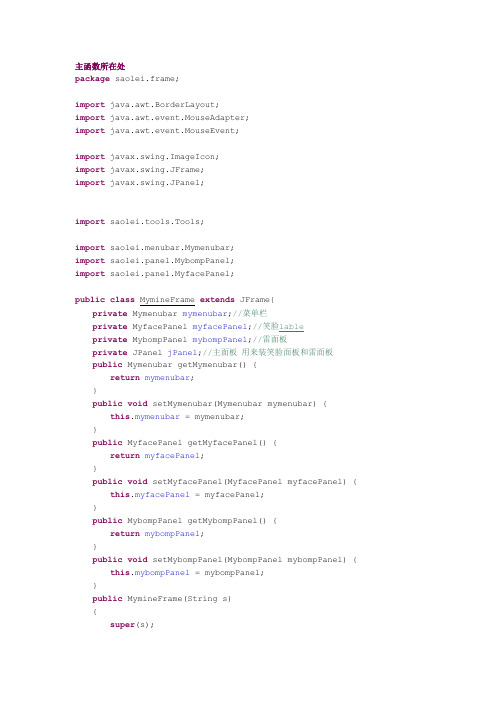
主函数所在处package saolei.frame;import java.awt.BorderLayout;import java.awt.event.MouseAdapter;import java.awt.event.MouseEvent;import javax.swing.ImageIcon;import javax.swing.JFrame;import javax.swing.JPanel;import saolei.tools.Tools;import saolei.menubar.Mymenubar;import saolei.panel.MybompPanel;import saolei.panel.MyfacePanel;public class MymineFrame extends JFrame{private Mymenubar mymenubar;//菜单栏private MyfacePanel myfacePanel;//笑脸lableprivate MybompPanel mybompPanel;//雷面板private JPanel jPanel;//主面板用来装笑脸面板和雷面板public Mymenubar getMymenubar() {return mymenubar;}public void setMymenubar(Mymenubar mymenubar) { this.mymenubar = mymenubar;}public MyfacePanel getMyfacePanel() {return myfacePanel;}public void setMyfacePanel(MyfacePanel myfacePanel) { this.myfacePanel = myfacePanel;}public MybompPanel getMybompPanel() {return mybompPanel;}public void setMybompPanel(MybompPanel mybompPanel) { this.mybompPanel = mybompPanel;}public MymineFrame(String s){super(s);init();this.add(jPanel);//将主面板装到这个Framethis.pack();//自动设置大小this.setVisible(true);//设置Frame可见}private void init() {mymenubar=new Mymenubar(this);myfacePanel=new MyfacePanel();mybompPanel=new MybompPanel(this);jPanel=new JPanel();jPanel.setLayout(new BorderLayout());//将主面板设置为边框布局Tools.faceLabel.addMouseListener(new MouseAdapter() {//对笑脸添加监听public void mousePressed(MouseEvent e) {Tools.faceLabel.setIcon(Tools.faceIcon[1]);//未释放时笑脸凹下去}public void mouseReleased(MouseEvent e) {Tools.faceLabel.setIcon(Tools.faceIcon[0]);//释放时重新开局rePlay();}});this.setIconImage(newImageIcon("./images/icon.gif").getImage());//设置扫雷图标this.setLocationRelativeTo(null);//设置窗口相对于指定组件的位置,因为参数为nul,所以此窗口将置于屏幕的中央this.setDefaultCloseOperation(EXIT_ON_CLOSE);//设置在关闭时退出this.setResizable(false);//设置不可变大小this.setJMenuBar(mymenubar);//放入菜单jPanel.add(myfacePanel,BorderLayout.NORTH);//放笑脸jPanel.add(mybompPanel,BorderLayout.CENTER);//放雷区}public void rePlay()//重新开局函数{Tools.timer.stop();//时间开始,因为只能有一个计时器所以将它写在静态区Tools.myTimerTask.time = 0;//设置开始时间为0Tools.timeLabelB.setIcon(Tools.numberIcon[0]);Tools.timeLabelS.setIcon(Tools.numberIcon[0]);Tools.timeLabelG.setIcon(Tools.numberIcon[0]);this.remove(jPanel);//移除主面板然后重新new一个jPanel = new JPanel();mymenubar = new Mymenubar(this);//重新定义里面元素myfacePanel = new MyfacePanel();Tools.setMineCount(Tools.mineCount);Tools.faceLabel.setIcon(Tools.faceIcon[0]);mybompPanel = new MybompPanel(this);jPanel.setLayout(new BorderLayout());jPanel.add(myfacePanel, BorderLayout.NORTH);jPanel.add(mybompPanel, BorderLayout.CENTER);//重新装载组件this.add(jPanel);this.pack();this.validate();//确保组件具有有效的布局}public static void main(String[] args) {MymineFrame mymineFrame=new MymineFrame("扫雷");//主函数 ,函数入口}}雷面板package saolei.panel;import java.awt.Color;import java.awt.GridLayout;import javax.swing.BorderFactory;import javax.swing.JFrame;import javax.swing.JPanel;import javax.swing.border.BevelBorder;import javax.swing.border.Border;import saolei.frame.MymineFrame;import ble.MymineLable;import saolei.listener.MyListener;import saolei.tools.Tools;public class MybompPanel extends JPanel{public MymineFrame mymineFrame;private int leftClick;public int getLeftClick() {return leftClick;}public void setLeftClick(int leftClick) {this.leftClick = leftClick;}private MymineLable[][]mymineLables;public MymineLable[][] getMymineLables() {return mymineLables;}public void setMymineLables(MymineLable[][] mymineLables) { this.mymineLables = mymineLables;}public MybompPanel(MymineFrame m){this.mymineFrame=m;init();}private void init() {this.setBackground(Color.LIGHT_GRAY);Border border1 = BorderFactory.createEmptyBorder(5, 5, 5, 5);Border border2 =BorderFactory.createBevelBorder(BevelBorder.LOWERED);this.setBorder(BorderFactory.createCompoundBorder(border1, border2));MyListener myListener=new MyListener(this);this.setLayout(new GridLayout(Tools.rowCount,Tools.colCount));mymineLables= new MymineLable[Tools.rowCount][Tools.colCount];for (int i = 0; i < Tools.rowCount; i++) {for (int j = 0; j < Tools.colCount; j++) {mymineLables[i][j] = new MymineLable(i, j);mymineLables[i][j].addMouseListener(myListener);this.add(mymineLables[i][j]);}}}public void setMine(int rowx,int coly){for(int i=0;i<Tools.mineCount;i++){int x=(int)(Math.random()*Tools.rowCount);int y=(int)(Math.random()*Tools.colCount);if(x==rowx&&y==coly){i--;}if(mymineLables[x][y].isIsmine()){i--;}else{mymineLables[x][y].setIsmine(true);mymineLables[x][y].setIcon(Tools.blank);}}for (int i = 0; i < Tools.rowCount; i++) {//算雷for (int j = 0; j < Tools.colCount; j++) {int count = 0;if (mymineLables[i][j].isIsmine() == false) {for (int x =i - 1; x <= i + 1; x++) {for (int y =j - 1; y <= j + 1; y++) {if (x>=0 && x<Tools.rowCount && y>=0 && y<Tools.colCount) {if (mymineLables[x][y].isIsmine()) {count++;}}}}}mymineLables[i][j].setCount(count);}}}笑脸面板package saolei.panel;import java.awt.BorderLayout;import java.awt.Color;import java.awt.Image;import javax.swing.BorderFactory;import javax.swing.Box;import javax.swing.ImageIcon;import javax.swing.JLabel;import javax.swing.JPanel;import javax.swing.border.BevelBorder;import javax.swing.border.Border;import saolei.tools.Tools;public class MyfacePanel extends JPanel{ private Box box;public MyfacePanel(){init();}public void init() {this.setLayout(new BorderLayout());box = Box.createHorizontalBox();box.add(Box.createHorizontalStrut(5));box.add(Tools.mineLabelB);box.add(Tools.mineLabelS);box.add(Tools.mineLabelG);box.add(Box.createHorizontalGlue());box.add(Tools.faceLabel);box.add(Box.createHorizontalGlue());box.add(Tools.timeLabelB);box.add(Tools.timeLabelS);box.add(Tools.timeLabelG);box.add(Box.createHorizontalStrut(5));this.add(box);this.setBackground(Color.LIGHT_GRAY);Border border1 = BorderFactory.createEmptyBorder(5,5,5,5);Border border2 =BorderFactory.createBevelBorder(BevelBorder.LOWERED);this.setBorder(BorderFactory.createCompoundBorder(border1,border2 ));}}关于扫雷对话框package saolei.dialog;import java.awt.BorderLayout;import java.awt.Dimension;import java.awt.FlowLayout;import java.awt.event.ActionEvent;import java.awt.event.ActionListener;import javax.swing.BorderFactory;import javax.swing.Box;import javax.swing.BoxLayout;import javax.swing.ImageIcon;import javax.swing.JButton;import javax.swing.JDialog;import javax.swing.JLabel;import javax.swing.JPanel;import javax.swing.border.Border;import saolei.frame.MymineFrame;public class AboutSweeping extends JDialog {/****/private static final long serialVersionUID = 1L;private JLabel labelIcon;private JLabel labelOne;private JLabel labelTwo;private JLabel labelThree;private JLabel labelFour;private JLabel labelFive;private Box boxOne;private Box boxTwo;private Box boxThree;private Box boxFour;private Box boxFive;private JPanel panelT;AboutSweeping sweep = null;public AboutSweeping() {}public AboutSweeping(MymineFrame mainFrame) {super(mainFrame);sweep = this;this.setTitle("关于扫雷");init();this.setSize(new Dimension(300, 200));this.setDefaultCloseOperation(JDialog.DISPOSE_ON_CLOSE);this.setLocationRelativeTo(mainFrame);//this.setResizable(false);this.setModal(true);this.setVisible(true);}private void init() {JPanel panel = new JPanel();labelIcon = new JLabel(new ImageIcon("./images/icon.gif"));labelOne = new JLabel("Java 扫雷智慧的挑战!");boxOne = Box.createHorizontalBox();boxOne.add(labelIcon);boxOne.add(Box.createHorizontalStrut(20));boxOne.add(labelOne);labelTwo = new JLabel("主要运用技术:swing和对象型数组");boxTwo = Box.createHorizontalBox();boxTwo.add(labelTwo);labelThree = new JLabel("主要知识:抽象类,继承,接口");boxThree = Box.createHorizontalBox();boxThree.add(labelThree);labelFour = new JLabel("版权所有:阿kiang");boxFour = Box.createHorizontalBox();boxFour.add(labelFour);labelFive = new JLabel("制作时间:2011.08.16");boxFive = Box.createHorizontalBox();boxFive.add(labelFive);panel.setLayout(new BoxLayout(panel, BoxLayout.Y_AXIS));panel.add(boxOne);panel.add(boxTwo);panel.add(boxThree);panel.add(boxFour);panel.add(boxFive);JButton button = new JButton("确定");button.addActionListener(new ActionListener() {public void actionPerformed(ActionEvent e) {sweep.dispose();}});JPanel pl = new JPanel(new FlowLayout(FlowLayout.RIGHT));pl.add(button);panel.add(pl);Border border = BorderFactory.createEtchedBorder();panel.setBorder(border);panelT = new JPanel(new BorderLayout());Border b = BorderFactory.createEmptyBorder(10, 10, 10, 10);panelT.add(panel);panelT.setBorder(b);this.add(panel);}}扫雷英雄版package saolei.dialog;import java.awt.BorderLayout;import java.awt.Dimension;import java.util.SortedSet;import java.util.TreeSet;import javax.swing.JDialog;import javax.swing.JPanel;import javax.swing.JScrollPane;import javax.swing.JTextArea;import javax.swing.table.DefaultTableModel;import saolei.frame.MymineFrame;import ble.HeroBean;import saolei.tools.Tools;public class HeroDialog extends JDialog {/****/private static final long serialVersionUID = 1L;private JPanel panel = null;private JTextArea area;private SortedSet<HeroBean> heroSet;DefaultTableModel dataModel;private int level = 0;public HeroDialog(int level, MymineFrame mainFrame) { /*** 设置拥有者*/super(mainFrame);this.level = level;init();this.setSize(new Dimension(220, 150));this.setDefaultCloseOperation(JDialog.DISPOSE_ON_CLOSE);this.setLocationRelativeTo(mainFrame);this.setResizable(false);this.setModal(true);this.setVisible(true);}private void init() {heroSet = new TreeSet();area = new JTextArea();if (level == 1) {heroSet = Tools.setB;this.setTitle("初级英雄榜");} else if (level == 2) {heroSet = Tools.setI;this.setTitle("中级英雄榜");} else if (level == 3) {heroSet = Tools.setE;this.setTitle("高级英雄榜");}for (HeroBean bean : heroSet) {area.append(bean.toString() + "\n");}area.setEditable(false);JScrollPane jsp = new JScrollPane(area);panel = new JPanel(new BorderLayout());panel.add(jsp,BorderLayout.CENTER);this.add(panel);}}扫雷英雄版积分版package saolei.dialog;import java.awt.Dimension;import javax.swing.BorderFactory;import javax.swing.Box;import javax.swing.BoxLayout;import javax.swing.JButton;import javax.swing.JDialog;import javax.swing.JLabel;import javax.swing.JPanel;import javax.swing.JTextField;import javax.swing.border.Border;import saolei.frame.MymineFrame;import saolei.listener.HeroInputListener;import saolei.tools.Tools;public class HeroInputDialog extends JDialog{/****/private static final long serialVersionUID = 1L;private JTextField jtfN;private JLabel jlL;private JButton buttonY;private JButton buttonN;private JPanel panel;private Box box1;private Box box2;private Box box3;private HeroInputListener listen;public HeroInputDialog(MymineFrame mainFrame) {/**固定拥有者*/super(mainFrame);listen = new HeroInputListener(this);init();this.setTitle("请输入英雄大名");this.setSize(new Dimension(200, 150));this.setDefaultCloseOperation(JDialog.DISPOSE_ON_CLOSE);this.setLocationRelativeTo(mainFrame);this.setResizable(false);this.setModal(true);this.setVisible(true);}private void init() {jlL = new JLabel();if(Tools.mineCount==10){jlL.setText("完成初级扫雷,请留下大名!");}if(Tools.mineCount==40){jlL.setText("完成中级扫雷,请留下大名!");}if(Tools.mineCount==99){jlL.setText("完成高级扫雷,请留下大名!");}panel = new JPanel();panel.setLayout(new BoxLayout(panel,BoxLayout.Y_AXIS));jtfN = new JTextField("匿名");jtfN.setPreferredSize(new Dimension(20,10));buttonY = new JButton("确定");buttonY.addActionListener(listen);buttonN = new JButton("取消");buttonN.addActionListener(listen);box1 = Box.createHorizontalBox();box1.add(jlL);box2 = Box.createHorizontalBox();box2.add(Box.createHorizontalStrut(30));box2.add(jtfN);box2.add(Box.createHorizontalStrut(30));box3 = Box.createHorizontalBox();box3.add(buttonY);box3.add(Box.createHorizontalStrut(10));box3.add(buttonN);panel.add(box1);panel.add(Box.createVerticalStrut(13));panel.add(box2);panel.add(Box.createVerticalStrut(13));panel.add(box3);Border border = BorderFactory.createEmptyBorder(15, 5, 10, 5);panel.setBorder(border);this.add(panel);}public JButton getButtonN() {return buttonN;}public JButton getButtonY() {return buttonY;}public JTextField getJtfN() {return jtfN;}}扫雷英雄版自定义对话框package saolei.dialog;import java.awt.BorderLayout;import java.awt.Dimension;import javax.swing.Box;import javax.swing.JButton;import javax.swing.JDialog;import javax.swing.JLabel;import javax.swing.JPanel;import javax.swing.JTextField;import saolei.frame.MymineFrame;import saolei.listener.SelfMineListener;import saolei.tools.Tools;public class Selfdefinedia extends JDialog{ private JPanel mianJPanel;private JPanel jPaneln;private JPanel jPanelc;private JPanel jPanels;private JLabel lx;private JLabel ly;private JLabel ll;private JTextField tx;private JTextField ty;private JTextField tl;private JButton sureButton;private JButton exitButton;public JPanel getMianJPanel() {return mianJPanel;}public void setMianJPanel(JPanel mianJPanel) {this.mianJPanel = mianJPanel;}public JPanel getjPaneln() {return jPaneln;}public void setjPaneln(JPanel jPaneln) { this.jPaneln = jPaneln;}public JPanel getjPanelc() {return jPanelc;}public void setjPanelc(JPanel jPanelc) { this.jPanelc = jPanelc;}public JPanel getjPanels() {return jPanels;}public void setjPanels(JPanel jPanels) { this.jPanels = jPanels;}public JLabel getLx() {return lx;}public void setLx(JLabel lx) {this.lx = lx;}public JLabel getLy() {return ly;}public void setLy(JLabel ly) {this.ly = ly;}public JLabel getLl() {return ll;}public void setLl(JLabel ll) {this.ll = ll;}public JTextField getTx() {return tx;}public void setTx(JTextField tx) { this.tx = tx;}public JTextField getTy() {return ty;}public void setTy(JTextField ty) {this.ty = ty;}public JTextField getTl() {return tl;}public void setTl(JTextField tl) {this.tl = tl;}public JButton getSureButton() {return sureButton;}public void setSureButton(JButton sureButton) { this.sureButton = sureButton;}public JButton getExitButton() {return exitButton;}public void setExitButton(JButton exitButton) { this.exitButton = exitButton;}public MymineFrame mymineFrame;public Selfdefinedia(MymineFrame mymineFrame){super(mymineFrame,"自定义扫雷",true);init();this.mymineFrame=mymineFrame;this.setLocationRelativeTo(mymineFrame);this.setDefaultCloseOperation(DISPOSE_ON_CLOSE);this.setResizable(false);this.pack();this.setVisible(true);}private void init() {lx = new JLabel("行数:");ly = new JLabel("列数:");ll = new JLabel("雷数:");tx = new JTextField(Tools.rowCount+"");tx.setPreferredSize(new Dimension(40,20));ty = new JTextField(Tools.colCount+"");ty.setPreferredSize(new Dimension(40,20));tl = new JTextField(Tools.mineCount+"");tl.setPreferredSize(new Dimension(40,20));sureButton = new JButton("确定");sureButton.addActionListener(new SelfMineListener(this));exitButton = new JButton("取消");exitButton.addActionListener(new SelfMineListener(this));jPaneln = new JPanel();jPaneln.add(lx);jPaneln.add(tx);jPaneln.add(sureButton);jPanelc = new JPanel();jPanelc.add(ly);jPanelc.add(ty);jPanelc.add(Box.createHorizontalStrut(57));jPanels = new JPanel();jPanels.add(ll);jPanels.add(tl);jPanels.add(exitButton);mianJPanel = new JPanel();mianJPanel.setLayout(new BorderLayout());mianJPanel.add(jPaneln,BorderLayout.NORTH);mianJPanel.add(jPanelc,BorderLayout.CENTER);mianJPanel.add(jPanels,BorderLayout.SOUTH);this.add(mianJPanel);}}package ble;public class HeroBean implements Comparable{private String name = null;private String level = null;private int time = 0;public String getLevel() {return level;}public void setLevel(String level) {this.level = level;}public String getName() {return name;}public void setName(String name) { = name;}public int getTime() {return time;}public void setTime(int time) {this.time = time;}public int compareTo(Object o) {int i = -1;if(o instanceof HeroBean){HeroBean bean = (HeroBean)o;i = this.time-bean.time;if(i==0){i = .hashCode().hashCode();if(i==0){i=-1;}}}return i;}@Overridepublic String toString() {return + ":\t\t" + this.time+"秒";}}package ble;import javax.swing.ImageIcon;import javax.swing.JLabel;import saolei.panel.MybompPanel;import saolei.tools.Tools;public class MymineLable extends JLabel{ private int rowx;private int coly;private boolean ismine;private boolean isexpand;private int count;private int rightClick;private int leftClick;private boolean isFlag;private boolean isError;public boolean isError() {return isError;}public void setError(boolean isError) { this.isError = isError;}public boolean isFlag() {return isFlag;}public void setFlag(boolean isFlag) { this.isFlag = isFlag;}public int getLeftClick() {return leftClick;}public void setLeftClick(int leftClick) { this.leftClick = leftClick;}public int getRowx() {return rowx;}public void setRowx(int rowx) {this.rowx = rowx;}public int getColy() {return coly;}public void setColy(int coly) {this.coly = coly;}public boolean isIsmine() {return ismine;}public void setIsmine(boolean ismine) { this.ismine = ismine;}public boolean isIsexpand() {return isexpand;}public void setIsexpand(boolean isexpand) { this.isexpand = isexpand;}public int getCount() {return count;}public void setCount(int count) {this.count = count;}public int getRightClick() {return rightClick;}public void setRightClick(int rightClick) { this.rightClick = rightClick;}public MymineLable(int rowx,int coly) {this.rowx = rowx;this.coly = coly;this.setIcon(Tools.blank);}public void openMine(MybompPanel panel){if(this.getCount()==0){for(int i=this.getRowx()-1;i<=this.getRowx()+1;i++){for(int j=this.getColy()-1;j<=this.getColy()+1;j++){if(i>=0&&i<9&&j>=0&&j<9&&!(panel.getMymineLables()[i][j].equals(t his))){panel.getMymineLables()[i][j].setIcon(Tools.mineNumberIcon[panel. getMymineLables()[i][j].getCount()]);panel.getMymineLables()[i][j].setIsexpand(true);panel.getMymineLables()[i][j].openMine(panel);}}}}}}雷块package ble;import javax.swing.ImageIcon;import javax.swing.JLabel;import saolei.panel.MybompPanel;import saolei.tools.Tools;public class MymineLable extends JLabel{private int rowx;private int coly;private boolean ismine;private boolean isexpand;private int count;private int rightClick;private int leftClick;private boolean isFlag;private boolean isError;public boolean isError() {return isError;}public void setError(boolean isError) { this.isError = isError;}public boolean isFlag() {return isFlag;}public void setFlag(boolean isFlag) { this.isFlag = isFlag;}public int getLeftClick() {return leftClick;}public void setLeftClick(int leftClick) { this.leftClick = leftClick;}public int getRowx() {return rowx;}public void setRowx(int rowx) {this.rowx = rowx;}public int getColy() {return coly;}public void setColy(int coly) {this.coly = coly;}public boolean isIsmine() {return ismine;}public void setIsmine(boolean ismine) { this.ismine = ismine;}public boolean isIsexpand() {return isexpand;}public void setIsexpand(boolean isexpand) { this.isexpand = isexpand;}public int getCount() {return count;}public void setCount(int count) {this.count = count;}public int getRightClick() {return rightClick;}public void setRightClick(int rightClick) { this.rightClick = rightClick;}public MymineLable(int rowx,int coly) { this.rowx = rowx;this.coly = coly;this.setIcon(Tools.blank);}public void openMine(MybompPanel panel){if(this.getCount()==0){for(int i=this.getRowx()-1;i<=this.getRowx()+1;i++){for(int j=this.getColy()-1;j<=this.getColy()+1;j++){if(i>=0&&i<9&&j>=0&&j<9&&!(panel.getMymineLables()[i][j].equals(t his))){panel.getMymineLables()[i][j].setIcon(Tools.mineNumberIcon[panel. getMymineLables()[i][j].getCount()]);panel.getMymineLables()[i][j].setIsexpand(true);panel.getMymineLables()[i][j].openMine(panel);}}}}}}英雄监听package saolei.listener;import java.awt.event.ActionEvent;import java.awt.event.ActionListener;import saolei.dialog.HeroInputDialog;import ble.HeroBean;import saolei.tools.Tools;public class HeroInputListener implements ActionListener{ private HeroInputDialog heroInputDialog;public HeroInputListener(HeroInputDialog heroInputDialog) { this.heroInputDialog = heroInputDialog;}@Overridepublic void actionPerformed(ActionEvent e) {if (e.getSource().equals(heroInputDialog.getButtonY())) { String text = heroInputDialog.getJtfN().getText();if (text != null && text.length() != 0) {text = text.trim();//去除左右空格if (text.length() > 10) {text = text.substring(0, 10);}} else {text = "匿名";}HeroBean heroBean = new HeroBean();heroBean.setName(text);heroBean.setTime(Tools.myTimerTask.time);if (Tools.mineCount == 10) {heroBean.setLevel("初级");Tools.setB.add(heroBean);}if (Tools.mineCount == 40) {heroBean.setLevel("中级");Tools.setI.add(heroBean);}if (Tools.mineCount == 99) {heroBean.setLevel("高级");Tools.setE.add(heroBean);}heroInputDialog.dispose();} else if(e.getSource().equals(heroInputDialog.getButtonN())) { heroInputDialog.dispose();}}}重写鼠标监听package saolei.listener;import java.awt.event.InputEvent;import java.awt.event.MouseEvent;import java.awt.event.MouseListener;import java.util.Timer;import javax.swing.ImageIcon;import javax.swing.JLabel;import saolei.dialog.HeroInputDialog;import saolei.frame.MymineFrame;import ble.MymineLable;import saolei.panel.MybompPanel;import saolei.tools.Tools;public class MyListener implements MouseListener{//写鼠标监听,该类监听有依据鼠标不同动作private MybompPanel mybompPanel;//用于获取布雷面板private MymineLable mymineLable;//用于获取事件源private int leftClick;//左键一共击了多少次private boolean isLeftPress;//是否为左键击private boolean isDoublePress;//是否为左右键private boolean isRightpress;//是否为右键击private int bompCount=Tools.mineCount;//布了几个雷public boolean isRightpress() {return isRightpress;}public void setRightpress(boolean isRightpress) {this.isRightpress = isRightpress;}public boolean isLeftPress() {return isLeftPress;}public void setLeftPress(boolean isLeftPress) {this.isLeftPress = isLeftPress;}public boolean isDoublePress() {return isDoublePress;}public void setDoublePress(boolean isDoublePress) {this.isDoublePress = isDoublePress;}public MyListener(MybompPanel m){this.mybompPanel=m;}public void mouseClicked(MouseEvent e) {// TODO Auto-generated method stub}public void mouseEntered(MouseEvent e) {// TODO Auto-generated method stub}public void mouseExited(MouseEvent e) {// TODO Auto-generated method stub}/////////////////////////////////////////////////////////////////////////////////////////////////////////// ///////////////////////////////////////////////////public void mousePressed(MouseEvent e) {//鼠标点击未释放mymineLable=(MymineLable)(e.getSource());//左右击未释放if (e.getModifiersEx() == InputEvent.BUTTON1_DOWN_MASK+ InputEvent.BUTTON3_DOWN_MASK){setDoublePress(true);setLeftPress(false);setRightpress(false);Tools.faceLabel.setIcon(Tools.faceIcon[2]);//表情为惊讶if(!mymineLable.isIsexpand()){mymineLable.setIcon(new ImageIcon("./images/0.gif"));}for(inti=mymineLable.getRowx()-1;i<=mymineLable.getRowx()+1;i++){for(intj=mymineLable.getColy()-1;j<=mymineLable.getColy()+1;j++){if(i>=0&&i<Tools.rowCount&&j>=0&&j<Tools.colCount&&mybompPanel.ge tMymineLables()[i][j]!=mymineLable&&!(mybompPanel.getMymineLables()[i ][j].isIsexpand())&&(mybompPanel.getMymineLables()[i][j].getRightClick()!=1))//如果在区内且该雷不为被点的雷且被点的雷没有展开{if(mybompPanel.getMymineLables()[i][j].getRightClick()==2&&(mybom pPanel.getMymineLables()[i][j].getRightClick()!=1)){mybompPanel.getMymineLables()[i][j].setIcon(Tools.ask1);}if(mybompPanel.getMymineLables()[i][j].getRightClick()==0&&(mybom pPanel.getMymineLables()[i][j].getRightClick()!=1)){mybompPanel.getMymineLables()[i][j].setIcon(Tools.mineNumberIcon[ 0]);}}}}}///////////////////////////////////////////////////////////////// //////////////////////////////////////////if (e.getModifiers() == InputEvent.BUTTON1_MASK)//左键单击{setLeftPress(true);setRightpress(false);if(!mymineLable.isIsexpand()&&!isDoublePress()&&isLeftPress()) {for(int i=100000;i>0;i--){}if(!mymineLable.isIsexpand()&&!isDoublePress()&&isLeftPress()) {Tools.faceLabel.setIcon(Tools.faceIcon[2]);//表情为惊讶mymineLable.setIcon(newImageIcon("./images/0.gif"));//被击的凹下去}}}///////////////////////////////////////////////////////////////// ////////////////////////////if (e.getModifiers() == InputEvent.BUTTON3_MASK)//右击未释放{setLeftPress(false);setRightpress(true);if(!mymineLable.isIsexpand()&&!isDoublePress()&&isRightpress()){for(int i=100000;i>0;i--){}if(!mymineLable.isIsexpand()&&!isDoublePress()&&isRightpress()){mymineLable.setRightClick(mymineLable.getRightClick()+1);//该lable 右击次数加1。
c语言编写扫雷代码

c语言编写扫雷代码示例编写扫雷游戏的代码涉及到图形界面、事件处理等,因此需要使用相应的库来简化这些操作。
下面是一个使用C语言和Simple DirectMedia Layer (SDL)库编写的简单扫雷游戏的代码示例。
请注意,这只是一个基本的示例,实际的扫雷游戏可能需要更多功能和复杂性。
首先,确保你已经安装了SDL库。
接下来,你可以使用以下代码作为一个简单的扫雷游戏的起点。
```c#include <SDL.h>#include <stdio.h>#include <stdlib.h>#include <time.h>// 游戏常量#define SCREEN_WIDTH 640#define SCREEN_HEIGHT 480#define CELL_SIZE 20#define ROWS 15#define COLS 20#define MINES 40// 游戏状态typedef struct {int revealed; // 是否被揭示int mine; // 是否是地雷int adjacent; // 相邻地雷数量} Cell;// 游戏数据Cell board[ROWS][COLS];// SDL 相关变量SDL_Window* window = NULL;SDL_Renderer* renderer = NULL;// 初始化游戏板void initializeBoard() {// 初始化每个单元格for (int i = 0; i < ROWS; ++i) {for (int j = 0; j < COLS; ++j) {board[i][j].revealed = 0;board[i][j].mine = 0;board[i][j].adjacent = 0;}}// 随机生成地雷位置srand(time(NULL));for (int k = 0; k < MINES; ++k) {int i = rand() % ROWS;int j = rand() % COLS;if (!board[i][j].mine) {board[i][j].mine = 1;// 增加相邻地雷数量for (int ni = i - 1; ni <= i + 1; ++ni) {for (int nj = j - 1; nj <= j + 1; ++nj) {if (ni >= 0 && ni < ROWS && nj >= 0 && nj < COLS && !(ni == i && nj == j)) {board[ni][nj].adjacent++;}}}} else {// 如果已经有地雷,重新生成k--;}}}// 渲染游戏板void renderBoard() {// 清空屏幕SDL_SetRenderDrawColor(renderer, 255, 255, 255, 255);SDL_RenderClear(renderer);// 绘制每个单元格for (int i = 0; i < ROWS; ++i) {for (int j = 0; j < COLS; ++j) {if (board[i][j].revealed) {// 已揭示的单元格if (board[i][j].mine) {SDL_SetRenderDrawColor(renderer, 255, 0, 0, 255); // 地雷} else {SDL_SetRenderDrawColor(renderer, 192, 192, 192, 255); // 其他}} else {// 未揭示的单元格SDL_SetRenderDrawColor(renderer, 128, 128, 128, 255);}// 绘制单元格SDL_Rect cellRect = {j * CELL_SIZE, i * CELL_SIZE, CELL_SIZE, CELL_SIZE};SDL_RenderFillRect(renderer, &cellRect);// 绘制地雷数量(已揭示的单元格)if (board[i][j].revealed && !board[i][j].mine && board[i][j].adjacent > 0) {char text[2];snprintf(text, sizeof(text), "%d", board[i][j].adjacent);SDL_Color textColor = {0, 0, 0, 255};SDL_Surface* surface = TTF_RenderText_Solid(font, text, textColor);SDL_Texture* texture = SDL_CreateTextureFromSurface(renderer, surface);SDL_Rect textRect = {j * CELL_SIZE + CELL_SIZE / 3, i * CELL_SIZE + CELL_SIZE / 3, CELL_SIZE / 2, CELL_SIZE / 2};SDL_RenderCopy(renderer, texture, NULL, &textRect);SDL_DestroyTexture(texture);SDL_FreeSurface(surface);}}}// 刷新屏幕SDL_RenderPresent(renderer);}// 处理鼠标点击事件void handleMouseClick(int x, int y) {int i = y / CELL_SIZE;int j = x / CELL_SIZE;if (!board[i][j].revealed) {board[i][j].revealed = 1;if (board[i][j].mine) {// 点击到地雷,游戏结束printf("Game Over!\n");SDL_Quit();exit(1);} else {// 递归揭示相邻单元格if (board[i][j].adjacent == 0) {for (int ni = i - 1; ni <= i + 1; ++ni) {for (int nj = j - 1; nj <= j + 1; ++nj) {if (ni >= 0 && ni < ROWS && nj >= 0 && nj < COLS && !(ni == i && nj == j)) {handleMouseClick(nj * CELL_SIZE, ni * CELL_SIZE);}}}}}}}int main() {// 初始化SDLSDL_Init(SDL_INIT_VIDEO);// 创建窗口和渲染器window = SDL_CreateWindow("Minesweeper", SDL_WINDOWPOS_UNDEFINED, SDL_WINDOWPOS_UNDEFINED, SCREEN_WIDTH, SCREEN_HEIGHT, SDL_WINDOW_SHOWN);renderer = SDL_CreateRenderer(window, -1, SDL_RENDERER_ACCELERATED);// 初始化游戏板initializeBoard();// 游戏循环int quit = 0;SDL_Event e;while (!quit) {// 处理事件while (SDL_PollEvent(&e) != 0) {if (e.type == SDL_QUIT) {quit = 1;} else if (e.type == SDL_MOUSEBUTTONDOWN) {if (e.button.button == SDL_BUTTON_LEFT) {handleMouseClick(e.button.x, e.button.y);}}}//渲染游戏板renderBoard();}// 清理资源SDL_DestroyWindow(window);SDL_DestroyRenderer(renderer);SDL_Quit();return 0;}```这是一个简单的扫雷游戏的C语言代码,使用SDL库来创建窗口、处理事件和渲染图形。
c语言扫雷代码

c语言扫雷代码以下是一份简单的C语言扫雷代码,用于实现经典扫雷游戏的基本功能:#include <stdio.h>#include <stdlib.h>#include <time.h>#define ROWS 10#define COLS 10#define MINES 10int main(void){int field[ROWS][COLS] = {0}; // 初始化游戏区域int mines[MINES][2] = {0}; // 初始化地雷坐标数组int i, j, k, x, y, count, gameover = 0;srand(time(NULL)); // 初始化随机数生成器// 随机布置地雷for (k = 0; k < MINES; k++) {do {x = rand() % ROWS;y = rand() % COLS;} while (field[x][y] == -1);mines[k][0] = x;mines[k][1] = y;field[x][y] = -1;}// 计算每个非地雷格子周围地雷数for (i = 0; i < ROWS; i++) {for (j = 0; j < COLS; j++) {if (field[i][j] != -1) {count = 0;if (i > 0 && j > 0 && field[i-1][j-1] == -1) count++;if (i > 0 && field[i-1][j] == -1) count++;if (i > 0 && j < COLS-1 && field[i-1][j+1] == -1) count++; if (j > 0 && field[i][j-1] == -1) count++;if (j < COLS-1 && field[i][j+1] == -1) count++;if (i < ROWS-1 && j > 0 && field[i+1][j-1] == -1) count++; if (i < ROWS-1 && field[i+1][j] == -1) count++;if (i < ROWS-1 && j < COLS-1 && field[i+1][j+1] == -1) count++;field[i][j] = count;}}}// 游戏开始,循环猜测地雷位置并扫开周围格子while (!gameover) {// 打印游戏区域printf(' ');for (j = 0; j < COLS; j++) {printf('%d ', j);}printf('');for (i = 0; i < ROWS; i++) {printf('%d ', i);for (j = 0; j < COLS; j++) {if (field[i][j] < 0) {printf('* ');} else {printf('%d ', field[i][j]);}}printf('');}// 用户输入坐标猜测地雷位置printf('Enter row and column: ');scanf('%d %d', &x, &y);// 判断用户猜测是否正确for (k = 0; k < MINES; k++) {if (x == mines[k][0] && y == mines[k][1]) {printf('BOOM! You lose.');gameover = 1;break;}}// 扫开周围格子if (!gameover) {if (field[x][y] == 0) {if (x > 0 && field[x-1][y] >= 0) field[x-1][y] = -2;if (x > 0 && y > 0 && field[x-1][y-1] >= 0) field[x-1][y-1] = -2;if (x > 0 && y < COLS-1 && field[x-1][y+1] >= 0)field[x-1][y+1] = -2;if (y > 0 && field[x][y-1] >= 0) field[x][y-1] = -2;if (y < COLS-1 && field[x][y+1] >= 0) field[x][y+1] = -2; if (x < ROWS-1 && field[x+1][y] >= 0) field[x+1][y] = -2; if (x < ROWS-1 && y > 0 && field[x+1][y-1] >= 0)if (x < ROWS-1 && y < COLS-1 && field[x+1][y+1] >= 0) field[x+1][y+1] = -2;for (i = 0; i < ROWS; i++) {for (j = 0; j < COLS; j++) {if (field[i][j] == -2) {field[i][j] = -1;count = 0;if (i > 0 && j > 0 && field[i-1][j-1] == -1) count++;if (i > 0 && field[i-1][j] == -1) count++;if (i > 0 && j < COLS-1 && field[i-1][j+1] == -1) count++; if (j > 0 && field[i][j-1] == -1) count++;if (j < COLS-1 && field[i][j+1] == -1) count++;if (i < ROWS-1 && j > 0 && field[i+1][j-1] == -1) count++; if (i < ROWS-1 && field[i+1][j] == -1) count++;if (i < ROWS-1 && j < COLS-1 && field[i+1][j+1] == -1) count++;field[i][j] = count;}}}} else {count = 0;if (x > 0 && j > 0 && field[x-1][y-1] == -1) count++;if (x > 0 && field[x-1][y] == -1) count++;if (x > 0 && y < COLS-1 && field[x-1][y+1] == -1) count++; if (y > 0 && field[x][y-1] == -1) count++;if (y < COLS-1 && field[x][y+1] == -1) count++;if (x < ROWS-1 && y > 0 && field[x+1][y-1] == -1) count++; if (x < ROWS-1 && field[x+1][y] == -1) count++;if (x < ROWS-1 && y < COLS-1 && field[x+1][y+1] == -1) count++;field[x][y] = count;}}// 判断游戏是否胜利count = 0;for (i = 0; i < ROWS; i++) {for (j = 0; j < COLS; j++) {if (field[i][j] >= 0) count++;}}if (count == ROWS * COLS - MINES) {printf('Congratulations! You win. ');gameover = 1;}}return 0;}。
java扫雷程序(完整)

validate();
}
public JButton getBlockCover(){
return blockCover;
}
}
/question/194399790.html
public JButton start = new JButton(" 开始 ");
public Panel MenuPamel = new Panel();
public Panel mainPanel = new Panel();
public Bomb[][] bombButton;
public Icon icon_bomb_big = new ImageIcon("bomb_big.gif"); //踩雷标记
public Icon icon_flag = new ImageIcon("flag.gif"); //雷标记
public Icon icon_question = new ImageIcon("question.gif"); //疑惑是否有雷
public boolean isBomb; //是否为雷
public boolean isClicked; //是否被点击
public int BombFlag; //探雷标记
public boolean isRight; //是否点击右键
public Bomb(int x,int y)
CardLayout card; //卡片式布局
BlockView(){
card=new CardLayout();
c语言扫雷程序代码

c语言扫雷程序代码很高兴能够回答这个问题,关于c语言扫雷程序代码,以下是一个简单的实现示例。
#include<stdio.h>#include<stdlib.h>#include<time.h>#define ROW 9#define COL 9#define COUNT 10void menu()//游戏主菜单{printf("*****************\n");printf("*****扫雷游戏*****\n");printf("*****************\n");printf("*** 1.开始游戏 ***\n");printf("*** 0.退出游戏 ***\n");printf("*****************\n");}void init_board(char board[ROW + 2][COL + 2], int row, int col, char ch)//初始化扫雷棋盘{int i = 0;int j = 0;for (i = 1; i <= row; i++){for (j = 1; j <= col; j++){board[i][j] = ch;}}}void show_board_with_numbers(char mine_board[ROW +2][COL + 2], char show_board[ROW + 2][COL + 2], int row, int col)//棋盘及数字{printf(" ");for (int i = 1; i <= row; i++){printf("%d ", i);}printf("\n");printf(" ");for (int i = 1; i <= row; i++){printf("- ");}printf("\n");for (int i = 1; i <= row; i++){printf("%2d|", i);for (int j = 1; j <= col; j++){if (show_board[i][j] == 'o'){printf("%c ", mine_board[i][j]);}else{printf("%c ", show_board[i][j]); }}putchar('\n');}}int get_all_count(char mine_board[ROW + 1][COL + 1], int x, int y)//计算当前位置周围地雷数量{int count = 0;for (int i = x - 1; i <= x + 1; i++){for (int j = y - 1; j <= y + 1; j++){if (i >= 1 && i <= ROW && j >= 1 && j <= COL && mine_board[i][j] == '*'){count++;}}}return count;}void find_mine(int x, int y, char mine_board[ROW + 2][COL + 2],char show_board[ROW + 2][COL + 2])//查找地雷并标记{if (mine_board[x][y] == '*'){return;}else{int count = get_all_count(mine_board, x, y);show_board[x][y] = count + '0';if (count == 0){for (int i = x - 1; i <= x + 1; i++){for (int j = y - 1; j <= y + 1; j++){if (i >= 1 && i <= ROW && j >= 1 && j <= COL && show_board[i][j] == 'o'){find_mine(i, j, mine_board, show_board);}}}}}}void set_mine(char mine_board[ROW + 2][COL + 2], int count)//随机放置地雷{int x = 0;int y = 0;int i = 0;int j = 0;for (i = 0; i <= ROW; i++){mine_board[i][0] = '1';mine_board[i][COL + 1] = '1';}for (j = 0; j <= COL; j++) {mine_board[0][j] = '1';mine_board[ROW + 1][j] = '1';}srand((unsigned)time(NULL));for (i = 0; i < count; i++){x = rand() % ROW + 1;y = rand() % COL + 1;if (mine_board[x][y] == '*'){i--;}else{mine_board[x][y] = '*';}}}void game()//游戏主程序{char mine_board[ROW + 2][COL + 2]; char show_board[ROW + 2][COL + 2]; int x = 0;int y = 0;int win = 0;init_board(mine_board, ROW, COL, '0'); init_board(show_board, ROW, COL, 'o');set_mine(mine_board, COUNT);show_board_with_numbers(mine_board, show_board, ROW, COL);while (1){printf("请输入你要排查的方格坐标(x,y):");scanf("%d,%d", &x, &y);if (x >= 1 && x <= ROW && y >= 1 && y <= COL){if (mine_board[x][y] == '*'){printf("不好意思,你踩到地雷了!\n");break;}else{find_mine(x, y, mine_board, show_board);printf("当前棋盘状态如下:\n");show_board_with_numbers(mine_board, show_board, ROW, COL);win = win + ROW * COL - COUNT;for (int i = 1; i <= ROW; i++){for (int j = 1; j <= COL; j++){if (show_board[i][j] != 'o'){win--;}}}if (win == 0){printf("你赢了!\n");break;}}}else{printf("输入坐标有误,请重新输入!\n"); }}}int main()//主程序{int choice = 0;do{menu();printf("请输入你的选择:");scanf("%d", &choice);switch (choice){case 1:game();break;case 0:printf("退出游戏!\n");break;default:printf("输入有误,请重新输入!\n"); break;}} while (choice);return 0;}以上就是一个简单的c语言扫雷程序的实现,希望对你有所帮助。
扫雷程序源代码
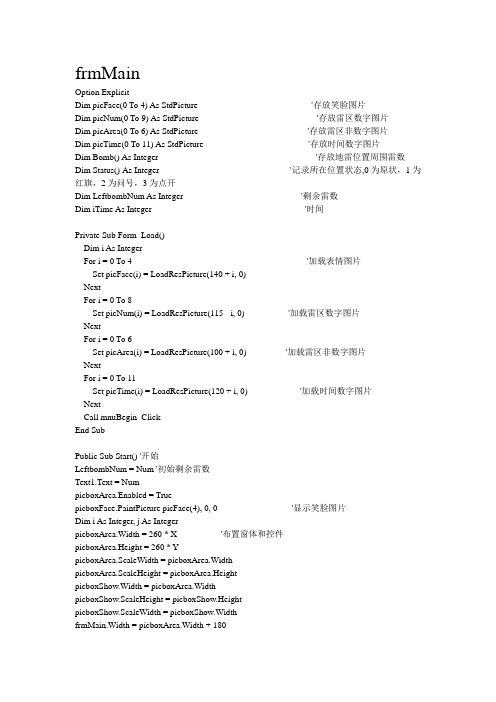
frmMainOption ExplicitDim picFace(0 To 4) As StdPicture '存放笑脸图片Dim picNum(0 To 9) As StdPicture '存放雷区数字图片Dim picArea(0 To 6) As StdPicture '存放雷区非数字图片Dim picTime(0 To 11) As StdPicture '存放时间数字图片Dim Bomb() As Integer '存放地雷位置周围雷数Dim Status() As Integer '记录所在位置状态,0为原状,1为红旗,2为问号,3为点开Dim LeftbombNum As Integer '剩余雷数Dim iTime As Integer '时间Private Sub Form_Load()Dim i As IntegerFor i = 0 To 4 '加载表情图片Set picFace(i) = LoadResPicture(140 + i, 0)NextFor i = 0 To 8Set picNum(i) = LoadResPicture(115 - i, 0) '加载雷区数字图片NextFor i = 0 To 6Set picArea(i) = LoadResPicture(100 + i, 0) '加载雷区非数字图片NextFor i = 0 To 11Set picTime(i) = LoadResPicture(120 + i, 0) '加载时间数字图片NextCall mnuBegin_ClickEnd SubPublic Sub Start() '开始LeftbombNum = Num '初始剩余雷数Text1.Text = NumpicboxArea.Enabled = TruepicboxFace.PaintPicture picFace(4), 0, 0 '显示笑脸图片Dim i As Integer, j As IntegerpicboxArea.Width = 260 * X '布置窗体和控件picboxArea.Height = 260 * YpicboxArea.ScaleWidth = picboxArea.WidthpicboxArea.ScaleHeight = picboxArea.HeightpicboxShow.Width = picboxArea.WidthpicboxShow.ScaleHeight = picboxShow.HeightpicboxShow.ScaleWidth = picboxShow.WidthfrmMain.Width = picboxArea.Width + 180frmMain.Height = picboxArea.Height + picboxShow.Height + 950picboxShow.Left = 50picboxArea.Left = 50picboxShow.Top = 50picboxArea.Top = picboxShow.Height + 140picboxFace.Height = 420picboxFace.Width = 420picboxFace.Left = picboxShow.Width / 2 - 210picboxFace.Top = picboxShow.Height / 2 - 210PicboxNum(5).Left = picboxArea.ScaleWidth - 670PicboxNum(6).Left = picboxArea.ScaleWidth - 415PicboxNum(4).Left = picboxArea.ScaleWidth - 925Call Drawbomb(Val(Text1.Text))PicboxNum(3).PaintPicture picTime(0), 0, 0, 13, 26 '加载时间图像(初始为0)PicboxNum(2).PaintPicture picTime(0), 0, 0, 13, 26PicboxNum(1).PaintPicture picTime(0), 0, 0, 13, 26Timer1.Enabled = FalseiTime = 0Call ArrangeFor j = 1 To Y '绘制雷区For i = 1 To XpicboxArea.PaintPicture picArea(0), (i - 1) * 260, (j - 1) * 260NextNextEnd SubPublic Sub Arrange() '程随机放置地雷Dim i As Integer, j As Integer, k As Integer, l As IntegerReDim Bomb(0 To X + 1, 0 To Y + 1)ReDim Status(0 To X + 1, 0 To Y + 1)RandomizeFor i = 1 To Numxx = Int(Rnd * X + 1): yy = Int(Rnd * Y + 1)If Bomb(xx, yy) <> 10 Then '值为10表示此格有雷Bomb(xx, yy) = 10Else '若此格已有雷,则重新随机选格i = i - 1End IfNextFor j = 1 To YFor i = 1 To XIf Bomb(i, j) <> 10 ThenFor k = -1 To 1For l = -1 To 1If Bomb(i + k, j + l) = 10 Then Bomb(i, j) = Bomb(i, j) + 1 '数周围雷数NextNextEnd IfNextNextFor i = 0 To X + 1 Step X + 1 '设定边界,防止出现无定义For j = 0 To Y + 1Bomb(i, j) = 9NextNextFor j = 0 To Y + 1 Step Y + 1For i = 0 To X + 1Bomb(i, j) = 9NextNextEnd SubPrivate Sub mnuStart_Click() '开局Call mnuBegin_ClickEnd SubPrivate Sub mnuBegin_Click() '初级mnuBegin.Checked = TruemnuMiddle.Checked = FalsemnuExpert.Checked = FalsemnuCust.Checked = FalseX = 9: Y = 9: Num = 10Call StartEnd SubPrivate Sub mnuMiddle_Click() '中级X = 16: Y = 16: Num = 40mnuBegin.Checked = FalsemnuMiddle.Checked = TruemnuCust.Checked = FalsemnuExpert.Checked = FalseCall StartEnd SubPrivate Sub mnuExpert_Click() '高级X = 16: Y = 30: Num = 99mnuBegin.Checked = FalsemnuMiddle.Checked = FalsemnuExpert.Checked = TruemnuCust.Checked = FalseCall StartEnd SubPrivate Sub mnuCust_Click() '自定义mnuCust.Checked = TruefrmCustom.Show 1, Me '显示子顶替对话框,模态窗口,暂停执行位于Show后面的语句End SubPrivate Sub mnuAbout_Click()frmAbout.Show 1, Me '显示关于扫雷对话框,模态窗口,暂停执行位于Show后面的语句End SubPrivate Sub mnuExit_Click() '退出游戏Unload MeEnd SubPrivate Sub mnuRecord_Click()frmRecord.Show 1, Me '显示扫雷英雄榜对话框,模态窗口,暂停执行位于Show后面的语句End SubPrivate Sub picboxFace_MouseDown(Button As Integer, Shift As Integer, X As Single, Y As Single)picboxFace.Picture = picFace(0)End SubPrivate Sub picboxFace_MouseUp(Button As Integer, Shift As Integer, X As Single, Y As Single) picboxFace.Picture = picFace(4)Call StartEnd SubPrivate Sub picboxArea_MouseDown(Button As Integer, Shift As Integer, x1 As Single, y1 As Single)picboxFace.Picture = picFace(3)Dim x2 As Integer, y2 As IntegerPosition x1, y1, x2, y2 '定位If Status(x2, y2) = 0 Then '若鼠标点击的方格为初始状态If Button = 1 Then '左击picboxArea.PaintPicture picNum(0), (x2 - 1) * 260, (y2 - 1) * 260ElseIf Button = 2 Then '右击picboxArea.PaintPicture picArea(1), (x2 - 1) * 260, (y2 - 1) * 260End IfElseIf Status(x2, y2) = 1 Then '若鼠标点击的方格为红旗状态If Button = 2 Then '右击picboxArea.PaintPicture picArea(2), (x2 - 1) * 260, (y2 - 1) * 260End IfElseIf Status(x2, y2) = 2 Then '若鼠标点击的方格为问号状态If Button = 1 Then '左击picboxArea.PaintPicture picArea(6), (x2 - 1) * 260, (y2 - 1) * 260ElseIf Button = 2 Then '右击picboxArea.PaintPicture picArea(0), (x2 - 1) * 260, (y2 - 1) * 260End IfEnd IfTimer1.Enabled = True '计时器开始计时Text1.Text = LeftbombNum - 1 '剩余雷数减少一个End SubPrivate Sub picboxArea_MouseMove(Button As Integer, Shift As Integer, x1 As Single, y1 As Single)If Button = 0 Then Exit SubDim i As Integer, j As IntegerFor i = 1 To XFor j = 1 To YIf Status(i, j) = 0 ThenpicboxArea.PaintPicture picArea(0), (i - 1) * 260, (j - 1) * 260 '当鼠标离开后按下去的按键恢复原状End IfNextNextDim x2 As Integer, y2 As IntegerPosition x1, y1, x2, y2If x2 > 0 And y2 > 0 And x2 < X + 1 And y2 < Y + 1 ThenIf Status(x2, y2) = 0 Then picboxArea.PaintPicture picNum(0), (x2 - 1) * 260, (y2 - 1) *260 '鼠标所在处按键显示按下End IfEnd SubPrivate Sub picboxArea_MouseUp(Button As Integer, Shift As Integer, x1 As Single, y1 As Single)Dim x2 As Integer, y2 As Integer, i As Integer, j As IntegerPosition x1, y1, x2, y2 '定位If x2 > 0 And y2 > 0 And x2 < X + 1 And y2 < Y + 1 ThenIf Status(x2, y2) = 0 Then '若鼠标点击的方格为初始状态If Button = 1 Then '左击If Bomb(x2, y2) <> 0 And Bomb(x2, y2) <> 10 ThenStatus(x2, y2) = 3 '方格被点开picboxArea.PaintPicture picNum(Bomb(x2, y2)), (x2 - 1) * 260, (y2 - 1) * 260 '显示周围雷的个数ElseIf Bomb(x2, y2) = 0 Then '若周围没有雷Status(x2, y2) = 3picboxArea.PaintPicture picNum(0), (x2 - 1) * 260, (y2 - 1) * 260For i = -2 To 0For j = -2 To 0picboxArea_MouseUp 1, 0, 260 * (x2 + i), 260 * (y2 + j) '检查周围八个格子NextNextElseIf Bomb(x2, y2) = 10 Then '若有雷For i = 1 To XFor j = 1 To YIf Bomb(i, j) = 10 And Status(i, j) = 0 ThenpicboxArea.PaintPicture picArea(5), (i - 1) * 260, (j - 1) * 260 '未被标记的雷显示ElseIf Bomb(i, j) = 10 And Status(i, j) = 1 ThenpicboxArea.PaintPicture picArea(4), (i - 1) * 260, (j - 1) * 260 '被标记的雷显示ElseIf Bomb(i, j) = 10 And Status(i, j) = 2 ThenpicboxArea.PaintPicture picArea(5), (i - 1) * 260, (j - 1) * 260 '疑似的雷显示End IfNextNextpicboxArea.PaintPicture picArea(3), (x2 - 1) * 260, (y2 - 1) * 260 '被点开的雷显示picboxArea.Enabled = False '雷区不响应任何事件End IfElseIf Button = 2 Then '右击picboxArea.PaintPicture picArea(1), (x2 - 1) * 260, (y2 - 1) * 260 '方格被标记红旗Status(x2, y2) = 1LeftbombNum = LeftbombNum - 1 '剩余雷数减少一个End IfElseIf Status(x2, y2) = 1 Then '若鼠标点击的方格为红旗If Button = 2 Then '右击picboxArea.PaintPicture picArea(2), (i - 1) * 260, (j - 1) * 260 '方格状态变为问号Status(x2, y2) = 2LeftbombNum = LeftbombNum + 1 '剩余雷数增加一End IfElseIf Status(x2, y2) = 2 Then '若鼠标点击的方格为问号If Button = 1 Then '左击If Bomb(x2, y2) <> 0 And Bomb(x2, y2) <> 10 ThenStatus(x2, y2) = 3 '方格被点开picboxArea.PaintPicture picNum(Bomb(x2, y2)), (x2 - 1) * 260, (y2 - 1) * 260ElseIf Bomb(x2, y2) = 0 Then '若周围无雷Status(x2, y2) = 3 '方格被点开picboxArea.PaintPicture picNum(0), (x2 - 1) * 260, (y2 - 1) * 260For i = -2 To 0 '检查周围八个格子For j = -2 To 0picboxArea_MouseUp 1, 0, 260 * (x2 + i), 260 * (y2 + j)NextNextElseIf Bomb(x2, y2) = 10 Then '若有雷For i = 1 To XFor j = 1 To YIf Bomb(i, j) = 10 And Status(i, j) = 0 ThenpicboxArea.PaintPicture picArea(5), (i - 1) * 260, (j - 1) * 260 '未被标记的雷显示ElseIf Bomb(i, j) = 10 And Status(i, j) = 1 ThenpicboxArea.PaintPicture picArea(4), (i - 1) * 260, (j - 1) * 260 '被标记的雷显示ElseIf Bomb(i, j) = 10 And Status(i, j) = 2 ThenpicboxArea.PaintPicture picArea(5), (i - 1) * 260, (j - 1) * 260 '疑似的雷显示End IfNextNextpicboxArea.PaintPicture picArea(3), (x2 - 1) * 260, (y2 - 1) * 260 '被点开的雷显示picboxArea.Enabled = False '雷区不响应任何事件End IfElseIf Button = 2 Then '右击picboxArea.PaintPicture picArea(0), (i - 1) * 260, (j - 1) * 260Status(x2, y2) = 0End IfEnd IfElseIf Status(x2, y2) = 3 Then '若方格被点开Dim n As IntegerFor i = -1 To 1For j = -1 To 1If Status(x2 + i, y2 + j) = 1 Then n = n + 1NextNextIf n = Bomb(x2, y2) ThenFor i = -2 To 0 '检查周围八个格子For j = -2 To 0picboxArea_MouseUp 1, 0, (x2) * 260, (y2) * 260NextNextEnd IfEnd IfIf picboxArea.Enabled ThenpicboxFace.Picture = picFace(4)ElsepicboxFace.Picture = picFace(2)Timer1.Enabled = False '计时器停止iTime = 0 '时间清零frmCheer.Show 1, Me '显示加油窗体End IfText1.Text = LeftbombNum '文本框中显示剩余雷数Dim time1 As Integer, time2 As Integer, time3 As Integer '把含有时间信息的字符串转换为数值time1 = Val(frmRecord.lblTime1.Caption)time2 = Val(frmRecord.lblTime2.Caption)time3 = Val(frmRecord.lblTime3.Caption)If Text1.Text = 0 ThenIf Bomb(xx, yy) = 10 ThenIf Status(xx, yy) = 1 Then '若所有地雷全部标记出来了Timer1.Enabled = False '计时器停止计时If Y = 9 And iTime >= time1 Then '若为初级,未破纪录frmWin.Show 1, Me '显示胜利对话框picboxFace.PaintPicture picFace(1), 0, 0ElseIf Y = 9 And iTime < time1 Then '若为初级,破了纪录frmMessage1.Show 1, Me '显示扫雷英雄榜信息提示对话框End IfIf Y = 16 And iTime >= time2 Then '若为中级,未破纪录frmWin.Show 1, Me '显示胜利对话框picboxFace.PaintPicture picFace(1), 0, 0ElseIf Y = 16 And iTime < time2 Then '若为中级,破了纪录frmMessage2.Show 1, Me '显示扫雷英雄榜信息提示对话框End IfIf Y = 40 And iTime >= time3 Then '若为高级,未破纪录frmWin.Show 1, Me '显示胜利对话框picboxFace.PaintPicture picFace(1), 0, 0ElseIf Y = 30 And iTime < time3 Then '若为高级,破了纪录frmMessage3.Show 1, Me '显示扫雷英雄榜信息提示对话框End IfEnd IfEnd IfEnd IfEnd SubPrivate Sub Position(x1 As Single, y1 As Single, x2 As Integer, y2 As Integer)x2 = x1 \ 260 + 1: y2 = y1 \ 260 + 1 '显示鼠标所在格子坐标End SubSub DrawNum(inum As Integer)If iTime >= "0" And iTime <= "9" Then '绘制数字0-9PicboxNum(3).PaintPicture picTime(Val(iTime)), 0, 0, 13, 26PicboxNum(2).PaintPicture picTime(Val(0)), 0, 0, 13, 26PicboxNum(1).PaintPicture picTime(Val(0)), 0, 0, 13, 26ElseIf iTime >= "10" And iTime <= "99" ThenPicboxNum(3).PaintPicture picTime(Val(iTime Mod 10)), 0, 0, 13, 26PicboxNum(2).PaintPicture picTime(Val(iTime \ 10)), 0, 0, 13, 26PicboxNum(1).PaintPicture picTime(Val(0)), 0, 0, 13, 26ElseIf iTime >= "100" And iTime <= "999" ThenPicboxNum(1).PaintPicture picTime(Val(iTime \ 100)), 0, 0, 13, 26PicboxNum(2).PaintPicture picTime(Val(iTime \ 10 - 10 * (iTime \ 100))), 0, 0, 13, 26PicboxNum(3).PaintPicture picTime(Val(iTime Mod 10)), 0, 0, 13, 26 '绘制时间显示图像End IfCall Drawbomb(Val(LeftbombNum))End SubPrivate Sub Timer1_Timer() '显示游戏时间If iTime < 999 TheniTime = iTime + 1DrawNum iTimeTimer1.Interval = 1000End IfCall DrawNum(Val(Text1.Text))End SubSub Drawbomb(LeftbombNum As Integer) '绘制剩余雷数图像LeftbombNum = Val(Text1.Text)If LeftbombNum >= "0" ThenIf LeftbombNum >= "0" And LeftbombNum <= "9" ThenPicboxNum(6).PaintPicture picTime(Val(LeftbombNum)), 0, 0, 13, 26PicboxNum(5).PaintPicture picTime(Val(0)), 0, 0, 13, 26PicboxNum(4).PaintPicture picTime(Val(0)), 0, 0, 13, 26ElsePicboxNum(6).PaintPicture picTime(Val(LeftbombNum Mod 10)), 0, 0, 13, 26PicboxNum(5).PaintPicture picTime(Val(LeftbombNum \ 10)), 0, 0, 13, 26PicboxNum(4).PaintPicture picTime(Val(0)), 0, 0, 13, 26End IfElseIf LeftbombNum >= "-9" And LeftbombNum <= "-1" ThenPicboxNum(6).PaintPicture picTime(-Val(Text1.Text)), 0, 0, 13, 26PicboxNum(5).PaintPicture picTime(Val(0)), 0, 0, 13, 26PicboxNum(4).PaintPicture picTime(Val(11)), 0, 0, 13, 26ElseIf LeftbombNum >= "-99" And LeftbombNum <= "-10" ThenPicboxNum(6).PaintPicture picTime(-Val(Text1.Text) Mod 10), 0, 0, 13, 26PicboxNum(5).PaintPicture picTime(-Val(Text1.Text \ 10)), 0, 0, 13, 26PicboxNum(4).PaintPicture picTime(Val(11)), 0, 0, 13, 26End IfEnd SubfrmCustomOption ExplicitPrivate Sub cmdCancle_Click()Unload MeEnd SubPrivate Sub cmdOK_Click()frmMain.mnuBegin.Checked = False '属性为True时,菜单标题前显示复选标记,False则不显示frmMain.mnuMiddle.Checked = FalsefrmMain.mnuExpert.Checked = FalsefrmMain.mnuCust.Checked = TrueX = Val(txtCol.Text) '把含有数值信息的字符串转换为数值Y = Val(txtRow.Text)Num = Val(txtNum.Text)Call frmMain.Start ‘开始游戏Unload MeEnd SubPrivate Sub Form_Load()txtRow.Text = 20 ‘自动加载初始值txtCol.Text = 20txtNum.Text = 20End SubfrmAboutPrivate Sub cmdOK_Click()Unload MeEnd SubfrmRecordPrivate Sub cmdClose_Click()Unload MeEnd SubfrmCheerPrivate Sub Command1_Click()Unload MeEnd SubfrmWinPrivate Sub cmdOK_Click()Unload MeCall frmMain.StartEnd SubfrmMessage1Private Sub cmdCancle_Click()Unload MeEnd SubPrivate Sub cmdOK_Click()frmRecord.lblName1.Caption = Text1.Text ‘保存英雄榜信息frmRecord.lblTime1.Caption = iTimeUnload MeEnd SubfrmMessage2Private Sub cmdCancle_Click()Unload MeEnd SubPrivate Sub cmdOK_Click()frmRecord.lblName2.Caption = Text1.Text ‘保存英雄榜信息frmRecord.lblTime2.Caption = iTimeUnload MeEnd SubfrmMessage3Private Sub cmdCancle_Click()Unload MeEnd SubPrivate Sub cmdOK_Click()frmRecord.lblName3.Caption = Text1.Text ‘保存英雄榜信息frmRecord.lblTime3.Caption = iTimeUnload MeEnd Sub标准模块Public X As Integer, Y As Integer, Num As Integer 'x为横宽,y为竖长,num为雷数Public xx As Integer, yy As Integer 'x1,y1为布雷的位置坐标。
c语言扫雷源代码

c语言扫雷源代码扫雷游戏是一种非常经典的单人益智游戏,玩家需要根据数字提示找出地雷的位置。
下面给出一个简单的C语言扫雷游戏的源代码示例:```c#include <stdio.h>#include <stdlib.h>#include <time.h>#define SIZE 10 // 扫雷游戏的大小#define MINE_COUNT 10 // 地雷的数量typedef struct {int x;int y;} Position;typedef struct {int isMine; // 是否是地雷int isFlagged; // 是否被标记为地雷int isRevealed; // 是否已被翻开int adjacentMines; // 相邻地雷的数量} Cell;Cell board[SIZE][SIZE];void initializeBoard() {int i, j;// 初始化游戏面板for (i = 0; i < SIZE; i++) {for (j = 0; j < SIZE; j++) {board[i][j].isMine = 0;board[i][j].isFlagged = 0;board[i][j].isRevealed = 0;board[i][j].adjacentMines = 0;}}}void generateMines() {int i, j;int count = 0;srand(time(NULL)); // 以当前时间作为随机数种子 while (count < MINE_COUNT) {i = rand() % SIZE;j = rand() % SIZE;// 如果该格子已经是地雷,则重新生成随机位置 if (!board[i][j].isMine) {board[i][j].isMine = 1;count++;}}}void calculateAdjacentMines() {int i, j, k, l;int dx[] = {-1, -1, -1, 0, 0, 1, 1, 1};int dy[] = {-1, 0, 1, -1, 1, -1, 0, 1};for (i = 0; i < SIZE; i++) {for (j = 0; j < SIZE; j++) {if (!board[i][j].isMine) {for (k = 0; k < 8; k++) {int ni = i + dx[k];int nj = j + dy[k];if (ni >= 0 && ni < SIZE && nj >= 0 && nj < SIZE && board[ni][nj].isMine) {board[i][j].adjacentMines++;}}}}}}void displayBoard() {int i, j;printf(" ");for (i = 0; i < SIZE; i++) {printf("%d ", i);}printf("\n");for (i = 0; i < SIZE; i++) {printf("%d ", i);for (j = 0; j < SIZE; j++) {if (board[i][j].isRevealed) {if (board[i][j].isMine) {printf("M ");} else {printf("%d ", board[i][j].adjacentMines);}} else if (board[i][j].isFlagged) {printf("F ");} else {printf(". ");}}printf("\n");}}void revealAdjacentEmptyCells(Position pos) {int dx[] = {-1, -1, -1, 0, 0, 1, 1, 1};int dy[] = {-1, 0, 1, -1, 1, -1, 0, 1};int i;for (i = 0; i < 8; i++) {int ni = pos.x + dx[i];int nj = pos.y + dy[i];if (ni >= 0 && ni < SIZE && nj >= 0 && nj < SIZE && !board[ni][nj].isRevealed && !board[ni][nj].isMine) { board[ni][nj].isRevealed = 1;if (board[ni][nj].adjacentMines == 0) {Position newPos;newPos.x = ni;newPos.y = nj;revealAdjacentEmptyCells(newPos);}}}}int main() {Position pos;char cmd;int isSuccess = 0;initializeBoard();generateMines();calculateAdjacentMines();displayBoard();while (!isSuccess) {printf("Enter command (R: reveal, F: flag): ");fflush(stdout);scanf(" %c", &cmd);printf("Enter position (x, y): ");fflush(stdout);scanf("%d %d", &(pos.x), &(pos.y));if (cmd == 'R') {board[pos.x][pos.y].isRevealed = 1;if (board[pos.x][pos.y].isMine) {printf("Game Over!\n");isSuccess = 1;} else if (board[pos.x][pos.y].adjacentMines == 0) {revealAdjacentEmptyCells(pos);}} else if (cmd == 'F') {board[pos.x][pos.y].isFlagged = 1;}displayBoard();}return 0;}```上述代码实现了一个简单的C语言扫雷游戏。
- 1、下载文档前请自行甄别文档内容的完整性,平台不提供额外的编辑、内容补充、找答案等附加服务。
- 2、"仅部分预览"的文档,不可在线预览部分如存在完整性等问题,可反馈申请退款(可完整预览的文档不适用该条件!)。
- 3、如文档侵犯您的权益,请联系客服反馈,我们会尽快为您处理(人工客服工作时间:9:00-18:30)。
主函数所在处package saolei.frame;import java.awt.BorderLayout;import java.awt.event.MouseAdapter;import java.awt.event.MouseEvent;import javax.swing.ImageIcon;import javax.swing.JFrame;import javax.swing.JPanel;import saolei.tools.Tools;import saolei.menubar.Mymenubar;import saolei.panel.MybompPanel;import saolei.panel.MyfacePanel;public class MymineFrame extends JFrame{private Mymenubar mymenubar;//菜单栏private MyfacePanel myfacePanel;//笑脸lableprivate MybompPanel mybompPanel;//雷面板private JPanel jPanel;//主面板用来装笑脸面板和雷面板public Mymenubar getMymenubar() {return mymenubar;}public void setMymenubar(Mymenubar mymenubar) { this.mymenubar = mymenubar;}public MyfacePanel getMyfacePanel() {return myfacePanel;}public void setMyfacePanel(MyfacePanel myfacePanel) { this.myfacePanel = myfacePanel;}public MybompPanel getMybompPanel() {return mybompPanel;}public void setMybompPanel(MybompPanel mybompPanel) { this.mybompPanel = mybompPanel;}public MymineFrame(String s){super(s);init();this.add(jPanel);//将主面板装到这个Framethis.pack();//自动设置大小this.setVisible(true);//设置Frame可见}private void init() {mymenubar=new Mymenubar(this);myfacePanel=new MyfacePanel();mybompPanel=new MybompPanel(this);jPanel=new JPanel();jPanel.setLayout(new BorderLayout());//将主面板设置为边框布局Tools.faceLabel.addMouseListener(new MouseAdapter() {//对笑脸添加监听public void mousePressed(MouseEvent e) {Tools.faceLabel.setIcon(Tools.faceIcon[1]);//未释放时笑脸凹下去}public void mouseReleased(MouseEvent e) {Tools.faceLabel.setIcon(Tools.faceIcon[0]);//释放时重新开局rePlay();}});this.setIconImage(newImageIcon("./images/icon.gif").getImage());//设置扫雷图标this.setLocationRelativeTo(null);//设置窗口相对于指定组件的位置,因为参数为nul,所以此窗口将置于屏幕的中央this.setDefaultCloseOperation(EXIT_ON_CLOSE);//设置在关闭时退出this.setResizable(false);//设置不可变大小this.setJMenuBar(mymenubar);//放入菜单jPanel.add(myfacePanel,BorderLayout.NORTH);//放笑脸jPanel.add(mybompPanel,BorderLayout.CENTER);//放雷区}public void rePlay()//重新开局函数{Tools.timer.stop();//时间开始,因为只能有一个计时器所以将它写在静态区Tools.myTimerTask.time = 0;//设置开始时间为0Tools.timeLabelB.setIcon(Tools.numberIcon[0]);Tools.timeLabelS.setIcon(Tools.numberIcon[0]);Tools.timeLabelG.setIcon(Tools.numberIcon[0]);this.remove(jPanel);//移除主面板然后重新new一个jPanel = new JPanel();mymenubar = new Mymenubar(this);//重新定义里面元素myfacePanel = new MyfacePanel();Tools.setMineCount(Tools.mineCount);Tools.faceLabel.setIcon(Tools.faceIcon[0]);mybompPanel = new MybompPanel(this);jPanel.setLayout(new BorderLayout());jPanel.add(myfacePanel, BorderLayout.NORTH);jPanel.add(mybompPanel, BorderLayout.CENTER);//重新装载组件this.add(jPanel);this.pack();this.validate();//确保组件具有有效的布局}public static void main(String[] args) {MymineFrame mymineFrame=new MymineFrame("扫雷");//主函数 ,函数入口}}雷面板package saolei.panel;import java.awt.Color;import java.awt.GridLayout;import javax.swing.BorderFactory;import javax.swing.JFrame;import javax.swing.JPanel;import javax.swing.border.BevelBorder;import javax.swing.border.Border;import saolei.frame.MymineFrame;import ble.MymineLable;import saolei.listener.MyListener;import saolei.tools.Tools;public class MybompPanel extends JPanel{public MymineFrame mymineFrame;private int leftClick;public int getLeftClick() {return leftClick;}public void setLeftClick(int leftClick) {this.leftClick = leftClick;}private MymineLable[][]mymineLables;public MymineLable[][] getMymineLables() {return mymineLables;}public void setMymineLables(MymineLable[][] mymineLables) { this.mymineLables = mymineLables;}public MybompPanel(MymineFrame m){this.mymineFrame=m;init();}private void init() {this.setBackground(Color.LIGHT_GRAY);Border border1 = BorderFactory.createEmptyBorder(5, 5, 5, 5);Border border2 =BorderFactory.createBevelBorder(BevelBorder.LOWERED);this.setBorder(BorderFactory.createCompoundBorder(border1, border2));MyListener myListener=new MyListener(this);this.setLayout(new GridLayout(Tools.rowCount,Tools.colCount));mymineLables= new MymineLable[Tools.rowCount][Tools.colCount];for (int i = 0; i < Tools.rowCount; i++) {for (int j = 0; j < Tools.colCount; j++) {mymineLables[i][j] = new MymineLable(i, j);mymineLables[i][j].addMouseListener(myListener);this.add(mymineLables[i][j]);}}}public void setMine(int rowx,int coly){for(int i=0;i<Tools.mineCount;i++){int x=(int)(Math.random()*Tools.rowCount);int y=(int)(Math.random()*Tools.colCount);if(x==rowx&&y==coly){i--;}if(mymineLables[x][y].isIsmine()){i--;}else{mymineLables[x][y].setIsmine(true);mymineLables[x][y].setIcon(Tools.blank);}}for (int i = 0; i < Tools.rowCount; i++) {//算雷for (int j = 0; j < Tools.colCount; j++) {int count = 0;if (mymineLables[i][j].isIsmine() == false) {for (int x =i - 1; x <= i + 1; x++) {for (int y =j - 1; y <= j + 1; y++) {if (x>=0 && x<Tools.rowCount && y>=0 && y<Tools.colCount) {if (mymineLables[x][y].isIsmine()) {count++;}}}}}mymineLables[i][j].setCount(count);}}}笑脸面板package saolei.panel;import java.awt.BorderLayout;import java.awt.Color;import java.awt.Image;import javax.swing.BorderFactory;import javax.swing.Box;import javax.swing.ImageIcon;import javax.swing.JLabel;import javax.swing.JPanel;import javax.swing.border.BevelBorder;import javax.swing.border.Border;import saolei.tools.Tools;public class MyfacePanel extends JPanel{ private Box box;public MyfacePanel(){init();}public void init() {this.setLayout(new BorderLayout());box = Box.createHorizontalBox();box.add(Box.createHorizontalStrut(5));box.add(Tools.mineLabelB);box.add(Tools.mineLabelS);box.add(Tools.mineLabelG);box.add(Box.createHorizontalGlue());box.add(Tools.faceLabel);box.add(Box.createHorizontalGlue());box.add(Tools.timeLabelB);box.add(Tools.timeLabelS);box.add(Tools.timeLabelG);box.add(Box.createHorizontalStrut(5));this.add(box);this.setBackground(Color.LIGHT_GRAY);Border border1 = BorderFactory.createEmptyBorder(5,5,5,5);Border border2 =BorderFactory.createBevelBorder(BevelBorder.LOWERED);this.setBorder(BorderFactory.createCompoundBorder(border1,border2 ));}}关于扫雷对话框package saolei.dialog;import java.awt.BorderLayout;import java.awt.Dimension;import java.awt.FlowLayout;import java.awt.event.ActionEvent;import java.awt.event.ActionListener;import javax.swing.BorderFactory;import javax.swing.Box;import javax.swing.BoxLayout;import javax.swing.ImageIcon;import javax.swing.JButton;import javax.swing.JDialog;import javax.swing.JLabel;import javax.swing.JPanel;import javax.swing.border.Border;import saolei.frame.MymineFrame;public class AboutSweeping extends JDialog {/****/private static final long serialVersionUID = 1L;private JLabel labelIcon;private JLabel labelOne;private JLabel labelTwo;private JLabel labelThree;private JLabel labelFour;private JLabel labelFive;private Box boxOne;private Box boxTwo;private Box boxThree;private Box boxFour;private Box boxFive;private JPanel panelT;AboutSweeping sweep = null;public AboutSweeping() {}public AboutSweeping(MymineFrame mainFrame) {super(mainFrame);sweep = this;this.setTitle("关于扫雷");init();this.setSize(new Dimension(300, 200));this.setDefaultCloseOperation(JDialog.DISPOSE_ON_CLOSE);this.setLocationRelativeTo(mainFrame);//this.setResizable(false);this.setModal(true);this.setVisible(true);}private void init() {JPanel panel = new JPanel();labelIcon = new JLabel(new ImageIcon("./images/icon.gif"));labelOne = new JLabel("Java 扫雷智慧的挑战!");boxOne = Box.createHorizontalBox();boxOne.add(labelIcon);boxOne.add(Box.createHorizontalStrut(20));boxOne.add(labelOne);labelTwo = new JLabel("主要运用技术:swing和对象型数组");boxTwo = Box.createHorizontalBox();boxTwo.add(labelTwo);labelThree = new JLabel("主要知识:抽象类,继承,接口");boxThree = Box.createHorizontalBox();boxThree.add(labelThree);labelFour = new JLabel("版权所有:阿kiang");boxFour = Box.createHorizontalBox();boxFour.add(labelFour);labelFive = new JLabel("制作时间:2011.08.16");boxFive = Box.createHorizontalBox();boxFive.add(labelFive);panel.setLayout(new BoxLayout(panel, BoxLayout.Y_AXIS));panel.add(boxOne);panel.add(boxTwo);panel.add(boxThree);panel.add(boxFour);panel.add(boxFive);JButton button = new JButton("确定");button.addActionListener(new ActionListener() {public void actionPerformed(ActionEvent e) {sweep.dispose();}});JPanel pl = new JPanel(new FlowLayout(FlowLayout.RIGHT));pl.add(button);panel.add(pl);Border border = BorderFactory.createEtchedBorder();panel.setBorder(border);panelT = new JPanel(new BorderLayout());Border b = BorderFactory.createEmptyBorder(10, 10, 10, 10);panelT.add(panel);panelT.setBorder(b);this.add(panel);}}扫雷英雄版package saolei.dialog;import java.awt.BorderLayout;import java.awt.Dimension;import java.util.SortedSet;import java.util.TreeSet;import javax.swing.JDialog;import javax.swing.JPanel;import javax.swing.JScrollPane;import javax.swing.JTextArea;import javax.swing.table.DefaultTableModel;import saolei.frame.MymineFrame;import ble.HeroBean;import saolei.tools.Tools;public class HeroDialog extends JDialog {/****/private static final long serialVersionUID = 1L;private JPanel panel = null;private JTextArea area;private SortedSet<HeroBean> heroSet;DefaultTableModel dataModel;private int level = 0;public HeroDialog(int level, MymineFrame mainFrame) { /*** 设置拥有者*/super(mainFrame);this.level = level;init();this.setSize(new Dimension(220, 150));this.setDefaultCloseOperation(JDialog.DISPOSE_ON_CLOSE);this.setLocationRelativeTo(mainFrame);this.setResizable(false);this.setModal(true);this.setVisible(true);}private void init() {heroSet = new TreeSet();area = new JTextArea();if (level == 1) {heroSet = Tools.setB;this.setTitle("初级英雄榜");} else if (level == 2) {heroSet = Tools.setI;this.setTitle("中级英雄榜");} else if (level == 3) {heroSet = Tools.setE;this.setTitle("高级英雄榜");}for (HeroBean bean : heroSet) {area.append(bean.toString() + "\n");}area.setEditable(false);JScrollPane jsp = new JScrollPane(area);panel = new JPanel(new BorderLayout());panel.add(jsp,BorderLayout.CENTER);this.add(panel);}}扫雷英雄版积分版package saolei.dialog;import java.awt.Dimension;import javax.swing.BorderFactory;import javax.swing.Box;import javax.swing.BoxLayout;import javax.swing.JButton;import javax.swing.JDialog;import javax.swing.JLabel;import javax.swing.JPanel;import javax.swing.JTextField;import javax.swing.border.Border;import saolei.frame.MymineFrame;import saolei.listener.HeroInputListener;import saolei.tools.Tools;public class HeroInputDialog extends JDialog{/****/private static final long serialVersionUID = 1L;private JTextField jtfN;private JLabel jlL;private JButton buttonY;private JButton buttonN;private JPanel panel;private Box box1;private Box box2;private Box box3;private HeroInputListener listen;public HeroInputDialog(MymineFrame mainFrame) {/**固定拥有者*/super(mainFrame);listen = new HeroInputListener(this);init();this.setTitle("请输入英雄大名");this.setSize(new Dimension(200, 150));this.setDefaultCloseOperation(JDialog.DISPOSE_ON_CLOSE);this.setLocationRelativeTo(mainFrame);this.setResizable(false);this.setModal(true);this.setVisible(true);}private void init() {jlL = new JLabel();if(Tools.mineCount==10){jlL.setText("完成初级扫雷,请留下大名!");}if(Tools.mineCount==40){jlL.setText("完成中级扫雷,请留下大名!");}if(Tools.mineCount==99){jlL.setText("完成高级扫雷,请留下大名!");}panel = new JPanel();panel.setLayout(new BoxLayout(panel,BoxLayout.Y_AXIS));jtfN = new JTextField("匿名");jtfN.setPreferredSize(new Dimension(20,10));buttonY = new JButton("确定");buttonY.addActionListener(listen);buttonN = new JButton("取消");buttonN.addActionListener(listen);box1 = Box.createHorizontalBox();box1.add(jlL);box2 = Box.createHorizontalBox();box2.add(Box.createHorizontalStrut(30));box2.add(jtfN);box2.add(Box.createHorizontalStrut(30));box3 = Box.createHorizontalBox();box3.add(buttonY);box3.add(Box.createHorizontalStrut(10));box3.add(buttonN);panel.add(box1);panel.add(Box.createVerticalStrut(13));panel.add(box2);panel.add(Box.createVerticalStrut(13));panel.add(box3);Border border = BorderFactory.createEmptyBorder(15, 5, 10, 5);panel.setBorder(border);this.add(panel);}public JButton getButtonN() {return buttonN;}public JButton getButtonY() {return buttonY;}public JTextField getJtfN() {return jtfN;}}扫雷英雄版自定义对话框package saolei.dialog;import java.awt.BorderLayout;import java.awt.Dimension;import javax.swing.Box;import javax.swing.JButton;import javax.swing.JDialog;import javax.swing.JLabel;import javax.swing.JPanel;import javax.swing.JTextField;import saolei.frame.MymineFrame;import saolei.listener.SelfMineListener;import saolei.tools.Tools;public class Selfdefinedia extends JDialog{ private JPanel mianJPanel;private JPanel jPaneln;private JPanel jPanelc;private JPanel jPanels;private JLabel lx;private JLabel ly;private JLabel ll;private JTextField tx;private JTextField ty;private JTextField tl;private JButton sureButton;private JButton exitButton;public JPanel getMianJPanel() {return mianJPanel;}public void setMianJPanel(JPanel mianJPanel) {this.mianJPanel = mianJPanel;}public JPanel getjPaneln() {return jPaneln;}public void setjPaneln(JPanel jPaneln) { this.jPaneln = jPaneln;}public JPanel getjPanelc() {return jPanelc;}public void setjPanelc(JPanel jPanelc) { this.jPanelc = jPanelc;}public JPanel getjPanels() {return jPanels;}public void setjPanels(JPanel jPanels) { this.jPanels = jPanels;}public JLabel getLx() {return lx;}public void setLx(JLabel lx) {this.lx = lx;}public JLabel getLy() {return ly;}public void setLy(JLabel ly) {this.ly = ly;}public JLabel getLl() {return ll;}public void setLl(JLabel ll) {this.ll = ll;}public JTextField getTx() {return tx;}public void setTx(JTextField tx) { this.tx = tx;}public JTextField getTy() {return ty;}public void setTy(JTextField ty) {this.ty = ty;}public JTextField getTl() {return tl;}public void setTl(JTextField tl) {this.tl = tl;}public JButton getSureButton() {return sureButton;}public void setSureButton(JButton sureButton) { this.sureButton = sureButton;}public JButton getExitButton() {return exitButton;}public void setExitButton(JButton exitButton) { this.exitButton = exitButton;}public MymineFrame mymineFrame;public Selfdefinedia(MymineFrame mymineFrame){super(mymineFrame,"自定义扫雷",true);init();this.mymineFrame=mymineFrame;this.setLocationRelativeTo(mymineFrame);this.setDefaultCloseOperation(DISPOSE_ON_CLOSE);this.setResizable(false);this.pack();this.setVisible(true);}private void init() {lx = new JLabel("行数:");ly = new JLabel("列数:");ll = new JLabel("雷数:");tx = new JTextField(Tools.rowCount+"");tx.setPreferredSize(new Dimension(40,20));ty = new JTextField(Tools.colCount+"");ty.setPreferredSize(new Dimension(40,20));tl = new JTextField(Tools.mineCount+"");tl.setPreferredSize(new Dimension(40,20));sureButton = new JButton("确定");sureButton.addActionListener(new SelfMineListener(this));exitButton = new JButton("取消");exitButton.addActionListener(new SelfMineListener(this));jPaneln = new JPanel();jPaneln.add(lx);jPaneln.add(tx);jPaneln.add(sureButton);jPanelc = new JPanel();jPanelc.add(ly);jPanelc.add(ty);jPanelc.add(Box.createHorizontalStrut(57));jPanels = new JPanel();jPanels.add(ll);jPanels.add(tl);jPanels.add(exitButton);mianJPanel = new JPanel();mianJPanel.setLayout(new BorderLayout());mianJPanel.add(jPaneln,BorderLayout.NORTH);mianJPanel.add(jPanelc,BorderLayout.CENTER);mianJPanel.add(jPanels,BorderLayout.SOUTH);this.add(mianJPanel);}}package ble;public class HeroBean implements Comparable{private String name = null;private String level = null;private int time = 0;public String getLevel() {return level;}public void setLevel(String level) {this.level = level;}public String getName() {return name;}public void setName(String name) { = name;}public int getTime() {return time;}public void setTime(int time) {this.time = time;}public int compareTo(Object o) {int i = -1;if(o instanceof HeroBean){HeroBean bean = (HeroBean)o;i = this.time-bean.time;if(i==0){i = .hashCode().hashCode();if(i==0){i=-1;}}}return i;}@Overridepublic String toString() {return + ":\t\t" + this.time+"秒";}}package ble;import javax.swing.ImageIcon;import javax.swing.JLabel;import saolei.panel.MybompPanel;import saolei.tools.Tools;public class MymineLable extends JLabel{ private int rowx;private int coly;private boolean ismine;private boolean isexpand;private int count;private int rightClick;private int leftClick;private boolean isFlag;private boolean isError;public boolean isError() {return isError;}public void setError(boolean isError) { this.isError = isError;}public boolean isFlag() {return isFlag;}public void setFlag(boolean isFlag) { this.isFlag = isFlag;}public int getLeftClick() {return leftClick;}public void setLeftClick(int leftClick) { this.leftClick = leftClick;}public int getRowx() {return rowx;}public void setRowx(int rowx) {this.rowx = rowx;}public int getColy() {return coly;}public void setColy(int coly) {this.coly = coly;}public boolean isIsmine() {return ismine;}public void setIsmine(boolean ismine) { this.ismine = ismine;}public boolean isIsexpand() {return isexpand;}public void setIsexpand(boolean isexpand) { this.isexpand = isexpand;}public int getCount() {return count;}public void setCount(int count) {this.count = count;}public int getRightClick() {return rightClick;}public void setRightClick(int rightClick) { this.rightClick = rightClick;}public MymineLable(int rowx,int coly) {this.rowx = rowx;this.coly = coly;this.setIcon(Tools.blank);}public void openMine(MybompPanel panel){if(this.getCount()==0){for(int i=this.getRowx()-1;i<=this.getRowx()+1;i++){for(int j=this.getColy()-1;j<=this.getColy()+1;j++){if(i>=0&&i<9&&j>=0&&j<9&&!(panel.getMymineLables()[i][j].equals(t his))){panel.getMymineLables()[i][j].setIcon(Tools.mineNumberIcon[panel. getMymineLables()[i][j].getCount()]);panel.getMymineLables()[i][j].setIsexpand(true);panel.getMymineLables()[i][j].openMine(panel);}}}}}}雷块package ble;import javax.swing.ImageIcon;import javax.swing.JLabel;import saolei.panel.MybompPanel;import saolei.tools.Tools;public class MymineLable extends JLabel{private int rowx;private int coly;private boolean ismine;private boolean isexpand;private int count;private int rightClick;private int leftClick;private boolean isFlag;private boolean isError;public boolean isError() {return isError;}public void setError(boolean isError) { this.isError = isError;}public boolean isFlag() {return isFlag;}public void setFlag(boolean isFlag) { this.isFlag = isFlag;}public int getLeftClick() {return leftClick;}public void setLeftClick(int leftClick) { this.leftClick = leftClick;}public int getRowx() {return rowx;}public void setRowx(int rowx) {this.rowx = rowx;}public int getColy() {return coly;}public void setColy(int coly) {this.coly = coly;}public boolean isIsmine() {return ismine;}public void setIsmine(boolean ismine) { this.ismine = ismine;}public boolean isIsexpand() {return isexpand;}public void setIsexpand(boolean isexpand) { this.isexpand = isexpand;}public int getCount() {return count;}public void setCount(int count) {this.count = count;}public int getRightClick() {return rightClick;}public void setRightClick(int rightClick) { this.rightClick = rightClick;}public MymineLable(int rowx,int coly) { this.rowx = rowx;this.coly = coly;this.setIcon(Tools.blank);}public void openMine(MybompPanel panel){if(this.getCount()==0){for(int i=this.getRowx()-1;i<=this.getRowx()+1;i++){for(int j=this.getColy()-1;j<=this.getColy()+1;j++){if(i>=0&&i<9&&j>=0&&j<9&&!(panel.getMymineLables()[i][j].equals(t his))){panel.getMymineLables()[i][j].setIcon(Tools.mineNumberIcon[panel. getMymineLables()[i][j].getCount()]);panel.getMymineLables()[i][j].setIsexpand(true);panel.getMymineLables()[i][j].openMine(panel);}}}}}}英雄监听package saolei.listener;import java.awt.event.ActionEvent;import java.awt.event.ActionListener;import saolei.dialog.HeroInputDialog;import ble.HeroBean;import saolei.tools.Tools;public class HeroInputListener implements ActionListener{ private HeroInputDialog heroInputDialog;public HeroInputListener(HeroInputDialog heroInputDialog) { this.heroInputDialog = heroInputDialog;}@Overridepublic void actionPerformed(ActionEvent e) {if (e.getSource().equals(heroInputDialog.getButtonY())) { String text = heroInputDialog.getJtfN().getText();if (text != null && text.length() != 0) {text = text.trim();//去除左右空格if (text.length() > 10) {text = text.substring(0, 10);}} else {text = "匿名";}HeroBean heroBean = new HeroBean();heroBean.setName(text);heroBean.setTime(Tools.myTimerTask.time);if (Tools.mineCount == 10) {heroBean.setLevel("初级");Tools.setB.add(heroBean);}if (Tools.mineCount == 40) {heroBean.setLevel("中级");Tools.setI.add(heroBean);}if (Tools.mineCount == 99) {heroBean.setLevel("高级");Tools.setE.add(heroBean);}heroInputDialog.dispose();} else if(e.getSource().equals(heroInputDialog.getButtonN())) { heroInputDialog.dispose();}}}重写鼠标监听package saolei.listener;import java.awt.event.InputEvent;import java.awt.event.MouseEvent;import java.awt.event.MouseListener;import java.util.Timer;import javax.swing.ImageIcon;import javax.swing.JLabel;import saolei.dialog.HeroInputDialog;import saolei.frame.MymineFrame;import ble.MymineLable;import saolei.panel.MybompPanel;import saolei.tools.Tools;public class MyListener implements MouseListener{//写鼠标监听,该类监听有依据鼠标不同动作private MybompPanel mybompPanel;//用于获取布雷面板private MymineLable mymineLable;//用于获取事件源private int leftClick;//左键一共击了多少次private boolean isLeftPress;//是否为左键击private boolean isDoublePress;//是否为左右键private boolean isRightpress;//是否为右键击private int bompCount=Tools.mineCount;//布了几个雷public boolean isRightpress() {return isRightpress;}public void setRightpress(boolean isRightpress) {this.isRightpress = isRightpress;}public boolean isLeftPress() {return isLeftPress;}public void setLeftPress(boolean isLeftPress) {this.isLeftPress = isLeftPress;}public boolean isDoublePress() {return isDoublePress;}public void setDoublePress(boolean isDoublePress) {this.isDoublePress = isDoublePress;}public MyListener(MybompPanel m){this.mybompPanel=m;}public void mouseClicked(MouseEvent e) {// TODO Auto-generated method stub}public void mouseEntered(MouseEvent e) {// TODO Auto-generated method stub}public void mouseExited(MouseEvent e) {// TODO Auto-generated method stub}/////////////////////////////////////////////////////////////////////////////////////////////////////////// ///////////////////////////////////////////////////public void mousePressed(MouseEvent e) {//鼠标点击未释放mymineLable=(MymineLable)(e.getSource());//左右击未释放if (e.getModifiersEx() == InputEvent.BUTTON1_DOWN_MASK+ InputEvent.BUTTON3_DOWN_MASK){setDoublePress(true);setLeftPress(false);setRightpress(false);Tools.faceLabel.setIcon(Tools.faceIcon[2]);//表情为惊讶if(!mymineLable.isIsexpand()){mymineLable.setIcon(new ImageIcon("./images/0.gif"));}for(inti=mymineLable.getRowx()-1;i<=mymineLable.getRowx()+1;i++){for(intj=mymineLable.getColy()-1;j<=mymineLable.getColy()+1;j++){if(i>=0&&i<Tools.rowCount&&j>=0&&j<Tools.colCount&&mybompPanel.ge tMymineLables()[i][j]!=mymineLable&&!(mybompPanel.getMymineLables()[i ][j].isIsexpand())&&(mybompPanel.getMymineLables()[i][j].getRightClick()!=1))//如果在区内且该雷不为被点的雷且被点的雷没有展开{if(mybompPanel.getMymineLables()[i][j].getRightClick()==2&&(mybom pPanel.getMymineLables()[i][j].getRightClick()!=1)){mybompPanel.getMymineLables()[i][j].setIcon(Tools.ask1);}if(mybompPanel.getMymineLables()[i][j].getRightClick()==0&&(mybom pPanel.getMymineLables()[i][j].getRightClick()!=1)){mybompPanel.getMymineLables()[i][j].setIcon(Tools.mineNumberIcon[ 0]);}}}}}///////////////////////////////////////////////////////////////// //////////////////////////////////////////if (e.getModifiers() == InputEvent.BUTTON1_MASK)//左键单击{setLeftPress(true);setRightpress(false);if(!mymineLable.isIsexpand()&&!isDoublePress()&&isLeftPress()) {for(int i=100000;i>0;i--){}if(!mymineLable.isIsexpand()&&!isDoublePress()&&isLeftPress()) {Tools.faceLabel.setIcon(Tools.faceIcon[2]);//表情为惊讶mymineLable.setIcon(newImageIcon("./images/0.gif"));//被击的凹下去}}}///////////////////////////////////////////////////////////////// ////////////////////////////if (e.getModifiers() == InputEvent.BUTTON3_MASK)//右击未释放{setLeftPress(false);setRightpress(true);if(!mymineLable.isIsexpand()&&!isDoublePress()&&isRightpress()){for(int i=100000;i>0;i--){}if(!mymineLable.isIsexpand()&&!isDoublePress()&&isRightpress()){mymineLable.setRightClick(mymineLable.getRightClick()+1);//该lable 右击次数加1。
