MCM系统培训
用友NCmes计量管理培训

产品架构
部署方式优势对比
对比项目
NC起停影响 收发货业务 与NC交互实时性
部署及维护成本 网络中断影响 收发货计量业务 大数据量并发操作效率
集中部署
影响 高 低 高 影响
分布部署
不影响 高 稍高 低
不影响
用友NCmes计量管理培训
产品架构
不同网络环境计量流程
联网[与NC网络通畅]
生产计量
材料出库单 生产报告
材料出库 计量申请单
生产报告 计量申请单
磅单 磅单 磅单
材料出库单 生产报告
产成品入库单
用友NCmes计量管理培训
产品功能-生产计量
• 批次管理、辅计量管理 • 完工容差控制
NC端磅单关联单据控制 产成品入库按规则合并推单 晚班生产早班计量入库时间调整
用友NCmes计量管理培训
用友NCmes计量管理培训
产品功能-计量业务
采购计量
采购订单 采购到货单
采购订单
采购订单 计量申请单
采购到货 计量申请单
采购订单 计量申请单
磅单 磅单 磅单
采购到货单 采购到货单 采购入库单
用友NCmes计量管理培训
产品功能-采购计量
• 支持普通采购、集中采购 • 采购扣吨支持 • 整车当场退货、原单退货、退货支持 • 退库支持 • 同磅计量 • 限时皮重 • 车辆皮重超标报警 • 超收控制 • 复磅、复磅容差校验 • 暂估提醒 • 跨公司计量 • 计量时间间隔超时控制 • NC端磅单关联单据控制
• 同磅计量
• 限时皮重
• 车辆皮重超标报警
• 超发控制、理论计量容差控制、客户信用余额控制
• 复磅、复磅容差校验
第6章 多芯片组件(MCM)(精简版)
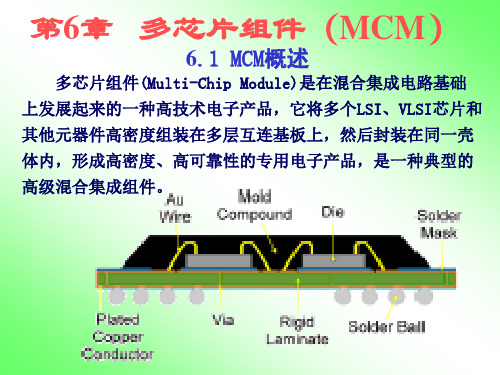
用了面积为152mm2、运算能力为1.25亿次/秒的MCM作为处理组
件,使整个处理系统的尺寸由原来的机框变成了一块插件,系
统运算能力达到5亿次/秒,经扩展可达80亿次/秒。
6.2 MCM的概念、分类与特性
至今对MCM尚无统一的定义,综合国外专家对MCM所下的定 义,MCM原则上应具备以下条件: (1)多层基板有4层以上的导体布线层。 (2)封装效率(芯片面积/基板面积)大于20%。
(3)封装壳体通常应有100个以上的I/O引脚。
其他附加条件:布线宽度每英寸从250根到500根,有多个 LSI和(或)VLSI裸芯片等。 从组装(或封装)对MCM定义为:两个或更多的集成电路裸芯 片电连接于共用电路基板上,并利用它实现芯片间互连的组件。
脚数可达到300∽2500个。
3.高散热性能 MCM多有散热装置,并采用一些新的散热技术,因此具有高散
热性能。
4.低成本性能 MCM安装工艺技术比原来的一般安装技术在封装密度和组件工 作频率两方面高2∽4倍,因此可实现产品相对低的成本。
6.3 MCM的BGA封装
6.8.1 概述
早期的MCM采用QFP和PGA,现在采用BGA,称为MCM BGA。 传统的MCM BGA封装采用模塑封装,MCM中芯片、BGA基板、 WB均形成于单一整体结构中,如图所示的AT&T公司用于电话中 的MCM BGA模塑封装。
MCM—C/D(with Thin Film Deposited on Ceramic
Substrate):厚、薄膜混合多层基板制成的MCM; MCM—Si(with Silicon Substrate) :Si基板制成的MCM;
MCM的特性:
1.高速性能
MCM产品,采用多个裸芯片高密度安装在一起,缩短了芯片间 的距离,信号延迟大大减少,使LSI的信号工作频率得到提高。 2.高密度性能 MCM具有高密度布线特性和高引脚密度特性,在1cm2面积内引
MCM239 音频系统快速使用指南说明书

MCM239 Quick Start GuideWhat’s in the Box?Y ou should find these items upon opening the box.PrepareInstallEnjoy Step AStepStepBC2Mounting the stand onto the set 1Rear connections3Connect the cable of the left speaker to LEFT (red and black) and the cable of the right speaker to RIGHT (red and black).Extend the wire antenna and fit it to FM ANTENNA.Insert the MW antenna to MW ANTENNA jacks.Connect the power adaptor to the main set and the wall socket.41Locate the bottom of the main unit and find the slot, then slide the standin the slot until it stops, as indicated in the figure.Tip– To receive optimal radio reception, put the main unit and the antennas as far away aspossible from the power adaptor.Setting the clock56Hold down or press VOLUME +/- repeatedly to set the minutes.PressDISPLAY/CLOCK to confirm.123Playing discsWith this system, you can play all pre-recorded audio CDs (CDDA), all finalized audio CD-Rsand CD-RWs, MP3/WMA-CDs (CD-Rs/CD-RWs with MP3/WMA files).Press SOURCE once or more to select CD (or CD on the remote control).Press DOOR OPEN to open the CD compartment.Insert a disc with the printed side facing outwards. Then close the CD door.Tuning to radio stations 123123Insert the USB device’s USB plug into the socketon the front panel of the main set.Press SOURCE once or more to select USB (or USB on the remote control).Press SOURCE once or more to select TUNER (or TUNER on the remote control).Press and hold PROGRAM until AUTO appears.➜ Available stations are programmed in order of waveband reception strenght: FM followed by MW .Press the ALBUM/ PRESET buttons once or more until the desired preset station is displayed.Playing a USB mass storage deviceWith the Hi-Fi system, you can use USB flash memory (USB 2.0 or USB1.1),USB flash players (USB 2.0 or USB1.1), memory cards (requires an additional card reader to work with this Hi-Fi system).Play the USB’s audio files as you do with the albums/tracks on a CD.PDCC-JH-JiaW-07372007 C Koninklijie Philips Electronics N.V.All rights reserved.Detailed playback features andadditional functions are described in the accompanied owner's manual.。
MCM系统培训

6. 完成以上操作后,要确认并上传订单。
售点拜访-计划外拜访
• 计划外
1. 如果因工作需要,要拜访计划之外的 售点,需要进入“计划外”页面
2. 计划外售点有3种查询方法:编码查询、 名称查询、电话查询
3. 可采用其中任意一种方法模糊查询
• 计划外-已拜访
计划外售点拜访完成后,售点名称 即显示在“已拜访”页面内,售点名 称之前同样会显示“Y”表示完成拜访, 显示“O”表示已拜访且有订单
上方为合格照片,门面、店名俱全(无名店、无店招的拍下整个门面); 下方为不合格照片:店名不全、模糊、黑屏等,一律视为虚假拜访客户
售点拜访-冰箱管理
• 冰箱管理
1. 在冰箱资产编码+型号前的复选框前 进行勾选,可上报在该售点内的冰箱 是否存在 2. 将光标移至“纯度%”,可输入冰箱 的纯度,如果在一个售点内有多个冰 箱,纯度为所有冰箱的合计,最多可 输入3位数字 3. 我司冰柜必须拍照,拍照完上传后台, 所上传冰柜照片要求纯度大于60%。
• 备注
1. 在进行数字输入时, “#”键为数字的删除键 2. 更改输入方式 – 数字或文字用“#”键
3. 在进行数字输入时,“*”键为小数点
MCM冰柜(店内)拍照标准
业代必须动手整理冰柜至纯度大于60%(后期逐渐提高)后,打开冰柜门进行拍照。 合格冰柜照片
1. 纯度不低于60% (后期逐渐提高) 2. 打开冰柜门进行拍照 3. 拍下冰柜所有排面
保存或者 上传照片 时自动退 出MCM
卸载重装
登录后的故障-2
订单失败 订单 处理中 要求先耐 心等待, 半小时后 刷新再看 状态 后台无拜访 或订单体现 确认最后一次 是否为正常退 出系统,确保 不是用挂机键 直接退出MCM 其他故障 (不在以 上范围内)
MVI56-MCM培训教程

MVI56-MCM培训教程MVI56-MCM是毫升的一种常见控制模块,该模块可配置为采用多个通道的流量监测、计量和控制功能,支持DeltaV和Modicon Quantum彩色显示器。
MVI56-MCM培训教程为学习者提供了详细的关于该控制模块操作和应用的指导。
在开始MVI56-MCM培训教程之前,首先需要了解的是该控制模块的基本概念和应用。
MVI56-MCM可以通过将模拟信号转换为数字信号来测量和监测工业过程中的流量、压力、温度等参数,同时可以通过控制相关设备来实现对过程的自动控制。
在实际应用中,该控制模块主要应用于石油化工、制药、食品、污水处理等领域,有效帮助企业提高生产效率和质量。
MVI56-MCM培训教程主要包含以下三个部分:一、基础知识教学:在此部分中我们将学习MVI56-MCM的基础知识,包括接线、信号调试和常见故障排除等方面。
1. 模块的安装和连接:详细介绍模块的物理链接和电气连接方法;2. 信号的调试:学习如何诊断信号的弱点,如何改进调整信号上的误差;3. 故障排查:学习如何使用堆栈分析器,识别问题并迅速诊断和解决问题。
二、软件操作教学:此部分主要学习使用MVI56-MCM的软件以控制模块。
具体包括如下内容:1. 软件概述:MVI56-MCM的软件功能介绍,了解如何使用;2. 系统配置和设置:配置及组态MVI56-MCM模块和系统;3. 密码保护:软件密码设置和更改;4. 监测和诊断:软件中的过程诊断和维护功能。
三、应用实践教学:此部分主要通过案例分析的方法,实现学习者的应用实践教学。
具体包括如下内容:1. 流量和温度控制:通过模拟实验,学习如何使用MVI56-MCM来控制流量和温度;2. 节能方案实践:案例分析说明如何使用MVI56-MCM来实现企业节能方案;3. 分析反馈:通过案例分析,学习如何分析MVI56-MCM的反馈信号,并快速诊断和解决问题。
总结:MVI56-MCM培训教程涵盖了该控制模块的基础知识、软件操作和应用实践。
MCM (Multi Chip Model)多芯片模块系统

为解决单一芯片集成度低和功能不够完善的问题,把多个高集成度、高性能、高可靠性的芯片,在高密度多层互联基板上用SMD技术组成多种多样的电子模块系统,从而出现MCM (Multi Chip Model)多芯片模块系统。
MCM是将多个裸芯片直接安装在单个载体或基板上,再通过高导电金属将裸芯片之间连接起来,最后用铸塑或陶瓷包封技术封装成一个模块(module)。
由于在一个模块中含有多个芯片,不仅提高厂封装密度,还由于多个芯片之间的间距减小,布线密度提高,以至整个模块的性能以及可靠性都有明显提高(这是与多个独立的单芯片封装后再在PCB板上连接起来相比较而言)。
目前MCM封装技术中有三种形式:MCM-C,MCM-L,MCM-D。
MCM-C是利用陶瓷作为衬底,采用厚膜工艺来制作。
MCM-L是以层压有机板形成基板,采用多层线路板制造工艺来制作。
MCM-D是以硅器件制造工艺为基础,通过薄膜淀积技术形成多层互连线和互连之间的多层绝缘层。
二者相比较,MCM-D是最理想的一种,但它的成本较昂贵,因而其推广应用受到影响。
此外,裸芯片的保存、运输以及裸芯片本身的测试还存在许多技术问题,尚有待进一步解决。
mes系统培训计划(2篇)
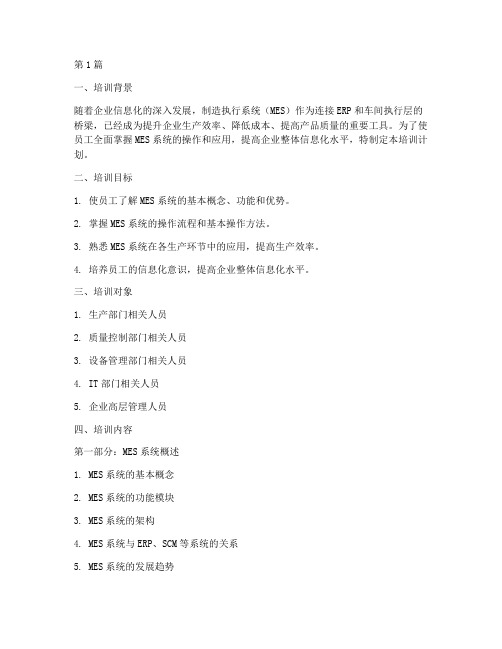
第1篇一、培训背景随着企业信息化的深入发展,制造执行系统(MES)作为连接ERP和车间执行层的桥梁,已经成为提升企业生产效率、降低成本、提高产品质量的重要工具。
为了使员工全面掌握MES系统的操作和应用,提高企业整体信息化水平,特制定本培训计划。
二、培训目标1. 使员工了解MES系统的基本概念、功能和优势。
2. 掌握MES系统的操作流程和基本操作方法。
3. 熟悉MES系统在各生产环节中的应用,提高生产效率。
4. 培养员工的信息化意识,提高企业整体信息化水平。
三、培训对象1. 生产部门相关人员2. 质量控制部门相关人员3. 设备管理部门相关人员4. IT部门相关人员5. 企业高层管理人员四、培训内容第一部分:MES系统概述1. MES系统的基本概念2. MES系统的功能模块3. MES系统的架构4. MES系统与ERP、SCM等系统的关系5. MES系统的发展趋势1. MES系统登录与界面介绍2. 生产计划管理- 生产订单管理- 资源需求计划- 生产进度管理3. 质量管理- 质量检验- 不良品处理- 质量改进4. 设备管理- 设备维护- 设备故障处理- 设备利用率分析5. 物料管理- 物料领用- 物料库存管理- 物料跟踪6. 报表统计与分析- 生产报表- 质量报表- 设备报表- 物料报表1. 案例一:某汽车制造企业MES系统应用案例2. 案例二:某电子制造企业MES系统应用案例3. 案例三:某食品加工企业MES系统应用案例第四部分:MES系统实施与维护1. MES系统实施流程2. MES系统数据采集与处理3. MES系统维护与升级4. MES系统安全与风险管理五、培训方法1. 讲师授课:邀请MES系统专家进行理论讲解和案例分析。
2. 实操演练:在模拟环境中进行MES系统操作演练,使学员掌握实际操作技能。
3. 小组讨论:学员分组讨论MES系统在实际生产中的应用,分享经验与心得。
4. 考试评估:通过理论考试和实操考核,检验学员培训效果。
多芯片封装(MCM)方案(一)
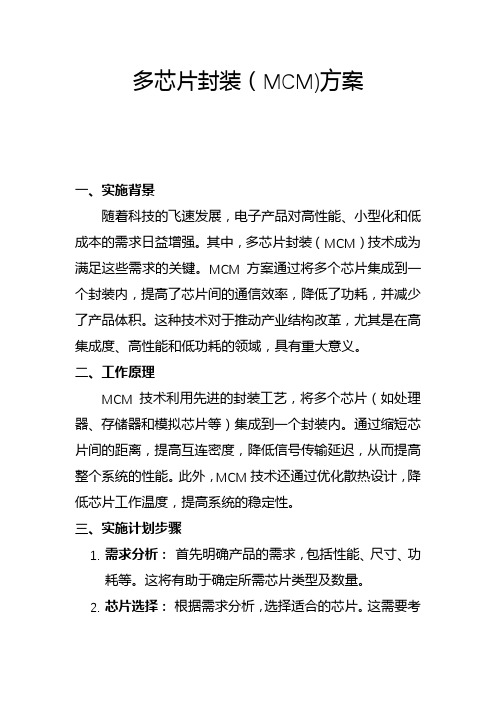
多芯片封装(MCM)方案一、实施背景随着科技的飞速发展,电子产品对高性能、小型化和低成本的需求日益增强。
其中,多芯片封装(MCM)技术成为满足这些需求的关键。
MCM方案通过将多个芯片集成到一个封装内,提高了芯片间的通信效率,降低了功耗,并减少了产品体积。
这种技术对于推动产业结构改革,尤其是在高集成度、高性能和低功耗的领域,具有重大意义。
二、工作原理MCM技术利用先进的封装工艺,将多个芯片(如处理器、存储器和模拟芯片等)集成到一个封装内。
通过缩短芯片间的距离,提高互连密度,降低信号传输延迟,从而提高整个系统的性能。
此外,MCM技术还通过优化散热设计,降低芯片工作温度,提高系统的稳定性。
三、实施计划步骤1.需求分析:首先明确产品的需求,包括性能、尺寸、功耗等。
这将有助于确定所需芯片类型及数量。
2.芯片选择:根据需求分析,选择适合的芯片。
这需要考虑芯片的性能、功耗、成本等因素。
3.封装设计:设计适合多芯片封装的架构,包括芯片的布局、互连设计、散热设计等。
4.制造与测试:利用所选的芯片和设计,进行MCM的制造和测试。
这包括前道制造和后道测试等环节。
5.验证与优化:对制造和测试的结果进行验证,根据结果进行优化,以提高产品的性能和稳定性。
四、适用范围MCM技术适用于多种领域,如移动设备、云计算、人工智能、物联网等。
在移动设备中,MCM可以提高设备的性能并降低功耗;在云计算中,MCM可以实现高速数据传输和低延迟处理;在人工智能和物联网中,MCM可以提高设备的计算能力和通信效率。
五、创新要点MCM技术的创新点在于其高集成度、高性能和低功耗的特点。
通过将多个芯片集成到一个封装内,不仅提高了芯片间的通信效率,还降低了功耗和产品体积。
此外,MCM技术还通过优化散热设计,提高了系统的稳定性。
六、预期效果与收益预期通过实施MCM方案,可以带来以下效果和收益:1.提高性能:MCM技术将多个芯片集成到一个封装内,提高了芯片间的通信效率,从而提高了整个系统的性能。
一体化质量管理意识培训(PMC)

创世界品牌 建百年金发
什么是TQM
T Q M
Total 全面 Quality 质量 Management 管理
全公司员工参加 有组织有系统地进行 持续地不断地进行 保证自己的工作质量 满足对方(客户、下道工序、上司要 求) 持续地不断地进行 能取得良好的体系 能很好地、正常地、简便地进行工作 考虑质量偏差 努力不出问题还要努力解决问题 改变公司职员想法 改变工作体系 每个人都进行QC活动
f是什么模样?
如何决定X的最佳值 和规格?
为了满足最佳值和规格,对X管理。(标准化,预 防失误,SPC适用等)
创世界品牌 建百年金发
全面质量管理(TQM)的概念
1 TQM定义(ISO 8402:1994 3.7) 一个组织以质量为中心,以全员参与为基础 的管理途径。其目的在于通过顾客满意和本组 织成员及社会受益而达到长期成功。
900
1~1.33
300
1.33~1.67
<300
>1.67
创世界品牌 建百年金发
章鱼图分析法—Octopus
创世界品牌 建百年金发
WHAT
过程分析-龟形图分析法
WHO
硬件 软件 环境…等
INPUT
谁主导?、 谁配合? Process、 activity 过程、活动 流程,活動
OUTPUT
创世界品牌 建百年金发
4.1 一体化管理体系的建立
1.1998年12月通过ISO9001:1994的认证审核; 2.2001年7月顺利完成ISO9001:2000新版质量 管理体系的换版工作 3.2003年11月通ISO14001:1996环境管理体系 和OHSAS18001:1999职业健康安全体系的认证 审核 4.2005年开始推行TS16949
CNCFMSCIMS培训ppt75页

自动编程的采用
美国空军设计了一种专门用于机械零件数控加工的自 动编程语言APT(Automatically Programmed Tools),APT 语言用专用语句书写源程序,将其输入计算机,由APT处理 程序经过编辑和运算,输出刀具中心轨迹,然后再经过后 置处理,把通用的刀位数据转换成数控机床所要求NC程序 段格式。
产 的微处理器推出小型化高性能的i系列数控系统。大小只有 原有系统的1/4,大大减少了占有的空间,提高了系统的可靠 性,也提高了性能。
2.软件的应用
数控系统软件完成管理和控制两种工作。 管理工作:输入、I/O处理、通信、显示和诊断等。 控制工作:译码、刀具补偿、速度处理、插补、位置控制等。
采用存贮器存贮加工零件程序可代替穿孔纸带 程序进行加工,这种程序容易显示、检查、修改和 编辑。另外,采用软件控制大大增加了系统的柔性, 降低系统的制造成本。
由通用、福特和克莱斯勒三大汽车公司提出了 “OMAC(开放模块体系结构控制器)”,它相似于欧洲的 “OSACA(对于自动化系统的开放体系结构)”,等等。
NGC计划的目的是建立一个体系模型,并定义模型中 各模块的控制功能和接口,确定它们的内部关系规则。
NGC的特征是: (1) 是否基于工业标准硬件平台和总线结构? (2) 对于运动控制软件是否采用工业标准的开放操作系统? (3) 能否采用流行的硬件和软件与工厂网络相联结? (4) 能否运转流行的软件而不降低机床的性能? (5) 能否安装从不同的商家得到的流行硬件? (6) 设计或第三方开发者能否应用标准工具和文件格式、编程 接口建立用户实时的应用? (7) 能否访问和修改所有级别的控制软件? (8) 控制商家能否提供文件格式的开发工具,允许访问系统的 所有级别? (9) 对与I/ O的接口,是否控制器使用标准的现场总线? (10) 是否可以把控制器与不同厂家的伺服装置相接口? (11) 控制器是否可以与多用户广控制的网络相连接? (12) 所有的编程是不是采用标准的流行的编程工具?
MBCL DMS CRM 数据质量管理培训 奔驰汽车销售公司幻灯片PPT

数据的正确性
数据的有效性
数据的唯一性
数据的完整性
数据的唯一性、正确性、有效性、完整性是数据本身应具有的属性,称为数据的绝对质量 ,是保证数据质量的基础
MBCL DMS CRM DQ Management Training
Slide 4
DMS数据质量管理培训议程
1 DMS 数据质量简介 2 DMS 数据质量检查范围 3 数据质量的标准及要求 4 常见的数据问题 5 数据质量检查工具的介绍 6 如何改善 7 经验分享 8 总结 & 问题解答
MBCL DMS CRM DQ Management Training
Slide 5
DMS数据质量检查范围
数据的唯一性 • 在DMS中是否存在重复的数据记录
数据的正确性
• 格式是否正确 • 内容是否准确
•客户、公司、车辆记录 •客户、公司、车辆记录
•I DMS CRM基础数据 (客户,公司,车辆)
Slide 15
DMS数据质量管理培训议程
1 DMS 数据质量简介 2 DMS 数据质量检查范围 3 数据质量的标准及要求 4 常见的数据问题 5 数据质量检查工具的介绍 6 如何改善 7 经验分享 8 总结 & 问题解答
MBCL DMS CRM DQ Management Training
Slide 16
MBCL DMS CRM 数据质量管理培 训 奔驰汽车销售公司幻灯片PPT
本PPT课件仅供大家学习使用 请学习完及时删除处理 谢谢!
MBCL DMS CRM DQ Management Training
Slide 1
DMS数据质量管理培训议程
1 DMS 数据质量简介 2 DMS 数据质量检查范围 3 数据质量的标准及要求 4 常见的数据问题 5 数据质量检查工具的介绍 6 如何改善 7 经验分享 8 总结 & 问题解答
CAMS-MCM培训
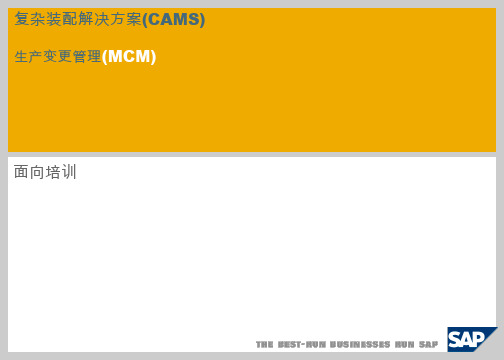
© 2012 by SAP
10
业务和流程功能
对于相关事件的控制和协作,在一个和谐的流程中是有作用的 同时对多事件提供的流程和过程结构进行追踪和管理 业务功能
流程功能
对于变更合并的流程管理 “精益” 信息流 文档变更与控制 变更合并校验 变更历史
紧耦合的配置管理:
“Held ”在变更记录中工作,被短暂停止 “Rejected”:
通过执行发送一个变更记录到承诺中,为了下一步的活动 一个承诺的签核流程,用户必须接受对于变更记录的拒绝,并将签核放到承诺流程中
“Superseded”:
在执行阶段,表明拒绝被接受 变更记录的修订被创建并接受,原始的变更记录给给予一个延迟的子状态
措施条目变为激活的任务,是通过系统或者手工进行签核并记录着
被分离的签核流程支持(实施)
© 2012 by SAP
14
模块 2: 变更承诺
目录
登录到CAMS ……….………...….…………………………………………………………………. 回顾一个变更记录……...….…………………………………………………………………. 变更记录………. ….…………….…………………………………………………………………. 定义一个签核流程..………………………………………………………………………………… 签核–子状态 …..……………………………………..……………………..………………………. 变更记录抬头 …..….…………………..…………………………………………………...….. 零件管理 ….……….…………………….……………………………………………………..… 16 18 19 20 21 22 27
融合多学科竞赛的人才培养体系探索与实践

- 23 -基金项目:教育部产学合作协同育人项目(项目编号:201902286031);中南民族大学教研项目(项目编号:JYX20073)。
作者简介:谌先敢,男,湖北武汉人,中南民族大学生物医学工程学院,教师,博士研究生,研究方向为学科竞赛教育改革。
融合多学科竞赛的人才培养体系探索与实践谌先敢,安树庭,谢勤岚,陈军波(中南民族大学生物医学工程学院,湖北 武汉 430074)摘 要:学科竞赛在高校的人才培养过程中起到了重要作用,为了更好地培养学生的工程实践能力,中南民族大学生物医学工程学院整合三个竞赛培训的教学资源,建立一个联合培训体系。
该体系保障了参加竞赛的本科生接受系统的数学和编程训练,激发了学生的创新意识,有力地促进了教学模式的改革。
关键词:学科竞赛;教学资源整合;教学模式改革近年来,高等教育领域出现了各种学科竞赛,这些学科竞赛在高校的人才培养过程中起到重要作用。
在国外,比较有影响力的竞赛包括美国大学生数学建模竞赛和信息技术竞赛等。
在中国,基于各种学科竞赛的人才培养模式已经得到广泛推广,出现了基于学科竞赛的计算机应用型创新人才培养研究[1],基于学科竞赛的会计专业实践教学模式改革[2]、学科竞赛对化工应用型人才培养的研究等[3]。
目前,各类学科竞赛种类繁多,不同的专业所关注的学科竞赛不一样。
生物医学工程是综合生命科学、医学、工程学发展起来的交叉学科,其多学科交叉的性质与新工科建设的理念完全一致。
在目前的人才培养体系中,虽然已经将工程技术作为解决生物学和医学问题的重要技术手段,但仍然受到传统教学模式的影响。
同时,由于中南民族大学的大部分学生来自全国各个不同的少数民族地区,学生的知识储备与学习能力差异很大,培养学生的创新能力并不容易。
学科竞赛作为课堂教学的一个有力补充,能在培养学生的创新能力方面起到不可忽视的作用。
一、联合培训体系在中南民族大学生物医学工程学院的学生中引起重点关注的竞赛主要包括:美国大学生数学建模竞赛(MCM/ICM)、“蓝桥杯”全国软件和信息技术专业人才大赛、全国大学生生物医学工程创新设计竞赛。
PMC管理知识培训课程

短期生产能力调整方法
1、加班,两班或三班制,机器增加开机的台数,开 机时间。
2、培训员工的训练操作程度,增加临时性的工人。 3、一些利润低的或制程简单的可以发外包。
物料控制(Material Control)
1、物料需求计划分析; 2、库存管理模式之设定与管理; 3、安全存量与订购点之设定与管理; 4、物料申购及追踪; 5、物料供应之协调; 6、物料管理效率分析; 7、呆料处理
PC的工作流程(二)
插单/模拟:“插单”功能所需提供之信息 一、是否能符合此订单客户要求之交货日,若不能
则是何时? 二、显示此插单将影响原先已计划生产之订单及差
异,以供业务主管决定是否插单,而非生管决 定。 三、插单可能为未确定订单,插单计划打印后需能 还原至原生产计划,此称为“插单模拟”。
MC的职责
1、整理归档BOM表,作为物控的最基础最基本性文件。 2、根据生管的MPS,制定MRP(物料需求计划)。
注意MRP是要扣减库存、在制品和在外订单的净需求 注意需求时间点。 3、开立请购单,实施请购作业。 4、跟进供应商的生产状况,追踪物料的到货验收(对库存 管制要求较高的企业,因为这部分属于采购的职能)。 5、对齐料进行事前管理和计划评估,将齐料信息第一时间 告知生管。 6、跟进生产部门的物料使用状况,以便补料和损耗制定有 数据可依。 7、原物料库存管控,呆滞预防和处理。
PMC的工作内容
1、订单执行、 2、物料到位执行、 3、生产指令执行、 4、在线物料/半成品品质跟踪 PMC工作关键是沟通和协调. 针对以上四个方面去 开展,对各方面的资源/技术支持,过程的监控, 确保各相关方都能在需要的时候得到需要的能完成 任务的简单指引.
MCM教程

3、PC机通过EtherNet/IP连
接到控制器
4、支持CIP连接
MVI56E-MCM模块诊断
第三步:选择连接类型,可选择EtherNet或者1756-ENBT,若选择
Ethernet则需要将以太网线连接到模块的以太网端口,若选择1756-ENBT
则需要将网线连接到1756-ENBT上,通过CIP方式连接。
* 选择Ethernet方式,点击Browse Device会连接到PDS软件。
* 从站站部分设置
SlaveID:作为从站时的Modbus地址
BitinOffset:开关量输入地址偏移(1x)
WordinOffset:模拟量输入地址偏移(3x)
OutOffset:开关量输出地址偏移(0x)
HoldOffset:保持寄存器地址偏移(4x)
设置获取报文的端口以及显示格式。
----------------------- Page 18-----------------------
MVI56E-MCM模块诊断
* 选择对应序列号的MVI56E-MCM右键
* 可分配临时IP地址,查看设备信息
* 进行网页诊断
* 进入PCB诊断界面
----------------------- Page 14-----------------------
MVI56E-MCM模块诊断
*集成网页诊断,脱离了串口超级终端的配置方法
*LCD滚动显示模块状态、端口状态
----------------------- Page 3-----------------------
第二步:打开PCB软件,新建一个MVI56E-MCM模块,右键选择诊断出现
MCM190 微型音响系统用户手册说明书

Micro Hi-Fi SystemMCM190Contents General InformationEnvironmental information (4)Supplied accessories (4)Safety information (4)PreparationsRear connections.............................................5–6Inserting batteries into the remote control (6)ControlsControls on the system and remote control (7)Controls buttons available on the remotecontrol only (7)Basic FunctionsSwitching the system on (8)Adjusting volume and sound (8)CD/MP3 OperationLoading a disc (9)Basic playback controls (9)Playing an MP3 disc........................................9-10Different play modes:Shuffle and Repeat (10)Programming track numbers (10)Reviewing the programme (10)Erasing the programme (10)Radio ReceptionT uning to radio stations (11)Programming radio stations (11)Automatic programmingManual programmingT uning to preset radio stations (11)T ape Operation / RecordingT ape playback (12)General information on recording (12)Synchro start CD recording.....................12–13Recording from the radio (13)Maintenance (13)Clock/TimerSetting the clock (14)Setting the timer (14)Activating and deactivating TIMER (14)Activating and deactivating SLEEP (15)Specifications (15)T roubleshooting (16)General InformationEnvironmental InformationAll unnecessary packaging has been omitted.Wehave tried to make the packaging easy toseparate into three materials: cardboard (box),polystyrene foam (buffer) and polyethylene(bags,protective foam sheet).Y our system consists of materials which can berecycled and reused if disassembled by aspecialized company.Please observe the localregulations regarding the disposal of packagingmaterials, exhausted batteries and oldequipment.Supplied accessories– 2 speaker boxes–remote control–MW loop antennaSafety Information●Before operating the system, check that theoperating voltage indicated on the typeplate (orthe voltage indication beside the voltageselector) of your system is identical with thevoltage of your local power supply.If not,pleaseconsult your dealer.●Place the system on a flat,hard and stablesurface.●Place the system in a location with adequateventilation to prevent internal heat build-up inyour system. Allow at least 10 cm (4 inches)clearance from the rear and the top of the unitand 5 cm (2 inches) from each side.●The ventilation should not be impeded bycovering the ventilation openings with items,such as newspapers,table-cloths,curtains,etc.●Do not expose the system, batteries or discs toexcessive moisture,rain,sand or heat sourcescaused by heating equipment or direct sunlight.●No naked flame sources,such as lighted candles,should be placed on the apparatus.●No objects filled with liquids, such as vases, shallbe placed on the apparatus.●Don’t expose the system to dripping orsplashing.●If the system is brought directly from a cold to awarm location, or is placed in a very damp room,moisture may condense on the lens of the discunit inside the system.Should this occur,the CDplayer would not operate normally.Leave thepower on for about one hour with no disc in thesystem until normal playback is possible.●The mechanical parts of the set contain self-lubricating bearings and must not be oiled orlubricated.●When the system is switched to Standbymode, it is still consuming some power.T o disconnect the system from thepower supply completely, remove the ACpower plug from the wall socket.KoreaPreparationsRear connectionsThe type plate is located at the rear of thesystem.A PowerBefore connecting the AC power cord to thewall outlet, ensure that all other connectionshave been made.WARNING!–For optimal performance, use only theoriginal power cable.–Never make or change any connectionswith the power switched on.T o avoid overheating of the system, a safetycircuit has been built in. Therefore, yoursystem may switch to Standby modeautomatically under extreme conditions. Ifthis happens, let the system cool downbefore reusing it (not available for all versions).B Antenna ConnectionMW AntennaConnect the supplied MW loop antenna to the“AM aerial” terminal.Adjust the position of theantenna for optimal reception.●Position the antenna as far as possible from a TV,VCR or other radiation source.PreparationsFM AntennaIt is unnecessary to connect the FM pigtailantenna since it is fixed to the main unit.●Adjust the FM antenna for optimal FM stereoreception.C Speakers ConnectionFront SpeakersConnect the speaker wires to the SPEAKERSterminals, right speaker to "RIGHT" and leftspeaker to "LEFT", coloured (marked) wire to●Fully insert the stripped portion of the speakerwire into the terminal as shown.Notes:–For optimal sound performance,use thesupplied speakers.–Do not connect more than one speaker to anyone pair of +/- speaker terminals.–Do not connect speakers with an impedancelower than the speakers supplied. Please refer tothe SPECIFICATIONS section of this manual.Inserting batteries into theremote controlInsert two batteries (not supplied) type R03 orAAA into the remote control with the correctpolarity as indicated by the "+" and "-"symbols inside the battery compartment.CAUTION!–Remove batteries if they are exhaustedor will not be used for a long time.–Do not use old and new or differenttypes of batteries in combination.–Batteries contain chemical substances, sothey should be disposed of properly.Controls (illustrations on page 3) Controls on the system andremote control1ST ANDBY ON y–switches the system to standby/on.2iR SENSOR–infrared sensor for remote control.3CLOCK SET–sets the clock function.4PROGRAMfor CD.................programmes tracks and reviewsthe programme.for T uner.............programmes tuner stationsmanually or automatically.5DISPLAY/BANDfor CD.................displays the current tracknumber and total remaining time(or current album and tracknumbers for MP3 disc) duringplayback.for T uner.............selects waveband.6Mode SelectionSTOP 9............stops CD playback or erases aCD programme.PLAY/P AUSE2;.................................starts or interrupts CD playback.ALBUM/PRESET 4 3for radio..............selects a preset radio station.for MP3 disc.....selects an album.TUNING 4 ¢for T uner.............tunes to radio stations.for CD.................skips to the beginning of thecurrent/previous/subsequenttrack..................................fast searches back and forwardwithin a track/CD.for clock/timer adjusts the hours and minutesfor the clock/timer function7INTERACTIVE SOUND controls:DBB....................(Dynamic Bass Boost) enhancesthe bass.DSC.....................(Digital Sound Control) selectssound characteristics: JAZZ/POP/CLASSIC/ROCK.INCREDIBLE SURROUND (IS) .......................creates a super-enhanced stereoeffect.8SOURCE–selects the respective sound source for CD/TUNER/TAPE.–switches on the system.9VOLUME (VOL -/+ )–adjusts the volume level.0T ape Deck OperationRECORD●...starts recording.PLA Y2............starts playback.SEARCHà / á fast rewinds/winds the tape.STOP•OPENÇ0.................................stops the tape; opens the tapecompartment.PAUSEÅ.......interrupts recording or playback.!OPEN•CLOSE3–opens/closes the CD door.Controls available on the remotecontrol only@CD/TUNER/T APE–selects the respective sound source.#MUTE–interrupts and resumes sound reproduction.$SHUFFLE–plays CD/MP3 tracks in random order.%SLEEP–activates/deactivates or selects the sleeper time.^TIMER–activates/deactivates or sets the timer function.&REPEA T–repeats a track/disc/all programmed tracks.Basic Functions➜The system will switch to the selected source.T o switch the system to standby mode●Press 2ST ANDBY ON on the system orremote control.●If in tape mode or recording mode, pressSTOP•OPENÇ0 first.➜The volume level (up to a maximum volumelevel of 20),interactive sound settings, lastselected source and tuner presets will beretained in the player's memory.Adjusting volume and sound1T urn the VOLUME control anti-clockwise todecrease or clockwise to increase volume on thesystem (or press VOL-/+ on the remotecontrol).➜Display shows the volume level VOL and anumber from 0-32.2Press DSC repeatedly to select the desiredsound effect:JAZZ / POP / CLASSIC / ROCK.3Press DBB to switch bass enhancement on oroff.➜Display shows: if the DBB is activated.4Press INCREDIBLE SURROUND (IS onthe remote control) to switch the surroundsound effect on or off.➜Display shows: if activated.Note:–The effect of INCREDIBLE SURROUND may5Press MUTE➜without sound.●T–press MUTE––K o r e aCD/MP3 Operation➜The current track number and elapsed playing time of the track are displayed during disc playback.T o select a different track●Press TUNING 4 ¢ (on the remotecontrol 4 ¢) once or repeatedly until the desired track number appears in the display.T o find a passage within a track1Press and hold down on TUNING 4 ¢(on the remote control 4 ¢).➜The disc is played at high speed and low volume.2When you recognise the passage you want,release TUNING 4 ¢ (on the remote control 4 ¢).➜Normal playback continues.T o interrupt playback●Press PLAY/PAUSE 2; (on the remotecontrol 2;) during playback.➜The display freezes and the elapsed playing time flashes when playback is interrupted.➜T o resume, press 2; again.T o stop playback ●Press 9.Notes: CD play will also stop when;– the CD door is opened.– the disc has reached the end.– you select another source: TAPE or TUNER.– you select standby.– you press the tape deck PLAY 2 key.Playing an MP3 disc 1Load an MP3 disc.➜The disc reading time may exceed 10seconds due to the large number of songs compiled into one disc.➜"XXX YY " is displayed. XXX is the current track number and YY is the current album number.2Press 4 3 to select a desired album.CD door.➜READ is displayed as the CD player scans the contents of a disc, and then the total number of tracks and playing time (or the total number of albums and tracks for MP3 disc) are shown.Basic playback controlsT o play a disc●Press PLAY/PAUSE 2; (on the remotecontrol 2;) to start playback.CD/MP3 Operation3Press TUNING 4 ¢ (on the remotecontrol 4 ¢) to select a desired track.➜The album number will change accordingly asyou reach the first track of an album by pressing4 or the last track of an album by pressing¢.4Press PLA Y/PAUSE2; (on the remotecontrol 2;) to start playback.●During playback,press DISPLAY/BAND toshow the album and track numbers.Supported MP3 disc formats:–ISO9660, Joliet, UDF 1.5–Maximum title number:999 (depending onfilename length)–Maximum album number: 99–Supported sampling frequencies:32 kHz, 44.1kHz, 48 kHz–Supported Bit-rates: 32~256 (kbps),variablebitratesDifferent play modes: SHUFFLEand REPEA TY ou can select and change the various playmodes before or during playback. The playmodes can also be combined withPROGRAMME.SHUFFLE.........tracks of the entire disc areplayed in random orderREPEAT ALL...repeats the entire disc/programmeREPEAT............plays the current trackcontinuouslyREPEAT ALB...repeats all tracks in the current(for MP3 only) album1T o select your play mode, press the SHUFFLEor REPEAT button before or during playbackuntil the display shows the desired function.2Press PLAY/P AUSE2; (on the remotecontrol 2;) to start playback if in the STOPposition.➜If you have selected SHUFFLE,playback startsautomatically.3T o return to normal playback,press therespective SHUFFLE or REPEA T button untilthe various SHUFFLE/ REPEAT modes are nolonger displayed.●Y ou can also press STOP9 to cancel your playmode.Note:– The SHUFFLE and REPEAT functions cannot beused simultaneously.Programming track numbersProgramme in the STOP position to select andstore your disc tracks in the desired sequence.Ifyou like,store any track more than once.Up to20 (10 for MP3 disc) tracks can be stored in thememory.1Use the TUNING 4 ¢ (on the remotecontrol 4 ¢) to select your desired tracknumber.2Press PROGRAM to store.➜The number of tracks programmed andPROG are shown briefly, then the selected tracknumber.3Repeat steps 1-2 to select and store all desiredtracks.➜FULL is displayed if you attempt toprogramme more than 20 (10 for MP3 disc)tracks.4T o start playback of your disc programme,pressPLA Y/PAUSE2; (on the remote control2;).Reviewing the programme●Stop playback and press PROGRAMrepeatedly.●T o exit review mode,press Ç.Erasing the programmeY ou can erase the programme by:●pressing STOP9 once in the STOP mode;●pressing STOP9 twice during playback;●opening the CD compartment;➜PROG disappears from the display.KoreaRadio Receptionwith sufficient reception.Display indication duringautomatic tuning: Srch.4Repeat step 3 if necessary until you find thedesired station.●T o tune to a weak station,press TUNING4¢ briefly and repeatedly until you have foundoptimal reception.Programming radio stationsY ou can store up to a total of 20 radio stations (10 for FM and 10 for MW respectively) in thememory.Automatic programmingAutomatic programming will start with a chosenpreset number.From this preset numberupwards, former programmed radio stations willbe overridden.The system will only programmestations which are not in the memory already.1Press ALBUM/PRESET4 3 to select thepreset number where programming should start.Note:–If no preset number is selected,default is preset(1) and all your presets will be overridden.2Press PROGRAM for more than 2 seconds toactivate programming.➜AUTO is displayed and available stations areprogrammed in order of waveband receptionstrength.The first preset automatically stored willthen be played.Manual programming1T une to your desired station (see T uning to radiostations).2Press PROGRAM to activate programming.➜PROG flashes in the display.3Press ALBUM/PRESET4 3 to allocate anumber from 1 to 10 to this station.4Press PROGRAM again to confirm the setting.➜PROG disappears,the preset number and thefrequency of the preset station are shown.5Repeat the above four steps to store otherstations.●Y ou can override a preset station by storinganother frequency in its place.T uning to preset radio stations●Press ALBUM/PRESET4 3 until the desiredpreset station is displayed.source and the recording tape.●At the very beginning and end of the tape,norecording will take place during the 7 secondswhen the leader tape passes the recorder heads.●T o protect a tape from accidental erasure,havethe tape in front of you and break out the lefttab.Recording on this side is no longer possible.If,however,you wish to record over this sideagain,cover the tabs with a piece of adhesivetape.Synchro start CD recording1Select CD source.2Insert a disc and if desired, programme tracknumbers.3Press STOP•OPENÇ0 to open the tapedoor.4Insert a suitable tape into the deck and close thetape door.5Press RECORD to start recording.➜Playing of the CD programme startsautomatically from the beginning of the CDafter 7 seconds.It is not necessary to start theCD player separately.Tape playback1Select TAPE source.➜Display:shows throughout tape operation.2Open the tape key flap marked“OPEN•CLOSE” on the front panel.3Press STOP•OPENÇ0 to open the tapedoor.4Insert a recorded tape and close the tape door.●Load the tape with the open side downward andthe full spool to the left.5Press PLAY2 to start playback.●The key is automatically released at the end of atape,except if PAUSE; has been activated.6T o pause, press PAUSE;.Press again to resume.7By pressing à or á on the system fast windingof tape is possible in both directions.8T o stop the tape, press STOP•OPENÇ0.Note:–The sound source cannot be changed whileplaying or recording a tape.T ape Operation / RecordingCleaning the Cabinet●Use a soft cloth slightly moistened with a milddetergent solution. Do not use a solutioncontaining alcohol, spirits, ammonia or abrasives.Cleaning Discs●When a disc becomes dirty,clean it with a cleaning cloth.Wipe the disc from the centre out.●Do not use solvents such asbenzene, thinner, commerciallyavailable cleaners, or antistatic spray intended for analogue records.Cleaning the disc lens●After prolonged use, dirt or dust mayaccumulate at the disc lens. T o ensure good playback quality, clean the disc lens with Philips CD Lens Cleaner or any commercially available cleaner. Follow the instructions supplied with cleaner.MaintenanceCleaning the Heads and the T ape Paths ●T o ensure good recording and playback quality,clean the heads A , the capstan(s) B , and pressure roller(s) C after every 50 hours of tape operation.●Use a cotton swab slightly moistened withcleaning fluid or alcohol.●Y ou can also clean the heads by playing acleaning tape once.Demagnetising the heads●Use a demagnetising tape available at yourdealer.T o select and record a particular passage within a CD track:●Press and hold down on 4 ¢. Release thecontrol when you recognize the passage you want.●T o pause CD playback press PLAY 2; (on theremote control 2;).●Recording starts from this exact point in thetrack when you press RECORD ●.6T o pause, press PAUSE ;. Press again to resume.7T o stop recording, press STOP•OPEN Ç0.Recording from the radio1T une to the desired radio station (see T uning to radio stations).2Press STOP•OPEN Ç0 to open the tape door.3Insert a suitable tape into the deck and close the tape door.4Press RECORD ● to start recording.5T o interrupt playback press PAUSE ;. T o resume,press this key again.6T o stop recording, press STOP•OPEN Ç0.–The backlight for clock display is off in standby.Setting the timer●The system can be used as an alarm clock,whereby the CD or TUNER is switched on at a set time.The clock time needs to be set firstbefore the timer can be used.1In standby or active mode,press TIMER for more than 2 seconds.2Press TUNING4 ¢ to select sound source.3Press TIMER to confirm your desired mode.➜The clock digits for the hours flash.4Press TUNING4 ¢ to set the hours. 5Press TIMER again.➜The clock digits for the minutes flash.6Press TUNING4 ¢ to set the minutes. 7Press TIMER to confirm the time.➜The timer is now set and activated.Specifications AMPLIFIEROutput power..........................................2 x 5 W RMS ..........................................................10 W + 10W PMPOSignal-to-noise ratio..........................≥ 65 dBA (IEC)Frequency response..........................63 – 16000 HzImpedance loudspeakers...........................................4ΩCD PLA YERFrequency range..................................63 – 16000 HzSignal-to-noise ratio............................................65 dBATUNERFM wave range...................................87.5 – 108 MHzMW wave range (9 kHz).............531 – 1602 kHzMW wave range (10 kHz)...........530 – 1700 kHzT uning grid............................................................9/10 kHzSensitivity at 75 Ω– FM 26 dB sensitivity..........................................20 µV– MW 26 dB sensitivity...................................5 mV/mT otal harmonic distortion.....................................≤ 5%TAPE DECKFrequency responseNormal tape (type I)...120 – 10000 Hz (8 dB)Signal-to-noise ratioNormal tape (type I).................................... 48 dBAWow and flutter.........................................≤ 0.4% DINSPEAKERSBass reflex systemDimensions (w x h x d).142 x 235 x 212 (mm)GENERAL INFORMA TIONAC PowerFor Version /21-21M..110 – 127 / 220 – 240 V;.......................................................50/60 Hz SwitchableFor Version /30........................230 – 240 V; 50 HzDimensions (w x h x d)...148 x 235 x 258(mm)Weight (with/without speakers).................................................................................................approx.5.9 / 2.7 kgPower consumptionActive..........................................................................10 WStandby....................................................................< 3 WSpecifications and external appearance aresubject to change without notice.WARNINGUnder no circumstances should you try to repair the system yourself, as this will invalidate the warranty. Do not open the system as there is a risk of electric shock.If a fault occurs, first check the points listed below before taking the system for repair. If you are unable to remedy a problem by following these hints, consult your dealer or Philips for help.T roubleshootingRadio reception is poor.Recording or playback cannot be made. The tape deck door cannot open.are pressed.Sound cannot be heard or is of poor quality.The left and right sound outputs are reversed.The remote control does not function properly.The time is not working.The Clock/Timer setting is erased.MCM190YM/JW-05-15Meet Philips at the Internet 。
MMC培训计划

MMC培训计划一、培训目标1.了解MMC的定义和基本概念2.熟练掌握MMC的基本原理和技术3.掌握MMC的应用和实践经验4.具备MMC系统的设计和维护能力5.掌握MMC的团队协作和项目管理能力二、培训内容1.MMC的定义和基本概念MMC是Manufacturing Message Specification的缩写,中文翻译为“制造消息规范”。
它是一种基于消息传递的、用于制造过程控制的通讯协议。
MMC的基本概念包括消息类型、消息格式、消息传输等内容。
2.MMC的基本原理和技术MMC的基本原理是基于消息传递的通讯方式,采用异步通讯模式,通过定义消息类型和消息格式,实现系统之间的数据交换。
在技术上,MMC使用XML格式进行数据的传输,通过TCP/IP协议进行消息的传递。
3.MMC的应用和实践经验MMC在制造领域中有着广泛的应用,包括设备控制、生产调度、物料跟踪等方面。
通过分享实际案例和经验,让学员了解MMC在实际项目中的应用和实践经验。
4.MMC系统的设计和维护能力在实际项目中,MMC系统的设计和维护是非常重要的一环。
培训将重点讲解MMC系统的设计原则、架构设计、消息路由和消息处理等技术,以及系统维护和运维的经验。
5.MMC的团队协作和项目管理能力在实际项目中,MMC的设计和实施需要团队协作和项目管理能力。
培训将涵盖团队协作、项目管理、风险管理等内容,培养学员的团队协作和项目管理能力。
三、培训方式1.理论讲解通过讲解MMC的基本概念、原理和技术,让学员全面了解MMC的基本知识。
2.案例分享通过实际案例和经验分享,让学员了解MMC在实际项目中的应用和实践经验。
3.实践操作通过实际操作案例,讲解MMC系统的设计和维护技术,并进行实际操作练习。
4.团队讨论通过团队讨论和项目案例分析,培养学员的团队协作和项目管理能力。
四、培训计划1.第一阶段:理论学习(2天)1.了解MMC的基本概念和定义2.熟悉MMC的基本原理和技术3.学习MMC的应用和实践经验2.第二阶段:实践操作(3天)1.实际操作案例演练2.进行MMC系统的设计和维护操作3.第三阶段:团队讨论和项目管理(1天)1.团队讨论和项目案例分析2.学习团队协作和项目管理技能5.第四阶段:总结和考核(1天)1.总结培训内容和交流经验2.进行培训考核和评价五、培训评估1.培训前评估通过问卷调查和面谈,了解学员的基础知识和需求,进行培训前评估。
- 1、下载文档前请自行甄别文档内容的完整性,平台不提供额外的编辑、内容补充、找答案等附加服务。
- 2、"仅部分预览"的文档,不可在线预览部分如存在完整性等问题,可反馈申请退款(可完整预览的文档不适用该条件!)。
- 3、如文档侵犯您的权益,请联系客服反馈,我们会尽快为您处理(人工客服工作时间:9:00-18:30)。
MCM冰柜(店内)拍照标准
业代必须动手整理冰柜至纯度大于60%(后期逐渐提高)后,打开冰柜门进行拍照。
合格冰柜照片
1. 纯度不低于60% (后期逐渐提高)
2. 打开冰柜门进行拍照 3. 拍下冰柜所有排面
不合格冰柜照片
1. 纯度未达到要求 2. 未开门拍照,反光 3. 冰柜排面不完整 4. 只拍局部,无法判断 5. 非我司冰箱
记录 5. 在需要修改的地方进行调整,可修改SKU、
• 备注 照片必须完整展示售点的门面情况 及售点的名字,否则视为虚假拜访;
MCM售点店面拍照标准
上方为合格照片,门面、店名俱全(无名店、无店招的拍下整个门面); 下方为不合格照片:店名不全、模糊、黑屏等,一律视为虚假拜访客户
售点拜访-冰箱管理
• 冰箱管理
1. 在冰箱资产编码+型号前的复选框前 进行勾选,可上报在该售点内的冰箱 是否存在
• 计划外-已拜访
计划外售点拜访完成后,售点名称 即显示在“已拜访”页面内,售点名 称之前同样会显示“Y”表示完成拜访, 显示“O”表示已拜访且有订单
电话订单
• 电话订单
1. 不是经过拜访售点,而是接电话获 得的订单,即用此模块录入。可以 通过编码查询、名称查询
2. 无需进店拍照,工作列表只有“促 销返利查询”和“订单”
11
售点拜访-订单
• 订单
• “SKU名称”列显示的SKU简称,包括: RED必备SKU、促销SKU、新品SKU、最近3次有进货 的SKU
• 促销SKU前加“$”标注,新品SKU前加“*”标注 • “数量”列显示“-1”表示RED最近检查录入未铺
货,“0”表示RED检查合格或者还未检查 • 将光标移至SKU相应数量列,用数字键盘输入数量;
• 计划内
1. 售点序号前显示“N”表示未拜访,显 示“Y”表示已拜访过,显示“O”表 示已拜访并且下了订单
• 进入售点
1. 进入售点后必须拍照(门头照):光 标移至“拍照”,中键调用摄像头, 进行拍照。
2. 拍照完成后,点击左侧“上传”即确 认已进来自售点,系统才记录进入售点 时间
3. 并自动返回“工作列表”页面
2. 将光标移至“纯度%”,可输入冰箱 的纯度,如果在一个售点内有多个冰 箱,纯度为所有冰箱的合计,最多可 输入3位数字
3. 我司冰柜必须拍照,拍照完上传后台, 所上传冰柜照片要求纯度大于60%。
• 备注
1. 在进行数字输入时, “#”键为数字的删除键 2. 更改输入方式 – 数字或文字用“#”键 3. 在进行数字输入时,“*”键为小数点
1. 送货日期在手机系统中默认为下一个工作日 2. 如果该订单的送货日期不是下一个工作日,
那么需要调整送货日期,可点左下角“菜 单”,弹出菜单列表,选择“送货日期”进 入在“日期”后的输入框内输入需要送货日 期,如2011年8月1日 输入格式为:110801 (输入6位数字格式) 3. 输入完成后点“确定”
可输入两位小数,小数点前面数值表示整箱,小 数点后面的数值表示瓶数 • “周销量”为SKU的最近13周的平均周销量 • 订单中的赠品也按正常的订单方式输入
• 订单-更多SKU
1. 点左下角“菜单”,选择“更多SKU”进入,可以 通过SAP编码、产品名称进行模糊查询
售点拜访-订单
• 订单-送货日期调整
MCM系统培训
刘晴博
课程目标
学员在完成课程后, 可以: • 熟练操作MCM手机系统 • 独自处理手机系统常见故障
课程内容
✓ MCM系统简介 ✓ 系统手机端基本操作 ✓ 手机常见故障处理
MCM: Mobile Customer Management
移动客户管理系统
项目目的:
推动业务人员效率提升 系统化管理计划性拜访
简化业务店内操作
手机端操作
(常见错误)
系统登录界面
每天8:00后必须登录,不能使用前一天的。
勾选,可避免每次 输入账号和密码
可用2个网络接入点登录 建议首选
互联网“CMNET”或
可改成方便自己记忆 的密码
“GPRS连接互联网”
CMNET快速/CMWAP稳定
遇到任何操作问题, 首先致电赢销通客服。
4. BASIS\PBMS上都能准确显示。 5. 也可用于备注后补赠品形式的促销
6. 完成以上操作后,要确认并上传订单。
售点拜访-计划外拜访
• 计划外
1. 如果因工作需要,要拜访计划之外的 售点,需要进入“计划外”页面
2. 计划外售点有3种查询方法:编码查询、 名称查询、电话查询
3. 可采用其中任意一种方法模糊查询
售点拜访-订单-附加信息
• 订单-附加信息
1. 如果需要给“配送”和“司机”留言, 可点左下角“菜单”,弹出菜单列表, 选择“附加信息”进入
2. 当“配送”或“司机”呈被选择状态 (字体显红色),中键进入输入页面, 输入完成后点“确定”
3. DSD订单每项最多添加20个汉字,DSS 订单最多14个汉字。
更新
订单管理-订单状态-失败订单
• 订单状态-失败订单 查看详情
1. 光标移至售点名称上中 键进入,即可查看该售 点该订单的详情
2. 用导航键将页面转至 “操作信息”可查看订 单失败原因 (信息来源-SAP)
订单管理-订单修改
• 订单状态-修改订单
1. 订单修改:成功和失败的订单均可修改 2. 点售点名称,进入订单详情查看页 3. 选择左下角“菜单”,选择“修改” 4. 即进入订单上传页面,保留该订单的原始
3. 电话订单中查询不到当天计划内的 客户
订单管理-订单状态
• 订单状态
1. 点左下角“更新”按钮,即可查询 到当天上传的订单
2. 订单状态:成功、处理中、失败 3. 在状态栏,订单创建成功显示订单
金额,没有反馈的显示“处理中” (没有收到SAP/BASIS系统反馈), 失败的订单显示“创建失败” 4. 售点名称显示客户简称 5. 订单量单位为标箱 6. 成功和失败的订单均可以修改
账号 :“03”+“线路代码”(例如:03RB7) 初始密码 : 123
系统手机端功能
查看销量/KPI 达成进展
查看目标、 月累达成、 未关帐销量、
公告信息
拜访客户 计划内 计划外
上传订单
订单管理
拜访获取的 订单
电话订单
查看订单状 态; 修改、删除 订单; 分类汇总当 日订单量
售点拜访-计划内-进入售点
