威力克FDD LTE2.1G 10W干线放大器使用说明书
天基通信 TD-SCDMA 干线放大器 说明书

TD-SCDMA干线放大器用户手册陕西天基通信科技有限责任公司二○○八年十月目 录一、 TD-SCDMA产品介绍 (3)二、 TD-SCDMA干放原理框图 (3)三、 TD-SCDMA干线放大器原理 (3)四、 TD-SCDMA干线放大器特点 (4)五、成本设计创新介绍 (4)六、 TD-SCDMA干线放大器技术指标 (4)七、操作使用说明 (6)八、干放使用调整方法 (10)九、安装要求 (11)1.安装环境 (11)2.设备固定 (11)3.设备接地 (12)一、 TD-SCDMA产品介绍TD-SCDMA(时分双工同步码分多址)是三个3G标准之一,我国自主研发的3G 通信标准,TD-SCDMA标准现在拥有三个频段:1880~1920MHz、2010~2025MHz和2300~2400MHz,我国现在使用的频段为2010~2025MHz。
随着TD-SCDMA网络的不断发展,由于频率较高无线信号传输损耗大,穿透能力差,因此造成了该系统在许多建筑物室内信号覆盖不均,无法全面满足用户使用需求。
为解决该系统在建筑物室内的信号覆盖问题,在TD-SCDMA系统必然中引入了室内信号覆盖系统,该系统通过基站+有源设备(TD-SCDMA干线放大器)+无源天馈系统方式完成室内信号覆盖。
为此我公司自主研发了TD-SCDMA干线放大器,该设备可配合各类基站使用,并通过无源天馈系统,扩大基站的信号覆盖范围,使TD-SCDMA信号达到良好的均匀覆盖。
二、 TD-SCDMA干放原理框图三、 TD-SCDMA干线放大器原理干线放大器内部由功率放大器(Tx AMP)和带通滤波器(BPF)组成下行信号功率放大模块,由低噪声放大器(LNA)组成上行小信号放大模块。
同时采用包络检波同步技术,设计出TD-SCDMA TDD时序控制电路模块,从而实现了对TD-SCDMA控制及业务信道进行有效的控制。
通过监控控制板和数据接口对干线放大器进行监控的数据采集和数据控制。
干线放大器使用手册
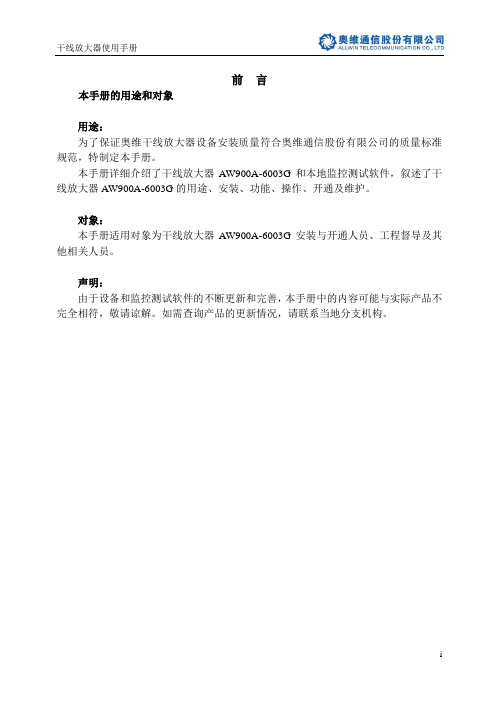
前言本手册的用途和对象用途:为了保证奥维干线放大器设备安装质量符合奥维通信股份有限公司的质量标准规范,特制定本手册。
本手册详细介绍了干线放大器AW900A-6003G和本地监控测试软件,叙述了干线放大器AW900A-6003G的用途、安装、功能、操作、开通及维护。
对象:本手册适用对象为干线放大器AW900A-6003G安装与开通人员、工程督导及其他相关人员。
声明:由于设备和监控测试软件的不断更新和完善,本手册中的内容可能与实际产品不完全相符,敬请谅解。
如需查询产品的更新情况,请联系当地分支机构。
目录前言 (i)1、安全 (1)1.1、安全说明 (1)1.2、安全须知 (1)1.2.1、高压 (1)1.2.2、供电 (1)1.2.3、雷雨 (1)1.2.4、静电 (1)1.2.5、电池 (2)1.2.6、接地 (2)1.2.7、高温 (2)1.2.8、重量 (2)1.2.9、标识 (2)1.2.10、信号 (2)1.2.11、人员 (2)2、概述 (3)2.1、主要用途 (3)2.2、适用范围 (3)2.3、分类 (3)2.4、型号说明 (3)2.5、工作条件 (3)2.6、工作原理 (3)2.7、原理框图 (4)2.8、主要技术指标 (4)参见设备出厂检测报告。
(4)3、包装与运输 (5)3.1、包装 (5)3.2、运输 (5)4、设备安装开通流程 (6)4.1、工程勘测 (6)4.2、工程设计 (7)4.3、工程施工 (7)4.4、开箱验货 (7)4.5、硬件安装 (7)4.6、检查及上电 (7)4.7、软件安装 (7)4.8、系统开通和测试 (7)4.9、验收割接 (7)4.10、系统运行 (7)5、硬件安装 (8)5.1、安装前准备 (8)5.1.1、工程方案 (8)5.1.2、站址选择 (8)5.2、安装工具 (8)5.3、拆箱与清点货单 (9)5.3.1、产品拆箱 (9)5.3.2、清点货单 (9)5.4、设备安装 (9)5.4.1、墙壁安装 (9)5.5、接地 (10)5.6、供电系统 (10)5.7、设备位移告警线的连接 (10)5.8、射频电缆连接 (10)5.9、备用电池连接 (11)5.10、SIM卡插装 (11)5.10.1、SIM卡插装方法 (11)5.10.2、Modem 状态指示灯 (11)6、开通与调试 (12)6.1、干线放大器调试所需工具 (12)6.2、干线放大器开通调试流程 (13)6.2.1、天馈系统的驻波比测试 (14)6.2.2、测量干线放大器的输入输出功率达到要求 (14)6.2.3、测量干线放大器的上行噪声确定上行增益 (14)6.2.4、干线放大器的下行增益 (15)6.2.5、上下行链路平衡 (15)6.2.6、用监控设置干线放大器其他相关参数 (15)6.2.7、拨打测试 (16)7、监控软件 (17)7.1、监控软件概述 (17)7.2、软件安装环境 (17)7.3、监控软件安装 (18)7.4、监控软件卸载 (19)7.5、监控软件使用 (20)7.5.1、查找正确串口 (20)7.5.2、启动监控软件 (20)7.5.3、选择设备类型 (21)7.5.4、参数设置和查询 (21)7.5.5、软件其它功能 (22)8、监控扳操作 (27)8.1、概述 (27)8.2、站点编号 (27)8.3、设备编号 (28)8.4、开站上报 (28)8.5、巡检上报 (28)8.6、修复上报 (28)8.7、配置变化上报 (28)8.8、其它显示 (29)9、安泰信5011频谱仪的使用及注意事项 (30)9.1、校准仪表 (30)9.2、最大输入和功率显示 (30)10、安立手持频谱Spectrum Master(MS2711D)基本使用方法 (30)11、直放站产品型号说明 (33)1、安全在安装和操作奥维干线放大器AW900A-6003G之前,请务必仔细阅读本安全须知,认真遵守安全事项。
克勒姆电子VM-10xl视频音频分布放大器用户手册说明书
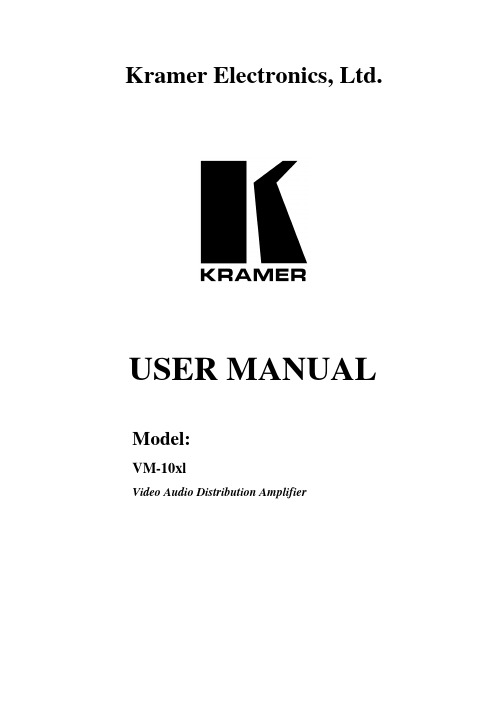
Kramer Electronics, Ltd.USER MANUALModel:VM-10xlVideo Audio Distribution AmplifierContentsContents1Introduction 1 2Getting Started 1 2.1Quick Start 1 3Overview 3 4Your VM-10xl Video Audio Distribution Amplifier 3 5Installing on a Rack 6 6Using the VM-10xl Video Audio Distribution Amplifier 7 6.1Connecting a VM-10xl Video Audio Distribution Amplifier 7 6.2Increasing the Outputs 9 7Technical Specifications 11 FiguresFigure 1: VM-10xl Video Audio Distribution Amplifier 4 Figure 2: Connecting a single VM-10xl Video Audio Distribution Amplifier 8 Figure : Increasing the Outputs: arranging a 1:30 Video Audio DA 10TablesTable : Front Panel VM-10xl Video Audio Distribution Amplifier Features 5 Table : Rear Panel VM-10xl Video Audio Distribution Amplifier Features 5 Table : Technical Specifications of the VM-10xl Video Audio Distribution Amplifier 11Introduction1 IntroductionWelcome to Kramer Electronics (since 1981): a world of unique, creative and affordable solutions to the infinite range of problems that confront the video, audio and presentation professional on a daily basis. In recent years, we have redesigned and upgraded most of our line, making the best even better! Our 500-plus different models now appear in 8 Groups1, which are clearly defined by function.Congratulations on purchasing your Kramer VM-10xl Video AudioDistribution Amplifier. The VM-10xl is ideal for:Audio video duplication studiosRental/staging, CCTV, and home theater useEach package includes the following items:VM-10xl Video Audio Distribution AmplifierPower cordThis user manual22 Getting StartedWe recommend that you:Unpack the equipment carefully and save the original box and packaging materials for possible future shipmentReview the contents of this user manualUse Kramer high performance high resolution cables32.1 Quick StartThis quick start chart summarizes the basic setup and operation steps.1 GROUP 1: Distribution Amplifiers; GROUP 2: Video and Audio Switchers, Matrix Switchers and Controllers; GROUP 3: Video, Audio, VGA/XGA Processors; GROUP 4: Interfaces and Sync Processors; GROUP 5: Twisted Pair Interfaces; GROUP 6: Accessories and Rack Adapters; GROUP 7: Scan Converters and Scalers; and GROUP 8: Cables and Connectors2 Download up-to-date Kramer user manuals from the Internet at this URL: 3 The complete list of Kramer cables is on our Web site at Getting StartedOverview3 OverviewThe VM-10xl is a high quality 1:10video audio distribution amplifier using BNC connectors for composite video, and RCA connectors for unbalanced stereo audio signals. The VM-10xl accepts a composite video input anddistributes the signal to 10 identical outputs.In particular, the VM-10xl:Includes looping connectors for connecting to a local monitor, other acceptor, or for forming larger systems1Has a video bandwidth of 360MHZ, ensuring transparent performance with typical video and audio sourcesCan function as unbalanced stereo audio or balanced2 mono audio (selected via an audio control button)Can output video signals that are DC or AC coupled for maximum flexibility (selected via a coupling button)Has front panel video trimmer controls3 for output level and cable equalization (EQ.), as well as audio trimmer controls for left and rightgain, with an enable / disable control buttonAchieving the best performance means:Connecting only good quality connection cables, thus avoiding interference, deterioration in signal quality due to poor matching, andelevated noise levels (often associated with low quality cables) Avoiding interference from neighboring electrical appliances and positioning your VM-10xl away from moisture, excessive sunlight anddust4 Your VM-10xl Video Audio Distribution AmplifierFigure 1 and Table 1 define the VM-10xl Video Audio Distribution Amplifier:1 For example, you can connect 3 VM-10xl units to make a 1:30 video audio distribution amplifier. See section 6.2 for details2 Recommended for low signal transmission over long distances or in audio broadcasting studios for high quality signal recreation3 The video outputs are arranged in two blocks of 5 outputs (outputs 1 to 5, and outputs 6 to 10). Each block can be separately trimmed for output level and cable equalization (EQ.) thus achieving different compensations for different cable lengthsYour VM-10xl Video Audio Distribution Amplifier4 Figure 1: VM-10xl Video Audio Distribution AmplifierKRAMER: SIMPLE CREATIVE TECHNOLOGYYour VM-10xl Video Audio Distribution AmplifierTable : Front Panel VM-10xl Video Audio Distribution Amplifier Features# FeatureFunction1 POWER SwitchIlluminated switch supplying power to the unit2 BAL/ST Button Pushing in selects balanced mono audio operation, releasing selects unbalanced stereo audio operation3 LEFT GAIN Trimmer Adjusts 1the audio signal level for the left channel4 Enable/Disable ButtonPushing in enables audio gain trimmer control, releasing bypasses it disabling audio gain trimmer control5A U D I O C O N T R O LRIGHT GAIN Trimmer Adjusts 1 the audio signal level for the right channel 6 EQ. Trimmer Adjusts 1 the video EQ. (equalization) compensation of outputs 6 to 107 LEVEL Trimmer Adjusts 1 the video signal level of outputs 6 to 10 8 LEVEL Trimmer Adjusts 1 the video signal level of outputs 1 to 59V I D E O C O N T R O L EQ. TrimmerAdjusts 1the video EQ. (equalization) compensation of outputs 1 to 5Table : Rear Panel VM-10xl Video Audio Distribution Amplifier Features#FeatureFunction10 VIDEO IN BNC Connector Connects to the video source11 LOOP BNC Connector For looping to increase output availability12 TERM Button Pushing in selects 75 , releasing selects Hi-Z 213 COUPLING Button Pushing in selects DC coupling 3, releasing selects AC coupling (removing the DC offset of the input signal) 14 VIDEO OUT BNC Connectors Connect to the video acceptors (from 1 to 10) 15 AUDIO IN RCA Connectors Connects to the stereo audio source (R and L)16 AUDIO LOOP RCA Connectors For looping to increase audio output availability (R and L) 17 AUDIO OUTPUTS RCA Connectors Connect to the stereo audio acceptors R and L, from 1 to 10) 18Power Connector with FuseAC connector enabling power supply to the unit1 Insert a screwdriver into the hole and carefully rotate it, to trim the level2 For looping select Hi-Z3 Achieving the best linearity and signal fidelityInstalling on a Rack5 Installing on a RackThis section describes what to do before installing on a rack and how to rack mount.Before installing on a rack, be sure that the environment is within the recommended range:Operating temperature range +5 to +45 Deg. Centigrade 5 to 65% RHL, non-condensing -20 to +70 Deg. Centigrade 5 to 95% RHL, non-condensingOperating humidity range Storage temperature range Storage humidity rangeWhen installing on a 19" rack, avoid hazards by taking care that:It is located within the recommended environmental conditions, as the operating ambient temperature of a closed or multi unit rack assembly may exceed the room ambient temperature.Once rack mounted, enough air will still flow around themachine.The machine is placed straight in the correct horizontal position.Y ou do not overload the circuit(s). When connecting the machine to the supply circuit, overloading thecircuits might have a detrimental effect on overcurrent protection and supply wiring. Refer to the appropriate nameplate ratings for information. For example, for fuse replacement, see the value printed on the product label.The machine is earthed (grounded) in a reliable way and is connected only to an electricity socket with grounding. Pay particular attention and that you use only the power cord that is supplied with the machine.to situations where electricity is supplied indirectly (when the power cord is not plugged directly into the socket in the wall), for example, when using an extension cable or a power strip,CAUTION!!Before Installing on a Rack123456 Using the VM-10xl Video Audio Distribution AmplifierYou can connect:A single VM-10xl unit (see section 6.1)Several VM-10xl units to increase the number of outputs (see section 6.2) 6.1 Connecting a VM-10xl Video Audio Distribution AmplifierYou can connect a single VM-10xl Video Audio Distribution Amplifier unit as a 1:10 video audio DA, in which audio is unbalanced stereo audio (left and right) or balanced mono audio (+ and -).To connect the VM-10xl as a 1:10 video unbalanced stereo audio DA, as the example in Figure 2 illustrates, do the following1:1. Connect a video audio source (for example, a composite video player) tothe VIDEO IN BNC connector and to the left and right AUDIO IN RCAconnectors.2. Connect2 the 10 VIDEO OUT BNC connectors and the 10 left and rightAUDIO OUTPUT RCA connectors to the video audio acceptors3 1 to 10.3. Connect the power cord to the mains electricity.4. Push in the Term button to terminate the line to 75 .5. Release the BAL/ST button to select unbalanced stereo audio operation.6. If required, adjust4 the video trimmer controls5 for output signal leveland/or cable compensation equalization level.7. If audio control adjustment is required for left and/or right gain, push inEnable/Disable button, and then adjust6 the trimmer controls.1 Switch OFF the power on each device before connecting it to your VM-10xl. After connecting your VM-10xl, switch on its power and then switch on the power on each device2 As required. Up to 10 outputs can be connected on the VM-10xl. Not all outputs need to be connected3 For example, VCR units4 Insert a screwdriver into the hole and carefully rotate it, to trim the level5 The video outputs are arranged in two blocks of 5 outputs (outputs 1 to 5, and outputs6 to 10). Each block can be separately trimmed for output level and cable equalization (EQ.) thus achieving different compensations for different cable lengths6 Insert a screwdriver into the hole and carefully rotate it, to trim the levelFigure 2: Connecting a single VM-10xl Video Audio Distribution Amplifier6.2 Increasing the OutputsYou can increase the number of outputs by interconnecting VM-10xl units.The example in Figure 2 illustrates how to connect 3 units to increase thenumber of outputs from 10 to 30.To form a 1:30 video and unbalanced stereo audio DA, do the following1:1. Connect a video audio source (for example, a composite VCR) to theVIDEO IN BNC connector and to the left and right AUDIO IN RCAconnectors of the first VM-10xl unit.2. Connect the video LOOP BNC connector of the:First VM-10xl unit to the VIDEO IN BNC connector of the second VM-10xl unitSecond VM-10xl unit to the VIDEO IN BNC connector of the third VM-10xl unit3. Connect the left and right AUDIO LOOP RCA connectors of the:First VM-10xl unit to the left and right AUDIO IN RCA connectors of the second VM-10xl unitSecond VM-10xl unit to the left and right AUDIO IN RCA connectors of the third VM-10xl unit4. Connect the 10 VIDEO OUT BNC connectors and the 10 left and rightAUDIO OUTPUT RCA connectors of the:First VM-10xl unit to the video audio acceptors2 1 to 10Second VM-10xl unit to the video audio acceptors2 11 to 20Third VM-10xl unit to the video audio acceptors2 21 to 305. On the first and second VM-10xl units, release the Term button. On thethird VM-10xl unit, push in the Term button to terminate the line to 75 .1 Switch OFF the power on each device before connecting it to your VM-10xl units. After connecting the VM-10xl units, switch on their power and then switch on the power on each device2 For example, VCR units6. On each VM-10xl unit:Connect the power cord to the mains electricityRelease the BAL/ST buttons to select unbalanced stereo audio operationAdjust1 the video trimmer controls2 for output signal level and/or cable compensation equalization level, if requiredIf audio control adjustment is required for left and/or right gain, push in the Enable/Disable buttons, and then adjust1 the trimmer controlsFigure : Increasing the Outputs: arranging a 1:30 Video Audio DA1 Insert a screwdriver into the hole and carefully rotate it, to trim the level2 The video outputs are arranged in two blocks of 5 outputs (outputs 1 to 5, and outputs 6 to 10). Each block can be separately trimmed for output level and cable equalization (EQ.) thus achieving different compensations for different cable lengths10KRAMER: SIMPLE CREATIVE TECHNOLOGYTechnical Specifications7 Technical SpecificationsTable 3 includes the technical specifications:Table : Technical Specifications 1of the VM-10xl Video Audio Distribution Amplifier INPUTS: 1 composite video, 1 looping, 1Vpp/75 with termination switch on BNC connectors2 audio, stereo or balanced mono, 2 looping, on RCA connectors OUTPUTS: 10 composite video, 1Vpp/75 on BNC connectors10 audio, stereo or balanced mono, on RCA connectorsMAX. OUTPUT LEVEL: VIDEO: 1.6Vpp AUDIO: 26.5VppBANDWIDTH (-3dB): VIDEO: 360MHz AUDIO: >100kHzDIFF. GAIN: 0.07%DIFF. PHASE: 0.05 Deg.K-FACTOR: <0.05%S/N RATIO: VIDEO: 77dB AUDIO: 87dBCONTROLS: Front panel accessible trimmers for video level (-1.2dB to +6dB) and EQ. (0dB to +8.1dB), audio left and right control trimmers (0dB to +6dB), balanced/stereo selector switch and audio controls enable switchCOUPLING: VIDEO: DC/AC AUDIO: ACAUDIO THD + NOISE: 0.023%AUDIO 2nd HARMONIC: 0.001%POWER SOURCE: 230 VAC 50 / 60Hz (115V U.S.A.), 4.7VADIMENSIONS: 19-inch (W), 7-inch (D), 1U (H)WEIGHT: 2.1kg (4.7lbs.) approx.ACCESSORIES: Power cord1 Specifications are subject to change without noticeKRAMER: SIMPLE CREATIVE TECHNOLOGY12 LIMITED WARRANTYWHO IS PROTECTED?WHAT IS COVERED AND WHAT IS NOT COVEREDWHAT WE WILL PAY FOR AND WHAT WE WILL NOT PAY FORHOW YOU CAN GET WARRANTY SERVICELIMITATION OF IMPLIED WARRANTIESEXCLUSION OF DAMAGES Kramer Electronics (hereafter ) warrants this product free from defects in material and workmanship under the following terms.Kramer HOW LONG IS THE WARRANTYLabor and parts are warranted for seven years from the date of the first customer purchase.Only the first purchase customer may enforce this warranty.We will pay labor and material expenses for covered items. We will not pay for the following:The liability of Kramer for any effective products is limited to the repair or replacement of the product at our option. Kramer shall not be liable for:This warranty gives you specific legal rights, and you may also have other rights, which vary from place to place.All products returned to Kramer for service must have prior approval. This may be obtained from your dealer.This equipment has been tested to determine compliance with the requirements of:EN-50081:"Electromagnetic compatibility (EMC);generic emission standard. Residential, commercial and light industry"EN-50082:"Electromagnetic compatibility (EMC) generic immunity standard.Part 1: Residential, commercial and light industry environment".CFR-47:FCC Rules and Regulations:Part 15: “Radio frequency devices Subpart B Unintentional radiators”Except as below, this warranty covers all defects in material or workmanship in this product. The following are not covered by the warranty:1.Any product which is not distributed by Kramer, or which is not purchased from an authorized Kramer dealer. If you are uncertain as to whether a dealer is authorized, please contact Kramer at one of the agents listed in the Web site .2.Any product, on which the serial number has been defaced, modified or removed.3.Damage, deterioration or malfunction resulting from:i)Accident, misuse, abuse, neglect, fire, water, lightning or other acts of nature ii)Product modification, or failure to follow instructions supplied with the product iii)Repair or attempted repair by anyone not authorized by Kramer iv)Any shipment of the product (claims must be presented to the carrier)v)Removal or installation of the product vi)Any other cause, which does not relate to a product defect vii)Cartons, equipment enclosures, cables or accessories used in conjunction with the product1.Removal or installations charges.2.Costs of initial technical adjustments (set-up), including adjustment of user controls or programming. These costs are the responsibility of the Kramer dealer from whom the product was purchased.3.Shipping charges.1.To obtain service on you product, you must take or ship it prepaid to any authorized Kramer service center.2.Whenever warranty service is required, the original dated invoice (or a copy) must be presented as proof of warranty coverage, and should be included in any shipment of the product. Please also include in any mailing a contact name, company, address, and a description of the problem(s).3.For the name of the nearest Kramer authorized service center, consult your authorized dealer.All implied warranties, including warranties of merchantability and fitness for a particular purpose, are limited in duration to the length of this warranty.1.Damage to other property caused by defects in this product, damages based upon inconvenience, loss of use of the product, loss of time, commercial loss; or:2.Any other damages, whether incidental, consequential or otherwise. Some countries may not allow limitations on how long an implied warranty lasts and/or do not allow the exclusion or limitation of incidental or consequential damages, so the above limitations and exclusions may not apply to you.Servicing the machines can only be done by an authorized Kramer technician. Any user who makes changes or modifications to the unit without the expressed approval of the manufacturer will void user authority to operate the equipment.Use the supplied DC power supply to feed power to the machine.Please use recommended interconnection cables to connect the machine to other components.NOTE:Part 1:Kramer Electronics, Ltd. Web site: E-mail:*****************P/N: 2900-001042 REV 3 For the latest information on our products and a list of Kramer distributors, visit our Web site: , where updates to this user manual may be found. We welcome your questions, comments and feedback. CautionSafety Warning :Disconnect the unit from the power supply before opening/servicing.。
DCS干线放大器用户手册V1.0(2019.05.15)18页word文档

新DCS干线放大器用户手册V3.0目录安全要求 (4)1、概述 (5)1.1系统简介 (5)1.2应用介绍 (5)1.3产品特点 (6)2、安装和连接 (6)2.1干线放大器的安装 (6)2.1.1干放一体化壁挂式安装示意说明图(图2-1)........... 错误!未定义书签。
2.1.2确定设备安装位置及安装 ............................ 错误!未定义书签。
2.2干线放大器的连接 (6)2.2.1右侧接口说明(图2—2) (6)2.2.2左侧接口说明:(图2-3)............................ 错误!未定义书签。
2.2.3SIM卡(UIM卡)放置: (7)2.2.4电源连接: (7)2.2.5射频同轴电缆连接: (7)2.2.6接地: (7)2.2.7RS232电缆连接: (8)3、试运行设置 (8)4、整机及模块功能描述 (8)4.1内部模块图........................................... 错误!未定义书签。
4.1.1电源部分: (8)4.1.2射频电路: (8)4.1.3双工器: (8)4.1.4监控单元: (9)4.1.5蓄电池: (9)4.2射频原理框图 (9)5、监控平台安装与操作 (9)5.1硬件要求 (9)5.2操作说明 (10)5.2.1操作准备 (10)5.3监控软件操作要求 (10)5.3.1登录界面 (10)6.3.2:建立站点......................................... 错误!未定义书签。
1)添加设备管理区 ....................................... 错误!未定义书签。
2)添加设备 ............................................. 错误!未定义书签。
5.3.3:设备操作......................................... 错误!未定义书签。
干线放大器使用说明书

移动通信干线放大器 使用说明书2008年9月目录前 言 (3)第一章 产品介绍 (4)1.1概述 (4)1.2设备的主要特点 (4)1.3设备工作原理 (4)第二章 主要技术性能和技术条件 (5)2.1主要技术性能指标 (5)2.2通用技术条件 (6)第三章 设备开通 (7)3.1设备安装前的准备工作 (7)3.2设备安装与开通步骤 (7)3.3设备安装与开通注意事项 (10)3.4设备与附件 (11)第四章 系统的维护与保养 (12)4.1系统维护 (12)4.2系统保养 (12)第五章 安全使用注意事项 (13)第六章 附 则 (14)前 言版权所有,侵权必究。
本公司对本手册保留一切权利。
任何单位和个人,未经公司的书面许可,不得擅自摘抄、复制本手册(包括电子版本)的部分或全部,并不得以任何形式进行传播。
本手册仅供参考,如有改动恕不另行通知。
本使用说明书主要介绍的是移动通信干线放大器的安装、使用和维护方法,用户在安装和使用该设备之前,请认真阅读本手册。
一、设备安全使用要则1.MS、BS射频信号接口严禁空载。
连接或断开电缆前必须先切断设备电源。
2.注意防护信号接口,防止撞坏接头;同时防止杂物、灰尘落入。
3.非专业维护人员,不得随意拆开设备,以免损坏设备。
4.维护设备时,应采取静电防护措施。
5.注意对雷电和电源浪涌的防护,电源要有必要的防雷设施,不要将设备和大功率用电器安装在同一电源支路上。
二、参考技术规范1.3GPP TS25.105 《UTRA (BS) TDD: Radio transmission and reception》2.GB/T2423.1-2001《电工电子产品基本环境试验规程 试验A:低温试验方法》3.GB/T2423.2-2001《电工电子产品基本环境试验规程 试验B:高温试验方法》4.《GSM数字蜂窝移动通信网干线放大器技术要求和测试方法》5.GB15842-1995《移动通信设备安全要求和试验方法》6.《900MHz1800MHz GSM直放站技术要求和测试方法》7.《GSM直放站测试规范(监控协议联通GSM1.0)》8.《中国移动直放站监控系统功能规范1.0.0》第一章 产品介绍1.1 概述本产品通过直接从基站耦合信号,进行双向放大,适合于建筑物、地下室、隧道、大商场、超市等室内环境,解决无线信号的盲区和弱区的覆盖问题。
KLARK TEKNIK 600 Watt 2 Way 10 Full Range 有线音响系统说明

600 Watt 2 Way 10" Full Range Powered Loudspeaker with KLARK TEKNIK DSP Technology for Portable PA and Installation ApplicationsM10## 2 way full range poweredloudspeaker for portable PA andinstallation applications##600 Watt power featuringKLARK TEKNIK Class-D technology##KLARK TEKNIK Digital Signal Processing for total system control ##High excursion 10" low frequency driver with low mass voice coil for improved transient response##1" high temperature dome compression driver with extended high frequency reproduction##Converging elliptical waveguide provides wide dispersion and excellent pattern control##Speech/music switch featuring optimised equalisation for voice or music applications##Switchable 100 Hz high pass filter for subwoofer integration##Lightweight composite enclosure with black finish##Rugged powder coated perforated steel mesh grille##Dual angle pole mount for accurate audience coverage##Multiple internal rigging points for installation applications##10-Year Warranty Program*##Designed and engineered in the U.K.The 600-Watt full range MILANM10 is a portable 10" two-waypowered loudspeaker featuring: twoindependent input channels withMic and Line Inputs, selectable via aMic/Line switch; a two-band masterEQ (Bass, Treble); intelligent Limiting;and a Mix Out function for connectingadditional powered loudspeakers foreasy system expansion.Designed for both portable and permanent install applications, the M10’s discrete inputs are each equipped with balanced, combination 1/4" jack/ XLR connectors and a Level control, making them ideally suited for a wide range of music sources, from low-impedance microphones, acoustic guitars and keyboards – to mp3 players and mixing consoles.600 Watt 2 Way 10" Full RangePowered Loudspeaker with KLARK TEKNIK DSP Technology for Portable PA and Installation ApplicationsM10KLARK TEKNIK DSP – the Secret to Superb SoundKLARK TEKNIK is recognised worldwide as one of the most prestigious British audio companies, with a 40-year pedigree and a TEC Lifetime Achievement Award to back it up. The Company has designed and manufactured products for world-class artists, and their legendary DN780 reverb processor is considered by leading audio engineers around the world as the industry standard. Check out their website to learn more about KLARK TEKNIK 's legendary heritage.TURBOSOUND is proud to incorporate custom-engineered KLARK TEKNIK DSP into their products. From the instant your signal enters the MILAN M10, the built-in DSP (Digital Signal Processor) takes over, ensuring the highest possible signal integrity. Much more than just selective EQ enhancement, the M10’s 24-bit DSP analyses the incoming signal and intelligently applies specific filters to actually improve the sound quality. It is very much like having an audio engineer monitoring the input and output signals of each M10, dialing in the perfect EQ and constantly making subtle adjustments to the crossover, compressor/limiter and more – which all adds up to significantly better sound.600-Watt Output PowerWith its 600 Watts of pristine digital output delivered through separately-powered drivers, courtesy of true bi-amping (two amplifiers per speaker system), the M10 delivers high-resolution sound that brings out the best in your music. While some of our competitors apply simple passive crossovers, which inaccurately separate the frequency spectrum and degrade driver performance, TURBOSOUND has gone the extra distance – driving each woofer and tweeter with a separate amplifier for impeccable signal integrity.Class-D - Massive Power, Perfect SoundThanks to our revolutionary Class-D amplifier technology, we are able to provide enormous power and incredible sonic performance in an easy-to-use, ultra-portable and lightweight package. Class-D amplification makes all the difference, offering the ultimate in energy efficiency and eliminating the need for heavy power supplies and massive heat sinks. This amazing technology makes it possible to design and build extremely powerful products that are significantly lighter in weight than their traditional counterparts, while using less energy and protecting the environment. The lightweight Switch Mode Power Supply, coupled with the industry-leading K LARK TEK NIK Digital Signal Processing (DSP) module, provides dynamic equalisation and sophisticated limiting functions, ensuring optimal performance and long-term reliability.Integrated MixerThe onboard mixer features a Level control for each input and a two-band master EQ, complete with a switchable Low Cut filter (set at 100 Hz), which allows the M10 to provide superb clarity and projection when used as a wedge monitor – or to ensure correct integration with subwoofers. An additional filter allows the user to select Speech (for enhanced voice intelligibility), or Music for the broader frequency range required for the high-fidelity reproduction of musical content. A convenient Mix Out XLR connector sends a post-EQ mix of both input channels to additional powered loudspeakers – for fast and easy system expansion.Custom-Engineered DriversPowerful, high-efficiency Class-D amplifiers and Switch Mode Power Supply technology coupled with state-of-the-art DSP functionality sounds very impressive – but what about the part of the system you actually hear? We are known internationally for making some of the best-sounding speaker systems in the world, so we take our drivers (woofers and tweeters) very seriously. Our LF and HF drivers are designed specifically for each application – it is what sets us apart from the competition. When you buy a MILAN M10 loudspeaker, you can rest assured the high-excursion 10" LF and 1" high-temperature dome compression drivers inside have been engineered to perform flawlesslyin conjunction with every other element for truly professional results.Wide DispersionThe M10’s HF compression driver is mated to a specially designed converging elliptical waveguide, which provides a smooth and pristine midrange to high frequency transition – while maintaining wide dispersion and exceptional pattern control.600 Watt 2 Way 10" Full RangePowered Loudspeaker with KLARK TEKNIK DSP Technology for Portable PA and Installation ApplicationsM10Rock-Solid PerformanceDesigned to provide exceptional performance for traveling musicians, houses of worship, banquet facilities, night clubs – and a host of other venues, the 600-Watt MILAN M10 puts touring-grade sound quality into a scalable loudspeaker system that is supremely portable and versatile. See your authorised dealer, or place your M10 order online today – and let your audience experience the TURBOSOUNDdifference!Built for Durability and VersatilityThe M10’s trapezoidal enclosure is fabricated from high-density polypropylene, and ribbed extensively externally and internally to eliminate resonances – and to provide an attractive, durable cabinet finish. The symmetrical 43° side angles allow the loudspeaker to be conveniently used as a floor monitor. A recessed carry handle on the top is provided for easy lifting and transport, while the dual-angle, pole-mount socket allows the loudspeaker to be mounted on straight poles or speaker stands, either vertically or raised higher and angled down to optimise audience coverage. A total of six M10 rigging points are provided on the top and bottom of the cabinet for secure vertical or horizontal suspension in permanent installations using M10 shoulder eyebolts. Mains power is connected via a non-locking IEC with integrated fuse holder. The illuminated front badge operates in one of three modes: permanently on; permanently off; or to indicate limiting.You Are CoveredWe always strive to provide the best possible Customer Experience. Our products are made in our own MUSIC Tribe factory using state-of-the-art automation, enhanced production workflows and quality assurance labs with the most sophisticated test equipment available in the world. As a result, we have one of the lowest product failure rates in the industry, and we confidently back it up with a generous Warranty program.600 Watt 2 Way 10" Full RangePowered Loudspeaker with KLARK TEKNIK DSP Technology for Portable PA and Installation ApplicationsM10Technical SpecificationsModelComponents 1 x 10" LF driver1 x 1" HF driverConnectors Mic/Line input: combo jack/femaleXLR wired pin 2 hot; Mix out: male XLRwired pin 2 hot; IEC mains connector withintegrated fuseholderControlsControls Level, Line/Mic, Low Cut, Speech/Music,Bass and Treble, Front LED, Mains on/off System DataFrequency Range 55 Hz–18 kHz ±3 dB50 Hz–20 kHz -10 dBDispersion @-6 dB pts90° H x 60° VMax SPL (peak)126 dBEqualisation Bass: ±6 dB @ 80 Hz;Treble: ±6 dB @ 12 kHzBoost Frequency N/AIndicatorsPower LED BlueSignal LED GreenLimit LED RedClip LED RedCircuit ProtectionAmplifier Protection Full short circuit, open circuit, thermal LF/HF DriverMax Output Power LF: 500 WHF: 100 WAudio InputsInput Sensitivity Mic: -32 dBu; Line: -2 dBuInput Impedance Mic: 560 Ω unbalanced, 1 kΩ balanced;Line: 20 kΩ unbalanced, 40 kΩ balancedPower Supply, Voltage (Fuses)USA / Canada 100–120 V~,T 6.3 A H 250 VUK / Australia / Europe220–240 V~,T 3.15 A H 250 VChina220–240 V~,T 3.15 A H 250 VJapan100–120 V~,T 6.3 A H 250 VPower consumption@ 1/8 max power80 WRigging options 6 x M10 threaded internal rigging pointsConstruction / Dimensions / WeightConstruction Injection-moulded polypropyleneenclosure. Recessed carrying handles.Integral dual-angle pole mount socket.Powder coated galvanised perforatedsteel mesh grille with foam backing Dimensions (H x W x D)522 x 329 x 294 mm(20.6 x 13 x 11.6")Net weight13.3 kg (29.3 lbs)600 Watt 2 Way 10" Full Range Powered Loudspeaker with KLARK TEKNIK DSP Technology for Portable PA and Installation ApplicationsM10M10600 Watt 2 Way 10" Full Range Powered Loudspeaker with KLARK TEKNIK DSP Technology for Portable PA and Installation ApplicationsM10600 Watt 2 Way 10" Full Range Powered Loudspeaker with KLARK TEKNIK DSP Technology for Portable PA and Installation ApplicationsM10600 Watt 2 Way 10" Full Range Powered Loudspeaker with KLARK TEKNIK DSP Technology for Portable PA and Installation Applications600 Watt 2 Way 10" Full RangePowered Loudspeaker with KLARK TEKNIK DSP Technology for Portable PA and Installation ApplicationsM10For service, support or more information contact the TURBOSOUND location nearest you:EuropeM USIC Tribe Brands UK Ltd.Tel: +44156 273 2290Email: C ***********************************************************************USA/CanadaM USIC Tribe Commercial NV Inc.Tel: +1 702 800 8290Email: C ***********************************************************************JapanM USIC Tribe Services JP K.K.Tel: +81 3 6231 0453Email: C ***********************************************************************MUSIC Tribe accepts no liability for any loss which may be suffered by any person who relies either wholly or in part upon any description, photograph, or statement contained herein. Technical specifications, appearances and other information are subject to change without notice. All trademarks are the property of their respective owners. MIDAS, KLARK TEKNIK,600 Watt 2 Way 10" Full RangePowered Loudspeaker with KLARK TEKNIK DSP Technology for Portable PA and Installation ApplicationsM10。
中国移动双模微功率放大器产品说明书

GSM/TD-LTE双模微功率放大器产品说明书目录一、产品手册 (3)1.1产品概述 (3)1.2产品技术指标 (4)1.3产品外观图片 (6)1.4产品接口说明 (6)1.5产品安装方式 (7)1.6指示灯状态表 (7)1.7配件清单 (7)二、产品安装说明 (8)2.1安装前准备 (8)2.2设备连接 (8)三、产品使用说明 (8)3.1微功率放大模块产品对施主基站影响分析 (9)3.3微功率放大模块产品覆盖效果分析 (11)3.4地下停车场的应用 (11)一、产品手册介绍本产品的技术原理、设备功能、指标、安装及操作。
1.1 产品概述随着移动通讯网络的建设和发展日趋成熟,无线网络的深度优化工作逐渐成为各大运营商网络优化工作的重点。
提供更具针对性的网络深度覆盖解决方案,也成为各网优设备供应商开发新产品的最主要方向。
网络深度优化的复杂性在于覆盖场景的多样性,存在安装条件及覆盖面积各异、设备及安装维护成本压力大、客户投诉无法快速解决等诸多困难。
这些都要求网优设备供应商能提供区别于传统解决方案的针对性更强的新产品、新方案。
GSM/TD-LTE分布系统末端微功率放大模块产品是针对网络深度优化需求最新推出的产品,产品最主要的特点是:1、高智能:采用TD-LTE基带解码同步模块,同步精度高、工作稳定。
工作参数全自动调整,极其方便的安装、开通方式,即装即用,最大程度节约了安装及开通维护成本,而且适用于不同的覆盖场景。
2、高性能:高增益、高功率,适用于大部分深度优化覆盖场景,内置全数字处理的自激检测模块,避免安装及使用过程中的自激现象,避免对施主基站产生的干扰。
3、高稳定:全金属外壳,良好的散热条件,保证了设备能长期稳定的工。
微功率放大模块产品专用于小面积区域室内覆盖,与施主天线、重发天线及射频电缆组成信号延伸覆盖系统。
施主天线接收来自施主基站的下行信号经直放站下行链路发大后,通过重发天线发射出去。
覆盖区内的手机上行信号,被重发天线接收,经直放站上行链路放大后,通过施主天线发射出去。
克雷尔电源放大器设置指南说明书

Theater 7 Power AmplifierSETUP GUIDEGetting StartedKrell’s history is rich with breakthrough Class A amplifiers that have helped build the Krell legacy of offering the best sounding amplifiers available. Audiophiles have always considered Class A technology to be the best sounding operating state for amplifiers. However, despite Class A’s unrivaled sound quality, it has fallen out of fashion because of recent demands to reduce power consumption and heat in home electronics products. Krell engineering took this challenge and redefined the meaning of high performance power amplifier. Our goal – unmatched performance, elegant design, and a compelling array of features. The breakthrough, iBias, a patent pending circuit delivering Class A operation without the excessive heat and wasted energy of conventional designs, housed in a striking new form factor, with network connectivity for advanced access and monitoring. The sound is open and unconstrained, in a manner that rivals live performance and the true sound of voices and instruments. Music and dialogue are reproduced with a richness, detail, and startling dynamics that fill a room.The Theater 7 amplifier is easy to operate and integrate into your system.Do not place the amplifier where it could be exposed to dripping or splashing.Do not remove or bypass the ground pin on the end of the AC cord. This may cause radio frequency interference (RFI) to be introduced into your playback system.The ventilation slots on the top and bottom of the amplifier as well as the fan openings on thebottom must be unobstructed at all times during operation. Do not place flammable material on top of or beneath the component.Turn off all systems’ power before connecting the amplifier to any component.Make sure all cable terminations are of the highest quality, free from frayed ends, short circuits, or cold solder joints.THERE ARE NO USER-SERVICEABLE PARTS INSIDE ANY KRELL PRODUCT .1.Open the shipping box and remove the top layer of foam. You will see these items:2.Carefully remove all items from the shipping box.3.Place the amplifier in a safe location and remove the protective plastic wrapping.WARNINGS Krell Theater 7 Amplifier 1UnpackingKrell Industries, LLC., 45 Connair Road, Orange, CT 06477-3650 USATEL 203-799-9954, FAX 203-799-9796*****************************, WEB SITE Connecting the Theater 7 Amplifier to Your SystemBecause of its powerful amplifier channels and high-capacity power supply, theTheater 7 will benefit from a dedicated AC circuit. Avoid connections through extension cords or multiple AC adapters. High quality 20 amp AC strips are acceptable. Please contact your authorized Krell dealer or distributor befor e using any devices designed to alter or stabilize the AC power.Follow these steps to connect the Theater 7 amplifier to your system.1.Make sure all power sources and components are off before connecting inputs andoutputs.2.Neatly organize the wiring between the Theater 7 and all system components.Separate AC wires from audio cables to prevent hum or other unwanted noises from being introduced into the system.3.Connect the loudspeaker cables to the appropriate channel’s binding post terminals,paying attention to the correct polarity.4.Connect the outputs of your preamplifier or processor to the appropriate input jacks.Krell recommends following the channel assignments on the rear panel for best sound.5.Plug the AC cord into the IEC connector (19) on the back panel of the iBias amplifier.Plug the remaining end into the AC wall receptacle. Move the Power Breaker Switch on the rear panel to the up position. The red stand-by indicator (2) illuminates and the display shows the model number, firmware version, serial number, and IP address.Note:Use only the power cord provided with the Theater 7 amplifier to make the connection to AC power. Operation with a power cord other than the one supplied by Krell can induce noise, limit current, or otherwise impair the ability of the Theater 7 amplifier to perform optimally.When powering up any system, alway turn amplifiers on last. When powering down, always turn amplifiers off first.1.When the amplifier is in stand-by mode, with the red stand-by indicator (2)illuminated, turn the amplifier on by pressing the power button on the front panel (1).There are audible clicks. The blue power indicator (2) illuminates. The display will show the IP Address and model number and then turn off. The Theater 7 amplifier is now in the operational mode.2.With the preamplifier or processor in the mute position, or the volume control fullyattenuated, select a source.3.Start playing the source.4.Set the volume to a comfortable listening level using the preamplifier or processorvolume control.5.To turn the amplifier off, press the power button on the front panel (1). The redstand-by indicator (2) illuminates.It is now safe to turn off the rest of the system.4 Krell Theater 7 AmplifierOperating the Theater 7 AmplifierEMC directive (89/336/EEC) and the low-voltage directive (73/23/EEC).1 Theater 7 amplifier chassis1 IEC connector (AC power) cord 1 12V Trigger cable 1 Setup GuidePlacementAC POWER GUIDELINESMODEL:SERIAL NUMBER:OverviewThis CLASS 1 apparatus must be connected to a MAINS socket outlet with a protective earthing connection.Krell recommends using balanced interconnect cables. Balanced interconnect cables not only can minimize sonic loss but are also immune to induced noise, especially with installations using long cables. Balanced connections have 6 dB more gain than single-ended connections. When level matching is critical, keep this gain value in mind. When using single- NoteSave all packing materials. If you need to ship the iBias th unit in its original packaging to prevent shipping damage.Place the Theater 7 amplifier on a firm, level surface, away from excessive heat, humidity, or moisture. The amplifier requires at least one inch (2.54 cm) of clearance on each side and at least two inches (5 cm) of clearance above to provide adequate ventilation. Installations inside cabinetry may need extra ventilation. Do not place the amplifier on a deep pile carpet. There are ventilation slots on the bottom that must remain clear. Hot air vents from the bottom so the amplifier should not be placed on any surface that will be affected by air temperatures up to 140 degrees Fahrenheit (60 degrees Celsius).ended connections, the U-clips must be installed in the channel’s corresp-onding XLR jack between pins 1-3.2 Krell Theater 7 AmplifierKrell Theater 7 Amplifier 3Figure 2Network Control Screen1 Power ButtonUse this button to switch the Theater 7 amplifier between stand-by and operational modes.2 Power IndicatorThe stand-by indicator illuminates red when the Theater 7 ampli f ieris plugged into a standard AC wall receptacle and the rear panel power breaker switch is in the up position . Thisindicat es that the amplifier is in the stand-by mode and ready to be switched to the operational mode. The indicator illuminates blue when the Theater 7 amplifier is in operational mode.3 Front Panel DisplayThe front panel display shows the model number, firmware version, serial number, and IP address. Fault conditions are also displayed on the front panel display.After connecting the Theater 7 amplifier to a local area network(LAN) via the RJ 45 connector (17),enter the amplifier's IP address into the address bar of a web browser on a device connected to the same LAN. The following additional features are now available.1Temperature Monitoring The Theater 7 monitors the temperature of theheat sink and adjusts fanspeed to maintain propercooling. T emperatures shownin green, yellow, and red,indicate cool, warm, and hot operating temperatures.2 Fan Operation Status Fan speed is monitored and is indicated by a green OK for proper operation and a red E for an error.3 Display WindowIndicates amplifier status and any fault conditions.4 Software Update Press this button toinitiate a software update 5 Error LogSet to Enabled to have fault conditions sent to the e-mail addresses listed in the e-mail address window (6).Network Control1234987566 E-mail Address window Up to 3 e-mail addresses can entered to receive fault condition e-mails.7 Display TimeoutSet the time for how long the front panel display remains illuminated. The Disabled option keeps the display illuminated indefin i tely.8 No Signal TimerSet the time for how long the amplifier remains in operational mode without receiving an input signal. The Disabled option keeps the amplifier in operational mode indefin i tely.Note :The network must have Internet access for features 4 and 5 to function.14 Loudspeaker OutputsThe Theater 7 amplifier is equipped with standard binding posts for each amplifier channel.15 Balanced Analog InputsThe Theater 7 amplifier is equipped with one balanced input per channel via XLR connector.16 Single-Ended Analog InputsThe Theater 7 amplifier is equipped with one single-ended input per channel via RCA connector.17 Ethernet Connection18 12 VDC In (12 V trigger)The 12 V Trigger input allows you to place the Theater 7 amplifier into the stand-by or operational mode from other components. 19 IEC ConnectorThe connector is for use with the provided IEC standard 20 amp power cord. This connector and power cord must remainunobstructed for easy removal in case of emergency.20 AC Power Switch Use this switch to change the Theater 7 amplifier from off to the stand-by mode.9 Power ButtonClick on the Power button to turn the Theater 7 on or off. The RJ45 connector is used toconnect the Theater 7 amplifier to a local area network (LAN). Once the amplifier is connected to the LAN, the amplifier’s network control screen is viewable with a web browser on a device connected to the same network. Output current, fan speeds, and temperature are all monitored in real time. If a fault occurs, it is displayed on the front panel and on the web browser interface. Additionally, if the LAN has Internet access, e-mails will automatically be sent to as many as three e-mail addresses to notify Krell, the end user and/or the dealer of the condition.This product is manufactured in the United States of America. Krell ® is a registered trademark of Krell Industries, LLC., and is restricted for use by Krell Industries, LLC. its subsidiaries, and authorized agents. Krell Current Mode™, iBias™ and CAST™ is a trademark of Krell Industries, LLC. All other trademarks and trade names are registered to their respective companies.© 2017 by Krell Industries, LLC., All rights reserved。
手机信号放大器,(移动,联通,电信)使用说明
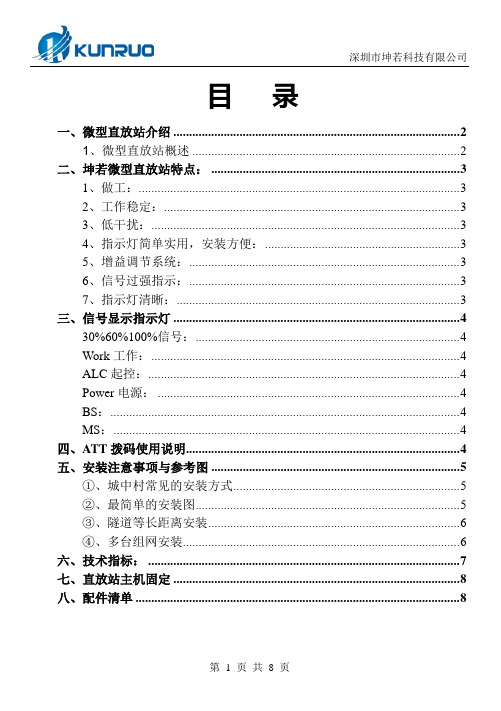
目录一、微型直放站介绍 (2)1、微型直放站概述 (2)二、坤若微型直放站特点: (3)1、做工: (3)2、工作稳定: (3)3、低干扰: (3)4、指示灯简单实用,安装方便: (3)5、增益调节系统: (3)6、信号过强指示: (3)7、指示灯清晰: (3)三、信号显示指示灯 (4)30%60%100%信号: (4)Work工作: (4)ALC起控: (4)Power电源: (4)BS: (4)MS: (4)四、ATT拨码使用说明 (4)五、安装注意事项与参考图 (5)①、城中村常见的安装方式 (5)②、最简单的安装图 (5)③、隧道等长距离安装 (6)④、多台组网安装 (6)六、技术指标: (7)七、直放站主机固定 (8)八、配件清单 (8)一、微型直放站介绍1、微型直放站概述微型直放站(又名:手机信号放大器。
英文名:Signal Repeater)将室外手机基站信号有线接入,通过下行链路放大后转接到室内,用于弥补基站信号覆盖的盲点;再将手机信号通过上行链路放大后传送到基站,实现通话。
微型直放站正常工作的最基本条件为,放置室外天线的位置,有通话完全正常的信号源。
二、坤若微型直放站特点:1、做工:壳体内部采用多格模块化设计,将各级信号在内部分开实现完美隔离,从根本上解决内部信号自激的可能。
主机共128颗螺丝固定,使得电路主板、铝壳体和铝盖板浑然一体,只为信号质量变的完美。
2、工作稳定:本公司每一台主机,满功率输出后,室外输入信号再增加≤30dB主机技术指标不恶化。
能保证各种复杂环境主机始终最佳状态工作。
3、低干扰:信号质量相关指标,三阶互调、电压驻波比、带内波动等指标可达招标标准。
上行噪声系数低于3dB,高于招标标准,对基站噪声干扰更小。
4、指示灯简单实用,安装方便:信号强度指示,工作指示,输入信号过强指示,安装出错告警指示。
详见指示灯说明。
5、增益调节系统:用户可以根据ATT拨码,调节主机的工作状态,需要主机覆盖一个房间就只覆盖一个房间,做到不放大附近的信号也不干扰附近的信号。
R.L. DRAKE 分布式增益放大器产品说明书
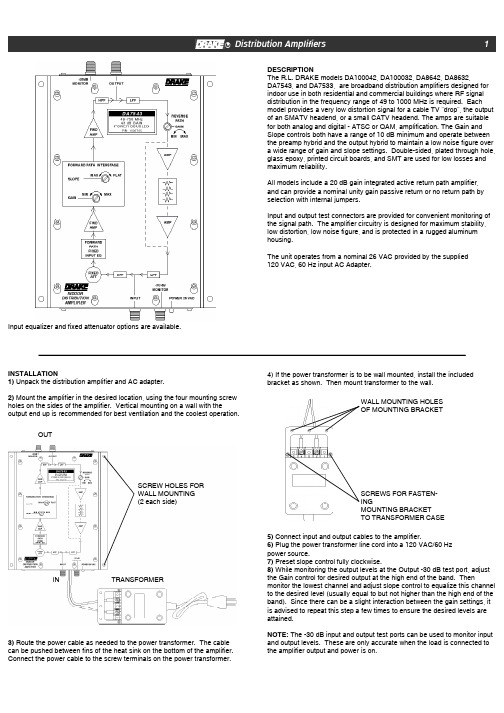
®1DESCRIPTIONThe R.L.DRAKE models DA100042,DA100032,DA8642,DA8632,DA7543,and DA7533,are broadband distribution amplifiers designed for indoor use in both residential and commercial buildings where RF signal distribution in the frequency range of 49to 1000MHz is required.Each model provides a very low distortion signal for a cable TV “drop”,the output of an SMATV headend,or a small CATV headend.The amps are suitable for both analog and digital -ATSC or QAM,amplification.The Gain and Slope controls both have a range of 10dB minimum and operate between the preamp hybrid and the output hybrid to maintain a low noise figure over a wide range of gain and slope settings.Double-sided,plated through hole,glass epoxy,printed circuit boards,and SMT are used for low losses and maximum reliability.All models include a 20dB gain integrated active return path amplifier,and can provide a nominal unity gain passive return or no return path by selection with internal jumpers.Input and output test connectors are provided for convenient monitoring of the signal path.The amplifier circuitry is designed for maximum stability,low distortion,low noise figure,and is protected in a rugged aluminum housing.The unit operates from a nominal 26VAC provided by the supplied 120VAC,60Hz input AC Adapter.Input equalizer and fixed attenuator options are available.4)If the power transformer is to be wall mounted,install the included bracket as shown.Then mount transformer to the wall.5)Connect input and output cables to the amplifier.6)Plug the power transformer line cord into a 120VAC/60Hz power source.7)Presetslopecontrolfullyclockwise.8)Whilemonitoring the output levels at the Output -30dB test port,adjust the Gain control for desired output at the high endof theband.Thenmonitorthelowestchannelandadjust slopecontrol toequalizethischanneltothedesired level(usuallyequal tobutnothigherthan the high end of the band).Since there can be a slight interaction between the gain settings,it is advised to repeat this step a few times to ensure the desired levels are attained.NOTE:The -30dB input and output test ports can be used to monitor input and output levels.These are only accurate when the load is connected to the amplifier output and power is on.INSTALLATION1)Unpack the distribution amplifier and AC adapter.2)Mount the amplifier in the desired location,using the four mounting screw holes on the sides of the amplifier.Vertical mounting on a wall with theoutput end up is recommended for best ventilation and the coolest operation.3)Route the power cable as needed to the power transformer.The cable can be pushed between fins of the heat sink on the bottom of the amplifier.Connect the power cable to the screw terminals on the power transformer.OUTSCREW HOLES FOR WALL MOUNTING (2each side)IN TRANSFORMERSCREWS FOR FASTEN-INGMOUNTING BRACKET TO TRANSFORMER CASEWALL MOUNTING HOLES OF MOUNTING BRACKET2RETURN PATH PROGRAMMINGThere are three internal jumpers to be set.J1,J2,and J3.J1and J3program the signal path for the return path.If the return amplifier is desired (20dB gain),select the active return setting.This is the factory default.If a unity gain return path is desired,select the passive return settings.If no return path is desired,remove both J1and J3.Jumper J2is used to enable DC power to the return amplifier.When selecting the active return,Jumper J2must be installed.If using the passive return or no return,remove Jumper J2.INTERNAL JUMPER SETTINGS -1)Unplug amp from the AC power source.2)Remove top cover by loosening (but not removing)the 12top coverscrews.Slide the top cover so the screws will slip through the larger screw hole openings,then remove top cover.POWERLED B)JUMPER SETTINGS FOR PASSIVE RETURN PATHPOWERLEDA)JUMPER SETTINGS FOR ACTIVE RETURN PATH (Factory Setting)JUMPER INSTALLEDJUMPER NOT IN-STALLED RETURN PATH GAINADJUSTMENTRETURN PATH GAINADJUSTMENTC)REMOVE ALL THREE JUMPERS FOR NO RETURNFORWARD PATH FIXEDINPUT ATTENUATIONLOCATIONA factory installed jumper isinstalled here for no attenuation.To install an input attenuator,INSTALLING FORWARD PATH INPUT ATTENUATORIf input levels are enough to cause a high distortion level in the inputamplifier,a fixed input attenuator may be added.Remove top cover.Choose an SXP type attenuator of the value required,and install at thelocation indicated below.Remove the0dB wire jumper to allow insertion ofthe attenuator.Carefully replace the top cover being sure that the spacermounted to the cover does not unseat the just installed attenuator.Thespacer should be directly over the attenuator when the cover is positionedcorrectly.Tightens cover screws after positioning.3A factory installed jumper is installed here for noequalization.Install desired"QSA"type equalizerhere.If the equalizer is later removed,the jumpermust be reconnected between the IN and OUTconnections,keeping the length as short as possible.POWER LEDA WORD CONCERNING INPUT LEVELSIt is important to keep the input level to the amplifier within an optimum range.If the level is too high,higher nonlinear distortion will result and if the levelbecomes too low,C/N might be less than desired.As a general rule,staywithin the guidelines below.This chart assumes a fully loaded analog channelcomplement.Higher levels may be used if the channel loading is less.Also,ifthe system is populated with around70analog channels and another70or80QAM channels that are at least6dB lower than the analogs,then the levels ofthe analogs can be higher.Also,if the signals entering the distribution ampare sloped,then the highest frequency channels can be set to higher outputlevels that shown below for a'flat'input.In general,install a fixed input attenuator if required to set the highestfrequency channels in the input to within the optimum range.Then set theamplifier gain to achieve the desired output level,not to exceed the maximumoutput level listed in the chart below.Then,if the low frequency channels areabove the optimum input level range,a fixed input equalizer can be installedto drop the low frequency channels to within this e the slope controlto make fine adjustments.OPTIMUM INPUT MAX INPUT MAX OUTPUTLEVEL FOR WITHOUT ADJUST GAINLOWEST INPUT CONTROL CHAN-NELMODEL DISTORTION ATTENUATOR TO MAINTAINLOADINGDA7533+10to+15dBmV+18dBmV+44dBmV110CHDA75430to+5dBmV+10dBmV+44dBmV110CHDA8632+7to+12dBmV+16dBmV+40dBmV129CHDA8642-2to+5dBmV+7dBmV+40dBmV129CHDA100032+6to+10dBmV+12dBmV+38dBmV150CHDA100042-2to+5dBmV+7dBmV+38dBmV150CHIf the input level is within the optimum input level window,distortion will be ator below that which is specified.If a higher input level is supplied,add a fixedinput attenuator equal to the number of dB needed to reduce the level to bewithin the optimum input range.INSTALLING AN INPUT EQUALIZERFollow the same basic procedure as described above for the input attenuatorexcept that the equalizer is installed at the equalizer location shown above.NOTE ABOUT COVER REMOVAL AND REPLACEMENTThis note only applies if the input attenuator has been installed.There is aspacer mounted to the inside of the top cover that will be located directlyabove the input attenuator.When removing or replacing the cover,be surethat all of the cover screws are loosened several turns before moving thecover.Be sure the attenuator is seated fully in its socket before reinstallingthe cover,and carefully place the cover in position with the spacer directlyover the attenuator,before retightening the screws.Forward Gain Adjustment Range:Slope Control Adjustment (54MHz):Input/Output Impedances:Input and Output Monitor Ports:Fixed Input Attenuator:Fixed Input Equalizer:Hum Modulation:Frequency Coverage (return path):Active Return Path Gain:Return Path Input Attenuator:RF Shielding:Power Requirement:10dB minimum.10dB minimum.75Ohms.-30dB.Plug-in (SXP type)available.Plug-in (QSA type)available.-70dB.5to 36MHz.20dB minimum.0to 10dB adjustable.Leakage complies with FCC Part 76.26VAC from supplied transformer withsix foot amp-to-transformer cable.Frequency Coverage (fwd path):Forward Gain:Noise Figure:Return Loss,Input &Output:Channel Loading:Output Level (maximum per channelfor distortions listed below):Input Level (maximum without usingfixed input attenuator):Optimum Input Level Range:Nonlinear Distortions-Composite Triple Beat:Composite Second Order:Cross-modulation:DA753349to 750MHz.33dB.7dB maximum.14dB.110CH.+44dBmV.+18dBmV.+10dBmV to+15dBmV.-58dB.-58dB.-62dB.DA754349to 750MHz.43dB.6.5dB maximum.14dB.110CH.+44dBmV.+10dBmV.+0dBmV to +5dBmV.-58dB.-58dB.-62dB.CUSTOMER SERVICE AND PARTS TELEPHONE:(937)7466990TELEFAX:+1(937)806-1576WORLD WIDE WEB SITE:http://4Operating Temperature Range:Power Transformer:Size:Weight:-20deg.to +60deg.C.Supplied transformer has 120VAC/60Hz ±10%input requirement at35W.Output is 26.3VAC with screw terminals for attaching power cable from amplifier.Supplied 120VAC 3-wire line cord is six feet long.10.25"(26cm)L x 7.25"(18.4cm)W x2.75"(7cm)D.6lbs.12oz.(3.1Kg),includingAC adapter.DA863249to 860MHz.32dB.7.5dB maximum.12dB.129CH.+40dBmV.+16dBmV.+7dBmV to +12dBmV.-60dB.-58dB.-64dB.DA8642DA100032DA10004249to 860MHz.49to 1000MHz 42dB.32dB 42dB 7dB maximum.8dB maximum 7dB max.12dB.12dB 12dB 129CH 150CH 150CH +40dBmV +38dBmV +38dBmV +7dBmV.+12dBmV +7dBmV -2dBmV to +6dBmV to -2dBmV to +5dBmV.+10dBmV +5dBmV -60dB.-62dB -62dB -58dB.-60dB -60dB -64dB.-66dB-66dBR.L.DRAKE LLC warrants to the original purchaser this product shall be free from defects in material or workmanship for three (3)years from the date of original purchase.During the warranty period R.L.DRAKE LLC or an authorized Drake service facility will provide,free of charge,both parts and labor necessary to correct defects in material and workmanship.At its option,R.L.DRAKE LLC may replace a defective unit.To obtain such warranty service,the original purchaser must:(1)Retain invoice or original proof of purchase to establish the start of the warranty period.(2)Notify R.L.DRAKE LLC or the nearest authorized service facility,as soon as possible after discovery of a possible defect,of:(a)the model and serial number,(b)the identity of the seller and the approximate date of purchase;and(c)A detailed description of the problem,including details on the electrical connection to associated equipment and the list of such equipment.(3)Deliver the product to R.L.DRAKE LLC or the nearest authorized service facility,or ship the same in its original container or equivalent,fully insured and shipping charges prepaid.Correct maintenance,repair,and use are necessary to obtain proper performance from this product.Therefore carefully read the Instruction Manual.This warranty does not apply to any defect that R.L.DRAKE LLC determines is due to:(a)Improper maintenance or repair,including the installation of parts or accessories that do not conform to the quality and specifications of the original parts.(b)Misuse,abuse,neglect or improper installation.(c)Accidental or intentional damage.-All implied warranties,if any,including warranties of merchantability and fitness for a particular purpose,terminate three (3)years from the date of the original purchase.-The foregoing constitutes R.L.DRAKE LLC’S entire obligation with respect to this product,and the original purchaser shall have no other remedy and no claim for incidental or consequential damages,losses or expenses.Some states do not allow limitations on how long an implied warranty lasts or do not allow the exclusions or limitation of incidental or consequential damages,so the above limitation and exclusion may not apply to you.-This warranty gives you specific legal rights and you may also have other rights which vary from state to state.This warranty shall be construed under the laws of Ohio.ADDITIONAL SPECIFICATIONS FOR SPECIFIC MODELSSPECIFICATIONS COMMON TO ALL MODELSTHREE YEAR LIMITED WARRANTYOutput levels listed above are for all analog and flat channel loading.Output levels could be significantly higher when some channels are QAM ,6dB below analog,and when slope is applied.5DRAKE MODELS DA100032,DA100042,DA7533,DA7543,DA8632,and DA8642These amplifiers are very versatile in regard to reverse(return) path options.If no return path is desired,remove jumpers J1,J2,and J3.These may be stored inside the amplifier by plugging them into just a single pin of the headers so that the one pin holds the jumper mechanically but no electrical connection is made to other pins.If a passive return path is required with or without attenuation,set jumpers J1and J3to the passive return path settings.Leave jumper J2disconnected.The REVERSE PATH GAIN adjustable attenuator may be used to set up to approximately12dB of attenuation in this path,if needed.At maximum gain setting,the insertion loss of the passive return will be nominally1dB.The programmable reverse attenuator jumpers have no effect when using the passive return path.When gain must be added to the reverse path,set jumpers J1,J2, and J3to the active return path settings.This revision of the Drake DA series of distribution amplifiers now provides a programmable reverse step attenuator that is programmable in steps of2dB between2dB and30dB.This attenuator is located electrically after the first stage of gain in the active reverse path amplifier.This allows a low noise figure and excellent carrier to noise ratio to be maintained even at low reverse gain settings.The use of this attenuator will be equivalent to using fixed output attenuators in other commonly used amplifiers.Fine adjustment of the reverse path gain can be accomplished using the variable REVERSE PATH GAIN adjustment.Set the gain using a combination of the programmable reverse path step attenuator and the variable reverse path gain input attenuator.Maximum reverse path gain is nominally22dB.For reverse input signal levels around15dBmV or below,program most of the needed attenuation using the programmable2dB step attenuator and then fine tune the final dB or two using the variable reverse path gain adjustment.If input levels are above20dBmV,it is desirable to obtain as much of the needed attenuation as possible,up to10dB,with the variable attenuator and then use the step attenuator to obtain the rest.PROGRAMMABLE REVERSE STEP ATTENUATOR SETTINGS There are four internal jumpers used to set the programmable reverse attenuation.Each jumper controls an attenuator.The four attenuator values are2dB,4dB,8dB,and16dB.The total attenuation is the sum of any attenuators that have jumpers set to the‘IN’setting.When a jumper is set to the‘OUT’setting,that attenuator is out of the circuit and is effectively set to0dB.With all four programmable attenuators OUT and the REVERSE PATH GAIN,variable input attenuator set to maximum gain,the active reverse path gain is nominally22dB..EXAMPLESEXAMPLE1Assume that a particular installation requires a reverse path gain of 5dB.Subtracting5from the nominal gain of22dB gives a result of 17dB attenuation required to reduce the reverse path gain to5dB. To reduce the reverse path gain by17dB,move the16dB programmable attenuator jumper to the IN position.Then adjust the REVERSE PATH GAIN adjustment counterclockwise to obtain the additional1dB of attenuation.(Jumper at the"16dB""IN"position)EXAMPLE2Assume that an installation requires15dB of gain reduction in the reverse path amplifier to achieve a gain of7dB.The step attenua-tor can be programmed for12dB(setting the8dB and4dB jumpers both to‘IN’)or to14dB(setting the8dB,4dB,and2dB jumpers all to‘IN’)and then adjusting the variable REVERSE PATH GAIN control to reduce the gain the additional1or3dB.The idea here is that one should set the step attenuator slightly less than the attenuation needed so that there can always be some fine adjustment of the variable gain control.(Jumpers at the(Jumpers at the"4db"and"8dB""IN"positions)"2dB","4dB",and"8dB""IN"positions) SUMMARYIf reverse input levels are low,in the0dBmV area,use as little attenuation at the reverse path gain input attenuator as possible. This will maintain the best possible C/N ratio by keeping the reverse path amplifier noise figure low.Obtain most gain reduction of the reverse path amp by using the step attenuator.On the other hand,if reverse input levels are high,say around20dBmV,you can safely dial in10dB to12dB of attenuation with the input gain adjustment without degrading the C/N.This will keep distortion products low.Obtain the rest of the attenuation with the stepattenuator.R.L.DRAKE LLC P/N:3852703rev L-10-09 FRANKLIN,OHIO45005U.S.A©Copyright2009R.L.DrakeLLC。
摩托罗拉1GHz STARLINE BLE100广带线扩展器说明书

STARLINE ®SeriesBLE100 1 GHz Line ExtenderMotorola’s 1 GHz STARLINE ® BLE100 Broadband Line Extender leads the industry in features and performance. This two-way–capable single-output amplifier offers high gain, high output levels, ergonomics, superior distortion performance, multiple diplex filter options, 16 dB return loss, and Bode equalization, as well as optional advanced features such as ingress control switching and status monitoring.FEATURES1003 MHz EnhancedGallium Arsenide (E-GaAs) power doubling technology High gain High output level Multiple diplex filter frequency split options N-split (5 to 85 MHz/104 to 1003 MHz) available Ease-of-use ergonomics 16 dB return loss 60/90 V powering Meets Telcordia GR-1098-Core voltage surge requirements using IEEE C62.41 surge waveforms FCC, CENELEC, and CCC approvedRoHS-compliant models availableBode equalization (thermal or auto controlled)15 A AC capabilityOptional return path ingress control and status monitor Directional coupler –20 dB test pointsEnhanced Gallium ArsenideThe BLE100 uses second-generation Enhanced Gallium Arsenide (E-GaAs) hybrid technology to provide superior distortion performance in CTB and CSO over the standard silicon and competing GaAs technologies. E-GaAs distortion performance remains linear at significantly higher outputlevels, allowing the operator to maximize system performance and reduce system costs. Motorola encourages customers to contact their Motorola Account Representative to determine optimal system levels.High GainThe BLE100 offers high gain, allowing the operator to hold existing amplifier locations during system upgrades, reducing maintenance, installation, and powering costs.Return PathHigh-gain return amplifier kits providing 24 dB minimum station gain are available. Return path equalizers from 0 to 12 dB can be selected. Thermal compensation is an optional feature, available as a plug-in JXP-TH*C, which stabilizes gain and match over temperature extremes.Ingress Control Switching (ICS) in three states is also available. This pin diode attenuator circuit can lower levels by 6 dB or by 38 dB with a controlled slew rate for minimum bit errors. The LIFELINE ® Broadband Line Extender transponder (available directly from AM Networks) and accompanying deeper housing lid are required to operate the Ingress Control Switch from a remote location.Forward PathThe operational gain of the BLE100 is 34 dB, with 16 dB return loss. Output level control is achieved through the use of an interstage Bode equalizer, which compensates for coaxial cable attenuation changes due to temperature. Equalization may be controlled manually, with a thermal drive unit (TDU), or with a single-pilot closed-loop automatic drive unit, model ADU-* (analog pilot) or QADU-* (QAM pilot). Both the ADU and QADU boards are common to the STARLINE family of amplifiers (with the exception of the SLE and MBV3). ADUs use Surface Acoustic Wave (SAW) filters for determining pilot frequency, improving amplifier stability over temperature.To further ensure system flexibility, installation ease, and maintenance, the amplifier is engineered for compatibility with standard accessories, such as attenuators, equalizers, ADUs or QADUs, return amplifiers, automotive fuses, and FTEC crowbar circuits.The BLE100 uses modular diplex filters, which can be changed for a different frequency split as required. The following filters are available for use with all US-style Motorola RF distribution amplifiers (models BLE, MB/MBE/MBV3, BT):• S-split (5 to 40 MHz return and 52 to 1003 MHzforward band)• K-split (5 to 42 MHz/54 to 1003 MHz)• J-split (5 to 55 MHz/70 to 1003 MHz)• A-split (5 to 65 MHz/85 to 1003 MHz)• N-split (5 to 85 MHz/104 to 1003 MHz)Backward CompatibilityThe BLE100 electronics package can be made backward compatible with the 10-Amp MB*/*housing by installing the MB-15A Kit or the MB-15A Kit II. These kits contain 50 mil gold plated platform assemblies. This makes it possible for the amplifier to carry 15 Amperes continuous through the input or output ports. There is also a “low current” (10A) model available that can be ordered as an electronics module (no housing included), which is backward compatible with the 10-Amp MB housing, without the use of a kit.Block DiagramSTARLINE 1 GHz BLE100 amplifiers are available with Gallium Nitride (GaN) Output Hybrids to allow for an increased drive level while maintaining existing specifications. Contact your sales representative to learn the system design cost benefits when using GaN products and design implementation.Units Forward Return (RA-Kit/H)Passband1MHz52–10035–40 Flatness2dB±0.7±0.5 Minimum Full Gain3dB38NA Operational Gain4dB3424 Manual Bode SlopeControl Range5dB±4NAInterstage EqualizerSlope6dB9±1NANoise Figure40/52/870/1003 MHz7dB NA/8/8/8 5.5/NA/NA Reference Frequency8MHz1003/550/52Output Level dBmV45/44/3735 flat Channel Loading NTSC796 Compressed DataLoading20MHz450NADistortion CTB9,19,21 XM10,19 CSO9,11,19dBcdBcdBc767071807081Test Point (all)12dB20±1Return Loss13dB1615Hum Modulation14 @12 A@15 A dBcdBcdBcdBc70 (52–900 MHz)65 (901–1003 MHz65 (52–900 MHz)60 (901–1003 MH60 (5–10 MHz)70 (11–40 MHz55 (5–10 MHz)65 (11–40 MHzUnits ForwardReturn(RA-Kit/H)DC Voltage15VDC24.0±0.2524.0±0.25Current DC16mA800925DC Ripple mV15 P-P15 P-PPower Consumption W22.626.6AC Input VoltageRangeVAC38–90AC Current Draw17@90 VAC@75 VAC@60 VAC@53 VAC@45 VAC@38 VACAAAAAAForward only0.480.500.560.600.670.75With return0.560.590.650.700.780.88AC Bypass Current 17A15 (10 A option)Group Delay1855.25 to 58.83 MHz61.25 to 64.83 MHz67.25 to 70.83 MHz77.25 to 80.83 MHz5.0 to6.5 MHz10.0 to 11.5 MHz33.5 to 35.0 MHz38.5 to 40.0 MHznSecnSecnSecnSecnSecnSecnSecnSec32952NANANANANANANANA45101235Housing Dimensions10.6 in L x 8.0 in W x 4.7 in D(26.9 cm x 20.3 cm x 11.9 cm)Weight7.2 lb (3.2 kg)Ambient OperatingTemperature–40 °F to 140 °F (–40 °C to 60 °C)SpecificationsAll specifications are stated as worst-case over temperature unless otherwise noted.1. Operating passband of station. Diplex filters are plugged intothe electronic chassis.2. Referenced to the average gain across the passband.3. Minimum full gain at 1003 MHz includes loss of equalizer butBode slope reserves have not been set. Return gain includes loss of SRE-*-4 return equalizer.4. Includes loss of slope reserves as well as equalizer.5. From midpoint (typical setting is –4 dB at 1003 MHz @ 20 °C).This control should not be used for gain reduction.6. Amount of slope created and cable equivalence of fixed, plug-in interstage equalizer.7. Specified at the housing cable entry facility and includes theloss of 1 dB for the pre-stage equalizer. The return noise figure includes the station loss preceding the RF hybrid.8. Frequencies that relate the picture carriers or passband edgesto the specified output levels and tilts.9. Measured with CW carriers and spectrum analyzer over speci-fied temperature range. References the worst-case channel.* 10. Measured with wave analyzer and synchronous, 100% depthmodulated channels. References the worst-case channels over specified temperature range. *11. Refers only to beat clusters that fall 0.75 MHz and 1.25 MHzabove the subject picture carrier.12. Test points should be used with GFAL adapter.13. Match measurement at the station input and output, cable-entry facilities, at the specified passbands for operational gain.14. Measured with the AC bypass current.15. Measured at the power connector.16. Current draw at 24 VDC.17. Stated in RMS continuous. A 10 A compatible electronicspackage is also available for installing into older 10 A housings during upgrades.18. Specified for standard NTSC video, where delay is the deltafrom picture carrier to 3.58 MHz color subcarrier. Reversedelay is in a 1.5 MHz bandwidth.19. Worst-case over temperature in a cascade.20. QAM carriers, –6 dB relative to the analog CW carriers.21. At the specified channel loading, E-GaAs performance varieson a 2.3:1 basis with amplifier output level.* Specifications are compliant with the test methods as stated in NCTA Recommended Practices For Measurements OnCable Television Systems.Motorola, Inc., 101 Tournament Drive, Horsham, Pennsylvania 19044 U.S.A. MOTOROLA and the Stylized M Logo are registered and Broadscape is trademarked in the US Patent & Trademark Office. All other product or service names are the property of their respective owners. © Motorola, Inc. 2010. All rights reserved.365-095-14729 x.2 07/10Notes:1) Not all combinations in the ordering guide are available. This is a guide only. Please see “Ordering Information” in data sheet (page 5) or Customer Print Sheet in pricing tool for a complete list of available models.2) FTECs are included in all models as standard, except for the “vanilla” models, BLE-100*H, which contain the standard gas tube surge arrestor. 3) 20A fuses are included in all amplifiers as standard. 4) ICS and status monitor transponders will continue to be customer configurable options. 5) For RoHS models, add “-R” to the end of the model string.。
TBMDA3B 调制功率放大器 10MHz – 1GHz 说明书

TBMDA3B 调制功率放大器10MHz – 1GHz说明书M a n u a l1、简介TBMDA3B 10MHz-1GHz调制功率放大器的设计是为了用于电子构件和产品抗扰度测试的廉价信号源。
它被设计为由频谱分析仪的跟踪发生器输出驱动,输入功率范围-5dBm至0dBm,它可以提高跟踪源的输出功率高达8W。
TBMDA3B调制功率放大器也是驱动TBPS01近场探头的理想选择,以便查找电子电路板的敏感点。
驱动Tekbox TBTC0 TEM小室内部产生高达700 V/m的电场,驱动TBTC1时内部产生400 V/m电场,驱动TBTC2时内部产生200 V/m电场,驱动TBTC3时内部产生130 V/m 电场。
用于抗扰测试信号可以是CW,AM或PM。
因此,TBMDA3B提供了内置的调制能力,生成1 kHz 80%@AM或1KHz 50%占空比PM信号。
在PM模式下,TBMDA3B还可以产生具有12.5% 占空比的217Hz信号,模拟移动电话的TDMA噪声。
正面背面应用:⏹通用增益放大器⏹驱动近场探头/天线/CDN/BCI探头⏹驱动TEM小室特点:⏹CW波连续放大器(调制关闭)⏹ 1 kHz,80%AM调制⏹ 1 kHz,50%占空比脉冲调制⏹217 Hz,12.5%占空比脉冲调制2、技术指标⏹频率范围:10MHz – 1G(5MHz-1.1G可用)⏹最大输入功率:0dBm⏹小信号增益:+42dBm⏹增益平坦度@10MHz-1GHz/Pin= -15dB:2.5dB⏹饱和输出功率@ 5 MHz / Pin = 0 dBm:38.9 dBm (7.8 W) 典型值⏹饱和输出功率@ 10 MHz / Pin = 0 dBm:39.1 dBm (8.2 W) 典型值⏹饱和输出功率@ 50 MHz / Pin = 0 dBm:39.8 dBm (9.5 W) 典型值⏹饱和输出功率@ 75 MHz / Pin = 0 dBm:39.9 dBm (9.8 W) 典型值⏹饱和输出功率@ 100 MHz / Pin = 0 dBm:39.9 dBm (9.7 W) 典型值⏹饱和输出功率@ 250 MHz / Pin = 0 dBm:40.5 dBm (11.2 W) 典型值⏹饱和输出功率@ 500 MHz / Pin = 0 dBm:40.5 dBm (11.2 W) 典型值⏹饱和输出功率@ 750 MHz / Pin = 0 dBm:39.5 dBm (8.9 W) 典型值⏹饱和输出功率@ 1 GHz / Pin = 0 dBm:38.8 dBm (7.6 W) 典型值⏹饱和输出功率@ 1.1 GHz / Pin = 0 dBm:38.3 dBm (6.8 W) 典型值⏹1dB输出压缩点@5MHz:38.2dBm 典型值,(Pin=-2dBm)⏹1dB输出压缩点@10MHz:38.7dBm 典型值,(Pin=-3dBm)⏹1dB输出压缩点@50MHz:39.1dBm 典型值,(Pin=-3dBm)⏹1dB输出压缩点@ 100MHz:39.7dBm 典型值,(Pin=-1dBm)⏹1dB输出压缩点@ 250MHz:39.9dBm 典型值,(Pin=-2dBm)⏹1dB输出压缩点@ 500MHz:39.4dBm 典型值,(Pin=-3dBm)⏹1dB输出压缩点@ 750MHz:38.8dBm 典型值,(Pin=-3dBm)⏹1dB输出压缩点@ 1000MHz:37dBm 典型值,(Pin=-5dBm)⏹1dB输出压缩点@ 1100MHz:36.9dBm 典型值,(Pin=-5dBm)⏹2次谐波,100MHz,Pout=39.9dBm :<-27dBc⏹2次谐波,100MHz,Pout=34dBm :<-13.5dBc⏹3次谐波,100MHz,Pout=39.9dBm :<-12dBc⏹2次谐波,100MHz,Pout=34dBm :<-24dBc总谐波失真⏹18.9% @ 100MHz,Pout = 31dBm 典型值⏹21.8% @ 100MHz,Pout = 34dBm 典型值⏹23.4% @ 100MHz,Pout = 37dBm 典型值⏹31.1% @ 100MHz,Pout = 39.9dBm 典型值⏹三阶输出截距点:44dBm@100MHz,Δ f = 2 MHz,典型值⏹内部调制频率AM: 1 kHz±10%⏹内部调制频率PM: 1 kHz±10%,217 Hz±20%⏹占空比,PM:50%±10%@ 1 kHZ; 12.5%±20%@217 Hz⏹供电电压:5V @典型值,最大5.5V⏹供电方式:USB供电,20W⏹工作温度:-20℃~ +50℃TBMDA3B对输出失配具有很强的耐受性,但不建议负载开路或短路,因为这可能会对输出晶体管造成损坏。
KL505 HF 10m线性放大器说明书

KL505HF 10m Linear AmplifierWARNING: Before using this product please read carefully all of the information in this manual or at least the quick start guide To avoid damage or incorrect operation this is extremely importantSpecifications:Operation Frequency: 10m Amateur Band, (1.8-30MHz with LPF) Modulation Types: SSB,CW,AM, FM, (All narrowband modes) Transistor: 4x RM SD1446 TransistorMax I/P Current: 35APower Supply: 13.8VDC+/- 1V 50AInput Fuse (Internal): 3x12A (5x20mm Fast Blow Glass Fuse) Input RF Power: 1-10W max (All modes)Output RF Power: 230W maxMaximum bypass power (Amplifier off): 50W maxInput VSWR: 1.1—1.5:1Output VSWR Maximum: 2.5:1 Ver 1.0 Jan. 2020Quick Start Guide:A more complete guide to the installation is featured later1. Connect the RTX input connector to transceiverwith 50 Ohm patch cable2. Connect the ANT Output of the Amplifier to SWRBridge / Wattmeter (If required), and then the An-tenna (50 Ohm load Impedance)3. Connect the Amplifier DC power Cable to a suit-able 13.8VDC (± 1V) 50A Power Supply or AutoBattery. Pay attention to the correct polarity4. Make sure that the amplifier is switched off5. Adjust the Transceivers RF output power to 5W(10W max) if it is capable of more than 10W out-put6. Switch on the Amplifier and start operating7. Check that the antenna VSWR is acceptable withthe amplifier in use. Any large increase in VSWR indicates that the Antenna is not suitable for thepower being used. Operation should be haltedimmediately to avoid damage to the Amplifier /Radio / ATU etc.Front / Rear Panel DescriptionFront Panel1. Receive Pre-Amplifier ON / OFF Switch2. Amplifier ON / OFF Switch3. Input Attenuator 6 position, (For output power adjustment).4. AM / SSB Switch5. Pre Amplifier ON LED6. Amplifier ON LED7. TX indicator LEDRear Panel1. RTX SO239 RF input connector2. DC Input power connector. (Polarity is marked on the supplied mat-ing connector)3. ANT RF Output SO239 Socket to AntennaInstallation:Unpack the amplifier from it’s shipping carton and inspect for any signs of damage. The amplifier should be installed (either fixed or mobile installation), in a place that allows good ventilation and provides a suitable base to support it. Failure to allow for reasonable ventilation will cause the amplifier to overheat and damage may occur. A short 50 Ohm patch lead should be used to connect the amplifiers RTX SO239 input [connector to the output, (Antenna Socket) of the drive Radio. This length of this cable is not critical but should be of good quality and be kept as short as practically possible. The ANT output ] connector of the amplifier should then be connected to antenna being used. (If an external VSWR/Power meter is to be used the amplifier should be connected to the input and then the antenna to the output, This order of connection is very important. Check also that the Antenna is suitably rated for the power output level. (Antenna VSWR should not change much from low to high power). The antenna should be tuned before connecting the power amplifier or with the amplifier switched OFF! .In SSB mode the front panel switch ^ should be set to SSB. This adds a short delay to the release time of the RTX relays so that pauses in speech do not cause the RTX relay to drop out. In AM or FM mode the SSB delay switch should be set to AM.The amplifier must be connected via the input power connector \ to a suitable power supply of the correct voltage output and sufficient current rating. The output should be 13.6 / 13.8V DC but the amplifier may be connected to a supply from 12V to 14V DC without damage. The current rating of the power supply must be at least 50A continuous. Be aware that the current rating must be greater still if the drive radio is also connected to the same power supply, although this is not generally advised.The voltage output and current rating are very important for low voltage (12V) RF tran-sistors as voltage sag, (poor load regulation) or insufficient current capability can drasti-cally reduce the output power or cause distortion. If full output is not seen then the first thing to check is that the voltage remains above 12.5V at full load. Anything less indi-cates the power supply is not suitable for the amplifier at full output.The cross sectional area of the cables used to connect the amplifier to the PSU should not be less than 10mm² or 7 AWG. They should also be kept as short as practicably possible to avoid voltage drop due to ohmic losses. This is less of a problem in a fixed installation where the power supply may be placed close to the amplifier.For a mobile installation the leads should not exceed a length of 3m and they should be connected directly to the auto battery. An additional fuse may also be connected inline to provide protection in case of cable short circuit to chassis ground from the amplifier to the battery.The installation location must also provide a suitable ground system both for RF and the AC power supply, (if used). This is very important safety requirement for any radio trans-mission equipment but as power increases becomes increasingly important. A good RF ground will also help to prevent any returned RF from causing problems with the equip-ment. Usually erratic operation of equipment when in transmission may be attributed to RF being present or poor RF grounding. Installations where a good RF ground is not pos-sible, like operation above the ground floor may require alternative solutions such as arti-ficial earths or the connection of 1/4 wave counterpoises to the operating equipment. Cor-rect RF earthing techniques are however beyond the scope of this manual.Mobile use should ensure that the ground connections are well bonded to the vehicle chassis ground for best operation.Operation:Before using the amplifier the user must be familiar with all of the controls and be sure that it has been connected correctly. Refer to Page 3 of this instruction manual. Important!!Before the amplifier is switched on, (switch \), the power output of the drive radio should be adjusted correctly if it is capable of outputting a power greater than 10W. This may be done with the amplifier connected but switched off. 10W is the maximum per-missible input power to the amplifier and an input power of 1-10W is OK as it is not necessary to run the amplifier at full output if not required. Generally 7W input should be sufficient.When the amplifier is switched on LED ` is illuminated.The amplifier does not have protection against excessive input power and as such the responsibility will be with the user not to overdrive it. Maximum input should not exceed 10W. The best performance of the amplifier will be obtained if the amplifier is operated at just less than full output which should be achieved with about 7W input on the 10m band.If the drive radio cannot be reduced below 10W then the input attenuator should not be used to lower the input to the amplifier. The input attenuator can and should only be used to reduce the output of the amplifier if required. There are 5 levels of attenuation, with position 6 being direct input.Damage will occur if the amplifier is operated above 10W input power.When the amplifier is in transmission LED a is illuminated. When it is OFF the ampli-fier is in receive state.A ntenna Considerations:The amplifier is designed to work into a 50 ohms resistive load and any antenna outside of this requirement must use an antenna tuning unit between the output of the amplifier and antenna.It is recommended to check that the antenna to be used is sufficiently rated for at least 500W power handling before connecting this product. It is also recommended to check that the VSWR does not change considerably with increased power as this would indicate that the antenna was not suitable for high power use.Cable losses particularly increase with increasing frequency. Always use a good quality 50 Ohm feeder and keep the length as short as possible. Not only will this allow more power to reach the antenna but will also increase the signal strength at the receiver.This amplifier should not be operated into mismatched loads, (high VSWR), An accept-able level should be less than 1.5:1. Less than 2.0:1 is also acceptable but some reduction in power may be seen and the amplifier will work less efficiently and generate more heat. There is no protection for excessive VSWR so it is advised that the antenna is tuned cor-rectly for the frequency it is to used on to avoid damage to the amplifier.Mode:The KL505 may be used for all of the common narrow band transmission modes such as SSB, CW,AM,FM, SSTV and data modes etc.RX Preamplifier:The KL505 is fitted with an RX preamplifier, that when activated can help to increase the received signal level. This can be used when the signal level is low to help improve intelligibility of the received signal. The RX preamp can be used independently of the amplifier however when the amplifier and preamp are both activated the preamp is auto-matically switched out of line when the amplifier is in transmission. Switch [is used to switch the preamp on and off. LED _ is illuminated when the preamp is switched on. Warning: Transmit Time.Hi Duty cycle modes such as FM and Data modes etc. operate the amplifier at full power all of the time unlike modes like SSB and CW that are either intermittent or only reach peak output for very short times, these high duty cycle modes will run the amplifier much harder and generate more heat in the same amount of time. It should be noted that the amplifier although capable of being used with these modes should not be operated con-tinuously. A transmission time of more than a few minutes should be avoided to avoid excessive transistor junction temperature. The exact time for transmission in these modes will depend on numerous factors such as, how good the ventilation around the amplifier is if there is sufficient space for freely flowing air to circulate, etc. If the ambient tem-perature is high this will reduce the total time in transmission. Common sense should be exercised, if the heat sink is becoming too hot then sufficient time should be allowed to let it cool down before reuse.Input drive and power output:The amplifier should give full output with approximately 7W input. Excessive input power should be avoided and the amplifier should always be operated in a responsible manner.The KL505 features an input attenuator ]that may be used to reduce the output of the amplifier if the drive radio does not have the facility to reduce its output power.The input attenuator should NOT however be used to reduce the input power level of the drive radio if it is greater than 10W! Otherwise the attenuator may be damaged from overheating. There are 5 levels of input attenuation and position 6 is direct input, with no attenuation. So setting to position 1 will provide the lowest output power from the ampli-fier, and position 6 the maximum output.Maximum output power considerations:All amplifiers have a maximum output and this occurs shortly after gain compression where by Pin no longer produces a proportionate increase in power output . The amplifier should always be operated at a point below its saturated output. Trying to extract every last watt by overdriving the amplifier will not actually help your signal to be stronger, you will in fact cause higher levels of distortion which will make your signal less intelli-gible at the distant receiver station.Running the amplifier a little under max output will also allow the amplifier to run cooler and make it more reliable for many years of use.As an example consider the following situation.1 ‘S’ point on a receiver is usually approximately calibrated at 6dB so for example the difference between S5 and S72 ‘S’ points is 12dB.The difference between 10W and 200W is about 13dB a healthy increase to your signal strength, 2 ‘S’ points, with the same antenna. Now lets say for example you run the am-plifier at a moderate 200W output by slightly reducing the input power, the difference between 230W and 200W is 0.6dB which when you compare this to 6 dB per S point is actually very little and as the amplifier is not running at its absolute maximum will give a cleaner output with less distortion that will actually make a difference at the distant receiver for the better!!0501001502002500,01,02,03,04,05,06,07,08,09,010,0O u t p u t P o w e r (W )Input Power (W)Typical Output Power KL505 10m (28.850MHz)KL505 Broadband use:The KL505 is designed for operation on the 10m Amateur radio band, from 28.000MHz to 29.700MHz however the amplifer has useful gain covering all of the bands from 160m to 10m, (See the diagram ‘Gain vs Frequency’ on the previous page). The amplifier does not feature Low Pass Filtering so it is essential if the amplifer is used on other HF bands that a suitable Low Pass Filter is connected to the output in order to supress the harmonic output of the band being used, to avoid unneccesary interference and comply with current regulations which should be know to the operator before use.It should be noted that the gain of the amplifer increases somewhat on the lower bands so less input power is required for the same level of output power. Input drive should be adjusted accordingly in order not to overdrive the amplifier, the input attenuator ] may also be used to adjust the drive level so long as the input to the amplifer does not exceed 10W. We reccomend that the amplifer be driven with about 7W from the exciter or optimum performance on the 10m band.KL505 SchematicAttention:The use of Linear Amplifiers are controlled by specific laws within the country of use. These laws must be known to the user and are entirely the responsibility of the user. The manufacturer declines any responsibility from unlawful use.Warranty:This product is covered by a 24 month warranty commencing from the date of purchase. The original purchase receipt will be required for any claim. This warranty does not cover aesthetic damage or damage to the RF power transistors from incorrect use.。
NS4216 10W×2 D 类音频功率放大器 数据手册说明书

NS421610W×2D类音频功率放大器1特性●工作电压范围:5V-9V●输出功率:7W×2(7.4V/4Ω,THD=10%)10W×2(9V/4Ω,THD=10%)●最高可达92%效率(9V/8Ω)●电平设置工作模式●无需输出滤波器●差分输入●优异的“上电,掉电”噪声抑制●过流保护、过热保护、欠压保护●eTSSOP-24封装2应用范围●蓝牙音响●移动音箱扩音器●其他消费类音频设备3说明NS4216是一款差分输入,超低EMI,无需滤波器,20W(10W×2)双声道D类音频功率放大器。
芯片有两个控制端分别控制芯片的左右声道,可通过高低电平控制芯片的工作模式:LCTRL/RCTRL 脚电压为高电平时,芯片的L/R通道进入工作模式,低电平时芯片关断,应用灵活方便。
NS4216采用先进的技术,在全带宽范围内极大地降低了EMI干扰,最大限度地减少了对其他外部元件的影响。
其输出无需滤波器的PWM调制结构减少了外部元件、PCB面积和系统成本。
NS4216在9V的工作电压时,能够向4Ω负载提供高达20W(10W×2)的输出功率,90%以上的效率更加适合便携式音频系统。
NS4216内置过流保护、过热保护及欠压保护功能,有效保护芯片在异常工作状况下不被损坏。
NS4216提供eTSSOP-24封装,额定的工作温度范围为-40℃至85℃。
4典型应用电路5管脚配置编号管脚名称管脚描述1,2,13,14GND地3,4VOPL左声道正输出5VREFL左声道电压基准6LCTRL左模式控制端7RINN右声道负输入8RINP右声道正输入9,10VONR右声道负输出11,12,23,24PVCC功率电源输入15,16VOPR右声道正输出17VREFR右声道电压基准18RCTRL右模式控制端19LINN左声道负输入20LINP左声道正输入21,22VONL左声道负输出6极限工作参数●输入电压范围5V~9V ●CTRL管脚电压0V~5V ●ESD电压2000V ●工作温度范围-40℃~+150℃●存储温度范围-65℃~+150℃●最大结温+150℃●焊接温度(10s内)+260℃●θJC/θJA10/60o C/W 注:超过上述极限工作参数范围可能导致芯片永久性的损坏。
胜利仪器 VICTOR 220 2061 2101双通道手持式示波表说明书

目录1.产品证书ꞏꞏꞏꞏꞏꞏꞏꞏꞏꞏꞏꞏꞏꞏꞏꞏꞏꞏꞏꞏꞏꞏꞏꞏꞏꞏꞏꞏꞏꞏꞏꞏꞏꞏꞏꞏꞏꞏꞏꞏꞏꞏꞏꞏꞏꞏꞏꞏꞏꞏꞏꞏꞏꞏꞏꞏꞏꞏꞏꞏꞏ11.1产品证书ꞏꞏꞏꞏꞏꞏꞏꞏꞏꞏꞏꞏꞏꞏꞏꞏꞏꞏꞏꞏꞏꞏꞏꞏꞏꞏꞏꞏꞏꞏꞏꞏꞏꞏꞏꞏꞏꞏꞏꞏꞏꞏꞏꞏꞏꞏꞏꞏꞏꞏꞏꞏꞏꞏꞏꞏꞏꞏꞏꞏꞏꞏꞏꞏꞏꞏꞏꞏꞏꞏꞏꞏꞏꞏꞏꞏꞏꞏꞏꞏꞏꞏꞏꞏꞏꞏꞏꞏꞏꞏꞏꞏꞏꞏꞏꞏꞏꞏꞏꞏꞏꞏꞏꞏꞏ1 1.2示波表套件清单ꞏꞏꞏꞏꞏꞏꞏꞏꞏꞏꞏꞏꞏꞏꞏꞏꞏꞏꞏꞏꞏꞏꞏꞏꞏꞏꞏꞏꞏꞏꞏꞏꞏꞏꞏꞏꞏꞏꞏꞏꞏꞏꞏꞏꞏꞏꞏꞏꞏꞏꞏꞏꞏꞏꞏꞏꞏꞏꞏꞏꞏꞏꞏꞏꞏꞏꞏꞏꞏꞏꞏꞏꞏꞏꞏꞏꞏꞏꞏꞏꞏꞏꞏꞏꞏꞏꞏꞏꞏꞏꞏꞏꞏꞏꞏꞏ22.安全信息ꞏꞏꞏꞏꞏꞏꞏꞏꞏꞏꞏꞏꞏꞏꞏꞏꞏꞏꞏꞏꞏꞏꞏꞏꞏꞏꞏꞏꞏꞏꞏꞏꞏꞏꞏꞏꞏꞏꞏꞏꞏꞏꞏꞏꞏꞏꞏꞏꞏꞏꞏꞏꞏꞏꞏꞏꞏꞏꞏꞏꞏ32.1安全术语和符号ꞏꞏꞏꞏꞏꞏꞏꞏꞏꞏꞏꞏꞏꞏꞏꞏꞏꞏꞏꞏꞏꞏꞏꞏꞏꞏꞏꞏꞏꞏꞏꞏꞏꞏꞏꞏꞏꞏꞏꞏꞏꞏꞏꞏꞏꞏꞏꞏꞏꞏꞏꞏꞏꞏꞏꞏꞏꞏꞏꞏꞏꞏꞏꞏꞏꞏꞏꞏꞏꞏꞏꞏꞏꞏꞏꞏꞏꞏꞏꞏꞏꞏꞏꞏꞏꞏꞏꞏꞏꞏꞏꞏꞏꞏꞏꞏ3 2.1.1本手册中的术语ꞏꞏꞏꞏꞏꞏꞏꞏꞏꞏꞏꞏꞏꞏꞏꞏꞏꞏꞏꞏꞏꞏꞏꞏꞏꞏꞏꞏꞏꞏꞏꞏꞏꞏꞏꞏꞏꞏꞏꞏꞏꞏꞏꞏꞏꞏꞏꞏꞏꞏꞏꞏꞏꞏꞏꞏꞏꞏꞏꞏꞏꞏꞏꞏꞏꞏꞏꞏꞏꞏꞏꞏꞏꞏꞏꞏꞏꞏꞏꞏꞏꞏꞏꞏꞏꞏꞏꞏꞏꞏ3 2.1.2产品上的术语ꞏꞏꞏꞏꞏꞏꞏꞏꞏꞏꞏꞏꞏꞏꞏꞏꞏꞏꞏꞏꞏꞏꞏꞏꞏꞏꞏꞏꞏꞏꞏꞏꞏꞏꞏꞏꞏꞏꞏꞏꞏꞏꞏꞏꞏꞏꞏꞏꞏꞏꞏꞏꞏꞏꞏꞏꞏꞏꞏꞏꞏꞏꞏꞏꞏꞏꞏꞏꞏꞏꞏꞏꞏꞏꞏꞏꞏꞏꞏꞏꞏꞏꞏꞏꞏꞏꞏꞏꞏꞏꞏꞏꞏ3 2.1.3产品上的符号ꞏꞏꞏꞏꞏꞏꞏꞏꞏꞏꞏꞏꞏꞏꞏꞏꞏꞏꞏꞏꞏꞏꞏꞏꞏꞏꞏꞏꞏꞏꞏꞏꞏꞏꞏꞏꞏꞏꞏꞏꞏꞏꞏꞏꞏꞏꞏꞏꞏꞏꞏꞏꞏꞏꞏꞏꞏꞏꞏꞏꞏꞏꞏꞏꞏꞏꞏꞏꞏꞏꞏꞏꞏꞏꞏꞏꞏꞏꞏꞏꞏꞏꞏꞏꞏꞏꞏꞏꞏꞏꞏꞏꞏ3 2.2安全要求ꞏꞏꞏꞏꞏꞏꞏꞏꞏꞏꞏꞏꞏꞏꞏꞏꞏꞏꞏꞏꞏꞏꞏꞏꞏꞏꞏꞏꞏꞏꞏꞏꞏꞏꞏꞏꞏꞏꞏꞏꞏꞏꞏꞏꞏꞏꞏꞏꞏꞏꞏꞏꞏꞏꞏꞏꞏꞏꞏꞏꞏꞏꞏꞏꞏꞏꞏꞏꞏꞏꞏꞏꞏꞏꞏꞏꞏꞏꞏꞏꞏꞏꞏꞏꞏꞏꞏꞏꞏꞏꞏꞏꞏꞏꞏꞏꞏꞏꞏꞏꞏꞏꞏꞏꞏ43.VICTOR系列示波表一般特点ꞏꞏꞏꞏꞏꞏꞏꞏꞏꞏꞏꞏꞏꞏꞏꞏꞏꞏꞏꞏꞏꞏꞏꞏꞏꞏꞏꞏꞏꞏꞏꞏꞏꞏ74.如何进行一般性检查ꞏꞏꞏꞏꞏꞏꞏꞏꞏꞏꞏꞏꞏꞏꞏꞏꞏꞏꞏꞏꞏꞏꞏꞏꞏꞏꞏꞏꞏꞏꞏꞏꞏꞏꞏꞏꞏꞏꞏꞏꞏꞏꞏꞏꞏꞏ84.1如何进行一般性检查ꞏꞏꞏꞏꞏꞏꞏꞏꞏꞏꞏꞏꞏꞏꞏꞏꞏꞏꞏꞏꞏꞏꞏꞏꞏꞏꞏꞏꞏꞏꞏꞏꞏꞏꞏꞏꞏꞏꞏꞏꞏꞏꞏꞏꞏꞏꞏꞏꞏꞏꞏꞏꞏꞏꞏꞏꞏꞏꞏꞏꞏꞏꞏꞏꞏꞏꞏꞏꞏꞏꞏꞏꞏꞏꞏꞏꞏꞏꞏꞏꞏꞏꞏꞏꞏꞏꞏꞏꞏꞏ8 4.1.1检查是否存在因运输造成的损坏ꞏꞏꞏꞏꞏꞏꞏꞏꞏꞏꞏꞏꞏꞏꞏꞏꞏꞏꞏꞏꞏꞏꞏꞏꞏꞏꞏꞏꞏꞏꞏꞏꞏꞏꞏꞏꞏꞏꞏꞏꞏꞏꞏꞏꞏꞏꞏꞏꞏꞏꞏꞏꞏꞏꞏꞏꞏꞏꞏꞏꞏꞏꞏꞏꞏꞏꞏꞏꞏ8 4.1.2检查附件ꞏꞏꞏꞏꞏꞏꞏꞏꞏꞏꞏꞏꞏꞏꞏꞏꞏꞏꞏꞏꞏꞏꞏꞏꞏꞏꞏꞏꞏꞏꞏꞏꞏꞏꞏꞏꞏꞏꞏꞏꞏꞏꞏꞏꞏꞏꞏꞏꞏꞏꞏꞏꞏꞏꞏꞏꞏꞏꞏꞏꞏꞏꞏꞏꞏꞏꞏꞏꞏꞏꞏꞏꞏꞏꞏꞏꞏꞏꞏꞏꞏꞏꞏꞏꞏꞏꞏꞏꞏꞏꞏꞏꞏꞏꞏꞏꞏꞏꞏ8 4.1.3检查整机ꞏꞏꞏꞏꞏꞏꞏꞏꞏꞏꞏꞏꞏꞏꞏꞏꞏꞏꞏꞏꞏꞏꞏꞏꞏꞏꞏꞏꞏꞏꞏꞏꞏꞏꞏꞏꞏꞏꞏꞏꞏꞏꞏꞏꞏꞏꞏꞏꞏꞏꞏꞏꞏꞏꞏꞏꞏꞏꞏꞏꞏꞏꞏꞏꞏꞏꞏꞏꞏꞏꞏꞏꞏꞏꞏꞏꞏꞏꞏꞏꞏꞏꞏꞏꞏꞏꞏꞏꞏꞏꞏꞏꞏꞏꞏꞏꞏꞏꞏ85.示波表连接ꞏꞏꞏꞏꞏꞏꞏꞏꞏꞏꞏꞏꞏꞏꞏꞏꞏꞏꞏꞏꞏꞏꞏꞏꞏꞏꞏꞏꞏꞏꞏꞏꞏꞏꞏꞏꞏꞏꞏꞏꞏꞏꞏꞏꞏꞏꞏꞏꞏꞏꞏꞏꞏꞏꞏꞏꞏꞏ95.1示波表的连接ꞏꞏꞏꞏꞏꞏꞏꞏꞏꞏꞏꞏꞏꞏꞏꞏꞏꞏꞏꞏꞏꞏꞏꞏꞏꞏꞏꞏꞏꞏꞏꞏꞏꞏꞏꞏꞏꞏꞏꞏꞏꞏꞏꞏꞏꞏꞏꞏꞏꞏꞏꞏꞏꞏꞏꞏꞏꞏꞏꞏꞏꞏꞏꞏꞏꞏꞏꞏꞏꞏꞏꞏꞏꞏꞏꞏꞏꞏꞏꞏꞏꞏꞏꞏꞏꞏꞏꞏꞏꞏꞏꞏꞏꞏꞏꞏꞏꞏꞏ9 5.1.1示波表的连接ꞏꞏꞏꞏꞏꞏꞏꞏꞏꞏꞏꞏꞏꞏꞏꞏꞏꞏꞏꞏꞏꞏꞏꞏꞏꞏꞏꞏꞏꞏꞏꞏꞏꞏꞏꞏꞏꞏꞏꞏꞏꞏꞏꞏꞏꞏꞏꞏꞏꞏꞏꞏꞏꞏꞏꞏꞏꞏꞏꞏꞏꞏꞏꞏꞏꞏꞏꞏꞏꞏꞏꞏꞏꞏꞏꞏꞏꞏꞏꞏꞏꞏꞏꞏꞏꞏꞏꞏꞏꞏꞏꞏꞏ9 5.1.21kHz/5V方波测试信号输出连接ꞏꞏꞏꞏꞏꞏꞏꞏꞏꞏꞏꞏꞏꞏꞏꞏꞏꞏꞏꞏꞏꞏꞏꞏꞏꞏꞏꞏꞏꞏꞏꞏꞏꞏꞏꞏꞏꞏꞏꞏꞏꞏꞏꞏꞏꞏꞏꞏꞏꞏꞏꞏꞏꞏꞏꞏꞏꞏꞏꞏꞏꞏꞏꞏꞏ10 5.2示波表前面板和按键ꞏꞏꞏꞏꞏꞏꞏꞏꞏꞏꞏꞏꞏꞏꞏꞏꞏꞏꞏꞏꞏꞏꞏꞏꞏꞏꞏꞏꞏꞏꞏꞏꞏꞏꞏꞏꞏꞏꞏꞏꞏꞏꞏꞏꞏꞏꞏꞏꞏꞏꞏꞏꞏꞏꞏꞏꞏꞏꞏꞏꞏꞏꞏꞏꞏꞏꞏꞏꞏꞏꞏꞏꞏꞏꞏꞏꞏꞏꞏꞏꞏꞏꞏꞏꞏꞏꞏꞏ106.初步使用示波器ꞏꞏꞏꞏꞏꞏꞏꞏꞏꞏꞏꞏꞏꞏꞏꞏꞏꞏꞏꞏꞏꞏꞏꞏꞏꞏꞏꞏꞏꞏꞏꞏꞏꞏꞏꞏꞏꞏꞏꞏꞏꞏꞏꞏꞏꞏꞏꞏꞏꞏꞏ136.1关于本章ꞏꞏꞏꞏꞏꞏꞏꞏꞏꞏꞏꞏꞏꞏꞏꞏꞏꞏꞏꞏꞏꞏꞏꞏꞏꞏꞏꞏꞏꞏꞏꞏꞏꞏꞏꞏꞏꞏꞏꞏꞏꞏꞏꞏꞏꞏꞏꞏꞏꞏꞏꞏꞏꞏꞏꞏꞏꞏꞏꞏꞏꞏꞏꞏꞏꞏꞏꞏꞏꞏꞏꞏꞏꞏꞏꞏꞏꞏꞏꞏꞏꞏꞏꞏꞏꞏꞏꞏꞏꞏꞏꞏꞏꞏꞏꞏꞏꞏꞏꞏꞏꞏꞏꞏ13 6.2接通示波表的电源ꞏꞏꞏꞏꞏꞏꞏꞏꞏꞏꞏꞏꞏꞏꞏꞏꞏꞏꞏꞏꞏꞏꞏꞏꞏꞏꞏꞏꞏꞏꞏꞏꞏꞏꞏꞏꞏꞏꞏꞏꞏꞏꞏꞏꞏꞏꞏꞏꞏꞏꞏꞏꞏꞏꞏꞏꞏꞏꞏꞏꞏꞏꞏꞏꞏꞏꞏꞏꞏꞏꞏꞏꞏꞏꞏꞏꞏꞏꞏꞏꞏꞏꞏꞏꞏꞏꞏꞏꞏꞏꞏ13 6.3示波器显示界面说明ꞏꞏꞏꞏꞏꞏꞏꞏꞏꞏꞏꞏꞏꞏꞏꞏꞏꞏꞏꞏꞏꞏꞏꞏꞏꞏꞏꞏꞏꞏꞏꞏꞏꞏꞏꞏꞏꞏꞏꞏꞏꞏꞏꞏꞏꞏꞏꞏꞏꞏꞏꞏꞏꞏꞏꞏꞏꞏꞏꞏꞏꞏꞏꞏꞏꞏꞏꞏꞏꞏꞏꞏꞏꞏꞏꞏꞏꞏꞏꞏꞏꞏꞏꞏꞏꞏꞏꞏ13 6.4菜单的使用方法ꞏꞏꞏꞏꞏꞏꞏꞏꞏꞏꞏꞏꞏꞏꞏꞏꞏꞏꞏꞏꞏꞏꞏꞏꞏꞏꞏꞏꞏꞏꞏꞏꞏꞏꞏꞏꞏꞏꞏꞏꞏꞏꞏꞏꞏꞏꞏꞏꞏꞏꞏꞏꞏꞏꞏꞏꞏꞏꞏꞏꞏꞏꞏꞏꞏꞏꞏꞏꞏꞏꞏꞏꞏꞏꞏꞏꞏꞏꞏꞏꞏꞏꞏꞏꞏꞏꞏꞏꞏꞏꞏꞏꞏꞏ15 6.5手动设置垂直系统、水平系统和触发位置ꞏꞏꞏꞏꞏꞏꞏꞏꞏꞏꞏꞏꞏꞏꞏꞏꞏꞏꞏꞏꞏꞏꞏꞏꞏꞏꞏꞏꞏꞏꞏꞏꞏꞏꞏꞏꞏꞏꞏꞏꞏꞏꞏꞏꞏꞏꞏꞏꞏꞏꞏꞏꞏꞏꞏꞏꞏꞏꞏꞏꞏ15 6.5.1设置垂直系统ꞏꞏꞏꞏꞏꞏꞏꞏꞏꞏꞏꞏꞏꞏꞏꞏꞏꞏꞏꞏꞏꞏꞏꞏꞏꞏꞏꞏꞏꞏꞏꞏꞏꞏꞏꞏꞏꞏꞏꞏꞏꞏꞏꞏꞏꞏꞏꞏꞏꞏꞏꞏꞏꞏꞏꞏꞏꞏꞏꞏꞏꞏꞏꞏꞏꞏꞏꞏꞏꞏꞏꞏꞏꞏꞏꞏꞏꞏꞏꞏꞏꞏꞏꞏꞏꞏꞏꞏꞏꞏꞏꞏꞏ15 6.5.2设置水平系统和触发位置ꞏꞏꞏꞏꞏꞏꞏꞏꞏꞏꞏꞏꞏꞏꞏꞏꞏꞏꞏꞏꞏꞏꞏꞏꞏꞏꞏꞏꞏꞏꞏꞏꞏꞏꞏꞏꞏꞏꞏꞏꞏꞏꞏꞏꞏꞏꞏꞏꞏꞏꞏꞏꞏꞏꞏꞏꞏꞏꞏꞏꞏꞏꞏꞏꞏꞏꞏꞏꞏꞏꞏꞏꞏꞏꞏꞏꞏꞏ16 6.6重新设置示波表ꞏꞏꞏꞏꞏꞏꞏꞏꞏꞏꞏꞏꞏꞏꞏꞏꞏꞏꞏꞏꞏꞏꞏꞏꞏꞏꞏꞏꞏꞏꞏꞏꞏꞏꞏꞏꞏꞏꞏꞏꞏꞏꞏꞏꞏꞏꞏꞏꞏꞏꞏꞏꞏꞏꞏꞏꞏꞏꞏꞏꞏꞏꞏꞏꞏꞏꞏꞏꞏꞏꞏꞏꞏꞏꞏꞏꞏꞏꞏꞏꞏꞏꞏꞏꞏꞏꞏꞏꞏꞏꞏꞏꞏꞏ19 6.7输入端口连接ꞏꞏꞏꞏꞏꞏꞏꞏꞏꞏꞏꞏꞏꞏꞏꞏꞏꞏꞏꞏꞏꞏꞏꞏꞏꞏꞏꞏꞏꞏꞏꞏꞏꞏꞏꞏꞏꞏꞏꞏꞏꞏꞏꞏꞏꞏꞏꞏꞏꞏꞏꞏꞏꞏꞏꞏꞏꞏꞏꞏꞏꞏꞏꞏꞏꞏꞏꞏꞏꞏꞏꞏꞏꞏꞏꞏꞏꞏꞏꞏꞏꞏꞏꞏꞏꞏꞏꞏꞏꞏꞏꞏꞏꞏꞏꞏꞏ20 6.8使用自动设置显示不明信号ꞏꞏꞏꞏꞏꞏꞏꞏꞏꞏꞏꞏꞏꞏꞏꞏꞏꞏꞏꞏꞏꞏꞏꞏꞏꞏꞏꞏꞏꞏꞏꞏꞏꞏꞏꞏꞏꞏꞏꞏꞏꞏꞏꞏꞏꞏꞏꞏꞏꞏꞏꞏꞏꞏꞏꞏꞏꞏꞏꞏꞏꞏꞏꞏꞏꞏꞏꞏꞏꞏꞏꞏꞏꞏꞏꞏꞏꞏꞏ20 6.9触发水平位置、触发电平位置自动回零ꞏꞏꞏꞏꞏꞏꞏꞏꞏꞏꞏꞏꞏꞏꞏꞏꞏꞏꞏꞏꞏꞏꞏꞏꞏꞏꞏꞏꞏꞏꞏꞏꞏꞏꞏꞏꞏꞏꞏꞏꞏꞏꞏꞏꞏꞏꞏꞏꞏꞏꞏꞏꞏꞏꞏꞏꞏꞏꞏꞏꞏꞏꞏꞏ20 6.10进行自动示波器测量ꞏꞏꞏꞏꞏꞏꞏꞏꞏꞏꞏꞏꞏꞏꞏꞏꞏꞏꞏꞏꞏꞏꞏꞏꞏꞏꞏꞏꞏꞏꞏꞏꞏꞏꞏꞏꞏꞏꞏꞏꞏꞏꞏꞏꞏꞏꞏꞏꞏꞏꞏꞏꞏꞏꞏꞏꞏꞏꞏꞏꞏꞏꞏꞏꞏꞏꞏꞏꞏꞏꞏꞏꞏꞏꞏꞏꞏꞏꞏꞏꞏꞏꞏꞏꞏꞏꞏ20 6.11屏幕锁定ꞏꞏꞏꞏꞏꞏꞏꞏꞏꞏꞏꞏꞏꞏꞏꞏꞏꞏꞏꞏꞏꞏꞏꞏꞏꞏꞏꞏꞏꞏꞏꞏꞏꞏꞏꞏꞏꞏꞏꞏꞏꞏꞏꞏꞏꞏꞏꞏꞏꞏꞏꞏꞏꞏꞏꞏꞏꞏꞏꞏꞏꞏꞏꞏꞏꞏꞏꞏꞏꞏꞏꞏꞏꞏꞏꞏꞏꞏꞏꞏꞏꞏꞏꞏꞏꞏꞏꞏꞏꞏꞏꞏꞏꞏꞏꞏꞏꞏꞏꞏꞏꞏ216.12使用平均处理使波形平滑ꞏꞏꞏꞏꞏꞏꞏꞏꞏꞏꞏꞏꞏꞏꞏꞏꞏꞏꞏꞏꞏꞏꞏꞏꞏꞏꞏꞏꞏꞏꞏꞏꞏꞏꞏꞏꞏꞏꞏꞏꞏꞏꞏꞏꞏꞏꞏꞏꞏꞏꞏꞏꞏꞏꞏꞏꞏꞏꞏꞏꞏꞏꞏꞏꞏꞏꞏꞏꞏꞏꞏꞏꞏꞏꞏꞏꞏꞏꞏꞏꞏ22 6.13使用余辉显示波形ꞏꞏꞏꞏꞏꞏꞏꞏꞏꞏꞏꞏꞏꞏꞏꞏꞏꞏꞏꞏꞏꞏꞏꞏꞏꞏꞏꞏꞏꞏꞏꞏꞏꞏꞏꞏꞏꞏꞏꞏꞏꞏꞏꞏꞏꞏꞏꞏꞏꞏꞏꞏꞏꞏꞏꞏꞏꞏꞏꞏꞏꞏꞏꞏꞏꞏꞏꞏꞏꞏꞏꞏꞏꞏꞏꞏꞏꞏꞏꞏꞏꞏꞏꞏꞏꞏꞏꞏꞏꞏ22 6.14使用峰值检测功能显示尖峰脉冲ꞏꞏꞏꞏꞏꞏꞏꞏꞏꞏꞏꞏꞏꞏꞏꞏꞏꞏꞏꞏꞏꞏꞏꞏꞏꞏꞏꞏꞏꞏꞏꞏꞏꞏꞏꞏꞏꞏꞏꞏꞏꞏꞏꞏꞏꞏꞏꞏꞏꞏꞏꞏꞏꞏꞏꞏꞏꞏꞏꞏꞏꞏꞏꞏꞏꞏꞏꞏꞏꞏꞏꞏ23 6.15选择交流耦合ꞏꞏꞏꞏꞏꞏꞏꞏꞏꞏꞏꞏꞏꞏꞏꞏꞏꞏꞏꞏꞏꞏꞏꞏꞏꞏꞏꞏꞏꞏꞏꞏꞏꞏꞏꞏꞏꞏꞏꞏꞏꞏꞏꞏꞏꞏꞏꞏꞏꞏꞏꞏꞏꞏꞏꞏꞏꞏꞏꞏꞏꞏꞏꞏꞏꞏꞏꞏꞏꞏꞏꞏꞏꞏꞏꞏꞏꞏꞏꞏꞏꞏꞏꞏꞏꞏꞏꞏꞏꞏꞏꞏꞏꞏꞏꞏ24 6.16翻转所显示波形的极性ꞏꞏꞏꞏꞏꞏꞏꞏꞏꞏꞏꞏꞏꞏꞏꞏꞏꞏꞏꞏꞏꞏꞏꞏꞏꞏꞏꞏꞏꞏꞏꞏꞏꞏꞏꞏꞏꞏꞏꞏꞏꞏꞏꞏꞏꞏꞏꞏꞏꞏꞏꞏꞏꞏꞏꞏꞏꞏꞏꞏꞏꞏꞏꞏꞏꞏꞏꞏꞏꞏꞏꞏꞏꞏꞏꞏꞏꞏꞏꞏꞏꞏꞏꞏ25 6.17使用数学计算函数ꞏꞏꞏꞏꞏꞏꞏꞏꞏꞏꞏꞏꞏꞏꞏꞏꞏꞏꞏꞏꞏꞏꞏꞏꞏꞏꞏꞏꞏꞏꞏꞏꞏꞏꞏꞏꞏꞏꞏꞏꞏꞏꞏꞏꞏꞏꞏꞏꞏꞏꞏꞏꞏꞏꞏꞏꞏꞏꞏꞏꞏꞏꞏꞏꞏꞏꞏꞏꞏꞏꞏꞏꞏꞏꞏꞏꞏꞏꞏꞏꞏꞏꞏꞏꞏꞏꞏꞏꞏꞏ25 6.18使用U盘保存波形数据ꞏꞏꞏꞏꞏꞏꞏꞏꞏꞏꞏꞏꞏꞏꞏꞏꞏꞏꞏꞏꞏꞏꞏꞏꞏꞏꞏꞏꞏꞏꞏꞏꞏꞏꞏꞏꞏꞏꞏꞏꞏꞏꞏꞏꞏꞏꞏꞏꞏꞏꞏꞏꞏꞏꞏꞏꞏꞏꞏꞏꞏꞏꞏꞏꞏꞏꞏꞏꞏꞏꞏꞏꞏꞏꞏꞏꞏꞏꞏꞏꞏꞏꞏ267.使用万用表ꞏꞏꞏꞏꞏꞏꞏꞏꞏꞏꞏꞏꞏꞏꞏꞏꞏꞏꞏꞏꞏꞏꞏꞏꞏꞏꞏꞏꞏꞏꞏꞏꞏꞏꞏꞏꞏꞏꞏꞏꞏꞏꞏꞏꞏꞏꞏꞏꞏꞏꞏꞏꞏꞏꞏꞏꞏ317.1关于本章ꞏꞏꞏꞏꞏꞏꞏꞏꞏꞏꞏꞏꞏꞏꞏꞏꞏꞏꞏꞏꞏꞏꞏꞏꞏꞏꞏꞏꞏꞏꞏꞏꞏꞏꞏꞏꞏꞏꞏꞏꞏꞏꞏꞏꞏꞏꞏꞏꞏꞏꞏꞏꞏꞏꞏꞏꞏꞏꞏꞏꞏꞏꞏꞏꞏꞏꞏꞏꞏꞏꞏꞏꞏꞏꞏꞏꞏꞏꞏꞏꞏꞏꞏꞏꞏꞏꞏꞏꞏꞏꞏꞏꞏꞏꞏꞏꞏꞏꞏꞏꞏꞏꞏ31 7.2连接仪表ꞏꞏꞏꞏꞏꞏꞏꞏꞏꞏꞏꞏꞏꞏꞏꞏꞏꞏꞏꞏꞏꞏꞏꞏꞏꞏꞏꞏꞏꞏꞏꞏꞏꞏꞏꞏꞏꞏꞏꞏꞏꞏꞏꞏꞏꞏꞏꞏꞏꞏꞏꞏꞏꞏꞏꞏꞏꞏꞏꞏꞏꞏꞏꞏꞏꞏꞏꞏꞏꞏꞏꞏꞏꞏꞏꞏꞏꞏꞏꞏꞏꞏꞏꞏꞏꞏꞏꞏꞏꞏꞏꞏꞏꞏꞏꞏꞏꞏꞏꞏꞏꞏꞏ31 7.3仪表界面ꞏꞏꞏꞏꞏꞏꞏꞏꞏꞏꞏꞏꞏꞏꞏꞏꞏꞏꞏꞏꞏꞏꞏꞏꞏꞏꞏꞏꞏꞏꞏꞏꞏꞏꞏꞏꞏꞏꞏꞏꞏꞏꞏꞏꞏꞏꞏꞏꞏꞏꞏꞏꞏꞏꞏꞏꞏꞏꞏꞏꞏꞏꞏꞏꞏꞏꞏꞏꞏꞏꞏꞏꞏꞏꞏꞏꞏꞏꞏꞏꞏꞏꞏꞏꞏꞏꞏꞏꞏꞏꞏꞏꞏꞏꞏꞏꞏꞏꞏꞏꞏꞏꞏ31 7.4进行万用表测量ꞏꞏꞏꞏꞏꞏꞏꞏꞏꞏꞏꞏꞏꞏꞏꞏꞏꞏꞏꞏꞏꞏꞏꞏꞏꞏꞏꞏꞏꞏꞏꞏꞏꞏꞏꞏꞏꞏꞏꞏꞏꞏꞏꞏꞏꞏꞏꞏꞏꞏꞏꞏꞏꞏꞏꞏꞏꞏꞏꞏꞏꞏꞏꞏꞏꞏꞏꞏꞏꞏꞏꞏꞏꞏꞏꞏꞏꞏꞏꞏꞏꞏꞏꞏꞏꞏꞏꞏꞏꞏꞏꞏꞏꞏ32 7.4.1测量电阻值ꞏꞏꞏꞏꞏꞏꞏꞏꞏꞏꞏꞏꞏꞏꞏꞏꞏꞏꞏꞏꞏꞏꞏꞏꞏꞏꞏꞏꞏꞏꞏꞏꞏꞏꞏꞏꞏꞏꞏꞏꞏꞏꞏꞏꞏꞏꞏꞏꞏꞏꞏꞏꞏꞏꞏꞏꞏꞏꞏꞏꞏꞏꞏꞏꞏꞏꞏꞏꞏꞏꞏꞏꞏꞏꞏꞏꞏꞏꞏꞏꞏꞏꞏꞏꞏꞏꞏꞏꞏꞏꞏꞏꞏꞏꞏ32 7.4.2测量二极管ꞏꞏꞏꞏꞏꞏꞏꞏꞏꞏꞏꞏꞏꞏꞏꞏꞏꞏꞏꞏꞏꞏꞏꞏꞏꞏꞏꞏꞏꞏꞏꞏꞏꞏꞏꞏꞏꞏꞏꞏꞏꞏꞏꞏꞏꞏꞏꞏꞏꞏꞏꞏꞏꞏꞏꞏꞏꞏꞏꞏꞏꞏꞏꞏꞏꞏꞏꞏꞏꞏꞏꞏꞏꞏꞏꞏꞏꞏꞏꞏꞏꞏꞏꞏꞏꞏꞏꞏꞏꞏꞏꞏꞏꞏꞏ33 7.4.3通断测试ꞏꞏꞏꞏꞏꞏꞏꞏꞏꞏꞏꞏꞏꞏꞏꞏꞏꞏꞏꞏꞏꞏꞏꞏꞏꞏꞏꞏꞏꞏꞏꞏꞏꞏꞏꞏꞏꞏꞏꞏꞏꞏꞏꞏꞏꞏꞏꞏꞏꞏꞏꞏꞏꞏꞏꞏꞏꞏꞏꞏꞏꞏꞏꞏꞏꞏꞏꞏꞏꞏꞏꞏꞏꞏꞏꞏꞏꞏꞏꞏꞏꞏꞏꞏꞏꞏꞏꞏꞏꞏꞏꞏꞏꞏꞏꞏꞏꞏ34 7.4.4测量电容ꞏꞏꞏꞏꞏꞏꞏꞏꞏꞏꞏꞏꞏꞏꞏꞏꞏꞏꞏꞏꞏꞏꞏꞏꞏꞏꞏꞏꞏꞏꞏꞏꞏꞏꞏꞏꞏꞏꞏꞏꞏꞏꞏꞏꞏꞏꞏꞏꞏꞏꞏꞏꞏꞏꞏꞏꞏꞏꞏꞏꞏꞏꞏꞏꞏꞏꞏꞏꞏꞏꞏꞏꞏꞏꞏꞏꞏꞏꞏꞏꞏꞏꞏꞏꞏꞏꞏꞏꞏꞏꞏꞏꞏꞏꞏꞏꞏꞏ34 7.4.5测量直流电压ꞏꞏꞏꞏꞏꞏꞏꞏꞏꞏꞏꞏꞏꞏꞏꞏꞏꞏꞏꞏꞏꞏꞏꞏꞏꞏꞏꞏꞏꞏꞏꞏꞏꞏꞏꞏꞏꞏꞏꞏꞏꞏꞏꞏꞏꞏꞏꞏꞏꞏꞏꞏꞏꞏꞏꞏꞏꞏꞏꞏꞏꞏꞏꞏꞏꞏꞏꞏꞏꞏꞏꞏꞏꞏꞏꞏꞏꞏꞏꞏꞏꞏꞏꞏꞏꞏꞏꞏꞏꞏꞏꞏ35 7.4.6测量交流电压ꞏꞏꞏꞏꞏꞏꞏꞏꞏꞏꞏꞏꞏꞏꞏꞏꞏꞏꞏꞏꞏꞏꞏꞏꞏꞏꞏꞏꞏꞏꞏꞏꞏꞏꞏꞏꞏꞏꞏꞏꞏꞏꞏꞏꞏꞏꞏꞏꞏꞏꞏꞏꞏꞏꞏꞏꞏꞏꞏꞏꞏꞏꞏꞏꞏꞏꞏꞏꞏꞏꞏꞏꞏꞏꞏꞏꞏꞏꞏꞏꞏꞏꞏꞏꞏꞏꞏꞏꞏꞏꞏꞏ36 7.4.7测量直流电流ꞏꞏꞏꞏꞏꞏꞏꞏꞏꞏꞏꞏꞏꞏꞏꞏꞏꞏꞏꞏꞏꞏꞏꞏꞏꞏꞏꞏꞏꞏꞏꞏꞏꞏꞏꞏꞏꞏꞏꞏꞏꞏꞏꞏꞏꞏꞏꞏꞏꞏꞏꞏꞏꞏꞏꞏꞏꞏꞏꞏꞏꞏꞏꞏꞏꞏꞏꞏꞏꞏꞏꞏꞏꞏꞏꞏꞏꞏꞏꞏꞏꞏꞏꞏꞏꞏꞏꞏꞏꞏꞏꞏ36 7.4.8测量交流电流ꞏꞏꞏꞏꞏꞏꞏꞏꞏꞏꞏꞏꞏꞏꞏꞏꞏꞏꞏꞏꞏꞏꞏꞏꞏꞏꞏꞏꞏꞏꞏꞏꞏꞏꞏꞏꞏꞏꞏꞏꞏꞏꞏꞏꞏꞏꞏꞏꞏꞏꞏꞏꞏꞏꞏꞏꞏꞏꞏꞏꞏꞏꞏꞏꞏꞏꞏꞏꞏꞏꞏꞏꞏꞏꞏꞏꞏꞏꞏꞏꞏꞏꞏꞏꞏꞏꞏꞏꞏꞏꞏꞏ37 7.5锁定读数ꞏꞏꞏꞏꞏꞏꞏꞏꞏꞏꞏꞏꞏꞏꞏꞏꞏꞏꞏꞏꞏꞏꞏꞏꞏꞏꞏꞏꞏꞏꞏꞏꞏꞏꞏꞏꞏꞏꞏꞏꞏꞏꞏꞏꞏꞏꞏꞏꞏꞏꞏꞏꞏꞏꞏꞏꞏꞏꞏꞏꞏꞏꞏꞏꞏꞏꞏꞏꞏꞏꞏꞏꞏꞏꞏꞏꞏꞏꞏꞏꞏꞏꞏꞏꞏꞏꞏꞏꞏꞏꞏꞏꞏꞏꞏꞏꞏꞏꞏꞏꞏꞏꞏ39 7.6进行相对测量ꞏꞏꞏꞏꞏꞏꞏꞏꞏꞏꞏꞏꞏꞏꞏꞏꞏꞏꞏꞏꞏꞏꞏꞏꞏꞏꞏꞏꞏꞏꞏꞏꞏꞏꞏꞏꞏꞏꞏꞏꞏꞏꞏꞏꞏꞏꞏꞏꞏꞏꞏꞏꞏꞏꞏꞏꞏꞏꞏꞏꞏꞏꞏꞏꞏꞏꞏꞏꞏꞏꞏꞏꞏꞏꞏꞏꞏꞏꞏꞏꞏꞏꞏꞏꞏꞏꞏꞏꞏꞏꞏꞏꞏꞏꞏꞏꞏ39 7.7选择自动/手动量程调节ꞏꞏꞏꞏꞏꞏꞏꞏꞏꞏꞏꞏꞏꞏꞏꞏꞏꞏꞏꞏꞏꞏꞏꞏꞏꞏꞏꞏꞏꞏꞏꞏꞏꞏꞏꞏꞏꞏꞏꞏꞏꞏꞏꞏꞏꞏꞏꞏꞏꞏꞏꞏꞏꞏꞏꞏꞏꞏꞏꞏꞏꞏꞏꞏꞏꞏꞏꞏꞏꞏꞏꞏꞏꞏꞏꞏꞏꞏꞏꞏꞏꞏꞏꞏ408.详细使用示波器ꞏꞏꞏꞏꞏꞏꞏꞏꞏꞏꞏꞏꞏꞏꞏꞏꞏꞏꞏꞏꞏꞏꞏꞏꞏꞏꞏꞏꞏꞏꞏꞏꞏꞏꞏꞏꞏꞏꞏꞏꞏꞏꞏꞏꞏꞏꞏꞏꞏꞏꞏ428.1关于本章ꞏꞏꞏꞏꞏꞏꞏꞏꞏꞏꞏꞏꞏꞏꞏꞏꞏꞏꞏꞏꞏꞏꞏꞏꞏꞏꞏꞏꞏꞏꞏꞏꞏꞏꞏꞏꞏꞏꞏꞏꞏꞏꞏꞏꞏꞏꞏꞏꞏꞏꞏꞏꞏꞏꞏꞏꞏꞏꞏꞏꞏꞏꞏꞏꞏꞏꞏꞏꞏꞏꞏꞏꞏꞏꞏꞏꞏꞏꞏꞏꞏꞏꞏꞏꞏꞏꞏꞏꞏꞏꞏꞏꞏꞏꞏꞏꞏꞏꞏꞏꞏꞏꞏ42 8.2垂直通道1、通道2的设置ꞏꞏꞏꞏꞏꞏꞏꞏꞏꞏꞏꞏꞏꞏꞏꞏꞏꞏꞏꞏꞏꞏꞏꞏꞏꞏꞏꞏꞏꞏꞏꞏꞏꞏꞏꞏꞏꞏꞏꞏꞏꞏꞏꞏꞏꞏꞏꞏꞏꞏꞏꞏꞏꞏꞏꞏꞏꞏꞏꞏꞏꞏꞏꞏꞏꞏꞏꞏꞏꞏꞏꞏꞏꞏꞏꞏꞏꞏꞏꞏ42 8.2.1设置通道耦合ꞏꞏꞏꞏꞏꞏꞏꞏꞏꞏꞏꞏꞏꞏꞏꞏꞏꞏꞏꞏꞏꞏꞏꞏꞏꞏꞏꞏꞏꞏꞏꞏꞏꞏꞏꞏꞏꞏꞏꞏꞏꞏꞏꞏꞏꞏꞏꞏꞏꞏꞏꞏꞏꞏꞏꞏꞏꞏꞏꞏꞏꞏꞏꞏꞏꞏꞏꞏꞏꞏꞏꞏꞏꞏꞏꞏꞏꞏꞏꞏꞏꞏꞏꞏꞏꞏꞏꞏꞏꞏꞏꞏ43 8.2.2设置通道打开和关闭ꞏꞏꞏꞏꞏꞏꞏꞏꞏꞏꞏꞏꞏꞏꞏꞏꞏꞏꞏꞏꞏꞏꞏꞏꞏꞏꞏꞏꞏꞏꞏꞏꞏꞏꞏꞏꞏꞏꞏꞏꞏꞏꞏꞏꞏꞏꞏꞏꞏꞏꞏꞏꞏꞏꞏꞏꞏꞏꞏꞏꞏꞏꞏꞏꞏꞏꞏꞏꞏꞏꞏꞏꞏꞏꞏꞏꞏꞏꞏꞏꞏꞏꞏ44 8.2.3调节探极比例ꞏꞏꞏꞏꞏꞏꞏꞏꞏꞏꞏꞏꞏꞏꞏꞏꞏꞏꞏꞏꞏꞏꞏꞏꞏꞏꞏꞏꞏꞏꞏꞏꞏꞏꞏꞏꞏꞏꞏꞏꞏꞏꞏꞏꞏꞏꞏꞏꞏꞏꞏꞏꞏꞏꞏꞏꞏꞏꞏꞏꞏꞏꞏꞏꞏꞏꞏꞏꞏꞏꞏꞏꞏꞏꞏꞏꞏꞏꞏꞏꞏꞏꞏꞏꞏꞏꞏꞏꞏꞏꞏꞏ44 8.2.4波形反相的设置ꞏꞏꞏꞏꞏꞏꞏꞏꞏꞏꞏꞏꞏꞏꞏꞏꞏꞏꞏꞏꞏꞏꞏꞏꞏꞏꞏꞏꞏꞏꞏꞏꞏꞏꞏꞏꞏꞏꞏꞏꞏꞏꞏꞏꞏꞏꞏꞏꞏꞏꞏꞏꞏꞏꞏꞏꞏꞏꞏꞏꞏꞏꞏꞏꞏꞏꞏꞏꞏꞏꞏꞏꞏꞏꞏꞏꞏꞏꞏꞏꞏꞏꞏꞏꞏꞏꞏꞏꞏ45 8.3波形计算功能菜单的设置ꞏꞏꞏꞏꞏꞏꞏꞏꞏꞏꞏꞏꞏꞏꞏꞏꞏꞏꞏꞏꞏꞏꞏꞏꞏꞏꞏꞏꞏꞏꞏꞏꞏꞏꞏꞏꞏꞏꞏꞏꞏꞏꞏꞏꞏꞏꞏꞏꞏꞏꞏꞏꞏꞏꞏꞏꞏꞏꞏꞏꞏꞏꞏꞏꞏꞏꞏꞏꞏꞏꞏꞏꞏꞏꞏꞏꞏꞏꞏꞏꞏꞏ45 8.4如何设置触发系统ꞏꞏꞏꞏꞏꞏꞏꞏꞏꞏꞏꞏꞏꞏꞏꞏꞏꞏꞏꞏꞏꞏꞏꞏꞏꞏꞏꞏꞏꞏꞏꞏꞏꞏꞏꞏꞏꞏꞏꞏꞏꞏꞏꞏꞏꞏꞏꞏꞏꞏꞏꞏꞏꞏꞏꞏꞏꞏꞏꞏꞏꞏꞏꞏꞏꞏꞏꞏꞏꞏꞏꞏꞏꞏꞏꞏꞏꞏꞏꞏꞏꞏꞏꞏꞏꞏꞏꞏꞏꞏꞏ46 8.5触发控制ꞏꞏꞏꞏꞏꞏꞏꞏꞏꞏꞏꞏꞏꞏꞏꞏꞏꞏꞏꞏꞏꞏꞏꞏꞏꞏꞏꞏꞏꞏꞏꞏꞏꞏꞏꞏꞏꞏꞏꞏꞏꞏꞏꞏꞏꞏꞏꞏꞏꞏꞏꞏꞏꞏꞏꞏꞏꞏꞏꞏꞏꞏꞏꞏꞏꞏꞏꞏꞏꞏꞏꞏꞏꞏꞏꞏꞏꞏꞏꞏꞏꞏꞏꞏꞏꞏꞏꞏꞏꞏꞏꞏꞏꞏꞏꞏꞏꞏꞏꞏꞏꞏꞏ47 8.5.1边沿触发ꞏꞏꞏꞏꞏꞏꞏꞏꞏꞏꞏꞏꞏꞏꞏꞏꞏꞏꞏꞏꞏꞏꞏꞏꞏꞏꞏꞏꞏꞏꞏꞏꞏꞏꞏꞏꞏꞏꞏꞏꞏꞏꞏꞏꞏꞏꞏꞏꞏꞏꞏꞏꞏꞏꞏꞏꞏꞏꞏꞏꞏꞏꞏꞏꞏꞏꞏꞏꞏꞏꞏꞏꞏꞏꞏꞏꞏꞏꞏꞏꞏꞏꞏꞏꞏꞏꞏꞏꞏꞏꞏꞏꞏꞏꞏꞏꞏꞏꞏ47 8.5.2视频触发ꞏꞏꞏꞏꞏꞏꞏꞏꞏꞏꞏꞏꞏꞏꞏꞏꞏꞏꞏꞏꞏꞏꞏꞏꞏꞏꞏꞏꞏꞏꞏꞏꞏꞏꞏꞏꞏꞏꞏꞏꞏꞏꞏꞏꞏꞏꞏꞏꞏꞏꞏꞏꞏꞏꞏꞏꞏꞏꞏꞏꞏꞏꞏꞏꞏꞏꞏꞏꞏꞏꞏꞏꞏꞏꞏꞏꞏꞏꞏꞏꞏꞏꞏꞏꞏꞏꞏꞏꞏꞏꞏꞏꞏꞏꞏꞏꞏꞏ48 8.5.3交替触发ꞏꞏꞏꞏꞏꞏꞏꞏꞏꞏꞏꞏꞏꞏꞏꞏꞏꞏꞏꞏꞏꞏꞏꞏꞏꞏꞏꞏꞏꞏꞏꞏꞏꞏꞏꞏꞏꞏꞏꞏꞏꞏꞏꞏꞏꞏꞏꞏꞏꞏꞏꞏꞏꞏꞏꞏꞏꞏꞏꞏꞏꞏꞏꞏꞏꞏꞏꞏꞏꞏꞏꞏꞏꞏꞏꞏꞏꞏꞏꞏꞏꞏꞏꞏꞏꞏꞏꞏꞏꞏꞏꞏꞏꞏꞏꞏꞏꞏ49 8.6采集模式设置ꞏꞏꞏꞏꞏꞏꞏꞏꞏꞏꞏꞏꞏꞏꞏꞏꞏꞏꞏꞏꞏꞏꞏꞏꞏꞏꞏꞏꞏꞏꞏꞏꞏꞏꞏꞏꞏꞏꞏꞏꞏꞏꞏꞏꞏꞏꞏꞏꞏꞏꞏꞏꞏꞏꞏꞏꞏꞏꞏꞏꞏꞏꞏꞏꞏꞏꞏꞏꞏꞏꞏꞏꞏꞏꞏꞏꞏꞏꞏꞏꞏꞏꞏꞏꞏꞏꞏꞏꞏꞏꞏꞏꞏꞏꞏꞏꞏ52 8.7显示设置ꞏꞏꞏꞏꞏꞏꞏꞏꞏꞏꞏꞏꞏꞏꞏꞏꞏꞏꞏꞏꞏꞏꞏꞏꞏꞏꞏꞏꞏꞏꞏꞏꞏꞏꞏꞏꞏꞏꞏꞏꞏꞏꞏꞏꞏꞏꞏꞏꞏꞏꞏꞏꞏꞏꞏꞏꞏꞏꞏꞏꞏꞏꞏꞏꞏꞏꞏꞏꞏꞏꞏꞏꞏꞏꞏꞏꞏꞏꞏꞏꞏꞏꞏꞏꞏꞏꞏꞏꞏꞏꞏꞏꞏꞏꞏꞏꞏꞏꞏꞏꞏꞏꞏ53 8.7.1显示类型ꞏꞏꞏꞏꞏꞏꞏꞏꞏꞏꞏꞏꞏꞏꞏꞏꞏꞏꞏꞏꞏꞏꞏꞏꞏꞏꞏꞏꞏꞏꞏꞏꞏꞏꞏꞏꞏꞏꞏꞏꞏꞏꞏꞏꞏꞏꞏꞏꞏꞏꞏꞏꞏꞏꞏꞏꞏꞏꞏꞏꞏꞏꞏꞏꞏꞏꞏꞏꞏꞏꞏꞏꞏꞏꞏꞏꞏꞏꞏꞏꞏꞏꞏꞏꞏꞏꞏꞏꞏꞏꞏꞏꞏꞏꞏꞏꞏꞏ53 8.7.2持续ꞏꞏꞏꞏꞏꞏꞏꞏꞏꞏꞏꞏꞏꞏꞏꞏꞏꞏꞏꞏꞏꞏꞏꞏꞏꞏꞏꞏꞏꞏꞏꞏꞏꞏꞏꞏꞏꞏꞏꞏꞏꞏꞏꞏꞏꞏꞏꞏꞏꞏꞏꞏꞏꞏꞏꞏꞏꞏꞏꞏꞏꞏꞏꞏꞏꞏꞏꞏꞏꞏꞏꞏꞏꞏꞏꞏꞏꞏꞏꞏꞏꞏꞏꞏꞏꞏꞏꞏꞏꞏꞏꞏꞏꞏꞏꞏꞏꞏꞏꞏꞏꞏꞏꞏ54 8.7.3XY方式ꞏꞏꞏꞏꞏꞏꞏꞏꞏꞏꞏꞏꞏꞏꞏꞏꞏꞏꞏꞏꞏꞏꞏꞏꞏꞏꞏꞏꞏꞏꞏꞏꞏꞏꞏꞏꞏꞏꞏꞏꞏꞏꞏꞏꞏꞏꞏꞏꞏꞏꞏꞏꞏꞏꞏꞏꞏꞏꞏꞏꞏꞏꞏꞏꞏꞏꞏꞏꞏꞏꞏꞏꞏꞏꞏꞏꞏꞏꞏꞏꞏꞏꞏꞏꞏꞏꞏꞏꞏꞏꞏꞏꞏꞏꞏꞏꞏꞏꞏꞏ54ii8.7.4频率计ꞏꞏꞏꞏꞏꞏꞏꞏꞏꞏꞏꞏꞏꞏꞏꞏꞏꞏꞏꞏꞏꞏꞏꞏꞏꞏꞏꞏꞏꞏꞏꞏꞏꞏꞏꞏꞏꞏꞏꞏꞏꞏꞏꞏꞏꞏꞏꞏꞏꞏꞏꞏꞏꞏꞏꞏꞏꞏꞏꞏꞏꞏꞏꞏꞏꞏꞏꞏꞏꞏꞏꞏꞏꞏꞏꞏꞏꞏꞏꞏꞏꞏꞏꞏꞏꞏꞏꞏꞏꞏꞏꞏꞏꞏꞏꞏꞏꞏꞏꞏꞏꞏ55 8.8波形储存设置ꞏꞏꞏꞏꞏꞏꞏꞏꞏꞏꞏꞏꞏꞏꞏꞏꞏꞏꞏꞏꞏꞏꞏꞏꞏꞏꞏꞏꞏꞏꞏꞏꞏꞏꞏꞏꞏꞏꞏꞏꞏꞏꞏꞏꞏꞏꞏꞏꞏꞏꞏꞏꞏꞏꞏꞏꞏꞏꞏꞏꞏꞏꞏꞏꞏꞏꞏꞏꞏꞏꞏꞏꞏꞏꞏꞏꞏꞏꞏꞏꞏꞏꞏꞏꞏꞏꞏꞏꞏꞏꞏꞏꞏꞏꞏꞏꞏ55 8.8.1普通模式下的波形储存设置ꞏꞏꞏꞏꞏꞏꞏꞏꞏꞏꞏꞏꞏꞏꞏꞏꞏꞏꞏꞏꞏꞏꞏꞏꞏꞏꞏꞏꞏꞏꞏꞏꞏꞏꞏꞏꞏꞏꞏꞏꞏꞏꞏꞏꞏꞏꞏꞏꞏꞏꞏꞏꞏꞏꞏꞏꞏꞏꞏꞏꞏꞏꞏꞏꞏꞏꞏꞏꞏꞏꞏꞏꞏꞏꞏ55 8.8.2FFT模式下的波形储存设置ꞏꞏꞏꞏꞏꞏꞏꞏꞏꞏꞏꞏꞏꞏꞏꞏꞏꞏꞏꞏꞏꞏꞏꞏꞏꞏꞏꞏꞏꞏꞏꞏꞏꞏꞏꞏꞏꞏꞏꞏꞏꞏꞏꞏꞏꞏꞏꞏꞏꞏꞏꞏꞏꞏꞏꞏꞏꞏꞏꞏꞏꞏꞏꞏꞏꞏꞏꞏꞏꞏꞏꞏꞏꞏꞏ57 8.9功能设置菜单ꞏꞏꞏꞏꞏꞏꞏꞏꞏꞏꞏꞏꞏꞏꞏꞏꞏꞏꞏꞏꞏꞏꞏꞏꞏꞏꞏꞏꞏꞏꞏꞏꞏꞏꞏꞏꞏꞏꞏꞏꞏꞏꞏꞏꞏꞏꞏꞏꞏꞏꞏꞏꞏꞏꞏꞏꞏꞏꞏꞏꞏꞏꞏꞏꞏꞏꞏꞏꞏꞏꞏꞏꞏꞏꞏꞏꞏꞏꞏꞏꞏꞏꞏꞏꞏꞏꞏꞏꞏꞏꞏꞏꞏꞏꞏꞏꞏ58 8.10如何进行自动测量ꞏꞏꞏꞏꞏꞏꞏꞏꞏꞏꞏꞏꞏꞏꞏꞏꞏꞏꞏꞏꞏꞏꞏꞏꞏꞏꞏꞏꞏꞏꞏꞏꞏꞏꞏꞏꞏꞏꞏꞏꞏꞏꞏꞏꞏꞏꞏꞏꞏꞏꞏꞏꞏꞏꞏꞏꞏꞏꞏꞏꞏꞏꞏꞏꞏꞏꞏꞏꞏꞏꞏꞏꞏꞏꞏꞏꞏꞏꞏꞏꞏꞏꞏꞏꞏꞏꞏꞏꞏꞏ58 8.11光标测量设置ꞏꞏꞏꞏꞏꞏꞏꞏꞏꞏꞏꞏꞏꞏꞏꞏꞏꞏꞏꞏꞏꞏꞏꞏꞏꞏꞏꞏꞏꞏꞏꞏꞏꞏꞏꞏꞏꞏꞏꞏꞏꞏꞏꞏꞏꞏꞏꞏꞏꞏꞏꞏꞏꞏꞏꞏꞏꞏꞏꞏꞏꞏꞏꞏꞏꞏꞏꞏꞏꞏꞏꞏꞏꞏꞏꞏꞏꞏꞏꞏꞏꞏꞏꞏꞏꞏꞏꞏꞏꞏꞏꞏꞏꞏꞏꞏ60 8.11.1普通模式下的光标测量设置ꞏꞏꞏꞏꞏꞏꞏꞏꞏꞏꞏꞏꞏꞏꞏꞏꞏꞏꞏꞏꞏꞏꞏꞏꞏꞏꞏꞏꞏꞏꞏꞏꞏꞏꞏꞏꞏꞏꞏꞏꞏꞏꞏꞏꞏꞏꞏꞏꞏꞏꞏꞏꞏꞏꞏꞏꞏꞏꞏꞏꞏꞏꞏꞏꞏꞏꞏꞏꞏꞏꞏꞏꞏ61 8.11.2FFT模式下的光标测量设置ꞏꞏꞏꞏꞏꞏꞏꞏꞏꞏꞏꞏꞏꞏꞏꞏꞏꞏꞏꞏꞏꞏꞏꞏꞏꞏꞏꞏꞏꞏꞏꞏꞏꞏꞏꞏꞏꞏꞏꞏꞏꞏꞏꞏꞏꞏꞏꞏꞏꞏꞏꞏꞏꞏꞏꞏꞏꞏꞏꞏꞏꞏꞏꞏꞏꞏꞏꞏꞏꞏꞏꞏꞏ63 8.12自动量程ꞏꞏꞏꞏꞏꞏꞏꞏꞏꞏꞏꞏꞏꞏꞏꞏꞏꞏꞏꞏꞏꞏꞏꞏꞏꞏꞏꞏꞏꞏꞏꞏꞏꞏꞏꞏꞏꞏꞏꞏꞏꞏꞏꞏꞏꞏꞏꞏꞏꞏꞏꞏꞏꞏꞏꞏꞏꞏꞏꞏꞏꞏꞏꞏꞏꞏꞏꞏꞏꞏꞏꞏꞏꞏꞏꞏꞏꞏꞏꞏꞏꞏꞏꞏꞏꞏꞏꞏꞏꞏꞏꞏꞏꞏꞏꞏꞏꞏꞏꞏꞏꞏ64 8.13波形录制ꞏꞏꞏꞏꞏꞏꞏꞏꞏꞏꞏꞏꞏꞏꞏꞏꞏꞏꞏꞏꞏꞏꞏꞏꞏꞏꞏꞏꞏꞏꞏꞏꞏꞏꞏꞏꞏꞏꞏꞏꞏꞏꞏꞏꞏꞏꞏꞏꞏꞏꞏꞏꞏꞏꞏꞏꞏꞏꞏꞏꞏꞏꞏꞏꞏꞏꞏꞏꞏꞏꞏꞏꞏꞏꞏꞏꞏꞏꞏꞏꞏꞏꞏꞏꞏꞏꞏꞏꞏꞏꞏꞏꞏꞏꞏꞏꞏꞏꞏꞏꞏꞏ66 8.14使用FFTꞏꞏꞏꞏꞏꞏꞏꞏꞏꞏꞏꞏꞏꞏꞏꞏꞏꞏꞏꞏꞏꞏꞏꞏꞏꞏꞏꞏꞏꞏꞏꞏꞏꞏꞏꞏꞏꞏꞏꞏꞏꞏꞏꞏꞏꞏꞏꞏꞏꞏꞏꞏꞏꞏꞏꞏꞏꞏꞏꞏꞏꞏꞏꞏꞏꞏꞏꞏꞏꞏꞏꞏꞏꞏꞏꞏꞏꞏꞏꞏꞏꞏꞏꞏꞏꞏꞏꞏꞏꞏꞏꞏꞏꞏꞏꞏꞏꞏꞏꞏꞏ69 8.15系统状态菜单ꞏꞏꞏꞏꞏꞏꞏꞏꞏꞏꞏꞏꞏꞏꞏꞏꞏꞏꞏꞏꞏꞏꞏꞏꞏꞏꞏꞏꞏꞏꞏꞏꞏꞏꞏꞏꞏꞏꞏꞏꞏꞏꞏꞏꞏꞏꞏꞏꞏꞏꞏꞏꞏꞏꞏꞏꞏꞏꞏꞏꞏꞏꞏꞏꞏꞏꞏꞏꞏꞏꞏꞏꞏꞏꞏꞏꞏꞏꞏꞏꞏꞏꞏꞏꞏꞏꞏꞏꞏꞏꞏꞏꞏꞏꞏꞏ74 8.16时基模式设置ꞏꞏꞏꞏꞏꞏꞏꞏꞏꞏꞏꞏꞏꞏꞏꞏꞏꞏꞏꞏꞏꞏꞏꞏꞏꞏꞏꞏꞏꞏꞏꞏꞏꞏꞏꞏꞏꞏꞏꞏꞏꞏꞏꞏꞏꞏꞏꞏꞏꞏꞏꞏꞏꞏꞏꞏꞏꞏꞏꞏꞏꞏꞏꞏꞏꞏꞏꞏꞏꞏꞏꞏꞏꞏꞏꞏꞏꞏꞏꞏꞏꞏꞏꞏꞏꞏꞏꞏꞏꞏꞏꞏꞏꞏꞏꞏ75 8.17数据传输ꞏꞏꞏꞏꞏꞏꞏꞏꞏꞏꞏꞏꞏꞏꞏꞏꞏꞏꞏꞏꞏꞏꞏꞏꞏꞏꞏꞏꞏꞏꞏꞏꞏꞏꞏꞏꞏꞏꞏꞏꞏꞏꞏꞏꞏꞏꞏꞏꞏꞏꞏꞏꞏꞏꞏꞏꞏꞏꞏꞏꞏꞏꞏꞏꞏꞏꞏꞏꞏꞏꞏꞏꞏꞏꞏꞏꞏꞏꞏꞏꞏꞏꞏꞏꞏꞏꞏꞏꞏꞏꞏꞏꞏꞏꞏꞏꞏꞏꞏꞏꞏꞏ769.故障处理ꞏꞏꞏꞏꞏꞏꞏꞏꞏꞏꞏꞏꞏꞏꞏꞏꞏꞏꞏꞏꞏꞏꞏꞏꞏꞏꞏꞏꞏꞏꞏꞏꞏꞏꞏꞏꞏꞏꞏꞏꞏꞏꞏꞏꞏꞏꞏꞏꞏꞏꞏꞏꞏꞏꞏꞏꞏꞏꞏꞏ7710.附录ꞏꞏꞏꞏꞏꞏꞏꞏꞏꞏꞏꞏꞏꞏꞏꞏꞏꞏꞏꞏꞏꞏꞏꞏꞏꞏꞏꞏꞏꞏꞏꞏꞏꞏꞏꞏꞏꞏꞏꞏꞏꞏꞏꞏꞏꞏꞏꞏꞏꞏꞏꞏꞏꞏꞏꞏꞏꞏꞏꞏꞏꞏꞏꞏ7810.1附录A:技术规格ꞏꞏꞏꞏꞏꞏꞏꞏꞏꞏꞏꞏꞏꞏꞏꞏꞏꞏꞏꞏꞏꞏꞏꞏꞏꞏꞏꞏꞏꞏꞏꞏꞏꞏꞏꞏꞏꞏꞏꞏꞏꞏꞏꞏꞏꞏꞏꞏꞏꞏꞏꞏꞏꞏꞏꞏꞏꞏꞏꞏꞏꞏꞏꞏꞏꞏꞏꞏꞏꞏꞏꞏꞏꞏꞏꞏꞏꞏꞏꞏꞏꞏꞏꞏꞏꞏꞏꞏꞏꞏ78 10.1.1示波器ꞏꞏꞏꞏꞏꞏꞏꞏꞏꞏꞏꞏꞏꞏꞏꞏꞏꞏꞏꞏꞏꞏꞏꞏꞏꞏꞏꞏꞏꞏꞏꞏꞏꞏꞏꞏꞏꞏꞏꞏꞏꞏꞏꞏꞏꞏꞏꞏꞏꞏꞏꞏꞏꞏꞏꞏꞏꞏꞏꞏꞏꞏꞏꞏꞏꞏꞏꞏꞏꞏꞏꞏꞏꞏꞏꞏꞏꞏꞏꞏꞏꞏꞏꞏꞏꞏꞏꞏꞏꞏꞏꞏꞏꞏꞏꞏꞏꞏꞏ78 10.1.2万用表ꞏꞏꞏꞏꞏꞏꞏꞏꞏꞏꞏꞏꞏꞏꞏꞏꞏꞏꞏꞏꞏꞏꞏꞏꞏꞏꞏꞏꞏꞏꞏꞏꞏꞏꞏꞏꞏꞏꞏꞏꞏꞏꞏꞏꞏꞏꞏꞏꞏꞏꞏꞏꞏꞏꞏꞏꞏꞏꞏꞏꞏꞏꞏꞏꞏꞏꞏꞏꞏꞏꞏꞏꞏꞏꞏꞏꞏꞏꞏꞏꞏꞏꞏꞏꞏꞏꞏꞏꞏꞏꞏꞏꞏꞏꞏꞏꞏꞏꞏ81 10.1.3一般技术规格ꞏꞏꞏꞏꞏꞏꞏꞏꞏꞏꞏꞏꞏꞏꞏꞏꞏꞏꞏꞏꞏꞏꞏꞏꞏꞏꞏꞏꞏꞏꞏꞏꞏꞏꞏꞏꞏꞏꞏꞏꞏꞏꞏꞏꞏꞏꞏꞏꞏꞏꞏꞏꞏꞏꞏꞏꞏꞏꞏꞏꞏꞏꞏꞏꞏꞏꞏꞏꞏꞏꞏꞏꞏꞏꞏꞏꞏꞏꞏꞏꞏꞏꞏꞏꞏꞏꞏꞏꞏꞏ83 10.2附录B:保养和清洁维护ꞏꞏꞏꞏꞏꞏꞏꞏꞏꞏꞏꞏꞏꞏꞏꞏꞏꞏꞏꞏꞏꞏꞏꞏꞏꞏꞏꞏꞏꞏꞏꞏꞏꞏꞏꞏꞏꞏꞏꞏꞏꞏꞏꞏꞏꞏꞏꞏꞏꞏꞏꞏꞏꞏꞏꞏꞏꞏꞏꞏꞏꞏꞏꞏꞏꞏꞏꞏꞏꞏꞏꞏꞏꞏꞏꞏꞏꞏꞏꞏꞏꞏ84 10.2.1一般保养ꞏꞏꞏꞏꞏꞏꞏꞏꞏꞏꞏꞏꞏꞏꞏꞏꞏꞏꞏꞏꞏꞏꞏꞏꞏꞏꞏꞏꞏꞏꞏꞏꞏꞏꞏꞏꞏꞏꞏꞏꞏꞏꞏꞏꞏꞏꞏꞏꞏꞏꞏꞏꞏꞏꞏꞏꞏꞏꞏꞏꞏꞏꞏꞏꞏꞏꞏꞏꞏꞏꞏꞏꞏꞏꞏꞏꞏꞏꞏꞏꞏꞏꞏꞏꞏꞏꞏꞏꞏꞏꞏꞏꞏꞏꞏꞏ84 10.2.2存放示波表ꞏꞏꞏꞏꞏꞏꞏꞏꞏꞏꞏꞏꞏꞏꞏꞏꞏꞏꞏꞏꞏꞏꞏꞏꞏꞏꞏꞏꞏꞏꞏꞏꞏꞏꞏꞏꞏꞏꞏꞏꞏꞏꞏꞏꞏꞏꞏꞏꞏꞏꞏꞏꞏꞏꞏꞏꞏꞏꞏꞏꞏꞏꞏꞏꞏꞏꞏꞏꞏꞏꞏꞏꞏꞏꞏꞏꞏꞏꞏꞏꞏꞏꞏꞏꞏꞏꞏꞏꞏꞏꞏꞏꞏ84 10.2.3更换锂电池组ꞏꞏꞏꞏꞏꞏꞏꞏꞏꞏꞏꞏꞏꞏꞏꞏꞏꞏꞏꞏꞏꞏꞏꞏꞏꞏꞏꞏꞏꞏꞏꞏꞏꞏꞏꞏꞏꞏꞏꞏꞏꞏꞏꞏꞏꞏꞏꞏꞏꞏꞏꞏꞏꞏꞏꞏꞏꞏꞏꞏꞏꞏꞏꞏꞏꞏꞏꞏꞏꞏꞏꞏꞏꞏꞏꞏꞏꞏꞏꞏꞏꞏꞏꞏꞏꞏꞏꞏꞏꞏ841.产品证书1.1产品证书VICTOR系列双通道手持式数字存储示波表生产厂家:深圳市驿生胜利科技有限公司合格声明:本产品符合欧共体电磁兼容性规定2004/108/EC低电压规定2006/95/EC商品检验:所采用标准EN61010-1:2001(2nd edition)测量、控制和实验室电子仪器的安全要求EN61326-1:2006测量、控制和实验室用电气设备.电磁兼容性(EMC)的要求EN61000-3-2:2000+A2:2005谐波电流发射限值(设备每相输入电流小于16A)EN61000-3-3:1995+A1:2001额定电流小于等于16A的设备在低压供电系统产生的电压波动和闪烁限值检验是在通常设置下完成表示合格的符号是CE,即“Conformite Europeenne”(符合欧洲标准)。
GSM 10W干放调试说明书20100805
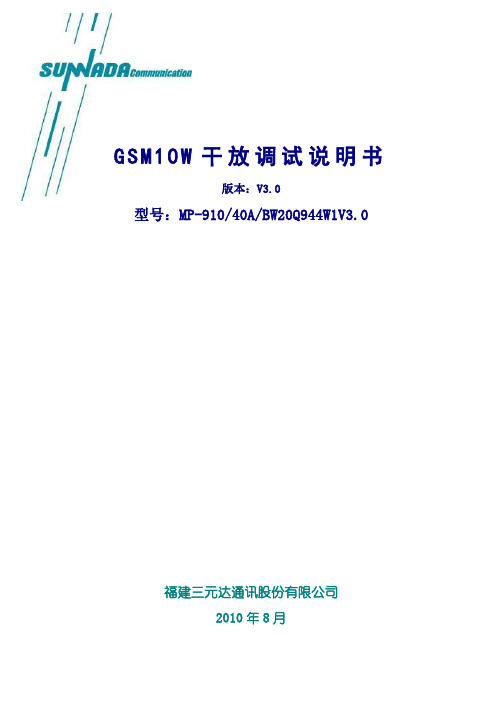
GS M10W干放调试说明书版本:V3.0型号:MP-910/40A/BW20Q944W1V3.0福建三元达通讯股份有限公司2010年8月一、设备外观指示图干线放大器接口图其对外接口说明如下:1.MS:N-F型接头,连接重发天线;2.BS: 接基站耦合信源侧;3.AC 220V:D型供电电源接口;4.POWER ON/OFF:交流电源开关;5.RS232接口:DB9针型连接器,连接本地监控调测;6.RS485接口:采用两芯插座,通过RS485连接主从机通信;7.ALARM:外部告警、位置告警接口。
航空插座定义:1—外部告警1,2—外部告警2,4—公共地,7—位置告警,其余脚为空,如下图。
二、设备内部指示图1 2 5 6说明:1.电源2.双工器3.后备电池4.一体化干放模块5. 射频模块27V电源插座6.SIM卡的位置输入7.后备电池输入线三、监控软件调试说明1、功能简介这是一款简易版的上位机,只用于设备的本地监控连接,对直放站的监控量进行初始化、查询、设置等操作,但不支持远程连接,不支持站点数据的存档等功能。
2、监控连接首先用设备所配发的串口线(串口线为RS232九针K-J头直接线。
注意!PC机如果没有配置九针公头串口的需自备用USB线进行串口转换。
)连接设备监控板和PC的相应串口,然后打开PC上的通用PC直连调试上位机软件文件夹中“TestMonitor.exe”文件,即这个运行文件。
打开后的界面如下所示:在通讯口下拉框中选择PC所使用的相应串口号,填写需要的站点编号和设备编号,然后点击保存站点信息按钮,然后就可以进行监控板初始化操作,如果已知监控板上的编号,则不需要进行初始化操作,直接连接站点操作。
接着点击初始直放站按钮,如图所示,将所要设置的站点编号(注:此编号一般为地区编号 + 监控号码后4位的十六进制格式,远近端一致。
简单的调试设置中可默认为8个0即可)和设备编号(注:此编号针对光纤设备而言,近端为主机设置00,远端为从机设置01。
GSM(联通)干放用户手册

GSM(联通)干线放大器用户手册GSM(联通)干线放大器用户手册版本:V1.0编写:日期:审核:日期:批准:日期:上海市东洲罗顿通信技术有限公司尊敬的客户:您好!感谢您选用我公司产品。
本手册(版本V1.0)是GSM干线放大器产品的主要附件之一。
为了保证GSM 干线放大器产品(设备)安装、使用的顺利进行,防止安装、使用不当造成设备损坏及对人体健康造成的不良影响,请仔细阅读并妥善保存本手册。
本手册介绍了GSM产品的基本概念和使用常识,便于用户能够正确地安装、开通、维护该系统。
本手册主要包括以下内容:●概述:介绍GSM干线放大器产品在GSM室内覆盖方案中的地位、作用和意义。
●工作原理:主要介绍GSM干线放大器产品的组成、基本工作原理。
●技术指标:列出GSM干线放大器产品的主要技术指标。
●设备安装:介绍GSM干线放大器产品的工程安装相关事项。
●设备开通:介绍GSM光纤直放站产品安装后的开通、调试方法、步骤。
●OMT调试软件的操作说明。
说明:1、本手册中提供的各种产品、安装等图片仅供参考(以实物为准)。
2、由于产品的升级可能导致本手册未能及时得到更新,敬请谅解。
3、售后服务:若设备发生故障,请直接联系我公司当地技术支持人员或我公司客户服务人员。
由于人为技术性、破坏性等非正常安装、使用造成的损失与我公司无关。
4、版权声明:本手册的版权归本公司所有。
1 概述室内覆盖是移动通信网络在建筑物内部的延伸,是提高网络覆盖广度和深度、吸收室内话务和提高通信质量的有效手段,同时也是提高网络容量的有效解决方案。
GSM网络室内话务量占总话务的70%左右。
因此,室内覆盖的好坏将直接影响到GSM的网络质量。
一般来说,对于GSM移动通信网络进行室内覆盖主要具有以下作用:●克服建筑屏蔽,填补建筑物内的盲区,改善网络指标,扩充网络容量;●可以解决高层建筑导频污染严重、信号干扰大的问题;●吸纳话务量,增加话费收入,提高网络的竞争力。
GSM网络室内覆盖方案主要由信号源和信号分布系统两部分组成:信号源包括基站(宏蜂窝、微蜂窝基站)、射频远端单元、直放站(无线直放站或光纤直放站)等设备。
基站放大器用户手册

多载波基站放大器(室外型)用户手册博威科技(深圳)有限公司 Revision: UM·BMB0900-200-SG01 REV.B地址:深圳市宝安区石岩镇塘头工业园第三工业园8栋电话:86-755-29512233 网址: 目录目 录第 1 章 设备介绍................................................................................................................. 1-11.1 概述 .............................................................................................................................1-1 1.2 基本原理 ......................................................................................................................1-2 1.3 功能 .............................................................................................................................1-2 1.4 应用场合 ......................................................................................................................1-2 1.5 系统结构 ......................................................................................................................1-3 1.5.1 尺寸图 ...............................................................................................................1-3 1.5.2 产品接口 ...........................................................................................................1-4第 2 章 设备安装................................................................................................................. 2-12.1 安装概述 ......................................................................................................................2-1 2.1.1 安装地点要求 ....................................................................................................2-1 2.1.2 防腐蚀、抗震要求 .............................................................................................2-1 2.1.3 照明、通风和消防要求 ......................................................................................2-1 2.1.4 电源要求 ...........................................................................................................2-1 2.1.5 防雷接地要求 ....................................................................................................2-1 2.1.6 安装准备 ...........................................................................................................2-1 2.2 安装机箱 ......................................................................................................................2-2 2.2.1 安装要求 ...........................................................................................................2-2 2.2.2 安装步骤 ...........................................................................................................2-2 2.3 线缆安装和布放 ...........................................................................................................2-4 2.3.1 安装要求 ...........................................................................................................2-4 2.3.2 安装和连接馈线.................................................................................................2-5 2.4 安装检查 ......................................................................................................................2-6 2.4.1 设备安装检查 ....................................................................................................2-6 2.4.2 电缆安装检查 ....................................................................................................2-6 2.5 设备调试 ......................................................................................................................2-6第 3 章 维护与管理 ............................................................................................................. 3-13.1 设备维护 ......................................................................................................................3-1 3.1.1 日常维护 ...........................................................................................................3-1 3.1.2 指示灯 ...............................................................................................................3-1 3.2 设备管理 ......................................................................................................................3-2 3.2.1 告警门限 ...........................................................................................................3-2 3.2.2 功放(PA)及低噪放(LNA)增益设置及计算 ..........................................................3-3 3.2.3 告警接口及遥控关机接口说明 ...........................................................................3-6第 4 章 技术参数................................................................................................................. 4-14.1 GSM 多载波基站放大器(室外型)性能参数 ...................................................................4-1Page: i目录插图目录图 1-1 GSM 多载波基站放大器(室外型) ........................................................................................ 1-1 图 1-2 多载波基站放大器原理图 ................................................................................................... 1-2 图 1-3 系统结构............................................................................................................................. 1-3 图 1-4 尺寸图 ................................................................................................................................ 1-3 图 1-5 多载波基站放大器接口图 ................................................................................................... 1-4 图 1-6 多载波基站放大器背板综合控制及指示图 .......................................................................... 1-5 图 2-1 地面安装打孔间隔图 .......................................................................................................... 2-3 图 2-2 膨胀螺栓的安装 .................................................................................................................. 2-3 图 2-3 地面安装机柜底座 .............................................................................................................. 2-3 图 2-4 地面安装效果图 .................................................................................................................. 2-3 图 2-5 电源线和接地线安装 .......................................................................................................... 2-4 图 2-6 电源线接头连接方法 .......................................................................................................... 2-5 图 2-7 电缆安装............................................................................................................................. 2-5 图 2-8 调试流程............................................................................................................................. 2-7 图 3-1 多载波基站放大器监控及告警指示灯 ................................................................................. 3-1 图 3-2 功放及低噪放增益设置 ....................................................................................................... 3-3 图 3-3 告警接口及遥控关机接口 ................................................................................................... 3-6Page: ii目录表格目录表 1-1 GSM 多载波基站放大器(室外型)的组成 ............................................................................. 1-1 表 1-2 多载波基站放大器接口说明................................................................................................ 1-4 表 1-3 多载波基站放大器亲背板综合控制及指示接口说明 ........................................................... 1-5 表 2-1 安装流程............................................................................................................................. 2-1 表 2-2 安装步骤............................................................................................................................. 2-2 表 2-3 设备安装检查 ..................................................................................................................... 2-6 表 2-4 线缆安装检查 ..................................................................................................................... 2-6 表 3-1 多载波基站放大器监控及指示灯告警说明 .......................................................................... 3-1 表 3-2 功放模块监控及指示灯告警说明 ........................................................................................ 3-2 表 3-3 功放模块告警门限 .............................................................................................................. 3-2 表 3-4 功放及低噪放大器增益设置................................................................................................ 3-3 表 3-5 功放及低噪放大器增益设置例表 ........................................................................................ 3-3 表 3-6 参数说明............................................................................................................................. 3-4 表 3-7 告警及遥控关机接口说明 ................................................................................................... 3-7Page: iii第 1 章 设备介绍第1章 设备介绍 章 设备介绍本章介绍 GSM 多载波基站放大器(室外型)的功能、特点、原理和结构。
- 1、下载文档前请自行甄别文档内容的完整性,平台不提供额外的编辑、内容补充、找答案等附加服务。
- 2、"仅部分预览"的文档,不可在线预览部分如存在完整性等问题,可反馈申请退款(可完整预览的文档不适用该条件!)。
- 3、如文档侵犯您的权益,请联系客服反馈,我们会尽快为您处理(人工客服工作时间:9:00-18:30)。
此窗口用于查询设备的基本信息,支持查询和设置。
网管参数:
此窗口支持查询和设置。
实时采用:
用于查询直放站的实时参数值,如设备输出功率等,只支持查询操作。如果有些量的值超出中移协议规定的范围(例如无输出等),消息栏中将会有提示,此时读不到值!
在通讯口(本地操作)下拉框中选择PC所使用的相应串口号如“COM15”,然后点击“打开本地串口”即可,填写需要的站点编号“FFFFFFFF”和设备编号“FF”,然后点击“站点链接测试”按钮,就可以得知监控板原始的站点编号和设备编号,如果已知监控板上的编号,则不需要进行初始化操作,直接连接站点操作。
3、监控参量操作:
B)、测试接收点信号场强值,通过计算预测设备的工作增益、最大输出功率值,确定使用天线的类型,天线的安装高度及位置,以便为直放站调测提供理论依据。
C)、安装步骤:
a、设备外形尺寸见图1-2
图1-2设备外形尺寸图
b、安装尺寸见图1-3,
图1-3设备安装结构图
C、内部结构见图1-4
1234
图1-4设备内部结构图
图1-6(设备外部告警接口定义)
四、监控软件调试说明:
1、功能简介:
这是一款简易版的上位机,用于设备的监控连接,对直放站的监控量进行初始化、查询、设置等操作。
2、监控连接:
首先用设备所配发的串口线(串口线为RS232九针K-J头连接线。注意!PC机如果没有配置九针公头串口的需自备用USB线进行串口转换。)连接设备监控板和PC的相应串口,然后打开PC上的通用PC直连调试上位机软件文件夹中 “OMT.exe”文件,即 这个运行文件。打开后的界面如下所示:
其它参数面板的操作与设置参数面板大致相同,应注意的事项如下:
告警使能:
此界面用于观察设备所有告警项的告警使能设置。如下图所示,告警使能处,要将使能打开,则将选择框中打勾,设置值栏中设置为“ON”即允许告警产生,“OFF”则表示禁止。
告警参数:
此界面用于观察设备所有告警项的当前状态,如下图所示,其正常状态下为“正常”,一般告警为“告警”,该页面只“查询”反应设备当前状态,不允许“设置”。若想屏蔽当前告警状态,通过“告警使能”页将该告警项设置为“OFF”即可。
≤60
1.0MHz ≤f_offset_CW<5.0MHz
≤45
5.0MHz ≤f_offset_CW<10.0MHz
≤45
10MHz ≤f_offset_CW
≤35
频谱模
板发射
(dB)
0.05 MHz ≤f_offset<5.05MHz
≤-7dBm/100KHz
5.05 MHz≤f_offset<10.05MHz
1、工作原理框图
见图1-1
图1-1
2、设备主要技术指标:
测试项目
技术指标
上行
下行
工作频率(MHz)
1920-1940
2110-2130
标称输出功率(dBm)
0±2
40±2
最大增益(dB)
43±3
43±3
自动电平控制(dB)
当输入信号电平增加小于10dB(含10dB),输出功率应保持在最大输出功率±2dB之内
干线放大器使用说明书
(FDD LTE2.1G10W)
一、产品概述
1、背景
该类型直放站属于同频放大设备,是指在无线通信传输过程中起到信号增强的一种无线电发射中转设备。通过架设直放站不但能改善覆盖效果,同时能大大减少投资基站之成本。LTE2.1G干线放大器是为消除LTE2.1G频段通信网的小范围信号盲区或弱信号区而设计生产的通信设备。被广泛用于消除城市因受高楼大厦影响而产生的室内局部弱信号区。
≤-14dBm/100KHz
10.5 MHz≤f_offset<f_offsetmax
≤-15dBm/1MHz
输出互调
(适用于前向)
满足频谱发射模板
满足杂散辐射指标
杂散辐射(偏离工作频带外10M之外)
9~150kHz
≤-36dBm/1kHz
150kHz~30MHz
≤-36dBm/10kHz
30MHz~1GHz
≤-36dBm/100kHz
1GHz~12.75GHz
≤-30dBm /1MHz
带内波动
≤3dB/每载波(峰峰值)
频率误差
≤0.01ppm
最大输入电平(dBm)
≤-10
≤10
噪声系数(dB)
最大增益和最小增益(ATT=20dB)
≤5
/
时延(us)
≤1.5
≤1.5
输入输出驻波比
≤1.5
≤1.5
阻塞
(对于直接与基站耦合的前向链路不做特殊频段要求)
f.AC220V端口:接通AC220V,打开电源开关(ON)便可进入工程调试阶段。
g.接地焊片连接至少地,确保设备长期稳定工作
h.“POWER”指示灯:AC220V接通时指示灯常亮
“O/P”指示灯:过功率告警指示灯,输出标称功率+2时指示灯常亮
“ALARM”指示灯:有新告警时,指示灯会持续闪烁数秒钟后熄灭
当输入信号电平增加大于10dB(小于20dB)输出功率应保持在最大输出功率±2dB之内或关闭
增益调节范围(dB)
≥25
增益调节步长
≤1
增益调节误差(dB)
1-10 ±1.0
11-20 ±1.0
21-25 ±1.0
EVM
≤6%(r.m.s)
带外增益
(dB)
0.2MHz ≤f_offset_CW<1.0MHz
2、特点
A)、指标符合行业标准要求,系统工作稳定、效率高。
B)、模块集成化、全双工双端口设计,兼容性强。
C)、系统按IP20的防尘等级,自然散热、重量轻、安装简便。
D)、本地、远程监控均符合相关通信监控协议规范,便于工程调试和日常维护。
二、工作原理
系统通过BS端口耦合移动通信基站的下行信号,通过高选择性带通滤波器对通带外的信号进行极好的隔离,经功率放大器放大后由重发天线发射至覆盖区,同时在上行链接路径中,覆盖区域内的移动台信号以同样的工作方式由上行放大链路处理后发射到相应基站,实现通信基站和用户的无缝链接,从而达到延伸覆盖范围的目的。
885MHz<f<915MHz:-15dBm(CW)
930MHz<f<960MHz:-15dBm(CW)
1710MHz<f<1785MHz:-15dBm(CW)
1805MHz<f<1850MHz:-15dBm(CW)
1850MHz<f<1880MHz:-15dBm(CW)
2010MHz<f<2025MHz:-15dBm(CW)
点击设备管理下拉菜单选择“监控参量查询”,监控参量后,各操作区界面便显示相应的监控量,如下图所示
上图显示界面有设备信息、网管参数、告警使能、告警参数、设置参数、实时采样等参数。
现以图中的设置参数为例,首先将 选框打勾,相应参数项前的操作选择选框也要打勾(如果要对当前页面上的所有参量进行操作,则点击 按钮,再次点击则相当于取消当前所有选择的。);要对所选中的项进行查询操作,则点击 ;如果进行参数设置,则填好相应参数项对应的设置值(指PC上显示值,可进行更改)后点击 ,此时参数设置成功,再次查询后将更新为所设置的参数值。(注意!进行参数项设置时,各参数项左侧的操作选择选框打勾后其本地值栏对应的本地值不能为空,否则将无法设置成功)。功放开关1:只对下行攻功放使能进行设置;射频开关对上行低噪放和下行功放的使能同时进行设置
说明:
1.门禁开关2.SIM卡槽3.开关电源模块4.双工器
d、设备面板定义见图1-5
图1-5 设备面板定义
b.安装支架:用于固定直放站于膨胀螺丝或脚架上
c.射频端口BS端接基站耦合天馈系统
射频端口MS端接重发天线
d.位置告警:设备安装时需将该端子连接至地,否则会出现位置告警
e.外部告警:结合实际情况决定是否连接,其定义见图1-6
2110MHz<f<2170MHz:-15dBm(CW)
2300MHz<f<2400MHz:-15dBm(CW)
表1-1
三、工程安装
1、设备组成
设备主要组成配件见表1-2
配件名称
尺寸或指标
数量
备注
主设备
1
AC220V电源线
1.0m
1
RS232通信线
1.0m
1
机箱门钥匙
2
固定支架
3
表1-2
2、工程安装注意事项:
A)、安装地点的勘察:大多数干线放大器用于楼层的再分布覆盖,通常是对耦合基站或无线直放站MS端口的信号进行放大达到扩大基站覆盖范围,干线放大器的重发天线应安装在基站覆盖区边界处。由于重发天线是定向角度天线,其安装点最好选在盲区边沿。尽量减少干线放大器与基站重叠覆盖的区域面积,以保证对LTE2.1G系统的干扰尽可能最小。一般在选择待覆盖点时,需要使用频谱分析仪或路测仪对基站信号强度进行监测(确保在弱信号区),避免在基站覆盖交叉区域和基站导频切换频繁地区安装干线放大器。安装地点勘察应综合考虑上述因素。
带内一般频段
F1-20MHz~F1-10MHz和F2+10MHz~F2+20MHz:-40dBm(CW)
带外一般频段
9kHz<f<F1-20MHzMHz和
F2+20MHz<f<12.75GHz:-40dBm(CW)
带外特殊频段
(反向)
806MHz<f<835MHz:-15dBm(CW)
854MHz<f<880MHz:-15dBm(CW)
