Rockwell Automation MES Introduction
罗克威尔自动化产品文档说明书

Enclosures for use with Bulletins 500, 500F, 500L, 500FL, 500LP, 500PM Nema ContactorsEnclosures for use with Bulletin 509 Non-Reversing StartersEach enclosure assembly includes the enclosure cover, enclosure base, mounting plate, and external overload relay reset button mounted in the enclosure cover (applies to bulletin 509’s only).Catalog Number of the Complete Device (starting with) NEMASizeEnclosure Nema Type Provision forMounting ControlCircuit TransformerEnclosure AssemblyCatalog Number500-TA* (Series ‘B’ – ‘D’) 00 1 No 40471-800-01 1 509-TA* (3 ph) (Series ‘B’ – ‘D’) 00 1 No 40472-801-01 2 509-TAX* (1 ph) (Series ‘B’ – ‘D’) 00 1 No 40472-800-01 3 500 or 509-AA* 0 1 No 598-BA1076A 500 or 509-AA*-6P 0 1 Yes 598-DA1496E 500 or 509-BA* 1 1 No 598-BA1076A 500 or 509-BA*-6P 1 1 Yes 598-DA1496E 500 or 509-CA* 2 1 No 598-BA1376B 500 or 509-CA*-6P 2 1 Yes 598-DA16138F 500 or 509-DA* 3 1 No 598-BA19108C 500 or 509-DA*-6P 3 1 Yes 598-DA19198G 500 or 509-EA* 4 1 No 598-BA23129D 500 or 509-EA*-6P 4 1 Yes 598-DA24149H 509-FA* (Series ‘L’ only) 5 1 No 42481-800-01 4 500 or 509-AC* 0 4/4X (stainless steel) No 598-DC1086R 500 or 509-AC*-6P 0 4/4X (stainless steel) Yes 598-DC1397V 500 or 509-BC* 1 4/4X (stainless steel) No 598-DC1086R 500 or 509-BC*-6P 1 4/4X (stainless steel) Yes 598-DC1397V 500 or 509-CC* 2 4/4X (stainless steel) No 598-DC1397S 500 or 509-CC*-6P 2 4/4X (stainless steel) Yes 598-DC16137W 500 or 509-DC* 3 4/4X (stainless steel) No 598-DC20128T 500 or 509-DC*-6P 3 4/4X (stainless steel) Yes 598-DC19198X 500 or 509-EC* 4 4/4X (stainless steel) No 598-DC24149U 500 or 509-EC*-6P 4 4/4X (stainless steel) Yes 598-DC24149Y 500 or 509-AJ* 0 3R/12 No 598-DF1086I 500 or 509-AJ*-6P 0 3R/12 Yes 598-DF1397M 500 or 509-BJ* 1 3R/12 No 598-DF1086I 500 or 509-BJ*-6P 1 3R/12 Yes 598-DF1397M 500 or 509-CJ* 2 3R/12 No 598-DF1397J 500 or 509-CJ*-6P 2 3R/12 Yes 598-DF16138N 500 or 509-DJ* 3 3R/12 No 598-DF21118K 500 or 509-DJ*-6P 3 3R/12 Yes 598-DF21118P 500 or 509-EJ* 4 3R/12 No 598-DF23229L 500 or 509-EJ*-6P 4 3R/12 Yes 598-DF26149Q 500-FJ*930 or 509-FJ*(Series ‘L’ only)5 3R/12 No 42481-801-01 5 (* = indicates the coil voltage code)1Enclosure cover is available as part number 40471-800-02.2Enclosure cover is available as part number 40472-801-02.3Enclosure cover is available as part number 40472-800-02.4Enclosure cover is available as part number 42481-800-02.5Enclosure cover is available as part number 42481-801-02Enclosures for use with Bulletin 505 Reversing StartersEnclosures for use with Bulletins 520E and 520F Multi-Speed StartersEach enclosure assembly includes the enclosure cover, enclosure base, mounting plate, and external overload relay reset button mounted in the enclosure cover. .Catalog Number of the Complete Device (starting with) NEMASizeEnclosure Nema Type Provision forMounting ControlCircuit TransformerEnclosure AssemblyCatalog Number505 or 520E or 520F-AA* 0 1 No 598-DA14127AA 12 505 or 520E or 520F-AA*-6P 0 1 Yes 598-DA16138EE505 or 520E or 520F-BA* 1 1 No 598-DA14127AA 12 505 or 520E or 520F-BA*-6P 1 1 Yes 598-DA16138EE505 or 520E or 520F-CA* 2 1 No 598-DA16138BB 12 505 or 520E or 520F-CA*-6P 2 1 Yes 598-DA18108FF505 or 520E or 520F-DA* 3 1 No 598-DA19198CC 12 505 or 520E or 520F-DA*-6P 3 1 Yes 598-DA19198GG505 or 520E or 520F-EA* 4 1 No 598-DA23219DD 12 505 or 520E or 520F-EA*-6P 4 1 Yes 598-DA23219HH505 or 520E or 520F-AC* 0 4/4X (stainless steel) No 598-DC14127RR505 or 520E or 520F-AC*-6P 0 4/4X (stainless steel) Yes 598-DC16137VV505 or 520E or 520F-BC* 1 4/4X (stainless steel) No 598-DC14127RR505 or 520E or 520F-BC*-6P 1 4/4X (stainless steel) Yes 598-DC16137VV505 or 520E or 520F-CC* 2 4/4X (stainless steel) No 598-DC16137SS505 or 520E or 520F-CC*-6P 2 4/4X (stainless steel) Yes 598-DC19198WW505 or 520E or 520F-DC* 3 4/4X (stainless steel) No 598-DC19198TT505 or 520E or 520F-DC*-6P 3 4/4X (stainless steel) Yes 598-DC19198XX505 or 520E or 520F-EC* 4 4/4X (stainless steel) No 598-DC23219UU505 or 520E or 520F-EC*-6P 4 4/4X (stainless steel) Yes 598-DC27219YY505 or 520E or 520F-AJ* 0 3R/12 No 598-DF14127II505 or 520E or 520F-AJ*-6P 0 3R/12 Yes 598-DF16138MM505 or 520E or 520F-BJ* 1 3R/12 No 598-DF14127II505 or 520E or 520F-BJ*-6P 1 3R/12 Yes 598-DF16138MM505 or 520E or 520F-CJ* 2 3R/12 No 598-DF16138JJ505 or 520E or 520F-CJ*-6P 2 3R/12 Yes 598-DF19198NN505 or 520E or 520F-DJ* 3 3R/12 No 598-DF19198KK505 or 520E or 520F-DJ*-6P 3 3R/12 Yes 598-DF19198PP505 or 520E or 520F-EJ* 4 3R/12 No 598-DF27219LL505 or 520E or 520F-EJ*-6P 4 3R/12 Yes 598-DF27219QQ(* = indicates the coil voltage code)1Enclosure will not accommodate solid state overload relays, select an enclosure with provision for mounting control circuit transformer to accommodate the extra space required to mount solid state overload relays (enclosure with hinged door).2Enclosure will accommodate one pilot light and either one selector switch or one set of start-stop pushbuttons. If more pilot devices are required, select an enclosure with provision for mounting control circuit transformer (enclosure with hinged door).Enclosures for use with Bulletins 1232, 1232X, 1233 and 1233X Pump Panels (Series One design)See Knowledgebase Document Q18919 for bulletin 1232X renewal parts and Q19285 for bulletin 1232X renewal parts. Enclosures for use with Bulletins 512, 513 Non-Reversing Combination Starters (Series One Design)See Knowledgebase Document Q18916 for bulletin 512 renewal parts and Q18921 for bulletin 513 renewal parts.Enclosures for use with Bulletins 502, 502L, 503, 503L Combination Contactors (Series One design)Each enclosure assembly includes the enclosure cover, enclosure base, and external overload relay reset button mounted in the enclosure cover. Mounting plate must be ordered separately where indicated. Enclosures will accept a standard or 100 watt extra capacity control circuit transformer.Catalog Number of the Complete Device (starting with) NEMASizeEnclosure Nema Type Enclosure AssemblyCatalog NumberMounting PlateCatalog Number502 or 502L or 503 or 503L-AA* 0 1 598-DA27108T 598-P27108T1 502 or 502L or 503 or 503L-BA* 1 1 598-DA27108T 598-P27108T1 502 or 502L or 503 or 503L-CA* 2 1 598-DA27108T 598-P27108T1 502 or 502L or 503 or 503L-DA* 3 1 598-DA302010T 598-P302010T2 502 or 502L or 503 or 503L-EA* 4 1 598-DA502211T 598-P502211T2 502 or 502L or 503 or 503L-FA* 5 1 598-DA563014T 598-P5630T1 502 or 502L or 503 or 503L-AF* 0 3R/4/12 598-DF27108T 598-P27108T1 502 or 502L or 503 or 503L-BF* 1 3R/4/12 598-DF27108T 598-P27108T1 502 or 502L or 503 or 503L-CF* 2 3R/4/12 598-DF27108T 598-P27108T1 502 or 502L or 503 or 503L-DF* 3 3R/4/12 598-DF302010T 598-P302010T2 502 or 502L or 503 or 503L-EF* 4 3R/4/12 598-DF502211T 598-P502211T2 502 or 502L or 503 or 503L-FF* 5 3R/4/12 598-DF563014T 598-P5630T1 502 or 502L or 503 or 503L-AJ*, AD* 0 3R/4/12 598-DF27108T 1598-P27108T1 502 or 502L or 503 or 503L-BJ*, BD* 1 3R/4/12 598-DF27108T 1598-P27108T1 502 or 502L or 503 or 503L-CJ*, CD* 2 3R/4/12 598-DF27108T 1598-P27108T1 502 or 502L or 503 or 503L-DJ*, DD* 3 3R/4/12 598-DF302010T 2598-P302010T2 502 or 502L or 503 or 503L-EJ*, ED* 4 3R/4/12 598-DF502211T 3598-P502211T2 502 or 502L or 503 or 503L-FJ*, FD* 5 3R/4/12 598-DF563014T 4598-P5630T1 502 or 502L or 503 or 503L-AC* 0 4/4X (stainless steel) 598-DC27108T 598-P27108T1 502 or 502L or 503 or 503L-BC* 1 4/4X (stainless steel) 598-DC27108T 598-P27108T1 502 or 502L or 503 or 503L-CC* 2 4/4X (stainless steel) 598-DC27108T 598-P27108T1 502 or 502L or 503 or 503L-DC* 3 4/4X (stainless steel) 598-DC302010T 598-P302010T2 502 or 502L or 503 or 503L-EC* 4 4/4X (stainless steel) 598-DC502211T 598-P502211T2 502 or 502L or 503 or 503L-FC* 5 4/4X (stainless steel) 598-DC563014T 598-P5630T1 (* = indicates the coil voltage code)1 Does not include door safety hardware. Order catalog number 1494F-V12 Does not include door safety hardware. Order catalog number 1494F-V2.3 Does not include door safety hardware. Order catalog number 1494F-V3.4Does not include door safety hardware. Order catalog number 1494F-V4.Enclosures for use with Bulletins 512M, 513M Combination Starters (Series One design)Each enclosure assembly includes the enclosure cover, enclosure base, and external overload relay reset button mounted in the enclosure cover. Mounting plate must be ordered separately where indicated. Enclosures will accept a standard or 100 watt extra capacity control circuit transformer.Catalog Number of the Complete Device (starting with) NEMASizeEnclosure Nema Type Enclosure AssemblyCatalog NumberMounting PlateCatalog Number512M or 513M-BF* 1 3R/4/12 598-DF302010T 598-P302010T1512M or 513M-CF* 2 3R/4/12 598-DF302010T 598-P302010T1512M or 513M-BJ* 1 3R/4/12 598-DF302010T 1598-P302010T1512M or 513M-CJ* 2 3R/4/12 598-DF302010T 1598-P302010T1512M or 513M-BD* 1 3R/4/12 598-DF302010T 1598-P302010T1512M or 513M-CD* 2 3R/4/12 598-DF302010T 1598-P302010T1(* = indicates the coil voltage code)1 Does not include door safety hardware. Order catalog number 1494F-V2.Enclosures for use with Bulletin 506, 507 Reversing Combination Starters (Series One design)Each enclosure assembly includes the enclosure cover, enclosure base, and external overload relay reset button mounted in the enclosure cover. Mounting plate must be ordered separately when specified. Enclosures will accept a standard or 100 watt extra capacity control circuit transformer.Catalog Number of the Complete Device (starting with) NEMASizeEnclosure Nema Type Enclosure AssemblyCatalog NumberMounting PlateCatalog Number506 or 507-AA* 0 1 598-DA302010T 598-P302010T1 506 or 507-BA* 1 1 598-DA302010T 598-P302010T1 506 or 507-CA* 2 1 598-DA302010T 598-P302010T1 506 or 507-DA* 3 1 598-DA502211T1 598-P5022T1 506 or 507-EA* 4 1 598-DA502211T1 598-P5022T1 506 or 507-FA* 5 1 598-DA563014T 598-P5630T 506 or 507-AF* 0 3R/4/12 598-DF302010T 598-P302010T1 506 or 507-BF* 1 3R/4/12 598-DF302010T 598-P302010T1 506 or 507-CF* 2 3R/4/12 598-DF302010T 598-P302010T1 506 or 507-DF* 3 3R/4/12 598-DF502211T1 598-P5022T1 506 or 507-EF* 4 3R/4/12 598-DF502211T1 598-P5022T1 506 or 507-FF* 5 3R/4/12 598-DF563014T 598-P5630T 506 or 507-AJ* 0 3R/4/12 598-DF302010T 1598-P302010T1 506 or 507-BJ* 1 3R/4/12 598-DF302010T 1598-P302010T1 506 or 507-CJ* 2 3R/4/12 598-DF302010T 1598-P302010T1 506 or 507-DJ* 3 3R/4/12 598-DF502211T1 2598-P5022T1 506 or 507-EJ* 4 3R/4/12 598-DF502211T1 2598-P5022T1 506 or 507-FJ* 5 3R/4/12 598-DF563014T 3598-P5630T 506 or 507-AD* 0 3R/4/12 598-DF302010T 1598-P302010T1 506 or 507-BD* 1 3R/4/12 598-DF302010T 1598-P302010T1 506 or 507-CD* 2 3R/4/12 598-DF302010T 1598-P302010T1 506 or 507-DD* 3 3R/4/12 598-DF502211T1 2598-P5022T1 506 or 507-ED* 4 3R/4/12 598-DF502211T1 2598-P5022T1 506 or 507-FD* 5 3R/4/12 598-DF563014T 3598-P5630T 506 or 507-AC* 0 4/4X (stainless steel) 598-DC302010T 598-P302010T1 506 or 507-BC* 1 4/4X (stainless steel) 598-DC302010T 598-P302010T1 506 or 507-CC* 2 4/4X (stainless steel) 598-DC302010T 598-P302010T1 506 or 507-DC* 3 4/4X (stainless steel) 598-DC502211T1 598-P5022T1 506 or 507-EC* 4 4/4X (stainless steel) 598-DC502211T1 598-P5022T1 506 or 507-FC* 5 4/4X (stainless steel) 598-DC563014T 598-P5630T (* = indicates the coil voltage code)1 Does not include door safety hardware. Order catalog number 1494F-V2.2Does not include door safety hardware. Order catalog number 1494F-V3.3 Does not include door safety hardware. Order catalog number 1494F-V4Enclosures for use with Bulletins 522E, 522F, 522G, 523E, 523F, 523G Multi-Speed Starters (Series One design)Each enclosure assembly includes the enclosure cover, enclosure base, and external overload relay reset button mounted in the enclosure cover. Mounting plate must be ordered separately when specified. Enclosures will accept a standard or 100 watt extra capacity control circuit transformer.Catalog Number of the Complete Device (starting with) NEMASizeEnclosure Nema Type Enclosure AssemblyCatalog NumberMounting PlateCatalog Number522E or 522F or 522G-BA* 1 1 598-DA302010T 598-P302010T1 522E or 522F or 522G-CA* 2 1 598-DA302010T 598-P302010T1 522E or 522F or 522G-DA* 3 1 598-DA502211T1 598-P502211T1 522E or 522F or 522G-EA* 4 1 598-DA502211T1 598-P502211T1 522E or 522F or 522G-FA* 5 1 598-DA563014T 598-P5630T 522E or 522F or 522G-BF* 1 3R/4/12 598-DF302010T 598-P302010T1 522E or 522F or 522G-CF* 2 3R/4/12 598-DF302010T 598-P302010T1 522E or 522F or 522G-DF* 3 3R/4/12 598-DF502211T1 598-P502211T1 522E or 522F or 522G-EF* 4 3R/4/12 598-DF502211T1 598-P502211T1 522E or 522F or 522G-FF* 5 3R/4/12 598-DF563014T 598-P5630T 522E or 522F or 522G-BJ* 1 3R/4/12 598-DF302010T 1598-P302010T1 522E or 522F or 522G-CJ* 2 3R/4/12 598-DF302010T 1598-P302010T1 522E or 522F or 522G-DJ* 3 3R/4/12 598-DF502211T1 2598-P502211T1 522E or 522F or 522G-EJ* 4 3R/4/12 598-DF502211T1 2598-P502211T1 522E or 522F or 522G-FJ* 5 3R/4/12 598-DF563014T 3598-P5630T 522E or 522F or 522G-BD* 1 3R/4/12 598-DF302010T 1598-P302010T1 522E or 522F or 522G-CD* 2 3R/4/12 598-DF302010T 1598-P302010T1 522E or 522F or 522G-DD* 3 3R/4/12 598-DF502211T1 2598-P502211T1 522E or 522F or 522G-ED* 4 3R/4/12 598-DF502211T1 2598-P502211T1 522E or 522F or 522G-FD* 5 3R/4/12 598-DF563014T 3598-P5630T 522E or 522F or 522G-BC* 1 4/4X (stainless steel) 598-DC302010T 598-P302010T1 522E or 522F or 522G-CC* 2 4/4X (stainless steel) 598-DC302010T 598-P302010T1 522E or 522F or 522G-DC* 3 4/4X (stainless steel) 598-DC502211T1 598-P502211T1 522E or 522F or 522G-EC* 4 4/4X (stainless steel) 598-DC502211T1 598-P502211T1 522E-FC* 5 4/4X (stainless steel) 598-DC563014T 598-P5630T 523E or 523F or 523G-BA* 1 1 598-DA302010T 598-P302010T1 523E or 523F or 523G-CA* 2 1 598-DA302010T 598-P302010T1 523E or 523F or 523G-DA* 3 1 598-DA502211T1 598-P502211T1 523E or 523F or 523G-EA* 4 1 598-DA502211T1 598-P502211T1 523E or 523F or 523G-FA* 5 1 598-DA563014T 598-P5630T 523E or 523F or 523G-BF* 1 3R/4/12 598-DF302010T 598-P302010T1 523E or 523F or 523G-CF* 2 3R/4/12 598-DF302010T 598-P302010T1 523E or 523F or 523G-DF* 3 3R/4/12 598-DF502211T1 598-P502211T1 523E or 523F or 523G-EF* 4 3R/4/12 598-DF502211T1 598-P502211T1 523E or 523F or 523G-FF* 5 3R/4/12 598-DF563014T 598-P5630T 523E or 523F or 523G-BJ* 1 3R/4/12 598-DF302010T 1598-P302010T1 523E or 523F or 523G-CJ* 2 3R/4/12 598-DF302010T 1598-P302010T1 523E or 523F or 523G-DJ* 3 3R/4/12 598-DF502211T1 2598-P502211T1 523E or 523F or 523G-EJ* 4 3R/4/12 598-DF502211T1 2598-P502211T1 523E or 523F or 523G-FJ* 5 3R/4/12 598-DF563014T 3598-P5630T 523E or 523F or 523G-BD* 1 3R/4/12 598-DF302010T 1598-P302010T1 523E or 523F or 523G-CD* 2 3R/4/12 598-DF302010T 1598-P302010T1 523E or 523F or 523G-DD* 3 3R/4/12 598-DF502211T1 2598-P502211T1 523E or 523F or 523G-ED* 4 3R/4/12 598-DF502211T1 2598-P502211T1 523E or 523F or 523G-FD* 5 3R/4/12 598-DF563014T 3598-P5630T 523E or 523F or 523G-BC* 1 4/4X (stainless steel) 598-DC302010T 598-P302010T1 523E or 523F or 523G-CC* 2 4/4X (stainless steel) 598-DC302010T 598-P302010T1 523E or 523F or 523G-DC* 3 4/4X (stainless steel) 598-DC502211T1 598-P502211T1 523E or 523F or 523G-EC* 4 4/4X (stainless steel) 598-DC502211T1 598-P502211T1 523E or 523F or 523G-FC* 5 4/4X (stainless steel) 598-DC563014T 598-P5630T (* = indicates the coil voltage code)1 Does not include door safety hardware. Order catalog number 1494F-V2.2Does not include door safety hardware. Order catalog number 1494F-V3.3 Does not include door safety hardware. Order catalog number 1494F-V4.Important User Information Because of the variety of uses for the products described in this publication, those responsible forthe application and use of this control equipment must satisfy themselves that all necessary stepshave been taken to assure that each application and use meets all performance and safetyrequirements, including any applicable laws, regulations, codes and standards.The illustrations, charts, sample programs and layout examples shown in this guide are intendedsolely for purposes of example. Since there are many variables and requirements associated with anyparticular installation, Rockwell Automation does not assume responsibility or liability (to includeintellectual property liability) for actual use based upon the examples shown in this publication.Allen-Bradley publication SGI-1.1, Safety Guidelines for the Application, Installation and Maintenance ofSolid-State Control (available from your local Allen-Bradley office), describes some importantdifferences between solid-state equipment and electromechanical devices that should be taken intoconsideration when applying products such as those described in this publication.Reproduction of the contents of this copyrighted publication, in whole or part, without writtenpermission of Rockwell Automation, is prohibited.Throughout this document we use notes to make you aware of safety considerations:Identifies information about practices or circumstances that can lead topersonal injury or death, property damage or economic lossIdentifies information that is critical for successful application andunderstanding of the product.Use only replacement parts and devices recommended by Rockwell Automation to maintain theintegrity of the equipment. It is the user’s responsibility to ensure that the renewal part numberselected is properly matched to the model, series and revision level of the equipment being serviced.Servicing energized Industrial Control Equipment can be hazardous.Severe injury or death can result from electrical shock, burn, orunintended actuation of controlled equipment. Recommended practiceis to disconnect and lockout control equipment from power sources,and release stored energy, if present.Refer to National Fire Protection Association Standard No. NFPA70E, Part 2 and (asapplicable) OSHA rules for Control of Hazardous Energy Sources (Lockout/Tagout) andOSHA Electrical Safety Related Work Practices for safety related work practices, includingprocedural requirements for lockout/tagout, and appropriate work practices, personnelqualifications and training requirements where it is not feasible to de-energize and lockout or tagoutelectric circuits and equipment before working on or near exposed circuit parts.ROCKWELL DISCLAIMS ALL WARRANTIES WHETHER EXPRESSED OR IMPLIED INRESPECT TO THE INFORMATION (INCLUDING SOFTWARE) PROVIDED HEREBY,INCLUDING THE IMPLIED WARRANTIES OF FITNESS FOR A PARTICULAR PURPOSE,MERCHANTABILITY, AND NON-INFRINGEMENT. Note that certain jurisdictions do notcountenance the exclusion of implied warranties; thus, this disclaimer may not apply to you.Allen-Bradley is a trademark of Rockwell Automation。
Rockwell Automation SMC-50 智能电机控制器 快速入门指南说明书

任何情况下,对于因使用或操作本设备造成的任何间接或连带损失,罗克韦尔自动化有限公司概不负责。
本手册中的示例和图表仅供说明之用。由于任何具体的安装都存在很多差异和要求,罗克韦尔自动化 公司对于依据这些示例和图表进行的实际应用不承担任何责任和义务。
快速入门
原版说明书的中文译本
SMC-50 智能电机控制器
Bulletin150
重要用户须知
在安装、配置、操作或维护设备之前,请仔细阅读本文档及 “ 其他资源 ” 部分列出的文档,了解设备的 安装、配置和操作信息。用户需要了解安装和接线说明以及所有适用规范、法律和标准的相关要求。
安装、调节、投入使用、操作、装配、拆卸和维护等活动均要求由经过适当培训的人员遵照适用法规 执行。
对于因使用本手册中所述信息、电路、设备或软件而引起的专利问题,罗克韦尔自动化有限公司不承 担任何责任。
未经罗克韦尔自动化有限公司的书面许可,不得复制本手册的全部或部分内容。
在整本手册中,我们在必要的地方使用了以下注释,来提醒您注意相关的安全事宜。
警告:用于标识在危险环境下可能导致爆炸,进而导致人员伤亡、物品损坏或经济损 失的操作或情况。
安装
编程 操作与故障处理
目录
重要用户须知 . . . . . . . . . . . . . . . . . . . . . . . . . . . . . . . . . . . . . . . . . . . . . . . . . . . 2
前言
关于本出版物 . . . . . . . . . . . . . . . . . . . . . . . . . . . . . . . . . . . . . . . . . . . . . . . . . . . 3 其他资源 . . . . . . . . . . . . . . . . . . . . . . . . . . . . . . . . . . . . . . . . . . . . . . . . . . . . . . . . 3 术语 . . . . . . . . . . . . . . . . . . . . . . . . . . . . . . . . . . . . . . . . . . . . . . . . . . . . . . . . . . . . . 3 一般预防措施 . . . . . . . . . . . . . . . . . . . . . . . . . . . . . . . . . . . . . . . . . . . . . . . . . . . 4 变更摘要 . . . . . . . . . . . . . . . . . . . . . . . . . . . . . . . . . . . . . . . . . . . . . . . . . . . . . . . . 5
国外mes

国外MES产品1 ABBABB(苏黎世,瑞士)是一个240亿美元的自动化和电力技术的全球业务的供应商。
它的制造软件利用其控制及自动化产品通用解决方案的一部分,其系统800xa控制体系结构,以及与特定行业解决办法发展起来的独立产业群体。
ABB已了解工厂软件行业的重要性,现在已集中更多的精力在单一的战略和架构,但具有强烈的垂直市场的关注,其主要市场,如纸浆和造纸,发电,以及金属。
由于高复杂的市场中,ABB的控制企业的运营方式,其中一个关键的策略就是要有一个全面服务的能力,甚至为运行复杂和资产密集型工序的大客户提供外包服务。
ABB的MES部门现在已形成了200人的团队,着眼于整合业务系统和传统ABB的车间层的控制系统。
公司网站:/。
2 AprisoApriso(Long Beach,墨西哥城)成立于1992年,在全球9个国家设立了分支机构,175 位员工,在全球40过个国家拥有170多个客户,是专注于MES行业的厂商。
Apriso的旗舰产品FlexNet,是一个基于最新的Microsoft .NET技术的现代面向服务的架构(SOA)的解决方案,并提供集成的BPM工具。
Apriso重点关注在物料供应和管理以及制造执行和驱动销售从自上而下的解决方法,而不是从车间底层向上的方法。
Apriso已同SAP建立了良好的伙伴关系。
公司网站:/。
3 Applied MaterialsApplied Materials(应用材料公司;加利福尼亚州圣克拉拉;NAS DAQ:AMAT)是全球最大的半导体设备和服务供应商。
应用材料公司创建于1967年。
1998年,应用材料收购Consilium(Consilium的MES 产品主要有FAB300和WorkStream)。
2006年,Brooks Automation旗下的Brooks Software部门被应用材料收购(B rooks的MES 产品主要有PROMIS和FactoryWorks)。
ROCKWELL罗克韦尔——01华章自动化介绍2019-PPT
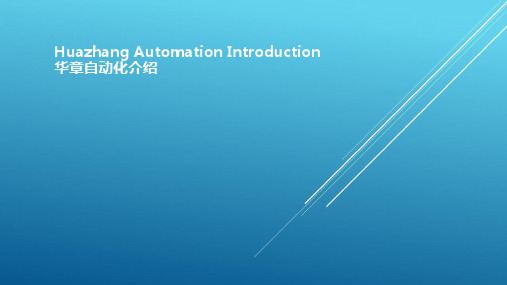
P. 5
• 蓝格赛集团在全球
2018年关键数据 • 覆盖26个国家 • 在欧洲、北美及亚太都处于领先地位 • 全球超过40个品牌 • 2,000个分支机构 • 27,000名雇员
2018年关键数据
销售额:133.7亿欧元 息税折旧摊销前利润(EBITA):6.083亿欧元 毛利率:销售额的24.7% 息税前现金流:4.391亿欧元(以持续经营作为编制基础)
Huazhang Automation Introduction 华章自动化介绍
DIRECTORY 目录
01 公司概述
蓝格赛集公司团战略概览 公司核心竞争力 公司后台支持能力
PART 01
华章自动化概述
华章自动化简介 蓝格赛集团 与罗克韦尔的关系 发展历程
— P.3
华章自动化简介
华章自动化是蓝格赛全资控股的一家以罗克韦尔(Rockwell)产品和系 统销售为主的自动化公司,是中国领先的工业自动化产品分销商和智能 制造系统解决方案供应商。
创新
我们要不断开拓和创造新的业务模式,服务市场和客户,提升 品牌价值 ;我们勇于跳出思维定式,以积极的态度应对变化, 从成功和挫折中学习,不断地提升自己。
P.12
员工发展
简单、愉悦的工作氛围 充满可能性的成长空间 完善的员工福利体系 覆盖各层级员工的培训体系 丰富多彩的员工活动
P.13
华章战略
PART
P. 16
PART 03
华章核心竞争力
智能制造
主要协同品牌及产品线 系统集成 主要客户及案例
P. 17
智能制造业务—华章为客户提供全方位的
度身定制的智能解决方案 云平台/BI
生产运营管理
• 蓝格赛IMC工业物联网 整体解决方案
罗克威尔自动化部件管理协议用户指南说明书

S U P P O R T USER GUIDEP a r t s M a n a g e m e n t A g r e e m e n tTable of contents1. Introduction2. How to Contact for Support3. Component and Equipment Storage Guidelines4. Component Handling Procedures and Guidelines5. Inventory Replenishment Process6. Inventory Change Process7. Inventory Audit Process1. IntroductionWith a Rockwell Automation Parts Management Agreement, we are committed to helping you optimize your inventory and reduce overall inventory costs. This User Guide includes detailed information on how to use your Parts Management Agreement, including how to store inventory, replenish parts and how to get technical support. Please review all components carefully so that you receive the maximum benefit from your agreement.1.1. About Parts Management AgreementsA Parts Management Agreement provides ready access to Rockwell Automation-owned spare partinventory, without the upfront costs and risks associated with purchasing spares upfront. This helpsreduce operating costs to maintain, repair, and manage inventory. With this agreement, RockwellAutomation owns and manages your spare parts inventory.Parts and coverage are for the location listed within the Parts Management Agreement and cannot beused by or transferred to, any other location. At the beginning of the agreement, Rockwell Automation willprocure the parts specified in your Bill of Materials and parts will generally arrive at your facility within ~45days (for Offsite Parts Management Agreements, parts will be procured and stored offsite instead). SeeComponent and Equipment Storage Guidelines for how to store these parts in your onsite inventory.When you need a spare part, such as to replace an inoperative component from production, simply takethe needed part out of inventory and let Rockwell Automation know. Rockwell Automation will note thatthe part has been used and replenish your inventory stock, so you always have another spare available. SeeInventory Replenishment Process for details. To confirm you always have the spares and quantities youneed, Rockwell Automation Auditors will also schedule onsite visits (typically 1-4 per year) to your facility,and help replenish any used inventory that was not reported. See Inventory Audit Process for details.As your production needs and installed base change, you can take advantage of inventory flexibility toadd or remove parts from your Bill of Materials, so you always have the parts you need and minimizeobsolescence. See Inventory Change Process for details.2. How to Contact for SupportIf you have questions about your Parts Management Agreement, need to replenish or repair a part used from inventory, or receive support with your agreement, please call 440-646-3434 (this is a North American phone number, for all other regions, access our support phone number list). The urgency of your situation should be communicated to the phone support specialist at the beginning of the call. Please categorize the situation into one of the following levels:1. Normal: Questions involve problems or issues that have minimal or no immediate impact on youroperation or business. It is acceptable if the problem is not resolved on the initial call.2. High: Questions involving problems or issues that have a direct impact on your operation or business.The system or process remains operational, but not with full capacity. A high direct situation requiresimmediate or same day resolution. (Depending on the nature of the inquiry, same day resolution may notbe possible.)3. Down: The system or process is down and requires immediate response.3. Component and Equipment Storage GuidelinesAll equipment and component parts stored onsite need to be stored and kept within the following environmental pa-rameters:Component LocationParts included on the Parts Management Agreement must be stored in a segregated location from Customer owned inventory. The respective parts may be maintained in the same storeroom, but must be stored in a manner that will allow easy identification of Rockwell Automation owned inventory versus customer owned inventory.Component PackagingAll parts must be kept in the original packaging. If not, the packaging must be retained for future use. TemperatureAmbient -31°F to +158°F (-35°C to +70°C)Humidity5 to 95% non-condensingEMF & ESDAll components should not be stored within or adjacent to high electromagnetic fields or in a place that could give cause or rise to electrostatic discharge.ParticlesComponents should not be stored in an area where they could be or are exposed to high levels of particles suspended within the air.VaporsComponents should not be stored in an area where they could be or are exposed to high levels of corrosive vapors suspended within the air.Shock15 G peak for 11ms duration (±1.0ms)Vibration0.006 (0.152 mm) displacement 1G Peak4. Component Handling Procedures and GuidelinesThe printed circuit boards or cards are sensitive to high voltages, such as those present in static discharge. These cards contain sensitive circuit components and integrated circuits.It is expected that all personnel handling parts will be made aware of the high value of the circuit boards and the potential damage that can be caused by mishandling, i.e. static electricity breaking down semiconductors and physical damage caused by poor and inadequate packing.The boards are protected adequately only when installed in their processor or I/O chassis or packed inside the anti-static bag or carton in which they are shipped. To avoid static damage when the board is handled outside its enclosure, the following practices and procedures are recommended:ROCKWELL AUTOMATION PUBLISHED MAINTENANCE PROCEDURES SHOULD BE FOLLOWED AT ALL TIMES AND TAKE PRECEDENCE OVER THE FOLLOWING POINTS:• Turn off power to the board or processor and I/O chassis before removing or inserting a printed board.• When powering up a system before installation is complete, terminate all loose wires within the cabinet.Make sure that power is off when any wiring is being done.• When handling boards, full electrostatic discharge (ESD) precautions should be observed. Personnel should be grounded via a wrist strap or other suitable attachment at all times.• All test equipment and handling equipment / tools (i.e. screwdrivers, pliers, etc) should be grounded by touching the metal chassis with the tool prior to touching the printed circuit boards.• Boards should be handled / transported to and from job site in their protective bags. Do not carry unprotected boards as electrostatic discharge (ESD) damage can occur.• When shipping a suspected defective board, pack it in its protective bag before placing it in the shipping carton.• Do not allow unprotected boards to come in contact with Styrofoam packing material. Do not use polystyrene or plastic packing material.• Parts should be stored in cartons and placed in well-ventilated, low humidity areas.• All parts received, which are poorly packed or damaged, should be reported to the source that sent the goods.5. Inventory Replenishment ProcessYellow: CustomerOrange: Local DistributorBlue:Rockwell AutomationReplenishment orderedReplenished unitshipped to shipping addressWhich Repair Service Level?Quote from Distributor for repair part Quote fromDistributor for repair part Quote fromDistributor for repair partEconomy (2‐3 weeks)Standard(~5 business days)Priority(Overnight)Failed core shipped to Remanufacturing facility Unit isremanufactured & repaired Remanufactured unit shipped to shipping address Failed core shipped to Remanufacturing facility Unit is prioritized for repair ‐OR‐ if exchange isavailablereplacement/exchange unit maybe shipped within 24 hoursRemanufactured (orexchanged) unitshipped to shipping addressReplacement(exchanged) unit isshipped next day air from HUB within 24 hours, prior toreceiving failed core Failed core shippedto Remanufacturing facility5.1. Economy:• Takes a used piece of equipment to “like new” or better condition by following a 7-step process to extend the life of the equipment• Typically takes 2-3 weeks for the new part to be shipped5.2. Standard:• Same restoration of used piece of equipment but with a faster delivery of new part within 3-5 days of notification from end user’s failed part• Free shipping of unit if returned within 15 days• Core must be returned to Rockwell Automation within 15 days of customer’s receipt of exchange module. If not returned, customer is subject to pay replacement costs of unit5.3. Exchange:• Same restoration of used piece of equipment and the part is delivered within 24 hours of order being received by Rockwell• Free shipping of unit if returned within 15 days• Same restoration of used piece of equipment and the part is delivered within 24 hours of order being received by Rockwell• Free shipping of unit if returned within 15 days• Emergency service 24x7x365• C ore must be returned within 15 days to Rockwell Automation of customer’s receipt of exchange module. If not returned, customer is subject to pay replacement cost of unit5.4. Third Party Parts:• All Third Party parts must be purchased at end of contractOrange: Local Distributor Blue: Rockwell AutomationOrange: Local DistributorBlue: Rockwell Automation7.1. Rockwell Automation Audit Checks:• Parts that are opened• Parts that are missing or out for repair• Addition or deletion of parts• Boxes dirty or deteriorating• Storage conditions such as; air conditioned location, particulate in air and non-segregated inventoryAllen-Bradley, Expanding Human Possibility, Installed Base Evaluation, PartnerNetwork are trademarks of Rockwell Automation, Inc. Services may vary by region.Trademarks not belonging to Rockwell Automation are property of their respective companies.Publication GMSA-UM002A-EN-P - September 2021Copyright © 2021 Rockwell Automation, Inc. All Rights Reserved. Printed in USA.。
王珣-罗克韦尔MES行业套件

罗克韦尔MES行业套件 行业套件 罗克韦尔 -FactoryTalk Pharma Suite -FactoryTalk CPG Suite信息解决方案部王珣Rockwell Software如何创造价值 如何创造价值什么是面向行业的解决方案? 什么是面向行业的解决方案? • • • •能够解决某一特定行业的客户难题 由面向该行业的一系列的系统、产品组成 能够有针对性地迎合该行业发展趋势的需要 永远不会“完成”或者“完善”,时刻根据该行业的发展 而增加内容,扩展外延面对挑战的解决之道制药行业面临的挑战全球化带来的成本压力 药品诉讼, 药品诉讼,官司带来的成本压力 政府药品强制价格, 政府药品强制价格,压低了运营利润 频繁更改的药品规范和标准, 频繁更改的药品规范和标准,增加了企业认证 的成本 基于新技术的创新产品增加了制造的复杂性 创新, 创新,例如个性化的药品驱使制药企业寻求敏 捷制造的战略MES 引领出色的生产方式• 持续增进生产流程 • 业务流程设计 • 实时的企业信息及时地获得实时生产信息• • • •数据采集和仓储管理 丰富的可视化手段 KPI 报表 – 仪表盘 系统集成框架• 依据规则 • 精益生产 • 质量管理追踪产品的生产过程和当 前状态• 追踪和追溯 • 第一时间 • 工单和设备状态• • • •资产优化 按需生产 为生产量身订做 安全性根据业务规则管理生产流 程• • • •机器效率 电子化批次记录 批次下达 智能控制系统MES 实现生产过程的可视化,追踪和控制 实现生产过程的可视化,FactoryTalk Pharma Suite概述 概述强大的生产管理能力•Production Management Production Analysis Quality Management支持多个相关行业的MES需求,包括 Pharma, Biotech, Med Devices, Nutraceuticals 覆盖整个药品的生产周期– R+D, Clinical, Primary and Secondary ProductionProduction ExecutionDispenseEBR•Platform• • • •主要价值遵循如下标准– FDA, EU, GxP,..基于一个成熟的平台– 模块化, 灵活的, 具有延展性的• 为制药行业量身订做 • 快速部署和实施 • 降低 cost of ownership (TCO) • 最小的硬件需求 • 可以由客户、RA或者RA的合作伙伴进 行部署实施和其他系统及自动化设备集成 提供整体的解决方案FactoryTalk Pharma Suite 生产管理模块管理 master recipes GxP-compliant• 生产管理主数据包括– – – – 物料 BOM 生产工艺 配方Production Management Production Analysis Quality ManagementProduction ExecutionDispenseEBRPlatform• 工单管理– 工单创建 – 工单下达• 库存管理– 批次管理 – 库存可视化• 规则– 版本管理 – 历史操作记录 – 电子签名主要价值 • 通过 GxP-compliant recipe 管理,降低不 管理, 良品出现的几率 • 为生产状态和库存管理 提供可视化途径FactoryTalk Pharma Suite 生产执行模块生产车间的可视化和 历史操作追溯• 预定义工作流– – – – 物料接收, 物料接收,物料消耗 物料定位, 物料定位,物料批次拆分 物料消耗及生产 车间器具清洁Production Management Production Analysis Quality ManagementProduction ExecutionDispenseEBRPlatform• 按照流程和工艺规范操作– 选择正确的物料批次 – 清理、测试、校准设备 清理、测试、 – 人员管理• 追踪物料、设备、人员 追踪物料、设备、 • 异常处理 • 标签打印,标签打印历史,标签重打 标签打印,标签打印历史, 印主要价值 • 通过对于生产的规范降 低不良品出现的几率 • 为生产状态和库存管理 提供可视化途径FactoryTalk Pharma Suite 配发有序的配发流程• 预定义称重工作流和方式– Recipe weighing, Campaign weighing – Cost center weighing, Removal weighing – 乘具测试和校准 – 车间和容器清洁Production Execution Dispense Production Management Production Analysis Quality ManagementEBRPlatform• 实时乘具接口– 支持多种器具 – 乘具资质校验• 含量校正/比较 含量校正 比较 • 异常处理 • 称量报告主要价值 • 通过对于生产的规范降低不良品出 现的几率 • 流程化的称重管理 • 支持异常处理 • 减少误操作 • 消除手工操作FactoryTalk Pharma Suite 配发工作流指导复杂的称量配料流程完整而正确的称量配料报表 记录 符合GxP认证的标签打印 认证的标签打印 符合FactoryTalk Pharma Suite 电子批记录创建无缝的电子 批次记录文档 • 基于 基于S88标准灵活的定义 标准灵活的定义 • 规范操作,按照预定于的工 规范操作, 作流管理工艺、设备、 作流管理工艺、设备、人员 • 灵活的异常处理方式 • 强大的流程追踪 • 支持基于事件的配方管理 • 提供接口,连接自动化层的 提供接口, 设备 • 灵活的审批工作流主要价值• • • • 通过对于生产的规范降低不良品出现的 几率 支持异常处理 通过流程指引降低错误出现几率 确保使用正确的物料和设备Production Management Production Analysis Quality ManagementProduction ExecutionDispenseEBRPlatform电子批记录 - 操作流程管理FactoryTalk Pharma Suite 质量管理将质量信息纳入批次记录 信息中 • 预定义的工作流,管理 预定义的工作流,– 采样 – In Process Control – SPC / SQCProduction Management Production Analysis Quality ManagementProduction ExecutionDispenseEBRPlatform• 强大的事件追踪 • 采样计划,供应商管理 采样计划, • 与生产执行、仓储管理、ERP 与生产执行、仓储管理、 系统集成 • 与自动化设备连接主要价值 • 通过对于设备的管理降低不良品 出现的几率 • 自动捕捉质量管理数据 • 对于 对于IPC等质量的监控 等质量的监控FactoryTalk Pharma Suite 生产分析增加整体效率,分析停机 时间• 灵活定义设备、质量的KPI指标 灵活定义设备、质量的 指标 • 生产线监控和停机时间分析 • 定义并监控极限值并且对超过极限值 的时间进行报警 • 基于用户的 基于用户的KPI指标显示 指标显示 • 报表和分析 • 与生产执行、仓储管理、ERP系统集 与生产执行、仓储管理、 系统集 成 • 自动采集数据Platform Production Management Production Analysis Quality ManagementProduction ExecutionDispenseEBR主要价值 • 及时的信息传递,为决策提 供科学依据 • 基于实时的准确的数据改进 工艺流程 • 灵活的、可配置的生产监控 方式FactoryTalk Pharma Suite 外部系统集成Enterprise Resource Planning强大的整合性,可以和第三方 系统以及自动化设备集成• 通过 FT Integrator 和其他系统集成– 可以和大多数 ERP 系统集成,如 系统集成, SAP, ORACLE, JDEdwards – 预定于的接口 – 灵活的中间件平台Production Management Production Analysis Quality ManagementProduction ExecutionDispenseEBRAutomationThird Party ControllerThird Party HMI Third Party Historian Third Party BES/DCS• 通过中间件,和第三方系统集成,如 通过中间件,和第三方系统集成, IBM WebSphere ,SAP NetWeaver XI , ProductionCentre JCA-Adapter • 通过以下方式和自动化设备连接– FT LiveData (OPC DA) – FT A+E (OPC Alarm+Events) – FT Historian, OPC HDA主要价值• 灵活高效地和第三方系统和自动化设备 集成 • 支持 支持Rockwell和其他第三方的系统 和其他第三方的系统 • 与现有 架构进行无缝整合 与现有IT架构进行无缝整合 • 可靠的成熟的技术 • 基于服务架构 (SOA) 为系统提供开放和 标准的接口罗克韦尔制药行业成功案例“Rockwell Automation MES solution is a key enabler on our journey to Operational Excellence” • 世界 大医药制造商都是 RS PMX 世界10大医药制造商都是 MES 的用户 • 300次成功的部署 次成功的部署 • 超过 ,000的用户 超过10, 的用户 • “Rockwell Automation is the market lead for Collaborative Production Management in the Pharmaceutical Industry” Source: ARC report 2007, “CPM Systems for the Process Industries Worldwide Outlook”Copyright © 2009 Rockwell Automation, Inc. All rights reserved. 17FactoryTalk CPG Suite 食品饮料行业MES套件 食品饮料行业 套件内容提要1: 食品饮料行业MES解决方案 2: 食品饮料MES案例介绍什么是 CPG Suite?• • • • 基于功能化、模块化的产品在行业内得到良好的反响 基于功能化、 基于罗克韦尔自动化在食品饮料行业的成功经验 不仅仅是一套系统, 不仅仅是一套系统,而是一系列强大功能的组合套件 是一个成熟的, 是一个成熟的,模块化的解决方案套件– – – – 开盒即用– 提供标准的,适合食品饮料行业的MES功能模块 开盒即用 提供标准的,适合食品饮料行业的 功能模块 基于食品饮料行业的需求设计 – 标准的生产执行和报表功能 易于部署 – 配置式的系统无需大量定制 开发 支持 – 罗克韦尔自动化提供现场支持• 若干系统可以协同工作以实现业务需求什么是 CPG Suite?• 基于 ISA-S95 标准– 生产管理,生产执行,生产数据采集 – 所有CPG Suite提供的功能模块都有标准文档记录• 基于本行业需求的仪表盘和报表模板 • 提供其他需要的组件– ERP 连接 – 历史数据采集 – 生产智能化• 更具客户需求进行客制化开发– 由售前技术人员进行GAP分析 – 对于客制化的特殊需求可以进行定制开发• 罗克韦尔可以根据客户特殊需求开发库文件– 为客户定制开发并且提供规范的 报表CPG Suite能够帮助我们实现什么 能够帮助我们实现什么? 能够帮助我们实现什么生产和管理智能化 • • • • • • 生产管理 物料管理 智能化管理 能源消耗优化 产能管理和优化 优化并提高利润率实时的生产执行和稳定 • • • • 生产追踪/追溯以及“族谱图”管理 质量管理 环境管理 – 废气和污水处理等 设备和能源优化生产管理• 工单管理 – 生产工单管理 / 包(灌)装工单管理 – 支持新建、修改、冻结、取消工单 支持新建、修改、冻结、 – 根据产能进行排产 – 与ERP等系统集成,实现企业整体信息化 等系统集成, 等系统集成 • 生产管理 – 区分成品、半成品、原材料等 区分成品、半成品、 – BOM – 配方管理 – 设备、工位、车间、生产线管理 设备、工位、车间、 – 预定义生产工艺路线 • 生产执行 – 生产指示 – 严格按照预定义的生产工艺路线生产 – 确保工单 保质保量 完成 确保工单“保质保量 保质保量”完成 – 实时控制工单状态,可以冻结问题工单 实时控制工单状态, • 仪表盘、报表、看板实时显示生产情况 仪表盘、报表、 • 与其他业务系统集成 – 从ERP等系统下载生产工单 等系统下载生产工单 – 从ERP等系统下载 等系统下载BOM / 配方管理 等系统下载 – 将生产执行的数据上传至 将生产执行的数据上传至ERP等系统 等系统主要价值: 主要价值 • 将生产的优良率提高 10% • 提高物料、人员、机器设备使 提高物料、人员、 用率 15% • 将工单完成率 将工单完成率20%提高 提高 • 废品率降低 废品率降低15%物料管理• 物料管理– 原材料管理 – 容器、器皿管理 容器、 – 在制品标识• 物料使用执行– 物料转移 调整 报废 返工 合并 分解 物料转移, 调整, 报废, 返工, 合并, 分解, 接受, 出货, 接受 出货 拉动 – – – – – 物料消耗 物料生产 返工和报废控制 冻结, 在制品状态管理 (冻结 隔离 释放 冻结 隔离, 释放) 成品,半成品 半成品, 成品 半成品 在制品的区分主要价值: 主要价值• 降低库存积压 10% • 缩短产品周期 50% • 追踪仓库中的原材料(辅料) 追踪仓库中的原材料(辅料) 在制品、 、在制品、成品等 • 借助条码、RFID技术追踪产品 借助条码、 技术追踪产品• 仪表盘和报表显示– 在制品和库存状态 – 实时显示物料批次所处位置• 与其他业务系统集成– 物料消耗质量管理• 质量抽检和执行– – – – – – – – – 流程控制设置 – 哪种情况下进行测试 流程化的抽检规则 – 如何进行测试 可计划的抽检规则 – 何时进行测试 在线和离线的质量抽检 HACCP• 采样管理计划的和非计划的 采集线上的或批次的质量数据 采集设备状态、预警事件数据 采集设备状态、 CAPA• 偏差管理主要价值: 主要价值• • • • 提高一次通过率达 12% 减少因为质量原因的损失达 80% 减少质量错误达 50% 降低因为质量引起的损害企业形象 的风险– 监控偏离标准值的数据 – 提供可视化手段监控实时数据• 净含量控制– 控制称量设备 – 严格遵循标签上显示的信息 (重量,数量等 重量, 重量 数量等)• QA 释放管理 (WIP 冻结 释放 冻结,释放 释放) • 仪表盘和报表显示– 一次通过率统计 – 关键性指标(KPI)显示 关键性指标( )• 与其他业务系统集成– 质量规格下载 – 质量分析数据上传追踪/追溯和族谱图管理 追踪 追溯和族谱图管理• 追踪 追溯和族谱图管理 追踪/追溯和族谱图管理– 追踪人机料法的使用情况 – 可以基于Lot/Item/Unit 不同层级 可以基于 追踪 – 能够追踪返工 报废等异常流程 能够追踪返工/报废等异常流程 – 操作员的历史操作记录 (手动控制 手动控制 事件) 事件• 仪表盘和报表显示– 向前追踪 – 向后追溯 – 高效的关联性报表主要价值: 主要价值• 提高良率 15% • 将报废率降到最低 • 提高企业利润 8%• 与其他业务系统的集成– 可以继续追踪产成品生产智能化• 智能化生产– – – – – – 生产的先后顺序 工单状态 整体的生产产能和效率 OEE统计 统计 流水线和包装线的效率 计划/产能平衡 计划 产能平衡• 物料预估– 库存管理 – 报废料和返工用料• 追踪 追溯和族谱图报表 追踪/追溯和族谱图报表– 向前 向后追踪 向前/向后追踪• 质量管理评估主要价值: 主要价值• • • • • 提高设备和物料使用率 15% 降低损失和消耗 20% 增加生产运能 10% 增强了生产敏捷度 提高了生产透明度以更好地应对变动和 挑战– 质量分析指数 – HACC – 历史数据分析和报表• 效率智能化分析– 包装线的 包装线的OEE统计,停机时间统计 统计, 统计 – OLAP 分析构建基于企业物理模型的“虚拟工厂 构建基于企业物理模型的 虚拟工厂” 虚拟工厂完整的企业架构内容提要1: 食品饮料行业MES解决方案 2: 食品饮料MES案例介绍韩国南阳乳业( 韩国南阳乳业(Namyang Dairy)案例分析 乳业 )韩国南阳乳业案例分析• 南阳乳业是韩国领先的乳制品公司,生产牛奶,酸奶,奶酪,奶粉 南阳乳业是韩国领先的乳制品公司,生产牛奶,酸奶,奶酪, 等产品 • 要求持续对产品质量进行追踪,尤其是将设备停机时间降到最低, 要求持续对产品质量进行追踪,尤其是将设备停机时间降到最低, 因为对于乳制品生产者来说,一旦设备停机, 因为对于乳制品生产者来说,一旦设备停机,在制品都不得不进行 报废 • 在南阳乳业的新工厂,罗克韦尔自动提供了一个基于整体架构 在南阳乳业的新工厂, (Integrated Architecture)的解决方案,该解决方案主要由罗克 )的解决方案, 韦尔的两大核心品牌构成: 韦尔的两大核心品牌构成:Allen-Bradley控制器和罗克韦尔软件 控制器和罗克韦尔软件 • 该项目的最终结果是: 该项目的最终结果是: – 降低了 降低了15%的生产维护费用 的生产维护费用 – 缩短了分析差错时间达到 缩短了分析差错时间达到30% – 降低了新工厂的运维费用 降低了新工厂的运维费用10% – 生产能力从老工厂的 生产能力从老工厂的87%提高到 提高到95% 提高到韩国南阳乳业 -- 基于罗克韦尔集成架构的系统架构雀巢( 雀巢(Nestle)系统架构图 )FFMW ServerFoundation Client •WBI & FT PortalFT VantagePoint EMI MES 客户端客户端•••Shop Ops ServerFFMW 接口 Activity SetsMessaging/Live Data• •••//•HACCP Live Data••SPC件间中 统系息信 化动自方三第RSLinx Enterprise Live Data ServerRSLinx Classic OPCMES量质余冗样采和量质 理管单订 理管存库 单工间中 行执产生 耗消料物 载下单工产生•Foundation Server• ••Embedded MES UI•Messaging/Live Data•存库 品制在 量质 据数师程工 义定品产 集采据数产生 踪追料物••势趋 量质 存库 品制在 集采据数 义定品产 单工产生 置内 面界据数产生 据数主 换交据数器辑编方配 器辑编方配 器辑编方配 器辑编方配 具工理管 具工理管 具工理管 具工理管 面界管主产生 面界管主产生 面界管主产生 面界管主产生成集 产排划计产生•SAP•印打签标•FT ProductionCentreMES 服务• •信息服务•MES 报表 •仪表盘 •趋势图•FT View 或者其他客户端HMI MESFT Historian 或者其他流程数据Data Server •雀巢( 雀巢(Nestle) MES -- 工单执行 )雀巢( 雀巢(Nestle) MES -- BOM消耗 ) 消耗雀巢( 雀巢(Nestle) MES -- 生产报表 )谢谢! 谢谢!。
Rockwell Automation 控制器比较指南说明书

CompactLogix SystemLogix Controllers ComparisonCharacteristicControlLogix 1756-71, 1756-L72, 1756-L73, 1756-L73XT, 1756-L74, 1756-L75GuardLogix1756-L72S, 1756-L73S, 1756-L73SXT CompactLogix 1769-L30ER, 1769-L30ER-NSE,1769-L30ERM, 1769-L33ER, 1769-L33ERM, 1769-L36ERM CompactLogix 1769-L24ER-BB1B, 1769-L24ER-QBFC1B, 1769-L27ERM-QBFC1BCompactLogix 1769-L16ER-BB1B, 1769-L18ER-BB1B, 1769-L18ERM-BB1BCompactLogix 1768-L43, 1768-L45Compact GuardLogix 1768-L43S, 1768-L45SController tasks:•Continuous •Periodic •Event 32;100 programs/task32;100 programs/task32;100 programs/task 32;100 programs/task•1768-L43: 16; 32programs/task •1768-L45: 30; 32programs/task Event tasks All event triggers All event triggers All event triggers All event triggers, plus embedded inputs All event triggers User memory•1756-L71: 2 MB •1756-L72: 4 MB •1756-L72S: 4 MB + 2MB safety•1756-L73, 1756-L73SXT, 1756-L73XT: 8 MB •1756-L73S: 8 MB + 4MB safety •1756-L74: 16 MB •1756-L75: 32 MB •1769-L30ER, 1769-L30ER-NSE, 1769-L30ERM: 1MB •1769-L33ER,1769-L33ERM: 2MB •1769-L36ERM: 3MB•1769-L24ER: 750KB •1769-L27ERM: 1MB•1769-L16ER: 384KB •1769-L18ER,1769-L18ERM: 512KB•1768-L43: 2 MB •1768-L43S: 2 MB + 0.5MB safety •1768-L45: 3 MB •1768-L45S: 3 MB + 1MB safetyMemory card Secure Digital Secure Digital Secure Digital Secure Digital CompactFlash Built-in ports 1 USB2 EtherNet/IP 1 USB2 EtherNet/IP 1USB2 EtherNet/IP 1 USB1 RS-232Communication options•EtherNet/IP (standard and safety)•ControlNet (standard and safety)•DeviceNet (standard and safety)•DH+•Remote I/O •SynchLink •Dual-port EtherNet/IP (1)•DeviceNet(1)CompactLogix™ 5370 controllers have two EtherNet/IP ports to connect to an EtherNet/IP network. The ports carry the same network traffic as part of the controller’s embedded switch. The controller usesonly one IP address.•Dual-port EtherNet/IP (1)•DeviceNet•Dual-port EtherNet/IP (1)•EtherNet/IP (standard and safety)•ControlNet (standard and safety)•DeviceNet (standard)Controller connections 500256256256250Network connectionsPer module:•128 ControlNet (CN2/B)•40 ControlNet (CNB)•256 EtherNet/IP; 128 TCP (EN2x )•128 EtherNet/IP; 64TCP (ENBT)•1769-L30ER, 1769-L30ER-NSE, 1769-L30ERM:256EtherNet/IP; 120TCP •1769-L33ER, 1769-L33ERM:256EtherNet/IP; 120TCP •1769-L36ERM:256EtherNet/IP; 120TCP •1769-L24ER:256EtherNet/IP; 120TCP •1769-L27ERM:256EtherNet/IP; 120TCP•1769-L16ER:256EtherNet/IP; 120TCP •1769-L18ER, 1769-L18ERM:256EtherNet/IP; 120TCPPer module:•48 ControlNet•128 EtherNet/IP; 64TCPEtherNet/IP nodes in a single Logix Designer application, maxN/A•1769-L30ER, 1769-L30ER-NSE, 1769-L30ERM: 16•1769-L33ER, 1769-L33ERM: 32•1769-L36ERM: 48•1769-L24ER: 8•1769-L27ERM: 16•1769-L16ER: 4•1769-L18ER, 1769-L18ERM: 8N/AController redundancy Full supportBackup via DeviceNet Backup via DeviceNet —Backup via DeviceNet Integrated motion•Integrated motion on an EtherNet/IP network •SERCOS interface •Analog options Integrated motion on an EtherNet/IP networkIntegrated motion on an EtherNet/IP networkIntegrated motion on an EtherNet/IP networkSERCOS interfaceProgramming languages•Standard task: all languages•Safety task: relay ladder, safety application instructions•Relay ladder •Structured text •Function block •SFC •Relay ladder •Structured text •Function block •SFC •Relay ladder •Structured text •Function block •SFC•Standard task: all languages•Safety task: relay ladder, safety application instructionsCompactLogix ControllersThe CompactLogix platform brings together the benefits of the Logix platform— common programming environment, common networks, common control engine—in a smallfootprint with high performance. Combined with Compact I/O modules, the CompactLogix platform is perfect for tackling smaller, machine-level control applications, with or without simple motion, with unprecedented power and scalability. A CompactLogix platform is ideal for systems that require standalone and system-connected control over EtherNet/IP , ControlNet, or DeviceNet networks.For detailed specifications, see CompactLogix Controllers Specifications Technical Data, publication 1769-TD005.For information on estimating memory requirements for you application, see Logix5000 Controllers Execution Time and Memory Use Reference Manual, publication 1756-RM087.Characteristic CompactLogix 5370 L1ControllersCompactLogix 5370 L2 ControllersCompactLogix 5370 L3 Controllers 1768 Controllers (1)(1)1768 controllers are compatible with only version 20 or earlier of the RSLogix 5000 software.Controller application Small applicationsEmbedded 1734 I/O modules Small applicationsEmbedded 1769 I/O modules General purpose Integrated safetyIntegrated SERCOS motion Controller tasks 32; 100 programs/task 32; 100 programs/task 32; 100 programs/task •1768-L43: 16; 32programs/task •1768-L45: 30; 32programs/task Event tasksConsumed tag, EVENT instruction, embedded inputs, remote I/O, axis, and motion event triggers Consumed tag, EVENT instruction, remote I/O, axis, and motion event triggersConsumed tag, EVENT instruction, remote I/O, axis, and motion event triggersConsumed tag, EVENT instruction, remote I/O, axis, and motion event triggers User memory•1769-L16ER-BB1B: 384 KB •1769-L18ER-BB1B,1769-L18ERM-BB1B: 512KB •1769-L24ER-QB1B,1769-L24ER-QBFC1B: 750 KB •1769-L27ERM-QBFC1B: 1 MB •1769-L30ER, 1769-L30ERM, 1769-L30ER-NSE: 1MB•1769-L33ER, 1769-L33ERM: 2 MB •1769-L36ERM: 3 MB •1768-L43: 2 MB•1768-L43S: 2 MB + 0.5 MB safety •1768-L45: 3 MB•1768-L45S: 3 MB + 1 MB safetyBuilt-in ports • 2 EtherNet/IP (2)• 1 USB(2)CompactLogix 5370 controllers have two EtherNet/IP ports to connect to an EtherNet/IP network. The ports carry the same network traffic as part of the controller’s embedded switch. The controller uses only one IP address.• 2 EtherNet/IP (2)• 1 USB• 2 EtherNet/IP (2)• 1 USB• 1 port RS- 232 serial (DF1 or ASCII)Communication options•Dual-port EtherNet/IP•Dual-port EtherNet/IP •DeviceNet•Dual-port EtherNet/IP •DeviceNet•EtherNet/IP (standard and safety)•ControlNet (standard and safety)•DeviceNet (standard)1768 CompactLogix ControllersThe 1768 CompactLogix controller combines a 1768 backplane and a 1769backplane. The 1768 backplane supports the 1768 controller, the 1768 power supply, and a maximum of four 1768 modules. The 1769 backplane supports 1769 modules.1769-L23x Packaged CompactLogix Controllers with Embedded I/OThe 1769-L23x controllers provide the following functionality:•Built-in power supply•Two serial ports or one serial and one EtherNet/IP port, depending on controller catalog number •Combination of embedded digital, analog, and high-speed counter I/O modules •1769-ECR right-end capCharacteristic 1768-L431768-L43S 1768-L451768-L45S Available user memory 2 MB2 MB standard 0.5 MB safety3 MB3 MB standard 1 MB safetyMemory card 1784-CF128 (128 MB)Communication options•EtherNet/IP (standard and safety)•ControlNet (standard and safety)•DeviceNet (standard)Serial communication port 1 RS-232 port Number of 1768 modules, max 24Number of 1769 I/O modules, max 1630Number of I/O banks, max 23BatteryNoneProgramming software supportRSLogix 5000 software, version 20 or earlierCharacteristic 1769-L23-QBFC1B 1769-L23E-QB1B 1769-L23E-QBFC1B Available user memory 512 KB 512 KB512 KBCompactFlash card NoneCommunication ports 2 RS-232 ports (isolated DF1 or ASCII; only nonisolated DF1) 1 EtherNet/IP port1 RS-232 serial port (DF1 or ASCII) 1 EtherNet/IP port1 RS-232 serial port (DF1 or ASCII)Embedded I/O•16 DC inputs •16 DC outputs • 4 analog inputs • 2 analog outputs •4 high-speed counters•16 DC inputs •16 DC outputs•16 DC inputs •16 DC outputs • 4 analog inputs • 2 analog outputs •4 high-speed countersModule expansion capacity 2 1769 modules 3 1769 modules 2 1769 modulesEmbedded power supply 24V DCProgramming software supportRSLogix 5000 software, version 20 or earlierSerial Communication OptionsThese CompactLogix controllers support serial communication.Modbus SupportTo access a Modbus TCP network, connect through the embedded Ethernet port of the CompactLogix 5370 controllers and execute a ladder-logic routine. For more information, see Knowledgebase document 470365 at /knowledgebase/.To access a Modbus RTU network, connect through the serial port (if available) and execute a ladder-logic routine. For more information, see Using Logix5000 Controllers as Masters or Slaves on Modbus Application Solution, publication CIG-AP129.Cat. No.Serial Options1769-L16ER-BB1B, 1769-L18ER-BB1B, 1769-L18ERM-BB1B 1734-232ASC module for an RS-232 serial interface1734-485 ASC module for an RS-422 and RS-485 serial device1769-L24ER-BB1B, 1769-L24ER-QBFC1B 1769-ASCII module for an ASCII interface to RS-232, RS-422, and RS-485 devices 1769-SM2 module for a Modbus RTU interface1769-L27ERM-QBFC1B 1769-L30ER, 1769-L30ERM 1769-L33ER, 1769-L33ERM 1769-L36ERM1768-L43, 1768-L43S, 1768-L45, 1768-L45SBuilt-in serial port1769-ASCII module for an ASCII interface to RS-232, RS-422, and RS-485 devices 1769-SM2 module for a Modbus RTU interfaceCompactLogix Integrated MotionThe Logix architecture supports motion control components that work in a wide variety of machine architectures.•Integrated motion on EtherNet/IP supports a connection to Ethernet drives.•The Kinetix integrated-motion solution uses a SERCOS interface module to perform multi-axis, synchronized motion.•Logix integrated motion supports the analog family of servo modules for controlling drives/actuators.•Networked motion provides the ability to connect via the DeviceNet network to one axis drive to perform point-to-point indexing.For more information, see the:•Motion Analyzer CD to size your motion application and to make final component selection. Download the software from /motion/software/analyzer.html .•Kinetix Motion Control Selection Guide, publication GMC-SG001, to verify drive, motor, and accessory specifications.Motion FeatureCompactLogix 5370 L3CompactLogix 5370 L2CompactLogix 5370 L11768-L43, 1768-L43S CompactLogix and Compact GuardLogix 1768-L45, 1768-L45S CompactLogix and Compact GuardLogix EtherNet/IP sequence of events for software registration Yes Yes Yes Yes Yes KinematicsYes Yes Yes No No Integrated motion on an EtherNet/IP network Yes (1)(1)In the CompactLogix 5370 L3 controller family, only the 1769-L30ERM, 1769-L33ERM, 1769-L36ERM controllers support Integrated Motion on an EtherNet/IP network.Yes (2)(2)In the CompactLogix 5370 L2 controller family, only the 1769-L27ERM-QBFC1B controller supports Integrated Motion on an EtherNet/IP network.Yes (3)(3)In the CompactLogix 5370 L1 controller family, only the 1769-L18ERM-BB1B controller supports Integrated Motion on an EtherNet/IP network.No No IndexingYes with AMCI 1769-3602 pulse-train output module Yes with AMCI 1769-3602 pulse-train output module Yes with one of these pulse-train outputmodules:•AMCI 1734-3401•AMCI 1734-3401L ——Load observer (with only Kinetix 6500 drives)Yes Yes Yes No No Total axis count10010010012• 4 position • 2 feedback • 6 virtual 16•8 position • 2 feedback • 6 virtual Virtual axis, max.10010010066EtherNet/IP axis, max.1642None None EtherNet/IP feedback, VHz, torque, or velocity axis, max.48168NoneNoneFor detailed SERCOS specifications, see CompactLogix Integrated Motion Specifications Technical Data, publication 1768-TD001.1768 CompactLogix Controller and Three-axis Integrated Motion with Kinetix Servo DrivesWith this controller You can have 1768-L43•Four axis•Two feedback axis •Six virtual axis•execution of 4 axes per 1 ms.•velocity bandwidth > 400 Hz and current loop bandwidth > 1000 Hz.•high resolution, unlimited travel, and absolute feedback features.•two feedback ports per Kinetix drive1768-L45•Eight axis•Four feedback axis •Six virtual axis•execution of 4 axes per 1 ms.•velocity bandwidth > 400 Hz and current loop bandwidth > 1000 Hz.•high resolution, unlimited travel, and absolute feedback features.•two feedback ports per Kinetix drive.•optional 2094 Line Interface Module (LIM) as the incoming power source for an entire control panel。
罗克韦尔自动化产品系列指导手册说明书

支持服务产品系列适用范围无论您的业务目标是什么,罗克韦尔自动化支持服务均能帮助您挖掘运营潜能。
借助每一份支持协议带来的高价值工具以及我们训练有素的专家团队,您能够减少维护时间及成本,并提高整体设备效率。
了解更多信息生命周期服务咨询我们的工程师在罗克韦尔自动化软件门户网站购买的软件包括一份独立的支持合同,其终止日期与 TechConnect 协议的签署周年日期保持一致。
在罗克韦尔自动化商业网站上续订所购软件时,将提供单独的协议。
标准产品产品系列 (例如自动化控制系统) 中列出的全部产品均可得到支持。
自动化控制系统可编程控制器 — Compact GuardLogix®、CompactLogix™、ControlLogix® (1756 系列), GuardLogix®, SmartGuard™ 600 SoftLogix™ 5800操作员界面— DTAM™ 2707、工业计算机、InView™、PanelView 5500、PanelView Plus、MobileView™ (仅包括 2711T)分布式 I/O — Block I/O™、Expansion I/O、Flex™ I/O、POINT I/O™ 以及远程 I/O网络 — ControlNet、DeviceNet、DH+™、DH-485、EtherNet/IP、9300 (电缆和 9300-ENA)、1784 板卡 (不包括 ISA 或 PCMCIA 板卡)网络安全与基础设施 — Stratix® 交换机传感器与开关 — 无线射频识别 (RFID)相关软件 — FactoryTalk Echo、FactoryTalk® View ME、RSLinx® Lite、RSNetWorx™、RSLogix™ 5000、Studio 5000® 状态监测 — 集成式机器状态监测模块 (包括 1444)、ESAFE 状态监测软件、便携式数据采集器、保护模块 (包括 XM 模块) 以及状态监测传感器电力监测仪 — PowerMonitor™ 500、PowerMonitor 1000 以及 PowerMonitor 5000电能 —RSPower™低压变频器和启动器ArmorConnect® 电源介质 (280-PWRM)、ArmorStart® 控制器 (280、281、284、290、291、294)、PowerFlex® 4M、4、40、40P、400、523、525、527、753、755、755TL/ TR/TM 以及 755 On-Machine、755TS、753TS 变频器、20S SCR 母线电源、电源调节产品 1321、变频器通信卡 (20 comm、20-750-comm) DriveExecutive™、DriveExplorer™、Connected Components Workbench™ 软件、MegaDySC® 1608M、MiniDySC ® 1608N 和ProDySC® 1608P Armor PowerFlex 35S、35P、PFDC 20P 中压变频器和启动器857、865、1500-1599、1900-1999、7000A-RPDTD、7000L-RPDTD 7000L-R18TX、7000A-RPTX、7000L-RPTX、7000A-RPTXI、7000-RPTX、7000-R18TX、7000-RPTXI、7760、7761、7762、7703电机控制中心 (MCC) IntelliCENTER®、CENTERLINE® 2100 和 CENTERLINE® 2500独立推车技术 (ICT) MagneMotion® iTRAK® 5730/5750、MagneMover®、QuickStick® 100、QuickStick® HT™工业运动控制基于机架的运动控制产品 —ControlLogix 运动控制模块 (1756-M02AE、M08SE、M16SE、M03SE、M02AE、M02AS、HYD02 和 1758M04SE)伺服驱动器和电机 — Kinetix® 驱动器 (3、300、350、2000、5100、5300、5500、5700、5800、6000、6200、6500 和 7000)、Ultra™ 3000 (2098DSD) 和 Kinetix VP、TLP、MP-Series™ 电机 (旋转电机和直线电机系列)编程软件 — MotionView、RSLogix Motion Commands、UltraWARE组件级产品北美以外地区:• 一个工作日内免费回电支持,24x7 全天候响应• 电话或实时聊天支持:上午 8:00 至下午 5:00,可升级至 24x7 全天候响应北美地区:• 上午 8:00 至下午 5:00 免费支持• 24x7 全天候服务 (需签署支持协议)计算机与操作员界面 — PanelView Component 和 PanelView 800工控产品1可编程控制器 — Micro800® 控制系统安全、传感器、连接系统商业产品软件 — Connected Component Workbench 软件过程安全需要签署过程安全支持合同。
罗克韦尔工业自动化产品解决方案

❑ 覆盖整体工厂网络,支持所有主流工业网络协议
❑ 与 时 俱 进的服务模式/IaaS&SaaS
❑ OT/IT融 合 的远程技术支持团队
❑ 7*24*365 ❑ 提供针对IT和OT的一站式的支持
© 2017 Rockwell Autom ation, Inc. All Rights Reserved.
Studio 5000下载
❑ 全球第一套非线性建模技术 ❑ 强大的数据处理能力 ❑ 非线性和线性MIMO建模能力 ❑ 独有的混合和纯机理模型控制方案 ❑ 模型动态参数可变 ❑ 自动装置阶跃测试 ❑ What-if 在线和离线模拟能力 ❑ 在线修改模型增益和动态 ❑ 实现全厂各装置的全局优化 ❑ 利用实验室分析数据进行偏差在线校验 ❑ 能够与现有的DCS和历史数据系统相融合 ❑ 先进的WEB浏览器操作界面 ❑ 标准配置的和可自定义关键性能指标KPI ❑ 自动生成报表
工业瘦客户端解决方案领导者
降 低 总体拥有成本
提高生产效能 增强可视化 提高安全性 智能移动互联
如何构架?
为客户提供哪些?
❑ ThinManager许可 95415Clients(冗余可选) 10Clients(冗余可选) 25Clients(冗余可选) Enterprise(无线客户端)
❑ VersaView瘦客户端 Box:无显示器,1~7个显示口输出 ,VGA,DP,HDMI可选,工业级 Panel:带显示器12寸~21寸可选 ,全球认证,工业级
CV1
CV2
CV3
M V1
MV2 NO MODEL M V3 DV1 DV2
NO MODEL NO MODEL
4
COMPANY INTERNAL - Internal Use OnБайду номын сангаасy
Rockwell Automation 光电开关数据手册说明书

Datasheet•Fast, easy-to-use TEACH-Mode programming; no potentiometer adjustments •Selectable dual NPN or PNP outputs via DIP switch•Access to bank of 8 DIP switches through sealed cover for superior user functionality •Rugged encapsulated design for harsh environments•Unique housing design allows for multiple mounting configurations•Choose models with integral unterminated 2 m (6.5 ft) or 9 m (30 ft) cable, or with Mini-style or M12/Euro-style quick-disconnect connection•Wide operating range of −20 °C to +70 °C (−4 °F to +158 °F)•Temperature compensationWARNING: Not To Be Used for Personnel ProtectionNever use this device as a sensing device for personnel protection. Doing so could lead to serious injury or death. This device does not include the self-checking redundant circuitry necessary to allow its use inpersonnel safety applications. A sensor failure or malfunction can cause either an energized or de-energized sensor output condition.Principles of OperationUltrasonic sensors emit one or multiple pulses of ultrasonic energy, which travel through the air at the speed of sound. A portion of this energy reflects off the target and travels back to the sensor. The sensor measures the total time required for the energy to reach the target and return to the sensor. The distance to the object is then calculated using the following formula: D = ct ÷ 2D = distance from the sensor to the target c = speed of sound in airt = transit time for the ultrasonic pulseTo improve accuracy, an ultrasonic sensor may average the results of several pulses before outputting a new value.Temperature EffectsThe speed of sound is dependent upon the composition, pressure and temperature of the gas in which it is traveling. For most ultrasonic applications, the composition and pressure of the gas are relatively fixed, while the temperature may fluctuate.In air, the speed of sound varies with temperature according to the following approximation:In metric units:C m/s = 20 √273 + T C In English units:ft/s = 49 √460 + T F CC m/s = speed of sound in meters per second C ft/s = speed of sound in feet per second T C = temperature in °C T F = temperature in °F In metric units:C m/s = 20 √273 + T C In English units:ft/s = 49 √460 + T F CC m/s = speed of sound in meters per second C ft/s = speed of sound in feet per second T C = temperature in °CT F = temperature in °FThe speed of sound changes roughly 1% per 6° C (10° F). QT50U series ultrasonic sensors have temperature compensationavailable, via the 8-pin DIP switch. Temperature compensation will reduce the error due to temperature by about 90%.suffix w/30 to the model number of a cabled sensor (for example, QT50UDB w/30). A model with a QD connector requires a mating cable. Information about analog-output models is available on Banner Engineering website .U-GAGE ® QT50UDB Series Sensors with Dual-Discrete OutputsOriginal Document 110112 Rev. D14 September 2018110112Note: If the sensor is measuring across a temperature gradient, the compensation will be less effective. ConfigurationThe QT50U features an 8-pin DIP switch bankfor user setup. The DIP switches are locatedbehind the access cover on the back of thesensor as shown. A spanner tool is includedwith each sensor for removing the cover.* Factory default settingsDIP Switch Selectable FunctionsCAUTION:•Electrostatic Discharge (ESD) Sensitive Device•ESD can damage the device. Damage from inappropriate handling is not covered by warranty.•To avoid damage to the sensor, observe proper ESD precautions (grounding) while adjusting the DIP switches.Switch 1: Output Mode SelectON = Both outputs set to PNP (current sourcing)OFF = Both outputs set to NPN (current sinking)This switch configures the sensor internally to use either the PNP or NPN output configuration.Switch 2: High/Low Level ControlON = High/Low (fill level control)OFF = ON/OFF (window)This switch determines whether the sensor is in fill level control mode or normal ON/OFF mode. The fill level control is shown. When switch 2 is ON, the switch 3 setting will determine whether the sensor is set up for pump-in or pump-out operation. - Tel: +1-763-544-3164P/N 110112 Rev. DIn ON/OFF mode, the sensor is either ON or OFF when the target is within the window limits and opposite when outside of thewindow limit.Pump-In Application (using Normally Open Output)Pump-Out Application(using Normally Closed Output)The HIGH/LOW mode (switch #2 ON) provides the switching logic required for fill-level, web tensioning control, and similarapplications. In the HIGH/LOW mode, the output energizes when the target reaches the first sensing window limit, and stays energized until the target moves to the second limit. The output then de-energizes at the second limit and does not re-energize until the target moves, again, to the first limit.Switch 3: ON/OFF ModeON = normally open (output is energized when the target is within window)OFF = normally closed (output is energized when the target is outside window)Switch 4: Teach/Transmit Enable ControlON = Gray (or yellow) wire configured for remote teachOFF = Gray (or yellow) wire configured for transmit disable. High (5 to 30 V dc or open): Transmit Enabled (Power LED solid Green) or Low (0 to 2 V dc): Transmit Disabled (Power LED flashes at 2 Hz).When switch 4 is ON, the gray or yellow wire is used to teach the sensor’s window limits. When switch 4 is OFF, the gray or yellow wire is used to enable and disable the sensor’s transmit burst. This function may be used when multiple sensors are operating in close proximity and may be vulnerable to cross-talk interference. A PLC can be used to enable the sensors one at a time to avoid cross-talk.When disabled, the sensor outputs will react as if no target is being sensed.Switches 5-6: Response Speed AdjustmentThe speed of the output response is set using DIP-switch positions 5 and 6. There are four values for response speed, which relate to the number of sensing cycles over which the output value is averaged.Switch 7: Temperature CompensationON = Temperature compensation is enabled OFF = Temperature compensation is disabledChanges in air temperature affect the speed of sound, which in turn affects the distance reading measured by the sensor. Anincrease in air temperature shifts both sensing window limits closer to the sensor. Conversely, a decrease in air temperature shifts both limits farther away from the sensor. This shift is approximately 3.5% of the limit distance for a 20 °C change in temperature.With temperature compensation enabled (Switch 7 ON), the sensor will maintain the window limits to within 1.8% over the −20 °C to +70 °C (−4 °F to +158 °F) range.Note:•If temperature compensation is enabled, exposure to direct sunlight can affect the sensor’s ability to accurately compensate for changes in temperature.•With temperature compensation enabled, the temperature warmup drift upon power-up is less than 0.8% of the sensing distance. After 15 minutes, the apparent switchpoint will be within 0.5% of the actual position. After 30 minutes, the apparent switchpoint will be within 0.3% of the actual position.Switch 8: Factory CalibrationON = Factory calibration onlyP/N 110112 Rev. D - Tel: +1-763-544-31643OFF = Normal operationStatus IndicatorsFigure 3. Sensor Features1 - Output 1 button2 - Output 2 buttonOUTPUT 1 - Output 1 Indicator POWER - Sensor power indicatorSIGNAL - Target signal strength indicator OUTPUT 2 - Output 2 indicatorSensor ProgrammingThree TEACH methods may be used to program the sensor:•Teach individual minimum and maximum limits,•Use the Auto-Window feature to center a sensing window around the taught position, or•Simultaneously use Auto-Window and position a threshold for background suppression at the taught position.The sensor may be programmed either via its two push buttons, or via a remote switch. Remote programming also may be used to disable the push buttons, preventing unauthorized personnel from adjusting the programming settings. To access this feature,connect the gray wire of the sensor to 0–2 V dc, with a remote programming switch between the sensor and the voltage.Note: The impedance of the Remote Teach input is 12 kΩ.Programming is accomplished by following the sequence of input pulses. The duration of each pulse (corresponding to a push button “click”), and the period between multiple pulses, are defined as 0.04 seconds < T < 0.8 secondsnormally closed mode, the outputs will be ON. - Tel: +1-763-544-3164P/N 110112 Rev. DTeaching Minimum and Maximum LimitsMinimum MaximumMinimum Maximum Normally Closed OutputNormally Open OutputFigure 4. Teaching independent minimum and maximum limitsThe outputs are independent. To readjust minimum ormaximum limits for either output, follow the teach procedure for that output only.Repeat the teach procedure for the other output, if used.Push Button Method1. Enter Programming Mode2. Teaching the First Limit3. Teaching the Second LimitRemote Line Method (0.04 s < T < 0.8 s)1. Enter Programming Mode2. Teaching the First Limit3. Teaching the Second LimitP/N 110112 Rev. D - Tel: +1-763-544-31645Teaching Limits Using the Auto-Window FeatureTaught PositionNormally Closed OutputNormally Open OutputFigure 5. Using the Auto-Window feature for programming each outputTeaching the same limit twice for the same output automatically centers a 200 mm window on the taught position.The outputs are independent. To readjust a midpoint for either output, follow the teach procedure for that output only. Repeat theteach procedure for the other output, if used.Taught Position Sensor Output ONSensor Output OFFFigure 6. An application for Auto-Window feature (retroreflective mode)Push Button Method1. Enter Programming Mode2. Teaching the Limit3. Re-teaching the Limit - Tel: +1-763-544-3164P/N 110112 Rev. DRemote Line Method (0.04 s < T < 0.8 s)1. Enter Programming Mode2. Teaching the Limit3. Re-teaching the LimitSimultaneous Auto-Window/Background SuppressionOutput 1Output 2 Figure 7. Using simultaneous auto-window/background suppression (normallyopen illustrated)Output 1: Auto-Window (automatically centers a 200 mm window on taught position)Output 2: Background Suppression (sensor ignores objects beyond the taught position)Taught position is identical for both outputs.To adjust the Background Suppression limit (different from the limit for Output 1), teach a new limit to Output 2 using the Auto-Window procedure (seeTeaching Limits Using the Auto-Window Feature on page 6. Output 2 remains in Background Suppression mode until it is taught new min/max limits.Push Button Method1. Enter Programming Mode2. Teaching Limits to Both Outputs SimultaneouslyP/N 110112 Rev. D - Tel: +1-763-544-31647Remote Line Method (0.04 s < T < 0.8 s)1. Enter Programming Mode2. Teaching Limits to Both Outputs SimultaneouslyPush Button LockoutThe Push Button Lockout feature enables or disables the keypad to prevent unauthorized personnel from adjusting the programming settings. This feature is not available using the buttons.Wiring10–30 V dc0–2 V dc10–30 V dc 0–2 V dc2 = white3 = blue4 = black5 = gray - Tel: +1-763-544-3164P/N 110112 Rev. D0–2 V dc10–30 V dc0–2 V dc2 = white3 = blue4 = black5 = yellow or grayNPN or PNP hookup must agree with DIP-switch settings. Banner Engineering Corp. recommends connecting the shield wire to earth ground or DC common.DimensionsPerformance CurvesEffectiveBeamWidthTarget Distance0 1 m(3.3')2 m(6.6')3 m(9.8')4 m(13.1')5 m(16.4')6 m(19.6')7 m(22.9')8 m(26.2')8"-8"16"-16"24"-24"31"-31"-40"40"-10-20-3010203040-40Target Distance (m)TargetRotation(deg)1 m(3.3’)2 m(6.6’)3 m(9.8’)4 m(13.1’)5 m(16.4’)6 m(19.6’)7 m(22.9’)8 m(26.2’)P/N 110112 Rev. D - Tel: +1-763-544-31649SpecificationsSensing Range200 mm to 8 m (8 in. to 26 ft)Supply Voltage10 to 30 V dc (10% maximum ripple); 100 mA max at 10 V, 40 mA max at 30V (exclusive of load)Ultrasonic Frequency75 kHz burst, rep. rate 96 msSupply Protection CircuitryProtected against reverse polarity and transient overvoltagesOutput ProtectionProtected against short circuit conditionsDelay at Power-up1.5 secondsOutput Ratings150 mA maximumOff-state leakage current: < 5 μAOutput Saturation NPN: < 200 mV at 10 mA and < 650 mV at 150 mAOutput Saturation PNP: < 1.2 V at 10 mA and < 1.65 V at 150 mAOutput Response Time100 ms to 1600 ms. See Configuration on page 2.Temperature EffectUncompensated: 0.2% of distance/°CCompensated: 0.02% of distance/°CHysteresis5 mmRepeatability1.0 mmMinimum Window Size20 mmAdjustmentsSensing window limits: TEACH-Mode programming of near and far window limits may be set using the push buttons or remotely via TEACH input (see Teaching Minimum and Maximum Limits on page 5).IndicatorsGreen Power On LED: Indicates power is ONRed Signal LED: Indicates target is within sensing range, and the condition of the received signalTeach/Output indicator (bicolor Amber/Red):Amber – Target is within taught limitsOFF – Target is outside taught window limitsRed – Sensor is in TEACH modeRemote TEACHTo Teach: Connect gray or yellow wire to 0 to +2 V dc; impedance 12 kΩConstructionTransducer: Ceramic/Epoxy compositeHousing: ABS/PolycarbonateMembrane Switch: PolyesterLightpipes: AcrylicOperating ConditionsTemperature: −20 °C to +70 °C (−4 °F to +158 °F)Humidity: 100% maximum relative humidityConnections2 m (6.5 ft) or 9 m (30 ft) shielded 5-conductor (with drain) PVC jacketedattached cable or 5-pin Euro-style quick-disconnect or 5-pin Mini-style quick-disconnectEnvironmental RatingLeakproof design is rated IEC IP67; NEMA 6PVibration and Mechanical ShockAll models meet Mil Std. 202F requirements. Method 201A (vibration: 10 to60 Hz max., double amplitude 0.06 in, maximum acceleration 10G). Alsomeets IEC 947-5-2 requirements: 30G 11 ms duration, half sine wave Temperature Warmup DriftLess than 0.8% of sensing distance upon power-up with Temperature Compensation enabled (see DIP Switch Selectable Functions on page 2) Application NotesObjects passing inside the specified near limit (200 mm) may produce a false response.CertificationsAccessoriesCordsets - Tel: +1-763-544-3164P/N 110112 Rev. DBracketsP/N 110112 Rev. D - Tel: +1-763-544-316411Banner Engineering Corp. Limited WarrantyBanner Engineering Corp. warrants its products to be free from defects in material and workmanship for one year following the date of shipment. Banner Engineering Corp. will repair or replace, free of charge, any product of its manufacture which, at the time it is returned to the factory, is found to have been defective during the warranty period. This warranty does not cover damage or liability for misuse, abuse, or the improper application or installation of the Banner product.THIS LIMITED WARRANTY IS EXCLUSIVE AND IN LIEU OF ALL OTHER WARRANTIES WHETHER EXPRESS OR IMPLIED (INCLUDING, WITHOUT LIMITATION, ANY WARRANTY OF MERCHANTABILITY OR FITNESS FOR A PARTICULAR PURPOSE), AND WHETHER ARISING UNDER COURSE OF PERFORMANCE, COURSE OF DEALING OR TRADE USAGE. This Warranty is exclusive and limited to repair or, at the discretion of Banner Engineering Corp., replacement. IN NO EVENT SHALL BANNER ENGINEERING CORP. BE LIABLE TO BUYER OR ANY OTHER PERSON OR ENTITY FOR ANY EXTRA COSTS, EXPENSES, LOSSES, LOSS OF PROFITS, OR ANY INCIDENTAL, CONSEQUENTIAL OR SPECIAL DAMAGES RESULTING FROM ANY PRODUCT DEFECT OR FROM THE USE OR INABILITY TO USE THE PRODUCT, WHETHER ARISING IN CONTRACT OR WARRANTY, STATUTE, TORT, STRICT LIABILITY, NEGLIGENCE, OR OTHERWISE.Banner Engineering Corp. reserves the right to change, modify or improve the design of the product without assuming any obligations or liabilities relating to any product previously manufactured by Banner Engineering Corp. Any misuse, abuse, or improper application or installation of this product or use of the product for personal protection applications when the product is identified as not intended for such purposes will void the product warranty. Any modifications to this product without prior express approval by Banner Engineering Corp will void the product warranties. All specifications published in this document are subject to change; Banner reserves the right to modify product specifications or update documentation at any time. Specifications and product information in English supersede that which is provided in any other language. For the most recent version of any documentation, refer to: .For patent information, see /patents.© Banner Engineering Corp. All rights reserved。
Rockwell Automation MES 软件系列:消费品制造业执行系统解决方案说明书

To resolve external pressures ranging from rising energy and raw material costs and increasingly stringent legislation to internal pressures like the need to increase productivity while reducing costs, you need viable solutions to enhance performance, maintain competitiveness and drive your business forward.
CPGSuite and the connected enterprise
CPGSuite® is a comprehensive information solution that functions as an essential component of The Connected Enterprise.
Enabled by integrated control and information, The Connected Enterprise delivers transformational value in productivity and global competitiveness.
Rockwell 自动化产品简介
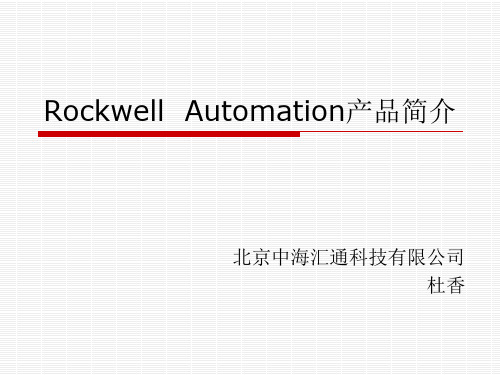
◊ 1784-CF64--64MB CF卡
处理器内存
1756-M2x (Logix5555) •1756-M22--750KB •1756-M23---1.5MB •1756-M24---3.5MB •1756-M26---7.5MB
ControlLogix 控制器
◊ 处理器性能 ◊ 单一处理器寻址能力:
I/O模块的选择 一、开关量输入模块(直流)
1756-IBxx (24VDC) •1756-IB16 16点 10-31VDC汇流+1756-TBNH(接线端子 ) •1756-IB16D 16点10-30VDC高功能汇流+1756-TBCH •1756-IB16I 16点10-30VDC隔离,汇流/源流+1756--
◊ 250个同步连接 ◊ DI/DO:128,000 AI/AO:4000
◊ DCS应用设计的多任务实时控制系统,支持多达32个不同 任务, 15个优先级保证重要任务优先,可选的周期性任 务保证复杂的过程控制运算的稳定性(2-2000ms可选)。
◊ 多款大容量内存可选:
◊ 2M字节 ◊ 4M字节 ◊ 8M字节 ◊ 16M字节 ◊ 32M
Rockwell Automation产品简介
北京中海汇通科技有限公司 杜香
产品简介
◊ 产品分类 Logix 平台产品
含有处理器平台: Controllogix :1756-Lx Compactlogix:1769-L2x,L3x;1768-L4x Flexlogix:1794-L34(已停产)
冗余电源
1756-PA75R / -PB75R
• 85 - 265 VAC and 19 - 32 VDC Versions
国际主要MES厂商简介
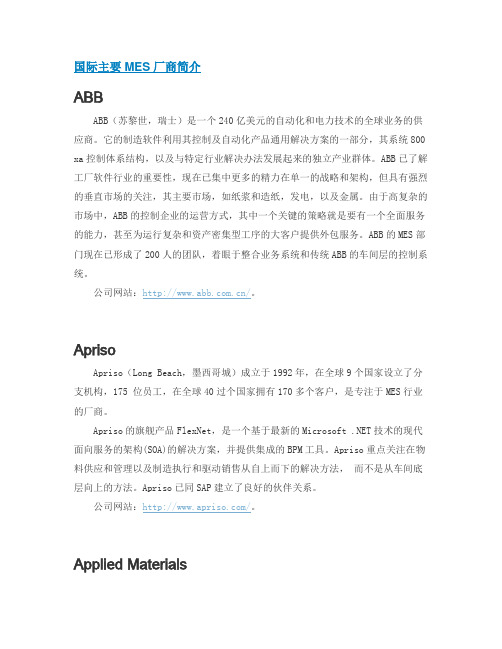
国际主要MES厂商简介ABBABB(苏黎世,瑞士)是一个240亿美元的自动化和电力技术的全球业务的供应商。
它的制造软件利用其控制及自动化产品通用解决方案的一部分,其系统800 xa控制体系结构,以及与特定行业解决办法发展起来的独立产业群体。
ABB已了解工厂软件行业的重要性,现在已集中更多的精力在单一的战略和架构,但具有强烈的垂直市场的关注,其主要市场,如纸浆和造纸,发电,以及金属。
由于高复杂的市场中,ABB的控制企业的运营方式,其中一个关键的策略就是要有一个全面服务的能力,甚至为运行复杂和资产密集型工序的大客户提供外包服务。
ABB的MES部门现在已形成了200人的团队,着眼于整合业务系统和传统ABB的车间层的控制系统。
公司网站:/。
AprisoApriso(Long Beach,墨西哥城)成立于1992年,在全球9个国家设立了分支机构,175 位员工,在全球40过个国家拥有170多个客户,是专注于MES行业的厂商。
Apriso的旗舰产品FlexNet,是一个基于最新的Microsoft .NET技术的现代面向服务的架构(SOA)的解决方案,并提供集成的BPM工具。
Apriso重点关注在物料供应和管理以及制造执行和驱动销售从自上而下的解决方法,而不是从车间底层向上的方法。
Apriso已同SAP建立了良好的伙伴关系。
公司网站:/。
Applied MaterialsApplied Materials(应用材料公司;加利福尼亚州圣克拉拉;NASDAQ:AMAT)是全球最大的半导体设备和服务供应商。
应用材料公司创建于1967年。
1998年,应用材料收购Consilium(Consilium的MES 产品主要有FAB300和WorkStrea m)。
2006年,Brooks Automation旗下的Brooks Software部门被应用材料收购(Brooks的MES 产品主要有PROMIS和FactoryWorks)。
罗克韦尔MES介绍

罗克韦尔自动化•大部分有实力的企业已经初步建立起了以企业资源计划(MRPⅡ/ERP)系统为核心的企业管理信息系统,提高了企业的管理水平。
•上层生产计划管理受市场影响越来越大,明显感到计划跟不上变化。
面对客户对交货期的苛刻要求,面对更多产品的改型,订单的不断调整,企业决策者认识到,计划的制订要依赖于市场和实际的作业执行状态,而不能完全以物料和库存回报来控制生产。
•企业资源计划(MRPⅡ/ERP)系统主要是针对资源计划,这些系统通常能处理昨天以前发生的事情(做历史分析),亦可预计并处理明天将要发生的事件,但对今天正在发生的事件却往往是不可控的。
而实际上,很多工厂只能精确的知道5天或者3天的总体生产情况,而没办法精确到1天甚至1小时的生产情况。
•因此,提高生产过程的透明性,改善计划的实时性和灵活性,找出影响产品质量和成本的因素,以及改进生产线的运行效率等已成为每个企业所关心的问题。
•对于目前面临的这些问题,MES的出现为企业提供了解决方案。
•MES是处于计划层和车间层操作控制系统之间的执行系统,主要负责生产管理和调度执行。
MES通过控制包括物料、设备、人员、流程指令和厂内设施在内的所有工厂资源来提高制造竞争力,提供了一种在统一平台上集成诸如质量控制、文档管理、生产调度等功能的方式。
•MES的使命就是帮助企业实现真正的实时化和透明化生产管理、改善生产组织流程、缩短生产周期、减少在制品数量、减少生产提前期、提高产品的质量和降低人力资源消耗等。
•国际MES协会(MESA)对生产执行系统(MES)的定义:MES 使用实时精确的数据,优化从订单到产品完成的整个生产活动,对工厂的全部生产活动进行指导、反应和报告。
通过对变化情况的快速反应,减少无附加值行为,提高工厂运行和处理的有效性。
MES能够提高投资回报、提高利润率,加快资金的流通和减少库存。
•MESA同时还对MES在生产管理过程中的功能范围进行了结构化定义,如下图所示。
罗克韦尔自动化控制系统介绍
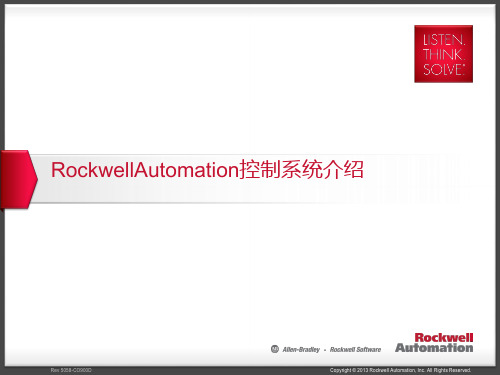
本地语言 和工业指令
更少的学习负 担,更专业的
技术
▪ 6 Copyright © 2013 Rockwell Automation, Inc. All Rights Reserved.
I/O
NET
CPU
I/O NET
CPU
I/O
NET
ControlLogix 系统的背板设计
传统控制系统设计方法: 采用单一的主/从地址总线
( -20 to 70C) for phase 1 - FLEX-XT ▪ 对流冷却,无需风扇
▪ 气体防护 1756-XT ▪ G2 和 G3 环境能力 ▪ 1756 XT 模块有特殊涂层
▪ Option for phase 1 - FLEX-XT
▪ 耐恶劣环境的部件
▪ 高可靠性 ▪ 极端环境中的耐久性 ▪ 苛刻环境应用
▪ 机制:设备轮询 ▪ 特点:控制简单,效率低
▪ 周期方式
▪ 机制:设备按用户设定的速率周期性地发出数据
▪ 特点:高效率 ▪ 数据按实际应用相匹配的速率进行更新,采样数据 时间间隔精确,可以保证确定性
▪ 为需快速改变的设备节省带宽
CTLR1
CTLR2
ALLEN- BRADLEY
F1
F2
F3
F4
F5
F6
F7
F8
F9
F1 0
Panel Vi ew 550
7
8
9
4
5
6
1
2
3
.
0
-
<
-
<- -- --- -- --- -- --- -'
-
^
<
>
- 1、下载文档前请自行甄别文档内容的完整性,平台不提供额外的编辑、内容补充、找答案等附加服务。
- 2、"仅部分预览"的文档,不可在线预览部分如存在完整性等问题,可反馈申请退款(可完整预览的文档不适用该条件!)。
- 3、如文档侵犯您的权益,请联系客服反馈,我们会尽快为您处理(人工客服工作时间:9:00-18:30)。
1
most valued global provider of power, control & information solutions
煤炭行业生产执行系统(MES)
• 数据采集,存储,分析。 • 设备故障分析:提高设备安全。 • 历史数据分析:提供多种报表,界面友好,配置简 单,易于扩展。 • 设备效能分析:设备的停机分析,故障报告。能够 精确评估,提高设备效率,提高设备安全使用。 • 能量管理,通过避峰填谷,提高电能使用能力 • 系统安全管理,对整个系统的变更,访问维护。 • 与办公网络的通讯 • 与其他企业软件(ERP系统)接口
–验证
• 是您确保当前控制系统运行的程序就是您想要运行的程序 • 提供系统的恢复功能,当系统遭受到意外事故是尤其有用 (雷击,洪 水,火灾等等)
–报表
• 可以按照您的需求生成详细的报表以便进行更深入地分析
most valued global provider of power, control & information solutions
most valued global provider of power, control & information solutions
全矿状态监测及故障诊断系统
数据库服务器 (Centura or SQL-Server)
主、副井提升机在线监测
井上压风机、通风机在线监测
工程师 监测分析站 (RSMACC EOL, Odyssey)
Example Data
Supply Focused
SCM, APS, Demand Management, Buy-side E-Commerce SRM, Sourcing/ Procurement
Example Functions
ERP
Product Focused
PLM, PDM, CAD/CAM/ CAE, EDA, Visualization Formulation & Recipe Mgmt, Process Design & Simulation
Rockwell Automation Solutions – Plant Wide Control & Information Solutions
Enterprise Business Systems
SCM | ERP | CRM | PLM ...
Plant-Wide Information
most valued global provider of power, control & information solutions
பைடு நூலகம்
• Orders
• Shipping
Logistics • Inventory… Focused Asset Focused
EAM,PAM Document CMMS,
• Materials…
Compliance Focused
Customer Focused
CRM, Mktg, Demand Mgmt. Configurator, Sell-Side E-Commerce, Content Mgmt,
15
186
• 附加的设备支持文档 • 电气图
– ~300 pages per panel x 51 panels = 15,300,车身修理厂
• 数据地图/参考表
― 包含重要信息的Excel电子表格
• 装置/设备手册
most valued global provider of power, control & information solutions
内容提纲
设备状态监测
most valued global provider of power, control & information solutions
生产执行系统(MES)-设备故障分析
罗克韦尔自动化MES系统采用ENTEK软件实现设备状态监测 从点到面、从局部到完整、从被动到主动的全面监控。将 捕获设备运行的异常状况,通过诊断系统,向操作员发出 警报,提示设备异常,为生产的安全提供保障。并大大提 高设备的寿命。 • 对设备提供有计划的检修 • 减少非计划停机,避免对企业经营有明显负面影响的生 产损失。 • 通过及时检修而有效地减少可以避免的检修,减少零件 的仓储和人力资源。
Interoperability
FactoryTalk® – Production Disciplines
Plant Management
Design & Configuration
Production Management
Data Management
Quality & Compliance
Asset Management
举例:一个用户会遇到的问题
• 用户启动了 RSLogix 程序
–打开相应控制器的程序 –连接到控制器上 –下载程序或进行在线修改,将修改的程序 存盘 –是否有人修改程序? –谁修改了程序? –他们改了什么? –他们使用的是那个版本的程序? –他们是否进行程序的上载和下载? –改完后的程序是那个版本? –下一个人将会用那个版本?
Production Focused
MES, Process
Logistics, Int'l Trade, Location Tracking, TMS, WMS
Optimization,
CAPP/CAPE, SCADA/HMI,
Field Service & Support
Building Mgmt, EH&S, Plant Information Solutions Automation, RMA/Warranty
LIMS Design & Production Data Configuration Management Management
Quality & Compliance
Energy Mgmt Asset Performance Management & Visibility
Example Data
Information 信息
Additional 3rd party
most valued global provider of power, control & information solutions
Process Device Configuration
Calibration Management Disaster Recovery for Siemens S5/S7 Disaster Recovery for Motoman Robots Disaster Recovery for Fanuc Robots Disaster Recovery for Rockwell Automation FactoryTalk® AssetCentre Server
基于FDT-DTM技术的设备组态
most valued global provider of power, control & information solutions
校表调度(Calibration Management)
• 对现场总线仪表,具备 如下校表管理功能:
FactoryTalk AssetCentre变更管理系统功能
–访问控制 / 授权
• 允许你来决定谁可以使用某台机器和某个应用程序以及针对某个设备 和应用程序他们可以进行什么操作
–归档
• 对组态文件,程序,或其他任何文件提供一个系统级的历史存储数据 库 • 自动的文档管理
–审计
• 是您能清楚的知道谁修改了控制系统的配置和应用程序的参数,他们 改变了什么,他们在那修改的,以及修改的时间。
Stamping ControlLogix Fanuc Robots VersaView-CE Weld Controllers DNET Networks Totals 0
Body 67 485 106 393 142 1193
Paint 15
Assembly 55 6 67 58
Total 137 491 173 393 200 1394
Logix – Control Disciplines
Legacy Systems
Operations
Critical Plant Assets
Machines & Processes Maintenance
Partners
Expertise | Services & Support
most valued global provider of power, control & information solutions
– – – – – – 校表调度; 记录管理; 标准管理; 证书管理; As found/As left校准步骤; Fluke、Druck、FCINTF等过 程校准仪接口。
most valued global provider of power, control & information solutions
数据管理
采集,传递和集成生产信息的工具和方法 • 事件, 过程或主数据的采集和存储 • 跨系统的数据和工作流集成 • 组织,同步,归档与集合生产数据 • 自动与手动数据采集
绩效与可视化
全面展示生产过程, 便于您作出最佳决策
• 报表和分析工具 • 基于角色的操作员界面与控制台 • 关键性能指示 (KPI) • 设备,生产线,工厂乃至整个企业生产情况的同 步显示
• 提高质量一次通过率
