SAP 常见物料移动类型Movement type_20160902
SAP仓库常用移动类型

ZPOSCH001 MMBE MB51 MB52 MB5T MD04 MB03 MBLB MIR7 MIRO MIR4 MIR5 MR8M ZMM001 ZMM008 ZMM009 ZMM010 ZMM011 ZMM012 ZMM013 ZMM_MB01 ZMM_VL02N ZMM_VL09 ZMM_MB1A ZMM_MB1B ZMM_MB1C ZMM_MB31 ZMM_MBST ZMM020 ZMM021 ZMM022
按物料组帅选采购订单清单 按账户组帅选采购订单清单 按供应商代码帅选采购订单清单 按物料号帅选采购订单清单 按采购凭证帅选采购订单清单 采购订单值分析,未启用! 以清单的形式显示采购订单相关信息 根据采购订单凭证打印采购订单 采购的订单仓库收货(无SN) 根据采购订单创建交货单,针对公司间交易!(无SN) 交货单过账,根据交货单进行发货和过账!(无SN) 交货单凭证显示和变更(无SN) 冲销交货单过账凭证(无SN) 生产工单发料,原材料报废,成本中心领料,盘盈盘亏。(无SN) 物料的移动,调拨,物料状态的改变。(无SN) 无采购订单的收货,客供料免费入库。(无SN) 工单入库,主要针对成品入库!(无SN) 显示已被取消物料凭证清单 冲销物料凭证,删除关于物料移动的单据!(无SN) 根据日期范围帅选物料的出入库清单 成品发货单打印 物料采购订单退货单打印 物料采购订单收货送检IQC送检单打印 查看采购订单信息,可根据物料号码帅选出采购订单 单个物料库存总览。 查看物料出入库凭证的清单 多个物料库存总览 显示物料移动在途库存! 跑MRP显示物料库存需求清单 根据物料凭证显示单据信息 查询分包商库存数量 根据采购订单仓库收货预制发票! 发票过账 显示单个发票单据信息 显示多个发票单据信息清单 冲销发票预制 物料基本视图,MRP,采购,财务,工厂等视图批量上载 采购供应商主数据批量上载,公司间采购供应商批量上载。 物料货源清单批量上载 物料初始化库存批量上载,SN批量上载。 配额协议批量上载。 采购信息记录一般数据或等级价批量上载。 PO批量上载。 采购订单收货(有SN) 交货单过账,根据交货单进行发货和过账!(有SN) 冲销交货单过账凭证(有SN) 生产工单发料,原材料报废,成本中心领料,盘盈盘亏。(有SN) 物料的移动,调拨,物料状态的改变。(有SN) 无采购订单的收货,客供料免费入库。(有SN) 工单入库,主要针对成品入库!(有SN) 冲销物料凭证,删除关于物料移动的单据!(有SN) 查询工单SN号码段清单 单个或多个SN库存清单 单个或多个SN库存移动清单
sap物料批次转批次移动类型

sap物料批次转批次移动类型SAP物料批次转批次移动类型在SAP系统中,物料管理是企业内部物流管理的重要组成部分。
SAP 物料批次转批次移动类型是指在物料管理中,将物料的批次信息转换为不同的批次信息进行移动的操作。
本文将详细介绍SAP物料批次转批次移动类型的相关内容。
一、什么是SAP物料批次转批次移动类型SAP物料批次转批次移动类型是指在物料管理中,通过特定的移动类型将物料的批次信息进行转换并进行相应的移动。
物料的批次信息是指物料在生产或采购过程中所带有的标识,用于追踪和管理物料的质量、来源等信息。
而批次转批次移动类型则是在批次信息的基础上,对物料进行移动的一种操作。
二、SAP物料批次转批次移动类型的分类根据SAP系统的设定,物料批次转批次移动类型可以分为两类:一类是从一个批次转移到另一个批次,另一类是从批次转移到非批次。
具体的移动类型包括:1. 311:批次转换2. 312:批次转换-未使用批次3. 313:批次转换-未使用批次,无需质检4. 314:批次转换-未使用批次,无需质检,内部供应商5. 315:批次转换-未使用批次,无需质检,外部供应商三、SAP物料批次转批次移动类型的应用场景1. 批次转换:当企业需要将某一批次的物料转换为另一批次时,可以使用批次转换的移动类型。
例如,在生产过程中,由于生产工艺的调整或其他原因,需要将某一批次的半成品转换为另一批次的成品,则可以使用批次转换的移动类型。
2. 批次转换-未使用批次:在某些情况下,企业可能需要将未使用的物料批次进行转换。
例如,在仓库中存在一批过期的物料,为了避免浪费,可以将这些未使用的物料批次转换为其他可用的批次。
3. 批次转换-未使用批次,无需质检:对于某些物料,企业可能不需要进行质检,即可将未使用的物料批次进行转换。
例如,在某些行业中,对于某些低风险的物料,可能不需要进行质检,因此可以直接将未使用的物料批次进行转换。
4. 批次转换-未使用批次,无需质检,内部供应商:对于企业内部供应的物料,同样可以进行批次转换操作。
SAP WM模块常用Movement type
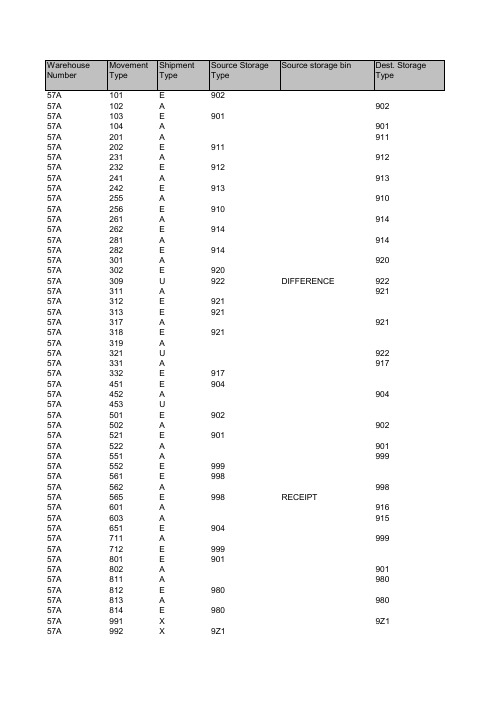
Stock plcmnt Stock rmvl Stock plcmnt Stock rmvl Stock rmvl Stock plcmnt Stock rmvl Stock plcmnt Stock rmvl Stock plcmnt Stock rmvl Stock plcmnt Stock rmvl Stock plcmnt Stock rmvl Stock plcmnt Stock rmvl Stock plcmnt Posting chge Stock rmvl Stock plcmnt Stock plcmnt Stock rmvl Stock plcmnt Stock rmvl Posting chge Stock rmvl Stock plcmnt Stock plcmnt Stock rmvl Posting chge Stock plcmnt Stock rmvl Stock plcmnt Stock rmvl Stock rmvl Stock plcmnt Stock plcmnt Stock rmvl Stock plcmnt Stock rmvl Stock rmvl Stock plcmnt Stock rmvl Stock plcmnt Stock plcmnt Stock rmvl Stock rmvl Stock plcmnt Stock rmvl Stock plcmnt Whse superv. Whse superv.
922
DIFFERENCE
921 921
921
917 904
902 901
999 998
998
RECEIPT
904
999 901
980 980 9Z1
Dest. Storage Type
SAP Movement Type ,sap, 移动类型
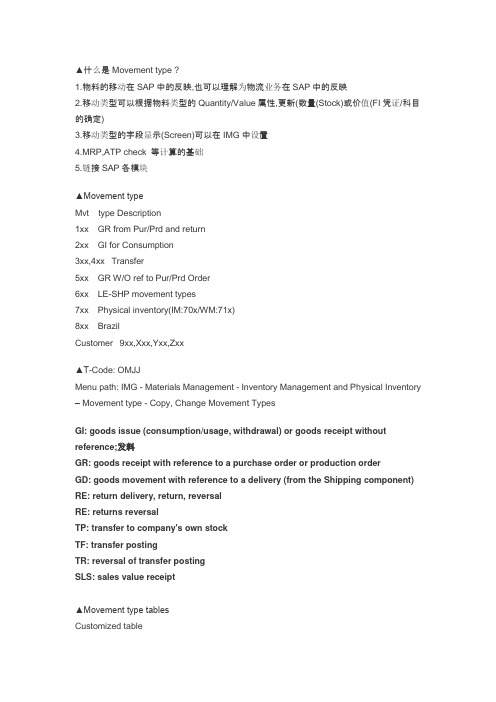
▲什么是Movement type ?1.物料的移动在SAP中的反映,也可以理解为物流业务在SAP中的反映2.移动类型可以根据物料类型的Quantity/Value属性,更新(数量(Stock)或价值(FI凭证/科目的确定)3.移动类型的字段显示(Screen)可以在IMG中设置4.MRP,ATP check 等计算的基础5.链接SAP各模块▲Movement typeMvt type Description1xx GR from Pur/Prd and return2xx GI for Consumption3xx,4xx Transfer5xx GR W/O ref to Pur/Prd Order6xx LE-SHP movement types7xx Physical inventory(IM:70x/WM:71x)8xx BrazilCustomer 9xx,Xxx,Yxx,Zxx▲T-Code: OMJJMenu path: IMG - Materials Management - Inventory Management and Physical Inventory – Movement type - Copy, Change Movement TypesGI: goods issue (consumption/usage, withdrawal) or goods receipt without reference;发料GR: goods receipt with reference to a purchase order or production orderGD: goods movement with reference to a delivery (from the Shipping component) RE: return delivery, return, reversalRE: returns reversalTP: transfer to company's own stockTF: transfer postingTR: reversal of transfer postingSLS: sales value receipt▲Movement type tablesCustomized tableT156 Movement Type - BWARTT156B Movement Types: Screen Selection (BWART+SOBKZ)Batch determinationT156SC Mvt Type: Qty/Value Posting: Customer Table; as of Rel. 4.6A ;QM.Inspection T156Q Movement Type: Material-Independent ControlT156X Trans./Event Key ModificationT156T Movement Type TextT158B Check Table: Movement Type for Transaction CodeT157H Help Texts for Movement TypesT157D Reason for MovementT156N Next Movement TypeTMCA Evaluating movement types for LIS updateSystem tableT156SY Mvt Type: Qty/Value Update: System Table; Rel. 4.6A;(<4.6,T156S)T156W Posting string values(BUSTW)T156M Posting String: Quantity(BUSTM)T156F Fields in Quantity StringT156C Stock Types and Their Values▲Special stockK Consignment (vendor)O Parts prov.vendorW Consignment (cust)E Order on handQ Project stockV Ret.pkg w.customerM Ret.trans.pkg vendorP Pipeline material▲Movement indicator (KZBEW)Space Goods movement w/o referenceB Goods movement for purchase orderF Goods movement for production orderL Goods movement for delivery noteK Goods movement for kanban requirement (WM - internal only)O Subsequent adjustment of "material-provided" consumptionW Subsequent adjustment of proportion/product unit materialBelow you will find a short description of the standard movement types. The cancellation movement type is the movement type + 1 (cancellation for 101 = 102).▲101 Goods receipt for purchase order or orderIf the purchase order or order has not been assigned to an account, a stock type (unrestricted-use stock, stock in quality inspection, blocked stock) can be entered during goods receipt.If the purchase order or order has been assigned to an account, the goods receipt is not posted to the warehouse, but to consumption.In the case of non-valuated materials, the goods receipt is posted to the warehouse, although the purchase order has not been assigned to an account.Possible special stock indicators:K, Goods receipt for purchase order to consignment stockO, Goods receipt for purchase order to stock of material provided to vendorE, GR for purchase order or order to sales order stockQ, GR for purchase order or order to project stock▲103 Goods receipt for purchase order into GR blocked stockYou cannot receive goods into goods receipt blocked stock for stock transport orders. Possible special stock indicators:K, O, E, Q▲105 Release from GR blocked stock for purchase orderMovement type 105 has the same effects as 101.Possible special stock indicators:K, O, E, Q▲121 Subsequent adjustment for subcontractingThis movement type cannot be entered manually.With a subsequent adjustment for a subcontract order it is possible to correct the consumption of components. In this case, the material produced by the supplier is credited with the excess consumption / under-consumption. For this reason, if there is a subsequent adjustment, an item is generated for the produced material using movementmovement type 121.Movement type 121 does not have a reversal movement type.Possible special stock indicators:O, E, Q▲122 Return delivery to supplier or to productionUsing movement type 122, you can distinguish real return deliveries for a purchase order or order from cancellations (102).In the standard version, you must enter a reason for the return delivery if you are using movement type 122. This enables you to carry out evaluations for return deliveries.The effects of movement type 122 correspond to a cancellation of movement type 101. Possible special stock indicators:K, O, E, Q▲123 Reversal of return deliv eryIf you returned a goods receipt using movement type 122, you can reverse the return delivery using movement type 123. This movement type has the same effects as movement type 101.Possible special stock indicators:K, O, E, Q▲124 Return delivery to vendor from GR blocked stockUsing movement type 124, you can return a goods receipt to GR blocked stock (103). Movement type 124 has the same effects as movement type 104.Possible special stock indicators:K, O, E, Q▲125 Return delivery from GR blo cked stock - reversalIf you returned a goods receipt to GR blocked stock using movement type▲124, you can reverse the return delivery using movement type 125.Movement type 125 has the same effects as movement type 103.Possible special stock indicators:K, O, E, Q▲131 Goods receipt for run schedule headerThis movement type cannot be entered manually. It is generated automatically atnotification of goods receipt for a run schedule header.Possible special stock indicators:E, Q▲141 Goods receip t for subsequent adjustment for active ingredientThis movement type cannot be entered manually. It is generated automatically upon subsequent adjustment for a proportion/product unit . Subsequent adjustment is necessary if the system finds that there has been excess consumption orunder-consumption after a goods receipt posting.Possible special stock indicators:K, O, E, Q▲161 Return for purchase orderIf a purchase order item is marked as a returns item, the returns to vendor are posted using movement type 161 when the goods receipt for purchase order (101) is posted. Movement type 161 has the same effects as movement type 122.Possible special stock indicators:K, O, E, Q▲201 Goods receipt for a cost centerThe goods can only be withdrawn from unrestricted-use stock.Possible special stock indicators:o K: Goods withdrawal fromo consignment stocko P: Goods withdrawal from pipelineIf you have withdrawals from consignment stock and from pipeline, payables to suppliers ensue.▲221 Goods issu e for a projectThe goods can only be withdrawn from unrestricted-use stock.Possible special stock indicators:K, Q▲231 Goods issue for a customer order (without Shipping)You use this movement type if you want to process the delivery without Shipping.The goods can only be withdrawn from unrestricted-use stock.Possible special stock indicators:E, K, Q▲241 Goods issue for an assetThe goods can only be withdrawn from unrestricted-use stock.Possible special stock indicators:K▲251 Goods issu e for sales (without customer order)Use this movement type if you have not entered a customer order in SD. In the standard system, the movement is assigned to a cost center.The goods can only be withdrawn from unrestricted-use stock.Possible special stock indicators:K▲261 Goods issue for an orderThis refers to all withdrawals for orders (for example, production order, maintenance order, except customer orders.Possible special stock indicators:E, K, P, Q, WThe goods issue can be posted manually in Inventory Management or automatically when an order is confirmed or via a delivery in Shipping.▲281 Goods issue for a networkThe goods can only be withdrawn from unrestricted-use stock.The goods issue can also be posted via a delivery in Shipping.Possible special stock indicators:E, K, P, Q▲291 Goods issue for any arbitrary account assignmentWith this movement type, all account assignment fields are ready for input. You can assign the movement to any arbitrary account assignment object.The goods can only be withdrawn from unrestricted-use stock.Possible special stock indicators:E, K, P, Q▲301 Transfer posting plant to plant in one stepThe quantity is transferred from unrestricted-use stock in the issuing plant to unrestricted-use stock in the receiving plant.Possible special stock indicators:E, O, Q, V, W▲303 Transfer posting plant to plant in two steps - removal from storageThe quantity is transferred from unrestricted-use stock of the issuing plant to stock in transfer in the receiving plant.For technical reasons, you cannot carry out transfer postings from plant to plant in two steps for split valuation materials.Removal from storage can be posted with movement type 603 via Shipping.Possible special stock indicators:None▲305 Transfer posting plant to plant in two steps - placement in storageThe quantity is posted fromstock in transfer to unrestricted-use stock in the receiving plant. The movement is not valuated.You can use movement type 605 in Shipping to post the goods receipt with reference to the delivery.Possible special stock indicators:None▲309 Transfer posting material to materialThe quantity is posted from unrestricted-use stock of the issuing material into unrestricted-use stock in the receiving material.Prerequisite: both materials have the same stockkeeping unit.Possible special stock indicators:E, O, Q, V, W▲311 Transfer posting storage location to storage location in one stepThe quantity is transferred from unrestricted-use stock of the issuing storage location to unrestricted use in the receiving storage location.Possible special stock indicators:E, K, M, QSee also 321, 343, 349, 455 for other stock types.▲313 Stock transfer storage location to storage location in two steps - removal from storageThe quantity is transferred from unrestricted-use stock of the issuing storage location to stock in transfer in the receiving storage location.Possible special stock indicators:None▲315 Transfer posting storage location to storage loc ation in two steps - placement in storageIn the receiving storage location, the quantity is transferred from the stock in transfer to the unrestricted-use stock.Possible special stock indicators:None▲317 Creation of a structured material from consti tuent components (Retail)A material split into its components using movement type 319 can be rejoined using movement type 317.Movement type 317 has the same effect as a cancellation of movement type 319. Possible special stock indicators:None▲319 S plit structured material into components (Retail)You can enter the splitting of a structured material manually using movement type 319. You can configure Customizing so that a structured material (for example, a set, prepack or display is automatically split into its components at goods receipt. The system posts the split using movement type 319. In this process, the BOM header material is posted and each of the component stocks are increased. You can also use this function if you use the Warehouse Management System (WM).Possible special stock indicators:NoneExample:A box of the structured material S contains 3 pieces of the component K1 and 4 pieces of the component K2. The following material document items result after the material is splitat goods receipt:Qty Unit Material Movement type1 box S 101 +1 box S 319 -4 piece K1 319 +5 piece K2 319 +▲321 Transfer posting stock in quality inspection - unrestricted-use stockThe quantity is transferred from stock in quality inspection into unrestricted-use stock. Here it is possible to post the quantity to another storage location.You cannot use this movement type for QM-managed materials since transfer posting for these materials takes place using the usage decision.Possible special stock indicators:E, K, O, Q, V, W▲323 Transfer posting storage location to storage location - stock in quality inspection The quantity is transferred from stock in quality inspection in the issuing storage location into stock in quality inspection in the receiving storage location.Possible special stock indicators:E, K, Q▲325 Transfer posting storage location to storage location - blocked stockThe quantity is transferred from blocked stock in the issuing storage location into blocked stock in the receiving storage location.Possible special stock indicators:E, K, Q▲331 Withdrawal of sample from stock in quality inspectionThe sample is destructive, that is, the withdrawal has the same effects asscrapping. Possible special stock indicators:E, K, Q, V, W▲333 Withdrawal of sam ple from unrestricted-use stockThe sample is destructive, that is, the withdrawal has the same effects asscrapping. Possible special stock indicators:E, K, Q, V, W▲335 Withdrawal of sample from blocked stockThe sample is destructive, that is, the withdrawal has the same effects asscrapping. Possible special stock indicators:E, K, Q▲341 Change in status of a batch (available to unavailable)This goods movement is automatically created when there is a change in the status of a batch and it is also used to transfer the unrestricted-use stock intorestricted-use stock.Possible special stock indicators:E, K, M, O, Q, V, W▲343 Transfer posting blocked stock - unrestricted-use stockThe quantity is transferred from blocked stock to unrestricted-use stock. You can also post the quantity to another storage location.Possible special stock indicators:E, K, Q▲349 Transfer posting from blocked stock to stock in quality inspectionThe quantity is transferred from blocked stock to stock in quality inspection. Here you can transfer the quantity to another storage location.Possible special stock indicators:E, K, Q▲351 Goods issue for a stock transport order (without Shipping)The quantity is transferred from unrestricted-use stock in the issuing plant to stock in transit in the receiving plant.Movement type 351 is only used if the goods issue is posted without a delivery in Shipping.A goods issue for a stock transport order with delivery in Shipping is posted using movement type 641, 643, 645 or 647.The transfer posting is also possible for materials with split valuation.The goods issue for a stock transport order takes place using movement type 101. Possible special stock indicators:E, QFor special stock indicators E and Q and for purchase orders assigned to an account, ensure that the quantity is not posted to the stock in transit in the receiving plant.▲411 Transfer posting of special stocks E, K, and Q to company's own stockThe quantity is transferred from unrestricted-use special stock E( sales order stock ), unrestricted-use special stock K ( consignment stock) andunrestricted-use special stock Q ( project_stock ) to unrestricted-use storage location stock. The corresponding special stock indicator is required for this movement.If you do not use the special stock indicator, the system uses this movement type and movement type 311.For sales order stock, you can change the material number for this movement if you manage the material in your company's own stock under a different material number (for example, for configurable materials).Consignment stock is transferred to valuated stock, thus resulting in a vendor liability.▲413 Transfer posting to sales order stockYou can use this movement type to carry out a transfer posting from your own unrestricted-use stock, other sales order stock, consignment stock, and project stock to a sales order stock.Possible special stock indicators:E, K, Q▲415 Transfer posting to project stockYou can use this movement type to carry out a transfer posting from your own unrestricted-use stock, consignment stock, and other project stock to a project stock. Possible special stock indicators:E, K, Q▲441 Transfer posting non-tied to tied emptiesPart of the stock of an "empties" material assigned to a full product is managed in the stock type "tied empties".Empties stock not assigned to a full product forms part of the stock type"unrestricted-use".Using movement type 441, you can make a transfer posting for an empties material from the stock type "unrestricted-use" to the stock type "tied empties". Movement type 442 reverses this transaction.Example:The full product "beer" has a stock of 15 cases. Part of the empties components "bottle" and "case" is tied empties stock.Material unrestricted-use tied emptiesBeer 15Bottle 240 360case 10 15▲451 Returns from customers (without Shipping)Using movement type 451, you post customer returns without a returns delivery in Shipping into blocked stock returns . The blocked stock returns are not valuated. Possible special stock indicators:NoneSee also: 453, 651, 653▲453 Transfer posting blocked stock returns to unrestricted-use stockThe quantity is transferred from blocked stock returns to unrestricted-use stock and thereby transferred to valuated stock.With this movement you can transfer the quantity to another storage location at the same time.Possible special stock indicators:None▲455 Transfer posting storage location to storage location - blocked stockreturnsThe quantity is transferred from blocked stock returns of the issuing storage location to blocked stock returns of the receiving storage location.Possible special stock indicators:None▲457 Transfer posting blocked stock returns to quality inspection stockThe quantity is transferred from blocked stock returns to quality inspection stock and thereby transferred to valuated stock.With this movement you can transfer the quantity to another storage location at the same time.Possible special stock indicators:None▲459 Transfer posting blocked stock returns to blocked stockThe quantity is transferred from blocked stock returns to blocked stock and therebytransferred to valuated stock.With this movement you can transfer the quantity to another storage location at the same time.Possible special stock indicators:None▲501 Goods receipt without purchase order - unrestricted-use stockThis movement type is used for deliveries from vendors that are not based on a purchase order. Invoice verification is not possible for these goods receipts.For a goods receipt for purchase order (101), the receipt of returnable transport packaging can be entered using movement type 501 and special stock indicator M.Possible special stock indicators:E, K, M, Q▲503 Goods recei pt without purchase order - stock in quality inspectionThis movement type is used for deliveries from vendors that are not based on a purchase order. Invoice verification is not possible for these goods receipts.Possible special stock indicators:E, K, Q▲505 Goods receipt without purchase order - blocked stockThis movement type is used for deliveries from vendors that are not based on a purchase order. Invoice verification is not possible for these goods receipts.Possible special stock indicators:E, K, Q▲511 Free-of-charge delivery from vendorThe quantity is posted to unrestricted-use stock. If there is a material with moving average price, the moving average price is reduced accordingly.Possible special stock indicators:None▲521 Goods re ceipt without order - unrestricted-use stockThis movement type is used for deliveries from production that are not based on an order. Possible special stock indicators:E, Q▲523 Goods receipt without order - stock in quality inspectionThis movement type is used for deliveries from production that are not based on an order. Possible special stock indicators:E, Q▲525 Goods receipt without order - blocked stockThis movement type is used for deliveries from production that are not based on an order. Possible special stock indicators:E, Q▲531 Goods receipt from by-product from the orderThe goods receipt of a by-product usually refers to an order, but it can be entered without a reference.If a component is entered with a negative quantity in the order, a reservation item is created with 531 (instead of 261). The receipt of a by-product can be entered when the component for the order is withdrawn from stock or it can be entered as an 'other goods receipt'.Possible special stock indicators:E, QSee also: 545 and 581▲541 Transfer posting unrestricted-use stock - stock of material provided to vendor With this movement type you provide the subcontractor with the components required for subcontract orders . The quantity is posted into unrestricted-use stock of material provided to vendor.If there is a goods receipt for a subcontract order (101), the consumption of components is posted from this stock.The transfer posting can be posted via a delivery in Shipping.Possible special stock indicators:None▲543 Consumption from stock of material provided to vendorThis movement cannot be entered manually.The consumption of components for a subcontract order is posted using goods receipt for purchase order (101). It can be corrected by means of a subsequent adjustment.For special stock indicators E and Q, you must ensure that the quantity is not posted tothe stock of material provided to vendor, but to the unrestricted-use sales order or project stock.Possible special stock indicators:E, O, Q▲545 Goods receipt from by-product from subcontractingIf a component is entered with a negative quantity for the subcontract order, the receipt of the by-product is posted to stock provided to vendor during goods receipt for purchase order or during the subsequent adjustment.For special stock indicators E and Q, you must ensure that the quantity is not posted to the stock of material provided to vendor, but to the unrestricted-use sales order or project stock.Possible special stock indicators:E, O, Q▲551 Scrapping from unrestricted-use stockPossible special stock indicators:E, K, O, Q, V, W▲553 Scrapping from stock in quality inspectionPossible special stock indicators:E, K, O, Q, V, W▲555 Scrapping from blocked stockPossible special stock indicators:E, K, Q▲561 Initial entry of stock - unrestricted-use stockDuringinitial entry of stock balances, when the R/3 system is active, you enter the physical warehouse stock figures or the book inventory from your old system into the R/3 Materials Management component. This data entry usually takes place by means of batch input. Possible special stock indicators:E, K, M, O, Q, V, W▲563 Initial entry of stock - quality inspectionDuringinitial entry of stock balances, when the R/3 system is active, you enter the physical warehouse stock figures or the book inventory from your old system into the R/3 Materials Management component. This data entry usually takes place by means of batch input. Possible special stock indicators:E, K, O, Q, V, W▲565 Initial entry of stock - blocked stockDuringinitial entry of stock balances, when the R/3 system is active, you enter the physical warehouse stock figures or the book inventory from your old system into the R/3 Materials Management component. This data entry usually takes place by means of batch input. Possible special stock indicators:E, K, Q▲571 Goods receipt for assembly order to unrestricted-useThis movement cannot be entered in Inventory Management, but only in repetitive manufacturing using the Goods receipt for sales order function.Possible special stock indicators:E, Q▲573 Goods receipt for assembly order to quality inspectionThis movement cannot be entered in Inventory Management, but only in repetitive manufacturing using the Goods receipt for sales order function.Possible special stock indicators:E, Q▲575 Goods receipt for assembly order to blocked stockThis movement cannot be entered in Inventory Management, but only in repetitive manufacturing using the Goods receipt for sales order function.Possible special stock indicators:E, Q▲581 Goods receipt of a by-product from the networkThe goods receipt of a by-product usually refers to a network , but can be entered without reference.If a component is entered with a negative quantity in the network, a reservation is created with 581 (instead of 281). The receipt of a by-product can be entered during thewithdrawal for the network or as an 'other goods receipt'.Possible special stock indicators:E, Q▲601 Goods issue for delivery (Shipping)In Shipping, this movement type is created automatically with the Goods issue for delivery function.The quantity is taken from unrestricted-use stock.Possible special stock indicators:E, K, Q▲603 Goods issue for stock transport order (Shipping) with additionalitemIf you issue goods for a stock transport order in Shipping using movement type 641, you can use this movement type to assign an extra item to the order.The ordered material is transferred to the stock in transit of the receiving plant. The material for the additional item is transferred from unrestricted-use stock in the issuing plant to stock in transfer in the receiving plant.You can also use this movement type without referencing a purchase order.Possible special stock indicators:NoneSee also: 303, 641▲605 Goods receipt for a stock transport order (Shipping) withadditional itemYou can use this movement type to transfer into unrestricted-use stock the material you posted into stock in transfer in the receiving plant using movement type 603. You post the goods movement with reference to the purchase order (if available) or the delivery. Possible special stock indicators:NoneSee also: 305, 641▲621 Transfer posting unrestricted-use - returnable packaging (Shipping)The quantity is transferred from unrestricted-use stock to the returnable packaging stock at customer .Possible special stock indicators:none▲623 Goods issue from returnable packaging stock at customer (Shipping)This quantity is withdrawn from unrestricted-use returnable packaging stock at the customer.Possible special stock indicators:V▲631 Transfer posting unrestricted use - customer consignment stock (Shipping)The quantity is transferred from unrestricted-use stock to consignment stock at customer. Possible special stock indicators:E, Q▲633 Goods issue from customer consignment (Shipping)The quantity is withdrawn from unrestricted-use consignment stock at the customer. Possible special stock indicators:W▲641 Goods issue for a stock transport order (Shipping)The quantity is transferred using a delivery in Shipping from unrestricted-use stock of the issuing plant to stock in transit of the receiving plant.The goods receipt for thestock transport order takes place using movement type 101 and can, if required, refer to the purchase order or to the delivery. If a purchase order item is flagged as a returns item in the stock transport order, you can post the goods receipt of the returns in the issuing plant with movment type 671.Possible special stock indicators:E, QFor the special stock indicators E and Q and for purchase orders assigned to an account, you must ensure that the quantity is not posted to the stock in transit of the receiving plant.See also: 351, 643, 671▲643 Goods issue for a cross-companystock transport order (Shipping)It is used only for cross-company stock transport orders with SD billing and invoice. The。
SAP移动类型详述
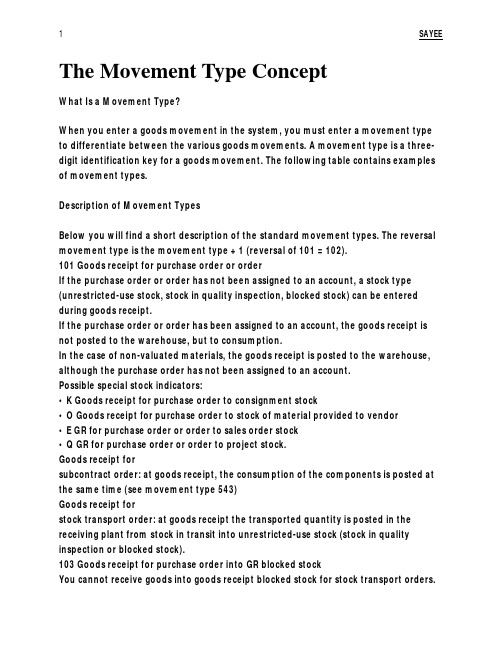
The Movement Type ConceptWhat Is a Movement Type?When you enter a goods movement in the system, you must enter a movement type to differentiate between the various goods movements. A movement type is a three-digit identification key for a goods movement. The following table contains examples of movement types.Description of Movement TypesBelow you will find a short description of the standard movement types. The reversal movement type is the movement type + 1 (reversal of 101 = 102).101 Goods receipt for purchase order or orderIf the purchase order or order has not been assigned to an account, a stock type (unrestricted-use stock, stock in quality inspection, blocked stock) can be entered during goods receipt.If the purchase order or order has been assigned to an account, the goods receipt is not posted to the warehouse, but to consumption.In the case of non-valuated materials, the goods receipt is posted to the warehouse, although the purchase order has not been assigned to an account.Possible special stock indicators:• K Goods receipt for purchase order to consignment stock• O Goods receipt for purchase order to stock of material provided to vendor• E GR for purchase order or order to sales order stock• Q GR for purchase order or order to project stock.Goods receipt forsubcontract order: at goods receipt, the consumption of the components is posted at the same time (see movement type 543)Goods receipt forstock transport order: at goods receipt the transported quantity is posted in the receiving plant from stock in transit into unrestricted-use stock (stock in quality inspection or blocked stock).103 Goods receipt for purchase order into GR blocked stockYou cannot receive goods into goods receipt blocked stock for stock transport orders.K, O, E, Q105 Release from GR blocked stock for purchase orderMovement type 105 has the same effects as 101.Possible special stock indicators:K, O, E, Q121 Subsequent adjustment for subcontractingThis movement type cannot be entered manually.With a subsequent adjustment for a subcontract order it is possible to correct the consumption of components. In this case, the material produced by the supplier is credited with the excess consumption / under-consumption. For this reason, if there is a subsequent adjustment, an item is generated for the produced material using movement movement type 121.Movement type 121 does not have a reversal movement type.Possible special stock indicators:O, E, Q122 Return delivery to supplier or to productionUsing movement type 122, you can distinguish real return deliveries for a purchase order or order from cancellations (102).In the standard version, you must enter a reason for the return delivery if you are using movement type 122. This enables you to carry out evaluations for return deliveries.The effects of movement type 122 correspond to a cancellation of movement type 101.Possible special stock indicators:K, O, E, Q123 Reversal of return deliveryIf you returned a goods receipt using movement type 122, you can reverse the return delivery using movement type 123. This movement type has the same effects as movement type 101.Possible special stock indicators:K, O, E, Q124 Return delivery to vendor from GR blocked stockUsing movement type 124, you can return a goods receipt to GR blocked stock ( 103). Movement type 124 has the same effects as movement type 104.K, O, E, Q125 Return delivery from GR blocked stock - reversalIf you returned a goods receipt to GR blocked stock using movement type 124 , you can reverse the return delivery using movement type 125.Movement type 125 has the same effects as movement type 103.Possible special stock indicators:K, O, E, Q131 Goods receipt for run schedule headerThis movement type cannot be entered manually. It is generated automatically at notification of goods receipt for a run schedule header.Possible special stock indicators:E, Q141 Goods receipt for subsequent adjustment for active ingredientThis movement type cannot be entered manually. It is generated automatically upon subsequent adjustment for a proportion/product unit . Subsequent adjustment is necessary if the system finds that there has been excess consumption or under-consumption after a goods receipt posting.Possible special stock indicators:K, O, E, Q161 Return for purchase orderIf a purchase order item is marked as a returns item, the returns to vendor are posted using movement type 161 when the goods receipt for purchase order ( 101) is posted. Movement type 161 has the same effects as movement type 122.Possible special stock indicators:K, O, E, Q201 Goods issue for a cost centerThe goods can only be withdrawn from unrestricted-use stock.Possible special stock indicators:• K: Goods withdrawal from consignment stock• P: Goods withdrawal from the pipelineIf you have withdrawals from consignment stock and from pipeline, payables to suppliers ensue.221 Goods issue for a projectThe goods can only be withdrawn from unrestricted-use stock.K, Q231 Goods issue for a customer order (without Shipping)You use this movement type if you want to process the delivery without Shipping. The goods can only be withdrawn from unrestricted-use stock.Possible special stock indicators:E, K, Q241 Goods issue for an assetThe goods can only be withdrawn from unrestricted-use stock.Possible special stock indicators:K251 Goods issue for sales (without customer order)Use this movement type if you have not entered a customer order in SD. In the standard system, the movement is assigned to a cost center.The goods can only be withdrawn from unrestricted-use stock.Possible special stock indicators:K261 Goods issue for an orderThis refers to all withdrawals for orders (for example,DS:GLOS.3526C388AFAB52B9E10000009B38F974>production orders, maintenance orders), with the exception of customer orders.Possible special stock indicators:E, K, P, Q, WThe goods issue can be posted manually in Inventory Management or automatically when an order is confirmed or via a delivery in Shipping.281 Goods issue for a networkThe goods can only be withdrawn from unrestricted-use stock.The goods issue can also be posted via a delivery in Shipping.Possible special stock indicators:E, K, P, Q291 Goods issue for any arbitrary account assignmentWith this movement type, all account assignment fields are ready for input. You can assign the movement to any arbitrary account assignment object.The goods can only be withdrawn from unrestricted-use stock.Possible special stock indicators:E, K, P, Q301 Transfer posting plant to plant in one stepThe quantity is transferred from unrestricted-use stock in the issuing plant to unrestricted-use stock in the receiving plant.Possible special stock indicators:E, O, Q, V, W303 Transfer posting plant to plant in two steps - removal from storageThe quantity is transferred from unrestricted-use stock of the issuing plant tostock in transfer in the receiving plant.For technical reasons, you cannot carry out transfer postings from plant to plant in two steps for split valuation materials.Removal from storage can be posted with movement type 603 via Shipping. Possible special stock indicators:None305 Transfer posting plant to plant in two steps - placement in storageThe quantity is posted from stock in transfer to unrestricted-use stock in the receiving plant. The movement is not valuated.You can use movement type 605 in Shipping to post the goods receipt with reference to the delivery.Possible special stock indicators:None309 Transfer posting material to materialThe quantity is posted from unrestricted-use stock of the issuing material into unrestricted-use stock in the receiving material.Prerequisite: both materials have the same stockkeeping unit.Possible special stock indicators:E, O, Q, V, W311 Transfer posting storage location to storage location in one stepThe quantity is transferred from unrestricted-use stock of the issuing storage location to unrestricted use in the receiving storage location.Possible special stock indicators:E, K, M, QSee also 321, 343, 349, and 455 for other stock types313 Stock transfer storage location to storage location in two steps - removal from storageThe quantity is transferred from unrestricted-use stock of the issuing storage location to stock in transfer in the receiving storage location.Possible special stock indicators:None315 Transfer posting storage location to storage location in two steps - placement in storageIn the receiving storage location, the quantity is transferred from the stock in transfer to the unrestricted-use stock.Possible special stock indicators:None317 Creation of a structured material from constituent components (Retail)A material split into its components using movement type 319 can be rejoined using movement type 317.Movement type 317 has the same effect as a cancellation of movement type 319. Possible special stock indicators:None319 Split structured material into components (Retail)You can enter the splitting of a structured material manually using movement type 319.You can configure Customizing so that a structured material (for example, aset, prepack, or display is automatically split into its components at goods receipt. The system posts the split using movement type 319. In this process, the BOM header material is posted and each of the component stocks are increased. You can also use this function if you use the Warehouse Management System (LE-WM).Possible special stock indicators:NoneExample:A box of the structured material S contains 3 pieces of the component K1 and 4 pieces of the component K2. The following material document items result after the material is split at goods receipt:Qty Unit Material Movement type1 box S 101 +1 box S 319 -4 piece K1 319 +5 piece K2 319 +321 Transfer posting stock in quality inspection - unrestricted-use stockThe quantity is transferred from stock in quality inspection into unrestricted-use stock. Here you can post the quantity to another storage location.You cannot use this movement type for QM-managed materials since transfer posting for these materials takes place via the usage decision.Possible special stock indicators:E, K, O, Q, V, W323 Transfer posting storage location to storage location - stock in quality inspection The quantity is transferred from stock in quality inspection in the issuing storage location into stock in quality inspection in the receiving storage location.Possible special stock indicators:E, K, Q325 Transfer posting storage location to storage location - blocked stockThe quantity is transferred from blocked stock in the issuing storage location into blocked stock in the receiving storage location.Possible special stock indicators:E, K, Q331 Withdrawal of sample from stock in quality inspectionThe sample is destructive, that is, the withdrawal has the same effects asscrapping. Possible special stock indicators:E, K, Q, V, W333 Withdrawal of sample from unrestricted-use stockThe sample is destructive, that is, the withdrawal has the same effects asscrapping. Possible special stock indicators:E, K, Q, V, W335 Withdrawal of sample from blocked stockThe sample is destructive, that is, the withdrawal has the same effects asscrapping. Possible special stock indicators:E, K, Q340 Revaluation of batchUsing this movement type, you can change a batch's valuation type. The system automatically calls up this movement type when you want to revaluate a batch by choosing Logistics -> Central Functions -> Batch Management -> Batch -> Change (transaction code MSC2N). There is no reversal movement type.Possible special stock indicators:E, Q341 Change in status of a batch (available to unavailable)This goods movement is automatically created when there is a change in thestatus of a batch and it is also used to transfer the unrestricted-use stock into restricted-use stock.Possible special stock indicators:E, K, M, O, Q, V, W343 Transfer posting blocked stock - unrestricted-use stockThe quantity is transferred from blocked stock to unrestricted-use stock. You can also post the quantity to another storage location.Possible special stock indicators:E, K, Q349 Transfer posting from blocked stock to stock in quality inspectionThe quantity is transferred from blocked stock to stock in quality inspection. Here you can transfer the quantity to another storage location.Possible special stock indicators:E, K, Q351 Goods issue for a stock transport order (without Shipping)The quantity is transferred from unrestricted-use stock in the issuing plant tostock in transit in the receiving plant.Movement type 351 is only used if the goods issue is posted without a delivery in Shipping. A goods issue for a stock transport order with delivery in Shipping is posted using movement types 641, 643, 645, or 647.The transfer posting is also possible for materials with split valuation.The goods issue for a stock transport order takes place using movement type 101. Possible special stock indicators:E, QFor special stock indicators E and Q and for purchase orders assigned to an account, ensure that the quantity is not posted to the stock in transit in the receiving plant. 411 Transfer posting of special stocks E, K, and Q to company's own stockThe quantity is transferred from unrestricted-use special stock E (sales order stock), unrestricted-use stock K ( consignment stock) and unrestricted-use special stock Q (project stock) to unrestricted-use storage location stock. The corresponding special stock indicator is required for this movement.If you do not use the special stock indicator, the system uses this movement type and movement type 311.For sales order stock, you can change the material number for this movement if you manage the material in your company's own stock under a different material number (for example, for configurable materials).Consignment stock is transferred to valuated stock, thus resulting in a vendor liability. 413 Transfer posting to sales order stockYou can use this movement type to carry out a transfer posting from your own unrestricted-use stock, other sales order stock, consignment stock, and project stock to a sales order stock.Possible special stock indicators:E, K, Q415 Transfer posting to project stockYou can use this movement type to carry out a transfer posting from your own unrestricted-use stock, consignment stock, and other project stock to a project stock. Possible special stock indicators:E, K, Q441 Transfer posting non-tied to tied emptiesPart of the stock of an "empties" material assigned to a full product is managed in the stock type "tied empties".Empties stock not assigned to a full product forms part of the stock type "unrestricted-use".Using movement type 441, you can make a transfer posting for an empties material from the stock type "unrestricted-use" to the stock type "tied empties". Movement type 442 reverses this transaction.Example:The full product "beer" has a stock of 15 cases. Part of the empties components "bottle" and "case" is tied empties stock.Material unrestricted-use tied emptiesBeer 15Bottle 240 360case 10 15451 Returns from customer (without Shipping)Using movement type 451, you post customer returns without a returns delivery inShipping into blocked stock returns.Possible special stock indicators:NoneSee also: 453, 651, 653453 Transfer posting blocked stock returns to unrestricted-use stockThe quantity is transferred from blocked stock returns to unrestricted-use stock and thereby transferred to valuated stock.With this movement you can transfer the quantity to another storage location at the same time.Possible special stock indicators:None455 Transfer posting storage location to storage location - blocked stock returnsThe quantity is transferred from blocked stock returns of the issuing storage location to blocked stock returns of the receiving storage location.Possible special stock indicators:None457 Transfer posting blocked stock returns to quality inspection stockThe quantity is transferred from blocked stock returns to quality inspection stock and thereby transferred to valuated stock.With this movement you can transfer the quantity to another storage location at the same time.Possible special stock indicators:None459 Transfer posting blocked stock returns to blocked stockThe quantity is transferred from blocked stock returns to blocked stock and thereby transferred to valuated stock.With this movement you can transfer the quantity to another storage location at the same time.Possible special stock indicators:None501 Goods receipt without purchase order - unrestricted-use stockThis movement type is used for deliveries from vendors that are not based on a purchase order. Invoice verification is not possible for these goods receipts.For a goods receipt for purchase order (101), the receipt of returnable transport packaging can be entered using movementtype 501 and special stock indicator M.Possible special stock indicators:E, K, M, Q503 Goods receipt without purchase order - stock in quality inspectionThis movement type is used for deliveries from vendors that are not based on a purchase order. Invoice verification is not possible for these goods receipts. Possible special stock indicators:E, K, Q505 Goods receipt without purchase order - blocked stockThis movement type is used for deliveries from vendors that are not based on a purchase order. Invoice verification is not possible for these goods receipts. Possible special stock indicators:E, K, Q511 Free-of-charge delivery from vendorThe quantity is posted to unrestricted-use stock. If there is a material with moving average price, the moving average price is reduced accordingly.Possible special stock indicators:None521 Goods receipt without order - unrestricted-use stockThis movement type is used for deliveries from production that are not based on an order.Possible special stock indicators:E, Q523 Goods receipt without order - stock in quality inspectionThis movement type is used for deliveries from production that are not based on an order.Possible special stock indicators:E, Q525 Goods receipt without order - blocked stockThis movement type is used for deliveries from production that are not based on an order.Possible special stock indicators:E, Q531 Goods receipt from by-product from the orderThe goods receipt of a by-product usually refers to an order, but it can be enteredwithout a reference.If a component is entered with a negative quantity in the order, a reservation item is created with 531 (instead of 261 ). The receipt of a by-product can be entered when the component for the order is withdrawn from stock or it can be entered as an 'other goods receipt'.Possible special stock indicators:E, QSee also: 545 and 581541 Transfer posting unrestricted-use stock - stock of material provided to vendor With this movement type you provide the subcontractor with the components required for subcontract orders. The quantity is posted into unrestricted-use stock of material provided to vendor.If there is a goods receipt for a subcontract order ( 101 ) consumption of components is posted from this stock.The transfer posting can be posted via a delivery in Shipping.Possible special stock indicators:None543 Consumption from stock of material provided to vendorThis movement cannot be entered manually.The consumption of components for a subcontract order is posted using goods receipt for purchase order ( 101). It can be corrected by means of a subsequent adjustment. For special stock indicators E and Q, you must ensure that the quantity is not posted to the stock of material provided to vendor, but to the unrestricted-use sales order or project stock.Possible special stock indicators:E, O, Q545 Goods receipt from by-product from subcontractingIf a component is entered with a negative quantity for the subcontract order, the receipt of the by-product is posted to stock provided to vendor during goods receipt for purchase order or during the subsequent adjustment.For special stock indicators E and Q, you must ensure that the quantity is not posted to the stock of material provided to vendor, but to the unrestricted-use sales order or project stock.Possible special stock indicators:E, O, Q551 Scrapping from unrestricted-use stockPossible special stock indicators:E, K, O, Q, V, W553 Scrapping from stock in quality inspectionPossible special stock indicators:E, K, O, Q, V, W555 Scrapping from blocked stockPossible special stock indicators:E, K, Q561 Initial entry of stock - unrestricted-use stockDuringinitial entry of stock balances, when the R/3 system is active, you enter the physical warehouse stock figures or the book inventory from your old system into the R/3 Materials Management component. This data entry usually takes place by means of batch input.Possible special stock indicators:E, K, M, O, Q, V, W563 Initial entry of stock - quality inspectionDuringinitial entry of stock balances, when the R/3 system is active, you enter the physical warehouse stock figures or the book inventory from your old system into the R/3 Materials Management component. This data entry usually takes place by means of batch input.Possible special stock indicators:E, K, O, Q, V, W565 Initial entry of stock - blocked stockDuringinitial entry of stock balances, when the R/3 system is active, you enter the physical warehouse stock figures or the book inventory from your old system into the R/3 Materials Management component. This data entry usually takes place by means of batch input.Possible special stock indicators:E, K, Q571 Goods receipt for assembly order to unrestricted-useThis movement cannot be entered in Inventory Management. It can only be entered inrepetitive manufacturing using the Goods receipt for sales order function.Possible special stock indicators:E, Q573 Goods receipt for assembly order to quality inspectionThis movement cannot be entered in Inventory Management. It can only be entered in repetitive manufacturing using the Goods receipt for sales order function.Possible special stock indicators:E, Q575 Goods receipt for assembly order to blocked stockThis movement cannot be entered in Inventory Management. It can only be entered in repetitive manufacturing using the Goods receipt for sales order function.Possible special stock indicators:E, Q581 Goods receipt of a by-product from the networkThe goods receipt of a by-product usually refers to anetwork, but can be entered without reference.If a component is entered with a negative quantity in the network, a reservation is created with 581 (instead of 281 ). The receipt of a by-product can be entered during the withdrawal for the network or as an 'other goods receipt'.Possible special stock indicators:E, Q601 Goods issue for delivery (Shipping)In Shipping, this movement type is created automatically with the Goods issue for delivery function.The quantity is taken from unrestricted-use stock.Possible special stock indicators:E, K, Q603 Goods issue for stock transport order (Shipping) with additionalitemIf you issue goods for a stock transport order in Shipping using movement type 641, you can use this movement type to assign an extra item to the order.The ordered material is transferred to the stock in transit of the receiving plant. The material for the additional item is transferred from unrestricted-use stock in the issuing plant to stock in transfer in the receiving plant.You can also use this movement type without referencing a purchase order.Possible special stock indicators:NoneSee also: 303, 641605 Goods receipt for a stock transport order (Shipping) withadditional itemYou can use this movement type to transfer into unrestricted-use stock the material you posted into stock in transfer in the receiving plant using movement type 603. You post the goods movement with reference to the purchase order (if available) or the delivery.Possible special stock indicators:NoneSee also: 305 and 641621 Transfer posting unrestricted-use - returnable packaging (Shipping)The quantity is transferred from unrestricted-use stock to the returnable packaging stock at customer.Possible special stock indicators:none623 Goods issue from returnable packaging stock at customer (Shipping)This quantity is withdrawn from unrestricted-use returnable packaging stock at the customer.Possible special stock indicators:V631 Transfer posting unrestricted use - customer consignment stock (Shipping)The quantity is transferred from unrestricted-use stock to consignment stock at customer.Possible special stock indicators:E, Q633 Goods issue from customer consignment (Shipping)The quantity is withdrawn from unrestricted-use consignment stock at the customer. Possible special stock indicators:W641 Goods issue for a stock transport order (Shipping)The quantity is transferred using a delivery in Shipping from unrestricted-use stock of the issuing plant to stock in transit of the receiving plant.The goods receipt for the stock transport order takes place using movement type 101and can, if required, refer to the purchase order or to the delivery. If a purchase order item is flagged as a returns item in the stock transport order, you can post the goods receipt of the returns in the issuing plant with movment type 671.Possible special stock indicators:E, QFor the special stock indicators E and Q and for purchase orders assigned to an account, you must ensure that the quantity is not posted to the stock in transit of the receiving plant.See also: 351, 643, 671643 Goods issue for a cross-companystock transport order (Shipping)It is used only for cross-company stock transport orders with SD billing and invoice. The quantity is withdrawn from the unrestricted-use stock of the issuing plant. No stock in transit is created here. In the second step, the goods receipt must be entered in the receiving plant. If a purchase order item is flagged as a returns item in the stock transport order, you can post the goods receipt of the returns in the issuing plant with movment type 673.Possible special stock indicators:ESee also: 351, 641, 673645 Goods issue for a cross-companystock transport order in one step (Shipping)Unlike movement type 643 when a goods issue is posted using movement type 645, a goods receipt line is generated automatically 101). If a purchase order item is flagged as a returns item in the stock transport order, you can post the goods receipt of the returns in the issuing plant with movment type 675.Possible special stock indicators:ESee also: 675647 Goods issue for a stock transport order in one step(Shipping)Unlike movement type 641 when a goods issue is posted using movement type 647, a goods receipt line (movement type 101) is generated automatically in the receiving plant. If a purchase order item is flagged as a returns item in the stock transport order, you can post the goods receipt of the returns in the issuing plant with movement type。
SAP 移动类型
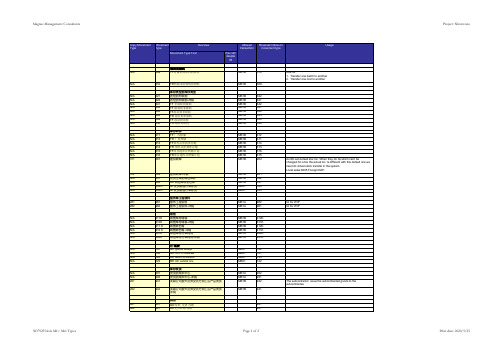
311 312 313 314 315 316 Z01
MB1B MB1B MB1B MB1B MB1B MB1B MB1B
312 311 314 313 316 315 Z02
As SD set default stor.loc. When they do GI,which can't be changed.So once the actual loc. Is different with this default one we need do virtual stock transfer in the system Local sales:8205 Foreign:8201
The subcontractor issue the subcontracted goods to the subcontractee
601 602
901 921
921 901
383792554.xls M1> Mvt Types
Page 1 of 2
Print date: 2016/9/17
Magnus Management Consultants
601 602 601 602 N/A N/A N/A N/A N/A N/A
902 922 905 925 631 632 633W 634W 643 644
GD发货: 交货 外销 RE交货冲销 外销 GD发货: 交货 免费 RE交货冲销 免费 GI寄售: 借贷 GI寄售: 退货 GI发货: 客户寄售 GI收货: 客户寄售 TF 至跨公司间 TR 至跨公司间 库存盘点 GR实际盘点: 仓库 GI实际盘点: 仓库 GR 盘点: 质检 GI 盘点: 质检 收货实地盘存:已冻结 发货盘存盘点:已冻结 PP 副产品收货 RE副产品
SAP移动类型简介
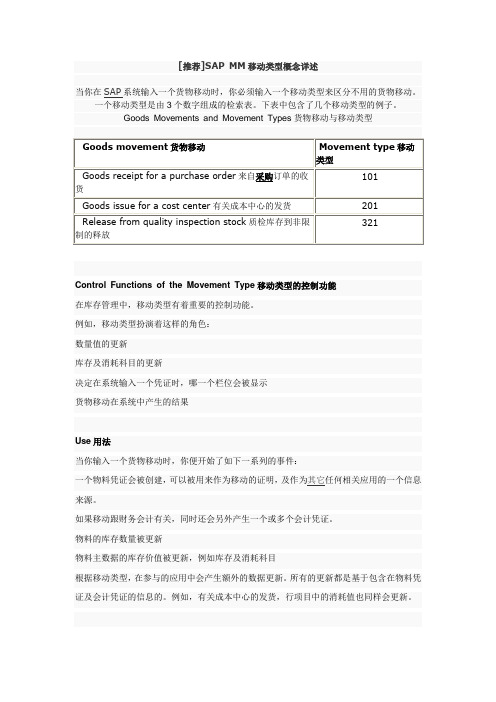
Control Functions of the Movement Type移动类型的控制功能在库存管理中,移动类型有着重要的控制功能。
例如,移动类型扮演着这样的角色:数量值的更新库存及消耗科目的更新决定在系统输入一个凭证时,哪一个栏位会被显示货物移动在系统中产生的结果Use用法当你输入一个货物移动时,你便开始了如下一系列的事件:来源。
如果移动跟财务会计有关,同时还会另外产生一个或多个会计凭证。
物料的库存数量被更新物料主数据的库存价值被更新,例如库存及消耗科目根据移动类型,在参与的应用中会产生额外的数据更新。
所有的更新都是基于包含在物料凭证及会计凭证的信息的。
例如,有关成本中心的发货,行项目中的消耗值也同样会更新。
Use of movement type移动类型的使用Inventory Management (MM-IM)库存管理(MM-IM)分类码指定了物料移动的类型(例如,收货,发货,库存转储)移动类型能够激发系统去查找过帐规则,以确定财务会计系统的科目(库存及消耗科目)如何记帐,以及物料主数据中的库存值如何更新。
Logistics __execution (LE)后勤执行(LE)分类码在仓库管理系统中用来描述在一个复杂的仓库(仓库号)中的库存移动(IS-H)用于医院的特定行业组件(IS-H) (略)Classification of a movement category.复制,更改移动类型在这个步骤中,你可以修改已存在的移动类型的设置定义新的移动类型当你输入一个货物移动,你始终必须输入一个移动类型。
移动类型在库存管理中有着重要的控制功能。
它对下列动作是必不可少的:更新数量栏位更新库存及消耗科目选定用于输入凭证的字段打印收货/发货标签Note注意在其它步骤中,你已经完成了现有的移动类型的设置。
意思是说,通常地,你没有必要去维护已有的移动类型。
在这个步骤中,不同的移动类型控制标识分别存在于几个视图中(例如,输入控制,过帐控制)。
SAP常用事务代码

物料移动类型(常用移动类型):●261代表生产订单发料●201代表部门领料●561代表直接修改库存注意:MB1A发料(退料),MB31按订单收货,MB1C其他类型的收获(退货)--比如初始化库存、副产品收获等MB52—显示库存地点库存MMBE—显示物料库存MB51/MB53—查看凭证(MB51能看到每一笔详细的操作、MB53查看库存中可用总量)MB5B—过账日期的库存(批量显示指定物料进销存情况)MB1A/MB1C—修改库存中的数量MB1B—物料移库生产部分:CC01—建立更改号码CC02—修改更改号码CC03—显示更改号码MMR1—原料MMB1—半成品MMF1—成品MM01—创建物料MM02—修改物料MM03—显示物料(可以查看生产版本)MM04—查询料号修改的历史纪录MM06—标记待删除物料MM11—排程建立料号MM13—立即执行已经schedule的建立或修改工作MM17—批量修改物料(比如批量修改生产调度员、物料描述等)MM50—扩展物料视图MM60—物料主数据清单显示(批量显示)MMAM—更改物料类别MR21----修改物资价格CS01—物料BOM创建CS02—物料BOM更改CS03—物料BOM显示CS07—创建工厂分配(比如将C003的BOM 分配给 C004工厂)CS08—修改工厂分配CS09—显示工厂分配CS11—物料BOM逐层展开CS12—物料BOM多层展开CS13—BOM汇总CS14—物料BOM比较CS15—物料反查(根据组件查相应的BOM)CS20—物料BOM批量更改CS80—物料BOM更改文件(记录修改BOM的历史记录)CC01—建立更改编号CC02—修改更改编号CC03—显示更改编号CC04—产品结构显示(物料、更改编号等对象)CC05—变更概观(批量显示更改编号跟踪下的记录)CC11—建立物料修订版次CC12—修改物料修订版次CC22—更改对象管理记录CC23—显示对象管理记录CR01—创建工作中心CR02—修改工作中心CR03—显示工作中心CR05—批量显示工作中心CR06—批量显示工作中心中成本中心指派CR60—工作中心信息系统CA01—创建工艺路线CA02—修改工艺路线CA03—显示工艺路线CA80—按工作中心查询工艺路线CA85—批量替换工作中心CA98—彻底删除工艺路线C223—创建生产版本MS31—创建年度生产计划MS32—修改年度生产计划MS33—显示年度生产计划MD01—运行工厂级MRP(执行多个物料需求计划)MD02—运行单项多层MRPMD03—允许单项、单层MRPMD04—显示库存需求清单MD07—库存需求清单集中显示MD09—查询生产订单的需求来源MD11—创建月度生产计划MD12—修改月度生产计划MD13—个别显示月度生产计划MD16—集中显示月度生产计划MD61---创建独立需求计划MD62—修改独立需求计划MD63—显示独立需求计划MD73---导出计划订单MDLD—打印物料需求计划清单CO01—创建生产订单CO02—修改生产订单(工单技术结案)CO03—显示生产订单CO05---集中下达生产订单CO07—创建不含物料的工单CO09—物料可用性检查COOIS—生产订单信息系统C027—领货清单CO40—个别转换转换到生产订单CO41—集中转换转换到生产订单CO48—部分转换转换到生产订单COHV—订单批量处理(批量下达生产订单,批量完成订单)CO11N—工单工序确认CO13—工单工序确认取消CO14—查询完工确认CO15—订单确认COGI—自动货物移动:错误处理CO1F—集合订单确认CM01—工作中心检测MB1A—工单发料(装置投入)MB31—货物接受(装置产出)MB03—显示物料凭证(根据凭证号)MBST—取消/冲物料凭证MB31—工单收货(/取消收货)MCPO—产品分析SHDB—bdc数据导入SE11/SE16—查看具体的某个表的结构和数据内容SQVI—查看表与表的关联SE91—查看系统消息类ST05—SQL语句跟踪OSPL—移动类型COGI—查看工单确认时产生的错误ME23N—委外加工采购订单的查询MMSC---查看物料库位MB21 - 预留MB24 - 显示预留清单IQ01—创建序列号IQ02—修改序列号IQ03—显示序列号SBWP—业务工作台(邮件)权限对象:SU21:按模块查权限对象SU22:按事务代码查权限对象可配置物料:CU01—创建相关性CU02—修改相关性CU03—显示相关性CU04—相关性清单CU05—相关性使用清单CU51—订单BOMCU61—创建变式表CU62—更改变式表CU63—显示变式表CU64—变式表清单CU80—根据物料显示对应的特征和值CT04—创建特征CL02—创建类CT10—显示特征清单CL22N—分配类给类(类的继承)CL26—发布类CLMM—批量维护特征值CL30N—根据类及特征值找对象CLHP—显示类的层次结构(图形)CL6C—类层次结构(ALV)CL6BN—对象清单(根据类)CL2A—分类状态(根据类类型查询类及对象的状态)销售:XD01---创建客户VK11---价格主数据VK12---修改价格主数据VA01----创建销售订单VA02----修改销售订单VA03----显示销售订单VL01N---创建交货单VL02N---修改交货单VL09----冲销交货MB01-----发货VF01----发票VF11----冲销发票VF02----批准至会计F-30-----清账ABAP开发:SE11----数据字典SE16---数据浏览器SA38---程序执行PFCG---权限管理SE38----ABAP编辑器SE55---生产表维护程序SE93---维护事务代码SE71---Form设计SE78---Form,SmartForms使用图片上载SM04---显示在线用户LSMW---数据导入工具ABAPDOCU----ABAP自带例子MM部分:MM01 - 创建物料主数据XK01 - 创建供应商主数据XK02—修改供应商主数据XK03—显示供应商主数据XK05—冻结供应商主数据XK06—删除标记供应商主数据XK07—科目组更改ME11 - 创建采购信息记录ME12—修改采购信息记录ME13—显示采购信息记录ME15—删除标记(采购信息记录)MEMASSIN—成批维护ME01 - 维护货源清单ME31K - 长期协议签订ME35K--合同审批(长期协议审批)ME51N- 创建采购申请ME5A - 显示采购申请清单ME55 - 批准采购申请(批准组:YH)ME56 –分配采购申请ME57 –分配并处理采购申请MB21 - 预留MB24 - 显示预留清单ME21N- 创建采购订单ME28 - 批准采购订单(批准组:YS)ME9F - 采购订单发送确认ME2L - 查询供应商的采购凭证ME31 - 创建采购协议MD03 - 手动MRPMD04 - 库存需求清单(MD05 - MRP清单)MRKO - 寄售结算MELB - 采购申请列表(需求跟踪号)ME41 - 创建询价单ME47 - 维护报价ME49 - 价格比较清单MI31 - 建立库存盘点凭证MI21 - 打印盘点凭证MI22 - 显示实际盘点凭证内容MI24 - 显示实际盘点凭证清单MI03 - 显示实际盘点清单MI04 - 根据盘点凭证输入库存计数MI20 - 库存差异清单MI07 - 库存差额总览记帐MI02 - 更改盘点凭证MB03 - 显示物料凭证ME2O - 查询供应商货源库存MB03 - 显示物料凭证MMBE - 库存总览MB5L - 查询库存价值余额清单MCBR - 库存批次分析MB5B - 查询每一天的库存MB58 - 查询客户代保管库存MB25 - 查询预留和发货情况MB51MB5S - 查询采购订单的收货和发票差异MB51 - 物料凭证查询(可以按移动类型查询)ME2L - 确认采购单/转储单正确MCSJ - 信息结构S911 采购信息查询(采购数量价值、收货数量价值、发票数量价值)MCBA - 核对库存数量,金额MM04 - 显示物料改变MMSC - 集中创建库存地点MIGO_GR根据单据收货:MB1C - 其它收货MB1A - 输入发货MB1B - 转储MB5T—查询在途物质MB31 - 生产收货MB01 - 采购收货)MBST - 取消物料凭证MM60 - 商品清单ME31L- 创建计划协议ME38 - 维护交货计划ME2M—按照物料查询采购订单ME9A - 消息输出MB04 - 分包合同事后调整MB52 - 显示现有的仓库物料库存MB90 - 来自货物移动的输出CO03 - 显示生产订单IW13 - 物料反查订单(清单)IW33 - 显示维修订单VA01 -创建销售订单VL01N - 参照销售订单创建外向交货单VL02N –修改外向交货单(拣配、发货过帐)VL09 –冲销销售的货物移动VF01 –出具销售发票XK03—单个供应商查询MKVZ—多条供应商查询ME13—信息记录查询VF04 –处理出具发票到期清单VF11 –取消出具销售发票MVT for MIGO_GR101 : 一步收货103+105 : 两步收货MVT for MB1A201 : 发料到成本中心241 : 从仓库发货到资产(在建工程)261 : 发货到内部订单551 : 为报废提取555 : 自冻结库报废601 : 销售发货653 : 销售退货Z41 : 维修工单发货MVT for MB1B344 : 欲报废物资先移库到冻结库存411K: 从代销到本公司的转帐541 : 从非限制库存到分包商库存的转储记帐(委托加工)555 : 自冻结库报废MTV for MI07(盘点记帐)701 : 实际盘点-盘盈702 : 实际盘点-盘亏XI:SAP XI 常用事务代码IDX2 查看IDOC结构,如果发现XI与SAP发送来的IDOC mate date 转换失败,可以用这个事务代码查看两边的结构是否一样IDX5 根据日期进行查看发送和接收的IDOC,XML messages in idoc adapterIDX1 查看IDOC Port (port maintenance in idoc adapter) 在这个里配置destination (这个在SM59),如果传输有问题,可以在SM59里做一个连接测试.IDXP Packaging manger monitorSM58 RFC 监控SMQ1 qRFC outbound queue 监控SMQ2 out inbound queue 监控SLDHTMLGUI 用WEB方式查看SLDSXMB_IFR 启动integration builderSMICM ICM 监控ALRTCATDEF- Alerts Configuration.ALRTDISP - Display of Alerts CreatedSXMB_IFR -> 启动 Integration BuilderSXMB_MONI -> Integration Engine - MonitoringSXI_MONITOR -> XI: Message MonitoringSXI_CACHE -> To Access IS runtime cacheSXI_SUPPORT -> Test all the Repository and Directory ObjectsSXI_CACHE -> XI data directory cacheidx1 -> idoc adapterIDX2 -> idoc metadataIDX5 -> monitor idoc adapterST22 -> ABAP dump analysisSMQ1 -> messages inbound e outbound queueSMQ2 -> messages inbound e outbound queueSMICM -> J2EE administrationST06 -> Operating System Monitor. cpu memory filesystem machine status - cpu, memory and file system.ST03 -> workload.SCC4 -> Client Administrationsale - ale settingsRZ10 - edit system profileSM59 ->mantain rfc destinationsBD64 -> mantain distribution model (trasformazioni)AL08 -> list all logged users(user login logon)SE10 -> Change RequestSE09 -> Change RequestWE05 -> All idocsWE19 -> IDoc Test ToolWE21 -> port definitionSE11 -> Data dictionaryse37 -> mantain funcion modulesSICF -> http server configurationSMGW -> Gateway MonitorBD13 ->BD64 -> Maintenance of Distribution ModelPFCG -> Rolestable TSTC -> sap transactions codestable TSTCT -> transaction descriptionsSTMS -> transports managementSPAM -> apply ABAP support packagesSPAU -> manage objects after apply support packagesSE01 -> manage change requestsSLDCHECK -> Test SLD ConnectionSLDAPICUST-> SLD API CustomizingSXMB_ADM -> Integration Engine - AdministrationSXMB_MONI_BPE -> Process Engine - MonitoringSE38 -> ABAP EditorSE11 -> ABAP DictionaryST22 -> ABAP dump analysisSPROXY-> ABAP Proxy GenerationSE80 -> Object NavigatorABAPDOCU -> ABAP Documentation and ExamplesSE24-> Class BuilderSM21-> Online System Log AnalysisSMQ1-> qRFC Monitor (Outbound Queue)SMQ2-> qRFC Monitor (Inbound Queue)RZ70-> SLD AdministrationSM58-> Asynchronous RFC Error LogSM59-> RFC Destinations (Display/Maintain)SMICM-> ICM MonitorWE60-> Documentation for IDoc typesBD87-> Status Monitor for ALE MessagesIDX1-> Port Maintenance in IDoc AdapterIDX2-> Meta Data Overview in IDoc AdapterWE02-> Display IDocWE09-> Search for IDocs by ContentWE20-> Partner ProfilesSE16-> Data BrowserSE93-> Maintain Transaction CodesSM30-> Call View MaintenanceSU01-> User MaintenanceSM02-> System MessagesBD54 -Logical System Creation.SWF_XI_PBUILDER -> for Detail BPM ProcessSMQS - > to register the destination in QOUT scheduler WEOUTQUEUE - > to start the queue processingSMQR - > to register the queueIDXPW - > to activate the IDOC message packageIDXP - > to monitor the message packages.SWF_XI_CUSTOMIZING -> transaction to check prerequisites for integration processes.SWF_XI_ADM_BPE-> Start or Stop BPESWF_XI_ADM_BPE_DISP-> Display BPE StatusSXMS_IECONF ->Integration Engine 配置SXMS_QREG ->注册和激活queueSXI_SHOW_MESSAGE 显示message 信息,。
SAP中常见移动类型
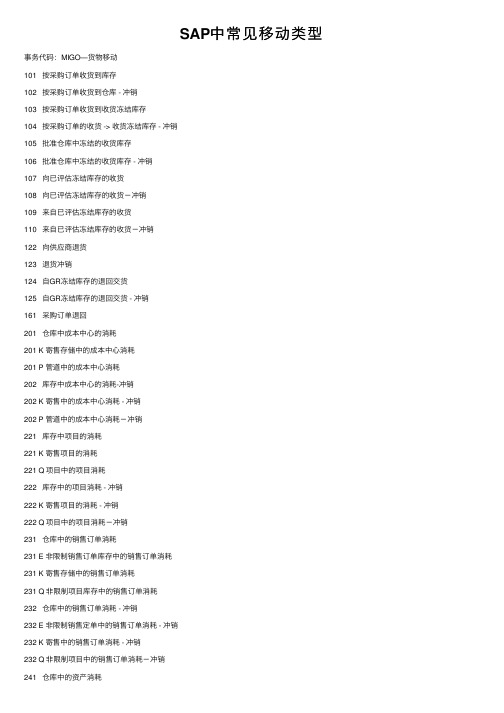
SAP中常见移动类型事务代码:MIGO—货物移动101 按采购订单收货到库存102 按采购订单收货到仓库 - 冲销103 按采购订单收货到收货冻结库存104 按采购订单的收货 -> 收货冻结库存 - 冲销105 批准仓库中冻结的收货库存106 批准仓库中冻结的收货库存 - 冲销107 向已评估冻结库存的收货108 向已评估冻结库存的收货-冲销109 来⾃已评估冻结库存的收货110 来⾃已评估冻结库存的收货-冲销122 向供应商退货123 退货冲销124 ⾃GR冻结库存的退回交货125 ⾃GR冻结库存的退回交货 - 冲销161 采购订单退回201 仓库中成本中⼼的消耗201 K 寄售存储中的成本中⼼消耗201 P 管道中的成本中⼼消耗202 库存中成本中⼼的消耗-冲销202 K 寄售中的成本中⼼消耗 - 冲销202 P 管道中的成本中⼼消耗-冲销221 库存中项⽬的消耗221 K 寄售项⽬的消耗221 Q 项⽬中的项⽬消耗222 库存中的项⽬消耗 - 冲销222 K 寄售项⽬的消耗 - 冲销222 Q 项⽬中的项⽬消耗-冲销231 仓库中的销售订单消耗231 E ⾮限制销售订单库存中的销售订单消耗231 K 寄售存储中的销售订单消耗231 Q ⾮限制项⽬库存中的销售订单消耗232 仓库中的销售订单消耗 - 冲销232 E ⾮限制销售定单中的销售订单消耗 - 冲销232 K 寄售中的销售订单消耗 - 冲销232 Q ⾮限制项⽬中的销售订单消耗-冲销241 仓库中的资产消耗241 K 寄售资产的消耗242 仓库中的资产消耗 - 冲销242 K 寄售资产的消耗 - 冲销251 仓库中的销售消耗251 K 寄售存储中的销售消耗252 仓库中的销售消耗 - 冲销252 K 寄售中的销售消耗 - 冲销261 仓库中的订单消耗261 E ⾮限制销售订单库存中的订单消耗261 K 寄售存储中的订单消耗261 P 管道中的订单消耗261 Q ⾮限制项⽬库存中的订单消耗261 W 客户处寄售中的订单消耗262 仓库中的订单消耗 - 冲销262 E ⾮限制销售订单库存中的订单消耗 - 冲销262 K 寄售中的订单消耗 - 冲销262 P 管道中的订单消耗-冲销262 Q ⾮限制项⽬中的订单消耗-冲销262 W 客户的寄售订单消耗-冲销281 库存中的⽹络消耗281 E ⾮限制销售订单库存中的⽹络消耗281 K 来⾃托售库存的⽹络消耗281 P 管道中的⽹络消耗281 Q ⾮限制项⽬中的⽹络消耗282 库存中的⽹络消耗-冲销282 E ⾮限制销售订单中的⽹络消耗-冲销282 K 来⾃托售库存的⽹络消耗-冲销282 P 管道中的⽹络消耗-冲销282 Q ⾮限制项⽬中的⽹络消耗-冲销291 仓库中所有帐户分配的消耗291 E ⾮限制销售订单库存中所有帐户分配的消耗291 K 寄售存储中所有帐户分配的消耗291 P 管道中所有帐户分配的消耗291 Q ⾮限制项⽬中所有帐户分配的消耗291 W 客户寄售中的所有帐户分配的消耗292 仓库中所有帐户分配的消耗 - 冲销292 E ⾮限制销售订单中所有帐户分配的消耗 - 冲销292 K 寄售中所有帐户分配的消耗 - 冲销292 P 管道中所有帐户分配的消耗-冲销292 Q ⾮限制项⽬中所有帐户分配的消耗-冲销292 W 销售订单寄售中所有科⽬分配的消耗 - 冲销331 为从质量检测中抽样⽽提取331 E 为从质检销售订单中抽样⽽提取331 K 为从质检寄存中抽样⽽提取331 Q 来⾃质量检查项⽬的抽样的提取331 V 来⾃在客户的质量检查可退包装库存的抽样的提取331 W 来⾃在客户的质量检查寄存库存的抽样的提取332 为从质量检测中抽样⽽提取332 E 为从质检销售订单中抽样⽽提取 - 冲销332 K 为从质检寄存中抽样⽽提取 - 冲销332 Q 来⾃质量检查项⽬的抽样的倒冲-冲销332 V 来⾃在客户的质量检查可退包装库存的抽样的提取332 W 来⾃在客户的质量检查寄存库存的抽样的提取 -333 为从⾮限制使⽤库存中抽样⽽提取333 E 为从⾮限制销售订单中抽样⽽提取333 K 为从⾮限制寄存中抽样⽽提取333 Q 来⾃⽆限制项⽬的抽样的提取333 V 来⾃⽆限制客户处可退库存的抽样的提取333 W 来⾃⽆限制客户处寄存库存的抽样的提取334 为从⾮限制使⽤库存中抽样⽽提取 - 冲销334 E 为从冻结的销售订单中抽样的提取 - 冲销334 K 为从⾮限制寄存中抽样⽽提取 - 冲销334 Q 来⾃⽆限制项⽬的抽样的倒冲-冲销334 V 来⾃⽆限制客户处可退库存的抽样的提取-冲销334 W 来⾃⽆限制客户处寄存库存的抽样的提取-冲销335 为从冻结的库存中抽样的提取335 E 为从冻结的销售订单中抽样的提取 - 冲销335 K 为从冻结的的寄存中抽样的提取335 Q 来⾃被冻结计划的抽样的提取335 V 来⾃被冻结客户处可退包装库存的抽样的提取335 W 从客户冻结寄存库存中抽样336 从冻结的库存中抽样 - 冲销336 E 从冻结销售订单中抽样 - 冲销336 K 从冻结寄存中抽样 - 冲销336 Q 从冻结项⽬中抽样-冲销336 V 从客户处冻结可退包装库存中抽样 - 冲销336 W 从客户处冻结寄存库存中抽样 - 冲销351 从⾮限制使⽤库存到在运货物的转帐351 K 从⾮限制使⽤库存到在运货物的转帐352 ⾮限制使⽤库存到在途库存的转帐 - 冲销451 客户退货452 客户退货- 冲销501 到⾮限制性使⽤库存的⽆采购订单收货501 E 到⾮限制销售订单库存的⽆采购订单的收货501 K 接收⽆采购订单到⾮限制寄存商品501 M 到⽆限制RTP中的⽆采购订单的收货-冲销501 Q 到⽆限制项⽬中的不含采购订单的收货502 到⾮限制使⽤库存的⽆采购订单收货 - 冲销502 E 到⾮限制销售订单的⽆采购订单收货 - 冲销502 K 接收⽆采购订单到⾮限制寄存商品 - 冲销502 M 到⾮限制RTP中的⽆采购订单的收货-冲销502 Q 到⽆限制项⽬中的不含采购订单的收货-冲销503 到质量检验库存的⽆采购订单收货503 E 到质检销售订单库存的⽆采购订单收货503 K 到质检寄售的⽆采购订单收货503 Q 到质量检查项⽬中的不含采购订单的收货504 接收⽆采购订单到质检库存 - 冲销504 E 接收⽆采购订单到质检销售订单 - 冲销504 K 接收⽆采购订单到质检寄存商品 - 冲销504 Q 到质量检查项⽬中的不含采购订单的收货-冲销505 接收⽆采购订单到冻结库存505 E 接收⽆采购订单到冻结销售订单库存505 K 接收⽆采购订单到冻结寄存商品505 Q 到被冻结项⽬库存中的不含采购订单的收货506 接收⽆采购订单到冻结库存 - 冲销506 E 接收⽆采购订单到冻结销售订单 - 冲销506 K 接收⽆采购订单到冻结寄存商品 - 冲销506 Q 到被冻结项⽬中的不含采购订单的收货-冲销511 免费收货511 M 不含RTP费⽤的供货的收货512 免费收货- 冲销512 M 不含RTP费⽤的收货-冲销521 接收⽆⽣产订单到⾮限制使⽤库存521 E 接收⽆⽣产订单到⾮限制销售订单521 Q 到⽆限制项⽬中的不含⽣产订单的收货522 接收⽆⽣产订单到⾮限制使⽤库存 - 冲销522 E 接收⽆⽣产订单到⾮限制销售订单 - 冲销522 Q 到质量检查项⽬库存中的不含⽣产订单的收货-523 接收⽆⽣产订单到质量检查库存523 E 接收⽆⽣产订单到质检销售订单库存523 Q 到质量检查项⽬中的不含⽣产订单的收货524 接收⽆⽣产订单到质量检查库存 - 冲销524 E 接收⽆⽣产订单到质检销售订单库存 - 冲销524 Q 到质量检查项⽬中的不含⽣产订单的收货-冲销525 接收⽆⽣产订单到冻结库存525 E 接收⽆⽣产订单到冻结销售订单库存525 Q 到被冻结项⽬中的不含⽣产订单的收货526 接收⽆⽣产订单到冻结库存 - 冲销526 E 接收⽆⽣产订单到冻结销售订单库存 - 冲526 Q 到被冻结项⽬中的不含⽣产订单的收货-冲531 到⾮限制使⽤库存的副产品收货531 E 到⾮限制销售订单库存的副产品收货531 Q 到⽆限制项⽬中的副产品的收货532 ⾮限制使⽤库存中的副产品收货 - 冲销532 E 副产品到⾮限制销售订单的收据 - 冲销532 Q 副产品到⾮限制项⽬的收据 - 冲销551 为从⾮限制使⽤库存中中报废⽽提取551 E 为从冻结的销售订单库存中报废⽽提取551 K 为从⾮限制寄存中报废⽽提取551 O 从⾮限制使⽤分包库存报废551 Q 从⾮限制使⽤项⽬库存报废551 V 从⾮限制使⽤客户处空箱报废551 W 从⾮限制使⽤客户寄售库存报废552 为从⾮限制使⽤库存中报废⽽提取 - 冲销552 E 从⾮限制使⽤销售订单库存报废-冲销552 K 为从冻结的寄存中报废⽽提取 - 冲销552 O 从⾮限制使⽤分包库存报废-冲销552 Q 从⾮限制使⽤项⽬库存报废-冲销552 V 从⾮限制使⽤客户处空箱报废-冲销552 W 从⾮限制使⽤客户寄售库存报废-冲销553 为从质量检查库存中报废⽽提取553 E 为从质检销售订单库存中报废⽽提取553 K 为从质检寄存中报废⽽提取553 O 为从质检 SC 库存中报废⽽提取553 Q 从质检项⽬库存报废553 V 为从客户⽅质检空集装箱报废⽽提取553 W 为从质检客户⽅寄售报废⽽提取554 为从质量检查中报废⽽提取 - 冲销554 E 为从质检销售订单中报废⽽提取 - 冲销554 K 为从质检寄存中报废⽽提取 - 冲销554 O 为从质检 SC 库存中报废⽽提取554 Q 从质检项⽬库存报废-冲销554 V 为从客户⽅质检空集装箱报废⽽提取554 W 为从质检客户⽅寄售报废⽽提取555 为从冻结的库存中报废⽽提取555 E 为从冻结的销售订单库存中报废⽽提取555 K 为从冻结的寄存中报废⽽提取555 Q 从被冻结项⽬库存报废556 为从冻结的库存中报废⽽提取 - 冲销556 E 为从冻结的销售订单中报废⽽提取 - 冲销556 K 为从冻结的寄存中报废⽽提取 - 冲销556 Q 从被冻结项⽬库存报废-冲销557 从在途库存发货 (调整过帐)557 E 从销售订单在途库存发货 (调整过帐)557 Q 从项⽬在途库存发货 (调整过帐)558 到在途库存的收货 (调整过帐)558 E 到销售订单在途库存的收货 (调整过帐)558 Q 到在途库存项⽬的收货 (调整过帐)561 接收库存初始余额到⾮限制使⽤库存561 E 接收库存初始余额到⾮限制使⽤销售订单库存561 K 初始化⾮限制寄售库存561 M 初始化⾮限制RPT库存561 O 接收库存初始余额到⾮限制使⽤分包库存561 Q 到⾮限制项⽬的各库存余额初始条⽬收货561 V 初始化客户处的⾮限制退还包装物库存561 W 初始化客户处的⾮限制寄售库存562 接收库存初始余额到⾮限制使⽤分包库存-冲销562 E 到⾮限制销售订单的各库存余额初始条⽬的收货 - 冲销562 K 初始化⾮限制寄售库存 - 冲销562 M 初始化⾮限制寄售库存 - 冲销562 O 初始化⾮限制分包库存 - 冲销562 Q 到⾮限制项⽬的各库存余额初始条⽬的收货 - 冲562 V 初始化客户处的⾮限制退还包装物库存 - 冲销562 W 初始化客户处的⾮限制寄售库存 - 冲销563 初始化质检库存563 E 初始化质检销售订单库存563 K 初始化质检寄售库存563 O 初始化质检分包库存563 Q 初始化质检项⽬库存563 V 初始化客户处的质检退还包装物库存563 W 初始化客户处的质检寄售库存564 初始化质检库存 - 冲销564 E 初始化质检销售订单库存 - 冲销564 K 初始化质检寄售库存 - 冲销564 O 初始化质检分包库存 - 冲销564 Q 初始化质检项⽬库存-冲销564 V 初始化客户处的质检退还包装物库存 - 冲销564 W 初始化客户处的质检寄售库存 - 冲销565 初始化冻结库存565 E 初始化冻结的销售订单库存565 K 初始化冻结的寄售库存565 Q 初始化冻结的项⽬库存566 初始化冻结库存 - 冲销566 E 初始化冻结的销售订单库存 - 冲销566 K 初始化冻结的寄售库存 - 冲销566 Q 初始化冻结的项⽬库存-冲销571 到⽆限制使⽤库存的总装订单的收货571 E 为了⽆限制客户订货的总装订单的收货571 Q 为了⽆限制项⽬的总装订单的收货572 为了⽆限制使⽤库存的总装订单的收货-冲572 E 为了⽆限制客户订货的总装订单的收货-冲572 Q 为了⽆限制项⽬的总装订单的收货-冲销573 为了质量检查的总装订单的收货573 E 为了QI客户订货的总装订单的收货573 Q 为了质量检查项⽬的总装订单的收货574 质量检验的装配订单收货-冲销574 E 为了质量检查客户订货的总装订单的收货-574 Q 为了质量检查项⽬的总装订单的收货-冲销575 被冻结库存的总装订单的收货575 E 被冻结客户订货的总装订单的收货575 Q 被冻结的计划的总装订单的收货576 被冻结库存的总装订单的收货-冲销576 E 被冻结客户订货的总装订单的收货-冲销576 Q 被冻结项⽬的总装订单的收货-冲销581 ⽹络中的副产品收货581 E ⽹络到⾮限制销售订货的副产品收货581 Q ⽹络到⾮限制项⽬的副产品收货582 来⾃⽹络的副产品收货-冲销582 E 从⽹络到⽆限制客户订货的副产品收货-冲582 Q 从⽹络到⽆限制项⽬的副产品收货-冲销。
SAP移动类型清单
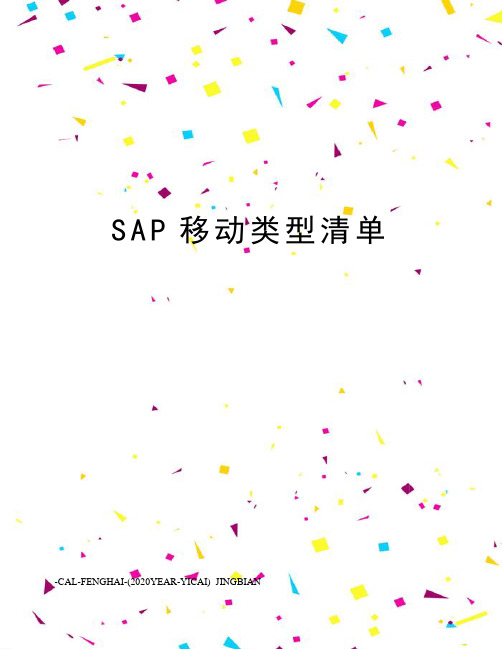
S A P移动类型清单-CAL-FENGHAI-(2020YEAR-YICAI)_JINGBIAN界面MIGO的物料移动类型:101 按采购订单收货到库存102 按采购订单收货到仓库 - 冲销103 按采购订单收货到收货冻结库存104 按采购订单的收货 -> 收货冻结库存 - 冲销105 批准仓库中冻结的收货库存106 批准仓库中冻结的收货库存 - 冲销107 向已评估冻结库存的收货108 向已评估冻结库存的收货-冲销109 来自已评估冻结库存的收货110 来自已评估冻结库存的收货-冲销122 向供应商退货123 退货冲销124 自GR冻结库存的退回交货125 自GR冻结库存的退回交货 - 冲销161 采购订单退回201 仓库中成本中心的消耗201 K 寄售存储中的成本中心消耗201 P 管道中的成本中心消耗202 库存中成本中心的消耗-冲销202 K 寄售中的成本中心消耗 - 冲销202 P 管道中的成本中心消耗-冲销221 库存中项目的消耗221 K 寄售项目的消耗221 Q 项目中的项目消耗222 库存中的项目消耗 - 冲销222 K 寄售项目的消耗 - 冲销222 Q 项目中的项目消耗-冲销231 仓库中的销售订单消耗231 E 非限制销售订单库存中的销售订单消耗231 K 寄售存储中的销售订单消耗231 Q 非限制项目库存中的销售订单消耗232 仓库中的销售订单消耗 - 冲销232 E 非限制销售定单中的销售订单消耗 - 冲销232 K 寄售中的销售订单消耗 - 冲销232 Q 非限制项目中的销售订单消耗-冲销241 仓库中的资产消耗241 K 寄售资产的消耗242 仓库中的资产消耗 - 冲销242 K 寄售资产的消耗 - 冲销251 仓库中的销售消耗251 K 寄售存储中的销售消耗252 仓库中的销售消耗 - 冲销252 K 寄售中的销售消耗 - 冲销261 仓库中的订单消耗261 E 非限制销售订单库存中的订单消耗261 K 寄售存储中的订单消耗261 P 管道中的订单消耗261 Q 非限制项目库存中的订单消耗261 W 客户处寄售中的订单消耗262 仓库中的订单消耗 - 冲销262 E 非限制销售订单库存中的订单消耗 - 冲销262 K 寄售中的订单消耗 - 冲销262 P 管道中的订单消耗-冲销262 Q 非限制项目中的订单消耗-冲销262 W 客户的寄售订单消耗-冲销281 库存中的网络消耗281 E 非限制销售订单库存中的网络消耗281 K 来自托售库存的网络消耗281 P 管道中的网络消耗281 Q 非限制项目中的网络消耗282 库存中的网络消耗-冲销282 E 非限制销售订单中的网络消耗-冲销282 K 来自托售库存的网络消耗-冲销282 P 管道中的网络消耗-冲销282 Q 非限制项目中的网络消耗-冲销291 仓库中所有帐户分配的消耗291 E 非限制销售订单库存中所有帐户分配的消耗291 K 寄售存储中所有帐户分配的消耗291 P 管道中所有帐户分配的消耗291 Q 非限制项目中所有帐户分配的消耗291 W 客户寄售中的所有帐户分配的消耗292 仓库中所有帐户分配的消耗 - 冲销292 E 非限制销售订单中所有帐户分配的消耗 - 冲销292 K 寄售中所有帐户分配的消耗 - 冲销292 P 管道中所有帐户分配的消耗-冲销292 Q 非限制项目中所有帐户分配的消耗-冲销292 W 销售订单寄售中所有科目分配的消耗 - 冲销331 为从质量检测中抽样而提取331 E 为从质检销售订单中抽样而提取331 K 为从质检寄存中抽样而提取331 Q 来自质量检查项目的抽样的提取331 V 来自在客户的质量检查可退包装库存的抽样的提取331 W 来自在客户的质量检查寄存库存的抽样的提取332 为从质量检测中抽样而提取332 E 为从质检销售订单中抽样而提取 - 冲销332 K 为从质检寄存中抽样而提取 - 冲销332 Q 来自质量检查项目的抽样的倒冲-冲销332 V 来自在客户的质量检查可退包装库存的抽样的提取332 W 来自在客户的质量检查寄存库存的抽样的提取 -333 为从非限制使用库存中抽样而提取333 E 为从非限制销售订单中抽样而提取333 K 为从非限制寄存中抽样而提取333 Q 来自无限制项目的抽样的提取333 V 来自无限制客户处可退库存的抽样的提取333 W 来自无限制客户处寄存库存的抽样的提取334 为从非限制使用库存中抽样而提取 - 冲销334 E 为从冻结的销售订单中抽样的提取 - 冲销334 K 为从非限制寄存中抽样而提取 - 冲销334 Q 来自无限制项目的抽样的倒冲-冲销334 V 来自无限制客户处可退库存的抽样的提取-冲销334 W 来自无限制客户处寄存库存的抽样的提取-冲销335 为从冻结的库存中抽样的提取335 E 为从冻结的销售订单中抽样的提取 - 冲销335 K 为从冻结的的寄存中抽样的提取335 Q 来自被冻结计划的抽样的提取335 V 来自被冻结客户处可退包装库存的抽样的提取335 W 从客户冻结寄存库存中抽样336 从冻结的库存中抽样 - 冲销336 E 从冻结销售订单中抽样 - 冲销336 K 从冻结寄存中抽样 - 冲销336 Q 从冻结项目中抽样-冲销336 V 从客户处冻结可退包装库存中抽样 - 冲销336 W 从客户处冻结寄存库存中抽样 - 冲销351 从非限制使用库存到在运货物的转帐351 K 从非限制使用库存到在运货物的转帐352 非限制使用库存到在途库存的转帐 - 冲销451 客户退货452 客户退货 - 冲销501 到非限制性使用库存的无采购订单收货501 E 到非限制销售订单库存的无采购订单的收货501 K 接收无采购订单到非限制寄存商品501 M 到无限制RTP中的无采购订单的收货-冲销501 Q 到无限制项目中的不含采购订单的收货502 到非限制使用库存的无采购订单收货 - 冲销502 E 到非限制销售订单的无采购订单收货 - 冲销502 K 接收无采购订单到非限制寄存商品 - 冲销502 M 到非限制RTP中的无采购订单的收货-冲销502 Q 到无限制项目中的不含采购订单的收货-冲销503 到质量检验库存的无采购订单收货503 E 到质检销售订单库存的无采购订单收货503 K 到质检寄售的无采购订单收货503 Q 到质量检查项目中的不含采购订单的收货504 接收无采购订单到质检库存 - 冲销504 E 接收无采购订单到质检销售订单 - 冲销504 K 接收无采购订单到质检寄存商品 - 冲销504 Q 到质量检查项目中的不含采购订单的收货-冲销505 接收无采购订单到冻结库存505 E 接收无采购订单到冻结销售订单库存505 K 接收无采购订单到冻结寄存商品505 Q 到被冻结项目库存中的不含采购订单的收货506 接收无采购订单到冻结库存 - 冲销506 E 接收无采购订单到冻结销售订单 - 冲销506 K 接收无采购订单到冻结寄存商品 - 冲销506 Q 到被冻结项目中的不含采购订单的收货-冲销511 免费收货511 M 不含RTP费用的供货的收货512 免费收货 - 冲销512 M 不含RTP费用的收货-冲销521 接收无生产订单到非限制使用库存521 E 接收无生产订单到非限制销售订单521 Q 到无限制项目中的不含生产订单的收货522 接收无生产订单到非限制使用库存 - 冲销522 E 接收无生产订单到非限制销售订单 - 冲销522 Q 到质量检查项目库存中的不含生产订单的收货-523 接收无生产订单到质量检查库存523 E 接收无生产订单到质检销售订单库存523 Q 到质量检查项目中的不含生产订单的收货524 接收无生产订单到质量检查库存 - 冲销524 E 接收无生产订单到质检销售订单库存 - 冲销524 Q 到质量检查项目中的不含生产订单的收货-冲销525 接收无生产订单到冻结库存525 E 接收无生产订单到冻结销售订单库存525 Q 到被冻结项目中的不含生产订单的收货526 接收无生产订单到冻结库存 - 冲销526 E 接收无生产订单到冻结销售订单库存 - 冲526 Q 到被冻结项目中的不含生产订单的收货-冲531 到非限制使用库存的副产品收货531 E 到非限制销售订单库存的副产品收货531 Q 到无限制项目中的副产品的收货532 非限制使用库存中的副产品收货 - 冲销532 E 副产品到非限制销售订单的收据 - 冲销532 Q 副产品到非限制项目的收据 - 冲销551 为从非限制使用库存中中报废而提取551 E 为从冻结的销售订单库存中报废而提取551 K 为从非限制寄存中报废而提取551 O 从非限制使用分包库存报废551 Q 从非限制使用项目库存报废551 V 从非限制使用客户处空箱报废551 W 从非限制使用客户寄售库存报废552 为从非限制使用库存中报废而提取 - 冲销552 E 从非限制使用销售订单库存报废-冲销552 K 为从冻结的寄存中报废而提取 - 冲销552 O 从非限制使用分包库存报废-冲销552 Q 从非限制使用项目库存报废-冲销552 V 从非限制使用客户处空箱报废-冲销552 W 从非限制使用客户寄售库存报废-冲销553 为从质量检查库存中报废而提取553 E 为从质检销售订单库存中报废而提取553 K 为从质检寄存中报废而提取553 O 为从质检 SC 库存中报废而提取553 Q 从质检项目库存报废553 V 为从客户方质检空集装箱报废而提取553 W 为从质检客户方寄售报废而提取554 为从质量检查中报废而提取 - 冲销554 E 为从质检销售订单中报废而提取 - 冲销554 K 为从质检寄存中报废而提取 - 冲销554 O 为从质检 SC 库存中报废而提取554 Q 从质检项目库存报废-冲销554 V 为从客户方质检空集装箱报废而提取554 W 为从质检客户方寄售报废而提取555 为从冻结的库存中报废而提取555 E 为从冻结的销售订单库存中报废而提取555 K 为从冻结的寄存中报废而提取555 Q 从被冻结项目库存报废556 为从冻结的库存中报废而提取 - 冲销556 E 为从冻结的销售订单中报废而提取 - 冲销556 K 为从冻结的寄存中报废而提取 - 冲销556 Q 从被冻结项目库存报废-冲销557 从在途库存发货 (调整过帐)557 E 从销售订单在途库存发货 (调整过帐)557 Q 从项目在途库存发货 (调整过帐)558 到在途库存的收货 (调整过帐)558 E 到销售订单在途库存的收货 (调整过帐)558 Q 到在途库存项目的收货 (调整过帐)561 接收库存初始余额到非限制使用库存561 E 接收库存初始余额到非限制使用销售订单库存561 K 初始化非限制寄售库存561 M 初始化非限制RPT库存561 O 接收库存初始余额到非限制使用分包库存561 Q 到非限制项目的各库存余额初始条目收货561 V 初始化客户处的非限制退还包装物库存561 W 初始化客户处的非限制寄售库存562 接收库存初始余额到非限制使用分包库存-冲销562 E 到非限制销售订单的各库存余额初始条目的收货 - 冲销562 K 初始化非限制寄售库存 - 冲销562 M 初始化非限制寄售库存 - 冲销562 O 初始化非限制分包库存 - 冲销562 Q 到非限制项目的各库存余额初始条目的收货 - 冲562 V 初始化客户处的非限制退还包装物库存 - 冲销562 W 初始化客户处的非限制寄售库存 - 冲销563 初始化质检库存563 E 初始化质检销售订单库存563 K 初始化质检寄售库存563 O 初始化质检分包库存563 Q 初始化质检项目库存563 V 初始化客户处的质检退还包装物库存563 W 初始化客户处的质检寄售库存564 初始化质检库存 - 冲销564 E 初始化质检销售订单库存 - 冲销564 K 初始化质检寄售库存 - 冲销564 O 初始化质检分包库存 - 冲销564 Q 初始化质检项目库存-冲销564 V 初始化客户处的质检退还包装物库存 - 冲销564 W 初始化客户处的质检寄售库存 - 冲销565 初始化冻结库存565 E 初始化冻结的销售订单库存565 K 初始化冻结的寄售库存565 Q 初始化冻结的项目库存566 初始化冻结库存 - 冲销566 E 初始化冻结的销售订单库存 - 冲销566 K 初始化冻结的寄售库存 - 冲销566 Q 初始化冻结的项目库存-冲销571 到无限制使用库存的总装订单的收货571 E 为了无限制客户订货的总装订单的收货571 Q 为了无限制项目的总装订单的收货572 为了无限制使用库存的总装订单的收货-冲572 E 为了无限制客户订货的总装订单的收货-冲572 Q 为了无限制项目的总装订单的收货-冲销573 为了质量检查的总装订单的收货573 E 为了QI客户订货的总装订单的收货573 Q 为了质量检查项目的总装订单的收货574 质量检验的装配订单收货-冲销574 E 为了质量检查客户订货的总装订单的收货-574 Q 为了质量检查项目的总装订单的收货-冲销575 被冻结库存的总装订单的收货575 E 被冻结客户订货的总装订单的收货575 Q 被冻结的计划的总装订单的收货576 被冻结库存的总装订单的收货-冲销576 E 被冻结客户订货的总装订单的收货-冲销576 Q 被冻结项目的总装订单的收货-冲销581 网络中的副产品收货581 E 网络到非限制销售订货的副产品收货581 Q 网络到非限制项目的副产品收货582 来自网络的副产品收货-冲销582 E 从网络到无限制客户订货的副产品收货-冲582 Q 从网络到无限制项目的副产品收货-冲销界面MB1A的物料移动类型:201 从仓库发货到成本中心的花费201 K 从寄售库存发货到成本中心的花费201 P 管道中的成本中心消耗202 库存中成本中心的消耗-冲销202 K 寄售中的成本中心消耗 - 冲销202 P 管道中的成本中心消耗-冲销221 库存中项目的消耗221 K 寄售项目的消耗221 Q 项目中的项目消耗222 库存中的项目消耗 - 冲销222 K 寄售项目的消耗 - 冲销222 Q 项目中的项目消耗-冲销231 仓库中的销售订单消耗231 E 非限制销售订单库存中的销售订单消耗231 K 寄售存储中的销售订单消耗231 Q 非限制项目库存中的销售订单消耗232 仓库中的销售订单消耗 - 冲销232 E 非限制销售订单中的销售订单消耗 - 冲销232 K 寄售中的销售订单消耗 - 冲销232 Q 从非限制项目库存发货到销售订单-冲销241 仓库中的资产消耗241 K 寄售资产的消耗242 仓库中的资产消耗 - 冲销242 K 寄售资产的消耗 - 冲销251 仓库中的销售消耗251 K 寄售存储中的销售消耗252 仓库中的销售消耗 - 冲销252 K 寄售中的销售消耗 - 冲销261 从仓库发货到订单的花费261 E 非限制销售订单库存中的订单消耗261 K 寄售存储中的订单消耗261 P 管道中的订单消耗261 Q 非限制项目库存中的订单消耗261 W 客户处寄售中的订单消耗262 从仓库发货到订单的花费 - 冲销262 E 非限制销售订单库存中的订单消耗 - 冲销262 K 寄售中的订单消耗 - 冲销262 P 管道中的订单消耗-冲销262 Q 非限制项目中的订单消耗-冲销262 W 客户的寄售订单消耗-冲销281 库存中的网络消耗281 E 非限制销售订单库存中的网络消耗281 K 来自托售库存的网络消耗281 P 管道中的网络消耗281 Q 从非限制项目发货到网络的花费282 从库存发货到网络的花费-冲销282 E 非限制销售订单库存中的网络消耗-冲销282 K 来自托售库存的网络消耗-冲销282 P 管道中的网络消耗-冲销282 Q 非限制项目中的网络消耗-冲销291 仓库中所有帐户分配的消耗291 E 非限制销售订单库存中所有帐户分配的消耗291 K 寄售存储中所有帐户分配的消耗291 P 管道中所有帐户分配的消耗291 Q 非限制项目中所有帐户分配的消耗291 W 客户寄售中的所有帐户分配的消耗292 仓库中所有帐户分配的消耗 - 冲销292 E 非限制销售订单中所有帐户分配的消耗 - 冲292 K 寄售中所有帐户分配的消耗 - 冲销292 P 管道中所有帐户分配的消耗-冲销292 Q 非限制项目中所有帐户分配的消耗-冲销292 W 销售订单寄售中所有科目分配的消耗 - 冲销331 从库存中为随机抽样而提取331 E 为从质检销售订单中抽样而提取331 K 为从寄存中抽样的提取331 Q 来自质量检查项目的抽样的提取331 V 来自在客户的质量检查可退包装库存的抽样的提331 W 来自在客户的质量检查寄存库存的抽样的提取332 为抽样提取 - 冲销332 E 为从质检销售订单中抽样而提取 - 冲销332 K 从寄存库存中为抽样而提取 - 冲销332 Q 来自质量检查项目的抽样的倒冲-冲销332 V 来自在客户的质量检查可退包装库存的抽样的提332 W 来自在客户的质量检查寄存库存的抽样的提取 -333 为从非限制使用库存中抽样而提取333 E 为从非限制销售订单中抽样而提取333 K 为从非限制寄存中抽样而提取333 Q 来自无限制项目的抽样的提取333 V 来自无限制客户处可退库存的抽样的提取333 W 来自无限制客户处寄存库存的抽样的提取334 为从非限制使用库存中抽样而提取 - 冲销334 E 为从冻结的销售订单中抽样的提取 - 冲销334 K 为从非限制寄存中抽样而提取 - 冲销334 Q 来自无限制项目库存的抽样的倒冲-冲销334 V 来自无限制客户处可退库存的抽样的提取-冲销334 W 来自无限制客户处寄存库存的抽样的提取-冲销335 为从冻结的库存中抽样的提取335 E 为从冻结的销售订单中抽样的提取 - 冲销335 K 为从冻结的的寄存中抽样的提取335 Q 来自被冻结计划的抽样的提取335 V 来自被冻结客户处可退包装库存的抽样的提取335 W 从客户冻结寄存库存中抽样336 从冻结的库存中抽样 - 冲销336 E 从冻结销售订单中抽样 - 冲销336 K 从冻结寄存中抽样 - 冲销336 Q 来自被冻结项目库存的抽样的倒冲-冲销336 V 从客户处冻结可退包装库存中抽样 - 冲销336 W 从客户处冻结寄存库存中抽样 - 冲销551 为报废提取551 E 为从冻结的销售订单库存中报废而提取551 K 为从寄存库中报废而提取551 O 从非限制使用分包库存报废551 Q 从非限制使用项目库存报废551 V 从非限制使用客户处空箱报废551 W 从非限制使用客户寄售库存报废552 为报废提取 - 冲销552 E 从非限制使用销售订单库存报废-冲销552 K 为从寄存库中报废而提取 - 冲销552 O 从非限制使用分包库存报废-冲销552 Q 从非限制使用项目库存报废-冲销552 V 从非限制使用客户处空箱报废-冲销552 W 从非限制使用客户寄售库存报废-冲销553 为从质量检查库存中报废而提取553 E 为从质检销售订单库存中报废而提取553 K 为从质检寄存中报废而提取553 O 为从质检 SC 库存中报废而提取553 Q 从质检项目库存报废553 V 为从客户方质检空集装箱报废而提取553 W 为从质检客户方寄售报废而提取554 为从质量检查中报废而提取 - 冲销554 E 为从质检销售订单中报废而提取 - 冲销554 K 为从质检寄存中报废而提取 - 冲销554 O 为从质检 SC 库存中报废而提取554 Q 从质检项目库存报废-冲销554 V 为从客户方质检空集装箱报废而提取554 W 为从质检客户方寄售报废而提取555 为从冻结的库存中报废而提取555 E 为从冻结的销售订单库存中报废而提取555 K 为从冻结的寄存中报废而提取555 Q 从被冻结项目库存报废556 为从冻结的库存中报废而提取 - 冲销556 E 为从冻结的销售订单中报废而提取 - 冲销556 K 为从冻结的寄存中报废而提取 - 冲销556 Q 从被冻结项目库存报废-冲销557 从在途库存发货 (调整过帐)557 E 从销售订单在途库存发货 (调整过帐) 557 Q 从项目在途库存发货 (调整过帐)558 到在途库存的收货 (调整过帐)558 E 到销售订单在途库存的收货 (调整过帐) 558 Q 到在途库存项目的收货 (调整过帐)905 从仓库发货到订单的花费906 从仓库发货到订单的花费 - 冲销907 从仓库发货到成本中心的花费907 K 从寄售库存发货到成本中心的花费907 P 从管道发货到成本中心908 从库存发货到成本中心-冲销908 K 从寄售库存发货到成本中心 - 冲销908 P 从管道发货到成本中心-冲销951 从仓库发货到销售951 K 从寄售库存发货到销售952 从仓库发货到销售 - 冲销952 K 从寄售库存发货到销售 - 冲销界面MB1B中的物料移动类型:301 E 工厂到工厂(一步)转帐301 O 工厂到工厂(一步)转帐301 Q 工厂到工厂(一步)转帐301 V 工厂到工厂(一步)转帐301 W 工厂到工厂(一步)转帐302 工厂到工厂(一步)转帐 - 冲销302 E 工厂到工厂(一步)转帐 - 冲销302 O 工厂到工厂(一步)转帐 - 冲销302 Q 工厂到工厂(一步)转帐 - 冲销 302Q302 V 工厂到工厂(一步)转帐 - 冲销 302V302 W 工厂到工厂(一步)转帐 - 冲销 302W303 工厂到工厂的转帐- 移出仓库 303304 工厂到工厂的转帐 - 移出仓库 - 冲销 304305 工厂到工厂的转帐 - 入库 305306 工厂到工厂的转帐 - 库存入库 - 冲销 306309 物料到物料的转帐 309309 E 转帐销售订单 - 物料到物料 309E309 O 转帐分包库存-物料到物料 309O309 Q 转帐项目库存-物料到物料 309Q309 V 转帐客户退还包装物库存-物料到物料 309V 309 W 传送入帐客户寄存物料到物料 309W310 物料到物料转帐 - 冲销 310310 E 转帐销售订单 - 物料到物料 - 冲销 310E310 O 转帐分包库存-物料到物料 - 冲销 310O310 Q 转帐项目库存-物料到物料 - 冲销 310Q310 V 转帐寄售库存-物料到物料 - 冲销 310V310 W 转帐寄售库存-物料到物料 - 冲销 310W311 库存地点转帐 (一步) 311311 E 库存地点转帐(一步) - 销售订单 311E311 K 库存地点转帐 (一步) - 寄售 311K311 M 仓储地点的转帐(一步)-RTP 311M311 Q 仓储地点的转帐(一步)-项目 311Q312 库存地点转帐 (一步) - 冲销 312312 E 转帐库存地点(一步) - 销售订单 - 冲销 312E312 K 转帐库存地点(一步) - 寄存 - 冲销 312K312 M 仓储地点的转帐(一步)-RTP-冲销 312M 312 Q 仓储地点的转帐(一步)-项目-冲销 312Q 313 库存地点到库存地点的转帐 - 移出仓库 313314 库存地点到库存地点的转帐 - 移出仓库 - 冲销 314 315 库存地点到库存地点的转帐 - 放入仓库 315316 库存地点到库存地点的转帐 - 放入仓库 - 冲销 316 317 创建结构物料 317318 创建结构物料-冲销 318319 把结构化物料分成部件 319320 把结构化物料分成部件 - 冲销 320321 质检到非限制库存的转帐 321321 E 质检销售订单到非限制销售订单的转帐 321E 321 K 质检寄存到非限制寄存转帐 321K321 O 从质量检查 SC 库存到非限制的SC库存的转帐 321O 321 Q 从质量检查项目到非限制的项目库存的转帐 321Q321 W 从质量检查客户寄售到冲销库存的转帐 321W322 质量检验到非限制库存的转帐 - 冲销 322322 E 质检销售订单到非限制销售订单转帐 - 冲销 322E322 K 质检寄售到非限制寄售的转帐 - 冲销 322K322 O 从质量检查 SC 库存到非限制的SC库存的转帐-冲销 322O 322 Q 从质量检查项目到没有限制的项目的转帐-冲销 322Q 322 W 从质量检查客户寄售到冲销库存的转帐 - 冲销 322W323 厂内质量到质量的转帐 323323 E 工厂内质检销售订单到质检销售订单的转帐 323E323 K 工厂内质检寄售到质检寄售的转帐 323K323 Q 从质量检查项目到工厂内的质量检查项目的转帐 323Q 324 工厂内质检到质检的转帐 - 冲销 324324 E 工厂内质检销售订单到质检销售订单转帐 - 冲销 324E324 K 工厂内质检寄售到质检寄售的转帐 - 冲销 324K324 Q 从质量检查项目到工厂中的质量检查项目的转帐-冲销 324Q 325 厂内冻结库存到冻结库存的转帐 325325 E 工厂内由冻结销售订单转移到冻结销售订单 325E325 K 工厂内由冻结寄存转移到冻结寄存 325K325 Q 从冻结项目到工厂中的冻结项目的转帐 325Q326 工厂内冻结库存到冻结库存的转帐 - 冲销 326326 E 工厂内冻结销售订单到冻结销售订单的转帐 - 冲销 326E 326 K 工厂内冻结寄售到冻结寄售的转帐 - 冲销 326K326 Q 从冻结项目到工厂中的冻结项目的转帐-冲销 326Q343 冻结库存到非限制使用库存的转帐 343343 E 由冻结销售订单到非限制销售订单 343E343 K 由冻结寄售转移到非限制寄售 343K343 Q 从冻结项目到非限制的项目库存的转帐 343Q344 冻结库存到非限制使用库存转帐-冲销 344344 E 冻结销售订单到非限制销售订单的转帐 - 冲销 344E344 K 由冻结寄存到非限制寄存-冲销 344K344 Q 从冻结项目到没有限制的项目的转帐-冲销 344Q349 冻结库存到质检库存的转帐 349349 E 由冻结销售订单到质检销售订单 349E349 K 由冻结寄存到质检寄存 349K349 Q 从冻结的项目到质量检查项目的转帐 349Q350 冻结库存到质检库存的转帐-冲销 350350 E 由冻结销售订单到质检销售订单-冲销 350E350 K 由冻结寄存到质检寄存 - 冲销 350K350 Q 从冻结项目到质量检查项目的转帐-冲销 350Q351 从非限制使用库存到在运货物的转帐 351352 非限制使用库存到在途库存的转帐 - 冲销 352411 库存地点转帐 (一步) 411411 E 从销售订单到本公司的传递过帐 411E411 K 从代销到本公司的传递过帐 411K。
SAP moving type 介绍
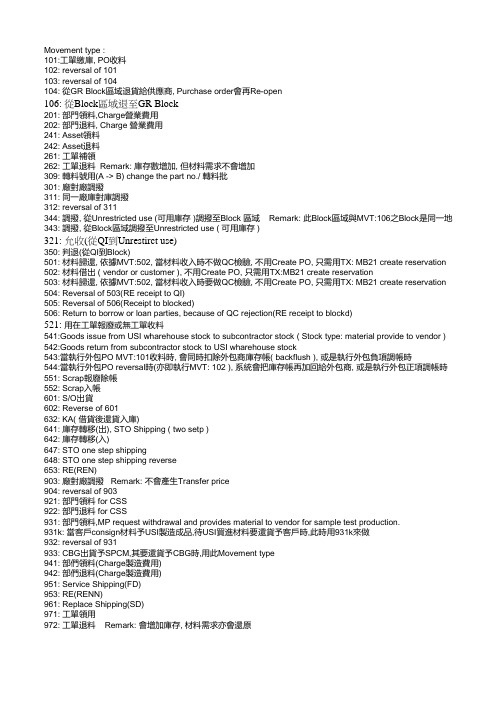
Movement type :101:工單繳庫, PO收料102: reversal of 101103: reversal of 104104: 從GR Block區域退貨給供應商, Purchase order會再Re-open106: 從Block區域退至GR Block201: 部門領料,Charge營業費用202: 部門退料, Charge 營業費用241: Asset領料242: Asset退料261: 工單補領262: 工單退料 Remark: 庫存數增加, 但材料需求不會增加309: 轉料號用(A -> B) change the part no./ 轉料批301: 廠對廠調撥311: 同一廠庫對庫調撥312: reversal of 311344: 調撥, 從Unrestricted use (可用庫存 )調撥至Block 區域 Remark: 此Block區域與MVT:106之Block是同一地方343: 調撥, 從Block區域調撥至Unrestricted use ( 可用庫存 )321: 允收(從QI到Unrestirct use)350: 判退(從QI到Block)501: 材料歸還, 依據MVT:502, 當材料收入時不做QC檢驗, 不用Create PO, 只需用TX: MB21 create reservation 502: 材料借出 ( vendor or customer ), 不用Create PO, 只需用TX:MB21 create reservation503: 材料歸還, 依據MVT:502, 當材料收入時要做QC檢驗, 不用Create PO, 只需用TX: MB21 create reservation 504: Reversal of 503(RE receipt to QI)505: Reversal of 506(Receipt to blocked)506: Return to borrow or loan parties, because of QC rejection(RE receipt to blockd)521: 用在工單報廢或無工單收料541:Goods issue from USI wharehouse stock to subcontractor stock ( Stock type: material provide to vendor ) 542:Goods return from subcontractor stock to USI wharehouse stock543:當執行外包PO MVT:101收料時, 會同時扣除外包商庫存帳( backflush ), 或是執行外包負項調帳時544:當執行外包PO reversal時(亦即執行MVT: 102 ), 系統會把庫存帳再加回給外包商, 或是執行外包正項調帳時551: Scrap報廢除帳552: Scrap入帳601: S/O出貨602: Reverse of 601632: KA( 借貨後還貨入庫)641: 庫存轉移(出), STO Shipping ( two setp )642: 庫存轉移(入)647: STO one step shipping648: STO one step shipping reverse653: RE(REN)903: 廠對廠調撥 Remark: 不會產生Transfer price904: reversal of 903921: 部門領料 for CSS922: 部門退料 for CSS931: 部門領料,MP request withdrawal and provides material to vendor for sample test production.931k: 當客戶consign材料予USI製造成品,待USI買進材料要還貨予客戶時,此時用931k來做932: reversal of 931933: CBG出貨予SPCM,其要還貨予CBG時,用此Movement type941: 部們領料(Charge製造費用)942: 部們退料(Charge製造費用)951: Service Shipping(FD)953: RE(RENN)961: Replace Shipping(SD)971: 工單領用972: 工單退料 Remark: 會增加庫存, 材料需求亦會還原101采购订单收货103采购订单收货至冻结状态105批准仓库中冻结的收货库存122向供应商退货161采购订单退回131从生产订单收货501到非限制性使用库存的无采购订单收获511免费收获发货:201成本中心消耗;261内订单消耗;541委外加工发货;551库房报损。
sap物料移动类型定义
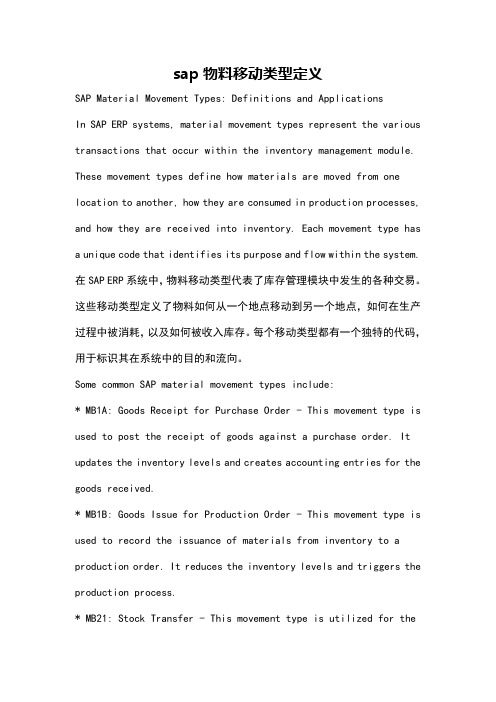
sap物料移动类型定义SAP Material Movement Types: Definitions and ApplicationsIn SAP ERP systems, material movement types represent the various transactions that occur within the inventory management module. These movement types define how materials are moved from one location to another, how they are consumed in production processes, and how they are received into inventory. Each movement type has a unique code that identifies its purpose and flow within the system.在SAP ERP系统中,物料移动类型代表了库存管理模块中发生的各种交易。
这些移动类型定义了物料如何从一个地点移动到另一个地点,如何在生产过程中被消耗,以及如何被收入库存。
每个移动类型都有一个独特的代码,用于标识其在系统中的目的和流向。
Some common SAP material movement types include:* MB1A: Goods Receipt for Purchase Order - This movement type is used to post the receipt of goods against a purchase order. It updates the inventory levels and creates accounting entries for the goods received.* MB1B: Goods Issue for Production Order - This movement type is used to record the issuance of materials from inventory to a production order. It reduces the inventory levels and triggers the production process.* MB21: Stock Transfer - This movement type is utilized for thetransfer of materials from one storage location to another within the same plant. It ensures the accurate tracking of material movements within the warehouse.一些常见的SAP物料移动类型包括:* MB1A:采购订单收货 - 这种移动类型用于对采购订单进行收货过账。
SAP中的移动类型

501 无采购订单收货
511 免费收货 MIGO/MB1C
2/库房材料库 主要任务是WM转储/库存调拨/按生产订单投料/非生产消耗/盘库
WM转库就不讲了
库存调拨 有工厂间调拨 301 存储地点间调拨 311 事务码都是MB1A
T156Q Movement Type: Material-Independent Control
T156X Trans./Event Key Modification
T156T Movement Type Text
T158B Check Table: Movement Type for Transaction Code
▲T-Code: OMJJ
Menu path: IMG - Materials Management - Inventory Management and Physical Inventory – Movement type - Copy, Change
Movement Types
GI: goods issue (consumption/usage, withdrawal) or goods receipt without reference;发料
编码转换 309 MB1B
由于生产方式是重复制造 采用反冲方法 将原材料转入supply area 通过生产线软件取数据 自动confirm生产订单 然后反冲 先根
据order消耗 然后发货到生产线收货区
对材料 261消耗到订单 对应前端MB1C 对半成品/成品 101收货 对应前端MB31
SAP movement type 标准移动类型
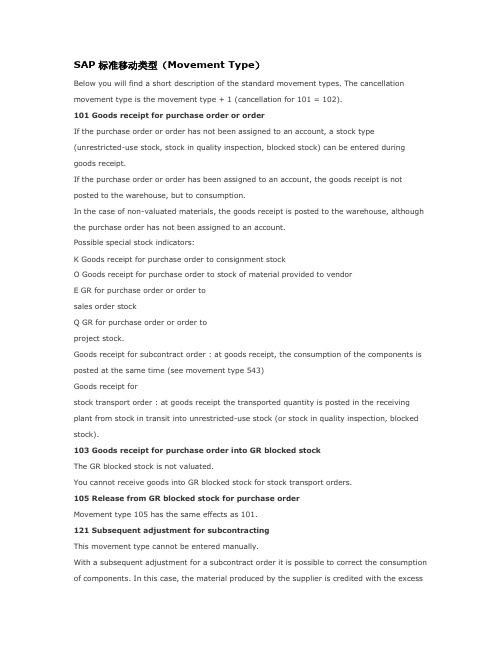
SAP标准移动类型(Movement Type)Below you will find a short description of the standard movement types. The cancellation movement type is the movement type + 1 (cancellation for 101 = 102).101 Goods receipt for purchase order or orderIf the purchase order or order has not been assigned to an account, a stock type (unrestricted-use stock, stock in quality inspection, blocked stock) can be entered during goods receipt.If the purchase order or order has been assigned to an account, the goods receipt is not posted to the warehouse, but to consumption.In the case of non-valuated materials, the goods receipt is posted to the warehouse, although the purchase order has not been assigned to an account.Possible special stock indicators:K Goods receipt for purchase order to consignment stockO Goods receipt for purchase order to stock of material provided to vendorE GR for purchase order or order tosales order stockQ GR for purchase order or order toproject stock.Goods receipt for subcontract order : at goods receipt, the consumption of the components is posted at the same time (see movement type 543)Goods receipt forstock transport order : at goods receipt the transported quantity is posted in the receiving plant from stock in transit into unrestricted-use stock (or stock in quality inspection, blocked stock).103 Goods receipt for purchase order into GR blocked stockThe GR blocked stock is not valuated.You cannot receive goods into GR blocked stock for stock transport orders.105 Release from GR blocked stock for purchase orderMovement type 105 has the same effects as 101.121 Subsequent adjustment for subcontractingThis movement type cannot be entered manually.With a subsequent adjustment for a subcontract order it is possible to correct the consumption of components. In this case, the material produced by the supplier is credited with the excessconsumption / under-consumption. For this reason, if there is a subsequent adjustment, an item is generated for the produced material using movement movement type 121. Movement type 121 does not have a reversal movement type.122 Return delivery to supplier or to productionUsing movement type 122, you can distinguish real return deliveries for a purchase order or order from cancellations (102).In the standard version, you must enter a reason for the return delivery if you are using movement type 122. In this way, evaluations of return deliveries are possible.The effects of movement type 122 correspond to a cancellation of movement type 101.123 Reversal of return deliveryIf you returned a goods receipt using movement type 122, you can reverse the return delivery using movement type 123.Movement type 123 has the same effects as movement type 101.124 Return delivery to vendor from GR blocked stockUsing movement type 124, you can return a goods receipt to GR blocked stock (103). Movement type 124 has the same effects as movement type 104.125 Return delivery from GR blocked stock - reversalIf you returned a goods receipt to GR blocked stock using movement type 124, you can reverse the return delivery using movement type 125.Movement type 125 has the same effects as movement type 103.131 Goods receipt for run schedule headerThis movement cannot be entered manually. It is generated automatically at notification of goods receipt for a run schedule header.Possible special stock indicators: E und Q161 Return for purchase orderIf a purchase order item is marked as a returns item, the returns to vendor are posted using movement type 161 when the goods receipt for purchase order is posted.Movement type 161 has the same effects as movement type 122.201 Goods receipt for a cost centerThe goods can only be withdrawn from unrestricted-use stock.Possible special stock indicators:K: Goods withdrawal fromconsignment stockP: Goods withdrawal from pipelineIf you have withdrawals from consignment stock and from pipeline, payables to suppliers ensue.221 Goods issue for a projectThe goods can only be withdrawn from unrestricted-use stock.Possible special stock indicators: K, Q231 Goods issue for a customer order (without SD)You use this movement type if you want to process the delivery without SD.The goods can only be withdrawn from unrestricted-use stock.Possible special stock indicators: E, K, Q241 Goods issue for an assetThe goods can only be withdrawn from unrestricted-use stock.Special stock indicator: K251 Goods issue for sales (without customer order)Use this movement type if you have not entered a customer order in SD. In the standard system, the movement is assigned to a cost center. kontiert.The goods can only be withdrawn from unrestricted-use stock.Possible special stock indicators: K261 Goods issue for an orderThis refers to all withdrawals for orders (for example, production order, maintenance order, except customer orders.Possible special stock indicators: E, K, P, Q, WThe goods issue can be posted manually in Inventory Management or automatically when an order is confirmed or via an SD delivery.281 Goods issue for a networkThe goods can only be withdrawn from unrestricted-use stock.Possible special stock indicators: E, K, P, QThe goods issue can also be posted via an SD delivery.291 Goods issue for any arbitrary account assignmentWith this movement type, all account assignment fields are ready for input. You can assign the movement to an arbitrary account assignment object.The goods can only be withdrawn from unrestricted-use stock.Possible special stock indicators: E, K, P, Q301 Transfer posting plant to plant in one stepThe quantity is transferred from unrestricted-use stock in the issuing plant to unrestricted-use stock in the receiving plant.Possible special stock indicators: O, V, W303 Transfer posting plant to plant in two steps - removal from storageThe quantity is transferred from unrestricted-use stock of the issuing plant to stock in transfer in the receiving plant.For technical reasons, you cannot carry out transfer postings from plant to plant in two steps for split-valuation materials.Removal from storage can be posted via an SD delivery.305 Transfer posting plant to plant in two steps - placement in storageThe quantity is posted fromstock in transfer to unrestricted-use stock in the receiving plant. The movement is not valuated.You can enter the goods receipt with reference to the SD delivery.309 Transfer posting material to materialThe quantity is posted from unrestricted-use stock of the issuing material into unrestricted-use stock in the receiving materialPrerequisite: both materials have the same stockkeeping unit.Possible special stock indicators: E, O, Q, V, W311 Transfer posting storage location to storage location in one stepThe quantity is transferred from unrestricted-use stock of the issuing storage location to unrestricted use in the receiving storage location.Possible special stock indicators: E, K, M, QSee also 321, 343, 349, 455 for other stock types.313 Stock transfer storage location to storage location in two steps - removal from storageThe quantity is transferred from unrestricted-use stock of the issuing storage location to stock in transfer in the receiving storage location.315 Transfer posting storage location to storage location in two steps - placement in storageThe quantity is transferred from thestock in transfer to the unrestricted-use stock in the receiving storage location.317 Creation of a structured material from constituent components (Retail)A material split into its components using movement type 319 can be rejoined using movement type 317.Movement type 317 has the same effect as a cancellation of movement type 319.319 Split structured material into components (Retail)You can enter the splitting of a structured material manually using movement type 319.You can configure Customizing so that a structured material (for example, (z.B. set, prepack or display) is automatically split into its components at goods receipt. The system posts the split using movement type 319. In this process, the BOM header material is posted and each of the component stocks are increased. You can also use this function if you use the Warehouse Management System (WM).Example:A box of the structured material S contains 3 pieces of the component K1 and 4 pieces of the component K2. The following material document items result after the material is split at goods receipt:321 Transfer posting stock in quality inspection - unrestricted-use stockThe quantity is transferred from stock in quality inspection into unrestricted-use stock. Here it is possible to post the quantity to another storage location.This movement type is not possible for QM-managed materials since the transfer posting for these materials takes place using the usage decision.Possible special stock indicators: E, K, O, Q, V, W323 Transfer posting storage location to storage location - stock in quality inspection The quantity is transferred from stock in quality inspection in the issuing storage location into stock in quality inspection in the receiving storage location.Mögliche Sonderbestandskennzeichen: E, K, Q325 Transfer posting storage location to storage location - blocked stockThe quantity is transferred from blocked stock in the issuing storage location into blocked stock in the receiving storage location.Possible special stock indicators: E, K, Q331 Withdrawal of sample from stock in quality inspection333 Withdrawal of sample from unrestricted-use stock335 Withdrawal of sample from blocked stockThe sample is destructive, that is, the withdrawal has the same effects as scrapping.Possible special stock indicators: E, K, Q, V, W341 Change in status of a batch (available to not available)This goods movement is automatically created when there is a change in the status of a batch and it is also used to transfer the unrestricted-use stock into restricted-use stock.Possible special stock indicators: E, K, M, O, Q, V, W343 Transfer posting blocked stock - unrestricted-use stock349 Transfer posting blocked stock - stock in quality inspectionThe quantity is transferred from blocked stock to unrestricted-use stock (343) or stock in quality inspection (349).Here it is possible to transfer the quantity to another storage location.Possible special stock indicators: E, K, Q351 Goods issue for a stock transport order (without SD)The quantity is transferred from unrestricted-use stock in the issuing plant to stock in transit in the receiving plant.Movement type 351 is only used if the goods issue is posted without an SD delivery. A goods issue for a stock transport order with SD delivery is posted using movement type 641 or 643. The transfer posting is also possible for materials valuated separately.The goods issue for a stock transport order takes place using movement type 101.Possible special stock indicators: E, QFor special stock indicators E and Q and for purchase orders assigned to an account, ensure that the quantity is not posted to the stock in transit in the receiving plant.401 Transfer of sales order stock into company's own stock(no longer available as of Release 4.0C)The quantity is transferred from unrestricted-use sales order stock (non-valuated) into unrestricted-use storage location stock (valuated). For this movement, a special stock indicator is not required.It is possible to change the material number using this movement - if the material is managed in the company's own stock under a different material number (for example, for materials that can be configured).403 Transfer of consignment stock to company's own stock(no longer available as of Release 4.0C)The quantity is transferred from unrestricted-use consignment stock into unrestricted-use storage location stock and thus taken into the valuated stock. This results in a payable for vendors. For this movement, a special stock indicator is not required.405 Transfer of project stock to company's own stock(no longer available as of Release 4.0C)The quantity is transferred from unrestricted-use project stock to unrestricted-use storage location stock. A special stock indicator is not required for this movement.411 Transfer of special stocks E, K, and Q to company's own stockThe quantity is transferred from unrestricted-use special stock E ( sales order stock ), unrestricted-use special stock K ( consignment stock) and unrestricted-use special stock Q ( project_stock ) to unrestricted-use storage location stock. The corresponding special stock indicator is required for this movement.If you do not use the special stock indicator, the system uses this movement type and movement type 311.For sales order stock, you can change the material number for this movement if you manage the material in your company's own stock under a different material number (for example, for configurable materials).Consignment stock is transferred to valuated stock, thus resulting in a vendor liability.441 Transfer posting non-tied to tied emptiesPart of the stock of an "empties" material assigned to a full product is managed in the stock type "tied empties".Empties stock not assigned to a full product forms part of the stock type "unrestricted-use". Using movement type 441, you can make a transfer posting for an empties material from the stock type "unrestricted-use" to the stock type "tied empties". Movement type 442 reverses this transaction.Example:The full product "beer" has a stock of 15 cases. Part of the empties components "bottle" and "case" is tied empties stock.451 Returns from customers (without SD)Using movement type 451, you post customer returns without an SD returns delivery into blocked stock returns . The blocked stock returns are not valuated.No special stock indicator possible.See also 453, 651, 653453 Transfer posting blocked stock returns to unrestricted-use stock457 Transfer posting blocked stock returns to quality inspection stock459 Transfer posting blocked stock returns to blocked stockThe quantity is transferred from blocked stock returns to unrestricted-use stock (453), quality inspection stock (457) or blocked stock (459) and thereby transferred to valuated stock.With this movement you can transfer the quantity to another storage location at the same time.455 Transfer posting storage location to storage location - blocked stock returnsThe quantity is transferred from blocked stock returns of the issuing storage location to blocked stock returns of the receiving storage location.501 Goods receipt without purchase order - unrestricted-use stock503 Goods receipt without purchase order - stock in qual.inspection505 Goods receipt without purchase order - blocked stockThese movement types are used for deliveries from vendors that are not based on a purchase order. Invoice verification is not possible for these goods receipts.Mögliche Sonderbestandskennzeichen: E, K, M, QBei einem Wareneingang zur Bestellung (101) kann der Zugang von Mehrwegtransportverpackung als zusätzliche Position mit 501 und Sonderbestandskennzeichen M erfaßt werden.511 Free-of-charge delivery from vendorThe quantity is posted to unrestricted-use stock. If there is a material with moving average price, the moving average price is reduced accordingly.521 Goods receipt without order - unrestricted-use stock523 Goods receipt without order - stock in quality inspection525 Goods receipt without order - blocked stockThe movement types are used for deliveries from production that are not based on a delivery. Possible special stock indicators: E, Q531 Goods receipt from by-product from the orderThe goods receipt of a by-product usually refers to an order, but it can be entered without a reference.If a component is entered with a negative quantity in the order, a reservation item is created with 531 (instead of 261). The receipt of a by-product can be entered when the component for the order is withdrawn from stock or it can be entered as another type of goods receipt.Possible special stock indicator: E, QSee also: 545 and 581541 Transfer posting unrestricted-use stock - stock of material provided to vendor WIth the movement type you provide the subcontractor with the components required for subcontract orders . The quantity is posted into unrestricted-use stock of material provided to vendor.If there is a goods receipt for a subcontract order (101), the consumption of components is posted from this stock.Special stock indicator cannot be used.The transfer posting can be posted via an SD delivery.543 Consumption from stock of material provided to vendorThis movement cannot be entered manually.The consumption of components for a subcontract order is posted using goods receipt for purchase order (101). It can be corrected by means of a subsequent adjustment.Possible special stock indicators: E, Q.For the special stock indicators E and Q, you must ensure that the quantity is not removed from the stock of material provided to vendor, but from the unrestricted-use sales order or project stock.545 Goods receipt from by-product from subcontractingIf a component is entered with a negative quantity for the subcontract order, the receipt of the by-product is posted during goods receipt for purchase order or during the subsequent adjustment.Possible special stock indicators: E, QFor special stock indicators E and Q, you must ensure that the quantity is not posted to the stock of material provided to vendor, but to the unrestricted-use sales order or project stock. 551 Scrapping from unrestricted-use stock553 Scrapping from stock in quality inspection555 Scrapping from blocked stockPossible special stock indicators: E, K, Q561 Initial entry of stock - unrestricted-use stock563 Initial entry of stock - quality inspection564 Initial entry of stock - blocked stockDuring initial entry of stock balances, you enter the physical warehouse stock frigures or the book inventory from your old system into the SAP System for productive operation. This data entry usually takes place by means of batch input.Possible special stock indicators: E, K, M, O, Q, V, W (565: only E, K, Q)571 Goods receipt for assembly order to unrestricted-use573 Goods receipt for assembly order to quality inspection575 Goods receipt for assembly order to blocked stockThis movement cannot be entered in Inventory Management, but only in repetitive manufacturing using the function "Goods receipt for sales order".Possible special stock indicators: E, K, Q581 Goods receipt of a by-product from the networkThe goods receipt of a by-product usually refers to a network , but can be entered without reference.If a component is entered with a negative quantity in the network, a reservation is created with 581 (instead of 261). The receipt of a by-product can be entered during the withdrawal for the network or as another type of goods receipt.Possible special stock indicators: E, Q601 Goods issue for delivery (SD)This movement cannot be entered manually. It is created automatically in SD using the function "Goods issue for delivery".The quantity is taken from unrestricted-use stock.Possible special stock indicators: E, K, Q621 Transfer posting unrestricted-use - returnable packaging (SD)This movement is generated by SD.The quantity is transferred from unrestricted-use stock to the returnable packaging stock at customer .623 Goods issue from returnable packaging stock at customer(SD)This movement is generated by SD.This quantity is withdrawn from unrestricted-use returnable packaging stock at the customer. 631 Transfer posting unrestricted use - customer consignment stock (SD)This movement is generated by SD.The quantity is transferred from unrestricted-use stock to consignment stock at customer. 633 Goods issue from customer consignment (SD)This movement is generated by SD.The quantity is withdrawn from unrestricted-use consignment stock at the customer.641 Goods issue for a stock transport order (SD)This movement is generated by SD.The quantity is transferred using an SD delivery from unrestricted-use stock of the issuing plant to stock in transit of the receiving plant.The goods receipt for thestock transport order takes place using movement type 101 and can, if required, refer to the purchase order or to the delivery.Possible special stock indicators: E, QFor the special stock indicators E and Q and for purchase orders assigned to an account, you must ensure that the quantity is not posted to the stock in transit of the receiving plant.See also: 351, 643643 Goods issue for a cross-company stock transport order (SD)This movement is generated by SD.It is used only for cross-company stock transport orders with SD billing and invoice. The quantity is withdrawn from the unrestricted-use stock of the issuing plant. No stock in transit is created here. In the second step, the goods receipt must be entered.Siehe auch: 351, 641645 Goods issue for a cross-company stock transport order in one step(SD)This movement is generated by SD.Unlike movement type 643, when a goods issue is posted using movement type 645, a goods receipt line is generated automatically.647 Goods issue for a stock transport order in one step (SD)This movement is generated by SD.Unlike movement type 641, when a goods issue is posted using movement type 647, a goods receipt line (101) is generated automatically.651 Returns from customer (SD)This movement is generated by SD.Using movement type 651, you post returns from a customer with the SD returns delivery to blocked stock returns . The blocked stock returns are not valuated.Special stock indicators not possible.See also: 451, 453, 653653 Returns from customer (SD) to unrestricted-use stock655 Returns from customer (SD) to stock in quality inspection657 Returns from customer (SD) to blocked stockThese movements are generated by SD.With these movement types you post returns from the customer with SD returns delivery directly to the valuated stock.Possible special stock indicator: ESee also: 451, 453, 651661 Returns to vendor via SD deliveryAs with movement type 502, a return delivery to the vendor is entered without reference to the purchase order, but the goods issue is posted via an SD delivery.671 Returns for stock transport order via SD deliveryIf a purchase order item is marked as a returns item, when a goods receipt for a stock transport order (101) is posted, the return is posted to stock in transit using movement type 161. When the return arrives, the issuing plant posts the goods receipt for the return using movement type 671. Movement type 671 (like movement types 352 and 642) reduces the receiving plant's stock in transit and increases the the issuing plant's unrestricted-use stock. 701 through 708: Inventory differences in MMThese movements are generated automatically during inventory difference posting in Inventory Management.711 through 718: Inventory differences in MM-WMThese movements are generated when you post the inventory differences from Warehouse Management to Inventory Management.721 - Sales value receipt - not affecting margins (Retail)The movement is generated automatically when the sales price of a value-only material is changed (total sales price revaluation on the posting date).731 - Sales value receipt - affecting margins (Retail)The movement is generated automatically when the sales price of a value-only material is changed (partial sales price revaluation on the posting date).。
SAP物料移动类型和后勤自动科目设置
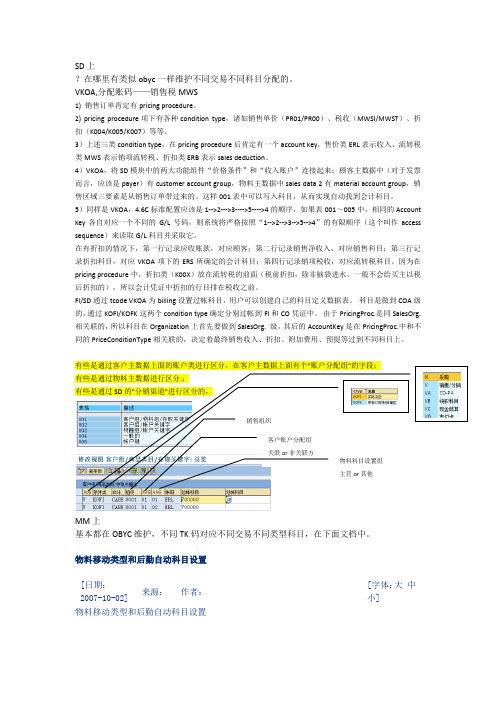
SD上?在哪里有类似obyc一样维护不同交易不同科目分配的。
VKOA,分配账码——销售税MWS1) 销售订单肯定有pricing procedure。
2) pricing procedure项下有各种condition type,诸如销售单价(PR01/PR00)、税收(MWSI/MWST)、折扣(K004/K005/K007)等等。
3)上述三类condition type,在pricing procedure后肯定有一个account key,售价类ERL表示收入、流转税类MWS表示销项流转税、折扣类ERB表示sales deduction。
4)VKOA,将SD模块中的两大功能组件“价格条件”和“收入账户”连接起来:顾客主数据中(对于发票而言,应该是payer)有customer account group,物料主数据中sales data 2有material account group,销售区域三要素是从销售订单带过来的。
这样001表中可以写入科目,从而实现自动找到会计科目。
5)同样是VKOA,4.6C标准配置应该是1-->2--->3---->5---->4的顺序,如果表001~005中,相同的Account key各自对应一个不同的G/L号码,则系统将严格按照“1-->2-->3-->5-->4”的有限顺序(这个叫作access sequence)来读取G/L科目并采取它。
在有折扣的情况下,第一行记录应收账款,对应顾客;第二行记录销售净收入,对应销售科目;第三行记录折扣科目,对应VKOA项下的ERS所确定的会计科目;第四行记录销项税收,对应流转税科目。
因为在pricing procedure中,折扣类(K00X)放在流转税的前面(税前折扣,除非脑袋进水,一般不会给买主以税后折扣的),所以会计凭证中折扣的行目排在税收之前。
FI/SD通过tcode VKOA为billing设置过帐科目,用户可以创建自己的科目定义数据表。
SAP移动类型详细说明

1收货;2、发货;3、转移;4、特殊转移;5、特殊收货;6、SD移动;7、盘点SAP移动类型详细说明If the purchase order or order has not been assigned to an account,a stock type (unrestricted-use stock, stock in quality inspection,blocked stock)can be entered during goods receipt.如果采购订单或订单没有指定科目,其库存类型(非限制使用库存、质量检验库存、冻结库存)可以在收货的时候输入。
If the purchase order or order has been assigned to an account,the goods receipt isnot posted to the warehouse,but to consumption.如果采购订单或订单已经存在科目分配,收货没有过帐到仓库库存中,而是过帐到消耗中(PS如成本中心、固定资产、办公用品等)。
In the case of non-valuated materials,the goods receipt is posted to the warehouse,although the purchase order has not been assigned to an account.对于无评估物料的情况,收货时也会过帐到仓库中,尽管采购订单中没有分配科目。
Possible special stock indicators:相关的特殊库存标识:·K Goods receipt for purchase order to consignment stockK有关寄售库存采购订单的收货·O Goods receipt for purchase order to stock of material provided to vendorO有关委外加工库存采购订单的收货(分包)·EGRfor purchase order or order to sales order stockE有关销售订单库存的收货·QGRfor purchase order or order to project stock.Q 有关项目库存采购订单的收货Goods receipt for subcontract order: at goods receipt,the consumption of the componentsis posted at the same time(see movement type543)有关分包订单的收货:在收货时,组件的消耗过账也会同时进行(参见移动类型543) (PS 委外加工后返回的物料,原先在库存中的状态为:分包,在101 收货的同时,系统会自动作543 的转储动作将物料从分包库存转储到非限制自有库存中)。
SAP常用事务代码
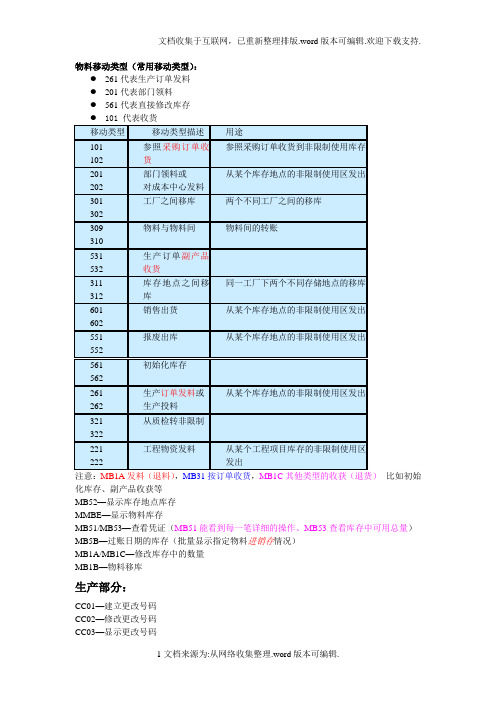
物料移动类型(常用移动类型):●261代表生产订单发料●201代表部门领料●561代表直接修改库存注意:MB1A发料(退料),MB31按订单收货,MB1C其他类型的收获(退货)--比如初始化库存、副产品收获等MB52—显示库存地点库存MMBE—显示物料库存MB51/MB53—查看凭证(MB51能看到每一笔详细的操作、MB53查看库存中可用总量)MB5B—过账日期的库存(批量显示指定物料进销存情况)MB1A/MB1C—修改库存中的数量MB1B—物料移库生产部分:CC01—建立更改号码CC02—修改更改号码CC03—显示更改号码MMR1—原料MMB1—半成品MMF1—成品MM01—创建物料MM02—修改物料MM03—显示物料(可以查看生产版本)MM04—查询料号修改的历史纪录MM06—标记待删除物料MM11—排程建立料号MM13—立即执行已经schedule的建立或修改工作MM17—批量修改物料(比如批量修改生产调度员、物料描述等)MM50—扩展物料视图MM60—物料主数据清单显示(批量显示)MMAM—更改物料类别MR21----修改物资价格CS01—物料BOM创建CS02—物料BOM更改CS03—物料BOM显示CS07—创建工厂分配(比如将C003的BOM 分配给 C004工厂)CS08—修改工厂分配CS09—显示工厂分配CS11—物料BOM逐层展开CS12—物料BOM多层展开CS13—BOM汇总CS14—物料BOM比较CS15—物料反查(根据组件查相应的BOM)CS20—物料BOM批量更改CS80—物料BOM更改文件(记录修改BOM的历史记录)CC01—建立更改编号CC02—修改更改编号CC03—显示更改编号CC04—产品结构显示(物料、更改编号等对象)CC05—变更概观(批量显示更改编号跟踪下的记录)CC11—建立物料修订版次CC12—修改物料修订版次CC22—更改对象管理记录CC23—显示对象管理记录CR01—创建工作中心CR02—修改工作中心CR03—显示工作中心CR05—批量显示工作中心CR06—批量显示工作中心中成本中心指派CR60—工作中心信息系统CA01—创建工艺路线CA02—修改工艺路线CA03—显示工艺路线CA80—按工作中心查询工艺路线CA85—批量替换工作中心CA98—彻底删除工艺路线C223—创建生产版本MS31—创建年度生产计划MS32—修改年度生产计划MS33—显示年度生产计划MD01—运行工厂级MRP(执行多个物料需求计划)MD02—运行单项多层MRPMD03—允许单项、单层MRPMD04—显示库存需求清单MD07—库存需求清单集中显示MD09—查询生产订单的需求来源MD11—创建月度生产计划MD12—修改月度生产计划MD13—个别显示月度生产计划MD16—集中显示月度生产计划MD61---创建独立需求计划MD62—修改独立需求计划MD63—显示独立需求计划MD73---导出计划订单MDLD—打印物料需求计划清单CO01—创建生产订单CO02—修改生产订单(工单技术结案)CO03—显示生产订单CO05---集中下达生产订单CO07—创建不含物料的工单CO09—物料可用性检查COOIS—生产订单信息系统C027—领货清单CO40—个别转换转换到生产订单CO41—集中转换转换到生产订单CO48—部分转换转换到生产订单COHV—订单批量处理(批量下达生产订单,批量完成订单)CO11N—工单工序确认CO13—工单工序确认取消CO14—查询完工确认CO15—订单确认COGI—自动货物移动:错误处理CO1F—集合订单确认CM01—工作中心检测MB1A—工单发料(装置投入)MB31—货物接受(装置产出)MB03—显示物料凭证(根据凭证号)MBST—取消/冲物料凭证MB31—工单收货(/取消收货)MCPO—产品分析SHDB—bdc数据导入SE11/SE16—查看具体的某个表的结构和数据内容SQVI—查看表与表的关联SE91—查看系统消息类ST05—SQL语句跟踪OSPL—移动类型COGI—查看工单确认时产生的错误ME23N—委外加工采购订单的查询MMSC---查看物料库位MB21 - 预留MB24 - 显示预留清单IQ01—创建序列号IQ02—修改序列号IQ03—显示序列号SBWP—业务工作台(邮件)权限对象:SU21:按模块查权限对象SU22:按事务代码查权限对象可配置物料:CU01—创建相关性CU02—修改相关性CU03—显示相关性CU04—相关性清单CU05—相关性使用清单CU51—订单BOMCU61—创建变式表CU62—更改变式表CU63—显示变式表CU64—变式表清单CU80—根据物料显示对应的特征和值CT04—创建特征CL02—创建类CT10—显示特征清单CL22N—分配类给类(类的继承)CL26—发布类CLMM—批量维护特征值CL30N—根据类及特征值找对象CLHP—显示类的层次结构(图形)CL6C—类层次结构(ALV)CL6BN—对象清单(根据类)CL2A—分类状态(根据类类型查询类及对象的状态)销售:XD01---创建客户VK11---价格主数据VK12---修改价格主数据VA01----创建销售订单VA02----修改销售订单VA03----显示销售订单VL01N---创建交货单VL02N---修改交货单VL09----冲销交货MB01-----发货VF01----发票VF11----冲销发票VF02----批准至会计F-30-----清账ABAP开发:SE11----数据字典SE16---数据浏览器SA38---程序执行PFCG---权限管理SE38----ABAP编辑器SE55---生产表维护程序SE93---维护事务代码SE71---Form设计SE78---Form,SmartForms使用图片上载SM04---显示在线用户LSMW---数据导入工具ABAPDOCU----ABAP自带例子MM部分:MM01 - 创建物料主数据XK01 - 创建供应商主数据XK02—修改供应商主数据XK03—显示供应商主数据XK05—冻结供应商主数据XK06—删除标记供应商主数据XK07—科目组更改ME11 - 创建采购信息记录ME12—修改采购信息记录ME13—显示采购信息记录ME15—删除标记(采购信息记录)MEMASSIN—成批维护ME01 - 维护货源清单ME31K - 长期协议签订ME35K--合同审批(长期协议审批)ME51N- 创建采购申请ME5A - 显示采购申请清单ME55 - 批准采购申请(批准组:YH)ME56 –分配采购申请ME57 –分配并处理采购申请MB21 - 预留MB24 - 显示预留清单ME21N- 创建采购订单ME28 - 批准采购订单(批准组:YS)ME9F - 采购订单发送确认ME2L - 查询供应商的采购凭证ME31 - 创建采购协议MD03 - 手动MRPMD04 - 库存需求清单(MD05 - MRP清单)MRKO - 寄售结算MELB - 采购申请列表(需求跟踪号)ME41 - 创建询价单ME47 - 维护报价ME49 - 价格比较清单MI31 - 建立库存盘点凭证MI21 - 打印盘点凭证MI22 - 显示实际盘点凭证内容MI24 - 显示实际盘点凭证清单MI03 - 显示实际盘点清单MI04 - 根据盘点凭证输入库存计数MI20 - 库存差异清单MI07 - 库存差额总览记帐MI02 - 更改盘点凭证MB03 - 显示物料凭证ME2O - 查询供应商货源库存MB03 - 显示物料凭证MMBE - 库存总览MB5L - 查询库存价值余额清单MCBR - 库存批次分析MB5B - 查询每一天的库存MB58 - 查询客户代保管库存MB25 - 查询预留和发货情况MB51MB5S - 查询采购订单的收货和发票差异MB51 - 物料凭证查询(可以按移动类型查询)ME2L - 确认采购单/转储单正确MCSJ - 信息结构S911 采购信息查询(采购数量价值、收货数量价值、发票数量价值)MCBA - 核对库存数量,金额MM04 - 显示物料改变MMSC - 集中创建库存地点MIGO_GR根据单据收货:MB1C - 其它收货MB1A - 输入发货MB1B - 转储MB5T—查询在途物质MB31 - 生产收货MB01 - 采购收货)MBST - 取消物料凭证MM60 - 商品清单ME31L- 创建计划协议ME38 - 维护交货计划ME2M—按照物料查询采购订单ME9A - 消息输出MB04 - 分包合同事后调整MB52 - 显示现有的仓库物料库存MB90 - 来自货物移动的输出CO03 - 显示生产订单IW13 - 物料反查订单(清单)IW33 - 显示维修订单VA01 -创建销售订单VL01N - 参照销售订单创建外向交货单VL02N –修改外向交货单(拣配、发货过帐)VL09 –冲销销售的货物移动VF01 –出具销售发票XK03—单个供应商查询MKVZ—多条供应商查询ME13—信息记录查询VF04 –处理出具发票到期清单VF11 –取消出具销售发票MVT for MIGO_GR101 : 一步收货103+105 : 两步收货MVT for MB1A201 : 发料到成本中心241 : 从仓库发货到资产(在建工程)261 : 发货到内部订单551 : 为报废提取555 : 自冻结库报废601 : 销售发货653 : 销售退货Z41 : 维修工单发货MVT for MB1B344 : 欲报废物资先移库到冻结库存411K: 从代销到本公司的转帐541 : 从非限制库存到分包商库存的转储记帐(委托加工)555 : 自冻结库报废MTV for MI07(盘点记帐)701 : 实际盘点-盘盈702 : 实际盘点-盘亏XI:SAP XI 常用事务代码IDX2 查看IDOC结构,如果发现XI与SAP发送来的IDOC mate date 转换失败,可以用这个事务代码查看两边的结构是否一样IDX5 根据日期进行查看发送和接收的IDOC,XML messages in idoc adapterIDX1 查看IDOC Port (port maintenance in idoc adapter) 在这个里配置destination (这个在SM59),如果传输有问题,可以在SM59里做一个连接测试.IDXP Packaging manger monitorSM58 RFC 监控SMQ1 qRFC outbound queue 监控SMQ2 out inbound queue 监控SLDHTMLGUI 用WEB方式查看SLDSXMB_IFR 启动integration builderSMICM ICM 监控ALRTCATDEF- Alerts Configuration.ALRTDISP - Display of Alerts CreatedSXMB_IFR -> 启动 Integration BuilderSXMB_MONI -> Integration Engine - MonitoringSXI_MONITOR -> XI: Message MonitoringSXI_CACHE -> To Access IS runtime cacheSXI_SUPPORT -> Test all the Repository and Directory ObjectsSXI_CACHE -> XI data directory cacheidx1 -> idoc adapterIDX2 -> idoc metadataIDX5 -> monitor idoc adapterST22 -> ABAP dump analysisSMQ1 -> messages inbound e outbound queueSMQ2 -> messages inbound e outbound queueSMICM -> J2EE administrationST06 -> Operating System Monitor. cpu memory filesystem machine status - cpu, memory and file system.ST03 -> workload.SCC4 -> Client Administrationsale - ale settingsRZ10 - edit system profileSM59 ->mantain rfc destinationsBD64 -> mantain distribution model (trasformazioni)AL08 -> list all logged users(user login logon)SE10 -> Change RequestSE09 -> Change RequestWE05 -> All idocsWE19 -> IDoc Test ToolWE21 -> port definitionSE11 -> Data dictionaryse37 -> mantain funcion modulesSICF -> http server configurationSMGW -> Gateway MonitorBD13 ->BD64 -> Maintenance of Distribution ModelPFCG -> Rolestable TSTC -> sap transactions codestable TSTCT -> transaction descriptionsSTMS -> transports managementSPAM -> apply ABAP support packagesSPAU -> manage objects after apply support packagesSE01 -> manage change requestsSLDCHECK -> Test SLD ConnectionSLDAPICUST-> SLD API CustomizingSXMB_ADM -> Integration Engine - AdministrationSXMB_MONI_BPE -> Process Engine - MonitoringSE38 -> ABAP EditorSE11 -> ABAP DictionaryST22 -> ABAP dump analysisSPROXY-> ABAP Proxy GenerationSE80 -> Object NavigatorABAPDOCU -> ABAP Documentation and ExamplesSE24-> Class BuilderSM21-> Online System Log AnalysisSMQ1-> qRFC Monitor (Outbound Queue)SMQ2-> qRFC Monitor (Inbound Queue)RZ70-> SLD AdministrationSM58-> Asynchronous RFC Error LogSM59-> RFC Destinations (Display/Maintain)SMICM-> ICM MonitorWE60-> Documentation for IDoc typesBD87-> Status Monitor for ALE MessagesIDX1-> Port Maintenance in IDoc AdapterIDX2-> Meta Data Overview in IDoc AdapterWE02-> Display IDocWE09-> Search for IDocs by ContentWE20-> Partner ProfilesSE16-> Data BrowserSE93-> Maintain Transaction CodesSM30-> Call View MaintenanceSU01-> User MaintenanceSM02-> System MessagesBD54 -Logical System Creation.SWF_XI_PBUILDER -> for Detail BPM ProcessSMQS - > to register the destination in QOUT scheduler WEOUTQUEUE - > to start the queue processingSMQR - > to register the queueIDXPW - > to activate the IDOC message packageIDXP - > to monitor the message packages.SWF_XI_CUSTOMIZING -> transaction to check prerequisites for integration processes.SWF_XI_ADM_BPE-> Start or Stop BPESWF_XI_ADM_BPE_DISP-> Display BPE StatusSXMS_IECONF ->Integration Engine 配置SXMS_QREG ->注册和激活queueSXI_SHOW_MESSAGE 显示message 信息,。
SAP物料移动类型查询表

SAP 物料移动类型查询表Goods movement w/o reference B Goodsmovement for purchase order F Goodsmovement for production order L Goodsmovement for delivery note K Goodsmovement for kanbanrequirement (WM - internal only)O Subsequent adjustment of "material-provided"consumption W Subsequent adjustment ofproportion/product unit material 移动类型描述移动类型特殊库存标⽰B Customer Stock C SC Customer Stock E Orders on hand FSCCustomerOrderStock I SC RTPJ SC Vendor consignmntK Consignment (vendor)M Ret.trans.pkg vendor O Parts prov. vendor P Pipeline material Q Project stock R SC Project Stock V Ret. pkg w. customer W Consignment (cust.)Y Shipping unit (whse)是否有相关业务使⽤模块B GR 收货101 Y MM-PU F 订单收货101 Y PP B 托售库存的收货101K Y MM-PU B 收货到SC 供应商101O Y MM-PU B为采购订单的收货冲销102 Y MM-PU F 定单收货冲销102 Y MM-PU B消耗库存的收货冲销102K Y MM-PU B收货到SC 供应商冲销102O Y MM-PU B进⼊冻结库存的收货103 Y MM-PU B GR 托售到冻结103K Y MM-PU BSC 供应商冻结的收货103O Y MM-PU B 到冻结冲销的收货104 Y MM-PU B GR 托售冻结转回104K Y MM-PU B冲销冻结的GRSC供应商104O Y MM-PU B来⾃冻结库存的收货105 Y MM-PU B GR 托售来⾃冻结105K Y MM-PU BGR SC 供应商来⾃冻结105O Y MM-PU B来⾃冻结的收货冲销106 Y MM-PU B GR 托售冻结转回106K Y MM-PU BGR SC 供应商冻结转回106O Y MM-PU O 收货后续调整121 N O 收货后续调整121O NB RE 向供应商退货122 Y MM-IM F RE 退回订单122 Y MM-IM B RE 向供应商退货122K Y MM-IM B RE 向供应商退货122O Y MM-IM B RE 退货供应商冲销123 Y MM-IM FRE 退给销售订单冲销123YMM-IM销B RE退货供应商冲销123K Y MM-IM B RE退货供应商冲销123O Y MM-IM B收货退给冻结库存124Y MM-IM B收货退给冻结库存124K Y MM-IM B收货退给冻结库存124O Y MM-IM B收货退给冻结库存冲销125Y MM-IMB收货退给冻结库存冲销125K Y MM-IMB收货退给冻结库存冲销125O Y MM-IMF收货131NF收货132N收货后续调整141N收货后续调整142NB收货退货161Y MM-IM B收货退给寄存库存161K Y MM-IM B收货退给SC供应商161O Y MM-IM B收货退给冲销162Y MM-IMB GR退回托售库存冲帐162K Y MM-IMB GR退回SC供应商冲帐162O Y MM-IM 有关成本中⼼的发货201Y MM-IM GI托售成本中⼼201K Y MM-IM 有关成本中⼼的收货202Y MM-IM GI托售成本中⼼202K Y MM-IM 有关项⽬的发货221NGI项⽬到托售221K N有关项⽬的收货222NRE项⽬到托售222K N销售订单的发货231NGI托售到销售订单231K N有关销售订单的收货232NRE托售到销售订单232K N有关资产的发货241N来⾃寄存的发货资产241K N有关资产的收货242N来⾃寄存的收货资产242K N有关销售的发货251N来⾃寄存的发货销售251K N有关销售的收货252N来⾃寄存的收货销售252K N有关订单的发货261Y PPL有关订单的发货261Y PP 从寄存的发货订单261K Y PP L从寄存的发货订单261K Y PP GI客户托售到订单261W Y PP L GI客户托售到订单261W Y PP 有关订单的收货262Y PP L订单的收货262Y PP 从寄存的收货订单262K Y PP L从寄存的收货订单262K Y PP RE客户托售到订单262W Y PP L RE客户托售到订单262W Y PP 有关⽹络的发货281NL有关⽹络的发货281NGI来⾃托售的⽹络281K NL GI来⾃托售的⽹络281K N有关⽹络的收货282NL有关⽹络的收货282NL有关⽹络的收货282N RE来⾃托售的⽹络282K N L RE来⾃托售的⽹络282K N 发货的全部帐户分配291N GI托售的科⽬分配291K NGR科⽬分配托售客户291W NL GR科⽬分配托售客户291W N 收货的全部帐户分配292N RE来⾃托售的科⽬分配292K N RE科⽬分配托售客户292W NL RE科⽬分配托售客户292W N TF⼯⼚间的转移301N TF⼯⼚间的转移301K N TF⼯⼚间的转移301O N TF⼯⼚间的转移301W N TR ⼯⼚间的转储302N TF⼯⼚间的转移302K N TR ⼯⼚间的转储302O N TR ⼯⼚间的转储302W N TF 部件从库存到⼯⼚303NL TF 部件从库存到⼯⼚303N TR 部件从库存到⼯⼚304NL TR 部件从库存到⼯⼚304N TF⼚内库存转储计划305NL TF⼚内库存转储计划305N TR⼚内库存交易计划306NL TR⼚内库存交易计划306NTF转储采购物料到物料309Y MM-IM TF转储采购物料到物料309O Y MM-IM TF转储采购物料到物料309W Y MM-IM TR转储采购物料到物料310Y MM-IM TR转储采购物料到物料310O Y MM-IM TR转储采购物料到物料310W Y MM-IM TF ⼚内移储311Y MM-IM TF⼯⼚中托售311K Y MM-IM TR ⼚内转储312Y MM-IM TR⼯⼚内托售312K Y MM-IM TF 部件从库到库存地313NTR 部件从库到库存地314NTF库存地库存转储计划315NTR库存地库存转储计划316N创建结构化物料317NRE创建结构化物料318NRE创建结构化物料318N拆分结构化物料319NRE拆分结构化物料320NTF质量到⾮限制321Y MM-IM TF寄存: 质检到⾮限321K Y MM-IM 制TF SC ord. QI to321O Y MM-IM unrTF当前寄存:QI到⾮321W Y MM-IM 限TR 质量到⾮限制322Y MM-IM 寄存交易: QI 到 unr.322K Y MM-IMTR SC ord. QI 到322O Y MM-IM unr客户寄存交易:QI 到322W Y MM-IM uTF ⼚内质量323Y MM-IM⼯⼚中的TF质检寄323K Y MM-IM 存TR ⼚内质量324Y MM-IM 寄存业务: ⼚内质检324K Y MM-IM TF⼚内冻结325Y MM-IM TF⼯⼚冻结的寄存325K Y MM-IM TR⼚内冻结326Y MM-IM⼚内冻结寄存业务326K Y MM-IM 处理GI 到样品质检331NGI抽样: 质检寄存331K NGI抽样: 质检客户寄331W N存RE 到样品质检332NRE抽样:托售QI332K NRE样品: 质检客户332W N寄存GI 到采样⾮限制333NGI抽样: ⾮限制寄存333K NGI抽样: ⾮限客户寄333W N存RE 到采样⾮限制334NRE样品: ⾮限制寄334K N存RE样品: ⾮限客户334W N寄存GI 到采样冻结335NGI抽样: 被冻结寄存335K NRE 到采样冻结336NRE样品: 冻结的寄存336K N批次重估340NTF batch重估340O NTF batch重估340W NTF ⾮限制到限制341NTF寄存⽆限制到限341K N制TF SC st⽆限制到341O N限制TF con.atC⽆限到341W N限制TF 限制到⾮限制342NTF托售未限制到限342K N制TF SCst.未限制到342O N限制TF con.atC未限到342W N限制TF冻结到⾮限制343Y MM-IMTF寄存: 冻结⾄⾮限343K Y MM-IM 制制TR 冻结到⾮限制344Y MM-IM TR寄存: 冻结⾄⾮限制344K Y MM-IM TF 冻结到质检349NTF寄存: 冻结于质量349K NTR 冻结到质检350N寄存业务: 冻结到质检350K NTF库存地到库存地411Y MM-IM TP 从代销到本公司411K Y MM-IM TR库存地到库存地412Y MM-IM 回转寄售到本公司412K Y MM-IM TF库存地到销售订单413TF 寄售到销售订单413KTR库存地到销售订单414TR 寄售到销售单414KTF 库存地到项⽬415NTF 寄售到项⽬415K NTR 库存地到项⽬416NTR 寄售到项⽬416K NTP 不受限制到受约束441NTP 受约束到不受限制442N发货退货451N收货退货(冲销)452N总储备退回发出处453N总储备到退货454NTF库存转储退货455NTR库存转储退货456NTP 退货到⾃⼰质检457NTP ⾃⼰质检到退货458NTP 退货到⾃⼰冻结459NTP ⾃⼰冻结到退货460N⽆采购订单的收货501Y MM-IM 对寄存的收据501K Y MM-IM⽆采购订单的RE收货502Y MM-IMRE接受到托售502K Y MM-IM收货到质检503N对寄存QI的收据503K NRE收货到质检504NRE接收到质检寄存504K N收货到冻结505N对寄存冻结的收据505K NRE收货到冻结506NRE接收到冻结寄存506K N免费交货511N⽆费⽤的RE交货512N⽆订单的收货521NRE⽆⽣产订单的收货522N⽆⽣产订单的QI收货523NRE⽆⽣产订单的质量524N⽆⽣产订单的冻结收货525NRE⽆⽣产订单冻结526N副产品收货531NRE副产品532N发货仓库到转包库存541Y MM-PUL发货仓库到转包库存541Y MM-PU发货仓库到转包库541O Y MM-PU发货仓库到转包库541O Y MM-PU 存L发货仓库到转包库541O Y MM-PU 存RE 转包库存到仓库542Y MM-PU L RE 转包库存到仓库542Y MM-PU RE 转包库存到仓库542O Y MM-PU L RE 转包库存到仓库542O Y MM-PU GI 发货分包库存543O Y MM-PUGI 接收分包库存544O Y MM-PU副产品SC收货545O NGI 发货 SC 副产品546O N发货报废551Y MM-IM发货报废寄存551K Y MM-IMGI 报废 SC st.551O Y MM-IMGI 报废客户寄售551W Y MM-IMRE报废552Y MM-IMRE报废寄存552K Y MM-IMRE 报废 SC 库存552O Y MM-IMRE 报废客户寄售552W Y MM-IM发货报废质检553Y MM-IMGI报废质检寄存553K Y MM-IMGI 报废 SC 库存 QI553O Y MM-IMGI 报废客户寄售 QI553W Y MM-IM收货报废质检554Y MM-IMRE报废质检寄存554K Y MM-IMRE 报废 SC 库存 Q554O Y MM-IMRE 报废客户寄售554W Y MM-IM QIGI报废冻结555Y MM-IMGI报废冻结寄存555K Y MM-IMRE报废冻结556Y MM-IMRE报废冻结寄存556K Y MM-IMGI调整转运557NGI调整转运558N库存余额的初始条561Y MM-IM ⽬库存余额输⼊:托售561K Y MM-IM库余输⼊:转包库存561O Y MM-IM库存余额:CuCons561W Y MM-IMRE初始条⽬库存余562Y MM-IM 额RE库存余额:托售562K Y MM-IMRE库存余额:转包库562O Y MM-IM 存RE库存余562W Y MM-IM 额:CuCon初始条⽬库存余563N额:QI库存余额:托售QI563K N库存余额:转包QI563O N库存余563W N额:CuCons.QIRE库存余额输⼊:QI564NRE库存余额:透售QI564K NRE库存余额:转包QI564O NRE库存余564W N额:cuCons.QI库存余额输⼊:冻结565N库存余额:托售冻结565K NRE库存余额输⼊:冻566N结RE库存余额:托售冻566K N结收货装配571N接收装配寄存571K NRE 收货装配572NRE 接收装配寄存572K N收货 QI 装配573N收货 QI 装配573N接受装配托售QI573K NRE 收货 QI 装配574NRE 接收装配寄存QI574K N收货冻结装配575N接收装配寄存冻结575K NRE 收货冻结装配576NRE接收装配寄存冻结576K N收货副产品⽹络581NRE 副产品⽹络582NL GD发货: 交货601Y SD L GD发货: 交货601K NRE交货冲销602Y SD L GD交货冲销602Y SD RE交货冲销602K NL GD交货冲销602K NTF 部件从库存到⼯⼚603NL TF补充交货603NTR 部件从库存到⼯⼚604NL TR 部件从库存到⼯⼚604NL TF⼚内库存转储计划605N TR⼚内库存交易计划606NL TR⼚内库存交易计划606N GI返回式包装:借贷621NL GD还包装: 出借621NGI返回式包装:退货622NL GD还包装: 退货622NGI寄售: 借贷631Y SD L GD货物寄存: 出借631Y SD GI寄售: 借贷631W Y SD L GD货物寄存: 出借631W Y SD GI寄售: 退货632Y SD L GD寄存: 退货632Y SD GI寄售: 退货632W Y SD L GD寄存: 退货632W Y SD GI发货: 客户寄售633W Y SD L GI发货: 客户寄售633W Y SD GI收货: 客户寄售634W Y SD L GI收货: 客户寄售634W Y SD L TF ⾄跨公司间643NL TR ⾄跨公司间644NTR 跨公司646NL GD退货退回651NL GD退货退货冲销652NL GD 退货⾮限制653Y SDL GD 退货⾮限制冲销654Y SDL GD 退货质检655N L GD 退货 QI 冲销656N L GD 退货冻结657N L GD 退货冻结冲销658N GI向供应商退货661N L GD退给供应商661N GI向供应商退货661K N L GD退给供应商661K N RE退货到供应商冲销662N L GD退给供应商冲销662N RE退货到供应商冲销662K N销L GD退给供应商冲销662K NTR 在途库存671NTF 到在途库存672NL TF ⾄跨公司间673NL TR ⾄跨公司间674NL TF GI16A1NL TR GI16A2NL TF CC GI16A3NL TR CC GI16A4NTF CC GI16A5NL TF CC GI16A5NTR CC GI16A6NL TR CC GI16A6NL TF GI16A7NL TR GI16A8NTF CC GI26B5NTR CC GI26B6NTF GI1 托售6W5NL TF GI1 托售6W5NTF GI1 托售6W5W NL TF GI1 托售6W5W NTR GI1 托售6W6NL TR GI1 托售6W6NTR GI1 托售6W6W NL TR GI1 托售6W6W NGR实际盘点: 仓库701Y MM-PIGR实际盘点: 寄存701K Y MM-PI 库存GR实际盘点: 分包701O Y MM-PI 库存GR实际盘点: 客户701W Y MM-PI 寄存GI实际盘点: 仓库702Y MM-PIGI实际盘点:寄存库702K Y MM-PI 存GI实际盘点: 分包库702O Y MM-PI 存GI实际盘点:客户寄702W Y MM-PI 存GR 盘点: 质检703Y MM-PIGR实际盘点: 质检703K Y MM-PI 寄存GR实际盘点:QI703O Y MM-PI subcStGR实际盘点:QI703W Y MM-PI cuConsGI 盘点: 质检704Y MM-PIGI实际盘点:质检寄704K Y MM-PI 存GI实际盘点:QI704O Y MM-PI subcStGI实际盘704W Y MM-PI 点:QIcuConsgGR 盘点: 已冻结707Y MM-PIGR实际盘点: 冻结707K Y MM-PI 寄存GI 盘点: 已冻结708Y MM-PIGI实际盘点:冻结寄708K Y MM-PI 存GI存货差异: 仓库711NGI库存偏差:仓库/寄711K N存GR存货差异: 仓库712NGR库存偏差:仓库/712K N寄存GI存货差异:QI713NGI库存偏差: QI/寄存713K NGR存货差异: 质检714NGR库存偏差:质检/寄存714K N GI存货差异: 退货715N GR存货差异: 退货716N GI存货差异: 冻结717N GI库存偏差:冻结/寄存717K N GR存货差异: 冻结718N GR库存偏差:冻结/寄存718K N SlsVal.rec.n.afftMgs721N SlsVal.iss.n.afftMgs722N SlsVal.rec. afftgMgs731N SlsVal.iss. afftgMgs732NL GD发货: 成本中⼼免费交货907Y SDL GD发货: 成本中⼼免费交货907K NRE免费交货冲销908Y SDL GD免费交货冲销908Y SD RE免费交货冲销908K NL GD免费交货冲销908K NL GD发货: 内部订单免费交货909Y SDL GD发货: 内部订单免费交货909K NRE免费交货冲销910Y SDL GD免费交货冲销910Y SD RE免费交货冲销910K NL GD免费交货冲销910K N有关项⽬的发货Z01NGI项⽬到托售Z01K N有关项⽬的收货Z02NRE项⽬到托售Z02K N有关项⽬的发货Z21NGI项⽬到托售Z21K N有关项⽬的收货Z22NRE项⽬到托售Z22KN。
SAP移动类型清单
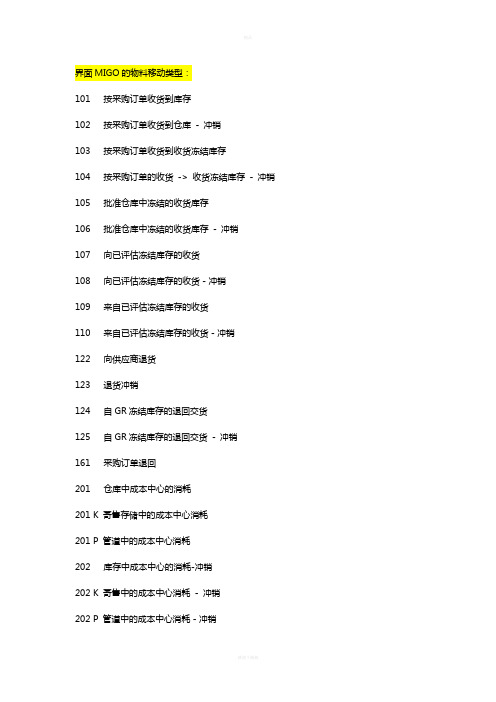
界面MIGO的物料移动类型:101 按采购订单收货到库存102 按采购订单收货到仓库- 冲销103 按采购订单收货到收货冻结库存104 按采购订单的收货-> 收货冻结库存- 冲销105 批准仓库中冻结的收货库存106 批准仓库中冻结的收货库存- 冲销107 向已评估冻结库存的收货108 向已评估冻结库存的收货-冲销109 来自已评估冻结库存的收货110 来自已评估冻结库存的收货-冲销122 向供应商退货123 退货冲销124 自GR冻结库存的退回交货125 自GR冻结库存的退回交货- 冲销161 采购订单退回201 仓库中成本中心的消耗201 K 寄售存储中的成本中心消耗201 P 管道中的成本中心消耗202 库存中成本中心的消耗-冲销202 K 寄售中的成本中心消耗- 冲销202 P 管道中的成本中心消耗-冲销221 K 寄售项目的消耗221 Q 项目中的项目消耗222 库存中的项目消耗- 冲销222 K 寄售项目的消耗- 冲销222 Q 项目中的项目消耗-冲销231 仓库中的销售订单消耗231 E 非限制销售订单库存中的销售订单消耗231 K 寄售存储中的销售订单消耗231 Q 非限制项目库存中的销售订单消耗232 仓库中的销售订单消耗- 冲销232 E 非限制销售定单中的销售订单消耗- 冲销232 K 寄售中的销售订单消耗- 冲销232 Q 非限制项目中的销售订单消耗-冲销241 仓库中的资产消耗241 K 寄售资产的消耗242 仓库中的资产消耗- 冲销242 K 寄售资产的消耗- 冲销251 仓库中的销售消耗251 K 寄售存储中的销售消耗252 仓库中的销售消耗- 冲销252 K 寄售中的销售消耗- 冲销261 E 非限制销售订单库存中的订单消耗261 K 寄售存储中的订单消耗261 P 管道中的订单消耗261 Q 非限制项目库存中的订单消耗261 W 客户处寄售中的订单消耗262 仓库中的订单消耗- 冲销262 E 非限制销售订单库存中的订单消耗- 冲销262 K 寄售中的订单消耗- 冲销262 P 管道中的订单消耗-冲销262 Q 非限制项目中的订单消耗-冲销262 W 客户的寄售订单消耗-冲销281 库存中的网络消耗281 E 非限制销售订单库存中的网络消耗281 K 来自托售库存的网络消耗281 P 管道中的网络消耗281 Q 非限制项目中的网络消耗282 库存中的网络消耗-冲销282 E 非限制销售订单中的网络消耗-冲销282 K 来自托售库存的网络消耗-冲销282 P 管道中的网络消耗-冲销282 Q 非限制项目中的网络消耗-冲销291 仓库中所有帐户分配的消耗291 E 非限制销售订单库存中所有帐户分配的消耗291 K 寄售存储中所有帐户分配的消耗291 P 管道中所有帐户分配的消耗291 Q 非限制项目中所有帐户分配的消耗291 W 客户寄售中的所有帐户分配的消耗292 仓库中所有帐户分配的消耗- 冲销292 E 非限制销售订单中所有帐户分配的消耗- 冲销292 K 寄售中所有帐户分配的消耗- 冲销292 P 管道中所有帐户分配的消耗-冲销292 Q 非限制项目中所有帐户分配的消耗-冲销292 W 销售订单寄售中所有科目分配的消耗- 冲销331 为从质量检测中抽样而提取331 E 为从质检销售订单中抽样而提取331 K 为从质检寄存中抽样而提取331 Q 来自质量检查项目的抽样的提取331 V 来自在客户的质量检查可退包装库存的抽样的提取331 W 来自在客户的质量检查寄存库存的抽样的提取332 为从质量检测中抽样而提取332 E 为从质检销售订单中抽样而提取- 冲销332 K 为从质检寄存中抽样而提取- 冲销332 Q 来自质量检查项目的抽样的倒冲-冲销332 V 来自在客户的质量检查可退包装库存的抽样的提取332 W 来自在客户的质量检查寄存库存的抽样的提取- 333 为从非限制使用库存中抽样而提取333 E 为从非限制销售订单中抽样而提取333 K 为从非限制寄存中抽样而提取333 Q 来自无限制项目的抽样的提取333 V 来自无限制客户处可退库存的抽样的提取333 W 来自无限制客户处寄存库存的抽样的提取334 为从非限制使用库存中抽样而提取- 冲销334 E 为从冻结的销售订单中抽样的提取- 冲销334 K 为从非限制寄存中抽样而提取- 冲销334 Q 来自无限制项目的抽样的倒冲-冲销334 V 来自无限制客户处可退库存的抽样的提取-冲销334 W 来自无限制客户处寄存库存的抽样的提取-冲销335 为从冻结的库存中抽样的提取335 E 为从冻结的销售订单中抽样的提取- 冲销335 K 为从冻结的的寄存中抽样的提取335 Q 来自被冻结计划的抽样的提取335 V 来自被冻结客户处可退包装库存的抽样的提取335 W 从客户冻结寄存库存中抽样336 从冻结的库存中抽样- 冲销336 E 从冻结销售订单中抽样- 冲销336 K 从冻结寄存中抽样- 冲销336 Q 从冻结项目中抽样-冲销336 V 从客户处冻结可退包装库存中抽样- 冲销336 W 从客户处冻结寄存库存中抽样- 冲销351 从非限制使用库存到在运货物的转帐351 K 从非限制使用库存到在运货物的转帐352 非限制使用库存到在途库存的转帐- 冲销451 客户退货452 客户退货- 冲销501 到非限制性使用库存的无采购订单收货501 E 到非限制销售订单库存的无采购订单的收货501 K 接收无采购订单到非限制寄存商品501 M 到无限制RTP中的无采购订单的收货-冲销501 Q 到无限制项目中的不含采购订单的收货502 到非限制使用库存的无采购订单收货- 冲销502 E 到非限制销售订单的无采购订单收货- 冲销502 K 接收无采购订单到非限制寄存商品- 冲销502 M 到非限制RTP中的无采购订单的收货-冲销502 Q 到无限制项目中的不含采购订单的收货-冲销503 到质量检验库存的无采购订单收货503 E 到质检销售订单库存的无采购订单收货503 K 到质检寄售的无采购订单收货503 Q 到质量检查项目中的不含采购订单的收货504 接收无采购订单到质检库存- 冲销504 E 接收无采购订单到质检销售订单- 冲销504 K 接收无采购订单到质检寄存商品- 冲销504 Q 到质量检查项目中的不含采购订单的收货-冲销505 接收无采购订单到冻结库存505 E 接收无采购订单到冻结销售订单库存505 K 接收无采购订单到冻结寄存商品505 Q 到被冻结项目库存中的不含采购订单的收货506 接收无采购订单到冻结库存- 冲销506 E 接收无采购订单到冻结销售订单- 冲销506 K 接收无采购订单到冻结寄存商品- 冲销506 Q 到被冻结项目中的不含采购订单的收货-冲销511 免费收货511 M 不含RTP费用的供货的收货512 免费收货- 冲销512 M 不含RTP费用的收货-冲销521 接收无生产订单到非限制使用库存521 E 接收无生产订单到非限制销售订单521 Q 到无限制项目中的不含生产订单的收货522 接收无生产订单到非限制使用库存- 冲销522 E 接收无生产订单到非限制销售订单- 冲销522 Q 到质量检查项目库存中的不含生产订单的收货-523 接收无生产订单到质量检查库存523 E 接收无生产订单到质检销售订单库存523 Q 到质量检查项目中的不含生产订单的收货524 接收无生产订单到质量检查库存- 冲销524 E 接收无生产订单到质检销售订单库存- 冲销524 Q 到质量检查项目中的不含生产订单的收货-冲销525 接收无生产订单到冻结库存525 E 接收无生产订单到冻结销售订单库存525 Q 到被冻结项目中的不含生产订单的收货526 接收无生产订单到冻结库存- 冲销526 E 接收无生产订单到冻结销售订单库存- 冲526 Q 到被冻结项目中的不含生产订单的收货-冲531 到非限制使用库存的副产品收货531 E 到非限制销售订单库存的副产品收货531 Q 到无限制项目中的副产品的收货532 非限制使用库存中的副产品收货- 冲销532 E 副产品到非限制销售订单的收据- 冲销532 Q 副产品到非限制项目的收据- 冲销551 为从非限制使用库存中中报废而提取551 E 为从冻结的销售订单库存中报废而提取551 K 为从非限制寄存中报废而提取551 O 从非限制使用分包库存报废551 Q 从非限制使用项目库存报废551 V 从非限制使用客户处空箱报废551 W 从非限制使用客户寄售库存报废552 为从非限制使用库存中报废而提取- 冲销552 E 从非限制使用销售订单库存报废-冲销552 K 为从冻结的寄存中报废而提取- 冲销552 O 从非限制使用分包库存报废-冲销552 Q 从非限制使用项目库存报废-冲销552 V 从非限制使用客户处空箱报废-冲销552 W 从非限制使用客户寄售库存报废-冲销553 为从质量检查库存中报废而提取553 E 为从质检销售订单库存中报废而提取553 K 为从质检寄存中报废而提取553 O 为从质检SC 库存中报废而提取553 Q 从质检项目库存报废553 V 为从客户方质检空集装箱报废而提取553 W 为从质检客户方寄售报废而提取554 为从质量检查中报废而提取- 冲销554 E 为从质检销售订单中报废而提取- 冲销554 K 为从质检寄存中报废而提取- 冲销554 O 为从质检SC 库存中报废而提取554 Q 从质检项目库存报废-冲销554 V 为从客户方质检空集装箱报废而提取554 W 为从质检客户方寄售报废而提取555 为从冻结的库存中报废而提取555 E 为从冻结的销售订单库存中报废而提取555 K 为从冻结的寄存中报废而提取555 Q 从被冻结项目库存报废556 为从冻结的库存中报废而提取- 冲销556 E 为从冻结的销售订单中报废而提取- 冲销556 K 为从冻结的寄存中报废而提取- 冲销556 Q 从被冻结项目库存报废-冲销557 从在途库存发货(调整过帐)557 E 从销售订单在途库存发货(调整过帐)557 Q 从项目在途库存发货(调整过帐)558 到在途库存的收货(调整过帐)558 E 到销售订单在途库存的收货(调整过帐) 558 Q 到在途库存项目的收货(调整过帐)561 接收库存初始余额到非限制使用库存561 E 接收库存初始余额到非限制使用销售订单库存561 K 初始化非限制寄售库存561 M 初始化非限制RPT库存561 O 接收库存初始余额到非限制使用分包库存561 Q 到非限制项目的各库存余额初始条目收货561 V 初始化客户处的非限制退还包装物库存561 W 初始化客户处的非限制寄售库存562 接收库存初始余额到非限制使用分包库存-冲销562 E 到非限制销售订单的各库存余额初始条目的收货- 冲销562 K 初始化非限制寄售库存- 冲销562 M 初始化非限制寄售库存- 冲销562 O 初始化非限制分包库存- 冲销562 Q 到非限制项目的各库存余额初始条目的收货- 冲562 V 初始化客户处的非限制退还包装物库存- 冲销562 W 初始化客户处的非限制寄售库存- 冲销563 初始化质检库存563 E 初始化质检销售订单库存563 K 初始化质检寄售库存563 O 初始化质检分包库存563 Q 初始化质检项目库存563 V 初始化客户处的质检退还包装物库存563 W 初始化客户处的质检寄售库存564 初始化质检库存- 冲销564 E 初始化质检销售订单库存- 冲销564 K 初始化质检寄售库存- 冲销564 O 初始化质检分包库存- 冲销564 Q 初始化质检项目库存-冲销564 V 初始化客户处的质检退还包装物库存- 冲销564 W 初始化客户处的质检寄售库存- 冲销565 初始化冻结库存565 E 初始化冻结的销售订单库存565 K 初始化冻结的寄售库存565 Q 初始化冻结的项目库存566 初始化冻结库存- 冲销566 E 初始化冻结的销售订单库存- 冲销566 K 初始化冻结的寄售库存- 冲销566 Q 初始化冻结的项目库存-冲销571 到无限制使用库存的总装订单的收货571 E 为了无限制客户订货的总装订单的收货571 Q 为了无限制项目的总装订单的收货572 为了无限制使用库存的总装订单的收货-冲572 E 为了无限制客户订货的总装订单的收货-冲572 Q 为了无限制项目的总装订单的收货-冲销573 为了质量检查的总装订单的收货573 E 为了QI客户订货的总装订单的收货573 Q 为了质量检查项目的总装订单的收货574 质量检验的装配订单收货-冲销574 E 为了质量检查客户订货的总装订单的收货-574 Q 为了质量检查项目的总装订单的收货-冲销575 被冻结库存的总装订单的收货575 E 被冻结客户订货的总装订单的收货575 Q 被冻结的计划的总装订单的收货576 被冻结库存的总装订单的收货-冲销576 E 被冻结客户订货的总装订单的收货-冲销576 Q 被冻结项目的总装订单的收货-冲销581 网络中的副产品收货581 E 网络到非限制销售订货的副产品收货581 Q 网络到非限制项目的副产品收货582 来自网络的副产品收货-冲销582 E 从网络到无限制客户订货的副产品收货-冲582 Q 从网络到无限制项目的副产品收货-冲销界面MB1A的物料移动类型:201 从仓库发货到成本中心的花费201 K 从寄售库存发货到成本中心的花费201 P 管道中的成本中心消耗202 库存中成本中心的消耗-冲销202 K 寄售中的成本中心消耗- 冲销202 P 管道中的成本中心消耗-冲销221 库存中项目的消耗221 K 寄售项目的消耗221 Q 项目中的项目消耗222 库存中的项目消耗- 冲销222 K 寄售项目的消耗- 冲销222 Q 项目中的项目消耗-冲销231 仓库中的销售订单消耗231 E 非限制销售订单库存中的销售订单消耗231 K 寄售存储中的销售订单消耗231 Q 非限制项目库存中的销售订单消耗232 仓库中的销售订单消耗- 冲销232 E 非限制销售订单中的销售订单消耗- 冲销232 K 寄售中的销售订单消耗- 冲销232 Q 从非限制项目库存发货到销售订单-冲销241 仓库中的资产消耗241 K 寄售资产的消耗242 仓库中的资产消耗- 冲销242 K 寄售资产的消耗- 冲销251 仓库中的销售消耗251 K 寄售存储中的销售消耗252 仓库中的销售消耗- 冲销252 K 寄售中的销售消耗- 冲销261 从仓库发货到订单的花费261 E 非限制销售订单库存中的订单消耗261 K 寄售存储中的订单消耗261 P 管道中的订单消耗261 Q 非限制项目库存中的订单消耗261 W 客户处寄售中的订单消耗262 从仓库发货到订单的花费- 冲销262 E 非限制销售订单库存中的订单消耗- 冲销262 K 寄售中的订单消耗- 冲销262 P 管道中的订单消耗-冲销262 Q 非限制项目中的订单消耗-冲销262 W 客户的寄售订单消耗-冲销281 库存中的网络消耗281 E 非限制销售订单库存中的网络消耗281 K 来自托售库存的网络消耗281 P 管道中的网络消耗281 Q 从非限制项目发货到网络的花费282 从库存发货到网络的花费-冲销282 E 非限制销售订单库存中的网络消耗-冲销282 K 来自托售库存的网络消耗-冲销282 P 管道中的网络消耗-冲销282 Q 非限制项目中的网络消耗-冲销291 仓库中所有帐户分配的消耗291 E 非限制销售订单库存中所有帐户分配的消耗291 K 寄售存储中所有帐户分配的消耗291 P 管道中所有帐户分配的消耗291 Q 非限制项目中所有帐户分配的消耗291 W 客户寄售中的所有帐户分配的消耗292 仓库中所有帐户分配的消耗- 冲销292 E 非限制销售订单中所有帐户分配的消耗- 冲292 K 寄售中所有帐户分配的消耗- 冲销292 P 管道中所有帐户分配的消耗-冲销292 Q 非限制项目中所有帐户分配的消耗-冲销292 W 销售订单寄售中所有科目分配的消耗- 冲销331 从库存中为随机抽样而提取331 E 为从质检销售订单中抽样而提取331 K 为从寄存中抽样的提取331 Q 来自质量检查项目的抽样的提取331 V 来自在客户的质量检查可退包装库存的抽样的提331 W 来自在客户的质量检查寄存库存的抽样的提取332 为抽样提取- 冲销332 E 为从质检销售订单中抽样而提取- 冲销332 K 从寄存库存中为抽样而提取- 冲销332 Q 来自质量检查项目的抽样的倒冲-冲销332 V 来自在客户的质量检查可退包装库存的抽样的提332 W 来自在客户的质量检查寄存库存的抽样的提取- 333 为从非限制使用库存中抽样而提取333 E 为从非限制销售订单中抽样而提取333 K 为从非限制寄存中抽样而提取333 Q 来自无限制项目的抽样的提取333 V 来自无限制客户处可退库存的抽样的提取333 W 来自无限制客户处寄存库存的抽样的提取334 为从非限制使用库存中抽样而提取- 冲销334 E 为从冻结的销售订单中抽样的提取- 冲销334 K 为从非限制寄存中抽样而提取- 冲销334 Q 来自无限制项目库存的抽样的倒冲-冲销334 V 来自无限制客户处可退库存的抽样的提取-冲销334 W 来自无限制客户处寄存库存的抽样的提取-冲销335 为从冻结的库存中抽样的提取335 E 为从冻结的销售订单中抽样的提取- 冲销335 K 为从冻结的的寄存中抽样的提取335 Q 来自被冻结计划的抽样的提取335 V 来自被冻结客户处可退包装库存的抽样的提取335 W 从客户冻结寄存库存中抽样336 从冻结的库存中抽样- 冲销336 E 从冻结销售订单中抽样- 冲销336 K 从冻结寄存中抽样- 冲销336 Q 来自被冻结项目库存的抽样的倒冲-冲销336 V 从客户处冻结可退包装库存中抽样- 冲销336 W 从客户处冻结寄存库存中抽样- 冲销551 为报废提取551 E 为从冻结的销售订单库存中报废而提取551 K 为从寄存库中报废而提取551 O 从非限制使用分包库存报废551 Q 从非限制使用项目库存报废551 V 从非限制使用客户处空箱报废551 W 从非限制使用客户寄售库存报废552 为报废提取- 冲销552 E 从非限制使用销售订单库存报废-冲销552 K 为从寄存库中报废而提取- 冲销552 O 从非限制使用分包库存报废-冲销552 Q 从非限制使用项目库存报废-冲销552 V 从非限制使用客户处空箱报废-冲销552 W 从非限制使用客户寄售库存报废-冲销553 为从质量检查库存中报废而提取553 E 为从质检销售订单库存中报废而提取553 K 为从质检寄存中报废而提取553 O 为从质检SC 库存中报废而提取553 Q 从质检项目库存报废553 V 为从客户方质检空集装箱报废而提取553 W 为从质检客户方寄售报废而提取554 为从质量检查中报废而提取- 冲销554 E 为从质检销售订单中报废而提取- 冲销554 K 为从质检寄存中报废而提取- 冲销554 O 为从质检SC 库存中报废而提取554 Q 从质检项目库存报废-冲销554 V 为从客户方质检空集装箱报废而提取554 W 为从质检客户方寄售报废而提取555 为从冻结的库存中报废而提取555 E 为从冻结的销售订单库存中报废而提取555 K 为从冻结的寄存中报废而提取555 Q 从被冻结项目库存报废556 为从冻结的库存中报废而提取- 冲销556 E 为从冻结的销售订单中报废而提取- 冲销556 K 为从冻结的寄存中报废而提取- 冲销556 Q 从被冻结项目库存报废-冲销557 从在途库存发货(调整过帐)557 E 从销售订单在途库存发货(调整过帐) 557 Q 从项目在途库存发货(调整过帐)558 到在途库存的收货(调整过帐)558 E 到销售订单在途库存的收货(调整过帐) 558 Q 到在途库存项目的收货(调整过帐) 905 从仓库发货到订单的花费906 从仓库发货到订单的花费- 冲销907 从仓库发货到成本中心的花费907 K 从寄售库存发货到成本中心的花费907 P 从管道发货到成本中心908 从库存发货到成本中心-冲销908 K 从寄售库存发货到成本中心- 冲销908 P 从管道发货到成本中心-冲销951 从仓库发货到销售951 K 从寄售库存发货到销售952 从仓库发货到销售- 冲销952 K 从寄售库存发货到销售- 冲销界面MB1B中的物料移动类型:301 E 工厂到工厂(一步)转帐301 O 工厂到工厂(一步)转帐301 Q 工厂到工厂(一步)转帐301 V 工厂到工厂(一步)转帐301 W 工厂到工厂(一步)转帐302 工厂到工厂(一步)转帐- 冲销302 E 工厂到工厂(一步)转帐- 冲销302 O 工厂到工厂(一步)转帐- 冲销302 Q 工厂到工厂(一步)转帐- 冲销302Q 302 V 工厂到工厂(一步)转帐- 冲销302V 302 W 工厂到工厂(一步)转帐- 冲销302W 303 工厂到工厂的转帐- 移出仓库303 304 工厂到工厂的转帐- 移出仓库- 冲销304 305 工厂到工厂的转帐- 入库305 306 工厂到工厂的转帐- 库存入库- 冲销306 309 物料到物料的转帐309 309 E 转帐销售订单- 物料到物料309E 309 O 转帐分包库存-物料到物料309O 309 Q 转帐项目库存-物料到物料309Q 309 V 转帐客户退还包装物库存-物料到物料309V 309 W 传送入帐客户寄存物料到物料309W 310 物料到物料转帐- 冲销310 310 E 转帐销售订单- 物料到物料- 冲销310E 310 O 转帐分包库存-物料到物料- 冲销310O 310 Q 转帐项目库存-物料到物料- 冲销310Q 310 V 转帐寄售库存-物料到物料- 冲销310V 310 W 转帐寄售库存-物料到物料- 冲销310W 311 库存地点转帐(一步) 311311 E 库存地点转帐(一步) - 销售订单311E 311 K 库存地点转帐(一步) - 寄售311K 311 M 仓储地点的转帐(一步)-RTP 311M 311 Q 仓储地点的转帐(一步)-项目311Q 312 库存地点转帐(一步) - 冲销312 312 E 转帐库存地点(一步) - 销售订单- 冲销312E 312 K 转帐库存地点(一步) - 寄存- 冲销312K 312 M 仓储地点的转帐(一步)-RTP-冲销312M 312 Q 仓储地点的转帐(一步)-项目-冲销312Q 313 库存地点到库存地点的转帐- 移出仓库313 314 库存地点到库存地点的转帐- 移出仓库- 冲销314 315 库存地点到库存地点的转帐- 放入仓库315 316 库存地点到库存地点的转帐- 放入仓库- 冲销316 317 创建结构物料317 318 创建结构物料-冲销318 319 把结构化物料分成部件319 320 把结构化物料分成部件- 冲销320 321 质检到非限制库存的转帐321 321 E 质检销售订单到非限制销售订单的转帐321E 321 K 质检寄存到非限制寄存转帐321K 321 O 从质量检查SC 库存到非限制的SC库存的转帐321O 321 Q 从质量检查项目到非限制的项目库存的转帐321Q321 W 从质量检查客户寄售到冲销库存的转帐321W 322 质量检验到非限制库存的转帐- 冲销322 322 E 质检销售订单到非限制销售订单转帐- 冲销322E 322 K 质检寄售到非限制寄售的转帐- 冲销322K 322 O 从质量检查SC 库存到非限制的SC库存的转帐-冲销322O 322 Q 从质量检查项目到没有限制的项目的转帐-冲销322Q 322 W 从质量检查客户寄售到冲销库存的转帐- 冲销322W 323 厂内质量到质量的转帐323 323 E 工厂内质检销售订单到质检销售订单的转帐323E 323 K 工厂内质检寄售到质检寄售的转帐323K 323 Q 从质量检查项目到工厂内的质量检查项目的转帐323Q 324 工厂内质检到质检的转帐- 冲销324 324 E 工厂内质检销售订单到质检销售订单转帐- 冲销324E 324 K 工厂内质检寄售到质检寄售的转帐- 冲销324K 324 Q 从质量检查项目到工厂中的质量检查项目的转帐-冲销324Q 325 厂内冻结库存到冻结库存的转帐325 325 E 工厂内由冻结销售订单转移到冻结销售订单325E 325 K 工厂内由冻结寄存转移到冻结寄存325K 325 Q 从冻结项目到工厂中的冻结项目的转帐325Q 326 工厂内冻结库存到冻结库存的转帐- 冲销326 326 E 工厂内冻结销售订单到冻结销售订单的转帐- 冲销326E 326 K 工厂内冻结寄售到冻结寄售的转帐- 冲销326K326 Q 从冻结项目到工厂中的冻结项目的转帐-冲销326Q 343 冻结库存到非限制使用库存的转帐343 343 E 由冻结销售订单到非限制销售订单343E 343 K 由冻结寄售转移到非限制寄售343K 343 Q 从冻结项目到非限制的项目库存的转帐343Q 344 冻结库存到非限制使用库存转帐-冲销344 344 E 冻结销售订单到非限制销售订单的转帐- 冲销344E 344 K 由冻结寄存到非限制寄存-冲销344K 344 Q 从冻结项目到没有限制的项目的转帐-冲销344Q 349 冻结库存到质检库存的转帐349 349 E 由冻结销售订单到质检销售订单349E 349 K 由冻结寄存到质检寄存349K 349 Q 从冻结的项目到质量检查项目的转帐349Q 350 冻结库存到质检库存的转帐-冲销350 350 E 由冻结销售订单到质检销售订单-冲销350E 350 K 由冻结寄存到质检寄存- 冲销350K 350 Q 从冻结项目到质量检查项目的转帐-冲销350Q 351 从非限制使用库存到在运货物的转帐351 352 非限制使用库存到在途库存的转帐- 冲销352 411 库存地点转帐(一步) 411 411 E 从销售订单到本公司的传递过帐411E 411 K 从代销到本公司的传递过帐411K。
SAP 常见物料移动类型Movement type_20160902
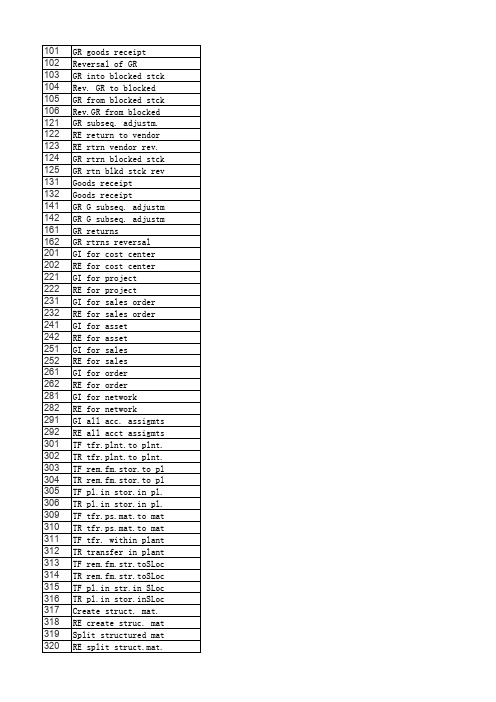
TF GI1 consi TR GI1 consi GR phys.inv.: whse GI phys.inv.: whse GR phys.inv: QI GI phys.inv: QI GR phys.inv.:blocked GI phys.inv.:blocked GI InvDiff.:whouse GR InvDiff.:wrhouse GI InvDiff: QI GR InvDiff: QI GI InvDiff.:returns GR InvDiff.:returns GI InvDiff.: blocked GR InvDiff.: blocked SlsVal.rec.n.afftMgs SlsVal.iss.n.afftMgs SlsVal.rec. afftgMgs SlsVal.iss. afftgMgs GR adv. inv. + tax RGR ad. inv. + tax GR AI ICMS/IPI RGR AI ICMS/IPI GR bl. AI w. tax RGR bl. AI w. tax GR TP dely w. tax RGR TP dely w tax GR B TP dely w. tax RGR B TP dely w. tax GR val. VS w. tax RGR val. VS w. tax GR B val. VS w. tax RGR B val. VS w. tax Reval. iss. w. tax R reval. iss. w tax Reval. rec. w. tax R reval. rec. w tax GR RTP RGR RTP GR RTP w. tax RGR RTP w. tax GR TF SD/MM GI TF SD/MM GI TF SD/MM return GR TF SD/MM return GI internal c.center RE return to vendor
- 1、下载文档前请自行甄别文档内容的完整性,平台不提供额外的编辑、内容补充、找答案等附加服务。
- 2、"仅部分预览"的文档,不可在线预览部分如存在完整性等问题,可反馈申请退款(可完整预览的文档不适用该条件!)。
- 3、如文档侵犯您的权益,请联系客服反馈,我们会尽快为您处理(人工客服工作时间:9:00-18:30)。
624 GI rcpt:cust.re.pack 631 GI consgmt: lending 632 GI consgmt:ret.delvy 633 GI iss: cust.consgmt 634 GI rcpt:cust.consgmt 635 TF consgmt lending 636 TR consgmt ret. del. 641 TF to stck in trans. 642 TR to stck in trans. 643 TF to cross company 644 TR to cross company 645 TF cross company 646 TR cross company 647 TF to stck in trans. 648 TR to stck in trans. 651 GD ret.del. returns 652 GD ret.del. retn rev 653 GD returns unrestr. 654 GD returns unr. rev. 655 GD returns QI 656 GD returns QI rev. 657 GD returns blocked 658 GD returns blk. rev. 661 GI returns to vendor 662 RE ret. to vdr revrs 671 TR to stck in trans. 672 TF to stck in trans. 673 TF to cross company 674 TR to cross company 675 TR cross company 676 TF cross company 677 TR to stck in trans. 678 TF to stck in trans. 6A1 TF GI1 6A2 TR GI1 6A3 TF CC GI1 6A4 TR CC GI1 6A5 TF CC GI1 6A6 TR CC GI1 6A7 TF GI1 6A8 TR GI1 6B1 TF GI2 6B2 TR GI2 6B3 TF CC GI2 6B4 TR CC GI2 6B5 TF CC GI2 6B6 TR CC GI2 6B7 TF GI2 6B8 TR GI2 6K5 TF GI2 consi 6K6 TR GI2 consi
Байду номын сангаас
321 TF quality to unrest 322 TR quality to unrest 323 TF quality in plant 324 TR quality in plant 325 TF blocked in plant 326 TR blocked in plant 331 GI to sampling QI 332 RE to sampling QI 333 GI to sampling unre. 334 RE to sampling unre. 335 GI to sampl. blocked 336 RE to sampling blkd 340 TF bch revaluation 341 TF unrestr.to restr. 342 TF unr. to rstricted 343 TF blocked to unre. 344 TR blocked to unre. 349 TF blocked to qual. 350 TR blocked to qual. 351 TF to stck in trans. 352 TR to stck in trans. 401 TP own from sls.ord. 402 TP own to sales ord. 403 TP own from consgt. 404 TP own to consgt. 405 TP own from project 406 TP own to project 411 TP own to own 412 Reversal own to own 413 TP SLoc to sls order 414 Rev. SLoc to sls ord 415 TP SLoc to project 416 Rev. SLoc to proj. 441 TP unrstr.to tiedEmp 442 TP tiedEmp.to unrstr 451 GI returns 452 RE returns (rev.) 453 TP returns to own 454 TP own to returns 455 TF st.tfr. returns 456 TR St.tfr. returns 457 TP Ret.to own QIS 458 TP Own QIS to ret. 459 TP Ret.to own blckd 460 TP Own blckt to ret. 501 GI receipt w/o PO 502 RE receipt w/o PO 503 GI receipt to qual. 504 RE receipt to qual. 505 GI receipt to blockd 506 RE receipt to blockd
511 GI deliv. w/o charge 512 RE deliv. w/o charge 521 GI receipt w/o PrOrd 522 RE receipt w/o PrOrd 523 GI quality w/o PrOrd 524 RE quality w/o PrOrd 525 GI blkd w/o prod.or. 526 RE blocked w/o PrOrd 531 GI by-product 532 RE by-product 533 GI by-product 534 RE by-product 535 GR by-prod. sls.ord. 536 GR by-prod. sls.ord. 541 GI whse to subc.stck 542 RE subctrStck toWhse 543 GI issue sls.ord.st. 544 GI receipt sls.or.st 545 GI rcpt SC by-prod. 546 GI issue SC by-prod. 551 GI scrapping 552 RE scrapping 553 GI scrapping QI 554 RE scrapping QI 555 GI scrapping blocked 556 RE scrapping blocked 557 GI adjust. transit 558 GI adjust. transit 561 GI entry of st. bals 562 RE entry of st.bals. 563 GI EntrStBals: QI 564 RE EntrStBals: QI 565 GI EntrStBals: blckd 566 RE EntrStBals: blckd 571 GI receipt assembly 572 RE receipt assembly 573 GI rcpt QI assembly 574 RE rcpt QI assembly 575 GI rcpt blkd assmbly 576 RE rcpt blkd assmbly 581 GI by-prod. network 582 RE by-prod. network 601 GD goods issue:delvy 602 RE goods deliv. rev. 603 TF rem.fm.stor.to pl 604 TR rem.fm.stor.to pl 605 TF pl.in stor.in pl. 606 TR pl.in stor.in pl. 621 GI ret.pack.:lending 622 GI ret.pack:ret.del. 623 GI iss:cust.ret.pack
