共立4200中文使用说明书
海康威视4200简易说明书

海康威视4200简易说明书海康威视iVMS-4200操作说明书前言非常感谢您购买我公司的产品,如果您有什么疑问或需要请随时联系我们。
适用型号本手册适用于网络视频监控软件iVMS-4200。
声明• 本手册可能包含技术上不准确的地方,或与产品功能及操作不相符的地方,或印刷错误。
我司将根据产品功能的增强或变化而更新本手册的内容,并将定期改进及更新本手册中描述的软硬件产品。
更新的内容将会在本手册的新版本中加入,恕不另行通知。
• 本手册中内容仅为用户提供参考指导作用,不保证与实物完全一致,请以实物为准。
约定在本手册中为了简化描述,做以下约定:• 网络视频监控软件iVMS-4200简称为软件。
• 网络硬盘录像机、、视频服务器、NVR、IP Camera和IP Dome等统一称为设备。
. iVMS-4200 简介. 功能概述软件iVMS-4200是为嵌入式网络监控设备开发的软件应用程序,适用于嵌入式网络硬盘录像机、混合型网络硬盘录像机、网络视频服务器、NVR、IP Camera、IP Dome、PCNVR和解码设备以及视音频编解码卡,支持实时预览、远程配置设备参数、录像存储、远程回放和下载等多种功能。
iVMS-4200具有以下特点:• 界面容器化处理模式:在客户端组件的界面设计上,精心采用容器化处理,简化了多屏和单屏切换的处理方式,大幅改善多屏操作感受,适应了一机多屏的PC 发展趋势。
• 通道化管理模式:在客户端组件设计中,加入了通道化管理模式,抛开了以设备为核心主体的传统设计方式,更加适应于IP监控的发展方向。
• 用户体验为重心的界面设计:提供图片式可视化控制面板,以用户体验为重心,颠覆式的采用所需即可用的模式,提供一个功能的多个入口,以期达到最大限度减少用户操作步骤的目标。
• 需要才可见的显示方式:在客户端组件的界面元素上,加入了需要才可见的显示方式,在日历,时间条,工具栏,系统信息栏等多处,加入该设计模式,最大限度的节省有限的屏幕显示空间。
IVMS-4200快速操作指南
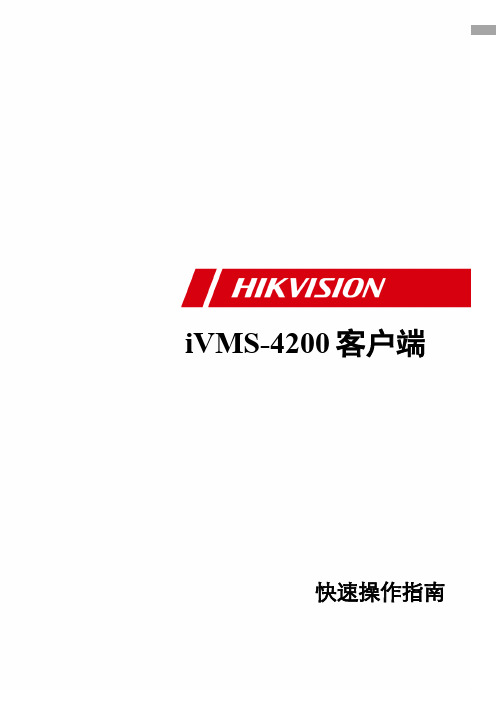
2.1 局域网部署方案.................................................................................................................................................. 5 2.1.1 完整应用模式 ............................................................................................................................................. 5 2.1.2 简化模式 ..................................................................................................................................................... 6
4200操作指南
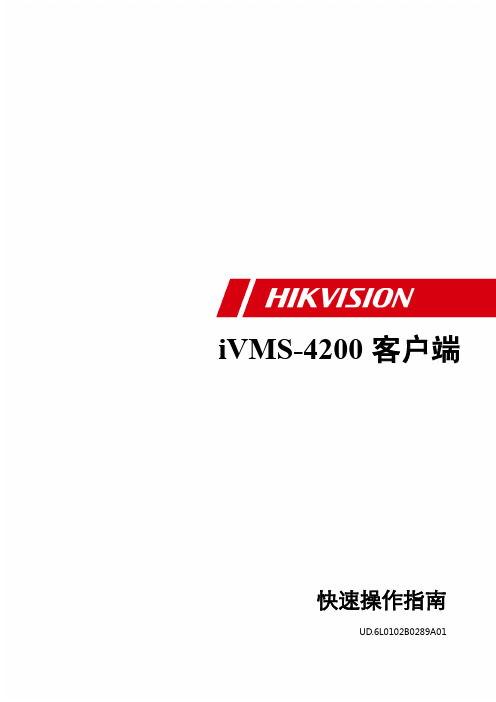
杭州海康威视数字技术股份有限公司 | 版权所有(C)
2
iVMS-4200 快速操作指南
目录
目 录 .................................................................................................................................................................................... 2 1 简介 .............................................................................................................................................................................. 3 2 部署方案 ...................................................................................................................................................................... 4
2.1 局域网部署方案.................................................................................................................................................. 4 2.2 公网部署方案...................................................................................................................................................... 5 3 安装和卸载 .................................................................................................................................................................. 8 3.1 程序安装.............................................................................................................................................................. 8 3.2 修改、修复或者删除程序.................................................................................................................................. 9 4 快速操作 .................................................................................................................................................................... 11 4.1 登录.................................................................................................................................................................... 11 4.2 软件界面介绍.................................................................................................................................................... 11 4.3 向导功能............................................................................................................................................................ 13 4.4 预览.................................................................................................................................................................... 15 4.5 录像.................................................................................................................................................................... 16 4.6 回放.................................................................................................................................................................... 18 4.7 电子地图............................................................................................................................................................ 21 4.8 退出.................................................................................................................................................................... 26
AMETEK4200型中文说明书要点

使用手册Model 4200烟尘浓度/不透明度监测仪出版号770.026燃烧和环境监测公司目录1.0 操作原理1.1 原理1.2比尔(Beer-Lambert)定律1.3 测量路径校正系数(PLCF)1.4 不同的测量路径校正系数例子(PLCF’S)2.0 系统说明2.1系统2.2 键盘功能2.3 显示面板发光二极管3.0 安装3.1 预备安装系统事项3.2 安装指导要点3.3 支撑管安装3.4 对准工具4.0 电气安装4.1 电缆考虑事项4.2 插座和插头4.3 电气和信号接线5.0 调整5.1 初步调整5.2最后调整6.0 组态6.1 显示模式6.2 基本显示流动图表6.3 显示说明7.0 标定7.1 标定检查7.2 线性过滤7.3 方法1 —实际标定(不透明性)7.4 方法2 —交替再标定(不透明性)7.5 等动力取样灰尘测量8.0 维护8.1 例行维护周期8.2 清洁光学表面8.3 推荐备件8.4 可用的选项9.0 故障消缺9.1 故障代码9.2 小数点闪烁9.3 优先维修10.0 规格说明10.1 4200型灰尘和不透明度监测1.0 操作原理1.1 原理当一柱光穿过含有烟气和灰尘颗粒的介质时,一部分光传输过去而另一部分光因为散射而损失掉。
传输过去的部分我们称之为透明性,损失的部分我们称之为不透明性。
历史上烟囱口烟的不透明度测量是用林格曼(Ringelman)方式,这种方法是用训练有素的观察员给出一个烟气外形的估算值。
现代的不透明度测量还使用烟囱气体的黑度(不透明度),来测量当前烟气的量。
Land 4200型使用一个高强度的发光二极管(LED)射出一柱光穿进烟囱,在穿过烟囱的过程中损失的光是不透明度,不透明度与当前灰尘和烟量的关系见1.2节所描述的内容。
1.2 比尔( Beer-Lambert)原理一束光穿过介质,其与已知的介质所含污染物的量的数量关系,根据比尔(Beer-Lambert)原理,如下:τ=I/I0=e-acl其中:τ=透光度(传导度)(见下图1)I0=进入介质的光强度(见下图2)I=穿过介质的光强度a=衰减系数c=灰尘浓度l=光穿过介质的距离(见下图3)因为不透明度(Op)=1-τ,上面的方程式可以转换成:(1- Op)= e-acl or Op =1- e-aclc是测量光路中的灰尘浓度,于是消光度为:τ=-acl/2.303OD=-log10或者c=K×OD ,其中K=-2.303/al通过比较同时测量的光密度和灰尘重量,可以得到K的值。
IVMS-4200快速操作指南
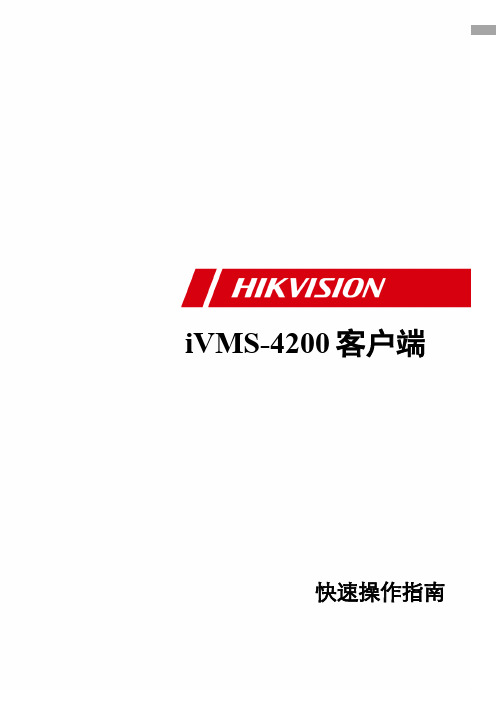
iVMS-4200 快速操作指南
iVMS-4200 客户端
杭州海康威视数字技术股份有限公司 Leabharlann 版权所有(C)快速操作指南
2
iVMS-4200 快速操作指南
前言
非常感谢您购买我公司的产品,如果您有什么疑问或需要请随时联系我们。 本手册适用于 iVMS-4200。 本手册可能包含技术上不准确的地方、或与产品功能及操作不相符的地方、或印刷错误。 我司将根据产品功能的增强或变化而更新本手册的内容,并将定期改进及更新本手册中描述 的软硬件产品。更新的内容将会在本手册的新版本中加入,恕不另行通知。 本手册中内容仅为用户提供参考指导作用,不保证与实物完全一致,请以实物为准。 本手册中提到的部件、组件和附件仅作说明之用,不代表购买机型的配置,详细配置请 以装箱单为准。
2.1 局域网部署方案.................................................................................................................................................. 5 2.1.1 完整应用模式 ............................................................................................................................................. 5 2.1.2 简化模式 ..................................................................................................................................................... 6
26门禁及4200使用PPT课件

门禁设备及4200使用
内容
1. 门禁系统设备构成 2. 门禁门禁系统布线 3. 门禁系统基础架构 4. 门禁设备接线 5. 门禁开卡流程 6. 4200门禁配置 7. 门禁特殊应用—电控锁—消防联动 8. 门禁系统常见故障处理 9. 4200常见故障处理
门禁系统设备清单门禁主机磁力锁开门按钮读卡机41k26门禁主机42门禁接线43rs485手拉手接线方式细节决定品质门1外门读卡器拨码需要拨1门1内门读卡器拨码需要拨2门2外门读卡器拨码需要拨12门2内门读卡器拨码需要拨3门3外门读卡器拨码需要拨13门3内门读卡器拨码需要拨23门4外门读卡器拨码需要拨123门4内门读卡器拨码需要拨41044门磁信号接法双开门常闭接法解析任意门打开时上传控制器一个闭合的信号任意门打开时上传控制器一个闭合的信号两扇门同时关闭时上传控制器一个断开的信号两扇门同时关闭时上传控制器一个断开的信号门磁nc门磁com门磁nc门磁com软件门磁状态选择软件门磁状态选择ncnc状态硬件接线方式状态硬件接线方式1145门磁信号接法双门常开接法门磁com软件门磁状态选择软件门磁状态选择no状态硬件接线方式状态硬件接线方式解析任意门打开时上传控制器一个断开的信号任意门打开时上传控制器一个断开的信号两扇门同时关闭时上传控制器一个闭合的信号两扇门同时关闭时上传控制器一个闭合的信号1246门锁电源接法powerdc电源电源电源电源百米内放rvv410的线如无需门磁信号则放rvv210的线即可200米内放rvv610的线锁线单独走线严禁与开门按钮读卡器共线1351门禁设备调试流程1452开卡授权流程1553权限删除及退卡流程16614200门禁系统界面17624200视频系统切换门禁系统18634200激活设备19644200修改设备ip2065添加设备到42002166添加门禁点到分组备注
ES4200手册_V1.1.6

用 户V1.1.6
注意事项
请仔细阅读以下注意事项,以便确保条码扫描器按设计指标安全使用。并请仔细保管好说明书, 以便今后随时查用。
随扫描器提供给用户的所有软件(含固件) ,都受到软件著作权和版权的保护。 制造商保留为提高扫描器的稳定性或其它性能,而对软件(含固件)做出修改的权利。 本手册的内容如有修改,恕不另行通知。 制造商对由第三方使用本说明书而引起的任何损失或权利要求不负责任。 不得投掷或掉落扫描器,或使其受到强烈的冲击。否则会损坏部件、中止程序的执行、使存 储器内容丢失或干扰扫描器的正常使用。
不同型号的扫描器的软件功能可能会不同,请确认相应的软件版本号。
i
结构设计与电路设计注意事项
1. 安装扫描器时,建议使用螺丝,但螺丝必须是非磁性的。磁性螺丝会引起摆动器或摆动镜片的中心位 置发生改变。 2. 3. 强烈推荐螺纹锁固方法,比如使用耐螺扣螺丝(将一种特殊的工程树脂材料永久粘附在螺牙上) 。 为了防止摆动器或摆动镜片的中心位置发生改变,不允许在扫描器机壳周围 1 英寸(2.54 厘米)的范 围内放置任何磁性材料(例如:动态扬声器,震动器,电感器,金属部件) 。在进行系统布局时,必 须评估 1 英寸的距离是否对于所有磁性或铁质材料是足够的。 4. 5. 设计时,按说明书中给出的扫描器的最大尺寸保留足够的放置空间。 仔细阅读“1-2 电气接口/引脚定义”一节的内容,加深了解电气接口设计。
ii
目 录
注意事项 .............................................................................................................................
iVMS-4200客户端软件V3.1.1发行说明及用户指南说明书

iVMS-4200 Client Software V3.1.1Release NotesUser ManualCOPYRIGHT ©2019 Hangzhou Hikvision Digital Technology Co., Ltd.ALL RIGHTS RESERVED.Any and all information, including, among others, wordings, pictures, graphs are the properties of Hangzhou Hikvision Digital Technology Co., Ltd. or its subsidiaries (hereinafter referred to be “Hikvision”). This user manual (hereinafter referred to be “the Manual”) cannot be reproduced, changed, translated, or distributed, partially or wholly, by any means, without the prior written permission of Hikvision. Unless otherwise stipulated, Hikvision does not make any warranties, guarantees or representations, express or implied, regarding to the Manual.About this ManualThe Manual includes instructions for using and managing the product. Pictures, charts, images and all other information hereinafter are for description and explanation only. The information contained in the Manual is subject to change, without notice, due to firmware updates or other reasons. Please find the latest version in the company website(/en/).Please use this user manual under the guidance of professionals.Trademarks Acknowledgementand other Hik vision’s trademarks and logos are the properties of Hikvision in various jurisdictions. Other trademarks and logos mentioned below are the properties of their respective owners.Legal DisclaimerTO THE MAXIMUM EXTENT PERMITTED BY APPLICABLE LAW, THE PRODUCT DESCRIBED, WITH ITS HARDWARE, SOFTWARE AND FIRMWARE, IS PROVIDED “AS IS”, WITH ALL FAULTS AND ERRORS, AND HIKVISION MAKES NO WARRANTIES, EXPRESS OR IMPLIED, INCLUDING WITHOUT LIMITATION, MERCHANTABILITY, SATISFACTORY QUALITY, FITNESS FOR A PARTICULAR PURPOSE, AND NON-INFRINGEMENT OF THIRD PARTY. IN NO EVENT WILL HIKVISION, ITS DIRECTORS, OFFICERS, EMPLOYEES, OR AGENTS BE LIABLE TO YOU FOR ANY SPECIAL, CONSEQUENTIAL, INCIDENTAL, OR INDIRECT DAMAGES, INCLUDING, AMONG OTHERS, DAMAGES FOR LOSS OFiBUSINESS PROFITS, BUSINESS INTERRUPTION, OR LOSS OF DATA OR DOCUMENTATION, IN CONNECTION WITH THE USE OF THIS PRODUCT, EVEN IF HIKVISION HAS BEEN ADVISED OF THE POSSIBILITY OF SUCH DAMAGES.REGARDING TO THE PRODUCT WITH INTERNET ACCESS, THE USE OF PRODUCT SHALL BE WHOLLY AT YOUR OWN RISKS. HIKVISION SHALL NOT TAKE ANY RESPONSIBILITIES FOR ABNORMAL OPERATION, PRIVACY LEAKAGE OR OTHER DAMAGES RESULTING FROM CYBER ATTACK, HACKER ATTACK, VIRUS INSPECTION, OR OTHER INTERNET SECURITY RISKS; HOWEVER, HIKVISION WILL PROVIDE TIMELY TECHNICAL SUPPORT IF REQUIRED.SURVEILLANCE LAWS VARY BY JURISDICTION. PLEASE CHECK ALL RELEVANT LAWS IN YOUR JURISDICTION BEFORE USING THIS PRODUCT IN ORDER TO ENSURE THAT YOUR USE CONFORMS THE APPLICABLE LAW. HIKVISION SHALL NOT BE LIABLE IN THE EVENT THAT THIS PRODUCT IS USED WITH ILLEGITIMATE PURPOSES.IN THE EVENT OF ANY CONFLICTS BETWEEN THIS MANUAL AND THE APPLICABLE LAW, THE LATER PREVAILS.ContentsChapter 1Introduction (2)1.1Overview (2)1.2Product Version (2)1.3Related Component Versions (2)Chapter 2What’s New (3)2.1Added (3)2.1.1Main View & Remote Playback (4)2.1.2E-Map (4)2.1.3Elevator Control (4)2.1.4Attendance (4)2.1.5Video Intercom (4)2.1.6General (5)2.2Updated (5)2.2.1Main View & Remote Playback (6)2.2.2Monitoring (6)2.2.3Elevator Control (6)2.2.4Access Control (6)2.2.5Attendance (6)2.2.6General (6)Chapter 3Resolved Issues (7)Chapter 1 Introduction1.1OverviewiVMS-4200 is versatile video management software for the DVRs, NVRs, IP cameras, encoders, access control devices, security control panels, video intercom devices, VCA devices, etc. It provides multiple functionalities, including real-time live view, video recording, remote search and playback, file backup, alarm receiving, etc., for the connected devices to meet the needs of small and medium-sized projects.1.2Product Version1.3Related Component VersionsChapter 2 What’s New 2.1Added2.1.1Main View & Remote Playback1.Supports switching video stream type and setting Adaptive UDP as camera’s protocol typefor better performance of live view and playback when the bandwidth is low.2.For NVR which is added to the client by device's user name (except admin), if DoubleVerification is enabled on this NVR, when playing back videos on the client, downloading or backing up video files, you will be required to enter the user name and password created for double verification.3.Added two fisheye expansion modes: half sphere and AR half sphere. Supports simultaneousfisheye expansion of multiple devices.4.Optimized interfaces of live view and playback of fisheye camera, and made operationseasier. Compared with the former versions, you can start fisheye expansion in a quick manner; live view & playback window will embed in the client page.2.1.2E-MapSupports adding alarm output and zone to e-map as hot spots. So that you are able to locate alarms in a quick manner.2.1.3Elevator ControlSupports configuring relay for elevator controller, including configuring the relationship between relay and floor and configuring the relay types.2.1.4Attendance1.Supports setting the timetable type as flexible.2.Optimizes the attendance calculation accuracy: Supports setting the calculation accuracy fordifferent attendance statistic items (e.g. late, early leave, leave duration), including the minimum time (0.5 and 1), unit (hour, workday minute) and round-off control rule (round down, round off, round up) for attendance calculation.3.Added flexible attendance report in the Attendance Statistics module.4.Supports setting the attendance mode on the device via the client. Supports setting theattendance parameters as check in, check out, break out, break in, overtime in and overtime out on the device, and the attendance results of the device can be synchronized to the client.2.1.5Video IntercomSupports remote configuration for video intercom devices (e.g. microphone), and supports updating the firmware of the video intercom device on the Remote Configuration page.2.1.6General1.Provides two skins for customer to change: dark series and bright series.2.Supports enabling/disabling new software version detection. After enabling this function,the client can automatically detect the new software version and remind the user to upgrade.3.Supports setting auto-upgrade rule for device firmware. If Auto-Upgrade Device is enabled, aprompt will pop up to guide the upgrade when a newest version is detected.4.Supports downloading configuration files in the database to a customized path regularly. Sothat you can import the downloaded files to other client for a quick configuration.5.Provides convenient upgrade modes of device firmware. Upgrade mode varies according todifferent device type. We provides auto-upgrade and upgrade prompts, or you can select multiple devices to upgrade in a batch.6.Supports enabling transmission encryption using TLS (Transport Layer Security) protocol forsecurity purpose when adding devices. You can set the verify certificate required or not when enabling transmission encryption using TLS (Transport Layer Security) protocol.7.Supports changing password for login. If you forget your password, you can change it afterentering the answers to the predefined security questions.8.Supports 33 languages by multi-language package, including:Arabic, Bulgarian, Croatian, Czech, Danish, Dutch, English, Finnish, French, German, Greek, Hungarian, Italian, Japanese, Korean, Lithuanian, Norwegian, Polish, Portuguese, Portuguese (Brazil), Romanian, Russian, Serbian, Simplified Chinese, Slovak, Slovenian, Spanish, Swedish, Thai, Traditional Chinese, Turkish, Ukrainian, Vietnamese.Note:Supports plug-in for Arabic, whose character sorting is from right to the left.2.2Updated2.2.1Main View & Remote Playback1.Optimized window division function. Supports customizing the dimension of live view &playback window division to meet various screen types.2.After switching to camera playback/event playback/ATM playback/POS playback, theplayback image will be reserved.2.2.2MonitoringO ptimize the elevator controller’s icon in Monitoring module, to differentiate with the access control device’s icon.2.2.3Elevator ControlO ptimize the elevator controller’s icon in Monitoring module, to differentiate with the a ccess control device’s icon.2.2.4Access ControlSupports 16 internal sector when enabling M1 card encryption, which meets the users’ needs.2.2.5Attendance1.Supports time bar to display the configuration results (e.g. work-time, valid time of check-in/check-out, late/early leave allowable time) when setting timetable, which provides a better visual for the users to understand the configuration.2.Supports automatically calculating the attendance time according to the start-work time and end-work time you set when setting attendance timetable.2.2.6GeneralDuring synchronizing authentication record to third-party database, if the client disconnects with the third-party database, the client will try to reconnect every 30 min. After reconnected, the client will synchronize the data recorded during the disconnected time period to the third-party database.Chapter 3 Resolved IssuesThis chapter describes the known issues in history version that have been resolved in the current。
火警报警面板 4200系列安装指南说明书

GENERAL INFORMATIONPlease read all of the following instructions carefully before installing and wiring the fire alarm panel.The 4200 series panels have been designed to comply with BS 5839 part 1.TECHNICAL SPECIFICATION1.INSTALLATIONThe panel should be installed in a clean, dry, reasonably well ventilated place, and not in direct sunlight.Temperatures in excess of 40°C may cause problems, contact technical help line for further information.The panel should be located away from any potential hazard, in a position where it is readily accessible to authorised staff and to the fire services, ideally on the perimeter of a building near a permanent entrance.When Mounting the panel to the wall, do not drill through the fixing holes on the back plate, as this could allow brick dust to contaminate the circuitry.Cable entry can be from rear or top, 20mm conduit entries are provided at top, cable entry aperture is provided at rear.Do not fit smoke detectors into bases until all building work likely to cause dust is complete.Smoke detectors are delicate and can be affected by dust and give false alarms, or slow response.It is essential that if smoke detectors are fitted prior to building work being complete, then protective covers or bags are used to prevent dust entry.Installation Instructions for:4200 Series Fire Panels2.WIRING INSTRUCTIONSRefer to diagram below for connection of external circuits to fire panel.For individual components such as detectors, callpoints and sounders, refer to the instructions supplied with the components.detector base.Wiring for each zone should be a single continuous radial circuit, spurs and tees are not permitted.If any zones are to be unused, the EOLM -1 end of line device should be left in place in the panel otherwise a zone fault will be indicated.Perform installation check on panel before connecting zone circuits. See section 8.2.2.SOUNDER WIRINGEach sounder circuit is monitored for open/short circuit and terminated with a 6800 ohm resistor (supplied with panel connected to sounder terminals.)This resistor should be removed from the panel and fitted to the final sounder in the circuit, it is used to monitor the integrityof the external wiring.The 4200 series fire alarm control panels have two separately protected, monitored sounder circuits for use with polarised and suppressed bells or sounders, suppressed relays and suppressed strobes.Electrical insulation tests should not be carried out if the cables are connected to the fire alarm panel, detectors, callpoints, bells, sounders or strobes.The wiring for each sounder circuit is to be a radial circuit with the end of line resistor fitted at the end of that circuit, no spurs or tees are permitted. (Refer to wiring diagrams and instructions enclosed with sounders, for details of connection).Perform installation check before connecting sounder circuits. See section 8.3.MAINS CONNECTIONThe mains supply should be exclusive to the fire alarm as detailed in BS 5839 pt. 1. A plug and socket is not satisfactory.We recommend that a switched double pole fused spur unit is used and marked FIRE ALARM DO NOT SWITCH OFF, and this should be solely for the use of the fire alarm. This also provides a method of isolating the supply for maintenance purposes. The mains supply should only be connected to the terminal block marked MAINS.4.BATTERY CONNECTIONConnect the red battery wire to the red battery terminal (+), connect the black battery wire to the black battery terminal (-).5.CLASS CHANGEThe sounder circuits can be operated by an external volt free contact. A short circuit at this terminal will activate non-latching sounders, (no indication will show on the fire alarm panel) This is sometimes used for schools at Class Change times.6. OUTPUTS6.1.AUXILIARY RELAY CIRCUITThe auxiliary relay provides a set of fused volt free change over contacts, these contacts are not monitored.The panel has one auxiliary relay. This is configured as a fault relay as standard, but can be configured as a general fire relay. (see below)This relay has been configured to be fail safe, so in the event of total power loss, the relay contacts will be active. This set of auxiliary contacts is fused at 2Amps (F5) and rated at 30V DC. This relay is situated on the main PSU board, and is labelled Auxiliary Circuit. This output is not to be used for fire protection equipment or fire alarm routing equipment.The jumper link is used to select whether the relay operates in the event of fire or fault, see diagram below.6.2. AUXILIARY OUTPUTA24V auxiliary output is also provided, this output is rated to supply a maximum current of 20mA and is not monitored.7.RECOMMENDED CABLE TYPE AND SIZEMains Wiring:1.0mm2-1.5mm2Mineral insulated or similar fire proof cable.Zone Wiring:1.0mm2-1.5mm2Mineral Insulated or similar fire proof cable.Sounder Wiring:1.0mm2-2.5mm2Mineral Insulated or similar fire proof cable.INSTALLATION GUIDEDO NOT USE A HIGH VOLTAGE INSULATION TESTER WHEN WIRING IS CONNECTED TO ANY ELECTRONIC EQUIPMENT.Do not use excessive force when tightening the screws on the terminal blocks.8.INSTALLATION CHECKPanel:With EOLM-1 fitted in the panel, connect the mains and battery and check that the green power on indicator is lit and no other indicators are showing.Check that the panel operates correctly by entering the correct access code, then silence, then reset, check that all the indicators show momentarily.Zone circuits:Disconnect the mains and battery. Wire in the zone circuits one at a time, with the EOLM-1 transferred to the end of the zone (check polarity) but with no sensors plugged in.Power up the panel by connecting the mains and battery. Check that the panel indicates a zone fault. Check that the furthest call point operates correctly by using one of the plastic test keys provided. (ie. the fire alarm goes into the fire condition). Reset the panel. Complete all zone circuits as above.Fit all detectors and check that the panel shows healthy (ie. No faults showing). If there is a problem, check the faulty circuitfor continuity, correct polarity and the polarity of the EOLM-1. DO NOT USE A HIGH VOLTAGE INSULATION TESTER.Sounder circuits:Disconnect the mains and battery. Wire in one of the sounder circuits transferring the end of line resistor,to the end sounder in that circuit.Power up the panel as before and verify that no fault shows. If there is a fault, check the circuit for continuity and polarity.DO NOT USE A HIGH VOLTAGE INSULATION TESTER.Repeat as above for next sounder circuit.Momentarily operate a call point using one of the plastic test keys provided, and check that all the sounders operate, and the fire indicator shows on the fire alarm control panel. Reset the panel.MISSIONING THE SYSTEMAssuming that the installation instructions have been followed and successfully completed, then the complete fire alarm system is now ready for commissioning.Test each detector and call point in turn to check that it operates the alarm correctly. Reset after each test. Check that all the sounders operate.10.WALK TESTA walk test function has been included in this panel to enable one person (i.e. the contractor/ installer) to test the fire alarm without an assistant. This function is for the sole use of the contractor/installer and not for normal operational use.The walk test access code is concealed inside the fire alarm control panel. Once the walk test code has been correctly entered the test in progress indicator will show and the buzzer will pulse, this sets a time window of 10 minutes. If a sensor is triggered within this time the sounders will operate for a short time then the system will automatically reset.If a sensor is not triggered within this time duration then the system will automatically reset and return to normal operation.T o end the walk test press reset.11.HANDOVERIf there is a delay in the occupation of the building and the fire alarm is not required, ensure that the battery is regularly charged, otherwise it may be permanently damaged.The responsible person should be acquainted with the logbook check, test and operating procedures. Hand over the Access Code keyfob to the responsible person.12.AFTER CAREDo not clean the panel exterior with solvent cleaners or harsh abrasives.13.FUSE REPLACEMENTRefer to fuse schedule on PCB for details of replacement fuses.14.TECHNICAL HELPLINEFor technical assistance contact our technical helpline. T el 01302 303350CC1218。
海康威视iVMS-4200 用户手册

iVMS-4200客户端用户手册UD.6L0102C1281A01 1前言非常感谢您购买我公司的产品,如果您有什么疑问或需要请随时联系我们。
适用型号本手册适用于网络视频监控软件iVMS-4200。
声明本手册可能包含技术上不准确的地方、或与产品功能及操作不相符的地方、或印刷错误。
我司将根据产品功能的增强或变化而更新本手册的内容,并将定期改进及更新本手册中描述的软硬件产品。
更新的内容将会在本手册的新版本中加入,恕不另行通知。
本手册中内容仅为用户提供参考指导作用,不保证与实物完全一致,请以实物为准。
约定在本手册中为了简化描述,做以下约定:网络视频监控软件iVMS-4200简称为软件或客户端。
网络硬盘录像机、混合型网络硬盘录像机、视频服务器、NVR、IP Camera和IP Dome等统一称为设备,引入密码激活机制的设备称为新设备,未更新程序到支持密码激活机制版本的设备称为老设备。
点击为鼠标左键单击;双击为鼠标左键双击;右键单击为鼠标右键单击。
部分图片为示意图,请以软件实际界面为准。
符号约定在本文中可能出现下列标志,它们所代表的含义如下。
符号说明注意表示有潜在风险,如果忽视这些文本,可能导致错误或不可预知的结果。
说明表示是正文的附加信息,是对正文的强调和补充。
注意•本用户手册中所提到的初始用户名(admin)和密码(12345)仅供未采用激活机制的设备初次登录使用。
为杜绝安全隐患,请您务必在初次登录后及时修改初始密码,以防他人未经授权登录您的设备或造成其他不良后果。
•为更好保护您的隐私并提升产品安全性,我们强烈建议您根据如下规则设置较为复杂的密码:不少于8个字符,包含大小写字母、数字和特殊字符等。
•请您理解,您有责任合理配置所有的密码及其他相关产品安全设置。
目录前言 (i)目录 (ii)1. iVMS-4200简介 (1)1.1.功能概述 (1)1.2.运行环境 (1)1.3.更新说明 (1)2. 设备管理 (3)2.1.用户登录 (3)2.2.支持设备类型 (4)2.3.设备激活与密码重置 (4)2.4.设备网络参数修改 (7)2.5.设备添加(以编码设备为例) (8)2.6.设备删除及修改 (10)2.7.二维码 (11)2.8.在线用户 (12)2.9.分组管理 (12)2.9.1. 分组添加 (13)2.9.2. 分组管理 (14)2.9.3. 资源导入 (15)2.9.4. 监控点管理 (16)2.10.远程配置 (17)3. 设备预览 (19)3.1.预览 (19)3.1.1. 画面分割 (19)3.1.2. 图像预览 (19)3.1.3. 预览抓图及录像 (20)3.1.4. 云台控制 (21)3.1.5. 其他功能 (24)3.2.轮巡预览 (28)3.3.鱼眼 (30)4. 录像配置及回放 (43)4.1.录像配置 (43)4.1.1. 设备本地录像 (43)4.1.2. 录像高级配置 (44)4.1.3. 抓图高级配置 (44)4.2.录像回放 (45)4.2.1. 远程回放 (45)4.2.2. 视频摘要回放 (54)5. 事件管理 (58)5.1.监控点事件 (60)5.2.报警输入事件 (61)5.3.异常 (62)6. 日志管理 (63)6.1.日志搜索 (63)6.2.日志过滤 (64)6.2.1. 按过滤条件过滤 (64)6.2.2. 按关键字过滤 (65)6.3.日志备份 (67)6.4.导出图片 (67)7. 客户端配置 (69)7.1.用户管理 (69)7.2.系统配置 (70)7.2.1. 常用 (71)7.2.2. 图像 (72)7.2.3. 文件 (73)7.2.4. 键盘和摇杆 (73)7.2.5. 报警声音 (74)7.2.6. 电子邮件 (75)8. 存储服务器 (77)8.1.存储服务器本地配置 (77)8.2.存储服务器添加 (78)8.3.存储服务器配置 (79)8.4.存储服务器存储计划配置及回放 (80)8.5.存储服务器报警弹图配置 (82)9. 流媒体服务器 (84)9.1.流媒体服务器添加 (85)9.2.流媒体服务器配置 (85)10. 其他功能 (87)10.1.多屏显示 (87)10.2.辅屏预览 (88)10.3.热度图 (88)10.4.客流量 (90)10.5.过线计数 (90)10.6.道路监控 (92)10.7.智能图片检索—人脸检索 (93)10.8.智能图片检索—行为分析 (94)10.9.智能图片检索—车牌检索 (95)10.10.人脸抓拍 (96)11. 常见问题解答 (98)1. iVMS-4200简介1.1. 功能概述iVMS-4200是为嵌入式网络监控设备开发的软件应用程序,适用于嵌入式网络硬盘录像机、混合型网络硬盘录像机、网络视频服务器、NVR、IP Camera、IP Dome,支持实时预览、远程配置设备参数、录像存储、远程回放和下载、日志查询等多种功能。
共立5000中文使用说明书

使用说明漏电记录仪目录1. 安全警告2. 特色3. 规格4. 各部分名称4-1 面板4-2 LCD显示屏4-3 LCD提示一览5. 测定记录前的准备工作5-1 电源ON/OFF5-2 电池电压的确认5-3 自动关机5-4 连接传感器5-5 仪器设置5-6 最大记录时间和记录件数6. 操作说明6-1 连续记录模式6-2 事件记录模式6-3 区间最大值记录模式6-4 截获记录模式7. 测定7-1 电流测试7-2 测试方法和记录方式8. 记录操作9. 菜单控制(操作,项目)9-1 菜单控制9-2 设定值变更9-3 菜单流程图10. 数据传输11. 更换电池本仪器设计、制造和测试均符合IEC 61010安全标准。
本说明书包含了警告和安全指示,使用时请严格遵守,以确保使用者的操作安全及仪器安全。
使用前请详读说明书。
警告●使用前请仔细阅读并领回操作指南中所规定的内容。
●无论何时必须遵守手册的要求,并保存好手册,使之随时能供作参考。
●确定本机只在特定场合下使用。
●确认已理解并须严格遵守本手册中所有的安全说明。
请勿必严格遵守以上说明,如违反指示进行操作,可能会导致事故及人身伤害的发生。
说明书中符号,提醒使用者必须参考手册中的相关内容,以确保操作的安全性。
请仔细阅读内容。
危险是表示无视此标志进行错误操作时,造成死亡或重伤的危险性极高。
警告是表示无视此标志进行错误操作时,造成死亡或重伤的危险性极高。
注意是表示无视此标志进行错误操作时,造成人身事故及仪表损害的危险●请勿在AC300V的对地电压回路中使用。
●请勿在易燃易爆环境下进行测量,否则使用时可能会产生火花,以致引起爆炸。
●测量钳口采用不易造成被测物短路的设计。
但测量非绝缘导线时请注意避免短路。
●请勿在仪器或手沾湿的情形下做任何测量。
●请勿输入超过测试范围的最大允许值。
●请勿在测量时打开电池盖或仪器外壳。
●使用前请确认电源正常。
警告●如果仪器发现任何异常(如导线破损、机壳裂缝等),请勿进行测试。
4200编程手册

ALCATEL 4200 D/E裝機手冊ALCATEL 4200 D/E裝機手冊 (1)1.系統簡介 (4)1.1.ALCATEL4200E系統簡介 (4)1.1.1.系統外觀 (4)1.1.1.1.ALCATEL 4200E外觀如圖所示,有三種容量: (4)1.1.2.硬體介紹 (5)1.1.3.PS16 Board (7)1.1.4.CM Board (8)1.1.4.1.MMC連接埠接腳圖 (8)1.1.5.AC Board (9)1.1.6.M32E , MM32E , MM32P , M32 Board (10)1.1.6.1.X3 : definition of the type of EPROM used (10)1.1.6.2.X7, X8 : connectors for the AC board (11)1.1.7.TLC2 / TLC4 Board (11)1.1.8.S0T04 / S0T08 Board (12)1.1.9.SLC2-SLC4-SLC8 Board(類比單機介面) (13)1.1.9.1.Maximum station distance<-> wall cabinet (LY 0.5 cable) (13)1.1.10.DLC4-DLC8-DLC16 Board (14)1.1.11.ATL Board(2W E&M ) (15)1.2.ALCATEL4200D系統簡介 (16)1.2.1.系統外觀 (16)1.2.2.硬體介紹 (17)1.2.3.PS4 Board (18)1.2.4.CPU/SMB Board (19)1.2.5.BBM Board (20)1.2.6.BBZ Board (20)1.2.7.EBR Board (21)1.2.8.EBZ Board(單機擴充板) (22)1.2.9.ITB Board(ISDN外線介面卡) (23)1.2.10.ATB Board(類比外線卡) (24)1.2.11.AUX Board(附屬配備卡) (25)1.2.12.IVPS Board(語音信箱介面卡) (26)1.2.13.IDB32 Board(配線板) (27)1.2.14.IDB48 Board(配線板) (28)1.2.15.ALCATEL UA3G Reflexes話機 (30)1.2.16.DECT Handset (30)1.2.17.DECT IBS Wiring (31)1.2.17.1.Cables: (32)1.3.電力需求與系統環境 (32)2.ALCATEL 4200D/E裝機程序 (33)2.1.前置作業 (33)2.2.系統軟體設定 (34)2.2.1.如何安裝PC-MMC (34)2.3.使用精靈模式開始裝機 (35)2.4.PCMMC M ODE設定 (46)2.4.1.Numbering(編碼計劃) (48)2.4.1.1.Collective Speed Dial (系統簡撥) (48)2.4.1.2.Internal Numbering Plan ( Internal編碼計劃) (50)2.4.1.3.Public Numbering Plan( Public編碼計劃) (52)2.4.1.4.Feature In Conversation (通話中使用之功能碼定義) (52)2.4.1.5.Splitting Table (外線撥號音偵測) (53)2.4.2.System (系統資料設定) (54)2.4.2.1.Date & Time(設定系統時間) (54)2.4.3.Traffic Sharing & Barring(長控表格及等級設定) (55)2.4.3.1.Memory R/W (系統參數設定) (58)2.4.3.2.Feature Design (58)2.4.4.Subscribers (分機相關資料設定) (58)2.4.4.1.Subscriber List(分機資料設定) (59)2.4.4.2.Features的設定 (61)2.4.4.3.Hunting Group(群代表號設定) (68)2.4.4.4.Broadcast Groups(內線群呼設定) (69)2.4.4.5.Pick Up Groups (代接群設定) (70)2.4.5.Trunks(外線資料設定) (71)2.4.5.1.Trunk List(個別外線資料設定) (71)2.4.5.2.Trunk Groups(外線群組設定) (73)2.4.5.3.Protocol(外線參數設定) (74)2.4.6.Maintenance(僅適用4200E) (75)2.4.7.File (客戶資料儲存) (76)1. 系統簡介1.1. ALCATEL 4200E 系統簡介1.1.1. 系統外觀1.1.1.1. ALCATEL 4200E 外觀如圖所示,有三種容量: (S 型、 M 型、 L 型)BP10XMODEL MMODEL SMODEL L單位:cm1.1.2. 硬體介紹1.1.3. PS16 Board1.1.4. C M Board表 一1.1.4.1. MMC 連接埠接腳圖CM1_1 PC X8 9 pins Pin 2-----------3Pin 3 ----------- 2 Pin 5 ----------- 51.1.5. A C Board註:1、CPU若有Downloading功能,則需有AC_DL Board,CM1-1則需有M1M-DL1,2顆EPROM只有L1及U1(BOOT ROM)2、CPU若無Downloading功能,則無AC_DL Board,CM1-1需有10顆EPROM(L1~L4,U1~U4)及MEBXXX卡(如下表)3、有Downloading功能時可由PC執行DOWNLOAD直接進行版本更新無Downloading功能時則需更換EPROM方能進行版本更新1.1.6. M32E , MM32E , MM32P , M32 Board1.1.6.1. X3 : definition of the type of EPROM used●jumper across 1-2 : position not used (2 x 256 K)●jumper across 2-3 : 2 x 128 K (ex-works configuration)X4 : 4 pin BURNDY connector for connection of an external tape recorder transmitting the “pleasewait” message●1-ATR1 and 2-ATR2 : tape recorder startup commands●3-Audio+ and 4-Audio- : tape recorder modulation outputs1.1.6.2. X7, X8 : connectors for the AC board1.1.7. T LC2 / TLC4 BoardCO TRUNK請接L1、L2 (pin 2、3)●Standard line (distance > 1.5 km) : fit the following jumpers :X50 and X11 (1st interface)X8 and X14 (2nd interface)X12 and X23 (3rd interface)X34 and X46 (4th interface)●Short line (distance < 1.5 km) : fit the following jumpers :X49 and X47 (1st interface)X26 and X13 (2nd interface)X10 and X18 (3rd interface)X39 and X20 (4th interface)1.1.8. S0T04 / S0T08 Board1.1.9. S LC2-SLC4-SLC8 Board(類比單機介面)1.1.9.1. Maximum station distance<-> wall cabinet (LY 0.5 cable)●up to 750 ohms of line resistance (station not included) Interface characteristics●Station power supply voltage :-48 V=●Ringer voltage : 100 V=●Balancing impedance : 600 ohms1.1.10. DLC4-DLC8-DLC16 BoardDLC16 話機接腳圖DLC4/8 話機接腳圖1.1.11. ATL Board(2W E&M )1.2. ALCATEL 4200D系統簡介1.2.1. 系統外觀1.2.2. 硬體介紹1.2.3. PS4 Board調整電壓為110V1.2.4. C PU/SMB Board註一:系統軟體更新時,先置入SWC 卡,然後先按住此鍵,再打開電源約10秒後,才鬆開此鍵系統即自動更新軟體,約需10分鐘。
4200系列电动姿态指示器安装手册及操作说明说明书

INSTALLATION MANUAL ANDOPERATING INSTRUCTIONS4200 Series Electric Attitude IndicatorMid-Continent Instruments and Avionics Manual Number 9016182 9400 E 34th Street N, Wichita, KS 67226 USA Rev D, September 1, 2009 Phone 316-630-0101 Fax 316-630-0723FOREWORDThis manual provides information intended for use by persons who, in accordance with current regulatory requirements, are qualified to install this equipment. If further information is required, please contact:Mid-Continent Instruments and AvionicsAttn: Customer Service Dept.9400 E. 34th ST NorthWichita, KS 67226 USAPhone 316-630-0101 Fax 316-630-0723We welcome your comments concerning this manual. Although every effort has been made to keep it free of errors, some may occur. When reporting a specific problem, please describe it briefly and include the manual part number, the paragraph/figure/table number, and the page number. Send your comments to:Mid-Continent Instruments and AvionicsAttn: Technical Publications9400 E. 34th ST NorthWichita, KS 67226 USAPhone 316-630-0101, Fax 316-630-0723***************Copyright 2005Mid-Continent Instruments and AvionicsTable of ContentsPageSection 1 General Description 51.1Purpose of Equipment 51.2Physical Description 51.3Functional Description 51.4Gyro Warning Flag 51.5Options and Configurations 561.6SpecificationsSection 2 Installation 92.1 General 92.2Pre-Installation Inspection 99 2.3Parts 2.3.1 Included Parts 92.3.2 Installer Supplied Parts 10Location 102.4 Equipment2.5 Installation 102.6Continued Airworthiness 11Section 3 Operation 143.1General 14 3.2Starting Procedures 143.3In-Flight Procedures 143.4Dynamic Errors 14Figure No. List of Illustrations1.1Display Configurations 71.2Typical Indicator Display Detail 82.1Outline Drawing 122.2Panel Cutout Dimensions 13Table No. List of Tables1.1Options Table 51.2Physical Characteristics 661.3PerformanceRevision DetailECO Rev. Date DetailRelease.InitialA08/22/054535 B 02/03/06 Table 1.3: Update power rating.4956 C 12/13/07 Update DO-160 qualification in section 1.6 from …[WW] to …[WF]… andfrom …[A3C3]… to [A3H33]. Remove paragraph pertaining to SpecialHIRF Considerations in section 2.5.Note: This change is incorporated only on units identified as Mod Status2 as indicated on the unit nameplate.5270 D 09/01/09 Remove Equipment Limitations Section 3.5Section 1: General Description1.1 Purpose of EquipmentThe Model 4200 Electric Attitude Indicator incorporates a moving display that simulates the earth’s horizon and provides the pilot with a real time visual indication of the aircraft pitch and roll attitude relative to the indicator symbolic airplane.The instrument can function as a primary or standby indicator with a special configuration available to match electronic flight displays. The lighting voltage is user selectable and the input voltage can range from 10 to 32 VDC. Panel tilt is an option specified at the time of the order.1.2 Physical DescriptionThe 4200 Electric Attitude Indicator incorporates pitch and roll displays that are mechanically linked to a spinning mass gyroscope. The horizon bar moves behind the symbolic airplane. Precession error is corrected by the 4200’s erection system or by pulling the “PULL TO CAGE” knob. A warning flag pops into view to indicate that the gyro motor is not receiving sufficient power to operate.1.3 Functional DescriptionModel 4200Electric Attitude Indicators employ an efficient electrically driven internal vertical gyroscope assembly incorporating a special air erection mechanism. This mechanism simultaneously erects the pitch and roll axes of the gyroscope. Movement of the aircraft generates a reaction of the display that simulates the visual reference seen by the pilot when looking outside at the earth’s true horizon line.The Indicator requires 10 to 32 VDC input voltage. The lighting system features internal LEDs that operate on a user selectable 5V, 14V or 28V input from the aircraft lighting bus.1.4 Gyro Warning FlagA power warning circuit monitors the electrical current used to power the gyro motor. When a loss of input voltage occurs, the gyro warning flag comes into view.1.5 Options and ConfigurationsOptions TablePanel Tilt Calibration 0︒ to 20︒, set to customer requirements.Symbolic Airplane Part Number Specific: Traditional or DeltaMating Connector 9015514 (MS3116F8-4S)Table 1.11.6. SpecificationsPhysical Characteristics:Qualification: FAA-TSO-C4cEnvironmental Qualification: RTCA DO-160D Environmental CategoryC1BABXXXXXXXZZAZZ[WF]M[A3H33]XXAlbsWeight: 1.6Dimensions: Length behind panel (not including mating connector)5.94 inches long maximum.2.39 inches high maximum.2.39 inches wide maximum.Mating Connector: MS3116F8-4S or equivalent (MCI P/N 9015514)Cover Glass HEA (anti-reflective) coated.Instrument Panel Mounting: Rear mount.Table 1.2Performance:Reliability 2500 Hour Mean Time Between Failure (MTBF)Initial Erection: The "PULL TO CAGE" knob will erect the gyroscope to within 2.0°of case vertical in roll and pitch from any position at any time. Final Erection: The vertical gyroscope should be allowed to spin up for 3 minutesafter rated power is applied and after initial erection. After 5minutes the final erection accuracy of pitch and roll will be within1︒ of vertical.Erection Rate: Gyroscope will erect to local vertical in pitch and roll at 2.5° perminute minimum.Warning Flag: A gyro warning circuit provides for continuous monitoring of gyrovoltage. If loss of gyro motor voltage occurs, the red warning flagwill appear.Symbolic Airplane: The adjustment range will be ± 4︒ minimum from the zero pitchposition.Power Rating:Starting: Will not exceed 1.4A at 14 VDC.Will not exceed 0.6A at 28 VDC.Running: 0.37-0.51 at 14 VDC.0.18-0.25 at 28 VDC.Table 1.3Figure 1.1 Display ConfigurationsRoll Pointer: Indicates aircraft roll displacement relative to a rotating roll dial.Power Indicator Flag: If loss of input voltage should occur, power indicator flag will come into view.Display: Lower area of display, when referenced to the symbolic airplane, indicatesaircraft nose is below horizon or in a dive attitude. Upper area of displayindicates aircraft nose is above horizon or in a climb attitude.Symbolic Airplane: Indicates roll and pitch attitude relative to the horizon. The symbolic airplanecan be moved (pitch only) using the symbolic airplane adjustment slide withlocking screw.Horizon Line: Indicates earth horizon relative to aircraft pitch and roll attitude.Caging Knob:When pulled, manually erects the gyro vertical to the case orientation. (Manual Erection)Symbolic AirplaneUsed to adjust the symbolic airplane to remove parallax errors. Adjustment:4200-10 configuration shownFigure 1.2Section 2: Installation2.1 GeneralThis section contains mounting, electrical connections and other information required for installation. After installation of cabling and before installation of the equipment, ensure that power is applied only to the pins specified in the interconnection diagram.The conditions and tests required for the TSO approval of this article are minimum performance standards. It is the responsibility of those installing this article either on or within a specific type or class of aircraft to determine that the aircraft installation conditions are within the TSO standards. TSO articles must have a separate approval installation in an aircraft. The article may be installed only if performed under 14 CFR Part 43 or the applicable airworthiness requirements. CAUTION:GYROS ARE DELICATE INSTRUMENTS! THE FOLLOWING PRECAUTIONS MUST BE OBSERVED!!A. A high gyroscope failure rate can be directly related to rough or improper handling.Gyros are delicate and cannot withstand the shock of being dropped, jarred, or struck by pieces of equipment. Do not place gyros on any hard surface. Pad withgenerous foam. Handle like eggs!B. To prevent damage to a gyro, the instrument should be transported to and fromthe aircraft in it’s original shipping container. If this is impractical, the gyro shouldbe hand-carried carefully in an upright position.C. A gyro should never be removed while it is spinning or running down. The instrumentnormally operates at high RPM and may take 10 minutes or longer to run down. If itis removed while running and tilted more than 20 degrees, the gyro can develop agimbal lock. The gimbal will tumble and start to spin. If gimbal lock occurs while therotor is turning, the gimbal may spin fast enough to damage the gimbal bearings,requiring overhaul.D. A malfunctioning gyro should be handled with the same care given a newinstrument. Most malfunctioning instruments can be repaired and returned toservice. Using proper handling procedures during removal prevents additionaldamage and helps ensure possible reuse.2.2 Pre-installation InspectionA. UnpackingCarefully remove the attitude indicator from shipping container. The shippingcontainer and packing materials should be retained for use should the attitudeindicator require future shipment.B. Inspect for DamageInspect the shipping container and attitude indicator for any signs of damagesustained in transit. If necessary, return attitude indicator to the factory usingthe original shipping container and packing materials. File any claim fordamages with the carrier.2.3 Parts2.3.1 Included PartsA. Model 4200-( ) Electric Attitude IndicatorB. Mating Connector, MS3116F8-4S or equivalent (P/N 9015514)C.Installation Manual (P/N 9016182)2.3.2 Installer Supplied PartsA.Mounting Screw, 6-32UNC-2A. Three (3) required. (1” long screws are suggested forpanel thickness between 0.05 and 0.19, but may not be optimum in some installations.The installer will need to determine what is correct for a particular installation.)CAUTION:Do not exceed 1.2” screw depth into bezel!2.4 Equipment LocationThe attitude indicator should be located within the aircraft in accordance with the following considerations:A. The indicator is ideally located in the instrument panel directly in line with the pilot’snormal line of sight. The "PULL TO CAGE" knob should be within easy reach.Installations that result in viewing angles in excess of 30 degrees may reduce displayreadability.B. Compare the space requirements of the indicator with the installation area beingconsidered.C. The power cable should not run adjacent to heaters, engine exhausts, or other heatsources. Also, take care to route and tie the cable away from aircraft controls andcables.2.5InstallationNOTE: Before installing unit, verify the option label on the unit matches the aircraft requirements for panel tilt.Install the Electric Attitude Indicator within the aircraft in accordance with the aircraft manufacturer’s instructions and the following steps:A.Refer to Figure 2.1 for installation dimensions and electrical information. Therecommended circuit breaker size is 2A. The minimum wire size is 22 AWG.B.Locate the lighting voltage switch on the rear of the unit. If required, switch the lightingvoltage to the aircraft lighting bus voltage. Using a small pointed object, push theswitches to select the lighting voltage per Fig 2.1.C.Ensure the available instrument panel cutout meets the requirements of the indicator.See Fig 2.2 for details.D.Attach aircraft electrical system cable to indicator connector and insert the indicator intothe instrument panel cutout.E.Secure the indicator to the instrument panel using the screw sizes called out in themounting instructions. Length of screws will be determined by aircraft instrument panel thickness. The aircraft manufacturer or the installation facility is responsible forsupplying appropriate installation hardware.F.Apply the correct input power to the indicator.G.The Power Indicator Flag (red) will be out-of-view.H.Check to determine that the indicator internal lighting is working correctly. This indicatorrequires the main power to be on for the lighting to work. The indicator lighting will not work when just the lighting bus is turned on.2.6 Continued AirworthinessNo periodic scheduled maintenance or calibration is necessary for continued airworthiness of the 4200 series Electric Attitude Indicator. If the unit fails to perform to specifications, it must be removed and serviced by a qualified service facility.Figure 2.1 Outline DrawingFigure 2.2: Panel Cutout DimensionsSection 3: Operation3.1 GeneralThis section describes the Model 4200 Electric Attitude Indicator operating procedures. The indicator is required to be installed in an aircraft with the specified inputs applied. Figure 1.2 provides an illustration of a typical Model 4200 display and a table describing indicator functions.3.2 Starting ProceduresThe following operational procedures are recommended when preparing the indicator for use:CAUTION: THE INDICATOR MAY BE DAMAGED IF THE “PULL TO CAGE” KNOB IS RELEASED WITH A “SNAP.” RELEASE “PULL TO CAGE” KNOB AVOIDING A“SNAP” RELEASE.NOTE: Indicator may be momentarily caged by pulling “PULL TO CAGE” knob to the fully extended position, holding knob until the display stabilizes, and then allowing theknob to return to the normal position.A. Apply power to the indicator. Note that the Gyro Warning flag (red) will pull out-of-view. Also allow three minutes for presentation stabilization.B. For trim adjustment, use a 5/64” hex drive wrench to loosen the lock screw. Slidethe screw up or down in the slot to the desired pitch attitude presentation (aligningthe symbolic airplane with the horizon) and retighten the screw.C. If caging is required, caging should be accomplished when the aircraft is in a wingslevel, normal cruise attitude, as indicated by other instruments or the horizon. If thegyro is caged when the aircraft is not in this attitude, the resulting attitudepresentation immediately after caging will be in error by the difference between truevertical and actual aircraft attitude. Small errors in caging erection will be correctedby the indicator to true vertical in pitch and roll at 2.5︒ per minute minimum (5︒/min.nominal).3.3 In-Flight ProceduresA. Adjust symbolic airplane to obtain desired pitch attitude presentation after take-off.B. In the event of errors in excess of 10︒ caused by extended bank or fore-aftacceleration, the indicator should be momentarily caged after the aircraft is returnedto level flight.3.4 Dynamic ErrorsA. Turn Induced ErrorsPitch indication errors resulting from a standard coordinated turn (180 degrees inone minute at a true airspeed of 156 knots) will not exceed 3︒. Dynamic errorsdeveloped under non-standard conditions may be greater. Errors that develop will beself corrected by the internal erection system or manually corrected by the actuationof the caging system.B. Acceleration & Deceleration ErrorsPitch indicating errors may occur due to accelerations experienced during takeoff, climb-out, descent, and landing. Errors that develop will be self-corrected by the internal erection system or manually corrected (in straight and level flight) by the actuation of the caging system.C. Taxiing ErrorsA pitch and roll indicator display error of approximately 1︒ will occur during a sudden90︒ ground turn. A pitch indicator display error of approximately 2︒ will occur duringa sudden 180︒ ground turn. Errors that develop will be self corrected by the internalerection system or manually corrected by the actuation of the caging system.。
Hikvision iVMS-4200客户端软件说明书
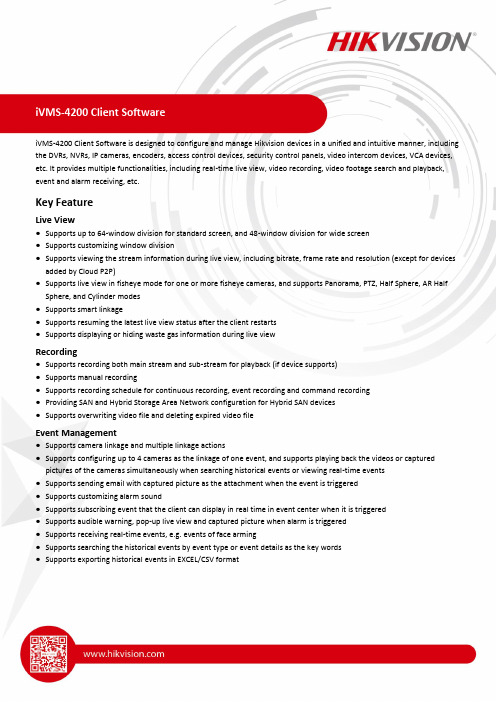
iVMS-4200 Client Software is designed to configure and manage Hikvision devices in a unified and intuitive manner, including the DVRs, NVRs, IP cameras, encoders, access control devices, security control panels, video intercom devices, VCA devices, etc. It provides multiple functionalities, including real-time live view, video recording, video footage search and playback, event and alarm receiving, etc.Key FeatureLive View●Supports up to 64-window division for standard screen, and 48-window division for wide screen●Supports customizing window division●Supports viewing the stream information during live view, including bitrate, frame rate and resolution (except for devicesadded by Cloud P2P)●Supports live view in fisheye mode for one or more fisheye cameras, and supports Panorama, PTZ, Half Sphere, AR HalfSphere, and Cylinder modes●Supports smart linkage●Supports resuming the latest live view status after the client restarts●Supports displaying or hiding waste gas information during live viewRecording●Supports recording both main stream and sub-stream for playback (if device supports)●Supports manual recording●Supports recording schedule for continuous recording, event recording and command recording●Providing SAN and Hybrid Storage Area Network configuration for Hybrid SAN devices●Supports overwriting video file and deleting expired video fileEvent Management●Supports camera linkage and multiple linkage actions●Supports configuring up to 4 cameras as the linkage of one event, and supports playing back the videos or capturedpictures of the cameras simultaneously when searching historical events or viewing real-time events●Supports sending email with captured picture as the attachment when the event is triggered●Supports customizing alarm sound●Supports subscribing event that the client can display in real time in event center when it is triggered●Supports audible warning, pop-up live view and captured picture when alarm is triggered●Supports receiving real-time events, e.g. events of face arming●Supports searching the historical events by event type or event details as the key words●Supports exporting historical events in EXCEL/CSV format●Supports searching and downloading event triggered captured picture and event triggered video●Supports acknowledging the received event, viewing the event on E-map, etc.●Supports device arming and partition and zone settings●Supports event configuration for video event, access control event, and security control event●Supports sending alarms when the gray scale is abnormal or object thrown from building is detected●Supports searching for the persons’ temperature information and whether they are wearing masks when exporting thecapture events of face temperature screening●Supports checking the event types of door contact open/close and door contact open by force of video intercom devices Playback●Supports remote playback●Supports up to 16-ch synchronous playback●Supports viewing the stream information during live view, including bitrate, frame rate, resolution (except for devicesadded by Cloud P2P)●Supports instant playback, normal playback, alarm input playback, event playback, ATM playback, VCA playback, fisheyeplayback and POS playback●Supports locating the playback time accurately●Supports skipping unconcerned video footage during VCA playback●Supports filtering the video footage with human or vehicle detected●Supports searching and exporting captured pictures of event by date and event type●Supports downloading video file of devices added by Cloud P2P●Supports merging video files when downloading by date●Provides player in the installation directory to view the downloaded video file●Supports searching recorded video files triggered by event and playing the video files, and downloading the video files Person Management●Supports managing persons in different organizations●Supports getting person information from added devices●Supports importing and exporting person and face information●Provides multiple types of credentials, including card number, face, and fingerprint, for composite authentications●Supports collecting face pictures by third-party camera (USB camera or the build-in camera of computer)●Supports viewing resource statistics (including persons, face pictures, cards, and fingerprints) on client and on device●Supports extending person’s validity period for access permission●Supports reading card No. by swiping card●Supports using USB to collect card number, fingerprint, face, and person ID from the Enrollment StationAccess Control and Video Intercom●Supports setting holiday schedule and access schedule template●Supports setting a schedule for door's remaining open/closed status●Supports setting access groups to relate persons, templates, and access points, which defines the access permissions ofdifferent persons●Supports multiple modes for both card reader authentication and person authentication●Supports advanced functions such as multi-factor authentication, custom Wiegand, first person in, anti-passback, andmulti-door interlocking●Supports controlling the door status (lock, unlocked, remain locked, remain unlocked, remain all locked and remain allunlocked) by the client remotelyElevator Control●Supports setting parameters for elevator control devices●Supports setting the relay types of the elevator control devices and setting the relation between relays and floors●Supports controlling elevator status via the client, including Opening Door, Controlled, Free and DisabledTime and Attendance●Supports setting general rules for time and attendance●Supports setting different rules for various attendance scenarios, such as one-shift and man-hour shift●Supports customizing overtime levels and setting corresponding work hour rate●Supports flexible and quick settings of timetables, shifts, and shift schedule●Supports setting multiple timetables in one shift●Supports getting detailed attendance data from the managed device, including check-in and check-out, break-in andbreak-out, overtime-in and overtime-out, etc.●Supports customizing contents displayed in reports and sending reports to specified email address according to schedule ●Supports multiple types of reports according to different needs●Supports sending the original attendance data to a third-party database (Microsoft® SQL Server® 2008 and above, MySQLV5.0.45 and above) and customizing the data type, and thus the client can access third-party T&A and payment system●Supports calculating the break time as attendance●Supports flexible shift schedule on weekend●Supports editing flexible timetable and counting the day with insufficient attendance time under the set flexible timetableas absenceSecurity Control●Accessing AX-series security control device●Supports adding zone as hot spot on E-map and viewing the video of the linked camera●Supports radar configuration, including drawing zones, drawing trigger line, setting master-slave tracking, setting parkingpoints for linked camera, setting map calibration●Supports drawing false track area●Support enabling terrain learning when setting smart linkageStatistics●Supports data statistics of heat analysis, people counting, counting, road traffic, face retrieval, license plate retrieval,behavior analysis, face capture, queuing-up time analysis, queue status analysis and intersection analysis●Supports people counting by facial features and displaying the duplicated persons●Supports showing large picture of face retrieval, license plate retrieval, and behavior analysis and the pictures can beexported for local storage●Supports data retrieval for faces, human bodies, vehicles, behavior analysis related pictures and videos, persons who donot wear hard hats, and facial recognition check-in●Supports searching facial recognition check-in records●Supports searching frequently appeared persons and rarely appeared persons●Supports AI dashboard retrieval function to search result for imported picture analysis task●Supports hard hat retrieval by wearing an hard hat or not and face recognition status, and supports displaying ID type andID No. in search results●Supports searching for the historical temperature statistics of specific devices and displaying the information on atemperature mapNetwork●Supports adding encoding devices and Cloud P2P devices●Supports adding devices by IP address, domain name, HiDDNS, IP Segment and ISUP account, and supports importingdevices in batch●Supports enabling transmission encryption using TLS (Transport Layer Security) protocol when adding a device●Supports searching the active online devices●Supports NTP protocol for time synchronization from the client to the added devices●Supports checking device's online users●Supports two-way audio and broadcast function●Supports applying the client in local area network and wide area networkPTZ Control●Supports remote PTZ control, preset, patrol, and pattern settings●Supports displaying analog speed dome's local menu via PTZ control panel●Supports PTZ control of one-touch patrol and one-touch park●Supports lens de-icing heater and PT de-icing●Supports arming and tracking target (human or vehicle)General●Supports transmission encryption when logging in the SDK over TLS mode●Supports upgrading client and device firmware after detecting new versions●Supports importing and exporting configuration file●Supports auto backing database up according to the configured schedule●Supports log search and backup●Supports adding facial recognition devices such as DeepinView and DeepinMind●Supports remote configuration for added devices●Supports adding online devices registered to Cloud P2P after logging into Cloud P2P●Supports creating a password to activate device. For device which supports Cloud P2P, supports enabling Cloud P2Pservice when activating it●Supports resetting device password●Supports setting email when activating devices, and resetting the password of devices by the email●Supports hardware decoding for live view and playback●Supports downloading video files to PC in MP4 and AVI format●Supports user permission management●Supports E-map functions, including adding, deleting, editing and viewing e-map, zooming in/out and moving the e-map ●Provides topology management module to monitor network health status of connected devices●Provides configuration wizards for access control and time and attendance, which helps users to quick start●Supports importing the events of the access control devices to the client in CSV format (encrypted)●Supports configuring display formats of date and time of the client●Supports 1V1 face comparison●Supports searching analysis result for video and captured picture task●Supports face picture retrieval, human body retrieval and vehicle retrieval, and exporting the related video files●Supports saving pictures in structure data format to meet GDPR standards in the EU●Supports selecting the retention period of events (the default retention period is 3 years)SpecificationModel iVMS-4200DatabaseClient Database SQLite (encrypted)Third-Party Database Microsoft® SQL Server® 2008 and above, MySQL V5.0.45 and aboveSupported Language Arabic, Bulgarian, Croatian, Czech, Danish, Dutch, English, Finnish, French, German, Greek, Hungarian,Indonesian, Italian, Japanese, Korean, Lithuanian, Norwegian, Polish, Portuguese, Portuguese (Brazil), Romanian, Russian, Serbian, Simplified Chinese, Slovak, Slovenian, Spanish, Swedish, Thai, Traditional Chinese, Turkish, Ukrainian, VietnameseClient GeneralUser 50 users and one super userE-map 256Encoding Device 256Group256 groups256 channels for each groupChannel 256 channels for all groupsDeepinMind Server 1Behavior Analysis Task 64 tasksBehavior Analysis Taskin One Group64 tasksVideoLive View 64-ch live view at a time on one screenAuxiliary Screen Preview One main screen and 3 auxiliary screens for live viewPlayback 16-ch playback at a timeSynchronous Playback 16-ch synchronous playbackDownloading 16-ch downloading tasks at a timeAccessControlOrganization 10 levelsPerson 2,000Card 5,000Finger 5,000Face Picture 2,000Elevator Controller 2Access Group 50Door 50Template 16Video Intercom Devices(Door Station, IndoorStation, Master Station)256Shift 32Time and AttendanceDataThe retention period of attendance results and retention period of original recordsdepend on the HDD capacity and amount of the data generated during usage. SecurityControlSecurity Control Panel 16Security Radar 8System Requirement* For high stability and good performance, the following system requirements must be met. Features RequirementsOperating System Microsoft® Windows 7 SP1 and above (32-bit or 64-bit) Microsoft® Windows 8.1 (32-bit or 64-bit)Microsoft® Windows 10 (32-bit or 64-bit)CPU Intel® Core™ i3 Processor and above Memory 2 GB and aboveResolution 1280×768 and aboveLive View PerformanceH.264 (Software Decoding)Resolution Bit Rate(Mbps)FrameRate(fps)CPU:***************Graphics Card: GT1030Windows 10 64-bitCPU:***************Graphics Card: GTX1050TiWindows 10 64-bitCPU:***************Graphics Card: GTX2080×2Windows 10 64-bitChannels CPU(%) Memory(MB) Channels CPU(%) Memory(MB) Channels CPU(%) Memory(MB)1080P 6 30 11 79-88 150.9 18 86-88 156.4 27 86-89 173.4 8MP 12 30 4 73-80 169.4 5 76-87 95.6 7 72-82 194.3 H.264 (Hardware Decoding)Resolution Bit Rate(Mbps)FrameRate(fps)CPU:***************Graphics Card: GT1030Windows 10 64-bitCPU:***************Graphics Card: GTX1050TiWindows 10 64-bitCPU:***************Graphics Card: GTX2080×2Windows 10 64-bitChannels GPU(%)Memory(MB)Channels GPU(%)Memory(MB)Channels GPU(%)Memory(MB)1080P 6 30 7 50-52 181.9 30 14-16 99.3 29 11-15 133.9 8MP 12 30 3 19-21 188.3 6 4-6 176.6 7 5-6 169.8 H.264+Resolution Bit Rate(Mbps)FrameRate(fps)CPU: i3-8100Graphics Card: GT1030 D5Windows 7 64-bitCPU:**************Graphics Card: GTX970Windows 7 64-bitCPU: i7-6700k@4GHzGraphics Card: GTX1070Windows 7 64-bitChannels CPU(%) Memory(MB) Channels CPU(%) Memory(MB) Channels CPU(%) Memory(MB)720P 3 30 24 62-84 1,208 27 63-90 1,382 48 53-80 1,125 1080P 6 30 11 60-89 1,024 12 61-90 1,536 21 80-90 1,161 8MP 12 30 - - - 3 70-91 686 6 64-92 1,249 H.265Resolution Bit Rate(Mbps)FrameRate(fps)CPU: i3-8100Graphics Card: GT1030 D5Windows 7 64-bitCPU:**************Graphics Card: GTX970Windows 7 64-bitCPU: i7-6700k@4GHzGraphics Card: GTX1070Windows 7 64-bitChannels CPU(%) Memory(MB) Channels CPU(%) Memory(MB) Channels CPU(%) Memory(MB)720P 3 30 14 69-91 1,054 15 70-90 850 26 71-89 1,251 1080P 6 30 8 64-81 1,105 8 60-85 1,239 15 70-88 1,284 8MP 12 30 - - - 2 77-92 666 3 51-64 1,075Typical ApplicationApplication for Video SecurityApplication for Video IntercomApplication for Security Control PanelApplication for Access Control。
scx4200_Guide_CP

JAPAN
0120-327-527
/jp
LATVIA
800-7267
/lv
LITHUANIA
8-800-77777
/lt
Country
LUXEMBURG MALAYSIA MEXICO NETHERLANDS
NEW ZEALAND NICARAGUA NORWAY PANAMA PHILIPPINES POLAND
3030 8282 1800 110011
INDONESIA
0800-112-8888
ITALIA
800-SAMSUNG (726-7864)
JAMAICA
1-800-234-7267
/latin
GUATEMALA
1-800-299-0013
/latin
HONDURAS
800-7919267
HONG KONG
3698-4698
/hk
HUNGARY
06-80-SAMSUNG (726-7864)
INDIA
SCX-4300 Series
多功能打印机
用户指南
想象无穷,可能无限
感谢您购买 Samsung 产品。要享受更完善的服务,请在
/global/register
上注册您的产品。
© 2008 Samsung Electronics Co., Ltd. 保留所有权利。 本手册仅用于提供信息。本手册中的信息如有变更,恕不另行通知。Samsung Electronics 对因本手册的使用引起的、或与本手册的使用相关的变更不负任何责任(无论 是直接的还是间接的)。 • SCX-4300 是 Samsung Electronics Co., Ltd. 的型号名称。 • Samsung 和 Samsung 徽标是 Samsung Electronics Co., Ltd. 的商标。 • IBM 和 IBM PC 是国际商用机器公司的注册商标。 • PCL 和 PCL 6 是 Hewlett-Packard company 的商标。 • Microsoft、 Windows、 Windows 2000、 Windows XP 和 Windows Vista 是 Microsoft Corporation 的注册商标。 • TrueType、 LaserWriter 和 Macintosh 是 Apple Computer, Inc 的商标。 • 所有其他品牌和产品名称均为其各自所属公司和组织的商标。
HP Deskjet D4200 series 说明书

HP Deskjet D4200 series/support需要協助?추가 도움말需要更多帮助吗?Need more help? Windows: 如需關於安裝印表機的資訊,請參閱《安裝手冊》。
如需關於使用印表機的資訊,請參閱安裝印表機時放入您電腦的「Help」(說明)。
Windows:프린터 설정에대한 내용은 설치 설명서를참조하십시오. 프린 터 사용에 대한 내용은 프린터를설치할 때 컴퓨터에 설치한도움말을 참조하십시오.Windows:有关设置打印机的信息,请参阅《安装指南》。
有关使用打印机的信息,请参阅在您安装打印机时被放置到计算机上的“帮助”文件。
Windows: For informationon setting up the printer,refer to the Setup Guide.For information on usingthe printer, see the Helpthat was placed on yourcomputer when youinstalled your printer.Macintosh: 프린터 설정에대한 내용은 설치 설명서를참조하십시오. 프린터 사용에대한 내용은 프린터를설치할 때 컴퓨터에 설치한도움말을 참조하십시오.Macintosh:有关设置打印机的信息,请参阅《安装指南》。
有关使用打印机的信息,请参阅在打印机软件CD 上 Help 文件夹内提供的电子参考指南。
Macintosh: For informationon setting up the printer,refer to the Setup Guide.For information on usingthe printer, see the Helpthat was placed on yourcomputer when youinstalled your printer. Macintosh:如需關於安裝印表機的資訊,請參閱《安裝手冊》。
Philips 4200系列全高清LED电视说明书

Philips 4200 seriesFull HD Ultra Slim LED TV with Digital Crystal Clear55 cm (22") Full HD LED TV DVB-T/T2/C22PFT4232Full HD Ultra Slim LED TVwith Digital Crystal ClearFeel at home wherever you are with the Philips 4200 TV. Compact in size, it's the perfect companion for camping trips or adventures. With a Full HD screen and slim design, it's great for small rooms and can be powered by a 12 volt input.As flexible as you are•Compact portable TV: designed to be where the fun isA clear, vivid picture every time•Digital Crystal Clear for precision you’ll want to share•Full HD LED TV—brilliant LED images with incredible contrastTelevision viewing at your convenience•Two HDMI inputs and Easylink for integrated connectivity•USB for multimedia playback•12 volt DC power adapter connects TV to mobile power sourceHighlightsPortable DesignStylish, compact and lightweight. Your small screen TV lets you catch up with your favorite programs in the kitchen, keeps you up to date with the news while you work in the garage, and gives you the latest sports scores as you BBQ. A TV this portable likes to be where the fun is!Digital Crystal ClearFor natural looking pictures from any source, Philips created Digital Crystal Clear. Whether you’re indulging in your favorite shows, movies, the news, or are simply having a few friends over for a night in, you'll enjoy it all in optimal contrast, color and sharpness.Full HD LED TVPicture Quality matters. Regular HDTVsdeliver quality, but you expect more. Imaginecrisp detail paired with high brightness,incredible contrast and realistic colors for atrue to life picture.Two HDMI inputs with EasylinkAvoid cable clutter with a single HDMI cable tocarry both picture and audio signals from yourdevices to your TV. HDMI uses uncompressedsignals, ensuring the highest quality fromsource to screen. Together with PhilipsEasylink, you’ll need only one remote controlto perform most operations on your TV, DVD,Blu-ray, set top box or home theatre system.USB (photos, music, video)Share the fun. Connect your USB memory-stick, digital camera, mp3 player or othermultimedia device to the USB port on your TVto enjoy photos, videos and music with theeasy to use onscreen content browser.12 volt DC power adapterConnect your TV easily when on the roadusing a 12 volt DC power adapter attached toyour car, truck, boat, or any 12 volt powersource.Issue date 2019-06-18 Version: 4.1.112 NC: 8670 001 44279 EAN: 87 18863 01142 3© 2019 Koninklijke Philips N.V.All Rights reserved.Specifications are subject to change without notice. Trademarks are the property of Koninklijke Philips N.V. or their respective owners.SpecificationsPicture/Display•Display: LED Full HD•Diagonal screen size: 22 inch / 55 cm•Panel resolution: 1920x1080p•Aspect ratio: 4:3/16:9•Brightness: 250 cd/m²•Picture enhancement: Digital Crystal Clear •Peak Luminance ratio: 65 %Smart Interaction•Program: Pause TV, USB Recording*•Ease of Use: One-stop Home button •Firmware upgradeable: Firmware auto upgrade wizard, Firmware upgradeable via USB•Signal strength indication•Teletext: 1000 page Hypertext•Electronic Program Guide*: 8 days Electronic Program Guid•Screen Format Adjustments: Autozoom, Superzoom, Movie expand 16:9, Unscaled, 4:3, 16:9Sound•Output power (RMS): 6W•Sound Enhancement: Incredible Surround, Clear Sound, Auto Volume Leveller, Bass Control, Smart SoundConnectivity•Number of HDMI connections: 2•Number of USBs: 1•Number of scarts(RGB/CVBS):1•Other connections: Common Interface Plus (CI+), Digital audio out (optical), Antenna IEC75, Audio in (DVI), Headphone out•EasyLink (HDMI-CEC): Remote control pass-through, System audio control, System standby, One touch playMultimedia Applications•Video Playback Formats: Containers: AVI, MKV, H264/MPEG-4 AVC, MPEG-1, MPEG-2, MPEG-4, WMV9/VC1, HEVC (H.265)•Subtitles Formats Support: .SMI, .SRT, .SSA, .SUB, .TXT, .ASS•Music Playback Formats: AAC, MP3, WAV, WMA(v2 up to v9.2)•Picture Playback Formats: JPEG, BMP, GIF, PNGSupported Display Resolution•Computer inputs: up to 1920x1080 @ 60Hz•Video inputs: 24, 25, 30, 50, 60 Hz, up to1920x1080pTuner/Reception/Transmission•Digital TV: DVB-T/T2/C•MPEG Support: MPEG2, MPEG4•Video Playback: NTSC, PAL, SECAM•Teletext: 1000 page HypertextPower•Mains power: AC 220 - 240 V 50/60Hz•Standby power consumption: <0.3W•Off mode power consumption: <0.3 W•Ambient temperature: 5 °C to 35 °C•Power Saving Features: Auto switch-off timer, Ecomode, Picture mute (for radio)•Energy Label Class: A•Eu Energy Label power: 19 W•Annual energy consumption: 28 kW·h•Mercury content: 0 mg•Presence of lead: Yes*Dimensions•Box dimensions(W x H x D):595 x 475 x 112 mm•Set dimensions(W x H x D):512.3 x 317 x 54.1 mm•Set dimensions with stand (W x H x D):512.3 x 317 x 133.2 mm•TV stand width distance: 448.5 mm•Product weight: 2.6 kg•Product weight (+stand): 2.65 kg•Weight incl. Packaging: 3.75 kg•VESA wall mount compatible: 75 x 75 mmAccessories•Included accessories: Remote Control, 2 x AAABatteries, DC power adapter, 12 volt DC powercar adapter, Quick start guide, Legal and safetybrochure, Table top stand*EPG and actual visibility (up to 8 days) is country and operatordependent.*Energy consumption in kWh per year, based on the powerconsumption of the television operating 4 hours per day for 365days. The actual energy consumption will depend on how thetelevision is used.*The TV supports DVB reception for 'Free to air' broadcast. SpecificDVB operators may not be supported. An up to date list can befound in the FAQ section of the Philips support website. For someoperators Conditional Access and subscripction are required.Contact your operator for more information.*(Philips) only compatible with specific Philips player device.*This television contains lead only in certain parts or componentswhere no technology alternatives exist in accordance with existingexemption clauses under the RoHS Directive.。
- 1、下载文档前请自行甄别文档内容的完整性,平台不提供额外的编辑、内容补充、找答案等附加服务。
- 2、"仅部分预览"的文档,不可在线预览部分如存在完整性等问题,可反馈申请退款(可完整预览的文档不适用该条件!)。
- 3、如文档侵犯您的权益,请联系客服反馈,我们会尽快为您处理(人工客服工作时间:9:00-18:30)。
警告 使用过程中,若仪器发生裂痕,金属部分暴露时,请停止使用。 请勿对本仪器进行分解、改造、代用部件的安装,需要修理调整时请送至本公司或销售店。 请勿在潮湿状态下更换电池。 需更换电池打开电池盖时,请先关闭电源。 测试中,请勿碰触绝缘层(参照下图)上侧部分,可能有触电的危险。
注意 测试开始前,确认功能开关已调节至所需功能上。 请勿将本仪器放置于高温多湿、结露及阳光直射的场所。 使用后务必关闭电源,若长期不使用请取出电池后保管仪器。 清洗时,请勿使用研磨剂、有机溶剂,应使用浸泡过中性洗剂或水的布檫洗。 使用时请注意切勿使仪器受撞击(如掉落) ,否则可能使钳口受损。 请勿夹任何不符合要求的物体。
本仪器可测试多重接地方式的接地电阻。 (如下图所示) 。假设被测接地电阻为Rx,其它接地电阻为R1、R2、…Rn。
这些接地电阻中,可看成R1、R2、R3、Rn全部并联,作为一个合成电阻Rs,由于是几个电阻并列连接而形成的合成电阻,与RX相 比,Rs可示为十分小的数值。下图是等价电路图。
在此电路中,在钳口(CT1)处施加电压(V) ,使与接地电阻相应的电流(I)流动。该电流与测试电阻R(合成电阻:Rx+Rs)成 反比例关系,可使用其它钳口(CT2)检测出的电流,计算后求取此测试电阻R。此时,R作为测量值。不过,相对于RX,RS可视 作非常小的数值而忽略不记,因此,显示值可作为测试的接地电阻值。
使用说明
钳形接地电阻计
目录 1、 安全警告 2、 特点 3、 技术规格 4、 仪表部位名称 5、 测量原理 6、 测量前的准备 7、 测量方法 7-1.普通电流测定 7-2.漏电流测定 7-3.接地电阻测定 8、其它功能 8.1.自动关机功能 8.2.数据保持功能 8.3.蜂鸣功能 8.4.背光功能 8.5.存储功能 9、更换电池
⑼上光标开关(UP)
地址编号 1~100 LCD 显示标志 存储模式或保存测量值时显示。 电池电量耗尽时显示。 接地电阻功能中若钳口未正常关闭时显示。 接地电阻功能中产生对测量值有影响的电流 或干扰时显示。 数据保持功能启动时显示。 ACA 功能时显示。 电阻功能的导通模式时显示。 测量值 单位
5、 测量原理
(1.111
D −1
)
×100%
A 1 = AD D
4、 仪表部位
⑴钳口 ⑵扳机 ⑶背光控制开关 背光的 ON/OFF ⑷功能开关 AC /A 接地电阻范围的切换 ⑸存储模式开关 ⑹数据保持开关 表示值的保留/解除 ⑺电源开关 ⑻ 显 选择地址编号,保存测量值,查看保存测量数据 ⑽下光标开关 选择地址编号,保存测量值,查看保存测量数据 ⑾保存开关 将测试值存储与所指定的地址 电源 ON/OFF 存储地址选择
1 2
A
2
π
A
π
2 2
A
0%
2
≒1.414
≒0.707 A
≒0.637 A
≒1.111 1
A × 1.111 − A × 100 A
1
=11.1%
1 3
2
A
0.5A
0.5 A × 1.111 − A 3
A 3 × 100
3
≒1.155
3
≒1.732
=-3.8%
A D
D=f/T
A
f = A• D T
A D 1 = AD D
本品以 IEC61010 安全要求(电子测试装置安全规格)的标准进行设计、制造,经检验合格后,最佳状况出厂。本使用说明书中记 载了避免事故危险不损伤本品,及保持长期良好状态的使用事项。因此使用前请勿必认真阅读。 警 告
●请在使用前,仔细阅读并完全理解说明书的内容。 ●请随身保存说明书以便随时参考。 ●请遵守使用说明书的指示。 ●对于本说明书的安全指示,请在理解的基础上严格遵守。 请勿必严格遵守以上指示,如违反指示进行操作,可能会导致事故及人身伤害的发生。 本仪器上的标志 危险 警告 注意 意思是指为了安全而阅读本手册的必要性。并且,此类标志分为以下 3 种,请仔细阅读其各自的内容。
被测接地极
辅助接地棒
6、 测量前的准备工作
警告 开机时仪器会进行 3 秒自动校准。 (LCD 显示“ 量精确度。 (1) ”标志)在此期间请勿夹任何导体或打开钳口。否则,无法保证测
检查电池电压 ,接通电源。
显示屏中无任何显示时,按下电源开关 此时,若显示鲜明并且没有 若显示不鲜明、显示 (2)
标志, 则表示电池电压正常。 标志或无任何显示时,请按[9. 电池的更换]事项更换电池。
● 过载保护 ● 耐电压 ● 绝缘电阻 ● 被测导体直径 ● 尺寸 ● 重量 ● 附件
AC120A/10 秒 AC5320Vrms/5 秒 钳口和外箱间(除头部) 50MΩ/1000V 最大 Ф32mm 46(L)×120(W)×54(D)mm 约 780g (含电池) 电池 R6P ×4 节 硬便携箱 1 个 说明书 1份 工作确认电阻(8034)×1 个 钳口和外箱间(除头部)
是表示无视此标志进行错误操作时,造成死亡或重伤的危险性极高。 是表示无视此标志进行错误操作时,造成死亡或重伤的危险性相当高。 是表示无视此标志进行错误操作时,可能造成人身事故及仪表损害的
本仪器中表示标志有以下几种,使用时请注意其内容。 表示必须参照使用说明书。 表示是能够钳住裸导体的设计。 表示有双重绝缘或强化绝缘保护的仪器 表示是 电流(AC) 危险 AC300V 的对地电压回路中切勿使用本仪器。 雷、雨天气时请勿测量。 请勿在易燃环境中测量。否则可能引起火花造成爆炸。 钳口为未绝缘的金属部件,若被测回路中有暴露金属部分,请务必注意避免造成短路。 使用者的手潮湿时请勿使用仪器。 测试时,请不要有超过测试范围的输入。 请勿测量大于 30A 电流。 钳口过热会引起火灾或变形, 降低绝缘。 若夹住的导体电流超过 30A, LCD 将显示“OL”, 请立刻停止测量并将仪器从被测导体上取下。 测试中绝对不要打开电池盖。 磨损至钳口开口部的磨损指示线(如下图)时,请勿继续使用仪器。
请检查接地电阻测试是否正常。
将本仪器附带的工作确认电阻(MODEL8304)钳住,如下图所示。确认钳口回路是否正常工作。若显示值在下表范围内则表 示正常。若显示值与大大超过精确度,请进行维修。修理时请将工作确认电阻一并附上。 工作确认电阻
工作确认电阻 1Ω 10Ω
允许范围 0.93~1.07 9.75~10.25
安全规格为标准的安全设计
双重绝缘或强化绝缘的安全构造。
3、 技术规格
z 测量范围及其精度 功能 范围 20Ω 200Ω 接地电阻 600Ω 1200Ω 交流电流 (50Hz/60Hz) • 峰值系数≤3 1000mA 10A 30A 分辨率 0.01Ω 0.1Ω 1Ω 10Ω 1mA 0.01A 0.1A 测量范围 0.00~20.00Ω 20.0~200.0Ω 200~399Ω 400~599Ω 600~1200Ω 0~1000mA 1.00~10.00A 10.0~30.0A 精度 1%±5dgt 3%±5dgt 6%±5dgt 10%±10dgt 2%±5dgt 2%±5dgt 2%±5dgt
注意 本仪器无法测试以下场所的接地方式: z z z z 没有其它接地相连接的单独接地(如避雷针等) 。 超过本仪器电流值 2A 范围的 AC 电流测量。 被测接地电阻小于其他接地电阻。 接地电阻超过 1200Ω。
使用本公司接地电阻计 M-4102A 及 M-4105A 可进行以上测量。
M-4102A 测试举例
〇 真有效值(RMS) 真有效值亦可称为 RMS(ROOT-MEAN-SQUARE,均方根) ,表示为 RMS=
lin 2 (= Vin 2
) 。就是说可看作,为获得输入电流(电
压)lin(vin)二次方后的平均根,而换算拥有相同电力的 DC 电流(电压) 。一方平均值整流有效值的校正是指仅测试于输入电流(电 压)LIin(vin)整流后所取的平均值相同的正弦波的情况下,有效值的误差如下表所示。虽然平均值与波形率(有效值/平均率) =1.111 相乘后的值与有效值的误差几乎没有,但测试正弦波以外的波形时,由于波形率发生变化,可能存在误差。 〇 峰值系数(CF 波高率) CF(波高率)表示为波高值/有效值。 例)正弦波:CF=1.414 负载比 1:9 的方形波:CF=3 波形 有效值 Vrms 平均值 Vavg 波形率 平均值检波 测定器指示误差 峰值系数 CF
为确保高精度测试,对钳口进行了精密调整。因此,使用时请务必注意不要施加冲击、振动及不必要的外力。 由于本仪器在电源接通后 3 秒内会自动校准(LCD 显示“CAL”标志),在此期间,请不要随意开关钳口,否则可能 影响精确度。 发生钳口因夹住异物或对其施加了不必要的外力造成无法咬合的情况时,钳口会难以闭合。此时请勿立刻强行 闭合钳口而实施扳动板机等行为,而应该取出异物利用板机自身弹簧的自然力闭合钳口。 被测导体的最大的直径为 Φ30mm,尺寸过大的导体钳口会无法完全闭合,将不能正确测试。 测量大电流时,钳口处可能会发出蜂鸣声,并非异常现象。 本仪器采用了高感度的钳口设计,仪器无法完全排除受外部磁场的影响,若附近有大磁场的发生源,在夹住导线之 前,可能就会显示电流值(非零显示) ,此时请尽可能将仪器远离磁场发生源后再使用。 代表性的发生源有:有大电流流动的导体、马达、使用磁石的机器、计算电力计。 7-1 普通电流测定 按下功能键“A/Ω”选择 ACA 功能。 确认液晶显示的单位是“mA”,并且显示屏左上侧“MEM”标志没有点亮。 请按下板机,打开钳口,夹住被测试导体中的 1 根。 显示被测电流值。 (接地线中的接地泄漏电流或微小电流也可使用以上方法进行测试)
● 保证精度的温湿度范围 ● 操作温湿度范围 ● 存储温湿度范围 ● 电源 ● 消耗电流 ● 测量时间 ● 自动关机功能 ● 应用的标准
DC6V:R6P×4 节或 LR6P×4 节 约 50mA (最大时约 100mA) R6P 使用时约 12 小时,LR6 使用时约 24 小时。 操作约 10 分钟后自动关机。 IEC 61010-1 :2001(CATIV 污 IEC 61010-2-032: 2002 IEC 61326-1 :2001(EMC 规格) 度 2)
