网页设计中的CSS样式代码详解
常用CSS代码大全(工作必备)

常用CSS代码大全(工作必备)用html+css可以很方便的进行网页的排版布局,但不是每一种属性或者代码我们都铭记于心,最近我把CSS中的常用代码进行了归纳总结,方便自己以后查看,同时也分享给大家,希望对你们有用。
一.文本设置1、font-size: 字号参数2、font-style: 字体格式3、font-weight: 字体粗细4、颜色属性 color:参数注意使用网页安全色二、超链接设置text-decoration: 参数主要目的是在浏览器显示文本链接时更改下划线。
参数取值范围:underline:为文字加下划线overline:为文字加上划线line-through:为文字加删除线blink:使文字闪烁none:不显示上述任何效果三、背景1、背景颜色 padding: 0px 0px 0px 10px; -webkit-tap-highlight-color: rgba(0, 0, 0, 0); color: rgb(61, 70, 77); font-size: 16px; border-left: 1px solid rgb(128, 128, 128); background: rgb(238, 238, 238); box-shadow: rgba(7, 17, 27, 0.05) 0px 4px 8px 0px; box-sizing: border-box; border-radius: 8px; font-family: "Helvetica Neue", Helvetica, "PingFang SC", 微软雅黑, Tahoma, Arial, sans-serif;">2、背景图片background-image: url(URL)URL就是背景图片的存放路径,none表示无。
3、背景图片重复 background-repeat: 参数参数取值范围:no-repeat:不重复平铺背景图片repeat-x:使图片只在水平方向上平铺repeat-y:使图片只在垂直方向上平铺如果不指定背景图像重复属性,浏览器默认水平和垂直平铺背景图像。
css 常用格式化样式

css常用格式化样式CSS(层叠样式表)用于设计和格式化网页的外观和样式。
下面是一些常用的格式化样式:1.文本格式化:●修改字体:font-family:Arial,sans-serif;●修改字体大小:font-size:16px;●修改字体粗细:font-weight:bold;●修改字体颜色:color:#333;●修改行高:line-height:1.5;●修改文字对齐方式:text-align:center;2.盒子模型格式化:●修改元素的宽度和高度:width:200px;height:100px;●设置边框:border:1px solid#ccc;●设置内边距:padding:10px;●设置外边距:margin:20px;●设置元素的背景颜色:background-color:#f5f5f5;3.背景格式化:●设置背景图片:background-image:url('example.jpg');●背景图片重复方式:background-repeat:no-repeat;●背景图片位置:background-position:center center;●背景图片大小:background-size:cover;4.元素定位:●设置元素相对定位:position:relative;●设置元素绝对定位:position:absolute;●元素位置:top:50px;left:20px;5.清除浮动:●清除浮动:.clearfix::after{content:"";display:table;clear:both;}6.响应式设计:●媒体查询:@media screen and(max-width:600px){在小屏幕下的样式body{font-size:14px;}}这些是一些常见的CSS格式化样式,用于调整文本、盒子模型、背景、定位和响应式设计等方面的样式。
css颜色代码大全
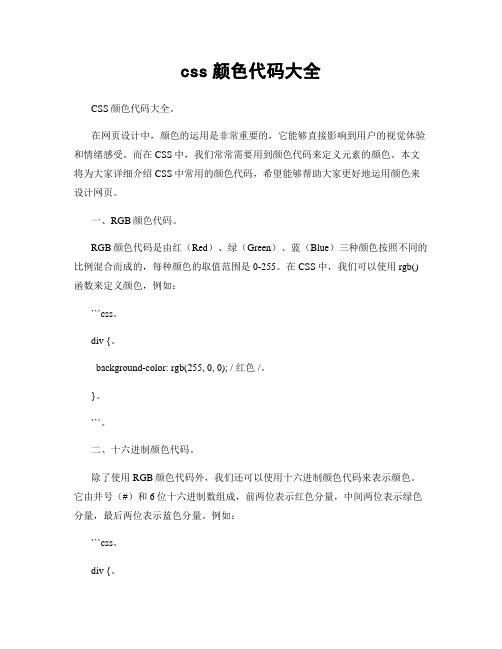
css颜色代码大全CSS颜色代码大全。
在网页设计中,颜色的运用是非常重要的,它能够直接影响到用户的视觉体验和情绪感受。
而在CSS中,我们常常需要用到颜色代码来定义元素的颜色。
本文将为大家详细介绍CSS中常用的颜色代码,希望能够帮助大家更好地运用颜色来设计网页。
一、RGB颜色代码。
RGB颜色代码是由红(Red)、绿(Green)、蓝(Blue)三种颜色按照不同的比例混合而成的,每种颜色的取值范围是0-255。
在CSS中,我们可以使用rgb()函数来定义颜色,例如:```css。
div {。
background-color: rgb(255, 0, 0); / 红色 /。
}。
```。
二、十六进制颜色代码。
除了使用RGB颜色代码外,我们还可以使用十六进制颜色代码来表示颜色。
它由井号(#)和6位十六进制数组成,前两位表示红色分量,中间两位表示绿色分量,最后两位表示蓝色分量。
例如:```css。
div {。
background-color: #ff0000; / 红色 /。
}。
```。
三、颜色关键字代码。
在CSS中,还有一些颜色关键字可以直接使用,比如red、green、blue等。
这些颜色关键字代表了常见的颜色,使用起来非常方便。
例如:```css。
div {。
color: red; / 红色 /。
}。
```。
四、HSL颜色代码。
HSL颜色代码是由色相(Hue)、饱和度(Saturation)、亮度(Lightness)三个参数来定义颜色的,它能够更直观地表示颜色。
在CSS中,我们可以使用hsl()函数来定义颜色,例如:```css。
div {。
background-color: hsl(0, 100%, 50%); / 红色 /。
}。
```。
五、透明度。
除了定义颜色外,我们还可以使用rgba()函数来定义带有透明度的颜色。
其中,最后一个参数表示透明度,取值范围是0-1。
例如:```css。
div {。
css教程菜鸟
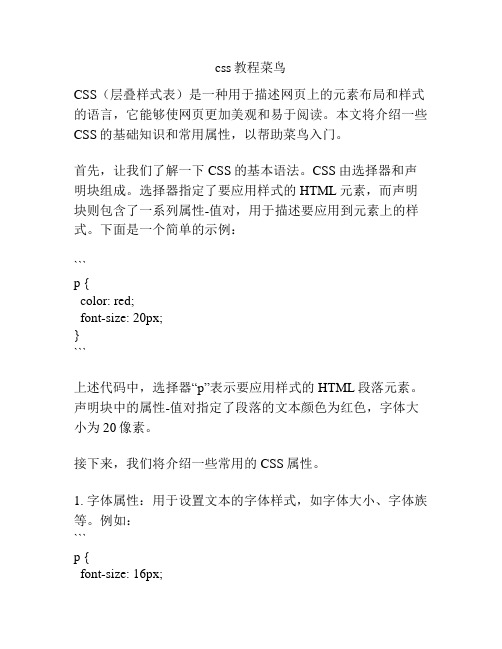
css教程菜鸟CSS(层叠样式表)是一种用于描述网页上的元素布局和样式的语言,它能够使网页更加美观和易于阅读。
本文将介绍一些CSS的基础知识和常用属性,以帮助菜鸟入门。
首先,让我们了解一下CSS的基本语法。
CSS由选择器和声明块组成。
选择器指定了要应用样式的HTML元素,而声明块则包含了一系列属性-值对,用于描述要应用到元素上的样式。
下面是一个简单的示例:```p {color: red;font-size: 20px;}```上述代码中,选择器“p”表示要应用样式的HTML段落元素。
声明块中的属性-值对指定了段落的文本颜色为红色,字体大小为20像素。
接下来,我们将介绍一些常用的CSS属性。
1. 字体属性:用于设置文本的字体样式,如字体大小、字体族等。
例如:```p {font-size: 16px;font-family: Arial, sans-serif;}```上述代码将段落的字体大小设置为16像素,字体族为Arial或者sans-serif。
2. 背景属性:用于设置元素的背景样式,如背景颜色、背景图片等。
例如:```body {background-color: lightblue;background-image: url("bg.jpg");}```上述代码将页面的背景颜色设置为浅蓝色,背景图片为名为“bg.jpg”的图片。
3. 边框属性:用于设置元素的边框样式,如边框宽度、边框颜色等。
例如:```div {border: 1px solid black;}```上述代码将`<div>`元素的边框宽度设置为1像素,边框颜色为黑色。
4. 盒模型属性:用于调整元素的尺寸和定位,如元素的宽度、高度、外边距等。
例如:```img {width: 200px;height: 150px;margin-top: 10px;}```上述代码将图片的宽度设置为200像素,高度设置为150像素,并且向上外边距10像素。
DIV+CSS网页设计常用布局代码

DIV+CSS⽹页设计常⽤布局代码01. 单⾏⼀列02.03. body{margin:0px;padding:0px;text-align:center;}04. #content{margin-left:auto;margin-right:auto;width:400px;width:370px;}05.06. 两⾏⼀列07.08. body{margin:0px;padding:0px;text-align:center;}09. #content-top{margin-left:auto;margin-right:auto;width:400px;width:370px;}10. #content-end{margin-left:auto;margin-right:auto;width:400px;width:370px;}11.12. 三⾏⼀列13.14. body{margin:0px;padding:0px;text-align:center;}15. #content-top{margin-left:auto;margin-right:auto;width:400px;width:370px;}16.17. #content-mid{margin-left:auto;margin-right:auto;width:400px;width:370px;}18. #content-end{margin-left:auto;margin-right:auto;width:400px;width:370px;}19.20. 单⾏两列21.22. #bodycenter{width:700px;margin-right:auto;margin-left:auto;overflow:auto;}23. #bodycenter#dv1{float:left;width:280px;}24. #bodycenter#dv2{float:right;width:410px;}25.26. 两⾏两列27.28. #header{width:700px;margin-right:auto;margin-left:auto;overflow:auto;}29. #bodycenter{width:700px;margin-right:auto;margin-left:auto;overflow:auto;}30.31.32. #bodycenter#dv1{float:left;width:280px;}33. #bodycenter#dv2{float:right;width:410px;}34.35. 三⾏两列36.37. #header{width:700px;margin-right:auto;margin-left:auto;}38. #bodycenter{width:700px;margin-right:auto;margin-left:auto;}39. #bodycenter#dv1{float:left;width:280px;}40. #bodycenter#dv2{float:right;width:410px;}41. #footer{width:700px;margin-right:auto;margin-left:auto;overflow:auto;}42. //43.44. 单⾏三列绝对定位45.46. #left{position:absolute;top:0px;left:0px;width:120px;}47. #middle{margin:20px190px20px190px;}48. #right{position:absolute;top:0px;right:0px;width:120px;}49.50. float定位⼀51. xhtml:52.53. <divid="warp"><divid="column"><divid="column1">这⾥是第⼀列</div><divid="column2">这⾥是第⼆列</div><divclass="clear"></div></div><divid="column3">这⾥是第三列</div><divclass="clear"></div></div>54.55. CSS:56.57. #wrap{width:100%;height:auto;}58. #column{float:left;width:60%;}59. #column1{float:left;width:30%;}60. #column2{float:right;width:30%;}61. #column3{float:right;width:40%;}62. .clear{clear:both;}63.64. float定位⼆65. xhtml:66. <divid="center"class="column"><h1>Thisisthemaincontent.</h1></div><divid="left"class="column"><h2>Thisistheleftsidebar.</h2></div><divid="right"class="column"><h2>Thisistherightsidebar.</h2></div>67.68. CSS:69.70. body{margin:0;padding-left:200px;padding-right:190px;min-width:240px;}71. .column{position:relative;float:left;}72. #center{width:100%;}73. #left{width:180px;right:240px;margin-left:-100%;}74. #right{width:130px;margin-right:-100%;}75.76. 两⾏三列77. xhtml:<divid="header">这⾥是顶⾏</div><divid="warp"><divid="column"><divid="column1">这⾥是第⼀列</div><divid="column2">这⾥是第⼆列</div><divclass="clear"></div></P><P></div><divid="column3">这⾥是第三列</div><divclass="clear"></div></div>78.79. CSS:80.81. #header{width:100%;height:auto;}82. #wrap{width:100%;height:auto;}83. #column{float:left;width:60%;}84. #column1{float:left;width:30%;}85. #column2{float:right;width:30%;}86. #column3{float:right;width:40%;}87. .clear{clear:both;}88.89. 三⾏三列90. xhtml:91. <divid="header">这⾥是顶⾏</div><divid="warp"><divid="column"><divid="column1">这⾥是第⼀列</div><divid="column2">这⾥是第⼆列</div><divclass="clear"></div></div><divid="column3">这⾥是第三列</div><divclass="clear"></div></div><divid="footer">这⾥是底部⼀⾏</div>92.93. CSS:94.95. #header{width:100%;height:auto;}96. #wrap{width:100%;height:auto;}97. #column{float:left;width:60%;}98. #column1{float:left;width:30%;}99. #column2{float:right;width:30%;}100. #column3{float:right;width:40%;}101. .clear{clear:both;}102. #footer{width:100%;height:auto;}。
css常用代码大全

字体属性:(font)大小 {font-size: *-large;}(特大) **-small;(极小) 一般中文用不到,只要用数值就可以,单位:P*、PD样式 {font-style: oblique;}(偏斜体) italic;(斜体) normal;(正常)行高 {line-height: normal;}(正常) 单位:P*、PD、EM粗细 {font-weight: bold;}(粗体) lighter;(细体) normal;(正常)变体 {font-variant: small-caps;}(小型大写字母) normal;(正常)大小写{te*t-transform: capitalize;}(首字母大写) uppercase;(大写) lowercase;(小写)none;(无)修饰{te*t-decoration: underline;}(下划线) overline;(上划线) line-through;(删除线)blink;(闪烁)常用字体: (font-family)"Courier New", Courier, monospace, "Times New Roman", Times, serif, Arial,Helvetica, sans-serif, Verdana背景属性: (background)色彩 {background-color: #FFFFFF;}图片 {background-image: url();}重复 {background-repeat: no-repeat;}滚动 {background-attachment: fi*ed;}(固定) scroll;(滚动)位置 {background-position: left;}(水平) top(垂直);简写方法 {background:#000 url(..) repeat fi*ed left top;} /*简写·这个在阅读代码中经常出现,要认真的研究*/区块属性: (Block) /*这个属性第一次认识,要多多研究*/字间距 {letter-spacing: normal;} 数值 /*这个属性似乎有用,多实践下*/ 对齐 {te*t-align: justify;}(两端对齐) left;(左对齐) right;(右对齐)center;(居中)缩进 {te*t-indent: 数值p*;}垂直对齐 {vertical-align: baseline;}(基线) sub;(下标) super;(下标) top; te*t-top;middle; bottom; te*t-bottom;词间距word-spacing: normal; 数值空格white-space: pre;(保存) nowrap;(不换行)显示 {display:block;}(块) inline;(嵌) list-item;(列表项) run-in;(追加局部)pact;(紧凑) marker;(标记) table; inline-table; table-raw-group; table-header-group; table-footer-group; table-raw; table-column-group; table-column; table-cell;table-caption;(表格标题) /*display 属性的了解很模糊*/方框属性: (Bo*)width:; height:; float:; clear:both; margin:; padding:; 顺序:上右下左边框属性: (Border)border-style: dotted;(点线) dashed;(虚线) solid〔实线〕; double;(双线) groove;(槽线)ridge;(脊状) inset;(凹陷) outset;border-width:; 边框宽度border-color:#;简写方法border:width style color; /*简写*/列表属性: (List-style)类型list-style-type: disc;(圆点) circle;(圆圈) square;(方块) decimal;(数字)lower-roman;(小罗码数字) upper-roman; lower-alpha; upper-alpha;位置list-style-position: outside;(外) inside;图像list-style-image: url(..);定位属性: (Position)Position: absolute; relative; static;visibility: inherit; visible; hidden;overflow: visible; hidden; scroll; auto;clip: rect(12p*,auto,12p*,auto) (裁切)css属性代码大全一 CSS文字属性:color : #999999; /*文字颜色*/font-family : 宋体,sans-serif; /*文字字体*/font-size : 9pt; /*文字大小*/font-style:itelic; /*文字斜体*/font-variant:small-caps; /*小字体*/letter-spacing : 1pt; /*字间距离*/line-height : 200%; /*设置行高*/font-weight:bold; /*文字粗体*/vertical-align:sub; /*下标字*/vertical-align:super; /*上标字*/te*t-decoration:line-through; /*加删除线*/te*t-decoration: overline; /*加顶线*/te*t-decoration:underline; /*加下划线*/te*t-decoration:none; /*删除下划线*/te*t-transform : capitalize; /*首字大写*/te*t-transform : uppercase; /*英文大写*/te*t-transform : lowercase; /*英文小写*/te*t-align:right; /*文字右对齐*/te*t-align:left; /*文字左对齐*/te*t-align:center; /*文字居中对齐*/te*t-align:justify; /*文字分散对齐*/vertical-align属性vertical-align:top; /*垂直向上对齐*/vertical-align:bottom; /*垂直向下对齐*/vertical-align:middle; /*垂直居中对齐*/vertical-align:te*t-top; /*文字垂直向上对齐*/ vertical-align:te*t-bottom; /*文字垂直向下对齐*/ 二、CSS边框空白padding-top:10p*; /*上边框留空白*/padding-right:10p*; /*右边框留空白*/padding-bottom:10p*; /*下边框留空白*/padding-left:10p*; /*左边框留空白三、CSS符号属性:list-style-type:none; /*不编号*/list-style-type:decimal; /*阿拉伯数字*/list-style-type:lower-roman; /*小写罗马数字*/list-style-type:upper-roman; /*大写罗马数字*/list-style-type:lower-alpha; /*小写英文字母*/list-style-type:upper-alpha; /*大写英文字母*/list-style-type:disc; /*实心圆形符号*/list-style-type:circle; /*空心圆形符号*/list-style-type:square; /*实心方形符号*/list-style-image:url(/dot.gif); /*图片式符号*/list-style-position: outside; /*凸排*/list-style-position:inside; /*缩进*/四、CSS背景样式:background-color:#F5E2EC; /*背景颜色*/background:transparent; /*透视背景*/background-image : url(/image/bg.gif); /*背景图片*/ background-attachment : fi*ed; /*浮水印固定背景*/ background-repeat : repeat; /*重复排列-网页默认*/ background-repeat : no-repeat; /*不重复排列*/ background-repeat : repeat-*; /*在*轴重复排列*/ background-repeat : repeat-y; /*在y轴重复排列*/指定背景位置background-position : 90% 90%; /*背景图片*与y轴的位置*/ background-position : top; /*向上对齐*/background-position : buttom; /*向下对齐*/background-position : left; /*向左对齐*/background-position : right; /*向右对齐*/background-position : center; /*居中对齐*/五、CSS连接属性:a /*所有超*/a:link /*超文字格式*/a:visited /*浏览过的文字格式*/a:active /*按下的格式*/a:hover /*鼠标转到*/鼠标光标样式:手指 CURSOR: hand十字体 cursor:crosshair箭头朝下 cursor:s-resize十字箭头 cursor:move箭头朝右 cursor:move加一问号 cursor:help箭头朝左 cursor:w-resize箭头朝上 cursor:n-resize箭头朝右上 cursor:ne-resize箭头朝左上 cursor:nw-resize文字I型 cursor:te*t箭头斜右下 cursor:se-resize箭头斜左下 cursor:sw-resize漏斗 cursor:wait光标图案(IE6) p {cursor:url("光标文件名.cur"),te*t;} 六、CSS框线一览表:border-top : 1p* solid #6699cc; /*上框线*/border-bottom : 1p* solid #6699cc; /*下框线*/border-left : 1p* solid #6699cc; /*左框线*/border-right : 1p* solid #6699cc; /*右框线*/以上是建议书写方式,但也可以使用常规的方式如下:border-top-color : #369 /*设置上框线top颜色*/border-top-width :1p* /*设置上框线top宽度*/border-top-style : solid/*设置上框线top样式*/其他框线样式solid /*实线框*/dotted /*虚线框*/double /*双线框*/groove /*立体凸框*/ridge /*立体浮雕框*/inset /*凹框*/outset /*凸框*/七、CSS表单运用:文字方块按钮复选框选择钮多行文字方块下拉式菜单选项1选项2八、CSS边界样式:margin-top:10p*; /*上边界*/margin-right:10p*; /*右边界值*/margin-bottom:10p*; /*下边界值*/margin-left:10p*; /*左边界值*/CSS 属性:字体样式(Font Style)序号中文说明标记语法1 字体样式{font:font-style font-variant font-weight font-size font-family}2 字体类型 {font-family:"字体1","字体2","字体3",...}3 字体大小 {font-size:数值|inherit| medium| large| larger| *-large| **-large|small| smaller| *-small| **-small}4 字体风格 {font-style:inherit|italic|normal|oblique}5 字体粗细 {font-weight:100-900|bold|bolder|lighter|normal;}6 字体颜色 {color:数值;}7 阴影颜色 {te*t-shadow:16位色值}8 字体行高 {line-height:数值|inherit|normal;}9 字间距 {letter-spacing:数值|inherit|normal}10 单词间距 {word-spacing:数值|inherit|normal}11 字体变形 {font-variant:inherit|normal|small-cps }12 英文转换{te*t-transform:inherit|none|capitalize|uppercase|lowercase}13 字体变形 {font-size-adjust:inherit|none}14 字体 {font-stretch:condensed|e*panded|e*tra-condensed|e*tra-e*panded|inherit|narrower|normal| semi-condensed|semi-e*panded|ultra-condensed|ultra-e*panded|wider}文本样式(Te*t Style)序号中文说明标记语法1 行间距 {line-height:数值|inherit|normal;}2 文本修饰{te*t-decoration:inherit|none|underline|overline|line-through|blink}3 段首空格 {te*t-indent:数值|inherit}4 水平对齐 {te*t-align:left|right|center|justify}5 垂直对齐 {vertical-align:inherit|top|bottom|te*t-top|te*t-bottom|baseline|middle|sub|super}6 书写方式 {writing-mode:lr-tb|tb-rl}背景样式序号中文说明标记语法1 背景颜色 {background-color:数值}2 背景图片 {background-image: url(URL)|none}3 背景重复{background-repeat:inherit|no-repeat|repeat|repeat-*|repeat-y}4 背景固定 {background-attachment:fi*ed|scroll}5 背景定位 {background-position:数值|top|bottom|left|right|center}6 背影样式 {background:背景颜色|背景图象|背景重复|背景附件|背景位置} 框架样式(Bo* Style)序号中文说明标记语法1 边界留白 {margin:margin-top margin-right margin-bottom margin-left}2 补白{padding:padding-top padding-right padding-bottom padding-left}3 边框宽度{border-width:border-top-width border-right-width border-bottom-widthborder-left-width}宽度值: thin|medium|thick|数值4 边框颜色 {border-color:数值数值数值数值} 数值:分别代表top、right、bottom、left颜色值5 边框风格 {border-style:none|hidden|inherit|dashed|solid|double|inset|outset|ridge|groo ve}6 边框 {border:border-width border-style color}上边框 {border-top:border-top-width border-style color}右边框 {border-right:border-right-width border-style color}下边框 {border-bottom:border-bottom-width border-style color} 左边框 {border-left:border-left-width border-style color}7 宽度 {width:长度|百分比| auto}8 高度 {height:数值|auto}9 漂浮 {float:left|right|none}10 清除 {clear:none|left|right|both}分类列表序号中文说明标记语法1 控制显示 {display:none|block|inline|list-item}2 控制空白 {white-space:normal|pre|nowarp}3 符号列表{list-style-type:disc|circle|square|decimal|lower-roman|upper-roman|lower-alpha|upper-alpha|none}4 图形列表 {list-style-image:URL}5 位置列表 {list-style-position:inside|outside}6 目录列表 {list-style:目录样式类型|目录样式位置|url}7 鼠标形状{cursor:hand|crosshair|te*t|wait|move|help|e-resize|nw-resize|w-resize|s-resize|se-resize|sw-resize}CSS属性大全[背景]属性共有六项:「背景颜色」〔background-color〕,设置背景颜色。
css样式模板代码

css样式模板代码在网页设计中,样式模板是非常重要的一部分。
它们决定了网页的外观和布局,帮助我们创建一个美观、易于导航和易于阅读的网站。
CSS样式模板是一种复用性较高的代码,能够快速而方便地为网站添加样式,而且也可以通过修改来改变网站的整体风格。
本文将介绍一些常见的CSS样式模板代码,供大家参考。
1.导航菜单导航菜单是网站的核心组成部分之一,要让用户快速找到他们想要的内容。
以下是一个简单的CSS样式模板,可以用来创建一个水平导航菜单。
```ul {list-style-type: none;margin: 0;padding: 0;overflow: hidden;background-color: #333; }li {float: left;}li a {display: block;color: white;text-align: center;padding: 14px 16px;text-decoration: none; }li a:hover {background-color: #111; }```使用这个样式模板,我们可以在HTML中创建一个无序列表,并添加相应的链接来创建一个简单的导航菜单。
然后,为这个无序列表添加CSS样式,使它呈现出一个黑色背景和白色的字体。
当用户悬停在链接上时,链接的背景将变成深灰色,以给用户某种反馈。
2.按钮按钮是网站中的另一个重要元素,通常用于触发某种操作,例如提交表单或打开模态窗口。
以下是一个可以用来创建漂亮按钮的CSS样式模板。
```.button {background-color: #4CAF50;border: none;color: white;padding: 15px 32px;text-align: center;text-decoration: none;display: inline-block;font-size: 16px;margin: 4px 2px;cursor: pointer;}```用这个样式模板,我们可以在HTML中创建一个按钮,并添加相应的链接来触发事件。
css的三种使用方式

css的三种使用方式CSS的三种使用方式CSS(层叠样式表)是用于描述网页样式的语言,可以实现对网页的布局和样式的控制。
在使用CSS时,有三种常见的方式:内联样式、内部样式表和外部样式表。
一、内联样式内联样式是将CSS样式直接写在HTML标签的style属性中,它的优先级最高,会覆盖其他方式设置的样式。
使用内联样式的语法如下:```html<p style="color: red; font-size: 16px;">这是一段红色字体,字号为16px的文字。
</p>```内联样式的优点是简单快捷,适合对单个标签进行样式设置。
但是,当需要对多个标签设置相同的样式时,就显得非常繁琐和冗余了。
二、内部样式表内部样式表是将CSS样式写在HTML文档的<head>标签内的<style>标签中,使用内部样式表可以对整个HTML文档中的标签进行样式设置。
使用内部样式表的语法如下:```html<head><style>p {color: blue;font-size: 14px;}</style></head><body><p>这是一段蓝色字体,字号为14px的文字。
</p></body>```内部样式表的优点是可以在同一个HTML文档中集中管理样式,方便维护和修改。
但是,当需要在多个HTML文档中使用相同的样式时,就需要重复地将内部样式表复制到每个HTML文档中,这样会造成代码的冗余。
三、外部样式表外部样式表是将CSS样式写在一个独立的CSS文件中,然后在HTML 文档中通过<link>标签引入该CSS文件,使用外部样式表可以实现样式的重用。
使用外部样式表的语法如下:```html<head><link rel="stylesheet" href="style.css"></head><body><p>这是一段样式来自外部样式表的文字。
网页设计代码知识点
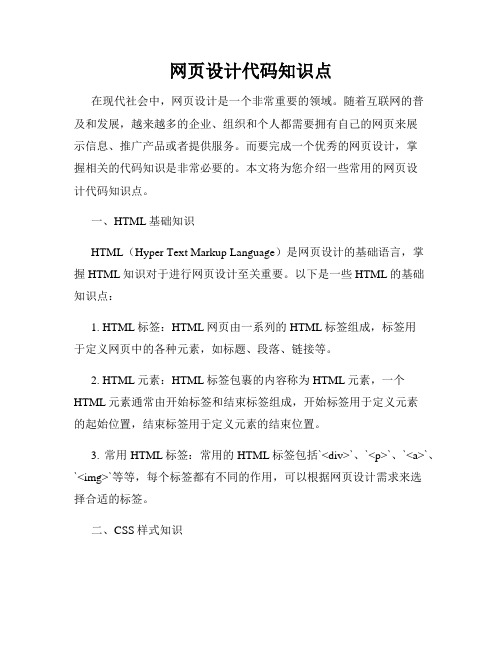
网页设计代码知识点在现代社会中,网页设计是一个非常重要的领域。
随着互联网的普及和发展,越来越多的企业、组织和个人都需要拥有自己的网页来展示信息、推广产品或者提供服务。
而要完成一个优秀的网页设计,掌握相关的代码知识是非常必要的。
本文将为您介绍一些常用的网页设计代码知识点。
一、HTML基础知识HTML(Hyper Text Markup Language)是网页设计的基础语言,掌握HTML知识对于进行网页设计至关重要。
以下是一些HTML的基础知识点:1. HTML标签:HTML网页由一系列的HTML标签组成,标签用于定义网页中的各种元素,如标题、段落、链接等。
2. HTML元素:HTML标签包裹的内容称为HTML元素,一个HTML元素通常由开始标签和结束标签组成,开始标签用于定义元素的起始位置,结束标签用于定义元素的结束位置。
3. 常用HTML标签:常用的HTML标签包括`<div>`、`<p>`、`<a>`、`<img>`等等,每个标签都有不同的作用,可以根据网页设计需求来选择合适的标签。
二、CSS样式知识CSS(Cascading Style Sheets)用于控制网页的样式和布局,通过使用CSS,可以实现各种各样的网页效果。
以下是一些CSS样式知识点:1. CSS选择器:CSS选择器用于选择网页中的元素,并为其应用样式。
常见的选择器有标签选择器、类选择器、ID选择器等。
2. CSS属性:CSS属性用于定义元素的样式,如颜色、字体、边框等。
常见的CSS属性有`color`、`font-size`、`border`等。
3. CSS布局:CSS可以用于对网页进行布局和定位,通过使用各种CSS属性,可以实现网页的自适应和响应式布局。
三、JavaScript交互知识JavaScript是一种脚本语言,可以用于实现网页的交互效果和动态功能。
以下是一些JavaScript交互知识点:1. JavaScript语法:JavaScript语法类似于其他编程语言,包括变量、条件语句、循环语句等,可以实现复杂的逻辑处理。
css+div代码讲解

一列固定宽度居中<!DOCTYPE html PUBLIC "-//W3C//DTD XHTML 1.0 Transitional//EN" "/TR/xhtml1/DTD/xhtml1-transitional.dtd"><html xmlns="/1999/xhtml"><head><meta http-equiv="Content-Type" content="text/html; charset=gb2312" /><style type="text/css">注释:告诉浏览器,这段标签内包含的内容是css或text;也就是说如果某种浏览器(特别是wap等手机浏览器械、)不能识别css的,会将代码认为text,从而不显示也不报错。
#layout { height: 300px; width: 400px; background: #99FFcc; margin:auto; }</style></head><body><div id="layout">此处显示id "layout" 的内容</div></body></html>一列二至多块布局<!DOCTYPE html PUBLIC "-//W3C//DTD XHTML 1.0 Transitional//EN" "/TR/xhtml1/DTD/xhtml1-transitional.dtd"><html xmlns="/1999/xhtml"><head><meta http-equiv="Content-Type" content="text/html; charset=gb2312" /><style type="text/css">body { margin:0; padding:0;}#header { margin:5px auto; width:500px; height:80px; background:#9F9;}#main { margin:5px auto; width:500px; height:400px; background:#9FF;}#footer { margin:5px auto; width:500px; height:80px; background:#9f9;}</style></head><body><div id="header">此处显示id "header" 的内容</div><div id="main">此处显示id "main" 的内容</div><div id="footer">此处显示id "footer" 的内容</div></body></html>纵向导航代码:<!DOCTYPE html PUBLIC "-//W3C//DTD XHTML 1.0 Transitional//EN""/TR/xhtml1/DTD/xhtml1-transitional.dtd"><html xmlns="/1999/xhtml"><head><meta http-equiv="Content-Type" content="text/html; charset=gb2312" />注释:content-type:text/html。
网页设计代码大全

<body></body> 段落标记background:网页背景图像<p>…</p> bgcolor:网页背景颜色align:left right center text:字体颜色强制换行标记link:可链接文字的色彩<br></br> alink:被鼠标点中时可链接文字的颜色预排格式标记vlink:已经单击过的可链接文字的颜色<pre></pre> leftmargin:页面左边距插入水平线标记topmargin:页面上边距<hr width=“宽度” size=“厚度”标题格式标记align=“对齐方式” color=“颜色”Alink:被鼠标点中时可链接文字的颜色noshacle:除阴影 > Vlink:已经单击过的可链接文字的颜色文本缩标记Leftmargin:页面左边距<blockquote>…</blockquote> Topmargin:页面上边距列表标记标题格式标记 1.无序<hn>标题</hn> (范围(h1-h6))<ul type= “加重符号类型”> align:left(左) right(右) center(中) <li type=“加重符号类型”>列1 bottom(底) top(顶) <li type=“加重符号类型”>列2 文字格式标记………<font face=“字体” size=“字号”</ul> color=“颜色”>文字</font> type:disc● circle○ square■字形设置标记 2.有序<b>字形</b> 粗 <u>字形</u> 下划线<ol type=“序号类型” stare=“起始号码”> <i>字形</i> 斜 <big>字形</big>文字增大<li type=“加重符号类型”>列1 <strike>字形</strike> 删除线<li type=“加重符号类型”>列2<small>字形</small> 文字减小………<sup>字形</sup> 上标 <sub>字形<sub>下标</ol> <tt>字形</tt> 宽体 <em>字形</em> 强调 3.定义<bink>字形<bink> 闪烁 <cite>字形<cite>斜<dl> <dt>条目1<dd>条目1的说明<strong>字形</strong> 特别强调………</dl> 文字滚动标记<img>的图像标记<marquee>文字滚动</marquee> <img> behavior(滚动方式):alternate(交替) sic:图片的路径 scroll(往复) slide(一次) longdesc:详细说明bgcolor:背景颜色alt:替代说明direction(滚动方向):up(上) down(下) width和height:图片的宽和高 left(左) right(右) border:图片外围边框的宽度height和width:滚动的区域hspace和vspace:水平和垂直方向空白loop:循环的次数值是-1 align:left right center scrollamount:滚动的速度加快<img>的视频标记scrolldelay:滚动的速度延迟src:静态图像的路径hspace和vspace:滚动的水平垂直空间dynsrc:视频的路径表格标记loop:infinite或-1(反复播放) <table> start(设置何时播放视频文件):fileopen和mouseover <caption>表格标题</caption>→align controls:加播放控制条<tr>→align和valign loopdelay:两次播放的间隔<th>表头1</th> <th>表头2</th>…背景音乐标记</tr> <bgsound> <tr> src:音乐地址 loop:次数(-1) <td>(width和nowrap)表项1</td>…多媒体标记<embed></embed></tr> src:多媒体的地址………height和width:播放的区域<table> hidden:播放面板的显示和隐藏值true和false summary:简要说明 bgcolor:表格的背景颜色autostart:是否自动播放(true和false) background:表格的背景图像 border:表格线的粗细loop:是否循环(true和false) width和height表格的宽和高 align:左、右、中超链接标记valign:顶、(middle)中、底 bordercolor:表格线的颜色<a>…</a> nowrap:禁止表格单元格内的内容自动换行href:链接到的目标的地址rowspan=n n=1 为一行单元格target:链接的目标窗口colspan=n n=1 为一列的合并self(原) blank(新) parent(上) top(整)表单标记1.表单标记<form><form name= “form_name” method=“method” action=“url” enctype=“value” target=“target_win”>……</form>name:设置表单的名称 method=处理程序从表单中获得信息的方式其取值为get和post action:定义表单处理程序(asp、cgi等程序)的位置(相对位置或绝对位置)enctype:设置表单资料的编码方式 target:设置返回信息的显示窗口2.输入标记<input><input name=“field_name” type=“type_name”>name:设置输入区域的名称type:设置输入区域的类型(有10种)①文本域text(maxlength:文本域的最大输入字符 size:文本域的宽度 value:初始默认值)②密码域password(maxlength:密码域的最大输入字符 size:密码域的宽度)③文件域file(input type=“file”)④复选框checkbox((checked)表示此项被默认选中value:选中项目后传送到服务器端的值)⑤单选框radio(同4)⑥普通按钮button(value值代表显示在按钮上的文字)⑦“提交”按钮submit(value=“button_text”)⑧“重设”按钮reset(value=“button_text”)⑨图像域image(src:设置图片的路径)⑩隐藏域hidden(input type=“hidden”)3.菜单和列表的标记<select>和<option><select name=“name” size=“value” multiple><option value=“value” selected>选项一<option value=“value”>选项二………</select>size:显示的选项数目(multiple:不用赋值就可以直接加入到标记中,就成多选了)<optiop>→value:用来给<optiop>指定的选项赋值这个值是要传送到服务器上的(selected):指定初始默认的选项4.文本框标记<textarea><textarea></textarea>name:名称 rows:设置文本框的行数 cols:文本框的列数框架标记1.框架集标记<frameset><framese cols=“value,value,…” rows=“value,value,…” framespacing=“value”bordercolor=“color_value”>……</frameset>cols:左右分割窗口(用“,”分割) rows:上下分割(用“,”分割)framespacing:框架集的边框宽度bordercolor:框架集的边框颜色2.框架标记<frame src=“file_name” name=“frame_name” scrolling=“value” noresize>…</frame>src:框架显示的文件路径 name:框架的名称(用来供超文本链接标记)scrolling:滚动条是否显示值(yes , no , auto)3.不支持框架标记<noframes>………</noframes>css1.css称为“层叠样式表”或“级联样式表”2.css的基本语法:html标记{标记属性:属性值;标记属性:属性值;…}列如:b,i,h1{color:red}3.css的实现方法(有三种)①在head内实现(叫内部样式表他写在html的<head></head>里面的)内部样式表要用style标记(<style type=“text/css”> h1{color:red}</style>)②在body内实现(叫内嵌样式他在body中实现,主要是在标记中引用,只对所在的标记中有效)③在文件外实现(叫外部样式表)<link href=“style.css” rel=“stylesheet”>4.三种css实现方法的比较样式的优先级依次是内嵌样式,内部样式表,外部样式表使用外部样式时相对于前两种有以下优点:②样式代码可以复用,一个外部css文件,可以被多个网页共用②便于修改,只需修改css文件,不用修改每个网页③提高了网页的显示速度Welc ome To Dow nloa d !!!欢迎您的下载,资料仅供参考!。
css 总结
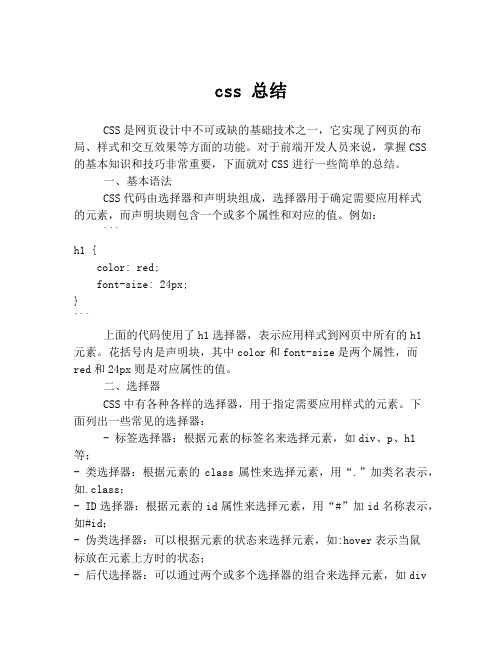
css 总结CSS是网页设计中不可或缺的基础技术之一,它实现了网页的布局、样式和交互效果等方面的功能。
对于前端开发人员来说,掌握CSS 的基本知识和技巧非常重要,下面就对CSS进行一些简单的总结。
一、基本语法CSS代码由选择器和声明块组成,选择器用于确定需要应用样式的元素,而声明块则包含一个或多个属性和对应的值。
例如:```h1 {color: red;font-size: 24px;}```上面的代码使用了h1选择器,表示应用样式到网页中所有的h1元素。
花括号内是声明块,其中color和font-size是两个属性,而red和24px则是对应属性的值。
二、选择器CSS中有各种各样的选择器,用于指定需要应用样式的元素。
下面列出一些常见的选择器:- 标签选择器:根据元素的标签名来选择元素,如div、p、h1等;- 类选择器:根据元素的class属性来选择元素,用“.”加类名表示,如.class;- ID选择器:根据元素的id属性来选择元素,用“#”加id名称表示,如#id;- 伪类选择器:可以根据元素的状态来选择元素,如:hover表示当鼠标放在元素上方时的状态;- 后代选择器:可以通过两个或多个选择器的组合来选择元素,如divp表示选择div元素下的所有p元素。
三、基本样式属性CSS中有众多的样式属性,下面列出一些常用的基本样式属性:- color:设置文字的颜色,可以使用颜色名称、16进制RGB值或RGB值;- font-size:设置文字大小,可以使用像素、em、rem单位等;- background:设置元素的背景,可以设置颜色或背景图片等;- border:设置元素的边框,可以设置边框颜色、粗细和样式等;- margin:设置元素的外边距,可以设置上下左右四个方向的外边距;- padding:设置元素的内边距,可以设置上下左右四个方向的内边距。
四、盒模型CSS中的盒模型指的是网页中的元素在样式效果下所占的空间范围。
css颜色代码大全

css颜色代码大全CSS颜色代码大全。
在网页设计中,颜色是非常重要的元素之一,它可以直接影响到用户的视觉体验和情感交流。
而在CSS中,我们可以通过颜色代码来定义元素的颜色,实现页面的美化和个性化。
本文将为大家介绍一些常用的CSS颜色代码,希望能够帮助大家更好地运用颜色,设计出更加吸引人的网页。
1. RGB颜色代码。
RGB颜色代码是由红色(Red)、绿色(Green)、蓝色(Blue)三种颜色通道组成的颜色模式。
在CSS中,我们可以使用RGB颜色代码来定义颜色,其格式为rgb(红色值, 绿色值, 蓝色值)。
例如,红色可以表示为rgb(255, 0, 0),绿色可以表示为rgb(0, 255, 0),蓝色可以表示为rgb(0, 0, 255)。
2. 十六进制颜色代码。
除了RGB颜色代码外,我们还可以使用十六进制颜色代码来定义颜色。
在CSS中,十六进制颜色代码由#符号和6位十六进制数字组成,每两位数字代表红、绿、蓝三种颜色通道的数值。
例如,红色可以表示为#FF0000,绿色可以表示为#00FF00,蓝色可以表示为#0000FF。
3. RGBA颜色代码。
RGBA颜色代码是在RGB颜色代码的基础上增加了一个alpha通道,用来表示颜色的透明度。
在CSS中,我们可以使用RGBA颜色代码来定义颜色,其格式为rgba(红色值, 绿色值, 蓝色值, 透明度值),透明度值的范围为0(完全透明)到1(完全不透明)。
例如,红色的半透明可以表示为rgba(255, 0, 0, 0.5)。
4. HSL颜色代码。
HSL颜色代码是由色相(Hue)、饱和度(Saturation)、亮度(Lightness)三个通道组成的颜色模式。
在CSS中,我们可以使用HSL颜色代码来定义颜色,其格式为hsl(色相值, 饱和度值, 亮度值),色相值的范围为0到360,饱和度值和亮度值的范围为0%到100%。
例如,红色可以表示为hsl(0, 100%, 50%)。
设置页面边框及方法
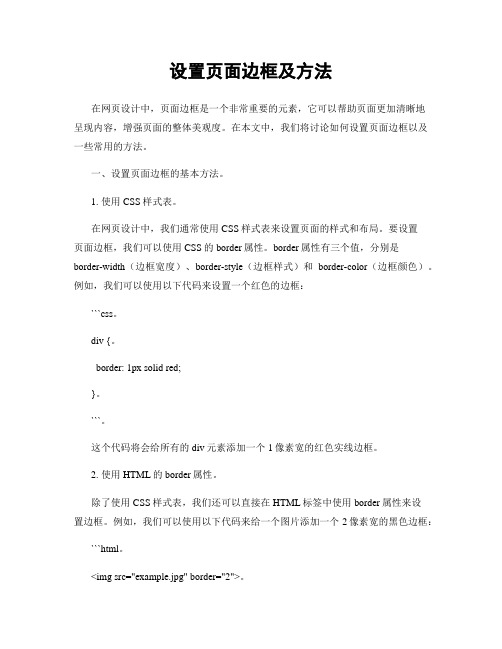
设置页面边框及方法在网页设计中,页面边框是一个非常重要的元素,它可以帮助页面更加清晰地呈现内容,增强页面的整体美观度。
在本文中,我们将讨论如何设置页面边框以及一些常用的方法。
一、设置页面边框的基本方法。
1. 使用CSS样式表。
在网页设计中,我们通常使用CSS样式表来设置页面的样式和布局。
要设置页面边框,我们可以使用CSS的border属性。
border属性有三个值,分别是border-width(边框宽度)、border-style(边框样式)和border-color(边框颜色)。
例如,我们可以使用以下代码来设置一个红色的边框:```css。
div {。
border: 1px solid red;}。
```。
这个代码将会给所有的div元素添加一个1像素宽的红色实线边框。
2. 使用HTML的border属性。
除了使用CSS样式表,我们还可以直接在HTML标签中使用border属性来设置边框。
例如,我们可以使用以下代码来给一个图片添加一个2像素宽的黑色边框:```html。
<img src="example.jpg" border="2">。
这个代码将会给这个图片添加一个2像素宽的黑色边框。
3. 使用JavaScript。
除了CSS和HTML,我们还可以使用JavaScript来设置页面边框。
通过JavaScript,我们可以在页面加载完成后动态地添加、修改或删除页面的边框。
例如,我们可以使用以下代码来在页面加载完成后给所有的p元素添加一个1像素宽的蓝色边框:```javascript。
window.onload = function() {。
var paragraphs = document.getElementsByTagName('p');for (var i = 0; i < paragraphs.length; i++) {。
常用css样式

常用css样式常用CSS样式CSS是一种用于网页设计的样式表语言,它可以为网页添加样式和布局,使其看起来更美观和易于导航。
以下是常用的CSS样式。
一、文本样式1.字体大小使用font-size属性可以设置文本的大小,单位可以是像素(px)、百分比(%)或em。
例如:p {font-size: 16px;}2.字体颜色使用color属性可以设置文本的颜色,可以使用颜色名称或十六进制值。
例如:p {color: red;}3.字体样式使用font-style属性可以设置文本的样式,包括normal(默认)、italic(斜体)和oblique(倾斜)。
例如:p {font-style: italic;}4.字体粗细使用font-weight属性可以设置文本的粗细程度,包括normal(默认)、bold(加粗)和lighter(细)。
例如:p {font-weight: bold;}5.行高使用line-height属性可以设置文本行与行之间的距离。
例如:p {line-height: 1.5;}二、背景样式1.背景颜色使用background-color属性可以设置元素的背景颜色,可以使用颜色名称或十六进制值。
例如:div {background-color: #f0f0f0;}2.背景图片使用background-image属性可以为元素添加背景图片,可以使用相对或绝对路径。
例如:div {background-image: url("bg.jpg");}3.背景重复使用background-repeat属性可以设置背景图片的重复方式,包括repeat(默认)、repeat-x、repeat-y和no-repeat。
例如:div {background-repeat: no-repeat;}4.背景位置使用background-position属性可以设置背景图片的位置,可以使用关键字(如top、bottom、left和right)或像素值。
css样式代码大全

css样式代码大全CSS样式代码大全。
CSS(Cascading Style Sheets)是一种用于描述网页样式和布局的标记语言,它可以让我们轻松地控制网页的外观和布局。
在网页开发中,掌握各种CSS样式代码是非常重要的。
本文将为大家详细介绍各种常用的CSS样式代码,帮助大家更好地掌握CSS技术。
1. 文本样式。
在网页设计中,文本样式是非常重要的一部分。
我们可以通过CSS来设置文本的字体、大小、颜色、对齐方式等。
下面是一些常用的文本样式代码:```css。
/ 设置字体大小和颜色 /。
p {。
font-size: 16px;color: #333;}。
/ 设置文本对齐方式 /。
h1 {。
text-align: center;}。
/ 设置字体样式 /。
h2 {。
font-family: Arial, sans-serif;}。
```。
2. 背景样式。
背景样式可以让我们为网页元素设置背景图片、颜色、重复方式等。
下面是一些常用的背景样式代码:```css。
/ 设置背景颜色 /。
body {。
background-color: #f4f4f4;}。
/ 设置背景图片 /。
div {。
background-image: url('bg.jpg');background-repeat: no-repeat;}。
/ 设置背景大小和定位 /。
header {。
background-size: cover;background-position: center;}。
```。
3. 盒子模型样式。
盒子模型是CSS布局的基础,它包括内容、内边距、边框和外边距。
我们可以通过CSS来控制盒子模型的各个部分。
下面是一些常用的盒子模型样式代码:```css。
/ 设置内边距 /。
div {。
padding: 20px;}。
/ 设置边框样式 /。
img {。
border: 1px solid #ccc;}。
/ 设置外边距 /。
via浏览器css特效代码大全

via浏览器css特效代码大全CSS 特效代码大全是一系列通过 CSS 样式语言实现的特效效果,它们可以通过修改样式属性来实现外观的改变,使得网页更加生动、有趣、具有吸引力。
以下是一些常见的 CSS 特效代码:1. 漂浮特效:<divclass="floating-element"></div>2. 响应式设计:<metaviewportviewport="width=device-width, initial-scale=1.0">3. 悬停特效:<divclass="hover-effect"></div>4. 滚屏特效:<metaname="viewport"content="width=device-width,initial-scale=1.0">5. 弹出特效:<divclass="pop-up-effect"></div>6. 响应式导航菜单:<navclass="responsive-nav">7. 下拉菜单:<divclass="dropdown-effect"></div>8. 圆角效果:<divclass="rounded-effect"></div>9. 背景图片自适应网页宽度:<metaname="msapplication-Tileimage"content="tile.png">10. 下拉刷新:<divclass="loading-effect"></div>11. 动画效果:<divclass="animation-effect"></div>12. 卡片式布局:<divclass="card- effect"></div>13. 响应式图片轮播:<divclass="image-slide-effect"></div>14. 弹出式对话框:<divclass="dialog- effect"></div>15. 仿微信聊天界面效果:<divclass="wechat-聊天界面 - effect"></div>16. 仿淘宝商品详情页效果:<divclass="taobao- item- effect"></div>17. 仿抖音短视频效果:<divclass="tiktok- video- effect"></div>18. 仿小红书商品推荐效果:<divclass="zhuanlan- item- effect"></div>以上是一些常见的 CSS 特效代码,它们可以通过修改样式属性来实现不同的特效效果,使得网页更加生动、有趣、具有吸引力。
css代码大全
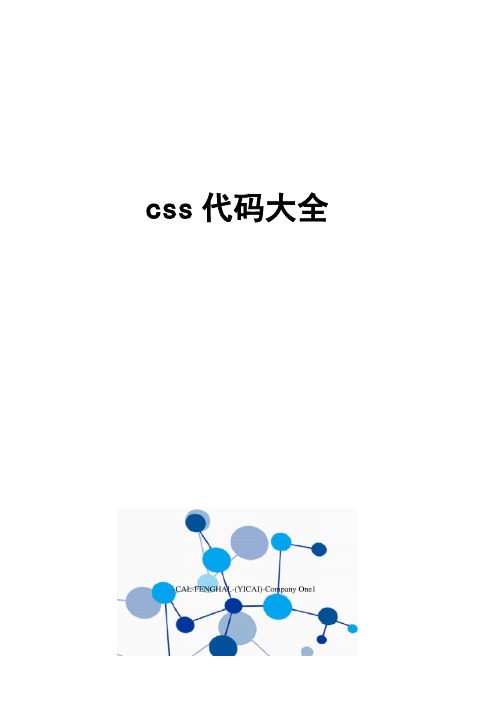
css代码大全css属性代码大全一 CSS文字属性: color : #999999; /*文字颜色*/ font-family :宋体,sans-serif; /*文字字体*/ font-size : 9pt; /*文字大小*/ font-style:itelic; /*文字斜体*/ font-variant:small-caps; /*小字体*/ letter-spacing : 1pt; /*字间距离*/ line-height : 200%; /*设置行高*/ font-weight:bold; /*文字粗体*/ vertical-align:sub; /*下标字*/ vertical-align:super; /*上标字*/ text-decoration:line-through; /*力口删除线*/ text-decoration: overline; /*力口顶线*/ text-decoration:underline; /*力口下划线*/ text-decoration:none; /*删除链接下划线*/ text-transform : capitalize; /*首字大写*/ text-transform : uppercase; /*英文大写*/ text-transform : lowercase; /*英文小写*/ text-align:right; /*文字右对齐*/ text-align:left; /*文字左对齐*/ text-align:center; /*文字居中对齐*/ text-align:justify; /*文字分散对齐*/ vertical-align属性vertical-align:top; /*垂直向上对齐*/ vertical-align:bottom; /*垂直向下对齐*/ vertical-align:middle; /*垂直居中对齐*/ vertical-align:text-top; /*文字垂直向上对齐*/ vertical-align:text-bottom; /*文字垂直向下对齐*/ 二、CSS边框空白padding-top:10px; /*上边框留空白*/ padding-right:10px; /*右边框留空白*/ padding-bottom:10px; /*下边框留空白*/padding-left:10px; /*左边框留空白 三、CSS 符号属性:list-style-type:none; /*不编号*/ list-style-type:decimal; /*阿拉伯数字*/ list-style-type:lower-roman; /*小写罗马数字*/ list-style-type:upper-roman; /*大写罗马数字*/ list-style-type:lower-alpha; /*小写英文字母*/ list-style-type:upper-alpha; /*大写英文字母*/list-style-type:disc; /*实心圆形符号*/ list-style-type:circle; /*空心圆形符号*/ list-style-type:square;/*实心方形符号*/ list-style-image:url(/; /*图片式符号*/list-style-position: outside; /*凸排*/ list-style-position:inside; /*缩进*/四、CSS 背景样式: background-color:#F5E2EC; /*背景颜色*/ background:transparent; /*透视背景*/ background-image : url(/image/; /*背景图片*/ background-attachment : fixed; /*浮水印固定背景*/ repeat; /*重复排列-网页默认*/ no-repeat; /*不重复排列*/ repeat-x; /*在x 轴重复排列*/ repeat-y; /*在y 轴重复排列*/90% 90%; /*背景图片x 与y 轴的位置*/top; /*向上对齐*/ buttom; /*向下对齐*/ left; /*向左对齐*/ right; /*向右对齐*/ center; /*居中对齐*/ 五、CSS 连接属性: a /*所有超链接*/a:link /*超链接文字格式*/background-repeat background-repeatbackground-repeatbackground-repeat指定背景位置background-position background-position background-position background-positionbackground-positionbackground-positiona:visited /*浏览过的链接文字格式*/a:active /*按下链接的格式*/a:hover /*鼠标转到链接*/鼠标光标样式:链接手指CURSOR: hand 十字体 cursor:crosshair 箭头朝下 cursor:s-resize 十字箭头cursor:move 箭头朝右cursor:move 力口一问号cursor:help 箭头朝左 cursor:w-resize 箭头朝上 cursor:n-resize 箭头朝右上 cursor:ne-resize 箭头朝左上 cursor:nw-resize 文字I型cursor:text箭头斜右下 cursor:se-resize 箭头斜左下 cursor:sw-resize 漏斗cursor:wait光标图案(IE6) p {cursor:url("光标文件名.cur"),text;} 六、CSS框线一览表:border-top : 1px solid #6699cc; /*上框线*/ border-bottom : 1px solid #6699cc; /*下框线*/ border-left : 1px solid #6699cc; /*左框线*/ border-right : 1px solid #6699cc; /*右框线*/ 以上是建议书写方式,但也可以使用常规的方式如下: border-top-color : #369 /*设置上框线top颜色*/ border-top-width :1px /*设置上框线top宽度*/ border-top-style : solid/*设置上框线top样式*/ 其他框线样式 solid /*实线框*/ dotted /*虚线框*/double /*双线框*/groove /*立体内凸框*/ridge /*立体浮雕框*/inset /*凹框*/outset /*凸框*/七、CSS表单运用:文字方块按钮复选框选择钮多行文字方块下拉式菜单选项1选项2八、CSS边界样式:margin-top:10px; /*上边界*/margin-right:10px; /*右边界值*/margin-bottom:10px; /*下边界值*/margin-left:10px; /*左边界值*/CSS属性:字体样式(Font Style)序号中文说明标记语法1 字体样式 {font:font-style font-variant font-weight font-size font-family)2字体类型{font-family:〃字体1〃,〃字体2〃,〃字体3〃,...)3字体大小 {font-size:数值|inherit| medium| large| larger| x-large| xx-large| small| smaller| x-small| xx-small)4字体风格 {font-style:inherit|italic|normal|oblique)5字体粗细{font-weight:100-900|bold (粗体)|bolder (特粗)|lighter (细体)|normal (正常);)6字体颜色{color:数值;)7阴影颜色{text-shadow:16位色值)8字体行高 {line-height:数值|inherit|normal;)9字间距 {letter-spacing:数值|inherit|normal)10单词间距 {word-spacing:数值|inherit|normal)11字体变形 {font-variant:inherit|normal|small-cps )12英文转换{text-transform:inherit|none|capitalize|uppercase|lowercase}13字体变形 {font-size-adjust:inherit|none)14字体 {font-stretch:condensed|expanded|extra-condensed|extra- expanded|inherit|narrower|normal| semi-condensed|semi-expanded|ultra- condensed|ultra-expanded|wider)文本样式(Text Style)序号中文说明标记语法1行间距 {line-height:数值|inherit|normal;}2文本修饰 {text-decoration:inherit|none|underline|overline|line- through|blink)3段首空格{text-indent:数值1inherit}4水平对齐 {text-align:left|right|center|justify}5垂直对齐 {vertical-align:inherit|top|bottom|text-top|text-bottom|baseline|middle|sub|super}6书写方式 {writing-mode:lr-tb|tb-rl}背景样式序号中文说明标记语法1背景颜色{background-color:数值}2背景图片 {background-image: url(URL)|none}3背景重复 {background-repeat:inherit|no-repeat|repeat|repeat-x|repeat-y}4背景固定 {background-attachment:fixed|scroll}5背景定位 {background-position:数值|top|bottom|left|right|center}6背影样式{background:背景颜色|背景图象|背景重复|背景附件|背景位置}框架样式(Box Style)序号中文说明标记语法1边界留白{margin:margin-top margin-right margin-bottom margin-left} 2补白 {padding:padding-top padding-right padding-bottom padding-left}3边框宽度{border-width:border-top-width border-right-width border-bottom-width border-left-width)宽度值:thin|medium|thick|数值4边框颜色{border-color:数值数值数值数值) 数值:分别代表top、right、bottom、left颜色值5边框风格{border-style:none|hidden|inherit|dashed|solid|double|inset|outset|ridge|groo ve)6 边框{border:border-width border-style color)上边框{border-top:border-top-width border-style color)右边框{border-right:border-right-width border-style color)下边框{border-bottom:border-bottom-width border-style color)左边框{border-left:border-left-width border-style color)7宽度{width:长度|百分比| auto)8高度{height:数值|auto)9漂浮{float:left|right|none)10清除{clear:none|left|right|both)分类列表序号中文说明标记语法11制显示{display:none|block|inline|list-item)2控制空白{white-space:normal|pre|nowarp)3符号列表{list-style-type:disc|circle|square|decimal|lower-roman|upper-roman|lower-alpha|upper-alpha|none)4图形列表{list-style-image:URL)5位置列表{list-style-position:inside|outside)6目录列表{list-style:目录样式类型|目录样式位置|url)7 鼠标形状{cursor:hand|crosshair|text|wait|move|help|e-resize|nw-resize|w-resize|s-resize|se-resize|sw-resize)CSS属性大全[背景]属性共有六项:「背景颜色」(background-color),设置背景颜色。
常用网页设计代码
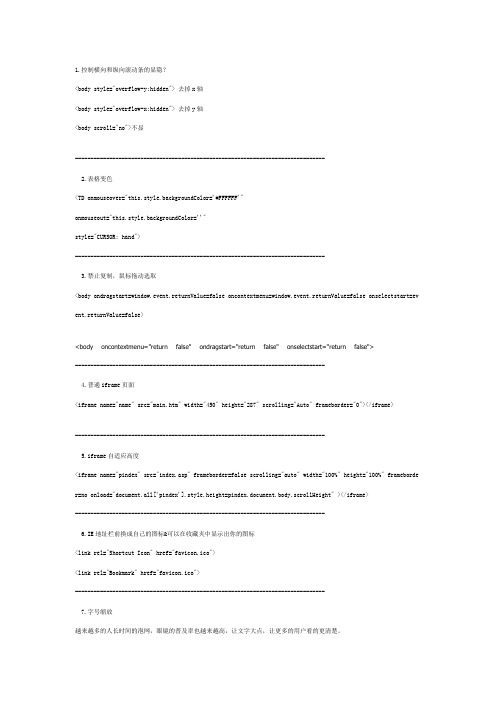
1.控制横向和纵向滚动条的显隐?<body style="overflow-y:hidden"> 去掉x轴<body style="overflow-x:hidden"> 去掉y轴<body scroll="no">不显--------------------------------------------------------------------------------2.表格变色<TD onmouseover="this.style.backgroundColor='#FFFFFF'"onmouseout="this.style.backgroundColor=''"style="CURSOR: hand">--------------------------------------------------------------------------------3.禁止复制,鼠标拖动选取<body ondragstart=window.event.returnValue=false oncontextmenu=window.event.returnValue=false onselectstart=ev ent.returnValue=false><body oncontextmenu="return false" ondragstart="return false" onselectstart="return false">--------------------------------------------------------------------------------4.普通iframe页面<iframe name="name" src="main.htm" width="450" height="287" scrolling="Auto" frameborder="0"></iframe>--------------------------------------------------------------------------------5.iframe自适应高度<iframe name="pindex" src="index.asp" frameborder=false scrolling="auto" width="100%" height="100%" frameborde r=no onload="document.all['pindex'].style.height=pindex.document.body.scrollHeight" ></iframe>--------------------------------------------------------------------------------6.IE地址栏前换成自己的图标&可以在收藏夹中显示出你的图标<link rel="Shortcut Icon" href="favicon.ico"><link rel="Bookmark" href="favicon.ico">--------------------------------------------------------------------------------7.字号缩放越来越多的人长时间的泡网,眼镜的普及率也越来越高,让文字大点,让更多的用户看的更清楚。
- 1、下载文档前请自行甄别文档内容的完整性,平台不提供额外的编辑、内容补充、找答案等附加服务。
- 2、"仅部分预览"的文档,不可在线预览部分如存在完整性等问题,可反馈申请退款(可完整预览的文档不适用该条件!)。
- 3、如文档侵犯您的权益,请联系客服反馈,我们会尽快为您处理(人工客服工作时间:9:00-18:30)。
CSS 背景属性属性描述值IE F N W3C background 简写属性,作用是将背景属性设置在一个声明中。
background-color background-imagebackground-repeat background-attachmentbackground-position4161background-attachment背景图像是否固定或者随着页面的其余部分滚动。
scrollfixed4 1 6 1background-color设置元素的背景颜色。
color-rgb color-hex color-nametransparent 4 1 4 1background-image把图像设置为背景。
urlnone 4 1 4 1background-position设置背景图像的起始位置。
top left top center top right center left center center center right bottom left bottom center bottom right x-% y-%x-pos y-pos 4 1 6 1background-repeat 设置背景图像是否及如何重复。
repeat repeat-x repeat-yno-repeat4141CSS 边框属性 (border)border-bottom简写属性。
作用是在一个声明中用来设置下边框的所有属性。
∙ border-bottom-w idthborder-styleborder-color 4 1 6 1border-bottom-color 设置下边框的颜色。
border-color 4 1 6 2 border-bottom-style 设置下边框的样式。
border-style 4 1 6 2 border-bottom-width设置下边框的宽度。
thin medium thicklength 4141border-color设置四个边框的颜色,可以设置一到四个颜色。
color4161border-left简写属性。
用于在一个声明中设置左边框的所有属性。
border-left-widthborder-styleborder-color 4 1 6 1border-left-color 设置左边框的颜色。
border-color 4 1 6 2 border-left-style 设置左边框的样式。
border-style 4 1 6 2 border-left-width设置左边框的宽度。
thin medium thicklength4141border-right简写属性。
将所有用于右边框的属性设置于一个声明中。
∙ border-right-wi dthborder-styleborder-color 4161border-right-color 设置右边框的颜色 border-color 4 1 6 2 border-right-style 设置右边框的样式 border-style 4 1 6 2 border-right-width设置右边框的宽度。
thin medium thicklength 4141border-style设置四个边框的样式,可以设置一到四个样式。
nonehidden dotted dashedsolid4161double groove ridge inset outsetborder-top简写属性。
将所有用于上边框的属性设置于一个声明中。
border-top-widthborder-styleborder-color4 1 6 1border-top-color设置上边框的颜色。
border-color 4 1 6 2 border-top-style设置上边框的样式。
border-style 4 1 6 2 border-top-width设置上边框的宽度。
thinmediumthicklength4 1 4 1border-width简写属性。
在一个声明中设置四个边框的宽度,可以设置一到四个值。
thinmediumthicklength4 1 4 1CSS 文本属性属性描述值IE F N W3C color设置文本颜色。
color 3 1 4 1 direction设置文本方向。
ltrrtl6 1 6 2letter-spacing设置字符间距。
normallength4 1 6 1text-align对齐元素中的文本。
leftrightcenterjustify4 1 4 1text-decoration向文本添加修饰。
noneunderlineoverlineline-throughblink4 1 4 1text-indent缩进元素中文本的首行。
length%4 1 4 1text-shadow nonecolorlengthtext-transform控制元素中的字母。
nonecapitalizeuppercaselowercase4 1 4 1unicode-bidi设置文本方向。
normalembed∙bidi-override5 2white-space设设置元素中空白的处理方式。
normalprenowrap5 1 4 1word-spacing设置字间距。
normallength6 1 6 1 CSS 字体属性(font)属性描述值IE F N W3Cfont简写属性。
作用是将所有针对字体的属性设置在一个声明中。
font-style font-variant font-weight∙font-size/line-heightfont-familycaptioniconmenumessage-boxsmall-captionstatus-bar4 1 4 1font-family字体类型名称或者针对某元素的类属族名名称的优先列表。
family-namegeneric-family3 14 1font-size设置字体的尺寸。
xx-smallx-smallsmallmediumlargex-largexx-large3 14 1smaller larger length%font-size-adjust为元素规定 aspect值。
none number---2font-stretch收缩或拉伸当前的字体族。
normal wider narrowerultra-condensed extra-condensed condensed semi-condensed semi-expanded expanded extra-expandedultra-expanded - - - 2font-style 设置字体样式。
normal italicoblique 4 1 4 1font-variant以小型小写字体或者正常字体显示文本normal small-caps 4 1 6 1font-weight 设置字体的粗细。
normal bold bolder lighter 100 200 300 400 500 600 700 8009004 1 4 1CSS 外边距属性 (margin)属性描述值IE F N W3Cpadding简写属性。
作用是在一个声明中设置元素的内边距属性。
padding-toppadding-rightpadding-bottompadding-left4 1 4 1padding-bottom设置元素的下内边距。
length%4 1 4 1padding-left设置元素的左内边距。
length%4 1 4 1padding-right设置元素的右内边距。
length%4 1 4 1padding-top设置元素的上内边距。
length%4 1 4 1 CSS 列表属性(list)属性描述值IE F N W3Clist-style简写属性。
用于将所有用于列表的属性设置于一个声明之中。
list-style-typelist-style-positionlist-style-image4 1 6 1list-style-image将图象设置为列表项标记。
noneurl4 1 6 1list-style-position设置列表中列表项标记inside 4 1 6 1内容生成轮廓属性描述值IEFNW3Coutline 简写属性。
用来在一个声明中设置所有的 outline 属性。
outline-color outline-style outline-width- 1.5 - 2outline-color 设置围绕元素的轮廓的颜色。
color invert- 1.5 - 2outline-style 设置围绕元素的轮廓的样式。
none dotteddashed solid double groove ridge inset outset- 1.5 - 2outline-width 设置围绕元素的轮廓的宽度。
thin medium thick length- 1.5 - 2CSS 尺寸属性 (Dimension)max-height设置元素的最大高度。
nonelength%- 1 6 2max-width设置元素的最大宽度。
nonelength%- 1 6 2min-height设置元素的最小高度。
length%- 1 6 2min-width设置元素的最小宽度。
length%- 1 6 2width设置元素的宽度。
auto%length4 1 4 1 CSS 分类属性(Classification)属性描述值IE F N W3Cclear设置不允许存在浮动对象的边leftrightbothnone4 1 4 1cursor规定光标类型(形状)urlautocrosshairdefaultpointermovee-resizene-resizenw-resizen-resizese-resizesw-resizes-resizew-resizetextwaithelp4 1 6 2display设置如何及是否显示某元素noneinlineblock4 1 4 1属性描述值IE F N W3Cbottom设置定位元素下外边距边界与其包含块下边界之间的偏移。
auto%length5 16 2clip设置元素的形状。
shapeauto4 1 6 2left设置定位元素左外边距边界与其包含块左边界之间的偏移。
auto%length4 1 4 2overflow设置当元素的内容溢visible 4 1 6 2出其区域时发生的事情。
hidden scrollauto position把元素放置到一个静态的、相对的、绝对的、或固定的位置中。
