PeopleSoft HCM 9.1 介绍
PeopleSoft PT850_HCM910_MSSQL2005安装日志_thomas
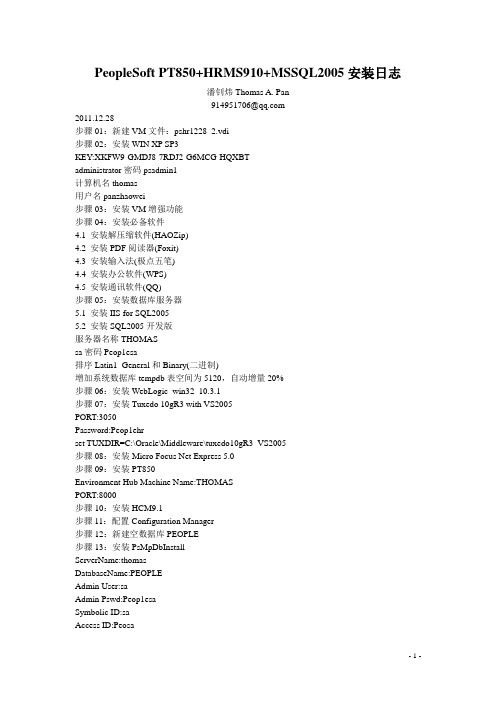
PeopleSoft PT850+HRMS910+MSSQL2005安装日志潘钊炜Thomas A. Pan914951706@2011.12.28步骤01:新建VM文件:pshr1228_2.vdi步骤02:安装WIN XP SP3KEY:XKFW9-GMDJ8-7RDJ2-G6MCG-HQXBTadministrator密码psadmin1计算机名thomas用户名panzhaowei步骤03:安装VM增强功能步骤04:安装必备软件4.1 安装解压缩软件(HAOZip)4.2 安装PDF阅读器(Foxit)4.3 安装输入法(极点五笔)4.4 安装办公软件(WPS)4.5 安装通讯软件(QQ)步骤05:安装数据库服务器5.1 安装IIS for SQL20055.2 安装SQL2005开发版服务器名称THOMASsa密码Peop1esa排序Latin1_General和Binary(二进制)增加系统数据库tempdb表空间为5120,自动增量20%步骤06:安装WebLogic_win32_10.3.1步骤07:安装Tuxedo 10gR3 with VS2005PORT:3050Password:Peop1ehrset TUXDIR=C:\Oracle\Middleware\tuxedo10gR3_VS2005步骤08:安装Micro Focus Net Express 5.0步骤09:安装PT850Environment Hub Machine Name:THOMASPORT:8000步骤10:安装HCM9.1步骤11:配置Configuration Manager步骤12:新建空数据库PEOPLE步骤13:安装PsMpDbInstallServerName:thomasDatabaseName:PEOPLEAdmin User:saAdmin Pswd:Peop1esaSymbolic ID:saAccess ID:PeosaAccess Pswd:Peop1esaConnect ID:peopleConnect Pswd:Peop1ehr设置完毕后Data Mover向PEOPLE数据库导入DEMO数据2011.12.29步骤15:升级PT系统表Run grant.sql by SQL2005Double click PS_HOME\bin\client\winx86\psdmt.exeLogon by User ID:PS,Password:PSRun storedll.dms by DATA MoverDouble click PS_HOME\bin\client\winx86\psdmt.exeLogon by User ID:Peasa,Password:Peop1esa(ACCESSID/PSWD)Run msgtlsupg.dms by Data Mover步骤16:升级PT数据库对象1. Launch Application Designer and sign on to your database with a valid PeopleSoft user ID.2. Select Tools, Copy Project, From File.3. In the resulting dialog box, change the import directory to PS_HOME\projects, select PPLTLS84CURfrom the list of projects and click the Select button.4. The Copy From File dialog box appears.Select all object types and then click the Copy button.When the progress window disappears, the project has been copied.步骤17:删除旧的PT数据库对象1. Select Tools, Copy Project, From File.2. In the resulting dialog box, change the import directory to PS_HOME\projects,select PPLTLS84CURDEL from the list of projects and click Select.3. The Copy From File dialog box appears.Select all object types and click the Copy button.When the progress dialog box disappears, the project has been copied.步骤18:修改PT表1. Launch Application Designer with a valid PeopleSoft user ID and sign on to the installed database.2. Select File, Open.3. Select Project, enter PPLTLS84CUR in the name dialog box, and click OK.4. Select Build, Project.5. Select Create Tables and Alter Tables in the Build Options region (Create Indexes and Create Trigger willautomatically be selected).6. Select Build script file in the Build Execute Options region.7. Click Settings.8. Select the Scripts tab.9. Select Write Alter comments to script.10. Select the Alter tab and ensure that the Adds, Changes, Renames, and Deletes check boxes areselected inthe Alter Any region.Drop column if data present should be selected in the Drop Column Options region, and Truncate data iffield too short should be selected in the Change Column Length Options region.Make sure that the option Alter by Table Rename is selected in the Alter Table Options region. 11. Select the Create tab and ensure that the Skip table if it already exists, Recreate view if it already exists,and Recreate index only if modified options are selected.12. Click OK.The Build dialog box reappears.13. Click Build.14. Click Close when the process is completed.15. Run the generated SQL script in your platform-specific query tool to bring your database structure in syncwith the PeopleSoft PeopleTools tables.步骤19:升级PT系统数据1. Invoke Data Mover by running PS_HOME\bin\client\winx86\psdmt.exe.The PeopleSoft Logon window appears.2. Log on using the ACCESSID you specified when you created your Data Mover scripts with the DatabaseSetup program.3. Run the pslanguages.dms Data Mover script in the PS_HOME\scripts directory.This script loads language-specific seed data.4. Run the tlsupgnoncomp.dms Data Mover script in the PS_HOME\scripts directory.This will import the updated PeopleSoft PeopleTools Trees, Roles, and Access Groups into your database.5. Open Data Mover using a valid PeopleSoft Operator ID, such as PS for HRMS or VP1 for FDM.6. Run the msgtleng.dms Data Mover Script in the PS_HOME\scripts directory.Non-English message data was loaded in the pt850tlsxxx.dms scripts. This will update the messagesin your database.7. Run the ptstreng.dms Data Mover script in the PS_HOME\scripts directory.Non-English system data was loaded in the pt850tlsxxx.dms scripts. This will update the SQR stringsin your database.8. Run the storept.dms Data Mover script in the PS_HOME\src\cbl\base directory.This will update your PeopleSoft PeopleTools COBOL stored statements.9. Run the ptdefnsec.dms Data Mover script in the PS_HOME\scripts directory.This will update the PeopleSoft PeopleTools Definition Security group.10. Run the createvw.dms Data Mover script in the PS_HOME\scripts directory.This will recreate all the views in your database.步骤20:运行PT转换1.Convert Portal ObjectsC:\>E:PT850\bin\client\winx86\psae -CD PEOPLE -CT MICROSFT -CO PS -CP PS -R INSTALL -AI UPG844PORTAL2.Convert Query HeadingsC:\>E:PT850\bin\client\winx86\psae -CD PEOPLE -CT MICROSFT -CO PS -CP PS -R INSTALL -AI UPGQRYDUPHED3.Convert Setup ManagerC:\>E:PT850\bin\client\winx86\psae -CD PEOPLE -CT MICROSFT -CO PS -CP PS -R INSTALL -AI UPGPTSMDAT(failed for reason "UPGPTSMDAT" not defined)4.Convert Navigation Collection and Pagelet Wizard DataC:\>E:PT850\bin\client\winx86\psae -CD PEOPLE -CT MICROSFT -CO PS -CP PS -R INSTALL -AI UPGPT846PP(Some SQL failed)5.Convert Additional Pagelet Wizard DataC:\>E:PT850\bin\client\winx86\psae -CD PEOPLE -CT MICROSFT -CO PS -CP PS -R INSTALL -AI UPGPT848PP6.Populating the Feed Options TableC:\>E:PT850\bin\client\winx86\psae -CD PEOPLE -CT MICROSFT -CO PS -CP PS -R INSTALL -AI UPGPT850PTFP步骤21:运行PT附加转换C:\>E:PT850\bin\client\winx86\psae -CD PEOPLE -CT MICROSFT -CO PS -CP PS -R INSTALL -AI UPGPTSERVOPR步骤22:运行VERSION应用引擎程序C:\>E:PT850\bin\client\winx86\psae -CD PEOPLE -CT MICROSFT -CO PS -CP PS -R INSTALL -AI VERSION步骤23:运行SQR报告1. Select Start, Run, click Browse, and navigate to PS_HOME\bin\sqr\MSS\binw.Select sqrw.exe and click Open.2. Add any needed flags at the end of the command line.Refer to the table that follows. For those flags that require attributes, append the attributes to the flags withno intervening spaces (for example, –fd:\psbase\psenv\cr881dmo\).Open: E:\PT850\bin\sqr\mss\BINW\sqrw.exe -IE:\PT850\sqr\-ZIFE:\PT850\sqr\pssqr.ini-3. Click OK.4. Enter the following values:• Enter the report name.(E:\PT850\sqr\dddaudit.sqr)• Enter the database name in the DataSource field.(PEOPLE)• Enter the ACCESSID in the Username field.(Peosa)• Ente r the access password in the Password field.(Peop1esa)5. Click OK to run the SQR report.Errors were found in the program file.SQR for Peoplesoft:Program Aborting.步骤24:检查数据库按照步骤23方法执行dddaudit.sqr和sysaudit.sqr(Errors happened as up)步骤25:配置应用服务器1.PSADMIN6) WSL :YES15) DBNAME :[PEOPLE]17) UserId :[PS]18) UserPswd :[PS]19) DomainID :[PEOPLE]21) ConnectID :[people]22) ConnectPswd :[Peop1ehr]24) WSL Port :[7000]25) JSL Port :[9000]26) JRAD Port :[9100]2.配置PT Configuration Manager的Profile和Startup页签1)Profile:Default-EditApplication Server:10.0.2.15:7000Machine Name or IP:thomasPort:70002)Startup:Database:Application ServerApplication Server:10.0.2.15:7000User:saConnect :peopleConnect Pswd:Peop1ehr3.配置ODBC数据源系统DSN添加SQL Server:PEOPLE步骤26:安装PIAWebsiteName:PEOPLEAppServerName:thomasJSL Port:9000HTTP Port:8000HTTPS Port:4430步骤27:启动并检查Weblogic和Tuxedo启动服务1.启动weblogic2.检查PSADMIN的tuxedo domain boot状态3.测试登录http://thomas:8000/console用户system密码Passw0rdhttp://thomas:8000/PEOPLE/signon.html用户PS密码PS提示IE版本低于7但不影响登录,下载IE8重新安装后可正常登录。
peoplesoft笔记
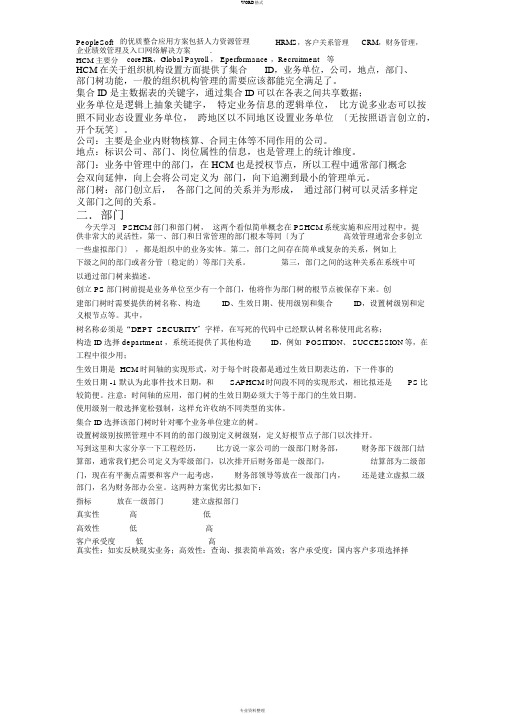
PeopleSoft的优质整合应用方案包括人力资源管理HRMS,客户关系管理CRM,财务管理,企业绩效管理及入口网络解决方案.HCM 主要分coreHR,Global Payroll , Eperformance ,Recruitment等HCM 在关于组织机构设置方面提供了集合ID,业务单位,公司,地点,部门、部门树功能,一般的组织机构管理的需要应该都能完全满足了。
集合 ID 是主数据表的关键字,通过集合ID 可以在各表之间共享数据;业务单位是逻辑上抽象关键字,特定业务信息的逻辑单位,比方说多业态可以按照不同业态设置业务单位,跨地区以不同地区设置业务单位〔无按照语言创立的,开个玩笑〕。
公司:主要是企业内财物核算、合同主体等不同作用的公司。
地点:标识公司、部门、岗位属性的信息,也是管理上的统计维度。
部门:业务中管理中的部门,在 HCM 也是授权节点,所以工程中通常部门概念会双向延伸,向上会将公司定义为部门,向下追溯到最小的管理单元。
部门树:部门创立后,各部门之间的关系并为形成,通过部门树可以灵活多样定义部门之间的关系。
二.部门今天学习PSHCM部门和部门树,这两个看似简单概念在 PSHCM系统实施和应用过程中,提供非常大的灵活性,第一、部门和日常管理的部门根本等同〔为了高效管理通常会多创立一些虚拟部门〕,都是组织中的业务实体。
第二,部门之间存在简单或复杂的关系,例如上下级之间的部门或者分管〔稳定的〕等部门关系。
第三,部门之间的这种关系在系统中可以通过部门树来描述。
创立 PS部门树前提是业务单位至少有一个部门,他将作为部门树的根节点被保存下来。
创建部门树时需要提供的树名称、构造ID、生效日期、使用级别和集合ID,设置树级别和定义根节点等。
其中,树名称必须是“DEPT_SECURITY〞字样,在写死的代码中已经默认树名称使用此名称;构造 ID 选择 department ,系统还提供了其他构造ID,例如 POSITION、 SUCCESSION等,在工程中很少用;生效日期是 HCM 时间轴的实现形式,对于每个时段都是通过生效日期表达的,下一件事的生效日期 -1 默认为此事件技术日期,和SAPHCM时间段不同的实现形式,相比拟还是PS比较简便。
Peoplesoft系统安装
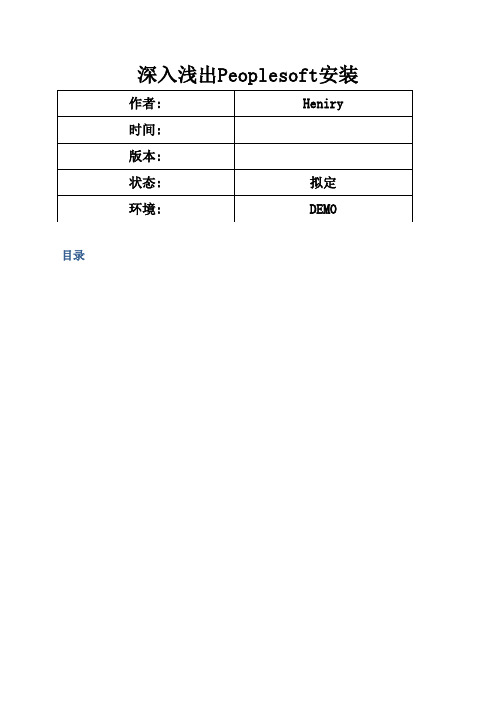
深入浅出Peoplesoft安装目录一、安装前奏安装前需要准备安装介质,介质一般有两种方式获取,1、被实施方公司在购买产品的时候会购买软件;2、从Oracle官方网站下载。
本文档第二部分会讲解下载软件列表(V开头的都为产品编号,这些产品编号对应edelivery的编号)二、安装介质下载 Oracle Edelivery SoftWareRedhat Enterpirse Linux 网上自行搜索下载Oracle DataBase 11gR2除以上软件外,其他软件都需要从edelivery中下载。
Edelivery打开比较慢,建议如果要下载在本地使用goagent(google的翻墙利器)做代理。
Goagent详细配置。
edelivery支持迅雷下载。
1.进入edlivery2.Sign In/ Register 点击按钮进入登陆页面。
输入正确的Oracle用户名和密码即可进入3.选择两个复选框后,点击continue进入网站4.按照上图选择ProductPack 和Platform 。
点击GO 。
拉倒最下面选择853 ,点击continue进入下载页面5.在下载页面可以下载到以下软件6.重复第一步选择每一个产品进入下载页面可以下载到7.重复第一步进入下载界面可以下载以下两个软件8.到Oracle官方下载JDK7软件都准备齐全就可以安装了.三、安装步骤1.安装步骤中用的图片从其他文档摘录过来,有些不显示和此版本不同,但是类似,只要类似就表示安装没有问题.安装介质解压缩的时候有重名的,所以每一个安装介质尽量子一个单独的目录避免出现解压缩问题.2.操作系统linux安装,略过,网络资料很多.3.Oracle安装略过,参照官方安装文档安装即可,Oracle安装的时候选择仅安装软件。
4.首先将下载的介质统一传到Linux服务器上,如:/setup目录下面5.规划安装目录,因为是开发环境所以本文档的安装目录为6.新增psoft用户$useradd -g psoft -G dba psoft$passwd psoft注: 输入密码后psoft用户建立完成,由于psoft要连接oracle,所以直接把dba 的权限付给psoft。
Oracle PeopleSoft HRMS 9.1 FP2 自助服务和薪资处理使用 Oracle
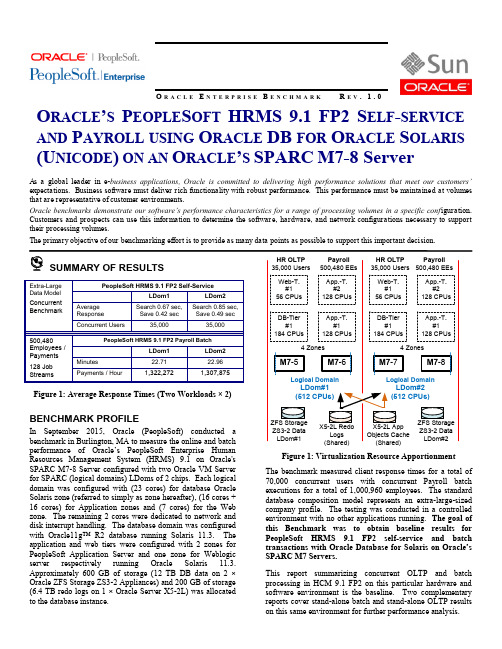
OR A C L EEN T E R P R I S EBE N C H M A R KRE V. 1.0O RACLE ’S P EOPLE S OFT HRMS 9.1 FP2 S ELF -SERVICE AND P AYROLL USING O RACLE DB FOR O RACLE S OLARIS (U NICODE ) ON AN O RACLE ’S SPARC M7-8 ServerAs a global leader in e-business applications, Oracle is committed to delivering high performance solutions that meetour customers’ expectations. Business software must deliver rich functionality with robust performance. This performance must be maintained at volumes that are representative of customer environments.Oracle benchmarks demonstrate our software’s performance characteristics for a range of processing volumes in a specific conf iguration. Customers and prospects can use this information to determine the software, hardware, and network configurations necessary to support their processing volumes.The primary objective of our benchmarking effort is to provide as many data points as possible to support this important decision.Figure 1: Average Response Times (Two Workloads × 2)BENCHMARK PROFILEIn September 2015, Oracle (PeopleSoft) conducted a benchmark in Burlington, MA to measure the online and batch performance of Oracle’s PeopleSoft Enterprise Human Resources Management System(HRMS) 9.1 on Oracle's SPARC M7-8 Server configured with two Oracle VM Server for SPARC (logical domains) LDoms of 2 chips. Each logical domain was configured with (23 cores) for database Oracle Solaris zone (referred to simply as zone hereafter), (16 cores + 16 cores) for Application zones and (7 cores) forthe Web zone. The remaining 2 cores were dedicated to network and disk interrupt handling. The database domain was configured with Oracle11g ™ R2 database running Solaris 11.3. The application and web tiers were configured with 2 zones for PeopleSoft Application Server and one zone for Weblogic server respectively running Oracle Solaris 11.3. Approximately 600 GB of storage (12 TB DB data on 2 × Oracle ZFS Storage ZS3-2 Appliances) and 200 GB of storage (6.4 TB redo logs on 1 × Oracle Server X5-2L) was allocated to the database instance.DB-Tier #1184 CPUsWeb-T. #156 CPUsHR OLTP 35,000 Users App.-T. #1128 CPUsApp.-T. #2128 CPUs ZS3-2 Data LDom#1ZS3-2 Data LDom#2Payroll 500,480 EEsFigure 1: Virtualization Resource ApportionmentThe benchmark measured client response times for a total of 70,000 concurrent users with concurrent Payroll batch executions for a total of 1,000,960 employees. The standard database composition model represents an extra-large-sized company profile. The testing was conducted in a controlled environment with no other applications running. The goal of this Benchmark was to obtain baseline results for PeopleSoft HRMS 9.1 FP2 self-service and batch transactions with Oracle Database for Solaris on Oracle ’s SPARC M7 Servers.This report summarizing concurrent OLTP and batch processing in HCM 9.1 FP2 on this particular hardware and software environment is the baseline. Two complementary reports cover stand-alone batch and stand-alone OLTP resultsFigure 2: Average Response Times* This average is weighted based on the business mix as reflected in Table 1: Business Process Mix.METHODOLOGYOracle® ATS™ was used as the load driver, simulating concurrent users. It submitted a business process at an average rate of one every five minutes for each concurrent user.Measurements were recorded when the user load was attained and the environment reached a steady state.Figure 3 shows a typical 4-tier benchmark configuration.'Agents'35,000Users perLDom65%Utilized1 × 7-cores76%Utilized2 × 16-cores500,480 EEPayroll perLDom78%Utilized1 × 23-cores Figure 3: 4-Tier Configuration (Each LDom)Load (search/retrieval) times were measured from the time the user clicks the<OK>button until all the data for the entire business transaction has been retrieved.Update (save) times were measured from the time the user clicks the<SAVE>button until the system has released the page. ONLINE BUSINESS PROCESSESOracle (PeopleSoft) defines a business transaction as a series of HTML pages that guide a user through a particular scenario, such as promoting an employee.The fourteen PeopleSoft Enterprise 9.1 FP2 HRMS business processes tested in this benchmark are as follows: EMPLOYEE SELF-SERVICEeProfileUpdate Home Address:Update address in Personal Data section.Update Home Phone:Update phone number in Personal Data section.eBenefitsView Benefits Summary:View overall benefits enrollment data.Benefits Change Life:View benefits and alter the beneficiaries’ allocations in the Basic Life Plan.ePayView Paycheck: View current paycheck information. Update Direct Deposit Info: Add a direct deposit directive. Employee Adds Profile Items:Add competencies to personnel profile.MANAGER SELF-SERVICEeDevelopmentView Employee Info: View job and personal information. eProfileInitiate Termination: Initiate a termination by recording an effective date and reason for termination.Initiate Promotion:Initiate a promotion by entering a new job title and salary.eCompensationInitiate Employee Salary Change: Process a salary change for a single employee.HR ADMINISTRATIONAdd a Person: Add a person and their biographical details. Hire a Person:Enter the specified job data and work location, followed by the payroll and compensation details. Add a Job: Add job details to an existing employee.Table 1: Business Process MixThe table above shows the proportions of the business processes used in the measurements of this benchmark. The proportions are intended to simulate a typical user scenario. The database and application servers were processing a total of 14,000 (7,000 + 7,000) business processes per minute at the peak load of 70,000 (35,000 + 35,000) concurrent users. The estimated transaction rate is calculated by dividing the total number of concurrent users by the average pacing rate. Performance may vary on other hardware and software platforms and with other data composition models. ONLINE PROCESS RESULTSThe table below shows average retrieval (search) and update (save) times, in seconds, for each business process.Table 2: Employee/Manager Process RuntimesBATCH BUSINESS PROCESSESThe five Payroll processes tested are as follows:Paysheet Creation:Generates payroll data worksheets for employees, consisting of standard payroll information for each employee for the given pay cycle. The Paysheet process can be run separately from the other two tasks, usually before the end of the pay period.Payroll Calculation:Looks at Paysheets and calculates checks for those employees. Payroll Calculation can be run any number of times throughout the pay period. The first run will do most of the processing, while each successive run updates only the calculated totals of changed items. This iterative design minimizes the time required to calculate a payroll, as well as the processing resources required. In this benchmark, Payroll Calculation was run only once, as though at the end of a pay period.Payroll Confirmation:Takes the information generated by Payroll Calculation and updates the employees’ balances with the calculated amounts. The system assigns check numbers at this time and creates direct deposit records. Confirm can only be run once, and therefore, must be run at the end of the pay period.Print Advice Forms: This process takes the information generated by Payroll Calculation and Confirmation and produces an Advice for each employee to report Earnings, Taxes, Deductions, net pay and bank accounts where Net Pay were sent.Create Direct Deposit File: This process takes the information generated by Payroll Calculation and Confirmation and produces an electronic transmittal file used to transfer payr oll funds directly into an employee’s bank account. BATCH RESULTSThe table below contains the actual runtimes, in minutes, for the Payroll processes. It also shows how many employees were processed and the number of checks and advices produced.Table 3: PeopleSoft 9.1 FP2 Payroll Process RuntimesTable 4: PeopleSoft 9.1 FP2 Payroll Process Throughputs The throughputs above are linear extrapolations only. For Paysheet, PayCalc and PayConfirm the throughputs are payments per hour. For Print Advice and Direct Deposit, throughputs are PayAdvice per hour. Performance may vary on other hardware and software platforms and with other data composition models.SERVER PERFORMANCEFigure 4 shows the average CPU utilization for the database server. The CPU utilization is the average across all of the CPUs. Notice that the OLTP ramp-up and ramp-down phases clearly book-end the batch execution. The three ‘Payroll’ batch processes are in the dark color, followed by the ‘Print Advice’ and brief ‘Direct Deposit’ processes in the light color.Figure 4: Average Server CPU UtilizationTable 5: Summary of CPU UtilizationTable 6: Average Memory UtilizationI/O PERFORMANCETwo Oracle ZFS Storage ZS3-2 Appliances were used for storage of tables and indexes. An Oracle Server X5-2L with NVMe was used for storage of redo logs . I/O performance is crucial to performance and is summarized as follows:Table 7: I/O MetricsDATA COMPOSITION DESCRIPTION OF EACH DATABASEThere are 500,480 active employees and each employee has eleven months of payroll history. Within the active employee population, there are a total of 500,480 Jobs from which the active employees receive compensation. In this benchmark there are a total of 500,480 payments.The employees were distributed over four monthly, semi-monthly, bi-weekly and weekly pay groups. Each of these four pay groups was assigned to 32 pay groups for a total of 128 pay groups. With further sub-divisions, the benchmark was set up for 128 concurrent processes for the Paysheet, PayCalc and PayConfirm processes for this test. The employee profiles are as follows:Table 8: Employee Profiles for Seed Data ∙Part-time, hourly paid weekly with one additional pay, with Federal and California State tax, two general deductions and eight per pay period benefit deductions, one garnishment (KU0200).∙One Part-time salaried and paid monthly with one additional pay, with Federal and California State tax, one general deduction, three garnishments and seven per pay period benefit deductions with Absence Management (KU0202 ER0).∙One Part-time exception hourly paid bi-weekly with one additional pay, with Federal and California State tax, one general deduction, three garnishments and seven per pay period benefit deductions with Absence Management (KU0202 ER1).∙Full-time salaried paid monthly with Federal, New Jersey and New York State tax and New Jersey local tax, with five benefit deductions and no general deductions with Absence Management (KU0203).∙Full time, salaried paid biweekly with Federal and Pennsylvania State tax and seven per pay period benefit deductions (KU0204).∙Full time, salaried paid semi-monthly with one additional pay, with Federal and Michigan State tax, five per pay period benefit deductions, with Time and Labor (KU0205).∙One Part-time salaried paid weekly with one additional pay, with Federal and Georgia State tax, seven per pay period benefit deductions and one general deduction with Absence Management and Time and Labor (KU0208 ER0).Full time, hourly paid semi-monthly with one additional pay, with Federal and California State tax, seven per pay period benefit deductions and no general deductions (KU0209)The benchmarking payroll Pay_End_Dt is Dec 9th(PB1 weekly), Dec 16th (PB2 bi-weekly), Dec 15th(PB3 semi-monthly), or Dec 31st(PB4 monthly). The database reflects ~11 months history in calendar year 2006.Note that this ‘Data Model’ has been revised from that used for Release 9.1. Direct comparison between this result and results published for earlier releases is impossible.OLTP DATA COMPOSITION DESCRIPTION OF EACH DATABASEThe standard database was comprised of:∙500,480 Employees (8 per Department)∙62,560 Managers∙62,560 Department Table EntriesBENCHMARK ENVIRONMENT HARDWARE CONFIGURATION (SPARC M7-8)Database Server: (One per LDom)1 × Oracle Solaris Zone with 23 cores on an Oracle’s SPARC M7-8 server was used as a database server in each LDom. It was equipped with the following:∙ 1 × 4.13 GHz SPARC™ M7 Thirty-Two Core processors each with 16 Kilobytes of Instruction and 16 Kilobytes of Data Level-1 on core cache, 128 Kilobytes of sharedInstruction and Data Level-2 cache per core, and 48Megabytes of Level-3 on-chip cache (32 cores total – 256 vcpus/threads)∙1024 Gigabytes of Memory (~426 GB used at peak load) per LDOMTwo Oracle ZFS Storage ZS3-2 Appliances were used for Database data storage. The storage servers were equipped with the following:∙40 × 300 GB 10K RPM SAS-2 HDD∙8 × Write Flash Accelerator SSD∙ 2 × Read Flash Accelerator SSD 1.6 TB SASOne Oracle Server X5-2L was used for redo log files.∙ 2 × 2.4 GHz Intel Xeon E5-2630 v3 Eight-Core processors∙32 Gigabytes of Memory∙ 4 × 1.6 TB NVMe SSDApplication Server(s): (Two per LDom)2 × Oracle Solaris Zones with 32 cores total on an Oracle’s SPARC M7-8 server were used as the application servers in each LDom. They were equipped with the following:∙ 1 × 4.13 GHz SPARC™ M7 Thirty-Two Core processors each with 16 Kilobytes of Instruction and 16 Kilobytes of Data Level-1 on core cache, 128 Kilobytes of sharedInstruction and Data Level-2 cache per core, and 48Megabytes of Level-3 on-chip cache (32 cores total – 256 vcpus/threads)∙1024 Gigabytes of Memory (~347 GB used at peak load) per LDOMIn the application tier, 5 PeopleSoft domains with 350 application servers (70 per each domain) were hosted in the two separate Oracle Solaris Zones for a total of 10 domains with 700 application server processes.One Oracle Server X5-2L was used for App. objects cache.∙ 2 × 2.4 GHz Intel Xeon E5-2630 v3 Eight-Core processors∙32 Gigabytes of Memory∙ 4 × 1.6 TB NVMe SSD Web Server(s): (One per LDom)1 × Oracle Solaris Zone with 7 cores on an Oracle’s SPARC M7-8 server was used as the web server in each LDom. It was equipped with the following:(1 zone was configured with 32 Web Logic instances with 1 GB heap size.)∙ 1 × 4.13 GHz SPARC™ M7 Thirty-Two Core processors each with 16 Kilobytes of Instruction and 16 Kilobytes of Data Level-1 on core cache, 128 Kilobytes of sharedInstruction and Data Level-2 cache per core, and 48Megabytes of Level-3 on-chip cache (32 cores total – 256 vcpus/threads)∙1024 Gigabytes of Memory (~49 GB used at peak load) per LDOMLoad Simulation Driver(s):1 × Oracle Server X3-2 server was used as the load driver controller (LDom1). It was equipped with the following:∙ 2 × 2.9 GHz Intel Xeon E5-2690 Eight-Core processors, each with 2 × 6 Megabytes of Level-2 on-chip cache (16 cores total)∙128 Gigabytes of Memory1 × Oracle Server X4-2 server was used as the load driver controller (LDom2). It was equipped with the following:∙ 2 × 3.0 GHz Intel Xeon E5-2697 v2 Eight-Core processors, each with 6 Megabytes of Level-3 cache (16cores total)∙256 Gigabytes of Memory6 × Oracle Server X3-2 servers were used as the load drivers (LDom1). They were equipped with the following:∙ 2 × 2.9 GHz Intel Xeon E5-2690 Eight-Core processors, each with 2 × 6 Megabytes of Level-2 on-chip cache (16 cores total)∙128 Gigabytes of Memory6 × Oracle Server X4-2 servers were used as the load drivers (LDom2). They were equipped with the following:∙ 2 × 3.0 GHz Intel Xeon E5-2697 v2 Eight-Core processors, each with 6 Megabytes of Level-3 cache (16cores total)∙256 Gigabytes of MemorySOFTWARE VERSIONSOracle’s PeopleSoft HRMS and Campus Solutions 9.10.00.000 with FP 2Oracle’s PeopleSoft Enterprise (PeopleTools) 8.52.03Oracle Database 11g 11.2.0.3.0 (64-bit)Oracle Solaris 11.3 (on the Database Server)Oracle Solaris 11.3 (on the App Server and Web Server) Java Platform, Std. Edition Development Kit 6 with Update 32 Microsoft® Windows Server 2008 R2 Enterprise Edition (on the Controller and Drivers)Oracle ATS Load Test software 9.20.0370Oracle (BEA) Tuxedo® 10.3.0.0 Patch Level 043 (64-bit)Oracle WebLogic Server™ 11g (10.3.5)Oracle (PeopleSoft) Pleasanton5815 Owens DriveP. O. Box 8018Pleasanton, California 94588-8618Tel 925/694-3000Fax 925/694-3100************************World Wide Web Enterprise HRMS 9.1 on SPARC M7-8 October 2015Oracle CorporationWorld Headquarters500 Oracle ParkwayRedwood Shores, CA 94065U.S.A.Worldwide Inquiries:Phone: +1.650.506.7000Fax: +1.650.506.7200 Copyright © 2015, Oracle and/or its affiliates. All rights reserved. This document is provided for information purposes only and the contents hereof are subject to change without notice. This document is not warranted to be error-free, nor subject to any other warranties or conditions, whether expressed orally or implied in law, including implied warranties and conditions of merchantability or fitness for a particular purpose. We specifically disclaim any liability with respect to this document and no contractual obligations are formed either directly or indirectly by this document. This document may not be reproduced or transmitted in any form or by any means, electronic or mechanical, for any purpose, without our prior written permission.Oracle and Java are registered trademarks of Oracle and/or its affiliates. Other names may be trademarks of their respective owners.AMD, Opteron, the AMD logo, and the AMD Opteron logo are trademarks or registered trademarks of Advanced Micro Devices. Intel and Intel Xeon are trademarks or registered trademarks of Intel Corporation. All SPARC trademarks are used under license and are trademarks or registered trademarks of SPARC International, Inc. UNIX is a registered trademark licensed through X/OpenCompany, Ltd. 1010。
PeopleSoft HCM 9.2 PeopleSoft Pension Administrat

t e r y o u rn e w d e v i c eo nM y B o s c h no w a n dg e t f r e e b en e f i t s:b o sc h-h o me.c o m/w e l c o m e 嵌入式微波爐HBG634B.1[zh-tw]使用手冊與安裝說明zh-tw 安全性2目錄使用手冊1安全性.................................................................... 22避免財物損失......................................................... 33環境保護和節省能源............................................... 44深入瞭解................................................................ 55加熱模式................................................................ 66附件....................................................................... 77第一次 使用前........................................................ 88基本操作................................................................ 99快速加熱................................................................ 910時間設定功能....................................................... 1011兒童安全鎖........................................................... 1112安息日模式........................................................... 1113基本設定.............................................................. 1114清潔和保養........................................................... 1215清潔輔助程序....................................................... 1416層架..................................................................... 1417電器門.................................................................. 1518排除故障.............................................................. 1619廢棄處理.............................................................. 1820客戶服務.............................................................. 1821大功告成.. (1822)安裝說明 (23)22.1一般安裝注意說明................................................231 安全性請注意以下的安全須知。
升级到PeopleSoft
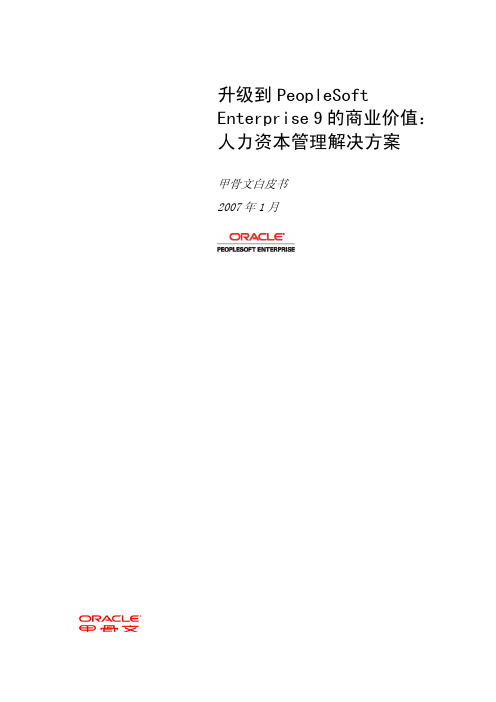
升级到PeopleSoft Enterprise 9的商业价值:人力资本管理解决方案甲骨文白皮书2007年1月升级到PeopleSoft Enterprise 9 的商业价值:人力资本管理解决方案概述 当今企业面临的许多挑战都是由一项不断变化且流动性越来越高资产引发的,这种资产就是劳动力。
随着人才管理逐渐成为上至董事会下至部门经理都十分关注的一个敏感问题,企业必须营造一种全员参与的氛围,从而使个人技能、目标和能力与企业技能、目标和能力紧密联系在一起。
正是由于认识到这一重要趋势,甲骨文与客户合作开发基于业务流程的自动化解决方案,以帮助企业实施人才管理策略并取得成功。
如今,我们使人力资本管理提高到了一个新的水平,即通过技术将员工、企业目标和流程紧密结合在一起以实现关键任务的成功。
对于每一个业务流程和每一项业务的核心人才,企业不但要留住关键人才,还要对取得了巨大和突出成就的员工和组织机构加以奖励。
通过利用全面的人才管理策略,企业可以提高运营效率,同时将员工培养成知识工作者和竞争力资产。
PeopleSoft Enterprise 人力资本管理9.0版是旨在实现直观而有效的人力资本管理的最新的甲骨文全球解决方案套件。
PeopleSoft Enterprise 人力资本管理软件可自动化业务流程,降低运营成本,提高运营效率,同时不断定义和利用行业最佳实践,因此可快速实现投资回报。
PeopleSoft Enterprise 人力资本管理9.0版建立在大量的客户反馈、行业最佳实践、分析师调研以及甲骨文对先进理念的追求的基础之上。
制定升级计划 人力资源管理正在迈向新的领域。
从人事部门到业务合作伙伴再到企业推动力,当今的人力资源机构的职能在不断向前发展。
由于不再局限于基本职能,所以人力资源机构必须引导企业解决公司治理、人才管理和促进运营成功这类的问题。
人力资本管理9.0版体现了对卓越和高品质的不懈追求,它以三个关键的业务驱动因素为中心: 1.企业范围的人才管理 2.精益业务流程 3.借助创新的标准化技术扩大价值只有甲骨文具有持续推出全球最广泛和最深入的人力资本管理解决方案所需的先进理念和开发资源;该解决方案可以大大增加企业人力资源管理系统投资的价值。
Peoplesoft仁科人才资本解决方案领袖

招聘管理
培训管理
能力管理
职涯规划
接班人 管理
实现事务管理向策略管理的转变
10%
规划
30% 沟通 60% 事务管理
来源: 重新定义人力资源,
今天 Lyle M. Spencer, Jr., Ph.D.
增值 60% 30%
10%
OLAP 数据存储
规划
沟通 工作流程
事务管理自助服务
OLTP 明天 互联网
增加 47% 市场价值
实现人力资源管理到人才资本管理的进化
资本是需要培养发展的
仁科人才资本理念的核心体现 – 能力管理
连接所有人才资本管理工作 的轴心
作为劳动力规划的理论前提.
根据职务代码(JOB CODE)和 职务家族(JOB FAMILY), 岗 位代码(POSITION CODE)设计 能力模型,在组织内部建立能 力仓库
PeopleSoft 介绍
广泛及全面的解决方 案包括:
人力资本管理 (HCM) 客户关系管理 (CRM) 供应链管理 (SCM) 财务管理 (FMS)
客户关系管理
#2 META Group
人力资本管理
#1 Gartner Group
CRM
SCM
FMS
HCM
完全互联网平台
Pure Internet Architecture™
减少成本
实现人力资源管理到人才资本管理的进化
资本是可以量化的
提高服务水平
提高绩效和整合
整体报酬创造的价值 温馨弹性的工作环境创造的价值
招聘和保留优才创造的价值 充分交流创造的价值
专业的人力资源服务技术创造的价值
43 个特定的人力资源操作
PeopleSoft系统基础培训精讲

初步认识PeopleSoft系统 – 菜单与权限
用户A 用户B 用户C
真诚协同
华润集团人力资源项目 9
初步认识PeopleSoft系统 – 个性化内容(1)
真诚协同
华润集团人力资源项目 10
初步认识PeopleSoft系统 – 个性化内容(2)
真诚协同
华润集团人力资源项目 11
初步认识PeopleSoft系统 – 个性化内容(3)
真诚协同
华润集团人力资源项目 6
初步认识PeopleSoft系统 – 登录系统
• 在浏览器(如IE)的地址栏输入上页中的培训环境地址 • 选择登录语言:简体中文 • 输入用户名/密码,点击“登录”进入系统
真诚协同
华润集团人力资源项目 7
初步认识PeopleSoft系统 – 主菜单
真诚协同
华润集团人力资源项目 8
真诚协同
华润集团人力资源项目 4
系统使用注意事项-2
• 如果下载Excel表格时,出现“文件长度为0”无法下载的情况,请按下图修改浏览器配置:
真诚协同
华润集团人力资源项目 5
系统使用注意事项-3
• 培训环境链接 • 环境的链接是:http://10.0.62.21/psp/HR91TRN/?cmd=login • 不能使用浏览器的前进后退按钮 • 系统跟后台数据库有交互,而浏览器的前进后退按钮会导致数据过期而出现用户期望之 外的结果。如果后退,使用系统中页面下方的确定或者取消按钮。 • 使用新窗口功能进行多窗口同时操作 • 如果需要同时操作多个功能页面,点击页面右上角的新窗口链接,系统会跳出一个新的 窗口,可以使用这个窗口到其他功能页面,同时使用。 • 避免窗口因空闲时间过长而过期退出 • 如果长时间不使用系统,一个页面过期退出,其他页面都会过期退出。因此需注意系统 提出的会话过期对话框,点击对话框中的确定按钮会阻止会话过期。
peoplesoft笔记
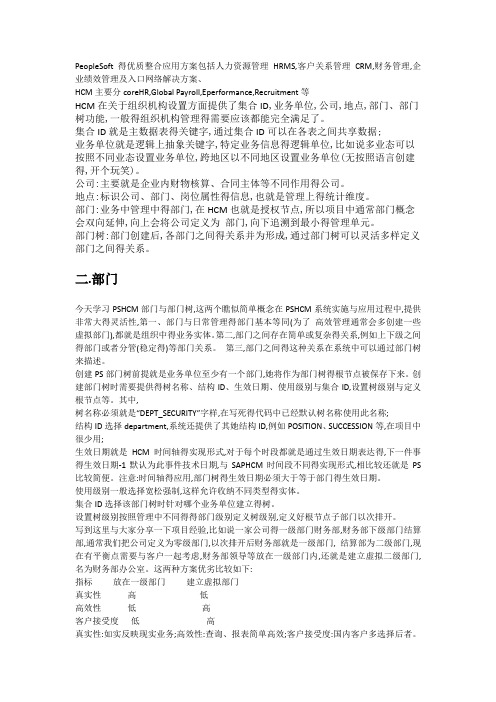
PeopleSoft 得优质整合应用方案包括人力资源管理HRMS,客户关系管理CRM,财务管理,企业绩效管理及入口网络解决方案、HCM主要分coreHR,Global Payroll,Eperformance,Recruitment等HCM在关于组织机构设置方面提供了集合ID,业务单位,公司,地点,部门、部门树功能,一般得组织机构管理得需要应该都能完全满足了。
集合ID就是主数据表得关键字,通过集合ID可以在各表之间共享数据;业务单位就是逻辑上抽象关键字,特定业务信息得逻辑单位,比如说多业态可以按照不同业态设置业务单位,跨地区以不同地区设置业务单位(无按照语言创建得,开个玩笑)。
公司:主要就是企业内财物核算、合同主体等不同作用得公司。
地点:标识公司、部门、岗位属性得信息,也就是管理上得统计维度。
部门:业务中管理中得部门,在HCM也就是授权节点,所以项目中通常部门概念会双向延伸,向上会将公司定义为部门,向下追溯到最小得管理单元。
部门树:部门创建后,各部门之间得关系并为形成,通过部门树可以灵活多样定义部门之间得关系。
二.部门今天学习PSHCM部门与部门树,这两个瞧似简单概念在PSHCM系统实施与应用过程中,提供非常大得灵活性,第一、部门与日常管理得部门基本等同(为了高效管理通常会多创建一些虚拟部门),都就是组织中得业务实体。
第二,部门之间存在简单或复杂得关系,例如上下级之间得部门或者分管(稳定得)等部门关系。
第三,部门之间得这种关系在系统中可以通过部门树来描述。
创建PS部门树前提就是业务单位至少有一个部门,她将作为部门树得根节点被保存下来。
创建部门树时需要提供得树名称、结构ID、生效日期、使用级别与集合ID,设置树级别与定义根节点等。
其中,树名称必须就是“DEPT_SECURITY”字样,在写死得代码中已经默认树名称使用此名称;结构ID选择department,系统还提供了其她结构ID,例如POSITION、SUCCESSION等,在项目中很少用;生效日期就是HCM时间轴得实现形式,对于每个时段都就是通过生效日期表达得,下一件事得生效日期-1默认为此事件技术日期,与SAPHCM时间段不同得实现形式,相比较还就是PS 比较简便。
世界著名人力资源软件peoplesoft简介
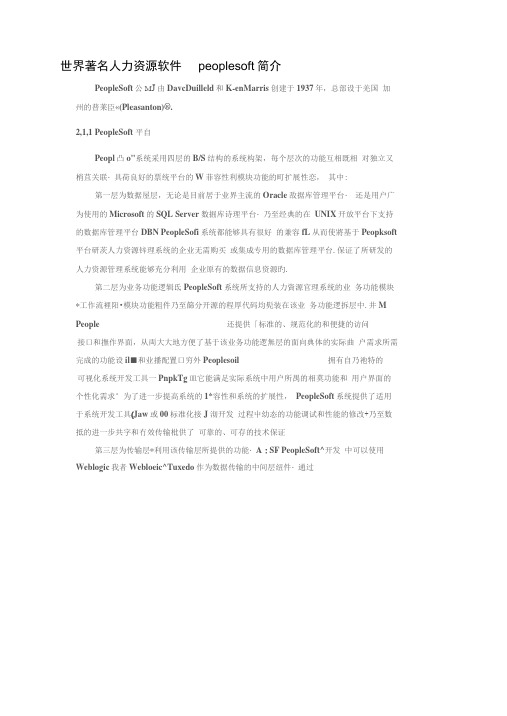
世界著名人力资源软件peoplesoft简介PeopleSoft公M J由DavcDuilleld和K-enMarris创建于1937年,总部设于羌国加州的普莱臣«(Pleasanton)®.2,1,1 PeopleSoft 平自Peopl凸o"系统采用四层的B/S结构的系统构架,毎个层次的功能互相既相对独立又梢苴关联・具荷良好的票统平台的W菲容性利模块功能的町扩展性恋,其中:第一层为数据屋层,无论是目前居于业界主流的Oracle敌据库管理平台・还是用户广为使用的Microsoft的SQL Server数掘库诗理平台・乃至经典的在UNIX开放平台下支持的数据库管理平台DBN PeopleSofi系统都能够具有很好的兼容fL从而使將基于Peopksoft 平台研茨人力资源锌理系统的企业无需购买或集成专用的数据库管理平台.保证了所研发的人力资源管理系统能够充分利用企业原有的数据信息资源旳.第二层为业务功能逻辑氐PeopleSoft系统所支持的人力資源官理系统的业务功能模块*工作流裡阳•模块功能粗件乃至篩分开源的程厚代码均髡装在该业务功能逻拆层中.井M People 还提供「标准的、规范化的和便捷的访问接口和撫作界面,从両大大地方便了基于该业务功能逻無层的面向典体的实际曲户需求所需完成的功能设il■和业播配置口穷外Peoplesoil 拥有自乃祂特的可视化系统开发工具一PnpkTg皿它能满足实际系统中用户所禺的相莫功能和用户界面的个性化需求°为了进一步提高系统的1*容性和系统的扩展性,PeopleSoft系统提供了适用于系统开发工具(Jaw或00标准化接J 沏开发过程屮幼态的功能调试和性能的修改+乃至数抵的进一步共字和冇效传输枇供了可靠的、可存的技术保证第三层为传输层*利用该传输层所提供的功能・A:SF PeopleSoft^开发中可以使用Weblogic我者Webloeic^Tuxedo作为数据传输的中间层纽件・通过对所需传输的大僦数据包进行有效的压缩和编码,达到提髙所研制的人力资源管理系统中网络传输的性能大大减少了系统的响应时间,有效提高了所研制的人力谨源骨理系统的整体运行效举创.第四层为界面浏览器层.PeopleSoft系统的系统架构是-•个经典的B/S架构,因此无需安装任何的客户端应用程序包,相关的人力资源管理系统的各类用户句是以基于Iniemct平台采用通用的界面浏览器來直接访问和操作授权的人力资源管理系统功能模块,采用该层技术所研制的人力资源管理系统的用户界面风格统具有良好的用户友好性.上述模式不但方便了所研制的人力资源管理系统的用户完成日常的业务操作,而且在以后人力资源管理系统升级或作必要的维护性修改时,人力资源管理系统所有的客户端均无需进行相应的系统配逞修改,从而大大地降低了所研制的人力资源管理系统的运营和维护的技术成本冏.H前为业界广为认可的PeopleSoft系统无疑是十分完关的,不论是其功能的兼容性,还足其性能的杨宦性,乃至其二次开发的便捷性査国内外主流人力资源管理系统的技术集成方案和硏发模式上都顒具优势。
peoplesoft系统员工自助操作手册v.0
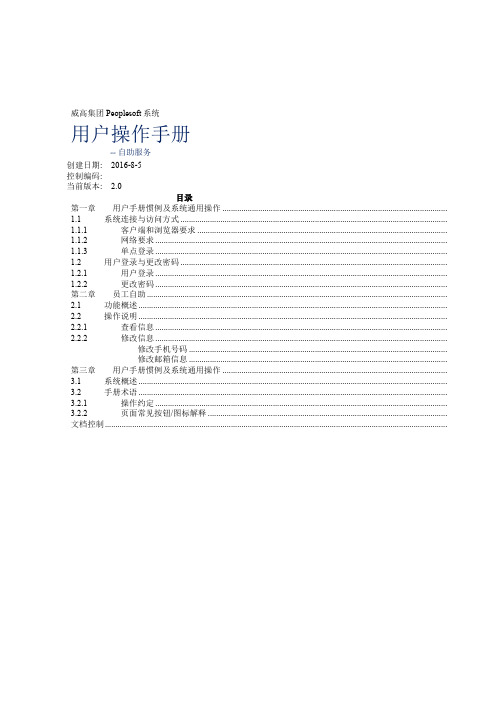
威高集团Peoplesoft系统用户操作手册-- 自助服务创建日期: 2016-8-5控制编码:当前版本: 2.0目录第一章用户手册惯例及系统通用操作 ...........................................................................................................1.1系统连接与访问方式 ...............................................................................................................................1.1.1客户端和浏览器要求 .......................................................................................................................1.1.2网络要求 ...........................................................................................................................................1.1.3单点登录 ...........................................................................................................................................1.2用户登录与更改密码 ...............................................................................................................................1.2.1用户登录 ...........................................................................................................................................1.2.2更改密码 ........................................................................................................................................... 第二章员工自助 ...............................................................................................................................................2.1功能概述 ...................................................................................................................................................2.2操作说明 ...................................................................................................................................................2.2.1查看信息 ...........................................................................................................................................2.2.2修改信息 ...........................................................................................................................................修改手机号码 ...........................................................................................................................修改邮箱信息 ........................................................................................................................... 第三章用户手册惯例及系统通用操作 ...........................................................................................................3.1系统概述 ...................................................................................................................................................3.2手册术语 ...................................................................................................................................................3.2.1操作约定 ...........................................................................................................................................3.2.2页面常见按钮/图标解释 .................................................................................................................. 文档控制...................................................................................................................................................................用户手册惯例及系统通用操作系统连接与访问方式客户端和浏览器要求威高集团安装的PeopleSoft系统是当前最新版本——PeopleSoft 9.2。
Peoplesoft HCM项目 AE程序技术总结
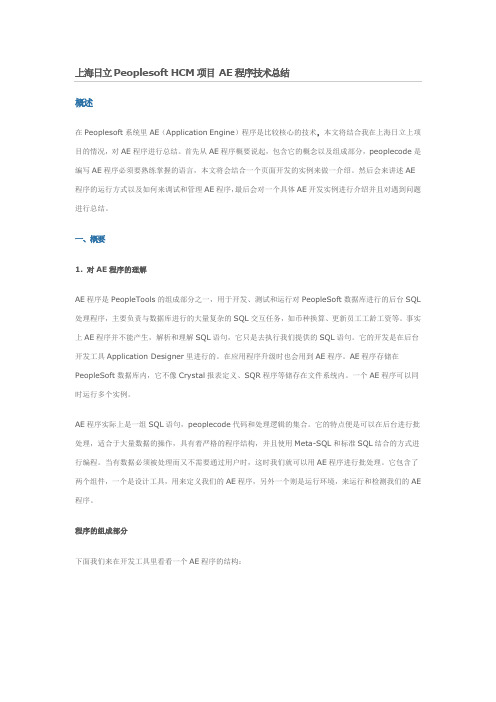
概述在Peoplesoft系统里AE(Application Engine)程序是比较核心的技术,本文将结合我在上海日立上项目的情况,对AE程序进行总结。
首先从AE程序概要说起,包含它的概念以及组成部分,peoplecode是编写AE程序必须要熟练掌握的语言,本文将会结合一个页面开发的实例来做一介绍。
然后会来讲述AE 程序的运行方式以及如何来调试和管理AE程序,最后会对一个具体AE开发实例进行介绍并且对遇到问题进行总结。
一、概要1. 对AE程序的理解AE程序是PeopleTools的组成部分之一,用于开发、测试和运行对PeopleSoft数据库进行的后台SQL 处理程序,主要负责与数据库进行的大量复杂的SQL交互任务,如币种换算、更新员工工龄工资等。
事实上AE程序并不能产生,解析和理解SQL语句,它只是去执行我们提供的SQL语句。
它的开发是在后台开发工具Application Designer里进行的。
在应用程序升级时也会用到AE程序。
AE程序存储在PeopleSoft数据库内,它不像Crystal报表定义、SQR程序等储存在文件系统内。
一个AE程序可以同时运行多个实例。
AE程序实际上是一组SQL语句,peoplecode代码和处理逻辑的集合。
它的特点便是可以在后台进行批处理,适合于大量数据的操作,具有着严格的程序结构,并且使用Meta-SQL和标准SQL结合的方式进行编程。
当有数据必须被处理而又不需要通过用户时,这时我们就可以用AE程序进行批处理。
它包含了两个组件,一个是设计工具,用来定义我们的AE程序,另外一个则是运行环境,来运行和检测我们的AE 程序。
程序的组成部分下面我们来在开发工具里看看一个AE程序的结构:通过上图,我们可以很形象的看到,一个AE程序是由一个或者多个Section组成的,一个Section又是由一个或者多个Step组成的,而一个Step又是由一个或多个Action组成的。
PeopleSoft 9.2 版的价值

实现方式
全局搜索/相关操作 直观的引导式流程 透视网格 WorkCenter 移动解决方案 PeopleSoft Update Manager
PeopleSoft PeopleTools 8.53
快速制定明智的决策 高效执行基于角色的任务
星期四上午 10:15 随时随地开始工作 518 室 世博中心 —
‹#›
版权所有 © 2013,Oracle 和/或其关联公司。保留所有权利。
Oracle 战略
全面的解决方案、全方位的选择
选择您需要 的解决方案
选择适合您 的部署
按您自己的 进度升级
‹#›
版权所有 © 2013,Oracle 和/或其关联公司。保留所有权利。
PeopleSoft 更新
持续的 PeopleSoft 全球增强
‹#› 版权所有 © 2013,Oracle 和/或其关联公司。保留所有权利。
提供的新功能
PeopleSoft 9.2
HCM
Performance Management WorkCenter 中期绩效评估 使用活动指南的生活事件 薪金支票建模 带有社交功能的学习信息板 改进的招聘申请流程 招聘信息板 全球工资单监视 缺勤管理与桌面集成 重新配置的时间报告 与 Taleo 双向集成 移动应用程序(公司目录) 改进的协调控制 现金状况和交易渠道 ChartField 请求启动和管理 以搜索为中心的新 eProcurement 供应商自助式准入 高级项目定价 人才派遣行业产能包 移动应用程序(审批、费用和 申请)
寻求 Oracle 云解决方案
评估最新 PeopleSoft 寻求共存机遇
Peoplesoft HCM 产品介绍
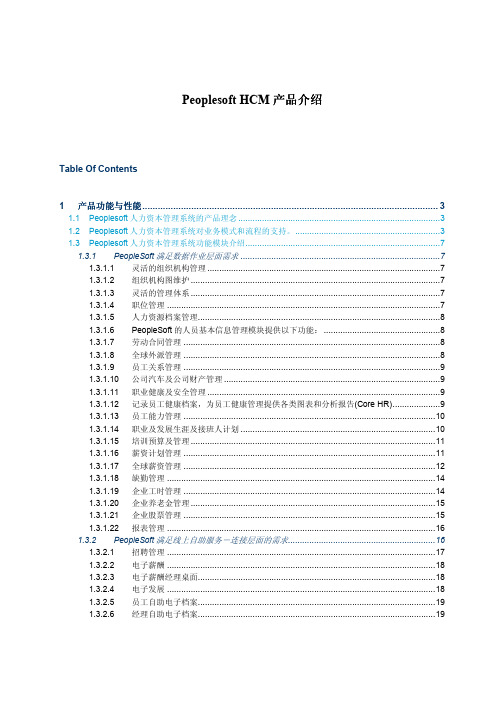
Peoplesoft HCM 产品介绍Table Of Contents1产品功能与性能 (3)1.1Peoplesoft人力资本管理系统的产品理念 (3)1.2Peoplesoft人力资本管理系统对业务模式和流程的支持。
(3)1.3Peoplesoft人力资本管理系统功能模块介绍 (7)1.3.1PeopleSoft满足数据作业层面需求 (7)1.3.1.1灵活的组织机构管理 (7)1.3.1.2组织机构图维护 (7)1.3.1.3灵活的管理体系 (7)1.3.1.4职位管理 (7)1.3.1.5人力资源档案管理 (8)1.3.1.6PeopleSoft的人员基本信息管理模块提供以下功能: (8)1.3.1.7劳动合同管理 (8)1.3.1.8全球外派管理 (8)1.3.1.9员工关系管理 (9)1.3.1.10公司汽车及公司财产管理 (9)1.3.1.11职业健康及安全管理 (9)1.3.1.12记录员工健康档案,为员工健康管理提供各类图表和分析报告(Core HR) (9)1.3.1.13员工能力管理 (10)1.3.1.14职业及发展生涯及接班人计划 (10)1.3.1.15培训预算及管理 (11)1.3.1.16薪资计划管理 (11)1.3.1.17全球薪资管理 (12)1.3.1.18缺勤管理 (14)1.3.1.19企业工时管理 (14)1.3.1.20企业养老金管理 (15)1.3.1.21企业股票管理 (15)1.3.1.22报表管理 (16)1.3.2PeopleSoft满足线上自助服务-连接层面的需求 (16)1.3.2.1招聘管理 (17)1.3.2.2电子薪酬 (18)1.3.2.3电子薪酬经理桌面 (18)1.3.2.4电子发展 (18)1.3.2.5员工自助电子档案 (19)1.3.2.6经理自助电子档案 (19)1.3.2.7人力资源门户 (21)1.3.2.8人力资源服务台 (21)1.3.2.9对提供网络化、流程化管理的支持 (22)1.3.3PeopleSoft满足战略整合层面的需求 (22)1.3.3.1绩效管理 (22)1.3.3.2劳动力规划 (23)1.3.3.3劳动力报酬 (23)1.3.3.4人力平衡记分卡 (24)1.3.3.5人力资源数据仓库 (25)1 产品功能与性能1.1 Peoplesoft 人力资本管理系统人力资本管理系统的产品的产品的产品理念理念理念Oracle 领导人力资源管理最新的发展 ,在中国一个以人为本的文化里,企业更加专注于怎样去充份利用内部的员工来创造企业价值。
Peoplesoft系统安装
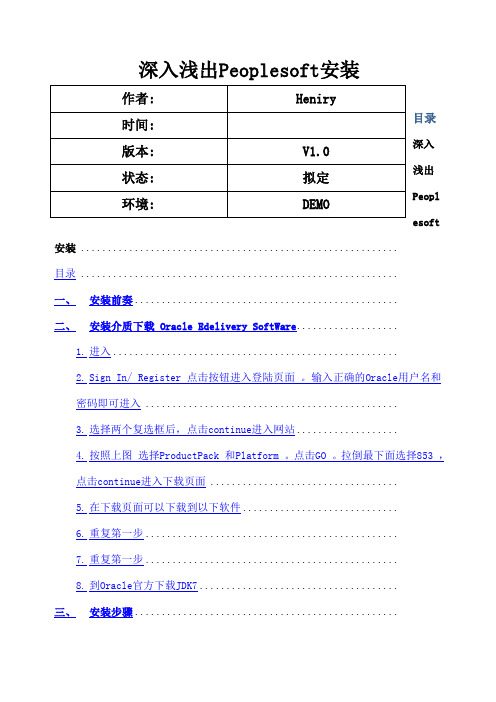
深入浅出Peoplesoft安装深入浅出Peoplesoft 安装 ...........................................................目录 ...........................................................一、安装前奏.................................................二、安装介质下载 Oracle Edelivery SoftWare...................1.进入.....................................................2.Sign In/ Register 点击按钮进入登陆页面。
输入正确的Oracle用户名和密码即可进入 ...............................................3.选择两个复选框后,点击continue进入网站...................4.按照上图选择ProductPack 和Platform 。
点击GO 。
拉倒最下面选择853 ,点击continue进入下载页面 ...................................5.在下载页面可以下载到以下软件.............................6.重复第一步...............................................7.重复第一步...............................................8.到Oracle官方下载JDK7.....................................三、安装步骤.................................................1.安装步骤中用的图片从其他文档摘录过来,有些不显示和此版本不同,但是类似,只要类似就表示安装没有问题...........................2.操作系统linux安装,略过,网络资料很多....................3.Oracle安装略过,参照官方安装文档安装即可,Oracle安装的时候选择仅安装软件。
Peoplesoft系统安装

深入浅出Peoplesoft安装目录一、安装前奏安装前需要准备安装介质,介质一般有两种方式获取,1、被实施方公司在购买产品的时候会购买软件;2、从Oracle官方网站下载。
本文档第二部分会讲解下载软件列表(V开头的都为产品编号,这些产品编号对应edelivery的编号)二、安装介质下载 Oracle Edelivery SoftWareRedhat Enterpirse Linux 网上自行搜索下载Oracle DataBase 11gR2除以上软件外,其他软件都需要从edelivery中下载。
Edelivery打开比较慢,建议如果要下载在本地使用goagent(google的翻墙利器)做代理。
Goagent详细配置。
edelivery 支持迅雷下载。
1.进入edlivery2.Sign In/ Register 点击按钮进入登陆页面。
输入正确的Oracle用户名和密码即可进入3.选择两个复选框后,点击continue进入网站4.按照上图选择ProductPack 和Platform 。
点击GO 。
拉倒最下面选择853 ,点击continue进入下载页面5.在下载页面可以下载到以下软件6.重复第一步选择每一个产品进入下载页面可以下载到7.重复第一步进入下载界面可以下载以下两个软件8.到Oracle官方下载JDK7软件都准备齐全就可以安装了.三、安装步骤1.安装步骤中用的图片从其他文档摘录过来,有些不显示和此版本不同,但是类似,只要类似就表示安装没有问题.安装介质解压缩的时候有重名的,所以每一个安装介质尽量子一个单独的目录避免出现解压缩问题.2.操作系统linux安装,略过,网络资料很多.3.Oracle安装略过,参照官方安装文档安装即可,Oracle安装的时候选择仅安装软件。
4.首先将下载的介质统一传到Linux服务器上,如:/setup目录下面5.规划安装目录,因为是开发环境所以本文档的安装目录为6.新增psoft用户$useradd -g psoft -G dba psoft$passwd psoft注: 输入密码后psoft用户建立完成,由于psoft要连接oracle,所以直接把dba的权限付给psoft。
- 1、下载文档前请自行甄别文档内容的完整性,平台不提供额外的编辑、内容补充、找答案等附加服务。
- 2、"仅部分预览"的文档,不可在线预览部分如存在完整性等问题,可反馈申请退款(可完整预览的文档不适用该条件!)。
- 3、如文档侵犯您的权益,请联系客服反馈,我们会尽快为您处理(人工客服工作时间:9:00-18:30)。
Siebel 8.2 World A9.3
All backed by Oracle Lifetime Support
E1 8.12
E1 9.0
E1 9.0.1
Fusion 1.0
3rd Release Since Acquisition • 21 New PeopleSoft Solutions • 1,350 New Features • 150+ Customers Involved • 28,000+ Pages Enhanced with Web 2.0 Capabilities • 300 New Web Services • 200 Industry Specific Enhancements
Since acquisition, new versions of applications product lines have been released New versions are on the horizon
Siebel 8.0 World A9.1
Siebel 8.1 World A9.2
• Best Results: Drive Higher Organizational Productivity
Improve user experience and increase cost effectiveness with streamlined interface and Web 2.0 tools Improve workforce communications with targeted messages and closed-loop feedback Make better informed decisions through integrated business intelligence
• Lowest Cost: Leverage Strategic Investments
Reduce customizations and streamline administrative tasks by leveraging industryspecific enhancements Ensure global and local regulatory compliance with expanded global support Cut IT expenses and eliminate costly integrations with selective upgrades and pre-built integration
Agenda
• Oracle / PeopleSoft Application Strategy • Today’s Climate and Customer Needs • PeopleSoft HCM 9.1 • Why PeopleSoft HCM?
Sharpen Your Competitive Advantage
Clearly communicate organizational direction by identifying objectives at all levels of the organization Empower employees to take action where it counts by publishing business objectives Ensure key strategies are adequately supported by aligning individual goals to business objectives Enable organizational agility with syndicated business objectives Gain visibility of progress toward critical initiatives
Optimally Align, Develop, and Deploy Workforce
ePerformance
Employee Access to Pull In Goals and Objectives
Identify and Visualize Organizational Goals
Managers Push Goals and Objectives to Employees
Business Intelligence capabilities permeate all three levels
Bringing it Together
HCM Product Strategy…
Agenda
• Oracle / PeopleSoft Application Strategy • Today’s Climate and Customer Needs • PeopleSoft HCM 9.1 Roadmap • Why PeopleSoft?
PeopleSoft HCM 9.1
Reward: Pay for Performance for Business Results
Allow managers to plan and allocate all compensation types based on budget and performance Delegate authority and approvals to manager compensation processes
Agenda
• Oracle / PeopleSoft Application Strategy • Today’s Climate and Customer Needs • PeopleSoft HCM 9.1 • Why PeopleSoft HCM?
Sharpen Your Competitive Advantage
PeopleSoft HCM 9.1
Increase Effectiveness of the Workforce Drive Higher Organizational Productivity Leverage Strategic Investments
PeopleSoft HCM 9.1
Performance: Better Align with Business
Advance: Impact Business Results with the Right Talent
Create hierarchical succession plans to identify, track and manage key employees Real-time visualization of incumbents, successors and relevant profile data with configurable X-Y rating box grids Integration with Profile Manager to support matching, ranking and skill gap identification Ability to search internal and external candidate pools Intuitive, graphical user interface with drag and drop capabilities, deployed via manager self service Provide employees career planning resources including career change, career choice and career advancement
Provide managers with tools to help make the best compensation decisions for their teams Leverage grid-like user interface for ease of use and greater flexibility
PeopleSoft HCM 9.1
Applications Unlimited
Continuing to Deliver Innovation
PeopleSoft 8.9
PeopleSoft 9.0
PeopleSoft 9.1
PeopleSoft 9.2
EBS 12
EBS 12.1
EBS 12.2
PeopleSoft HCM 9.1
eCompensation
Compensation Allocation Decision Making Tools Compensation Plan review
Leverage a GridLike User Interface
PeopleSoft HCM 9.1
Based on Customer Feedback
Customer Engagement for Better Releases
PeopleSoft HCM Customer Advisory Boards
• • • • Purpose: Validate future roadmap choices with the customer community Two CABs: HCM and Global HCM Customers from various industries, countries and all sizes Over 50 customer members
Today’s Climate …
Slowing Economy
Globalization
Workforce Dynamics
Changing Technology
