SSG6000中文手册
Mini-Circuits SSG-6000RC 宽频带信号源说明书
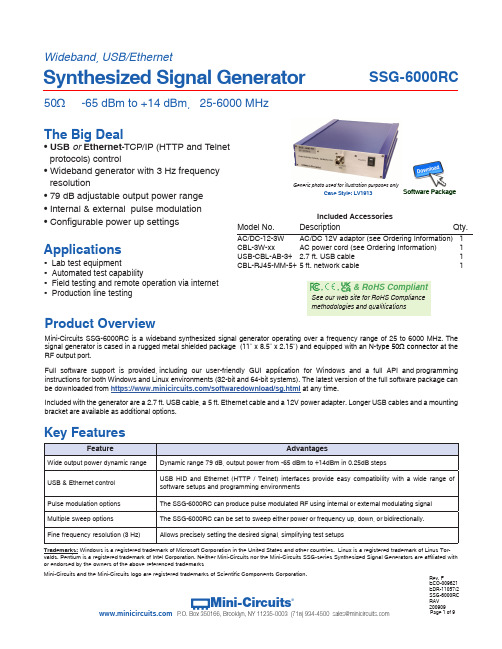
The Big Deal• USB or Ethernet -TCP/IP (HTTP and Telnet protocols) control• Wideband generator with 3 Hz frequency resolution• 79 dB adjustable output power range • Internal & external pulse modulation • Configurable power up settingsSSG-6000RCProduct OverviewMini-Circuits SSG-6000RC is a wideband synthesized signal generator operating over a frequency range of 25 to 6000 MHz. The signal generator is cased in a rugged metal shielded package (11” x 8.5” x 2.15”) and equipped with an N-t ype 50Ω connector at the RF output port.Full software support is provided, including our user-friendly GUI application for Windows and a full API and programming instructions for both Windows and Linux environments (32-bit and 64-bit systems). The latest version of the full software package can be downloaded from https:///softwaredownload/sg.html at any time.Included with the generator are a 2.7 ft. USB cable, a 5 ft. Ethernet cable and a 12V power adapter. Longer USB cables and a mounting bracket are available as additional options.50Ω -65 dBm to +14 dBm, 25-6000 MHzSynthesized Signal GeneratorCase Style: LV1913Wideband, USB/EthernetTrademarks: Windows is a registered trademark of Microsoft Corporation in the United States and other countries. Linux is a registered trademark of Linus Tor-valds. Pentium is a registered trademark of Intel Corporation. Neither Mini-Circuits nor the Mini-Circuits SSG-series Synthesized Signal Generators are affiliated with or endorsed by the owners of the above referenced trademarksMini-Circuits and the Mini-Circuits logo are registered trademarks of Scientific Components Corporation.Applications• Lab test equipment• Automated test capability• Field testing and remote operation via internet • Production line testingIncluded AccessoriesModel No.Description Qty.AC/DC-12-3W AC/DC 12V adaptor (see Ordering Information)1CBL-3W-xxAC power cord (see Ordering Information)1USB-CBL-AB-3+ 2.7 ft. USB cable 1CBL-RJ45-MM-5+5 ft. network cable1Software PackageRev. FECO-009621EDR-11057/2Generic photo used for illustration purposes onlyTested with external reference2 Settling time - transition time between 2 output states. During the transition, RF output is turned off to avoid transient outputs.3 Dwell time - duration of each signal point in a Sweep or Hop sequence set by user. Default is minimum dwell time.4 Generator response time is Dwell time + Settling Time.5 Generator units are calibrated within typical power range, however performance is guaranteed only within power max/min limits.6 Generator Sub-Harmonics(F0.5, F1.5, F2.5, etc...) are produced only in the 3000-6000 MHz range.Typical Phase Noise, SSB (dBc/Hz) at +25°CRF Output (N Type-Female)Ref. In (BNC-Female)Ref. Out (BNC-Female)Trigger In (BNC-Female)Trigger Out (BNC-Female)Power In (2.1 mm DC socket)USB Port(USB type B female)Network (Ethernet/LAN)(RJ45 socket)ConnectionsAbsolute Maximum RatingsOperating Temperature 0ºC to +50ºC Storage Temperature -20ºC to +60ºC Power in @ Reference In+10 dBm Reverse Power(DC) @ Reference Out 8 V DC Reverse Power(DC) @ RF Out 8 V DCVoltage input to Trigger ports-0.3V DC to +3.5V DCPower On Sequence: Connect the 12V power, followed by the USB or Ethernet control before turning on the Generator.Permanent damage may occur if any of these limits are exceeded. Operating in the range betweenoperating power limits and absolute maximum ratings for extended periods of time may result in reduced life and reliability.Typical Performance Curves*Harmonics & Sub-Harmonics Levels Vs. Output Frequency PWR=-20dBm-110-90-70-50-30-10H a r m o n i c s (d B c )Harmonics & Sub-Harmonics LevelsVs. Output Frequency PWR=-30dBm-110-90-70-50-30-10H a r m o n i c s (d B c )Harmonics & Sub-Harmonics LevelsVs. Output Frequency PWR=0dBm-110-90-70-50-30-10H a r m o n i c s (d B c )*at +25°C unless noted otherwiseOutput Frequency (MHz)Output Frequency (MHz) Output Frequency (MHz) Output Frequency (MHz)Harmonics & Sub-Harmonics Levels Vs. Output Frequency PWR=+10dBm-110-90-70-50-30-10H a r m o n i c s (d B c )Output Frequency (MHz)Harmonics & Sub-Harmonics Levels Vs. Output Frequency PWR=-50dBm-110-90-70-50-30-10H a r m o n i c s (d B c )H a r m o n i c s B c )H a r m o n i c s (d B c )H a r m o n i c s (d B c )H a r m o n i c s (d B c )H a r m o n i c s (d B c )25 1000 2000 3000 4000 5000 600025 1000 2000 3000 4000 5000 600025 1000 2000 3000 4000 5000 600025 1000 2000 3000 4000 5000 600025 1000 2000 3000 4000 5000 6000Typical Performance Curves* (continued)*at +25°C unless noted otherwisePhase Noise over Frequenciesat L ow Frequencies-180-170-160-150-140-130-120-110-100-90P h a s e N o i s e (d B c /H z )0.11.0 10.0 100.0 1000.0Frequency Offset (kHz)P h a s e N o i s e (d B c /Hz )Phase Noise over Frequenciesat H igh Frequencies-160-150-140-130-120-110-100-90-80-700.11.010.0100.01000.0P h a s e N o i s e (d B c /H z )0.1 1.0 10.0 100.0 1000.0 Frequency Offset (kHz)P h a s e N o i s e (d B c /Hz )-170-150-130-110-90-70P h a s e N o i s e (d B c /H z )P o w e r A c c u r a c y (d B )O u t p u t P o w e r (d B m )Typical Performance Curves* (continued)Spurious @Negative Offset & High Freq OutputVs Frequency Offset-120-110-100-90-80-70-60-12-10-8-6-4-2Frequency Offset (kHz)S p u r i o u s (d B )*at +25°C unless noted otherwise-12-10-8-6-4-20Frequency Offset (kHz)S p u r i o u s (d B )Power Accuracy Vs. Output FrequencyOutput Frequency (MHz)P o w e r A c c u r a c y (d B )Output Frequency (MHz)Output Power (dBm)P o w e r A c c u r a c y (d B ) Output Power (dBm)P o w e r A c c u r a c y (d B )P o w e r A c c u r a c y (d B )-120-110-100-90-80-70-60024681012Frequency Offset (kHz)S p u r i o u s (d B )024681012Frequency Offset (kHz)S p u r i o u s (d B )Frequency Offset (kHz)1020507090100200500700900100050000Frequency Offset (kHz)500001000Frequency Offset (kHz)5000010009007005002001009070502010Frequency Offset (kHz)1020507090100200500700900100050000Outline Drawing LV1913Outline Dimensions ( )inchmm+12VDCGraphical User Interface (GUI) for Windows Key Features:• Set frequency and power• Configure generator state at power-up• Track operating time since last calibration and set reminder for calibration.• Freq. & Power sweeps, up, down and bi-directional • Pulse modulation signals• Synchronize frequency and power sweeps from up to 4 generators.• USB, HTTP or Telnet control of SSG • Setting Ethernet configurationSoftware & Documentation Download:• Mini-Circuits’ full software and support package including user guide, Windows GUI, DLL files, programming manual and examples can be downloaded free of charge from https:///softwaredownload/sg.html • Please contact ****************************** for supportApplication Programming Interface (API)Windows Support:• API DLL files exposing the full power sensor functionality • ActiveX COM DLL file for creation of 32-bit programs • .Net library DLL file for creation of 32 / 64-bit programs• HTTP Get/Post and Telnet protocols use SCPI commands to provide full control.• Supported by most common programming environments (refer to application note AN-49-001 for summary of tested environments)Linux Support:• Full power sensor control in a Linux environment is achieved by way of USB interrupt commands.Included Accessories Part No.DescriptionAC/DC-12-3WAC/DC 12V DC Grounded Power Adaptor.Operating temperature: 0°C to +40°C, I Max =5A CBL-3W-xxAC Power Cord (Select one power cord from below witheach Signal Generator)USB-CBL-AB-3+2.7 ft (0.8 m) USB Cable: USB type A(Male) to USBtype B(Male)CBL-RJ45-MM-5+5 ft. network cable: RJ45(Male) to RJ45(Male) Cat 5E cable.Ordering, Pricing & Availability Information see our web site ModelDescriptionSSG-6000RCUSB/Ethernet Synthesized Signal Generator9 Power cords for other countries are also available, if you need a power cord for a country not listed in the table please contact****************************** for support. .AC Power Cords9Part No.DescriptionCBL-3W-USPower Cord for United StatesCBL-3W-EUPower Cord for EuropeCBL-3W-UKPower Cord for United KingdomCBL-3W-AUPower Cord for Australia and ChinaCBL-3W-ILPower Cord for IsraelOptional AccessoriesDescriptionUSB-CBL-AB-3+ (spare) 2.7 ft. (0.8 m) USB cable USB-CBL-AB-7+ 6.8 ft. (2.1 m) USB Cable USB-CBL-AB-11+11 ft. (3.4 m) USB Cable BKT-280-06+Bracket (One set of 2 each)CalibrationDescriptionCALSSG-6000RCCalibration ServiceClick HereAdditional NotesA. Performance and quality attributes and conditions not expressly stated in this specification document are intended to be excluded and do not form a part of this specification document.B. Electrical specifications and performance data contained in this specification document are based on Mini-Circuit’s applicable established test performance criteria and measurement instructions.C. The parts covered by this specification document are subject to Mini-Circuits standard limited warranty and terms and conditions (collectively, “Standard Terms”); Purchasers of this part are entitled to the rights and benefits contained therein. For a full statement of the Standard Terms and the exclusive rights and remedies thereunder, please visit Mini-Circuits’ website at /MCLStore/terms.jsp。
博伟星6000使用说明书

P o w e r S e e k e r60I N S T R U C T I O N M A N U A L#21041I N T R O D U C T I O NCongratulations on your purchase and welcome to the Celestron world of amateur astronomy. Some of the terms and parts described in these instructions may be new to you, so a few commonly used terms you’ll want to be familiar with are defined below.Altazimuth mount - the simplest type of mount, with two motions: altitude (up and down) and azimuth (side-to-side). “Mount” refers to the part of the telescope that support the tube, which carries all the telescope’s optics. Altitude lock - allows the telescope tube to be locked into place once a focused image has been set up, by tightening the two screws on the outside of the altazimuth mount.Focal length - the distance from the optical center of the lens to the point where the incoming light rays converge, creating a clear, focused image.Objective lens - the front lens of the telescope. It gathers incoming light to create a sharply focused image. Refracting telescope - a long, thin tube where light passes in a straight line from the front objective lens directly to the eyepiece at the opposite end of the tube.First, you need to take the time to familiarize yourself with the parts of your PowerSeeker telescope, then assemble it, following the easy instructions provided. Next, read over the operating instructions and become familiar with how your telescope works, to prepare for hours of viewing enjoyment.CAUTION: READ THIS SECTION BEFORE USING YOUR TELESCOPEYour PowerSeeker telescope is designed to give you hours of fun and rewarding observing. However, there are a few things to be aware of before using your telescope that will ensure your safety and protect your equipment.N EVER LOOK DIRECTLY AT THE SUN WITH THE NAKED EYE OR WITH A TELESCOPE. NEVER POINT YOUR TELESCOPE AT THE SUN UNLESS YOU’RE USING THE PROPER SOLAR FILTER. PERMANENT AND IRREVERSIBLE EYE DAMAGE MAY RESULT.N EVER USE YOUR TELESCOPE TO PROJECT AN IMAGE OF THE SUN ONTO ANY SURFACE, OR USE AN EYEPIECE SOLAR FILTER OR A HERSCHEL WEDGE. INTERNAL HEAT BUILD-UP CAN DAMAGE THE TELESCOPE AND/OR ANY ACCESSORIES THAT MAY BE ATTACHED TO IT.N EVER LEAVE YOUR TELESCOPE UNSUPERVISED, ESPECIALLY WHEN CHILDREN ARE PRESENT. THIS ALSO HOLDS TRUE FOR ADULTS WHO MAY NOT BE FAMILIAR WITH THE CORRECT OPERATING PROCEDURES FOR YOUR TELESCOPE.A LWAYS COVER THE FINDERSCOPE WHEN USING YOUR TELESCOPE WITH THE CORRECT SOLAR FILTER. ALTHOUGH SMALL IN APERTURE, THIS INSTRUMENT HAS ENOUGH LIGHT GATHERING POWER TO CAUSE PERMANENT AND IRREVERSIBLE EYE DAMAGE. THE IMAGE PROJECTED BY THE FINDERSCOPE IS HOT ENOUGH TO BURN SKIN OR CLOTHING.Q u i c k S e t u pT H E P O W E R S E E K E R60R E F R A C T O RThe PowerSeeker is a classical, two element refracting telescope that comes on an altazimuth mount. This section instructs you on the proper assembly and use of your PowerSeeker telescope, which is shipped in one box, containing all the parts you need to assemble it. Unpack and lay out all of the parts in a large, clear area where you’ll have room to work. Keeping track of the parts, use the list below and the telescope diagram to confirm you have, and can identify each part.a. Altitude slow motion rod assemblyb. Focus Knobc. Rack and pinion focuser tubed. 90° diagonal 1¼"e. Eyepiece 1¼"f. Finderscope Bracketg. 5x24 Finderscopeh. Telescope Optical Tubei. Lens Shadej. Objective Lensk. Altitude mount locking screwl. Altitude slow motion rod locking screwm. Altazimuth mountn. Azimuth Locko. Tripod Headp. Accessory trayq. Three tripod legs, with a collapsible center leg braceA s s e m b l i n g Y o u r T e l e s c o p eTo set up the tripod, locate the altazimuth mount (M), the tripod legs (Q) and the tripod bolt pack.1. Secure the center leg brace to the inside of each tripod leg (Q) using the screws and nuts provided.2. Connect all three tripod legs to the tripod head (O) with the wing nut and screws as shown in Fig 2a.3. Extend the inner portion of each of the three tripod legs to the desired height. Tighten the thumb screw on theside of each tripod leg to secure them in place. See Figure 14. Attach the accessory tray (P) to the tripod by threading the screw on the bottom of the tray into the hole in thecenter of the tripod center support bracket. See Figure 3.5. After all the screws have been hand-tightened, you are ready to attach the telescope tube to the mount. Placethe telescope tube inside the altazimuth mount (M) so that the Altitude Slow Motion Rod (A) is on the same side as the locking screw (L) (Figure 2b). Insert the altitude mount locking screws (K) through the mount and thread them into the metal brackets attached to the tube. Before tightening the mount screws, attach the end of the slow motion rod (A) with the knurled adjustment ring to the side of the telescope tube and insert the rodthrough the eyebolt attached to the altazimuth mount. See Figure 2c.A t t a c h i n g t h e A c c e s s o r i e sYour telescope comes with the following optical accessories:• Star Diagonal 1¼"• 20mm eyepieces 1¼"• 4mm eyepiece 1¼ "• 3x Barlow Lens 1¼" and• 1.5x Erecting eyepiece 1¼"1. Remove the caps from the focuser (C) and the diagonal (D).2. Insert the chrome end of the diagonal into the focuser (Figure 5) and lock into place by tightening the thumbscrews on the focuser.3. Remove caps from the eyepiece and place it into the diagonal (Figure 6). Lock it into place with the thumbscrew.4. The PowerSeeker comes with a 1.5x erecting eyepiece, primarily for daytime terrestrial viewing. Thiseyepiece corrects the image you see in your telescope, so that it’s both right side up and corrected from left to right. Without this eyepiece, the image you see is reversed from left to right, when using the standarddiagonal. To use the erecting eyepiece, remove the diagonal and insert the erecting eyepiece directly into the focuser. Then use a low power eyepiece such as the 20mm, inserting it directly into the erecting eyepiece. See Figure 7.5. Your telescope also comes with 3x Barlow lens which triples the magnifying power of each eyepiece (seeMagnification section of the manual). To use the barlow lens, remove the diagonal and insert the barlow lens directly into the focuser. Then start by using the low power eyepiece such as the 20mm, and insert it eitherdirectly into the barlow lens or into the diagonal. See Figure 7.A t t a c h i n g t h e F i n d e r s c o p e1. Remove the two small, silver thumbscrews located at the back of the telescope tube. See Figure 4.2. Place the finderscope bracket over the two holes in the telescope tube, lining up the holes on the finderscopebracket with those in the telescope tube.3. Insert the thumbscrews through the finderscope bracket and thread them into the telescope tube.A l i g n i n g t h e F i n d e r s c o p e1. Locate a distant daytime object and center it in a low power eyepiece in the main telescope.2. Look through the finderscope and take notice of the position of the same object.3. Without moving the main telescope, turn the adjustment thumb screws located around the finderscope bracketuntil the crosshairs of the finder are centered on the alignment object.F i n d i n g O b j e c t s1. Loosen the altitude slow motion rod locking screw (L) and the azimuth lock (N) on the base of altazimuthmount, then move the telescope in the desired direction.2. Look through the finderscope and pan the telescope until the object appears in the field of view. Once it’s inthe field, tighten the altitude and azimuth locks.3. To center the object in the eyepiece, rotate the fine adjustment ring located on the altitude slow motion rodassembly (A).F o c u s i n g1. Once you have found an object in the telescope, turn the focusing knob (B) until the image is sharp.2. To focus on an object that is nearer than your current target, turn the focusing knob toward the eyepiece (i.e.,so that the focusing tube moves away from the front of the telescope). For more distant objects, turn thefocusing knob in the opposite direction.3. To achieve a truly sharp focus, never look through glass windows or across objects that produce heat waves,such as asphalt parking lots.I m a g e O r i e n t a t i o n1. When observing with a diagonal, the image will be right side up, but reversed from left to right.2. When observing straight through, with the eyepiece inserted directly into the telescope, the image will beinverted. Also, the image in the finderscope is inverted.M a g n i f i c a t i o nThe magnification (or power) of a telescope varies depending upon the focal length of the eyepiece being used and the focal length of the telescope.The PowerSeeker telescope has a focal length of 700mm and comes with a 20mm 1¼" eyepiece. To calculate magnification, use the following formula, in which FL = focal length:Therefore, if you use the 20mm eyepiece your magnification is 700/20 = 35x. The same formula can be applied to any of your eyepieces.Magnification through any telescope has its limits. These limits are determined by the laws of optics and the nature of the human eye. Most of your viewing will be done in the range of 35x to 120x. Higher powers are used mainly for lunar and sometimes planetary observing where you can greatly enlarge the image and the atmospheric conditions are near perfect. The images at extremely high powers magnify the image, but remember that the contrast will be very low due to the high magnification. For the brightest images with the most contrast, start by using the lower power eyepiece with a smaller image scale.The following magnification levels can be achieved when using the standard eyepiece in conjunction with the 1.5x erecting eyepiece or 3x Barlow lens:Eyepiece Magnification Mag. with 1.5xErecting Eyepiece Mag. with 3x Barlow Lens20mm 35x 53x 105x4mm 175x 263x 525xT E L E S C O P E M A I N T E N A N C EWith proper care, your telescope should rarely need any maintenance work. To maintain your telescope in the best possible condition, observe the follow suggestions:1. When your telescope isn’t in use, replace all lens covers to keep dust and contaminants off the optical surfaces.2. A small amount of dust on any optical surface isn’t a problem and doesn’t need to be removed. If the dust buildsup, then use a can of compressed air and a camels hair brush to remove the dust. To remove fingerprints or other contaminants, use an optical cleaning kit or the Celestron Lens Pen (#93575).3. If the inside of the objective lens needs cleaning, it should be done by a professional. Either have your instrumentserviced by a telescope repair facility or return it to the factory for servicing.S P E C I F I C A T I O N SPowerSeeker 60’sAperture 60mmFocal Length 700mmFocal Ratio f/12Mounting AltazimuthTripod Adjustable Aluminum TripodNOTE: Specifications are subject to change without notice.Magnification =O p t i o n a l A c c e s s o r i e sCelestron offers a full line of optional accessories for your telescope. Please refer to the Celestron Accessory Catalog (#93685) for a complete description, or logon to our web site at .Eyepieces – An assortment of 1¼” eyepieces are available to give you a wide range ofmagnifications.• OMNI Plössl -The Plössls offer razor sharp views across the entire field, even at the edges! In the 1-1/4" barrel20mm, 25mm, 32mm and 40mm.• Ultima – Ultima is not really a design, but a trade name for our 5-element, wide fieldeyepieces. In the 1-1/4” barrel diameter, they are available in the following focal lengths:5mm, 7.5mm, 10mm, 12.5mm, 18mm, 24mm, 30mm, 35mm, and 42mm. These eyepiecesare all parfocal. The 35mm Ultima gives the widest possible field of view with a 1-1/4”diagonal.Filters, Eyepiece - To enhance your visual observations of solar system objects, Celestron offers a wide range of colored eyepiece filter sets that thread into the 1-1/4" oculars. Available sets are:#94119-10 – Orange, Light Blue, ND13%T, Polarizing (#s 21, 80A, 96ND-13, Polarizing)#94119-20 - Deep Yellow, Red, Light Green, ND25% T (#s 12, 25, 56, 96ND-25)#94119-30 - Light Red, Blue, Green, ND50% T (#s 23A, 38A, 58, 96ND-50)#94119-40 - Yellow, Deep Yellow, Violet, Pale Blue (#s 8, 15, 47, 82A)Flashlights - #93588 LED (light emitting diode) flashlights conveniently allow you to read star maps without diminishing your night vision. Both feature adjustable brightness and are small and lightweight, (#93592 is only 6 inches long, and weighs in at a only 3 ounces).Light Pollution Reduction (LPR) Filter (#94126A) - A 1¼” filter that threads into a 1¼” eyepiece, designed to enhance your views of deep-sky astronomical objects when observed from urban areas. The LPR filter selectively reduces the transmission of certain wavelengths of light, specifically those produced by artificial lights. This includes mercury, and high and low pressure sodium vapor lights. Additionally, it blocks unwanted natural light (also known as sky glow).Sky Maps (#93722) – When learning the night sky, Celestron Sky Maps offer just theguidance you need. The maps show all the constellations and brighter deep-sky objectsand are printed on heavy, moisture-resistant paper for durability. The front coverfeatures a rotating planisphere, indicating when specific constellations are visible.Solar Filters – Celestron’s (#94131) – AstroSolar® solar filters permit completely safe, direct observation of the sun. This filter, which transmits .00001% of visible light, allows sunspots to be seen as they move across the solar disk. While reducing the intensity of the sun’s visible light, it also blocks 99.999% of invisible infrared light. The solar filter is made of precision engineered polyester film. A layer of aluminum is vacuum-deposited on the surface of the sheet used to make each filter. This aluminum coating produces a cool, comfortable, pale blue image of the sun. A #21 orange eyepiece filter works well in conjunction with the filter to produce a more naturally colored image of the sun.Peterson First Guides® - Astronomy (#93728)A simplified field guide to the stars, the planets and the universe featuring full color maps showing the positions of the stars throughout the year. This useful guide also includes beautiful constellation paintings, photographs, and clear, concise descriptions of stars, the planets, the sun, the moon, comets, black holes, galaxies and more.A full description of all Celestron accessories can be found in the Celestron Accessory Catalog (#93685)or visit our web site at CELESTRON TWO YEAR WARRANTYa. Celestron warrants this telescope to be free from defects in materials and workmanship for two years. Celestron will repair orreplace such product or part thereof which, upon inspection by Celestron, is found to be defective in materials or workmanship. As a condition to the obligation of Celestron to repair or replace such product, the product must be returned to Celestron together with proof-of-purchase satisfactory to Celestron.b. The Proper Return Authorization Number must be obtained from Celestron in advance of return. Call Celestron at (310) 328-9560 toreceive the number to be displayed on the outside of your shipping container.All returns must be accompanied by a written statement setting forth the name, address, and daytime telephone number of the owner, together with a brief description of any claimed defects. Parts or product for which replacement is made shall become the property of Celestron.The customer shall be responsible for all costs of transportation and insurance, both to and from the factory of Celestron, and shall be required to prepay such costs.Celestron shall use reasonable efforts to repair or replace any telescope covered by this warranty within thirty days of receipt. In the event repair or replacement shall require more than thirty days, Celestron shall notify the customer accordingly. Celestron reserves the right to replace any product which has been discontinued from its product line with a new product of comparable value and function.This warranty shall be void and of no force of effect in the event a covered product has been modified in design or function, or subjected to abuse, misuse, mishandling or unauthorized repair. Further, product malfunction or deterioration due to normal wear is not covered by this warranty.CELESTRON DISCLAIMS ANY WARRANTIES, EXPRESS OR IMPLIED, WHETHER OF MERCHANTABILITY OF FITNESS FORA PARTICULAR USE, EXCEPT AS EXPRESSLY SET FORTH HEREIN.THE SOLE OBLIGATION OF CELESTRON UNDER THIS LIMITED WARRANTY SHALL BE TO REPAIR OR REPLACE THE COVERED PRODUCT, IN ACCORDANCE WITH THE TERMS SET FORTH HEREIN. CELESTRON EXPRESSLY DISCLAIMS ANY LOST PROFITS, GENERAL, SPECIAL, INDIRECT OR CONSEQUENTIAL DAMAGES WHICH MAY RESULT FROM BREACH OF ANY WARRANTY, OR ARISING OUT OF THE USE OR INABILITY TO USE ANY CELESTRON PRODUCT. ANY WARRANTIES WHICH ARE IMPLIED AND WHICH CANNOT BE DISCLAIMED SHALL BE LIMITED IN DURATION TO A TERM OF TWO YEARS FROM THE DATE OF ORIGINAL RETAIL PURCHASE.Some states do not allow the exclusion or limitation of incidental or consequential damages or limitation on how long an implied warranty lasts, so the above limitations and exclusions may not apply to you.This warranty gives you specific legal rights, and you may also have other rights which vary from state to state.Celestron reserves the right to modify or discontinue, without prior notice to you, any model or style telescope.If warranty problems arise, or if you need assistance in using your telescope contact:CelestronCustomer Service Department2835 Columbia StreetTorrance, CA 90503 U.S.A.Tel. (310) 328-9560Fax. (310) 212-5835Monday-Friday 8AM-4PM PSTThis warranty supersedes all other product warranties.NOTE: This warranty is valid to U.S.A. and Canadian customers who have purchased this product from an Authorized Celestron Dealer in the U.S.A. or Canada. Warranty outside the U.S.A. and Canada is valid only to customers who purchased from a Celestron Distributor or Authorized Celestron Dealer in the specific country and please contact them for any warranty service.Printed in China #21041-INST09-02。
赛普6000大屏处理器使用说明书分析

SMS6000系列多图像拼接墙处理器系统用户手册大屏幕拼接处理器在使用本系统前,请详细阅读本说明书.并请保管好该手册!安全操作指南为确保设备可靠使用及人员的安全,在安装、使用和维护时,请遵守以下事项:系统接地系统必须有完善的接地。
否则,不仅造成信号干扰、不稳定或机械损坏,而且还可能因漏电引起人身事故。
RGB、VGA、AV切换矩阵的最终接地点应连接至真地,其接地电阻应小于1Ω。
禁止改变原设计禁止对本产品的机械和电器设计更改或增添任何部件。
否则,生产厂家对由此所带来的危害性结果不负责任。
请勿使用两芯插头,确保设备的输入电源为220V 50Hz的交流电。
机器内有交流220V高压部件,请勿擅自打开机壳,以免发生触电危险。
不要将系统设备置于过冷或过热的地方。
设备电源在工作时会发热,因此要保持工作环境的良好通风,以免温度过高而损坏机器。
阴雨潮湿天气或长时间不使用时,应关闭设备电源总闸。
在下列操作之前一定要将设备的交流电源线从交流供电电源插座拔下:A.取下或重装设备的任何部件。
B.断开或重接设备的任何电器插头或其它连接。
非专业人士未经许可,请不要试图拆开设备机箱,不要私自维修,以免发生意外事故或加重设备的损坏程度。
不要将任何化学品或液体洒在设备上或其附近。
目目录第一章系统简介 (4)第二章技术参数 (9)第三章控制管理软件介绍和使用 (10)第四章大屏控制器控制指令集 (21)第五章安装说明 (23)第六章常见故障分析及解决 (29)第一章系统简介一大屏幕拼接处理器SMS6000系列多屏拼接器是一款纯硬件的专业化的图像处理设备,能够将多个动态画面显示在多个屏幕上面,实现多窗口拼接的功能。
专为高质量显示多个画面的场合设计,为指挥中心、视频会议、多媒体多功能厅等场所的应用提供了一套理想的图像处理解决方案。
图1 系统图SMS6000系列多屏幕拼接控制器采用大容量高速FPGA 阵列和高速数字总线交换技术架构,结合全数字硬件设计理念,实现无操作系统视频图像处理工作站。
JuniperSSG防火墙中文版配置手册

Juniper SSG-5防火墙配置手册中文版初始化设置1.将防火墙设备通电,连接网线从防火墙e0\2口连接到电脑网卡。
2.电脑本地连接设置静态IP地址,IP地址(在都可以),子网掩码,默认网关,如下图:3.设置好IP地址后,测试连通,在命令行ping ,如下图:4.从IE浏览器登陆防火墙web页面,在地址栏输入,如下图向导选择最下面No, skip ——,然后点击下面的Next:5.在登录页面输入用户名,密码,初始均为netscreen,如下图:6.登陆到web管理页面,选择Configuration –Date/Time,然后点击中间右上角Sync Clock With Client选项,如下图:7.选择Interfaces – List,在页面中间点击bgroup0最右侧的Edit,如下图:8.此端口为Trust类型端口,建议IP设置选择Static IP,IP Address输入规划好的本地内网IP地址,如,Manage IP 。
之后勾选Web UI,Telnet,SSH,SNMP,SSL,Ping。
如下图:Internet网络设置1.修改本地IP地址为本地内网IP地址,如下图:2.从IE浏览器打开防火墙web页面,输入用户名密码登陆,如下图:3.选择Interfaces – List,点击页面中ethernet0/0最右侧的Edit选项,如下图:4.此端口为Untrust类型端口,设置IP地址有以下三种方法:(根据ISP提供的网络服务类型选择)A.第一种设置IP地址是通过DHCP端获取IP地址,如下图:B.第二种设置IP地址的方法是通过PPPoE拨号连接获取IP,如下图,然后选择Create new pppoe setting,在如下图输入本地ADSL pppoe拨号账号,PPPoE Instance输入名称,Bound to Interface选择ethernet0/0,Username和Password输入ADSL账号密码,之后OK,如下图:PPPoE拨号设置完毕之后,点击Connect,如下图:回到Interface –List,可以看到此拨号连接的连接状态,如下图:ethernet0/0右侧PPPoE一栏有一个红叉,表示此连接已经设置但未连接成功,如连接成功会显示绿勾。
6000系列 产品说明书
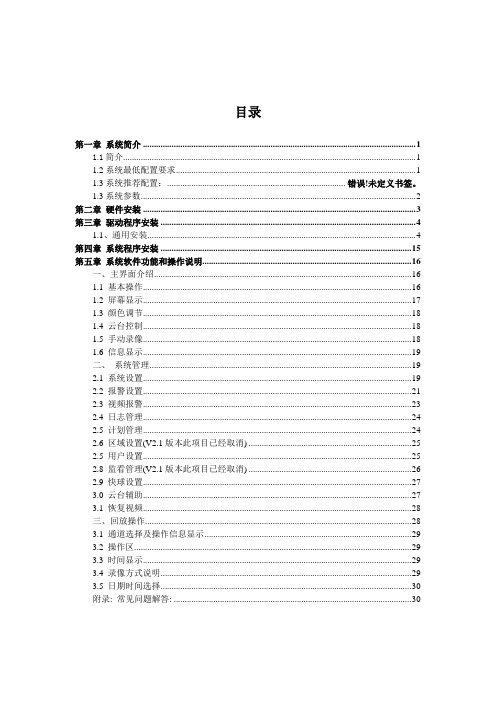
目录第一章系统简介 (1)1.1简介 (1)1.2系统最低配置要求 (1)1.3系统推荐配置:..................................................................... 错误!未定义书签。
1.3系统参数 (2)第二章硬件安装 (3)第三章驱动程序安装 (4)1.1、通用安装 (4)第四章系统程序安装 (15)第五章系统软件功能和操作说明 (16)一、主界面介绍 (16)1.1 基本操作 (16)1.2 屏幕显示 (17)1.3 颜色调节 (18)1.4 云台控制 (18)1.5 手动录像 (18)1.6 信息显示 (19)二、系统管理 (19)2.1 系统设置 (19)2.2 报警设置 (21)2.3 视频报警 (23)2.4 日志管理 (24)2.5 计划管理 (24)2.6 区域设置(V2.1版本此项目已经取消) (25)2.5 用户设置 (25)2.8 监看管理(V2.1版本此项目已经取消) (26)2.9 快球设置 (27)3.0 云台辅助 (27)3.1 恢复视频 (28)三、回放操作 (28)3.1 通道选择及操作信息显示 (29)3.2 操作区 (29)3.3 时间显示 (29)3.4 录像方式说明 (29)3.5 日期时间选择 (30)附录: 常见问题解答: (30)第一章系统简介1.1简介本说明书描述了与6000/8000 系列视频压缩卡(简称压缩卡)有关的硬件安装、软件安装、系统设置、软件使用等方面的内容,请务必按照说明书的指导进行这些工作,以确保监控系统正常、稳定地运行。
1.2系统最低配置要求注:1、显示器分辨率设定为1024×768或以上。
2、在系统安装完后,在控制面版中的电源选项里将关闭硬盘、关闭监视器和系统待机等选项设置为“从不”。
3、检查所有设备是否存在冲突,对于存在冲突的设备,可以通过调整中断号、内存地址或者重新安装驱动程序等方法来解决。
新一代Web应用防火墙硬件参考指南说明书

Copyright2022Hillstone Networks.All rights reserved.Information in this document is subject to change without notice.The software described in this document is furnished under a license agreement or nondisclosure agreement.The software may be used or copied only in accordance with the terms of those agreements.No part of this publication may be reproduced,stored in a retrieval system,or transmitted in any form or any means electronic or mechanical,including photocopying and recording for any purpose other than the purchaser's personal use without the written permission of Hillstone Networks.Hillstone Networks本文档禁止用于任何商业用途。
关于本手册本手册为硬件参考指南,帮助用户正确安装山石网科的设备。
获得更多的文档资料,请访问:https://针对本文档的反馈,请发送邮件到:*************************联系信息北京苏州地址:北京市海淀区宝盛南路1号院20号楼5层地址:苏州市高新区科技城景润路181号邮编:100192邮编:215000联系我们:https:///about/contact_Hillstone.html山石网科https://TWNO:TW-HW-WAF-CN-V1.0-6/17/2022目录目录1产品中有毒有害物质或元素的名称及含量1前言1内容简介1手册约定1第1章产品介绍2简介2主机硬件介绍2前面板介绍2后面板介绍3指示灯含义3系统参数5扩展模块介绍7扩展模块类型8接口扩展模块8Bypass模块9连接Bypass模块10指示灯含义11扩展模块的配置与使用11接口扩展模块的配置与使用12查看扩展模块的信息12端口属性12配置口(CON口)12 USB接口12千兆电口12 SFP接口13 SFP+接口14 QSFP+接口15 QSFP+接口的拆分16切换光接口工作模式16光接口的光转电16光模块17 1GE(SFP)光模块17 1GE(SFP)光模块适配情况18 10GE(SFP+)光模块1810GE(SFP+)光模块适配情况19 40GE(QSFP+)光模块19 40GE(QSFP+)光模块适配情况20设备适配光模块情况20 CLR按键21电源21电源模块21硬盘22冷却系统23第2章设备安装前的准备工作24介绍24安装场所要求24温度/湿度要求24洁净度要求24防静电要求24电磁环境要求24接地要求25检查安装台25机柜要求25机柜尺寸和间距25机柜通风要求25机架要求25机架尺寸和承重要求25机架间距要求25机架固定要求26其它安全注意事项26确认收到的物品26安装设备、工具和电缆26第3章设备的安装27将设备安装在工作台上27将设备安装到标准机架中28使用托盘安装28使用导轨安装29线缆连接31连接地线31连接配置电缆31连接以太网线缆31连接以太网电口线缆31连接以太网光口线缆32连接交流电源线32安装完成后的检查33第4章设备的启动和配置34介绍34搭建配置环境34搭建配置口(CON口)的配置环境34搭建WebUI配置环境35使用串联模式连通网络35步骤一:通过配置向导进行基础配置36步骤二:添加站点37第5章设备的硬件维护38介绍38开机38关机38电源模块的安装与拆卸38扩展模块的安装与拆卸39风扇盘的安装与拆卸40第6章常见故障处理42介绍42口令丢失情况下的处理42扩展模块故障处理42冷却系统故障处理42电源系统故障处理42配置系统故障处理43附录一:光模块的重要参数说明44传输速率44封装模式44传输距离44中心波长44单模和多模44光纤直径45光纤连接器类型45发送光功率45接收灵敏度45消光比45过载光功率45附录二:光模块的对接46光模块的接口标准介绍46产品中有毒有害物质或元素的名称及含量注:并非上述所有部件都含有在内装产品中。
Hillstone SG-6000多核安全网关安装手册_5 0R2P2 (2)
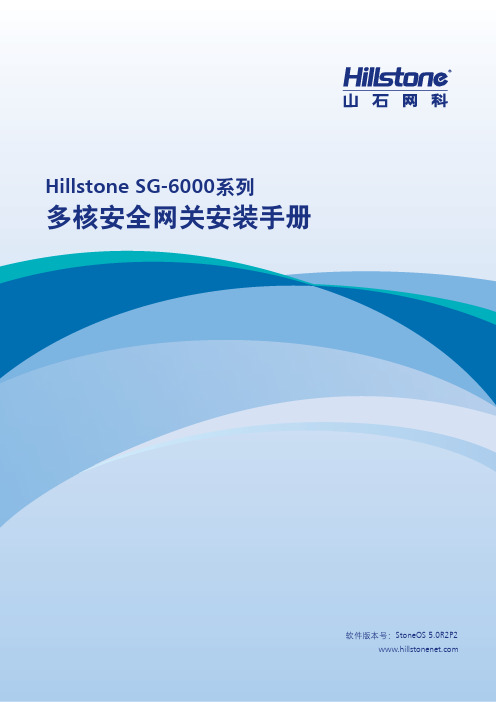
ࣶਖ਼ڔཝᆀਈڔᓤ၄ݿ
ྟୈ۾ۈ:StoneOS 5.0R2P2
Hillstone SG-6000 系列多核安全网关安装手册
产品中有毒有害物质或元素的名称及含量
部件名称 金属零部件(包括紧固件) 印刷电路板组件和元件 线缆和线缆组件 塑料和聚合物 除印刷电路板以外的其它电子组件 有毒有害物质或元素 铅 汞 镉 六价铬 多溴联苯 多溴二苯醚
手册约定
为方便用户阅读与理解,本手册遵循如下约定: • 警告:表示如果该项操作不正确,可能会给安全网关或安全网关操作者带来极大危险。因此操作者 必须严格遵守正确的操作规程。 • 注意:表示在安装和使用安全网关过程中需要注意的操作。该操作不正确,可能影响安全网关的正 常使用。 • 说明:为用户提供有助于理解内容的说明信息。
Hillstone SG-6000 系列多核安全网关安装手册
前言
内容简介
感谢您选用 Hillstone Networks 的网络安全产品。 本手册为 Hillstone SG-6000 系列多核安全网关的安装手册,能够帮助用户正确安装 Hillstone 山 石网科 SG-6000 系列多核安全网关。本手册的内容包括: • 第 1 章 产品介绍 • 第 2 章 安全网关安装前的准备工作 • 第 3 章 安全网关的安装 • 第 4 章 安全网关的启动和配置 • 第 5 章 安全网关的硬件维护 • 第 6 章 常见故障处理
Hillstone SG-6000 系列多核安全网关安装手册
内容目录
第 1 章 产品介绍 ....................................................................
NS-6000系列中文操作手册
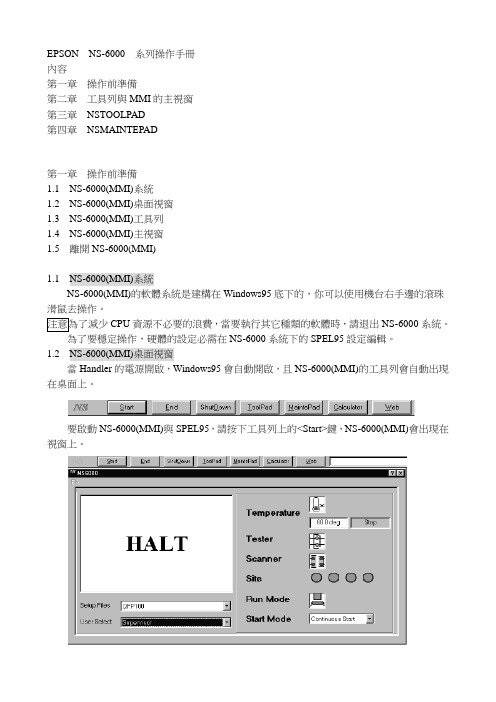
EPSON NS-6000 系列操作手冊內容第一章操作前準備第二章工具列與MMI的主視窗第三章NSTOOLPAD第四章NSMAINTEPAD第一章操作前準備1.1NS-6000(MMI)系統1.2NS-6000(MMI)桌面視窗1.3NS-6000(MMI)工具列1.4NS-6000(MMI)主視窗1.5離開NS-6000(MMI)1.1NS-6000(MMI)系統NS-6000(MMI)的軟體系統是建構在Windows95底下的,你可以使用機台右手邊的滾珠滑鼠去操作。
CPU資源不必要的浪費,當要執行其它種類的軟體時,請退出NS-6000系統。
為了要穩定操作,硬體的設定必需在NS-6000系統下的SPEL95設定編輯。
1.2NS-6000(MMI)桌面視窗當Handler的電源開啟,Windows95會自動開啟,且NS-6000(MMI)的工具列會自動出現在桌面上。
要啟動NS-6000(MMI)與SPEL95,請按下工具列上的<Start>鍵,NS-6000(MMI)會出現在視窗上。
如果要讓Counters出現在視窗的右邊,可在<ToolPad>→NSTOOLPAD→<Counter Select>圖示→[Counter Select]的介面。
(溫度顯示會出現在MMI視窗的底部)1.3NS-6000(MMI)工具列如要使用此工具列上所有的按鍵,請讓機台在HALT的狀態下(RUNNING的狀態下只有Calculator可以使用。
按鍵選擇如下:Start:開始執行NS-6000系統End:結束NS-6000系統ShutDown:關機,系統跳到可關機畫面時即可關閉電源。
ToolPad:包含Kits、加熱盤、tray盤、測試設定……等。
MaintePad:運作速度、Offset定位點調整、進階安全設定…..等。
Calculator:計算機。
Web:網路連結。
1.4NS-6000(MMI)主視窗在主視窗中,可以看到系統目前的狀態、一些基本的系統設定。
German Version Agilent 6000 Series 数据手册

LC/MS-Systeme der Agilent Serie 6000 Höchste Leistungsfähigkeit.Jederzeit.Erweitertes LC/MS-PortfolioDie Serie 6000 umfasst das neue Triple Quadrupol und Q-TOF System, sowie erweiterte Versionen der bewährten Agilent Ion Trap, TOF und Single Quadrupol Systeme.•6510 Quadrupol Time of Flight LC/MS: unübertroffeneQ-TOF-Empfindlichkeit und genaueste Massenbestimmung in einem kompakten Tischgerät•6410 Triple Quadrupol LC/MS: der neue Standard eines •LC/MSD VL und SL derSerie 1200:Quadrupol Systeme mitherausragender Empfindlichkeitund Vielseitigkeit als robuste,zuverlässige und leicht zubedienende Tischgeräte Bewährte Technologie und InnovationenDie Serie 6000 vereint bewährte Systeme mit bahnbrechenden Innovationen. Das neue 6510 Q-TOF erhält die überragende Massengenauigkeit, Auflösung und den dynamischen Bereich der Hochleistungskomponenten, wie sie sich bereits beim 6210 TOF bewährt haben. Der 6410 Triple Quad und das 6510 Q-TOF verfügen über neue, innovative Agilent Hochdruck-Kollisionszellen mit Linearbeschleunigung, welche die MS/MS-Fragmentierung optimiert und gleichzeitig Nebenreaktionen beseitigt. Agilent Ionenquellen lassen sich problemlos zwischen Geräten der Agilent Serie 6000 austauschen.Die Ionenquellen von AgilentDie neuen Agilent LC/MS-SystemeDie neuen LC/MS-Systeme der Agilent Serie 6000 - eine der wichtigsten Verpflichtungen Agilents gegenüber LC/MS Anwendern. Unsere LC/MS-Systeme verfügen nicht nur über hervorragende Analysenleistung, sondern auch über ausgezeichnete Zuverlässigkeit und Benutzerfreundlichkeit.2LC/MS für Forschung im Bereich Life ScienceVon der Identifikation und Charakterisierung von Proteinen bis hin zur Entdeckung von Biomarkern und Stoffwechselstudien - mit dem erweiterten Portfolio der Agilent LC/MS-Plattformen und -Lösungen für Biowissenschaften erhalten Sie professionelle Ergebnisse mit weniger Aufwand.Proteomics6210 Time of Flight LC/MS & CE/MSDie Massengenauigkeit des 6210 TOF von unter 3 ppm gewährleistet eine zuverlässige,positive Identifikation kleiner Moleküle. Zusammen mit der Software Mass Profiler und GeneSpring ist das 6210 die erste Wahl für das Screening wichtiger Metabolite.6510 Quadrupol Time of Flight LC/MSMS/MS und genaue Massen-bestimmung mit unüber-machen das 6510 Q-TOF perfekt für die positive und Charakterisierung von Metaboliten.Metabolomicsund Massengenauigkeit für Profiling, Identfikation und Charakterisierung von Proteinen und Peptiden.6210 Time of Flight LC/MSDank applikationsspezifischer Software und einer Massengenauigkeit im FTMS- Bereich ist das 6210 TOF ideal für die Bestätigung des Protein- und Peptidgehalts oder die Erstellung von Expressionsprofilen mit hohem Probendurchsatz.6410 Triple Quadrupol LC/MSkombiniert Multiple Reaction /chem/lcmsLC/MS für die pharmazeutische Analyse bei der Wirkstoffforschung und -entwicklung sowie bei der QA/QCLC/MS-Techniken sind der Schlüssel dazu, neue Wirkstoffe schnell auf den Markt zu bringen. Unabhängig davon, ob Sie quantitative Analysen wie beispielsweise Bestätigung, Identifikation und Charakterisierung von Substanzen, ADME und T oxikologie-Studien, quantitative DMPK oder QA/QC durchführen, die LC/MS-Lösungen von Agilent kombinieren stets herausragende Leistung mit der bewährten Zuverlässigkeit und dem bekannten Service von Agilent.Qualitative Analysen6210 Time of Flight LC/MSAnstatt kostspieliger Tests synthetischerWirkstoffkandidaten ist das 6210 TOF dieerste Wahl für die zuverlässige Bestätigungvon Verbindungen mit hohem Durchsatz.Eine Massengenauigkeit im BereichIon Trap LC/MS-Systeme der Serie 6300Automatisierte datenabhängigeMS/MS und MS n sowie eineumfangreiche Auswahl beider Ionisierung machendie Ion Trap Systeme derSerie 6300 zu zuverlässigenSystemen zur IdentifikationLC/MSD VL und SL der Serie 1200Für QA/QC mit hohem Durchsatz oder für die Verfizierungund Aufreinigung kombinatorischer Produkte bieten dasLC/MSD Single Quadrupol MS der Serie 1200 und der LC derSerie 1200 hochwertige Leistung sowiedie bewährte enutzerfreundlichkeitQuantitative Analysen6510 Quadrupol Time of Flight LC/MSWenn finanzielle Gründeausschlaggebend sind, danngewährleistet die Kombinationaus MS/MS-Struktur-informationen und derMassengenauigkeitdes 6510 Q-TOFs einHöchstmaß anverlässlichenIdentifikationen.6410 Triple Quadrupol LC/MSFür ADME sowie toxikologische und pharmakokinetische Studienbieten das 6410 Triple Quad LC/MS und die applikationsspezifischenZORBAX-Säulen empfindliche, genaue und kostengünstigequantitative Analysen von Proben in komplexen und vielfältigenMatrices.und klinische ApplikationenAgilent T hervorragende Zuverlässigkeit von Agilent.5LC/MSD VL und SL der Serie 1200LC/MSD VL und SL haben sich in Labors weltweit bewährt und bieten unüber-troffene Zuverlässigkeit und Bedienerfreundlichkeit in einem LC/MS-System. Dieverfügbare Multimode-Ionenquelle ermöglicht die Erfassung positiver und negativer Ionen, Elektrospray- undAPCI-Daten in einem einzigen Lauf ohne Beeinträchtigung der Empfindlichkeit.6210 Time of Flight LC/MSDank einer hervorragenden spektralen Empfindlichkeit sowie einer präzisen Auflösung und Massengenauigkeit kann das 6210 TOF Non-Target-Verbindungen identifizieren, ohne dass eine Wiederholung des Probenlaufs erforderlich wird.Qualitative Analysen6210 Time-of-Flight LC/MSErfordern Ihre Screening-Anwendungen mit hohem Durchsatz eine zuverlässige Bestätigung, so ist das 6210 TOF mit seiner Massengenauigkeit im Bereich unter 3 ppm genau das Richtige für Sie. Das 6210 führt automatisch und kontinuierlich einen Referenzmassenstandard in sehr geringen Konzen-trationen ein und erreicht damit eine einheitliche Massengenauigkeit ohne Beeinträchtigung der Analyse.Ion Trap LC/MS-Systeme der Serie 6300Mehrstufige MS/MS undautomatische Datenakquisition der Ion Trap Systeme der Serie 6300 vereinfachen die Bestätigung von Strukturen sowie die Probenidentifikation.6510 Quadrupol Time of Flight LC/MSDas 6510 Q-TOF kombiniert den Informationsgehalt von MS/MS mit der Zuverlässigkeit genauester Massenbestimmung. Damit lassen sich Verbindungen auch in ausgesprochen komplexen Proben sicher identifizieren./chem/lcmsApplikationsspezifische Software wie der Mass Profiler zur Erstellung von Expressions-profilen ermöglichen Ihnen, aus jeder Probe die größtmögliche Information zu erhaltenDie neue Quantifizierungssoftware ist mit Funktionen wie parameterloser Integration und einem Kurvenanpassungsassistenten ausgestattet. Dadurch lässt sich wertvolle Zeit einsparenHolen Sie aus jeder Probe so viel Information wie möglichMithilfe applikationsspezifischer Software maximieren Sie die aus jeder Probe generierten Daten. Agilent verfügt über ein breites Angebot an applikationsspezifischen Softwarepaketen. Dazu gehören:•BioConfirm Software : zuverlässige Bestätigung von Proteinen LC/MS-Software, die Ihnen einfach bessere Antworten bereitstelltDie richtige Software ist unerlässlich, um bestmögliche LC/MS-Daten zu erhalten und um diese Daten in aussagekräftige Ergebnisse zu konvertieren. Die LC/MS-Systeme von Agilent enthalten Gerätesteuerungs-und Datenanalysensoftware, mit Hilfe derer Sie maximale Ergebnisse bei minimalem Aufwand erhalten. Eine leistungsstarke, applikationsspezifische Software optimiert die Datenanalyse bei speziellen Anwendungen.Einfachere Gerätesteuerung und bessere DatenanalyseAlle LC/MS-Systeme der Agilent Serie 6000 enthalten Software, die speziell auf die Gerätesteuerungs- und Datenanalysenanforderungen des jeweiligen Gerätes abgestimmt ist. Die Software kombiniert die Kontrolle sämtlicher LC- und MS-Bedienparameter auf einer einzigen Benutzeroberfläche, automatisiert Tuning und Massen-kalibrierung und optimiert die Datenerfassung, die Datenprüfung sowie die Reporterstellung.Vereinfachter Zugriff auf Systeme und DatenEine zusätzliche Software macht die Leistungsstärke von LC/MS mehr Wissenschaftlern zugänglich und vereinfacht die Datenprüfung.•LC/MS Easy Access Software : ermöglicht einfache Walk-up-Bedienung und ist ideal für Labore, in denen Systeme von mehreren Anwendern benutzt werden •ChemStation Data Browser Software : vereinfacht die Datenprüfung auf PCs an Remote-StandortenSpitzen-LC für bessere LC/MSDie neuen LC-Systeme der Agilent Serie 1200 bietenunübertroffene Stabilität und Reproduzierbarkeit bei jeder Flussrate. Damit erzielen Ihre LC/MS-Systeme der Serien 6000 und 1200 optimale Trennungen und höchste Leistung.Für Applikationen mit großen Probemengen bietet das neue Rapid Resolution LC-System der Serie 1200 eine bis zu 20 Mal schnellere Analyse und eine um 60 % höhere Auflösung als eine konventionelle HPLC - und dies ohne Einschränkung der Auflösung, Präzision oder Empfindlichkeit.Säulen für jede ApplikationDas äußerst umfang-reiche Angebot anAgilent ZORBAX Stablebond LC-Säulen speziell für mobile LC/MS-Phasen und -Proben istintegrativer Bestandteil der Agilent LC/MS-Systeme:•Kleine Durchmesser und größere Länge für bessere Auflösung und höhere Empfindlichkeit •Kapillar- und Nanosäulen für die Analyse komplexer Protein-und Peptidmischungen •Rapid Resolution (RR) und Rapid Resolution High-Throughput (RRHT) LC-Säulen für schnelle LC/MS mit hoher Probenzahl und hervorragender Auflösung •Multiple Affinity Removal Säulen und High-Recovery-Proteinsäulen zur Analyse von Proteinen im Spurenbereich.Einfache, reproduzierbare Nanoflow-TrennungenAgilents revolutionäre HPLC-Chips kombinieren die Proben-anreicherung und Trennsäulen eines LC-Nanoflow-Systems nahtlos mit den aufwendigen Kapillarverbindungen und der Sprayer-Nadel einer Elektrospray-Massenspektrometrie. DasErgebnis ist ein monolithischer Polyimid-Chip vonder Größe eines Mikroskopobjektträgers, derüberlegene Nanoflow-Trennungen ohne die Kompliziertheit herkömmlicher LC-Nanoflow-Lösungen bietet. Das HPLC-Chip Cube MS Interface /chem/lcmsÜberlegene LC-Technologie für höchste LC/MS-Leistung und -ProduktivitätAgilents branchenführende LC-Systeme und Säulen arbeiten perfekt mit Agilent MS-Geräten zusammen.Dadurch werden Leistung und Produktivität optimiert. Revolutionäre HPLC-Mikrofluid-Chips liefern eine hervorragende chromatographische Auflösung und eine hohe MS-Empfindlichkeit und sind somit viel benutzerfreundlicher als herkömmliche Nanosäulen.LC-Systeme und Rapid Resolution LC-Systeme der Serie 1200 setzen neue Standards in Bezug auf Leistung und ZuverlässigkeitHPLC-Chips erhöhen die chromato-graphische Auflösung und MS-Empfind-lichkeit und sind viel benutzerfreundlicherals konventionelle Nanosäulen。
GST-DJ6000可视对讲操作说明

6000可视对讲操作说明一、室内分机:1、概述:GST-DJ6000可视对讲系统室内分机安装于住户室内,与室外机、管理中心机等组成GST-DJ6000可视对讲系统。
住户可通过室内分机接听小区门口机(联网时)、室外机或门前铃的呼叫,并为来访者打开单元门或用户门的电锁,可视室内分机还可看到来访者的图像,与其进行可视通话。
另外,住户遇有紧急事件或需要帮助时,可通过室内分机呼叫管理中心,与管理中心通话。
GST-DJ6201对讲室内分机,GST-DJ6202/02(G)可视室内分机(黑白),GST-DJ6202C 可视室内分机(彩色)无报警接口,不具有撤布防、报警功能。
GST-DJ6211对讲室内分机,GST-DJ6212/12(G)可视室内分机(黑白),GST-DJ6212C 可视室内分机(彩色)带报警接口,具有撤布防、报警功能。
GST-DJ6221别墅对讲室内分机,GST-DJ6222/22(G)别墅可视室内分机(黑白),GST-DJ6222C别墅可视室内分机(彩色)带报警、门前铃接口,具有撤布防、报警功能,并可外接门前铃,门前锁。
GST-DJ6201对讲室内分机,GST-DJ6211对讲室内分机,GST-DJ6221别墅对讲室内分机无显示器,无监视功能。
2、指示灯、按键及端子接线说明指示灯:正常时绿灯常亮;布防时绿灯闪亮;布防完成后红灯常亮;有报警时红灯闪亮;开锁时红灯闪亮一次;上电时红灯亮表示分机工作异常。
按键:撤布防:摘机按“撤布防”键进入撤布防设置状态。
监视:挂机状态下按“监视”键监视室外机。
报警:摘机按“报警”键呼叫管理中心。
开锁:在与室外机或门前铃通话时按“开锁”键可执行开锁。
组合键:a)挂机状态下,同时按下“开锁”键和“撤布防”键可进行密码设置。
注:若室内分机只有呼叫、通话功能,无报警、接门前铃功能,只需要接端口A机通话。
在与室外主机通话时按“开锁”键可打开对应单元门的电锁。
2)、监视室外机室内分机在挂机状态下,按“监视”键,显示本单元室外主机的图像,如本单元有多个入口时,可循环监视各个入口的图像。
Hillstone SG-6000 系列安全网关 StoneOS 版本说明说明书

版本说明本文件为SG-6000系列安全网关系统固件StoneOS的版本说明,描述版本信息、软件功能以及版本中的已知问题等。
StoneOS 5.0R3P6本节为StoneOS 5.0R3P6版本说明。
产品和版本信息产品名称:Hillstone SG-6000系列安全网关产品型号和系统文件:发布日期:2014年06月06日文档说明Hillstone SG-6000系列安全网关配有以下手册:✹《Hillstone山石网科多核安全网关使用手册》✹《Hillstone山石网科多核安全网关命令手册》✹《Hillstone SG-6000多核安全网关安装手册》✹《Hillstone山石网科多核安全网关扩展模块手册》✹《Hillstone山石网科多核安全网关日志信息参考手册》✹《Hillstone山石网科SNMP私有MIB信息参考手册》版本升级说明从低版本升级到StoneOS 5.0R3P6时,有以下几个问题需要注意:✹系统文件升级说明✹地址簿功能相关配置升级说明✹策略规则相关配置升级说明✹统计集功能相关配置升级说明✹接口镜像功能相关配置升级说明✹攻击防护功能相关配置升级说明系统文件升级说明因较早版本曾对系统文件的大小进行了限制,所以当从4.0R6P15.1(包括4.0R6P15.1)之前的版本升级到5.0R3P6时,用户需要通过sysloader才能升级成功。
可以直接升级5.0R3P6的系统版本包括5.0R2P2之后的5.0R版本、4.5R3P8以及4.5R4P1,更低版本建议先升级到上述版本,然后再升级到5.0R3P6。
地址簿功能相关配置升级说明StoneOS 5.0R3P6为地址条目增加了ID属性。
当把系统从低版本升级到5.0R3P6时,系统会对已有地址簿配置做平滑处理,不影响用户使用。
当把系统从5.0R3P6降级时,已有地址簿配置会丢失。
策略规则相关配置升级说明StoneOS 5.0R3P6将策略规则的默认模式转变为全局配置模式。
全站仪GTS-6000系列中文使用手册说明书

4.1 設定後視方位角 .......................................................................................................4-2 4.2 座標資料儲存 (STORE- NEZ) ..................................................................................4-3 4.3 懸高測量 (REM) .....................................................................................................4-5 4.4 對邊觀測 (MLM) .....................................................................................................4-8 4.5 倍角觀測 .................................................................................................................................... 4-10 4.6 放樣 .......................................................................................................................4-12
Juniper防火墙维护手册范本

Juniper防火墙维护手册(版本号:V1.0)运营部网络管理室目录一、Juniper防火墙介绍 (5)1.1、NS5000系列 (5)1.1.1、NS5400 (5)1.1.2、NS5200 (5)1.2、ISG系列 (6)1.2.1、ISG2000 (6)1.2.2、ISG1000 (6)1.3、SSG500系列 (7)1.3.1 SSG 550M (7)1.3.2 SSG 520 (7)1.4、SSG300系列 (8)1.4.1 SSG 350M (8)1.4.2 SSG 320M (8)1.5、SSG140系列 (8)1.5.1 SSG 140 (9)1.6、SSG5/20系列 (9)1.6.1 SSG 5 (9)1.6.2 SSG 20 (9)二、防火墙常用配置 (10)2.1 Juniper防火墙初始化配置和操纵 (10)2.2 查看系统概要信息 (14)2.3主菜单常用配置选项导航 (16)2.4 Configration配置菜单 (17)2.5 Update更新系统镜像和配置文件 (18)2.5.1更新ScreenOS系统镜像 (18)2.5.2 更新config file配置文件 (19)2.6 Admin管理 (20)2.7 Networks配置菜单 (22)2.7.1 Zone安全区 (22)7.2 Interfaces接口配置 (24)7.2.1查看接口状态的概要信息 (24)7.2.2设置interface接口的基本信息 (24)7.2.3设置地址转换 (26)2.7.4设置接口Secondary IP地址 (34)2.7.5 Routing路由设置 (34)2.8 Policy策略设置 (37)2.8.1 查看目前策略设置 (37)2.9创建策略 (38)2.10对象Object设置 (40)2.11 策略Policy报告Report (41)四、防火墙日常应用 (42)4.1、Netscreen 冗余协议(NSRP) (42)4.1.1、NSRP部署建议: (43)4.1.2NSRP常用维护命令 (44)4.2、策略配置与优化(Policy) (45)4.3、攻击防御(Screen) (46)4.4、特殊应用处理 (48)4.4.1、长连接应用处理 (48)4.4.2、不规TCP应用处理 (49)4.4.3、VOIP应用处理 (49)五、防火墙日常维护 (51)5.1、常规维护 (52)5.2、常规维护建议: (54)5.3 应急处理 (56)5.3.1检查设备运行状态 (56)5.4、总结改进 (58)5.5、故障处理工具 (58)六、 Juniper防火墙设备恢复处理方法 (70)6.1设备重启动 (70)6.2操作系统备份 (70)6.3操作系统恢复 (70)6.4配置文件备份 (71)6.5配置文件恢复 (71)6.6恢复出厂值 (72)6.7硬件故障处理 (72)6.8设备返修(RMA) (72)一、Juniper防火墙介绍1.1、NS5000系列1.1.1、NS5400性能和处理能力30 Gbps 防火墙 (>12G 64byte小包) 18MPPS 2 百万同时会话数15 Gbps 3DES VPN25,000 IPSec VPN 通道1.1.2、NS5200性能和处理能力10 Gbps 防火墙 (>4G 64byte小包)1 百万同时会话数5 Gbps 3DES VPN25,000 IPSec VPN 通道1.2、ISG系列1.2.1、ISG2000性能和处理能力4 Gbps 状态监测防火墙任何大小的数据包2 Gbps 3DES和AES IPSec VPN 任何大小数据包防火墙数据包转发性能:3 MPPS最大在线会话数:100万,每秒23,000个新会话1.2.2、ISG1000性能和处理能力2 Gbps 状态监测防火墙任何大小的数据包1 Gbps 3DES和AES IPSec VPN 任何大小数据包防火墙数据包转发性能:1.5 MPPS最大在线会话数:50万,每秒20,000个新会话1.3.1 SSG 550M4Gbps 的 FW IMIX / 600K pps1Gbps 的FW IMIX / 500 Mbps IPSec VPN6个 I/O 插槽– 4个可插 LAN口模块双电源,DC为选项, NEBS为选项12.8万个会话,1,000条VPN 隧道1.3.2 SSG 5202Gbps 的 FW / 300K pps600 Mbps 的 FW IMIX / 300 Mbps IPSEC VPN 6个 I/O插槽– 2个可插 LAN口模块单一AC或DC电源6.4万个会话,500条VPN 隧道1.4.1 SSG 350M1.2 Gbps 的 FW / 225K pps500 Mbps 的FW IMIX / 225 Mbps IPSec VPN 5个 I/O 插槽9.6万个会话,每秒2.6万会话1.4.2 SSG 320M1.2 Gbps 的 FW / 175K pps400 Mbps 的FW IMIX / 175 Mbps IPSec VPN 3个 I/O插槽6.4万个会话,每秒2万会话1.5、SSG140系列1.5.1 SSG 140950Mbps 的FW/ 100K pps300 Mbps的Firewall IMIX / 100 Mbps IPSec VPN4个 I/O插槽4.8万个会话,每秒8k会话1.6、SSG5/20系列1.6.1 SSG 5SSG 5 是一个固定规格的平台,提供 160 Mbps 的状态防火墙流量和40 Mbps 的 IPSec VPN 吞吐量。
6000使用手册中文版
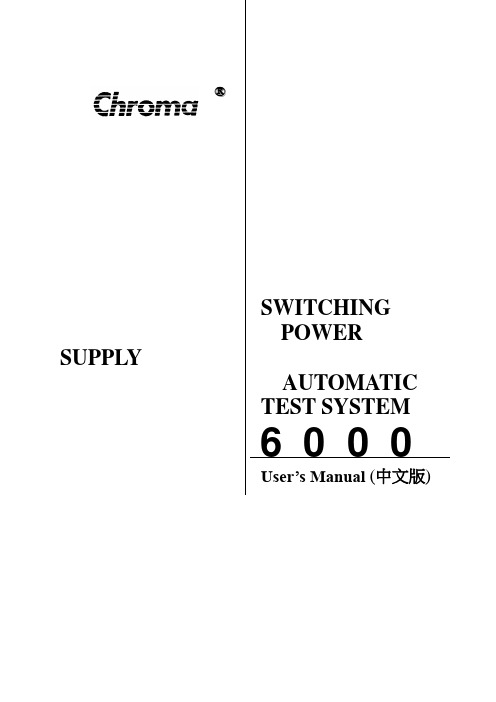
®®SWITCHINGPOWER SUPPLYAUTOMATICTEST SYSTEM6000User’s Manual (中文版)保證書致茂電子股份有限公司秉持"品質第一是責任,客戶滿意是榮譽"之信念,對所製造及銷售之產品自交貨日起一年內,保證正常使用下產生故障或損壞,負責免費修復。
保證期間內,對於下列情形之一者,本公司不負免費修復責任,本公司於修復後依維修情況酌收費用:(1)非本公司或本公司正式授權代理商直接銷售之產品。
(2)因不可抗拒之災變,或可歸責於使用者未遵照操作手冊規定使用或使用人之過失,如操作不當或其他處置造成故障或損壞。
(3)非經本公司同意,擅自拆卸修理或自行改裝或加裝附屬品,造成故障或損壞。
保證期間內,故障或損壞之維修品,使用者應負責運送到本公司或本公司指定之地點,其送達之費用由使用者負擔。
修復完畢後運交使用者(限台灣地區)或其指定地點(限台灣地區)之費用由本公司負擔。
運送期間之保險由使用者自行向保險公司投保。
致茂電子股份有限公司服務專線:(02)2298-3855轉3249傳真電話:(02)2298-3596目錄1. 系統架構 (1)1.1 簡介 (1)1.2 硬體架構 (3)1.2.1 系統控制器─個人電腦及週邊設備 (4)1.2.2 輸入電源供應器 (6)1.2.3 輸出模組─Switcher Analyzer (9)1.2.4 特殊功能模組(Extended Measurement Unit) (10)1.2.5 OVP/UVP電源供應器 (10)1.3 軟體功能 (11)2. 系統安裝 (13)2.1 安裝PowerPro軟體 (13)2.2 硬體的配線與連接 (13)2.2.1 系統的外殼 (13)2.2.2 系統的硬體組成 (14)2.2.3 系統接線及方塊圖 (15)2.2.4 硬體安裝 (16)2.3 電源與接地 (17)2.4 熱氣的排散 (17)2.5 開機前的注意事項 (18)3. 一般性操作 (18)4. 測試功能 (19)4.1 重要訊息 (19)4.2 術語 (20)4.3 各項功能測試說明 (23)4.3.1 輸出入特性測試(INPUT/OUTPUT TEST) (27)4.3.2 動態特性測試(DYNAMIC TEST) (32)4.3.3 同步動態特性測試(SYNC DYNAMIC TEST) (36)4.3.4 負載效應測試(LOAD REGULATION TEST) (37)4.3.5 交叉負載效應測試(CROSS REGULATION TEST) (41)4.3.6 電源效應測試(LINE REGULATION TEST) (42)4.3.7 混合效應測試(COMBINE REGNLATION TEST) (46)4.3.8 開機測試(TURN ON & SEQUENCE TEST) (47)4.3.9 關機測試(HOLD UP & SEQUENCE TEST) (55)4.3.10 過載保護測試(OVER LOAD PROTECTION TEST─OLP) (60)4.3.11 過功率保護測試(OVER POWER PROTECTION TEST-OPP) (65)4.3.12 在線電壓調整測試(HOLD ON ADJUST TEST) (71)4.3.13 外加波形測試(EXTERNAL WA VE TEST) (74)4.3.14 靜態測試(STATIC TEST) (74)4.3.15 附加點時序測試(EXTRA TIMING TEST) (75)4.3.16 測試環境設立功能(SET UP FUNCTION) (80)4.3.17 附加量測點測試(EXTENDED MEASUREMENT TEST) (85)4.3.18 短路測試(SHORT CIRCUIT TEST) (89)4.3.19 過電壓低電壓保護測試(OVP/UVP TEST) (95)4.3.20 總效應測試(TOTAL REGULATION TEST) (102)4.3.21 斷電測試(CYCLE DROPOUT TEST) (107)4.3.22 輸入電壓極限測試(V in RAMP TEST) (111)4.3.23 輸入頻率極限測試( F in RAMP TEST ) (115)4.3.24 輸入電源擾動測試(AC NOISE CARRY THROUGH TEST) (116)4.3.25 同步動態測試2 (SYNC DYNAMIC 2) (120)5. 錯誤或提示訊息及故障排除 (121)5.1 編輯畫面時發生的錯誤或提示訊息 (121)5.2 檔案下載或程式執行時發生的錯誤訊息 (135)1.系統架構1.1簡介Chroma 6000電源供應器自動測試系統(以下簡稱ATS)為一泛用型的電源供應器自動測試系統,可測試AC/DC及DC/DC兩種型態的電源供應器。
鼎阳科技射频产品手册说明书

1目 录CONTENTS02 06 08 12 15 19 24 28 32 34 38 41 43 4649 56公司简介.......................................................................................................................................................................................................... 频谱分析仪SSA5000A 系列频谱分析仪................................................................................................................................................................... SSA3000X-R 系列实时频谱分析仪.................................................................................................................................................... SSA3000X PLUS 系列频谱分析仪..................................................................................................................................................... SHA850A 系列手持频谱分析仪.......................................................................................................................................................... 频谱&矢量网络分析仪SVA1000X 系列频谱&矢量网络分析仪........................................................................................................................................ 矢量网络分析仪SNA6000A 系列矢量网络分析仪....................................................................................................................................................... SNA5000A 系列矢量网络分析仪....................................................................................................................................................... SNA5000X 系列矢量网络分析仪....................................................................................................................................................... SHN900A 系列手持矢量网络分析仪.............................................................................................................................................. 射频/微波信号发生器SSG6000A 系列微波信号发生器....................................................................................................................................................... SSG5000A 系列微波信号发生器....................................................................................................................................................... SSG5000X 系列射频模拟/矢量信号发生器............................................................................................................................. SSG3000X 系列射频信号发生器....................................................................................................................................................... 探头及附件 其他探头及配件........................................................................................................................................................................................... 售后承诺........................................................................................................................................................................................................... 2通用电子测试测量仪器领域的行业领军企业公司战略Every Bench. Every Engineer. Every Day.深圳市鼎阳科技股份有限公司(简称“鼎阳科技”,股票代码:688112)是通用电子测试测量仪器领域的行业领军企业,A 股上市公司。
6000中文配置手册

6000交换机配置维护手册(Native IOS)中望商业机器有限公司© 1992, 2002 Chinaweal Business Machinery Co., Ltd.All Rights Reserve目录1. 连接设备 (3)1.1.从CONSOLE连接 (3)1.2.远程TELNET连接 (5)2. 基本信息配置 (5)2.1.配置机器名、TELNET、密码 (5)2.2.配置SNMP网管串 (5)3. 冗余及系统高可用性配置 (6)3.1.同步S UPERVISOR E NGINE配置 (6)3.2.查看S UPERVISOR E NGINE冗余 (7)3.3.向冗余S UPERVISOR E NGINE拷贝IOS文件 (8)4. 端口设置 (9)4.1.基本设置 (9)4.2.配置三层端口 (10)5. 配置二层端口 (10)5.1.配置T RUNK: (10)6. 配置HSRP (11)6.1.配置二层普通交换接口 (12)6.2.清除二层接口配置 (12)7. 配置VLAN (12)8. 动态路由协议--OSPF配置 (13)8.1.启用OSPF动态路由协议 (14)8.2.定义参与OSPF的子网 (14)8.3.OSPF区域间的路由信息汇总 (14)8.4.配置密码验证 (15)8.5.设置产生缺省路由 (15)9. 交换机维护 (16)9.1.交换机IOS保存和升级 (16)9.2.交换机密码恢复 (16)1. 连接设备1.1. 从console连接第一次对6000交换机进行配置,必须从console进入。
首先先将机器上架,按要求接好电源,然后用随机附带的Console线和转接头将交换机的console口与PC的串口相联,如下:Com口设置如下:∙9600 baud∙8 data bits∙No parity∙ 2 stop bits检查电源无误后,开电,可能会出现类似下面的显示,按黑粗体字回答:System Bootstrap, Version 6.1(2)Copyright (c) 1994-2000 by cisco Systems, Inc.c6k_sup2 processor with 131072 Kbytes of main memoryrommon 1 > boot slot0:c6sup22-jsv-mz.121-5c.EX.binSelf decompressing the image : ################################################################################################################################ ############################################################################### ############################################################################### ############################################################################### [OK]Restricted Rights LegendUse, duplication, or disclosure by the Government issubject to restrictions as set forth in subparagraph(c) of the Commercial Computer Software - RestrictedRights clause at FAR sec. 52.227-19 and subparagraph(c) (1) (ii) of the Rights in Technical Data and ComputerSoftware clause at DFARS sec. 252.227-7013.cisco Systems, Inc.170 West Tasman DriveSan Jose, California 95134-1706Cisco Internetwork Operating System SoftwareIOS (tm) MSFC2 Software (C6MSFC2-BOOT-M), Version 12.1(3a)E4, EARLY DEPLOYMENT R ELEASE SOFTWARE (fc1)Copyright (c) 1986-2000 by cisco Systems, Inc.Compiled Sat 14-Oct-00 05:33 by eaarmasImage text-base: 0x30008980, data-base: 0x303B6000cisco Cat6k-MSFC2 (R7000) processor with 114688K/16384K bytes of memory.Processor board ID SAD04430J9KR7000 CPU at 300Mhz, Implementation 39, Rev 2.1, 256KB L2, 1024KB L3 CacheLast reset from power-onX.25 software, Version 3.0.0.509K bytes of non-volatile configuration memory.16384K bytes of Flash internal SIMM (Sector size 512K).Press RETURN to get started!--- System Configuration Dialog ---Would you like to enter the initial dialog? [yes]: no回答:NO,进入手工配置,在router>下,输入enable回车,进入全局模式1.2. 远程telnet连接当完成交换机配置,并起给交换机配置了管理地址,就可以直接采用远程telnet 登陆进入交换机了,但是必须先配置line vty的密码和enable密码才能允许远程登陆。
- 1、下载文档前请自行甄别文档内容的完整性,平台不提供额外的编辑、内容补充、找答案等附加服务。
- 2、"仅部分预览"的文档,不可在线预览部分如存在完整性等问题,可反馈申请退款(可完整预览的文档不适用该条件!)。
- 3、如文档侵犯您的权益,请联系客服反馈,我们会尽快为您处理(人工客服工作时间:9:00-18:30)。
第一章配件一、電源線 * 1條二、測試線 * 1組三、24PIN 接頭訊號線 * 1條四、15PIN 雙接頭訊號線 *1條五、25PIN 雙接頭訊號線 *1條六、操作手冊一份.1.拔掉所有電源接頭。
2.打開測試機之上蓋,檢查內部板子、接頭、零件是否鬆脫。
3.依操作手冊、24PIN接頭之連接線與機械之SOLENOIDS,與遮斷開關。
4.連接測試線與機械的測試片(請注意焊接表面要圓滑)。
5.以電表量測AC電源供應之電源規格是否正常。
如使用穩壓器,應對照其錶頭顯示值是否與電表所量測值是否吻合,並確實選購電子式且品質優良之穩壓器。
機械所使用之電源與測試機所使用電源應分開獨立,若使用穩壓器,也應該分別使用不同之穩壓器。
SSG6000手冊----2008/4月修版P16.打開機械電源,並檢查機械所有機件是否正常。
尤其檢查測試片之磨損程度,以及各SOLENOID上下動作是否順暢?機台是否有漏電情形? 若有請排除之。
7.插妥24PIN接頭,測試線與測試機後面板連接。
8.請接上測試機的電源線,並按開機程序開機。
9.使用測試夾與標準材料,測試測試機所有功能是否正常。
10.測試測試機與機械配合時的各項功能。
並檢試驅動之SOLENOID是否正確,動作是否確實?11.調整機械與測試機同步測試時間。
依其測試速度規格內,而調妥機械之馬達帶動速度。
依好壞相間放置材料在鏈條上,以測試兩者之配合是否正確。
12.開始連線測試材料並QC材料是否準確。
13.關機時,請先關掉機機械電源。
14.上生產線開始生產。
SSG6000手冊----2008/4月修版P2SSG6000手冊----2008/4月修版 P3第二章 環境條件● 環境溫度: 周圍溫度:20°C ± 10°C 。
● 環境濕度: 周圍溼度:相對溼度 30 ~ 70 %。
● 電壓變動: ± 5%。
● 為了保護使用者安全及測試機量測之準確性,請務必使用標準三孔插頭,電源側有火線、中線及地線,其安全規格如下:◆ 中線與火線之間為 110VAC/60HZ 或 220VAC/50HZ.◆ 火線與地線之間為 110VAC/60HZ 或 220VAC/50HZ.◆ 中線與地線之間應小於 3VAC 或 6VAC.(註一)◆ 地線應確實打二公尺以上的銅棒接地.◆ 裝機環境應俱備空調,除濕設備,以確保測試準確度,及零件壽命.◆ 請勿堆置茶杯或其它物品在機器上.(註一)中線不等於地線,為了保護測試機使用上安全及準確性,所以請確認測試機在使用時測試機的地線是否有接地。
第三章規格與說明MODEL:SSG6000測試機是用來作SHOTTKY DIODE的逆向衝擊的測試機,主要來測試材料的GUARD RING是否有問題。
機器的作用原理相當簡單是利用逆向定電流的脈衝來作測試。
脈衝時間可以設定,週期和脈波數也可以設定。
本機可同時於測試雙晶片的包裝,共有11種包裝型號的選擇,詳細請參考後面的第肆章所述。
1.使用電力:AC 110/220 V(± 5%)。
50/60 HZ。
2.外觀尺寸: 237mm高,427mm寬,616mm深。
3.重量:28.5KGS。
4.電氣測試規格:(1).IR : 0.1A ~ 5.0A ; (± 2%+50mA), 解析度 0.01A(2).VR : 5.00V ~ 350.00V; (±1%+50mV) , 解析度 10mV(3).WIDTH : 2μS~100μS ±3%.(4).PERIOD : 30μS~2000μS±3%.(5).PULSE NO : 1 ~ 100.(6).TYPE : 1 ~ 11 共11種型式包裝.SSG6000手冊----2008/4月修版P4(1).自動排極性。
(2).實測逆向電流讀值顯示。
(3).實測逆向電壓讀值顯示。
(4).GO/NO GO 判定。
(5).具有RS232 介面,可作資料處理。
(6).具有機構介面,能接自動測試機構。
(1).排向。
(2).送IR求VR。
(3).延遲PERIOD 時間。
(4).再送出IR脈波重覆(2)、(3)兩個步驟直到所設定的脈波數完成。
(5).依所得實際IR值VR值作判斷分類。
(6).送出E.O.T.信號和分類信號。
(7).測試時序圖SSG6000手冊----2008/4月修版P5五.各參數設定簡介 :(1).IR設定範圍從0.1A ~ 5.0A,為逆向衝擊電流。
(2).VRL設定範圍從5.00V ~ 350.0V,為逆向電壓值的下限設定。
(3).VRH設定範圍從5.00V ~ 350.0V,為逆向電壓值的上限設定。
(4).WIDTH:逆向電流衝擊時間,設定範從2μS到100μS。
(5).PERIOD:週期時間,即衝擊後的休息時間從30μS~2000μS。
(6).PULSE NO:衝擊脈波數,從1~100可設定。
(當WIDTH設定大於20μS時,PULSE NO將自動修改為1次)SSG6000手冊----2008/4月修版P6六. 測試判定:GO:(1). NOR CONDITIONS:≦≦IRL IRt IRH≦≦AND VRL VRt VRHAND NORMAL POLARIZED(2).REV CONDITIONS:≦≦IRL IRt IRH≦≦AND VRL VRt VRHAND REVERSE POLARIZEDNO-GO:(1).IRNG:IRL> IRt >IRH(2).VRNG:VRL>VRt>VRH(3).O/S:OPEN /SHORT(4).POOR:POR CONTACT七.前面板說明 :1. 畫面選擇說明:ST : 在OPERZTION 畫面或CALIBRATION畫面時,按此鍵可測試一次。
OP : 在主畫面畫面時,按此鍵可進入測試操作畫面(OPERATION SCEREEN)。
SET : 在主畫面畫面時,按此鍵可進入設定畫面(SETTING SCREEN)。
CAL : 在主畫面畫面時,按此鍵可進入校正畫面(CALIBRATION SCERRN)。
F1,F2,F3: 在OP功能時使用。
F3並可在SET功能時使用,請參閱第肆章各畫面操作與說明內所述。
SSG6000手冊----2008/4月修版P72. 數字說明:0-9 :做為數值之輸入使用。
. :做為小數點之輸入使用。
ENT :做為每筆數值之輸入使用(ENTER)。
3. 功能鍵說明:ESC :在任何畫面,按此鍵可回到主畫面。
CNT :在主畫面時,按此鍵可選擇計數器歸零畫面。
DEL :在數值輸入錯誤或消除原數值時,每按一鍵可消除一位數值。
↑:在主畫面上作為往上移動鍵。
↓:在主畫面上作為往下移動鍵。
←:在主畫面上作為往左移動鍵。
→:在主畫面上作為往右移動鍵。
Page:設定畫面選擇畫面。
4. AP,CP:前面板的”AP””CP”不用,後板的”AP””BP””CP”接頭則為測試點之輸出接頭,各接待測物之陽極與陰極。
所附測試線為三心線,分別為AP,AS,GND,BP,BS,GND與CP,CS,GND。
和機械連接時測試應愈短愈好,機械挾具應各接兩片隔離。
八.面板LED指示 :NO. 7 6 5 4 3 2 1 0 LEDLED LABEL BIN1 BIN2BIN3VRNG NOGO O/S POOR RDYSSG6000手冊----2008/4月修版P8第四章各畫面操作與說明一 .設定畫面的意義:Þ開機畫面:當打開POWER畫面後,測試機進行測試前查核後,自動進入操作畫面並且自設EXT狀態,其它參數保留為上次關機時之所有設定。
如開機畫面,請勿做任何按鍵或操作,直到OPERATION畫面出現時,再行操作。
註:開機畫面出現約7秒後,此時才將大電流變壓器電源將自動送上。
SSG6000手冊----2008/4月修版P9Þ主畫面:在任何畫面按ESC鍵即可進入;做為進入所有子畫面的選擇。
主畫面主要供選擇進入各模式1>.(OP):操作畫面2>.(SET):設定畫面3>.(CAL):校正畫面4>.(F 1):測試結果報告5>.(CNT):計數器歸零畫面SSG6000手冊----2008/4月修版P10二.設定畫面意義:Þ PAGE1 設定功能各參數的意義 :[1] PAGE 1 :設定功能的第一頁。
[2] NO :第幾號設定程式,可從0到9共10組設定,按”F3”鍵到此。
[3] (0)SAVE/(1)Load:儲存設定程式或叫出以有的設定程式,若是儲存則按 ”0”若是叫出程式則按 “1”。
[4] IR = :逆向衝擊電流,可從0.1A~ 5.0A。
[5] WIDTH = :衝擊時間,可從2μS~100μS。
[6] PERIOD= :週期時間配合衝擊時間完成一種固定的衝擊頻率,可從30μS~2000μS。
[7] PULSE NO :衝擊次數,可從1~ 100 次。
(當WIDTH設定大於20μS時,PULSE NO將自動修改為1次)[8] TYPE :包裝型式的選擇,詳情請參看設定第四章。
SSG6000手冊----2008/4月修版P11Þ PAGE2 設定功能和各項參數的意義 :[1] BIN1的IRL設定,比較值為實際衝擊電流IRt。
[2] BIN1的IRH設定,比較值為實際衝擊電流IRt。
[3] BIN1的VRL設定,比較值為實際VR值@IRt。
[4] BIN1的VRH設定,比較值為實際VR值@IRt。
至於BIN2和BIN3則和BIN1的意義相同。
測試時在比較流程上第一次拿BIN1的設定來比,不合再以BIN2的設定來比,不合再以BIN3的設定來比。
再不合則以第一個不合格條件來顯示不良的情形。
SSG6000手冊----2008/4月修版P12Þ PAGE3 設定功能和各項參數的意義01 02 03 04 05 06 07 08 09 10[1]BIN1 符合BIN1之條件結果的輸出 DRIVER 設定,可從1到8。
[2]BIN2 符合BIN1之條件結果的輸出 DRIVER 設定,可從1到8。
[3]BIN3 符合BIN1之條件結果的輸出 DRIVER 設定,可從1到8。
[4]VR NG結果的輸出 DRIVER 設定,可從1到8。
[5]IR NG 結果的輸出 DRIVER 設定,可從1到8。
[6]BIN6 結果的輸出 DRIVER 設定,可從1到8。
[7]BIN7 結果的輸出 DRIVER 設定,可從1到8。
[8]BIN8 結果的輸出 DRIVER 設定,可從1到8。
[9] O/S 結果的輸出 DRIVER 設定,可從1到8。
