第二章_-_设备安装及微码维护
第二章 - 设备安装及微码维护
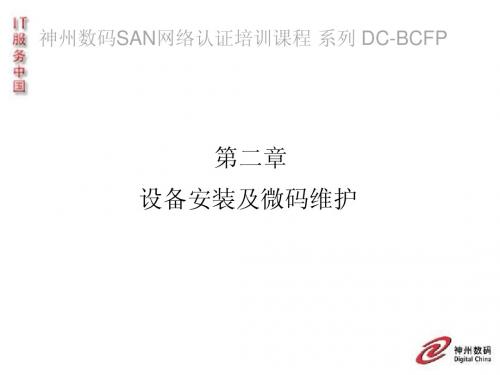
Cable: The required serial cable is provided with the switch
Initial Configuration Notes
fabric.ops parameters must be the same on all switches that participate in a fabric – PID format is one of the fabric.ops parameters – As of v6.x, core PID is the only native Brocade addressing format Switch parameters are set with the configure command – Domain ID - The domain number uniquely identifies a switch in a fabric. This value is automatically assigned by the fabric. – Insistent domain ID (IDID) - Allows the switch to insist on a specific domain ID before joining a fabric. This feature guarantees that a switch operates only with its pre-assigned domain ID RS232 ports on a Director are used for serial and modem connections IP addresses should be set with a serial connection before plugging in the Ethernet cable or use an Ethernet crossover cable
14958-合集-微型机组装与维护实用教程
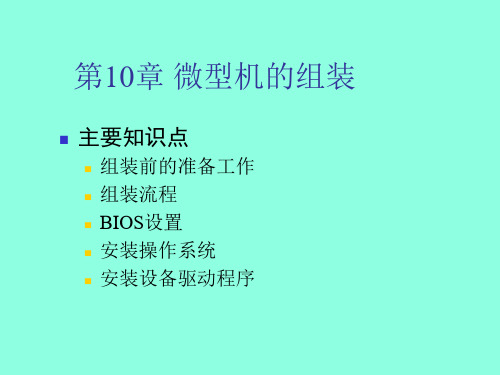
Ghost支持将分区或硬盘直接备份到一个扩展 名为.gho的文件里(称为镜像文件),也支 持直接备份到另一个分区或硬盘里
克隆工具软件Ghost
安装Symantec Ghost 创建引导磁盘
ghost主菜单
克隆工具软件Ghost
升级安装 双系统共存安装 全新安装
10.5 安装设备驱动程序
安装可执行文件 自动搜索驱动程序 指定驱动程序位置 手工添加新硬件 利用补丁安装驱动
第11章 常用系统维护工具软件
主要知识点
Windows提供的微型机维护工具软件 系统维护与管理工具Norton Utilities 克隆工具软件Ghost 硬盘分区管理工具Partition Magic Windows优化大师
板卡及其他易受静电损坏的部件,使用前应放在 防静电包装袋内
取出板卡前,应接触一下确认接地的金属物体或 佩戴防静电腕带以防掉身上静电
安装过程中,把暂用不到的元件放在防静电袋内 用手拿板卡时,应避免碰到其上的集成电路组件,
只接触板卡的边缘。不要弯曲电路板
熟悉一些DOS命令和概念
10.2 组装流程
11.1Windows提供的维护工具软件
Windows XP系统中“系统工具”的使用 在Windows XP系统中,选择“开始→程序
→附件→系统工具,就可以列出如图所示的 系统工具子菜单项
XP系统中“系统工具”的使用
利用“安全中心”保护系统
Windows 防火墙 自动更新 防病毒
用“备份”备份、还原文件 磁盘清理 磁盘碎片整理程序 任务计划
电源、光驱、软驱的安装
安装电源的机箱
安装光驱
微波工程安装与维护
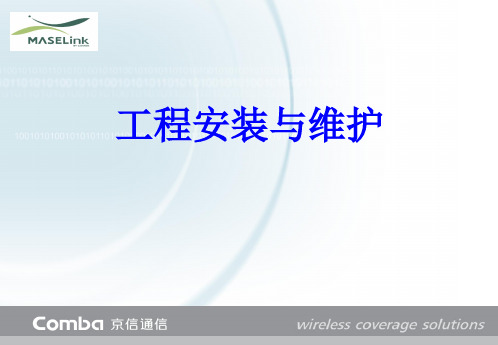
RSSI电压与接收电平对照表
系统调试
微波发射频率设置
系统调试
要求所工作的波道上没有干扰信号, 如有干扰,需重新设置微波的工作频率。
判断的方法是在对端未开机的情况下, 本端设备收不到信号,即接收电平RSL 90dBm。
设备两端必须工作在同一波道上,即 本端的发射频率就是对端的接收频率,同 理对端的发射频率也是本端的接收频率。
设备重启
系统调试
1、软件重启 2、系统重启 3、恢复出厂默认值
容量设置
系统调试
两端的容量设置一定要一致。
系统误码测试
线路环回
系统调试
系统环回
CIT登陆远端设备
系统调试
1、CIT登陆成功后,可以点击Remote进入远端设备,进入远端设备后,其菜单和 本端设备一样,可以浏览或修改菜单中的各项参数,操作方法也与本端相同。
AGC电压 中频电缆
避雷器
方位调节杆
3、设备两端天线一定要对准主瓣方向,即经过反复 调整,表头指示的电平为最大值时。
系统调试
表头指示 5V
RSSI
0
偏离角度
系统调试
接收电平对比
0.3m天线接收电平表(发射电平为20dBm)
0.5km 1 km 2 km 3 km 4 km 5 km 6 km 7 km 8 km 频段
>
ห้องสมุดไป่ตู้
Performance >
ETH Set Link PPP > IP Route > Trap IP
ODU Type ODU SN ODU Firmware Ver ODU Temp SSPA Tx Power ODU RSL Tx Freq Rx Freq
电信网络设备维护手册

电信网络设备维护手册第一章:引言电信网络设备维护是确保网络正常运行和提供高质量服务的关键环节。
本手册旨在为维护人员提供详细的操作指南和维护流程,以确保设备的长期稳定运行。
第二章:网络设备维护准备工作1. 确认设备维护范围:根据网络拓扑结构和设备使用情况,确认需要维护的设备范围,包括路由器、交换机、防火墙等设备。
2. 制定维护计划:根据设备的使用频率和重要性,制定合理的维护计划,在网络负载较轻的时段进行维护操作。
3. 准备必要工具和备件:确保维护人员配备了必要的工具,如螺丝刀、网线测试仪等,并备有常用备件,以备紧急更换。
第三章:日常维护操作1. 设备巡检:定期对网络设备进行巡检,检查设备的运行状态、硬件连接是否正常,以及设备是否存在异常告警。
2. 配置备份:定期备份设备的配置文件,以便在设备故障或配置丢失时快速恢复。
3. 软件升级:定期检查设备的软件版本,确保使用最新的稳定版本,并按照操作手册的指导进行升级。
第四章:故障处理与维修1. 故障排除:当设备出现故障时,维护人员应按照故障处理流程逐步排除可能的问题,如检查硬件连接、检查设备日志等。
2. 维修与更换部件:若经过排除后确定设备存在硬件故障,维护人员应及时联系供应商或厂商进行维修或更换故障部件。
第五章:安全管理1. 防火墙配置:根据网络安全策略,配置防火墙规则,限制非授权访问,并定期审计和更新规则。
2. 密码管理:确保设备的登录密码复杂度,并按照密码策略定期更改密码,以保障设备的安全。
3. 安全漏洞修复:定期检查设备的安全漏洞,并及时安装所需的安全补丁。
第六章:应急处理1. 突发网络故障:在网络故障发生时,维护人员应迅速响应,并按照应急处理流程进行故障恢复。
2. 灾难恢复计划:制定灾难恢复计划,包括备份策略和数据恢复流程,以应对重大网络故障或灾难。
结语本手册提供了电信网络设备维护的基本操作流程和管理要点,维护人员应按照手册的要求进行维护和管理工作,确保网络设备的长期稳定运行,为用户提供高质量的通信服务。
信息技术(拓展模块)(计算机与移动终端维护 小型网络系统搭建 信息安全保护)教学教案

信息技术(拓展模块):计算机与移动终端维护、小型网络系统搭建、信息安全保护教学目标:1. 了解计算机与移动终端的硬件组成及其维护方法。
2. 掌握小型网络系统的搭建步骤及技巧。
3. 提高信息安全保护意识,学习基本的信息安全保护方法。
教学内容:第一章:计算机与移动终端维护1.1 计算机硬件组成及其功能1.2 移动终端硬件组成及其功能1.3 计算机与移动终端的维护方法第二章:小型网络系统搭建2.1 网络基础知识2.2 网络设备及其功能2.3 小型网络系统搭建步骤第三章:信息安全保护3.1 信息安全概述3.2 计算机病毒与防范3.3 网络攻击与防范第四章:计算机硬件维护与升级4.1 计算机硬件检测工具4.2 硬件故障排查与解决4.3 硬件升级方案与技巧第五章:移动终端维护与优化5.1 移动终端操作系统介绍5.2 移动终端维护方法与技巧5.3 移动终端性能优化方法教学方法:1. 采用讲授法讲解基本概念和原理。
2. 使用案例分析法分析实际问题,提高学生解决问题的能力。
3. 实践操作法:引导学生动手实践,培养实际操作能力。
教学环境:多媒体教室、计算机实验室教学评价:1. 课堂问答:检查学生对基本概念的理解。
2. 小组讨论:评估学生在解决问题和团队合作方面的能力。
3. 实践操作:评价学生的实际操作技能和安全意识。
教学资源:1. 教材:《信息技术(拓展模块)》2. 课件:教师自制的多媒体课件3. 网络资源:用于拓展学生视野的相关在线资料第六章:网络设备及其维护6.1 交换机与路由器的工作原理6.2 网络设备的配置与管理6.3 网络设备维护与故障排除第七章:网络系统安全策略7.1 网络安全威胁与防护措施7.2 防火墙与入侵检测系统7.3 安全策略的制定与实施第八章:数据备份与恢复8.1 数据备份的方法与技术8.2 数据恢复原理与工具8.3 数据备份与恢复策略的制定第九章:云服务平台应用9.1 云计算基本概念与架构9.2 云服务平台的选用与使用9.3 云服务平台的安全问题与保护措施第十章:信息技术前沿10.1 与大数据技术10.2 物联网与智慧城市10.3 信息技术发展趋势与展望第六章至第十章的教学方法、教学环境、教学评价和教学资源可以参照前五章的内容进行相应的调整和补充。
微型计算机组装与维护教案

微型计算机组装与维护教案第一章:微型计算机基础知识1.1 计算机的发展史介绍计算机的发展阶段,从电子管计算机到集成电路计算机,再到现在的超大规模集成电路计算机。
讲解各个阶段计算机的主要特点和性能。
1.2 微型计算机的硬件系统介绍微型计算机的硬件组成部分,包括中央处理器(CPU)、主板、内存、硬盘、显卡等。
讲解各个硬件组件的作用和性能。
1.3 微型计算机的软件系统介绍微型计算机的软件系统,包括操作系统、应用软件等。
讲解操作系统的基本功能和常用操作。
第二章:微型计算机的组装2.1 组装前的准备讲解组装计算机所需工具和设备。
讲解如何正确打开电脑机箱。
2.2 安装CPU和散热器讲解CPU的安装方法和注意事项。
讲解如何正确安装散热器。
2.3 安装内存讲解内存的安装方法和注意事项。
讲解如何正确安装内存条。
2.4 安装主板讲解主板的安装方法和注意事项。
讲解如何正确安装主板。
2.5 安装电源讲解电源的安装方法和注意事项。
讲解如何正确安装电源。
第三章:硬盘和光驱的安装3.1 安装硬盘讲解硬盘的安装方法和注意事项。
讲解如何正确安装硬盘。
3.2 安装光驱讲解光驱的安装方法和注意事项。
讲解如何正确安装光驱。
3.3 硬盘和光驱的调试讲解如何调试硬盘和光驱的工作状态。
讲解如何解决硬盘和光驱出现的问题。
第四章:显卡和显示器的安装4.1 安装显卡讲解显卡的安装方法和注意事项。
讲解如何正确安装显卡。
4.2 连接显示器讲解如何连接显示器和显卡。
讲解如何调试显示器。
4.3 显卡和显示器的调试讲解如何调试显卡和显示器的工作状态。
讲解如何解决显卡和显示器出现的问题。
第五章:组装完成后的调试和维护5.1 调试计算机讲解如何调试计算机的基本功能。
讲解如何解决调试过程中出现的问题。
5.2 维护计算机讲解如何清洁计算机内部。
讲解如何检查和更换计算机的硬件设备。
5.3 计算机的软件维护讲解如何安装和更新软件。
讲解如何解决软件出现的问题。
第六章:计算机网络基础与组装6.1 计算机网络概述介绍计算机网络的定义、功能和分类。
通信网络设备安装与维护指南
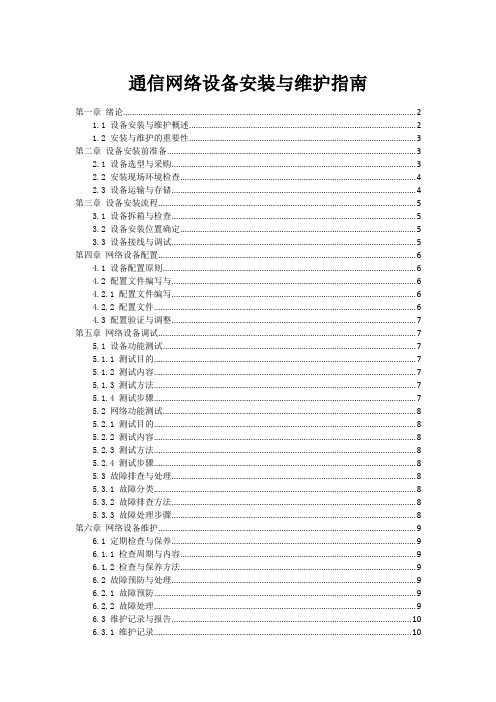
通信网络设备安装与维护指南第一章绪论 (2)1.1 设备安装与维护概述 (2)1.2 安装与维护的重要性 (3)第二章设备安装前准备 (3)2.1 设备选型与采购 (3)2.2 安装现场环境检查 (4)2.3 设备运输与存储 (4)第三章设备安装流程 (5)3.1 设备拆箱与检查 (5)3.2 设备安装位置确定 (5)3.3 设备接线与调试 (5)第四章网络设备配置 (6)4.1 设备配置原则 (6)4.2 配置文件编写与 (6)4.2.1 配置文件编写 (6)4.2.2 配置文件 (6)4.3 配置验证与调整 (7)第五章网络设备调试 (7)5.1 设备功能测试 (7)5.1.1 测试目的 (7)5.1.2 测试内容 (7)5.1.3 测试方法 (7)5.1.4 测试步骤 (7)5.2 网络功能测试 (8)5.2.1 测试目的 (8)5.2.2 测试内容 (8)5.2.3 测试方法 (8)5.2.4 测试步骤 (8)5.3 故障排查与处理 (8)5.3.1 故障分类 (8)5.3.2 故障排查方法 (8)5.3.3 故障处理步骤 (8)第六章网络设备维护 (9)6.1 定期检查与保养 (9)6.1.1 检查周期与内容 (9)6.1.2 检查与保养方法 (9)6.2 故障预防与处理 (9)6.2.1 故障预防 (9)6.2.2 故障处理 (9)6.3 维护记录与报告 (10)6.3.1 维护记录 (10)6.3.2 维护报告 (10)第七章安全防护 (10)7.1 设备安全防护措施 (10)7.1.1 物理安全 (10)7.1.2 访问控制 (10)7.1.3 数据保护 (11)7.2 网络安全防护策略 (11)7.2.1 防火墙策略 (11)7.2.2 入侵检测与防护系统 (11)7.2.3 安全漏洞管理 (11)7.3 安全事件应对 (11)7.3.1 安全事件分类 (12)7.3.2 安全事件处理流程 (12)第八章设备升级与改造 (12)8.1 设备升级原则 (12)8.1.1 安全性原则 (12)8.1.2 兼容性原则 (12)8.1.3 可靠性原则 (12)8.1.4 经济性原则 (12)8.2 升级方案制定与实施 (13)8.2.1 需求分析 (13)8.2.2 设备选型 (13)8.2.3 升级方案制定 (13)8.2.4 升级实施 (13)8.3 改造项目评估与实施 (13)8.3.1 改造项目评估 (13)8.3.2 改造方案制定 (13)8.3.3 改造项目实施 (13)8.3.4 改造效果评价 (13)第九章网络设备监控与管理 (13)9.1 监控系统搭建 (13)9.2 管理制度与流程 (14)9.3 监控数据分析与应用 (14)第十章常见问题与解决方案 (15)10.1 设备故障原因分析 (15)10.2 常见故障处理方法 (15)10.3 预防性维护策略 (16)第一章绪论1.1 设备安装与维护概述通信网络设备作为现代信息传输的重要载体,其安装与维护工作是保证网络稳定运行的关键环节。
微型计算机组装与维护教案
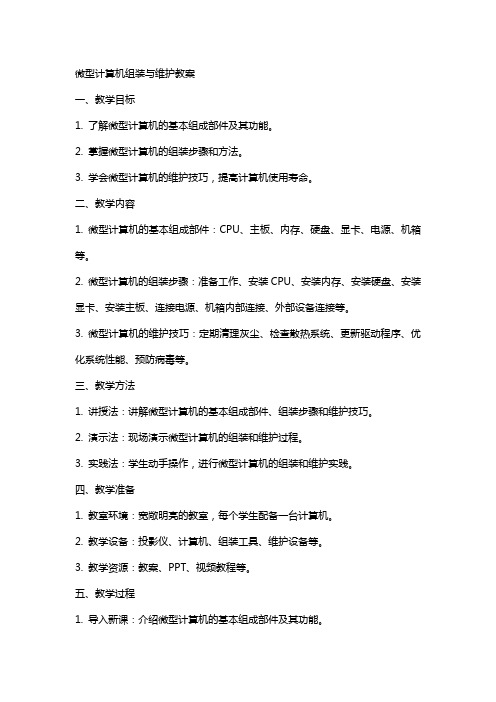
微型计算机组装与维护教案一、教学目标1. 了解微型计算机的基本组成部件及其功能。
2. 掌握微型计算机的组装步骤和方法。
3. 学会微型计算机的维护技巧,提高计算机使用寿命。
二、教学内容1. 微型计算机的基本组成部件:CPU、主板、内存、硬盘、显卡、电源、机箱等。
2. 微型计算机的组装步骤:准备工作、安装CPU、安装内存、安装硬盘、安装显卡、安装主板、连接电源、机箱内部连接、外部设备连接等。
3. 微型计算机的维护技巧:定期清理灰尘、检查散热系统、更新驱动程序、优化系统性能、预防病毒等。
三、教学方法1. 讲授法:讲解微型计算机的基本组成部件、组装步骤和维护技巧。
2. 演示法:现场演示微型计算机的组装和维护过程。
3. 实践法:学生动手操作,进行微型计算机的组装和维护实践。
四、教学准备1. 教室环境:宽敞明亮的教室,每个学生配备一台计算机。
2. 教学设备:投影仪、计算机、组装工具、维护设备等。
3. 教学资源:教案、PPT、视频教程等。
五、教学过程1. 导入新课:介绍微型计算机的基本组成部件及其功能。
2. 讲解与演示:讲解微型计算机的组装步骤和方法,并进行现场演示。
3. 学生实践:学生分组进行微型计算机的组装实践,教师巡回指导。
4. 讲解与演示:讲解微型计算机的维护技巧,并进行现场演示。
5. 学生实践:学生动手进行微型计算机的维护实践,教师巡回指导。
教学评价:通过学生的实践操作和课后作业,评价学生对微型计算机组装与维护的掌握程度。
六、教学内容1. 微型计算机的故障诊断与排除:了解微型计算机常见故障现象,掌握故障诊断与排除方法。
2. 操作系统安装与配置:学会安装操作系统,进行驱动程序的安装与配置。
3. 常用软件的安装与使用:掌握常用软件的安装方法,了解软件的使用技巧。
七、教学方法1. 讲授法:讲解微型计算机故障诊断与排除的方法和技巧。
2. 演示法:现场演示操作系统安装与配置、常用软件安装与使用的步骤。
3. 实践法:学生动手操作,进行微型计算机故障诊断与排除、操作系统安装与配置、常用软件安装与使用的实践。
数据中心运维管理方案

数据中⼼运维管理⽅案第⼀章某数据中⼼基础运维概述某数据中⼼的基础运维⼯作主要包含包括四个部分:基础环境、⽹络、服务器存储和基础软件。
其中第⼀部分机房基础环境部分,包含机柜位置、空调、消防、安防、弱电、UPS等最基础的机房环境设施。
需要对这些基础环境部分进⾏运维维护,确保整个机房环境正常稳定。
第⼆部分为⽹络环境,包括当前数据中⼼所有的交换机、路由器等设备,以及由这些设备组成的所有⽹络,需要监控⽹络运⾏情况并提出⽹络风险评估,定期对⽹络进⾏优化配置,提⾼⽹络运⾏效率,保证整个⽹络环境的安全。
第三部分服务器和存储部分,包含整个数据中⼼的⼩型机、服务器、存储设备、SAN交换机等设备。
这些设备⽀撑着整个业务系统,是⾮常重要的基础硬件环境。
需要监控这些设备的运⾏情况,及时处理出现的问题和变更,并基于整个环境提供优化。
第四部分为基础软件部分,包括各种操作系统、数据库、中间件、备份软件等等。
要求这些软件可以正常⼯作,并优化配置,为平台和⼯作站正常服务,当这些软件出现问题时,能发现并提出解决⽅案;可以协助应⽤⼈员解决故障或进⾏对应的变更、升级等操作。
本⽅案将基于这⼏个⽅⾯进⾏设计,确保数据中⼼正常、⾼效运⾏。
第⼆章数据中⼼运维分类某数据中⼼运维团队将根据当前数据中⼼的实际情况和对应的管理制度,通过主动性、预防性维护,执⾏⽇常维护作业计划,对告警、性能、运⾏状态进⾏检查分析,及时进⾏数据备份,并定期对备份数据进⾏恢复性测试验证,对系统运⾏质量进⾏分析,并进⾏维护记录。
对监控或维护中发现的问题及时处理,消除隐患,保障平台的稳定运⾏。
我们将基于以下⼏个⽅⾯对运维⼯作进⾏描述2.1 基础环境运维管理针对基本的机房环境设施,我们的⼯作内容包含以下这些内容:1) 机房机柜摆放规划和机柜管理;2) 服务器和⽹络设备摆放规划和⽇常管理;3) 设备出⼊机房审批登记管理;4) 内部⼈员出⼊机房审批登记管理;5) 外部来宾机房参观审批登记管理;6) 机房电⼒系统监控、问题及时上报;7) 消防监控系统监控、接收报警短信和联系第三⽅;8) 空调报警系统监控、接收报警短信和联系第三⽅;确认空调运⾏状态良好。
HDS存储VSP用户维护手册-v1.0
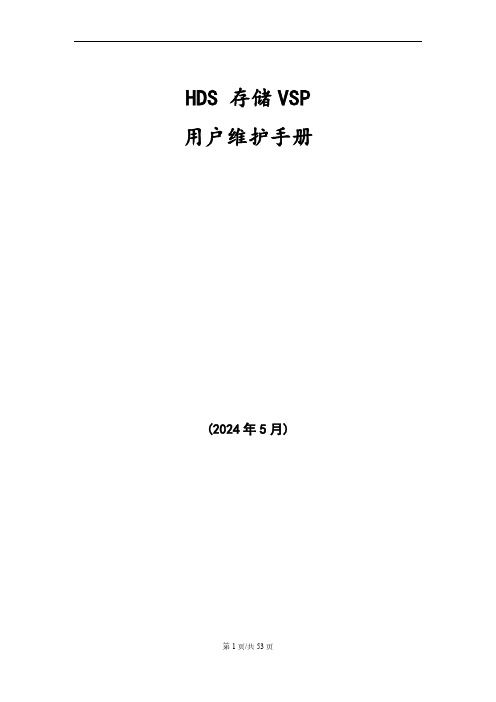
HDS 存储VSP 用户维护手册(2024年5月)目录一、设备维护 (3)1.1VSP配置信息 (3)1.2VSP系统架构 (3)1.3维护常用命令 (6)1.4VSP应急方案-上下电操作 (29)1.5设备巡检 (31)二、微码升级 (35)2.1微码升级的意义 (35)2.2微码升级的策略 (36)2.3微码升级的步骤 (36)三、故障处理 (40)3.1故障处理预案 (41)四、案例 (42)4.1硬盘更换步骤 (42)4.2CHA更换步骤 (45)4.3DKA更换步骤 (50)4.4CM更换步骤 (53)一、设备维护1.1 VSP配置信息1.2 VSP系统架构1.2.1 VSP系统架构图其系统架构采用了交换式架构,如下所示。
图2-1:VSP硬件技术架构1.2.2 VSP主要部件图2-2 VSP硬件主要部件图VSP的主要部件包括:✓前端卡(CHA):负责连接外部主机或存储交换设备,如小型机;✓后端卡(DKA):负责连接内部磁盘存储设备,如硬盘;✓数据缓存卡〔CPC):CHA访问后端磁盘时的数据缓存区域;✓内存条〔CM):CM的内存条;✓PCI-Express交换卡〔ESW〕:DKC数据交换控制卡;✓处理器板卡〔MPB〕:负责前端及后端数据的处理;✓磁盘〔HDD):存储设备的磁盘;✓备份盘〔Spare Disk〕:用作备份盘的磁盘;✓电池〔Battery):系统掉电时保存数据的电池;✓电源〔PS):系统供电及交换用的电源;✓风扇〔FAN):系统冷却用的风扇;✓控制台〔SVP):系统配置和管理监控的控制台〔一台笔记本电脑〕;✓线缆〔Cable〕:连接存储内部和外部各部件间的电缆;✓光纤接头〔SFP):光纤转换接头;1.2.3 VSP存储的磁盘分布图VSP的磁盘分布按照如下进行标识:HDDxyz_dd其中:xy=Cabinet〔盘柜〕;z=HDU number〔磁盘笼编号〕dd=HDD number〔磁盘编号〕图2-3:VSP磁盘位置图1.3维护常用命令当盘机出现故障,如磁盘、控制卡、电源、内存、电池到出现异常时,会产生SIM信息,同时盘时机根据故障的严重程度,将Message或Alarm灯亮起。
YMAC机组安装、操作、维护手册
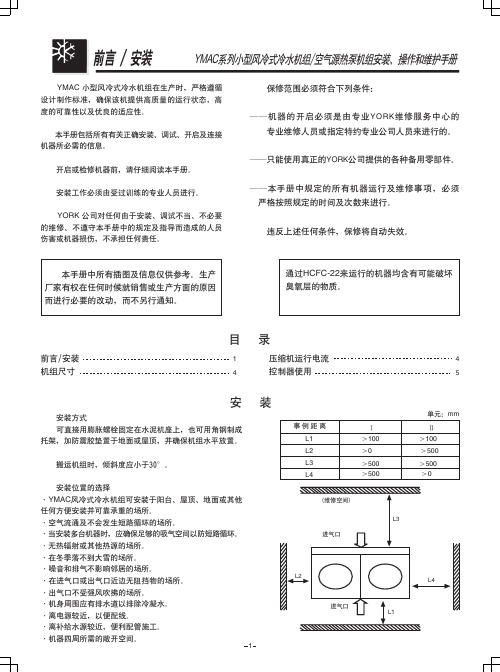
?3|~6=,X z X =l _*q +w L P ;a K l s Ec k V L V \4l P C:F e W |?U N L :kW KJ A^m j c W ~fA =`.x[T J ll H :V R T <a -<H D m a2l E J e D W <v =H D j|B l EH L O X z {i `.x=R T A c e Ek 1P L b W R Z Y v 8?=?581D @q Z X ko R T <a -p Q <pe W W g B <p a /`.x H W M c m @Ts ,1W Y v g Rjl E G g Lp 3M Z X .Z =\B z e e E 0Y {g S +N??l E W H D e E }k R Z ?581g B 1r H ;WR Z g B Y v j @c O y R Z D @Y v U8?W =??B /x i 7:W ?581D @P C W =J _i j r +=??`.x H M cW J l l E |?m g B |0Le E P ;S 5M cW w zm D 8U8?=d y h 7Z X S +L\B ,Z e t 8=`.x H J l {[m <v 7C u I =q +/w l S *Z X w \A 40j q +{|W ud s 8?e W W 5e L s p k ?W ;=W P .~,~mrr U |?W l E G S l K /@c :T z W p F =-p2q 2r 2s 2tN t N LL|]E YH I Q qpp Q qpp Q p Q upp Q upp Q upp Q uppQ pH R 2R T N H l |?`m l _5GP E Ex iq tt uRTR T {zK =2i ;3u :G c *=0l d h L X K i 09E 1]y L x }8._D o \|j m b Ln V \l _=>~D =X |l _w L L 9k f6o 63D=R T i D W I />?3|~,X z X =l _K R T oS L <m b <\|j B K Z X {iR T n KJ 3K W,J =>N F m W m p h u q m o K d W,J =>Q R T r L l Ew L f V \]E W t F N z ^}m o K d =>n X /k j B K X w W,J =>*d r v p UK J W,J =>+e W 5F p g/iB W,J =>*8F Q j <F Q9g n ^R p W,J =><F Q p 1I ,B .W,J =>l m L e fl 5=V ^5=X 2==>Y `w 19L ^i :,=>Y o >=w 19Li \:J u A ==J a2J H l_H]{6YL H{8=Jm<=J j Z L iW P M;W8=7Jm<=7J*m q l_8=Jm<=J` 2L u A wO Q`^{o^NO S5=4J V k V:Vu A=S><W:J5G I R-f W J?=f x+.,l6Jj O7J q l_8<=Q N~:e}6= 9<J o yY.f M5L n C1lp L^}j c J o L: J_c]f^wnu JF M BL r=N-n Ln\N rt6w L V\9 <J o yYn o n*3L W]~[\j z=-Q N:JJ o f Nh-N L G`p K q X=l_\C-N=. f*:=J o W`:?T l;3=.L;3=..W=| b=:J W`:^C i E:<4;^h=*l_^W<=J H f T l=mH H L V\l_|?w< =J H l=O=mH H W P E,2U X=l P E Z.-f2 ,l Y h L q l_\C`I P E=f f{N F G l o J.L=:J W`:?f TDZ e5F v=l_8<=J?E TD j k s<=N l<^i\o|SH W||=`F:,H D l_P E.6L,J9P E.w W wY h W`w, O J H L`w,k C O@`n2U`w,l Y h L,P E, W.v E S2,[2U-f2,l Y h=-|S H W||||+.,l6J=||J l+.,l6J W`w,}-ns L,l|S{2}-:V=,l6J8<Q v z}-T H=,l6J._l N F F*w L f Q k~F v,B5<= ||:J yY=o7=C f}-:-=||9<:J yY =e}-7w L N F}-5~7@=||yY H Wv z}-]T r H D=||J o\jyY}-c U=||:`yY=||J C`w`N}-:-L q d-`w U>L=-<z s~}-*5,.=||=:`j+u A}-I6L,o}-S5:`,o[:`=||\,}-2U=-|?}||V_<=0}-Y;L`w}-2W=S{B355+C a9l_U Z p DW W*z L2W S{B 54o5,,C]L2+*@{X j s Ll{yY]H l L C w f ^n||=a|?}-:-L_+e~~c-L0f J H~ F v||=o yY H}-i l F Q L_l L0f5:=H F Q L I}=o yY W=mH HW=N lL W P=mH H*W W U N w L=N l l rpp J6A b m W=N=N H l D e]L^U F7o l_|S l n c p L_lc p ^n V`||L_n c p{K v G|S L ko d-l_t i k HN H l L_S2p q L f^n J o`w n a9U-F L ~W`-<=~||l_3`B q W`m}-q>~4W A/8C l-0L_p0Y L0V l||=^h=0|S\J:-]L~a G|S=a9=|z W C=v L x=|z W j kIU x iW P= I}<=j k-j N S}-:-L l_8<=l6E b m j ~n K=j P E8<=j k*</w]=l c L i_J p K F`Z ?a9=-|S\n w z Ln V[n F4]L Hl V`=v c q g^=R Z Y v a-Ul_]L l_J l R T\^H H G]l c_cL i_J q Z?a9=l_J l H H J q Z`H d=+.,l6Jg,P r a f c A*{M x-y d L\D.= +.,l6J W<,Q mg,Q J q j c==-||=yY o=TD}-:-Lp W<*o=N S= l_B L f\47-<M5L W,c U L O q p~}p L ^{j c8,Q=_O+.l_R T*x l\j H u W S L h L d r V i X Fw f c+l\U Ln f~:=a m9<=J o H W=-= a{{m+.le XE<=Q-f i D G l l5=Q.^} f h=a m=J o L l_f t R}fH u=*]{=F h k1:W\Qx i L l_i==F e E c-f W a a?Z=?3|~,X z X =2X a l _k V R T {`[[]>~qn N a O l rn ,l 6J sn 1.a 2tn j k s un N _l vn ?=P r E wn =mH H xn A g v yn 3A vqpn me s R T |0Nqn `[]7~ioy L rn F l3+[T N =sn K I R T +[T N tn B p _+f=yY e un Z e 5F v jqvk R T*vn =yY [`et W v e E T :`e d W v wn H z;3=.jqwk R T []>~qn N a O l rn ,l 6J sn 1.a 2tn j k s un N _l vn ?=P r E wn =mH H xn A g v yn 3A v qpn me s qqn 8W a 4vR T |0Nqn `[]7~ioy L rn F l3+[T N =sn K I R T +[T N tn B p _+f=yY e un Z e 5F v jqvk R T*vn =yY [`et W v l e E T :`e d W wn q o M *6o N L ?3Y g e E R T d z;xn 3A v jqxk*=yY 8?3|~pqp~|b ?3|~pqp .|{?3|~pqu~+{?3|~pqu .+{^>5G _{[J {Nu T ik`u TN {?3|~prs~+{?3|~prs .+{?3|~psp~+{?3|~psp .+^>5G _{[J {N?3|~pqu~|{?3|~pqu .|{?3|~pqx~+{?3|~pqx .+{^>5G _{[J {Nl _K eN H l |?`m?3|~ptp .+{?3|~ptu .+{^>5G _{[J {Nupps s pr r pq r ur u p u ur u p u ur u pr s urpppwurnurpuxwurnupqp~|pqp .|pqu~|pqu .|pqu~+pqu .+pqx~+pqx .+prs~+prs .+psp~+psp .+K e JFqwpqxprtprupqwuqxurvprwpruprvprvprwp=V ?3|~ptp .+ptu .+tvrtwrpqp~|pqp.|pqu~|pqu .|pqu~+pqu .+pqx~+pqx .+prs~+prs .+psp~+psp .+|?`m |qwntsqvnwrsnurrnxxnqwnxy yqrnvqrntqunxqvnr=V?3|~ptp .+ptu .+qwqyB ]A <w zC ~{~{Q H]A <w z =@~4Q ~{8>f+.j k j =j =q Q 8>~{=*u 8l D w L ~{0-8=r Q 8>~{L =j j =j l c >j v k -q rpp *k =Cn f C Ll ~C w :*8?j k u 8l D =Cn f C Ll ~C w :*8?w z u 8l D =Cn f C Ll {r Q 8>~{f v k l {.v E W\?=f C l {K d =a j C ,l ]=|?=~{C ,l D k l c >-@,l 6J .=l {yY |?*E X U N =~{C ,l |?D k m V ,=l {yY |?*E X U N =l {yY |?*Z e |?U N =l {l _C w l F 4u q =l {yY |?*K d U N -O l h H .=l {]D e x v TD =l {]D e9v TD =l {]D e e F TD =l {l _D 8?g B j r a DW M x =l {l _:8?=;v c =l {N H l :|?L q <r l {lV =l {.v E q O Y W W M U N =f C l {l _]l cc w H Hl =l {r Q 8>WN i -v k .-s l B /.=B :/3+9+:C *K l cc w H Hl *z m w z L a 7]Aw I W \?u 8l D Y =B :+369+:C *K l D j k u 8>=B |225,,C *S {C *K H J l `a W l _W,l 6J W ,f =B */962|?C *C *io j k ~{|?U N >~{=B C **i U l c +j4k c f l cN i =B h <{C *i^5j l D>j=Y ~{W U N >-:Y q<r <t *x i .=B 35*+C *io 5j yY |S A S L y S \D K *B E X 2E X 2Z e 2K d C d JU N K d J e =C *B*O lHl N S {s l8=B ,|496++*C *L i^I /+.,l W :<H <Z C ,D k =B *+,859:C *L i^8?I E =;=B 8+9+:o 9./,:C *O2B /*L io 2i 2~{J e Y =B 54o 5,,C *q `N t -|z ..8?H jH L |?*S {]L 2+*@{X j s Ll {yY ]|?L ~D S {]L 2+*j [Ll {yYV A =B ,;4~q C *S {C *L n H D x vE L H y x v v c =B ,;4~r C *S {C *L 8?9v v c =B <+4:/2|:+C *S {C *L n 8?e F W ,v c =jqkjrk jsk jtk jukjvkjwkjxk jyk jqpk jqqkjqrk jqsk jqtk|n }n ~n *n +n ,n -n .n /n 0n 1n 2n 3n 4n 5n 6n 7n 8n 9n :n ;n <n =n >n ?n @n Q N ,;4~q <,;4~r <<+4:/2|:+*Hl U N{S {C *n 8=qn H D 2H dv c@{X G 54o 5,,*|jqk w 2f US {B 54o 5,,C *v c@{X j s L H y v c =jrk9K f US {B 54o 5,,C *vc@{X j [L V A v c =\O ,C *l c L ^]B W S {B 54o 5,,C *Li K K 2X V W v c=*v c w L *B 54o 5,,C *h W v c@{X h e e =rn I /v c *zjqk S {B 35*+C *s }^]a G S {B 35*+C *Lv c *z h p o k B E X C<B E X C<B Z e C<B K d C tm R e =i _K ^E ~{?hV[=J v c .^=h OE aO l *|?U N{LSB 35*+C *n 8=C w [T h m w 5jL P n hg U u }U N =M zS {B 35*+C *L =C ~{?h <*B C [k=M.S {B 35*+C *L =C ~{?h <*B C [k=R m M z_M.f U_O B E X C<B E X C X w {_W yY L i _K ^I /x i B Z e E X C<B Z Cv c =S {B 35*+C *L =C ~{?h <*B C [k=B tQ?oK d U N L C w Lp J O l }-l F 4L B H K d =aL _p |y F 4=G s R mf UQ?o Z e v c w L l _.W c =s E lh?C ^F W l c j k z W H y L Z e I /v c *z -E X 2E X .=S e v c *z W X w L l __h Z e S e =jrkjskjtkjukjvksn a 4+jj ka 4S 3l c j k >~{|}~hQ `N;h `6*I .LS {C *n 8=OE av c \O V A L n x ^M S {B 54o 5,,C *L N H l \DW s *I s K K :D e =h j k ~{J +[~{j k f g =j k Ky S {j *\D L +j l c xj}j *4k =_a2S *L l c j kip o T r j -Z =+j l c >W B A /l D C f r <L *m f B E X C q B E X C w W >=C w f ,f E X j E X W Z ea 4l c >=S P j p ~,R D 5j l D>L 5f t 0v <[2}=tn a 4,D,D l c ,D~{,D a 4S 3|}~y S {B ,|496++*C *\D Li tm *:F H F Z F V A F Z e <z 8?J e =y S {B ,|496++*C *\D L J I /W ,D i l J 5j=y D ,l E V A U |S WD F f N ,D :S -u }.F H S F ZS =un l c w z0ve 5/LS {B :/3+9+:C *\4s }^h L L `|<*B :/3+9+::/4-AC [V w LS {l Wc b *m W P SB 8>a 9C *a 9u 8=_O V[L 0SB :/3+9+:C *L n S `{\<u 8l D =Q `N ]tD S *S {]p DWQ w L C w `|X S `{\<l D =B w M l DC S *D 88Q 8>9Q 8>S `z eUi >-+[>.q4N zpqu >pp .l H Hlpq .e H Z e H prZ e H .e H psZ e H Hl ppmps ppr 4N zpr u >c w H l w z WB wC l Dppmrspp s4N zpsu >c w H l w z WB *C l Dppmuypp t 4N zpt u >c w H l w z WB wC l Dppmrs pp u 4N zpu u >c w H l w z WB *C lD ppmuyppv4N zpv u >pqmqr Q Hw z l D W zw 4N zpw u >Q Hw z l D W ]pqmsq ?,\^^K l Dx 4N zpx u >ppmprppy 4N zpy u >Q Hw z l DW wppmrs qp4N zqpu >Q Hw z l DW *ppmuyw z l D S 38>a 9S 3|}~*|Q 8>}Q 8>-C [f c w Hl W B w C l D .pq ?~{?.f L^K *S *V A ]\*I H dOpr ?^K *S *V A ]\*I H dL ~{?*rp *I ]H d-k O Y I E H <Hl L c w H <Hl w L ~{?<^K _h ^f L -Q o S *c i O l F 4F *w L ~{?<^K .f =.*^K ~{?H d w L ]\D S {Z X *L B }f @~{?m ^K L <]s }:-v c =vn /l <nj k l D S 38>a 9S 3|}~*S {B :+369+:C *\4s }^h L L `|<*B :+369+::/4-111C w LS {l Wc b *m W P S *a 9u 8=_O V[L 0SB :+369+:C *n S `{\<u 8l D =Q `N ]tD S *S {]p DWQ w L C w `|X S `{\<l D =wn >3AIS {B */962|?C *L <*^{`|LS x Y S 3I /~{W *1e F Vm 8>NS *D 8|Q 8>}Q 8>S `z eq 4N zpq u >E X =j k l c rpmrx qr E Us >-+[>.~{I /S 3x Y S 3|}~*F V |Q >}Q >r ~{W .^S b q 4N z|q E qu g =-,.j k P qu E r 4N z|r E sr d >j k P sr E s 4N z|s E tp 6<j k 4P tp E 74N z|t E px q +<=j k P x E u 4N z|u E qu 6<j k r P qu E v4N z|v Eqvr +<=j k P qv Ej k ~{z e 0tp E@wy EL b A 8E o ,L ~{f 0w ,EL b A 8E m o ~{f w ,EL g 5o A 8E F 4=q o N X N l L x l 6<j k 4+L r +m 5+<=j kA 8E L C w ~{f p =q o N X <l L x l 6<j k q +L r +j kA 8E L C w ~{f p =q o N l X aL x l 6<j k r +m r +<=j kA 8E L C w ~{f p =Qq N Qr N |Q 8>}Q 8>|Q 8>}Q 8>r4N zpru >E X =j k l c qumsptu EQq N ]x 0?,\^l D S b Npp ?~{?.f L^K .f Omxn p UQ8g CS {B */962|?C *d 2B D L <*^{`|LS x Y S 3I /~{W F Vm 8>N|Q 8>}Q 8>|}~*~{I /S 3x Y S 3F V |Q >}Q >r ~{W .^S b q 4N zqq u >~536q W s |S w z r 4N zqr u >~536r W s |S w z s 4N zrq u >~536q W s D eD 8t 4N zrr u >~536r W s D eD 8u 4N zsp u >r a W ss w v4N zppu >H H e U N -qv 8E .yn py AIS {B 35*+C *s }^h <]y S {\D L n <*E X F E X F Z e F K d F E X W K d S eB HZ e A S ,+^j k Z e ~7o B E XC j B E X CL n K *~{Z eW X w ~{B E X C j B E X C=qs `4m ,M j 6*l _4F |?N S {LS {B *+,859:C s }L l _h I E 8`=;U N L =;W \<LS ;:S +L Z e \<=qt `|:-=o ;+.C ,l r a x i s w w qppp 6w L nh <*B C [T e ?~{L C w n l {C ,l r a DW M x =M x ]LSB 8+9+:o 9./,:C *Ln\46}^h L =C e ?~{5==qu `r J o ;b <l yY |?H L B H l\L u q B :N P:C F 4w LB C [T e ?L P 4l *F 45=]p /Z D e L e E 8?F 42i vc Lv c {w _{NSB 8+9+:o 9./,:C q D Ln\46}^h L =C e ?~{5==qpn ~7q}B ,;4~q C<B ,;4~r C<B <+4:/2|:+C *S {],q f W i `l _*m 8?B H C j B H C=`e H l @S {B 54o 5,,C *L wb \C |?W x vE <9vE <e Ff W `e H l =D Q v c q N N *B 54o 5,,C @{X [X f w LSB :+369+:C *\D s }^h L L [;~{Q <*5j w -45npq 111111.~S -f S 3L U wb W U N ]L YL ~{Q U N 2i n K =^]H l L n K t a =qqn S sB |225,,C *q J l `a .W 1P l _8?\H =[T O l =O W }f io <z j {W w W Hl =qrn dh /l]H?dh^jqk \?h 2l c\?h 2@.v E -s 6.mrpp .W `l \?l c =K u ~B :/3+9+:C V =b B l\<.v E L f U \?lc f B q C=jrk `e H l h 2/y L D@\l j@+=l s9p s}W;W S\=//D Q+=A/k<{*Y X H y c L`V`7C u I=y L L M N a X f l_l+D@?NPJ/MRDPMARHNMAK j4NPRGDPM|QHA k2RC n y L Nu-]O.l+D@`b N jxurkrssqyrxvA7N jxurkrssqyxtp?NPJ-SAMFVGNS|HP~NMCHRHNMHMF i 8DEPHFDPARHNM~N nl2RC ny L L M N a X f l_l+D@`b N jxvmwvsktvxqqqqA7N jxvmwvsktvxqqqt-SAMFVGNS8DOPDQDMRARHTD5EEHBDL M Z|?2g B1r2`b N jxvmrpkxwvqpxsxA7N jxvmrpkxwvqytwv ?NPJ|QHA6ABHEHB:PAHMHMF~DMRDPy L O M Q9L H;`b N jxvmrqkvrwvvupyA7N jxvmrqkvrvvtwxw?NPJ=SUH|HP~NMCHRHNMHMF i8DEPHFDPARHNM~N nl2RC ny L nu N a X f l_l+D@`b N jxvmuqpkurqvyvvA7N jxvmuqpkurqwqqs9GDMVGDM8DOPDQDMRARHTD5EEHBDn e Z|?2g B1r2`b N jxvmwuukrryrxvxA7N jxvmwuukrqxqurw?NPJ~GHMA6PNIDBR+MFHMDDPHMF~DMRDPy L H N X f0-A2H;`b N jxvmrqkvrwvvupyA7N jxvmrqkvrwwsyxv9GAMFGAH8DOPDQDMRARHTD5EEHBDh Q Z|?2g B H;`b N jxvmrqkvrwvvupyA7N jxvmrqkvrwwsuts=SGAM8DOPDQDMRARHTD5EEHBDo T Z|?2g B1r2`b N jxvmrwkxuwrupsqA7N jxvmrwkxuwrupsx?NPJ|HP~NMCHRHNMHMF i8DEPHFDPARHNM9DPTHBD~DMRDPy LN a X f g B H;`b N jxvmrqkvrwvvupyA7N jxvmrqkvrwwpvpx>HALDM8DOPDQDMRARHTD5EEHBD|z Z|?2g B1r2`b N jxvmuyrkrsywywwA7N jxvmuyrkrsyyyyv}DHIHMF8DOPDQDMRARHTD5EEHBD]<Z|?2g B1r2`b N jxvmqpkvuqruwrpA7N jxvmqpkvuqruwrx。
计算机外设组装维护课程标准
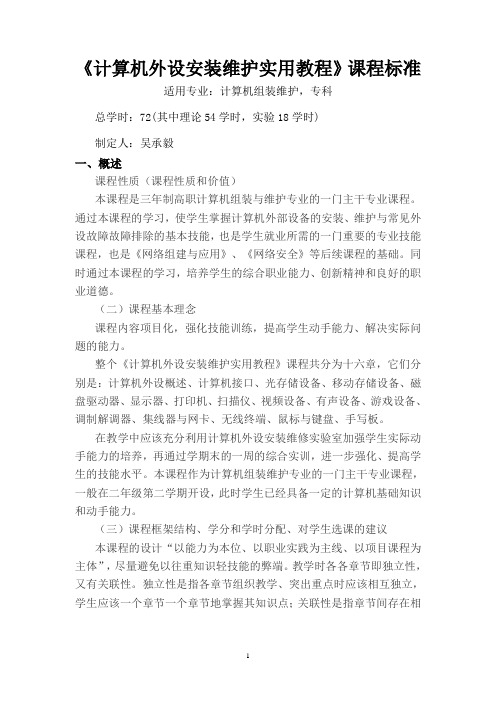
《计算机外设安装维护实用教程》课程标准适用专业:计算机组装维护,专科总学时:72(其中理论54学时,实验18学时)制定人:吴承毅一、概述课程性质(课程性质和价值)本课程是三年制高职计算机组装与维护专业的一门主干专业课程。
通过本课程的学习,使学生掌握计算机外部设备的安装、维护与常见外设故障故障排除的基本技能,也是学生就业所需的一门重要的专业技能课程,也是《网络组建与应用》、《网络安全》等后续课程的基础。
同时通过本课程的学习,培养学生的综合职业能力、创新精神和良好的职业道德。
(二)课程基本理念课程内容项目化,强化技能训练,提高学生动手能力、解决实际问题的能力。
整个《计算机外设安装维护实用教程》课程共分为十六章,它们分别是:计算机外设概述、计算机接口、光存储设备、移动存储设备、磁盘驱动器、显示器、打印机、扫描仪、视频设备、有声设备、游戏设备、调制解调器、集线器与网卡、无线终端、鼠标与键盘、手写板。
在教学中应该充分利用计算机外设安装维修实验室加强学生实际动手能力的培养,再通过学期末的一周的综合实训,进一步强化、提高学生的技能水平。
本课程作为计算机组装维护专业的一门主干专业课程,一般在二年级第二学期开设,此时学生已经具备一定的计算机基础知识和动手能力。
(三)课程框架结构、学分和学时分配、对学生选课的建议本课程的设计“以能力为本位、以职业实践为主线、以项目课程为主体”,尽量避免以往重知识轻技能的弊端。
教学时各各章节即独立性,又有关联性。
独立性是指各章节组织教学、突出重点时应该相互独立,学生应该一个章节一个章节地掌握其知识点;关联性是指章节间存在相互补充关系,按理论实践一体化要求设计,强调动手做,强调解决问题。
它体现了职业教育“以就业为导向,以能力为本位”的职业教育理念。
二、课程目标总目标:培养学生过硬的计算机外设安装设置、维护、维修及优化系统的能力。
学生能够独立安装、维护计算机外设。
彻底消除学生对计算机外设的惧怕感,让学生敢于动手拆装,出现故障自己能够处理。
微型计算机组装与维护教案

微型计算机组装与维护教案第一章:微型计算机基础知识1.1 计算机的发展历程了解计算机的发展历程,从电子管计算机到集成电路计算机,再到现在的微型计算机。
了解微型计算机的定义和发展趋势。
1.2 微型计算机的组成了解微型计算机的硬件组成,包括中央处理器(CPU)、主板、内存、硬盘、显卡等。
了解微型计算机的软件组成,包括操作系统、应用软件等。
第二章:微型计算机硬件组装2.1 组装前的准备了解组装微型计算机所需工具和设备。
学习如何正确打开电脑机箱,并了解机箱内部的布局。
2.2 CPU的安装学习如何安装CPU到主板上,并掌握CPU安装的正确姿势。
学习如何安装CPU散热器,并确保散热器与CPU接触良好。
2.3 主板的安装学习如何将主板安装到机箱中,并连接主板与机箱的电源线和信号线。
学习如何安装主板上的内存、硬盘、显卡等硬件设备。
第三章:微型计算机软件安装与配置3.1 操作系统的安装学习如何选择合适的操作系统,如Windows、Linux等。
学习如何通过USB启动盘安装操作系统,并掌握安装过程中的操作步骤。
3.2 驱动程序的安装与配置学习如何安装主板、显卡、声卡等硬件设备的驱动程序。
学习如何通过驱动程序管理工具更新和配置驱动程序。
第四章:微型计算机的维护与优化4.1 计算机硬件的维护学习如何清洁计算机内部的灰尘和污垢。
学习如何检查和更换计算机内部的硬件设备,如内存、硬盘等。
4.2 计算机软件的维护与优化学习如何清理磁盘垃圾文件,优化磁盘空间。
学习如何进行磁盘碎片整理,提高系统性能。
第五章:微型计算机常见故障与排除5.1 计算机启动故障学习如何解决计算机无法启动的问题,如电源故障、CPU故障等。
学习如何使用诊断工具检测计算机硬件故障。
5.2 计算机蓝屏故障学习如何解决计算机蓝屏问题,如系统文件损坏、硬件故障等。
学习如何使用系统还原和修复功能恢复系统正常运行。
第六章:计算机网络基础与组装6.1 计算机网络概述了解计算机网络的定义、功能和分类。
HDSAMS系列配置与维护手册

HDS AMS系列配置与维护手册HDS AMS2000 微码初始安装步骤微码初始化安装将把磁盘阵列的参数重设,因此当前存储设备的设置和数据都会丢失。
建议只是在设备新安装时根据需要实施。
1. 注意事项●如果READY(绿色)显示灯快速闪烁,不能实施微码初始安装。
●如果控制模块的WARNING(黄色)显示灯快速闪烁,等待2 分钟,确认WARNING灯不再快速闪烁。
如果WARNING 灯慢速闪烁(每秒一次),可以实施微码初始安装。
●如果ALARM(红色)显示灯亮,等待3 分钟,确认ALARM 灯还是亮的。
●维护PC 的Windows 的启动盘要求是C:盘。
●进入维护模式的WEB 界面后,现场工程师可以尝试Microcode Initialsetup 来恢复阵列。
禁止在WEB 界面修改任何参数。
●初始微码安装完成后,通过前面板的主开关,Power OFF/ON 磁盘阵列,确认阵列能正常上下电,然后再实施客户化配置。
2. 进入维护模式●确认没有主机访问磁盘阵列,并且磁盘阵列的没有用户数据。
●按一下CTL-0(下面)的RST SW,CTL-0 的RST(黄色)指示灯亮。
●检查并确认CTL-0 的CALM(红色)指示灯亮。
●在CTL-0 的CALM 指示灯亮之后的10 秒钟之内,按一下CTL-1(上面)的RST SW。
●如果CTL-0 的CALM 灯和存储的READY 都熄灭,存储已经进入Maintenance 模式。
●如果CTL-0 的CALM 灯依然亮,关闭存储,然后重启。
重新尝试进入维护模式。
3. 准备工作●确认维护PC 的Java 版本是JRE 6 Update10。
●如果不是,删除所有Java 程序,安装JRE 6 Update10。
●复制“HTTPClient.jar”文件到“C:/Program Files/Java/jre1.6.0/lib/ext”。
●复制“.Java.policy”文件到用户的home 目录,如C:/Documents andSettings/”username”。
电信工程安装维护(2篇)

第1篇一、引言随着信息技术的飞速发展,电信工程在我国国民经济和社会生活中扮演着越来越重要的角色。
电信工程安装维护作为保障电信设施正常运行的关键环节,对于提高电信服务质量、保障国家信息安全具有重要意义。
本文将从电信工程安装维护的定义、重要性、流程、技术要求、质量控制以及常见问题及解决方法等方面进行详细阐述。
二、电信工程安装维护的定义电信工程安装维护是指对电信设施进行安装、调试、运行、维护、检修、更新等全过程的管理活动。
主要包括以下内容:1. 安装:根据工程设计要求,将电信设备、线缆、天线等安装到指定位置,确保设备运行稳定。
2. 调试:对安装后的电信设备进行调试,使设备性能达到设计要求。
3. 运行:对电信设施进行日常监控,确保其正常运行。
4. 维护:对电信设施进行定期检查、保养、修复,延长设备使用寿命。
5. 检修:对故障设备进行检修,恢复其正常运行。
6. 更新:根据技术发展需要,对老旧设备进行升级改造。
三、电信工程安装维护的重要性1. 提高电信服务质量:通过安装维护,确保电信设施正常运行,提高通信质量,满足用户需求。
2. 保障国家信息安全:电信设施是国家信息安全的重要组成部分,安装维护有助于防范网络安全风险。
3. 降低运营成本:通过定期维护,减少设备故障率,降低维修成本。
4. 提高设备使用寿命:合理的安装维护可以延长设备使用寿命,降低设备更新换代频率。
四、电信工程安装维护流程1. 工程设计:根据用户需求,进行工程设计,确定设备选型、安装位置等。
2. 设备采购:根据工程设计,选择合适的设备,确保设备质量。
3. 设备运输:将设备运输到施工现场,确保设备安全。
4. 安装施工:按照工程设计要求,进行设备安装,确保安装质量。
5. 调试验收:对安装后的设备进行调试,确保设备性能达到设计要求。
6. 运行监控:对电信设施进行日常监控,确保其正常运行。
7. 定期维护:对电信设施进行定期检查、保养、修复。
8. 故障处理:对故障设备进行检修,恢复其正常运行。
- 1、下载文档前请自行甄别文档内容的完整性,平台不提供额外的编辑、内容补充、找答案等附加服务。
- 2、"仅部分预览"的文档,不可在线预览部分如存在完整性等问题,可反馈申请退款(可完整预览的文档不适用该条件!)。
- 3、如文档侵犯您的权益,请联系客服反馈,我们会尽快为您处理(人工客服工作时间:9:00-18:30)。
Initial Configuration
Log In Through the Ethernet Interface
Multiple concurrent telnet sessions are allowed on Linux-based switches
– Two admin and four user logins simultaneously
IP Address
Default IP Address for switches: 10.77.77.77 Default Netmask: 255.255.255.0 Obtain addressing information for your network
Initial Configuration
Switch Login Accounts
Open telnet or serial connection to switch
– Default administrative account: admin – Default password: password – Other accounts: root, factory, switchadmin and user
Cable: The required serial cable is provided with the switch
Initial Configuration Notes
fabric.ops parameters must be the same on all switches that participate in a fabric – PID format is one of the fabric.ops parameters – As of v6.x, core PID is the only native Brocade addressing format Switch parameters are set with the configure command – Domain ID - The domain number uniquely identifies a switch in a fabric. This value is automatically assigned by the fabric. – Insistent domain ID (IDID) - Allows the switch to insist on a specific domain ID before joining a fabric. This feature guarantees that a switch operates only with its pre-assigned domain ID RS232 ports on a Director are used for serial and modem connections IP addresses should be set with a serial connection before plugging in the Ethernet cable or use an Ethernet crossover cable
Set Command Line Session Timeout
– Automatically terminate a telnet or SSH session after a period of inactivity – Timeout value is specified in minutes – Setting a timeout value of 0 disables automatic session timeout
– Use killtelnet to terminate a telnet connection
Login using a standard telnet or SSHv2 client
Use quietmode to suppress messages to the console
Telnet may be disabled to force administrators to connect through an encrypted SSHv2 session
SNMPv1 (all) and SNMPv3 (Fabric OS v4.4 and later)
– Brocade MIBs
串口管理
A PC with: HyperTerm An available COM port
A UNIX® system with: tip An available serial port
– tstimezone +8
Initial Configuration
Activate Licensed Features
Used to enable Fabric OS features Based on the switch WWN
– licenseidshow
License string is up to 16 mixed-case, case-sensitive characters A single license key may activate one feature or a bundle of features License commands
Initial Configuration
Set Switch Time Zone
Set on each switch in the fabric
– Individual switches maintain time zone information independently
Use the tstimezone command to set the switch time zone in relationship to Greenwich Mean Time (GMT) Example: China Time is GMT+8
– licenseshow – licenseadd – licenseremove
Initial Configuration
Set the Switch Name
– Switch names should be unique for easier administration – Switch name is assigned using the switchname command
– Specify an IP address of an NTP server – Specify LOCL to stop NTP synchronization
Use the date command to manually set the switch date and time
– date with no arguments displays the current date and time – date "mmddhhmmyy" sets the date and time, where • mm is the month, valid values are 01-12 • dd is the date, valid values are 01-31 • hh is the hour, valid values are 00-23 • mm is minutes, valid values are 00-59 • yy is the year, valid values are 00-99 – The date command becomes read-only if an NTP server has been specified
– IP Address & netmask – Default gateway
Directors require more than one IP address on the same subnet
– One IP Address required per Control Processor – One IP Address required per logical switch • 2 logical switches in the SilkWorm 12000 (logical switch 0 and logical switch 1) • 1 or 2 logical switches in the SilkWorm 24000 (FOS 5.X, chassisconfig) • 1 logical switch in the SilkWorm 48000 – Default IP Addresses for Directors: 10.77.77.77 (logical switch 0), .76 (logical switch 1), .75 (cp0), .74 (cp1)
神州数码SAN网络认证培训课程 系列 DC-BCFP
第二章
设备安装及微码维护
管理方式
