安捷伦N9330B 使用说明
安捷伦N9330B手持式天馈线测试仪用户手册(中文)
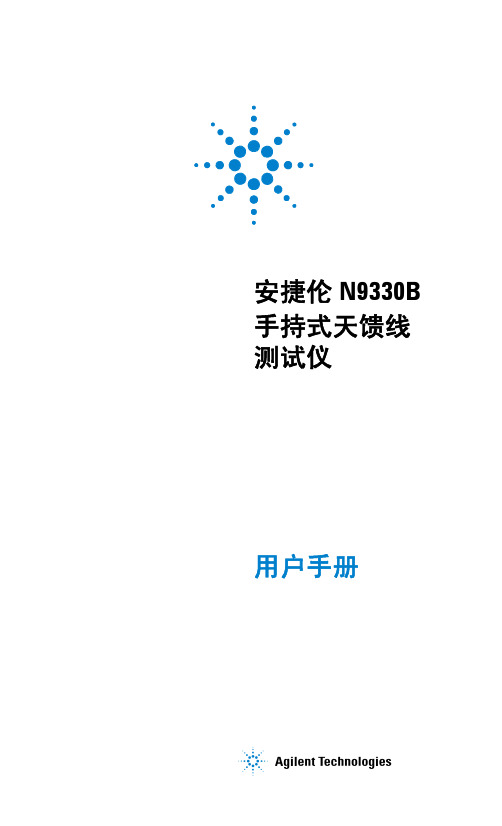
测量故障定位 (DTF) 26 进行基本 DTF 测量 26
4 使用功能
使用标记和通过 / 失败界限线 30 使用标记 30
曲线处理 32 曲线运算 32
存储和调用文件 34
存储曲线数据 34 存储设置 34 拷屏 35 编辑文件名 35 调用曲线数据 35 调用模式设置 35
晰容易地读数。 • 内置光线感应器根据环境光线自动调节屏幕亮度以及
按键背光方便用户操作并同时节省电量。 • 可充电锂离子电池可支持四小时连续工作。( 待机状
态下更高达五小时 )。 • 弧形的手柄和带条纹的橡胶外套使用户握起来非常舒
适与牢固。 • 联想文件名使编辑文件名称简单快捷。 • 通过 USB 接口可方便地保存和读取测量数据。
供电要求 11 静电防护 (ESD) 11 交流电源线规格 12 关于电池 13 安装电池 13 查看电池状态 13 电池充电 13 开机使用 14 N9330B 开机 14 开始测量 14
3 开始测量
选择测量模式 20 N9330B 测量前的校准 21
校准模式 21 校准器的种类 21
校准过程介绍 22
安捷伦 N9330B 手持式天馈线测试仪
1 N9330B 简介
!" 1
1 N9330B 简介
介绍
安捷伦 N9330B 手持式天馈线测试仪 (25 MHz 到 4 GHz) 能够很好地帮助您安装和维护天馈线系统。除了测量驻 波比、回波损耗和电缆损耗, N9330B 还可以测量故障 距离 (DTF),用于辅助确定电缆故障位置,以便您长期 维护天馈线系统。
天馈线测试仪培训课件
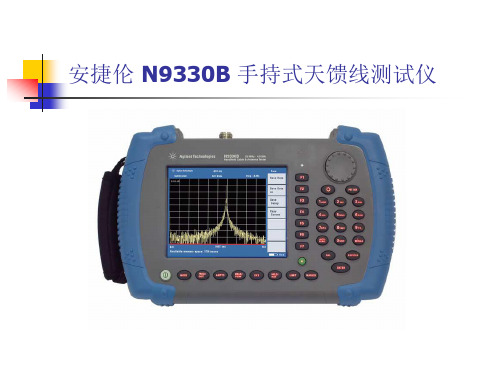
使用指南
步骤 1. 选择测量模式 • 按 [MODE]键激活模式选择复选框。 • 转动旋钮来选择所需测量模式。 • 按 [ENTER] 确定。
使用指南
MODE主菜单介面
使用指南
步骤 2. 设置测量范围 •按 [FREQ/DIST] 打开设置测量范围子菜单。
•如果您先前选择的是在频域测量模式,则可以 通过子菜单设置起始和终止频率。
例: —标记到峰值:在当前曲线最大值处激活一个标
记。 —标记到谷值:在Biblioteka 前曲线最小值处激活一个标记。
使用功能
调节幅度刻度
要更清晰的查看曲线幅度,需要调节幅度刻度。 以下两种方法均可以实现:
—按 [Auto Scale]自动调节到最适合查看当前曲 线的幅 度刻度 。
—按 [AMPTD] > {顶部}, 或 [AMPTD] > {底部} 手动设置幅度刻度。
按键说明
频率菜单
•起始 —按键入口:[FREQ/DIST] >{起始} •终止 —按键入口:[FREQ/DIST] >{终止}
按键说明
幅度菜单
•顶部 —按键入口:[AMPTD] >{顶部} •底部 —按键入口:[AMPTD] >{底部}
按键说明
保持/运行 使用该键可保持扫描的曲线,以便于观察。并 且可控制继续运行扫描。
使用指南
• 使用电子校准器,仪器可以自动依次进行开路 -短路-负载校准:
1 按 [CAL] 打开校准向导对话框。 2 将电子校准器连接到仪器顶部的射频输出端,
并用 USB 线连接电子校准器和仪器。 3 按 [ENTER] 确认开始校准,屏幕上会显示校准
步骤。 4 屏幕左上角出现 “校准有效”,即可缷除校准
Agilent N9330B手持式天馈线测试仪

Agilent N9330B 手持式天馈线测试仪
Agilent N9330B 手持式天馈线测试仪
主要特点:
可在频域中测试驻波比、电缆损耗和回波损耗,在时域中测试驻波比和电缆损耗测量速度快,精度高,能在不足2 秒时间内完成全频段最高分辨率的扫描内置USB 接口,能够进行无限量的测试结果的拷贝和存储,可以和计算机直接连接通信大尺寸,防反光超亮度液晶显示屏适合室内外测试的显示和观察仪表按键采用背光设计,无论环境明亮还是黑暗都可以方便地操作仪表严密的金属屏蔽层使仪表具有极强的抗干扰能力和极高的稳定性和可靠性特有的锂离子电池和节电工作模式,延长了电池的使用寿命技术指标:
测试功能
频域:驻波比,电缆损耗,回波损耗
时域:驻波比,电缆损耗,故障定位
频率范围(Hz)
25M ~ 4G
频率分辨率(Hz)
100K
输出功率(dBm)
0 ~ -20
测量速度
2 秒/屏幕(全扫描,521 数据点,CW 扫描方式)。
安捷伦高效液相色谱仪操作说明之欧阳治创编

安捷伦高效液相色谱仪操作说明一、校枪及样品处理1. 校枪仪器:两个小烧杯、分析天平、移液枪1000μL、100μL步骤:打开分析天平预热,一只烧杯放到称量盘上调零,一只装入纯水。
将移液枪1000μL、100μL调至950μL、50μL,分别吸取纯水称质量,如偏大或偏小,调节移液枪直至准确到0.001g。
(如枪使用过久或气密性不好,可以准备一个小烧杯装入纯水,每次先轻轻沾湿枪口,甩掉水或在用卫生纸吸取口上的水,再插上枪头使用。
)注意慢吸慢放,不要挂珠。
2. 样品处理:用1.5mL离心管取0.5mL发酵液,取出样品后,首现在离心机上离心(13000rap/min 3min)。
然后将样品稀释20倍,取950μL纯水、50μL发酵液于离心管中。
混匀后在离心机上离心(13000rap/min 3min)。
准备自动进样瓶(瓶中放上内衬管),取200μL待测液盖紧盖子。
按顺序放到自动进样盘中。
二、开机1、仪器各组件将在线脱气器、泵:四元、进样器:自动进样器(六通阀)、柱温箱、检测器:示差折光检测器开关打开。
打开计算机,进入Windows XP 画面,并运行CAC Server程序,打开色谱仪各组件电源,待显示已联上各组件的信息及各模块自检完成后,双击Instrument 1 Online ,图标打开工作站。
化学工作站自动与1200LC通讯。
流动相:将流动相(一般不主张使用偏酸、偏碱的流动相)放入溶剂瓶中,打开冲洗阀,设流速为2ml/min,单击确定,再依次单击泵→控制,选中启动,单击确定,则系统开始冲洗,至管路无气泡为止,切换管路反复操作至所需管路均无气泡。
在“控制”选项中选“关闭”,关闭泵,关闭冲洗阀。
单击泵下面瓶图标,输入溶剂的实际体积和瓶体积。
每次四元泵开始前,要打开冲洗阀阀门以5ml/min的流速冲洗10分钟,使脱气机与泵之间的流动相从冲洗阀流出,以免隔夜的流动相损伤色谱柱。
每次进样检测前,要用流动相冲洗色谱柱30分钟,达到柱温前20min流速设为0.2ml/min,达柱温后再改为0.6ml/min。
Keysight N9320B RF Spectrum Analyzer 配置指南说明书
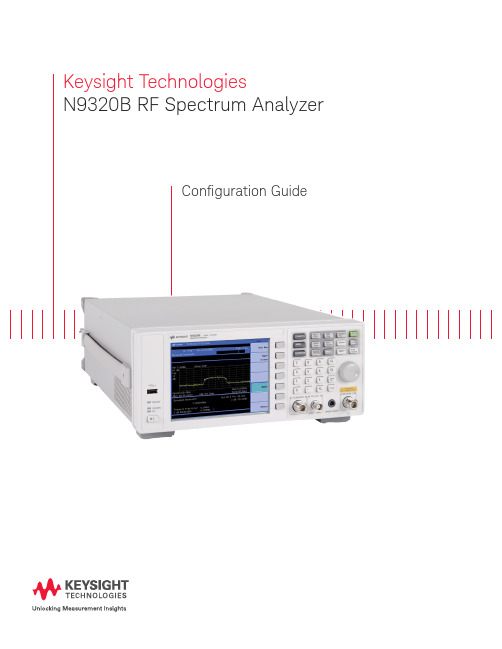
Keysight TechnologiesN9320B RF Spectrum AnalyzerConfiguration GuideThe Keysight Technologies, Inc. N9320B is a general purpose spectrum analyzer from 9 kHz to 3 GHz. Its standard features include:–Frequency power measurements–One-button power suite, auto tune, and frequency counter –AM/FM tune and listen–12 markers, 4 traces, and 2 customer-definable limit lines –U2000 Series USB power sensor support–USB and LAN connectivity This step-by-step process will help you to configure yourN9320B RF spectrum analyzer by tailoring its options to meet your requirements.For detailed specifications, refer to the N9320B spectrum analyzer data sheet (5990-8119EN). For a product overview, refer to the N9320B spectrum analyzer brochure (5990-8118EN).Ordering informationmodulation rate, AM depth, frequency deviation, SINAD1, and carrierfrequency offsetASK and FSK demodulation metrics N9320B-DMA Provides modulation metrics of an ASK or FSK signal: Carrier power,ASK error, depth, and index, FSK deviation, FSK error, magnitude error,and carrier frequency offset1.Signal-to-noise and distortion ratio200 Hz, 9 kHz, 120 kHz, and 1 MHz pre-compliance measurementsGPIB interface N9320B-G01IEEE-488 bus connector, used in test automation systems Customized save-last utility N9320B-C20N9320B automatically saves its settings and status once any changes aremade. After the power cycle, the N9320B recovers the prior setups beforepowering offInstrument power-on utility at AC power cycle N9320B-C30N9320B powers on directly at AC power cycle without the user pushingthe power-on button on the unit’s front panel. A solution designed for testautomation systemsPrepared for RF teaching labs or training agenciesHard transit case (D x W x H)N9320B-1TC–645 x 444 x 268 mm, 13 kg nominal–25.4 x 17.5 x 10.6 in, 29 lb nominalRack mount kit N9320B-1CM Includes a rackmount flange and front handle kit. Fits standard 19-inch rackand occupies three units of rack spaceHandle and bumper N9320B-1HB Available for ordering only at time of initial instrument purchaseNeed more RF and microwave accessories? Visit /find/accessoriesprovides measurement resultsSelect Keysight Calibration Plan3-year calibration assurance plan (return to Keysight)R-50C-011-3Priority calibration service covering all calibration costs for3 years; 15% cheaper than buying stand-alone calibrations5-year calibration assurance plan (return to Keysight)R-50C-011-5Priority calibration service covering all calibration costs for5 years; 20% cheaper than buying stand-alone calibrationsOther calibration options may available, for more information on calibration, go to: /find/calibration. For more information on training and application support services, go to: /find/training.Instrument UpgradesMost of the Keysight N9320B RF spectrum analyzer options are available for post-sales retrofit.For license-key upgrades that do not require additional hardware:1. Place an order for the upgrade with Keysight and requestto receive the software entitlement certificate through email2. Install the license key in the N9320B. Upgrade firmware tothe latest revision if required 3. Restart the N9320B4. Begin using the new capabilityDescriptionUpgrade number Additional informationAdd preamplifier, 3.0 GHz N9320BK-PA3Add AM/FM demodulation metrics N9320BK-AMA Add ASK/FSK demodulation metrics N9320BK-DMA Add tracking generator, 100 kHz to 3.0 GHz N9320BK-TG3The tracking generator is additional hardware that is installed inside the N9320B. Upgrade is performed at Keysight’s local service center Add GPIB interface N9320BK-G01Requires additional hardware be installed inside the N9320BAdd EMC filter (-6 dB down)N9320BK-EMF Add hard transit case N9320BK-1TC Add rack mount kitN9320BK-1CM Add customized save-last utilityN9320BK-C20Add instrument power-on utility at AC power cycle N9320BK-C30Upgrade performed at Keysight’s local service center Revision to currentN9320BK-R2CEnables the latest feature set for the instrumentA comprehensive summary about the N9320B upgrades is also available at: /find/n9320b_upgrade .Other InformationKeysight product registrationRegister your instruments for service notifications, firmware update alerts, application notes and more. You have the Keysight edge. Register today and keep it sharp: /find/register .Keysight education cornerYour one-stop education resource for college and university engineering educators, researchers and students: /find/edu .Related LiteraturePublication number Publication title5990-8116ENKeysight N9310A RF Signal Generator , Data SheetmyKeysight/find/mykeysightA personalized view into the information most relevant to you.Keysight Infoline/find/InfolineKeysight’s insight to best in class information management. Free access toyour Keysight equipment company reports and e-library.Keysight Services/find/service sOur deep offering in design, test, and measurement services deploys anindustry-leading array of people, processes, and tools. The result? We helpyou implement new technologies and engineer improved processes thatlower costs.Three-Year Warranty/find/ThreeYearWarrantyKeysight’s committed to superior product quality and lower total costof ownership. Keysight is the only test and measurement company withthree-year warranty standard on all instruments, worldwide. And, we providea one-year warranty on many accessories, calibration devices, systems andcustom products.Keysight Assurance Plans/find/AssurancePlansUp to ten years of protection and no budgetary surprises to ensure yourinstruments are operating to specification, so you can rely on accuratemeasurements.Keysight Channel Partners/find/channelpartnersGet the best of both worlds: Keysight’s measurement expertise and productbreadth, combined with channel partner convenience./find/n9310bFor more information on KeysightTechnologies’ products, applications orservices, please contact your local Keysightoffice. The complete list is available at:/find/contactusAmericasCanada(877) 894 4414Brazil55 11 3351 7010Mexico001 800 254 2440United States(800) 829 4444Asia PacificAustralia 1 800 629 485China800 810 0189Hong Kong800 938 693India 1 800 11 2626Japan0120 (421) 345Korea080 769 0800Malaysia 1 800 888 848Singapore180****8100Taiwan0800 047 866Other AP Countries(65) 6375 8100Europe & Middle EastAustria0800 001122Belgium0800 58580Finland0800 523252France0805 980333Germany***********Ireland1800 832700Israel 1 809 343051Italy800 599100Luxembourg+32 800 58580Netherlands0800 0233200Russia8800 5009286Spain800 000154Sweden0200 882255Switzerland0800 805353Opt. 1 (DE)Opt. 2 (FR)Opt. 3 (IT)United Kingdom0800 0260637For other unlisted countries:/find/contactus(BP-06-08-16)/go/qualityKeysight Technologies, Inc.DEKRA Certified ISO 9001:2015Quality Management SystemThis information is subject to change without notice.© Keysight Technologies, 2013 - 2016Published in USA, October 13, 20165990-8120ENEvolvingOur unique combination of hardware, software, support, and people can helpyou reach your next breakthrough. We are unlocking the future of technology.From Hewlett-Packard to Agilent to Keysight。
最新安捷伦N9330A驻波比测试仪操作规程

安捷伦N9330A驻波比测试仪操作规程驻波比测试仪(安捷伦N9330A)操作规程2011/4/22中铁电气化局集团有限公司目录 (1)驻波比测试仪(安捷伦N9330A)操作规程 (3)一、适用范围: (3)二、使用安捷伦N9330A (7)三、开始测量 (9)测量回波损耗、驻波比、电缆损耗 (9)1 进行基本回波损耗测量 (9)2 进行故障定位测量(DTF) (9)3 存储和调用数据 (10)4 被测电缆型号问题 (13)5 标记峰值 (13)6 关闭所有标记 (14)四、建议 (14)目录目录 (1)驻波比测试仪(安捷伦N9330A)操作规程 (3)一、适用范围: (3)二、使用安捷伦N9330A (7)三、开始测量 (9)测量回波损耗、驻波比、电缆损耗 (9)1 进行基本回波损耗测量 (9)2 进行故障定位测量(DTF) (9)3 存储和调用数据 (10)4 被测电缆型号问题 (13)5 标记峰值 (13)6 关闭所有标记 (14)四、建议 (14)驻波比测试仪(安捷伦N9330A)操作规程一、适用范围:本仪器适用于在工程施工及维护中对各类无线网络系统(公安、消防、民用、专用、军事等)的通信电缆、天线系统的性能进行验证和查找故障。
测试25MHz至4GHz的宽带或窄带。
基本测量功能:驻波比回波损耗驻波比测试仪驻波比电子校准开路/短路/50电缆损耗故障定位(驻波比和回波损耗)仪器按键介绍:序号 按钮 功能描述 1 待机开关控制测试仪开关2 功能键 包含:Mode 、FREQ/DIST 、AMPTO 、MEAS/VIEW 、SYS 、Hold/Run\Limit andMarker3 复位键 将仪器重置到一个已知的位置4 确认键 确认参数,选择或者配置5 校准键 进入校准程序6 退出、清除 退出对话框或者程序、清除数字或者字符输入7 保存、调用 保存数据或图像、查看保存的数据8 自动刻度键 自动设置边幅边界 9 对比度 调整屏幕对比度 10 旋钮 选择某个选项或者编辑数字11 亮度 调整屏幕亮度12 测试线缆接口用于连接测试线、校准仪的端口13 软键显示当前菜单功能1 2 3 45678910111213仪器顶端端口介绍:二、使用安捷伦N9330A1)按键开机,测试仪器开始工作运行并自检。
安捷伦N9330B 使用说明知识分享
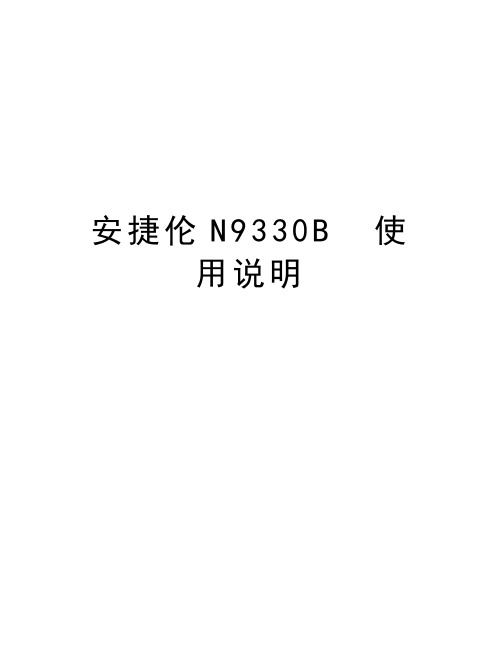
安捷伦N9330B使用说明N9330B天馈线测试仪使用指南字体大小:大 | 中 | 小 2009-05-11 13:26 - 阅读:125 - 评论:0关于安捷伦的N9330A/B天馈线测试仪的简易操作一、硬键说明:1、MODE----测量模式键:用于选择仪表的测量模式。
2、FREQ/DIST---频率/距离设定键:用于设定模式下的起始频率(或距离)和终止频率(或距离)。
3、AMPTD---显示幅度设定键:用于设定测试模式下的显示幅度。
4、MEAS/VIEW---测量/图视键:用于开始测量和观察不同情况下的曲线视图。
5、SYS----系统设置键:用于对系统参数的设置。
6、HOLD/RUN---测量停止/开始键:用于在测试过程中的立即停止和继续开始。
7、LIMIT---界线设置键:用于设置测试结果的Y轴极限界线。
8、MARKER---光标设定键:用于设置曲线上的光标位置。
9、AUTO-SCALE---Y轴刻度的自动设置键:此键将根据测试曲线的结果自动设置比较理想的刻度。
10、CAL---校准键:按动此键仪表将会进入到校准状态。
11、ESC/CLR---返回及清除键:在进行相关参数设置中,按动ESC键将返回前页的显示界面。
按动CLR键将会对目前的相关参数进行删除。
12、ENTER---确认键:无论是模式选择还是参数修改,按动此键将会对选择的模式或参数加以确认。
13、数字几字母键:数字键用于设定或修改相关参数。
字母键用于文件的存储或文件的调用。
二、硬键/软键的结合功能:A、MODE—测量模式键:包括:1、FREQ(频率模式):该模式下包括:1.1 驻波比1.2 回波损耗1.3 电缆损耗2、DTF(故障定位模式):该模式下包括:2.1 驻波比2.2 回波损耗1、FREQ(频率模式):1.1、FREQ—驻波比:在这种模式下,按动下列硬键,将会分别出现相关的软键,其功能分别为:1.1.1 FREQ/DIST—频率设置键(此时只能设置频率):此时的软键分为:起始---用于设置测试的起始频率。
安捷伦N9330B 使用说明全新
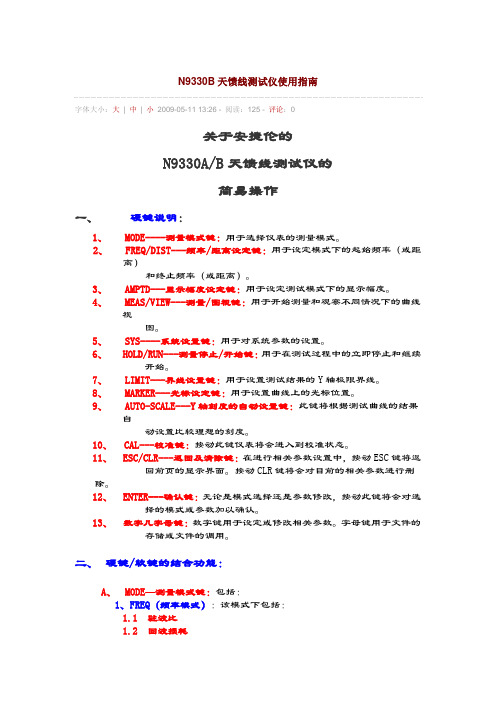
字体大小:大| 中| 小2009-05-11 13:26 - 阅读:125 - 评论:0关于安捷伦的N9330A/B天馈线测试仪的简易操作一、硬键说明:1、MODE----测量模式键:用于选择仪表的测量模式。
2、FREQ/DIST---频率/距离设定键:用于设定模式下的起始频率(或距离)和终止频率(或距离)。
3、AMPTD---显示幅度设定键:用于设定测试模式下的显示幅度。
4、MEAS/VIEW---测量/图视键:用于开始测量和观察不同情况下的曲线视图。
5、SYS----系统设置键:用于对系统参数的设置。
6、HOLD/RUN---测量停止/开始键:用于在测试过程中的立即停止和继续开始。
7、LIMIT---界线设置键:用于设置测试结果的Y轴极限界线。
8、MARKER---光标设定键:用于设置曲线上的光标位置。
9、AUTO-SCALE---Y轴刻度的自动设置键:此键将根据测试曲线的结果自动设置比较理想的刻度。
10、CAL---校准键:按动此键仪表将会进入到校准状态。
11、ESC/CLR---返回及清除键:在进行相关参数设置中,按动ESC键将返回前页的显示界面。
按动CLR键将会对目前的相关参数进行删除。
12、ENTER---确认键:无论是模式选择还是参数修改,按动此键将会对选择的模式或参数加以确认。
13、数字几字母键:数字键用于设定或修改相关参数。
字母键用于文件的存储或文件的调用。
二、硬键/软键的结合功能:A、MODE—测量模式键:包括:1、FREQ(频率模式):该模式下包括:1.1 驻波比1.2 回波损耗1.3 电缆损耗2、DTF(故障定位模式):该模式下包括:2.1 驻波比2.2 回波损耗1、FREQ(频率模式):1.1、FREQ—驻波比:在这种模式下,按动下列硬键,将会分别出现相关的软键,其功能分别为:1.1.1 FREQ/DIST—频率设置键(此时只能设置频率):此时的软键分为:起始---用于设置测试的起始频率。
安捷伦网络分析仪使用手册
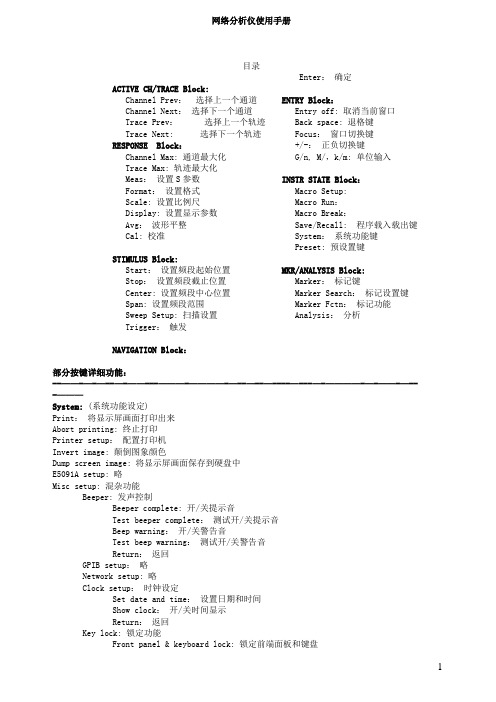
网络分析仪使用手册目录ACTIVE CH/TRACE Block:Channel Prev:选择上一个通道 Channel Next:选择下一个通道Trace Prev:选择上一个轨迹 Trace Next: 选择下一个轨迹RESPONSE Block:Channel Max: 通道最大化Trace Max: 轨迹最大化Meas:设置S参数Format:设置格式Scale: 设置比例尺Display: 设置显示参数Avg:波形平整Cal: 校准STIMULUS Block:Start:设置频段起始位置Stop:设置频段截止位置Center: 设置频段中心位置Span: 设置频段范围Sweep Setup: 扫描设置Trigger:触发NAVIGATION Block: Enter:确定ENTRY Block:Entry off: 取消当前窗口Back space: 退格键Focus:窗口切换键+/-:正负切换键G/n, M/,k/m: 单位输入INSTR STATE Block:Macro Setup:Macro Run:Macro Break:Save/Recall: 程序载入载出键 System:系统功能键Preset: 预设置键MKR/ANALYSIS Block:Marker:标记键Marker Search:标记设置键 Marker Fctn:标记功能Analysis:分析部分按键详细功能:--——-—-—--—-——---———-————-—--—--—----—---—-————-—-——-—---———System: (系统功能设定)Print:将显示屏画面打印出来Abort printing: 终止打印Printer setup:配置打印机Invert image: 颠倒图象颜色Dump screen image: 将显示屏画面保存到硬盘中E5091A setup: 略Misc setup: 混杂功能Beeper: 发声控制Beeper complete: 开/关提示音Test beeper complete:测试开/关提示音Beep warning:开/关警告音Test beep warning:测试开/关警告音Return:返回GPIB setup:略Network setup: 略Clock setup:时钟设定Set date and time:设置日期和时间Show clock:开/关时间显示Return:返回Key lock: 锁定功能Front panel & keyboard lock: 锁定前端面板和键盘Touch screen & mouse lock:锁定触摸屏和鼠标Return:返回Color setup:颜色设定Normal: 设置普通模式下的颜色设定Data trace1: 对数据轨迹1进行颜色设定Red:调整数据轨迹1红色分量的大小Green:调整数据轨迹1绿色分量的大小Blue: 调整数据轨迹1蓝色分量的大小Return: 返回Data trace2—Data trace 9: 数据轨迹2到数据轨迹9的颜色设定方法同数据轨迹1Mem trace1—Mem trace 9:记忆轨迹1到记忆轨迹9的颜色设定方法同数据轨迹1Graticule main:调整方格标签和外部筐架的颜色设定(设定方法同前)Graticule sub:调整方格线的颜色设定(设定方法同前)Limit fail:调整限制测试中失败标签的颜色设定(设定方法同前)Limit line: 调整限制线的颜色(设定方法同前)Background: 调整背景颜色(设定方法同前)Reset color:使用默认颜色设置Return:返回Invert:设置颠倒颜色后的颜色设置Return: 返回Channel trace setup:略Control panel: 略Return:返回Backlight: 略Firmware revision: 略Service menu: 略Return: 返回——-———-———-—-———-—--————-—————--—-—---—-----——-Trigger: (触发设定)Hold: 当前通道停止扫描Single: 进行一次扫描后停止Continuous:连续扫描Hold all channels:所有通道停止扫描Continuous disp channels:对所有通道进行连续扫描Trigger source:略Restart:终止一次扫描Trigger: 略Return:返回--—---——-—-———-——-—-----—---—---———---———-——-——Marker: (标记设定)Maker 1:激活标记1,并出现窗口设置其值Maker 2:激活标记2,并出现窗口设置其值Maker 3:激活标记3,并出现窗口设置其值Maker 4:激活标记4,并出现窗口设置其值More markers: 更多的标记Maker 5-9: 用法同前Return: 返回Ref marker: 激活参考标记,并出现窗口设置其激励值Clear marker menu:清除标记菜单All off:全部清除Maker 1: 清除标记1Maker 2—9: 同上Ref marker:清除参考标记Return: 返回Maker → Ref marker:将激活标记设置成参考标记Ref marker mode:设置为参考标记模式Return: 返回—-——-——-—--———--————--————---——-——--——--—--————Marker Fctn:(标记功能设定)Marker → start:设定标记的起始激励值Marker → stop:设定标记的截止激励值Marker → center:设定标记的中心激励值Marker → reference:略Marker → delay: 略Discrete:略Couple:略Marker table:调出标记列表Statistics: 显示三项统计数据Return: 返回—-----—-—-—---——--———--—-—--————-——--—-———-———- Marker search:(标记搜索设定)Max:将标记移到其轨迹上的最大点Min:将标记移到其轨迹上的最小点Peak:峰值功能Search peak: 寻找顶峰Search left:在左侧寻找顶峰Search right: 在右侧寻找顶峰Peak excursion:设置顶峰偏移Peak polarity: 极性设置Positive:正极性Negative:负极性Both: 双极性Cancel:取消Return:返回Target:目标搜索功能Search target:寻找目标Search left: 向左寻找目标Search right: 向右寻找目标Target value: 设定目标值Target transition:根据变化趋势寻找目标Positive: 正向搜索Negative: 负项搜索Both: 双向搜索Cancel: 取消Return: 返回Tracking: 跟踪Search range: 搜索范围菜单Search range: 关闭或开启局部搜索功能Start:设定搜索范围起始频率Stop:设定搜索范围截至频率Couple: 略Return:返回Bandwidth: 关闭或开启带宽搜索功能Bandwidth value:设定带宽值Return: 返回---—---—--——---—-—————--—--——---—-—-----—-—-———Meas: (s参数的设定)S11: 1端口发1端口收S12: 1端口发2端口收S21: 2端口发1端口收S22: 2端口发2端口收Return: 返回注:以上收发均针对网络测试仪而言,对被测产品来说刚好相反—-—----————-—-——-————-—--—-—-—----———-—-—---———Scale: ( 刻度标尺的设定)Auto scale:自动调整刻度标尺Auto scale all:对所有自动调整标尺Divisions:设定格子的个数(必须为偶数个)Scale/Div:设定每格所代表的值Reference position:确定参考线位置Reference value: 设定参考线值Marker reference: 将当前激活标记的响应值设为参考线Electrical delay:对激活的轨迹设置一个延迟Phase offset: 测试相位时添加相位偏移Return:返回--——-——-——------——--------——---—-—-—-—----———--Save/Recall: (保存,装载设定)Save state:存储当前状态State01-state08:将当前状态存于状态01到状态08Autorec:以Autorec为文件名将当前状态储存于硬盘中File dialog: 以任意文件名将当前状态保存于硬盘中Return: 返回Recall state:装载已保存状态State01—state08: 装载状态01到状态08Autorec:装载以文件名Autorec保存的状态File dialog: 装载以其它文件名保存的状态Return: 返回Save channel:State A – State D: 将当前所有通道设定保存到状态A到D中Clear states: 清除所有通道设定记录Ok: 确定Cancel:取消Return: 返回Recall channel:装载通道设定State A – State D: 将状态A到D中保存的通道设定装载出来Return: 返回Save type:设定存储类型State only:只保存设定数据State & Cal:保存设定和校验数据State & Trace: 保存设定和轨迹数据All: 保存所有数据Cancel: 取消Channel/Trace:略Save trace data: 保存轨迹数据Explore。
安捷伦N9340B干扰仪测试使用方法
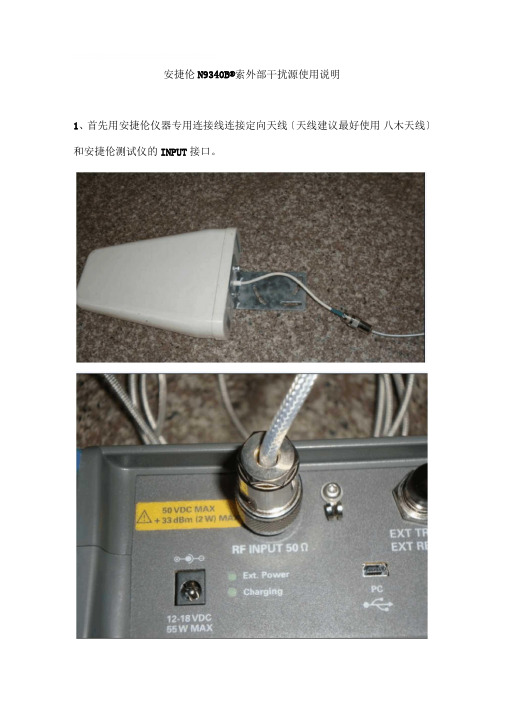
安捷伦N9340B®索外部干扰源使用说明1、首先用安捷伦仪器专用连接线连接定向天线〔天线建议最好使用八木天线〕和安捷伦测试仪的INPUT接口。
2、按安捷伦测试仪的电源开关,开机后按仪表右边面板上的“F2 〔起始频率〕〞按钮,右侧数字面板输入850MHZ在按“ F3 〔终止频率〕〞按钮,右侧数字面板按数字输入970MHZ.3、按显示屏幕下面的“ AMPTD按钮,按F3按钮〔把“预放〞设置成“开〞状态〕,再按F6按钮〔把“高灵敏度〞设置成“开〞状态〕同时还要设置参考电平,建议设置为-40db。
形成图像如下所示:图像中有两个显著波峰的是电信C网使用的下行频点,图像右侧是移动的频点。
我们测是否对我们的频点产生干扰主要是看对图像右侧的波形的幅度变化时否很大,看右侧的图像的电平值是否整体都有提升,如下列图:如果出现如红色线所示的整体抬升的如果出现如上图所示的红色波形,就是外部干扰源。
找到了外部干扰源后,可以拿起手中的八木天线,有指向性的来找干扰源,当你指向的某个方向出现的波形抬升最明显时,就是干扰源的方向。
PS: C网的下行频段和移动G网上行频段有重叠局部,因此G网的上行容易受到C网的下行影响。
但是这种干扰不是外部干扰源,不会引起整个波形的整体抬升。
附件:〈〈频率小常识?:濒率小常"t1.1.1.测试根本工具1.安捷伦手持式频谱仪N9340B最根本的测试频率范围为100KH A 3000MHz,适用丁CDMA应用的主要频段:450M、800M及1900MHz,其应用丁EVDO频段扫描和邻频干扰测试分析时的根本配置活单如下:序号测试工具活单[数量备注1N9340B主机12测试天线13数据电缆14笔记本电脑或其他PC12.N9340B频谱仪外观如下列图示:3.N9340B前面板的按键分布如下列图所示:1.1.2.测试与分析软件手持频谱仪N9340B主机软件,最新的版本为N9340B Firmware Upgrade Version A.01.021.1.3.现场测试操作以测量CDMA上行频段为例,步骤说明:1.设置频率扫描宽度1〕点击N9340B前面板功能键②中的[FREQ犍;2〕点击N9340B前面板软按键键③中的{起始频率},然后输入825MHz;3〕点击N9340B前面板软按键键③中的{终止频率},然后输入835MHz;2.设置衰减为0dB及翻开预防1〕点击N9340B前面板功能键②中的[AMPTD谜;2〕点击N9340B前面板软按键键③中的{衰减},然后输入0dB;3〕点击N9340B前面板软按键键③中的{预防},然后设置为“ ON〞;3.设置RBW1〕点击N9340B前面板功能键②中的[BW/SW巳键;2〕点击N9340B前面板软按键键③中的{分辨率带宽},设置为{手动};然后输入1KHz4.设置检波方式1〕点击N9340B前面板功能键②中的[TRACE]键;2〕点击N9340B前面板软按键键③中的{检波},检波设置为平均方式5.设Marker测量信号的大小1〕点击N9340B前面板功能键⑤[Marker]键;2〕可用峰值搜索找到最大的信号;6.测试结果保存1〕点击N9340B前面板功能键②中的[SYSSg,在{文件}菜单下,将文件类型选为“保存屏幕〞〔大.jpg〕,文件路径选择“本地〞,2〕按SAVES,循环按数字键盘输入需要的字符命名结果文件,ENTER呆存结果,以便在PC上进行后处理分析1.1.4.后台软件操作将U盘插到N 340B频谱仪上,点击N9340B前面板功能键②中的[SYSfl, 在{文件}菜单下选择“拷贝文件〞,文件会自动保存到U盘。
Agilent N9330B手持线路和天线测试器25MHz到4.0GHz技术概述说明书

Agilent N9330BHandheld Cable and Antenna Tester25 MHz to 4.0 GHzTechnical OverviewYour perfect solution for testing cables and antennas in today’s communication networksToday, the increasing range of wireless applications provides end users on the move with faster and more diverse services.Broadband mobile data and telephony are now becoming ubiquitous, with coverage in most urban and many rural areas.The number of base stations (BTS) needing fast, efficient installation continues to grow. Moreover, the vast numbers of existing installed base stations need periodic maintenance and, from time to time, trouble shooting and repair.Whether you do your own maintenance test or rely on third-party contractors, you need well-maintained antenna networks and cables to ensure:• Better voice and data quality • Fewer dropped calls • Less dropped links An efficient and effective cable and antenna tester is an essential basic test tool for network engineers and technicans for wireless network installation and maintenance.• New site installation and deployment• Routine maintenance• Trouble shootingVerity performance and trouble-shoot base station cable and antenna systems: test wide band or narrow band from 25 MHz to 4 GHz.Ensure the Reliability of Your Cable and Antenna System Easy to use and convenient to carry to any siteKey measurements:Frequency domain • Return loss vs. frequency• VSWR vs. frequency• Cable loss testDistance to fault (DTF)• Return loss vs. distance• VSWR vs. distance• Fault locationHigh accuracy power measurement • Support Agilent U2000 series USB power sensor• Wireless service providers:Base station cable & antennasystem I&M• Aerospace and defense:Radio and radar cable andantenna system I&M• Broadcasting and radiolinks:Cable and antenna systemI&M• Utilities, emergency andsecurity services• Contractors for all the aboveEarly identification of potential problemsDeteriorating cable and antenna conditions, such as a loose or corrodedconnector, a pinched or restricted cable, or damaged lightning arrestors causemeasurable RF impedance changes. Slight changes in VSWR, power loss andantenna bandwidth drift are early indications of system deterioration.Distance-To-Fault testing uses frequency domain reflectrometry (FDR)techniques that readily detects and locates these slight changes in RFimpedance. With routine DTF testing as part of a preventative maintenance plan,you can find and fix these problems before the system fails and repairs becomecostly. Agilent’s N9330B provides fast startup time, so technicians are ready totest in seconds.It’s small size and light weight make it easy to handle and it stands up to roughfield use and all weather conditions.Fast measurement speed means your technicians can evaluate one of thetrouble spots in a matter of minutes.N9330B speeds up installation of cables and antennas at new site, too.Whatever your tasks, speed is important, with N9330B you can test more sitesper day.And USB data storage lets you save all of the results for post-test analysis.You will find the Agilent N9330B tester useful and reliable, in rugged fieldenvironments for rapid installation of a new cellular network infrastructure,2-way radio communication system or any type of communication system.The N9330B supports U2000 series USB power sensor for high accuracy power measurement.High accuracy power measurement (option PWM)The N9330B now supports high-accuracy, USB plug-and-play power measure-ments when connected to an Agilent U2000 series USB power sensor. Make true average power measurements for all signal types with wide dynamic range up to 18 GHz with just the push of a button. The Agilent U2000 USB sensors require no external power supplies and with internal zeroing eliminate the need for external calibration. Without the need for additional boxes, the user can easily set up, calibrate and control the power meter/sensor via the analyzer’s USB port.The N9330B can collect, display and save the power meter results. The analyzer also provides Pass/Fail testing with user set upper and lower limits and a Pass/Fail indicator. Test results are shown in dBm and W when making absolute measurements and in dB and percentage when measurements are relative. Two display modes are available: Meter or the Chart mode to log power measurements over time.Meter modeEasier OperationN9330B optimized usability:• Long battery life • Modern USB connectivity • Sunlight-viewable LCD • Multi-language UI • Rugged design for field use A fast job, well done A busy technician needs fast tester setup, quick calibration, and a straightfor-ward, repeatable test procedure.Agilent N9330B gives you:• Fast startup time • Auto calibration • Test set-up recall • USB memory stick support • USB connectivity for PC software • More direct-access hard keys • Rapid cursor control and marker movement using scroll knob • Easy data storage • Customized, unmistakably named data files and auto-sequential file naming • Comprehensive results saved in a an easy-to-use format • Auto pass/fail test comparisons The Agilent N9330B is easy to use, so it minimizes the need for training. Technicians will get up to speed fast – and get their work done quickly.The optimum combination of hardkeys and softkeys provides an intuitive interface for all measurements.The most-used functions are conveniently selectable, via large, front-panel keys.The front-panel knob provides a simple scroll function, allowing rapid cursor movement to access data points across scan displays, or data entries.Well organized front-panel with more hard buttons and function keys for faster access to essential test functions.Powerful functions:• Smart and fast electronic calibrator• Powerful post analysis PCsoftware'T-combo' open/short/50 Ω load N9330B-203 Electronic calibratorSmart, fast calibrationAt the start of any new test setup, a three-step calibration is necessary, using an open, a short, and a calibrated test load.The most accurate calibration method is to use mechanical calibration stan-dards, an optional special ‘T-combo’ open/shot/load, makes it easy for use in the field.For fast and automatic calibration, you can choose the N9330B-203 electronic calibrator. Simply connect the electronic calibrator and press a key to run the electronic calibration.Use sensible archive file names related to each site tested The N9330B lets you choose meaningful names for your stored data: names that you customize and relate to your site.You no longer have to tolerate anonymous file names with no linkage to your site. It is easy to recognise and recall archived data files without the need for cross-referencing.And you can use sequential file names as you store successive files. Powerful PC based post analysis softwareEffective cable and antenna testing is more than just the measurements. Agilent provides a powerful PC based post-analysis tool. This software tool, standard with every Agilent N9330B, provides trace analysis, trace comparison, customized reports and data file management.The USB connection makes it fast and easy to transfer the measurement data to the PC for analysis.Take a closer look and see where Agilent puts the emphasis on usabilityPressing the front panel “Save” function key displays the soft key, “Save DATA as”. This then allows you to enter an appropriate file name.Subsequently, press the “Save DATA” soft key, each new file name automatically increments, as in example: CHICAG_SITE2, CHICAG_SITE3,...Store data and setup configurationWhen you take the tester out into the field, and have a large number of sites and installations to check, you need sufficient storage capacity for previous, historic data. The internal memory stores up to 200 traces, and you can save screen images.For fast instrument set up, you can store up to 15 stored configurations in the internal memory.If you need even more, simply use a USB memory stick for external storage of configurations, traces and screen images.N9330B Handheld Cable and Antenna Tester1. Test port, with connector protection cap.2. Modern USB connectivity for both remote control and memory stick. Support high accuracy power measurement with Agilent U2000 USB power sensor.3. Rapid marker positioning to measurement points using the fast-scroll rotary control.4. The protective soft carrying case with it’s ergonomic design provides further protection for the Agilent N9330B.5. Robust, comfortable, quick-grab hand strap.6. The 6.5“ transflective LCD gives sharp and clear display of results even working in direct sunlight with the high resolution of 640 x 480 pixels.7. Easy access to most common tests and settings using keypad.8.Easy results comparisonfast recall of stored data.64578Agilent Reliable Field UseTesting in the field means working in remote locations and out in the open:sometimes carrying test equipment up towers, or possibly working in small, cramped buildings with no direct access to AC power on site.You may have to test:• Under temperature extremes•I n bright sunlight or in the dark • In poor weather conditionsNone of these is the best operating environment for precision electronic test equipment.Agilent designed the N9330B cable and antenna tester.See traces clearly indoors and outdoorsAs with all the newest Agilent portable field equipment, operating under challenging bright sunlight or other difficult natural lighting conditions is not a problem. The bright new 6.5’’ TFT display with resolution of 640 x 480 pixels provides a superior, bright and clear trace for indoor and outdoor use.Back-lit keys for night use The new back-lit keys in the N9330B make it easy to see the keys clearly, even in the dark. The user can adjust the brightness of the keys and the duration of the key light, making it easy to use in light or dark, day or night.Carry-case options provide safe, comfortable transportThe soft carrying case provides added protection. A convenient shoulder strap leaves hands free for carrying other tools and equipment, or for safe climbing of access towers and gangways.For further protection of the tester when storing or transporting it in more harsh environments, an optional hard transit case is available.The tester itself has a strong hand strap for a sure grip when carried without thecase.Outstanding display technology provides superior performance under the mostdemanding lighting conditionsLow-cost, with Agilent worldwide supportSuperior battery performanceBased on customer inputs, Agilent understands that good battery life is essen-tial for remote, on-site testing.There is often no convenient conventional AC power line connection available atremote BTS or antenna sites.Agilent N9330B incorporates advanced battery pack technology with intelligentcharging technology, to provide you with up to four hours of continuous use.To maximize useful instrument test time when on site, each tester incorporatessmart power management to help conserve battery power.The long-life lithium-ion batteries in the N9330B have no ‘memory’, which is animportant improvement over earlier battery types.When extended operation is necessary, you simply switch batteries which onlytakes seconds.Earlier battery technology used in some portable testers allowed only limitedtester operating time before needing recharging.Worldwide service supportOf course, when you buy an Agilent tester, you are confident that should youneed it you have the best worldwide support.The Agilent N9330B Cable and AntennaTester – The newest in Agilent’s lineup oflow cost handheld instruments.N9330B Handheld Cable and Antenna Tester Specifications Display 6.5” 640 x 480 transflective color LCD with adjustable backlightSize (W x H x D)317 mm x 207 mm x 69 mm (12.5 in x 8.1 in x 2.7 in) Weight Net weight: 2.6 kg (5.73 lbs)Weight with battery: 2.9 kg (6.39 lbs)N9330B handheld cable and antenna testerRechargeable battery Automotive 12 V DC adaptorPhase-stable extension cable Electronic calibratorHard transit caseSoft carrying caseT-combo’ open/short/50 Ω loadOrdering InformationN9330B25 MHz to 4 GHz handheld cable and antenna testerAccessories supplied as standard with the tester:• Soft carrying case• Rechargeable battery• AC-DC adaptor with power cord• USB cable• Quick-start tutorial• Documentation CD (also includes measurement analysis PCSelect Agilent calibration planR-50C-011-33-year calibration assurance plan (return to Agilent):Priority calibration service covering all calibration costs for 3 years; 15% cheaper than buying stand-alonecalibrations.R-50C-011-55-year calibration assurance plan (return to Agilent):Priority calibration service covering all calibration costs for 5 years; 20% cheaper than buying stand-alonecalibrations./find/ThreeYearWarrantyBeyond product specification, changing the ownership experience.Agilent is the only test and measurement company that offers three-year warranty on all instruments, worldwide.Agilent Assurance Plans/find/AssurancePlansFive years of protection and no budgetary surprises to ensure your instruments are operating to specifications and you can continuallyrely on accurate measurements./qualityAgilent Electronic Measurement Group DEKRA Certified ISO 9001:2008 Quality Management SystemAgilent Channel Partners/find/channelpartnersGet the best of both worlds: Agilent’s measurement expertise and product breadth, combined with channel partner convenience./find/n9330bFor more information on AgilentTechnologies’ products, applications or services, please contact your local Agilent office. The complete list is available at:/find/contactus AmericasCanada (877) 894 4414 Brazil (11) 4197 3600Mexico 01800 5064 800 United States (800) 829 4444Asia PacificAustralia 1 800 629 485China 800 810 0189Hong Kong 800 938 693India 1 800 112 929Japan 0120 (421) 345Korea 080 769 0800Malaysia 1 800 888 848Singapore 180****8100Taiwan 0800 047 866Other AP Countries (65) 375 8100Europe & Middle EastBelgium 32 (0) 2 404 93 40 Denmark 45 45 80 12 15Finland 358 (0) 10 855 2100France 0825 010 700* *0.125 €/minute Germany 49 (0) 7031 464 6333 Ireland 1890 924 204Israel 972-3-9288-504/544Italy 39 02 92 60 8484Netherlands 31 (0) 20 547 2111Spain 34 (91) 631 3300Sweden 0200-88 22 55United Kingdom 44 (0) 118 927 6201For other unlisted countries:/find/contactus(BP-09-27-13)Product specifications and descriptions in this document subject to change without notice.© Agilent Technologies, Inc. 2014Published in USA, February 26, 20145989-8567EN。
Agilent N9320B RF 頻譜分析儀 说明书
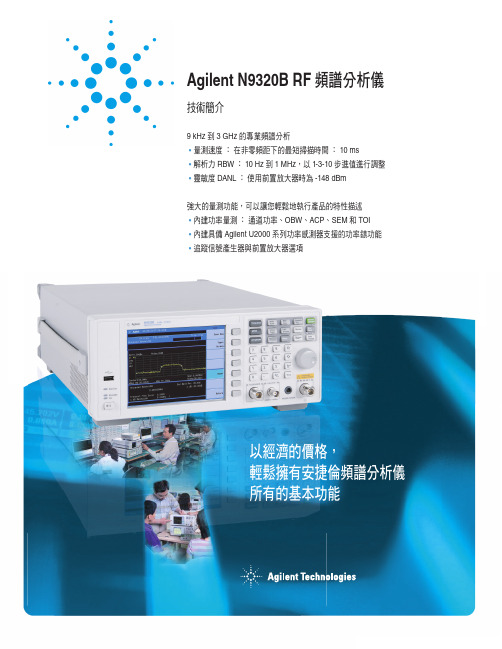
不論您的應用是電子產品製造、工作台上的維修、研發專案或RF相關教育,您都需要一款價格經濟,且配備必要功能與效能的頻譜分析儀。
Agilent N9320B正是為了滿足您的這項需求而設計。
,可讓您執行頻率響應量測。
(50 MHz,-10 dBm),供高阻抗RF探棒使用RF(N型,母座)Kensington TTL當您需要速度更快且更符合成本效益的RF分析工具,來測試現今的消費性電子產品與元件時,不必再考慮了!5當您發現自己必須反覆執行同一種複雜的量測或量測程序時,擁有一些捷徑能讓您聰明地提高效率。
這也是我們在Agilent N9320B 頻譜分析儀中,為您準備的功能。
Agilent N9320B 頻譜分析儀延續了安捷倫一貫堅持的傳統,就是測試設備應該具有容易設定且簡單好用的功能。
熟悉安捷倫其他頻譜分析儀的使用者會發現,Agilent N9320B 採用了類似的使用者介面,對於縮短學習曲線及簡化操作很有幫助。
單鍵自動調諧功能可以讓您在分析儀的頻率範圍內,迅速找到最高位準的信號,並且準確地加以分析。
將該信號置於螢幕中央,分析儀可同時將頻距、解析度和影像頻寬調整到最佳狀態,並且自動調整振幅的刻度、在信號峰值設定標記、及顯示量測結果。
單鍵功率量測功能簡化了按鍵/功能表的選擇,可以縮短例行的測試設定時間。
直接從軟鍵功能表選擇這些量測功能,也有助於確保不論是誰按的鍵,都不影響測試設定與量測的準確度和重測穩定度。
使用頻譜分析儀所執行的其中一項最基本的量測,就是在頻域中量測RF 功率。
但要詳細分析信號,通常需要進行標準所定義的頻譜遮罩測試,或更複雜的功率/頻寬/偵測器量測組合。
利用RMS 平均運算偵測器,精確而快速地計算出通道功率和功率頻譜密度。
選擇要量測的信號功率的百分比,即可將標記放在代表該功率百分比所使用頻寬的波形之高頻和低頻位置。
(ACP)可同時在最多6個偏移頻帶或通道,針對載波相對於載波洩漏,進行快速又準確的濾波式RMS 功率量測。
频谱分析仪N9340B

市场上的许多无线设备占用较 大的带宽,因此辨别不同信号的能 力成为分析仪的严峻挑战。在如此
苛刻的条件下,N9340B 的卓越性 能更显现出它的价值。N9340B 有最 好的灵敏度和选择性指标。DANL 在 不带前置放大器时为 -124 dBm,使 用前置放大器时为-144 dBm (30 Hz RBW。10 MHz < fc≤1.5 GHz)。 30 kHz偏移时的相噪为-87 dBc。
频谱辐射模板示出主信道功率,以及各信道 频谱图给出功率、频率和时间的三维显示 外频率范围相对信道内功率的功率级矢量。
场强测量中自动计入了天线系数。可用标配 N9340B PC 软件定义天线表。
03
N9340B
手持式 频谱分析仪
高精度功率测量 新功能
当与Agilent U2000系列USB功率 传感器相接时,N9340B 即可支持高精 度的 USB 即插即用功率测量。只需按 一个按钮,即能对任何信号类型完成 达 18 GHz 宽动态范围的真平均功率测 量。Agilent U2000 USB 传感器不需要 外电源,内部调零功能也消除了对外 校准的要求。不需要任何外部装置, 用户就能容易地通过频谱仪 USB 端口 设置、校准和控制功率计∕传感器。 N9340B 能收集、显示和保存功率计的 测量结果。
一键测量
Agilent N9340B 支持对占用带宽、 信道功率和邻道功率比的一键测量。因 此您能用这些功能显著缩短测试时间。
占用带宽 (OBW)
占用带宽测量把频谱显示能力与 用一对垂直线限定感兴趣信号间频率 的能力相集成。
N9340B 频谱分析仪支持两种测量 频谱的方法,即百分比和dBc。
信道功率
您可保存频谱图数据和截屏,以 供日后分析和报告之用。
AgilentN9340B快速操作指南-直放站-ver1.0

安捷伦N9340B的简易操作步骤-直放站测试●准备工作-设置中文操作界面、显示幅度刻度和信号电平的测量单位1.按左下角的电源开关键开机。
2.设置中文操作界面:按屏幕下方的【SYS】-> {F3 Setting Language}-> {F2 LanguageEnglish} ->{F2简体中文}。
注:仅在第一次开机使用时设置,以后测量时不需要再设置。
3.显示幅度刻度:按下【AMPTD】->{F7 更多 1 of 2}->{F4 Grid Scale 开}。
4.设置Y轴单位:按下【AMPTD】->{F7 更多 1 of 2}->{F2 Y轴单位}->根据测试需要选择相应的单位即可。
●指标测试操作步骤1.信道功率测量-以WCDMA整个下行通道的功率测试为例1)按下屏幕右下角的复位键。
2)进入功率测量模式:按下【MEAS】->{F2 Channel Power}。
3)设置中心频率和测量带宽:按下{F1 中心频率}->2140,{F2 MHz}->{F2 积分带宽}->60,{F2 MHz}。
4)设置参考电平偏移(外接衰减器和电缆的损耗,比如31dB):按下【AMPTD】->{F7 更多1 of 2}->{F1 参考偏移}->31,{F1 dB}。
5)设置功率平均类型:按下【BW/SWP】->{F4 平均类型}->{F2,功率}。
6)设置单次测量:按下{F7 单次扫描}。
注:在测试CDMA整个下行通道功率时,在第三步的操作中,中心频率为875MHz,积分带宽为10MHz,同时也修改信道带宽为10MHz即可。
2.信道带宽测量-以WCDMA的下行信道带宽为例1)按下屏幕右下角的复位键。
2)进入信道带宽测量模式:按下【MEAS】->{F4 OBW}。
3)设置测量带宽:按下【FREQ】->{F3 终止频率}->2170,{F2 MHz}->{F2 起始频率}->2110,{F2 MHz}。
N9320B-Agilent-频谱分析仪教学提纲

本振 (压控振荡器)
扫描控制器
视频 滤波器
参考 振荡器
显示结果
Professional Agilent Instrument Distributor
14 频谱分析仪工作原理
---输入衰减器
防止混频器过载,增益压缩,畸变
输入衰减器 中频放大器
输入衰减器和中频放大器保持联动关系,中频放大器自动补 偿衰减作用,输入信号测量结果不会受衰减器设置的影响
32 影响频谱仪灵敏度的因素
--- VBW
VBW影响显示 噪声电平的方差, 减小VBW得到其平 均值 减小VBW有利于噪 声背境下CW信号 检测
Professional Agilent Instrument Distributor
33 频谱分析仪性能指标 ---内部失真
< -50 dBc
< -40 dBc
11 信号与频谱分析基本概念
“频谱”定义
RF 3-6 GHz
Microwave
Millimeter 20-30 GHz
Professional Agilent Instrument Distributor
12 信号与频谱分析基本概念
什么是dB?dBm?
dB 20log
V1
V2
dB 10log
衰减器设值大 噪声电平高
Professional Agilent Instrument Distributor
31 影响频谱仪灵敏度的因素
--- RBW
10kHz RBW 3kHz RBW 1kHz RBW
噪声电平随RBW按 RBW1
10log----------
RBW2 规律变化
Professional Agilent Instrument Distributor
N9320B频谱仪说明书
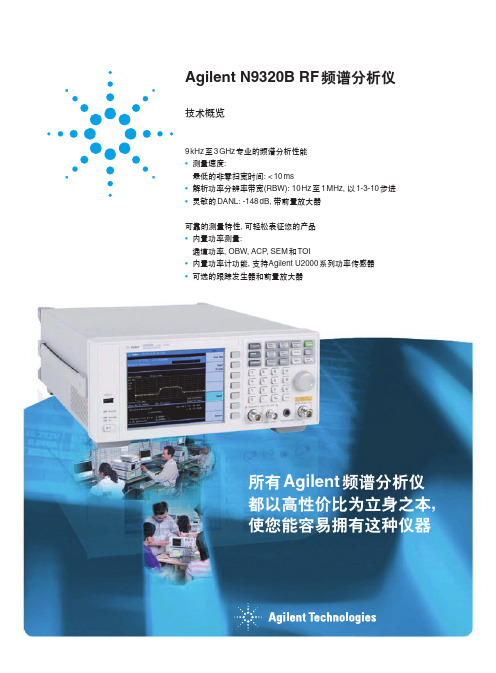
您将发现单键的功率测量套件会 通过简化键区∕菜单选择而缩短例行测 试的设置时间。
直接从软键菜单选择这些单键 例程将保证测试设置和测量的精度 及重复性,而无论是哪位操作员按 这些按键。
占用带宽
选定感兴趣的信号所占的功率百 分比,在波形上会出现高低频的两个 光标,这两个光标就刻画了这部分功 率所占的带宽。
6.5 能选择键和软键 为每一测量步骤提供简明直接 的操作
USB 接口 用U盘 实现方便 的数据 存储
2
跟踪发生器 Cal Out 探头电源 RF 输入
输出用于频率 (50 MHz, 用于高阻抗 (N 型, 阴头)
响应测量
-10 dBm) RF 探头
N9320B-TR1
提高 RF 相关课程教学效率的最好方法是把讲授和动手实践相结合。我们猜想您可能希望通过 利用精心设计和价廉的 RF 教学实验室来节省指导教师的时间。N9320B 频谱分析仪和它的教学套 件(订货代码: N9320B-TR1),以及 Agilent 基础信号发生器 N9310A 为您和您的学生提供了新的和系 统性的 RF 教学环境。您可为学生设计和开展几乎任何 RF 电路实验,从发射器和接收器到关键 RF 元件,如混频器、放大器和滤波器。
该 RF 培训套件包括两块电路板。一块作为 TX 电路,另一块作为 RX 电路。每块板上的主要 RF 元件都可作为分立元件独立使用。我们给予了套件很高的灵活性,您会发现使用 Agilent RF 教 学解决方案是方便、省时和高效的。
无论您的应用领域是电子制造、工作台维修、射频教育,还是研发项目,您都需要一款价格经济的、 能提供必要功能和性能的频谱分析仪。N9320B 恰好可满足您的需求。
增强的功率测量和轻松的 自动化测试编程特性
安捷伦N9330A的简易操作
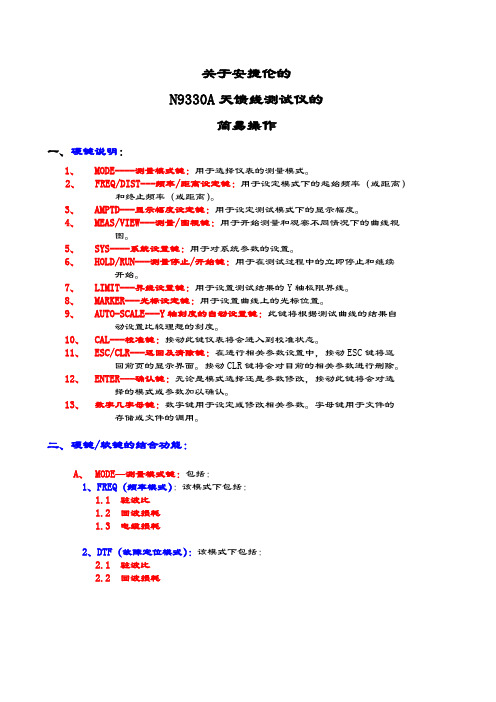
关于安捷伦的N9330A天馈线测试仪的简易操作一、硬键说明:1、MODE----测量模式键:用于选择仪表的测量模式。
2、FREQ/DIST---频率/距离设定键:用于设定模式下的起始频率(或距离)和终止频率(或距离)。
3、AMPTD---显示幅度设定键:用于设定测试模式下的显示幅度。
4、MEAS/VIEW---测量/图视键:用于开始测量和观察不同情况下的曲线视图。
5、SYS----系统设置键:用于对系统参数的设置。
6、HOLD/RUN---测量停止/开始键:用于在测试过程中的立即停止和继续开始。
7、LIMIT---界线设置键:用于设置测试结果的Y轴极限界线。
8、MARKER---光标设定键:用于设置曲线上的光标位置。
9、AUTO-SCALE---Y轴刻度的自动设置键:此键将根据测试曲线的结果自动设置比较理想的刻度。
10、CAL---校准键:按动此键仪表将会进入到校准状态。
11、ESC/CLR---返回及清除键:在进行相关参数设置中,按动ESC键将返回前页的显示界面。
按动CLR键将会对目前的相关参数进行删除。
12、ENTER---确认键:无论是模式选择还是参数修改,按动此键将会对选择的模式或参数加以确认。
13、数字几字母键:数字键用于设定或修改相关参数。
字母键用于文件的存储或文件的调用。
二、硬键/软键的结合功能:A、MODE—测量模式键:包括:1、FREQ(频率模式):该模式下包括:1.1 驻波比1.2 回波损耗1.3 电缆损耗2、DTF(故障定位模式):该模式下包括:2.1 驻波比2.2 回波损耗1、FREQ(频率模式):1.1、FREQ—驻波比:在这种模式下,按动下列硬键,将会分别出现相关的软键,其功能分别为:1.1.1 FREQ/DIST—频率设置键(此时只能设置频率):此时的软键分为:起始---用于设置测试的起始频率。
终止---用于设置测试的终止频率。
信号标准---用于选择相关的测试线缆的标准。
Agilent N9320B RF Spectrum Analyzer 9 kHz to 3.0 G
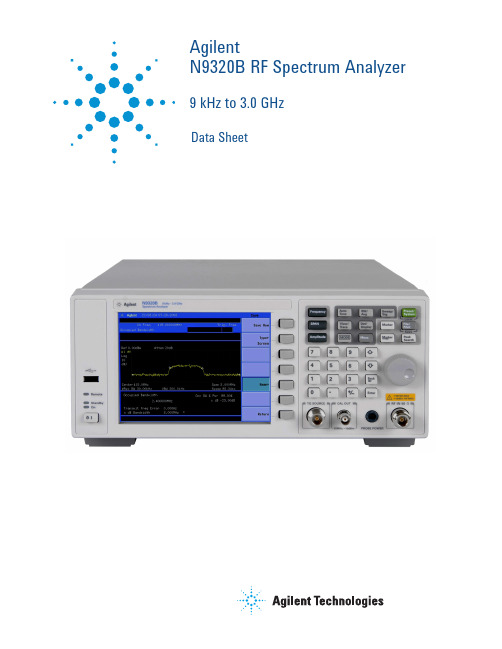
AgilentN9320B RF Spectrum Analyzer 9 kHz to 3.0 GHzData SheetDefinitions and Conditions“Specifications” describe the performance of parameters covered by theproduct warranty and apply to the full temperature range of 5 to 45 °C, unlessotherwise noted.“Typical” values describe additional product performance information that isnot covered by the product warranty. It is performance beyond specificationsthat 80 percent of the units exhibit with a 95 percent confidence level over thetemperature range 20 to 30 °C. Typical performance does not include measure-ment uncertainty.“Nominal” values indicate expected performance, or describe product perfor-mance that is useful in the application of the product, but are not covered by theproduct warranty.Frequency and Time SpecificationRange 1 Hz to 1 MHz in 1-3-10 sequence–3 dB bandwidth 1. Frequency reference uncertainty = Aging rate x period since adjustment + supply voltage stability + temperature stability.detector, signal at reference levelPreamp off ± 0.3 dB Reference level –10 dB, input attenuation 10 dBPreamp on± 0.4 dBReference level –30 dB, input attenuation 10 dBAmplitude SpecificationsAmplitude Specifications (continued)Gain18 dB nominalDynamic Range SpecificationsPreamp off, signal input 30 dBm, 0 dB RF attenuationSecond harmonic distortion10 to 200 MHz+30 dBm200 to 500 MHz+35 dBm500 MHz to 3 GHz+43 dBmPreamp off, signal input -30 dBm, 0 dB RF attenuationThird-order intermodulation (TOI)300 MHz to 3 GHz+10 dBm; +13 dBm nominalTracking Generator Specifications(Option TG3 required)AC coupled0 VDC MAXFc = 1 GHz, RBW = 1 kHz, VBW = 10 Hz, and sample detector, log average, average times > 40100 kHz < –100 dBc/Hz < –102 dBc/Hz 1 MHz< –110 dBc/Hz < –112 dBc/HzResidual FM≤ 100 Hz peak-to-peak in 100 ms1 kHz RBW, 1 kHz VBWDynamic Range Specifications (continued)Modulation Analysis SpecificationsFSK deviation range 1 to 400 kHzAccuracy± 4% nominalβ ≥ 1 and β ≤ 4, β is the ratio of frequencydeviation to symbol rateDisplayed resolution0.01 HzInputs and OutputsConnector and impedance BNC-type female, 50 Ω10 MHz reference input Input amplitude–5 to +10 dBmFrequency lock range± 5 ppm of specified external reference inputfrequencyConnector and impedance BNC-type female, 50 ΩExternal trigger input Input amplitude 5 V TTL levelConnector and impedance BNC-type female, 10 kΩVGA output VGA analog RGB31.5 kHz horizontal, 60 Hz vertical sync rates,non-interlacedD-sub 15-pin female connector VGA compatible640 x 480 screen resolutionLAN TCP/IP interface10 Base, RJ-45 connectorUSB interface (device) B plug, version 1.1GPIB interface IEEE-488 bus connector Optional G01 installedGeneralExternal Supports USB 2.0 compatible memorydevicesGeneral (continued)Related Literature• Agilent N9320B RF Spectrum Analyzer, Brochure, literature number 5990-8118EN• Agilent N9320B RF Spectrum Analyzer, Configuration Guide, literature number 5990-8120EN11/find/ThreeYearWarrantyBeyond product specification, changing the ownership experience.Agilent is the only test and measurement company that offers three-year warranty on all instruments, worldwide.Agilent Assurance Plans/find/AssurancePlansFive years of protection and no budgetary surprises to ensure your instruments are operating to specifications and you cancontinually rely on accurate measurements./qualityAgilent Electronic Measurement Group DEKRA Certified ISO 9001:2008 Quality Management SystemAgilent Channel Partners/find/channelpartnersGet the best of both worlds: Agilent’s measurement expertise and product breadth, combined with channel partner convenience.Agilent Education Corner /find/eduYour one-stop education resource for college and university engineering educators, researchers and students.Agilent Product Registration /find/registerRegister your instruments for service notifications, firmware update alerts, application notes and more. You have the Agilent edge. Register today and keep it sharp./find/n9320bFor more information on AgilentTechnologies’ products, applications or services, please contact your local Agilent office. The complete list is available at:/find/contactus AmericasCanada (877) 894 4414 Brazil (11) 4197 3600Mexico 01800 5064 800 United States (800) 829 4444Asia PacificAustralia 1 800 629 485China 800 810 0189Hong Kong 800 938 693India 1 800 112 929Japan 0120 (421) 345Korea 080 769 0800Malaysia 1 800 888 848Singapore 180****8100Taiwan 0800 047 866Other AP Countries (65) 375 8100Europe & Middle EastBelgium 32 (0) 2 404 93 40 Denmark 45 45 80 12 15Finland 358 (0) 10 855 2100France 0825 010 700* *0.125 €/minute Germany 49 (0) 7031 464 6333 Ireland 1890 924 204Israel 972-3-9288-504/544Italy 39 02 92 60 8484Netherlands 31 (0) 20 547 2111Spain 34 (91) 631 3300Sweden 0200-88 22 55United Kingdom 44 (0) 118 927 6201For other unlisted countries:/find/contactus(BP-01-15-14)Product specifications and descriptions in this document subject to change without notice.© Agilent Technologies, Inc. 2014Published in USA, June 25, 20145990-8119EN。
- 1、下载文档前请自行甄别文档内容的完整性,平台不提供额外的编辑、内容补充、找答案等附加服务。
- 2、"仅部分预览"的文档,不可在线预览部分如存在完整性等问题,可反馈申请退款(可完整预览的文档不适用该条件!)。
- 3、如文档侵犯您的权益,请联系客服反馈,我们会尽快为您处理(人工客服工作时间:9:00-18:30)。
字体大小:大| 中| 小2009-05-11 13:26 - 阅读:125 - 评论:0关于安捷伦的N9330A/B天馈线测试仪的简易操作一、硬键说明:1、MODE----测量模式键:用于选择仪表的测量模式。
2、FREQ/DIST---频率/距离设定键:用于设定模式下的起始频率(或距离)和终止频率(或距离)。
3、AMPTD---显示幅度设定键:用于设定测试模式下的显示幅度。
4、MEAS/VIEW---测量/图视键:用于开始测量和观察不同情况下的曲线视图。
5、SYS----系统设置键:用于对系统参数的设置。
6、HOLD/RUN---测量停止/开始键:用于在测试过程中的立即停止和继续开始。
7、LIMIT---界线设置键:用于设置测试结果的Y轴极限界线。
8、MARKER---光标设定键:用于设置曲线上的光标位置。
9、AUTO-SCALE---Y轴刻度的自动设置键:此键将根据测试曲线的结果自动设置比较理想的刻度。
10、CAL---校准键:按动此键仪表将会进入到校准状态。
11、ESC/CLR---返回及清除键:在进行相关参数设置中,按动ESC键将返回前页的显示界面。
按动CLR键将会对目前的相关参数进行删除。
12、ENTER---确认键:无论是模式选择还是参数修改,按动此键将会对选择的模式或参数加以确认。
13、数字几字母键:数字键用于设定或修改相关参数。
字母键用于文件的存储或文件的调用。
二、硬键/软键的结合功能:A、MODE—测量模式键:包括:1、FREQ(频率模式):该模式下包括:1.1 驻波比1.2 回波损耗1.3 电缆损耗2、DTF(故障定位模式):该模式下包括:2.1 驻波比2.2 回波损耗1、FREQ(频率模式):1.1、FREQ—驻波比:在这种模式下,按动下列硬键,将会分别出现相关的软键,其功能分别为:1.1.1 FREQ/DIST—频率设置键(此时只能设置频率):此时的软键分为:起始---用于设置测试的起始频率。
终止---用于设置测试的终止频率。
信号标准---用于选择相关的测试线缆的标准。
1.1.2 AMPTD---幅度设置键:按动此键,将会出现下列软键:顶部---用于设定显示屏幕的顶部参数。
底部---用于设定显示屏幕的底部参数。
1.1.3 MEAS/VIEW---测量/图视键:按动此键,将会出现下列软键:分辨率---用于设置扫描的电数。
分别为:131,261,521。
单次测量---用于是否进行单次测量。
分别为:开,关。
曲线运算---用于测试曲线与存储曲线的运算功能。
包括:关,测量曲线+存储曲线,测量曲线-存储曲线,抗干扰---用于在测试过程中是否开通抗干扰功能(在小信号情况下应该开通)。
包括:开,关。
曲线叠加---用于测量曲线与存储曲线的比较。
包括:开,关,曲线选择,返回。
1.2、FREQ—回波损耗:在这种模式下,按动下列硬键,将会分别出现相关的软键,其功能分别为:1.2.1FREQ/DIST—频率设置键(此时只能设置频率):此时的软键分别为:起始---用于设置测试的起始频率。
终止---用于设置测试的终止频率。
信号标准---用于选择相关的测试线缆的标准。
1.2.2AMPTD---幅度设置键:按动此键,将会出现下列软键:顶部---用于设定显示屏幕的顶部参数。
底部---用于设定显示屏幕的底部参数。
1.2.3MEAS/VIEW---测量/图视键:按动此键,将会出现下列软键:分辨率---用于设置扫描的电数。
分别为:131,261,521。
单次测量---用于是否进行单次测量。
分别为:开,关。
曲线运算---用于测试曲线与存储曲线的运算功能。
包括:关,测量曲线+存储曲线,测量曲线-存储曲线,抗干扰---用于在测试过程中是否开通抗干扰功能(在小信号情况下应该开通)。
包括:开,关。
曲线叠加---用于测量曲线与存储曲线的比较。
包括:开,关,曲线选择,返回。
1.3、FREQ—电缆损耗:在这种模式下,按动下列硬键,将会分别出现相关的软键,其功能分别为:1.3.1FREQ/DIST—频率设置键(此时只能设置频率):此时的软键分别为:起始---用于设置测试的起始频率。
终止---用于设置测试的终止频率。
信号标准---用于选择相关的测试线缆的标准。
1.3.2AMPTD---幅度设置键:按动此键,将会出现下列软键:顶部---用于设定显示屏幕的顶部参数。
底部---用于设定显示屏幕的底部参数。
1.3.3MEAS/VIEW---测量/图视键:按动此键,将会出现下列软键:分辨率---用于设置扫描的电数。
分别为:131,261,521。
单次测量---用于是否进行单次测量。
分别为:开,关。
曲线运算---用于测试曲线与存储曲线的运算功能。
包括:关,测量曲线+存储曲线,测量曲线-存储曲线,抗干扰---用于在测试过程中是否开通抗干扰功能(在小信号情况下应该开通)。
包括:开,关。
曲线叠加---用于测量曲线与存储曲线的比较。
包括:开,关,曲线选择,返回。
2、DTF(故障定位模式):2.1 驻波比:在这种模式下,按动下列硬键,将会分别出现相关的软键,其功能分别为:2.1.1 FREQ/DIST---频率/距离设定键:按动此键,将会出现下列软键:起始---用于设置测试的起始距离(米)。
终止---用于设置测量的终止距离(米)。
故障定位设置---设置内容包括了测试设置的全部。
包括:起始距离:终止距离:起始频率:终止频率:分辨率:窗口:电缆(类型):速率因子:电缆损耗:上述参数既可以在此设置,也可以在相关参数栏目中设置。
电缆损耗---用于设置被测电缆的损耗值(在给出的最小与最大值之间设置)。
速率因子---用于设置被测电缆的传输速率的因子(在0.010到1.000之间设置)。
电缆---用于设置被测电缆的类型。
窗函数----矩形窗:汉明窗:三阶布拉克曼窗:四阶布拉克曼窗:无:2.1.2AMPTD---幅度设置键:按动此键,将会出现下列软键。
顶部---用于设置显示屏幕顶端的数据。
底部---用于设置显示屏幕底断的数据。
2.1.3MEAS/VIEW---测试/图视键:按动此键,将会出现下列软键。
分辨率---用于设置测试的扫描点数。
包括:131,261,521.单次(开、关)---用于设置是否要进行单次的扫描测量,如果要进行单次的扫描测量,即可按动此键将光标放置在开的位置。
曲线运算---用于测试曲线与存储曲线的运算功能。
包括:关,测量曲线+存储曲线,测量曲线-存储曲线,曲线叠加---用于测量曲线与存储曲线的比较。
包括:开,关,曲线选择,返回。
抗干扰---用于在测试过程中是否开通抗干扰功能(在小信号情况下应该开通)。
包括:开,关。
2.2回波损耗:在这种模式下,按动下列硬键,将会出现下列软键,其功能分别为:2.2.1FREQ/DIST---频率/距离设定键:按动此键,将会出现下列软键:起始---用于设置测试的起始距离(米)。
终止---用于设置测量的终止距离(米)。
故障定位设置---设置内容包括了测试设置的全部。
包括:起始距离:终止距离:起始频率:终止频率:分辨率:窗口:电缆(类型):速率因子:电缆损耗:上述参数既可以在此设置,也可以在相关参数栏目中设置。
电缆损耗---用于设置被测电缆的损耗值(在给出的最小与最大值之间设置)。
速率因子---用于设置被测电缆的传输速率的因子(在0.010到1.000之间设置)。
电缆---用于设置被测电缆的类型。
窗函数----矩形窗:汉明窗:三阶布拉克曼窗:四阶布拉克曼窗:无:2.2.2AMPTD---幅度设置键:按动此键,将会出现下列软键。
顶部---用于设置显示屏幕顶端的数据。
底部---用于设置显示屏幕底断的数据。
2.2.3MEAS/VIEW---测试/图视键:按动此键,将会出现下列软键。
分辨率---用于设置测试的扫描点数。
包括:131,261,521.单次(开、关)---用于设置是否要进行单次的扫描测量,如果要进行单次的扫描测量,即可按动此键将光标放置在开的位置。
曲线运算---用于测试曲线与存储曲线的运算功能。
包括:关,测量曲线+存储曲线,测量曲线-存储曲线,曲线叠加---用于测量曲线与存储曲线的比较。
包括:开,关,曲线选择,返回。
抗干扰---用于在测试过程中是否开通抗干扰功能(在小信号情况下应该开通)。
包括:开,关。
B、SYS—系统设置键:按动此硬键,将会出现下列软键,其功能如下:校准模式---用于改变校准的方式。
包括:FUL---全波段校准(25KHz到4GHz)。
SEL---用户自定义频段校准。
校准方式一旦改变,原已进行的校准将无效。
电源管理---用于充电电池的节电管理。
包括:开—打开充电电池的节电方式。
关—关闭充电电池的节电方式。
编辑—设置关闭电源的具体时间(最小1分钟,最大60分钟)。
单位---用于设置距离的单位(米或英尺)。
语言---用于设置屏幕显示的文字类型(包括多种文字类型)。
时钟---用于设置仪表系统的日期和时间。
包括:小时:分钟:年:月:日:日期格式:返回:升级---用于进行仪表的软件升级。
其他---仪表相关的其他功能。
包括:状态---仪表的当前的配置以及软件的版本。
自检---仪表的自检状态。
E CALIB测试---智能判别---用于设置是否要开启智能判别的功能,包括:开、关。
其他---许可密码的设置和修改。
C、LIMIT---极限界线设置:用于测试结果电平极限界线的设置。
在这种模式下的软键功能分别为:单界线1---用于设置第一条界线的数据。
包括:开—开通第一条界线功能。
关—关闭第一条界限功能。
编辑---设置第一条界限的具体数据。
单界线2---用于设置第二条界线的数据。
包括:开—开通第二条界线功能。
关—关闭第二条界限功能。
编辑---设置第二条界限的具体数据。
多界线---用于设置多达5条界线的具体参数。
包括:单界线1--用于设置第一条界线的数据。
单界线2--用于设置第二条界线的数据。
单界线3--用于设置第三条界线的数据。
单界线4--用于设置第四条界线的数据。
单界线5--用于设置第五条界线的数据。
包括:开--开通界线功能。
关--关闭界限功能。
编辑--设置界限的具体数据。
前一段—设置界线前段参数。
后一段—设置界线后段参数。
返回—返回到前页显示屏幕。
界线报警---用于设置测试结果超过界线的声音报警功能。
包括:开—打开声音报警功能。
关—关闭声音报警功能。
D、MARKER---光标设置键:用于光标具体位置的设置。
共有6个光标可供使用,其软键的功能分别为:MARKER 1---第一条光标的设置。
MARKER 2---第二条光标的设置。
MARKER 3---第三条光标的设置。
MARKER 4---第四条光标的设置。
MARKER 5---第五条光标的设置。
MARKER 6---第六条光标的设置。
