Pyhton 如何实现多线程并行计算
Python与多线程编程实现并发和并行处理
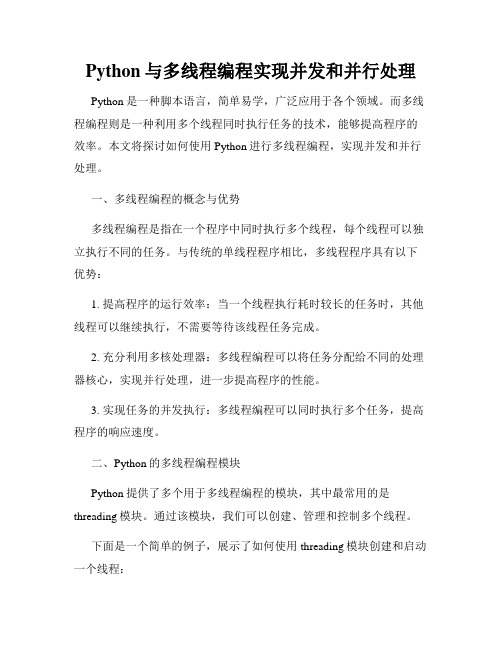
Python与多线程编程实现并发和并行处理Python是一种脚本语言,简单易学,广泛应用于各个领域。
而多线程编程则是一种利用多个线程同时执行任务的技术,能够提高程序的效率。
本文将探讨如何使用Python进行多线程编程,实现并发和并行处理。
一、多线程编程的概念与优势多线程编程是指在一个程序中同时执行多个线程,每个线程可以独立执行不同的任务。
与传统的单线程程序相比,多线程程序具有以下优势:1. 提高程序的运行效率:当一个线程执行耗时较长的任务时,其他线程可以继续执行,不需要等待该线程任务完成。
2. 充分利用多核处理器:多线程编程可以将任务分配给不同的处理器核心,实现并行处理,进一步提高程序的性能。
3. 实现任务的并发执行:多线程编程可以同时执行多个任务,提高程序的响应速度。
二、Python的多线程编程模块Python提供了多个用于多线程编程的模块,其中最常用的是threading模块。
通过该模块,我们可以创建、管理和控制多个线程。
下面是一个简单的例子,展示了如何使用threading模块创建和启动一个线程:```import threadingdef task():# 线程要执行的任务print("Thread is running")# 创建线程t = threading.Thread(target=task)# 启动线程t.start()```通过调用threading模块的Thread类,我们可以创建一个线程对象。
通过设定target参数,我们可以指定线程要执行的任务。
然后,通过调用线程对象的start方法,我们可以启动线程。
三、Python多线程编程实现并发处理Python多线程编程可以利用多核处理器的优势,实现并发处理。
下面是一个示例代码,展示了如何使用多线程处理多个任务:```import threadingdef task1():# 第一个任务print("Task 1 is running")def task2():# 第二个任务print("Task 2 is running")# 创建线程t1 = threading.Thread(target=task1)t2 = threading.Thread(target=task2)# 启动线程t1.start()t2.start()```通过创建多个线程对象,并指定每个线程要执行的任务,我们可以同时执行多个任务。
如何在Python中实现并行计算

如何在Python中实现并行计算在Python中实现并行计算可以通过多种方法,包括使用多线程、多进程和分布式计算等。
并行计算可以大大提高程序的运行效率和性能,特别是在需要处理大数据集或复杂计算任务时。
下面将介绍三种常见的并行计算方法和对应的Python库。
1.多线程并行计算:多线程是指在同一个程序中同时执行多个线程,每个线程执行不同的任务,可以共享内存空间。
Python中的`threading`库提供了创建和管理线程的功能。
以下是一个使用多线程进行并行计算的示例代码:```pythonimport threading#定义一个任务函数def task(x):result = x * xprint(result)#创建多个线程执行任务threads = []for i in range(10):t = threading.Thread(target=task, args=(i,))threads.append(t)t.start()#等待所有线程完成for t in threads:t.join()```上述代码中,创建了10个线程分别执行`task`函数,每个线程计算传入的参数的平方并打印结果。
使用多线程时需要注意线程安全问题,例如共享资源的同步访问。
2.多进程并行计算:多进程指的是同时执行多个独立的进程,每个进程有自己独立的内存空间。
Python中的`multiprocessing`库提供了多进程并行计算的功能。
以下是一个使用多进程进行并行计算的示例代码:```pythonimport multiprocessing#定义一个任务函数def task(x):result = x * xprint(result)#创建多个进程执行任务processes = []for i in range(10):p = multiprocessing.Process(target=task, args=(i,))processes.append(p)p.start()#等待所有进程完成for p in processes:p.join()```上述代码中,创建了10个进程分别执行`task`函数,每个进程计算传入的参数的平方并打印结果。
python多线程并发执行方法

python多线程并发执行方法Python多线程并发执行方法在Python中,多线程并发执行是一种非常常见的编程模式。
它可以使得程序能够同时执行多个任务,提高程序的性能和效率。
本文将一步一步回答关于Python 多线程并发执行方法的问题,帮助读者更好地理解和应用多线程编程。
第一步:了解多线程的概念多线程是指在单个程序中同时运行多个线程的机制。
线程是程序中的一个独立小任务,它可以与其他线程并发执行。
多线程能够有效地提高程序的响应能力和并发能力,尤其在处理IO密集型任务时效果更为明显。
第二步:引入Python的多线程模块在Python中,我们可以使用`threading`模块来实现多线程编程。
`threading`模块为我们提供了创建和管理线程的方法和工具,便于我们编写多线程程序。
pythonimport threading第三步:创建线程对象在Python中,我们使用`Thread`类来创建线程对象。
`Thread`类可以接收一个函数作为参数,创建一个新的线程并执行该函数。
pythondef hello():print("Hello, World!")thread = threading.Thread(target=hello)第四步:启动线程创建线程对象后,我们需要使用`start`方法来启动线程的执行。
pythonthread.start()第五步:等待线程结束我们可以使用`join`方法来等待线程的结束。
`join`方法会阻塞当前线程,并等待被调用线程执行完毕。
pythonthread.join()第六步:线程同步与互斥多个线程同时访问共享资源时,可能会出现数据竞争的问题。
为了避免数据竞争,我们可以使用线程同步和互斥机制来保护共享资源。
Python提供了`Lock`类来实现线程的互斥。
`Lock`对象可以通过`acquire`方法获取锁,并通过`release`方法释放锁。
python 多线程并行 三阶矩阵乘法
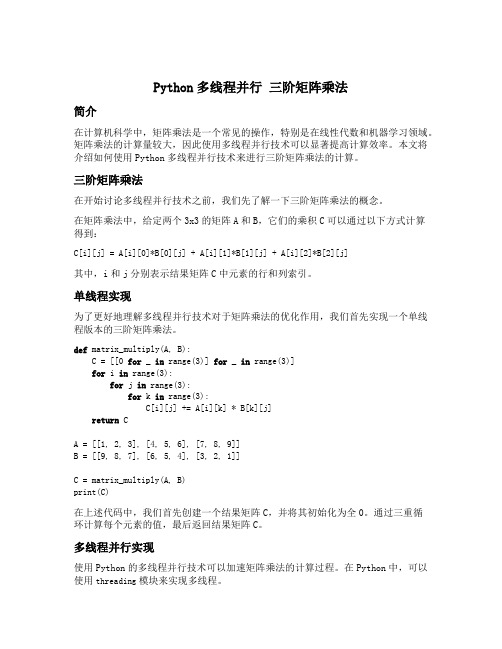
Python多线程并行三阶矩阵乘法简介在计算机科学中,矩阵乘法是一个常见的操作,特别是在线性代数和机器学习领域。
矩阵乘法的计算量较大,因此使用多线程并行技术可以显著提高计算效率。
本文将介绍如何使用Python多线程并行技术来进行三阶矩阵乘法的计算。
三阶矩阵乘法在开始讨论多线程并行技术之前,我们先了解一下三阶矩阵乘法的概念。
在矩阵乘法中,给定两个3x3的矩阵A和B,它们的乘积C可以通过以下方式计算得到:C[i][j] = A[i][0]*B[0][j] + A[i][1]*B[1][j] + A[i][2]*B[2][j]其中,i和j分别表示结果矩阵C中元素的行和列索引。
单线程实现为了更好地理解多线程并行技术对于矩阵乘法的优化作用,我们首先实现一个单线程版本的三阶矩阵乘法。
def matrix_multiply(A, B):C = [[0 for _ in range(3)] for _ in range(3)]for i in range(3):for j in range(3):for k in range(3):C[i][j] += A[i][k] * B[k][j]return CA = [[1, 2, 3], [4, 5, 6], [7, 8, 9]]B = [[9, 8, 7], [6, 5, 4], [3, 2, 1]]C = matrix_multiply(A, B)print(C)在上述代码中,我们首先创建一个结果矩阵C,并将其初始化为全0。
通过三重循环计算每个元素的值,最后返回结果矩阵C。
多线程并行实现使用Python的多线程并行技术可以加速矩阵乘法的计算过程。
在Python中,可以使用threading模块来实现多线程。
import threadingdef matrix_multiply_parallel(A, B):C = [[0 for _ in range(3)] for _ in range(3)]def calculate_element(i, j):element = 0for k in range(3):element += A[i][k] * B[k][j]C[i][j] = elementthreads = []for i in range(3):for j in range(3):thread = threading.Thread(target=calculate_element, args=(i,j))thread.start()threads.append(thread)for thread in threads:thread.join()return CA = [[1, 2, 3], [4, 5, 6], [7, 8, 9]]B = [[9, 8, 7], [6, 5, 4], [3, 2, 1]]C = matrix_multiply_parallel(A, B)print(C)在上述代码中,我们定义了一个calculate_element函数,用于计算矩阵C的每个元素。
Python中的并行和分布式计算

Python中的并行和分布式计算现代计算机系统中越来越多地使用并行和分布式计算来提高计算效率和处理大规模数据。
在Python语言中,有许多工具和库可供我们使用来实现并行和分布式计算。
本文将介绍Python中的并行和分布式计算的概念、应用场景以及相关的工具和库。
一、并行计算1. 概念与原理并行计算是指同时使用多个处理器(核)或多台计算机来解决问题。
它可以将一个大任务划分为多个子任务,并通过同时运行这些子任务来加快计算速度。
Python中的并行计算可以通过多线程、多进程、协程等方式来实现。
2. 多线程多线程是指在一个进程内同时运行多个线程,每个线程可以执行不同的任务。
Python中的threading模块提供了多线程编程的支持,我们可以使用Thread对象创建和管理线程。
3. 多进程多进程是指同时运行多个独立的进程,每个进程都有自己独立的内存空间和系统资源。
Python中的multiprocessing模块提供了多进程编程的支持,我们可以使用Process对象创建和管理进程。
4. 协程协程是一种轻量级的线程,它可以在单个线程中实现并发执行。
Python中的asyncio模块提供了协程编程的支持,通过使用async/await 关键字可以定义和管理协程。
二、分布式计算1. 概念与原理分布式计算是指将一个计算任务分发给多台计算机进行并行处理。
每台计算机都可以独立地运行程序,并通过通信协议进行数据交换和协作。
Python中的分布式计算可以通过消息传递和远程过程调用(RPC)进行实现。
2. 消息传递消息传递是一种常用的分布式计算模型,它通过消息的发送和接收来实现不同计算节点之间的通信。
Python中的mpi4py库提供了消息传递接口的封装,可以方便地进行分布式计算。
3. 远程过程调用(RPC)远程过程调用是一种通过网络调用远程计算机上的函数或方法的技术。
Python中的Pyro4和rpyc等库提供了简单易用的RPC框架,可以方便地进行分布式计算。
如何利用Python编程实现高效的并行计算和分布式系统
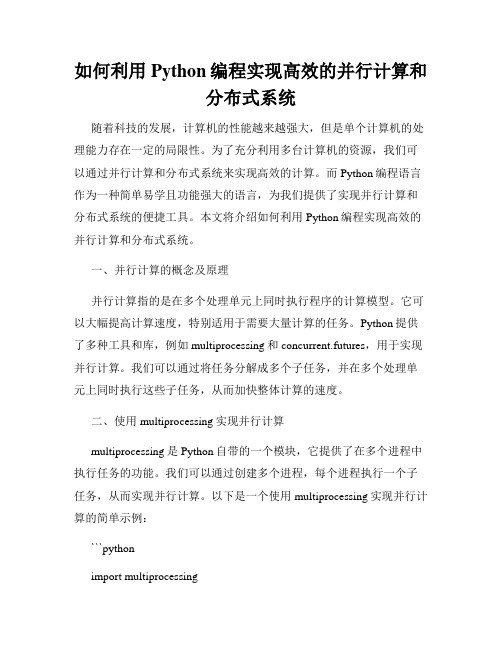
如何利用Python编程实现高效的并行计算和分布式系统随着科技的发展,计算机的性能越来越强大,但是单个计算机的处理能力存在一定的局限性。
为了充分利用多台计算机的资源,我们可以通过并行计算和分布式系统来实现高效的计算。
而Python编程语言作为一种简单易学且功能强大的语言,为我们提供了实现并行计算和分布式系统的便捷工具。
本文将介绍如何利用Python编程实现高效的并行计算和分布式系统。
一、并行计算的概念及原理并行计算指的是在多个处理单元上同时执行程序的计算模型。
它可以大幅提高计算速度,特别适用于需要大量计算的任务。
Python提供了多种工具和库,例如multiprocessing和concurrent.futures,用于实现并行计算。
我们可以通过将任务分解成多个子任务,并在多个处理单元上同时执行这些子任务,从而加快整体计算的速度。
二、使用multiprocessing实现并行计算multiprocessing是Python自带的一个模块,它提供了在多个进程中执行任务的功能。
我们可以通过创建多个进程,每个进程执行一个子任务,从而实现并行计算。
以下是一个使用multiprocessing实现并行计算的简单示例:```pythonimport multiprocessingdef calc_square(numbers):result = []for num in numbers:result.append(num * num)return resultif __name__ == '__main__':numbers = [1, 2, 3, 4, 5]pool = multiprocessing.Pool()results = pool.map(calc_square, [numbers])pool.close()pool.join()print(results)```以上代码首先定义了一个`calc_square`函数,用于计算数字的平方,并返回结果列表。
用Python进行并行与分布式计算

用Python进行并行与分布式计算使用Python进行并行与分布式计算现如今,数据规模的增大和计算需求的复杂性使得并行与分布式计算成为了一种趋势。
而Python作为一种简单易用且功能强大的编程语言,具备了强大的并行与分布式计算能力。
本文将介绍使用Python进行并行与分布式计算的相关知识与技巧。
一、并行计算并行计算是指将一个问题分解成多个子问题,然后同时执行这些子问题的计算,最后将结果进行汇总的过程。
在Python中,实现并行计算有多种方式,如使用多线程、多进程和协程等。
1. 多线程多线程是指在同一进程中创建多个线程,每个线程都可执行不同的任务。
Python提供了threading模块来实现多线程编程。
通过使用多线程,可以有效利用多核处理器的性能,并提高程序的执行效率。
2. 多进程多进程是指在操作系统中同时创建多个进程来执行计算任务。
Python通过multiprocessing模块提供了多进程编程的功能。
相比于多线程,多进程可以更好地利用多核处理器,且由于进程之间相互独立,因此具备更好的容错性。
3. 协程协程是一种轻量级并发编程的方式,可以以极低的开销实现并发操作。
Python通过asyncio模块提供了协程编程的支持。
利用协程,可以在单线程中实现并发操作,提高程序的执行效率。
二、分布式计算分布式计算是指将一个问题分解成多个子问题,然后将这些子问题分配给多台计算机进行计算,最后通过通信将结果进行汇总的过程。
在Python中,实现分布式计算主要依靠网络通信和分布式计算框架。
1. 网络通信Python提供了socket、HTTP协议等通信模块,通过网络通信可以实现计算节点之间的数据传输和通信。
在分布式计算中,可以通过网络通信将任务分发给计算节点,并将计算结果进行汇总。
2. 分布式计算框架Python拥有多个优秀的分布式计算框架,如Celery、Dask和PySpark等。
这些框架通过提供分布式任务调度和数据管理等功能,简化了分布式计算的实现。
Python技术的并行计算实现技巧

Python技术的并行计算实现技巧并行计算是一种有效提高计算效率的方法,尤其适用于大规模数据处理和复杂任务,而Python作为一种高级编程语言,具备了丰富的并行计算工具和库。
本文将介绍Python技术的并行计算实现技巧,包括多线程、多进程和分布式计算的应用。
1. 多线程并行计算技巧在Python中,通过使用`threading`模块可以方便地实现多线程并行计算。
多线程适用于IO密集型任务,如网络请求和文件处理等。
以下是一些多线程并行计算的技巧:1.1 使用`threading.Thread`创建线程通过`threading.Thread`类,我们可以轻松地创建新线程,并使用它们执行并行任务。
例如,以下代码创建了两个线程,分别执行了`function1`和`function2`函数:```pythonimport threadingdef function1():# 执行任务1passdef function2():# 执行任务2passthread1 = threading.Thread(target=function1)thread2 = threading.Thread(target=function2)thread1.start()thread2.start()thread1.join()thread2.join()```1.2 使用线程池在实际应用中,创建大量的线程可能导致系统性能下降。
为了解决这个问题,我们可以使用线程池来管理和调度线程。
Python提供了`concurrent.futures.ThreadPoolExecutor`类来实现线程池的功能。
以下是一个线程池的示例代码:```pythonfrom concurrent.futures import ThreadPoolExecutordef function():# 执行任务executor = ThreadPoolExecutor(max_workers=10)results = [executor.submit(function) for _ in range(10)]```1.3 线程间的数据通信在多线程并行计算过程中,可能需要在不同线程之间传递数据和共享资源。
Python编程中的并行计算和多线程技术
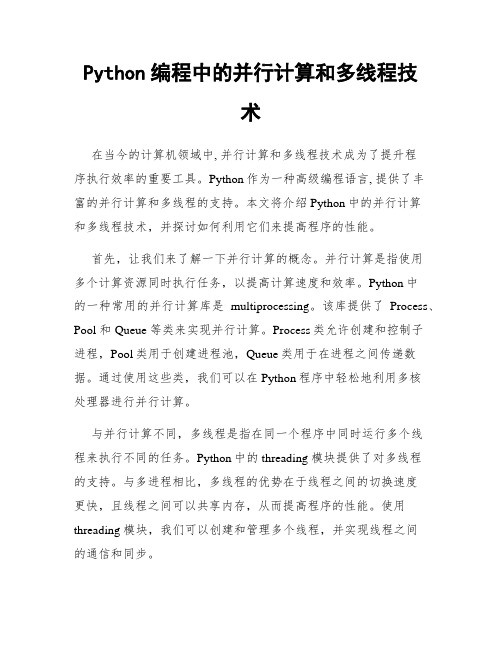
Python编程中的并行计算和多线程技术在当今的计算机领域中, 并行计算和多线程技术成为了提升程序执行效率的重要工具。
Python作为一种高级编程语言, 提供了丰富的并行计算和多线程的支持。
本文将介绍Python中的并行计算和多线程技术,并探讨如何利用它们来提高程序的性能。
首先,让我们来了解一下并行计算的概念。
并行计算是指使用多个计算资源同时执行任务,以提高计算速度和效率。
Python中的一种常用的并行计算库是multiprocessing。
该库提供了Process、Pool 和 Queue 等类来实现并行计算。
Process类允许创建和控制子进程,Pool类用于创建进程池,Queue类用于在进程之间传递数据。
通过使用这些类,我们可以在Python程序中轻松地利用多核处理器进行并行计算。
与并行计算不同,多线程是指在同一个程序中同时运行多个线程来执行不同的任务。
Python中的 threading 模块提供了对多线程的支持。
与多进程相比,多线程的优势在于线程之间的切换速度更快,且线程之间可以共享内存,从而提高程序的性能。
使用threading 模块,我们可以创建和管理多个线程,并实现线程之间的通信和同步。
在实际应用中,我们可以结合使用并行计算和多线程技术来进一步提高程序的性能。
通过在不同的进程或线程中执行独立的任务,可以更充分地利用计算资源。
例如,假设我们需要对一个大型数据集进行排序。
我们可以将数据分成多个子集,并分配给多个进程来并行排序。
然后,再将排序好的子集合并成一个有序的结果。
这样做可以显著提高排序算法的效率。
此外,还可以使用多线程来加速程序的执行。
例如,在网络爬虫程序中,我们可以使用多个线程同时访问不同的网页并获取数据。
通过并发执行这些任务,我们可以大大缩短爬取数据的时间。
同时,可以使用线程池来管理线程的创建和销毁,以避免线程过多导致系统资源的浪费。
然而,在使用并行计算和多线程技术时,也需要注意一些潜在的问题。
Python中的并行处理技巧

Python中的并行处理技巧随着数据量的不断增大,计算机程序的运行时间也成倍增长,单线程执行已经很难满足现代计算需求。
因此,如何利用多线程或多进程来提高计算机程序的运行效率成为了研究的热点。
Python作为一门具有优雅语法和强大功能的编程语言,也有着相应的并行处理技巧。
1. Python中的多线程并行处理多线程是指在同一时间内,多个线程在不同的计算机CPU上运行任务,从而可提高程序的运行速度。
在Python中,可以使用threading模块来实现多线程并行处理。
首先,需要导入threading模块,并定义一个函数,这个函数将会被多线程并行执行:```pythonimport threadingdef func():"""待执行的函数"""pass #函数体```接下来,创建一个Thread对象,将上面定义的函数连接到对象上。
创建并启动线程可以使用start()方法:```pythont = threading.Thread(target=func)t.start()```要同时启动多个线程,可以使用循环语句来实现:```pythonthreads = []for i in range(5):t = threading.Thread(target=func)threads.append(t)for t in threads:t.start()```2. Python中的多进程并行处理多进程指的是多个程序同时运行在独立的进程中。
在Python中,可以使用multiprocessing模块来实现多进程并行处理。
首先,需要导入multiprocessing模块,并定义一个函数,这个函数将会被多进程并行执行:```pythonimport multiprocessingdef func():"""待执行的函数"""pass #函数体```接下来,创建一个Process对象,将上面定义的函数连接到对象上。
在Python中实现多线程编程的方法
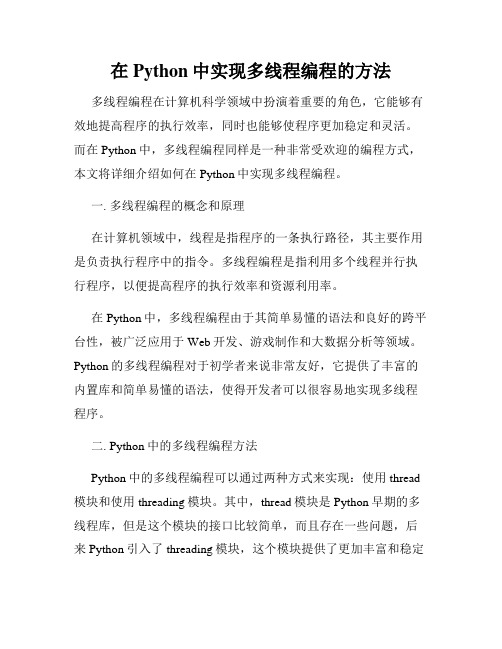
在Python中实现多线程编程的方法多线程编程在计算机科学领域中扮演着重要的角色,它能够有效地提高程序的执行效率,同时也能够使程序更加稳定和灵活。
而在Python中,多线程编程同样是一种非常受欢迎的编程方式,本文将详细介绍如何在Python中实现多线程编程。
一. 多线程编程的概念和原理在计算机领域中,线程是指程序的一条执行路径,其主要作用是负责执行程序中的指令。
多线程编程是指利用多个线程并行执行程序,以便提高程序的执行效率和资源利用率。
在Python中,多线程编程由于其简单易懂的语法和良好的跨平台性,被广泛应用于Web开发、游戏制作和大数据分析等领域。
Python的多线程编程对于初学者来说非常友好,它提供了丰富的内置库和简单易懂的语法,使得开发者可以很容易地实现多线程程序。
二. Python中的多线程编程方法Python中的多线程编程可以通过两种方式来实现:使用thread 模块和使用threading模块。
其中,thread模块是Python早期的多线程库,但是这个模块的接口比较简单,而且存在一些问题,后来Python引入了threading模块,这个模块提供了更加丰富和稳定的多线程编程接口,因此,本文主要介绍如何使用threading模块来实现多线程编程。
1. 创建线程Python中的线程可以通过创建Thread类的实例来实现。
以下是创建线程的方法:``` pythonimport threadingdef my_function():print("This is a new thread")t = threading.Thread(target=my_function)t.start()```在这个例子中,我们定义了一个名为my_function的函数,并通过Thread类的构造函数来创建一个新线程。
target参数用于指定线程需要执行的函数,当调用start()方法时,这个新线程将自动执行my_function函数。
如何使用Python进行并行计算

如何使用Python进行并行计算Python并行计算的原理随着Python在科学计算,数据处理和机器学习领域的流行,高效地处理大型数据集和复杂计算变得越来越重要。
并行计算是一种解决这个问题的方法。
一般来说,Python并行计算的方法可以分为两类:进程和线程。
进程是指为程序提供独立执行环境的操作系统资源,而线程是指一个程序内部的执行流程,其可以共享程序的内存空间。
由于Python的GIL(全局锁),使得并行计算中使用多线程并不能真正地发挥多核的优势,因此Python更常使用多进程进行并行计算。
Python并行计算常用的库包括multiprocessing、concurrent.futures等。
其中multiprocessing可以方便的启动和管理多个进程,支持共享变量,相对于concurrent.futures更灵活。
但是,concurrent.futures可以提供使用多进程或多线程的通用接口,代码更简洁。
下面将以multiprocessing库为例,介绍Python进程池和进程间通信的相关知识,以帮助读者理解Python并行计算的实现原理。
Python进程池Python中的进程池可以方便地实现进程的启动和管理,提高任务的并行效率,其中multiprocessing库提供了Process和Pool两种进程池。
Process池适用于一些比较大型的任务,这些任务通常会占用较多的系统资源,例如数据分析、网络爬虫、应用程序等等,在这些任务中我们并不太关心资源的分配和共享,而主要是通过多进程的方式来解决问题。
Pool池也是一个进程池,但是相对于Process池,它更适用于处理大量的并发任务。
Pool可以将一个分散、独立的任务集合进行并发执行,最大化地利用机器的性能。
一般来说,Pool会根据CPU的核数来定义进程数,以达到最优的并发效率。
以下是使用multiprocessing.Pool的简单例子:```pythonimport multiprocessingdef square(x):return x * xif __name__ == '__main__':with multiprocessing.Pool(4) as pool:result = pool.map(square, [1, 2, 3, 4, 5])print(result)```在这个简单的例子中,我们定义一个二次方的函数square。
Python中的并发编程技巧和并行计算

Python中的并发编程技巧和并行计算Python是一种高级动态语言,具有灵活性和易学性,拥有一个强大的生态系统,内置了许多模块和库,其中很多都支持并发编程和并行计算。
本文将为您介绍Python中的并发编程和并行计算,以及一些技巧和工具,帮助您更好地利用Python进行高效的并发编程和并行计算。
一、什么是并发编程?并发编程是指在单个处理器的计算机系统中,多个程序同时执行,通过交替执行,实现了多个程序同时运行的功能。
在一个并发的系统中,多个程序可以同时执行不同的任务,共享同一份资源,从而提高系统的效率。
Python中的并发编程主要有两种方式:多线程和协程。
接下来我们将分别介绍它们的特点和使用方法。
二、多线程编程多线程是一种在同一进程中,同时执行多个线程的技术。
多线程可以同时执行不同的任务,从而提高系统的效率。
Python中有一个内置的多线程模块`threading`,可以用来创建和管理线程。
以下是如何使用`threading`模块创建一个线程的基本代码:```pythonimport threadingdef task():print("Hello World!")thread = threading.Thread(target=task)thread.start()```在这个例子中,我们定义了一个`task`函数,打印了一条消息。
然后我们创建了一个名为`thread`的线程对象,并将`task`函数作为线程的目标函数。
最后,我们通过`start`方法启动线程。
这将同时启动主线程和子线程,并在子线程中执行`task`函数。
三、协程编程协程是一种在单个线程中实现的并发编程技术。
协程可以像线程一样同时执行不同的任务,但占用的资源更少。
Python中有一个内置的协程库`asyncio`,可以实现协程的功能。
以下是如何使用`asyncio`库创建一个协程的基本代码:```pythonimport asyncioasync def task():print("Hello World!")loop = asyncio.get_event_loop()loop.run_until_complete(task())```在这个例子中,我们定义了一个名为`task`的协程函数,打印了一条消息。
Python中的并行计算与分布式处理技巧

Python中的并行计算与分布式处理技巧在计算领域中,并行计算和分布式处理技巧是非常关键的技术。
随着计算任务规模的不断增大和计算资源的日益丰富,使用Python进行并行计算和分布式处理已经成为一种常见的选择。
本文将介绍一些在Python中实现并行计算和分布式处理的技巧。
一、多线程并行计算多线程是Python提供的一种实现并行计算的方式。
通过创建多个线程,在同一时间内执行多个任务,可以大大提高计算效率。
在Python中使用多线程可以使用`threading`模块。
下面是一个简单的示例代码:```pythonimport threadingdef calculate():# 进行计算任务threads = []for i in range(10):t = threading.Thread(target=calculate)t.start()threads.append(t)for t in threads:t.join()```通过`join()`方法等待所有线程执行完毕。
通过这种方式,我们可以并行计算多个任务,提高计算效率。
二、多进程并行计算除了多线程,在Python中还可以使用多进程来进行并行计算。
多进程是指在同一时间内执行多个进程,每个进程都拥有独立的内存空间和计算资源。
在Python中使用多进程可以使用`multiprocessing`模块。
下面是一个简单的示例代码:```pythonimport multiprocessingdef calculate():# 进行计算任务processes = []for i in range(10):p = multiprocessing.Process(target=calculate)p.start()processes.append(p)for p in processes:p.join()```通过`join()`方法等待所有进程执行完毕。
通过这种方式,我们可以并行计算多个任务,进一步提高计算效率。
Python并行编程实践
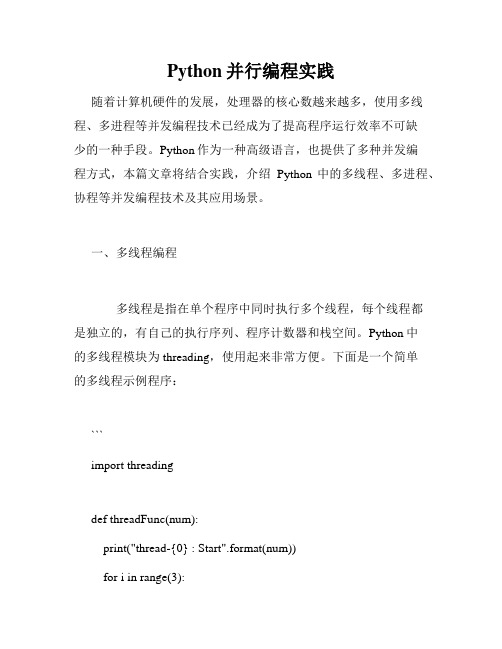
Python并行编程实践随着计算机硬件的发展,处理器的核心数越来越多,使用多线程、多进程等并发编程技术已经成为了提高程序运行效率不可缺少的一种手段。
Python作为一种高级语言,也提供了多种并发编程方式,本篇文章将结合实践,介绍Python中的多线程、多进程、协程等并发编程技术及其应用场景。
一、多线程编程多线程是指在单个程序中同时执行多个线程,每个线程都是独立的,有自己的执行序列、程序计数器和栈空间。
Python中的多线程模块为threading,使用起来非常方便。
下面是一个简单的多线程示例程序:```import threadingdef threadFunc(num):print("thread-{0} : Start".format(num))for i in range(3):print("thread-{0} : {1}".format(num, i))print("thread-{0} : End".format(num))if __name__ == "__main__":threads = []for i in range(5):t = threading.Thread(target=threadFunc, args=(i,)) threads.append(t)for t in threads:t.start()for t in threads:t.join()print("main thread is end")```上面的程序创建了5个线程,每个线程都调用了一个名为threadFunc的函数,这个函数会输出线程编号及其执行结果。
程序的最后,等待所有线程执行完之后,输出一条消息表示程序运行结束。
虽然使用Python的多线程非常简单,但是它也有一些缺点。
由于Python存在全局解释器锁(GIL),因此在多线程执行中,同一时刻只有一个线程的代码能够被执行。
(转)python之并行任务的技巧
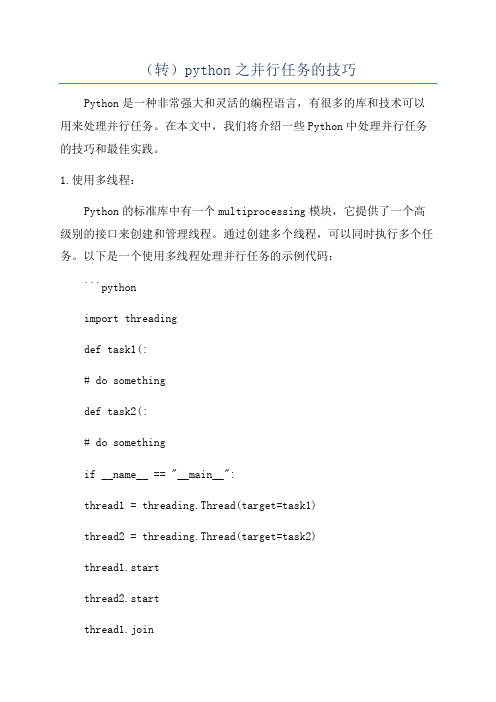
(转)python之并行任务的技巧Python是一种非常强大和灵活的编程语言,有很多的库和技术可以用来处理并行任务。
在本文中,我们将介绍一些Python中处理并行任务的技巧和最佳实践。
1.使用多线程:Python的标准库中有一个multiprocessing模块,它提供了一个高级别的接口来创建和管理线程。
通过创建多个线程,可以同时执行多个任务。
以下是一个使用多线程处理并行任务的示例代码:```pythonimport threadingdef task1(:# do somethingdef task2(:# do somethingif __name__ == "__main__":thread1 = threading.Thread(target=task1)thread2 = threading.Thread(target=task2)thread1.startthread2.startthread1.jointhread2.join```在这个示例中,我们定义了两个任务task1和task2,并使用两个线程进行并行处理。
thread1.start(和thread2.start(分别启动了两个线程,而thread1.join(和thread2.join(等待线程的完成。
2.使用进程池:与多线程相比,使用进程池可以更好地利用多核处理器的计算能力。
Python的multiprocessing模块中的Pool类提供了一个简单的接口来创建和管理进程池。
以下是一个使用进程池处理并行任务的示例代码:```pythonimport multiprocessingdef task1(:# do somethingdef task2(:# do somethingif __name__ == "__main__":pool = multiprocessing.Poolpool.apply_async(task1)pool.apply_async(task2)pool.closepool.join```在这个示例中,我们创建了一个进程池pool,然后使用pool.apply_async(方法向进程池中添加任务。
python并行处理数据实例
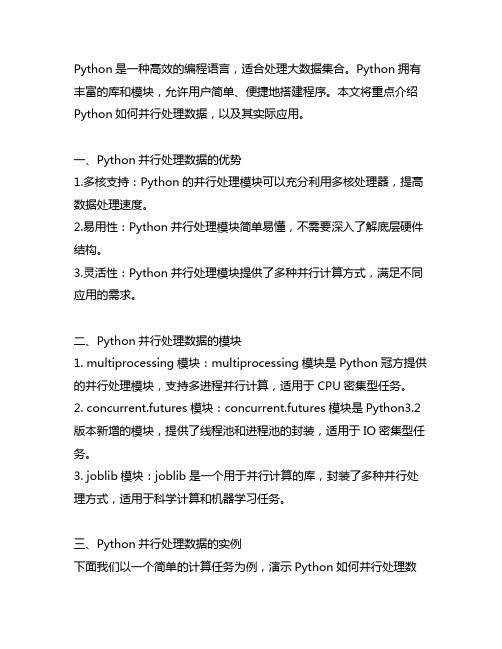
Python是一种高效的编程语言,适合处理大数据集合。
Python拥有丰富的库和模块,允许用户简单、便捷地搭建程序。
本文将重点介绍Python如何并行处理数据,以及其实际应用。
一、Python并行处理数据的优势1.多核支持:Python的并行处理模块可以充分利用多核处理器,提高数据处理速度。
2.易用性:Python并行处理模块简单易懂,不需要深入了解底层硬件结构。
3.灵活性:Python并行处理模块提供了多种并行计算方式,满足不同应用的需求。
二、Python并行处理数据的模块1. multiprocessing模块:multiprocessing模块是Python冠方提供的并行处理模块,支持多进程并行计算,适用于CPU密集型任务。
2. concurrent.futures模块:concurrent.futures模块是Python3.2版本新增的模块,提供了线程池和进程池的封装,适用于IO密集型任务。
3. joblib模块:joblib是一个用于并行计算的库,封装了多种并行处理方式,适用于科学计算和机器学习任务。
三、Python并行处理数据的实例下面我们以一个简单的计算任务为例,演示Python如何并行处理数据。
假设我们有一个包含一百万个整数的列表,我们希望对每个整数进行平方计算,并将结果存储在一个新的列表中。
我们将分别使用单线程、多线程和多进程来进行计算,并对比它们的性能。
1. 单线程计算:```pythondef square(x):return x * xresult = [square(x) for x in data]```2. 多线程计算:```pythonfrom concurrent.futures import ThreadPoolExecutordef square(x):return x * xwith ThreadPoolExecutor() as executor:result = list(executor.map(square, data))```3. 多进程计算:```pythonfrom multiprocessing import Pooldef square(x):return x * xwith Pool() as pool:result = pool.map(square, data)```四、实例性能对比我们在拥有四核处理器的计算机上运行以上三种计算方式,并记录它们的耗时。
python多线程串行和并行的实例
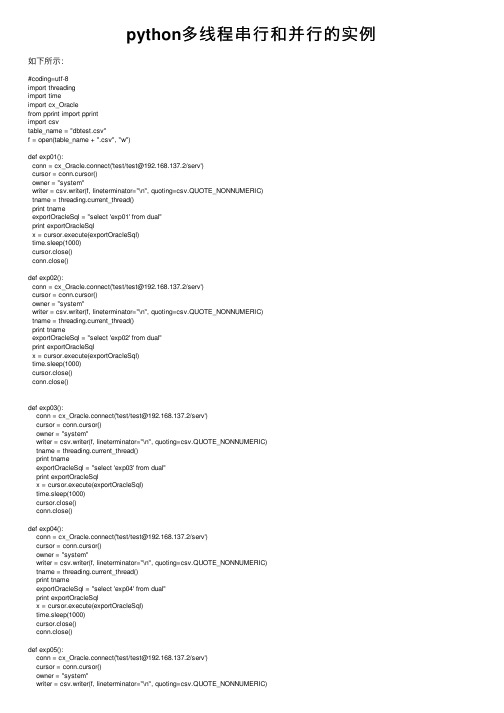
python多线程串⾏和并⾏的实例如下所⽰:#coding=utf-8import threadingimport timeimport cx_Oraclefrom pprint import pprintimport csvtable_name = "dbtest.csv"f = open(table_name + ".csv", "w")def exp01():conn = cx_Oracle.connect('test/test@192.168.137.2/serv')cursor = conn.cursor()owner = "system"writer = csv.writer(f, lineterminator="\n", quoting=csv.QUOTE_NONNUMERIC)tname = threading.current_thread()print tnameexportOracleSql = "select 'exp01' from dual"print exportOracleSqlx = cursor.execute(exportOracleSql)time.sleep(1000)cursor.close()conn.close()def exp02():conn = cx_Oracle.connect('test/test@192.168.137.2/serv')cursor = conn.cursor()owner = "system"writer = csv.writer(f, lineterminator="\n", quoting=csv.QUOTE_NONNUMERIC)tname = threading.current_thread()print tnameexportOracleSql = "select 'exp02' from dual"print exportOracleSqlx = cursor.execute(exportOracleSql)time.sleep(1000)cursor.close()conn.close()def exp03():conn = cx_Oracle.connect('test/test@192.168.137.2/serv')cursor = conn.cursor()owner = "system"writer = csv.writer(f, lineterminator="\n", quoting=csv.QUOTE_NONNUMERIC)tname = threading.current_thread()print tnameexportOracleSql = "select 'exp03' from dual"print exportOracleSqlx = cursor.execute(exportOracleSql)time.sleep(1000)cursor.close()conn.close()def exp04():conn = cx_Oracle.connect('test/test@192.168.137.2/serv')cursor = conn.cursor()owner = "system"writer = csv.writer(f, lineterminator="\n", quoting=csv.QUOTE_NONNUMERIC)tname = threading.current_thread()print tnameexportOracleSql = "select 'exp04' from dual"print exportOracleSqlx = cursor.execute(exportOracleSql)time.sleep(1000)cursor.close()conn.close()def exp05():conn = cx_Oracle.connect('test/test@192.168.137.2/serv')cursor = conn.cursor()owner = "system"writer = csv.writer(f, lineterminator="\n", quoting=csv.QUOTE_NONNUMERIC)tname = threading.current_thread()print tnameexportOracleSql = "select 'exp05' from dual"print exportOracleSqlx = cursor.execute(exportOracleSql)time.sleep(1000)cursor.close()conn.close()def exp06():conn = cx_Oracle.connect('test/test@192.168.137.2/serv')cursor = conn.cursor()owner = "system"writer = csv.writer(f, lineterminator="\n", quoting=csv.QUOTE_NONNUMERIC) tname = threading.current_thread()print tnameexportOracleSql = "select 'exp06' from dual"print exportOracleSqlx = cursor.execute(exportOracleSql)time.sleep(1000)cursor.close()conn.close()def exp07():conn = cx_Oracle.connect('test/test@192.168.137.2/serv')cursor = conn.cursor()owner = "system"writer = csv.writer(f, lineterminator="\n", quoting=csv.QUOTE_NONNUMERIC) tname = threading.current_thread()print tnameexportOracleSql = "select 'exp07' from dual"print exportOracleSqlx = cursor.execute(exportOracleSql)time.sleep(1000)cursor.close()conn.close()def exp08():conn = cx_Oracle.connect('test/test@192.168.137.2/serv')cursor = conn.cursor()owner = "system"writer = csv.writer(f, lineterminator="\n", quoting=csv.QUOTE_NONNUMERIC) tname = threading.current_thread()print tnameexportOracleSql = "select 'exp08' from dual"print exportOracleSqlx = cursor.execute(exportOracleSql)time.sleep(1000)cursor.close()conn.close()def exp09():conn = cx_Oracle.connect('test/test@192.168.137.2/serv')cursor = conn.cursor()owner = "system"writer = csv.writer(f, lineterminator="\n", quoting=csv.QUOTE_NONNUMERIC) tname = threading.current_thread()print tnameexportOracleSql = "select 'exp09' from dual"print exportOracleSqlx = cursor.execute(exportOracleSql)time.sleep(1000)cursor.close()conn.close()def exp10():conn = cx_Oracle.connect('test/test@192.168.137.2/serv')cursor = conn.cursor()owner = "system"writer = csv.writer(f, lineterminator="\n", quoting=csv.QUOTE_NONNUMERIC) tname = threading.current_thread()print tnameexportOracleSql = "select 'exp10' from dual"print exportOracleSqlx = cursor.execute(exportOracleSql)time.sleep(1000)cursor.close()conn.close()def exp11():conn = cx_Oracle.connect('test/test@192.168.137.2/serv')cursor = conn.cursor()owner = "system"writer = csv.writer(f, lineterminator="\n", quoting=csv.QUOTE_NONNUMERIC) tname = threading.current_thread()print tnameexportOracleSql = "select 'exp11' from dual"print exportOracleSqlx = cursor.execute(exportOracleSql)time.sleep(1000)cursor.close()conn.close()def exp12():conn = cx_Oracle.connect('test/test@192.168.137.2/serv')cursor = conn.cursor()owner = "system"writer = csv.writer(f, lineterminator="\n", quoting=csv.QUOTE_NONNUMERIC) tname = threading.current_thread()print tnameexportOracleSql = "select 'exp12' from dual"print exportOracleSqlx = cursor.execute(exportOracleSql)time.sleep(1000)cursor.close()conn.close()def exp13():conn = cx_Oracle.connect('test/test@192.168.137.2/serv')cursor = conn.cursor()owner = "system"writer = csv.writer(f, lineterminator="\n", quoting=csv.QUOTE_NONNUMERIC) tname = threading.current_thread()print tnameexportOracleSql = "select 'exp13' from dual"print exportOracleSqlx = cursor.execute(exportOracleSql)time.sleep(1000)cursor.close()conn.close()def exp14():conn = cx_Oracle.connect('test/test@192.168.137.2/serv')cursor = conn.cursor()owner = "system"writer = csv.writer(f, lineterminator="\n", quoting=csv.QUOTE_NONNUMERIC) tname = threading.current_thread()print tnameexportOracleSql = "select 'exp14' from dual"print exportOracleSqlx = cursor.execute(exportOracleSql)time.sleep(1000)cursor.close()conn.close()threads = []t1 = threading.Thread(target=exp01,name='exp01')threads.append(t1)t2 = threading.Thread(target=exp02,name='exp02')threads.append(t2)t2 = threading.Thread(target=exp03,name='exp03')threads.append(t2)t2 = threading.Thread(target=exp04,name='exp04')threads.append(t2)t2 = threading.Thread(target=exp05,name='exp05')threads.append(t2)t2 = threading.Thread(target=exp06,name='exp06')threads.append(t2)t2 = threading.Thread(target=exp07,name='exp07')threads.append(t2)t2 = threading.Thread(target=exp08,name='exp08')threads.append(t2)t2 = threading.Thread(target=exp09,name='exp09')threads.append(t2)t2 = threading.Thread(target=exp10,name='exp10')threads.append(t2)t2 = threading.Thread(target=exp11,name='exp11')threads.append(t2)t2 = threading.Thread(target=exp12,name='exp12')threads.append(t2)t2 = threading.Thread(target=exp13,name='exp13')threads.append(t2)t2 = threading.Thread(target=exp14,name='exp14')threads.append(t2)if __name__ == '__main__':for t in threads:#t.setDaemon(True)t.start()#t.run()#t.start()# print '3333333'print threading.current_thread()# print t.is_alive()# print '3333333't.join()print "all over "输出:C:\Python27\python.exe C:/Users/TLCB/PycharmProjects/untitled/mycompany/thread/p7.py <_MainThread(MainThread, started 156528)><_MainThread(MainThread, started 156528)><_MainThread(MainThread, started 156528)><_MainThread(MainThread, started 156528)><_MainThread(MainThread, started 156528)><_MainThread(MainThread, started 156528)><_MainThread(MainThread, started 156528)><_MainThread(MainThread, started 156528)><_MainThread(MainThread, started 156528)><_MainThread(MainThread, started 156528)><_MainThread(MainThread, started 156528)><_MainThread(MainThread, started 156528)><_MainThread(MainThread, started 156528)><_MainThread(MainThread, started 156528)><Thread(exp01, started 155004)>select 'exp01' from dual<Thread(exp12, started 155744)>select 'exp12' from dual<Thread(exp02, started 155000)>select 'exp02' from dual<Thread(exp08, started 155728)>select 'exp08' from dual<Thread(exp06, started 155752)>select 'exp06' from dual<Thread(exp03, started 154816)>select 'exp03' from dual<Thread(exp09, started 156544)>select 'exp09' from dual<Thread(exp11, started 155760)>select 'exp11' from dual<Thread(exp04, started 154112)>select 'exp04' from dual<Thread(exp10, started 155764)><Thread(exp05, started 154640)>select 'exp10' from dualselect 'exp05' from dual<Thread(exp07, started 155188)>select 'exp07' from dual<Thread(exp13, started 154600)>select 'exp13' from dual<Thread(exp14, started 155804)>select 'exp14' from dualSID SERIAL# USERNAME PREV_SQL_ID1 9 1179 TEST 01tjnxmmurdw72 10 75 TEST g5ph474nsjvwv3 12 907 TEST 87mdhpgj9k5tz4 419 1303 TEST 4g8r4bkf8aq3n5 420 655 TEST 1rx9mjdvp1udx6 421 1955 TEST 928r7khrtn4jd7 424 51 TEST d6sgjjwpm74qz8 839 3 TEST a1hg7hrwgrdqk9 840 43 TEST fqjuj4qp5hmf010 841 111 TEST 2jzx0889h3k5n11 1252 145 TEST awtzfbx7dhn8812 1253 7 TEST 55tzs9gdmcd4p13 1254 9 TEST 4v01fvb5sj7k414 1255 265 TEST 39bcsfjr5y62b此时是并发执⾏改变join的位置:#coding=utf-8import threadingimport timeimport cx_Oraclefrom pprint import pprintimport csvtable_name = "dbtest.csv"f = open(table_name + ".csv", "w")def exp01():conn = cx_Oracle.connect('test/test@192.168.137.2/serv')cursor = conn.cursor()owner = "system"writer = csv.writer(f, lineterminator="\n", quoting=csv.QUOTE_NONNUMERIC) tname = threading.current_thread()print tnameexportOracleSql = "select 'exp01' from dual"print exportOracleSqlx = cursor.execute(exportOracleSql)time.sleep(1000)cursor.close()conn.close()def exp02():conn = cx_Oracle.connect('test/test@192.168.137.2/serv')cursor = conn.cursor()owner = "system"writer = csv.writer(f, lineterminator="\n", quoting=csv.QUOTE_NONNUMERIC) tname = threading.current_thread()print tnameexportOracleSql = "select 'exp02' from dual"print exportOracleSqlx = cursor.execute(exportOracleSql)time.sleep(1000)cursor.close()conn.close()def exp03():conn = cx_Oracle.connect('test/test@192.168.137.2/serv')cursor = conn.cursor()owner = "system"writer = csv.writer(f, lineterminator="\n", quoting=csv.QUOTE_NONNUMERIC) tname = threading.current_thread()print tnameexportOracleSql = "select 'exp03' from dual"print exportOracleSqlx = cursor.execute(exportOracleSql)time.sleep(1000)cursor.close()conn.close()def exp04():conn = cx_Oracle.connect('test/test@192.168.137.2/serv')cursor = conn.cursor()owner = "system"writer = csv.writer(f, lineterminator="\n", quoting=csv.QUOTE_NONNUMERIC)tname = threading.current_thread()print tnameexportOracleSql = "select 'exp04' from dual"print exportOracleSqlx = cursor.execute(exportOracleSql)time.sleep(1000)cursor.close()conn.close()def exp05():conn = cx_Oracle.connect('test/test@192.168.137.2/serv')cursor = conn.cursor()owner = "system"writer = csv.writer(f, lineterminator="\n", quoting=csv.QUOTE_NONNUMERIC) tname = threading.current_thread()print tnameexportOracleSql = "select 'exp05' from dual"print exportOracleSqlx = cursor.execute(exportOracleSql)time.sleep(1000)cursor.close()conn.close()def exp06():conn = cx_Oracle.connect('test/test@192.168.137.2/serv')cursor = conn.cursor()owner = "system"writer = csv.writer(f, lineterminator="\n", quoting=csv.QUOTE_NONNUMERIC) tname = threading.current_thread()print tnameexportOracleSql = "select 'exp06' from dual"print exportOracleSqlx = cursor.execute(exportOracleSql)time.sleep(1000)cursor.close()conn.close()def exp07():conn = cx_Oracle.connect('test/test@192.168.137.2/serv')cursor = conn.cursor()owner = "system"writer = csv.writer(f, lineterminator="\n", quoting=csv.QUOTE_NONNUMERIC) tname = threading.current_thread()print tnameexportOracleSql = "select 'exp07' from dual"print exportOracleSqlx = cursor.execute(exportOracleSql)time.sleep(1000)cursor.close()conn.close()def exp08():conn = cx_Oracle.connect('test/test@192.168.137.2/serv')cursor = conn.cursor()owner = "system"writer = csv.writer(f, lineterminator="\n", quoting=csv.QUOTE_NONNUMERIC) tname = threading.current_thread()print tnameexportOracleSql = "select 'exp08' from dual"print exportOracleSqlx = cursor.execute(exportOracleSql)time.sleep(1000)cursor.close()conn.close()def exp09():conn = cx_Oracle.connect('test/test@192.168.137.2/serv')cursor = conn.cursor()owner = "system"writer = csv.writer(f, lineterminator="\n", quoting=csv.QUOTE_NONNUMERIC) tname = threading.current_thread()print tnameexportOracleSql = "select 'exp09' from dual"print exportOracleSqlx = cursor.execute(exportOracleSql)time.sleep(1000)cursor.close()conn.close()def exp10():conn = cx_Oracle.connect('test/test@192.168.137.2/serv')cursor = conn.cursor()owner = "system"writer = csv.writer(f, lineterminator="\n", quoting=csv.QUOTE_NONNUMERIC) tname = threading.current_thread()print tnameexportOracleSql = "select 'exp10' from dual"print exportOracleSqlx = cursor.execute(exportOracleSql)time.sleep(1000)cursor.close()conn.close()def exp11():conn = cx_Oracle.connect('test/test@192.168.137.2/serv')cursor = conn.cursor()owner = "system"writer = csv.writer(f, lineterminator="\n", quoting=csv.QUOTE_NONNUMERIC) tname = threading.current_thread()print tnameexportOracleSql = "select 'exp11' from dual"print exportOracleSqlx = cursor.execute(exportOracleSql)time.sleep(1000)cursor.close()conn.close()def exp12():conn = cx_Oracle.connect('test/test@192.168.137.2/serv')cursor = conn.cursor()owner = "system"writer = csv.writer(f, lineterminator="\n", quoting=csv.QUOTE_NONNUMERIC) tname = threading.current_thread()print tnameexportOracleSql = "select 'exp12' from dual"print exportOracleSqlx = cursor.execute(exportOracleSql)time.sleep(1000)cursor.close()conn.close()def exp13():conn = cx_Oracle.connect('test/test@192.168.137.2/serv')cursor = conn.cursor()owner = "system"writer = csv.writer(f, lineterminator="\n", quoting=csv.QUOTE_NONNUMERIC) tname = threading.current_thread()print tnameexportOracleSql = "select 'exp13' from dual"print exportOracleSqlx = cursor.execute(exportOracleSql)time.sleep(1000)cursor.close()conn.close()def exp14():conn = cx_Oracle.connect('test/test@192.168.137.2/serv')cursor = conn.cursor()owner = "system"writer = csv.writer(f, lineterminator="\n", quoting=csv.QUOTE_NONNUMERIC) tname = threading.current_thread()print tnameexportOracleSql = "select 'exp14' from dual"print exportOracleSqlx = cursor.execute(exportOracleSql)time.sleep(1000)cursor.close()conn.close()threads = []t1 = threading.Thread(target=exp01,name='exp01')threads.append(t1)t2 = threading.Thread(target=exp02,name='exp02')threads.append(t2)t2 = threading.Thread(target=exp03,name='exp03')threads.append(t2)t2 = threading.Thread(target=exp04,name='exp04')threads.append(t2)t2 = threading.Thread(target=exp05,name='exp05')threads.append(t2)t2 = threading.Thread(target=exp06,name='exp06')threads.append(t2)t2 = threading.Thread(target=exp07,name='exp07')threads.append(t2)t2 = threading.Thread(target=exp08,name='exp08')threads.append(t2)t2 = threading.Thread(target=exp09,name='exp09')threads.append(t2)t2 = threading.Thread(target=exp10,name='exp10')threads.append(t2)t2 = threading.Thread(target=exp11,name='exp11')threads.append(t2)t2 = threading.Thread(target=exp12,name='exp12')threads.append(t2)t2 = threading.Thread(target=exp13,name='exp13')threads.append(t2)t2 = threading.Thread(target=exp14,name='exp14')threads.append(t2)if __name__ == '__main__':for t in threads:#t.setDaemon(True)t.start()#t.run()#t.start()# print '3333333'print threading.current_thread()# print t.is_alive()# print '3333333't.join()print "all over "C:\Python27\python.exe C:/Users/TLCB/PycharmProjects/untitled/mycompany/thread/p7.py<_MainThread(MainThread, started 154776)><Thread(exp01, started 156240)>select 'exp01' from dual此时变成串⾏,数据库连接也只有⼀个:SID SERIAL# USERNAME PREV_SQL_ID1 421 1957 TEST 928r7khrtn4jd以上这篇python 多线程串⾏和并⾏的实例就是⼩编分享给⼤家的全部内容了,希望能给⼤家⼀个参考,也希望⼤家多多⽀持。
并发和并行Python中实现多线程threading和多进程multiprocessing
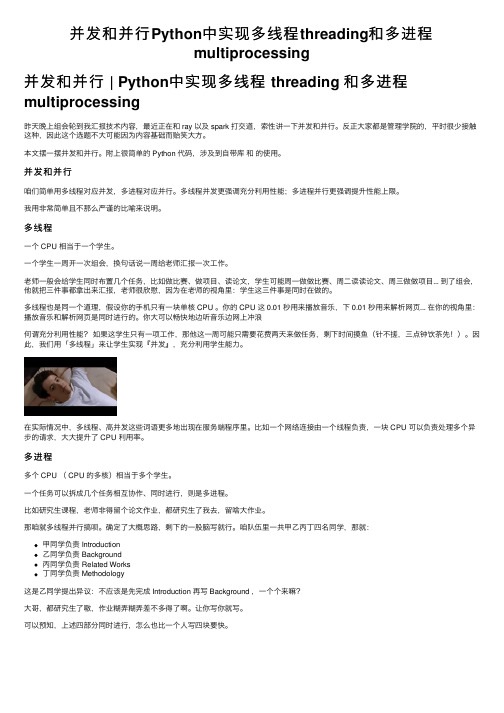
并发和并⾏Python中实现多线程threading和多进程multiprocessing并发和并⾏ | Python中实现多线程 threading 和多进程multiprocessing昨天晚上组会轮到我汇报技术内容,最近正在和 ray 以及 spark 打交道,索性讲⼀下并发和并⾏。
反正⼤家都是管理学院的,平时很少接触这种,因此这个选题不⼤可能因为内容基础⽽贻笑⼤⽅。
本⽂摆⼀摆并发和并⾏。
附上很简单的 Python 代码,涉及到⾃带库和的使⽤。
并发和并⾏咱们简单⽤多线程对应并发,多进程对应并⾏。
多线程并发更强调充分利⽤性能;多进程并⾏更强调提升性能上限。
我⽤⾮常简单且不那么严谨的⽐喻来说明。
多线程⼀个 CPU 相当于⼀个学⽣。
⼀个学⽣⼀周开⼀次组会,换句话说⼀周给⽼师汇报⼀次⼯作。
⽼师⼀般会给学⽣同时布置⼏个任务,⽐如做⽐赛、做项⽬、读论⽂,学⽣可能周⼀做做⽐赛、周⼆读读论⽂、周三做做项⽬... 到了组会,他就把三件事都拿出来汇报,⽼师很欣慰,因为在⽼师的视⾓⾥:学⽣这三件事是同时在做的。
多线程也是同⼀个道理,假设你的⼿机只有⼀块单核 CPU 。
你的 CPU 这 0.01 秒⽤来播放⾳乐,下 0.01 秒⽤来解析⽹页... 在你的视⾓⾥:播放⾳乐和解析⽹页是同时进⾏的。
你⼤可以畅快地边听⾳乐边⽹上冲浪何谓充分利⽤性能?如果这学⽣只有⼀项⼯作,那他这⼀周可能只需要花费两天来做任务,剩下时间摸鱼(针不搓,三点钟饮茶先!)。
因此,我们⽤「多线程」来让学⽣实现『并发』,充分利⽤学⽣能⼒。
在实际情况中,多线程、⾼并发这些词语更多地出现在服务端程序⾥。
⽐如⼀个⽹络连接由⼀个线程负责,⼀块 CPU 可以负责处理多个异步的请求,⼤⼤提升了 CPU 利⽤率。
多进程多个 CPU ( CPU 的多核)相当于多个学⽣。
⼀个任务可以拆成⼏个任务相互协作、同时进⾏,则是多进程。
⽐如研究⽣课程,⽼师⾮得留个论⽂作业,都研究⽣了我去,留啥⼤作业。
- 1、下载文档前请自行甄别文档内容的完整性,平台不提供额外的编辑、内容补充、找答案等附加服务。
- 2、"仅部分预览"的文档,不可在线预览部分如存在完整性等问题,可反馈申请退款(可完整预览的文档不适用该条件!)。
- 3、如文档侵犯您的权益,请联系客服反馈,我们会尽快为您处理(人工客服工作时间:9:00-18:30)。
Pyhton 如何实现多线程并行计算
一、串行计算
先看一段简单的代码:
import time
t0=time.time()
for k in range(30):
values=k*k
print(values)
time.sleep(1)
t1=time.time()
print('运行时间为:',int(t1-t0))
上面的例子中,我们用一个for循环计算自然数的平方。
这里我们一个自然数计算完才能接着计算另外一个数。
这种计算方式我们称为“串行计算”。
早期为什么采用这种串行计算呢?因为以前个人电脑CPU是单核的,硬件的条件决定了程序的处理方式。
能不能几个数同时计算?好比如在银行的营业厅排队,如果只开一个窗口办理业务,你需要等前面一个人办完,才轮到你,如果能开多个窗口,显然会快很多。
这种开多个窗口处理业务的想法,在计算机中的应用就是“并行计算”。
多个窗口对应的就是计算机有多个核。
(理解了“并行计算”,就容易进一步理解分布式计算。
)
二、多核与线程
个人电脑的处理器最早是单核的。
多内核(multicore chips)是指在一枚处理器(chip)中集成两个或多个完整的计算引擎(内核)。
2005年4月,英特尔仓促推出简单封装双核的奔腾D和奔腾四至尊版840。
但真正的“双核元年”,则被认为是2006年。
这一年的7月23日,英特尔基于酷睿(Core)架构的处理器正式发布。
2006年11月,又推出面向服务器、工作站和高端个人电脑的至强(Xeon)5300和酷睿双核和四核至尊版系列处理器。
进入2009年,处理器已经由双核升级到四核时代,在斯坦福大学召开的Hot Chips大会上,IBM、富士通、AMD和Intel等众多芯片制造商展示出其六核、八核等多核服务器处
理器出现。
线程,有时被称为轻量级进程(Lightweight Process,LWP),是程序执行流的最小单元。
一个标准的线程由线程ID,当前指令指针(PC),寄存器集合和堆栈组成。
另外,线程是进程中的一个实体,是被系统独立调度和分派的基本单位,线程自己不拥有系统资源,只拥有一点儿在运行中必不可少的资源,但它可与同属一个进程的其它线程共享进程所拥有的全部资源。
每一个程序都至少有一个线程,若程序只有一个线程,那就是程序本身。
线程是程序中一个单一的顺序控制流程。
进程内一个相对独立的、可调度的执行单元,是系统独立调度和分派CPU的基本单位指运行中的程序的调度单位。
在单个程序中同时运行多个线程完成不同的工作,称为多线程。
三、Python并行计算模块
现在个人电脑都是多核多线程,比如Intel Core i5-6200U 是双核四线程。
如果我们的程序采用串行计算,那么就有一个内核是闲置的。
我们如何把剩余的电脑资源充分利用起来,提高电脑的处理效率。
我们可以采用多线程并行计算的方式来利用多核资源。
Python标准库为我们提供了threading和multiprocessing模块编写相应的多线程/多进程代码。
从Python3.2开始,标准库为我们提供了concurrent.futures模块,它提供了ThreadPoolExecutor和ProcessPoolExecutor两个类,实现了对threading和multiprocessing的更高级的抽象,对编写线程池/进程池提供了直接的支持。
下面我们有一个测试案例,来看看如何用concurrent.futures实现并行计算。
四、案例与测试
4.1 先运行串行计算代码
import time
t0=time.time()
for k in range(30):
values=k*k
print(values)
time.sleep(1)
t1=time.time()
print('运行时间为:',int(t1-t0))
输出结果:
1
4
9
16
25
.....................
729
784
841
运行时间为: 30
4.2 并行计算代码
from concurrent.futures import ThreadPoolExecutor as Pool import time
s0=time.time()
def sqare(x):
time.sleep(1)
return x*x
number_list=range(30)
pool = Pool(max_workers=5) #设置最大线程为5 result=pool.map(sqare,number_list) #map并行计算
for k in result:
print(k)
s1=time.time()
print('运行时间为:',int(s1-s0))
输出结果:0
1
4 ..........
400
676
729
784
841
运行时间为: 6。
