四川大学数据结构实验Lab4_1
2022年四川大学计算机科学与技术专业《数据结构与算法》科目期末试卷A(有答案)
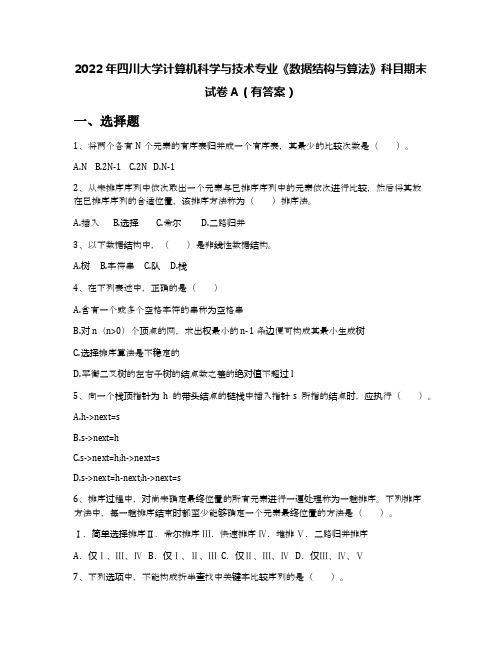
2022年四川大学计算机科学与技术专业《数据结构与算法》科目期末试卷A(有答案)一、选择题1、将两个各有N个元素的有序表归并成一个有序表,其最少的比较次数是()。
A.NB.2N-1C.2ND.N-12、从未排序序列中依次取出一个元素与已排序序列中的元素依次进行比较,然后将其放在已排序序列的合适位置,该排序方法称为()排序法。
A.插入B.选择C.希尔D.二路归并3、以下数据结构中,()是非线性数据结构。
A.树B.字符串C.队D.栈4、在下列表述中,正确的是()A.含有一个或多个空格字符的串称为空格串B.对n(n>0)个顶点的网,求出权最小的n-1条边便可构成其最小生成树C.选择排序算法是不稳定的D.平衡二叉树的左右子树的结点数之差的绝对值不超过l5、向一个栈顶指针为h的带头结点的链栈中插入指针s所指的结点时,应执行()。
A.h->next=sB.s->next=hC.s->next=h;h->next=sD.s->next=h-next;h->next=s6、排序过程中,对尚未确定最终位置的所有元素进行一遍处理称为一趟排序。
下列排序方法中,每一趟排序结束时都至少能够确定一个元素最终位置的方法是()。
Ⅰ.简单选择排序Ⅱ.希尔排序Ⅲ.快速排序Ⅳ.堆排Ⅴ.二路归并排序A.仅Ⅰ、Ⅲ、Ⅳ B.仅Ⅰ、Ⅱ、Ⅲ C.仅Ⅱ、Ⅲ、Ⅳ D.仅Ⅲ、Ⅳ、Ⅴ7、下列选项中,不能构成折半查找中关键字比较序列的是()。
A.500,200,450,180 B.500,450,200,180C.180,500,200,450 D.180,200,500,4508、每个结点的度或者为0或者为2的二叉树称为正则二叉树。
n个结点的正则二叉树中有()个叶子。
A.log2nB.(n-1)/2C.log2n+1D.(n+1)/29、有关二叉树下列说法正确的是()。
A.二叉树的度为2B.一棵二叉树的度可以小于2C.二叉树中至少有一个结点的度为2D.二叉树中任何一个结点的度都为210、对n个记录的线性表进行快速排序为减少算法的递归深度,以下叙述正确的是()。
川师数学院数据结构试验报告资料
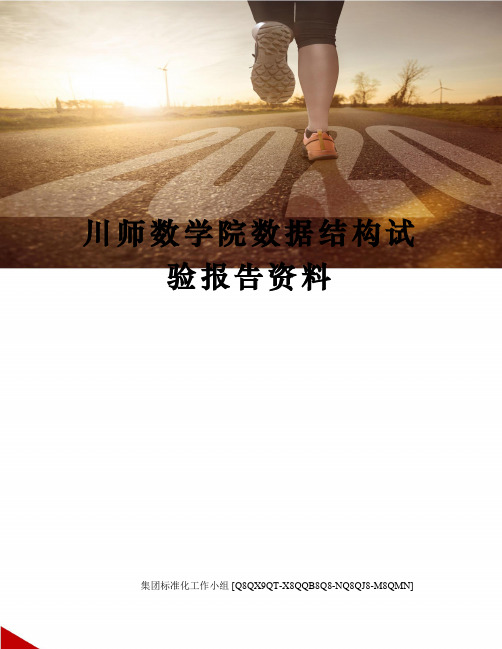
char data[QueueSize];
int front,rear;
}SqQueue;
void InitQueue(SqQueue &qu)
{
= =0;
}
status EnQueue(SqQueue &qu,char x)
{
if( +1)%QueueSize==
return 0;
=+1)%QueueSize;
{
if (!In(c,OP)){Push(OPND,c);c=getchar();}
else
switch(Precede(GetTop(OPTR),c))
{
case '<' : Push(OPTR,c); c = getchar();
break;
case '=' : Pop(OPTR,c); c = getchar();
3.编写实验报告。
实验结果:入程序代码并进行调试和算法分析;
2.编写实验报告。
实验结果:
入程序代码并进行调试和算法分析;2.编写实验报告。
实验结果:
(1)/*队列存储*/
#include ""
typedef int status;
#define QueueSize 10
typedef struct sqqueue
GetHead(qu,e);
printf("Queue of top elem is: %c\n",e);
printf("show of Queue:\n");
while(!QueueEmpty(qu))
{
川大数据结构课程设计
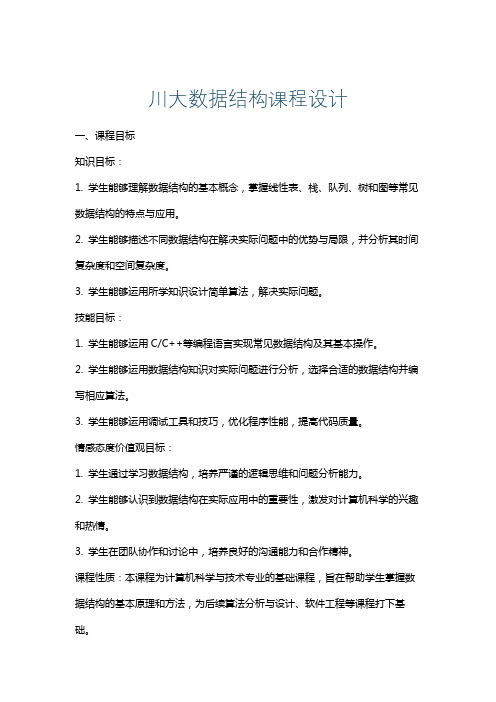
川大数据结构课程设计一、课程目标知识目标:1. 学生能够理解数据结构的基本概念,掌握线性表、栈、队列、树和图等常见数据结构的特点与应用。
2. 学生能够描述不同数据结构在解决实际问题中的优势与局限,并分析其时间复杂度和空间复杂度。
3. 学生能够运用所学知识设计简单算法,解决实际问题。
技能目标:1. 学生能够运用C/C++等编程语言实现常见数据结构及其基本操作。
2. 学生能够运用数据结构知识对实际问题进行分析,选择合适的数据结构并编写相应算法。
3. 学生能够运用调试工具和技巧,优化程序性能,提高代码质量。
情感态度价值观目标:1. 学生通过学习数据结构,培养严谨的逻辑思维和问题分析能力。
2. 学生能够认识到数据结构在实际应用中的重要性,激发对计算机科学的兴趣和热情。
3. 学生在团队协作和讨论中,培养良好的沟通能力和合作精神。
课程性质:本课程为计算机科学与技术专业的基础课程,旨在帮助学生掌握数据结构的基本原理和方法,为后续算法分析与设计、软件工程等课程打下基础。
学生特点:大一、大二学生,具备一定的编程基础,对数据结构有一定了解,但尚不深入。
教学要求:注重理论与实践相结合,通过案例分析和实际编程,使学生更好地理解和掌握数据结构知识。
同时,注重培养学生的逻辑思维和问题解决能力,提高其计算机素养。
二、教学内容1. 线性表:介绍线性表的定义、特点和基本操作,包括顺序存储和链式存储结构,分析其优缺点及适用场景。
教材章节:第2章 线性表内容安排:2学时2. 栈与队列:讲解栈和队列的基本概念、操作及应用,分析其时间复杂度和空间复杂度。
教材章节:第3章 栈和队列内容安排:2学时3. 树与二叉树:阐述树和二叉树的基本概念、性质、存储结构及遍历方法,介绍哈夫曼树、平衡二叉树等特殊树及其应用。
教材章节:第4章 树和二叉树内容安排:4学时4. 图:介绍图的定义、存储结构、遍历方法以及最小生成树、最短路径等算法。
教材章节:第5章 图内容安排:4学时5. 排序算法:讲解常见排序算法,如冒泡排序、插入排序、快速排序等,分析其时间复杂度和稳定性。
数据结构与算法分析实验报告(川大)
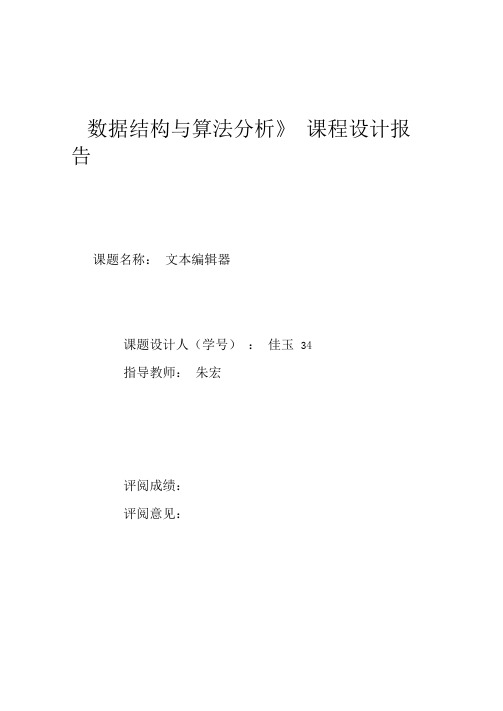
数据结构与算法分析》课程设计报告课题名称:文本编辑器课题设计人(学号):佳玉34指导教师:朱宏评阅成绩:评阅意见:提交报告时间:20 13 年12 月22 日文本编辑器计算机科学与技术专业学生佳玉指导老师朱宏[ 摘要] 文本编辑器(或称文字编辑器)是用作编写普通文字的应用软件,它与文档编辑器(或称文字处理器)不同之处在于它并非用作桌面排版(例如文档格式处理)。
它常用来编写程序的源代码。
专业的计算机用户使用的文本编辑器往往不限制打开文件的大小。
这样的编辑器在编辑大文件时,启动仍然很快,而且它们还能够编辑超过存大小的文件。
而简单的文本编辑器通常直接把文件读至存。
这样在处理较大文件时速度较慢,对于更大的文件,则干脆无法处理。
我所做的这个文本编辑器包含插入、移除、替换、查找、显示和新建的功能,是一种简单的文本编辑器。
关键词:简单的文本编辑器插入移除替换查找显示新建一、实验名称:文本编辑器二、实验的目的和要求:1.采用C++的ASCII 码文件和串函数实现;2.熟练掌握串运算的应用;3.熟练掌握计算机系统的基本操作方法, 了解如何编辑、编译、和运行一个C++程序;4.上机调试程序, 掌握查错、排错使程序能正确运行。
三、实验的环境: 指硬件和软件环境1.硬件环境: G405+4G存+320G硬盘+川大校园网2.软件环环境:操作系统:Windows 7编译系统的版本的特点:Dev-C++是一套用于开发C/C++的自由的集成开发环境( IDE),并以GPL作为散布许可。
使用MinGW 及GDB 作为编译系统与除错系统。
Dev-C++的IDE 是利用Delphi 开发的。
编辑软件特点:包含强大的类和嵌WinAPI 的MFC,具有可视化的编程界面。
四、算法描述:1、用户可以选择自己输入文本或者直接使用程序以初始化的文本,用switch case 语句就可以根据用户不同的选择执行相应的代码。
相应代码:cout<<"a 代表自己输入文本,b 代表使用电脑设置的文本"<<endl; cout<<" 请输入你的选择:"<<endl;char ch;cin>>ch;switch(ch)// 对用户的不同选择执行不同的代码{case 'a':// 当用户选择自行输入文本时break;case 'b':// 当用户选择使用电脑设置的文本时break;}2、当用户选择自己输入文本时,就需要写一些函数来存储这些信息,可以将这些函数封装在一个模板类中,只要定义一个之歌类的对象( bianji )就可以在需要的时候调用类的函数。
天大数据结构_实验作业四_图
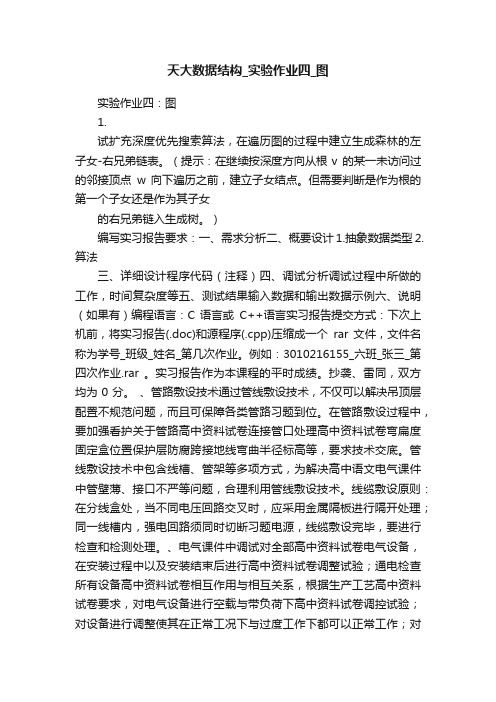
天大数据结构_实验作业四_图实验作业四:图1.试扩充深度优先搜索算法,在遍历图的过程中建立生成森林的左子女-右兄弟链表。
(提示:在继续按深度方向从根v 的某一未访问过的邻接顶点w 向下遍历之前,建立子女结点。
但需要判断是作为根的第一个子女还是作为其子女的右兄弟链入生成树。
)编写实习报告要求:一、需求分析二、概要设计1.抽象数据类型2.算法三、详细设计程序代码(注释)四、调试分析调试过程中所做的工作,时间复杂度等五、测试结果输入数据和输出数据示例六、说明(如果有)编程语言:C 语言或C++语言实习报告提交方式:下次上机前,将实习报告(.doc)和源程序(.cpp)压缩成一个rar 文件,文件名称为学号_班级_姓名_第几次作业。
例如:3010216155_六班_张三_第四次作业.rar 。
实习报告作为本课程的平时成绩。
抄袭、雷同,双方均为0分。
、管路敷设技术通过管线敷设技术,不仅可以解决吊顶层配置不规范问题,而且可保障各类管路习题到位。
在管路敷设过程中,要加强看护关于管路高中资料试卷连接管口处理高中资料试卷弯扁度固定盒位置保护层防腐跨接地线弯曲半径标高等,要求技术交底。
管线敷设技术中包含线槽、管架等多项方式,为解决高中语文电气课件中管壁薄、接口不严等问题,合理利用管线敷设技术。
线缆敷设原则:在分线盒处,当不同电压回路交叉时,应采用金属隔板进行隔开处理;同一线槽内,强电回路须同时切断习题电源,线缆敷设完毕,要进行检查和检测处理。
、电气课件中调试对全部高中资料试卷电气设备,在安装过程中以及安装结束后进行高中资料试卷调整试验;通电检查所有设备高中资料试卷相互作用与相互关系,根据生产工艺高中资料试卷要求,对电气设备进行空载与带负荷下高中资料试卷调控试验;对设备进行调整使其在正常工况下与过度工作下都可以正常工作;对于继电保护进行整核对定值,审核与校对图纸,编写复杂设备与装置高中资料试卷调试方案,编写重要设备高中资料试卷试验方案以及系统启动方案;对整套启动过程中高中资料试卷电气设备进行调试工作并且进行过关运行高中资料试卷技术指导。
Lab4 介绍
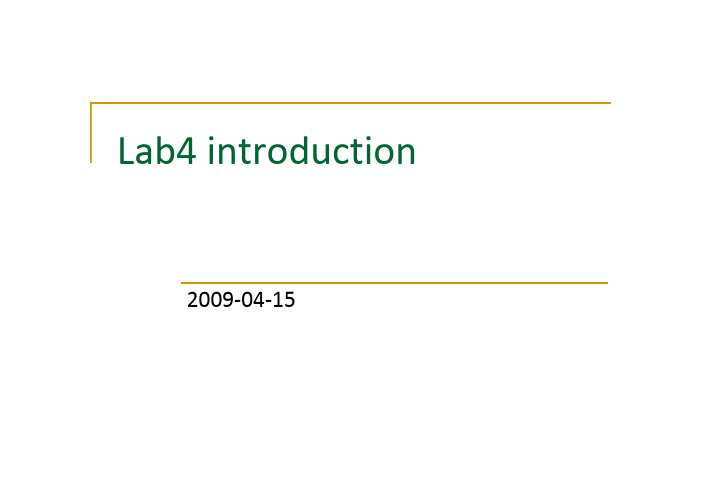
3. 使用PDX(VPT)在页目录在查找,得到一个特殊的页
表(SPT)——页目录本身 (自映射的作用)
4. 使用PDX(addr)在SPT(也就是页目录)里找到一个特 殊的页(SPage)——实际上是页表
5. 使用PTX(addr)|00得到页表项
fork() vs dumb_fork()
dumb_fork
dumbfork
一个古老的fork,采用复制地址空间的内容的方法 创建子进程
user/dumbfork.c
fork
实现了copy‐on‐write的fork函数 lib/fork.c
dumbfork流程
1. sys_exofork
env_alloc eax (0) Status (ENV_NOT_RUNNABLE)
关键点
curenv全局变量
在运行第一个用户进程之前,curenv的值为NULL
调度过程
调度过程
envs[1]、envs[2]… envs[NENV‐1]形成一个逻辑 上的环状结构
如果curenv==NULL,就从envs[1]开始检查;否 则就从curenv指向的Env结构的下一个envs数 组元素开始检查。从环上寻找第一个状态为 ENV_RUNNABLE的进程
利用一些系统调用来实现一个用户空间的、写 时复制的库函数fork
用户创建进程相关的系统调用:
sys_exofork sys_env_set_status sys_page_alloc sys_page_map sys_page_unmap
fork()的流程
1. set_pgfault_handler 2. sys_exofork
数据结构 实验报告
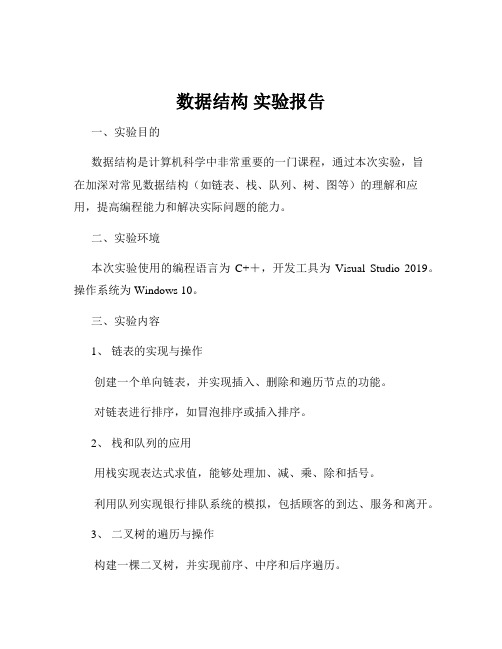
数据结构实验报告一、实验目的数据结构是计算机科学中非常重要的一门课程,通过本次实验,旨在加深对常见数据结构(如链表、栈、队列、树、图等)的理解和应用,提高编程能力和解决实际问题的能力。
二、实验环境本次实验使用的编程语言为C++,开发工具为Visual Studio 2019。
操作系统为 Windows 10。
三、实验内容1、链表的实现与操作创建一个单向链表,并实现插入、删除和遍历节点的功能。
对链表进行排序,如冒泡排序或插入排序。
2、栈和队列的应用用栈实现表达式求值,能够处理加、减、乘、除和括号。
利用队列实现银行排队系统的模拟,包括顾客的到达、服务和离开。
3、二叉树的遍历与操作构建一棵二叉树,并实现前序、中序和后序遍历。
进行二叉树的插入、删除节点操作。
4、图的表示与遍历用邻接矩阵和邻接表两种方式表示图。
实现图的深度优先遍历和广度优先遍历。
四、实验步骤及结果1、链表的实现与操作首先,定义了链表节点的结构体:```cppstruct ListNode {int data;ListNode next;ListNode(int x) : data(x), next(NULL) {}};```插入节点的函数:```cppvoid insertNode(ListNode& head, int val) {ListNode newNode = new ListNode(val);head = newNode;} else {ListNode curr = head;while (curr>next!= NULL) {curr = curr>next;}curr>next = newNode;}}```删除节点的函数:```cppvoid deleteNode(ListNode& head, int val) {if (head == NULL) {return;}ListNode temp = head;head = head>next;delete temp;return;}ListNode curr = head;while (curr>next!= NULL && curr>next>data!= val) {curr = curr>next;}if (curr>next!= NULL) {ListNode temp = curr>next;curr>next = curr>next>next;delete temp;}}```遍历链表的函数:```cppvoid traverseList(ListNode head) {ListNode curr = head;while (curr!= NULL) {std::cout << curr>data <<"";curr = curr>next;}std::cout << std::endl;}```对链表进行冒泡排序的函数:```cppvoid bubbleSortList(ListNode& head) {if (head == NULL || head>next == NULL) {return;}bool swapped;ListNode ptr1;ListNode lptr = NULL;do {swapped = false;ptr1 = head;while (ptr1->next!= lptr) {if (ptr1->data > ptr1->next>data) {int temp = ptr1->data;ptr1->data = ptr1->next>data;ptr1->next>data = temp;swapped = true;}ptr1 = ptr1->next;}lptr = ptr1;} while (swapped);}```测试结果:创建了一个包含 5、3、8、1、4 的链表,经过排序后,输出为 1 3 4 5 8 。
天大数据结构_实验作业二_栈(顺序栈)+队列(循环队列)
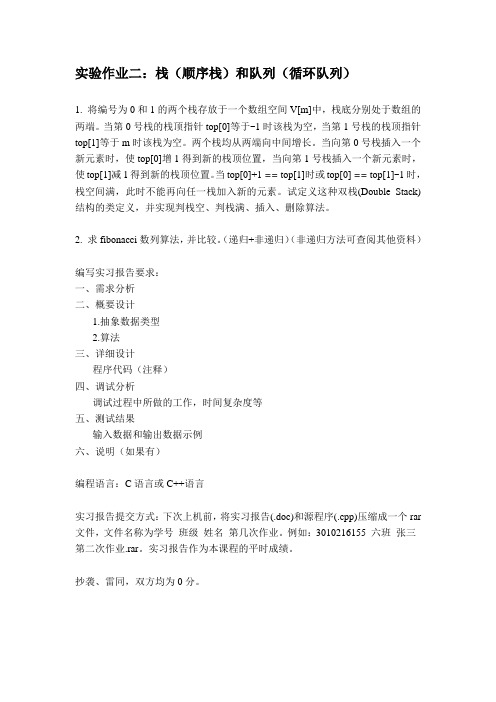
实验作业二:栈(顺序栈)和队列(循环队列)1. 将编号为0和1的两个栈存放于一个数组空间V[m]中,栈底分别处于数组的两端。
当第0号栈的栈顶指针top[0]等于-1时该栈为空,当第1号栈的栈顶指针top[1]等于m时该栈为空。
两个栈均从两端向中间增长。
当向第0号栈插入一个新元素时,使top[0]增1得到新的栈顶位置,当向第1号栈插入一个新元素时,使top[1]减1得到新的栈顶位置。
当top[0]+1 == top[1]时或top[0] == top[1]-1时,栈空间满,此时不能再向任一栈加入新的元素。
试定义这种双栈(Double Stack)结构的类定义,并实现判栈空、判栈满、插入、删除算法。
2. 求fibonacci数列算法,并比较。
(递归+非递归)(非递归方法可查阅其他资料)编写实习报告要求:一、需求分析二、概要设计1.抽象数据类型2.算法三、详细设计程序代码(注释)四、调试分析调试过程中所做的工作,时间复杂度等五、测试结果输入数据和输出数据示例六、说明(如果有)编程语言:C语言或C++语言实习报告提交方式:下次上机前,将实习报告(.doc)和源程序(.cpp)压缩成一个rar 文件,文件名称为学号_班级_姓名_第几次作业。
例如:3010216155_六班_张三_第二次作业.rar。
实习报告作为本课程的平时成绩。
抄袭、雷同,双方均为0分。
第一题:一、需求分析程序要求建立一个共享栈,分配一个存储空间,两个栈分别位于两头。
并实现对两个栈的插入,删除,和判断栈满和栈空。
栈的位置不同,所以要求对不同栈的插入和删除采用不同的算法。
二、概要设计1.抽象数据类型typedef struct {int *base;int *top;int stacksize;}stack;2.算法1.建立栈。
int instack(stack &s,stack &w,int length){s.base=(int *)malloc(length*sizeof(length));w.base=s.base+length;if(!s.base||!w.base) return 0;else{s.top=s.base;w.top=w.base;s.stacksize=length;w.stacksize=length;}return 1;}2.判断栈空。
2020数据结构课程设计 _数据结构实习大纲-四川大学-川大-答案参考资料

《数据结构》实习大纲
一、课程学时
课程总学时:20学时
实验总学时:20学时
二、实验的地位、作用和目的
由于数据结构与算法分析中有大量的复杂算法,这些算法学生不易理解与掌握,只有通过实验不断编程实践才能逐渐应用,因此数据结构与算法分析实验课在数据结构与算法分析教学中占有重要的地位。
通过实验可以使学生更好的巩固和掌握所学的内容
通过教学实验,使学生逐步达到灵通应用所学知识解决实际问题的能力,同时也进一步提高软件开发的能力,极大地提高学生的计算机综合素质。
数据结构与算法分析是一门理论性和实践性非常强的课程,仅仅通过课堂教学来获取理论知识是远远不够的,必须加强实践教学,通过亲自动手,针对实际问题和典型的数据结构和算法,设计解决方案,并上机输入、编辑、检查、修改、调试和运行程序,并从成功和失败的体验中得到锻炼,才能够掌握和运用所学到的理论知识来解决实际问题,达到学以致用的目的。
三、实验方式及基本要求
1、实验方式:通地编写软件完成相关实验,并提交实验报告。
(任选一个实验完成实验报告)
2、基本要求:
1)熟练掌握数据结构与算法分析的基础概念与应用。
2)上机调试程序,掌握查错、排错使程序能正确运行。
1
四、考核与考试
根据学生提交的实验报告进行考核,实验报告通过平台上传。
五、实验项目及内容提要(实验任选一个完成)
2
数据结构实验报告实验名称:带括号的算术表达式求值
提交文档学生姓名:
提交文档学生学号:
同组成员名单:无
指导教师姓名:
指导教师评阅成绩:
指导教师评阅意见:
.
.
提交报告时间:年月日答案如下:
3。
《数据结构》实验1
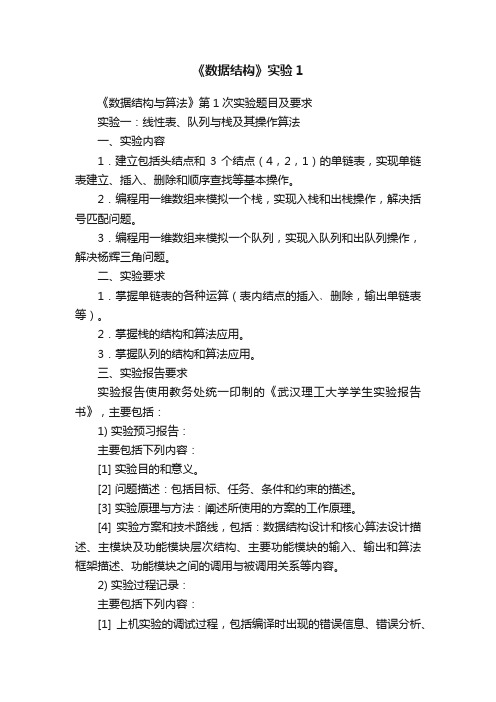
《数据结构》实验1《数据结构与算法》第1次实验题目及要求实验一:线性表、队列与栈及其操作算法一、实验内容1.建立包括头结点和3个结点(4,2,1)的单链表,实现单链表建立、插入、删除和顺序查找等基本操作。
2.编程用一维数组来模拟一个栈,实现入栈和出栈操作,解决括号匹配问题。
3.编程用一维数组来模拟一个队列,实现入队列和出队列操作,解决杨辉三角问题。
二、实验要求1.掌握单链表的各种运算(表内结点的插入﹑删除,输出单链表等)。
2.掌握栈的结构和算法应用。
3.掌握队列的结构和算法应用。
三、实验报告要求实验报告使用教务处统一印制的《武汉理工大学学生实验报告书》,主要包括:1) 实验预习报告:主要包括下列内容:[1] 实验目的和意义。
[2] 问题描述:包括目标、任务、条件和约束的描述。
[3] 实验原理与方法:阐述所使用的方案的工作原理。
[4] 实验方案和技术路线,包括:数据结构设计和核心算法设计描述、主模块及功能模块层次结构、主要功能模块的输入、输出和算法框架描述、功能模块之间的调用与被调用关系等内容。
2) 实验过程记录:主要包括下列内容:[1] 上机实验的调试过程,包括编译时出现的错误信息、错误分析、解决方法和解决过程。
[2] 上机实验的测试过程,包括测试范例,测试结果,测试结果的分析与讨论,测试过程中遇到的主要问题及所采用的解决措施。
[3] 软件使用说明:主要描述如何使用你的程序以及使用时的主要事项。
[4] 实验输出结果。
3) 结果与讨论:主要包括下列内容:[1] 实验结果分析:对本次实验进行分析和评价。
[2] 小结、建议和体会:说明程序的改进思想、经验和体会。
[3] 思考题:回答教师布置的讨论题。
[4] 程序清单:根据教师的要求,以电子文档形式或者打印附件形式提交所设计的程序清单。
要求:1、用Visual C++ 上机编程,请预习VC++软件;2、本要求适用后面两个实验;3、请同学们做实验时把课本带来,需要借助书上的例子;4、不能在课堂上完成的,自己课后完成,然后将课后完成的结果运行给老师看。
数据结构实验指导书及其答案pdf
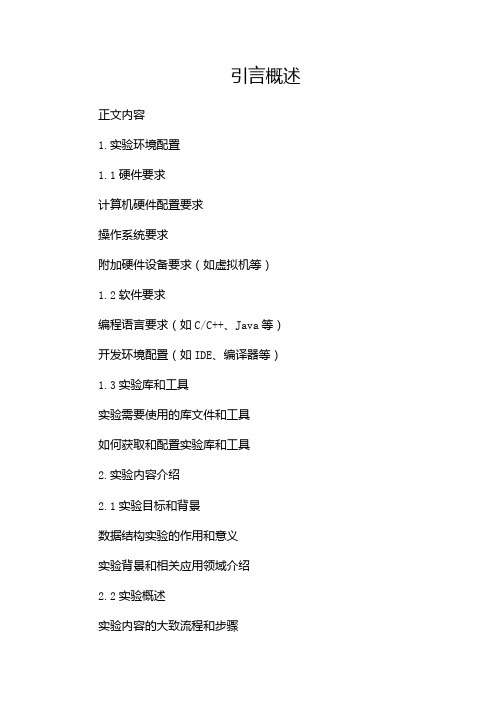
引言概述正文内容
1.实验环境配置
1.1硬件要求
计算机硬件配置要求
操作系统要求
附加硬件设备要求(如虚拟机等)
1.2软件要求
编程语言要求(如C/C++、Java等)开发环境配置(如IDE、编译器等)1.3实验库和工具
实验需要使用的库文件和工具
如何获取和配置实验库和工具
2.实验内容介绍
2.1实验目标和背景
数据结构实验的作用和意义
实验背景和相关应用领域介绍
2.2实验概述
实验内容的大致流程和步骤
实验中可能遇到的问题和挑战
2.3实验要求
对学生实验流程和实验结果的要求
实验过程中需要注意的事项和技巧
3.实验步骤
3.1实验准备
配置实验环境
获取实验所需数据和文件
3.2实验具体步骤
根据实验要求将数据结构知识应用到具体问题中根据实验要求实现相应的算法和数据结构
3.3实验示例代码
提供示例代码以供学生参考和学习
解析示例代码中的关键步骤和实现细节
4.实验答案
4.1实验题目
实验题目及相关说明
确定实验的具体要求和目标
4.2实验答案解析
对实验答案的具体实现进行解析
对实验中可能遇到的问题和错误进行分析和解决4.3实验答案示例
提供实验答案的示例代码
解析实验答案中的关键实现步骤和说明
5.实验总结
5.1实验成果评估
对学生实验成果进行评估
分析实验结果的优点和不足
5.2实验心得
学生对本次实验的收获和感想
学生对未来实验的建议和展望
总结。
四川大学商学院 数据结构实验大纲(2015)
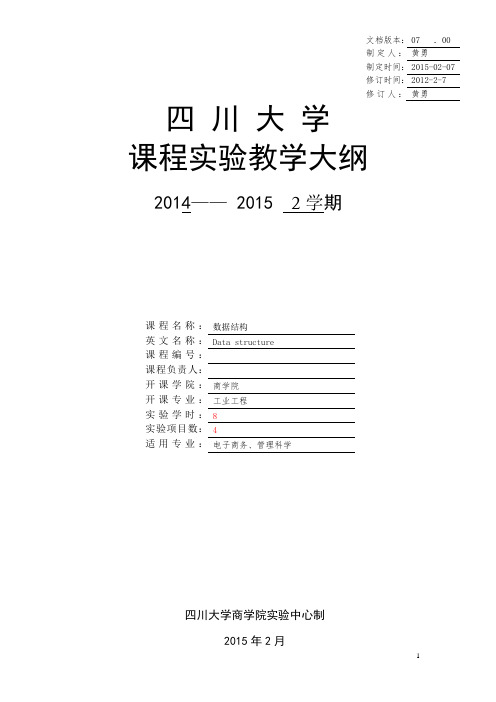
课程实验教学大纲2014——20152学期四川大学商学院实验中心制2015年2月第 2 页共7 页说明1、首页“文档版本号”是为了备查而对大纲进行的编号,编号形式为“YYNNN.MM”。
其中“YYNNN”为主版本号,“YY”为年号,“NNN”为流水号,“MM”为副版本号,如果大纲变动不大,则只递增副版本号,编号不足部分用0补齐。
2、首页“教师名称”中建议附加教师的联系电话。
3、文档中的为注释文字,在大纲具体编制时,应改为黑色5号正宋体。
4、大纲编制人应认真填写“应配备的主要设备名称和台件数”以便实验室工作人员提前做好准备。
5、实验大纲应提前一学期交教务部、实验中心备案,以便安排相关准备工作。
课程实验大纲课程实验大纲一、实验性质、目的和要求1、实验性质:非独立设课。
2、实验目的和要求与课堂上的教学密切结合,使学生不但掌握ADT的理论,会分析现有的算法,还必须具备自己动手实践的能力。
通过实验课的教学,学会创建灵活、实用的ADT。
本课程要求同学先修过C语言。
(1)掌握各章出现的常用ADT的表示和实现方法;(2)了解一些教材中出现复杂的算法的实现原理;(3)熟悉创建ADT的过程。
二、适用专业工业工程、电子商务、管理科学三、学时学分四、实验教学基本要求要求实验课程上课机房事先有安装C语言,建议使用TC3.0及以上版本。
五、实验项目名称和学时分配六、实验课考核方式:1、实验报告在每次实验的开始、进行、结束三阶段,按照学院公布的统一格式完成实验报告的填写。
2、考核方式(1)根据实验结果和学生上交报告综合考核;(2)实验课成绩占课程总成绩算的比例为30%。
七、实验教科书、参考书1、实验指导书自编教材,黄勇,商学院,2015年。
2、参考书《数据结构》(C 语言版),严蔚敏,清华大学出版社。
数据结构,C++语言描述,Willam Ford, 清华大学出版社。
第 4 页共7 页附2 实验指导书实验一线性表一、实验目的通过编制顺序表、链表的程序,掌握线性表的基本操作如插入、删除,能使用顺序表、链表进行应用,解决实际问题如集合的并、交、补等。
数据结构上机实验报告
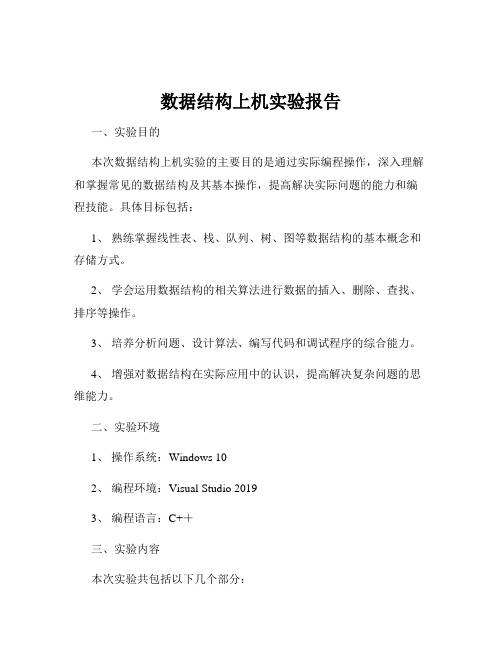
数据结构上机实验报告一、实验目的本次数据结构上机实验的主要目的是通过实际编程操作,深入理解和掌握常见的数据结构及其基本操作,提高解决实际问题的能力和编程技能。
具体目标包括:1、熟练掌握线性表、栈、队列、树、图等数据结构的基本概念和存储方式。
2、学会运用数据结构的相关算法进行数据的插入、删除、查找、排序等操作。
3、培养分析问题、设计算法、编写代码和调试程序的综合能力。
4、增强对数据结构在实际应用中的认识,提高解决复杂问题的思维能力。
二、实验环境1、操作系统:Windows 102、编程环境:Visual Studio 20193、编程语言:C++三、实验内容本次实验共包括以下几个部分:1、线性表的操作实现顺序表和链表的创建、插入、删除、查找和遍历操作。
比较顺序表和链表在不同操作下的性能差异。
2、栈和队列的应用利用栈实现表达式求值。
用队列模拟银行排队系统。
3、树的遍历实现二叉树的先序、中序和后序遍历算法,并输出遍历结果。
构建哈夫曼树,并进行编码和解码操作。
4、图的基本操作用邻接矩阵和邻接表存储图,并实现图的深度优先搜索和广度优先搜索算法。
四、实验步骤及结果1、线性表的操作顺序表的实现:```cppinclude <iostream>using namespace std;define MAXSIZE 100 //顺序表的最大长度class SeqList {private:int dataMAXSIZE; //存储顺序表元素的数组int length; //顺序表的当前长度public:SeqList(){//构造函数,初始化顺序表length = 0;}//插入元素bool insert(int pos, int element) {if (pos < 0 || pos > length || length == MAXSIZE) {return false;}for (int i = length; i > pos; i) {datai = datai 1;}datapos = element;length++;return true;}//删除元素bool remove(int pos) {if (pos < 0 || pos >= length) {return false;}for (int i = pos; i < length 1; i++){datai = datai + 1;}length;return true;}//查找元素int search(int element) {for (int i = 0; i < length; i++){if (datai == element) {return i;}}return -1;}//遍历输出顺序表void traverse(){for (int i = 0; i < length; i++){cout << datai <<"";}cout << endl;}};int main(){SeqList list;listinsert(0, 10);listinsert(1, 20);listinsert(2, 30);listtraverse();listremove(1);listtraverse();int position = listsearch(30);if (position!=-1) {cout <<"元素 30 在位置"<< position << endl;} else {cout <<"未找到元素 30" << endl;}return 0;}```链表的实现:```cppinclude <iostream>using namespace std;class Node {public:int data;Node next;Node(int element) {data = element;next = NULL;}};class LinkedList {private:Node head;public:LinkedList(){head = NULL;}//插入元素void insert(int element) {Node newNode = new Node(element);if (head == NULL) {head = newNode;} else {Node current = head;while (current>next!= NULL) {current = current>next;}current>next = newNode;}}//删除元素void remove(int element) {if (head == NULL) {return;}if (head>data == element) {Node temp = head;head = head>next;delete temp;return;}Node current = head;Node prev = NULL;while (current!= NULL && current>data!= element) {prev = current;current = current>next;}if (current!= NULL) {prev>next = current>next;delete current;}}//查找元素bool search(int element) {Node current = head;while (current!= NULL) {if (current>data == element) {return true;}current = current>next;}return false;}//遍历输出链表void traverse(){Node current = head;while (current!= NULL) {cout << current>data <<"";current = current>next;}cout << endl;}};int main(){LinkedList list;listinsert(10);listinsert(20);listinsert(30);listtraverse();listremove(20);listtraverse();if (listsearch(30)){cout <<"找到元素 30" << endl;} else {cout <<"未找到元素 30" << endl;}return 0;}```性能比较:在插入和删除操作中,顺序表在表头或中间位置操作时需要移动大量元素,时间复杂度较高;而链表只需要修改指针,时间复杂度较低。
C_lab4-1_一维数组
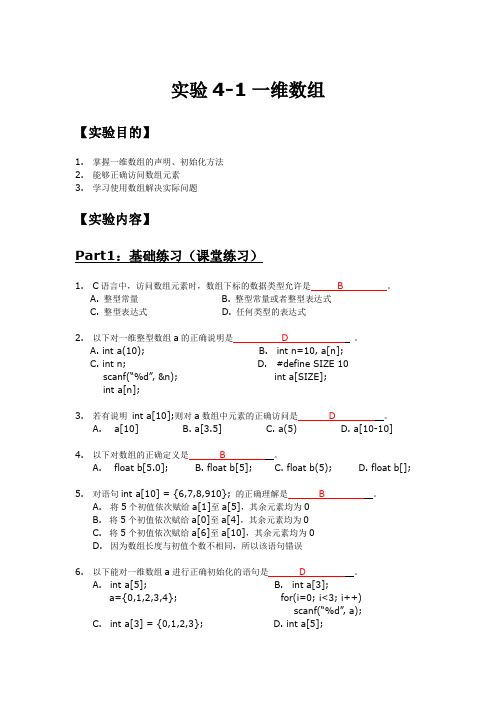
实验4-1一维数组【实验目的】1.掌握一维数组的声明、初始化方法2.能够正确访问数组元素3.学习使用数组解决实际问题【实验内容】Part1:基础练习(课堂练习)1.C语言中,访问数组元素时,数组下标的数据类型允许是 B 。
A. 整型常量B. 整型常量或者整型表达式C. 整型表达式D. 任何类型的表达式2.以下对一维整型数组a的正确说明是 D 。
A. int a(10);B. int n=10, a[n];C. int n;D. #define SIZE 10scanf(“%d”, &n);int a[SIZE];int a[n];3.若有说明int a[10];则对a数组中元素的正确访问是 D 。
A.a[10]B. a[3.5]C. a(5)D. a[10-10]4.以下对数组的正确定义是 B 。
A.float b[5.0];B. float b[5];C. float b(5);D. float b[];5.对语句int a[10] = {6,7,8,910}; 的正确理解是 B 。
A.将5个初值依次赋给a[1]至a[5],其余元素均为0B.将5个初值依次赋给a[0]至a[4],其余元素均为0C.将5个初值依次赋给a[6]至a[10],其余元素均为0D.因为数组长度与初值个数不相同,所以该语句错误6.以下能对一维数组a进行正确初始化的语句是 D 。
A.int a[5];B. int a[3];a={0,1,2,3,4}; for(i=0; i<3; i++)scanf(“%d”, a);C.int a[3] = {0,1,2,3};D. int a[5];for(i=0; i<3; i++)scanf(“%d”, &a[i]);7.构成数组的各个元素必须具有相同的数据类型。
如果一维数组的长度为n,则数组下标的最小值为0 ,最大值为n-1 。
8.C语言中,一维数组的定义方式为:类型说明符数组名[整型常量表达式] 。
数据结构实验报告实验1

数据结构实验报告实验1一、实验目的本次实验的主要目的是通过实际操作和编程实现,深入理解和掌握常见的数据结构,如线性表、栈、队列等,并能够运用所学知识解决实际问题。
二、实验环境本次实验使用的编程环境为Visual Studio 2019,编程语言为C++。
三、实验内容与步骤(一)线性表的实现与操作1、顺序表的实现定义一个固定大小的数组来存储线性表的元素。
实现插入、删除、查找等基本操作。
2、链表的实现定义链表节点结构体,包含数据域和指针域。
实现链表的创建、插入、删除、遍历等操作。
(二)栈的实现与应用1、栈的实现使用数组或链表实现栈的数据结构。
实现入栈、出栈、栈顶元素获取等操作。
2、栈的应用利用栈实现表达式求值。
(三)队列的实现与应用1、队列的实现使用循环数组或链表实现队列。
实现入队、出队、队头元素获取等操作。
2、队列的应用模拟银行排队系统。
四、实验结果与分析(一)线性表1、顺序表插入操作:在指定位置插入元素时,需要移动后续元素,时间复杂度为 O(n)。
删除操作:删除指定位置的元素时,同样需要移动后续元素,时间复杂度为 O(n)。
查找操作:可以直接通过索引访问元素,时间复杂度为 O(1)。
2、链表插入操作:只需修改指针,时间复杂度为 O(1)。
删除操作:同样只需修改指针,时间复杂度为 O(1)。
查找操作:需要遍历链表,时间复杂度为 O(n)。
(二)栈1、表达式求值能够正确计算简单的四则运算表达式,如 2 + 3 4。
对于复杂表达式,如(2 + 3) 4,也能得到正确结果。
(三)队列1、银行排队系统模拟了客户的到达、排队和服务过程,能够反映出队列的先进先出特性。
五、实验中遇到的问题及解决方法(一)线性表1、顺序表的空间浪费问题问题描述:当预先分配的空间过大而实际使用较少时,会造成空间浪费。
解决方法:可以采用动态分配空间的方式,根据实际插入的元素数量来调整存储空间。
2、链表的指针操作错误问题描述:在链表的插入和删除操作中,容易出现指针指向错误,导致程序崩溃。
数据结构实验一(完整版)

数据结构实验一:线性表实验报告#include <string.h>#include <ctype.h>#include <malloc.h> // malloc()等#include <limits.h> // INT_MAX等#include <stdio.h> // EOF(=^Z或F6),NULL#include <stdlib.h> // atoi()#include <io.h> // eof()#include <math.h> // floor(),ceil(),abs()#include <process.h> // exi t()#include <iostream.h> // cout,cin// 函数结果状态代码#define TRUE 1#define FALSE 0#define OK 1#define ERROR 0#define INFEASIBLE -1// #define OVERFLOW -2 因为在math.h中已定义OVERFLOW的值为3,故去掉此行typedef int Status; // Status是函数的类型,其值是函数结果状态代码,如OK等typedef int Boolean; // Boolean是布尔类型,其值是TRUE或FALSEtypedef int ElemType;#define LIST_INIT_SIZE 10 // 线性表存储空间的初始分配量#define LISTINCREMENT 2 // 线性表存储空间的分配增量struct SqListElemType *elem; // 存储空间基址int length; // 当前长度int listsize; // 当前分配的存储容量(以sizeof(ElemType)为单位)};/**********************************************************/ /* 顺序表示的线性表的基本操作(12个) *//**********************************************************/ Status InitList(SqList &L){ // 操作结果:构造一个空的顺序线性表---------------1L.elem=(ElemType*)malloc(LIST_INIT_SIZE*sizeof(ElemType));if(!L.elem)exit(OVERFLOW); // 存储分配失败L.length=0; // 空表长度为0L.listsize=LIST_INIT_SIZE; // 初始存储容量return OK;}Status DestroyList(SqList &L){ // 初始条件:顺序线性表L已存在。
数据结构实验报告
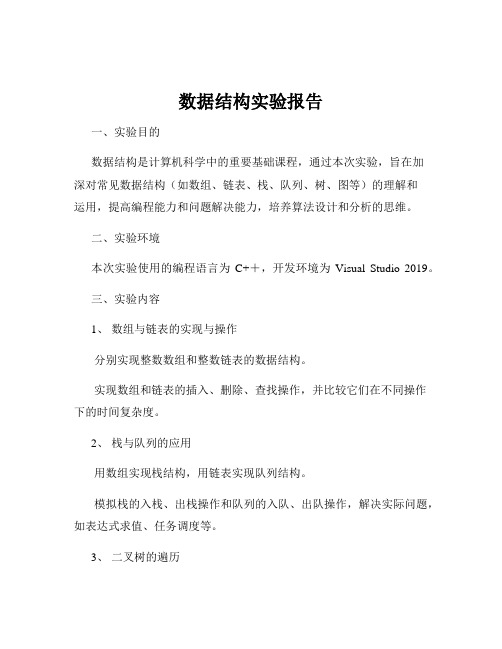
数据结构实验报告一、实验目的数据结构是计算机科学中的重要基础课程,通过本次实验,旨在加深对常见数据结构(如数组、链表、栈、队列、树、图等)的理解和运用,提高编程能力和问题解决能力,培养算法设计和分析的思维。
二、实验环境本次实验使用的编程语言为C++,开发环境为Visual Studio 2019。
三、实验内容1、数组与链表的实现与操作分别实现整数数组和整数链表的数据结构。
实现数组和链表的插入、删除、查找操作,并比较它们在不同操作下的时间复杂度。
2、栈与队列的应用用数组实现栈结构,用链表实现队列结构。
模拟栈的入栈、出栈操作和队列的入队、出队操作,解决实际问题,如表达式求值、任务调度等。
3、二叉树的遍历构建二叉树的数据结构。
实现先序遍历、中序遍历和后序遍历三种遍历算法,并输出遍历结果。
4、图的表示与遍历用邻接矩阵和邻接表两种方式表示图。
实现图的深度优先搜索(DFS)和广度优先搜索(BFS)算法,并分析它们的时间复杂度。
四、实验步骤1、数组与链表数组的实现:定义一个固定大小的整数数组,通过索引访问和操作数组元素。
链表的实现:定义链表节点结构体,包含数据和指向下一个节点的指针。
插入操作:对于数组,若插入位置在末尾,直接赋值;若不在末尾,需移动后续元素。
对于链表,找到插入位置的前一个节点,修改指针。
删除操作:数组需移动后续元素,链表修改指针即可。
查找操作:数组通过索引直接访问,链表需逐个节点遍历。
2、栈与队列栈的实现:用数组模拟栈,设置栈顶指针。
队列的实现:用链表模拟队列,设置队头和队尾指针。
入栈和出栈操作:入栈时,若栈未满,将元素放入栈顶,栈顶指针加 1。
出栈时,若栈不为空,取出栈顶元素,栈顶指针减 1。
入队和出队操作:入队时,在队尾添加元素。
出队时,取出队头元素,并更新队头指针。
3、二叉树构建二叉树:采用递归方式创建二叉树节点。
先序遍历:先访问根节点,再递归遍历左子树,最后递归遍历右子树。
中序遍历:先递归遍历左子树,再访问根节点,最后递归遍历右子树。
- 1、下载文档前请自行甄别文档内容的完整性,平台不提供额外的编辑、内容补充、找答案等附加服务。
- 2、"仅部分预览"的文档,不可在线预览部分如存在完整性等问题,可反馈申请退款(可完整预览的文档不适用该条件!)。
- 3、如文档侵犯您的权益,请联系客服反馈,我们会尽快为您处理(人工客服工作时间:9:00-18:30)。
Create a Use-Case Diagram4-1⎭ ⎭ ⎭Lab 4-1Create a Use-Case DiagramIn this lab, you will model a use-case diagram in the following two ways:⎭ An actor and all its use cases ⎭One use case and all its relationshipsYou will also attach flow of events (use-case specifications) to individual use cases and a project artifact that supports the use-case model. Attaching this documentation helps maintain traceability between the use-case model and requirements and can be directly accessed from the Rational Rose tool.Before You Begin⎭Do not begin this lab until you’ve completed the appropriate information in Module 4: The Use-Case Model in the Student Manual.Objective⎭In Lab 4-1, you ’ll do the following tasks to create the use-case diagrams and attach the supporting artifacts: 1. Add use-case diagrams to the browser. 2. Add actors and use cases to the diagram. 3. Attach use-case flows of events. 4. Attach a project artifact.Fundamentals of Rational Rose Student Workbook4-2Lab Outcome⎭Two completed use-case diagrams showing different aspects of the use-case model and important artifacts attached that support the use-case modelLab Artifacts⎭ Use-Case Diagram (Global View) ⎭ Supporting artifacts (text files) ⎭ Lab4_1.mdl file ⎭Lab4_2.mdl fileFundamentals of Rational Rose Student Workbook Use-Case Diagram (Global View)4-3Fundamentals of Rational Rose Student Workbook4-4Task 1: Add the Use-Case Diagrams to the BrowserWe are using a modified Rational Unified Process framework and have already added our actors and use cases under the Actors and Use Cases packages respectively. Work from the diagram on the previous page.Steps Comments1.Open Lab4_1.mdl. In the browser,expand the Use Case View and then expand the Use-Case Model package. Take a moment to look at the actors under the Actors package and the use cases under the Use Cases package.2. Create two new use-case diagrams underthe Use-Case model package in thebrowser, and name one Realtor View and the other Maintain Personal Planner View .We are creating a use-case diagram that shows a single actor and all its use cases (Realtor actor) and another that shows a single use case and all its relationships(Maintain Personal Planner use case).See the figure below.3. Continue to Task 2 on the next page to add actors and use cases to the use-case diagrams.Fundamentals of Rational Rose Student Workbook4-5Task 2: Add the Actors and Use Cases to DiagramSteps Comments 1. Double-click the Realtor View use-casediagram icon in your browser.The diagram window isopened.2. Using the diagram on page 4-3 or the global use-case diagram in your existing model, determine the use cases associated with the Realtor actor. You may have to expand somepackages to find the actors and use cases that you need.3. Drag the Realtor actor and its use casesfrom the browser into the diagram window. Arrange the diagram accordingly.Notice that the association relationships are also added automatically. We already added these relationships when we created the global use-case diagram.4. Repeat steps 1 through 3 for theMaintain Personal Planner use-case diagram. See the figures below.5. Continue to Task 3 on the next page toadd use-case flows of events.Fundamentals of Rational Rose Student Workbook4-6Task 3: Add Use-Case Flow of EventsWe’ll now attach the following use-case flow of events under the appropriate use-case package.⎭ Apply For Loan (ApplyForLoan.txt)⎭ Maintain Personal Planner (MaintainPersonalPlanner.txt) ⎭Search For A Home (SearchForHome.txt)Steps Comments1. Right-click the Apply for Loan use-casepackage, and then click to select a new file.2. From the Rose2002 directory, select theApplyForLoan.txt file to attach it under the use-case package. You can now double-click the file to open it from Rose. 3. Repeat steps 1 and 2 for the two otheruse-case flows of events. See the figure below.4. Continue to Task 4 on the next page toadd the Problem Statement to the use-case model.Fundamentals of Rational Rose Student Workbook4-7Task 4: Add Project Artifact⎭Attach the Home Realty System’s Problem Statement (ProblemStatement.txt) to the use-case model. Remember that you want to attach this document to the overall use-case model and not to a specific use case.⎭Leave your model file open for Lab 4-2: Create an Activity Diagram.Try These ActivitiesIf there is time, explore the following features in Rational Rose:⎭Add text to the documentation window to describe one of your use-case diagrams.⎭ Change the line and/or fill color of a use case.⎭Return to your Student Manual to discuss activity diagrams. Leave your model file open for Lab 4-2: Create an Activity Diagram.Fundamentals of Rational Rose Student Workbook 4-8。
