BMP图像处理软件的设计和实现(中英文翻译)
基于STM32在LCD上显示SD卡中BMP图片的设计
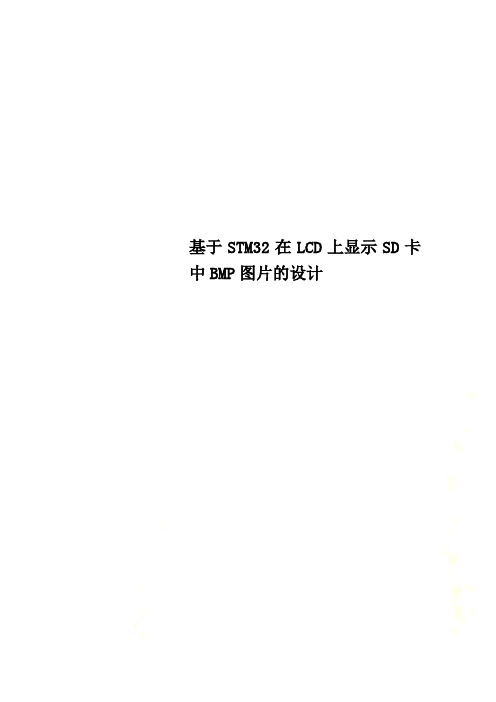
基于STM32在LCD上显示SD卡中BMP图片的设计上海第二工业大学实训报告课程名称:电信专业综合实践学生姓名: xx xx xx学号:201x4820xxx 201x4820xxx 201x4820xxx 学院名称:工学部专业班级: xx电信A1目录摘要: (1)第一章绪论 (1)1.2本课题设计的背景 (1)1.2 本课题设计内容 (2)第二章实验方案的总体设计 (3)2.1详细设计组成框图: (3)2.2相关硬件简介 (3)2.3相关硬件原理图 (12)第三章设计流程图 (19)第四章硬件设计 (20)4.1中英文显示部分设计 (20)4.2 BMP图片部分设计 (21)4.3 SD卡读取的内容 (22)第五章软件设计 (23)5.1主函数部分程序设计 (23)5.2按键程序设计 (27)5.3 LED灯程序设计 (33)第六章系统调试结果及问题分析 ....................... 3错误!未定义书签。
6.1 系统调试后的实验现象...................... 3错误!未定义书签。
6.2 遇到的问题及解决办法 (38)第七章总结 (39)7.1思考与总结 (39)7.2参考文献: (40)基于STM32在LCD上显示SD卡中BMP图片的设计摘要:设计了一种基于STM32的处理器的按键式控制的BMP图片切换系统。
在设计过程中采用了SD卡中读取BMP格式图片及汉字字库,使LCD屏幕显示相关提示内容及设定格式的BMP图片。
完成了基于ARM最新Cortex-M3内核的处理器STM32的BMP图片切换系统的硬件电路和软件程序的设计,实现了一个能在内存有限的片上系统中进行BMP图片切换的系统。
关键词:BMP图片;SD卡;ARM微控制器;STM32;片上系统第一章绪论1.1本课题设计的背景随着国民经济的起飞,现代社会的不断进步,广告的在新时期又有了新的发展。
进入新世纪LCD显示屏的技术和产业都取得了长足的发展,作为重要的现代信息发布媒体之一,LCD显示屏在证券交易、金融、交通、体育、广告等领域被广泛的应用。
BMP图片文件详解
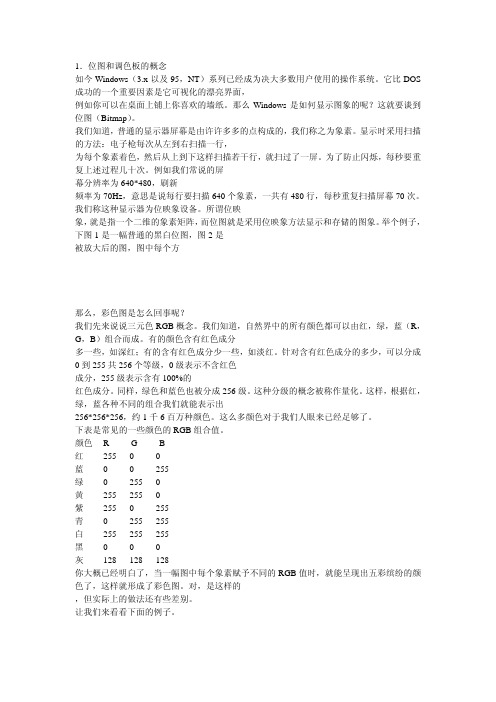
有一个长宽各为 200 个象素,颜色数为 16 色的彩色图,每一个象素都用 R,G,B 三个分 量表示,因为每个分量有 256 个级别,要用 8 位( bit),即一个字节(byte)来表示,所以每个象素需要用 3 个字节。整个图象要用 200*200*3, 约 120k 字节,可不是一个小数目呀! 如果我们用下面的方法, 就能省的多。 因为是一个 16 色图,也就是说这幅图中最多只有 16 种颜色,我们可以用一个表:表中的每 一行记录一种颜色的 R,G,B 值。这样当我们 表示一个象素的颜色时,只需要指出该颜色是在第几行,即该颜色在表中的索引值。举个例 子,如果表的第 0 行为 255,0,0(红色) ,那么当某个象素为
色时,只需要标明 0 即可。 让我们再来计算一下:16 种状态可以用 4 位(bit)表示,所以 一个象素要用半个字节。整个图象要用 200*2 00*0.5,约 20k 字节,再加上表占用的字节为 3*16=48 字节.整个占用的字节数约为前面的 1/6,省很多吧。 这 张 RGB 的 表 , 即 是 我 们 常 说 的 调 色 板 (Palette) , 另 一 种 叫 法 是 颜 色 查 找 表 LUT(LookUpTable),似乎更确切一些。Windows 位图中便用
biXPelsPerMeter 指定目标设备的水平分辨率,单位是每米的象素个数,关于分辨率的概念,我们将在打印部 分详细介绍。
biYPelsPerMeter 指定目标设备的垂直分辨率,单位同上。
biClrUsed 指定本图象实际用到的颜色数,如果该值为零,则用到的颜色数为 2 的 biBitCount 次方。
biSizeImage 指定实际的位图数据占用的字节数,其实也可以从以下的公式中计算出来:
基于STM32的BMP图片解码系统
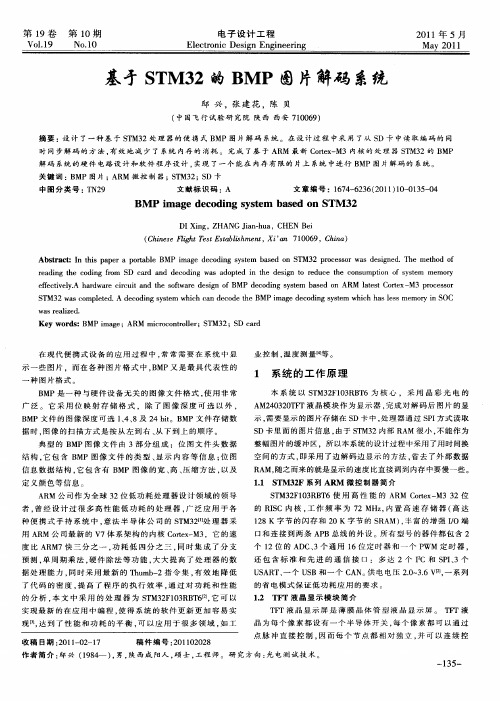
结构 . 包含 B 它 MP图 像 文 件 的 类 型 、 示 内 容 等 信 息 ; 图 显 位
信息数据结构 , 它包 含 有 B MP 图像 的宽 、 、 缩 方 法 , 及 高 压 以
空 间 的方 式 , 即采 用 了 边解 码 边 显 示 的方 法 . 省去 了外 部 数 据 R M, A 随之 而来 的就 是显示 的 速度 比直接 调到 内存 中要 慢 一些 。
22 液 晶 显 示部 分 电路 设 计[ . S l
液 晶 显 示 部 分 主 要 由 微 控 制 器 s M3 F 0 R T T 2 l 3 B 6驱 动
S 卡 的 读写 操 作 。 D
14 F . AT 文 件 系统 简 介
A 4 3 0 S N W— O M2 0 2L T Q O H完 成 人 机界 面状 态 的显 示 ,通 过 发
送命 令 字 , 成 液 晶模 块 的 初 始 化 。 成 对 内容 的显 示 。 示 完 完 显 部分 的硬 件 电路 接 口图 如 图 2所 示 。
( 中国 飞 行 试 验研 究 院 陕 西 西 安 7 0 6 1 0 9)
摘 要 : 计 了 一 种 基 于 S M3 设 T 2处 理 器 的 便 携 式 B P 图 片解 码 系 统 。 在 设 计 过 程 中采 用 了从 S M D卡 中读 取 编 码 的 同 时 同步 解 码 的 方 法 , 效 地 减 少 了 系统 内存 的 消 耗 。 完 成 了基 于 A M 最 新 C r x M3内核 的 处 理 器 S M3 有 R o e— t T 2的 B P M
S D卡 ( e ueD g a M mo a ) 文 翻 译 为 安 全 数 码 S c r i tl e r C r 中 i y d
BMP图片制作方法

BMP图片制作方法BMP图片制作方法256色非压缩BMP图片制作方法256色,就是显示器只能显示256种颜色的模式,即2^8(二的八次方)种颜色。
多少色指是它能显示颜色数的量,数值越大,所显示的图像就越艳丽,色彩越丰富。
256色我们需要8位即一个字节来表示一个象素包含的信息,所包含的数据量就是16色的两倍。
BMP 是 DOS 和 Windows 兼容计算机上的标准 Windows 图像格式。
BMP 格式支持 RGB、索引颜色、灰度和位图颜色模式。
您可以为图像指定 Windows 或 OS/2? 格式,以及高达 32 位/通道的位深度。
对于使用 Windows 格式的 4 位和 8 位图像,还可以指定 RLE 压缩。
BMP 图像通常是自下而上编写出;但您也可以选择“翻转行序”选项,自上而下编写。
您还可以点按“高级模式”选择其他编码方法。
(“翻转行序”和“高级模式”对于游戏程序员和其他使用DirectX的人员而言最有用。
)这里讨论的256色BMP图片主要应用于开机LOGO、系统启动盘背景图片和WIN98壁纸等比较特殊的场合,大小规格都比较明确,如640×480和800×600等,有的还要求为非压缩BMP图片。
我们可以通过搜索网络得到图片然后直接应用,但对展现个性有所限制,想要得到心水的图片比较难,另一种途径就是自己制作。
制作的方法有三种,分别利用最常见的三种工具,它们需要的技巧各异,得到的效果也不同,下面逐一介绍。
一、利用系统自带的画图工具MS Paint使用画图工具最为简单,主要是保存文件时要正确选择文件类型,只要保存时选择BMP,然后保存就可以了。
画图工具只适合制作简单的16色或256色的图片,这样的图片没有复杂的线条结构也没有复杂的色彩变化,否则转换后的图片将失色严重,甚至不堪入目。
画图工具在改变图片的大小方面很弱,操作极不简便。
下图是用ACDSEE转换的256色BMP图片效果,与原图基本一致。
BMP文件调色板

一.BMP文件概述BMP文件格式,又称为位图(Bitmap)或是Device Independent Device(DIB,与设备无关位图),是Windows使用的图像文件格式,位图是一个二维的位数组,它与图像的图素一一对应。
当现实世界的图像被扫描成位图以后,图像被分割成网格,并以图素作为取样单位。
在位图中的每个图素值指明了一个单位网格内图像的平均颜色。
单色位图每个图素只需要一位,灰色或彩色位图中每个图素需要多个位。
位图代表了Windows程序内储存图像信息的两种方法之一。
储存图像信息的另一种形式是metafile, Metafile储存的就是对图像如何生成的描述,而不是将图像以数字化的图标代表。
位图有两个主要的缺点。
第一个问题是容易受设备依赖性的影响。
最明显的就是对颜色的依赖性,在单色设备上显示彩色位图的效果总是不能令人满意的。
另一个问题是位图经常暗示了特定的显示分辨率和图像纵横比,位图的第二个缺点是需要很大的储存空间。
位图除空间尺寸以外,位图还有颜色尺寸。
这里指的是每个图素所需要的位数,有时也称为位图的颜色深度(color depth)、位数(bit-count)或位/图素(bpp:bits per pixel)数。
位图中的每个图素都有相同数量的颜色,每图素1位的位图称为二阶(bilevel)、二色(bicolor)或者单色(monochrome)位图。
每图素可以是0或1,0表示黑色,1可以表示白色,但并不总是这样。
对于其它颜色,一个图素就需要有多个位。
可能的颜色值等于2位数值。
用2位可以得到4种颜色,用4位可以得16种颜色,8位可得到256种颜色,16位可得到65,536种颜色,而24位可得到16,777,216种颜色。
BMP文件的数据按照从文件头开始的先后顺序分为四个部分:bmp文件头(bmp file header):提供文件的格式、大小等信息。
位图信息头(bitmap information):提供图像数据的尺寸、位平面数、压缩方式、颜色索引等信息。
bmp是什么格式

bmp是什么格式BMP 是什么格式在我们日常使用电脑以及处理各种图像文件的过程中,经常会遇到各种各样的文件格式,比如 JPEG、PNG、GIF 等等。
而今天咱们要聊的是 BMP 格式。
BMP 是一种比较常见的图像文件格式,全称为 Bitmap,也就是位图。
简单来说,它就是一种用于存储图像的格式。
BMP 格式的特点之一就是它几乎不进行压缩,或者说压缩率极低。
这就意味着图像在存储时会保留大量的原始数据,从而能够提供非常高的图像质量。
因为没有经过过度的压缩处理,所以图像的细节、颜色等信息都能得到最大程度的保留。
这对于那些对图像质量要求极高的应用场景,比如专业的图像处理、打印等,是非常重要的。
从结构上来看,BMP 格式的文件通常由文件头、信息头、颜色表和图像数据这几个部分组成。
文件头包含了一些关于文件的基本信息,比如文件类型、文件大小、数据起始位置等等。
信息头则提供了关于图像的详细描述,比如图像的宽度、高度、颜色深度等。
颜色表在一些特定的 BMP 格式中存在,用于定义图像中所使用的颜色。
而图像数据部分就是实实在在存储图像每个像素的颜色值了。
BMP 格式的优点是显而易见的。
首先就是前面提到的图像质量高,因为几乎不压缩,所以不会有因为压缩而导致的图像失真或质量下降的问题。
其次,BMP 格式的结构相对简单,易于理解和处理,这对于一些需要直接对图像数据进行操作的程序来说是很方便的。
然而,BMP 格式也有一些明显的缺点。
由于不压缩或者压缩率低,导致文件体积通常较大。
想象一下,一张高分辨率的 BMP 图像可能会占用几十兆甚至上百兆的存储空间,这在网络传输或者存储空间有限的情况下就会带来很大的不便。
在实际应用中,BMP 格式虽然不常直接用于网络上的图像展示或者一般的图像存储,但在某些特定的领域还是有其用武之地的。
比如说,在一些操作系统的界面元素中,或者在一些早期的游戏和程序中,可能会使用 BMP 格式的图像。
另外,对于一些需要进行图像编辑和处理的专业软件,也会支持BMP 格式的导入和导出,方便用户在处理过程中保持图像的高质量。
bmp原理
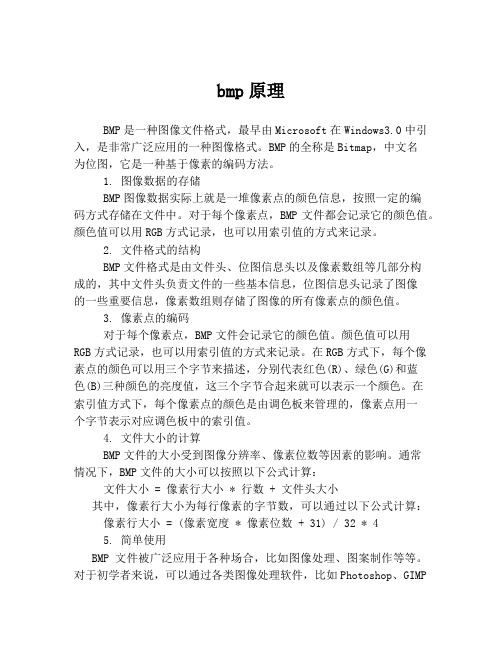
bmp原理BMP是一种图像文件格式,最早由Microsoft在Windows3.0中引入,是非常广泛应用的一种图像格式。
BMP的全称是Bitmap,中文名为位图,它是一种基于像素的编码方法。
1. 图像数据的存储BMP图像数据实际上就是一堆像素点的颜色信息,按照一定的编码方式存储在文件中。
对于每个像素点,BMP文件都会记录它的颜色值。
颜色值可以用RGB方式记录,也可以用索引值的方式来记录。
2. 文件格式的结构BMP文件格式是由文件头、位图信息头以及像素数组等几部分构成的,其中文件头负责文件的一些基本信息,位图信息头记录了图像的一些重要信息,像素数组则存储了图像的所有像素点的颜色值。
3. 像素点的编码对于每个像素点,BMP文件会记录它的颜色值。
颜色值可以用RGB方式记录,也可以用索引值的方式来记录。
在RGB方式下,每个像素点的颜色可以用三个字节来描述,分别代表红色(R)、绿色(G)和蓝色(B)三种颜色的亮度值,这三个字节合起来就可以表示一个颜色。
在索引值方式下,每个像素点的颜色是由调色板来管理的,像素点用一个字节表示对应调色板中的索引值。
4. 文件大小的计算BMP文件的大小受到图像分辨率、像素位数等因素的影响。
通常情况下,BMP文件的大小可以按照以下公式计算:文件大小 = 像素行大小 * 行数 + 文件头大小其中,像素行大小为每行像素的字节数,可以通过以下公式计算:像素行大小 = (像素宽度 * 像素位数 + 31) / 32 * 45. 简单使用BMP文件被广泛应用于各种场合,比如图像处理、图案制作等等。
对于初学者来说,可以通过各类图像处理软件,比如Photoshop、GIMP等来创建和编辑BMP文件。
此外,在计算机科学领域中,BMP图像也常常被用来作为图像处理算法的样例,比如常用的边缘检测算法、图像平滑算法等。
总之,BMP原理是非常基础而又重要的一门知识,对于初学者来说,了解BMP的工作原理有助于更好地理解图像处理算法。
关于一些MATLAB用法和器件名称的中英文翻译

MATLAB - The Language Of Technical ComputingMATLAB is a high-level language and interactive environment that enables you to perform computationally intensive tasks faster than with traditional programming languages such as C, C++, and Fortran. You can use MATLAB in a wide range of applications, including signal and image processing, communications, control design, test and measurement, financial modeling and analysis, and computational biology. Add-on toolboxes (collections of special-purpose MATLAB functions, available separately) extend the MATLAB environment to solve particular classes of problems in these application areas. MATLAB provides a number of features for documenting and sharing your work. You can integrate your MATLAB code with other languages and applications, and distribute your MATLAB algorithms and applications.MATLAB has key featuers as follows:(1)High-level language for technical computing (2)Development environment for managing code, files, and data(3)Interactive tools for iterative exploration, design, and problem solving 4)Mathematical functions for linear algebra, statistics, Fourier analysis, filtering, optimization, and numerical integration (5)2-D and 3-D graphics functions for visualizing data (6)Tools for building custom graphical user interfaces (7)Functions for integrating MATLAB based algorithms with external applications and languages, such as C, C++, Fortran, Java, COM, and Microsoft ExcelThe MATLAB language supports the vector and matrix operations that are fundamental to engineering and scientific problems. It enables fast development and execution. With the MATLAB language, you can program and develop algorithms faster than with traditional languages because you do not need to perform low-level administrative tasks, such as declaring variables, specifying data types, and allocating memory. In many cases, MATLAB eliminates the nee d for ‘for’ loops. As a result, one line of MATLAB code can often replace several lines of C or C++ code. At the same time, MATLAB provides all the features of a traditional programming language, including arithmetic operators, flow control, data structures, data types, object-oriented programming (OOP), and debugging features. MATLAB lets you execute commands or groups of commands one at a time, without compiling and linking, enabling you to quickly iterate to the optimal solution. For fast execution of heavy matrix and vector computations, MATLAB uses processor-optimized libraries. For general-purpose scalar computations, MATLAB generates machine-code instructions using its JIT (Just-In-Time) compilation technology. This technology, which is available on most platforms, provides execution speeds that rival those of traditional programming languages. MATLAB includes development tools that help you implement your algorithm efficiently. These include the following: MATLAB Editor - Provides standard editing and debugging features, such as setting breakpoints and single stepping. M-Lint Code Checker - Analyzes your code and recommends changes to improve its performance and maintainability. MATLAB Profiler - Records the time spent executing each line of code. Directory Reports- Scan all the files in a directory and report on code efficiency, file differences, file dependencies, and code coverage。
数字图像处理英文原版及翻译
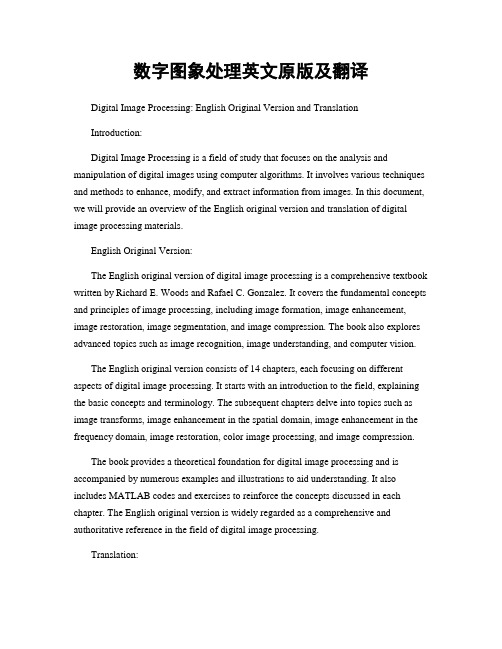
数字图象处理英文原版及翻译Digital Image Processing: English Original Version and TranslationIntroduction:Digital Image Processing is a field of study that focuses on the analysis and manipulation of digital images using computer algorithms. It involves various techniques and methods to enhance, modify, and extract information from images. In this document, we will provide an overview of the English original version and translation of digital image processing materials.English Original Version:The English original version of digital image processing is a comprehensive textbook written by Richard E. Woods and Rafael C. Gonzalez. It covers the fundamental concepts and principles of image processing, including image formation, image enhancement, image restoration, image segmentation, and image compression. The book also explores advanced topics such as image recognition, image understanding, and computer vision.The English original version consists of 14 chapters, each focusing on different aspects of digital image processing. It starts with an introduction to the field, explaining the basic concepts and terminology. The subsequent chapters delve into topics such as image transforms, image enhancement in the spatial domain, image enhancement in the frequency domain, image restoration, color image processing, and image compression.The book provides a theoretical foundation for digital image processing and is accompanied by numerous examples and illustrations to aid understanding. It also includes MATLAB codes and exercises to reinforce the concepts discussed in each chapter. The English original version is widely regarded as a comprehensive and authoritative reference in the field of digital image processing.Translation:The translation of the digital image processing textbook into another language is an essential task to make the knowledge and concepts accessible to a wider audience. The translation process involves converting the English original version into the target language while maintaining the accuracy and clarity of the content.To ensure a high-quality translation, it is crucial to select a professional translator with expertise in both the source language (English) and the target language. The translator should have a solid understanding of the subject matter and possess excellent language skills to convey the concepts accurately.During the translation process, the translator carefully reads and comprehends the English original version. They then analyze the text and identify any cultural or linguistic nuances that need to be considered while translating. The translator may consult subject matter experts or reference materials to ensure the accuracy of technical terms and concepts.The translation process involves several stages, including translation, editing, and proofreading. After the initial translation, the editor reviews the translated text to ensure its coherence, accuracy, and adherence to the target language's grammar and style. The proofreader then performs a final check to eliminate any errors or inconsistencies.It is important to note that the translation may require adapting certain examples, illustrations, or exercises to suit the target language and culture. This adaptation ensures that the translated version resonates with the local audience and facilitates better understanding of the concepts.Conclusion:Digital Image Processing: English Original Version and Translation provides a comprehensive overview of the field of digital image processing. The English original version, authored by Richard E. Woods and Rafael C. Gonzalez, serves as a valuable reference for understanding the fundamental concepts and techniques in image processing.The translation process plays a crucial role in making this knowledge accessible to non-English speakers. It involves careful selection of a professional translator, thoroughunderstanding of the subject matter, and meticulous translation, editing, and proofreading stages. The translated version aims to accurately convey the concepts while adapting to the target language and culture.By providing both the English original version and its translation, individuals from different linguistic backgrounds can benefit from the knowledge and advancements in digital image processing, fostering international collaboration and innovation in this field.。
DICOM医学数字图像格式与BMP通用图像格式转换软件的设计与实现
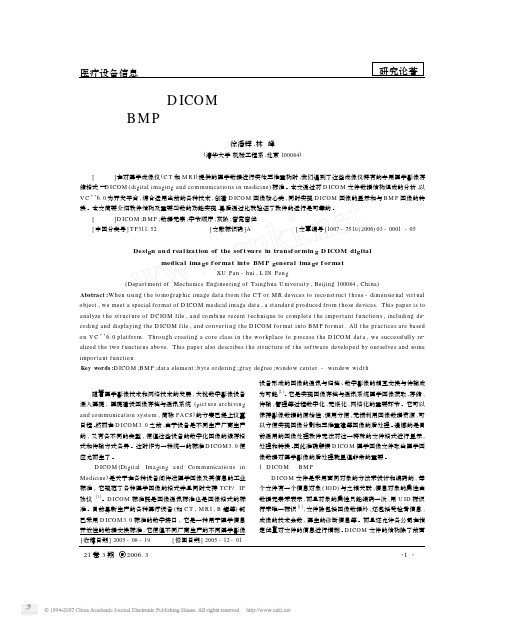
每个数据元素由标签组号 (组号 ,元素号) ,数据类型 ,数据 长度 ,数据内容四部分组成 ,结构如图 1 :
医疗设备信息
图 1 D ICO M 文件结构与数据元素
例如我们用 wi n he x 解码某张一帧文件 , 找到如下一串数 字 , 它就是一个数据元素 。0800 7000 4C 4 F 1800 53 79 73 74 65 6D 73 20 4D 65 64 69 63 61 6C 20 53 79 73 74 65 6D73 20 。0008 0070 是表示仪器的标签 ,4C 4 F 是数据类型 ,0018 表 示数据长度 , 后面一串数字是 A SC I I 码 , 翻译成字符串就是 : P hilip s M e dical syst e m s 。以上数字都以十六进制表示 。而且 依据系统要求实行字节顺序颠倒排置 。
Design an d rea l iza t ion of the sof t ware in tran sf or min g D ICOM digita l medica l ima ge f or ma t in to BM P genera l ima ge f or ma t
XU Pa n - hui , L IN Fe ng (Dep a rt me nt of M ec ha nic s En gi nee ri ng of Tsi ng h ua U nive r sit y , Beiji ng 100084 , Chi na) Abstra ct :W he n usi n g t he to mo grap hic i ma ge dat a f ro m t he C T o r M R de vice s to reco n st r uct t h ree - di me n sio nal vi rt ual o bject , we meet a special fo r mat of D ICO M me dical i ma ge dat a , a st a nda r d p ro duce d f ro m t ho se device s. This p ap e r is to a nal yze t he st r uct ure of D C IO M file , a n d co m bi ne rece nt t ec h ni que to co mplet e t he i mpo rt a nt f u nctio n s , i ncl udi n g de2 co di ng a nd di splayi ng t he D ICO M file , a nd co nve rti n g t he D ICO M fo r mat i nto B M P fo r mat . All t he p ractice s a re ba se d o n V C + + 6. 0 p latfo r m . T h ro ug h c reati ng a co re cla ss i n t he wo r kplace to p roce ss t he D ICO M dat a , w e succe ssf ull y re2 alize d t he t wo f u nctio n s a bo ve . T hi s p ap e r al so de sc ri be s t he st r uct ure of t he sof t w a re de velo p e d by o ur selve s a n d so me i mpo rt a nt f unctio n. Key wor ds :D ICO M ;B M P ; dat a ele me nt ; b yt e o r de ri n g ;gra y de gree ;wi n do w ce nt e r - wi n do w wi dt h
matlab 专业英语翻译(原文)
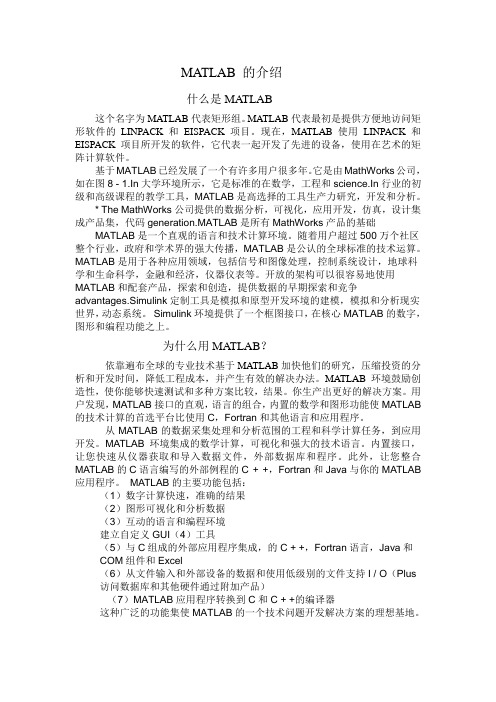
MATLAB 的介绍什么是MA TLAB这个名字为MATLAB代表矩形组。
MATLAB代表最初是提供方便地访问矩形软件的LINPACK 和EISPACK项目。
现在,MA TLAB使用LINPACK 和EISPACK项目所开发的软件,它代表一起开发了先进的设备,使用在艺术的矩阵计算软件。
基于MATLAB已经发展了一个有许多用户很多年。
它是由MathWorks公司,如在图8 - 1.In大学环境所示,它是标准的在数学,工程和science.In行业的初级和高级课程的教学工具,MATLAB是高选择的工具生产力研究,开发和分析。
* The MathWorks公司提供的数据分析,可视化,应用开发,仿真,设计集成产品集,代码generation.MATLAB是所有MathWorks产品的基础MATLAB是一个直观的语言和技术计算环境。
随着用户超过500万个社区整个行业,政府和学术界的强大传播,MATLAB是公认的全球标准的技术运算。
MATLAB是用于各种应用领域,包括信号和图像处理,控制系统设计,地球科学和生命科学,金融和经济,仪器仪表等。
开放的架构可以很容易地使用MATLAB和配套产品,探索和创造,提供数据的早期探索和竞争advantages.Simulink定制工具是模拟和原型开发环境的建模,模拟和分析现实世界,动态系统。
Simulink环境提供了一个框图接口,在核心MATLAB的数字,图形和编程功能之上。
为什么用MA TLAB?依靠遍布全球的专业技术基于MATLAB加快他们的研究,压缩投资的分析和开发时间,降低工程成本,并产生有效的解决办法。
MATLAB环境鼓励创造性,使你能够快速测试和多种方案比较,结果。
你生产出更好的解决方案。
用户发现,MATLAB接口的直观,语言的组合,内置的数学和图形功能使MATLAB 的技术计算的首选平台比使用C,Fortran和其他语言和应用程序。
从MATLAB的数据采集处理和分析范围的工程和科学计算任务,到应用开发。
BMP格式介绍(一)

BMP格式介绍(⼀)原理篇:⼀、编码的意义。
让我们从⼀个简单的问题开始,-2&-255(中间的操作符表⽰and的意思)的结果是多少,这个很简单的问题,但是能够写出解答过程的⼈并不多。
这个看起来和图⽚格式没有关系的问题恰恰是图⽚格式的核⼼内容以⾄于整个计算机系统的核⼼内容,多媒体技术虽然没有数据结构,操作系统等计算机基础课所占的地位重,但是在于研究编码⽅⾯有着⾮常重要的地位。
图像其实可以看做⼀种特殊编码过的⽂件。
⼆、从简单的24位bmp开始bmp是最常见也是编码⽅式最简单的图⽚格式,这⾥不说明⼀幅图⽚是怎么显⽰在电脑上的,那不是多媒体技术研究的问题,我们来研究bmp的格式问题,为了使各位能够最快的了解bmp格式,我们从24位的⼀个16*16的⼩图像开始。
我们使⽤常⽤的绘图软件创建⼀个16*16的24位bmp图像,如下图所⽰:可以看到图⽚很⼩,我们使⽤ultra-edit看看其内部是什么(ultra-edit是⼀个⽐记事本更加⾼级的编辑软件,可以在⽹上下载到),我们打开其内部看到的是如下的⼀个⼗六进制的数据⽂件:看起来很⾼深⽽⼜很凌乱的样⼦,我们慢慢地说明这些看起来很凌乱的数据流都代表了什么意思,⾸先我们要说明的是,这⾥⾯⼀个数字代表的是⼀个字节,⽐如头两个数42 4d是两个⼗六进制的数,代表了两个字节。
可以看到在UE中⼀⾏是⼗六个字节。
在具体说明每个字节的含义之前,⾸先需要说明的是字节的排布⽅式,在操作系统和计算机组成结构⾥⾯有⼤端法和⼩端法(如果有遗忘可以查⼀下书),简易的说法是这样的,⼩端法的意思是“低地址村存放低位数据,⾼地址存放⾼位数据”,⼤端法就是反过来的,举个例⼦,如果地址从左到右依次增⼤,那么数据01 02的⼩端法存储⽅式是02 01,⼤端法的存储⽅式就是01 02。
在所有的intel的机器上都是采⽤的⼩端法,⽽⼤端法主要存在于摩托罗拉造的处理器的机器上,所以如果你⽤的是⼀个果粉,⽤的是MAC的话,那么你看到的数据排布⽅式是和我们说明中是相反的。
(完整word版)实验一 BMP文件的读写操作(word文档良心出品)
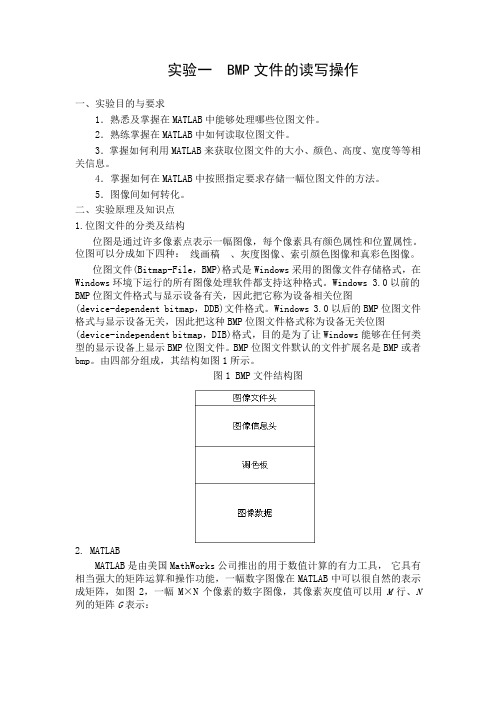
实验一 BMP文件的读写操作一、实验目的与要求1.熟悉及掌握在MATLAB中能够处理哪些位图文件。
2.熟练掌握在MATLAB中如何读取位图文件。
3.掌握如何利用MATLAB来获取位图文件的大小、颜色、高度、宽度等等相关信息。
4.掌握如何在MATLAB中按照指定要求存储一幅位图文件的方法。
5.图像间如何转化。
二、实验原理及知识点1.位图文件的分类及结构位图是通过许多像素点表示一幅图像,每个像素具有颜色属性和位置属性。
位图可以分成如下四种:位图文件(Bitmap-File,BMP)格式是Windows采用的图像文件存储格式,在Windows环境下运行的所有图像处理软件都支持这种格式。
Windows 3.0以前的BMP位图文件格式与显示设备有关,因此把它称为设备相关位图(device-dependent bitmap,DDB)文件格式。
Windows 3.0以后的BMP位图文件格式与显示设备无关,因此把这种BMP位图文件格式称为设备无关位图(device-independent bitmap,DIB)格式,目的是为了让Windows能够在任何类型的显示设备上显示BMP位图文件。
BMP位图文件默认的文件扩展名是BMP或者bmp。
由四部分组成,其结构如图1所示。
图1 BMP文件结构图2. MATLABMATLAB是由美国MathWorks公司推出的用于数值计算的有力工具,它具有相当强大的矩阵运算和操作功能,一幅数字图像在MATLAB中可以很自然的表示成矩阵,如图2,一幅M×N个像素的数字图像,其像素灰度值可以用M行、N 列的矩阵G表示:图2数字图像的矩阵的表示并且MATLAB 图像处理工具箱(IPT )提供了丰富的图像处理函数,这些函数处理的是多维数组,而图像(二维数值数组)正是多维数组的一种特例。
灵活运用这些函数几乎可以完成所有的图像处理工作,从而大大节省编写低层算法代码的时间, 避免程序设计中的重复劳动,达到事半功倍的效果。
数字图像处理课件(冈萨雷斯第三版)英文翻译优秀课件
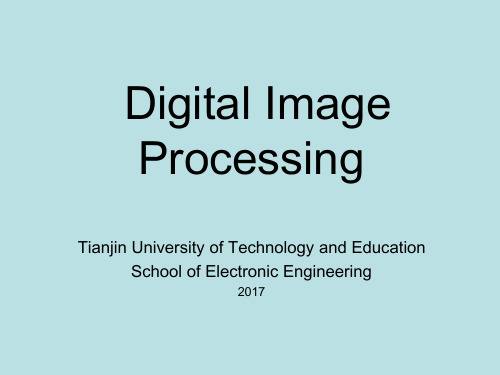
The image on the left is the image processing technique . Used to test computer algorithms A standard image of actual effects . The name of this image is lenna . It is made up of a set of numbers. Original image The width and height are 256 pixels each .There are eight bits in pixels. It is in BMP form at About 66K bytes in size.
The objective world is a three-dimensional space, but the general image is two-dimensional. Two dimensional images inevitably lose part of the information in the process of reflecting the three-dimensional world. Even recorded information can be distorted and even difficult to recognize objects. Therefore, it is necessary to recover and reconstruct information from images, and to analyze and extract mathematical models of images so that people can have a correct and profound understanding of what is recorded in the image. This process becomes the process of image processing.
GIMP图像处理软件教程

GIMP图像处理软件教程第一章:GIMP图像处理软件的介绍GIMP(GNU Image Manipulation Program)是一款免费开源的图像处理软件,它提供了许多功能强大的工具,可以帮助用户编辑、调整和优化图像。
GIMP适用于各种平台,包括Windows、Mac和Linux系统,是许多设计师、摄影师和艺术家的首选软件之一。
第二章:安装和配置GIMP图像处理软件在使用GIMP之前,我们需要先安装和配置软件。
首先,我们可以从GIMP官方网站下载最新的软件安装包。
安装过程通常很简单,只需要按照提示一步一步操作即可。
安装完成后,我们可以根据自己的需求进行软件的配置,例如设置界面语言、调整快捷键等。
第三章:GIMP图像处理基础操作在开始处理图像之前,我们需要了解一些基础操作。
首先,打开GIMP软件,然后选择“文件”菜单中的“打开”选项,找到要处理的图像并选择打开。
接下来,我们可以使用GIMP提供的工具,如画笔、填充、橡皮擦等来编辑图像。
此外,GIMP还提供了选区、图层、路径等功能,可以帮助我们更精确地处理图像。
第四章:图像调整和优化GIMP提供了多种图像调整和优化工具,让我们能够改善图像的质量和外观。
例如,我们可以使用亮度/对比度工具调整图像的亮度和对比度,通过色阶工具来调整图像的色调和饱和度。
此外,GIMP还提供了修复工具,可以帮助我们去除图像中的噪点、瑕疵和红眼等问题。
第五章:图像编辑和特效除了基本的图像调整,GIMP还提供了许多高级的图像编辑和特效功能。
例如,我们可以使用图层蒙版来实现图像的混合效果,通过滤镜工具添加特殊效果,如模糊、锐化、镜像等。
此外,GIMP还支持文字工具,可以让我们在图像上添加文字水印或设计海报等。
第六章:批量处理和脚本编程对于需要处理大量图像的用户来说,GIMP提供了批量处理的功能。
我们可以使用“图像处理器”工具来自动处理一系列的图像,并保存为新的文件。
此外,GIMP还支持脚本编程,允许用户编写自己的脚本来实现自定义的图像处理功能。
bmp文件课程设计

bmp文件课程设计一、课程目标知识目标:1. 学生能理解BMP文件的基本概念,掌握其作为一种图像文件格式的特点;2. 学生能够描述BMP文件的构成,包括文件头、信息头和像素数据;3. 学生能够了解BMP文件的色彩模型及其在图像显示中的作用。
技能目标:1. 学生能够运用BMP文件相关知识,使用计算机软件进行简单的图像编辑和处理;2. 学生能够通过分析BMP文件的二进制数据,解读图像的像素信息;3. 学生能够运用所学知识,创作简单的BMP格式图像作品。
情感态度价值观目标:1. 培养学生对计算机图像处理的兴趣,激发他们探索图像世界的热情;2. 培养学生的观察能力和创新精神,提高他们运用图像技术解决问题的能力;3. 引导学生正确认识数字图像,培养他们尊重版权、抵制盗版的道德观念。
分析课程性质、学生特点和教学要求,本课程旨在使学生在掌握BMP文件相关知识的基础上,能够运用所学技能进行图像处理和创作,同时培养他们的情感态度价值观,为后续相关课程的学习打下坚实基础。
通过本课程的学习,学生将具备以下具体学习成果:1. 能够解释BMP文件的基本特点和构成;2. 能够运用相关软件进行BMP文件的编辑和处理;3. 能够通过实践创作,展示对BMP文件知识的掌握和应用;4. 能够树立正确的价值观,尊重图像版权。
二、教学内容本章节教学内容围绕BMP文件格式展开,依据课程目标,制定以下详细教学大纲:1. BMP文件概述- 图像文件格式简介- BMP文件的发展历程- BMP文件的特点及应用场景2. BMP文件的构成- 文件头和信息头的结构及作用- 像素数据的组成及其存储方式- 色彩模型(如RGB、索引颜色)介绍3. BMP文件编辑与处理- 常用图像编辑软件的认识与使用- 图像的基本操作(如缩放、旋转、裁剪)- 简单图像效果处理(如对比度、亮度调整)4. BMP文件二进制数据分析- 了解二进制数据在BMP文件中的应用- 学习使用相关工具分析BMP文件的二进制数据- 解读像素数据与图像显示之间的关系5. BMP图像创作实践- 创作简单的BMP格式图像作品- 探索图像编辑技巧,提高作品质量- 体验图像创作过程,培养创新精神本章节教学内容按照以上大纲进行安排和进度规划,确保知识的科学性和系统性。
bmp转jpg算法原理

bmp转jpg算法原理随着数字图像处理技术的不断发展,图像格式的转换变得越来越普遍。
其中,BMP转JPG是一种常见的格式转换需求。
JPG是一种有损压缩格式,而BMP是一种位图格式,它们之间的转换涉及到一些算法原理。
本文将详细介绍BMP转JPG 的算法原理。
一、BMP格式简介BMP(BitmapPicture)是一种位图文件格式,通常用于存储图像数据。
BMP 文件以结构化的方式组织图像数据,每个像素由红、绿、蓝三个分量表示,通常还包含有关于图像大小、分辨率和压缩方式等信息。
BMP文件结构包括文件头、位图信息头、像素数据等部分。
二、JPG格式简介JPG(JointPhotographicExpertGroup)是一种有损压缩格式,广泛用于静态图像的存储和传输。
它采用基于离散余弦变换(DCT)的算法对图像数据进行压缩,能够大幅度减小图像数据的大小,同时尽可能保持较好的图像质量。
JPG文件结构包括文件头、Exif(ExchangeableImageFileFormat)信息、JPG信息头、数据等部分。
1.图像尺寸调整:在进行BMP转JPG转换时,首先需要将BMP图像调整为与JPG格式兼容的大小。
这可以通过重新采样图像像素数据来实现。
2.DCT变换:JPG压缩算法基于离散余弦变换(DCT)原理。
将BMP图像数据通过DCT变换,可以将空间域的数据转换为频率域的数据,从而实现了压缩的目的。
在转换过程中,需要对DCT系数进行量化和平滑处理,以减小数据量同时保持较好的图像质量。
3.熵编码与游程编码:为了进一步减小数据量,需要对量化后的DCT系数进行熵编码和游程编码。
熵编码是对DCT系数的编码方式,游程编码则是利用连续的零值像素块进行压缩。
4.存储文件头与数据:将转换后的图像数据存储到JPG文件中,包括文件头、Exif信息、JPG信息头和数据等部分。
其中,数据部分包含了转换后的图像像素数据。
5.质量设置:在转换过程中,可以通过设置JPG文件的质量参数来控制图像的压缩比和图像质量。
野火stm32-LCD显示(中英文、BMP图片,带截图功能)

SD卡字库和 bmp图片显示实验E-Mail firestm32@QQ 313303034博客硬件平台野火STM32开发板库版本ST3.0.0实验描述:使用软件制作自定义类型的字库,然之后将字库放入SD卡中,并且在SD 卡中放入一张bmp图片作为LCD背景。
并且调用截屏函数截取LCD背景并保存为bmp图片。
硬件连接:MicroSD卡PC8-SDIO-D0 ----DATA0PC9-SDIO-D1 ----DATA1PC10-SDIO-D2 ----DATA2PC11-SDIO-D3 ----CD/DATA3PC12-SDIO-CLK ----CLKPD2-SDIO-CMD ----CMDTFT 数据线PD14-FSMC-D0 ----LCD-DB0PD15-FSMC-D1 ----LCD-DB1PD0-FSMC-D2 ----LCD-DB2PD1-FSMC-D3 ----LCD-DB3PE7-FSMC-D4 ----LCD-DB4PE8-FSMC-D5 ----LCD-DB5PE9-FSMC-D6 ----LCD-DB6PE10-FSMC-D7 ----LCD-DB7PE11-FSMC-D8 ----LCD-DB8PE12-FSMC-D9 ----LCD-DB9PE13-FSMC-D10 ----LCD-DB10PE14-FSMC-D11 ----LCD-DB11PE15-FSMC-D12 ----LCD-DB12PD8-FSMC-D13 ----LCD-DB13PD9-FSMC-D14 ----LCD-DB14PD10-FSMC-D15 ----LCD-DB15 TFT 控制信号线PD4-FSMC-NOE ----LCD-RDPD5-FSMC-NEW ----LCD-WRPD7-FSMC-NE1 ----LCD-CSPD11-FSMC-A16 ----LCD-DCPE1-FSMC-NBL1 ----LCD-RESETPD13-FSMC-A18 ----LCD-BLACK-LIGHT库文件:startup/start_stm32f10x_hd.cCMSIS/core_cm3.cCMSIS/system_stm32f10x.cFWlib/stm32f10x_rcc.cFWlib/misc.cFwlib/stm32f10x_systick.cFWlib/stm32f10x_exti.cFWlib/stm32f10x_gpio.cFWlib/stm32f10x_sdio.cFWlib/stm32f10x_dma.cFWlib/stm32f10x_usart.cFWlib/stm32f10x_fsmc.c用户文件: USER/main.cUSER/stm32f10x_it.cUSER/systick.cUSER/usart1.cUSER/lcd.cUSER/ff.cUSER/sdcard.cUSER/diskio.cUSER/sd_fs_app.cUSER/Sd_bmp.c野火STM32开发板LCD和SD卡硬件连接图:SD卡接口连接如下LCD接口连接如下字库制作详细流程我们采用“字模III-增强版v3.91”软件来制作中文字库。
BMP图片怎么在线翻译,BMP文件在线翻译的操作步骤

BMP图片怎么在线翻译,BMP文件在线翻译的操作步骤BMP图片是我们用的比较少的图片文件了,万一我们哪天碰到了这种图片格式,要将BMP图片中的的文字翻译成中文,或者其它的文字,不要着急,今天小编就为大家分享一种BMP图片在线翻译的操作步骤,一起来看吧。
操作选用工具:迅捷在线翻译
迅捷在线翻译/transfer/
具体操作步骤:
1:将自己需要翻译的图片文件准备好,然后找到迅捷在线翻译的网站。
2:在网站中可以直接找到选择文件,选择需要进行翻译的图片文件。
3:在选择框上面会有源语言以及目标语言,调整好自己需要的语言。
4:调整完成后,点击开始翻译,你需要翻译的图片文件就会在翻译的过程中,请耐心等待。
5:翻译完成后会有提示,提示翻译完成,点击确定后会看到下载文件,可以直接下载到指定的文件夹中。
BMP图片在线翻译的操作学会了吗?是不是很简单呢/
迅捷在线翻译/transfer/。
C语言BMP图片处理

C语言 BMP图片处理BMP是bitmap的缩写形式,bitmap顾名思义,就是位图也即Windows位图。
它一般由4部分组成:文件头信息块、图像描述信息块、颜色表(在真彩色模式无颜色表)和图像数据区组成。
在系统中以BMP为扩展名保存。
打开Windows的画图程序,在保存图像时,可以看到三个选项:2色位图(黑白)、16色位图、256色位图和24位位图。
这是最普通的生成位图的工具,在这里讲解的BMP位图形式,主要就是指用画图生成的位图(当然,也可以用其它工具软件生成)。
现在讲解BMP的4个组成部分:1.文件头信息块0000-0001:文件标识,为字母ASCII码“BM”。
0002-0005:文件大小。
填写。
0006-0009:保留,每字节以“00”000A-000D:记录图像数据区的起始位置。
各字节的信息依次含义为:文件头信息块大小,图像描述信息块的大小,图像颜色表的大小,保留(为01)。
2.图像描述信息块000E-0011:图像描述信息块的大小,常为28H。
0012-0015:图像宽度。
0016-0019:图像高度。
001A-001B:图像的plane(平面?)总数(恒为1)。
001C-001D:记录像素的位数,很重要的数值,图像的颜色数由该值决定。
001E-0021:数据压缩方式(数值位0:不压缩;1:8位压缩;2:4位压缩)。
0022-0025:图像区数据的大小。
0026-0029:水平每米有多少像素,在设备无关位图(.DIB)中,每字节以00H 填写。
002A-002D:垂直每米有多少像素,在设备无关位图(.DIB)中,每字节以00H 填写。
002E-0031:此图像所用的颜色数,如值为0,表示所有颜色一样重要。
3.颜色表颜色表的大小根据所使用的颜色模式而定:2色图像为8字节;16色图像位64字节;256色图像为1024字节。
其中,每4字节表示一种颜色,并以B(蓝色)、G(绿色)、R(红色)、alpha(像素的透明度值,一般不需要)。
- 1、下载文档前请自行甄别文档内容的完整性,平台不提供额外的编辑、内容补充、找答案等附加服务。
- 2、"仅部分预览"的文档,不可在线预览部分如存在完整性等问题,可反馈申请退款(可完整预览的文档不适用该条件!)。
- 3、如文档侵犯您的权益,请联系客服反馈,我们会尽快为您处理(人工客服工作时间:9:00-18:30)。
译文BMP图像处理软件的设计与实现摘要随着时代的发展,科技的进步,一些简单的图片已经不能满足人们的需求。
图像运用的扩大与对图像本身的精益求精,使人们越来越依赖于各种图像处理软件,各种图像处理软件也越来越完善,普及程度不断的提高。
C++是可视化的快速应用程序开发语言,它提供了可视化的集成开发环境,这一环境为应用程序设计人员提供了一系列灵活而先进的工具,可以广泛地用于种类应用程序设计。
在Visual C++的集成开发环境中,用户可以设计程序代码、运行程序、进行程序错误的调试等,可视化的开发方法降低了应用程序开发的难度。
Visual C++的基础编程语言是具有面向对象特性的C++语言,C++具有代码稳定、可读性好、编译速度快,效率高等优点,并将面向对象的概念得到充分的发挥,使这种语言有了全新的发展空间。
文章用Visual C++作为开发工具,设计了一个BMP图像处理软件。
本图像处理软件实现对BMP图像的基本操作,如图像的打开,关闭,保存,图像的基本处理,如图像放大、缩小、旋转、转置、二值化处理、中值滤波、边缘检测、直方图、图像的腐蚀与膨胀以及马赛克效果等等。
BMP是bitmap的缩写,即为位图图片。
位图图片是用一种称作“像素”的单位存贮图像信息的。
这些“像素”其实就是一些整齐排列的彩色(或黑白)点,如果这些点被慢慢放大,就会看到一个个的“像素”中添充着自己的颜色,这些“像素”整齐地排列起来,就成为了一幅BMP图片,并以.bmp(.rle,.dib等)为扩展名。
BMP(Bitmap-File)图形文件是Windows采用的图形文件格式,在Windows 环境下运行的所有图象处理软件都支持BMP图象文件格式。
BMP:Windows位图可以用任何颜色深度(从黑白到24位颜色)存储单个光栅图像。
Windows 位图文件格式与其他Microsoft Windows 程序兼容。
它不支持文件压缩,也不适用于Web 页。
从总体上看,Windows 位图文件格式的缺点超过了它的优点。
图像处理方法的研究源于两个主要应用领域:其一是为了便于人们分析而对图像信息进行改进;其二是为使机器自动理解而对图像数据进行存储、传输及显示。
一幅图像可定义为一个二维函数f(x,y),这里x和y是空间坐标,而在任何一对空间坐标(x,y)上的幅值f称为该点图像的强度或灰度。
当x,y和幅值f为有限的、离散的数值时,称该图像为数字图像。
数字图像处理是指借用数字计算机处理数字图像,值得提及的是数字图像是由有限的元素组成的,每一个元素都有一个特定的位置和幅值,这些元素称为图像元素、画面元素或像素。
像素是广泛用于表示数字图像元素的词汇。
图像处理涉及的范畴或其他相关领域(例如,图像分析和计算机视觉)的界定在初创人之间并没有一致的看法。
有时用处理的输入和输出内容都是图像这一特点来界定图像处理的范围。
我们认为这一定义仅是人为界定和限制。
例如,在这个定义下,甚至最普通的计算一幅图像灰度平均值的工作都不能算做是图像处理。
另一方面,有些领域(如计算机视觉)研究的最高目标是用计算机去模拟人类视觉,包括理解和推理并根据视觉输入采取行动等。
这一领域本身是人工智能的分支,其目的是模仿人类智能。
人工智能领域处在其发展过程中的初期阶段,它的发展比预期的要慢的多,图像分析(也称为图像理解)领域则处在图像处理和计算机视觉两个学科之间。
1.图像处理涉及的领域:图像获取是第一步处理。
注意到获取与给出一幅数字形式的图像一样简单,通常,图像获取包括如设置比例尺等预处理。
图像增强是图像处理最简单和最有吸引力的领域。
基本上,增强技术后面的思路是显现那些被模糊了的细节,或简单地突出一幅图像中感兴趣的特征。
图像复原也是改进图像外貌的一个处理领域。
然而,不像增强,图像增强是主观的,而图像复原是客观的。
在某种意义上说,复原技术倾向于以图像退化的数学或概率模型为基础,另一方面,增强以怎样构成好的增强效果的主观偏爱为基础。
彩色图像处理已经成为一个重要领域,因为基于互联网的图像处理应用在不断增长。
就使得在彩色模型、数字域的彩色处理方面涵盖了大量基本概念,在后续发展,彩色还是图像中感兴趣特征被提取的基础。
小波是在各种分辨率下描述图像的基础。
特别是在应用中,这些理论被用于图像数据压缩及金字塔描述方法。
在这里,图像被成功地细分为较小的区域,压缩,正如其名称所指的意思,所涉及的技术是减少图像的存储量,或者在传输图像时降低频带。
形态学处理设计提取图像元素的工具,它在表现和描述形状方面非常有用,从输出图像处理到输出图像特征处理的转换。
分割过程将一幅图像划分为组成部分或目标物。
通常,自主分割是数字图像处理中最为困难的任务之一,复杂的分割过程导致成功解决要求物体被分别识别出来的成像问题需要大量处理工作。
另一方面,不健壮且不稳定的分割算法几乎总是会导致最终失败。
通常,分割越准确,识别越成功。
2.图像处理功能模块中涉及的某些重要算法:中值滤波:中值滤波是一种非线性数字滤波器的信号并且能够保持锋利变化,在去除脉冲噪声方面非常有效(或椒盐噪声)。
较高的脉冲噪声的灰度低,它不同于附近点。
线性过滤器没有能力去除这种噪声没有影响区分的特征信号,中位数过滤器有显著优势在这个特定类型的噪声线性过滤器。
因此,中值滤波器在数字信号和图像/视频处理应用程序方面应用非常广泛。
标准中值操作由滑动窗口实现起一个图像的大小。
在每个窗口位置信号的采样值中排序并且用样品的中值作为输出,取代了样本中心的窗口。
中值滤波的主要问题是它的高计算成本(排序N像素,时间复杂度是0(N log N),即是最有效的排序算法),在中值滤波进行了实时软件实现的过程中,通用处理器通常不会给出好的结果。
中值滤波器的初始版本是使用VC++语言编程,所以它的操作是可以验证的,其结果能跟硬件版本相比较,后线代表中值滤波器的伪代码。
形态学运算:形态学图像处理是指一个类的算法应用于一个图像的几何结构,还可以用于二进制和形态灰度图像,还应用于许多图像处理的领域,如骨架化、边缘检测、修复和纹理分析。
形态学算子使用结构化元素来处理一个图片。
结构元素是在一个图像窗口上扫描,这种类似的使用的中值滤波器结构元素可以是任何大小像素窗口,但3 x3和5 x5的大小是最常见的。
当结构元素扫描一个元素的形象,构建元素符合或不符合图,演示了合适的结构元素的概念,而不是关联在一个图像对象中。
最基本的许多形态运算是侵蚀和构建块扩张。
侵蚀顾名思义是萎缩或侵蚀一个对象在一个图像,扩张是另一方面生长图像对象,依赖于这两个对象结化元素以及它的对象。
例如,如果侵蚀二进制图像,合成图像是有每个前景像素的中心像素,其结构化元素适合其形象,如果应用扩张,将输出每个前景像素点的结构元素。
其中重要的操作就像打开和关闭一个图像可以通过执行侵蚀和扩张来进行,如果侵蚀后面接着扩张,由此产生的操作被称为开放,关闭操作扩张侵蚀。
这两个次级形态操作可用于图像恢复,和他们进一步迭代使用能产生最佳的结果等,就像输入图像的骨架化。
边缘检测:图像中边缘的地方,有很强的边缘强度对比。
通常发生在图像代表对象边界的位置,它广泛应用于边缘检测代表图像的边缘图像分割,具有更大的优势的数据量显著降低,同时保持图像的大部分信息。
可以应用傅里叶检测到边缘域中的高通滤波器频率或缠绕的图像与一个合适的内核空间域。
在实践中,边缘检测是在空间域执行的,因为它在计算上更少,也昂贵,但是往往会产生更好的结果,因为边缘对应于强烈的照明图像的梯度,比如衍生品用于计算边缘。
精明的边缘检测算法被认为是一种“标准方法”,它是许多研究人员所使用的,因为它设计的是一个最优检测器和边缘薄。
精明的边缘检测工作内核使用线性滤波和高斯平滑噪声,然后计算每个像素的强度和方向平滑图像的优势,这是通过在两个正交方向和梯度计算作为根级平方和的衍生品,以便用来该方法区分图像,梯度方向计算使用衍生品的比率的反正切。
候选边缘像素确认为生存的像素变薄过程称为“无最大值的裁剪”,在这个过程中,每个候选边缘像素的边缘强度设置为0,如果其优势强度并不同于边缘强度两个相邻像素的梯度方向。
然后做阈值以便减少边缘图像级数,滞后两个边缘强度阈值。
所有候选边缘像素没有边缘值低于低阈值,和上面的像素值高阈值被认为是作为明确的边缘。
以上所有像素低阈值,通过连接到任何一个像素高阈值作为上边缘像素,精明的边缘检测的示意图如图所示。
外文原文Design and Implementation of BMP Image Processing System AbstractWith the development of science, the simple pictures couldn’t meet people’s demand. The magnification of picture’s usage and the ever delicate image of picture itself, has made people more and more rely on several of picture-processing software. And the popularization of these software are going higher and higher, with the progress made by themselves.C++ is a rapid application development of visual language, and it provides a visual integrated development environment, the environment for the application designer provides a series of flexible and advanced tools, can be widely used in the design of type application.In Visual C++integrated development environment, the user can design the program code, run the program, program error of debugging, etc., the development of visualization method reduces the difficulty of the application development.Visual C++ programming language is the basis of the object-oriented C++ language.With C++ code stability, good readability and compilation speed, higher efficiency, and the object-oriented concepts are fully play, make the language a new space for development.The essay use Visual C++ development to build software which is used to deal with BMP images. This software can carry out some base operations of BMP images, such as open, close and save;some base processes of BMP images, such as magnify, shrink, rotate, binary process, mid-value filter, edge-detect, cauterization of pictures and the mosaic effect.BMP is the abbreviation of bitmap, as bitmap images.Bitmap images are in a unit called "pixel" storage of image information.These "pixel" is actually some neat color or black and white points, if these points are slowly zoom in, you'll see one by one "pixel" in charge of his own color, these "pixel" neatly lined up and became a BMP images, and with. BMP (, rle, dib, etc.) for the extension.BMP Bitmap - File) graphics File format that is used by the graphics File is Windows in Windows environment running all image processing software supports BMP image File format.BMP: Windows bitmap can use any color depth (from black and white to 24-bit color) to store a single raster image.Windows bitmap file format compatible with other Microsoft Windows programs.It does not support file compression, and does not apply to a Web page.Overall, Windows bitmap file format the disadvantages outweigh its advantages.Interest in digital image processing methods stems from two principal applicant- ion areas: improvement of pictorial information for human interpretation; andprocessing of image data for storage, transmission, and representation for au- tenuous machine perception.An image may be defined as a two-dimensional function, f(x, y), where x and y are spatial (plane) coordinates, and the amplitude of f at any pair of coordinates (x, y) is called the intensity or gray level of the image at that point. When x, y, and the amplitude values of f are all finite, discrete quantities, we call the image a digital image. The field of digital image processing refers to processing digital images by means of a digital computer. Note that a digital image is composed of a finite number of elements, each of which has a particular location and value. These elements are referred to as picture elements, image elements, peels, and pixels. Pixel is the term most widely used to denote the elements of a digital image.There is no general agreement among authors regarding where image processing stops and other related areas, such as image analysis and computer vi-son, start. Sometimes a distinction is made by defining image processing as a discipline in which both the input and output of a process are images. We believe this to be a limiting and somewhat artificial boundary. For example, under this definition, even the trivial task of computing the average intensity of an image (which yields a single number) would not be considered an image processing operation. On the other hand, there are fields such as computer vision whose ultimate goal is to use computers to emulate human vision, including learning and being able to make inferences and take actions based on visual inputs. This area itself is a branch of artificial intelligence (AI) whose objective is to emulate human intelligence. The field of AI is in its earliest stages of infancy in terms of development, with progress having been much slower than originally anticipated. The area of image analysis (also called image understanding) is in be- teen image processing and computer vision.1.Image processing areasImage acquisition is the first process. Note that acquisition could be as simple as being given an image that is already in digital form. Generally, the image acquisition stage involves processing, such as scaling.Image enhancement is among the simplest and most appealing areas of digital image processing. Basically, the idea behind enhancement techniques is to bring out detail that is obscured, or simply to highlight certain features of interest in an image. Image acquisition is the first process. Note that acquisition could be as simple as being given an image that is already in digital form. Generally, the image acquisition stage involves processing, such as scaling.Image restoration is an area that also deals with improving the appearance of an image. However, unlike enhancement, which is subjective, image restoration is objective, in the sense that restoration techniques tend to be based on mathematical orprobabilistic models of image degradation. Enhancement, on the other hand, is based on human subjective preferences regarding what constitutes a “good” enhancement result.Color image processing is an area that has been gaining in importance because of the significant increase in the use of digital images over the Internet. It covers a number of fundamental concepts in color models and basic color processing in a digital domain. Color is used also in later chapters as the basis for extracting features of interest in an image.Wavelets are the foundation for representing images in various degrees of resolution. In particular, this material is used in this book for image data compression and for pyramidal representation, in which images are subdivided successively into smaller pression, as the name implies, deals with techniques for reducing the storage required saving an image, or the bandwidth required transmitting it.Morphological processing deals with tools for extracting image components that are useful in the representation and description of shape. It begins a transition from processes that output images to processes that output image attributes.Segmentation procedures partition an image into its constituent parts or objects. In general, autonomous segmentation is one of the most difficult tasks in digital image processing. A rugged segmentation procedure brings the process a long way toward successful solution of imaging problems that require objects to be identified individually. On the other hand, weak or erratic segmentation algorithms almost always guarantee eventual failure. In general, the more accurate the segmentation, the more likely recognition is to succeed.2.Involved in the image processing function module of some important algorithmsA Median filter:A Median filter is a non-linear digital filter which is able to preserve sharp signal changes and is very effective in removing impulse noise (or salt and pepper noise).An impulse noise has a gray level with higher low that is different from the neighborhood point. Linear filters have no ability to remove this type of noise without affecting the distinguishing characteristics of the signal;median filters have remarkable advantages over linear filters for this particular type of noise. Therefore median filter is very widely used in digital signal and image/video processing applications.A standard median operation is implemented by sliding a window of odd size (e.g3x3 window) over an image. At each window position the sampled values of signal image are sorted, and the median value of the samples is taken as the output that replaces the sample in the center of the window.The main problem of the median filter is its high computational cost (for sorting N pixels, the time complexity is 0(N log N), even with the most efficient sorting algorithms). When the median filter is carried out in real time, the software implementation in general-purpose processors does not usually give good results.The initial version of the median filter is programmed using Visual C++ on PC, so that its operation could be verified and its results could be compared to the hardware version.Morphological Operators:The term morphological image processing refers to a class of algorithms that is interested in the geometric structure of an image. Morphology can be used on binary and gray scale images, and is useful in many areas of image processing, such as skeletonization, edge detection, restoration and texture analysis.A morphological operator uses a structuring element to process an image. The structuring element is a window scanning over an image, which is similar to the pixel window used in the median filter. The structuring element can be of any size,but 3x3 and 5x5 sizes are common. When the structuring element scans over an element in the image, either the structuring element fits or does not fit demonstrates the concept of a structuring element fitting and not fitting inside an image object.The most basic building blocks for many morphological operators are erosion and dilation. Erosion as the name suggests is shrinking or eroding an object in an image.Dilation on the other hand grows the image object. Both of these objects depend on the structuring element and how it fits within the object. For example, if erosion is applied to an binary image, the resultant image is one where there is a foreground pixel for every center pixel where its structuring element fit within an image. If dilation is applied, the output will be a foreground pixel for every point in the structuring element.Important operations like opening and closing of an image can be derived by performing erosion and dilation in different order. If the erosion is followed by dilation, the resulting operation is called an opening. Closing operation is dilation followed by erosion. These two secondary morphological operations can be useful in image restoration, and their iterative use can yield further interesting results such as; skeletonization of an input image.Edge Detection:Edges are places in the image with strong intensity contrast. Edges often occur at image locations representing object boundaries; edge detection is extensively used in image segmentation. Representing an image by its edges has the further advantage that the amount of data is reduced significantly while retaining most of the image information.Edges can be detected by applying a high pass frequency filter in the Fourier domain or by involving the image with an appropriate kernel in the spatial domain. In practice,edge detection is performed in the spatial domain, because it is computationally less expensive and often yields better results. Since edges correspond to strong illumination gradients, the derivatives of the image are used for calculating the edges.The Canny edge detection algorithm is considered a "standard method" and it is used by many researchers, because it was designed to be an optimal edge detector and thin edges. The Canny operator works in a multi-stage process. Canny edge detection uses linear filtering with a Gaussian kernel to smooth noise and then computes the edge strength and direction for each pixel of the smoothed image. This is done by differentiating the image in two orthogonal directions and computing the gradient magnitude as the root sum of squares of the derivatives. The gradient direction is computed using the ratio of the derivatives. Candidate edge pixels are identified as the pixels that survive a thinning process called non-maximal suppression.In this process,the edge strength of each candidate edge pixel is set to zero if its edge strength is not larger than the edge strength of the two adjacent pixels in the gradient direction. Thresholding is then done on the thinned edge magnitude image using hysteresis. In hysteresis, two edge strength thresholds are used. All candidate edge pixel values below the lower threshold are labeled as non-edges, and the pixels values above the high threshold are considered as definite edges. All pixels above low threshold that be connected to any pixel above the high threshold through a chain are labeled as edge pixels. The schematic of the canny edge detection is shown below.。
