QX01-01车辆专用故障诊断仪VAS5052A
大众VAS 505x (5051、5051B、5052x、5053)车辆诊断、测量和信息系统软件操作手册

3 视屏的操作 .......................................................... 3-1 3.1 视屏 .............................................................. 3-2 3.2 操作按钮 .......................................................... 3-2 3.3 工作窗口 .......................................................... 3-2
5.1.1 打印测量值 ................................................. 5-1 5.2 启动测试工具 ...................................................... 5-2 5.3 万用表 ............................................................ 5-3
车辆诊断、检测、信息系统VAS5051 说明书

车辆诊断、检测、信息系统 VAS 5051 (6)目录安全注意事项1 概述1.1 注意事项1.2 安全说明1.3 特定用途1.4 辅助文档1.5 应用领域2 结构和操作2.1 结构2.1.1 车辆诊断、检测和信息系统VAS 50512.1.2 检测仪2.1.3 车间推车2.1.4 测试导线2.1.5 打印机2.2 操作模式2.2.1 VAS 50512.2.2 检测仪2.2.3 推车2.2.4 测试导线2.2.5 打印机3 启动3.1 准备3.2 设备连接3.3 电源供电3.3.1 检测仪3.3.2 打印机3.4 关闭电源4.操作4.1 VAS 50514.2 检测仪4.2.1 显示屏的使用4.2.2 使用可视化键盘4.3 车间推车4.4 测试导线4.5 打印机5 车辆自诊断5.1 概述5.2 启动车辆自诊断5.3 选择车辆系统5.4 选择诊断功能5.4.1 “查询故障存储”诊断功能5.4.2 “执行元件诊断”诊断功能5.4.3 “清除故障存储”诊断功能5.4.4 “终断输出”功能5.4.5 “读取数据块”诊断功能5.4.6 “自适应”诊断功能5.4.7 “程序升级”功能5.5 车载诊断系统OBDII(美国车型)6 检测设备6.1 概述6.2 启动检测设备6.3 万用表6.3.1 直流和交流电压测试6.3.2 直流和交流电流测试6.3.3 通过电流传感器组件测试直流电流和交流电流6.3.4 电阻测试6.3.5 通断测试6.3.6 二极管测试6.3.7 电压DSO 16.3.8 校正6.4 数字存储示波器(DSO)6.4.1 通道A,通道B6.4.2 触发模式6.4.3 测试模式6.4.4 指示器屏幕锁定6.4.4.1 带有一个指示器屏幕锁定6.4.4.2 带有两个指示器屏幕锁定6.4.5 相关信息7 故障查找7.1 概述7.2 启动故障查找7.3 “进入”目标菜单7.4 车辆识别7.5 通过诊断电缆将检测仪与车辆连接7.6 车辆系统测试7.7 故障存储器内容7.8 检测计划7.9 功能测试7.9.1 测试对话框7.9.2 使用数字存储式示波器(DSO)工作7.9.3 退出检测步骤7.9.4 返回到“功能测试”示屏7.9.5 退出故障查找7.10 车主抱怨7.11 功能/部件选项7.12 文档7.13 故障查找中断7.14 诊断记录7.15 功能测试记录8 应用8.1 概述8.2 启动应用8.2.1 多媒体9 管理9.1 概述9.2 起动管理9.3 选择功能9.4 安装升级9.5 自检9.6 输入工厂代码/改变销售商识别符9.7 信号发生器9.8 日期/时间9.9 扩展功能9.10 选择初始图表9.11 CD内容列表9.12 打印格式10 帮助10.1 概述10.2 起动帮助10.3 帮助浏览10.4 帮助条目10.5 选中按钮的帮助11 仪器检修11.1 分类11.2 自检11.2.1 计算机硬件自检11.2.2 检测设备和诊断总线单元的自检11.3 故障现象、原因和解决方法11.3.1 计算机11.3.2 检测设备11.3.3 测试导线11.3.4 打印机11.4 写给服务商的故障报告11.5 更换部件11.5.1 检测仪11.5.2 推车11.6 零件目录11.6.1 内容12 日常维护12.1 VAS 5051的检查12.2 检测仪12.2.1 触摸屏12.2.2 蓄电池结晶12.2.3 更换蓄电池12.2.4 更换空气滤清器12.2.5 更换进线电流测试的熔丝12.3 车间推车12.4 测试电缆12.5 打印机12.5.1 更换调色剂盒12.5.2 更换打印鼓组件12.5.3 清洁发光二极管组12.5.4 清洁打印鼓12.5.5 清洁打印机机械部件12.5.6 打印机设定12.6 校正13 技术数据13.1 带有推车的车辆诊断、检测和信息系统VAS 5051 13.2 检测仪13.2.1 操作数据13.2.2 检测设备13.2.2.1 万用表13.2.2.2 数字存储式示波器(DSO)13.2.2.3 扩展输入13.3 测试导线13.4 车间推车13.5 打印机14 表格和地址14.1 登记表格和故障报告14.2 检修地址14.3 OKI地址14.4 大众VW热线14.5 KNURR公司地址15 术语16 索引附录:第1章附录:“型号清单”,“质检合格证”第3章附录:VAS 5051中的工厂代码第11章附录:“VAS 5051的部件目录”第12章附录:“打印机设定”第13章附录:“插接器使用、诊断电缆和诊断适配器”第14章附录:“VAS 5051的登记表格”、“VAS 5051的故障报告传真”安全注意事项本操作手册中和产品本身上出现的安全注意事项标志含义如下:警告:表示如果不按照规定采取预防措施,将会导致设备损坏、严重的人身伤害,甚至死亡。
一汽-大众车系DSG变速器故障案例集锦(2)

作者简介:王光宏,广州华胜豪车专修连锁集团技术总监,省汽车维修专家库会员,省汽车三包争议技术处理专家,国家高级技师、一汽大众专家级技师。
汽车维修行业从业20余年,通晓汽车理论,擅长车辆高新电控故障诊断技术及技术管理工作。
图14 无法与变速器控制单元建立连接ro-红sw-黑ge-黄拆卸双离合器检查K1、K2接合轴承有卡滞现象,检查输入轴1在飞轮盘上的支承轴承无缺油、变形故障;检查K1、K2接合杆时发现K1离合器接合杆与轴承支架一侧有接触且有摩擦发亮的痕迹(图17);检查轴承支架另一侧与K1 离合器接合杆未发生接触且无摩擦印迹;检查K2 接合杆及轴承支架无上述故障现象。
故障10故障现象:一辆2012年款速腾轿车,装备DSG 7挡自动变速器。
用户反映该车起动后挂挡,挡位显示红屏,起步只有2挡 。
检查分析:维修人员连接故障诊断仪,检查变速器控制单元故障码,发现1个图17 发生摩擦的部位图18 K1拨叉不能完全复位图19 小铁片卡住离合器k1拨叉被卡住,不能完全回位,导致k1一侧挡位缺失。
故障排除:更换离合器组件后试车,故障彻底排除。
回顾总结:合理运用快照数据流(图系统或驱动系统数据总线损坏的故障代码(图21)。
据用户反映:该故障冷热车均有发生;急转弯时频率较高,发生前无任何征兆;故障发生时车速不定。
依据用户描述的情况进行路试,起初,由于对故障情况掌握不熟悉,无法模拟出故障现象。
试车1 h,故障再现,挡位消失,加空油门车辆抖动后熄火。
此时,OBD故障灯,EPC灯,电子驻车报警灯、电子助力转向故障灯、变速器挡位指示等动力总线指示灯均点亮(图22),重新起动发动机后故障消失。
依据故障码和故障现象,维修人员判断为动力总线或总线控制单元存在短路故障。
依据维修经验,首先检查J540至仪表台的线束,没有发现与之相关的线束损坏。
拔下ABS泵插头,检查测量动力CAN总线,没有发现短路故障。
多次测量后确认,故障为偶发性瞬间故障,因为车辆随时可以起动,说明此时线路已恢复正常,因此此时进行任何测量是没有意义的。
VOLKSWAGEN 车辆诊断、测量和信息系统VAS 505x 说明书

车辆诊断、测量和信息系统适用于 V15.00.00 以上版本的基础 CD 供货范围在形式、配置和技术上是可以变动的。
不可根据本操作手册中的数据、图示及说明提出任何要求。
若无大众康采恩/制造商的书面许可,则只在为每台设备配套提供用户文件时才允许对本手册进行翻印、复制或翻译以及节选。
不可提供给第三方。
大众康采恩及制造商明确保留版权法规定的一切权利。
VAS 505x (VAS 5051B, VAS 5052, VAS 5052A)诊断软件安装指南V02.011/08发行人:VOLKSWAGEN AGAfter SalesFahrzeugdiagnoseD-38436 Wolfsburg SIEMENS AG Industry Industry Automation I IA AS FA AP SE1Siemensallee 84D-76187 Karlsruhe目录安全提示 (i)1 引言 ................................................................1-1 1.1 缩写和定义 ........................................................1-1 1.2 蓝牙许可 ..........................................................1-1 1.3 有关基础 CD、文献和安装的重要更新 .................................1-3 1.4 操作系统的前提条件 ................................................1-51.4.1 用于 VAS 505x 测试仪的 Windows 操作系统(恢复 DVD) ........1-51.4.2 Windows 系统下的功能选择 ...................................1-6 1.5 屏幕校准 ..........................................................1-6 1.6 Utility-CD ........................................................1-6 1.7 诊断软件 ..........................................................1-7 1.8 安装诊断软件的前提条件 ............................................1-7 1.9 许可证 ............................................................1-8 1.10 键盘和鼠标 ........................................................1-81.11 On-Screen Keyboard(虚拟键盘) ....................................1-92 重新安装操作系统(恢复 DVD)........................................2-1 2.1 进行屏幕校准 ......................................................2-42.2 VAS 5052A 上功能键的定义 ..........................................2-63 安装基础 CD .........................................................3-1 3.1 一般安装步骤 ......................................................3-1 3.2 首次安装/重新安装基础 CD .........................................3-23.2.1 VAS 5051B 的特别说明 .......................................3-63.2.2 VAS 5052 的特别说明 ........................................3-6 3.3 基础 CD 的更新安装和卸载 ..........................................3-63.3.1 基础 CD 的更新安装 .........................................3-83.3.2 基础 CD 的卸载 ............................................3-104 启动/设置基础 CD ...................................................4-1 4.1 首次启动 VAS-PC 软件 ..............................................4-14.1.1 设定 VAS 5052 和 VAS 5051B 的站名 ..........................4-14.1.2 设定 VAS 5052A 的站名 ......................................4-24.1.3 VAS-PC 软件的正常启动 ......................................4-3 4.2 首次使用前的其他措施 ..............................................4-54.2.1 输入经销商数据 .............................................4-54.2.2 调整测试仪上的日期 .........................................4-84.2.3 键盘设置 - 语言设置(测试仪) ..............................4-94.2.4 设置标准打印机 .............................................4-94.2.5 进口商设置(进口商 CD) ...................................4-11 4.3 网络设置 .........................................................4-124.3.1 激活/停用互联网在线联机 (安全型客户机) ..................4-124.3.2 证书 ......................................................4-134.3.3 代理服务器设置 ............................................4-13 4.4 应用程序(ElsaWin、erWin、ESIS、Assist 或其他) ..................4-144.4.1 在应用软件和诊断软件之间切换 ..............................4-14 4.5 VAS 5053 伙伴应用程序 ............................................4-154.6 激活/停用远程诊断 ...............................................4-165 无线诊断头 VAS 5054A ................................................5-1 5.1 车辆通讯配置(VAS 5051B、VAS 5052) ...............................5-15.1.1 VAS 5054A 的激活 ...........................................5-35.1.2 通过 USB 导线连接 VAS 5054A ................................5-3 5.2 VAS 5054A 与 VAS 5052A 的连接 .....................................5-45.2.1 通过 USB 导线连接 VAS 5054A ................................5-66 诊断接口 VAS 5055 ...................................................6-17 对用户文件的访问权限 ................................................7-1 7.1 在测试仪上浏览和打印用户文件 ......................................7-17.2 在测试仪或 PC 上直接浏览和打印用户文件 ............................7-28 安装品牌 CD .........................................................8-1安全提示符号标记说明在操作手册、投入运行指南/拆箱说明或者其他附带文献的安全提示里、在运行过程中测试仪的屏幕显示以及产品本身上均使用了含有下列意义的标志:此 注意标志提请您在安全方面应特别加以注意。
VAS5052的使用案例

15
深圳兆方机电设备有限公司技术部 雷学功
兆方
12.门锁编码
• 通过对控制单元的编码,实现门锁的单开和 双开。 • 46——07——00258(单开) • 46——07——00259(双开)
16
深圳兆方机电设备有限公司技术部 雷学功
兆方
13.遥控器匹配
• 操作部骤如下(30秒 内): • 46——10——00——Q— —10 ——01——钥匙数—— Q——关闭点火单元 — —对每一个将要匹配的 钥匙按按钮一下。
14
深圳兆方机电设备有限公司技术部 雷学功
兆方
11.仪表自适应
仪表17通道号10 自适应项目 02: 保养周期显示复位 04: 信息语言种类选择(德、英、法等) 09: 行驶里程输入 30: 校正燃油表显示 40: 上次保养后行驶的里程(可改) 41: 上次保养后行驶的时间 43: 最大行驶里程15000KM(不可改) 44: 最大时间间隔365天(不可改)
17
深圳兆方机电设备有限公司技术部 雷学功
兆方
14.速派空调按键声音设置
在自动空调面板上,将“除霜”按键和 “ECON‖经济按键同时按下,信号声被关闭 或开启。同时按下“AUTO‖和”ECON‖,实 现华氏与摄氏度的转变。
18
深圳兆方机电设备有限公司技术部 雷学功
兆方
15.空调自诊断
• 查询故障记忆08-02 • 执行元件诊断08-03 – 显示单元、四个电机、鼓风机、电磁离 合器控制单元开关 • 基本设定08-04-000(四个电机的初始位置) • 欧雅自动空调控制单元编码08-07-01000 (除日本外所有国家) – 日本(01100) 速派自动空调控制单元编码为17000
汽车故障诊断及维修信息系统VAS5052

汽车故障诊断和维修信息系统VAS 5052操作手册V02.11.构造1.1汽车故障诊断和维修信息系统VAS 5052VAS 5052包括以下基本部件:1耳机2•检测仪3•检测仪背包4•检测仪基座连接电缆5•诊断电缆转换接头6•检测仪基座7•诊断电缆8•包装运输用箱1 2可选附件:9. USB接口软盘驱动器10. LT诊断电缆11. 用于旧车型的诊断转接电缆12. 打印机IrDA (红外线数据)适配器9 1012 111.2 诊断仪VAS 5052/1LED 3 LED 2Temperatune Batlery LED 1 On/Off Mains诊断仪提供“汽车故障自诊断”操作模式。
因此可作为故障读取设备。
操作系统和应用程序储存在诊断仪内。
内置可充电电池提供内部电源,允许诊断仪脱离电源操 作,因此移动诊断仪时不需要关闭仪器。
前部诊断仪前部有以下部件:1. 鼠标控制器2•电池腔3. 触摸屏4.0n/0f 开关键(电池充电模式下无法关机)5. LED 发光二极管指示灯6. 打印机IrDA 红外接口7. 计算机储存卡接口LED 指示灯诊断仪前部三个LED 发光二极管指示灯显示工作状态。
不亮时指示灯是白色。
指示灯含义按下约0.5秒仪器启动按下约0.5秒到5秒关闭仪器。
仪器5秒钟后立即关闭。
软件数据有可能丢失!待机模式(屏幕空白)如果停止操作检测仪,几分钟后自动切换到省电模式。
有两种省电模式,取决于检测仪供电方式。
如果检测仪由基座或诊断连接线供电,当屏幕停止操作15分钟或当前程序保持15分钟后,进入待机模式。
触摸显示屏上方或按方向键,屏幕恢复到原先画面。
不能触摸屏幕的其他区域或鼠标控制功能键,因为这有可能激活其他程序。
如果测试仪由内部电池供电,停止操作5分钟后屏幕就变黑了。
如果停止操作15分钟,检测仪保存后自动关机。
此时必须按下On/Off开关键或连接已接入汽车电路的诊断电缆重新开机。
如果诊断仪最后一次操作是在“汽车故障自诊断”模式下,屏幕出现启动界面,如果最后一次操作在其他功能下,屏幕显示回到关机前自动储存的界面。
VAS505X诊断软件安装和在线授权过程
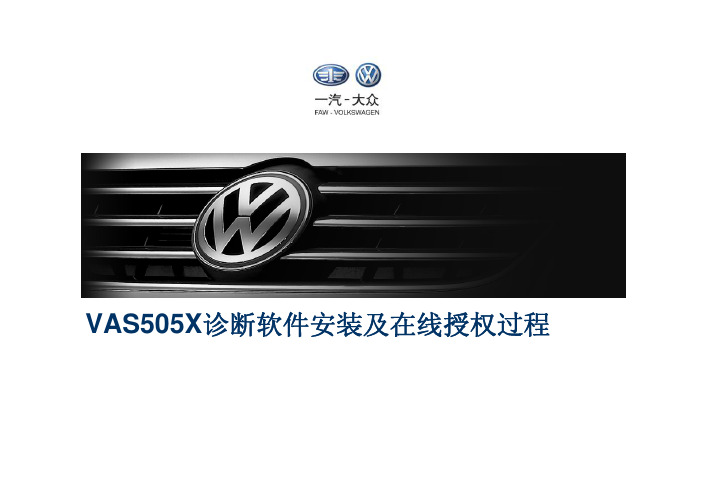
一汽-大众 FAW-VOLKSWAGEN
11
基础光盘安装过程
选择start Installation,即会出现如下安装界面:
一汽-大众 FAW-VOLKSWAGEN
12
基础光盘安装过程
选择Finish,完成最终安装。界面如下,选择ok重新启动系统。
一汽-大众 FAW-VOLKSWAGEN
一汽-大众 FAW-VOLKSWAGEN
8
基础光盘安装过程
选择Install language English,进入如下界面:
一汽-大众 FAW-VOLKSWAGEN
9
基础光盘安装过程
选择Install VAS-PC后,会出现如下界面:
一汽-大众 FAW-VOLKSWAGEN
10
基础光盘安装过程
点击OK
一汽-大众 FAW-VOLKSWAGEN
37
5052A蓝牙系统安装过程
按图示进行选择蓝色部分,点击OK
一汽-大众 FAW-VOLKSWAGEN
38
5052A蓝牙系统安装过程
选择蓝色部分,点击OK完成蓝牙系统的安装
18
数据光盘安装过程
将数据光盘放入光驱,选择“管理”→“安装更新”,可开始数据光盘的安装
一汽-大众 FAW-VOLKSWAGEN
19
数据光盘安装过程
安装成功后,诊断程序会自动跳回诊断程序界面: 然后按顺序执行补丁程序patch_1.exe和patch_2.exe
一汽-大众 FAW-VOLKSWAGEN
13
一、安装前的准备工作 二、系统光盘安装过程 三、基础光盘安装过程 四、数据光盘安装过程 五、5052A蓝牙系统安装过程 六、 经销商在线授权过程
qx01-01车辆专用故障诊断仪vas5052a

技术规格QX01-01 车辆专用故障诊断仪VAS5052AVAS5052A是德国大众公司为其特约服务站指定的必备汽车检测仪,在世界范围内不仅德国大众、奥迪、捷克大众斯柯达、西班牙大众西亚特,还是国内的上海大众,一汽大众——奥迪等服务站均采用的设备。
其功能是其它任何诊断仪器所不能替代的。
相比VAS1552A功能更加完善强大,内存空间更大。
具有大屏幕显示,触摸屏操作,中文菜单检测系统发动机控制系统变速器控制系统制动控制系统柴油泵控制系统空调电器安全气囊防滑控制防盗系统仪表盘电动天窗离合器控制钥匙匹配主要功能1. 控制电脑型号2. 读取故障码3. 清除故障码4.测试执行元件5.基本调整6.读测量数据块7.单独通道数据8.控制单元编码9. 自适应匹配10. 登录11.设置服务商代码12.传送汽车底盘号13 .具有专家系统。
该系统提供了详尽的原厂维修资料信息,如电路图、元件位置图、技术服务公告、拆装图以及各种准确的技术参数等,还可自动根据读入的故障代码或输入的故障现象引导维修人员从表到里进行故障分析、故障查询,直到排除故障。
14.通过方便的升级还可以及时跟踪、维修最新车型。
15.具有OBD-H诊断功能。
标准配置1 —耳机2 —VAS5052A主机3—主机包4—电源线5—自诊断器6—充电座7—诊断电缆8—触摸笔9—仪器箱QX01-02汽车专用示波仪(双通道)配置与技术要求:1根据制造厂商原厂指标,大屏幕、中文显示、适合各类车型。
2二通道,100 mV〜250mV电压分辨率,扫描时间:0.055s/格-20s/格,最大100kHz频带宽度,输入阻挠1M Q, 25pF。
3短时脉冲波形干扰信号检测。
4输入信号可设定动态区间,若信号超标,则自动蜂鸣声报警并记录波形。
5可测试:——包括传感器、执行器、控制电路和点火系统等四通道数据;——可同时测试,电压,电阻,闭合角,频率,正负峰值,峰值电压,喷油脉宽,喷油时间,点火电压,燃烧电压和燃烧时间;——具有波形存储/ 回放功能,对示波波形记录,可随时回放,了解故障。
技师论文大众汽油缸内直喷系统常见故障诊断
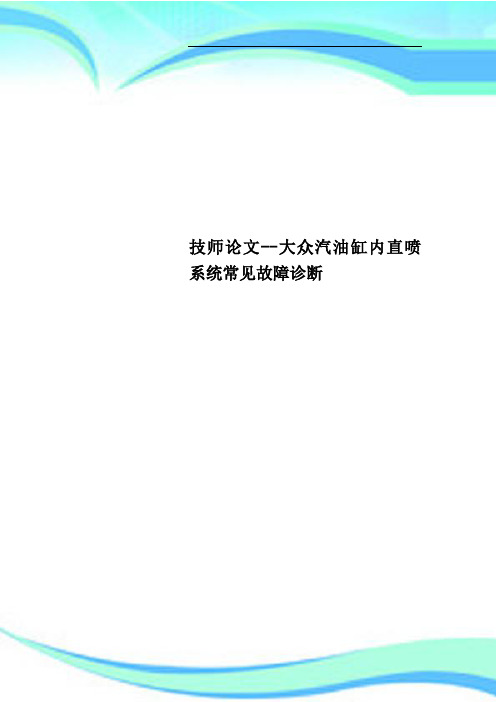
技师论文--大众汽油缸内直喷系统常见故障诊断————————————————————————————————作者:————————————————————————————————日期:ﻩ目录一、引言 (2)二、汽油缸内直喷系统结构特点 (3)三、汽油缸内直喷系统常见故障案例分析诊断4ﻩ四、结论9ﻩ大众汽油缸内直喷系统常见故障诊断摘要:汽油缸内直喷技术的产生是对传统汽油进气歧管内喷射发动机的又一次革命,代表着未来一段时期内汽油供给系统的发展方向,对我们汽车维修人员也是一个新的研究课题。
本文以上海大众车型为例,介绍了燃油供给系统比较集中的几种故障现象和诊断方法,以及在今后诊断维修工作中的注意事项。
关键词:缸内直喷结构故障诊断一、引言传统汽油进气歧管内喷射的发动机,已经不能满足日益严格的排放法规和车主对燃油经济性的要求,改变传统汽油机的燃烧方式,以获得更高的燃油经济性和更低的排放水平,是当今世界各大汽车制造厂都在积极研究的课题之一。
大众汽车汽油缸内直喷技术的研发成功,推动了发动机燃油供给系统一次技术革命。
该技术相比较于传统发动机,可以最多节省20%左右的燃油,并且有效的降低废气排放,在同样的排量下功率和扭矩更大。
采用该技术的发动机除了燃油供给系统,其他的控制系统和传统发动机的结构、原理及诊断方法基本一致。
本文针对缸内燃油直喷技术发动机的燃油供给系统在结构、原理和故障诊断方法上进行一些探讨。
二、汽油缸内直喷系统结构特点上海大众目前使用汽油缸内直喷发动机的车辆,其汽油缸内直喷系统,按照压力又可分为低压部分燃油供给系统,和高压部分燃油喷射系统两个部分。
低压系统负责向高压系统供给一定压力和流量的燃油,高压系统负责将燃油压力加压到气缸压力的数倍,通过燃油分配器①输送到喷油嘴直接向气缸内喷射。
低压部分的油压和高压部分的油压,都是发动机控制单元根据不同工况所需油压不同,在一定范围内进行控制,真正做到按需供给。
低压部分燃油供给系统包括电子燃油泵、燃油滤清器、燃油计量阀、管路、燃油泵控制模块等部件。
公示--汽修doc - QX01-01 汽车综合智能诊断仪(金德KT600)
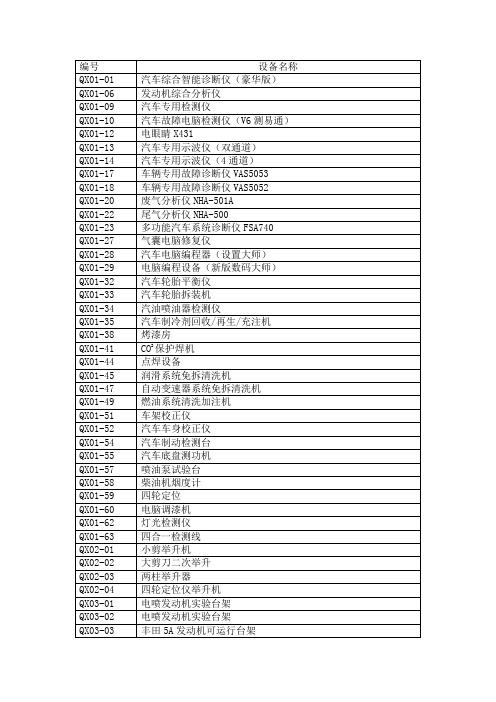
汽修设备《技术规范》QX01-01、02、03、04、05、07 汽车综合智能诊断仪(金德KT600)配置与技术要求:1 根据制造厂商原厂指标,中文显示、适合各类车型,2 具备以下硬件要求:——采用国际工业标准四层电路板技术;——32位嵌入式芯片CPU,80M主频,1M内存,4M可反复擦写FLASH 闪存;——16cm(6.4")LCD触摸真彩屏, 示波器内置可充电锂电池;——配微型打印机。
2 具有汽车故障诊断(解码器)功能。
3 具有发动机分析功能:——可以检测发动机各系统的工作状态和运行参数;——实时采集点火、喷油、电控系统及其传感器等数据;——同时可进行数值标定、性能分析等,为发动机的工作状态和故障诊断提供科学依据。
4 具有示波器功能:——可作三通道/五通道汽车专用示波器使用;——可进行波形存储及回放,次级点火的实时显示,精确点火同步、自动检测点火信号极性;——有纵列、三维、阵列、单缸等多种次级波形显示,并显示点火击穿电压、闭合角、燃烧时间等;——通道数:三通道采样;——速度:最大20MHz;——采样精度:双8位;——电压量程:20mV/格~20V /格;——扫描时间:1.25μs/格~2s/格。
5 在线式帮助,汽车英汉词典(联机)。
6 多种方式升级。
7 与PC机联机(可模拟PC2000-Ⅱ功能)实现维修档案管理。
8 供应公司必须拥有完善的售后服务体系:1)负责向学校提供设备的安装与调试服务,并对学校的相关人员进行免费培训。
2)不断完善和升级软件,终身免费升级,并对学校升级提供相应的技术支持。
QX01-06 、25 发动机综合分析仪配置与技术要求:1要求选用金德K100-B型,可以实时采集点火、喷油、电控系统传感器的波形。
通过对传感器波形的分析,可以准确的诊断传感器故障。
通过对点火波形的分析,可以诊断点火系统的火花塞、高压线、点火圈等各元器件故障,还可以分析出进气系统和燃油系统的鼓掌点,为汽车的运行技术状况和故障诊断提供科学的依据;2具有以下功能:——传感器测试歧管绝对压力测试氧传感器锆和钛型双路氧传感器温度传感器节气门位置传感器曲轴/凸轮位置传感器行车高度(位置)传感器汽车速度传感器 ABS速度传感器——空气与燃油测试空气流量传感器废气在循环燃油喷射怠速空气/速度控制——点火系统测试爆震传感器次级点火初级点火分电盘触发提前时间——电器系统测试电瓶测试充电测试电压测试线圈和二极管测试电流表电流波形——通用示波器——记录仪——CAN总线测试低速CAN 高速CAN——发动机设定发动机设定车辆信息设定——系统配置通讯设置显示设置车辆信息库维护维修厂信息设置3技术参数——硬件配置CPU:24M 主频的增强型80186处理器;存储器:超大容量FLASH 可反复擦写;串行口:标准RS232;外接打印机:标准并口打印机——性能参数通道数目 3通道采样频率 20MHz电压分辨率 0.1v~50v DIV时间分辨率 2.5us~20s电压量程±200V DC——使用环境供电电压:DC12V温度操作:-30℃ ~ 50℃相对湿度:小于90%QX01-09 汽车专用检测仪配置与技术要求:1用途:丰田系列汽车专用故障检测仪2产品参数品牌:日本电装型号:MTS3100产地:日本3功能:具有诊断仪的功能外,可兼容示波器、万用表及噪声振动检测仪。
运用数据流分析一汽-大众车系故障案例(3)

运用数据流分析一汽-大众车系故障案例(3)作者:王光宏来源:《汽车与驾驶维修(维修版)》2018年第03期故障11故障现象:一辆2012年款一汽一大众高尔夫A6轿车,装备CFBA缸内直喷发动机及7挡DSG变速器,用户反映行驶中车辆严重向右跑偏。
检查分析:维修人员根据故障现象首先判断为四轮定位不准确导致跑偏,于是用四轮定位仪VAG1995K测量定位数值(图31),根据图1中两前轮前束僮判断,此车应向左侧跑偏,而不是向右跑偏。
调整车辆定位正确数据后,进一步分析,除四轮定位之外导致跑偏的可能原因如下。
①轮胎磨损不一致。
②轮胎气压不一致。
③转向角度传感器G85没有位于零点位置。
维修人员目测轮胎两侧花纹磨损状况基本一致,测量轮胎气压正常,因此轮胎故障可以排除。
当方向盘处于中间位置时,连接诊断仪读取助力转向系统数据流,角度为零度,已校准,转向角初始化(图32)。
当转动方向盘至左右极限位置时,发现电子转向助力故障黄灯点亮,方向盘回位后故障灯立即熄灭。
根据上述现象,维修人员判断为转向角度传感器G85零点位置在转向至极端位置时出现了零点信号对比偏离故障,于是用诊断仪检查助力转向系统,故障码如下:00573——转向扭矩传感器超出上限,偶发(图33)。
根据故障码内容分析故障原因为转向扭矩传感器信号不正确,于是找来一部新车进行对比,读取转向扭矩传感器信号,发现故障车转向扭矩向右输出较大(图34),由此判断故障为转向扭矩传感器信号错误导致,由于转向力矩传感器发送给电子转向控制单元错误的修正信号,转向电机始终会有一个向右修正的力矩,从而导致车辆在直线行驶时向右跑偏。
故障排除:更换电子助力转向机后试车,故障排除。
故障12故障现象:一辆2012年款宝来轿车,用户反映在坡路上挂前进挡无坡道辅助功能。
检查分析:根据用户所述故障现象对车辆进行验证:关闭所有车门并系好安全带,起动车辆,在约30°的坡路上挂前进挡,无坡路辅助功能,但将车辆掉头后挂R挡,坡路辅助功能正常。
VAS 5051,5052,5053实用手册1

2The contents will not be updated.There are constantly new innovations in vehicles. Simple tools are not suitable for diagnosis on these vehicles, therefore increasingly complex diagnosis systems are required.Diagnosis in Volkswagen and Audi vehicles was originally performed with the V.A.G 1550 tester and has been further developed with the V.A.G 1551 and V.A.G 1552 testers.However, today’s vehicles have electronic equipment that requires extensive diagnosis functions.This self-study program should help you use the VAS 5051 vehicle diagnosis, measuring and information system, the VAS 5052 vehicle diagnosis and service information system and the VAS 5053 vehicle diagnosis system properly in the service core process and the diagnosisprocess.S295_001This self-study program looks at innovations in diagnosis systems. Please refer to the operating manuals for the latest information on use of these diagnosis systems. The screenshots are examples and may differ from the screen content of the diagnosis systems. The number ofscreenshots has been reduced to the essential for reasons of clarity.ContentsIntroduction . . . . . . . . . . . . . . . . . . . . . . . . . . . . . . . . . . . . . . 4 Diagnosis Systems . . . . . . . . . . . . . . . . . . . . . . . . . . . . . . . . 8 Operating Modes . . . . . . . . . . . . . . . . . . . . . . . . . . . . . . . . 20 Vehicle Self-diagnosis . . . . . . . . . . . . . . . . . . . . . . . . . . . . 22 Measuring Technology . . . . . . . . . . . . . . . . . . . . . . . . . . . . 28 Guided Fault Finding . . . . . . . . . . . . . . . . . . . . . . . . . . . . . 42 Guided Functions . . . . . . . . . . . . . . . . . . . . . . . . . . . . . . . . 74 Administration . . . . . . . . . . . . . . . . . . . . . . . . . . . . . . . . . . 78 Time Management . . . . . . . . . . . . . . . . . . . . . . . . . . . . . . .80 Online Connection . . . . . . . . . . . . . . . . . . . . . . . . . . . . . . . 82 Remote Diagnosis . . . . . . . . . . . . . . . . . . . . . . . . . . . . . . . 86 Emissions Testing Station . . . . . . . . . . . . . . . . . . . . . . . . . . 90 Glossary. . . . . . . . . . . . . . . . . . . . . . . . . . . . . . . . . . . . . . . . 92 Test Yourself. . . . . . . . . . . . . . . . . . . . . . . . . . . . . . . . . . . . . 983IntroductionAppointment preparationThanks to the current expansion of the Volkswagen Audi workshop system VAWS to the second module in the service core process, staff handling appointments will be able to prepare orders in full.An order can then be opened quickly when the vehicle is received without the help of the service assistant.q Recognised work items from the ELSA are listedq Prices are imported from PASSq Packages are automatically set in orderq Required parts are automaticallychecked for availability in the parts warehouse and any orders are madeq Any further additions to the orderare entered Making appointmentsWhen appointments are made, all customer, vehicle and replacement vehicle data should be entered.The order data is then assigned manually and automatically to the respective work areas and required diagnosis and measuring equipment. Staff qualifications are also taken into consideration.Receipt of vehicleThe service assistant receiving/ handingover the vehicle has all relevant data onhis PC screen. If unexpected problems or questions arise, the service assistant can forward all new information and data straight to the workshop, to the spare parts department and to the dealership organisation. Querying the fault memory with the VAS 5052 and VAS 5053 allows the necessary repair work to be assessed in case of a complaint. Creating an orderThe customer order is created on a blank order sheet in the DMS and is forwarded to ELSA. ELSA ensures display and selection of the order and forwards it to the asanetwork. From there, the tasks are forwarded to the workshop equipment. After the order has been processed, feedback is sent to ELSA and DMS. This rules out the risk of losing information.Core Service Activities in Networked DealershipsThe intermeshing of core service activities and all networking components ensurestrouble-free procedures.45It follows on immediately from the repair and service creation. In the networked dealership, the repair procedure can be referred to after the final check. In future, it will be possible for the service assistant to check the order status on the progress monitor.Return of the vehicle/billThe return of the vehicle/billing also benefits from the networking as all order data is transferred back to VAUDIS. Diagnosis and repair protocols, displays and the order text are available to the service assistant.All customer questions can be answered directly and clearly. The bill is itemised and clear.Post-processingDuring post-processing by the call centre, you can access the system-supported appointment management again. All questions are sorted out with the customer, his remarks can easily be recorded.The customer and vehicle data can be recorded completely from the first to the last customer contact.S295_002Creating repair and service ordersThe precise preliminary work allows fast and reliable completion of the order. At the beginning of the order, the mechanic is informed which special tools and which spare parts are required. The observation of all agreements and order points ensure customer satisfaction. The VAS tester is used to carry out the repair, for example, the “Guided Fault Finding”, the service work and the “Guided Functions”.Quality control / preparation of thevehicle return6Creating repair and service ordersA large part of the repair work involves diagnosing faults.The diagnosis is supported by the ELSA as well as the systems VAS 5051, VAS 5052 and VAS 5053. They can be used in all networked workstations and provide direct access to the latest literature (e.g. HST/TPL) as well as support from the manufacturer (e.g. SVM/Telediagnosis).Data flow in the workshopqDuring diagnosis, all customer and vehicle data is forwarded to the connected equipment e.g. VAS 5051, VAS 5052, V.A.G 1813 and can automatically be called up at any workstation.qDuring a repair, technical problem solutions can be checked or additional information can be called up on a daily basis on the VW ServiceNet® or Audi-ServiceNet®. qConnecting to the network allows functions like:-Software updates for control units-Secret and component protection (GeKo)-Software version management (SVM)-Transferring diagnosis protocols -Telediagnosis-Software-supported procedures -and many other future functionsqThe ELSA electronic service information system is available with the latest data.IntroductionThe Diagnosis, Testing and Information System VAS 5051,the Diagnosis and Service Information System VAS 5052 and the Diagnosis System VAS 5053 in the service core processNetworking overviewEmissions testingcontrol unit*7Data exchange between the sales areas and the workshopqData on the workshop capacity for making/preparing the appointmentqData on the making/preparing theappointment and creating the order in the workshop area:customer, vehicle and appointment data qFeedback on the latest repair data from the workshop via the progress monitor:The service assistant is informed about the repair progress and can intervene in the current process if necessary.qData return from the workshop to the dialog transfer for the quality control and the invoicing:The data on necessary work time and work positions as well as the spare parts required are is made available.Data flow between the workshop and the spare parts serviceqThe spare parts service is integrated in the service process from appointment preparation:In the service support process, the spare parts competence centres ensure that the parts flow is trouble-free in both directions.S295_003VAS 5051BVAS 5052VAS 5053*Progress monitor**System-supported appointment management**8Diagnosis SystemsEquipmentThe Vehicle Diagnosis, Testing and Information System VAS 5051S295_004Diagnosis unit VAS 5051Test equipment trolley VAS 5051/10Cable hanger VAS 5051/39ADiagnosis cablesOkipage 14ex printer VAS 5051/47 220V VAS 5051/48 110VPlease refer to the latest equipment catalogue for the exact content.9VAS 5051The Diagnosis, Testing and Information System VAS 5051 is a PC-based test unit and has the following modes:q Vehicle self-diagnosisq OBD (on-board diagnosis)q Test Instrumentsq Guided fault finding q Guided functions q Administration qApplicationsS295_006VAS 5051Diagnosis, Testing and Information System Version -GB- / V07.00.0018/06/2004Vehicleself-diagnosis OBDTest Instruments GuidedFault Finding Guided FunctionsAdministrationApplicationsPrintVAS 505110EquipmentDiagnosis SystemsThe Vehicle Diagnosis, Testing and Information System VAS 5051BTest equipment trolley VAS 5051/9Diagnosis unitVAS 5051BS295_007Please refer to the latest equipment catalogue for the exact content.New diagnosis unitFollow-up unit for VAS 5051 with additional functions and higher speedVAS 5051BThe VAS 5051B vehicle diagnosis, testing and information system has the following modes:q Vehicle self-diagnosisq OBD (on-board diagnosis)q Test Instrumentsq Guided fault findingq Guided functionsq Administrationq Applicationsq Elsa Win (not included)Propertiesq Compatibility with existing unitsq Use of existing trolleys and measuring leads q Full network capabilityq Same operating system as previous unitsNew technical features in the VAS 5051B Vehicle Diagnosis, Testing and Information SystemS295_008q15” displayq“Elsa Win” compatibleq Modern processor performanceq Expansion options via standard interfaces, e.g. USB printer q Battery operation approx. 3 hoursq DSO measurement with a sampling rate of 40MHz with single-channel measurement 20MHz for two-channel measurementVAS 5051Diagnosis, Testing and Information SystemVersion -GB- / V07.00.0018/06/2004OBDTest InstrumentsGuidedfault findingGuidedfunctionsAdministrationApplicationsPrintVehicleself-diagnosisElsa WinEquipmentDiagnosis SystemsVehicle Diagnosis and Service Information System VAS 5052Base station withintegrated power supplyMains lead for base stationCarrying caseVAS 5052Touchscreen penHeadset VAS 5052/8Diagnosis lead VAS 5052/3S295_009Please refer to the latest equipment catalogue for the exact content.Test adapter VAS5052/4VAS 5052The VAS 5051B vehicle diagnosis and service information system has the following modes:q Vehicle self-diagnosisq OBD (on-board diagnosis)q Guided fault findingq Guided functionsq Elsa Winq Administrationq Applications DescriptionThe VAS 5052 has been updated using the basic CD V06.00.00.If necessary, the data for the operating modes “Guided Fault Finding” and “Guided Functions” can be installed.The measuring information is recorded using external units and subsequent manual input. The guided fault finding can thus be used above all for mobile diagnosis and test drives.S295_010VAS 5052Vehicle diagnosis and service information systemVersion -GB- / V07.00.00 18/06/2004VehicleSelf-diagnosisOBDGuidedFault FindingGuidedFunctionsAdministrationApplicationsPrintAll new information and the complete functions are only available when the unit is usedon the dealership network.Elsa WinEquipmentDiagnosis SystemsVAS 5053 Vehicle Diagnosis SystemS295_011Base station for VAS 5053Please refer to the latest equipment catalogue for the exact content.VAS 5053Power supply for VAS 5053Diagnosis lead for VAS 5053New diagnosis unitCompact for vehicle receipt, vehicle service and mobile use.S295_012Technical data for vehicle diagnosis system VAS 5053q 6.5” TFT colour display q “Elsa Win” compatibleq Modern processor performance qInterfaces on tester:1 x USB, 1 x LAN, PC-CARD, Compact UpdateqInterfaces on the base station:2 x USB 1 x LANPower supply connectionqBattery operation approx. 3 hoursVAS 5053The VAS 5053 vehicle diagnosis system has the modes:q Vehicle self-diagnosis q OBDq Guided functions q Administration qApplicationsS295_137VAS 5053VAS 5051BVAS 5052VAS 5053Vehicle Diagnosis SystemVersion -GB- 07.00.0018/06/2004Vehicleself-diagnosis OBDGuided functionsAdministrationPrintSoftware installationThe installation or update of the software is performed using the VAS 5051B, VAS 5052 or a standard PC together with the included USB cable.ApplicationsDiagnosis leads VAS 5051/5A and 6A The diagnosis leads VAS 5051/5A and 6A for the VAS 5051 allow diagnosis via diagnosis CAN (Controller Area Network) and the US standard J1850.They replace the previous diagnosis leads VAS 5051/1 (EU) and VAS 5051/5 (USA).Connector colour: greyLead length:3 m (5A) and 5 m (6A)Diagnosis lead VAS 5052/3The diagnosis lead VAS 5052/5A for the VAS 5052 allows diagnosis viadiagnosis CAN (Controller Area Network) and the US standard J1850.If the VAS 5052 not connected to the base station, the voltage supply via the diagnosis connection in the vehicle (vehicle battery).Connector colour: blue Length:5mDiagnosis SystemsOnly the diagnosis leads VAS 5051/5A and 6A are suitable for diagnosis on vehicles with Diagnosis Controller Area Network.When the diagnosis lead VAS 5051/5A is used, the voltage for the VAS 5051 is supplied via thediagnosis connector in the vehicle (vehicle battery) if it is not connected to the 230V mains.Accessories for communication with the vehicle systemsVarious diagnosis leads are required to communicate with the systems (control units) installed in the vehicle.S295_013S295_014K-lead adapter VAS 6017BThe new K-lead adapter VAS 6017B is required for the Audi A4 2001 >, Audi A4 2005 >and the Audi A6 July 2001 >to exchange data with all control units that are connected to the diagnosis connector T16 via various K-leads or CAN data bus lines. It should be plugged in before the respective diagnosis line. It is reverse compatible and replaces the previous K-lead adapter VAS 6017A.The yellow LED illuminates while the control unit is addressed.As soon as the control unit responds, the yellow LED and the corresponding green LED (K1 and K2) illuminates.(See also SSP 254 Audi A4 ‘01 - Technology)Test adapter VAS 5052/4The test adapter is used to check the VAS 5052/3 diagnosis lead and the tester interface. When the self-test is carried out, the test adapterVAS 5052/4 needs to be connected to theVAS 5052/3 diagnosis lead to test theVAS 5052/3 diagnosis lead.The self-test is required if no diagnosis communication is possible. It is called up via the “Administration” menu item on the VAS 5052 and asks you to connect the test adapter during the program procedure. The further procedureappears as a mask on the screen.S295_015S295_016Diagnosis SystemsThe Software StructureThe software required for the diagnosis systems is split between two CDs. Basic CDsThe basic CDs contain the operating system and the procedure software as well as the software for the operating modes:Once the basic CD has beeninstalled, the number of the software version before the point is changed. A compatible brand CD has to be installed next so that the “Guided Fault Finding” and “Guided Functions” modes are available again.The basic CDs for the diagnosis systems VAS 5051, VAS 5052 and VAS 5053 are different and only work with the respective diagnosis systems they are intended for. Incorrect use can lead to the equipment not functioning.q Self-Diagnosis q OBDq Test Instruments q Administration q Applicationsq Guided Fault Finding (only procedure) qGuided Functions (only procedure)The basic CDs cover all brands and provide a platform for all brands. They are required to run the brand CDs and need to be installed first.Basic CD VAS 5051Basic CD VAS 5052Basic CD VAS 5053Workshop serverStandard laptop for transferring theupdate to VAS 5053Brand CDsThe brand CDs include the data for the modes:Since 1 July 2004, it has been possible in Germany todownload updates of brand-specific functions and new versions.There are therefore no more brand and update CDs.q Guided fault finding qGuided functionsThey are brand-specific and cannot runwithout a basic CD.VAS 5052VAS 5051BVAS 5051Audi brand CDSeat brand CDSkoda brand CDVolkswagen brand CDVAS 5053Brand-specific update CDsOnline update:Basic data Brand data Update dataS295_017Operating modesOverviewThe diagnosis functions of the VAS diagnosis units are subdivided into individual modes. Operation in the individual modes is identical with all systems.for the exact functions.VAS 5051Vehicle Diagnosis, Testing and Information System Version -GB- / V07.00.0018/06/2004VAS 5051BVehicle Diagnosis, Testing and Information System Version -GB- / V07.00.0018/06/2004VehicleSelf-Diagnosis OBDTest Instruments GuidedFault Finding Guided FunctionsAdministrationApplications PrintShutdown Elsa WinVAS 5051 modesq Vehicle Self-Diagnosis q OBD (on-board diagnosis)q Test Instrumentsq Guided Fault Finding q Guided Functions q Administration qApplicationsVAS 5051B modesq Vehicle Self-Diagnosis q OBD (on-board diagnosis)q Test Instrumentsq Guided Fault Finding q Guided Functions q Administration q ApplicationsqELSA Win (not included)VehicleSelf-Diagnosis OBDTest Instruments GuidedFault Finding Guided FunctionsAdministration Applications Print21S295_138/S295_178S295_019S295_136VAS 5052Vehicle diagnosis and service information system Version -GB- / V07.00.0018/06/2004VAS 5053Vehicle Diagnosis SystemVersion -GB- / V07.00.0018/06/2004Guided Fault Finding Function Check Test rear loudspeakers Check wiring harness Resistance measurement U/R/D measuring lead Multiplebrown contactCOM measuring lead brown contact Target valueVolkswagen V07.01.00 21.06.20043B - Passat 1997 >2003 (3)VariantAWX 1.9l TD-PD 96kWMode Go to PrintVehicleSelf-diagnosis OBDGuided FunctionsAdministrationApplications PrintVehicleSelf-diagnosis OBDGuidedFault Finding Guided FunctionsAdministration Applications Print Elsa WinVAS 5052 modesq Vehicle Self-Diagnosis qOBD (on-board diagnosis)q Guided Fault Finding q Guided Functions q Administration q ApplicationsqElsa Win (not included)Test InstrumentsIf electrical measured values are required, they will have to be entered as substitute values using a virtual keyboard.If a measurement with the DSO is necessary, a message will appear stating that thismeasurement is only possible with the VAS 5051. Stored specified curves are displayed.VAS 5053 modesq Vehicle Self-Diagnosis qOBD (on-board diagnosis)q Guided Functions q Administration qApplications22Vehicle Self-DiagnosisThe necessary information on the repair group 01 vehicle self-diagnosis is only available in the ELSA in vehicles up to model year 1997.In vehicles from model year 1998, this information is available in the “Guided Fault Finding” or the “Guided Functions”.The diagnosis functions in the VAS 5051, 5051B, VAS 5052 and VAS 5053OverviewAfter selecting the “Vehicle Self-Diagnosis” mode and choosing a vehicle system, the possible diagnosis functions of the vehicle system are queried once the communication between the VAS diagnosis system and the vehicle system is set up.If the vehicle has a diagnosis interface for data bus, only the diagnosis functions that are actuallypossible for the respective vehicle system will be displayed on the mask. On vehicles without a data bus diagnostic interface, all diagnosis functions that are possible with the VAS diagnosis system will be listed.S295_020Vehicle Self-Diagnosis Select diagnostic function01 - Engine electronics 03C906056F Hardware No MED9.5.1000 5177Code 72Dealership number 0029502 - Query fault memory03 - Control element diagnosis 04 - Basic setting05 - Erase fault memory 06 - End output07 - Sub-bus system code 08 - Read data block 10 - Adjustment 11 - Code II15 - Readiness code16 - Access authorisation Long adjustmentRead challenge immobilizer IV Enable immobilizer IV Component protection Identification services Enable (PIN)Adjustment of channel 50 (PIN)Long adjustmentTest Instruments Go toPrint23After selecting the “Vehicle Self-Diagnosis” mode, the new functions “Collection Services” and “Gateway Component List” as well asambient conditions are available depending on whether a data bus diagnosis interface is present.Collection ServicesAfter selecting the “Collection Services” function, the following diagnosis functions are available depending on whether a data bus diagnosis interface is present:qQuery fault memory - Whole systemThis function allows you to query the fault memories of all systems installed in the vehicle. qQuery fault memory - Whole system*The fault memories of all vehicle systems entered in the screen mask “Select vehicle system” are deleted in succession.qSwitch on transport mode*In transport mode, almost all convenience functions are switched off so the maximum period out of operation without battery discharge is guaranteed.qSwitch off transport mode*This function is used to switch the conveniencefunctions on again.New functions:q Collection Servicesq Gateway Component List qAmbient ConditionsS295_021S295_022* Only for vehicles with diagnosis interface for data busVehicle Self-Diagnosis Select vehicle systemTestInstrumentsGo toPrintTest Instruments Go to PrintVehicle Self-diagnosis Select diagnostic functionQuery fault memory - Whole system Erase fault memory - Whole system Switch on transport mode Switch off transport modeCollection Services Gateway Component List Collection Services 01 - Engine electronics 11 - Engine electronics II 21 - Engine electronics III 31 - Engine electronics system 41 - Diesel pumps electronics 51 - Electrical drive 61 – Battery regulation 71 - Battery charger 02- Gearbox electronics 12 - Clutch electronics22 - Four-wheel drive electronics24Vehicle Self-diagnosisGateway Component ListAfter selecting the operating mode “Vehicle Self-Diagnosis”, the diagnosis function “Gateway Component List” is available for vehicles with diagnosis communication via the CAN data bus and the diagnosis interface for data bus (e.g. Audi A8 2003 >, VW Touran 2003 >, VW Golf 2004 >).Drive CAN data busDiagnostics CAN data busCombi CAN data busData bus diagnostic interfaceT16VAS 5052/3VAS 5051/5A VAS 5051/6AVAS 5051VAS 5052Diagnosis communication via the data bus diagnostic interfaceS295_025Convenience CAN data bus Infotainment CAN data busVAS 5053J623J217J386J387R J526J104J234J431G85J388J527J389J393R78J401J635R41S295_023Vehicle Self-Diagnosis Select vehicle systemTestInstrumentsGo toPrintGateway Component List Collection Services 01 - Engine electronics 11 - Engine electronics II 21 - Engine electronics III 31 - Engine electronics system 41 - Diesel pumps electronics 51 - Electrical drive 61 - Battery regulation 71 - Battery charger 02- Gearbox electronics 12 - Clutch electronics22 - Four-wheel drive electronics25When starting via the function“Gateway Component List”, a detailed list of the vehicle systems and their current status is read from the data bus diagnostic interface.Display in theGateway Component List MeaningBit sequenceOKThe control unit takes part in the data bus communication. No faults are stored in the control unit.0000Cannot be accessed orno communications The control unit is logged onto the gateway (coded), but there is no communication with the control unit.Static 11xxSporadic 1000FaultAn error has been stored in the corresponding control unit. Y ou can select the control unit and export the fault memory by touching the screen.x010Not logged in ornot codedThe control unit is installed in the vehicle and takes part in datacommunication, but is not logged onto the data bus diagnostic interface (coded).X0X1Status tableSeveral statuses cannot be shown at the same time for each vehicle system. Positions with an “X” are not evaluated and can display the values 0 or 1.S295_024Vehicle Self-Diagnosis Communication Setup01 - Engine electronics OK 000061 - Battery regulation Fault 001002 - Gearbox electronics Not accessible 110042 - Driver’s door electronics OK000052 - Front passenger’s door electronicsOK 000062 - Rear left door electronics OK 000072 - Rear right door electronics OK 000003 - Brake electronics Fault 001053 - Parking brake Not coded000134 - Adaptive suspension Not accessible 100005 - Access and start authorisationFault 101015 - Airbag OK 000055 - Headlight range control Not coded1011Go toGateway Component List Audi V07.58.00 21/062004Audi A8 2003>2004 (4)SaloonASE 4.0 TDI / 2002TestInstrumentsPrint26Vehicle Self-Diagnosisq q Time q PriorityqFault frequencyDisplaying the ambient conditionsSome control units also store ambient conditions in addition to the fault memory entries.The ambient conditions can be displayed with the “Ambient Conditions” button if they are present in the“Read Fault Memory” diagnostic function.The “Ambient Conditions” button is only displayed if ambient conditions are actually stored.From basic CD 7.0If no standard ambient conditions are stored, the screen colour may change.Vehicle Self-Diagnosis Fault memory content Query fault memory8 Fault / notices recognised01 - Engine electronics 8E09075572.0L R4/5VS Code 11501Dealership number 00295118010P1602002Voltage supply terminal 30 Voltage too low Sporadic17973P1565008Throttle valve module - J338Lower limit not reached18395P1987001 NoteFunction limited by brake temperaturePositionSortAmbient ConditionsKilometresTimePriorityFrequencyTestInstrumentsGo toPrint27Standard ambient conditionsq Date of first storage q Time of first storageq km reading for first stored fault q Priority: Rating 1-8qFault frequency: Counter up to 255 Number of definite cases since first occurrencePriority list Priority Meaning for the vehicle1Fault with great influence on the vehicle availability, the vehicle should be stopped immediately.2Fault that requires direct visit to workshop.3Fault that does not require an immediate visit to the workshop, but can be combined with a service appointment.4Faults that lead to a required action, the vehicle availability may be limited in some cases (e.g. increased bias current)5Fault without influence on the vehicle availability or not relevant to customer service.6Note: Fault with long-duration influence on the vehicle availability and thus relevant to customer service (e.g. filling level, wear, ageing)7Note: The fault has an influence on the convenience function, but no influence on the vehicle availability and is not relevant to customer service.8General noteSpecific ambient conditionsqMeasured values specific to control unitStandard ambient conditionsSpecific ambient conditionsS295_027CompositionThe ambient conditions are made up of standard ambient conditions and specific ambient conditions.Vehicle Self-Diagnosis Fault memory content Query fault memory8 Fault / notices recognised 01 - Engine electronics 8E09075572.0L R4/5VS Code 11501Dealership number 0029517973P1565008Throttle valve module - J338Lower limit not reached Standard values:Date 07/03/04Time10:05:17Kilometre reading 35624Priority1Fault frequency 6Error counter 3Measured values:Ignition angle 27 <°Engine speed 3550 rpm Battery voltage11.7 V1PositionSortAmbient ConditionsKilometres Time Priority FrequencyTestInstrumentsGo toPrint。
运用数据流分析一汽-大众车系故障案例(17)

及点火开关中的 S 触点故障。
由于在拔下钥匙 1 min 后遥控器功
能可以正常使用,因此初步判断遥控器
和 J393 均无故障,且车辆已经解除了
运输模式。将遥控器与 J393 重新进行
匹配,完成后故障依旧。考虑到点火开
关的 S 触点可影响遥控器的工作状态,
随即从转向柱控制单元 J527 中读取 S
触点信息。打开点火开关时 J527 的开
回顾总结 :变速器具有安全模式, 当 挡 位 未 正 确 换 入 就 松 开 制 动 踏 板 时, 变速器会进入安全模式,切断动力输出。 此时发动机转速不会超过 1 200 r/min, 挡位指示灯闪烁及制动踏板指示灯点亮, 提醒驾驶员挡位未正确换入,需再次踩 下制动踏板并检查挡位。
作者简介:王光宏,广州华胜豪车专修连锁集团技术总监,省汽车维修专家库会员,省汽车三包争议技术处 理专家,国家高级技师、一汽-大众专家级技师。汽车维修行业从业20余年,通晓汽车理论,擅长车辆高新电 控故障诊断技术及技术管理工作。
诊 断 仪 VAS6150B 检 查 变 速 器 系 统, 查。 制 造 商 工 程 师 与 用 户 交 流, 了 解
未发现故障代码。根据 DQ200 常见故 故障现象,但多次试车未发现问题。制
障判定方法的维修列表提示,读取 56、 造商工程师再次向用户询问,当故障发
57、58、235 和 245 组 的 数 据, 故 障 生时仪表有无其他指示灯时。用户找出
1 min 遥控器才能工作。
检查分析 :维修人员接车后,连接
VAS5052A 诊断仪查询故障存储器,各
控制单元均无故障记录。分析可能影响
遥控器功能的原因包括遥控器本身故障、 舒适系统控制单元(J393)故障、遥控
VAS5052使用与维护

已选
深圳兆方机电设备有限公司技术部 雷学功
兆方
• 3、“管理”菜单内容,其中有24个项目,我们 常用到的有: • 第4项,更改经销商识别码(Change Dealership Identifier),可以输入相关的经销商数据; • 第6项,日期/时间调整(Date/Time),在此进行 使用的日期/时间的调整与校对的工作; • 第8项.选择内部图标(Select Initial Graphic), 这一项里有大众各车系的各种图标可供用户选 用包括大众、奥迪、SEAT、SKODA等等; • 第9项,部件(Contents),在这里列出了SKODA 各车系的详细配置及名称、各部件、主要功能 等信息
深圳兆方机电设备有限公司技术部 雷学功
兆方
• 5、使用中常见故障及处理方法 • VAS5052 是一台精密仪器,相当于一台 便携式电脑,必须按照规范化的操作流 程进行操作使用,使用时要轻拿轻放, 杜绝野蛮操作。选择合适的使用场所, 注意使用安全,防止油、水等的污染。 对于触摸屏,不能使用尖锐的、热的或 脏污的物品去操作,必要时使用专用笔 进行操作,防止损坏屏幕。
深圳兆方机电设备有限公司技术部 雷学功
兆方
统一的基础盘不同的数据盘
K-VK-35 Basic CD with functions pertaining to all marques
Vehicle selfdiagnosis Test instruments
Administration
Administration
深圳兆方机电设备有限公司技术部 雷学功
兆方
V.A.S5052基本功能
自诊断 OBD
故障引导功 能
故障指引
Guiding Finding
5052A在线匹配新宝来图解

5052A在线匹配新宝来图解新宝来全系车型配备了接近第四代防盗锁止系统,作为第四代防盗系统的核心组成部分的中央数据库(FAZIT),记录着所有相关控制单元的防盗信息数据,只有通过与中央数据库的在线连接,参与防盗锁止系统的控制单元和该数据库的匹配才能实现,如此相对于原宝来车的第三代防盗系统,整车的安全性得到了实质性提高。
因为集成有防盗电子控制单元组合仪表和发动机控制器都含有能和中央数据库通讯的防盗信息,这就意味着组合仪表和发动机电控单元同时损坏时,必须同时更换掉具有独立身份识别能力的点火钥匙,而且必须通过FAZIT数据库的防盗信息对组合仪表和发动机电控单元进行一致性在线匹配。
一、在线匹配前需做的准备工作:1)确认一汽-大众专用汽车诊断检测设备VAS5052A调试到良好工作状态;2)确保网线工作状态良好;3)检查经销商网络权限和IP地址有效性.4)确认所要更换的电控单元零件号与损坏件的一致性.(发动机电控单元零件号:06A906023B;组合仪表零件号:18G920826)5)记录原仪表和发动机电控单元编码并保存记录。
6)确认所要匹配车辆电瓶的静态电压大于12.5V.7)按照新宝来维修手册更换全车锁,组合仪表和发动机电控单元。
二、选择功能引导:按提示依次确定品牌为FAW_VW,车型为新宝来,年型为2009,发动机类型为BWH1.6 SIMOS 74KW,在车辆系统或功能菜单项中选择“防盗锁止系统”,此时利用测量数据块功能读取防盗模块数据流,如图所示。
显示防盗锁止系统使用状态为“1”(正常为6),防盗锁止系统状态为“1”(正常值“0”),实际已配的钥匙数为0,发动机控制单元1询问为“NEIN”,再读取发动机模块数据流,显示发动机电控系统使用状态为“0”(正常为4),说明参与防盗锁止系统的部件(如钥匙,发动机,防盗单元)之间的数据未进行解码和相互识别。
三、为确保在线匹配的顺利进行,首先进行网络系统测试。
参考资料(答案)-《汽车空调习题册》-A07-2684

会造成冷凝器风扇不工作故障。 4. 导致鼓风机工作不正常的原因有哪些? 空调继电器、风速开关、鼓风马达减速电阻、鼓风马达、保险、连接线路插
头、搭铁点以上各个环节损坏均会造成鼓风机工作不正常故障。 5.简述空调继电器工作原理? 空调继电器工作原理:当电磁继电器线圈两端加上一定的电压或电流,线圈
VAS5052简介

RJ45插 座,作 为以太 网接口, 可与计 算机网 络连接
9针脚 Sub-D插座, 用于 RS232 (串行 接口)
15针脚Sub-HD-插 座,用于VGA接口 (图像-显示卡-适配 器),连接外部显 示器或投影仪
驱 动 器
VAS5052各部件的名称、作用
显示屏连接插头
显示屏底座
自检导线插头
VAS5052/4
VAS5052底部接口
外接电源线28V 基本工作 站接口 基本工作 站接头
VAS5052侧部概况
PCMCIA (个人计算 机记忆卡接 口适配器)
VAS5052的诊断步骤
开机,进入 VAS5052操作界面 引导性故障查寻, 选择Audi
关闭VAS5052
打开点火开关 即可于车载ECU进行通讯
按步骤 退出 回到桌面
VAS5052简介
10奥迪2班4组全体成员激情奉上
奥迪1班2组全体成员火热更改
奥迪1班3组全体成员权威认证 修改后终极版
奥迪2班三组全体成员拥有 AS5052
VAS5052/3
VAS5052/4
VAS5052
VAS5052正面
VAS5052各部件的名称、作用
后面就没有了, 因为暂时没有试车
开机画面
操作流程
第一步
第二步
第三步
第四步,插入诊断电缆线
第五步
连接适配器 点击正常
测 试 结 果 正 常
感谢收看
导航键 确认键 菜单键
打印机接口 VAS5052专用电池 电源开关
温度指示 灯
电池充电 指示灯
底座连接指示灯
18针脚小型SNAP 插座,用于连接诊 断导线VAS5052/3
VAS5054A_VAS5055_mit_VAS5052A_VAS6150_CHN_V1_11

安装和调试
保留所有权利。
页码7
将 VAS 5054A、VAS 5055 安装到 VAS 5052A(自基础 CD 16 起)/VAS 6150(基础 CD 15)上 V1.11
VAS 5054A / VAS 5055 操作手册
1.5
更改蓝牙密码
在 VAS 5054A 的出厂状态下,蓝牙密码预编程为设备的 9 位数系列号。 更改预设的蓝牙密码 将您的 VAS 5054A 通过 USB 连接至 VAS 5052A/VAS 6150。通过双击 Windows 桌面上的相应 图标,启动配置程序 Diagnostic Interface Configuration Utility(诊断接口配置工具)。如要 了解如何通过蓝牙使用该程序,请阅读章节1.10。 在蓝牙参数区域中,按照大众的规定向密码栏位中输入一个新的密码:它必须至少为 6 位,且由 字母和数字构成。也可以使用特殊字符。 确保安全模式被设定为 4(参见图 1-5)。 按 OK(确定)接受更改。在通过蓝牙安装 VAS 5054A 时,Windows 蓝牙软件稍后将要求您输 入新的密码 - 该处被称为主密钥。
提示
安装按以下顺序进行: 1. 2. 3. 4. 5. 6. 7. 8. 9. 安装 VAS 软件 将 VAS 5054A 连接至车辆 调整蓝牙安全设置 通过 USB 连接并安装 VAS 5054A 更改 VAS 5054A 的蓝牙密码 建立与 VAS 5054A 的连接 安装 VAS 5054A 用于蓝牙应用 检查 EDIC 软件配置中的设置 可选项:将修理厂测试仪或诊断笔记本电脑由 VAS 5055 转为 VAS 5054A 运行模式
图1-1 Windows XP Service Pack 2 及以上版本的蓝
QX001车辆专用故障诊断仪VAS5052A

技术规格QX01-01 车辆专用故障诊断仪VAS5052AVAS5052A是德国大众公司为其特约服务站指定的必备汽车检测仪,在世界范围内不仅德国大众、奥迪、捷克大众斯柯达、西班牙大众西亚特,还是国内的上海大众,一汽大众——奥迪等服务站均采用的设备。
其功能是其它任何诊断仪器所不能替代的。
相比VAS1552A功能更加完善强大,内存空间更大。
具有大屏幕显示,触摸屏操作,中文菜单检测系统发动机控制系统变速器控制系统制动控制系统柴油泵控制系统空调电器安全气囊防滑控制防盗系统仪表盘电动天窗离合器控制钥匙匹配主要功能1.控制电脑型号2.读取故障码3.清除故障码4.测试执行元件5.基本调整6.读测量数据块7.单独通道数据8.控制单元编码9.自适应匹配10.登录11.设置服务商代码12.传送汽车底盘号13.具有专家系统。
该系统提供了详尽的原厂维修资料信息,如电路图、元件位置图、技术服务公告、拆装图以及各种准确的技术参数等,还可自动根据读入的故障代码或输入的故障现象引导维修人员从表到里进行故障分析、故障查询,直到排除故障。
14.通过方便的升级还可以及时跟踪、维修最新车型。
15.具有OBD-Ⅱ诊断功能。
标准配置1—耳机2—VAS5052A主机3—主机包4—电源线5—自诊断器6—充电座8—触摸笔9—仪器箱QX01-02汽车专用示波仪(双通道)配置与技术要求:1 根据制造厂商原厂指标,大屏幕、中文显示、适合各类车型。
2 二通道,100 mV~250mV电压分辨率,扫描时间:0.055s/格-20s/格,最大100kHz频带宽度,输入阻挠1MΩ,25pF 。
3 短时脉冲波形干扰信号检测。
4 输入信号可设定动态区间,若信号超标,则自动蜂鸣声报警并记录波形。
5 可测试:——包括传感器、执行器、控制电路和点火系统等四通道数据;——可同时测试,电压,电阻,闭合角,频率,正负峰值,峰值电压,喷油脉宽,喷油时间,点火电压,燃烧电压和燃烧时间;——具有波形存储/回放功能,对示波波形记录,可随时回放,了解故障。
- 1、下载文档前请自行甄别文档内容的完整性,平台不提供额外的编辑、内容补充、找答案等附加服务。
- 2、"仅部分预览"的文档,不可在线预览部分如存在完整性等问题,可反馈申请退款(可完整预览的文档不适用该条件!)。
- 3、如文档侵犯您的权益,请联系客服反馈,我们会尽快为您处理(人工客服工作时间:9:00-18:30)。
技术规格QX01-01 车辆专用故障诊断仪VAS5052AVAS5052A是德国大众公司为其特约服务站指定的必备汽车检测仪,在世界X围内不仅德国大众、奥迪、捷克大众斯柯达、西班牙大众西亚特,还是国内的XX大众,一汽大众——奥迪等服务站均采用的设备。
其功能是其它任何诊断仪器所不能替代的。
相比VAS1552A功能更加完善强大,内存空间更大。
具有大屏幕显示,触摸屏操作,中文菜单检测系统发动机控制系统变速器控制系统制动控制系统柴油泵控制系统空调电器安全气囊防滑控制防盗系统仪表盘电动天窗离合器控制钥匙匹配主要功能1.控制电脑型号2.读取故障码3.清除故障码4.测试执行元件5.基本调整6.读测量数据块7.单独通道数据8.控制单元编码9.自适应匹配10.登录11.设置服务商代码12.传送汽车底盘号13.具有专家系统。
该系统提供了详尽的原厂维修资料信息,如电路图、元件位置图、技术服务公告、拆装图以及各种准确的技术参数等,还可自动根据读入的故障代码或输入的故障现象引导维修人员从表到里进行故障分析、故障查询,直到排除故障。
14.通过方便的升级还可以及时跟踪、维修最新车型。
15.具有OBD-Ⅱ诊断功能。
标准配置1—耳机2—VAS5052A主机3—主机包4—电源线5—自诊断器6—充电座7—诊断电缆8—触摸笔9—仪器箱QX01-02汽车专用示波仪(双通道)配置与技术要求:1 根据制造厂商原厂指标,大屏幕、中文显示、适合各类车型。
2 二通道,100 mV~250mV电压分辨率,扫描时间:0.055s/格-20s/格,最大100kHz频带宽度,输入阻挠1MΩ,25pF 。
3 短时脉冲波形干扰信号检测。
4 输入信号可设定动态区间,若信号超标,则自动蜂鸣声报警并记录波形。
5 可测试:——包括传感器、执行器、控制电路和点火系统等四通道数据;——可同时测试,电压,电阻,闭合角,频率,正负峰值,峰值电压,喷油脉宽,喷油时间,点火电压,燃烧电压和燃烧时间;——具有波形存储/回放功能,对示波波形记录,可随时回放,了解故障。
6 实时的点火信号(初级和次级点火)分析:——有纵列、三维、并列、单缸等多种波形显示方式;——每个通道的取样频率可达到4MB;——并显示点火击穿电压、闭合角、燃烧时间等;——精确的点火同步,自动检测点火信号的极性,无论是分电器点火、独立点火、双头点火都能可靠检测。
7 内置汽车数据和标准波形,具有波形对比功能,通过比较标准参考波形,使波形分析变得方便、明了。
8 万用表功能可以在一个屏幕上显示三个测量数值,万用表方式测量的数据能以曲线显示,同时显示最大、最小值。
9 在线式帮助,包括系统工件原理,测试连接方法,连线颜色,汽车英语缩略语词典,图形辅助显示。
10 电脑软件升级。
QX01-05 新版汽车数码大师配置与技术要求:1 功能特点——所有操作改为网页式向导指示操作。
能看书能操作,支持车型更加全面。
——储存器改写:即改即得(无须编程操作)。
——真正的USB通信接口:即插即用,是并口速度的十倍。
——互联网远程实时控制:全部操作均可由厂家通过网络远程控制操作,轻松实现远程培训。
——支持03款奥迪A4、别克商务GL8、本田CRV、广本3.0(98美款)、福特蒙迪欧、克莱斯勒-大切诺基、雷诺、三星道奇等CPU仪表的调校。
是市面上唯一能调校03款A4仪表的仪器。
——支持大众、奔驰、宝马诊断口仪表免拆调校。
——支持TMS370芯片编程(适用汽车音响解码、仪表调校、读防盗码等)。
——支持W220/W203仪表调校(新款奔驰S/C系列)。
——支持富豪所有车型仪表调校(97款-2006款)。
——支持NEC(现代、毕加索、标致、雷诺等)CPU仪表调校、凌志适配器(91-94年款凌志300、400仪表直接改写)、大切诺基适配器(99-01年款车型)。
——支持挖掘机时间表的调校:适用日立、圣刚、住友、易友、小松等。
——支持宝马M35080仪表免拆调校(适用2000年后宝马5/7系)。
——万能插座:所有器件一座通用,智能引脚分配及电压保护。
——硬件程序、界面程序全部均可网上升级,陆续提供更多免拆IC操作2 适用X围1)音响解码:对凌志、丰田、本田、三菱、马自达、奔驰、宝马、富豪、标致、雷诺、大众奥迪、保时捷、道奇、日产、蓝宝、路华、起亚、欧宝、全顺、富康等汽车几百种音响型号。
2)里程表调校:丰田:佳美、花冠、亚洲龙、皇冠、霸道2700/3400/4500/4700、特锐、大霸王、RAV4、Aristo、Astime、Avensis、Cellica、Celsior、Echo、Eipsun、Hiace、Harrier、Ipsum、MR2、Piic、Premio、Yaris;凌志:IS200/300、LX470、LS400、LS430、ES300、GS300;本田:雅阁、飞度、时韵、思域、奥德赛、里程、国产CRV、HRV、S2000、Jazz、Shuttle、City;日产:蓝鸟、风度、阳光、奇骏、途乐、SUV4500/4800、Almera、Infinity、Maxima、Micra、Pickup、Pathfinder、350Z/5Y701;菲亚特:派力奥、Tipo、Tempra、Veglia、Brava、Bravo、Daily、Marea、Uknsi、Mulitipla;大众:宝来、高尔夫、帕萨特、波罗、捷达、高尔、Touran、Vento;三菱:蓝瑟、帕杰罗、欧蓝德、太空车、Pinin、Shoqun、USA SUV;斯柯达:Octavia马自达:普利马、福美来、323、626、C3、M6、MAX、Xedos;奥迪:A4、A6、A8;欧宝:Astra、Vectra、Omega、Senator、Zafira、Frontera;雪铁龙:赛纳、XANTIA;奔驰:C / S / E系列、CLK/SLK/ML系列;宝马:3 / 5 / 7系列、X5/Z3/pact;标致:306、406、607、Sagem;通用:别克、赛欧、凯越、悍马;雷诺:Laguna、Saftame、Megane、Kangoo;富豪:850、960、V40、V70、S70;起亚:Equus、Carnival(嘉华)、Santafe、Sorento;福特:假日、焦点、Transit、Fusion;现代:Accent、Coupe、Elea、Getz、Matrix、Stanta、Sante、Sonata、XG30等各种老款至2006新款车型液晶显示里程表(8脚芯片存储器型里程表)数据调校。
国产仪表调校全面升级,支持车型有:桑塔纳2000/3000、世纪新秀、红旗、红旗世纪星、长城皮卡、黑豹皮卡、万丰皮卡、大迪皮卡、老款奇瑞、奇瑞QQ/东方之子、爱丽舍、神龙富康988、松花江民意/中意、北斗星、北汽丰田2700、哈飞赛马/民意、东南凌帅、威姿、夏利2000、千里马、福莱尔、猎豹、昌河爱迪尔、风行MPV、风行五菱商务车、风神蓝鸟、小解放、中华轿车、一汽佳宝、吉利美日、吉利优利欧、XX通用仪表厂、XX华谱、帕拉丁、欧兰德、福田欧曼等。
3)气囊电脑修复:大众奥迪、通用、现代(CUP气囊电脑)、本田、丰田、尼桑、三菱、马自达、雪铁龙、福特、标致、长安奥拓、东南凌帅、哈飞、中华、铃木雨燕、昌XX斗等车系。
其中大众系列气囊电脑可免拆复位。
4)发动机电脑修复:适用于金杯、奇瑞、长安、大众、红旗、佳宝、吉利、福田、五菱、中华、中意、新凯等系列。
5)防盗读码:大众车系奥迪、桑塔纳、帕萨特、宝来、波罗、红旗、捷达(TMS370)等车型。
6)编程器功能:支持24/25/95/93等系列存储芯片、05/08/11/12/NEC系列CPU的编程。
QX01-08 多功能汽车系统诊断仪FSA740配置与技术要求1配置要求:德国原装标准版,FSA740发动机综合分析仪,要求包括发动机综合检测模块,KTS540 解码器(实现无线蓝牙传输),尾气分析仪,和KTS数据基础系统(提供最新的车型及配件信息和维修指导)。
2主要功能特点:——采样率50 MHZ——点火波形测试及传感器波形及各种元器件测试——启动冲电测试——信号模拟输出功能——解码器功能(KTS540可实现蓝牙传输)——CAN总线信号波形绘制——五尾气测试功能——维修指导功能可查找电路图及标准参数——零配件查询功能——打印功能QX01-10 汽油喷油器检测仪配置与技术要求:1 技术参数——输入电源AC220V、50/60Hz AC110V、/60Hz。
——输入功率200W以上。
——超声波清洗功率100W。
——模拟检测转速X围:10 r/min~9990 r/min,步长10r/min。
——计时X围:1秒~9999秒。
——脉宽X围:0.5 ms~25ms,步长0.1ms。
2 可同时对8只以上喷油嘴进行清洗(及反向冲洗)、检测及对汽车喷油嘴及供油系统进行免拆清洗。
3 超声波清洗/均匀性/雾化性检测/密封性测试/喷油量检测/自动清洗检测/免拆清洗。
4 具有微机调压控制技术,能适应装备各种汽油喷射系统的汽车,并可实现喷油器清洗检测过程的自动化。
5 采用微机自动控制与数字显示技术,可对清洗、检测过程进行自动控制,并对主要状态参数进行实时监控。
6 采用排油自动控制技术,对进行中检测项目可通过程序实现自动排油,在检测结束后也可通过控制面板的按钮进行排油。
7 配最新版软件,最新标配诊断插口、连线。
8 送相关功能配件。
分油器堵塞/直排油接头1/直排油细牙接头/直排油粗牙接头/BUICK 喷油嘴转接头/六角堵头/喷油嘴检测液/喷油嘴清洗液/O形圈套/C脉冲信号转接线1/C脉冲信号转接线2/免拆清洗接头套件/免拆清洗油管/反向冲洗接头/超声波清洗机/主机电源线9 配桑塔纳2000喷油嘴2套10供应公司必须拥有完善的售后服务体系:1)负责向学校提供安装与调试服务,2)对学校升级提供相应的技术支持;3)供应商并对学校的技术人员及下属的相关人员进行免费培训。
4)具有良好的售后服务,保修期为3年,维护期为10年QX01-11 发动机润滑系统免拆清洗机配置与技术要求:1直接利用压力空气进行润滑油路清洗,具有“空气吹扫”和“预润滑”功能;2机内所有管路均采用进口材料,耐高温,耐高压,耐各种类型免拆清洗液的腐蚀,出油长管采用高压钢丝油管,耐高温,耐高压,耐腐蚀,不会因长时间的使用造成管路老化变形(暴管);3压力调节阀采用进口配件,阀门把手选用金属材料,稳定、耐用,不易损坏。
QX01-13 发动机燃油系统免拆清洗机配置与技术要求:1功能要求:燃油系统免拆清洗机是一款多功能的燃油系统清洗、检测设备,不仅可实现对汽车燃油系统的免拆清洗,更可对燃油系统供油压力、燃油泵最大供油压力、系统保持压力、系统流量等参数进行实时检测,为燃油系统的故障诊断提供可靠依据。
