Tekmand使用手册(简易版)
Garmin T-30D CAT III NAV Ramp Test Set 产品说明书

T-30D•Permits ICAO Annex 10 CAT III ILS ramp check certification• Checks VOR, GS, LOC, MB, Flight Director, andAutopilot• Dual VOR/LOC/GS frequencies • Separate and simultaneous MB/ILS • Dual extended-range variable ILS• Quick, easy one-man operation from the cockpit • Lightweight and portable – weighs only 18 lbs. • Built-in NICAD battery and charger• Two year limited warranty; five & ten year available • Rugged, reliable, affordable• Backed by 40 years manufacturing experience • CE Compliant• Available non standard VOR/ILS frequencies with local agency approvalThe T-30D Ramp Test Set is designed for one-man operation of the VOR, MB, GS, LOC, flight director, and autopilot from the cockpit or flight deck. Built into a rugged and durable case, the T-30D will permit compliance with CAT III periodic ramp check certification in all weather conditions.DescriptionSpecifications Subject to Change Copyright © Tel-Instruments Electronics Corp.1VOR• Allows selection of VOR bearing in 45º steps from 0 -315°• Manual slewing provides capability for checking full-scale deflection for “sticky” analog meter movement (+10º)• Permits deletion of the REF 0, VAR 0, 30 and 9960 Hz modulation to check flag operation • 1020 Hz tone enable switch • Manual slewing of VOR bearing ± 10° left and right of courseLOC and G/S• Allows selection of preset DDM deflections of: On Course, one and 2 dots off center• Full-scale deflection can be tested using manual slewing• Allows 90 and 150 Hz tones to be deleted • Simultaneous LOC/GS/MB Mode • 1020 Hz tone enable switch• Variable attenuator calibrated in 1 dB steps • Two preset paired frequencies availableMarker Beacon and ILS • User selection of inner, middle, and outer marker • Simultaneous MB and ILS output signals •Variable and Preset DDM settings • Variable attenuator to control output Additional Features• Rugged Mil-Spec case • Built in battery and charger• 100/220 volt operation 40 – 400 Hz• Simple to understand front panel and controls that requires minimal training • Built-In diagnostic Self Test/TIC-Tel-Instruments-T-30D-NAV-Ramp-Test-Set.aspxTo buy, sell, rent or trade-in this product please click on the link below:VOR Operation LOC Operation108.15 MHz ± 0.025%Frequency108.10 MHz ± 0.025%Power +17 ±2 dBAttenuation 110 dB in 1 dB stepsModulationAudio Frequency 90/150 HzAudio Frequency Accuracy ±0.01%AM Depth 20 ± 2%Distortion < 5%Phase Accuracy 90 to 1150 Hz ±10ºIndicator DeflectionOn Course0.0 ± 0.01DDM/0.155 ± .02DDMVariable -0.155 to +0.155 DDMStep Left and Right; 1 & 2 DotsTone 1020 Hz ± 2%108.05 MHz ± 0.025%Frequency108.00 MHz ± 0.025%Power +17/ ± 2 dBAttenuation 110 dB in 1 dB stepsModulationAudio Frequency 30/9960 HzAudio Frequency Accuracy ± 0.01%AM Depth 30 ± 2%FM Deviation 480 ± 30 HzDistortion < 5%Indicator Deflection/Bearing 0-315° /± 0.1º in 45°Steps/Variable ±10 º- 15°Tone 1020 Hz ± 2%Frequency 75.0 MHZ ± 0.005%Power +18 ± 2dBAttenuation 110 dB in 1 dB stepsModulationAudio Frequency 400/1300/3000 HzAudio Frequency Accuracy ± 2%AM Depth 95 ± 4%Distortion < 10%334.70 MHz ± 0.0025%Frequency334.55 MHz ± 0.0025%Power +11 ±2 dBAttenuation 110 dB in 1 dB stepsModulationAudio Frequency 90/150 HzAudio Frequency Accuracy ± 0.01%AM Depth 40 ± 3%Distortion < 5%Phase Accuracy 90 to 150 Hz ± 10ºIndicator DeflectionOn Course0.0 ± 0.01DDM/0.175 ± .025DDMVariable -0.175 to + 0.175 DDMStep Up and Down; 1 & 2 DotsDelete 90 and/or 150 HzSize 14.5 x 9.4 x 6.5 in.Weight 18lbs.PowerInternal Battery or external120/220 VAC 50-400 HzEnvironmentalStorage- -51° to + 71° COperating -30° to +55ºCT-30D Specifications Subject to Change Copyright © Tel-Instruments Electronics Corp. 2Tel-Instrument Electronics Corp.728 Garden StreetCarlstadt, NJ 07072(201) 933-1600MB OperationGS OperationPhysical CharacteristicsLeading the Avionics Test Industry into the 21st Century!。
TE CONNECTIVITY 传感器 T400 速度计说明书

T400 TACHOMETERT400 Speed measurement,switching and indicating instrumentsFeatures• Converts absolu te speed into an analog signal• Including 2 limits (A/B) with programmable hysteresis• One changeover relay assigned via binary input to limit (A or B)• T411 and T412 models with display• Isolated signal input with auto matic trigger level adjustment• Built in isolated senso r supply with sensor monitoring• Open collector output of sensor frequency• Accuracy class 0.05% for limi ts and 0.5% for analog signals• Configuration a nd status via Windows® software• 5 digit machine factor allowing configurati on and display in machine units• Wide tolerance 10...36 VDC p ower supplyThe T400 Advantage• Fast response to over speed conditions• Germanischer Lloyd’s and ABS approval for marine applications• Digital display of speed value for the models T411 and T412• 0/4…20 mA or 0/2…10 V analog output with rising or falling characteristics• Adaptive trigger provides high noise immunity e.g. with electromagnetic sensors• Digital input for direct treatment of frequency signals• 2 possible relay configuration sets e.g. for start-up bridging, controlled via binary inputs• Pluggable terminals• Integrated 2 or 3 wire sensor monitoring and system watchdogOne channel tachometer family T400Type and part numbers T401.00T402.00T411.00T412.00T401.03T402.03T411.03T412.03 4..20mA output2...10 V outputdisplay; 4...20 mA outputdisplay; 2...10 V output5 VDC sensor supply; 4...20 mA output5 VDC sensor supply; 2...10 V outputdisplay; 5 VDC sensor supply; 4...20 mA outputdisplay; 5 VDC sensor supply; 2...10 V output383Z-05307383Z-05308383Z-05318383Z-05319383Z-05671383Z-05672383Z-05595383Z-05596Optional accessories Example specification text example specification text example specification text example specification textexample specification text example specification textTechnical DataMeasuring range Lowest: 0…1.000HzHighest: 0...35.00 kHzMeasurement time Configurable min. measurement time (tM): 2/5/10/20/50/100/200/500 ms, 1/2/5 sReaction time Current output:Relays: Typical tM + 7.5 msTypical tM + 10.5 msMaximum Input period + tM + 7.5 msMaximum Input period + tM + 10.5 msAccuracy 0.5% referred to the analog output end of range valueAnalog output (1) T401/T411: Current output 0...20 mA resp. 4...20 mAT402/T412: Voltage output 0...10 V resp. 2...10 VProgrammable rising or falling transfer function (min. end value 1.00 Hz)Load T401/T411: max. 500 Ohms corresponding to a maximum of 10 VLoad T402/T412: min. 7 kOhm corresponding to a maximum of 1.4 mAMaximum open circuit voltage: 12 VResolution: 12 bit corresponding to 1:4096Maximum linearity error: 0.1 %Temperature drift: typ. ± 100 ppm/degree K, max. ± 300 ppm/degree KSet points /relay (2) Hysteresis: For each limit an upper and a lower set point may be set independentlyChange over contact: max. 250 VAC, 1250 VA (DC: see operating instructions)Data I/O RS232 interface with +5 V-CMOS level 3-pole. 3.5 mm stereo headphone connector onthe front side.Sensor inputs (1)Input resistance Frequency range Trigger level Analog 30 kOhm / Digital 46 kOhm0.01 Hz /35 kHzAnalog input: Adaptive trigger level from 28 mV to 6.5 V or 250 mV to 6.5 V peak depending on the amplitude of the input signal.Digital input: Digital fixed trigger at 3 V ± 1.5 V hysteresisSensor supplyStandard S5 version + 14 V, max. 35 mA, short-circuit proof+ 5 V , max. 35 mA, short-circuit proofBuilt-in pull up resistor 820 Ohm for connection of two-wire transmitters or daisy chaining of T400’sSensor monitoring 3 wire sensors: programmable current consumption limits of 0.5…35mA. Outside the selected rangethe sensor is signaled as faulty. Electromagnetic sensors: continuity checked. Open circuit signaledas a fault. None: Both sensor monitoring functions may be disabled.Open collector output (1) Galvanically separated output of sensor frequencyBinary inputs (1) For external selection between two sets (A/B) of programmable relay control and acknowledgefunctions:(No external pull up needed)Low active :U < +1.5V High (open) :U > +3.5VEnvironmental KUE according to DIN 40 040Operating temperature: - 40…+85 ˚CStorage temperature: -40…+90 ˚CPower supply 10...36 VDC power consumption max. 3 WInsulation Galvanic separation between power supply, current output and the sensor power supply. Isolation700 VDC / 500 VAC. Relay contact isolation: 1500 ACEMC Electromagnetic compatibility: Radiation in accordance with international standards andEN 50081-2. Immunity in accordance with international standards and EN 50082-2Conducted emissions: CISPR 16-1, 16-2 Radiated emissions: EN 55011Electrostatic discharge: IEC 61000-4-2 Electromagnetic fields: IEC 61000-4-3Conducted fast transients: IEC 61000-4-4 Conducted slow transients: IEC 61000-4-5Conducted high frequency: IEC 61000-4-6Pulse module. elec. field: ENV 50140Power frequency magnetic field: IEC 1000-4-8Standards EN 50155, GL / Germanischer Lloyd, ABSDimensionsT401/402 T411/412Rail Rail DIN 46277-3 (EN 50022) or mounting plate to DIN 43660 (41612) Housing Protection class IP40, terminals IP20Terminals PluggableWeight T401/T402: 150 g , T411/T412: 210 gT400 systems are supplied with a full documentation and the T400 Windows® Software.The software allows:• Quick and easy configuration of all operating parameters• Unit interrogation of identity and parameters• PC display of current measurement and relay status• Archiving and printing of the configurationRS-232 cable not included, see page 2 for optional accessories.Please note: Information is subject to change. For more technical information please refer to operating instructions.CONTACT USTel +41 61 306 8822******************/sensorsolutionsJAQUET, TE Connectivity, and TE connectivity (logo) are trademarks. All other logos, products and/or company names referred to herein might be trademarks of their respective owners.The information given herein, including drawings, illustrations and schematics which are intended for illustration purposes only, is believed to be reliable. However, TE Connectivity makes no warranties as to its accuracy or completeness and disclaims any liability in connection with its use. TE Connectivity‘s obligations shall only be as set forth in TE Connectivity‘s Standard Terms and Conditions of Sale for this product and in no case will TE Connectivity be liable for any incidental, indirect or consequential damages arising out of the sale, resale, use or misuse of the product. Users of TE Connectivity products should make their own evaluation to determine the suitability of each such product for the specific application.© 2017 TE Connectivity Ltd. family of companies All Rights Reserved.。
Connect Tech Xtreme GPU下栈用户指南说明书

Connect Tech Inc. Tel: 519-836-1291 42 Arrow Road Toll: 800-426-8979 (North America only) Guelph, Ontario Fax: 519-836-4878 N1K 1S6 Email: *********************Xtreme/GPU – Down StackUsers GuideConnect Tech Inc. Tel: 519-836-129142 Arrow RoadToll: 800-426-8979 (North America only)Guelph, Ontario Fax: 519-836-4878 N1K 1S6 Email: *********************Document: CTIM-00449Page 2 of 21Date: 2017/08/04Table of ContentsTable of Contents ................................................................................................................................... 2 Preface ................................................................................................................................................... 3 Disclaimer ....................................................................................................................................................... 3 Customer Support Overview ........................................................................................................................... 3 Contact Information ........................................................................................................................................ 3 Limited Product Warranty ............................................................................................................................... 4 Copyright Notice ............................................................................................................................................. 4 Trademark Acknowledgment .......................................................................................................................... 4 ESD Warning .................................................................................................................................................. 5 Revision History .................................................................................................................................... 5 Introduction ........................................................................................................................................... 6 Product Features and Specifications ...................................................................................................... 6 Part Numbers ........................................................................................................................................ 7 Product Overview .................................................................................................................................. 8 Xtreme/GPU – Down Stack Block Diagram ................................................................................................... 8 Connector and LED Locations ........................................................................................................................ 9 Connector Summary ........................................................................................................................................ 9 LED Summary................................................................................................................................................. 9 Detailed Feature Description ................................................................................................................ 10 PCIe/104 Top Connector ............................................................................................................................... 10 Power............................................................................................................................................................. 10 MXM 3.0 Connector ..................................................................................................................................... 11 Fan Connector ............................................................................................................................................... 11 Video Outputs .. (12)Video Connector Overview ................................................................................................................ 12 PCIe and Video Select DIP Switch ............................................................................................................... 13 MXM Module Drivers/Software: ......................................................................................................... 14 Stack Configuration ............................................................................................................................. 15 Typical Installation .............................................................................................................................. 16 Current Consumption Details .............................................................................................................. 17 Thermal Design ................................................................................................................................... 17 Mechanical Details ............................................................................................................................... 18 Top and Side Views ...................................................................................................................................... 18 Bottom View ................................................................................................................................................. 18 Cabling Options ................................................................................................................................... 19 Cable Kits ...................................................................................................................................................... 19 Thermal Solutions ................................................................................................................................ 20 XHG001 - Active Thermal Solution ............................................................................................................. 20 XHG002 - Passive Thermal Solution (21)Document: CTIM-00449 Page 3 of 21Date: 2017/08/04PrefaceDisclaimerThe information contained within this user’s guide, including but not limited to any product specification, is subject to change without notice.Connect Tech assumes no liability for any damages incurred directly or indirectly from any technical or typographical errors or omissions contained herein or for discrepancies between the product and the user’s guide.Customer Support OverviewIf you experience difficulties after reading the manual and/or using the product, contact the Connect Techreseller from which you purchased the product. In most cases the reseller can help you with product installation and difficulties.In the event that the reseller is unable to resolve your problem, our highly qualified support staff can assist you. Our support section is available 24 hours a day, 7 days a week on our website at:/sub/support/support.asp. See the contact information section below for more information on how to contact us directly. Our technical support is always free.Contact InformationMail/Courier Connect Tech Inc. Technical Support 42 Arrow Road Guelph, Ontario Canada N1K 1S6Email/Internet********************************************Telephone/FacsimileTechnical Support representatives are ready to answer your call Monday through Friday, from 8:30 a.m. to 5:00 p.m. Eastern Standard Time. Our numbers for calls are:Toll Free : 800-426-8979 (North America only)Telephone : 519-836-1291 (Live assistance available 8:30 a.m. to 5:00 p.m. EST, Monday to Friday) Facsimile : 519-836-4878 (on-line 24 hours)Document: CTIM-00449 Page 4 of 21Date: 2017/08/04Limited Product WarrantyConnect Tech Inc. provides a one-year Warranty for the Xtreme/GPU – Down Stack. Should this product, in Connect Tech Inc.'s opinion, fail to be in good working order during the warranty period, Connect Tech Inc. will, at its option, repair or replace this product at no charge, provided that the product has not been subjected to abuse, misuse, accident, disaster or non-Connect Tech Inc. authorized modification or repair.You may obtain warranty service by delivering this product to an authorized Connect Tech Inc. business partner or to Connect Tech Inc. along with proof of purchase. Product returned to Connect Tech Inc. must be pre-authorized by Connect Tech Inc. with an RMA (Return Material Authorization) number marked on the outside of the package and sent prepaid, insured and packaged for safe shipment. Connect Tech Inc. will return this product by prepaid ground shipment service.The Connect Tech Inc. Limited Warranty is only valid over the serviceable life of the product. This is defined as the period during which all components are available. Should the product prove to be irreparable, Connect Tech Inc. reserves the right to substitute an equivalent product if available or to retract the Warranty if no replacement is available.The above warranty is the only warranty authorized by Connect Tech Inc. Under no circumstances will Connect Tech Inc. be liable in any way for any damages, including any lost profits, lost savings or other incidental or consequential damages arising out of the use of, or inability to use, such product.Copyright NoticeThe information contained in this document is subject to change without notice. Connect Tech Inc. shall not be liable for errors contained herein or for incidental consequential damages in connection with the furnishing, performance, or use of this material. This document contains proprietary information that is protected by copyright. All rights are reserved. No part of this document may be photocopied, reproduced, or translated to another language without the prior written consent of Connect Tech, Inc.Copyright 2017 by Connect Tech, Inc.Trademark AcknowledgmentConnect Tech, Inc. acknowledges all trademarks, registered trademarks and/or copyrights referred to in this document as the property of their respective owners. Not listing all possible trademarks or copyrightacknowledgments does not constitute a lack of acknowledgment to the rightful owners of the trademarks and copyrights mentioned in this document.Document: CTIM-00449 Page 5 of 21Date: 2017/08/04ESD WarningElectronic components and circuits are sensitive toElectroStatic Discharge (ESD). When handling any circuit board assemblies including Connect Tech Carrier Assemblies, it is recommended that ESD safetyprecautions be observed. ESD safe best practices include, but are not limited to:∙ Leaving circuit boards in their antistatic packaginguntil they are ready to be installed.∙ Using a grounded wrist strap when handling circuitboards, at a minimum you should touch a grounded metal object to dissipate any static charge that may be present on you.∙ Only handling circuit boards in ESD safe areas, whichmay include ESD floor and table mats, wrist strap stations and ESD safe lab coats.∙ Avoiding handling circuit boards in carpeted areas. ∙ Try to handle the board by the edges, avoiding contactwith components.Revision HistoryDocument: CTIM-00449 Page 6 of 21Date: 2017/08/04IntroductionConnect Tech’s Xtreme/GPU – Down Stack is an exceptional desktop-level graphics board, with outstanding multimedia features, utilizing high end GPU’s. Designed around the PCIe/104 specification, this compact design features four high-speed latching connectors, capable of displaying in native DisplayPort, HDMI, or even DVI with the use of an adapter.Connect Tech’s Xtreme/GPU – Down Stack is ideal for compact and high performance computing applications in mobile entertainment, kiosks, digital signage, automation, ROVs and gaming applications.Product Features and SpecificationsNote [1]: The number of simultaneous display outputs and the video format per port may be limited by the GPU. See the Part Numbers table below. Note [2]: Cables drawings can be found at the Cabling Options section of this document.Document: CTIM-00449 Page 7 of 21Date: 2017/08/04Part NumbersDocument: CTIM-00449 Page 8 of 21Date: 2017/08/04Product OverviewXtreme/GPU – Down Stack Block DiagramDocument: CTIM-00449 Page 9 of 21Date: 2017/08/04Connector and LED LocationsConnector SummaryLED SummaryThe Xtreme/GPU – Down Stack has various on-board indicator LEDs.Document: CTIM-00449 Page 10 of 21Date: 2017/08/04Detailed Feature DescriptionPCIe/104 Top ConnectorThe GPU connects to a PCIe/104 Stack via a connector.PowerThe required power rails for the Xtreme/GPU – Down Stack are provided as part of the PCIe/104 Stack Connectors. Please refer to the PCI/104-Express & PCIe/104 Specification, Rev 3.0 for additional details on the pin out structure.Document: CTIM-00449 Page 11 of 21Date: 2017/08/04MXM 3.0 ConnectorFan ConnectorFor custom active thermal designs, the pinout for the fan connector is required.Document: CTIM-00449Page 12 of 21Date: 2017/08/04Video OutputsThe Xtreme/GPU – Down Stack features up to four video outputs. The availability of these graphical interfaces depends on your selected Xtreme/GPU – Down Stack MXM Module.The configuration of either interface as the primary or secondary or tertiary display depends on the MXM Modules capabilities and settings.Video Connector OverviewThe Xtreme/GPU – Down Stack has a specialized 20-Pin rugged locking 20-Pin header connector for its video output. The XGG Video output can output DisplayPort or HDMI/DVI/TMDS signaling. On-board switching and level shifting circuitry has been provided on-board the Xtreme/GPU – Down Stack. The selection between DisplayPort and HDMI/DVI/TMDS is made with the mating cable which toggles Pin-20.Below is a block diagram of the onboard video Display/HDMI/DVI/ Switching Circuitry:DiagramDocument: CTIM-00449 Page 13 of 21Date: 2017/08/04PCIe and Video Select DIP SwitchThe Xtreme/GPU – Down Stack features the ability to work on either the x1 PCIe Link in BANK 1, or the x16 PCIe Link located in BANK 2 and 3 of the PCIe/104 Connector. If using x1 PCIe, the PCIe port is sourced from the third x1 lane (PEx1[3]) from the PCIe/104 connector.Document: CTIM-00449 Page 14 of 21Date: 2017/08/04MXM Module Drivers/Software:Software drivers for the AMD and NVIDIA GPU MXM Modules can be found at the following website:AMD: /driversNVIDIA: http://www.nvidia.ca/Download/index.aspx?lang=en-usDocument: CTIM-00449 Page 15 of 21Date: 2017/08/04Stack ConfigurationAs the Xtreme/GPU – Down Stack only has a top side PCIe/104 connector and no bottom side connector, it is designed to operate at the bottom of the stack only.Document: CTIM-00449 Page 16 of 21Date: 2017/08/04Typical Installation1. Ensure all external system power supplies are off.2. Ensure that the MXM Module is correctly seated and held in place by the provided M3 screws; as well,check that the provided Thermal Solution (If one was requested) is firmly in place.a) Active Thermal Solution: Please make sure that the three pin connector for the Fan is plugged in3. Install the Xtreme/GPU – Down Stack into the PCIe/104 stack.4. Install the necessary cables for the application. At a minimum, this would include:a) CBG113 or CBG 145For the relevant cables, see the Cables & Interconnect section of this manual5. Switch on the power for the PCIe/104 stack. DO NOT power up your system by plugging in live power.Please ensure that all three blue power LED’s are lit before using the product.Document: CTIM-00449 Page 17 of 21Date: 2017/08/04Current Consumption DetailsBelow are the maximum ratings of the Xtreme/GPU – Down Stack.Below are measurements taken with the Xtreme/GPU – Down Stack running in various configurations. These values also include the power consumption of the test system that the Xtreme/GPU – Down Stack was installed in. Some values will change depending on what mode the Xtreme/GPU – Down Stack is running in and what MXM Module is installed.Note [6]: System Specs/Testing Configuration: Intel i7-3615, 4GB RAM, Windows 7 Enterprise N (32-Bit), XGG PCIe x16 Connection Note [7]: Stress test was performed using 3DMark 1.10 Software.Note [8]: Stress test was performed using 3DMark 1.10 Software on 3x1 Portrait Eyefinity Display Setup (3240x1920 Resolution).For power consumption details of other Xtreme/GPU – Down Stack variants, please contact ***********************.Thermal DesignThe overall system design is critical for reliable operation of the Xtreme/GPU – Down Stack over the extended temperature range of -40°C to +70°C. Without proper thermal solutions in place, the GPUs will over heat and shut themselves down. Most GPUs will throttle their performance when they approach their maximum junction temperature, however if the throttle mechanism is not enough to keep the GPU die temperature within a safe operating range the GPU will proceed to shut the system down.For example, the E6760 GPU has an absolute maximum junction temperature of +118°C, and will asynchronously shut the system down when the GPU junction temperature reaches 116°C. By default the E6760 GPU will begin to throttle performance when the GPU junction temperature exceeds 108°C. The Xtreme/GPU – Down Stack is temperature screened up to these maximums to ensure the throttle mechanism is functioning properly.With the Connect Tech supplied XHG heatsinks, it is still possible to over-heat the GPU in typical applications with ambient temperatures approaching the maximum +70°C. Regardless of which XHG heat sink the Xtreme/GPU – Down Stack is shipped with, it is up to the system architect to ensure that the GPU die temperature remains within a safe operating range within their system. Therefore, the center of the top of the XHG003 heatsink should be kept at or below 70°C to ensure the GPU does not asynchronously perform a thermal shutdown.Document: CTIM-00449 Page 18 of 21Date: 2017/08/04Mechanical DetailsA 3D STEP Model file of Xtreme/GPU – Down Stack can be downloaded here: /ftp/3d_models/XGG009_3D_MODEL.zip2D Mechanical Dimensioned Drawing(Top, Side, and Bottom Views) - All dimension are in (inches)Top and Side ViewsBottom ViewDocument: CTIM-00449 Page 19 of 21Date: 2017/08/04Cabling OptionsThe following table summarizes the Xtreme/GPU – Down Stack cables available.Cable KitsDocument: CTIM-00449 Page 20 of 21Date: 2017/08/04Thermal SolutionsThe following are thermal solutions for the Xtreme/GPU – Down Stack.XHG001 - Active Thermal SolutionXtreme/GPU – Down StackUsers GuideDocument: CTIM-00449Revision: 0.06 Page 21 of 21 Connect Tech Inc. 800-426-8979 | 519-836-1291Date: 2017/08/04XHG002 - Passive Thermal Solution。
TEKKEN TAG TOURNAMENT PC BOARD KIT 安装与使用指南说明书

INTRODUCTIONThank you very much for purchasing TEKKEN TAG TOURNAMENT PC BOARD KIT (hereafter called “this product”).This operationAdjusting this product for operation safely,l Dismounting, safekeeping, and transporting this product safely,l Disposing this product safely,1. SAFETY PRECAUTIONSTo the owner:WhenPlayerstechnicians can be slightly injured if such dangercannot be avoided.T’he matters that require attention not concerning safety but functions shall be indicated with the mark below.:The notices concerning the functions and protection of the product.operation manualThis operation manual is written for staff of a location operating amusement game machines. But the part noted with “Toservice technician who would fit the following requirements.A qualified service tekhnician:1-3 Safety Precautions1-3-1 General Safety Precautionsconduct any work manual. Otherwise an electricaBe sure to use the replacemen or electrical shock. Contact yoMake sure that installing and connecting were conducted in accordance with the instructions and the procedure specified in this operation manual (Ref. “5. INSTALLING AND CONNECTING” onDo not throw this product into a fire. A lithium battery used in this product may blow to cause injury.When disposing this product, collect, transport, and scrap it in accordance with law and orders.TABLE OF CONTENTSl-1 LevelCorresponding StandardDimension268mm 30mmWeightInput power source standard terminal3. CHECK OF PACKAGEThis product includes the following items:PRE-KIT A, TEKKEN TAG TOURNAMENTNo.Part No.Description1Decal, Side Panel, Right4Decal, Marquee6Decal, “PUNCH”8Decal, “PLAYER 1”IODecal, Tekken Tag Tourn. Logo 12Harness, Cover, Control PanelIncludes 48 pin JAMMA Mounting Feet, PCB w/screws16Label, Epileptic Warning 18 Label, FCC19N o.Part No.Description 1PCB Kit, Tekken Tag Tournament2Card, Move List4222111*NOTES:lBe sure to check that all items are included.lIf there is something missing, contact your distributor..Save the packing materials in case of storage and transportation of this product.Refer to chapter54 for the service parts.4. COMPONENTSOption switchThis product is designe cause a fire or electricastandard VIDEO standard corresponding tostandard:Connecting to the cabinand the ch Read the chapters “Boton pagesVIDEO standon p12.23, and thon pages Read the chapters “Bot5-1Before Installing (Both forYou prepare the necessaryitems to install this product as follows.Items needed RemarksReference Operation manual attached to your cabinetCheck the handling of your cabinet.on the install board ofChapter 5-2 whichones with your cabinet. on the install board.Length:Long enough to on the installboard but not too long to stick through the install board(4 pieces)Keep space betweenThose which have holes to be installed on the installthe PC board.board and holes to install YouChapter 5-2Diameter: appropriate size forthread) of thelong to stick through theis fixed. or not too short totix it on thespacer mentioned below incases the screwssize for the screws mentionedLength:appropriate sire to adjust the length of thescrews above.Adjust the length of the pan head machineChapter 5-2the lesslocks. Not necessary unless the pan head machine screws are too long.You may use the furnished ones with your cabinet.Solder or caulking, or crimp-style terminal Connect wires to micro switches. PleaseChapter 5-3-ltheytubeInsulate the connection parts of the wires.Chapter 5-3-l(page 16)edge of unnecessary wiresand connecton. Not necessary whenconnecting to the cabinet correspondingtostandard with 2(pagepieces)’Spacer (4 pieces)screw (4 pieces)(+) Countersunk head tapping screw (4 pieces)Using countersunk head screws when spacers are not needed may break the install holeson the PC board.5-3-l Checking theedge connector attached to the cabinet to connect this product to the corresponding to theedge connector of the cabinet conform to th table of edge connectors below. If not, connect wires to that part by soldfixing applicable crimp-style terminals.2Check the power source for the cabinet connecting to theedge connector should fit the following requirements:Amperage should be5-3-3 Connecting to the Control Panel4 5the power cord from an electrical outlet.2Remove the control panel in accordance with the instmctions on “control panel” described in the operation manual of your cabinet.3If the control panel of your cabinet is different from the above drawing, refer to the operation manual of your cabinet and replace the control panel or add/reduce button switches.If someswitches are reduced, be sure to fill up the switch holes with hole caps.4Connect the wires of the extended edge harness on the following table to the terminals of PIbutton switch applicable crimp-style terminal.Soldered sideP2 button switch 4 (white/blue)Terminal side Parts mounted side A 8P2 button switch 5 (white/purple) switch 4 (blue)GND (black)\ExtendedswitchAlways use the extended edge harness specified by Namco Ltd. Otherwise it may cause a fire or electrical shock. Contact your distributor to order parts. Refer to “11. REPLACEMENTPARTSLIST,’ oncircuit.Connect the product to the speaker(s) of your cabinet in the following procedure so that the cabinet outputs the sound.First check whether your cabinet has one speaker (monaural) or two speakers (stereo).l One speaker (monaural)1 the power switch of the cabinet and unplug the power cord from an electrical outlet,2Conduct a meaSure to prevent short-circuit, for instance,“5-3-l Checking the JAMMA Edge Connector5-3-5 Connecting to the connectorsl Be sure to fix the install board to the cabinet. If not, it may break down due to vibration.l Be careful that the PC board does not touch any harnesses or cables after being put inside the cabinet. If it is kept operating with touching to any of them, it may break down.5-45-4-lConnecting the Product to the Cabinet Corresponding toVIDEO standard (JVS)and on transfer of the data to be displayed on the cabinet is First, perform the procedure of “5-2 Installing the PC Board on the Install Board of theCabinet” (onThis product has to be connected to the control panel (see below) described in the chapter “2.SPECIFICATIONS” (on p.6).E-direction joystickpanel (two persons can play in one cabinet)\button switchesSingle control panel(players can play networked head-to-head play by connecting twocabinetsfigure above shows the control panel of the cabinet on which the PC board shall be installed.The joystick and the switches on the control panel on the cabinet that the PC board is not installedshall be for P-2.VIDEO (JVS) standard as follows.1 and unplug the power cord from an electrical outlet.2In cases that the control panel of your cabinet is different from the figure in the previous page,replace the control panel or add/reduce button switches. If some switches are reduced, be sure to fill up the switch holes with hole caps.3Check if each joystick and switch of the control pane1 is appropriately connected to each control panel connecting terminal on the cabinet with reference to the figure in the previous page and the operation manual of your cabinet.Control panel connecting terminal attached on the cabinetl In case the button switch is three-terminal, the input terminal (such as2Connect the cables of the cabinet to the corresponding connectors of the PC board as the figure below.Connect the one printed “red” orConnect the one printed “white” orvideo cables, cables to the terminals (either).3Prevent short-circuit by wrapping insulating tapes around unnecessary connectors of the cabinet.4Put the PC board into the cabinet.down.Pasting the Stickers (Both forPaste the stickers included in the package on the cabinet and install it.Title sheetA stickerB stickerNamco-made6. ADJUSTMENT FOR OPERATIONThe cabinet needs to be conducted adjustment for operation (setting or altering) in order to operate game.The following items can be adjusted.Item ReferenceTesting switches connected to PC boardTesting sound output and setting speakersSetting of VIDEO SYNC on the cabinetcorresponding to6-l-l Adjustment Switches, KnobsThe PC board has a switch and a knob for adjustment, the option switch and speaker volume.Game modeNo.2 shall be not usedVIDEO standard (JVS). The sound volume should be adjusted on the cabinet.Option switch6-l-2Selecting the Adjusting ItemsDisplay the test menu screen on the test mode to make adjustment.1Turn the power switch of the cabinet ON to display the game screen.2Turn No.1 option switchOption switch on the PC board and the slide type test switch on the cabinet can make itenter the test mode only when they are switched fromTest”DISPLAY TEST SWITCH TEST SOUND TEST JVS CABINET OPTIONSGAME OPTIONS COIN OPTIONSA.D.S.DATA CLEAREXITSwitchSound______(6,)Check play Data clear------test3Hit theS-direction joystickNote:The above figure shows the pair control panel. In case of the single control panel(that is, two cabinets corresponding to the are linked for networked head-to-head play), the control panel of the cabinet on which the PC board is installed shall be called as P 1.The items to he adjusted can be selected through the following list.AdjustmentItem toswitches connected IO PC board S W I T C H T E S T p.34Testing sound output and setting speakers Setting of VIDEO SYNC on the cabinetcorresponding toSOUND TESTOPTIONSp.35p.36Setting of the game options Setting of play fees Actual play data Clear the dataGAME OPTIONSp.424Press the6-l-3Finishing the Test ModeAfter making adjustment of each item according to “6-2 Display Test”Clear” (p.42) display the test menu screen.1Hit the SAVE” in red.2Press the2Press thebutton switch start switch\VIDEO standard arelinked for networked head-to-head play), thecontrol panel of the cabinet on which the PC board is installed shallAccording to the item to be adjusted, perform the procedure described under “6-2-2CONVERGENCE”start switch to“DISPLAY TEST’. The test menu screen (p.26) is displayed.5Perform “6-l-3 Finishing the Test Mode”distortion of the picture)1Perform the proceduresis not needed.“COLOR BAR” and its screen is displayed eachtime.VIDEO standard (JVS) arelinked for networked head-to-head play), the control panel of the cabinet on whichthe PC board is installed shallOn the “CONVERGENCE” screen, the following “cross hatch pattern” is displayed.Perform the procedures 1 and 2 of “6-2-l Common Operation” (p.29) to display the “Color Edit” screen over the ‘Color Bar” screen.*If “DISPLAY TEST” screen appears already, common operation 1 is not needed.In the “Color Bar”, the following screen appears.2Hit thepair control panel. Incase of the single control panel (that is, two cabinetscorresponding tobuttonVIDEO standard (NS)6-3 SWITCH TESTUse the SWITCH TEST function to test the switches connected to the PC board such as the buttons on the control panel.4 of “6-I-2 Selecting the Adjusting Items”button switchesjoystickof the cabinetTest switch of theThe button switches not specified in the above figure shall not be used.andstart switch to return to the test menu screen.PIPl\above figure shows the pair control panel. In case of the single control panel (that is, two cabinets corresponding to tbe arelinked for networked head-to-head play), the control panel of the cabinet on which the PC board is installed shall be called as<DEFAULTS IN GREEN>VIDEO STANDARD [STEP. . . . . . . . . . . . . . . .VIDEO Each time it is hit, the synchronizing signal output type of the video output, which is displayed under “VIDEO SYNC” (shown as (a) in the above figure), shall be switched to change thesetting. (The type shown in the thick frame below is the default setting.)joystickNote:The above figure shows the pair control panel. In case of the single control panel(that is, two cabinets corresponding toVIDEO standardplay), the control panel of the cabinet on whichthe4Perform “6-l-3 Finishing the Test Mode”GAME OPTIONS (Setting of the game options) Game options such as the game difficulties4 of “6-l-2 Selecting the Adjusting Items”6-7COIN OPTIONS (Setting of play fees)Coin options such as the credit needed to play one game play shall be set here.1Perform the procedure 4 of “6-l-2 Selecting the Adjusting Items” (p.26-27).Select “COIN OPTIONS” in 3.The following screen is displayed.COIN OPTIONS<DEFAULTS IN GREEN>VALUE:VALUE:EXIT:2Hit theon the above figure. The selected item is highlighted in red.l Before changing the settings of (a) PLAY”.The settings of (a) cannot be changed if(g) is set ON.3Hit theS-direction joystickNote:The above figure shows the pair control panel. In case of the single control panel(that is, two cabinets corresponding to the arelinked for networked head-to-head play), the controlboard is installed shall8 9COIN(S) TO C ONTINUENote: This value should be the same value as (a)START COST or smaller.(c)COIN CHUTE I MECHANICAL VALUE(The number of coin(s) to be added when the coin switch 1 activates once)1 COINCOUNTAS 1234567 89 I COIN(d)COIN CHUTE 2 MECHANICAL VALUE(The number of coin(s) to be added when the coin switch 2 activates once)1 COINCOUNTAS 12345678 9COIN(e) MODE (Record of credit)COMMON EACH ONE (When either coin switch activates, or eitherswitch is pressed, these are counted on4Press the Pl start switch toswitchNote:The above figure shows the pair control panel. In case ofthe VIDEO standardcabinet.mode.1Perform the procedureabove figure shows the pair panel. In case ofto theboard is installed shall be called asCLEAR (Clearing various data, initializing to default settings)The data saved even after the power is turned off can be erased or initialized to the default value as factory-setting. This “DATA CLEAR” function is used toPerform the procedure 1 Select “DATA CLEAR” in 3.CANCELCLEARSET DEFAULTS ALL OPTIONSto theInitialize Set the valueofShould any off-flavor or noise occur, turn OFF the power switch of the cabinet immediately and stop operation. Then unplug the power cord from an electrical outlet and contact your distributor. If the machine is kept operating without solving the trouble, it may cause an electrical shock orTROUBLESHOOTING” on p.47.l To ensure the safety of players, those whoare not feeling well;7-2 Restrictions When OperatedDo not operate this product inmight cause dew condensation;subject to vibration;near inflammable or volatile substance;near strong magnetism or radio source.It may cause breakdown or malfunction.7-3 How to PlayHow to play the8.service techni Cleaningelectrical outlet before con cleaning. Otherwise an electrical shock mayl Do not conduct any works with wet hands. It may cause an electrical shock.Be sure to conduct a regular inspection and cleaning according to the following table so that theboard is fixed and connected“5. INSTALLING To be servicedfirmly. It might loosen due to the vibrationANDserviceconditions may cause breakdown or malfunction,technician only.Every month8-2 TroubleshootingWARNING :l Always unplug the power cord of the cabinet from an electrical outlet before checking this product is installed and connected on the cabinet correctly. Otherwise an electrical shock may occur.l Do not replace the built-in batteries. Otherwise breakdown or damage of theproduct may happen.When this product does not operate correctly or has any trouble, check it in the following procedure.Remove any foreign substance or dust on the PC board.electricity and will not function correctly.3Check again that this product is installed and connected correctly to the cabinet. (Refer to the operation manual of the cabinet andoperation manual.)Plug the power cord into an electrical outlet, and turn ON the power switch of the cabinet.5Check again that adjustment is made correctly.(Refer to “6. ADJUSTMENT FOR OPERATION” (~24。
泰克TMT4容限测试仪说明书

在短短 2 分钟内即可完成 PCIe 链路运行状况评估率先上市的 PCIe 测试工具,与众不同泰克 TMT4 容限测试仪是同类产品中首款专业级 PCIe 测试工具,可快速轻松地评估 PCIe Gen 3 (8 GT/s) 和 Gen 4 (16 Gt/s) 设备的链路运行状况。
它支持 CEM 、M.2、U.2 和 U.3 等最常见的 PCIe 形状因数,能够与当今可用的大多数 PCIe 设备进行连接。
借助支持 PCIe 的 16 通道高密度线缆和连接器,该容限测试仪可在数秒内经过适配后测试系统板或扩展卡。
在短短 2 分钟内即可完成 PCIe Gen 3 和 Gen 4 设备的发射器和接收器链路运行状况的评估。
它确实独树一帜。
TMT4 容限测试仪重构了 PCIe 链路运行状况的测试方式。
作为被测设备 (DUT) 的有源链路助手,该仪器能够直接控制DUT 的预设和链路训练参数,从而可逐个通道或逐个预设深入了解潜在的设计缺陷。
评估 PCIe Gen 3 和 Gen 4 设备的链路运行状况从未如此简单。
是时候深入了解并轻松使用泰克的前沿创新技术TMT4 容限测试仪专为现代工程师而设计。
如今,过长的测试时间和复杂的设备设置通常会导致设计和验证工程师遇到测试瓶颈。
TMT4 在设计时充分考虑了这两个挑战,并对测试时间和易用性给出了相应的解决方案。
TMT4 在短短 5 分钟内即可完成设置并准备好测试,而优化的用户界面使测试变得比以往更轻松。
借助这些改进,泰克在评估 PCIe Gen 3 和 Gen 4 设备的链路运行状况方面充分响应了现代工程师的需求。
主要功能•支持的 PCIe Gen 3 (8 GT/s) 和 Gen 4 (16 Gt/s) 速度•支持多达 16 条通道的链路带宽•支持 CEM 、M.2、U.2 和 U.3 设备•两种扫描选项:快速扫描和自定义扫描•为每个测试的通道提供 DUT 发射器 (Tx) 眼图和链路训练参数•为每个测试的通道提供 DUT 功能接收器 (Rx) 评估适合多种 PCIe 设备的适配器和线缆TMT4 容限测试仪平台支持 11 种标准 PCIe 适配器,可用于测试系统板和扩展卡。
传奇手持_GPS_使用说明书_中文版

eTrex Legend(中文)——传奇使用手册GPS新概念——真正的数字化生活中文输入功能完善超大内存面积计算人性化界面目录第一章:序言部分第二章:速查部分1.性能简介2.按键及功能介绍3.电池的安装4.显示屏背景光及对比度设置5.主页页面转换6.地图页面基本情况7.导航页面基本情况8.旅行计算机页面基本情况9.主菜单页面基本情况10.把当前位置标志为航路点11.改变航路点符号12.引导返回到您的起始点第三章:手册部分13.概述14.如何选择“关闭GPS”15.导航方式——概述16.地图页面概述17.地图页面选项概述18.使用移动光标概述19.停止导航20.数据区概述21.设置地图概述22.设置地图操作步骤23.导航页面概述24.设置导航页面操作步骤25.旅行计算机页面概述26.使用主菜单27.存点航路点页面概述28.创建航路点29.设计航路点30.查找菜单概述31.查找航路点概述32.查找操作步骤34.查找兴趣点概述37.创建和使用航线概述38.编辑航线39.编辑航路点40/41。
航线使用概述42.航线页面的数据区43.使用航迹概述44.航迹使用操作步骤45.设置页面概述46.单位页面概述47.显示页面概述48.接口页面概述49.系统页面概述50.工具概述51.日历概述52.打猎/捕鱼概述53.面积计算第四章:附录附录A:技术指标附录B:时差表附录C:配件附录D:数据接口附录E:简单故障维修第一章序言说明书介绍感谢您购买eTrex Legend(传奇)GPS接收机——我们不停努力的结果,为了可以使您的新型GPS 接收机发挥最大的用途,并且了解所有的操作细节,您可以花些时间阅读一下本手册。
手册由四部分组成:一、序言部分二、速查部分介绍了一些Legend的细节、主要操作页面和基本导航方式三手册部分提供了使用Etrex Legend 的所有细节。
四、附录部分包括一些有关附件,说明书,维修向导,主题索引等方面的信息。
Garmin eTrex Legend 使用手册

eTrex Legend 传 奇 使用航线导航 面积计算器 4. 航迹页面 ............................................ 56 设置航迹记录方式 存储航迹 5. 设置页面 ............................................ 58 设置时间格式和时区 设置度量单位和坐标 设置对比度和背景光 设置航向表示的基准 设置数据接口 设置系统工作模式 6. 工具页面 ............................................ 64 查询日月运行情况 查询日历及添加注释 查询打猎/捕鱼时段 实时面积计算 第四章:附录 附录 A:技术指标 ........................................... 71 附录 B:时差表 ............................................. 72 附录 C:配件 ............................................... 73 附录 D:数据接口 .......................................... 74 附录 E:简单故障维修 ...................................... 75 附录 F:坐标系统参数计算 ................................. 76 附录 G:注意事项 ........................................... 78
差分GPS分为两大类:伪距差分和载波相位差分。
1.伪距差分原理
这是应用最广的一种差分。 在基准站上, 观测所有卫星, 根据基准站 已知坐标和各卫星的坐标, 求出每颗卫星每一时刻到基准站的真实距离。 再与测得的伪距比较, 得出伪距改正数, 将其传输至用户接收机, 提高定 位精度。 这种差分, 能得到米级定位精度, 如沿海广泛使用的 “信标差分”
TSTEP(TED)简易手册繁中 (V01)
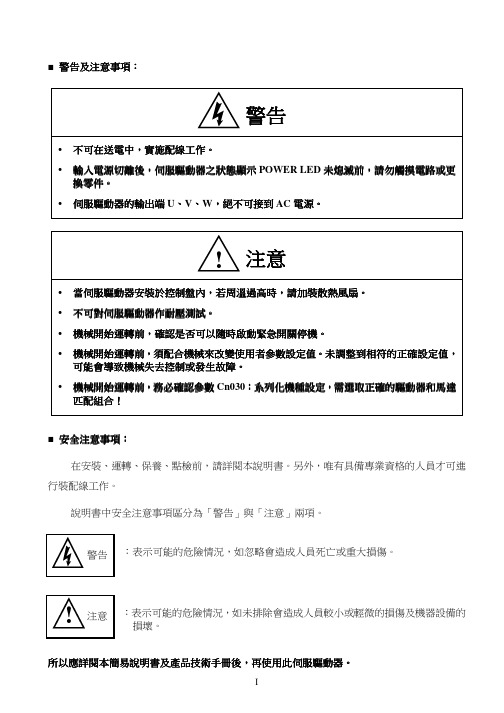
■ 警告及注意事項警告及注意事項::■ 安全注意事項安全注意事項::在安裝、運轉、保養、點檢前,請詳閱本說明書。
另外,唯有具備專業資格的人員才可進行裝配線工作。
說明書中安全注意事項區分為「警告」與「注意」兩項。
:表示可能的危險情況,如忽略會造成人員死亡或重大損傷。
:表示可能的危險情況,如未排除會造成人員較小或輕微的損傷及機器設備的 損壞。
所以應詳閱本所以應詳閱本簡易簡易簡易說明書說明書說明書及產品技術手冊後及產品技術手冊後及產品技術手冊後,,再使用此伺服驅動器再使用此伺服驅動器。
首先,感謝您採用東元精電伺服驅動器TSTEP系列(以下簡稱TSTEP)和伺服馬達。
TSTEP可由數位面板操作器或透過PC人機程式來操作,提供多樣化的機能,使產品更能符合客戶各種不同的應用需求。
在使用TSTEP前,請先閱讀本簡易說明書及產品技術手冊,主要內容包括:伺服系統的檢查、安裝及配線步驟。
數位面板操作器的操作步驟、狀態顯示、異常警報及處理對策說明。
伺服系統控制機能、試運轉及調整步驟。
伺服驅動器所有參數一覽說明。
標準機種的額定規格。
為了方便作日常的檢查、維護及瞭解異常發生之原因及處理對策,請妥善保管本說明書在安全的地點,以便隨時參閱。
註:請將此說明書交給最終之使用者,以使伺服驅動器發揮最大效用。
目錄第一章產品檢查及安裝1-1 產品檢查 (1)1-1-1 伺服驅動器機種確認 (1)1-1-2 伺服馬達機種確認 (2)1-1-3 伺服驅動器與伺服馬達搭配對照表 (2)1-2 伺服驅動器操作模式簡介 (4)1-3 伺服驅動器安裝環境條件與方法 (5)1-3-1 安裝環境條件 (5)1-3-2 安裝方向及間隔 (5)1-4 伺服馬達安裝環境條件與方法 (6)1-4-1 安裝環境條件 (6)1-4-2 安裝方式 (6)1-4-3 其他注意事項 (7)第二章配線準備2-1 系統組成及配線 (8)2-1-1 伺服驅動器電源及週邊裝置配線圖 (8)2-1-2 伺服驅動器配線說明 (9)2-1-3 電線規格 (10)2-1-4 馬達端出線 (11)2-1-5 馬達及電源標準接線圖 (13)2-1-6 TB端子說明 (14)2-1-7 馬達附機械式剎車(BRAKE)接線說明 (14)2-2 I/O信號端子說明 (15)2-2-1 CN1控制信號端子說明 (16)2-2-2 CN2編碼器信號端子說明 (17)2-2-3 C N3/CN4通訊信號端子說明 (18)2-3 控制信號標準接線圖 ......................................................................................................... 19 2-3-1 位置控制(Pe Mode)接線圖(Line Driver) ................................................................... 19 2-3-2 位置控制(Pe Mode)接線圖(Open Collector) ............................................................. 20 2-3-3 位置控制(Pi Mode)接線圖 ......................................................................................... 21 2-3-4 速度控制(S Mode)接線圖 .......................................................................................... 22 2-3-5 轉矩控制(T Mode)接線圖 (23)第三章 面板面板及試運轉及試運轉及試運轉操作說明操作說明3-1 面板操作說明 ..................................................................................................................... 24 3-2 試運轉操作說明 .. (25)第四章 參數機能4-1 參數群組說明 .................................................................................................................... 26 4-2 參數機能表 (26)第五章 異常警報排異常警報排除除5-1異常警報說明 ...................................................................................................................... 60 5-2異常排除對策 . (61)第一章產品檢查及安裝1-1 產品檢查本伺服產品在出廠前均做過完整之功能測試,為防止產品運送過程中之疏忽導致產品不正常,拆封後請詳細檢查下列事項:檢查伺服驅動器與伺服馬達型號是否與訂購的機型相同。
Tektronix_TDS2002C_数字存储示波器基本操作使用说明
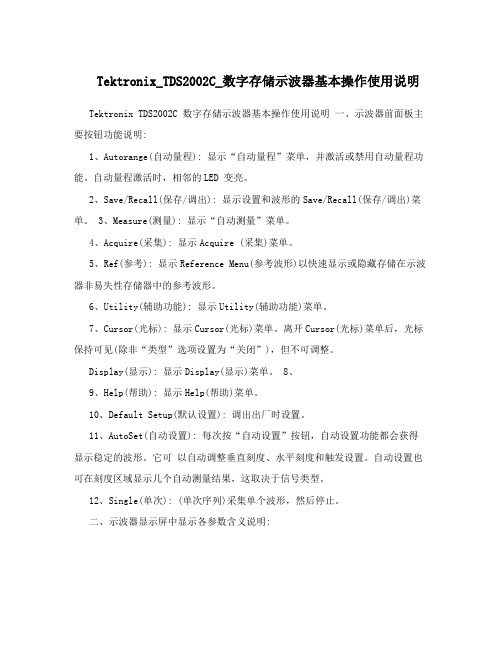
Tektronix_TDS2002C_数字存储示波器基本操作使用说明Tektronix TDS2002C 数字存储示波器基本操作使用说明一、示波器前面板主要按钮功能说明:1、Autorange(自动量程): 显示“自动量程”菜单,并激活或禁用自动量程功能。
自动量程激活时,相邻的LED 变亮。
2、Save/Recall(保存/调出): 显示设置和波形的Save/Recall(保存/调出)菜单。
3、Measure(测量): 显示“自动测量”菜单。
4、Acquire(采集): 显示Acquire (采集)菜单。
5、Ref(参考): 显示Reference Menu(参考波形)以快速显示或隐藏存储在示波器非易失性存储器中的参考波形。
6、Utility(辅助功能): 显示Utility(辅助功能)菜单。
7、Cursor(光标): 显示Cursor(光标)菜单。
离开Cursor(光标)菜单后,光标保持可见(除非“类型”选项设置为“关闭”),但不可调整。
Display(显示): 显示Display(显示)菜单。
8、9、Help(帮助): 显示Help(帮助)菜单。
10、Default Setup(默认设置): 调出出厂时设置。
11、AutoSet(自动设置): 每次按“自动设置”按钮,自动设置功能都会获得显示稳定的波形。
它可以自动调整垂直刻度、水平刻度和触发设置。
自动设置也可在刻度区域显示几个自动测量结果,这取决于信号类型。
12、Single(单次): (单次序列)采集单个波形,然后停止。
二、示波器显示屏中显示各参数含义说明:11. 显示图标表示获取方式。
采样方式峰值检测方式平均值方式2. 触发状态显示如下:示波器正在采集预触发数据。
在此状态下忽略所有触发。
示波器已采集所有预触发数据并准备接受触发。
示波器已发现一个触发,并正在采集触发后的数据。
示波器已停止采集波形数据。
示波器已经完成“单次序列”采集。
示波器处于自动方式并在无触发状态下采集波形。
DynaGuard 216系列 全功能 MPEG-4 DVR 说明书

Version 1.400-3DG216DSCA4Dyna Guard TM216 系列全功能 MPEG-4 DVR使用手冊Ver. 1.4使用手冊l1使用手冊2注意事項及預防性提示•請小心不要重摔主機或讓主機承受巨大震動或搖晃。
•不要將主機放置於不穩固的台、架、座上。
•主機的設計僅預定供戶內使用。
請不要將主機放置在靠近水的地方或其他極潮濕的處所。
•除非提供確實的通風,否則主機不可採用機櫃內藏式安裝。
•在將主機插接電源及進行操作之前,請先檢查所使用的電源種類。
•如果需要清潔,在拆開頂蓋之前請注意先拔除電源插頭。
請勿使用液體清潔劑或噴霧清潔劑。
只能使用微濕的抹布進行清潔。
•在連接及拆開任何配件(除 USB 裝置以外) 之前,請務必先關閉系統的電源。
•鋰電池:如果更換不正確的電池,會有電池爆炸的危險。
請更換同型電池或電池製造廠商建議之同級電池。
請依照電池製造廠商的指示來處理用過的電池。
•不可遮蓋主機底部的風扇妨礙通風。
這個符號用來提醒使用者在設備所隨附的文件中有重要的操作及保養(維修)指示。
這個符號用來提醒使用者產品機體內有未加防護的“危險電壓” 存在,且強度可能足以造成電擊危險。
使用手冊l3重要資訊在繼續使用之前,請閱讀並遵守本文件中的所有指示及警告事項。
請保留本手冊及原始購買單據以供未來參考及保固服務使用。
在將主機拆封時,請檢查是否有遺失或損壞的品項。
如有任何品項遺失或損壞,請不要安裝或操作本產品。
並請與您的經銷商聯繫取得協助。
機架安裝關於正確的機架配件及以安全方式安裝本產品的程序,請洽詢您的設備機架供應或製造廠商。
主機採用機架安裝時,應避免不平均的載荷或不良的機械安定性。
請確定主機的安裝可獲得足夠的通風以確保安全操作。
主機採機架安裝者最高容許溫度為 40 °C 。
電源需求請檢查產品標籤,以避免電源電路過載或發生啟動電流過載保護的情形。
必須有可靠的主接地接續,且不能受任何接線影響。
使用手冊4使用手冊l54.2.1 主螢幕順序顯示..................................................................................28 4.2.2 副螢幕顯示順序設定...........................................................................28 4.3搜尋錄影............................................................................................................29 4.3.1 根據時間搜尋........................................................................................29 4.3.2 根據事件搜尋........................................................................................30 4.4影像匯出............................................................................................................31 4.4.1 從 OSD 設定選單匯出影像 (31)4.4.1.1 選取外部裝置..........................................................................31 4.4.1.2 選取要匯出的影像...................................................................32 4.4.1.3 數位簽名.................................................................................33 4.4.1.4 清除光碟資料.. (33)4.4.2 透過面板快速匯出影像 (34)4.4.2.1 ezBurn 介紹............................................................................34 4.4.2.2 匯出一般錄影..........................................................................35 4.4.2.3 匯出事件錄影.. (36)4.5 刪除錄影............................................................................................................36 4.6半球形攝影機控制..............................................................................................37 4.6.1 半球形攝影機連接.................................................................................37 4.6.2 半球形攝影機協定設定.........................................................................38 4.6.3 RS485 設定.........................................................................................38 4.6.4 半球形攝影機控制鍵.............................................................................39 4.6.5 設定預設位置........................................................................................40 4.6.6 叫出預設位置. (41)附錄 A :技術規格 (42)使用手冊61. 產品概述Dyna Guard TM 216 系列主機是一個結合了長時間錄影/錄音設備、影像分割器、及視訊伺服器功能的整合式數位錄影裝置,是一個全功能的保全 CCTV 解決方案。
Temaker:用户手册

注:可选字段可以用“书目”菜单中的“清洁”命令被自动删除。
4.4交友标签ANS工具
Texmaker允许你插入自己的标签(快捷键:Shift + F1 ... Shift + F10)。?这些标签定义“用户-用户标签”菜单。?
注意事项:
3.3同步源PDF与Synctex
如果添加了“-synctex = 1”选项来pdflatex命令,内置PDF浏览器将直接跳转到对应于(La)的TeX的源文件中的当前行的PDF文件中的位置。?
相互,对在内置PDF浏览器(右键菜单),一个字一个右CLIC,编辑器将跳转到源文件中的相应行。?
备注:如果您按下Ctrl +空格键(Ctrl + $ MacOSX上)的内置PDF阅读器,重点转到编辑器。
在“?”占位,有些Texmaker自动插入命令,允许你使用,达到直接在创建结构中的下一个字段???“标签”???键(“Shift + Tab键”向后)。?
注意:插入的“Tab”键制表被禁用,如果该行包含“?”占位符。
3.编译的文件
3.1编译
编译文档的最简单方法是使用“快速构建”命令。?您可以定义的命令通过“配置Texmaker”对话框中所使用的“快速构建”命令序列。
相应的LaTeX代码自动插入到编辑器。
2.9插入一个“跳格”的环境
为了帮助你插入一个“跳格”的代码,你可以使用“Tab键”向导(“向导”菜单):
2.10插入图片
插入图片文档中,只需在“Latex”菜单中使用“\ includegraphics”命令。?然后,点击“浏览”按钮,在对话框中选择图形文件。?
一些DVI观众可以跳转到(和视觉突出显示)中对应于(La)的TeX的源文件中的一个特定行号将DVI文件的位置上。?
酶标仪简易使用手册

酶标仪简易使用手册第一步接上电源,打开机器后面开关,机器开启后,自检后,根据机器上地提示,输入00000后按输入键即可进入机器地操作界面第二步如果试验地程序已编好,则可直接调出在储存检索菜单里的程序,直接读板。
如果试验的程序需要重新编辑,则按编辑菜单里面的程序设置,进行新的试验程序的编辑。
第三步编辑新程序:按编辑菜单,首先进入程序设置,里面需要进行编辑的有以下几个分菜单:阈值设置,报告种类设置,标准品设置,试验模式设置,酶标板布局设置。
定性试验一般要求对阈值进行设置,定量一般则不做要求;定性试验一般不需要对标准品进行设置,而定量则需要对标准品进行设置。
第四步阈值设置:阈值设置里有以下几个小分项:不使用,常数,质控,公式,比值等。
公式阈值:将光标移到公式阈值处,,机器里面存有五个公式可供选择,根据试剂盒上的说明选择相应的公式,然后连续按输入键进入公式里面修改里面的K值参数和灰区值(K值参数和灰区值的修改,根据试剂盒说明所给的数据),修改完后按输入键。
质控:此设置只需在单阈值内输入灰区值按输入即可。
以上两项是试验最常见到需修改的地方如定量试验则直接选择不使用,跳过此项设置。
第五步报告种类设置选择此选项,里面有以下几个分项:原始数据,吸光度,限值,矩阵值,阈值,曲线,浓度,差异。
定性试验一般选择原始数据报告,吸光度报告,阈值报告;而定量试验一般选择,原始数据报告,吸光度报告,浓度报告,曲线报告。
选择方法:将光标移到所要选择的报告上,按下选择键即选定了所要选择的报告种类,再按下选择键,则解除刚才所选择的报告种类。
曲线报告只能在内置打印机或和电脑联合使用时,方可打印此报告。
第六步标准品设置此项设置适用于定量试验,定性试验可不做此项设置。
标准品设置:(1)标准品信息的设置,里面包括标准品的数量,浓度,单位(2)标准曲线设置包括曲线种类的设置和坐标轴的设置。
标准品数量:可设置0-12个标准品数量,在浓度选项里填入已给定浓度的大小;在单位选项里备有几十个单位可供选择,根据已知浓度的单位选择与之相一致的单位。
克兰特克特 运动检测技术说明书

Clantect: The Company.Clantect was founded by Professor Steve Daley and Dr Ilias Zazas, who are world leading experts in the field of sound and vibration. In partnership with Southampton University and the Institute of Sound & Vibration Research, Clantect’s ‘Motion Detection T echnology’ has set new standards for accuracy, reliability, flexibility and ease of use, in the detection of clandestine presence on vehicles. Clantect: The Motion Detection Technology.Clantect’s MDT goes way beyond the limitations of other forms of scanning technologies, which are inadequate in the application of the detection of humans in heavy goods vehicles. Equally, manual searches of heavy goods vehicles are both impractical and inefficient - they would involve too many people and would require the lengthy removal of the goods and cargo - it would take too much time to complete this for each vehicle (causing massive traffic hold ups), and, most important, manual searches are not thorough enough and will often miss hidden human presence. The solution is Clantect’s Motion Detection Technology.Clantect’s MDT works by the detection of any ‘vehicle-induced’ vibration, including even the faintest of movements, such as the agitated heartbeat of a human occupant. The system is able to execute and complete a ‘sensory test’, which will detect a hidden intruder very quickly.Clantect’s MDT is deployed and controlled by a ruggedised Computer T erminal, which is positioned in the inspection area for the vehicles. Highly sensitive sensors (normally 2) are attached to the side of the vehicle and perform a ‘sensory test’. If there is any sound and movement detected, the system provides an automated alert to conduct a search of the vehicle. The whole process is automated: very fast and very simple. The Clantect Software manages the processes, capturing and analysing the results of each ‘sensory test’, as well as compiling key data, such as vehicle number plates. There is also the capability for online 4G connectivity to a remote host computer , for data consolidation and management information reporting.Clantect: The System Highlights.• High Accuracy: Clantect uses advanced algorithms, signal processing and systems logic to eradicate any background interference (such as vibration from passing traffic). This ensures that the readings are interpreted correctly. So any even the faintest noise or vibration, emanating from the vehicle, will be detected, such as an agitated heartbeat. Clantect’s highest performing accuracy has been validated by independent authorities.• Ruggedised Durable Equipment: Designed to be used in ‘harsh’ outdoor conditions, e.g. encased in a protective metallic frame, and with MIL-Spec connectors.• Rapid Throughput Times: A complete ‘sensory test’ of a vehicle can be completed in approximately, only a minute. So the daily operations of the border controls and gate stations, particularly traffic flows, are not adversely impacted. • Ease of Use and Operation: The sensors are quickly and easily attached to the exterior of the vehicle, and with no further operator intervention, the system automatically executes a ‘sensory test’ of the vehicle. The Computer T erminal is menu-driven and intuitive, with very minimal data entry: it’s automated from Start to Finish.• Multi-Vehicle Format Configuration: The system can be utilised for different types of heavy goods vehicles: trucks, roll-on/roll-off containers, coaches, cement mixers, tankers, etc.• Automatic Data Capture and Update: The results of the scan are automatically captured and processed, i.e. no manual input nor intervention required. Quick & Simple and Ready for the next vehicle.• Vehicle Number Plate Recognition: The number plates of all vehicles are automatically and instantly recorded on the system. This provides critical data for operational reports (vehicle tracking) and for auditing purposes. • Remote Data Management & Communications: All Clantect terminals can transfer data to and from head-office organisations via 4G networks, both nationally and internationally. This means a rapid and easy consolidation of up to date information into the head office host computers. It also enables the Head Office to access all Clantect T erminals remotely, for operational support and diagnostics.• Multiple Vehicle Scanning: The Clantect system can provide for multi-vehicle scanning from a single terminal, particularly useful for the larger transport inspection bays.• Multiple Language Capability: The system is available in most languages, and is already deployed in multiple countries.• Sensor Health Check & Validation: The Clantect system provides for an automated sensor health check, with built-in alarm and audit reports. This ensures that the sensors are functioning correctly, and highlights any irregularities.• Geophone Testing Station (GTS) module: This is an additional terminal which manages and extends the life-cycle of the Clantect sensors and cable components. This executes tests on the accuracy and throughput of the sensors, and provides management information data, highlighting any key performance issues. • CE Certified: The Clantect system has CE Certification, a key quality assurance.Sea Ports - Military Bases - Research Facilities - Industrial ComplexesRail & Freight T erminals - Prisons and Penitentiaries - Nuclear & Hazardous Waste Plants.Clantect LtdInstitute of Sound and Vibration ResearchSouthampton, SO17 1BJ, UK Phone: +44 (0) 23 8059 3043Email:*****************www Ga t e dC o m p o un ds B or d e r C r o s s in g s R es t r i c t e d A re a s H ig hS e c u r i t y F a cil i t ie s P r i s o n sP o r t s。
泰克示波器官方使用教程
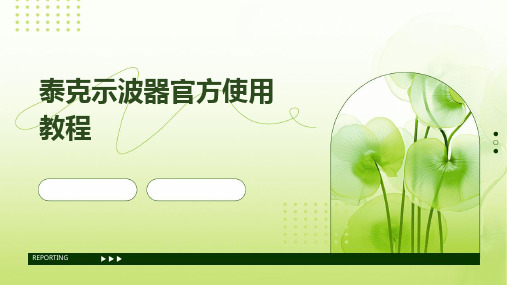
示波器通过将被测信号与内部产 生的扫描信号进行比较,从而在 屏幕上显示出被测信号的波形。
示波器分类及特点
01
术,具有 简单、直观的特点,但精 度和稳定性相对较低。
数字示波器
采用数字信号处理技术, 具有高精度、高稳定性、 多功能等特点。
混合信号示波器
同时支持模拟和数字信号 测量,适用于复杂信号分 析。
触发故障
检查触发源设置是否正确,调整触发电平和 触发模式。
显示故障
检查显示屏连接是否松动,调整显示屏亮度 和对比度设置。
通道故障
检查通道连接是否良好,尝试重新插拔通道 模块或更换通道模块。
预防性维护保养计划制定和执行
定期清洁
定期清洁示波器外壳和显示屏,避免 灰尘和污垢堆积。
定期检查
定期检查电源插头、电源线、通道连 接等关键部件,确保设备正常运行。
自定义报告模板设计教程
模板创建
用户可以根据需求创建自定义报告模板。通过示波器的报 告生成功能,用户可以选择不同的布局、字体、颜色等, 以定制个性化的报告外观。
数据填充
在自定义模板中,用户可以设置动态数据填充区域。当导 入波形数据时,这些区域将自动填充相应的测量结果和波 形信息。
模板保存与调用
创建好的自定义模板可以保存到示波器内部或外部存储设 备中。在需要生成报告时,用户可以直接调用这些模板, 提高报告生成的效率。
泰克示波器简介
泰克(Tektronix)是全球知名 的电子测量仪器制造商,其示波 器产品具有高性能、高精度、高
可靠性等特点。
泰克示波器系列丰富,包括模拟 示波器、数字示波器、混合信号 示波器等,满足不同用户的需求
。
泰克示波器在科研、教育、工业 生产等领域得到广泛应用,为电 子工程师和技术人员提供了强大
TE Connectivity Tiny Series 切换器说明书
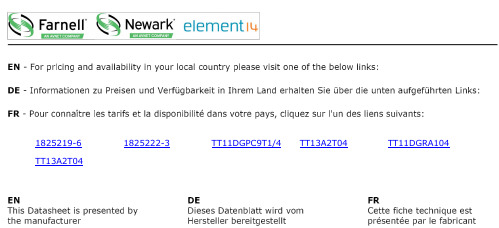
1825219-61825222-3TT11DGPC9T1/4TT13A2T04TT11DGRA104 TT13A2T04TE Connectivity offers the Tiny line of switches in a range of ratings from 0.4VA up to 3A @125 VAC. The extensive product line includes pushbuttons (sealed and unsealed), toggles (sealed and unsealed) and environmental toggles. The Tiny toggles offer many different toggle bat designs and are available in different mounting and termination options to fit your application need.FEATURES AND BENEFITS• Washable process sealed construction (internal “O” ring)• Compact design• Round or rectangular actuator buttons • Vertical or right angle versions• Process and non-process sealed• Liquid Crystal Polymer (LCP) case PRODUCT APPLICATIONS• Military/ Aerospace• Commercial Appliance• Radio Communication Equipment • Set T op Boxes• Industrial Machines• Instrumentation• T elecommunications EquipmentQuick Reference GuideTiny Pushbutton and T oggle Series SwitchesTiny Series Switches TE ConnectivityTiny Series SwitchesTE ConnectivityTSP PUSHBUTTON SWITCHES PRODUCT KEYTypeTSP Tiny pushbutton, process sealedBushingD plain, not threadedActuator lengthblank length .200 (5.08) F flushNumber of poles1 single poleContact rating1 0.4VA GoldFunctionC SPST, Off (On)FSPDT, On (On)PlatingG goldTerminalsPC printed circuit board RAright anglePCV printed circuit board VRA vertical right angle w/ bracketWWwire wrapButton Color0 black2redMaterial04 RoHS compliantTypical Product KeyTSP D F 1 1 C G RA 004Tiny Series SwitchesTE ConnectivityTypeTP Tiny pushbutton seriesBushingblank square, no bushing A round, no bushing B round .188 (4.78) dia. bushing not threaded C round 10/48 UNS 2B thread D .250” (6.35) dia. bushing, not threaded F round 1/4-40 UNS 2B threadActuator lengthblank standard F flush (available with B or C bushings only)Number of poles1 single pole3double poleContact rating1 0.4VA gold21.0 A silver (available only in wire lug and PC termination)FunctionSingle pole Double pole C single throw, momentary M single throw, momentary F double throw, momentary R double throw, momentary CC dual function C - 2 x single throw, momentaryFF dual function F - 2 x double throw, momentaryPlatingG goldblanksilver (available only in wire lug and PC termination)Terminalsblank printed circuit board RAright anglePCV printed circuit board VRAvertical right anglew/ bracketButton Color0 black2redMaterial04 RoHS compliantTypical Product KeyTP B F 1 1 C G PC 0 04TP PUSHBUTTON SWITCHES PRODUCT KEYTiny Series Switches TE ConnectivityTiny Series SwitchesTE ConnectivityTypeTP Tiny pushbutton seriesBushingB round .188 (4.78) dia. bushing not threaded F round 1/4-40 UNS 2B threadActuator lengthblank standard F flush (available with B bushings only)Number of poles1 single poleContact rating1 0.4VA goldFunctionC single throw, momentaryF double throw, momentaryPlatingG goldTerminalsPC printed circuit boardRAright angle (available with B bushing only)Process SealES process sealed with disposable boot, epoxiedButton Color0 black2redMaterial04 RoHS compliantTypical Product KeyTP B F 1 1 C G RA ES 004TP_ES PUSHBUTTON SWITCHES PRODUCT KEYTiny Series Switches TE ConnectivityTST TOGGLE SWITCHES PRODUCT KEYTypical Product Key TST 1 1 D G RA 1 D 04TypeTST Tiny toggle, process sealed, through hole mountNumber of poles1single poleContact rating10.4VA goldFunctionD On-None-On F On-None-(On)E On-Off-On G (On)-Off-(On)PlatingG goldTerminalsPC printed circuit board RA right anglePCV printed circuit board VRA vertical right anglew/ bracketActuator length1.206 (5.23) 4 .400 (10.16)2.250 (6.35)BushingD plain, not threadedMaterial04RoHS compliantTiny Series SwitchesTE ConnectivityTypeTT Tiny toggle switchEnvironmental sealblank no sealE environmental seal (splash proof) not available with actuator 7 or VRA terminalsNumber of poles1 single pole 44 pole2 double poleContact rating1 0.4VA gold 3 1 Amp, silver(available only in wire lug and PC termination)FunctionSingle pole 2 & 4 pole A On-Off* K On-Off* D On-On N On-On E On-Off-On P On-Off-On F On-(On)R On-(On)*Versions A & K available with wire lug & pc terminals onlyPlatingG goldblank silverTerminalsblank wire lugRA right anglePC printed circuit board VRA vertical right angle PCV printed circuit board WWwire wrapw/ bracketActuator length#10 or Unthreaded bushing1/4 Bushing1 .221 (5.61), bat1 .125 (3.18), bat2 .296 (7.52), bat 2 .200 (5.1), bat3 .381 (9.68), bat 3 .286 (7.26), bat 5 na5 paddle6 .401 (10.19), round, colored 6 .306 (7.77), round, colored7 na 7 .457 (11.61), flat8 na8 .567 (14.40), locking 9 .561 (13.11), bat9 .421 (10.693), batBushingblank unthreadedT #10-48T1/4 1/4-40Actuator Color0 black 2 redblanknot applicable6 blue9 whiteMaterial04 RoHS compliantTypical Product KeyTT E 1 1 D G PC 9 T1/4 2 04TT TOGGLE SWITCHES PRODUCT KEYTiny Series Switches TE ConnectivityFOR MORE INFORMATIONTE Technical Support CenterUSA: +1 (800) 522-6752Canada: +1 (905) 475-6222Mexico +52 (0) 55-1106-0800Latin/S. America: +54 (0) 11-4733-2200Germany: +49 (0) 6251-133-1999UK: +44 (0) 800-267666France: +33 (0) 1-3420-8686Netherlands: +31 (0) 73-6246-999China: +86 (0) 400-820-6015Part numbers in this brochure are RoHS Compliant*, unless marked otherwise.*as defined /leadfree© 2012 Tyco Electronics Corporation, a TE Connectivity Ltd. company. All Rights Reserved.2-1773458-4 CIS JG 05/2012TE Connectivity and the TE connectivity (logo) are trademarks. Other logos,product and/or company names might be trademarks of their respective owners.While TE has made every reasonable effort to ensure the accuracy of the information in this brochure, TE does not guarantee that it is error-free, nor does TE make any other representation, warranty or guarantee that the information is accurate, correct, reliable or current. TE reserves the right to make any adjustments to the information contained herein at any time without notice. TE expressly disclaims all implied warranties regarding the information contained herein, including, but not limited to, any implied warranties of merchantability or fitness for a particular purpose. The dimensions in this catalog are for reference purposes only and are subject to change without notice. Specifications are subject to change without notice. Consult TE for the latest dimensions and design specifications.1825219-61825222-3TT11DGPC9T1/4TT13A2T04TT11DGRA104 TT13A2T04。
TE CONNECTIVITY 传感器应用指南说明书

••••••••传感器应用指南压力湿度温度超声波激光位置振动力传感器应用指南TE Connectivity 传感器• 压力• 湿度• 温度• 超声波• 激光• 位置• 振动• 力 • • • • • ••TE Connectivity (TE)是全球技术领导者,所提供的连接和传感器解决方案对于当今连接程度越来越高的世界至关重要。
TE 是全球最大的传感器公司之一。
我们的传感器对于新一代数据驱动技术至关重要。
我们的智能、有效和高性能传感器解决方案产品组合适用于各个行业和应用的客户。
利用TE 的传感器应用指南来探索可能性,以便将概念转化为智能连接的产品。
压力传感器LM31液位传感器154N系列压力芯体MS45x5板载压力传感器MS5525DSO压力传感器MS5837-02BA压力传感器MS5840-02BA压力传感器M3200模拟/数字压力变送器M5600数字无线压力变送器SM9000超低量程压力传感器U5600数字无线压力变送器07 09 10 12 14 16 18 20 21 24湿度传感器HM15x0LF湿度探头25 HTU31相对湿度和温度传感器26 HTU2XY相对湿度和温度传感器28温度传感器MBD和MCD系列热敏电阻探头薄膜型铂电阻温度元件不锈钢温度探头表面贴装旗型端子温度探头管道温度探头TPE注塑一体探头TPE注塑一体不锈钢外壳探头TSD系列数字热电堆传感器TSYS01/TSYS02数字温度传感器TSYSO3数字温度传感器10K3CG无引线芯片镀金NTC温度传感器3031333537383940414345 超声波传感器AD-101气泡检测器46光学传感器SMT光学、血氧(SPO2)元件48传感器技术位置传感器AXISENSE MEMS倾角计KMXP系列位置传感器49 51振动传感器820M1嵌入式PE加速度计53力传感器FC22压式力传感器FS19压式力传感器FX29压式力传感器55 5759传感器技术电器自动化与控制汽车数据与设备工业I C T智能化建筑医疗石油和天然气测试与测量铁路运输其他(指定)••••••••••••••••••••••••••••••*••••••••••••••••••••••••••••••••••••••••••••••••••••••+LM31液位压力传感器154N 系列压力芯体MS45X5板载压力传感器MS5525DSO 压力传感器MS5837-02BA 压力传感器MS5840-02BA 压力传感器M3200模拟/数字压力变送器M5600数字无线压力变送器SM9000超低量程压力传感器U5600数字无线压力变送器HM15X0LF 湿度探头HTU2XY 相对湿度和温度传感器HTU31相对湿度和温度传感器MBD 和MCD 系列热敏电阻探头薄膜型铂电阻温度元件不锈钢子弹型温度探头TPE 超模压温度探头TPE 超模压温度探头,带不锈钢外壳TSD 系列数字热电堆温度传感器TSYS01/02数字温度传感器TSYSO3数字温度传感器10K3CG 无引线芯片镀金NTC 温度传感器AD-101超声/光学传感器SMT 光学,血氧元件AXISENSE MEMS 倾角计KMXP 系列位置传感器820M1嵌入式PE 加速度计FC22压力称重传感器FS19压力称重传感器FX29压力称重传感器•••••••••••••••••••••••••••••••••••••••••••••••••••••••••••••••••••••••••••••+* 自动驾驶汽车本指南中的市场应用示例||用于市场之中但本指南中未介绍电器自动化与控制汽车数据与设备工业I C T智能化建筑医疗石油和天然气测试与测量铁路运输其他(指定)屋顶蓄水设施工厂生产过程中的液位检测液体运输车集水坑泵运行房车蓄水箱畜牧业蓄水箱154N 系列压力芯体外科手术设备食品加工制药淡水处理MS45x5板载压力传感器工业流量计无人机空速医药孵化器配气系统HVACR医用呼吸机MS45x5板载压力传感器医用呼吸机无人机空速测量气动控制系统HVACR 控制气体流量监控血压监护仪健身手表游泳手表多功能运动手表电子烟自行车码表移动高度计/气压计健身手表游泳手表多功能运动手表电子烟自行车码表移动高度计/气压计HVACR系统能源和水管理液压控制系统医用气体系统注塑系统空气压缩机/泵HVACR系统泳池/水疗泵发动机试验台农业泵HVACR可变风量控制器过滤器受堵(消费类)过滤器受堵(工业类)工业流量计氧气存储罐和集中器呼吸机生物安全柜洗衣机水位洗碗机水位加湿器水位无人机空速测量HVACR系统医疗设备水处理设施储罐液位U5600数字无线压力变送器HVACR系统实验室测试室洁净室环境监测HM15x0LF 湿度探头HVACR系统冰箱医用CPAP安全摄像头家庭舒适型洗衣机/烘干机HVACR系统冰箱医用CPAP安全摄像头家庭舒适型洗衣机/烘干机MBD 和MCD 系列热敏电阻探头医用导管珀尔帖冷却器流量传感器微型探头组件HVAC系统温度探头和组件电机和发电机仪器仪表医疗设备电器/烹饪设备商用HVAC系统商用制冷容器存储仪器仪表医疗设备电器电源/散热器伺服电机电器微型探头组件医疗设备替代能源空调系统商用制冷商用HVAC移动HVAC热敏电阻管状探头温度传感器住宅HVAC系统商用制冷热泵容器存储TPE 超模压探头温度传感器HVACR制冷机系统商用制冷热泵容器存储带不锈钢外壳的TPE 注塑探头温度传感器温度扫描微波炉辊式/鼓式打印机、复印机和层压机存在/占用检测TSD 系列数字热电堆传感器温度传感器HVACR系统家庭医疗健康移动设备气象站家庭舒适型无线系统HVACR系统保健系统移动设备气象站汽车舒适系统无线系统激光LED热监控光纤通信热电堆基准传感器本地热保护10K3CG 无引线芯片镀金NTC 温度传感器医用输液泵工业喷墨打印机食品和饮料生产透析设备水耕制药生产脉搏血氧仪手指探头耳用探头一次性贴片光学/血氧饱和度传感器光学传感器吊车和起重机自卸货车料斗位置座舱调平铺路设备RV 调平。
美国泰克存储式示波器说明

美国泰克存储式示波器说明美国泰克(Tektronix) TPS2024隔离通道示波器详细说明:100 MHz 和 200 MHz 带宽最高实时取样速率为 2 GS/s;2 或 4 完全隔离和浮动通道,再加上隔离的外部触发安装两个电池以供 8 小时连续电池操作,可热插拔,完全不受交流电源限制;与同等价格的产品相比,可选的功率应用程序软件提供最广的功率测量功能;使用 OpenChoice 软件或集成CompactFlash 大容量存储器,可快速编制文档和分析测量结果;所有型号的 FFT 标准配置;高级触发可以迅速捕获感兴趣的事件;使用传统的、模拟风格的旋钮和多语言用户界面可轻松操作示波器;通过自动设置菜单、自动量程、波形和设置存储器以及内置的上下文相关帮助简化了设置和操作;使用带背景光的菜单按钮/显示屏以及亮度/对比度控制调整示波器以适应您的操作环境11 种自动测量;主要应用□ 工业电源设计、故障排除、安装和维护□ 先进电子设计、故障排除、安装和维护□ 汽车设计和测试□ 培训概述TPS2000 系列示波器可为测试台乃至现场提供极高的作业效率作为一名工程师或技术员,您一定经常进行浮动或差分测量。
为满足客户或行业的要求,你需要将高性能技术广泛应用于你的系统和子系统中,所以您将面临更快的边沿和时钟的挑战。
另外,为满足多功能的要求,您可能需要在多种各样的复杂环境中开发和测试你的设计,使用 TPS2000 系列,即世界上第一台具有 4 个隔离通道、功能齐全并使用电池供电的示波器,您能够加快部件和系统的设计、故障排除、安装以及维护的速度,从而迅速地应对上述严峻挑战。
四个输入和隔离外部触发输入,可实现迅速、准确、经济的浮动和差分测量进行浮动和差分测量-迅速、准确、经济当TPS2000系统与其标准 P2220 无源探头一起使用时,可更加迅速和准确地进行浮动和差分测量,同时可针对在四个通道上浮动的差分电压(最高为 30 VRMS ),加速验证电源性能、复杂控制电路和中线电流的影响。
- 1、下载文档前请自行甄别文档内容的完整性,平台不提供额外的编辑、内容补充、找答案等附加服务。
- 2、"仅部分预览"的文档,不可在线预览部分如存在完整性等问题,可反馈申请退款(可完整预览的文档不适用该条件!)。
- 3、如文档侵犯您的权益,请联系客服反馈,我们会尽快为您处理(人工客服工作时间:9:00-18:30)。
广州彩熠灯光有限公司
2
Tekmand 使用手册 (简易版)
面板介绍
Tekmand 系列灯光控制台功能十分强大,本说明书将介绍最基本的功能操作,使 初学者很快能上手进行灯光控制。
1. 屏幕 1(命令显示屏) 2. 屏幕 2 3. 屏幕 3 4. 屏幕 4 5. 云台--外接屏幕 5 6. 云台--外接屏幕 6 7. USB 接口 8. 电源按钮 9. 指纹识别 10. 总控杆 11. 调光转轮 12. 轨迹球(Pan/Tilt 功能和鼠标功能) 13. 属性转轮 14. 命令按键区 15. 多功能用户键 16. 窗口转轮 17. 推杆执行器 18. 按钮执行器 19. 通用执行器 & 翻页键
Tekmand 使用手册
(简易版)
Tekmand 使用手册 (简易版)
目录
Tekmand 控台介绍.....................................................................................2 面板介绍.....................................................................................................3 创建演出并配接灯具 ................................................................................5 控制常规灯.................................................................................................8 控制电脑灯.................................................................................................9 窗口及屏幕的使用 ..................................................................................11 灯组库 ....................................................................................................... 12 操作域 ....................................................................................................... 13 素材 ........................................................................................................... 14 场景/序列 .................................................................................................16 宏 ............................................................................................................... 18 效果 ........................................................................................................... 19 位图效果...................................................................................................22 布局 ........................................................................................................... 24 制作灯库...................................................................................................26 Tekmand 网络连接...................................................................................29
广州彩熠灯光有限公司
1
Tekmand 使用手册 (简易版)
Tekmand 控台介绍
Tekmand 系列是广州彩熠灯光有限公司最新自主研发的灯光控制台。该控制台可 控制各种类型的灯光设备,如常规型灯具、摇头灯、LED 灯、视频及媒体数字 灯。配备的尖端技术,让全规格的 Tekmand 在各种照明领域都能够应付自如。 对于虽有调光通道及外接设备,它可以通过多种模式,实现直观、快速的控制。
控台主要技术参数:
每个工作组连接扩展器可实时控制最多 65536 个参数 同时最多可以有 32 个工作组 控台本身可处理 8192 个参数,自带有 7 个 Dmx 输出口,1 个 Dmx 输入口 连接扩展器可达到最多 256 个 Dmx 输出口 内置 个 15.4 英寸和 1 个 8.9 英寸触摸屏 可外接两个显示器(或触摸屏) 30 个电动执行推杆 内置键盘 内置不间断 UPS 电源 2 个以太网络接口 5 个 USB 2.0 接口 电动显示屏面板 2 个电动 A/B 推杆 可调的按键背光 指纹识别 苹果充电座 电源:100-240V 47/63Hz
