美的吉祥星空调说明书
空调的使用说明书
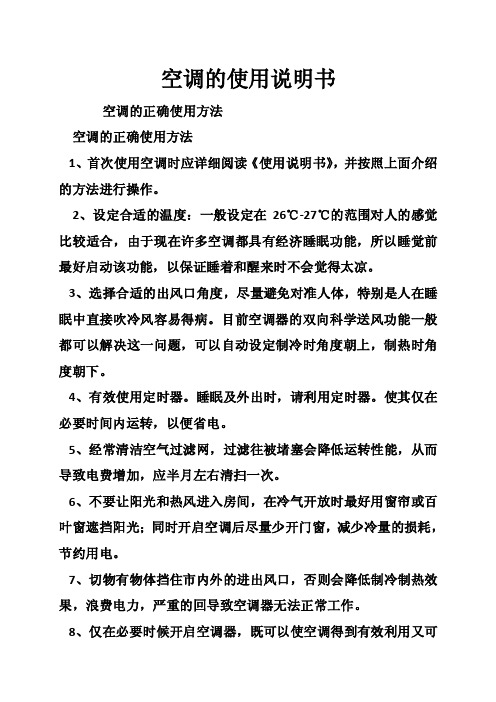
空调的使用说明书空调的正确使用方法空调的正确使用方法1、首次使用空调时应详细阅读《使用说明书》,并按照上面介绍的方法进行操作。
2、设定合适的温度:一般设定在26℃-27℃的范围对人的感觉比较适合,由于现在许多空调都具有经济睡眠功能,所以睡觉前最好启动该功能,以保证睡着和醒来时不会觉得太凉。
3、选择合适的出风口角度,尽量避免对准人体,特别是人在睡眠中直接吹冷风容易得病。
目前空调器的双向科学送风功能一般都可以解决这一问题,可以自动设定制冷时角度朝上,制热时角度朝下。
4、有效使用定时器。
睡眠及外出时,请利用定时器。
使其仅在必要时间内运转,以便省电。
5、经常清洁空气过滤网,过滤往被堵塞会降低运转性能,从而导致电费增加,应半月左右清扫一次。
6、不要让阳光和热风进入房间,在冷气开放时最好用窗帘或百叶窗遮挡阳光;同时开启空调后尽量少开门窗,减少冷量的损耗,节约用电。
7、切物有物体挡住市内外的进出风口,否则会降低制冷制热效果,浪费电力,严重的回导致空调器无法正常工作。
8、仅在必要时候开启空调器,既可以使空调得到有效利用又可以节约用电。
9、在开机时首先将制冷或制热开在强劲档,如果您的空调没有强劲功能,那么最好开在高风档,当温度适宜时再将设置改到中档或抵挡,减少能耗,减低噪音。
10、空调器停、开操作时间,应间隔3分钟以上,不能连续停、开。
11、开空调时室内要保持一定的新鲜空气,可以避免人在空调房间患“空调病”。
如果您的空调没有换气功能,呢么可以将门窗开个小缝,让新风从门窗缝自然渗入。
12、室内空调运转时,请勿将手指或木棍等物品插入空气的进出风口,因为空调内的风扇在高速运转,有可能引起伤害事故。
13、空调器应该使用专用的电源插座,请勿将电源连接到中间插座上,禁止使用加长线或与其他电器功用,有可能引起触电、发热或火灾事故。
14、请勿损伤或改造电源线,有可能引起触电、发热或火灾事故。
15、请按照说明书介绍的方法正确开关机、勿采用插入或拔出电源线的方法来起动或停止空调机的运转,这样有可能会引起触电或火灾事故。
空调用户手册1DOC

空调用户手册安全注意事项在使用空调前,请仔细阅读以下安全注意事项:1.在安装、维修或保养空调时,请务必断开电源。
2.安装过程中应注意等高原则,即首先安装室外机,然后再安装室内机。
3.不能在室外机上爬梯子或攀爬,以免发生意外。
4.不要用手或金属物品接触室外机上的管道或电缆,以免触电或烧伤。
5.室内机内有高速旋转的风扇,禁止将头、手臂或其他物品伸入室内机内。
6.当电源短暂中断后,不要立即启动空调,应等待5分钟后再启动。
7.空调使用过程中应保持通风良好,在使用时不能封闭门窗。
使用方法开机1.键盘上按下开机按钮后,空调会自动开机。
2.开机后,空调会自动检测室内温度。
可以使用温度调节按钮设置目标温度。
模式选择空调提供以下几种模式:1.制冷模式:设定温度低于室内温度时,空调会制冷。
2.除湿模式:室内湿度过大时,空调会除去室内湿气。
3.送风模式:只是单纯地吹送风,不进行制冷或除湿。
4.制热模式:设定温度高于室内温度时,空调会加热。
可以使用模式选择按钮来切换模式。
风速调节空调提供以下几种风速供用户选择:1.低速:可以使用该模式获得轻柔的风。
2.中速:可以满足大多数用户的需求。
3.高速:可以使用该模式获得强劲的风力。
可以使用风速调节按钮来选择风速。
时钟设定空调设有时钟功能,可以使用时钟设定按钮来设置时间。
维护与保养为了确保空调的运行效果,用户应做好以下维护和保养工作:1.清洁滤网:每隔半个月应清洗一次滤网,以保证清洁空气进入室内。
2.定期清洗空调内部:应该定期请售后服务人员清洗空调的冷凝器、蒸发器和风机,以保持空调的运行效果。
3.安装保险丝:在内外电源线处应设保险丝,以防止电路短路或过载。
故障排除当空调出现以下情况时,应及时进行排查和维修:1.风机无法启动或风机噪音过大。
2.无法制冷或制冷效果差。
3.无法制热或制热效果差。
4.空调出现漏水现象。
以上是一些用户使用空调时可能出现的问题及解决方法,如果以上方法仍然不能解决问题,则需要及时联系售后服务人员。
美的(Midea) KYR-35 BP3N8Y-PT 移动式空调器 使用说明书
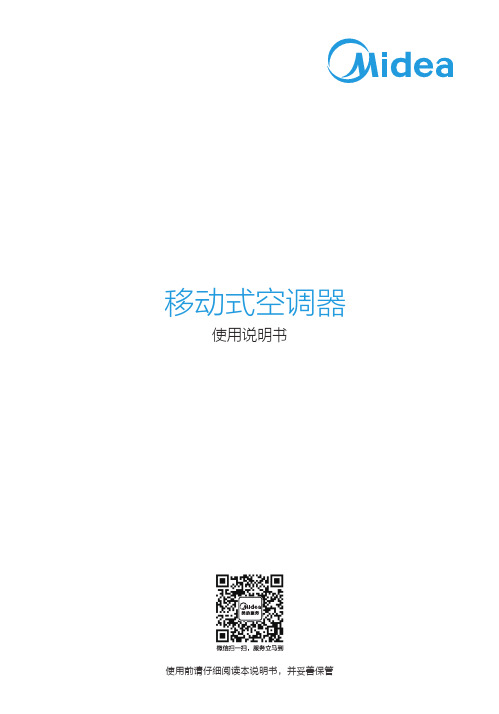
移动式空调器使用说明书使用前请仔细阅读本说明书,并妥善保管KYR-35/BP3N8Y-PT适用机型安全警示01部件名称产品简介02安装附件安装说明05092506初次运行解惑答疑 使用说明222016231122售后服务25技术参数维修服务服务指南03保修卡3230环保清单26目录准备排风管和密封板07维修注意事项安装排水管正式安装安装简图04使用注意事项清洁保养常见现象故障核查智能家电联网指引控制面板操作遥控器151412安全警示安全警示Safety Warning- 空调器使用的制冷剂为环保的碳氢物R32,该制冷剂无色无味,属于可燃性制冷剂, 燃烧等级为A2L;- 在安装、使用、维修前请先阅读使用说明书;- 空调器安装、运行和存放的房间面积需要满足说明书内的技术参数页规定的面积;- 除厂商特别推荐,不要使用任何方法来加速除霜过程或对结霜部分进行清洁;- 空调器应储藏在没有持续火源工作的房间内(例如:明火,点燃的煤气器具,打开 的电加热器);- 请勿刺破或点燃空调器;- 必须采用真空泵进行排空作业,严禁采用机身内制冷剂排空;- 安装、移机或维修时,请联系当地本公司服务网点,禁止非本公司售后服务人员进 行处理;- 应遵守国家有关气体法规的规定;- 空调器的贮存应能防止因事故引起的机械损伤。
01警告提示本节记载了安全事项的重要内容,以防止对使用者及他人造成人身伤害或财产损失。
请在充分理解下面内容(标志、图标)的基础上阅读正文,并请务必遵守所记载的安全事项。
产品简介Product Introduction部件名称此说明书所有图示仅用作示例说明用途,实际外观、功能请以所购买的产品为准。
提示控制面板正面背面把手导风板控制板排风口(用于调整温度和定时时间)02脚轮连续排水口(抽湿)底部托盘排水口下进风格栅后面板插孔上进风格栅(内侧为滤尘网)连续排水口(制热)注意:电源线插头不能插入后面板插孔,避免造成电源线插头和后面板插孔损坏。
美的seizon说明书
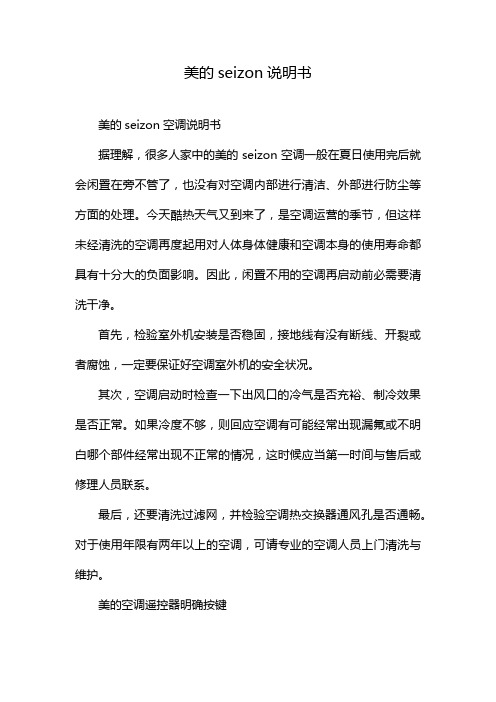
美的seizon说明书美的seizon空调说明书据理解,很多人家中的美的seizon空调一般在夏日使用完后就会闲置在旁不管了,也没有对空调内部进行清洁、外部进行防尘等方面的处理。
今天酷热天气又到来了,是空调运营的季节,但这样未经清洗的空调再度起用对人体身体健康和空调本身的使用寿命都具有十分大的负面影响。
因此,闲置不用的空调再启动前必需要清洗干净。
首先,检验室外机安装是否稳固,接地线有没有断线、开裂或者腐蚀,一定要保证好空调室外机的安全状况。
其次,空调启动时检查一下出风口的冷气是否充裕、制冷效果是否正常。
如果冷度不够,则回应空调有可能经常出现漏氟或不明白哪个部件经常出现不正常的情况,这时候应当第一时间与售后或修理人员联系。
最后,还要清洗过滤网,并检验空调热交换器通风孔是否通畅。
对于使用年限有两年以上的空调,可请专业的空调人员上门清洗与维护。
美的空调遥控器明确按键1、“开/关”键:空调在待机时按下这一按键就会自动转入到运营的状态,在开机之后按下,空调就会转入到关机待机状态。
2、“模式”键:空调开机之后,按下模式按键,它的模式就会以“自动-制冷-除湿-送风-制热-自动”的方式进行循环。
3、“风速”键:这一按键按下后室内机的风速就会按照“自动-低风-中风-高风-自动”进行循环。
4、“风向”键:风向按键需要进行风向的自由选择,它的导风片主要以“自动-位置【1】-位置【2】-位置【3】-位置【4】-位置【5】-自动”进行循环。
5、“摆风”键:按下摆风按键,它的摆风设置就会分成连续转动和点动两种方式。
6、“温度下”键:按下之后,设定的温度下滑曾一度,它的掌控范围主要在16℃-31℃之间。
7、“温度上”键:按下之后,设定的温度下降曾一度,它的掌控范围主要在16℃-31℃之间。
8、“定时开”键:时间设置好之后,只要按下定时开按键,它的数字表明区域就会表明出上一次设置的定时开机时间,通过对小时和分钟的设定,空调到了设定的时间时,它就会定时进行打开和运营,再度按下了定时开机按键,就能中止定时开的设定。
美的空调产品说明书.pdf_1718626939.2597423

97745C (Rev. C - 8/05)Installation/Care/Use ManualUSES HFC-134A REFRIGERANTFIG. 1SEE FIG.5528, 29, 31, 47, 5014, 15, 18,19, 20, 21, 2240104633124445, 49, 514248131738168436, 79323363739414, 321197745C (Rev. C - 8/05)F IG . 2F I N I S H E D F L O O R P I S O A C A B A D O P L A N C H E R F I N IE = I N S U R E P R O P E R V E N T I L A T I O N B Y M A I N T A I N I N G 4" (102m m ) (M I N .) C L E A R A N C EF R O M C A B I N E T L O U V E R S T O W A L L .A S EG U R E U N A V E N T I L A C I ÓN A D E C U A D A M A N T E N I E N D O U N E S P A C I O E 4" (102m m ) (M ÍN .) D EH O L G U R A E N T R E L A R E JI L L A D E V E N T I L A C I ÓN D E L M U E B L E Y L A P A R E D A S S U R E Z -V O U S U N E B O N N E V E N T I L A T I O N E N G A R D A N T 4" (102m m ) (M I N .) E N T R E L E S ÉV E N T S D E L ’E N C E I N T E E T L E M U R .F = P O W E R C O R D 4 F E E T (1219m m ) L O N G C A B L E E L ÉC T R I C O D E 4 P I E (1219m m ), D E L A R G O C O R D O N D ’A L I M E N T A T I O N 4' (1219m m )G = P L U M B I N G R O U G H -I N C A N B E L O C A T E D A N Y W H E R E W I T H I N T H I S A R E A .S E P U E D E C O L O C A R E L D E S B A S T E D E L A T U B E R ÍA E N C U A L Q U I E R L U G A R D E N T R O D E E S T A ÁR E A .O N P E U T P L A C E R L A T U Y A U T E R I E D A N S C E T T E R ÉG I O N .L E G E N D /L E Y E N D A /L ÉG E N D E A = R E C O M M E N D E D W A T E R S U P P L Y L O C A T I O N 3/8 O .D . U N P L A T E D C O P P E R T U B E C O N N E C T S T U B 1-1/2 I N . (38m m ) O U T F R O M W A L L S H U T O F F B Y O T H E R S S E R E C O M I E N D A U B I C A R E L T U B O C O R T O D E C O N E X I ÓN A L T U B O D E C O B R E S I N C H A P A R D E 3/8" D E D I ÁM . E X T . A 1-1/2"(38m m ) F U E R A D E L A L L A V E D E P A S O E N L A P A R E D C O L O C A D A P O R T E R C E R O S . E M P L A C E M E N T R E C O M M A N D É D 'A L I M E N T A T I O N E N E A U P A R T U B E E N C U I V R E N O N P L A Q U É D E 3/8 P O . (9,5 m m ) D .E .C O N N E C T A N T U N E T U Y A U T E R I E D E 1-1/2 P O . (38m m ) D E P U I S L E R O B I N E T D 'A R R ÊT F O U R N I P A R D 'A U T R E S .B = R E C O M M E N D E D L O C A T I O N F O R W A S T E O U T L E T 1-1/4” O .D . D R A I N U B I C A C I ÓN R E C O M E N D A D A P A R A E L D R E N A J E D E S A L I D A D E A G U A , D E 1¼” D E D I ÁM E T R O .E M P L A C E M E N T R E C O M M A N D É P O U R L E D R A I N D E D .E . 1-1/4" D E S O R T I E D ’E A U .C = 1-1/4 T R A P N O T F U R N I S H E D **P U R G A D O R D E 1¼ N O P R O P O R C I O N A D O **S I P H O N 1-1/4 N O N F O U R N I **D = E L E C T R I C A L O U T L E T L O C A T I O N U B I C A C I ÓN D E L A T O M A D E E L E C T R I C I D A D E M P L A C E M E N T D E L A P R I S E D E C O U R A N T97745C (Rev. C - 8/05)FIG. 3FIG. 4CONDENSER WATER VALVE ADJUSTMENTThe condenser water valve is factory preset for a condenser water outlet temperature of 95° to 105° F.If actual temperature varies greatly from this,readjust water flow rate at the valve using the following procedures.1. START UP COMPRESSORThis can be accomplished by depressing the cooler push button (See Fig. 5 - Item 24). Keep water running during the entire readjustment procedure.2. ADJUSTMENT CONDENSER WATER VALVE Adjust valve by rotating adjustment stem. Rotating stem clockwise will decrease water flow. Counterclock-wise rotation will increase water flow. Increasing water flow will result in a lower condenser outlet temperature,while decreasing water flow will result in a higher outlet temperature. Proper adjustment is attained when condenser outlet temperature is 95° to 105° F.STREAM HEIGHT ADJUSTMENT : Stream height is factory set at 45-50 PSI. If supply pressure varies greatly from this, remove items 24 and 25 (See figure 5) from bubbler assembly and adjust the screw on the regulator (Item 35). Clockwise adjust-ment will raise stream height and counterclockwise will lower the stream height. A stream height of 1-1/2" (38mm) is recom-mended.97745C (Rev. C - 8/05)ELKAY MANUFACTURING COMPANY • 2222 CAMDEN COURT • OAK BROOK, ILPRINTED IN U.S.A.PARTS LIST 115VP ART NO.DESCRIPTION10031C 10032274065015009C 70772C 27317C 28270C 28271C 28272C 28273C 28631C 28277C 28278C 27279C 35843C 35840C 36219C 35892C 35768C 35845C 35874C 35844C36095C 36114C40048C 40089C40322C 45675C 45718C 50005C 45703C 50368C 70767C 55996C 60291C 61313C 66203C 66674C 66677C 66693C 66679C 66680C 66681C 66682C 66685C 70421C 70682C 70750C 75494C 75602C 75603C 50144CNut-Retaining Gasket-Black Nipple-Bubbler Drain Plug BasinBrace-Cross Rear Brace-Cross Front Baseplate ShelfBracket-Strain Relief Panel-Front Panel-LH Side Panel-RH Side Relay Overload Cord-Power Cold Control Cover-Relay Cap-Capacitor Clip-Capacitor CapacitorBracket-Capacitor Compressor Button Nut-Cover Orifice Assy Bubbler Body Assy-Tailpipe Gasket-T ailpipe Bubbler Assy Drain ReceptorEvaporator Retaining Clip Strainer Screen-SSRegulator-Red Spring DrierAssy-WC Condenser Tube-WC Condenser Tube-Tee To Check Vlv Tube-CU 1/4 x 30Tube-CU 1/4 x 22Tube-Water Vlv To Check Vlv Heat Exchanger Assy-Evaporator Washer-Flat Fitting-1/4 Tee Hose Clamp Check Valve Cotter Pin Nut Hex SSGrommet-Compressor Mtg.123456789101112131415161718192021222324252627282930313233343536373839404142434445464748495051*INCLUDES RELAY , OVERLOAD & CAPACITOR. IF UNDER WARRANTY , REPLACE WITH SAME COMPRESSOR USED IN ORIGINAL ASSEMBLY .NOTE: All correspondence pertaining to any of the above water coolers or orders for repair parts MUST include Model No. and Serial No. of cooler, name and part number of re-placement part.ITEM NO.FIG. 52630FIG. 6REMOVE THIS PACKING BEFORE PUTTING UNIT INTO SERVICE 800-518-5388。
空调系统操作说明书(doc 1页)

空调系统操作说明
一、供冷
开机:
1、确认系统管道已正确开启(需关闭板式换热器两端蝶阀),启动冷却塔风机观察电
流正常;然后启动冷却水泵、冷冻水泵,保证压力和压差正常。
2、机组送电,按控制面板上“0/1”键超过4秒,待显示“C L—ON”,且“C”闪烁,
按“”键确认,显示“ L—ON”,机组进入自检程序,约4-5分钟后各压缩机
根据负荷陆续启动。
关机:
1、按“0/1”键不超过4秒(按一下即可),显示“C LOFF”,约2分钟后各压缩机
陆续停机。
2、冷却泵、冷冻泵,冷却塔风机继续运行2—5分钟可停止。
二、供暖
开机:
1、确认系统管道已正确开启(需关闭空调主机两端蝶阀),检查热水罐中有足够热水
且温度正常;然后启动热循环水泵保证压力和压差正常。
2、如初次运行,需仔细观察压力表,如表针振动较大,可在系统排空处进行手动排空。
关机:
1、关闭热循环水泵后,即停止供热。
2、将热水机房内空调用热水罐与生活热水罐连通,以利用空调用热水罐内热水作为
生活热水使用。
注意事项:
1、酒店热水系统需保持恒压供水,凌晨会自动切换成小泵运行。
2、保证阀门处于正常位置,根据温度合理调整开启热水炉的台数;
3、可根据实际情。
美的 ● MA 系列小型精密机房用空调机组 技术手册说明书
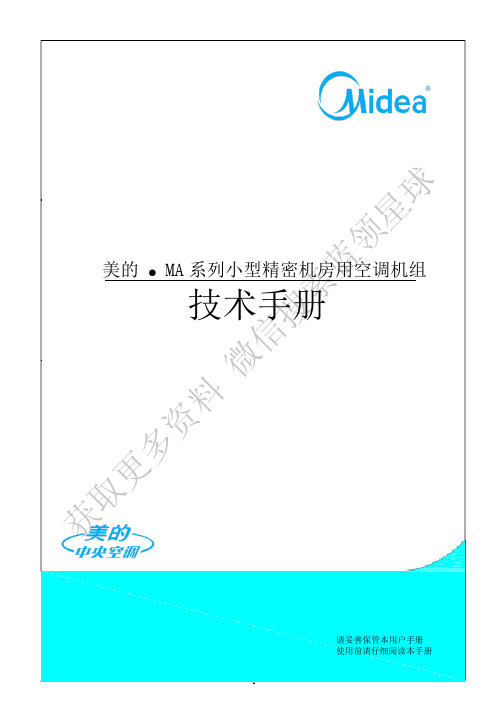
美的 ● MA 系列小型精密机房用空调机组技术手册请妥善保管本用户手册使用前请仔细阅读本手册获取更多资料微信搜索蓝领星球目 录1 第一章 简 介 (3)1.1 机房应用环境要求 .......................................................................................................................................... 3 1.2 MA 系列小型机房空调 ..................................................................................................................................... 3 1.3 机房空调与民用空调的区别 .......................................................................................................................... 3 2 第二章 产品介绍 . (4)2.1 型号说明 .......................................................................................................................................................... 4 2.2 工作原理介绍 .................................................................................................................................................. 5 2.3 主要特点 .......................................................................................................................................................... 5 2.4 标准部件 . (6)2.4.1 室内机主要标准件 ............................................................................................. 错误!未定义书签。
美的空调线控器使用说明书

本说明书适用于以下型号的线控器:目 录使用注意事项..................使用条件......................主要功能......................线控器的配网..................线控器的使用..................故障代码. (112237)安装注意事项..................安装附件.....................安装方法.....................与空调器室内机配线图. (8)91013目录使用部分■为确保正确使用,请仔细阅读本注意事项,并请。
务必遵守严禁用户自行安装。
清洁或保养前,请切断电源开关,禁止用水洗刷,有发生触电的危险。
禁止用湿手操作,有发生触电的危险。
禁止用杀虫剂、消毒剂、可燃性喷雾材料直接喷射,否则可能引起火灾或器件变形。
切勿用手剥离显示面板,有触电的危险。
●电源电压适用范围:输入电压为直流12V ;●工作环境温度:-15℃~43℃;湿度:RH40%~RH90%;●电控安全符合:GB4706.32-2012、GB/T7725-2004要求。
使用部分●AP 配网模式:长按“风速”键,蜂鸣器长响一声后,液晶上的WiFi图标 开始快速闪烁 (1秒闪1次),使用美居App 的“添加设备”功能,选择“空调”类设备,选 择对应的型号,按其指示进行配网。
网络配置成功后,WiFi 图标长亮,并可以通过美居APP 对空调进行远程操控。
如果WiFi 图标熄灭或者无法进行远程操作,请检查配网时提供WiFi 热点的网络设备是否正常工作,或尝试重新进行网络配置。
●通过4芯电缆与室内机主控板连接;●通过按键操作,设定动作模式;●具有液晶显示功能。
仅适用于有WiFi 功能线控器请将线控器与空调室内机对接。
使用部分使用部分使用部分静压设置方法:“”“”在待机状态下,同时按住开关键和模式键8秒,蜂鸣器长响,显示屏显示“nA”后,再短按一次“确认”键。
美的省电星2匹说明书
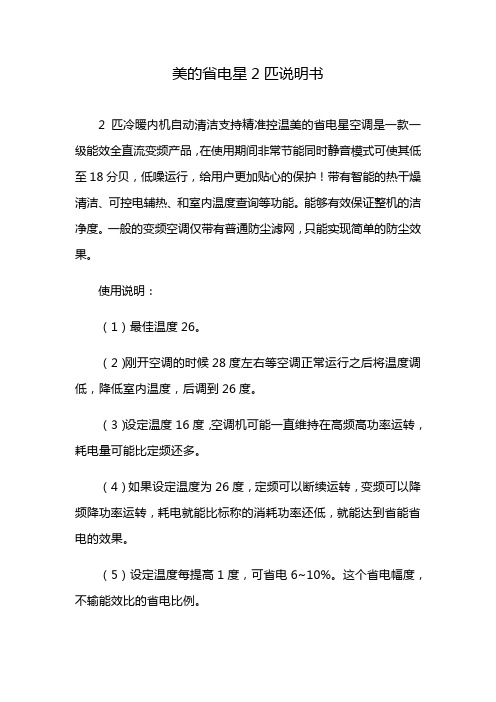
美的省电星2匹说明书2匹冷暖内机自动清洁支持精准控温美的省电星空调是一款一级能效全直流变频产品,在使用期间非常节能同时静音模式可使其低至18分贝,低噪运行,给用户更加贴心的保护!带有智能的热干燥清洁、可控电辅热、和室内温度查询等功能。
能够有效保证整机的洁净度。
一般的变频空调仅带有普通防尘滤网,只能实现简单的防尘效果。
使用说明:(1)最佳温度26。
(2)刚开空调的时候28度左右等空调正常运行之后将温度调低,降低室内温度,后调到26度。
(3)设定温度16度,空调机可能一直维持在高频高功率运转,耗电量可能比定频还多。
(4)如果设定温度为26度,定频可以断续运转,变频可以降频降功率运转,耗电就能比标称的消耗功率还低,就能达到省能省电的效果。
(5)设定温度每提高1度,可省电6~10%。
这个省电幅度,不输能效比的省电比例。
遥控器操作说明:通过按模式进行冷热风的调节。
第一步、点击空调遥控器开关按钮,空调遥控器显示为当前空调状态(不同空调遥控器显示可能存在区别)。
第二步、点击遥控器的模式按键,进行空调模式的调节。
第三步、这时进入到制热模式。
第四步、这时可以点击遥控器上+进行温度的增加。
按压“风向”按键,风向设定如下:控制板操作按压“上下风”按键,上下风向导风板自动摇摆,再按压则停止摇摆。
按压“左右风”按键,左右风向导风板自动摇摆,再按压则停止摇摆。
空调器在自动、制冷、制热(单冷型无)运行时,省电运行功能可以开启。
省电运行功能开启后,空调器前两小时每隔一小时调整一次设定温度,风速强制为自动风,两小时后温度保持不变。
按压遥控器“省电”按键,开启省电运行功能,再次按压则关闭。
干燥清洁功能:本空调器特有干燥清洁功能,即在制冷、抽湿模式下按压遥控器“干燥·辅热”按键,遥控器显示屏显示干燥,关机后干燥清洁功能将默认开启,再次按压,遥控器干燥显示熄灭,关机后干燥清洁功能将默认关闭。
智能遥控:在手机中找到“智能遥控”点击打开。
美的KF-23GW Y-IF(R3)分体挂壁式空调 使用安装说明书

注 意 事 项. . . . . . . . . . . . . . . . . . . . . . . . . . . . . .1 7 安 装 指 引. . . . . . . . . . . . . . . . . . . . . . . . . . . . . .1 7 保 修 期 内 维 修 指 引. . . . . . . . . . . . . . . . . . . . . . 1 8 用 户 投 诉 途 径. . . . . . . . . . . . . . . . . . . . . . . . . .1 8 免 费 安 装 和 “ 三 包 ” 免 费 包 修 政 策. . . . . . . . . .1 8 美 的 空 调 安 装 监 督 卡. . . . . . . . . . . . . . . . . . . . .1 9 美 的 空 调 保 修 卡A联 ( 安 装 通 知 单 ). . . . . . . . .2 0 不 属 于 “ 三 包 ” 服 务 范 围 的 内 容. . . . . . . . . . . 2 1
■本机如有改进,本说明书内容可 能有所更改,届时恕不另行通知
■ 产 品 执 行 标 准 :GB/T7725-2004、
GB4706.32-2004
安 装 注 意 事 项. . . . . . . . . . . . . . . . . . . . . . . . . .11 室 内 机 安 装 位 置 选 定. . . . . . . . . . . . . . . . . .11 室 外 机 安 装 位 置 选 定. . . . . . . . . . . . . . . . . .11 电 气 安 全 要 求. . . . . . . . . . . . . . . . . . . . . . . .1 2
空调操作使用说明书

空调机组操作使用说明书(程序版本号:FLCCU3212_V1.5)申菱空调设备空调机组用户说明在手操器上我们可以看到总共有6个轻触式按钮,在每一个轻触式按钮的下面,都有一个指示灯,当按下其中一个键或者同时按下两个按键时,屏幕显示相对应的菜单。
为了方便以后的叙述,将上述各键自左至右,从上到下定义如下:1.故障(ALARM)键;2.程序(Prg)键;3.退出(Esc)键;4.UP()键;5.ENTER()键;6.DOWN()键;当同时按下和键,您可以切换各个菜单,然后按键可以进入您所选择的菜单里;按或键,您可以查看所选择菜单里的各项容。
因为控制面板菜单有中文和英文两种,您可以通过按键和键来切换中英文画面。
当需要设定或者修改机组的各项参数时,您可以按键来选择需要修改的参数项,然后按/键来修改数值,修改完毕后按键确认。
当按下Esc键时,您就可以退出该栏菜单。
当机组出现故障时,手操器左上角的ALARM键会亮红灯;此时按下该键您就可以在显示屏幕上看到相应的故障信息。
当机组存在多项故障时,您可以通过按/键来翻看各项故障信息。
当故障排除后,您可以按ALARM键来复位故障报警。
机组开停控制:在遥控按Prg键可在手操器显示任何画面时开/停机组。
Prg键和遥控开关的关系为:控制空调机开机后,空调机开关状态即受异地遥控开关的控制。
此时如果遥控开关断开,空调机停机;遥控开关闭合,空调机正常运行。
如果机组使用PLAN网络以实现机组之间的轮值备用功能,网络中机组数目当然大于一台,此时可通过同时按键和键来切换不同机组的画面,屏幕右上角的数字表示机组编号,如显示“01”表示第一号机组。
1.输入及输出1.1模拟量输入REFERENCE Small Version Medium Version B1 回风压差回风压差B2 回风湿度回风湿度(0~10V或4~20mA)B3 外部设定温度(0~10VDC)外部设定温度(0~10VDC)B4 回风温度(NTC)回风温度(NTC)B5 新风温度(NTC)新风温度(NTC)B6 N/A 回风温度(0~10V或4~20mA)B7 N/A 外部设定湿度(0~10VDC)B8 N/A 备用REFERENCE Small Version Medium Version1 风机电机过载风机电机过载2 欠风保护开关欠风保护开关3 客户自设报警客户自设报警4 压缩机一电流过载或高压保护压缩机一电流过载或高压保护5 压缩机一低压保护压缩机一低压保护6 电加热过热保护电加热过热保护7 遥控开关遥控开关8 遥控值班功能(该点闭合,机组值班运行)遥控值班功能(该点闭合,机组值班运行)9 N/A 压缩机二电流过载或高压保护10 N/A 压缩机二低压保护11 N/A 压缩机三电流过载或高压保护12 N/A 压缩机三低压保护13 N/A 初效滤网堵塞/直冷或冷冻水选择14 N/A 中效滤网堵塞/电加热或热水选择1.3 数字量输出REFERENCE Small Version Medium Version R1 送风机电机送风机电机R2 压缩机一压缩机一R3 电加热一电加热一R4 电加热二电加热二R5 加湿器加湿器R6 除湿机一号除湿机一号R7 紫光灯控制紫光灯控制R8 总报警输出总报警输出R9 N/A 压缩机二R10 N/A 压缩机三R11 N/A 除湿机二号R12 N/A 新风阀开控制R13 N/A 新风阀关控制1.4模拟量输出REFERENCE Small Version Medium Version Y1 加湿量控制(0~10VDC)加湿量控制(0~10VDC)Y2 冷水盘管控制(0~10VDC)冷水盘管控制(0~10VDC)Y3 加热盘管控制(0~10VDC)加热盘管控制(0~10VDC)Y4 变频器控制(0~10VDC)变频器控制(0~10VDC)注:上面所提到的“N/A”表示该接点不存在。
空调商品说明书舒适的室内温度控制指南
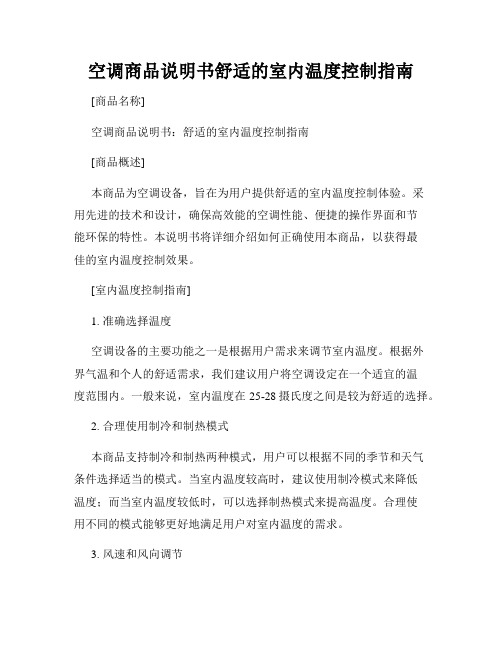
空调商品说明书舒适的室内温度控制指南[商品名称]空调商品说明书:舒适的室内温度控制指南[商品概述]本商品为空调设备,旨在为用户提供舒适的室内温度控制体验。
采用先进的技术和设计,确保高效能的空调性能、便捷的操作界面和节能环保的特性。
本说明书将详细介绍如何正确使用本商品,以获得最佳的室内温度控制效果。
[室内温度控制指南]1. 准确选择温度空调设备的主要功能之一是根据用户需求来调节室内温度。
根据外界气温和个人的舒适需求,我们建议用户将空调设定在一个适宜的温度范围内。
一般来说,室内温度在25-28摄氏度之间是较为舒适的选择。
2. 合理使用制冷和制热模式本商品支持制冷和制热两种模式,用户可以根据不同的季节和天气条件选择适当的模式。
当室内温度较高时,建议使用制冷模式来降低温度;而当室内温度较低时,可以选择制热模式来提高温度。
合理使用不同的模式能够更好地满足用户对室内温度的需求。
3. 风速和风向调节除了温度调节外,风速和风向也是空调设备的重要功能之一。
通常,我们可以根据自身需求选择合适的风速和风向来调节室内空气流通。
在炎热的夏季,使用较高的风速可以更快地传递制冷效果;而在寒冷的冬季,较低的风速可以更舒适地传递制热效果。
此外,根据房间的布局和使用需求,合理调整风向,以保持室内空气的均匀分布。
4. 定时开关机功能本商品配备了定时开关机功能,用户可以根据个人作息时间和需求来设置定时开关机。
通过合理利用该功能,用户可以在离开家或睡觉前提前设定好时间,并在设定的时间自动开关机,避免长时间的不必要运行,节省能源消耗的同时,仍然保持舒适的室内温度。
5. 定期保养和清洁为了保持空调设备的正常运行和有效性能,定期的保养和清洁是非常重要的。
建议用户定期清洁空调滤网,去除堆积的灰尘和杂物,以保证良好的空气流通和过滤效果。
此外,用户还应定期清洁空调设备的室外部分,确保散热效果和通风良好。
6. 节能环保提示为了追求舒适的室内温度控制体验的同时,我们也需要关注节能环保的问题。
美的空调遥控器使用说明书
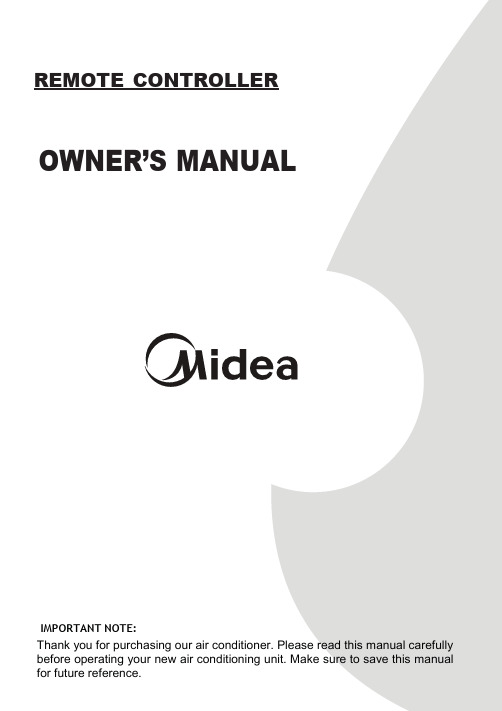
REMOTE CONTROLLEROWNER’S MANUALIMPORTANT NOTE:Thank you for purchasing our air conditioner. Please read this manual carefully before operating your new air conditioning unit. Make sure to save this manualTable of ContentsRemote Controller Specifications (02)Handling the Remote Controller (03)Buttons and Functions (04)Remote Screen Indicators (06)How to Use Basic Functions (07)How to Use Advanced Functions (10)SPECIAL NOTERemote Controller SpecificationsQuick Start GuideFIT BATTERIES SELECT MODE SELECT TEMPERATUREPRESS POWER BUTTON POINT REMOTE TOWARD UNIT SELECT FAN SPEED• Button designs on your unit may differ slightly from the example shown.• If the indoor unit does not have a particular function, pressing that function’s button on the remote control will have no effect.• When there are wide differentces between “Remote controller Manual” and “USER’S MANUAL” on function description, the description of “USER’S MANUAL” shall prevail.NOT SURE WHAT A FUNCTION DOES?Refer to the How to Use Basic Functions and How to Use Advanced Functions sections of this manual for a detailed description of how to use your air conditioner.AUTO LOW MED HIGHInserting and Replacing BatteriesYour air conditioning unit may come with two batteries(some units). Put the batteries in the remote control before use.1. Slide the back cover from the remote control downward, exposing the battery compartment.2. Insert the batteries, paying attention to match up the (+) and (-) ends of the batteries with the symbols inside the battery compartment.3. Slide the battery cover back into place.NOTES FOR USING REMOTE CONTROLThe device could comply with the local national regulations.• In Canada, it should comply with CAN ICES-3(B)/NMB-3(B).• In USA, this device complies with part 15 of theFCC Rules. Operation is subject to the following two conditions:(1) This device may not cause harmful interference, and(2) this device must accept any interference received, including interference that may cause undesired operation.This equipment has been tested and found to comply with the limits for a Class B digital device, pursuant to part 15 of the FCC Rules. These limits are designed to provide reasonable protection against harmful interference in a residentialinstallation. This equipment generates, uses and can radiate radio frequency energy and, if not installed and used in accordance with the instructions, may cause harmful interference to radio communications. However, there is no guarantee that interference will not occur in aparticular installation. If this equipment does cause harmful interference to radio or television reception, which can be determined by turning the equipment off and on, the user is encouraged to try to correct the interference by one or more of the following measures:Reorient or relocate the receiving antenna.Increase the separation between the equipment and receiver.Connect the equipment into an outlet on a circuit different from that to which the receiver is connected.Consult the dealer or an experienced radio/TV technician for help.Changes or modifications not approved by the party responsible for compliance could void user’s authority to operate the equipment.Handling the Remote ControllerFor optimum product performance: • Do not mix old and new batteries, or batteries of different types.• Do not leave batteries in the remote control if you don’t plan on using the device for more than 2 months.BATTERY NOTESBATTERY DISPOSAL• The remote control must be used within 8 meters of the unit.• The unit will beep when remote signal is received.• Curtains, other materials and direct sunlight can interfere with the infrared signal receiver. • Remove batteries if the remote will not be used more than 2 months.TIPS FOR USING REMOTE CONTROLDo not dispose of batteries as unsortedmunicipal waste. Refer to local laws for proper disposal of batteries.Buttons a nd F uncitonsBefore you begin using your new air conditioner, make sure to familiarize yourself with its remote control. The following is a brief introduction to the remote control itself. For instructions on how to operate your air conditioner, refer to the How to Use Basic Functions section of this manual.TEMPMin. temperature is16°C (60°F).modes as follows:AUTO COOLHEAT FANNOTE:only appliance.movement.sleeping hours .Use to set airflowdirection.efficient mode.Use to clean the airto prevent frosting.Press together DIRECT & TIMER OFFbuttons simultaneously for 5 secondsto lock the keyboard. Press togetherthe two buttons for 2 seconds tounlock the keyboard.Model: RG51A(2)/E▲temperate in▼& buttons at the same time°F.LOW MEDHIGHHow to UseforHow to Useforunit to reachtemperature inpossible time.unit’s LEDbutton for five seconds to alternate the temperature display of indoor unit between setting temperature and room temperature(some units).RG51Y7(2)/ETEMPMin. temperature is 16°C (60°F). modes as follows: AUTO COOLHEAT FAN NOTE:only appliance. movement.▲▼& buttons at the same time°F.LOW MED HIGHHow to Useforsleeping hours . Use to set airflow direction.favorite pre-settings Use to clean the air conditionerprevent frosting.How to Useforunit to reachtemperature inpossible time.indoor unit’s LEDbutton for five seconds to Press together DIRECT & TIMER OFFbuttons simultaneously for 5 secondsto lock the keyboard. Press togetherthe two buttons for 2 seconds tounlock the keyboard.alternate the temperaturedisplay of indoor unitbetween settingtemperature and roomtemperature(some units).Model: RG51B(2)/ERemote Screen IndicatorsInformation are displayed when the remote controller is power up.Mode displayAUTO FAN AUTOHEAT COOL FANDRYCOOL DRY HEATHIGH MED LOWDisplayed when data transmitted.Displayed when remote controller is ON.Displayed when ECO feature is activatedIndicated all the current settings are lockedDisplayed when Follow Me feature is activated(some units)Displayed when SLEEP feature is activated Displayed when FRESH feature isactivated(some units)Displayed when TRUBO feature is activatedHorizontal louver auto swing displayFan speed indicationHIGHMEDLOWNO displayHigh speed Medium speed Low speed Auto fan speedNote:All indicators shown in the figure are for the purpose of clear presentation. But during the actaul operation, only the relative function signs are shown on the display window.Displayed when TIMER ON time is set Displayed when TIMER OFF time is set Shows set temperature or roomtemperature, or time under TIMER settingVertical louver auto swing display(some units)2 312 4 3SETTING TEMPERATUREAUTO, LOW, MED or HIGH.How to Use Basic FunctionsB asic operationATTENTION! Before operation, please ensure the unit is plugged in and power is available.AUTO ModeIn AUTO mode, the unit will automatically select the COOL, FAN, or HEAT function based on the set temperature.1. Press the MODE button to select AUTO .2. Set your desired temperature using the TEMP ▲ or TEMP ▼ button.3. Press the ON/OFF button to start the unit.COOL Mode1. Press the MODE button to select COOL mode.2. Set your desired temperature using theNOTE: FAN SPEED can’t be set in AUTO mode.TEMP ▲ or TEMP ▼ button .3. Press FAN button to select the fan speed:4. Press the ON/OFF button to start the unit.The operating temperature range for units is 16-30°C (60-86°F). You can increaseor decrease the set temperature in 1°C (1°F) increments. 1NOTE:FAN SPEED cannot be changed in DRY mode.NOTE:You can’t set temperature in FAN mode. As a result, your remote control’s LCD screen will not display temperature.NOTE: As outdoor temperature drops, the performance of your unit’s HEAT function may be affected. In such instances, we recommend using this air conditioner in conjunction with other heating appliances.DRY Mode (dehumidifying)1. Press the MODE button to select DRY .2. Set your desired temperature using the TEMP ▲ or TEMP ▼ button.3. Press the ON/OFF button to start the unit.FAN Mode1. Press the MODE button to select FAN mode.2. Press FAN button to select the fan speed: AUTO, LOW, MED or HIGH.3. Press the ON/OFF button to start the unit.HEAT Mode1. Press the MODE button to select HEAT mode.2. Set your desired temperature using the TEMP ▲ or TEMP ▼ button .3. Press FAN button to select the fan speed: AUTO, LOW, MED or HIGH.4. Press the ON/OFF button to start the unit.23113 212 4 3TIMER ONTIMER ON xnSetting the TIMERTIMER ON/OFF - Set the amount of time after which the unit will automatically turn on/off. TIMER ON settingPress TIMER ON button to initiate the ON time sequence.TIMER OFF settingPress TIMER OFF button to initiate the OFF time sequence.Press Temp. up or down button forfor multiple times to set the desiredtime to turn on the unit.Press Temp. up or down button forfor multiple times to set the desiredtime to turn off the unit.Point remote to unit and wait 1sec,the TIMER ON will be activated.Point remote to unit and wait 1sec,the TIMER OFF will be activated.NOTE:1. When setting the TIMER ON or TIMER OFF, the time will increase by 30 minutes increments with eachpress, up to 10 hours. After 10 hours and up to 24, it will increase in 1 hour increments. (For example, press 5 times to get 2.5h, and press 10 times to get 5h,) The timer will revert to 0.0 after 24.2. Cancel either function by setting its timer to 0.0h.TIMER ON & OFF setting(example)Keep in mind that the time periods you set for both functions refer to hours after the current time.time 1PMExample: If current timer is 1:00PM,to set the timer as above steps, theunit will turn on 2.5h later (3:30PM)and turn off at 6:00PM.2.5 hours later5 hours laterx10xnTIMER OFFx51sec1secTIMER OFFHow to Use Advanced FunctionsSwing functionPress Swing buttonThe horizontal louver will swing up and down automatically when pressing Swing button. Press again to make it stop.Airflow directionKeep pressing this button more than 2 seconds, the vertical louver swing function is activated. (Model dependent)LED DISPLAYEach time you press the button, it will adjust the louver by 6 °. Press the button until the direction you prefer is reached.Press LED buttonPress this button morethan 5 seconds(some units)Press this button to turn on and turn off the display on the indoor unit.Keep pressing this button more than 5 seconds, the indoor unit will display the actual roomtemperature. Press more than 5 seconds again will revert back to display the setting temperature.Active Clean FunctionPress CLEAN buttonThe Active Clean Technology washes away dust, mold, and grease that may cause odors when it adheres to the heat exchanger by automatically freezing and then rapidly thawing the frost.SWING2sSWINGDIRCTCLEANLED DISPLAY5sLED DISPLAYECO functionPress this button under COOL Mode to enter the energy efficient mode. (For model of RG51A(2)/E)Note:This function is only available under COOL mode .Under cooling mode, press this button, the remote controller will adjust the temperatureautomatically to 24O C/75 O F, fan speed of Auto to save energy (only when the set temperature is less than 24O C/75O F). If the set temperature is above 24 O C/75 O F, press the ECO button, the fan speed will change to Auto, the set temperature will remain unchanged.NOTE:Pressing the ECO button, or modifying the mode or adjusting the set temperature to less than 24 O C/75 O F will stop ECO operation.Under ECO operation, the set tmeperature should be 24 O C/75 O F or above, it may result in insufficient cooling. If you feel uncomfortable, just press the ECO button again to stop it.SHORTCUT functionUsed to restore the current settings or resume previous settings. (For model of RG51B(2)/E)Push this button when remote controller is on, the system will automatically revert back to the previous settings including operating mode, setting temperature, fan speed level and sleep feature(if activated).If pushing more than 2 seconds, the system will automatically restore the current operation settings including operating mode, setting temperature, fan speed level and sleep feature (if activated ).SLEEP functionThe SLEEP function is used to decrease energy use while you sleep (and don t need the same temperature settings to stay comfortable). This function can only be activated via remote control. The sleep function is not available in Fan or Dry mode.Please refer to the OWNER’S MANUAL for more details.Silence functionKeep pressing Fan button for more than 2 seconds to activate/disable Silence function(some units).Due to low frequency operation of compressor, it may result in insufficient cooling and heating capacity. Press ON/OFF, Mode, Sleep, Turbo or Clean button while operating will cancel silence function.2sFAN SPEEDThe design and specifications are subject to change without prior notice for product improvement. Consult with the sales agency or manufacturer for details.CR249-RG51A-B(2)。
美的空调有线控制器使用说明书
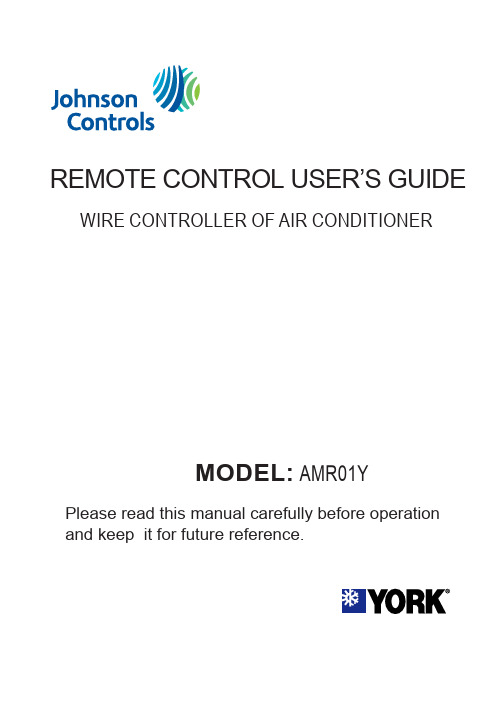
REMOTE CONTROL USER’S GUIDE WIRE CONTROLLER OF AIR CONDITIONERMODEL:AMR01YPlease read this manual carefully before operation and keep it for future reference.CONTENTS1.SAFETY PRECAUTION-------------------------------------------------12.SUMMARIZE----------------------------------------------------------------23.FUNCTION SUMMARY--------------------------------------------------24.----------------------------------------------------------------3---------------------------------------------------------------67.--------------------------------------------------------9---------------------------------------9--------------9---------------------------------------------------9--------------------------------------------10----------------------------10----------------11NAME AND FUNCTION OF INDICATORS ON THE WIRE CONTROLLER 5.INSTALLATION AND OPERATION OF THE BUTTON ON THE WIRE CONTROLLER USING METHOD AUTOMATIC OPERATION COOLING/HEATING/FAN ONLY OPERATION DRY OPERATION TIMER SETTING--------TIMER ON AND TIMER OFF BOTH 8.TECHNICAL INDICATION AND REQUIREMENT CHANGE TIMER-----------------------------------------------------11IconsPlease read the safety precaution carefully before using.Do observe the following safety they are very important.you come to the text,please be familiar with the following markers and icons,and comply with the precautions.1.Injury means causing from the harm,burn and electrical shock ,but not serious for the hospitalization.If you want to move or re-install your Wire Controller,please contact with local dealer.Do not disassemble your Central Controller at will.If it is needed,please contact the local dealer.A random disassembly may cause abnormal operation or heating,which may result in fire.P E R D N A E V O M R I A N O I T U A C !FORBID1Usage condition:1.Power supply:5V DC.2.Operation temperature:-15-+43.3.Operation humidity:40%-90%,RH.4.Satefy comply to:GB706.32-2004,GBT7725-2004.Main function:1.Connecting to indoor unit by A,B,C,D,E termina.;2.Button setting action mode.3.LCDdisplay.4.Timer for rest time.21Operation modeindication34ON/OFF indication2Timer ON/OFF7Temperature display zone6Lock5Fan speed indicationFollow me function 1.Operation mode indication:When press button,the in Cool Dry Heat Fan only Auto.For cooling only model,heat mode is skipped.2.Timer :When adjust setting on time or only on time is set,the ON is lighted.When adjust setting off time or only off time is set ,the is lighted.If on and off timer are both set,the ON and OFF are both lighted.3."MODE""""OFF"""""Follow me function:There is a temperature sensor in-side the wire controller,after setting temperature,it will compare the two temperatures,and the space of wire controller will be the same as setting temperature.It is available under cooling,heating,auto mode.4.ON/OFF indication :When it is on,the icon display,otherwise it is extinguished.35.Fan speed indication:There are four fan modes:low, middle,high,auto.For some models,no middle fan then the middle fan is seen as high speed.6.Lock:When the"LOCK"button is pressed,the icon appear and other buttons is unable,press again,the icon dis-appear.7.Temperature display zone:Generally it displays setting temperature,it can be adjusted by press temperature button and.But in fan mode,no display here.4boardWhen a wire controller is needed,a small5-way terminal should be added,fix an infrared emitter with gumwater near the receiver on the switch board. Connect its anode and cathode to A and B,and+5V, GND,RUN to C,D,E on the switch board.51.Mode botton:When press this botton,the operation mode2.Timer on button :Press this button,timer on function is active.Then every press,the time increase 0.5h,after 10h,1h increasement after each press.If cancel thisRemark :For the cooling only model,the heating mode isskipped.6Function,just set it to"0.0".3.Timer off button:Press this button,timer off function is active.Then every press,the time increase0.5h,after 10h,1h increasement after each press.If cancel this function,just set it to"0.0".4.Follow me button:When under cool,heat and auto mode, press this button,follow me function is active.Press again,this function is ineffective.5.Electrical heater button:If press this button in heat mode,electrical heater function become ineffective.6.Reset button(hidden):Use a1mm stick to press in the little hole,then the current setting is canceled.The wire controller enter into original state.7.ON/OFF button:When in off state,press this button,the indicator is on,the wire controller enter into on state, and send setting information to in door Pcb.When in on state,press this button,the indicator is off,and send instruction.If timer on or timer off has been set,it concel this setting instruction to stop the machine.8.Adjust button:Set indoor temperature up.If pressand hold on,increase at1degree per0.5second.9.Adjust button:Set indoor temperature down.ifpress and hold on,it will decrease at1degree per0.5 second.10.Swing button:First press,start swing function;secondpress,stop swing.(Match to some model with swing function).711.Economy operation button:press this button,the indoorunit operates in economy mode,press again,exit this mode(it may be ineffective for some models)12.Fan speed button:press this button consecutively,the13.Lock button(hidden):When you push the LOCK button,all current settings are locked in and the wire controller does not accept any operation except that of the LOCK e the lock mode when you want to prevent setting from being changed accidentally or play fully.Push the LOCK button again when you want to cancel the LOCK mode.8Connect to power,indoor operation lamp flash.1.Press MODEAUTO ;2.Press the button and ,set temperature you want,generally it is among 17~30;3.Press ON/OFF button ,operation lamp is on,the air-conditioner work in auto mode,indoor fan is auto,and can not be changed.Auto is displayed on LCD.Press ON/OFF button again to stop.4.Economy operation is valid in auto mode."""""""""1.Press button,select ,or FAN ONLY mode.2.Press temperature adjust button to select setting temp..3.Press FAN SPEED button to select high/mid/low/auto.4.Press ON/OFF button,indoor unit operation lamp on,it works in selected mode.Press button again,it stops to work.Remark:When in fan mode,no temperature can be set."MODE""COOL""HEAT""""""""ON/OFF"1.Press "MODE "button,select "DRY "mode.2.Press temperature adjust button to select setting temp.3.Press "ON/OFF "button,indoor unit operation lamp on,it works in dry mode.Press ON/OFF button again,it stops to work.4.In dry mode,economy operation and fanmode are ineffective.AUTOMATIC OPERATION COOL/HEAT/FAN MODE OPERATION DRY OPERATION 9Timer setting Timer on only:1.Press TIME ON button,it display SET on LCD,and display H and ON ,it is waiting for timer on setting.2.Press timer on button repeatedly to adjust time set-ting.""""""""""3.If press this button and hold on,the time will increase at 0.5h,after 10h,it increase at 1h.4.After setting 0.5second,the wire controller send timer on information,it is finished.Timer off only:1.Press TIME OFF button,it display on LCD,and display H and ON,it is waiting for timer on setting.2.Press OFF button repeatedly to adjust time setting."""SET""""TIME "3.If press this button and hold on ,the time will increase at 0.5h,after 10h,it increase at 1h.4.After setting 0.5second,the wire controller send timer off information,it is finished.TIMER ON AND TIMER OFF BOTH 1.Set timer on time as the corresponding step1and 2.2.Set timer off time as the corresponding step1and 2.3.Timer off time must be longer than timer on time.4.0.5second after setting,the wire controller send information.the setting is finished.101.EMI and EMC comply to CE,2.Electrical safety comply to:GB4706.32-2004,GB/T7725-2004CHANGE TIMER If there is a need of changing timer time,press corres-ponding button to revise it.If concel timer,change timer time to 0.0.Note:the timer time is relative time,that is delay after setting time(i,e :setting time is 8:05A,M).So when timer is set,the standard time can not beadjusted.11。
美的rn08cabg遥控器说明书
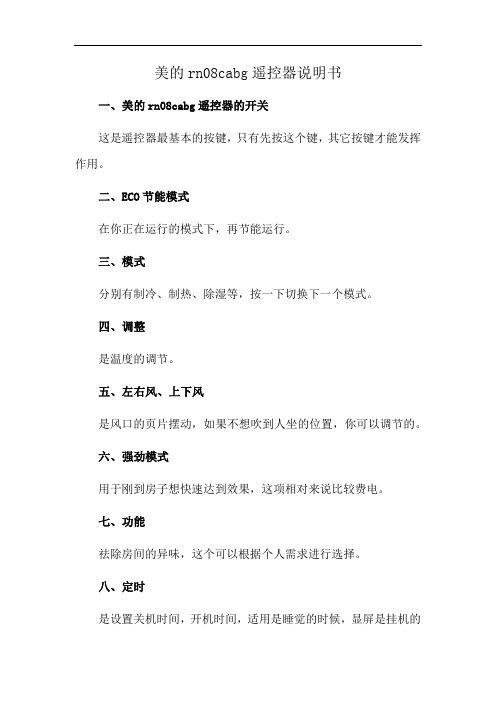
美的rn08cabg遥控器说明书
一、美的rn08cabg遥控器的开关
这是遥控器最基本的按键,只有先按这个键,其它按键才能发挥作用。
二、ECO节能模式
在你正在运行的模式下,再节能运行。
三、模式
分别有制冷、制热、除湿等,按一下切换下一个模式。
四、调整
是温度的调节。
五、左右风、上下风
是风口的页片摆动,如果不想吹到人坐的位置,你可以调节的。
六、强劲模式
用于刚到房子想快速达到效果,这项相对来说比较费电。
七、功能
祛除房间的异味,这个可以根据个人需求进行选择。
八、定时
是设置关机时间,开机时间,适用是睡觉的时候,显屏是挂机的
屏会亮启。
九、确定/取消
是针对设置自动天关机的辅助键。
十、风速
就是风量大小的选择。
- 1、下载文档前请自行甄别文档内容的完整性,平台不提供额外的编辑、内容补充、找答案等附加服务。
- 2、"仅部分预览"的文档,不可在线预览部分如存在完整性等问题,可反馈申请退款(可完整预览的文档不适用该条件!)。
- 3、如文档侵犯您的权益,请联系客服反馈,我们会尽快为您处理(人工客服工作时间:9:00-18:30)。
美的吉祥星空调说明书
第一章产品概述
本章主要介绍美的吉祥星空调的产品概述,包括产品特点、适用范围和外观设计等。
1.1 产品特点
美的吉祥星空调是一款高性能的家用空调产品,具有以下特点:(1)智能控制:采用先进的智能控制技术,可实现远程控制、定时开关、温度自动调节等功能,提供更便捷的使用体验。
(2)节能环保:采用先进的能效技术,具有较低的能耗和较高的能效比,有效降低能源消耗,减少对环境的影响。
(3)舒适体验:具备强大的制冷和制热能力,可快速调节室内温度,提供舒适的室内环境。
(4)静音运行:采用先进的噪音控制技术,运行时噪音较低,不会对用户的休息和工作产生干扰。
1.2 适用范围
美的吉祥星空调适用于家庭、办公室、商场、酒店等各种场所,可满足不同空间的制冷、制热需求。
1.3 外观设计
美的吉祥星空调采用简约时尚的外观设计,线条流畅,造型精致,色彩搭配协调,能够与各种室内装修风格相匹配。
第二章安装与使用
本章主要介绍美的吉祥星空调的安装与使用方法,包括空调的安装位置选择、空调管道的连接、遥控器的使用等。
2.1 安装位置选择
在安装美的吉祥星空调时,应选择离电源插座较近、通风良好、不易受到阳光直射的位置。
同时,应避免与其他电器、家具等物品过近的距离,确保正常运行和使用。
2.2 空调管道的连接
在安装美的吉祥星空调时,需要将室内机和室外机通过管道连接起来。
连接过程需要按照说明书中的图示和步骤进行,确保连接牢固可靠,不发生漏水或漏电等问题。
2.3 遥控器的使用
美的吉祥星空调配备了一款智能遥控器,用户可以通过遥控器轻松控制空调的开关、温度调节、风速调节等功能。
使用时,用户只需按照遥控器上的按钮进行操作即可。
第三章维护与保养
本章主要介绍美的吉祥星空调的维护与保养方法,包括清洁空调滤网、定期检查空调管道、注意电源线的安全等。
3.1 清洁空调滤网
为了保证空调的正常运行和使用效果,用户应定期清洁空调滤网。
清洁时,需先断开电源,取下滤网,用清水或中性洗涤剂轻轻清洗,并晾干后再安装回去。
3.2 定期检查空调管道
定期检查空调管道的连接情况,确保不发生漏水或漏电等问题。
如发现管道松动或异响等异常情况,应及时联系售后服务人员进行检修或更换。
3.3 注意电源线的安全
使用美的吉祥星空调时,应注意电源线的安全。
避免将电源线与其他线路交叉使用,以免引起电源短路或其他安全隐患。
第四章故障排除
本章主要介绍美的吉祥星空调的常见故障及排除方法,包括空调无法开机、制冷效果不佳等故障情况的应对措施。
4.1 空调无法开机
如果美的吉祥星空调无法正常开机,首先检查是否有电源供应,确保电源插座正常。
若电源正常,但仍无法开机,建议联系售后服务人员进行故障排查和维修。
4.2 制冷效果不佳
如果美的吉祥星空调的制冷效果不佳,首先检查室内机和室外机的
过滤网是否清洁,如有需要及时清洗滤网。
同时,调整空调的温度和风速,确保设置合理。
若问题仍未解决,建议联系售后服务人员进行进一步的故障排查和维修。
第五章售后服务
本章主要介绍美的吉祥星空调的售后服务政策和联系方式,包括产品质保期、延长保修、维修服务等内容。
5.1 产品质保期
美的吉祥星空调的产品质保期为一年,在质保期内,如出现非人为损坏的故障,用户可以享受免费维修或更换的服务。
5.2 延长保修
用户可以选择购买美的吉祥星空调的延长保修服务,延长保修期限,以获得更长时间的售后保障。
5.3 维修服务
如美的吉祥星空调在质保期外出现故障,用户可以联系美的官方售后服务中心或授权维修点进行维修。
维修服务将根据具体情况提供收费或免费的维修服务。
总结
美的吉祥星空调是一款高性能、智能化的家用空调产品,具有节能环保、舒适体验和静音运行等特点。
在安装和使用过程中,用户需
注意选择合适的安装位置、正确连接管道和合理使用遥控器。
同时,定期进行维护和保养,如清洁滤网、检查管道和注意电源线的安全。
若出现故障,用户可根据说明书中的排除方法进行自行解决或联系售后服务人员进行维修。
美的吉祥星空调提供一年的质保期,用户可选择延长保修服务以延长售后保障。
