无线影音传输器WHD100中文说明书
飞利浦 HTS3571 HTS3578W 家庭剧院用户手册说明书

DVD 區碼
國家
亞太地區、台灣、韓國
澳洲、紐西蘭
4 ZH-TW
繁體中文
產品概覽
主裝置
ab
cde fgh
i j k
a (待機 - 開啟) • 開啟家庭劇院組合或切換到待機
模式。
b 光碟插槽 c (開啟/關閉)
• 開啟/關閉光碟插槽。 d IR sensor
• 從遙控器偵測訊號。 將遙控器對準
紅外線感應器。
e 顯示面板 • 顯示目前狀態或光碟資訊。
f VOLUME • 增加或降低音量。
g 播放/暫停, 停止, 倒轉 / 快轉
•
播放/暫停
(
)
• 開始、暫停或恢復播放光碟。
• 在收音機模式中,初次設定時會自
動調整廣播電台。
•
停止 ()
• 停止播放光碟。
• 在收音機模式中,清除目前預設的收
音機電台。
•
倒轉 快轉 /( / )
關於逐行掃描
消費者請注意,本產品不一定與所有高解析 度電視相容,而且可能出現殘影畫面。 若發 生 525 或 625 逐行掃描影像問題,建議使 用者將連線切換為「標準解析度」輸出。 如 果您有關於 525p 及 625p DVD 播放機與 電視的相容性的任何疑問,請聯絡客戶服務 中心。
本電子設備內含大量可回收或可重複使用的 材質,須經由專業公司進行拆解。 請將舊機 台攜至資源回收中心棄置。 請根據各地法規 丟棄包裝材料、廢電池和舊機器。
飛利浦 EasyLink 家庭劇院組合支援採用 HDMI CEC (消費 性電子控制) 通訊協定的飛利浦 EasyLink。 與 EasyLink 相容的裝置透過 HDMI 接頭連 接,即可以單一遙控器控制。
Philips BTM2360 迷你音樂系統說明書说明书

連接揚聲器
備註
•• 將每條揚聲器線的裸露部份完全插入插孔。 •• 為達到更佳的音質,僅限使用隨附的揚聲器。
1 連接右揚聲器時,找到主裝置背面標有
「R」的插孔。
2 將紅色電線插入紅色 (+) 插孔,並將黑
色電線插入黑色 (-) 插孔。
3 連接左揚聲器時,找到主裝置上標有
「L」的插孔。
4 重複步驟 2,插入左揚聲器線。
備註
•• 確定 USB 裝置中有可播放的音訊內容。
1 將 USB 裝置插入 插槽。 2 按 USB 選擇 USB 來源。
»» 隨即自動開始播放。 若沒有自動播 放,請按 。
控制播放
開始、暫停或繼續播放。 停止播放。 / 選擇專輯或資料夾。
按下可跳至上一/下一曲目。 / 按住可在曲目內倒轉/快轉搜尋。
遙控器概覽
a
b
r
c
q
p d
o
e
n
m l f
k
g
j
h
i
a • 開啟或關閉產品。 • 切換為待機模式或節能待機模式。
b CD • 選取 CD 來源。
c USB • 選擇 USB 來源。
d/ • 跳至上一/下一曲目。 • 在曲目/光碟/USB 內進行搜尋。 • 調至廣播電台。 • 調整時間。6 ZH-来自Wr • 選擇藍牙來源。
3 開始使用
注意 •• 使用本手冊以外的方法來控制、調校或不按順序
操作,可能會導致危險雷射外洩或造成其他不安 全的操作。
請務必依順序遵循本章指示。
接上電源
注意
•• 產品可能會損壞! 確定電源的電壓與產品背面或
底部所印的電壓相符。
•• 連接 AC 電源線前,請確定您已完成其他連線。
Philips 家庭影院说明书.pdf_1701680504.4950986

操作
慢速向前或慢速向后搜索。 反 复按可更改搜索速度。 对于 VCD/SVCD,慢退搜索不 可用。
选择音频语言或声道。
选择视频的字幕语言。
显示有关播放内容的信息。
重复播放章节/标题。
标记一个章节内用于重复播放的 两个点,或关闭重复模式。
显示对应于不同摄像机角度的 选项。
使用图片选项
查看图片时可访问几项实用功能。
注 • 分量视频电缆或连接器可能标记为 Y Cb Cr
或 YUV。 (未提供电缆)
Component Video Out
TV Component Video In
选项 2:通过复合视频 (CVBS) 连接 至电视
注 • 复合视频电缆或连接器可能标记为
AV IN、VIDEO IN、COMPOSITE 或 BASEBAND。
环绕声模式可为您带来醉人的音频体验。
反复按 SURR 可在提供的环绕声模式之间循 环切换。
选项
MULTICHANNEL
STEREO
描述
令人陶醉的多声道音效带来增 强的电影体验。
双声道立体声。 非常适合于 聆听音乐。
播放光盘
本家庭影院可播放各种光盘,包括视频、音频 和混合媒体光盘(例如,含有 JPEG 图片和 MP3 音乐的 CD-R)。
a
院。
b
主装置
v
c
d
6 78
u
e
a 光盘舱
t
f
b (打开/关闭)
打开或关闭光盘舱。 c (播放/暂停)
s
g
开始、暂停或继续播放。
h
d (停止)
r
• 停止播放。 • 在收音机模式中,删除当前的预设电
中文使用说明书 使用说明书
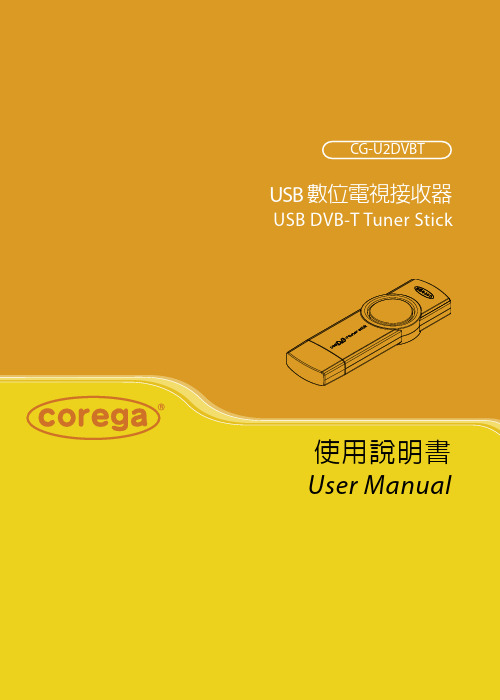
USB 數位電視高接速收54器M 超U迷SB你DUVBSB-T無Tu線n網er 路Sti卡ck
WLAN 54M USB Adapter
中文使用說明書 UUsseerr MMaannuuaall
目錄
U2DVBT 使用說明書
1. 產品簡介...................................................................................................... 3 1.1 包裝內容................................................................................ 3 1.2 產品特色............................................................................... 3
4
U2DVBT 使用說明書 . 若您使用的是家用天線或天線較為老舊,有可能無法接收到 UHF(超高頻)的數位頻道,建議您更換天線或改用隨附的天 線試試看。 . 若您所在區域的信號較弱,可加裝數位電視強波器以提昇訊 號強度。
2.2 安裝驅動程式 <Windows XP (SP2)>
(1) 當電腦偵測到新硬體時,會出現下列畫面,請將包裝隨 附的安裝光碟片插入電腦的光碟機,然後選擇[不,現在 不要],再按[下一步]。
*注意:當您插入光碟片時,螢幕會跳出軟體的自動安裝畫面。 您也可以選擇先安裝DTV軟體再安裝驅動程式,詳細說 明請參閱“2.3”。
(2) 選取[搜尋適當的裝置驅動程式檔案(建議選項)],然後按 [下一步]。
Philips Zenit 5.1 CH 无线影音系统说明书
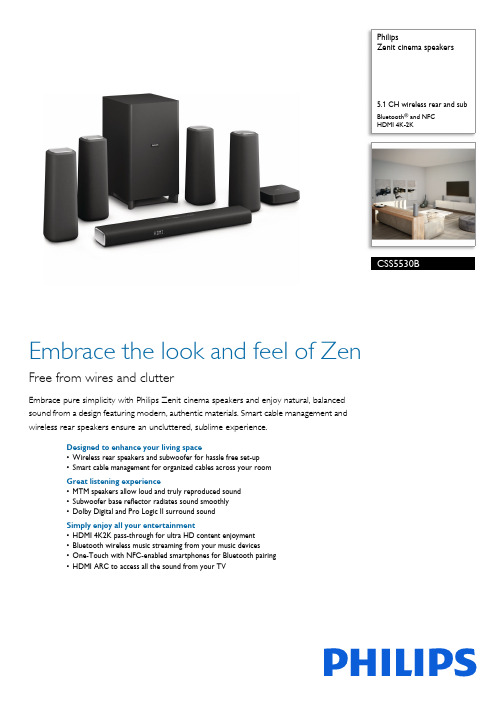
PhilipsZenit cinema speakers5.1 CH wireless rear and subBluetooth ® and NFC HDMI 4K-2KCSS5530BEmbrace the look and feel of ZenFree from wires and clutterEmbrace pure simplicity with Philips Zenit cinema speakers and enjoy natural, balanced sound from a design featuring modern, authentic materials. Smart cable management and wireless rear speakers ensure an uncluttered, sublime experience.Designed to enhance your living space•Wireless rear speakers and subwoofer for hassle free set-up •Smart cable management for organized cables across your room Great listening experience•MTM speakers allow loud and truly reproduced sound •Subwoofer base reflector radiates sound smoothly •Dolby Digital and Pro Logic II surround soundSimply enjoy all your entertainment•HDMI 4K2K pass-through for ultra HD content enjoyment •Bluetooth wireless music streaming from your music devices•One-Touch with NFC-enabled smartphones for Bluetooth pairing •HDMI ARC to access all the sound from your TVHighlights Wireless rear speakers and subWireless rear speakers and subwoofer for hassle free set-upSmart cable managementSmart cable management for organized cables across your roomMTM speakersMidwoofer-tweeter-midwoofer (MTM) configuration in all main and satellite speakers allow loud and truly reproduced sound regardless of listening position. You can always enjoy crystal clear sound without distortion no matter when you are sitting.Subwoofer base reflectorDome shaped base reflector enhances a stronger and deeper base by radiating sound smoothly in 360 degree direction. The design also prevents damping effect when the subwoofer is being placed on carpet.Bluetooth wireless streamingBluetooth wireless music streaming from yourmusic devicesNFC technologyPair Bluetooth devices easily with one-touchNFC (Near Field Communications)technology. Just tap the NFC enabledsmartphone or tablet on the NFC area of aspeaker to turn the speaker on, startBluetooth pairing, and begin streaming music.Dolby Digital and Pro Logic IIA built-in Dolby Digital decoder eliminates theneed for an external decoder by processing allsix channels of audio information to provide asurround sound experience and anastoundingly natural sense of ambience anddynamic realism. Dolby Pro Logic II providesfive channels of surround processing from anystereo source.HDMI ARCHDMI ARC to access all the sound from yourTVIssue date 2022-06-03 Version: 7.0.812 NC: 8670 001 23532 EAN: 48 95185 60724 5© 2022 Koninklijke Philips N.V.All Rights reserved.Specifications are subject to change without notice. Trademarks are the property of Koninklijke Philips N.V. or their respective owners.SpecificationsSound•Sound Enhancement: Crystal Clear sound, Dolby Digital 5.1, Dolby Digital Prologic II•Sound System: Dolby Digital 5.1, Dolby pro-logic 2•Total Power RMS @ 10% THD: 420 W •Center speaker output power: 40 W •Satellite speaker output power: 40 W •Subwoofer output power: 220 W Loudspeakers•System: 5.1 system•Loudspeaker types: 1 x Centre speaker, 4 x Satellite speakers, 1 x Subwoofer•Drivers per Center speaker: 2 racetrack full range woofers, 1 x 1" tweeter•Center speaker freq range: 80Hz – 18k Hz •Center speaker impedance: 4 ohm•Drivers per Satellite speaker: 2 x 2.5" full range woofers, 1 x 1" tweeter•Satellite speaker freq range: 120Hz - 18k Hz •Satellite speaker impedance: 5 ohm •Subwoofer type: Wireless subwoofer, Bass reflex system•Subwoofer driver: 1 x 6.5" woofer •Subwoofer freq range: 45 - 150 Hz •Subwoofer impedance: 3 ohmConnectivity•Rear Connections: Digital optical in, Audio in 3.5 mm jack, Easy-Fit Speaker Jacks, HDMI in (x1), HDMI out (4K passthrough, ARC), USB audio (5V, 500mA DC)•Wireless connection: Bluetooth 4.1, NFC, Wireless rear speakers, Wireless subwoofer Convenience•EasyLink (HDMI-CEC): Audio Return Channel, Automatic audio input mapping, One touch standby, Remote Control-Passthrough•HDMI Features: Support 4K passthrough (30fps), Audio Return Channel (ARC), Content Type Power•Centre speaker Power supply: 100-240V AC, 50/ 60Hz, Via power adaptor•Subwoofer Power supply: 220-240V AC, 50/60Hz •Wireless box Power supply: 110-240V AC, 50/60Hz•Standby power consumption: <0.5 W Sustainability•Packaging: 80% recycled corrugated board, Soya based inkDimensions•Subwoofer (W x H x D): 228 x 406 x 265 mm •Center Speaker (W x H x D): 580 x 52 x 98 mm •Satellite Speaker (W x H x D): 110 x 301 x 110 mm •Satellite Speaker Cable length: 5 m•Center Speaker Weight: 1.3 kg•Satellite Speaker Weight: 1.2 kg•Subwoofer Weight: 5.7 kgAccessories•Included accessories: Remote Control, Wireless rear audio receiver, AAA Battery (x1), Power adapter, AC power cord (x3), Wall mount brackets (x4), Screws (x8), User Manual, World Wide Warranty leaflet, Safety & Legal Leaflet, Trademarks SheetOuter Carton•EAN: 48 95185 60724 5•Gross weight: 15.24 kg•Outer carton(L x W x H): 79.5 x 28 x 41.5 cm •Nett weight: 12 kg•Number of consumer packagings: 1•Tare weight: 3.24 kgPackaging dimensions•Packaging dimensions (W x H x D):79.5 x 41.5 x 28 cm•EAN: 48 95185 60724 5•Gross weight: 15.24 kg•Nett weight: 12 kg•Number of products included: 1•Packaging type: Carton•Tare weight: 3.24 kg•Type of shelf placement: LayingProduct dimensions•Product dimensions (W x H x D):58 x 5.35 x 9.8 cm•Weight:1.5 kg。
JVC 24L 32L 43L 50L 55L 65L 75L 使用手册说明书
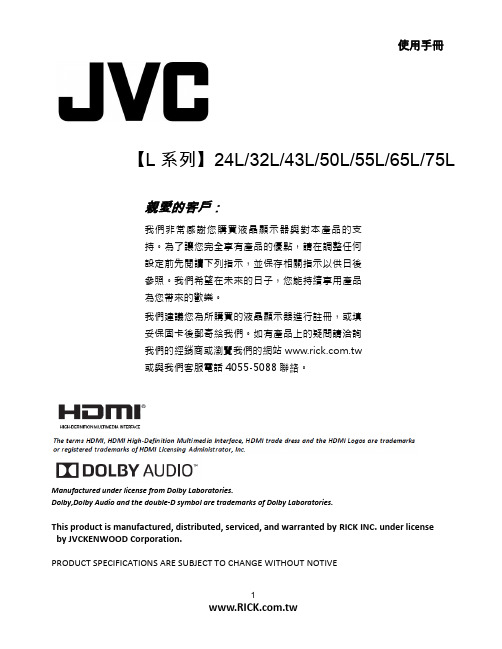
【L系列】24L/32L/43L/50L/55L/65L/75L親愛的客戶:我們非常感謝您購買液晶顯示器與對本產品的支持。
為了讓您完全享有產品的優點,請在調整任何設定前先閱讀下列指示,並保存相關指示以供日後參照。
我們希望在未來的日子,您能持續享用產品為您帶來的歡樂。
我們建議您為所購買的液晶顯示器進行註冊,或填妥保固卡後郵寄給我們。
如有產品上的疑問請洽詢我們的經銷商或瀏覽我們的網站或與我們客服電話4055-5088聯絡。
Manufactured under license from Dolby Laboratories.Dolby,Dolby Audio and the double-D symbol are trademarks of Dolby Laboratories.This product is manufactured, distributed, serviced, and warranted by RICK INC. under licenseby JVCKENWOOD Corporation.PRODUCT SPECIFICATIONS ARE SUBJECT TO CHANGE WITHOUT NOTIVE【安裝注意事項】根據本產品之設計與製造,您必須在特定的設計限制內操作,若有誤用則可能導致觸電或火災。
為了防止產品損壞,在安裝、使用及維護產品的過程中請遵守下列規定。
操作顯示器前,請先閱讀下列安全指示。
請妥善保存指示,以便日後參照。
●為了避免發生觸電或組件損壞的風險,請先關閉電源,然後才將組件連接液晶顯示器。
●請先拔除電源線,然後才可清潔液晶顯示器。
清潔液晶顯示器只需一塊濕布,不使用任何液態或噴霧清潔劑。
請勿使用腐蝕性清潔劑。
●請務必使用製造商所建議的配件,以確保相容性。
●當您液晶顯示器從低溫處移動至高溫處,外殼可能出現蒸氣水滴。
不使用任何液態或噴霧清潔劑。
請勿使用腐蝕性清潔劑。
胜利仪器 VICTOR 9100D无线高低压CT变比测试仪用户手册

钳口尺寸:φ200mm;外形尺寸:200mm×245mm×13mm
钳口尺寸:φ8mm;外形尺寸:137mm×40mm×19.5mm
无线传输距离 100M
2米 5kg(含工具包和绝缘杆) 避免特强电磁场;避免 433MHz、315MHz 同频干扰 -25℃~45℃;80%Rh 以下 -10℃~60℃;70%Rh 以下 φ32mm,1m/节,5 节 110KV 主机与检测仪:AC1000V/rms(外壳与螺钉之间)
注意
感谢您购买了本公司的 VICTOR 9100D 无线高低压变比测试仪,为了更好地使用 本产品,请一定:
——详细阅读本用户手册,操作者必须完全理解手册说明并能熟练操作本仪表 后才能进行现场测试。
——严格遵守本手册所列出的安全规则及注意事项。
任何情况下,使用本仪表应特别注意安全,特别测量超过 AC100V 及以上电压 线路的时候。
外电场、磁场
应避免
被测导线位置
被测导线处于钳口的中心位置
2. 技术参数
功能
电源 测试方式 一次高压电流钳 测试精度 一次柔性电流钳 测试精度 二次电流测试精度
高低压电流互感器、变压器一二次回路的电流、变比、角差 测试,极性、相别判断。 DC6V 碱性干电池 LR03(1.5V AAA×4) 钳形 CT 量程:0.0A~800A;分辨率:0.1A;精度:±0.5%FS
(23℃±3℃,70%RH 以下,导线处于钳口中心位置)
量程:0.0A~3000A;分辨率:0.1A;精度:±1.0%FS
量程:0.00mA~5A;分辨率:0.01mA;精度:±0.5%FS
变比测量范围 1~500
Philips HTS3373 98 5.1 家庭影院 1000W 有效功率 DVD 播放器使用说明
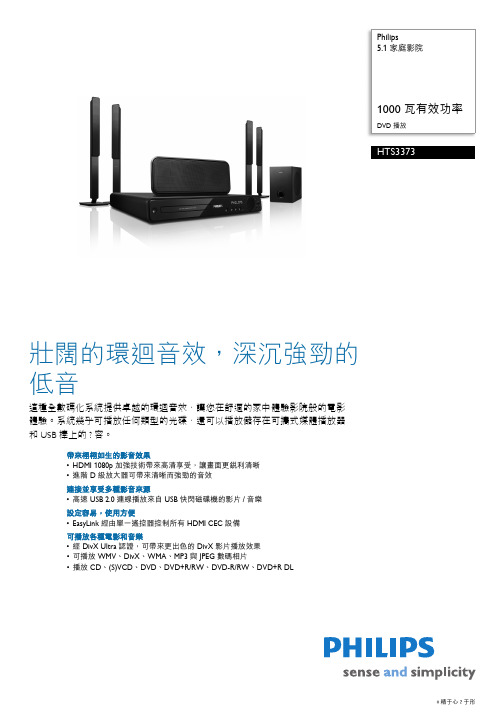
Philips5.1 家庭影院DVD 播放HTS3373壯闊的環迴音效,深沉強勁的低音這種全數碼化系統提供卓越的環迴音效,讓您在舒適的家中體驗影院般的電影體驗。
系統幾乎可播放任何類型的光碟,還可以播放儲存在可攜式媒體播放器和 USB 棒上的?容。
帶來栩栩如生的影音效果•HDMI 1080p 加強技術帶來高清享受,讓畫面更銳利清晰•進階 D 級放大器可帶來清晰而強勁的音效連接並享受多種影音來源•高速 USB 2.0 連線播放來自 USB 快閃磁碟機的影片/音樂設定容易,使用方便•EasyLink 經由單一遙控器控制所有 HDMI CEC 設備可播放各種電影和音樂•經 DivX Ultra 認證,可帶來更出色的 DivX 影片播放效果•可播放 WMV、DivX、WMA、MP3 與 JPEG 數碼相片•播放 CD、(S)VCD、DVD、DVD+R/RW、DVD-R/RW、DVD+R DL*精于心 ?于形產品特點HDMI 1080pHDMI 1080p 加強技術可提供水晶般清淨影像。
以真正高清晰解像度享受標準解像度中的電影 - 可以使畫面更細膩、更逼真。
逐行掃描(以「1080p」中的「p」表示),消除電視畫面上普遍存在的線路結構,再次確保清晰銳利的影像。
要實現此功能,可直接數碼連接 HDMI 以傳送未經壓縮的數碼 HD 影像和數碼多聲道音效,不必轉換成類比訊號 - 可為你呈現出完美的畫質與音質而不受雜訊干擾。
高速 USB 2.0 連線通用序列匯流排,或簡稱 USB,是一種用來方便連結電腦、週邊設備和消費性電子設備的標準協定。
高速 USB 裝置資料傳輸速率最高可達 480 Mbps - 比原本 USB 裝置的 12 Mbps 還要高。
使用高速 USB 2.0 連線,您只需要插入 USB 裝置,選擇電影、音樂或相片便可以播放。
EasyLinkEasyLink 讓您可以透過一個遙控來控制多台裝置。
EasyLink 使用 HDMI CEC 業界標準協定,透過 HDMI 線來控制各種裝置。
lifesmart_v20.7.pdf 产品手册说明书

产品手册杭州市滨江区滨康路352号中控信息大厦A座10-11楼 杭州行至云起科技有限公司深圳市南山区沙河西路3011号白沙新兴产业园1幢7楼C区成都市武侯区天府二街复地复城国际T1-2902热线电话商务合作********************400-886-1911官方公众账号目录控制中心超能面板Nature 视界 智慧网关红外遥控碗智慧魔镜01 03 04 04 05电气面板辰星开关恒星开关玉系开关流光开关调光开关极星开关插座系列07091113151515氛围灯光量子灯PLUS量子灯带幻彩灯带智能灯泡蓝牙灯泡门廊壁灯383838383838窗帘系统智能开合帘电机智能卷帘电机智界窗帘控制器窗帘控制面板30303031暖通系统地暖控制面板新风控制面板风机盘管控制面板暖气温控阀中央空调线控器中央空调智控网关333435363636安防门锁可视门锁智能门锁(经典版)耶鲁门锁212223安防摄像头FRAME 摄像头云眸室内摄像头云视户外摄像头282828其它奇点开关模块随心开关紧急按钮通用控制器44444444传感器系列动态感应器门禁感应器燃气感应器烟雾感应器水浸感应器环境感应器甲醛感应器CO2感应器PM2.5感应器雷达感应器一氧化碳感应器智能声光报警器171717171818181819191919影音系统SONOS音箱背景音乐智能音箱394042超能面板是一款多功能全屋智控面板,外观及界面均由获得德国红点奖和iF奖的设计团队倾力打造。
采用4英寸IPS超清多彩屏,可通过多点触控屏操控家中各类智能设备,一键启动离家模式、睡眠模式、观影模式、用餐模式等不同的智慧场景,精准控制窗帘的开合程度,调整灯光亮度与颜色,调节空调温度等。
同时这款面板可作为网关使用,添加其它智能家居设备实现全屋控制,也可作为智能开关被添加到用户的全屋智能系统中,支持多种工作模式。
墙外面板:86*86*11mm整机尺寸:86*86*36mm屏幕规格:480*480P/720*720P操作系统:Linux/Android供电方式:零火线100-240V AC 无线通讯:Wi-Fi+CoSS/Wi-Fi+CoSS+蓝牙无线传输距离:200m(开放场) 最大负载:交流负载单路阻性负载500W,感性、容性负载200W超能面板/超能面板S4英寸IPS超清多彩屏多点触控毫秒级响应86开关无缝升级智能场景控制扁平化极简界面安全用电IPSNature视界重新定义了家庭场景下的全屋智能交互体验,既是智能家居的控制中心,又将可视对讲、物业消息推送、周边O2O商业集于一身,助力地产实现业主运营和数字化转型。
最新森海塞尔EW100中文使用说明书
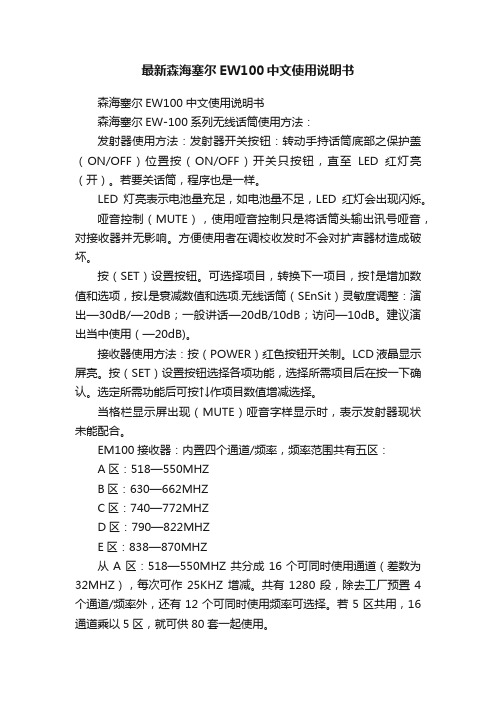
最新森海塞尔EW100中文使用说明书森海塞尔EW100中文使用说明书森海塞尔EW-100系列无线话筒使用方法:发射器使用方法:发射器开关按钮:转动手持话筒底部之保护盖(ON/OFF)位置按(ON/OFF)开关只按钮,直至LED红灯亮(开)。
若要关话筒,程序也是一样。
LED灯亮表示电池量充足,如电池量不足,LED红灯会出现闪烁。
哑音控制(MUTE),使用哑音控制只是将话筒头输出讯号哑音,对接收器并无影响。
方便使用者在调校收发时不会对扩声器材造成破坏。
按(SET)设置按钮。
可选择项目,转换下一项目,按↑是增加数值和选项,按↓是衰减数值和选项.无线话筒(SEnSit)灵敏度调整:演出—30dB/—20dB;一般讲话—20dB/10dB;访问—10dB。
建议演出当中使用(—20dB)。
接收器使用方法:按(POWER)红色按钮开关制。
LCD液晶显示屏亮。
按(SET)设置按钮选择各项功能,选择所需项目后在按一下确认。
选定所需功能后可按↑↓作项目数值增减选择。
当格栏显示屏出现(MUTE)哑音字样显示时,表示发射器现状未能配合。
EM100接收器:内置四个通道/频率,频率范围共有五区:A区:518—550MHZB区:630—662MHZC区:740—772MHZD区:790—822MHZE区:838—870MHZ从A区:518—550MHZ共分成16个可同时使用通道(差数为32MHZ),每次可作25KHZ 增减。
共有1280段,除去工厂预置4个通道/频率外,还有12个可同时使用频率可选择。
若5区共用,16通道乘以5区,就可供80套一起使用。
100系列常见问题:A 如何从接收器寻找工厂预置频率?首先按(SET)设置按钮,找出(CHANNL)通道,在按↑(FREQU)频率字样就会闪动,就可按(SET)设置钮确认。
再按↑或↓就可看见工厂预置频率。
B 如何将频率作25KHZ微调?首先按(SET)设置按钮,找出(TUNE)调整,频率数字就会出现,按↑就增加25KHZ,按↓就衰减25KHZ。
无线影音传输系统使用说明书
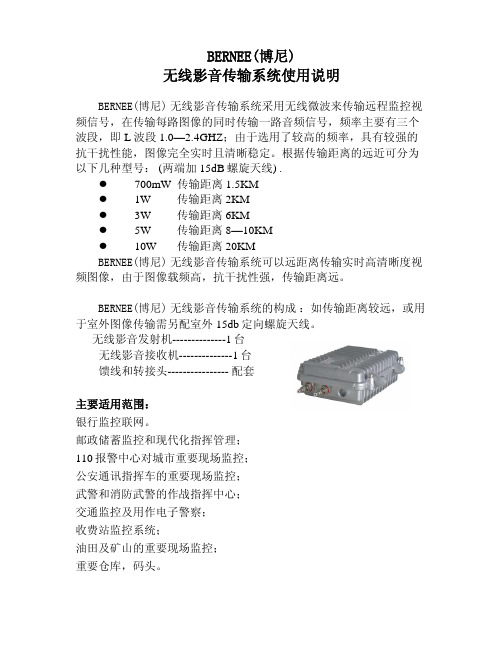
BERNEE(博尼)无线影音传输系统使用说明BERNEE(博尼)无线影音传输系统采用无线微波来传输远程监控视频信号,在传输每路图像的同时传输一路音频信号,频率主要有三个波段,即L波段1.0—2.4GHZ;由于选用了较高的频率,具有较强的抗干扰性能,图像完全实时且清晰稳定。
根据传输距离的远近可分为以下几种型号: (两端加15dB螺旋天线) .z700mW 传输距离 1.5KMz1W 传输距离 2KMz3W 传输距离 6KMz5W 传输距离 8—10KMz10W 传输距离 20KMBERNEE(博尼)无线影音传输系统可以远距离传输实时高清晰度视频图像,由于图像载频高,抗干扰性强,传输距离远。
BERNEE(博尼)无线影音传输系统的构成:如传输距离较远,或用于室外图像传输需另配室外15db定向螺旋天线。
无线影音发射机--------------1台无线影音接收机--------------1台馈线和转接头---------------- 配套主要适用范围:银行监控联网。
邮政储蓄监控和现代化指挥管理;110报警中心对城市重要现场监控;公安通讯指挥车的重要现场监控;武警和消防武警的作战指挥中心;交通监控及用作电子警察;收费站监控系统;油田及矿山的重要现场监控;重要仓库,码头。
型号频率0.9G/1.2G/1.3G/2.4G 供电交流220V 尺寸230×180×80mm 距离两端加定向天线 公里附:外壳接线示意图1W 或以上机接线图如下700mW(室内型)以下发射机接线图如下注意:1、发射机的频道已在机内选定,请在接收机端选择与发射机相对应的频道。
2、使用环境:由于本系统采用微波传送图像及声音,频率较高,遇到阻挡物时,将严重影响传输距离,在使用中应尽量避免;最适合在空旷地带使用,特别在高处(高楼、山顶等)使用,在两端加上高增益定向螺旋天线,距离可增加2倍。
3、本系统外罩可防雨,可以直接在室外使用,但请注意防晒、防雷(加装避雷针或避雷器)。
瓦尔夫得西cussion 系列B5 SoundBar 使用手冊说明书

連接電視或類比裝置的類比音訊輸出。
c DIGITAL IN-COAXIAL
連接電視或數位裝置的同軸音訊輸出。
d (SERVICE) 連接 USB 隨身碟,升級本產品的軟體
(不適用於媒體播放)。
e DIGITAL IN-OPTICAL
連接電視或數位裝置的光纖音訊輸出。
f HDMI IN1 / HDMI IN2 連接至數位裝置上的 HDMI 輸出。
g TO TV-HDMI OUT (ARC) 連接至電視上的 HDMI (ARC) 輸入。
h AC 電源~
連接電源。
3 連接和設定
本章節協助您將 SoundBar 連接到電視和
其他裝置,然後加以設定。
如需有關 SoundBar 和配件的基本連線資
11
調節音量
11
選擇您的音效
11
MP3 播放機
12
透過藍牙播放音樂
13
透過 NFC 連接藍牙
14
自動待機
14
設定顯示亮度
14
套用原廠設定
14
6 更新軟體
15
檢查軟體版本
15
透過 USB 更新軟體
15
ZH-TW 1
1 重要事項
在您開始使用產品之前,請先閱讀並了解 所有指示。未遵守指示而造成的損壞,恕 不在保固責任範圍內。
• 當可攜式揚聲器切換為
SURROUND ON DEMAND 模 式時,LED 隨即亮起白燈。 e 按鈕/LED
• 按下以將可攜式揚聲器切換至藍牙 模式。
• 當您將可攜式揚聲器切換至藍牙模 式,且未連接任何藍牙裝置時,
LED 會閃爍。
• 當您將可攜式揚聲器切換至藍牙模
PHILIPS 3 影音播放機 说明书

飛利浦 GoGear MP3 影音播放機ViBE4GB*SA1VBE04W隨時隨地享受音樂和短片體積小巧,娛樂無限飛利浦 GoGear ViBE 可攜式影音播放機,小小的機身滿載大大的娛樂。
1.5 吋全彩顯示器可展示專輯藝術,而資料夾檢視保證讓您輕鬆瀏覽與整理檔案。
音樂、影片每天如影隨形• 以數位有聲書及其他商品為主要特色•FM 收音機內含 RDS 和 20 組預設電台,讓您的音樂選擇多更多•播放來自訂閱服務的 MP3、WMA 或 DRM 音樂隨時都整裝待發•1.5 吋全彩顯示,方便進行瀏覽和觀賞專輯藝術封面•長達 25 小時的音樂播放時間或 4 小時的影片播放時間•語音錄音功能讓您隨時隨地紀錄任何點滴•小巧穿戴式,可攜性絕佳簡單直覺新體驗•透過 USB 直接從電腦充電•資料夾檢視功能可以整理和檢視媒體檔案,就像在電腦操作一樣•透過網際網路輕鬆下載影片至 GoGear•搭配全彩專輯藝術封面,簡單直覺的使用者介面發行日期 2011-03-30版本: 4.0.412 NC: 8670 000 52501EAN: 87 12581 48219 0© 2011 Koninklijke Philips Electronics N.V.所有權利均予保留。
規格若有變更恕不另行通知。
商標為 Koninklijke Philips Electronics N.V. 或其個別所有者的財產。
規格MP3 影音播放機ViBE 4GB*焦點1.5 吋全彩顯示1.5 吋彩色螢幕讓您輕鬆瀏覽功能表或 GoGear 播放器中的音樂檔案。
此外,您也可以翻閱相片集,並隨時隨地享受好音樂。
網際網路影片下載使用簡單易用的網際網路影片下載功能,從影片分享網站 (YouTube 、MySpace 或 Google Video) 下載影片到 GoGear ,即可隨時觀賞影片。
安裝隨附的電腦應用程式,並將 GoGear 連接您的電腦,然後使用 Internet Explorer 瀏覽您最愛的影片分享網站。
飞利浦 GoGear ViBE MP3 视频播放器说明书

飞利浦 GoGear MP3 视频播放器ViBE2GB*SA1VBE02P让动听音乐和视频剪辑常伴身边小巧的设备,丰富的娱乐外观超紧凑的飞利浦 GoGear ViBE 便携式影音播放器蕴藏着丰富的娱乐体验。
其 1.5 英寸全彩色显示屏会显示相册图画和文件夹视图,确保您轻松地进行文件导航和整理。
您的随身影音节目—享受每一天• 所提供的不仅仅是数字语音书籍•具有 RDS 和 20 个预设电台的 FM 收音机,为您提供更多音乐选择•播放来自订阅服务的 MP3、WMA 或 DRM 音乐随身携带,伴您同行•1.5 英寸全彩色显示屏,导航更方便,并可欣赏相册图画•长达 25 小时的音乐或 4 小时的视频播放•通过录音功能,您可随时录制留言或任何其它内容•小巧耐用,便于携带简约、直观的体验•通过 USB 直接从电脑充电•文件夹视图让您可以像在电脑上一样整理和查看媒体文件•从互联网轻松地将视频下载到 GoGear•简易、直观的用户界面,具有相册图画显示*精于心 简于形发行日期 2010-05-11版本: 2.0.112 NC: 8670 000 56591EAN: 87 12581 50783 1© 2010 Koninklijke Philips Electronics N.V.保留所有权利。
规格如有更改,恕不另行通知。
所有商标是Koninklijke Philips Electronics N.V. 或它们各自所有者的财产。
规格MP3 视频播放器ViBE 2GB*产品亮点1.5 英寸全彩色显示屏凭借 1.5 英寸全彩色显示屏,您可在控制菜单内轻松导航,或在 GoGear 播放器上定位音乐文件。
不仅如此,您还可以在随身欣赏音乐的同时浏览照片。
全彩色相册图画GoGear 简易直观的用户界面由先进的导航技术支持。
它不仅有助于确保顺利的导航,也是一种容易掌握并且有趣的多媒体体验。
一系列智能功能,如能够显示嵌入到音乐文件中的专辑插图的相册图画功能,将带给您更加丰富的娱乐体验,就像过去的快乐时光里,您一边欣赏音乐,一边看着 CD 或 LP 的封面。
无线影音传输器WHD100中文说明书

EN 301 489-17 Electromagnetic compatibility and Radio spectrum Matters (ERM); Electro magnetic Compatibility (EMC) standard for radio equipment; Part 17: Specific conditions for 2,4 GHz wideband transmission systems, 5GHz high performance RLAN equipment and 5,8 GHz Broadband Transmitting Systems EN 60065 Audio,video and similar electronic apparatus—Safety requirements
TRADEMARK INFORMATION EN 55022 Information technology equipment---Radio disturbance characteristics--- Limits and methods of measurement EN 61000-3-2 Electromagnetic compatibility (EMC)--Part 3-2:Limits---Limits for harmonic current emissions(equipment input current up to and including 16 A per phase) EN 61000-3-3 Electromagnetic compatibility (EMC)--Part 3:Limits---Section 3: Limitation of voltage changes, voltage fluctuations and flicker in public low-voltage supply systems, for equipment with rated current ≦16 A per phase and not subject to conditional connection HDMI, the HDMI Logo and High-Definition Multimedia Interface are trademarks of HDMI Licensing LLC.
WHD-5001无线HD音频视频发送器用户说明书

Model: WHD-5001Wireless HD A/V sender1To prevent fire or shock hazard, do not expose this product to rain and moisture. For example: do not use near a bathtub, washbowl, kitchen sink, or laundry tub, in a wet basement, or nearby a swimming pool. To avoid electric shock, do not take apart this product, provided as an accessory. This product should be operated only under power supply. Do not overload wall outlets and extension outlets as this can result inthe risk of fire or electric shock.1.Important Safety Information.......................................12.Package Content........................................................23.Panel Control And Function.........................................34.Setup Guide...............................................................45.Optimizing System Performance 5..................................This device complies with part 15 of the FCC rules. Operation is subject to the following two conditions: (1) this device may not cause harmful interference, and (2) this device must accept any interference received, including interference that may cause undesired operation.Note:This equipment has been tested and found to comply with the limits regulated by FCC and CE. These limits are designed to provide reasonable protection againstharmful interference in a residential installation. This equipment generates, uses and can radiate radio frequency energy and, if not installed and used in accordance with the instruction, may cause harmful interference to radio communications. The change or modifcations not expressly approved bythe party responsible for compliance could void the user’s authority to operate the equipment. T o comply with the FCC RF exposure compliance requirements, no change to the antenna or the device is permitted. Any change to the antenna or the device could result in the device exceeding the RF exposure requirements and void user’s authority to operate the device.FCC StatementCheck to make sure that all units shown as below are enclosed.If something missed, please contact your dealer.3. IR Blaster x12. 5.0GHz Receiver x15.Power Adapters x21. 5.0GHz Transmitter x12 4. HDMI Cable x16. Antenna x6USA Type3List of functionsTransmitter unitReceiver unit1.2.3.4.5.6.7.2Dipole antennaPower/Link LED indicator IR windows On/Off switchIR Blaster jack(Transmitter only) HDMI connectorPower adapter jack4TransmitterReceiver1. Connect HDMI cable between transmitter and your source device (Set top box, Blue Ray DVD player....).2. Connect USB plug of power adapter to transmitter, then plug in power to an outlet.3. Place IR Blaster in close proximity to IR sensor of your source device.1. Connect HDMI cablebetween receiver and your receiving device (TV, Monitor, Speaker....).2. Connect USB plug of power adapter to receiver, then plug in power to an outlet.Transmitter (TX)Receiver(RX)5Like all wireless electronic products, the system's performance may be affected by any obstructionbetweentransmitter and receiver. Please follow below recommendations in order to create an optimalenvironment, and a proper placement of the system will ensure a strong connection for superior performance.1. Avoid multiple systems in the same room if possible.2. Avoid having 5.0 GHz WLAN or cordless phone in the same room if possible.3. Do not place either transmitter or receiver on a metallic rack.4. Place transmitter as high as possible.5. Maximum operating distance is approximately 20 meters or 65 feet with clear line of sight, and actual performance may vary depends on user’s environment.6. Please keep in mind the system may be affected by interference from other wireless products as well as , signal attenuation(weakening) due to the proximity of certain objects/materials such aswalls floors , , doors andotherconstruction materials that contain , metal.Largehomeappliancesmayalso affect performancesuch asrefrigerators washers and, dryers.6WEEE Directive & Product DisposalAt the end of its serviceable life, this product should not be treated as household or general waste. It should be handed over to the applicable collection point for the recycling of electrical and electronic equipment, or returned to the supplier for disposal.TTD-B5001T TTD-B5001R408-000660-00。
无线影音WHD-100在游戏中的应用
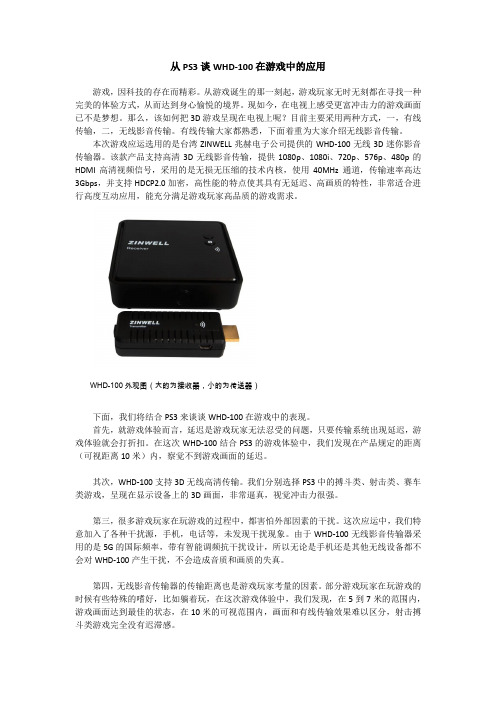
从PS3谈WHD-100在游戏中的应用游戏,因科技的存在而精彩。
从游戏诞生的那一刻起,游戏玩家无时无刻都在寻找一种完美的体验方式,从而达到身心愉悦的境界。
现如今,在电视上感受更富冲击力的游戏画面已不是梦想。
那么,该如何把3D游戏呈现在电视上呢?目前主要采用两种方式,一,有线传输,二,无线影音传输。
有线传输大家都熟悉,下面着重为大家介绍无线影音传输。
本次游戏应运选用的是台湾ZINWELL兆赫电子公司提供的WHD-100无线3D迷你影音传输器。
该款产品支持高清3D无线影音传输,提供1080p、1080i、720p、576p、480p的HDMI高清视频信号,采用的是无损无压缩的技术内核,使用40MHz通道,传输速率高达3Gbps,并支持HDCP2.0加密,高性能的特点使其具有无延迟、高画质的特性,非常适合进行高度互动应用,能充分满足游戏玩家高品质的游戏需求。
WHD-100外观图(大的为接收器,小的为传送器)下面,我们将结合PS3来谈谈WHD-100在游戏中的表现。
首先,就游戏体验而言,延迟是游戏玩家无法忍受的问题,只要传输系统出现延迟,游戏体验就会打折扣。
在这次WHD-100结合PS3的游戏体验中,我们发现在产品规定的距离(可视距离10米)内,察觉不到游戏画面的延迟。
其次,WHD-100支持3D无线高清传输。
我们分别选择PS3中的搏斗类、射击类、赛车类游戏,呈现在显示设备上的3D画面,非常逼真,视觉冲击力很强。
第三,很多游戏玩家在玩游戏的过程中,都害怕外部因素的干扰。
这次应运中,我们特意加入了各种干扰源,手机,电话等,未发现干扰现象。
由于WHD-100无线影音传输器采用的是5G的国际频率,带有智能调频抗干扰设计,所以无论是手机还是其他无线设备都不会对WHD-100产生干扰,不会造成音质和画质的失真。
第四,无线影音传输器的传输距离也是游戏玩家考量的因素。
部分游戏玩家在玩游戏的时候有些特殊的嗜好,比如躺着玩,在这次游戏体验中,我们发现,在5到7米的范围内,游戏画面达到最佳的状态,在10米的可视范围内,画面和有线传输效果难以区分,射击搏斗类游戏完全没有迟滞感。
Whirlwind PXP系列数字音频转换器产品说明书
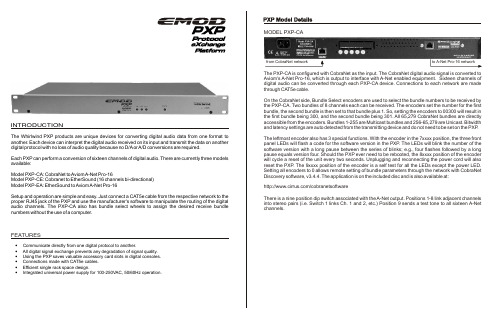
INTRODUCTIONThe Whirlwind PXP products are unique devices for converting digital audio data from one format to another. Each device can interpret the digital audio received on its input and transmit the data on another digital protocol with no loss of audio quality because no D/A or A/D conversions are required.Each PXP can perform a conversion of sixteen channels of digital audio. There are currently three models available:Model PXP-CA: CobraNet to Aviom A-Net Pro-16Model PXP-CE: Cobranet to EtherSound (16 channels bi-directional)Model PXP-EA: EtherSound to Aviom A-Net Pro-16Setup and operation are simple and easy. Just connect a CAT5e cable from the respective network to the proper RJ45 jack of the PXP and use the manufacturer's software to manipulate the routing of the digital audio channels. The PXP-CA also has bundle select wheels to assign the desiredreceive bundle numbers without the use of a computer.FEATURES• Communicate directly from one digital protocol to another.• All digital signal exchange prevents any degradation of signal quality.• Using the PXP saves valuable accessory card slots in digital consoles.• Connections made with CAT5e cables.• Efficient single rack space design.• Integrated universal power supply for 100-250VAC, 50/60Hz operation.The PXP-CA is configured with CobraNet as the input. The CobraNet digital audio signal is converted to Aviom's A-Net Pro-16, which is output to interface with A-Net enabled equipment. Sixteen channels of digital audio can be converted through each PXP-CA device. Connections to each network are made through CAT5e cable.On the CobraNet side, Bundle Select encoders are used to select the bundle numbers to be received by the PXP-CA. Two bundles of 8 channels each can be received. The encoders set the number for the first bundle, the second bundle is then set to that bundle plus 1. So, setting the encoders to 00300 will result in the first bundle being 300, and the second bundle being 301. All 65,279 CobraNet bundles are directly accessible from the encoders. Bundles 1-255 are Multicast bundles and 256-65,279 are Unicast. Bitwidth and latency settings are auto detected from the transmitting device and do not need to be set on the PXP. The leftmost encoder also has 3 special functions. With the encoder in the 7xxxx position, the three front panel LEDs will flash a code for the software version in the PXP. The LEDs will blink the number of the software version with a long pause between the series of blinks; e.g., four flashes followed by a long pause equals version four. Should the PXP ever need to be rebooted, the 8xxxx position of the encoder will cycle a reset of the unit every two seconds. Unplugging and reconnecting the power cord will also reset the PXP. The 9xxxx position of the encoder is a self test for all the LEDs except the power LED. Setting all encoders to 0 allows remote setting of bundle parameters through the network with CobraNet Discovery software, v3.4.4. The application is on the included disc and is also available at:/cobranetsoftwareThere is a nine position dip switch associated with the A-Net output. Positions 1-8 link adjacent channels into stereo pairs (i.e. Switch 1 links Ch. 1 and 2, etc.) Position 9 sends a test tone to all sixteen A-Net channels.MODEL PXP-CAfrom CobraNet network to A-Net Pro-16 network99 Ling Road - Rochester, NY 14612800-733-9473 - 585-663-8820 - Fax: 585-865-8930Website: Email:**********************POWER DATA FOR ALL PXP MODELSPower inlet is a standard IEC connection. The power supply is internationally universal with a voltage range of 100 to 250VAC at 50 or 60Hz.Power LED illuminates when AC power is applied to the unit and the unit is operating.CobraNet is a registered trademark of Cirrus Logic EtherSound is a registered trademark of Digigram A-Net is a registered trademark of AviomMODEL PXP-EAThe PXP-EA is configured with EtherSound as the input. EtherSound digital audio is converted to Aviom's A-Net Pro-16 format, which is output to A-Net enabled equipment. Sixteen channels of digital audio can be converted through each PXP-EA device. Connections to each network are made through CAT5e cable. Configurations, parameter settings and channel routing for EtherSound are accomplished by using ES Control software supplied on the included disc, and is also available at: /applications/index.phpThere is a nine position switch associated with the A-Net output. Positions 1-8 link adjacent channelsinto stereo pairs (i.e. Switch 1 links Ch. 1 and 2, etc.) Position 9 sends a test tone to all sixteen A-Netfrom Ethersound network to A-Net Pro-16 networkwhirlwindnotes:PXP-CA AND PXP-CE COMMON COBRANET DETAILSThe CobraNet RJ45 Jack connects to the Ethernet switch carrying the CobraNet data. A green LED indicates network link and a yellow LED indicates data activity. These are duplicated by the LINK and ACT LEDs on the front panel along with a red FAULT LED indicator.The LINK LED illuminates only when the Ethernet cable is connected to a network with other CobraNet devices.The ACT (activity) LED is on only when there is a match between the bitwidth, latency and bundle settings of the PXP and those of the receiving device.The FAULT LED is used to blink a numeric code to the user with a series of blinks followed by a pause. The number of blinks indicate the following:Mismatched format or bundle settings Not used on the PXPInvalid bundle number selected (greater than bundle # 65279) or multicast/unicast boundary straddled (bundles 255/256)Ethernet cable disconnected or no other CobraNet devices on network.CobraNet can not communicate with DSP in the PXP .This code blinks once on power up and whenever an encoder setting change is detected, to warn the user that persistence is enabled through CobraNet Discovery v3.4.4 and that changing the encoders from 00000 will defeat Disco control at the next power cycle. Persistence enabled means that the unit will remember its last settings through power cycling.1.2.3.4.5.MODEL PXP-CEto/from CobraNet network to/from EtherSound networkThe PXP-CE is a bidirectional bridge between CobraNet and EtherSound. The PXP-CE will process and convert sixteen channels of digitized audio to/from each format.CobraNet parameters are controlled by CobraNet Discovery software, v3.4.4. EtherSound parameters are controlled by ES Control software. Both applications are on the included disc and are also available at:/cobranetsoftware (CobraNet Discovery)/applications/index.php (ES Control)Internal channel mapping routes CobraNet receive channels 1-16 to EtherSound output channels 1-16. EtherSound input channels 1-16 are routed to CobraNet transmit channels 1-16.6.。
- 1、下载文档前请自行甄别文档内容的完整性,平台不提供额外的编辑、内容补充、找答案等附加服务。
- 2、"仅部分预览"的文档,不可在线预览部分如存在完整性等问题,可反馈申请退款(可完整预览的文档不适用该条件!)。
- 3、如文档侵犯您的权益,请联系客服反馈,我们会尽快为您处理(人工客服工作时间:9:00-18:30)。
安全注意事项
警告! 有触电危险 请勿打开
警告: 为减低触电风险,请勿移除外盖。 本产品不含可供用户自行维修调整的零 件,请让合格的维修人员执行维修服务。 危险: 请小心电压
2
DECLARATION OF CONFORMITY This device complies with Part 15 of the FCC Rules. Operation is subject to the following two conditions: (1) This device may not cause harmful interference, and (2) This device must accept any interference received, including interference that may cause undesired operation. EMI (Electro Magnetic Interference) tested.
TRADEMARK INFORMATION EN 55022 Information technology equipment---Radio disturbance characteristics--- Limits and methods of measurement EN 61000-3-2 Electromagnetic compatibility (EMC)--Part 3-2:Limits---Limits for harmonic current emissions(equipment input current up to and including 16 A per phase) EN 61000-3-3 Electromagnetic compatibility (EMC)--Part 3:Limits---Section 3: Limitation of voltage changes, voltage fluctuations and flicker in public low-voltage supply systems, for equipment with rated current ≦16 A per phase and not subject to conditional connection HDMI, the HDMI Logo and High-Definition Multimedia Interface are trademarks of HDMI Licensing LLC.
2.1 包装内容
请确认以下物品是否有在包装里: 若有任何物品遗失或损坏,请连系您的供货商。
4
2.2 功能概述
2.2.1 WHD100T (TX): 高画质 3D 无线传送器
配對按鍵 此按鍵為傳送器與接收 器配對使用
LED 狀態指示燈 當 LED 指示藍色燈號恆亮 時,表示電源已接通且無 線連線成功
EN 301 489-17 Electromagnetic compatibility and Radio spectrum Matters (ERM); Electro magnetic Compatibility (EMC) standard for radio equipment; Part 17: Specific conditions for 2,4 GHz wideband transmission systems, 5GHz high performance RLAN equipment and 5,8 GHz Broadband Transmitting Systems EN 60065 Audio,video and similar electronic apparatus—Safety requirements
特别注意事项
请勿在飞机、高精密电子仪器或医疗仪 器附近使用本产品,可能会因信号干扰 影响而造成错误的反应产生。 在下述环境使用本产品可能造成不正常 的声音输出(画面暂停、噪声...)。 安装于水泥墙后方 安装于冰箱或铁制设备, 家具…. 等后方 可能会阻碍无线讯号的杂乱空间 内 本产品虽依照国内安全规格所测试与制 造,但并无法完全保证在某些情况下不 会与其他机器相互干扰。发生干扰时, 请将传送器与接收器距离拉开。 WHD100 可能会干扰其它 5 GHz 的无 线装置及无线网络设备,若您有 802.11n 无线路由器,请将其设定从 5GHz 改为 2.4GHz。 视线可视范围内,接收器与传送器的配 置间隔为 2 公尺至7公尺以内。
0
目录
目录 ...................................................................................................................................... 1 1. 重要信息 ......................................................................................................................... 2 2. 产品介绍 ......................................................................................................................... 4 3. 产品安装 ......................................................................................................................... 4 4. 故障排除 ....................................................................................................................... 11 5. 支持的影像分辨率 ....................................................................................................... 16 6. 支持音讯格式 ............................................................................................................... 17 7. 产品规格 ....................................................................................................................... 18 8. 保固提示 ....................................................................................................................... 18
LED 狀態燈 顯示影像狀態資訊
INFO. 按鍵 按下此鍵會於電視上出顯畫 面訊息顯示資訊
后背板界面
電源輸入 连接接收器的电源供应器
HDMI 輸出 HDMI 线与p 1: 安装 WHD100T 传送器
将有 HDMI 插槽的计算机与 WHD100T 连接 (同时也支持 VGA、 DisPlayPort、 miniDP 等接口的互相转换,需要另配转换盒或转换头) :
在任何设备连接(例如连接播放器、 电视 或投影机等)动作执行之前, 请务必将电 源设置在闗闭的情况下。 电源插座: 为避免短路触电, 请确认传 送器与接收器使用的供电器型是在本产 品允许范围内。 电源线:确定线材周围净空,避免线材 被踩到或被重物紧压。 电源超载:请勿超过主电源、延长线或 其他多孔插座上的负载量,避免导致触 电或火灾发生。 雷击: 为避免电击,长时间不使用本产 品时,请拔除插头。 当您未使用本高画质传输器时,请务必 从您插座上拔除插头,以减低触电及火 灾的危险。
(1) 将传送器的 HDMI 接头与有 HDMI 插槽的计算机或有 HDMI OUT 的来源设备直接做连接 (2) 藉由包装内所提供的 USB 线材,由计算机的 USB 端子提供电源给传送器,或以电源供应 器连接 WHD100T 的 mini USB 接口和墙上插座;当电源接上,此时传送器上的 LED 指示 灯会转变成蓝色。
1
1. 重要信息
在您使用 WHD100 之前,请详细阅读此产品 使用手册, 本手册内包含使用此 PC to TV 无线 传输产品的重要信息。
本公司保证提供的产品, 若遵循本使用手册的 安全注意事项,并以正确、谨慎的方式操作环 境下,能长期使用。但若发生下列情况, 保固 则可能会失效: 由未经授权或不合格的服务人员进行维 修,产品调校或零件替换等作业。 因事故造成的损害, 包含但不限于电击, 进水,火灾,曝露于水气中。 家中使用的电源类型不在本产品的电压 允许或合用范围内导致损坏。 在产品上的产品型号被调换,抹消,移 除或使其难以辨认。
3
2. 产品介绍
WHD100 为一高画质无线传输设备。 本设备可无线传输 1080P Full HD 影音内容到您的高画质电视,使用 4.9GHz~5.9GHz 的频段, 并 可自动调整通讯频率以避免干扰其它 RF 设备。内建全向性天线,零延迟传送无压缩的影音档 案、可视距离达 7 公尺(20 呎)。
侧边界面
上方界面
USB 電源 以 USB 電源線將傳送器與 桌上型或筆記型電腦的 USB 埠連接
