Cisco UCS manager
UCS Manger 快速配置指南
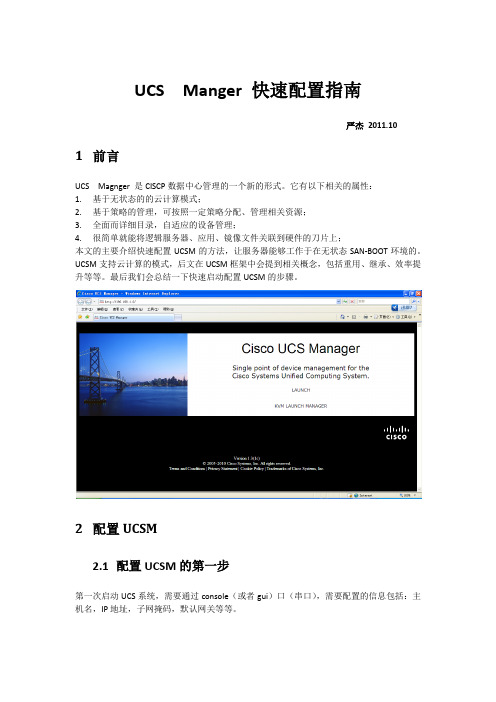
UCS Manger 快速配置指南严杰2011.101前言UCS Magnger 是CISCP数据中心管理的一个新的形式。
它有以下相关的属性:1.基于无状态的的云计算模式;2.基于策略的管理,可按照一定策略分配、管理相关资源;3.全面而详细目录,自适应的设备管理;4.很简单就能将逻辑服务器、应用、镜像文件关联到硬件的刀片上;本文的主要介绍快速配置UCSM的方法,让服务器能够工作于在无状态SAN-BOOT环境的。
UCSM支持云计算的模式,后文在UCSM框架中会提到相关概念,包括重用、继承、效率提升等等。
最后我们会总结一下快速启动配置UCSM的步骤。
2配置UCSM2.1配置UCSM的第一步第一次启动UCS系统,需要通过console(或者gui)口(串口),需要配置的信息包括:主机名,IP地址,子网掩码,默认网关等等。
2.2单机运行和集群模式UCS 系统可以在只有一个矩阵交换机(Fabric-interconnect)的情况下单独运行,也可以运行在多个矩阵交换机的集群模式。
在2台矩阵交换机的集群模式下,一台是主用,另外一台是备用。
在这样的管理模式下,需要三个ip地址,两个矩阵交换机各配置一个管理地址,另外一个作为浮动IP,标志着目前主用的矩阵交互机。
以上配置完成后,我们就可以通过浏览器打开UCSM,通过GUI来管理整个系统。
下面介绍下一些UCSM重要的配置,这些配置是首先需要完成的。
2.3刀框的发现策略刀框通过矩阵扩展模块(IOM)和矩阵交互机进行连接,由于UCSM无法自动识别连接的数量,所以具体的连接数需要在UCSM中进行配置。
具体如下图所示,在”equipment”页面,右边选择”Policies->Global Policies”进行配置。
2.4服务端口和上行链路端口矩阵交互机固定端口支持两种模式:●上行链路端口:用于和北向的网络进行连接;●服务端口:用于和刀框的IOM模块相连。
在下图的设备图上,右键端口就行可以进行配置。
Cisco UCS B200 M4 Blade Server 产品概述说明书
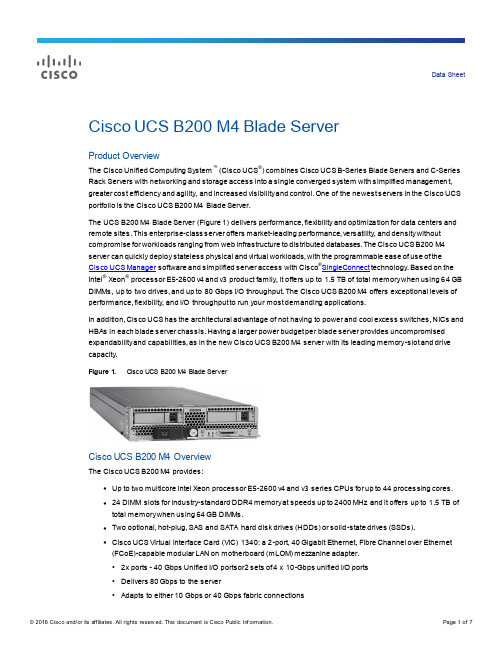
Data SheetCisco UCS B200 M4 Blade ServerProduct OverviewThe Cisco Unified Computing System ™ (Cisco UCS ®) combines Cisco UCS B-Series Blade Servers and C-SeriesRack Servers with networking and storage access into a single converged system with simplified managemen t,greater cost efficiency and agility, and increased visibility and control. One of the newest servers in the Cisco UCSportfolio is the Cisco UCS B200 M4 Blade Server.The UCS B200 M4 Blade Server (Figure 1) delivers performance, flexibility and optimiza tion for data centers andremote sites. This enterprise-class server offers market-leading performance, versatility, and density withoutcompromise for workloads ranging from web infrastructure to distributed databases. The Cisco UCS B200 M4server can quickly deploy stateless physical and virtual workloads, with the programmable ease of use of theCisco UCS Manager software and simplified server access with Cisco ®SingleConnect technology. Based on theIntel ® Xeon ® processor E5-2600 v4 and v3 product family, it offers up to 1.5 TB of total memory when using 64 GBDIMMs, up to two drives, and up to 80 Gbps I/O throughput. The Cisco UCS B200 M4 offers exceptional levels ofperformance, flexibility, and I/O throughput to run your most demanding applications.In addition, Cisco UCS has the architectural advantage of not having to power and cool excess switches, NICs andHBAs in each blade server chassis. Having a larger power budget per blade server provides uncompromisedexpandability and capabilities, as in the new Cisco UCS B200 M4 server with its leading memory-slot and drivecapacity.Figure 1.Cisco UCS B200 M4 Blade ServerCisco UCS B200 M4 OverviewThe Cisco UCS B200 M4 provides:●Up to two multicore Intel Xeon processor E5-2600 v4 and v3 series CPUs for up to 44 processing cores. ● 24 DIMM slots for industry-standard DDR4 memory at speeds up to 2400 MHz and it offers up to 1.5 TB oftotal memory when using 64 GB DIMMs.● Two optional, hot-plug, SAS and SATA hard disk drives (HDDs) or solid-state drives (SSDs).●Cisco UCS Virtual Interface Card (VIC) 1340: a 2-port, 40 Gigabit Ethernet, Fibre Channel over Ethernet(FCoE)-capable modular LAN on motherboard (mLOM) mezzanine adapter. ◦ 2x ports - 40 Gbps Unified I/O portsor2 sets of 4 x 10-Gbps unified I/O ports◦ Delivers 80 Gbps to the server◦ Adapts to either 10 Gbps or 40 Gbps fabric connections●Cisco FlexStorage local drive storage subsystem provides flexible boot and local storage capabilities. Itallows you to:◦Support for optional NVIDIA M6 GPU◦Configure the Cisco UCS B200 M4 to meet your local storage requirements without having to buy,power and cool components that you do not need.◦Choose an enterprise-class RAID controller, or go without any controller or drive bays if not utilizing local drives◦Easily add, change, or remove Cisco FlexStorage modules●The Cisco UCS B200 M4 server is a half-width blade. Up to eight can reside in the 6-rack-unit (6RU) CiscoUCS 5108 Blade Server Chassis, offering one of the highest densities of servers per rack unit of bladechassis in the industry.OverviewThe Cisco UCS B200 M4 server is suited for a broad spectrum of IT workloads, including:●IT and web infrastructure●Virtualized workloads●Consolidating applications●Virtual desktops●Middleware●ERP and CRM applications●Single-instance and distributed databasesThe Cisco UCS B200 M4 Blade Server is one member of the Cisco UCS B-Series Blade Servers platform.As part of Cisco UCS, Cisco UCS B-Series servers incorporate many innovative Cisco technologies to help customers handle their most challenging workloads. Cisco UCS B-Series servers within a Cisco UCSmanagement framework incorporate a standards-based unified network fabric, Cisco Data Center VM-FEX virtualization support, Cisco UCS Manager, Cisco UCS Central, Cisco UCS Director software, and Cisco fabric extender architecture (Figure 2)Figure 2. Cisco UCS Server Innovations Change the E conomics of the Data Center by E nabling Customer Workloads to Benefit from Cisco UCS Simplification and Operational E fficienciesFeatures and Benefits of the Cisco UCS B200 M4 ServerTable 1 lists the main features and benefits of the Cisco UCS B200 M4.Table 1. Main Features and BenefitsSpecificationsTable 2 provides specifications for the Cisco UCS B200 M4. Table 2. P roduct SpecificationsTable 3. Regulatory Standards ComplianceWarranty InformationFind warranty information at on the Product Warranties page.Cisco Unified Computing ServicesUsing a unified view of data center res ources, Cisco and our industry-leading partners deliver services that accelerate your transition to a unified computing environment. Cisco Unified Computing Services can help you create an agile infrastructure that accelerates time to value, reduces costs and risks, and maintains availability during deployment and migration. After deployment, our services can help you improve performance, availability, and resiliency as your business needs evolve, and mitigate risk further. Quickly deploy your data center r esources and optimize ongoing operations to better meet your business needs. For more information about these and other Cisco Data Center Services offerings, visit /go/unifiedcomputingservices or/go/dcservices.Cisco CapitalFinancing to Help You Achieve Your ObjectivesCisco Capital can help you acquire the technology you need to achieve your objective s and stay competitive. We can help you reduce CapEx. Accelerate your growth. Optimize your investment dollars and ROI. Cisco Capital financing gives you flexibility in acquiring hardware, software, services, and complementary third-party equipment. And th ere’s just one predictable payment. Cisco Capital is available in more than 100 countries. Learn more.For More InformationFor more information about Cisco UCS B-Series Blade Servers, visit/en/US/products/ps10280/index.html or contact your local Cisco representative.Printed in USA C78-732434-04 11/16。
思科UCSM VM-FEX安装配置手册

思科UCSM VM-FEX安装配置手册Cisco UCS针对虚拟化环境的网络管理提供了两种解决方案:一种是纯软件的Cisco Nexus 1000V;一种是基于Cisco UCS VIC (Virtual Interface Card)网卡的硬件解决方案。
Cisco Nexus 1000V是唯一的第三方分布式虚拟交换机,同样实现了交换机的数据功能和控制功能的分离。
基于硬件的解决方案服务器需要配置Cisco UCS VIC卡。
这块卡的虚拟化功能非常强大。
本文简要介绍一下Cisco UCS基于硬件的虚拟化网络管理解决方案的配置过程。
配置动态UCS vNIC登录到UCS Manager,进入服务器配置管理选项卡,选择某个Service Profile的vNIC配置,如图1所示,在Actions中选择“Change Dynamic vNIC Connection Policy”。
图1. 在UCSM中更改动态vNIC连接策略如图2所示,在弹出的“Change Dynamic vNIC Connection Policy”对话框中设置Dynamic vNIC的数量为53并选择适配器策略为VMwarePassThru。
图2. 设置动态vNIC数量以及适配器策略需要说明的是,每片UCS 刀片服务器的Cisco UCS VIC网卡能够虚拟的网卡和HBA卡数量总和为:vHBAs+vNICs+Dynamic vNICs=(15*n)-2 ,其中n为上联链路数量。
在我们的实验环境中,有4条上联链路,虚拟的vHBA卡为2块,vNIC为3块,所以能够虚拟的Dynamic vNIC数量为15*4-2-2-3=53。
利用Cisco UCS VIC网卡创建的vHBA、vNIC如图3所示。
图3. 在UCSM中创建的vHBA、动态vNIC、静态vNIC信息下表说明了在使用VMware平台时,不同连接情况下Cisco UCS VIC 可以支持的vHBA、动态vNIC、静态vNIC数量。
UCS系统部署技术手册,UCS,Cisco
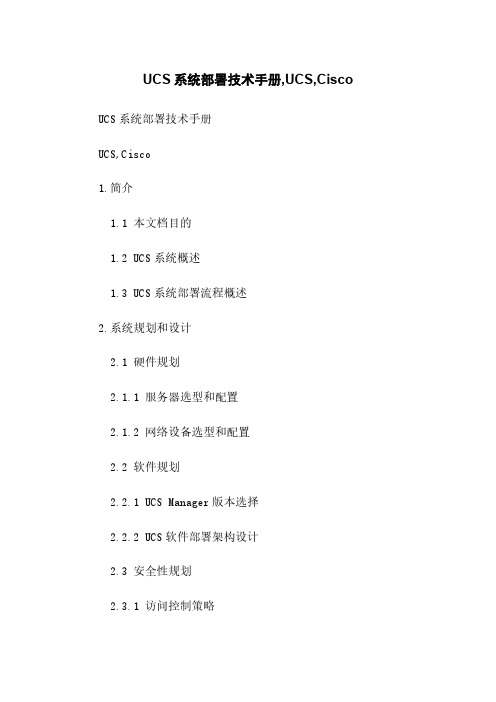
UCS系统部署技术手册,UCS,Cisco UCS系统部署技术手册UCS,Cisco1.简介1.1 本文档目的1.2 UCS系统概述1.3 UCS系统部署流程概述2.系统规划和设计2.1 硬件规划2.1.1 服务器选型和配置2.1.2 网络设备选型和配置2.2 软件规划2.2.1 UCS Manager版本选择2.2.2 UCS软件部署架构设计2.3 安全性规划2.3.1 访问控制策略2.3.2 安全补丁和固件升级策略3.系统部署3.1 UCS硬件安装和连接3.1.1 服务器安装和连接3.1.2 网络设备安装和连接3.2 UCS Manager安装和配置3.2.1 UCS Manager HA部署3.2.2 UCS Manager初始化配置3.3 物理主机操作系统安装和配置3.3.1 操作系统选择和准备3.3.2 操作系统安装和配置3.4 虚拟机管理平台安装和配置3.4.1 VMware vCenter安装和配置3.4.2 Microsoft Hyper-V安装和配置4.系统集成和测试4.1 物理主机与UCS系统集成4.1.1 物理主机添加到UCS系统4.1.2 物理主机配置样板创建 4.2 虚拟机创建和部署4.2.1 虚拟机网络配置4.2.2 虚拟机存储配置4.3 高可用性测试4.3.1 服务器故障模拟测试 4.3.2 网络故障模拟测试4.4 性能测试4.4.1 虚拟机性能评估4.4.2 网络和存储性能评估5.系统管理和维护5.1 用户管理5.1.1 用户角色权限配置5.1.2 用户访问控制5.2 设备管理5.2.1 设备固件升级5.2.2 硬件故障检测和替换5.3 系统监控和告警5.3.1 系统性能监控5.3.2 日志收集和分析5.4 故障排除和维修5.4.1 常见故障排查方法5.4.2 维修流程和注意事项6.附件- 附件1、UCS硬件选型手册- 附件3、操作系统安装指南- 附件4、虚拟机管理平台安装指南法律名词及注释:- 版权:指对原创的文学、艺术、科技、工程等作品享有的精神财产权。
05.Yeslab数据中心UCS课程.初始化配置UCS Manager
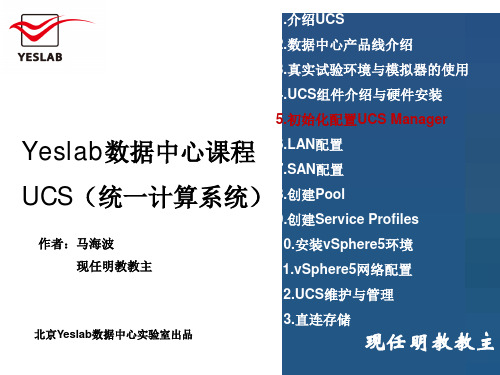
初始化配置UCS Manager 第一部分:CLI初始化UCS Manager
马海波/现任明教教主 UCS(统一计算系统)
第一部分 CLI初始化UCS Manager
初始化配置UCS Manager 第一部分:CLI初始化UCS Manager
马海波/现任明教教主 UCS(统一计算系统)
UCS实验逻辑拓扑
• 可以使用Filter快速切换到特定视 图。 • 可以通过有颜色的方框来了解这 个组件的健康程度。
初始化配置UCS Manager 第五部分:UCSM基本配置
马海波/现任明教教主 UCS(统一计算系统)
第五部分 UCSM基本配置
初始化配置UCS Manager 第五部分:UCSM基本配置
马海波/现任明教教主 UCS(统一计算系统)
初始化配置UCS Manager 第五部分:UCSM基本配置
马海波/现任明教教主 UCS(统一计算系统)
Power Policy
• Power Policy是一个全局策略,来指定在整个 UCS域内,所有的Chassis的电源冗余状况。
• Non Redundant—All installed power supplies are turned on and the load is evenly balanced. Only smaller configurations (requiring less than 2500W) can be powered by a single power supply.(使用所有的电源,并负载均衡) n+1—The total number of power supplies to satisfy non-redundancy, plus one additional power supply for redundancy, are turned on and equally share the power load for the chassis. If any additional power supplies are installed, Cisco UCS Manager sets them to a “turned-off” state.(一个备用,其余复杂均 衡) Grid—Two power sources are turned on, or the chassis requires greater than N+1 redundancy. If one source fails (which causes a loss of power to one or two power supplies), the surviving power supplies on the other power circuit continue to provide power to the chassis.(一半负载均衡,一半备用)
UCS技术介绍

统一交换矩阵
2009
统一计算 扩展内存 VN-Link 虚拟机感知网络 Fabric Extender 简化了网络 用于刀片的 统一交换矩阵
持续的 突破创新
数据中心网络
NX-OS DC-class交换
统一交换矩阵 以太网光纤通道
© 2010 Cisco and/or its affiliates. All rights reserved.
Cisco UCS 五大主要技术创新
1、统一网络架构 2、统一管理 3、无状态计算 4、网络硬件高可用 5、虚拟化优化
© 2010 Cisco and/or its affiliates. All rights reserved. Cisco Confidential 12
统一总线Unified Fabric Server
核心本质特征
Essential Characteristics
Measured Service
按需提供的自服务
On-Demand Self Service
通过网络广泛访问
Broad Network Access
资源的池化整合
Resource Pooling
业务交付模式
Service Model
软件即服务
© 2010 Cisco and/or its affiliates. All rights reserved. Cisco Confidential 3
对云计算的多视角解析
美国国家标准与技术委员会(NIST)关于云计算可视化模型的定义
可量化的服务 快速而弹性的部署
Rapid Elasticity
Cisco UCS Virtual Interface Card 1227说明书

Data SheetCisco UCS Virtual Interface Card 1227Cisco Unified Computing System OverviewThe Cisco Unified Computing System™ (Cisco UCS®) is a next-generation data center platform that unites computing, networking, storage access, and virtualization resources in a cohesive system designed to reduce total cost of ownership (TCO) and increase business agility. The system integrates a low-latency, lossless 10-Gbps Ethernet unified network fabric with enterprise-class blade and rack x86-architecture servers. The system is an integrated, scalable, multichassis platform in which all resources participate in a unified management domain.Product OverviewThe Cisco UCS Virtual Interface Card (VIC) 1227 is a dual-port Enhanced Small Form-Factor Pluggable (SFP+)10-Gbps Ethernet and Fibre Channel over Ethernet (FCoE)-capable PCI Express (PCIe) modular LAN-on-motherboard (mLOM) adapter designed exclusively for Cisco UCS C-Series Rack Servers (Figure 1). New to Cisco rack servers, the mLOM slot can be used to install a Cisco VIC without consuming a PCIe slot, which provides greater I/O expandability. It incorporates next-generation converged network adapter (CNA) technology from Cisco, providing investment protection for future feature releases. The card enables a policy-based, stateless, agile server infrastructure that can present up to 256 PCIe standards-compliant interfaces to the host that can be dynamically configured as either network interface cards (NICs) or host bus adapters (HBAs). In addition, the Cisco UCS VIC 1227 supports Cisco® Data Center Virtual Machine Fabric Extender (VM-FEX) technology, which extends the Cisco UCS fabric interconnect ports to virtual machines, simplifying server virtualization deployment.Figure 1. Cisco UCS VIC 1227Features and BenefitsStateless and AgileThe personality of the card is determined dynamically at boot time using the service profile associated with the server. The number, type (NIC or HBA), identity (MAC address and World Wide Name [WWN]), failover policy, bandwidth, and quality-of-service (QoS) policies of the PCIe interfaces are all determined using the service profile. The capability to define, create, and use interfaces on demand provides a stateless and agile server infrastructure (Figure 2).Figure 2. Virtual Device Support on the Cisco UCS VIC 1227Network Interface VirtualizationEach PCIe interface created on the VIC is associated with an interface on the Cisco UCS fabric interconnect, providing complete network separation for each virtual cable between a PCIe device on the VIC and the interface on the fabric interconnect (Figure 3).Figure 3. Cisco UCS VIC 1227 ArchitectureCisco SingleConnect TechnologyCisco SingleConnect technology provides an exceptionally easy, intelligent, and efficient way to connect and manage computing in the data center. Cisco SingleConnect technology dramatically simplifies the way that data centers connect to:●Rack and blade servers●Physical servers and virtual machines●LAN, SAN, and management networksThe solution addresses the challenges of today’s data center, and the result is a simple, intelligent, and efficient fabric:●Easy:Cisco SingleConnect technology provides a “wire once and walk away” solution that eliminatestraditional manual, time-consuming, error-prone processes and instead makes connecting servers to Cisco UCS fast and easy.●Intelligent: The technology is intelligent because it uses a zero-touch model to allocate I/O connectivity(LAN, SAN, and management) across any type of server: physical rack and blade servers and virtualmachines. The network intelligence helps Cisco UCS adapt to the needs of applications. Rather thanlimiting applications to specific servers, Cisco UCS makes it easy to run any workload on any server.●Efficient: The technology is highly efficient because LAN, SAN, and management connections are sharedover a single network, increasing utilization while reducing the number of moving parts compared totraditional approaches with multiple networks.Cisco SingleConnect technology is implemented with an end-to-end system I/O architecture that uses Cisco Unified Fabric and Cisco Fabric Extender Technology (FEX Technology) to connect every Cisco UCS component with a single network and a single network layer. As customers expect from Cisco, the Cisco UCS I/O architecture is based on open standards and is highly reliable, available, and secure.Cisco Data Center VM-FEX TechnologyCisco Data Center VM-FEX technology extends fabric interconnect ports directly to virtual machines, eliminating software-based switching in the hypervisor. Cisco Data Center VM-FEX technology collapses virtual and physical networking infrastructure into a single infrastructure that is fully aware of the virtual machines’ locations and networking policies (Figure 4). Cisco Data Center VM-FEX technology is implemented by Cisco VICs with a prestandard implementation of IEEE 802.1BR Port Extender.Figure 4. Cisco Data Center VM-FEX with Cisco UCS VIC 1227Table 1 summarizes the main features and benefits of the Cisco UCS VIC 1227. Table 1. Features and BenefitsProduct SpecificationsTable 2 lists the specifications for the Cisco UCS VIC 1227.Table 2. Product SpecificationsSystem RequirementsThe Cisco UCS VIC 1227 is designed for use only on Cisco UCS C-Series Rack Servers. It is supported on Cisco UCS C220 M4 and C240 M4 Rack Servers and on Cisco UCS C3160 Rack Servers, which are dense storage servers. Up to two Cisco UCS VIC 1227 cards are supported on these servers, depending on the slot configuration.Warranty InformationFind warranty information at on the Product Warranties page.Cisco Unified Computing ServicesCisco and our industry-leading partners deliver services that accelerate your transition to a unified computing architecture. Cisco Unified Computing Services can help you create an agile infrastructure, accelerate time to value, reduce costs and risks, and maintain availability during deployment and migration. After deployment, our services can help you improve performance, availability, and resiliency as your business needs evolve, and mitigate risk further. For more information, visit https:///go/unifiedcomputingservices.Why Cisco?Cisco UCS continues Cisco’s long history of innovation in delivering integrated systems for improved business results based on industry standards and using the network as the platform. Recent examples include IP telephony, LAN switching, unified communications, and unified I/O. Cisco began the unified computing phase of our Unified Data Center strategy several years ago by assembling an experienced team from the computing and virtualization industries to augment our own networking and storage access expertise. As a result, Cisco delivered foundational technologies, including the Cisco Nexus® Family, supporting unified fabric and server virtualization. Cisco UCS completes this phase, delivering innovation in architecture, technology, partnerships, and services. Cisco is well-positioned to deliver this innovation by taking a systems approach to computing that unifies network intelligence and scalability with innovative ASICs, integrated management, and standard computing components.Cisco CapitalFinancing to Help You Achieve Your ObjectivesCisco Capital can help you acquire the technology you need to achieve your objectives and stay competitive. We can help you reduce CapEx. Accelerate your growth. Optimize your investment dollars and ROI. Cisco Capital financing gives you flexibility in acquiring hardware, software, services, and complementary third-party equipment. And there’s just one predictable payment. Cisco Capital is available in more than 100 countries. Learn more.For More InformationFor more information about the Cisco UCS, visit https:///en/US/products/ps10265/index.html.。
UCS 技术
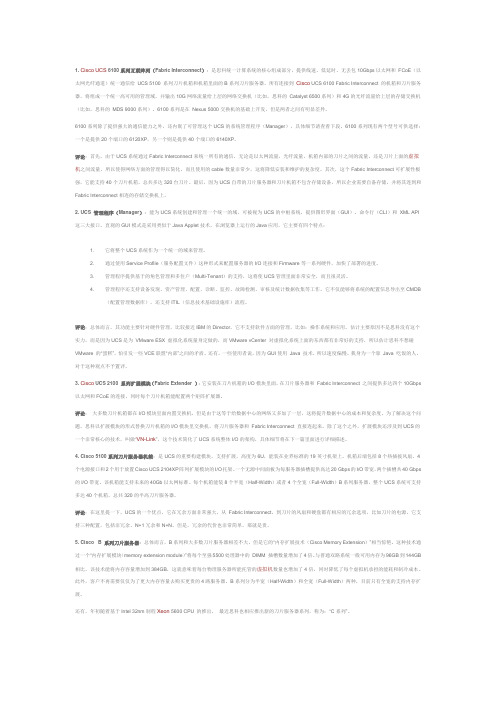
1.Cisco UCS 6100系列互联阵列(Fabric Interconnect):是思科统一计算系统的核心组成部分,提供线速、低延时、无丢包10Gbps以太网和FCoE(以太网光纤通道)统一通信给UCS 5100 系列刀片机箱和机箱里面的B系列刀片服务器。
所有连接到Cisco UCS 6100 Fabric Interconnect 的机箱和刀片服务器,将组成一个统一高可用的管理域,并输出10G网络流量给上层的网络交换机(比如,思科的Catalyst 6500系列)和4G的光纤流量给上层的存储交换机(比如,思科的MDS 9000系列)。
6100系列是在Nexus 5000交换机的基础上开发,但是两者之间有明显差异。
6100系列除了提供强大的通信能力之外,还内嵌了可管理这个UCS的系统管理程序(Manager),具体细节请查看下段。
6100系列现有两个型号可供选择:一个是提供20个端口的6120XP,另一个则是提供40个端口的6140XP。
评论:首先,由于UCS系统通过Fabric Interconnect来统一所有的通信,无论是以太网流量,光纤流量,机箱内部的刀片之间的流量,还是刀片上面的虚拟机之间流量,所以使得网络方面的管理得以简化,而且使用的cable数量非常少,这将降低安装和维护的复杂度。
其次,这个Fabric Interconnect可扩展性极强,它能支持40个刀片机箱,总共多达320台刀片。
最后,因为UCS自带的刀片服务器和刀片机箱不包含存储设备,所以企业需要自备存储,并将其连到和Fabric Interconnect相连的存储交换机上。
2.UCS 管理程序(Manager):能为UCS系统创建和管理一个统一的域,可被视为UCS的中枢系统,提供图形界面(GUI)、命令行(CLI)和XML API 这三大接口。
直观的GUI模式是采用类似于Java Applet技术,在浏览器上运行的Java应用,它主要有四个特点:1. 它将整个UCS系统作为一个统一的域来管理。
UCS 刀片服务器基本配置手册v1.0

UCS 刀片服务器基本配置手册V1.0liuxyn@2011.8.25目录0 UCS测试前准备工作 (1)确认现场是否具备测试环境 (1)电源环境 (1)网络环境 (1)设备拆箱所需工具 (1)检查设备及相关配件 (1)IP地址规划 (1)1 UCS Manager 密码重置 (2)2 UCS Manager删除配置 (6)3 UCS Manger 初始化配置 (8)4 UCS Manager web 管理 (9)5 配置上联口(GLC-T)千兆上联到网络交换机 (12)6配置Server Port (14)7 配置管理IP 使用KVM,Vmedia (15)8 配置Profile 模板 (15)9 根据profile模板生成profile (15)10 profile 关联刀片 (15)11 安装操作系统 (15)12 MDS 9124 系统恢复 (15)13 MDS 9124 初始化配置 (16)0 UCS测试前准备工作确认现场是否具备测试环境电源环境5108 刀片机箱电源线为16A 插头,确认用户现场有16A插口的插线板6120 功率350W左右5108 功率最大功率2500W ,实际功耗取决于刀片多少网络环境6120 接5108刀片机箱最少需要1个万兆口互联6120 上联到网络交换机千兆连接需要GLC-T模块连到网络交换机的千兆电口,或使用一对GLC-SX-MM模块+光纤跳线连到网络交换机的千兆SFP接口6120 上联到SAN交换机需要4Gb的SFP模块和光纤跳线(如果刀片上没有配硬盘、或需要和存储互联做相关测试,需要有MDS9124或其他厂商的SAN交换机)设备拆箱所需工具美工刀、平口螺丝刀、十字螺丝刀、老虎钳检查设备及相关配件电源线(10A/16A)模块(GLC-T或GLC-SX-MM),4Gb FC模块网线、光纤跳线IP地址规划UCS6120 管理口IP地址MDS9124 管理地址存储设备管理地址1刀片KVM管理地址ication OK3038 Mar 30 2011 04:19:33 115468140 Jan 13 2011 03:03:00plugin_file_is_excluded_from_exec_path: /boot/lib/libplugin_sysreg.so is excluded from linking plugin_file_is_excluded_from_exec_path: /boot/etc/ is excluded from linkingplugin_file_is_excluded_from_exec_path: /boot/etc/plugin_exclude.conf is excluded from linking plugin_file_is_excluded_from_exec_path: /boot/ is excluded from linkingplugin_file_is_excluded_from_exec_path: /boot/lib/ is excluded from linkingplugin_file_is_excluded_from_exec_path: /boot/lib/libplugin_sysreg.so.0.0.0 is excluded from linkingplugin_file_is_excluded_from_exec_path: /boot/lib/libplugin_sysreg.so.0 is excluded from linking plugin_file_is_excluded_from_exec_path: /boot/lib/libplugin_sysreg.so is excluded from linking plugin_file_is_excluded_from_exec_path: /boot/etc/ is excluded from linkingplugin_file_is_excluded_from_exec_path: /boot/etc/plugin_exclude.conf is excluded from linking 145680+1 records in145680+1 records outethernet end-host mode on CAFC end-host mode on CAn_port virtualizer mode.---------------------------------------------------------------ln: `/isan/etc/sysmgr.d//fcfwd.conf': File existsethernet end-host modeINIT: Switching to runlevel: 3INIT: Sending processes the TERM signalINIT: (boot)#Exporting directories for NFS kernel daemon...done.Starting NFS kernel daemon:rpc.nfsd.rpc.mountddone.Set name-type for VLAN subsystem. Should be visible in /proc/net/vlan/configAdded VLAN with VID == 4042 to IF -:muxif:----------------------enabled fc feature---------------------2011 Mar 30 04:30:33 %$ VDC-1 %$ %KERN-2-SYSTEM_MSG: Starting kernel... - kernel Executing Port Power On Tests.......System is coming up ... Please wait ...System is coming up ... Please wait ....System is coming up ... Please wait ....System is coming up ... Please wait ....System is coming up ... Please wait ....System is coming up ... Please wait ....System is coming up ... Please wait ...DoneSystem is coming up ... Please wait ...System is coming up ... Please wait ...System is coming up ... Please wait ...System is coming up ... Please wait ...5System is coming up ... Please wait ...2011 Mar 30 04:32:44 %$ VDC-1 %$ %VDC_MGR-2-VDC_ONLINE: vdc 1 has come onlineCisco UCS 6100 Series Fabric InterconnectSwitchi-A-A login: adminPassword:Cisco UCS 6100 Series Fabric InterconnectTAC support: /tacCopyright (c) 2009, Cisco Systems, Inc. All rights reserved.The copyrights to certain works contained herein are owned byother third parties and are used and distributed under license.Some parts of this software may be covered under the GNU PublicLicense or the GNU Lesser General Public License. A copy ofeach such license is available at/licenses/gpl.html and/licenses/lgpl.html2 UCS Manager删除配置清掉UCS配置信息,一切重头开始Cisco UCS 6100 Series Fabric InterconnectSwitchi-A-A login: adminPassword:Cisco UCS 6100 Series Fabric InterconnectTAC support: /tacCopyright (c) 2009, Cisco Systems, Inc. All rights reserved.The copyrights to certain works contained herein are owned byother third parties and are used and distributed under license.Some parts of this software may be covered under the GNU PublicLicense or the GNU Lesser General Public License. A copy ofeach such license is available at/licenses/gpl.html and/licenses/lgpl.html6Switchi-A-A# connect local-mgmtCisco UCS 6100 Series Fabric Interconnect3 UCS MangerPhysical Switch Mgmt0 IP Address=10.192.36.50 Physical Switch Mgmt0 IP Netmask=255.255.255.0批注 [liuxinyu17]: UCSmanager图形界面需要java环境,运行前请装好java115 配置上联口(批注 [liuxinyu18]: 定义与网络交换机互联的接口为uplink口批注 [liuxinyu19]: 接口默认启用的万兆,改为千兆146配置Server Port6-11 请参考《UCS 系统部署技术手册ver6》,《UCS_Vmware 测试模板v07-1》7 配置管理switch(boot)#copy tftp://192.168.1.1/ m9100-s2ek9-mz.4.2.3a.bin bootflash: switch(boot)# dirto skip the remaining dialogs.Would you like to enter the basic configuration dialog (yes/no): yesCreate another login account (yes/no) [n]: nConfigure read-only SNMP community string (yes/no) [n]: nConfigure read-write SNMP community string (yes/no) [n]: ySNMP community string : ciscoEnter the switch name : MDS9124-AContinue with Out-of-band (mgmt0) management configuration? (yes/no) [y]: Y Mgmt0 IPv4 address : 192.168.1.2Mgmt0 IPv4 netmask : 255.255.255.0Configure the default gateway? (yes/no) [y]: yIPv4 address of the default gateway : 192.168.1.254Configure advanced IP options? (yes/no) [n]: nEnable the ssh service? (yes/no) [y]: yType of ssh key you would like to generate (dsa/rsa) [rsa]:Number of rsa key bits <768-2048> [1024]:Enable the telnet service? (yes/no) [n]: yesEnable the http-server? (yes/no) [y]: yConfigure clock? (yes/no) [n]: yClock config format [HH:MM:SS Day Mon YYYY] :Enter clock config :14:20:40 15 August 201117Configure timezone? (yes/no) [n]: yesEnter timezone config :UTC 8Configure summertime? (yes/no) [n]: NConfigure the ntp server? (yes/no) [n]: nConfigure default switchport interface state (shut/noshut) [shut]: noshut Configure default switchport trunk mode (on/off/auto) [on]: Configure default switchport port mode F (yes/no) [n]: YConfigure default zone policy (permit/deny) [deny]: permitEnable full zoneset distribution? (yes/no) [n]: yConfigure default zone mode (basic/enhanced) [basic]:The following configuration will be applied:password strength-checksnmp-server community cisco rwswitchname MDS9124-Ainterface mgmt0ip address 192.168.1.2 255.255.255.0no shutdownip default-gateway 192.168.1.254ssh key rsa 1024 forcefeature sshfeature telnetfeature http-serverclock set 14:20:40 15 August 2011clock timezone UTC 8no system default switchport shutdownsystem default switchport trunk mode onsystem default switchport mode Fsystem default zone default-zone permitsystem default zone distribute fullno system default zone mode enhancedWould you like to edit the configuration? (yes/no) [n]: n18Use this configuration and save it? (yes/no) [y]: yError: There was an error executing at least one of the commands Please verify the following log for the command execution errors. Disabling ssh: as its enabled right now:deleting old rsa key.....generating rsa key(1024 bits)......generated rsa keyEnabling ssh: as it has been disabledMon Aug 15 14:20:40 UTC 2011Syntax error while parsing 'clock timezone UTC 8'Would you like to save the running-config to startup-config? (yes/no) [n]: y [########################################] 100%User Access VerificationMDS9124-A login: adminPassword:Cisco Nexus Operating System (NX-OS) SoftwareTAC support: /tacCopyright (c) 2002-2009, Cisco Systems, Inc. All rights reserved.The copyrights to certain works contained in this software areowned by other third parties and used and distributed underlicense. Certain components of this software are licensed underthe GNU General Public License (GPL) version 2.0 or the GNULesser General Public License (LGPL) Version 2.1. A copy of eachsuch license is available at/licenses/gpl-2.0.php and/licenses/lgpl-2.1.php19。
思科UCS介绍-产品详细介绍
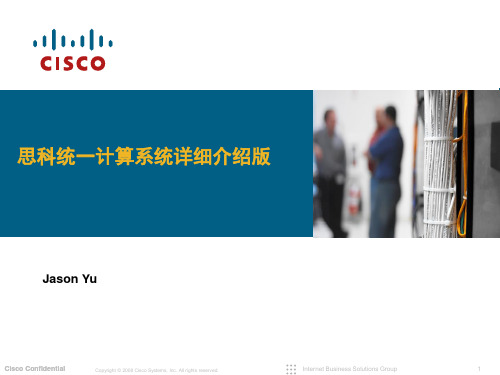
Cisco Confidential
Copyright © 2008 Cisco Systems, Inc. All rights reserved.
Internet Business Solutions Group
8
UCS: 定位于高度可扩展的体系架构
▪ 单一,高可扩展的集成系统 ▪ 网络+服务器虚拟化 ▪ 动态资源部署
思科统一计算系统详细介绍版
Jason Yu
Cisco Confidential
Copyright © 2008 Cisco Systems, Inc. All rights reserved.
Internet Business Solutions Group
1
目录
▪ 背景 ▪ 统一计算系统详细介绍 ▪ 主要卖点小结 ▪ 总结
Unified Computing System
Cisco Confidential
Copyright © 2008 Cisco Systems, Inc. All rights reserved.
Internet Business Solutions Group
13
统一计算系统的前面板一览 Enclosure, Fabric Switch, & Blades (Front)
Internet Business Solutions Group
7
统一计算系统
Unified Computing System
统一计算系统-整合数据中心基础架构
• Fewer switches, servers, adapters, and management modules • Lower Cap ex and Op ex costs • Fewer objects to coordinate and manage
UCS系统部署技术手册 UCS Cisco
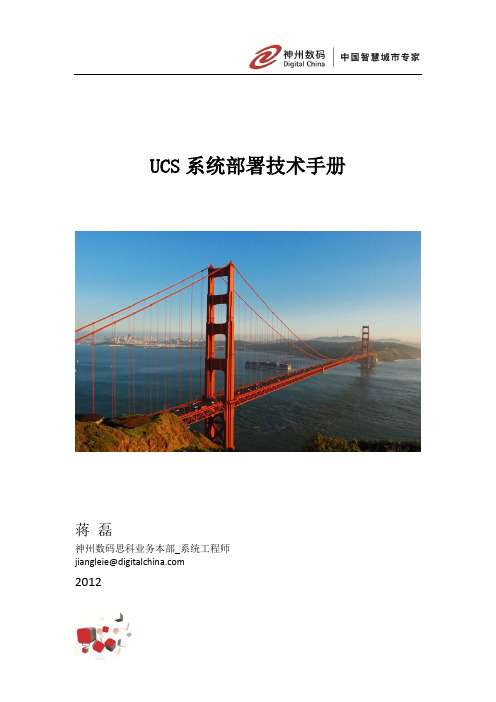
UCS系统部署技术手册蒋磊神州数码思科业务本部_系统工程师jiangleie@2012一、架构简介正如思科所预想的目标,统一计算简化了当今服务器和网络部署的方式。
它将交换资源集中在一起,通过消除刀片机箱内部的交换,减少了网络接入层分段。
该架构采用了统一阵列,在一个联合基础设施上传输局域网、存储和高性能计算流量。
这一方法能够整合或完全消除多个服务器适配器、机箱交换机、线缆及其它外围基础设施。
这种简化相比传统计算环境,可将支持基础设施所需的电源、冷却、管理和安全设备减少一半。
利用简化和嵌入的管理功能,数据中心管理员现在可以在一个作为统一计算中枢系统的统一管理域内,实现集中管理。
嵌入式设备管理软件可以将一个拥有数百台服务器和数千台虚拟机的系统作为一个高度可用的联合系统来管理。
这种嵌入式方法使多个管理员角色能够在管理基础设施及其策略方面实现动态交互。
现在,管理员可以整合所需的一切基础设施策略,将应用部署到被称作服务配置文件的可重复移动结构中。
这一结构可以有效改进IT生产率和业务灵活性。
现在,基础设施可以在数分钟内配置完成,而不必再花费几天的时间,从而让IT 部门能够将工作重点从维护转向战略性工作。
使IT的工作重心从维护转变为了开展战略性活动。
图21.1Cisco 的创新技术统一计算架构为数据中心提供了充足的扩展空间,同时能够支持未来的技术发展。
统一计算元件经过预先设计,能够支持未来技术,例如未来将推出的4万兆以太网。
该架构的简单性使得数据中心能够不断扩大规模、提高性能和增加带宽,而不会像旧平台一样出现复杂性的增加。
这一方法可帮助提高当今的ROI,同时保护长期投资。
1.1.1.“无状态“计算Cisco Unified Computing System 是建立在“无状态”计算这一基础概念上的。
基于这个设计理念,用户可以采用“一次布线”的方式拉组件虚拟化的基础架构并灵活调用各种计算资源。
这种架构使得用户可以轻松的从Platform as a Service (PaaS) 和Infrastructure as a Service (IaaS)服务转入云计算模式。
Cisco UCS平台仿真器(UCS Platform Emulator)

• JRE 6 (Java Runtime Environment)
/technetwork/java/javase/downloads
4 Cisco Plus Greater China 2012
5
Cisco Plus Greater China 2012
• Drag-n-drop hardware builder to
create custom physical inventory
2 Cisco Plus Greater China 2012
如何取得 Cisco UCS 平台仿真器
Cisco Developer Network –
Web based developer community
API calls
• Object Browser to peruse the UCSM
model
• Import & replicate existing live UCS
Manager physical inventory
• Share saved physical inventories
among UCS PEs
• Documentation:
• Programming & developer guides • White papers • Reference guides (XML model, Faults)
• Collaboration:
• • • •
3
Байду номын сангаас
Blogs Peer to peer forums Videos Access to Cisco subject matter experts
思科刀片服务器UCS基础介绍

Back-End
Front-End
ቤተ መጻሕፍቲ ባይዱ
VLAN
Front-End Virtualization
存储 虚拟化
虚拟化的 HBA’s
各自独立 缺乏关联
虚拟化 的安全
虚拟化 的I/O
虚拟 交换机
FC, 以太网 连接
网络 平台
QoS, 策略
VLAN 域
•平台虚拟化厂家的舞台 • VMWare • Citrix • Microsoft • Oracle
• X86硬件标准结构厂家 • IBM • HP • Dell •…
一切都在转变,Businesses Are Transforming…
简单
灵活
共享
节能
透明
集成
IT不能不变!… IT Has to Change
思科如何应对 : DC 3.0战略的路线
DC3.0是相对于大型机和C/S的年代而言的
从这里开始
功能使用 随我所欲
资源分配 随我所欲
业务部署 随我所欲
商用服务 随我所欲
服务器虚拟化只是狭义上的虚拟化,是我们所谈到的虚拟化 议题里面的一个重要组成部分。
• 软件必需须要与从硬整件相个结IT合基础设施层面去统一• 考每台虑机如器何上进有行多建个设负和载改造 • 每台机问器题上,只以有单解一决的数操据作中系心统所镜面像临的问• 软题件。相对于硬件独立
• 每个操作系统只有一个应用程序负载
思科UCS新产品介绍

UCS 6300
3rd Generation UCS FI with Differentiated Feature set
UCS 6296 & 6248 UCS 6120 & 6140
EOL/EOS
10GbE 40GbE
X
* FUTURE
SHIPPING
EOL
平台增强
• • • • • • • •
IOM 2304
• 8 x 40GbE server links & 4 x 40GbE QSFP+ uplinks • 960Gbps switching performance • Modular IOM for UCS 5108
UCS Fabric Interconnect 路线图
UCS 6324 (Mini)
思科UCS 新产品介绍
Agenda
新硬件简介 增强功能 监控特性 安全特性 Storage Profiles/Multi LUN 功能
简介
UCS Manager 是一个重要更新,该版本将全面支持B-Series, C-Series, M-Series, 和 UCS Mini. 添加了对大量新硬件的支持. UCS Manager 也将是未来新硬件的主要 支持平台.
• 8 x 40GbE server links & 4 x 40GbE QSFP+ uplinks • 960Gbps switching performance • Modular IOM for UCS 5108
FI 6300 Series 硬件一览
FI 6332 (前视图) FI 6332-16UP (前视图)
前视图
Power Supply
Cisco UCS学习笔记
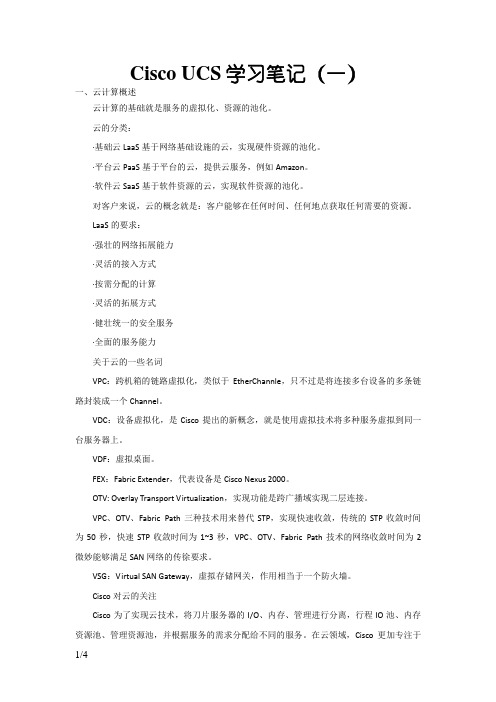
Cisco UCS学习笔记(一)一、云计算概述云计算的基础就是服务的虚拟化、资源的池化。
云的分类:·基础云LaaS基于网络基础设施的云,实现硬件资源的池化。
·平台云PaaS基于平台的云,提供云服务,例如Amazon。
·软件云SaaS基于软件资源的云,实现软件资源的池化。
对客户来说,云的概念就是:客户能够在任何时间、任何地点获取任何需要的资源。
LaaS的要求:·强壮的网络拓展能力·灵活的接入方式·按需分配的计算·灵活的拓展方式·健壮统一的安全服务·全面的服务能力关于云的一些名词VPC:跨机箱的链路虚拟化,类似于EtherChannle,只不过是将连接多台设备的多条链路封装成一个Channel。
VDC:设备虚拟化,是Cisco提出的新概念,就是使用虚拟技术将多种服务虚拟到同一台服务器上。
VDF:虚拟桌面。
FEX:Fabric Extender,代表设备是Cisco Nexus 2000。
OTV: Overlay Transport Virtualization,实现功能是跨广播域实现二层连接。
VPC、OTV、Fabric Path三种技术用来替代STP,实现快速收敛,传统的STP收敛时间为50秒,快速STP收敛时间为1~3秒,VPC、OTV、Fabric Path技术的网络收敛时间为2微妙能够满足SAN网络的传徐要求。
VSG:Virtual SAN Gateway,虚拟存储网关,作用相当于一个防火墙。
Cisco对云的关注Cisco为了实现云技术,将刀片服务器的I/O、内存、管理进行分离,行程IO池、内存资源池、管理资源池,并根据服务的需求分配给不同的服务。
在云领域,Cisco更加专注于虚拟交换和服务器两个方面。
FCoE的特点:·高可靠·低时延·零丢包二、Cisco Nexus SwitchCisco的Nexus Switch主要有以下型号:Nexus 1000V、Nexus 2000、Nexus 3000、Nexus 4000、Nexus 5000(5010、5020)、Nexus 7000(7010、7018,另丢包,交换矩阵)Cisco的Nexus 使用NX-OS,默认情况下关闭所有非必须进程,使用时必须激活功能,默认情况下只带有基础功能,如需使用其他功能,需要付费激活。
Cisco UCS 5100系列刀片服务器机箱 说明书

Cisco UCS 5100系列刀片服务器机箱思科统一计算系统概述思科统一计算系统是下一代数据中心平台,在一个紧密结合的系统中整合了计算、网络、存储接入与虚拟化功能,旨在降低总体拥有成本(TCO ),同时提高业务灵活性。
该系统包含一个低延时无丢包万兆以太网统一网络阵列,以及多台企业级x86架构服务器。
它是一个集成的可扩展多机箱平台,在统一的管理域中管理所有资源。
(图1)。
图1. 思科统一计算系统是一个紧密结合的高可用性架构 111111111111111Cisco UCS6120XP 20端口 互联阵列Cisco UCS Manager (内嵌)Cisco UCS 2104XP 扩展模块(每机箱中最多2个)Cisco UCS 5108刀片服务器机箱(每系统中最多40个机箱,可放置多达320台半宽刀片服务器)Cisco UCS B200 M1刀片服务器Cisco UCS B250 M1 具有内存扩展技术的刀片服务器Cisco UCS B 系列刀片服务器 (2种类型)Cisco UCS 网络适配器效率与性能Cisco UCS 82598KR-CI 万兆以太网适配器兼容性Cisco UCS M7 1KR 融合网络适配器虚拟化Cisco Extended Memory 技术48个DIMM(内视图)Cisco UCS M8 1KR 虚拟接口卡产品概述Cisco UCS 5100系列刀片服务器机箱是思科统一计算系统的重要构建模块,为当今和未来的数据中心提供了灵活、可扩展的刀片服务器机箱,同时能够帮助降低TCO。
Cisco UCS 5108刀片服务器机箱(图2)是思科推出的第一款刀片服务器机箱,高度为6机架单元(6RU),能安装在业界标准的19英寸机架中。
一个机箱能安装八个半宽Cisco UCS B系列刀片服务器,支持半宽和全宽刀片机箱。
Cisco UCS 5108刀片服务器机箱支持4个前端访问的单相热插拔电源。
上海华讯网络系统有限公司 UCS 升级技术手册说明书
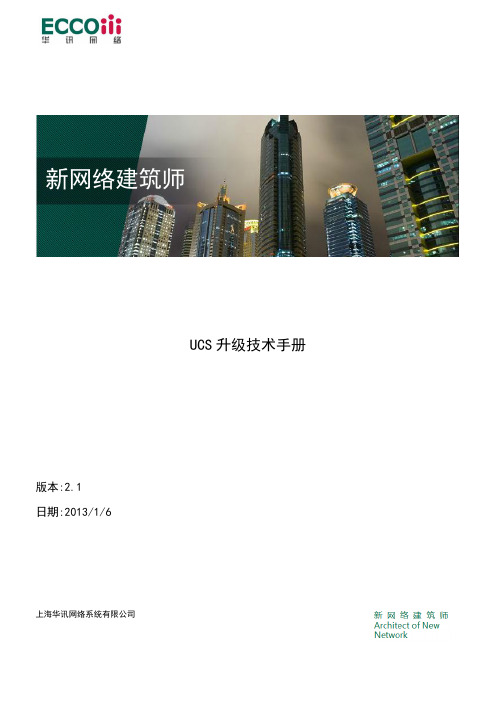
上海华讯网络系统有限公司UCS 升级技术手册版本:2.1 日期:2013/1/6目录第1章升级须知 (4)第2章升级检查 (5)2.1确认F ABRIC I NTERCONNECTS的状态 (5)2.2确认HA状态和C LUSTER 配置 (6)2.3确认I/O模块的状态 (6)2.4确认S ERVER中A DAPTERS状态 (7)2.5检查总结 (8)第3章下载FIRMWARE BUNDLES (9)3.1F IRMWARE BUNDLES版本 (9)3.2上传FIRMWARE (10)3.3检查本地存储空间 (12)第4章固件升级步骤 (13)4.1升级次序要求 (13)4.2D ISABLING C ALL H OME (可选) (14)4.3更新A DAPTERS,CIMC S,IOM S的F IRMWARE (14)4.4激活A DAPTERS,CIMC S固件版本 (17)4.5激活B OARD C ONTROLLER固件版本 (21)4.6激活C ISCO UCS M ANAGER S OFTWARE 固件版本 (22)4.7激活IOM S (25)4.8激活集群模式F ABRIC I NTERCONNECT F IRMWARE (26)4.9开启C ALL H OME (32)第5章配置HOST FIRMWARE PACKAGE (33)版本控制信息第1章升级须知对UCS进行升级时,主要分为更新firmware和激活firmware两个步骤,更新firmware只是作为backup version 保存在UCS中,如果想要使用firmware,我们还得对firmware进行激活,这样,我们更新的firmware将变为running version或者先作为startup version,等到下次启动时变为running version。
而旧有的firmware将作为backup version继续保存在UCS中,当UCS不能从startup version启动时,就会寻找backup version并从中启动。
数据中心UCS解决方案
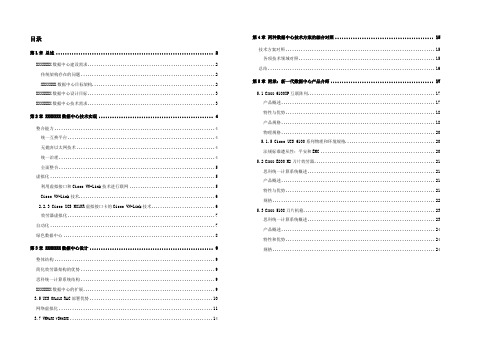
目录第1章总述 (2)XXXXXXX数据中心建设需求 (2)传统架构存在的问题 (2)XXXXXXX数据中心目标架构 (2)XXXXXXX数据中心设计目标 (3)XXXXXXX数据中心技术需求 (3)第2章 XXXXXXX数据中心技术实现 (4)整合能力 (4)统一互换平台 (4)无抛弃以太网技术 (4)统一治理 (4)全面整合 (5)虚拟化 (5)利用虚拟接口和Cisco VN-Link技术进行联网 (5)Cisco VN-Link技术 (6)2.2.3 Cisco UCS M81KR虚拟接口卡的Cisco VN-Link技术 (6)效劳器虚拟化 (7)自动化 (7)绿色数据中心 (8)第3章 XXXXXXX数据中心设计 (9)整体结构 (9)简化效劳器架构的优势 (9)思科统一计算系统结构 (9)XXXXXXX数据中心的扩展 (9)3.5UCS O RACLE RAC部署优势 (10)网络虚拟化 (11)3.7VM WARE V S PHERE................................................................. 14第4章两种数据中心技术方案的综合对照.. (15)技术方案对照 (15)各项技术领域对照 (15)总结 (16)第5章附录:新一代数据中心产品介绍 (17)5.1C ISCO 6100XP互联阵列 (17)产品概述 (17)特性与优势 (18)产品规格 (18)物理规格 (20)5.1.5 Cisco UCS 6100系列物理和环境规格 (20)法规标准遵从性:平安和EMC (20)5.2C ISCO B200M2刀片效劳器 (21)思科统一计算系统概述 (21)产品概述 (21)特性与优势 (21)规格 (22)5.3C ISCO 5108刀片机箱 (23)思科统一计算系统概述 (23)产品概述 (24)特性和优势 (24)规格 (24)第1章总述为进一步推动XXXXXXX信息化建设,以信息化推动XXXXXXX业务工作的改革与进展,需要建设XXXXXXX的新一代绿色高效能数据中心网络。
- 1、下载文档前请自行甄别文档内容的完整性,平台不提供额外的编辑、内容补充、找答案等附加服务。
- 2、"仅部分预览"的文档,不可在线预览部分如存在完整性等问题,可反馈申请退款(可完整预览的文档不适用该条件!)。
- 3、如文档侵犯您的权益,请联系客服反馈,我们会尽快为您处理(人工客服工作时间:9:00-18:30)。
White PaperAchieve Automated, End-to-End Firmware Management with Cisco UCS ManagerWhat You Will LearnThis document describes the operational benefits and advantages of firmware provisioning with Cisco® UCS Manager through features such as host firmware policies and service profiles. The document compares the ease of using Cisco UCS Manager to the current method of manually provisioning firmware on each component of server infrastructure. The benefits include greater utilization of resources and increased business agility because firmware can be managed automatically and from a single pane. This capability allows servers to be accurately repurposed for different functions in minutes rather than hours or days. The document also describes how firmware is managed on servers, switches, and fabric extenders using Cisco UCS Manager.A Better, Faster, Easier Solution to Server Firmware OperationsFirmware management is an important, yet often overlooked, aspect of computing infrastructure management. To enable a server to be used to support a specific function, its firmware versions and settings must comply with the IT department’s best practices. A database server, for example, might require a specific host bus adapter (HBA) firmware revision and settings to access Fibre Channel storage. Similarly, a custom, single-threaded application would see a performance benefit from turning on Intel Turbo Boost mode in the server's BIOS settings.Firmware updates are necessary to accommodate new versions of firmware that fix bugs and security threats or to support alternate application workloads, different operating systems, or different I/O interfaces installed on servers. Keeping firmware on the myriad components in a server hardware stack up-to-date and available for specific functions is a complex, time-consuming, tedious, and thus error-prone chore. It usually involves multiple administrators who are responsible for using update tools that provision devices—such as HBAs, RAID controllers, network interface cards (NICs), BIOS, and the network data plane—one at a time, manually.It can often take days to update every component’s firmware and settings because until now the process has been manual and has lacked a scripted or automated solution. In addition, after it is begun, this manual firmware updating process is very difficult to undo should administrators decide to revert to original firmware versions. Firmware must be loaded and configured on one component at a time, with each type of firmware typically requiring the use of a component-specific updater. This tedious, complex, and time-consuming activity has prompted many companies to simply buy new servers as new needs arise, putting them into a pool for only a limited set of uses rather than modifying firmware on demand to put servers to use for different functions.Now Cisco has a better way. Cisco UCS Manager provides two main advantages over past firmware provisioning:●The capability to group multiple firmware components together in one package●The capability to apply a firmware package to any compatible server in a single operationCisco UCS Manager provides an accurate, easier, faster, more flexible, and centralized solution for managing firmware across the entire hardware stack. Service profiles in Cisco UCS Manager abstract the physical hardware from its software properties. Service profiles allow administrators to associate any compatible firmware with any component of the hardware stack. Simply download the firmware versions needed from Cisco and then, within minutes, totally provision firmware on components within the server, fabric interconnect, and fabric extender based on required network, server, and storage policies per application and operating system.Competitive benefits of the Cisco Unified Computing System™ firmware solution include the capability to:●Perform faster, easier firmware provisioning using a policy-based approach that helps ensure compliancewith IT standards and nearly eliminates the possibility of errors●Optimize server environments with the right firmware for every operating system and application●Repurpose servers as needed (for example, turn a web server into a database manager in minutes, andswitch it back, in the same day)●Scale more easily and add resources more flexibly with automated firmware provisioning●Reduce capital and operational costsCisco UCS Manager Firmware SolutionThe Cisco Unified Computing System integrates a low-latency unified network fabric with enterprise-class, x86-architecture servers. The system is an integrated, scalable, multichassis platform in which all resources participate in a unified management domain.Cisco UCS Manager is an embedded device management system that integrates the components of the Cisco Unified Computing System infrastructure into a single, cohesive entity. It provides the most streamlined, simplified approach to firmware provisioning on all server components that is commercially available today (Figure 1).Figure 1. Cisco Unified Computing System Provides Complete Firmware Management for the Entire Hardware StackFigure 1 shows the Cisco Unified Computing System infrastructure, with various devices, components, and their related firmware, including:●Cisco UCS 6100 Series Fabric Interconnects with 10 Gigabit Ethernet and Fibre Channel uplinks●Cisco UCS Manager●Cisco UCS 2100 Series Fabric Extenders●Cisco UCS 5100 Series Blade Server Chassis, containing Cisco UCS B-Series Blade Servers with NICs,HBAs, and RAID controllersCisco UCS C-Series Rack-Mount Servers with a future migration path to the Cisco Unified Computing System and the Cisco UCS Manager firmware update solutionFirmware Policies and Service ProfilesCisco UCS Manager has introduced a simplified, flexible process for firmware provisioning: Component firmware packages are grouped into a firmware policy, the firmware policy can be a part of one or more service profiles, and service profiles containing firmware packages are applied to physical servers. Two crucial process improvements make this simplified workflow possible:●The capability to quickly choose and modify firmware policies from a central repository of firmware●The capability to use these firmware policies (which specify a set of compatible versions) in service profiles tospecify a complete, comprehensive set of firmware for all of a server’s componentsDifferent firmware policies or packages may be required to support different operating systems or applications. These firmware policies define an internally consistent, compliant set of firmware for the hardware stack. For example, there could be a firmware policy for specific server components running applications in Red Hat Linux, Microsoft Windows 2008, or other operating environments. After a firmware policy is created, an administrator can specify the desired firmware policy in a service profile. A service profile includes firmware revisions and settings plus the server’s LAN and SAN requirements such as quality of service (QoS) and uplink specifications for upstream LAN and SAN switches and VLAN and VSAN membership. Other service profile information includes BIOS settings such as boot order and the RAID level on a blade’s disk drives.Using Cisco Unified Computing System firmware policies and service profiles, any server can be reprovisioned within minutes. Companies no longer have to buy new servers to dedicate to specific functions to avoid firmware provisioning. This easier, faster approach to firmware management can significantly reduce server expenditures, increase application availability through the introduction of fewer errors and less server downtime, and increase an organization’s capability to use server resources to handle multiple tasks.Best Practices for Updating FirmwareA service profile typically references a firmware policy that dictates the firmware revisions for all components of the hardware stack. For instance, Figure 2 shows four servers, each with unique identities and settings specified by their service profiles. Each service profile references the same firmware policy, so all four servers have identical sets of firmware applied to them.Firmware settings can be updated in two ways: all at once, or one at a time. To accomplish the former, an administrator could choose to update a firmware policy specified by multiple service profiles, resulting in an immediate update to all servers, with no other human intervention. Everything works together, is updated simultaneously, and remains consistent.Figure 2. Assigning Service Profiles to Multiple Servers at OnceTo remain compliant as new firmware becomes available, a best practice for updating firmware using Cisco UCS Manager is to create a new firmware policy and then associate it with the service profile of selected servers one at a time so that the new policy can be tested first before all servers are reprovisioned (Figure 3).Figure 3. Changing Server Policies One at a Time for a Service Profile and Associated ServerThis approach is less disruptive because multiple servers are not being taken offline for firmware changes at the same time. Instead, the administrator can choose which servers to update. If the server does not operate properly with the revised policy referenced from the service profile, the administrator can immediately roll back to the previous firmware policy before correcting errors in the new policy and reprovisioning the server a second time.How to Create and Associate a Service Profile with a Blade Server Step by StepFirst, download the firmware from Cisco to a local file. Then upload that file securely to the Cisco UCS 6100 Series Fabric Interconnect using FTP, Trivial File Transfer Protocol (TFTP), Secure Copy Protocol (SCP), or Secure FTP (SFTP). This places the package into a firmware library where an inventory of available firmware images is maintained (Figure 4).Figure 4. Downloading Firmware from Cisco to the Cisco UCS 6100 Series Fabric InterconnectBefore performing firmware updates on any other part of the server infrastructure, the Cisco UCS Manager Image Management interface should be used to download relevant images to the server and fabric extender. This operation is performed manually as these devices seldom require firmware upgrades. Images are stored in the /bootflash partition in the server, which is dedicated solely to firmware images managed by Cisco UCS Manager. Each Cisco UCS 6100 Series interconnect ships preloaded with one firmware package. Faults are raised when the /bootflash partition exceeds 70 and 90 percent capacity.Firmware package downloads can be initiated from Cisco UCS Manager using the GUI. To download the firmware using the command-line interface (CLI), use the Download Image command in Scope Firmware mode. In the GUI, in the Equipment section, click Installed Firmware. A download task is created than can be used to monitor the download progress using the Show Download Task command.When a package is downloaded, it is unpacked, and individual images are extracted from it.Firmware is available in bundles for groups of server components or individually for single components. The firmware catalog for the Cisco UCS 6100 Series includes drop-down menus that show different firmware versions that can be specified as different server workloads are deployed (Figure 5). Firmware can be viewed from the catalog as bundles or individual images.Figure 5. Firmware Bundles or Packages in the Cisco Unified Computing System Firmware LibraryHere are the contents of a sample firmware bundle:●Fabric interconnect kernel and system images●Cisco UCS Manager image●I/O module (IOM) firmware image●Baseboard management controller (BMC) firmware image●Network-facing adapter firmware for the Cisco UCS M71KR Converged Network Adapter (CNA)●Host-facing adapter firmware for the Cisco UCS M71KR CNA including firmware for the integrated Emulex orQLogic HBA●QLogic option ROM●Emulex option ROM●Emulex firmware●LSI option ROM●LSI firmware●BIOSCurrently installed firmware images for the different components of each server can be viewed on the Image tab of the Cisco UCS Manager firmware library (Figure 6).Figure 6. Servers and Their Components with Running, Startup, and Backup Versions of FirmwareOther tabs and controls allow for the downloading, updating, and activation of firmware versions. All the components—including chasses, IOMs, HBAs, NICs, and interface cards for the services processors—are displayed with all their firmware. This view is a major advantage over approaches that require use of a separate element manager for each individual component.When provisioning firmware, the Backup Firmware feature provides a secondary location from which firmware can be loaded. The backup location allows administrators to place the target version of the firmware on the server. This approach enables a fast switchover at the time of the actual upgrade, since nothing needs to be downloaded at that time. In addition, it provides a quick failover mechanism. If a problem occurs with the new target firmware, the system can revert to its original firmware without any additional downloads.The Backup Firmware feature also gives administrators the option to activate the new firmware during off-peak hours so network processing is not adversely affected. This capability is especially useful with large firmware images, which take a longer time to activate.With Cisco UCS Manager, server, storage, and network administrators create firmware policies for the range of devices in a server infrastructure based on different operating systems or applications. Creating a policy involves creating a policy name with a list of firmware versions as properties (Figure 7).Figure 7. Creating Firmware PoliciesPolicy creation for specific server components (HBA, RAID controller, adapter, etc.) then involves choosing firmware versions using drop-down menus with point-and-click ease.Policy for a particular server and application then is selected from a service profile (Figure 8). The server defined by the service profile then immediately reboots, and the new service profile becomes active, directing the server components to perform based on the previously defined policies.Figure 8. Creating Service Profiles with PoliciesService profiles in Cisco UCS Manager can be accessed, created, and modified by external management tools using XML APIs. The API also provides integration with external configuration management databases for inventory population, asset tracking, and granular configuration and state information. Since they reside below the operating system, service profiles can be used in conjunction with existing tools, like those for patch management.Using service profiles as templates, administrators can quickly deploy new service profiles, replacing dynamic or variable parameters with pointers to specific resource pools. For example, instead of specifying a specific worldwide name (WWN) in a service profile template, the template can include a pointer to a pool of WWNs that are managed by Cisco UCS Manager for that particular service profile. This approach allows the maintenance of different pools for different service profiles.ConclusionThe Cisco UCS Manager firmware solution brings significant advantages over current, manual or separate firmware provisioning methods. Firmware management for network, SAN, and server components can be handled from one centralized location. With the Cisco Unified Computing System, an enterprise can slide a blade server into a blade chassis and with a few mouse clicks can completely provision the server based on policies defined by subject-matter experts. All other server infrastructure can be similarly provisioned.Instead of managing server firmware manually, administrators can rely on Cisco UCS Manager to simplify and expedite the process, downloading firmware packages to the Cisco UCS Manager’s firmware library, creating policies that dictate firmware revisions for each server component, and then applying those policies by updating service profiles associated with servers one at a time or in a bulk upgrade.Over time, the complexity of today’s servers has made firmware provisioning more complex. Virtualization also introduces operational complexity. While it is easy to add a new virtual machine and move it across a physical infrastructure, network and storage administrators have experienced big increases in change requests, and this increase has been exacerbated by the use of automated live migration of virtual machines.Cisco UCS Manager brings an orderly, automated, flexible new experience to administrators. The capability to perform faster, easier, and less expensive firmware provisioning enables companies to easily repurpose servers as needed, instead of having to buy more hardware for dedicated tasks to avoid server provisioning delays and complexity. Cisco UCS Manager also facilitates optimization of server environments, making it easier to provide the right firmware for every application and operating system. The solution also allows server environments to scale more easily and add resources more flexibly.The enhanced firmware provisioning approach used by Cisco UCS Manager is characteristic of the unified approach of the Cisco Unified Computing System. Cisco is dedicated to providing portability of both physical and virtual environments, with server identity, LAN and SAN addressing, I/O configurations, firmware, and network connectivity profiles used to dynamically provision and integrate server and network resources. Such a highly dynamic and stateless environment can be adapted to meet rapidly changing needs in today’s data centers, with benefits including just-in-time deployment of new computing resources and simplified, reliable movement of traditional and virtual workloads.For More Information●Cisco Unified Computing System:/en/US/netsol/ns944/index.html●Cisco Unified Computing System introductory video:/cdc_content_elements/flash/netsol/data_center/ucs_video/pop.html●Cisco UCS Manager: /en/US/products/ps10281/index.html●Configuring Cisco UCS Manager:/en/US/products/ps10281/tsd_products_support_configure.htmlWhite Paper© 2010 Cisco and/or its affiliates. All rights reserved. This document is Cisco Public Information.Page 11 of 11Printed in USA C11-588010-00 03/10。
