2021年期货从业资格考试法律法规三色考点笔记(覆盖考点100%)
SPECIFICATIONS 产品说明书

SPEC19-08 10/15)Outlet: 1-1/4” tube outlet for 1-1/4” slip joint connectionACCESS PANELSHeavy-gauge steel with vandal-resistant screws. Provides access for easy hook-up of all plumbing connections. SUGGESTED SPECIFICATIONSUnit shall include powder-coated finish with vandal-resistant pushbutton actuation, vandal-resistant bubbler with integral hood guard, and contour-formed rounded basin to reduce splash and prevent standing water. Fountain shall comply with ANSI 117:1 and ADA for visual and motion disabilities. The manufacturer shall certify the unit to meet the requirements of NSF/ANSI 61, and the Safe Drinking Water Act.Outdoor TubularModel LK4410FRK is shown.2222 Camden Court Oak Brook, IL In keeping with our policy of continuing product improvement, Elkay reserves the right to change specification without notice. Please visit for the most current version.ModelColor OptionADA CompliantNSF/ANSI 61CertifiedLK4410FRK*(Refer to Finish Color Options)••* Select color option to complete model number. Example: LK4410FRK EVG Beige Black Blue Brown Evergreen GrayOrange Purple Terracotta Red White YellowN o w Av a i l a bl ei n12Co l o r s !Each 4410 FR consists of 2 cartons of the following:• Fountain• Single Freeze-Resistant Valve System - 97243CThis specification describes an Elkay product with design, quality and functional benefits to the user. When making a comparison of other producer’s offerings, be certain these features are not overlooked.FINISH COLOR OPTIONS – Choose color option to complete your model number, add as suffix example: LK4410FRK EVGMatte finish: Evergreen = EVG Gloss finish: Beige = BGE Gray = GRY Terracotta = TER Black = BLK Orange = ORN White = WHT Blue = BLU Purple = PUR Yellow = YLWBrown = BRN Red = REDOPTIONS• Hose Bib (Locking) - LK4471LHB * (Choose color option to complete your model number)• Hose Bib (Non-Locking) - LK4470NLHB* (Choose coloroption to complete your model number)• Direct Bury Kit - 97890CPrinted in the U.S.A.Page 2MODEL LK4410FRK Outdoor TubularFreeze-Resistant FountainOPERATING PRESSURES:Supply water 20 – 105 psi maximumMOUNTING INSTRUCTIONS and PLUMBING INSTRUCTIONSSite and drainage excavation is required for fountain installation. Refer to owner’s manual for site preparation details. Provide solid, well-drained surface to mount pedestal fountain (concrete pad recommended) with adequate support (300 lb. load minimum). (6) 3/8” minimum fasteners (not included) should be attached securely to mounting surface in order to secure fountain, (Refer to rough-in diagram), and be sure to allow an opening for the freeze-resistant valve in the ground as shown in the diagram below). Refer to local codes for any additional requirements.Locate and install plumbing through ground as required. Assemble fountain to prepared site and mounting pad.NOTE: Fountain is not furnished with service valve.Position pedestal over plumbing and secure base to fasteners. Remove access panels and connect supply and water lines. Turn on water supply and check for leaks. Refer to owner’s manual for detailed instructions.Reassemble access panels to pedestal. Trap and service stop not included.2222 Camden Court Oak Brook, IL 。
Kodak Ektachrome 100D彩色反转胶片5294 7294技术数据说明书
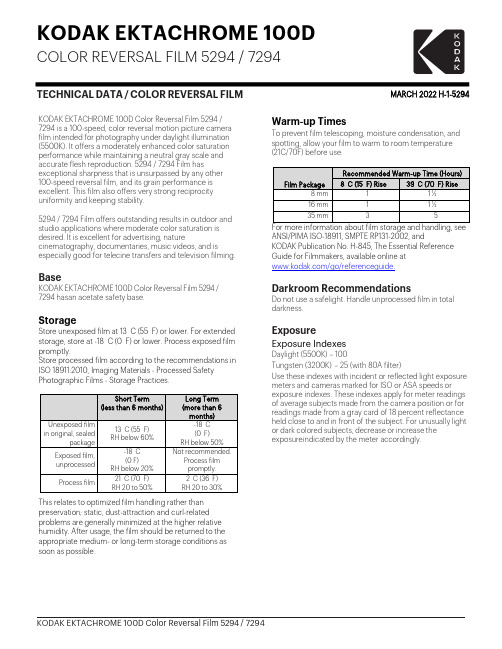
KODAK EKTACHROME 100DCOLOR REVERSAL FILM 5294 / 7294TECHNICAL DATA / COLOR REVERSAL FILM MARCH 2022H-1-5294 KODAK EKTACHROME 100D Color Reversal Film 5294 /7294 is a 100-speed, color reversal motion picture camerafilm intended for photography under daylight illumination(5500K). It offers a moderately enhanced color saturationperformance while maintaining a neutral gray scale andaccurate flesh reproduction. 5294 / 7294 Film hasexceptional sharpness that is unsurpassed by any other100-speed reversal film, and its grain performance isexcellent. This film also offers very strong reciprocityuniformity and keeping stability.5294 / 7294 Film offers outstanding results in outdoor andstudio applications where moderate color saturation isdesired. It is excellent for advertising, naturecinematography, documentaries, music videos, and isespecially good for telecine transfers and television filming.BaseKODAK EKTACHROME 100D Color Reversal Film 5294 /7294 has a n acetate safety base.StorageStore unexposed film at 13 C (55 F) or lower. For extendedstorage, store at -18 C (0 F) or lower. Process exposed filmpromptly.Store processed film according to the recommendations inISO 18911:2010, Imaging Materials - Processed SafetyPhotographic Films - Storage Practices.Short Term (less than 6 months)Long Term (more than 6 months)Unexposed film in original, sealedpackage13 C (55 F)RH below 60%-18 C(0 F)RH below 50%Exposed film, unprocessed-18 C(0 F)RH below 20%Not recommended.Process filmpromptly.Process film21 C (70 F)RH 20 to 50%2 C (36 F)RH 20 to 30%This relates to optimized film handling rather than preservation; static, dust-attraction and curl-related problems are generally minimized at the higher relative humidity. After usage, the film should be returned to the appropriate medium- or long-term storage conditions as soon as possible. Warm-up TimesTo prevent film telescoping, moisture condensation, and spotting, allow your film to warm to room temperature (21C/70F) before use:Film PackageRecommended Warm-up Time (Hours)8 C (15 F) Rise 39 C (70 F) Rise8 mm 1 1 ½16 mm 1 1 ½35 mm 3 5For more information about film storage and handling, see ANSI/PIMA ISO-18911, SMPTE RP131-2002, andKODAK Publication No. H-845, The Essential Reference Guide for Filmmakers, available online at/go/referenceguide.Darkroom RecommendationsDo not use a safelight. Handle unprocessed film in total darkness.ExposureExposure IndexesDaylight (5500K) – 100Tungsten (3200K) – 25 (with 80A filter)Use these indexes with incident or reflected light exposure meters and cameras marked for ISO or ASA speeds or exposure indexes. These indexes apply for meter readings of average subjects made from the camera position or for readings made from a gray card of 18 percent reflectance held close to and in front of the subject. For unusually light or dark colored subjects, decrease or increase the exposure i ndicated by the meter accordingly.Color BalanceThese films are balanced for exposure with daylight illumination (5500K). You can also expose them with tungsten lamps with the appropriate correction filters.1Daylight (5500 K)None 100 Metal HalideNone 100 H.M.I.None 100 KINO FLO KF55 None100 Tungsten (3000 K) WRATTEN2 Optical No.80A 25 Tungsten (3200 K) WRATTEN2 Optical No.80A 25 KINO FLO KF29 WRATTEN2 Optical No.80A 25 KINO FLO KF32 WRATTEN2 Optical No.80A 25 Fluorescent, WarmWhite WRATTEN2 CC40B& C C05C 40 Fluorescent, CoolWhiteWRATTEN2 CC20M801These are approximate corrections only.Note: Consult the manufacturer of high-intensity ultravioletlamps for safety information on ultraviolet radiation and ozone generation.Exposure Table-Daylight IlluminationAt 24 frames per second (fps), 170-degree shutter opening.Lens Aperture f/1.4 f/2 f/2.8 f/4 f/5.6 f/8 f/11 Footcandles Required25501002004008001600Based on 24 frames per second (fps), 170-degree shutter opening. At 18 frames per second (fps), use 3/4 of the footcandles (fc) shown.Reciprocity CharacteristicsYou do not need to make any filter corrections or exposure adjustments for exposure times from 1/10,000 to 1 second.ProcessingProcess this film in E-6 Chemicals, cine machine only.Note: KODAK EKTACHROME 100D Color Reversal Film 5294 /7294 contains special sensitizing and filter dyes that improve color reproduction. Because these dyes are designed to rinse out of the film during processing, they will change the color of the firstdeveloper, the reversal bath, the final wash, and the final rinse. This solution discoloration is only cosmetic. It will not affectsensitometry or the quality of any Process E-6 film or control material. However, the solutions will cause splicing tape andprocessing equipment (rollers, racks, etc.) to have a pinkish color. The pink dye residue can easily be washed off processing equipment by following the normal maintenance procedures.DuplicationMaking DuplicatesTo make color positive duplicates, scan the film images and output them KODAK VISION Color Print Film / 2383.IdentificationAfter processing, the product code numbers 5294 (35mm) or 7294 (16mm), emulsion and roll number information, KEYKODE numbers, and internal product symbol (EA) are visible along the length of the film, but when processed in a reversal process, the KEYKODE barcode will not read in barcode reading equipment. If the film is cross-processed in an ECN process, the KEYKODE barcodes should read properly.Image StructureFor more information on image-structure characteristics, see KODAK Publication No. H-845, The Essential Reference Guide for Filmmakers available online at /go/referenceguide .Modulation Transfer FunctionThe “perceived” sharpness of any film depends on various components of the motion picture production system. The camera and projector lenses and film printers, amongother factors, all play a role. But the specific sharpness of a film can be measured and charted in the Modulation Transfer Curve.This graph shows a measure of the visual sharpness of this film. The x-axis, “Spatial Frequency,” refers to the number of sine waves per millimeter that can be resolved. The y-axis, “Response,”corresponds to film sharpness. The longer and flatter the line, the more sine waves per millimeter that can be resolved with a high degree of sharpness — and the sharper the film.Note: These photographic modulation-transfer values were determined by using a method similar to the one described in ANSI Standard PH2.39-1977(R1992). The film was exposed with the specified illuminant to spatially varying sinusoidal test patterns having an aerial image modulation of a nominal 60 percent at the image plane, with processing as indicated. In most cases, the photographic modulation- transfer values are influenced by development-adjacency effects and are not equivalent to the true optical modulation-transfer curve of the emulsion layer in the photographic product.rms GranularityThe “perception” of the graininess of any film is highly dependent on scene content, complexity, color, and density. Other factors, such as film age, processing, exposure conditions, and telecine transfer may also have significant effects.Read with a microdensitometer, using a 48-micrometre aperture.To find the rms Granularity value for a given density, find the density on the left vertical scale and follow horizontally to the characteristic curve and then go vertically (up or down) to the granularity curve. At that point, follow horizontally to the Granularity Sigma D scale on the right. Read the number and multiply by 1000 for the rms value. Note: This curve represents granularity based on modified measuring techniques. Sensitometric and Diffuse RMS Granularity curves are produced on different equipment. A slight variation in curve shape may be noticed.The modulation-transfer curves, and the diffuse rms granularity data were generated from samples of 5294 / 7294 Film exposed with tungsten light filtered to 5500K and processed as recommended in Process E-6 chemicals. SensitometryThe curves describe this film's response to red, green, and blue light. Sensitometric curves determine the change in density on the film for a given change in log exposure.“0” on the x-axis represents normal exposure of an 18-percent gray card in the red, green, and blue layers of this film. A white card is 2 ⅓ stops higher than normal exposure.A 3-percent black card is 2 ⅔ stops below normal exposure.Spectral SensitivityThese curves depict the sensitivity of this film to the spectrum of light. They are useful for determining, modifying, and optimizing exposure for blue- and green-screen special-effects work.Spectral Dye-Density CurvesThese curves depict the spectral absorption of the dyes formed when the film is processed. They are useful for adjusting or optimizing any device that scans or prints the film.Note: Cyan, Magenta, and Yellow Dye Curves are peak-normalized.Note: The sensitometric curves and data in this publication represent product tested under the conditions of exposure and processing specified. They are representative of production coatings, and therefore do not apply directly to a particular box or roll of photographic material. They do not represent standards or specifications that must be met by Eastman Kodak Company. The company reserves the right to change and improve product characteristics at any time.Available Roll Lengths and FormatsSee Kodak Motion Picture Products Catalog at /go/mpcatalog To order film in the United States and Canada, call 1- 800-356-3259, prompt 3.Worldwide customers can find the nearest sales office at /go/salesofficesKODAK EKTACHROME 100D Color Reversal Film 5294 / 7294KODAK Publication No. H-1-5294 Kodak, Ektachrome, and Wratten and the Kodak logo are trademarks.Revised 3-22。
elan-sc-100-quick-install-说明书
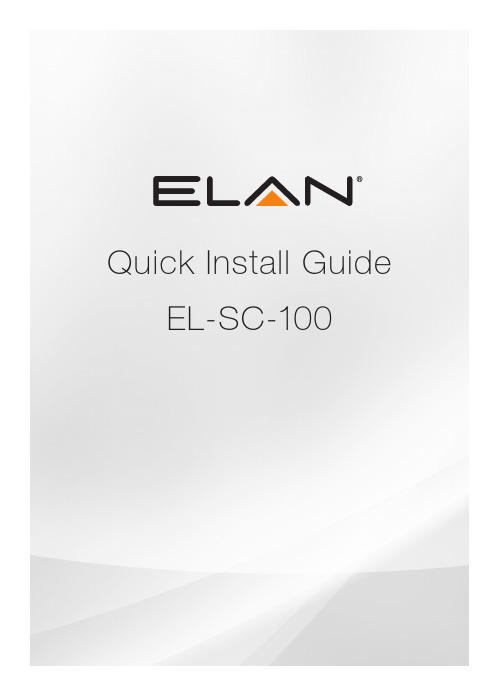
Quick Install Guide EL-SC-100QUICK INSTALL GUIDEThe EL-SC-100 Controller may be used as a standalone system controlleror as an Extender to any gSC OR SC controller or running g!6.6 or greater. Please check the ELAN Training Guide for EL-SC-100 control capabilities. The ELAN Training Guide contains valuable hardware and software reference documentation and is considered an important supplement to this document. Make sure you have the latest version by visiting the ELAN Dealer website at and follow the Dealer Resources link.Included in the box:• EL-SC-100 Controller• 12vDC Power SupplyImportant Safety Instructions:1. Read, understand and follow ALL safety and installation instructionsincluded in this manual. Failure to follow the included documentation may damage the product and will void manufacturer’s warranty.2. Follow ALL installation guidelines included with the product. Installationof the product in high humidity environments, in close proximity to heat sources and /or non-recommended locations will impede, interfere and/or damage the intended operation of the product3. Only use attachments and accessories which have been specified for useby the manufacturer.4. The use of abrasive, liquid or solvent based cleaning fluids will damagethe product. Please refer and follow all Product Care instructions included with the product.5. Product Servicing may only be completed by authorized or certifiedservice centers and personnel. For a complete list of product servicing options, please follow instructions included in the product documentation and /or contact original manufacturer for details.2EL-SC-100FCC and IC Information:This Class B digital apparatus complies with Part 15 of the FCC rules and with Canadian ICES-003 and RSS-247.Operation is subject to the following two conditions:1. This device may not cause interference and2. This device must accept any interference, including interference that maycause undesired operation of the device.Cet appareil numérique de classe B est conforme aux normes canadiennes ICES-003 et RSS-247. Son fonctionnement est soumis aux deux conditions suivantes : (1) cet appareil ne doit pas causer d’interférence et (2) cet appareil doit accepter toute interférence, notamment les interférencesqui peuvent affecter son fonctionnement.Warning:Changes or modifications to this unit not expressly approved by the party responsible for compliance could void the user’s authority to operate the equipment.FCC and IC Radiation Exposure Statement:This equipment complies with FCC radiation exposure limits set forth foran uncontrolled environment and meets the exemption from the routine evaluation limits in section 2.5 of RSS 102.1. This Transmitter must not be co-located or operating in conjunction withany other antenna or transmitter.2. This equipment complies with FCC RF radiation exposure limits setforth for an uncontrolled environment. This equipment should beinstalled and operated with a minimum distance of 20 centimeters from user and bystanders.3QUICK INSTALL GUIDE4Warning:The device meets the exemption from the routine evaluation limits in section 2.5 of RSS 102, and users can obtain Canadian information on RF exposure and compliance from the Canadian Representative Product Solutions Group at Tel: (519) 763-4538.FEDERAL COMMUNICATIONS COMMISSION INTERFERENCE STATEMENT:This equipment has been tested and found to comply with the limits for a Class B digital device, pursuant to part 15 of the FCC Rules.These limits are designed to provide reasonable protection against harmful interference in a residential installation. This equipment generates, uses and can radiate radio frequency energy and, if not installed and used in accordance with the instructions, may cause harmful interference to radio communications.However, there is no guarantee that interference will not occur in a particular installation. If this equipment does cause harmful interference to radio or television reception, which can be determined by turning the equipment off and on, the user is encouraged to try to correct the interference by one or more of the following measures:• Reorient or relocate the receiving antenna.• Increase the separation between the equipment and receiver.• Connect the equipment into an outlet on a circuit differentfrom that to which the receiver is connected.• Consult the dealer or an experienced radio/ TV technician for help.EL-SC-100 La puissance de sortie émise par l’appareil de sans fil est inférieure à la limite‘exposition aux fréquences radio d’Industry Canada (IC). Utilisez l’appareil de sans fil de façon à minimiser les contacts humains lors du fonctionnement normal.Ce périphérique a également été évalué et démontré conforme aux limitesd’exposition aux RF d’IC dans des conditions d’exposition à des appareils mobiles (antennes sont supérieures à 20 cm à partir du corps d’une personne). FCC and IC RegistrationsFCC ID: EF400186IC: 1078A-00186Z-Wave Operating FrequencyAustralia/New Zealand: 921.42/921.40/919.80MHzUS/Canada: 908.42/908.40/916MHzEuropean: 868.42/868.40/869.85MHzZ-Wave Developer’s Kit: 7.13.1This product can be operated in any Z-Wave™ network with other Z-Wave certified devices from other manufacturers. All mains operated nodes within the network will act as repeaters regardless of vendor to increase reliability of the network.In an ELAN SC Series System Controller, the host application controls the device reset feature.If this controller is the primary controller for your network, resetting it will result in the nodes in your network being orphaned and it will be necessary after the reset to exclude and re-include all of the nodes in the network. If this controller is being used as a secondary controller in the network, use this procedure to reset this controller only in the event that the network primary controller is missing or otherwise inoperable.5QUICK INSTALL GUIDE6EL-SC-100 OverviewDimensions: 6.95 in. x 4.94 in. x 1.30 in.PowerButton Status Indicator ResetEL-SC-10073 in.MountingThe EL-SC-100 is designed to mount on a shelf, hang in a cabinet or rack, or mount in a structured wiring enclosure with optional mounting bracket.Wall Mounting: The EL-SC-100 chassis has been designed to allowconvenient wall mounting in any orientation. Arrows on the rear panel may be used to mark the location for the screws. Mark the screw locations, mount the screws leaving approx. 3/16” (5mm) of screw exposed and slide the chassis over the screws.NOTE: Mounting height < 2 meters. Weight < 1 kg.Shelf Mounting: The EL-SC-100 has rubber feet to protect finished surfaces. Set the controller in a location that will allow you to properly manage connected wiring so that there is no tension on the connections.8EL-SC-1009Serial ConnectionConnect an RS-232 serial controlled device using an RJ45 connector (not included) to the RS232 port on the rear of the controller.The EL-SC-100 serial connector is not compatible with RS-485 serial devices. If your project requires RS-485 connections you will need to use a gSC10 controller.Below is the wiring pin-out for the RJ45 connector.12 (CD)3 (DTR)4 (SG)5 (RD)6 TD)7 (CTS)8 (RTS)12345678QUICK INSTALL GUIDESense Input ConnectionELAN sensors can be used to trigger events from 3rd party devices.The status is binary, either ON or OFF. This can be used to trigger an event map or as a condition of an event map. CONNECT ONLY an ELAN sensor to this port.Available ELAN sensors:Audio Sensor ...........................................P/N: AUDSENSORVideo Sensor............................................P/N: VIDSENSORContact Closure Sensor ...........................P/N: CTSENSORCurrent / Magnetic Field Sensor ...............P/N: CRSENSORLight / LED Sensor ...................................P/N: LTSENSORVoltage Sensor .........................................P/N: VTSENSORIR Output ConnectionThree discrete IR outputs are supplied to control third party devices.Each output is compatible with Xantech single and dual emitters10EL-SC-10011HDMI ConnectionThe EL-SC-100 includes an HDMI connector for an on screen display (OSD) interface. Connect the OSD output to an available HDMI input on a display or AVR.USB ConnectionThe USB connection is primarily designed for connecting the optional USB Z-Wave antenna. See the integration note for configuring Z-Wave devices through the EL-SC-100.LAN / PoE ConnectionThe EL-SC-100 has a Gigabit PoE compatible Ethernet port. Connect an Ethernet cable to an available port on the network.Note: The EL-SC-100 can be connected via Wi-Fi, however a wired connection is preferred.The EL-SC-100 can be powered over Ethernet (PoE). The minimum PoE requirement is IEEE 802.3at. 42.5 - 57 VDC, 600 mA maximum.RESET ButtonLocated on the right side of the controller, is the recessed pinhole button that can be used in three ways:1. 2 second press and release resets the controller to DHCP2. 20 second press and release removes all configuration information. Software version will be maintained.3. While applying power, a 10 second press and release will perform a full factory reset. Software will revert to factory default version. DO NOT remove power during a factory reset as it will permanently damage the unit. Allow the unit to reboot and become discoverable (about 4 minutes). Note: the LED will remain red during the reset process.WARNING! THESE ACTIONS CANNOT BE UNDONE!QUICK INSTALL GUIDEPowerOnce all other connections have been completed, connect an Ethernet cable connected to a PoE switch or the 12 VDC, 1A power supply to the DC input. Power ButtonWhen the controller is off, a short press powers unit onWhen the controller is on, a short press (less than three seconds)restarts controller.When the controller is on, a long press (3 seconds or longer)powers down the controllerLED Status IndicatorThe LED communicates the status of the controller:Blue = Connected OK / PowerBlue flashing = Boot upAmber = No network foundRed = Boot failureRed flashing = Self-check failure12EL-SC-100Network ConnectionThe EL-SC-100 is factory set to use DHCP. Connect to a wired network and use the ELAN Configurator to connect to the controller. Once connected, use configurator to set a static IP address or connect via Wi-Fi. Software UpdatePrior to configuring the controller, upgrade the software to the latest available version found on the ELAN Dealer Resources portal. Download and open the executable file and follow the on screen instructions.13QUICK INSTALL GUIDE Notes14EL-SC-100Limited WarrantyNortek Security & Control ( ‘NSC’ ) warrants the EL-SC-100 to be free from defects in materials and workmanship for the period of two years (2 years) from the date of purchase. If within the applicable warranty period above purchaser discovers that such item was not as warranted above and promptly notifies ‘NSC’ in writing, ‘NSC’ shall repair or replace the item at the company’s option. This warranty shall not apply (a) to equipment not manufactured by ‘NSC’,(b) to equipment which shall have been installed by other than an ‘NSC’ authorized installer,(c) to installed equipment which is not installed to ‘NSC’s’ specifications, (d) to equipment which shall have been repaired or altered by others than ‘NSC’, (e) to equipment which shall have been subjected to negligence, accident, or damage by circumstances beyond ‘NSC’s’ control, including, but not limited to, lightning, flood, electrical surge, tornado, earthquake, or other catastrophic events beyond ‘NSC’s’ control, or to improper operation, maintenance or storage, or to other than normal use of service. With respect to equipment sold by, but not manufactured by ‘NSC’, the warranty obligations of ‘NSC’ shall in all respects conform to the warranty actually extended to ‘NSC’ by its supplier. The foregoing warranties do not cover reimbursement for labor, transportation, removal, installation or other expenses which may be incurred in connection with repair or replacement. Except as may be expressly provided and authorized in writing by ‘NSC’, ‘NSC’ shall not be subject to any other obligations or liabilities whatsoever with respect to equipment manufactured by ‘NSC’ or services rendered by ‘NSC’. THE FOREGOING WARRANTIES ARE EXCLUSIVE AND IN LIEU OF ALL OTHER EX PRESSED AND IMPLIED WARRANTIES EXCEPT WARRANTIES OF TITLE, INCLUDING BUT NOT LIMITED TO IMPLIED WARRANTIES OF MERCHANTABILITY AND FITNESS FOR A PARTICULAR PURPOSE.ATTENTION: TO OUR VALUED CUSTOMERSTo ensure that customers obtain quality pre-sale and after-sale support and service, Nortek Security & Control products are sold exclusively through authorized dealers. Nortek Security & Control products are not sold online.The warranties on Nortek Security & Control products are NOT VALID if the products have been purchased from an unauthorized dealer or an online E-tailer. To determine if your Nortek Security & Control reseller is authorized, please call Nortek Security & Control at (707) 283-5900.15Main: 800-472-5555 | International: 707-283-5900 Mon-Fri 6am - 4pm ESTTech Support is closed every Tuesday between 1:20pm and 2:30pm PST for team development. 5919 Sea Otter Place, Suite 100, Carlsbad, CA, 92010For more information on Elan Control Systems, visit:©2021 Nortek Security & Control LLC. All rights reserved.Elan is a registered trademark of Nortek Security & Control LLC.P/N: 10024269 Rev-D。
ATAGO PRISM PRECISE PAL-10S 光学浓度计说明书

* Specifications and appearance are subject to change without notice.ATAGO products comply with HACCP,GMP,and GLPsystem standards.All ATAGO refractometers are designed and manufactured in Japan.TEL : 1-425-637-2107 *****************************TEL : 91-22-28544915, 40713232 *******************************TEL : 86-20-38108256 ********************TEL : 66-21948727-9 **********************************TEL : 55 16 3913-8400 ********************************TEL : 39 02 36557267 ********************************TEL : 7-812-777-96-96 *********************TEL : 234-707-558-1552 **********************Headquarters: The Front T ower Shiba Koen, 23rd Floor 2-6-3 Shiba-koen, Minato-ku, T okyo 105-0011, JapanTEL : 81-3-3431-1943 FAX : 81-3-3431-1945/******************TEL : 7-727-257-08-95*************************18011500PP Printed in JapanENV .05Copyright © 2017 ATAGO CO., LTD. All rights reserved.Optional AccessoriesCommon SpecificationsMeasurement Scales Viscosity ·Temperature ·Torque%Measurement RangeViscosity A1 50 to 200,000mPa·s, 50 to 200,000cP A2 100 to 600,000mPa·s, 100 to 600,000cP A3 500 to 2,000,000mPa·s, 500 to 2,000,000cP (1mPa·s=1cP)Torque 0.0 to 100.0%(recommended torque : 10.0 to 100.0%)Temperature 0.0 to 100.0°C /32.0 to 212.0°FResolutionViscosity lower than 100mPa·s : 0.01mPa·s100mPa·s or higher lower than 10,000mPa·s : 0.1mPa·s 10,000mPa·s or higher : 1mPa·s TorqueLower than 10% : 0.01% 10% or higher : 0.1%Temperature 0.1°C /0.1°F Measurement Accuracy Viscosity±1% (Full scale)Temperature ±0.2°C /±0.4°FSpeed 0.5 to 250 rpm, Number of speeds : 20SampleTemperature Range 10.0 to 40.0°C /50.0 to 104.0°F Ambient Temperature 10 to 40°C Computer Output Output : USB - PCBattery Life (Approx.)Approx. 7 hours (continuous operation at 60rpm)Power SupplyDC6V (AA alkaline batteries 1.5V ×4)AC adapter : AC100 to 240V, 50/60HzModel VISCO™VISCO™-895Cat.No.68006820MaterialsHousing: SUS, Aluminum · Legs, and stand + screw: SUSHousing, legs, and stand + screw: AluminumDimensions and Weight2×12×20cm, 1.2kg (main unit only), Stand+screw : 0.5kgSmall volume beaker attachment: 0.1kg12×12×20cm, 895g (main unit only), Stand+screw : 275gSmall volume beaker attachment: 0.1kgContents· Main unit 1· Stand:1· S Beaker (15mL) 1· L Beaker (100mL) 1· AC adapter1· Spindles (A1, A2 and A3) one each· Temperature sensor1· Small volume beaker attachment 1· USB Mini-B cable (1m) 1· 1.5V AA alkaline batteries 4· Instruction manual 1· Inspection certificate 1· Spindle stand 1· Protective cap 1· Carrying case1The body, legs and stage of the VISCO™-895 are made from light-weight aluminum.SpecificationsMeasurement range 1 to 350,000,000mPa·s, 1 to 350,000,000cPPart No.Part name < Container >RE-7910015mL Beaker RE-79101100mL BeakerRE-78141Cup Adapter (with 100pcs cups)* 50pcs of paper cups and 50pcs of plastic cups are included.RE-79102Paper Cup (90mL, 100pcs)RE-79103Plastic Cup (90mL, 100pcs)< Ultra Low Adapter (ULA)>RE-77120Ultra Low Adapter (ULA)-Sample Adapter for Low Viscosity Sample • Sample cylinder • Cylinder holder • Hook • Hook holder • UL spindle• UL stand• Extension (threaded tip)RE-77107UL spindle (with fook and fook holder)RE-77121Sample cylinder (with cap and o-ring)RE-77117UL spindle 3pcs (with hook and hook holder)< Temperature sensor >RE-75540Temperature sensorPart No.Part name< Spindle >RE-77104A1 Spindle RE-77105A2 Spindle RE-77106A3 Spindle RE-77114A1 Spindle 5pcs RE-77115A2 Spindle 5pcs RE-77116A3 Spindle 5pcsRE-77100Set of spindles (A1,A2,A3)< Viscosity Standard Liquid >RE-89030Viscosity Standard Liquid 2100mL RE-89031Viscosity Standard Liquid 5100mL RE-89036Viscosity Standard Liquid 200100mL RE-89037Viscosity Standard Liquid 500100mL RE-89038Viscosity Standard Liquid 1000100mL RE-89039Viscosity Standard Liquid 2000100mL* S tandard liquid with JCSS calibration certificates are available (JS2.5 to JS160000). Contact ATAGO for further details.500mL500mL15mLStandard measurement instruments for viscosityVISCOSet-upPreparationMeasurementONE TOUCH ™ONE HAND ™ONE BUTTON ™Measurement can also be taken using paper cups other than those that come with the instrument. A disposable container requires no washing after each measurements.This makes it possible to safely measure even on site where no glassware is allowed.• VISCO Package: Package A• Disposable container can be purchased independently.Compact and Easily Carried with One HandVISCO's sleek dimensions and weight (main unit: 12x12x20cm, 1.2kg) make it compact and easily carried with one hand.The instrument's legs can be folded up, making it further compact and allowing for even greater storage capabilities.Measurement screenLevel adjustment screenOperation requires only one dial button. All operations can be performed with the simple act of "sliding" or "pushing" the dial button. No more accidental operations due to pushing the wrong button.Measurement preparation can easily be done with just one hand. Place the beaker underneath the pre-set area and place the instrument on the stand. No troublesome height adjustment necessary.VISCO is very easy to set-up. The spindle can be attached with just "one touch" —simply insert the spindle in the instrument. Absolutely no complicated set-up required.Uses Only 1/33 of the Standard Sample AmountStandard measurement instruments for viscosity require a large amount of sample (500mL). VISCO is capable of taking measurements with just 15mL of sample. This is roughly 1/33 of the standard sample amount. Measurement can be done with only a small amount of sample, resulting in less waste of valuable sample and a significant reduction in cost.Quick Measurements AnywhereNot only does VISCO run on AC power, but it can also operate on battery power. This allows formeasurements to be taken anywhere, even in places lacking a power source. The instrument can also be placed directly on the beaker, making it possible for quick and simple measurements to be taken.No need to establish a specific location for measurement — with VISCO, you can take measurements anytime, anywhere.Easy to Read,Fully Digital DisplayA fully digital display allows for anyone to quickly and easily read results.The simple display is easily and readily understood.Never Take Any Glassware (on site) Ever AgainATAGO: Creating the Perfect Fusion of Innovation, Technology and SimplicityONE TOUCH ™, ONE HAND ™ and ONE BUTTON ™.Presenting the VISCO, a brand-new way of measuring viscosity with 3 simple “ONE’s.”Roughly331P.4P.8Package APackage BMeasurement MethodsVISCO has several measurement methods.Select the measurement method most suitable for your application and conditions.VISCO APPLICATIONFood and BeverageBeverages (e.g. juice, etc.)Viscosity is critical parameter in beverage manufacturing, from the production phase all the way until the product reaches consumers.MilkIn regards to milk, aside from whole milk (3.25%), there is reduced fat milk (2%), low-fat milk (1%) and nonfat (skim) milk. In general, nonfat milk has the lowest viscosity.Tomato Juice /PuréeTomato juice or purée must always flow through the production line under a constant, homogenized state.Viscosity management is indispensable to this process.SauceThere are many kinds of sauce. These include (in ascending order of viscosity): Worcestershire sauce,thicker Worcester sauce and pork cutlet sauce. In Japan, there are approximate levels or grades for viscosity determined by JAS.KetchupKetchup, a pseudoplastic fluid, is characterized by its propensity to remain in its bottle even when turnedupside-down. Applying a bit of force (squeezing) to the bottle causes the ketchup to flow out. It is also known for reacting differently at varying temperatures.MayonnaiseMayonnaise also remains in its bottle, even when turned sideways or upside-down and maintains high viscosity. The greater the force applied, the easier it will flow out and the viscosity will decrease.Olive OilThere are many vegetable based oils that are Newtonian fluids (a fluid that does not change viscosity even when force is applied). Olive oil is a Newtonian fluid.HoneyHoney is a Newtonian fluid. Its viscosity is not affected by force and speed. Only temperature can cause a change in viscosity.JamImagine spreading jam on a piece of toast. The jam easily glides across the toast. Viscosity is a crucial factor in making jam spreadable. Managing the viscosity can be quite difficult, as jam contains solids.YogurtNumerous factors throughout the manufacturing process, such as how much fat is left in the yogurt, pasteurization and pH management affect the final product and texture (viscosity).Butter /MargarineButter is a Bingham plastic (a type of non-Newtonian fluid). It can not flow unless some degree of force isapplied, but applying force past a certain degree cause it to become more malleable in proportion to the force.Japanese Curry (curry roux)Thickened curry (roux) is quite mainstream in Japan. Thickened curry is made by applying heat to flour, which changes it into a more paste-like consistency, resulting in an increase in viscosity. Even in the final processing stage of being sealed into a retort pouch, the curry roux must maintain the same viscosity to allow the same amount to extrude every time the same amount of force is applied.Gelatin /AgarViscosity measurements can be used to check and manage the gelling process of gelatin or agar. However, if the gelatin or agar completely solidifies during viscosity measurement, a spindle-shaped gap will form, preventing measurements from being taken.Household EssentialsToothpasteToothpaste with a paste-like consistency is a Bingham plastic. It will not flow out unless the tube is squeezed. It is important for toothpaste to be at optimal viscosity. After applying the appropriate amount onto atoothbrush, toothpaste at just the right viscosity will break cleanly from the tube and retain its shape without flattening.Using a disposable containerPlacing the instrument directly on the included beaker Using the included stand and beaker(Worcestershire sauce, thicker Worcester sauce, pork cutlet sauce, etc.)VISCO PackageUsing disposable containers eliminates the hassle of cleaning after measurement.Package A, which includes a specialized adapter for use with disposable containers such as paper cups, is available at ATAGO.• Cat.No.6810·VISCO™ (main unit)·Cup Adapter (with 100pcs cups*): RE-78141• Cat.No.6830·VISCO™-895 (main unit)·Cup Adapter (with 100pcs cups*): RE-78141* 50pcs of paper cups and 50pcs of plastic cups are included.Cup adapterMeasurement of low viscosity (1 to 2,000 mPa·s) is possible.A package that comes with Ultra Low Adapter (ULA) for measuring low viscosity sample and VISCO (main unit) i s available.●Cat.No.6811·VISCO™ (main unit)·Ultra Low Adapter (ULA): RE-77120●Cat.No.6831·VISCO™-895 (main unit) ·Ultra Low Adapter (ULA): RE-77120Cup adapter setup exampleGelatinPre-dysphagia dietPolysaccharides (as thickening agents)Thickening agents Starch AgarDysphagia dietThick (viscous) Food MeasurementVISCO—Thickness MeterIn recent years, Japan has faced an ever increasing, aging population. "Longevity" isn't the only point of discussion — how to extend good health throughout life expectancy and what defines QOL (Quality of Life) have also become hot topics.Food is of course fuel for life. We essentially "eat to live," but food holds greatersignificance. Food can also bring us joy as a source of pleasure in our lives. Food consistency is an important component that impacts the quality of life for individuals that have difficulty in chewing and swallowing (dysphagia). VISCO can assist in managing food consistency, thereby improving the quality of life.The Importance of Thickening FoodA common misconception found among dysphagia diets and care facility diet plans is thickening food /drink (by grinding, pureeing, mashing, chopping, or mincing) makes it easier to swallow.In reality, thickening food reduces the flow of the substance, and on the contrary, it becomes rather difficult to swallow.If this is the case, then just why is it important to thicken food?Individuals with dysphagia (an affliction characterized by the failure in the automatic process of closing the respiratory tract to allow food to pass through the esophagus) need more time when swallowing to allow food to properly pass through the esophagus. Thickening food and beverages is effective in preventing food from accidentally passing through the respiratory tract.Enhancing the Way Food is ExperiencedIn the past, dysphagia diet assessment was based solely on "hardness," but recently, it has become common to assess dysphagia diets based on 3 criteria: hardness, cohesion (ease of clump formation) and adhesion (smoothness).There was also a time when the focus was on determining the best way of intaking food to absorb the most nutrition.Nevertheless, if you don't look forward to your meals or derive any enjoyment from eating in the first place, you may gradually stop eating much of anything. Flavor isn't the only aspect to consider; food texture (mouthfeel) is also regarded with great importance.Until now, from a number of standpoints such as cost, space (installation) and operation, large sized viscosity measurement devices and expensive texture meters were utterly ill-suited for personal use and for small-scale care facilities.VISCO is compact, lightweight and portable, making it ideal for hospitals, care facilities or household use. It can quickly and easily measure and assess the textual properties (thickness) of foods for dysphagia diets and care facility diet plans. Using VISCO, anyone can look forward to savoring and enjoying safe, nutritious food.Dysphagia Diet PyramidShampoo and CoditionerConditioner must have a particularly high viscosity, as it coats every single stand of hair. The components used in shampoo and conditioner may not mix well, but adding viscosity ensures that they are evenly maintained.CosmeticsViscosity measurements and research in the rheological properties of cosmetics is conducted in order to give even slightly viscous cosmetics a smooth, light, easily spreadable quality when applied.Industrial /ChemicalAdhesivesThere are many types of adhesives for different purposes and applications. For example, structural adhesives include general adhesive for temporary bonding, gap-filling adhesive and adhesive used for coating purposes. Gap-filling adhesives: properties, such as bond strength, leveling (smoothness) and ease /difficulty of flow are assessed through viscosity measurements.Water glassWater glass is also commonly known as, "Sodium silicate." It is often used in soaps and adhesives. It is also used in a wide variety of fields, such as engineering, paper manufacturing and pharmaceuticals. Water glass has an extraordinarily high viscosity.Resins /PolymersVarious kinds of resins and polymers have appeared in recent years. In addition to ascertaining their properties, viscosity assessment is also an absolute must.Photopolymers (used in 3D printing)With the spread of 3D printers, photopolymers have suddenly gained traction in the global market. When photopolymers are exposed to light and heat, their viscosity increases and they harden.Paint /Pigment /Varnish /InsulatorsPaint (brush application): good brushability and drip-resistant. Tends to have a low viscosity under a high-shear rate and high structural viscous properties under a low-shear rate.Spray painting (coating): types of spray painting include air spray painting, airless spray painting and electrostatic coating. Most air spray paints have the same structural viscous properties as paint for brush applications. Airless spray painting and electrostatic coating is utilized in applications such as the final coating in automobile painting. As such, great emphasis is placed on the appearance and finish of the paint. Compared to paint for brush applications and air spray paint, most airless spray paints have a low viscosity, with similar properties to Newtonian fluids. The leveling of the paint after it's applied affects the overall appearance of the finished products.Electrodeposition (electrophoretic deposition): used for applying coatings to complex shapes /objects.Through electrodeposition, a film of coating is created on the surface of the target object. The object undergoes a baking or drying process, which makes the surface become smooth. This (leveling) is an extremely critical part of the process. It is necessary to use paint with viscosity sensitive to temperature.GlycerinGlycerin is highly viscous and it's a great moisturizer. It is often added to cosmetics to increase theirmoisturizing properties. It is also used in various food products as a thickening agent and as a humectant in pharmaceuticals.Hydraulic FluidsThe viscosity of hydraulic fluid tends to decrease as the temperature rises. If the viscosity decreases too much, it may lead to deterioration in the lubricating properties of the fluid and adversely affect pump efficiency. Incontrast, viscosity tends to increase as the temperature decreases. this can increase the usual amount of force needed to operate the pump, and may accelerate wear and tear. This is why you must select a hydraulic fluid with the optimal viscosity for your application.LubricantThe viscosity of lubricant is a vital element, of which the life span is affected by the wear and tear of machinery. Depending on the viscosity, if too much heat is generated, the life span of a lubricant may be reduced. Not only does this increase costs, it also shortens the life span of the machinery. This is why managing the viscosity of lubricant is of the utmost importance.Cutting FluidsA lot of heat is generated during machining processes. Cutting fluid has a low viscosity, which makes it well-suited for effectively dissipating heat. Low viscosity is also necessary for facilitating circulation andeliminating impurities. However, to ensure precision and control when spraying or coating, the viscosity must not be too low. Managing the viscosity of cutting oil is essential.Slurry/Ceramic Slurry (ceramic mold casting)"Slurry" indicates a fluid which contains solid, suspended granules. Due to its properties, if it not mixed, it may precipitate. Viscosity management is critical for ensuring a smooth transition.Omoyu gelatin (rice broth based gelatin), Kayu (rice gruel), Gelatin kayu (gelatin based rice gruel), Mochi (Japanese rice cake made of mochigome, a short-grain japonica glutinous rice), Negitoro (the fatty flesh of tuna minced to a paste and mixed with chopped green leaves of Welsh onions), Chawanmushi (a cup-steamed egg custard hotchpotch), Foie gras (a food product made of the liver of a duck or goose that has been specially fattened), Mizuyoukan (a thick, soft jellied dessert made of red bean paste, agar and sugar), Koshian (boiled, mashed sweet red bean paste), Kabocha (Japanese pumpkin; a variety of winter squash of the species Cucurbita maxima), Shiitake (a variety of edible Japanese mushroom), Gomokumame (a Japanese dish consisting of cooked soybeans with various vegetables), Hijiki (a type of edible seaweed; Hizikia fusiforme)。
KIT-Z100 快速入门指南说明书
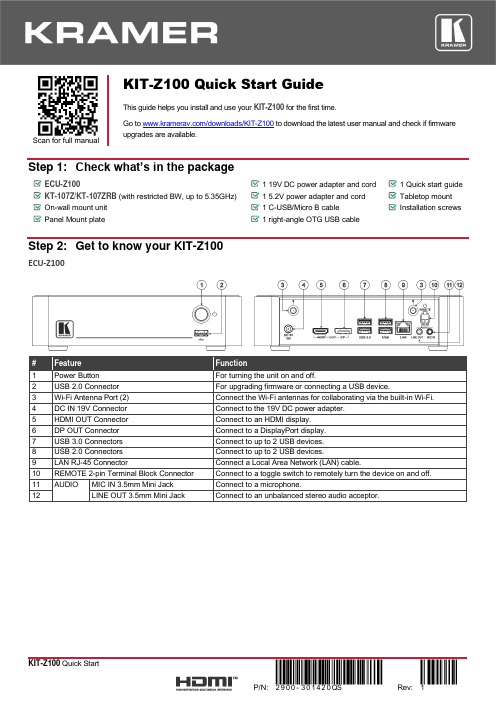
Scan for full manualKIT-Z100 Quick Start GuideThis guide helps you install and use your KIT-Z100 for the first time.Go to /downloads/KIT-Z100 to download the latest user manual and check if firmware upgrades are available.Step 1: Check what’s in the packageECU-Z1001 19V DC power adapter and cord 1 Quick start guide KT-107Z/KT-107ZRB (with restricted BW, up to 5.35GHz) 1 5.2V power adapter and cord Tabletop mount On-wall mount unit 1 C-USB/Micro B cableInstallation screwsPanel Mount plate1 right-angle OTG USB cableStep 2: Get to know your KIT-Z100ECU-Z100KT-107Z/KT-107ZRBBoth Table-top mount and wall mount include the following connectors: • A power connector, when notusing the PoE Ethernet port. • PoE RJ-45 Ethernet Port toconnect to an Ethernet cable. • A USB connector:▪ For the table-top mount, aMicro-USB port, forconnecting an external USB device (for example, a headset or memory disk). ▪ For the wall mount, a Type AUSB port is available using the right-angle OTG USB cable (included).Step 3: Mount ECU-Z100Install ECU-Z100 using one of the following methods:• Attach the rubber feet and place the unit on a flat surface.• Fasten a bracket (included) on each side of the unit and attach it to a flat surface(see /downloads/KIT-Z100).• Mount the unit in a rack using the recommended rack adapter(see /product/KIT-Z100).• Ensure that the environment (e.g., maximum ambient temperature &air flow) is compatible for the device. • Avoid uneven mechanical loading.• Appropriate consideration of equipment nameplate ratings should be used for avoiding overloading of the circuits.• Reliable earthing of rack-mounted equipment should be maintained.Step 4: Mount KT-107Z/KT-107ZRBMounting on a table using one of the following options:Portable Mount: place the tabletop mount on the table. Connected cables remain visible and the table remains intact. Secure Mount: secure the tabletop mount to the table as follows:1. Measure the exact location on the surface of the table where you want to install the KT-107Z/KT-107ZRB.2. Drill a hole in the table and optionally cut the cable pass-through opening according to the cut-out dimensions definedin the user manual.3. Secure the tabletop mount to the table using the M5x60 secure screw.4. Connect the Ethernet port to a PoE-enabled source. Optionally, you can connect the power adapter too (as backup).5. Replace the appropriate cover and place the KT-107Z/KT-107ZRB over the tabletop mount (the is magnetically heldin place), by first inserting the lower part of the then carefully laying the KT-107Z/KT-107ZRB in place.6. Wait for the Home-page to load and then secure the KT-107Z/KT-107ZRB to the tabletop mount from the rear side(using 2 M2x4 screws, supplied with the unit).7. Optionally, lock the tabletop mount with a Kensington locker (not supplied).Mounting on the wall:Before mounting KIT-Z100 on a wall, install an in-wall junction box (recommended boxes are listed in the user manual)1. Attach the on-wall mount unit to the installed junction box (top side up see indication arrows on unit).Connect Ethernet and/or power cables and optionally, insert the right-angle USB cable (supplied) for connecting to an adjacent external USB device.2. Screw the 4 wall-mounting screws (supplied) through the screw openings.The various screw openings fit various types of wall junction boxes.3. On the rear side of the KT-107Z/KT-107ZRB, remove the screwcover and the cover (by slightly pressing downwards and thenpulling out) and set aside.4. Attach the panel mount plate to the rear side of theKT-107Z/KT-107ZRB (using 4 M2x4 screws, supplied).5. Connect the flat cable from the on-wall mount (attached to thein-wall junction box) to the connector on the rear ofKT-107Z/KT-107ZRB.6. Hang the KT-107Z/KT-107ZRB on the wall by sliding the tabs onthe attached panel mount plate over the grooves on the on-wallmount unit.Step 5: Connect inputs and outputsAlways switch OFF the power on each device before connecting it to your KIT-Z100.To achieve specified extension distances, use the recommended Kramer cables available at/product/KIT-Z100. Using third-party cables may cause damage!Microphone and speakers can be connected to ECU-Z100 in the following ways:•Speakers can be connected via LINE OUT connector and/or USB ports.•Microphones cab be connected via MIC IN connector (via amp) and/or USB ports.•Speakerphones (combining a speaker and a microphone) can be connected via USB ports.KT-107Z/KT-107ZRB can be powered in any of the following ways:•Using the power adapter when connected by LAN (without PoE support).•Using the power adapter when connected to LAN by Wi-Fi•By PoE when connecting to Ethernet by PoE-supporting LAN.Step 6: Connect powerConnect the power cord to ECU-Z100 and plug it into the mains electricity.If required, connect the power adapter on the KT-107Z/KT-107ZRB to the Power 2-pin terminal block connector on the tabletop mount and to the mains power.Safety Instructions (See for updated safety information)Caution:•There are no operator serviceable parts inside the unit.Warning:•Use only the power cord that is supplied with the unit.•Disconnect the power and unplug the unit from the wall before installing.•Do not open the unit. High voltages can cause electrical shock! Servicing by qualified personnel only.•To ensure continuous risk protection, replace fuses only according to the rating specified on the product label which located on the bottom of the unit.Step 7: Set and operate KIT-Z100Before setting up the application on KT-107Z/KT-107ZRB, you need to acquire Zoom Rooms licenses.To set and operate the application, go to the Zoom Rooms website at /hc/en-us.To use the Zoom Rooms widget on Kramer Control, go to Zoom Rooms settings at/manuals/kramer/kramer-control/1/en/topic/zoom-room-module.。
诺亚快速车架护照说明书

Noah fast frame passport TYPE: 7DCLAST UPDATE: 31/10/2012INDEX (3)0. UPDATES1. GENERAL (3) (3)1.1. DESCRIPTION1.2. PART (3)CODES (3)2. MATERIAL (3)3. WEIGHT (3)3.1. FRAME (3)3.2. FORK (4)4. GEOMETRY (4)5. CABLEROUTING (4)5.1. COMPATIBILITY5.2. MECHANICAL CABLE ROUTING (4)5.3. ELECTRONIC CABLE ROUTING (5) (6)6. PARTS (6)6.1. FORK6.1.1. MATERIAL (6)6.1.2. DIMENSIONS (6)6.1.3. WHEELS (6)6.1.4. PART CODES (6)6.2. HEADSET (7) (7)POST6.3. SEAT6.3.1. CUTTING THE SEAT POST (7)6.3.2. SPACERS (7)6.3.3. SADDLE CLAMPS (8)6.4. BOTTOM (12)BRACKET (12)6.5. BRAKES6.5.1. BRAKE PARTS (13) (14)6.6. DERAILLEUR6.6.1. FRONT (14)6.6.2. REAR (14)OUTS (14)6.7. DROP6.8. WHEELS (14)6.8.1. CLEARANCE (15)0. UPDATESThe development of frames, forks and components is a continuous running process. Therefore we strongly advise before reading this information sheet check our website for new updates.1. GENERAL1.1. DESCRIPTION The fi rst bike with a “real” integrated brake, our F-Brake. The Noah FB incorporates all of our FAST-Concept technologies. These combined technologies offer up to2.8km/h advantage in the sprint, and up to 20 watts less power input needed to average a 40km/h breakaway. The Noah FB is the ultimate frame in the Word Tour peloton, no compromise, just pure speed.1.2. PART CODESAll the Noah frames have a particular part code composed by the letters “FRANIBRID...”, added by 3 numbers. The three numbers, depending on the design and size of the frame. Due to the big amount of frames we don’t list all the numbers but you can contact your local dealer for more information if needed.2. MATERIALUsed frame materials:– 50 ton High Modulus Carbon − 40 ton High Modulus Carbon − 30 ton High Modulus Carbon − Stainless steel (drop out protection plates)3. WEIGHT3.1. FRAME(*) Weight of painted frame, real weight may differ from the weight mentioned above by ± 10 %.3.2. FORKThe weight of the 4ZA Fast Fork Race is around 510 g (*)(*)Weight of painted fork, real weight may differ from the weight mentioned above by ± 10 %.size weight (*)XS 1320 grams S 1360 grams M 1400 grams L 1450 grams XL1500 grams4. GEOMETRY(*) J: Standover height5. CABLE ROUTING5.1. COMPATIBILITYThe Noah Fast is compatible for:− Mechanical groupsets − Electronical groupsets: Shimano Di2 & Campagnolo EPS(*)(*) The frame has to be specially prepared to be able to use Campagnolo EPS. Therefore it’s needed to mention if the frame has to be compatible with Campagnolo EPS.5.2. MECHANICAL CABLE ROUTING Below you can fi nd the parts needed for a mechanical groupset:SIZE A B’C C’D E F G H I J*S R XS 440670510525130747240568974740530375S 47070053054514573,57340566977750545385M 50074055056017573,573,540566990780575390L 53077057058520572,573,5408631003810602400XL56080058560023072,574408631012840625405no.partpart code quantity1end cap shifter cablecabstijag00232Cable stopper FRPSTORID00633Cable guide CBGRCERID00814Closed grommetFRPGROJAG0021234211125.3. ELECTRONIC CABLE ROUTING Below you can fi nd a drawing of the parts needed for an electronical groupset:Battery mount position:− Shimano Di2: Under the saddle, mounted at the back of the saddle clamp.− Campagnolo EPS: On top of the down tube, below the bottle cage.no.part part code quantity1Closed grommet FRPGROJAG00212Open grommet FRPGROJAG00323Di2 grommetFRPGRORID001112346. PARTS6.1. FORKThe standard fork, used for a Noah Fast, is the 4ZA Fast fork race.6.1.1. MATERIAL− Fork legs: Carbon− Steerer tube: Carbon6.1.2. DIMENSIONS− Steerer tube length: 300 mm− Headset: 1 1/8” upper bearing – 1 1/2” lower bearing− Fork rake: 44 mm− OLD (OverLock nut Distance): 100 mm6.1.3. WHEELSThe fork is developed for 700C race wheels with a build in width of 100 mm and a quick release system with a maximum diameter of 9 mm.Brake - wheel clearanceThe F-Brake can accommodate wheels with a maximum brake surface width of 23 mm.Fork - wheel clearanceThe fork can accommodate wheels with a maximum rim width of 30 mm.6.1.4. PART CODESAll the Noah Fast forks have a particular part code composed by the letters “FORIBSRID...”, added by 3 numbers. The three numbers, depending on the design and size of the fork. Due to the big amount of forks we don’t list all the numbers but you can contact your local dealer for more information if needed.6.2. HEADSET45° Oversized angular contact bearing:− Lower bearing: 1 1/2”− Upper bearing: 1 1/8”Recommended headset:6.3. SEAT POST6.3.1. CUTTING THE SEAT POSTCut the integrated seat post at a desired length with the help of a standard metal saw and the Ridley cutting guide (Part code: SPCDEA4ZA007). Use a Ridley aero saddle clamp to fi t the saddle on the integrated seat post.! KEEP IN MIND THE MAXIMUM CUT OFF LENGTH OF 70 MM.6.3.2. SPACERSThe bottom of the saddle clamp has to be supported. If the saddle clamp doesn’t touch the top of the seat tube it’s necessary to fi ll up the gap between seat tube and saddle clamp with spacers. Below you can fi nd a list with all the available spacers.! KEEP IN MIND THAT THERE IS A THE MAXIMUM AMOUNT OF SPACERS. THE MINIMUM INSERT LINE ON THE SADDLE CLAMP HAS TO BE BELOW THE TOP OF THE SEAT TUBE.part code description Thickness SPCDEA4ZA002alloy spacer 10 mm SPCDEA4ZA003alloy spacer 1 mm SPCDEA4ZA004alloy spacer 3 mm SPCDEA4ZA005alloy spacer 5 mm SPCDEA4ZA006alloy spacer8 mmridley part code type brand HSERACFSA004NO.42/ACB FSA HSERACFSA005NO.42/CFST/ACBFSA6.3.3. SADDLE CLAMPSDependent on the position of the rider and the purpose the bike will be used for there are different saddle clamps listed below.available color options black & white number of seat angle positions 3maximum spacer height (1)20 mm di2 hole (2)Nopart code descriptionSPCDEA4ZA008Saddle clamp RACE, black SPCDEA4ZA010Saddle clamp TT/TRI, blackSPCDEA4ZA011Saddle clamp TT/TRI, black, extra high SPCDEA4ZA012Saddle clamp RACE, black, extra high SPCDEA4ZA013Saddle clamp RACE, white SPCDEA4ZA014Saddle clamp TT/TRI, white SPCDEA4ZA015Saddle clamp RACE, black, Di2SPCDEA4ZA016Saddle clamp RACE, white, extra highSPCDEA4ZA017Saddle clamp RACE, black, Di2, two bolt system SPCDEA4ZA018Saddle clamp RACE, white, Di2Race SizeE (Seat tube angle)1 (Front)2 (Rear)XS 7472,571,5S 73,57271M 7371,570,5L 72,57170XL72,571702E1SPCDEA4ZA008 (Black) & SPCDEA4ZA013 (White): Saddle Clamp Race21Eavailable color options black number of seat angle positions 2maximum spacer height (1)40 mm di2 hole (2)Noavailable color options black & white number of seat angle positions 2maximum spacer height (1)20 mm di2 hole (2)NoTT SizeE (Seat tube angle)3 (front)XS 7476S 73,575,5M 7375L 72,574,5XL72,574,5TT SizeE (Seat tube angle)3 (front)XS 7476S 73,575,5M 7375L 72,574,5XL72,574,5SPCDEA4ZA010 (Black) & SPCDEA4ZA014 (White): Saddle Clamp TT/TRISPCDEA4ZA011: Saddle Clamp TT/TRI, Extra HighE3E3E3E3available color options black & white number of seat angle positions 3maximum spacer height (1)40 mmdi2 hole (2)Noavailable color options black & white number of seat angle positions 3maximum spacer height (1)20 mm di2 hole (2)yesrace SizeE (Seat tube angle)1 (Front)2 (Rear)XS 7472,571,5S 73,57271M 7371,570,5L 72,57170XL72,57170race SizeE (Seat tube angle)1 (Front)2 (Rear)XS 7472,571,5S 73,57271M 7371,570,5L 72,57170XL72,571702E1SPCDEA4ZA012 (Black) & SPCDEA4ZA016 (White): Saddle Clamp Race, Extra HighSPCDEA4ZA015 (Black) & SPCDEA4ZA018 (White): Saddle Clamp Race, Di221E21E< m42E1available color options black & white number of seat angle positions 1maximum spacer height (1)20 mm di2 hole (2)yesTTSizeE (Seat tube angle)XS 74S 73,5M 73L72,5XL72,5SPCDEA4ZA017: Saddle Clamp Race, Di2, Two Bolt SystemE(1) The maximum allowed spacers height between the integrated seat post and the saddle clamp. This is just a reference value, never use more spacers than mentioned by the mark on the saddle clamp.(2) The Di2 hole is a threaded hole (M4) to be able to mount a Shimano Di2 battery (short mount) at the back of the saddle clamp. The hole can also be used for other purposes (e.g. to mount a number plate).< m46.4. BOTTOM BRACKETThe bottom bracket is designed for press fi t 30 cups with a diameter of 46 mm and width of 68 mm. Below bottom bracket cups are being used for the standard assembled bikes.6.5. BRAKESThe special F-Brakes ® are integrated in frame and fork. In the next section you can find an overview of all the brake parts.part code brand description compatible cranksets BBRPF3SRA001Sram Press Fit 30 cups Sram Press Fit 30cranksets BBRPF3SRA002Sram Press Fit 30 toBSA 68 adapter SRAM BSA 68 cranksets shimano bsa 68 cranksets BBRPF3CAM002CampagnoloUltra Torque™ OS-Fit™integrated cups BB3068x46Campagnolo Ultra Torquecranksets BBRPF3CAM003CampagnoloPower Torque™ OS-Fit™integrated cups BB3068x46Campagnolo Power TorquecranksetsNo.part part code quantity1Brake pad set BRPSPRJAG00112Right foam, fork FOPFOA4ZA00213Left foam, fork FOPFOA4ZA00114Adjuster screwBRPIBS4ZA00125Spring BRPIBS4ZA00626Cable guide CABBRAJAG03217Cable clampBRPIBS4ZA0021No.part part code quantity1Brake pad set BRPSPRJAG00112Right foam, frame FRPFOA4ZA00213Left foam, frame FRPFOA4ZA00114Adjuster screwBRPIBS4ZA00125Spring BRPIBS4ZA00626Cable guide CABBRAJAG03217Cable clampBRPIBS4ZA0021112375613547125444566.5.1. BRAKE PARTSBrake padsYou will be able to use most available brake pads however we recommend the brake pads mentioned below.Recommended brake pads:For alloy rimsBrand: JagwireType: Sleek Pro Road brake padRidley part code: BRPSPRJAG001For carbon rimsFor carbon rims you can use the same pad holders as mentioned above for alloy rims but you have to replace the brake pads. We recommend BRPRAC4ZA004 brake pads for carbon rims.FoamTo fi ll the gap in the fl exible area of the brakes, a special foam is used. For each position there’s a different foam part like illustrated in the drawing.Adjuster screwsAdjusting the alignment of the brakes is done by adjuster screws to adjust the tension of the springs in the fl exible areas. In the standard position the screws are completely screwed into the frame or fork. You can achieve the right setup in the way explained below.– Brakes are perfect aligned in the standard positionYou don’t have to adjust anything.– Brakes are not perfect aligned in the standard positionIf the clearance between the brake pads and the rim is not the same for both sides, unscrew the screw on the side where the clearance is the most. Unscrewing the screw will increase the tension on the spring causing the brake arm to move in the direction of the rim.! BEFORE ADJUSTING THE BRAKE ALIGNMENT WITH THE ADJUSTER SCREWS CHECK THE WHEEL ALIGNMENT TO BE SURETHE WHEEL IS PERFECTLY ALIGNED.! DO NOT UNSCREW THE ADJUSTER SCREWS MORE THAN 3 MM.! DO NOT OVERTIGHTEN THE BRAKE NUT BOLTS WHILE FIXING THE BRAKEPADS IN THE BRAKE ARM. THE MAXIMUMALLOWED TORQUE IS 5NMSpringsTogether with the adjuster screws the springs make it able to adjust the tension on the brake arms and align the brake arms in a perfect position.Cable guideCable guide to guide the brake cable from the brake to the frame.Cable clampThe cable clamp is needed to fi x the brake cable.6.6. DERAILLEUR6.6.1. FRONTThe frame is provided with a braze on mount.6.6.2. REARThe hanger, used for the Noah Fast is the HANRCERID026.OUTS6.7. DROPThe carbon drop outs have stainless steel inserts for extra protection.6.8. WHEELSThe frame is developed for 700C race wheels with a build in width of 130 mm and a quick release system with a maxi-mum diameter of 9 mm.6.8.1. CLEARANCE– Brake - wheel clearanceThe F-Brake can accommodate wheels with a maximum brake surface width of 23 mm.– Frame - wheel clearanceThe frame can accommodate wheels with a maximum rim width of 30 mm.– Frame - tire clearanceThe maximum recommended tire width is 25 mm.。
富士胶片NEOPAN 100 ACROSII 黑白胶片说明书

- 1 -NEOPAN 100 ACROS II is a medium-speed, ultrahigh-image- quality black-and-white negative film that boasts the world’s highest standard in grain quality among ISO-100 films, rich gradation and outstanding sharpness. These features make it an excellent choice for a wide range of photographic applica-tions, including portraits, landscape, architectural subjects, product photography, photomicrography, duplication work and astrophotography.● World’s Highest Standard in Grain QualityThrough the incorporation of Fujifilm’s new proprietary “Super Fine-Σ Grain Technology ”, this film delivers the world’s highest standard in grain quality among ISO-100 black-and-white films. Its fine grain, along with its superb grain alignment and rich gra-dation, makes possible smoother and sharper textural depiction, even in big enlargements.● Excellent Processing CharacteristicsBy incorporating the newly developed “P .I.D.C. (Precision Iodine Distribution Control) Technology”, NEOPAN 100 ACROS II pro-vides stable processing results not only during manual pro-cessing with all kinds of developers and fixers, but in every type of automatic processor as well.● Improved Reciprocity CharacteristicsThis film exhibits extremely minimal reduction in sensitivity even in extended, low-light exposures, thus producing excellent results in astronomical photography and night scenes, as well as archi-tecture and other subjects requiring long exposures.ISO100/21°Orthopanchromatic135……36-exp. (with patrone)Thickness: 0.134mmTAC (Cellulose Triacetate), Gray baseUse an exposure meter for exposure determination. If a meteris not available, refer to the following table. Light Conditions Seashore or SnowScenesunder Bright SunBright Sunlight Hazy SunlightCloudy BrightCloudy Day or Open ShadeLensAperture f/16 f/11 f/8f/8 f/5.6 ShutterSpeed(sec.)1/250 1/250 1/250 1/1251/125● Reciprocity CharacteristicsNo exposure compensation is required for exposures at shutter speeds of less than 120 seconds. However, for ex-posures of 120 seconds or longer, provide the compensation indicated below. Exposure Time (sec.) 120 - 1000 Exposure Corrections*+1/2* A “+” followed by a number indicates the required increase in lens opening.● The use of an exposure meter is recommended, especially for indoor photography due to the wide variation in brightness levels that may be encountered. Use of a tripod or other means of stabilizing the camera is recommended for expo-sures at shutter speeds of less than 1/100 secondFlash Exposure ● Shutter SpeedWhen electronic flash exposures are to be made, the shutter speed for cameras with a focal-plane shutter should be set in accordance with the camera instructions. In the case of lens-shutter cameras (such as compact cameras, certain medium-format cameras and studio cameras), the shutter speed can be varied. ● Lens ApertureThe following formula can be used to obtain satisfactory lens opening.NEOPAN 100 ACROS II (135)NEOPAN 100 ACROS II (135)AF3-0258E- 2 -LensAperture = (f-number)Electronic Flash Guide Number (at ISO 100)Electronic Flash-to-Subject Distance(meters or feet)● When an automatic electronic flash unit is employed, set the film speed at ISO 100. Since the amount of light reflected onto subjects from surrounding surfaces will differ with the conditions, refer to the flash unit instructions.Filter RecommendationsWhen a filter is to be used, multiply the normal exposure by aproper filter factor using the table below as a guide.FilterFuji Filter SC-39 (UV) SC-48 (yellow) SC-56 (orange) SC-60 (red) Wratten FilterNo.1A No.8 No.21 No.25 FilterFactor Daylight 1.0 2.0 4.0 8.0 Tungsten1.01.53.06.0Handle the film in total darkness. If a safelight must be used, a Fuji Safelight Filter SLG -4* (dark green) with a20 watt bulb may be used at a distance not less than 1meter (3.3 ft.). In such cases, use the safelight for as short a period as possible and only towards the end of the development period.(1) DevelopmentTo prevent the appearance of development marks and as-sure uniform finish, agitate the developer continuously for the first minute and for five seconds every minute thereafter.● Development Conditions (Small Tank Development) The following table shows development times and tempera-tures for each developer.When deep tanks are used, development times should be extended by 5 to 10%, compared to those used with small tanks.* EI (Exposure Index) is the exposure determination designator and thecamera or exposure meter ISO speed should be set to this value.** The (1:1) parenthesized ratio given in the foregoing table indicates thatone part water is to be added to one part developer.(2) Stop BathFor the stop bath a 1.5 % acetic acid solution is recommended. Immerse the film in the bath at 15 to 25°C (59 to 77°F) for 20 to 30 seconds while agitating.(3) FixingFujifix Super-L is recommended for fixing. The recommended fixing times at 15 to 25°C (59 to 77°F) are shown below. The required fixing time is twice the time it takes for the film to be-come clear. In order to maintain fixing uniformity and prevent film staining, agitate the fixing solution continuously for the first 30 seconds.(4) WashingWash the film in running water for 20 to 30 minutes. The use of Fuji QW (quick washing agent) is recommended when a shorter washing time is desired or when the processed film shows a slight reddish purple cast. When using Fuji QW, pre-wash the film for about 30 seconds, immerse it in Fuji QW solution for 1 minute, and wash it in running water for 5 minutes. The required wash water temperature is 15 to 25°C (59 to 77°F).(5) DryingAfter washing, wipe both sides of the film very carefully with a soft sponge, then immerse it in a 1-to-200 solution of Fuji Driwel for 30 seconds and hang it up for uniform drying. For natural drying, hang the film in a well-ventilated dust free location. To protect important negatives from oxidizing gases that cause color fading, it is recommended that the film be treated with Fuji Ag Guard. In this case, use Fuji Ag Guard instead of Fuji Driwel in the procedure.Development Conditions for Hanger-transport Type Processors* Created by adding DP PAPINAL C-S (Starter) to Minidol Fine R(Replenisher).** Since the final processing results are affected by such factors as theagitation and circulation conditions of the processor, it is recommended that test prints be made in order to determine the proper development time.- 3 -9. PRINTER CONDITIONS10. PROCESSED FILM STORAGE11. DIFFUSE RMS GRANULARITY VALUE12. RESOLVING POWER7-3, Akasaka 9-chome, Minato-ku, Tokyo 107-0052, JapanRef.No. AF3-0258E (20.02-BX)- 4 -。
GS-100+ 可扩展光伏电源系统配置手册说明书

GS -100+ Preconfigured KitsManual©Copyright 2012, Grape Solar, Inc. All Rights Reserved100W 200W300W 400W100W200W300W400WOverviewThe GS-100+Preconfigured Kits are designed to be modular and expandable solar generators, capable of meeting a wide variety of power production needs. These kit can be as simple as a battery charger or expanded to provide enough power to continuously support a cabin. With everything you need and nothing you don’t need, these kits are the most cost effective of their kind.Grape Solar understands that one size does not fit all when it comes to solar power and that power consumption tends to grow over time. With the GS-100+Preconfigured Kits you will be able to meet your power generation goals in a system that can cost-effectively grow with your changing needs.Table of ContentsSystem Sizing:Step 1: Determine Consumption (4)Step 2: Calculate Panel Count (5)Step 3: Inverter Sizing (6)Step 4: Battery Bank Sizing (7)Connecting Panels in Parallel (8)Mounting Hardware & Additional Accessories (9)Frequently Asked Questions (10)System Sizing: Step 1 - Determine ConsumptionTo determine the total system size you must first calculate your consumption in Watt hours (Wh) per day. LightingIf you have four 15W LED lights (actual wattage not equivalent wattage) that you plan on running for 8 hours per day, you would take the wattage of each bulb, multiply it by the number of bulbs and multiply that by the number of hours of run time per day.4 bulbs x 15 W/bulb x 8 hours/day = 480 Wh/dayPumps and MotorsIf you plan to run a 1 horse power (hp) pump for 1/2 hour per day you would first convert the hp into Watts: 1hp = 745W, Then multiply that by number of hours of run time per day.1 pump x 745 W/pump x 0.5 hours/day = 373 Wh/dayMisc. ElectronicsIf you want a system to power your laptop for 6 hours per day plus a microwave oven for 10 minutes per day you would first need to determine the wattage of each device. This information can usually be found on the device or approximated with the help of an internet search. Let’s assume that the laptop consumes 65W and the microwave oven consumes 800W. Multiply each device’s wattage by its run time and add the two numbers together.1 laptop x 65 W/laptop x 6 hours/day = 390 Wh/day1 oven x 800 W/oven x (10/60) hours/day = 134 Wh/day390 Wh/day + 134 Wh/day = 523 Wh/dayBattery ChargingIf your plan is to keep a battery bank charged, first add up the Amp hour (Ah) capacity of all the batteriesin your system. The Ah capacity is usually shown on the side of the battery. For example, an RV with two 80Ah would have a 160Ah battery bank. For this calculation it doesn’t matter if the batteries are connect-ed in series or parallel. Most batteries can only discharge 50% of their Ah capacity so only 50% of the total Ah rating needs to be fed to them to bring them to full charge. In this case that would be 160 divided by two, equaling 80Ah. To convert Ah into Watt hours, multiply 80Ah by 12V.2 batteries/day x 80 Ah/battery x 0.50 x 12 V = 960 Wh/dayWatts vs. Watt hoursKeep in mind that Watts is an instantaneous power measurement, not to be confused with Watt hours, which is the actual energy consumption. Watts must be multiplied by estimated run time to determine en-ergy consumption. A good analogy would be speed vs. distance. Watts are equivalent to speed, whereas Watt hours would be the distance. In order to determine how many panels are needed you need to know the “distance.”System Sizing: Step 2 - Calculate Panel CountOn an average day, a single 100W panel will produce about 300 Watt hours (Wh) of charge. This figure will vary depending on temperature, brightness and time of sun exposure. In the Summer production will be higher than in the Winter. On bright sunny days the output will be higher than on cloudy days.A single 100W panel will have an average daily production of:300 Watt hours (Wh) = 0.30 kilo Watt hours (kWh) = 25 Amp hours (Ah) After determining your consumption in step one, divide that number by the production of a single panel: Lighting example:Four 15W LEDs for 8 hours per day480 Wh / 300 Wh/panel = 1.6 panels = 2 panelsPumps and Motors example:One 1hp pump for 1/2 hour per day373 Wh / 300 Wh/panel = 1.24 panels = 2 panelsMisc. Electronics example:One 65W laptop for 6 hours and one 800W microwave for 10 minutes, per day523 Wh / 300 Wh/panel = 1.74 panels = 2 panelsBattery Charging example:Two 80Ah batteries per day960 Wh / 300 Wh/panel = 3.2 panels = 4 panelsArea Specific Production:More accurate panel production estimates can be made by using an online program that takes into ac-count the local climate, latitude, tilt angle and bearing of the panel.The simulator can be found here: /solar/calculators/PVWATTS/version11.Click on your State2.Click on the city nearest to your location3.Change the DC rating from4.0 to 100 (to simulate a single 100W panel)*4.Change the tilt angle to whatever your panel is tilted at (ideal is equal to your latitude)5.Confirm that your azimuth is correct (180 degrees, facing South, is optimal)6.Click “Calculate”A new page will show a “Results” box. The middle column “AC energy” will show your panel output bro-ken down per each month in Watt hours*. For example, the total Watt hour for an optimally tilted panel for one year of production in Eugene is 106,794Wh. The daily production would be 292Wh.*Please note: PV Watts deals in kW & kWh. If you typed 0.1kW to represent a 100W panel the program would round your input up to 4.0kW. To adjust for this, mentally substitute W for kW. Input your data in Watts (W = 1/1000 of a kW) and know that your output is in Wh, not kWh as shown on the website.106,794 Wh/yr / 365 days/yr = 292 Wh/daySystem Sizing: Step 3 - Inverter SizingThe solar panels put out DC power that is fed through a charge controller onto a battery bank. If you have an application that requires AC power you will need an inverter to take that power off of the battery and turn it into 120V AC.When selecting an inverter it is important to know the total Wattage ofyour load. In Step 1 we determined the Watt Hour consumption, but for inverter sizing we can go back to just using Watts, and ignore the time factor.The GS -100+KIT has two options for inverters, a light 450W modified sine and a heavy 2000W pure sine. Because of the modular design of this kit, other inverters may be used as long as they are compatible with the voltage of the battery bank.Lighting example:Four 15W LEDs for 8 hours per day4 Bulbs x 15 W/bulb = 60 W Use the small 450 W inverterPumps and Motors example: One 1hp pump for 1/2 hour per day1 pump x 745 W/pump = 745 W Use the larger 2000 W inverterMisc. Electronics example:One 65W laptop for 6 hours and one 800W microwave for 10 minutes, per day1 laptop x 65 W/laptop = 65 W Use the 450 W inverter1 microwave x 800 W/microwave = 800 W Use the 2000 W inverter Together = 65 W + 800 W = 865 W Use the 2000 W inverterBattery Charging example: Two 80Ah batteries per dayNo AC required - No inverter neededPure Sine vs. Modified SineThe 450W inverter option uses what is called a modified sine wave. This means that the output of the in-verter looks more like a stair step pattern than the smooth wave shown in the diagram above. Modified Sine is fine for charging small devices but if you plan to use anything that has an AC motor you will need the 2000W inverter with pure sine output. Also, some stereos and musical equipment may emit an un-wanted “hum ” when powered by a modified sine inverter.time+12+120System Sizing: Step 4 - Battery Bank SizingThe GS-100+ Preconfigured Kits do not come with batteries, but will work with most deep cycle batteries.A deep cycle battery is designed to be charged and discharged regularly, unlike standard car batteries that are meant to hold a somewhat constant charge. Deep cycle batteries come in many forms including lead acid, sealed AGM and Lithium Ion. A typical deep cycle battery can discharge about 50% of it’s Amp hour (Ah) capacity.If you need a battery to store 1200Wh of charge you first need to convert the 1200Wh to Ah by dividing it by 12V (the voltage of a battery) to get 100Ah. Since the battery can only discharge 50% of it’s capacity, you must divide the 100Ah by 50% to get 200Ah. A 200Ah battery bank will store 1200Wh of usable pow-er.1200 Wh / 12 V = 100 Ah 100 Ah / 0.50 = 200Ah battery bank Lighting example:Four 15W LEDs for 8 hours per day, one day back-up480 Wh / 12 V = 40 Ah (40 Ah / 0.50) x 1 day = 80 Ah battery bank Pumps and Motors example:One 1hp pump for 1/2 hour per day, three day back-up373 Wh / 12 V = 31 Ah(31 Ah / 0.50) x 3 days = 187 Ah battery bankMisc. Electronics example:One 65W laptop for 6 hours and one 800W microwave for 10 minutes, one week back-up523 Wh / 12 V = 44 Ah(44 Ah / 0.50) x 7 days = 616 Ah battery bankBattery Connections:Multiple batteries can be connected to each other to increase the Amp Hour storage capacity of your sys-tem. Since the charge controller and inverters in the GS-100+KIT are designed for 12V systems it is im-portant that multiple 12V batteries are connected in parallel and if your system incorporates 6V batteries they should be connected in series pairs.Battery Life:Batteries have a limited life. A battery that is discharged 50% every day will not last as long as a battery that is only discharged 20% every day. Consider this when designing your system, adding “too many” bat-teries will not adversely affect the electrical performance of your kit but it will increase the life of all the bat-teries in the system.Connecting Panels in ParallelThe GS -STAR -100W panel comes with 900mm MC4 leads, one for positive + and the other for negative -. The connectors plug into the MC4 leads for the Charge Controller, or in multiple panel systems, plug into the MC4 T Branch connectors. Panels can be connected in parallel (+ to + and - to -) but never connect panels in series because this will result in a voltage that is too high for the charge controller. Below are some dia-grams showing parallel connections:Panel 3 - Panel 4 -Panel 3 + Panel 4 +To Charge Controller -To Charge Controller +To Charge Controller -To Charge Controller +To Charge Controller -To Charge Controller +Panel +Panel -Additional MC4 cables and connectors can be found in well stocked electrical supply warehouses or on using the keyword “MC4”.2 Panels3 Panels4 PanelsMounting Hardware & Additional AccessoriesMountingBecause of the wide variety of possible user applications, Grape Solar panels do not come standard with mounting hardware, but the panels come with study aluminum frames that have mounting holes and can be mounted to a variety of structures and materials including wooden or metal frames.gle equal to your latitude.If you plan to mount your panel to an RV, boat, or other vehicle Grape Solar Technical Support can recom-mend some quality products. Call Grape Solar Technical Support at 1-877-264-1014.Breakers and FusesThe GS -100+KIT is designed to include only the basic components needed for operation. In low voltage photovoltaic systems the likelihood of a power surge damaging your equipment is nearly nonexistent, therefore breakers and fuses are not included. But, that doesn ’t mean that correctly sized breakers and fuses will harm the performance of your system. Breakers or fuses can be added between the panels and the charge controller (10A per every panel), between the charge controller and the battery bank (30A) and between the battery and inverter.GroundingThe inverters and panels have grounding terminals but grounding is not a requirement for operation. The systems in our test lab have been operated with and without grounding with no differences in perfor-mance.Connecting to the gridThe GS -STAR -100W panel is UL approved and can be connected to the utility grid. Before attempting to connect to the grid please consult a licensed electrician. For more information on grid connections call Grape Solar Technical Support at 1-877-264-1014.Common QuestionsHow many batteries will I need to go with my panels?Batteries have to do with how much power storage your system needs regardless of how much generation capacity you have. You can have 10kW of solar panels charging a 36Ah battery or you could have one 100W panel charging 1200Ah of batteries. The panel just affects how quickly the battery can be charged. If the battery bank is fully charged the charge controller will prevent over charging.What inverters will work with my panels?In an off-grid, battery backup system, the inverter is connected to a battery bank and the panels feed pow-er onto the battery bank through a charge controller. Since the inverter isn’t directly connected to the pan-els, you can use any size inverter you want as long as it is compatible with your battery bank and the de-vices you plan to power. You can have 10kW of solar panels in the same system as a 450W inverter or you could have one 100W panel in the same system as a 7kW inverter. The size of the inverter just limits the size of the devices that your system can power, which affects how quickly the battery bank is drained. Inverter size has nothing to do with panel count.Are these 12V or 24V panels?Panel voltage varies depending on temperature and brightness and load. The typical operating voltage of these panels is 18.5V. If the panel was exactly 12V there wouldn’t be a large enough differential between the panels and the battery for current to flow from the panel to the battery. If you find panels advertised as “12V” they likely aren’t actually 12V panels. If they were 12V panels you wouldn’t want them for charging 12V batteries because they wouldn’t work. The charge controller changes the output of the panel from the 18.5V to around 13.5V that would be fed onto the battery.If the charge controller is lowering the voltage, am I losing power?Power equals voltage multiplied by current (amps). When the charge controller lowers the voltage it in-creases the current, like a transformer.My equipment is connected correctly but I’m barely getting any current, why?Check the voltage of your battery bank. If it is over 13V the charge controller may be reducing the flow to prevent over charging the battery. This means your system is working perfectly. If the battery voltage is low, the battery may be damaged. If the problem persists, contact Grape Solar customer support.。
FUJIFILM FINEPIX XP150 160 100 110 说明书

請勿在雷雨中接觸相機的金屬部分,否則可能會因 閃電放出的感應電流而導致電擊危險。
請勿使用非指定的電池。安裝電池時,請按照指 示進行操作。 請勿加熱、改造或分解電池。請勿摔落或使電池受 到撞擊。電池不可與金屬製品一起存放。上述任何 一種行為都可能導致電池爆炸或漏液,從而引起火 災或人身傷害。 請僅使用指定用於本相機的電池或 AC 電源轉換器。 切勿在所示電壓範圍之外使用。使用其他電源可 能引起火災。 若電池漏液,電解液接觸到眼睛、皮膚或衣物,請 用清水沖洗接觸部位並立即就醫診治,或電話尋 求緊急救護。
■ 電池使用須知 若閒置不用,電池會逐漸喪失電量。 請在使用前一兩天內為電池充電。
閒置時將相機關閉可延長電池壽命。
低溫環境下電池效能會下降;電量快 耗盡的電池在寒冷條件下無法正常工 作。請將一枚充滿電的備用電池存放 在溫暖的地方並在必要時更換,或者 將電池放在口袋或其他溫暖的地方, 且僅等到拍攝時才將其插入相機。請 不要將電池與暖手用品或其他加熱裝 置直接接觸。
附件:不要使用不是影音產品製造 廠商所建議的附件,否則可能會導 致危險。
水份和濕氣:不要在靠近有水的地方 使用這個影音產品 — 例如,靠近浴 缸、洗臉盆、洗碗槽或洗衣盆、在潮 濕的地下室中使用、或靠近游泳池及 類似的地方(防水產品除外)。
電源線保護:電源線應妥善佈設使它 不會被踐踏或被其他物品夾壓,尤其 應特別注意插頭、收線裝置處、以及 從機體引出的位置的電線。
v
安全須知
電池及電源 附註:請檢查您相機所使用的電池類 型並閱讀相應章節。
下文說明電池的正確用法以及延長使 用壽命的方法。電池的不正確使用會 縮短電池壽命或者造成電池漏液、過 熱、引發火災或爆炸。
Datavideo CCU-100 摄像头控制单元说明书

Table of ContentsWarnings and Precautions ..................................................................................... - 2 -Warranty..................................................................................................................... - 2 -Standard Warranty ..................................................................................................... - 2 -Two Year Warranty..................................................................................................... - 3 -Disposal ..................................................................................................................... - 3 -1.Product Overview............................................................................................. - 4 -1.1 Features ............................................................................................................. - 4 -2.Example CCU-100 Studio System based on Datavideo Products ........... - 5 -U-100 Connections & Controls ................................................................. - 6 -3.1Front Panel ........................................................................................................ - 6 -3.2Rear Panel ......................................................................................................... - 7 -4.AD-2 (S/P/J) Connections & Controls ........................................................... - 8 -4.1Front View ......................................................................................................... - 8 -4.2Rear View .......................................................................................................... - 9 -4.3Side View .......................................................................................................... - 10 -4.4Top View ........................................................................................................... - 11 -4.5Bottom View ..................................................................................................... - 12 -5.RMC-240 Connections & Controls................................................................ - 12 -6.HP-3 Connections & Controls ....................................................................... - 12 -6.1Features ............................................................................................................ - 12 -7.Frequently-Asked Questions......................................................................... - 13 -8.Specifications .................................................................................................. - 14 -9.Service & Support ........................................................................................... - 17 -Disclaimer of Product and ServicesThe information offered in this instruction manual is intended as a guide only. At all times, Datavideo Technologies will try to give correct, complete and suitable information. However, Datavideo Technologies cannot exclude that some information in this manual, from time to time, may not be correct or may be incomplete. This manual may contain typing errors, omissions or incorrect information. Datavideo Technologies always recommend that you double check the information in this document for accuracy before making any purchase decision or using the product. Datavideo Technologies is not responsible for any omissions or errors, or for any subsequent loss or damage caused by using the information contained within this manual. Further advice on the content of this manual or on the product can be obtained by contacting your local Datavideo Office or dealer.Warnings and Precautions1.Read all of these warnings and save them for later reference.2.Follow all warnings and instructions marked on this unit.3.Unplug this unit from the wall outlet before cleaning. Do not use liquid or aerosol cleaners. Use adamp cloth for cleaning.4.Do not use this unit in or near water.5.Do not place this unit on an unstable cart, stand, or table. The unit may fall, causing seriousdamage.6.Slots and openings on the cabinet top, back, and bottom are provided for ventilation. To ensuresafe and reliable operation of this unit, and to protect it from overheating, do not block or cover these openings. Do not place this unit on a bed, sofa, rug, or similar surface, as the ventilation openings on the bottom of the cabinet will be blocked. This unit should never be placed near or over a heat register or radiator. This unit should not be placed in a built-in installation unless proper ventilation is provided.7.This product should only be operated from the type of power source indicated on the marking labelof the AC adapter. If you are not sure of the type of power available, consult your Datavideo dealer or your local power company.8.Do not allow anything to rest on the power cord. Do not locate this unit where the power cord willbe walked on, rolled over, or otherwise stressed.9.If an extension cord must be used with this unit, make sure that the total of the ampere ratings onthe products plugged into the extension cord do not exceed the extension cord rating.10.Make sure that the total amperes of all the units that are plugged into a single wall outlet do notexceed 15 amperes.11.Never push objects of any kind into this unit through the cabinet ventilation slots, as they maytouch dangerous voltage points or short out parts that could result in risk of fire or electric shock.Never spill liquid of any kind onto or into this unit.12.Except as specifically explained elsewhere in this manual, do not attempt to service this productyourself. Opening or removing covers that are marked “Do Not Remove” may expose you to dangerous voltage points or other risks, and will void your warranty. Refer all service issues to qualified service personnel.13.Unplug this product from the wall outlet and refer to qualified service personnel under thefollowing conditions:a.When the power cord is damaged or frayed;b.When liquid has spilled into the unit;c.When the product has been exposed to rain or water;d.When the product does not operate normally under normal operating conditions. Adjustonly those controls that are covered by the operating instructions in this manual; improperadjustment of other controls may result in damage to the unit and may often requireextensive work by a qualified technician to restore the unit to normal operation;e.When the product has been dropped or the cabinet has been damaged;f.When the product exhibits a distinct change in performance, indicating a need for service. WarrantyStandard Warranty•Datavideo equipment is guaranteed against any manufacturing defects for one year from the date of purchase.•The original purchase invoice or other documentary evidence should be supplied at the time of any request for repair under warranty.•Damage caused by accident, misuse, unauthorized repairs, sand, grit or water is not covered by this warranty.•All mail or transportation costs including insurance are at the expense of the owner.•All other claims of any nature are not covered.•Cables & batteries are not covered under warranty.•Warranty only valid within the country or region of purchase.•Your statutory rights are not affected.Two Year Warranty•All Datavideo products purchased after 01-Oct.-2008 qualify for a free one year extension to the standard Warranty, providing the product is registered with Datavideo within 30 days of purchase. For information on how to register please visit or contact your local Datavideo office or authorized Distributors•Certain parts with limited lifetime expectancy such as OLED Panels, DVD Drives, Hard Drives are only covered for the first 10,000 hours, or 1 year (whichever comes first).Any second year warranty claims must be made to your local Datavideo office or one of its authorized Distributors before the extended warranty expires.DisposalFor EU Customers only - WEEE MarkingThis symbol on the product indicates that it will not be treated as household waste. Itmust be handed over to the applicable take back scheme for the recycling of WasteElectrical and Electronic Equipment. For more detailed information about the recycling ofthis product, please contact your local Datavideo office.1. Product OverviewThis CCU-100 kit is designed to easily connect several Datavideo products into an effective and professional studio system. This guide assumes you may already own some or all of the other Datavideo products mentioned in this document. Where an asterix symbol (*) is shown next to a model number, this product is not supplied within the CCU-100 kit and an additional purchase may be required. Please speak with your dealer to discuss your desired set up using the Datavideo equipment you may already have.For more information on any of the products marked with an asterix (*) please visit our website The CCU-100 kit can be used for passing on power to professional video cameras from the Datavideo PD-6* power centre and handling signals sent over the camera cables (CB-43 / 44 / 45 / 49*) to a switcher. In this way, it is used to remotely set up various camera parameters such as iris, shutter, gain, and master pedestal using an MCU-200 (S/P/J)*.As well as passing on camera control signals, the CCU-100 system simultaneously handles digital SDI and analogue signals for camera video output, Program look back video, camera view finder data as well as tally and intercom signals between the cameras and a video switcher.The Datavideo AD-2 (S/P/J), Multi Transmission Adaptor Box, is an adaptor box that allows connections between the CCU-100 Camera Control Unit and a single camera position. The CCU-100 and AD-2 (S/P/J) form part of an integrated cabling solution that allows you to get things done fast, easy and within a budget.1.1 Features•Control up to 4 cameras from one CCU-100 Camera Control Unit using the supplied AD-2 (S/P/J) units.•Remote control of camera functions including Iris, shutter, gain, master pedestal etc•HD/SD SDI video transmission from digital camera•Transmission of view finder / monitor video signals•Return look back video signal for camera operator•Two-way intercom with camera operators using an ITC-100*•Datavideo switcher tally support•DC Power supply from 4-PIN XLR sources such as PD-6 Power Center*•RJ-45 Port providing connection to MCU 100 (S/P/J) / 200 (S/P/J)* for Remote Control2. Example CCU-100 Studio System based on Datavideo ProductsCommunication between AD-2 (S/P/J) and CCU-100 is bidirectional. The signals in each direction are listed below:CCU-100 – to – AD-2 (S/P/J)•MCU-100 (S/P/J) / MCU-200 (S/P/J)* Control Signals•Look Back Signal•Power for camera and look back monitor•Intercom System Signal•Tally Light signal from switcherAD-2 (S/P/J) – to – CCU-100•Camera SDI Signal•ITC-100* Intercom System Signal•Camera View Finder Signal (composite video)The View Finder Signals and the parameters are sent to the AD-2 (S/P/J), which in turn transmits to the TLM-430 for viewing. To display various camera parameters on the TLM-430*, simply press the Shot Mark button on the MCU-200 (S/P/J)*.3.CCU-100 Connections & Controls 3.1 Front PanelPower SwitchSwitches the power On / Off.Note: Make sure all cables are connected properly before turning on the power. DC IN 48V The CCU-100 is powered by the PD-6 Power Center. Note: Make sure the power cable is plugged into the PD-6 60W DC Ports and the voltage is set to 48V. Locations of the 60W DC Ports are depicted in the diagram below enclosed ina rectangular box. The 48V input will be converted by the AD-2 to a selectable power of 8.4V, 12V or 16.8V.LED Indicators LED indicating power status of the corresponding power connectionCB (all in one) cable connection (CB-43/ 44/ 45/ 49*) Transmission of HD-SDI, MCU Control, Power, Look Back, View Finder, Intercom, and Tally between CCU-100 and AD-2 (S/P/J)3.2 Rear PanelFor more information on any of the products marked with an asterix (*) please visit our website HD/SD-SDI Camera Video OUTThe CCU-100 provides four HD/SD-SDI camera video output channels. These outputs are generally connected to the switcher inputs.Look Back CV IN This receives the composite video Look Back PGM signal from the Switcher and allows signal transmission back to the camera operators.4 View Finder CV OUT / View Finder QUAD CV OUT The four CV output connectors transmit composite video View Finder signals to the multiple individual monitors. The View Finder Quad CV Out allows the user to view all four screens mentioned above as smaller images on just one composite video monitor.Ethernet Ports These Ethernet ports are connected to the MCU-200 (S/P/J)* forremote control of cameras connected to CCU-100.Intercom IN These 5-PIN XLR connectors are connected to the ITC-100* Intercom System for receiving communication signals from the cameraoperators.DC IN SocketThe DC IN socket receives power from the PD-2 Power Center. The power connection can be secured by screwing the outer fastening ring of the DC IN plug to the socket.Grounding TerminalWhen connecting this unit to any other component, make sure that it is properly grounded by connecting this terminal to an appropriate point. When connecting, use the socket and be sure to use wire with a cross-sectional area of at least 1.0 mm 2.4. AD-2 (S/P/J) Connections & ControlsAD-2 (S/P/J) is a Multi-Transmission Adaptor Box which is attached to the rear of the camera by a standard V-Mount plate as shown in the diagram below. It can also be used like a V-Mount Battery to power the camera. If the standard V-Mount plate is not found on the rear of the camera, the user can purchase a SLED (SLD-1) off the shelf from Datavideo.4.1 Front View10-PIN JackTransmission of Tally, Power, Look Back PGM video, and View Finder from the AD-2(S/P/J) to the TLM-430 monitor.Call ButtonThe Call Button allows the camera operator to page the operator at the ITC-100Intercom System with call tone via the CCU-100 Camera Control Unit.3.5-mm Phone Jack ConnectorThis connector also allows the connection of other operator headsets / headphonesto the AD-2 (S/P/J) and serves the audio signal transmission to and from theheadsets. Headsets can be connected to this port via a music/TRS ¼” adaptor thatcomes with the CCU-100 product. Push the button on the adaptor to talk.Bi-Color Tally LEDWill illuminate RED when the channel is LIVEGreen Color means the channel is CUED4.2Rear ViewExternal Tally SocketTransmission of tally information from AD-2 (S/P/J) to SLD-1 SLED4.3 Side ViewPower SwitchSelection of power output level (OFF/8.4 V/12 V/16.8 V) to camera Power IndicatorPower Transmission IndicatorGreen: 8.4 VAmber: 12 VRed: 16.8 VNote: The 48V input will be converted by the AD-2 to a selectable power of 8.4V, 12V or 16.8V.Mini USB PortThis USB port is reserved specifically for Firmware Upgrade.3.5mm JackThis connects to the RMC-240 remote control. This RMC-240 control allows the user to activate the communication between the connected headset and the Intercom System as well as switch between Look Backand View Finder monitor modes.Camera Remote Control Link IndicatorBlue: Link ActiveCamera HD/SD-SDI IN (BNC Connector)This connector receives digital SDI video signal from the camera fortransmission to the switcher connected to the CCU-100.XLR ConnectorAD-2 (S/P/J) has an XLR connector that allows use of HP-3 headsets,this supports camera operator communication to and from the ITC-100Intercom System via the CCU-100 Camera Control Unit.Volume Control KnobThis knob allows the user to adjust the audio volume for the connectedheadset.4.4 Top ViewCamera Remote Control8 PIN for SONY Cameras (PMW EX3, PMW 300K, PMW 350K, PMW F5,PDW-510, and HDW-F900R)10 PIN for Panasonic Cameras (AG-HPX255 / 300 / 301 / 302 / 304 /370 / 371 / 372 / 500 / 502 / 600, AJ-HDX900, and AJ-HPX2700G /3000)2.5 mm LANC Phone Jack / Multicore PS/2 for JVC Cameras (GY-HM890U, GY-HM850U, GY-HM650U, GY-HM600U and GY-LS300CHU)4.5 Bottom ViewV-Mount BaseV-Mount base mounts AD-2 (S/P/J) to the rear of thecamera5. RMC-240 Connections & ControlsLook Back ButtonPress to switch between Look Back and ViewFinder TLM-430 monitor views.TALK ButtonSimply press to TALK. This Button is used totransmit the HP-3 audio signals from the AD-2 (S/P/J) XLR connector back to the ITC-100Intercom System via the CCU-100 CameraControl Unit.6. HP-3 Connections & ControlsThe HP-3 headsets are designed for the cameraman to communicate with the director. The HP-3 should be connected to the 5-PIN XLR connector on the AD-2 (S/P/J). The Multi Transmission Adaptor Box (AD-2) then transmits audio signals to and from the ITC-100 Intercom System via the CCU-100 Camera Control Unit. 6.1 Features•Reference quality, closed ear monitors•High suppression of ambient noise•Soft, circumaural ear pad•Noise cancelling microphone•Condenser omni-directional microphonecapsule•Very high gain-before-feedback•Flexible gooseneck mic boom for optimalpositioning•Single exit, plug-in cable assembly7. Frequently-Asked QuestionsThis section describes problems that you may encounter while using PTC-120. If you have questions, please refer to related sections and follow all the suggested solutions. If problem still exists, please contact your distributor or the service center.No. Problems Solutions1. Is there a defined system boot order for theCCU or any special care that needs to betaken into account of?1. The recommended boot order is to turn on PD-6first and then the rest of the devices.2. Please make sure the 4-PIN XLR power cable isthe CCU proprietary cable, which is different fromthe general XLR power cable.3. It is recommended not to rewire the devicewhile the power is connected; any change of thewiring should be done only after the power isdisconnected.2. The AD-2 handset does not issue side tonesound. Please purchase AD-2 device of Version GB717-SL-B or later.8. SpecificationsCCU-100 Main Unit Specifications Item Parameter RemarksCamera Input 17 Pin Jack x 4 Connect to CB-43/44/45/49 All-in-One Cable (Signal transmission: HD-SDI, MCU Control, Power, Look Back, View Finder, Intercom, and Tally)Video Input Composite: BNC x 1 For Look Back CV SignalNTSC/PALVideo Output HD/SD-SDI: BNC x 4 HD-SDI: SMPTE 292MSD-SDI: SMPTE 259MComposite: BNC x 5For View Finder Signal (QUAD CV Signal x 1/Single CVSignal x 4)NTSC/PALControl Port RJ-45 x 4 Connect to MCU-200 for remote control XLR 5 Pin x 4 Connect to ITC-100 (Intercom/Tally Signal)Indicator Power LED x 1 CCU-100 Power Indicator (Power On: Red Color) Power LED x 4 Power Transmission Indicator (Power On: Red Color)PowerTransmission XLR 4 Pin male x 4 Transmit 48V from PD-6 PIN1:GNDPIN2:VCCPIN3/4:NCPowerRequirements DC 12VDimension 440 x 243.3 x 49mmAD-2 (S/P/J) Camera Adaptor Specifications Item Parameter RemarksCamera Output17 Pin Jack x 1 Connect to CB-43/44/45/49 All-in-One Cable (Signal transmission: HD-SDI, MCU Control, Power, Look Back, View Finder, Intercom, and Tally)Video Input HD/SD-SDI: BNC x 1 HD-SDI: SMPTE 292MSD-SDI: SMPTE 259MMIC / Headset XLR 5 Pin female x 1 PIN 1: MIC GND PIN 2: MIC PIN 3: EAR R/L PIN 4: NONE PIN 5: EAR GNDConnector9. Service & Support。
康纳德摄影系统产品说明书

LENSES
Interchangeable lenses, all bayonet-mounted , ran ging from 18mm to 1000mm.
• 18mm to 250mm lenses with automatic pre-set diaphragms. • B-Planar and B-Distagon with built-in automatic flash control. • Automatic diaphragm compensation for close-up photography for 25 to
330.00 276.00 279.00
209.00
189.00
TESSAR~f / 2.8, 50mm, automatic preset ...... . .... . . . .. . .
S.PLANA~f / 4, 50mm for scale reproductions at 1:2.8 to 1:13 only .. . . . ...... . ... . . . ..... . .... . . .. .
PLANAR~f / 1.4, 55mm , automatic preset . ... .
SONNAR~f / 2 , 85mm, automatic preset ... . ...... .. . TESSAR~f / 3 . 5 , 115mm, manually preset
(for use with BELLOWS EXTENSION only)
CONTAREX PROFESSIONAL
Same features as Contarex Super, but no built-in exposure meter.
柯达专业EKTAR 100胶卷技术数据说明书

February 2016 • E-4046TECHNICAL DATA / COLOR NEGATIVE FILMKODAK PROFESSIONAL EKTAR 100 FilmKODAK PROFESSIONAL EKTAR 100 Film is the world's finest grain color negative film. With ISO 100 speed, high saturation and ultra-vivid color, this film offers the finest, smoothest grain of any color negative film available today. An ideal choice for commercial photographers andadvanced amateurs, KODAK PROFESSIONAL EKTAR 100 Film is recommended for applications such as nature, travel and outdoor photography, as well as for fashion and product photography.SIZES AVAILABLEAvailability may differ from country to country. See your dealer who supplies KODAK PROFESSIONAL Products.TECHNOLOGYBENEFIT•Incorporates EntertainmentImaging’s KODAK VISION Film technology•Micro-Structure Optimized KODAK T-GRAIN Emulsions•KODAK Proprietary Advanced Development Accelerators •World's finest-grained color negative film •Ideal for scanning •Extraordinary enlargement capability from a 35mmnegative •Optimized Emulsion Spectral Sensitivity and Image Modifier Chemistry•Ultra-vivid color•KODAK Advanced Cubic Emulsions •KODAK Proprietary DI R Couplers•Optimized sharpness •Distinct edges, fine detail •Unified Emulsion Technology•Printing compatible with other KODAK FilmsSize/FormatCode Base13551100.13 mm (0.005 inch)acetate 12061100.10 mm (0.004 inch)acetate Sheets0.19 mm (0.007 inch) KODAK ESTAR Thick BaseSTORAGE AND HANDLINGStore unexposed film at 21°C (70°F) or lower in the original sealed package. For extended periods, store film at 13°C (55°F) to preserve consistency.To avoid moisture condensation on film that has been refrigerated, allow the film to warm up to roomtemperature before opening the package. Typical warm-up times are given in the table below.Load and unload roll-film cameras in subdued light. Total darkness is required when you load and unload sheet film holders.Process film as soon as possible after exposure. Protect negatives from strong light, and store them in a cool, dry place. For long-term storage, keep negatives at atemperature between 2°C (35°F) and 13°C (55°F) and at a relative humidity between 30 and 35percent.DARKROOM RECOMMENDATIONSDo not use a safelight. Handle unprocessed film in total darkness.EXPOSUREFilm SpeedUse the speed numbers in the tables below with cameras or meters marked for ISO, ASA, or DIN speeds or exposure indexes (EIs). Do not change the film-speed setting when metering through a filter. Metering through filters may affect light meter accuracy; see your meter or camera manual for specific information. For critical work, make a series of test exposures.* For best results without special printing.SizeWarm-Up Times (Hours) to Reach Room T emperature of 21°C (70°F) From a StorageT emperature of:-18°C (0°F)2°C (35°F)13°C (55°F)135 magazine 11⁄211⁄4112013⁄41⁄210-sheet box11⁄211Light Source KODAK WRATTEN Gelatin FilterISO Speed Daylight or Electronic FlashNone 100Photolamp (3400 K)No. 80B 32Tungsten (3200 K)No. 80A25DaylightUse the exposures in the table below for average frontlit subjects from 2hours after sunrise to 2hours before sunset.* Use f/5.6 for backlit close-up subjects.† Use f/8 for backlit close-up subjects.‡ Subject shaded from the sun but lighted by a large area of sky.Adjustments for Long and Short ExposuresNo filter correction or exposure compensation is required for exposures from 1⁄10,000second to 1 second. Forcritical applications with longer exposure times, make tests under your conditions.Electronic FlashUse the appropriate guide number in the table below as starting-point recommendations for your equipment. Select the unit output closest to the number given by your flash manufacturer. Then find the guide number for feet or metres. T o determine the lens opening, divide the guide number by the flash-to-subject distance. If negatives are consistently too dense (overexposed), use a higher guide number; if they are too thin (underexposed), use a lower number.* BCPS = beam candlepower secondsLighting ConditionsShutter Speed (second)and Lens OpeningBright or Hazy Sun on Light Sand or Snow1/125f /16Bright or Hazy Sun (Distinct Shadows)1/125f /11*Weak, Hazy Sun (Soft Shadows)1/125f /8Cloudy Bright (No Shadows)1/125f /5.6Heavy Overcast or Open Shade ‡1/125f /4Unit Output (BCPS)*Guide NumberDistances in Feet/Metres35040/1250050/1570060/18100070/21140085/262000100/302800120/364000140/425600170/508000200/60Fluorescent and High-Intensity Discharge LampsUse the color-compensating filters and exposure adjustments in the tables below as starting points to expose KODAK PROFESSIONAL EKTAR 100Film under fluorescent or high-intensity discharge lamps. For critical applications, make a series of test exposures under your actual conditions.To avoid the brightness and color variations that occur during a single alternating-current cycle, use exposure times of 1⁄60second or longer with fluorescent lamps; with high-intensity discharge lamps, use exposure times of 1⁄125second or longer.PROCESSINGProcess EKTAR 100 Film in KODAK FLEXICOLORChemicals for Process C-41 using the replenishment and wash rates in the tables below. Note that the developer replenishment rates are starting-point recommendations only and may vary due to the amount of exposure to the film, scene content, and the presence/absence of sprocket holes.Replenishment and Wash Rates* Rates are for first wash and a two-stage countercurrent final wash. Doublethese rates for a single stage final wash.Type of Fluorescent Lamp KODAK Color Compensating Filter(s)Exposure Adjustment Daylight 20R + 5M +1 stop White 40B + 5C +1 2/3 stop Warm White 40B + 40C +2 stops Warm White Deluxe 40B + 50C +2 stops Cool White 30B +1 stop Cool White Deluxe40C + 10M +1 stopHigh-Intensity DischargeLamp (CCT)KODAK Color Compensating Filter(s)Exposure Adjustment High-Pressure Sodium Vapor 50B + 70C +2 2/3 stops Metal Halide 5C + 10M +2/3 stop Mercury Vapor with Phosphor30B + 5C +1 stop Mercury Vapor without Phosphor80R+1 2/3 stopFilm SizeKODAK FLEXICOLOR Developer Replenisher KODAK FLEXICOLOR Developer Replenisher LORR KODAK FLEXICOLOR Bleach III, Fixer, and Stabilizer Wash Water *1351012 mL/m 294 mL/ft 2506 mL/m 247 mL/ft 2861 mL/m 280 mL/ft 231 L/m 22.9 L/ft 21201012 mL/m 294 mL/ft 2506 mL/m 247 mL/ft 21023 mL/m 2107 mL/ft 231 L/m 22.9 L/ft 24 x 51012 mL/m 294 mL/ft 2506 mL/m 247 mL/ft 21023 mL/m 2107 mL/ft 231 L/m 22.9 L/ft 28 x 101012 mL/m 294 mL/ft 2506 mL/m 247 mL/ft 21023 mL/m 2107 mL/ft 231 L/m 22.9 L/ft 2JUDGING NEGATIVE EXPOSURESYou can check the exposure level with a suitable electronic densitometer equipped with a filter such as a KODAK WRATTEN Gelatin Filter No.92 or the red filter forStatus M densitometry. Depending on the subject and the light source used for exposure, a normally exposed and processed color negative measured through the red filter should have the approximate densities listed below.Because of the extreme range in skin color, use these red density values for a normally lit forehead only as a guide. For best results, use a KODAK Gray Card (gray side).RETOUCHINGYou can retouch the 120 and sheet sizes on both the base side and the emulsion side. Retouch only the emulsion side of 135size film.PRINTING NEGATIVESThis film is optimized for printing to —KODAK PROFESSIONAL ENDURA Premier Paper KODAK PROFESSIONAL ENDURA Premier Canvas PaperKODAK PROFESSIONAL ENDURA Premier Metallic PaperKODAK PROFESSIONAL ENDURA Transparency Display MaterialKODAK PROFESSIONAL ENDURA Clear Display MaterialSCANNING NEGATIVESYou can easily scan EKTAR 100 Film negatives with avariety of linear-array-CCD, area-array-CCD, and PMT film scanners. You can scan negatives on desktop scanners as well as high-end drum scanners.Area MeasuredDensity Reading KODAK Gray Card (gray side) receiving same illumination as subject0.77 to 0.87Lightest step (darkest in the negative) of a KODAK Paper Gray Scale receiving same illumination as subject1.13 to 1.23Highest diffuse density on normally lighted forehead—light complexion —dark complexion1.08 to 1.180.93 to 1.03IMAGE STRUCTUREPrint Grain IndexThe Print Grain Index number refers to a method of defining graininess in a print made with diffuse-printing illumination. It replaces rms granularity and has a different scale which cannot be compared to rms granularity.•The method uses a uniform perceptual scale, with a change of four units equaling a just noticeable difference in graininess to 90percent of observers.• A Print Grain Index rating of 25 on the scale represents the approximate visual threshold for graininess. A higher number indicates an increase in the amount of graininess observed.•The standardized inspection (print-to-viewer) distance for all print sizes is 14inches, the typical viewing distance for a 4x 6-inch print.•In practice, larger prints will likely be viewed from distances greater than 14inches, which reduces apparent graininess.•Print Grain Index numbers may not represent graininess observed from more specular printing illuminants, such as condenser enlargers.Negative Size: 24 x 36 mm (135)* 25 is the visual threshold for perception of grain.Negative Size: 6 x 6 cm (120)Negative Size: 4 x 5 Inches (Sheets)Negative Size: 8 x 10 Inches (Sheets)Print Size in inches 4x68x1016x20Magnification 4.4X 8.8X 17.8X Print Grain Indexless than 25*3866Print Size in inches 4x68x1016x20Magnification 2.6X 4.4X 8.8X Print Grain Indexless than 25less than 2538Print Size in inches 4x68x1016x20Magnification 1.2X 4X 8X Print Grain Indexless than 25less than 25less than 25Print Size in inches 4x68x1016x20Magnification 0.6X 1X 2X Print Grain Indexless than 25less than 25less than 25KODAK PROFESSIONAL EKTAR 100 FilmRevised 2/16KODAK PROFESSIONAL EKTAR 100 FilmKODAK Publication No. E-4046KODAK ALARIS • ROCHESTER, NY 14615CURVESCharacteristic CurvesSpectral-Sensitivity CurvesSpectral-Dye-Density CurvesModulation Transfer Function© 2016 Kodak Alaris Inc.TM: Endura, Flexicolor and PortraThe Kodak, Kodak Professional, Ektar, Estar, T-Grain, Vision, and Wratten trademarksare used under license from Eastman Kodak Company.。
上海市市东实验学校2021-2022学年高一下学期 期中考试学科线上质量评估 英语

2021学年第二学期线上质量评估高一年级英语学科(满分100分,时间60分钟) 2022年4月I. Grammar1. (walk)along the street,Tom came across his former classmate.2. He sent another e-mail, (hope)to get a reply from the state government.3. (sail) for 84 days without catching a fish,the old man eventually caught a huge fish.nguage is closely related to culture,so it may be difficult (preserve) one without the other.5. (repair) at present in the shop,the bicycle can't be lent to you.6. He survived the air crash,only (die) in the desert.7.Though (lack) vegetables and meat, his parents still managed to offer him a good meal.8. After his journey from abroad.Will Smith returned home, (exhaust).9.When (chase) by an enemy, a rabbit can run as fast as 18 miles an hour.10. The problem (discuss)tomorrow has something to do with everybody.II.VocabularyA.balanceB.bledC.contrastD.ensureE.graduateF.illustrateG. maintain H.perceive I.publish J.spot K.wrap11.Even the best possible needs to continue learning before she or he becomes an educated person.12.--Why does the writer travel in the past with that in modern times?--he wants to show how advances in technology have made travel more convenient13.For working women, it’s not always easy to a career with a family.14.In a bank robbery,he to death after being shot in the stomach.15.These film producers that writers do get respect in the films and TV businesses16.On such a cold winter night.one method of reducing heat loss is to the baby in a thick blanket.17.This book presents the details that the mathematical style of thinking involving step-by-step analyses,experiments, and insights.18.Most men don't like to show their fears or what they may as weaknesses especially to the person they feel they need to protect.19.By paying attention to what’s going on and keeping eyes and ears open all time, journalists arc likely to good news stories.20.Cyclists should all have to be made to use the cycle lanes and wear helmets.These facilities are to the safety of the cyclists.III.ClozeDirections: For each blank in the following passage there are four words or phrases markedA.B.C and D.Fill in each blank with the word or phrase that best fits the contextCould a hug a day keep the doctor away? The answer may be a loud"yes!"(21) helping you feel close and(22) to people you care about, it turns out that hugs can bring lots of health benefits to your body and mind. Believe it or not a warm hug might even help you(23) getting sick this winter.In a recent study involving over 400 healthy adults, researchers from Canegie Mellon University in Pennsylvania examined the effects of perceived social support and the receipt of hugs(24) the participants developing the common cold after being(25) to the virus. People who perceived greater social support were less likely to come(26) with a cold,and the researchers(27) that the stress-reducing effects of hugging(28) about 32 percent of that beneficial effect.(29) among those who got a cold the ones who felt greater social support and received more hugs had less severe symptoms.“Hugging protects people who are under stress from the(30) risk for colds that's usually (31) with stress,"notes Sheldon Cohen,a professor of psychology at Canegie.Hugging""is a marker of a very close relationship and helps (32) the feeling that others are there to help (33) difficulties."Some experts attribute the stress-reducing,health-related benefits of hugging to the release of oxytocin(催产素)often called "the bonding hormone"(34) it promotes attachment(依恋)in relationships, including that between mothers and their newbon babies. Oxytocin is made mainly in the central lower part of the brain, and some ofit is released into the bloodstream. But some of it(35) in the brain,where it influences mood.behavior and physiology21.A.Besides B.Unlike C.As D.Despite22.A.equal B.contributed C.connected D.due23.A.avoid B.allow C.aid D. keep24. A.on B.in Cat D.of25.A.devoted B. attracted C.lost D.exposed26.A.back B. in C.down D.out27.A.imagined B.arranged C.doubted D.calculated28.A. appealed cked C.explained D.limited29.A.Therefore B. Then C.So D.Even30.A.requested B. increased C.controlled D.reduced31.A. changed B.equipped C.associated D. compared32.A. matter B.cause C.improve D.record33.A. in the name of B. in the form of C in the face of D. in the way of34.A.unless B. because C.though D.until35.A.remains B.spots C.disappears D.benefitsIV ReadingDirections: Read the following four passages. Each passage is followed by several questions or unfinished statements.For each of them there are four choices marked A,B,C and D. Choose the one that fits best according to the information given in the passage you have just read.(A)People always regret asking me and my wife how we got together.It's a long story,involving other relationships and several countries and to be honest it’s not that interesting so 'll spare you the details. We were at a restaurant in Tuscany on our summer holiday last year though,when we met another English couple who had a far more interesting story than us.Lynn and Andy had actually met online before they got together, or at least they thought they had.After a few casual conversations through an online dating agency,they decided to meet for real.Lynn arrived at the restaurant first, and shortly after was approached by Andy, who thought she was someone else. It turns out they’d both arranged to meet different people,but liked the look of each other. and that was that!And they're not alone. It seems there are all sorts of places you might meet that special someone. Lukas met Sofie for the first time when he crashed into her caron his bicycle."It was raining and I was coming downhill really fast, so i couldn’t really see where I was going.Sofic opened her car door and I went straight into it and off my bike,”explains Lukas."I was unconscious for a few seconds.and when 1 came round there was this beautiful young woman asking me "Are you OK? Well after that, she went to the hospital with me and was just really kind really caring. and we hit it off.Every cloud has a silver lining. so they say,and Nick McKiddie would most likely agree.He was leaving the office late one night when he got robbed by a group of young men.He wasn't hurt but they stole his phone and wallet, so he called the police Susan Harris, a young police officer at the time, attended the call.Nick explains," don't know whether I was in shock because of what had happened,but I think it was love at first sight. I would never usually be so confident, but I just asked if she wanted to go for a drink sometime,and to my surprise,she said yes!Nick and Susan got married last DecemberAnimals don't have the same social inhibitions(抑制;顾虑) as humans do.and this was certainly the case when Ritook her dog.Ben.to the local dog park.“As soon as I took his head off he ran straight to another dog on the other side of the park and started getting very friendly indeed, she laughs, "I actually had to pull him away and that was when I met Ben the other dog's owner We had a good laugh about it all,especially when we realized he had the same name as my dog.We became friends after that,and well,the rest is history."36. According to the passage, Lynn and Andy .A.first met in a restaurant in TuscanyB.regretted talking to each other onlineC.were arranged to see other people at firstD. preferred casual conversations to real meeting37. got to know each other due to an accident.A.The author and his wifeB.Lukas and SofieC.Nick and SusanD.Ri and Ben38.By "every cloud has a silver lining”(in paragraph 3) the author means that .A.every day is good beginningB.good luck comes with misfortunesC.what you value matters in your lifeD.people do not always behave as usual39.What is the passage mainly about?A.The methods of joining animals and us.B. The places where people get together.C.The weird ways people meet.D.The special cases of dating(B)If your in-box is currently reporting unread messages in the hundreds or thousands, you might have a hard time believing the news:e-mail is on the decline.At first thought, that might seem to be the case. The incoming generation,after all, doesn't do e-mail. Oh,they might have an account.They use it only as we would use a fax machine as a means to communicate with old-school folks like their parents or to fulfill the sign-up requirements of Websites. They rarely check it,though.Today's instant electronic memos-such as texting and Facebook and Twitter messages-are more direct,more concentrated,more efficient.They go without the salutation(称呼语)and the sign off(签收);we already know the"to"and“from”Many corporations are moving to messaging networks for exactly that reason:more signals, less noise and less time.This trend is further evidence that store-and-forward systems such as e-mail and voicemail are outdated. Instead of my leaving you a lengthy message that you pick up later, can now send you an easily -read message that you can read-and respond to-on the go.The coming of the mobile era is responsible for the decline of e-mail. Instant messages bring great convenience to people. They can deal with them at about any time:before a movie, in a taxi. waiting for lunch. And because these notes are very brief.they're a natural for smart phone typing.Does this mean e-mail is on its way to the dustbin of digital history? Not necessarily. E-mail still has certain advantages. On the other hand,tweets and texts feel ephemeral-you read them, then they're gone, into an endless string.but e-mail still feels like something you have and that you can file, search and return to later.It's easy to imagine that it will continue to feel more appropriate for formal communications:agreements, important news,longer explanations.So,e-mail won't go away completely.Remember,we've been through a transition like this not so long ago: when e-mail was on the rise, people said that postal mail was dead. That's not how it works, Postal mail found its smaller niche. and so will e-mail.Technology rarely replaces an institution completely; it just adds new alternatives.40.What would the incoming generation like to do with their e-mail accounts?A. Contact close friendsB. Send long messagesC.Fill in some formsmunicate with their colleagues41. Paragraphs 3-4 are important to the passage in that they___A. illustrate the preferences of the young generationB. explain the possible reasons behind the decline of c-mailC.reveal the rapid development of e-communication channelsD.offer evidence about the uncertain future of easily-consumed messages42.What does the underlined word “ephemeral" in paragraph 5 mcan?A.Conveniently-sentB.Randomly-writtenC. Hardly readableD.Short-lived43. According to the passage, which of the following statement is true?A.It's too early to determine the decline of e-mail.B.E-mail has reasons to exist on its own advantagesC.E-mail.just like postal mai has come to its end.D.We should feel sorry for the decline of e-mail(C)Read the following passage. Fill in each blank with a proper sentence given in the box.EachGetting into Employment in High SchoolMany high school students are understandably more focused on getting into college than on finding a job after college.44 Here are some things you can do now-while you're still in high school-to start thinking about possible careers.Do some homework on jobs and careers.There are many types of jobs and careers that most people have never heard of or know little about. How do you discover them? 45 How did they get interested in their career? What education and skills are required to perform their jobs? What do they like about their careers? Don't be shy, adults are usually happy to answer questions. You can also learn about various careers online.46Although your college major does not always determine what you'll end up doing for a career understanding how various majors can connect to careers is part of career planning.As you explore the majors and programs offered at various colleges, take a moment to read through the relevant department's information on careers for students in that majorKeep career planning in mind when visiting colleges.Every college campus has a Career Center, staffed by professionals who are trained to assist college students with career-related concerns.47 Make a point to ask about the services offered by each college's Career Center when you visit colleges.Or better yet,stop in to the Center and say hello, While on campus, you will also have opportunities to talk with professors and students Use those occasions to ask faculty about what the departments do to help prepare students for jobs after graduation, and ask current students about internships they've done,research opportunities, and what their majors and carcer plans are.V. Translation48.最近的研究证明灵活的工作时间对员工的工作效率有益处且吸引大学毕业生。
潍柴汽车产品说明书

I
INDEX
v w
Main Menu
Index
Changing Oil How to......................................... 147 When to...................................Байду номын сангаас... 135
Charging System Indicator .... 46, 186 Checklist, Before Driving............. 123 Child Safety ...................................... 29
Booster Seats ............................... 38 Child Seats.................................... 34 Important Safety Reminders ...... 32 Larger Children ........................... 37 Risk with Airbags ........................ 30 Small Children.............................. 33 Child Seats........................................ 34 Cleaning Seat Belts........................ 160 Clock.................................................. 54 Clutch Fluid.................................... 154 CO in the Exhaust ......................... 207 Cold Weather, Starting in ............. 124 Compact Spare Tire....................... 174 Consumer Informationˎ................ 212 Controls, Instruments and.............. 43 Convertible Top ............................... 70 Convertible Top Cover................ 72 Lowering the Convertible Top... 70 Maintenance................................. 74 Raising the Convertible Top ...... 73
杰尼奥 Gimbal 快速入门指南说明书

V-Lock with IDX E-7S battery. AB mount with Dionic 90 (1.7 lbs).
Pilot™ Backpack
(With integrated MERLIN storage pocket.)
Included accessories
T-handle allen wrench, 2.1mm DC power cable, RCA video cable, BNC to RCA adaptor, camera mounting screw and anti-rotation pin.
Stand naturally and boom all the way up and down. Both arm sections should track together. Do not bend over or lean back as you boom up and down.
9
A 5.2 pound camera on the Co-Pilot:
Each arm section should settle to a slightly upward angle as shown in the photos.
Adjust the forearm (the section nearest the sled) first, then the “upper arm” section.
Make sure to tighten all four screws on the camera mounting plate when you attach your camera.
Battery options
Recommended batteries: AA’s for Co-Pilot, IDX E-7S (1.2 lbs.) for Pilot.
索尼HDR-XR100 80GB HDD高清摄像机说明书
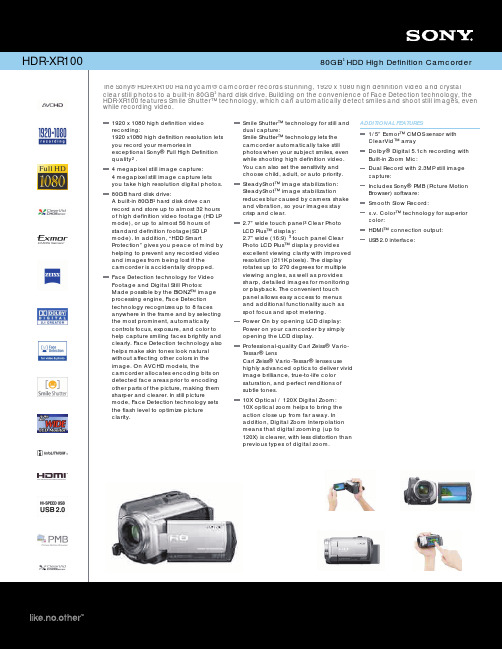
The Sony® HDR-XR100 Handycam® camcorder records stunning, 1920 x 1080 high definition video and crystalclear still photos to a built-in 80GB hard disk drive. Building on the convenience of Face Detection technology, the HDR-XR100 features Smile Shutter™ technology, which can automatically detect smiles and shoot still images, even while recording video.11920 x 1080 high definition video recording:1920 x1080 high definition resolution lets you record your memories inexceptional Sony® Full High Definition quality .2 4 megapixel still image capture:4 megapixel still image capture lets you take high resolution digital photos.80GB hard disk drive:A built-in 80GB hard disk drive can record and store up to almost 32 hours of high definition video footage (HD LP mode), or up to almost 56 hours of standard definition footage(SD LP mode). In addition, “HDD SmartProtection” gives you peace of mind by helping to prevent any recorded video and images from being lost if the camcorder is accidentally dropped.1 Face Detection technology for Video Footage and Digital Still Photos:Made possible by the BIONZ™ image processing engine, Face Detection technology recognizes up to 8 faces anywhere in the frame and by selecting the most prominent, automatically controls focus, exposure, and color to help capture smiling faces brightly and clearly. Face Detection technology also helps make skin tones look natural without affecting other colors in the image. On AVCHD models, thecamcorder allocates encoding bits on detected face areas prior to encoding other parts of the picture, making them sharper and clearer. In still picturemode, Face Detection technology sets the flash level to optimize picture clarity.Smile Shutter™ technology for still and dual capture:Smile Shutter™ technology lets the camcorder automatically take still photos when your subject smiles, even while shooting high definition video. You can also set the sensitivity and choose child, adult, or auto priority.SteadyShot™ image stabilization: SteadyShot™ image stabilizationreduces blur caused by camera shake and vibration, so your images stay crisp and clear.2.7” wide touch panel Clear Photo LCD Plus™ display:2.7” wide (16:9) touch panel Clear Photo LCD Plus™ display providesexcellent viewing clarity with improved resolution (211K pixels). The display rotates up to 270 degrees for multiple viewing angles, as well as provides sharp, detailed images for monitoring or playback. The convenient touch panel allows easy access to menus and additional functionality such as spot focus and spot metering.3 3 Power On by opening LCD display:Power on your camcorder by simply opening the LCD display.Professional-quality Carl Zeiss® Vario-Tessar® LensCarl Zeiss® Vario-Tessar® lenses use highly advanced optics to deliver vivid image brilliance, true-to-life color saturation, and perfect renditions of subtle tones.10X Optical / 120X Digital Zoom:10X optical zoom helps to bring the action close up from far away. In addition, Digital Zoom Interpolation means that digital zooming (up to120X) is clearer, with less distortion than previous types of digital zoom.ADDITIONAL FEATURES1/5” Exmor™ CMOS sensor with ClearVid™ arrayDolby® Digital 5.1ch recording with Built-in Zoom Mic:Dual Record with 2.3MP still image capture:Includes Sony® PMB (Picture Motion Browser) software:Smooth Slow Record:x.v. Color™ technology for superior color:HDMI™ connection output: USB 2.0 interface:Sony Electronics Inc. • 16530 Via Esprillo • S an Diego, CA 92127 • 1.800.222.7669 • w Last Updated: 02/16/20091. 80GB available. Storage capacity may vary. A portion of the memory is used for data management functions.2. This camcorder captures high definition footage in the AVCHD format. DVD media containing AVCHD footage should not be used with DVD based players or recorders, as the DVDplayer/recorder may fail to eject the media and may erase its contents without warning. DVD media containing AVCHD footage must only be played back on a compatible Blu-ray Disc devices, PC with supplied software or PLAYSTATION®3 devices. 3. Viewable area measured diagonally.9. Requires Microsoft Windows XP SP3/ Windows Vista SP1. Not supported by Mac OS. 10. Smooth Slow Record captures 3 seconds of video which play back over 12 seconds.© 2008 Sony Electronics Inc. All rights reserved. Reproduction in whole or in part without written permission is prohibited. Sony, Handycam, Optical SteadyShot, BIONZ, Clear Photo LCD Plus, Smile Shutter, AVCHD, ClearVid, x.v. Color, BRAVIA, Exmor, Memory Stick Duo and the Memory Stick logo are trademarks of Sony. Microsoft, Windows, and Windows Vista are trademarks of MicrosoftCorporation. Blu-ray Disc and it’s logo are trademarks. PLAYSTATION is a registered trademark of Sony Computer Entertainment. Dolby is a registered trademark of Dolby Laboratories. All other trademarks are trademarks of their respective owners.*Logo mentions need to be included if logo shown or listed in copyPlease visit the Dealer Network for more information at/dnSpecificationsGeneralImaging Device: 1/5" Exmor™ CMOS sensorwith ClearVid array Pixel Gross: 2360KRecording Media: 80GB Non-Removeable Hard Disk DriveMemory Stick PRO Duo™ Media (Sold Separately)Recording and Playback Times: 80GB HDD: High Definition: FH = up to 580 min., HQ = up to 1180 min. SP = up to 1440 min., LP = up to 920 min.Standard Definition: HQ = up to 1180 min., SP = up to 1750 min., LP = up to 3360 min. When using 16GB Memory Stick PRO Duo™ Media (sold separately): HighDefinition: FH = up to 110 min., HQ = up to 230 min. SP = up to 280 min., LP = up to 375 min.Standard Definition: HQ = up to 230 min., SP = up to 340 min., LP = up to 655 min. Video Actual: 1430K Pixels (16:9), 1080K Pixels (4:3)Still Actual: 1490K Pixels (16:9), 1990K Pixels (4:3)Processor: BIONZ™ image processor Video Resolution: 1920 x 1080Still Picture Resolution: 4 megapixelAudioRecording Format: Dolby® Digital 5.1 Microphone: Built-in Zoom MicrophoneConvenienceMemory Stick PRO™ Media Compatibility: Memory Stick PRO Duo™ Media (Sold Separately)Still Image Mode(s): JPEG Face Detection: Yes Hybrid: YesQuick On: Power on by LCD Dual Record: 2.3 megapixel Smile Shutter: YesConvenience FeaturesEasy Operation: YesMultiple Language Display: Yes Slide Show Mode: YesScene Mode(s): Auto, Twilight, Candle, Sunrise & Sunset, Fireworks, Landscape, Portrait, Spotlight, Beach, Snow Dynamic Range Optimizer: Yes Fader Effect(s): Black, White Face Index: Yes Film Roll Index: YesPhoto Capture from Movie: Yes x.v.Color™: YesSteadyShot® Image Stabilization: SteadyShot™ image stabilizationWhite Balance: Auto / outdoor / indoor / Onepush (Touch Panel) BRAVIA® Sync™: YesVideoFormat: HD: MPEG4 AVC/H.264; SD: MPEG2 Video Signal: HD: 1920 x 1080/60i; SD: NTSC color, EIA standardsVideo FeaturesPhotoTV HD: YesInputs and OutputsAnalog Audio/Video Output(s): Included (via A/V Remote Terminal)Digital Audio/Video Output(s): HDMI USB Port(s): Hi-speed (2.0 compliant) Component Video (Y/Pb/Pr) Output(s): Supplied (via A/V Remote jack)S-Video Output(s): Sold separately (via A/V Remote jack)HDMI™ Connection Output(s): Yes (mini) Audio/Video Remote Terminal: Video / S Video / Audio / Component Out / RemoteDisplayLCD Screen: 2.7" wide touch panel Clear Photo LCD Plus™ display (211k pixels)HardwareMemory Stick slot: Memory Stick PRO Duo™ MediaManual / Auto Lens Cover: Manual S/S & Zoom button on LCD: YesOptics/Lens35mm Equivalent: 42 - 497mm (16:9), 52 - 608mm (4:3) Aperture: F1.8-2.2Exposure: Yes (Touch Panel) Filter Diameter: 30mmFocal Distance: 3.2 - 32mmFocus: Full range Auto / Manual (Touch Panel)Shutter Speed: Auto (Slow Shutter ON), 1/30 - 1/1000;Auto (Slow Shutter OFF) 1/60 - 1/1000; Scene Selection, 1/2 - 1/1000 Optical Zoom: 10x Digital Zoom: 120xResolution: 4 megapixel stillLens Type: Carl Zeiss® Vario-Tessar® Minimum Illumination: 5 lux(Auto Slow Shutter ON, 1/30 Shutter Speed )PowerPower Consumption: 3.9WBattery Type: InfoLITHIUM® with AccuPower™ Meter System (NP-FH60)Power Requirements: 7.2V (battery pack); 8.4V (AC Adaptor)Service and Warranty InformationLimited Warranty Term: Limited Warranty --- 1 Year Parts; 90 Days LaborSoftware Supplied Software: PMB Ver.4.2.00 Supports Windows 2000 Professional Service Pack4?SP4?, Windows XP Service Pack3?SP3??32bit?Windows Vista Service Pack1?SP1??32bit/64bit?. Not supported by Mac OS.DimensionsWeight: w/o battery: 11oz (330g), w battery: 14.5oz (410g)Measurements: 2 3/4 x 2 3/4 x 5 1/8 inch (69 x 68 x 129mm)Supplied AccessoriesAC adaptor (AC-L200)Rechargable Battery Pack (NP-FH60) Component A/V Cable A/V Connecting CableApplication Software / USB Driver / (CD-ROM) USB CableOptional AccessoriesRechargeable InfoLITHIUM Batteries (NP-FH50/FH70/FH100) Case (LCS-BBDB/R/L)Starter Kit (ACC-ASH6, ACC-HDH6)AC Adaptor/Charger for H series batteries (AC-VQH10)Travel Charger (BC-TRP)Wide Angle Conversion Lens (VCL-HGE07A) HDMI Cable (mini) (VMC-30MHD) Tripod (VCT-80AV)Video Light (HVL-10NH)Underwater Sports Pack (SPK-HCE) GPS Unit (GPS-CS3KA) UPC Code: 027*********。
瑞泰特RT8070 4A同步降压DC-DC转换器数据手册说明书

RT8070®©Copyright 2020 Richtek Technology Corporation. All rights reserved. is a registered trademark of Richtek Technology Corporation.General DescriptionThe RT8070 is a simple, easy-to-use current mode controlled 4A synchronous step-down DC-DC converter with an input supply voltage range from 2.7V to 5.5V. The device built-in an accurate 0.8V reference voltage and integrates low R DS(ON) power MOSFETs to achieve high efficiency in both WDFN-8L 3x3 and SOP-8 (Exposed Pad)packages.The RT8070 operates in automatic PSM that maintains high efficiency during light load operation. The device features cycle-by-cycle current-limit protection to prevent the device from the catastrophic damage in output short circuit, over-current or inductor saturation. Adjustable soft-start function prevents inrush current during start-up. The device also features input under-voltage lockout, output under-voltage protection, and over-temperature protection to provide safe and smooth operation in all operating conditions.Ordering Information4A, 2MHz, Synchronous Step-Down ConverterNote :Richtek products are :❝ RoHS compliant and compatible with the current require-ments of IPC/JEDEC J-STD-020.❝ Suitable for use in SnPb or Pb-free soldering processes.Features●Input Voltage Range from 2.7V to 5.5V ●Integrated 110m Ω and 70m Ω FETs●100% Duty Cycle for Lowest Dropout ●Power Saving Mode for Light Loads ●Adjustable Frequency : 200kHz to 2MHz ●0.8V Reference Allows Low Output Voltage ●Enable Function ●External Soft-Start ●Power Good Function●Input Under-Voltage Lockout Protection ●Output Under-Voltage Protection ●Over-Temperature Protection●RoHS Compliant and Halogen FreeZ : ECO (Ecological Element with Halogen Free and Pb free)Applications●LCD TVs and Monitors ●Notebook Computers●Distributed Power Systems ●IP Phones●Digital CamerasRT8070ZSP : Product NumberYMDNN : Date CodeRT8070ZSPMarking InformationRT8070ZQW25 : Product CodeYMDNN : Date CodeRT8070©Copyright 2020 Richtek Technology Corporation. All rights reserved. is a registered trademark of Richtek Technology Corporation.Typical Application CircuitTable 1. Recommended Components Selection for f= 1MHzPin Configuration(TOP VIEW)SOP-8 (Exposed Pad)COMPSS EN VINPGOOD FB LXRT WDFN-8L 3x3OUTNote:Considering the effective capacitance de-rated with biased voltage level and size, the C OUT component needs satisfy theeffective capacitance at least 15μF or above at targeted output level for stable and normal operation.RT8070©Copyright 2020 Richtek Technology Corporation. All rights reserved. is a registered trademark of Richtek Technology Corporation.Functional Pin DescriptionRT8070©Copyright 2020 Richtek Technology Corporation. All rights reserved. is a registered trademark of Richtek Technology Corporation.Functional Block DiagramRT8070©Copyright 2020 Richtek Technology Corporation. All rights reserved. is a registered trademark of Richtek Technology Corporation.Absolute Maximum Ratings (Note 1)●Supply Input Voltage, VIN ---------------------------------------------------------------------------------------------- −0.3V to 6V ●LX Pin Switch Voltage --------------------------------------------------------------------------------------------------- −0.3V to 6V <10ns ----------------------------------------------------------------------------------------------------------------------- −2.5V to 8.5V ●Other I/O Pin Voltages -------------------------------------------------------------------------------------------------- −0.3V to 6V ●Power Dissipation, P D @ T A = 25°CSOP-8 (Exposed Pad)--------------------------------------------------------------------------------------------------1.333W WDFN-8L 3x3-------------------------------------------------------------------------------------------------------------1.429W ●Package Thermal Resistance (Note 2)SOP-8 (Exposed Pad), θJA ---------------------------------------------------------------------------------------------75°C/W SOP-8 (Exposed Pad), θJC --------------------------------------------------------------------------------------------15°C/W WDFN-8L 3x3, θJA --------------------------------------------------------------------------------------------------------70°C/W WDFN-8L 3x3, θJC --------------------------------------------------------------------------------------------------------8.2°C/W ●Junction T emperature ----------------------------------------------------------------------------------------------------150°C ●Lead Temperature (Soldering, 10 sec.)------------------------------------------------------------------------------260°C●Storage T emperature Range ------------------------------------------------------------------------------------------- −65°C to 150°C ●ESD Susceptibility (Note 3)HBM (Human Body Model)---------------------------------------------------------------------------------------------2kVElectrical CharacteristicsRecommended Operating Conditions (Note 4)●Supply Input Voltage, VIN ----------------------------------------------------------------------------------------------2.7V to 5.5V ●Junction T emperature Range ------------------------------------------------------------------------------------------- −40°C to 125°C ●Ambient T emperature Range ------------------------------------------------------------------------------------------- −40°C to 85°CRT8070©Copyright 2020 Richtek Technology Corporation. All rights reserved. is a registered trademark of Richtek Technology Corporation.Note 1. Stresses beyond those listed “Absolute Maximum Ratings ” may cause permanent damage to the device. These arestress ratings only, and functional operation of the device at these or any other conditions beyond those indicated in the operational sections of the specifications is not implied. Exposure to absolute maximum rating conditions may affect device reliability.Note 2. θJA is measured at T A = 25°C on a high effective thermal conductivity four-layer test board per JEDEC 51-7. θJC ismeasured at the exposed pad of the package.Note 3. Devices are ESD sensitive. Handling precaution is recommended.Note 4. The device is not guaranteed to function outside its operating conditions.RT8070©Copyright 2020 Richtek Technology Corporation. All rights reserved. is a registered trademark of Richtek Technology Corporation.Typical Operating CharacteristicsSwitching Frequency vs. Temperature0.940.950.960.970.980.991.001.011.021.031.04-50-25255075100125Temperature (°C)S w i t c h i n g F r e q u e n c y (M H z )Output Voltage vs. Output Current1.0701.0751.0801.0851.0901.0951.1001.1051.1101.1151.1201.1251.13000.511.522.533.54Output Current (A)O u t p u t V o l t a g e (V)Reference Voltage vs. Temperature0.760.770.780.790.800.810.820.830.84-50-25255075100125Temperature (°C)R e f e r e n c e V o l t a g e (V)V IN UVLO vs. Temperature1.81.92.02.12.22.32.42.52.62.72.8-50-25255075100125Temperature (°C)V I N U V L O (V )Enable Voltage vs. Temperature0.60.70.80.91.01.11.21.31.41.51.6-50-250255075100125Temperature (°C)E n a b l e V o l t a g e (V )Efficiency vs. Output Current1020304050607080901000.0010.010.1110Output Current (A)E f f i c i e n c y (%)RT8070©Copyright 2020 Richtek Technology Corporation. All rights reserved. is a registered trademark of Richtek Technology Corporation.SwitchingTime (500ns/Div)V IN = 5V, V OUT = 1.1V, I OUT = 4AV LX (5V/Div)V OUT (10mV/Div)Power On from EN Time (500μs/Div)V EN (5V/Div)V OUT (1V/Div)I OUT (5A/Div)V PGOOD (5V/Div)V IN = 5V, V OUT = 1.1V, I OUT = 4A Load Transient ResponseTime (100μs/Div)V IN = 5V, V OUT = 1.1V, I OUT = 1A to 4A,R COMP = 10k Ω, C COMP = 560pFV OUT(200mV/Div)I OUT (2A/Div)Power Off from V INTime (5ms/Div)V IN (5V/Div)V OUT (1V/Div)I OUT (5A/Div)V PGOOD (5V/Div)V IN = 5V, V OUT = 1.1V, I OUT = 4A, EN = HighV IN (5V/Div)V OUT (1V/Div)I OUT (5A/Div)V PGOOD (5V/Div)Power On from V IN Time (2.5ms/Div)V IN = 5V, V OUT = 1.1V, I OUT = 4A, EN = HighPower Off from ENTime (250μs/Div)V EN (5V/Div)V OUT (1V/Div)I OUT (5A/Div)V PGOOD (5V/Div)V IN = 5V, V OUT = 1.1V, I OUT = 4ART8070©Copyright 2020 Richtek Technology Corporation. All rights reserved. is a registered trademark of Richtek Technology Corporation.Application InformationThe basic IC application circuit is shown in Typical Application Circuit. External component selection is determined by the maximum load current and begins with the selection of the inductor value and operating frequency followed by C IN and C OUT .Main Control LoopDuring normal operation, the internal upper power switch (P-MOSFET) is turned on at the beginning of each clock cycle. Current in the inductor increases until the peak inductor current reaches the value defined by the output voltage (V COMP ) of the error amplifier. The error amplifier adjusts its output voltage by comparing the feedback signal from a resistive voltage-divider on the FB pin with an internal 0.8V reference. When the load current increases,it causes a reduction in the feedback voltage relative to the reference. The error amplifier increases its output voltage until the average inductor current matches the new load current. When the upper power MOSFET shuts off,the lower synchronous power switch (N-MOSFET) turns on until the beginning of the next clock cycle.Output Voltage SettingThe output voltage is set by an external resistive voltage-divider according to the following equation :⨯OUT REF R1V = V (1+)R2where V REF equals to 0.8V typical.The resistive voltage-divider allows the FB pin to sense a fraction of the output voltage as shown in Figure 1.Figure 1. Setting the Output VoltageSoft-StartThe RT8070 provides adjustable soft-start function. The soft-start function is used to prevent large inrush current while converter is being powered-up. For the RT8070, the soft-start timing can be programmed by the external capacitor C SS between SS pin and ground. An internal current source I SS (10μA) charges an external capacitor to build a soft-start ramp voltage. The V FB will track the internal ramp voltage during soft start interval. The typical soft-start time is that V OUT rises from zero to 90% of setting value and can be calculated by the equation below :Power Good OutputThe power good output is an open-drain output and requires a pull up resistor. When the output voltage is 12.5% above or 12.5% below its set voltage, PGOOD will be pulled low. It is held low until the output voltage returns to within the allowed tolerances once more. During soft-start,PGOOD is actively held low and is only allowed to transition high when soft-start is over and the output voltage reaches 87.5% of its set voltage.Switching Frequency SettingThe RT8070 offers adjustable switching frequency setting and the switching frequency can be set by using external resistor RT . Switching frequency range is from 200kHz to 2MHz. Selection of the operating frequency is a tradeoff between efficiency and component size. High frequency operation allows the use of smaller inductor and capacitor values. Operation at lower frequencies improves efficiency by reducing internal gate charge and transition losses,but requires larger inductance values and capacitance to maintain low output ripple voltage. An additional constraint on operating frequency are the minimum on-time and minimum off-time. The minimum on-time, t ON_MIN , is the smallest duration of time in which the high-side switch can be in its “on ” state. This time is 90ns (typically). In continuous mode operation, the minimum on-time limit imposes a maximum operating frequency, f SW_MAX , of :f SW_MAX = V OUT / (t ON_MIN x V IN_MAX )SS SS SS0.8t = C I ⨯RT8070©Copyright 2020 Richtek Technology Corporation. All rights reserved. is a registered trademark of Richtek Technology Corporation.0.00.20.40.60.81.01.21.41.61.82.025050075010001250150017502000R RT (k Ω)S w i t c h i n g F r e q u e n c y (M H z )Figure 2. Switching Frequency vs. R RT Resistor Inductor SelectionFor a given input and output voltage, the inductor value and operating frequency determine the ripple current. The ripple current, ΔI L , increases with higher V IN and decreases with higher inductance OUT OUT L IN V V I =1f L V ⎡⎤⎡⎤∆-⎢⎥⎢⎥⨯⎣⎦⎣⎦Having a lower ripple current reduces not only the ESR losses in the output capacitors but also the output voltage ripple. Highest efficiency operation is achieved by reducing ripple current at low frequency, but attaining this goal requires a large inductor.For the ripple current selection, the value of ΔI L = 0.4(I MAX )is a reasonable starting point. The largest ripple current occurs at the highest V IN . To guarantee that the ripple current stays below a specified maximum value, the inductor value needs to be chosen according to the following equation :OUT OUT L(MAX)IN(MAX)V V L = 1f I V ⎡⎤⎡⎤-⎢⎥⎢⎥⨯∆⎢⎥⎢⎥⎣⎦⎣⎦Using Ceramic Input and Output CapacitorsHigher values, lower cost ceramic capacitors are now becoming available in smaller case sizes. Their high ripple current, high voltage rating and low ESR make them ideal for switching regulator applications. However, care must be taken when these capacitors are used at the input and output. When a ceramic capacitor is used at the input and the power is supplied by a wall adapter through long wires, a load step at the output can induce ringing at the input. At best, this ringing can couple to the output and be mistaken as loop instability. At worst, a sudden inrush of current through the long wires can potentially cause a voltage spike at V IN large enough to damage the part.Slope Compensation and Peak Inductor CurrentSlope compensation provides stability in constantfrequency architectures by preventing sub- harmonic oscillations at duty cycles greater than 50%. It is accomplished internally by adding a compensating ramp to the inductor current signal. Normally, the peak inductor current is reduced when slope compensation is added.For the IC, however, separated inductor current signal is used to monitor over-current condition, so the maximum output current stays relatively constant regardless of the duty cycle.Hiccup Mode Under-Voltage ProtectionA Hiccup Mode under-voltage protection (UVP) function is provided for the IC. When the FB voltage drops below half of the feedback reference voltage, V FB , the UVP function is triggered to auto re-soft-start the power stage until this event is cleared. The Hiccup Mode UVP reduces the input current in short circuit conditions, but will not be triggered during soft-start process.Under-Voltage Lockout ThresholdThe RT8070 includes an input under-voltage lockout protection (UVLO) function. If the input voltage exceeds the UVLO rising threshold voltage, the converter will reset and prepare the PWM for operation. However, if the inputwhere V IN_MAX is the maximum operating input voltage.Through external resistor RT connect between RT pin and ground to set the switching frequency f SW . The equation below shows the relation between setting frequency and RT value.The switching frequency vs R RT value can be short with the formula below : f SW (MHz) = K x 0.9 / R RT (k Ω),where K = 3.67 x 105Note that the variation of f SW is ±15%.DS8070-09 November 2020©Copyright 2020 Richtek Technology Corporation. All rights reserved. is a registered trademark of Richtek Technology Corporation.voltage falls below the UVLO falling threshold voltage during normal operation, the device will stop switching. The UVLO rising and falling threshold voltage has a hysteresis to prevent noise caused reset.Over-Temperature ProtectionThe RT8070 includes an over-temperature protection (OTP)circuitry to prevent overheating due to excessive power dissipation. The OTP will shut down switching operation when junction temperature exceeds a thermal shutdown threshold T SD (150°C). Once the junction temperature cools down by a thermal shutdown hysteresis (ΔT SD = 20°C),the IC will resume normal operation with a complete soft-start.Thermal ConsiderationsFor continuous operation, do not exceed absolute maximum junction temperature. The maximum power dissipation depends on the thermal resistance of the IC package, PCB layout, rate of surrounding airflow, and difference between junction and ambient temperature. The maximum power dissipation can be calculated by the following formula :P D(MAX) = (T J(MAX) − T A ) / θJAwhere T J(MAX) is the maximum junction temperature, T A is the ambient temperature, and θJA is the junction to ambient thermal resistance.For recommended operating condition specifications, the maximum junction temperature is 125°C. The junction to ambient thermal resistance, θJA , is layout dependent. For SOP-8 (Exposed Pad) packages, the thermal resistance,θJA , is 75°C/W on a standard JEDEC 51-7 four-layer thermal test board. For WDFN-8L 3x3 packages, the thermal resistance, θJA , is 70°C/W on a standard JEDEC 51-7 four-layer thermal test board. The maximum power dissipation at T A = 25°C can be calculated by the following formulas :P D(MAX) = (125°C − 25°C) / (75°C/W) = 1.333W for SOP-8 (Exposed Pad) packageP D(MAX) = (125°C − 25°C) / (70°C/W) = 1.429W for WDFN-8L 3x3 packageThe maximum power dissipation depends on the operating ambient temperature for fixed T J(MAX) and thermal resistance, θJA . The derating curves in Figure 3 allow the designer to see the effect of rising ambient temperature on the maximum power dissipation.Figure 3. Derating Curve of Maximum Power Dissipation 0.00.10.20.30.40.50.60.70.80.91.01.11.21.31.41.50255075100125Ambient Temperature (°C)M a x i m u m P o w e r D i s s i p a t i o n (W )Layout ConsiderationsFollow the PCB layout guidelines for optimal performance of the IC.❝Connect the terminal of the input capacitor(s), C IN , as close to the VIN pin as possible. This capacitor provides the AC current into the internal power MOSFETs.❝LX node experiences high frequency voltage swings so should be kept within a small area.❝Keep all sensitive small signal nodes away from the LX node to prevent stray capacitive noise pick up.❝Connect the FB pin directly to the feedback resistors.The resistive voltage divider must be connected between V OUT and GND.©Copyright 2020 Richtek Technology Corporation. All rights reserved. is a registered trademark of Richtek Technology Corporation.Figure 4. PCB Layout GuidePlace the compensation C Place the feedbackresistors as close to as close to the IC as possible.CPlace the compensation C sEnsitive components away from this trace.Place the feedback resistors as close to as close to the IC as possible.C (a) For SOP-8 (Exposed Pad) package(b) For WDFN-8L 3x3 packageDS8070-09 November 2020©Copyright 2020 Richtek Technology Corporation. All rights reserved. is a registered trademark of Richtek Technology Corporation.Outline DimensionBFHMI(Bottom of Package)8-Lead SOP (Exposed Pad) Plastic PackageW-Type 8L DFN 3x3 PackageRichtek Technology Corporation14F, No. 8, Tai Yuen 1st Street, Chupei CityHsinchu, Taiwan, R.O.C.Tel: (8863)5526789Richtek products are sold by description only. Richtek reserves the right to change the circuitry and/or specifications without notice at any time. Customers should obtain the latest relevant information and data sheets before placing orders and should verify that such information is current and complete. Richtek cannot assume responsibility for use of any circuitry other than circuitry entirely embodied in a Richtek product. Information furnished by Richtek is believed to be accurate and reliable. However, no responsibility is assumed by Richtek or its subsidiaries for its use; nor for any infringements of patents or other rights of third parties which may result from its use. No license is granted by implication or otherwise under any patent or patent rights of Richtek or its subsidiaries.。
AXIS P3245-VE网络摄像头:流线型外部Ready高清1080p固定墩摄像头说明书

DatasheetAXIS P3245-VE Network CameraStreamlined outdoor-ready HDTV1080p fixed domeAXIS P3245-VE offers excellent image quality in HDTV1080p under any light conditions.This outdoor-ready,IK10-rated camera features Forensic WDR to provide clarity when there’s both dark and light areas in the scene.And, Lightfinder2.0delivers images with more life-like colors and sharp images of moving objects.Including a varifocal lens with remote zoom and focus capabilities,it eliminates the need for hands-on fine tuning.This camera features enhanced security functionality to ensure the integrity and authenticity of the camera’s firmware.Furthermore,it offers Axis Zipstream with support for H.264/H.265,which significantly reduces bandwidth and storage requirements.>HDTV1080p video quality>Remote focus and zoom>Lightfinder2.0and Forensic WDR>Zipstream supporting H.264and H.265>Signed firmware and secure bootAXIS P3245-VE Network Camera CameraImage sensor1/2.8”progressive scan RGB CMOSLens Varifocal,3.4–8.9mm,F1.8Horizontal field of view:100°-36°Vertical field of view:53°-20°Remote zoom and focus,P-Iris control,IR correctedDay and night Automatically removable infrared-cut filterMinimum illumination With Forensic WDR and Lightfinder2.0: Color:0.1lux at50IRE,F1.8B/W:0.02lux at50IRE,F1.8Shutter speed1/66500s to2sCamera angleadjustmentPan±180°,tilt±75°,rotation±175°System on chip(SoC)Model ARTPEC-7Memory1024MB RAM,512MB Flash ComputecapabilitiesMachine learning processing unit(MLPU) VideoVideo compression H.264(MPEG-4Part10/AVC)Baseline,Main and High Profiles H.265(MPEG-H Part2/HEVC)Main ProfileMotion JPEGResolution1920x1080to160x90Frame rate With WDR:25/30fps with power line frequency50/60HzWithout WDR:50/60fps with power line frequency50/60Hz Video streaming Multiple,individually configurable streams in H.264,H.265,and Motion JPEGAxis Zipstream technology for H.264and H.265Controllable frame rate and bandwidthVBR/ABR/MBR H.264/H.265Multi-viewstreamingUp to2individually cropped out view areas in full frame rateImage settings Compression,color saturation,brightness,sharpness,contrast,local contrast,white balance,day/night threshold,tone mapping,exposure control(including automatic gain control),exposurezones,defogging,Forensic WDR:up to120dB depending onscene,barrel distortion correction,fine tuning of low-lightbehavior,dynamic text and image overlay,privacy masks,mirroring,rotation:0°,90°,180°,270°,including CorridorFormatPan/Tilt/Zoom Digital PTZ,preset positionsAudioAudio input/output Two-way audio connectivity via optional AXIS T61Audio and I/O Interfaces with portcast technologyNetworkSecurity Password protection,IP address filtering,HTTPS a encryption, IEEE802.1X(EAP-TLS)a network access control,digestauthentication,user access log,centralized certificatemanagement,brute force delay protection,signed firmware,secure bootSupported protocols IPv4,IPv6USGv6,ICMPv4/ICMPv6,HTTP,HTTP/2,HTTPS a,SSL/TLS a,QoS Layer3DiffServ,FTP,SFTP,CIFS/SMB,SMTP, mDNS(Bonjour),UPnP®,SNMP v1/v2c/v3(MIB-II),DNS/DNSv6, DDNS,NTP,RTSP,RTP,SRTP,TCP,UDP,IGMPv1/v2/v3,RTCP, ICMP,DHCPv4/v6,ARP,SOCKS,SSH,SIP,LLDP,CDP,MQTT v3.1.1, Syslog,Link-Local address(ZeroConf)System integrationApplication Programming Interface Open API for software integration,including VAPIX®and AXIS Camera Application Platform;specifications at One-click cloud connectionONVIF®Profile G,ONVIF®Profile M,ONVIF®Profile S,and ONVIF®Profile T,specification at Support for Session Initiation Protocol(SIP)for integration with Voice over IP(VoIP)systems,peer to peer or integrated with SIP/PBXEvent conditions Analytics,edge storage events,virtual inputs through APIMQTT subscribeEvent actions Record video:SD card and network shareUpload of images or video clips:FTP,SFTP,HTTP,HTTPS,networkshare,and emailPre-and post-alarm video or image buffering for recording oruploadNotification:email,HTTP,HTTPS,TCP,and SNMP trapMQTT publishOverlay text,make callData streaming Event dataBuilt-ininstallation aidsPixel counter,remote focus,remote zoomAnalyticsAXIS ObjectAnalyticsObject classes:humans,vehiclesTrigger conditions:line crossing,object in areaUp to10scenariosMetadata visualized with color-coded bounding boxesPolygon include/exclude areasPerspective configurationONVIF Motion Alarm eventApplications IncludedAXIS Object AnalyticsAXIS Motion Guard,AXIS Fence Guard,AXIS Loitering GuardAXIS Video Motion Detection,active tampering alarmSupportedSupport for AXIS Camera Application Platform enablinginstallation of third-party applications,see /acap GeneralCasing IP66-and NEMA4X-rated,IK10impact-resistant polycarbonate casing with hard-coated dome and dehumidifying membraneEncapsulated electronics and captive screwsColor:white NCS S1002-BFor repainting instructions and impact on warranty,contactyour Axis partner.Mounting Mounting bracket with holes for junction box(double-gang,single-gang,and4”octagon)and for wall or ceiling mount¼”-20UNC tripod screw threadSustainability PVC freePower Power over Ethernet(PoE)IEEE802.3af/802.3at Type1Class3Typical3.5W,max8WConnectors RJ4510BASE-T/100BASE-TX PoEAudio and I/O connectivity via AXIS T61Audio and I/O Interfaceswith portcast technologyStorage Support for microSD/microSDHC/microSDXC cardSupport for SD card encryption(AES-XTS-Plain64256bit)Recording to network-attached storage(NAS)For SD card and NAS recommendations see Operatingconditions-40°C to50°C(-40°F to122°F)Maximum temperature(intermittent):55°C(131°F)Absolute maximum temperature:74°C(165°F)according toNEMA TS22016,2.2.7Start-up temperature:-30°C to50°C(-22°F to122°F)Humidity10–100%RH(condensing)Storageconditions-40°C to65°C(-40°F to149°F)Humidity5–95%RH(non-condensing)Approvals EMCEN55032Class A,EN50121-4,IEC62236-4,EN55024,EN61000-6-1,EN61000-6-2,FCC Part15Subpart B Class A,ICES-3(A)/NMB-3(A),VCCI Class A,RCM AS/NZS CISPR32Class A,KC KN32Class A,KC KN35SafetyIEC/EN/UL62368-1,IEC/EN/UL60950-22,IS13252EnvironmentIEC60068-2-1,IEC60068-2-14,IEC60068-2-2,IEC60068-2-27,IEC60068-2-6,IEC60068-2-78IEC/EN60529IP66,IEC/EN62262IK10,NEMA250Type4X,NEMA TS2(2.2.7-2.2.9)NetworkNIST SP500-267Dimensions Without weathershield:Height:104mm(4.09in)ø149mm(5.87in) Weight With weathershield:800g(1.8lb)Included accessories Installation guide,Windows®decoder1-user license,drill template,Resistorx®T20L-key,cable gaskets,connector guard WeathershieldOptional accessories AXIS T94M02L Recessed Mount,AXIS T94T01D Pendant Kit, AXIS T6101Audio and I/O Interface,AXIS T6112Audio and I/O Interface,AXIS ACI Conduit Adapters,Axis mounts,smoked dome,black casingFor more accessories,see Video management software AXIS Companion,AXIS Camera Station,video managementsoftware from Axis Application Development Partners availableat /vmsLanguages English,German,French,Spanish,Italian,Russian,SimplifiedChinese,Japanese,Korean,Portuguese,Traditional ChineseWarranty5-year warranty,see /warrantya.This product includes software developed by the OpenSSL Project for use in theOpenSSL Toolkit.(),and cryptographic software written by Eric Young(*****************).Environmental responsibility:/environmental-responsibility©2019-2021Axis Communications AB.AXIS COMMUNICATIONS,AXIS,ARTPEC and VAPIX are registered trademarks ofAxis AB in various jurisdictions.All other trademarks are the property of their respective owners.We reserve the right tointroduce modifications without notice.T10130287/EN/M13.2/2110。
至诺至诺UHD-EX-100CE系列4K UHD HDBaseT 传输器和接收器说明书

4K/UHD HDMI Over 100M HDBaseT TX/RX with Ethernet,Control, and PoEAT-UHD-EX-100CE-TX & AT-UHD-EX-100CE-RXAT-UHD-EX-100CE-KITPlease check/AT-UHD-EX-100CE-TX/ /AT-UHD-EX-100CE-RX/ /AT-UHD-EX-100CE-KIT/ for the most recent firmwareupdate or manualsTable of Contents1. Introduction (3)2. Package Contents (3)3 ................................................................................... Features3.4. Before You Start (3)5. Category Cable (4)6. Panel Descriptionsa. Front Panel (5)b. Rear Panel (6)7. Captive Screw Connectors (7)8. Connection Diagram ................................................................................... 8-99. Specifications (10)10. Safety Information (11)11. Warranty ................................................................................... 12-1312. Atlona Product Registration (13)IntroductionPass through support of 4K (UHD), 2560x2048, IR, RS-232, bi-directional Ethernet, and lossy/lossless audio signals up to 328ft (100m). The 100CE extenders provide an affordable, high quality, solution for your audio and video needs.Package ContentsKitTXRXFeatures• 1 x AT-UHD-EX-100CE-TX • 1 x AT-UHD-EX-100CE-RX • 1 x 48V DC power supply• 5 x Female captive screw connector (2 pin (x1): power, 3 pin (x2): RS-232, and 5 pin (x2): IR)• 2 x Pair of wall/table mount ears• 2 x Pair of screws for wall/mount ears • 1 x IR emitter (AT-IR-CS-TX)• 1 x User manual • 1 x AT-UHD-EX-100CE-RX • 1 x 48V DC power supply• 2 x Female captive screw connector (3 pin: RS-232 and 5 pin: IR)• 1 x Pair of wall/table mount ears• 1 x Pair of screws for wall/mount ears • 1 x IR emitter (AT-IR-CS-TX)• 1 x User manual• 1 x AT-UHD-EX-100CE-RX• 2 x Female captive screw connector (3 pin: RS-232 and 5 pin: IR)• 1 x Pair of wall/table mount ears• 1 x Pair of screws for wall/mount ears • 1 x IR emitter (AT-IR-CS-TX)• 1 x User manual• Extends IR, RS-232, Ethernet, and audio/visual content up to 328ft over a single category cable • Supports resolutions up to 4K (UHD) 60Hz @ chroma sub-sampling 4:2:0 8-bit • IR ports for use with IR remote controls and 3rd party IR controllers • Bi-directional Ethernet pass through • Provides PoE (Power over Ethernet)• Multichannel audio pass through up to Dolby TrueHD, DTS-HD Master Audio, and Dolby Atmos • Full 3D pass through • HDCP 2.2 compliant • Field updatable firmwareBefore You Start• When installing the extenders DO NOT:Cover the ventsInstall into a sealed wallInstall into an area without adequate air ventilationCategory CableFor the category cables used in the installation of these products, please be sure to use a 568B termination as pictured below:Connector type and size is very important to ensure extenders work correctly. Please use the matching cable type with the correct RJ45 connector.CAT5e and CAT 6 cables should use only CAT5e RJ45 connectors CAT6a cables should use only CAT6a connectors CAT7 cables should use only CAT7 connectorsUsing the wrong size of connectors may result in interference causing loss of signal.Important! “EZ RJ45 connectors” are not recommended with HDBaseT extenders. Doing so may result in stray EMI/RFI signals to be picked up and interfere with audio and video transmission.Use the table below to verify the best category cable for the installation.Important! 4K (UHD) signals are sensitive to cable quality and installation technique. It is recommended to use CAT6a/7 solid core cables for best results.Note:For cable distances see the specifications on page 10Performance RatingType of LAN cableWiring Shielding CAT5e/6CAT6a/7SolidShielded (STP/FTP)*******UnShielded (UTP)**N/A Stranded - Patch cable(Not recommended)Unshielded (UTP)*N/A Shielded (STP/FTP)*N/ATermination Please use EIA/TIA-568-B termination1. White - Orange2. Orange3. White - Green4. Blue5. White - Blue6. Green7. White - Brown 8. BrownConnectorPanel DescriptionTX1. Ethernet - Connect to a router to send Ethernet signals2. Firmware - Use a Mini-B USB to USB A cable to connect to a Windows computers for updating3. Yellow Link LED: Signal indicator for the HDBaseT OUT port Solid - Good signal from the CAT port Blinking - Category cable is disconnected or not receiving signals No Light - No signal is being received from the CAT port Green Power LED: Power indicator Solid - Plugged in and receiving power Blinking - Power is intermittent or there is a problem with the cable No Light - No power is passing from the wall outlet to the transmitter (check the cable or outlet)4. DC 48V - Connect included captive screw power adapter here5. RS-232 - Bidirectional RS-232, send signal to or from a control system, PC, source, or display6. IR - Connect IR emitter (included) or 3rd party control box to this port7. HDBaseT OUT - Connect a category cable from here to an AT-UHD-EX-100CE-RX (included in KIT)8. HDMI IN - Connect HDMI or DVI (with adapter) source hereEx. Blu-ray player, cable box, HDDA series, H2H series, etcRX2. Firmware - Use a Mini-B USB to USB A cable to connect to a Windows computers for updating3. Yellow Link LED: Signal indicator for the HDBaseT IN portSolid - Good signal from the CAT portBlinking - CAT port is disconnected or not receiving a signalNo Light - No signal is being received from the CAT portGreen Power LED: Power indicatorSolid - Plugged in and receiving powerBlinking - Power is intermittent or there is a problem with the cableNo Light - No power is passing from the transmitter to the receiverNote:Check the category cable or the AC outlet for the transmitter4. RS-232 - Bidirectional RS-232, send signal to or from a control system, PC, source, or display5. IR - Connect IR emitter (included) or receiver (AT-IR-CS-RX sold separately) to this port6. HDBaseT IN - Connect a category cable from here to an AT-UHD-EX-100CE-TX (included in KIT) orHDBaseT matrix7. HDMI OUT - Connect HDMI or DVI (with adapter) display hereCaptive ScrewConnectingCaptive screw connectors are an added feature on the UHD extender. The captive screw connectors allow you to cut cables down to a suitable length, reduce cable clutter, while providing a more reliable connection.The captive screw connectors have a contact bar that is adjusted to compress the wire against the top contact plate. Use the screws at the top of the connector to compress the wire against the contact plate.When connecting the cables to the female captive screw connector it is important that the wires beterminated correctly. The female captive screw connector has a contact plate at the top and must have the wires touching it for signal to pass. When wired correctly (see picture A) the signal will pass, incorrectly (see picture B) no signal will pass.Female captive screw connectors are included: Power (see picture 1), RS-232 (see picture 2), and IR (see picture 3).The power cable (picture 4) will have exposed wires. Each wire is encased in a different colored cover.1PowerRS-232ClockwiseCounter ClockwiseTurn the screws clockwise to raise the contact bar to the upper contact plate and hold the wires in place.Turn the screws counter clockwise to lower the contact bar to release the wires.2RS-232 pin out will be determined by the RS-232 cable and will connect as Rx (receiver), Tx (transmitter), and (ground). (See picture 5)Pin out color will differ per RS-232 cable.Black : - White : +- +45Note: The IR receiver is optional for the UHD-EX-100CE-KIT and RX box. The compatible IR receiver (AT-IR-CS-RX) can be purchased through .The wires of the emitter and receiver have been marked to differenciate the pin outs.The included IR emitter has two wires: signal and ground. Signal will have a solid line and ground will beblank. The IR emitter will plug into the IR OUT ports.There are three wires on the IR receiver (AT-IR-CS-RX sold separately ): signal, ground, and power. Signal has a dotted line, ground will be blank, and power will have a solid line. The IR receiver will plug into the IR IN ports.IR3Signal (S) Ground ( )Signal (S)Ground ( )Power (P)Power ChainingMultiple kits can be powered by one power supply. The included power supply can support up to 3 kits. To power four kits use the optional power supply AT-PS-483125-C (purchase through ).To chain one power supply to three transmitters (four when using AT-PS-483125-C), use two wago splicing connectors, 18/2 AWG stranded wire, a ventilated 1 RU rack shelf, zip ties, and high temperature hook and loop (velcro) strips will be needed.1. 1 RU rack shelf - Should be at least 10in / 254mm deep, fit in a standard 19” rack, and must be well ventilated. Use the rack screws (included with 19” racks) to secure the rack shelf to the back/front of the rack after power chaining set up is completed.2. Transmitters - Place 3 or 4 units on the rack shelf. Use high temperature (up to 185°F / 85°C) hook and loop (velcro) to secure the transmitters to the rack.3. Power supply - Place the included power supply (or the AT-PS-483125-C) on the rack with enough room to connect the included IEC power cable. Use twist ties to secure the power supply and cable to the rack.4. Wago splicing connectors - Connect the wires from the power supply cable to the wago splicers. Connect (model #: 222-415) the white wire (power/+) to one splicer and the black wire (ground/-) to the second splicer.Note: Only one wire per port.5. 18/2 AWG stranded wire - Connect the individual wires to the wago splicers and the transmitter captive screw connectors. There will be two colors of wires (black/red) which will needto be designated - and +. Each color will need to be the same across all connections to ensure no signals are crossed. Strip the ends of each wire and place one end in the appropriate wago connector and the other to the corresponding captive screw connector. Use the zip ties to keep all wiresin place and organized.Power cable ----++++18/2 AWG stranded wireVideo HDBaseT Control EthernetConnection Diagram (TX connection)SpecificationsVideo ResolutionsVideo 4096x2160@24/25/30/50*/60Hz*, 3840x2160@24/25/30/50*/60Hz************/24/25/29.97/30/50/59.94/60Hz, (UHD),2048x1080p,1080i@50/59.94/60Hz, 720p@50/59.94/60Hz, 576p, 576i, 480p, 480i VESA 2560x2048, 2560x1600, 2048x1536, 1920x1200, 1680x1050,1600x900,1600x1200,1440x900, 1400x1050, 1366x768, 1360x768, 1280x1024, 1280x800,800x600,640x4801024x768,1152x768,1280x768,RGBColorspaceYCbCr,Chroma Subsampling 4:4:4, 4:2:2, 4:2:0Color depth 8-bit, 10-bit, 12-bitAudioFormat - pass through PCM 2Ch, LPCM 5.1, LPCM 7.1, Dolby Digital, DTS 5.1, Dolby DigitalPlus, Dolby TrueHD, DTS-HD Master Audio, Dolby AtmosSample Rate 32kHz, 44.1kHz, 48kHz, 88.2kHz, 96kHz, 176.4kHz, 192kHztoup24-bitBitrateDistanceCAT5e/6 @ 4K up to 70M up to 230 ftCAT6a/7 @ 4K up to 100M up to 328 ftCAT5e/6 @ 1080p up to 100M up to 328 ftHDMI IN/OUT @ 4K up to 5M up to 15 ftHDMI IN/OUT @ 1080p up to 10M up to 30 ftSignalGbps10.2BandwidthYesCEC2.2uptosupportsHDCPTemperature32°Fto122°F50°CtoOperating 0°Cto140°F-4°F60°CtoStorage -20°CHumidity 20 to 90% non-condensingPowerConsumption - Kit 15.2WAC100~240V50/60HzInput:Supply0.83ADC48VOutput:DimensionH x W x D 25 x 109 x 127 (mm) 0.98 x 4.29 x 5.00 (inch)w/ears 27 x 119 x 127 (mm) 1.06 x 4.69 x 5.00 (inch)Weightkg 0.86lbs0.39DeviceCertificationPower Supply CE, FCC, cULus, RoHS, CCC, RCMProduct CE,FCC**4096x2160@50/60Hz & 3840x2160@50/60Hz supported @ chroma subsampling 4:2:0 8-bit onlySafety InformationSafeguardsPrecautionsFCC regulations state that any unauthorized changes or modifications to this equipment, notexpressly approved by the manufacturer, could void the user’s authority to operate this equipment.Operate this product using only the included external power supply. Use of other power supplies could impair performance, damage the product, or cause fires.In the event of an electrostatic discharge this device may automatically turn off. If this occurs, unplug the device and plug it back in.Protect and route power cords so they will not be stepped on or pinched by anything placed on or against them. Be especially careful of plug-ins or cord exit points from this product.Avoid excessive humidity, sudden temperature changes or temperature extremes.Keep this product away from wet locations such as bathtubs, sinks, laundries, wet basements, fish tanks, and swimming pools.Use only accessories recommended by Atlona to avoid fire, shock, or other hazards.Unplug the product before cleaning. Use a damp cloth for cleaning and not cleaning fluid or aerosols. Such products could enter the unit and cause damage, fire, or electric shock. Some substances may also mar the finish of the product.Never open, remove unit panels, or make any adjustments not described in this manual. Attempting to do so could expose you to dangerous electrical shock or other hazards. It may also cause damage to your product. Opening the product will void the warranty.Do not attempt to service the unit. Disconnect the product and contact your authorized Atlona reseller or contact Atlona directly.To reduce the risk of electric shock, do notexpose this product to rain or moistureIf the wall plug does not fit into your localpower socket, hire an electrician to replaceyour obsolete socket.Do not modify the wall plug. Doing so will void the warranty and safety features.This equipment should be installed near the socket outlet and the device should be easily accessible in the case it requiresdisconnection.Atlona, Inc. (“Atlona”) Limited Product Warranty PolicyCoverageAtlona warrants its products will substantially perform to their published specifications and will be free from defects in materials and workmanship under normal use, conditions and service.Under its Limited Product Warranty, Atlona, at its sole discretion, will either:A) repair or facilitate the repair of defective products within a reasonable period of time, restore products to theirproper operating condition and return defective products free of any charge for necessary parts, labor and shippingORB) replace and return, free of charge, any defective products with direct replacement or with similar products deemed by Atlona to perform substantially the same function as the original productsORC) refund the pro-rated value based on the remaining term of the warranty period, not to exceed MSRP, in caseswhere products are beyond repair and/or no direct or substantially similar replacement products exist.Repair, replacement or refund of Atlona’s products is the purchaser’s exclusive remedy and Atlona’s liability does not extend to any other damages, incidental, consequential or otherwise.This Limited Product Warranty extends to the original end-user purchaser of Atlona’s products and is non-transferrable to any subsequent purchaser(s) or owner(s) of these products.Coverage PeriodsAtlona’s Limited Product Warranty Period begins on the date of purchase by the end-purchaser. The date contained on the end-purchaser ‘s sales or delivery receipt is the proof purchase date.Limited Product Warranty Terms – New Products• 10 years from proof of purchase date for hardware/electronics products purchased on or after June 1, 2013• 3 years from proof of purchase date for hardware/electronics products purchased before June 1, 2013• Lifetime Limited Product Warranty for all cable productsLimited Product Warranty Terms – Refurbished (B-Stock) Products and Discontinued Products• 3 years from proof of purchase date for all Refurbished (B-Stock) and Discontinued hardware and electronic products purchased on or after June 1, 2013.RemedyAtlona recommends that end-purchasers contact their authorized Atlona dealer or reseller from whom they purchased their products. Atlona can also be contacted directly. Visit for Atlona’s contact information and hours of operation. Atlona requires that a dated sales or delivery receipt from an authorized dealer, reseller or end-purchaser is provided before Atlona extends its warranty services. Additionally, a return merchandise authorization (RMA) and/or case number, is required to be obtained from Atlona in advance of returns.Atlona requires that products returned are properly packed, preferably in the original carton, for shipping. Cartons not bearing a return authorization or case number will be refused. Atlona, at its sole discretion, reserves the right to reject any products received without advanced authorization. Authorizations can be requested by calling 1-877-536-3976 (US toll free) or 1-408- 962-0515 (US/international) or via Atlona’s website at .ExclusionsThis Limited Product Warranty excludes:• Damage, deterioration or malfunction caused by any alteration, modification, improper use, neglect, improperpacking or shipping (such claims must be presented to the carrier), lightning, power surges, or other acts of nature.• Damage, deterioration or malfunction resulting from the installation or removal of this product from any installation, any unauthorized tampering with this product, any repairs attempted by anyone unauthorized by Atlona to makesuch repairs, or any other cause which does not relate directly to a defect in materials and/or workmanship of thisproduct.• Equipment enclosures, cables, power supplies, batteries, LCD displays, and any accessories used in conjunction with the product(s).• Products purchased from unauthorized distributors, dealers, resellers, auction websites and similar unauthorizedchannels of distribution.DisclaimersThis Limited Product Warranty does not imply that the electronic components contained within Atlona’s products will not become obsolete nor does it imply Atlona products or their electronic components will remain compatible with any other current product, technology or any future products or technologies in which Atlona’s products may be used in conjunction with. Atlona, at its sole discretion, reserves the right not to extend its warranty offering in instances arising outside its normal course of business including, but not limited to, damage inflicted to its products from acts of god. Limitation on LiabilityThe maximum liability of Atlona under this limited product warranty shall not exceed the original Atlona MSRP forits products. To the maximum extent permitted by law, Atlona is not responsible for the direct, special, incidental or consequential damages resulting from any breach of warranty or condition, or under any other legal theory. Some countries, districts or states do not allow the exclusion or limitation of relief, special, incidental, consequential or indirect damages, or the limitation of liability to specified amounts, so the above limitations or exclusions may not apply to you. Exclusive RemedyTo the maximum extent permitted by law, this limited product warranty and the remedies set forth above are exclusive and in lieu of all other warranties, remedies and conditions, whether oral or written, express or implied. To the maximum extent permitted by law, Atlona specifically disclaims all implied warranties, including, without limitation, warranties of merchantability and fitness for a particular purpose. If Atlona cannot lawfully disclaim or exclude implied warranties under applicable law, then all implied warranties covering its products including warranties of merchantability and fitness for a particular purpose, shall provide to its products under applicable law. If any product to which this limited warranty applies is a “Consumer Product” under the Magnuson-Moss Warranty Act (15 U.S.C.A. §2301, ET SEQ.) or other applicable law, the foregoing disclaimer of implied warranties shall not apply, and all implied warranties on its products, including warranties of merchantability and fitness for the particular purpose, shall apply as provided under applicable law.Other ConditionsAtlona’s Limited Product Warranty offering gives legal rights, and other rights may apply and vary from country to country or state to state. This limited warranty is void if (i) the label bearing the serial number of products have been removed or defaced, (ii) products are not purchased from an authorized Atlona dealer or reseller. A comprehensive list of Atlona’s authorized distributors, dealers and resellers can be found at .Atlona, Inc Product RegistrationThank you for purchasing this Atlona product. - We hope you enjoy it and will take an extra few moments to register your new purchase.Registration creates an ownership record if your product is lost or stolen and helps ensure you’ll receive notification of performance issues and firmware updates.At Atlona we respect and protect your privacy, assuring you that your registration information is completely secure. Atlona product registration is completely voluntary and failure to register will not diminish your limited warranty rights.To register go to: /registration。
- 1、下载文档前请自行甄别文档内容的完整性,平台不提供额外的编辑、内容补充、找答案等附加服务。
- 2、"仅部分预览"的文档,不可在线预览部分如存在完整性等问题,可反馈申请退款(可完整预览的文档不适用该条件!)。
- 3、如文档侵犯您的权益,请联系客服反馈,我们会尽快为您处理(人工客服工作时间:9:00-18:30)。
期货从业资格考试——法律法规三色考点笔记一、行政法规1.期货交易管理条例二、部门规章与规范性文件1.期货投资者保障基金管理办法2.期货交易所管理办法3.期货公司监督管理办法4.期货公司董事、监事和高级管理人员任职资格管理办法5.期货从业人员管理办法6.期货公司首席风险官管理规定(试行)7.期货公司金融期货结算业务试行办法8.期货公司风险监管指标管理办法9.证券公司为期货公司提供中间介绍业务试行办法10.期货市场客户开户管理规定11.期货公司期货投资咨询业务试行办法12.证券期货投资者适当性管理办法13.证券期货经营机构私募资产管理业务管理办法14.证券期货经营机构私募资产管理计划运作管理规定三、协会自律规则1.期货从业人员执业行为准则(修订)2.期货经营机构投资者适当性管理实施指引(试行)四、其他1.中华人民共和国刑法修正案2.中华人民共和国刑法修正案(六)摘选3.最高人民法院关于审理期货纠纷案件若干问题的规定4.最高人民法院关于审理期货纠纷案件若干问题的规定(二)【注】笔记中:红色字均为历年真题出题点,是重点记忆的地方;蓝色字为可能出题点和辅助记忆点,是次重点。
【期货监管体系】【本科目学习框架】(后面内容按此顺序学习记忆)《期货交易管理条例》★★★★★第一章总则行政法规首次公布:2007年3月6日公布,4月15日生效一、立法目的(宗旨)为了规范期货交易行为加强对期货交易的监督管理维护期货市场秩序防范风险保护期货交易各方的合法权益和社会公共利益促进期货市场积极稳妥发展制定本条例二、应用范围及相关名词任何单位和个人从事期货交易及其相关活动,应当遵守本条例。
1.期货交易采用公开的集中交易方式或者国务院期货监督管理机构批准的其他方式进行的以期货合约或者期权合约为交易标的的交易活动。
2.期货合约期货交易场所统一制定的、规定在将来某一特定的时间和地点交割一定数量标的物的标准化合约。
期货合约包括商品期货合约和金融期货合约及其他期货合约。
3.期权合约期货交易场所统一制定的、规定买方有权在将来某一时间以特定价格买入或者卖出约定标的物(包括期货合约)的标准化合约。
三、原则与禁止行为从事期货交易活动,应当遵循公开、公平、公正和诚实信用的原则。
禁止欺诈、内幕交易和操纵期货交易价格等违法行为。
四、交易场所期货交易应当在依照本条例第六条第一款规定设立的期货交易所、国务院批准的或者国务院期货监督管理机构批准的其他期货交易场所进行。
禁止在前款规定的期货交易场所之外进行期货交易。
五、监管机构国务院期货监督管理机构对期货市场实行集中统一的监督管理。
国务院期货监督管理机构派出机构依照本条例的有关规定和国务院期货监督管理机构的授权,履行监督管理职责。
<说明:因第八章附则内容涉及本法规后续内容有关的名词释义,故将顺序提前到第二章之前>第八章附则一、商品期货合约指以农产品、工业品、能源和其他商品及其相关指数产品为标的物的期货合约。
农产品:大豆、豆油、豆粕、玉米、玉米淀粉、小麦、棉花、白糖、棕榈油、纤维板、胶合板、菜籽油、早籼稻、油菜籽、菜粕、面纱、苹果、鸡蛋等能源化工:塑料、橡胶、PTA、PVC、玻璃、甲醇、原油、焦炭等金属工业:铜、铝、锌、锡、镍、黄金、白银、螺纹钢、铅等二、金融期货合约指以有价证券、利率、汇率等金融产品及其相关指数产品为标的物的期货合约。
股指期货:沪深300股指期货、中证500股指期货、上证50股指期货国债期货:2年期国债期货、5年期国债期货、10年期国债期货三、保证金指期货交易者按照规定交纳的资金或者提交的价值稳定、流动性强的标准仓单、国债等有价证券,用于结算和保证履约。
四、结算、交割结算:是指根据期货交易所公布的结算价格对交易双方的交易结果进行的资金清算和划转。
交割:是指合约到期时,按照期货交易所的规则和程序,交易双方通过该合约所载标的物所有权的转移,或者按照规定结算价格进行现金差价结算,了结到期未平仓合约的过程。
五、平仓是指期货交易者买入或者卖出与其所持合约的品种、数量和交割月份相同但交易方向相反的合约,了结期货交易的行为。
六、持仓量、持仓限额持仓量:是指期货交易者所持有的未平仓合约的数量。
持仓限额:是指期货交易所对期货交易者的持仓量规定的最高数额。
七、标准仓单、涨跌停板标准仓单:是指交割仓库开具并经期货交易所认定的标准化提货凭证。
涨跌停板:是指合约在1个交易日中的交易价格不得高于或者低于规定的涨跌幅度,超出该涨跌幅度的报价将被视为无效,不能成交。
八、内幕信息指可能对期货交易价格产生重大影响的尚未公开的信息,包括:1、国务院期货监督管理机构以及其他相关部门制定的对期货交易价格可能发生重大影响的政策;2、期货交易所作出的可能对期货交易价格发生重大影响的决定;3、期货交易所会员、客户的资金和交易动向;4、国务院期货监督管理机构认定的对期货交易价格有显著影响的其他重要信息。
九、内幕信息的知情人员是指由于其管理地位、监督地位或者职业地位,或者作为雇员、专业顾问履行职务,能够接触或者获得内幕信息的人员,包括:1、期货交易所的管理人员2、其他由于任职可获取内幕信息的从业人员3、国务院期货监督管理机构和其他有关部门的工作人员4、国务院期货监督管理机构规定的其他人员。
十、其他要求1、国务院期货监督管理机构可以批准设立期货专门结算机构,专门履行期货交易所的结算以及相关职责,并承担相应法律责任。
2、境外机构在境内设立、收购或者参股期货经营机构,以及境外期货经营机构在境内设立分支机构(含代表处)的管理办法,由国务院期货监督管理机构会同国务院商务主管部门、外汇管理部门等有关部门制订,报国务院批准后施行。
3、在期货交易所之外的国务院期货监督管理机构批准的交易场所进行的期货交易,依照本条例的有关规定执行。
4、不属于期货交易的商品或者金融产品的其他交易活动,由国家有关部门监督管理,不适用本条例。
第二章期货交易所期货交易所是买卖期货合约的场所,是期货市场的核心。
上海期货交易所大连商品交易所郑州商品交易所中国金融期货交易所一、期货交易所的设立设立期货交易所,由国务院期货监督管理机构审批。
未经国务院批准或者国务院期货监督管理机构批准,任何单位或者个人不得设立期货交易场所或者以任何形式组织期货交易及其相关活动。
二、期货交易所的性质期货交易所不以营利为目的按照其章程的规定实行自律管理期货交易所以其全部财产承担民事责任期货交易所的负责人由国务院期货监督管理机构任免期货交易所的管理办法由国务院期货监督管理机构制定三、期货交易所的会员1、期货交易所会员应当是在中华人民共和国境内登记注册的企业法人或者其他经济组织。
2、期货交易所可以(非强制)实行会员分级结算制度。
四、期货交易所负责人、财务会计任职要求不得担任期货交易所的负责人、财务会计人员的情形:(一)因违法行为或者违纪行为被解除职务的期货交易所、证券交易所、证券登记结算机构的负责人,或者期货公司、证券公司的董事、监事、高级管理人员,以及国务院期货监督管理机构规定的其他人员,自被解除职务之日起未逾5年;(二)因违法行为或者违纪行为被撤销资格的律师、注册会计师或者投资咨询机构、财务顾问机构、资信评级机构、资产评估机构、验证机构的专业人员,自被撤销资格之日起未逾5年。
五、期货交易所职责(一)提供交易的场所、设施和服务;(二)设计合约,安排合约上市;(三)组织并监督交易、结算和交割;(四)为期货交易提供集中履约担保;(五)按照章程和交易规则对会员进行监督管理;(六)国务院期货监督管理机构规定的其他职责。
六、期货交易所业务禁止期货交易所:1、不得直接或者间接参与期货交易。
2、未经国务院期货监督管理机构审核并报国务院批准,不得从事信托投资、股票投资、非自用不动产投资等与其职责无关的业务。
七、期货交易所风险管理制度(一)保证金制度;(二)当日无负债结算制度;(三)涨跌停板制度;(四)持仓限额和大户持仓报告制度;(五)风险准备金制度;(六)国务院期货监督管理机构规定的其他风险管理制度。
□结算担保金制度(实行会员分级结算制度的期货交易所:中金所)期货市场异常情况:不可抗力、操纵市场导致异常价格波动、结算、交割危机、系统故障期货交易所可以按照其章程规定的权限和程序,采取紧急处理措施,并应当立即报告国务院期货监督管理机构并于异常消失后取消相应措施异常情况可采取的紧急措施:(一)提高保证金;(二)调整涨跌停板幅度;(三)限制会员或者客户的最大持仓量;(四)暂时停止交易;(五)采取其他紧急措施。
八、需经批准的事项期货交易所办理下列事项,应当经国务院期货监督管理机构批准:(一)制定或者修改章程、交易规则;(二)上市、中止、取消或者恢复交易品种;(三)国务院期货监督管理机构规定的其他事项。
国务院期货监督管理机构批准期货交易所上市新的交易品种,应当征求国务院有关部门的意见。
九、收益的处理期货交易所的所得收益按照国家有关规定管理和使用,但应当首先用于保证期货交易场所、设施的运行和改善。
【本章总结】第三章期货公司期货公司是依照《中华人民共和国公司法》和本条例规定设立的经营期货业务的金融机构。
一、期货公司的设立条件(一)注册资本最低限额为人民币3000万元(新《期货公司监督管理办法》规定1亿元,考试以1亿元为准);(二)董事、监事、高级管理人员具备任职条件(不少于3人),从业人员具有期货从业资格(不少于15人);(三)有符合法律、行政法规规定的公司章程;(四)主要股东以及实际控制人具有持续盈利能力,信誉良好,最近3年无重大违法违规记录;(五)有合格的经营场所和业务设施;(六)有健全的风险管理和内部控制制度;(七)国务院期货监督管理机构规定的其他条件。
【注册资本】国务院期货监督管理机构根据审慎监管原则和各项业务的风险程度,可以提高注册资本最低限额。
注册资本应当是实缴资本。
股东应当以货币或者期货公司经营必需的非货币财产出资,货币出资比例不得低于85%。
【申请批准】国务院期货监督管理机构应当在受理期货公司设立申请之日起6个月内,根据审慎监管原则进行审查,作出批准或者不批准的决定。
【股权处置】未经国务院期货监督管理机构批准,任何单位和个人不得委托或者接受他人委托持有或者管理期货公司的股权。
二、期货公司的业务许可制度三、期货公司的经纪业务期货公司从事经纪业务,接受客户委托,以自己的名义为客户进行期货交易,交易结果由客户承担。
四、期货公司的需批准事项批准机构:国务院期货监督管理机构(一)合并、分立、停业、解散或者破产;(2个月内决定是否批准)(二)变更业务范围;(2个月内决定是否批准)(三)变更注册资本且调整股权结构;(20日内决定是否批准)(四)新增持有5%以上股权的股东或者控股股东发生变化;(2个月内决定是否批准)(五)国务院期货监督管理机构规定的其他事项。
