ICC小环天线套件安装使用说明书
Omega UWTC-RPT-ANT-900高增益天线安装气球说明书

UWTC-RPT-ANT-900High Gain Antenna Mounting Kite-mail:**************For latest product manuals: Shop online at SMUser’s Guide***********************Servicing North America:U.S.A.:Omega Engineering, Inc., One Omega Drive, P.O. Box 4047S tamford, CT 06907-0047 USAToll-Free: 1-800-826-6342 (USA & Canada only)Customer Service: 1-800-622-2378 (USA & Canada only)Engineering Service: 1-800-872-9436 (USA & Canada only)Tel: (203) 359-1660 Fax: (203) 359-7700e-mail:**************For Other Locations Visit /worldwideThe information contained in this document is believed to be correct, but OMEGA accepts no liability for any errors it contains, and reserves the right to alter specifications without notice.Table of ContentsSection PageSection 1 - Introduction ...................................................................................... 1-11.1Precautions .......................................................................................... 1-11.2Items Included .................................................................................... 1-11.3High Gain Antenna Accessories ...................................................... 1-2Section 2 - General Description ........................................................................ 2-1Section 3 - Assembly Instructions .................................................................... 3-1Section 4 - Antenna Operations ........................................................................ 4-1Section 5 - Specifications .................................................................................... 5-1iList of FiguresSection Figure Description PageSection 2 2-1 Repeater System With Standard Antennas ........... 2-1Section 2 2-2 Repeater System With High Gain AntennaOn Receiver Only ...................................................... 2-2Section 2 2-3 Repeater System With High Gain AntennaOn Both Devices ........................................................ 2-3 Section 3 3-1 High Gain Antenna To Device Connection .......... 3-1Section 3 3-2 Mounting Kit Connection ........................................ 3-2iiSection 1 - IntroductionPlease read this manual completely before installing and operating the repeaterand high gain antennas. It is important to read and follow all notes, cautions,warnings and safety precautions before operating your high gain antennas.More information may be found in the UWTC-RPT1 Wireless Repeater Manual(M4938).1.1 Precautions• This device is not designed for use in any medical or nuclear applications.• Do not operate this device in flammable or explosive environments.• Never operate with a power source other than the one recommended in thismanual.• Do not operate this device outside of the recommended use outlined in themanual.• Never use your UWTC-RPT1 Wireless Repeater as a portable device. Your unithas been designed to be operated in a permanent installation only.Attempting to repair or service your unit may void yourwarranty.1.2 Items Included• 1 915 MHz High Gain Antenna• 2 Mounting Brackets (with hexagon head screw attached)• 2 Mounting Clamps• 4 Washers• 4 Large Round Spacers• 4 Small Round Spacers• 1 Antenna Adapter• 1 Cable (10')1-11.3 High Gain Antenna AccessoriesYour high gain antenna kit is offered with an additional cable designed to makeconnecting the antennas easier:UWTC-RPT-CABLE-25 25 ft. cable1-2Section 2 - General DescriptionThe Omega UWTC-RPT-ANT-900 is a high gain antenna kit for your UWTC-RPT1 Wireless Repeater. The antenna increases the transmitting range of the repeater from 1.8 miles (2.9 km), up to 3 miles (4.8 km) with one high gain antenna, or up to 5 miles (8 km) with two high gain antennas.must be placed on the wireless receiver only.Figure 2-1. Repeater System With Standard Antennas2-1Figure 2-2. Repeater System With High Gain Antenna On Receiver Only 2-22-3Figure 2-3. Repeater System With High Gain Antennas On Both Receiver andRepeater3-1Section 3 - Assembly InstructionsTo form a proper High Gain system, you must either install the high gain antenna on:a. your UWTC-REC1-915 receiver, orb. on both your UWTC-RPT1-915 repeater and UWTC-REC1-915 receiver.to replace the antenna on the TRANSMITTING side of your repeater with the high gain antenna (as seen in Figure 2-3).• Remove the standard antenna from either a. the UWTC-REC1-915 receiver, orb. both the UWTC-REC1-915 receiver and the transmitting side of theUWTC-RPT1-915 repeater.• Connect your high gain antenna to the devices, using the antenna adapter andcable, as shown in Figure 3-1.Figure 3-1. High Gain Antenna To Device Connection3-2• Mount your antenna to a pole with an FM2 mounting kit. See Figure 3-2.• Be sure to place the mounting clamps on the gold anodized sleeves of yourhigh gain antennas. DO NOT place the clamp on the fiberglass portion.• During positioning of your antenna be sure that the gold anodized sleeve Do not cover the drain holes on the bottom of the antenna as they provide drainage for moisture.Your complete system should resemble Figure 2-2.Section 4 - Antenna OperationYour new high gain antenna system operates just as the standard UWTC-RPT1Repeater System, with the only exception being that your signal range hasincreased.For information on operating your wireless repeater, refer to the UWTC-RPT1Wireless Repeater Manual (M4938).4-1Section 4 - SpecificationsHigh Gain Antenna SpecificationsFrequency Range:902-928 MHzTuned Frequency:915 MHzGain: 3 dBDSignal Line-of-Sight Range:One high gain antenna: up to 3 miles (4.8 km)Two high gain antennas: up to 5 miles (8.0 km) Physical SpecificationsLength:25 inchesWeight:0.84 lb. (0.38 kg)Max. Power:100 WattsFor Repeater specifications, see the Repeater manual, M4938.5-1NOTES: 5-2OMEGA’s policy is to make running changes, not model changes, whenever an improvement is possible. This affords our customers the latest in technology and engineering.OMEGA is a registered trademark of OMEGA ENGINEERING, INC.© Copyright 2014 OMEGA ENGINEERING, INC. All rights reserved. T his document may not be copied, photocopied, reproduced, translated, or reduced to any electronic medium or machine-readable form, in whole or in part, without the prior written consent of OMEGA ENGINEERING, INC.FOR WARRANTY RETURNS, please have the following information available BEFORE contacting OMEGA:1. P urchase Order number under which the product was PURCHASED,2. M odel and serial number of the product under warranty, and3. Repair instructions and/or specific problems relative to the product.FOR NON-WARRANTY REPAIRS, consult OMEGA for current repair charges. Have the following information available BEFORE contacting OMEGA:1. Purchase Order number to cover the COST of the repair,2. Model and serial number of the product, and 3. Repair instructions and/or specific problems relative to the product.RETURN REQUESTS/INQUIRIESDirect all warranty and repair requests/inquiries to the OMEGA Customer Service Department. BEFORE RET URNING ANY PRODUCT (S) T O OMEGA, PURCHASER MUST OBT AIN AN AUT HORIZED RET URN (AR) NUMBER FROM OMEGA’S CUST OMER SERVICE DEPART MENT (IN ORDER T O AVOID PROCESSING DELAYS). The assigned AR number should then be marked on the outside of the return package and on any correspondence.The purchaser is responsible for shipping charges, freight, insurance and proper packaging to prevent breakage in transit.WARRANTY/DISCLAIMEROMEGA ENGINEERING, INC. warrants this unit to be free of defects in materials and workmanship for a period of 13 months from date of purchase. OMEGA’s WARRANTY adds an additional one (1) month grace period to the normal one (1) year product warranty to cover handling and shipping time. This ensures that OMEGA’s customers receive maximum coverage on each product.If the unit malfunctions, it must be returned to the factory for evaluation. OMEGA’s Customer Service Department will issue an Authorized Return (AR) number immediately upon phone or written request. Upon examination by OMEGA, if the unit is found to be defective, it will be repaired or replaced at no charge. OMEGA’s WARRANT Y does not apply to defects resulting from any action of the purchaser, including but not limited to mishandling, improper interfacing, operation outside of design limits, improper repair, or unauthorized modification. T his WARRANT Y is VOID if the unit shows evidence of having been tampered with or shows evidence of having been damaged as a result of excessive corrosion; or current, heat, moisture or vibration; improper specification; misapplication; misuse or other operating conditions outside of OMEGA’s control. Components in which wear is not warranted, include but are not limited to contact points, fuses, and triacs.OMEGA is pleased to offer suggestions on the use of its various products. However, OMEGA neither assumes responsibility for any omissions or errors nor assumes liability for any damages that result from the use of its products in accordance with information provided by OMEGA, either verbal or written. OMEGA warrants only that the parts manufactured by the company will be as specified and free of defects. OMEGA MAKES NO OTHER WARRANTIES OR REPRESENTATIONS OF ANY KIND WHATSOEVER, EXPRESSED OR IMPLIED, EXCEPT THAT OF TITLE, AND ALL IMPLIED W ARRANTIES INCLUDING ANY W ARRANTY OF MERCHANTABILITY AND FITNESS FOR A PARTICULAR PURPOSE ARE HEREBY DISCLAIMED. LIMITATION OF LIABILITY: The remedies of purchaser set forth herein are exclusive, and the total liability of OMEGA with respect to this order, whether based on contract, warranty, negligence, indemnification, strict liability or otherwise, shall not exceed the purchase price of the component upon which liability is based. In no event shall OMEGA be liable for consequential, incidental or special damages.CONDITIONS: Equipment sold by OMEGA is not intended to be used, nor shall it be used: (1) as a “Basic Component” under 10 CFR 21 (NRC), used in or with any nuclear installation or activity; or (2) in medical applications or used on humans. Should any Product(s) be used in or with any nuclear installation or activity, medical application, used on humans, or misused in any way, OMEGA assumes no responsibility as set forth in our basic WARRANTY /DISCLAIMER language, and, additionally, purchaser will indemnify OMEGA and hold OMEGA harmless from any liability or damage whatsoever arising out of the use of theProduct(s) in such a manner.Where Do I Find Everything I Need forProcess Measurement and Control?OMEGA…Of Course!Shop online at SMTEMPERATUREM U Thermocouple, RTD & Thermistor Probes, Connectors, Panels & AssembliesM U Wire: Thermocouple, RTD & ThermistorM U Calibrators & Ice Point ReferencesM U Recorders, Controllers & Process MonitorsM U Infrared PyrometersPRESSURE, STRAIN AND FORCEM U Transducers & Strain GagesM U Load Cells & Pressure GagesM U Displacement TransducersM U Instrumentation & AccessoriesFLOW/LEVELM U Rotameters, Gas Mass Flowmeters & Flow ComputersM U Air Velocity IndicatorsM U Turbine/Paddlewheel SystemsM U Totalizers & Batch ControllerspH/CONDUCTIVITYM U pH Electrodes, Testers & AccessoriesM U Benchtop/Laboratory MetersM U Controllers, Calibrators, Simulators & PumpsM U Industrial pH & Conductivity EquipmentDATA ACQUISITIONM U Data Acquisition & Engineering SoftwareM U Communications-Based Acquisition SystemsM U Plug-in Cards for Apple, IBM & CompatiblesM U Data Logging SystemsM U Recorders, Printers & PlottersHEATERSM U Heating CableM U Cartridge & Strip HeatersM U Immersion & Band HeatersM U Flexible HeatersM U Laboratory HeatersENVIRONMENTALMONITORING AND CONTROLM U Metering & Control InstrumentationM U RefractometersM U Pumps & TubingM U Air, Soil & Water MonitorsM U Industrial Water & Wastewater TreatmentM U pH, Conductivity & Dissolved Oxygen InstrumentsM4959/0512。
CommScope 7820788G RE 06 天线安装指南说明书

7820788Rev: CMountFeedShield omitted for clarityShieldRadome USX8 shown for illustrative purposes onlyAlways read the entire manual before commencing installationSequence of Antenna AssemblyHX and USX Antennas Antenna Shield7820788GRE 06Bulletin Rev Status Model Version Version Rev Status 2 of 12page Installation InstructionsC RE 02© June, 2018 CommScopeNotice: CommScope disclaims any liability or responsibility for the results of improper or unsafe installation, inspection, maintenance, or removal practices.Aviso: CommScope no acepta ninguna obligación ni responsabilidad como resultado de prácticas incorrectas o peligrosas de instalación, inspección, mantenimiento o retiro. Avis : CommScope décline toute responsabilité pour les conséquences de procédures d’installation, d’inspection, d’entretien ou de retrait incorrectes ou dangereuses. Hinweis: CommScope lehnt jede Haftung oder Verantwortung für Schäden ab, die aufgrund unsachgemäßer Installation, Überprüfung, Wartung oder Demontage auftreten.Atenção: A CommScope abdica do direito de toda responsabilidade pelos resultados de práticas inadequadas e sem segurança de instalação, inspeção,manutenção ou remoção. Avvertenza: CommScope declina eventuali responsabilità derivanti dell’esecuzione di procedure di installazione, ispezione, manutenzione e smontaggio improprie o poco mScope 1100 CommScope Place SE P.O. Box 339, Hickory, NC 28603-0339(828) 324-2200 (800) Customer Service 24 hours North America: +1-800-255-1479 (toll free)Any country: +1-779-435-6500email:**************************************Page 3 of 127820788CONTENTS & INTRODUCTION SECTION 1INSTALLATION INSTRUCTIONSPage 4 of 127820788SAFETY INSTRUCTIONS SECTION 2INSTALLATION INSTRUCTIONSPage 5 of 127820788SAFETY INSTRUCTIONS SECTION 2INSTALLATION INSTRUCTIONSTightening of hardwareIt is recommended that all hardware is tightened to the torques specified in table 3.The integrity of the completed assembly depends on all fasteners being properly tightened.Table 3: Fastener Torque SpecificationsINSTALLATION INSTRUCTIONSSECTION 3COMPONENTS AND TOOLS 7820788Page 6 of 12Tools Required M6M8M10Ring and Open spanner (A/F)10mm 13mm 17mm Torque Wrench 7.7Nm - 38NmSockets (A/F)10mm13mm17mmGeneral ToolboxFastener materialFastener sizeM6M8M10Stainless Steel N-m 7.71938lbf-ft 5.71428GalvanizedN-m --38lbf-ft--28INSTALLATION INSTRUCTIONSSECTION 3COMPONENTS AND TOOLS7820788Page 7 of 12ComponentsSupplied ComponentsINSTALLATION INSTRUCTIONS SECTION 3COMPONENTS AND TOOLS 7820788Page 8 of 12ItemDescription RemarksA1Shield Assembly (part number *-1)A2Shield Assembly (part number *-2)A3Shield Assembly (part number *-3)A4Shield Assembly (part number *-4)B Shield Ring C Joint PlateDShield Ring Hardware Kit D1M10 x 30 Hex Hd Screw - sst, pass D2M10 Nut - sst, pass D3M10 Flat Washer - sst, pass D4M10 Large Flat Washer - Alum D5M10 Lock Washer - sst, passD6M6 x 16 Flanged Hex Hd Screw - sst, pass D7M6 Flanged Nut - sst, passE Shield Hardware KitE1M6 x 16 Flanged Hex Hd Screw - sst, pass E2M6 Flanged Nut - sst, passFShield/Reflector Hardware Kit F1M8 x 25 Hex Hd Screw - sst, pass F2M8 Large Flat Washer - sst, pass F3M8 Lock Washer - sst, pass F4M8 Nut - sst, passCDEFINSTALLATION INSTRUCTIONS SECTION 3COMPONENTS AND TOOLS 7820788Page 9 of 12ComponentsINSTALLATION INSTRUCTIONSSECTION 4ASSEMBLY OF SHIELD7820788Page 10 of 12INSTALLATION INSTRUCTIONSSECTION 4ASSEMBLY OF SHIELD7820788Page 11 of 12M8-Starting at the middle of each segment tighten to a torque of 19Nm 5%5%5%。
CommScope单带160mm(6.3英寸)Profile面板天线安装说明书

Page 1 of 6
A997-0018
Installation Instructions - Fixed Downtilt Mounting Kits F-074-S4
Assemble mounting kit as per Figures 2 and 3 of this document 1. Attach the mounting kit assembly to the antenna, before trying to clamp the bracket to the pole.
Do not install near power lines. Power lines, Do not install on a wet or windy
Wear shoes with rubber soles and heels.
telephone lines, and guy wires look the same. day or when lightning or thunder is Wear protective clothing including a
Page 2 of 6
A997-0018
Installation Instructions - Mechanically Adjustable Downtilt Mounting Kits T-075-S4 & T-095-S4
Assemble upper mounting bracket as per Figures 5 and 6 of this document 1. Attach the upper mounting bracket assembly to the antenna, before
微极技 MikroTik 天线装配预览说明书

M O Q V T X R N P W U YS Parabolic Dish Antenna Feed Feed Bracket Back PlateAlignment Bracket Pole Bracket Pole Clamp Case Holder RF CableSelf-Bonding Tape Slice M10x130 BoltAdjusting Mechanism M6x20 Bolt M4x12 Bolt M4 Wing NutM4 Serrated Washer M6 Nut M6 WasherM6 Fender Washer M6 Spring Lock Washer M10 Square Washer M10 Jam NutM10 Fender Washer M10 Spring Lock Washer M10 NutA B C D E F G H I J K L M N O P Q R S T U V W X Y11111121224216425201281644444ITEMDESCRIPTIONQTYMikroTik Antenna assembly preview frontMikroTik Antenna D-5G-30D3-PAQuick setup guide and warranty information Package contents0. Items Required• 10mm Wrench • 17mm Wrench • PH2 Screw Driver •• This guide is written to be used with a MikroTik RB900 series outdoor device (sold separately) •1. Install Back Plate to Parabolic DishInstall Back Plate [D] to Parabolic Dish [A] using:[M] M6x20 Bolt x 8 pcs;[R] M6 Washer x 8 pcs;[T] M6 Spring Lock Washer x 8 pcs;[Q] M6 Nut x 8 pcs.Important:• Back Plate [D] must be aligned respectively to a bore in theParabolic Dish [A] - see Fig. 1;• M6 Nut [Q] tightening torque must be approximately 5 Nm.2. Install Antenna FeedInstall Antenna Feed [B] to Parabolic Dish [A] using:[C] Feed Bracket x 1 pc;[N] M4x12 Bolt x 4 pcs;[P] M4 Serrated Washer x 4 pcs.Install grounding fasteners:[O] M6 Wing Nut x 1 pc;[P] M4 Serrated Washer x 1 pc.Important:• Antenna Feed [B] and Feed Bracket [C] must be aligned respectively to the hole in the Parabolic Dish [A] - see Fig. 2;• M4x12 Bolt [N] tightening torque must be approximately 2 Nm.3. Assemble Alignment and Pole BracketsAssemble Alignment [E] to Pole Bracket [F] using:[M] M6x20 Bolt x 4 pcs;[S] M6 Fender Washer x 4 pcs;[T] M6 Spring Lock Washer x 4 pcs;[Q] M6 Nut x 4 pcs.Install Adjusting Mechanism [L] using:[R] M6 Washer x 2 pcs;[Q] M6 Nut x 2 pcs.Important:• Mount Alignment Mechanism's [L] bolt with larger shank diameterthrough the corresponding hole in the Pole Bracket [F] - see Fig. 3;• Secure Alignment Mechanism [L] by tightening M6 Nuts [Q] toapproximately 5 Nm;• Do not tighten other fasteners rmly until step 10.4. Assemble Brackets to Back PlateAssemble Alignment [E] and Pole Bracket [F] to Back Plate [D] using: [M] M6x20 Bolt x 4 pcs;[S] M6 Fender Washer x 4 pcs;[T] M6 Spring Lock Washer x 4 pcs;[Q] M6 Nut x 4 pcs.Install Adjusting Mechanism [L] using:[R] M6 Washer x 2 pcs;[Q] M6 Nut x 2 pcs.Important:• Mount Alignment Mechanism's [L] bolt with larger shank diameter through the corresponding hole in the Alignment Bracket [E] - see Fig. 4;• Secure Alignment Mechanism [L] by tightening M6 Nuts [Q] toapproximately 5 Nm;• Do not tighten other fasteners rmly until step 9.5. Attach MikroTik Radio to Back PlateAttach a MikroTik RB900 series outdoor device to Case Holder [H] using: [-] M3x8 Bolt x 4 pcs (Comes with MikroTik Radio) - see Fig. 5.1. Attach Case Holder [H] to Back Plate [D] by tting Case Holder’s hinges into the Back Plate’s ange - see Fig. 5.2. Secure Case Holder using: [O] M4 Wing Nut x 1 pc.Important:• M3x8 Bolt [-] tightening torque must be approximately 1.5 Nm.6. Install RF CablesRemove the cover from MikroTik Radio and install the RF Cables [I]. Connect vertical polarization (arrow V) to CH0, horizontal polarization (arrow H) to CH1 - see Fig. 6.Insulate the RF Cable [I] ends which are connected to Antenna Feed [B]by using: [J] Self-Bonding Tape Slice x 2pcs.• Remove the plastic liner from both sides;• Stretch the tape to 2/3 of its width;• Apply half-lapped layers clockwise.The RF Cable [I] ends which are connected to MikroTik Radio are insulated by the cover.Fit back the MikroTik Radio cover.Important:• RF Cables [I] connector tightening torque must be approximately 0.5 Nm.7. Install Pole FastenersDetermine the pole diameter which MikroTik Antenna will be attached to. • If the pole diameter is less than 60mm( 2.375”) use the hole pattern from Fig. 7.1 to install the M10x130 Bolts [K];• If the pole diameter is 60 - 100mm (max) use the hole pattern from Fig. 7.2.Install M10x130 Bolt [K] x 4 pcs using:[U] M10 Square Washer x 4 pcs;[V] M10 Jam Nut x 4 pcs.Important:• M10 Jam Nut [V] tightening torque must be approximately 4 Nm.8. Attach Antenna to PoleMikroTik Antenna is design to t the pole diameter up to 100mm( 3.9”).Attach MikroTik Antenna to pole as shown in Fig. 8 using:[G] Pole Clamp x 2 pcs;[W] M10 Fender Washer x 4 pcs;[X] M10 Spring Lock Washer x 4 pcs;[Y] M10 Nut x 4 pcs.Important:• M10 Nuts [Y] tightening torque must be approximately 25 Nm.M3x8H OFIG. 5.1FIG. 5.2DHVJIFIG. 6 BIF POLE Ø < 60mmIF POLE Ø > 60mmV U KFIG. 7.3FIG. 7.2FIG. 7.1ØMAX = 100mmGWXYFIG. 8Turn Alignment Mechanism [L] to precisely adjust the azimuth - see Fig. 9.After setting the azimuth, tighten rmly the corresponding fasteners - see Fig. 4.Important:• M6 Nuts [Q] tightening torque must be approximately 7 Nm.10. Adjust ElevationTurn Alignment Mechanism [L] to precisely adjust the elevation - see Fig. 10.Important:• M6 Nuts [Q] tightening torque must be approximately 7 Nm.Copyright and Warranty informationCopyright MikroTikls SIA. This document contains information protected by copyright law. No part of it may be reproduced or transmitted in any form without prior written permission from the copyright holder. RouterBOARD, RouterOS, RouterBOOT and MikroTik are trademarks of MikroTikls SIA. All trademarks and registered trademarks appearing in this document are the property of their respective holders.Hardware. MikroTik warrants all RouterBOARD series equipment for the term of twelve (12) months from the shipping date to be free of defects in materials and workmanship under normal use and service, except in case of damage caused by mechanical, electrical or other accidental or intended damages caused by improper use or due to wind, rain, re or other acts of nature.To return failed units to MikroTik, you must perform the following RMA (Return Merchandise Authorization) procedure. Follow the instructions below to save time, e orts, avoid costs, and improve the speed of the RMA process.1. If you have purchased your product from a MikroTik Reseller, please contact the Reseller company regarding all warranty and repair issues, the followinginstructions apply ONLY if you purchased your equipment directly from MikroTik in Latvia.2. MikroTik does not o er repairs for products that are not covered by warranty. Exceptions can be made for: CCR1016-12G, CCR1016-12G-BU,CCR1036-12G-4S, RB1100, RB1100AH, RB1100AHx2, RB1200, RB600, RB600A and RB800 as a paid service (fees apply).3. Out-of-warranty devices and devices not covered by warranty sent to Mikrotik will be returned to the sender at sender's cost. If the customer has notorganized return of such rejected devices within 12 months from the day of arrival, MikroTik has the right to discard them.RMA Instructions are located on our webpage here: This document is provided “as is” without a warranty of any kind, expressed or implied, including, but not limited to, the implied warranty of merchantability andtness for a particular purpose. The manufacturer has made every e ort to ensure the accuracy of the contents of this document, however, it is possible that it may contain technical inaccuracies, typographical or other errors. No liability is assumed for any inaccuracy found in this publication, nor for direct or indirect, incidental, consequential or other damages that may result from such an inaccuracy, including, but not limited to, loss of data or pro ts. Please report any inaccuracies found**********************。
CommScope 16-口扇区天线产品说明书

8-port sector antenna, 4x 790–960 and 4x 1695–2690 MHz, 65°HPBW, 4x RET with manual override. Bands cascaded SRET.Integrated Internal Remote Electrical Tilt (RET), with independent control of electrical tilt withmanual override on all arraysAll Internal RET actuators are connected in “Cascaded SRET” configurationThe RET interface comprises one pair of AISG input/output portsOBSOLETEThis product was discontinued on: March 27, 2020Replaced By:RRZ4TT-65D-R816-port sector antenna, 4x 694–960, 8x 1427-2690 and 4x 1427–2690 MHz, 65° HPBW, 4x RETRRZZ-65B-R48-port sector antenna, 4x 694–960 and 4x 1427–2690 MHz, 65° HPBW, 4x RETRRZZTT-65A-R612-port sector antenna, 4x 694–960, 4x 1427-2180 and 4x 2490–2690 MHz, 65° HPBW, 6x RETRRZZTT-65B-R612-port sector antenna, 4x 694–960, 4x 1427-2180 and 4x 2490–2690 MHz, 65° HPBW, 6x RETGeneral SpecificationsAntenna Type SectorBand MultibandColor Light Gray (RAL 7035)Grounding Type RF connector inner conductor and body grounded to reflector andmounting bracketPerformance Note Outdoor usage | Wind loading figures are validated by wind tunnelmeasurements described in white paper WP-112534-ENRadome Material Fiberglass, UV resistantRadiator Material Low loss circuit boardReflector Material AluminumRF Connector Interface7-16 DIN FemaleRF Connector Location BottomRF Connector Quantity, high band4RF Connector Quantity, low band4RF Connector Quantity, total817Page ofPage of 27Remote Electrical Tilt (RET) InformationRET Interface8-pin DIN Female | 8-pin DIN Male RET Interface, quantity 1 female | 1 male Input Voltage 10–30 VdcInternal RETHigh band (2) | Low band (2)Power Consumption, idle state, maximum 2 W Power Consumption, normal conditions, maximum 13 WProtocol3GPP/AISG 2.0 (Single RET)DimensionsWidth 498 mm | 19.606 in Depth 197 mm | 7.756 in Length2100 mm | 82.677 in Net Weight, without mounting kit39 kg | 85.98 lbArray LayoutPort ConfigurationPage of 37Electrical SpecificationsImpedance50 ohmOperating Frequency Band 1695 – 2690 MHz | 790 – 960 MHz Polarization±45°Electrical SpecificationsFrequency Band, MHz790–862880–9601695–18801850–19901920–21802300–25002500–2690 Gain, dBi14.915.616.616.817.418.118.2 Beamwidth, Horizontal,degrees74636366686263Beamwidth, Vertical, degrees11.310.27.67 6.6 5.6 5.2Beam Tilt, degrees0–100–100–100–100–100–100–10 USLS (First Lobe), dB18181818181818Front-to-Back Ratio at 180°,dB35353438403940Isolation, Cross Polarization,dB28282828282828 Isolation, Inter-band, dB28282828282828VSWR | Return loss, dB 1.5 | 14.0 1.5 | 14.0 1.5 | 14.0 1.5 | 14.0 1.5 | 14.0 1.5 | 14.0 1.5 | 14.0 PIM, 3rd Order, 2 x 20 W, dBc-150-150-150-150-150-150-150Input Power per Port,maximum, watts300300250250250250250 Electrical Specifications, BASTAFrequency Band, MHz790–862880–9601695–18801850–19901920–21802300–25002500–2690 Gain by all Beam Tilts,average, dBi14.715.416.416.516.917.817.9Gain by all Beam TiltsTolerance, dB±0.5±0.3±0.4±0.6±0.7±0.5±0.5Gain by Beam Tilt, average, dBi 0 ° | 14.75 ° | 14.710 ° | 14.60 ° | 15.55 ° | 15.510 ° | 15.40 ° | 16.45 ° | 16.410 ° | 16.40 ° | 16.55 ° | 16.510 ° | 16.40 ° | 16.95 ° | 16.910 ° | 16.90 ° | 17.95 ° | 17.910 ° | 17.70 ° | 17.85 ° | 17.910 ° | 17.9Beamwidth, HorizontalTolerance, degrees±4.2±4.7±3.3±7.3±4.4±3.4±2.6Beamwidth, VerticalTolerance, degrees±0.5±0.4±0.5±0.3±0.5±0.2±0.2USLS, beampeak to 20° abovebeampeak, dB18181818181718Front-to-Back Total Power at180° ± 30°, dB24252731303132CPR at Boresight, dB20182020181618CPR at Sector, dB119911121111Mechanical Specifications803.0 N @ 150 km/h (180.5 lbf @ 150 km/h)Page of47Wind Loading @ Velocity, frontal803.0 N @ 150 km/h (180.5 lbf @ 150 km/h) Wind Loading @ Velocity, lateral275.0 N @ 150 km/h (61.8 lbf @ 150 km/h) Wind Loading @ Velocity, maximum1,040.0 N @ 150 km/h (233.8 lbf @ 150 km/h) Wind Loading @ Velocity, rear661.0 N @ 150 km/h (148.6 lbf @ 150 km/h) Wind Speed, maximum200 km/h (124 mph)Packaging and WeightsWidth, packed565 mm | 22.244 inDepth, packed312 mm | 12.283 inLength, packed2286 mm | 90 inWeight, gross60 kg | 132.277 lbRegulatory Compliance/CertificationsAgency ClassificationCE Compliant with the relevant CE product directivesCHINA-ROHS Above maximum concentration valueISO 9001:2015Designed, manufactured and/or distributed under this quality management system REACH-SVHC Compliant as per SVHC revision on /ProductCompliance ROHS Compliant/ExemptedUK-ROHSCompliant/ExemptedIncluded ProductsT-029-GL-E–Adjustable Tilt Pipe Mounting Kit for 2.362"-4.5" (60-115mm) OD round members for panelantennas. Includes 2 clamp sets.* FootnotesPerformance Note Severe environmental conditions may degrade optimum performancePage of57Adjustable Tilt Pipe Mounting Kit for 2.362"-4.5" (60-115mm) OD roundmembers for panel antennas. Includes 2 clamp sets.Product ClassificationProduct Type Adjustable tilt mounting kitGeneral SpecificationsApplication OutdoorColor SilverDimensionsCompatible Length, maximum2850 mm | 112.205 inCompatible Length, minimum1500 mm | 59.055 inCompatible Diameter, maximum115 mm | 4.528 inCompatible Diameter, minimum60 mm | 2.362 inAntenna-to-Pipe Distance85 mm | 3.346 inBracket-to-Bracket Distance1400 mm | 55.118 inWeight, net 6 kg | 13.228 lbMaterial SpecificationsMaterial Type Galvanized steelMechanical SpecificationsMechanical Tilt0°–8°Packaging and WeightsIncluded Brackets | HardwarePackaging quantity1Regulatory Compliance/CertificationsAgency ClassificationCE Compliant with the relevant CE product directives67Page ofCHINA-ROHS Below maximum concentration valueISO 9001:2015Designed, manufactured and/or distributed under this quality management system REACH-SVHC Compliant as per SVHC revision on /ProductCompliance ROHS CompliantUK-ROHSCompliantPage of77。
IP International 1.2m 自动遥感卫星通信天线说明书

MOBILE VSATUNIQUE FEATURES 1.2m AvL Engineered Composite Reflector Zero Backlash AvL Cable Drive Compact/Rugged Pol Gear Drive Optional Rotary Joint on Pol Axis with Flex W/G to BUC “One-Button” Auto-Acquisition 1.2m Motorized Transportable Vehicle-MountAntenna STANDARD Rx/Tx FEED 2-Port Ku-Band Precision (standard Cross-Pol comp.)POLARIZATION ADJUSTMENT Motorized Worm Gear DriveLOW STOW Stows up to 15”H (38.1 cm H)//*************************//949.655.1000MECHANICALAZ/EL DRIVE --- Motorized AvL Zero Backlash Cable Drive (Patent Pending)POLARIZATION DRIVE SYSTEM --- Motorized Worm Gear DriveREFLECTOR CONSTRUCTION --- 1.2m Single Piece AvL Engineered Composite AXIS TRAVEL:Azimuth --- 400° (±200°)Elevation --- 0-90° antenna bore sight (true elevation readout from calibrated inclinometer) Electrical --- Standard limits at 5° to 65° (CE Approval) or 0° to 90° Polarization --- ±95°AZ/EL SPEED:Slewing/Deploying (typical) --- 2°/second Peaking (typical) --- 0.2°/secondMOTORS --- 24 VDC Variable Speed, Constant TorqueRF INTERFACE:BUC/HPA Mounting --- Feed Boom (maximum weight 25 lbs.(11.3 kg))Max dimensions for BUC mounting on Feed Boom --- 22 L x 13.8 W x 8.5 H in. (56 L x 35 W x 22 H cm) Feed Tx --- Polarization RJ w/flex waveguide from feed, WR75COAX --- Two Type F connectors at antenna baseELECTRICAL INTERFACE --- One 25 ft. (8 m) cable with connector to controller MANUAL/EMERGENCY DRIVE --- Hand crank input on Az, El and Pol axes WEIGHT (APPROX) --- 100 to 120 lbs. (46 to 55 kg) depending on optionsSTOWED DIMENSIONS --- 70 L x 48 W x 15 H inches (178 L x 122 W x 38 H cm) including pallet TIME TO ACQUISITION --- Less than 10 minutes, 8 minutes typicalMOUNTING --- Pallet for vehicle roof mountingWIND - SURVIVAL --- Deployed: 65 mph (105 kph); Stowed: 80 mph (129 kph)WIND- OPERATIONAL --- 45 mph (72 kph)POINTING LOSS IN WIND (Ku RX):20 mph (32 kph) --- 0.5 dB typical 30 mph gusting to 45 mph (48 kph gusting to 56 kph) --- 1.2 dB typicalTEMPERATURE:Operational --- -22° to 125° F (-30° to 52° C) Survival --- -40° to 140° F (-40° to 60° C)ENVIRONMENTALMOBILE VSAT。
CommScope NH360QM-DG-2XR 2-port小细胞基站天线说明书

2-port small cell antenna, 2x (698-896 and 1695–2200 MHz), 360°HPBW, 2x RET with manual override, internal diplexer and active GPS L1band antennaOBSOLETEThis product was discontinued on: November 30, 2023Replaced By:NNVVSS-360M-F312-port quasi-omni antenna, 4x 698-896, 4x1695-2690 and 4x 3100-4000MHz, 360° horizontalbeamwidth, Fixed tilt.General SpecificationsAntenna Type Small CellBand MultibandColor Light Gray (RAL 7035)GPS Connector Interface 4.1-9.5 DIN FemaleGPS Connector Quantity1Grounding Type RF connector inner conductor and body grounded to reflector andmounting bracketInternal GPS frequency band1,575.42 MHzInternal GPS VSWR2Performance Note Outdoor usage | Wind loading figures are validated by windtunnel measurements described in white paper WP-112534-EN Radome Material ASA, UV stabilizedRadiator Material Aluminum | Low loss circuit boardReflector Material AluminumRF Connector Interface7-16 DIN FemaleRF Connector Location BottomRF Connector Quantity, diplexed low and high bands2RF Connector Quantity, total2Remote Electrical Tilt (RET) InformationRET Interface8-pin DIN Male13Page ofRET Interface, quantity 1 maleInput Voltage10–30 VdcInternal RET High band (1) | Low band (1)Power Consumption, idle state, maximum 2 WPower Consumption, normal conditions, maximum13 WProtocol3GPP/AISG 2.0 (Multi-RET)DimensionsLength982 mm | 38.661 inNet Weight, without mounting kit15.3 kg | 33.731 lbOuter Diameter305 mm | 12.008 inElectrical SpecificationsImpedance50 ohmOperating Frequency Band1695 – 2200 MHz | 698 – 896 MHzPolarization±45°Total Input Power, maximum400 W @ 50 °CElectrical SpecificationsFrequency Band, MHz698–806806–8961695–18801850–19901920–2200Gain, dBi 6.17.19.79.99.9360360360360360Beamwidth, Horizontal,degreesBeamwidth, Vertical, degrees28.625.411.210.610.1Beam Tilt, degrees0–200–200–140–140–14USLS (First Lobe), dB1615141313Isolation, Cross Polarization,2525252525dBVSWR | Return loss, dB 1.5 | 14.0 1.5 | 14.0 1.5 | 14.0 1.5 | 14.0 1.5 | 14.0PIM, 3rd Order, 2 x 20 W, dBc-153-153-153-153-153Input Power per Port,125125125125125maximum, wattsElectrical Specifications, BASTAFrequency Band, MHz698–806806–8961695–18801850–19901920–2200Gain by all Beam Tilts, 5.4 6.39.39.49.423Page ofaverage, dBiGain by all Beam TiltsTolerance, dB±1±0.7±0.5±0.7±0.7Gain by Beam Tilt, average, dBi 0 ° | 5.110 ° | 5.420 ° | 5.60 ° | 6.310 ° | 6.320 ° | 6.00 ° | 9.27 ° | 9.314 ° | 9.20 ° | 9.37 ° | 9.514 ° | 9.10 ° | 9.47 ° | 9.614 ° | 9.1Beamwidth, VerticalTolerance, degrees±3.7±3.2±0.9±1.1±1.1USLS, beampeak to 20° abovebeampeak, dB131313 Mechanical SpecificationsWind Loading @ Velocity, frontal167.0 N @ 150 km/h (37.5 lbf @ 150 km/h)Wind Loading @ Velocity, maximum167.0 N @ 150 km/h (37.5 lbf @ 150 km/h)Wind Loading @ Velocity, rear167.0 N @ 150 km/h (37.5 lbf @ 150 km/h)Wind Speed, maximum200 km/h (124 mph)Packaging and WeightsWidth, packed427 mm | 16.811 inDepth, packed407 mm | 16.024 inLength, packed1251 mm | 49.252 inWeight, gross20.6 kg | 45.415 lbRegulatory Compliance/CertificationsAgency ClassificationISO 9001:2015Designed, manufactured and/or distributed under this quality management system* FootnotesPerformance Note Severe environmental conditions may degrade optimum performancePage of33。
安邦 P700-WLS ioProx 接收器安装手册 安装前说明说明书

P700-WLS ioProx ReceiverInstallation ManualPre-Installation NotesCopyright © 2016 Tyco International Ltd. and its Respective Companies. All Rights Reserved. All specifications were current as of publication date and are subject to change without notice.Safety InformationWARNING: This manual contains information on limitations regarding product use, function and information on the limitations as to liability of the manufacturer. The entire manual should be carefully read.This equipment must be installed by Service Persons only (Service Person is defined as a person having the appropriate technical training and experience necessary to be aware of hazards to which that person may be exposed to in performing a task and of measures to minimize the risks to that person or other persons). It must be installed and used within an environment that provides the pollution degree max 2, over voltages category II, in non-hazardous, indoor locations only.It is the end-user and/or the installer's responsibility to assure that the disposal of the used batteries is made accordingly to the waste recovery and recycling regulations applicable to the intended market.WARNING: DANGER OF EXPLOSION IF BATTERY IS INCORRECT REPLACED. Do not crush, puncture, open, dismantle or otherwise mechanically interfere with such batteries; do not mix the Lithium Batteries with other batteries: may explode or leak and cause personal injury. KEEP AWAY FROM SMALL CHILDREN: IF SWALLOWED PROMPTLY SEE A DOCTOR.Please ensure that the above precautions are strictly observed by the related divisions including but not limited to sales, service, customers and (or) outside contractors.ContentsSystem Overview (4)Inventory (4)Technical Specifications (5)Installing the P700-WLS ioProx Receiver (6)Global Coverage (6)Power Supply and Grounding (6)Recommended Wiring Distance at 12 Vdc (6)Receiver Terminal Block Location (6)S2 Receiver Configuration (8)Receiver Wiring Diagrams (9)Testing the Receivers (10)PCB LED Indicators (10)Receiver Relay (11)Receiver Mounting Location (11)Testing the Transmitters (12)Operating Instructions (12)Troubleshooting (12)Replacing the Transmitter Battery (12)System OverviewThe P700-WLS ioProx receiver unit is designed to interface with an access control panel card reader port using the Wiegand protocol or the Kantech eXtended Secure Format (XSF). The ioProx receiver can read from a distance of up to 45.72 m. (150 ft.) with a power dipole antenna or 30.48 m. (100 ft.) with a standard antenna.The ioProx transmitters come in two versions: with 2 or 4 buttons. And each can come with or without an integrated ioProx key tag. The receiver unit receives the ID credentials from transmitters which consist of a site code and ID number. For increased security, the ioProx transmitter uses incremental packet transmission so that a different transmission code is created every time the button is pressed; Transmitters with integrated ioProx key tag also permit access to users when both ioProx receivers and card readers are installed in different areas of the same building.The receiver jumpers can be configured to determine which button on the key tag transmitter will activate the receiver. The same transmitter can be programmed to operate up to four different receivers (one per button) located within close proximity to each other (and to operate more receivers that are located farther apart.) The transmitter ID will only be sent to the access controller when a valid button is pressed.InventoryThe P700-WLS ioProx receiver unit provides a reliable long-range wireless access control from a gate or an overhead door. Each unit is packed with:▪One P-WLS-A1 whip antenna▪Four enclosure fastening screws▪Mounting hardware is not providedTechnical SpecificationsNote: This equipment has been tested and found to comply with the limits for a Class B digital device, pursuant to part 15 of the FCC Rules. These limits are designed to provide reasonable protection against harmful interference in a residential installation. This equipment generates, uses and can radiate radio frequency energy and, if not installed and used in accordance with the instructions, may cause harmful interference to radio communications. However, there is no guarantee that interference will not occur in a particular installation. If this equipment does cause harmful interference to radio or television reception, which can be determined by turning the equipment off and on, the user is encouraged to try to correct the interference by one of more of the following measures:Reorient or relocate the receiving antenna.Increase the separation between the equipment and receiver.Connect the equipment into an outlet on a circuit different from that to which the receiver is connected.Consult the dealer or an experienced radio/TV technician for help.This device complies with part 15 of the FCC rules. Operation is subject to the following two conditions:This device may not cause harmful interference, andThis device must accept any interference received, including interference that may cause undesired operation.DN1628-1611 5Global CoverageWhen global coverage of a large area is required, thereshould be a sufficient number of receivers to giveoverlapping coverage of receiving patterns.Use the SW terminals if the receiver antennas are lessthan 30.5 m (100 ft) apart. The SW terminal connectionprevents data clash at the control panel, see Figure 2and Note 5 on page 5.Power Supply and GroundingPower requirements: 12-24 VDC, 50mA (stand-by), 100mA (peak). A linear type power supply is recommended if a separate power supply is used. Proper grounding gives an electrical charge, like an electrical static discharge or a near lightning strike, a path from which to dissipate its energy safely into the earth. It is strongly recommended to connect an earth ground wire to each receiver unit, see Figure 2, Notes 2 and 4 on page 5.Recommended Wiring Distance at 12 VDCReceiver Terminal Block LocationThe receiver terminal block is removable. It can be mounted vertically or horizontally.Connect 22 to 14 AWG wires to the blue terminal block.Figure 1: Terminal Block LocationS2 Receiver ConfigurationPlacing the DIP switches in the ON or OFF position determines which specific button on themulti-button transmitter will activate the receiver and Wiegand format to be transmitted to the controlpanel. (See Table 1 below)Data Path Selector Settings:Kantech XSF (default): Position 4 (ON).26-bit Wiegand: Position 4 (OFF).The selectors for position 1 and 2 select which of the fourbuttons will activate the receiverTable 1: Data Path Selector SettingsReceiver Wiring DiagramsFigure 2: Typical Installation and Two Receivers Connected to One Port InstallationsTesting the ReceiversPCB LED IndicatorsAll LEDs are located on the PC board, inside the box.Figure 3: LEDs LocationY3: Ambient RF activity indicator. The yellow LED will flicker to indicate the receiver has power.If the LED remains on steady, there is a continuous 433 MHz signal that will prevent theunit from operating reliability RF activity indicator. The LED will flicker to indicate thereceiver has power. If the LED remains on steady, there is a continuous 433 MHz signalthat will prevent the unit from operating reliably.Y4: Flashes green when the transmitter code is validY5: Flashes red, if the transmitter encryption code does not match the receiver configuration, it will not operate the receiver. Check that the transmitters are programmed to operate withthis receiver.Y6 Power indicator.Y8: Controlled externally by the access control panel. Typically, this is controlled by the access control panels LED confirmation output (Brown wire). The Y8 LED is located on the PCboard, inside the box. Typically this is controlled by the access control panels LEDconfirmation output (Brown wire).Receiver RelayThe receiver relay activates for one second when a valid button on the transmitter triggers thereceiver. The relay on the receiver can be used for testing purposes by adding an audible or visual device to confirm the receiver is receiving the signal consistently from the desired location of the transmitters.Receiver Mounting LocationAntennas should be mounted as far away from the ceiling or wall as possible – a minimum of 10 cm (4 in) is required. For maximum range, mount antennas vertically, as high as possible and in line of sight. The location should offer protection from vandalism.The receiver unit can also be mounted flush with a wall or ceiling if the antenna is remotely connected with a coaxial patch cord and mounted 10 cm. (4 in.) from the wall or ceiling surface. (Refer to Figure 4). Limit the length of the 50-ohm coaxial cable (RG-58/U) to less than 4.5 m. (15 ft.) and useweatherproof F-connectors if mounting the cable outside. Water droplets accumulating inside an F- connector will short out the cable. For best performance, mount the antenna vertically.Wall MountedCeiling MountedFigure 4: Wall and Ceiling Mounted ReceiversDN1628-161111Non-metallic material - eg. woodR e c e i v e rTesting the TransmittersOperating InstructionsThe following instructions can be used for bothmodels (2 or 4 buttons).1. On the key tag transmitter, press for one (1)second the button you programmed earlier toactivate the receiver. A red indicator light willflash for the duration of the transmission.Note: Pressing and holding the button down onlytransmits a short pulse.2. Release and press the button again to sendanother transmission.3. If the light on the transmitter does not light upwhen you press any of the buttons, replace thebattery.TroubleshootingReplacing the Transmitter BatteryTools required:Flat edge tool or screwdriverBattery model CR20321. Before you start, make sure the case is laid flat on the table and upside down.2. From the key ring corner, use a flat edge tool or screwdriver to carefully pry open the case.3. Push the coin shaped battery out of its holder and replace it with a similar battery being careful t oplace the positive (+) side on top.4. Close the case. You will hear a snap that indicates the case is closed.5. Test the transmitter and observe the red flashing light at the front when pressing a button.12 DN1628-1611DN1628-1611 13Installation ManualP700-WLS ioProxReceiver14DN1628-1611Copyright © 2016 Tyco International Ltd. and its Respective Companies. All Rights Reserved. DN1628-1611。
天线 TitanXg 10G 夹头工具系列说明书
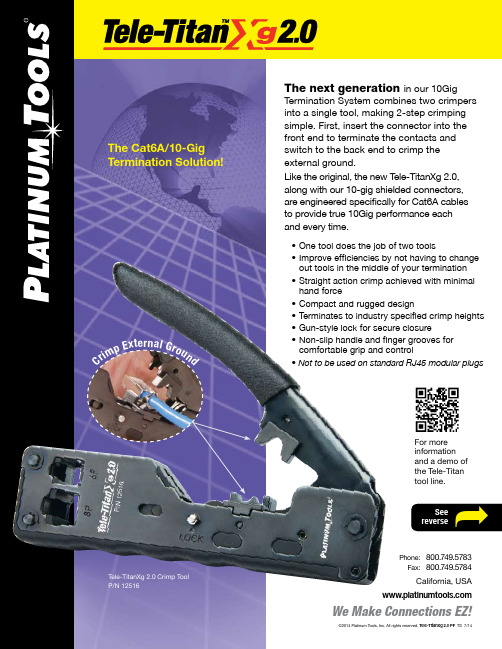
Ordering Information
Description
Pkg
PN
Tele-Titan XG 2.0 – Cat6A/10Gig Crimp Tool Box
12516
Tele-Titan XG 2.0 Cat6A/10Gig Combo 10-Pack Clamshell 12517C
RJ-45 Cat6A 10Gig Shielded Connector w/Liner Bulk/100/Bag 106190
RJ45 CБайду номын сангаасt6A/10-Gig Shielded Connectors:
• Exceeds 10-Gig performance standard • UL and RoHS compliant • Max cable OD: 0.335"/8.5mm • Max conductor OD: 0.053"/1.35mm
谱联8230 8230aj户外gps gnss天线安装指南说明书

Model 8230AJ (with ANT-KT mount )Model 8230/8230AJ Outdoor GPS/GNSS Antenna Installation GuideRev 3, February 2018 / PN 1222-5000-0050Spectracom offers model 8230 for certain products with embedded GPS/GNSS receivers. Model 8230AJ also includes horizon-blocking anti-jam technology. Each antenna is shipped with an L-bracket and clamps for affixing the antenna to an appropriate structure. Various accessories are offered to facilitate installation of the antenna.NOTE: A rugged antenna mount, post mounting kit, weather-proofing kit and free-standing base are sold separately.Contact Spectracom for details and to order these accessories for your antenna.Model 8230 and 8230AJ are active GPS/GNSS antennas covering the following bands:• GPS L1• GLONASS L1• BeiDou B1• Galileo E1, and• QZSS L1.The active antenna circuitry provides 40dB of gain and requires 2.5 to 16 V DC at21 milliamps (provided by a Spectracom receiver over the antenna cable) to operate.Installing the AntennaThe GPS/GNSS antenna must be installed outdoors with an unobstructed view of the sky (to 20° elevation from the horizon). An unobstructed line of sight to the sky allows the antenna to locate and track the maximum number of satellites throughout the day. Installations with obstructed views may still prove functional, but the equipment may experience reduced reception quality or be unable to simultaneously track the maximum number of satellites. Make sure the antennais installed somewhere that it will not be buried in loose or drifting snow, or obstructedby growing foliage. Whenever possible, avoid placing the GPS/GNSS antenna in closeproximity to broadcast antennas. See Spectracom’s Technical Note for detailedinformation on antenna installation.When using the included L-bracket, remove thedouble panel nuts, insert the connector end intothe 19 mm (0.75”) through hole and replaceand tighten the nuts. Connect the L-bracket to apost, pole, vent pipe, or other suitable locationvia hose clamps. Then connect the antenna tothe antenna cable via type N connectors. In wetweather locations, it is recommended to wrapthe connection in weather-proofing tape.Spectracom offers a weather-proofing kit forthis purpose.A rugged antenna mount is availableseparately as model ANT-KT (see picture onthe left). It is designed to mount to a vertical or horizontal pipe, or to a flat surface. Model 8230Spectracom 8230 Outdoor GPS/GNSS Antenna Installation GuideRev 2, February 2016 / PN 1222-5000-0050Page 2 of 2Antenna Cable and AccessoriesWhen using a Model 8230 or 8230AJ GNSS outdoor antenna, Spectracom recommends using low loss type cable for the antenna cable such as LMR-400 (or equivalent). To simplify the installation process, Spectracom offers cable assemblies terminated with Type N Male connectors. Standard lengths are 25, 50, 100, 150 and 200 feet.If the antenna cable is purchased locally, select coax suitable for outdoor use. A surge protection device in the antenna line is recommended to protect the GPS/GNSS receiver and connected devices from lightning damage. Spectracom offers Surge Suppressors to shunt potentially damaging voltages on the antenna coax to ground.Cable LengthWith low loss LMR 400 equivalent antenna cable, the maximum recommended antenna cable length is 125 meters or 400 feet. Installations requiring longer distances can be achieved with an inline amplifier. See Spectracom’s Technical Note for detailed information on cables and allowable cable lengths.Included L-Bracket DimensionsDocument Revision History RevECN Description Date A3243 Document created September 2013 2775 Specification update; addition of antenna dimensions February 2016 3 1560 Bracket update; addition of 8230AJ February 20188230 Antenna dimensions。
极轴天线装设方法介绍

ቤተ መጻሕፍቲ ባይዱPD
5. 這種 H-H mount 都是單極軸馬達,所以構造簡單適合個人使用裝設,除了 DiSEqC1.2 是直接用 IRD 14V/18V 推動外,另外要用一個控制器用 36V 推極軸馬達及記錄衛星位置,但接收 原理及裝設技巧除了配偏焦或正焦天線有點不同外,其他大致相同,強調一點這種單極軸馬達的 極軸天線只要正南方向和極軸角及輔助角調整正確,極軸天線軌跡應該和赤道衛星的同步帶一致, 只要 LNB 水平垂直極化和衛星送出一致就可以收到訊號,不要被天線方向所影響(尤其偏焦天線)。 只要有耐心發揮 TVRO 精神,一定可以完成極軸天線裝設。 6. 至於 Ku Band 極軸天線(SMR-99G)裝設大致相同,唯一較困難是正南調整,由於在台灣(120~121E) 上空附近的 120E 沒有 Ku Band 訊號,所以只能用 124E(或 122E 新的亞衛四號)作正南調整,比較麻煩 一點。 7. 附上我的 SMR-1224 配六片 180cm 正焦天線、SMR-99G 配 90cm 偏焦天線完工照片及合照。 KHTVRO/新竹, E-mail: kh.chen@
LOCOSYS LS2003E-G多系统GNSS智能天线模块说明书

Product name Description Version LS2003E-G Standalone multiple GNSS smart antenna module 1.11IntroductionLS2003E-G is a complete standalone GNSS smart antenna module, including embedded patch antenna and GNSS receiver circuits. The module can simultaneously acquire and track multiple satellite constellations that include GPS, GLONASS, GALILEO, QZSS and SBAS. It features low power and small form factor. Besides, it can provide you with superior sensitivity and performance even in urban canyon and dense foliage environment.This module supports hybrid ephemeris prediction to achieve faster cold start. One is self-generated ephemeris prediction (called EASY) that is no need of both network assistance and host CPU’s intervention.This is valid for up to 3 days and updates automatically from time to time when GNSS module is powered on and satellites are available. The other is server-generated ephemeris prediction (called EPO) that gets from an internet server. This is valid for up to 14 days. Both ephemeris predictions are stored in the on-board flash memory and perform a cold start time less than 15 seconds.It is easy to install without both RF connector and coaxial cable that are needed in a separated GNSS active antenna. In other words, reduce the cost and size. Also, speed up the time to market by eliminating R&D efforts on RF matching and stability between separated GNSS antenna and module. Furthermore, it can be directly powered by a lithium battery without any external voltage regulars. Therefore, LS2003E-G of miniature size and brilliant performance is the best choice to be integrated into your slim devices.2FeaturesMediaTek high sensitivity solutionSupport GPS, GLONASS, GALILEO and QZSSCapable of SBAS (WAAS, EGNOS, MSAS, GAGAN)Support 99-channel GNSSUltra low power consumptionFast TTFF at low signal levelBuilt-in 12 multi-tone active interference cancellerFree hybrid AGPS to achieve faster cold startBuilt-in data loggerBuilt-in DC/DC converter to save powerAllow direct connection with the lithium batteryUp to 10 Hz update rate±11ns high accuracy time pulse (1PPS)Indoor and outdoor multi-path detection and compensationRoHS compliant3 ApplicationPersonal positioning and navigation Automotive navigation Marine navigation Weather balloonprotectionFig 3-1 System block diagram of LS2003E-G4 GNSS receiver and antenna4.1 GNSS receiverChip MediaTek MT3333Frequency GPS, GALILEO, QZSS: L1 1575.42MHz, C/A code GLONASS: L1 1598.0625MHz ~ 1605.375MHz, C/A code Channels Support 99 channels (33 Tracking, 99 Acquisition) Update rate1Hz default, up to 10Hz Hot start (Open Sky)1s (typical)34s (typical) without AGPSAcquisition TimeCold Start (Open Sky) < 15s (typical) with AGPS (hybrid ephemeris prediction) Autonomous 3m (2D RMS)Position Accuracy SBAS2.5m (depends on accuracy of correction data)Datum WGS-84 (default)Max. Altitude < 18,000 m, up to 50,000m by request Max. Velocity < 515 m/sProtocolNMEA 0183 ver 4.109600 bps (1), 8 data bits, no parity, 1 stop bits 1Hz: GGA, GLL, GSA, GSV , RMC, VTG Note 1: Both baud rate and output message rate are configurable.4.2 GNSS antennaAntenna type Patch antennaFrequency Range 1575.42MHz ± 1.023MHz (1) 1598MHz ~ 1606MHz (1) Gain0.7 dBi Typ. @zenith (1)Note 1: This value is measured with the evaluation board and must be fine tuned when installed into your device. Please contact LOCOSYS for your antenna tuning.5 Software interface5.1 NMEA output messageTable 5.1-1 NMEA output messageNMEA record DescriptionGGA Global positioning system fixed data GLL Geographic position - latitude/longitude GSA GNSS DOP and active satellites GSV GNSS satellites in viewRMC Recommended minimum specific GPS data VTGCourse over ground and ground speedGGA--- Global Positioning System Fixed DataTable 5.1-2 contains the values for the following example:$GPGGA,183015.000,2503.7123,N,12138.7446,E,2,16,0.68,123.2,M,15.3,M,0000,0000*66Table5.1- 2 GGA Data FormatName Example Units DescriptionMessage ID $GPGGA GGA protocol headerUTC Time 183015.000 hhmmss.sssLatitude 2503.7123 ddmm.mmmmN/S indicator N N=north or S=southLongitude 12138.7446 dddmm.mmmmE/W Indicator E E=east or W=westPosition Fix Indicator 2 See Table 5.1-3Satellites Used 16 Range 0 to 33HDOP 0.68 Horizontal Dilution of Precision MSL Altitude 123.2 mtersUnits M mtersGeoid Separation 15.3 mtersUnits M mtersAge of Diff. Corr. 0000 second Null fields when DGPS is not used Diff. Ref. Station ID 0000Checksum *66<CR> <LF> End of message terminationTable 5.1-3 Position Fix IndicatorsValue Description0 Fix not available or invalid1 GPS SPS Mode, fix valid2 Differential GPS, SPS Mode, fix valid3-5 Not supported6 Dead Reckoning Mode, fix validGLL--- Geographic Position – Latitude/LongitudeTable 5.1-4 contains the values for the following example:$GPGLL,2503.7123,N,12138.7446,E,183015.000,A,D*59Table 5.1-4 GLL Data FormatName Example Units DescriptionMessage ID $GPGLL GLL protocol header (GNGLL or GPGLL) Latitude 2503.7123 ddmm.mmmmN/S indicator N N=north or S=southLongitude 12138.7446 dddmm.mmmmE/W indicator E E=east or W=westUTC Time 183015.000 hhmmss.sssStatus A A=data valid or V=data not validMode D A=autonomous, D=DGPS, E=DR, N=Data not valid, R=Coarse Position, S=SimulatorChecksum *59<CR> <LF> End of message terminationGSA---GNSS DOP and Active SatellitesTable 5.1-5 contains the values for the following example:$GNGSA,A,3,18,193,21,09,12,22,27,15,25,14,,,1.44,0.68,1.27*2F$GNGSA,A,3,76,72,77,75,66,65,,,,,,,1.44,0.68,1.27*12Table 5.1-5 GSA Data FormatName Example Units DescriptionMessage ID$GNGSA GSA protocol header (GNGSA or GPGSA) Mode 1 A See Table 5.1-6Mode 2 3 See Table 5.1-7ID of satellite used 18 Sv on Channel 1ID of satellite used 193 Sv on Channel 2…. ….ID of satellite used Sv on Channel NPDOP 1.44 Position Dilution of PrecisionHDOP 0.68 Horizontal Dilution of PrecisionVDOP 1.27 Vertical Dilution of Precision Checksum *2F<CR> <LF> End of message terminationTable 5.1-6 Mode 1Value DescriptionM Manual- forced to operate in 2D or 3D modeA Automatic-allowed to automatically switch 2D/3DTable 5.1-7 Mode 2Value Description1 Fix not available2 2D3 3DGSV---GNSS Satellites in ViewTable 5.1-8 contains the values for the following example:$GPGSV,3,1,11,18,67,344,48,09,55,031,50,42,54,142,40,193,47,174,45*4D$GPGSV,3,2,11,21,44,219,46,27,39,035,48,12,34,131,44,15,30,057,46*76$GPGSV,3,3,11,22,27,319,47,14,22,285,42,25,19,171,40*44$GLGSV,2,1,07,76,71,201,44,65,57,041,40,75,48,028,39,72,27,108,39*68$GLGSV,2,2,07,66,25,333,43,77,17,207,37,81,02,280,29*5CTable 5.1-8 GSV Data FormatName Example Units DescriptionMessage ID$GPGSV GSV protocol header (GPGSV and GLGSV)Total number of messages1 3 Range 1 to 6Message number1 1 Range 1 to 6Satellites in view 11Satellite ID 18 Channel 1 (Range 01 to 196)Elevation 67 degrees Channel 1 (Range 00 to 90)Azimuth 344 degrees Channel 1 (Range 000 to 359)SNR (C/No) 48 dB-Hz Channel 1 (Range 00 to 99, null when not tracking) Satellite ID 09 Channel 4 (Range 01 to 196)Elevation 55 degrees Channel 4 (Range 00 to 90)Azimuth 031 degrees Channel 4 (Range 000 to 359)SNR (C/No) 50 dB-Hz Channel 4 (Range 00 to 99, null when not tracking) Checksum *4D<CR> <LF> End of message termination1. Depending on the number of satellites tracked multiple messages of GSV data may be required.RMC---Recommended Minimum Specific GNSS DataTable 5.1-9 contains the values for the following example:$GNRMC,183015.000,A,2503.7123,N,12138.7446,E,0.01,34.92,270812,,,D*43Table 5.1-9 RMC Data FormatName Example Units DescriptionMessage ID$GPRMC RMC protocol header (GNRMC or GPRMC)UTC Time 183015.000 hhmmss.sssStatus A A=data valid or V=data not validLatitude 2503.7123 ddmm.mmmmN/S Indicator N N=north or S=south Longitude 12138.7446 dddmm.mmmmE/W Indicator E E=east or W=westSpeed over ground 0.01 knots TrueCourse over ground 34.92 degreesDate 270812 ddmmyyMagnetic variation degreesVariation sense E=east or W=west (Not shown)Mode D A=autonomous, D=DGPS, E=DR, N=Data not valid, R=Coarse Position, S=SimulatorChecksum *43<CR> <LF> End of message terminationVTG---Course Over Ground and Ground SpeedTable 5.1-10 contains the values for the following example:$GPVTG,34.92,T,,M,0.01,N,0.02,K,D*07Table 5.1-10 VTG Data FormatName Example Units DescriptionMessage ID$GPVTG VTG protocol header Course over ground 34.92 degrees Measured heading Reference T TrueCourse over ground degrees Measured heading Reference M MagneticSpeed over ground 0.01 knots Measured speedUnits N KnotsSpeed over ground 0.02 km/hr Measured speedUnits K Kilometer per hourMode D A=autonomous, D=DGPS, E=DR, N=Data not valid, R=Coarse Position, S=SimulatorChecksum *07<CR> <LF> End of message termination5.2Proprietary NMEA input messagePlease refer to MTK proprietary message.5.3Examples to configure the power mode of GNSS module5.3.1Standby modeUser can issue software command to make GNSS module go into standby mode that consumes less than 500uA current. GNSS module will be awaked when receiving any byte.The following flow chart is an example to make GNSS module go into standby mode and then wake up.5.3.2Periodic modeWhen GNSS module is commanded to periodic mode, it will be in operation and standby periodically. Its status of power consumption is as below chart.The following flow chart is an example to make GNSS module go into periodic mode and then back to normal operation mode.5.3.3AlwaysLocate TM modeAlwaysLocate TM is an intelligent controller of periodic mode. Depending on the environment and motion conditions, GNSS module can adaptively adjust working/standby time to achieve balance of positioning accuracy and power consumption. In this mode, the host CPU does not need to control GNSS module until the host CPU needs the GNSSposition data. The following flow chart is an example to make GNSS module go intoAlwaysLocate Tm mode and then back to normal operation mode.Note: AlwaysLocate TM is a trade mark of MTK.5.4Data loggerThe GNSS module has internal flash memory for logging GNSS data. The configurations include time interval, distance, speed, logging mode, and … etc. For more information, pleasecontact us.5.5Examples to configure the update rate of GNSS moduleThe GNSS module supports up to 10Hz update rate that user can configure by issuing software commands. Note that the configurations by software commands are stored in the battery-backed SRAM that is powered through VBACKUP pin. Once it drains out, the default/factory settings will be applied.Due to the transmitting capacity per second of the current baud rate, GNSS module has to be changed to higher baud rate for high update rate of position fix. The user can use the following software commands to change baud rate.Baud rate Software commandFactory default $PMTK251,0*28<CR><LF>4800 $PMTK251,4800*14<CR><LF>9600 $PMTK251,9600*17<CR><LF>19200 $PMTK251,19200*22<CR><LF>38400 $PMTK251,38400*27<CR><LF>57600 $PMTK251,57600*2C<CR><LF>115200 $PMTK251,115200*1F<CR><LF>Note: <CR> means Carriage Return, i.e. 0x0D in hexadecimal. <LF> means Line Feed, i.e. 0x0A inhexadecimal.If the user does not want to change baud rate, you can reduce the output NMEA sentences by the following software commands.NMEA sentence Software commandFactory default $PMTK314,-1*04<CR><LF>Only GLL at 1Hz $PMTK314,1,0,0,0,0,0,0,0,0,0,0,0,0,0,0,0,0,0,0*29<CR><LF>Only RMC at 1Hz $PMTK314,0,1,0,0,0,0,0,0,0,0,0,0,0,0,0,0,0,0,0*29<CR><LF>Only VTG at 1Hz $PMTK314,0,0,1,0,0,0,0,0,0,0,0,0,0,0,0,0,0,0,0*29<CR><LF>Only GGA at 1Hz $PMTK314,0,0,0,1,0,0,0,0,0,0,0,0,0,0,0,0,0,0,0*29<CR><LF>Only GSA at 1Hz $PMTK314,0,0,0,0,1,0,0,0,0,0,0,0,0,0,0,0,0,0,0*29<CR><LF>Only GSV at 1Hz $PMTK314,0,0,0,0,0,1,0,0,0,0,0,0,0,0,0,0,0,0,0*29<CR><LF>Only ZDA at 1Hz $PMTK314,0,0,0,0,0,0,0,0,0,0,0,0,0,0,0,0,0,1,0*29<CR><LF>RMC, GGA, GSA$PMTK314,0,1,0,1,1,5,0,0,0,0,0,0,0,0,0,0,0,0,0*2C<CR><LF> at 1Hz and GSV at0.2HzIf the command is correct and executed, GNSS module will output message$PMTK001,314,3*36<CR><LF>After the GNSS module is changed to higher baud rate or reduced NMEA sentence, the user can configure it to high update rate of position fix by the following commands.Interval of position fix Software commandEvery 100ms (10Hz)(1) $PMTK220,100*2F<CR><LF>Every 200ms (5Hz) $PMTK220,200*2C<CR><LF>Every 500ms (2Hz) $PMTK220,500*2B<CR><LF>Every 1000ms (1Hz) $PMTK220,1000*1F<CR><LF>Every 2000ms (0.5Hz)(2) $PMTK220,2000*1C<CR><LF>If the command is correct and executed, GNSS module willoutput message $PMTK001,220,3*30<CR><LF>Note 1: The minimum interval of position fix is 100ms, i.e. the maximum update rate is 10Hz.Note 2: The current consumption is the same with the update rate of 1Hz.5.6Configure the static navigation parameterThe output position of GPS module will keep the same and output speed will be zero if the actual speed is below the threshold of the static navigation parameter. This is useful for different applications. For example, the car stopped at a red light will get stationary GPS position if the threshold is 1.5m/s. It is better to disable this function by setting threshold to 0 for pedestrian navigation.The format of the software command is as below.$PMTK386,speed threshold*checksum<CR><LF>The unit of speed threshold is meter per second. The range of speed threshold is from0.1m/s to 2.0m/s. Value 0 is to disable the function.6Pin assignment and descriptionsPin # Name Type Description1 NC Not connect.2 1PPS O Pulse per second (default 100 ms pulse/sec when 3D fix is available)3 TX O Serial data output4 RX I Serial data input5 NC Not connect.6 NC Not connect.7 V_BCKP P Backup battery supply voltage.This pin must be powered to enable the module.8 GND P Ground9 VCC P DC supply voltage7DC & Temperature characteristics7.1Absolute maximum ratingsParameter Symbol Ratings UnitsInput V oltage VCC 4.3 VInput Backup Battery V oltage V_BCKP 4.3 VOperating Temperature Range Topr -40 ~ 85 ℃Storage Temperature Range Tstg -40 ~ 85 ℃7.2DC Electrical characteristicsParameter Symbol Conditions Min. Typ. Max. Units Input V oltage VCC 3.0 4.3 VInput Backup Battery V oltage V_BCKP 2.04.3 VSupply Current I VCC Full operation 20(1) 200(2)mA Backup Battery Current I BA T VCC = 0 7 uA High Level Input V oltage V I H 2.0 3.6 V Low Level Input V oltage V I L-0.3 0.8 V High Level Input Current I I H-1 1 uA Low Level Input Current I I L-1 1 uA High Level Output V oltage V OH 2.4 3.3 V Low Level Output V oltage V OL0.4 V High Level Output Current I OH 2 mA Low Level Output Current I OL 2 mA Note 1: Measured when position fix (1Hz) is available and input voltage is 3.3V. For different input voltage (VCC), the current consumption is as below chart. This is because LS2003E-G has a built-in DC/DC converter.Note 2: This happens when downloading AGPS data to LS2003E-G.7.3Temperature characteristicsParameter Symbol Min. Typ. Max. Units Operating Temperature Topr -40 - 85 ℃Storage Temperature Tstg -40 25 85 ℃8Mechanical specificationThe connector’s part number is SM09B-SSR-H-TB(LF)(SN) from the company, JST.9Packing informationDocument change listRevision 1.0First release on January 7, 2013Revision 1.1 (March 8, 2013)Changed the packing information from 1600pcs to 2000pcs in the section 9 Added (GNGLL or GPGLL) in the table 5.1-4Added (GNGSA or GPGSA) in the table 5.1-5。
CommScope 4-port 2300-2700 MHz 33° HPBW 扇区天线说明书

4-port sector antenna, 4x 2300–2700 MHz, 33° HPBW, 2x RET withmanual overrideExcellent upper sidelobe suppressionGeneral SpecificationsAntenna Type SectorBand Single bandGrounding Type RF connector inner conductor and body grounded to reflector andmounting bracketPerformance Note Outdoor usageRadome Material ASA, UV stabilizedRadiator Material Low loss circuit boardReflector Material AluminumRF Connector Interface7-16 DIN FemaleRF Connector Location BottomRF Connector Quantity, high band4RF Connector Quantity, total4Remote Electrical Tilt (RET) InformationRET Interface8-pin DIN MaleRET Interface, quantity 2 maleInput Voltage10–30 VdcInternal RET High band (2)Power Consumption, idle state, maximum 2 WPower Consumption, normal conditions, maximum13 WProtocol3GPP/AISG 2.0 (Single RET)DimensionsWidth610 mm | 24.016 inDepth115 mm | 4.528 inLength1077 mm | 42.402 inNet Weight, without mounting kit14.5 kg | 31.967 lb13Page ofElectrical SpecificationsImpedance50 ohmOperating Frequency Band2300 – 2700 MHzPolarization±45°Electrical SpecificationsFrequency Band, MHz2300–25002500–2700 Gain, dBi20.120.2 Beamwidth, Horizontal, degrees3431 Beamwidth, Vertical, degrees7.3 6.8Beam Tilt, degrees0–100–10 USLS (First Lobe), dB2219Null Fill, dB-22-22Front-to-Back Ratio at 180°, dB3333 Isolation, Cross Polarization, dB3030VSWR | Return loss, dB 1.43 | 15.0 1.43 | 15.0 PIM, 3rd Order, 2 x 20 W, dBc-150-150Input Power per Port, maximum, watts250250 Electrical Specifications, BASTAFrequency Band, MHz2300–25002500–2700 Gain by all Beam Tilts, average, dBi19.919.9Gain by all Beam Tilts Tolerance, dB±0.3±0.7Gain by Beam Tilt, average, dBi0 ° | 19.95 ° | 19.910 ° | 19.80 ° | 20.2 5 ° | 20.1 10 ° | 19.3Beamwidth, Horizontal Tolerance, degrees±2.2±2.1Beamwidth, Vertical Tolerance, degrees±0.3±0.2USLS, beampeak to 20° above beampeak, dB1818Front-to-Back Total Power at 180° ± 30°, dB2930CPR at Boresight, dB1819Mechanical SpecificationsWind Loading @ Velocity, frontal862.0 N @ 150 km/h (193.8 lbf @ 150 km/h)Wind Loading @ Velocity, lateral70.0 N @ 150 km/h (15.7 lbf @ 150 km/h)889.0 N @ 150 km/h (199.9 lbf @ 150 km/h)Page of23Wind Loading @ Velocity, rear889.0 N @ 150 km/h (199.9 lbf @ 150 km/h) Wind Speed, maximum200 km/h (124 mph)Packaging and WeightsWidth, packed693 mm | 27.283 inDepth, packed221 mm | 8.701 inLength, packed1285 mm | 50.591 inWeight, gross32 kg | 70.548 lbRegulatory Compliance/CertificationsAgency ClassificationISO 9001:2015Designed, manufactured and/or distributed under this quality management systemIncluded ProductsT-045-GL-E–Adjustable Tilt Pipe Mounting Kit for 2.0"-4.5" (60-115mm) OD round members for panelantennas. Includes 2 clamp sets.* FootnotesPerformance Note Severe environmental conditions may degrade optimum performancePage of33。
移动通信 Talk-Around 配件安装指南说明书

Mobile CommunicationsTALK-AROUND KIT OPTION DXTA1A/PMTA1BInstallation ManualLBI-38776BCopyright© April 1992, Ericsson GE Mobile Communications Inc. 2INTRODUCTIONThis manual contains installation instructions and maintenance infor-mation for T alk-Around Kit used in the MDR Mobile Radio. These instructions cover the mounting and cabling of this kit within the radio; assembly, interconnection, outline and schematic diagrams are provided at the back of the manual for reference. Installation of this kit involves the replacement of the Duplexer Interface Board, originally installed in the MDR, with T alk-Around Board 19D903507G1 or G7. Before mobile installation, the radio should be programmed using an IBM compatible personal computer and the following items:Serial Programming Interface Module Kit TQ3370Programming Cable TQ3361 or TQ3371MDR Programming Software TQ3355 or TQ3373 Refer to Programming Manual TQ3355 or TQ3373 for programming instructions.UNPACKING AND CHECKING EQUIPMENTWhen ready for installation, carefully unpack the kit contents and identify each item listed below. If damage has occurred to the equipment during shipment, file a claim with the carrier immediately.t Talk-Around Board 19D903507G1 or G2 t Interconnection cables W25 and W2619B801454P33 t Installation Manual LBI-387763INSTALLATIONInstall the talk-around kit using the steps shown below. These steps describe the proper installation of the T alk-Around Board and the neces-sary power readjustment to the radio. Reference the assembly, intercon-nection, outline and schematic diagrams at the back of the manual as needed during the installation.t 1.Remove the top and bottom covers of the radio using the following procedures:Top Cover•Insert a small flat blade screwdriver under one side of the cover and gently pry it away from the radio castingto release the side locking tab.•Press in on the locking tabs at the rear of the cover using the screw driver which will release the rear edgeof the cover.•Insert the screwdriver under the other side of the cover to release the remaining locking tab and lift the coverfrom the casting.Bottom Cover•Remove the two screws securing the bottom cover to the radio and lift the cover from the casting.t 2.Locate the Duplexer Interface Board. With the radio top side facing up, front panel towards the installer and heatsink fins pointing away, the Duplexer Interface Board willbe on the right side of radio casting. The RF Board(component side) will be visible in the left center and leftrear compartments of the casting. The Audio Board will bevisible in the left front compartment of the casting. Theduplexer is mounted to a support plate on the underside ofthe radio. The System Board is accessed from the radiobottom and is beneath the Duplexer Interface Board.t 3.Disconnect all of the cable plugs from the Duplexer Inter-face Board jacks as follows: P1 of W1 from J6 (externalantenna cable connection), P6 of W24 from J7 (connectionfrom the duplexer antenna port), and P5 of W21 from J5 4and P151 of W6 from J151 (connections from the RFBoard).t 4.Disconnect the indicated cable plugs from the RF Board jacks as follows: P401 of W22 from J401 (connection fromthe duplexer receive port to the RX IN line on the RF Board)and P103 of W23 from J103 (connection from the duplexertransmit port to the PA OUT line on the RF Board).t 5.Remove the four M3.5-0.6 TORX screws (#15 drive) se-curing the Duplexer Interface Board to the casting. Care-fully work the board out of the radio, unplugging it from thefeedthrough assembly Z903. Feedthrough assemblyZ903 interconnects J903 on the Duplexer Interface Boardwith J903 on the System Board.t 6.Install the Talk-Around Board component side up in the compartment vacated by the Duplexer Interface Board.Match the holes in the board with those in the radiocasting, reconnect the feedthrough assembly Z903 andsecure the board in place using the same four TORXscrews that were removed in the previous step. Make surethat the grounding tab on the bottom of the Talk-AroundBoard makes contact with the bottom surface of the castingcompartment.t7.Connect plug P1 of external antenna cable W1 to J6 on the Talk-Around Board.t8.Connect plug P6 of duplexer antenna port cable W24 to J7 on the Talk-Around Board.t9.Connect plug P401 of duplexer receive port cable W22 to J3 on the Talk-Around Board.t10.Connect plug P103 of duplexer transmit port cable W23 to J4 on the Talk-Around Board.t11.Re-route the extra receive (W22) and transmit (W23) cable lengths to the underside of the radio and run these cablesaround the duplexer to take up any slack.t12.Connect either one of the interconnection cables included with the Talk-Around Kit between J2 on the Talk-AroundBoard and J103 on the RF Board (PA OUT).5t13.Connect the second interconnection cable included with the Talk-Around Kit between J1 on the Talk-Around Boardand J401 on the RF Board (RX IN).t14.Connect plug P5 of cable W21 to J5 on the Talk-Around Board (connections from the RF Board).t15.Connect plug P151 of cable W6 to J151 on the Talk-Around Board (connections from the RF Board).t16.Arrange the cables so the cover will fit back on the top of the radio without any pinching or binding.t17.Reset the transmitter output power to the correct level using the following procedure:•Place the radio in test mode while on channel 649.•Use an accurate and calibrated 800 MHz wattmeter or power meter with necessary attenuators to reset thetransmitter output power to 11.00 watts. This is doneby keying the transmitter (FCN 0 1) and adjusting R111in the power control circuit. R111 is located on thecomponent side of the RF Board and is shown belowin figure 1. This value ensures that the radio will meetthe rated power specification of 10.00 watts across theentire transmit range.6•Place the radio in talk-around mode (FCN 21).•Select channel 4400 (center of talk-around band).•Key the transmitter (FCN 0 1) and verify that at least8.00 watts of transmitter power is emitted in the talk-around band using the same wattmeter from above. t18.Replace the top and bottom covers of the radio.t19.Verify proper operation of the radio by testing the receiver sensitivity in duplex test mode and recheck the poweroutput.78DESCRIPTIONThe transmit half of the duplexer used in the MDR Mobile Radio does not allow for signal transmission in the receive or talk-around portion of the 800 MHz band. T alk-Around Board 19D903507G1/2 permits talk-around operation by switching the transmit (TX) half of the duplexer out of the transmit path while the radio is in the talk-around mode. RF relays perform this switching operation and route the transmit signal through the receive (RX) half of the duplexer. The RX half of the duplexer passes and filters the transmitter power. The relays and associated PIN diode activate only when the transmitter is keyed in the talk-around mode. At all other times, including receive, repeater, and trunked operation the switching circuits are inactive and pass transmit power directly to the TX half of the duplexer while passing receive signals from the duplexer to the input of the receiver.CIRCUIT ANALYSISPOWER DISTRIBUTIONA+ power is supplied to the board via the six pin Molex connector J903 and the feedthrough capacitor assembly bolted to the casting. Diode D3 provides reverse polarity protection. If the A+ power polarity is accidentally reversed, D3 will conduct causing the A+ fuse located in the power cable to blow which prevents serious damage to the radio. Capacitors C11 and C10 filter the A+ supply bus of the radio. Connector J151 distributes the DC power to the RF board through the power harness.RF POWER DETECTORA microstrip directional coupler is used to sample the RF output of the duplexer just before the antenna connector. The DC voltage devel-oped from this sampling is sent to the power control circuit located on the RF board. By sampling the RF power just before the antenna connector, the power control loop encloses the duplexer within the loop and thereby eliminates fluctuations in RF power. These fluctuations are caused by the ripple in the bandpass response of the duplexer as well as gain ripple in the power amplifier module both as a function of frequency.The coupler is made of two 50 ohm microstrip lines mounted very close to one another to induce coupling between the lines. The coupling is a directive process having about 15dB of directivity as well as 15dB of coupling.9Resistors R3, R4, and R5 comprise a 50 ohm pi type attenuator pad that matches one port of the coupler as well as attenuates the forward coupled power before it is fed to detector diode D4. The other coupled port is terminated in 50 ohms by the combination of R2 and R7. The main RF input to the coupler is J7 while the main output is J6.Capacitor C5 acts as a DC block between D4 and the resistive attentuator. The DC voltage developed by D4 is feed through R6 to limit the current and then filtered and bypassed by C3 and C4 before exiting the board via J5.TALK-AROUNDReceived signals passed by the duplexer are sent to relay K1 through J3. Except during talk-around transmit time, the signals at J3 are routed through the normally closed contacts of K1 and are delivered to J1. J1 connects to the receiver input on the main RF board.T ransmit signals from the P A are sent to K2 via J2. Except during talk-around transmit time, signals at J2 are routed through the normally closed contacts of K2 and are delivered to J4. J4 connects to the TX half of the duplexer.During non-talk-around transmit time, no DC bias is applied to pin 3 of J5. With no DC bias, relays K1 and K2 and PIN diode D1 are not active and are in an off state.When bias is applied during the transmit period of talk-around operation, K1 and K2 energize and reroute the transmitter output at J2 to the RX half of the duplexer through J3. The same bias that keys the relays also turns on PIN diode D1. D1 provides additional isolation between the two relays during non-talk-around transmit times.Capacitors C1 and C2 bypass RF from the talk-around bias line. Resistor R1 limits the bias current on D1. Inductors L1 and L2 decouple the RF from the bias path of the PIN diode. Spike protection diode D2 clamps the negative voltage spikes of the relay coils.10ASSEMBLY DIAGRAMTOP VIEW (COVER REMOVED)BOTTOM VIEW (COVER REMOVED)REAR ASSEMBLY19D901916G22Made from (19D901916, Sh. 4, Rev. 0)11INTERCONNECTION DIAGRAMMDR MOBILE RADIO(STANDARD)Made from (19D903561, Sh. 2, Rev. 4)12INTERCONNECTION DIAGRAMMDR MOBILE RADIO(TALK-AROUND)Made from (19D903561, Sh. 3, Rev. 4)13OUTLINE DIAGRAMTALK-AROUND BOARD19D903507G1 & G2(19D903507 Rev. 5)14SCHEMATIC DIAGRAMTALK-AROUND BOARD19D903507G1&G2(19D903506, Rev. 3)15PARTS LISTTALK-AROUND KIT344A3803G1& G2ISSUE 2*COMPONENTS ADDED, DELETED OR CHANGED BY PRODUCTION CHANGES. 1617NOTES 18NOTES19Printed in U.S.A.。
YX039 PCS-CEL双频信号天线安装指南说明书

YX039 PCS-CEL Dual Band Signal Antenna Installation GuideThe YX039 PCS-CEL dual band outdoor signal antenna system allows your zBoost cell phone signal booster to provide a larger area of improved indoor signal strength and improve indoor performance where weak outdoor cell signals exist. The antenna operates with signals in both the 800 MHz Cellular and the 1900 MHz PCS bands. The antenna system consists of two directional panel antennas, one for the Cellular band (800 MHz) and one for the PCS band (1900 MHz). An antenna combiner is included to combine the signals from the two antennas into one coax for connection to the zBoost Ba se Unit. Two 18” coaxial jumpers are included to connect the each panel antenna to the Combiner.Maximum performance will be achieved when the antenna is aimed at the strongest signal from your wireless provider. If you know the direction of your provider’s tower, simply point the antenna in that direction. Note: the closest tower may NOT be used by your provider. If you areunsure of the location of the nearest tower, see Antenna Aiming below.Installation Steps:1. Once you have determined the location of strongest signal, install an antenna mast or pole (not provided)at that location on which to mount the antennas. 2. Connect the antenna to the mast using the provided brackets loosely enough to allow rotation aroundmast. Before securing antenna hardware, take care in finding the optimum angle at which to aim the antenna – See Antenna Aiming Section for further instruction. 3. Connect the coax jumper from the YX021-CEL panel antenna to the connection on the Combiner markedCEL and connect the coax jumper from the YX023-PCS panel antenna to the other Combiner port marked PCS.18” Coax JumpersAntennaCombinerYX023-PCS PCS Panel Antenna(Note ORANGE label on back) YX039-PCS-CEL Front ViewYX039-PCS-CEL Rear ViewYX021-CELCellular Panel Antenna (Note GREEN CEL label on back)Mounting Mast (Not supplied)Note: Choosing the highest possible point for antenna placement will usually produce the bestresults. If you do not have roof access, you should choose the side of the building with the strongest signal. Keep the Antennas at least 3 feet above metal.Keep the Base Unit unplugged until all cables are connected.4. Connect the RG-6 coax from the Base Unit to the Combiner output port, route coax to the Base Unitindoors and connect the other end of the coax to the Base Unit.Antenna Aiming:To get the maximum benefit, you will want to take special care to make sure you point the antennas in the direction of the best signal for your wireless service provider. Note: there will usually be multiple cell carriers on the same cell tower.1. Place your cell phone on a non-metal surface which is 6-8 feet from the Base Unit Antenna.2. Turn the signal booster on and wait 30 seconds. Note the number of signal bars displayed on your cell phone.For best results, you want your phone to display in the middle of the signal meter range or less so that it can go up as you rotate the Signal Antenna to the optimum direction. If it is reading too high, move the phone farther from the base unit antenna.3. Record the number of signal bars (or range) ________(A) on your cell phone. Leave the phone in the sameplace and pointing in the same direction for the following steps.Note the direction of the antenna starting position_________________________.4. Rotate the antenna mast 90 degrees and then record the phone signal bars _________(B).5. Continue to rotate the antenna mast another 90 degrees in the same direction and record the phone signalbars _________(C).6. Again, rotate the antenna mast another 90 degrees in the same direction and again record the phone signalbars _________(D).7. Look for the highest reading above. Set the antenna to that position and tighten the antenna mast.8. If you desire to optimize further, then look for the two highest signal bar readings above and move the antennabetween these two points to find the highest signal bars reading.9. Once you have determined the highest reading position tighten the antenna mast. Note: In most situations,both panel antennas will be oriented in the same direction.You have now completed the Directional Signal Antenna installation.Troubleshooting:If you have difficulty peaking each antenna, you may not be using the cell phone for the correct band (Cellular or PCS). Try the other cell phone and repeat the steps for that antenna to see if there is a change in signal strength indicated on the cell phone.If you get a red light on the Base Unit, you are experiencing reduced performance and may need to improve your installation. Consult the zBoost User Guide for more information on setup.© 2013, zBoost® v1013。
出行警封天线安装手册说明书

2-in-1 Radar Detector and Dash CameraThank You!For purchasing theCobra Road ScoutMount to the windshieldFull Manual and 3D Instructions using the app available at: /roadscoutFCC ID: BBORDCAM. THIS DEVICE COMPLIES WITH PART 15 OF THE FCC RULES. OPERATION IS SUBJECT TO THE FOLLOWING TWO CONDITIONS: (1) THIS DEVICE MAY NOT CAUSE HARMFUL INTERFERENCE, AND (2) THIS DEVICE MUST ACCEPT ANY INTERFERENCE RECEIVED INCLUDING INTERFERENCE THAT MAY CAUSE UNDESIRED OPERATION .Warning: Any changes or modi cation not expressly approved by the party responsible for compliance could void the user's authority to operate the device.Note: This equipment has been tested and found to comply with the limits for a Class B digital device, pursuant to part 15 of the FCC Rules. These limits are designed to provide reasonable protection against harmful interference in a residential installation. This equipment generates, uses and can radiate radio frequency energy and, if not installed and used in accordance with the instructions, may cause harmful interference to radio communications. However, there is no guarantee that interference will not occur in a particular installation. If this equipment does cause harmful interference to radio or television reception, which can be determined by turning the equipment off and on, the user is encouraged to try to correct the interference by one or more of the following measures:- Reorient or relocate the receiving antenna.- Increase the separation between the equipment and receiver.- Connect the equipment into an outlet on a circuit different from that to which the receiver is connected.- Consult the dealer or an experienced radio/TV technician for help.©2019 COBRA ELECTRONICS CORPORATION, 6500 W. CORTLAND ST., CHICAGO, IL 60707.Connectivity Guide Dash CamConnectivity Guide Radar DetectorIMPORTANTUse the Cobra DRIVE HD appto control the dash camIMPORTANTUse the Cobra iRadar app to control the radar detectorDash cam Wi-Fi ConnectionBluetooth connection 1345DASH CAM MODEView, Edit and Download your Videos Wirelessly The Road Scout incorporates its own Wi-Fi source to stream video directly to your phone to save,edit and share right from your car.See Page 8 for Dash Cam Set Up Instructions.RADAR DETECTOR - STANDARD MODEMaximum Protection from the iRadar Community and Customized Alert SettingsPair your phone easily through Bluetooth to customize your detector’s settings and access iRadar community alerts.See Page 6 for Radar Detector Set Up Instructions.。
威根加德VHF UHF模式HD7698P和HD8200U天线安装说明书

INSTRUCTIONSVHF/UHF MODELS HD7698P & HD8200UWinegard Company • 3000 Kirkwood Street • Burlington, IA 52601-2000WARNINGINSTALLATION OF THIS ANTENNA NEAR POWER LINES IS DANGEROUS. FOR YOUR SAFETY , FOLLOW THE INSTALLATION INSTRUCTIONS.Platinum Series/Ultimate SeriesDigital/High DefinitionT H I S E N D NS H IS E N D T A T I O N S Register your product at /myantennaREAR SECTIONOF ANTENNA SHOWING WHICHELEMENTS TO UNFOLD FIRSTFig. 1*DO NOT touch boom or metal brackets!UP AND OVERUP AND OVERËËParts List Quantity Rear Section (section with longest elements) 1Front Section (section with shortest elements) 1Corner Reflector Boom 2Boom Brace 1REMOVE BOLT, HEX NUT AND Fig. 2BStep 1: Contents of PackageA. Remove all parts from the box and compare to the parts list to ensurenothing is missing and to become familiar with the part names.Note: Unfolding elements procedure is the same for both HD7698P & HD8200U antennas.Step 2: Rear SectionA. Stand rear section up vertically with U-bolt assembly up and cartridge housing facing away from you.B. Unfold elements per Figure 1 in direction of arrows until they lock into place in the black plastic blocks.C. Spin the rear section around so the cartridge housing is now facing you.D. Unfold the remaining elements so they point in the opposite direction from their matching half which was unfolded in step 2B above.E. Set rear section aside being careful not to bend the elements (laying it flat on the ground is the best position).Step 3: Front SectionA. Stand front section up vertically with the shortest element down and elements facing you.B. Unfold all elements (in any order) until they snap in place.C. Remove bolt, hex nut, and director element from front section boom. See Fig. 2.Step 4: Attaching Front Section to Rear SectionA. Slide the front boom into the rear boom making sure to feed the UHF phasing lines into the middle holes at the top of the cartridge housing and then into the slot-ted pegs inside the housing (see Figure 2, 2A, 2B ). When finished, the phasing lines will be resting in the slots of the pegs but will not extend out of the back side of the cartridge housing. Reinstall the director element, bolt & nut. See Fig. 2B .*NOTE: Be sure the phasing lines DO NOT touch the metal bracket or the antenna boom.B. Unfold the UHF directors as shown in Figure 3.C. Set this completed section assembly aside being careful not to bend the elements.Step 5: Corner Reflector AssembliesA. Unfold the elements on the corner reflector booms as shown in Figure 4. Element clip tips should point away from end of the boom with the hole.Note: On HD8200U ONLY! It is not important whether or not the V-shaped tuning stubs are touching the boom.B. Attach the corner reflector booms as shown in Figure 4A using the supplied bolts and nuts.Step 6: Boom BraceA. Install the boom brace by first removing the bolts and hex nuts.B. With the cartridge housing facing down, install the boom brace to the top corner reflector boom first (see Figure 5) making sure the mast clamps are on the same side as shown in Figure 5. Only finger tighten the bolt and hex nut.C. Swing the other end of the boom brace down onto the rear section and insert the bolt and hex nut (see Figure 6).D. Tighten both bolts and nuts (on each end of the boom brace) securely.Step 7: Cartridge HousingA. Attach the housing cover so all 4 snaps are locked in place (as shown in Fig. 7).Step 8: Coaxial CableA. Slide the rubber boot over the end of the coaxial cable. If your coax cable has factory connectors on it, clip small end of boot off, so boot will slip over connector.B. Attach the F-connector to the coaxial cable.C. Attach the coaxial cable to the cartridge housing (see Figure 7).D. Slide the boot over the boot collar on the housing.Fig. 7Cable HereFig. 4AFig. 6SwingPrinted in U.S.A. © Winegard Company 2007 Rev3 12-13 145029290 DAY LIMITED WARRANTYWinegard Company warrants this Winegard product against any defects in materials or workmanship within 90 (ninety) days from date of purchase. No warranty claim will be honored unless at the time the claim is made, you present proof of purchase to an authorized Winegard dealer (if unknown, please contact Winegard Company, 3000 Kirkwood Street, Burlington, IA 52601-2000, Telephone 800-288-8094).Winegard Company (at its option) will either repair or replace the defective product at no charge to you. This warranty covers parts, but does not cover any costs incurred in removal, shipping or reinstallation of the product. This limited warranty does not apply if the product is damaged, deteriorates, malfunctions or fails from: misuse, improper installation, abuse, neglect, accident, tampering, modification of the product as originally manufactured by Winegard, usage not in accordance with product instructions or acts of nature such as damage caused by wind, lightning, ice or corrosive environ-ments such as salt spray and acid rain.The 90 Day Warranty is provided on the condition that the equipment is properly delivered with all handling and freight charges prepaid to your Win-egard dealer for return to our factory for repair or replacement. Winegard dealers will arrange for the replacement or repair and return to you without charge the product which failed due to defective material or workmanship.WINEGARD COMPANY WILL NOT ASSUME ANY LIABILITIES FOR ANY OTHER WARRANTIES, EXPRESS OR IMPLIED, MADE BY ANY OTHER PERSON.ALL OTHER WARRANTIES WHETHER EXPRESS, IMPLIED OR STATUTORY INCLUDING WARRANTIES OF FITNESS FOR A PARTICULAR PURPOSE AND MERCHANTABILITY ARE LIMITED TO THE 90-DAY PERIOD OF THIS WARRANTY .The foregoing shall be the sole and exclusive remedy of any person, whether in contract, tort or otherwise, and Winegard shall not be liable for incidental or consequential damage or commercial loss, or from any other loss or damage except as set forth above.Some states do not allow limitations on how long an implied warranty lasts, or the exclusion of limitation of incidental or consequential damages, so the above limitations or exclusions may not apply to you.This warranty gives you specific legal rights and you may also have other rights which vary from state to state.Rev. 2/08HOW TO PROVIDE LIGHTNING PROTECTION FOR TV ANTENNA AND SETStep 1. Mount the lightning arrestor or 75 ohm coaxial ground-ing block as close as possible to where the 75 ohm coaxial cable downlead enters the house. See Figure 9.Step 2. The ground wires for both themast and the lead-in should be copper or aluminum wire, num-ber eight (8) or larger. See Figure 9.Step 3. The lead-in wire from the antenna to the ground-ing block and the mast ground wire should be secured to the house with stand-off insulators, spaced four (4) or six (6) feet apart. See Figure 9.NOTE: In the case of a “ground up” antenna installation, it may not be necessary to ground the mast if the mast extends four or moure feet into the earth. Consult a TV serviceman for the proper depth in your location.Step 9: Mounting Antenna to MastA. Loosen nuts on the main boom and brace mast clamps.B. Slide both mast clamps over the mast pointing the front of the antenna (small end) towards stations and tighten the boom brace mast clamp securely.C.Let the main boom mast clamp slide down the mast until the boom brace supports the main boom.D. Tighten the main boom mast clamp securely.(See Figure 8 for correct mast clamp assembly )Step 10: To prevent wind whipping, the 75 ohm coaxial cable downlead may be secured to the mast by either taping it or use of plastic wire ties.MASTING 2" OD MAX.MAST CLAMPMAST CLAMP INSERTHEX NUTU-BOLT Fig. 8(NEC Art 250, Part H)NEC - National Electrical CodeExample of antenna grounding as per National Electrical Code, ANSI/NFPA 70。
- 1、下载文档前请自行甄别文档内容的完整性,平台不提供额外的编辑、内容补充、找答案等附加服务。
- 2、"仅部分预览"的文档,不可在线预览部分如存在完整性等问题,可反馈申请退款(可完整预览的文档不适用该条件!)。
- 3、如文档侵犯您的权益,请联系客服反馈,我们会尽快为您处理(人工客服工作时间:9:00-18:30)。
ICC小环天线套件安装使用说明书V1.1BG4ICC一、ICC小环天线套件的特点1、安装简单套件安装仅需一把螺丝刀,用来拧紧“步步紧”的螺栓。
2、性能优异小环天线的关键部件大圆环和电容均使用比较高端的配置,大圆环使用7/8馈管,直径2.25cm,电容使用耐压7.5KV的真空电容,能够承受100W的持续功率。
良好连接的情况下,天线可以达到1/4GP天线的效果。
3、可升级性强有能力的HAM可以将该小环天线升级,可以升级调谐装置为遥控调谐或者全自动调谐。
二、ICC小环天线套件的各部件介绍1、主要部件真空电容:最大400P,耐压7.5KV,额定电流40A。
由于谐振回路的Q值很高,工作时,真空电容将承受很高的电压,需要耐压高的真空电容。
大圆:7/8馈管,长度320cm,大圆环越粗天线效率越高。
馈管便于弯成圆形,圆形小环天线的效率比其他形状高。
小圆:-9软跳线,一端为1/2 n头,另一端为鳄鱼夹,距离鳄鱼夹63cm,68cm,78cm 处抽头,便于组成不同大小的圆环。
(抽头数量和位置仅供参考,以实物为准)。
小环天线的小圆环有多种方式,本套件使用的是屏蔽式法拉第环,如下图:2、辅材纯铜编织线:两根。
N-K至M-K转换接头:一个。
步步紧:大、中、小各两个。
尼龙扎带:若干。
三、ICC小环天线套件的安装方法第一步:制作支架找50cm和150cm绝缘杆各一根,可以使用装修用的木龙骨,或者PVC管之类。
将两根绝缘杆用扎带连接成如图的“T”形,下面将使用这个支架固定大、小园环和真空电容。
第二步:固定大圆环将大圆环弯成近似圆形,然后按照图中的样子用扎带固定在T形架的横梁上。
大圆需要固定牢固,可以使用配备的步步紧加固。
第三步:固定小圆环将小圆环的鳄鱼夹夹在合适的抽头上,弯成圆形,按照图示的样子固定在T形架的竖梁上,固定不要太紧,以便于安装弯成后天线的调试。
第四步:固定、连接真空电容将真空电容用扎带固定在大环开口处下方合适的位置,可用多条扎带固定牢固,防止电容脱落损坏。
然后将铜编织带使用大小合适的步步紧压接在电容的两极以及大圆开口的两端。
如果您的焊接技术足够好,可以直接将铜编织带或者馈管剥下来的铜皮焊接。
编织带与馈管之间的焊接相对比较容易,而与真空电容之间的焊接比较困难,需要谨慎,防止由于器件受热不均导致胀裂。
注意:一定要先固定后连接,防止电容滑落损坏。
注意:大圆环和小圆环之间没有任何连接。
A:扎带固定点B:焊接或压接点四、ICC小环天线的调试方法第一步:准备工作连接电台和天线,并在电台和天线之间串入驻波表,将电台的发射功率调整到最低。
将天线放置在相对比较空旷的位置,否则将影响发射效果。
第二步:调谐振1、将电台设置在SSB模式,旋转真空电容的旋钮,直到从电台中听到的噪声最大,这是天线已经基本上谐振在电台指示频率。
在旋转真空电容时,由于人体的感应,会使调谐不准,可以事先用绝缘胶带将电容旋钮包裹上几层。
2、将电台设置在CW或者FM模式,按下PTT,观察驻波表显示。
调整电台频率,找到驻波比最低的频率。
如果驻波最低的频率低于电台需要工作的频率,则减小电容容量(旋出),否则,增大电容的容量(旋入)。
反复进行,直到在工作频率处驻波比最低。
第三步:调匹配经过第二步,如果驻波比仍旧达不到理想值(一般2以内即可,苛刻一点1.5以内),可以上下调整小圆环在竖梁上的位置,直到驻波比达到理想值。
小圆环的位置过高或者过低都会导致阻抗不匹配,驻波比增大。
如果小圆环在竖梁位置调到接近大圆环圆心,仍旧不能够使驻波满意,可以尝试将小圆环拉长,如果驻波比还达不到满意结果,则需要减少小圆环的尺寸。
如果,小圆环降低到和大圆接触,已经不能降低,可以将小圆环适当压扁,看看是否驻波满意,如果还不行,则需要增大小圆环的尺寸。
第二步和第三步需要反复使用,直到驻波满意为止。
注意:真空电容两端有高压,严禁发射时用手触摸!注意:远离辐射源,大功率发射时请勿靠近天线!五、ICC小环天线的架设ICC小环天线架设高度没有要求,甚至放到地面上都能够使用,当然架设的高度越高效果会越高。
当小环天线面垂直于地面架设时,小环天线的辐射形状如同和他环面垂直的水平DP天线,所以,其做大辐射方向在环面方向,其零点方向在环面的法线方向。
当小环天线面平行于地面架设时,小环天线的辐射形状如同和他环面垂直的GP天线,此时,天线在水平面没有方向性,而且仰角较低,适于DX通信。
注意:ICC小环天线套件没有防水功能,不能够在雨天户外使用。
附录:小环天线知识(部分内容引用自《天线手册》)一、小环天线理论在1968年3月份的QST杂志上Lew McCoy/W1ICP给业余爱好者们介绍了一种所谓的“军用环天线”,这是一种业余版本的环天线,由美国军队的Patternson设计用在东南亚便携使用的天线,并与1967年给出了描述,在定义上,环的导体总长度小于0.085波长,从电气角度讲就是小环天线。
这个尺寸是出于在整个环周长上的电流必须相位相同的考虑,当线圈导线长度大于0.085波长时,这个条件就不满足了。
这个约束条件使小环天线产生类似于水平半波天线的辐射,这个水平半波天线安防在小环天线的轴线上。
环天线的近似辐射电阻:R R=3.12*10-4(NA/λ2)2N环的圈数A环的面积,单位平方米λ工作波长,单位米小型发射环天线其辐射电阻非常低,例如,一个单圈一米直径的圆形环天线,其包含的面积为π*0.52=0.785m2,假设工作在14M,其波长为21.4米,这样计算出来辐射电阻仅为0.092欧姆。
不幸的是,环本身还存在损耗,包括损耗电阻以及趋肤效应带来的损耗,将这些损耗考虑进去,辐射效率就可以从下面的式子计算出来:η=R R/(R R+R L)*100%η天线效率,%R R辐射电阻,欧姆R L损耗电阻,欧姆,包含了环导体本身损耗+串联调谐电容器的损耗。
损耗电阻R L主要来自于导体的交流电阻,发射环天线通常采用直径至少3/4英寸以上的铜导体,已获得较好的效率,管状的比实心的导体更加有用,因为高频电流仅仅在导体很浅的表面流动,导体的中心部分,几乎不影响高频电流的流动。
需要注意的是,上面的R L还包括了调谐电容的损耗,通常情况下,电容器的空载Q 值可以认为很高,调谐电容的任何损耗几乎可以忽略。
例如,一个极板没有机械接触的高品质调谐电容器,(比如可变真空电容器和蝶形发射用电容器)的空载Q值可以达到5000以上,这相当于在100欧姆的电容容抗中串联了0.02欧姆的损耗电阻。
但是,当环的辐射电阻仅有0.1欧姆量级时,这个微小的电阻就变得十分明显。
当小环天线谐振时,由于天线回路的Q值非常高,在谐振发射环天线中的所有器件都将承受大电流和高电压,这要求天线中的所有器件都要考虑到这一点,任何连接电容器的和环之间的导体也不列外。
一根普通的连接导线可能比环导体本身的电阻都要大。
所有最好是使用从同轴电缆剥出来的铜带或铜编织带作为所有的连接线,并采用焊接以获得尽可能好的电气连接,应避免使用螺母和螺丝,因为在射频环境下,这样的连接具有较高的电阻,尤其受到风化腐蚀之后更加严重。
要拥有一个体积又小效率又高的发射环天线,它的有载Q值非常高,因此工作带宽非常窄,也许5KHz的变化都需要调谐。
二、小环天线的性能一个8.5英尺周长的八角形铜环天线的响应(宽度为16.2英寸),与一个全尺寸λ/4地网垂直天线,带有两条升高的λ/4地网导,以及一个同样尺寸的小环天线,但翻平后处于30英尺高度,最后还有一个λ/4的平顶偶极天线在高度30英尺处。
λ/4地网垂直天线和垂直极化环天线都是在8英尺高,ρ=5 mS/m, ε=13的普通地面条件。
高度较低的垂直极化环具备很好的竞争力,相比于大得多的地网天线在低仰角处仅仅差2.5 dB。
而且垂直环在高仰角与低仰角辅射一样,所以对子于本地电台的工作要优子在高仰角带有深凹陷特性的垂直地网天线。
然而,那个简单的平顶偶极天线,比两个垂直天线都要好,这是因为相比于水平极化信号来说,地面对垂直极化信号的反射性能不好。
一个小型的发射环天线可以提供接近全尺寸的偶极或垂直天线的性能。
為此,举个例子说明,一个100英尺周长的环天线在1.8 MHz工作频率时需要30 英尺高,而一个能良好工作的偶极天线将是240英尺(λ/2) 并且至少需要120英尺的高度(λ/4)。
一个λ/4 的垂直天线有120英尺高,并且需要许多地面上的接地线,每根都有120 英尺长度。
所以用一个更小的环天线可以替代那些天线,而在性能上仅仅造中等的下降,另外还需要一个高压可调电容器。
在较高的工作频率,可以用同样的比率,但全尺寸的天线就没有那麼引人注目了。
不过很少有居民可以竖立一根性能良好的带有全尺寸地网的垂直7 MHz天线。
即使在14 MHZ. 一个3英尺高的环天线也可以通遍全世界。
除了小尺寸带来的代价是窄的带宽和需要高压电容器外,这种小型发射环天线确实是个优秀的天线,可以在无法实现架设大型天线的地方派上用场。
附表:不同波段小环天线的性能参数!。
