5600水处理中文说明书
5600说明书

-5-
(1)本仪表上下限报警控制输出带回差,以防止输出继电器在报警临界点上下波动时 频繁动作。
工作如下:
★测量值由低上升时: ★测量值由高下降时:
下限回差值
上限回差值
下限报警输出 ON ON OFF
上限报警输出 OFF ON ON
返回到初 始画面LOC
★ 流量补偿系数Kx的说明
设定二级参数KE=1时,可由一级参数Kx实现流量输入的非线性补偿,系数K的补偿曲
线示意图如下:
流量补偿系数
补偿曲线 K4
K3
K2
K1
流量(差压、
频率输入值)
F-L
1/3
2/3
F-H
设定系数Kx可补偿流量非线性输入的信号。 此功能也可用来实现频率输入的小信号切除功能。 流量(线性、差压或频率)输入值小于CAL时,由K1作系数补偿;流量(线性、差压或频率)输入值大于CAH 时,由K4作系数补偿。 线性补偿时一般设定二级参数KE=0,则在一级参数设定时只有参数K1作补偿系数,K2、K3、K4不予显示。 注:当频率输入时此功能无效。如频率输入设此参数仪表程序出错。 ★ 控制输出方式(AL1、AL2、AH1、AH2) 控制功能可由二级参数中"ALM"值来选择,详见后文。
5600ST时间型软化阀操作手册Service Manual

5600 & 5600型ECONOMINDER®时间型软化阀操作手册北京澳鸿益源水处理设备有限公司----------重要提示:请先填写相关信息,以备将来参考。
5600 & 5600型ECONOMINDER®设备参数:项目号*型号水压试验周期制水量最大/每次再生树脂罐大小直径:高度盐水罐大小及每次再生盐耗设置:控制阀规格计时器类型A)标准C)7天E)流量型,标准B)“L”D)12天F)流量型,扩展再生时间排污限流加仑/分钟盐箱注水速率加仑/分钟射流器大小流量设置加仑因供水条件、罐大小和水压的不同,上述设置仅作为参考。
(盐水注水限流):盐箱注水速率。
(排污限流):反洗和快冲洗流速。
第2页5600型安装和启动程序软水器的安装,应根据制造商建议的入水口、出水口和排污口接管,且应符合相关管路规范。
将软水器控制阀手动转至工作位置,使水流入树脂罐。
当水流停止时,打开进出水口,直到管路内空气排尽,然后关闭进出水口。
注:可手动旋转控制阀前部的旋钮将其拨至不同的再生位置,直到显示软水器处于所需位置。
将控制阀手动转至反洗位置,使水经排水口流出3或4分钟。
取下控制阀后盖板。
确保盐的用量按制造商的建议设置。
如有必要,按设置说明书设置盐的用量。
将控制阀手动转至盐水重注位置,使水填充至空气止回阀顶。
手动转控制阀至盐水吸取位置,使控制阀从盐水罐中吸取水,直至停止。
接通电源,观察电机背部的视孔,看电机是否运转。
可通过向外滑动跳轮上的薄片,露出其上端,来设置再生日期。
每个薄片代表一天。
红色指针处的薄片代表当天。
当从红色指针顺时针转动时,可拉出或拨回薄片,获得需要的再生时间安排。
手动向前推进控制阀至盐水重注位置的始端,让控制阀自动返回至工作位置。
向盐水罐内加盐。
装上控制阀后盖。
确保旁通阀处于正常的工作位置。
第3页(参见下页部件表)第4页部件表编号数量部件号说明1. . . . . . . . . . . . . . . 1. . . . . . . . . . . . . . .14448-010. . . . . . . . . . . . . . . 外壳–带销1. . . . . . . . . . . . . . .14448-011. . . . . . . . . . . . . . . 外壳–带螺钉销孔1. . . . . . . . . . . . . . .14448-012 . . . . . . . . . . . . . . . 外壳–带翼形螺钉销孔1A . . . . . . . . . . . . . 1 . . . . . . . . . . . . . . 15494-01 . . . . . . . . . . . . . . . . “L” 形支架–带销1 . . . . . . . . . . . . . . 15494-03 . . . . . . . . . . . . . . . . “L” 形支架–带销2. . . . . . . . . . . . . . . 1 . . . . . . . . . . . . . . 13175. . . . . . . . . . . . . . . . . . . 电机固定板3. . . . . . . . . . . . . . . 1 . . . . . . . . . . . . . . 18743. . . . . . . . . . . . . . . . . . . 电机– 120V, 60 Hz1 . . . . . . . . . . . . . . 19659. . . . . . . . . . . . . . . . . . . 电机– 24V, 60 Hz4. . . . . . . . . . . . . . . (2-3) . . . . . . . . . . . 11384. . . . . . . . . . . . . . . . . . . 螺钉–电机固定和接地线5. . . . . . . . . . . . . . . (3-5) . . . . . . . . . . . 13296. . . . . . . . . . . . . . . . . . . 螺钉–部件固定6. . . . . . . . . . . . . . . 1 . . . . . . . . . . . . . . 13017. . . . . . . . . . . . . . . . . . . 空转齿轮7. . . . . . . . . . . . . . . 1 . . . . . . . . . . . . . . 13018. . . . . . . . . . . . . . . . . . . 空转小齿轮8. . . . . . . . . . . . . . . 1 . . . . . . . . . . . . . . 13312. . . . . . . . . . . . . . . . . . . 弹簧–空转轮9. . . . . . . . . . . . . . . 1 . . . . . . . . . . . . . . 13164. . . . . . . . . . . . . . . . . . . 传动齿轮11. . . . . . . . . . . . . . 1 . . . . . . . . . . . . . . 13170. . . . . . . . . . . . . . . . . . . 主传动齿轮和轴12. . . . . . . . . . . . . . 1 . . . . . . . . . . . . . . 19205. . . . . . . . . . . . . . . . . . . 24 小时齿轮传动组件,银色1 . . . . . . . . . . . . . . 19205-01 . . . . . . . . . . . . . . . . 24 小时齿轮传动组件,棕褐色13. . . . . . . . . . . . . . 1 . . . . . . . . . . . . . . 13011. . . . . . . . . . . . . . . . . . . 再生驱动齿轮14. . . . . . . . . . . . . . 1 . . . . . . . . . . . . . . 14177. . . . . . . . . . . . . . . . . . . 旋钮–手动再生15. . . . . . . . . . . . . . 4 . . . . . . . . . . . . . . 13300. . . . . . . . . . . . . . . . . . . 球–直径1/4˝16. . . . . . . . . . . . . . 2 . . . . . . . . . . . . . . 13311. . . . . . . . . . . . . . . . . . . 弹簧–制动器–跳轮19. . . . . . . . . . . . . . 1 . . . . . . . . . . . . . . 14381. . . . . . . . . . . . . . . . . . . 跳轮装置– 12天1 . . . . . . . . . . . . . . 14860. . . . . . . . . . . . . . . . . . . 跳轮装置–7天20. . . . . . . . . . . . . . 1 . . . . . . . . . . . . . . 13864. . . . . . . . . . . . . . . . . . . 跳轮环21. . . . . . . . . . . . . . 2 . . . . . . . . . . . . . . 14457. . . . . . . . . . . . . . . . . . . 弹簧–制动器–主传动齿轮22. . . . . . . . . . . . . . 1 . . . . . . . . . . . . . . 13014. . . . . . . . . . . . . . . . . . . 再生指针23. . . . . . . . . . . . . . 1 . . . . . . . . . . . . . . 11842. . . . . . . . . . . . . . . . . . . 电源线-标准24. . . . . . . . . . . . . . 2 . . . . . . . . . . . . . . 12681. . . . . . . . . . . . . . . . . . . 接线器(未标明)25. . . . . . . . . . . . . . 1 . . . . . . . . . . . . . . 13547. . . . . . . . . . . . . . . . . . . 线扣26. . . . . . . . . . . . . . 1 . . . . . . . . . . . . . . 13229. . . . . . . . . . . . . . . . . . . 后盖27. . . . . . . . . . . . . . 1 . . . . . . . . . . . . . . 13309. . . . . . . . . . . . . . . . . . . .前标签–褐色(米黄色底)1 . . . . . . . . . . . . . . 13437. . . . . . . . . . . . . . . . . . . .前标签–蓝色/银色(黑色底)28. . . . . . . . . . . . . . 1 . . . . . . . . . . . . . . 13310. . . . . . . . . . . . . . . . . . . .后标签–软水器1 . . . . . . . . . . . . . . 18520. . . . . . . . . . . . . . . . . . . .后标签–过滤器29. . . . . . . . . . . . . . 1 . . . . . . . . . . . . . . 13348. . . . . . . . . . . . . . . . . . . .装饰带▲30 . . . . . . . . . . . . . .1 . . . . . . . . . . . . . . 60514. . . . . . . . . . . . . . . . . . . .盐水凸轮组件, 3–18 lbs1 . . . . . . . . . . . . . . 60514-01 . . . . . . . . . . . . . . . . .盐水凸轮组件, 6–36 lbs1 . . . . . . . . . . . . . . 60514-02 . . . . . . . . . . . . . . . . .盐水凸轮组件–时间调整型34. . . . . . . . . . . . . . 2 . . . . . . . . . . . . . . 12473. . . . . . . . . . . . . . . . . . . .螺钉–固定▲35 . . . . . . . . . . . . . .1 . . . . . . . . . . . . . . 12037. . . . . . . . . . . . . . . . . . . .垫圈37. . . . . . . . . . . . . . 1 . . . . . . . . . . . . . . 15151. . . . . . . . . . . . . . . . . . . .螺钉–旋钮38. . . . . . . . . . . . . . 1 . . . . . . . . . . . . . . 14176. . . . . . . . . . . . . . . . . . . .阀位置转盘–标准1 . . . . . . . . . . . . . . 14278. . . . . . . . . . . . . . . . . . . .阀位置转盘–低流量1 . . . . . . . . . . . . . . 16715. . . . . . . . . . . . . . . . . . . .阀位置转盘–过滤器39. . . . . . . . . . . . . . 1 . . . . . . . . . . . . . . 14175. . . . . . . . . . . . . . . . . . . .旋钮标签–米黄色1 . . . . . . . . . . . . . . 14207. . . . . . . . . . . . . . . . . . . .旋钮标签–银色▲40 . . . . . . . . . . . . . .1 . . . . . . . . . . . . . . 40214. . . . . . . . . . . . . . . . . . . .螺钉,盐水凸轮不和过滤阀一起使用。
5600 5600 Econominder 用户手册说明书

For questions or in case of emergency, please call your local service technician (preferably the one whoinstalled the system).IMPORTANT: The information, specifications and illustrations in this manual are based on the latest information available at the time of printing. The manufacturer reserves the right to make changes at any time without notice.Setting the Time of Day:To set the time of day, push the red button and spin the 24-hour gear until the present time of day is visible above the time of day arrow.Forcing a Manual Regeneration:To manually regenerate the valve, turn the manual regeneration knob clockwise until it reads“REGEN.”5600 ModelSetting the Time of Day:To set the time of day, push the red button and spin the 24-hour gear until the present time of day is visible above the time of day arrow.Setting the Program Wheel:To set the program wheel, lift the “people” dial and rotate it so that the number of people in the household is aligned with the household grains per gallon water hardness. Release the dial and check for firm alignment at the setting. This provides reserve capacity based on 75 gallons per person.Forcing a Manual Regeneration:To manually regenerate valve, turn the manual regeneration knob clockwise until it reads “REGEN.”NOTE: Unit will regenerate tonight when the gallon capacity reaches zero.5600 Econominder Model Setting Time of Day & Initiating a Manual RegenerationService:Hard water enters unit at valve inlet and flows down through the mineral in the mineral tank. Conditioned water enters center tube through the bottom distributor, then flows up through the center tube, around the piston, and out the outlet of the valve.Preliminary Rinse:Slow rinse of the resin bed. Water flows down through the resin bed up the bottom distributor and out the drain.Backwash:Hard water enters unit at valve inlet, flows through piston, down center tube, through bottom distributor, and up through the mineral, around the piston and out the drain line.Water is passed through the resin bed in the opposite direction of normal flow, which flushes suspended matter out of the resin tank. Backwashing also loosens the resin bed which becomes compacted during the softening (in service) cycle.Brine/Slow Rinse (Softener Only):Hard water enters unit at valve inlet, flows up into injector housing and down through nozzle and throat to draw brine from the brine tank, brine flows down through mineral and enters the center tube through bottom distributor and out through the drain line.The resin beads are washed with the strongsolution of salt water which is called the brinesolution. Since the resin beads prefer calciumand magnesium ions, the slow rinse allowsan overwhelming concentration of sodiumions to overpower and force the calcium andmagnesium ions off of the resin beads and arethen discharged down the drain.Rapid Rinse:The resin bed is rinsed to remove excess brinesolution from the tank and the resin beads arethen ready to produce soft water again.Hard water enters unit at valve inlet, flowsthrough piston, down center tube, throughbottom distributor, and up through the mineral,around the piston and out the drain line.Settling Rinse:Slow rinse of the resin bed. Water flows downthrough the resin bed up the bottom distributorand out the drain.Brine Tank Refill (Softener Only):Hard water enters unit at valve inlet, flows up through the injector housing, through the brine valve to refill the brine tank. Valve is now delivering soft water to the home. Raw water is refilling the brine tank to make a brine solution for the next regeneration.Regeneration:When the valve is in Regeneration, raw water is being passed to service until rapid rinse is complete.Descriptions of Softener & Filter Control Valve PositionsProblemSolution Control valve fails to regenerate Check for power outage and verify unit is plugged in.If this does not work, contact your local water servicetechnician (preferably the one who installed the system).Water does not feel or appear softCheck salt level in brine tank & maintain salt level abovewater level. If problem still exists, contact your localwater service technician.Unit uses too much saltContact your local water service technician.Loss of water pressureIron in conditioned waterExcessive water in brine tankOther problems with the watersoftenerPower Outage Reset the Time of Day in the event of a power outage/failure. See “Setting the Time of Day” page.Adding Salt Ensure that the salt level in the brine tank is always above the water line.Water Pressure Water pressure range of 20-125 psi is required for regeneration valve to operate effectively.Electrical FacilitiesAn uninterrupted alternating current (A/C) supply is required. Please make sure voltage supply is compatible with unit before installation.Existing PlumbingCondition of existing plumbing should be free from lime and iron buildup. Replace piping that has heavy lime and/or iron build-up. If piping is clogged with iron, install a separate iron filter unit ahead of the water softener.Location of Softener, Drain & Brine Tank Locate the softener close to a clean working drain and connect according to local plumbing codes. The brine tank should be located within 20 feet of the water softener. Drain cannot be elevated more than 36 inches or exceed 20 feet in length.Bypass Valves Always provide for the installation of a bypass valve if unit is not equipped with one. If valve is leak-ing, turn bypass from In Service to the Bypass Position.NOTE: If the valve continues to leak after turning the bypass to bypass position, shut off the main water line and call your local service technician (preferably the one who installed the system) IMMEDIATELY.General Residential Checklist & Troubleshooting5600 L-Style Econominder 5600 L-Style EconominderTo download the service manual for this valve, please visit:。
润新软水机说明书

目录一、产品概述 2二、工作流程图 3三、设备的安装和运行 5四、设备安装示意图 6五、FLECK5600控制器的调试步骤7六、故障排除9产品概述首先感谢您使用本公司的全自动软化水设备!为着方便您的使用,我们编写了该产品的客户手册,您的认真阅读和理解一定能为产品的良好使用打下基础。
5600系列自动软水器分为时间周期型和流量周期型两种控制方式,用户可以根据当地水质及用户对于水质的要求来进行选择。
本产品广泛应用于蒸汽和热水锅炉、热交换设备、食品加工、造纸印刷、洗衣印染、家庭、宾馆饭店、医疗制药、纯水制备预处理等行业。
我公司将给用户提供完善的技术及售后服务。
自动软水器技术参数:入口水压:0.2Mpa-0.6Mpa工作温度:2-50℃电源型式:220V/50Hz AC电源功率:3W出口硬度:≤0.03mmol/L再生方式:动态顺流再生或逆流再生树脂型号:001×7强酸性阳离子交换树脂盐耗:<160-240g/mol(根据水质情况)FLECK5600控制器工作流程图说明:FLECK5600和56SE控制器的水流过程略为不同,但原理一致。
1、工作状态2、预清洗(5min)3、反洗(10min)4、吸盐(50min)硬水经控制器进水口向下流过中心管、下布水器,向上流经树脂层,流出排水口,进行反洗。
硬水经控制器进水口流过树脂层,软化后经下布水器、中心管向上流出出水口,此时设备处于工作状态。
硬水经控制器进水口流过树脂层,软化后经下布水器、中心管向上流出排水口,进行预清洗。
硬水经控制器进水口,通过射流器,吸入盐液再生剂,向下流过树脂层进行再生还原,最后通过下布水器、中心管和排水口流出。
5、慢洗6、快洗7、稳层清洗 8、盐箱充水吸盐完成后,空气止回阀会将吸盐口封住,防止空气的进入,硬水继续经控制器进水口,通过射流器,向下流过树脂层,最后通过下布水器、中心管和排水口流出。
硬水经控制器进水口,向下通过中心管、下布水器,然后向上流过树脂层,最后通过排水口流出。
5600SE下风过滤器系统操作指南说明书

Master Programming Mode Flow Chart for Single Backwash ValvesWith Time of Day display set to 12:01 P.M., push and hold both the Set Up and Set Down buttons for 5 /Metric Display FormatExample: US display Format [U--1]Regeneration TypeExample: Meter Delayed Regeneration [7--3]Treated Water CapacityExample: 1,000 gallons/liters/cubic meters [1000]Regeneration TimeExample: Regenerate as needed at 2:00 A.M. [2:00]Regeneration Day OverrideExample: Regenerate at a minimum frequency of 3 days [A--3]Regeneration Cycle Step #1Example: 10 minute step time [1-10]Regeneration Cycle Step #2Example: 60 minute step time [2-60]Regeneration Cycle Step #3Example: 10 minute step time [3-10]Regeneration Cycle Step #4Example: 12 minute step time [4-12]Regeneration Cycle Step #5Example: Step 5 Cancelled [5OFF]Flow Meter SizeExample: 5600SE 3/4" Turbine Flow Meter [F133]Valve TypeExample: 5600SE Valve [o--1]Line FrequencyExample: 60 Hz Line Frequency [LF60]Master Programming Mode is exited,Normal Operation is resumedNOTE:1.Set Time of Day display to 12:01 P.M.2.Push and hold both the Set Up and Set Down buttons for 5 seconds.3.Push Extra Cycle button once per display until all displays are viewed and Normal Operation is resumed.4.Option setting displays may be changed as required by pushing either the Set Up or Set Down button.5.Depending on current valve programming certain displays will not be able to be viewed or set.6.Reference programming instructions for complete list of available settings.Page 1Master Programming Mode Flow Chart for Double Backwash ValvesWith Time of Day display set to 12:01 P.M., push and hold both the Set Up and Set Down buttons for 5 /Metric Display FormatExample: US display Format [U--1]Regeneration TypeExample: Meter Delayed Regeneration [7--3]Treated Water CapacityExample: 1,000 gallons/liters/cubic meters [1000]Regeneration TimeExample: Regenerate as needed at 2:00 A.M. [2:00]Regeneration Day OverrideExample: Regenerate at a minimum frequency of 3 days [A--3]Regeneration Cycle Step #1Example: 10 minute step time [1-10]Regeneration Cycle Step #2Example: 60 minute step time [2-60]Regeneration Cycle Step #3Example: 10 minute step time [3-10]Regeneration Cycle Step #4Example: 10 minute step time [4-10]Regeneration Cycle Step #5Example: 12 minute step time [5-12]Regeneration Cycle Step #6Example: Step 6 Cancelled [6OFF]Flow Meter SizeExample: 5600SE 3/4" Turbine Flow Meter [F133]Valve TypeExample: 5600SE Valve [o--1]Line FrequencyExample: 60 Hz Line Frequency [LF60]Master Programming Mode is exited,Normal Operation is resumedNOTE:1.Set Time of Day display to 12:01 P.M.2.Push and hold both the Set Up and Set Down buttons for 5 seconds.3.Push Extra Cycle button once per display until all displays are viewed and Normal Operation is resumed.4.Option setting displays may be changed as required by pushing either the Set Up or Set Down button.5.Depending on current valve programming certain displays will not be able to be viewed or set.6.Reference programming instructions for complete list of available settings.Page 2Master Programming ModeSet Up buttonExtra Cycle button Set Down buttonWhen the Master Programming Mode is entered, all available option setting displays may be viewed and set as needed. Depending on current option settings, some displays cannot be viewed or set.Entering Master Programming ModeSet the Time Of Day display to 12:01 P.M. Push and hold the Set Up and Set Down buttons together until the Program Dot turns on (about 5 seconds). Depending on current option settings, some displays cannot be viewed or set.Exiting Master Programming ModePush the Extra Cycle button once per display until all are viewed. The Program Mode is exited and normal operation resumes. Resetting Permanent Programming MemoryPush and hold the Set Up and Set Down buttons for 25 seconds or until the Time Of Day display resets to 12:00 P.M. All option settings reset to default values. Control programming must be reset as necessary./Metric Display Format (U)Push the Extra Cycle button. This display is used to set the desired display format. This option setting is identified by the "U"in the first digit. The possible settings are:US Format uses gallons for volume with a 12-hour timekeeping format. Regeneration timing in minutes.Example:[U - - I]Metric Format uses liters for volume and a 24-hour timekeeping format. Regeneration timing in tenths of minutes. Use the Set Up and Set Down buttons to adjust this value.Example:[U - - 2]Cubic Meter Format uses cubic meters for volume and a 24-hour timekeeping format. Regeneration timing in tenths of minutes. Use the Set Up and Set Down buttons to adjust this value.Example:[U - - 4]Page 3Master Programming Mode (Cont’d.)2.Regeneration Type (7)Push the Extra Cycle button. Use this display to set the Regeneration Type. This option setting is identified by the number "7"in the first digit. There are three possible settings:Timeclock DelayedThe control determines the day that a regeneration is required by the Regeneration Day Override setting (A). Once this day is reached, a regeneration cycle starts at the set Regeneration Time.Example:[7 - - I]Meter ImmediateThe control determines that regeneration is required when the available volume of treated water drops to zero. Regeneration begins immediately.Example:[7 - - 2] (This setting is typically used by the 9000SE)Meter DelayedThe control determines that a regeneration is required when the available volume of treated water drops to zero. Regeneration begins immediately at the set Regeneration Time. Use the Set Up and Set Down buttons to adjust this value.Example:[7 - - 3]3.Treated Water Capacity (No Display Code)Push the Extra Cycle button. Use this display to set the amount of water (gallons/liters/cubic meters) that can be treated by the unit before a regeneration cycle is required. With Meter Delayed Regeneration Type set, it is necessary for the programmer to determine a reserve capacity and subtract that value from the calculated full capacity of the unit. This display cannot be viewed with Timeclock Regeneration Type set. Use the Set Up and Set Down buttons to adjust this value.Example:Regenerate every 700 gallons/liters/cubic meters —[7 0 0]4.Regeneration Time (Clock Display Without a Flashing Colon)Push the Extra Cycle button. The next display that appears is the option setting for Regeneration Time. It is identified by a clock display without a flashing colon. Set the desired time of day that a regeneration may occur. This display cannot be viewed with Meter Immediate Regeneration Type set. Use the Set Up and Set Down buttons to adjust this value.Example: 2 o'clock A.M. Regeneration Time —[2: 0 0] (A.M. Indicator Dot On)5.Regeneration Day Override (A)Push the Extra Cycle button. Use this display to set the maximum amount of time (in days) the unit can be in service withouta regeneration. This option setting is identified by the letter "A" in the first digit.–With Timeclock or Meter Delayed Regeneration Types selected, regeneration begins at the set Regeneration Time.–With Meter Immediate Regeneration Type selected, regeneration begins at the same time of day that the last regeneration cycle was initiated. An OFF setting cancels this feature with all regeneration types except Timeclock Regeneration were it must be used. Use the Set Up and Set Down buttons to adjust this value.Example:Override every 7 days — [A - - 7]Cancel setting — [A O F F] (Meter Immediate or Delayed Regeneration Types Only)Page 4Master Programming Mode (Cont’d.)6.Regeneration Cycle Step Programming (1) (2) (3) (4) (5) (6)Push the Extra Cycle button. The next 2–6 displays that appear are part of a series of option settings used to program the Regeneration Cycle. Each display is used to set in minutes (or tenths of minutes - Metric). A step # turns on for theregeneration cycle step being programmed.–Skip regeneration steps by setting the display to 0–End a regeneration cycle by setting the step # after the last active step to OFF, as shown below:Example:Regeneration Cycle Step #1, 8 minutes —[I - - 8](US Format)Regeneration Cycle Step #3, skipped — [3 - - 0] (US Format)Regeneration Cycle Step #4, 8.5 minutes —[4 - 8.5] (Both Metric Formats)Regeneration Cycle Step #4, cancelled —[4 O F F] (All Formats)Push the Extra Cycle button once per display to advance through Regeneration Cycle Step Programming.Proper softener operation requires the calculation of a brine tank refill time:(Pounds of Salt Used per Regeneration Cycle ÷ 3) ÷ BLFC Size = Refill Time in MinutesExample:(10 lbs salt ÷ 3) ÷ 0.25 gpm = 13.3 minute refill(Consult valve service manual for actual step location)Use the Set Up and Set Down buttons to adjust this value.7.Flow Meter Size (F)Push the Extra Cycle button. The the next display sets the flowmeter size. Use this display to set the proper amount of pulses generated by the flow meter for each gallon or liter of water flow. This setting cannot be viewed with Timeclock Regeneration Type selected.Example:[F I 2 6] 3/4” Turbine Flow Meter used with the 2510SE (US Format)Example:[F 3 3.2] 3/4” Turbine Flow Meter used with the 2510SE (Metric Format)Example:[F 1 3 2]3/4” Turbine Flow Meter used with the TwinFlo100E (US Format)Example:[F 3 4.9] 3/4” Turbine Flow Meter used with the TwinFlo100E (Metric Format)Example:[F 1 3 3]3/4” Turbine Flow Meter used with the 5600SE or 9000SE (US Format)Example:[F 3 5.1] 3/4” Turbine Flow Meter used with the 5600SE or 9000SE (Metric Format)Example:[F - 2 0] 3/4” Paddle Wheel Flow Meter (US Format)Example:[F - 5.3] 3/4” Paddle Wheel Flow Meter (Metric Format)Example:[F - - 8] 1.0” Paddle Wheel Flow Meter (US Format)Example:[F - 2.1] 1.0” Paddle Wheel Flow Meter (Metric Format)Use the Set Up and Set Down buttons to adjust this value.8.Valve Type (o)Push the Extra Cycle button. Use this display to set the type of valve used with the control. This option setting is identified by the letter "o" in the first digit. When #2 is selected, the current Tank # in Service must be entered in the next display.Example:[o - - I] 2510SE, 2750SE or 5600SE Valve Operation.Example:[o - - 2]9000SE or TwinFlo100E Valve Operation.Example:[o - U I] Unit #1 Tank in Service. (Viewed with #2 set only)Use the Set Up and Set Down buttons to adjust this value.Page 5Master Programming Mode (Cont’d.)9.Line Frequency (LF)Push the Extra Cycle button. Use this display to set the frequency of the power applied to the control. When properly set, all timekeeping functions remain accurate. This option setting is identified by the letters "LF" in the first two digits. There are two possible selections.Example:[L F 5 0] 50 Hz Line Frequency Operation.Example:[L F 6 0] 60 Hz Line Frequency Operation.Use the Set Up and Set Down buttons to adjust this value.Push the Extra Cycle button once more to exit this programming mode.Page 6P/N 41674 Rev. A。
5600控制器使用说明书

安装1、安装的一般要求①、进水压力应在0.2-0.5MPa,当水源压力无法满足要求时,可安装增压水泵提高进水压力。
如果压力过高,应安装减压阀来控制进水压力。
②、进水温度应在5-45℃之间,电源采用交流200V/50Hz。
③、软水器应安装在牢固的平台上,附近有畅通的下水,并留有足够的操作和维修空间。
④、工作环境温度应在5-50℃之间,相对湿度≤95%(5℃时)。
2、控制阀的安装与树脂填装(顶装形式)第一步:首先将下布水器牢固安装在中心管底端,然后插入到树脂罐中央,在中心管上端低于罐口0.5mm处截断并导角,然后用胶带封住中心管口,以防树脂漏入。
第二步:将石英砂沿中心管周围空隙投入树脂罐,并使之在罐底铺平,石英砂高于下布水器上20mm,石英砂应按粒径级别分层铺装,主要起到布水作用(对于直径小于500mm树脂罐一般不装石英砂)。
第三步:将树脂均匀地装入树脂罐中,装至规定的层高后,再向注入10%的食盐溶液,至浸没树脂为止,使树脂充分膨胀。
树脂装填完,应取下中心管的封口胶带,上述操作时应注意使中心管始终保持在树脂罐口的中央位置。
第四步:将上布水器安装到控制阀上,然后将中心管从上布水器内插入到控制阀内,小心地沿顺时针方向转动控制阀,直至旋紧在树脂罐接口上(或用法兰连接固定)。
注意上布水器与控制阀、中心管,下布水器与中心管必须严密,防止树脂跑出。
中心管与控制阀必须严密不漏水,否则会出现窜硬水现象。
3、管道连接要求①、与软水器连接的管道应采用给水塑料管,排水管不得采用软塑料管,防止管道变形,影响排水效果。
②、按照控制阀进出水箭头标记连接进出水管,采用流量型再生控制器,流量计必须安装在出水口。
③、进出水管应装有压力表及手动阀门,同时还应装有旁通阀,在出水管阀前还应安装有取样阀。
进水管阀后一般安装有 Y 型过滤器,防止管道内污物堵塞阀体造成设备无法正常运行。
④、排水管的连接长度不应超过6m,尽量减少弯度,并严禁安装阀门。
5600中文调试说明书

5600调试说明书1Dial Selection数字面表显示数字面表显示,批处理百分比显示。
2Power Connection供电5600可以接直流或交流24V供电,不要将220V接入设备,会烧坏设备,为了减少电流噪声的影响,电源供电线和数据线要独立走线。
具体连接请按英文说明书第一页第二个图连接3Compatible Sensor Wiring探头的连接我公司的流量探头有两种输出信号:一种为正弦信号(如 515,525,2517等),另一种为方波信号(2000,2507等),探头的连接请按英文说明书第一页第三个图连接。
为了减少电流噪声的影响,电源供电线和数据线要独立走线。
4Batch Contact Wiring 批处理连接(5600与电磁阀的连接)连在背面板上的Batch端,它就相当于一个开关,具体连接请按英文说明书第一页第四个图连接。
5Remote Control Wiring 远程控制开关实现远程控制功能,与背面板的Remote的连接,远程连线最大不要超过30米,具体连接请按英文说明书第二页第一个图连接6End of Batch/Counter Pulse Output Wiring批处理和计数连接实现脉冲计数功能,与背面板的CNT/EOB Output连接,具体连接请按英文说明书第二页第二个图连接。
图A表示计数器的连接;图B表示二个5600的连接(即End of Batch功能)7Option Contact Wiring OptionsOption Contact相当于另一个控制开关,A图表示Two Stage Shutdown (两个阀门比较功能),图在第二页的7AB 图表示无流量告警信号或过流告警信号的接法,图在第二页的7B8Current Output Wiring OptionsA图表示4~20mA的接法,建议还要接一个保险,在第二页的8AB图表示电动阀的接法,在第二页的8B调表步骤:进入菜单:因为要按ENTER键,所以不要在5600的第一个显示项中进入校准菜单,在后面几个显示菜单中再按下面步骤进入Cal和Options菜单STEP 1按住ENTER键:2秒后进入校准程序(CAL),5秒后进入选项程序(OPTIONS) STEP 2密码为 (上上上下),在输入密码后,显示第一个选择项STEP 3用上下键选择菜单STEP 4按右键来选择需要的项目,被修改的项目会闪烁STEP 5对闪烁的项目按上,下键来修改此项目,按右键选择旁边需修改的项目STEP 6按ENTER键储存修改后会自动返回STEP3STEP 7同时按下上下键返回正常状态.一 AUTO CAL的使用使用AUTO CAL时,要确定流出液体的体积(可用灌或桶),由于AUTO CAL 要计算时间,所以泵和AUTO CAL要同时开动或停止,这样计出来的时间会较准,操作过程为在Auto Calibrate <Enter> to Start 菜单下,按下Enter,开始计时,在Auto Calibrate <Enter> to Stop菜单下,按下Enter,停止计时,在Volume 菜单中,输入测量值。
56SE说明书
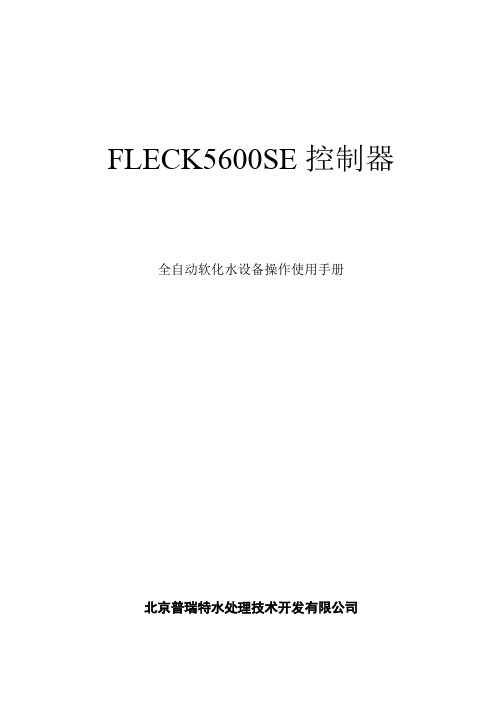
FLECK5600SE控制器全自动软化水设备操作使用手册北京普瑞特水处理技术开发有限公司FLECK56SE控制器调试步骤一:准备工作和注意事项a、软水设备在调试及运行前应按厂家要求安装完毕进、出水、排污管道和阀门;b、自来水、电源及排水沟准备就绪;c、打开旁通阀,让自来水冲洗管道至出水变清,然后关闭阀门;d、控制器再生程序分别为:1、反洗(Backwash)2、吸盐与慢洗(Brine/Rinse)3、快洗(Rinse)4、盐箱注水(Brine Refill)。
工作指示工作状态—灯亮当天再生—灯闪—灯闪编程模式指示灯正向Up再生反向Down二:调试工作1. 整控制器到工作位置,让水流进树脂罐,当水流停止时,打开阀门以放尽罐中空气,然后关闭阀门;2.插上电源,观察是否工作;3.控制器时间设定,按动Up或Down键可调整时间,连续按住可连续调整;4.控制器简单编程(控制器时间非12:01PM)a.同时按住Up或Down键,5秒后控制器进入编程模式,此时编程指示灯亮,每按一次Extra Cycle键,控制器程序进入下一步程序;b.产水量设定按动Up或Down键可以设定软水器再生前的产水量;c.A Off:流量型专用参数,不得更改。
d.退出编程按动Extra Cycle键,控制器退出编程模式。
5.控制器全面编程按动Up或Down键,将时间设定为12:01PM(必须设定为该时间,才可以进行全部程序内容的调试);然后通过按动Up、Down、Extra Cycle键即可进行对控制器全部程序内容的编程,程序内容及步骤见附表《控制器全面编程及相关代号的意义列表。
》6、软水器即时再生方式按动Extra Cycle键,开始再生程序- - -a、对于即时再生控制器,按动Extra Cycle键后,即开始再生程序;b、对于延时再生控制器,按动Extra Cycl键后,工作状态指示灯开始闪动,控制器将在当日的预先设定时间开始再生程序;c、按住Extra Cycle键5秒钟后,延时再生类型控制器即被强制进入再生程序;7、再生步骤按动Extra Cycle键,控制器进入再生程序(此前,盐箱加满大盐粒,禁用细盐、碘盐、将水加至空气止回阀顶部)a、控制器进入步骤1(RINSE),快洗3-8分钟,按动Extra Cycle键;b、控制器进入步骤2(BACK WASH),反洗1-8分钟,按Extra Cycle健;c、控制器进入步骤3(BRINE/RINSE),吸盐/慢洗2-58分钟,按动Extra Cycle健;d、控制器进入步骤4(REPID RINSE),注水2-11分钟;e、按动Extra Cycle健,控制器返回工作状态。
FLK-5600电导说明书(1)

HOLD
继电器 3 设定子功能:可对继电器 3 的动作进行设定,
通过其实现清洗、校准提示、报警等功能。
HOLD
量程设定子功能:可对电导和 TDS 的测量范围进行设
定。
HOLD
恢复出厂设置子功能:该功能可将仪表的所有运行设定值
和校准值恢复到仪表出厂时的默认值。
13
3 安装和配件 安装
92mm 92mm
对电击保护的程度主要取决于相应的安装规则。
3
目录
1 序言
6
使用前
6
使用时
6
安全说明
7
2 产品描述
8
2.1 仪表特性描述:
8
2.2 测量和控制系统
9
2.3 外观
10
2.3.1 显示介绍
11
2.3.2 按键说明
12
2.3.3 LED 指示
12
2.3.4 密码
12
2.3.5 菜单浏览
13
3 安装和配件
14
密码 020 028 055
模式/说明
系统设定模式 校准模式 运行设定模式
12
2.3.5
菜单浏览
MEA
SPI SP2
ATC OC
HOLD
HOLD
HOLD
HOLD
温度设定子功能:可对温度的相关参数进行修改,如自
动或手动温度补偿,手动温度补偿的设定。
HOLD
偏移量设定子功能:可对测量值和线抗进行校对并进行修
開孔尺寸:92*92mm
135mm 1.5mm
14
FLK-5600接线图 警告:在接线前请确保电源已被断开。后面板由三个接线端 子组成。
型号FLK-5600接线图
-am5600操作使用说明

v1.0 可编写可改正X-am 5000/5600 操作使用视觉报警XXS 传感器槽XXS 传感器槽光报警催化焚烧传感器报警声音> 90 db分段显示+–导航键OKM –开机及确认键on一、开机1.按住“OK”- 键 3 秒钟2.屏幕倒数 3-2-13.LED灯闪耀 , 声音和振动报警启动自动检测并显示以下内容 :A. 已安装软件版本B.各样报警级别设置C.TWA和STEL报警设置D.下次标定日期二、关机1.同时按住“ +”和“OK”键超出三秒2.LED灯闪耀并鸣音3.仪器关机三、照显然示1.按下任何键屏幕照明都会翻开 30秒.2.报警时屏幕照明会自动翻开四、新鲜空气标定1.此过程为新鲜空气标定,可利用 CC Vision 软件或许快捷菜单进行 .2.按下“+”键三次3.显示以下列图标4.按下“OK ”- 键并选择新鲜空气标定菜单5.显示真切浓度值6.按下“OK ”- 键7.屏幕上显示 OK8.达成新鲜空气标定假如新鲜空气环境下氧气传感器浓度值不为% 或许不稳固 ,或许可燃气体或有毒气体传感器不显示“0”,则一定进行新鲜空气标定.一定在干净的环境下进行新鲜空气标定.,五、最大值菜单1.按住“OK”- 键 3 秒钟2.显示氧气传感器的最大值 . 数值从仪器上一次重设起开始记录3.再按“OK”键 .4.屏幕上显示 TWA和 STEL 值5.或许按一下“ +”键6.仪器返回丈量模式A.最大值功能显示重设仪器读数后氧气最低浓度值和其余气体最高浓度值。
B.用户能够使用快捷菜单查察最大值也可利用CC vision软件设置最大值数值。
TWA为时间加权均匀浓度值,指几乎全部的工人在正常的8 小时工作日和 40 小时工作周内可整天频频地裸露在这样的物质浓度环境下而对健康没有不良的影响 .为短时间裸露浓度同意值,指工人在 15 分钟内能够连续地裸露在这样的环境内而不会遭到 ;过敏慢性或不行恢复的肌肉损害足够程度的麻醉而增添之外事故的可能性 , 不可以够自我急救或许降低工作效率 .六、TWA1.当 TWA剖析功能激活后 :2.按住“OK”- 键 3 秒钟3.按下“OK ”- 键一次4.屏幕上显示图标5.显示最大工作浓度6.再次按下“ OK” - 键显示 STEL 值.7.或许再按一下“ +”键8.仪器返回丈量状态七、STEL1.当 STEL剖析功能激活后2.按住“ OK”键三秒钟3.按下“OK ”键两次4.屏幕上显示图标5.显示 STEL 值6.按下“OK ”- 键或许“+”键一次7.仪器返回丈量八、 A1 气体浓度报警1.报警级别能够经过 CC-Vision 软件设置和改正2.单频声音、光和振动报警周期重复出现3.屏幕交替显示“A1”随和体浓度4.A1 报警 ( 除了 O2), 能够经过按下“ OK ”键确认声音和振动报警 .九、 A2 气体浓度报警1.报警级别能够经过 CC-Vision 软件设置和改正2.双频声音、光和振动报警周期重复出现3.屏幕交替显示“A1”随和体浓度4.“A2”或许 O2 “ A1”声音,光和振动报警都不可以被确认(静音)十、 STEL 报警1.报警级别能够经过 CC-Vision 软件设置和改正2.声、光和振动报警周期重复出现 ,3.屏幕交替显示“A2”随和体浓度4.闪耀图标5.报警没法被确认重设仪器后会撤消TWA和 STEL值. 依照所述安全操作流程.十一、TWA报警1.报警级别能够经过 CC-Vision 软件设置和改正2.声、光和振动报警周期重复出现3.屏幕交替显示“A2”随和体浓度4.闪耀图标5.报警没法被确认重设仪器后会撤消TWA和 STEL值. 依照所述安全操作流程.十二、A1低电量报警1.声、光和振动报警周期重复出现2.闪耀图标3.这些报警能够经过选择“ OK”静音电池还有不到 10 分钟操作时间时自动激活此功能请更欢电池或许对仪器进行充电 .十三、 A2低电量报警1.声、光和振动报警周期重复出现2.闪耀图标3.仪器倒数 10 秒后自动关机4.仪器关机5.报警没法确认十四、故障报警1.声、光和振动报警周期重复出现2.屏幕上显示图标3.这些报警能够经过选择“ OK”静音 , 可是屏幕上仍旧显示故障图标一旦屏幕上有故障显示需要立刻对仪器进行检查。
Fleck 5600 12 天计时器控制阀水软化剂手册说明书

FLECK 5600 水软化器安装指南说明书

FLECK 5600 WATER SOFTENER INSTALLATIONDiscount Water Softeners recommends using a licensed plumber to install your water softener. The following installation instructions are for use with the water softener system you now own. Discount Water Softeners assumes no responsibility for improper installation or injury.Additional instructions are also in your water softener manufacturers’ manual on page 3. Skip steps 3 and 4 in the mfg. manual. For SE model use the pink pullout that came with the manufacturers manual for the 5600SE programming guide. Step 1:Location of your softener is important. It should be in a protected dry, level and non-freezing area (34-120 degrees F). The 2 tanks should be set close to each other. The square tank is your salt (brine) tank (for softener salt or potassium chloride) and it is the tank that you will have to refill with salt from time to time, so make it the more accessible of the 2 tanks. Do not put salt in this tank until you have put the softener into service and have tested the cycles.Step 2:You will need a standard outlet that is not controlled by a switch. You should also have a floor drain located nearby.Step 3: The distributor tube or turbulator should be placed in the softener tank with the distributor basket end down. The softener tank (fiberglass construction) is the taller of the two tanks and shown in the following picture. Turn the tube a couple times to make sure that the bottom basket seats properly in the bottom of the tank. Make sure the distributor tube or turbulator is in the tank BEFORE YOU ADD THE RESIN!Step 4:Be sure to place the softener tank shown above where you want to connect it to your water line because it will be heavy a difficult to move after the resin is added. Make sure you install your softener in line before your hot water heater to insure that you have full benefit of the softener system.Step 5:Be sure to cover the open upper end of the distributor tube or turbulator with tape or the cap as shown below to keep any resin from falling into the distributor tube or turbulator tube while pouring the resin into the softener tank. Remove the tapeafter filling the tank with resin.Step 6: Place the funnel into the softener tank as shown below, and slowly pour the resin into the softener tank. Caution: If you purchased a water softener that came with a bag containing gravel, you must add the gravel first before the resin.Step 7: Be careful to keep the distributor tube centered as best you can, while filling. Once the filling of the softener tank is completed,carefully remove the tape or cap from the distributor or turbulator tube.Do not pull upwards on the distributor tube.Step 8: The control valve head can now be screwed onto the softener tank. Be sure the large O-ring is in place, and lubricated. As you start to screw the control valve onto the tank, make sure the hole in the center of the control valve fits over the riser tube or turbulator. The control valve should be hand tightened, snug and tight to eliminate a possible leak, clockwise.OrStep 9:You are now ready to install the bypass valve or yoke to the control valve with the metal tabs on the back of the valve. Be sure to not over tighten the screws that hold on the metal tabs as you can strip out the plastic holes. Turn off main water valve. Water connections to and from softener should now be connected. For Fleck 5600 systems you will need to install your bypass along with either your plastic male threaded connections or stainless steel female threaded fittings. The plastic or stainless steel fittings will need to be screwed on to your existing piping. CAUTION: YOU MUST PAY ATTENTION TO THE IN AND OUT ARROWS ON THEVALVE TO BE SURE THE SOFTENER IS PIPED PROPERLY.You will need a drain for the backwashing cycles. This should be no longer than 20 feet from the water softener. You will need to purchase this flexible 1/2 i.d. plastic pipe (can be vinyl, polyethylene etc. and same size will be used for a brine tank overflow) and a small clamp to hold the tubing over the fitting. This backwashing drain line will be under high pressure when the backwash cycle is working. Make sure the drain line is secured. The drain line will need to drain into a drain, which should be a minimum of 1 1/2” size, and ideally be below the top of the head of your softener. Local codes should be adhered to. (be sure to use teflon tape on this step). Step 11: You will now need to connect the brine tank line to the water softener valve. Attach the clear tubing provided from the brine tank to the connection fitting on the valve on the brass fitting. First attach the brass nut to the tubing then put the fitting inside the tubing. Then screw the tubing and nut to the brass threads on the valve.On the other end, attach the tubing to the brine tank as shown below.On the Fleck 5600 there is a side connection where you will connect the drain line also. There is a hose barb fitting provided to make this connection. This connectionis just to the right of where you just connected the brine tubing line.Note: Never connect the drain line directly into a drain. Allow an air-gap between the drain line and waste line to prevent possibility of back- siphoning.Step 12: INITIAL POWER UP1. Add salt to the salt tank after moving it to the desired spot that is accessible for refill. With a bucket or hose, add approximately 4 to 6 gallons of water to the salt tank.2. Set your bypass in bypass mode and slowly turn on the main water valve to your home until all pipes are pressurized. Now open the bypass valve SLOWLY. You do not want to be surprised by leaks. Let the resin tank fill completely, then open the bypass valves the rest of the way.CAUTION If opened too rapidly or too far, resin may be lost out of the tank into the valve or the plumbing. In the 1/4 open position, you should hear air slowly escaping from the valve drain line.3. Plug the power supply transformer into a socket that is not controlled by a switch or timer.IMPORTANT NOTES BEFORE PROGRAMMING:Make sure you set up your treated water capacity (refer to your manual here) for 90% of your total capacity for reserve water in case you have excessive water uses from time to time. Ex: 32,000 grains x 90% = 29,000 grains.Now take 29,000 and divide it by your actual water hardness to get your treated water capacity Ex: 29,000/20GPG = 1450 gallons of water between regenerations4. Program your water softener. Set the time of day, hardness and capacity if necessary. Here is where you will need to refer your owner's manual for your particular water softener settings and programming.5. Once your softener is programmed advance your controller to manual regeneration. The regeneration process can take a while.6. Check for any leaks during this initial regeneration. Also make sure that there is water in the salt tank after the regeneration is complete.7. After the initial regeneration it is always a good idea to put your water softener into a second manual regeneration to ensure that the salt has dissolved making a full brine solution.8. Your softener should now be providing you with softened water.。
5600中文说明书(润新)

5600 & 5600型ECONOMINDER®多路阀操作手册本手册包含FLECK5600时间型过滤器(5600FT),软水器(5600ST);流量型软水器(5600SM)的调试操作说明5600产品概述FLECK全自动控制器以闻名于世的FLECK公司软化水技术为基础,它是将软水器的运行及再生的每一个步骤实现全自动控制,并采用时间、流量或感应器等方式来启动再生。
由于FLECK系列全自动软水设备控制系统技术成熟、操作简便、富来控制器采用的工程塑料和无铅黄铜阀体完全符合食品卫生要求,配以聚四氟乙烯(Teflon)涂层,活塞减小了阻力,延长了使用寿命,运行可靠。
FLECK系列全自动软水器可用于家用、工业锅炉、热交换器、宾馆饭店、食品工业、洗衣印染、医疗卫生等行业,该产品具有自动化程度高、交换容量大、结构紧凑、能耗低、省人工、无需日常保养等特点。
系统技术参数进口压力:0.2 Mpa-0.6 Mpa工作温度:2 ℃—50℃进水硬度:符合国家标准出水硬度:≤0.03mmol/L使用电源:220v/50Hz AC布置形式:单罐或双罐串联(二级软化时采用)再生方式:顺流再生操作程序:自动程序控制使用树脂:001×7强酸性阳离子交换树脂我公司将为用户提供完善的技术服务及售后服务。
第1页5600ST安装和启动程序软水器的安装,应根据制造商建议的入水口、出水口和排污口接管,且应符合相关管路规范。
在软水装置接通电源前1.将软水器控制阀手动转至工作位置,打开进出水口,使水流入树脂罐。
直到管路内空气排尽,当水流流出出水口时,关闭进出水口。
注:可手动旋转控制阀前部的旋钮将其拨至不同的再生位置,直到显示软水器处于所需位置。
2.将控制阀手动转至反洗位置,使水经排水口流出3或4分钟。
3.取下控制阀后盖板。
4.确保盐的用量按制造商的建议设置。
如有必要,按设置说明书设置盐的用量。
将控制阀手动转至盐水重注位置,使水填充至空气止回阀顶。
Coway P-5600N净水器用户手册说明书

12345特点大流量NANO-TRAP 纳米滤芯直饮水系统大容量过滤滤芯持续供应纯净水。
三级大容量过滤系统采用可选择性去除漂浮颗粒、金属颗粒(汞、铅、铁、铝) 和细菌(大肠杆菌) 和病毒(诺如病毒) 等微生物的NANO-TRAP 纳米滤芯,以及去除水中异味物质的INNO-SENSE 后置活性炭棒滤芯滤芯,使得水的口感更佳。
专为商用和家庭用而设计用户可通过旋钮式水龙头轻松放出大量净水,最多可装满 1.75 升的瓶子。
外形小巧,适用于狭小的空间小巧的外观设计,放在小厨房使用也很方便。
无电环保系统本产品是环保产品,而不需要电,不用担心电费。
21感谢您使用 Coway 净水器。
请阅读本《用户手册》,以便正确使用和维护本产品。
如果您在使用本产品的过程中遇到任何问题,可以参考《用户手册》来解决问题。
本手册附有产品保修卡,请妥善保管。
尊敬的顾客:- 请将《用户手册》放在便于取阅或寻找的地方 -目录特点/目录C O W A Y用户须知维护使用方法其他| 03 | 安全信息| 05 | 部件名称| 06 | 净水程序| 07 | 注意事项| 08 | 如何卫生地使用| 09 | 接水方法| 11 | 安装方法| 13 | 清洁方法| 14 | 更换滤芯| 15 | 滤芯更换方法| 16 | 如何阻止漏水| 17 | 故障排除| 18 | 规格| 19 | 水路图| 22 | 保修卡安全信息请妥善保管此安全信息。
请阅读此信息以避免财产损失并确保您的安全。
电器安全: 如果不按规定操作,可能会导致重伤或死亡。
• 切勿将本产品安装在电热器附近。
• 如果有水进入本产品内部,或者本产品周围出现一滩水, 请关闭供水阀并拔下产品电源插头,然后致电服务中心。
• 切勿将蜡烛或打火机等放在本产品上。
• 切勿在设备上方放置任何盛有水、化学品、食物、小金属物品或任何易燃物的容器。
安装安全: 如果不按规定操作,可能会导致重伤或财产损坏。
• 切勿在本产品附近使用或存放易燃气体或易燃材料。
Econominder 5600 产品说明书

Manual del PropietarioPara preguntas o en caso de emergencia, favor comunicarse con el técnico de servicio local (preferiblemente con el que instaló el sistema).Este documento ha sido traducido por Pentair Mexico en Enero 2010. Veri que el número depieza del documento ya que éste varía de una región a otra.Características y Ventajas del Producto y Hoja de Especifi caciones del ProyectoIMPORTANTE: La información, especifi caciones e ilustraciones en este manual están basadas en la información más reciente disponible al momento de imprimirlo. El fabricante se reserva el derecho de hacer cambios sin previo aviso.Felicidades por la compra del nuevo sistema de trata-miento de agua con la válvula de control 5600. Estaadquisición brindará al usuario la tranquilidad de saberque este sistema le ofrecerá muchos años de uso ydisfrute de agua tratada.Características y Ventajas del Producto Diseño sencillo y resistente Cuerpo de la válvula resistente a la corrosión y a los rayos UV Económico (bajo consumo anual de energía)Elimina:ManchasTuberías obstruidasDepósitos de sarroMinerales disueltosEl Usuario Puede Disfrutar De:Mayor duración de los AparatosAhorra en energía (hasta 30% más)Menor uso de Detergente/Jabón/LimpiadorMás espuma de JabónPlatos, Toallas y Ropa más limpiosManos más suaves•••••••••••••Proyecto No. _____Modelo No. _____Prueba del Agua _____Capacidad por Unidad _____ Máxima _____ Por Regeneración _____Tamaño del Tanque de Minerales _____ Diámetro _____ Altura _____Tamaño del Tanque de Salmuera y Programación de Sal por Regeneración _____Especifi caciones de la Válvula de ControlTipo de Timer _____ Estándar _____ “L” _____ 7-días _____ 12-días _____ Medidor Estándar _____ Medidor Extendido _____Día/Hora de la Regeneración _____Control de Flujo de la Línea de Drenaje _____Capacidad de Rellenado de Salmuera _____Tamaño del Inyector _____ Programación del Medidor en Galones _____Programando la Hora del Día:Para programar la hora del día, oprimir el botón rojo y girar la rueda dentada de 24 horas hasta que la hora del día actual quede visible arriba de la flecha de la hora del día.Forzando una Regeneración Manual:Para regenerar manualmente la válvula, girar la perilla de regeneración manual a favor de las manecillas del reloj hasta donde dice “REGEN.”Modelo 5600Programando la Hora del Día:Para programar la hora del día, oprimir el botón rojo y girar la rueda dentada de 24 horas hasta que la hora del día actual quede visible arriba de la flecha de la hora del día.Programando la Rueda del Programa:Para programar la rueda de programación, sacar el disco de People (Personas) y girarlo de manera que el número de personas en la casa quede alineado con la dureza del agua en granos por galón de la casa. Soltar el disco y verificar que haya quedado bien alineado en la programación deseada. Esto proporciona una capacidad de reserva basada en 75 galones por persona.Forzando una Regeneración Manual:Para regenerar manualmente la válvula, girar la perilla de regeneración manual a favor de las manecillas del reloj hasta donde dice “REGEN.”NOTA: La unidad regenerará esta noche cuando la capacidad en galones llegue a cero.Modelo 5600 Econominder Programando la Hora del Día e Iniciando una Regeneración ManualPerilla de Regeneración ManualRueda dentada de 24 horasRueda de Programación (La válvula regenerará esta noche cuando la lengüeta salida quede alineada con el indicador rojo)Indicador RojoFlecha de la Hora del Día Botón Rojo para Programar la HoraPerilla de Regeneración Manual Rueda dentada de 24 horasBotón Rojo para Programar la Hora Disco del ProgramaGranos por GalónEscala de Dureza del AguaEtiqueta KEtiqueta de GalonesPunto BlancoIn Service (En Servicio):El agua dura entra a la unidad en la entrada de la válvula y fl uye hacia abajo a través del mineral en el tanque de minerales. El agua acondicionada entra al tubo central a través del distribuidor en la parte inferior, luego fl uye hacia arriba a través del tubo central, alrededor del pistón, y sale por la salida de la válvula.Preliminary Rinse (Enjuagado Preliminar):Enjuagado lento de la cama de resina. El agua fl uye hacia abajo a través de la cama de resina, hacia arriba por el distribuidor en la parte inferior y hacia afuera por el drenaje.Backwash (Retrolavado):El agua dura entra a la unidad por la válvula de entrada, fl uye a través del pistón, hacia abajo por el tubo central, a través del distribuidor en la parte inferior, y hacia arriba a través del mineral, alrededor del pistón y hacia afuera por la línea del drenaje.El agua pasa a través de la cama de resina en dirección opuesta al fl ujo normal, lo cual enjuaga la materia suspendida y la expulsa del tanque de resina. El retrolavado también hace que se afl oje la cama de resina, la cual se compacta durante el ciclo de suavizado (In Service - En Servicio).Brine/Slow Rinse (Suavizador Unicamente):El agua dura entra a la unidad por la válvula de entrada, fl uye hacia arriba al bastidor del inyector y hacia abajo a través de la boquilla y cuello para succionar salmuera del tanque de salmuera; la salmuera fl uye hacia abajo a través del mineral y entra al tubo central a través del distribuidor en la parte inferior y hacia afuera a través de la línea del drenaje.Los granos de resina se lavan con la concentrada solución de agua salada denominada salmuera. Dado que los granos de resina prefi eren los iones de calcio y magnesio, el enjuagado lento permite una abrumadora concentración de iones de sodio para vencer y expulsar los iones de calcio y magnesio de los granos de resina, los cuales posteriormente son descargados hacia el drenaje.Rapid Rinse (Enjuagado Rápido):Se enjuaga la cama de resina para remover el exceso de la solución de salmuera del tanque y entonces los granos de resina están listos nuevamente para producir agua suave.El agua dura entra a la unidad en la válvula de entrada, fl uye a través del pistón, hacia abajo al tubo central, a través del distribuidor en la parte inferior y hacia arriba a través del mineral, alrededor del pistón y sale por la línea del drenaje.Settling Rinse (Enjuagado de Sedimentación):Enjuagado lento de la cama de resina. El agua fl uye hacia abajo a través de la cama de resina, hacia arriba por el distribuidor en la parte inferior y hacia afuera al drenaje.Brine Tank Refi ll (Rellenado del Tanque de Salmuera) - Suavizador Unicamente:El agua dura entra a la unidad por la válvula de entrada, fl uye hacia arriba a través del bastidor del inyector, a través de la válvula de salmuera para rellenar el tanque de salmuera. Ahora la válvula está descargando agua suave a la casa. El agua cruda está rellenando el tanque de salmuera para hacer una solución de salmuera para la siguiente regeneración.Regeneration (Regeneración):Cuando la válvula está en Regeneración, el agua cruda se pasa a servicio hasta que se complete el Enjuagado Rápido.Descripciones de las Posiciones del Suavizador y del Filtro de la Válvula de ControlProblemaSolución La válvula de control no regenera.Revisar si hay energía eléctrica y verificar si launidad está conectada al tomacorriente. Si esto nofunciona, comunicarse con el técnico de servicio local(preferiblemente el que instaló el sistema).El agua no se siente ni se ve suave.Revisar el nivel de sal en el tanque de salmuera ymantener el nivel de sal por arriba del nivel del agua.Si el problema subsiste, comunicarse con el técnico deservicio unidad utiliza demasiada sal.Comunicarse con el técnico de servicio local.Pérdida de presión del agua.Fierro en el agua acondicionada.Excesiva agua en el tanque desalmuera.Otros problemas con elsuavizador de aguaFalla en el suministro de laenergía eléctrica Reprogramar la Hora del Día en caso de falla en el suministro de la energía eléctrica. Ver la página“Programando la Hora del Día”.Agregando Sal Asegurarse de que el nivel de sal en el tanque de salmuera esté siempre por arriba del nivel del agua.Presión del Agua Se requiere un rango de 20-125 psi de presión del agua para que la válvula de regeneración opere de manera efectiva.Instalación Eléctrica Se requiere un suministro ininterrumpido de corriente alterna (A/C). Asegurarse de que el suministro de voltaje sea compatible con la unidad antes de su instalación.Instalación Hidráulica Existente La instalación hidráulica existente deberá estar libre de acumulación de cal y de fierro. Reemplazar lastuberías que tengan mucha acumulación de cal y/o de fierro. Si la tubería está obstruida con fierro, instalar un filtro de hierro separado antes del suavizador de agua.Ubicación del Suavizador, del Drenaje y del Tanque de Salmuera Ubicar el suavizador cerca de un drenaje limpio que esté funcionando y conectar de acuerdo a los códigos hidráulicos locales. El tanque de salmuera deberá estar ubicado a menos de 20 pies (6 mts) del suavizador de agua. El drenaje no puede estar elevado más de 36 pulgs (91 cms) ni exceder los 20 pies (6 mts) de largo.Válvulas de Bypass Si la unidad no viene equipada con una, siempre hay que proveerse de una válvula de bypass para lainstalación. Si la válvula tiene fugas, girar el bypass de la posición de In Service (En Servicio) a la de Bypass.NOTA: Si la válvula continúa goteando después de poner el bypass en la posición de Bypass, cerrar la llave principal del agua y llamar INMEDIATAMENTE al técnico de servicio local (preferiblemente el que instaló el sistema).Lista de Verificación (“Check List”) Residencial en General y Solución de ProblemasModelos 5600 Time Clock y Econominder5600 Time Clock5600 EconominderModelos 5600 L-Style Econominder y Time Clock 5600 L-Style Econominder5600 L-Style Time ClockPara descargar el Manual deServicio para esta Válvula,favor visitar:P/N 42447-S Rev. A。
fleck_5600sxt(cn)

以外,否则将会造成排水限流器的内部损坏。
空气止回
阀示意图
参数指示时间指示PM指示
流量指示
编程图标
循环键上键下键
:
后备电源在断电情况下最少可以保证48小时日期、时间不丢失。
在断电期间,控制器进入省电模式,不再监控系统的用水情况,但是会储存停
3. 控制类型(CT):
4. 罐体数量(NT):
6. 单阀的交换容量(C
7. 进水硬度(H):
12. 再生时间(RT):
13. 再生步骤时间(RT
15. 当前日期设定(CD
6. 按循环键保存数据并进入到当前日期的设定,显示屏左上角将会显示
值。
5. 按循环键进入到下一个显示
正常供水
慢洗
二次反洗
适用双反洗阀)
盐箱补水
C B 1-S X T 控制器T 1-24V A C 变压器T M -3/4”涡轮流量计(可选)V
D M -阀门驱动马达S W 1-阀门回位开关S W 2-阀门步骤开关H C A M -阀门回位凸轮。
MODEL 5600 说明书

1.手动调整软水器控制器进入运行位臵,让水流入树脂罐。
当水流停止时,打开一已软化水的旋塞直到所有空气从管线中释放出来,然后关闭旋塞。
注:各种再生位臵通过转动控制器前的旋钮可以手动拨动,直到指示器显示软水器在需要的位臵。
2.手动调整控制器到反洗位臵,允许水流在3至4分钟内排干。
3.移动后盖板。
4.确保盐的用量与厂商建议的一样。
如果必要,设臵盐用量与设臵说明书中的一致。
手动调整控制器到盐水注满位臵,允许盐箱注满到空气阀的顶部。
5.手动调整控制器到吸盐位臵,允许控制器从盐箱吸盐直到它停止。
6.插上电源,看马达背后的观察孔,观察到它正在运行。
通过滑动跳跃轮外表的突针以暴露开关指针来设臵再生将要发生的时间。
每一个突针是一天。
在红色指示器的指针是今晚。
从红色指示器顺时针移动,延伸或缩进指针以获得需要的再生时间表。
7.手动提升控制器至盐水注满位臵的开始处;允许控制器自动回到运行位臵。
8.注满盐箱的盐。
9.将后盖还原到控制器上。
10确认在普通运行位臵任何旁通阀在左侧。
软水器流程图运行阀门驱动组件盐箱盐水位空气阀阀门组件位臵盐阀盐位树脂高度树脂罐布水器流量控制射流器初步反洗吸盐慢洗快洗沉淀物排水清洗位臵位臵位臵位臵位臵清洗位臵流量控制进水盐箱注5分钟 10分钟 50分钟固定周期的第一个位臵 50分钟固定周期的最后位臵出水水位臵10分钟 5分钟 4-24分钟可调周期硬水在阀进口处进入设备—在较低的活塞凹槽四周流动—流过通道至罐顶部—向下通过树脂并进入布水器,已为处理水。
处理水向上流经中心管至阀出口。
硬水在阀进口处进入设备—在较低的活塞凹槽及较低活塞环区四周流动—向下通过中心管,由布水器出来—向上通过树脂—通过罐通道顶部—绕过上部活塞凹槽并流出排水管。
在从盐箱中将所有盐水吸出后,硬水继续从阀进口处进入—在较低的活塞凹槽四周流动—通过喷嘴和孔口—向下通过树脂,流入布水器—向上通过中心管—通过活塞中的中心孔,流出排水管。
5600简易操作手册
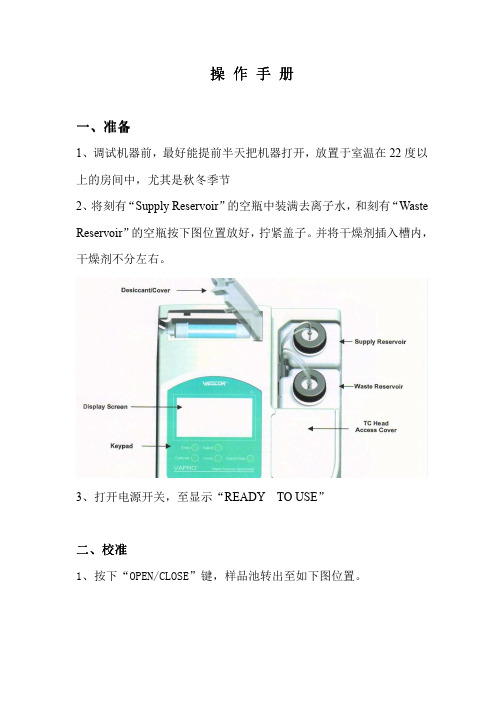
操作手册一、准备1、调试机器前,最好能提前半天把机器打开,放置于室温在22度以上的房间中,尤其是秋冬季节2、将刻有“Supply Reservoir”的空瓶中装满去离子水,和刻有“Waste Reservoir”的空瓶按下图位置放好,拧紧盖子。
并将干燥剂插入槽内,干燥剂不分左右。
3、打开电源开关,至显示“READY TO USE”二、校准1、按下“OPEN/CLOSE”键,样品池转出至如下图位置。
2、用镊子夹一片滤纸片放到样品池的凹槽中,确定只放了一片。
3、用移液器取10uL 290mmol/kg的标准液,滴加在滤纸片上注意:1、如使用厂家原装的定量10uL移液器,无需调节加样量,直接使用2、滴加标准液或样品时,请一定滴加在滤纸片上,不要滴在样品池的槽沿上,如果已经滴在槽沿上,应立即擦去4、按下“OPEN/CLOSE”键,样品池关闭5、等待屏幕上的进度条进行到终点,显示测量结果6、按下“CALIBRATE”键,将读数校准至290mmol/kg7、按下“OPEN/CLOSE”键,样品池转出,用镊子夹出滤纸片并丢弃,用无屑纸巾将样品池擦拭干净8、依次用1000 mmol/k g校准液,100 mmol/k g校准液,重复2-7步骤9、如校准过程中,100 mmol/k g校准液的读数值误差>2, 290mmol/k g 校准液的读数值误差>3,1000 mmol/k g校准液的读数值误差>5,则重复2-8步注意:1、校准时,必须以一轮为单位,即290mmol/kg,1000mmol/kg,100mmol/kg,三个点依次校准完毕,如不在误差范围内,则重新再校准一轮或几轮,直至3个点的测量值都在误差范围内,若有一个点不在误差范围内,都应重新校准。
不可以先校准290mmol/kg的,连续校准几遍,至误差范围内,再连续校准1000mmol/kg至误差范围内,再连续校准100mmol/kg的至误差范围内。
- 1、下载文档前请自行甄别文档内容的完整性,平台不提供额外的编辑、内容补充、找答案等附加服务。
- 2、"仅部分预览"的文档,不可在线预览部分如存在完整性等问题,可反馈申请退款(可完整预览的文档不适用该条件!)。
- 3、如文档侵犯您的权益,请联系客服反馈,我们会尽快为您处理(人工客服工作时间:9:00-18:30)。
5600 5600SE全自动软化水设备安装、运行及维护手册目录一、产品概述二、工作流程图三、设备的安装和运行四、设备安装示意图五、FLECK5600控制器的调试步骤六、FLECK56SE控制器的调试步骤七、FLECK56SE控制器全面编程及相关代号的意义列表八、故障排除产品概述首先感谢您使用本公司的全自动软化水设备!为着方便您的使用,我们编写了该产品的客户手册,您的认真阅读和理解一定能为产品的良好使用打下基础。
5600系列自动软水器分为时间周期型和流量周期型两种控制方式,用户可以根据当地水质及用户对于水质的要求来进行选择。
本产品广泛应用于蒸汽和热水锅炉、热交换设备、食品加工、造纸印刷、洗衣印染、家庭、宾馆饭店、医疗制药、纯水制备预处理等行业。
我公司将给用户提供完善的技术及售后服务。
自动软水器技术参数:入口水压:0.2Mpa-0.6Mpa 工作温度:2-50℃ 电源型式:220V/50Hz AC 电源功率:3W出口硬度:≤0.03mmol/L再生方式:动态顺流再生或逆流再生 树脂型号:001×7强酸性阳离子交换树脂 盐 耗:<160-240g/mol (根据水质情况)FLECK5600/56SE 控制器工作流程图说明:FLECK5600和56SE 控制器的水流过程略为不同,但原理一致。
1、 工作状态2、预清洗(5min )硬水经控制器进水口流过树脂层,软化后经下布水器、中心管向上流出出水口,此时设备处于工作状态。
硬水经控制器进水口流过树脂层,软化后经下布水器、中心管向上流出排水口,进行预清洗。
3、反洗(10min)4、吸盐(50min)5、慢洗6、快洗硬水经控制器进水口向下流过中心管、下布水器,向上流经树脂层,流出排水口,进行反洗。
硬水经控制器进水口,通过射流器,吸入盐液再生剂,向下流过树脂层进行再生还原,最后通过下布水器、中心管和排水口流出。
吸盐完成后,空气止回阀会将吸盐口封住,防止空气的进入,硬水继续经控制器进水口,通过射流器,向下流过树脂层,最后通过下布水器、中心管和排水口流出。
硬水经控制器进水口,向下通过中心管、下布水器,然后向上流过树脂层,最后通过排水口流出。
7、稳层清洗 8、盐箱充水设备的安装和运行一、 一般要求a 、 软水器应安装在牢固的水泥平台上,附近应设有排水沟;b 、 盐罐的安放应靠近树脂罐,并尽量缩短吸盐管的长度;c 、 环境温度不能低于2℃或高于50℃;d 、 软水器与加热设备直接相连时,应保持3米以上的管段并安装单向阀;e 、 要便于再生剂的补充;f 、 设备附近应当留有操作及维修空间。
二、控制器安装与树脂装填a 、 装填前应将升降管(带下布水器)放入树脂罐中央低于罐口0.5mm 处截断并导角此后应用胶带封住升降管口,(为防止石英砂和树脂进入升降管); b 、 将石英砂沿升降管周围空隙投入树脂罐,并使之在罐底铺平; c 、 将处理好的树脂按照规定的装填量沿升降管周围投入树脂罐。
d 、 上述操作应使升降管始终保持在树脂罐口的中央位置。
e 、 取下升降管的封口胶带。
硬水经控制器进水口,向下通过树脂层,然后向下流过下布水器、中心管,最后通过排水口流出。
硬水经控制器进水口,经过射流器、盐阀、流量控制板给盐箱充水,同时硬水流过阀体凹槽向下经过树脂层,被软化后进入布水器、中心管,最后通过出水口流出。
f、安装上布水器后,将控制器承插口对正升降管,小心地沿顺时针方向转动控制阀,(注意:安装控制阀过程中,一定要确保升降管插入阀体)直至控制阀旋紧在罐体接口上。
三、管道连接a、管道的连接请参照当地施工规范的有关内容;b、按照控制器口径连接进出水管;(原水供水管道不得小于进水管径以确保足够流量)c、进出水管应装有压力表及手动阀门,进出水管之间应装有旁通阀,出水管阀门前应安装有取样阀,进水管建议安装Y型过滤器;防止管道内污物堵塞阀体造成设备无法正常运行。
d、尽量缩短排水管的连接长度,减少弯度,控制阀距排水沟距离不超过6米;e、排水管与排水道连接时,必须使排水管与排水道的水面距离保持一定的空间,防止污水可能被虹吸返回软水器;f、排水管道中不得安装各类阀门;g、盐水管连接一定要保持良好的密封性,否则会影响软水器的再生效果;h、各种管道都必须设独立支架,不允许将管道的重力、应力传给控制阀。
四、电气连接a、确认控制器的电气参数与电源一致;b、将插头插入与之相配的插座;c、电源插座不应受附近开关的控制。
五、设备试运行a、缓慢地打开进水阀门至1/4开启处(注意:阀门开启过快树脂将会流失),此时可以听到空气从排水管排出的声音;b、待空气排净后,全部开启进水阀;c、用桶或水管向储盐罐内加水(仅在设备投入运行时操作),并按要求加入再生用大粒盐;(禁用:细盐、碘盐)d、接通电源,旋转手动再生旋钮,启动一次再生;e、自动再生完成后,从取样阀放取水样进行水质分析,合格后即可投入使用;f、按照操作要求设定时间或流量的再生周期。
g、六、设备安装见附图FLECK5600控制器(流量型/时间型)调试步骤准备工作和注意事项a、设备在调试及运行前应按厂家要求安装完毕进、出水、排污管道和阀门;b、自来水、电源及排水沟准备就绪;c、打开旁通阀,让自来水冲洗管道至出水变清,然后关闭阀门;d、控制器手动再生旋钮只可顺时针旋转,相应位置分别为:工作(SERVICE)、预清洗(PRELIMINARY RINSE)、反洗(BACKWASH)、吸盐与慢洗(BRINE & SLOW RINSE)、快洗(RAPID RINSE)、稳层清洗(SETTLING RINSE)、盐箱注水(BRINE TANK FILL)。
时间型流量延时再生型调试工作1、调整控制器到工作位置,让水流进树脂罐,当水流停止时,打开阀门以放尽罐中空气,然后关闭;2、调整控制器到反洗状态,让水通过3-4分钟;3、打开控制器后盖,确定盐量指示与生产商要求一致,否则根据所需盐量进行调整;4、调整控制器进入吸盐状态,直到吸盐停止;5、插上电源,观察电机是否工作;6、再生时间的设定a、时间型:通过拔出、拨回跳跃轮上的挡片和顺时针转动红色指针(每个挡片表示一天,红色指针表示当天)来设定所需的还原时间;设备再生当天的次日凌晨2点开始再生。
b、流量型延时再生:旋转程序轮至上面的白点对准面板上的指示,按住该轮,向外拨流量盘,使之可相对程序轮转动,转动流量盘让设定流量值与旋转程序轮上白点对齐,设备出水到达出水量设定值的次日凌晨2点开始再生。
7、控制器时钟设置:按下红色按钮,转动24小时转盘,直至当前时间出现在时间箭头的上方;8、调整控制器到盐桶注水状态,将水注到空气止回阀顶端,然后让控制器自动返回到工作状态;9、为盐箱加满盐;10、安装控制器后盖;11、将各进水、出水、旁通阀门调至工作状态。
FLECK5600SE控制器调试步骤准备工作和注意事项a、软水设备在调试及运行前应按厂家要求安装完毕进、出水、排污管道和阀门;b、自来水、电源及排水沟准备就绪;c、打开旁通阀,让自来水冲洗管道至出水变清,然后关闭阀门;d、控制器再生程序分别为:反洗(BACK WASH)、吸盐与慢洗(BRINE/RINSE)、快洗(REPID RINSE)、盐箱注水(BRINE REFILL)。
调试工作1、调整控制器到工作位置,让水流进树脂罐,当水流停止时,打开阀门以放尽罐中空气,然后关闭;2、插上电源,观察是否工作;3、控制器时间设定按动Up或Down键可调整时间,连续按住可连续调整;4、控制器简单编程(控制器时间非12:01PM)a、同时按住Up或Down键,5秒后控制器进入编程模式,此时编程指示灯亮;每按一次Extra Cycle键,控制器程序进入下一步程序;b、产水量设定按动Up或Down键可以设定软水器再生前的产水量;c、再生时间设定按动Extra Cycle键,程序进入再生时间设定,通过按动Up或Down键可以实现再生时间的设定;d、再生日期设定按动Extra Cycle键,程序进入再生日期设定,通过按动Up或Down键可以实现再生日期的设定;e、退出编程按动Extra Cycle键,控制器退出编程模式。
5、控制器全面编程按动Up 或Down键,将时间设定为12:01PM(必须设定为该时间,才可以进行全部程序内容的调试);然后通过按动Up、Down、Extra Cycle键即可进行对控制器全部程序内容的编程,程序内容及步骤见附表<控制器全面编程及相关代号的意义列表。
>6、软水器即时再生方式按动Extra Cycle 键,开始再生程序----a、对于即时再生控制器,按动Extra Cycle键后,即开始再生程序;b、对于延时再生控制器,按动Extra Cycle键后,工作状态指示灯开始闪动,控制器将在当日的预先设定时间开始再生程序;c、按住Extra Cycle键5秒钟后,延时再生类型控制器即被强制进入再生程序;7、再生步骤按动Extra Cycle 键,控制器进入再生程序(此前,盐箱加满大盐粒,禁用细盐、碘盐、将水加至空气止回阀顶部)a、控制器进入步骤1(BACK WASH),反洗1-8分钟,按动Extra Cycle键;b、控制器进入步骤2(BRINE/RINSE),吸盐/ 慢洗2-58分钟,按动Extra Cycle键;c、控制器进入步骤3(REPID RINSE),快洗3-8分钟,按动Extra Cycle键;d、控制器进入步骤4(BRINE REFILL),注水2-11分钟;e、按动Extra Cycle键,控制器返回工作状态。
8、将各进水、出水、旁通阀门调至工作状态。
注:流量型控制器和时间型控制器的程序设定步骤略为不同。
控制器全面编程及相关代号的意义列表注:表列内容的设定需要由厂方技术人员或有经验的操作人员根据控制器的具体型号进行编程序;软水设备故障排除。
