MODEL 5600 说明书
Nport串口服务器说明书

文件级别:文件编号:MOXA Nport 5630 设备使用说明书1.0版编制:汤浩校核:喻鹏、谭华审定:批准:长沙华能自控集团有限公司一、简介MOXA Nport 5600系列产品是一种和后台电脑用网络连接的串口服务器。
NPort 5600 系列多个不同的后台电脑可以共同分享1个Nport 5600设备二、Nport 5600通信线制作Nport 5600 系列串口接线引脚引脚号RS232 RS422 / 4线RS485 2线RS4851 DSR2 RTS3 GND TXD+4 TXD TXD-5 RXD RXD- DATA-6 DCD RXD+ DATA+7 CTS GND GND8 DTR三、Nport 5600设置面板和按钮说明灯:LED 灯-灯颜色-含义LED灯颜色含义准备灯红正在启动中,长期则是有错误绿正常1-8/16通信信号灯正在接收数据绿正在发送数据按键:键名称- 含义MENU菜单键∧上翻键∨下翻键SEL选择键先在NPORT 5600上把NPORT 5600的IP设置好,具体操作方法如Menu(主选单) → NetWork Setting → IP Address →设置为192.168.X.X→ NetMask →设置为255.255.255.0四、后台电脑设置在后台电脑中安装好Nport 5600的驱动程,安装完毕后在开始菜单中选择程序,然后再选择刚安装好的NPort Administration Suite NPort Administrator打开后选择Broadcast Search (自动查找在网络内的Nport )配置Nport 5600设置PORTx 端口的通信方式Com Mapping (串口映射)也就是把NPORT 的PORTx 映射为电脑中的COM到此设置完毕,点击中的Apply应用刚才的设置。
后台软件中的串口的COM MAPPING中的COM PORT应相对应。
5600 5600 Econominder 用户手册说明书

For questions or in case of emergency, please call your local service technician (preferably the one whoinstalled the system).IMPORTANT: The information, specifications and illustrations in this manual are based on the latest information available at the time of printing. The manufacturer reserves the right to make changes at any time without notice.Setting the Time of Day:To set the time of day, push the red button and spin the 24-hour gear until the present time of day is visible above the time of day arrow.Forcing a Manual Regeneration:To manually regenerate the valve, turn the manual regeneration knob clockwise until it reads“REGEN.”5600 ModelSetting the Time of Day:To set the time of day, push the red button and spin the 24-hour gear until the present time of day is visible above the time of day arrow.Setting the Program Wheel:To set the program wheel, lift the “people” dial and rotate it so that the number of people in the household is aligned with the household grains per gallon water hardness. Release the dial and check for firm alignment at the setting. This provides reserve capacity based on 75 gallons per person.Forcing a Manual Regeneration:To manually regenerate valve, turn the manual regeneration knob clockwise until it reads “REGEN.”NOTE: Unit will regenerate tonight when the gallon capacity reaches zero.5600 Econominder Model Setting Time of Day & Initiating a Manual RegenerationService:Hard water enters unit at valve inlet and flows down through the mineral in the mineral tank. Conditioned water enters center tube through the bottom distributor, then flows up through the center tube, around the piston, and out the outlet of the valve.Preliminary Rinse:Slow rinse of the resin bed. Water flows down through the resin bed up the bottom distributor and out the drain.Backwash:Hard water enters unit at valve inlet, flows through piston, down center tube, through bottom distributor, and up through the mineral, around the piston and out the drain line.Water is passed through the resin bed in the opposite direction of normal flow, which flushes suspended matter out of the resin tank. Backwashing also loosens the resin bed which becomes compacted during the softening (in service) cycle.Brine/Slow Rinse (Softener Only):Hard water enters unit at valve inlet, flows up into injector housing and down through nozzle and throat to draw brine from the brine tank, brine flows down through mineral and enters the center tube through bottom distributor and out through the drain line.The resin beads are washed with the strongsolution of salt water which is called the brinesolution. Since the resin beads prefer calciumand magnesium ions, the slow rinse allowsan overwhelming concentration of sodiumions to overpower and force the calcium andmagnesium ions off of the resin beads and arethen discharged down the drain.Rapid Rinse:The resin bed is rinsed to remove excess brinesolution from the tank and the resin beads arethen ready to produce soft water again.Hard water enters unit at valve inlet, flowsthrough piston, down center tube, throughbottom distributor, and up through the mineral,around the piston and out the drain line.Settling Rinse:Slow rinse of the resin bed. Water flows downthrough the resin bed up the bottom distributorand out the drain.Brine Tank Refill (Softener Only):Hard water enters unit at valve inlet, flows up through the injector housing, through the brine valve to refill the brine tank. Valve is now delivering soft water to the home. Raw water is refilling the brine tank to make a brine solution for the next regeneration.Regeneration:When the valve is in Regeneration, raw water is being passed to service until rapid rinse is complete.Descriptions of Softener & Filter Control Valve PositionsProblemSolution Control valve fails to regenerate Check for power outage and verify unit is plugged in.If this does not work, contact your local water servicetechnician (preferably the one who installed the system).Water does not feel or appear softCheck salt level in brine tank & maintain salt level abovewater level. If problem still exists, contact your localwater service technician.Unit uses too much saltContact your local water service technician.Loss of water pressureIron in conditioned waterExcessive water in brine tankOther problems with the watersoftenerPower Outage Reset the Time of Day in the event of a power outage/failure. See “Setting the Time of Day” page.Adding Salt Ensure that the salt level in the brine tank is always above the water line.Water Pressure Water pressure range of 20-125 psi is required for regeneration valve to operate effectively.Electrical FacilitiesAn uninterrupted alternating current (A/C) supply is required. Please make sure voltage supply is compatible with unit before installation.Existing PlumbingCondition of existing plumbing should be free from lime and iron buildup. Replace piping that has heavy lime and/or iron build-up. If piping is clogged with iron, install a separate iron filter unit ahead of the water softener.Location of Softener, Drain & Brine Tank Locate the softener close to a clean working drain and connect according to local plumbing codes. The brine tank should be located within 20 feet of the water softener. Drain cannot be elevated more than 36 inches or exceed 20 feet in length.Bypass Valves Always provide for the installation of a bypass valve if unit is not equipped with one. If valve is leak-ing, turn bypass from In Service to the Bypass Position.NOTE: If the valve continues to leak after turning the bypass to bypass position, shut off the main water line and call your local service technician (preferably the one who installed the system) IMMEDIATELY.General Residential Checklist & Troubleshooting5600 L-Style Econominder 5600 L-Style EconominderTo download the service manual for this valve, please visit:。
5600控制器使用说明书

安装1、安装的一般要求①、进水压力应在0.2-0.5MPa,当水源压力无法满足要求时,可安装增压水泵提高进水压力。
如果压力过高,应安装减压阀来控制进水压力。
②、进水温度应在5-45℃之间,电源采用交流200V/50Hz。
③、软水器应安装在牢固的平台上,附近有畅通的下水,并留有足够的操作和维修空间。
④、工作环境温度应在5-50℃之间,相对湿度≤95%(5℃时)。
2、控制阀的安装与树脂填装(顶装形式)第一步:首先将下布水器牢固安装在中心管底端,然后插入到树脂罐中央,在中心管上端低于罐口0.5mm处截断并导角,然后用胶带封住中心管口,以防树脂漏入。
第二步:将石英砂沿中心管周围空隙投入树脂罐,并使之在罐底铺平,石英砂高于下布水器上20mm,石英砂应按粒径级别分层铺装,主要起到布水作用(对于直径小于500mm树脂罐一般不装石英砂)。
第三步:将树脂均匀地装入树脂罐中,装至规定的层高后,再向注入10%的食盐溶液,至浸没树脂为止,使树脂充分膨胀。
树脂装填完,应取下中心管的封口胶带,上述操作时应注意使中心管始终保持在树脂罐口的中央位置。
第四步:将上布水器安装到控制阀上,然后将中心管从上布水器内插入到控制阀内,小心地沿顺时针方向转动控制阀,直至旋紧在树脂罐接口上(或用法兰连接固定)。
注意上布水器与控制阀、中心管,下布水器与中心管必须严密,防止树脂跑出。
中心管与控制阀必须严密不漏水,否则会出现窜硬水现象。
3、管道连接要求①、与软水器连接的管道应采用给水塑料管,排水管不得采用软塑料管,防止管道变形,影响排水效果。
②、按照控制阀进出水箭头标记连接进出水管,采用流量型再生控制器,流量计必须安装在出水口。
③、进出水管应装有压力表及手动阀门,同时还应装有旁通阀,在出水管阀前还应安装有取样阀。
进水管阀后一般安装有 Y 型过滤器,防止管道内污物堵塞阀体造成设备无法正常运行。
④、排水管的连接长度不应超过6m,尽量减少弯度,并严禁安装阀门。
莫嘉(Moxa)NPort 5600系列快速安装指南说明书

P/N: 1802056000216 *1802056000216*NPort 5600 Series Quick Installation GuideVersion 5.4, January 2021Technical Support Contact Information/support2021 Moxa Inc. All rights reserved.OverviewWelcome to the Moxa NPort 5600 Series. The NPort 5610-8/16 has 8 or 16 RS-232 ports, the NPort 5630-8/16 has 8 or 16 RS-422/485 ports, and the NPort 5650-8/16 has 8 or 16 RS-232/422/485 ports.NPort 5600 Series ModelsThe NPort 5600 Series includes the following models: NPort 5610-8, NPort 5610-16, NPort 5610-8-48V, NPort 5610-16-48V, NPort 5630-8, NPort 5630-16, NPort 5650-8, NPort 5650-8-T, NPort 5650-8-HV-T, NPort 5650-16-HV-T, NPort 5650-16, NPort 5650-16-T, NPort5650-8-M-SC, NPort 5650-16-M-SC, NPort 5650-8-S-SC, and NPort 5650-16-S-SC.Package ChecklistThe NPort 5600 package should contain the following items:• 1 NPort 5600 Series serial device server•Power cord (AC models only)• 1 DIN-rail/wall-mounting kit: WK-45-01•NPort 5600 Quick Installation GuideOptional Accessories:•CBL-RJ45M9-150: 8-pin RJ45 to DB9 male cable, 150 cm•CBL-RJ45F9-150: 8-pin RJ45 to DB9 female cable, 150 cm•CBL-RJ45M25-150: 8-pin RJ45 to DB25 male cable, 150 cm •CBL-RJ45F25-150: 8-pin RJ45 to DB25 female cable, 150 cm Note: Please notify your sales representative if any of the above items is missing or damaged.Hardware IntroductionNOTE The wide temperature model does not come with LCM display panels or push buttons. All of the LCM descriptions below applyonly to standard temperature models.The front and rear panels are shown below:Front panel of the NPort 5600 SeriesRear panel of the NPort 5610/5630/5650 (AC Power)Rear panel of the NPort 5650 (Fiber Model)Rear panel of the NPort 5610 (DC Power)Front panel of the NPort 5650-T SeriesReset Button—press the Reset button continuously for 5 seconds to load factory defaults: Use a pointed object to press the reset button. Release the button after the Ready LED stops blinking.LED Indicators on the Front Panel—the front panels of the NPort 5600 have several LED indicators, as described in the following table.Name Color FunctionReadyOff Power is off, or power error condition exists.RedSteady on: Power is on and the NPort is booting up.Blinking: Indicates an IP conflict, or DHCP orBOOTP server did not respond properly.GreenSteady on: Power is on and the NPort is functioningnormally.Blinking: The NPort has been located by NPortAdministrator’s Location function.1 to 16 Orange Serial port is receiving data.Green Serial port is transmitting data.OffNo data is being transmitted or received throughthe serial port.LCM Display Panel—If the NPort is working properly, the LCM panel will display a green color. The red Ready LED will also light up, indicating that the NPort is receiving power. After the red Ready LED turns green, you will see a display similar to:N P 5 6 1 0 - 1 6 3 81 92 . 1 6 8 . 1 2 7 . 2 5 4 This is where:•NP5610-16 is the NPort’s name•38 is the NPort’s local sequence number•192.168.127.254 is the NPort’s IP addressLCM Panel Operation—There are four buttons on the NPort 5600’s front panel. These buttons are used to operate the server’s LCM panel. Going from left to right, the buttons are:Button ActionMENU Activates the main menu, or returns to a lower level.︿Scrolls up through a list of items shown on the LCM panel’s second line.﹀Scrolls down through a list of items shown on the LCM panel’s second line.SEL Selects the option listed on the LCM panel’s second line. Detailed LCM Panel Operating instructions can be found in the NPort 5600 Series User’s Manual.Link Indicator on the rear panel of the NPort 5650 fiber model—the rear panels of the NPort 5650 have a link indicator, as described in the following table.LED Name LED Color LED FunctionLinkOff Fiber disconnected.Green Fiber connected, data not transmitting. Blinking Fiber connected, data is transmitting.Hardware InstallationSTEP 1: After removing the NPort 5600 from the box, the first thing you should do is attach the power adapter.STEP 2: Connecting the Power.AC: Connect the NPort 5600’s 100-240 VAC power cord to the AC connector. The “Ready” LED will show a solid red color until the system is ready, at which time it will change to a green color.DC: Connect the NPort 5600 VDC’s power cord to the DC connector, and then follow the steps given below:Take NPort 5610-8-48V as an example. Loosen thescrews on the V+ and V- terminals of the NPort5610-8-48V’s terminal block. Connect the powercord’s 48 VDC or -48 VDC wire to the terminal block’sV+ terminal, and the power cord’s DC Power Ground wire to the terminal block’s V- terminal, and then tighten the terminal block screws. (Note: The NPort 5610-8-48V can still operate even if the 48V/-48V and DC Power Ground are reversed.)The “Ready” LED will show a solid red color until the system is ready, at which time it will change to a green color.Grounding the NPort 5600 VDC:Grounding and wire routing help limit the effects ofnoise due to electromagnetic interference (EMI). Runthe ground connection from the ground screw to thegrounding surface prior to connecting devices. TheShielded Ground (sometimes called Protected Ground)contact is the second contact from the right of the5-pin power terminal block connector located on the rear panel of the NPort 5610-8-48V. Connect the SG wire to the Earth ground.STEP 3: Connect the NPort 5600 to a network. Use a standard straight-through Ethernet cable to connect to a hub or switch. When setting up or testing the NPort 5600, you might find it convenient to connect directly to your computer’s Ethernet port. In this case, use a cross-over Ethernet cable.STEP 4: Connect the NPort 5600’s serial port to a serial device. Placement Options: You can place the NPort 5600 on a desktop or other horizontal surface.Software Installation InformationFor the NPort’s configuration, the default IP address of the NPort is: LAN: Static; IP = 192.168.127.254; netmask = 255.255.255.0NOTE If you have forgotten the NPort's IP address, use the DeviceSearch Utility (DSU) from your PC to locate the NPort. After searching the LAN for NPort units, the DSU will display the IP address of each unit.You may log in with the password moxa to change any settings to meet your network topology (e.g., IP address) or serial device (e.g., serial parameters). For first-time use, click the Wizard in the left navigation panel. The wizard will prompt you to configure the IP address, SSID, and security mode. For other settings, use the factory defaults or modify the settings for your application.For software installation, download the relative utilities from Moxa's website:https:///support/support_home.aspx?isSearchShow=1 • Download the NPort Windows Driver Manager and install it as the driver to run with Real COM mode of the NPort Series.• Execute NPort Windows Driver Manager; then map the virtual COM ports on your Windows platform.• You may refer to the pin assignment section to loop back pin 4 and pin 5 for the RS-232 interface to carry out a self test on the device.•Use HyperTerminal or a similar program (you may download Moxa's program, called PComm Lite) to test whether the device is good or not.Pin Assignments and Cable WiringSerial Port Pinouts for the NPort 5610Serial Port Pinouts for theNPort 5630PinRS-232 1 DSR (in) 2 RTS(out) 3 GND 4 TxD(out) 5 RxD(in) 6 DCD(in) 7 CTS(in) 8 DTR(out)Pin RS-422/ RS-485-4WRS-485-2W1 – –2 – –3 TxD+ –4 TxD- –5 RxD- Data-6 RxD+ Data+7 GND GND 8––Serial Port Pinouts for the NPort 5650Pin RS-232 RS-422/RS-485-4WRS-485-2W 1 DSR – – 2 RTS TxD+ – 3 GND GND GND 4 TxD TxD- – 5 RxD RxD+ Data+ 6 DCD RxD- Data- 7 CTS – – 8 DTR – –Serial Cables for the NPort 5630 (2-wire RS-485)Serial Cables for the NPort 5630 (RS-422/4-wire RS-485)Serial Cables for the NPort 5610/5650 (RS-232)Serial Cables for the NPort 5650 (RS-422/4-wire RS-485)Serial Cables for the NPort 5650(2-wire RS-485)。
Fleck 5600 Iron Filter Manual

If piping is clogged with iron, a separate iron filter unit should be installed ahead of the water softener. Location Of Softener And Drain. The softener.
The Fleck 5600 is used for both water softeners and carbon filters. the Fleck 5600 valve: Fleck 5600 Spec Sheet, Fleck 5600 Owner's Manual, and Fleck with high levels ofiron, the softener will filter out the iron, but then it will not be able. DuraWater Fleck 5600 SXTAir Injection Iron Filter Removes Iron Chemical jet well pump --Automatic back wash - Amazon messaged installation instructions. Ifpiping is clogged with iron, a separate iron filter unit should be installed ahead ofthe water softener. Location OfSoftener And Drain. The softener should be.
Covers all standard backwashing systems, including ASMand AdEdge arsenic systems, carbon tanks, iron filters, ph tanks, and sediment. Ifpiping is clogged with iron, install a separate iron filter unit ahead ofthe water softener. Location ofSoftener, Drain &Brine Tank. Locate the softener close. Delrin, IRON FILTERRebuild Kit Fleck 5600 green sand application. End Plug White Manual for Fleck Model 5600 and 5600 Econominder Valve IN STOCK.
莫克拉 NPort 5600 系列19英寸机械室串行设备服务器产品介绍说明书

NPort5600Series8and16-port RS-232/422/485rackmount serial device serversFeatures and Benefits•Standard19-inch rackmount size•Easy IP address configuration with LCD panel(excluding wide-temperaturemodels)•Configure by Telnet,web browser,or Windows utility•Socket modes:TCP server,TCP client,UDP•SNMP MIB-II for network management•Universal high-voltage range:100to240VAC or88to300VDC•Popular low-voltage ranges:±48VDC(20to72VDC,-20to-72VDC)CertificationsIntroductionWith the NPort®5600Rackmount Series,you not only protect your current hardware investment,but also allow for future network expansion by centralizing the management of your serial devices and distributing management hosts over the network.Network Readiness for up to16Serial DevicesOnly basic configuration is needed with the NPort®5600to connect up to16serial devices to an Ethernet network.19-Inch Rackmount Device ServerNPort®5600device servers come with Tx/Rx LEDs for the serial ports on the front panel,and8or16RJ45serial port connectors on the rear panel. This makes the NPort®5600device servers suitable for a standard19-inch rackmount,allowing you to simplify operational,maintenance,and administrative tasks.Real COM/TTY PortsReal COM/TTY drivers are provided to make the serial ports on the NPort®5600recognizable as Real COM ports by Windows,or Real TTY ports by Linux.In addition to supporting basic data transmission and reception,the NPort®drivers also support the RTS,CTS,DTR,DSR,and DCD control signals.LED Indicators to Ease Your Maintenance TasksThe System LED,serial Tx/Rx LEDs,and Ethernet LEDs(located on the RJ45connector)provide a great tool for basic maintenance tasks and help engineers analyze problems in the field.The LEDs not only indicate current system and network status,but they also help field engineers monitor the status of attached serial devices.Adjustable Termination and Pull High/Low ResistorsWhen using termination resistors to prevent serial signal reflection,itis important to set the pull high/low resistors correctly so that theelectrical signal is not corrupted.Since no set of resistor values isuniversally compatible for all environments,the NPort®5650-8/16has DIP switches on the bottom panel for setting the termination andpull high/low resistor values.AppearanceSpecificationsEthernet Interface10/100BaseT(X)Ports(RJ45connector)1Magnetic Isolation Protection 1.5kV(built-in)Optical Fiber100BaseFXMulti-Mode Single-ModeFiber Cable Type OM150/125µmG.652 800MHz x kmTypical Distance4km5km40kmWavelength Typical(nm)13001310TX Range(nm)1260to13601280to1340 RX Range(nm)1100to16001100to1600Optical Power TX Range(dBm)-10to-200to-5 RX Range(dBm)-3to-32-3to-34 Link Budget(dB)1229 Dispersion Penalty(dB)31Note:When connecting a single-mode fiber transceiver,we recommend using anattenuator to prevent damage caused by excessive optical power.Note:Compute the“typical distance”of a specific fiber transceiver as follows:Linkbudget(dB)>dispersion penalty(dB)+total link loss(dB).Ethernet Software FeaturesConfiguration Options Telnet Console,Web Console(HTTP/HTTPS),Windows UtilityManagement ARP,BOOTP,DHCP Client,DNS,HTTP,HTTPS,ICMP,IPv4,LLDP,RFC2217,Rtelnet,PPP,SLIP,SMTP,SNMPv1/v2c,TCP/IP,Telnet,UDPFilter IGMP v1/v2cWindows Real COM Drivers Windows95/98/ME/NT/2000,Windows XP/2003/Vista/2008/7/8/8.1/10(x86/x64),Windows2008R2/2012/2012R2(x64),Windows Embedded CE5.0/6.0,Windows XPEmbeddedLinux Real TTY Drivers Kernel versions:2.4.x,2.6.x,3.x,4.x,and5.xFixed TTY Drivers SCO UNIX,SCO OpenServer,UnixWare7,QNX4.25,QNX6,Solaris10,FreeBSD,AIX5.x,HP-UX11i,Mac OS XAndroid API Android3.1.x and laterTime Management SNTPSerial InterfaceConnector8-pin RJ45No.of Ports8or16portsSerial Standards NPort5610Series:RS-232NPort5630Series:RS-422,RS-485NPort5650Series:RS-232,RS-422,RS-485Operation Modes Disabled,Ethernet Modem,Pair Connection,Real COM,Reverse Telnet,RFC2217,TCPClient,TCP Server,UDPBaudrate Supports standard baudrates(unit=bps):50,75,110,134,150,300,600,1200,1800,2400,4800,7200,9600,19200,38400,57600,115200,230.4k,460.8k,921.6kData Bits5,6,7,8Stop Bits1,1.5,2Parity None,Even,Odd,Space,MarkFlow Control None,RTS/CTS(RS-232only),DTR/DSR(RS-232only),XON/XOFFPull High/Low Resistor for RS-4851kilo-ohm,150kilo-ohmsTerminator for RS-485120ohmsRS-485Data Direction Control ADDC®(automatic data direction control)Serial SignalsRS-232TxD,RxD,RTS,CTS,DTR,DSR,DCD,GNDRS-422Tx+,Tx-,Rx+,Rx-,GNDRS-485-4w Tx+,Tx-,Rx+,Rx-,GNDRS-485-2w Data+,Data-,GNDPower ParametersInput Current NPort5610-8-48V/16-48V:135mA@48VDCNPort5650-8-HV-T/16-HV-T:152mA@88VDCNPort5610-8/16:141mA@100VACNPort5630-8/16:152mA@100VACNPort5650-8/8-T/16/16-T:158mA@100VACNPort5650-8-M-SC/16-M-SC:174mA@100VACNPort5650-8-S-SC/16-S-SC:164mA@100VACInput Voltage HV Models:88to300VDCAC Models:100to240VAC,47to63HzDC Models:±48VDC,20to72VDC,-20to-72VDCReliabilityAutomatic Reboot Trigger Built-in WDTPhysical CharacteristicsHousing MetalInstallation19-inch rack mountingDimensions(with ears)480x45x198mm(18.90x1.77x7.80in)Dimensions(without ears)440x45x198mm(17.32x1.77x7.80in)Weight NPort5610-8:2,290g(5.05lb)NPort5610-8-48V:3,160g(6.97lb)NPort5610-16/5630-16:2,490g(5.49lb)NPort5610-16-48V:3,260g(7.19lb)NPort5650-8/5650-8-T:2,310g(5.09lb)NPort5650-8-M-SC:2,380g(5.25lb)NPort5650-8-S-SC/5650-16-M-SC:2,440g(5.38lb)NPort5650-8-HV-T:3,720g(8.20lb)NPort5650-16/5650-16-T:2,510g(5.53lb)NPort5650-16-S-SC:2,500g(5.51lb)NPort5650-16-HV-T:3,820g(8.42lb)Interactive Interface LCD panel display(standard temp.models only)Push buttons for configuration(standard temp.models only) Environmental LimitsOperating Temperature Standard Models:0to60°C(32to140°F)Wide Temp.Models:-40to75°C(-40to167°F)High-Voltage Wide Temp.Models:-40to85°C(-40to185°F) Storage Temperature(package included)Standard Models:-20to70°C(-4to158°F)Wide Temp.Models:-40to75°C(-40to185°F)High-Voltage Wide Temp.Models:-40to85°C(-40to185°F) Ambient Relative Humidity5to95%(non-condensing)Standards and CertificationsEMI CISPR32,FCC Part15B Class AEMC EN55032/24EMS NPort5650-8/16Series:IEC61000-4-2ESD:Contact:8kV;Air:15kVIEC61000-4-3RS:80MHz to1GHz:10V/mIEC61000-4-4EFT:Power:4kV;Signal:2kVIEC61000-4-5Surge:Power:2.5kV;Signal:1kVIEC61000-4-6CS:150kHz to80MHz:3V/m;Signal:3V/mIEC61000-4-8IEC61000-4-11DIPsNPort5650-8/16-HV Series:IEC61000-4-2ESD:Contact:4kV;Air:8kVIEC61000-4-3RS:80MHz to1GHz:3V/mIEC61000-4-4EFT:Power:4kV;Signal:2kVIEC61000-4-5Surge:Power:2kVIEC61000-4-6CS:150kHz to80MHz:3V/m;Signal:3V/mIEC61000-4-8Medical EN60601-1-2Class B,EN55011Safety UL60950-1MTBFTime NPort5610-8:877,888hrsNPort5610-8-48V:870,961hrsNPort5610-16:666,105hrsNPort5610-16-48V:662,111hrsNPort5630-8:765,449hrsNPort5630-16:473,748hrsNPort5650-8:692,010hrsNPort5650-8-T:692,010hrsNPort5650-8-HV-T:627,078hrsNPort5650-8-M-SC:678,053hrsNPort5650-8-S-SC:678,053hrsNPort5650-16:473,748hrsNPort5650-16-T:473,748hrsNPort5650-16-HV-T:442,626hrsNPort5650-16-M-SC:467,180hrsNPort5650-16-S-SC:467,180hrsStandards AC models:MIL-HDBK-217FHV models:Telcordia(Bellcore)Standard TR/SR WarrantyWarranty Period5yearsDetails See /warrantyPackage ContentsDevice1x NPort5600Series device serverInstallation Kit1x rack-mounting kitCable1x power cord,suitable for your region(AC models) Documentation1x document and software CD1x quick installation guide1x warranty cardDimensionsOrdering InformationNPort5610-88-pin RJ45RS-23280to60°C100-240VAC NPort5610-8-48V8-pin RJ45RS-23280to60°C±48VDC NPort5630-88-pin RJ45RS-422/48580to60°C100-240VAC NPort5610-168-pin RJ45RS-232160to60°C100-240VAC NPort5610-16-48V8-pin RJ45RS-232160to60°C±48VDC NPort5630-168-pin RJ45RS-422/485160to60°C100-240VAC NPort5650-88-pin RJ45RS-232/422/48580to60°C100-240VAC NPort5650-8-M-SC Multi-mode fiber SC RS-232/422/48580to60°C100-240VAC NPort5650-8-S-SC Single-mode fiber SC RS-232/422/48580to60°C100-240VAC NPort5650-8-T8-pin RJ45RS-232/422/4858-40to75°C100-240VAC NPort5650-8-HV-T8-pin RJ45RS-232/422/4858-40to85°C88-300VDC NPort5650-168-pin RJ45RS-232/422/485160to60°C100-240VAC NPort5650-16-M-SC Multi-mode fiber SC RS-232/422/485160to60°C100-240VAC NPort5650-16-S-SC Single-mode fiber SC RS-232/422/485160to60°C100-240VAC NPort5650-16-T8-pin RJ45RS-232/422/48516-40to75°C100-240VAC NPort5650-16-HV-T8-pin RJ45RS-232/422/48516-40to85°C88-300VDC Accessories(sold separately)CablesCBL-RJ458P-1008-pin RJ45CAT5Ethernet cable,1mCBL-RJ45F25-1508-pin RJ45to DB25female serial cable,1.5mCBL-RJ45F9-1508-pin RJ45to DB9female serial cable,1.5mCBL-RJ45M9-1508-pin RJ45to DB9male serial cable,1.5mCBL-RJ45SF9-1508-pin RJ45to DB25male serial cable with shielding,1.5mCBL-RJ45SF25-1508-pin RJ45to DB25female serial cable with shielding,1.5mCBL-RJ45SM25-1508-pin RJ45to DB9female serial cable with shielding,1.5mCBL-RJ45SM9-1508-pin RJ45to DB9male serial cable with shielding,1.5mConnectorsADP-RJ458P-DB9F DB9female to RJ45connectorADP-RJ458P-DB9M RJ45to DB9male connectorPower CordsPWC-C13AU-3B-183Power cord with Australian(AU)plug,1.83mPWC-C13CN-3B-183Power cord with three-prong China(CN)plug,1.83mPWC-C13EU-3B-183Power cord with Continental Europe(EU)plug,1.83mPWC-C13JP-3B-183Power cord with Japan(JP)plug,7A/125V,1.83mPWC-C13UK-3B-183Power cord with United Kingdom(UK)plug,1.83mPWC-C13US-3B-183Power cord with United States(US)plug,1.83mRack-Mounting KitsWK-45-01Rack-mounting kit,2L-shaped plates,8screws,45x57x2.5mm©Moxa Inc.All rights reserved.Updated Nov08,2019.This document and any portion thereof may not be reproduced or used in any manner whatsoever without the express written permission of Moxa Inc.Product specifications subject to change without notice.Visit our website for the most up-to-date product information.。
5600中文调试说明书

5600调试说明书1Dial Selection数字面表显示数字面表显示,批处理百分比显示。
2Power Connection供电5600可以接直流或交流24V供电,不要将220V接入设备,会烧坏设备,为了减少电流噪声的影响,电源供电线和数据线要独立走线。
具体连接请按英文说明书第一页第二个图连接3Compatible Sensor Wiring探头的连接我公司的流量探头有两种输出信号:一种为正弦信号(如 515,525,2517等),另一种为方波信号(2000,2507等),探头的连接请按英文说明书第一页第三个图连接。
为了减少电流噪声的影响,电源供电线和数据线要独立走线。
4Batch Contact Wiring 批处理连接(5600与电磁阀的连接)连在背面板上的Batch端,它就相当于一个开关,具体连接请按英文说明书第一页第四个图连接。
5Remote Control Wiring 远程控制开关实现远程控制功能,与背面板的Remote的连接,远程连线最大不要超过30米,具体连接请按英文说明书第二页第一个图连接6End of Batch/Counter Pulse Output Wiring批处理和计数连接实现脉冲计数功能,与背面板的CNT/EOB Output连接,具体连接请按英文说明书第二页第二个图连接。
图A表示计数器的连接;图B表示二个5600的连接(即End of Batch功能)7Option Contact Wiring OptionsOption Contact相当于另一个控制开关,A图表示Two Stage Shutdown (两个阀门比较功能),图在第二页的7AB 图表示无流量告警信号或过流告警信号的接法,图在第二页的7B8Current Output Wiring OptionsA图表示4~20mA的接法,建议还要接一个保险,在第二页的8AB图表示电动阀的接法,在第二页的8B调表步骤:进入菜单:因为要按ENTER键,所以不要在5600的第一个显示项中进入校准菜单,在后面几个显示菜单中再按下面步骤进入Cal和Options菜单STEP 1按住ENTER键:2秒后进入校准程序(CAL),5秒后进入选项程序(OPTIONS) STEP 2密码为 (上上上下),在输入密码后,显示第一个选择项STEP 3用上下键选择菜单STEP 4按右键来选择需要的项目,被修改的项目会闪烁STEP 5对闪烁的项目按上,下键来修改此项目,按右键选择旁边需修改的项目STEP 6按ENTER键储存修改后会自动返回STEP3STEP 7同时按下上下键返回正常状态.一 AUTO CAL的使用使用AUTO CAL时,要确定流出液体的体积(可用灌或桶),由于AUTO CAL 要计算时间,所以泵和AUTO CAL要同时开动或停止,这样计出来的时间会较准,操作过程为在Auto Calibrate <Enter> to Start 菜单下,按下Enter,开始计时,在Auto Calibrate <Enter> to Stop菜单下,按下Enter,停止计时,在Volume 菜单中,输入测量值。
安讯士5600系列机械热探测器技术规格说明书

5600 SeriesMechanical Heat DetectorsDN-6931:A1 • I-304GENERALSystem Sensor’s 5600 Series mechanical heat detectors offerproperty protection against fire and for non-life-safety installa-tions, where smoke detectors are inappropriate.Multiple configurations. The 5600 Series offers a full line ofconfigurations to accommodate a broad range of applications.Bo th single- and dual-circuit mo dels are o ffered, each avail-able fo r lo w- and high-temperature ratings with either fixed-temperature o r c o mbinati o n fixed-temperature/rate-o f-rise(ROR) activation. The ROR element of the fixed/ROR modelsis restorable, to accommodate field-testing the unit.Installation flexibility. To satisfy a variety of installations, the5600 Series easily mounts to single-gang and octagonal back-bo xes. These mo dels also acco mmo date 4" (101.6 mm)square backboxes when used with a plaster ring. The mount-ing bracket is reversible to allow for flush- and surface-mount backbox installations.Visual identification. The 5600 Series provides clear mark-ings on the exterior of the unit to ensure that the proper detec-to r is being used. Alphanumeric characters identify the activatio n metho d, as well as the temperature rating, in degrees Fahrenheit and Celsius. Fixed temperature mo dels are identified “FX”, while co mbinatio n fixed/rate-o f-rise units are marked “FX/ROR”. The 5600 Series also provides a col-lecto r as a po st-activatio n indicato r. Once the detecto r has been activated, the collector drops from the unit to allow easy identification of the specific unit in alarm.FEATURES•Multiple configurations available:–Fixed-temperature (no n-resettable) o r co mbinatio n fixed (non-resettable)/rate-of-rise (self-restoring).–Low-temperature and high-temperature ratings.–Single-circuit and dual-circuit.•Easy-to-read alphanumeric identificatio n o f detecto r type and temperature rating.•External collector provides visual indication of activation.•Reversible mo unting bracket fo r flush- and surface-mo unt installations.•Flexible mounting capabilities: single-gang, 3.5" or 4" octag-onal, 4" (101.6 mm) square with plaster ring.•Easy-to-use terminal screws provide a more positive wiring connection.•Low-profile design to coordinate with room aesthetics.AGENCY LISTINGS AND APPROVALS These listings and approvals apply to the modules specified in this document. In some cases, certain modules or applications may not be listed by certain approval agencies, or listing may be in process. Consult factory for latest listing status.•UL Listed: S2101•ULC Listed: S2101 (all with “A” suffix)•MEA: 199-03-E•CSFM: 7270-1209:227, 7270-1653:167•FM Approved SPECIFICATIONSPHYSICAL SPECIFICATIONSMaximum installation temperature:For models 5601P, 5603, 5621, 5623: 100°F (38°C).For models 5602, 5604, 5622, 5624: 150°F (65.6°C).Alarm temperature:For models 5601P, 5603, 5621, 5623: 135°F (57°C).For models 5602, 5604, 5622, 5624: 194°F (90°C).Rate of Rise Threshold: 15°F (8.3°C) per minute (mo dels 5601, 5602, 5621, 5622 only).Operating Humidity Range: 5% to 95% RH noncondensing. Input Terminals: non-polarized, accept 14 to 22 AWG (2.0 to 0.33 mm²).Dimensions: diameter with mounting bracket: 4.57" (116 mm); height with mounting bracket: 1.69" (43 mm).Weight: 6 oz. (170 grams).Mounting Options: 3.5" (88.9 mm) o ctago nal backbo x; 4" (101.6 mm) o ctago nal backbo x; single-gang backbo x; 4" (101.6 mm) square backbo x with a square-to-ro und plaster ring.ELECTRICAL SPECIFICATIONSMechanical heat detecto r shall be a System Senso r 5600 Series model number ______, Listed to Underwriters Labora-tories UL 521 for Heat Detectors for Fire Protective Signaling Systems. The detector shall be either a single-circuit or a dual-circuit type, normally open. The detector shall be rated for acti-vation at either 135°F (57°C) or 194°F (90°C), and shall acti-vate by means o f a fixed-temperature thermal senso r, o r a c mbinati n fixed-temperature/rate-f-rise thermal sens r. The rate-o f-rise element shall be activated by a rapid rise in temperature, appro ximately 15°F (8.3°C) per minute. The detector shall include a reversible mounting bracket for mount-Operating Voltage Contact Ratings (resistive)6 - 125 VAC 3.0 A6 - 28 VDC 1.0 A125 VDC0.3 A250 VDC0.1 A6931pho1.jpgDN-6931:A1 • 2/9/10 — Page 1 of 2Page 2 of 2 — DN-6931:A1 • 2/9/10©2010 by Honeywell International Inc. All rights reserved. Unauthorized use of this document is strictly prohibited.This document is not intended to be used for installation purposes. We try to keep our product information up-to-date and accurate. We cannot cover all specific applications or anticipate all requirements.All specifications are subject to change without notice.For more information, contact Notifier. Phone: (203) 484-7161, FAX: (203) 484-7118.ing to 3.5-inch (88.9 mm) octagonal, 4-inch (101.6 mm) octag-o nal, single gang, and 4-inch (101.6 mm) square backboxes with a square-to -ro und plaster ring. Wiring co nnectio ns shall be made by means of SEMS screws that shall accommodate 14 – 22 AWG wire. The detecto r shall co ntain alphanumeric markings on the exterior of the housing to identify its tempera-ture rating and activation method. The rate-of-rise element of co mbinatio n fixed-temperature/rate-o f-rise mo dels shall be restorable, to allow for field-testing. The detectors shall include an external collector that shall drop upon activation to identify the unit in alarm.ORDERING INFORMATIONWIRING DIAGRAMSModel*IdentificationMethod on ExteriorCircuit TemperatureRatingActivationUL Protected Spacing,10’ (3.048 m) Ceiling*5601P None Single 135°F (57°C)Fixed-Temperature/Rate-of-Rise 50 ft. x 50 ft. (15.24 m x 15.24 m)5602Lettering Single 194°F (90°C)Fixed-Temperature/Rate-of-Rise 50 ft. x 50 ft. (15.24 m x 15.24 m)5603Lettering Single 135°F (57°C)Fixed-Temperature 25 ft. x 25 ft. (7.62 m x 7.62 m)5604Lettering Single 194°F (90°C)Fixed-Temperature 25 ft. x 25 ft. (7.62 m x 7.62 m)5621Lettering Dual 135°F (57°C)Fixed-Temperature/Rate-of-Rise 50 ft. x 50 ft. (15.24 m x 15.24 m)5622Lettering Dual 194°F (90°C)Fixed-Temperature/Rate-of-Rise 50 ft. x 50 ft. (15.24 m x 15.24 m)5623Lettering Dual 135°F (57°C)Fixed-Temperature 25 ft. x 25 ft. (7.62 m x 7.62 m)5624Lettering Dual 194°F (90°C)Fixed-Temperature 25 ft. x 25 ft. (7.62 m x 7.62 m)NOTE: Refer to NFPA 72 guidelines for spacing reductions when ceiling heights exceed 10 feet (3.048 m).* Add an “A” to part number for ULC model .Single-Circuit ModelsDual-Circuit Models6931wir1.wmf6931wir2.wmf。
5600 系列机械式热探测器安装手册说明书

Before InstallingThis detector must be installed in compliance with the con-trol panel installation manual and meet the requirements of NFPA 72, and/or the local authority having jurisdiction. Read this manual carefully before using the detector. This manual should be left with the owner/user of this equip-ment.General DescriptionThe 5600 series mechanical heat detector is intended for use in property protection applications, or for non-life-safety installations where smoke detection is not practi-cal or appropriate.in lieu of, or in addition to mechanical heat detectors. The 5600 series consists of both single- and dual-circuit heat detectors featuring fixed temperature thermal sensors or combination fixed temperature/rate-of-rise sensors, with temperature ratings of 135ºF (57ºC) or 194ºF (90ºC).Markings on the exterior of the detector indicate the spe-cific activation method and temperature rating. All models are identified as either 135ºF/57ºC or 194ºF/90ºC. Models equipped with combination fixed temperature/rate-of-rise sensors are marked FX/ROR. Fixed temperature only mod-els are marked FX.NOTE: Refer to NFPA72 guidelines for spacing reductions when ceiling heights exceed 10 feet.Non-Resettable Fixed Temperature SensorThe fixed temperature element reacts to heat by respond-ing to a specific temperature setting (135ºF or 194ºF). The detection method is based on the spring action of a metal contact, held to the metal chamber by a fusible alloy. When the temperature reaches the alloy’s melting point, the metal contact will depress the diaphragm, causing the electrical contact to close the circuit. The circular external heat collector is released from the detector to visually indi-cate that the detector has been activated.NOTE: 5600 series Fixed T emperature models (5603, 5604, 5623, and 5624) are non-resettable, and cannot be tested.Self-Restoring Rate-of-Rise (ROR) SensorThe rate-of-rise element responds to a rapid rise of temper-ature, approximately 15ºF (8.3ºC) per minute. As the tem-perature rises, the air within the sealed chamber expands. Should the chamber air expand faster than it can escape through the calibrated vent, the diaphragm is depressed, and the electrical contact closes the circuit.NOTE: Only the ROR element of 5600 series combination fixed temperature/ROR models (5601, 5602, 5621, and 5622) are self-restoring, and may be tested using a hair dryer or heat gun. When testing the ROR element, to pre-vent the activation of the fixed temperature element, the heat source must not exceed the fixed temperature rating of the detector.Mounting BracketAll 5600 series detectors are equipped with a mounting bracket that includes mounting slots to accommodate single-gang, 31⁄2″ octagonal, and 4″ octagonal electrical boxes, as well as 4″ square boxes equipped with a plas-ter ring (Figure 1). The mounting bracket is reversible to accommodate flush-mount and surface–mount installa-tions (Figure 2).INSTALLATION AND MAINTENANCE INSTRUCTIONS3825 Ohio Avenue, St. Charles, Illinois 601741-800-SENSOR2, FAX: 630-377-64955600 SeriesMechanical Heat DetectorSingle Circuit: 5601, 5602, 5603, 5604Dual Circuit: 5621, 5622, 5623, 5624Table 1. 5600 Series Mechanical Heat Detectors Figure 1. Bracket Mounting LocationsA= 31⁄2″ Octagonal boxB= 4″ Octagonal box C= Single gang box and 4″ square with plaster ringD= Directly to Wall/CeilingS T R IP G A U G EBCDDAABCModel No.CircuitTemperatureRatingThermal SensorUL Maximum Spacing(10-foot ceiling)5601Single 135ºF (57ºC)Fixed T emperature/Rate of Rise 50-feet x 50-feet 5602Single 194ºF (90ºC)Fixed T emperature/Rate of Rise 50-feet x 50-feet 5603Single 135ºF (57ºC)Fixed T emperature 25-feet x 25-feet 5604Single 194ºF (90ºC)Fixed T emperature 25-feet x 25-feet 5621Dual 135ºF (57ºC)Fixed T emperature/Rate of Rise 50-feet x 50-feet 5622Dual 194ºF (90ºC)Fixed T emperature/Rate of Rise 50-feet x 50-feet5623Dual 135ºF (57ºC)Fixed T emperature 25-feet x 25-feet 5624Dual194ºF (90ºC)Fixed T emperature25-feet x 25-feetWiring Installation GuidelinesAll wiring must be installed in compliance with the National Electrical Code, applicable state and local codes, and any special requirements of the local Authority Having Jurisdiction. Proper wire gauges should be used. The conductors used to connect heat detectors to the alarm control panel and accessory devices should be color-coded to reduce the likelihood of wiring errors. Improper connec-tions can prevent a system from responding properly in the event of a fire.The non-polarized screw terminals on the back of the detector will accept 14–22 A WG wire. For best system performance, all wiring should be installed in separate grounded conduit; do not mix fire alarm system wiring in the same conduit as any other electrical wiring. T wisted pair may be used to provide additional protection against extraneous electrical interference.Wire connections are made by stripping approximately 1⁄4″ of the insulation from the end of the feed wire, inserting it into the proper base terminal, and tightening the screw to secure the wire in place.InstallationRemove power from the alarm control unit or initiating device circuits before installing detectors.1. Detach the detector from the mounting bracket byrotating the detector 1⁄4 turn counter-clockwise.2. Orient the mounting bracket properly for either aflush- or surface-mount installation (Figure 2).3. Select the pair of mounting holes suitable for the junc- tion box, (figure 1) and secure the bracket to the box.4. Connect the wires to the detector per Figure 3 orFigure 4, as applicable.5. Place the detector onto the mounting bracket by rotat- ing clockwise. The detector will lock into place with a “click”.6. After all detectors have been installed, apply power to the alarm control unit.7. T est each detector as described in Testing.8. Reset all the detectors at the alarm control unit.9. Notify the proper authorities that the system is in oper- ation.Figure 3. Wiring Diagram – Single Circuit ModelsFigure 4. Wiring Diagram – Dual Circuit Models Testing/MaintenanceThe rate-of-rise mechanism may be subject to reduced sen-sitivity over time. Annual testing of the rate-of-rise opera-tion is therefore recommened.Before testing, notify the proper authorities that mainte-nance is being performed and the system will be temporar-ily out of service. Disable the zone or system undergoing maintenance to prevent any unwanted alarms.Only the ROR element of 5600 series combination fixed temperature/ROR models (5601, 5602, 5621, and 5622) are self-restoring, and may be tested using a hair dryer or heat gun.Figure 2. Reversible Mounting BracketEOLControlSurface–mountFlush–mountControlEOLWhen testing the ROR element, to prevent the activation of the fixed temperature element, the heat source must not exceed the fixed temperature rating of the detector.5600 series fixed(5603, 5604, 5623, and 5624) are non-resettable, and cannot be tested.Specifications:Operating Voltage /Contact Ratings 6 – 125 V AC / 3A (Resistive) 6 – 28 VDC / 1A 125 VDC / 0.3A 250 VDC / 0.1A Maximum InstallationT emperature Models 5601, 5603, 5621, and 5623: 100°F (38°C) Models 5602, 5604, 5622, and 5624:150°F (65.6°C)Alarm T emperature Models 5601, 5603, 5621, and 5623: 135°F (57°C) Models 5602, 5604, 5622, and 5624: 194°F (90°C)Rate-of-Rise Threshold 15°F (8.3°C) per minute(models 5601, 5602, 5621, and 5622 only) Operating HumidityRange 5 to 95% RH non-condensing Input T erminals 14 - 22 A WG Back Box Mounting 31⁄2″ octagonal 4″ octagonal Single gang4″ square with a square to round plaster ring Dimensions withmounting bracket Diameter: 4.57 inches (11.6cm) Height: 1.69 inches (4.3cm)Weight 6 oz. (170 grams)Please refer to insert for the Limitations of Fire Alarm SystemsSystem Sensor warrants its enclosed module to be free from defects in materials and workmanship under normal use and service for a period of three years from date of manufacture. System Sensor makes no other express warranty for this module. No agent, representative, dealer, or employee of the Company has the authority to increase or alter the obligations or limitations of this Warranty. The Company’s obli-gation of this Warranty shall be limited to the replacement of any part of the module which is found to be defective in materials or workmanship under normal use and service during the three year period commencing with the date of manufacture. After phoning System Sensor’s toll free number 800-SENSOR2 (736-7672) for a Return Authorization number, send defective units postage prepaid to: System Sensor, Repair Department, RA #__________, 3825 Ohio Avenue, St. Charles, IL 60174.FCC StatementThis device complies with part 15 of the FCC Rules. Operation is subject to the following two conditions: (1) This device may not cause harmful interference, and (2) this device must accept any interference received, including interference that may cause undesired operation.Note: This equipment has been tested and found to comply with the limits for a Class B digital device, pursuant to Part 15 of the FCC Rules. These limits are designed toprovide reasonable protection against harmful interference in a residential installation. This equipment generates, uses and can radiate radio frequency energy and, if not installed and used in accordance with the instructions, may cause harmful interference to radio communications. However, there is no guarantee that interference will not occur in a particular installation. If this equipment does cause harmful interference to radio or television reception, which can be determined by turning the equipment off and on, the user is encouraged to try to correct the interference by one or more of the following measures:– Reorient or relocate the receiving antenna. – Increase the separation between the equipment and receiver. – Connect the equipment into an outlet on a circuit different from that to which the receiver is connected. – Consult the dealer or an experienced radio/TV technician for help.Please include a note describing the malfunction and suspected cause of failure. The Company shall not be obligated to replace units which are found to be defective because of damage, unreasonable use, modifications, or alterations occurring after the date of manufacture. In no case shall the Company be liable for any consequen-tial or incidental damages for breach of this or any other Warranty, expressed or implied whatsoever, even if the loss or damage is caused by the Company’s negli-gence or fault. Some states do not allow the exclusion or limitation of incidental or consequential damages, so the above limitation or exclusion may not apply to you. This Warranty gives you specific legal rights, and you may also have other rights which vary from state to state.Three-Year Limited Warranty。
Xam5600操作使用说明

X-am 5000/5600操作使用一、开机1. 按住 “OK”-键 3 秒钟2. 屏幕倒数 3-2-13. LED 灯闪烁, 声音和振动报警启动自动检测并显示以下内容:A. 已安装软件版本B. 各种报警级别设置C. TWA 和STEL 报警设置D. 下次标定日期二、关机1. 同时按住“+” 和 “OK ” 键超过三秒2. LED 灯闪烁并鸣音3. 仪器关机三、照明显示1. 按下任何键屏幕照明都会打开30秒.2. 报警时屏幕照明会自动打开四、新鲜空气标定XXS 传感器槽 XXS 传感器槽 视觉报警 光报警 催化燃烧传感器分段显示 > 90 db +M – 导航键on – 开机及确认键1. 此过程为新鲜空气标定,可利用CC Vision软件或者快捷菜单进行.2. 按下“+”键三次3. 显示以下图标4. 按下“OK ”-键并选择新鲜空气标定菜单5. 显示真实浓度值6. 按下“OK ”- 键7. 屏幕上显示OK8. 完成新鲜空气标定如果新鲜空气环境下氧气传感器浓度值不为20.9% 或者不稳定, 或者可燃气体或有毒气体传感器不显示“0”,则必须进行新鲜空气标定. 必须在洁净的环境下进行新鲜空气标定.,五、最大值菜单1. 按住“OK”-键3秒钟2. 显示氧气传感器的最大值. 数值从仪器上次重设起开始记录3. 再按“OK”键.4. 屏幕上显示TWA 和STEL 值5. 或者按一下“+”键6. 仪器返回测量模式A.最大值功能显示重设仪器读数后氧气最低浓度值和其它气体最高浓度值。
B.用户可以使用快捷菜单查看最大值也可利用CC vision软件设置最大值数值。
TWA为时间加权平均浓度值,指几乎所有的工人在正常的8小时工作日和40小时工作周内可整日反复地暴露在这样的物质浓度环境下而对健康没有不良的影响.为短时间暴露浓度允许值,指工人在15分钟内可以连续地暴露在这样的环境内而不会遭受;过敏慢性或不可恢复的肌肉损伤足够程度的麻醉而增加以外事故的可能性,不能够自我抢救或者降低工作效率.六、TWA1.当TWA分析功能激活后:2.按住“OK”-键3秒钟3.按下“OK ”-键一次4.屏幕上显示图标5.显示最大工作浓度6.再次按下“OK”-键显示STEL 值.7.或者再按一下“+”键8.仪器返回测量状态七、STEL1.当STEL分析功能激活后2.按住“OK”键三秒钟3.按下“OK ”键两次4.屏幕上显示图标5.显示STEL 值6.按下“OK ”-键或者“+”键一次7.仪器返回测量八、A1 气体浓度报警1.报警级别可以通过CC-Vision软件设置和更改2.单频声音、光和振动报警周期重复出现3.屏幕交替显示“A1” 和气体浓度4.A1报警(除了O2), 可以通过按下“OK ”键确认声音和振动报警.九、A2气体浓度报警1.报警级别可以通过CC-Vision软件设置和更改2.双频声音、光和振动报警周期重复出现3.屏幕交替显示“A1” 和气体浓度4.“A2”或者O2 “A1”声音,光和振动报警都不能被确认(静音)十、STEL 报警1.报警级别可以通过CC-Vision软件设置和更改2.声、光和振动报警周期重复出现,3.屏幕交替显示“A2”和气体浓度4.闪烁图标5.报警无法被确认重设仪器后会取消TWA和STEL值.遵从所述安全操作流程.十一、TWA 报警1.报警级别可以通过CC-Vision软件设置和更改2.声、光和振动报警周期重复出现3.屏幕交替显示“A2”和气体浓度4.闪烁图标5.报警无法被确认重设仪器后会取消TWA和STEL值.遵从所述安全操作流程.十二、A1 低电量报警1.声、光和振动报警周期重复出现2.闪烁图标3.这些报警可以通过选择“OK”静音电池还有不到10分钟操作时间时自动激活此功能请更欢电池或者对仪器进行充电.十三、A2 低电量报警1.声、光和振动报警周期重复出现2.闪烁图标3.仪器倒数10秒后自动关机4.仪器关机5.报警无法确认十四、故障报警1.声、光和振动报警周期重复出现2.屏幕上显示图标3.这些报警可以通过选择“OK”静音,但是屏幕上仍然显示故障图标一旦屏幕上有故障显示需要立即对仪器进行检查。
Optoma GT5600 超短焦距1080p娱乐投影仪说明书

CONNECTIVITY (May require optional accessories)Ultra Short Throw 1080p Entertainment ProjectorGT5600contrast ratio and 16-watt speaker impress by automatically optimizing the image for any surface with stunning visuals and crisp audio.USB display supersizes Android and iOS gaming by mirroring your experience via a single USB cable. HDCast Pro connectivity provides wireless screen mirroring with Android, Mac OS andWindows devices to easily broadcast your mobile gaming experiences for everyone to see.Four corner geometry correction allows flexible placement for projection onto virtually any surface while robust input options include HDMI, VGA and RJ-45. Up to 15,000 hours of lamp life ensures long-term reliability with minimal maintenance.Full 3D1080PUltra Short Throw 1080p Gaming Projector - GT5600OPTICAL/TECHNICAL SPECIFICATIONSDisplay TechnologyS ingle Texas Instruments 0.65” 1080p DMD Color Wheel 6-segment RGBWYC Native Resolution 1080p (1920 x 1080)Maximum Resolution WUXGA (1920 x 1200)Brightness 3,600 ANSI lumens Contrast Ratio 20,000:1Displayable Colors 1.07 billionLamp Life and Type* 15,000/10,000/4,000 (Dynamic/ECO/Bright) - 240W Projection Method Front, rear, ceiling mount, table top Keystone Correction Auto, ±4° horizontal/vertical Uniformity 80%Offset 118.8%± 3%Aspect Ratio 16:9 (native), 16:10 and 4:3 compatible Throw Ratio 0.25:1 (distance/width)Projection Distance 6”– 9”Image Size 80”– 100”Projection Lens F=2.4, 3.72mm manual focus Optical Zoom Fixed lensAudio 16WNoise Level 25dB (ECO)Remote Control Full function remoteOperating Temperature 41–104°F (5–40°C), 85% max humidity Power Supply Auto-ranging: 100V ~ 240V ± 10%, 50-60Hz Power Consumption 285W (Bright), 205W (ECO)High AltitudeOperating temperature at sea level up to 10,000 feet = 104° F (max); Must manually switch to high altitude mode from 5,000 feet and above (using OSD menu) to maintain optimal functionalityCOMPATIBILITY SPECIFICATIONSPC Free USB Media Player and Supports playback of audio files, viewing of office Office Document Viewer documents and PDF files via USB storage devices PC Free USB Media Player MP3, WMA, OGG, FLAC, APE, ATRA Audio Codecs and Containers PC Free USB Media Player JPEG, GIF, BMPImage FormatsPC Free Office Document and Word documents (.doc, .docx), Excel spreadsheets PDF Viewer Formats (.xls, .xlsx), PowerPoint presentations (.ppt, .pptx),Adobe Acrobat files (.pdf)Wireless Screen Mirror Screen mirroring for PC, Mac and Android using HDCastPro app (requires optional Wi-Fi adapter)Computer Compatibility SVGA, VGA, SXGA, UXGA, XGA,WXGA, HD, Mac Video Input Compatibility NTSC, PAL, SECAM, SDTV 480i/p, 576i/p, HDTV720p(50/60Hz), 1080i(50/60Hz), 1080P(50/60Hz)3D Compatibility † S upports all HDMI 1.4a mandatory 3D formats (Framepack, side-by-side, top-bottom) and up converts frame rate from 60Hz to 120Hz or 24Hz to 144Hz (i.e. 60 or 72 frames per eye). 3D glasses are sold separately. Please refer to user manual for details.Vertical Scan Rate 24 ~ 85 Hz (120Hz for 3D feature)Horizontal Scan Rate 15.375 ~ 91.146 KHzUser Controls Complete on-screen menu adjustment in 18 languages I/O Connection PortsHDMI 1.4a (MHL 2.0), HDMI 1.4a, composite video in, audio-in (3.5mm), VGA-in, VGA-out, audio-out (3.5mm), RS-232C, RJ-45, USB port (Wi-Fi adapter), USB port (USB display/PC-free/mouse/power)Loop Through (Audio)YesPHYSICAL SPECIFICATIONSSecurity Kensington® Lock Port, security bar and keypad lock Weight8.7 lbs.Dimensions (W x H x D)13.5” x 4.75” x 14.25”1-year parts and labor warranty, 90-days on the lampGT5600, AC power cord, remote control, batteries, USB Wi-Fi adapter, CD-ROM user’s manual, quick start guide and warranty card Universal wall mount, DLP Link™ 3D glasses, Wireless USB adapter, remote UST wall mount: OWM3000 DLP Link™ 3D glasses: ZD302Wireless adapter: WUSBCopyright © 2018 Optoma Technology, Inc. DLP ® and the DLP logo are registered trademarks of Texas Instruments ™. All other trademarks are the property of their respective owners. All specifications subject to change at any time. 08312018†3D content can be viewed with DLP Link active shutter 3D glasses when projector is used with a compatible 3D player. Please visit for more information.*Light source life is dependent upon many factors, including brightness mode, display mode, usage, environmental conditions and more. Light source brightness can decrease over time.167892345101112K-slotAudio-Out RS-232C AC Power HDMI-2/MHL HDMI-1Composite VGA-In VGA-Out RJ-45Audio-In USB 1. 2. 3. 4. 5.6.7. 8. 9.10.11.12.。
软水机使用说明书
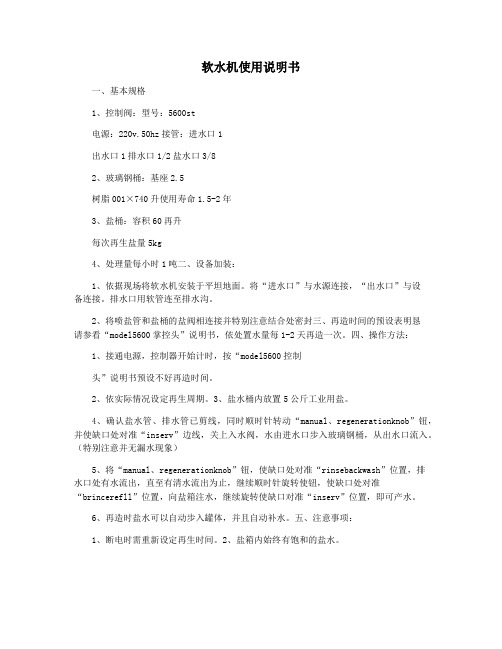
软水机使用说明书
一、基本规格
1、控制阀:型号:5600st
电源:220v.50hz接管:进水口1
出水口1排水口1/2盐水口3/8
2、玻璃钢桶:基座2.5
树脂001×740升使用寿命1.5-2年
3、盐桶:容积60再升
每次再生盐量5kg
4、处理量每小时1吨二、设备加装:
1、依据现场将软水机安装于平坦地面。
将“进水口”与水源连接,“出水口”与设
备连接。
排水口用软管连至排水沟。
2、将喷盐管和盐桶的盐阀相连接并特别注意结合处密封三、再造时间的预设表明恳
请参看“model5600掌控头”说明书,依处置水量每1-2天再造一次。
四、操作方法:
1、接通电源,控制器开始计时,按“model5600控制
头”说明书预设不好再造时间。
2、依实际情况设定再生周期。
3、盐水桶内放置5公斤工业用盐。
4、确认盐水管、排水管已剪线,同时顺时针转动“manual、regenerationknob”钮,并使缺口处对准“inserv”边线,关上入水阀,水由进水口步入玻璃钢桶,从出水口流入。
(特别注意并无漏水现象)
5、将“manual、regenerationknob”钮,使缺口处对准“rinsebackwash”位置,排
水口处有水流出,直至有清水流出为止,继续顺时针旋转使钮,使缺口处对准“brincerefll”位置,向盐箱注水,继续旋转使缺口对准“inserv”位置,即可产水。
6、再造时盐水可以自动步入罐体,并且自动补水。
五、注意事项:
1、断电时需重新设定再生时间。
2、盐箱内始终有饱和的盐水。
MODIS大数据说明书(经典)
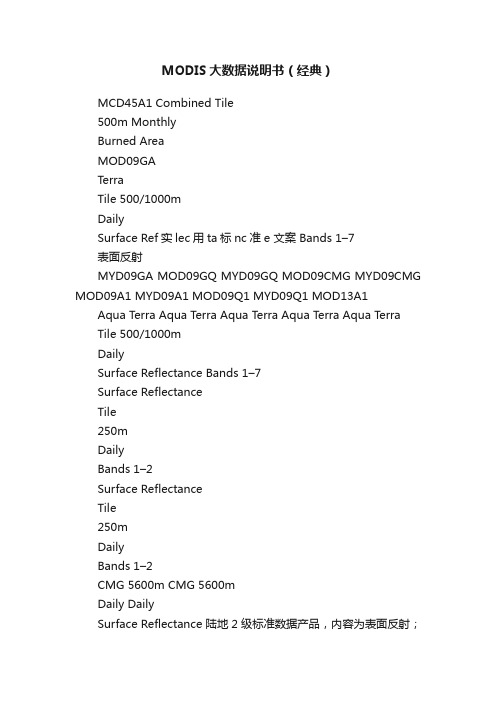
MODIS大数据说明书(经典)MCD45A1 Combined Tile500m MonthlyBurned AreaMOD09GATerraTile 500/1000mDailySurface Ref实lec用ta标nc准e 文案 Bands 1–7表面反射MYD09GA MOD09GQ MYD09GQ MOD09CMG MYD09CMG MOD09A1 MYD09A1 MOD09Q1 MYD09Q1 MOD13A1 Aqua Terra Aqua T erra Aqua Terra Aqua Terra Aqua TerraTile 500/1000mDailySurface Reflectance Bands 1–7Surface ReflectanceTile250mDailyBands 1–2Surface ReflectanceTile250mDailyBands 1–2CMG 5600m CMG 5600mDaily DailySurface Reflectance 陆地 2 级标准数据产品,内容为表面反射;空间分辨率 250mBands 1–7日数据。
Surface Reflectance Bands 1–7Surface ReflectanceTile500m8 DayBands 1–7Surface ReflectanceTile500m8 DayBands 1–7Surface ReflectanceTile250m8 DayBands 1–2Surface ReflectanceTile250m8 DayBands 1–2Vegetation IndicesTile500m 16 Day 植被指数MYD13A1 MOD13A2 MYD13A2 MOD13Q1 MYD13Q1 MOD13A3 MYD13A3 MOD13C1 MYD13C1 MOD13C2 MYD13C2 MOD44WAqua Terra Aqua Terra Aqua Terra Aqua Terra Aqua Terra AquaTerraTile Tile Tile Tile Tile Tile Tile CMG Tile CMG CMGTile500m 16 Day Vegetation Indices1000m 16 Day Vegetation Indices1000m 16 Day Vegetation Indices250m 250m 1000m16 Day 16 DayVegetation Indices陆地 3 级标准数据产品,内容为栅格的归一化植被指数和增强Vegetation Indices数( NDVI/EVI ),空间分辨率 250m 。
AI-5600手持式高精度数字温度计使用说明书ModelAI-5600
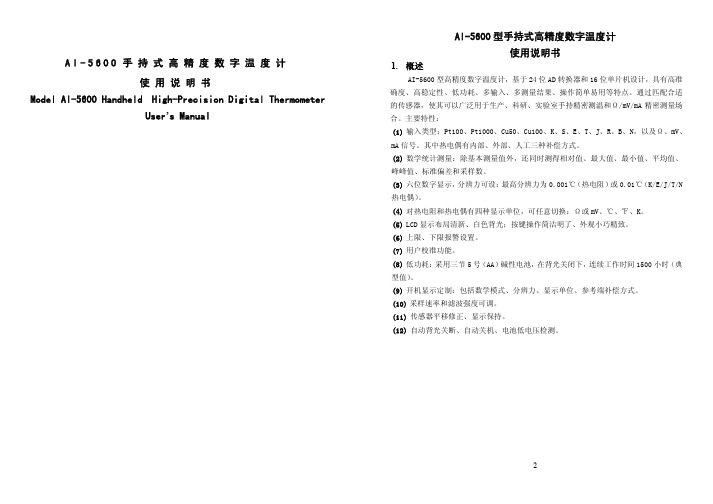
温度量值单位。
(3) 示值稳定度:短时间(10min)内小于Δ/6、较长时间(8h)内小于Δ/4。
注: 1) 示值稳定度指在稳定的输入条件下,示值的波动范围,用最大值减最小值的一半即 P-P 值的一 半表示。示值稳定度和输入信号的大小、S_rAtE 值、FILt 值有关。 2) 测量条件:仪表在稳定的温湿度环境下放置 1h、开机时间 5min 后,S_rAtE=1、FILt=1、热电 偶采用 MAN 补偿方式,输入 80%FS 稳定的信号。
±0.03℃/℃ ±0.05℃/℃
16
T
(-200.00~+400.00)℃
(-100~+400)℃:±0.50℃ (-200~-100)℃:±0.60℃
±0.03℃/℃ ±0.05℃/℃
17
J
(-210.00~+1200.00)℃
(-100~+1200)℃:±0.50℃ (-210~-100)℃:±0.60℃
2
2. 技术指标
(1) 测量范围和允许误差:
tyPE 代码
tyPE
有效测量范围
1 年允许误差Δ(见注)
温度系数(0~18) ℃和(28~40)℃
0 Pt100 (-100.000~+200.000)℃
±0.060℃
±0.003℃/℃
1 Pt100 (-200.000~+850.000)℃ ±(0.02%RDG +0.060℃)
0.1℉
0.1 K
15
E
1µV
0.01℃
0.01℉
0.01 K
16
T
1µV
0.01℃
0.01℉
0.01 K
17
共立5600中文使用说明书

MODEL5600/5601 使用说明书1. 产品种类品名 型号内容MODEL 5600MODEL 5600本体 单4电池4节, 反射胶带10个 手携式转速计MODEL 5601(8点存储,显示单位切换)MODEL 5600本体 单4电池4节, 反射胶带10个接触测定用适配器MODEL 8089(5600和5601均可使用)适配器本体橡胶接触头3个 周速轮(外周1/10m )延长光电探棒MODEL 8090(5600和5601均可使用)延长光电探棒 (φ21 导线最长1m )2. 各部件名称橡胶接触头 延长光电探棒单位显示 反射光检测显示延长光电探棒用接口内部电池盒的滑动开关切换后可使用延长探棒测试线3. 使用前准备3.1 电池安装1.用手指按住转速计背面电池盖的部分向下移动,打开电池盖。
2.仪器电池盒内部的滑动开关可设置ON(仅仪器本体、本体+适配器使用时)或OFF(延长光电探棒使用时)。
3.将电池(单4)4节按正确位置放入。
4.将电池盖盖上并安装。
3.2 反射胶带的安装——使用非接触式时将标配的反射胶带剪下1~3米长度,撕下胶带背面的牛皮纸,将其贴在被测旋转体上。
z请先擦拭贴胶带处的油污和脏物。
z请尽量将胶带贴在最靠近旋转体外周的地方。
3.3 接触式适配器的安装——使用接触式时将转速计背面的锁定螺丝拧松,接触测定用适配器从仪器上方插入后使用螺丝刀将螺丝固定。
没有螺丝刀时可借助硬币拧紧。
请确保适配器在使用中不会松动。
3.4 延长光电探棒的安装仪器电池盒中的滑动开关设置为OFF后将延长光电探棒的接头插入仪器左侧的标准接口。
4.测量4.1 使用非接触式测量时(1.)使仪器本体或延长光电探棒与所贴胶带保持5~30cm的距离,光的投射角度设定在±30°以内。
(2.)按测试开关,确认显示屏出现“”标志后读取测试值。
(3.)松开测试开关后,测试值将保留3分钟,然后切断电源。
* MODEL 5601在按键操作完成后3分钟自动切断电源。
Model 5600&5600 Econominder 软化水装置 中文说明

5600 & 5600型ECONOMINDER®操作手册第二页5600 & 5600型ECONOMINDER® 设备参数:l项目号l*型号l水压试验l周期制水量最大/每次再生l树脂罐大小直径:高度l 盐水罐大小及每次再生盐耗设置:l控制阀规格计时器类型A)标准C)7天E)流量型,标准B)“L” D)12天F)流量型,扩展再生时间排污限流加仑/分钟盐箱注水速率加仑/分钟射流器大小流量设置加仑标准控制阀罐直径射流器慢冲洗速率@40 PSI 盐水吸取速率@40 PSI B.L.F.C.1 D.L.F.C.26˝7˝ # 0 红色# 0 红色0.31加仑/分钟0.31加仑/分钟0.28加仑/分钟0.28加仑/分钟0.5 加仑/分钟0.5 加仑/分钟1.2 加仑/分钟1.2 加仑/分钟8˝9˝10˝ # 1 白色# 1 白色# 1 白色0.45加仑/分钟0.45加仑/分钟0.45加仑/分钟0.38加仑/分钟0.38加仑/分钟0.38加仑/分钟0.5 加仑/分钟0.5 加仑/分钟0.5 加仑/分钟1.5 加仑/分钟2.0 加仑/分钟2.4 加仑/分钟12˝13˝ # 2 蓝色# 2 蓝色0.84加仑/分钟0.84加仑/分钟0.56加仑/分钟0.56加仑/分钟1.0 加仑/分钟1.0 加仑/分钟3.5 加仑/分钟4.0 加仑/分钟14˝16˝ # 3 黄色# 3 黄色1.0 加仑/分钟1.0 加仑/分钟0.3 加仑/分钟0.3 加仑/分钟1.0 加仑/分钟1.0 加仑/分钟5.0 加仑/分钟7.0 加仑/分钟因供水条件、罐大小和水压的不同,上述设置仅作为参考。
1B.L.F.C.(盐水注水限流):盐箱注水速率。
2D.L.F.C.(排污限流):反洗和快冲洗流速。
第3页5600型安装和启动程序软水器的安装,应根据制造商建议的入水口、出水口和排污口接管,且应符合相关管路规范。
1.将软水器控制阀手动转至工作位置,使水流入树脂罐。
特克性能传感器U5600 07 2018说明书

FEATURES∙ Heavy Industrial CE Approval ∙ 10 V/m EMI Protection∙ Down to ±0.1% Pressure Accuracy ∙ Down to ±0.75% Total Error Band ∙ ±3°C Temperature Output Accuracy ∙ -10°C to +60°C Compensating Temperature ∙ -20°C to +85°C Operating TemperatureAPPLICATIONS∙ Industrial Process Control and Monitoring ∙ Advanced HVAC Systems ∙ Refrigeration Systems ∙ Automotive Test Stands ∙ Off-Road Vehicles ∙ Pumps and Compressors ∙ Hydraulic/Pneumatic Systems ∙ Agriculture Equipment∙Energy Generation and Management ∙ Pool/Spa Pump MonitoringMEAS U5600Wireless Pressure Transducer∙ Enhanced Pressure Accuracy∙ Digital 24-bit ADC Output, I 2C Protocol ∙ Bluetooth ® 4.0 Wireless Connection∙ CE Compliant with a Variety of Pressure Ports∙ Compact and Battery Powered [CR2050 or CR2032] ∙ Optional Stainless Steel Snubber ∙ Weatherproof (IP66/IP67) ∙ FCC Certified∙ Stainless Steel and Polycarbonate Enclosure ∙ Gage, Sealed, Absolute, Compound∙ iOS, Android™ and Windows ® XP/7+ CompatibleThe modular U5600 wireless pressure transducer from our UltraStable line is enclosed in a stainless steel and polycarbonate housing. This high accuracy, 24-bit ADC digital output wireless transducer eliminates hard wiring and provides remote process control and monitoring via Bluetooth ® 4.0 Wireless Communication. This series is suitable formeasurement of liquid or gas pressure, even for difficult media such as contaminated water, steam, and mildly corrosive fluids.The wetted material of the pressure port is made of 316L stainless steel and the transducer’s durability is excellent with no O-rings or organics exposed to the pressure media. The U5600 is weatherproof and exceeds the latest heavy industrial CE requirements.This product is geared to the OEM customer for mid to high volumes.TE stands ready to provide a custom design of the U5600 where thevolume and application warrants. Additional configurations not listed are available. Please inquire for further information.STANDARD RANGESRange (psi)Range (Bar)Gage Sealed Absolute Compound0 to 005 0 to .35 ∙∙∙∙0 to 015 0 to 001 ∙∙∙∙0 to 030 0 to 002 ∙∙∙∙0 to 050 0 to 3.5 ∙∙∙∙0 to 100 0 to 007 ∙∙∙∙0 to 200 0 to 014 ∙∙∙∙0 to 300 0 to 020 ∙∙∙∙0 to 500 0 to 035 ∙∙∙∙Intermediate ranges available upon request.PERFORMANCE SPECIFICATIONSAmbient Temperature: 25°C (unless otherwise specified) For custom configurations, consult factory.Parameters Min Typ Max Units NotesSupply Voltage 2.3 3 3.6 V DC Replaceable CR2050 batteryAccuracy(RSS of linearity, hysteresis, andrepeatability) -0.25 0.25 %F.S. 5psi-0.1 0.1 %F.S. >5 and ≤500psiTemperature Output Accuracy -3 3 °C Output Protocol Digital I2CResolution 24 BitEndurance 1.00E+6 0~FS CyclesStability -0.25 0.25 %F.S./yearTotal Error Band(@25°C over compensated range)-1 1 %F.S. 5psi-0.75 0.75 %F.S. >5 and ≤500psiProof Pressure 3X 20k psi Rated Burst Pressure 4X 20k psi Rated Long Term Stability (1 year) -0.1 0.1 %F.S. Compensated Temperature -10 +60 °COperating Temperature -20 60 °C With CR2032 battery -20 +85 °C with CR2050 batteryStorage Temperature -40 +120 °C without batteryWireless Protocol Bluetooth® 4.0 Wireless Connection or aboveReceiver Operating System Android™ 4.3 or above, iOS 7 or above, Windows® XP/7 or aboveSignal Pairing Distance 65 feetSignal Transmission Distance 65 feet affected by receiver antenna and blocking objectsBattery Life 2-years typical CR2050 350mAH battery, 1-year typical CR2032 210mAH battery; 5 secondtransmission intervalLow Battery Warning 2.5V DC, red battery symbol in appWeatherproof IP66 & IP67Pressure Port Material 316L Stainless Steel Port, 316L Stainless Steel SnubberEnclosure Stainless Steel and PolycarbonateShock 50g, 11msec Half Sine Shock per MIL-STD-202G, Method 213B, Condition AVibration ±20g, MIL-STD-810C, Procedure 514.2, Fig 514.2-2, Curve LNote:Battery life depends on its capacity, operating temperature and signal transmission interval.Sony Battery CR2050W or CR2032W offers high operating temperature up to 125ºC.Temperature can impact battery capacity retention even in idle. Check battery specifications for more details.Factory default data transmission rate is 5sec, which can be adjusted from 100msec to 5sec in smartphone app or PC software.CompliancesEN 55022 Emissions Class A & BIEC 61000-4-2 Electrostatic Discharge Immunity (4kV contact/8kV air)IEC 61000-4-3 Radiated, Radio-Frequency Electromagnetic Field Immunity (10V/m, 80M-1GHz); deviation <1.5%RoHSFCCDIMENSIONSHOW TO OPERATEPlease refer to the M5600_U5600 Installation Manual and M5600_U5600 Software Manual .Note: Communication is max 65 feetCodePort Dim B Typ Dim C Typ Dim D Typ Dim E Typ 2 1/4-19 BSPP 0.547 [13.9] 0.366 [9.3] 0.708 [17.98] 0.075 [1.91] 3 G3/8 JIS B23510.615 [15.6] 0.366 [9.3] 0.858 [21.78] 0.075 [1.91] 4 7/16-20UNF MALE SAE J1926-2 STRAIGHT THREADO-RING BUNA-N 90SH-9040.508 [12.9] 0.366 [9.3] 0.800 [20.32]0.075 [1.91]5 1/4-18 NPT 0.600 [15.24] 0.366 [9.3] N/A N/A 6 1/8-27 NPT 0.390 [9.91] 0.366 [9.3] N/A N/A B G1/4 JIS B2351 0.547 [13.9] 0.366 [9.3] 0.708 [17.98]0.075 [1.91]E 1/4-19 BSPT 0.500 [12.7] 0.366 [9.3] N/A N/AF 1/4-19 BSPP FEMALE (without snubber)0.771 [19.58] 0.366 [9.3] N/A N/A P 7/16-20UNF FEMALE SAE J513 STRAIGHT THREADWITH INTEGRAL VALVE DEPRESSOR0.647 [16.4] 0.366 [9.3] N/A N/A Q M10 x 1.0 mm ISO 6149-20.449 [11.4] 0.366 [9.3] 0.543 [13.79]0.075 [1.91]N 7/16-20UNF FEMALE SAE J513 STRAIGHTTHREAD0.647 [16.4] 0.366 [9.3] N/A N/A S M12 x 1.5 mm ISO 6149-20.531 [13.5 0.366 [9.3] 0.661 [16.79] 0.098 [2.49] U G/14 DIN 3852 FORM E GASKET DIN3869-14 NBR0.531 [13.5] 0.366 [9.3] 0.744 [18.9]0.079 [2.01]W M20 x 1.5 mm ISO 6149-2 0.531 [13.5] 0.456 [11.6] N/A N/A GM14 x 1.5 mm ISO 6149-20.531 [13.5]0.366 [9.3]0.740 [18.8]0.098 [2.49]ORDERING INFORMATION/sensorsolutionsMeasurement Specialties, Inc., a TE Connectivity company.Measurement Specialties, TE Connectivity, TE Connectivity (logo) and EVERY CONNECTION COUNTS are trademarks. All other logos, products and/or company names referred to herein might be trademarks of their respective owners.The information given herein, including drawings, illustrations and schematics which are intended for illustration purposes only, is believed to be reliable. However, TE Connectivity makes no warranties as to its accuracy or completeness and disclaims any liability in connection with its use. TE Connectivity‘s obligations shall only be as set forth in TE Connectivity‘s Standard Terms and Conditions of Sale for this product and in no case will TE Connectivity be liable for any incidental, indirect or consequential damages arising out of the sale, resale, use or misuse of the product. Users of TE Connectivity products should make their own evaluation to determine the suitability of each such product for the specific application. © 2015 TE Connectivity Ltd. family of companies All Rights Reserved.NORTH AMERICAMeasurement Specialties, Inc.,a TE Connectivity Company Phone: 1 800-522-6752Email: ************************EUROPEMeasurement Specialties (Europe), Ltd., a TE Connectivity Company Phone: +31 73 624 6999Email: ************************ASIAMeasurement Specialties (China), Ltd., a TE Connectivity Company Phone: 86 0400-820-6015Email: ************************-1 to xxxbargIntermediate Range between 0.35bar to 35bar available upon request。
Econominder 5600 产品说明书

Manual del PropietarioPara preguntas o en caso de emergencia, favor comunicarse con el técnico de servicio local (preferiblemente con el que instaló el sistema).Este documento ha sido traducido por Pentair Mexico en Enero 2010. Veri que el número depieza del documento ya que éste varía de una región a otra.Características y Ventajas del Producto y Hoja de Especifi caciones del ProyectoIMPORTANTE: La información, especifi caciones e ilustraciones en este manual están basadas en la información más reciente disponible al momento de imprimirlo. El fabricante se reserva el derecho de hacer cambios sin previo aviso.Felicidades por la compra del nuevo sistema de trata-miento de agua con la válvula de control 5600. Estaadquisición brindará al usuario la tranquilidad de saberque este sistema le ofrecerá muchos años de uso ydisfrute de agua tratada.Características y Ventajas del Producto Diseño sencillo y resistente Cuerpo de la válvula resistente a la corrosión y a los rayos UV Económico (bajo consumo anual de energía)Elimina:ManchasTuberías obstruidasDepósitos de sarroMinerales disueltosEl Usuario Puede Disfrutar De:Mayor duración de los AparatosAhorra en energía (hasta 30% más)Menor uso de Detergente/Jabón/LimpiadorMás espuma de JabónPlatos, Toallas y Ropa más limpiosManos más suaves•••••••••••••Proyecto No. _____Modelo No. _____Prueba del Agua _____Capacidad por Unidad _____ Máxima _____ Por Regeneración _____Tamaño del Tanque de Minerales _____ Diámetro _____ Altura _____Tamaño del Tanque de Salmuera y Programación de Sal por Regeneración _____Especifi caciones de la Válvula de ControlTipo de Timer _____ Estándar _____ “L” _____ 7-días _____ 12-días _____ Medidor Estándar _____ Medidor Extendido _____Día/Hora de la Regeneración _____Control de Flujo de la Línea de Drenaje _____Capacidad de Rellenado de Salmuera _____Tamaño del Inyector _____ Programación del Medidor en Galones _____Programando la Hora del Día:Para programar la hora del día, oprimir el botón rojo y girar la rueda dentada de 24 horas hasta que la hora del día actual quede visible arriba de la flecha de la hora del día.Forzando una Regeneración Manual:Para regenerar manualmente la válvula, girar la perilla de regeneración manual a favor de las manecillas del reloj hasta donde dice “REGEN.”Modelo 5600Programando la Hora del Día:Para programar la hora del día, oprimir el botón rojo y girar la rueda dentada de 24 horas hasta que la hora del día actual quede visible arriba de la flecha de la hora del día.Programando la Rueda del Programa:Para programar la rueda de programación, sacar el disco de People (Personas) y girarlo de manera que el número de personas en la casa quede alineado con la dureza del agua en granos por galón de la casa. Soltar el disco y verificar que haya quedado bien alineado en la programación deseada. Esto proporciona una capacidad de reserva basada en 75 galones por persona.Forzando una Regeneración Manual:Para regenerar manualmente la válvula, girar la perilla de regeneración manual a favor de las manecillas del reloj hasta donde dice “REGEN.”NOTA: La unidad regenerará esta noche cuando la capacidad en galones llegue a cero.Modelo 5600 Econominder Programando la Hora del Día e Iniciando una Regeneración ManualPerilla de Regeneración ManualRueda dentada de 24 horasRueda de Programación (La válvula regenerará esta noche cuando la lengüeta salida quede alineada con el indicador rojo)Indicador RojoFlecha de la Hora del Día Botón Rojo para Programar la HoraPerilla de Regeneración Manual Rueda dentada de 24 horasBotón Rojo para Programar la Hora Disco del ProgramaGranos por GalónEscala de Dureza del AguaEtiqueta KEtiqueta de GalonesPunto BlancoIn Service (En Servicio):El agua dura entra a la unidad en la entrada de la válvula y fl uye hacia abajo a través del mineral en el tanque de minerales. El agua acondicionada entra al tubo central a través del distribuidor en la parte inferior, luego fl uye hacia arriba a través del tubo central, alrededor del pistón, y sale por la salida de la válvula.Preliminary Rinse (Enjuagado Preliminar):Enjuagado lento de la cama de resina. El agua fl uye hacia abajo a través de la cama de resina, hacia arriba por el distribuidor en la parte inferior y hacia afuera por el drenaje.Backwash (Retrolavado):El agua dura entra a la unidad por la válvula de entrada, fl uye a través del pistón, hacia abajo por el tubo central, a través del distribuidor en la parte inferior, y hacia arriba a través del mineral, alrededor del pistón y hacia afuera por la línea del drenaje.El agua pasa a través de la cama de resina en dirección opuesta al fl ujo normal, lo cual enjuaga la materia suspendida y la expulsa del tanque de resina. El retrolavado también hace que se afl oje la cama de resina, la cual se compacta durante el ciclo de suavizado (In Service - En Servicio).Brine/Slow Rinse (Suavizador Unicamente):El agua dura entra a la unidad por la válvula de entrada, fl uye hacia arriba al bastidor del inyector y hacia abajo a través de la boquilla y cuello para succionar salmuera del tanque de salmuera; la salmuera fl uye hacia abajo a través del mineral y entra al tubo central a través del distribuidor en la parte inferior y hacia afuera a través de la línea del drenaje.Los granos de resina se lavan con la concentrada solución de agua salada denominada salmuera. Dado que los granos de resina prefi eren los iones de calcio y magnesio, el enjuagado lento permite una abrumadora concentración de iones de sodio para vencer y expulsar los iones de calcio y magnesio de los granos de resina, los cuales posteriormente son descargados hacia el drenaje.Rapid Rinse (Enjuagado Rápido):Se enjuaga la cama de resina para remover el exceso de la solución de salmuera del tanque y entonces los granos de resina están listos nuevamente para producir agua suave.El agua dura entra a la unidad en la válvula de entrada, fl uye a través del pistón, hacia abajo al tubo central, a través del distribuidor en la parte inferior y hacia arriba a través del mineral, alrededor del pistón y sale por la línea del drenaje.Settling Rinse (Enjuagado de Sedimentación):Enjuagado lento de la cama de resina. El agua fl uye hacia abajo a través de la cama de resina, hacia arriba por el distribuidor en la parte inferior y hacia afuera al drenaje.Brine Tank Refi ll (Rellenado del Tanque de Salmuera) - Suavizador Unicamente:El agua dura entra a la unidad por la válvula de entrada, fl uye hacia arriba a través del bastidor del inyector, a través de la válvula de salmuera para rellenar el tanque de salmuera. Ahora la válvula está descargando agua suave a la casa. El agua cruda está rellenando el tanque de salmuera para hacer una solución de salmuera para la siguiente regeneración.Regeneration (Regeneración):Cuando la válvula está en Regeneración, el agua cruda se pasa a servicio hasta que se complete el Enjuagado Rápido.Descripciones de las Posiciones del Suavizador y del Filtro de la Válvula de ControlProblemaSolución La válvula de control no regenera.Revisar si hay energía eléctrica y verificar si launidad está conectada al tomacorriente. Si esto nofunciona, comunicarse con el técnico de servicio local(preferiblemente el que instaló el sistema).El agua no se siente ni se ve suave.Revisar el nivel de sal en el tanque de salmuera ymantener el nivel de sal por arriba del nivel del agua.Si el problema subsiste, comunicarse con el técnico deservicio unidad utiliza demasiada sal.Comunicarse con el técnico de servicio local.Pérdida de presión del agua.Fierro en el agua acondicionada.Excesiva agua en el tanque desalmuera.Otros problemas con elsuavizador de aguaFalla en el suministro de laenergía eléctrica Reprogramar la Hora del Día en caso de falla en el suministro de la energía eléctrica. Ver la página“Programando la Hora del Día”.Agregando Sal Asegurarse de que el nivel de sal en el tanque de salmuera esté siempre por arriba del nivel del agua.Presión del Agua Se requiere un rango de 20-125 psi de presión del agua para que la válvula de regeneración opere de manera efectiva.Instalación Eléctrica Se requiere un suministro ininterrumpido de corriente alterna (A/C). Asegurarse de que el suministro de voltaje sea compatible con la unidad antes de su instalación.Instalación Hidráulica Existente La instalación hidráulica existente deberá estar libre de acumulación de cal y de fierro. Reemplazar lastuberías que tengan mucha acumulación de cal y/o de fierro. Si la tubería está obstruida con fierro, instalar un filtro de hierro separado antes del suavizador de agua.Ubicación del Suavizador, del Drenaje y del Tanque de Salmuera Ubicar el suavizador cerca de un drenaje limpio que esté funcionando y conectar de acuerdo a los códigos hidráulicos locales. El tanque de salmuera deberá estar ubicado a menos de 20 pies (6 mts) del suavizador de agua. El drenaje no puede estar elevado más de 36 pulgs (91 cms) ni exceder los 20 pies (6 mts) de largo.Válvulas de Bypass Si la unidad no viene equipada con una, siempre hay que proveerse de una válvula de bypass para lainstalación. Si la válvula tiene fugas, girar el bypass de la posición de In Service (En Servicio) a la de Bypass.NOTA: Si la válvula continúa goteando después de poner el bypass en la posición de Bypass, cerrar la llave principal del agua y llamar INMEDIATAMENTE al técnico de servicio local (preferiblemente el que instaló el sistema).Lista de Verificación (“Check List”) Residencial en General y Solución de ProblemasModelos 5600 Time Clock y Econominder5600 Time Clock5600 EconominderModelos 5600 L-Style Econominder y Time Clock 5600 L-Style Econominder5600 L-Style Time ClockPara descargar el Manual deServicio para esta Válvula,favor visitar:P/N 42447-S Rev. A。
晶微抗力表5600说明书

Digital Micro-Ohmmeter Model 5600 DescriptionThe Digital Micro-Ohmmeter Model 5600 performs accurate, reliable low resistance measurements with test currents to 10A and resolution to one micro-ohm.The front end of the Model 5600 employs a 4-wire Kelvin configuration, eliminating test lead resistance for a measurement accuracy of 0.25%. A reverse polarity switch compensates for the effect of DC voltage interference on the accuracy and permits reading averaging. And a built-in circuit filters against AC signals.The large, easy-to-read LCD is 71" (18mm) high, and directly displays resis-tance measurements in ohms with an a u t o m a t i c decimal point. The LCD also displays a “1” to indicate range overload, and “–” to show a reversed connection of the measurement leads.Power is supplied by a long-life NiCad battery with a built-in recharger (110/220V). The Model 5600 features automatic shut-o f f after four minutes of non-use.Four LEDs on the front panel indicatemeasurement faults (open circuit, blownfuse, etc.), thermal protection, low batteryand battery recharging.For user safety and instrument protection,the Model 5600 is fuse protected at theinputs. Two fuses, accessible on the frontpanel, protect against stored energy ininductive loads.Enhanced internal circuitry gives protectionagainst possible inductive kickback whenthe current is shut off. A built-in thermalswitch provents the micro-ohmmeter fromoverheating on the 10A range when incontinuous use.The Model 5600 is housed in a sealed,safety yellow field case with carryinghandle and a lid that may be removedduring testing if desired.Featuresx Four-terminal Kelvin resistancem e a s u r e m e n tx10A test currentx0.25% basic accuracyx1mΩ resolutionx Direct reading, easy to operatex Six selectable rangesx Reverse polarity switchx Overload and input fuse protectionx Automatic decimal point and zerox Rechargeable NiCad battery withintegral charger (110/220V)x Rugged field case for industriala p p l i c a t i o n sApplicationsMicro-Ohmmeter Model 5600 performsaccurately and reliably in a variety of flowresistance situations.Typical applications include:x Contact resistance of breakersand switchesx Wire to terminal connectionsx Winding resistance of motorsand transformersx Resistance on electric motorsx Aircraft and rail bondsx Grounding connectionsxBattery strap measurementsORDERING INFORMATION CATALOG NO.M i c r o-Ohmmeter Model 5600. . . . . . . . . . . . . . . . . . . . . . . . . . . . . . . . . . . . . . . . . . . . . . . . . . . . . . . . . . . . . . . C a t .# 1431.01includes 110V battery, AC supply cord and user manualAccessories and ReplacementsKelvin probes, set of two, on 10-ft color-coded leads with banana plug terminations. . . . . . . . . . . . . . . . . . . . . . . . Cat. #1017.82Kelvin clips, 1A, set of two, on 10-ft color-coded leads with spade lug terminations . . . . . . . . . . . . . . . . . . . . . . . . Cat. #1017.83Kelvin clips, 10A, set of two, on 10-ft color-coded leads with spade lug terminations . . . . . . . . . . . . . . . . . . . . . . . Cat. #1017.84Kelvin probes, 10A, 20-ft spring loaded. . . . . . . . . . . . . . . . . . . . . . . . . . . . . . . . . . . . . . . . . . . . . . . . . . . . . . . . . . Cat. #2118.52SpecificationsE L E C T R I C A L M E C H A N I C A L C o n n e c t i o n s :T erminals accept 4mm banana plugs or 6 mm (min) spade lugs D i s p l a y :2000 count, 7-segment LCD Operating Te m p e r a t u r e :14° to 131°F (-10° to 55°C)S t o r a ge Te m p e r a t u r e :-4° to 131°F (-20° to 55°C)D i m e n s i o n s :15.35 x 10.24 x 9.84” (390 x 260 x 250mm)We i g h t :17 lbs 10 oz (8 kg approx)C a s e :Fiberglass-charged polycarbonate,with handle and removable lid, watertight to IP534 (lid closed), IP520 (lid open)C o l o r s :Case: safety yellow; Front panel: g r a yS A F E T Y CE MarkE l e c t r i c a l :IEC 348 Class II; IEC 38,Supply voltageE l e c t r o m a g n e t i c :IEC 801-2, Electrostatic discharge IEC 801-3, Electromagnetic Fields IEC 801-5, Electrical shocks M e c h a n i c a l /e n v i r o n m e n t a l :IEC 529, Protection Index (IP)IEC 68.2.6, Vi b r a t i o n s IEC 68.22.27, Shocks IEC 68.2.29, ShakeIEC 68.2.31, Knock over IEC 68.2.32, Drop test Case Material:U L 94, Case materialDielectric Te s t :IEC 348, 1500V 60Hz (input terminals);3000V 60Hz (power supply)Overload Input Pro t e c t i o n :380V r m s F u s e s :Two high-interrupting capacity 8AA c c u r a c y :2000µΩ ra n g e :0.25% typical, 0.5% max ± 2 digits 20–200–2000m Ω, 20–200Ω ra n g e s :0.25% typical, 0.5% max ± 1 digit Power Supply :Rechargeable 6V , 7Ah NiCad battery;built-in 110V/220V (47-450Hz) charger;auto shutoff after 4 minutes non-use B a t t e r y Life (Ty p i c a l ):200µΩ ra n g e :200 to 300 8-second measurements 20–200m Ω ra n g e s :900 30-second measurements (approx.)2000m Ω, 20-200Ω ra n g e s :5000 30-second measurements (approx.)Operating V o l t a ge :4.5 – 7V D CR e c h a r ge T i m e :14 hours from full discharge (approx.)R a n g e s 2000µΩ20m Ω200m Ω2000m Ω20Ω200ΩD i s p l a y 199919.99199.9199919.99199.9R e s o l u t i o n 1µΩ10µΩ100µΩ1m Ω10m Ω100m ΩTest Current10A1A1A 100m A 10m A 10m A Leadt e r m i n a l sT h e r m a l protection indicator Measurementcurrent fault indicator Batteryindication lights Line cord input socketfor battery rechargingRotary selector switchInput fuse holders Polarity inverter switchL C D O n /o f f power button。
MODEL 5600 说明书

1.手动调整软水器控制器进入运行位臵,让水流入树脂罐。
当水流停止时,打开一已软化水的旋塞直到所有空气从管线中释放出来,然后关闭旋塞。
注:各种再生位臵通过转动控制器前的旋钮可以手动拨动,直到指示器显示软水器在需要的位臵。
2.手动调整控制器到反洗位臵,允许水流在3至4分钟内排干。
3.移动后盖板。
4.确保盐的用量与厂商建议的一样。
如果必要,设臵盐用量与设臵说明书中的一致。
手动调整控制器到盐水注满位臵,允许盐箱注满到空气阀的顶部。
5.手动调整控制器到吸盐位臵,允许控制器从盐箱吸盐直到它停止。
6.插上电源,看马达背后的观察孔,观察到它正在运行。
通过滑动跳跃轮外表的突针以暴露开关指针来设臵再生将要发生的时间。
每一个突针是一天。
在红色指示器的指针是今晚。
从红色指示器顺时针移动,延伸或缩进指针以获得需要的再生时间表。
7.手动提升控制器至盐水注满位臵的开始处;允许控制器自动回到运行位臵。
8.注满盐箱的盐。
9.将后盖还原到控制器上。
10确认在普通运行位臵任何旁通阀在左侧。
软水器流程图运行阀门驱动组件盐箱盐水位空气阀阀门组件位臵盐阀盐位树脂高度树脂罐布水器流量控制射流器初步反洗吸盐慢洗快洗沉淀物排水清洗位臵位臵位臵位臵位臵清洗位臵流量控制进水盐箱注5分钟 10分钟 50分钟固定周期的第一个位臵 50分钟固定周期的最后位臵出水水位臵10分钟 5分钟 4-24分钟可调周期硬水在阀进口处进入设备—在较低的活塞凹槽四周流动—流过通道至罐顶部—向下通过树脂并进入布水器,已为处理水。
处理水向上流经中心管至阀出口。
硬水在阀进口处进入设备—在较低的活塞凹槽及较低活塞环区四周流动—向下通过中心管,由布水器出来—向上通过树脂—通过罐通道顶部—绕过上部活塞凹槽并流出排水管。
在从盐箱中将所有盐水吸出后,硬水继续从阀进口处进入—在较低的活塞凹槽四周流动—通过喷嘴和孔口—向下通过树脂,流入布水器—向上通过中心管—通过活塞中的中心孔,流出排水管。
- 1、下载文档前请自行甄别文档内容的完整性,平台不提供额外的编辑、内容补充、找答案等附加服务。
- 2、"仅部分预览"的文档,不可在线预览部分如存在完整性等问题,可反馈申请退款(可完整预览的文档不适用该条件!)。
- 3、如文档侵犯您的权益,请联系客服反馈,我们会尽快为您处理(人工客服工作时间:9:00-18:30)。
1.手动调整软水器控制器进入运行位臵,让水流入树脂罐。
当水流停止时,打开一已软化水的旋塞直到所有空气从管线中释放出来,然后关闭旋塞。
注:各种再生位臵通过转动控制器前的旋钮可以手动拨动,直到指示器显示软水器在需要的位臵。
2.手动调整控制器到反洗位臵,允许水流在3至4分钟内排干。
3.移动后盖板。
4.确保盐的用量与厂商建议的一样。
如果必要,设臵盐用量与设臵说明书中的一致。
手动调整控制器到盐水注满位臵,允许盐箱注满到空气阀的顶部。
5.手动调整控制器到吸盐位臵,允许控制器从盐箱吸盐直到它停止。
6.插上电源,看马达背后的观察孔,观察到它正在运行。
通过滑动跳跃轮外表的突针以暴露开关指针来设臵再生将要发生的时间。
每一个突针是一天。
在红色指示器的指针是今晚。
从红色指示器顺时针移动,延伸或缩进指针以获得需要的再生时间表。
7.手动提升控制器至盐水注满位臵的开始处;允许控制器自动回到运行位臵。
8.注满盐箱的盐。
9.将后盖还原到控制器上。
10确认在普通运行位臵任何旁通阀在左侧。
软水器流程图
运行阀门驱动组件盐箱盐水位空气阀阀门组件
位臵盐阀盐位树脂高度树脂罐布水器流量控制
射流器初步反洗吸盐慢洗快洗沉淀物排水清洗位臵位臵位臵位臵位臵清洗位臵流量控制
进水盐箱注5分钟 10分钟 50分钟固定周期的第一个位臵 50分钟固定周期的最后位臵出水水位臵10分钟 5分钟 4-24分钟可调周期
硬水在阀进口处进入设备—在较低的活塞凹槽四周流动—
流过通道至罐顶部—向下通过树脂并进入布水器,已为
处理水。
处理水向上流经中心管至阀出口。
硬水在阀进口处进入设备—在较低的活塞凹槽及较低活塞环区四周流动—向下通过中心管,由布水器出来—向上通过树脂—通过罐通道顶部—绕过上部活塞凹槽并流出排水管。
在从盐箱中将所有盐水吸出后,硬水继续从阀进口处进入—在较低的活塞凹槽四周流动—通过喷嘴和孔口—向下通过树脂,流入布水器—向上通过中心管—通过活塞中的中心孔,流出排水管。
硬水在阀进口处进入设备—在较低的活塞凹槽四周流动—向下通过罐通道顶部—向下通过树脂—向上进入布水器管—通过活塞中的中心孔—越过活塞边缘,流出排水管。
硬水在阀进口处进入设备—在较低的活塞凹槽四周流动—向下通过罐通道顶部—向下通过树脂—向上通过布水器管—通过活塞中的中心孔—越过活塞顶部边缘,流出排水管。
硬水在阀进口处进入设备—在较低的活塞凹槽四周流动—通过射流器喷嘴和孔口从盐箱中吸盐。
盐水向下流过树脂—进入布水器—向上通过中心管—通过活塞中的中心孔,流出排水管。
硬水在阀进口处进入设备—在较低的活塞凹槽及较低活塞环区四周流动—向下通过中心管,流出布水器—向上通过树脂—通过罐通道顶部—流过上部活塞凹槽,流出排水管。
硬水在阀进口处进入设备—在较低的活塞凹槽四周流动—通过射流器喉管—通过盐水阀,流量控制以注满盐箱。
硬水也流经较低的活塞凹槽—通过通道至罐顶部—向下流过树脂,进入布水器,已为处理水。
处理水向上通过中心管至阀门出口。
安装和启动程序
软水器应安装与厂商建议一致的进水、出水和排水管路,适应可用的铅号。
手动再生旋钮 24小时齿轮程序轮加仑标签白点流量计容量(加仑)
红色时间人数 gain/gallon
设定按钮刻度盘水硬度刻度
设定时间——按下红色按钮,
转动大齿轮直到当前时间出现
在箭头上方。
手动再生,顺时针
转动旋钮至再生位臵。
1.手动调节软水器控制器进入运行位臵,让水流入树
脂罐。
当水停止流动时,打开已软化水的旋塞直到所有空气从管线中释放出来,然后关闭旋塞。
注:各种再生位臵通过转动控制器前的旋钮可手动拨动,直到指示器显示软水器在需要的位臵。
2.用下列程序来设定水的使用程序轮:
计算系统的加仑容量,减去所要求的必要储存量,在程序轮齿轮上的小白点处设定可用的加仑数。
注:图中显示的是850加仑设臵。
容量(加仑)箭头表示除固定储存量以外的剩余加仑数。
3.逆时针转动程序轮直到其停在再生位臵。
4.手动调节控制器至反洗位臵,允许水流在 3-4分
钟内排干。
5.移开后盖板。
6.确认盐的用量与厂商建议的一样。
手动调
节控制器到盐水回注位臵,允许盐箱注满到空气阀的顶部。
7.手动调节控制器到吸盐位臵,允许控制
器从盐箱中吸盐直到其停止。
8.插上电源,看马达背后的观察孔,观察到
其正在运行。
9.手动提升控制器至盐水回注位臵的开始
处,允许控制器自动回到运行位臵。
10.注满盐箱的盐。
11.将后盖还原到控制器上。
确认电缆没有
卡在后盖和框架之间。
12.确认在普通运行位臵任何旁通阀在左
侧。
