DC-Pro技术手册
CCD Pro使用手册-中文
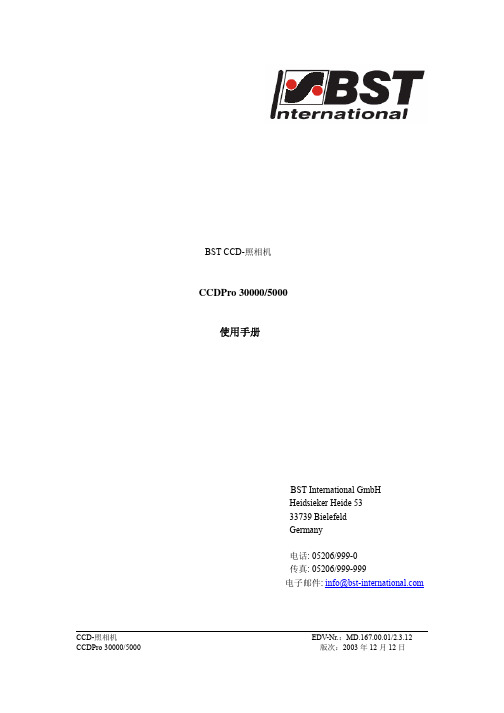
第7栏 A
第8栏 12.3
第9栏 VWN
前八行给出了八条边缘最重要的边缘参数。 此外前四条边缘还带有系统默认值。 从原则上说,用户可以自行选择所有的边缘定义。 第 1 栏:在第 1 栏中给出了边缘编号。 第 2 栏:第 2 栏包括边缘的定义。
通过下面的例子来说明菜单行中输入值的构 成: 1>↓
• 数字表明在搜索方向上应该使用多少条边
法来进行:
CCD-照相机 CCDPro 30000/5000
在采取透射光测量法时从照相机的角度看光源是位于需探测物料传送 轨道的后方。如果物料是不透明的,在这种情况下就只能对物料的边 缘进行探测。在考虑到具体的任务要求的情况下可使用一架或是两架 照相机来对物料边缘进行探测。
EDV-Nr.:MD.167.00.01/2.3.12 版次:2003 年 12 月 12 日
定在所显示的值上。 第 8 栏:显示当前的曝光时间(单位:毫秒) 第 9 栏:以简写的形式给出了当前的曲线模式
V= 视频曲线 W= 白平衡曲线 VW= 具有白平衡功能的视频曲线 VWN= 具有白平衡功能的视频曲线的标准表
示
CCD-照相机 CCDPro 30000/5000
EDV-Nr.:MD.167.00.01/2.3.12 版次:2003 年 12 月 12 日
3.3 安装-菜单
在第 9 栏和第 10 栏中给出了标准化的边缘定位。 第 11 栏和第 12 栏给出了物理的边缘定位。 第 13 栏是用于调节运行的。在栏内给出了左物料运行 轨道的宽度、减去半个分辨率的物料传送轨道的正中心 和右物料传送轨道的宽度。
安装菜单位于图形显示器的前面部分。
按下“SETUP”键,调入本菜单。
BST CCD-照相机
DC_DC开关电源设计说明书
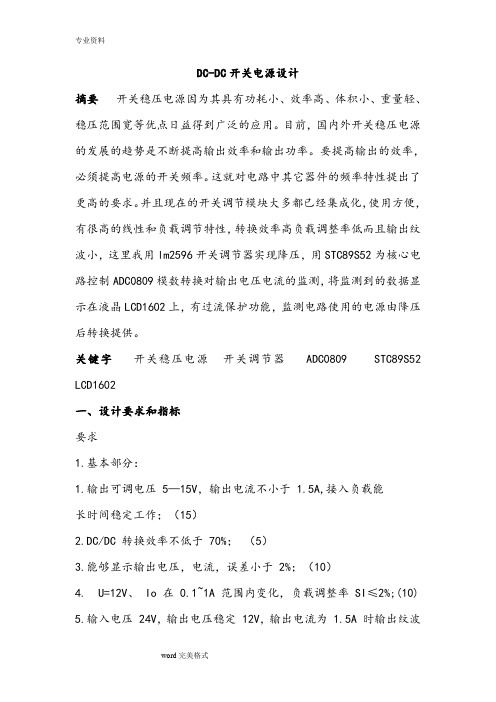
DC-DC开关电源设计摘要开关稳压电源因为其具有功耗小、效率高、体积小、重量轻、稳压范围宽等优点日益得到广泛的应用。
目前,国内外开关稳压电源的发展的趋势是不断提高输出效率和输出功率。
要提高输出的效率,必须提高电源的开关频率。
这就对电路中其它器件的频率特性提出了更高的要求。
并且现在的开关调节模块大多都已经集成化,使用方便,有很高的线性和负载调节特性,转换效率高负载调整率低而且输出纹波小,这里我用lm2596开关调节器实现降压,用STC89S52为核心电路控制ADC0809模数转换对输出电压电流的监测,将监测到的数据显示在液晶LCD1602上,有过流保护功能,监测电路使用的电源由降压后转换提供。
关键字开关稳压电源开关调节器 ADC0809 STC89S52 LCD1602一、设计要求和指标要求1.基本部分:1.输出可调电压 5—15V,输出电流不小于 1.5A,接入负载能长时间稳定工作;(15)2.DC/DC 转换效率不低于 70%;(5)3.能够显示输出电压,电流,误差小于 2%;(10)4. U=12V、 Io 在 0.1~1A 范围内变化,负载调整率 SI≤2%;(10)5.输入电压 24V,输出电压稳定 12V,输出电流为 1.5A 时输出纹波小于 200mv;(10)2.发挥部分:1.输出可调电压为 3—18V,输出电流达到2.5A 以上,接入负载能长时间稳定工作,进一步扩展电源输出功率;(5)2.能够显示输出电压,电流,误差小于 0.5%;(10)3.Uo=12V 、 Io 在 0.1~2.5A 范围内变化,负载调整 SI ≤0.5%;(5)4.输出电压稳定为 12V,输出电流为 2.5A 时,输出纹波小于50(10)5.输出电流为 2.5A 进一步提升 DC/DC 转换效率,使不低于85(10)6.具有输出过流保护功能, Io≥3.5A 时动作;且故障排除后够恢;(5)7.其他;(5)3、说明(1)输入电压由直流稳压电源提供,逆变电源全部电路均由UI供电,不得再使用其他电源;(2)负载调整率计算方法: Io=0.1A时输出电压为Uo1, Io=1A时输出电压Uo2,则负载调整率:(3)注意作品制作工艺,留出电流、电压测试端口。
RS Pro LS03-15BxxSR2S AC DC 转换器 3W 数据手册说明书

ENDatasheetRS Pro LS03-15BxxSR2S AC/DC Converter3W, AC-DC converterLS03-15BxxSR2S series has an ultra-wide wide input range accepting either AC or DC voltage, high efficiency, low power consumption and Class II reinforced insulation. All models are suitable for industrial control, electric power, instrumentation and smart home applications. We recommend using external components as shown in design reference for enhanced EMC performance in harsh environmental conditions.Selection GuideCertificationRS STOCK NO. (STANDARD PACK)Part No. * Output Power Nominal Output V oltage and Current (V o/Io) Efficiency at 230V AC(%) Typ. Capacitive Load (µF) Max. UL/CE/CB1812108 LS03-15B03SR2S 1.98W3.3V/600mA658201812109LS03-15B05SR2S 3W 5V/600mA 70 680 1812110 LS03-15B09SR2S 9V/333mA 73 470 1812111 LS03-15B12SR2S 12V/250mA 74 470 1812112LS03-15B24SR2S24V/125mA77100Input SpecificationsItemOperating Conditions Min. Typ. Max. Unit Input V oltage Range AC input 85 -- 305 V AC DC input 70 -- 430 VDC Input frequency 47 -- 63 HzInput current 115V AC -- -- 0.12 A 277V AC -- -- 0.06 Inrush current115V AC -- 13 -- 277V AC --23--Required External Input Fuse 1A, slow fusing, requiredHot PlugUnavailableFeatures⚫ Ultra-wide 85 - 305VAC and 70 - 430VDC input voltage range ⚫ Output short circuit, overcurrent protection ⚫ High efficiency, high power density ⚫ Low power consumption, green power ⚫ Industrial-grade design ⚫ Compact size open frame⚫ Flexible design of peripheral circuit reduces layout problems ⚫ IEC60950, UL60950, EN60950 safety approvedOutput SpecificationsItemOperating Conditions Min. Typ. Max. UnitOutput V oltage AccuracyLS03-15B03SR2S ①-- -- ±6%LS03-15B05SR2S ②-- -- ±5LS03-15B09SR2S ③ -- -- LS03-15B12SR2S ④ -- -- LS03-15B15SR2S -- -- LS03-15B24SR2S---- Line Regulation Full load 3.3V-- ±2.5 -- 5V/9V/12V/15V/24V -- ±1.5 -- Load Regulation 10% - 100% load3.3V/5V/9V/12V/15V -- ±3.0 -- 24V -- ±6.0 -- Ripple & Noise ⑤20MHz bandwidth (peak-to-peak value)-- 80 150 mV Temperature Coefficient-- ±0.15 -- %/° C Stand-by Power Consumption 230V AC input --0.150.25WShort Circuit Protection Continuous, self-recovery Overcurrent Protection110 - 500% Io, self-recoveryMin. Load10----%Note: ①②③④ Use solid-state 270μF/16V for output filter capacitor C2 when operating 3.3V/5V/9V/12V models, especially at temperatures in the -20℃ to -40℃ range.⑤The “parallel cable” method is used for Ripple and noise test, please refer to AC-DC Converter Application Notes for specific information.General SpecificationsItem Operating ConditionsMin. Typ. Max. Unit Isolation Test Input-outputElectric Strength Test for 1min. 3000 -- -- V AC Operating Temperature -40 -- +85 ℃ Storage Temperature -40 -- +105 Storage Humidity -- -- 85 %RH Switching Frequency-- -- 65 kHz Power Derating -40℃ to -20℃(85 - 110V AC) 2.0 -- -- %/℃+70℃ to +85℃ 2.67----Safety Standard IEC60950/EN60950/UL60950 Safety Certification IEC60950/EN60950/UL60950 Safety ClassCLASS II MTBF MIL-HDBK-217F@25°C>300,000 hMechanical SpecificationsCasing Material 35.00 x 18.00 x 11.00 mm Weight 6g (Typ.) Cooling method Free air convectionElectromagnetic Compatibility (EMC)EmissionsCECISPR32/EN55032 CLASS A (See Fig. 1 for typical application)CISPR32/EN55032 CLASS B (See Fig. 2 for recommended circuit) RE CISPR32/EN55032 CLASS A (See Fig. 1 for typical application) CISPR32/EN55032 CLASS B (See Fig. 2 for recommended circuit) ImmunityESD IEC/EN61000-4-2 Contact ±4kVPerf. Criteria B RS IEC/EN61000-4-3 10V/m (See Fig. 2 for recommended circuit) perf. Criteria A EFTIEC/EN61000-4-4 ±2kV (See Fig. 1 for typical application) perf. Criteria B IEC/EN61000-4-4 ±4kV (See Fig. 2 for recommended circuit) perf. Criteria B SurgeIEC/EN61000-4-5 line to line ±1kV (See Fig. 1 for typical application)perf. Criteria B IEC/EN61000-4-5 line to line±1kV/line to ground ±2kV(See Fig. 2 for recommended circuit) perf. Criteria B CSIEC/EN61000-4-6 10Vr.m.s (See Fig. 2 for recommended circuit) perf. Criteria A V oltage dips, short interruptions and voltage variationsIEC/EN61000-4-11 0%, 70% (See Fig. 2 for recommended circuit)perf. Criteria B1Product Characteristic Curve401006080-207085-40Input volta ge :70 - 130 VDC85 - 110 VAC Ambie nt T e mp e ra ture ()℃T e mp e ra ture Dera ting CurveO u t p u t P o w e r P e r c e n t a g e (%)401006080-207085-40Input volta ge :130 - 430VDC110 - 305VAC Ambie nt T e mp e ra ture ()℃T e mp e ra ture De ra ting C urveO u t p u t P o w e r P e r c e n t a g e (%)5240100608013040043070VDC11027730585VAC Input Volta geInput Volta ge De ra ting C urveO u t p u t P o w e r P e r c e n t a g e (%)Ambie nt te mp e ra ture :25℃70Note:①With an AC input between 85 - 110VAC/277- 305VAC and a DC input between 70 - 130VDC/400 - 430VDC, the output power must be derated as per temperature derating curves;② This product is suitable for applications using natural air cooling.LS 03-15B 05S R2SLS 03-15B 12S R2S LS 03-15B 24S R2S5055 60 65 70 75 80 8590 85115180230277305E f f i c i e n c y (%)Input Voltage(VAC)E fficiency Vs Input Voltage (F ull L oad)LS 03-15B 05S R2SLS 03-15B 12S R2S LS 03-15B 24S R2S505560 65 70 75 80 8590 10254050657590100E f f i c i e n c y (%)Output Cur r ent Per centage(%)E fficiency Vs Output L oad(Vin=230VAC )Design Reference1. T ypical application circuit+Vo-VoAC (L )AC (N)C 1+MO V1AC -DCC 2C 3T VS RL L 1C 4L 2C Y0++3①R1NT C F US E5711210Fig. 1: Typical circuit diagramNote: ① is a Pi filter circuit.Model FUSE (necessary)C1 (necessary)L2NTCC2 (necessary)L1 (necessary)C3 (necessary) C4CY0TVSLS03-15B03SR2S 1A/ 300V10µF/450V (-20℃ to +85℃) 22µF/450V (-40℃ to +85℃)4.7mH 13D-5 270µF/ 16V (Solid Capacitor )4.7µH 120µF/25V0.1µF/50V1nF/400 VACSMBJ7.0ALS03-15B05SR2S 68µF/35VLS03-15B09SR2S SMBJ12A LS03-15B12SR2S SMBJ20ALS03-15B24SR2S 220µF/ 35V 47µF/35V SMBJ30ANote:C1: C1 is used as filter capacitor with AC input and as EMC filter capacitor with DC input; R1: R1 is a 12Ω/2W current limiting resistance;An external input NTC (13D-5) is recommended for inrush current limitation and an external MOV (S14K350) for transient suppression.Output filter: We recommend using an electrolytic capacitor with high frequency, high ripple current and low ESR rating for C2 and C3 refer to manufacture’s datasheet). Combined with L1, they form a pi-type filter circuit. Choose a Capacitor voltage rating with at least 20% margin, in other words not exceeding 80%. C4 is a ceramic capacitor, used for filtering high frequency noise. A suppressor diode (TVS) is a recommended to protect the application in case of a converter failure.2. E MC solution-recommended circuitAC (N)AC (L)M OV2LCMC XC Y2C Y3AC-DCC 1+5FUSE12C Y1107-Vo +VoL1C 2C 3T VS RLC 4LDMR2++Ca n us e M O RNS UN s 'FC-L01DV113R3Fig 2Components Recommend ParameterMOV2 S14K350 CY1 2.2nF/400V AC CY2/CY3 561K/400V AC CX 0.1µF/310V AC LCM 3.50mH LDM 0.33mH R2/R3 12Ω/2WFUSE (required)1A/300V , slow-blow fuseCan u se MORNSUN’s FC -L01DV1 EMC modelLS03-15BxxSR2S Dimensions and Recommended LayoutNote:1.External electrolytic capacitors are required to modules, more details refer to typical applications.2.This part is open frame, at least 6.4mm safety distance between the primary and secondary external components of the module is needed to meet the safetyrequirement.3.Unless otherwise specified, parameters in this datasheet were measured under the conditions of Ta=25℃, humidity<75%,nominal input voltage (115V and230V) and rated output load;4.Audio noise maybe heard when the unit is operating with light load, this does not affect the product's reliability or performance.5.All index testing methods in this datasheet are based on our Company’s corporate standards.6.Products are related to laws and regulations: see "Features" and "EMC";7.Our products shall be classified according to ISO14001 and related environmental laws and regulations, and shall be handled by qualified units;8.It is only suitable for safe use in areas under 2000m above sea level.。
RadioNet v3 步步指南:NMC DC Pro说明书

RadioNet v3 Step-by-Step Guidefor NMC DC / ProUpdated 2018-09-25ContentsNMC Pro / DC Setup (2)RadioNet Host & Base Hardware Setup (2)RadioNet RTU Hardware Setup (2)Define your System in PoleNet (3)Programming the RTU’s (5)Programming the Base (6)Programming the Host (6)NMC Pro / DC Setup1.Power off the NMC2.Install NMC License Key on CPU card3.If applicable, install NMC communication card, existing communication card is OK to use4.Connect the NMC communication card to the Host with a shielded cablea.For RS232, you need three conductors and a shieldi.NMC Upper TX to Host RS232 (2) RXii.NMC Upper RX to Host RS232 (2) TXiii.NMC Upper COM to Host RS232 (2) GNDiv.Cable shield to ground plate/bar (not GND terminal)v.Host LK1 & LK2 jumper on bottom 2 pinsb.For RS485, you need two conductors and a shieldi.NMC Upper A to Host RS485 Aii.NMC Upper B to Host RS485 Biii.Cable shield to ground plate/bar (not GND terminal)iv.Host LK1 & LK2 jumpers on top 2 pins5.Power on the NMC and look for NEW CARD FOUND message and choose YES to installa.If you don’t see this prompt,i.Power off the controllerii.Press and hold the LEFT ARROW keyiii.Power on the controller, do not let go of LEFT ARROW key until you see the NEW CARD FOUND message, then select YES to install6.Go to NMC Menu 6.2 (Setup > System Setup)7.Scroll down to Remote Unit Type8.Press ENTER and choose SN/RF NetRadioNet Host & Base Hardware Setup1.Connect Host to Base radio with RJ12 cable (phone cable)a. The Host RS485 IN port connects to the Base RS485 OUT port2.Connect antenna to Base radio3.Record Base Radio SN (serial number) on outside of box or from inside backplate4.Connect 12vDC power to HostRadioNet RTU Hardware Setup1.Record RTU SN (serial number) on outside of box or from inside backplate2.Connect antenna to RTU radio3.Connect the inputs and outputsa.Output (3 pin) terminal wire colors are marked near the terminalb.Input (2 pin) terminals are not polarity specific4.Connect 6vDC power to RTUa.If using non-rechargeable lithium battery, secure battery with included velcro strapb.If using Solar Panel Kit,i.Install 6v rechargeable battery with included battery holderii.Install charging regulatoriii.Charging regulator jumper on SLAiv.Connect charging regulator output (light bulb symbol) to RTU power terminal1.Red wire to +6V2.Black wire to GNDv.Connect charging regulator battery terminals to battery1.Red wire to + red battery terminal2.Black wire to – black battery terminalvi.Connect solar panel leads to charging regulator1.Red wire to one of the two + terminals2.Black wire to one of the two - terminalsDefine your System in PoleNet1.Getting Started (this step requires Internet access, once complete, Internet access is no longer needed)a.Download the latest version of PoleNet from CMT portal (/cmt-portal)b.Locate .zip file and extract to a folder on your PC, do not run polenet.exe from the .zip filec.Connect the PoleNet programming cable to your PC and let Windows download required driversi.This requires Administrator rights in Windows, ask your I.T. professional for helpii.You can check Device Manager > Ports to see if the USB to Serial adapter installed correctly2.Get PoleNet ready for usea.Open PoleNet software, “polenet.exe”i.If this is the first time opening PoleNet, you will see a message stating the “User database hasnot been created yet.” Click OK to create the database.b.Click Configure Connectionc.Step 1 – Choose Agile System v3d.Step 2 – Choose Agile radioe.Step 3 – Choose USB Serial Porti.If you don’t see the USB Serial Port, ask your I.T. professional for helpf.Turn Advanced mode = ong.Click OK3.Click Compliancea.Select FCCb.Click OK4.Define a new Radio Systema.Click “Edit Systems in PoleNet”b.Right-click in white space, click “New System”c.System Type: Agile system. Radio network.d.System Name: Enter a descriptive name for the projecte.Controller: NMC PROf.Base ESN: Enter the last 4 or 5 digits of the Base SN:i.Example 1 – Base has SN: 20211234 > PoleNet ESN should be 2021000000001234 (8 zero’s)ii.Example 2 – Base has SN: 202112345 > PoleNet ESN should be 2021000000012345 (7 zero’s)g.Platform: 209 (Radio base gateway)h.Firmware: Defaults to the latest firmware version, instructions for upgrading Base firmware belowi.AgileBase vX.XXi.Click OKj.Select newly created system and click Activatek.Click Yes to switch current systeml.Double-click newly created system to edit, or right-click newly created system and click Edit5.Define RTU’sa.Right-click in white space, click “New Unit”b.Unit name: Enter a descriptive name for the RTU (e.g. Valve 1, or Pump 2)c.ESN: Enter the last 4 or 5 digits of the RTU SN:i.Example 1 – If RTU has SN: 20211234 > PoleNet ESN should be 2021000000001234 (8 zero’s)ii.Example 2 – If RTU has SN: 202112345 > PoleNet ESN should be 2021000000012345 (7 zero’s)d.Platform:i.207 (Radio remote with IO) for the 2 input x 1 output, expandable RTUii.307 (Radio remote 2x2) for the 2 input x 2 output RTUe.Firmware: Defaults to the latest firmware version, instructions for upgrading RTU firmware belowi.AgileRemote vX.XX for the 2 input x 1 output, expandable RTUii.AgileRemote2x2 vX.XX for the 2 input x 2 output RTUf.Click OKg.Repeat steps A through F for any remaining RTU’s6.Add expansion cards to expandable RTU’sa.Right-click expandable RTU > New Cardb.Choose card type: 208 = 2 x DI, 2 x DO (MAX 4) > Click OKc.Choose slot number: 2 through 5, reference slot number printed on expandable RTU > Click OKd.Repeat steps A through C for any remaining expansion cards7.Map NMC Outputs to RTU Outputsa.Click the Mapping Edit tabb.In the bottom left corner, uncheck Display ESNc.In the left column, pick the desired NMC PRO Output #i.You should choose a number that does not conflict with a physical NMC output, (i.e. if yourcontroller has 16 – 24vAC outputs, start at NMC PRO Output 17d.In the right column, pick the desired RTU outpute.Click the << icon to assign the outputs together, PoleNet will move down to the next NMC PRO Output #f.Repeat steps C through E for any remaining output assignments8.Map NMC Inputs to RTU Inputsa.Click the Mapping Edit tabb.In the bottom left corner, uncheck Display ESNc.In the bottom area, change BIT Output to BIT Inputd.In the left column, pick the desired NMC PRO Input #i.You should choose a number that does not conflict with a physical NMC input, (i.e. if yourcontroller has 8 – digital inputs, start at NMC PRO Input 9e.In the right column, pick the desired RTU Inputf.Click the << icon to assign the outputs together, PoleNet will move down to the next NMC PRO Input #g.Repeat steps D through F for any remaining output assignments9.Define the radio Route:a.Click the Route tabb.In the bottom area, change 8 seconds to 4 secondsi.If you have a lot of RTU’s or a lot of repeaters, the software will recommend the best settingc.In the bottom right area, verify Optimize for fastest responsed.By default, all radios are children of the Base radio, only expandable RTU’s can act as repeaters. Tomake any RTU go through a repeater…i.In the right pane, right-click the RTU > Click Change Parentii.Select new parent from the drop-down listiii.Click OKe.Repeat steps D for any remaining RTU’s that need to go through a repeater10.Click Save11.Click Exit12.Select the newly created system and click Activate13.Click Yes to any question promptsProgramming the RTU’s1.Connect PoleNet programming cable between PC & RTU2.Place programming jumper on RTU3.Return to PoleNet software4.Update RTU Firmware. This step may not be needed, Click Connect, and click the About button to find the RTUfirmware version.a.Click Firmwareb.Set Product to AgileRemote for expandable RTU, or AgileRemote2x2 for the 2 input x 2 output RTUc.Verify version. By default, PoleNet selects the latest available version, if this matches the About screenskip the rest of step 4d.Click Program, PoleNet will erase & upload firmware to RTUe.Once the Programming succeeded! message appears, click Exit5.Program RTUa.Click Connecti.Click Put the unit into a Queue to be added to the activated system option and click Confirmii.If this is the last RTU in the system, click Add the unit and Queued units to the activated system now option and click Confirmb.Click Setup Agile Radioi.Click OK on warning promptii.Operating Frequency: Get this value from your FCC licenseiii.Output Power: Higher level uses more battery power, recommend solar panel kit if output power higher than 20 mWiv.Open Circuit Test: Check box for any output connected to a solenoid (relays don’t draw enough power to pass the open circuit test, so don’t check the box for relays or unused outputs) m check (h:mm):1.When Idle: 2:002.Output On: If using solar panel kit, 0:05. If using lithium battery, 0:30 or longervi.Click ReProgramc.Click Monitori.Verify battery voltage is near 6.00 V, if below 5.00 make sure solar panel has sunshine or replacebattery pack.ii.Click Testiii.Right-click populated RTU outputiv.Click On,1.You should hear solenoid or relay click on2.State column should say 1, indicating the device activatedrmation column should say Overridea.If you see Information column say Faulty O/C, this means a device is notconnected to the output or the device is bad.b.If you see Information column say Faulty S/C, this means the device is shortedout, or the wires that connect the device to the RTU are shorted out.i.If neither case above is true, it is possible you could have a faulty outputon the RTU.v.Right-click the same RTU outputvi.Click Off,1.You should hear the solenoid or relay click off2.The State column should say 0, indicating the device deactivated3.The Information column should say Overridevii.Repeat steps iii to vi for any remaining RTU outputsviii.Click Closed.Click Disconnect6.Remove programming jumper from RTU7.Disconnect PoleNet programming cable from RTU8.Repeat steps 1 through 7 for any remaining RTU’sProgramming the Base1.Connect PoleNet programming cable between PC & Base2.Place programming jumper on Base3.Return to PoleNet software4.Update Base Firmware. This step may not be needed, Click Connect, and click the About button to find the Basefirmware version.a.Click Firmwareb.Set Product to AgileBasea.Verify version. By default, PoleNet selects the latest available version, if this matches the About screenskip the rest of step 4c.Click Program, PoleNet will erase & upload firmware to Based.Once the Programming succeeded! message appears, click Exit5.Program Basea.Click Connecti.In the Agile Radio box, you should see the ESN & Name of the Baseii.If you get an “Unknown Unit connected” error, it means that the Base SN was not correctly entered into the PoleNet database. Edit the database and fix the affected unit or add themissing unit to the system.b.Click Setup Agile Radioi.Click OK on warning promptii.Operating Frequency: Get this value from your FCC licenseiii.Output Power: 100 mWiv.Click ReProgram6.Click Disconnect7.Remove programming jumper from Base8.Disconnect PoleNet programming cable from BaseProgramming the Host1.Connect PoleNet programming cable between PC & Host2.Return to PoleNeta.Click Configure Connectionb.Choose Host unitc.Click OK3.Update Host Firmwarea.Place programming jumper on Host (near reset button)b.Press the reset button on Hostc.Return to PoleNetd.Click Firmwaree.Set Product to AgileHostf.Verify version. By default, PoleNet selects the latest available versiong.Click Program, PoleNet will erase & upload firmware to Baseh.Once the Programming succeeded! message appears, click Exiti.Remove programming jumper from Basej.Press the reset button on Host4.Program Hosta.Click Connecti.If you get a “Synchronize date/time” error, click Yesii.If you get an “Host Capture” error, it means the database version in PoleNet doesn’t match the database version in the Host. PoleNet lets you decide which version to keep. For new systems,we want to Store database version into Host (Restarts radio system).iii.In the Agile Host v3 box, you should see the System name & Version time stamp, these should match the System & Version listed in the Agile System in PoleNet box.b.Click Route Tablei.Click Programii.Click OK on the completion noticeiii.Click Closec.Click Monitori.In the right area, check the Show Unit Names boxii.Wait a few minutes for the RTU reset process to finishiii.If successful, the Present column should say Yes. If you still have units missing, check the following on each RTU…1.Is the RTU connected to an antenna, and is the antenna in good working order (i.e. nocuts or kinks in the cable)?2.Is the RTU connected to a power source, and is the power source voltage correct (i.e.6vDC)?3.Did you remember to remove the programming jumper from the RTU?4.Are all radios programmed to the same frequency?iv.Click the Dig Outs tabv.In the right area check the Ignore Unused I/Os box1.This hides outputs that you did not map to the NMC controllervi.In the right area check the Show Unit Names boxvii.Check the Information column for any Faulty O/C or Faulty S/C messages1.If you see the Information column say Faulty O/C, this means open circuit. A device isnot connected to the output or the device is bad, check for broken wires. A latchingrelay will cause a Faulty O/C message because it doesn’t draw enough power to pass thetest, this is a false positive, disable the Open Circuit test on RTU outputs connected to alatching relay.2.If you see the Information column say Faulty S/C, this means short circuit. A device isshorted out, or the wires that connect the device to the RTU are shorted out.3.If neither case above is true, it is possible you could have a faulty output on the RTU.viii.On the NMC controller go to Menu > Test > Relays (Menu 5.1) and activate an RTU output and verify the operation with the PoleNet Monitor.1.When activating an RTU output you should see the desired column change from 0 to 1,the Information column will say Change to 1, after a few seconds you should see theactual column change to 1. If you have someone near the RTU, they should hear thesolenoid or relay click.ix.Repeat step viii to test any remaining RTU outputsx.In PoleNet, click the Dig Ins tabxi.On the NMC controller go to Menu > Test > Digital Input (Menu 5.2) to verify RTU inputs and verify the operations with the PoleNet Monitor.1.When activating an RTU input (like a float switch or water meter) you should see thevalue column increment for every on/off pulse of the input. You should see the sameincrement on the NMC Digital Input Test menu.xii.Repeat step xi to test any remaining RTU inputsxiii.Click Close5.Click Disconnect6.Disconnect PoleNet programming cable from Base。
Mersen Protistor DC高速保护罩链数据手册说明书

Semiconductor Protection Fuses / DS-PFS37SD2-09-0219-EN
4
Peak arc voltage (V)
200 300 400 500 600 700 800 900 1000 1100 1200 1300 MERSEN reserves the right to change, update or correct, without notice, any information contained in this datasheet.
116.4 112
Striker operated
Indicator lever visible after
operation of fuse
12
86.5
76.5
-2.6
0 65.5
3
163
+ 1.6 -2.4
=
141
+ 1.6 -2.4
= 4x Ø 13
0 65.5
-2.6 Microswitch
L/R = 45 ms L/R = 15 ms
Semiconductor Protection Fuses / DS-PFS37SD2-09-0219-EN
5
Protistor® size 72 aR
1200VDC (IEC)
DIMENSIONS
Size 72 aR 1200VDC(IEC), with striker
20
0,8
0,6
0,4
0,2
0
% of rated current
MERSEN reserves the right to change, update or correct, without notice, any information contained in this datasheet.
DC-PRO技术参数
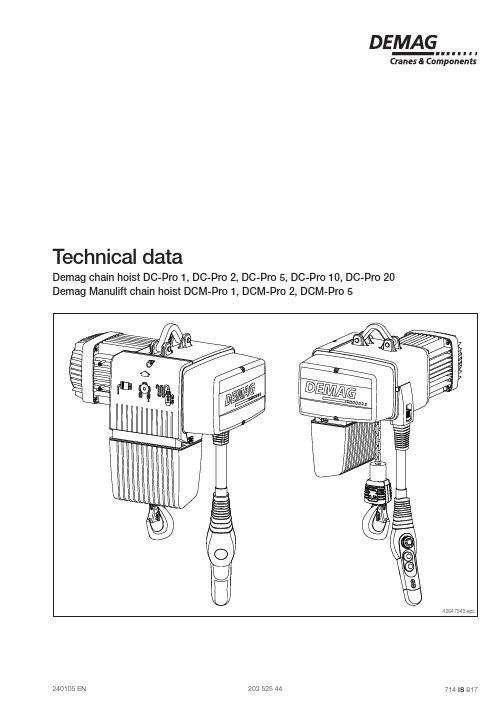
T echnical dataDemag chain hoist DC-Pro 1, DC-Pro 2, DC-Pro 5, DC-Pro 10, DC-Pro 20Demag Manulift chain hoist DCM-Pro 1, DCM-Pro 2, DCM-Pro 542647545.eps203 525 44240105 EN714 IS 817220352544.p 65/24010565789141011124312171816151342648344.tif1Electrical equipment cover 2Brake3Slipping clutch 4Gearbox 5Chain guide6Suspension bracket 7Stator 8Rotor9Motor shaft 10End cap 11Fan cover 12Chain13Control cable lockDesign overview14Fan15Pulse wheel16Slipping clutch adjusting nut 17Hook assembly 18Load hook Model codeSingle-fall designU DC-Pro 2-250H5V1380-415/5020/5100Flange width [mm] or I beam Travel speed [m/min]Frequency [Hz]Voltage range [V]Hoist speed Hook path [m]Load capacity [kg]SizeDemag chain hoist Trolley type CF– Click-fitU – push-travel trolley E – electric-travel trolley320352544.p 65/240105Selection criteria4 Very heavyHoist units which are usually subject to maximum or almost maximum loads.For the medium load spectrum and an average daily operating time of 2,66 hours,the table shows group 2 m+. For the load capacity of 250 kg, the diagram shows size DC-Pro 2-250.The load spectrum(in most cases estimated) can be evaluated in ac-cordance with the following definitions:1 LightHoist units which are usually subject to very small loads and in exceptional cases only to maximum loads.S W LOperating timeS W LOperating time3 HeavyHoist units which are usually subject to medium loads but frequently to maximum loads.S W LOperating time Operating time Very heavy dead loadSmall partial load Small dead load2 MediumHoist units which are usually subject to small loads but rather often to maximum loads.Heavy partial load Medium partial load Medium dead loadHeavy dead loadS W LThe size of the hoist is determined by the load spectrum, average operating time per working day, SWL and reeving.1.What are the operating conditions?2.What is the specified safe working load?3.To what height must the load be lifted?4.What is the required lifting speed?5.Do the loads need to be lifted and lowered with high precision?6.Is horizontal load travel necessary?7.How is the hoist to be controlled?2 x average hook path x no. of cycles/h x working time/day60 x hoist speed2 x 4 x 20 x 860 x 8Operating time/day === 2,66 hoursExample:Load capacity 250 kg Load spectrum “medium” from table Hoist speed 8 m/min 1/1 reeving Average hook path 4 m No. of cycles/h 20Working time/day 8 h The average operating time per working day is estimated or calculated as follows:1)FEM: 1Am for chain drive arrangement V2 speedd o h te m g n i v e e R eg n a R ez i S 1/11/2gk n i L W S420352544.p 65/240105Technical dataSelection table1)For motor key data, see page 6.2)2m+ corresponds to 1900 hours at full loadduration of service.1)For motor key data, see page 6.2)2m+ corresponds to 1900 hours at full loadduration of service.L W S t f i l u n a M de e p s t s i o H e z i s r o t o M )1ht a p k o o H f o p u o r G s m s i n a h c e m g n i v e e R th g i e w .x a M ]g k [e p y T ]z H 05t a n i m /m []z H 06t a n i m /m []m [OS I /M E F ]g k [081V ...-1o r P -M C D 0,2/0,84,2/6,92/8B 17K N Z 3,4d n a 8,2m41/1222V ...-2o r P -M C D 4/618,4/2,915211V ...-1o r P -M C D 0,2/0,84,2/6,92V ...-2o r P -M C D 4/618,4/2,910521V ...-2o r P -M C D 0,2/0,84,2/6,9+m 2)22V ...-5o r P -M C D 0,3/0,216,3/4,412/8A 08K N Z m 4823)1Am chain drive arrangementL W S ts i o h n i a h C de e p s t s i o H e z i s r o t o M )1ht a p k o o H f o p u o r G sm s i n a h c e m g n i v e e R th g i e w .x a M ]g k [e p y T ]z H 05t a n i m /m []z H 06t a n i m /m []m [ME F ]g k [081V ...-1o r P -C D 0,2/0,84,2/6,92/8B 17K N Z 8d n a 5m41/142/222V ...-2o r P -C D 4/618,4/2,910011V ...-1o r P -C D 0,2/0,84,2/6,92V ...-2o r P -C D 4/618,4/2,915211V ...-1o r P -C D 0,2/0,84,2/6,92V ...-2o r P -C D 4/618,4/2,910611V ...-2o r P -C D 0,2/0,84,2/6,9+m 2)22V ...-5o r P -C D 0,3/0,216,3/4,41m 403/820021V ...-2o r P -C D 0,2/0,84,2/6,9+m 2)242/222V ...-5o r P -C D 0,3/0,216,3/4,41m 403/820521V ...-2o r P -C D 0,2/0,84,2/6,9+m 2)242/222V ...-5o r P -C D 0,3/0,216,3/4,412/8A 08K N Z m 403/825131V ...-5o r P -C D 5,1/0,68,1/2,7+m 2)242/222V ...-01o r P -C D 0,3/0,216,3/4,412/8A 001K N Z m 403/820041V ...-5o r P -C D 5,1/0,68,1/2,72/8A 08K N Z +m 2)242/222V ...-01o r P -C D 0,3/0,216,3/4,412/8A 001K N Z m 403/820051V ...-5o r P -C D 5,1/0,68,1/2,72/8A 08K N Z +m 2)242/222V ...-01o r P -C D 0,3/0,216,3/4,412/8A 001K N Z m 485/450361V ...-01o r P -C D 5,1/0,68,1/2,7m355/152V ...-02o r P -C D 0,3/0,216,3/4,412/8B 001K N Z 06/650081V ...-01o r P -C D 5,1/0,68,1/2,72/8A 001K N Z +m 2)225/842V ...-02o r P -C D 0,3/0,216,3/4,412/8B 001K N Z 45/0500011V ...-01o r P -C D 5,1/0,68,1/2,72/8A 001K N Z 25/842V ...-02o r P -C D 0,3/0,216,3/4,412/8B 001K N Z +m 2)3)245/0505211V ...-02o r P -C D 5,1/0,68,1/2,7+m 2)21/237/5600610002520352544.p 65/240105Suspension620352544.p 65/240105Electrical key valuesHoist motor data (The tolerance of the voltage range must not exceed ± 10%.)1)I max = maximum rated current forlowering operation.ez i S ez i s r o t o M f o .o N se l o p tn e r r u c g n i t r a t s d n a s t n e r r u c .x a m /.n i M ~3,z H 05,V 514-083~3,z H 05,V 042-022P N F D C n N h/s t r a t S I N 083I N 514I x a m )1I A I /N 514s o c ϕNI N 022I N 042I x a m )1I A I /042N s o c ϕN]W k []%[]m p r []A []A []A []A []A []A [1o r P -C D 2/8B 17K N Z 850,00202704200,102,102,154,184,057,101,201,254,184,0281,004059202102,106,106,157,264,001,208,208,257,264,02o r P -C D 2/8B 17K N Z 801,00257604200,102,153,154,165,008,101,253,254,165,0273,004528202104,106,158,157,236,004,208,202,357,236,05o r P -C D 2/8A 08K N Z 841,00201704251,103,154,101,284,000,202,205,201,284,0265,004088202104,209,204,353,475,051,400,509,553,475,001o r P -C D 2/8A 001K N Z 872,00201704203,207,201,308,105,0-201,104008202100,303,307,358,307,002o r P -C D 2/8B 001K N Z 845,00203704208,305,403,533,274,022,204539202108,508,603,857,406,0ez i S ez i s r o t o M f o .o N se l o p tn e r r u c g n i t r a t s d n a s t n e r r u c .x a m /.n i M ~3,z H 06,V 084-064~3,z H 06,V 554-044P N F D C n N s t r a t S h/I 64N 0I N 084I x a m )1I A I /N 084s o c ϕNI 44N 0I N 554I x a m )1I A I /N 554s o c ϕN]W k []%[]m p r []A []A []A []A []A []A [1o r P -C D 2/8B 17K N Z 860,00207804200,102,102,154,174,069,051,151,154,174,0222,004525302102,106,106,157,254,051,155,155,157,254,02o r P -C D 2/8B 17K N Z 811,00252804200,102,153,154,155,050,152,104,154,155,0244,004524302104,106,158,157,226,054,156,159,157,226,05o r P -C D 2/8A 08K N Z 871,00206804251,103,154,101,274,002,153,105,101,274,0276,004084302104,209,204,353,465,005,200,355,353,465,001o r P -C D 2/8A 001K N Z 823,00206804203,205,209,208,194,004,206,200,308,194,0203,104004302100,302,305,358,396,001,303,307,358,396,002o r P -C D 2/8B 001K N Z 856,00208804208,302,409,433,264,000,404,401,533,264,027,204535302108,504,607,757,495,001,607,601,857,495,0ez i S ez i s r o t o M f o .o N se l o p tn e r r u c g n i t r a t s d n a s t n e r r u c .x a m /.n i M ~3,z H 06,V 042-022P N F D C n N s t r a t S h/I 2N 02I 42N 0I x a m )1I A I /42N 0s o c ϕN]W k []%[]m p r []A []A []A [1o r P -C D 2/8B 17K N Z 860,00207804201,205,205,254,174,0222,004525302105,253,353,357,254,02o r P -C D 2/8B 17K N Z 811,00252804201,205,208,254,155,0244,004524302109,203,358,357,226,05o r P -C D 2/8A 08K N Z 871,00206804204,207,200,301,274,0276,004084302100,500,601,753,465,001o r P -C D 2/8A 001K N Z 823,002068042-203,104004302102o r P -C D 2/8B 001K N Z 856,00208804227,2045353021720352544.p 65/240105Mains connection delay fuse linksSupply cables 2) for 5% voltage drop ∆U and starting current I A1)I max = maximum rated current for lowering operation.2)The lengths of the supply lines are calculated on the basis of an earth-loop impedance of 200 m Ω.e z i s r o t o M zH 05V 514-083zH 05V 042-022zH 06V 084-064zH 06V 554-044zH 06V 042-022zH 06V 083zH 06V 575]A []A []A []A []A []A []A [2/8B 17K N Z 66666662/8A 08K N Z 01012/8A 001K N Z --2/8B 001K N Z 0101016101e z i s r o t o M z H 05V 514-083z H 05V 042-022z H 06V 084-064z H 06V 554-044z H 06V 042-022z H 06V 083z H 06V 575]²m m []m []²m m []m []²m m []m []²m m []m []²m m []m []²m m []m []²m m []m [2/8B 17K N Z 5,10015,1495,10015,10015,1975,10015,10012/8A 08K N Z 15342/8A 001K N Z 39----362/8B 001K N Z 9384346295ez i S ez i s r o t o M f o .o N se l o p tn e r r u c g n i t r a t s d n a s t n e r r u c .x a m /.n i M ~3,z H 06,V 083~3,z H 06,V 575P N F D C n N s t r a t S h/I 083N I x a m )1I A I /83N 0s o c ϕNI 75N 5I x a m )1I A I /5N 57s o c ϕN]W k []%[]m p r []A []A []A []A [1o r P -C D 2/8B 17K N Z 860,00207804256,156,122,194,001,101,122,194,0222,004525302158,158,15,314,002,102,105,314,02o r P -C D 2/8B 17K N Z 811,00252804205,157,143,135,000,151,143,135,0244,004524302108,101,205,356,002,104,105,356,05o r P C D 2/8A 08K N Z 871,00206804206,158,151,264,000,151,151,264,0276,004084302106,353,400,595,052,207,200,595,001o r P -C D 2/8A 001K N Z 823,00206804205,300,400,254,003,256,200,254,0203,104004302109,304,404,417,006,209,204,417,002o r P -C D 2/8B 001K N Z 856,00208804204,504,607,234,006,302,407,234,027,204535302102,800,0104,536,004,506,604,536,0820352544.p 65/240105Demag chain hoistDC-Pro 1, DC-Pro 2, DC-Pro 5, DC-Pro 10, DC-Pro 20 < 1000 kg1/1 reevingDC-Pro 1-20 chain hoist with long suspension brackete z i S r o t o M t e k c a r b n o i s n e p s u S t e k c a r b n o i s n e p s u S t r o h s g n o l tr o h s gn o l tr o h s gn o l ro t c e l l o c n i a h C e z i s x o b 5H 8H 5H 8H C1C b1b l1l 2l 3l 3b 4b 6b d1d 2d 5b 3d 1h 2h 3h 5b 3d 1h 2h 3h 4h 5h 1o r P -C D 2/8B 17K N Z 5033435335633733048628312247320710638191294218227103362040361540038786361052o r P -C D 5o r P -C D 2/8A 08K N Z 05388359352453456408214186456257106591912915184271033920403615432387861020601o r P -C D 2/8A 001K N Z 0643943942856255169434818259823810672232421781813382250535684722538389183320602o r P -C D 2/8B 001K N Z 06439428528651651794348187598238106722324217818133822505356847225383891833206920352544.p 65/240105Demag chain hoist DC-Pro 20 > 1000 kg 2/1 reevingDC-Pro 20 chain hoist with long suspension bracketez i S r o t o M t e k c a r b n o i s n e p s u S t e k c a r b n o i s n e p s u S t r o h s gn o l tr o h s gn o l tr o h s gn o l ro t c e l l o c n i a h C ez i s x o b 5H 8H 5H 8H 5H 8H 5H 8H 5H 8H C1C b1b 3b l1l 2l 3l 4b 6b d1d 2d 5b 3d 1h 2h 3h 5b 3d 1h 2h 3h 4h 5h 7450852852865165179439044814427220338750929410632421781812482250535684722538389183320602o r P -C D 2/8B 001K N Z1020352544.p 65/240105CF 5 trolleyFlange width b = 50 – 91 mm Max. SWL 550 kgMinimum curve radius 800 mmSuitable for:Demag chain hoist:DC-Pro 1-125,DC-Pro 2-125 / 250,DC-Pro 5-250 / 5001120352544.p 65/240105U 11 trolleyFlange width b = 58 – 200, 201 – 310 mm Max. SWL 1100 kgMinimum curve radius 1000 mm (Push travel)Minimum curve radius 2000 mm (Electric travel)Suitable for:Demag chain hoist:DC-Pro 1-80 up to 125,DC-Pro 2-80 up to 250,DC-Pro 5-160 up to 500,DC-Pro 10-315 up to 1000,DC-Pro 20-630 up to 1000U 22 trolleyFlange width b = 82 - 200, 201 - 310 mm Max. SWL 2200 kgMinimum curve radius 2000 mm (Push travel)Minimum curve radius 3000 mm (Electric travel)Suitable for:Demag chain hoist:DC-Pro 10-315 up to 1000,DC-Pro 20-630 up to 20001220352544.p 65/240105E 11 / E 22 travel drive 230-460 V , 50 / 60 Hz, 3 ~Suitable for trolleys:U 11 / U 22KBK RF 125ez i S ez i s r o t o M tn e r r u c g n i t r a t s d n a s t n e r r u c .x a m /.n i M ~3,z H 06/05,V 064-032P N F D C n N h/s t r a t S I 32N 0I N 064I 032x a m I 064x a m ]W k []%[]m p r []A []A []A []A [11E M 65P M 520,0022680423,051,03,156,01,00405430211,155,06,23,122E L65P M 50,0020360425,042,061,185,02,00452520218,19,03,451,2Electrical dataSelection table1)possible by programming other parameters 2)1% max. incline climbing ability42670744.epsSee document 214 810 44 for further information.el b a e c a l p s i d .x a M .l c n i t h g i e w d a o l d a e d )2ev i r d l e v a r T de e p S s y e l l o r t e l b i s s o P th g i e w .x a M da o l l l u f t a la i t r a p h t i w d a o l )1]g k [e p y T ]n i m /m []n i m /m []g k [001111E 6/420311U 4002222E 521F R ,22U 51320352544.p 65/240105E 11 / E 22 travel drive on U 11 / U 22 trolley1420352544.p 65/240105Hook dimensions CDC-Pro chain hoistDCM-Pro Manulift chain hoistez i S te k c a r b n o i s n e p s u s t r o h S te k c a r b n o i s n e p s u s g n o L C 1C C1C x o b r o t c e l l o c n i a h C x o b r o t c e l l o c n i a h C 5H 8H 5H 8H 1o r P -C D 5035335633433733042o r P -C D 5035335633433733045o r P -C D 05359352488353456401o r P -C D 06439428539462551602o r P -C D 745285286085516517ez i S t e k c a r b n o i s n e p s u s t r o h S t e k c a r b n o i s n e p s u s g n o L C 1C C 1C h t a p k o o h r o f ro t c e l l o c n i a h C xo b h t a p k o o h r o f ro t c e l l o c n i a h C xo b m8,2m 3,45H m 8,2m 3,45H 1o r P -M C D 5365075333763473732o r P -M C D 5365075333763473735o r P -M C D 0860575938178875341520352544.p 65/240105ez i S re d r i g o t e s r e v s n a r T re d r i g o t l e l l a r a P C 1C C1C x o b r o t c e l l o c n i a h C x o b r o t c e l l o c n i a h C 5H 8H 5H 8H 1o r P -C D 5835145440830140442o r P -C D 5835145440830140445o r P -C D 034774705524274205DC-Pro chain hoist with CF 5 trolleyDC-Pro chain hoist with U 11 or U 22trolley1)Dimensions C and C1 are reduced by 33 mm if ashort suspension bracket is used.2)< 1000 kg3)> 1000 kg, 2/1 reevings u i d a r e v r u c m u m i n i M l e v a r t h s u P le v a r t c i r t c e l E ]m m []m m [11U 0001000222U 000200031620352544.p 65/240105Pillar and wall-mounted slewing jib crane for DCM-Pro 1 and DCM-Pro 2Order example: KBK 100 pillar-mounted slewing crane, outreach 2 mManulift also suitable for travel on KBK suspension monorails (see KBK systems brochure)Slewing rangeKBK 100: 270°KBK I : 270°41192745.eps41192645.epsr o f e l b a t i u S t f i l u n a M 08-1o r P -M C D 521-1o r P -M C D 521-2o r P -M C D 052-2o r P -M C D sn o i s n e m i D mK B K 001K B K I A 20,230,220,330,3-30,4B 00,320,3C 16,274,2D85,067,0t e e h s a t a d l a c i n h c e t e e s ,a t a d l a c i n h c e t r e h t r u f r o F )231S I 417(44565302Slewing rangeKBK 100: 270°KBK I : 300°1720352544.p 65/240105Power supply1820352544.p 65/240105Clamp-fitted buffer type KP•easy assembly;•for sloping and parallel flanges;•for various trolleys, from CF 5 Click-fit trolleys to U 11 or U 22 trolleys;•tightening torques for assembly cast into clamp-type buffer;•buffers can be easily replaced;•operating temperature range: from -20°C to +70°C;•sufficient resistance to ageing, ozone and weather;•resistance to acids and lyes.smallest DIN girder profile section INP 100, IPE 100, IPBL 120, IPB 120largest DIN girder profile section INP 300, IPE 600, IPBL 450, IPB 320travel wheel diameter56 mm to 82 mmFor further information on clamp-fitted buffers, see publication 203 313 44.Clamp-fitted buffersGeneral operating conditionsr e f f u b d e t t i f -p m a l C )101A -P K 61T -P K n o i t a n g i s e D P K A -051/01P K A -2/0150-P K A 3/0160-P K T1052/6-P K T16/063o n t r a P .4442962844629628448296284428962844489628h t d i w e g n a l F ]m m [0501-401502-40253-41591-28503-691ss e n k c i h t e g n a l F ]m m [12.x a m o t p u 13.x a m o t p u 1)Two of the part no. parts given are required for providing limit stops at both ends of the runway.1920352544.p 65/240105Demag Cranes & Components GmbHP.O. Box 67, D-58286 WetterTelephone (+49 2335) 92-0, Telefax (+49 2335) P r i n t e d i n G e r m a n y B a s s e /260105/5HReproduction in whole or in part only with prior consent of Demag Cranes & Components GmbH, D-58286 Wetter Subject to change. Not liable for errors or omissions.。
590+ DC驱动器技术参数手册说明书

Analog Outputs
Three; one dedicated for Armature Current Output, two configurable; (0 – 10 or ±10 VDC); 10 bit, 5mA
Digital Inputs
Nine; four dedicated (Program Stop / Coast Stop / Start / Run), five configurable; 15mA at 24 VDC, 10ms, 4.7K ohm impedance
Yes
OPTIONS AND TECHNICAL SPECIFICATIONS
Keypad Type
6901 – Standard remote mountable, does not hold configuration
Ambient
0-45°C (32-113°F); Derate 1% per °C to 55°C (131°F) maximum
0-40°C (32-104°F); Derate 1% per °C to 55°C (131°F) maximum
Altitude
500m (1640 ft.) ASL; derate 1% per 200m (656 ft.) above 500m (1640 ft.) to 5000m (16400 ft.) max.
HP at 230 VAC
60 – 75
100 – 250
–
–
HP at 460 VAC
125 – 150
200 – 500
600 – 900
600 – 1500
HP at 575 VAC
dc中文简易说明书
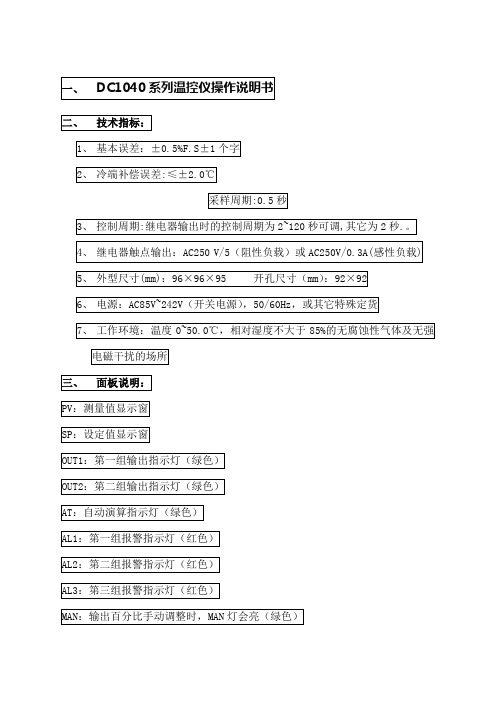
出低点校 正
0~10mA:CLO1=0、CHO1=1000 左右 4~20mA:CLO1=400 左右、CHO1=2000 左右
左右
CHO1 第 一 组 输 CLO1~2200
约 2000
出高点校
左右
正
RUCY
马 达 阀 门 2~120 秒 马达从全关闭到全打开的行程时间
75
全行程时
一、 DC1040 系列温控仪操作说明书
二、 技术指标: 1、 基本误差:±0.5%F.S±1 个字 2、 冷端补偿误差:≤±2.0℃ 采样周期:0.5 秒 3、 控制周期:继电器输出时的控制周期为 2~120 秒可调,其它为 2 秒.。 4、 继电器触点输出:AC250 V/5(阻性负载)或 AC250V/0.3A(感性负载) 5、 外型尺寸(mm):96×96×95 开孔尺寸(mm):92×92 6、 电源:AC85V~242V(开关电源),50/60Hz,或其它特殊定货 7、 工作环境:温度 0~50.0℃,相对湿度不大于 85%的无腐蚀性气体及无强 电磁干扰的场所
说明
出厂
号
称
围
值
AT 自动演 YES/NL 演算操作请参考 NO
算
‘附 1’
AL1 第一组 ——
——
5
报警
AL2 第二组 ——
——
0报警Biblioteka AL3 第三组 ————
0
报警
操作说明:
按 SET 键进入,按◄键使下排显示窗第四位数码管闪烁进入设置状态,可分
别按◄、▼、▲键调整参数值,之后按 SET 键停止闪烁、退出该参数设置状态,
而超过设定值点(Overshoot)。
例如 SV = 200℃,ATV = 5,则自动演算设定点为 195℃。当自动演算中,PV 值
科达克专业DCS Pro B电池及电源模块使用指南说明书

D I G I T A L C A ME R A Q U I C K S TA R T G U I D EQ U I C K S TA R T G U I D EYour camera has slots for two memory cards: a COMPACTFLASH (CF) card and a SECURE DIGITAL (SD) card or MultiMedia (MMC) card. See the User’s Guide.Inserting a Card1.Open the Media door.2.If using a CF card, insert it in the top slot,label side down.If using an SD or MMC card, insert it in the bottom slot, label side down.With two cards, insert either card first.3.Close the Media door.Formatting a CardIf you have not previously used the card in your camera, you may want to format it so that you can use the camera’s Recover feature. See the User’s Guide.IMPORTANT: Formatting deletes images on the card.1.Choose Format Card from the Basic menu (page 8), then choose CF Card or MM Card.2.Press the OK button.Removing a Card1.Open the Media door.2.To remove a CF card, press the Eject button. To remove an SD or MMC card, press and release the end of the card. If removing two cards, remove either card first.3.Close the Media door.- 5 -- 6 -- 7 -- 8 -- 9 -- 10 -2. Mount the Lens1.Turn off the camera.2.Mount the lens to the camera body.3.Set the lens to its minimum aperture (highest F-stop number).4.Lock the lens.3. Prepare the Memory Cards4. Choose Camera SettingsSetting Focus1.Set the Focus Mode selector to S (Single Servo AF).2.Set the Exposure Mode dial to AF Area Mode.3.Turn the Main Command dial until [ ] (Single Area AF)appears in the Top Status LCD.4.Lightly press the Shutter Release button, and press any side of the Four-way switch to choose the center focus area.Setting the Metering System and Exposure Mode1.Set the Metering System selector to (Matrix Metering).The Matrix Metering symbol appears in the viewfinder.2.Set the Exposure Mode dial to P (Programmed Auto).5. Choose Digital SettingsThe Basic Mode menu is shown here. See the User’s Guide for Advanced Mode. Advanced Mode provides additional choices such as 2 memory cards, JPEG quality, and the ability to save Raw images.Using the Basic Menu1.Press the Menu button to display the Basic Mode menu on the Image LCD.2.Press the top or bottom of the Four-way switch to highlight a menu option.3.Press the right of the Four-way switch to display and enable a pop-up menu, then press the top or bottom of the Four-way switch to highlight a menu option.4.Press the OK button.Setting ResolutionYou can set JPEG or Raw resolution:Resolution Size JPEG Raw 13.5 MP Full-resolution images (4500 x 3000)X X 6.0 MP Half-resolution images (3000 x 2000)X X 3.4 MP Quarter-resolution images (2250 x 1500)X X 0.8 MP 0.8-resolution JPEG images (1125 x 750)XChoose Raw Resolution or JPEG Resolution from the Basic menu,then highlight a resolution.1.Center the focus brackets on your subject and lightly press the Shutter Release button.The camera focuses automatically. If • appears in the viewfinder, the subject is in focus.2.Slowly depress the Shutter Release button to capture the image.7. Review Images on the CameraYou can review images on the Image LCD in four Image modes:Review the Image LCD to verify images are captured correctly.Selecting an Image Mode1.If the Image LCD is off, press the OK button to display images in the last-used Image mode. If the Image LCD and the menu are displayed, press the Menu button.2.Press the top or bottom of the Four-way switch to sequence through the Image modes in the following order: Single Image, Zoom,Histogram, and Multiple Image.Navigating Through Images•Press the left or right of the Four-way switch to navigate through images within a folder.In Zoom mode, press the Cancel button to disable the Region of Interest box, then navigate.Zooming and Panning•In Zoom mode, press the OK button to zoom (1:4, 1:1, unzoomed 1:16).•Press any side of the Four-way switch to pan.Single ImageZoomHistogramMultiple ImageCFCard Busy LEDEject buttonSetting ISO•Choose ISO from the Basic menu then highlight the desired setting.6. Focus and Capture an Image5. Choose Digital Settings - continuedSD/MMC。
【最新推荐】Acrobat DC Pro 下载和序列号及安装激活图文教程-范文模板 (4页)

本文部分内容来自网络整理,本司不为其真实性负责,如有异议或侵权请及时联系,本司将立即删除!== 本文为word格式,下载后可方便编辑和修改! ==Acrobat DC Pro 下载和序列号及安装激活图文教程Acrobat DC Pro 下载和序列号及安装激活图文教程Acrobat DC Pro 下载和序列号及安装激活图文教程Acrobat DC 官方版 + 便携版 + 注册机及产品介绍一、安装包下载Adobe Acrobat DC Pro (Perpetual) –永久版本/AdobeProducts/APRO/Solstice_Acrobat201X/win32/Acrobat_201X_Web_WWMUI .exeAdobe Acrobat DC Pro (Subscription) –连续版本/AdobeProducts/APRO/15/win32/Acrobat_DC_Web_WWMUI.exe永久版本,只能获得补丁,不能获取功能更新。
(以下安装以“永久版本”为例,本人亲测可以脱机激活)连续版本,也就是订阅版,可以获得功能更新。
(“连续版本”能否脱机激活,没有测试,请诸位自测。
)二、断网安装1、注意整个安装和激活的过程中一定要断网,禁用网卡或拔掉网线。
2、由于目前还没有发布针对Adobe Acrobat DC的专用注册机,所以仍用适用Acrobat XI的Adobe Acrobat XI的专用注册机(xf-aarpxi.exe)算安装序列号。
(不建议用Adobe破解补丁!)以下为通用序列号:1118-1583-7979-9484-4887-4319,输入的序列号要记住,因为后面脱机激活还要用到。
3、如果需要,可以选择“自定义”安装,“自定义安装”时组件和安装路径都可以更改。
注意安装过程中不要运行Office程序。
三、脱机激活1、安装完毕首次运行软件,提醒你需要使用Adobe ID登录才能激活本软件。
RS Pro K78xx-500R3 DC-DC转换器数据手册说明书

ENDatasheetRS Pro K78xx-500R3 DC-DC ConverterWide input voltage non-isolated and regulated single output.CB RoHSFEATURES⚫ High efficiency up to 95%⚫ No-load input current as low as 0.2mA ⚫ Operating ambient temperature range -40℃ ~+85℃⚫ Output short-circuit protection⚫ Pin-out compatible with LM78XX linearregulators⚫ IEC60950, UL60950, EN60950 approved ⚫ 3 Year WarrantyK78xx-500R3 series are high efficiency switching regulators and ideal substitutes for LM78xx series three-terminal linear regulators. The converters feature high efficiency, low loss, short circuit protection, positive output voltage and there is no need for a heat sink. These products are widely used in applications such as industrial control, instrumentation and IoT.Selection GuideCertificationRS Stock no.(Standard Pack) RS Stock no. (Tube Pack 43)Part No.Input Voltage(VDC)* OutputFull Load Efficiency (%)Vin Min. / VinMax. Max. Capacitive Load (µF) Nominal (Range)Voltage (VDC) Output Current (mA) UL/CE/CB 1933974 1933972 K7803-500R3 24 (4.75-36)3.3 500 86/80 680 19339761933975 K7805-500R3 24 (6.5-36) 5.0 500 90/84 680 1933978 1933977 K7809-500R3 24 (12-36) 9 500 93/90 680 1933980 1933979 K7812-500R3 24 (15-36) 12 500 94/91 680 19339821933981K7815-500R324 (19-36)1550095/93680* Note: For input voltages exceeding 30 VDC, an input capacitor of 22µF/50V is required.Input SpecificationsItemOperating Conditions Min. Typ. Max. Unit No-load Input Current Positive output --0.21.5mAReverse Polarity at Input Avoid / Not protected Input FilterCapacitance filterOutput SpecificationsItemOperating Conditions Min. Typ. Max. UnitVoltage Accuracy Full load, input voltage rangeK7803-500R3 -- ±2 ±4 % Others-- ±2 ±3 Linear Regulation Full load, input voltage range -- ±0.2 ±0.4 Load RegulationNominal input voltage, 10% -100% load3.3/5 VDC output -- ±0.6 -- Others -- ±0.3 -- Ripple & Noise* 20MHz bandwidth, nominal input voltage, 10% -100% load-- 20 75 mVp-p Temperature Coefficient Operating ambient temperature -40℃ ~ +85℃ -- -- ±0.03 %/℃ Transient Response Deviation Nominal input voltage, 25% load step change -- 50 250 mV Transient Recovery Time --0.21ms Short-circuit ProtectionNominal input voltageContinuous, self-recovery*Note:① The “parallel cable” method is used for ripple and noise test, please refer to DC -DC Converter Application Notes for specific information;② With light loads at or below 10%, Ripple & Noise for 3.3V/5V output parts increases to 150mVp-p max, and for 9V/12V/15V output parts to 2%Vo max.General SpecificationsItemOperating Conditions Min.Typ.Max.UnitOperating Temperature See Fig. 1 -40 -- +85 ℃Storage Temperature-55 -- +125 Pin Soldering Resistance Temperature Soldering spot is 1.5mm away from case for 10 seconds----+260Storage Humidity Non-condensing5 -- 95 %RH Switching Frequency Full load, nominal input voltage 550 -- 850 KHz MTBF MIL-HDBK-217F@25℃2000----K hoursMechanical SpecificationsCase Material Black plastic; flame-retardant and heat-resistant (UL94 V-0) Dimensions 11.60 x 7.55 x 10.16 mm Weight1.8g (Typ.)Cooling Method Free air convectionElectromagnetic Compatibility (EMC)Emissions CE CISPR32/EN55032 CLASS B (see Fig. 5-② for recommended circuit) RE CISPR32/EN55032 CLASS B (see Fig. 5-② for recommended circuit)Immunity ESD IEC/EN 61000-4-2 Contact ±4KV perf. Criteria B RS IEC/EN 61000-4-3 10V/m perf. Criteria A EFT IEC/EN 61000-4-4 ±1KV (see Fig. 5-① for recommended circuit) perf. Criteria B Surge IEC/EN 61000-4-5 line to line ±1KV (see Fig. 5-① for recommended circuit) perf. Criteria B CS IEC/EN 61000-4-6 3Vr.m.sperf. Criteria A Typical Characteristic CurvesOutputPowerPercentage(%)20406080100120-4004085120S a fe Opera ti ng AreaOperating T emperatur e (℃)71T empera ture Dera ting CurveFig. 1K7805-500R3K7815-500R376788082848688909294966.51219202224262830323436Efficiency(%)Input voltage(V)Pos itive output efficiency Vs input voltage(full load)K7805-500R3K7815-500R3102030405060708090100102030405060708090100Efficiency(%)Output cur r ent per centage(%)Pos itive output efficiency Vs outputload(Vin=Vin-nominal)Design Reference1. Typical application+VinGNDGND DC/DC123+VoutC 1C 2Positive output application circuittable 1Part No. C1(ceramic capacitor)C2(ceramic capacitor)K7803-500R310μF/50V 22μF/10V K7805-500R3 22μF/10VK7809-500R3 22μF/16V K7812-500R3 22μF/25V K7815-500R3 22μF/25VFig. 2 Typical application circuitNote:1. The required capacitors C1 and C2 (C3 and C4) must be connected as close as possible to the terminals of the module;2. Refer to Table 1 for C1 and C2 (C3 and C4) capacitor values. For certain applications, increased values and/or tantalum or low ESR electrolytic capacitors may also be used instead;3. When using configurations as shown in figure 3, we recommended to add an inductor (LDM) with a value of up to 10μH which helps reducing mutual interference;4. Converter cannot be used for hot swap and with output in parallel;5. To further reduce the output ripple and noise, we suggested the use of a “LC ” filter at the output terminals, with an inductor value (L) o f 10µH -47µH.Positive outputNegative outputFig. 4 Using the “LC ” output filter application2. EMC compliance circuitDC /DCVinLDM 2②C 0LDM 1M OVFUS E①C 5V inGN D++VoGN DLOADC 2C 1Fig. 5 EMC compliance circuitNote: Part ①in Fig. 5 shows EMS compliance filter and part ② filter for EMI compliance; depending on requirement both filters ① and ② can be used in seriesas shown.FUSEMOV LDM1 C0 C1/C2 C5 LDM2 Select fuse value according toactual input currentS20K3082µH680µF /50VRefer to table 14.7µF /50V12µHDimensions and Recommended LayoutNotes:1.The specified maximum capacitive load is tested under full load condition and over the input voltage range;2.Unless otherwise specified, parameters in this datasheet were measured under the conditions of T a=25℃, humidity<75% withnominal input voltage and rated output load;3.All index testing methods in this datasheet are based on company corporate standards;4.We can provide product customization service, please contact our technicians directly for specific information; Products are related tolaws and regulations: see "Features" and "EMC";5.Our products shall be classified according to ISO14001 and related environmental laws and regulations and shall be handled byqualified units.。
PRO Series LCD Monitor用户手册说明书
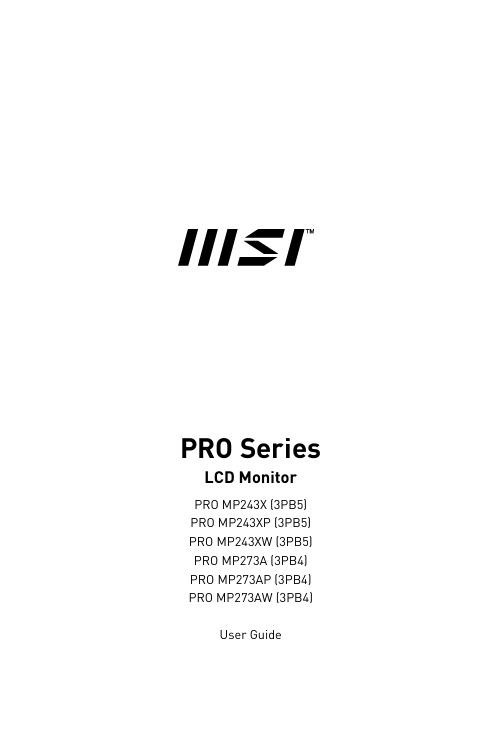
PRO Series LCD MonitorPRO MP243X (3PB5) PRO MP243XP (3PB5) PRO MP243XW (3PB5) PRO MP273A (3PB4) PRO MP273AP (3PB4) PRO MP273AW (3PB4)User GuideContentsGetting Started (3)Package Contents (3)Installing the Monitor Stand (4)Adjusting the Monitor (6)Monitor Overview (8)Connecting the Monitor to PC (11)OSD Setup (13)OSD Keys (13)OSD Menus (14)Professional (14)Image (16)Input Source (18)Navi Key (19)Setting (19)Specifications (21)Preset Display Modes (23)Troubleshooting (24)Safety Instructions (25)TÜV Rheinland Certification (27)ENERGY STAR Certification (27)Regulatory Notices (28)RevisionV1.0, 2023/042ContentsGetting StartedThis chapter provides you with the information on hardware setup procedures. While connecting devices, be careful in holding the devices and use a grounded wrist strap to avoid static electricity.∙Contact your place of purchase or local distributor if any of the items is damaged or missing.∙Package contents may vary by country.∙The included power cord is exclusively for this monitor and should not be used with other products.3Getting StartedInstalling the Monitor StandPRO MP243X, PRO MP243XW, PRO MP273A, PRO MP273AW 1. Leave the monitor in its protective foam packaging. Align the stand bracket to themonitor.2. Connect the base to the stand to secure the base.3. Make sure the stand assembly is properly installed before setting the monitorupright.4Getting Started5Getting Started PRO MP243XP, PRO MP273AP 1. Leave the monitor in its protective foam packaging. Align the stand bracket to the monitor groove.2. Tighten the stand bracket with screws.3. Connect the base to the stand and tighten the base screw to secure the base.4. Make sure the stand assembly is properly installed before setting the monitor upright.Important ∙Place the monitor on a soft, protected surface to avoid scratching the display panel. ∙Do not use any sharp objects on the panel. ∙The back of the monitor can also be used for wall mount. Please contact your dealer for proper wall mount kit. ∙This product comes with NO protective film to be removed by the user! Any mechanical damages to the product including removal of the polarizing film mayaffect the warranty!Adjusting the MonitorThis monitor is designed to maximize your viewing comfort with its adjustment capabilities.PRO MP243X, PRO MP243XW, PRO MP273A, PRO MP273AW6Getting Started7Getting StartedPRO MP243XP, PRO MP273AP90°90°⚠Important ∙Avoid touching the display panel when adjusting the monitor. ∙Please slightly tilt the monitor backwards before pivoting it.Monitor Overview8Getting Started9Getting Started10Getting StartedConnecting the Monitor to PCPRO MP243X, PRO MP243XW, PRO MP273A, PRO MP273AW1. Turn off your computer.2. Connect the video cable from the monitor to your computer.3. Assemble the external power supply & power cord. (Figure A)4. Connect the external power supply to the monitor power jack. (Figure B)5. Plug the power cord into the electrical outlet. (Figure C)6. Turn on the monitor. (Figure D)7. Power on the computer and the monitor will auto detect the signal source.11Getting StartedPRO MP243XP, PRO MP273AP1. Turn off your computer.2. Connect the video cable from the monitor to your computer.3. Assemble the external power supply & power cord. (Figure A)4. Connect the external power supply to the monitor power jack. (Figure B)5. Plug the power cord into the electrical outlet. (Figure C)6. Turn on the monitor. (Figure D)7. Power on the computer and the monitor will auto detect the signal source.12Getting StartedOSD SetupThis chapter provides you with essential information on OSD Setup.⚠ImportantAll information is subject to change without prior notice.OSD KeysThe monitor comes with a set of OSD Keys that help to control the On-Screen Display (OSD) menu.13OSD SetupOSD Menus14OSD Menus15OSD Menus16OSD Menus17OSD Menus18OSD Menus19 OSD Menus20OSD Menus2.5A2.5A21Specifications* Based on CIE1976 test standards. 22SpecificationsPreset Display ModesImportant23Preset Display ModesTroubleshootingThe power LED is off.• Press the monitor power button again.• Check if the monitor power cable is properly connected.No image.• Check if the computer graphics card is properly installed.• Check if the computer and monitor are connected to electrical outlets and areturned on.• Check if the monitor signal cable is properly connected.• The computer may be in Standby mode. Press any key to activate the monitor. The screen image is not properly sized or centered.• Refer to Preset Display Modes to set the computer to a setting suitable for themonitor to display.No Plug & Play.• Check if the monitor power cable is properly connected.• Check if the monitor signal cable is properly connected.• Check if the computer and graphics card are Plug & Play compatible. The icons, font or screen are fuzzy, blurry or have color problems.• Avoid using any video extension cables.• Adjust brightness and contrast.• Adjust RGB color or tune color temperature.• Check if the monitor signal cable is properly connected.• Check for bent pins on the signal cable connector.The monitor starts flickering or shows waves.• Change the refresh rate to match the capabilities of your monitor.• Update your graphics card drivers.• Keep the monitor away from electrical devices that may cause electromagneticinterference (EMI).24TroubleshootingSafety Instructions∙Read the safety instructions carefully and thoroughly.∙All cautions and warnings on the device or User Guide should be noted.∙Refer servicing to qualified personnel only.Power∙Make sure that the power voltage is within its safety range and has been adjusted properly to the value of 100~240V before connecting the device to the power outlet. ∙If the power cord comes with a 3-pin plug, do not disable the protective earth pin from the plug. The device must be connected to an earthed mains socket-outlet.∙Please confirm the power distribution system in the installation site shall provide the circuit breaker rated 120/240V, 20A (maximum).∙Always disconnect the power cord or switch the wall socket off if the device would be left unused for a certain time to achieve zero energy consumption.∙Place the power cord in a way that people are unlikely to step on it. Do not place anything on the power cord.∙If this device comes with an adapter, use only the MSI provided AC adapter approved for use with this device.BatteryPlease take special precautions if this device comes with a battery.∙Danger of explosion if battery is incorrectly replaced. Replace only with the same or equivalent type recommended by the manufacturer.∙Avoid disposal of a battery into fire or a hot oven, or mechanically crushing or cutting of a battery, which can result in an explosion.∙Avoid leaving a battery in an extremely high temperature or extremely low air pressure environment that can result in an explosion or the leakage of flammable liquid or gas.∙Do not ingest battery. If the coin/button cell battery is swallowed, it can cause severe internal burns and can lead to death. Keep new and used batteries away from children.European Union:Batteries, battery packs, and accumulators should not be disposed of asunsorted household waste. Please use the public collection system toreturn, recycle, or treat them in compliance with the local regulations. BSMI:廢電池請回收For better environmental protection, waste batteries should be collectedseparately for recycling or special disposal.25Safety InstructionsCalifornia, USA:The button cell battery may contain perchlorate material and requiresspecial handling when recycled or disposed of in California.For further information please visit: https:///perchlorate/ Environment∙To reduce the possibility of heat-related injuries or of overheating the device, do not place the device on a soft, unsteady surface or obstruct its air ventilators.∙Use this device only on a hard, flat and steady surface.∙To prevent the device from tipping over, secure the device to a desk, wall or fixedobject with an anti-tip fastener that helps to properly support the device and keep it safe in place.∙To prevent fire or shock hazard, keep this device away from humidity and hightemperature.∙Do not leave the device in an unconditioned environment with a storage temperature above 60℃ or below -20℃, which may damage the device.∙The maximum operating temperature is around 40℃.∙When cleaning the device, be sure to remove the power plug. Use a piece of softcloth rather than industrial chemical to clean the device. Never pour any liquid into the opening; that could damage the device or cause electric shock.∙Always keep strong magnetic or electrical objects away from the device.∙If any of the following situations arises, get the device checked by service personnel:• The power cord or plug is damaged.• Liquid has penetrated into the device.• The device has been exposed to moisture.• The device does not work well or you can not get it working according to the UserGuide.• The device has dropped and damaged.• The device has obvious sign of breakage.26Safety InstructionsTÜV Rheinland CertificationTÜV Rheinland Low Blue Light CertificationBlue light has been shown to cause eye fatigueand discomfort. MSI now offers monitors with TÜVRheinland Low Blue Light certification to ensureusers’ eye comfort and well-being. Please followthe instructions below to reduce the symptoms fromextended exposure to the screen and blue light.∙Place the screen 20 – 28 inches (50 – 70 cm) away from your eyes and a little below eye level.∙Consciously blinking the eyes every now and then will help to reduce eye strain after extended screen time.∙Take breaks for 20 minutes every 2 hours.∙Look away from the screen and gaze at a distant object for at least 20 seconds during breaks.∙Make stretches to relieve body fatigue or pain during breaks.∙Turn on the optional Low Blue Light function.TÜV Rheinland Flicker Free Certification∙TÜV Rheinland has tested this product toascertain whether the display produces visibleand invisible flicker for the human eye andtherefore strains the eyes of users.∙TÜV Rheinland has defined a catalogue oftests, which sets out minimum standardsat various frequency ranges. The test catalogue is based on internationally applicable standards or standards common within the industry and exceeds these requirements.∙The product has been tested in the laboratory according to these criteria.∙The keyword “Flicker Free” confirms that the device has no visible and invisible flicker defined in this standard within the range of 0 - 3000 Hz under various brightness settings.∙The display will not support Flicker Free when Anti Motion Blur/MPRT is enabled. (The availability of Anti Motion Blur/MPRT varies by products.) ENERGY STAR CertificationENERGY STAR is a program run by the U.S. EnvironmentalProtection Agency (EPA) and U.S. Department of Energy (DOE) to promote energy efficiency. This product qualifies for ENERGY STARin the “factory default” settings through which power savings will be achieved. Changing the factory default picture settings or enablingother features will increase power consumption, which could exceedthe limits necessary to qualify for ENERGY STAR rating.For more information on ENERGY STAR, refer to https:///.27TÜV Rheinland CertificationRegulatory NoticesCE ConformityThis device complies with the requirements set out in the Council Directive on the Approximation of the Laws of the Member States relating to Electromagnetic Compatibility (2014/30/EU), Low-voltage Directive (2014/35/EU), ErP Directive (2009/125/EC) and RoHS directive (2011/65/EU). This product has been tested and found to comply with the harmonized standards for Information Technology Equipment published under Directives of Official Journal of the European Union.FCC-B Radio Frequency Interference StatementThis equipment has been tested and found to comply with the limitsfor a Class B digital device, pursuant to Part 15 of the FCC Rules.These limits are designed to provide reasonable protection against harmful interference in a residential installation. This equipment generates, uses and can radiate radio frequency energy and, ifnot installed and used in accordance with the instruction manual, may cause harmful interference to radio communications. However, there is no guarantee that interference will not occur in a particular installation. If this equipment does cause harmful interference to radio or television reception, which can be determined by turning the equipment off and on, the user is encouraged to try to correct the interference by one or more of the measures listed below:∙Reorient or relocate the receiving antenna.∙Increase the separation between the equipment and receiver.∙Connect the equipment into an outlet on a circuit different from that to which thereceiver is connected.∙Consult the dealer or an experienced radio/television technician for help. Notice 1The changes or modifications not expressly approved by the party responsible for compliance could void the user’s authority to operate the equipment. Notice 2Shielded interface cables and AC power cord, if any, must be used in order to comply with the emission limits.This device complies with Part 15 of the FCC Rules. Operation is subject to the following two conditions:1. This device may not cause harmful interference, and2. This device must accept any interference received, including interference that maycause undesired operation.MSI Computer Corp.901 Canada Court, City of Industry, CA 91748, USA(626) 913-082828Regulatory NoticesWEEE StatementUnder the European Union (“EU”) Directive on Waste Electrical and Electronic Equipment, Directive 2012/19/EU, products of “electrical and electronic equipment” cannot be discarded as municipal waste anymoreand manufacturers of covered electronic equipment will be obligated totake back such products at the end of their useful life. Chemical Substances InformationIn compliance with chemical substances regulations, such as the EU REACH Regulation (Regulation EC No. 1907/2006 of the European Parliament and the Council), MSI provides the information of chemical substances in products at: https:///global/indexRoHS StatementJapan JIS C 0950 Material DeclarationA Japanese regulatory requirement, defined by specification JIS C 0950, mandates that manufacturers provide material declarations for certain categories of electronic products offered for sale after July 1, 2006.https:///global/Japan-JIS-C-0950-Material-DeclarationsIndia RoHSThis product complies with the “India E-waste (Management and Handling) Rule 2016” and prohibits use of lead, mercury, hexavalent chromium, polybrominated biphenylsor polybrominated diphenyl ethers in concentrations exceeding 0.1 weight % and 0.01 weight % for cadmium, except for the exemptions set in Schedule 2 of the Rule. Turkey EEE RegulationConforms to the EEE Regulations of the Republic Of TurkeyUkraine Restriction of Hazardous SubstancesThe equipment complies with requirements of the Technical Regulation, approved by the Resolution of Cabinet of Ministry of Ukraine as of 10 March 2017, № 139, in terms of restrictions for the use of certain dangerous substances in electrical and electronic equipment.Vietnam RoHSAs from December 1, 2012, all products manufactured by MSI comply with Circular 30/2011/TT-BCT temporarily regulating the permitted limits for a number of hazardous substances in electronic and electric products.29Regulatory Notices30Regulatory Notices Green Product Features∙Reduced energy consumption during use and stand-by ∙Limited use of substances harmful to the environment and health∙Easily dismantled and recycled ∙Reduced use of natural resources by encouraging recycling ∙Extended product lifetime through easy upgrades ∙Reduced solid waste production through take-back policy Environmental Policy ∙The product has been designed to enable proper reuse of parts and recycling and should not be thrown away at its end of life. ∙Users should contact the local authorized point of collection for recycling and disposing of their end-of-life products. ∙Visit the MSI website and locate a nearby distributor for further recycling information. ∙*******************************************************************disposal, take-back, recycling, and disassembly of MSI products.Warning!Overuse of screens is likely to affect eyesight.Recommendations: 1. Take a 10-minute break for every 30 minutes of screen time. 2. Children under 2 years of age should have no screen time. For children aged 2 years and over, screen time should be limited to less than one hour per day.Copyright and Trademarks Notice Copyright © Micro-Star Int’l Co., Ltd. All rights reserved. The MSI logo used is a registered trademark of Micro-Star Int’l Co., Ltd. All other marks and names mentioned may be trademarks of their respective owners. No warranty as to accuracy or completeness is expressed or implied. MSI reserves the right to make changes to this document without prior notice.Technical Support If a problem arises with your product and no solution can be obtained from the user’s manual, please contact your place of purchase or local distributor. Alternatively,please visit https:///support/ for further guidance.。
DC DC 转换器产品说明书
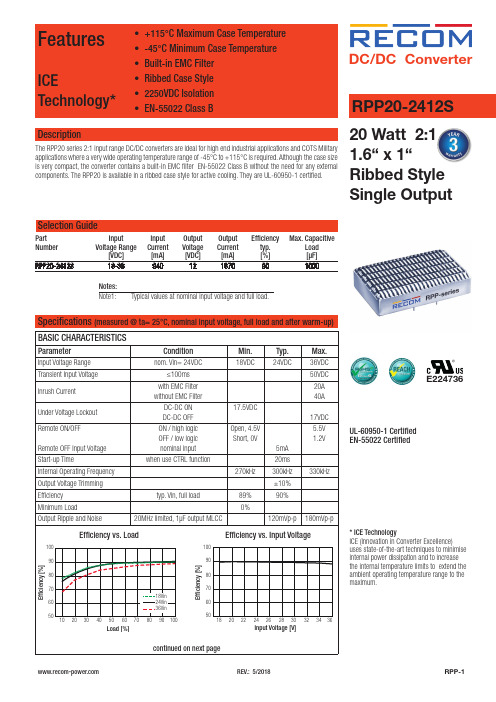
DC/DC Conver ter Specifications (measured @ ta= 25°C, nominal input voltage, full load and after warm-up)E224736UL-60950-1 CertifiedEN-55022 Certified20 Watt 2:11.6“ x 1“Ribbed StyleSingle OutputSelection GuidePart Input Input Output Output Efficiency Max. CapacitiveNumber VoltageRange Current Voltage Current typ. Load[VDC] [mA] [VDC] [mA] [%] [µF]RPP20-2412S 18-36 940 12 1670 90 1000DescriptionThe RPP20 series 2:1 input range DC/DC converters are ideal for high end industrial applications and COTS Militaryapplications where a very wide operating temperature range of -45°C to +115°C is required. Although the case sizeis very compact, the converter contains a built-in EMC filter EN-55022 Class B without the need for any externalcomponents. The RPP20 is available in a ribbed case style for active cooling. They are UL-60950-1 certified.FeaturesICETechnology*• +115°C Maximum Case Temperature• -45°C Minimum Case Temperature• Built-in EMC Filter• Ribbed Case Style• 2250VDC Isolation• EN-55022 Class B RPP20-2412S* ICE TechnologyICE (Innovation in Converter Excellence)uses state-of-the-art techniques to minimiseinternal power dissipation and to increasethe internal temperature limits to extend theambient operating temperature range to themaximum.Notes:Note1: Typical values at nominal input voltage and full load.Only the single output converters have a trim function that allows users to adjust the output voltage from +10% to -10%, please refer to the trim table that follow for details. Adjustment to the output voltage can be used with a simple fixed resistor as shown in Figures 1 and 2. A single fixed resistor can increase or decrease the output voltage depending on its connection. Resistor should be located close to the converter. If the trim function is not used, leave the trim pin open.Trim adjustments higher than the specified range can have an adverse effect on the converter´s performance and are not recommended. E xcessive voltage differences between output voltage sense voltage, in conjunction with trim adjustment of the output voltage; can cause the OVP circuitry to activate. Thermal derating is based on maximum output current and voltage at the converter´s output pins. Use of the trim and sense function can cause output voltages to increase, thereby increasing output power beyond the converter´s specified rating. Therefore: (Vout at Pins) X (Iout) ≤ rated output power.PROTECTIONSParameterConditionValueOutput Power Protection (OPP)current limit 120% typ.Over Voltage Protection (OVP)10% load 120% typ.Over Temperature Protection (OTP)case temperature 120°C, auto-recovery Isolation Voltage I/P to O/P , at 70% RH I/P to Case, O/P to Case 2250VDC / 1 Minute 1500VDC / 1 MinuteIsolation Resistance I/P to O/P , at 70% RH100M W min.Isolation CapacitanceI/P to O/P1500pF typ.Specifications (measured @ ta= 25°C, nominal input voltage, full load and after warm-up)Notes:Note2:This Power Module is not internally fused. A input fuse must be always used. Recommended Fuse: T1.6AREGULATIONSParameterConditionValueOutput Voltage Accuracy 50% load ±1.5% max.Line Voltage Regulation low line to high line ±0.3% max.Load Voltage Regulation 10% to 100% load±0.5% max.Transient Response 25% load step change, ΔIo/Δt=2.5A/us 800µs typ.Transient Peak Deviation25% load step change, ΔIo/Δt=2.5A/us±2%Vout max.Trimming Output VoltageFigure 2. Trim connections to decrease output voltage using fixed resistorsFigure 1. Trim connections to increase output voltage using fixed resistors+V IN -V INCTRL +V OUT R TRIM UP-V OUTTRIMLOAD+V IN -V INCTRL +V OUT R TRIM DOWN-V OUTTRIMLOADTrim down resistor value (K W )Vout-1%-2%-3%-4%-5%-6%-7%-8%-9%-10%12VDC 322.2137.281.153.135.524.016.09.75.01.3Trim up resistor value (K W )Vout1%2%3%4%5%6%7%8%9%10%12VDC 238.7113.168.246.332.122.415.49.86.53.2ENVIRONMENTALParameterConditionValueRelative Humidity95%, non condensing Temperature Coefficient ±0.04% / °C max.Thermal Impedance natural convection, mounting at FR4(254x254mm) PCB vertical horizontal7.2°C/W 7.8°C/WOperating Temperature Range start up at -45°C-45°C to (see calculation)Maximum Case Temperature +115°CMTBFaccording to MIL-HDBK-217F (+50°C G.B.)according to BellCore-TR-332 (+50°C G.B.)768 x 103 hours 1572 x 103 hourscontinued on next pageDerating Graph(Ta= +25°C, natural convection, typ. Vin and vertical mounting)CalculationSpecifications (measured @ ta= 25°C, nominal input voltage, full load and after warm-up)302535404550102030405060708090100Load [%]C a s e T e m p e r a t u r e [°C ]105060708090100203040506070809010018Vin24Vin 36Vin Load [%]E f f i c i e n c y [%]R thcase-ambient = 7.2°C/W (vertical) T case = Case Temperature R thcase-ambient = 7.8°C/W (horizontal)T ambient= Environment TemperatureP dissipation = Internal lossesR thcase-ambient = T case - T ambientP IN = Input PowerP dissipationP OUT = Output Powerh = Efficiency under given Operating Conditions P dissipation = P IN - P OUT = P OUTapp- P OUTapp R thcase-ambient = Thermal ImpedancehPractical Example:Take the RPP20-2412S with 50% load. What is the maximum ambient operating temperature? Use converter vertical in application.Eff min = 89% @ V nom P OUT = 20WP OUTapp = 20 x 0.5 = 10W P dissipation = P OUTapp- P OUTapp R th = T casemax - T ambient --> 7.2°C/W = 115°C - T ambienthP dissipation1.24Wh = ~88% (from Eff vs Load Graph)T ambientmax = 106.1°CP dissipation = 10- 10 = 1.24W0.89Specifications (measured @ ta= 25°C, nominal input voltage, full load and after warm-up)DC/DC Conver terSpecifications (measured @ ta= 25°C, nominal input voltage, full load and after warm-up)RPP20-2412SSeriesPACKAGING INFORMATIONParameterTypeValuePackaging Dimension (LxWxH)Tube160.0 x 45.0 x 16.0mmPackaging Quantity 5pcsStorage Temperature Range-55°C to +125°CThe product information and specifications may be subject to changes even without prior written notice.The product has been designed for various applications; its suitability lies in the responsibility of each customer. The products are not authorized for use in safety-critical applications without RECOM’s explicit written consent. A safety-critical application is an application where a failure may reasonably be expected to endanger or cause loss of life, inflict bodily harm or damage property. The applicant shall indemnify and hold harmless RECOM, its affiliated companies and its representatives against any damage claims in connection with the unauthorizeduse of RECOM products in such safety-critical applications.。
Vicor之DC-DC设计指南和应用手册

全型、小型、微型系列的 DC-DC 转换器是 Vicor 以先 进的设计和制作程序来制造的模块;是公司整体元件功 率解决方案战略中的核心部分 (图 1-1)。该些模块齐备 多样且不受限的标准版本,以至于几乎分不清客制或标 准模块间的界限。
模块的控制器、电磁、开关和封装部件的独特设计,造 就了一个功率密度高达 120 W/in3 (7.3 W/cm3) 的元件, 有三种封装大小:
5.7 Vdc (0-3 mA)
SW2
-IN
SW 1、2 和 3 显示在“故障”位置
50Ω SW3 1.23 Vdc
+OUT
1 K SC
6K
-OUT
[a] 不适用于 300 Vdc 输入系列
图 2-2b ─ PC 和 SC 模块警报逻辑 (微型模块)
+IN PC 4 kΩ “模块已使能” PR -IN
10
48 - 52
11
53 - 55
12
56 - 61
13
62 - 66
14
67 - 71
15
72 - 75
16
76 - 79
17
80 - 87
(852)2956-1782 vicorhk@
Rev.4.0 第1页
1. 高密度 DC-DC 转换器技术
设计指南和应用手册
仰视图
• 标准的 MLP 功率元件 • 高效率的检放装置
基板
• 简化的基板结构
模块型号 模块号码 及 日期代码
顶视图
• 可实现较高生产效率的表贴安装元件 • 标准的回流工艺
图 1-2 ─ 全型模块的装置体现高水平的集成。
德马格DC-Pro系列链条葫芦 德马格DCM-Pro系列电动葫芦 新型高性能葫芦说明书
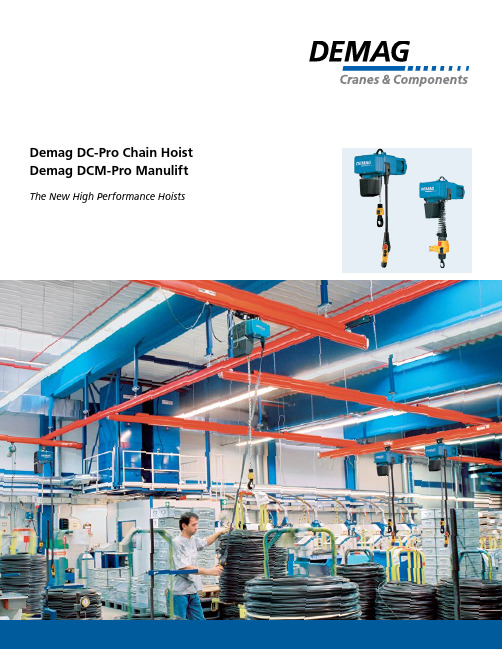
Demag DC-Pro Chain HoistDemag DCM-Pro ManuliftThe New High Performance Hoists115126810943217All inclusive: popular optionsare standardMany of the most popular featuresare integrated into the Demag DC-Prochain hoist as standard; where asin other hoists they are optional.The DC-Pro chain hoist is a fullyfeatured, highly versatile chain hoist,which can be installed and put intoservice in a minimal amount of time.CertifiedDC-Pro chain hoists are testedand approved by several standardauthorities including CSA.Electromagnetic compatibility israted according to EN 61000-6-2to 4 for interference immunity inindustrial environments and forinterference emissions in commercialand industrial environments.The hoist motor, chain hoist andtravel drive with IP55 enclosureand control pendants with IP65enclosure to EN 60529 ensure highprotection against moisture and dustpenetration for outdoor operation.cable – The length of the control cableand, therefore, the suspension heightof the control pendant can be infinitelyvaried for a hook path range of 6.5–16ft (2 – 5m) and 16–26 ft (5 – 8m).The excess control cable (not required)is accommodated behind the servicecover. The control cable is rated forelectric travel applications in 3 axes.24 V contactor control,operating limit switches (upper/lower)and elapsed operating time counterare standard on DCI-10. A geared limitswitch with four contacts for fast-to-slowand limit cut-off is used as the operatinglimit switch on sizes DC 16 and 25.maintenance-free for upto 10 years. With an FEM Group ofMechanisms classification of 2m+,the DC-Pro sets a new standard witha rated service life of 1900 full loadhours. In practical terms, this meansthe service life is extended by approx.20%. The helical gearing inside thegearbox also reduces operating noiseand provides smooth operation.maintenance-free for upto 10 years (sizes DC 10 – 25 upto 5 years). Thanks to minimumwear, adjustment is not necessary.The brake is enclosed in theelectrical panel and provides doubleprotection from the elements.maintenance-freefor up to 10 years. Integrated behindthe brake in the power drive, itprovides reliable protection againstoverload. Integrated slip clutchmonitoring prevents permanentdamage to the slip clutch.Standard Features42DC-Pro chain hoist selection tablehigh-performancemotor with large safety reserves evenat high ambient temperatures and inprolonged operation. 2 hoist speedswith 4/1 ratio as standard. (Insulationclass F, 360 s/h and 60% CDF)The unit is a completeassembly consisting of the chain andchain guide which facilitates quickand easy replacement of the entirechain drive without having to removethe motor or gear parts. Downtimecan therefore be reduced significantly.The chain drive consists of highlywear-resistant materials for a longservice life.a special Demagchain of high-strength, hardenedage-resistant material. Galvanizedand other surface-treatments areavailable to protect against specifichostile environments.DC-Pro chainhoists are suspended in pendulumfashion and make optimum use ofthe available height thanks to theirlow headroom dimension. DC-Prounits are supplied with short and longsuspension brackets as standard andcan always be attached to the super-structure with the optimal connection.robust and weight-savingdie-cast aluminium housing ofcompact and modern industrial design.UV-resistant powder-coated finishis resistant to nicks and scratches.suspended froma pivoting connection, is made of tough,flexible and particularly impact-resistantplastic; capacity for up to 26ft (8m) hookpath. A flexible chain container for chainlengths up to 131ft (40m) as well asspecial lengths up to 393ft (120m).hoist up to 2200 lb(1000 kg) are supplied with singlechain fall for improved ergonomichandling of the hook. Chain wear issimultaneously reduced, since no chainreturn arrangement is required. The new,compact and particularly ergonomicDC bottom block is used for 2/1 reevingarrangements. The cut-off springsrequired for the limit switches areintegrated inside the bottom blockand therefore save 2.36in (60mm) ofthe valuable headroom dimension.1) 2m+ corresponds to 1900 hours at full load 2) Longer hook paths possible, please consult Demag3The gearbox, brake and coupling operate maintenance free for up to ten years (brake for sizes DC 10 – 25 up to 5 years). The brake-coupling system ensures that the load is held securely in any operating situation. The load cannot drop. This is achieved by the arrangement of the brake directly in the power drive chain (red line). Thanks to regenerative braking which minimizes wear, the brake never requires adjustment.Improved safety and reliabilityDemag DC-Pro chain hoist A New Industrial StandardSensitive and fastDC-Pro units can be integrated into your work and production processes flexibly and precisely. While the high lifting speed guarantees fast and effective operation at a minimum of 6 ft/min, the slow lifting speed ensures that loads are placed gently and precisely.longer service life for greater efficiency.In practical terms, Demag means the service life is extended by approx. 20% in comparison with the conventional 2m classification for chain hoists FEM rating. This results in significantly prolonged time between serviceintervals and general overhauls. This extra operating life is only offered by the new Demag DC-Pro chain hoist.Speed detectionBrakeChain drive GearboxDriving Braking 4A great benefit offered by the new Demag DC-Pro chain hoist is simple commissioning. The pivoting suspension bracket and infinitely adjustable flange width of the U 11, U 22, U 34 and U 56 trolleys make the mechanical parts easy to install. The plug-in connections beneath the service cover and the power plugs, included in the scope of delivery, make the electrical parts simple to connect. This enables the DC-Pro to be ready for operation in a minimum of time.Integrated beneath the coverYou have quick access to all importantcomponents for service and commissioning beneath the service cover.n Storage for 10 ft (3 m) of pendant cablen Plug-in electrical connections for power cable, pendant cable, limit switches and trolley n Strain relief for power supply and trolley supply cables n Chain guidenChain lubricationPivoting service coverThe chain drive of the DC-Pro is designed as a compact unit which is slid into place and can be replaced in a minimum of time without the need to disassemble motor or gearbox parts. Long downtimes as a result of maintenance work are now a thing of the past.Commissioning/MaintenanceInternal diagnosticsService technicians can read the standard operating time counter or call up the relevant information on the operating status – from the outside via the display on the base of the chain hoist housing.Chain driveDiagnostic display 5The DCM-Pro Manulift was developed for handling loads quickly and safely with only one hand. The new DCM-Pro is based on the DC-Pro chain hoist and the DSM-C control unit which is connected to it by a helical cable. The control unit is rigidly connected to the load handling attachment for right and left-handed operation, the operator only needs one hand to operate the chain hoist and guide the load.Demag DCM-Pro Manulift:Safe, fast and ergonomic single-handed load handling at the workplaceThe quick-disconnect coupling enables a wide variety of load handling attachments to be changed with ease. All Manulift load handling attachments are fitted with a connecting pin with a swivel lock, which snaps into the quick-disconnect coupling. It can be easily removed by lifting the unlocking sleeve.Manulift units can travel on Demag KBK profile sections and I-beams, which enables them to be flexibly integrated into work and production processes.Versatile adaptability to any taskA variety of proven load handling attachments facilitate optimum and flexible adaptation of the “Manulift” chain hoist to meet your needs. They range from normal load hooks and various pantograph-type tongs to parallel gripper systems. The DCM-Pro Manulift can be used with s pecially developed load handling attachments. The universal coupling pin is used to connect customer-designed attachments. Itis provided with an M12 internal thread for connecting special load handling attachments.Manulift load handling attachments can also be connected to the DC-Pro chain hoist load hook by means of an adapter. The versatility and flexibility of the new Demag chain hoist provide for improved load handling efficiency at the workplace.1) 2m+ corresponds to 1900 hours at full load Demag DCM-Pro Manulift selection tableN o t l i a b l e f o r e r r o r s o r o m i s s i o n s . S u b j e c t t o c h a n g e .P r i n t e d i n t h e U .S .A .California 5435 Industrial Parkway • San Bernardino, California 92407 Telephone (909) 880-8800 • Fax (909) 880-4469Georgia 254 Lake Ruby Drive • Suwanee, Georgia 30024 Telephone (678) 546-0593 • Fax (678) 482-7653Illinois 11261 Kiley Drive • Huntley, Illinois 60142Telephone (847) 515-7030 • Fax (847) 515-7040Michigan 46545 Continental Drive • Chesterfield, Michigan 48047 Telephone (586) 949-6035 • Fax (586) 949-6038Missouri 3375 Hwy 185 • Washington, Missouri 63090 Telephone (636) 390-2495 • Fax (636)390-0366South BTC 560, Suite 150, 454 S. Anderson Road • Rock Hill, SC 29730 Carolina Telephone (803) 909-9000 • Fax (803) 909-9001Ohio 29201 Aurora Road • Cleveland, Ohio 44139 Telephone (440) 248-2400 • Fax (440) 248-3874Ontario 1155 North Service Road West, Unit 1 • Oakville, Ontario L6M 3E3Telephone (905) 825-5900 • Fax (905) 825-5901Quebec 3524, Rue Ashby • St-Laurent, Quebec H4R2C1Telephone (514) 336-5556 • Fax (514) 336-4349Texas 16430 Aldine-Westfield Road • Houston, Texas 77032 Telephone (281) 443-7331 • Fax (281) 443-7308Washington 704 - 228th Avenue NE • Sammamish, Washington 98074 Telephone (425) 883-4668 • Fax (425) 883-4828Demag Cranes & Components Corp.29201 Aurora Road Cleveland, Ohio 44139Telephone (440) 248-2400Fax (440) 0309 US/EN 229 309 49 701 IS 817Electric TrolleyThe E 11, E 22, E 34 and E 56 electric travel drives were specially developed for operation with the new DC-Pro chain hoist. This significantly extends the range of applications of this state-of-the-art hoist.The same travel drives can be adapted to the U 11 – U 34 trolleys. Particularly short approach dimensions can be achieved when the units aremounted in a vertical arrangement. Fast retro-fitting and commissioning offer further benefits as nochanges need to be made to the manual-travel trolleys.Manual TrolleyT he new U style manual trolley generation is available in four sizes for load capacities up to: 2425 lb (1100 kg) (U 11), 4850 lb(2200 kg) (U 22), 7500 lb (3400 kg) (U 34) and 12,125 lb (5600 kg) (U 56). The flange width can be infinitely adjusted and covers a range from 2.28 (58 mm) to 7.87 (200 mm), and7.91 (201 mm) to 12.20 (310 mm). This facilitates fast and simple installation.The travel rollers, made of high-strength and wear-resistant Polyamide, provide for smooth operation and low rolling resistance. Optional steel rollers are also available for special ambient conditions, e.g. high temperatures.Travel Trolleys。
DC-DC 电源转换器说明书

DC TO AC POWER INVERTERPWRNV1250W INSTRUCTION MANUALSAVE THIS MANUALYou will need the manual for the safety warnings and precautions, assembly instructions, operating and maintenance procedures, parts list and diagram. Keep your invoice with this manual. Write the invoice number on the inside of the front cover. Keep the manual and invoice in a safe and dry place for future reference.Basic Operation•Make sure that you choose the right operating voltage for both input and output of the inverter.•When unpacking, make sure that the inverter is in good condition. If any parts are missing or broken, please call AIMS Power, Inc. at the number found on the warranty card.•Place the power inverter on a flat surface. Make sure it has adequate ventilation and is not in direct sunlight. Fasten the inverter securely to the surface, using screws or some othermeans. If holes are to be drilled, follow safe, proper installation techniques.Before you connect the battery cables, make sure the power switch is in the off position. Connect Red (+) battery cable to Red (+) inverter terminal. Connect Black (-) battery cable to Black (-) inverter terminal. Connect Red (+) battery cable to Red (+) battery terminal. Connect Black (-) battery cable to Black (-) battery terminal. Alligator clamp cables may be used but only to connect to the battery.Do not use clamps on inverter terminals. Alligator clamps are not a permanent solution. You may see a spark during connection.•Connect the ground cable to an earth ground, such as a metal water pipe or to the vehicle ground when used in a vehicle if the inverter includes a ground port.•Turn the power switch to the on position, which is located on the front of the inverter. The green LED light will confirm that AC power is present.•Before plugging the equipment into the inverter, make sure the equipment AND the inverter are off. Turn inverter on first, then turn on the equipment.•The power inverter can be used either while the engine is running or off.Warnings•Unplug the inverter when it is not in use.•If the AC inverter makes a beeping sound, turn off the equipment, unplug the inverter and restart the vehicle’s engine. The beeping sound is simply the low-battery warning, which indicates that the voltage of your battery is getting low. If you do not re-start your engine and continue operating the inverter, the inverter will automatically shut off, leavingyour vehicle's battery at about 10. 5 VDC. This will allow you to start your engine and resumeoperation of the inverter. It also reduces the fear of being stranded with a dead battery(dependent on health of battery).•This device should only be serviced by a qualified technician. This item does not have any serviceable parts.•Prevent body contact with grounded surfaces such as pipes, radiators, ranges, and refrigerator enclosures during installation.•Do not operate the inverter if under the influence of alcohol or drugs. Read warning labels on prescriptions to determine if your judgement or reflexes are impaired while taking drugs. Ifthere is any doubt, do not operate the inverter.•People with pacemakers should consult their physician(s) before using this product.Electromagnetic fields in close proximity to a heart pacemaker could cause interference to or failure of the pacemaker.•Keep children away. Children must never be allowed in the work area. Do not let them handle machines, tools, or extension cords.•Store idle equipment. When not in use, inverter must be stored in a dry location to prevent rust. Always lock up tools and the inverter and keep out of reach of children.•Size the inverter properly. Size the inverter for the surge rating of your equipment. The inverter’s continuous rating should be MORE than the surge rating of your equipment.Example: Power tool runs at 1500 watts but surges at 2500 watts. You should use an inverter >3000 watts.•Keep the inverter well-ventilated. Do not place any objects on top of or next to the inverter or allow anything to cover the cooling fans; doing so can cause the inverter to overheat,causing a potential fire hazard and/or damage to the inverter. Leave adequate ventilationspace underneath the inverter as well; thick carpets or rugs can obstruct air flow, causing the inverter to overheat.•Avoid unintentional starting. Be sure the switch is in the OFF position when not in use and before plugging in any appliance.Note: Performance of this unit may vary depending on the available battery power or appliance wattage.Warning: The warnings, cautions, and instructions discussed in this instruction manual cannot cover all possible conditions and situations that may occur. It must be understood by the operator that common sense and caution are factors which cannot be built into this product, but must be supplied by operator. Guard against electric shock. Do not open the metal case; risk of electric shock.Battery Use•To avoid over-discharging your vehicle battery, we recommend running your engine for 10-20 minutes to recharge the vehicle's battery if battery voltage drops <11V.•To properly size your battery, use the following formula: Volts * Amps = Watts or Watts/Volts = Amps. Example: 1000 watt inverter / 12 volts DC = 83.3 DC amps. In this example, you willneed 83.3 amps to power a 1000 watt load for 1 hour. If you need to power 1000 watts for 2hours you will need 83.3 * 2 = 166.66 DC amps available. A 100 amp hour battery will giveyou 100 amps / 166.66 = .6 hours so you will need two batteries if using 100 amp battery.This is if you fully deplete your batteries. We do NOT recommend fully depleting yourbatteries. This is just an example. Your power requirements may be different.•If you choose to use a female 12 Volt DC adapter for your inverter or to the inverter make sure wire size is correct.•IF YOU CONNECT THE WIRES TO THE INCORRECT TERMINALS, YOU WILL REVERSE THE POLARITY AND DAMAGE THE INVERTER.•REVERSED POLAR ITY WILL INSTANTLY VOID THE WARRANTY OF YOUR INVERTER, SO BE CAREFUL TO CONNECT YOUR INPUT WIRES PROPEPLY.•If you choose to operate a battery charger to replenish your battery’s voltage, be sure to check with charger manufacture before damaging the charger.•CONNECTING THE INVERTER’S DC INPUT TO A BATTERY CHARGER WILL VOID THE WARRANTY, AND MAY DAMAGE THE INVERTER.•Make sure that the battery voltage does not exceed 15 volts DC.•CONNECTING THE INVERTER TO A DC POWER SOURCE GREATER THAN 15 VDC WILL VOID THE WARRANTY, AND MAY DAMAGE THE INVERTER.CablesWe recommend that you refrain from using battery cables longer than 12 feet between the DC power source and the DC input of the inverter. Longer battery cables on the DC input will create a voltage drop which results in a reduction of efficiency and output. If you require more than 12 feet, use a bigger cable. We recommend using an extension cord between the AC output and AC appliance. You may use up to 100ft, high quality extension cord. A longer cord may result in reduced output. See Specifications chart for recommended battery cable size.Digital Bar DisplayThe digital bar display displays battery DC voltage and DC current. The current should always be in the green zone. The inverter will operate for several minutes when thecurrent is in the yellow zone. Operation in the red zone of the display will result in protective inverter shutdown. NOTE: The bar display will only monitor DC current and voltage not AC. If you need to measure AC output you will need to use a TRUE RMS MULTI METER.Remote On/Off SwitchSome models include a remote port. An AIMS remote on/off switch may be connected to the remote port. The optional remote on/off switch is a convenient option to turn the inverter on/off if the inverter is installed in a hard to reach area. Make sure the inverter is turned off before installing the remote switch. Simply plug the switch into the remote jack. There are several ways to mount the remote switch. Remote switch comes with 4 pre-drilled holes for mounting. Remote part # REMOTEHF.Measuring the AC VoltageThe output waveform of the inverter is a MODIFIED SINE WAVE. If you choose to measure the AC output voltage, you must use a TRUE RMS MULTI METER. Using any other type of voltage measuring device will result in an AC voltage reading of 10 to 30 volts lower than actual voltage. When using a true RMS multi meter, you will get an accurate reading.SAFETY PRECAUTIONS•Do not open the case of the inverter. The high voltage inside the unit is the same type of power as your electrical outlets at home.•Do not let the cord of the inverter, or any appliance cord get wet. If you are operating the inverter in a moving vehicle, we recommend that you secure the inverter to prevent it fromshifting around while the vehicle is moving.•Do not operate this inverter in or around water. Water can damage the inverter, and water damage is not covered under warranty. Also, do not operate the inverter with wet hands. The AC voltage of the unit makes it an electrical shock hazard if operated with wet hands.•Allow at least one inch of clearance around the Inverter for air flow. Ensure the ventilation openings on the rear and bottom of the unit are not obstructed.•Do not connect the inverter directly to another AC power source. Damage may result, and such damage will void the inverter warranty.•Know the wattage requirements of your appliance. Use only those appliances which are limited by the capacity of this unit.•Use common sense. This device produces power just like your wall outlets at home and should be treated seriously. Keep it away from children.•Reversed polarity of AC power outlet LINE /NEUTRAL will void the warranty.•If there is anything wrong with the inverter, disconnect all of the power and contact technical support.If the Inverter does not appear to be functioning properly, check the following possible causes:•Poor contact: Clean contact parts thoroughly.•If the low battery alarm sounds, this means the input voltage is too low and battery needs to be recharged.•If you are getting a low output voltage, try reducing the load to minimize watts. You may have overloaded the inverter. Reduce your load. Also, keep input voltage above 10.5 volts tomaintain a constant flow of power.•If you are not getting any power output, turn the power switch Off and On again, until the green power light comes on. Your devices may draw too much power to operate them. Theinverter may be in thermal shutdown. Let it cool down and make sure there is adequateventilation around the unit.•If the green light turns red one of the following has happened:A.input voltage is too lowB.input voltage is too highC.short circuitD.inverter is close to overload•Battery voltage is too low: Start the engine to recharge the battery. Replace or recharge battery if needed.•Shuts down on overload: Reduce the wattage of your load.•Thermal shutdown: Under heavy loads for extended period, the inverter will shut down to prevent damage from excess heat. Simply reduce your load and allow theInverter to cool down.•Low-battery shutdown: Recharge your battery and resume operation.Very little maintenance is required to keep your inverter operating properly. You should disconnect input power first and then clean the exterior of the unit periodically with a dry cloth to prevent accumulation of dust and dirt. At the same time, tighten the screws on the DC input terminals.PLEASE READ THE FOLLOWING CAREFULLYNeither the manufacturer nor distributor makes any representation or warranty of any kind to the buyer that he or she is qualified to make any repairs to the product or that he or she is qualified to replace any parts of the product. In fact, the manufacturer and/or distributor expressly states that all repairs and parts replacements should be undertaken by certified and licensed technicians and not by the buyer. The buyer assumes all risk and liability arising out of his or her repairs to the original product or replacement parts thereto, or arising out of his or her installation of replacement parts thereto.WARRANTYAIMS Corp., Inc. dba AIMS Power Warranty Instructions:This product is designed using the most modern digital technology and under very strict quality control and testing guidelines. If, however, you feel this product is not performing as it should, please contact us:**************************(775)359-6703We will do our best to resolve your concerns. If the product needs repair or replacement, make sure to keep your receipt/invoice, as that will need to be sent back along with the package and RMA# prepaid to AIMS. You have a full 1 year warranty from date of purchase.This warranty is valid worldwide with the exception that freight and duty charges incurred outside the contiguous 48 United States will be prepaid by customer.Except as provided above, AIMS makes no warranty of any kind, express or implied, including without limitation the implied warranties of merchantability and fitness for a particular purpose. In no event shall AIMS be liable for indirect, special or consequential damages. This warranty only applies to AIMS Power branded products. All other name brand products are warranted by and according to their respective manufacturer. Please do not attempt to return non-AIMS Power branded products to AIMS Power.For additional products such as:-Modified sine wave inverters-Pure sine wave inverters-Low Frequency Inverters-Solar Charge Controllers-Micro Grid Tied Inverters-Inverter Chargers and Automatic transfer switches-Converters DC-DC-Custom cut cables-Batteries-Solar Panels & RacksPlease visit our web site: Tofindoutwheretobuyanyofourproducts,youmayalsoe-mail:************************ (775)359-6703.。
dc dc电源模块手册说明书
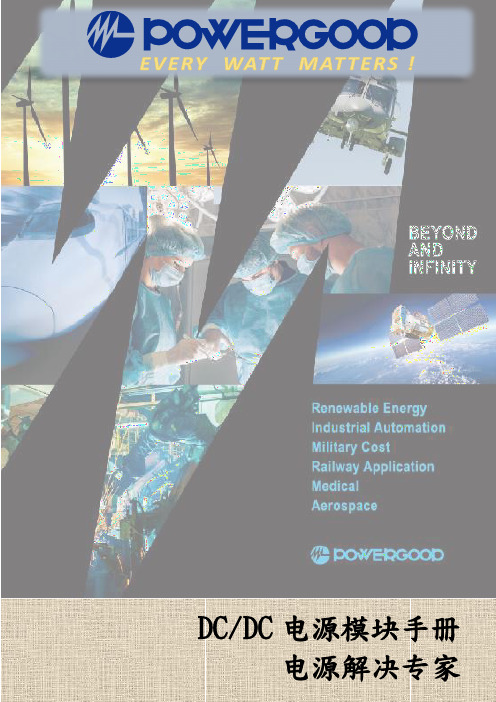
DC/DC电源模块手册电源解决专家PowerGood ,为电源模块而诞生的专家PowerGood 之工业应用电源模块,兼具应用范围广及规格多样化特色,可应用于各种工业化设备与系统之中,功率从1W-600W ,输入电压范围涵盖9-700Vin ,符合多国安规认证及EMC 认证,除了提供电源模块以外、更提供弹性的模组化电源(PSU),提供快速性客制化服务,紧贴着应用市场的脉动。
PowerGood 不断推陈出新,提供客户最适切的产品,成为工业设备应用领域的领航者。
航天应用电源模块 医疗应用电源模块医疗行业所需求的电源模块,倾向于小型化及专业可靠。
为了因应于医疗设备及加强型隔离系统之严苛应用,PowerGood 所提供应用于医疗用之电源模块,为BF 等级设计,并且增强绝缘4k Vac ,低泄漏电流 100uA 。
适合应用于医疗机械设备之中,包含呼吸器、分析仪等各类设备。
并且随着新型医疗设备不断涌现,PowerGood 将因应市场需求,设计出更多符合需求之医疗应用电源模块。
PowerGood 创立于1989年,至今已经三十余年,提供客户最优异的品质、专利的拓扑电路、稳定的交期、专业的服务,成为客户最强大的事业后盾及伙伴。
PowerGood 产品线完整,从AC/DC 到DC/DC 电源转换器,提供标准品来满足客户需求,并与终端使用者合作,研发客制化产品,解决客户痛点,成为客户最大的后盾。
工业应用电源模块轨道应用电源模块轨道交通建设已经进入快速发展阶段,并且在AC/DC 及DC/DC 电源模块中提出了更严苛设计及挑战需求,PowerGood 了解轨道应用之环境严峻,因此产品皆符合轨道产业需求的高可靠、高耐用的特性,可应用于轨道之中的牵引设备、监控设备、通讯设备、驾驶设备...等系统之中。
PowerGood 的轨道系列产品工作壳温宽、隔离耐压高,并通过EN50155认证及EN45545-2防火保护认证,是轨道交通应用的最佳解决方案。
Lincoln DC-650 PRO 多核电源操作手册说明书

DC-650 PROOPERATOR’S MANUALMultiprocess DC Power SourceFor use with machines having Code Numbers 9814, 9836 and 9839 Only.IM463-AMay, 2000Safety Depends on YouLincoln arc welding equipment is designed and built with safety in min d. However, your overall safety can be in creased by proper in stallation ... an d thoughtful operation on your part.DO NOT INSTALL,OPERATE OR REPAIR THIS EQUIPMENT WITHOUT READING THIS MANUAL AND THE SAFETY PRECAUTIONS CONTAINED THROUGHOUT.An d, most importan tly, thin kbefore you act and be careful.for selecting a QUALITY product by Lincoln Electric. We want you to take pride in operating this Lincoln Electric Company product ••• as much pride as we have in bringing this product to you!Read this Operators Manual completely before attempting to use this equipment. Save this manual and keep it handy for quick reference. Pay particular attention to the safety instructions we have provided for your protection.The level of seriousness to be applied to each is explained below:Figure 1Table 1RECOMMENDED INPUT WIRE AND FUSE SIZES (1)(1)For a 600A / 44V / 100% duty cycle output in a 40°C ambient location. Refer to your local or national electricalcode for other conditions.There are two pairs of studs for the negative connection. It is important to use the correct pair of studs, depending on the processes in use. NOTE:DO NOT CONNECT BOTH PAIRS OF NEGATIVE STUDS TOGETHER. USE EITHER ONE PAIR, OR THE OTHER, BUT NEVER CONNECT BOTH PAIRS TO THE WORKPIECE AT THE SAME TIME. Doing so will adversely affect the output characteristics of the machine, giving poor welding performance.Note that the center pair is labeled “-” and “GMAW FCAW ” (#4, Figure 2). This pair is to be used for constant voltage processes requiring low output inductance, such as gas metal arc welding, and flux-cored arc welding.The left hand pair is labeled “-” and “SAW, SMAW ”(#3, Figure 2). This pair is to be used for constant current processes, such as stick welding, as well as for submerged arc welding on constant voltage.Figure 2Output ConnectionsSee Figure 2 for locations of the various case front connection points.The DC-650 PRO output studs are mounted in pairs.The two studs in each pair are internally connected to each other with a buss bar. The studs have a 1/2-13thread. Output cable lugs must have a hole large enough to clear a 1/2 inch stud. Choose the cable size from the table “Recommended Cable Sizes ”.Lengths shown are the total cable length, work cable length plus electrode cable length.Output cable strain reliefs are built into the DC-650PRO base. Feed the output cables up through the strain relief holes before connecting to the output studs. This will prevent damage to the studs and the cables in the event the cables are pulled or stretched.The positive connections can be made to the pair of studs on the lower right of the case front, marked “+”(#5, Figure 2). Connection can be made to either or both of the “+” studs.For connection to the Wire Feeder Receptacle, choose a control cable from the chart below:* Cables are available in various lengths. Consult your welding equipment distributor for availability.For connection to the terminal strip, consult your Lincoln distributor for the appropriate wire feeder control cable. Feed the control cable end through the box connector on the case front, to provide a strain relief for the cable. Connect the numbered leads in the control cable to the terminals on the terminal strip,as depicted in Figure 4. For example, for cables withFigure 4 EXPLANATION OF CONTROLSRefer to Figure 3 for placement of the DC-650 PRO controls.1.Output Control PotentiometerControls the output of the machine. Adjusts current when welding in the SMAW mode, and adjusts voltage when welding in the GMAW, FCAW and SAW modes. The Output Control switch must be in the Local position for this control to be active.2.Output Control SwitchThis switch chooses whether the DC-650 PRO output is adjusted from the front panel or by remote control. In the Local position, the Output Control Potentiometer adjusts the output. In the Remote position, the output is adjusted by eithera wire feeder or an optional remote control. Ifusing an LN-9 or NA-5 see “Operating with LN-9 or NA-5 Wire Feeder” section.3.Arc Force PotentiometerActive only in the SMAW (stick) mode. Adjusts the slope of the machine to give greater short circuit currents, necessary when using certain manual electrodes. When set to “0”, there is no arc force action, giving a soft, buttery arc characteristic. When adjusted towards “10”, the higher arc force action gives the arc a “digging”characteristic, which can help prevent the electrode from sticking to the work. The setting of this control has no effect in any other mode.4.LN-9 / NA-5 On/Off SwitchThis switch is set to “On” only when used with LN-9 and NA-5 wire feed units. For all other equipment, this switch is to be set to “Off”. For proper operating with LN-9 and NA-5 wire feed units, the Output Control switch must be set to Remote, and the LN-9/NA-5 switch must be set to “On”.SAW (Submerged Arc) OperationProperly connect a wire feeder control cable to either the terminal strip or to the Wire Feeder Receptacle.If welding electrode positive, connect the electrode cable to the “+” output studs, and connect the work cable to the “-” studs labeled “SMAW,SAW ”. If welding electrode negative, reverse the connections.Do not make any connections to the center pair of output studs.Set the control panel switches as follows:------------------------------------------------------------------------Mode:SAW------------------------------------------------------------------------Output Local or Remote (See “Output Control Control:Switch ”)------------------------------------------------------------------------LN-9/NA-5:Off, unless an LN-9 or NA-5 is being used.------------------------------------------------------------------------Wire Feeder Set to match the electrode polarity.Voltmeter:------------------------------------------------------------------------Output Terminals:Remote------------------------------------------------------------------------If using Local output control, preset the desired welding voltage using the Output Potentiometer and the voltmeter. If using Remote output control, preset the welding voltage using a remote control, or with the voltage control on the wire feed unit. If using an LN-9or NA-5, see “Operation with LN-9 or NA-5 Wire Feeder “ section.Set up the wire feed unit according to the wire feeder instruction manual.When the gun trigger is pulled (or the weld sequence is started) and an arc is struck, the voltmeter will display the welding voltage present at the output studs of the DC-650 PRO, and the ammeter will display the output current.FCAW (Flux-Cored) OperationProperly connect a wire feeder control cable to either the terminal strip or to the Wire Feeder Receptacle.If welding electrode positive, connect the electrode to the “+” output studs, and connect the work cable to the “-” studs labeled “GMAW, FCAW ”. If welding electrode negative, reverse the connections. Do not make any connections to the left hand pair of output studs.Set the control panel switches as follows:------------------------------------------------------------------------Mode:FCAW------------------------------------------------------------------------Output Local or Remote (See “Output Control Control:Switch ”)------------------------------------------------------------------------LN-9/NA-5:Off, unless an LN-9 or NA-5 is being used.------------------------------------------------------------------------Wire Feeder Set to match the electrode polarity.Voltmeter:------------------------------------------------------------------------Output Terminals:Remote------------------------------------------------------------------------If using Local output control, preset the desired welding voltage using the Output potentiometer and the voltmeter. If using Remote Output control, preset the welding voltage using a remote control, or with the voltage control on the wire feeder. If using an LN-9and NA-5, see “operation with LN-9 or NA-5 Wire Feeder ” section.Set up the wire feeder according to the wire feeder instruction manual.When the gun trigger is pulled (or the weld sequence is started) and an arc is struck, the voltmeter will display the welding voltage present at the output studs of the DC-650 PRO, and the ammeter will display the output current.Set the control panel switches as follows:------------------------------------------------------------------------Mode:GMAW------------------------------------------------------------------------Output Local or Remote (See “Output Control Control:Switch ”)------------------------------------------------------------------------LN-9/NA-5:Off------------------------------------------------------------------------Wire Feeder Has no effect when arc gouging.Voltmeter:------------------------------------------------------------------------Output Terminals:On------------------------------------------------------------------------If using Local output control, preset the desired voltage (approximately 40 volts) using the Output potentiometer and the volt meter. If using Remote output control, preset the voltage using a remote control. Begin gouging, and then adjust the output up or down as necessary.Installation with an NA-3As supplied from the factory, the cold inch feature in the NA-3 will not work when used with a DC-650 PRO in negative polarity operation. Contact the factory for information regarding an NA-3 modification procedure that will allow the cold inch feature to work with the DC-650 PRO under these conditions.PROTECTIVE CIRCUITRYThermostatic ProtectionThe DC-650 PRO has a thermostat in both the primary and secondary circuits.The primary thermostat, located inside the right primary coil, will open up if the main transformer overheats. The machine will completely shut off when the primary thermostat opens. The machine must be allowed to cool before it can be restarted.The secondary thermostat, located on the secondary common lead at the front of the main transformer, will open if the output is overloaded, the duty cycle is exceeded, or if the flow of cooling air is blocked.When the secondary thermostat opens, power will be removed from control transformer T3, causing the Control PC Board to lose power. The meter displays will go off, and there will be no output from the DC-650 PRO. The pilot light will remain lit, and the fan will continue to run. When the machine cools down,the thermostat will close automatically, and normal operation will be restored.terminal strip. (See Figure 4). Instead, extend the wire feeder control cable 21 lead to the workpiece.Insulate the 21 lead connection with tape or other means to achieve 300V withstand capability.The LN-9 or NA-5 will now sense arc voltage through this work sense lead. The DC-650 PRO meters will continue to read the output stud voltage, so there may be a difference between the DC-650 PRO voltmeter and the wire feeder voltmeter.When using the terminal strip for wire feeder connection, extend the 21 lead to the workpiece as follows:1. Turn the input power Off.2. Open the terminal strip door. When installing the wire feeder, do not connect the lead marked 21coming from the wire feeder control cable to the terminal strip. (See Figure 4). Instead, extend the wire feeder control cable 21 lead to the workpiece.Insulate the 21 lead connection with tape or other means to achieve 300V withstand capability.The LN-9 or NA-5 will now sense arc voltage through this work sense lead. The DC-650 PRO meters will continue to read the output stud voltage, so there may be a difference between the DC-650 PRO voltmeter and the wire feeder voltmeter.K317 DUAL PROCESS KIT (FOR WIRE FEEDERS USING SAME POLARITYThis kit permits the connection of two wire feeders to the DC650 PRO. Both feeders will weld with the same electrode polarity. When the trigger of the desired wire feeder is pressed, the DC650 PRO output control leads (75, 76, and 77) will be connected to that feeder and the procedure as set on its controls will be provided. The other connected wire feeder will not be feeding wire but is electrically hot. The kit mounts at the power source and is connected to the power source terminal strip with the supplied leads.Installation instructions are included with the kit.NOTE:When using the DC650 PRO power source the K317 Dual Process Kit can only be used with two like wire feeders. An LN-9 cannot be used with an LN-8.Only two LN-9’s may be used together or two LN-8’s together.AC-A (Arc Gouging) OperationMost arc gouging is done with constant voltage output. Connect the electrode lead to the “+” output studs, and the work lead to the “-” studs labeled “GMAW, FCAW ”. Do not make any connections to the left hand pair of output studs.Overload ProtectionThe DC-650 PRO is protected from excessive output currents by phaseback circuitry on the Control PC board. If the output current exceeds approximately 850 amps, the output of the machine will phase back to a low value. It will remain at a low value until the load is removed.If the output is shorted in one of the constant voltage modes (GMAW, FCAW, or SAW) the output may phase back all the way to zero. The short must be removed from the output, and the protective circuits reset before welding can continue. To reset them, shut the DC-650 PRO off, and then turn it back on again.TROUBLESHOOTINGTROUBLESHOOTINGObserve all Safety Guidelines detailed througout this manualERROR CODES DISPLAYED ON VOLTMETER WHEN AMMETER DISPLAYS “ERR”The DC-650 PRO Meter PC Board displays error codes when certain trouble conditions exist. The error codes, trouble conditions, and possible remedies are listed below.Protection PC BoardThe protection PC Board is located on the back of the control box. It protects the PC Board from electrical noise. Most of the circuits on the Protection board are straight through connections. The board can be checked out in the field with a continuity tester or an ohmmeter. A copy of the DC-650 PRO wiring diagram is needed also. All circuits should show continuity, or nearly zero ohms resistance, from input to output. Inputs and outputs can be identified by the common lead number suffixes on the wires connected to the Protection PC Board. For example, lead 75 on the input side is common with lead 375A on the output side. Lead 208 is common with 308, lead 209 is common with 309 and 309A, etc.Snubber PC BoardThe snubber PC Board is located on the main rectifier.Circuits on this board protect the SCR ’s from high transient voltages. Failures on this board should be very rare. The only way to check the seven circuits on this board is to check each circuit, one at a time, using an ohmmeter, preferably an analog ohmmeter on the X10 scale. The first step is to connect one lead of the ohmmeter to the center plate of the rectifier assembly.This is the cathode connection for SCR ’s 1 through 6.Next, disconnect the Snubber board lead that goes to the anode of SCR1. Connect the other ohmmeter lead to this snubber lead. The ohmmeter should show a low resistance initially, then swing towards high resistance if the snubber is good. Repeat this with SCR;’s 2 through 6, each time testing just one Snubber lead. Lastly, disconnect the snubber lead that goes to the cathode of SCR7, and perform the same test. The ohmmeter action should be the same for each SCR on the bridge.Output Bypass PC BoardsOne of these boards is mounted to each output terminal. Each board prevents high frequency energy and electrical noise from entering the DC-650 PRO.Again, failures of these boards should be very rare.The only way to inspect these boards is visually.Inspect each board, looking for burnt traces or components.Control PC BoardThis board, located inside the control box, is the heart of the machine. All welding output is controlled by this board. The Meter boards receive their information from the Control board as well. Very little external diagnostic work can be performed on this board.If one control or function of the machine does not appear to be working, it is best to trace out the wiring associated with that function, switch or potentiometer all the way back to the Control board with an ohmmeter. If all check out there, verify that the following voltages are present at the output of the auxiliary transformer, T3.N O T E : T h i s d i a g r a m i s f o r r e f e r e n c e o n l y . I t m a y n o t b e a c c u r a t e f o r a l l m a c h i n e s c o v e r e d b y t h i s m a n u a l . T h e s p e c i f i c d i a g r a m f o r a p a r t i c u l a r c o d e i s p a s t e d i n s i d e t h e m a c h i n e o n o n e o f t h e e n c l o s u r e p a n e l s . I f t h e d i a g r a m i s i l l e g i b l e , w r i t e t o t h e S e r v i c e D e p a r t m e n t f o r a r e p l a c e m e n t . G i v e t h e e q u i p m e n t c o d e n u m b e r ..P-223 P-223PARTS LIST FORDC-650 PROANDDC-7505 weeks of fundamentalsThere is a 10%discount on all orders of $50.00 or more for shipment at one time to one location.Orders of $50 or less before discount or orders outside of North America must be prepaid with charge, check or money order in U.S. Funds Only. Prices include shipment by 4UPSFor North America invoiced ordersOutside U.S.A. MainlandMETHOD OF PAYMENT:____________________________________________________________________________________________________________________________________________________________________________________________ Account No. ______________________ USE THIS FORM TO ORDER:BOOKS OR FREE INFORMATIVE CATALOGSLincoln Welding SchoolSeminar InformationEducational Video InformationJames F. Lincoln Arc WeldingFoundation Book InformationJapaneseChineseKoreanArabicREAD AND UNDERSTAND THE MANUFACTURER’S INSTRUCTION FOR THIS EQUIPMENT AND THE CONSUMABLES TO BE USED AND FOLLOW YOUR EMPLOYER’S SAFETY PRACTICES.SE RECOMIENDA LEER Y ENTENDER LAS INSTRUCCIONES DEL FABRICANTE PARA EL USO DE ESTE EQUIPO Y LOS CONSUMIBLES QUE VA A UTILIZAR, SIGA LAS MEDIDAS DE SEGURIDAD DE SU SUPERVISOR.LISEZ ET COMPRENEZ LES INSTRUCTIONS DU FABRICANT EN CE QUI REGARDE CET EQUIPMENT ET LES PRODUITS A ETRE EMPLOYES ET SUIVEZ LES PROCEDURES DE SECURITE DE VOTRE EMPLOYEUR.LESEN SIE UND BEFOLGEN SIE DIE BETRIEBSANLEITUNG DER ANLAGE UND DEN ELEKTRODENEINSATZ DES HERSTELLERS. DIE UNFALLVERHÜTUNGSVORSCHRIFTEN DES ARBEITGEBERS SIND EBENFALLS ZU BEACHTEN.JapaneseChineseKoreanArabicLEIA E COMPREENDA AS INSTRUÇÕES DO FABRICANTE PARA ESTE EQUIPAMENTO E AS PARTES DE USO, E SIGA AS PRÁTICAS DE SEGURANÇA DO EMPREGADOR.••• Sales and Service through Subsidiaries and Distributors Worldwide •Cleveland, Ohio 44117-1199 U.S.A. TEL: 216.481.8100 FAX: 216.486.1751 WEB SITE: 。
- 1、下载文档前请自行甄别文档内容的完整性,平台不提供额外的编辑、内容补充、找答案等附加服务。
- 2、"仅部分预览"的文档,不可在线预览部分如存在完整性等问题,可反馈申请退款(可完整预览的文档不适用该条件!)。
- 3、如文档侵犯您的权益,请联系客服反馈,我们会尽快为您处理(人工客服工作时间:9:00-18:30)。
T echnical dataDemag chain hoist DC-Pro 1 to DC-Pro 20, DCS-Pro 1 to DCS-Pro 5Demag Manulift chain hoist DCM-Pro 1 to DCM-Pro 5, DCMS-Pro 1 to DCMS-Pro 2203 525 44271005 EN 714 IS 81742647548.jpg220352544.p 65/27100565789141011124312171816151342648344.jpg1Electrical equipment cover 2Brake3Slipping clutch 4Gearbox 5Chain guide6Suspension bracket 7Stator 8Rotor9Motor shaft 10End cap 11Fan cover 12Chain13Control cable lockDesign overview14Fan15Pulse wheel16Slipping clutch adjusting nut 17Hook assembly 18Load hook Single-fall designModel codeEU DC-Pro 10-1000H5V1380-415/5024/6100Flange width [mm] or I beam Travel speed [m/min]Frequency [Hz]Voltage range [V]Hoist speed Hook path [m]Load capacity [kg]Size DC - Demag chain hoist DCM - ManuliftDCS - Stepless chain hoist DCMS- Stepless ManuliftTrolley type CF - Click-fit U - Push-travel trolley E - Electric-travel trolley320352544.p 65/271005Selection criteria4 Very heavyHoist units which are usually subject to maximum or almost maximum loads.For the medium load spectrum and an average daily operating time of 2,66 hours,the table shows group 2 m+. For the load capacity of 250 kg, the diagram shows size DC-Pro 2-250.The load spectrum(in most cases estimated) can be evaluated in ac-cordance with the following definitions:1 LightHoist units which are usually subject to very small loads and in exceptional cases only to maximum loads.S W LOperating timeS W LOperating time3 HeavyHoist units which are usually subject to medium loads but frequently to maximum loads.S W LOperating time Operating time Very heavy dead loadSmall partial load Small dead load2 MediumHoist units which are usually subject to small loads but rather often to maximum loads.Heavy partial load Medium partial load Medium dead loadHeavy dead loadS W LThe size of the hoist is determined by the load spectrum, average operating time per working day, SWL and reeving.1.What are the operating conditions?2.What is the specified safe working load?3.To what height must the load be lifted?4.What is the required lifting speed?5.Do the loads need to be lifted and lowered with high precision?6.Is horizontal load travel necessary?7.How is the hoist to be controlled?2 x average hook path x no. of cycles/h x working time/day60 x hoist speed2 x 4 x 20 x 860 x 8Operating time/day === 2,66 hoursExample:Load capacity 250 kg Load spectrum “medium” from table Hoist speed 8 m/min 1/1 reeving Average hook path 4 m No. of cycles/h 20Working time/day 8 h The average operating time per working day is estimated or calculated as follows:1)FEM: 1Am for chain drive arrangement V2 speedd o h te m g n i v e e R eg n a R ez i S 1/11/2gk n i L W S420352544.p 65/271005Technical dataDC-Pro selection table (2 speeds)1)For motor key data, see page 8.2)2m+ corresponds to 1900 hours at full loadduration of service.3)1Am chain drive arrangementL W S ts i o h n i a h C de e p s t s i o H ez i s r o t o M )1ht a p k o o H f o p u o r G g n i v e e R th g i e w .x a M ]g k [ep y t ]z H 05t a n i m /m []z H 06t a n i m /m []m [sm s i n a h c e m ]g k [ME F h t a p k o o h r o f m5m8081V ...-1o r P -C D 0,2/0,84,2/6,92/8B 17K N Z 8d n a 5m41/122422V ...-2o r P -C D 4/618,4/2,910011V ...-1o r P -C D 0,2/0,84,2/6,92V ...-2o r P -C D 4/618,4/2,915211V ...-1o r P -C D 0,2/0,84,2/6,92V ...-2o r P -C D 4/618,4/2,910611V ...-2o r P -C D 0,2/0,84,2/6,9+m 2)22V ...-5o r P -C D 0,3/0,216,3/4,41m 482030021V ...-2o r P -C D 0,2/0,84,2/6,9+m 2)222422V ...-5o r P -C D 0,3/0,216,3/4,41m 482030521V ...-2o r P -C D 0,2/0,84,2/6,9+m 2)222422V ...-5o r P -C D 0,3/0,216,3/4,412/8A 08K N Z m 482035131V ...-5o r P -C D 5,1/0,68,1/2,7+m 2)22V ...-01o r P -C D 0,3/0,216,3/4,412/8A 001K N Z m 484250041V ...-5o r P -C D 5,1/0,68,1/2,72/8A 08K N Z +m 2)282032V ...-01o r P -C D 0,3/0,216,3/4,412/8A 001K N Z m 484250051V ...-5o r P -C D 5,1/0,68,1/2,72/8A 08K N Z +m 2)282032V ...-01o r P -C D 0,3/0,216,3/4,412/8A 001K N Z m 484250361V ...-01o r P -C D 5,1/0,68,1/2,7m32V ...-02o r P -C D 0,3/0,216,3/4,412/8B 001K N Z 65060081V ...-01o r P -C D 5,1/0,68,1/2,72/8A 001K N Z +m 2)284252V ...-02o r P -C D 0,3/0,216,3/4,412/8B 001K N Z 650600011V ...-01o r P -C D 5,1/0,68,1/2,72/8A 001K N Z 84252V ...-02o r P -C D 0,3/0,216,3/4,412/8B 001K N Z +m 2)3)2650605211V ...-02o r P -C D 5,1/0,68,1/2,7+m 2)21/25637006100021)For motor key data, see page 8.2)2m+ corresponds to 1900 hours at full loadduration of service.L W S t f i l u n a M de e p s t s i o H ez i s r o t o M )1ht a p k o o H f o p u o r G g n i v e e R th g i e w .x a M ]g k [ep y t ]z H 05t a n i m /m []z H 06t a n i m /m []m [sm s i n a h c e m ]g k [ME F h t a p k o o h r o f m8,2m3,4081V ...-1o r P -M C D 0,2/0,84,2/6,92/8B 17K N Z 3,4d n a 8,2m41/122422V ...-2o r P -M C D 4/618,4/2,915211V ...-1o r P -M C D 0,2/0,84,2/6,92V ...-2o r P -M C D 4/618,4/2,910521V ...-2o r P -M C D 0,2/0,84,2/6,9+m 2)22V ...-5o r P -M C D 0,3/0,216,3/4,412/8A 08K N Z m48203520352544.p 65/271005L W S ts i o h n i a h C d e e p s t s i o H ez i s r o t o M )1ht a p k o o H f o p u o r G g n i v e e R th g i e w .x a M ]g k [ep y t ]z H 06/05t a n i m /m []m [sm s i n a h c e m ]g k [v nn e n v xa m ME F h t a p k o o h r o f m5m808S V ...-1o r P -S C D 03034B 17K N Z 8d n a 5m41/15272001S V ...-1o r P -S C D 521S V ...-1o r P -S C D 061S V ...-2o r P -S C D 61+m 2)2002S V ...-2o r P -S C D 052S V ...-2o r P -S C D 513S V ...-5o r P -S C D 8514A 08K N Z 9213004S V ...-5o r P -S C D 005SV ...-5o r P -S C D DC-Pro selection table (stepless hoist speed)1)For motor key data, see page 8.2)2m+ corresponds to 1900 hours at full loadduration of service.1)For motor key data, see page 8.2)2m+ corresponds to 1900 hours at full loadduration of service.L W S t f i l u n a M d e e p s t s i o H e z i s r o t o M )1ht a p k o o H f o p u o r G g n i v e e R th g i e w .x a M ]g k [ep y t ]z H 06/05t a n i m /m []m [sm s i n a h c e m ]g k [v nn e n v xa m ME F h t a p k o o h r o f m8,2m 3,408S V ...-1o r P -S M C D 03034B 17K N Z 3,4d n a 8,2m 41/15272521S V ...-1o r P -S M C D 052SV ...-2o r P -S M C D 61+m 2)2620352544.p 65/271005Suspension42591547.jpgDC-Pro 10DC-Pro 20 up to 1000 kg Long suspension bracket,fitted as standard,used on trolley •U 11•articulated frame KBK II •load bar KBK II and III •crab frame II •KBK IIIalso possible:•RU/EU 11 / 22 / 36•U 22•KBK II (500 kg)•articulated frame KBK III •crab frame KBK I and IIIShort suspension bracket,included in cardboard box (conversion),used on trolley •U 11also possible:•RU/EU 11 and 22•U 22•KBK II (500 kg)DC-Pro 20> 1000 kgLong suspension bracket,fitted as standard,used on trolley •U 22•articulated frame KBK III •load bar KBK III •crab frame KBKalso possible:•RU/EU 22•RU/EU 36Short suspension bracket,included in cardboard box (conversion),used on trolley •U 22also possible:•RU/EU 2242591545.jpgDC-Pro 1-5Fitted as standard,suitable for:•KBK III•KBK articulated frame •KBK load bar •KBK crab frame •RU 6•RU 11, EU 11Included in cardboard box (conver-sion), suitable for:•KBK 100, KBK I, KBK II •CF 5•U 11•RU 3, from flange width 60 mm720352544.p 65/271005820352544.p 65/271005DC-Pro electrical key valuesHoist motor data (The tolerance of the voltage range must not exceed ± 10%.)ez i S ez i s r o t o M f o .o N se l o p M .x a m /.n i tn e r r u c g n i t r a t s d n a s t n e r r u c ~3,z H 05,V 514-083~3,z H 05,V 042-022P N F D C n N s t r a t S h/I N 083I N 514I x a m )1I A I /N 514s o c ϕNI N 022I N 042I x a m )1I A I /042N s o c ϕN]W k []%[]m p r []A []A []A []A []A []A [1o r P -C D 2/8B 17K N Z 850,00202704200,102,102,154,184,057,101,201,254,184,0281,004059202102,106,106,157,264,001,208,208,257,264,02o r P -C D 2/8B 17K N Z 801,00257604200,102,153,154,165,008,101,253,254,165,0273,004528202104,106,158,157,236,004,208,202,357,236,05o r P -C D 2/8A 08K N Z 841,00201704251,103,154,101,284,000,202,205,201,284,0265,004088202104,209,204,353,475,051,400,509,553,475,001o r P -C D 2/8A 001K N Z 872,00209604207,109,102,208,145,059,203,308,308,145,0201,104547202101,301,305,306,318,004,504,501,606,318,002o r P -C D 2/8B 001K N Z 845,00203704208,305,403,533,274,0-22,204539202108,508,603,857,406,0ez i S ez i s r o t o M f o .o N se l o p tn e r r u c g n i t r a t s d n a s t n e r r u c .x a m /.n i M ~3,z H 06,V 554-044~3,z H 06,V 084-064)2P N F D C n N h/s t r a t S I 44N 0I N 554I x a m )1I A I /N 554s o c ϕNI 64N 0I N 084I x a m )1I A I /N 084s o c ϕN]W k []%[]m p r []A []A []A []A []A []A [1o r P -C D 2/8B 17K N Z 860,00207804269,051,151,154,174,000,102,102,154,174,0222,004525302151,155,155,157,254,002,106,106,157,254,02o r P -C D 2/8B 17K N Z 811,00252804250,152,104,154,155,000,102,153,154,155,0244,004524302154,156,159,157,226,004,106,158,157,226,05o r P -C D 2/8A 08K N Z 871,00206804202,153,105,101,274,051,103,154,101,274,0276,004084302105,200,355,353,465,004,209,204,353,465,001o r P -C D 2/8A 001K N Z 823,00204804208,159,103,208,135,007,109,102,208,135,0203,104543302152,302,307,306,308,001,301,305,306,308,002o r P -C D 2/8B 001K N Z 856,00208804200,404,401,533,264,008,302,409,433,264,027,204535302101,607,601,857,495,008,504,607,757,495,0ez i S ez i s r o t o M f o .o N se l o p M .x a m /.n i tn e r r u c g n i t r a t s d n a s t n e r r u c ~3,z H 06,V 042-022)2P N F D C n N s t r a t S h/I 2N 02I 42N 0I x a m )1I A I /42N 0s o c ϕN]W k []%[]m p r []A []A []A [1o r P -C D 2/8B 17K N Z 860,00207804201,205,205,254,174,0222,004525302105,253,353,357,254,02o r P -C D 2/8B 17K N Z 811,00252804201,205,208,254,155,0244,004524302109,203,358,357,226,05o r P -C D 2/8A 08K N Z 871,00206804204,207,200,301,274,0276,004084302100,500,601,753,465,001o r P -C D 2/8A 001K N Z 823,00204804255,309,306,408,135,0203,104543302105,604,603,706,308,002o r P -C D 2/8B 001K N Z 856,002088042-27,2045353021ez i S ez i s r o t o M f o .o N s e l o p lM .x a m /.n i tn e r r u c g n i t r a t s d n a s t n e r r u c ~3,z H 05,V 525-005P N F D C n N s t r a t S h/I 05N 0I 25N 5I x a m )1I A I /25N 5s o c ϕN]W k []%[[m p r ]]A []A []A [1o r P -C D 2/8B 17K N Z 850,00202704257,059,059,054,184,0281,004529202109,052,152,157,264,02o r P -C D 2/8B 17K N Z 801,00257604208,059,001,154,165,0273,004528202101,152,154,157,236,05o r P -C D 2/8A 08K N Z 841,00201704259,050,151,101,284,0265,004088202109,103,207,253,475,001o r P -C D 2/8A 001K N Z 872,00209604253,105,157,108,145,0201,104547202104,205,208,206,318,002o r P -C D 2/8B 001K N Z 845,00203704252,306,302,433,274,022,204539202107,404,506,657,406,01)I max = maximum rated current for lowering operation.2)Voltages specified to CSA guideline.920352544.p 65/271005ez i S ez i s r o t o M f o .o N se l o p tn e r r u c g n i t r a t s d n a s t n e r r u c .x a m /.n i M ~3,z H 06,V 083~3,z H 06,V 575)2P N F D C n N h/s t r a t S I 083N I x a m )1I A I /83N 0s o c ϕNI 75N 5I x a m )1I A I /5N 57s o c ϕN]W k []%[]m p r []A []A []A []A [1o r P -C D 2/8B 17K N Z 860,00207804207,107,122,194,058,058,054,184,0222,004525302108,108,15,314,009,009,057,264,02o r P -C D 2/8B 17K N Z 811,00252804205,157,143,135,009,000,154,156,0244,004524302108,101,205,356,000,151,157,236,05o r P C D 2/8A 08K N Z 871,00206804205,157,151,264,019,000,101,264,0276,004084302104,301,400,595,009,152,253,456,001o r P -C D 2/8A 001K N Z 823,00204804204,209,200,235,053,155,101,285,0203,104543302108,303,409,328,004,207,208,378,002o r P -C D 2/8B 001K N Z 856,00208804204,504,607,234,000,305,333,205,027,204535302102,800,0104,536,006,406,557,407,0ez i s r o t o M V514-083V 042-022V525-005V554-044V084-064V 042-022V083V575z H 05z H 06]A []A []A []A []A []A []A []A [2/8B 17K N Z 666666662/8A 08K N Z 010161012/8A 001K N Z 6012/8B 001K N Z 6152016161520201Mains connection delay fuse linksez i s r o t o M V514-083V 042-022V525-005V554-044V084-064V 042-022V083V575z H 05z H 06]²m m []m []²m m []m []²m m []m []²m m []m []²m m []m []²m m []m []²m m []m []²m m []m [2/8B 17K N Z 5,10015,1985,10015,10015,10015,1675,10015,10012/8A 08K N Z 491362662/8A 001K N Z 272/8B 001K N Z 835,2121634745,2815,23487Supply cables 3) for 5% voltage drop ∆U and starting current I A1)I max = maximum rated current for loweringoperation.2)Voltages specified to CSA guideline.3)The lengths of the supply lines are calculated onthe basis of an earth-loop impedance of 200 m Ω.e z i s r o t o M 3,z H 06/05,V 084-083~]²m m []m [4B 17K N Z 5,10014A 08K N Z e z i s r o t o M 3,z H 06/05,V 084-083~]A [4B 17K N Z 64A 08K N Z Supply cables 3) for 5% voltage drop ∆U and starting current I AMains connection delay fuse linksDCS-Pro electrical key valuesThe tolerance of the voltage range must not exceed +5% or -10%.ez i S ez i s r o t o M se l o pf o .o N M .x a m /.n i n e r r u cg n i t r a t s d n a s t n e r r u c t3,z H 06/05,V 084-083~P N F D C n N I N 083M K M /N 084so c ϕN]W k []%[]m p r []A [1o r P -S C D 2o r P -S C D 4B 17K N Z 437,006084201,305,205,05o r P -S C D 4A 08K N Z 437,006045209,202,385,01020352544.p 65/271005Demag chain hoistDC-Pro 1 to DC-Pro 20 < 1000 kg, DCS-Pro 1 to DCS-Pro 51/1 reevingDC-Pro 1-20 chain hoist with short suspension bracketDC-Pro 1-20 chain hoist with long suspension bracket42064446.jpg42064545.jpge z i S r o t o M t e k c a r b n o i s n e p s u S t e k c a r b n o i s n e p s u S t r o h s g n o l tr o h s gn o l tr o h s gn o l ro t c e l l o c n i a h C e z i s x o b 5H 8H 5H 8H C1C b1b l )11l 2l 3l 3b 4b 6b d1d 2d 5b 3d 1h 2h 3h 5b 3d 1h 2h 3h 4h 5h 2/1o r P -C D 2/8B 17K N Z 5033435335633733048628312247320710638191294218227103362040361540038786361055o r P -C D 2/8A 08K N Z 05388359352453456408214186456257106591912915184271033920403615432387861020601o r P -C D 2/8A 001K N Z 0643943942856255169434818259823810672232421781813382250535684722538389183320602o r P -C D 2/8B 001K N Z 064394285285516516943481875933381067223242178181338225053568472253838918332061)The l dimension increases by 80 mm for DCS-Pro 1 to DCS-Pro 5.1)1)1120352544.p 65/271005Demag chain hoist DC-Pro 20 > 1000 kg 2/1 reeving42666045.jpgBottom block with cut-off switchsprings arranged outside, 2/1 reeving When a DK bottom block is used,dimension C is increased by 60 mm.42666144.jpgDC-Pro 20 chain hoist with long suspension bracketDC-Pro 20 chain hoists with 2/1 reeving and a hook path of 8 m are supplied a flexible chain collector bag (pay attention to dimensions).ez i S r o t o M t e k c a r b n o i s n e p s u S t e k c a r b n o i s n e p s u S t r o h s gn o l tr o h s gn o l tr o h s gn o l ro t c e l l o c n i a h C ez i s x o b 5H 8H 5H 8H 5H 8H 5H 8H 5H 8H C1C b1b 3b l1l 2l 3l 4b 6b d1d 2d 5b 3d 1h 2h 3h 5b 3d 1h 2h 3h 4h 5h 7450852852855165169439044814427220338754039410632421781812482250535684722538389183320602o r P -C D 2/8B 001K N Z1220352544.p 65/271005CF 5 trolleyFlange width b = 50 – 91 mm Max. SWL 550 kgMinimum curve radius 800 mmGirder connections by means of fish plates are not permitted in the area of the guide rollers.t m a x .=15Suitable forDemag chain hoist:DC-Pro 1-80 to 125,DC-Pro 2-80 to 250,DC-Pro 5-160 to 5001320352544.p 65/271005U 11 trolleyFlange width b = 58 – 200, 201 – 310 mm Max. SWL 1100 kgMinimum curve radius 1000 mm (Push travel)Minimum curve radius 2000 mm (Electric travel)Suitable forDemag chain hoist:DC-Pro 1-80 up to 125,DC-Pro 2-80 up to 250,DC-Pro 5-160 up to 500,DC-Pro 10-315 up to 1000,DC-Pro 20-630 up to 1000U 22 trolleyFlange width b = 82 - 200, 201 - 310 mm Max. SWL 2200 kgMinimum curve radius 2000 mm (Push travel)Minimum curve radius 3000 mm (Electric travel)Suitable forDemag chain hoist:DC-Pro 10-315 up to 1000,DC-Pro 20-630 up to 2000Pay attention to clearance dimensions for girder42652145.jpgn o i t a n g i s e D ss e n k c i h t e g n a l f .x a m n a l F ]m m [t 002-11U 2285013-11U 024*******.jpgU 22 trolleyfor girders to DIN 1025, part 1 + 5Pay attention to clearance dimensions for girderconnection by means of fish 42665944.jpg42652158.jpgn o i t a n g i s e D ss e n k c i h t e g n a l f .x a m d i w e g n a l F ]m m [t ]m m [002-22U 03002-28013-22U 013-1021420352544.p 65/271005E 11 / E 22 travel drive 220-480 V , 50 / 60 Hz, 3 ~Suitable for trolleys:U 11 / U 22KBK RF 125ez i S ez i s r o t o M tn e r r u c g n i t r a t s d n a s t n e r r u c .x a m /.n i M ~3,z H 06/05,V 084-022P N F D C n N h/s t r a t S I N 022I N 084I 022x a m I x a m84]W k []%[]m p r []A []A []A []A [11E M 65P M 520,0022680423,051,03,156,01,00405430211,155,06,23,122E L65P M 50,0020360425,042,061,185,02,00452520218,19,03,451,2Electrical dataSelection table1)possible by programming other parameters 2)1% max. incline climbing ability 3)stepless up to 24 m/minThe tolerance of the voltage range must not exceed +5% or -10%.See document 214 810 44 for further information.el b a e c a l p s i d .x a M .l c n i t h g i e w d a o l d a e d )2ev i r d l e v a r T de e p S s y e l l o r t e l b i s s o P th g i e w .x a M d a o l l l u f t a )3la i t r a p h t i w d a o l )1]g k [e p y T ]n i m /m []n i m /m []g k [001111E 6/420311U 4002222E 521F R ,22U 5Features42670744.jpg•All electrical connections are of plug-in design;•Inputs for limit switches and fast-to-slow limit switches are integrated into the control card;•Smooth starting via ramps;•E11/E22 is fitted to the relevant U11/U22 trolley;• E 22 can also be fitted to the new RF 125 friction wheel travel drive;•Control cable set (part no.720 070 45) and mains connection cable (part no. 720 072 45) are designed to provide the electrical connection between a chain hoist and the E 11 / E 22 cross-travel drive.E11/E22 units are shipped ready for operation.The following settings are also possible:•Travel speed, acceleration and brak-ing parameters can be programmed via DSE 8-C/DSE 10-C control pen-dant;•Load-sway damping can be activated for the cross travel motion;•Infinitely variable travel speed only in connection with DCS-Pro and DSE 10-CS.1520352544.p 65/271005E 11 / E 22 travel drive on U 11 / U 22 trolley42669454.jpgy e l l o r T 1A 1X 2X 3X 1T ]m m []m m []m m []m m []m m [11U 8505865111422U 068644711941620352544.p 65/271005Hook dimensions CDC-Pro, DCS-Pro chain hoist42598647.jpgManulift with short suspension bracket Manulift with long suspension bracketShort suspension bracket Long suspension bracket42598544.jpge z i S )1te k c a r b n o i s n e p s u s t r o h S te k c a r b n o i s n e p s u s g n o L C 1C C1C x o b r o t c e l l o c n i a h C x o b r o t c e l l o c n i a h C 5H 8H 5H 8H 1o r P -C D 5035335633433733042o r P -C D 5035335633433733045o r P -C D 05359352488353456401o r P -C D 06439428539462551602o r P -C D 7452852850855165161)Only DCS-Pro 1 to DCS-Pro 5 sizes are step-less.DCM-Pro, DCMS-Pro Manulift chain hoistez i S )1t e k c a r b n o i s n e p s u s t r o h S t e k c a r b n o i s n e p s u s g n o L C 1C C 1C h t a p k o o h r o f ro t c e l l o c n i a h C xo b h t a p k o o h r o f ro t c e l l o c n i a h C xo b m8,2m 3,45H m 8,2m 3,45H 1o r P -M C D 5365075333763473732o r P -M C D 5365075333763473735o r P -M C D 0860575938178875341)Only DCMS-Pro 1 to DCMS-Pro 2 sizes arestepless.1720352544.p 65/271005ez i S re d r i g o t e s r e v s n a r T re d r i g o t l e l l a r a P C 1C C1C x o b r o t c e l l o c n i a h C x o b r o t c e l l o c n i a h C 5H 8H 5H 8H 1o r P -C D 5835145440830140442o r P -C D 5835145440830140445o r P -C D 034774705524274205DC-Pro, DCS-Pro chain hoist with CF 5 trolleyTransverse to girder Parallel to girder42652544.jpgCurve radius 800 mmDC-Pro, DCS-Pro chain hoist with U 11 or U 22 trolleyTransverse to girder Parallel to girder42652644.jpg1)Dimensions C and C1 are reduced by 33 mm if ashort suspension bracket is used.2)< 1000 kg3)> 1000 kg, 2/1 reeving4)Only sizes DCS-Pro 1 to DCS-Pro 5 sizes arestepless.s u i d a r e v r u c m u m i n i M l e v a r t h s u P le v a r t c i r t c e l E ]m m []m m [11U 0001000222U 00020003ez i S )4ye l l o r T re d r i g o t e s r e v s n a r T re d r i g o t l e l l a r a P C 1C C 1C x o b r o t c e l l o c n i a h C x o b r o t c e l l o c n i a h C 5H 8H 5H 8H 1o r P -CD 11U 0630930245835145442o r P -C D 11U 0630930245835145445o r P -C D 11U 50425428403477470501o r P -C D )111U 54587576696520619622U 75509597618541630702o r P -C D )111U )254587576696520619622U )275509597618541630722U )34469769778663073081820352544.p 65/271005Order example: KBK 100 pillar-mounted slewing crane, outreach 2 mManulift also suitable for travel on KBK suspension monorails (see KBK systems brochure)Slewing rangeKBK 100: 270°KBK I : 270°41192745.jpg41192645.jpgKBK 100KBK IQuick release coupling for DSM-C, DSMS-C control unitQuick release coupling forDSM-C, DSMS-C control unit 1Load hook 5Pressure spring 2Load fixing 6Cylindrical pin 3Unlocking sleeve 7Swivel lock 4DSM-C, DSMS-C control unit,housing rear part41089844.jpgAccessories for DCM-Pro 1 to DCM-Pro 5, DCMS-Pro 1 to DCMS-Pro 2 - max. SWL 250 kg41113044.jpg41089744.jpgPart no. 835 665 44Part no. 835 584 44Load hook 250 kgSlewing load hook 250 kgBelt sling 125 kg 1)Gripper hook 125 kg Coupling pin 250 kg 41113144.jpgPart no. 565 696 44Part no. 565 695 44Part no. 835 580 4441113444.jpg1)Belt sling width 45 mm,max. dia. to be gripped 430 mmH o o k d i m e n s i o n C = 765 m mSlewing rangeKBK 100: 270°KBK I : 300°83558403.jpgPillar and wall-mounted slewing jib crane for DCM-Pro 1 and DCM-Pro 5,DCMS-Pro 1 and DCMS-Pro 2r o f e l b a t i u S t f i l u n a M 08-1o r P -M C D 08-1o r P -S M C D 521-1o r P -M C D 521-2o r P -M C D 052-2o r P -M C D 521-1o r P -S M C D 052-2o r P -S M C D sn o i s n e m i D mK B K 001K B K I A20,230,220,330,3-30,4B 00,320,3C 16,274,2D85,067,0te e h s a t a d l a c i n h c e t e e s n o i t a m r of n i r e h t r u f r o F )231S I 417(445653021920352544.p 65/2710051 set of pantograph-type tongs SZ 1-10-1Part no.565 601 44SZ 1/SZ 2SZ 1 - R/SZ 2 - RGripping capacityGripping capacity41192344.jpg 41192444.jpgExampleFor ordering pantograph-type tongs comprising articulation 1, size 10 clamping levers for 80 – 105 mm gripping range and size 1 clamping jaws, width b = 60 mm.Pantograph-type tongs for SWL up to 125 kgeg n a R g n i p p i r G y t i c a p a c b l n i m h x a m h e z i S .o n t r a P t h g i e W g k 1Z S 08-06060730915621-80-1Z S 441075655,3501-081-01-1Z S 44106565031-5011-31-1Z S 44207565551-0311-51-1Z S 442065657,3081-5511-81-1Z S 44307565502-0811-02-1Z S 4430656508-060020730915622-80-1Z S 444075653,4501-082-01-1Z S 44406565031-5012-31-1Z S 44507565551-0312-51-1Z S 445065655,4081-5512-81-1Z S 44607565502-0812-02-1Z S 44606565051-04Ø02107352202451-R -1Z S 448065650,42Z S 012-041060250915141-12-2Z S 442175657,4572-0121-72-2Z S 44216565043-5721-43-2Z S 44316565012-0410020250915142-12-2Z S 445175654,5572-0122-72-2Z S 44516565043-5722-43-2Z S 446165657,5003-001Ø06102552302603-R -2Z S 448165653,52020352544.p 65/271005Parallel grab system for SWL up to 125 kg40974244.jpg 40974944.jpg 40974344.jpg 40974844.jpg40974444.jpg40975044.jpgW1 rangePart no.: 840 850 44W3 rangePart no.: 840 849 44W2 rangePart no.: 840 848 44Technical data:Load capacity up to 125 kg Diameter 50 – 150 mm load support on both sides wide jaws 120 mmThis grab can be used for handling loads weighing up to 125 kg. Owing to the wide jaws, the load can be picked up safely even when picked up asymmetrically.Technical data:Load capacity up to 125 kg Diameter 60 – 130 mm load support on both sides narrow jaws 60 mmwith bore hole for splined shaftsThis grab can be used for handling loads weighing up to 125 kg. The load is picked up symmetrically. Long shafts and shafts with varying diameters can be handled when used together with extension set 1.Technical data:Load capacity up to 63 kg Diameter 50 – 150 mm maximum length 600 mm load support on one side narrow jaw 60 mmThe sliding jaw (left) is not fitted with a load support and is approx. only 17 mm thick. This makes this grab suitable for picking up shafts arranged close together.2120352544.p 65/27100541268144.jpg40975644.jpgSupporting jawsSupporting shaft Grub screwExtension set 1Part no.: 840 870 44The working range of the parallel grab system of the W3 range can be extended using the set of accessories illustrated below.By inserting the support shafts into the grab jaws, fitting the support jaws to the sup-port shafts and securing these items using grub screws, shafts with different diame-ters can be handled in a horizontal position.By sliding and turning the support jaws on the shaft, differences in diameter of up to30 mm can be compensated.ExampleContainer handling42301344.jpg42301544.jpg 41970644.jpg e p y t r e n i a t n o C ez i s r e n i a t n o C 004x 006003x 004r e n i a t n o c o r u E d i g i r )A M D V (T L K d i g i r e l b a t s u j d a sa h c u s s r e n i a t n o c s u o i r a V ot i B ,T L K z t U ,c e t o r u E r e f äh c S I S S ,F M A C R A ,B D P di g i r ts e u q e r n o s e p y t r e n i a t n o c r e h t O。
