MA5606T开局配置总结
MA5606T产品描述全解
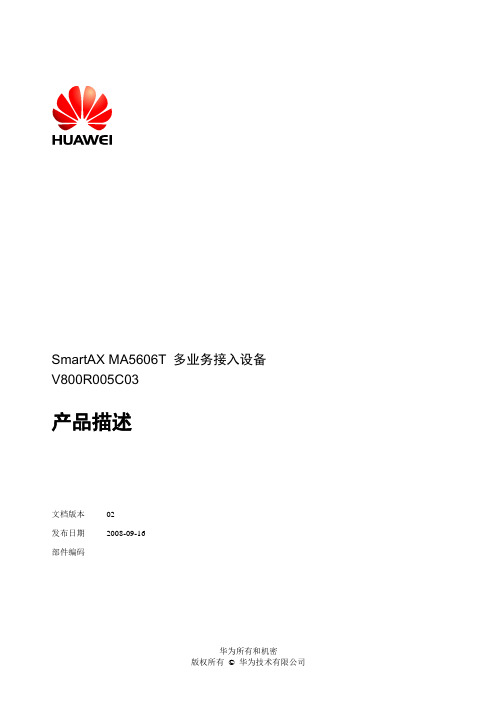
华为所有和机密 版权所有 © 华为技术有限公司
SmartAX MA5606T 多业务接入设备 产品描述
目录
目录
前言...................................................................................................................................................... 1
1 产品定位与特点.............................................................................................................................. 1
1.1 产品定位......................................................................................................................................................... 2 1.2 产品特点......................................................................................................................................................... 3
3.2 逻辑接口....................................................................................................................................................... 11 3.2.1 接口种类 ............................................................................................................................................. 11 3.2.2 接口协议 ............................................................................................................................................. 12
5680t配置文件

1. MA5680T带内网管1.1、创建网管VLANMA5680T>enableMA5680T#configMA5680T(config)#vlan 50 smartMA5680T(config)#board confirm 0 \\对于发现的业务单板进行确认和注册(新开局时)1.2、把上行口加入网管VLAN,相当于VLAN透传MA5680T(config)#port vlan 50 0/190 \\如果上行口做聚合,只在聚合组主端口(编号小的端口)透传1.3、在网管VLAN虚接口下配IP地址MA5680T(config)#interface vlanif50MA5680T(config-if-vlanif50)#descriptionWangGuanVlan_ShuMaCheng_MA5680TMA5680T(config-if-vlanif50)#ip address 10.39.2.9 255.255.255.224 MA5680T(config-if-vlanif50)#quit1.4、配置路由ip route-static 0.0.0.0 0.0.0.0 10.39.2.12、MA5606T上行数据配置2.1、定义MA5606T的ONT模板MA5680T(config)#ont-profile add epon profile-id 17{ <cr>|profile-name<K> }:profile-name{ profile-name<S><1,63> }:MA5606TCommand:ont-profile add epon profile-id 17Press 'Q' or 'q' to quit input> Ont Manage Mode<1-SNMP, 2-SNMP-NOPARA,3-OAM>[3]:3(说明:MA5606T只选择OAM,原因参见插件)> Is UNI configuration concerned?<1-not concern,2-concern>[2]:1(说明:对于MA5606T来说,无需关注下面的端口,所以选1)2.2、发现MA5606T,并跟端口及ONT模板相绑定MA5680T(config)#interface gpon 0/1MA5680T(config-if-epon-0/1)#port 2 ont-auto-find enable \\开启0/1板2端口自动发现功能,下挂的MA5606T的MAC会自动上报! EVENT WARNING 2008-06-23 10:06:41 ALARM NAME :ONU in Auto-find state alarmPARAMETERS :FrameID: 0, SlotID: 15, PortID: 0, MAC:0018-8266-8FBCMA5680T(config-if-epon-0/1) #port 2 tag-based-vlan \\下行端口为tag-based-vlanMA5680T(config-if-epon-0/1)# ont add{ portid<U><0,3> }:2 \\MA5606T行到GPON业务板端口{ ontid<K>|all<K> }:ontid{ ontid<U><0,63> }:1 \\按顺序编号{ password-auth<K>|mac-auth<K> }:mac-auth{ mac<S><14,14> }: 0018-8266-8FBC \\与相对应ONT的MAC值相一致,可通过display ont info确认{ profile-id<K>|profile-name<K> }:profile-id{ profile-id<U><1,128> }:17 \\使用前面创建的ONT- profile{ <cr>|multicast-mode<K>|multicast-fast-leave<K>|description<K>|f ec<K>|dba-profi le<K>|encrypt<K>|cir<K> }: description \\对此ONU进行描述,描述地点{ <cr>|multicast-mode<K>|multicast-fast-leave<K>|fec<K>|dba-prof ile<K>|encrypt<K>|cir<K> }: //使用profile-id=17确认MAC=0018-8266-8FBC 的MA5606T说明:dba-profile没有选择,默认为9号,速率为最小10M,最大15M,如果使用100M速率,请选8号,还有一些默认模板,可通过display traffic table获得相关信息;可通过dba-profile add 自行定义dba模板,从而满足相应需求。
MA5600T-主流业务实现原理及配置

网络接口卡介绍
网络接口卡是MA5600T的重要组成部分,它们负责处理数据传输和连接不同的网络设备。不同类型的 接口卡支持不同的网络协议和速率。
主板介绍
主板是MA5600T的核心组件之一,负责控制和协调各种硬件和软件模块的运行。它提供了处理能力和 存储空间,确保设备的高性能和可靠性。
业务板介绍
业务板是MA5600T的扩展模块,用于支持各种不同类型的业务。每个业务板 提供特定的功能和性能,如宽带业务、语音业务和视频业务。
光纤线路介绍
光纤线路是用于传输光信号的高速数据线路。MA5600T支持光纤接口,可实现高带宽和长距离的数据理及配置
本次演示将介绍MA5600T主流业务实现原理及配置,包括硬件组件、系统架 构、线路类型、业务类型、以及重要的服务质量和翻译层等关键概念。
MA5600T介绍
MA5600T是一款领先的路由器,提供高效的数据传输和网络连接功能。它是 网络架构的核心组件,用于连接各种用户设备和服务提供商。
系统架构介绍
MA5600T采用分层的系统架构,包括硬件、操作系统和应用程序层。这种架 构提供了灵活性和可扩展性,以满足不同的网络需求。
操作系统介绍
MA5600T使用高性能的操作系统,提供稳定和可靠的运行环境。操作系统支 持各种网络协议和服务,确保设备的正常运行。
用户口纳入介绍
用户口纳入是将用户设备接入MA5600T网络的过程。它涉及配置网络接口、 分配地址和验证用户身份等步骤。
MA5680T+MA5606T开局简易说明
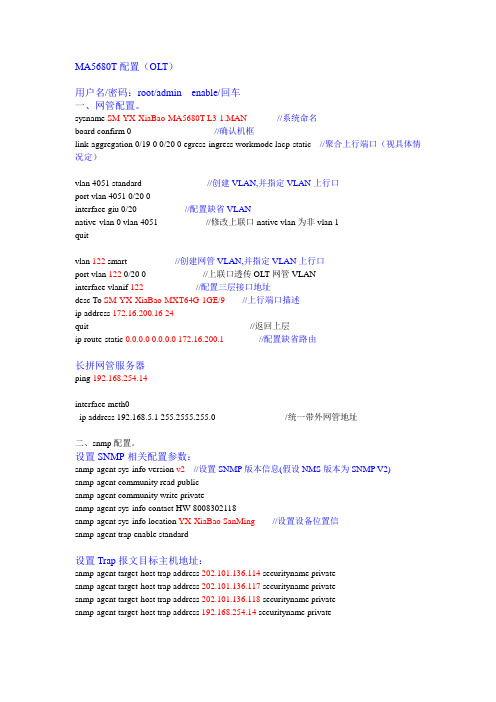
MA5680T配置(OLT)用户名/密码:root/admin enable/回车一、网管配置。
sysname SM-YX-XiaBao-MA5680T-L3-1.MAN//系统命名board confirm 0 //确认机框link-aggregation 0/19 0 0/20 0 egress-ingress workmode lacp-static //聚合上行端口(视具体情况定)vlan 4051 standard //创建VLAN,并指定VLAN上行口port vlan 4051 0/20 0interface giu 0/20 //配置缺省VLANnative-vlan 0 vlan 4051 //修改上联口native vlan为非vlan 1quitvlan 122 smart //创建网管VLAN,并指定VLAN上行口port vlan 122 0/20 0 //上联口透传OLT网管VLANinterface vlanif 122//配置三层接口地址desc To SM-YX-XiaBao-MXT64G-1GE/9//上行端口描述ip address 172.16.200.16 24quit //返回上层ip route-static 0.0.0.0 0.0.0.0 172.16.200.1//配置缺省路由长拼网管服务器ping 192.168.254.14interface meth0ip address 192.168.5.1 255.2555.255.0 /统一带外网管地址二、snmp配置。
设置SNMP相关配置参数:snmp-agent sys-info version v2//设置SNMP版本信息(假设NMS版本为SNMP V2)snmp-agent community read publicsnmp-agent community write privatesnmp-agent sys-info contact HW-8008302118snmp-agent sys-info location YX-XiaBao SanMing//设置设备位置信snmp-agent trap enable standard设置Trap报文目标主机地址:snmp-agent target-host trap address 202.101.136.114 securityname privatesnmp-agent target-host trap address 202.101.136.117 securityname privatesnmp-agent target-host trap address 202.101.136.118 securityname privatesnmp-agent target-host trap address 192.168.254.14 securityname privatesnmp-agent trap source vlanif 122三、修改telnet idle-timeout时间为15分钟。
5680T开局指导(参考模板)
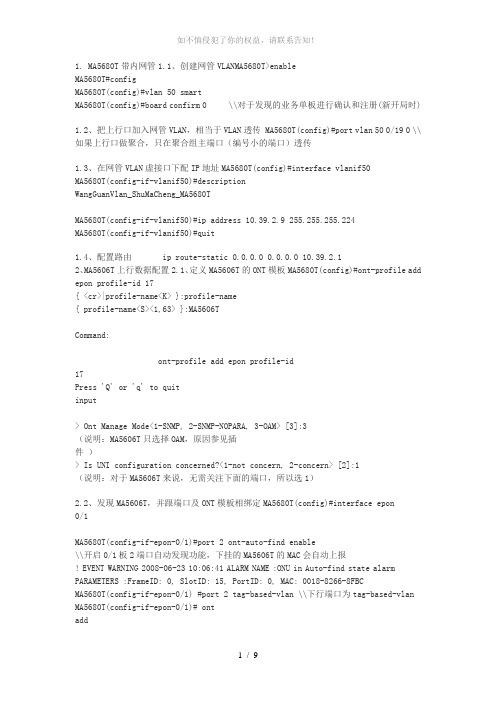
1. MA5680T带内网管1.1、创建网管VLANMA5680T>enableMA5680T#configMA5680T(config)#vlan 50 smartMA5680T(config)#board confirm 0 \\对于发现的业务单板进行确认和注册(新开局时)1.2、把上行口加入网管VLAN,相当于VLAN透传 MA5680T(config)#port vlan 50 0/19 0 \\如果上行口做聚合,只在聚合组主端口(编号小的端口)透传1.3、在网管VLAN虚接口下配IP地址MA5680T(config)#interface vlanif50MA5680T(config-if-vlanif50)#descriptionWangGuanVlan_ShuMaCheng_MA5680TMA5680T(config-if-vlanif50)#ip address 10.39.2.9 255.255.255.224MA5680T(config-if-vlanif50)#quit1.4、配置路由 ip route-static 0.0.0.0 0.0.0.0 10.39.2.12、MA5606T上行数据配置2.1、定义MA5606T的ONT模板MA5680T(config)#ont-profile add epon profile-id 17{ <cr>|profile-name<K> }:profile-name{ profile-name<S><1,63> }:MA5606TCommand:ont-profile add epon profile-id17Press 'Q' or 'q' to quitinput> Ont Manage Mode<1-SNMP, 2-SNMP-NOPARA, 3-OAM> [3]:3(说明:MA5606T只选择OAM,原因参见插件)> Is UNI configuration concerned?<1-not concern, 2-concern> [2]:1(说明:对于MA5606T来说,无需关注下面的端口,所以选1)2.2、发现MA5606T,并跟端口及ONT模板相绑定MA5680T(config)#interface epon0/1MA5680T(config-if-epon-0/1)#port 2 ont-auto-find enable\\开启0/1板2端口自动发现功能,下挂的MA5606T的MAC会自动上报! EVENT WARNING 2008-06-23 10:06:41 ALARM NAME :ONU in Auto-find state alarm PARAMETERS :FrameID: 0, SlotID: 15, PortID: 0, MAC: 0018-8266-8FBCMA5680T(config-if-epon-0/1) #port 2 tag-based-vlan \\下行端口为tag-based-vlan MA5680T(config-if-epon-0/1)# ontadd{ portid<U><0,3> }:2 \\MA5606T行到EPON业务板端口{ ontid<K>|all<K> }:ontid{ ontid<U><0,63> }:1 \\按顺序编号{ password-auth<K>|mac-auth<K> }:mac-auth{ mac<S><14,14> }: 0018-8266-8FBC\\与相对应ONT的MAC值相一致,可通过display ont info确认{ profile-id<K>|profile-name<K> }:profile-id{ profile-id<U><1,128> }:17 \\使用前面创建的ONT-profile{ <cr>|multicast-mode<K>|multicast-fast-leave<K>|description<K>|fec<K>|dba-prof ile<K>|encrypt<K>|cir<K> }: description \\对此ONU进行描述,描述地点{ <cr>|multicast-mode<K>|multicast-fast-leave<K>|fec<K>|dba-profile<K>|encrypt< K>|cir<K> }://使用profile-id=17确认MAC=0018-8266-8FBC 的MA5606T说明:dba-profile没有选择,默认为9号,速率为最小10M,最大15M,如果使用100M速率,请选8号,还有一些默认模板,可通过display traffic table获得相关信息;可通过dba-profile add 自行定义dba模板,从而满足相应需求。
华为EPON FTTB(MA5680T+MA562x MA5606T)典型业务开局指导书
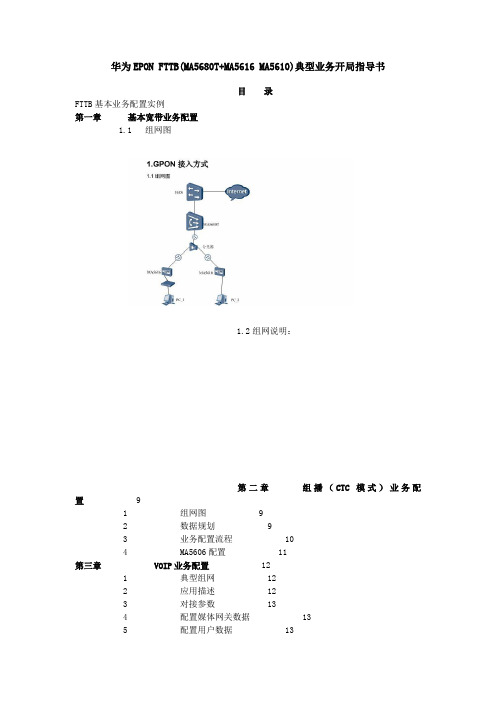
华为EPON FTTB(MA5680T+MA5616 MA5610)典型业务开局指导书目录FTTB基本业务配置实例第一章基本宽带业务配置1.1 组网图1.2组网说明:第二章组播(CTC模式)业务配置 91 组网图 92 数据规划 93 业务配置流程 104 MA5606配置 11第三章 VOIP业务配置 121 典型组网 122 应用描述 123 对接参数 134 配置媒体网关数据 135 配置用户数据 136 配置号码分析数据 137 5680T数据 148 5620E数据规划及配置 14FTTB基本业务配置实例第一章基本宽带业务配置1 组网图2 组网说明以下配置过程使用版本MA5680T:V800R105C33B011;MA5620E:V800R305C01B011,如果使用其它版本,配置命令可能不一样。
1、MA5680T使用0/20/0上行到会聚交换机,再到BAS2、MA5680T使用EPON接口0/15/0下带两个MDU,MDU1 使用MA5620E,MAC=0018-8256-3E47,分配ontid为1,MDU2 使用MA5606T,MAC= 0018-822A-F4F3,分配ontid为2,。
3、MA5680T和MA5620E的带内网管VLAN使用VLAN=100。
MA5680T的带内网管地址为:192.168.100.1/24,MA5620E的带内网管地址为:192.168.100.2/24,网关地址为192.168.100.254/24,MA5606T的带内网管地址为:192.168.100.3/24,网关地址为192.168.100.254/24。
4、PC2、PC3使用的业务VLAN分别为1002、1003,PC2、PC3分别接在MA5620E的0/1/4、0/1/5。
5、PC1通过ADSL或者VDSL接入到MA5606T的0/3/0口。
3 业务配置流程4 系统数据配置4.1 配置能力集模板并确认//添加Profile-ID=30用来支持MA5620EMA5680T(config)#ont-profile add epon profile-id 30{ <cr>|profile-name<K> }: Command: ont-profile add epon profile-id 30 Press 'Q' or 'q' to quit input > Ont Manage Mode<1-SNMP, 2-SNMP-NOPARA, 3-OAM> [3]:1 > Is UNI configuration concerned?<1-not concern, 2-concern> [2]:1 Adding an ONT profile succeeded Profile-ID : 30Profile-Name : ont-profile_30//添加Profile-ID=21用来支持MA5606TMA5680T(config)#ont-profile add epon profile-id 21{ <cr>|profile-name<K> }: Command: ont-profile add epon profile-id 21 Press 'Q' or 'q' to quit input > Ont Manage Mode<1-SNMP, 2-SNMP-NOPARA, 3-OAM> [3]: 3//针对MA5606T的能力集模板只能选择3,不支持SNMP方式。
(完整版)华为ma5680tOLT开局配置

第一步:添加一个用户MA5680T>enable //打开特权EXECMA5680T#config //进入终端配置模式MA5680T(config)#sysname SJZ-HW-OLT-1 //设备命名(一般为开局配置)MA5680T (config) #terminal user name //添加操作用户huaweiUser Name(length<6,15>):huawei //设置用户名User Password(length<6,15>):huawei123 //要求输入密码Confirm Password(length<6,15>): huawei123 //要求再次确认一遍密码User profile name(<=15 chars)[root]:root //输入用户管理级别User's Level:1. Common User2. Operator3. Administrator:3 //选择用户权限Permitted Reenter Number(0--4):4 //设置此用户名可重复登录次数,一般选择4 User's Appended Info(<=30 chars):HuaweiAdm //添加描述,可不设置。
Adding user succeedsRepeat this operation? (y/n)[n]:(是否重复操作,N)第二步:创建DBA(Dynamically Bandwidth Assignment动态带宽分配)模版类型(type)分为5种,分别是type1,type2,type3,type4,type5.其中://type1 为固定带宽模式;//type2 为保证带宽模式;//type3 为保证带宽的同时设置最大带宽值;//type4 为仅设定最大带宽模式;//type5 为3种模式的综合,即设置最大带宽,在保证带宽的同时采用固定带宽模式。
华为SmartAX MA5606T 光接入设备操作指南
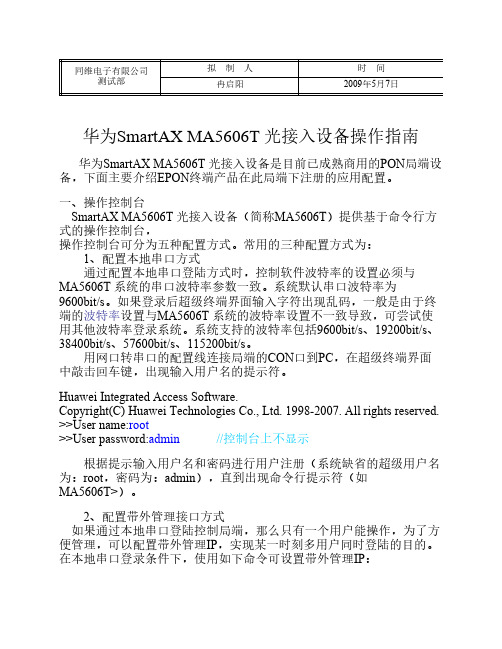
同维电子有限公司测试部拟 制 人时 间冉启阳2009年5月7日华为SmartAX MA5606T 光接入设备操作指南华为SmartAX MA5606T 光接入设备是目前已成熟商用的PON局端设备,下面主要介绍EPON终端产品在此局端下注册的应用配置。
一、操作控制台SmartAX MA5606T 光接入设备(简称MA5606T)提供基于命令行方式的操作控制台,操作控制台可分为五种配置方式。
常用的三种配置方式为:1、配置本地串口方式通过配置本地串口登陆方式时,控制软件波特率的设置必须与MA5606T 系统的串口波特率参数一致。
系统默认串口波特率为9600bit/s。
如果登录后超级终端界面输入字符出现乱码,一般是由于终端的波特率设置与MA5606T 系统的波特率设置不一致导致,可尝试使用其他波特率登录系统。
系统支持的波特率包括9600bit/s、19200bit/s、38400bit/s、57600bit/s、115200bit/s。
用网口转串口的配置线连接局端的CON口到PC,在超级终端界面中敲击回车键,出现输入用户名的提示符。
Huawei Integrated Access Software.Copyright(C) Huawei Technologies Co., Ltd. 1998-2007. All rights reserved. >>User name:root>>User password:admin//控制台上不显示根据提示输入用户名和密码进行用户注册(系统缺省的超级用户名为:root,密码为:admin),直到出现命令行提示符(如MA5606T>)。
2、配置带外管理接口方式如果通过本地串口登陆控制局端,那么只有一个用户能操作,为了方便管理,可以配置带外管理IP,实现某一时刻多用户同时登陆的目的。
在本地串口登录条件下,使用如下命令可设置带外管理IP:MA5606T>enableMA5606T#configMA5606T(config)#interface meth 0MA5606T(config-if-meth0)#ip address 172.16.30.200 24{ <cr>|sub<K> }:可通过如下命令查看配置是否生效:MA5606T(config-if-meth0)#quitMA5606T(config)#display interface meth 0meth0 current state : UPLine protocol current state : UPDescription : HUAWEI, Quidway Series, meth0 InterfaceThe Maximum Transmit Unit is 1500 bytesInternet Address is 172.16.30.200/24IP Sending Frames' Format is PKTFMT_ETHNT_2, Hardware address is00e0-fc28-1821Auto-duplex(Full), Auto-speed(100M)5 minutes input rate 640 bytes/sec, 8 packets/sec5 minutes output rate 129 bytes/sec, 1 packets/sec234983 packets input, 18424249 bytes51599 packets output, 3703747 bytesMA5606T(config)#用网线将局端的带外管理网口ETH连接到PC,PC网卡地址设为同一网段。
MA5606T组播配置

Are you sure to change IGMP mode?(y/n)[n]:y
MA5680T(config-mvlan3095)#igmp program add batch ip 239.255.0.1 to 239.255.0.3 //配置节目库
Are you sure to change IGMP mode?(y/n)[n]:y
MA5606T(config-mvlan3095)#igmp multicast-vlan member service-port 0
//基于业务流进行组播VLAN的成员配置
MA5680T(config-mvlan30指定组播上行口
MDU侧:
1 、创建vlan 3095 ,创建MVLAN的前提。要求OLT和MDU使用相同的VLAN
MA5606T (config)#vlan 3095 smart
MA5680T (config)#
service-port vlan 3095 epon 0/15/0 ont 1 multi-service user-vlan 3095 rx-cttr
6 tx-cttr 6 //实现组播流向MDU的转发
3、 MVlAN模式下的配置
MA5606T (config)#multicast-vlan 3095 //创建MVLAN
MA5606T(config-mvlan3095)# igmp mode proxy //启用IGMP PROXY
MA5606T (config)#port vlan 3095 0/1 0 //配置上行口
华为MA5616业务配置指导书
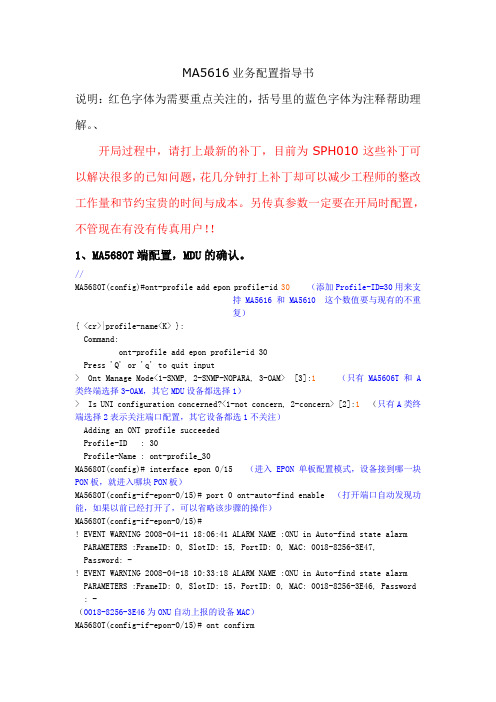
MA5616业务配置指导书说明:红色字体为需要重点关注的,括号里的蓝色字体为注释帮助理解。
、开局过程中,请打上最新的补丁,目前为SPH010这些补丁可以解决很多的已知问题,花几分钟打上补丁却可以减少工程师的整改工作量和节约宝贵的时间与成本。
另传真参数一定要在开局时配置,不管现在有没有传真用户!!1、MA5680T端配置,MDU的确认。
//MA5680T(config)#ont-profile add epon profile-id 30(添加Profile-ID=30用来支持MA5616和MA5610 这个数值要与现有的不重复){ <cr>|profile-name<K> }: Command: ont-profile add epon profile-id 30 Press 'Q' or 'q' to quit input > Ont Manage Mode<1-SNMP, 2-SNMP-NOPARA, 3-OAM> [3]:1(只有MA5606T和A类终端选择3-OAM,其它MDU设备都选择1)> Is UNI configuration concerned?<1-not concern, 2-concern> [2]:1(只有A类终端选择2表示关注端口配置,其它设备都选1不关注)Adding an ONT profile succeeded Profile-ID : 30 Profile-Name : ont-profile_30MA5680T(config)# interface epon 0/15 (进入EPON单板配置模式,设备接到哪一块PON板,就进入哪块PON板)MA5680T(config-if-epon-0/15)# port 0 ont-auto-find enable (打开端口自动发现功能,如果以前已经打开了,可以省略该步骤的操作)MA5680T(config-if-epon-0/15)# ! EVENT WARNING 2008-04-11 18:06:41 ALARM NAME :ONU in Auto-find state alarm PARAMETERS :FrameID: 0, SlotID: 15, PortID: 0, MAC: 0018-8256-3E47,Password: -! EVENT WARNING 2008-04-18 10:33:18 ALARM NAME :ONU in Auto-find state alarm PARAMETERS :FrameID: 0, SlotID: 15,PortID: 0, MAC: 0018-8256-3E46, Password : -(0018-8256-3E46为ONU自动上报的设备MAC)MA5680T(config-if-epon-0/15)# ont confirm{ portid<U><0,3> }:0 (设备在哪一个PON口下,就填哪个PON口){ ontid<K>|all<K> }:ontid { ontid<U><0,63> }:1 (ONTID不能与现有的ONTID重复){ password-auth<K>|mac-auth<K> }:mac-auth { mac<S><14,14> }: 0018-8256-3E47 (自动发现的MAC地址){ profile-id<K>|profile-name<K> }:profile-id { profile-id<U><1,128> }:30 (前面配置的ONT模板号){ <cr>|multicast-mode<K>|multicast-fast-leave<K>|description<K>|fec<K>|dba-profile<K>|encrypt<K>|cir<K> }:(使用profile-id=30确认MAC=0018-8256-3E47的MA5616默认绑定DBA模板9,保证10M,最大15M。
MA5606T 开局配置总结
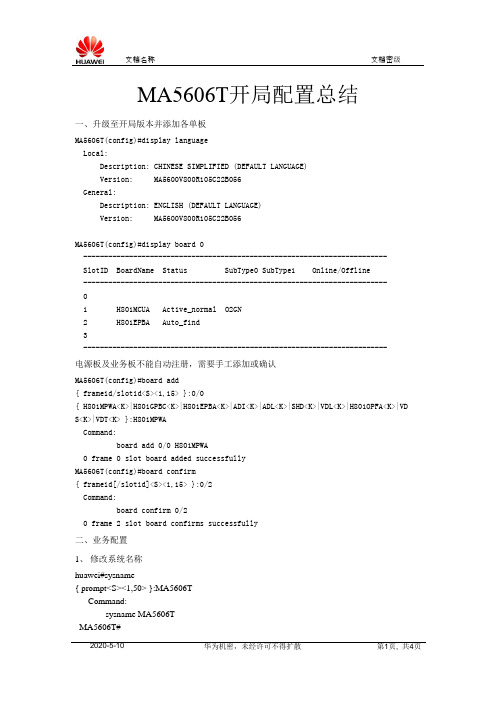
MA5606T开局配置总结一、升级至开局版本并添加各单板MA5606T(config)#display language Local: Description: CHINESE SIMPLIFIED (DEFAULT LANGUAGE) Version: MA5600V800R105C22B056 General: Description: ENGLISH (DEFAULT LANGUAGE) Version: MA5600V800R105C22B056MA5606T(config)#display board 0 ------------------------------------------------------------------------- SlotID BoardName Status SubType0 SubType1 Online/Offline -------------------------------------------------------------------------1 H801MCUA Active_normal O2GN2 H801EPBA Auto_find3 ------------------------------------------------------------------------- 电源板及业务板不能自动注册,需要手工添加或确认MA5606T(config)#board add { frameid/slotid<S><1,15> }:0/0 { H801MPWA<K>|H801GPBC<K>|H801EPBA<K>|ADI<K>|ADL<K>|SHD<K>|VDL<K>|H801OPFA<K>|VD S<K>|VDT<K> }:H801MPWA Command: board add 0/0 H801MPWA 0 frame 0 slot board added successfully MA5606T(config)#board confirm { frameid[/slotid]<S><1,15> }:0/2 Command: board confirm 0/20 frame 2 slot board confirms successfully二、业务配置1、修改系统名称huawei#sysname{ prompt<S><1,50> }:MA5606TCommand:sysname MA5606TMA5606T#2、配置网管ipMA5606T(config)#vlan 80{ vlantype<E><mux,standard,smart,super>|to<K> }: standard Command:vlan 80 standard MA5606T(config)#interface vlanif 80MA5606T(config-if-vlanif80)#ip address 221.4.240.158 30{ <cr>|sub<K> }:Command:ip address 221.4.240.158 30MA5606T(config)#port vlan 80 0/1 0MA5606T(config)#%Mar 20 18:48:55 2008 MA5606T IFNET/2/UPDOWN:Line protocol on the interfacevlanif80 turns into UP state3、业务vlanMA5606T(config)#vlan 300{ vlantype<E><mux,standard,smart,super>|to<K> }:smartCommand:vlan 300 smartMA5606T(config)#port vlan 300 0/1 04、添加ont能力集模板(以HG813e为例)MA5606T(config)#ont-profile add epon profile-id{ profile-id<U><17,128> }:18{ <cr>|profile-name<K> }:profile-name{ profile-name<S><1,63> }:hg813eCommand:ont-profile add epon profile-id 18 profile-name hg813ePress 'Q' or 'q' to quit input> User mode<1-Single user, 2-Multi user, 3-Cascade user> [1]:2> Is UNI configuration concerned?<1-not concern, 2-concern> [2]:> ONT FE ports list(format: 1,3-5,7 )<S><0-100> [-]:1-4> ONT GE ports list(format: 1,3-5,7 )<S><0-100> [-]:> Number of POTS ports<0-16> [0]:> TDM port type<1-E1> [1]:> Number of TDM ports<0-8> [0]:Adding an ONT profile succeededProfile-ID : 18Profile-Name : hg813e5、建立合适的DBA模板MA5606T(config)#dba-profile add{ profile-id<K>|profile-name<K>|type1<K>|type2<K>|type3<K>|type4<K>|type5<K> }:profile-id{ profile-id<U><10,512> }:20{ type1<K>|profile-name<K>|type2<K>|type3<K>|type4<K>|type5<K> }:type3{ assure<K> }:assure{ assure-bandwidth<U><512,1235456> }:4096{ max<K> }:max{ max-bandwidth<U><512,1235456> }:6144Command:dba-profile add profile-id 20 type3 assure 4096 max 61446、增加ONT并绑定模板(两种方法)MA5606T(config-if-epon-0/2)#port 0 ont-auto-find enable1)MA5606T(config-if-epon-0/2)#ont confirm 0{ all<K>|mac<S><14,14> }:001E-E324-A7AF{ ontid<K>|description<K>|fec<K>|dba-profile<K>|encrypt<K>|cir<K>|profile-id<K>|profile-name<K> }:ontid{ ontid<U><0,63> }:0{ description<K>|fec<K>|dba-profile<K>|encrypt<K>|cir<K>|profile-id<K>|profile-name<K> }:profile-id{ profile-id<U><1,128> }:18Command:ont confirm 0 001E-E324-A7AF ontid 0 profile-id 18MA5606T(config-if-epon-0/2)#等待至与终端连接相匹配MA5606T(config-if-epon-0/2)#display ont info 0 0------------------------------------------------------------------------------F/S/P : 0/2/0ONT-ID : 0Control flag : activeRun state : upConfig state : normalMatch state : matchOnt Profile ID : 18Authentic type : MAC Address-authMAC : 001E-E324-A7AFDescription : ONT_NO_DESCRIPTIONDBA Profile ID : 9CIR Value : offEncrypt : offFEC : disable------------------------------------------------------------------------------2)MA5606T(config-if-epon-0/2)#ont add 0 001E-E324-A7AF profile-id 18 dba-profile 20 { <cr>|fec<K>|encrypt<K>|cir<K>|desc<K> }:Command: ont add 0 001E-E324-A7AF profile-id 18 dba-profile 20 7、划分ONT的端口vlanMA5606T(config-if-epon-0/2)#ont port vlan 0 0 fe 300 1-4 MA5606T(config-if-epon-0/2)# Add ports to the VLAN, total: 4, discarded: 0, success: 4, failed: 0 MA5606T(config-if-epon-0/2)#ont port native-vlan 0 0 fe 1 vlan 300 MA5606T(config-if-epon-0/2)# Setting the native VLAN for the specified port succeeded此步骤设置HG813e四个端口的vlan,四个端口都设置为vlan 300,只有1号端口的native-vlan为300,与vlan一致,可直接接入PC。
华为EPONFTTB(MA5680T+MA562xMA5606T)典型业务开局指导书
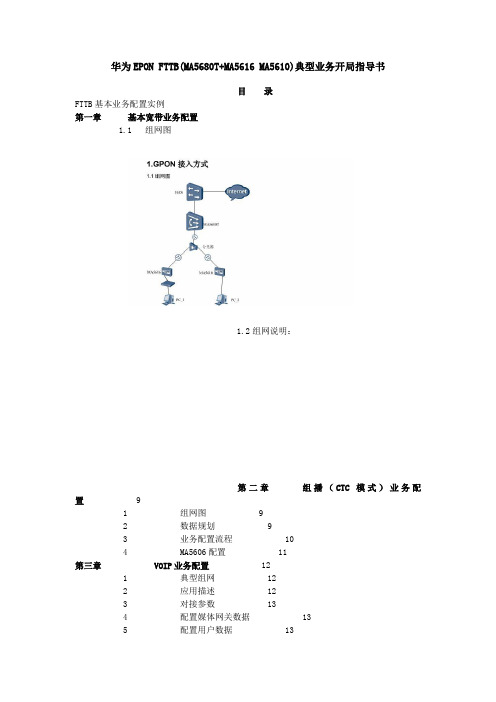
华为EPON FTTB(MA5680T+MA5616 MA5610)典型业务开局指导书目录FTTB基本业务配置实例第一章基本宽带业务配置1.1 组网图1.2组网说明:第二章组播(CTC模式)业务配置 91 组网图 92 数据规划 93 业务配置流程 104 MA5606配置 11第三章 VOIP业务配置 121 典型组网 122 应用描述 123 对接参数 134 配置媒体网关数据 135 配置用户数据 136 配置分析数据 137 5680T数据 148 5620E数据规划及配置 14FTTB基本业务配置实例第一章基本宽带业务配置1 组网图2 组网说明以下配置过程使用版本MA5680T:V800R105C33B011;MA5620E:V800R305C01B011,如果使用其它版本,配置命令可能不一样。
1、MA5680T使用0/20/0上行到会聚交换机,再到BAS2、MA5680T使用EPON接口0/15/0下带两个MDU,MDU1 使用MA5620E,MAC=0018-8256-3E47,分配ontid为1,MDU2 使用MA5606T,MAC= 0018-822A-F4F3,分配ontid为2,。
3、MA5680T和MA5620E的带网管VLAN使用VLAN=100。
MA5680T的带网管地址为:192.168.100.1/24,MA5620E的带网管地址为:192.168.100.2/24,网关地址为192.168.100.254/24,MA5606T的带网管地址为:192.168.100.3/24,网关地址为192.168.100.254/24。
4、PC2、PC3使用的业务VLAN分别为1002、1003,PC2、PC3分别接在MA5620E的0/1/4、0/1/5。
5、PC1通过ADSL或者VDSL接入到MA5606T的0/3/0口。
3 业务配置流程4 系统数据配置4.1 配置能力集模板并确认//添加Profile-ID=30用来支持MA5620EMA5680T(config)#ont-profile add epon profile-id 30{ <cr>|profile-name<K> }:Command:ont-profile add epon profile-id 30Press 'Q' or 'q' to quit input> Ont Manage Mode<1-SNMP, 2-SNMP-NOPARA, 3-OAM> [3]:1> Is UNI configuration concerned?<1-not concern, 2-concern> [2]:1Adding an ONT profile succeededProfile-ID :30Profile-Name : ont-profile_30//添加Profile-ID=21用来支持MA5606TMA5680T(config)#ont-profile add epon profile-id 21{ <cr>|profile-name<K> }:Command:ont-profile add epon profile-id 21Press 'Q' or 'q' to quit input> Ont Manage Mode<1-SNMP, 2-SNMP-NOPARA, 3-OAM> [3]: 3//针对MA5606T的能力集模板只能选择3,不支持SNMP方式。
华为MA5616业务配置指导书

华为MA5616业务配置指导书以下是为大家整理的华为mA5616业务配置指导书的相关范文,本文关键词为华为,mA5616,业务,配置,指导书,文档,名称,密级,m,您可以从右上方搜索框检索更多相关文章,如果您觉得有用,请继续关注我们并推荐给您的好友,您可以在教育文库中查看更多范文。
文档名称文档密级:mA5616业务配置指导书说明:红色字体为需要重点关注的,括号里的蓝色字体为注释帮助理解。
、开局过程中,请打上最新的补丁,目前为sph010这些补丁可以解决很多的已知问题,花几分钟打上补丁却可以减少工程师的整改工作量和节约宝贵的时间与成本。
另传真参数一定要在开局时配置,不管现在有没有传真用户!!1、mA5680T端配置,mDu的确认。
//mA5680T(config)#ont-profileaddeponprofile-id30(添加profile-ID=30用来支持mA5616和mA5610这个数值要与现有的不重复){|profile-name}:command:ont-profileaddeponprofile-id30press'Q'or'q'to quitinput>ontmanagemode[3]:1(只有mA5606T和A类终端选择3-oAm,其它mDu设备都选择1)>IsunIconfigurationconcerned?[2]:1(只有A类终端选择2表示关注端口配置,其它设备都选1不关注)AddinganonTprofilesucceededprofile-ID:30profile-name:ont-profile_30 mA5680T(config)#interfaceepon0/15(进入epon单板配置模式,设备接到哪一块pon板,就进入哪块pon板)mA5680T(config-if-epon-0/15)#port0ont-auto-findenable(打开端口自动发现功能,如果以前已经打开了,可以省略该步骤的操作)mA5680T(config-if-epon-0/15)#!eVenTwARnIng20XX-04-1118:06:41ALA RmnAme:onuinAuto-findstatealarmpARAmeTeRs:FrameID:0,slotID:15,po rtID:0,mAc:0018-8256-3e47,password:-!eVenTwARnIng20XX-04-1810:33:18ALARmnAme:onuinAuto-findsta tealarmpARAmeTeRs:FrameID:0,slotID:15,portID:0,mAc:0018-8256-3e46,password:-(0018-8256-3e46为onu自动上报的设备mAc)2019-7-25华为机密,未经许可不得扩散第1页,共7页文档名称文档密级:mA5680T(config-if-epon-0/15)#ontconfirm{portid}:0(设备在哪一个pon口下,就填哪个pon口){ontid|all}:ontid{ontid}:1(onTID不能与现有的onTID重复){password-auth|mac-auth}:mac-auth{mac}:0018-8256-3e47(自动发现的mAc地址){profile-id|profile-name}:profile-id{profile-id}:30(前面配置的onT模板号){|multicast-mode|multicast-fast-leave|description|fec|dba-profi le|encrypt|cir}:(使用profile-id=30确认mAc=0018-8256-3e47的mA5616默认绑定DbA模板9,保证10m,最大15m。
MA5616开局配置步骤

igmp uplink-port 0/0/1 //设置组播上行口为PON口;
igmp default uplink-port 0/0/1 //设置默认组播上行口;
MA5616(config)#snmp-agent target-host trap-hostname dianzigongdan3 address 125.127.254.68 udp-port 162 trap-paramsname private
traffic table ip index 10 cir off priority 0 priority-policy local-Setting //PPPOE<根据用户实际vlan> 业务优先级为 0
二 系统时间
MA5616(config)# time 2010-08-23 14:15:16 //修改系统时间
Igmp policy service-port 31 transparent //将pppoe拨号vlan的service-port index号设置为透传模式,这样拨号用户也可以看itv
multicast-vlan 4020 //进入组播vlan
五 VLAN配置
MA5616(config)# vlan 1051 to 1082 mux
MA5616(config)# vlan 2051 to 2082 mux
MA5616(config)# port vlan 1051 to 1082 0/0 1
MA5616(config)# port vlan 2051 to 2082 0/0 1
> Do you want to name the profile (y/n) [n]:y
华为MA5680T配置
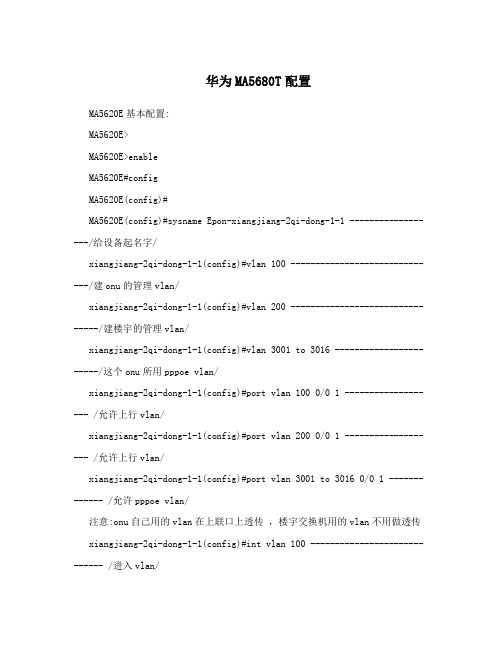
华为MA5680T配置MA5620E基本配置:MA5620E>MA5620E>enableMA5620E#configMA5620E(config)#MA5620E(config)#sysname Epon-xiangjiang-2qi-dong-1-1 ------------------/给设备起名字/xiangjiang-2qi-dong-1-1(config)#vlan 100 ------------------------------/建onu的管理vlan/xiangjiang-2qi-dong-1-1(config)#vlan 200 --------------------------------/建楼宇的管理vlan/xiangjiang-2qi-dong-1-1(config)#vlan 3001 to 3016 -----------------------/这个onu所用pppoe vlan/xiangjiang-2qi-dong-1-1(config)#port vlan 100 0/0 1 ------------------- /允许上行vlan/xiangjiang-2qi-dong-1-1(config)#port vlan 200 0/0 1 ------------------- /允许上行vlan/xiangjiang-2qi-dong-1-1(config)#port vlan 3001 to 3016 0/0 1 ------------- /允许pppoe vlan/注意:onu自己用的vlan在上联口上透传,楼宇交换机用的vlan不用做透传xiangjiang-2qi-dong-1-1(config)#int vlan 100 ----------------------------- /进入vlan/xiangjiang-2qi-dong-1-1 (config-if-vlanif100)#ip add 10.247.32.2 26 ------- /建onu的管理ip/xiangjiang-2qi-dong-1-1 (config-if-vlanif100)#quit 退一级xiangjiang-2qi-dong-1-1(config)# ip route 0.0.0.0 0.0.0.010.247.32.1 ------ /缺省路由/二、建用户pvc于拨号和透传xiangjiang-2qi-dong-1-1(config)# undo service-port all --------------------- / 先删除原有的pvc前13个eth口用于pppoe,14、15、16三个口用于级联楼宇交换机xiangjiang-2qi-dong-1-1(config)#service-port vlan 3001 eth 0/1/1 user-vlan untagged rx-cttr 6 tx-cttr 6service-port vlan 3002 eth 0/1/2 user-vlan untagged rx-cttr 6 tx-cttr 6service-port vlan 3003 eth 0/1/3 user-vlan untagged rx-cttr 6 tx-cttr 6service-port vlan 3004 eth 0/1/4 user-vlan untagged rx-cttr 6 tx-cttr 6service-port vlan 3005 eth 0/1/5 user-vlan untagged rx-cttr 6 tx-cttr 6service-port vlan 3006 eth 0/1/6 user-vlan untagged rx-cttr 6 tx-cttr 6service-port vlan 3007 eth 0/1/7 user-vlan untagged rx-cttr 6 tx-cttr 6service-port vlan 3008 eth 0/1/8 user-vlan untagged rx-cttr 6 tx-cttr 6service-port vlan 3009 eth 0/1/9 user-vlan untagged rx-cttr 6 tx-cttr 6service-port vlan 3010 eth 0/1/10 user-vlan untagged rx-cttr 6 tx-cttr 6service-port vlan 3011 eth 0/1/11 user-vlan untagged rx-cttr 6 tx-cttr 6service-port vlan 3012 eth 0/1/12 user-vlan untagged rx-cttr 6 tx-cttr 6service-port vlan 3013 eth 0/1/13 user-vlan untagged rx-cttr 6 tx-cttr 6透传口(config)#service-port vlan transparent eth 0/1/14 other-all rx-cttr 6 tx-cttr 6(config)#service-port vlan transparent eth 0/1/15 other-all rx-cttr 6 tx-cttr 6(config)#service-port vlan transparent eth 0/1/16 other-all rx-cttr 6 tx-cttr 6最后保存退出xiangjiang-2qi-dong-1-1(config)#savexiangjiang-2qi-dong-1-1(config)#quitEPON配置针对MA5620E的业务数据:MA5680T(config)#vlan 1002 to 1003 smart//配置业务VLAN=1002 to 1003MA5680T(config)#port vlan 1002 to 1003 0/20 0//从上行口0/20/0透传业务VLANMA5680T(config)#service-port vlan 1002{ adsl<K>|shdsl<K>|vdsl<K>|atm<K>|eth<K>|gpon<K>|epon<K> }:epon { frameid/slotid/portid<S><1,15> }:0/15/0{ ont<K> }:ont{ ontid<U><0,63> }:1{ <cr>|multi-service<K> }:multi-service{ user-vlan<K> }:user-vlan{ user-vlanid<U><1,4094>|untagged<K> }:1002MA5680T(config)#service-port vlan 1003{ adsl<K>|shdsl<K>|vdsl<K>|atm<K>|eth<K>|gpon<K>|epon<K> }:epon { frameid/slotid/portid<S><1,15> }:0/15/0{ ont<K> }:ont{ ontid<U><0,63> }:1{ <cr>|multi-service<K> }:multi-service{ user-vlan<K> }:user-vlan{ user-vlanid<U><1,4094>|untagged<K> }:1003//配置2条业务流下面的数据就需要telnet登录MA5620E上进行配置MA5680T(config)#telnet 192.168.100.2{ <cr>|service-port<U><0,4294967295> }:Command:telnet 192.168.100.2Press CTRL_] to quit telnet modeTrying 192.168.100.2 ...Connected to 192.168.100.2 ...>>User name:root>>User password:mduadminHuawei Integrated Access Software.Copyright(C) Huawei Technologies Co., Ltd. 1998-2008. All rights reserved.MA5620E>enableMA5620E#configMA5620E(config)# vlan 1002 to 1003 ----------------------- //创建业务VLANMA5620E(config)#port vlan 1002 to 1003 0/0 1 --------------//从上行口透传业务VLANMA5620E(config)#undo service-port all ------------------ //删除默认TLS业务流,否则后面的业务流添加不上MA5620E(config)#service-port vlan 1002{ eth<K> }:eth{ frameid/slotid/portid<S><1,15> }:0/1/4{ other-all<K>|user-encap<K>|user-vlan<K> }:user-vlan{ untagged<K>|user-vlanid<U><1,4094> }:untagged{ rx-cttr<K> }:rx-cttr 6 tx-cttr 6//添加PC2的业务流MA5620E(config)#service-port vlan 1002{ eth<K> }:eth{ frameid/slotid/portid<S><1,15> }:0/1/5{ other-all<K>|user-encap<K>|user-vlan<K> }:user-vlan{ untagged<K>|user-vlanid<U><1,4094> }:untagged{ rx-cttr<K> }:rx-cttr 6 tx-cttr 6//添加PC3的业务流通过上面配置,PC2、PC3就可以开始拨号上网,或者配置静态IP地址进行上网。
宽带接入-MA5606T实训

• 配置线路模板及虚端口 • 查看MA5606T端口状态及VLAN • 按要求配置好MA5606T,测试PC能否通过modem进行接入上网
三、在MA5606T上的配置
• 添加Vlan861,并绑定上行口
四、在MA5680T上的配置
• 框/槽/端口 ONT MAC地址 控制 运行 配置 匹配
• 编号
标志 标志 状态 状态 状态
• ---------------------------------------------------------------------------
• 0/ 1/0 0 001E-E3CC-928A 激活 在线 正常 匹配
• 端口0下, ONT总数为 1
环回 关闭
• 即MA5606T的MAC地址。
五、总结
• 通过这次的学习,我们了解了如何添加vlan,如何添加业务端口,如何添加流量模板和DBA模板。其中特别 需要注意的是业务虚端口的添加,其中的流量模板要与之前添加的流量模板号一致。
• 请大家思考一下,如果ADSL 端口用系统自带模板激活,而不用用户自定义模板激活,会有什么问题?
• 【上行最小为32K】
• 【上行最大为256K】
• MA5606T(config)#interface adsl 0/3
【进入ADSL接口配置模式】
• MA5606T(config-if-adsl-0/0)#deactivate x
【去激活 0/3 x端口】
• MA5606T(config-if-adsl-0/0)#activate x profile-index m
5680T开局标准
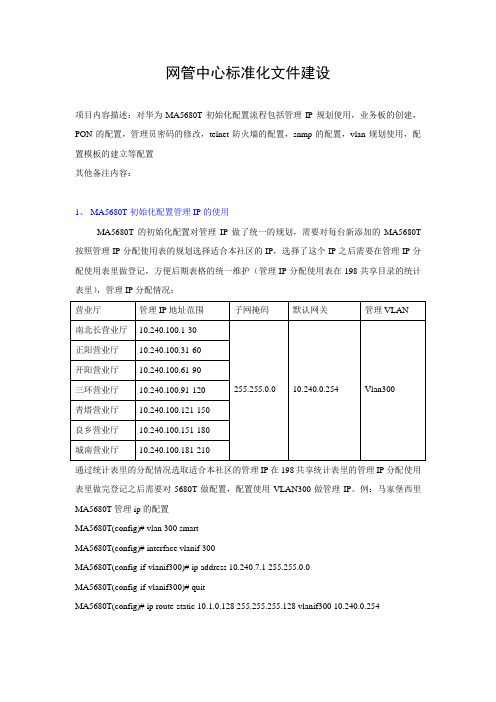
网管中心标准化文件建设项目内容描述:对华为MA5680T初始化配置流程包括管理IP规划使用,业务板的创建,PON的配置,管理员密码的修改,telnet防火墙的配置,snmp的配置,vlan规划使用,配置模板的建立等配置其他备注内容:1、MA5680T初始化配置管理IP的使用MA5680T的初始化配置对管理IP做了统一的规划,需要对每台新添加的MA5680T 按照管理IP分配使用表的规划选择适合本社区的IP,选择了这个IP之后需要在管理IP分配使用表里做登记,方便后期表格的统一维护(管理IP分配使用表在198共享目录的统计表里),管理IP分配情况:通过统计表里的分配情况选取适合本社区的管理IP在198共享统计表里的管理IP分配使用表里做完登记之后需要对5680T做配置,配置使用VLAN300做管理IP。
例:马家堡西里MA5680T管理ip的配置MA5680T(config)# vlan 300 smartMA5680T(config)# interface vlanif 300MA5680T(config-if-vlanif300)# ip address 10.240.7.1 255.255.0.0MA5680T(config-if-vlanif300)# quitMA5680T(config)# ip route-static 10.1.0.128 255.255.255.128 vlanif300 10.240.0.2542、MA5680T初始化配置业务板的创建MA5680T新加的业务版需要创建激活,通过命令display board 0,能够显示现在5680t 上面添加的板子,对未激活的业务版需要创建激活通过命令显示了几种业务版的状态Normal 正常状态,说明已经添加创建了Auto_find 发现了新的业务板还没有创建Active_normal 主控板的活动状态(板子加完之后就已经添加,不需要手动添加,检查状态即可)Standby_normal 主控板的备份状态板子加完之后就已经添加,不需要手动添加,检查状态即可)MA5680T业务板创建命令MA5680T(config)#board add 0/5 H802EPBD3、MA5680T初始化配置PON口配置新加的PON板需要对PON板进行配置,配置命令开通5680T的ONT自动发现功能即可,8口PON板8个口都需要开启自动发现MA5680T#configMA5680T(config)#interface epon 0/5MA5680T(config-if-epon-0/5)#port 0 ont-auto-find enableMA5680T(config-if-epon-0/5)#port 1 ont-auto-find enableMA5680T(config-if-epon-0/5)#port 2 ont-auto-find enableMA5680T(config-if-epon-0/5)#port 3 ont-auto-find enableMA5680T(config-if-epon-0/5)#port 4 ont-auto-find enableMA5680T(config-if-epon-0/5)#port 5 ont-auto-find enableMA5680T(config-if-epon-0/5)#port 6 ont-auto-find enableMA5680T(config-if-epon-0/5)#port 7 ont-auto-find enable4、MA5680T初始化配置管理员密码修改修改成一个比较复杂的密码,密码自己设置,设置完密码之后需要得共享设备统计里添加设备的IP跟更改之后的密码,方便大家查看MA5680T(config)#terminal user passwordUser Name(<=15 chars):root 输入用户名Old Password(<=15 chars): 输入用户密码New Password(length<8,15>): 输入新的密码Confirm Password(length<8,15>): 输入新密码确认Information takes effectRepeat this operation? (y/n)[n]:n5、MA5680T初始化配置telnet防火墙的配置MA5680T配置完账号密码之后为了设备的安全需要配置telnet防火墙,配置命令如下MA5680T(config)#sysman ip-access telnet 10.1.0.128 10.1.0.254MA5680T(config)#sysman firewall telnet enable6、MA5680T初始化配置snmp的配置MA5680T配置还需要做snmp的配置,配置完sanmp方便添加流量采集,snmp团体符可以自己定义,配置命令如下:MA5680T(config)#snmp-agent community read gtao2012roMA5680T(config)#snmp-agent sys-info contact 20snmp-agent sys-info location 507、MA5680T初始化配置vlan的使用MA5680T Vlan的使用需要按照Vlan统计表的分配情况对5680T各个端口的Vlan提前做分配,例如一台设备一共需要分配130个Vlan,对每个端口分配一个Vlan是128个,还有2个做备份使用,各个营业厅的Vlan分配表如下,按照分配表里的Vlan范围还需要做Vlan登记表Vlan分配表Vlan登记表:例:马家堡西里的5680T的interface epon0/1的端口分配了8个Vlan,对每个PON口分配了一个,其中最底下备用Vlan16280和1629用来做整台设备的Vlan备份使用,按照下述表格的的形式做成EXCEL表格放到共享统计表的Vlan统计里,方便大家查看和添加ONT时选取Vlan做参考备注:下表只是做了一个PON做例子,开局时需要对整台设备的所有PON做规划5680T分配好VLAN之后需要做配置,例:马家堡5680T的配置MA5680T(config)#vlan 1500 to 1507 smartMA5680T(config)#vlan attrib 1500 to 1507 q-in-qMA5680T(config)#port vlan 1500 to 1507 0/20 0做好5680T的vlan配置之后,还需要对5680T上行接到计费网关的所有设备做Vlan透传,做好Vlan透传之后对计费网关的接入Vlan。
MA5606T开局指导书
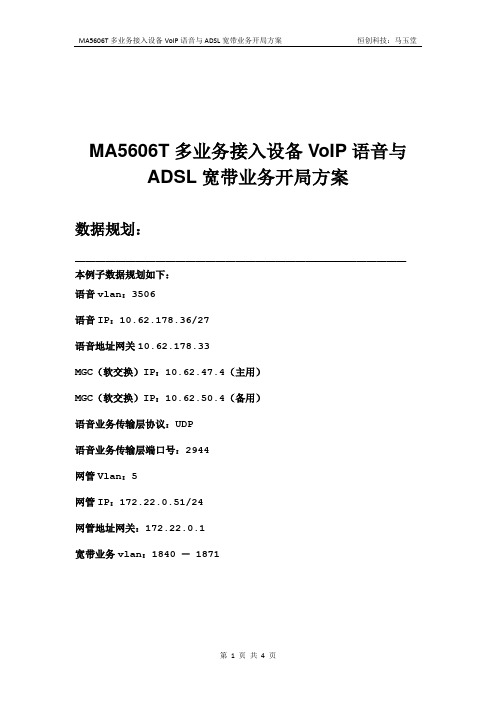
MA5606T多业务接入设备VoIP语音与ADSL宽带业务开局方案数据规划:—————————————————————————————————本例子数据规划如下:语音vlan:3506语音IP:10.62.178.36/27语音地址网关10.62.178.33MGC(软交换)IP:10.62.47.4(主用)MGC(软交换)IP:10.62.50.4(备用)语音业务传输层协议:UDP语音业务传输层端口号:2944网管Vlan:5网管IP:172.22.0.51/24网管地址网关:172.22.0.1宽带业务vlan:1840 - 1871第一步:用串口线连接设备,用户名root,密码admin登录设备----------------------------------------------------------------------------------------------第二步:添加语音业务Vlanvlan 3504 smart第三步:添加vlan到上行口port vlan 3504 0/1 0第四步:添加网管vlanvlan 5 smart第五步:添加网管vlan到上行口port vlan 5 0/1 0第六步:建立语音业务ip地址interface vlanif 3506ip address 10.62.178.36 255.255.255.224quit第七步:建立网管IP地址interface vlanif5ip address 172.22.0.51 255.255.255.0第八步:建立路由ip route-static 0.0.0.0 0.0.0.0 172.22.0.1ip route-static 10.0.0.0 255.0.0.0 10.62.178.33第九步:指定VOIP语音业务IP和信令IPvoipip address media 10.62.176.244 10.62.176.241ip address signaling 10.62.176.244quit第十步:建立H248接口interface h248 58900yif-h248 attribute mgip 10.62.176.244 mgport 2944if-h248 attribute transfer udpif-h248 attribute mgcip_1 10.62.47.4 mgcport_1 2944if-h248 attribute mgcip_2 10.62.50.4 mgcport_2 2944if-h248 attribute mg-media-ip 10.62.176.244tidprefix pstn USER rtp RTPmg-ringmode add 0 10 26mg-software parameter 13 1重启下H248接口reset coldstartyquit第十一步:添加语音用户esl usermgpstnuser batadd 0/2/0 0/3/31 58904 terminalid 0quit第十二步:设定PSTN端口反极性pstnportpstnport attribute batset 0/2/0 0/3/31 reverse-pole-pulse enablequit第十三步:添加ADSL业务vlanvlan 1840 to 1871 muxy第十四步:添加宽带业务vlan到上行口port vlan 1840 to 1871 0/1 0y第十五步:添加ADSL线路模板(同5600)adsl line-profile add 2nnn1ny32230432512第十六步:去激活ADSL端口用用刚添加的线路模板训练ADSL端口interface adsl 0/3deactivate allactivate all profile-index 2quit第十七步:建立宽带业务虚端口Multi-service-port from vlan 1840 board 3 vpi 0 vci 35 rx 6 tx 6第十八步:保存数据Save data注意:凡是在本设备上建立的vlan,包括宽带业务vlan、窄带业务vlan、网管vlan都必须在5680T上建service-port业务虚端口才能通!!!。
MA5606T配置方案
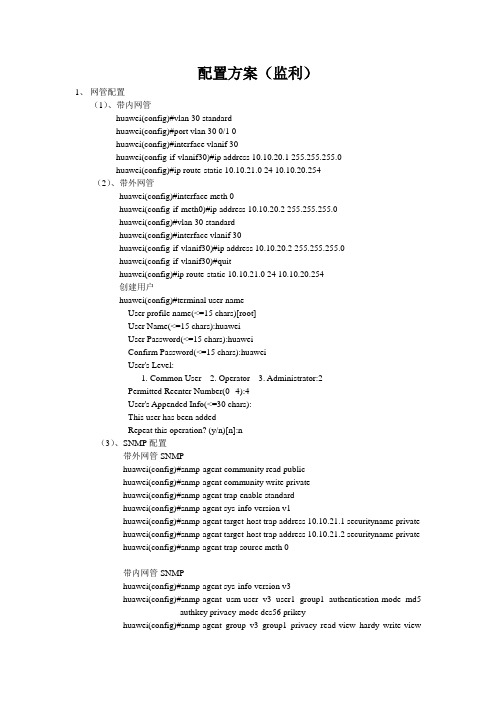
配置方案(监利)1、网管配置(1)、带内网管huawei(config)#vlan 30 standardhuawei(config)#port vlan 30 0/1 0huawei(config)#interface vlanif 30huawei(config-if-vlanif30)#ip address 10.10.20.1 255.255.255.0huawei(config)#ip route-static 10.10.21.0 24 10.10.20.254(2)、带外网管huawei(config)#interface meth 0huawei(config-if-meth0)#ip address 10.10.20.2 255.255.255.0huawei(config)#vlan 30 standardhuawei(config)#interface vlanif 30huawei(config-if-vlanif30)#ip address 10.10.20.2 255.255.255.0huawei(config-if-vlanif30)#quithuawei(config)#ip route-static 10.10.21.0 24 10.10.20.254创建用户huawei(config)#terminal user nameUser profile name(<=15 chars)[root]User Name(<=15 chars):huaweiUser Password(<=15 chars):huaweiConfirm Password(<=15 chars):huaweiUser's Level:1. Common User2. Operator3. Administrator:2Permitted Reenter Number(0--4):4User's Appended Info(<=30 chars):This user has been addedRepeat this operation? (y/n)[n]:n(3)、SNMP配置带外网管SNMPhuawei(config)#snmp-agent community read publichuawei(config)#snmp-agent community write privatehuawei(config)#snmp-agent trap enable standardhuawei(config)#snmp-agent sys-info version v1huawei(config)#snmp-agent target-host trap address 10.10.21.1 securityname privatehuawei(config)#snmp-agent target-host trap address 10.10.21.2 securityname privatehuawei(config)#snmp-agent trap source meth 0带内网管SNMPhuawei(config)#snmp-agent sys-info version v3huawei(config)#snmp-agent usm-user v3 user1 group1 authentication-mode md5authkey privacy-mode des56 prikeyhuawei(config)#snmp-agent group v3 group1 privacy read-view hardy write-viewhardyhuawei(config)#snmp-agent mib-view hardy include iphuawei(config)#snmp-agent trap enable standardhuawei(config)#snmp-agent target-host trap address 10.10.21.1 securityname privatehuawei(config)#snmp-agent target-host trap address 10.10.21.2 securityname privatehuawei(config)#snmp-agent trap source vlanif 10002、数据配置(1)、ONUhuawei(config)#interface mcu 0/1huawei(config-if-mcu-0/1)#auto-neg 1 disableADSL2+业务huawei(config)#vlan 2001 to 2064 smarthuawei(config)#port vlan 30 2001 to 2064 0/1 0huawei(config)#service-port vlan 2001 adsl 0/2/0 vpi 0 vci 35 multi-serviceuser-encap pppoe rx-cttr 7 tx-cttr 7huawei(config)#service-port vlan 2002 adsl 0/2/1 vpi 0 vci 35 multi-serviceuser-encap pppoe rx-cttr 7 tx-cttr 7huawei(config)#service-port vlan 2003 adsl 0/2/2 vpi 0 vci 35 multi-serviceuser-encap pppoe rx-cttr 7 tx-cttr 7huawei(config)#service-port vlan 2004 adsl 0/2/3 vpi 0 vci 35 multi-serviceuser-encap pppoe rx-cttr 7 tx-cttr 7huawei(config)#service-port vlan 2005 adsl 0/2/4 vpi 0 vci 35 multi-serviceuser-encap pppoe rx-cttr 7 tx-cttr 7huawei(config)#service-port vlan 2006 adsl 0/2/5 vpi 0 vci 35 multi-serviceuser-encap pppoe rx-cttr 7 tx-cttr 7...huawei(config)#service-port vlan 2031 adsl 0/2/30 vpi 0 vci 35 multi-serviceuser-encap pppoe rx-cttr 7 tx-cttr 7huawei(config)#service-port vlan 2032 adsl 0/2/31 vpi 0 vci 35 multi-serviceuser-encap pppoe rx-cttr 7 tx-cttr 7huawei(config)#service-port vlan 2033 adsl 0/3/0 vpi 0 vci 35 multi-serviceuser-encap pppoe rx-cttr 7 tx-cttr 7huawei(config)#service-port vlan 2034 adsl 0/3/1 vpi 0 vci 35 multi-serviceuser-encap pppoe rx-cttr 7 tx-cttr 7...huawei(config)#service-port vlan 2063 adsl 0/3/30 vpi 0 vci 35 multi-serviceuser-encap pppoe rx-cttr 7 tx-cttr 7huawei(config)#service-port vlan 2064 adsl 0/3/31 vpi 0 vci 35 multi-serviceuser-encap pppoe rx-cttr 7 tx-cttr 7流量模版huawei(config)#traffic table ip index 7 cir 3072 pir 3072 priority 6 priority-policy local-SettingADSL模版huawei(config)#adsl line-profile add 4Start adding profilePress 'Q' to quit the current configuration and new configuration will beneglected> Do you want to name the profile (y/n) [n]:> Transmission mode:> 0: Custom> 1: All (G992.1~5,T1.413,ETSI)> 2: Full rate(G992.1/3/5,T1.413,ETSI)> 3: G.DMT (G992.1/3/5)> 4: G.HS (G992.1~5)> 5: ADSL (G992.1~2,ETSI,T1.413)> 6: ADSL2 & ADSL2+ (G992.3~5)> Please select (0~6) [1]:> Trellis mode 1-disable 2-enable (1~2) [2]:> Bit swap downstream 1-disable 2-enable (1~2) [2]:> Bit swap upstream 1-disable 2-enable (1~2) [2]:> Please select the form of transmit rate adaptation downstream:> 1-fixed, 2-adaptAtStartup, 3-adaptAtRuntime (1~3) [2]:3> Please select the form of transmit rate adaptation upstream:> 1-fixed, 2-adaptAtStartup, 3-adaptAtRuntime (1~3) [2]:3> Will you set SNR margin parameters? (y/n) [n]:y> Target SNR margin downstream (0~310 0.1dB) [60]:80> Minimum SNR margin downstream (0~80 0.1dB) [0]:20> Maximum SNR margin downstream (80~310 0.1dB) [300]:> Target SNR margin upstream (0~310 0.1dB) [60]:80> Minimum SNR margin upstream (0~80 0.1dB) [0]:20> Maximum SNR margin upstream (80~310 0.1dB) [300]:> SNR margin for rate downshift downstream (20~80 0.1dB) [30]:> SNR margin for rate upshift downstream (80~300 0.1dB) [90]:> SNR margin for rate downshift upstream (20~80 0.1dB) [30]:> SNR margin for rate upshift upstream (80~300 0.1dB) [90]:> Will you set shifttime? (y/n) [n]:> Will you set power management parameters? (y/n) [n]:> Will you set tone blackout configuration parameter? (y/n) [n]:> Will you set mode-specific parameters? (y/n) [n]:Add profile 4 successfully(2)、OLThuawei(config)#vlan 30 2001 to 2320 smarthuawei(config)#port vlan 30 2001 to 2320 0/1 0huawei(config)#port vlan 30 2001 to 2064 0/2 0。
- 1、下载文档前请自行甄别文档内容的完整性,平台不提供额外的编辑、内容补充、找答案等附加服务。
- 2、"仅部分预览"的文档,不可在线预览部分如存在完整性等问题,可反馈申请退款(可完整预览的文档不适用该条件!)。
- 3、如文档侵犯您的权益,请联系客服反馈,我们会尽快为您处理(人工客服工作时间:9:00-18:30)。
MA5606T开局配置总结一、升级至开局版本并添加各单板MA5606T(config)#display language Local: Description: CHINESE SIMPLIFIED (DEFAULT LANGUAGE) Version: MA5600V800R105C22B056 General: Description: ENGLISH (DEFAULT LANGUAGE) Version: MA5600V800R105C22B056MA5606T(config)#display board 0 ------------------------------------------------------------------------- SlotID BoardName Status SubType0 SubType1 Online/Offline -------------------------------------------------------------------------1 H801MCUA Active_normal O2GN2 H801EPBA Auto_find3 ------------------------------------------------------------------------- 电源板及业务板不能自动注册,需要手工添加或确认MA5606T(config)#board add { frameid/slotid<S><1,15> }:0/0 { H801MPWA<K>|H801GPBC<K>|H801EPBA<K>|ADI<K>|ADL<K>|SHD<K>|VDL<K>|H801OPFA<K>|VD S<K>|VDT<K> }:H801MPWA Command: board add 0/0 H801MPWA 0 frame 0 slot board added successfully MA5606T(config)#board confirm { frameid[/slotid]<S><1,15> }:0/2 Command: board confirm 0/20 frame 2 slot board confirms successfully二、业务配置1、修改系统名称huawei#sysname{ prompt<S><1,50> }:MA5606TCommand:sysname MA5606TMA5606T#2、配置网管ipMA5606T(config)#vlan 80{ vlantype<E><mux,standard,smart,super>|to<K> }: standard Command:vlan 80 standard MA5606T(config)#interface vlanif 80MA5606T(config-if-vlanif80)#ip address 221.4.240.158 30{ <cr>|sub<K> }:Command:ip address 221.4.240.158 30MA5606T(config)#port vlan 80 0/1 0MA5606T(config)#%Mar 20 18:48:55 2008 MA5606T IFNET/2/UPDOWN:Line protocol on the interfacevlanif80 turns into UP state3、业务vlanMA5606T(config)#vlan 300{ vlantype<E><mux,standard,smart,super>|to<K> }:smartCommand:vlan 300 smartMA5606T(config)#port vlan 300 0/1 04、添加ont能力集模板(以HG813e为例)MA5606T(config)#ont-profile add epon profile-id{ profile-id<U><17,128> }:18{ <cr>|profile-name<K> }:profile-name{ profile-name<S><1,63> }:hg813eCommand:ont-profile add epon profile-id 18 profile-name hg813ePress 'Q' or 'q' to quit input> User mode<1-Single user, 2-Multi user, 3-Cascade user> [1]:2> Is UNI configuration concerned?<1-not concern, 2-concern> [2]:> ONT FE ports list(format: 1,3-5,7 )<S><0-100> [-]:1-4> ONT GE ports list(format: 1,3-5,7 )<S><0-100> [-]:> Number of POTS ports<0-16> [0]:> TDM port type<1-E1> [1]:> Number of TDM ports<0-8> [0]:Adding an ONT profile succeededProfile-ID : 18Profile-Name : hg813e5、建立合适的DBA模板MA5606T(config)#dba-profile add{ profile-id<K>|profile-name<K>|type1<K>|type2<K>|type3<K>|type4<K>|type5<K> }:profile-id{ profile-id<U><10,512> }:20{ type1<K>|profile-name<K>|type2<K>|type3<K>|type4<K>|type5<K> }:type3{ assure<K> }:assure{ assure-bandwidth<U><512,1235456> }:4096{ max<K> }:max{ max-bandwidth<U><512,1235456> }:6144Command:dba-profile add profile-id 20 type3 assure 4096 max 61446、增加ONT并绑定模板(两种方法)MA5606T(config-if-epon-0/2)#port 0 ont-auto-find enable1)MA5606T(config-if-epon-0/2)#ont confirm 0{ all<K>|mac<S><14,14> }:001E-E324-A7AF{ ontid<K>|description<K>|fec<K>|dba-profile<K>|encrypt<K>|cir<K>|profile-id<K>|profile-name<K> }:ontid{ ontid<U><0,63> }:0{ description<K>|fec<K>|dba-profile<K>|encrypt<K>|cir<K>|profile-id<K>|profile-name<K> }:profile-id{ profile-id<U><1,128> }:18Command:ont confirm 0 001E-E324-A7AF ontid 0 profile-id 18MA5606T(config-if-epon-0/2)#等待至与终端连接相匹配MA5606T(config-if-epon-0/2)#display ont info 0 0------------------------------------------------------------------------------F/S/P : 0/2/0ONT-ID : 0Control flag : activeRun state : upConfig state : normalMatch state : matchOnt Profile ID : 18Authentic type : MAC Address-authMAC : 001E-E324-A7AFDescription : ONT_NO_DESCRIPTIONDBA Profile ID : 9CIR Value : offEncrypt : offFEC : disable------------------------------------------------------------------------------2)MA5606T(config-if-epon-0/2)#ont add 0 001E-E324-A7AF profile-id 18 dba-profile 20 { <cr>|fec<K>|encrypt<K>|cir<K>|desc<K> }:Command: ont add 0 001E-E324-A7AF profile-id 18 dba-profile 20 7、划分ONT的端口vlanMA5606T(config-if-epon-0/2)#ont port vlan 0 0 fe 300 1-4 MA5606T(config-if-epon-0/2)# Add ports to the VLAN, total: 4, discarded: 0, success: 4, failed: 0 MA5606T(config-if-epon-0/2)#ont port native-vlan 0 0 fe 1 vlan 300 MA5606T(config-if-epon-0/2)# Setting the native VLAN for the specified port succeeded此步骤设置HG813e四个端口的vlan,四个端口都设置为vlan 300,只有1号端口的native-vlan为300,与vlan一致,可直接接入PC。
