海康系统说明书
(完整word版)海康iVMS4200客户端说明书

Ivms4200使用说明书
一、在海康官网下载支持萤石云的iVMS4200
二、安装iVMS4200
注意:把’存储服务器‘勾选。
’流媒体服务器‘根据需要是否勾选
三、将打开
四、在电脑右下角找到右击,点击‘自动登录’
五、打开
六、进入
注意:把启用自动登录勾选
七、进入下面
分别点击’主预览‘设备管理’录像设置‘
八、
在’设备管理‘界面把刷新到的摄像机’添加至客户端
‘用户名:admin 密码:12345
九、在’主预览‘界面将摄像机拖到右面画面中
十、在’设备管理‘界面点击’添加设备类型‘将’存储服务器‘勾选添加一个’存储服务器
十一、添加一个’存储服务器‘‘名字随意写一个,IP是电脑的ip地址。
用户名:admin,密码:12345
十二、在’录像计划‘设置录像
十三、添加完后,点击’存储服务器管理‘进入’远程配置‘
十四、选择存储,将需要的盘符’格式化‘
备注:格式化只是虚拟的把硬盘的空间释放出来,不影响电脑的正常使用。
海康4200操作说明书V1.0
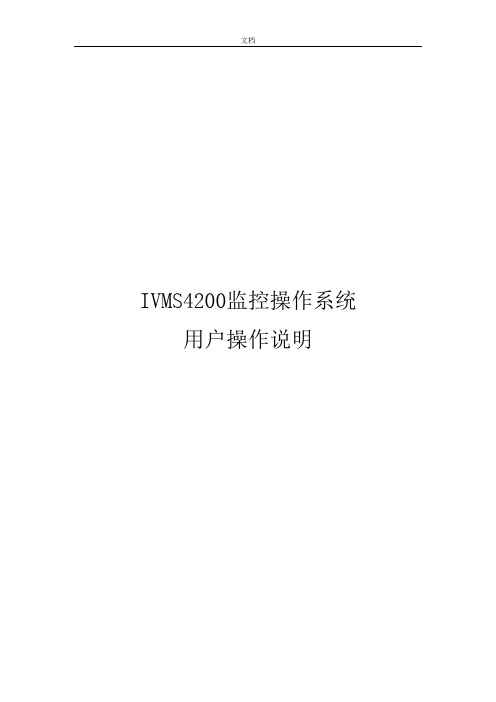
IVMS4200监控操作系统用户操作说明1、登录双击桌面上的 IVMS-4200客户端面软件会弹出登录对话框首次运行软件输入用户名和密码,默认用户名为user,密码为123456。
勾选“启用自动登录”,下次登录软件,默认以当前用户自动登录。
2 软件界面介绍3软件界面说明如下:菜单栏:模块列表:说明:各模块具体应用请参考软件详细说明书。
4 预览初次进入主预览界面时,播放面板默认以2×2播放窗口显示,可通过画面分割按键进行窗口分割的选择,最大可支持64画面分割。
主预览界面按键说明如下:点击软件主菜单栏的“视图”选项,选择“辅屏预览”。
说明:软件最多可以使用3个辅屏。
5 回放软件回放支持回放和预览回放2种方式。
回放初次进入回放界面,默认画面分割模式为单画面分割模式。
远程回放界面按键说明如下:设置录像查询条件。
选择一个回放窗口,勾选需要查询监控点,设置搜索日期,点击【搜索】按键。
如果搜索出录像文件,文件列表窗口将显示相应通道具体时间段的录像文件。
点击可以预览文件。
在中输入相应的字符可以筛选录像文件。
点击可以下载选中的录像文件。
在回放界面。
如果搜索出录像文件,回放窗口对应的时间轴将显示具体时间段时间轴默认显示查找日期的24小时录像情况,如果设置连续多日查找,默认显示最早日期。
通过时间轴上方按键栏,点击或可放大或缩小时间轴显示比例,点击、或鼠标拖动可移动时间轴。
如果设置了多路监控点同时查找,时间轴面板将显示各回放窗口对应监控点的录像文件时间段。
搜索出录像文件后,点击播放按键从最早的录像文件开始回放,或点击时间轴某时间点从指定时间开始定位回放。
回放过程中,鼠标移至回放窗口,窗口右上方则显示当前播放速度倍率。
回放控制栏说明如下:说明:回放时只能同时打开一个窗口的音频,若开启下一个窗口的声音则自动关闭上一个窗口的音频。
说明:(1)软件支持最多同时查找16路监控点,以及查找连续一个月录像。
(2)软件支持最多16路同步回放。
海康威视 DS-2DY9188-AIA 2MP 36X激光超低光环境定位系统说明书

Key Features•1920×1080Full HD output •Ultra-low illumination •Wide movement range•36X optical zoom,16X digital zoom •Up to 1000m IR distance•True Day/Night,true WDR,3D DNR,Defog •3D intelligent positioning •Triple stream •Audio/Alarm I/O•Wiper for self-cleaningHikvision darkfighter series DS-2DY9188-AIA 2MP 36X Laser Ultra-Low Illumination Positioning System is able to capture high quality images in dim light environment. It’s laser IR light can reach up to 1000m IR distance. Embedded with 1/1.9’’ progressive scan CMOS chip makes true WDR and 2MP real-time resolution possible. With the 36X optical zoomDay/Night lens, the positioning system offers more details over expansive areas.Hikvision darkfighter series DS-2DY9188-AIA 2MP 36X Laser Ultra-Low Illumination Positioning System also features Smart Defog and EIS (Electronic Image Stabilization), which can further supported to improve image quality in challenging conditions.Function DescriptionIR function:•0 Lux minimum illumination•High performance laser IR LED, up to 1000m IR distance •IR light MTBF reaching up to 30,000 hoursBasic function:•High performance CMOS, up to 1920x1080 resolution •±0.1°Preset Accuracy•ONVIF(Open Network Video Interface Forum),CGI(Common Gateway Interface), PSIA(Physical Security Interoperability Alliance), to ensure greater interoperability between different platforms and compatibility•3D intelligent positioning function•3D DNR•IP66 standard•7 alarm inputs and 2 alarm outputsSmart function:•Smart image processing: support defog, HLC/BLC •Smart codec: low bit rate, ROI•Smart detection: support Face detection, Intrusion detection, Line crossing detection, Audio exception detection, Region entrance detection, Region exiting detectionCamera function:•Auto iris, auto focus, auto white balance, backlight compensation and auto day & night switch•Min. Illumination: Color:0.002Lux @ (F1.5, AGC ON), B/W:0.0002Lux @(F1.5, AGC ON)•Support 24 privacy masksPTZ function:•360°endless pan range and +40°~ -90°tilt range •0.1°~ 100°/s Manual Pan Speed and 0.1°~ 40°/s Manual Tilt Speed•300 presets programmable; preset image freezing capability•8 patrols, up to 32 presets per patrol•4 patterns, with the recording time not less than 10minutes per pattern•Proportional zoom function•Park action: auto call up of PTZ movement, after a defined time of inactivity•Power-off memory: restore PTZ & Lens status after reboot Network function:•H.264/MJPEG video compression•H.264 encoding with Baseline/Main/High profile•ROI(Region of Interest) encoding(support 24 areas with adjustable levels)•Built-in Web server•Onboard storage, up to 128GB•Support up to 8 NAS storage; Edge recording(transmit the videos from SD card to the NAS after network resumed)•HTTPS encryption and IEEE 802.1X port-based network access control•Support trip-streams•Multiple network protocols supported: IPv4/Ipv6, HTTP, HTTPS, 802.1X, QoS, FTP, SMTP, UPnP, SNMP, DNS, DDNS, NTP, RTSP, RTP, TCP, UDP, IGMP, ICMP, DHCP, PPPoE•1 audio input and 1 audio outputModel DS-2DY9188-AIA Camera ModuleImage Sensor1/1.9’’ Progressive Scan CMOS Max.Image Resolution1920 X 1080Min.Illumination Color:0.002Lux @ (F1.5, AGC ON) B/W:0.0002Lux @(F1.5, AGC ON)Day&Night ICRFocus Mode Auto / Semiautomatic / ManualShutter Time50Hz: 1/1-1/30,000s; 60Hz: 1/1-1/30,000sS/N Ratio>52dBDigital Zoom16XWhite Balance Auto / Manual /ATW/Indoor/Outdoor/Daylight lamp/Sodium lamp AGC Auto / ManualLensFocal Length 5.7-205.2, 36xAngle of View58.7-2.0 degree (Wide-Tele)Min.Working Distance10-1500mm(Wide-Tele)Aperture Range F1.5-F3.4ImageMain Stream 50Hz:25fps(1920×1080), 25fps(1280×960), 25fps(1280×720) 60Hz:30fps(1920×1080), 30fps(1280×960), 30fps(1280×720)Sub Stream 50Hz:25fps(704×576), 25fps(352×288), 25fps(176×144) 60Hz:30fps(704×480), 30fps(352×240), 30fps(176×120)Third Stream 50Hz: 25fps(1920×1080), 25fps(1280×960), 25fps (1280×720), 25fps(704×576), 25fps (352×288), 25fps (176×144) 60Hz: 30fps(1920×1080), 30fps(1280×960), 30fps (1280×720), 30fps(704×480), 30fps (352×240), 30fps (176×120)Image Compression H.264(Baseline, Main, High Profile)/MJPEG/MPEG4Audio Compression G722.1/G.711ulaw/G.711alaw/MP2L2/G.726/PCMSVC SupportProtocols IPv4/IPv6,HTTP,HTTPS,802.1x,Qos,FTP,SMTP,UPnP,SNMP,DNS,DDNS,NTP,RTSP,RTP,TCP,UDP,IGMP,ICMP,DHCP,PPPoE Standard ONVIF, PSIA, CGI, GenetecOthers Defog, EIS, Privacy Mask, 3D DNR, BLC, true WDRSmart FeaturesSmart detection Face detection, Intrusion detection, Line crossing detection, Audio exception detection, Region entrance detection, Region exiting detectionROI encoding Support 24 areas with adjustable levelsInfraredIR Distance1000mIR Intensity Automatically adjusted, depending on the zoom ratioSmart IR SupportPan and TiltMovement Range Pan: 360°endless, Tilt: +40°~-90°Movement Speed Pan: 0.1°-100°/s, Tilt: 0.1°-40°/sNumber of Preset300Patrol8 patrols,up to 32 presets per patrolPattern 4 patterns, with the recording time not less than 10 minutes per patternPower-off Memory SupportPark SupportProportional Zoom SupportPTZ Position Display On / OffSystem IntegrationMenu English3D Positioning SupportPreset Freezing SupportScheduled Task SupportAlarm I/O7 alarm inputs, 2 alarm outputs, alarm linkageAlarm Action Preset / Patrol / Pattern / SD card recording/ Aux output/ E-map on ClientAudio I/O1/1Ethernet10Base-T / 100Base-TX, RJ45 connectorCVBS Output 1.0V[p-p] / 75Ω, NTSC (or PAL) composite, BNCRS485Half duplex, HIKVISION, Pelco-P, Pelco-D, self-adaptiveOnboard Storage Built-in Micro SD/SDXC card slot,up to128GB,edge recordingNumber of Simultaneous LiveUp to20ViewUser/Host Level Up to32users,3Levels:Administrator,Operator and UserGeneralPower AC24V,Max.110WWorking Temperature/Humidity-40°C~65°C,humidity95%or lessProtection Level IP66 standard, TVS 6,000V lightning protection, surge protection and voltage transient protection Dimensions(mm)251×508×360Weight(approx.)20kgDimensionsUnit:mmUnit:mm。
海康威视 DS-AT1000S 432系列存储系统介绍说明书

IntroductionDS-AT1000S/432 series storage system is a storageproduct with huge capacity and high-density design. A4U chassis provides up to 432 TB capacity. Compared togeneral storage product, DS-AT1000S reduces the totalcost at up to 50%. iRAID technology realizes an intensivemanagement for storage space and data, and protectsthe data security from substructure. Support periodicHDD replacement, which guarantees the product availability.Key FeatureHuge Capacity and High Density● A 4U chassis provides up to 432 TB capacity●High-density design reduces the installation space requirement and transportation costLow consumptionFor 18 TB enterprise HDD, lower consumption for each terabyte at 50%Security and Reliability●iRAID technology and N + M redundant mechanism allow up to 2 error HDDs in a single RAID●HDD encryption technology protects data security by only allowing Hikvision device to read the data in HDD Maintenance-Free●Rebuild fault HDD on-demand●HDD periodic automatic replacementStream Data Management Structure of High PerformanceBased on the bottom layer management structure of the stream media, it solves the problem that the damaged file system will lead to file unreadability or loss and ensures no file fragments will be produced during overwriting Direct Storage of Mixed Stream●Supports mixed storage of video stream and SMART stream●Supports camera access through protocols including RTSP, ONVIF, etc.iRAIDErasure encoding and iRAID technologies ensure data integrity even when 2 HDDs in a single RAID are failed. If the number of error HDD exceeds redundant limit, other HDDs can still be read and writtenAbundant Application●Continuous recording, manual recording, and alarm recordingUser-Friendly Operation and Maintenance●Supports one-key configuration to improve system configuration efficiency●Raises device maintenance efficiency via abundant alarm management methods, like alarm via indicators,and emails.Specification Model DS-AT1000S/432Performance Video (2 Mbps stream + rebuilding)400-chController Processor64-bit multi-core processor Cache16 GB, extendable to 32 GBStorage HDD slot24 (the device is packaged with 24 HDDs) Interface SATACapacity Up to 18 TB per HDDRAID iRAID, RAID5, RAID6Disk Disk detection pre-alarm and repair Logical volume Recording volume managementRecording Recording type Continuous recording, manual recording, and alarm recordingVideo protection Video loss alarmSearch and downloadLog in storage system to search, play, and download videos. Supportsearching videos by time, and event typeMaintenance and Management Management method GUI based on web, serial port CLI, platform Alarm method Audio, indicator, GUINetwork Protocol RTSP, ONVIF, HKSDKExternal interface Data network interface4, 1000 Mbps Ethernet interfaceManagement networkinterface1, 1000 Mbps Ethernet interfaceSAS interface1COM interface1, RS-232USB interface 2 × USB 3.0, 2 × USB 2.0VGA interface Supported (VGA and RS-232 interface cannot be used at the same time) IPMI interface SupportedGeneral Power supply100 to 240 VAC/47 to 63Hz, redundant power supply Power consumption(with HDDs)≤ 369.8 WEnvironmenttemperature●Working: 5 °C to 40 °C (41 °F to 104 °F)●Storing: -20 °C to +70 °C (-4 °F to +158 °F) Environment humidity●Working: 20% to 80% RH (non-condensing/frozen)●Storing: 5% to 90% RH (non-condensing/frozen) Dimensions (W × D × H)445 ×175 × 746 mm (17.5 × 6.9 × 29.4 inch)Weight (without HDDs)≤ 40 kg (88.2 lb)Physical InterfaceNo. Name No. Name 1 Power module 1 8 SAS interface2 COM interface 9 Data network interface3 3 Two USB interfaces 10 Management network interface4 Two USB interfaces 11 Power module 25 Data network interface 1 12 IPMI6 Data network interface 2 13 Data network interface 4 7VGA interfaceAvailable Model DS-AT1000S/432。
海康威视酒店安全系统说明书

CONTENTSRequirement AnalysisSolution IntroductionProduct ShowcaseApplication SummaryRequirement AnalysisHotel SecurityHotel ManagementVIP and staff management, Vehicle and Density control management:•Vehicle number analysis•Facial recognition•Central management Increase safety and ensure that your hotel can welcome guests in comfort, with confidence and peace of mind: •Temperature screening•Mask detection•Density ControlREQUIREMENT ANALYSISSolution IntroductionSOLUTION OVERVIEWSYSTEM ARCHITECTUREHOTEL ENTRANCE•Touchless Skin-surface temperature and Mask detection with highaccuracy, without the need for close physical contact.•Fast temperature screening with elevated temperature alarm (pop-up image/audio warning).Touchless Skin-surface Temperature & Mask Detection Hikvision’s touchless temperature screening thermographic cameras are designed to detectelevated skin-surface temperatures and mask wearingstatus at entrances prompting further actions andsuitable guidance.Worried about customer’s experience and safety?OR Thermographic Handheld Camera Thermographic Turret/Bullet CameraTouchless Temperature Screening and Mask Detection Minmoe Access control TerminalHOTEL RECEPTION•High facial recognition accuracy with deep learning technology.•Faces of all types from around the world are supported.Fast human face capture and VIP recognitionHikvision’s temperature DeepinView cameras aredesigned to detect human faces and carry out facial comparisons. This specific service treatment enables a VIP to enjoy the exclusive and considerate experience as soon as they arrive.Hikvision’s monitoring tablet help reception to monitor the abnormal temperature in real time.Need to recognize a VIP from your hotel?And monitoring abnormal temperature in reception?Monitoring TabletDeepinView New 7 lines camera Facial recognition and monitoring abnormal temperatureHikCentral Professional BI ModuleHOTEL RESTAURANT & GYMTo observe social distancing guidance, every shop needs to control the customer flow inside of the hotel. Hikvision customer density control solution provides real-time guidance for the customers in queue with visible and audible notice.Need to keep social distancing?•Customer density control based on real-time customer number inside and keep social distance•Daily, weekly, and monthly customer flow reports contribute to improved personnel scheduling and effectively enhance marketing strategiesDocumenting Customer TrafficDigital display: Broadcast a variety of advertising programs instantly or as scheduled.Need to promote your menu ?DS-2CD6825G0Most customers come on Wednesday. I will have more staff on duty next time.DS-D60B-CDensity Control & Digital DisplayHOTEL CORRIDORDual Direction MonitoringDual-Directional PanoVu CameraHikvision provides a dual-direction PanoVu camera with twoadjustable lenses, which can monitor different directions at thesame time, with less cabling and providing easy installation.HOTEL CAR PARKThe ability to identify vehicles at parking entrances can provide major benefits for businesses, local authorities, and a range of other organizations. Now, managers in any area can improveentrance security to schools, offices, and factories, for instance, or to implement road tolling, and much more.ANPR cameras, engineered with deep learning algorithms and GPUANPRHikCentral ProfessionalBI ModuleANPR cameraHOTEL CONTROL ROOM•Supports card, fingerprint, face authentication modes, all in one terminal.•Built-in card reader, easy installation .•Cross-system linkage between CCTV and access control provides situational awareness.Access Control DevicesWith Hikvision access control system, you can only assign the permission to the relevant person to enter the control roomHow to only allow the authorized to enter the control room?Face Access Terminal HikCentral ProfessionalACS licenseDoor AccessAbnormal access records in alarm centerVideo linkage & door operations by Control Client & Mobile ClientACCESS CONTROLCentral Video MonitoringBI dashboard provides a flexible , customized tabular view interface to inform decision makers with business analysis reports.Business IntelligenceWhen someone has abnormal temperature or notwearing mask, event & alarm management can guide you to the related video, picture and its location(map), which helps you check what and where it’s happening.Event & Alarm ManagementHikCentral ProfessionalBI ModuleHikCentralHikCentral is completely centralized to achieve vast integration capabilities and deliver more powerful solutions.People Counting Temperature Analysis Vehicle AnalysisProduct Showcase▪Thermal: 384 ×288, lens: 15 mm/13 mm/10 mm ▪Optical: 2688 ×1520, lens: 6mm/6mm/4mm ▪Accuracy: ±0.5℃(±0.3℃with blackbody)▪Measurement range: 30-45℃▪Working temperature: 10-35℃▪AI human detection, false alarm reduction ▪Simultaneous temperature screening for multiple people (Up to 30 people)DS-2TD2636B-15/P DS-2TD2636B-13/P DS-2TD2637B-10/P Thermographic Bullet Camera ▪Thermal: 160 ×120▪Lens: 3 mm / 6 mm ▪Optical: 2688 ×1520▪Optical lens: 4 mm / 8 mm ▪Video mode: Bi-spectrum image fusion ▪Accuracy: ±0.5℃(±0.3℃with blackbody)▪Measurement range: 30-45℃▪Supports audio alarms DS-2TD2617B-3/6PA Thermographic Bullet Camera▪Thermal: 160 ×120▪Lens: 3 mm / 6 mm ▪Optical: 2688 ×1520▪Optical lens: 4 mm / 8 mm ▪Video mode: Bi-spectrum image fusion ▪Accuracy: ±0.5℃(±0.3℃with blackbody)▪Measurement range: 30-45℃▪Supports audio alarms DS-2TD1217B-3/6PAThermographic Turret Camera ▪Thermal resolution: 160 ×120 ▪Optical resolution: 640 ×480 ▪Accuracy: ±0.5℃▪Range: 30-45℃▪Touch screen ▪Bi-spectrum image fusion DS-2TP21B-6AVFWThermographic Handheld Camera▪1920 ×1200 @ 30fps ▪ 2 mm fixed lens ▪1/2.8" Progressive Scan CMOS ▪IP66, IK08DS-2CD6825G0/C-I(V)(S)Dual-Lens People Counting Network Camera Full HD video(Up to 4K)DS-D60C-B Digital Signage BoxPortrait and landscape Built-in Wi-Fi Longer service life24/7 operation Built-in 32 GBSD Card▪High quality imaging with 4MP resolution ▪Excellent low-light performance via DarkFightertechnology▪Facial recognitioniDS-2CD7146G0-IZS Facial Recognition Camera▪Storage and Playback, Smart & POS FunctionsDS-7600NI-I I Series NVR ▪Dual lens, dual CPU ▪2560 x 1920 @ 30fps ▪Built-in micro SD/SDHC/SDXC card slot, up to 256 GB DS-2CD6D52G0-IH(S)Dual-Directional PanoVu Camera ▪High quality imaging with 2 MP resolution▪Excellent low-light performance via DarkFightertechnology DS-2CD7A26G0/P-IZ(H)S 2 MP ANPR CameraDS-7700NI-I DS-9600NI-IMask DetectionSupports face mask wearing alerts and compulsorymask wearing alerts.Temperature screening with mask.Visualised Temperature Screening7-inch touch screen.Temperature screening with visual resultsand audio prompt. High accuracy of temperature screening Temperature range: 30°C to 45°C*Thermographic Technology Measures the temperature of a forehead thermographically after face detection.Touch-free Temperature Screening Authentication distance: 0.5-1.5 m .Authentication height: 1.4-1.9m .Flexible DeploymentSupports wall mountingand floor standing with mounting pole.*In order to obtain accurate temperatures, after the device is powered on, wait for 90 minutes to allow device to warm up.DS-K1T671TM-3XF MinMoe Access Control TerminalAlarm and CountingSupporting abnormal temperature alarm.people counting, abnormaltemperature counting.Visualised Temperature Screening7-inch touch screen.Real-time temperature display, abnormaltemperature filter.Data Storage Built-in 32G TF card,Temperature recording storage,Max to 100,000 records.Live View Live view of door station camera .Convenience One-click unlock One-click calling the center.OpennessOperating System: Android .DS-KC001Monitoring TabletHikCentral ▪TEMPERATURE SCREENING▪MASK DETECTION▪LIVE VIEW PLAYBACK ▪DENSITY CONTROL ▪BI REPORT CENTRAL MANAGEMENTHikCentral WorkstationsHikCentral ServerApplication SummaryOffer better service Precise Marketing Better Customer ExperienceVIP person and vehicle will be recognized in advance. Real time advertisement displayed in signage allows customer to get the promotion information. Business Intelligence module, includingpeople counting analysis, vehicle analysis,facial recognition etc. provides data forprecise marketing and improve salesrevenue.•Density control gives customers inqueue an intuitive guidance andreduces customer waiting time.•Thermographic camera detectsperson’s skin temperature withoutphysical contact, improving customerexperience and operation efficiency.SYSTEM VALUES。
海康威视安防系统产品说明书

HD IP Camera
Intrusion Detection
False Alarm
VMS
Line Crossing
Detection
Storage
Quick Target Search
Switch
DeepinMind Series
Display
Network Cable HDMI/VGA Cable
Various expansion modes to present the panoramic view in conventional way of displaying High definition provides good image and details Fewer cameras means less installation and reduced labour cost
Meeting Room
Smart Meeting
Interactive Display
Easy projection, convenient sharing and flexible comment contributes for a more efficient meeting.
Easy Projection
Entrance & Lobby
Intrusion Detection Advertising Display Intercom
Gate & Perimeter
Perimeter Detection
Applications
Gate & Perimeter
Perimeter Detection
DeepinMind NVR
海康威视二代IP视频门禁系统产品介绍说明书

REAL SECURITY, REALLY CONVENIENTSECOND GENERATION IP VIDEO INTERCOM SYSTEMWITH HIKVISION AS YOUR PARTNER,YOU WILL STAND ON A SOLID FOUNDATION.Hikvision is a world leading provider of security products and solutions. Featuring an extensive and highly skilled R&D workforce, Hikvision manufactures a full suite of comprehensive products and solutions for a broad range of vertical markets. In addition to the security industry, Hikvision extends its reach to smart home tech, industrial automation, and automotive electronics industries to achieve its long-term vision. Hikvision products also provide powerful business intelligence for end users, which can enable more efficient operations and greater commercial success. The outstanding capabilities and performance of Hikvision in the security and video surveillance industries have been recognized by leading analyst firms and global awards.INDUSTRY PIONEERHikvision IP Series Video Intercom enjoys the largest global market share in the market, with more than 10,000,000 devices are being used worldwide. With a R & D team of more than 1,000 engineers, we are making continuous efforts to deliver more delicate products for our customers.EXCELLENT IMAGE QUALITY• 2 MP Fisheye camera with WDR and excellent nightvisionEASY TO USE• Convenient control via mobile app• Gate access control and elevator control for apartments• Driveway access control and door control for villas• Abundant functions for any scenario: PIN / duresspassword / message / do not disturb mode / multipleringtone options / and moreFLEXIBLE COMBINATIONS• Readily expandable with various modules• Various installation frames to better fit in with anyenvironmentELEGANT & USEFUL DESIGNS• Elegeant designs• Reddot award winning indoor stationCCTV INTEGRATION• Management from the all-in-one client• Video recording to DVR / NVR• View IP camera feed from indoor stationsHIGHLIGHTSOF THE IP VIDEO INTERCOM SYSTEMMODULAR DOOR STATIONMain Module Indicator Module Card Reader Module Main unit without button Display Module Touch & Display ModuleNametag Module Nametag module Modular Outdoor Station (Customizable)Modular Outdoor Station with Stainless steel (Customized )Keypad Module Keypad module INFO Module Main unitStandard PoE Backlight function Supports 16 Languages Extensive Modularity Angle and WDR Bigger Nametag Control Sleek Designs Hikvision’s modular intercom products excel at convenient installation and flexible expansion capabilities. The complete package features a main module with several extension modules ranging from the traditional nametag and keypad module to card readers and indicator modules, providing an abundance of functionality to customers.2-Wire Version (selected models)Stainless Steel 304material)INDOOR STATIONUltra Series Indoor Station7-inchUltra Series Indoor Station10-inch Pro Series Indoor Station7-inch32 GB SD CardLink with Alarm SensorsTouch Screenwith 1024 * 600 Resolution3rd Party Apps (only Androidmodels)Standard PoEUser-friendly InterfaceHikvision’s new all-in-one indoor station, a tablet device that can converge and controlsecurity systems. With simple slides and taps, it helps monitor and manage intercom. Alarm,access control and video security systems., with dashboards for all-in-one management,easy operations on touch screen and flexible access to third-party apps, this all-in-one indoorstation brings convenience and security in one place.2-Wire Version(selected models)Ultra series android tablet7 inchUltra series android tablet10 inchPro series indoor station7 inchApartmentUltra Series Indoor Station (7-inch)• IPS Touch screen• Live view for IP camera • Automatic image capture for missed call • Standard PoE Apartment Ultra series android tablet 10 inch • 10-inch IPS touch screen • Android version 10• Standard PoE • Built-in Hik-connect for all-in-one management • Easy integration with Android application • Wi-Fi supportedSide Entrance Main Module + Card Reader + Keypad • Fisheye camera • Night vision • Unlock door by password or card • Record video to CCTV system • One touch call Mobile App and indoor stations Elevator Master Elevator Controller Control up to 128 floors Main Entrance Network CameraMain Entrance Main Module + Nametag • Fisheye camera • Night vision • Record vide to CCTV system • One touch call Mobile App and indoor stations Main Entrance Secure Module (optional)• communicates with main door unit and electronic lock • keep door closed even when main module is damaged • supports tampering alarmAPARTMENT SOLUTIONThe apartment solution supports up to an amazing 500 indoor stations, with communication available among all of them. Multiple door stations can be installed for one building and residents can unlock them using card or password. Integration with an elevator control system makes the entire system even more secure. Hikvision’s IP Video Intercom Apartment Solution is a top choice for intercom and security system in buildings.System Capacity16 Modular Door Stations + 500 Indoor StationsKitchenUltra Series Indoor Station (7-inch) Living RoomAll-in-one indoor station (10-inch)Living RoomNetwork Video Recorder• Records video from all camerasand door stations• Triggered by event such asaccess control or motion• HDMI output to TVPerimeterNetwork CameraDoorDoor Main Module + Card Reader• Fisheye camera• Night vision•Unlock door by card• Record video to CCTV system• One touch call Mobile App and indoorstationsMain EntranceSecure Module (optional)• Communicates with maindoor unit and electroniclock• Keep door closed even whenmain module is damaged• Supports tampering alarmVILLA SOLUTIONThe villa solution provides thoughtful, useful functions for every member of the home. Userscan call multiple indoor stations at the same time and unlock a door at any of the indoorstations. They can also receive all call information and unlock doors remotely and convenientlyusing the app on a mobile device.The fisheye camera on the door station renders images clearly both day and night. With therecord-to-NVR function, users can check on what’s happening at their doorstep. To makethis system even better, integrate it with Hikvision’s CCTV system, allowing indoor stations todisplay any IP camera installed around your house. Security and convenience come together inthis IP Video Intercom Villa Solution.System Capacity16 Modular Door Stations +1 Main Indoor Station +10 Indoor ExtensionsDS-KH6320Y-WTE2DS-KH6320Y-WTE2DS-KH6320Y-WTE2DS-KAD706YDS-KD8003Y-IME2DS-KAW60-2NTUP2 wirePower lineHIK-CONNECT• Cruise through daily operations with the mobile Hik-Connect App• Talk to visitors, receive calls, play back videos, & unlock doorsremotely from anywhere, at any time2-Way Audio Live-StreamingLive view streamingCall History& EventsRelay controlScan and Downloadthe Hik-Connect AppPro series modular door stationDS-KD8003-IME1(B)Main Unit2 MP fisheye camera IR supplementIP6512V DC or standard PoE Power supply for locksDS-KD-BK Blank ModuleIP65DS-KD-DIS Display Module 3.5-inch LCDIP65Backlight functionDS-KD-KP/S Keypad Module Stainless steel IP65, IK07Backlight functionBind spot designDS-KD-EEM Card Reader Module125 KHz IP65Backlight functionDS-KD8003-IME1(B)/S Main Unit Stainless steel IR supplementIP6512VDC or Standard PoE Power supply for locksDS-KD-TDMTouch Screen Display ModuleIP65, IK083-in-1 module In-screen card reader Self-defined modesDS-KD-KP Keypad ModuleIP65Backlight function Blind spot designDS-KD-MMIFARE 1 Card Reader Module13.56 MHz IP65Backlight functionDS-KD-KK Nametag Module With 6 call buttonsIP65Backlight functionDS-KD-IN Indicator ModuleIP65Backlight functionNEWNEWUPDATEUPDATEUPDATEDS-KD-INFO Information module IP65125 KHz IP65Backlight functionDS-KD-KP/Black Keypad Module Black color versionIP 65,IK07Backlight function Bind spot designDS-KD8003-IME1(B)/NS Main unit without buttonstainless steel IR SupplementIP6512 VDC or standard POE Power supply for locksDS-KD-ACF2Dual Modules Accessories Used for flush mounting Aviation aluminumDS-KD-ACF3/S Three Module Accessories Used for flush mountingStainless steelDS-KD-ACF2/Black/EU Three Module Accessories Used for flush mountingStainless steel Black colorDS-KD-ACF2/S Dual Module Accessories Used for flush mountingStainless steelDS-KD-ACF2/Black/EU Dual Module Accessories Used for flush mountingStainless steel Black colorDS-KD-ACF3Three Modules Accessories Used for flush mounting Aviation aluminumDS-KD-ACW3Three Modules Accessories Used for surface mountingAviation aluminumDS-KD-ACW2 Dual Modules Accessories Used for surface mountingAviation aluminumInstallation Frames Surface mountInstallation Frames flush mountNEW NEW NEWDS-KD-ACW1Single Module Accessories Used for surface mountingAviation aluminumDS-KD-ACF1/S Single Module Accessories Used for flush mountingStainless steelDS-KD-ACF1/Black/EU Single Module Accessories Used for flush mountingStainless steel Black colorDS-KD-ACF1Single Module Accessories Used for flush mounting Aviation aluminumDS-KD-ACW2/S Dual Module Accessories Used for surface mountingStainless steelDS-KD-ACW3/S Three Module Accessories Used for surface mountingStainless steelDS-KD-ACW1/S SingleModule Accessories Used for surface mountingStainless steelIndoor StationUltra series indoor stationPro series indoor stationDS-KH9310-WTE1(B)7-inch IPS touch screen Android version 10Standard PoEBuilt-in Hik-connect for all-in-onemanagementEasy integration with Android applicationWi-Fi supportedDS-KH6320-TE17-inch LCD touch screenStandard PoE Mobile APP supportedDS-KH8350-TE17-inch LCD touch screenStandard PoE Mobile APP supportedDS-KH8350-WTE17-inch LCD touch screenStandard PoE Mobile APP supported Wi-Fi supportedDS-KH8520-WTE110-inch LCD touch screenStandard PoE Mobile APP supported Wi-Fi supportedDS-KH9510-WTE1(B)10-inch IPS touch screen Android version 10Standard PoEBuilt-in Hik-connect for all-in-onemanagementEasy integration with Android applicationWi-Fi supportedDS-KH6320-WTE17-inch LCD touch screenStandard PoE Mobile APP supported Wi-Fi supportedDS-KH6350-WTE17-inch LCD touch screenStandard PoE Mobile APP supportedWi-Fi supportedNEWNEWNEWPro Series 2 Wire modular door stationDS-KD8003Y-IME2/S Main Unit Stainless steel IR supplementIP65Power supply for locks 2-Wire InterfaceDS-KAD706Y-SAggregation Distributor6 Two-Wire Interface for connectionDin rail mounting, 24VDCDS-KAD706YDistributor6 Two-Wire Interface for connection andpower supplySupport up to 15 level cascadingDin rail mounting, 24VDCDS-KD8003Y-IME2/NS Main Unit Stainless steel No bell button IR supplementIP65Power supply for locks 2-Wire InterfaceDS-KH6320Y-WTE27-inch LCD touch screen2-Wire Interface Mobile APP supported Wi-Fi supportedDS-KAW60-2NPower AdapterPower supply for DS-KAD706 & DS-KAD706-SOutput: 24 VDC, 60W Din rail mountingUpdated 2-Wires SeriesPlease note: the updated Intercom solution (Y-Models) can only operate in combination with new Y-Model power distributor.DS-KD8003Y-IME2 Main Unit2 MP fisheye camera IR supplementIP65Power supply for locks2-Wire InterfaceUPDATEUPDATEUPDATEUPDATEUPDATEDS-K7P06Exit buttonOpen electric locks by pushing buttonstainless steel panel, metal button, metal bottom case Current Rating: 3A@36VDC Max Output Contact: NO/NC/COM ContactDS-KABH6320-TTable bracketfor KH6320/8520 series indoorstationDS-KA01-ZX-21Modular Demo Case Indoor Stations DS-KH9310-WTE1(B) DS-KH6350-WTE1 Modular door station DS-KD8003-IME1(B)/SDS-KD-TDM DS-KD-KP/S KD-ACF3/S Separate modules DS-KD8003-IME1(B)DS-KD-KP DS-KD-IN DS-KD-M DS-KD-KK DS-KD-DIS DS-KD-KK/S Installation frames DS-KD-ACW1/ACW2/ACF3DS-KABH8350-T Table bracketfor KH8350 series indoorstationDS-K2M061Secure moduleCommunicates with Door station via RS-485 to execute the commands from the terminal including open door, close door,normally.Collects the door signal, the exit button signal and the tamper-proof signal and send them to the door station.Supports tampering alarm Supports indicators to show thecommunication status.DS-KABH9510-TTable bracketfor KH9510 series indoor stationAdditional AccessoryNEWTRANSMISSION DISTANCETransmission distance when using PoE door station solution with shielded CAT5/CAT6/CAT7 cable is 100 meter between network switch and each component. For 2-Wire system please refer to following tables:Dual Modules Flush MountingThree Modules Flush MountingDual Modules Surface MountingThree Modules Surface MountingDIMENSIONAL REFERENCE FOR INSTALLATIONSingle Module Flush MountingSingle Module Surface MountingREMARKSREAL SECURITY, REALLY CONVENIENT SECOND GENERATIONIP VIDEO INTERCOM SYSTEMHikvision HeadquartersNo.555 Qianmo Road 310052 Hangzhou ChinaT +86 571 88075998*******************Hikvision EuropeDirk Storklaan 32132 PX Hoofddorp The Netherlands T +31 23 5542770*********************Hikvision France6 rue Paul Cézanne,93360 Neuilly-Plaisance FranceT +33 (0)1 85330450*********************Hikvision ItalyVia Abruzzo 12Z.I. San Giacomo31029 Vittorio Veneto TV ItalyT +39 0438 6902*********************Hikvision PolandThe Park, Office Building A Krakowiaków 5002-255 Warsaw, Poland T +48 22 4600150*********************Hikvision SpainCalle de Almazara 928760 Tres Cantos Madrid, Spain T +34 91 7371655*********************Hikvision CzechVyskočilova 1410/1140 00 Praha 4 – Michle Czech Republic T +42 29 6182640*********************Hikvision GermanyFlughafenstr. 2163263 Neu-Isenburg Zeppelinheim, Germany T +49 69 401507290************************08/2022@HikvisionEurope @HikvisionEurope HIKVISION EuropeCheck out our selection tool。
海康威视CS集中监控管理系统iVMS-5000操作说明书
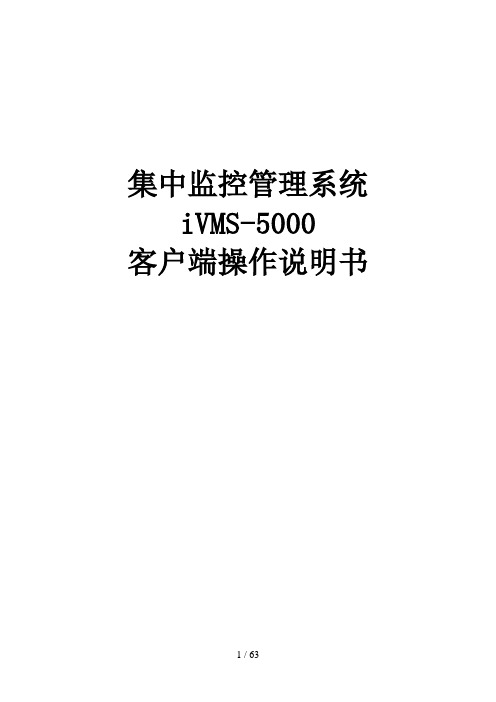
集中监控管理系统iVMS-5000客户端操作说明书非常感谢您购买我公司的产品,如果您有什么疑问或需要请随时联系我们。
本手册适用于集中监控管理系统iVMS-5000。
本手册可能包含技术上不准确的地方、或与产品功能及操作不相符的地方、或印刷错误。
我司将根据产品功能的增强而更新本手册的内容,并将定期改进或更新本手册中描述的产品或程序。
更新的内容将会在本手册的新版本中加入,恕不另行通知。
目录1简介 (4)1.1简介 (4)1.2运行环境 (4)1.3约定 (4)2安装和卸载 (5)2.1安装软件 (5)2.2卸载软件 (6)3运行和使用 (7)3.1用户登录 (7)3.2软件界面及菜单介绍 (8)4实时预览监控 (10)4.1实时视频预览 (11)4.1.1结束播放 (12)4.2预览控制 (13)4.3录像和抓图 (14)4.3.1紧急录像 (14)4.3.2抓图 (15)4.4其他功能 (17)4.4.1语音对讲 (17)4.4.2报警输出控制 (17)4.4.3即时录像回放 (18)5云台控制 (19)5.1云台控制 (19)5.23D定位 (19)5.3预置点编辑 (20)5.4巡航路径编辑 (20)5.5轨迹编辑 (22)5.6视频参数调节 (22)6录像回放 (24)6.1常规回放 (25)6.1.1录像检索 (25)6.1.2回放控制 (27)6.2分段回放 (29)6.2.1录像检索 (30)6.2.2回放控制 (31)6.3事件回放 (32)6.3.1录像检索 (33)6.3.2回放控制 (34)7监视屏控制 (35)7.1监视屏控制 (35)7.2监视屏轮巡 (39)8报警联动 (41)8.1报警图像弹出 (41)8.2报警信息 (42)9电子地图 (44)10维护管理 (45)10.1系统菜单 (45)10.2视图菜单 (45)10.3工具菜单 (46)10.3.1录像备份管理 (46)10.3.2日志管理 (49)10.3.3网络对讲 (51)10.3.4图片浏览器 (53)10.3.5视频播放器 (53)10.3.6软键盘 (54)10.4帮助 (55)11系统配置 (56)11.1常规配置 (56)11.2本地配置 (57)11.3显示设置 (58)11.4分组设置 (58)11.5键盘配置 (59)11.5.1模拟键盘控制6011.5.2网络键盘控制611简介1.1简介集中监控管理系统iVMS-5000的C/S客户端,主要应用于监控中心、值班室、接警室、指挥调度室等场合,具备实时视频监控、摄像机云台控制、录像检索回放、录像备份下载等基础功能,同时具备接收和处理报警,语音对讲和广播,控制解码上电视墙等高级应用。
海康DS-8600HM(F)车载动态取证系统说明书

车牌识别:内嵌海康威视自主知识产权的车牌识别技术, 支持国内全部机动车牌制式的识别,速度快、准确率高。
车辆稽查:系统能将执法取证现场识别的车牌号码实时与 数据库中的黑白名单进行快速比对,可稽查出各种备案 (如“被盗”、“被抢”、“肇事逃逸”等)车辆。
夜晚补光:支持红外补光模式,能适应不同车牌反光涂层, 可满足全天候执法取证工作需求。
产品在公安部指定的天津市公安局、山东省济宁市公安 局、河南省安阳市公安局等单位试用,因其稳定性能,获 得试用单位的一致好评。
技术特点
整套系统的核心技术均为杭州海康威视数字技术股份有限公司 自主研发或拥有,融合了电子监控、IT 软件、机械制造、信息 通信等多个领域的先进技术,系统性能稳定、优越。 视音频编解码:采用 H.264 数字编码技术,编码效率高(相
视频预览智能去抖:可根据 GPS 实时测速信息自动对预览 画面进行视频动态处理和调整,使工作人员观看监控画面 时能保持较舒适的视觉感。
后台证据管理软件:提供完整的证据剪辑、校对、管理和 入库等功能。
数字水印技术:可防止取证录像资料被恶意篡改,保证证 据材料的可信度。
典型应用
技术参数
基本型号
订货型号
DS-8600HMF-GA、DS-8600HMF-GB、DS-8600HM-GC
应用资质
海康威视 DS-8600HM(F)车载动态取证系统是“公安部 2009 年科技成果推广项目--车载动态取证系统”唯一入 选产品。
产品获得“国家安全防范报警系统产品质量监督检测中心 (上海)公安部安全防范报警系统产品质量监督检验测试 中心”检测报告。
通道 分辨率
基本参数
存储
车载云台 3G 传输 GPS 定位 车牌识别 雷达测速
海康威视 SRM 系统操作手册说明书
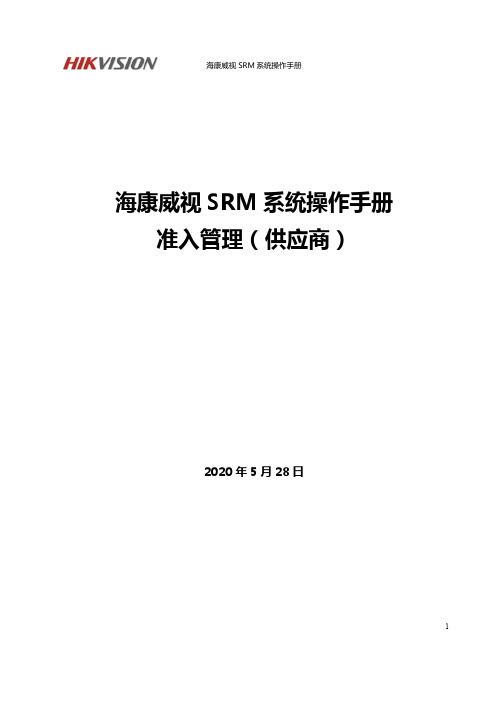
海康威视SRM系统操作手册准入管理(供应商)2020年5月28日1目录1系统介绍 (3)1.1.客户端下载地址(注意区分32位和64位操作系统) (3)1.2.硬件要求(建议) (4)1.3.流程图 (5)2功能介绍 (6)3操作指南 (7)3.1.供应商注册 (7)3.2.供应商准入资料...................................................................................................... 错误!未定义书签。
3.3.常见问题: (14)21 系统介绍1.1.客户端下载地址(注意区分32位和64位操作系统)https:///SRM/NEW/?1588737082769/#/login/login.html单击下图“ELSBrowser”应用程序进入到客户端。
浏览器(务必使用谷歌Chrome浏览器)登录地址:https:///SRM/NEW/?1588737082769/#/login/login.html31.2.硬件要求(建议)45供应商管理-准入流程采购方供应方开始03 注册ELS账号04 填写基本资料信息02 邀请供应商注册ELS 账号01 搜索ELS 平台供应商05 审核基本信息修正基本信息07 创建供应商准入单合作09 填写准入资料10 审核准入资料11 现场审核13 综合评分12 录入审核结果通过15 成为临时/正式供应商维护主数据17 同步供应商主数据到ERP结束Y可改善06 成为潜在供应商01/02 资源工程师03/04 供应商05/06 资源工程师07/08 资源工程师09 供应商10 资源工程师11/12 资源工程师/SQE/硬件工程师13 资源工程师14 资源工程师/SQE 15 资源工程师16 资源主管/经理17 资源工程师结束不合作08 需供应商自评?是否14 辅导改善终止16 审批通过通过不通过供应商主数据框架协议2 功能介绍子账号说明(1001账号可以解冻,解锁和更新1002-1006子账号):1001子账号:供应商管理员账号,具备所有的操作权限,包括供应商的企业信息变更等;1002子账号:供应商针对供应链金融的账号,包括可以操作供应链金融业务,提前支付;1003子账号:供应商针对海康资源工程师之间业务对接,包括询报价、招投标、合同、业务伙伴管理等;1004子账号:供应商针对研发业务之间的业务对接,包括样品、ECN管理、合规管理等业务;1005子账号:供应商针对品质业务之间的业务对接,包括质量管理业务等;1006子账号:供应商针对仓库业务之间的业务对接,包括周转箱APP业务等。
视频监测系统操作说明书(海康威视)-监控管理人员
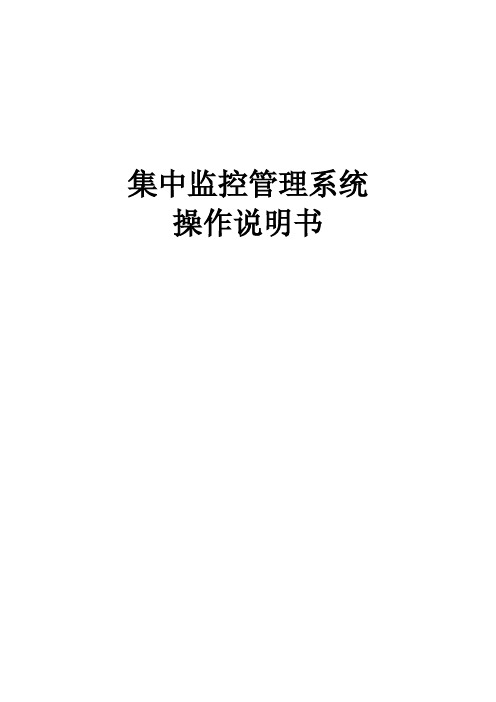
5.1.1 组织单元 ................................................................................................................................... 13
5.1.2 设备 ........................................................................................................................................... 14
5.1.5 监控点 ....................................................................................................................................... 24
5.1.6 设备报警器 ............................................................................................................................... 25
4.1.4 异常信息 ..................................................................................................................................... 9
4.2
登录到控制客户端 ........................................................................................................................... 10
2018-海康ivms4200说明书-word范文 (3页)

本文部分内容来自网络整理,本司不为其真实性负责,如有异议或侵权请及时联系,本司将立即删除!== 本文为word格式,下载后可方便编辑和修改! ==海康ivms4200说明书篇一:海康iVMS4200客户端说明书Ivms4200使用说明书一、在海康官网下载支持萤石云的iVMS4200二、安装iVMS4200注意:把’存储服务器‘勾选。
’流媒体服务器‘根据需要是否勾选三、将打开四、在电脑右下角找到右击,点击‘自动登录’ 五、打开六、进入注意:把启用自动登录勾选七、进入下面分别点击’主预览‘设备管理’录像设置‘八、在’设备管理‘界面把刷新到的摄像机’添加至客户端‘名:admin 密码:12345 用户九、在’主预览‘界面将摄像机拖到右面画面中十、在’设备管理‘界面点击’添加设备类型‘将’存储服务器‘勾选添加一个’存储服务器十一、添加一个’存储服务器‘‘名字随意写一个,IP是电脑的ip地址。
用户名:admin,密码:12345十二、在’录像计划‘设置录像十三、添加完后,点击’存储服务器管理‘进入’远程配置‘篇二:海康4200操作说明书IVMS4200监控操作系统用户操作说明快速操作指南1、登录首次运行软件输入用户名和密码,默认用户名为00000,密码为0000。
勾选“启用自动登录”,下次登录软件,默认以当前用户自动登录。
2 软件界面介绍系统初始化后,进入软件配置界面。
软件主界面分为4个部分,如上图所示。
3软件界面说明如下:菜单栏:模块列表:说明:各模块具体应用请参考软件详细说明书。
4 预览初次进入主预览界面时,播放面板默认以2×2播放窗口显示,可通过画面分割选择,最大可支持64画面分割。
按键进行窗口分割的主预览界面按键说明如下:点击软件主菜单栏的“视图”选项,选择“辅屏预览”。
说明:软件最多可以使用3个辅屏。
5 回放软件回放支持回放和预览回放2种方式。
回放初次进入回放界面,默认画面分割模式为单画面分割模式。
海康威视DS-2TD6266-100C2L双谱热成像网络定位系统产品说明书
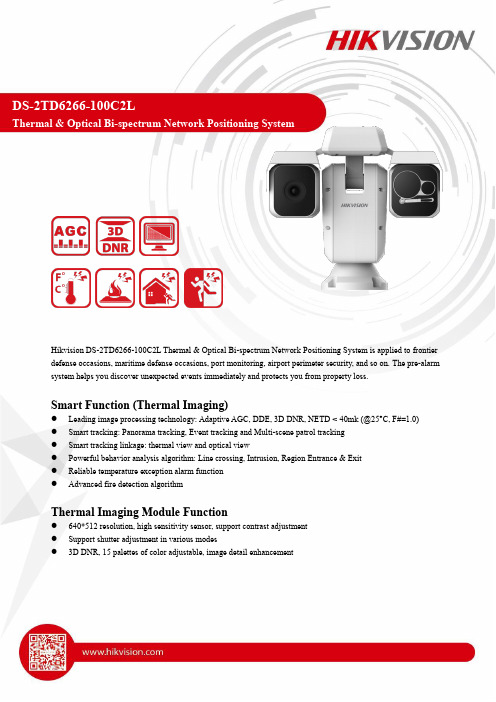
Hikvision DS-2TD6266-100C2L Thermal & Optical Bi-spectrum Network Positioning System is applied to frontier defense occasions, maritime defense occasions, port monitoring, airport perimeter security, and so on. The pre-alarm system helps you discover unexpected events immediately and protects you from property loss.Smart Function (Thermal Imaging)● Leading image processing technology: Adaptive AGC, DDE, 3D DNR, NETD < 40mk (@25°C, F#=1.0) ● Smart tracking: Panorama tracking, Event tracking and Multi-scene patrol tracking ● Smart tracking linkage: thermal view and optical view● Powerful behavior analysis algorithm: Line crossing, Intrusion, Region Entrance & Exit ● Reliable temperature exception alarm function ● Advanced fire detection algorithmThermal Imaging Module Function● 640*512 resolution, high sensitivity sensor, support contrast adjustment ● Support shutter adjustment in various modes●3D DNR, 15 palettes of color adjustable, image detail enhancementSpecificationsModel Parameter DS-2TD6266-100C2LThermal & Optical Bi-spectrum Network Positioning SystemThermal module Image sensor Vanadium Oxide Uncooled Focal Plane Arrays Max. Resolution 640 × 512Detector Pitch 17μmResponse waveband 8μm to 14μmNETD < 40mk(@25°C,F#=1.0)Lens (focal length) 100 mmMRAD 0.17 mradField of View 6.23° × 4.98°Min. Focusing Distance 10 mF number 1.0Optical camera Image sensor 1/2.8” Progressive Scan CMOSMin. Illumination Color : 0.05Lux @ (F1.8, AGC ON)B/W : 0.01Lux @ (F1.8, AGC ON)Focal Length 6.7-330mm, 49 XDigital Zoom 16 XField of View 41.3° - 1.2° (Wide-Tele)Min. Working Distance 10-1500mm(Wide-Tele)Aperture Range F1.8-F6.1Focus Mode Auto / Semiautomatic / ManualWDR DigitalShutter Time PAL: 1-1/30,000s / NTSC: 1-1/30,000sWhite Balance Auto / Manual /ATW/Indoor/Outdoor/Daylight lamp/Sodium lamp Day & Night IR Cut FilterPrivacy Mask 24 privacy masks programmable; optional multiple colors and mosaics Optical Defog YesEnhancement 3D DNRSmart function VCA Support 4 VCA rule types (Line Crossing, Intrusion, Region Entrance, and Region Exiting), 10 scenes and 8 VCA rules for each scene.TemperatureMeasurementSupport 3 temperature measurement rule types, over 256 presets as scene, 21 rules of each scene (10 points,10 regions, and 1 line)Temperature range -20 °C to 150 °C (-4 °C to 302 °F)Temperature accuracy ± 8 °C (14.4 °F)Fire detection Support 10 fire pointsPTZ Movement Range Pan: 360° Continuous Rotate; Tilt: From -90° to + 40° (auto flip)Pan Speed Configurable, From 0.1°/s to 110°/sTilt Speed Configurable, From 0.1°/s to 50°/sProportional Zoom YesPresets 300Patrol Scan 8; Up to 32 Presets Per PatrolPattern Scan 4; More Than 10 Minutes Per PatternPower Off Memory YesPark Preset/Pattern Scan/Patrol Scan/Auto Scan/Tilt Scan/Random Scan/Frame Scan/Panorama ScanPT Status Turn On/Turn OffScheduled Task Preset/Pattern Scan/Patrol Scan/Auto Scan/Tilt Scan/Random Scan/Frame Scan/Panorama Scan/Doom Reboot/Doom Adjust/Aux OutputInfrared IR Distance Up to 500m IR Intensity and Angle Auto AdjustNetwork Main Stream Optical: 50Hz:25fps(1920 × 1080), 25fps(1280 × 960), 25fps(1280 × 720) Optical: 60Hz:30fps(1920 ×1080), 30fps(1280 × 960), 30fps(1280 × 720) Thermal: 50fps (640 × 512)Sub stream Optical: 50Hz:25fps (704 × 576), 25fps (352 × 288), 25fps (176 × 144) Optical: 60Hz:30fps (704 × 480), 30fps (352 × 240), 30fps (176 × 120) Thermal: 50fps (640 × 512)Video compression H.264 (Baseline/Main/High Profile) /MJPEG/MPEG4Audio compression G .711u/G.711a/G.722.1/MP2L2/G.726/PCMProtocols IPv4/IPv6,HTTP,HTTPS,802.1x,Qos,FTP,SMTP,UPnP,SNMP,DNS,DDNS,NTP,RTSP,RTCP,RTP,TCP,U DP,IGMP,ICMP,DHCP, PPPoE, BonjourSimultaneous live view Up to 20-chUser/Host level Up to 32 users, 3 levels: Administrator, Operator, UserSecurity measures User authentication (ID and PW), MAC address binding, HTTPS encryption, IEEE 802.1x access control, IP address filteringIntegrati on Alarm Input Up to 7-ch Relay Input (0-5V DC)Alarm Output Up to 2-ch; Support Alarm LinkageAlarm Action Preset/Patrol Scan/Pattern Scan/SD Card Record/Relay Output/Smart capture/FTP upload/Email linkage Audio Input LINE_IN Input/MIC Input; Peak: From 2 to 2.4V[p-p]; Output Impedance: 1KΩ±10%Audio Output Linear Level; Impedance: 600ΩCommunication Interface Built-in RJ45; 10M/100M Ethernet InterfaceOnboard Storage Built-in Micro SD/SDHC/SDXC Card Slot, Up to 64GB; Support Manual/Alarm RecordingAnalog Video Output 1.0V [p-p]/75Ω, PAL/NTSC/BNCRS485 Half-Duplex; HIKVISION, PELCO-P and PELCO-D Self-adaptiveAPI Open-ended; Support ONVIF, ISAPI and CGI; Support HIKVISION SDK and Third-Party Management PlatformClient iVMS-4200Web Browser IE 7+, Chrome 18+, Firefox 5.0+, Safari 5.02+; Multiple LanguagesGeneral Menu EnglishWiper YesPower 24V AC, 120WWorkTemperature/Humidity From -40°C to 60°C (-40°F to 140°F); Humidity: 90% or LessProtection Level Open-ended API, support ISAPI; Support HIKVISION SDK and Third-party Management Platform Dimensions 486.1 mm × 351.6 mm × 450.3 mm (19.14" × 13.84" × 17.73")Weight Approx. 19kg (41.89lb)Wide Range Coverage for Different SpecificationsNote:The table below is only for reference, the performance varies from model to model, and the specific data is based on 17 μm detector pitch.Lens (focal length) 7mm 10mm 15mm 25mm 35mm 50mm 75mm 100 mm Detection range (Vehicles) 631m 902m 1353m 2255m 3157m 4510m 6765m 9020m Detection range (Humans) 206m 294m 441m 735m 1029m 1471m 2206m 2941m Recognition range (Vehicles) 158m 225m 338m 564m 789m 1127m 1691m 2255m Recognition range (Humans) 51m 74m 110m 184m 257m 368m 551m 735m Identification range(Vehicles) 79m 113m 169m 282m 395m 564m 846m 1127m Identification range (Humans) 26m 37m 55m 92m 129m 184m 276m 368m0503121070801Smart functions Range TableNote: The table below is only for reference, the performance varies from model to model, and the specific data is based on 17 μm detector pitch. Lens (focal length) 7mm 10mm 15mm 25mm 35mm 50mm 75mm 100 mm VCA range (humans) 50m 72m 110m 183m 255m 360m 540m 720m VCA range (Vehicles) 144m 205m 308m 514m 720m 1029m 1544m 2000m Temperature measurement (Object:2×2 m)164m 234m 351m 585m 819m 1170m 1775m 2340m Temperature measurement ((Object:1×1 m)83m118m 177m 295m 413m 590m 885m 1180m Fire Detection (Object:2×2 m) 412m 588m 882m 1470m 2058m 2940m 4410m 5880m Fire Detection (Object:1×1 m) 206m294m441m735m1029m1470m2205m2940mOrder ModelsDS-2TD6266-100C2LDimensionsφ608.8m (23.97″)351.6 mm (13.84″)486.1 mm 351.6 mm 450.3 mm (17.73″)。
海康威视视频监控产品使用指南说明书

网络摄像机操作手册规范使用视频产品的倡议感谢您选择海康威视的产品。
随着科技进步,技术应用的影响涉及到我们生活的方方面面。
作为一家高科技公司,我们日益深刻地认识到科技在提升效率、改善生活品质方面的贡献,同时也认识到科技被不当使用也会带来伤害。
例如视频监控产品,因其能够录制真实、完整、清晰的影像,在回溯和还原事实方面具有突出的价值,然而对影像记录的不当传播、不当使用和不当加工等也可能产生侵犯他人合法权益的问题。
为了不断推进科技向善,海康威视倡议每一位用户善用科技、善用视频产品,不仅遵循法律法规等规范要求,也遵循道德风俗的约束,共同建立和维护我们良好的社会环境和氛围。
请您仔细阅读如下倡议:●每个人都拥有合理的隐私期待,视频类产品的安装不应违背一个正常人的合理隐私期待。
在公共场所安装视频监控类产品时,应当以合理有效的方式做出提示,明确监控区域;在非公共场所安装视频类产品时,不应当侵犯他人的权利和利益,包括但不限于不应当在未经利害关系人同意的情况下安装视频监控类产品、安装高隐蔽性的视频监控类产品。
●视频类产品使用期间,将在特定的条件下,对特定的时间和空间范围内真实活动进行记录,用户应当对自身在该特定范围内享有的权利进行合理界定,避免侵犯他人肖像、隐私或其他合法权利。
●视频类产品使用期间,将持续产生源于真实场景的视频影像数据,包括产生大量生物数据(如人脸数据),数据可被应用或再加工应用等。
视频类产品本身并不能对数据使用做出好坏善恶的识别和区分,数据使用的结果取决于数据控制者的使用方式、使用目的,数据控制者不仅应当遵循法律法规等规范性要求,也应当尊重国际惯例及本地常规、社会道德、公序良俗等非强制性要求,尊重个人的隐私、肖像及其他权利。
●鉴于视频类产品持续产生的视频影像数据承担有各利益相关方的权利保护要求、价值主张或其他诉求,保护产品不受侵入、保护数据的安全是至关重要的。
产品使用者、数据控制者应当采取合理必要的举措,从而保证数据安全,避免数据泄露、不当披露和使用,包括但不限于合理分配产品的使用与管理权限,结合产品的使用场景建立并不断优化产品所接入的互联网、局域网等各类网络的安全体系等。
海康威视车库入出口管理系统说明书

ENTRANCE/EXIT SYSTEM• Simpler system composition• Easier deployment that saves training and labour costs• Cost-effective solution for car park • The Control Terminalintegrates workstation,PMS software, multipleinterfaces and switch• The ANPR Cameraintegrates camera,light, ANPR algorithmand license capturealgorithm• Detailed entry and exitrecords and reportmanagement• Rigorous chargemanagement• Effective andconfigurableauthorisationmanagementCOMMON CHALLENGES FOR ENTRANCE/EXIT WHAT HIKVISION PROVIDESProfessional • ANPR-based VehicleManagement Solution• Automated andefficient vehiclepassing flow• Non-stop solution1ExitRadar(Anti-Fall)Radar(Trigger) INTERNETBarrier ANPR DS-TPE104BarrierDS-TPE1043Trigger Radar & Anti-Fall Radar• Easier installation and maintenance – No pavement removal required for a sensing coil • Extra safety – Both vehicles and pedestrians benefit from protection• Robust design – Unaffected by environmental influences including light, dust, rain and snow• Trigger Radar detects approaching vehicle and triggers ANPR and barrier• Safety sensor ensures the barrier remains open when passageway is not clear.PARKING AREA SOLUTION APPLICATIONS• ANPR Cameras: with a Deep Learning algorithm, the camera detects moving cars with the assistance of video & radar.Cameras can also recognise VIP vehicles and automatically verify entry. The data (plate data/plate cut out, overview image and video will be stored in the server for search later. The barrier will be automatically opened via alarm out if the plate number is already registered in whitelist. The panel will indicate the plate number, helping driver to acknowledge.• Trigger Radar: this detects an approaching vehicle and triggers the ANPR and barrier equipment. No pavement removal is required for a sensing coil.• LED display panel integration: By integrating an LED display panel at the entrance, all available parking resources and information to guide the visitor can be seen, reducing the effort to find a space.Entrance/Exit- High efficiency4MANAGEMENT CENTREKEY TECHNOLOGY• Barrier controlThe vehicle can be allowed to enter the car park automatically via a white list , and this leads to quick entry and exit with ANPR systems.• Count of parking spaces available• Multiple parking fee rulesDesigned for temporary vehicles, such as payment by total parking length, pay-per-parking, payment by day and night, etc.• Data analysisIncluding vehicle traffic flow report, average parking time report etc.• Data record & smart searchSupports license number plate & vehicle picture storage, and storage of clips showing the vehicle passing through. Supports search and view of the passing vehicle information.• Visitor managementSupports Black/white list management, alarm notification (up to 5000 plate numbers). Supports special parking alarm, including overstay and list expiration check.Efficiency with high securityEfficiency with high securityVS<Front-end matchBack-end match5Anti-GlareHigh night image quality in spite of high beam lightsANPR-Based solution - Exception handlingOpen Protocol for integratedProvide abundant data through different protocol of various product combinationsNo lights Low beam lightsHigh beam lightsTPE104CameraCGICGIHikvisionModification of false licenseThird-party system integrationThird-party charging systemFuzzy MatchingFor vehicles without matching entry record (unlicensed or falsely recognised), the operator at the exit can manually modify the false license and match the entry & exit records using a fuzzy matching function. If the entry record still cannot be found, the vehicle can pay, according to the cicumstances.6Manual Charge Management -Flexible and configurable payment rules Parking Operation – Various logs & reportsCharge by parking time periods Top-up and Renewal Payment Report Traffic Flow Graph Payment GraphPassing Vehicle Payment ReportCharge by parking time Charge by parking sessions•For temporary parking at tollbooth:• For parking pass:Customers can pay for a annual pass, 6 monthly pass, 3 monthly pass, monthly pass or other custom periods.• Personalised payment rule:More payment rules can be personalised as the customers need.• The system also supports discount management, card cost management, etc.Various system records and reports can be provided, like passing record, passing vehicle payment record, duty shift record, operation record, discount record for real-time status trace or the operation analysis. The terminal supports storage of morethan 800,000 passing records.7SOLUTION VALUEParking operation – Fine and Configurable Authorisation ManagementSupports different role authorities - one for high-efficiency management and internal fraud prevention and another, typicalauthorisation setting, for administrators and tollbooth operators, as below:AdministratorTollbooth OperatorEfficient• ANPR-based Vehicle Management Solution • Non-stop solutionLightweight• Simpler system composition• Easier deployment that saves training and labour costs• Cost-effective solution for car parkFlexibleAll-in-one• The Control Terminal integrates workstation, Professional• Detailed entry and exit records and report management• Rigorous charge management • Fine and configurable authorisation managementfrom barrier falling8PRODUCT INTRODUCTIONDS-TCG227ANPR UnitDS-TPE104(2T)Control TerminalTMG40X-XX Barrier GateDS-TMG033Anti-fallDS-TVL224-4-5Y E&E Outdoor LED DisplayDS-TME401/402-TL-SEntrance / ExitControllerDS-TMG033Capture Trigger• 2 MP, CMOS, 1920 x 1080, built-in LPR algorithm• Integrated camera, housing, lens, power adaptor, supplement Lights• Motorised lens• Software one-key focus, easy debugging• Built in whitelist, LPR identification support, barrier / gate control , audio output.• 4 Channels of lane access• 4 x 10/100 Mbps Ethernet ports, 2 x 1000 Mbps Ethernet ports, dual NICs• 2 x RS485 ports, 3 x RS232 ports• 4 x Relay ports support barrier / gate control • 1 x audio output • 2TB HDD included.• Barrier type: high speed • Lift-up speed: 1.6-2s• Arm form: 3m,straight-arm • Colour: red• Arm moving direction: rightward • Input power supply: 220V 50Hz • Anti-failing.• 2.4GHZ MMIC• maximum trigger distance : 6m• Beam width : Vertical 12°, Horizontal 34° • Adjustable Detection Range• Avoid fall accidents of both vehicles and pedestrians.• Four lines of text, LED outdoor Display • Integrates with speaker • LED Brightness: 1,200 cd • Colours: Red, yellow, green • Pixel Resolution: 64 x 64• Dot Pitch: P4.75• Dimensions: 364 x 484 x 60mm• Entrance, HDD not included• Supports chat, no card output, support LED audio remind,• Supports charging and accepting car when system offline.• 2.4GHZ MMIC• maximum trigger distance : 6m• Beam width : Vertical 34°, Horizontal 12° • Adjustable Detection Range• Distinguish the vehicle from pedestrian and only capture vehicle.9SUCCESS STORIESThe Parking Guidance Solution, Zabrze, PolandHIKVISON’s access control system provides the efficiency of access using video recognition to provide non-stop entrance &exit, replace manual entrance control with ANPR technique, automatic control enhances the efficiency.10Accurate LPR under a side entranceAccurate LPR in dark conditionsURBAN INTELLIGENCE TRAFFIC SYSTEM Hikvision HeadquartersNo.555 Qianmo Road310052 HangzhouChinaT +86 571 88075998*******************Hikvision EuropeDirk Storklaan 32132 PX HoofddorpThe NetherlandsT +31 23 5542770*********************Hikvision France6 rue Paul Cézanne,93360 Neuilly-PlaisanceFranceT +33 (0)1 85330450*********************Hikvision ItalyVia Abruzzo 12Z.I. San Giacomo31029 Vittorio VenetoTV ItalyT +39 0438 6902*********************Hikvision PolandThe Park, Office Building AKrakowiaków 5002-255 Warsaw, PolandT +48 22 4600150*********************Hikvision SpainCalle de Almazara 928760 Tres CantosMadrid, SpainT +34 91 7371655*********************Hikvision CzechBETA Building, Vyskocilova1481/4, Prague 4Czech RepublicT +42 29 6182640*********************Hikvision GermanyFlughafenstr. 2163263 Neu-IsenburgZeppelinheim, GermanyT +49 69 401507290************************HIKVISION Europe12/2018。
海康威视CS集中监控管理系统iVMS-5000操作说明书
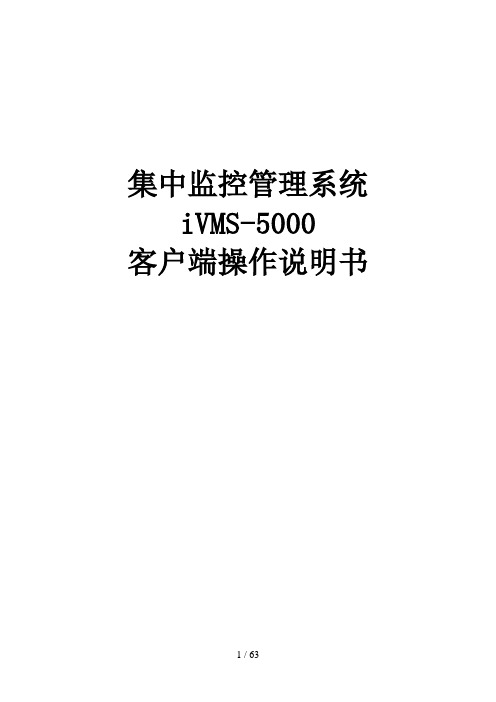
集中监控管理系统iVMS-5000客户端操作说明书非常感谢您购买我公司的产品,如果您有什么疑问或需要请随时联系我们。
本手册适用于集中监控管理系统iVMS-5000。
本手册可能包含技术上不准确的地方、或与产品功能及操作不相符的地方、或印刷错误。
我司将根据产品功能的增强而更新本手册的内容,并将定期改进或更新本手册中描述的产品或程序。
更新的内容将会在本手册的新版本中加入,恕不另行通知。
目录1简介 (4)1.1简介 (4)1.2运行环境 (4)1.3约定 (4)2安装和卸载 (5)2.1安装软件 (5)2.2卸载软件 (6)3运行和使用 (7)3.1用户登录 (7)3.2软件界面及菜单介绍 (8)4实时预览监控 (10)4.1实时视频预览 (11)4.1.1结束播放 (12)4.2预览控制 (13)4.3录像和抓图 (14)4.3.1紧急录像 (14)4.3.2抓图 (15)4.4其他功能 (17)4.4.1语音对讲 (17)4.4.2报警输出控制 (17)4.4.3即时录像回放 (18)5云台控制 (19)5.1云台控制 (19)5.23D定位 (19)5.3预置点编辑 (20)5.4巡航路径编辑 (20)5.5轨迹编辑 (22)5.6视频参数调节 (22)6录像回放 (24)6.1常规回放 (25)6.1.1录像检索 (25)6.1.2回放控制 (27)6.2分段回放 (29)6.2.1录像检索 (30)6.2.2回放控制 (31)6.3事件回放 (32)6.3.1录像检索 (33)6.3.2回放控制 (34)7监视屏控制 (35)7.1监视屏控制 (35)7.2监视屏轮巡 (39)8报警联动 (41)8.1报警图像弹出 (41)8.2报警信息 (42)9电子地图 (44)10维护管理 (45)10.1系统菜单 (45)10.2视图菜单 (45)10.3工具菜单 (46)10.3.1录像备份管理 (46)10.3.2日志管理 (49)10.3.3网络对讲 (51)10.3.4图片浏览器 (53)10.3.5视频播放器 (53)10.3.6软键盘 (54)10.4帮助 (55)11系统配置 (56)11.1常规配置 (56)11.2本地配置 (57)11.3显示设置 (58)11.4分组设置 (58)11.5键盘配置 (59)11.5.1模拟键盘控制6011.5.2网络键盘控制611简介1.1简介集中监控管理系统iVMS-5000的C/S客户端,主要应用于监控中心、值班室、接警室、指挥调度室等场合,具备实时视频监控、摄像机云台控制、录像检索回放、录像备份下载等基础功能,同时具备接收和处理报警,语音对讲和广播,控制解码上电视墙等高级应用。
海康威视存储系统快速启动指南说明书
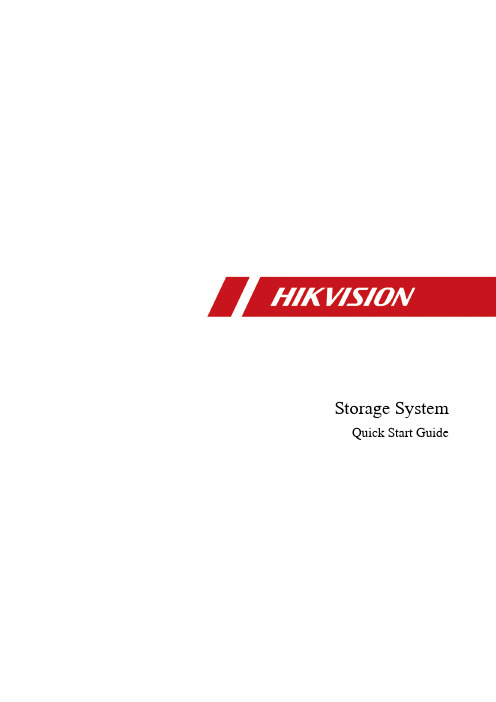
Storage System Quick Start GuideTABLE OF CONTENTSChapter 1 Wiring (6)1.1 Network Wiring (6)1.1.1 Single-Controller Storage System (6)1.1.2 Dual-Controller Storage System (7)1.2 Storage Enclosure Wiring (8)Chapter 2 Activation and Configure IP Address (9)2.1 Activation (9)2.2 Configure the Controller IP Address (9)2.3 Configure Heartbeat (9)2.4 Configure Resource IP Address (10)Chapter 3 Configuration (12)3.1 Time Settings (12)3.2 Hybrid SAN Quick Configuration (12)3.3 IP SAN Quick Configuration (13)3.3.1 Enable iSCSI (13)3.3.2 Add IP SAN to Windows Server, DVR, and NVR (13)Quick Start GuideCOPYRIGHT ©2018 Hangzhou Hikvision Digital Technology Co., Ltd.ALL RIGHTS RESERVED.Any and all information, including, among others, wordings, pictures, graphs are the properties of Hangzhou Hikvision Digital Technology Co., Ltd. or its subsidiaries (hereinafter referred to be “Hikvision”). This user manual (hereinafter referred to be “the Manual”) cannot be reproduced, changed, translated, or distributed, partially or wholly, by any means, without the prior written permission of Hikvision. Unless otherwise stipulated, Hikvision does not make any warranties, guarantees or representations, express or implied, regarding to the Manual.About this ManualThis Manual is applicable to Storage System.The Manual includes instructions for using and managing the product. Pictures, charts, images and all other information hereinafter are for description and explanation only. The information contained in the Manual is subject to change, without notice, due to firmware updates or other reasons. Please find the latest version in the company website (/en/).Please use this user manual under the guidance of professionals.Trademarks Acknowledgementand other Hikvision’s trademarks and logos are the properties of Hikvision in various jurisdictions. Other trademarks and logos mentioned below are the properties of their respective owners.Legal DisclaimerTO THE MAXIMUM EXTENT PERMITTED BY APPLICABLE LAW, THE PRODUCT DESCRIBED, WITH ITS HARDWARE, SOFTWARE AND FIRMWARE, IS PROVIDED “AS IS”, WITH ALL FAULTS AND E RRORS, AND HIKVISION MAKES NO WARRANTIES, EXPRESS OR IMPLIED, INCLUDING WITHOUT LIMITATION, MERCHANTABILITY, SATISFACTORY QUALITY, FITNESS FOR A PARTICULAR PURPOSE, AND NON-INFRINGEMENT OF THIRD PARTY. IN NO EVENT WILL HIKVISION, ITS DIRECTORS, OFFICERS, EMPLOYEES, OR AGENTS BE LIABLE TO YOU FOR ANY SPECIAL, CONSEQUENTIAL, INCIDENTAL, OR INDIRECT DAMAGES, INCLUDING, AMONG OTHERS, DAMAGES FOR LOSS OF BUSINESS PROFITS, BUSINESS INTERRUPTION, OR LOSS OF DATA OR DOCUMENTATION, IN CONNECTION WITH THE USE OF THIS PRODUCT, EVEN IF HIKVISION HAS BEEN ADVISED OF THE POSSIBILITY OF SUCH DAMAGES.REGARDING TO THE PRODUCT WITH INTERNET ACCESS, THE USE OF PRODUCT SHALL BE WHOLLY AT YOUR OWN RISKS. HIKVISION SHALL NOT TAKE ANY RESPONSIBILITES FOR ABNORMAL OPERATION, PRIVACY LEAKAGE OR OTHER DAMAGES RESULTING FROM CYBER ATTACK, HACKER ATTACK, VIRUS INSPECTION, OR OTHER INTERNET SECURITY RISKS; HOWEVER, HIKVISION WILL PROVIDE TIMELY TECHNICAL SUPPORT IF REQUIRED.SURVEILLANCE LAWS VARY BY JURISDICTION. PLEASE CHECK ALL RELEVANT LAWS IN YOUR JURISDICTION BEFORE USING THIS PRODUCT IN ORDER TO ENSURE THAT YOUR USE CONFORMS THE APPLICABLE LAW. HIKVISION SHALL NOT BE LIABLE IN THE EVENT THAT THIS PRODUCT IS USED WITH ILLEGITIMATE PURPOSES.IN THE EVENT OF ANY CONFLICTS BETWEEN THIS MANUAL AND THE APPLICABLE LAW, THE LATER PREVAILS.Regulatory InformationFCC InformationFCC compliance: This equipment has been tested and found to comply with the limits for a Class A digital device, pursuant to part 15 of the FCC Rules. These limits are designed to provide reasonable protection against harmful interference when the equipment is operated in a commercial environment. This equipment generates, uses, and can radiate radio frequency energy and, if not installed and used in accordance with the instruction manual, may cause harmful interference to radio communications. Operation of this equipment in a residential area is likely to cause harmful interference in which case the user will be required to correct the interference at his own expense.The device is advised to note that as a seller or a business user (Class A) Devices and intended for use outside the Home area.FCC ConditionsThis device complies with part 15 of the FCC Rules. Operation is subject to the following two conditions:1. This device may not cause harmful interference.2. This device must accept any interference received, including interference that may cause undesired operation.EU Conformity StatementThis product and - if applicable - the supplied accessories too are marked with "CE" and comply therefore with the applicable harmonized European standards listed under the EMC Directive 2014/30/EU, the RoHS Directive 2011/65/EU, the LVD Directive 2014/35/EU.2012/19/EU (WEEE directive): Products marked with this symbol cannot be disposed of as unsorted municipal waste in the European Union. For proper recycling, return this product to your local supplier upon the purchase of equivalent new equipment, or dispose of it at designated collection points. For more information see: 2006/66/EC (battery directive): This product contains a battery that cannot be disposedof as unsorted municipal waste in the European Union. See the product documentation for specific battery information. The battery is marked with this symbol, which may include lettering to indicate cadmium (Cd), lead (Pb), or mercury (Hg). For proper recycling, return the battery to your supplier or to a designated collection point. For more information see: Industry Canada ICES-003 ComplianceThis device meets the CAN ICES-3 (A)/NMB-3(A) standards requirements.Applicable ModelsThis manual is applicable to the models listed in the following table.Symbol ConventionsThe symbols that may be found in this document are defined as follows.Safety Instructions●Proper configuration of all passwords and other security settings is the responsibility of theinstaller and/or end-user.●In the use of the product, you must be in strict compliance with the electrical safetyregulations of the nation and region. Please refer to technical specifications for detailedinformation.●Input voltage should meet both the SELV (Safety Extra Low Voltage) and the Limited PowerSource with 100~240 VAC or 12 VDC according to the IEC60950-1 standard. Please refer to technical specifications for detailed information.●Do not connect several devices to one power adapter as adapter overload may causeover-heating or a fire hazard.●Please make sure that the plug is firmly connected to the power socket.●If smoke, odor or noise rise from the device, turn off the power at once and unplug the powercable, and then please contact the service center.Preventive and Cautionary TipsBefore connecting and operating your device, please be advised of the following tips:●Ensure unit is installed in a well-ventilated, dust-free environment.●Unit is designed for indoor use only.●Keep all liquids away from the device.●Ensure environmental conditions meet factory specifications.●Ensure unit is properly secured to a rack or shelf. Major shocks or jolts to the unit as a result ofdropping it may cause damage to the sensitive electronics within the unit.●Use the device in conjunction with an UPS if possible.●Power down the unit before connecting and disconnecting accessories and peripherals.● A factory recommended HDD should be used for this device.●Improper use or replacement of the battery may result in hazard of explosion. Replace withthe same or equivalent type only. Dispose of used batteries according to the instructionsprovided by the battery manufacturer.Chapter 1 Wiring1.1 Network WiringPurpose:Before activating your storage system via your computer, build connection between your storage system and computer.●You shall acknowledge that the use of the product with Internet access might be undernetwork security risks. For avoidance of any network attacks and information leakage,please strengthen your own protection. If the product does not work properly, pleasecontact with your dealer or the nearest service center.●To ensure the network security of the storage system, we recommend you to have thestorage system assessed and maintained termly. You can contact us if you need suchservice.1.1.1 Single-Controller Storage SystemPurpose:Follow the steps to build network connection between a single-controller storage system and a computer.●Network Wiring for ActivationConnect the management port (MGT) of storage system to the network port of computer.Storage SystemComputerFigure 1-1Network Wiring for Activation●Network Wiring for Daily UseConnect the management port (MGT) and at least one data port (//) of storage system to a router or network switch.orStorage System ComputerSwitch or RouterFigure 1-2 Network Wiring1.1.2 Dual-Controller Storage SystemPurpose:The following figure shows the cable connection between a dual-controller storage system and a computer.● Network Wiring for Activation Connect one management port (MGT) of the storage system to the network port of computer. Storage System Computer Figure 1-3Network Wiring for Activation ●Network Wiring for Daily UseConnect the management ports (MGT) and at least one data port (//) on eachcontroller of a storage system to a router or network switch.orStorage System ComputerSwitch or RouterFigure 1-4 Network Wiring1.2 Storage Enclosure WiringThe SAS extension interfaces of storage enclosure include SAS 1, SAS 2, and SAS 3.●SAS 1/SAS 2: Connect SAS 1/SAS 2 the SAS extension interface of storage system or SAS 3 ofupper-level storage enclosure.●SAS 3: Connect SAS 3 to the SAS 1/2 interface of the lower-level storage enclosure.Figure 1-5Enclosure Rear PanelChapter 2 Activation and Configure IP AddressBefore you start:Build network connection between your storage system and your computer. For details, refer to1.1 Network Wiring.2.1 ActivationPurpose:For the first-time access, you need to activate the storage system by setting an admin password. No operation is allowed before activation.Step 1Visit the storage system default IP address (https://10.254.254.254:2004) via web browser. Step 2Create password for storage system and confirm it.STRONG PASSWORD RECOMMENDED–We highly recommend you create a strong password of your own choosing (using a minimum of 8 characters, including upper case letters, lower case letters, numbers, and special characters) in order to increase the security of your product. And we recommend you reset your password regularly, especially in the high security system, resetting the password monthly or weekly can better protect your product.Step 3Click Enter to activate log into the storage system.2.2 Configure the Controller IP AddressPurpose:Data ports are bonded by default. Follow the steps to edit the bonding IP address.Step 1Visit the storage system default IP address (https://10.254.254.254:2004) via web browser. Step 2Go to System > Network.Step 3Check the bonded data port and click Modify.Step 4Enter the new IP address.Step 5Save the settings.2.3 Configure HeartbeatPurpose:For dual-controller storage system, you need to configure heartbeat for both controllers.Step 1Log into controller A (https://IP address of controller A:2004) via web browser.Step 2Go to Cluster.Step 3Click Auto configure.Step 4Repeat step 1 to 3 for controller B.Step 5Click Test heartbeat and check logs for cluster heartbeat communication.2.4 Configure Resource IP AddressPurpose:Follow the steps to configure resource IP address for dual-controller storage system. When one of the controller failed, the normal one will take over the tasks and you can log into the normal controller via the resource IP.Resource IP can only be configured and enabled in one controllerStep 1Log into one controller (https://IP address of one controller:2004) via web browser.Step 2Go to Cluster.Step 3Select resource IP Application as Hybrid SAN, select local resource network port, and input Resource IP and Netmask.Step 4Save the settings.Chapter 3 ConfigurationPurpose:Configure time, Hybrid SAN, and IP SAN parameters.3.1 Time SettingsPurpose:Set time zone, NTP, and DST for the added storage system.Step 1Go to System > Time Management.Figure 3-1TimeStep 2Set Time Zone, Time Server IP Address, and DST as your desires.Time server IP address should be the IP address of the central server. Step 3Click Save to save the settings.3.2 Hybrid SAN Quick Configuration Purpose:Follow the steps to create a Hybrid SAN quickly.Step 1Go to Hybrid SAN > Hybrid SAN.Step 2Click One-Key Configuration.Step 3Click OK to confirm. Quick-setting takes 3 to 15 minutes.Result:After the successful configuration, the Hybrid SAN status should be Working.Figure 3-2Hybrid SAN Status3.3 IP SAN Quick Configuration3.3.1 Enable iSCSIPurpose:Follow the steps to create an IP SAN quickly.Step 1Go to SAN Management > iSCSI.Step 2Click One-Key Configuration.Step 3Enter Client IP.Client IP is the IP address of DVR, NVR, or window storage server.Step 4Click OK to save the settings.3.3.2 Add IP SAN to Windows Server, DVR, and NVRAdd IP SAN to DVR/NVRStep 1Go to NetHDD configuration interface on DVR/NVR.Step 2Select Type as IP SAN and input NetHDD IP which is the address of storage system. Step 3Click Search and select NetHDD Directory.Figure 3-3Add IP SANStep 4Click OK.Add IP SAN in Windows ServerBefore you start:For dual-controller storage system, download iSCSI installation package from Microsoft official website into windows server and install it. During installation, check Microsoft MPIO Multipathing Support for iSCSI.Step 1Input iSCSI in the windows start menu and select iSCSI Initiator.Figure 3-4Start Menu Step 2Go to Discovery and click Discover Portal.Step 3Input the IP address of IP SANStep 4Click OK.Step 5You can see the targets of IP SAN in the target portals list.Figure 3-6Discovery Step 6Go to Target.Step 7Click the item in Discover targets list and click Connect.Figure 3-7 TargetStep 8 Go to Computer Management > Storage > Disk management in your computer. Step 9 A new disk will be listed. Initialize the new disk.Figure 3-8Disk ManagementUD09639B。
海康威视16路IP摄像头DVR系统说明书

Key Feature● Up to 16-ch IP camera inputs, plug & play with 16 power-over-Ethernet (PoE) interfaces● H.265+/H.265/H.264+/H.264 video formats● Up to 2-ch@12 MP or 3-ch@8 MP or 6-ch@4 MP or 12-ch@1080p decoding capacity● Up to 160 Mbps incoming bandwidth● Adopt Hikvision Acusense technology to minimize manual effortand security costsSmart Function● All channels support Motion Detection 2.0● 2-ch video analysis for human and vehicle recognition to reduce false alarm ● 1-ch facial recognition for video stream, or 4-ch facial recognition for face picture● Smart search for the selected area in the video, and smart playback to improve the playback efficiencyProfessional and Reliability● H.265+ compression effectively reduces the storage space by up to 75%● Adopt stream over TLS encryption technology which provides more secure stream transmission serviceHD Video Output● Provide independent HDMI and VGA outputs ● HDMI video output at up to 4K resolutionStorage and Playback● Up to 2 SATA interfaces for HDD connection (up to 10 TB capacity per HDD)● 16-ch synchronous playbackNetwork & Ethernet Access● 16 independent PoE network interfaces● 1 self-adaptive 10/100/1000 Mbps Ethernet interface ● Hik-Connect for easy network managementSpecificationIntelligent AnalyticsAI by Device Facial recognition, perimeter protection, motion detection 2.0AI by Camera Facial recognition, perimeter protection, throwing objects from building, motion detection2.0, ANPR, VCAFacial RecognitionFacial Detection and Analytics Face picture comparison, human face capture, face picture searchFace Picture Library Up to 16 face picture libraries, with up to 20,000 face pictures in total (each picture ≤ 4 MB, total capacity ≤ 1 GB)Facial Detection and Analytics Performance1-ch, 8 MP Face Picture Comparison4-ch Motion Detection 2.0By Device All channels, 4 MP (when enhanced SVC mode is enabled, up to 8 MP) video analysis for human and vehicle recognition to reduce false alarmBy Camera All channels Perimeter ProtectionBy Device 2-ch, 4 MP (HD network camera, H.264/H.265) video analysis for human and vehicle recognition to reduce false alarmBy Camera All channels Video and AudioIP Video Input16-ch Incoming Bandwidth160 Mbps Outgoing Bandwidth160 MbpsHDMI Output 1-ch, 4K (3840 × 2160)/30 Hz, 2K (2560 × 1440)/60 Hz, 1920 × 1080/60 Hz, 1600 × 1200/60 Hz, 1280 × 1024/60 Hz, 1280 × 720/60 Hz, 1024 × 768/60 HzVGA Output1-ch, 1920 × 1080/60 Hz, 1280 × 1024/60 Hz, 1280 × 720/60 HzVideo Output Mode HDMI/VGA independent outputCVBS Output N/AAudio Output1-ch, RCA (2.0 Vp-p, 1 KΩ, using the audio input)Two-Way Audio1-ch, RCA (Linear, 1 KΩ)DecodingDecoding Format H.265/H.265+/H.264+/H.264Recording Resolution12 MP/8 MP/6 MP/5 MP/4 MP/3 MP/1080p/UXGA/720p/VGA/4CIF/DCIF/2CIF/CIF/QCIF Synchronous playback16-chDecoding Capability AI on: 1-ch@12 MP (30 fps)/2-ch@8 MP (30 fps)/4-ch@4 MP (30 fps)/8-ch@1080p (30 fps)AI off: 2-ch@12 MP (30 fps)/3-ch@8 MP (30 fps)/6-ch@4 MP (30 fps)/12-ch@1080p (30 fps)Stream Type Video, Video & AudioAudio Compression G.711ulaw/G.711alaw/G.722/G.726/AACNetworkRemote Connection128API ONVIF (profile S/G); SDK; ISAPICompatible Browser IE11, Chrome V57, Firefox V52, Safari V12, Edge V89, or above versionNetwork Protocol TCP/IP, DHCP, IPv4, IPv6, DNS, DDNS, NTP, RTSP, SADP, SMTP, SNMP, NFS, iSCSI, ISUP, UPnP™, HTTP, HTTPSNetwork Interface 1 RJ-45 10/100/1000 Mbps self-adaptive Ethernet interface PoEInterface16, RJ-45 10/100 Mbps self-adaptive Ethernet interface Power≤ 200 WStandard IEEE 802.3af/atAuxiliary InterfaceSATA 2 SATA interfacesCapacity Up to 10 TB capacity for each HDDUSB Interface Front panel: 1 × USB 2.0; Rear panel: 1 × USB 2.0Alarm In/Out4/1GeneralGUI Language English, Russian, Bulgarian, Hungarian, Greek, German, Italian, Czech, Slovak, French, Polish, Dutch, Portuguese, Spanish, Romanian, Turkish, Japanese, Danish, Swedish Language, Norwegian, Finnish, Korean, Traditional Chinese, Thai, Estonian, Vietnamese, Croatian, Slovenian, Serbian, Latvian, Lithuanian, Uzbek, Kazakh, Arabic, Ukrainian, Kyrgyz , Brazilian Portuguese, IndonesianPower Supply100 to 240 VAC, 50 to 60 HzConsumption≤ 15 W (without HDD and PoE off)Working Temperature-10 °C to 55 °C (14 °F to 131 °F)Working Humidity10% to 90%Dimension (W × D × H)385 mm × 315 mm × 52 mm (15.2"× 12.4" × 2.0") Weight≤ 3 kg (without HDD, 6.6 lb.)CertificationFCC Part 15 Subpart B, ANSI C63.4-2014CE EN 55032: 2015, EN 61000-3-2, EN 61000-3-3, EN 50130-4, EN 55035: 2017 Obtained Certification CE, FCC, IC, CB, KC, UL, Rohs, Reach, WEEE, RCM, UKCA, LOA, BISNote:Facial recognition, motion detection 2.0 or perimeter protection cannot be enabled at the same time.DimensionPhysical InterfaceNo.Description No.Description 1Network interfaces with PoE function7VGA interface 2LAN network interface8USB interface 3AUDIO IN9GND4AUDIO OUT10Power supply 5ALARM IN and OUT11Power switch 6HDMI interfaceAvailable ModelDS-7616NXI-K2/16P。
海康说明书——精选推荐

Ⅰ.产品内容3Ⅱ.硬件名称5第一篇┏服务器端┛7 1.安/卸装指南81.1服务端软件安装81.2服务端软件卸装102.系统配置及如何使用122.1系统主界面配置122.1.1登录122.1.1分割画面122.1.2自动切换132.1.3云台控制132.1.4云镜调整142.1.5颜色调整142.1.6系统操作152.1.7回放152.1.8电子地图152.1.9抓图162.1.10看图162.1.11实时监听162.1.12日志信息172.1.13系统设置172.1.14右键操作172.1.15视频预览182.1.16通道录像192.1.17报警输入192.1.18报警输出192.1.19预置位设置和调用202.1.20信息提示202.2系统设置212.2.1常规设置212.2.2网络连接232.2.3视频通道242.2.4虚拟视频342.2.5串口设置362.2.6报警通道372.2.7用户帐户39第二篇┏回放┛411.模式一422.模式二47第三篇┏客户端┛49 1客户端安/卸装指南50 1.1软件安装50 1.2软件卸装51 .2客户端532.1客户端界面532.2登陆客户端532.3访问DVR/DVS542.4添加远程DVR主机542.5通道分组562.6集中监控平台583.IE远程浏览623-1IE插件下载62 3-2IE登录62 3-3IE浏览62第四篇┏附带工具┛63 1.系统恢复工具64附录1技术参数65附录2常见问题解答66Ⅰ.产品内容用户在购买数字监控产品前,应在一个平坦的地方打开包装,并检查其中硬件内容是否符合随机说明书所述。
数字监控产品包含以下部件内容。
□DVR监控主机□电源线□视频接入接口线□S端子线□鼠标□键盘□随机光盘□随机软盘(含序列号)□用户说明书□监视器(可选设备:推荐使用支持分辨率至少为1024*768,60Hz)Ⅱ.硬件名称(1)硬件名称/配置及操作方式[主机前端]①电源灯(Power Led)②硬盘指示灯(Disk Led)③锁键盘灯(Key-Lock Led)④电源开关(Power Switch)⑤软驱(FDD)⑥抽拉式硬盘盒(Disk Box)⑦重启机器按钮(Reset Button)*开机操作将图中“电源开关(Power Switch)”按下。
- 1、下载文档前请自行甄别文档内容的完整性,平台不提供额外的编辑、内容补充、找答案等附加服务。
- 2、"仅部分预览"的文档,不可在线预览部分如存在完整性等问题,可反馈申请退款(可完整预览的文档不适用该条件!)。
- 3、如文档侵犯您的权益,请联系客服反馈,我们会尽快为您处理(人工客服工作时间:9:00-18:30)。
II. 系统概述
车载动态取证系统为杭州海康威视数字技术股份有限公司推出的一套完整的执法取证专用系 统。该系统采用海康威视自主知识产权的数字视音频编解码技术,以海康威视车载动态取证 主机为核心,同时结合无线网络传输、卫星定位、语音对讲、车载云台控制、夜间补光、透 雾算法等技术。系统功能全面、操作简单,满足各种行车状况下全天候执法取证工作的需求, 可应用于警用执法、安全保卫、应急指挥等多种车载移动视频监控领域。
1.2.1 前面板接口说明 ........................................................................................................................ 2 1.2.2 后面板接口说明 ........................................................................................................................ 3 1.3 手控器操作说明 ................................................................................................................................. 5 1.3.1 手控器介绍 ................................................................................................................................ 5 1.3.2 操作约定 .................................................................................................................................... 6 1.4 触摸屏操作说明 ................................................................................................................................. 7 1.5 硬盘安装说明 ..................................................................................................................................... 8
杭州海康威视数字技术股份有限公司 | 版权所有©
DS-8600HMF-NA 车载动态取证系统操作手册 V3.1.0
iv
目录
第 1 章 操作必读...................................................................................................................... 1
III. 系统技术特点
整套系统的核心技术均为杭州海康威视数字技术股份有限公司自主研发或拥有,融合了电子 监控、IT 软件、机械制造、信息通信等多个领域的先进技术,系统稳定、性能优越。
视音频编解码 采用标准 H.264 数字编码技术,编码效率高、策略灵活,可动态调整编码参数以适应不 同网络带宽。
无线网络传输 系统网络配置灵活,可支持无线运营商的网络(如 EVDO、WCDMA 和 TD-LTE 网络),可 以为监控中心提供合理的视频传输方案。
DS-8600HMF-NA 系列
车载动态取证系统 操作手册 V3.1.0
杭州海康威视数字技术股份有限公司 技术热线:400-7动态取证系统操作手册 V3.1.0
i
非常感谢您购买我公司的产品,如果您有什么疑问或需要请随时联系我们。
可对预览画面进行视频动态调整,使车内工作人员能够更加舒适地观看监控画面。 夜间视频智能降噪
在夜间低照度环境下,系统可以开启智能降噪功能,明显减少监控画面上因光照强度不 足出现的噪点。 透雾算法 设备支持透雾算法,可以在大雾环境下实现清晰的实时预览和录像回放,可以保障在大 雾环境下依然正常使用。
本手册适用于 DS-8600HMF-NA 车载动态取证系统。
本手册可能包含技术上不准确或与产品功能及操作不相符的地方或印刷错误,我司将根据产 品功能的增强而更新本手册的内容,并将定期改进或更新本手册中描述的产品或程序。更新 的内容将会在本手册的新版本中加入,恕不另行通知。
杭州海康威视数字技术股份有限公司 | 版权所有©
1.1 清点设备及其附件 ............................................................................................................................. 2 1.2 面板及指示灯说明 ............................................................................................................................. 2
DS-8600HMF-NA 车载动态取证系统操作手册 V3.1.0
ii
I. 安全使用注意事项
使用本产品时请务必遵守以下事项:
使用者须接受海康威视或授权分销商的技术人员培训。 系统安装须专业汽车安装厂家或汽车厂商。 本系统除车载云台外的其他部件请不要在暴晒或雨雪环境中使用。 无线网络天线以及卫星定位天线需安装在信号较好的地方且注意防雷,同时确保不要有
第 3 章 系统参数设置............................................................................................................ 23
3.1 设置说明 ........................................................................................................................................... 24 3.1.1 主菜单操作说明 ...................................................................................................................... 24 3.1.2 参数设置说明 .......................................................................................................................... 24
双卡设计 设备支持单卡 3G/4G 和双卡,双卡模式下可插入两张 3G 或 4G 卡进行无线传输。
双码流 实现同一通道下存储和网传两种速率不同的码流,确保本地高清录像存储的同时实现清 晰流畅的无线传输。
事件标记 系统运行时可对关键信息进行抓取并标记保存,标记时可选择不同违章类型对其进行保 存,方便后期取证及搜索查看。
第 2 章 系统基本操作............................................................................................................ 14
2.1 系统开关机操作 ............................................................................................................................... 15 2.1.1 开机.......................................................................................................................................... 15 2.1.2 关机.......................................................................................................................................... 15
卫星定位 内置高灵敏度 GPS 或北斗模块,通过卫星定位功能可随时确定车辆位置,同时支持全球 24 时区卫星同步校时,车辆行驶信息可录入码流中长期保存。
夜晚补光
杭州海康威视数字技术股份有限公司 | 版权所有©
DS-8600HMF-NA 车载动态取证系统操作手册 V3.1.0
iii
支持红外或白光补光模式,可满足全天候执法取证工作需求。 视频预览去抖
2.2 系统录像操作 ................................................................................................................................... 15 2.2.1 录像.......................................................................................................................................... 15 2.2.2 抓图及标记录像 ...................................................................................................................... 16 2.2.3 回放.......................................................................................................................................... 16
