Fm2010各种文件存放路径
Patran2010_Nastran2010详细安装说明
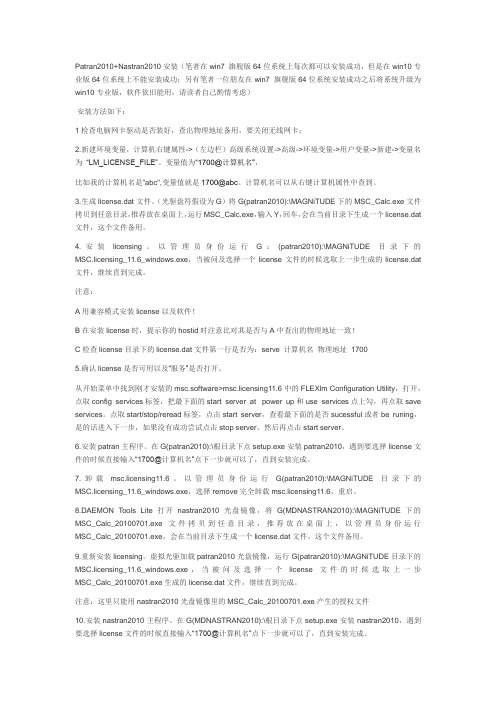
Patran2010+Nastran2010安装(笔者在win7 旗舰版64位系统上每次都可以安装成功,但是在win10专业版64位系统上不能安装成功;另有笔者一位朋友在win7 旗舰版64位系统安装成功之后将系统升级为win10专业版,软件依旧能用,请读者自己酌情考虑)安装方法如下:1检查电脑网卡驱动是否装好,查出物理地址备用,要关闭无线网卡;2.新建环境变量,计算机右键属性->(左边栏)高级系统设置->高级->环境变量->用户变量->新建->变量名为“LM_LICENSE_FILE”。
变量值为“1700@计算机名”,比如我的计算机名是"abc",变量值就是1700@abc。
计算机名可以从右键计算机属性中查到。
3.生成license.dat文件。
(光驱盘符假设为G)将G(patran2010):\MAGNiTUDE下的MSC_Calc.exe文件拷贝到任意目录,推荐放在桌面上,运行MSC_Calc.exe,输入Y,回车,会在当前目录下生成一个license.dat 文件,这个文件备用。
4.安装licensing。
以管理员身份运行G:(patran2010):\MAGNiTUDE目录下的MSC.licensing_11.6_windows.exe,当被问及选择一个license文件的时候选取上一步生成的license.dat 文件,继续直到完成。
注意:A用兼容模式安装license以及软件!B在安装license时,提示你的hostid时注意比对其是否与A中查出的物理地址一致!C检查license目录下的license.dat文件第一行是否为:serve 计算机名物理地址17005.确认license是否可用以及“服务”是否打开。
从开始菜单中找到刚才安装的msc.software>msc.licensing11.6中的FLEXlm Configuration Utility,打开,点取config services标签,把最下面的start server at power up和use services点上勾,再点取save services。
FM2010_NE_WE_Datasheet_2007版
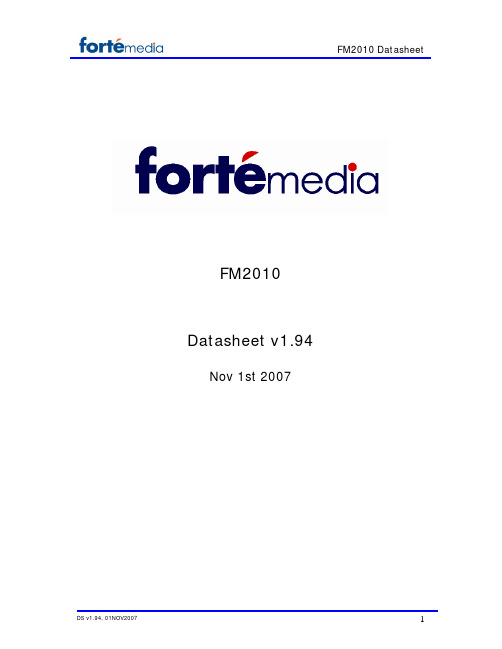
DS v010 Datasheet
CONTENTS
1. INTRODUCTION.......................................................................................................................................... 6 1.1. 1.2. 1.3. 1.4. 1.5. 1.6. 2. 2.1. 2.2. 2.3. 2.4. 2.5. 2.6. 2.7. 2.8. 2.9. 2.10. 3. OVERVIEW ............................................................................................................................................... 6 HARDWARE FEATURES ............................................................................................................................ 7 22-PIN CSP PACKAGE PIN CONFIGURATION ........................................................................................... 8 48-PIN QFN PACKAGE PIN CONFIGURATION .......................................................................................... 8 INTERNAL HARDWARE BLOCK DIAGRAM ............................................................................................... 9 SYSTEM BLOCK DIAGRAM WITH FM2010 AM ........................................................................................ 9
各种文件格式及后缀

各种文件格式及后缀2010-12-17 10:13:11★图像文件的后缀名进入多媒体世界后,大家会看到各种各样精彩的图片,会发现许多种后缀名。
的确,由于各个公司在开发图形有关的软件时都自制标准,导致今日在图形方面有太多的格式,以下就是常见的几种格式:首先是一种位图文件格式,它是一组点(像素)组成的图像,它们由图像程序生成或在扫描图像时创建。
主要有Windows位图(.BMP):由Microsoft公司开发,它被Windows和Windows NT平台及许多应用程序支持。
支持32位颜色,用于为Windows界面创建图标的资源文件格式,光标(.CUR、.DLL、.EXE):资源文件格式,用于创建Windows界面的光标。
OS/2位图(.BMP):Microsoft 公司和IBM开发的位图文件格式。
它为各种操作系统和应用程序所支持。
支持压缩,最大的图像像素为64000×64000。
画笔(.PCX):由Zsoft公司推出,它对图像数据也进行了压缩,可由PCX生成。
用于Windows的画笔。
支持24位颜色,最大图像像素是64000×64000。
支持压缩。
图形交换格式:Graphics Interchage format(.GIF):由Compu Serve创建,它能以任意大小支持图画,通过压缩可节省存储空间,还能将多幅图画存在一个文件中。
支持256色,最大图像像素是64000×64000。
Kodak Photo CD(.PCD):Eastman Kodak所开发的位图文件格式,被所有的平台所支持,PCD支持24位颜色,最大的图像像素是2048×3072,用于在CD-ROM上保存照片。
Adobe Photoshop(.PSD):Adobe Photoshop的位图文件格式,被Macintosh和MS Windows平台所支持,最大的图像像素是30000×30000,支持压缩,广泛用于商业艺术。
FM补丁存放

候选名单 我的文档\Sports Interactive\Football Manager 2010\shortlists
球员职员过滤名单 我的文档\Sports Interactive\Football Manager 2010\filters
士气 我的文档\Sports Interactive\Football Manager 2010\graphics\icons\morale
星星 我的文档\Sports Interactive\Football Manager 2010\graphics\icons\stars 08开始分gold(金星)和silver(银星)
小人 我的文档\Sports Interactive\Football Manager 2010\graphics\pitch\icons\kit
SITV 我的文档\Sports Interactive\Football Manager 2010\graphics\boxes\dialog\sitv
球网 我的文档\Sports Interactive\Football Manager 2010\graphics\picth\nets
看台 我的文档\Sports Interactive\Football Manager 2010\graphics\pitch\dugout
足球 我的文档\Sports Interactive\Football Manager 2010\graphics\picth\balls
FM2011 各类补丁存放路径一览表
图像类
头像 我的文档\Sports Interactive\Football Manager 2010\graphics\players(球员头像图片格式必须为*.png小写后缀)
FM2010
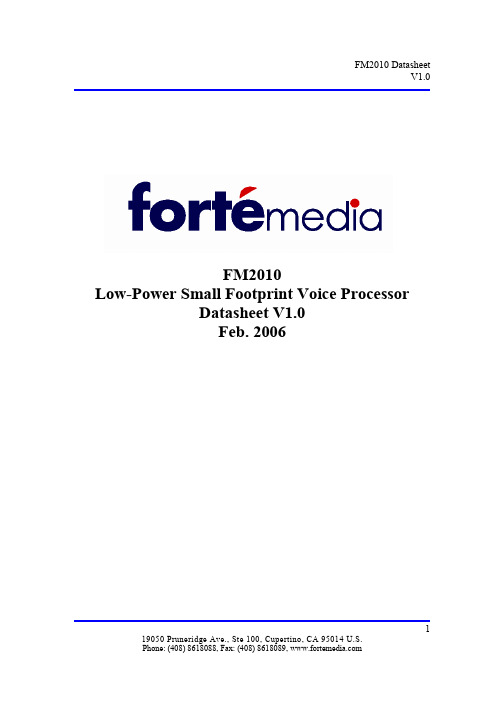
V1.0119050 Pruneridge Ave., Ste 100, Cupertino, CA 95014 U.S.FM2010Low-Power Small Footprint Voice ProcessorDatasheet V1.0 Feb. 2006V1.0 Table of Contents1. Introduction (3)2. Key Features (3)3. IC Block Diagram (4)4. Pin Configuration (4)5. Pin Description (5)6. Major Block Description (8)6.1 SHI (Serial Host Interface) (Pins A1, A2 and B1) (8)6.2EEPROM Interface (Pins A1, A2 and B1) (9)6.3 ADC (Pins A7, B7, A5, B5, C5, C4) (10)6.4 DAC (Pins B3) (10)6.5 Power Supply (Pin D3, B2) (11)6.6 Clock Source (Pin D1, D2) (11)6.7 Mic Input High Pass Filter (HPF) (11)6.8 Reset and Power Up Reset (Pin A3) (12)7. System Functional Description (12)7.1 Modes of Operation (12)7.2 Power Down (Pin A4) (12)7.3 Accessing FM2010 Through EEPROM and SHI (13)7.3.1 Accessing Through EEPROM (13)7.3.2 Examples of Accessing Through EEPROM (13)7.3.3 Accessing Through SHI (14)7.3.4 Examples of Accessing Through SHI (14)8. Electrical & Timing Specification (16)8.1 Absolute Maximum Ratings (16)8.2 Recommended Operating Conditions (16)8.3 DC Characteristics (17)8.4 AC Characteristics (17)8.5 DSP Performance Details (18)8.6 Timing Characteristics (18)9. Package Dimensions (20)10. Required External Components for Operation (22)11. Audio Measurement System (24)12. Ordering Information (25)13. Appendix (25)13.1 Related Documents (25)13.2 Revision History (25)2 19050 Pruneridge Ave., Ste 100, Cupertino, CA 95014 U.S.V1.0319050 Pruneridge Ave., Ste 100, Cupertino, CA 95014 U.S. 1. IntroductionThe FM2010 voice processor from Fortemedia is the ultimate, miniature-sized, single-chip solution of high-performance and low-power consumption for excellent echo cancellation and noise suppression. Utilizing innovative SAM (small array microphone) technology with beam-forming capability at only 25mW of power consumption, the FM2010 is ideal for any portable applications with stringent requirements for battery life, power consumption and IC footprint. It is totally integrated in a miniscule 3.93 x 2.04 mm WLCSP package, and is ideal for applications in portable hand-held PDAs, notebook computers, tablet PCs, and cellular phones.To achieve the lowest power consumption, the FM2010 features an integrated hardware accelerator to speed up voice-related applications while providing high noise suppression performance in the smallest IC footprint. With an enhanced CODEC, the FM2010 provides high SNR for the best voice quality. The FM2010 provides excellent noise suppression and full-duplex capabilities, including non-linear echo and side tone cancellation.For more details on Fortemedia technology, please refer to the Fortemedia Technology White Paper .2. Key FeaturesHighly integrated single-chip solutiono 16-bit DSP w/ Hardware Accelerator (Up to 49 MIPs)o 3 ADC (Analog to Digital Converter) for dual microphone inputs andLine-Ino 1 DAC (Digital to Analog Converter) for Line-Out o RAM, ROMo On-chip microphone amplifiero SHI (Serial Host Interface) interface to external host controller andEEPROM supporto Analog communication power-saving modeLow-power consumption (dissipate 25mW when using 2 microphone mode and 21mW for 1 microphone mode) High-performanceo Powerful AEC (acoustic echo cancellation) (60 dB) o Superior full-duplexo Supports 1 and 2 microphone modeso Microphone select mode to choose between Mic0 and Mic1 as the mainmicrophone (when using small array microphone with beam-forming) o Differential analog I/O to reduce RF interference and increase noiseimmunityo Dynamic range control (DRC) to increase voice intelligibility o Side tone cancellation of 25 to 35 dBo Acoustic echo tail length coverage: 64 to 100msV1.0419050 Pruneridge Ave., Ste 100, Cupertino, CA 95014 U.S. Flexibility to adopt a wide range of external clock commonly available in PC, PDA and cellular phone as its clock source, or use wide varieties of standard crystals as its clock sourceAvailable in small 3.93mm x 2.04mm 22-pin WLCSP package3. IC Block DiagramFigure 1: FM2010 Block Diagram4. Pin ConfigurationFigure 2: FM2010 WLCSP Pin Configuration (Bottom View)Com ModeV1.0519050 Pruneridge Ave., Ste 100, Cupertino, CA 95014 U.S. 5. Pin DescriptionTable 1: FM2010 Pin DescriptionBall # Pin Name IO Type POR State DescriptionC8 VSS_CODEC Gnd - Analog VSSC6 VREF In/out - Bandgap reference output. Tied to 0.22ufC5 LINE_IN_P In - Line-in input (+) used as echo referenceC4 LINE_IN_N In - Line-in input (-) B3 LINE_OUT Out - Line-outC3 VCOM Out - Analog Common mode output. Tied to 0.22uf D3 VDD_CODEC Vdd - Analog VDD1.8v +-10%. Analog current is about 6 maD1XTAL_IN/ CLK INIn-Crystal input; 13Mhz/12.288mhz This pin is also CLK_IN when there is no crystal.CLK_IN can take in clock from 13Mhz to 48Mhz in 1 MHz increment, 12.288MHz to 36.864MHz in 4.096MHzincrement. The intent is to eliminate a crystal part and use the external clock source directly.The pin has the built-in Schmitt triggerD2 XTAL_OUT Out - Crystal output;Leave it NC where there is no crystalC1IRQ_ANAInL0RAnalog communication mode request. When in this mode ( Pin= high ), Mic-in signal will only go through PGA then output to Line-Out and bypass ADC and DSP. PGA gain will be reset for this mode. The chip can switch between normalV1.0mode and ANA-COM mode on thefly.Power up to “0” state or default isnormal mode. Leave it NC if onlynormal mode is used.The pin is 3.3v tolerant.C2 GND Gnd - Digital GNDB2 VDD Vdd - Digital VDD1.8V+-15%. Digital low limit is1.5v.VDD and VDD_CODEC can beisolated by a Resistor which canprovide the desired IR drop. Thedigital current is about 7 ma.B1 SHI_S In/Out L1R Serial Host Select to select SHI orEEPROM. The intent is to conservean EEPROM part and use SHI fordownloading parameters and realtime control such as volume up,volume down and mute.256 byte of 1.8v EEPROM issupported.Power up to “1” state. Leave it NC ifSHI is selected.Default “1” will select SHIThe pin is 3.3v tolerant.A3 RESET_ In L1 Reset, active low. The chip has aninternal power up reset anddebounce circuit. No need forexternal power up reset.Power up to “1” state.The pin is 3.3v tolerant.A2 SDA In/Out L1 SHI serial data in SHI mode; In SHImode, chip is the slave. In EEPEOMmode, it is EEPROM data.The pin output is open drain and anexternal pull-up resistor is required.The pin is 3.3v tolerant.A1 SCLK In/Out L1 SHI serial clock in SHI mode; InSHI mode, this pin is input and thechip is a slave.EEPROM clock in EEPROM mode.In EEPROM mode, this pin isoutput and chip is the master6 19050 Pruneridge Ave., Ste 100, Cupertino, CA 95014 U.S.V1.0Power up to “1” state.The pin is 3.3v tolerant.A4 PWD_ In/Out L1 Power down input pin; Active low.In normal mode, the pin is a powerdown pin but during parametertuning design–in stage, this pin canbe used as LED output pincontrolled by SW via SHI.Power up to “1” state. Leave it NC ifnot being used.The pin is 3.3v tolerant.B4 TEST In L0 Test pin, active high.Power up to “0” state. Leave it NC.A5 MIC1_N In - Mic1 (-) inputB5 MIC1_P In - Mic1 (+) inputA7 MIC0_N In - Mic0 (-) inputB7 MIC0_P In - Mic0 (+) inputNote: I) A1 ball functions as Pin 1 => SCLKII) WLCSP package contains 22 electrical contact balls. The package size is 3.934x2.044 mm with 0.5mm ball pitch and 0.3mm ball sizeLegend:L0 – Pins has latch with power up state as “0”. Leave NC if not being used.L1 – Pins has latch with power up state as “1”. Leave NC if not being used.L0R – Pins has latch and 25 ohm input resistor with power up state as “0”. Can be tied to VDD/VSS directly.L1R – Pins has latch and 25 ohm input resistor with power up state as “1”. Can be tied to VDD/VSS directly.Pin internal latch has an equivalent 500K ohm state keeper.7 19050 Pruneridge Ave., Ste 100, Cupertino, CA 95014 U.S.V1.0 6. Major Block Description6.1 SHI (Serial Host Interface) (Pins A1, A2 and B1)Pins A1 (SCLK) and A2 (SDA) are shared by SHI and EEPROM. The default is SHI and EEPROM can be selected by setting Pin B1 (SHI_S) low. The SHI address ID for the FM2010 is C0 and EEPROM address ID is A0. The SHI block is the interface to an external micro-controller, which can initialize FM2010 through this interface. SHI supports slave mode with 8 bit address mode. The maximum clock speed that the SHI interface can support is 400 KHz. Each transfer will have one command byte, one or two address bytes, and up to two data bytes. SHI requires a sync word “FCF3” to sync up each transfer. Note that SHI is used for transferring parameters during power-up or system reset, and can be used to control DSP in normal operation mode by assessing the DSP registers. Refer to section 7.3.3 Accessing Through SHI for more details.Figure 3: SHI Start, Restart, & StopS: start, Sr: restart, P: stop, Ack: acknowledgeStart, R estart and S top8 19050 Pruneridge Ave., Ste 100, Cupertino, CA 95014 U.S.V1.0 Figure 4: SHI Burst write (on SDA)Burst WriteFigure 5: SHI Read (on SDA)Read6.2 EEPROM Interface (Pins A1, A2 and B1)Pins A1 (SCLK) and A2 (SDA) are shared by SHI and EEPROM. The default is SHI and EEPROM can be selected by setting Pin B1 (SHI_S) low. The SHI address ID for the FM2010 is C0 and EEPROM address ID is A0. 256 bytes of 1.8v EEPROM with starting address 0 is supported. When in EEPROM mode, the FM2010 will be the master and provide Clock to EEPROM. EEPROM is used primarily for storing the chip operation settings and parameters. To save board space, SHI interface can be used for these functions unless there is no SHI available in the system. More details about EEPROM accessing is in Section 7.3.19 19050 Pruneridge Ave., Ste 100, Cupertino, CA 95014 U.S.V1.01019050 Pruneridge Ave., Ste 100, Cupertino, CA 95014 U.S.6.3 ADC (Pins A7, B7, A5, B5, C5, C4)The FM2010 includes 3 analog-to-digital converters (ADC). The converters are at 16-bit precision and 8k sampling rate with sigma-delta architecture. All 3 converters are differential; they are used for 2 microphone inputs with built-in microphone pre-amplifier and one line level input. Line-In is only used as the echo reference by the FM2010 and it is normally connected to the Line-Out or Speaker-Out of the system. The input full scale of the ADC is 2.4Vpp. See Figure 6 for details.For more information on how to program the attenuation/gains for the ADC and DAC blocks (6.4), please refer to the FM2010 Parameter Tuning Guide . Figure 6: FM2010 ADC BlockThe recommended Microphone ADC gain range is from 20 dB to 26 dB in 2 dB increments. The Line-In ADC gain can be ranged from 0 dB to 6 dB in 2 dB increments.6.4 DAC (Pin B3)The FM2010 includes a digital-to-analog converter (DAC). The converter is at 16-bit precision and 8k sampling rate with sigma-delta architecture. The Line-Out converter (single-ended) provides programmable attenuations/gains that can be connected to a system analog input (Line-In or Mic in). See Figure 7 for more details.The recommended DAC gain range is from –6 dB to 2 dB with 0 dB as the typical setting.For more information on how to program the attenuation/gains for the ADC (6.3) and DAC blocks, please refer to the FM2010 Parameter Tuning Guide . Figure 7: FM2010 DAC Details-+ Max 1.2Vpp Max 1.2Vpp 0 dB gainV1.01119050 Pruneridge Ave., Ste 100, Cupertino, CA 95014 U.S. 6.5 Power Supply (Pins D3, B2)The FM2010 has two separate power pins ( Pins D3 and B2 ). Pin D3 ( VDD_CODEC ) is the clean 1.8v supply to the analog Codec and PLL’s. Pin B2 ( VDD ) is the digital supply to DSP and I/O’s. To isolate the digital noises from coupling back to the analog section, VDD_CODEC can be separated from VDD by using a ferrite bead or using a resistor. To conserve power and have less digital noises, lower VDD can be used. However, the maximum voltage differential between VDD_CODEC and VDD should kept at 0.3v. The suggested circuitry is shown in Figure 8. In order to fully utilize all IC features, the usage of two microphones is highly recommended and the minimum required digital VDD (B2) is 1.5v. In one microphone operation, minimum required digital VDD (Pin B2) is 1.4v. See Figure 8 below for suggested circuitry.Figure 8: Suggested Power Circuitry for FM20101.8vVDD_CODEC(D3) VDD (B2)0. 22uf 33 ohm 0.22uf6.6 Clock Source (Pins D1, D2)The FM2010 takes advantage of a wide range of external clocks that are commonly found in PCs, PDAs and cellular phones to generate its clock source. This configuration is designed to eliminate an external crystal part. The external clocks can be ranged from 13MHz to 48MHz with 1MHz increments or from 12.288MHz to 36.864MHz with 4.096MHz increments. Clock-In Pin (D1) accepts any clock source within these ranges. If no external clock source is available, a crystal of value 12.228MHz or 13MHz can be used as its clock source.Note that the decimal clock source is preferred over the integer clock source because it can conserve 0.6 ma power. When operating from the decimal clock source, two internal PLLs are turned off to achieve lower power consumption.See Table 11 and Figure 12 for more details on crystals.6.7 Mic Input High Pass Filter (HPF)High Pass Filters are included and both hardware HPF or software HPF are available. Depending on the noise frequencies, the user can select either hardware HPF or software HPF to achieve better performance. Software HPF in some cases can achieve better performance but it will consume 3 more MIPS.V1.06.8 Reset and Power-Up Reset (Pin A3)The FM2010 has a built-in power-up reset circuitry, therefore, no external reset or circuitry is needed during power-up. For the internal power-up reset circuitry to work properly, the digital VDD (Pin B2) voltage level must be below 0.4v before ramping high to trigger a reset. If reset is required during normal system operations, then Reset Pin (A3) can be connected to system reset. Note that there is a minimum wait time between power-off and power-on depending on the system power supply discharge time.7. System Functional Description7.1 Modes of OperationThe FM2010’s normal operation supports array Microphone-In to Line-Out ( analog in and analog out ) and uses Line-In as echo reference to perform echo cancellation. It has a 2-mic beam-forming mode and a 1-mic mode. Line-Out will be connected to the external Line-In or microphone in of an external CODEC. The Line-In of the FM2010 will be connected to the Line-Out or Speaker-Out of an external CODEC. This close loop configuration produces maximum echo cancellation result. The chip will load its parameters from external devices, such as an EEPROM or a micro controller through the SHI interface.Besides operating at normal mode by default, the chip can be operated at lower-power analog communication mode by asserting pin C1 (IRQ_ANA) high. During this bypass mode, the microphone input signal will be gain-amplified and directly routed to the Line-Out gain stage for output. It bypasses the internal ADC and DSP. When entering this mode, the chip will first save the current PGA gain settings and load the new gain settings for the analog communication mode. When exiting this mode, the chip will save the current gain settings and restore the previous normal mode gain settings before resuming normal operation. Users can switch between normal mode and lower-power mode on-the-fly.7.2 Power-Down (Pin A4)The power-down sequence is initiated by applying a high-to-low transition to the PWD_ pin (Pin A4). The minimum active low period is 6.6 ms. The power-down mode can be exited by applying a low-to-high transition on the PWD_ pin. If the power-down resume mode is not selected, the parameters for the FM2010 must be reloaded when recovering from power-down. If the power-down resume mode is selected, the power-down control signal should be connected to the PWD_ pin of FM2010 and to the power-down pin of the external power amp. The power-down current is minimal 10 ua. Please see the FM2010 Parameter Tuning Guide for more information.Power-down can also be initiated and exited by applying high to low then to high via RESET_ pin.12 19050 Pruneridge Ave., Ste 100, Cupertino, CA 95014 U.S.V1.01319050 Pruneridge Ave., Ste 100, Cupertino, CA 95014 U.S.7.3 Accessing FM2010Through EEPROM and SHIUsers can read or write to registers in the FM2010 (for example, to update parameters) through one of two interfaces: EEPROM or SHI. To access the registers in the FM2010, users must use a pre-defined command entry pattern (see Figure 9). The SHI interface is used if applications require control through an external host.Figure 9: Command Entry Data PatternCommand Byte Address Byte(s) Data Byte(s)Table 2 below shows the available command entries and the associated number of bytes required for each entry.Table 2: Command Entries Command Entry Available for Interface Command Byte No. of Address Bytes No. of Data Bytes Total No. ofBytesMem_write SHI, EEPROM 3B 2 2 5 Mem_read SHI 37 2 0 3 Short_reg_write SHI 68 1 1 3 Long_reg_write SHI 6A 1 2 4 reg_read SHI 60 1 0 2 7.3.1 Accessing Through EEPROMWhen the EEPROM mode is selected as the source to initialize the parameters after reset (i.e. power-up reset or system reset), the EEPROM access is set to burst mode up to 256 bytes. The FM2010 will continuously retrieve data in burst mode until the end of transfer byte, “F0,” is detected. Then, the FM2010 will enter into normal operation mode. When operating the FM2010, only 256 bytes of 1.8v EEPROM is needed. In this operation, the FM2010 will act as the master and provide the clock.7.3.2 Examples of Accessing Through EEPROMTable 3 provides a few examples of how to update parameters in the FM2010 through the EEPROM interface. For more details, please refer to the FM2010 Parameter Tuning Guide .Table 3: Examples of Accessing Through EEPROM a. set Microphone PGA3bV1.0 1E3E0200b. set Line_Out PGA3b1E340033c. set mic_in volume3b1E3D0800d. terminate EEPROM transfer3b1E3A0000F0 -- end of EEPROM initial read command (required)7.3.3 Accessing Through SHIThe SHI serves as an interface between the FM2010 and a host PC or controller, which can send commands to program the chip’s parameters. The SHI is an asynchronous bi-directional serial interface. The protocol is determined by a start bit, number of character bits, a parity bit and a stop bit. The transfer speed is determined by the baud rate, which can be programmed internally. During this operation, the FM2010 will act as the slave and receive the clock from the host.There are five different types of command entries for the FM2010 SHI interface (see Table 2). A sync word, “FCF3,” is required before each command entry. Since the speed of the SHI interface is much slower than the FM2010’s internal clock, it is safe to continue a write transfer without checking the status of the data transfer.There are two access modes: mem_read and reg_read. Mem_read is used to read the memory contents and save them in registers 25 and 26 of the FM2010. Reg_read then transfers the register contents to the SHI interface output. The micro-controller host will then receive the register contents by monitoring the SDA pin.No partial command entry is allowed as this may cause system malfunction.7.3.4 Examples of Accessing Through SHI14 19050 Pruneridge Ave., Ste 100, Cupertino, CA 95014 U.S.V1.0 Table 4 provides a few examples of how to update parameters in the FM2010 through the SHI interface. For more details, please refer to the FM2010 Parameter Tuning Guide. Table 4: Examples of Accessing Through SHIa. mem_write transferFC F3 3B 1E 34 00 55 -- write memory 1E34 with 0055b. mem_readFC F3 37 1E 34 -- read memory contents of 1E34c. short_reg_writeFC F3 68 2C 00 -- write register 2C with 00d. long_reg_writeFC F3 6A 2A 00 00 -- write register 2A with 00 00e. reg_readFC F3 60 25 -- read register 25f. read out contents of memory location 1E34FC F3 37 1E 34FC F3 60 26 -- MSB of 1E34 will transmit through SDAFC F3 60 25 -- LSB of 1E34 will transmit through SDA15 19050 Pruneridge Ave., Ste 100, Cupertino, CA 95014 U.S.V1.01619050 Pruneridge Ave., Ste 100, Cupertino, CA 95014 U.S. 8. Electrical & Timing Specification 8.1 Absolute Maximum RatingsTable 5: Absolute Maximum Ratings Parameter Symbol ConditionRating Unit Power Supply Voltage VDD_CODEC,VDD-2.0 V Digital Input Voltage VIN -3.6 V Digital Output Voltage VOUT - 2.0 V Storage Temperature T stg--40 to 1500C8.2 Recommended Operating ConditionsTable 6: Recommended Operating Conditions Parameter Symbol Condition MinTyp Max Unit ESD ProtectionHBM 2 kV Power Supply Voltage (1)VDD_CO DEC -1.62 1.82.0 V Digital SupplyVoltage ( 2- mic ) VDD 1.51.62.0VDigital Supply Voltage ( 1-mic ) VDD 1.4 1.5 2.0 VOperating Temperature T amb - -40 25 85 °C Input High Voltage V IH 0.7* VDDVDDV Input Low Voltage V IL 0 0.3* VDD V Digital Input Rise Time t IR All digital inputs 2.5 ns Digital Input Fall Time t if All digital inputs 2.5 ns Master Clock Frequency f mck XTAL_IN 12.288, 13 MHz Master Clock Duty Cycle D mck XTAL_IN 40 50 60 % SHI Clock Frequency F sck SCLK (Slave Mode)100400kHzV1.01719050 Pruneridge Ave., Ste 100, Cupertino, CA 95014 U.S. SHI Clock Duty CycleD sck SCLK 40 50 60 %Notes: The power ripple (AC element) has to be limited within 100mV.8.3 DC CharacteristicsTable 7: DC CharacteristicsParameter Symbol Condition Min Typ Max Unit Digital Supply for Core ( 2-mic ) VDD 1.5 1.6 2.0 V Digital Supply for Core ( 1-mic ) VDD1.4 1.52.0 V Power Supply CurrentI SU Operating, Analog + Digital - 13 16 mA Power Down Current I PD All Channels disabled; PWD_ is low- 10 40 uA I IH V I = VDD_CODEC - - 10 uA Input Leakage Current I IL V I = 0 V-- 10uA High Level Digital Output Voltage V OH0.9* VDD-VDDVLow Level Digital Output VoltageV OL 0 - 0.1* VDDV Digital Output Leakage Current I O - - 10 uA InputCapacitance C IN- 10 - pF PowerDissipationP SYSVDD =1.8V, T amb =25°C VDD=1.4V-25 20mW8.4 AC CharacteristicsTable 8: AC Characteristics (room temperature, gain set to 0 dB) Parameter Condition Min Typ MaxUnit Mic0 & Mic1 Input Range (differential) Reference as 0 dB full scale2.4VppV1.01819050 Pruneridge Ave., Ste 100, Cupertino, CA 95014 U.S. Line-in Input Range (differential)Reference as 0 dB full scale2.4 Vpp Line-out Full Scale Output (single-ended)Typ is @ 0 dB PGA gain; Max is @ 2 dB PGA gain 1.2 1.5 Vpp SNR for Mic0 & Mic1 to Analog Line-out Path 76 dB CODEC Sampling Frequency8 KHz Input Impedance for Mic/Line-inReference as 0 dB full scale 25 k Ω Load impedance for Line-out600Ω8.5 DSP Performance DetailsTable 9: DSP Performance DetailsParameter Condition Min Typ Max Unit Acoustic Echo Cancellation 2-mic mode - - 60 dB Stationary Noise SuppressionFor Mic0, Mic1 12 dB Non-stationary Noise Suppression For Mic0 & Mic1 Beam-forming 20 dB Beam-forming angle Using SAM (smallarray microphone)120 Deg Acoustic Echo Tail Length 64 - 100 ms Echo Convergence 2-mic mode - 30 - ms Noise Convergence 2-mic mode -1.5-s8.6 Timing CharacteristicsTable 10: Timing Characteristics Parameter Symbol ConditionMin. Typ. Max. Unit Reset Active low time t rst 60 us Power-down Active time 6.6 ms Power-off to power-up time500 - - ms* Set parameter timing after resett param 4 - - ms Line-out delay after parameter setting t out- 108 - ms SCLK frequency F sclkInput Mode100400kHzV1.01919050 Pruneridge Ave., Ste 100, Cupertino, CA 95014 U.S. SDA Setup Time t ds 10 - - ns SDA Hold Time t dh 10- -ns* Power-off to power-on wait time depends on the power supply charge discharge time in the system. Larger power supply decoupling capacitors in the system may take longer to discharge.Figure 10: Reset to Line-out Timing9. Package Dimensions (WLCSP )RESET_SHI, EEPROMAnalog Line OutV1.02019050 Pruneridge Ave., Ste 100, Cupertino, CA 95014 U.S.Figure 11: 22-pin WLCSP Package Drawing and DimensionsTop ViewBottom ViewV1.02119050 Pruneridge Ave., Ste 100, Cupertino, CA 95014 U.S.Side ViewV1.02219050 Pruneridge Ave., Ste 100, Cupertino, CA 95014 U.S. 10. Required External Components for OperationMicrophone (Ommi and Uni-directional) Type: Electret Condenser Microphone Sensitivity: -44 ~ -47 dB (1V/PA) Operating Voltage: 2V (standard) Impedance: 2.2k ohm maximumCrystal/Oscillator (Optional) (see section 7.5 for more details) Table 11: General Crystal Recommendations Parameter Value Table Operating Frequency 12.288 MHz or 13 MHz Resonant Mode Parallel Frequency Tolerance +/- 30 PPM Aging per Year +/- 5 PPM / Yr Operating Mode Fundamental Mode Crystal Co < 10 pF Crystal Rs (ESR) < 150 Ω CL (external load capacitance) 20 pF Drive Level 500 uWFigure 12: Typical Crystal Oscillator DiagramTo Internal Clock CircuitryFM2010XTAL_IN XTAL_OUTCLCL Y1V1.02319050 Pruneridge Ave., Ste 100, Cupertino, CA 95014 U.S. Figure 13: External XTAL_IN Clock SourceSerial EEPROM (optional)Fortemedia recommends using a 1.8V 5-pin serial EEPROM such as 24AA02 (256 Byte – small size). For small footprint, WLCSP package is the best choice.FM2010No ConnectExternal Clock InputTo Internal Clock Circuitry1.8 VSignaling LevelV1.02419050 Pruneridge Ave., Ste 100, Cupertino, CA 95014 U.S. 11. Audio Measurement SystemSettingsPC microphone: -45 dB sensitivity Speaker: 8WTable 12: Echo Cancellation Measurement ParameterCondition Typical Acoustic Echo Cancellation Voice band 50 to 60 dBTable 13: Noise Suppression Measurement Parameter ConditionTypical Stationary Noise Suppression 1KHz tone and white noise12 dBNote: Adaptive time is between 1 to 2 secondsSpk-outV1.012. Ordering InformationTable 14: Available DevicePackage Green Temperature Grade Ordering Code22 -pin WLCSP Yes Extended 2010-WENote: Extended = -20 to 70 degrees C13. Appendix13.1 Related Documents1.Fortemedia Technology White Paper2.FM2010 Parameter Tuning Guide13.2 Revision HistoryRevision Date ChangesV1.0 2/10/06 n/a25 19050 Pruneridge Ave., Ste 100, Cupertino, CA 95014 U.S.。
各种文件后缀名与打开方式大全资料
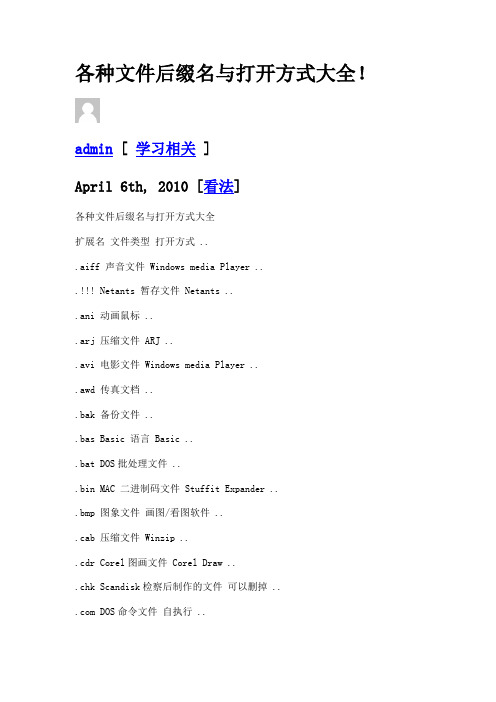
各种文件后缀名与打开方式大全!admin [ 学习相关 ]April 6th, 2010 [看法]各种文件后缀名与打开方式大全扩展名文件类型打开方式 ...aiff 声音文件 Windows media Player ... Netants 暂存文件 Netants ...ani 动画鼠标 ...arj 压缩文件 ARJ ...avi 电影文件 Windows media Player ...awd 传真文档 ...bak 备份文件 ...bas Basic 语言 Basic ...bat DOS批处理文件 ...bin MAC 二进制码文件 Stuffit Expander ...bmp 图象文件画图/看图软件 ...cab 压缩文件 Winzip ...cdr Corel图画文件 Corel Draw ...chk Scandisk检察后制作的文件可以删掉 ...com DOS命令文件自执行 ...cpx Cryptapix加密图片文件 Cryptapix ...cur 静态鼠标 ...dbf 数据库文件 dBase, FoxBase, Access ...dll 应用程序扩展 ...doc 文档文件 Word ...dwg AutoCAD文件 AutoCAD ...eps Illustrator 图画文件 Adobe Illustrator .. .exe 执行文件自执行 ...fon 字体文件 ...gb 国标码文件南极星文字处理 ...get Getright 暂存文件 ...gif 256色图象文件画图/看图软件 ...gz 可供UNIX或LINUX使用的压缩文件 Winzip .. .hqx Macintosh 文件 Stuffit Expander ...htm 网页浏览器 ...html 网页浏览器 ...ico 图标 ...ini 配置设置笔记本或WordPad ...ipx IPX演示文件浏览器加装IPX 插件 ...jiff 图象文件画图/看图软件 ...jpeg 压缩过的图象文件画图/看图软件 ...jpg 压缩过的图象文件画图/看图软件 ...js j a v a s c r i p t ...lnk 快捷方式连接文件连接文件的相应程序 ...m3u Winamp播放列表 Winamp ...mid 声音文件 Windows media Player ...vod Quicktime影像文件 Quick Time ...mp3 压缩音乐文件 Winamp ...mpeg 影像 Windows media Player ...mpg 影像 Windows media Player ...njx 南极星文档南极星文字处理 ...pcb 电子电路图设计文件 Protel PCB ...pdf 便携式文档格式,内含图片文字等等 Adobe Acrobat, Adobe Acrobat Reader ...pm5 PageMaker 5 排版文件 Page Maker ...ppt Power Point 文件 Microsoft Power Point ...ps Ghost*** ...psd Photoshop文件 Adobe Photoshop ...pub Publisher排版文件 Microsoft Publisher ...qt Quicktime影像文件 Quick Time ...ra Real Audio声音文件 Real Audio ...ram Real Audio影像文件 Real Audio ...rar 压缩文件 Winrar ...rsf Richwin 字体文件 ...sch 电子原理图设计文件 Protel Schematic ...scr 屏保文件 ...sea Macintosh 启动文件 ...sit 压缩 Stuffit Expander ...swf Flash动画文件浏览器加装Macromedia flash 插件 .. .sys 系统文件 ...tar UNIX压缩文件 Winzip ...tif 高质量图象文件画图/看图软件 ...tiff 高质量图象文件画图/看图软件 ...tmp 暂存文件可以删掉 ...ttf 字体文件 ...txt 纯文本文件笔记本或全部文字处理系统 ...vbs Visual Basic 编程文件 Microsoft Viasual Basic .. .viv VIVO影像文件浏览器加装VIVO 插件 ...vqf 压缩声音文件 Yamaha SoundVQ Player ...wav 未压缩的声音文件 Windows media Player ...wk1 Lotus 123 试算软件文件 Lotus 123, Excel ...wq1 Q-Pro 试算软件文件 Q-Pro, Excel ...wri Write文字文档 Word ...xls Excel 试算软件文件 Microsoft Excel ...Z UNIX压缩文件 Winzip ...zip 压缩文件 Winzip ..图像文件: ..bmp Windows or OS/2 Bitmap ..clp Windows Clipboard ..cup Dr. Halo ..dib Windows or OS/2 DIB ..emf Windows Enhanced Meta file ..eps Encapsulated Post*** ..fpx Flash Pix ..gif Compuserver ..iff Amiga ..img GEM Paint ..jpg JPEG – JFIF Compliant ..lbm Deluxe Paint ..mac Mac Paint ..msp Macrosoft Paint ..pbm Potable Bitmap ..pct Macintosh Pict ..pcx Zsoft Paintbrush ..pic PC Paint ..png Portable Network Graphics .. ppm Portable Pixelmap ..psd Photoshop ..psp Paint Shop Pro Image ..ras Sun Raster Image ..raw Eaw File format ..rle Windows or CompuServer RLE .. sct SciTex Continuous Tone ..tga Truevision Targa ..tif Tagged Image file format .. wmf Windows Meta File ..wpg WordPefect Bitmap ...ACA Microsoft的代理使用的角色文档 ...ace 一种压缩格式文档,压缩率甚至超过WinRAR,可以使用WINACE等工具打开 ...acf 系统管理配置 ...acm 音频压缩管理驱动程序,为Windows系统提供各种声音格式的编码和解码功能 ...acs 同.acm,但保存于本地 ...ADE Microsoft Access项目扩展 ...ADN Microsoft Access的空白项目模板 ...ADP Microsoft Access的项目 ...aif声音文件,支持压缩,可以使用Windows Media Player和QuickTime Player 播放 ...AIF音频文件,使用Windows Media Player播放 ...AIFC音频文件,使用Windows Media Player播放 ...AIFF音频文件,使用Windows Media Player播放 ...ani动画光标文件扩展名,例如动画沙漏。
纽曼 MoMo V2010 说明书
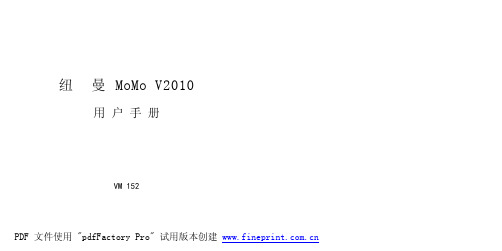
纽曼 MoMo V2010用户手册VM 152PDF 文件使用 "pdfFactory Pro" 试用版本创建w - 1 -您 好:感谢您选用纽曼MoMo V2010!纽曼重磅推出的MoMo 精品系列,拥有2.4英寸高清大屏幕、超薄机身、时尚靓丽外型,更赋予了强大、全面的内部功能,相信将带您畅游无限广阔、精彩纷呈的娱乐世界。
此用户手册旨在提供关于本产品的多种信息,令您轻松自如地操作使用!敬请关注本手册,谢谢您的支持!PDF 文件使用 "pdfFactory Pro" 试用版本创建 w 目录前言 4……………………………………………………………………………………功能特色 5……………………………………………………………………………………外观及按键 6……………………………………………………………………………………基本操作 7快速入门 (7)充电操作及电池管理 (8)锁定按键 (8)复位功能 (9)系统默认目录 (9)……………………………………………………………………………………功能介绍 10掌上影院 (10)音频播放器 (11)影音录制 (14)收音机 (15)图片浏览 (16)电子书 (17)- 2 -PDF 文件使用 "pdfFactory Pro" 试用版本创建w 游戏 (19)资源管理器 (21)系统设置 (23)存储卡操作 (26)视频转换工具 (27)……………………………………………………………………………………驱动安装 30……………………………………………………………………………………固件升级 32……………………………………………………………………………………通讯操作 33……………………………………………………………………………………产品真伪辨别 34……………………………………………………………………………………注意事项 35……………………………………………………………………………………疑难解答 36……………………………………………………………………………………技术规格 40- 3 -PDF 文件使用 "pdfFactory Pro" 试用版本创建w 前言为了使您尽快轻松自如地操作您的MoMo,我们随机配备了简练易懂的用户手册,您可以获取有关产品介绍、操作方法等方面的知识。
FMS + FME视频在线直播系统
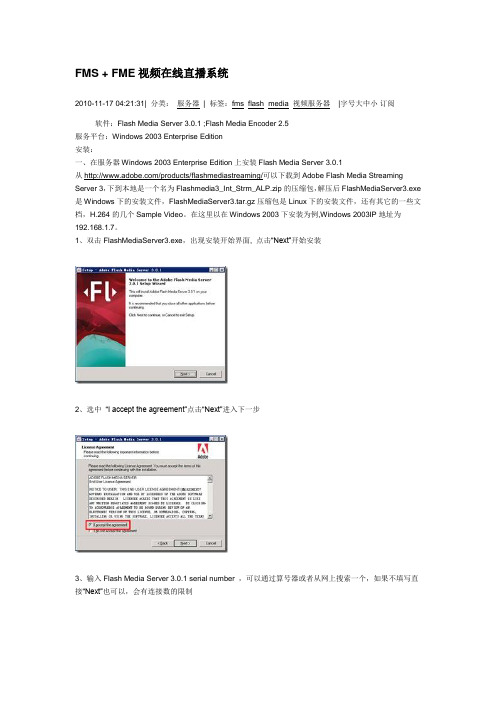
FMS + FME视频在线直播系统2010-11-17 04:21:31| 分类:服务器| 标签:fms flash media 视频服务器|字号大中小订阅软件:Flash Media Server 3.0.1 ;Flash Media Encoder 2.5服务平台:Windows 2003 Enterprise Edition安装:一、在服务器Windows 2003 Enterprise Edition上安装Flash Media Server 3.0.1从/products/flashmediastreaming/可以下载到Adobe Flash Media Streaming Server 3,下到本地是一个名为Flashmedia3_Int_Strm_ALP.zip的压缩包,解压后FlashMediaServer3.exe 是Windows下的安装文件,FlashMediaServer3.tar.gz压缩包是Linux下的安装文件,还有其它的一些文档,H.264的几个Sample Video。
在这里以在Windows 2003下安装为例,Windows 2003IP地址为192.168.1.7。
1、双击FlashMediaServer3.exe,出现安装开始界面, 点击“Next”开始安装2、选中“I accept the agreement”点击“Next”进入下一步3、输入Flash Media Server 3.0.1 serial number ,可以通过算号器或者从网上搜索一个,如果不填写直接“Next”也可以,会有连接数的限制4、准备好将要开始安装了5、设置好安装的路径,默认的安装路径是“C:\Program Files\Adobe\Flash Media Server 3\”,这里更改为“C:\FMS”,点击“Next”继续6、在开始程序菜单中将显示的名字,这里不做更改7、设置管理员的帐号和密码,安装好后可以使用这个帐号和密码进入管理界面8、设置端口号,可以同时设置多个,以逗号分隔,注意不要和现在服务使用的端口发生冲突。
电脑更改各种软件的默认保存路径(位置)的方法

1.Microsoft Access文件默认保存路径修改方法Access默认保存路径也是C:My Documents目录。
默认保存路径修改方法:打开Access程序,单击菜单栏“工具”下的“选项”命令,接着在出现的“选项”对话框中选择“常规”标签页面,将“默认数据库文件夹”改成专用数据分区的某个文件夹,然后按“确定”即可。
2.Microsoft Word文件默认保存路径修改方法Word文件默认保存路径是C:My Documents目录。
默认保存路径修改方法:打开Word程序,单击菜单栏“工具”下的“选项”命令,接着在出现的“选项”对话框中选择“文件位置”标签页面,再选择文件类型,按“更改”按钮,将位置指定为专用数据分区的某个文件夹,然后按“确定”即可。
3.Microsoft Excel文件默认保存路径修改方法同样,Excel默认保存路径也是C:My Documents目录。
默认保存路径修改方法:打开Excel程序,单击菜单栏“工具”下的“选项”命令,接着在出现的“选项”对话框中选择“常规”标签页面,将“默认工作目录”改成专用数据分区的某个文件夹,然后按“确定”即可。
4.WPS2000文件默认保存路径修改方法WPS2000默认保存路径是C:WPS2000wps目录(假如你的WPS2000安装在C盘根目录下,下同)。
它的默认保存路径的修改,必须在WPS2000软件安装时进行。
在WPS2000软件安装过程中,必须先接受许可协议,再填写用户资料,然后选择安装路径,之后便是选择工作目录。
在选择工作目录时,我们就可以点击“浏览”按钮,选择专用数据分区的某个文件夹即可。
5.Microsoft PowerPoint文件默认保存路径修改方法PowerPoint默认保存路径也是C:My Documents目录。
默认保存路径修改方法:打开PowerPoint程序,单击菜单栏“工具”下的“选项”命令,接着在出现的“选项”对话框中选择“高级”标签页面,将“默认文件位置”改成专用数据分区的某个文件夹,然后按“确定”即可。
FM2011足球经理常见问题集锦

足球经理FM2011常见问题集锦1L:(1)、刷小牛时间每个联赛时间不同的(2)、能否让球员同意学貌似和球员性格年龄都有关,部分有位置限制(3)、各位置重要属性(4)、存档过大,减肥方法(5)、青训(6)、球员的随机潜力值(7)、英超劳工证(8)、训练项目影响的球员属性(9)、拜师(10)、关于扩建球场的规则(11)、习惯介绍2L:(1)球员成长的快慢和天赋(2)出现球员讨厌某某对友的解决办法(3)小牛应该怎样培养(4)进攻核心和组织核心进攻核心(5)组织老板强制干预球员转会的办法(6)属性颜色问题解决的方法(7)提高董事会评价中的Club Stature(8)实际属性与隐藏属性(9)FM里的DDT是什么?(10)给自己添加的头像(11)FM2009如何窗口化(12)下载的头像、队徽放在哪?如何显示?3L:(1)、新增固潜166-200所有球员(2)、开档免费球员(3)、球员和职员重要属性(4)、让德国国家队显示真实球员而不是灰人(5)、汉化后无法使用FM Genie Scout的解决办法4L:58条问答集锦1:下载头像、队徽放在哪?如何显示?2:下载训练包、阵形ddt 候选名单,如何使用?3:如何修改FM08的背景图片(backgrounds)?4:球员名字下面显示一串数字如何解决?5:手动修改属性颜色的方法6:球员描述的条件:7:请问FM2009如何窗口化啊?8:『右击桌面快捷方式,选属性,在目标一栏的最后,加-small_screen -windowed即可』.我照上面的说法做了一遍,还是不能用窗口模式?9:如何把游戏里的音乐关了?10:为什么新出来的队员没有随机头像?11:FM2008 出现白屏的解决方法12:为什么存档文件巨大13:怎么截图上传呢?(问这个得不在少数···)14:怎么刷卫星捏?15:怎样使买入的年轻球员成为本队的青训球员16:求教~~请问怎么刷灰人啊!???17:汉化后字体全部变成了□□□□怎么解决捏?18:怎么拜师?19:球员潜力问题名词解释20 关于英超劳工证问题21:卫星俱乐部的几种形态22:与媒体周旋23:赛前针对性战术24:关于职业介绍所25:如何刷出JP灰人(不同于第16问)26:老板要求签入世界级球星时,怎样才能知道他想买谁27:关于一半所有权28:08的球队在哪编辑?我想自己把一些球队互换29:求助:游侠足球队档解压以后放在哪个目录下啊????30:09手动减肥的办法????????31:窗口化游戏导致弹窗分辨率被设置为低于允许的最低值,将自动恢复到原来的状态是什么意思?32:怎么能尽快让老球员退役并留下做教练???33:卫星俱乐部多久才能刷一次34:FM联机方法35:共有期到了之后会两个队出价决定到哪个队,怎么看别人出了多少钱啊?36:如何签下不愿转会的小牛?37:每当西甲联赛开始时,就会出现主队,B队,C队的球员注册,我已经在B,C队帮些B,C队球员注册,注册后有显示分配了号码,过了几天后B,C队的号码分配是就没有了。
DM常用文件路径(存放位置)总汇

三、卫视节目台标文件(services)上传路径:/var/tuxbox/config/enigma/
四、上传手动安装文件路径:/var/tmp- >tmp/
五、卫视节目破解文件(keys)上传路径:/var/keys/
DM常用文件路径(存放位置)总汇
8 U5 r4 o! Q/ [1 A" [ [( |使用DMGX卫视节目,有时需要将某些文件通过DCC软件上传到DM,但不同文件因其作用不同,因此上传到DM的路径也会相应不同。(注:文件要上传到“路径”中标明的最后一个文件夹下)
一、GX帐号(CCcam.cfg)的上传路径:/var/etc/
六、PC硬盘内GX文件夹上传路径:/var/mnt/hdd/或/hdd- >/var/mnt/hdd/
七、皮肤执行文件(后缀分别为esml、info、png)上传路径:/var/tuxbox/
config/enigma/skins/
八、DM开机画面图片(easylogo.so和easylogo.cfg)文件存放位置:/var/
tuxbox/plugin/
九、DMGX协议插件(CCcam)存放位置:(1)/var/bin/;(2)/var/etc/
(3)/var/script;(4)/var/tuxbox/plugins/;(5)/var/uninstall/
2010FME Desktop安装及许可配置说明
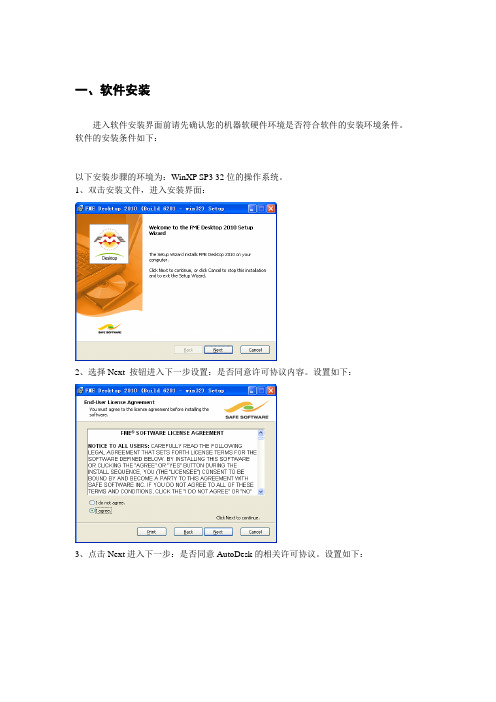
一、软件安装进入软件安装界面前请先确认您的机器软硬件环境是否符合软件的安装环境条件。
软件的安装条件如下:以下安装步骤的环境为:WinXP SP3 32位的操作系统。
1、双击安装文件,进入安装界面:2、选择Next 按钮进入下一步设置:是否同意许可协议内容。
设置如下:3、点击Next进入下一步:是否同意AutoDesk的相关许可协议。
设置如下:4、点击Next进入下一步:设置安装路径。
5、点击Next进入下一步:是否愿意将FME支持的各种未知格式数据的默认打开方式修改为FME Desktop的打开方式。
默认为no,6、点击Next进入下一步:是否在开始菜单创建FME Desktop的快捷方式。
默认为勾选。
7、点击Next进入下一步:是否安装SDK组件。
默认为NO:8、点击Next进入下一步:加载坐标系统的设置,选择默认设置即可:9、点击Next进入下一步:是否允许Safe公司收集您的软件使用报告。
10、点击Next进入下一步:设置完成,进行安装操作界面。
11、点击Install,进行软件安装,安装完成后出现如下信息窗口,即可完成软件的安装过程:二、许可配置1、安装完成后,自动出现如下许可配置的对话框:不同的用户要选择不同的许可配置选项,说明如下:申请临时许可的用户可以选择前三项:I want to request an evaluation license:I have a Serial Number and want to request a permanent license:I want to Retrieve a previously requested license using the Internet:已购买了正式许可的用户可以选择后两项:I want to install a license already provided by safe software:购买了固定许可和加密狗的用户选择此项。
各种临时文件文件夹位置

删除上网冲浪产生的临时文件上网时也会产生很多“垃圾”,这些“垃圾”包括上网历史记录、临时缓存文件、Cookies,如访问网址、登录用户名、密码或个人资料、身份识别等信息。
①清除历史记录
清除的方法是进入“控制面板→Internet选项”对话框,在“常规”页面中单击其“删除文件”和“清除历史记录”选项按钮,或者直接删除Windows下的“Temporary Internet Files”文件夹中的内容就可达到清除垃圾的目的。此外上网时也会产生一些临时性的文件,还要到C:\Windows\Temp目录中把它们删除掉。
④删除文件关联项
在资源管理器中,选择“工具/文件夹选项”下“文件类型”标签,找到与“C:Program FilesKuroKuro.exe”相关联的文件类型,再按Del键删除,
⑤打开注册表,查找与卸载软件有关的键
打开注册表,利用查找功能,在注册表中查找与软件有关的键值,找到并删除,可能有多个,这时你可以用F3快捷键继续查找,直到所有的项目全被删除。
2.删除不常用的文件
在“控制面板”中进入“添加/删除程序”窗口, 删除“添加或删除Windows组件”的选项里不需要的程序组件,如图6。系统中有些程序文件也是可以删除的,如Windows 2000的“C:WINNTdriver cachei386”目录下,就有一个大小约50多兆、名为“driver.cab”的压缩文件,这是系统内置的硬件设备驱动程序包。名为“user.dmp”的文件会使电脑经常出错且用处不大,也可以把它删掉。这些不常用文件的删除方法同上一段落。
在软件的运行过程中通常也会产生一些临时交换文件,比如一些程序工作时产生的形如*.old、*.bak这样的备份文件,杀毒软件或系统软件检查硬盘时生成的备份文件等。
微软发布器2010产品指南说明书
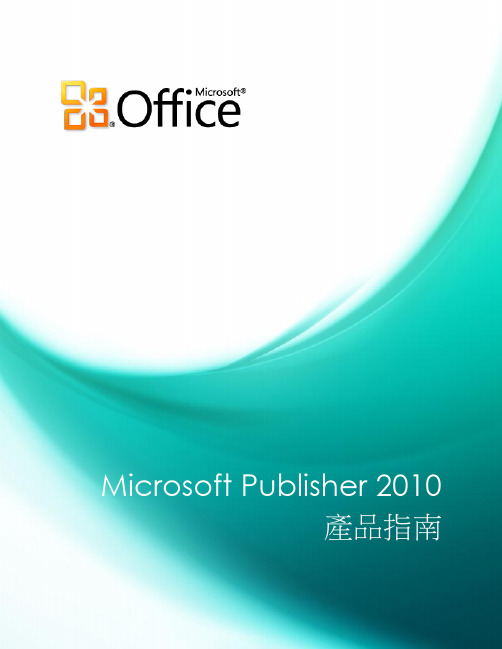
目錄簡介 (1)Publisher 2010:快速瀏覽 (2)建立外觀出色的出版物 (2)節省時間並簡化工作 (3)適時運用正確的工具 (3)讓您更有自信分享出版物 (4)Publisher 2010:深入瞭解 (5)輕鬆存取線上範本增強設計! (5)自訂範本並重複使用自訂內容 (6)建置組塊增強設計! (7)與 Publisher 使用者社群共享全新設計! (8)編輯和使用相片工具全新和增強的設計! (10)物件對齊技術全新設計! (12)精細印刷樣式全新設計! (12)即時預覽全新設計! (14)貼上時即時預覽全新設計! (14)隱藏草稿區全新設計! (16)頁面導覽全新設計! (17)功能區全新設計! (18)Backstage 檢視全新設計! (19)整合的列印體驗全新設計! (20)商業與數位印刷支援增強設計! (21)發佈成 PDF 或 XPS 增強設計! (23)語言工具增強設計! (24)儲存和管理客戶清單 (25)傳送電子報 (25)功能位置 (27)版本比較 (33)常見問題集 (38)需求\揭露 (42)簡介Microsoft® Publisher 2010 提供簡單易用的設計工具,能讓您建立、列印和共享具有專業品質的行銷資料和出版物。
經過更新的使用者介面讓工作更有效率,增強的相片工具讓您獲得更精確的結果,視覺化的指南則能幫助您導覽出版物並查看列印內容。
無論您需要摺頁冊、傳單、目錄或電子報,您都可以用更低的花費和更少的工作量自行製作。
Publisher 2010 讓您輕鬆建立屬於自己的成功宣傳方式。
Publisher 2010:快速瀏覽實現您的創意您不必是專業設計師,就能夠製作出專業的行銷和宣傳資料。
各種預先設計好可自訂的範本,以及簡單好用的設計工具,都可幫助您快速將創意付諸實行,建立視覺效果豐富的出版物。
建立外觀出色的出版物您的內容外觀會大幅影響對象接收資訊的意願。
安卓手机SD卡根目录下的常见文件夹详解

1、.android_secure 是官方app2sd的产物,删了之后装到sd卡中的软件就无法使用了,小心别误删。
2、.Bluetooth 用蓝牙之后就会有这个。
3、.mobo Moboplayer的缓存文件。
4、.QQ QQ的缓存文件,定期清除。
5、.quickoffice 顾名思义,quickoffice的缓存文件。
6、.switchpro 顾名思义,switchprowidget(多键开关)的缓存文件。
7、.ucdlres UC迅雷的缓存文件。
8、albumart 音乐专辑封面的缓存文件夹。
9、albums 相册缩略图的缓存文件夹。
10、Android 比较重要的文件夹,里面是一些程序数据,比如google map的地图缓存,误删掉后地图还需重新下载。
11、backups 一些备份文件,比如联系人导出到SD卡时会导入到此文件夹。
12、baidu 顾名思义,掌上百度、百度输入法之类程序的缓存文件夹。
13、bugtogo 系统出现问题的时候会形成一些报告文件,存放于此文件夹。
14、cmp 个人判断是音乐的缓存文件夹。
15、data 同样是缓存数据的文件夹,与Android性质类似。
16、DCIM 相机的随机缓存文件夹,一些功能设置参数的记录,及时整理清除。
17、documents Documents To Go 的相关文件夹。
18、etouch 易行的缓存文件夹。
19、extracted androzip等解压缩软件默认的解压目录。
20、gameloft gameloft游戏数据包存放的文件夹。
21、handcent 顾名思义handcent(超级短信)数据文件夹。
22、handyCurrency 货币汇率相关的文件夹,装了handycalc(科学计算器)之后才会有。
23、ireader 顾名思义,ireader的缓存文件夹。
24、KingReader 开卷有益的缓存文件夹。
25、LazyList Applanet(黑市场)的缓存目录,也许和其他程序也有关,暂时不太清楚,慎重使用。
pes2010最新版安装顺序

本游戏不要在任何原有游戏基础上安装,安装前删除原游戏程序以及存档。
(不想删可移到其他地方备份)
打开下载链接会看到一下文件需要下载
其中GUA001到GUA003为外挂文件,3个放一起解压得到以下文件夹
英冠、德乙、中超3个文件夹不用管,要不要无所谓,其他的文件夹
管它叫(1)
IMG001到IMG010为游戏主体,10个放一起解压得到以下文件夹
以后叫它(2)
在一个盘符里,新建一个文件夹叫Pro Evolution Soccer 2010,将(1)(2)放到里面。
此时点PES2010PLUS运行游戏,发现无法运行,因为在IMG文件夹里缺少
dt00_e.img解说文件
解说文件可以下
也可以下
或者也可以用原游戏里IMG文件夹里的英文解说.
这三个选一个放到IMG文件夹里
此时游戏程序就完全安装好了
但还需要存档
存档到群共享里下
下完之后解压到我的文档---KONAMI----Pro Evolution Soccer 2010---save里切忌原来存档的一定不要了,这个路径的没有自己新建一个
此时应该点PES2010PLUS运行游戏没有问题了,要是不能运行
把
解压到游戏目录里注册一下,万事大吉.
至于
是宽屏用的
是自己DIY用的
在群共享里有一个修补补丁
下下来,放到P挂里替换原文件.
这个补丁防止大师联赛产生两只相同球队.
按此安装程序,不会出现任何问题,出现问题自己找原因,不要天天唧唧歪歪问群主.。
