[教学]DC-ONE中文说明书
M1控制器DC12V电池连接说明书

PO Box 100 Hildebran, NC 28637 Ph 828-397-4200
3266 US Hwy 70 West Connelly Springs, NC 28612 Fax 828-397-4415
https://
Printed in USA 5/24/18
+-
12V Battery Up to 8Ah
• While connecting to the batteries a polarity reversal of either battery wire could cause a spark and damage the fuse. • Shorting the battery wires to one another could also cause a spark and damage the fuse.
POWER
STATUS
REVERSE BAT LEADS
SW1
JUMPER TO START WITH NO AC
B+A TT E-R Y
RED
BL K
6. Connect a red blade connector to the red (+) terminal of each of the two batteries.
7. Connect a black blade connector to the black (-) terminal of each of the two batteries.
8. Power up the M1 control.
IMPORTANT: The M1 control is designed to recharge 12 volt sealed lead acid batteries only. When operating dual batteries the combined amphour (Ah) rating of the batteries must not exceed 18Ah in order to maintain a charge on each battery.
杰尼尔科技 AC DC 多功能测量仪说明书

User ManualLIMITED WARRANTY AND LIMITATION OF LIABILITY Customers enjoy one-year warranty from the date of purchase.This warranty does not cover fuses, disposable batteries,damage from misuse accident,neglect,alteration, contamination,or abnormal conditions of operation or handling,including failures caused by use outside of the product's specifications,or normal wear and tear of mechanical components.Table of Contents PageIntroduction (1)Safety Information (1)Instrument Overview (3)LCD Display (3)Function Buttons (5)Rotary Buttons (6)Input Terminals (8)Measurements Instruction (9)Measure AC/DC Voltage (9)Measure AC/DC Current (9)Measure Resistance (10)Test Diodes and Continuity (10)Measure Capacitance (11)Measure Frequency and Duty Cycle (12)Measure Temperature (13)V.F.C test (14)Square wave test (14)Maintenance (15)Clean the Product (15)Replace the Batteries (15)Replace the Fuses (16)Specifications (17)General Specifications (17)Mechanical Specifications (17)Environmental Specifications (17)Electrical Specifications (18)IntroductionThis product is a9999counts true RMS auto-ranging digital multimeter.Safety InformationTo avoid possible electrical shock,fire,or personal injury,please read all safety information before you use the product.Please use the product only as specified,or the protection supplied by the product can be compromised.•Examine the case before you use the product. Look for cracks or missing plastic.Carefully look at the insulation around the terminals.•The measurement must be made with correct input terminals and functions and within the allowable measuring range.•Do not use the product around explosive gas, vapor,or in damp or wet environments.•Keep fingers behind the finger guards on the probes.•When the product has already been connected to the line being measured,do NOT touch the input terminal that is not in service.•Disconnect the test leads from the circuit before changing the mode.•When the voltage to be measured exceeds36V DC or25V AC,the operator shall be careful enough to avoid electric shock.•Misuse of mode or range can lead to hazards,be cautious.“”will be shown on the display when the input is out of range.•Low level of a battery will result in incorrect readings.Change the batteries when battery level is low.Do not make measurements when the battery door is not properly placed.LCD Display①Auto range. The product selects the range with the best resolution.②Manual range. The user selects the range.③Capacitance test. (Farad)④Relative mode. ⑤Diode test. ⑥Continuity test.⑦Duty cycle test.⑧Secondary measurements display.⑨Alternating current.⑩Direct current.Instrument Overview⑪Frequency test.(Hertz)⑫Temperature test.(Celsius)⑬Temperature test.(Fahrenheit)⑭Analog bar graph.⑮Resistance test.(Ohm)⑯Current test.(Ampere)⑰Voltage test.(Volt)⑱Primary measurement display.⑲The product measures both sinusoidal and nonsinusoidal ac waveforms accurately.⑳Low battery.Replace batteries.㉑Negative readings.㉒Display freezes present reading.V.F.C Frequency converter test.Display maximum value.Display minimum value.Measurement units.FunctionButtons ①②③④①Short press to switch among functions.Long press to enter in V.F.C function.②Short press to change range.Push for more than 2seconds to enter the relative mode.The product will store the present reading as a reference for subsequent readings.The display is zeroed,and the stored reading is subtracted from all subsequent readings.Long-push again to exit the relative mode.③Press this button to switch MAX/MIN test. Longpress 2 second to quit MAX/MIN mode.④Push once to hold the current reading on the display;push again to continue normal operation.Long press beyond 2 seconds to turn onflashlight ; long press again to turn off flashlight.Rotary buttonTurn off the product at this position.•The product automatically powersoff after15minutes of inactivity.•The built-in beeper beeps5times1minute before auto power off.•To restart the product from autopower off,press the SELECTbutton or turn the rotary switchback to the OFF position and thento a needed position.•To disable the Auto Power Offfunction,hold down the SELECTbutton when turning on theproduct,you will hear five beeps ifyou have successfully disabledAC voltage ≤750VDC voltage ≤1000VFrequency ≥10V,1~100KHzDuty cycle:1%~99%V.F.CAC voltage ≤99.99mVDC voltage ≤99.99mVFrequency ≤10V,1~10MHzDuty cycle :1%~99%Temperature:-20~1000°C (-4~1832)℉Resistance:≤99.99MΩContinuity:beeper will beep when resistanceless than 50 ΩDiode test. Displays above 3V Capacitance:≤9.999mFNCVSquare wave:50Hz/100Hz/200Hz/300Hz/400Hz/500Hz/600Hz/700Hz/800Hz/900Hz/1000Hz/2000Hz/3000Hz/4000Hz/5000HzDC current:≤99.99mA。
DC2026B Linduino One 示例手册说明书
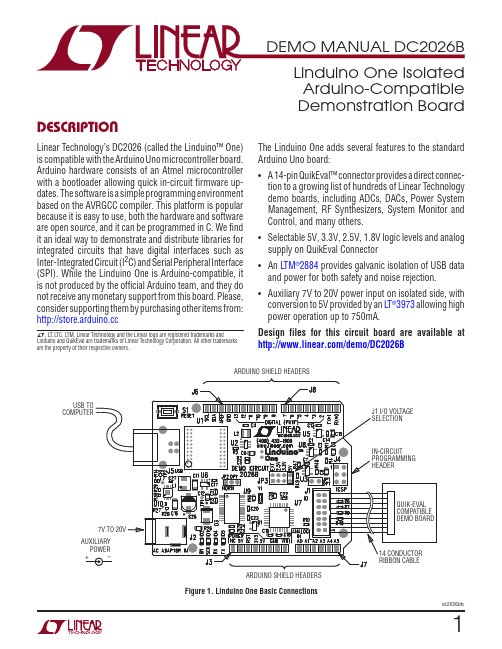
DescriptionArduino-Compatible Demonstration BoardLinear Technology’s DC2026 (called the Linduino™ One) is compatible with the Arduino Uno microcontroller board. Arduino hardware consists of an Atmel microcontroller with a bootloader allowing quick in-circuit firmware up-dates. The software is a simple programming environment based on the AVRGCC compiler. This platform is popular because it is easy to use, both the hardware and software are open source, and it can be programmed in C. We find it an ideal way to demonstrate and distribute libraries for integrated circuits that have digital interfaces such as Inter-Integrated Circuit (I 2C) and Serial Peripheral Interface (SPI). While the Linduino One is Arduino-compatible, it is not produced by the official Arduino team, and they do not receive any monetary support from this board. Please, consider supporting them by purchasing other items from: L , L T , L TC, L TM, Linear Technology and the Linear logo are registered trademarks andLinduino and QuikEval are trademarks of Linear Technology Corporation. All other trademarks are the property of their respective owners.The Linduino One adds several features to the standard Arduino Uno board:• A 14-pin QuikEval™ connector provides a direct connec-tion to a growing list of hundreds of Linear Technology demo boards, including ADCs, DACs, Power System Management, RF Synthesizers, System Monitor and Control, and many others.• Selectable 5V, 3.3V, 2.5V, 1.8V logic levels and analog supply on QuikEval Connector • An L TM ®2884 provides galvanic isolation of USB data and power for both safety and noise rejection.• Auxiliary 7V to 20V power input on isolated side, with conversion to 5V provided by an L T ®3973 allowing high power operation up to 750mA.Design files for this circuit board are available at/demo/DC2026BFigure 1. Linduino One Basic ConnectionsARDUINO SHIELD HEADERSARDUINO SHIELD HEADERSQuick start GuiDeThe Linduino One comes preloaded with a DC590 emula-tor program (called a “sketch”) that allows attached demo boards to run with the standard QuikEval GUI software. This allows the functionality of the board to be verified before starting firmware development. After evaluation with QuikEval, the Linduino One can be reprogrammed with customer code. There is a top-level demonstration sketch for each part’s library that provides a text terminal interface to the board, demonstrating the library functions. The Linduino One is also available as DC2026B-KIT, which includes a DC934 as an easy to use example daughter board. DC934 is the demonstration board for the L TC®2607 dual 16-bit, I2C digital to analog converter (DAC). This board also has an LTC2422 2-channel, 20-bit, SPI inter-face analog to digital converter (ADC) that reads back the DAC output. Thus, this board demonstrates operation of both SPI and I2C interfaces, and multichannel ADCs and DACs. The following sections describe the procedure for installing the required software and operating the DC934 with both QuikEval software and with a terminal based demo program.While this manual describes operation with the DC934, the procedure applies to other boards as well.Manual Software Installation1) Download LTSketchbook.zip from / docs/43958. This is the entire code base for the Linduino board, including all demo code, libraries for individual devices, auxiliary functions, and HTML documentation. Extract this file to a location for working files, such as your “My Documents” directory or “C:\Projects”. 2) Note: If QuikEval is already installed, please update to the latest version by selecting Tools → Update Pro-gram, then proceed to step 3. If not, download and run QuikEval from /software. This installs the QuikEval program, as well as the FTDI USB drivers required for the Linduino One (and other Linear Tech-nology interface boards.) Drivers are also distributed with the Arduino IDE, but it is recommended to let QuikEval install the drivers to ensure compatibility with the Linduino One. You will be prompted to connect the board to the PC during installation. Once the installation is complete, quit QuikEval.3) Download the Arduino Integrated Development Envi-ronment (IDE) from either/en/Main/Software or/designtools/linduino.php (Version 1.0.4 is used in this manual.) This is not an installer; no installation is necessary. Extract the contents of this file to a convenient location for programs, such as “C:\Program Files”. The “Arduino.exe” file is the actual program file; double-click to open the Arduino IDE.Quick start GuiDeArduino IDE Setup1) From within the Arduino IDE, click on File → PreferencesUnder Sketchbook Location: select Browse, and locate the path to the extracted L TSketchbook.zip file. The correct location will show “L TSketchbook” in the Look In menu, and at least four subdirectories will be shown: Documenta-tion, Libraries, Part Number and Utilities (more may be added in the future). Click Open, then click OK.Quick start GuiDe2) Under Tools menu, select Board → Arduino Uno3) Under the Tools menu, select Serial Port . There may be more than one option; the Linduino One is usually thehighest COM port number (COM12 is shown below).Quick start GuiDeQuick start GuiDe4) Click on the Serial Monitor, which looks like a magnifying glass:This will bring up the monitor window:Select Newline terminator and set the baud rate to 115200. You should see a “hello” message – this indicates that serial communication is set up properly, and that the DC590 emulator firmware is properly installed. Pressing the RESET button on the Linduino One will cause the message to be sent again. If this message does not appear, try a different COM port.(Note: The DC590 emulator sketch can be restored by following the procedure detailed below for uploading the DC934 sketch, substituting the DC590 sketch which is located in File → Sketchbook → Utilities → DC590B.) 5) Quit the Arduino IDE. Note that a restart is required every time the Sketchbook location is changed.Quick start GuiDeRunning with QuikEvalLinear Technology demo boards with the 14-pin QuikEval connector are normally used in conjunction with a DC590B interface board and the QuikEval software package running on a PC. Designers can then use the software to evaluate the performance of the product on the demo board. The Linduino One comes programmed with firmware that al-lows it to emulate the DC590B controller, so the QuikEval software can be used to check basic functionality in atarget system.Connect the DC934 to the Linduino One with the supplied 14-pin ribbon cable. Run QuikEval. The control panel for the LTC2607 will appear, and clicking COLLECT will start communication with the board. The onboard LTC2422 ADC reads back the output voltages, and the voltage may be changed by entering a number in the appropriate box or by moving the sliders.Quit QuikEval after this step.Quick start GuiDeRunning with the Linduino Demonstration ProgramAfter the DC934 has been run with the user-friendly QuikEval GUI, a demonstration program can be loaded into the Linduino One that demonstrates the library functions for the LTC2607 and LTC2422.1) Open the Arduino IDE. Find the part number on the demo board, LTC2607 in this case. In the File menu select.Sketchbook→Part Number →2000 →2600→2607→DC934A Array(There may be other entries for a particular part number showing example usage cases, experiments, etc. The entry for the demo circuit number is the general-purpose demonstration program and is a good place to start.)A new window will appear with the sketch.2) Upload the sketch by clicking the UPLOAD button:When this process is completed, a message at the bottom should display a similar message as shown.Quick start GuiDeQuick start GuiDe3) Open the Serial Monitor (magnifying glass icon) once more. The monitor will now display the program interface.To use the program, enter commands into the text box, then click the Send button.Quick start GuiDeGoing FurtherAfter completing the procedure in this Quick Start Guide, all of the tools are in place to move on to other products or further experimentation with the DC934. The main page for all Linduino resources is:/designtools/linduino.php HTML documentation for the code is provided in the sketchbook in the Documentation subdirectory. External ConnectionsJ1: QuikEval header – Connection to QuikEval demonstra-tion board. This connector provides 5V at 50mA, 7.6V at 50mA, SPI and I2C interfaces, and an auxiliary I2C interface for identification of the attached demonstration board. J2: AC ADAPTOR IN – 2.1mm × 5.5mm barrel connector. Optional DC power input, 7V to 20V DC. With external power applied, up to 750mA can be drawn from the 5V supply (available on pins 2 and 5 on J3, or pin 10 on J1.) J3, J6, J7, J8: Arduino shield headers. These headers are compatible with standard Arduino “shield” add-on boards. Refer to schematic for individual signals.J4: ICSP – In-circuit serial programming header. Used in conjunction with an external programming tool such as an AVR Dragon or JTAGICE3.J5: USB – Connection to the host computer. Power for the Linduino and the connected daughter board is also taken from J5 if no external power is supplied to J2.JumpersJP1: Factory use only.JP2: Reset configuration, not installed. When the ICSP header is used with an external tool, install a 3 position, 0.1" header in this location and cut the trace labeled NORM on the back side of the board. Place jumper in the right-hand position (opposite to NORM) to allow the ICSP tool to control the RESET signal, install in the NORM position to allow the FT232 DTR signal to control RESET (this is normal Arduino operation, and required to program the board from within the Arduino IDE.)JP3: VCCIO selection 5V (default), 3.3V, 2.5V, remove for 1.8V, or EXT to disable the onboard regulator and supply VCCIO to the DC2026 from the attached demo board. Refer to the documentation for the attached demo board for information on acceptable voltage levels.VCCIO is the low-voltage supply for the attached demo board. It also sets the logic level for the SPI and I2C signals.LEDsON: Lights when 5V supply is on, from which all other supply voltages are generated.SCK: Lights when Arduino pin 13 (SCK on the SPI bus) is high. This is the pin used in the “blink” sketch under File → Examples → Basics → Blink.RX: Lights when data is being received from the host computer through the USB port.TX: Lights when data is being sent to the host computer through the USB port.RESET Button (S1): Asserts the ATMega328’s RESET line, restarting program execution.11dc2026bfcBlock DiaGramU U12dc2026bfcparts listITEM QTY REFERENCE PART DESCRIPTION MANUFACTURER/PART NUMBER12C1, C7CAP., X5R, 4.7µF, 16V 10% 0603 TDK, C1608X5R1C475K22C2, C14CAP., X7R, 0.01µF, 16V 10% 0603AVX, 0603YC103KAT2A34C3, C9, C12, C15CAP., X5R, 10µF, 16V 10% 0805MURATA, GRM21BR61C106KE15L 45C4, C13, C17, C18, C23 CAP., X7R, 1µF, 16V 10% 0603TDK, C1608X7R1C105K080AC51C5CAP., NPO, 15pF, 50V 10% 0603AVX, 06035A150KAT2A61C6CAP., X5R, 4.7µF, 25V 10% 0805TDK, C2012X5R1E475KCAP., X7R, 0.1µF, 16V 10% 0603AVX, 0603YC104KAT2A 710C8, C19-C22, C25, C28,C32-C3481C10CAP., COG, 10pF, 25V 10% 0402AVX, 04023A100KAT2A91C11CAP., X5R, 22µF, 6.3V 20% 1206TAIYO YUDEN, JMK316ABJ226MLHT101C16CAP., X7R, 2.2µF, 50V 10% 1206MURATA, GRM31CR71H225KA88L111C24CAP., X7R, 0.047µF, 16V 10% 0603AVX, 0603YC473KAT2A121C26 CAP., ALUM., 10µF 50V 10% SMT SUN ELECT., 50CE10BSS131C27CAP., X5R, 0.22µF, 10V 20% 0402AVX, 0402ZD224MAT2A140C29CAP., OPT, 0805OPTION152C30, C31CAP., X7R, 2.2nF, 1kV 10% 1206AVX, 1206AC222KAT1A163D1, D4, D5LED,YELLOW, DIFFUSED, 0805AVAGO, HSMY-C170171D2LED,GREEN, DIFFUSED, 0805AVAGO, HSMG-C170181D3DIODE, SCHOTTKY, 100V 2A, SMB DIODES INC., B2100-13-F191JP3HEADER, 2×4 PIN, 0.079CC SULLINS, NRPN042PAEN-RC201J1HEADER, 2×7 DUAL ROW MOLEX, 87831-1420211J2CONNECTOR, POWER JACK, 2.1mm CUI INC., PJ-002AH222J3, J8CONN., RECEPT., .100, 8 POSITION SULLINS, PPPC081LFBN-RC231J4HEADER, 2×3 PIN, 0.100 SAMTEC, TSW-103-07-L-D241J5CONNECTOR, USB TYPE B, RIGHT ANGLE PCB MOUNT FCI, 61729-0010BLF251J6CONN., RECEPT., 0.100, 10 POSITION SULLINS, PPPC101LFBN-RC261J7CONN., RECEPT., 0.100, 6 POSITION SULLINS, PPPC061LFBN-RC271L1INDUCTOR, 15µH, 1.3A, SMD COOPER/COIL TRONICS, MPI4040R3-150-R 281L2INDUCTOR, SHIELDED POWER, 10µH, SMT COILCRAFT, XFL3010-103ME294MP1-MP4BUMPER, ADHESIVE-BACKED3M, SJ5376301Q1TRANSISTOR, MOSFET, N-CH 60V,150mA, SOT-23DIODES INC., VN10LFTA311R1RES., CHIP, 64.9k, 1/10W, 1% 0603VISHAY, CRCW060364K9FKEA321R2RES., CHIP, 47.5k, 1/10W, 1% 0603VISHAY, CRCW060347K5FKEA331R3RES., CHIP, 215k, 1/10W, 1% 0603VISHAY, CRCW0603215KFKEA341R4RES., CHIP, 13.7k, 1/10W, 1% 0603VISHAY, CRCW060313K7FKEA351R5RES., CHIP, 42.2k, 1/10W, 1% 0603VISHAY, CRCW060342K2FKEA365R6, R7, R8, R9, R10RES., CHIP, 4.99k, 1/10W, 1% 0603VISHAY, CRCW06034K99FKEA370R11, R32RES., CHIP, OPT, 0805OPTIONRES., CHIP, 1k, 1/10W, 1% 0603VISHAY, CRCW06031K00FKEA3814R12, R13, R15, R17, R20,R21, R22, R23, R24, R35,R36, R42, R44, R46391R14RES., CHIP, 1M, 1/16W, 1% 0402VISHAY, CRCW04021M00FKED401R16RES., CHIP, 1 M, 1/10W, 1% 0603VISHAY, CRCW06031M00FKEA13dc2026bfcparts listITEM QTY REFERENCE PART DESCRIPTION MANUFACTURER/PART NUMBER415R18, R40, R41, R45, R47RES., CHIP, 10k, 1/10W, 1% 0603VISHAY, CRCW060310K0FKEA421R19RES., CHIP, 86.6k, 1/10W, 1% 0603NIC, NRC06F8662TRFRES., CHIP, OPT, 0603OPTION430R25, R33, R34, R37, R38,R43441R26RES., CHIP, 0.20Ω, 1/4W, 5% 0805PANASONIC, ERJ-S6SJR20V451R27RES., CHIP, 107k, 1/16W, 1% 0402VISHAY, CRCW0402107KFKED461R28RES., CHIP, 475k, 1/16W, 1% 0402VISHAY, CRCW0402475KFKED471R29RES., CHIP, 215k, 1/16W, 1% 0402VISHAY, CRCW0402215KFKED481R30RES., CHIP, 316k, 1/16W, 1% 0402VISHAY, CRCW0402316KFKED461R31RES., CHIP, 100Ω, 1/10W, 5% 0603VISHAY, CRCW0603100RJNEA471R39RES., CHIP, 0Ω, 1/10W, 0603VISHAY, CRCW06030000Z0EA481R48RES., CHIP, 49.9k, 1/10W, 1% 0603VISHAY, CRCW060349K9FKEA491R49RES., CHIP, 105k, 1/10W, 1% 0603VISHAY, CRCW0603105KFKEA501R50RES., CHIP, 19.1k, 1/10W, 1% 0603VISHAY, CRCW060319K1FKEA511R51RES., CHIP, 40.2k, 1/10W, 1% 0603VISHAY, CRCW060340K2FKEA521S1SWITCH, PUSHBUTTON, MINIATURE WÜRTH, 434111025826531U1 (64PCS FROM #2100A)MODULE, USB TRANSCEIVER, BGA-44LINEAR TECH., LTM2884CY#PBF541U2IC, DC-DC CONVERTER, TSOT-23LINEAR TECH., LT3461ES6#TRMPBFLINEAR TECH., LT1761ES5-SD#TRMPBF 551U3IC, LDO MICROPOWER REGULATOR, ADJUSTABLE,TSOT-23561U4IC, BUS BUFFER, 2 WIRE , MSOP LINEAR TECH., LTC4315CMS#TRPBF571U5IC, LDO MICROPOWER REGULATOR, 3.3V, TSOT-23LINEAR TECH., LT1761ES5-3.3#PBF581U6IC, IDEAL DIODE, LOW LOSS,TSOT-23LINEAR TECH., LTC4411ES5#TRMPBF591U7IC, MICROCONTROLLER ATMEL, ATMEGA328P-AULINEAR TECH., LT1761ES5-BYP#TRMPBF 601U8IC, LDO MICROPOWER REGULATOR, ADJUSTABLE,TSOT-23611U9IC, USB UART, 28-SSOP FTDI, FT232RL-REEL621U10IC, STEP-DOWN REGULATOR, MS10LINEAR TECH., LT3973EMSE#PBF631U11IC., SINGLE/DUAL-SUPPL Y COMPARATOR LINEAR TECH., LT1719CS6#PBF642U12, U13IC, TRI-STATE UHS BUFFER, US8FAIRCHILD, NC7WZ125K8X651XJP3SHUNT, 2mm SAMTEC, 2SN-BK-G661Y1RESONATOR, 16MHz, SMT MURATA, CSTCE16M0V53-R0671FAB, PRINTED CIRCUIT BOARD DEMO CIRCUIT 2026B682STENCIL (TOP & BOTTOM)STENCIL DC2026B-114dc2026bfcschematic DiaGram15dc2026bfcschematic DiaGram16dc2026bfc17dc2026bfcInformation furnished by Linear Technology Corporation is believed to be accurate and reliable. However, no responsibility is assumed for its use. Linear Technology Corporation makes no representa-tion that the interconnection of its circuits as described herein will not infringe on existing patent rights.revision historyREV DATE DESCRIPTIONPAGE NUMBERC08/14Added circuitry to allow adjustment of VCCIO voltage and SPI/I 2C logic levels11, 12(Revision history begins at Rev C)18dc2026bfcLinear Technology Corporation1630 McCarthy Blvd., Milpitas, CA 95035-7417(408) 432-1900 ● FAX : (408) 434-0507 ● www.linear .comLINEAR TECHNOLOGY CORPORA TION 2013LT 0814 REV C • PRINTED IN USADEMONSTRATION BOARD IMPORTANT NOTICELinear Technology Corporation (L TC) provides the enclosed product(s) under the following AS IS conditions:This demonstration board (DEMO BOARD) kit being sold or provided by Linear Technology is intended for use for ENGINEERING DEVELOPMENT OR EVALUATION PURPOSES ONL Y and is not provided by L TC for commercial use. As such, the DEMO BOARD herein may not be complete in terms of required design-, marketing-, and/or manufacturing-related protective considerations, including but not limited to product safety measures typically found in finished commercial goods. As a prototype, this product does not fall within the scope of the European Union directive on electromagnetic compatibility and therefore may or may not meet the technical requirements of the directive, or other regulations.If this evaluation kit does not meet the specifications recited in the DEMO BOARD manual the kit may be returned within 30 days from the date of delivery for a full refund. THE FOREGOING WARRANTY IS THE EXCLUSIVE WARRANTY MADE BY THE SELLER TO BUYER AND IS IN LIEU OF ALL OTHER WARRANTIES, EXPRESSED, IMPLIED, OR STATUTORY, INCLUDING ANY WARRANTY OF MERCHANTABILITY OR FITNESS FOR ANY PARTICULAR PURPOSE. EXCEPT TO THE EXTENT OF THIS INDEMNITY, NEITHER PARTY SHALL BE LIABLE TO THE OTHER FOR ANY INDIRECT , SPECIAL, INCIDENTAL, OR CONSEQUENTIAL DAMAGES.The user assumes all responsibility and liability for proper and safe handling of the goods. Further , the user releases L TC from all claims arising from the handling or use of the goods. Due to the open construction of the product, it is the user’s responsibility to take any and all appropriate precautions with regard to electrostatic discharge. Also be aware that the products herein may not be regulatory compliant or agency certified (FCC, UL, CE, etc.).No License is granted under any patent right or other intellectual property whatsoever. L TC assumes no liability for applications assistance, customer product design, software performance, or infringement of patents or any other intellectual property rights of any kind.L TC currently services a variety of customers for products around the world, and therefore this transaction is not exclusive .Please read the DEMO BOARD manual prior to handling the product . Persons handling this product must have electronics training and observe good laboratory practice standards. Common sense is encouraged .This notice contains important safety information about temperatures and voltages. For further safety concerns, please contact a L TC applica-tion engineer .Mailing Address:Linear Technology 1630 McCarthy pitas, CA 95035Copyright © 2004, Linear Technology Corporation。
[信息与通信]林肯DC1000焊机中文说明书
![[信息与通信]林肯DC1000焊机中文说明书](https://img.taocdn.com/s3/m/1afb9f0cccbff121dd368380.png)
林肯DC1000焊机中文说明书IDEALARC DC-1000 IM420-A配合以下代码的机器使用:9919-9925 和10293注意安全,重在自己林肯电弧焊接和切割设备是以安全第一为准则进行设计和制造的。
但是,正确安装和操作更有利于保障您的人身安全。
禁止在没有通读此手册和所包含的安全规章情况下安装,使用或维修此设备。
更重要的是,客户在进行上述操作之前应考虑得当。
1安全!警告请确保所有的安装,操作,维护以及修理过程均由合格人员执行。
1.h. 为了防止烫伤,当发动机仍然热时严禁打开散热器压力盖!内燃机类设备1.a.在排除故障和维修前,应关闭发动机,除非维修工作需要它运转。
1.b.在开放,通风良好的地方操作发动机,或者将废气排到室外。
1.c.禁止在焊接电弧附近或当发动机运转时添加燃料。
在添加燃料前应使发动机停止转动并使其冷却,防止溅出的燃料挥发与热态的发动机部件接触而燃烧。
若燃料溅出,需擦净后才能启动发动机。
1.d.应使所有设备的安全防护罩,盖子和装置在适当位置并检修正常。
当起动,使用或维修设备时,手,头发,衣物和工具应远离V型皮带,齿轮,风扇和所有其它运动部件。
1.e.有些情况,需要拆除防护罩进行必要的维修。
切记只有在必要时才能拆下防护罩并且当维修结束后请迅速将其复原。
在运动部件附近工作时要格外小心。
1.f.禁止用手接近风扇。
当发动机工作时,禁止不顾调速器或空转轮而强行推动节气阀控制杆。
1.g.在维修时,当转动发动机或焊接电源时,为了防止意外起动汽油发电机,请断开火花塞接线,点火分配器顶盖或电磁发动机接线及其它。
电磁场对人体有害2.a.流过任何导体的电流会产生电磁场(EMF) 。
焊接电流在焊接电缆和焊机附近将产生EMF。
2.b. 在EMF区内心脏起搏器会受到干扰,带有心脏起搏器的焊工在焊接前应向医生咨询。
2.c.在焊接时暴露于EMF区情况下将对身体健康产生其它未知影响。
2.d. 所有焊工需执行下述步骤以减小焊接回路EMF区的暴露程度。
DC1000系列数字控制器产品说明说明书
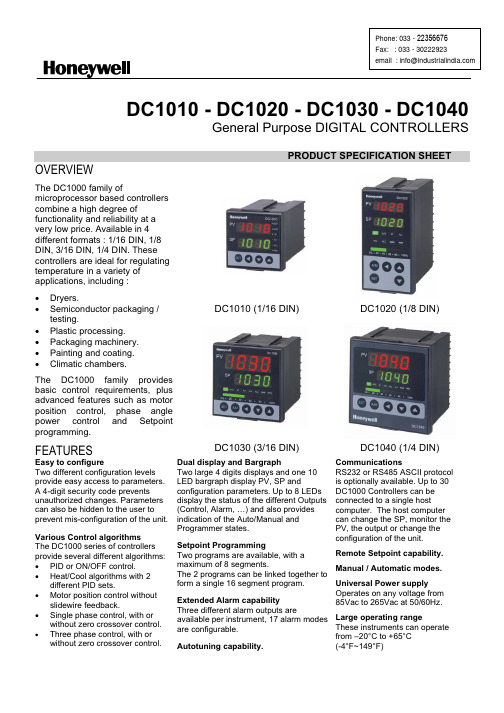
DC1010 - DC1020 - DC1030 - DC1040General Purpose DIGITAL CONTROLLERSPRODUCT SPECIFICATION SHEETDC1010 (1/16 DIN) DC1020 (1/8 DIN)OVERVIEWThe DC1000 family ofmicroprocessor based controllers combine a high degree offunctionality and reliability at a very low price. Available in 4 different formats : 1/16 DIN, 1/8 DIN, 3/16 DIN, 1/4 DIN. These controllers are ideal for regulating temperature in a variety of applications, including : x Dryers.x Semiconductor packaging /testing.x Plastic processing.x Packaging machinery.x Painting and coating.x Climatic chambers.The DC1000 family provides basic control requirements, plus advanced features such as motor position control, phase angle power control and Setpoint programming.FEATURESDC1030 (3/16 DIN)DC1040 (1/4 DIN)Easy to configureTwo different configuration levels provide easy access to parameters. A 4-digit security code prevents unauthorized changes. Parameters can also be hidden to the user to prevent mis-configuration of the unit. Various Control algorithms The DC1000 series of controllers provide several different algorithms: x PID or ON/OFF control.x Heat/Cool algorithms with 2different PID sets.x Motor position control withoutslidewire feedback.x Single phase control, with orwithout zero crossover control. x Three phase control, with orwithout zero crossover control.Dual display and BargraphTwo large 4 digits displays and one 10 LED bargraph display PV, SP andconfiguration parameters. Up to 8 LEDs display the status of the different Outputs (Control, Alarm, …) and also provides indication of the Auto/Manual and Programmer states.Setpoint ProgrammingTwo programs are available, with amaximum of 8 segments. The 2 programs can be linked together to form a single 16 segment program.Extended Alarm capability Three different alarm outputs areavailable per instrument, 17 alarm modes are configurable.CommunicationsRS232 or RS485 ASCII protocol is optionally available. Up to 30 DC1000 Controllers can be connected to a single host computer. The host computer can change the SP, monitor the PV, the output or change the configuration of the unit.Remote Setpoint capability. Manual / Automatic modes. Universal Power supplyOperates on any voltage from85Vac to 265Vac at 50/60Hz. Large operating rangeThese instruments can operate from –20°C to +65°CSPECIFICATIONSThermocouples : K, J, R, S, B, E, N, T, W, PL II, U, L Type of InputRTD : Pt100, JPt100, JPt50PV InputLinear : 4~20mAInput Sampling Time 500 msInput Resolution 14 bit (each)PV/SP Indication 4-digit, 7 segment displayIndicationConstant Value Storage System Non-volatile memory (E2PROM)Indication Accuracy 0.5%FSProportional Band ( P ) 0~200% (On/Off action at P=0)Integral Time ( I ) 0~3600 sec (PD action at I=0)Control ModeDerivative Time ( D ) 0~900 sec (PI action at D=0)Cycle Time 0~150 sec (4~20mA=0, SSR=1, Relay=10)Dead Band Time 0~1000 sec (dead time compensation)Relay Output Electromechanical relayx SPDT contactsx 3A/240VacStatic relay driver output Voltage Pulse, 20VDC/20mAOutputCurrent & Voltage outputs 0~20mA, 4~20mA,0~5V, 0~10V, 1~5V, 2~10VMotor Control Output Servo motor valve control (open loop circuit)Others Phase angle control :9 1M SSR, 3M SSR, 1M SCR, 3M SCRNumber Up to 3 (optional)Modes 17 alarm modes available, hability to ignore the alarmthe first time it occurs :9 Deviation high or low alarms.9 Deviation alarms.9 Band alarm.Alarm9 High or low alarm.9 End of segment alarm.9 Program run indication alarm.9 Timer alarm.Timer One timer is associated with each alarm.Output Signal SP, PVRetransmissionoutput Type of Output 4~20mA, 0~20mA, 0~5V, 0~10V, 1~5V, 2~10VType of Input4~20mA, 0~20mA, 0~5V, 0~10V, 1~5V, 2~10V 2nd Input (Remote SP) Sampling Time 500 ms.Programs Number2 programs of 8 segments each. CommunicationType of CommunicationRS-232 or RS-485. ASCII protocol.Rated Power Supply Voltage & FrequencyAC 85 ~ 265V, 50/60Hz Power Consumption 8VA (110V), 12VA (220V) Ambient Temperature -20°C ~ 65°C (-4°F ~ 149°F) Operating conditionsAmbient Humidity50 ~ 85% RH (non condensing) ApprovalsUL Pending. CE Mark.x PID or ON/OFF control.x Heat/Cool algorithms with 2 different PID sets.x Phase angle controlSingle PhaseThree Phase3I LOADIn phase angle control, power is regulated by changing the point at which the SCR is turned on within each 1/2 period. Single Phase : Output is changed every half-cycle in response to output signals from the Temperature Controller. Three Phase : The outputs are changed every 120° in response to signals from the Temperature Controller. Using this form of control, high-precision temperature control is possible.x Zero-crossover controlSingle Phase1I LOADThree Phase3I LOADThe term Zero-Crossover means that the SCR's are turned on only when the instantaneous value of the sinusoidal wave is zero. Power is then applied for a several continuous half-cycles and then removed for several half-cycles to achieve the desired load power.x Motor position control without slidewire Feedback.MOTOR VALVEMotor position is achieved by using time proportional controlwithout the need for slidewire feedback from the motor shaft. Slidewires wear over a period of time, which can result in poor or intermittent control. This type of control reduces maintenance requirements and removes the need for the controller to be calibrated to the motor feed back potentiometer.DC101050 mm - 1.97 in74.5 mm - 2.97 in13.5 mm 0.53 in6 mm 0.24 in 44 m m - 1.73 i n50 m m - 1.97 i n68 mm - 2.68 in60 m m - 2.36 i n45.5 mm - 1.79 in 45.5 m m - 1.79 i nDC102074.5 mm - 2.97 in13.5 mm 0.53 in6 mm 0.24 in86 mm 3.39 in96 m m - 3.78 i n48 mm - 1.89 in60 mm - 2.36 in91mm 3.58 in45.5mm 1.79 in116 mm 4.57 inDC103074.5 mm - 2.97 in13.5 mm 0.53 in6 mm 0.24 in66 m m - 2.60 i n72 mm - 2.83 in72 m m - 2.83 i n91 mm - 3.58 in69.55 mm 2.74 in91 m m - 3.58 i n69.55 mm 2.74 inContact Details:Industrial Supply Syndicate54, Ezra Street, Kolkata - 700 001, INDIAPhone: 22350923, 22356676 Fax: 91-33-30222923。
得伟 DCD708NT-A9 20V紧凑型锂电无刷电钻起子 单机TSTAK 说明书

Fig. D
图D 圖D 그림 D รูป D
3
9
10
Fig. E 图E 圖E 그림 E รูป E
5
4
2
English
CORDLESS COMPACT 13 mm DRILL/DRIVER/HAMMERDRILL
DCD708, DCD709
Congratulations!
You have chosen a DeWALT tool. Years of experience, thorough product development and innovation make DeWALT one of the most reliable partners for professional power tool users.
b ) Avoid body contact with earthed or grounded surfaces such as pipes, radiators, ranges and refrigerators. There is an increased risk of electric shock if your body is earthed or grounded.
Weight (without battery pack)
DCD708 DCD709
VDC 18(20 Max) 18(20 Max)
Li-Ion
Li-Ion
W
340
340
min-1 0–450 min-1 0–1650
0–450 0–1650
–
0–7650
–
0–28050
Nm 65/26
65/26
CAUTION: Indicates a potentially hazardous situation which, if not avoided, may result in minor or moderate injury.
得伟 DCV501LN-A9 20V锂电手持式工业吸尘器单机纸盒装 说明书

DCV501LEnglish (original instructions) 3简体中文 14e18English CORDLESS HAND VACUUM CLEANERDCV501LCongratulations!You have chosen a D e WALT tool. Years of experience, thorough product development and innovation make D e WALT one of the most reliable partners for professional power tool users.*Date code 201811475B or later**Date code 201536 or laterEnglish•Before use, operators shall be provided with information, instruction and training for the use of the appliance and the substances for which it is to be used, including the safe method of removal and disposal of the material collected.•This product is not intended for use by persons (includingchildren) suffering from diminished physical, sensory or mental abilities; lack of experience, knowledge or skills unless they are supervised by a person responsible for their safety. Children should never be left alone with this product.• Operators should observe any safety regulations appropriate to the materials being handled.• Do not leave the appliance when it is connected to a power source. Remove battery pack when not in use and before servicing.• To avoid spontaneous combustion, empty tank contents after each use.• Static shocks are possible in dry areas or when the relative humidity of the air is low. This is only temporary and does not affect the use of the vacuum.• Turn off all the vacuum cleaner before removing the battery pack.• Shock Hazard. To protect against risk of electrical shock, do not put charging base in water or other liquid.• Do not allow to be used as a toy. Close attention is necessary when used by or near children.• Use only as described in this manual. Use only manufacturer’s recommended attachments.• If appliance is not working as it should, has been dropped, damaged, left outdoors, or dropped into water, return it to a service center.• Do not handle charger, including charger plug, and charger terminals with wet hands.• Keep hair, loose clothing, fingers, and all parts of body away from openings and moving parts.• Use extra care when cleaning on stairs.• Do not use without filters in place.• Do not charge the unit outdoors.• Do not incinerate the appliance even if it is severely damaged. The batteries can explode in a fire.• This appliance is intended for vacuuming everyday and jobsite dry messes. The unit should be placed or mounted away from sinks and hot surfaces.• Plug the charger directly into an electrical outlet.• Use the charger only in a standard electrical outlet.• Unplug the charger from outlet before any routine cleaning or maintenance.•Do not look into the air vents when the unit is switched on, as sometimes there is a possibility of small debris being discharged from the air vents, especially after cleaning / replacement of the filters as debris inside the unit can be disturbed.Additional Safety Rules• Do not pick up anything that is burning or smoking, such as cigarettes, matches or hot ashes.• Do not submerge the tool in water.•Do not use to vacuum combustible explosive materials, such as coal, grain or other finely divided combustible material.SAVE ALL WARNINGS AND INSTRUCTIONS FORFUTURE REFERENCEWARNING: To reduce the risk of injury, read theinstruction manual.Definitions: Safety GuidelinesThe definitions below describe the level of severity for each signal word. Please read the manual and pay attention to these symbols.DANGER: Indicates an imminently hazardoussituation which, if not avoided, will result in death or serious injury .WARNING: Indicates a potentially hazardous situation which, if not avoided, could result in death or serious injury .CAUTION: Indicates a potentially hazardous situation which, if not avoided, may result in minor or moderate injury .NOTICE: Indicates a practice not related topersonal injury which, if not avoided, may result in property damage .Denotes risk of electric shock. Denotes risk of fire.GENERAL SAFETY WARNINGSWARNING: Read all safety warnings and all instructions. Failure to follow the warnings andinstructions listed below may result in electric shock, fire and/or serious injury.WARNING: Some household dust contains chemicals known to cause cancer, birth defects or other reproductive harm such as asbestos and lead in lead based paint. WARNING: Do not attempt to modify or repair the appliance.WARNING: Operator shall be adequately instructed on the use of these appliances.WARNING: To reduse electrical shock and prevent damage to the vacuum cleaner, do not suck in any liquids or wet particles. Do not expose to rain or snow. Store indors.WARNING: Do not charge the battery at ambient temperatures below 4 °C (39 °F) or above 40 °C (104 °F). Follow all charging instructions and do not charge the appliance outside of the temperature range specified in the instructions. Charging improperly or at temperatures outside of the specified range may damage the battery and increase risk of fire.•Please inform yourself about the valid regulations/laws regarding the handling of hazardous dusts in your country.Englishj ) Do not use the vacuum cleaner if dust is blown out of the ventilation slots. Switch off the vacuum cleaner and check whether the filter is installed correctly or is defective. Defective filters must be replaced immediately.k ) Have servicing performed by a qualified repair person using only identical replacement parts. This will ensure that the safety of the product is maintained.Additional Safety InformationWARNING: Never modify the power tool or any part of it. Damage or personal injury could result.WARNING: Some dust created by power sanding, sawing, grinding, drilling, and other construction activities contains chemicals known to cause cancer, birth defects or other reproductive harm. Some examples of these chemicals are:• lead from lead‑based paints,• crystalline silica from bricks and cement and other masonry products, and • arsenic and chromium from chemically‑treated lumber.Your risk from these exposures varies, depending on how often you do this type of work. To reduce your exposure to these chemicals: work in a well ventilated area, and work with approved safety equipment, such as those dust masks that are specially designed to filter out microscopic particles.•Wear protective clothing and wash exposed areas with soap and water. Allowing dust to get into your mouth, eyes, or lay on the skin may promote absorption of harmful chemicals. Direct particles away from face and body.•Air vents often cover moving parts and should beavoided. Loose clothes, jewelry or long hair can be caught in moving parts.CAUTION: When not in use, place tool on its side on a stable surface where it will not cause a tripping or falling hazard. Some tools with large battery packs will stand upright on the battery pack but may be easily knocked over.Residual RisksIn spite of the application of the relevant safety regulations and the implementation of safety devices, certain residual risks cannot be avoided. These are:• Impairment of hearing.• Risk of personal injury due to flying particles.• Risk of burns due to accessories becoming hot during operation.• Risk of personal injury due to prolonged use.SAVE THESE INSTRUCTIONSChargersD e WALT chargers require no adjustment and are designed to be as easy as possible to operate.•For dust extractors it is necessary toprovide for an adequate air changerate L in the room if the exhaust air isreturned to the room. Reference to National Regulations is necessary.• Do not use to vacuum hazardous, toxic or carcinogenic materials, such as asbestos or pesticide.• Never pick up explosive liquids (e.g. gasoline, diesel fuel, heating oil, paint thinner, etc.), acids or solvents.• Do not use vacuum without filters in place.•Some wood contains preservatives which can be toxic. Take extra care to prevent inhalation and skin contact when working with these materials. Request and follow any safety information available from your material supplier.•Do not place heavy objects on vacuumSAVE THESE INSTRUCTIONSADDITIONAL SAFETY WARNINGSa ) Prevent unintentional starting. Ensure the switch is in the off‑position before picking up or carrying the appliance. Carrying the appliance with your finger on the switch or energizing appliance that have the switch on invites accidents.b ) Disconnect the battery pack from the appliance before making any adjustments, changingaccessories, or storing appliance. Such preventive safety measures reduce the risk of starting the appliance accidentally.c ) Recharge only with the charger specified by the manufacturer. A charger that is suitable for one type of battery pack may create a risk of fire when used with another battery pack.d ) Use appliance only with DEWALT recommended battery packs. Use of any other battery packs may create a risk of injury and fire.e ) When battery pack is not in use, keep it away from other metal objects, like paper clips, coins, keys, nails, screws or other small metal objects, that can make a connection from one terminal to another. Shorting the battery terminals together may cause burns or a fire.f ) Under abusive conditions, liquid may be ejected from the battery; avoid contact. If contact accidentally occurs, flush with water. If liquidcontacts eyes, additionally seek medical help. Liquid ejected from the battery may cause irritation or burns.g ) Do not use a battery pack or appliance that isdamaged or modified. Damaged or modified batteries may exhibit unpredictable behavior resulting in fire, explosion or risk of injury.h ) Do not expose a battery pack or appliance to fire or excessive temperature. Exposure to fire or temperature above 266 °F (130 °C) may cause explosion.i ) Follow all charging instructions and do not charge the battery pack or appliance outside of the tempe r ature range specified in the instructions. Charging improperly or at temperatures outside of the specified range may damage the battery and increase the risk of fire.EnglishElectrical SafetyThe electric motor has been designed for one voltage only. Always check that the battery pack voltage corresponds to the voltage on the rating plate. Also make sure that the voltage of your charger corresponds to that of your mains.i Your D e WALT charger is double insulated inaccordance with IEC60335; therefore no earth wireis required.If the supply cord is damaged, it must be replaced only byD e WALT or an authorised service organisation.Using an Extension CableAn extension cord should not be used unless absolutely necessary. Use an approved extension cable suitable forthe power input of your charger (see Technical Data). The minimum conductor size is 1 mm2; the maximum lengthis 30 m.When using a cable reel, always unwind the cable completely. Important Safety Instructions for AllBattery ChargersSAVE THESE INSTRUCTIONS: This manual contains important safety and operating instructions for compatible battery chargers (refer to Technical Data).• Before using charger, read all instructions and cautionary markings on charger, battery pack, and product usingbattery pack.WARNING: Shock hazard. Do not allow any liquid to getinside charger. Electric shock may result.WARNING: We recommend the use of a residual currentdevice with a residual current rating of 30mA or less. CAUTION: Burn hazard. To reduce the risk of injury, charge only D e WALT rechargeable batteries. Other types ofbatteries may burst causing personal injury and damage. CAUTION: Children should be supervised to ensure that they do not play with the appliance.NOTICE: Under certain conditions, with the chargerplugged into the power supply, the exposed chargingcontacts inside the charger can be shorted by foreignmaterial. Foreign materials of a conductive nature suchas, but not limited to, steel wool, aluminum foil or anybuildup of metallic particles should be kept away fromcharger cavities. Always unplug the charger from thepower supply when there is no battery pack in the cavity.Unplug charger before attempting to clean.• DO NOT attempt to charge the battery pack with any chargers other than the ones in this manual. The charger and battery pack are specifically designed to work together.• These chargers are not intended for any uses other than charging D e WALT rechargeable batteries. Any other uses may result in risk of fire, electric shock or electrocution.• Do not expose charger to rain or snow.• Pull by plug rather than cord when disconnecting charger. This will reduce risk of damage to electric plugand cord.• Make sure that cord is located so that it will not be stepped on, tripped over, or otherwise subjected todamage or stress.• Do not use an extension cord unless it is absolutely necessary. Use of improper extension cord could result in risk of fire,electric shock, or electrocution.• Do not place any object on top of charger or place the charger on a soft surface that might block theventilation slots and result in excessive internal heat.Place the charger in a position away from any heat source. The charger is ventilated through slots in the top and the bottom of the housing.• Do not operate charger with damaged cord or plug—have them replaced immediately.• Do not operate charger if it has received a sharp blow, been dropped, or otherwise damaged in any way. Take it to an authorised service centre.• Do not disassemble charger; take it to an authorised service centre when service or repair is required. Incorrect reassembly may result in a risk of electric shock, electrocution or fire.• In case of damaged power supply cord, the supply cord must be replaced immediately by the manufacturer, its service agent or similar qualified person to prevent any hazard.• Disconnect the charger from the outlet before attempting any cleaning. This will reduce the risk ofelectric shock. Removing the battery pack will not reducethis risk.• NEVER attempt to connect two chargers together.• The charger is designed to operate on standard 220‑240V household electrical power. Do not attempt touse it on any other voltage. This does not apply to thevehicular charger.Charging a Battery (Fig. B)1. Plug the charger into an appropriate outlet before insertingbattery pack.2. Insert the battery pack 5battery pack is fully seated in the charger. The red (charging) light will blink repeatedly indicating that the chargingprocess has started.3. The completion of charge will be indicated by the redlight remaining ON continuously. The battery pack is fullycharged and may be used at this time or left in the charger.To remove the battery pack from the charger, push thebattery release button 6 on the battery pack.nOTE: To ensure maximum performance and life of lithium‑ion battery packs, charge the battery pack fully before first use.EnglishCharger OperationRefer to the indicators below for the charge status of the battery pack.* T he red light will continue to blink, but a yellow indicator light will be illuminated during this operation. Once the battery pack has reached an appropriate temperature, the yellow light will turn off and the charger will resume the charging procedure. The compatible charger(s) will not charge a faulty battery pack. The charger will indicate faulty battery by refusing to light. nOTE: This could also mean a problem with a charger.If the charger indicates a problem, take the charger and battery pack to be tested at an authorised service centre.hot/Cold Pack DelayWhen the charger detects a battery pack that is too hot or too cold, it automatically starts a Hot/Cold Pack Delay, suspending charging until the battery pack has reached an appropriate temperature. The charger then automatically switches to the pack charging mode. This feature ensures maximum battery pack life.A cold battery pack will charge at a slower rate than a warm battery pack. The battery pack will charge at that slower rate throughout the entire charging cycle and will not return to maximum charge rate even if the battery pack warms.The DCB118 charger is equipped with an internal fan designed to cool the battery pack. The fan will turn on automatically when the battery pack needs to be cooled. Never operate the charger if the fan does not operate properly or if ventilation slots are blocked. Do not permit foreign objects to enter the interior of the charger.DCB118 chargerThe DCB118 charger is equipped with an internal fan designed to cool the battery pack. The fan will turn on automatically when the battery pack needs to be cooled. Never operate the charger if the fan does not operate properly or if ventilation slots are blocked. Do not permit foreign objects to enter the interior of the charger.Electronic Protection systemXR Li‑Ion tools are designed with an Electronic Protection System that will protect the battery pack against overloading, overheating or deep discharge.The tool will automatically turn off if the Electronic Protection System engages. If this occurs, place the lithium‑ion battery pack on the charger until it is fully charged.Wall MountingThese chargers are designed to be wall mountable or to sit upright on a table or work surface. If wall mounting, locate the charger within reach of an electrical outlet, and away from a corner or other obstructions which may impede air flow. Use the back of the charger as a template for the location of the mounting screws on the wall. Mount the charger securely using drywall screws (purchased separately) at least 25.4 mm long with a screw head diameter of 7–9 mm, screwed into wood to an optimal depth leaving approximately 5.5 mm of the screw exposed. Align the slots on the back of the charger with the exposed screws and fully engage them in the slots. Charger Cleaning InstructionsWARNING: Shock hazard. Disconnect the charger from the AC outlet before cleaning. Dirt and greasemay be removed from the exterior of the charger using acloth or soft non‑metallic brush. Do not use water or anycleaning solutions. Never let any liquid get inside the tool;never immerse any part of the tool into a liquid. Battery PacksImportant Safety Instructions for AllBattery PacksWhen ordering replacement battery packs, be sure to include catalogue number and voltage.The battery pack is not fully charged out of the carton. Before using the battery pack and charger, read the safety instructions below. Then follow charging procedures outlined.READ ALL INSTRUCTIONS• Do not charge or use battery in explosive atmospheres, such as in the presence of flammable liquids, gases ordust. Inserting or removing the battery from the charger may ignite the dust or fumes.• Never force battery pack into charger. Do not modify battery pack in any way to fit into a non‑compatiblecharger as battery pack may rupture causing seriouspersonal injury.• Charge the battery packs only in D e WALT chargers.• DO NOT splash or immerse in water or other liquids.• Do not store or use the tool and battery pack in locations where the temperature may fall below 4 ˚C (39.2 ˚F)(such as outside sheds or metal buildings in winter), or reach or exceed 40 ˚C (104 ˚F) (such as outside sheds or metal buildings in summer).• Do not incinerate the battery pack even if it is severely damaged or is completely worn out. The battery pack can explode in a fire. Toxic fumes and materials are created when lithium‑ion battery packs are burned.• If battery contents come into contact with the skin, immediately wash area with mild soap and water. Ifbattery liquid gets into the eye, rinse water over the open eye for 15 minutes or until irritation ceases. If medical attentionis needed, the battery electrolyte is composed of a mixture of liquid organic carbonates and lithium salts.• Contents of opened battery cells may cause respiratory irritation. Provide fresh air. If symptoms persists, seekmedical attention.EnglishThe information provided in this section of the manual isprovided in good faith and believed to be accurate at the time the document was created. However, no warranty, expressed or implied, is given. It is the buyer’s responsibility to ensure that its activities comply with the applicable regulations.Transporting the FlEXVOlT TM BatteryThe D e WALT FLEXVOLT TM battery has two modes: Use and Transport .Use Mode: When the FLEXVOLT TM battery stands alone or is in a D e WALT 18V(20V Max) product, it will operate as an 18V(20V Max) battery. When the FLEXVOLT TM battery is in a 54V(60V Max) or a 108V (120V Max)(two 54V (60V Max)batteries) product, it will operate as a 54V(60V Max) battery.Transport Mode: When the cap is attached to the FLEXVOLT TM battery, the battery is in Transport mode. Keep the cap for shipping.When in Transport mode, strings of cells are electricallydisconnected within the pack resulting in 3 batteries with alower Watt hour (Wh) rating as compared to 1 battery with a higher Watt hour rating. This increased quantity of 3 batteries with the lower Watt hour rating can exempt the pack from certain shipping regulations that are imposed upon the higher Watt hour batteries.For example, the Transport Wh rating might indicate 3 x 36 Wh, meaning3 batteries of 36 Wh each. The Use Wh rating mightindicate 108 Wh (1 battery implied).Storage Recommendations1. The best storage place is one that is cool and dry away from direct sunlight and excess heat or cold. For optimum battery performance and life, store battery packs at room temperature when not in use.2. For long storage, it is recommended to store a fully charged battery pack in a cool, dry place out of the charger for optimal results.nOTE: Battery packs should not be stored completelydepleted of charge. The battery pack will need to be recharged before use.Labels on Charger and Battery PackIn addition to the pictographs used in this manual, the labels on the charger and the battery pack may show the following pictographs:L Read instruction manual before use.p See Technical Data for charging time.Do not probe with conductive objects.WARNING: Burn hazard. Battery liquid may be flammable if exposed to spark or flame.WARNING: Never attempt to open the battery pack for any reason. If battery pack case is cracked or damaged, do not insert into charger. Do not crush, drop or damage battery pack. Do not use a battery pack or charger that has received a sharp blow, been dropped, run over or damaged in any way (i.e., pierced with a nail, hit with a hammer, stepped on). Electric shock or electrocution may result. Damaged battery packs should be returned to service centre for recycling.WARNING: Fire hazard. Do not store or carry the battery pack so that metal objects can contact exposed battery terminals. For example, do not place the battery pack in aprons, pockets, tool boxes, product kit boxes, drawers, etc., with loose nails, screws, keys, etc. CAUTION: When not in use, place tool on its side on a stable surface where it will not cause a tripping or falling hazard. Some tools with large battery packs will stand upright on the battery pack but may be easily knocked over.TransportationWARNING: Fire hazard. Transporting batteries can possibly cause fire if the battery terminals inadvertently come in contact with conductive materials. When transporting batteries, make sure that the battery terminals are protected and well insulated from materials that could contact them and cause a short circuit. NOTE: Lithium‑ion batteries should not be put in checked baggage.D e WALT batteries comply with all applicable shippingregulations as prescribed by industry and legal standards which include UN Recommendations on the Transport of Dangerous Goods; International Air Transport Association (IATA) Dangerous Goods Regulations, International Maritime Dangerous Goods (IMDG) Regulations, and the European Agreement Concerning The International Carriage of Dangerous Goods by Road (ADR). Lithium‑ion cells and batteries have been tested to section 38.3 of the UN Recommendations on the Transport of Dangerous Goods Manual of Tests and Criteria.In most instances, shipping a D e WALT battery pack will be excepted from being classified as a fully regulated Class9 Hazardous Material. In general, only shipments containing a lithium‑ion battery with an energy rating greater than 100 Watt Hours (Wh) will require being shipped as fully regulated Class 9. All lithium‑ion batteries have the Watt Hour rating marked on the pack. Furthermore, due to regulation complexities, D e WALT does not recommend air shipping lithium‑ion battery packs alone regardless of Watt Hour rating. Shipments of tools with batteries (combo kits) can be air shipped as excepted if the Watt Hour rating of the battery pack is no greater than 100 Wh.Regardless of whether a shipment is considered excepted or fully regulated, it is the shipper's responsibility to consult the latest regulations for packaging, labeling/marking and documentation requirements.Englishr Do not charge damaged battery packs.s Do not expose to water.t Have defective cords replaced immediatelyu Charge only between 4 ˚C and 40 ˚C.v Only for indoor use.x Discard the battery pack with due care forthe environment.y Charge D e WALT battery packs only with designatedD e WALT chargers. Charging battery packs other thanthe designated D e WALT batteries with a D e WALTcharger may make them burst or lead to otherdangerous situations.z Do not incinerate the battery pack.B USE (without transport cap). Example: Wh ratingindicates 108 Wh (1 battery with 108 Wh).A TRANSPORT (with built‑in transport cap). Example: Whrating indicates 3 x 36 Wh (3 batteries of 36 Wh). Battery TypeThe following tools operate on a 18(20 Max) volt battery pack: DCV501L .Battery packs refer to Technical Data for more information. Package ContentsThe package contains:1 V acuum cleaner1 Floor nozzle1 Gulper with removable brush1 Round brush1 Crevice nozzle1 E xtension1 Flexible hose1 B elt hook screw1 B elt hook1 m esh bag1 I nstruction manualnOTE: Battery packs, chargers and kitboxes are not included with N models. Battery packs and chargers are not included with NT models. B models include Bluetooth® battery packs. nOTE: The Bluetooth® word mark and logos are registered trademarks owned by the Bluetooth®, SIG, Inc. and any use of such marks by D e WALT is under license. Other trademarks and trade names are those of their respective owners.• Check for damage to the tool, parts or accessories which may have occurred during transport.• Take the time to thoroughly read and understand this manual prior to operation.Markings on ToolRead instruction manual before use.WARNING:This appliance contains harmful dust. The emptyingand maintenance, including the removal of the dust bag, mayonly be executed by trained personnel wearing suitable protectionequipment. Do not switch on until the complete filter system has beeninstalled.Class L dust extractors are suitable to extract dry, non‑combustible dusts with workpace limit values of > 1 mg/m3.Batteries may be used with the vacuum cleaner, see section"Battery TypeDate Code Position (Fig. A)The date code 17 the year of manufacture, is printed into the housing.Example:2022 XX XXYear and Week of Manufacture Description (Fig. A)WARNING: Never modify the power tool or any part of it.Damage or personal injury could result.1 On/off switch2 Dust bowl3 Dust bowl release button4 Filter assembly5 Battery pack6 Battery release button7 Main handle8 Belt hook9 Belt hook screw10 Nozzle11 Extension12 Flexible hose13 Crevice nozzle14 Round brush15 Gulper brush16 Floor nozzle17 Date code。
DC1000 使用说明书 中文

SV 减 ATVL 为自整定设定点,设定 ATVL 可以避免
自整定时,因 PV 值振荡而超过设定点(Overshoot).
2
上海磊强实业有限公司
3、故障信息
主控制传感器开路(INP1)
*
A/D 转换器故障
*
冷端补偿故障
子控制传感器开路(INP2)
PV 值超过 USPL(INP1)
PV 值低于 LSPL(INP1)
1.3 按键
SET :设定键(写入设定值或切换模式)
:移位键(移动设定位数)
:减少键
:增加键 A/M :自动(Auto)/手动(Manual)切换键
2、 自整定功能(AutoTuning)
2.1 将 AT(在 User Leve 中)设定为 YES,启动自整定功能 2.2 ATVL:自整定偏移量(AUTO Tuning offset Vaiue)
6.2.10 代码 15 : 绝对值高报警不禁止 6.2.11 代码 06 : 绝对值低报警禁止
6.2.12 代码 16 : 绝对值低报警不禁止 6.2.13 代码 07 : 程序段结束报警 (仅用于程序)
14
1)ALD 1~3, 2)AL1~3, 3)ALT1~3,
上海磊强实业有限公司
设定为 07 报警程序段号设定 如果 设定为 0= 报警闪烁
子控制输入信号超过上限(INP2)
子控制输入信号低于下限(INP2)
*
内存(RAM)故障
接口故障
自整定失败
注意:当有“*”标记的故障发生时,请与供应商联系。
4、操作流程
(1):按“SET”键。 (2):按“SET”键持续 5 秒 (3):当 LCK=‘1111’时,按“SET”键和‘ (4):当 LCK=‘0000’时,按“SET”键和‘ 1.1 Level 1
霍尼韦尔DC1000中文说明书

DC1010/1020/1030/1040系列数字控制器操作手册在使用本控制器之前,请先确定控制器的输入输出范围和输入输出种类与您的需求是否相符。
1、面板说明DC1010 DC1020 DC1030 DC10401.1 七段显示器PV:过程值(process value),红色4位显示。
SV:设定值(setting value),绿色4位显示。
1.2 LEDOUT1 :第一路输出(Output1),绿色灯OUT2 :第二路输出(Output2),绿色灯AT :自整定(AutoTuning),黄色灯PRO :程序运行中(Program),黄色灯AL1 :第一路报警(Alarm 1),红色灯AL2 :第二路报警(Alarm 2),红色灯AL3 :第三路报警(Alarm 3),红色灯MAN :手动,黄色灯*注意:当发生故障(Error)时,MAN灯亮,输出百分比归零。
1.3 按键SET :设定键(写入设定值或切换模式):移位键(移动设定位数):减少键:增加键A/M :自动(Auto)/手动(Manual)切换键2、自整定功能(AutoTuning)2.1 将AT(在User Leve中)设定为YES,启动自整定功能2.2 ATVL:自整定偏移量(AUTO Tuning offset Vaiue)SV减ATVL为自整定设定点,设定ATVL可以避免自整定时,因PV值振荡而超过设定点(Overshoot).3、故障信息主控制传感器开路(INP1)* A/D 转换器故障* 冷端补偿故障子控制传感器开路(INP2)PV 值超过 USPL(INP1)PV 值低于 LSPL(INP1)子控制输入信号超过上限(INP2)子控制输入信号低于下限(INP2)* 内存(RAM)故障接口故障自整定失败注意:当有“*”标记的故障发生时,请与供应商联系。
4、操作流程(1):按“SET”键。
(2):按“SET”键持续5秒(3):当LCK=‘1111’时,按“SET”键和‘5秒。
V-one Gaming Controller中文说明书
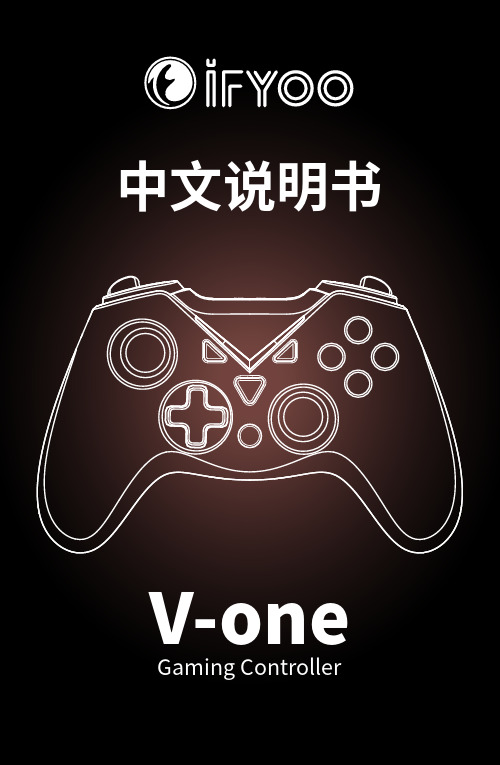
中文说明书V-one Gaming Controller警告:本产品包含细小部件,请勿吞咽。
儿童必须在成人的监督下使用本产品。
推荐用户年龄:12岁以上。
● 为了安全起见,请勿在无人看管的情况下对本产品进行充电,以免出现意外情况。
● 请使用包装内附带的配件进行充电。
请勿篡改电源线、适配器等任何配件。
● 如果本产品出现过热,异味或冒烟的情况,请立即将本产品与供电设备断开连接并与供应商联系。
为本产品充电时,确保良好的通风,并始终将本产品放置在不易燃的表面上。
● 为避免产品损坏,请勿将其暴露在雨中,高湿度环境或任何未指明的室外环境中。
请在干燥的环境中使用本设备。
● 请保持本设备清洁干燥,并避免水,灰尘或其他异物进入。
● 请勿将本产品放置在明亮的火焰附近,如蜡烛或类似物品。
● 请勿将设备放置在温度高的物体附近,如蜡烛或类似的发热物体。
● 请勿使用水,酒精或化学药品直接清洁设备。
清洁时,请断开设备与任何电源的连接。
● 请避免从高处跌落产品,以免损坏。
请使用正确的操作步骤来使用本设备。
● 请勿自行拆卸和修理本产品。
如果您遇到任何无法解决的问题,请与供应商联系。
警告:本产品内含一个锂电池。
不正确的使用会导致电池过热而导致火灾。
请不要长期闲置手柄,否则容易导致锂电池的损坏,缩短其使用寿命。
产品名称工作平台连接方式工作电压产品尺寸包装尺寸工作模式电池类型IFYOO V-one 游戏手柄PC Windows(XP / 7 / 8 / 10)Android(需4.0版或更高版本)蓝牙 / 2.4GHz无线3.7~5.5V DC160 x 110 x 52 mm185 x 140 x 70 mmXinput / Android高质量锂电池产品型号工作温度工作湿度无线距离充电时间充电电流充电电压USB接口产品净重电池容量IFYOO-V1080℃~+45℃20~80%推荐7米以内2~3 小时1~2 A5V DCUSB 2.0 / 3.0222g600mAHIFYOO V-one 游戏手柄(型号:IFYOO-V108)可以用通过蓝牙和2.4GHz两种方式连接,适用于PC Windows(XP/7/8/10),安卓设备(需4.0或更高版本,2.4GHz连接时,安卓设备需完全支持OTG功能)。
霍尼韦尔DC1000系列操作手册中文版

1DC1010/1020/1030/1040 产品手册1DC1000系列通用控制器中文操作手册2DC1010/1020/1030/1040 PRODUCT MANUAL3DC1010/1020/1030/1040 产品手册34DC1010/1020/1030/1040 PRODUCT MANUAL5DC1010/1020/1030/1040 产品手册 5LCK=0001, 只进入LEVEL1并允许改变SP 值 LCK=0101, 除改变LCK 功能外,其它任何参数不能改变7DC1010/1020/1030/1040 产品手册79DC1010/1020/1030/1040 产品手册9假设SET8.3=1,SP值西安市将被改成PV值显示。
达到期望SP值的时间将被减少。
达到SP值的剩余时间显示在参数‘TMER’中。
在此,倒计数的时间是与PV值相关,而不是程序段。
11DC1010/1020/1030/1040 产品手册1112DC1010/1020/1030/1040 PRODUCT MANUAL13DC1010/1020/1030/1040 产品手册133) 结束功能如果ALD 设定为 17 (* 参看选择表), 此程序将在程序8或程序段16结束。
* 这样,在显示窗口中的 PV 和 END 将闪烁,报警继电器动作。
如果程序少于八个程序段,控制器就没有END 命令。
这样,请将下一程序段的 OUT 设定为0(out=0),程序就将在下一设定程序段结束。
否则控制器将运行8个或16个程序段。
4) 连接功能PTN=1, 进行模式1, 它包含8个程序段 PTN=2, 进行模式2, 它包含8个程序段PTN=0, 连接进行模式1和模式2 ,共有碍6个程序段 (首先设定PTN1和PTN2, 然后设定 PTN=0)5) 其它功能 (*参看 level 4)SET8.1=1 程序重运行 SET8.2=0 无停电处理功能 SET8.2=1 有停电处理功能(如果电源中断, 控制器仍将保持内存记忆功能。
林肯焊机PowerWaveACDC1000操作手册中文版

4.与设备相关的焊接资料 Effect of Wave Balance波形平衡的作用
70% DC POSITIVE
DC+
PENETRATION熔深 =
0.387”
50% DC POSITIVE DC+
PENETRATION熔深 = 0.346”
30% DC POSITIVE
2.PF10A各项焊接参数的设置
2.5 Arc control(弧控)设置 -balance 将频率设为希望的值后,再按一下按钮1,显示屏1上显示当前Balance (含义在 后面讲),拨动旋钮1可以在25-75之间设定;
2.PF10A各项焊接参数的设置
2.5 Arc control(弧控)设置 -dc offset 将Balance设定完成后,再按一下按钮1,显示屏1上显示DC OFFSET(见图), 拨动旋钮1可以在-25,25之间进行设置。(对于单弧系统,设置完成后按一 下按钮1,则指示灯回复weld mode)
2.PF10A各项焊接参数的设置
2.6 起弧、收弧设置-burn back焊丝回烧时间 Crater time设置完成后,再按一次按钮2,可在0-2s间进行Burn back设置,再按 一下按钮2,则start option灯亮,显示屏上显示为arc delay time,回到默认状态。
3.焊接操作介绍
6 - 3/32’’ (2.4mm)
7 - 5/64’’ (2.0mm)
8 - 1/16’’ (1.6mm)
第二位数字:表示所使用电流的类型
2-60 HZ SINE WAVE 频率为60赫兹的正弦波
3-50HZ SINE WAVE 频率为50赫兹的正弦波
dc中文简易说明书

在以上四种设置状态中,按 A/M 键可何存当前参数并立即退出设置状态。
手动调节输出:在正常运行中按 A/M 键可进入手动输出调节状态,此时上显示
窗显示 OUTL,下显示窗显示 0~100 输出值
★ 参数表格中的阴影部份表示暂时无此项功能.
四、仪表接线
附件 1 自动演算(Auto Tuning)
1、首先将二级菜单中的 AT 设定为 YES,启动演算功能。
整
分秒
第 二 组 输 同 ALD1
同 ALD1
00
入报警模
式
第 二 组 报 同 ALT1
同 ALT1
0
警时间调
整
第 三 组 输 同 ALD1
同 ALD1
00
入报警模
式
第 三 组 报 同 ALT1
同 ALT1
0
警时间模
式
报 警 迟 滞 0~1000
___
1.0
调整 第 一 组 输 0~CHO1
当仪表为电流控制输出时有效分别调节输出 约 400
13
偏差高低报警
01 偏差高报警(第一次不产生 04/14
报警)
区域内报警
11 偏差高报警
绝对值高报警(第一次不产生报 05
警)
02 偏差低报警(第一次不产生 15
报警)
12
偏差低报警
06
03 偏差高低报警(第一次不产 16
生报警)
绝对值高报警
绝对值低报警(第一次不产生报 警)
绝对值低报警
IDNO BAUD
间设定 通讯地址 0~99 通 讯 波 特 1200
仪表在集中控制系统中的编号
、 ——
0 9600
率
R1ZX 1W 单输出 DC DC 转换器 产品说明书
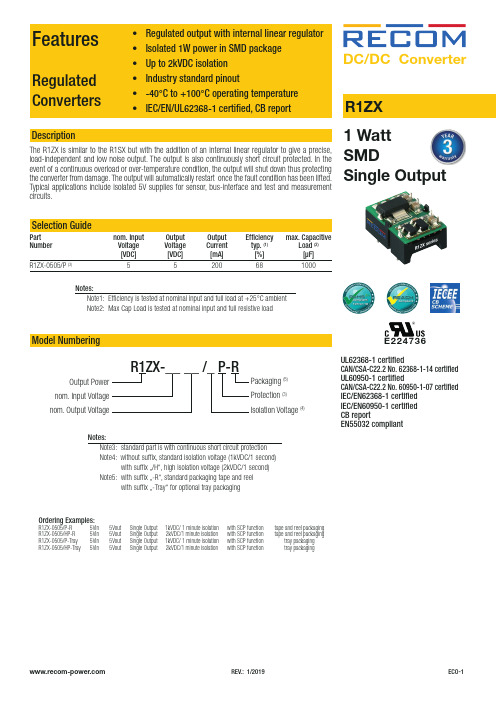
FeaturesRegulated Converters• Regulated output with internal linear regulator • Isolated 1W power in SMD package • Up to 2kVDC isolation • Industry standard pinout• -40°C to +100°C operating temperature • IEC/EN/UL62368-1 certified, CB reportR1ZXDescriptionThe R1ZX is similar to the R1SX but with the addition of an internal linear regulator to give a precise, load-independent and low noise output. The output is also continuously short circuit protected. In the event of a continuous overload or over-temperature condition, the output will shut down thus protectingthe converter from damage. The output will automatically restart once the fault condition has been lifted. Typical applications include isolated 5V supplies for sensor, bus-interface and test and measurement circuits.DC/DC Converter1 Watt SMDSingle OutputE224736UL62368-1 certifiedCAN/CSA-C22.2 No. 62368-1-14 certified UL60950-1 certifiedCAN/CSA-C22.2 No. 60950-1-07 certified IEC/EN62368-1 certified IEC/EN60950-1 certified CB reportEN55032 compliantSelection GuidePartnom. Input Output Output Efficiency max. CapacitiveNumber Voltage Voltage Current typ. (1) Load (2)[VDC] [VDC] [mA] [%] [µF]R1ZX-0505/P (3)55 200 68 1000Notes:Note1: Efficiency is tested at nominal input and full load at +25°C ambient Note2: Max Cap Load is tested at nominal input and full resistive loadModel NumberingNotes:Note3: standard part is with continuous short circuit protection Note4: without suffix, standard isolation voltage (1kVDC/1 second) with suffix …/H“, high isolation voltage (2kVDC/1 second) Note5: with suffix …-R“, standard packaging tape and reel with suffix …-Tray“ for optional tray packagingPackaging (5)Protection (3)Isolation Voltage (4)Output Power nom. Input Voltage nom. Output VoltageR1ZX-__ __ /_ P-ROrdering Examples:R1ZX-0505/P-R5Vin 5Vout Single Output 1kVDC/ 1 minute isolation with SCP function tape and reel packaging R1ZX-0505/HP-R 5Vin 5Vout Single Output 2kVDC/1 minute isolation with SCP function tape and reel packagingR1ZX-0505/P-Tray 5Vin 5Vout Single Output 1kVDC/ 1 minute isolation with SCP function tray packaging R1ZX-0505/HP-Tray5Vin 5Vout Single Output 2kVDC/1 minute isolation with SCP function tray packagingSpecifications (measured @ Ta= 25°C, nom. Vin, full load and after warm-up unless otherwise stated)BASIC CHARACTERISTICSParameter ConditionMin.Typ.Max.Internal Input Filter capacitorInput Voltage Range nom. Vin = 5VDC±5.0%Input Current 300mA Quiescent Current nom. Vin = 5VDC20mAMinimum Load0%Internal Operating Frequency 20kHzOutput Ripple and Noise (6)20MHz BW30mVp-p100mVp-pEfficiency vs. Load1020304050607080901001008060409070503020100E f f i c i e n c y [%]Output Load [%]Notes:Note6: Measurements are made with a 0.1µF MLCC across output. (low ESR)REGULATIONSParameterCondition ValueOutput Accuracy -0.5 typ. / ±2.0% max.Line Regulation low line to high line, full load±1.0% max.Load Regulation0% to 100% load0.5 typ. / 1.0% max.2.01.00-1.01.50.5-0.5-1.5-2.0D e v i a t i o n [%]102030405060708090100Output Load [%]Deviation vs. LoadSpecifications (measured @ Ta= 25°C, nom. Vin, full load and after warm-up unless otherwise stated)PROTECTIONSParameterTypeValueShort Circuit Protection (SCP)below 100m W continuous, automatic recoveryIsolation Voltage I/P to O/Pstandardtested for 1 second rated for 1 minute (7)1kVDC 500VAC with suffix “/H”tested for 1 second rated for 1 minute (7)2kVDC 1kVAC Isolation Resistance 10G W min.Isolation Capacitance 100pF max.Leakage Current standard with suffix “/H”1µA max. 2µA max. Insulation GradefunctionalNotes:Note7: For repeat Hi-Pot testing, reduce the time and/or the test voltageNote8: Refer to local safety regulations if input over-current protection is also required. Recommended fuse: slow blow typeENVIRONMENTALParameterConditionValueOperating Temperature Range ******************************/s(seegraph)-40°C to +65°COperating Altitude 5000mOperating Humidity non-condensing5% - 95% RH max.Pollution Degree PD2Vibration according to MIL-STD-202GMTBFaccording to MIL-HDBK-217F, G.B.+25°C +65°C14400 x 10³ hours 3700 x 10³ hoursDerating Graph(@ Chamber and natural convection 0.1m/s)-40-20020407060-30-10103050809065110100100806040907050302010O u t p u t L o a d [%]Ambient Temperature [°C]85Specifications (measured @ Ta= 25°C, nom. Vin, full load and after warm-up unless otherwise stated)DIMENSION and PHYSICAL CHARACTERISTICSParameter Type ValueMaterial basePCBblack plastic, (UL94V-0)FR4, (UL94V-0)Dimension (LxWxH)15.24 x 11.10 x 8.5mm Weight 1.6g typ.continued on next pageSpecifications (measured @ Ta= 25°C, nom. Vin, full load and after warm-up unless otherwise stated)PACKAGING INFORMATIONPackaging Dimension (LxWxH)tape and reel (carton)reel355.0 x 340.0 x 35.0mm330.2 x 330.2 x 30.0mm tray260.0 x 205.0 x 27.0mmPackaging Quantity tape and reel250pcs tray30pcsTape Width24.0mm Storage Temperature Range-55°C to +125°C Storage Humidity5% - 95% RH max.The product information and specifications may be subject to changes even without prior written notice.The product has been designed for various applications; its suitability lies in the responsibility of each customer. The products are not authorized for use in safety-critical applications without RECOM’s explicit written consent. A safety-critical application is an application where a failure may reasonably be expected to endanger or cause loss of life, inflict bodily harm or damage property. The applicant shall indemnify and hold harmless RECOM, its affiliated companies and its representatives against any damage claims in connection with the unauthorizeduse of RECOM products in such safety-critical applications.。
欧瑞士杰瑞森DC选项面板说明书

3
188D5687P3
SUPPORT.
4
188D5687P4
SUPPORT.
5
19A702381P408 Tap screw, TORX Drive, M3-0.5 x 8.
6
N80P21006B6 SCREW, MACHINE
7
N403P25B6
Lockwasher, external tooth: 1/4(.250).
10
19B802376P4
BUS BAR.
11
19B802469P2
Spacer, nylon: 0.5 inch length, No. 6-32
threads.
12
N80P13005B6 Machine screw, panhead: No. 6-32 x 5/16.
13
19B209137P3
Terminal, quick disconnect; sim to Zerick
Maintenance Manual
DC OPTION PANEL 188D6216G1
188D6218G1 & G2 188D6219G1
LBI-39196
TABLE OF CONTENTS
Page PARTS LIST ..................................................................................................................................................... 3 SCHEMATIC DIAGRAM ................................................................................................................................ 5 ASSEMBLIES................................................................................................................................................... 9
摩尔森昂 DC-DC 模块电源说明书

DC-DC module power supply specialized for SiC driverCBPatent Protection RoHS FEATURES●Efficiency up to83%●SIP package●Isolation voltage:3.5KVAC/6KVDC●Ultra low-volume isolation capacitance●Operating temperature range:-40℃~+105℃●Continuous short circuit protection●International standard pin-out●UL60950,EN60950and IEC60950ApprovalQA01C is DC-DC module power supplie designed for SiC driver requiring two set of isolation power supply.The mode of mutual connection after two independent outputs is adopted internally for better energy provision of SiC turn-on and turn-off.Output short circuit protection and self-recovery capabilities are also provided.General application includes:1)Universal converter2)AC servo drive system3)Electric welding machine4)Uninterruptible power supply(UPS)Selection GuideCertification Part No.Input Voltage(VDC)Output Efficiency(%,Min./Typ.)@Full LoadMax.CapacitiveLoad*(µF) Nominal(Range)Output Voltage(VDC)+Vo/-VoOutput Current(mA)+Io/-IoUL/CE/CB QA01C15(13.5-16.5)+20/-4+100/-10079/83220 Note:*The capacitive loads of positive and negative outputs are identical.Input SpecificationsItem Operating Conditions Min.Typ.Max.Unit Input Current(full load/no-load)15V input--193/16--mA Surge Voltage(1sec.max.)-0.7--21VDC Input Filter Capacitor filterHot Plug UnavailableOutput SpecificationsItem Operating Conditions Min.Typ.Max.Unit Output Voltage Accuracy See tolerance envelope graph(Fig.1,Fig.2) Line Regulation Input voltage change:±10%--±1.1±1.3%/%Load Regulation10%-100%load 20VDC output--58% -4VDC output--1015Ripple&Noise*20MHz bandwidth Ripple--60--mVp-p Noise--75--Temperature Coefficient Full load----±0.03%/℃Short Circuit Protection Continuous,self-recoveryNote:*Ripple and noise are measured by“parallel cable”method,please see DC-DC Converter Application Notes for specific operation. General SpecificationsItem Operating Conditions Min.Typ.Max.UnitIsolation Voltage Input-output,with the test time of1minute and the leakcurrent lower than1mA3500----V AC6000----VDCIsolation Resistance Input-output,Isolation voltage500VDC1000----MΩIsolation Capacitance Input-output,100KHz/0.1V-- 3.5--pF Operating Temperature*-40--105℃Storage Temperature -55--125℃Pin Welding Resistance TemperatureWelding spot is 1.5mm away from the casing,10seconds ----300Casing Temperature Rise Ta=25℃--30--Storage humidity Non-condensing----95%RH Switching frequency 100%load,nominal input voltage --95--KHz MTBFMIL-HDFK-217F@25℃3500----K hours Note:*1.Power derating ≥85℃,(see Fig.3);2.The product’s max certification operating temperature:85℃.Physical SpecificationsCasing Material Black flame-retardant and heat-resistant plastic (UL94-V0)Dimensions 19.50*9.80*12.50mm Weight4.2g (Typ.)Cooling MethodFree convectionEMC SpecificationsEMI CE CISPR22/EN55022CLASS B (see Fig.5for recommended circuit)RE CISPR22/EN55022CLASS B (see Fig.5for recommended circuit)EMSESDIEC/EN61000-4-2Contact ±6KVperf.Criteria BProduct Characteristic CurvePositive Output Voltage Tolerance Envelope Graph-10%80%20%10%40%60%-5%+6%+10%100%T y p .-2%-0.5%+2%Output Current Percent (Nominal Input Voltage)O u t p u t V o l t a g e A c c u r a c yTolerance Envelope Curve+4%M a x .M i n .+2%Fig.1Negative Output Voltage Tolerance Envelope Graph-10%80%20%10%40%60%-5%0+10%+15%100%Typ .M i n .M a x .-2%+7.5%+5%+1.25%Tolerance Envelope CurveO u t p u t V o l t a g e A c c u r a c yOutput Current Percent (Nominal Input Voltage)Fig.2120100806040200-404010585O u t p u t P o w e r P e r c e n t a g e (%)Ambient Temperature()℃Safe Operating AreaTemperature Derating CurveFig.3Design Reference1.Overload ProtectionIn normal operating conditions,the circuit of these products have no overload protection.Protect with a breaker is a simple way to make overload protection.2.Test configurations12657VC3C1VinLoadDC/DC A VinGND+Vo 0V-Vo12765VC2C1Vin LoadDC/DC A VinGND+Vo 0V -VoNote:C1,C2,C3:100uF/35V (Low impedance)3.Typical applicationControl SingalSiC Driver76125VinC1C2 C3DC/DCSiCRgVin GND +Vo 0V -VoFig.4C1/C2/C3100uF/35V (Low internal resistance capacitance)4.EMC typical recommended circuit (CLASS B)VinGND+Vo-VoDC/DCLOADLDMC1C2VinGNDC30VC4Fig.5Input voltage (VDC)15EMIC1/C24.7µF /50VC3/C4100µF /35V(Low internal resistance capacitance)LDM6.8µH5.It is not allowed to connect modules output in parallel to enlarge the power6.The input and the output of the product are recommended to be connected to ceramic capacitor orelectrolytic ing tantalum capacitor may cause risk of failure 7.For more information please find DC-DC converter application notes on Dimensions and Recommended LayoutNotes:1.Packing information please refer to Product Packing Information which can be downloaded from .Packingbag number:58200013;2.The lead connecting the power supply module and SiC driver should be as short as possible during use;3.The output filtering capacitor should be as close as possible to the power supply module and SiC driver;4.The peak of the SiC driver gate drive current is high,so low internal resistance electrolytic capacitor is recommended to be used for thepower supply module output filter capacitor;5.The average output power of the driver must be lower than that of the power supply module;6.Consider fixing with glue near the module if being used in vibration occasion;7.The max.capacitive load should be tested within the input voltage range and under full load conditions;8.Unless otherwise specified,data in this datasheet should be tested under the conditions of Ta=25°C,humidity<75%when inputtingnominal voltage and outputting rated load;9.All index testing methods in this datasheet are based on our Company’s corporate standards;10.The performance indexes of the product models listed in this manual are as above,please directly contact our technicians for specificinformation;11.We can provide product customization service;12.Specifications are subject to change without prior notice.MORNSUN Guangzhou Science&Technology Co.,Ltd.Address:No.5,Kehui St.1,Kehui Development Center,Science Ave.,Guangzhou Science City,Luogang District,Guangzhou,P.R.China Tel:86-20-38601850-8801Fax:86-20-38601272E-mail:***************。
Lincoln Idealarc DC-1000多过程焊接机说明书

© Lincoln Global, Inc. All Rights Reserved.All trademarks and registered trademarks are the property of their respective owners.MULTI-PROCESS WELDERSProcessesMIG, Flux-Cored, Submerged Arc, GougingProduct NumberK1386-3K1386-4K1387-3K1387-6K1387-11See back for complete specs Input Power (Voltage/Phase/Hertz)K1386-3: 230/460/3/60K1386-4: 575/3/60K1387-3: 220/380/440/3/50/60K1387-6: 415/3/50/60K1387-11 380/440/3/50/60Input Current at Rated Output220/230V: 193A380V: 112A415V: 102A440/460V: 96.5A575V: 77.2ARated Output1000A/44V/100%Output Range150-1300A, 16-46VWeight/Dimensions (H x W x D)821 lbs. (372 kg)30.7 x 22.25 x 39.0 in.(781 x 565 x 991 mm)C U S T O M E R A S S I S T A N C E P O L I C YThe business of The Lincoln Electric Company is manufacturing and selling high quality welding equipment, consumables, and cutting equipment. Our challenge is to meet the needs of our customers and to exceed their expectations. On occasion, purchasers may ask Lincoln Electric for information or advice about their use of our products. Our employees respond to inquiries to the best of their ability based on information provided to them by the customers and the knowledge they may have concerning the application. Our employees, however, are not in a position to verify the information provided or to evaluate the engineering requirements for the particular weldment. Accordingly, Lincoln Electric does not warrant or guarantee or assume any liability with respect to such information or advice. Moreover, the provision of such information or advice does not create, expand, or alter any warranty on our products. Any express or implied warranty that might arise from the information or advice, including any implied warranty of merchantability or any warranty of fitness for any customers’ particular purpose is specifically disclaimed.Lincoln Electric is a responsive manufacturer, but the selection and use of specific products sold by Lincoln Electric is solely within the control of, and remains the sole responsibility of the customer. Many variables beyond the control of Lincoln Electric affect the results obtained in applying these types of fabrication methods and service requirements.Subject to Change – This information is accurate to the best of our knowledge at the time of printing. Please refer to for any updated information.GENERAL OPTIONS Paralleling Kit Permits paralleling of two power sources. Order K1897-1Remote Output ControlFor remote output of welding current or voltage. Consists of control boxwith 25 or 100 ft. (7.6 or 30 m) of four conductor cable and 6 pin MS-type connector. Requires K843 adapter.Order K857 for 25 ft. (7.6 m) Order K857-1 for 100 ft. (30 m)Control Cable Adapter Kit-6 Pin Adapts 6-pin MS-type plug connection to terminal strip on power source. Order K843Control Cable Adapter Kit-14 Pin Adapts 14-pin MS-type plug connection to terminal strip on power source. Order K1798Factory UndercarriageFor moving by hand on smooth surface floors. Heavy-duty,puncture-resistant (inner tube and sealant) tires and front caster. Convenient steering handle.Order K1770-1All-Terrain UndercarriageFor moving by hand at construction sites. Maneuvers over obstacles. Heavy-duty puncture-resistant (inner tube and sealant) tires. Order K1737-1Weld Fume Control Solutions Lincoln Electric offers a wide variety of weld fume control solutions, ranging from portable systems easily wheeled around the shop to shop-wide central systems servicing many dedicated welding stations. Request Publication MC08-70WIRE FEEDER OPTIONS LT-7 TractorsSelf-propelled mechanized wire feeder, designed for the submerged arc process with track system capabilities.Order K227-1 Standard Model Order K395-1 Track ModelFlex Feed 74 HTFour drive-roll, high-torque,industrial semiautomatic wire feeder for general/structural fabrication See Publication E8.203Flex Feed 84 Single Bench Four drive roll feeder with heavy duty wire reel stand for general/structural fabrication See Publication E8.205NA-3 and NA-5 Automatic Wire FeedersThese automatic drive heads and controls are designed for hard automation applications withFCAW-S, GMAW or SAW processes. Request Publication E9.10For best welding results with Lincoln Electric equipment,always use Lincoln Electric consumables. Visit for more details.1. Ammeter/Voltmeter2. Weld Terminals On or Remotely Controlled3. Output Control4. Welding Mode Switch5. Local/Remote Switch6. On/Off Pushbutton7. Power Source Pilot Light2345671。
Orion 单片式电路 DC-DC 转换器用户手册说明书

Orion IsolatedEnglishOwners manual Switched Mode DC-DC converter The converter must be mounted securely in a cool, dry location. Connect the negative input leads to the minus terminal on the converter. Attention :A bad minus connection could make the output voltage equal to the input voltage! Then connect the input ead via a fuse to the input terminal. At this point make sure that the output voltage is OK. If it is, you may safely connect the equipment to the OUTterminal via a fuse. (Fuse value equal to the output current).Attention: The currents can be very high. Always use cables of sufficient diameter!If no input and output fuse are used than warranty is void.FrançaisMode d’emploi Switched Mode DC-DC convertisseurPour obtenir le rendement optimal du convertisseur, il est conseillé de le monter sur une surface froide. Evitez de le monter dans un endroit humide! Reliez correctement la borne négatif (-) du accumulateur au minus (-) du convertisseur et alors reliez la borne positif (+) par une fusible du accumulateur au input (+) du convertisseur.Attention: par une connection défectueuse au minus (-) du convertisseur, le voltage au output du convertisseur sera également au voltage au input du convertisseur. Par là, votre appareillage peut être endommagé!! Assurez-vous par vérification que le voltage au output duconvertisseur est correct!! Ensuite reliez la borne positif de l’appareillage, par une fusible (égale à tension sortie), au output du convertisseur.Attention: Employez toujours les câbles du diamêtre suffisant!Sans une fusible pas garantie.NederlandsGebruiksaanwijzing Switched Mode DC-DC converterMonteer de omvormer op een koele droge plaats. Verbind eerst de min-kabel met Minus aansluiting van de omvormer.Pas op: bij een slechte minus aansluiting kan de uitgangsspanning gelijk zijn aan de ingangsspanning! Dit kan uw apparatuurbeschadigen! Sluit daarna de accu plus-spanning aan op de Input aansluiting via een zekering.Verzeker u er van dat de uitgangspanning correct is. Sluit daarna de apparatuur aan via een zekering, die gelijk is aan de uitgangstroom, op de output aansluiting.Pas op!: Er kunnen zeer hoge stromen lopen. Gebruik kabels van voldoende diameter!Bij gebruik zonder in- en uitgangszekering vervalt de garantie.DeutchGebrauchsanweisung Switched Mode DC-DC UmwandlerDamit ein optimaler Gebrauch gewährleistet wird muss der Umwandler auf einer kühlender Oberfläche montiert werden. Vermeiden Sie Montage auf einem feuchtem Platz. Verbinde zuerst die Minus Anschlussklemme mit dem Minus der Batterie.Achtung :Eine schlechte Minusanschluss könnte Ihre Geräte beschädigen! Demnächst verbinde die input Anschlussklemme via eine Sicherung mit dem Pluspol vom Batterie. Kontrolliere dieAusgangsspannung. Verbinde danach Ihrem Gerät via eine Sicherung (Größe gleichend derAusgangsstrom) mit den output Anschlussklemme. Achtung: Die Ströme können sehr hoch sein. Benutzen Sie immer Kabel des genügenden Durchmesser!Ohne Ein- und Ausgangs Sicherung keine Garantie.Version: 01Date: 10 October 2012Victron Energy B.V. / De Paal 35 / 1351 JG ALMERE / The NetherlandsPhone: (+31) (0)36 535 97 00 / Fax: (+31) (0)36 535 97 40 / /e-mail:***********************。
DC1变频器使用说明书

DC1变频器使用说明书
安全注意事项
1.绝不可将交流电源接至变频器输出端U、V、W等端子。
2.在接通电源后,不可实施配线,检查等作业。
3.关闭电源,在键盘显示熄灭后5分钟之内,请勿触摸机内电路板及任何零部件,且必须用仪表确认机内电容已放电完毕,方可实施机内作业,否则有触电的危险。
4.人体静电会严重损坏内部MOS场效应电晶体等,未采取防静电措施时,请勿用手触摸印刷电路板及IGBT等内部器件,否则可能引起故障。
5.使用时,变频器的接地端子(E或〨)请依据国家电气安全规定和其它有关标准正确、可靠的接地。
6.本装置在通电后,请勿接触内部线路板及其元器件,以免触电危险。
7.请勿以拉闸方式(断电)停机,等电机运行停止后才可断开电源。
8.符合CE标准必须增加选购输入滤波器附件。
特别注意:
只有训练有素的人员允许操作本装置,使用前请详细阅读本说明书中有关安全、安装、操作和维修部分。
本设备的安全运行取决于正
确的选型、安装、操作和维护!
使用环境
(1)环境温度-10℃—40℃;
(2)避免震动;
(3)避免高温多湿且无雨水滴淋,湿度小于90%RH(不结露);
(4)防止油、盐及腐蚀性气体侵入;
(5)防止水滴、蒸气、粉尘、灰尘、棉絮、金属细粉的侵入;
(6)防止电磁干扰、远离干扰源;
(7)禁止使用在易燃性、可燃性、爆炸性气体、液体或固体的危险环境。
- 1、下载文档前请自行甄别文档内容的完整性,平台不提供额外的编辑、内容补充、找答案等附加服务。
- 2、"仅部分预览"的文档,不可在线预览部分如存在完整性等问题,可反馈申请退款(可完整预览的文档不适用该条件!)。
- 3、如文档侵犯您的权益,请联系客服反馈,我们会尽快为您处理(人工客服工作时间:9:00-18:30)。
[教学]DC-ONE中文说明书
DSP尖端科技的最新应用——Electro-Voice DC-ONE使用说明
Electro-Voice的DC-ONE的到来是DSP尖端科技的最新应用。
DC-ONE是一款2路输入,6路输出的数字信号处理器,用于扬声器的控制和优化。
它是在EV DSP技术积累上开发的新一代EV数字信号处理器。
EV的数字处理广泛应用于奥运会场馆、世界杯赛场、Live 8和Live Earth演唱会等更多场合。
其无与伦比的性能得到证明。
多年来EV已经设立了卓越的信号处理解决方案的行业标准,这个高标准是以出众的动
——如果使用其它设备实现同样态范围,传奇般的可靠性,和强大的DSP处理能力著称的
功能将花费数倍的金钱和时间。
世界级的浮点处理能力确保现有EV扬声器的参数预设可以和未来的处理平台完全兼容,也允许在增加新功能后扩展DC-ONE的处理能力。
(DC-ONE前面板左半部)
USB接口——使用DC-ONE编辑软件进行高级编辑控制。
LED指示灯——可靠的、精确的输入显示,确保精确的增益水平。
Edit——按下此键就可以在选择的设置和你编辑的设置之间转换。
Setup——便捷的系统配置:2路立体声、3路立体声、4路加全频、5路加全频或自由配
置
(DC-ONE前面板右半部)
增强的处理导航——快速进入你需要设置的参数界面,不用在无穷尽的菜单中翻找。
设定输出的显示——包括增益衰减和配置模式。
DC-ONE编辑软件的特点
DC-ONE编辑软件通
过一个直观的用户界面,可
以让用户对系统进行深入
的控制。
功能上讲,
DC-ONE编辑软件使用了
图形算法和清晰度配色方
案,这是从流行的录音软件
的来到灵感。
图示的效果胜
过千言万语,您不需要用文
字和数字来编辑您想要的
声音,现在图形
界面使您可以立即以图形形式显示并控制各项参数和设置,这一切都是现场和实时的。
独特的延时调整
界面——用户可以
摆放系统的各组成
部分,就像在现实空
间中向前后向后移
动他们一样。
提供多
通道关系选项,总延
时时间一直被显示
出来。
可选的前面
板访问——
不同的参数
锁定——通
过禁止调整
参数和设置
保证系统和
设备的安全,
被禁止的参数和设置是可选的。
锁定图标显示出哪些参数在前面板上不可调整。
用户使用DC-ONE的编辑软件将系统控制和配置带入一个新的水平。
通过热插拔的USB接口,DC-ONE可与Windows PC计算机连接。
所有的参数百变和编辑都即时生效,使得用户可以立即听到调整带来的效果变化。
系统所有参数,包括VU表,静音开关,电平控制,DSP功能都可即时看到,为用户提供对系统进行的全面监控。
DC-ONE带来最大限度的灵活性:所有参数调整可以保存为项目文件,存储在PC 中;设置可以存储在DC-ONE的硬件中,也可以放在软件中,可以随时调用。
无论你有多少扬声器系统需要管理,还是简单的保存不同工作场地的EQ设置,DC-ONE编辑软件提供了全部的工具和适应能力,有了它们就可以使声音听上去更好,演出也会变得更轻松~下面是详细的使用介绍。
在上期的介绍中,我们了解了EV DC-ONE数字信号处理器外观、应用场合及大致功能等。
这期我们主要介绍DC-ONE的编辑软件的具体使用。
在PC机上正确安装好DC-ONE Editor(DC-ONE编辑软件目前为1.0版本,软件中的Graphic EQ暂不能使用,待1.1版本发行后放可正常使用该功能)后,通过USB将DC-ONE与PC连接起来然后开机(初次与PC机连接时将会花几分钟时间进行数据同步)。
开机后将
),需要您做出选择:PC与DC-ONE同步或是DC-ONE与会弹出同步模式对话框(如图1
PC同步,两者的区别在于数据进行同步的方向(从PC到DC-ONE或是从DC-ONE 到PC)。
(图1)
同步模式选择完成后将会看到(图2)的界面。
工具栏:新建文件、打开文件、保存文件、保存设置、导入设置、配置、系统概要、参量均衡(输入)、图示均衡(输入)、延时(输入)、分频、参量均衡(输出)、延时(输出)、输出电平及压限、输出频响
以下分别对DC-ONE Editor常用功能的特点进行细解
, CONFIGURATION:配置,在该模块下您实现路由及面板功能指示灯配置等功能。
, PROGRAM:项目(PROGRAM MANE:项目名称;AUTHOR:作者;REVISION:修改;DATE:日期)
CONFIGURATION:系统配置(CONFIGURATION:系统配
置模式选择如右图由上至下分别为:
2路立体声+自由配置;
3路立体声;
4路+自由配置;
5路+自由配置;
6路自由配置;
3路立体声:单声道低音、+自由配置;
4路立体声:单声道低音+超低+2路立体声
, STANDARD:标准配置(ROUTING-路由标准配置:1、2、3 输出通道的信号源为“input A”;4、5、6 输出通道的信号源为“input B”。
注:选中该选项后路由配置将不可修改,按标准配置);
, FULL EDIT:全编辑(选中该选项后,1-6路输出通道信号源可在“input A”、“input B”、“input A+B”中任选其一);
, INPUT SOURCE:输入信号源(Analog-模拟信号;Digital-数字信号,默认
为模拟信号);
, DESTINATION:输出通道命名(可对6个输出通道进行命名);
, CONFIG LEDS:系统配置LED指示灯(从左到右4个指示灯分别:Sub-超低频、Lo-低频、Mid-中频、Hi-高频。
用鼠标点亮任意一只等后设备的前面板上对应的LED指示灯将会亮起。
);
, SYSTEM OVERVIEW:系统概要,从中您可清晰的看到整个系统的流程由INPUTS 输入、INPUT EQ输入均衡、INPUT DELAY输入延时、ROUTING路由、CROSSOVER分频、OUTPUT EQ输出均衡、OUTPUT DELAY输出延时、LIM/LEVELS限幅/电平、OUTPUTS输出,构建而成。
如图
用鼠标
点击以
上所列
出的各
模块会
弹出相
应的编
辑窗
口,从
而对这
些这编
辑窗口
内的各
种参数
进行修
改。
, EQ:均衡,输入10段/输出5段。
INPUT EQ分为两个模块:“PEQ参量均衡”和“GEQ图示均衡”(目前的软件版本暂不能使用“图示均衡”)。
“PEQ”中限波模式有:“LOSLV”、“HISLV”、“PEQ”、“LOPASS”、“HIPASS”五种模式,分别为:低频滤波器、高频滤波器、参量均衡、低通滤波器、高通滤波器;参量均衡的“Q值”为0—20可选;增益量为?15dB。
, CROSSOVER:分频,可对1—6通道任意分频,17种斜率可选
, DELAY:延时,通过延时功能,您能将不同位置的扬声器发出的声音同时到达听
众的耳朵。
在DC-ONE中延时的单位为有:“Milliseconds”、“Microseconds”、“feet”、“Inches”、“Meters”、“Centimetre”(毫秒、微秒、英尺、英寸、米、厘米)
, LIMITERS:限幅器。
THRESHOLD(阈值)从-9wed至21wed,梯度为
0.5wed;AMPLIFIER(放大器)24个EV经典功率放大器型号可选;RELEASE(恢复时间)50ms-300ms可调,梯度为0.2/0.3ms。
使用过EV DX38编辑软件过的老用户看到DC-ONE Editor编辑界面后,想必第一感觉就是焕然一新~DC-ONE 以强大的功能、非凡的品质、稳定的性能、灵活便捷的操作界面,带给用户全新的体验~。
