仓库用户标准操作手册
仓储操作指南
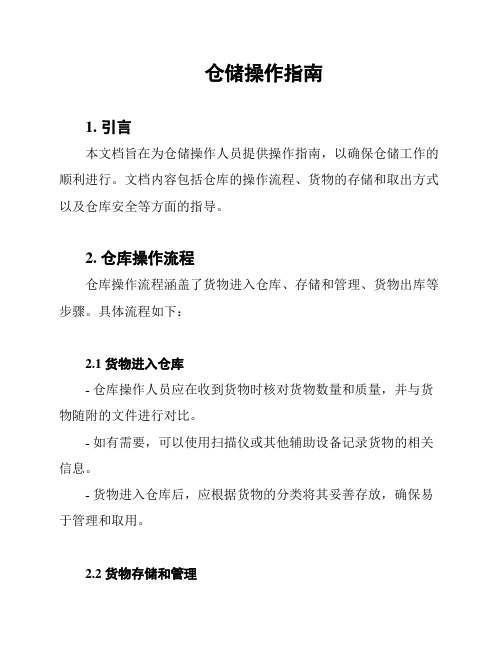
仓储操作指南1. 引言本文档旨在为仓储操作人员提供操作指南,以确保仓储工作的顺利进行。
文档内容包括仓库的操作流程、货物的存储和取出方式以及仓库安全等方面的指导。
2. 仓库操作流程仓库操作流程涵盖了货物进入仓库、存储和管理、货物出库等步骤。
具体流程如下:2.1 货物进入仓库- 仓库操作人员应在收到货物时核对货物数量和质量,并与货物随附的文件进行对比。
- 如有需要,可以使用扫描仪或其他辅助设备记录货物的相关信息。
- 货物进入仓库后,应根据货物的分类将其妥善存放,确保易于管理和取用。
2.2 货物存储和管理- 仓库操作人员应按照设定的货物分类和存储标准,将货物存放到指定的区域或货架上。
- 每个储位应清晰标示货物类别和数量,以便随时掌握库存情况。
- 对于易腐烂、易燃爆等特殊货物,应遵循相关安全规定,并将其储存在特定的区域。
2.3 货物出库- 当收到出库指令时,仓库操作人员应核对货物信息,并按照要求将货物准备好。
- 出库人员应在物流单据上签字确认货物的正确性。
- 货物出库后,应及时更新库存信息,并将货物出库记录进行归档。
3. 货物的存储和取出方式为了提高仓库效率和操作的便利性,以下是常用的货物存储和取出方式:3.1 堆垛存储法堆垛存储法适用于较小、重量轻的货物。
具体操作方式如下:- 使用叉车或其他合适的设备将货物垛放到储位上,注意堆垛的高度,避免货物倾斜或倒塌。
- 合理安排堆垛顺序,确保后续取货时不会影响前面的货物。
3.2 货架存储法货架存储法适用于较大、重量较重的货物。
具体操作方式如下:- 使用起重机或手动方式将货物放置到货架上。
- 为了保证安全,货物应放置在货架的适当位置,避免超出承载限制。
3.3 区域存储法区域存储法适用于货物根据类别进行存储的情况。
具体操作方式如下:- 将仓库划分为不同的区域,并在每个区域设置标志。
- 按照货物的类别将其放置在相应的区域,便于查找和管理。
4. 仓库安全为了保护仓库、货物和操作人员的安全,以下是仓库安全的注意事项:- 定期检查仓库设备和设施的安全性,包括灭火器、排烟系统等。
京东仓储标准作业流程操作手册
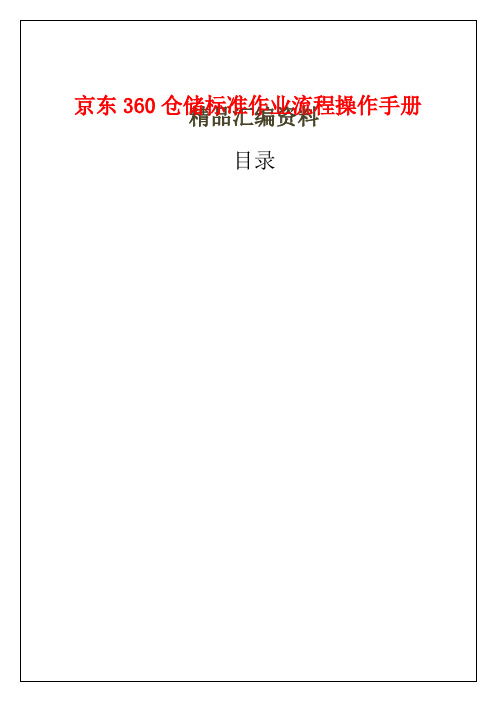
4
库房入库组入库员
5
(1)严格按照采购单的分配数量分箱
(2)若一个商品扫描错误,可在左侧已扫描商品列表中找到错误商品,点击其后的删除按钮,即可删除。
(3)若一种商品扫描错误,可在右侧商品列表中找到错误商品,点击其后的删除按钮,即可将此种商品在左侧已扫描商品列表中删除。
2.上架员必须了解熟悉产品知识。包括产品的厂家、标识、名称、规格、型号、功能用途等…….
3.上架员要熟悉货区布局、了解货位号编程规则。
4.上架商品与商品货位号一定要一一对应。
5.对破损的商品要及时清理出来,由相关人员做处理。
散货处理操作步骤
根据散货产生的不同原因可以将散货分为三大类:盘点与维护的散货、出库扫描错误的散货、问题单与退货造成的散货。
(3)验收完成后,收货人员把商品转移到商品暂存区,商品此时是待入库商品。
操作人员
库房入库组收货员
验收注意事项
(1)包装标志。对于货物大数量接收时应对每件货物及标志进行仔细检查、以鉴定货物包装是否完整、牢固,有无破损、受潮、油污等情况,并仔细核对货物标志、看是否与单据记载相符。
(2)质量验收。核对货物的品名、型号、材质、规格尺寸、等级,检查货物的外观质量状况。
操作人员
库房理货组散货上架员
注意事项
(1)对问题单与退货造成的散货、出库扫描错误的散货,上架完成后发现还有散货单上没有的商品,则直接把剩余散货重新运回散货处处理即可;
(2)对于丢失标签的商品转交入库组处理后再扫描上架。
5
维护
对货物合理的保存,科学地管理。将货物分区、分类、堆码。苫垫,对货物保管、盘点、保养等。查清库存量与系统数量是否一致,有无短缺状况。
仓储管理标准化操作手册
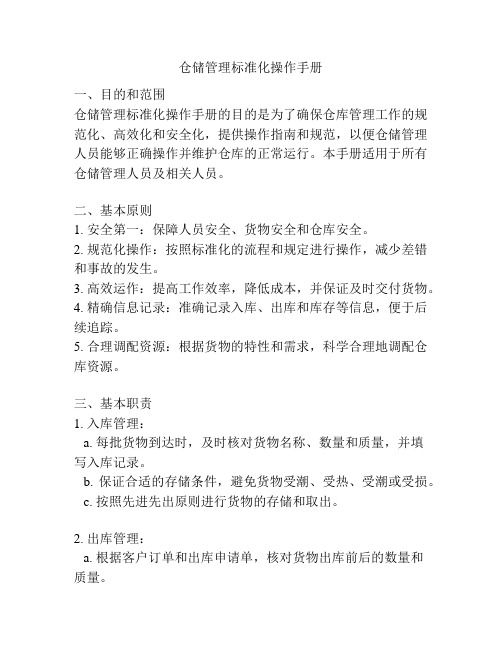
仓储管理标准化操作手册一、目的和范围仓储管理标准化操作手册的目的是为了确保仓库管理工作的规范化、高效化和安全化,提供操作指南和规范,以便仓储管理人员能够正确操作并维护仓库的正常运行。
本手册适用于所有仓储管理人员及相关人员。
二、基本原则1. 安全第一:保障人员安全、货物安全和仓库安全。
2. 规范化操作:按照标准化的流程和规定进行操作,减少差错和事故的发生。
3. 高效运作:提高工作效率,降低成本,并保证及时交付货物。
4. 精确信息记录:准确记录入库、出库和库存等信息,便于后续追踪。
5. 合理调配资源:根据货物的特性和需求,科学合理地调配仓库资源。
三、基本职责1. 入库管理:a. 每批货物到达时,及时核对货物名称、数量和质量,并填写入库记录。
b. 保证合适的存储条件,避免货物受潮、受热、受潮或受损。
c. 按照先进先出原则进行货物的存储和取出。
2. 出库管理:a. 根据客户订单和出库申请单,核对货物出库前后的数量和质量。
b. 确保正确装载货物,避免货损和错发。
c. 及时更新库存记录。
3. 库存管理:a. 定期盘点库存,核实实际库存和记录的库存是否一致。
b. 在库存不足时,及时进行补货;在库存过剩时,做好库存处理。
c. 根据货物特性,合理规划货物的存放位置,便于查找和取用。
4. 设备维护:a. 定期检查仓库设备的正常运行状态,确保设备的安全可靠。
b. 及时清洁和保养设备,延长设备的使用寿命。
c. 发现异常情况,及时报修或更换设备。
5. 安全管理:a. 保持仓库的整洁和有序,清除安全隐患。
b. 定期开展安全培训,提高员工的安全意识和操作技能。
c. 监控仓库出入口,并配备相关的防盗和防火设备。
四、操作流程1. 入库操作流程:a. 接收货物,并核对货物的数量、质量和规格。
b. 填写入库单,包括货物名称、数量、质量和存放位置等信息。
c. 进行货物的分类和标记,并安排存放位置。
2. 出库操作流程:a. 核对客户订单和出库申请单,确保准确的货物出库。
标准WM-用户操作手册-V1.3
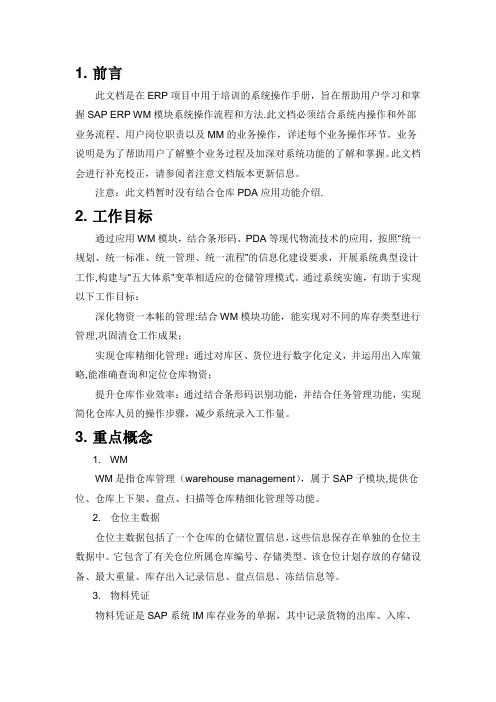
1. 前言此文档是在ERP项目中用于培训的系统操作手册,旨在帮助用户学习和掌握SAP ERP WM模块系统操作流程和方法.此文档必须结合系统内操作和外部业务流程、用户岗位职责以及MM的业务操作,详述每个业务操作环节。
业务说明是为了帮助用户了解整个业务过程及加深对系统功能的了解和掌握。
此文档会进行补充校正,请参阅者注意文档版本更新信息。
注意:此文档暂时没有结合仓库PDA应用功能介绍.2. 工作目标通过应用WM模块,结合条形码、PDA等现代物流技术的应用,按照“统一规划、统一标准、统一管理、统一流程”的信息化建设要求,开展系统典型设计工作,构建与“五大体系"变革相适应的仓储管理模式。
通过系统实施,有助于实现以下工作目标:深化物资一本帐的管理:结合WM模块功能,能实现对不同的库存类型进行管理,巩固清仓工作成果;实现仓库精细化管理:通过对库区、货位进行数字化定义,并运用出入库策略,能准确查询和定位仓库物资;提升仓库作业效率:通过结合条形码识别功能,并结合任务管理功能,实现简化仓库人员的操作步骤,减少系统录入工作量。
3. 重点概念1. WMWM是指仓库管理(warehouse management),属于SAP子模块,提供仓位、仓库上下架、盘点、扫描等仓库精细化管理等功能。
2. 仓位主数据仓位主数据包括了一个仓库的仓储位置信息,这些信息保存在单独的仓位主数据中。
它包含了有关仓位所属仓库编号、存储类型、该仓位计划存放的存储设备、最大重量、库存出入记录信息、盘点信息、冻结信息等。
3. 物料凭证物料凭证是SAP系统IM库存业务的单据,其中记录货物的出库、入库、库存地点间的库存移动或物料状态的改变,包含的信息有:产品编号、名称、数量、发货库存地点、收货库存地点、操作用户、操作时间等.这凭证是再用户确认物料移动时自动生成的。
此凭证可作为物资上下架的依据。
4. 转储申请转储申请是WM模块中的实物移动的申请命令即物资在仓储内上下架的申请单.5. 转储单转储单是WM模块中的实物移动命令,它带有来源、目的地位置、要移动物料和移动的状态(是否已完成)。
仓库安全操作手册模版
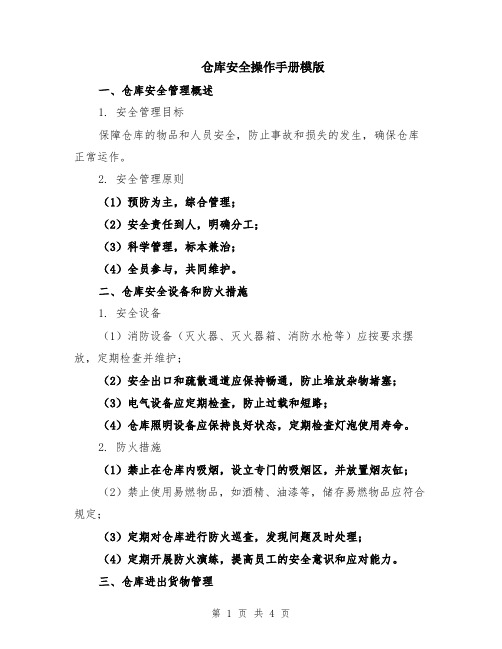
仓库安全操作手册模版一、仓库安全管理概述1. 安全管理目标保障仓库的物品和人员安全,防止事故和损失的发生,确保仓库正常运作。
2. 安全管理原则(1)预防为主,综合管理;(2)安全责任到人,明确分工;(3)科学管理,标本兼治;(4)全员参与,共同维护。
二、仓库安全设备和防火措施1. 安全设备(1)消防设备(灭火器、灭火器箱、消防水枪等)应按要求摆放,定期检查并维护;(2)安全出口和疏散通道应保持畅通,防止堆放杂物堵塞;(3)电气设备应定期检查,防止过载和短路;(4)仓库照明设备应保持良好状态,定期检查灯泡使用寿命。
2. 防火措施(1)禁止在仓库内吸烟,设立专门的吸烟区,并放置烟灰缸;(2)禁止使用易燃物品,如酒精、油漆等,储存易燃物品应符合规定;(3)定期对仓库进行防火巡查,发现问题及时处理;(4)定期开展防火演练,提高员工的安全意识和应对能力。
三、仓库进出货物管理1. 进货物管理(1)严格实行进货验收制度,确保货物的质量和数量;(2)货物应按照规定的标准进行分类、分拣和标识,方便管理和查找;(3)货物入库前应进行检查,防止损坏和变质。
2. 出货物管理(1)货物出库前应进行核对,防止错漏发;(2)货物出库应有相应的出库单据和授权人签字;(3)货物出库后应及时更新库存信息。
四、仓库堆放和搬运作业1. 货物堆放(1)合理规划仓库空间,通过货架和货柜进行整齐有序的堆放;(2)货物应按照类别、型号和有效期进行分类,方便管理和取用;(3)货物堆放应稳固可靠,防止倒塌和损坏。
2. 货物搬运(1)搬运工具应符合安全标准,定期检查并维护;(2)搬运工作应有专人负责,遵守正确的操作方法;(3)搬运过程中要注意人身安全,防止碰撞和摔倒。
五、仓库防盗和防止事故预案1. 仓库防盗(1)严格控制出入口,安装监控器材,并定期检查;(2)仓库门窗应保持良好状态,定期检查门锁和窗户的可靠性;(3)涉密仓库应进行权限设置,避免信息泄露。
仓库仓储管理系统使用手册
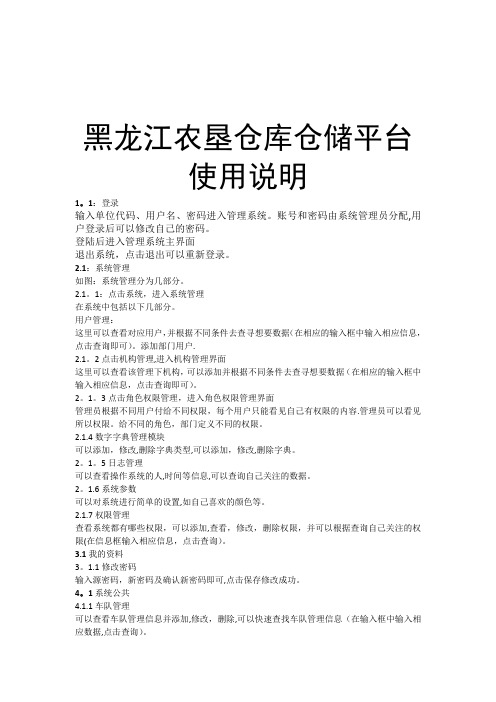
黑龙江农垦仓库仓储平台使用说明1。
1:登录输入单位代码、用户名、密码进入管理系统。
账号和密码由系统管理员分配,用户登录后可以修改自己的密码。
登陆后进入管理系统主界面退出系统,点击退出可以重新登录。
2.1:系统管理如图:系统管理分为几部分。
2.1。
1:点击系统,进入系统管理在系统中包括以下几部分。
用户管理:这里可以查看对应用户,并根据不同条件去查寻想要数据(在相应的输入框中输入相应信息,点击查询即可)。
添加部门用户.2.1。
2点击机构管理,进入机构管理界面这里可以查看该管理下机构,可以添加并根据不同条件去查寻想要数据(在相应的输入框中输入相应信息,点击查询即可)。
2。
1。
3点击角色权限管理,进入角色权限管理界面管理员根据不同用户付给不同权限,每个用户只能看见自己有权限的内容.管理员可以看见所以权限。
给不同的角色,部门定义不同的权限。
2.1.4数字字典管理模块可以添加,修改,删除字典类型,可以添加,修改,删除字典。
2。
1。
5日志管理可以查看操作系统的人,时间等信息,可以查询自己关注的数据。
2。
1.6系统参数可以对系统进行简单的设置,如自己喜欢的颜色等。
2.1.7权限管理查看系统都有哪些权限,可以添加,查看,修改,删除权限,并可以根据查询自己关注的权限(在信息框输入相应信息,点击查询)。
3.1我的资料3。
1.1修改密码输入源密码,新密码及确认新密码即可,点击保存修改成功。
4。
1系统公共4.1.1车队管理可以查看车队管理信息并添加,修改,删除,可以快速查找车队管理信息(在输入框中输入相应数据,点击查询)。
4。
1。
2货品信息可以查看货品信息并添加,修改,删除货品信息,可以快速查找货品信息(在输入框中输入相应数据,点击查询)。
4。
1。
3客户货品信息可以查看客户货品信息并添加,修改,删除客户货品信息,可以快速查找客户货品信息(在输入框中输入相应数据,点击查询)。
4。
1。
4车辆管理可以查看车辆管理并添加,修改,删除车辆管理,可以快速查找车辆管理信息(在输入框中输入相应数据,点击查询).4.1。
京东仓储标准作业流程操作手册
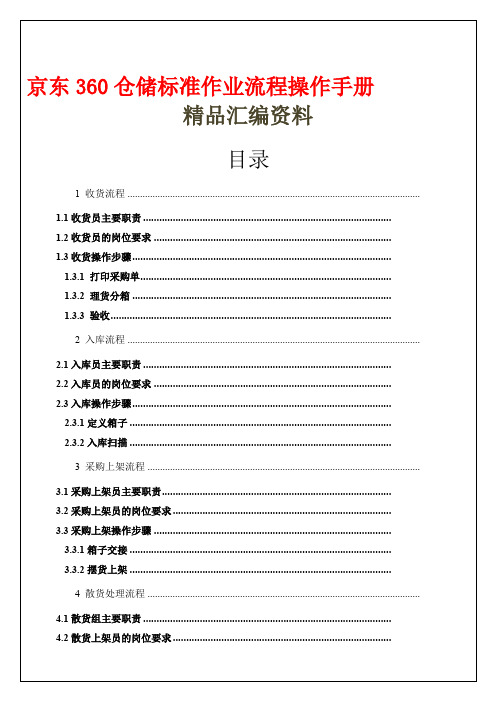
ERP——仓储管理——入库组管理——内部箱子定义
3
添加箱子:选择箱子配往地点(北京、上海、广州);在编码栏扫描箱子条码自动提交,箱子定义完毕。定义好的箱子会自动存放在下方的箱子列表中。
删除箱子:在箱子列表中选择要删除的箱子,点击删除按钮,即可删除箱子。
4
库房入库组入库员
5
(1)箱子的条码一旦贴上,不允许重贴或摘掉。
点击箱子交接按钮,在箱子条码栏扫描或输入需要交接的箱子条码点击回车键或查询按钮,即列出此箱商品列表;
确认箱子中商品品种无误,点击确定数量无误按钮,即完成交接步骤。
3.3.
库房理货组上架员
注意事项
(1)商品上架必须进行交接步骤,否则商品无法上架,停留在等待上架状态。
(2)内部配货到货商品不需交接,配货到货完成后直接摆货上架。
点货方法:
货物到达库场后、收货员应根据供货商或运输承运单位开具的有效凭证(如货物运单、交接清单)先将大件(整件货品)数量清点核准。大数验收可以采用逐件点数计总和集中点数计总的方法清点。逐件点数时可以借助计算器帮助记忆以免出错;对于货物品种单一、包装大小一致,数量较多的货物(如三菱盘片等等)采用集中堆码点数方法较好。集中堆码点数是先将货物按一致的堆形整齐的堆放,然后根据长、宽、高各方向的件数之积可得总件数,但应注意的是最上层的件数起压码作用,其数量比下层要少,最好另外清点计算。
3.2采购上架员的岗位要求19
3.3采购上架操作步骤20
3.3.1箱子交接20
3.3.2摆货上架22
4散货处理流程25
4.1散货组主要职责26
4.2散货上架员的岗位要求26
4.3散货处理操作步骤26
4.3.1扫描27
5盘点维护流程29
SAP仓库管理操作手册
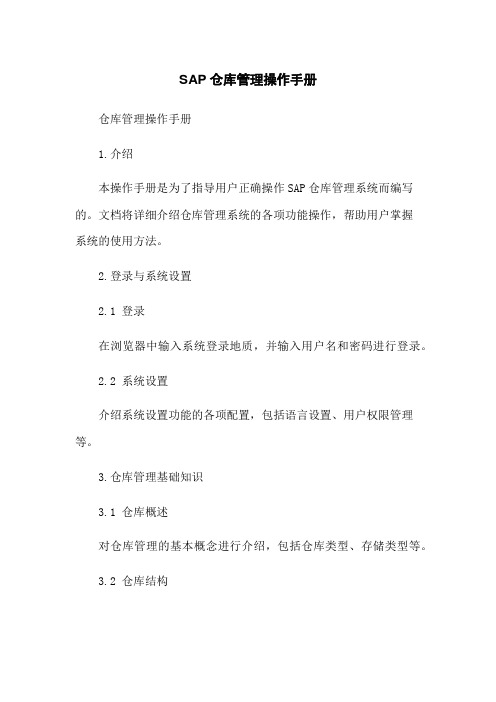
SAP仓库管理操作手册仓库管理操作手册1.介绍本操作手册是为了指导用户正确操作SAP仓库管理系统而编写的。
文档将详细介绍仓库管理系统的各项功能操作,帮助用户掌握系统的使用方法。
2.登录与系统设置2.1 登录在浏览器中输入系统登录地质,并输入用户名和密码进行登录。
2.2 系统设置介绍系统设置功能的各项配置,包括语言设置、用户权限管理等。
3.仓库管理基础知识3.1 仓库概述对仓库管理的基本概念进行介绍,包括仓库类型、存储类型等。
3.2 仓库结构详细描述仓库管理系统中的仓库、存储区、存储单元等组织结构。
3.3 物料主数据介绍物料主数据的创建与维护方法,包括物料类型、基本视图等。
3.4 数量管理介绍如何对仓库中的物料进行入库、出库以及库存盘点等操作。
4.入库管理4.1 入库凭证详细介绍入库凭证的创建过程,包括采购订单入库、生产订单入库等。
4.2 货物移动介绍货物移动过程中的各种类型,包括物料的移动、批次的转移等。
4.3 货物质检详细描述货物质检的过程和方法,包括质检记录的查看与维护等。
5.出库管理5.1 出库凭证介绍出库凭证的创建方法,包括销售订单出库、发货单出库等。
5.2 发货过程详细描述发货过程中的各项操作,包括拣配货物、打包装箱等。
5.3 出库过账介绍出库过账的方法和注意事项,包括库存更新等相关操作。
6.库存管理6.1 库存查询介绍如何进行库存的查询,包括按物料、按仓库等多种方式。
6.2 库存调整详细描述库存调整的过程和方法,包括物料批次的调整等。
6.3 库存盘点介绍库存盘点的操作流程和注意事项,包括盘点方案的创建与执行。
7.报表与分析7.1 库存报表介绍库存报表的和使用方法,包括库存状况报表、库存周转报表等。
7.2 分析工具详细描述系统中提供的各种库存分析工具,包括ABC分析、XYZ 分析等。
8.附件本文档涉及的附件包括相关的截图和示例数据,供用户参考和使用。
9.法律名词及注释本文所涉及的法律名词及其注释,以确保用户对相关法律概念的理解。
MM仓库系统最终用户操作手册v10

物料凭证的冲销
前提:当操作出现错误时,需要对凭证进行冲销
操作:MBST根据物料凭证进行冲销,外向交货出现错误时用VL09冲销外向交货凭证。
后续:冲销完后进行正确的操作
24
销售订单之间的转移过帐
前提:物料需要从一个销售订单移到另一个销售订单时
操作:MIGO_TR移动类型:413E
后续:查看库存的变化
操作:中国市场部在系统中进行移库MIGO_TR移动类型311,服务零件的移动类型311E(如果成品带销售订单移动类型311E)
后续:移库完毕,中国市场部保管员通知工厂库管员检查系统库存,资材部保管员将发运记录归档。
17
船务部产成品的发运
前提:接到船务部下达的发运通知单后,做好装柜准备。
操作:VL02N,在系统中进行拣配和过帐发货,并注明船名、箱封号等信息。
操作:MIGO_GI输入生产订单号及移动原因2生产外废的补料、移动类型:261等操作
后续:生产部领料生产,资材部将外废单传递到财务部,并进行单据归档。
4
内废的补料
前提:生产部持内废单或超领单到资材部领料
操作:MIGO_GI点击新项目添加物料,移动原因3内废的补料、移动类型:261等操作
后续:生产部领料生产,资材部将内废单或超领单传递到财务部,并进行单据归档。
后续:打印请款单并传递到待检室
2
生产订单的发料
前提:接收到生产部的配料单,签收后备件、发件
操作:MIGO_GI输入生产订单号,移动原因为1正常发料、移动类型:261等操作
后续:生产部组织生产、资材将配料单传递给财务,来自归档3外废的补料
前提:生产部持外废单到资材部领料,核对单据并在系统中查询待检室是否已经在系统中做生产订单的退料
仓库安全操作手册
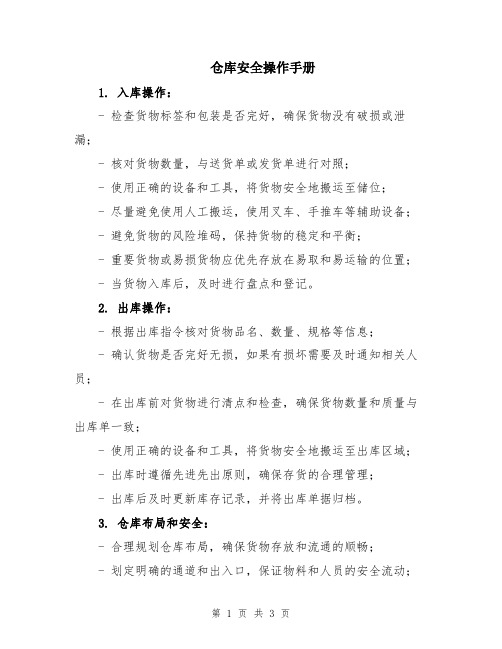
仓库安全操作手册1. 入库操作:- 检查货物标签和包装是否完好,确保货物没有破损或泄漏;- 核对货物数量,与送货单或发货单进行对照;- 使用正确的设备和工具,将货物安全地搬运至储位;- 尽量避免使用人工搬运,使用叉车、手推车等辅助设备;- 避免货物的风险堆码,保持货物的稳定和平衡;- 重要货物或易损货物应优先存放在易取和易运输的位置;- 当货物入库后,及时进行盘点和登记。
2. 出库操作:- 根据出库指令核对货物品名、数量、规格等信息;- 确认货物是否完好无损,如果有损坏需要及时通知相关人员;- 在出库前对货物进行清点和检查,确保货物数量和质量与出库单一致;- 使用正确的设备和工具,将货物安全地搬运至出库区域;- 出库时遵循先进先出原则,确保存货的合理管理;- 出库后及时更新库存记录,并将出库单据归档。
3. 仓库布局和安全:- 合理规划仓库布局,确保货物存放和流通的顺畅;- 划定明确的通道和出入口,保证物料和人员的安全流动;- 根据危险品的性质和特殊要求进行分类和分区存储;- 安装防火设备和灭火器材,定期检查和保养;- 布置安全标志和警示标识,提醒人员注意安全事项;- 定期检查和维护仓库设备和设施,确保其正常运行;- 培训仓库人员及时更新安全操作知识,提高安全意识。
4. 库存管理和盘点:- 定期进行库存盘点,核对实际库存和系统记录;- 盘点时应结合实际情况,特别关注易损和高值物品;- 如果发现盘点结果与记录不一致,应及时进行调整和纠正;- 盘点时可以采用逐个盘点、抽样盘点或盲盘点等方式;- 盘点结束后应及时更新库存记录,并将盘点结果上报。
5. 废弃物品和危险品处理:- 废弃物品应妥善分类、包装和标识,安全存放至指定区域;- 废弃物品应按照相关法律法规进行处理,避免对环境造成污染;- 危险品应单独分类和储存,严格遵守相关安全操作规范;- 危险品的处理需要有专业人员进行,确保安全性和合规性。
以上是仓库安全操作手册的一些基本内容,具体的操作规程还需要根据实际情况和企业要求进行制定。
仓储系统操作手册
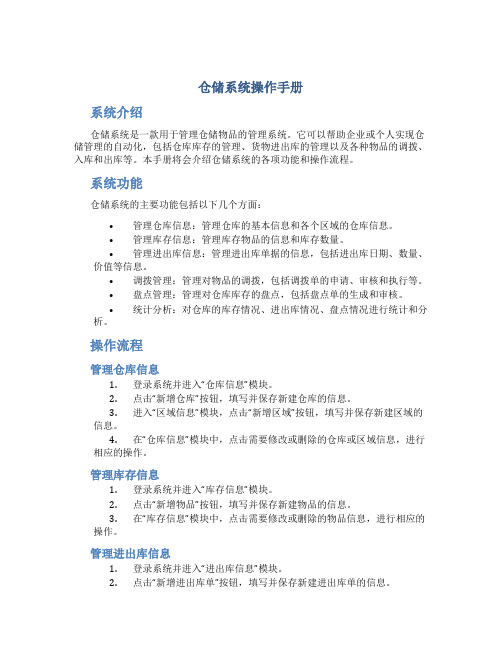
仓储系统操作手册系统介绍仓储系统是一款用于管理仓储物品的管理系统。
它可以帮助企业或个人实现仓储管理的自动化,包括仓库库存的管理、货物进出库的管理以及各种物品的调拨、入库和出库等。
本手册将会介绍仓储系统的各项功能和操作流程。
系统功能仓储系统的主要功能包括以下几个方面:•管理仓库信息:管理仓库的基本信息和各个区域的仓库信息。
•管理库存信息:管理库存物品的信息和库存数量。
•管理进出库信息:管理进出库单据的信息,包括进出库日期、数量、价值等信息。
•调拨管理:管理对物品的调拨,包括调拨单的申请、审核和执行等。
•盘点管理:管理对仓库库存的盘点,包括盘点单的生成和审核。
•统计分析:对仓库的库存情况、进出库情况、盘点情况进行统计和分析。
操作流程管理仓库信息1.登录系统并进入“仓库信息”模块。
2.点击“新增仓库”按钮,填写并保存新建仓库的信息。
3.进入“区域信息”模块,点击“新增区域”按钮,填写并保存新建区域的信息。
4.在“仓库信息”模块中,点击需要修改或删除的仓库或区域信息,进行相应的操作。
管理库存信息1.登录系统并进入“库存信息”模块。
2.点击“新增物品”按钮,填写并保存新建物品的信息。
3.在“库存信息”模块中,点击需要修改或删除的物品信息,进行相应的操作。
管理进出库信息1.登录系统并进入“进出库信息”模块。
2.点击“新增进出库单”按钮,填写并保存新建进出库单的信息。
3.在“进出库信息”模块中,点击需要修改或删除的进出库单信息,进行相应的操作。
调拨管理1.登录系统并进入“调拨管理”模块。
2.点击“新增调拨单”按钮,填写并保存新建调拨单的信息。
3.经过审核后,点击“执行调拨”按钮,进行物品调拨操作。
盘点管理1.登录系统并进入“盘点管理”模块。
2.点击“生成盘点单”按钮,生成盘点单并进行盘点操作。
3.点击“盘点审核”按钮,进行盘点结果的审核操作。
统计分析1.登录系统并进入“统计分析”模块。
2.在“库存分析”模块中,查看库存物品的数量、金额、出入库数量与金额等统计信息。
wms 操作手册
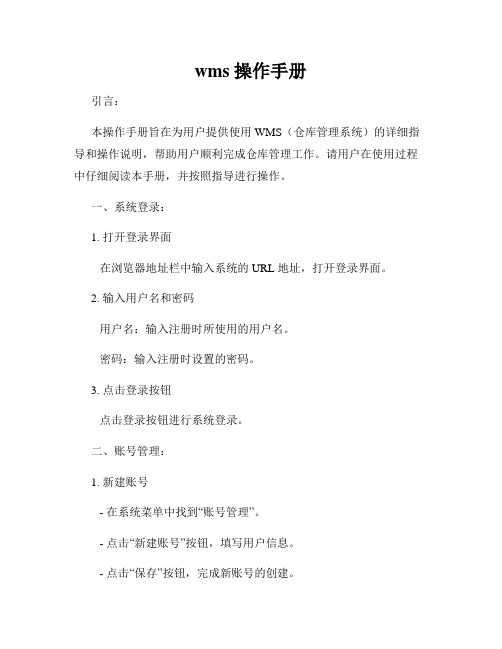
wms 操作手册引言:本操作手册旨在为用户提供使用 WMS(仓库管理系统)的详细指导和操作说明,帮助用户顺利完成仓库管理工作。
请用户在使用过程中仔细阅读本手册,并按照指导进行操作。
一、系统登录:1. 打开登录界面在浏览器地址栏中输入系统的 URL 地址,打开登录界面。
2. 输入用户名和密码用户名:输入注册时所使用的用户名。
密码:输入注册时设置的密码。
3. 点击登录按钮点击登录按钮进行系统登录。
二、账号管理:1. 新建账号- 在系统菜单中找到“账号管理”。
- 点击“新建账号”按钮,填写用户信息。
- 点击“保存”按钮,完成新账号的创建。
2. 编辑账号- 在系统菜单中找到“账号管理”。
- 找到需要编辑的账号,点击“编辑”按钮。
- 修改账号信息,点击“保存”按钮,完成编辑操作。
3. 删除账号- 在系统菜单中找到“账号管理”。
- 找到需要删除的账号,点击“删除”按钮。
- 确认删除操作,完成账号删除。
三、仓库管理:1. 新建仓库- 在系统菜单中找到“仓库管理”。
- 点击“新建仓库”按钮,填写仓库信息。
- 点击“保存”按钮,完成新仓库的创建。
2. 编辑仓库- 在系统菜单中找到“仓库管理”。
- 找到需要编辑的仓库,点击“编辑”按钮。
- 修改仓库信息,点击“保存”按钮,完成编辑操作。
3. 删除仓库- 在系统菜单中找到“仓库管理”。
- 找到需要删除的仓库,点击“删除”按钮。
- 确认删除操作,完成仓库删除。
四、入库操作:1. 创建入库任务- 在系统菜单中找到“入库管理”。
- 点击“新建入库任务”按钮,填写任务信息。
- 选择入库商品,填写数量和其他信息。
- 点击“保存”按钮,完成入库任务的创建。
2. 执行入库任务- 在系统菜单中找到“入库管理”。
- 找到需要执行的入库任务,点击“执行”按钮。
- 执行入库操作,确认商品数量和质量。
- 点击“完成”按钮,完成入库任务。
五、出库操作:1. 创建出库任务- 在系统菜单中找到“出库管理”。
金蝶K3仓存管理用户操作手册
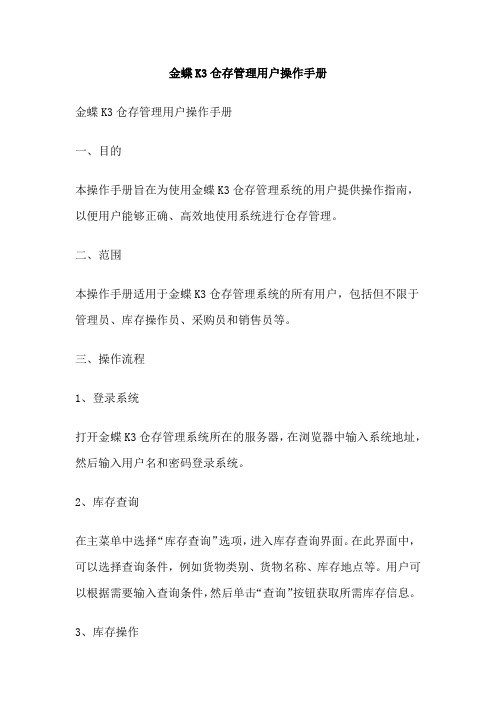
金蝶K3仓存管理用户操作手册金蝶K3仓存管理用户操作手册一、目的本操作手册旨在为使用金蝶K3仓存管理系统的用户提供操作指南,以便用户能够正确、高效地使用系统进行仓存管理。
二、范围本操作手册适用于金蝶K3仓存管理系统的所有用户,包括但不限于管理员、库存操作员、采购员和销售员等。
三、操作流程1、登录系统打开金蝶K3仓存管理系统所在的服务器,在浏览器中输入系统地址,然后输入用户名和密码登录系统。
2、库存查询在主菜单中选择“库存查询”选项,进入库存查询界面。
在此界面中,可以选择查询条件,例如货物类别、货物名称、库存地点等。
用户可以根据需要输入查询条件,然后单击“查询”按钮获取所需库存信息。
3、库存操作在进行库存操作之前,需要先创建货物信息。
在主菜单中选择“货物信息”选项,进入货物信息录入界面。
在此界面中,用户需要输入货物名称、规格、计量单位等信息。
输入完成后,单击“保存”按钮将信息保存到系统中。
要进行库存操作,在主菜单中选择“库存操作”选项,进入库存操作界面。
在此界面中,可以选择要进行操作的类型,例如入库、出库、调拨等。
选择操作类型后,输入操作数量和操作原因,然后单击“保存”按钮将操作信息保存到系统中。
4、采购管理在主菜单中选择“采购管理”选项,进入采购管理界面。
在此界面中,可以选择供应商、货物信息等条件进行采购订单的创建。
输入采购数量、采购价格等信息后,单击“保存”按钮将采购订单保存到系统中。
5、销售管理在主菜单中选择“销售管理”选项,进入销售管理界面。
在此界面中,可以选择客户、货物信息等条件进行销售订单的创建。
输入销售数量、销售价格等信息后,单击“保存”按钮将销售订单保存到系统中。
6、报表分析在主菜单中选择“报表分析”选项,进入报表分析界面。
在此界面中,可以选择各类报表进行查看和分析,例如库存报表、采购报表、销售报表等。
用户可以根据需要选择相应的报表,然后进行分析和决策。
四、注意事项1、在进行任何操作之前,请务必确认您拥有相应的权限。
库房库存仓库管理软件使用手册
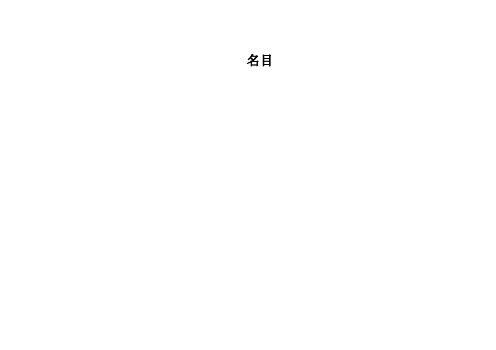
名目第一章概述启动维克仓库治理系统,出现【试用版】对话框,单击【注册】输进您的注册码,单击【试用】跃过注册提示进进试用版,在【登陆】窗口中选择您的用户名,系统内置超级用户sa初始密码为空白,成功登陆后主界面如右图所示,要紧有菜单、桌面、工具栏和状态栏构成。
桌面快捷方式能够依据登陆用户进行自由设置,将菜单中的常用功能选择性列在桌面中,便于下次调出使用。
单击【文件】按钮,选择【设置我的个人桌面】,弹出桌面设置对话框,分不在您盼瞧出现在桌面中的功能工程前打钩,确定后将在桌面中显示,在桌面上单击右键进行排列。
第二章文件翻开主界面【文件】菜单,显示系统设置、操作员及权限、操作员与仓库权限、初始化数据、备份设置与恢复、从旧版本升级、重新登陆、更改我的密码、设置我的个人桌面、退出系统等功能。
下面分不对这些功能做介绍。
一、系统设置单击【系统设置】弹出右图所示对话框,分不设置数量及单价的小数位,负库存操纵、单价编辑选项。
在【常见】中设置出进库等业务的货品数量与单价的小数位数〔小数点后数字个数,关于超出位数的输进,系统将自动四舍五进处理〕,最多支持8位小数,最少可设置为0位(即整数,不准许小数)。
选择负库存的操纵方式,在编制单据时,系统对库存数量进行验证,提醒或不提醒,以及不准许保持等。
单价选项是在编制单据时,对货品记录的单价进行的辅助功能设置,系统支持自动引用货品资料中的出进库参考价格以及依据实际出库数量自动计算出库的单位本钞票价。
单击【物资】标签显示右图,在此页面中更改货品的标签名称。
单击【客户】及【其他】标签更改相应的名称。
单击【确定】按纽,完成系统设置。
注重,部份设置的更改需要在下次系统启动后生效。
二、操作员及权限添加、删除使用本软件的操作员,授权他们能够使用哪些功能。
此功能只有系统治理员能够使用。
1.进进界面单击主界面【文件】菜单,选择其中的【操作员及权限】,出现画面如右图:2.添加操作员单击【添加】按纽,弹出对话框,输进操作员的登陆名、密码、验证密码、姓名、联系方式和备注,选择操作员的权限,单击【确定】完成添加。
仓库管理系统软件用户手册
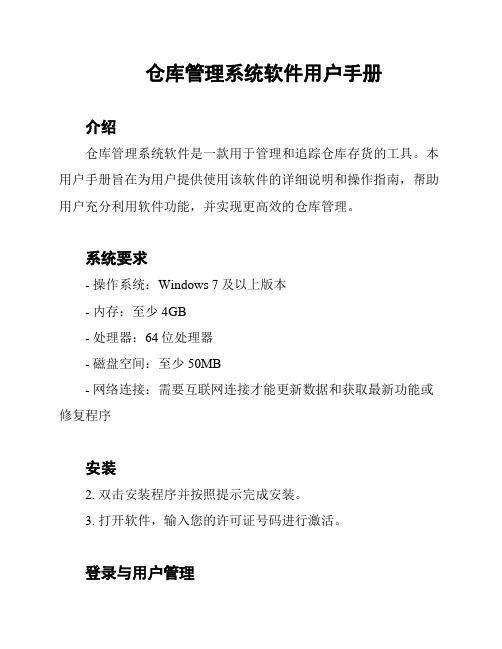
仓库管理系统软件用户手册介绍仓库管理系统软件是一款用于管理和追踪仓库存货的工具。
本用户手册旨在为用户提供使用该软件的详细说明和操作指南,帮助用户充分利用软件功能,并实现更高效的仓库管理。
系统要求- 操作系统:Windows 7及以上版本- 内存:至少4GB- 处理器:64位处理器- 磁盘空间:至少50MB- 网络连接:需要互联网连接才能更新数据和获取最新功能或修复程序安装2. 双击安装程序并按照提示完成安装。
3. 打开软件,输入您的许可证号码进行激活。
登录与用户管理1. 在软件启动界面,输入您的用户名和密码进行登录。
2. 如果您是首次登录,点击“注册”按钮创建新用户账户。
3. 管理员用户可以添加、删除和编辑其他用户账户。
仓库管理创建仓库1. 在主界面,点击“仓库管理”菜单。
2. 点击“创建仓库”按钮,填写仓库名称和地址等相关信息。
3. 确认信息无误后,点击“保存”按钮完成仓库创建。
添加库存1. 在仓库管理界面,选择要添加库存的仓库。
2. 点击“添加库存”按钮,填写商品名称、数量、价格等相关信息。
3. 确认信息无误后,点击“保存”按钮完成库存添加。
查看库存1. 在仓库管理界面,选择要查看库存的仓库。
2. 点击“查看库存”按钮,系统将显示该仓库的库存列表。
编辑库存1. 在仓库管理界面,选择要编辑库存的仓库。
2. 点击“查看库存”按钮,系统将显示该仓库的库存列表。
3. 选择要编辑的库存,点击“编辑”按钮进行修改。
4. 修改完成后,点击“保存”按钮保存修改。
删除库存1. 在仓库管理界面,选择要删除库存的仓库。
2. 点击“查看库存”按钮,系统将显示该仓库的库存列表。
3. 选择要删除的库存,点击“删除”按钮进行删除。
订单管理创建订单1. 在主界面,点击“订单管理”菜单。
2. 点击“创建订单”按钮,填写客户信息、商品名称、数量等相关信息。
3. 确认信息无误后,点击“保存”按钮完成订单创建。
查看订单1. 在订单管理界面,系统将显示所有已创建的订单列表。
- 1、下载文档前请自行甄别文档内容的完整性,平台不提供额外的编辑、内容补充、找答案等附加服务。
- 2、"仅部分预览"的文档,不可在线预览部分如存在完整性等问题,可反馈申请退款(可完整预览的文档不适用该条件!)。
- 3、如文档侵犯您的权益,请联系客服反馈,我们会尽快为您处理(人工客服工作时间:9:00-18:30)。
用友ERP管理软件仓库用户手册
Transaction description: In purchasing transaction, vendor deliveries goods to our warehouse first, and don’t send Invoice to FELE untill the end of that month. In this case,purchase settlement be done by Estimated cost.
In U8 warehouse and location archive like follows:
Warehouse and location
Purachase Receipt process
1.Fill in “Purchase Order”in《Purchasing Management》
2.Generate “Purchase receipt document ”in《Inventory Management》by
copy from P/O when vendor delivery goods to warehouse.
Click “Generate” button in toolbar in” Purchase receipt document”, find out and select the P/O want to be Stock in, warehouse select “Material”.
In the Purchase receipt document, click “Modify” button, then key in PO#
Note: if goods want to be QC inspected, Location choose “01001 Inspection area”
3.Generate “Location adjustment Doc. ”for qualified and “Transfer Doc.”
for unqualified after QC inspected,
The unqualified transfer to Location:“20002 RTV”in warehouse:“20
Scrap-RTV”.To this, make a “Transfer document” in 《Inventory Management 》from warehouse: “01 material”to warehouse “20 Scrap and RTV”。
For unqualified:
U8 automatically generate “Misc. Issue Doc”And “Misc. receipt Doc”While making “transfer doc”.Specific location “01001 Inspection area”in “Misc Issue Doc” and “20002 RTV “ in “Misc Receipt Doc”
For qualified:
Fill in a “Location adjustment Doc”, warehouse select “01 material”, location from “01001 Inspecting” to “01100 material”
At last purchase Stock like follows:
Unqualified Goods--------------→“20002 RTV” in warehouse “20 Scrap-RTV”Qualified goods------------------→”01100 material” in warehouse “01 Material”
Pickup material:
Keyin “Material Issue Doc”, location,issue type,FG# required
Scrap Stock-in in Process
Keyin “Misc Receipt Doc”
Warehouse choose “02 Scrap-RTV”
Location select “02002Scrap”
Receipt type choose “25 Scrap”
Find material unqualified while in process
Keyin “Misc Receipt Doc”:
Warehouse choose “02 Scrap-RTV”
Location select “02002Scrap”
Receipt type choose “25 Scrap”
Finished Goods Stock In
After SFC manufacturing, make a “finished Goods receipt Doc”
Warehouse choose “10 Finished Goods”
Location select “10 Finished Goods”
Receipt type choose “22 FG In”
Sales Issue:
Make a “Sales Issue Doc”
Warehouse choose “10 Finished Goods”
Location select “10 Finished Goods”
Withdraw category “11 FG Out”
销售发货时生产销售出库单,表头注意录入出库类别,仓库,表体注意录入货位。
