软件测试实验报告LoadRunner的使用
LoadRunner性能测试报告讲解

xxx系统性能测试报告姓名:班级:学号:目录1 前言 (3)2 被测系统定义 (3)2.1 功能简介 (3)2.2 性能测试指标 (3)3 系统结构及流程 (4)3.1 系统总体结构 (4)3.2 功能模块 (4)3.3 业务流程 (5)3.4 关键点描述 (5)3.5 性能测试环境 (5)4 性能测试 (6)4.1 性能测试概述 (6)4.2 测试目的 (6)4.3 测试方法及测试用例 (6)4.4 测试指标及期望 (7)4.5 测试数据准备 (8)4.6 运行状况记录 (9)5 测试过程及结果描述 (9)5.1 测试描述 (9)5.2 测试场景 (10)5.3 测试结果 (10)6测试分析和结论 (14)1前言目前,随着Web Tours订票系统在生产状态下日趋稳定、成熟,系统的性能问题也逐步成为了我们关注的焦点:随着订票过程中大数据量的“冲击”,在客户信息信息进入时,系统能稳定在什么样的性能水平,面临公司业务冲刺时,系统能否经受住“考验”,这些问题需要通过一个完整的性能测试来给出答案。
本报告前部分即是基于上述考虑,参考科学的性能测试方法而撰写的,用以指导即将进行的Web Tours订票系统的性能测试。
2HP Web Tours系统定义HP Web Tours 订票系统作为本次测试的被测系统,该业务系统的主要功能包括:搜索航班,预订机票并查看航班路线。
在本次测试中,将针对上述的功能进行压力测试,检查并评估在模拟环境中,系统对负载的承受能力,在不同的用户连接情况下,系统地吞吐能力和响应能力,以及在预计的数据容量中,系统能够容忍的最大用户数。
2.1功能简介HP Web Tours主要功能如下:➢用户注册➢登录➢查询航班2.2性能测试指标本次测试是针对HP Web Tours订票系统的性能特征和系统的性能调优而进行的,主要需要获得如下的测试指标。
1、系统的响应能力:即在各种负载压力情况下,系统的响应时间,也就是从客户端交易发起,到服务器端交易应答返回所需要的时间,包括网络传输时间和服务器处理时间。
loadrunner的使用流程
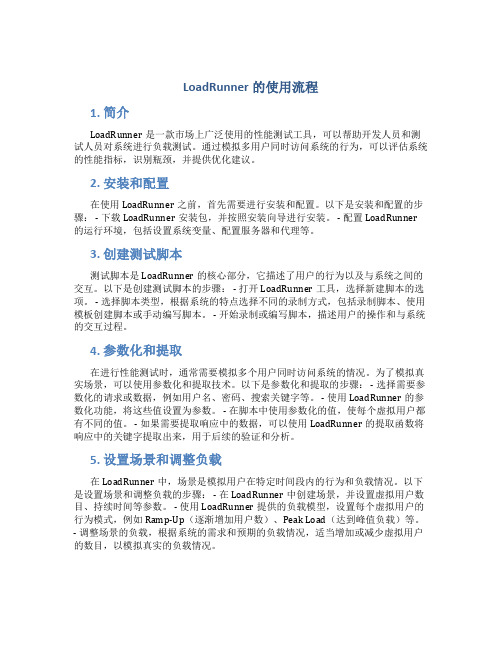
LoadRunner的使用流程1. 简介LoadRunner是一款市场上广泛使用的性能测试工具,可以帮助开发人员和测试人员对系统进行负载测试。
通过模拟多用户同时访问系统的行为,可以评估系统的性能指标,识别瓶颈,并提供优化建议。
2. 安装和配置在使用LoadRunner之前,首先需要进行安装和配置。
以下是安装和配置的步骤: - 下载LoadRunner安装包,并按照安装向导进行安装。
- 配置LoadRunner 的运行环境,包括设置系统变量、配置服务器和代理等。
3. 创建测试脚本测试脚本是LoadRunner的核心部分,它描述了用户的行为以及与系统之间的交互。
以下是创建测试脚本的步骤: - 打开LoadRunner工具,选择新建脚本的选项。
- 选择脚本类型,根据系统的特点选择不同的录制方式,包括录制脚本、使用模板创建脚本或手动编写脚本。
- 开始录制或编写脚本,描述用户的操作和与系统的交互过程。
4. 参数化和提取在进行性能测试时,通常需要模拟多个用户同时访问系统的情况。
为了模拟真实场景,可以使用参数化和提取技术。
以下是参数化和提取的步骤: - 选择需要参数化的请求或数据,例如用户名、密码、搜索关键字等。
- 使用LoadRunner的参数化功能,将这些值设置为参数。
- 在脚本中使用参数化的值,使每个虚拟用户都有不同的值。
- 如果需要提取响应中的数据,可以使用LoadRunner的提取函数将响应中的关键字提取出来,用于后续的验证和分析。
5. 设置场景和调整负载在LoadRunner中,场景是模拟用户在特定时间段内的行为和负载情况。
以下是设置场景和调整负载的步骤: - 在LoadRunner中创建场景,并设置虚拟用户数目、持续时间等参数。
- 使用LoadRunner提供的负载模型,设置每个虚拟用户的行为模式,例如Ramp-Up(逐渐增加用户数)、Peak Load(达到峰值负载)等。
- 调整场景的负载,根据系统的需求和预期的负载情况,适当增加或减少虚拟用户的数目,以模拟真实的负载情况。
LoadRunner性能测试报告

LoadRunner性能测试报告一、背景介绍在当今互联网时代,性能测试已变得非常重要。
性能测试旨在评估系统在不同负载条件下的性能,为系统的稳定性和可扩展性提供准确的数据。
本报告旨在介绍一次使用LoadRunner进行的性能测试,并对测试结果进行分析和总结。
二、目标与方法测试目标:评估被测系统在不同负载条件下的性能表现,包括吞吐量、响应时间和并发用户数等指标。
测试方法:使用LoadRunner进行负载测试,以模拟真实的用户行为。
测试包括各种场景,如登陆、浏览、和下单等。
三、测试环境被测系统:一个在线购物网站测试环境:LoadRunner 12.0、Windows Server 2024、Oracle数据库、Apache Tomcat四、测试过程1.阶段一:压力测试在此阶段,使用LoadRunner模拟不同的用户并发访问网站,逐渐增加负载,直到达到系统峰值。
主要目的是评估系统在高负载下的性能表现。
测试结果表明,在800个并发用户的情况下,系统的吞吐量为500请求/秒,平均响应时间为1.5秒。
超过800个并发用户后,系统响应时间迅速增加,导致系统崩溃。
2.阶段二:稳定性测试在此阶段,使用LoadRunner模拟固定数量的并发用户访问网站,持续一段时间,观察系统的稳定性和可扩展性。
测试结果表明,在500个并发用户的情况下,系统的吞吐量为300请求/秒,平均响应时间为1.2秒。
系统能够在高负载下保持稳定,并能够处理更多的并发请求。
3.阶段三:负载均衡测试在此阶段,使用LoadRunner模拟多个负载均衡服务器并发访问网站,测试负载均衡的性能和可靠性。
测试结果表明,在3个负载均衡服务器的情况下,系统的吞吐量为900请求/秒,平均响应时间为1.3秒。
负载均衡服务器能够有效分发请求,提高系统的性能和可靠性。
五、测试总结1.系统在高负载下的性能表现不理想,需要对系统进行优化和扩展。
2.系统能够在中等负载下保持稳定,并能够处理更多的并发请求。
软件测试案例分析 实验二、Loadrunner基本操作
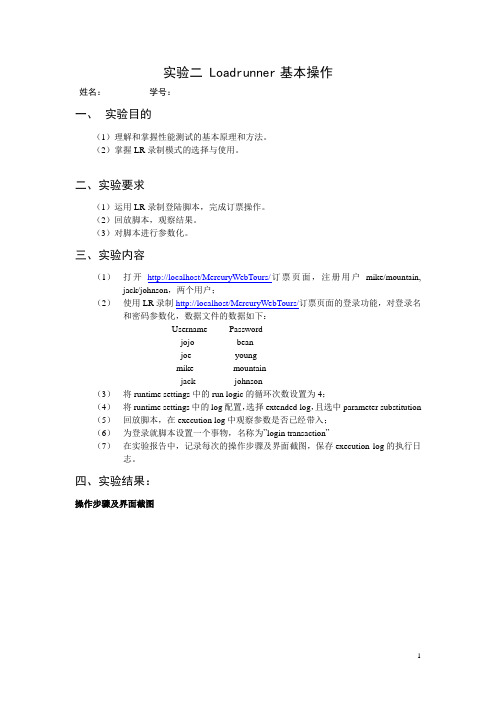
实验二 Loadrunner基本操作姓名:学号:一、实验目的(1)理解和掌握性能测试的基本原理和方法。
(2)掌握LR录制模式的选择与使用。
二、实验要求(1)运用LR录制登陆脚本,完成订票操作。
(2)回放脚本,观察结果。
(3)对脚本进行参数化。
三、实验内容(1)打开http://localhost/MercuryWebTours/订票页面,注册用户mike/mountain, jack/johnson,两个用户;(2)使用LR录制http://localhost/MercuryWebTours/订票页面的登录功能,对登录名和密码参数化,数据文件的数据如下:Username Passwordjojo beanjoe youngmike mountainjack johnson(3)将runtime settings中的run logic的循环次数设置为4;(4)将runtime settings中的log配置,选择extended log,且选中parameter substitution (5)回放脚本,在execution log中观察参数是否已经带入;(6)为登录就脚本设置一个事物,名称为”login transaction”(7)在实验报告中,记录每次的操作步骤及界面截图,保存execution log的执行日志。
四、实验结果:操作步骤及界面截图execution log的执行日志Virtual User Script startedStarting action vuser_init.Web Turbo Replay of LoadRunner 7.80.0 for WINXP; Web build 2271 [MsgId:MMSG-27143]Run-Time Settings file: "C:\Documents and Settings\Administrator\Local Settings\Temp\noname1\\default.cfg" [MsgId: MMSG-27141]Ending action vuser_init.Running Vuser...Starting iteration 1.Starting action Action.Action.c(7): Notify: Transaction login transaction started.Action.c(9): Detected non-resource "http://localhost/MercuryWebTours/header.html" in "http://localhost/MercuryWebTours/" [MsgId: MMSG-26574]Action.c(9): Detected non-resource "http://localhost/MercuryWebTours/welcome.pl?signOff=true" in "http://localhost/MercuryWebTours/" [MsgId: MMSG-26574]Action.c(9): Found resource "http://localhost/MercuryWebTours/images/banner_animated.gif" in HTML "http://localhost/MercuryWebTours/header.html" [MsgId: MMSG-26659]Action.c(9): Detected non-resource "http://localhost/MercuryWebTours/nav.pl?in=home" in "http://localhost/MercuryWebTours/welcome.pl?signOff=true" [MsgId: MMSG-26574] Action.c(9): Detected non-resource "http://localhost/MercuryWebTours/home.html" in "http://localhost/MercuryWebTours/welcome.pl?signOff=true" [MsgId: MMSG-26574] Action.c(9): Found resource "http://localhost/MercuryWebTours/images/banner_merctur.jpg" in HTML "http://localhost/MercuryWebTours/home.html" [MsgId: MMSG-26659]Action.c(9): Found resource "http://localhost/MercuryWebTours/images/sun_swede.gif" in HTML "http://localhost/MercuryWebTours/nav.pl?in=home" [MsgId: MMSG-26659]Action.c(9): Found resource "http://localhost/MercuryWebTours/images/login.gif" in HTML "http://localhost/MercuryWebTours/nav.pl?in=home" [MsgId: MMSG-26659]Action.c(9): Found resource "http://localhost/MercuryWebTours/images/signup.gif" in HTML "http://localhost/MercuryWebTours/nav.pl?in=home" [MsgId: MMSG-26659]Action.c(9): Found resource "http://localhost/MercuryWebTours/images/admin.gif" in HTML "http://localhost/MercuryWebTours/nav.pl?in=home" [MsgId: MMSG-26659]Action.c(9): web_url was successful, 51022 body bytes, 2171 header bytes [MsgId:MMSG-27176]Action.c(18): Submitting form to "http://localhost/MercuryWebTours/login.pl", Target Frame="body" [MsgId: MMSG-27978]Action.c(18): Detected non-resource "http://localhost/MercuryWebTours/nav.pl?page=menu&in=home" in "http://localhost/MercuryWebTours/login.pl" [MsgId: MMSG-26574]Action.c(18): Detected non-resource "http://localhost/MercuryWebTours/login.pl?intro=true" in "http://localhost/MercuryWebTours/login.pl" [MsgId: MMSG-26574]Action.c(18): Found resource "http://localhost/MercuryWebTours/images/sun_with_logo.gif" in HTML "http://localhost/MercuryWebTours/nav.pl?page=menu&in=home" [MsgId:MMSG-26659]Action.c(18): Found resource "http://localhost/MercuryWebTours/images/flights.gif" in HTML "http://localhost/MercuryWebTours/nav.pl?page=menu&in=home" [MsgId: MMSG-26659] Action.c(18): Found resource "http://localhost/MercuryWebTours/images/itinerary.gif" in HTML "http://localhost/MercuryWebTours/nav.pl?page=menu&in=home" [MsgId: MMSG-26659]Action.c(18): Found resource "http://localhost/MercuryWebTours/images/in_home.gif" in HTML "http://localhost/MercuryWebTours/nav.pl?page=menu&in=home" [MsgId: MMSG-26659] Action.c(18): Found resource "http://localhost/MercuryWebTours/images/signoff.gif" in HTML "http://localhost/MercuryWebTours/nav.pl?page=menu&in=home" [MsgId: MMSG-26659] Action.c(18): Resource "http://localhost/MercuryWebTours/images/banner_merctur.jpg" is in the cache already and will not be downloaded again [MsgId: MMSG-26655]Action.c(18): web_submit_form was successful, 12483 body bytes, 1693 header bytes [MsgId: MMSG-27176]Action.c(27): Image-linking to "http://localhost/MercuryWebTours/welcome.pl?signOff=1", Target Frame="body" [MsgId: MMSG-27993]Action.c(27): Detected non-resource "http://localhost/MercuryWebTours/nav.pl?in=home" in "http://localhost/MercuryWebTours/welcome.pl?signOff=1" [MsgId: MMSG-26574] Action.c(27): Detected non-resource "http://localhost/MercuryWebTours/home.html" in "http://localhost/MercuryWebTours/welcome.pl?signOff=1" [MsgId: MMSG-26574] Action.c(27): Resource "http://localhost/MercuryWebTours/images/banner_merctur.jpg" is in the cache already and will not be downloaded again [MsgId: MMSG-26655]Action.c(27): Resource "http://localhost/MercuryWebTours/images/sun_swede.gif" is in the cache already and will not be downloaded again [MsgId: MMSG-26655]Action.c(27): Resource "http://localhost/MercuryWebTours/images/login.gif" is in the cache already and will not be downloaded again [MsgId: MMSG-26655]Action.c(27): Resource "http://localhost/MercuryWebTours/images/signup.gif" is in the cache already and will not be downloaded again [MsgId: MMSG-26655]Action.c(27): Resource "http://localhost/MercuryWebTours/images/admin.gif" is in the cache already and will not be downloaded again [MsgId: MMSG-26655]Action.c(27): web_image was successful, 2366 body bytes, 698 header bytes [MsgId:MMSG-27176]Action.c(33): Notify: Transaction login transaction ended with Pass status (Duration: 1.3461). Ending action Action.Ending iteration 1.Starting iteration 2.Starting action Action.Action.c(7): Notify: Transaction login transaction started.Action.c(9): Detected non-resource "http://localhost/MercuryWebTours/header.html" in "http://localhost/MercuryWebTours/" [MsgId: MMSG-26574]Action.c(9): Detected non-resource "http://localhost/MercuryWebTours/welcome.pl?signOff=true" in "http://localhost/MercuryWebTours/" [MsgId: MMSG-26574]Action.c(9): Found resource "http://localhost/MercuryWebTours/images/banner_animated.gif" in HTML "http://localhost/MercuryWebTours/header.html" [MsgId: MMSG-26659]Action.c(9): Detected non-resource "http://localhost/MercuryWebTours/nav.pl?in=home" in "http://localhost/MercuryWebTours/welcome.pl?signOff=true" [MsgId: MMSG-26574] Action.c(9): Detected non-resource "http://localhost/MercuryWebTours/home.html" in "http://localhost/MercuryWebTours/welcome.pl?signOff=true" [MsgId: MMSG-26574] Action.c(9): Found resource "http://localhost/MercuryWebTours/images/banner_merctur.jpg" in HTML "http://localhost/MercuryWebTours/home.html" [MsgId: MMSG-26659]"http://localhost/MercuryWebTours/nav.pl?in=home" [MsgId: MMSG-26659]Action.c(9): Found resource "http://localhost/MercuryWebTours/images/login.gif" in HTML "http://localhost/MercuryWebTours/nav.pl?in=home" [MsgId: MMSG-26659]Action.c(9): Found resource "http://localhost/MercuryWebTours/images/signup.gif" in HTML "http://localhost/MercuryWebTours/nav.pl?in=home" [MsgId: MMSG-26659]Action.c(9): Found resource "http://localhost/MercuryWebTours/images/admin.gif" in HTML "http://localhost/MercuryWebTours/nav.pl?in=home" [MsgId: MMSG-26659]Action.c(9): web_url was successful, 51018 body bytes, 2171 header bytes [MsgId:MMSG-27176]Action.c(18): Submitting form to "http://localhost/MercuryWebTours/login.pl", Target Frame="body" [MsgId: MMSG-27978]Action.c(18): Detected non-resource "http://localhost/MercuryWebTours/nav.pl?page=menu&in=home" in "http://localhost/MercuryWebTours/login.pl" [MsgId: MMSG-26574]Action.c(18): Detected non-resource "http://localhost/MercuryWebTours/login.pl?intro=true" in "http://localhost/MercuryWebTours/login.pl" [MsgId: MMSG-26574]Action.c(18): Found resource "http://localhost/MercuryWebTours/images/sun_with_logo.gif" in HTML "http://localhost/MercuryWebTours/nav.pl?page=menu&in=home" [MsgId:MMSG-26659]Action.c(18): Found resource "http://localhost/MercuryWebTours/images/flights.gif" in HTML "http://localhost/MercuryWebTours/nav.pl?page=menu&in=home" [MsgId: MMSG-26659] Action.c(18): Found resource "http://localhost/MercuryWebTours/images/itinerary.gif" in HTML "http://localhost/MercuryWebTours/nav.pl?page=menu&in=home" [MsgId: MMSG-26659] Action.c(18): Found resource "http://localhost/MercuryWebTours/images/in_home.gif" in HTML "http://localhost/MercuryWebTours/nav.pl?page=menu&in=home" [MsgId: MMSG-26659] Action.c(18): Found resource "http://localhost/MercuryWebTours/images/signoff.gif" in HTML "http://localhost/MercuryWebTours/nav.pl?page=menu&in=home" [MsgId: MMSG-26659] Action.c(18): Resource "http://localhost/MercuryWebTours/images/banner_merctur.jpg" is in the cache already and will not be downloaded again [MsgId: MMSG-26655]Action.c(18): web_submit_form was successful, 12482 body bytes, 1688 header bytes [MsgId: MMSG-27176]Action.c(27): Image-linking to "http://localhost/MercuryWebTours/welcome.pl?signOff=1", Target Frame="body" [MsgId: MMSG-27993]Action.c(27): Detected non-resource "http://localhost/MercuryWebTours/nav.pl?in=home" in "http://localhost/MercuryWebTours/welcome.pl?signOff=1" [MsgId: MMSG-26574] Action.c(27): Detected non-resource "http://localhost/MercuryWebTours/home.html" in "http://localhost/MercuryWebTours/welcome.pl?signOff=1" [MsgId: MMSG-26574] Action.c(27): Resource "http://localhost/MercuryWebTours/images/banner_merctur.jpg" is in the cache already and will not be downloaded again [MsgId: MMSG-26655]Action.c(27): Resource "http://localhost/MercuryWebTours/images/sun_swede.gif" is in the cache already and will not be downloaded again [MsgId: MMSG-26655]Action.c(27): Resource "http://localhost/MercuryWebTours/images/login.gif" is in the cache already and will not be downloaded again [MsgId: MMSG-26655]already and will not be downloaded again [MsgId: MMSG-26655]Action.c(27): Resource "http://localhost/MercuryWebTours/images/admin.gif" is in the cache already and will not be downloaded again [MsgId: MMSG-26655]Action.c(27): web_image was successful, 2367 body bytes, 698 header bytes [MsgId:MMSG-27176]Action.c(33): Notify: Transaction login transaction ended with Pass status (Duration: 1.3192). Ending action Action.Ending iteration 2.Starting iteration 3.Starting action Action.Action.c(7): Notify: Transaction login transaction started.Action.c(9): Detected non-resource "http://localhost/MercuryWebTours/header.html" in "http://localhost/MercuryWebTours/" [MsgId: MMSG-26574]Action.c(9): Detected non-resource "http://localhost/MercuryWebTours/welcome.pl?signOff=true" in "http://localhost/MercuryWebTours/" [MsgId: MMSG-26574]Action.c(9): Found resource "http://localhost/MercuryWebTours/images/banner_animated.gif" in HTML "http://localhost/MercuryWebTours/header.html" [MsgId: MMSG-26659]Action.c(9): Detected non-resource "http://localhost/MercuryWebTours/nav.pl?in=home" in "http://localhost/MercuryWebTours/welcome.pl?signOff=true" [MsgId: MMSG-26574] Action.c(9): Detected non-resource "http://localhost/MercuryWebTours/home.html" in "http://localhost/MercuryWebTours/welcome.pl?signOff=true" [MsgId: MMSG-26574] Action.c(9): Found resource "http://localhost/MercuryWebTours/images/banner_merctur.jpg" in HTML "http://localhost/MercuryWebTours/home.html" [MsgId: MMSG-26659]Action.c(9): Found resource "http://localhost/MercuryWebTours/images/sun_swede.gif" in HTML "http://localhost/MercuryWebTours/nav.pl?in=home" [MsgId: MMSG-26659]Action.c(9): Found resource "http://localhost/MercuryWebTours/images/login.gif" in HTML "http://localhost/MercuryWebTours/nav.pl?in=home" [MsgId: MMSG-26659]Action.c(9): Found resource "http://localhost/MercuryWebTours/images/signup.gif" in HTML "http://localhost/MercuryWebTours/nav.pl?in=home" [MsgId: MMSG-26659]Action.c(9): Found resource "http://localhost/MercuryWebTours/images/admin.gif" in HTML "http://localhost/MercuryWebTours/nav.pl?in=home" [MsgId: MMSG-26659]Action.c(9): web_url was successful, 51021 body bytes, 2171 header bytes [MsgId:MMSG-27176]Action.c(18): Submitting form to "http://localhost/MercuryWebTours/login.pl", Target Frame="body" [MsgId: MMSG-27978]Action.c(18): Detected non-resource "http://localhost/MercuryWebTours/nav.pl?page=menu&in=home" in "http://localhost/MercuryWebTours/login.pl" [MsgId: MMSG-26574]Action.c(18): Detected non-resource "http://localhost/MercuryWebTours/login.pl?intro=true" in "http://localhost/MercuryWebTours/login.pl" [MsgId: MMSG-26574]Action.c(18): Found resource "http://localhost/MercuryWebTours/images/sun_with_logo.gif" in HTML "http://localhost/MercuryWebTours/nav.pl?page=menu&in=home" [MsgId:MMSG-26659]"http://localhost/MercuryWebTours/nav.pl?page=menu&in=home" [MsgId: MMSG-26659] Action.c(18): Found resource "http://localhost/MercuryWebTours/images/itinerary.gif" in HTML "http://localhost/MercuryWebTours/nav.pl?page=menu&in=home" [MsgId: MMSG-26659] Action.c(18): Found resource "http://localhost/MercuryWebTours/images/in_home.gif" in HTML "http://localhost/MercuryWebTours/nav.pl?page=menu&in=home" [MsgId: MMSG-26659] Action.c(18): Found resource "http://localhost/MercuryWebTours/images/signoff.gif" in HTML "http://localhost/MercuryWebTours/nav.pl?page=menu&in=home" [MsgId: MMSG-26659] Action.c(18): Resource "http://localhost/MercuryWebTours/images/banner_merctur.jpg" is in the cache already and will not be downloaded again [MsgId: MMSG-26655]Action.c(18): web_submit_form was successful, 12483 body bytes, 1635 header bytes [MsgId: MMSG-27176]Action.c(27): Image-linking to "http://localhost/MercuryWebTours/welcome.pl?signOff=1", Target Frame="body" [MsgId: MMSG-27993]Action.c(27): Detected non-resource "http://localhost/MercuryWebTours/nav.pl?in=home" in "http://localhost/MercuryWebTours/welcome.pl?signOff=1" [MsgId: MMSG-26574] Action.c(27): Detected non-resource "http://localhost/MercuryWebTours/home.html" in "http://localhost/MercuryWebTours/welcome.pl?signOff=1" [MsgId: MMSG-26574] Action.c(27): Resource "http://localhost/MercuryWebTours/images/banner_merctur.jpg" is in the cache already and will not be downloaded again [MsgId: MMSG-26655]Action.c(27): Resource "http://localhost/MercuryWebTours/images/sun_swede.gif" is in the cache already and will not be downloaded again [MsgId: MMSG-26655]Action.c(27): Resource "http://localhost/MercuryWebTours/images/login.gif" is in the cache already and will not be downloaded again [MsgId: MMSG-26655]Action.c(27): Resource "http://localhost/MercuryWebTours/images/signup.gif" is in the cache already and will not be downloaded again [MsgId: MMSG-26655]Action.c(27): Resource "http://localhost/MercuryWebTours/images/admin.gif" is in the cache already and will not be downloaded again [MsgId: MMSG-26655]Action.c(27): web_image was successful, 2367 body bytes, 698 header bytes [MsgId:MMSG-27176]Action.c(33): Notify: Transaction login transaction ended with Pass status (Duration: 1.3043). Ending action Action.Ending iteration 3.Starting iteration 4.Starting action Action.Action.c(7): Notify: Transaction login transaction started.Action.c(9): Detected non-resource "http://localhost/MercuryWebTours/header.html" in "http://localhost/MercuryWebTours/" [MsgId: MMSG-26574]Action.c(9): Detected non-resource "http://localhost/MercuryWebTours/welcome.pl?signOff=true" in "http://localhost/MercuryWebTours/" [MsgId: MMSG-26574]Action.c(9): Found resource "http://localhost/MercuryWebTours/images/banner_animated.gif" in HTML "http://localhost/MercuryWebTours/header.html" [MsgId: MMSG-26659]Action.c(9): Detected non-resource "http://localhost/MercuryWebTours/nav.pl?in=home" in "http://localhost/MercuryWebTours/welcome.pl?signOff=true" [MsgId: MMSG-26574]Action.c(9): Detected non-resource "http://localhost/MercuryWebTours/home.html" in "http://localhost/MercuryWebTours/welcome.pl?signOff=true" [MsgId: MMSG-26574] Action.c(9): Found resource "http://localhost/MercuryWebTours/images/banner_merctur.jpg" in HTML "http://localhost/MercuryWebTours/home.html" [MsgId: MMSG-26659]Action.c(9): Found resource "http://localhost/MercuryWebTours/images/sun_swede.gif" in HTML "http://localhost/MercuryWebTours/nav.pl?in=home" [MsgId: MMSG-26659]Action.c(9): Found resource "http://localhost/MercuryWebTours/images/login.gif" in HTML "http://localhost/MercuryWebTours/nav.pl?in=home" [MsgId: MMSG-26659]Action.c(9): Found resource "http://localhost/MercuryWebTours/images/signup.gif" in HTML "http://localhost/MercuryWebTours/nav.pl?in=home" [MsgId: MMSG-26659]Action.c(9): Found resource "http://localhost/MercuryWebTours/images/admin.gif" in HTML "http://localhost/MercuryWebTours/nav.pl?in=home" [MsgId: MMSG-26659]Action.c(9): web_url was successful, 51013 body bytes, 2171 header bytes [MsgId:MMSG-27176]Action.c(18): Submitting form to "http://localhost/MercuryWebTours/login.pl", Target Frame="body" [MsgId: MMSG-27978]Action.c(18): Detected non-resource "http://localhost/MercuryWebTours/nav.pl?page=menu&in=home" in "http://localhost/MercuryWebTours/login.pl" [MsgId: MMSG-26574]Action.c(18): Detected non-resource "http://localhost/MercuryWebTours/login.pl?intro=true" in "http://localhost/MercuryWebTours/login.pl" [MsgId: MMSG-26574]Action.c(18): Found resource "http://localhost/MercuryWebTours/images/sun_with_logo.gif" in HTML "http://localhost/MercuryWebTours/nav.pl?page=menu&in=home" [MsgId:MMSG-26659]Action.c(18): Found resource "http://localhost/MercuryWebTours/images/flights.gif" in HTML "http://localhost/MercuryWebTours/nav.pl?page=menu&in=home" [MsgId: MMSG-26659] Action.c(18): Found resource "http://localhost/MercuryWebTours/images/itinerary.gif" in HTML "http://localhost/MercuryWebTours/nav.pl?page=menu&in=home" [MsgId: MMSG-26659] Action.c(18): Found resource "http://localhost/MercuryWebTours/images/in_home.gif" in HTML "http://localhost/MercuryWebTours/nav.pl?page=menu&in=home" [MsgId: MMSG-26659] Action.c(18): Found resource "http://localhost/MercuryWebTours/images/signoff.gif" in HTML "http://localhost/MercuryWebTours/nav.pl?page=menu&in=home" [MsgId: MMSG-26659] Action.c(18): Resource "http://localhost/MercuryWebTours/images/banner_merctur.jpg" is in the cache already and will not be downloaded again [MsgId: MMSG-26655]Action.c(18): web_submit_form was successful, 12483 body bytes, 1636 header bytes [MsgId: MMSG-27176]Action.c(27): Image-linking to "http://localhost/MercuryWebTours/welcome.pl?signOff=1", Target Frame="body" [MsgId: MMSG-27993]Action.c(27): Detected non-resource "http://localhost/MercuryWebTours/nav.pl?in=home" in "http://localhost/MercuryWebTours/welcome.pl?signOff=1" [MsgId: MMSG-26574] Action.c(27): Detected non-resource "http://localhost/MercuryWebTours/home.html" in "http://localhost/MercuryWebTours/welcome.pl?signOff=1" [MsgId: MMSG-26574] Action.c(27): Resource "http://localhost/MercuryWebTours/images/banner_merctur.jpg" is in the cache already and will not be downloaded again [MsgId: MMSG-26655]Action.c(27): Resource "http://localhost/MercuryWebTours/images/sun_swede.gif" is in the cache already and will not be downloaded again [MsgId: MMSG-26655]Action.c(27): Resource "http://localhost/MercuryWebTours/images/login.gif" is in the cache already and will not be downloaded again [MsgId: MMSG-26655]Action.c(27): Resource "http://localhost/MercuryWebTours/images/signup.gif" is in the cache already and will not be downloaded again [MsgId: MMSG-26655]Action.c(27): Resource "http://localhost/MercuryWebTours/images/admin.gif" is in the cache already and will not be downloaded again [MsgId: MMSG-26655]Action.c(27): web_image was successful, 2359 body bytes, 698 header bytes [MsgId:MMSG-27176]Action.c(33): Notify: Transaction login transaction ended with Pass status (Duration: 1.4922). Ending action Action.Ending iteration 4.Ending Vuser...Starting action vuser_end.Ending action vuser_end.Vuser Terminated.。
实验2 使用LoadRunner进行性能测试实验
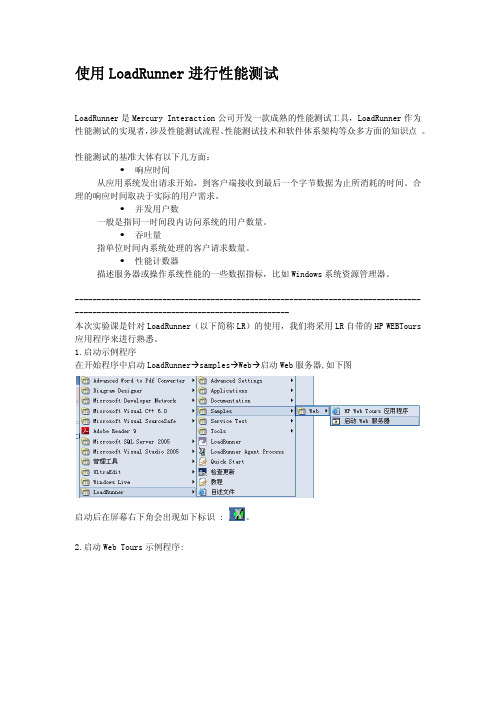
使用LoadRunner进行性能测试LoadRunner是Mercury Interaction公司开发一款成熟的性能测试工具,LoadRunner作为性能测试的实现者,涉及性能测试流程、性能测试技术和软件体系架构等众多方面的知识点 。
性能测试的基准大体有以下几方面:—响应时间从应用系统发出请求开始,到客户端接收到最后一个字节数据为止所消耗的时间。
合理的响应时间取决于实际的用户需求。
—并发用户数一般是指同一时间段内访问系统的用户数量。
—吞吐量指单位时间内系统处理的客户请求数量。
—性能计数器描述服务器或操作系统性能的一些数据指标,比如Windows系统资源管理器。
--------------------------------------------------------------------------------------------------------------------------------本次实验课是针对LoadRunner(以下简称LR)的使用,我们将采用LR自带的HP WEBTours 应用程序来进行熟悉。
1.启动示例程序在开始程序中启动LoadRunneràsamplesàWebà启动Web服务器,如下图启动后在屏幕右下角会出现如下标识 : 。
2.启动Web Tours示例程序:在浏览器中点击下图中的Sign up now,进行注册多个账户,过程比较简单这里不再介绍.注册完成后,可以订一张机票,熟悉一下这个应用程序的相关操作,为下一步录制脚本做准备。
3. 传统手工性能测试中会有一个组织者演示要测试的整个过程给参予者,然后组织者会要求这些参予者在自己的机器上共同执行刚刚的过程,然后收集相关的数据再进行分析,性能是否达到了相关的标准.自动化测试过程中 :整个过程-------------------- Virtual User Generator录制脚本 组织者---------------------- Controller参予者自己的机器------------------ Loadgenerator 场景分析--------------------------------------Analysis下面我们一步步来进行首先启动Virtual User Generator,如下图启动后出现如下界面,在其中新建一个场景:在弹出的对话框中选定,点击在弹出的对话框中输入以下参数后点击OK:出现如下提示框后,开始录制脚本,此时会弹出IE,然后自动进入到WEB TOURS网站,用刚刚注册的信息进行登录,登录成功后,再定一张票,定票后,输入信用卡信息,然后退出登录,完成后,点击停止录制,此过程较为简单,这里不做说明录制完成后,在下图中点停止,脚本录制完成:稍待一会生成脚本,如下图所示:点击播放按钮,回放一下看有没有问题,回放有两种方式,一种是普通脚本回放,回放时运行到哪一行了,会有箭头指示,另外一种就是回放可以查看回放过程中的页面,方式如下:选择在弹出的对话中选择如下:再次回放就可以看到效果.加入事务:事务就是将整个录制过程分为几部分,比如这个例子中可以分登录,定票两个过程,在测试时就可以查看这两个过程分别的运行效率,从而确定,在整个定票过程中哪一个环节影响了性能。
LOADRUNNER稳定性测试报告
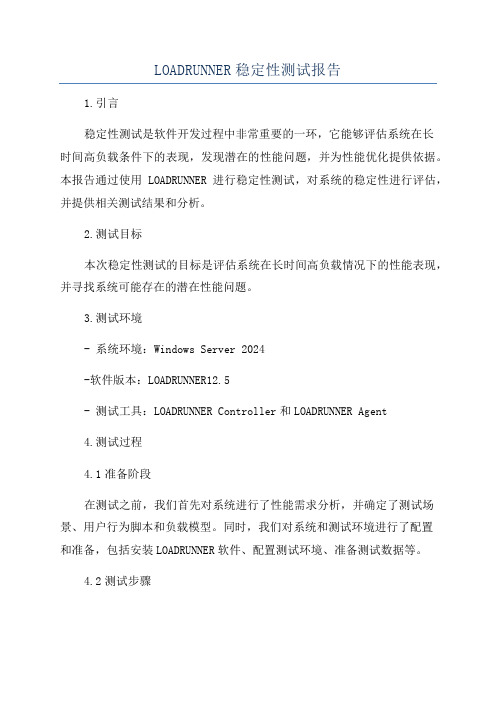
LOADRUNNER稳定性测试报告1.引言稳定性测试是软件开发过程中非常重要的一环,它能够评估系统在长时间高负载条件下的表现,发现潜在的性能问题,并为性能优化提供依据。
本报告通过使用LOADRUNNER进行稳定性测试,对系统的稳定性进行评估,并提供相关测试结果和分析。
2.测试目标本次稳定性测试的目标是评估系统在长时间高负载情况下的性能表现,并寻找系统可能存在的潜在性能问题。
3.测试环境- 系统环境:Windows Server 2024-软件版本:LOADRUNNER12.5- 测试工具:LOADRUNNER Controller和LOADRUNNER Agent4.测试过程4.1准备阶段在测试之前,我们首先对系统进行了性能需求分析,并确定了测试场景、用户行为脚本和负载模型。
同时,我们对系统和测试环境进行了配置和准备,包括安装LOADRUNNER软件、配置测试环境、准备测试数据等。
4.2测试步骤我们按照预先确定的测试场景和负载模型,使用LOADRUNNER Controller进行测试。
测试期间,我们监控系统的性能指标,并记录关键数据,如响应时间、吞吐量和错误率等。
4.3结果分析执行稳定性测试后,我们对测试结果进行了整理和分析。
通过对比不同负载下的性能指标,我们可以评估系统在高负载情况下的可靠性和稳定性,并发现潜在的性能瓶颈和问题。
5.测试结果5.1响应时间在测试期间,我们记录了系统的平均响应时间,并根据负载情况绘制了相应的图表。
从结果可以看出,随着负载增加,系统的响应时间逐渐增加。
但整体来说,系统的响应时间在可接受的范围内,并没有出现明显的性能问题。
5.2吞吐量我们还记录了系统的吞吐量,即每秒钟处理的请求数量。
通过对比不同负载下的吞吐量,我们可以评估系统的处理能力。
测试结果显示,系统在高负载情况下的吞吐量仍然维持在较高的水平,没有出现明显的性能下降。
5.3错误率我们还跟踪了系统的错误率,即请求失败或出错的比例。
使用loadrunner的流程

使用LoadRunner的流程1. 简介LoadRunner是一款性能测试工具,可用于模拟并测试不同负载条件下的应用程序性能。
它是业界著名的性能测试工具之一,广泛应用于软件开发和测试领域。
本文将介绍使用LoadRunner的基本流程,包括录制脚本、编辑场景、运行测试、分析结果等内容。
2. 录制脚本使用LoadRunner进行性能测试的第一步是录制脚本。
脚本录制是指将用户对应用程序的操作记录下来,以便后续可以回放并模拟用户行为。
下面是录制脚本的步骤:•打开LoadRunner,选择录制模式。
•配置录制设置,包括选择要录制的应用程序和协议。
•启动录制,执行各项操作,包括登录、浏览网页、提交表单等。
•停止录制,保存录制的脚本文件。
3. 编辑场景录制完脚本后,需要对场景进行编辑和定制,以模拟真实的负载条件。
场景是指一组用户行为的集合,可以包括不同的用户数量、并发用户数量、用户的思考时间、延迟时间等。
以下是编辑场景的步骤:•打开LoadRunner,选择编辑场景模式。
•导入录制的脚本文件。
•配置场景参数,包括虚拟用户数量、并发用户数量、需模拟的业务负载等。
•设置运行时的动态参数,如需替换用户名、密码等敏感信息。
•配置场景的持续时间、循环次数、运行模式等。
4. 运行测试场景编辑完成后,可以开始运行性能测试。
在运行测试期间,LoadRunner将模拟多个虚拟用户并发访问目标应用程序,记录并分析系统的性能指标。
以下是运行测试的步骤:•打开LoadRunner,选择运行测试模式。
•配置测试设置,包括选择要运行的场景、设置测试目标等。
•启动测试运行,观察测试运行的过程。
•监控系统性能指标,如响应时间、吞吐量、服务器负载等。
5. 分析结果性能测试完成后,需要对测试结果进行分析。
LoadRunner提供了丰富的分析工具,用于分析各项性能指标,找出性能瓶颈并提供建议。
以下是分析结果的步骤:•打开LoadRunner的分析工具。
软件测试实验报告loadrunner
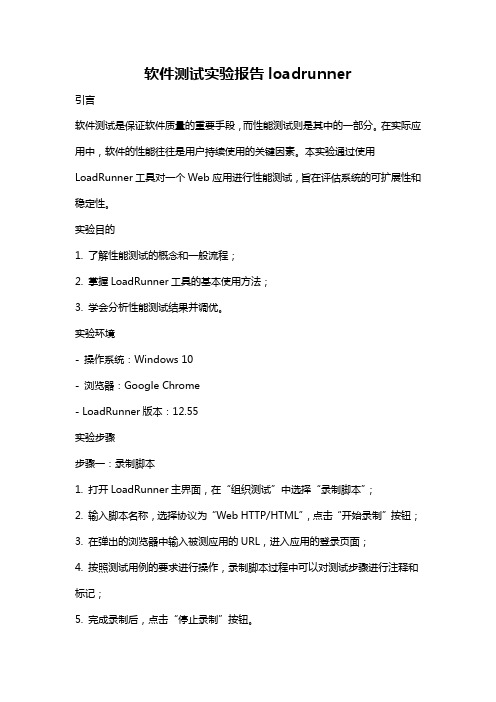
软件测试实验报告loadrunner引言软件测试是保证软件质量的重要手段,而性能测试则是其中的一部分。
在实际应用中,软件的性能往往是用户持续使用的关键因素。
本实验通过使用LoadRunner工具对一个Web应用进行性能测试,旨在评估系统的可扩展性和稳定性。
实验目的1. 了解性能测试的概念和一般流程;2. 掌握LoadRunner工具的基本使用方法;3. 学会分析性能测试结果并调优。
实验环境- 操作系统:Windows 10- 浏览器:Google Chrome- LoadRunner版本:12.55实验步骤步骤一:录制脚本1. 打开LoadRunner主界面,在“组织测试”中选择“录制脚本”;2. 输入脚本名称,选择协议为“Web HTTP/HTML”,点击“开始录制”按钮;3. 在弹出的浏览器中输入被测应用的URL,进入应用的登录页面;4. 按照测试用例的要求进行操作,录制脚本过程中可以对测试步骤进行注释和标记;5. 完成录制后,点击“停止录制”按钮。
步骤二:设计场景1. 在LoadRunner主界面,选择“组织测试”中的“设计场景”;2. 在“设计场景”界面中,将录制的脚本添加到“事务”中,可以设置事务的名称和模式;3. 将事务进行参数化,设置不同的参数取值,以模拟用户的不同行为;4. 可以设置事务之间的延迟时间,模拟用户的思考和操作过程。
步骤三:运行测试1. 在LoadRunner主界面,选择“执行测试”;2. 在“执行测试”界面中,选择要执行的场景,设置并发用户数、循环次数等参数;3. 启动测试并观察测试过程中的各项指标的变化情况,包括响应时间、吞吐量、错误率等;4. 完成测试后,查看测试报告,分析测试结果。
步骤四:优化调整1. 根据测试报告,可以发现系统的瓶颈和性能问题所在;2. 可以对系统进行优化调整,比如增加硬件资源、调整系统配置、修改代码逻辑等;3. 重新运行测试,对比测试结果,看优化效果。
- 1、下载文档前请自行甄别文档内容的完整性,平台不提供额外的编辑、内容补充、找答案等附加服务。
- 2、"仅部分预览"的文档,不可在线预览部分如存在完整性等问题,可反馈申请退款(可完整预览的文档不适用该条件!)。
- 3、如文档侵犯您的权益,请联系客服反馈,我们会尽快为您处理(人工客服工作时间:9:00-18:30)。
南昌大学软件学院实验报告实验名称 LoadRunner的使用实验地点实验日期指导教师学生班级学生姓名学生学号提交日期LoadRunner简介:LoadRunner 是一种适用于各种体系架构的自动负载测试工具,它能预测系统行为并优化系统性能。
LoadRunner 的测试对象是整个企业的系统,它通过模拟实际用户的操作行为和实行实时性能监测,来帮助您更快的查找和发现问题。
此外,LoadRunner 能支持广范的协议和技术,为您的特殊环境提供特殊的解决方案。
LoadRunner是目前应用最为广泛的性能测试工具之一。
一、实验目的1. 熟练LoadRunner的工具组成和工具原理。
2. 熟练使用LoadRunner进行Web系统测试和压力负载测试。
3. 掌握LoadRunner测试流程。
二、实验设备PC机:清华同方电脑操作系统:windows 7实用工具:WPS Office,LoadRunner8.0工具,IE9三、实验内容(1)、熟悉LoadRunner的工具组成和工具原理1.LoadRunner工具组成虚拟用户脚本生成器:捕获最终用户业务流程和创建自动性能测试脚本,即我们在以后说的产生测试脚本;压力产生器:通过运行虚拟用户产生实际的负载;用户代理:协调不同负载机上虚拟用户,产生步调一致的虚拟用户;压力调度:根据用户对场景的设置,设置不同脚本的虚拟用户数量;监视系统:监控主要的性能计数器;压力结果分析工具:本身不能代替分析人员,但是可以辅助测试结果的分析。
2.LoadRunner工具原理代理(Proxy)是客户端和服务器端之间的中介人,LoadRunner 就是通过代理方式截获客户端和服务器之间交互的数据流。
①虚拟用户脚本生成器通过代理方式接收客户端发送的数据包,记录并将其转发给服务器端;接收到从服务器端返回的数据流,记录并返回给客户端。
这样服务器端和客户端都以为在一个真实运行环境中,虚拟脚本生成器能通过这种方式截获数据流;虚拟用户脚本生成器在截获数据流后对其进行了协议层上的处理,最终用脚本函数将数据流交互过程体现为我们容易看懂的脚本语句。
②压力生成器则是根据脚本内容,产生实际的负载,扮演产生负载的角色。
③用户代理是运行在负载机上的进程,该进程与产生负载压力的进程或是线程协作,接受调度系统的命令,调度产生负载压力的进程或线程。
④压力调度是根据用户的场景要求,设置各种不同脚本的虚拟用户数量,设置同步点等。
⑤监控系统则可以对数据库、应用服务器、服务器的主要性能计数器进行监控。
⑥压力结果分析工具是辅助测试结果分析。
(2)、LoadRunner测试过程1. 计划测试定义性能测试要求,例如并发用户的数量、典型业务流程和所需响应时间等。
2. 创建Vuser脚本将最终用户活动捕获(录制、编写)到脚本中,并对脚本进行修改,调试等。
协议类型:取决于服务器端和客户端之间的通信协议;脚本类型: init(初始部分),Action(事务部分),end(退出结束);脚本录制:捕获应用程序所执行的操作;验证回放:检查是否准确模拟了录制的会话;事务:表示要度量的最终用户业务流程;参数化:将录制的一些常来替换为参数;内容检查:LR只检测到网页的响应,就认为是pass而不管当前网页的正确性,所以设置检查点,确保在测试时结果的正确性;迭代次数:action部分的循环次数。
3. 创建场景对Vuser脚本进行场景设置和负载环境设置。
手动场景:通过定义Vuser组,Vuser脚本和运行脚本的负载生成器来创建场景;百分比模式:定义场景中要使用的Vuser总数,负载生成器计算机以及要分配给每个Vuser脚本的Vuser占总数的百分比。
面向目标的场景:定义你希望的测试目标,LR会根据这些目标自动构建场景。
编辑计划:设置加压方式、压力持续时间和减压方式等。
场景组:选择组/脚本,虚拟用户数量以及负载生成器等。
运行时设置:对脚本进行运行时属性设置。
四、实验过程(1)先安装LoadRunner:(2)安装完成进入Loadrunner主界面:(3)单击“Create/Edit Scripts”,启用后新建一个用户脚本,测试Web应用如下所示:(4)进入Virtual User Generator窗口:(5)单击Start Record出现Start Recording窗口:输入URL地址,开始录制脚本。
Vuser init 是录制脚本的起始点;Action 是录制脚本的活动;Suser end 是录制脚本的终止点;(6)脚本录制完后,点击Tools工具栏下的Create Controller Scenario...选项,会出现脚本的运行次数,确定后会出现如下:此界面是规划脚本的开始数目,开始时间,驻留时间,退出时间,同时退出的数目等。
(7)点击Edit scheduler按钮出现如下所示界面;Ramp UP上图所示为每15秒运行5个脚本;Duration计划每个脚本的驻留时间;Ramp Down规定每隔多长时间退出多少数目;点击OK,出现下图界面;(8)开始压力负载测试:图示数据只为说明,并不是实验真实数据五、实验结果:总时间(包括斜坡上/下):10分20秒。
最高运行Vusers:50总吞吐量(字节):3512000总点击数:34322采用本地数据Name: Scenario1Results in Session: C:\Documents and Settings\Administrator\Local Settings\Temp\noname3\res\res.lrrSession Name: Session1.lra调度信息Started On: 5-6-2010 14:45:08Ended On: 5-6-2010 14:55:29Time: Run for 000:05:00 (hhh:mm:ss)Load Behavior: Start 5 Vusers every 00:00:15 (hh:mm:ss)脚本、类型、文件:用户的影响显示平均交易响应时间相对于在任何给定点运行在负载测试Vusers 数目。
这个图表可以帮助您查看Vuser负载对性能的影响,时间一般是在分析最有用的负载测试,是一个渐进的负荷运行。
标题:事务响应时间根据负荷图表类型:关联基地图:运行Vusers附加条件:平均事务响应时间粒度:1秒Col or ScaleMeasurementMin.Ave.Max.SD 1Action_Transaction0.00.0015.9380.048 1vuser_end_Transaction0.00.0130.6720.094 1vuser_init_Transaction0.00.1891.250.414Vuser载方案显示了Vusers执行Vuser脚本的数量,他们的地位,在每一个负载测试第二。
此图是用于确定您的服务器上有用的Vuser负载在任何特定的时刻。
标题:运行VusersSettings\Temp\noname3\res\res.lrr 过滤器:Vuser状态=(运行)分组依据:粒度:16秒Col or ScaleMeasurementGraphMin.GraphAve.GraphMax.GraphMedianGraphSD1Run0.022.8502016.742交易响应时间显示平均所需的时间期间执行的每个负载测试的第二个交易。
这个图表可以帮助您确定是否在服务器的性能是可以接受的最低和最高的处理性能为您的系统时间范围界定。
标题:平均事务响应时间Settings\Temp\noname3\res\res.lrr 过滤器:交易结束状态=(通过)分组依据:粒度:16秒Col or ScaleMeasurementMin.Ave.Max.SD 1Action_Transaction0.00.0015.9380.048 1vuser_end_Transaction0.00.0130.6720.094 1vuser_init_Transaction0.00.1891.250.414运行Vusers显示了Vusers执行Vuser脚本的数量,他们的地位,在每一个负载测试第二。
此图是用于确定您的服务器上有用的Vuser负载在任何特定的时刻。
标题:运行Vusers目前的结果:C:\Documents and Settings\Administrator\Local Settings\Temp\noname3\res\res.lrr过滤器:Vuser状态=(运行)分组依据:粒度:16秒Col or ScaleMeasurementGraphMin.GraphAve.GraphMax.GraphMedianGraphSD1Run0.022.8502016.742交易概要显示了通过交易数量,失败,停止,或错误的结束。
标题:交易综述目前的结果:C:\Documents and Settings\Administrator\Local Settings\Temp\noname3\res\res.lrr过滤器:Vuser状态=(运行)分组依据:Col or ScaleMeasurement 1Pass平均事务响应时间显示平均所需的时间期间执行的每个负载测试的第二个交易。
这个图表可以帮助您确定是否在服务器的性能是可以接受的最低和最高的处理性能为您的系统时间范围界定。
标题:平均事务响应时间目前的结果:C:\Documents and Settings\Administrator\Local Settings\Temp\noname3\res\res.lrr过滤器:交易结束状态=(通)分组依据:粒度:16秒Col or ScaleMeasurementGraph'sMin.Graph'sAve.Graph'sMax.Graph'sMedianGraph's SD 1Action_Transaction0.00.0010.0020.0020.001 1vuser_e0.00.0040.0190.00.008nd_Tran saction1vuser_init_Transaction0.00.1810.7410.0270.282六、实验小结1.从这次实验我感觉到LoadRunner工具的强大。
学会了参数化、集合点、文本检查点并学会场景设置和运行多个虚拟用户,但是在结果分析的还有待提高。
2.数据承载量不是很理想,这与我们初次开发有关,下个版本准备重新设计数据库结构。
3.网站加载速度比较理想,因为网站程序很简洁、前台页面设计采取div+css布局、程序采用调用机制而非直接操作数据库。
