图像处理数字水印.doc
(完整word版)数字图像水印matlab实现
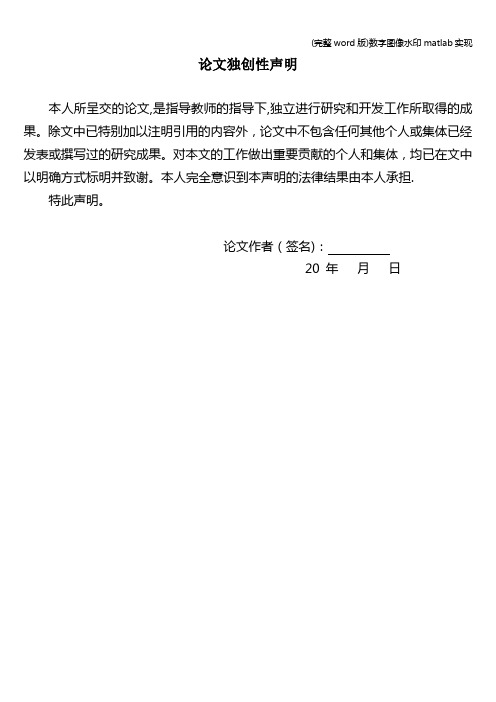
论文独创性声明本人所呈交的论文,是指导教师的指导下,独立进行研究和开发工作所取得的成果。
除文中已特别加以注明引用的内容外,论文中不包含任何其他个人或集体已经发表或撰写过的研究成果。
对本文的工作做出重要贡献的个人和集体,均已在文中以明确方式标明并致谢。
本人完全意识到本声明的法律结果由本人承担.特此声明。
论文作者(签名):20 年月日摘要随着计算机网络的迅速发展,包括数字图像在内的数字媒体得到了广泛的应用,数字媒体的数据逐渐成为人们获取信息的重要来源,但随之而来出现了一系列如随意复制、编辑、非法传播数字图像的信息安全问题,数字媒体的版权保护问题变的日益突出,数字图像水印技术由此应用而生,已成为信息安全领域的一个研究热点.本文比较系统地研究了数字水印技术在静止图像中的应用问题。
首先介绍了数字水印技术的发展背景,然后对数字水印的原理、特点、分类、典型算法、应用领域以及评价标准等等进行了简要的分析。
其次,本文主要是针对目前现有数字图像水印算法实现过程比较复杂,其中重点讨论关于DCT的数字图像水印技术的嵌入,提取和水印的攻击测试等.最后对数字图像水印的特征进行分析总结。
最终通过Matlab这一工具来实现其具体的过程.通过实验对比分析得到该种算法具有一定的可行性以及较好的鲁棒性。
关键词:数字图像水印,信息安全,DCT算法,Matlab.AbstractWith the rapid development of computer network,digital media, including digital image has been widely used,digital media data gradually become an important source of obtaining information,but there's a series of such as free to copy, edit,illegal dissemination of digital image information security,copyright protection of digital media has become increasingly outstanding, digital image watermarking technology and the application, has become a research hotspot in the field of information security。
(完整word版)数字水印

摘要随着计算机通信技术的迅速发展,传播数字多媒体信息也越来越方便快捷,迅速兴起的互联网以电子印刷出版、电子广告、数字仓库和数字图书馆、网络视频和音频、电子商务等新的服务和运作方式为商业、科研、娱乐等带来了许多机会。
然而,随之而来的盗版和侵权行为也越来越猖獗,对数字产品的保护和信息安全的迫切需求使得数字水印技术成为多媒体信息安全研究领域的一个热点问题.数字水印可以标识作者、所有者、发行者、使用者等并携带有版权保护信息和认证信息,保护数字产品的合法拷贝和传播.数字水印技术近年来得到了较大的发展,基于变换域的水印技术是目前研究的热点。
数字水印是利用数字作品中普遍存在的冗余数据和随机性,把标识版权的水印信息嵌入到数字作品中,从而可以起到保护数字作品的版权或其完整性的一种技术.本文首先介绍了数字水印的背景、意义以及目前国内外的研究现状等基本问题,接着介绍了数字水印的基本特征、原理,随后介绍了数字水印的基本框架和数字水印的分类,为数字水印算法的提出、实现及测试提供了理论依据。
介绍了一种基于DCT的数字水印嵌入算法以及一种基于小波变换的数字水印嵌入算法,使用MATLAB设计了实验方案。
关键字:数字水印Matlab DCT 小波变换AbstractWith the rapid development of computer communication technology, the spreadof digital multimedia information more and more convenient, rapid rise of Internet publishing electronic printing,electronic advertising, digital storage and digital libraries, online video and audio, e-commerce and other new servicesmany opportunities for commercial,research,entertainment,and mode of operation。
医学ct图像数字水印算法

发展前景和应用前景预测
随着医学影像技术的不断发展和数字水印技术的不断进步,数字水印技术在医学影 像领域的应用前景非常广阔。
数字水印技术在医学影像领域的应用将会越来越广泛,涉及到医疗诊断、治疗、科 研、教学等多个方面。
数字水印技术在医学影像领域的应用将会越来越注重安全性和隐私保护等方面的问 题,需要不断加强技术研究和创新,以保障医疗信息的安全和隐私。
04
医学ct图像数字水印算法的优化 和改进建议
优化算法性能
算法复杂度优化
01
通过优化算法的计算复杂度,提高算法的运行效率,减少计算
时间和资源消耗。
并行化处理
02
利用并行计算技术,提高算法的处理速度和效率,以满足实时
性要求。
优化数据结构
03
采用高效的数据结构,减少算法在处理过程中的内存占用和访
问时间。
医学ct图像数字水印算法
汇报人: 2023-12-05
• 医学ct图像数字水印技术概述 • 医学ct图像数字水印算法基础 • 医学ct图像数字水印算法的设计与实
现
• 医学ct图像数字水印算法的优化和改 进建议
• 医学ct图像数字水印技术的未来发展 趋势和展望
01
医学ct图像数字水印技术概述
医学ct图像特点与数字水印技术
跨平台兼容性
提高算法在不同平台和设备上的兼容性,以满足不同用户的需求 。
定制化服务
根据用户的具体需求,提供定制化的数字水印算法服务,以满足 个性化的需求。
05
医学ct图像数字水印技术的未来 发展趋势和展望
医学影像技术的不断发展对数字水印技术的挑战和机遇
用于图像处理的数字水印算法的分析与实现

用于图像处理的数字水印算法的分析与实现一、数字水印算法的基本原理数字水印技术是一种在数字图像、音频、视频等数字媒体中嵌入特定信息的技术,它可以将信息与载体媒体无缝地结合,具有不易被删除、不影响载体媒体质量、可靠性高等优点。
数字水印算法的基本原理是将要嵌入的信息通过一定的变换方式嵌入媒体中,嵌入后的数字水印数据不易被发现,但可以通过特定的解码方式得到其中的信息。
数字水印算法基于以下几个基本原理:1. 弱可见性:嵌入的数字水印不应该对原始媒体产生显著的影响,应该是无感知的或者弱可见的。
2. 鲁棒性:嵌入的数字水印应该具有一定的鲁棒性,即在经过一定的攻击或者处理后,数字水印依然能够被有效地检测出来。
3. 安全性:数字水印应该具有一定的安全性,即不能被轻易地破解或者篡改。
4. 容量:数字水印应该具有一定的容量,即可以嵌入足够多的信息,且不会对原始媒体的质量产生显著的影响。
二、常见的数字水印算法常见的数字水印算法包括频域算法、空域算法、小波变换算法、扩频算法等等。
1. 频域算法频域算法基于傅里叶变换的思想,将数字水印嵌入到载体媒体的频域中。
经过傅里叶变换处理后,原始图像的频域将变成一个矩形区域,从而可以在图像频域的某个位置嵌入数字水印信息。
常见的频域算法包括DCT、DWT、FFT等。
2. 空域算法空域算法直接将数字水印嵌入到载体媒体的像素值中,常见的空域算法包括LSB算法、改进的LSB算法、矩阵置换算法等。
其中LSB算法是最常见的一种,它将数字水印嵌入载体媒体的最不显著的位上,从而实现数字水印的嵌入。
3. 小波变换算法小波变换算法是一种比较成熟的数字水印算法,它将数字水印嵌入到图像的小波系数中,从而实现数字水印的嵌入。
小波变换可以有效地分析图像的局部特征,因此小波变换算法在数字水印中的应用越来越广泛。
4. 扩频算法扩频算法将数字水印嵌入到载体媒体的高频成分中,从而实现数字水印的嵌入。
扩频算法需要使用特定的扩频序列来加密数字水印,提高数字水印的安全性。
图像处理在数字水印上的应用

图像处理在数字水印上的应用【摘要】随着社会的发展,我们处于一个信息化的社会,所接受的信息越来越多,随之产生的版权问题、信息认证等相关研究也随之展开。
社会对信息的保密技术要求越来越高,信息加密技术在这一领域的研究也有许多重大突破,而其中数字水印就是信息隐藏技术的一个主要研究方向。
数字水印是多一个由多个学科的交叉融合的产物,它内容涉及面广泛,实用性较强,种类繁多,在信息保护上有着显著地作用。
图像水印是其中比较常用的一种,数字水印研究的重点主要在于提高它的鲁棒性和安全性,而通过图像处理的一些技术能够让这个可能得以实现。
【关键词】数字水印;技术特性;图像处理1.数字图像水印技术的发展人们由于不同的应用需求造就了不同的水印技术,数字水印技术则是其中最新的一种,数字水印是把主要内容隐藏在图像,声音中,水印与内容结合在一起。
这大大改善了传统水印的肉眼即可分辨性,数字水印在不同的环境同时也具有不同的特征性质,它还能够被特定的机器所识别,正是其具有的这些优点,越来越多的各个领域的人们开始把把眼光看向它。
数字图像水印可以用于鉴别信息真伪、认证身份、图像保护、版权保护、隐藏信息、以及做标记等等方面。
数字图像不仅包含信息量大,而且其传输和处理极其方便,成为人们获得信息的一种重要来源,所以数字图像水印也是应用得非常广泛的一项技术。
最新的图像处理技术是把chen-mobius变换应用于图像处理中,以数字信号作为载波,通过相干解调,在接收端收到正交后的函数族,再通过matlab编程实现函数处理,有效地把图片进行了处理,嵌入原图像中,大大提高了水印的保密性。
而且从理论角度分析,两个正交函数会产生千变万化的不同波形,经过调制和解调后会得到不同的函数表达式,正犹如世界上没有两片相同的树叶,通过这种方法使水印的保密程度得到了很大程度上的提高。
2.数字水印的技术特征2.1鲁棒性(robustness)不会因图像文件的一些调整而导致隐含的信息丢失的能力。
数字水印技术
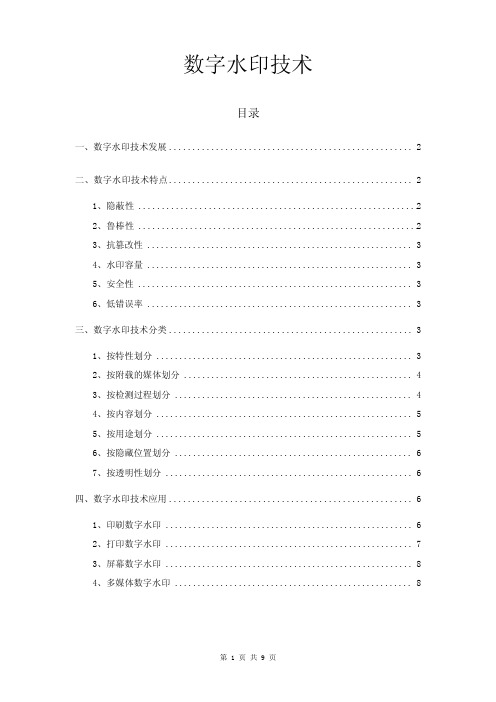
数字水印技术目录一、数字水印技术发展 (2)二、数字水印技术特点 (2)1、隐蔽性 (2)2、鲁棒性 (2)3、抗篡改性 (3)4、水印容量 (3)5、安全性 (3)6、低错误率 (3)三、数字水印技术分类 (3)1、按特性划分 (3)2、按附载的媒体划分 (4)3、按检测过程划分 (4)4、按内容划分 (5)5、按用途划分 (5)6、按隐藏位置划分 (6)7、按透明性划分 (6)四、数字水印技术应用 (6)1、印刷数字水印 (6)2、打印数字水印 (7)3、屏幕数字水印 (8)4、多媒体数字水印 (8)一、数字水印技术发展数字水印(Digital Watermark)一种应用计算机算法嵌入载体文件的保护信息。
数字水印技术,是一种基于内容的、非密码机制的计算机信息隐藏技术。
它是将一些标识信息(即数字水印)直接嵌入数字载体当中(包括多媒体、文档、软件等)或是间接表示(修改特定区域的结构),且不影响原载体的使用价值,也不容易被探知和再次修改。
但可以被生产方识别和辨认。
通过这些隐藏在载体中的信息,可以达到确认内容创建者、购买者、传送隐秘信息或者判断载体是否被篡改等目的。
数字水印是保护信息安全、实现防伪溯源、版权保护的有效办法,是信息隐藏技术研究领域的重要分支和研究方向。
二、数字水印技术特点1、隐蔽性也称不可感知性,即对于不可见水印处理系统,水印嵌入算法不应产生可感知的数据修改,也就是水印在通常的视觉条件下应该是不可见的,水印的存在不会影响作品的视觉效果。
2、鲁棒性水印必须很难去掉(希望不可能去掉),当然在理论上任何水印都可以去掉,只要对水印的嵌入过程有足够的了解,但是如果对水印的嵌入只是部分了解的话,任何破坏或消除水印的企图都应导致载体严重的降质而不可用。
3、抗篡改性与抗毁坏的鲁棒性不同,抗篡改性是指水印一旦嵌入到载体中,攻击者就很难改变或伪造。
鲁棒性要求高的应用,通常也需要很强的抗篡改性。
在版权保护中,要达到好的抗窜改性是比较困难的。
第5章 图像数字水印的性能评估和攻击

第5章 图像数字水印的性能评估和攻击
2. 水印嵌入强度 水印嵌入强度和水印可见性之间存在着一个折衷。 增加稳健性就要增加水印嵌入强度, 相应地也会增加水 印的可见性。 3. 图像的尺寸和特性 图像的尺寸对嵌入水印的稳健性有直接影响。 尽管 非常小的含有水印的图片没有多少商业价值, 但一个实 用的水印软件程序应该能够从此图片中恢复出水印。
第5章 图像数字水印的性能评估和攻击
⑤ 颜色量化: 通常用于将真彩图像转换成GIF格 式图像。 ⑥ 复原: 在图像处理中, 这类技术常用来减小某 些特定的降质过程所带来的图像降质。 (4) 附加噪声攻击: 在图像信号传送和处理过程中, 存在着大量的加性噪声和非相关的乘性噪声。 (5) 打印扫描攻击: 这个过程将引入几何变形和类 似噪声的失真。
第5章 图像数字水印的性能评估和攻击
0.35 0.3 0.25
空空 小小空
比比错比正
0.2 0.15 0.1 0.05 0 30 40 50 60 70 80 90 100
JPEG 压压压压
图 5 - 1 稳健性-攻击强度曲线
第5章 图像数字水印的性能评估和攻击
(2) 稳 健 性 - 视 觉 质 量 曲 线 (Robustness vs Visual Quality Graph): 它反映了在给定的攻击强度下, 比特 错误率与视觉质量之间的关系。 对于给定的攻击强度, 用此曲线可以决定在要求的视觉质量下期望的比特错 误率。 此曲线也可用来决定在一定攻击强度和期望的 误码率要求下可得到的最低视觉质量。 图5 - 2为对两种扩频水印方法进行测试后得到的 稳健性-视觉质量曲线。
5.1.2 视觉质量的定量描述 1. 基于像素的度量方法 基于像素的失真量度量方法属于量化失真度量 (Quantitative Distortion Metric), 用它得到的结果不依赖 于主观评估, 它允许在不同的方法之间进行公平的比较。 大部分用在视觉信息处理中的失真量度量或质量度量方 法都属于差分失真度量(Difference Distortion Metric)。 表5 - 1的第1部分列出了最通用的差分失真度量(略)。
基于小波分析的图像数字水印处理

所示 。பைடு நூலகம்
从 图 1 以 看 出 . 一 般 图 像 而 言 . 们 视 觉 所 感 可 就 我
叶 分析 的地 方 , 可 以用 小 波 分析 取 代 而 与 时 域 不 具 都 有 局 部 化 能 力 的 标 准 傅 立 叶变 换 相 比 .小 波 变 换 还 在
有 Ma a t b提 供 大 量 成 熟 的 函数 . 加 和 提 取 水 印 图像 L 添 操 作 相 对 简 单 , 以特 别 适 合 在 图 像 处 理 中应 用 所
c ( c~£ J ∞ o d * j ) ( J, <
时, 我们 称 () t为一个 基本 小波 函数 或母小 波 函数 。 常用 的小波 函数 有 H a( 1d 波 、 a bc i ( N 小 ar b )  ̄ D u ehe d ) d sb 波系 、 i tooa(i N .d小 波系 、 o e( i )  ̄ Bo hgn l o r ) r br N C i t o N / l f cf J
基于小 波分 析的 图像 数字水 印处理 ★
占履 军 . 张海 志 , 胡 晓 晖
( 南 师 范 大 学 物 理 与 电 信 工 程 学 院 , 州 50 0 ) 华 广 10 6 摘 要 : 绍 小 波 分 析 的基 本 理 论 , 析 基 于 小波 对 二 维 图像 进 行 数 字水 印 处 理 的 方 法 , 讨 论 对 介 分 并 水 印 图像 进 行 大 小 匹 配 . 而在 不 同的 正 交 一 波 上 利 用 二 级 系数 替 换 实现 教 字水 印 处理 。 从 j 、
系 、y l s ( m ) ' Sm e As N Z ; t y J ̄ 等。 将 母 函数 () 伸缩 和 平 移 后 得 到 : t经
《数字水印技术》课件

数字水印的分类
02 根据应用需求和嵌入方式,数字水印可分为可见水印
和不可见水印。
数字水印的功能
03
数字水印具有版权保护、内容认证、数据追踪等功能
。
感谢观看
THANKS
THE FIRST LESSON OF THE SCHOOL YEAR
内容防伪
数字水印可以用于标识多媒体内容的真伪,防止伪造和假冒。
内容追溯
数字水印可以用于追踪多媒体内容的传播路径和源头,帮助发现 和处理安全威胁。
01
数字水印技术的挑 战与展望
数字水印技术的挑战
鲁棒性
透明性
数字水印需要能够抵抗各种常见的图像处 理操作,如压缩、滤波、噪声添加等。
数字水印不应明显改变原始数据的视觉效 果,以免影响其使用价值。
数字水印技术是一种将特定信息隐藏在数字媒体 (如图像、音频、视频等)中的技术,这些信息 可以用于标识版权、追踪数据来源或验证数字媒 体的完整性。
鲁棒性
数字水印应能在数字媒体的常规处理过程中保持 完整性和可检测性,如压缩、滤波、剪切等。
不可见性
数字水印通常不会影响数字媒体的正常使用,人 眼无法直接观察到水印的存在。
《数字水印技术》 ppt课件
THE FIRST LESSON OF THE SCHOOL YEAR
目录CONTENTS
• 数字水印技术概述 • 数字水印的分类与原理 • 数字水印算法的实现 • 数字水印技术的应用案例 • 数字水印技术的挑战与展望 • 参考文献
01
数字水印技术概述
定义与特点
定义
03
易攻击: 水印算法可能被恶意攻击者破解。
04
计算成本高: 水印嵌入和提取过程计算复杂 度高。
档案图片隐藏数字水印分析

档案图片隐藏数字水印分析随着数字技术的飞速发展,图像处理已经成为了人们生活中不可或缺的部分。
数字水印技术就是其中的一种重要的技术手段之一。
数字水印可以隐藏在图片、视频和音频文件中,并且不会对原内容造成明显变化,从而达到保护、认证等作用。
在这篇文章中,我们将重点讨论档案图片中隐藏数字水印的原理和分析。
一、数字水印技术概述数字水印技术是一种可以嵌入在数字媒体中的一种信息标签。
它可以包含有关该媒体的信息,例如所有权、版权、来源等。
数字水印在传统图像中是不可见的,只有通过特定的算法和技术手段才能提取出来。
数字水印分为可感知和不可感知两种类型。
可感知数字水印意味着人类可以感知到水印的存在,但对图像的视觉质量几乎没有影响。
不可感知数字水印则是指人眼无法感知到的水印信息。
数字水印技术包括空域水印、频域水印、可变水印等多种方法。
二、档案图片隐藏数字水印的意义在档案图像处理中,隐藏数字水印的主要目的在于保护档案图像的完整性和真实性。
由于数字水印是一种难以察觉的信息,因此可以有效地防止图像被篡改、盗用等行为。
数字水印还可以为档案图像提供来源、时间、地点等信息,方便管理和查找。
隐藏数字水印还可以为图像的版权保护提供技术支持,可以有效防止盗版和侵权行为。
1. 空域数字水印空域数字水印是一种将水印信息直接嵌入到图像像素中的方法。
其核心思想是对图像的像素进行微小的改变,从而隐藏水印信息。
在档案图像中隐藏数字水印时,可以通过修改图像的一些像素值来实现。
这种方法简单易行,但是对图像的质量和视觉效果影响较大。
3. 可变水印可变水印是一种根据不同的应用环境和需求,动态调整水印信息的方法。
在档案图像处理中,可变水印可以根据不同的图像内容和使用场景,动态调整水印信息的隐藏方式和位置。
这种方法可以更好地保护图像的安全性和完整性。
档案图片隐藏数字水印的实现需要借助于特定的数字水印算法和工具。
常用的数字水印算法有LSB算法、DCT变换算法、扩频算法等。
结合图像多种处理技术的数字水印算法

・
工 程 技 术 ・
结合图像多种处理技术的数字水印算法
程 兴 国
( 襄樊学院 物理 系,湖 北 襄樊 4 15 4 0 3)
摘
要 :利用小波 变换 多分辨 率特 性和人眼视 觉特征 , 出了一种新 的彩 色图像水印算 法。算法 提
先将 不 同 强度 的 签名 水 印 扩 频 到 彩 色 图像 不 同 色块 的 小 波 域 , 然后 进 行 逆 小波 变换 生成
收 搞日期 :0 6 0 —1 20-9 6
作者简介 : 程兴国(9O , , 1r 一)男 硕士研究 生, 7 讲师, 襄樊学 院物理系教师 , 主要从事数字图像处理 、 信息安全等方 向的研究 。
维普资讯
鋈萎曩言源自吴茎程 兴 国 : 结 合 图 像 多 种 处 理 技 术 的 数 字 水 印 算 法
水印图像 。为增强水印的鲁棒 性 , 在添加水印之前对 水印进行预 处理。实验 结果表 明, 该 算法对常见的图像 处理方法和压缩具有很 强的鲁棒性 。
关键词 :数 字水印 ; 混沌 ; 扩频 ; 小波变换
中图分类号 :T 3 1 1 文献标识码 :A 文章编号 :17 — 3 X (0 6 5 0 6 — 3 P 9. 4 6 1 9 1 20 )0 — 0 5 0
个 好 的 数 字 水 印 应 具 有 以下 特 性 : 1 鲁 棒 性 。水 印 必 ()
化 成灰 度 图像 可 依 据 亮 度 方 程 ,
, =02 9 R+05 7 G+014 8 .9 1 .8 1 .1 1 () 1
须难 以被 破 坏 和伪 造 , 够 经 受 各 种 攻 击 , 如 滤 波 、 能 诸 压缩 、 转 、 噪 、 切 、 放 等 ; 2 透 明 性 。 即数 字 水 旋 加 剪 缩 ()
图像处理之水印认证技术

图像处理之水印认证技术一,数字水印认证产生的背景随着信息技术的进步和计算机网络的迅速发展数字多媒体(数字图像、数字视频、音频及三维计算机图形)的应用取得了惊人的发展,越来越多的数字媒体通过网络进行传输。
数字媒体有着模拟媒体无法比拟的优点,如数字信号很容易进行编辑,可以很方便、便宜、无失真的复制,数字声音、文本、图像和视频易于通过电子的或物理的系统低价高效地迅速传输和分配等。
这又带来了新的问题,即对数字多媒体的保护。
由于数字多媒体易于被修改,因而在其内容受到怀疑的时侯。
一个能够可靠验证篡改发生与否的真伪鉴别系统就显得非常重要。
如在医学数据库中,原有图像是否发生变化,对于诊断结果是非常重要的;又如在法庭上,不论是被告,还是原告的证人提供的作为证据的照片或声音资料,由于法官判断是以事实为依据,因此必须保证这些资料的真实性等。
采用数字水印技术进行数字媒体的认证是解决这类问题的一种非常有效的技术,用于媒体认证的数字水印一般是脆弱性数字水印。
二、脆弱性水印脆弱性数字水印就是在保证数字媒体信息一定视觉(听觉)质量的前提下,将与媒体内容相关或不相关的标志信息作为水印直接嵌入到媒体内容中,当媒体内容需要认证时,可将水印提取出来以鉴定其是否真实完整,并且作为媒体真实性和完整性保护,水印本身应对篡改具有一定的敏感性和脆弱性。
一般情况下,根据水印识别篡改的能力可以将其分为:(1)完全脆弱性数字水印完全脆弱性数字水印主要应用于精确认证。
它最基本的任务指的是水印能够检测出任何对媒体改动的操作或媒体完整性的破坏操作。
即媒体中有一个比特的信息被改变,认证都将无法通过,如在医学图像数据库中,由于图像的一点点改动都可能会影响最后的诊断结果,因此要求嵌入的水印就应当属于完全脆弱性数字水印。
(2)半脆弱性数字水印完全脆弱性数字水印的鲁棒性太差,其无论对恶意篡改还是对正常的媒体处理都非常敏感,实用性不强。
因此,同时具有脆弱性和鲁棒性两种功能的半脆弱性水印应运而生,半脆弱性水印在容忍一定程度的常见信号处理操作的同时,还可以把正常的信号处理和恶意篡改区别对待。
图像处理在数字水印中的应用

图像处理在数字水印中的应用数字水印是一种潜在的信息隐藏过程,将版权信息或其他形式的信息嵌入到数字媒体中,以保护知识产权和数字内容的安全性。
图像处理技术在数字水印中占据着重要的地位。
本文将从图像处理的角度探讨数字水印的应用。
一、数字水印的概述数字水印是指在数字图像、音频、视频等数字媒体上嵌入信息的技术。
不同于一般的加密技术只是将消息加密,数字水印是将消息“隐藏”在主数据中,不影响主数据的正常使用,如音频不影响声音质量,图像不影响图像质量。
它允许权利人在合法的前提下,对数字作品进行追踪、授权、保护和监控。
二、数字水印的分类数字水印可分为视觉和非视觉两类,即可感知和不可感知。
视觉数字水印是指被嵌入到数字图像、音频或视频中,但通常是微弱或透明的信息。
非视觉数字水印是指在不影响原始数据质量、感知和兼容性的条件下嵌入的消息。
视觉数字水印基于感知模型,使用图像处理技术添加水印。
这些技术可以分为两类:1. 传统的数字水印技术。
该技术主要包括基于直方图、相位、小波等技术的数字图像水印技术。
例如,基于小波变换的数字水印技术可将水印单元插入到高频分量中,以消除低频分量的影响。
基于傅里叶变换的数字水印技术则将水印插入到图像的幅度、相位和频率响应中。
传统数字水印技术基于图像处理技术,实现可靠的嵌入和提取水印。
2. 深度学习数字水印技术。
深度学习技术基于卷积神经网络(CNN)、循环神经网络(RNN)、自编码器(AE)等算法来构建水印。
深度学习科技能够根据大量的数据集学习信息,这些信息对于嵌入水印和提取水印非常重要。
深度学习技术对于复杂环境下的数字水印嵌入和提取有着广泛的应用。
三、图像处理在数字水印中的应用图像处理技术涉及到许多特征提取、变换、编码和解码技术,这些技术在数字水印处理中都有应用。
以下是几个重要的应用场景:1. 特征提取数字水印应用于图像中时,需要提取一些特征和对应的位置。
这些位置可以用于嵌入水印和提取水印信息。
数字图像水印技术
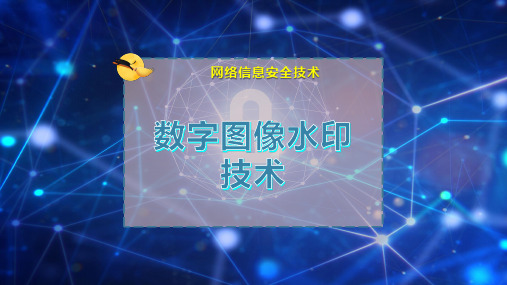
17:59:41
频域的图像水印技术
下面介绍一下具体水印嵌入过程。 图像和水印信息图像进行颜色模型转换,从RGB颜
17:59:41
空域图像水印技术
经典的LSB算法就是将水印信息放置在原始图像 中对于人类视觉最不敏感的地方,在空域中,通常选 择改变原始图像中像素的最低位来实现水印的嵌入和 提取。下面用一个具体的算法来说明。
嵌入过程:将水印信号经过颜色模型转换后 再转化为二进制数据码流;原始图像同样经过颜色模 型转换后,将其每个字节的高7位依次异或;最后再用 原始图像像素字节位异或结果与二进制数码流异或后 写入其最低位。如下图所示为基于LSB算法的水印嵌入 过程。
首先来看水印的嵌入过程,所谓水印嵌 入过程就是将水印信息隐藏到宿主数据中, 从图像处理的角度看,嵌入水印可以视为在 强背景(原始图像)下叠加一个弱信号(水 印信号),
17:59:41
数字水印技术的基本原理
由于人的视觉系统分辨率受到一定的限制 ,只要叠加信号的幅度低于对比度门限,就 无法感觉到信号的存在,对比度门限受视觉 系统的空间、时间和频率特性的影响。因此 ,通过对原始图像作一定的调整,有可能在 不改变视觉效果的情况下嵌入一些信息。另 一方面,从数字通信的角度来看,水印嵌入 过程可理解为在一个宽带信道(原始图像) 上用扩频通信技术传输一个宽带信号(水印 信号),尽管水印信号具有一定能量,但分 布到信道中任一频率上的能量是难以检测的 ,
17:59:41
(完整word版)LSB数字水印算法
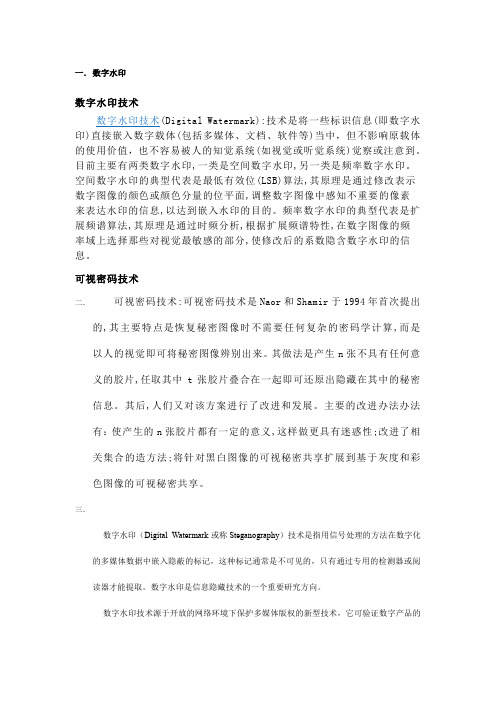
一.数字水印数字水印技术数字水印技术(Digital Watermark):技术是将一些标识信息(即数字水印)直接嵌入数字载体(包括多媒体、文档、软件等)当中,但不影响原载体的使用价值,也不容易被人的知觉系统(如视觉或听觉系统)觉察或注意到。
目前主要有两类数字水印,一类是空间数字水印,另一类是频率数字水印。
空间数字水印的典型代表是最低有效位(LSB)算法,其原理是通过修改表示数字图像的颜色或颜色分量的位平面,调整数字图像中感知不重要的像素来表达水印的信息,以达到嵌入水印的目的。
频率数字水印的典型代表是扩展频谱算法,其原理是通过时频分析,根据扩展频谱特性,在数字图像的频率域上选择那些对视觉最敏感的部分,使修改后的系数隐含数字水印的信息。
可视密码技术二.可视密码技术:可视密码技术是Naor和Shamir于1994年首次提出的,其主要特点是恢复秘密图像时不需要任何复杂的密码学计算,而是以人的视觉即可将秘密图像辨别出来。
其做法是产生n张不具有任何意义的胶片,任取其中t张胶片叠合在一起即可还原出隐藏在其中的秘密信息。
其后,人们又对该方案进行了改进和发展。
主要的改进办法办法有:使产生的n张胶片都有一定的意义,这样做更具有迷惑性;改进了相关集合的造方法;将针对黑白图像的可视秘密共享扩展到基于灰度和彩色图像的可视秘密共享。
三.数字水印(Digital Watermark或称Steganography)技术是指用信号处理的方法在数字化的多媒体数据中嵌入隐蔽的标记,这种标记通常是不可见的,只有通过专用的检测器或阅读器才能提取。
数字水印是信息隐藏技术的一个重要研究方向。
数字水印技术源于开放的网络环境下保护多媒体版权的新型技术,它可验证数字产品的版权拥有者、识别销售商、购买者或提供关于数字产品内容的其他附加信息,并将这些信息以人眼不可见的形式嵌入在数字图像或视频序列中,用于确认数字产品的所有权和跟踪侵权行为。
除此之外,它在证据篡改鉴定,数字的分级访问,数据产品的跟踪和检测,商业视频广播和因特网数字媒体的服务付费,电子商务的认证鉴定,商务活动中的杜撰防伪等方面也具有十分广阔的应用前景。
数字水印技术

具有可鉴别性的数字信号或模式,而且并不影响 宿主数据的可用性。
1.安全性:数字水印信息应是安全的,难以被窜 改或伪造,同时,有较低的误检测率。
2.隐形性:数字水印应是不可知觉的,即数字水 印的存在不应明显干扰被保护的数据,不影响被 保护数据的正常使用。
水印系统能够判断嵌入水印后的数据在哪些区域 被更改,来确定作品的完整性。
合法所有者的辩识
通过易碎水印进行内容认证
使用控制
水印信息(所有者信息) 嵌入水印的宿主数据 非法复制和分发 所有者通过水印密钥 进行水印提取
在媒体数据中嵌入易碎水印,使得后来对嵌入水 印的媒体内容的更改可以被高概率地检测到。
从加水印图像的抗过滤波或压缩等能力即鲁棒性来分, 可以分为易碎水印,半易碎水印和鲁棒水印。易碎水 印对任何图像变换或处理都非常敏感,半易碎水印对 某些特定的图像处理方法有鲁棒性而对其它的处理不 具备鲁半性,鲁棒水印对常见的各种图像处理方法都 具有鲁棒性。
3. 稳健性:数字水印必须难以(最好是不可能) 被除去,如果只知道部分水印信息,那么试图除 去或破坏水印应导致严重的降质而不可用。
数字水印的基本应用领域大体上可分为:
➢ 版权保护 ➢ 数字指纹 ➢ 认证 ➢ 安全不可见通信
将版权所有者的信息,嵌入到要保护的数字多媒 体作品中,从而防止其他团体对该作品宣称拥有 版权。
图像处理中的数字水印算法综述

图像处理中的数字水印算法综述数字水印是一种通过在数字媒体中嵌入特定信息进行认证、保护和传播的技术。
在图像处理领域,数字水印算法广泛应用于版权保护、信息隐藏、内容认证以及图像溯源等方面。
本文将综述图像处理中的数字水印算法及其应用,并重点介绍几种常用的数字水印算法。
一、数字水印的概念与分类数字水印是在数字媒体中嵌入的一段特定的信息,不可感知地存储于原始图像中。
数字水印按照水印的类型可以分为可见水印和不可见水印。
可见水印是在原始图像中直观可见的标识,常用于版权保护和身份认证。
而不可见水印则是在原始图像中隐藏的隐蔽信息,常用于图像溯源与内容认证。
二、数字水印算法的综述1. 空域水印算法空域水印算法是将水印嵌入到原始图像的像素值中。
其中,最简单的一种方法是最低有效位(LSB)算法,它将水印信息嵌入到原始图像中的最低比特位中,对图像的质量影响较小。
此外,还有基于差值扩展和扩频技术的空域水印算法,能够提高水印嵌入的容量和鲁棒性。
2. 变换域水印算法变换域水印算法是将水印嵌入到原始图像的变换域中,如离散余弦变换(DCT)和离散小波变换(DWT)。
其中,基于DCT的数字水印算法通过选择合适的频域系数进行嵌入操作,提高了水印的鲁棒性和不可感知性。
基于DWT的数字水印算法则通过将水印嵌入到图像的高频细节中,提高了水印的抗压缩性能。
3. 频域水印算法频域水印算法是将水印嵌入到原始图像的频域中,如离散傅里叶变换(DFT)和离散小波变换(DWT)。
这些算法通过在频域对图像进行分析,选择合适的频域系数进行水印嵌入,以提高水印的鲁棒性和不可感知性。
4. 扩频水印算法扩频水印算法是一种基于码片序列的数字水印算法,其原理是将水印信息通过扩频技术嵌入到原始图像中。
这种算法具有较好的鲁棒性和抗攻击性能,常用于版权保护和内容认证。
三、数字水印算法的应用1. 版权保护数字水印技术提供了一种有效的版权保护手段。
通过将版权信息嵌入到数字媒体中,可以在未经授权的情况下追踪盗版行为,并为原始创作者提供法律保护。
- 1、下载文档前请自行甄别文档内容的完整性,平台不提供额外的编辑、内容补充、找答案等附加服务。
- 2、"仅部分预览"的文档,不可在线预览部分如存在完整性等问题,可反馈申请退款(可完整预览的文档不适用该条件!)。
- 3、如文档侵犯您的权益,请联系客服反馈,我们会尽快为您处理(人工客服工作时间:9:00-18:30)。
10.private boolean isTop = true;
11.
11./**
12.* left - top skeleton or right - bottom•
13.*
78.
tg = (inPixels[isTop?index:index2] >> 8) & 0xff;
79.
tb = inPixels[isTop?index:index2] & 0xff;
80.
outPixels[isTop?index2:index] = (ta << 24) | (tr <<
81.
t) {
50.int width = src.getWidth();
51.int height = src.getHeight();
53.
52.if ( dest == null )
55.
dest = createCompatibleDestImage(src>null);
56.
57.
int[] inPixels = new int[width*height];
关键代码解释:
实现位图块迁移算法的代码如下:
// one pixel transfer
for(introw=1; row<height; row++) (
intta = 0, tr = 0, tg = 0, tb = 0;
for(intcol=1; cokwidth; col++) (
index = row * width + col;
int dh = dest.getHeight();
index = row * width + ta = (inPixels[index] tr = (inPixelsfindex] tg = (inPixelsfindex]tb = inPixelsfindex] & 0xff;
.ta2=(outPixels[index]>>24)&0xff;
.tr2=(outPixels[index]>>16)&Oxff;
40.processonePixelWidth(widths height, inPixels> outPixels, top Image);
41.getRGB( buttomlmage^ 0?0, width, height, outPixels );
42•processonePixelWidth(widths height, inPixels> outPixels, but
实现原理
主要是利用位图块迁移算法,首先提取文字骨架,宽度为一个像素。然后将提取的
骨架,按
照一定的像素值填充到目标图像中即可。关于位图块迁移算法说明请看这里:
/wiki/Bit_blit
程序思路:
1.首先创建两张白板的单色位图,读入黑白文字图片,
2.移动一个像素位开始读取文
67.
<< 8) | 255;
}
68.
}
69.
70.
// one pixel transfer
71.
for(int row=l; row<height; row++) (
72.
int ta = 0^ tr = 0, tg = 0^ tb = 0;
73.
for(int col=l; col<width; col++) (
74.
index = row * width + col;
75.
index2 = (row-1) * width + (col-1);
76.
ta = (inPixels[isTop?index:index2] >> 24) & 0xff;
77.
tr = (inPixels[isTop?index:index2] >> 16) & 0xff;
(255 << 8) | 255;
.} else (
,if(tr2 < 5 && tg2 < 5 && tb2 < 5) {
・outPixels[index] = (ta2 << 24) | (tr2 << 16 )I (tg2 « 8) | tb2;
.} else {
.outPixels[index] = (255 << 24) | (255 << 16
图像处理之简单数字水印-文字轧花效果
分类:图像处理2012-03-09 23:18 1594人阅读评论(0)收藏举报 图像处理filternulljcomponentinitializationimage
图像处理之文字轧花效果•简单数字水印@ gloomyfish
首先看一下效果,左边是一张黑白的文字图像,右边是混合之后的数字水印效果
index2 = (row-1) * width + (col-1);
ta = (inPixels[isTop?index:index2] » 24) & Oxff;
tr = (inPixels[isTop?index:index2] » 16) & Oxff;
tg = (inPixels[isTop?index:index2] » 8) & Oxff;
// now get one pixel data int index = 0;
for(int row=0; row<height; row++) (
int ta = 0?tr = 0?tg = 0?tb = 0;
int ta2 =0, tr2 = 0, tg2 = 0, tb2 = 0; for(int col=0; col<width;
25•*@paramtargetimage
26.*/
27.public void emboss(Bufferedlmage textimage, Bufferedlmage target Image) {
28.// BitBltFilter filter = new BitBltFilter();
29.Bufferedlmage topImage = filter(textImage^ null);
至黑白文字图片完全copy到单色白板中。
3.重复上面操作,唯一不同的,将白板像素移动一个像素为,以后开始填充
4.分别将两张位图块迁移图片与原黑白文字图片像素完成一个或操作,则得到左 上和右下
的文字骨架。
5.将两个文字骨架的像素填充到目标彩色图片中,即得到轧花效果的图片
根据输入参数不同,还可得到雕刻效果图片。
)I (255 « 8) | 255;
. }
•}
. }
•}
.setRGB( destlmage, 0, 0, width, height, outPixels );
• }
./**
*
.* @paramsrc
•*@paramdest
•*@paramcolorinverse-mustbesettedhere!!!
从而remove掉多余的像素。
混合轧花的方法为embossImageO主要是简单的像素填充,布尔变量主要是用来控 制是凹轧花
还是凸轧花效果。所有对文字图像的处理和轧花效果的处理封装在BitBItFilter一个 类中.
程序效果如下:
[java] view plaincopy
package com•gloomyfish•zoom•study;
tomimage);
43.
44•// emboss now
45.embosslmage(toplmagejtargetlmage, true);
46.embosslmage(buttomlmagejtargetlmage^ false);
47.}
48.
48.^Override
49.public Bufferedlmagefilter(Bufferedlmagesrc, Bufferedlmage des
30.setTop(false);
31.Bufferedlmage buttomlmage = filter(textImage^ null);
32.
32.int width = textimage.getWidth();
33.int height = textImage•getHeight();
35.
.*/
. private void embossImage(BufferedImage src, Bufferedlmage dest, boolean colorinverse)
int width = src.getWidth();
int height = src.getHeight();
int dw = dest.getWidth();
tb = inPixels[isTop?index:index2] & Oxff;
outPixels[isTop?index2:index] = (ta « 24) | (tr« 16) | (tg « 8) | tb;
)
}
布尔变量isTop决定是否填充单色白板位移(Offset)是零还是一。
获取一个像素宽度骨架的方法为processonePixelWidth()主要是利用文字图片是一 个二值图像,
