hp服务器手册速查
惠普 G5服务器 说明书

1应用环境• 网络:防火墙、高速缓存、VPN• IT 基础设施:DNS 、域控制器、Staging Server • 客户专用:Web Farm 、ISP 和ASP • OEM 设备:电信和安全特性和优势• HP ProLiant DL120 G5是一款入门级的机柜服务器,拥有惠普服务器一贯特性,为客户提供了充分的保证;• 单路处理器,高度为1U ,运行单一应用非常理想,非常适合用于网络基础架构应用以及WEB 服务器等应用,具有非常好的性价比• 经济实用的解决方案,易于购买、易于管理。
• 可选 Lights Out 100c 的远程管理,提供低成本的高效解决方案,让您可以随时随地远程管理服务器。
性能• 采用英特尔3200芯片组,支持1333MHz 前端总线• 处理器选择- 从入门级赛扬处理器到四核至强处理器• 4个DIMM 插槽- 800MHz DDR-2 Unbuffered ECC ,最大8GB简单经济的通用型服务器,集成了必要的核心技术,能够满足未来业务发展所需。
HP ProLiant DL120 G5带有两个PCI-E 的插槽,并可以更换为一个PCI-E 和一个PCI-X 的插槽垂直扩展板,可以同时支持HP 的HBA 卡以及Smart Array 阵列卡,并可以支持SAS 高速硬盘。
可选LO100C 远程管理卡,提供了高性价比的远程管理功能,可以在任何地点、任何时间实现远程管理。
• 集成N C 105i P C I e 单端口千兆服务器网卡(Broadcom 5722)• 集成SATA 0/1 RAID选件• 2个LFF (3.5”)非热插拔硬盘托架• 可选的非热插拔SAS 硬盘- 需要可选的SAS HBA 或阵列控制器• 扩展插槽:- 标配: 2个PCI Express x8插槽(1个x8,1个x4)- 可选: 将PCIe x8更换为PCI-X 64/133• 可选的硬盘或USB 软盘• 内部USB 2.0接口,用于USB 启动管理• Lights Out 100c (可选),带Select/Advanced 升级功能专为实现机架内的可维护性而设计• 包括固定的安装滑轨- 无需将服务器拆下机架,即可维护内部组件 • 可安装在Telco 机架中• 前端和内部状态指示灯• 前端和后端单元ID 开关/指示灯 • 2个前置USB 端口• 非常适合于连接数据中心“急救设备”服务器性价比极好的单路处理器2产品编号说明465475-AA1英特尔®奔腾®双核处理器E2160 (1.80GHz ,1MB 二级高速缓存,800MHz 前端总线),1GB (标配)到8GB (最大) ECC PC2-6400 无缓冲DDR2 SDRAM 内存,机架式465476-AA1英特尔®至强®双核处理器3065 (2.33GHz ,4MB 二级高速缓存,1333MHz 前端总线),1GB (标配)到8GB (最大) ECC PC2-6400 无缓冲DDR2 DRAM 内存,机架式469378-AA1英特尔®至强®四核处理器X3320 (2.50GHz ,6MB 二级高速缓存,1333MHz 前端总线),2GB (2x1GB) (标配)到8 GB (最大) ECC PC2-6400无缓冲DDR2 SDRAM 内存,机架式AM848A英特尔®至强®四核处理器3110 (3.0GHz,6MB 高级缓存,1333MHz 前端总线)1GB (标配)到8GB (最大) ECCPC2-6400无缓冲DDR2 SDRAM 内存,机架式标准配置处理器取决于产品型号英特尔®至强®四核处理器X3350 (2.66GHz ,12MB 二级高速缓存,95 瓦,1333MHz 前端总线)注:仅通过 CTO 可用。
HPE StoreFabric M系列和Datera SDS惠普Gen10服务器快速参考指南说明书
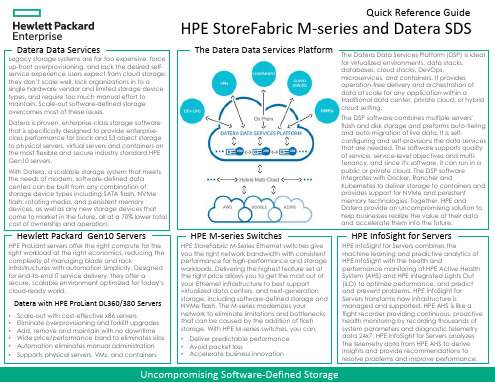
• Scale-out with cost-effective x86 servers • Eliminate overprovisioning and forklift upgrades • Add, remove and maintain with no downtime • Wide price/performance band to eliminates silos • Automation eliminates manual administration
• Supports physical servers, VMs, and s
The Datera Data Services Platform
HPE M-series Switches
HPE StoreFabric M-Series Ethernet switches give you the right network bandwidth with consistent performance for high-performance and storage workloads. Delivering the highest feature set at the right price allows you to get the most out of your Ethernet infrastructure to best support virtualized data centers, and next-generation storage, including software-defined storage and NVMe flash. The M-series modernizes your network to eliminate limitations and bottlenecks that can be caused by the addition of flash storage. With HPE M-series switches, you can; • Deliver predictable performance • Avoid packet loss • Accelerate business innovation
HP ProLiant DL360第五代(G5)服务器 说明书

采用全新的英特尔®至强™双核处理器以及1333 MHz 前端数据总线,高达32 GB的DDR 2-667 MHz内存,PCI-E技术为两路处理器系统提供了强劲的IO性能。
在1U高的服务器中,支持6个SAS的硬盘。
这款服务器非常适合运行多种要求不断扩充处理性能的应用程序。
借助远程管理功能实现虚拟的现场控制与管理,包括电源的打开与关闭,通过图形化的控制终端,可以将远端的远程介质如光驱、软驱映射给服务器,从而实现虚拟设备的使用。
通过机柜的优化设计,在一个超高密度的机箱中,容纳了冗余的风扇,冗余的电源以及其它多种可升级的选件。
全新特性•HP ProLiant DL360 G5所使用的处理器是最新的英特尔至强双核处理器•两路英特尔至强双核处理器带有4 MB二级缓存,1333 MHz前端系统总线•扩展内存64位技术以及功能更加强大的超线程技术和英特尔直接虚拟技术•PC5300 DDR2-667增强的ECC内存技术,最多支持大32 GB, 也支持内存交错存取技术,并支持在线备•全新的SmartArray E200i以及SmartArray P400i磁盘阵列卡,可以为用户提供高性价比和高性能的磁盘IO特性•两个PCI-E插槽,一个全长一个半长管理特性•标准配置带有集成的远程控制功能iLO 2•ProLiant精华基础软件包可选附件•可选的冗余电源模块和风扇模块•可选的电缆管理导向臂。
便于管理与维护设计与连接•冗余的风扇•前置的显示器端口•带有TCP/IP offload引擎的嵌入式双NC373i多功能千兆网络适配器,通过一个可选的ProLiant Essentials 许可套件支持加速iSCSI•通用的机柜安装滑轨,可以应用于方形或圆形的多种定位孔的机柜是一个基于机柜优化模式的高密度机1U高的机型HP DL360 G5高性能机型处理器(取决于产品型号)2个英特尔®至强™双核5160处理器(3.00 GHz, 1333 FSB)DL360R05 5160 2GB2个英特尔®至强™双核5150处理器(2.66 GHz, 1333 FSB)416566-AA1高速缓存(取决于产品型号) 4 MB (1x4 MB)二级高速缓存-5100系列DL360R05 5150 2GB 4 MB (2x2 MB)二级高速缓存-5000系列416564-AA1内存标配2 GB (2x1 GB); PC2-5300全缓冲内存插槽(DDR2-667)网络控制器嵌入式双NC373i多功能千兆网卡存储控制器配有256MB电池支持的高速缓存写入的智能阵列P400i控制器(RAID 0/1/5/6)硬盘不附带驱动器;(6个)驱动器托架可用内置存储设备437GB SAS、360GB SATA光驱薄型DVD/CD-RW组合光驱PCI Express插槽1个全长x8 PCI-Express插槽1个薄型x8 PCI-Express插槽电源2根700W冗余电源风扇标配共9个冗余风扇外形机架式(1U), (1.75英寸/4.45厘米)HP DL360 G5基本机型处理器(取决于产品型号)1个英特尔®至强™双核5160处理器(3.00 GHz, 1333 FSB)DL360R05 5160 1GB1个英特尔®至强™双核5150处理器(2.66 GHz, 1333 FSB)416565-AA11个英特尔®至强™双核5140处理器(2.33 GHz, 1333 FSB)DL360R05 5150 1GB1个英特尔®至强™双核5060处理器(3.20 GHz, 1066 FSB)416563-AA1高速缓存(取决于产品型号)4MB (1 x 4MB)二级高速缓存-5100系列DL360R05 5140 1GB 4 MB (2x2 MB)二级高速缓存-5000系列416562-AA1内存标配1 GB (2x512 MB);PC2-5300全缓冲内存插槽(DDR2-667)DL360R05 5060 1GB 网络控制器嵌入式双NC373i多功能千兆网卡399519-AA1存储控制器配有256MB高速缓存的智能阵列P400i控制器(RAID 0/1/5)硬盘不附带驱动器;4个驱动器托架可用。
HP服务器与存储系统安装、管理与故障排查指南说明书

This document is for the person who installs, administers, andtroubleshoots servers and storage systems. HP assumes that you are qualified in servicing computer equipment and trained in recognizing hazards in products with hazardous energy levels.© Copyright 2005 Hewlett-Packard Development Company, L.P .Hewlett-Packard Company makes no warranty of any kind with regard tothis material, including, but not limited to, the implied warranties of merchantability and fitness for a particular purpose. Hewlett-Packard shall not be liable for errors contained herein or for incidental or consequential damages in connection with the furnishing, performance, or use of this material.This document contains proprietary information, which is protected by copyright. No part of this document may be photocopied, reproduced, or translated into another language without the prior written consent of Hewlett-Packard. The information contained in this document is subject to change without notice.Hewlett-Packard Company shall not be liable for technical or editorial errors or omissions contained herein. The information is provided “as is” without warranty of any kind and is subject to change without notice. The warranties for Hewlett-Packard Company products are set forth in the express limited warranty statements accompa-nying such products. Nothing herein should be construed as constituting an additional warranty.Printed in the U.S.A.hp ProLiantDL585 Storage ServerHP ProLiant DL585 Storage Server Installation Instructions First Edition (March 2005)Part Number: 389150-001WARNING: This product contains energy levels that areconsidered hazardous. To reduce the risk of personal injury from electric shock and hazardous energy, individuals who are knowledgeable of the procedures, precautions, and hazards associated with equipment containing hazardous energy circuits must perform the installation and servicing of this product.•Obtain adequate assistance to lift and stabilize the chassis during installation or removal.•Be aware that the product becomes unstable when it is not fastened to the rails.•Before removing the server from the rack, remove all hot-plug power supplies, power modules, and drives to reduce the overall weight of the product.•Extend leveling jacks fully to the floor and make sure that the full weight of the rack rests on the leveling jacks.•Install stabilizing feet on single-rack installations.•Couple multiple-racks.•Only extend one rack component at a time. The rack will become unstable if more than one device is extended.A rack resource kit ships with all HP branded or Compaq branded 9000,10000, and H9 series racks. For more information on the content of each resource, refer to the rack resource kit documentation.If you intend to deploy and configure multiple servers in a single rack,refer to the white paper on high-density deployment at the HP website./products/servers/platformsThe HP ProLiant DL585 Storage Server is preloaded with the Windows ®Storage Server 2003 operating system. Prior to power up, deployment instructions found in the “User Guide” should be followed to enable the successful configuration of the storage server in addition to the guidelines found below.Required Items:User GuideAdministration GuideTo begin the first-time startup procedure:Be sure that the server is safely installed in an adequateenvironment.Be sure that the power cables and peripheral devices are plugged inand AC power is supplied to the server.Refer to the User Guide prior to powering up the server.389150-001Remove shipping bracket from the PCI Basket, loosen thethumbscrew (1) and remove and discard the shipping bracket (2).NOTE: The shipping bracket is used only to secure the PCIlatches during shipment.Install optionsIf you are installing additional options, such as expansion boards,processors, hard drives, or memory, refer to the instructionsincluded with the option.NOTE: For quick start memory guidelines, refer to the hood labels on theserver.1.Install the rails on both sides of the chassis.2.Pull the rail compression lever toward you.3.Install the rear of the rail into the designated holes in the rear ofthe rack.4.Install the front of the rail into the designated holes in the frontof the rack.5.Install the rails on the chassis into the rails in the rack.6.Slide the server onto the rack rails until the lockingpin engages.7.Tighten the thumbscrews to secure the server to the rack.The ProLiant DL585 server can operate either on a 120-V or a 240-V AC input. Two AC inlets are on the rear of the server, one for each power supply installed.WARNING: To reduce the risk of electric shock or damage to the equipment:•Do not disable the power cord-groundingplug. The grounding plug is an important safety feature.•Plug the power cord into a grounded (earthed)electrical outlet that is easily accessible at all times.•Disconnect power from the server by unpluggingthe power cord from either the electrical outlet or the server.To connect the power cord:1.Locate the correct voltage line cord that came with the server. Remove any labels that cover the cord connector.IMPORTANT: To connect the power cord, plug it into the appropriate power supply AC inlet. The power connector is connector number one for the primary (populated) power supply and is connector number two for the redundant hot-plug power supply.2.Plug the other end of the power cord into a grounded electrical outlet or UPS, depending on power cord type.3.Connect the peripheral device cables to the server, and then route the power cord and device cables through the cable management arm.Attaching cable management arm to a square-hole rack1.Slide the bracket onto the rack (1).2.Insert the bracket hooks into the square holes on the rack, and then push down to secure (2).3.Tighten the thumbscrew to stabilize the cable management armon the rack (3).Attaching the cable management arm to a round-hole rack1.Remove the square-hole bracket from the cable management arm by pulling out the spring-activated fasteners (1), and thenpulling out the bracket (2).2.Attach the round-hole bracket by pulling the spring-activated fasteners on the cable management arm out (1), and then inserting the bracket between them (2).3.Slide the bracket onto the rack (1).4.Attach the cable management arm to the round-hole rack, andthen secure the thumbscrews (2).To register your product visit the HP Registration web site at:Attaching the cable management arm to the server1.Loosen the thumbscrews on the front of the server to enable theserver to slide forward.3.Secure the cables to the inside of the cable management arm using the V elcro straps.2.Align the keyholes on the cable management arm with the postson the server (1), and then secure with the thumbscrew (2).Securing the cables to the cable management arm1.Align the pivot points of the cable management arm by slidingthe server as needed.2.Pivot the arm away from the server.4.Close the cable management arm and finish securing the cables.The hardware installation is now complete. Please refer to the “HP ProLiant Storage Server User Guide.”Installation Instructions Rack template tool used during rack installation contains:Administration guide User GuideHP Warranty fulfillment documentprovides instructions to obtain a printed warrantyHP Important Safety Information bookletSafety information for HP storage, power,networking and rack productsDocumentation CDrequirements and configuration options User Guiderack installation poster Administration Guideprovides administrative and procedural instructions to manage the storage server。
最新最全惠普终端服务器配置手册
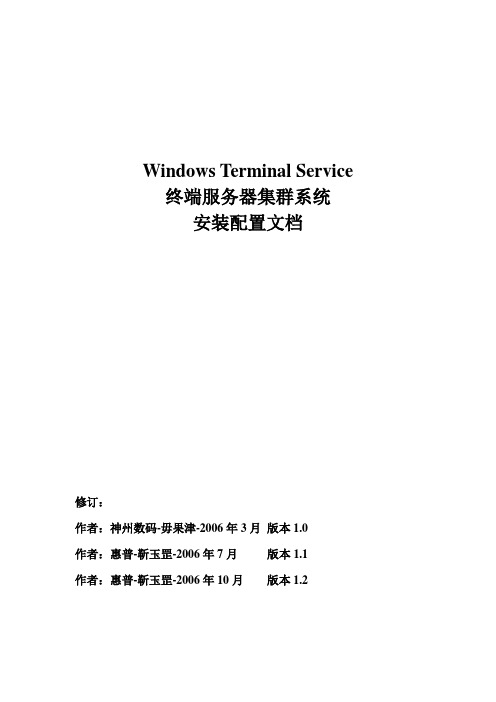
Windows Terminal Service终端服务器集群系统安装配置文档修订:作者:神州数码-毋果津-2006年3月版本1.0作者:惠普-靳玉罡-2006年7月版本1.1作者:惠普-靳玉罡-2006年10月版本1.2目录1 配置说明 (3)1.1 配置环境构成 (3)1.2 安装配置步骤 (4)2 调试步骤 (5)2.1 终端服务模块安装配置 (5)2.1.1 安装终端服务模块 (5)2.1.2 终端服务配置 (6)2.1.3 终端服务器上应用软件安装 (8)2.2 域控制器配置 (9)2.2.1 在域控制器上面创建组织单位、并将终端服务器加入该组织单位 (9)2.2.2 创建全局终端服务用户组、创建用户并加入该全局组 (11)2.2.3 指定漫游配置文件和共享网络文件夹路径 (13)2.2.4 定制用户配置文件 (13)2.2.5 多次复制用户配置文件 (14)2.2.6 设置配置文件主目录和用户目录权限 (14)2.2.7 终端服务器本地权限继承 (16)2.2.8 配置组织单位中增强的策略 (17)2.3 终端服务器负载均衡 (18)2.3.1 方法一:设置域控制器的DNS轮询 (18)2.3.2 方法二:设置终端服务器NLB (20)2.3.3 NLB测试: (24)2.3.4 Session Directory配置 (26)2.3.5 Session Directory测试: (29)2.4 RDP客户端配置 (32)3 参考资料 (32)1配置说明1.1 配置环境构成域控制器+集中存储服务器:Windows Enterprise Server 2003域控制器安装DNS10.1.1.1 255.255.255.0 DNS:10.1.1.1计算机名:win2003server推荐配置:单CPU、512M内存、系统盘符-C、集中存储盘符-D终端服务器1:Windows Enterprise Server 200310.1.1.10 255.255.255.0 DNS:10.1.1.1计算机名:terminal1终端服务器作为独立服务器加入域推荐配置:双CPU、4G内存、系统盘符-C终端服务器2:Windows Enterprise Server 200310.1.1.11 255.255.255.0 DNS:10.1.1.1计算机名:terminal2终端服务器作为独立服务器加入域推荐配置:双CPU、4G内存、系统盘符-C终端客户机:Windows XP10.1.1.100-199 255.255.255.0 DNS:10.1.1.1域控制器终端服务器1终端服务器2域控制器、DNS建立用户和用户组加入用户组到RDP组修改用户配置文件建立用户目录文件、修改目录权限会话目录 Server域中的独立服务器安装终端服务增加用户组到本地RDP组NLB会话目录 Client独立计算机终端客户机1.2 安装配置步骤2调试步骤2.1 终端服务模块安装配置2.1.1安装终端服务模块在服务器上面安装终端服务模块,安装完毕后包含三个基本模块,即终端服务配置、终端服务管理、终端服务授权。
HP_DL360_G5服务器硬件检测手册

HP服务器硬件检测手册基本配置:HP 360G5 CPU:E5410*2颗内存:8GB(2GB*4)硬盘:500GB*1块SATA 2.5寸一.前言在購買HP服务器時,提供了一個SmartStart CD(此次用的版本为V8.7),SmartStart CD是HP 專門用於Proliant 伺服器的工具軟體光碟, SmartStart CD可以幫助用戶簡單的部署和管理伺服器SmartStart。
使用SmartStart 光盘检测服务器,可以初步判断机器硬件是否有故障。
ADU(Array Diagnostics Utility)即阵列检测工具,可以检测硬盘以及阵列卡相关状态信息。
SDU(Server Diagnostics Utility)即服务器检测工具,可以检测整台服务器的硬件状态,在现有的SmartStart版本已经更名为Insight Diagnostics。
二.检测步骤1.. 使用SmartStart CD 引导服务器,并选择相应的语言。
2.光盘引导起来之后,进入主界面,ADU与ADU均在Maintain Server中。
3.选择Diagnostics,进行ADU诊断,很快就可以得出诊断结果,点击SAVE可以保存到软盘或者U 盘中,然后把报告进行分析。
4.选择Diagnose Server进行SDU诊断。
加载HP Insight Diagnostics 程序。
5.进入到检测界面,有五个选项框: Survey,Test,Status,Log,Help。
在Survey 页选框中可以看到机器的一些基本信息。
在Categories 下面每一项都对应机器的一个子系统。
6."Test" 选项框中可以看到测试的界面,测试分为Quick Test 快速测试、Complete Test完全测试和Custom Test自定义测试。
下面各分了两个选项,"Test Mode " 和"Duration of Test " 分别是测试模式和测试周期,测试的模式分为"Interactive","Unattended", 为交互式测试, 和无人看管测试和Stop on First Error 检测到第一个错误即暂停。
hp本故障速查

单击“下一步”。
8 选择要安装的驱动程序或应用程序,然后单击“安 装”。
9 重复第 7 和第 8 步,安装其他驱动程序或应用程 序。
10 完成应用程序或驱动程序的复原后,关闭“应用程 序复原”程序。然后单击“开始”、“关闭计算 机”,然后单击“重新启动”以重新启动电脑。
关闭电脑
关机再重新开机这一过程,会强制电脑重新将操作系 统装入内存,这将清除某些跟踪信息。此操作可能消 除重新启动之后仍会存在的某些问题。
关闭电脑:
1 关闭所有打开的程序和窗口。 2 单击“开始”。 3 选择“关闭计算机”。 4 单击“关机”。 5 按主机开关按钮启动电脑。
电脑故障诊断指南 1
更新驱动程序
手动添加还原点:
1 关闭所有打开的程序。 2 单击“开始”。 3 选择“所有程序”。 4 选择“附件”。 5 选择“系统工具”。 6 单击“创建一个还原点”。 7 单击“下一步”。 8 按屏幕上的指导进行操作。
要获得有关软件还原点的更多信息,请:
1 单击“开始”。 2 单击“帮助和支持”。弹出“帮助和支持中心”窗
警告:请勿跳过这最后一步!完成应用程序或 驱动程序的复原操作后,必须重新启动电脑。
“系统复原”提供了两种复原选项:
• 标准复原 — 此选项用于恢复出厂预装的程序、驱
动程序和操作系统,而不会影响到您在购买电脑之 后所创建的所有数据文件。“系统复原”之后某些 数据文件将很难再找到,因此最好在执行“系统复 原”之前先备份硬盘中的所有文件。
您的硬盘包含“系统复原”映像,其中包括出厂时预 装在电脑上的所有软件文件。需要进行系统复原的情 况非常罕见,不过使用复原映像可以很容易地完成系 统复原。
HP设备信息查询
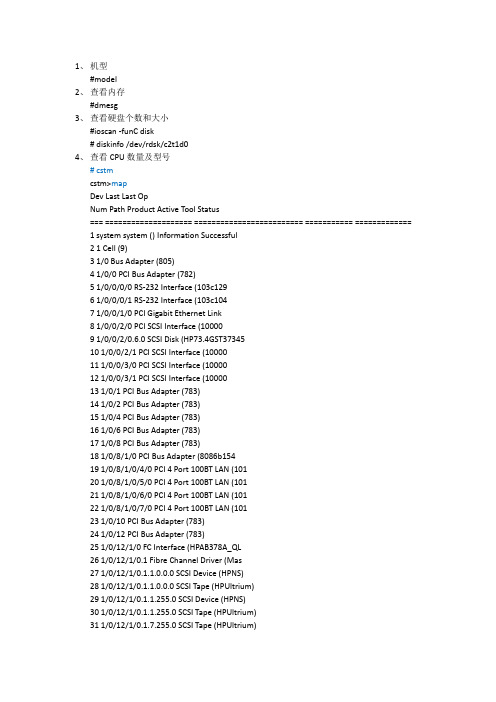
1、机型#model2、查看内存#dmesg3、查看硬盘个数和大小#ioscan -funC disk#diskinfo /dev/rdsk/c2t1d04、查看CPU数量及型号# cstmcstm>mapDev Last Last OpNum Path Product Active Tool Status=== ==================== ========================= =========== =============1 system system () Information Successful2 1 Cell (9)3 1/0 Bus Adapter (805)4 1/0/0 PCI Bus Adapter (782)5 1/0/0/0/0 RS-232 Interface (103c1296 1/0/0/0/1 RS-232 Interface (103c1047 1/0/0/1/0 PCI Gigabit Ethernet Link8 1/0/0/2/0 PCI SCSI Interface (100009 1/0/0/2/0.6.0 SCSI Disk (HP73.4GST3734510 1/0/0/2/1 PCI SCSI Interface (1000011 1/0/0/3/0 PCI SCSI Interface (1000012 1/0/0/3/1 PCI SCSI Interface (1000013 1/0/1 PCI Bus Adapter (783)14 1/0/2 PCI Bus Adapter (783)15 1/0/4 PCI Bus Adapter (783)16 1/0/6 PCI Bus Adapter (783)17 1/0/8 PCI Bus Adapter (783)18 1/0/8/1/0 PCI Bus Adapter (8086b15419 1/0/8/1/0/4/0 PCI 4 Port 100BT LAN (10120 1/0/8/1/0/5/0 PCI 4 Port 100BT LAN (10121 1/0/8/1/0/6/0 PCI 4 Port 100BT LAN (10122 1/0/8/1/0/7/0 PCI 4 Port 100BT LAN (10123 1/0/10 PCI Bus Adapter (783)24 1/0/12 PCI Bus Adapter (783)25 1/0/12/1/0 FC Interface (HPAB378A_QL26 1/0/12/1/0.1 Fibre Channel Driver (Mas27 1/0/12/1/0.1.1.0.0.0 SCSI Device (HPNS)28 1/0/12/1/0.1.1.0.0.0 SCSI Tape (HPUltrium)29 1/0/12/1/0.1.1.255.0 SCSI Device (HPNS)30 1/0/12/1/0.1.1.255.0 SCSI Tape (HPUltrium)31 1/0/12/1/0.1.7.255.0 SCSI Tape (HPUltrium)32 1/0/12/1/0.1.8.0.0.0 HP EVA XL Lite (HPHSV200)33 1/0/12/1/0.1.8.255.0 HP EVA XL Lite (HPHSV200)34 1/0/12/1/0.1.9.0.0.0 HP EVA XL Lite (HPHSV200)35 1/0/12/1/0.1.9.255.0 HP EVA XL Lite (HPHSV200)36 1/0/12/1/0.1.13.0.0. HP EVA 5000 (COMPAQHSV11137 1/0/12/1/0.1.13.255.HP EVA 5000 (COMPAQHSV11138 1/0/12/1/0.1.14.0.0.HP EVA 5000 (COMPAQHSV11139 1/0/12/1/0.1.14.255. HP EVA 5000 (COMPAQHSV11140 1/0/12/1/0.2 Fibre Channel Driver (Mas41 1/0/12/1/0.2.0.255.0 Virtual Array 7100 (HPA6142 1/0/12/1/0.2.1.0.0.0 HP EVA 5000 (COMPAQHSV11143 1/0/12/1/0.2.1.255.0 HP EVA 5000 (COMPAQHSV11144 1/0/12/1/0.2.4.0.0.0 HP EVA XL Lite (HPHSV200)45 1/0/12/1/0.2.4.255.0 HP EVA XL Lite (HPHSV200)46 1/0/12/1/0.2.5.0.0.0 HP EVA 5000 (COMPAQHSV11147 1/0/12/1/0.2.5.255.0 HP EVA 5000 (COMPAQHSV11148 1/0/12/1/0.2.11.0.0. HP EVA XL Lite (HPHSV200)49 1/0/12/1/0.2.11.255. HP EVA XL Lite (HPHSV200)50 1/0/14 PCI Bus Adapter (783)51 1/5 MEMORY (b0)52 1/6 IPMI Controller (53 1/10 CPU (88d) Information Successful54 1/11 CPU (88d) Information Successfulcstm>seldev 53 54cstm>info-- Updating Map --Updating Map...cstm>il-- Converting multiple raw log files to text. --Preparing the Information Tool Log for each selected device... .... : 16.158.62.32 ....-- Information Tool Log for CPU on path 1/10 --Log creation time: Thu Aug 2 12:46:38 2007Hardware path: 1/10Product ID: CPU Module Type: 0Hardware Model: 0x88d Software Model: 0x4Hardware Revision: 0 Software Revision: 0Hardware ID: 0 Software ID: 0Boot ID: 0x2 Software Option: 0x91Processor Number: 0 Path: 1/10Hard Physical Address: 0xfffffffffc0f0000 Soft Physical Address: 0Cabinet Number: 0 Cell Slot Number: 1CPU Number: 8 CPU Slot Number: 0PDC Firmware Revision: 24.1 IODC Revision: 0Instruction Cache [Kbyte]: 768 Processor Speed: 1000000000Processor State: CPU Present, Not DeconfiguredMonarch: Yes Active: YesData Cache [Kbyte]: 768Instruction TLB [entry]: 240 Processor Chip Revisions: 4.1Data TLB Size [entry]: 240 2nd Level Cache Size:[KB] 65536Serial Number: 4960098a18bf0105Processor 0x08 HPMC InformationNo chassis codes loggedTimestamp = 00:00:00 GMT 00 0000General Registers 0 - 3100-03 0000000000000000 0000000000000000 0000000000000000 0000000000000000 04-07 0000000000000000 0000000000000000 0000000000000000 0000000000000000 08-11 0000000000000000 0000000000000000 0000000000000000 0000000000000000 12-15 0000000000000000 0000000000000000 0000000000000000 0000000000000000 16-19 0000000000000000 0000000000000000 0000000000000000 0000000000000000 20-23 0000000000000000 0000000000000000 0000000000000000 0000000000000000 24-27 0000000000000000 0000000000000000 0000000000000000 0000000000000000 28-31 0000000000000000 0000000000000000 0000000000000000 0000000000000000-- Information Tool Log for each selected device --View - To View the file.Print - To Print the file.SaveAs - To Save the file.Enter Done, Help, Print, SaveAs, or View: [Done]5、查看操作系统版本和license#uname -a。
HP服务器系统配置手册
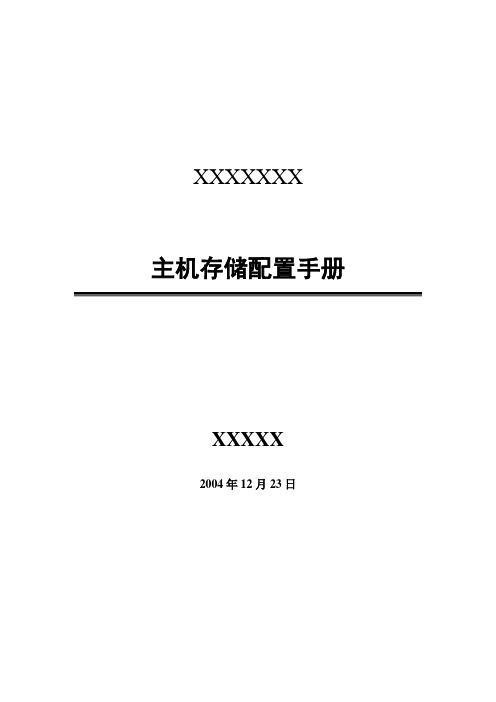
XXXXXXX主机存储配置手册XXXXX2004年12月23日目录1 WINDOWS SERVER 2003系统配置 (3)1.1服务器分区配置 (3)1.2主机命名及IP地址配置 (4)1.3活动目录配置 (4)1.4W INDOWS SERVER 2003配置 (5)2 杀毒软件配置 (5)3 存储系统配置 (7)4 双机容错系统配置 (7)4.1D ATAWARE软件资源规划 (7)4.1.1 心跳线设置 (7)4.1.2 Ywzx-server1作为活动服务器配置 (8)4.1.3 Ywzx-server2作为活动服务器配置 (10)1Windows Server 2003系统配置1.1 服务器分区配置1.文件服务器硬盘分区在服务器上,各配有一块36G热插拔硬盘,分成两个分区,文件格式为NTFS,分区如下:●分区1(C盘):10GB,做系统盘使用;●分区2(D盘):24GB,用来安装应用程序和存储一些服务器自身数据用;D盘建立目录:D:\Program Files 用于安装应用软件;D:\backup\drivers and tools\ 用于存放服务器驱动和常用工具;D:\backup\system_bak 用于存放系统备份文件;2.病毒、网管服务器分区配置1.服务器硬盘分区在服务器上,配有一块80GB IDE硬盘,分成三个分区,文件格式为NTFS,分区如下:●分区1(C盘):10GB,做系统盘使用;●分区2(D盘):25GB,用来安装应用程序;●分区2(E盘):45GB,用来存储备份数据;2.建立目录:D:\Program Files 用于存放应用程序E:\backup\drivers and tools 用于备份各种驱动程序及常用工具E:\backup\tools\ 用于备份常用工具1.2 主机命名及IP地址配置1.3 活动目录配置基本域配置:1.4 Windows server 2003配置设置密码安全策略策略管理工具->域安全策略->安全设置->帐户策略->密码策略启用“密码必须符合复杂性要求”设置“密码最小长度值”:8位帐户密码设置将不用的帐户全部禁掉;将Win2003系统自建帐户“Administrator”设置复杂的密码,建议使用8位以上、各种字符组成的密码。
hp服务器阵列配置手册
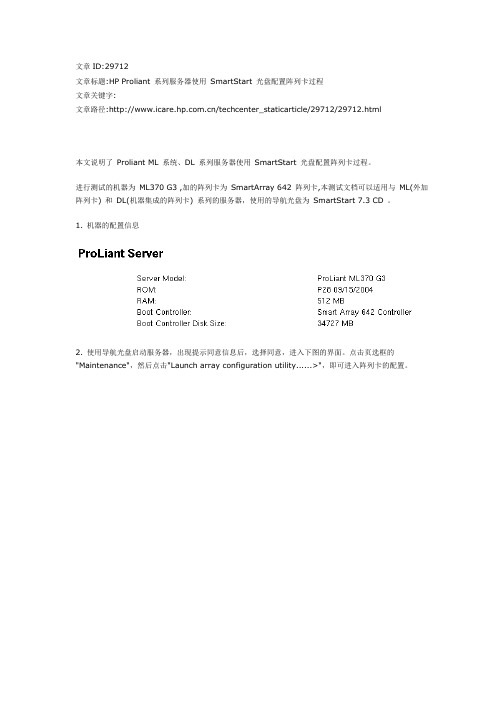
文章ID:29712文章标题:HP Proliant 系列服务器使用SmartStart 光盘配置阵列卡过程文章关键字:文章路径:/techcenter_staticarticle/29712/29712.html本文说明了Proliant ML 系统、DL 系列服务器使用SmartStart 光盘配置阵列卡过程。
进行测试的机器为ML370 G3 ,加的阵列卡为SmartArray 642 阵列卡,本测试文档可以适用与ML(外加阵列卡) 和DL(机器集成的阵列卡) 系列的服务器,使用的导航光盘为SmartStart 7.3 CD 。
1. 机器的配置信息2. 使用导航光盘启动服务器,出现提示同意信息后,选择同意,进入下图的界面。
点击页选框的"Maintenance",然后点击"Launch array configuration utility......>",即可进入阵列卡的配置。
3. 进入阵列卡的配置程序Array Configuration Utility,简称ACU,加载阵列卡配置程序。
4. 进入到阵列卡的配置界面。
左侧列出检测到的阵列卡,中间列出阵列卡的信息,右侧配置阵列卡。
图示的左侧列出检测到控制卡为:Smart Array 642 Controller in Slot 2。
如果点击下方的Rescan Controllers,可以重新搜索控制器。
中间列出控制器的详细信息。
Smart Array 642 Controller in Slot 2,当前机器的硬盘为36.4 GB。
右侧选项为•Create Array:创建阵列•Refresh:刷新•Express Configuration:快速配置•Configuration Wizards:使用配置向导进行阵列的配置5. 选择右边的"Create Array" 来创建阵列,选择需要加入到阵列的硬盘6. 选择"OK" 出现的的界面,能看到,已经把硬盘加到"Array A" 中,空间的大小为"34727 MB"同时,可以在右边看到新的三个选项"Create Logical Drive","Deletet", "More Information"选择"Create Logical Drive"7. 进入到"Create Logical Drive" 的界面,可以看到最右边出现做阵列的一些设置,都选为默认设置。
惠普HP ProLiant DL380 G7 Server服务器 产品手册

Up to 192 GB of DDR3 memory (800 MHz–to 1333 MHz, depending on processor) withenhanced memory capacity meets the requirements of your memory-intensive applications.2U compute density makes the DL380 G7–server well-suited for a variety of rackdeployments and applications.Intel–® Hyper-Threading Technology deliverssimultaneous multi-threading resulting in efficientuse of processor resources, higher processingthroughput, and improved performance andenergy efficiency.Improved server lifecycle management•HP Insight Control is essential server management –software that helps deploy servers quickly,proactively manage the health of virtual orphysical servers, streamline power consumption,and take complete remote control from anywhere.iLO 3, part of Insight Control, is a standard–component of the HP ProLiant DL380 G7 Server,and facilitates server health and remote servermanageability. Because it includes an intelligentmicroprocessor, secure memory, and a dedicated network interface, iLO 3 is independent of thehost server and its operating system.Insight Control server migration pack automates –the manual processes required for a physicalserver to virtual machine (P2V) migration. It raises the bar on P2V automation, so that a typicalmigration process can be completed in a matterof minutes.Together, HP SmartStart, HP Insight Control,–Preboot Execution Environment (PXE), andROM-Based Setup Utility (RBSU) simplify serverconfiguration and deployment.Insight Control helps you manage HP servers–running Microsoft® Windows®, Linux, VMware,and Citrix XenServer environments. In addition,you can integrate Insight Control with leadingthird-party enterprise management consoles,such as Microsoft System Center and VMwarevCenter TM Server.System Insight Display is a robust slide-out system –diagnostics display that makes it easy to findtroubleshooting information at the front of theserver, helping to save administrator time.HP Power Advisor helps in the estimation of–power consumption and proper selectionof components including power supplies forenhanced power management.Advanced energy efficiency with HP Thermal •Logic technologiesCompliance with Climate Savers Computing–Gold, 80PLUS Gold, and ENERGY STAR®standards demonstrate the true power-efficiencyof the DL380 G7 server.ProLiant server power supply options include–460 watts, 750 watts, 1200 watts, and -48Vdc(for special DC environments).HP Sea of Sensors– technology enhances serverperformance while helping to reduce energyusage and expense. Achieve significant reduction in power usage at the server level with theHP Sea of Sensors—the heart of HP ThermalLogic technologies. Up to 32 smart sensorsautomatically track thermal activity across theserver, dynamically adjusting system componentssuch as fans, memory, and I/O processing toenhance system cooling. In other words, theHP Sea of Sensors makes intelligent decisionsabout how much cooling is needed for the server to perform efficiently.Dynamic Power Capping– can improvecapacity by almost three times. Insight Controland Dynamic Power Capping together allowyou to monitor power usage levels andprotect circuit breakers in the rack—withoutimpacting performance.Simplified server configuration, installation, •and maintenanceMechanical design simplifies configuration and –maintenance. Tool-free, modular componentsand hot-plug redundancy features promote quickmaintenance and ease access to componentswhile helping to reduce cabling requirements.Quick-deploy rail system simplifies installation–and provides quick server access with universaltool-free sliding rail support.Commonality focus increases IT productivity with –universal drives, Smart Array Controllers, andpower supplies. In addition, common components simplify spares management.ROM-based configuration and management–features increase uptime and simplify configuration.ROM protects the server platform during upgrades, and ROM-based drivers provide independenthealth operating system (OS) monitoring.23Processor and memory Number of processors 2Processor cores Six-core, quad-core, and dual-core Processor speed 3.46 GHzProcessors supported Intel ® Xeon ® 5600 series Cache 8 MB L3Memory type DDR3 RDIMM or UDIMMStandard memoryPerformance Model 12 GB (6x2 GB) DDR3-1333 MHz Registered Memory Base Model 6 GB (3x2 GB) DDR3-1333 MHz Registered Memory Entry Model 4 GB (2x2 GB) DDR3-1333 MHz Registered Memory Efficiency Model 4 GB (2x2 GB) DDR3-1333 MHz Unbuffered MemoryMaximum memory192 GBAdvanced memory protection Advanced error checking and correcting (ECC), mirrored memory, online spare (5600 series)Memory slots 18 DIMMStorage Storage typeHot-plug 2.5-inch SAS Hot-plug 2.5-inch SATA Hot-plug 3.5-inch SAS Hot-plug 3.5-inch SATAMaximum internal storage 4 TB Maximum internal drive bays 8Expansion slots 6 PCIe x8 Gen 2 mezzanineStorage controller Smart Array P410i Controller with 256 MB, 512 MB battery-backed write cache (BBWC), 512 MB flash-backed write cache (FBWC), and 1 GB FBWC options Deployment Form factor Rack Rack height 2UNetworking Two BCM5709C with dual-port GigabitServer management HP Insight Control featuring Integrated Lights-Out AdvancedRedundant power supply Standard on performance models, optional on entry and base models Power supplies 460W; 750W; 1200W; -48Vdc power options Security Trusted Platform Module (TPM)Warranty3-year parts/3-year labor/3-year onsite For additional technical specifications, please visit: /products/quickspecs/13595_div/13595_div.htmlHP ProLiant DL380 G7 Server Technical specificationsShare with colleaguesGet connected/go/getconnectedWhy choose the DL380 G7 server?Your business requirements and environment will determine your server choice. The DL380 G7 server is ideal for:Environments and businesses of all types and sizes • Space-constrained corporate data centers and • service providersSophisticated small- and medium-sized • businesses (SMBs)Demanding scale-out applications• Businesses realizing their virtualization roadmap • Efficient remote manageability• Ideal applications for the DL380 G7 server are:Server-based computing• Medium scale mail and messaging • Web and application server • Small to medium databases • Terminal services (Citrix)• File and print • Data center utility• HP Financial ServicesHP Financial Services provides innovative financing and financial asset management programs to help you cost-effectively acquire, manage, and ultimately retire your HP solutions. For more information, visit:/go/hpfinancialservices© Copyright 2010 Hewlett-Packard Development Company, L.P. The information contained herein is subject to change without notice. The onlywarranties for HP products and services are set forth in the express warranty statements accompanying such products and services. Nothing herein should be construed as constituting an additional warranty. HP shall not be liable for technical or editorial errors or omissions contained herein.Microsoft and Windows are U.S. registered trademarks of Microsoft Corporation. Intel and Xeon are trademarks of Intel Corporation in the U.S. and other countries. ENERGY STAR is a registered mark owned by the U.S. government.4AA0-7762ENW, Created April 2010。
HP ProLiant DL385 G6服务器 说明书

HP ProLiant DL385 G6坚持虚拟化设计理念,并且搭配了最新的AMD Opteron TM2400系列六核处理器,非常适用于对性能要求苛刻的工作负载。
DL385 G6配备了更大的内存容量、集成网卡、内置USB 端口以及充足的PCI 扩展插槽和内置存储容量,是适用于各种应用和环境的理想平台。
另外,DL385 G6在可扩展性和灵活性方面同样表现卓越。
它支持多种硬盘选择,内置存储容量最高可达4.8 TB (16块SFF 硬盘)或6 TB (6块LFF 硬盘)。
而且,这款服务器还支持10 GB 网卡和4个PCI riser 板卡(可选择两个),可实现出色的I/O 灵活性。
最新的模块化智能阵列控制器的性能是前代产品的两倍,而且能够无缝添加高速缓存和BBWC 。
1与之前一样,ProLiant G6产品系列同样提供了业界一流的标准管理组件,包括HP Systems Insight Manager 、HP Onboard Administrator 、HP Insight Control suite (ICE)以及Trusted Platform Module 。
所有这些组件能够帮助您信心百倍地开展业务,同时最大程度地提升服务器基础设施的效率。
此外,惠普还提供了HP Power Regulator (功率调节器)、Power Manager (功率管理器)以及Dynamic Power Capping (动态功率封顶)等技术,可帮助您的IT 环境实现出众的电源效率。
ProLiant 服务器经过11,000多次的设计与质量测试,能够在长期范围内保持最高的效率。
因此,尽管DL385 G6服务器是实施虚拟化解决方案的得力助手,但它同样能够满足从小型企业到复杂、动态的大型环境等任何业务需求。
DL385 G6在性价比、灵活性、可扩展性、可靠性和能源效率等方面达到了完美的平衡,可帮助您实现最高的投资回报。
主要特性和优势增强的性能DL385 G6服务器现在可支持具备6 MB 三级高速缓存的高性能AMD Opteron 六核处理器。
惠普工业标准服务器存储扩展及集群方案速查手册1

1.1. SCSI双机存储系统配置方案1.1.1.通用SCSI双机存储系统配置方案方案说明最基本的共享SCSI存储集群系统配置方案,采用两台服务器,两个HP SmartArray 5i/532阵列卡,两根SCSI电缆,一个HPSmartArray 集群存储柜,是集群解决方案中的最低配置。
HPSmarArray阵列卡的类型与服务器的型号有关,请参加附表4.5.1。
具有结构简单、安装方便、价格低廉等优点。
缺点是与光纤存储方案相比扩展能力、支持的传输距离和传输可靠性较为逊色,目前只能支持双机集群。
需要注意的是,本集群方案仅适用于Windows NT,Windows2000,Novell netware 5.1,6.0以及RedHat 7.2,SuSe SLES 7集群环境。
∙服务器使用2台,可根据应用情况选配相应的服务器,如HP proliantML 370G2, ML 530G2,DL 360G2, DL 380 G2, DL 580 G2, DL760。
∙主机适配卡2块HP SmartArray 5i/532分别安装在2台服务器中,在本方案中该卡通过SCSI电缆连接到SmartArray 集群存储柜的2个超高密度(VHDCI)SCSI接口上。
∙共享磁盘柜HP SmartArray 集群存储柜标配1块控制器,如果考虑冗余可以额外配置另一块热插拔控制器。
磁盘柜中安装4块硬盘。
∙外接SCSI电缆SmartArray 集群存储柜标配带有2根SCSI电缆,分别将2台服务器的HP SmartArray 5i/532连接到SmartArray 集群存储柜的超高密度SCSI接口上。
1.1.2.参考方案主要设备配置列表双机存储系统配置方案180285-AA1 塔式服务器说明1.该产品的类型可根据实际应用情况灵活选择。
2.该产品的类型及数量均可根据实际应用情况灵活配置。
1.1.3.DL380 G2套装集群方案DL380 G2套装集群方案,专门为简化高可用性方案的订购、部署和维护设计,采用两台DL 380 G2服务器,两个HP SmartArray5i阵列卡(已集成在DL 380 G2服务器中),两根SCSI电缆,一个HP SmartArray 集群存储柜。
HP ProLiant BL495c G5服务器板条件参考手册说明书

FAQ for iSCSI on NC532The NC532m (mezzanine) and NC532i (integrated LOM) use a single Broadcom 57711 controller. TheNC532m was launched in September 2008 as a Type-1 mezzanine card for c-class blades. The NC532i is the embedded, or LAN-On-Motherboard (LOM) version, used on the BL495c G5 server blade, and some (but not all) G6 server blades.(1) Do NC532m and NC532i support iSCSI?Yes. However, there are some limitations.(2) What version of Windows support iSCSI on the NC532?iSCSI capabilities are available on the following operating systems:∙Windows Server 2008∙Windows Server 2008 x64∙Windows Server 2003∙Windows Server 2003 x64In Microsoft Windows Server 2008 there is a software iSCSI initiator which comes with the OS image.For Windows Server 2003 and Windows Server 2003 x64 systems, the Microsoft® iSCSI Software Initiator version 2.0 or later software must be installed. This software is required to configure the iSCSI protocol, including discovery portals, iSCSI targets, authentication, and so on.For systems running Windows Server 2003 (SP1) or Windows Server 2003 x64 (SP1), you must upgradeto Service Pack 2 or later.(3) Can the NC532 act as an iSCSI target on Windows?Not on ProLiant servers. Microsoft’s iSCSI software ta rget software only installs on HP storage server products. See /products/storageworks/ms_iscsi/index.html.(4) What versions of Linux support iSCSI on the NC532?RHEL4, RHEL5, SLES9, SLES10.(5) Do I need the Accelerated iSCSI Pack to run iSCSI?No. The ProLiant Essentials Accelerated iSCSI pack enables iSCSI offloading capabilities. This feature is not required if you just want to enable basic software iSCSI functionality which is handled by the OS.(6) How do you enable iSCSI on the NIC?You can enable iSCSI from the NIC option ROM menu by hitting Ctrl-S when the ProLiant banner is displayed at POST. You need to enable iSCSI as the boot protocol and then hit Ctrl-K from the menu to configure iSCSI.(7) Is iSCSI supported with Flex-10?Normal iSCSI traffic is supported with Flex-10. See answers below for questions about using Accelerated iSCSI and iSCSI boot with Flex-10.(8) For Accelerated iSCSI, do you need an additional license?For NC532m (mezzanine), you do not need an additional license to use Accelerated iSCSI.For NC532i (LOM), you need to purchase the ProLiant Essentials Accelerated iSCSI pack.(9) Why do you need a license for Accelerated iSCSI with the LOM, but not with the mezzanine card? As part of a negotiated agreement with Broadcom, the Accelerated iSCSI license is included with the mezzanine card, but not with the LOM.(10) What versions of Linux support iSCSI offload?HP has an Accelerated iSCSI driver that supports RHEL5 and SLES10.(11) What's different between iSCSI capability on NC532 and older NICs?Fundamentally there are no differences for HP Broadcom cards. Some of the 1gb cards do not support acceleration, some do. Some support PXE boot. We have Intel mezzanine cards & Rack/Tower stand up NICs that will support iSCSI boot in July (NC360T, NC364T, NC364m, and NC112T). Right now it only supports PXE and straight iSCSI.(12) Is Accelerated iSCSI supported when connected to a Virtual Connect Flex-10 Interconnect? Accelerated iSCSI is not currently supported when connected to a Virtual Connect interconnect. NC532 enumerates itself differently to the host depending on whether or not it is connected to a Flex-10 VC-Enet module. In Flex-10 mode, eight (8) FlexNICs are visible to the OS and both iSCSI offload and iSCSI boot are not supported.For the NC532, each of the eight FlexNICs can be declared as either “Ethernet-only” (E) or “iSCSI” (I). If a FlexNIC is defined as “E”, then accelerated iSCSI will not be turned on and the iSCSI boot option ROM will not run (because there are no iSCSI devices present). At this point, VC defines all eight FlexNICs as “E” and there are no provisions at this time to set any of them to “I”.(13) Is accelerated iSCSI supported when connected to a 1/10Gb Virtual Connect (non-Flex-10) module?In non-Flex-10 mode (including connecting it to a 1/10Gb VC-Enet module), the NC532 appears like a dual-port 10Gb NIC and both accelerated iSCSI and iSCSI boot are supported.(14) Is iSCSI boot supported when connected to a Virtual Connect Flex-10 Interconnect?Flex-10 does not support iSCSI boot. A future version of Virtual Connect Flex-10 will enable iSCSI boot and accelerated iSCSI with the NC532.(15) Does iSCSI with NC532 work on VMWare?VMWare supports normal iSCSI traffic with NC532. However, iSCSI boot is not supported.Any server supporting the NC532i (LOM) and/or NC532m (mezzanine) should be running VMware ESX 3.5 Update 3 with specific patches or later. Please visit VMware KB 1007982(/kb/1007982) for these patches and the official support statement.(16) Does iSCSI boot work with NC532 on VMWare?No. iSCSI boot is not supported by VMWare on the NC532. This is not a limitation of the NC532; VMWare does not support iSCSI boot on any multifunction NICs. iSCSI boot is only supported on the Qlogic mezzanine card (Qlogic QMH4062 1Gb E iSCSI Adapter for HP BladeSystem c-Class)(17) What limitations when using LeftHand software?HP LeftHand VSA supports iSCSI with NC532m (mezzanine) and NC532i (LOM) and has been tested. It works whether Flex-10 is enabled or not.(18) When using LeftHand software with NC532, what limitations are there with Virtual Connect Flex-10?HP LeftHand SAN software works with Virtual Connect, and works with Virtual Connect Flex-10. HP LeftHand SAN software can utilize the NC532 at 10Gb speed. Note that you cannot iSCSI boot using Virtual Connect; see question (14).(19) What is the MAC address for the iSCSI adapter?Reference Documents:HP ProLiant Accelerated iSCSI for Windows User Guide/bc/docs/support/SupportManual/c00577553/c00577553.pdfHP ProLiant Accelerated iSCSI for Linux User Guide/bc/docs/support/SupportManual/c01309558/c01309558.pdfHP ProLiant iSCSI Boot for Linux User Guide/bc/docs/support/SupportManual/c00782461/c00782461.pdf10 Gigabit Ethernet technology for industry-standard servers/bc/docs/support/SupportManual/c01608915/c01608915.pdfHP Virtual Connect Flex-10 Technology brief/bc/docs/support/SupportManual/c01608922/c01608922.pdfHP NC532m Dual Port Flex-10 10GbE Multifunction BL-c Adapter/products/servers/networking/nc532m/index.htmlHP Virtual Connect Flex-10 10Gb Ethernet Module for BladeSystem c-Class/products/blades/components/ethernet/10-10gb-f/index.html Compiled by Edmond McGee and Daniel R. Bowers, July 2009.。
惠普 ES server ES server 使用者手冊说明书

ES server 使用者手冊目錄1引言 (4)1.1預期用途 (4)1.2使用說明 (4)1.3目標使用者 (4)1.4臨床受益 (4)1.5本手冊所使用的慣例 (4)1.6擬議的解決方法 (5)1.7重要限制與警告 (5)1.8一般網路安全建議 (6)2硬體要求 (6)3連線 ES server 的裝置 (6)3.1連線裝置的類型 (7)3.2遠端伺服器連線 (7)3.3已連線裝置的數量和伺服器回應時間 (9)3.3.1配置 1 –基本 (9)3.3.2配置 2 –高容量 (9)4伺服器基礎架構 (10)4.1ES server 軟體 (10)4.2Instrument Monitoring Client (儀器監測終端) (10)4.3備份服務 (11)4.4網路介面 (12)4.5電腦(EmbryoViewer 軟體)的介面 (12)4.6培養箱介面 (12)4.7與外部系統的介面(例如與 EMR 系統集成) (13)4.8伺服器基礎架構的圖形化概述 (14)5授權 (15)6配置 EmbryoViewer 軟體以與其他伺服器通信 (15)7ES server 和 EmbryoViewer 之間的連線斷開 (17)7.1伺服器尚未啟動 (17)7.2編輯資料時,與 ES server 斷開連線 (18)8符號和標籤 (20)9廢棄物處理 (20)10聯絡方式 (21)CohortView,CulturePro,EmbryoScope,EmbryoSlide,EmbryoViewer,Guided Annotation,iDAScore 和 KIDScore 係 Vitrolife Group 的商標或注冊商標。
©2022 Vitrolife A/S. 保留所有權利。
1 引言此手冊主要介紹了關於 ES server 的基礎資訊。
為了確保充分利用此手冊,您需要具備 CulturePro 系統和/或 EmbryoScope time-lapse 系統(版本 D,+,Flex 或 8)工作原理的基本知識,還需要有關常規 IT,尤其是需要具備網路配置的高級知識。
HP刀片服务器远程管理手册

HP刀片服务器远程管理手册一、HP刀片服务器OA管理登陆1.打开IE浏览,在地址栏中输入OA管理地址2.弹出此页面后,点击“继续浏览此网站(不推荐)”3.打开OA管理登陆界面后,输入登陆所需的用户名及密码(用户名、密码都区分字母的大小写)4.用户名及密码输入正确后会跳转到此页面(图中所示为该刀箱中共有六台HP服务器,其型号为HP BL465c GEN8二、服务器信息的查看1.点击此页面左侧边栏中的“Device Bays”会看到此刀箱中服务器的列表,或是在右侧图形“Front View”点击图中服务器图标。
2.在服务器的列表中找到所需要进行操作的服务器单击3.点击“information”项,可看到此台服务器的详细信息,其中“Serial Number”为服务器的序列号,是核对服务器的唯一标识。
三、服务器的管机、重启及远程控制1.在相同页面下点击“Virtual Devices”选项,可以看到以下四个图标,通常点击“Press and Hold”图标服务器直接关机(与直接按住服务器电源键操作相同),点击“Reset”图标,服务器直接重启。
2.点击左侧服务器列表下的子列表中的“ILO”,再点右侧中的“Integrated Remote Console”链接4.此时会再次弹出阻止窗口,点击“继续浏览此网站(不推荐)”后继续弹出窗口,请等待5.直到出现以下窗口,点击运行6.此时看到服务器的远程管理界面,可以对此服务器进行管控7.服务器的重启与关机也可以通过该窗口上的菜单“Power Switch”中的选项来操作注意:在远程对服务器进行重启或关机等操作时,请一定要核对好要操作的服务器同自己业务用机的序列号等信息是否一致,请避免误操作使业务受到影响!。
HP服务器RAID配置中文手册

HP服务器RAID配置中文手册支持的RAID方式:1.RAID0(striping, 1到4块硬盘)——读写速度快2.RAID1(mirroring, 1到4块硬盘)——数据安全性高3.RAID1+spare(3块硬盘)——数据安全性高4.RAID0+1(只限4块硬盘)——数据安全性高,读写速度快5.JBOD(spanning, 1到4块硬盘)——数据空间大具体配置参考下面的操作步骤:1、物理上正确安装阵列卡后,开机硬件自检时有如下显示,按Ctrl+F进入配置界面2、进入主菜单后,显示如下:可以按菜单中对应的数字进行相应的配置。
按1可以进入阵列配置的菜单,显示如下:根据服务器连结的硬盘的数量,可以选择的阵列的种类也不同。
下面是两块硬盘时可以选择的三种阵列:(1)performance: RAID0(striping, 1到4块硬盘)——读写速度快(2)Security: RAID1(mirroring, 1到4块硬盘)——数据安全性高(3)Capacity: JBOD(spanning, 1到4块硬盘)——数据空间大选择好要配置什么阵列后,可以按Ctrl+Y存储配置。
(如果做Performance和Capacity,按完Ctrl+Y就重新启动机器了)当做raid 1时,按完Ctrl+Y后,会要求选择原盘和目标盘,做两块硬盘数据同步。
以下是配置界面:提示“是否要配置raid 1”的界面在做两块硬盘数据同步之前,需要先选择原盘。
(注:原盘的容量要小于目标盘,所以在下列界面中,应该选容量为2445的硬盘)选择原盘后,可以开始同步数据。
界面如下:同步数据时,会显示进度。
界面如下:同步数据完成后,会显示完成的提示,这样raid1就配置完成了。
界面如下:重新启动机器,会检测到阵列情况,显示如下界面:3、在主菜单下,按2,可以查看每块磁盘的状态。
显示如下:4、在主菜单下,按3,可以查看阵列的配置情况,在选中的阵列上回车,可以显示阵列更详细的信息。
HP主机及备件SN查看方法总结

HP 主机及备件SN查看方法总结目录一、整机SN号查询方法 (3)1、中高端主机的查询方法 (3)2、非11iv1 操作系统的查询方法 (3)3、中低端11iv1操作系统的查询方式 (3)二、备件SN号的查看方式 (4)1、在操作系统里查看: (4)1.1cstm 命令 (4)2、在MP卡下查看备件SN (5)2.1 如何连接MP (5)2.2登录MP (6)3. DF命令输出的两种格式 (7)3.1 第一种输出可格式 (7)3.2 第二种DF输出格式 (8)一、整机SN号查询方法1、中高端主机的查询方法RP/RX7/84**(例如:RP7420、8420等)HP Superdome系列#parstatusNote: No action specified. Default behavior is display all. [Complex]Complex Name : Complex 01Complex CapacityCompute Cabinet (2 cell capable) : 1Active MP Location : cabinet 0Model : 9000/800/rp7420Original Serial Number : SGH45137VCCurrent Product Order Number : A7025AOriginal Manufacturer : HPComplex Profile Revision : 1.0The total number of partitions present : 12、非11iv1 操作系统的查询方法#machinfo……Platform info:model string = "ia64 hp server rx2660"machine id number = fa85ea03-c7de-11dc-b5a9-84c694f580b9 machine serial number = SGH47510YJ……3、中低端11iv1操作系统的查询方式#cstmCstm>map 查找Path列为 system 的DEV NUM号Cstm>sel dev 1 选择设备号(dev num)为1的设备Cstm>info 更新缓存Cstm>il 显示Dev num 为1 的相关系统注:一般要多输入”il”命令几次才会出来相关信息说明:cstm工具比较通用,但操作起来比较繁琐,所以能用命令直接看的尽量用命令。
HP-服务器-硬件配置安装手册V2.0
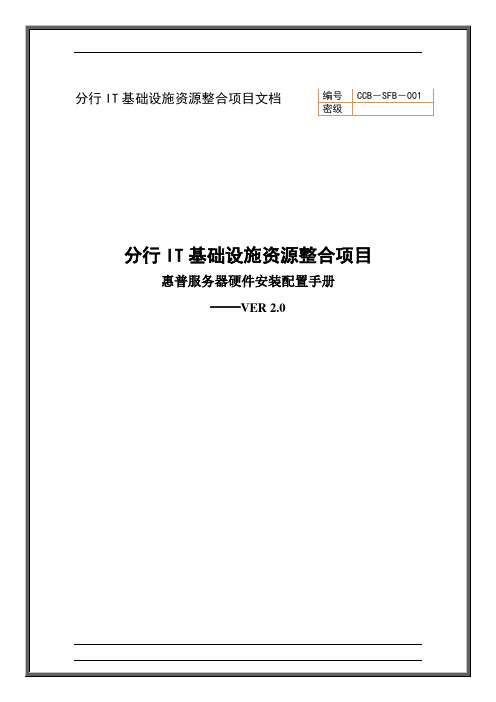
文档信息文档修订记录目录第1章服务器硬件配置 (5)1.1HP DL580G4硬件配置 (5)1.2HP DL380G5硬件配置 (5)第2章服务器硬件描述 (6)2.1HP DL580G4硬件描述 (6)2.2HP DL380G5硬件描述 (7)第3章服务器安装CPU (8)3.1HP DL580G4服务器安装CPU (8)3.2HP DL380G5服务器安装CPU (11)第4章服务器安装内存 (14)4.1HP DL580G4服务器安装内存 (14)4.2HP DL380G5服务器安装内存 (16)第5章服务器安装PCI设备 (17)第6章服务器安装硬盘 (18)第7章服务器BIOS时间设置 (20)第8章硬盘RAID设置及分区 (22)第9章服务器安装检测 (25)9.1服务器硬件安装检测 (25)9.2服务器安装验收检查表 (26)第1章服务器硬件配置1.1H P DL580G4硬件配置1.2H P DL380G5硬件配置第2章服务器硬件描述2.1H P DL580G4硬件描述图一:DL580G4前视图描述标识描述1 前端热插拔内存板(最大支持4个)2 前端USB接口(2.0)3 可选配软驱4 超薄DVD驱动器5 8个热插拔2.5” SAS硬盘插槽6 前端可抽拉处理器抽屉(最大支持4个处理器)2.2 H P DL380G5硬件描述图一:DL380G5前视图描述 标识 描述1 DVD 驱动器2 前端显示器接口3 前端USB 接口(2.0)4 服务器诊断面板5 电源开关68个热插拔2.5” SAS 硬盘插槽① ② ③⑤④ ⑥第3章服务器安装CPU3.1H P DL580G4服务器安装CPU (1)打开处理器扳手锁(2)抽出处理器抽屉(3)如图打开处理器抽屉上盖板(4)如图打开处理器插槽固定器(5)如图打开处理器插槽固定器(6)如图安装处理器在处理器插槽上(7)如图安装处理器固定器(8)如图安装处理器稳压模块3.2H P DL380G5服务器安装CPU(1)关闭服务器电源(2)打开服务器上盖板(3)如图打开CPU固定盖(4)如图打开CPU保护盖和固定扳手(5)如图安装CPU(6)如图去除CPU安装手柄(7)如图安装散热片(8)如图关闭CPU固定盖(9)如图安装CPU稳压模块第4章服务器安装内存4.1H P DL580G4服务器安装内存(1)如图抽出内存板(2)如图打开内存板上盖板(3)内存插槽如图Item Description Bank1 DIMM slot 1 A2 DIMM slot 2 A3 DIMM slot 3 B4 DIMM slot 4 B (4)如图安装内存板4.2H P DL380G5服务器安装内存(1)关闭服务器电源(2)打开服务器上盖板(3)如图内存为成对添加:1A+3A;2C+4C;5B+7B;6D+8D (3)如图添加内存第5章服务器安装PCI设备(1)关闭服务器电源(2)打开服务器上盖板(3)如图安装服务器PCI设备第6章服务器安装硬盘(1)服务器硬盘槽位图解(2)如图将硬盘的固定扳手打开(3)如图方法安装硬盘第7章服务器BIOS时间设置(1)打开服务器电源,在服务器自检完成后,出现如下屏幕信息时,按<F9>进入服务器BIOS。
- 1、下载文档前请自行甄别文档内容的完整性,平台不提供额外的编辑、内容补充、找答案等附加服务。
- 2、"仅部分预览"的文档,不可在线预览部分如存在完整性等问题,可反馈申请退款(可完整预览的文档不适用该条件!)。
- 3、如文档侵犯您的权益,请联系客服反馈,我们会尽快为您处理(人工客服工作时间:9:00-18:30)。
Failure During Capacity Expansion. Select F1 to continue with logical drives disabled.Select F2 to accept data loss and to re-enable logical drives. ·阵列加速器模块被卸下或出现故障;扩展进程数据丢失·无法从阵列加速器中读取扩展进程数据·扩展因不可恢复的驱动器错误而终止·扩展因阵列加速器错误而终止1.按F2 键接受数据丢失并重新启用逻辑驱动器。
2.从备份里恢复数据。
3.如果是因驱动器质量有问题或阵列加速器故障而导致的,请更换相应的驱动器或阵列控制器。
1770-Slot X Drive Array - SCSI Drive Firmware Update Recommended 需要更新驱动器固件。
指定的驱动器运行已知会导致间歇问题的固件。
运行可选件ROM 将驱动器固件升级到最新版本。
从HP 官方网站下载对应ROM,网址为:1774-Slot X Drive Array - Obsolete Data Found in Array Accelerator 在另一个控制器上使用驱动器,同时驱动器重新连接到原始控制器上,而数据则位于原始控制器高速缓存中。
阵列加速器中找到的数据比驱动器上找到的数据旧,已自动被废弃。
检查文件系统以确定数据是否丢失。
1775-Slot X Drive Array - ProLiant Storage System Not Responding SCSI Port Y: ... Check storage system power switch and cables. Turn the system power off while checking the ProLiant power and cable connections, then turn the system power back on to retry. 检测到存储系统问题。
SCSI 机壳似乎连接到指定的SCSI 总线,但该总线上未检测到驱动器或SCSI 背板处理器。
1.关闭系统电源。
2.检查外部ProLiant 电源开关—在对主要系统加电之前,必须对外部驱动器加电。
3.检查电缆。
4.升级最新的固件版本5.如果重试也无济于事,请尝试更换电缆、固件、背板或Smart 阵列控制器。
1775-Slot X Drive 请参阅HP外置存储文档,确认连线配置Array - ProLiant Storage System Not Responding SCSI PortY: ...Turn system and storage box power OFF and check cables. Drives in this box and connections beyond it will not be available until the cables are attached correctly.1776-Slot X Drive Array - SCSI Bus Termination Error 指定SCSI 端口的外部和内部连接器均连接到驱动器。
指定的SCSI 总线已被禁用,直到问题解决。
当内部和外部驱动器同时连接到同一个SCSI 总线上时,SCSI 总线未正确终结。
1.关闭服务器电源。
2.检查指定端口的电缆。
3.按照指导重新配置驱动器。
1776-Slot X DriveArray - SharedSAS PortConnectionConflict Detected -Ports 1I, 1E:Storageconnectionsdetected on bothshared internaland externalports.请参阅阵列控制器手册,确认连线配置1776-Drive Array Reports Improper SCSI Port 1 Cabling ·集成阵列使能器板出现故障。
·集成Smart 阵列可选件ROM损坏。
·I/O 板、介质背板风扇·更换集成阵列使能器板。
·更新集成Smart Array阵列控制器固板或介质背板需要更换。
件版本到最新。
·按照下列顺序更换并重试:介质背板风扇板,介质背板,I/O 板。
1777-Slot X Drive Array - ProLiant Drive Storage Enclosure Problem Detected... 违反驱动器机壳上的环境阈值。
·将手放在风扇附近,检查风扇的工作情况。
·确保塔式服务器或存储系统中的内部高压冷却风扇可以运行。
如果风扇不工作,检查是否有障碍物阻挡,并对内部所有连接进行检查。
·如果设备侧板被卸下,请重装该侧板。
·如果ProLiant 存储系统电源LED 呈琥珀色而不是绿色,这表明冗余电源出现故障。
·检查SCSI 电缆.如果消息指出检查SCSI 电缆,请将您的布线与您的HPSmart Array阵列控制器用户指南中的图进行比较。
如果布线正确,则更换指定端口上的电缆,直至加电自检信息消失。
1778-Drive Array Resuming Automatic Data Recovery Process 进行自动数据恢复时出现控制器复位或重新启动情况,将显示此消息。
不需要操作。
1779-Slot X Drive Array - Replacement drive(s) detected OR previously failed drive(s) now operational 出现故障(更换)的驱动器的数目超出了容错级别允许的数目。
无法重建阵列。
如果显示该消息,同时未更换驱动器,这表明间歇的驱动器出现故障。
确保始终对系统加电并正确断电。
·对系统加电时,必须首先打开服务器,之后(或同时)才能打开所有外部存储系统。
·对系统断电时,必须首先断开所有外部存储系统的电源,之后才能切断服务器电源。
1783-Slot X Drive Array Controller Failure 控制器报错。
如果该信息是在更新阵列控制器固件版本后出现的,则该问题可能发生在尝试更新固件时。
·如果阵列加速器模块被拆开,请将其重新装好。
·尝试将控制器重新插入PCI 插槽·更换阵列控制器。
1783-Intelligent Drive Array Controller Failure 集成阵列控制器固件损坏,或者是IAC 质量有问题或出现故障。
1. 确保集成阵列控制器ROM 固件为最新版本。
2. 更换I/O板。
1784-Slot X Drive Array Drive Failure. The Following SCSI Drive(s) Should Be Replaced: SCSI Port Y: SCSI ID Z 检测到.驱动器和/或SCSI 电缆有缺陷。
检查电缆连接是否松动。
确保所有驱动器均已插入驱动器托架插槽。
更换有缺陷的驱动器X 和/或电缆。
1784-Slot X Array Controller is in lock-up state due to a hardware configuration failure. (Controller is disabled until this problem is resolved.) 一个或多个硬件子系统初始化失败重新启动服务器。
如果该问题依旧存在同时在控制器上附加了内存模块,那么更换内存模块后重启服务器尝试。
1785-Slot X Drive Array Not Configured... (1) Run HP Array Configuration Utility(2) No drives detedted (3) Drive positions appear to have changed - Run Drive Array Advanced Diagnostics if previous positions areunknown.Then turn system 未检测到驱动器阵列配置。
1. 运行HP阵列配置实用程序。
2. 通过关闭系统和检查SCSI 电缆的连接以确定驱动器是否连接正确。
3. 如果未知先前的位置,请运行HP阵列诊断实用程序。
然后关闭系统电源,将驱动器移至其初始位置。
4. 为了避免数据丢失,关闭系统电源,重新将驱动器连接到原来的控制器上,或者通过选项将控制器固件升级到原来的控制器版本。
power OFF and move drives to their original positions.(4) Configuration information indicates drive positions beyond the capability of this controller. This may be due to drive movement from a controller that supports more drives than the current controller.(5) Configuration information indicates drives were configured on a controller with a newer firmware wersion.1786-Slot 1 Drive Array Recovery Needed.Select F1 to continue with recovery of data to drive.Select F2 to continue without recovery of data to drive. 系统处于临时数据恢复模式下。
先前出现故障或更换的驱动器尚未重建。
·按F1 键启动自动数据恢复程序。
更换驱动器或驱动器工作时,数据自动恢复到驱动器X。
·按F2 键使系统能够以临时数据恢复模式继续运行。
如果由于某种原因上一次的重建努力被迫中止,屏幕上会显示上次中止的1786 POST 消息版本。
1786-Slot 1 Drive Array Recovery Needed.Automatic Data Recovery Previously Aborted!The 如果由于某种原因上一次的重建努力被迫中止,屏幕上会显示上次中止的1786 POST 消息版本。
