elo触摸显示器
触控显示器原理
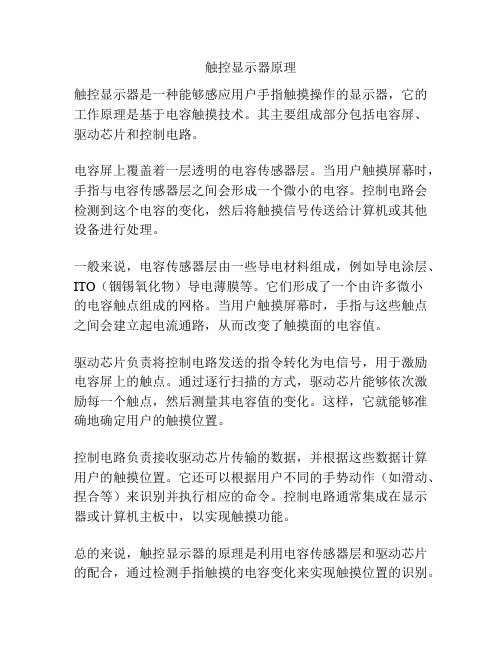
触控显示器原理
触控显示器是一种能够感应用户手指触摸操作的显示器,它的工作原理是基于电容触摸技术。
其主要组成部分包括电容屏、驱动芯片和控制电路。
电容屏上覆盖着一层透明的电容传感器层。
当用户触摸屏幕时,手指与电容传感器层之间会形成一个微小的电容。
控制电路会检测到这个电容的变化,然后将触摸信号传送给计算机或其他设备进行处理。
一般来说,电容传感器层由一些导电材料组成,例如导电涂层、ITO(铟锡氧化物)导电薄膜等。
它们形成了一个由许多微小
的电容触点组成的网格。
当用户触摸屏幕时,手指与这些触点之间会建立起电流通路,从而改变了触摸面的电容值。
驱动芯片负责将控制电路发送的指令转化为电信号,用于激励电容屏上的触点。
通过逐行扫描的方式,驱动芯片能够依次激励每一个触点,然后测量其电容值的变化。
这样,它就能够准确地确定用户的触摸位置。
控制电路负责接收驱动芯片传输的数据,并根据这些数据计算用户的触摸位置。
它还可以根据用户不同的手势动作(如滑动、捏合等)来识别并执行相应的命令。
控制电路通常集成在显示器或计算机主板中,以实现触摸功能。
总的来说,触控显示器的原理是利用电容传感器层和驱动芯片的配合,通过检测手指触摸的电容变化来实现触摸位置的识别。
这种技术能够提供更直观、更便捷的人机交互方式,广泛应用于各种电子设备中,如智能手机、平板电脑、可穿戴设备等。
表面波触摸屏
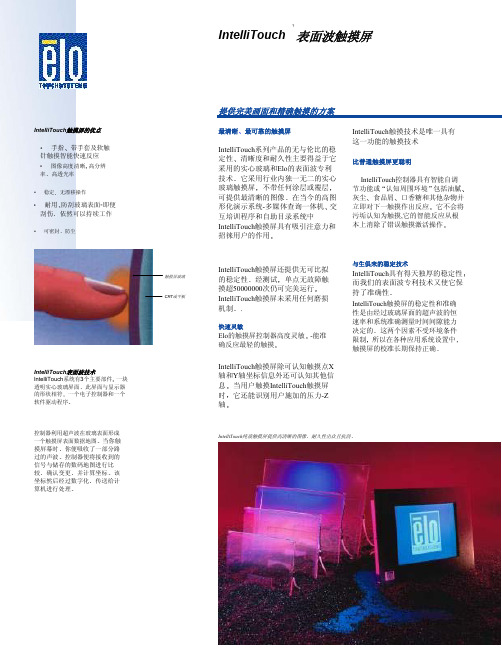
•可密封防尘• 耐用防刮玻璃表面-即便刮伤依然可以持续工作• 稳定无漂移操作• 图像高度清晰高分辨率高透光率• 手指带手套及软触针触摸智能快速反应IntelliTouch 触摸屏的优点提供完美画面和精确触摸的方案最清晰最可靠的触摸屏IntelliTouch 系列产品的无与伦比的稳定性清晰度和耐久性主要得益于它采用的实心玻璃和Elo 的表面波专利技术它采用行业内独一无二的实心玻璃触摸屏不带任何涂层或覆层可提供最清晰的图像在当今的高图形化演示系统-多媒体查询一体机交互培训程序和自助目录系统中IntelliTouch 触摸屏具有吸引注意力和招徕用户的作用IntelliTouch 触摸屏还提供无可比拟的稳定性经测试单点无故障触摸超50000000次仍可完美运行IntelliTouch 触摸屏未采用任何磨损机制.快速灵敏Elo 的触摸屏控制器高度灵敏-能准确反应最轻的触摸IntelliTouch 触摸技术是唯一具有这一功能的触摸技术比普通触摸屏更聪明IntelliTouch 控制器具有智能自调节功能或认知周围环境包括油腻灰尘食品屑口香糖和其他杂物并立即对下一触摸作出反应它不会将污垢认知为触摸,它的智能反应从根本上消除了错误触摸激活操作与生俱来的稳定技术IntelliTouch 具有得天独厚的稳定性而我们的表面波专利技术又使它保持了准确性IntelliTouch 触摸屏的稳定性和准确性是由经过玻璃屏面的超声波的恒速率和系统准确测量时间间隙能力决定的这两个因素不受环境条件限制所以在各种应用系统设置中触摸屏的校准长期保持正确触摸屏玻璃CRT 或平板?表面波触摸屏IntelliTouch IntelliTouch 触摸屏除可认知触摸点X 轴和Y 轴坐标信息外还可认知其他信息当用户触摸IntelliTouch 触摸屏时它还能识别用户施加的压力-Z 轴IntelliTouch 表面波技术IntelliTouch 系统有3个主要部件一块透明实心玻璃屏面此屏面与显示器的形状相符一个电子控制器和一个软件驱动程序控制器利用超声波在玻璃表面形成一个触摸屏表面数据地图当你触摸屏幕时你便吸收了一部分路过的声波控制器便将接收到的信号与储存的数码地图进行比较确认变更并计算坐标该坐标然后经过数字化传送给计算机进行处理IntelliTouch 纯玻触摸屏提供高清晰的图像耐久性出众且抗刮• 利用计算机培训• 交互付费电话 • 工业控制室 • 银行/金融交易 • 交互式教育 • 游戏彩票和娱乐• 售票贩卖和礼物登记 • 多媒体演示和营销 • 商店布置指示图 • 电子目录• 信息查询一体机 标准应用系统USA公司总部Elo TouchSystems, Inc. 6500 Kaiser Drive Fremont, CA 94555-3613(800) ELO-TOUCH (800-356-8682) Tel (650) 361-2507 Fax (650) 361-5579 eloinfo@ 德国Elo TouchSystems GmbH & Co. KG Haidgraben 6D-85521 Ottobrunn GermanyTel +49 (89) 60822-0 Fax +49 (89) 60822-150 elosales@比利时Elo TouchSystems, Inc. Diestsesteenweg 692 B-3010 Kessel-Lo BelgiumTel +32 (16) 35-2100 Fax +32 (16) 35-2101 elosales@日本Touch Panel Systems Corp.Nihonbashi K Building 1-14-5Nihonbashi Bakurocho Chuo-Ku, Tokyo 103 JapanTel +81 (3) 3639-1065 Fax +81 (3) 3639-1069 www.tps.co.jpIntelliTouch 触摸屏角落上的压电组件产生超声波一个复杂的边框形式的反射体将超声波反射到玻璃上从而在触摸屏表面形成一个数据地图耐久性IntelliTouch 触摸屏的实心玻璃构造不仅能够抗刮和抗磨而且即便收到严重刮伤依然可持续工作公共访问系统比如查询一体机和游戏机开发商们总是喜欢选择Elo 产品因为即便使用环境非常恶劣IntelliTouch 产品依然保持工作我们新推出的密封功能更进一步的加强了它的耐久性防尘防液体溅漏和杂质侵入自力分辨率4096 x 4096分辨率-触点密度业内最高-为开发商进行应用系统设计时提供更多灵活性且无须局限于采用耗费屏面的大触摸目标透光性透光率达90%提供最大亮度和对比度方案选择Elo 备有各种触摸屏方案供各种应用系统用户选择触摸屏尺寸选项• 平面触摸屏从8.4-17英寸均有供应• 球面和柱面屏尺寸从13-21英寸均有供应• 订购数量达OEM 级可定制尺寸表面处理选项• 透明 • 防眩• 对涉及敏感信息如ATM 交易的应用系统可提供权限过滤处理控制器选项• 串口内置 • 串口外置 • 计算机总线 可供软件驱动程序• 多平台MonitorMouse 鼠标仿真软件• MonitorMice 扩展程序可使一台计算机运行多台显示器无懈可击的服务和支持• 大部分标准产品在一定数量范围内可24小时内发货 • 产品信息(1-800-ELO-TOUCH) • 为触摸系统开发商提供深入的技术支持 (1-800-489-9935) • 同行业内保证期最长触摸屏10年控制器5年• 所有部件通过安规认证 • 测试机器可享受30天试用• Elo 的On-line Virtual Tech 在线技术支持: / tech.html触摸屏完全信息请访问我们的网站.传感器传感器Y 轴X 轴反射体传感器有关各种触摸屏技术的完整对比和更多Elo 触摸方案请访问我们的网站. 或直接赐电最近的Elo 代表处IntelliTouch 表面波触摸屏IntelliTouch, MonitorMice 及MonitorMouse 为Elo 触摸系统公司的商标其他商标分属所有人Elo TouchSystems, Inc.欲获得Elo 产品传真信息请拨打1-888-FAX-ME-ELO (1-888-329-6335) 或1-650-556-8462.。
雷石系统KTV触摸屏设置

选 择:ELOTOUCH
然后确认就可以了。
重启服务器,机顶盒,记住开机顺序是先开机顶盒,再开服务器。进入点歌界面之前,在点歌台屏幕出现十字校正图案,手指点上去,图案颜色发生改变,提起手指,出现下一个图标,然后再点另外一个十字标。最后完成校准即可。
触摸屏
b、如触摸屏和机顶盒距离较远要用网线代替
c、安装到点歌架上先要测试一下
d、串口触摸屏要取电
e、在集中管理升级程序 ‘自定义设置’中加入‘use_tpanel=yes’这句话的作用是使得触摸屏可用。
雷石机顶盒服务器设置:
开启服务器,在WINDOWS桌面右下角有 一个 红色一本书类似的图标
右键点击此图标 ——选择显示两个字——右键点显示——提示输入密码——2008
进入以后大空白那里显示 几个像显示器一样的图标
选择左键双击——进去
个性设置
功能选项
点击左键
出现 触摸屏竖框
触摸屏同雷石机顶盒接线方法
触摸屏与传奇机顶盒连接法:触摸屏接口是串口,那就要用到传奇串口转用线,然后再接到传奇机顶盒的特殊串口上,并且把串口旁边所带的USB供电线接到机顶盒的USB口取电,触摸屏是PS2的用红外屏自带PS2线要插到机顶盒的鼠标口。
惊艳机顶盒接法:只能用串口触摸屏和红外屏,不能用USB接口触摸屏。a、串口触摸屏,串口头先接一个“串口转接盒”机顶盒的串口相联接,并且把串口旁边所带的USB供电线接到机顶盒的USB口取电。因为惊艳串口电压跟准标电脑串口不一样,所以需“串口转接盒”。PS2的红外屏可以直接联到鼠标口就可以。
工业触摸屏使用的十个小技巧
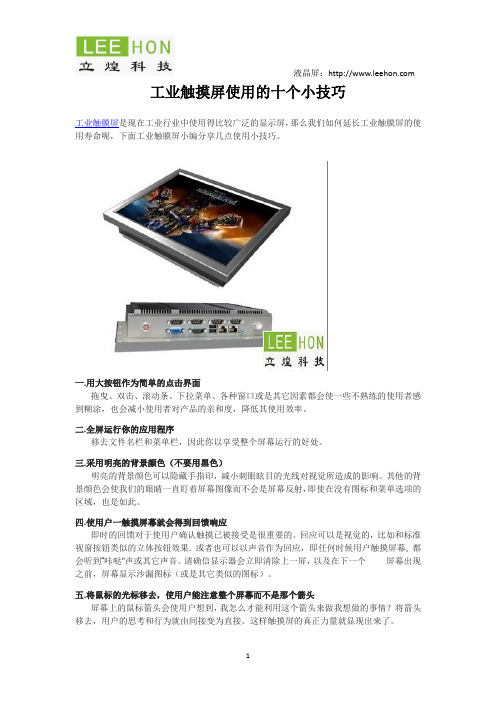
工业触摸屏使用的十个小技巧工业触膜屏是现在工业行业中使用得比较广泛的显示屏,那么我们如何延长工业触膜屏的使用寿命呢,下面工业触膜屏小编分享几点使用小技巧。
一.用大按钮作为简单的点击界面拖曳、双击、滚动条、下拉菜单、各种窗口或是其它因素都会使一些不熟练的使用者感到糊涂,也会减小使用者对产品的亲和度,降低其使用效率。
二.全屏运行你的应用程序移去文件名栏和菜单栏,因此你以享受整个屏幕运行的好处。
三.采用明亮的背景颜色(不要用黑色)明亮的背景颜色可以隐藏手指印,减小刺眼眩目的光线对视觉所造成的影响。
其他的背景颜色会使我们的眼睛一直盯着屏幕图像而不会是屏幕反射,即使在没有图标和菜单选项的区域,也是如此。
四.使用户一触摸屏幕就会得到回馈响应即时的回馈对于使用户确认触摸已被接受是很重要的。
回应可以是视觉的,比如和标准视窗按钮类似的立体按钮效果. 或者也可以以声音作为回应,即任何时候用户触摸屏幕, 都会听到“咔哒"声或其它声音。
请确信显示器会立即清除上一屏,以及在下一个屏幕出现之前,屏幕显示沙漏图标(或是其它类似的图标)。
五.将鼠标的光标移去,使用户能注意整个屏幕而不是那个箭头屏幕上的鼠标箭头会使用户想到,我怎么才能利用这个箭头来做我想做的事情?将箭头移去,用户的思考和行为就由间接变为直接。
这样触摸屏的真正力量就显现出来了。
六.当你设计一个自助查询一体机时,请一定考虑下列因素:你使用排气扇吗?将风扇放在顶上,就在靠近监视器出口的地方。
将走路时引起的灰尘减到最少,并及清除地面上的灰尘,防止空气进入显视器周围。
将扬声器对准你用户的耳朵. 请使用Elo查询一体机触摸显示器。
不然,你就得允许监视器外观尺寸的多样性,因为他们变得很快。
显示器必须安装安全稳固的底座,这样的话,触摸起来比较牢固。
最后,选择一种能够隐藏手指印抛光剂,不要用光亮的不锈钢,铬合金和光亮的黑色漆。
七.让你的应用程序变得有趣而快速如果系统速度很慢,用户肯定会走开。
Elo 互动式数字标牌触控一体机用户手册说明书

用户手册Elo Touch Solutions ET3202L 32” 互动式数字标牌触控一体机ET4202L 42” 互动式数字标牌触控一体机ET4602L 46” 互动式数字标牌触控一体机SW602301 Rev A版权所有© 2016 Elo Touch Solutions, Inc. 保留所有权利。
未经Elo Touch Solutions, Inc.事先书面许可,不得以任何形式或方式(包括但不限于电子、磁性、光学、化学、手动等)复制、传播、转录、在任何检索系统中存储本文件的任何部分或将本文件的任何部分翻译成任何语言或计算机语言。
免责声明本文档的内容可能随时更改,恕不另行通知。
Elo Touch Solutions, Inc.及其分公司(统称为Elo)对本文内容不做声明或担保,且不承认任何暗示性的商品性能保证或任何特定用途的适用性保证。
Elo保留修订本文以及随时更改内容的权利,恕不另行通知此类修订或更改。
商标确认AccuTouch、CarrollTouch、Elo、Elo(商标)、Elo Touch、Elo Touch Solutions、Elo TouchSystems、IntelliTouch、iTouch、SecureTouch、TouchTools和VuPoint都是Elo及其分公司的商标。
Windows是Microsoft Corporation的商标。
目录第 1 章– 简介 (4)第 2 章 – 打开包装 (5)第 3 章 – 触控一体机安装 (6)第 4 章 – 硬件安装 (9)第 5 章 – 操作 (13)第 6 章 – 技术支持 (31)第7 章 – 安全与维护 (32)第8 章 – 监管信息 (34)第9 章 – 保修信息 (38)第 1 章:简介产品说明最新的互动式数字标牌 (IDS) 触控一体机结合了Elo Touch Solutions的可靠性能和触控屏技术与显示器设计的最新成果。
Elo 电子产品 1002L 10.1英寸宽屏Touchscreen 显示器说明书

10.1-inch LCDTo find out more about our extensive range of Elo touch solutions, go to , or call the office nearest you.Elo reserves the right to change or update, without notice, any information contained herein; to change, without notice, the design, construction, materials, processing or specifications of any products; and to discontinue or limit production or distribution of any products. Elo, the Elo logo and TouchPro are either trademarks or registered trademarks of Elo Touch Solutions, Inc. All other trademarks are the property of their respective owners. © 2017 Elo Touch Solutions, Inc. All rights reserved. 17111AES00062North AmericaTel +1 408 597 8000 Fax +1 408 597 8050 ************************EuropeTel +32 (0)16 70 45 00 Fax +32 (0)16 70 45 49 *********************Asia-PacificTel +86 (21) 3329 1385 Fax +86 (21) 3329 1400 Latin AmericaTel +52 55 2281 6958***************************1002L 10.1-inch LCD Touchscreen MonitorOrdering InformationOptional Peripherals / AccessoriesExtended Warranty Options15.6-inch LEDTo find out more about our extensive range of Elo touch solutions, go to , or call the office nearest you.Elo reserves the right to change or update, without notice, any information contained herein; to change, without notice, the design, construction, materials, processing or specifications of any products; and to discontinue or limit production or distribution of any products. Elo and the Elo logo are either trademarks or registered trademarks of Elo Touch Solutions, Inc. All other trademarks are the property of their respective owners. © 2017 Elo Touch Solutions, Inc. All rights reserved. 17083AES00064North AmericaTel +1 408 597 8000 Fax +1 408 597 8050************************EuropeTel +32 (0)16 70 45 00 Fax +32 (0)16 70 45 49 *********************Asia-PacificTel +86 (21) 3329 1385 Fax +86 (21) 3329 1400 Latin AmericaTel +1 786-923-0251 Fax +1 305-931-0124***************************1502L 15.6-inch LED Touchscreen MonitorOrdering InformationOptional Peripherals / AccessoriesExtended Warranty Options19.5-inch LEDTo find out more about our extensive range of Elo touch solutions, go to , or call the office nearest you.North AmericaTel +1 408 597 8000 Fax +1 408 597 8050************************EuropeTel +32 (0)16 70 45 00 Fax +32 (0)16 70 45 49 *********************Asia-PacificTel +86 (21) 3329 1385 Fax +86 (21) 3329 1400 Latin AmericaTel +1 786-923-0251 Fax +1 305-931-0124***************************2002L 19.5-inch LED Touchscreen MonitorOrdering InformationOptional Peripherals / AccessoriesExtended Warranty OptionsElo reserves the right to change or update, without notice, any information contained herein; to change, without notice, the design, construction, materials, processing or specifications of any products; and to discontinue or limit production or distribution of any products. Elo, the Elo logo and TouchPro are either trademarks or registered trademarks of Elo Touch Solutions, Inc. All other trademarks are the property of their respective owners. © 2017 Elo Touch Solutions, Inc. All rights reserved. 17051AES00050。
触摸屏十大品牌企业排名
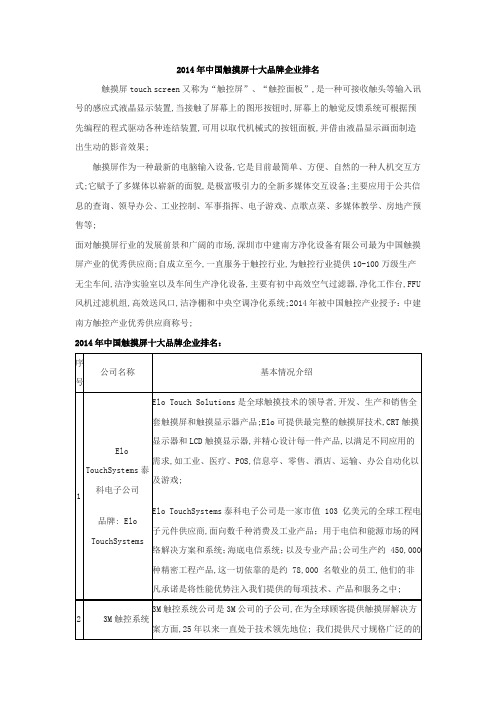
2014年中国触摸屏十大品牌企业排名
触摸屏touch screen又称为“触控屏”、“触控面板”,是一种可接收触头等输入讯号的感应式液晶显示装置,当接触了屏幕上的图形按钮时,屏幕上的触觉反馈系统可根据预先编程的程式驱动各种连结装置,可用以取代机械式的按钮面板,并借由液晶显示画面制造出生动的影音效果;
触摸屏作为一种最新的电脑输入设备,它是目前最简单、方便、自然的一种人机交互方式;它赋予了多媒体以崭新的面貌,是极富吸引力的全新多媒体交互设备;主要应用于公共信息的查询、领导办公、工业控制、军事指挥、电子游戏、点歌点菜、多媒体教学、房地产预售等;
面对触摸屏行业的发展前景和广阔的市场,深圳市中建南方净化设备有限公司最为中国触摸屏产业的优秀供应商;自成立至今,一直服务于触控行业,为触控行业提供10-100万级生产无尘车间,洁净实验室以及车间生产净化设备,主要有初中高效空气过滤器,净化工作台,FFU 风机过滤机组,高效送风口,洁净棚和中央空调净化系统;2014年被中国触控产业授予:中建南方触控产业优秀供应商称号;。
Elo Touch Solutions 1900L 19英寸LCD触摸显示器用户指南说明书

1900L 19 英寸 LCD 触摸显示器用户指南[型号 ET1900L]Elo Touch Solutions1900L 19 英寸 LCD 触摸显示器用户指南修订版本 EP/N E630139Elo Touch Solutions1-800-ELOTOUCH版权所有 © 2012 ELO Touch Solutions。
保留所有权利。
事先未经 ELO Touch Solutions 书面许可,不得以任何形式或通过任何手段复制、传播或转录本出版物的任何部分,不得将其存储到检索系统,不得将其翻译成任何语言或计算机语言,包括但不限于电、磁、光、化学、手册或其他形式。
免责声明本文档中的信息有可能在未通知的情况下进行更改。
ELO Touch Solutions 对本出版物的内容不提供任何形式的陈述或担保,并且特别声明拒绝对有特定目的适销性或适用性提供任何默示担保。
ELO Touch Solutions 保留对本出版物进行修订和随时对其内容进行更改的权利,并且不承担在进行此类修订或更改时通知任何人的责任。
商标声明IntelliTouch、APR (Acoustic Pulse Recognition)、ELO Touch Solutions、徽标和是商标。
本文档中出现的其他产品名称可能是其各自公司的商标或注册商标。
ELO Touch Solutions 对除自有商标以外的其他商标不享有任何权益。
目录第 1 章:介绍 (5)关于本产品 (5)预防措施 (6)第 2 章:安装和设置 (7)打开触摸显示器的包装 (8)将电缆连接到触摸显示器和计算机上 (9)安装触摸驱动程序 (10)显示器概述和尺寸 (11)显示器的安装和方向 (12)第 3 章:操作 (15)关于触摸显示器调整 (15)屏幕显示 (OSD) 控制面板 (16)预设显示模式 (20)扬声器和音频功能 (21)第 4 章:故障排除 (22)常见问题解决方案 (22)技术支持 (23)附录A:触摸显示器安全 (24)触摸显示器的保养和维修 (25)警告 (25)废弃电子电气产品 (WEEE) 指令 (25)附录 B:技术规格 (26)1900L规格 (26)法规信息 (29)担保 (32)第1章介绍关于本产品ELO Touch Solutions 1900L 触摸显示器通过一种全新的方式(识别独特的声音模式)感受显示器上的触摸操作。
触摸显示屏是什么
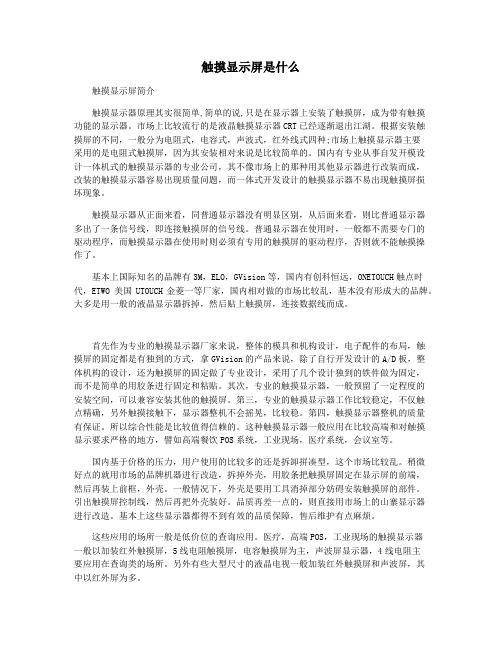
触摸显示屏是什么触摸显示屏简介触摸显示器原理其实很简单,简单的说,只是在显示器上安装了触摸屏,成为带有触摸功能的显示器。
市场上比较流行的是液晶触摸显示器CRT已经逐渐退出江湖。
根据安装触摸屏的不同,一般分为电阻式,电容式,声波式,红外线式四种;市场上触摸显示器主要采用的是电阻式触摸屏,因为其安装相对来说是比较简单的。
国内有专业从事自发开模设计一体机式的触摸显示器的专业公司,其不像市场上的那种用其他显示器进行改装而成,改装的触摸显示器容易出现质量问题,而一体式开发设计的触摸显示器不易出现触摸屏损坏现象。
触摸显示器从正面来看,同普通显示器没有明显区别,从后面来看,则比普通显示器多出了一条信号线,即连接触摸屏的信号线。
普通显示器在使用时,一般都不需要专门的驱动程序,而触摸显示器在使用时则必须有专用的触摸屏的驱动程序,否则就不能触摸操作了。
基本上国际知名的品牌有3M,ELO,GVision等,国内有创科恒远,ONETOUCH触点时代,ETWO 美国UTOUCH金菱一等厂家,国内相对做的市场比较乱,基本没有形成大的品牌。
大多是用一般的液晶显示器拆掉,然后贴上触摸屏,连接数据线而成。
首先作为专业的触摸显示器厂家来说,整体的模具和机构设计,电子配件的布局,触摸屏的固定都是有独到的方式,拿GVision的产品来说,除了自行开发设计的A/D板,整体机构的设计,还为触摸屏的固定做了专业设计,采用了几个设计独到的铁件做为固定,而不是简单的用胶条进行固定和粘贴。
其次,专业的触摸显示器,一般预留了一定程度的安装空间,可以兼容安装其他的触摸屏。
第三,专业的触摸显示器工作比较稳定,不仅触点精确,另外触摸接触下,显示器整机不会摇晃,比较稳。
第四,触摸显示器整机的质量有保证。
所以综合性能是比较值得信赖的。
这种触摸显示器一般应用在比较高端和对触摸显示要求严格的地方,譬如高端餐饮POS系统,工业现场,医疗系统,会议室等。
国内基于价格的压力,用户使用的比较多的还是拆卸拼凑型,这个市场比较乱。
ELO触摸显示器ET1739L触摸屏
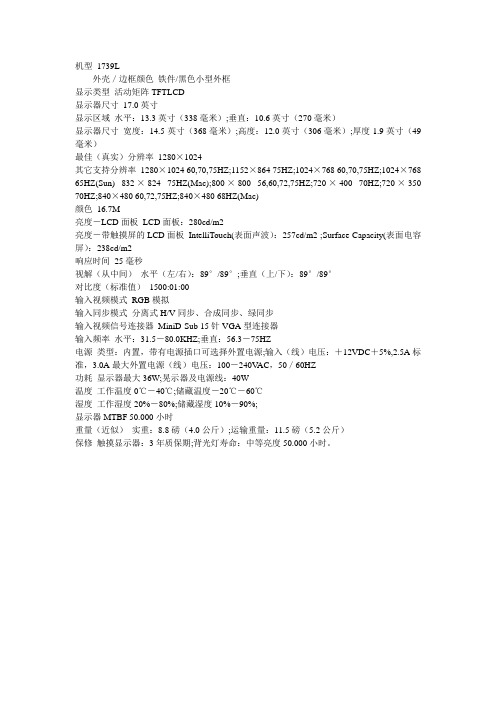
机型1739L外壳/边框颜色铁件/黑色小型外框显示类型活动矩阵TFTLCD显示器尺寸17.0英寸显示区域水平:13.3英寸(338毫米);垂直:10.6英寸(270毫米)显示器尺寸宽度:14.5英寸(368毫米);高度:12.0英寸(306毫米);厚度1.9英寸(49毫米)最佳(真实)分辨率1280×1024其它支持分辨率1280×1024 60,70,75HZ;1152×864 75HZ;1024×768 60,70,75HZ;1024×768 65HZ(Sun) 832×824 75HZ(Mac);800×800 56,60,72,75HZ;720×400 70HZ;720×350 70HZ;840×480 60,72,75HZ;840×480 68HZ(Mac)颜色16.7M亮度-LCD面板LCD面板:280cd/m2亮度-带触摸屏的LCD面板IntelliTouch(表面声波):257cd/m2 ;Surface Capacity(表面电容屏):238cd/m2响应时间25毫秒视解(从中间)水平(左/右):89°/89°;垂直(上/下):89°/89°对比度(标准值)1500:01:00输入视频模式RGB模拟输入同步模式分离式H/V同步、合成同步、绿同步输入视频信号连接器MiniD-Sub 15针VGA型连接器输入频率水平:31.5-80.0KHZ;垂直:56.3-75HZ电源类型:内置,带有电源插口可选择外置电源;输入(线)电压:+12VDC+5%,2.5A标准,3.0A最大外置电源(线)电压:100-240V AC,50/60HZ功耗显示器最大36W;晃示器及电源线:40W温度工作温度0℃-40℃;储藏温度-20℃-60℃湿度工作湿度20%-80%;储藏湿度10%-90%;显示器MTBF 50.000小时重量(近似)实重:8.8磅(4.0公斤);运输重量:11.5磅(5.2公斤)保修触摸显示器:3年质保期;背光灯寿命:中等亮度50.000小时。
Elo 互动式数字标牌触摸显示器用户手册说明书
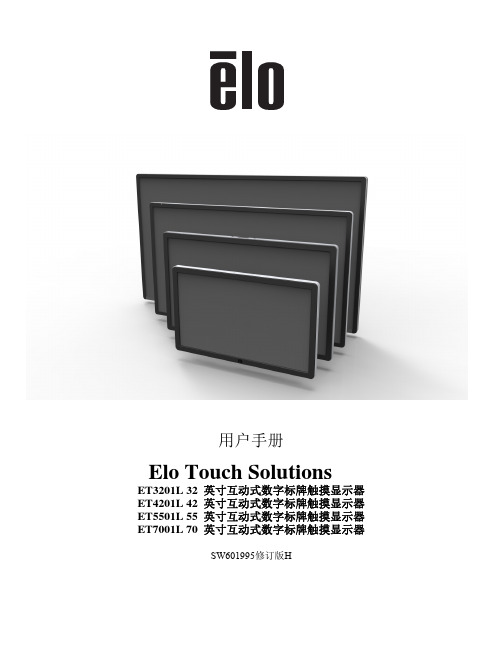
用户手册Elo Touch SolutionsET3201L 32 英寸互动式数字标牌触摸显示器 ET4201L 42 英寸互动式数字标牌触摸显示器 ET5501L 55 英寸互动式数字标牌触摸显示器 ET7001L 70 英寸互动式数字标牌触摸显示器SW601995修订版H版权所有© 2014 Elo Touch Solutions, Inc. 保留所有权利。
未经Elo Touch Solutions, Inc. 的书面许可,不得以任何形式或方法(包括但不限于电子、磁性、光学、化学方法或手册等)复制、传输或改编本出版物的任何部分,不得将其存储到检索系统,不得将其翻译成任何语言或计算机语言。
免责声明本文档中的信息有可能在未通知的情况下进行更改。
Elo Touch Solutions, Inc. 及其附属公司(共同称为“Elo”)对本出版物的内容不提供任何形式的陈述或担保,并且特别声明拒绝对有特定目的适销性或适用性提供任何默示担保。
Elo 保留对本出版物进行修订并对其内容不断进行变更,而不将这样的修订和变更通知任何人的权利。
商标声明AccuTouch、CarrollTouch、Elo、Elo(徽标)、Elo Touch、Elo Touch Solutions、Elo TouchSystems、IntelliTouch、iTouch、SecureTouch、TouchTools和VuPoint为 Elo 及其附属公司的商标。
Windows 为 Microsoft Corporation 的商标。
目录第 1 章 – 简介4第 2 章 – 打开包装5第 3 章 – 触摸显示器的安装7第 4 章 – 安装 9 第 5 章 – 操作 13 第 6 章 – 技术支持 30第 7 章 – 安全与维护 31第 8 章 – 法规信息 31第 9 章 – 担保信息 37第 1 章:简介产品说明新的互动式数字标牌 (IDS) 触摸显示器集Elo Touch Solutions 的可靠性能和触摸屏技术与显示屏设计领域的最新进展于一身。
弯曲波式触摸屏介绍

弯曲波式触摸屏弯曲波屏又称弯曲波技术触摸屏,使用一个平面玻璃和四个附在玻璃背面的压电换能器作为听筒,通过检测触摸屏幕时发生的机械振动以及传导到不同听筒的时间差来判断触摸并识别触摸点的位置。
弯曲波技术包括EloTouch在2006年推出的声脉冲识别触摸屏(APR,acousticpulserecognition),和3M在2007年正式推出的分期信号技术触摸屏(DST,dispersivesignaltechnology)。
在国内取得了弯曲波技术发明专利“检测振动源位置坐标的定位系统和方法。
弯曲波屏适用于从PDA大小的设备到40英寸显示设备。
在信号捕捉过程中,可以防止手掌误触。
由于使用了纯玻璃结构,其图像的品质高,透光率高,且防水、防污、防一般物体刮擦。
但弯曲波屏不能识别手指的停留和移开动作以及存在会受到外部声音干扰的问题,使用范围受到一定的影响。
1、声脉冲识别触摸屏(APR,acousticpulserecognition)全球触摸屏技术的领导者- 美商易触控系统公司 (Elo TouchSystems Inc)的声学脉冲波辨识触控技术 (简称APR) 是一个全新并且独特的感觉触控技术。
美商易触控系统公司(简称易触控) 是全球最大的电气和电子组件制造商- 泰科电子的一个子公司。
仅由一块可装置在显示器上面的玻璃覆盖物, 与一个小电子控制板组成, 易触控的APR技术拥有其它触控技术所有的优点。
APR Glass overlay APR Controller cardAPR触控技术综合了超音波触控技术(SAW)及红外线触控技术(IR)良好的光学性能及优秀的耐久性和稳定性的优点;还有电容触控技术(Capacity)优秀的拖曳及可用触控笔、手套、指甲触控的优点;而且它还有电阻式技术价格便宜的优点;另外, APR对水和其它污染物是有很好的抵御性,它还可被分成不同尺寸的触摸屏,从适合PDA使用的小尺寸触摸屏到 42 英寸显示器用的大尺寸触摸屏, 并在签署字的应用时可很好地排除手掌导致的误触控问题。
Elo TouchSystems 1537L 15英寸LCD触摸显示器用户指南说明书

1537L 15 英寸 LCD 后部安装式触摸显示器Elo TouchSystems 1537L 15 英寸 LCD 触摸显示器可选砖形电源转换器用户指南版本BP/N E783501Elo TouchSystems1-800-ELOTOUCH版权所有© 2011 Tyco Electronics Corporatio n -TE Connectivity Ltd. 公司。
保留所有权利。
未经 Tyco Electronics 的书面许可,不得以任何形式或方法(包括但不限于电子、磁性、光学、化学方法或手册等)复制、传输或改编本出版物的任何部分,不得将其存储到检索系统,不得将其翻译成任何语言或计算机语言。
免责声明本文档中的信息有可能在未通知的情况下进行更改。
Tyco Electronics Corporation 及其在TE Connectivity Ltd. 公司家族(统称为“TE”)的 TE 触摸解决方案业务部门中的附属公司对本出版物的内容不提供任何形式的陈述或担保,并且特别声明拒绝对有特定目的适销性或适用性提供任何默示担保。
TE 保留对本出版物进行修订并对其内容不断进行变更,而不将这样的修订和变更通知任何人的权利。
商标声明AccuTouch、Elo(徽标)、Elo TouchSystems、IntelliTouch、TE Connectivity、TE connectivity(徽标)及 TE(徽标)为TE Connectivity Ltd. 公司家族的商标。
Windows 为 Microsoft 集团公司的商标。
本出版物中提及的其他产品名称可能是相应公司的商标或注册商标。
Tyco Electronics 对除自有商标以外的其他商标不享有任何权益。
目录第 1 章介绍1产品说明 1 预防措施 1第 2 章安装和设置3打开触摸显示器的包装 3 接口连接 5 电源要求 5 产品概览 6 主设备 6 后视图 6 安装驱动程序软件7安装串行触摸驱动程序(不适用于声学脉冲波辨识和投射式电容显示器)8 安装用于 Windows 7、Windows Vista、Windows XP、Windows 2000、Me、98/95 和NT 4.0 的串行触摸驱动程序8安装用于 Windows 3.1 和 MS-DOS 的串行触摸驱动程序9安装 USB 触摸驱动程序10 安装用于 Windows 7、Windows Vista、Windows XP、Windows 2000、Me、98/95 和NT 4.0 的 USB 触摸驱动程序10第 3 章操作 11关于触摸显示器调整11 后面板控制部件12 遥控器 OSD 按钮(选件)12 控制部件与调整13 OSD 菜单功能13 OSD 控制选项14 预设模式15 电源管理系统16 IntelliTouch Plus 触摸技术17 手势支持18第 4 章故障排除 19常见问题解决方案19附录A20 附录 B触摸显示器安全22 触摸显示器的保养和维修23 警告23附录 C触摸显示器规格24 15 英寸 LCD 触摸显示器 (1537L) 尺寸26法规信息 27担保 30第1章介绍产品说明此款新型触摸显示器集触摸技术的可靠性能和 (LCD) 显示器设计的最新进展于一身。
中软触摸屏用户手册GSMRDDT3
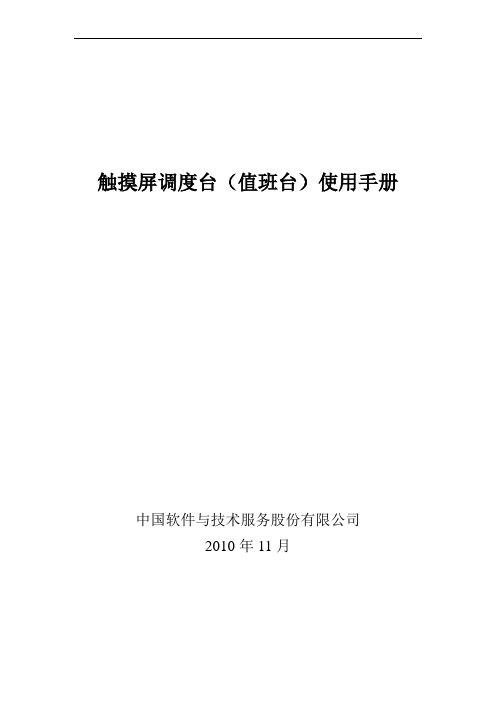
触摸屏调度台(值班台)使用手册中国软件与技术服务股份有限公司2010年11月一. 触摸屏调度台简介1.触摸屏调度台构成触摸屏调度台由触摸屏显示器、调度台主机、通话装置三部分组成。
1.1.触摸屏显示器显示和输入。
提供调度指挥人员使用的操作和显示界面;代替鼠标或键盘实现用户的各种指令输入。
选用国际顶尖的ELO品牌,以保障触摸屏调度台的可靠性和稳定性。
可根据用户需求选用不同尺寸的显示器,一般采用17寸。
操作界面如下图:消息显示区:显示各种呼叫状态和信息。
可显示呼叫方向、中文名称、功能号码、优先级、呼叫状态、通话开始、结束时间、ISDN号码等信息。
●呼叫键区单呼、组呼按键区。
包含若干个单呼按键、组呼按键、语音广播按键,各个按键用于完成相应的呼叫,按键颜色的变化指示相应的呼叫状态。
具有翻页功能。
●功能键区功能键区包含上一条键、下一条键、主应答/主挂机键、辅应答/辅挂机键、保持键、转接键、切换键、拒接键、自动键、静音键、会议键、重拨键、拨号键、系统设置键、紧急键、麦克/手柄选择键、备用键等功能键组成。
上一条:选择上一条通话记录。
下一条:选择下一条通话记录。
主应答/主挂机键:接听或挂断主通道(麦克、音响)呼叫。
辅应答/辅挂机键:接听或挂断辅通道(手柄)呼叫。
保持键:保持当前通话。
转接键:转接当前通话到第三方。
切换键: 用于主辅通道切换。
拒接键:拒接当前呼入。
自动键:自动应答选择。
静音键:用于将己方的麦克屏蔽,使对方听不到己方的声音。
重拨键:自动重拨上次的呼出。
会议键:组织会议。
拨号键:显示拨号盘。
系统设置键:显示系统设置界面,实现音量调节、振铃音设置、功能键设置、呼叫限制等功能。
紧急键:进行GSM-R紧急呼叫。
麦克/手柄选择键:选择当前操作对麦克风还是手柄有效。
备用键:共四个备用键,如果呼入的号码在调度台上没有对应按键,在四个备用键中选择一个空闲备用键显示对方号码,并可使用该键应答。
1.2.触摸屏调度台主机实现接口控制、呼叫处理、显示处理和通话处理。
Elo 触摸解决方案 ET1517L 和 ET1717L 触摸显示器用户手册说明书
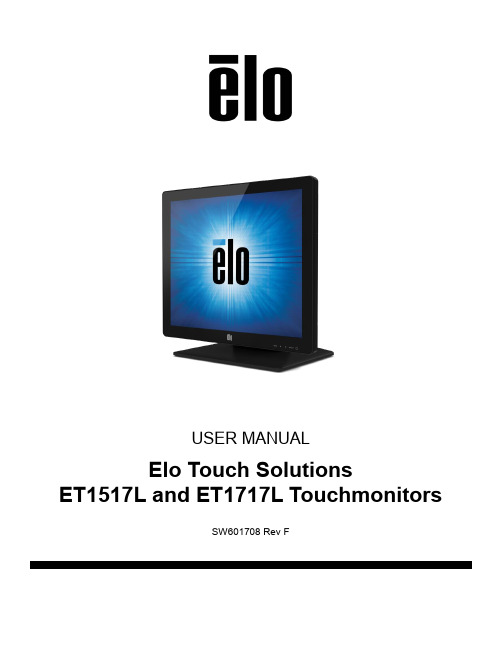
USER MANUALElo Touch SolutionsET1517L and ET1717L TouchmonitorsSW601708 Rev FCopyright © 2017 Elo Touch Solutions, Inc. All Rights Reserved.No part of this publication may be reproduced, transmitted, transcribed, stored in a retrieval system, or translated into any language or computer language, in any form or by any means, including, but not limited to, electronic, magnetic, optical, chemical, manual, or otherwise without prior written permission of Elo Touch Solutions, Inc.DisclaimerThe information in this document is subject to change without notice. Elo Touch Solutions, Inc. and its Affiliates (collectively "Elo") makes no representations or warranties with respect to the contents herein, and specifically disclaims any implied warranties of merchantability or fitness for a particular purpose. Elo reserves the right to revise this publication and to make changes from time to time in the content hereof without obligation of Elo to notify any person of such revisions or changes.Trademark AcknowledgmentsAccuTouch, CarrollTouch, Elo, Elo (logo), Elo Touch, Elo Touch Solutions, Elo TouchSystems, IntelliTouch, iTouch, SecureTouch, TouchTools and VuPoint are trademarks of Elo and its Affiliates. Windows is a trademark of Microsoft Corporation.Table of ContentsChapter 1: Introduction (4)Chapter 2: Installation (5)Chapter 3: Mounting (7)Chapter 4: Operation (12)Chapter 5: Technical Support (16)Chapter 6: Safety & Maintenance (18)Chapter 7: Regulatory Information (20)Chapter 8: Warranty Information (24)Chapter 1: IntroductionProduct DescriptionYour new touchmonitor combines the reliable performance of Elo Touch Solutions touchproducts with the latest developments in touch technology and display design. This combination of features creates a natural flow of information between the user and the touchmonitor.This touchmonitor incorporates a 16.2M color, active matrix thin-film-transistor LCD panel to provide high quality display performance. Its LED backlight significantly reduces powerconsumption and eliminates mercury (compared to CCFL-backlit panels). Other features that enhance this LCD monitor’s performance ar e Plug & Play compatibility, on-screen display(OSD) controls, and an optional magnetic stripe reader (MSR).PrecautionsFollow all warnings, precautions and maintenance as recommended in this user manual tomaximize the life of your unit, to ensure user safety, and to prevent risks. See the Safety &Maintenance chapter for more information.This manual contains information that is important for the proper setup and maintenance of the unit. Before setting up and powering on your new touchmonitor, read through this manual,especially the Installation, Mounting, and Operation chapters.Chapter 2: InstallationUnpacking the TouchmonitorOpen the carton and verify that the following items are present: ∙Touchmonitor with protective sheet over touchscreen∙User Manuals CD∙Japanese language regulatory information pamphlet∙Quick Install Guide∙VGA cable∙USB cable∙North American power cable∙European power cable∙Filler plate (White or Black, depends on the monitor color)Connector Panel & InterfacesTouchmonitor Connections1. Connect the VGA video cables between the monitor’s VGA input connectors and your VGAvideo source, respectively. Tighten the video cable’s screws for best performance.2. Connect the USB/serial touch cable between the monitor’s USB/serial connector and yourPC’s USB/serial port.3. Select the correct power cable for your region. Connect the power cable between the ACpower source and the monitor’s AC input power jack.4.Alternatively, if you have purchased an optional power adapter and elected to use it, connectthe cable between the AC power source and the optional power adapter’s input connector.C onnect the power adapter’s DC output connector to the monitor’s DC input power jack.5. The touchmonitor ships in an OFF state. Press the power button to turn it on.Installing the Touch Technology Software DriversSome software installation is required for your touchmonitor to work with your computer. Noadditional drivers are required for your projected-capacitive touchmonitor, it uses Windows HID drivers.To download latest touch drivers1. V isit /Support/Downloads/Driver/DriverDownload/Default.aspx2. S elect the operating system from “Operating System” dropdown menu.3. S elect the technology from “Technologies” d ropdown menu.4. C lick on the driver version required for your touchmonitor.5. C lick “Accept” once you are directed to the “Driver License Agreement” page.6. E nter you email address, Click on “Next Step”. Your driver download will start automatically.7. I f you are a new user, fill in the required information and Click on “Register”. Your driverdownload will start automatically.Chapter 3: MountingRear VESA MountFor the 15 inch touchmonitor, a four-hole 75x75mm mounting pattern for M4 screws is provided on the rear of the monitor. Remove the stand using a Phillips screwdriver to access this mounting interface. The VESA FDMI-compliant counting is coded: VESA MIS-B, 75, C.For the 17 inch touchmonitor, a four-hole 75x75mm mounting pattern for M4 screws is provided on the rear of the monitor. Remove the stand using a Phillips screwdriver to access this mounting interface. The VESA FDMI-compliant counting is coded: VESA MIS-B, 75, C.Base MountFor the 15 inch touchmonitor, a threaded three-hole mounting pattern for M4 screws is provided on the bottom of stand base for mounting or securing. An additional two-hole pattern is available under small caps on the top of the base. See page 15 for instructions on how to access holes.For the 17 inch touchmonitor, a threaded three-hole mounting pattern for M4 screws is provided on the bottom of stand base for mounting or securing. An additional two-hole pattern is available under small caps on the top of the base. See page 15 for instructions on how to access holes.Both the 15” and 17” touchmonitor s have covered mounting holes for securing the stand to a flat surface using M4 flathead screws. To utilize these mounting holes, unsnap the access covers from the outside, install the screws into the holes and then snap the cover back into place.Chapter 4: OperationPowerTo turn the touchmonitor on or off, press the touchmonitor power button once.The Power Status LED on the bottom of the touchmonitor functions according to the following table:The system consumes low power when in SLEEP and OFF modes. For detailed powerconsumption specifications, refer to the technical specifications available on the Elo website .Touching the screen will bring the attached host PC out of SLEEP mode (similar to moving the mouse or pressing a keyboard key).To improve reliability and reduce wasteful power consumption, disconnect the power adapter when long periods of disuse are planned.TouchYour touchmonitor is factory-calibrated and should not need manual calibration (unless theinput video is not fully scaled to the native resolution, or the touch experience needs to becalibrated to a specific user).VideoA display’s native resolution is its width and height measured in number of pixels. Generally, forbest performance, an image displayed on this monitor will look best when your computer’soutput resolution matches this monitor’s native resolution, which is 1024 x 768 for the 15 inch, or 1280 x 1024 for the 17 inch.For computer output resolutions at non-native resolutions, the monitor will scale the video to its panel’s native resolution. This involves stretching or compressing the input image as needed in the X- and Y-dimensions to fit the d isplay’s native resolution. An unavoidable byproduct of the scaling algorithms is a loss of fidelity when the computer’s output video image is scaled by t he monitor to fit the display. This loss of fidelity is most apparent when viewing feature-rich images at close distances (for example images containing small-font text).Your touchmonitor will likely not require video adjustments. However, for analog VGA video,variations in video graphic card outputs may require user adjustments through the OSD tooptimize the quality of the touchmonitor’s displ ayed image. These adjustments are“remembered” by the touchmonitor. Also, to reduce the need for adjustments for different video mode timings, the monitor correctly scales and displays some of the video industry’s mostcommon video timing modes. Refer to the technical specifications for this monitor at for a list of these Preset Video Modes.On-Screen Display (OSD)Four OSD buttons are on the bottom of the monitor. These can be used to adjust variousdisplay parameters.The buttons and their functionality are:The OSD buttons control an on-screen graphical user interface, which displays on top of your input video. This allows for intuitive adjustment of the following display parameters:All touchmonitor adjustments made through the OSD are automatically memorized as soon as they are entered. This feature saves you from having to reset your choices every time thetouchmonitor is unplugged or powered off and on. If there is a power failure, the touchmonitor settings will not default to the factory specifications.OSD and Power LockoutsP ress and hold the “Menu” and “Down” buttons for two seconds to enable/disable the OSDLocking feature. When the OSD Locking is enabled, pressing any of the Menu, Up, Down, or Select keys will have no effect on the system.Pre ss and hold the “Menu” and “Up” buttons for two seconds to enable/disable the PowerLocking feature. When the Power Locking is enabled, pressing the power switch will have no effect on the system.Chapter 5: Technical SupportIf you are experiencing trouble with your touchmonitor, refer to the following suggestions.If the problem persists, please contact your local dealer or contact Elo Touch Solutions Customer Service.Solutions to Common ProblemsTechnical AssistanceVisit /products for technical specifications for this deviceVisit /go/websupport for online self-help.Visit /go/contactsupport for technical support.See this user manu al’s last page for worldwide technical support phone numbers.Chapter 6: Safety & MaintenanceSafetyTo avoid risk of electric shock, follow all safety notices and do not disassemble thetouchmonitor. They are not user-serviceable.Ensure that your installation is equipped to maintain the specified environmental conditionslisted in the Technical Specifications chapter.Care and HandlingThe following tips will help keep your touchmonitor functioning at an optimal level:∙Disconnect the AC power cable before cleaning.∙To clean the display unit cabinet, use a clean cloth lightly dampened with a mild detergent.∙It is important that your unit remains dry. Do not get liquids on or inside the unit. If liquid does get inside, have a qualified service technician check it before you power it on again.∙Do not wipe the screen with a cloth or sponge that could scratch the surface.∙To clean the touchscreen, use window or glass cleaner applied to a clean cloth or sponge.Never apply the cleaner directly to the touchscreen. Do not use alcohol (methyl, ethyl orisopropyl), thinner, benzene, or other abrasive cleaners.Waste Electrical & Electronic Equipment Directive (WEEE)deposited at a facility that enables recovery and recycling. Ensure that product isdisposed at the end of its useful life according to local laws and regulation.Elo has put in place recycling arrangements in certain parts of the world. Forinformation on how you can access these arrangements, please visit/AboutElo/ewaste-program/.Chapter 7: Regulatory InformationI. Electrical Safety Information:Compliance is required with respect to the voltage, frequency, and current requirementsindicated on the manufacturer’s label. Connection to a different power source than thosespecified herein will likely result in improper operation, damage to the equipment or pose a fire hazard if the limitations are not followed.There are no operator serviceable parts inside this equipment. There are hazardous voltages generated by this equipment which constitute a safety hazard. Service should be provided only by a qualified service technician.Contact a qualified electrician or the manufacturer if there are questions about the installation prior to connecting the equipment to mains power.II. Emissions and Immunity InformationNotice to Users in the United States: This equipment has been tested and found to comply with the limits for a Class B digital device, pursuant to Part 15 of FCC Rules. These limits are designed to provide reasonable protection against harmful interference in a residentialinstallation. This equipment generates, uses, and can radiate radio frequency energy, and if not installed and used in accordance with the instructions, may cause harmful interference to radio communications.Notice to Users in Canada: This equipment complies with the Class B limits for radio noise emissions from digital apparatus as established by the Radio Interference Regulations ofIndustrial Canada.Notice to Users in the European Union: Use only the provided power cords andinterconnecting cabling provided with the equipment. Substitution of provided cords and cabling may compromise electrical safety or CE Mark Certification for emissions or immunity asrequired by the following standards:This Information Technology Equipment (ITE) is required to have a CE Mark on theManufacturer’s label which means that the equipment has been tested to the followingDirectives and Standards: This equipment has been tested to the requirements for the CE Markas required by EMC Directive 2014/30/EU as indicated in European Standard EN 55032 Class B and the Low Voltage Directive 2014/35/EU as indicated in European Standard EN 60950-1.General Information to all Users: This equipment generates, uses and can radiate radio frequency energy. If not installed and used according to this manual the equipment may cause interference with radio and television communications. There is, however, no guarantee that interference will not occur in any particular installation due to site-specific factors.1) In order to meet emission and immunity requirements, the user must observe the following:a) Use only the provided I/O cables to connect this digital device with any computer.b) To ensure compliance, use only the provided manufacturer’s approved line cord.c) The user is cautioned that changes or modifications to the equipment not expresslyapproved by the party responsible for compliance could void the user’s authority to operate the equipment.2) If this equipment appears to cause interference with radio or television reception, or any other device:a) Verify as an emission source by turning the equipment off and on.If you determine that this equipment is causing the interference, try to correct the interference by using one or more of the following measures:i) Move the digital device away from the affected receiver.ii) Reposition (turn) the digital device with respect to the affected receiver.iii) Reorient the affected receiver’s antenna.iv) Plug the digital device into a different AC outlet so the digital device and the receiver are on different branch circuits.v) Disconnect and remove any I/O cables that the digital device does not use.(Unterminated I/O cables are a potential source of high RF emission levels.)vi) Plug the digital device into only a grounded outlet receptacle. Do not use AC adapter plugs. (Removing or cutting the line cord ground may in crease RF emission levels and may also present a lethal shock hazard to the user.)If you need additional help, consult your dealer, manufacturer, or an experienced radio or television technician.III. Agency CertificationsThe following certifications and marks have been issued or declared for this monitor:Australia RCM Canada CUL, IC China CCC Europe CE Japan VCCIKorea KCMexico CoCTaiwan BSMIUnited States FCC,ULIV. China RoHSIn accordance to Chinese law (Administration on the Control of Pollution Caused by Electronic Information Products), the section below lists out the name and amount of the toxic and/orhazardous materials that this product may contain.Explanation of Markings(1). In accordance with the SJ/T11364-2006 requirement, the electronic information productsare marked with the following pollution control logo. The Environment-Friendly Use Period for this product is 10 years. The product will not leak or mutate under normal operating conditions listed below, so that the use of this electronic information product will not result in any severe environmental pollution, any bodily injury, or damage to any assets.Operating Temperature:0-40 / Humidity:20%-80% (non-condensing).Storage Temperature:-20~60 / Humidity:10%~90% (non-condensing).(2). It is encouraged and recommended that this product be recycled and reused according tolocal laws. The product should not be thrown away casually.V. Power Adapter SpecificationsElectrical Ratings: Input: 100-240VAC, 50/60HzOutput: 12VDC, minimum 4.16A, LPSVI. Monitor SpecificationsElectrical Ratings: Input 1517L: 100-240VAC, 50/60Hz, 0.3A or 12VDC, 2.5AInput 1717L: 100-240VAC, 50/60Hz, 0.5A or 12VDC, 2.5A Operating Conditions: Temperature: 0°C - 40°CHumidity: 20% to 80% (non-condensing)Altitude: 0 to 3,048mStorage Conditions: Temperature: -20°C - 60°CHumidity: 10% to 90% (non-condensing)Altitude: 0 to 12,192mChapter 8: Warranty Information See /Support/warranty.asp for more informationCheck out Our Website!Get the latest...∙Product Information∙Specifications∙Upcoming events∙Press releases∙Software driversGetting in Touch with usTo find out more about the extensive range of Elo touch solutions, visit our website at , or simply call the office nearest you:North AmericaTel +1 408 597 8000Fax +1 408 597 8001****************************EuropeTel +32 (0)16 70 45 00Fax +32 (0)16 70 45 49*********************Asia-PacificTel +86 (21) 3329 1385Fax +86 (21) 33291400Latin AmericaTel 786-923-0251Fax 305-931-0124Copyright 2017 Elo Touch Solutions, Inc. All rights reserved.。
Elo Touch Solutions 3243L 3209L 触摸显示器 用户手册说明书

使用者手册Elo Touch Solutions 3243L/3209L 觸控顯示器SW200153 修訂版A版權所有© 2012 Elo Touch Solutions, Inc. 保留所有權利。
未經Elo Touch Solutions, Inc. 的書面許可,不得以任何形式或方法(包括但不限於電子、磁性、光學、化學方法或手册等)複製、傳輸或改編本出版物的任何部分,不得將其儲存到擷取系統,不得將其翻譯成任何語言或電腦語言。
免責告示本文件中的訊息有可能在未通知的情况下進行變更。
Elo Touch Solutions, Inc. 及其附屬公司(共同稱為「Elo」)對本出版物的內容不提供任何形式的陳述或擔保,並且特別宣告拒絕對有特定目的適銷性或適用性提供任何默示擔保。
Elo 保留對本出版物進行修訂並對其內容不斷進行變更,而不將這樣的修訂和變更通知任何人的權利。
商標告示AccuTouch、CarrollTouch、Elo(商標)、Elo Touch Solutions、Elo TouchSystems、IntelliTouch、iTouch 為Elo 及其附屬公司的商標。
Windows 為Microsoft Corporation 的商標。
目錄第 1 章:介紹 (4)第 2 章:安裝 (5)第 3 章:安裝 (10)第 4 章:操作 (12)第 5 章:技術支援 (18)第 6 章:安全與維護 (20)第7 章:法規訊息 (22)第8 章:擔保 (26)產品說明新的觸控顯示器集Elo Touch Solutions 觸控產品的可靠效能和觸控技術與顯示屏設計領域的最新進展於一身。
這種功能組合可在使用者與觸控顯示屏之間提供自然的訊息流動。
此寬屏觸控顯示器帶有一個24 位彩色有源矩陣薄膜晶體管LCD 面板,提供了優异的顯示效能。
其全HD 解析度1920x1080 適合顯示圖形和影像。
其LED 背光可極大降低功率消耗並消除汞的使用(相比於CCFL 背光面板)。
EloPOS Pack 用户手册说明书

用户手册Elo Touch SolutionsEloPOS Pack版权所有© 2019 Elo Touch Solutions, Inc. 保留所有权利。
未经Elo Touch Solutions, Inc.事先书面许可,不得以任何形式或方式(包括但不限于电子、磁性、光学、化学、手动等)复制、传播、转录、在任何检索系统中存储本文件的任何部分或将本文件的任何部分翻译成任何语言或计算机语言。
免责声明本文件中的信息如有变更恕不另行通知。
Elo Touch Solutions, Inc.及其分公司(统称为“Elo”)对本文内容不做任何声明或担保,且不承认与商品适销性或商品对任何特殊用途适用性相关的任何默示担保。
Elo保留对此出版物的修订权并且将不定期更改此出版物中的内容。
对于此类修订或变更,Elo没有义务通知任何人员。
商标声明Elo、Elo (商标)、Elo Touch、Elo Touch Solutions和EloPOS均为Elo及其分公司的商标。
Windows是Microsoft Corporation的商标。
目录第1节: 简介 (4)第2节: 安装 (9)第3节: 操作 (11)第4节: 选项与升级 (20)第5节: 技术支持 (21)第6节: 安全与维护 (22)第7节: 监管信息 (25)第8节: 保修信息 (34)第1节: 简介产品说明EloPOS Pack将现代美学、模块化灵活性和商业级可靠性与强大的Intel处理性能集于一体。
包括TPM 2.0和i5型号在内的所有机型均额外支持vPro,可最大限度地提高系统安全性和可管理性。
EloPOS Pack具有极高的耐用性,适合在公共场合连续使用,并享受Elo提供的3年保修。
注意事项遵守本用户手册中的所有警告、注意事项和维护技巧,以最大限度地延长设备使用寿命,防止用户安全风险。
有关安全问题的更多信息,请参阅第6章。
本手册包含正确安装和维护所必需的信息。
泰科电子推出Elo TouchSystems触摸显示器
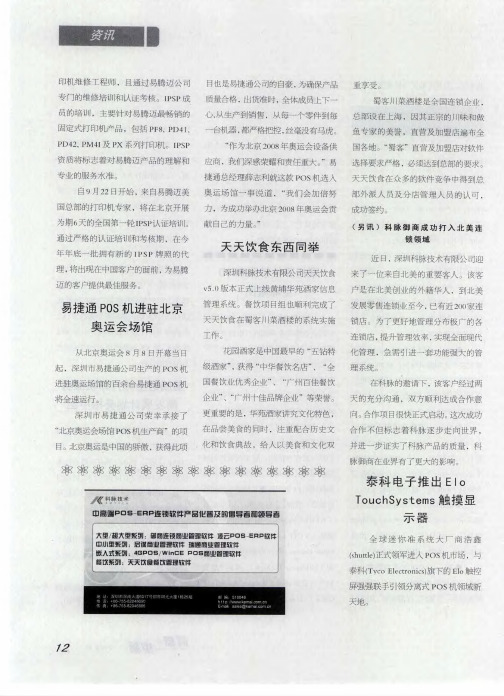
到北 美
易捷 通
P OS
机进驻北 京
管理 系统
餐 饮项 目组 也顺 利 完 成 了
发 展 零售连 锁 业 至 今 已 有 近 2 0 0 家 连
奥运 会 场 馆
从 北 京奥运 会
8
天 天 饮 食 在 蜀 客 川 菜 酒 楼 的系 统 实 施
工作
。
锁店
。
为 了 更 好 地 管 理 分布 极 广 的 各
近日
,
锁领域
深 圳 科脉 技 术 有 限 公 司 迎
。
将 出现 在 中国客 户 的面 前 为 易 腾
。
深圳 科脉技 术 有限 公 司 天 天 饮 食
v
来了
一
位 来 自北 美 的 重 要 客 人
,
该客
迈 的客 户提 供 最 佳 服 务
5 0
.
版本 正 式 上 线 黄埔 华 苑 酒 家 信 息
。
户 是 在 北 美创 业 的外 籍 华 人
华 苑 酒 家 讲 究文化 特 色
,
,
向 合作 项 目很快 正 式启动 这 次 成 功 合 作 不 但 标 志 着 科 脉 逐 步 走 向世 界 并进
一
北 京奥 运 会场馆
。
PO S
机 生 产商
,
”
的项
在 品尝 美 食 的 同时
化 和 饮 食典 故
,
注重 配 合 历 史 文
,
目 北 京 奥 运 是 中 国 的骄傲
。
IP S P
作 为 北 京 2 0 0 8 年 奥 运 会设 备供
国 各地
“
。
蜀客
,
”
直营 及 加 盟 店对软件
- 1、下载文档前请自行甄别文档内容的完整性,平台不提供额外的编辑、内容补充、找答案等附加服务。
- 2、"仅部分预览"的文档,不可在线预览部分如存在完整性等问题,可反馈申请退款(可完整预览的文档不适用该条件!)。
- 3、如文档侵犯您的权益,请联系客服反馈,我们会尽快为您处理(人工客服工作时间:9:00-18:30)。
型号1519L
LCD 显示器15.6”TFT 有源矩阵面板
显示器尺寸344.232 (H) x 193.536 (V) mm
像素点间距0.252 (H) x 0.252 (V) mm
原始分辨率1366 x 768
显示模式720 x 350 (70Hz) -(可能不会全屏显示)
720 x 400 (70Hz)
640 x 480 (60 / 72 / 75Hz)
800 x 600 (56 / 60 / 72 / 75Hz)
832 x 624 (75Hz)
1024 x 768 (60 / 70 / 75Hz)
1280 x 800 (60Hz)
1280 x 960 (60Hz)
1280 x 1024 (60 / 75Hz)
1360 x 768 (60Hz)
1366 x 768 (60Hz)
1440 x 900 (60Hz)
1600 x 1200 (60Hz)
1680 x 1050 (60Hz)
对比度500 : 1(典型)
明亮度LCD 显示器:典型250 Cd/m 2 ;最低210 Cd/m 2 AccuTouch:典型200 Cd/m 2 ;最低157.5 Cd/m 2 IntelliTouch:典型225 Cd/m 2 ;最低178.5 Cd/m 2
声学脉冲波辨识:典型225 Cd/m 2 ;最低178.5 Cd/m 2
响应时间Tr+Tf = 8ms(典型)
显示器颜色16.7M
输入视频信号类型R.G.B. 模拟0.7Vp-p,75 ohm
同步TTL 正或负,绿色同步或复合同步
连接器Mini D-Sub 15 针
底部控制部件Menu(菜单)、、、Select(选择)、Power(电源)
扬声器两个2W 内部扬声器
音频输入接口 3.5mm TRS 插孔
耳机输出接口两个3.5m TRS 插孔
OSD Contrast(对比度),Brightness(明亮度),H-Position(水平位
置),V-Position(垂直位置),
Color Temperature(色温),Phase(相位),Clock(时钟),OSD
Time(OSD 时间),Recall(调用)
语言:英语,法语,意大利语、德语,西班牙语,日语,
繁体中文和简体中文
即插即用DDC 2B
触控面板AccuTouch /IntelliTouch/声学脉冲波辨识
电源适配器输入:AC 100-240V,50-60Hz,输出:DC 12V/4.16A
工作条件
湿度20% ~ 80%(非冷凝)
海拔高度0 到3,658m
湿度10% ~ 90%(非冷凝)
海拔高度0 到12,192m
尺寸(高x 宽x 厚)383.05 x 276.5 x 213.2mm/ 406.21 x 276.5 x 213.2mm(加上MSR)净重 5.2Kg
认证阿根廷S-Mark,UL,CE,FCC,VCCI,C-Tick,CCC,ICES-003,
中国RoHS, BSMI, KC/KCCC and NOM.
触摸显示器规格
型号1919L
LCD 显示器18.5”TFT 有源矩阵面板
显示器尺寸409.8 (H) x 230.4 (V) mm
像素点间距0.3 (H) x 0.3 (V) mm
原始分辨率1366 x 768
显示模式720 x 350 (70Hz) -(可能不会全屏显示)
720 x 400 (70Hz)
640 x 480 (60 / 72 / 75Hz)
800 x 600 (56 / 60 / 72 / 75Hz)
832 x 624 (75Hz)
1024 x 768 (60 / 70 / 75Hz)
1280 x 800 (60Hz)
1280 x 960 (60Hz)
1280 x 1024 (60 / 75Hz)
1360 x 768 (60Hz)
1366 x 768 (60Hz)
1440 x 900 (60Hz)
1600 x 1200 (60Hz)
1680 x 1050 (60Hz)
对比度500 : 1(典型)
明亮度LCD 显示器:典型250 Cd/m 2 ;最低185 Cd/m 2
AccuTouch:典型200 Cd/m 2 ;最低139 Cd/m 2
IntelliTouch:典型225 Cd/m 2 ;最低157 Cd/m 2
声学脉冲波辨识:典型225 Cd/m 2 ;最低157 Cd/m 2
响应时间Tr+Tf = 5ms(典型)
显示器颜色16.7M
输入视频信号类型R.G.B. 模拟0.7Vp-p,75 ohm
同步TTL 正或负,绿色同步或复合同步
连接器Mini D-Sub 15 针
底部控制部件Menu(菜单)、、、Select(选择)、Power(电源)
扬声器两个2W 内部扬声器
音频输入接口 3.5mm TRS 插孔
耳机输出接口两个3.5m TRS 插孔
OSD Contrast(对比度),Brightness(明亮度),H-Position(水平位
置),V-Position(垂直位置),
Color Temperature(色温),Phase(相位),Clock(时钟),OSD
Time(OSD 时间),Recall(调用)
语言:英语,法语,意大利语、德语,西班牙语,日语,
繁体中文和简体中文
即插即用DDC 2B
触控面板AccuTouch /IntelliTouch/声学脉冲波辨识
电源适配器输入:AC 100-240V,50-60Hz,输出:DC 12V/4.16A
工作条件
湿度20% ~ 80%(非冷凝)
海拔高度0 到3,658m
储存条件
湿度10% ~ 90%(非冷凝)
海拔高度0 到12,192m
尺寸(高x 宽x 厚)453.92 x 321.02 x 236.2mm/ 476.64 x 321.02 x 236.2mm(加上MSR)净重7.3Kg。
