离心泵CFX流场分析教程
离心泵全流场分析教程(一)---Gambit网格划分与边界设置
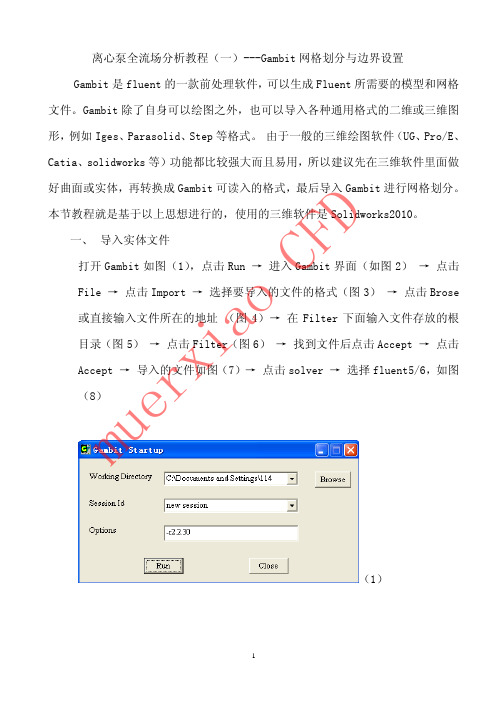
离心泵全流场分析教程(一)---Gambit 网格划分与边界设置Gambit 是fluent 的一款前处理软件,可以生成Fluent 所需要的模型和网格文件。
Gambit 除了自身可以绘图之外,也可以导入各种通用格式的二维或三维图形,例如Iges、Parasolid、Step 等格式。
由于一般的三维绘图软件(UG、Pro/E、Catia、solidworks 等)功能都比较强大而且易用,所以建议先在三维软件里面做好曲面或实体,再转换成Gambit 可读入的格式,最后导入Gambit 进行网格划分。
本节教程就是基于以上思想进行的,使用的三维软件是Solidworks2010。
一、 导入实体文件打开Gambit 如图(1),点击Run → 进入Gambit 界面(如图2) → 点击File → 点击Import → 选择要导入的文件的格式(图3) → 点击Brose或直接输入文件所在的地址 (图4)→ 在Filter 下面输入文件存放的根目录(图5) → 点击Filter(图6) → 找到文件后点击Accept → 点击Accept → 导入的文件如图(7)→ 点击solver → 选择fluent5/6,如图(8)(1)m ue rxi aoC FD(2)(3) (4)m ue r xi a oC FD(5) (6)(7)(8)m ue r xi aoC FD二、曲面合并从导入文件可以看到实体有许多小面,而这些小面会影响到网格的划分,所以在网格划分之前要把那些小面合并到一起,还有一些狭长的面。
如图(9)(9)由于导入的实体是从装配图转化过来的,所以图形分了三部分,划分网格也要分三次进行,在划分网格是可以把不需要划分的部分隐藏起来,这样也有利于边界条件的设置。
隐藏实体的步骤如下:点击右下角的显示图标,会出现对话框如下对话框,如图(10)。
点击Volumes 后面的白框,白框变黄色,Volumes 前面的小框变红色。
CFX流场分析_域设置_多相设置教程
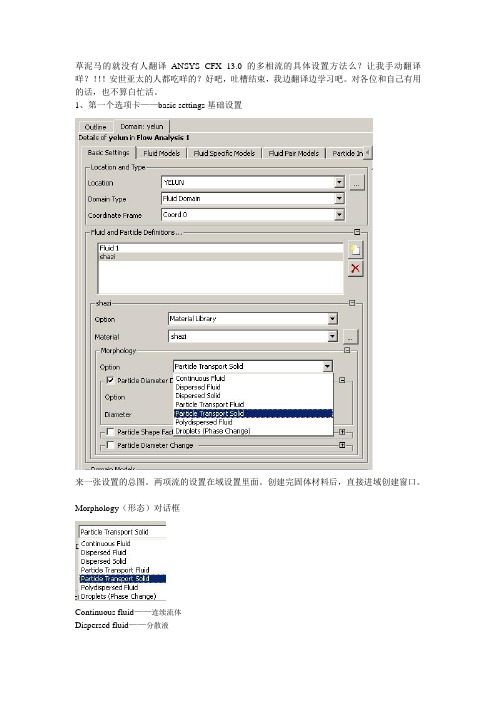
草泥马的就没有人翻译ANSYS CFX 13.0 的多相流的具体设置方法么?让我手动翻译咩?!!!安世亚太的人都吃咩的?好吧,吐槽结束,我边翻译边学习吧。
对各位和自己有用的话,也不算白忙活。
1、第一个选项卡——basic settings基础设置来一张设置的总图。
两项流的设置在域设置里面。
创建完固体材料后,直接进域创建窗口。
-------------Morphology(形态)对话框Continuous fluid——连续流体Dispersed fluid——分散液Dispersed solid——分散固体Particle transport fluid——粒子运输液体Particle transport solid——粒子运输固体Poly dispersed fluid——波粒分散流体Droplets (phase change)——液滴(相变)===========我做的是沙子和水的仿真,所以用分散固体颗粒就行。
=================Mean diameter——平均直径!==========Minimum volume fraction——最小体积分数我这里没有,就不设置了。
==========Maximum packing——最大粒度。
应该是这麽翻译的。
==========Restitution coefficient——恢复系数这个不知道咋设置,就不设置了。
==========================至此,基础设置已经完成了。
——话说粒子浓度是在后面设置的么?2、第二个选项卡——fluid models流体模型Fluid models——流体模型选项卡Multiphase》homogeneous model——多相》均质模型》自由表面模型------------Heat transfer》homogeneous model——传热》均质模型-------------Turbulence》homogeneous model——湍流》均质模型--------------Combustion——燃烧--------------Thermal radiation——热辐射==========================================3、第三个选项卡——fluid specific models流体特定模型Fluid specific models——流体特定模型Kinetic theory——动力学理论Solid pressure model——固体压力模型Elastic modulus——弹性模量GidaspowSolid bulk viscosity——固体体积粘性Solid shear viscosity——固体剪切粘度====================================4、第四个选项卡——fluid pair models流体对模型Fluid pair——流体对Interphase transfer——相间转移Mass transfer——传质=============5、第五个选项卡——initialization初始化==========================边界条件中的翻译边界细节选项卡Mass and momentum——质量和动量Wall roughness——壁粗糙度==============出口边界选项卡Flow regime——液态——subsonic亚音速Mass and momentum——质量和动量Flow direction——流方向Turbulence——湍流===============混合比例Fluid valuesVolume fraction——体积分数这个不会设置啊不设置的时候会出现下面的错误警告。
基于CFX的离心泵内部流场三维数值模拟
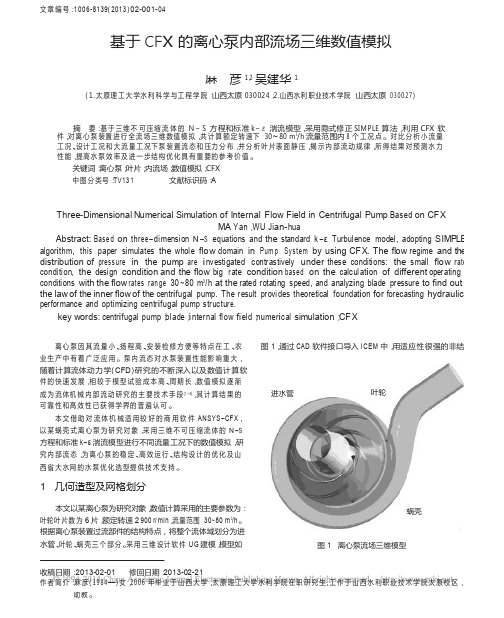
文章编号:1006-8139(2013)02-001-04基于 CFX 的离心泵内部流场三维数值模拟彦 1,2 吴建华 1麻 (1.太原理工大学水利科学与工程学院 山西太原 030024;2.山西水利职业技术学院 山西太原 030027)摘 要:基于三维不可压缩流体的 N-S 方程和标准 k -ε 湍流模型,采用隐式修正 SIMPLE 算法,利用 CFX 软 件,对离心泵装置进行全流场三维数值模拟,共计算额定转速下 30~80 m 3/h 流量范围内 8 个工况点。
对比分析小流量 工况、设计工况和大流量工况下泵装置流态和压力分布,并分析叶片表面静压,揭示内部流动规律,所得结果对预测水力 性能,提高水泵效率及进一步结构优化具有重要的参考价值。
关键词:离心泵;叶片;内流场;数值模拟;CFX中图分类号:TV131 文献标识码:AThree-Dimensional Numerical Simulation of Internal Flow Field in Centrifugal Pump Based on CFXMA Yan ,WU Ji an-huaAbstract: Base d on thr ee -dimension N -S equations and the standard k -ε Turbulence model, adopting SIMPLE algor i thm, thi s paper simulates the whole flow domain in Pum p System by using CFX. The flow regime and the distribution of pressure in the pump are i nvestigated contrastively under these conditions: the small flow r ate condition, the design condition and the flow big rate condition based on the calculat i on of different operating conditions with the flow rates ran ge 30~80 m 3/h at the rated rotating speed, and analyz i ng blade pressure to find out the law of the inner flow of the centr i fugal pump. The result provides theoretical foundat i on for forecasting hydraulic performance and optim i zing centr i fugal pump structur e.key words: centr i fugal pump ;blade ;i nternal flow fi eld ;numer i cal simulation ;CFX离心泵因其流量小、扬程高、安装检修方便等特点在工、农业生产中有着广泛应用。
离心泵全流场分析教程(一)---Gambit网格划分与边界设置
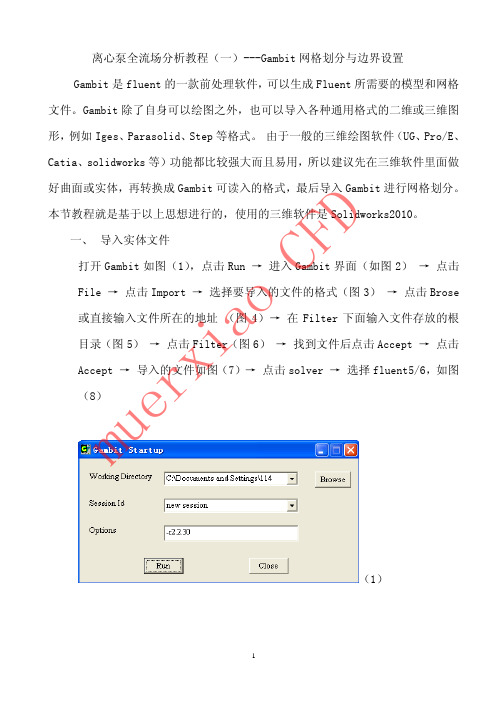
离心泵全流场分析教程(一)---Gambit 网格划分与边界设置Gambit 是fluent 的一款前处理软件,可以生成Fluent 所需要的模型和网格文件。
Gambit 除了自身可以绘图之外,也可以导入各种通用格式的二维或三维图形,例如Iges、Parasolid、Step 等格式。
由于一般的三维绘图软件(UG、Pro/E、Catia、solidworks 等)功能都比较强大而且易用,所以建议先在三维软件里面做好曲面或实体,再转换成Gambit 可读入的格式,最后导入Gambit 进行网格划分。
本节教程就是基于以上思想进行的,使用的三维软件是Solidworks2010。
一、 导入实体文件打开Gambit 如图(1),点击Run → 进入Gambit 界面(如图2) → 点击File → 点击Import → 选择要导入的文件的格式(图3) → 点击Brose或直接输入文件所在的地址 (图4)→ 在Filter 下面输入文件存放的根目录(图5) → 点击Filter(图6) → 找到文件后点击Accept → 点击Accept → 导入的文件如图(7)→ 点击solver → 选择fluent5/6,如图(8)(1)m ue rxi aoC FD(2)(3) (4)m ue r xi a oC FD(5) (6)(7)(8)m ue r xi aoC FD二、曲面合并从导入文件可以看到实体有许多小面,而这些小面会影响到网格的划分,所以在网格划分之前要把那些小面合并到一起,还有一些狭长的面。
如图(9)(9)由于导入的实体是从装配图转化过来的,所以图形分了三部分,划分网格也要分三次进行,在划分网格是可以把不需要划分的部分隐藏起来,这样也有利于边界条件的设置。
隐藏实体的步骤如下:点击右下角的显示图标,会出现对话框如下对话框,如图(10)。
点击Volumes 后面的白框,白框变黄色,Volumes 前面的小框变红色。
基于CFX计算的离心压缩机整级全流道流场分析-王维民
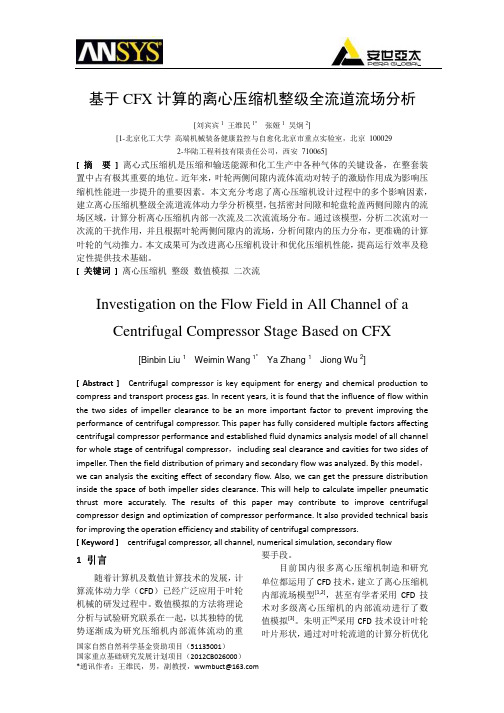
基于CFX计算的离心压缩机整级全流道流场分析[刘宾宾1王维民1*张娅1吴炯2][1-北京化工大学高端机械装备健康监控与自愈化北京市重点实验室,北京1000292-华陆工程科技有限责任公司,西安710065][ 摘要] 离心式压缩机是压缩和输送能源和化工生产中各种气体的关键设备,在整套装置中占有极其重要的地位。
近年来,叶轮两侧间隙内流体流动对转子的激励作用成为影响压缩机性能进一步提升的重要因素。
本文充分考虑了离心压缩机设计过程中的多个影响因素,建立离心压缩机整级全流道流体动力学分析模型,包括密封间隙和轮盘轮盖两侧间隙内的流场区域,计算分析离心压缩机内部一次流及二次流流场分布。
通过该模型,分析二次流对一次流的干扰作用,并且根据叶轮两侧间隙内的流场,分析间隙内的压力分布,更准确的计算叶轮的气动推力。
本文成果可为改进离心压缩机设计和优化压缩机性能,提高运行效率及稳定性提供技术基础。
[ 关键词] 离心压缩机 整级 数值模拟 二次流Investigation on the Flow Field in All Channel of a Centrifugal Compressor Stage Based on CFX[Binbin Liu 1Weimin Wang 1*Ya Zhang 1Jiong Wu 2][ Abstract ] Centrifugal compressor is key equipment for energy and chemical production to compress and transport process gas. In recent years, it is found that the influence of flow within the two sides of impeller clearance to be an more important factor to prevent improving the performance of centrifugal compressor. This paper has fully considered multiple factors affecting centrifugal compressor performance and established fluid dynamics analysis model of all channel for whole stage of centrifugal compressor,including seal clearance and cavities for two sides of impeller. Then the field distribution of primary and secondary flow was analyzed. By this model,we can analysis the exciting effect of secondary flow. Also, we can get the pressure distribution inside the space of both impeller sides clearance. This will help to calculate impeller pneumatic thrust more accurately. The results of this paper may contribute to improve centrifugal compressor design and optimization of compressor performance. It also provided technical basis for improving the operation efficiency and stability of centrifugal compressors.[ Keyword ] centrifugal compressor, all channel, numerical simulation, secondary flow1 引言随着计算机及数值计算技术的发展,计算流体动力学(CFD)已经广泛应用于叶轮机械的研发过程中。
cfx数值模拟教程kobesu
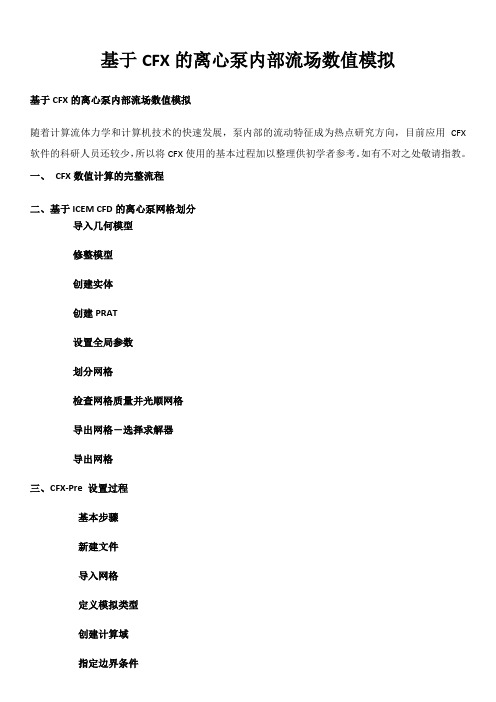
基于CFX的离心泵内部流场数值模拟基于CFX的离心泵内部流场数值模拟随着计算流体力学和计算机技术的快速发展,泵内部的流动特征成为热点研究方向,目前应用CFX 软件的科研人员还较少,所以将CFX使用的基本过程加以整理供初学者参考。
如有不对之处敬请指教。
一、CFX数值计算的完整流程二、基于ICEM CFD的离心泵网格划分导入几何模型修整模型创建实体创建PRAT设置全局参数划分网格检查网格质量并光顺网格导出网格-选择求解器导出网格三、CFX-Pre 设置过程基本步骤新建文件导入网格定义模拟类型创建计算域指定边界条件建立交界面定义求解控制定义输出控制写求解器输入文件定义运行计算过程四、CFX-Post后处理计算泵的扬程和效率云图矢量图流线图导入几何模型在ICEM CFD软件界面内,单击File→Imort Geometry→STEP/IGES(一般将离心泵装配文件保存成STEP格式),将离心泵造型导入ICEM,如图3所示。
图3 导入几何模型界面修整模型单击Geometry→Repair Geometry→Build Topology,设置Tolerence,然后单击Apply,如图4所示。
拓扑分析后生成的曲线颜色指示邻近表面的关系:green = 自由边,yellow = 单边,red = 双边,blue =多边,线条颜色显示的开/关Model tree →Geometry → Curves → Color by count,Red curves 表示面之间的间隙在容差之内, 这是需要的物理模型,Yellow edges 通常是一些需要修补的几何。
图4 修整模型界面2-3 创建实体单击Geometry→Creade Body,详细过程如图5所示。
图5 创建实体界面创建PRAT创建PART,是为了设置边界时使用,在模型树中,右键点击Part,在出现菜单中选择Create Part。
以此创建各个部件的part,如图6所示。
离心泵水力学特性分析与流场优化设计
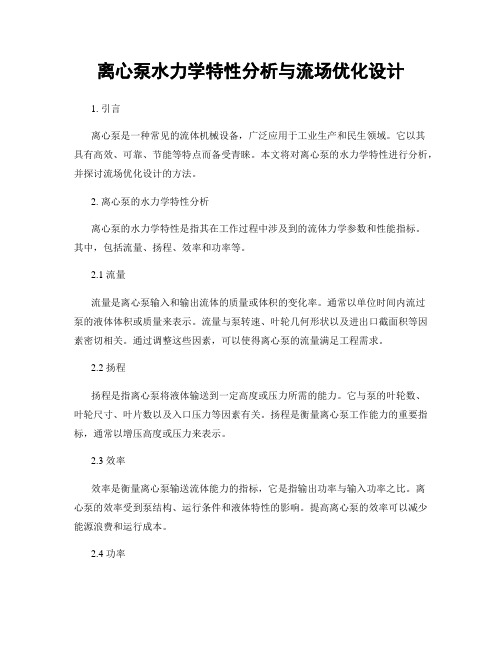
离心泵水力学特性分析与流场优化设计1. 引言离心泵是一种常见的流体机械设备,广泛应用于工业生产和民生领域。
它以其具有高效、可靠、节能等特点而备受青睐。
本文将对离心泵的水力学特性进行分析,并探讨流场优化设计的方法。
2. 离心泵的水力学特性分析离心泵的水力学特性是指其在工作过程中涉及到的流体力学参数和性能指标。
其中,包括流量、扬程、效率和功率等。
2.1 流量流量是离心泵输入和输出流体的质量或体积的变化率。
通常以单位时间内流过泵的液体体积或质量来表示。
流量与泵转速、叶轮几何形状以及进出口截面积等因素密切相关。
通过调整这些因素,可以使得离心泵的流量满足工程需求。
2.2 扬程扬程是指离心泵将液体输送到一定高度或压力所需的能力。
它与泵的叶轮数、叶轮尺寸、叶片数以及入口压力等因素有关。
扬程是衡量离心泵工作能力的重要指标,通常以增压高度或压力来表示。
2.3 效率效率是衡量离心泵输送流体能力的指标,它是指输出功率与输入功率之比。
离心泵的效率受到泵结构、运行条件和液体特性的影响。
提高离心泵的效率可以减少能源浪费和运行成本。
2.4 功率离心泵的功率是指驱动离心泵所需的能量转换率。
通常以千瓦或马力来衡量。
离心泵的功率与流量、扬程、效率等因素密切相关。
合理设定泵的功率可以提高其工作效率和节能性能。
3. 离心泵的流场优化设计方法为了提高离心泵的水力学性能和工作效率,需要进行流场优化设计。
流场优化设计是通过调整离心泵的结构参数和运行条件,以改善流体在泵内的流动状态,减小能量损失和阻力,达到最佳工作状态。
3.1 叶轮设计叶轮是离心泵的核心部件,其设计对流场性能影响巨大。
优化叶轮的几何形状和叶片数量可以改变流体在泵内的流动方式和叶轮受力情况。
常见的叶轮设计方法包括流线型叶轮和开式叶轮设计。
此外,利用计算流体力学(CFD)模拟和优化方法,可以进一步优化叶轮的性能。
3.2 进出口截面设计进出口截面的设计直接影响离心泵的流量和扬程性能。
CFX的流场精确数值模拟教程
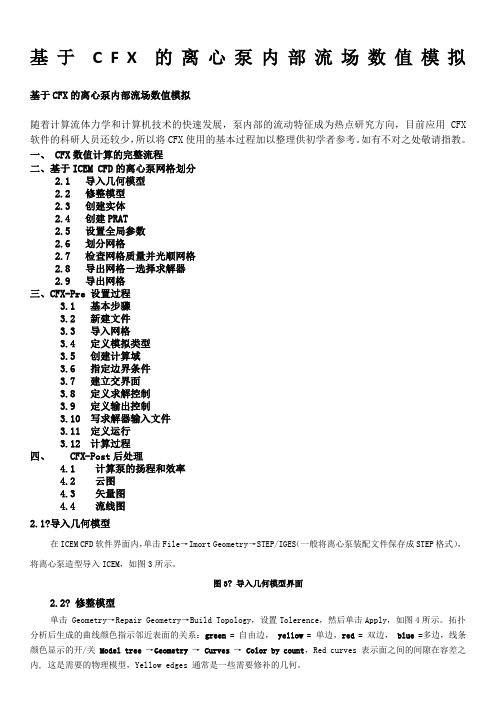
基于C F X的离心泵内部流场数值模拟基于CFX的离心泵内部流场数值模拟随着计算流体力学和计算机技术的快速发展,泵内部的流动特征成为热点研究方向,目前应用CFX 软件的科研人员还较少,所以将CFX使用的基本过程加以整理供初学者参考。
如有不对之处敬请指教。
一、 CFX数值计算的完整流程二、基于ICEM CFD的离心泵网格划分2.1 导入几何模型2.2 修整模型2.3 创建实体2.4 创建PRAT2.5 设置全局参数2.6 划分网格2.7 检查网格质量并光顺网格2.8 导出网格-选择求解器2.9 导出网格三、CFX-Pre 设置过程3.1 基本步骤3.2 新建文件3.3 导入网格3.4 定义模拟类型3.5 创建计算域3.6 指定边界条件3.7 建立交界面3.8 定义求解控制3.9 定义输出控制3.10 写求解器输入文件3.11 定义运行3.12 计算过程四、 CFX-Post后处理4.1 计算泵的扬程和效率4.2 云图4.3 矢量图4.4 流线图2.1?导入几何模型在ICEM CFD软件界面内,单击File→Imort Geometry→STEP/IGES(一般将离心泵装配文件保存成STEP格式),将离心泵造型导入ICEM,如图3所示。
图3? 导入几何模型界面2.2? 修整模型单击Geometry→Repair Geometry→Build Topology,设置Tolerence,然后单击Apply,如图4所示。
拓扑分析后生成的曲线颜色指示邻近表面的关系:green = 自由边, yellow = 单边,red = 双边, blue =多边,线条颜色显示的开/关Model tree →Geometry → Curves → Color by count,Red curves 表示面之间的间隙在容差之内, 这是需要的物理模型,Yellow edges 通常是一些需要修补的几何。
图4? 修整模型界面2-3 创建实体单击Geometry→Creade Body,详细过程如图5所示。
CFX进行流场仿真的基本步骤
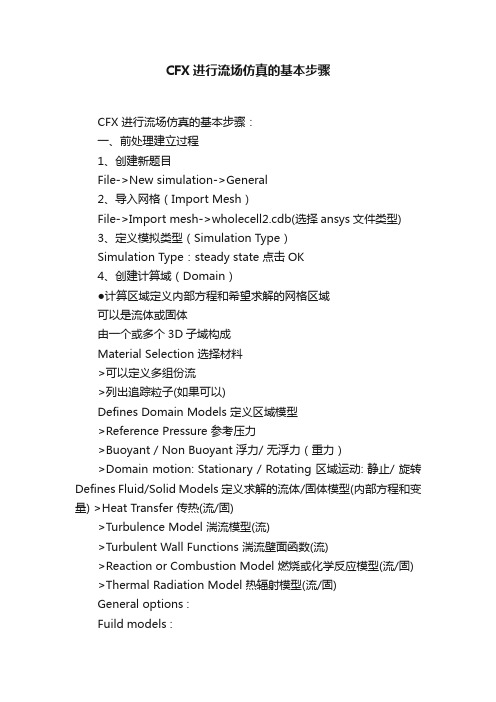
CFX进行流场仿真的基本步骤CFX 进行流场仿真的基本步骤:一、前处理建立过程1、创建新题目File->New simulation->General2、导入网格(Import Mesh)File->Import mesh->wholecell2.cdb(选择ansys文件类型)3、定义模拟类型(Simulation Type)Simulation Type:steady state 点击OK4、创建计算域(Domain)●计算区域定义内部方程和希望求解的网格区域可以是流体或固体由一个或多个3D子域构成Material Selection 选择材料>可以定义多组份流>列出追踪粒子(如果可以)Defines Domain Models 定义区域模型>Reference Pressure 参考压力>Buoyant / Non Buoyant 浮力/ 无浮力(重力)>Domain motion: Stationary / Rotating 区域运动: 静止/ 旋转Defines Fluid/Solid Models 定义求解的流体/固体模型(内部方程和变量) >Heat Transfer 传热(流/固)>Turbulence Model 湍流模型(流)>Turbulent Wall Functions 湍流壁面函数(流)>Reaction or Combustion Model 燃烧或化学反应模型(流/固) >Thermal Radiation Model 热辐射模型(流/固)General options :Fuild models :Initialisation:5、指定边界条件(Boundary Condition)●5种常用的边界类型INLET: 只能流入区域OUTLET: 只能流出区域OPENING: 可以流入或流出区域WALL: 没有流动, 法向流速为0SYMMETRY: 镜像●Interfaces 交界面(GGI, Frame Change, Periodicity) 属于边界条件, 但在给定的区域外定义(下一节)6、给出初始条件(Initial Conditions)7、定义求解控制(Solver Control)●通过使用求解参数控制CFX-5 求解器求解过程, 需要设定的求解控制项Convergence Control (收敛控制)>maximum number of iterations (最大迭代步数)>timescale selection (步长)Advection Scheme (方程精度阶数相关)Convergence criteria (收敛标准)>MAX or RMS residual (残差)>conservation target (收敛目标)8、定义输出数据(Output File & Monitor Points)9、写入定义文件(.def File)并求解●Write Solver File 面板允许你指定输出的File name(文件名)选择将要执行的操作>Start the Solver Manager -启动Solver Manager>Start the Solver in batch -批处理求解>Write the .def file only -只输出.def 文件>Open the .def file in CFX-Post -在CFX-Post中打开.def 文件。
基于CFD的离心泵内部流场分析
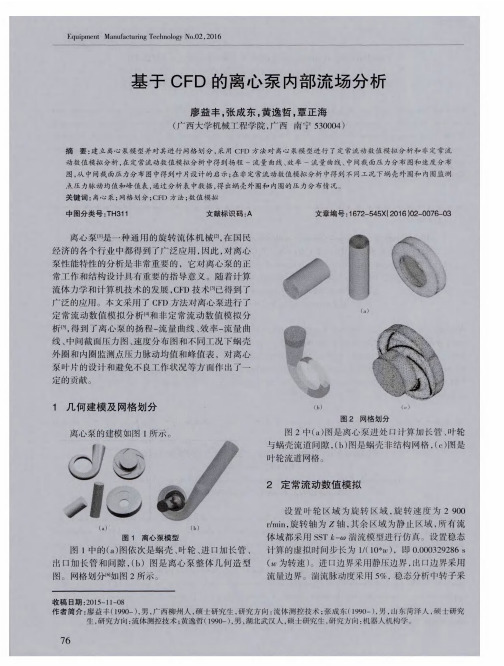
78
(下转 第 8I页 )
《装备制造技术)2016年第 02期
表 6 Mz双 轴 转 动修 正 补偿 项
名 称
公式
情况一修正项
情 况二修正项
补偿项
( ll1+ k c。soO(1Bccos0 ̄+f1) 一 1 22 ∞
小 流 量工 况 时 ,低 频成 分 较 多 ,主要 是 由于 泵偏 离 设 计 流量 工况 时 ,泵 内流 动情况 不 良产 生涡 旋导 致 。
均值 峰值 脉动率
4 结束语
均值 峰值 脉动率
离 心泵 是 工 农 业 生 产 广 泛 运 通 的运 输 设 备 ,由 于其 内部 流 动 极 其 不 均 匀 和 空 间上 的非 对 称 性 ,其 运作过程 中常伴随着噪声和震动 ,对泵造成较大的
据 进行 统 计 ,得 到 蜗 壳 外 圈和 内圈监 测 点 压力 脉 动
由均一3值 表 3可得 3 :
3 3 ●
一 均值 和 峰值 表分 别 如表 l和表 2所示 。 表 1 蜗 壳 外 圈监 测 点 压 力 脉 动 均 值 、峰值
一 在 同一 工 况 下 ,离 心的泵 内 的压 力 脉 动均 值 从 叶 轮进 口到蜗 壳 出 口时逐 渐 变大 ,这 与离 心 泵 的做 功
均 值 峰 值 脉动率
一
~3 2 0
4
0
原 理一 致 。
一 在 不 同工况 下 ,离 心泵 的压 力 均 值 随着 流量 增
大而 减小 。
均 值 峰 值 脉动率
均值 峰值 脉 动 率
一4
0
4
勰
O
一 由峰值 表 4可 得 :
基于CFX计算的离心压缩机整级全流道流场分析-王维民
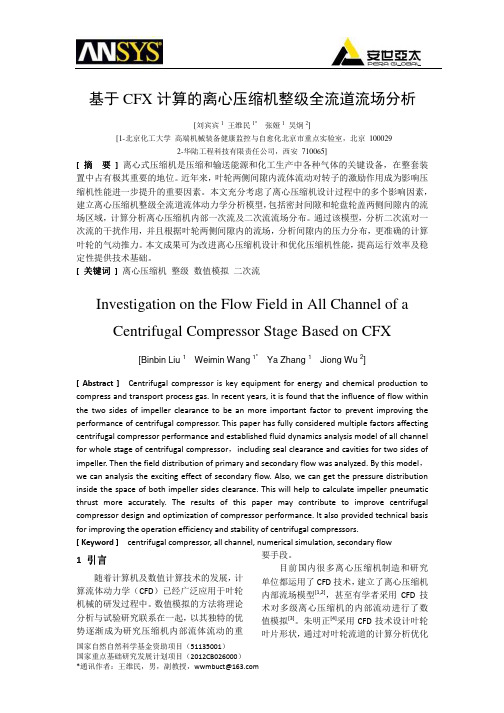
基于CFX计算的离心压缩机整级全流道流场分析[刘宾宾1王维民1*张娅1吴炯2][1-北京化工大学高端机械装备健康监控与自愈化北京市重点实验室,北京1000292-华陆工程科技有限责任公司,西安710065][ 摘要] 离心式压缩机是压缩和输送能源和化工生产中各种气体的关键设备,在整套装置中占有极其重要的地位。
近年来,叶轮两侧间隙内流体流动对转子的激励作用成为影响压缩机性能进一步提升的重要因素。
本文充分考虑了离心压缩机设计过程中的多个影响因素,建立离心压缩机整级全流道流体动力学分析模型,包括密封间隙和轮盘轮盖两侧间隙内的流场区域,计算分析离心压缩机内部一次流及二次流流场分布。
通过该模型,分析二次流对一次流的干扰作用,并且根据叶轮两侧间隙内的流场,分析间隙内的压力分布,更准确的计算叶轮的气动推力。
本文成果可为改进离心压缩机设计和优化压缩机性能,提高运行效率及稳定性提供技术基础。
[ 关键词] 离心压缩机 整级 数值模拟 二次流Investigation on the Flow Field in All Channel of a Centrifugal Compressor Stage Based on CFX[Binbin Liu 1Weimin Wang 1*Ya Zhang 1Jiong Wu 2][ Abstract ] Centrifugal compressor is key equipment for energy and chemical production to compress and transport process gas. In recent years, it is found that the influence of flow within the two sides of impeller clearance to be an more important factor to prevent improving the performance of centrifugal compressor. This paper has fully considered multiple factors affecting centrifugal compressor performance and established fluid dynamics analysis model of all channel for whole stage of centrifugal compressor,including seal clearance and cavities for two sides of impeller. Then the field distribution of primary and secondary flow was analyzed. By this model,we can analysis the exciting effect of secondary flow. Also, we can get the pressure distribution inside the space of both impeller sides clearance. This will help to calculate impeller pneumatic thrust more accurately. The results of this paper may contribute to improve centrifugal compressor design and optimization of compressor performance. It also provided technical basis for improving the operation efficiency and stability of centrifugal compressors.[ Keyword ] centrifugal compressor, all channel, numerical simulation, secondary flow1 引言随着计算机及数值计算技术的发展,计算流体动力学(CFD)已经广泛应用于叶轮机械的研发过程中。
医学课件离心泵CFX流场分析教程
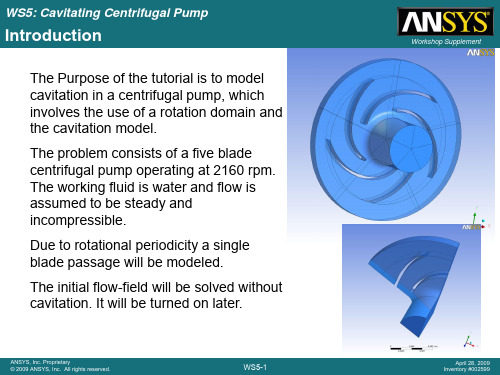
WS5-3
Workshop Supplement
April 28, 2009 Inventory #002599
WS5: Cavitating Centrifugal Pump
Setting up the Fluid Domain
1. Double-click on Default Domain 2. Under Fluid and Particle Definitions, delete
– Click OK
6. Back in the Material panel, select Water Vapour at 25 C
– Click OK
ANSYS, Inc. Proprietary © 2009 ANSYS, Inc. All rights reserved.
WS5-4
Workshop Supplement
Fluid 1 and then create a new Fluid named Water Liquid 3. Set Material to Water 4. Create another new Fluid named Water Vapour 5. Next to the Material drop-down list, click the “…” icon, then the Import Library Data icon (on the right of the form), and select Water Vapour at 25 C under the Water Data object
Workbench
Workshop Supplement
1. Start Workbench and save the project as centrifugalpump.wbpj
(完整word版)CFX的流场精确数值模拟教程
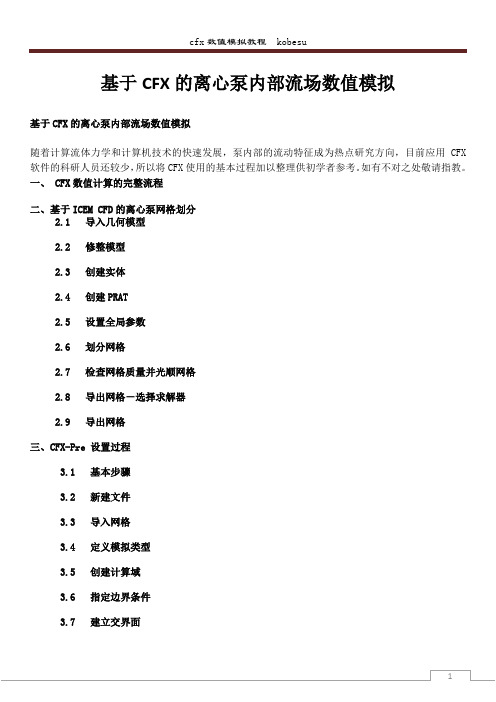
基于CFX的离心泵内部流场数值模拟基于CFX的离心泵内部流场数值模拟随着计算流体力学和计算机技术的快速发展,泵内部的流动特征成为热点研究方向,目前应用CFX 软件的科研人员还较少,所以将CFX使用的基本过程加以整理供初学者参考。
如有不对之处敬请指教。
一、 CFX数值计算的完整流程二、基于ICEM CFD的离心泵网格划分2.1 导入几何模型2.2 修整模型2.3 创建实体2.4 创建PRAT2.5 设置全局参数2.6 划分网格2.7 检查网格质量并光顺网格2.8 导出网格-选择求解器2.9 导出网格三、CFX-Pre 设置过程3.1 基本步骤3.2 新建文件3.3 导入网格3.4 定义模拟类型3.5 创建计算域3.6 指定边界条件3.7 建立交界面3.9 定义输出控制3.10 写求解器输入文件3.11 定义运行3.12 计算过程四、 CFX-Post后处理4.1 计算泵的扬程和效率4.2 云图4.3 矢量图4.4 流线图2.1 导入几何模型在ICEM CFD软件界面内,单击File→Imort Geometry→STEP/IGES(一般将离心泵装配文件保存成STEP格式),将离心泵造型导入ICEM,如图3所示。
图3 导入几何模型界面2.2 修整模型单击Geometry→Repair Geometry→Build Topology,设置Tolerence,然后单击Apply,如图4所示。
拓扑分析后生成的曲线颜色指示邻近表面的关系:green = 自由边, yellow = 单边,red = 双边, blue =多边,线条颜色显示的开/关Model tree →Geometry → Curves → Color by count,Red curves 表示面之间的间隙在容差之内, 这是需要的物理模型,Yellow edges 通常是一些需要修补的几何。
图4 修整模型界面2-3 创建实体单击Geometry→Creade Body,详细过程如图5所示。
CFX的流场精确数值模拟教程(2020年九月整理).doc
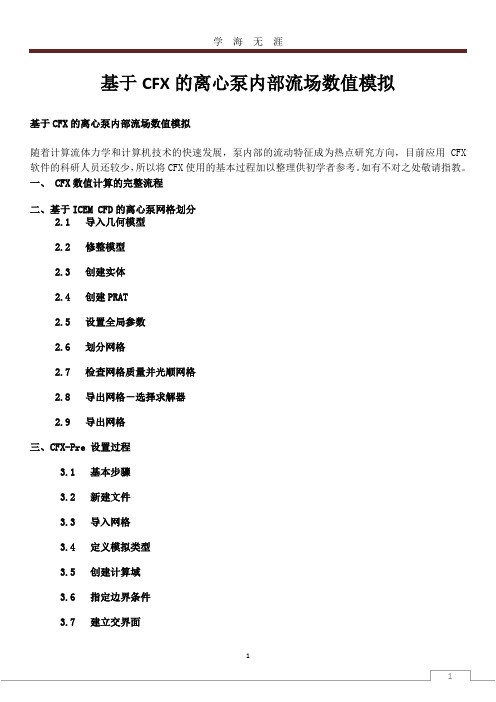
基于CFX的离心泵内部流场数值模拟基于CFX的离心泵内部流场数值模拟随着计算流体力学和计算机技术的快速发展,泵内部的流动特征成为热点研究方向,目前应用CFX 软件的科研人员还较少,所以将CFX使用的基本过程加以整理供初学者参考。
如有不对之处敬请指教。
一、 CFX数值计算的完整流程二、基于ICEM CFD的离心泵网格划分2.1 导入几何模型2.2 修整模型2.3 创建实体2.4 创建PRAT2.5 设置全局参数2.6 划分网格2.7 检查网格质量并光顺网格2.8 导出网格-选择求解器2.9 导出网格三、CFX-Pre 设置过程3.1 基本步骤3.2 新建文件3.3 导入网格3.4 定义模拟类型3.5 创建计算域3.6 指定边界条件3.7 建立交界面3.9 定义输出控制3.10 写求解器输入文件3.11 定义运行3.12 计算过程四、 CFX-Post后处理4.1 计算泵的扬程和效率4.2 云图4.3 矢量图4.4 流线图2.1 导入几何模型在ICEM CFD软件界面内,单击File→Imort Geometry→STEP/IGES(一般将离心泵装配文件保存成STEP格式),将离心泵造型导入ICEM,如图3所示。
图3 导入几何模型界面2.2 修整模型单击Geometry→Repair Geometry→Build Topology,设置Tolerence,然后单击Apply,如图4所示。
拓扑分析后生成的曲线颜色指示邻近表面的关系:green = 自由边, yellow = 单边,red = 双边, blue =多边,线条颜色显示的开/关Model tree →Geometry → Curves → Color by count,Red curves 表示面之间的间隙在容差之内, 这是需要的物理模型,Yellow edges 通常是一些需要修补的几何。
图4 修整模型界面2-3 创建实体单击Geometry→Creade Body,详细过程如图5所示。
基于CFX的离心泵不同叶数对全流场的影响
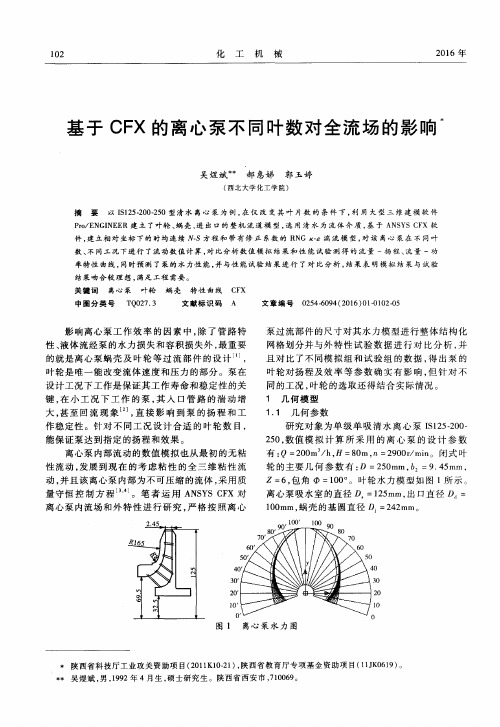
数 、不 同工 况 下 进 行 了流 动 数 值 计 算 ,对 比 分析 数 值 模 拟 结 果 和 性 能 试 验 测 得 的 流 量 一扬 程 、流 量 一功
率特 性 曲 线 ,同 时预 测 了泵 的水 力性 能 ,并 与性 能试 验 结 果 进 行 了 对 比 分 析 ,结 果 表 明 模 拟 结 果 与 试 验
从 轴 功率 随 流量 的走 势 来 看 ,离 心 泵 的轴 功
率 随着 流量增 大 而增 大 ,说 明在 大流 量工 况下 ,离
心泵 的功率 消耗 比较 大 ,生 产成 本较 高 。
泵 的效 率 叼 是 指 有 效 功 率 和 轴 功 率 的 比
值 ,即 :
不 同叶 片数离 心 泵 的效率 值 都 很 接 近 ,试 验 值要 稍小 于模 拟值 的原 因是计 算过 程 中忽略 了容 积损 失和 机械损 失 。 4 结束 语
但 总体 上要 比试 验 值 高 ,而 四 叶片 离 心 泵 的扬 程
与 预测值 误 差最 小 在 设 计 流 量 工况 ,预测 扬 程 为
76.80m,试验 扬 程 为 73.20m,两 者 之 间 相 对 误 差
为4.57% ,满 足工 程应用 的需求 。
泵 的轴 功率 P指泵 轴 的输 入 功 率 ,是 电 机传
泵过 流部件 的 尺寸对 其水 力模 型进行 整体 结 构化 网格 划分并 与外 特 性 试 验 数 据进 行 对 比分 析 ,并 且 对 比 了不 同模 拟 组 和 试 验组 的数 据 ,得 出泵 的 叶轮 对扬程 及效 率 等 参 数 确 实有 影 响 ,但 针 对 不 同的工 况 ,叶轮 的选取 还得 结合 实 际情况 。 1 几 何 模 型 1.1 几 何参 数
CFX 离心泵分析报告
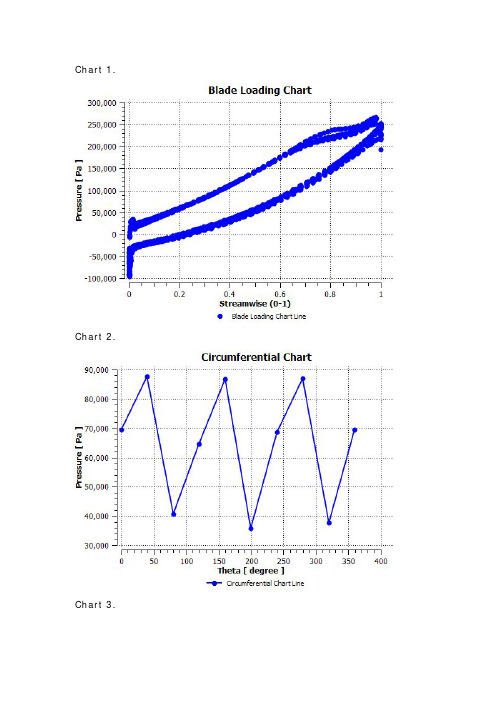
Chart 1.Chart 2.Chart 3.Chart 4.2. IntroductionThis report summarizes the results of a CFD analysis performed for the pump geometry shown in Figure 1. In the following sections both quantitative and qualitative results are presented in the form of tables, charts and plots.Figure 1. Complete meridional view of the flow passage and blades3. Performance ResultsThe quantitative results are summarized in the following tables. The first table shows the overall performance. The next series of tables shows the performance results for each stage.3.1. Overall Performance ResultsThe following table gives the overall performance for the machine.Table 2. Overall Performance Results TableInlet Volume Flow Rate 0.1128 [m^3 s^-1]Reference Density 997.0000 [kg m^-3]Head Rise 35.3267 [m]Input Power 40503.0000 [W]3.2. Stage Performance ResultsThe following table(s) give a summary of the performance results for each stage.Table 3. Stage 1 Performance ResultsRotation Speed 151.8440 [radian s^-1]Inlet Volume Flow Rate 0.1128 [m^3 s^-1]Reference Density 997.0000 [kg m^-3]Reference Diameter 0.1737 [m]Input Power 40503.0000 [W]Capacity Coefficient 0.1418Head Coefficient 0.4981Power Coefficient 0.0734Total-to-Total Head 35.3267 [m]Total-to-Static Head 25.4939 [m]Total-to-Total Efficiency % 96.0846Total-to-Static Efficiency % 69.6293Diffuser Loss Coef., Y1 -0.0058 Diffuser Loss Coef., Y2 -0.0057 Diffuser Loss Coef., Y3 -0.0205 Diffuser Loss Coef., Y4 -0.0208 Diffuser Cp 0.03604. Component Summary DataThe table(s) below give a summary of the mass or area averaged solution variables and derived quantities computed at the inlet, leading edge (LE Cut), trailing edge (TE Cut) and outlet locations. The flow angles Alpha and Beta are relative to the meridional plane.Table 4. Domain IMP Summary Data TableQuan tity Inlet LE Cut TE Cut Outlet TE/LETE-LE UnitsDensity 997.0000 997.000997.000997.000N/A N/A [kgm^-3]Pstatic -12380.7000 -12651.5000246083.0000249554.0000N/A 258735.0000[Pa]Ptotal -377.7190 946.098342538.0000344515.0000N/A 341592.0000[Pa]Ptotal (rot) -376.6500-2495.1700-9708.0300-15421.9000N/A -7212.8600[Pa]Head -0.0441 -0.0874 35.1517 35.2826 N/A 35.2391 [m] StaticHead-1.3006 -1.5830 25.0350 25.4498 N/A 26.6180 [m]U 8.7104 9.7145 26.3728 26.9522 2.7148 16.6584 [ms^-1]Cm 4.8780 4.9751 3.2586 2.7539 0.6550 -1.7166 [ms^-1]Cu 0.0001 0.3750 13.3967 13.3948 35.7198 13.0217 [ms^-1]C 4.8787 5.1407 13.8593 13.7499 2.6960 8.7186 [ms^-1]Wu -8.7103 -9.3398 -12.9766 -13.5575 1.3894 -3.6367 [ms^-1]W 10.0784 10.6026 13.4562 13.9048 1.2691 2.8536 [ms^-1]Distorti on Parame ter 1.0355 1.0788 1.0209 1.0229 0.9463N/AFlow Angle: Alpha 0.0035 9.4483 77.0149 79.5978 N/A 67.5666 [degree]Flow Angle: Beta -64.2387-54.8169-75.8664 -76.2807 N/A -21.0496 [degree]5. Meanline 1-D ChartsThe following charts show streamwise mass or area averaged quantities from the inlet to the outlet of the full machine.Chart 5. Chart showing streamwise, area averaged Cm versus averaged normalized M.6. Stage PlotsThe following plots show, for each stage, a meridional view of the geometry, blade-to-blade contour and vector views, and circumferentially averaged meridional views.6.1. Stage 1 PlotsFigure 2. Stage 1 meridional view of the flow passage and bladesFigure 3. Stage 1 contours of P at 50% spanFigure 4. Stage 1 velocity vectors at 50% spanFigure 5. Stage 1 contours of Ptr at 50% spanFigure 6. Stage 1 contours of circumferentially area-averaged PFigure 7. Stage 1 contours of circumferentially area-averaged Cm7. Component ChartsThe following charts show blade loading and spanwise-averaged quantities for each component.7.1. Blade Loading ChartsThe following charts show the blade loading for each component.Chart 6. Domain IMP blade loading chart7.2. Spanwise ChartsThe following charts show circumferentially averaged quantities alonghub-to-shroud lines located at the leading and trailing edges of the blade. Chart 7. Domain IMP chart showing circumferentially averaged flow angle at the LEChart 8. Domain IMP chart showing circumferentially averaged flow angle at the TEChart 9. Domain IMP chart showing circumferentially averaged Cm at the TE。
基于CFX软件油气混输泵压缩级流场模拟及分析

基于 C F X 软件 油气 混 输 泵 压缩 级流场模拟 及分析
马希金, 王 智, 张明 紫
( ) 兰 州 理工大学 能 源 与 动 力工程学院 , 兰州 7 3 0 0 5 0 ①
摘要 : 利用 C 在 多 重 参考 坐标 系 下 采用 欧拉 方 法 的 双 流 体 湍 流 模 型 来 计 算 油 气 混 输 泵 单 F X 软件 , 级内三维 气 液 两相 流 场 。 通 过压力 场 、 速 度 场 及 气 液 相分布 的 分析 , 探讨 了 气 液 混 合 介 质 在 油 气 混 输 泵 单个 压 缩 级内 部 的流动规律 , 并 对 单个 压 缩 级外 特性进 行 了 预 测 。 模 拟 和 试 验 的 对 比 结 果 表 该计算 模型 能 较好地预 测 多相 混 输 泵在 较 低 入 口 含 气率 工 况 下 的性 能 , 而当 多相 混 输 泵入 口 含 明: 气率 比 较 高时 , 模拟值和 试 验 值有 一 定的 偏差 。 关键词 : 油气混输泵; 数值模拟 ; 流 场分析 ; 性能 中图分类号 : T E 9 6 4 文献标识码 : A
7] 。 为 零[
动模拟, 并 将 模 拟结果 和 试验 进行对 比 。
1 样 机 建 模 及网格划 分
1. 1 样 机 介 绍 该样 机单个压 缩 级 由 1 个 动 叶轮 和 1 个 静 叶轮 组成 。 动 叶轮 采用 奇 点 分 布法 设 计 , 叶 片 数 为 4; 静
2 0 1 0 0 9 0 9 ① 收稿日期 : - - ) 甘肃 省 科技 攻 关 项 目 ( G K 9 5 4 3 1 1 基金项目 : - - , : 马 希 金( 男, 山西夏县人, 研究 员 , 硕士生导师, 主要 从事 流 体 机械方 面 的 研 究 , 1 9 5 8 E-m a i l m a x i i n 1 2 6@1 2 6. 作者简介 : -) j c o m。
CFX流场分析报告_域设置_多相设置教程
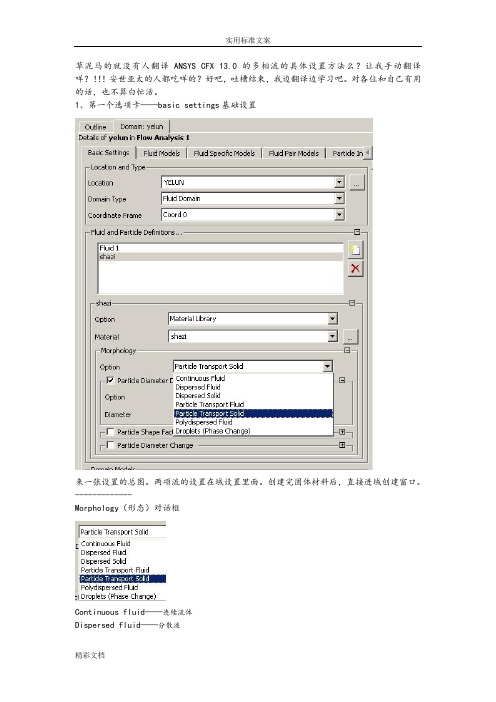
草泥马的就没有人翻译ANSYS CFX 13.0 的多相流的具体设置方法么?让我手动翻译咩?!!!安世亚太的人都吃咩的?好吧,吐槽结束,我边翻译边学习吧。
对各位和自己有用的话,也不算白忙活。
1、第一个选项卡——basic settings基础设置来一张设置的总图。
两项流的设置在域设置里面。
创建完固体材料后,直接进域创建窗口。
-------------Morphology(形态)对话框Continuous fluid——连续流体Dispersed fluid——分散液Dispersed solid——分散固体Particle transport fluid——粒子运输液体Particle transport solid——粒子运输固体Poly dispersed fluid——波粒分散流体Droplets (phase change)——液滴(相变)===========我做的是沙子和水的仿真,所以用分散固体颗粒就行。
=================Mean diameter——平均直径!==========Minimum volume fraction——最小体积分数我这里没有,就不设置了。
==========Maximum packing——最大粒度。
应该是这麽翻译的。
==========Restitution coefficient——恢复系数这个不知道咋设置,就不设置了。
==========================至此,基础设置已经完成了。
——话说粒子浓度是在后面设置的么?2、第二个选项卡——fluid models流体模型Fluid models——流体模型选项卡Multiphase》homogeneous model——多相》均质模型》自由表面模型------------Heat transfer》homogeneous model——传热》均质模型-------------Turbulence》homogeneous model——湍流》均质模型--------------Combustion——燃烧--------------Thermal radiation——热辐射==========================================3、第三个选项卡——fluid specific models流体特定模型Fluid specific models——流体特定模型Kinetic theory——动力学理论Solid pressure model——固体压力模型Elastic modulus——弹性模量GidaspowSolid bulk viscosity——固体体积粘性Solid shear viscosity——固体剪切粘度====================================4、第四个选项卡——fluid pair models流体对模型Fluid pair——流体对Interphase transfer——相间转移Mass transfer——传质=============5、第五个选项卡——initialization初始化==========================边界条件中的翻译边界细节选项卡Mass and momentum——质量和动量Wall roughness——壁粗糙度==============出口边界选项卡Flow regime——液态——subsonic亚音速Mass and momentum——质量和动量Flow direction——流方向Turbulence——湍流===============混合比例Fluid valuesVolume fraction——体积分数这个不会设置啊!!!!不设置的时候会出现下面的错误警告。
- 1、下载文档前请自行甄别文档内容的完整性,平台不提供额外的编辑、内容补充、找答案等附加服务。
- 2、"仅部分预览"的文档,不可在线预览部分如存在完整性等问题,可反馈申请退款(可完整预览的文档不适用该条件!)。
- 3、如文档侵犯您的权益,请联系客服反馈,我们会尽快为您处理(人工客服工作时间:9:00-18:30)。
Workshop Supplement
Inset a boundary condition named Outlet On the Basic Settings tab, set Boundary Type to Opening Set Location to OUT Set Frame Type to Stationary Switch to the Boundary Details tab Specify Mass and Momentum using Entrainment, and enter a Relative Pressure of 600,000 [Pa] 7. Enable the Pressure Option and set it to Opening Pressure 8. Set Turbulence Option to Zero Gradient 9. Switch to the Fluid Values tab 10.For Water Liquid, set the Volume Fraction to a Value of 1 11.For Water Vapour, set the Volume Fraction to a Value of 0 12.Click OK
Workshop Supplement
ANSYS, Inc. Proprietary © 2009 ANSYS, Inc. All rights reserved.
WS5-4
April 28, 2009 Inventory #002599
WS5: Cavitating Centrifugal Pump
Workshop Supplement
1. Insert a boundary condition named Inlet 2. On the Basic Settings tab, set Boundary Type to Inlet 3. Set Location to INLET 4. Set Frame Type to Stationary 5. Switch to the Boundary Details tab 6. Specify Mass and Momentum with a Normal Speed of 7.0455 [m/s] 7. Switch to the Fluid Values tab 8. For Water Liquid, set the Volume Fraction to a Value of 1 9. For Water Vapour, set the Volume Fraction to a Value of 0 10.Click OK
ANSYS, Inc. Proprietary © 2009 ANSYS, Inc. All rights reserved.
WS5-7
April 28, 2009 Inventory #002599
WS5: Cavitating Centrifugal Pump
Outlet Boundary Condition
Modifying the material properties: 1. Expand Materials in the Outline tree 2. Double-click Water 3. On the Material Properties tab change Density to 1000 [kg/m3] 4. Change Dynamic Viscosity to 0.001 [kg m^-1 s^-1] under Transport Properties 5. Click OK
Workshop Supplement
ANSYS, Inc. Proprietary © 2009 ANSYS, Inc. All rights reserved.
WS5-2
April 28, 2009 Inventory #002599
WS5: Cavitating Centrifugal Pump
Setting up the Fluid Domain
1. Double-click on Default Domain 2. Under Fluid and Particle Definitions, delete Fluid 1 and then create a new Fluid named Water Liquid 3. Set Material to Water 4. Create another new Fluid named Water Vapour 5. Next to the Material drop-down list, click the “…” icon, then the Import Library Data icon (on the right of the form), and select Water Vapour at 25 C under the Water Data object
WS5-5
April 28, 2009 Inventory #002599
WS5: Cavitating Centrifugal Pump
Setting up the Fluid Domain
7. Set the Reference Pressure to 0 [Pa] 8. Set Domain Motion to Rotating 9. Set Angular Velocity to 2160 [rev min^-1] 10. Switch on Alternate Rotation Model
Workshop Supplement
ANSYS, Inc. Proprietary © 2009 ANSYS, Inc. All rights reserved.
WS5-9
April 28, 2009 Inventory #002599
Workshop 5 Cavitating Centrifugal Pump
Introduction to CFX
ANSYS, Inc. Proprietary © 2009 ANSYS, Inc. All rights reserved.
WS5-1
April 28, 2009 Inventory #002599
1. Click to create an Interface, and name it Periodic 2. Set the Interface Type to Fluid Fluid 3. For Interface Side 1, set the Region List to DOMAIN INTERFACE 1 SIDE 1 and DOMAIN INTERFACE 2 SIDE 1 (use the “…” icon and the Ctrl key) 4. For Interface Side 2, set the Region List to DOMAIN INTERFACE 1 SIDE 2 and DOMAIN INTERFACE 2 SIDE 2 5. Set the Interface Models option to Rotational Periodicity 6. Under Axis Definition, select Global Z 7. Set Mesh Connection Option to 1:1 8. Click OK
Workshop Supplement
4. When CFX-Pre opens, import the mesh by right-clicking on Mesh and selecting Import Mesh > ICEM CFD 5. Browse to pump.cfx5 6. Keep Mesh units in m 7. Click Open
– Click OK
Workshop Supplement
6. Back in the Material panel, select Water Vapour at 25 C
– Click OK
ANSYS, Inc. Proprietary © 2009 ANSYS, Inc. All rights reserved.
WS5: Cavitating Centrifugal Pump
Introduction
The Purpose of the tutorial is to model cavitation in a centrifugal pump, which involves the use of a rotation domain and the cavitation model. The problem consists of a five blade centrifugal pump operating at 2160 rpm. The working fluid is water and flow is assumed to be steady and incompressible. Due to rotational periodicity a single blade passage will be modeled. The initial flow-field will be solved without cavitation. It will be turned on later.
ANSYS, Inc. Proprietary © 2009 ANSYS, Inc. All rights reserved.
WS5-6
April 28, 2009 Inventory #002599
WS5: Cavitating Centrifugal Pump
Inlet Boundary Condition
