TPS使用手册
科梅林4SG技术手册 TPS技术手册
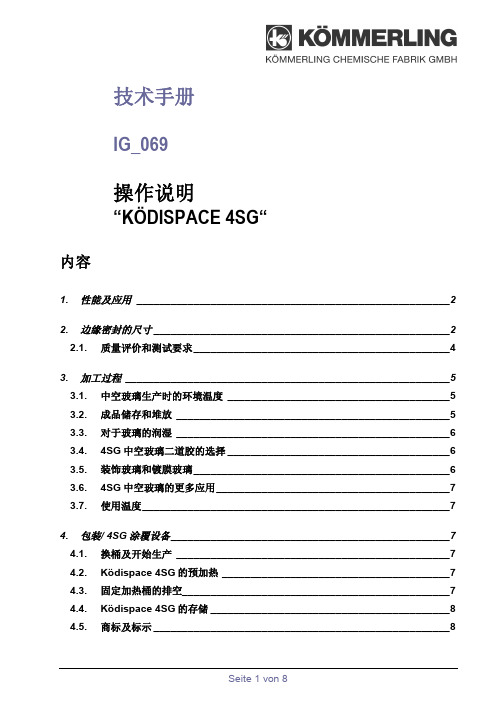
4.
包装/ 4SG 涂覆设备 _________________________________________________7
4.1. 4.2. 4.3. 4.4. 4.5. 换桶及开始生产 ________________________________________________7 Ködispace 4SG 的预加热 ________________________________________7 固定加热桶的排空_______________________________________________7 Ködispace 4SG 的存储 __________________________________________8 商标及标示 ____________________________________________________8
图 2: 4SG 隔条的测量
在与玻璃的接触面允许偶尔小于目标值,但不能低于 4mm 并且其总长度不能大于 100mm 从技术的角度看在结合处毛细管可能是不能够避免的,可被允许的最大宽度为 0.5mm。结合处的高度不能够超过 0.1mm。 二道胶必须被涂覆,二道胶需和 4SG 隔条无缝相容,必须没有气道,没有气丝或 气泡,特别是在 4SG 和二道胶之间接触玻璃的表面。 一个非常平均的 4SG 隔条是非常重要的,可以保证获得一个均匀的完全的润湿和 压合密封。 如果 Ködispace 4SG 和玻璃接触的表面显示出均匀的黑色,那么这种密封就能够 被完全覆盖。灰色这表示润湿不够充分。 对于中空玻璃的一个基本因数是 4SG 材料的下垂度,涂覆后被挤出的 4SG 隔条必 须非常稳定没有任何下垂,对于 4SG 来说,隔条的宽度在 16-18mm 之间是没有 任何问题的。
TPS300P 高精度单路直流电源使用说明书

TPS300PHigh Precision Single DC Power Supply User ManualThank you for choosing our product. Please read this manual carefully before using thisproduct.1Copyright InformationThe design of this product (including internal software) and the accessories are protected by relevant national laws. Any violation of the relevant rights of our company will be subject to legal sanction. Please abide by relevant national laws when you use this product. Please abide by relevant national laws when you use this product.Description of Common SymbolsThank you for using our products. Before using this product, please read this manual carefully and pay attention to the warnings and precautions mentioned herein.Warning Essentials for UsersUser should have basic knowledge of life and basic electrical operation before using the product. Underage user can only use this product under the guidance of a professional or guardian.[Notes]: In order to avoid damage to the machine and keep the operating environment safe. Please read this manual carefully before using this product, and keep it properly for future reference.Safety precautionsYou must observe the following basic items while using this machine to avoid electric shock, bodily injury, fire or other hazards.In order to ensure personal safety, only the parts and accessories accepted or recommended by the original Don't use this product near combustible materials.To prevent electric shock, be sure that the power line is grounded reliably before using.Note● Don't use this power supplier when the ambient temperature is above 40℃. Enough space shall be left for vent behind the panel for heat dissipation.● Please confirm if the specifications of the current, voltage and power line satisfy the requirements. ● Please shut off the power switch before connecting the equipment to power supply.● Don't modify this product or its accessories. Otherwise, you will lose the right to ask the manufacture for warranty. Besides, it might cause the damage of your product. ● Don't put any heavy objects on the equipment.● Don't knock hard this product and its accessories, otherwise, they might be damaged.DisclaimerThe company assumes no liability for personal injury or property loss arising from failure to follow relevant instructions, natural disasters and other force majeure or personal failures or other failures other than product nonconformity.This Manual is collated, compiled and issued by ATTEN according to the latest product features. The product and this Manual may be subject to subsequent updating without prior notice.● Since the date of purchase of the product, we provide the purchaser with two years' quality warranty, and willprovide free maintenance services for any failure of the product occurred during normal use of the product within the warranty period due to product defects.● For products not covered by the quality warranty, we will provide maintenance services for the entire life spanof the product.● If the product user privately modifies any part of the product or improperly uses the product, which results indamage of the product, we will only offer limited maintenance service.● In case of product failure, please send the product to designated maintenance offices for repair andmaintenance. We strictly prohibit non-authorized maintenance companies and persons from maintaining and repairing the product.15. Product warrantyContactnumberofourafter-saleservicedepartment:(+86**************.For more contact information, please visit our official website .16. After-sale contactThis product is guaranteed for two years from the date ofpurchase. if any quality problem is found within the guarantee period, we will response for the maintenance free of chargeon presentation of this card and the receipt. We will repair and return the repaired equipment to the customer within 2 working days of the receipt date.Note:This warranty card must be attached when this prduct is returned to the factory for maintenance,otherwise freemaintenance will not be accepted.Thank you for yourcooperation!Product warranty cardProduce Model:________ Product No.:________Inspector:________Ex-factory date:________Salesperson:________Sold Date:________Product Certification In order to protect this product and load, please use Drp which complies with following standard:1. Reverse direction voltage tolerance: it is more than 2 times of this model rated output voltage.2. Along the direction of current capacity: it is 3-10 times of this model rated output current. Please only use small loss components.3. Due to the heat Drp caused, please do good heat dissipation. If heat dissipation is notgood,this burn out DRP.Note:Warning:1. Please select a conductor with enough current capacity (meeting the rated current of this product) to connect the load.2. High temperature may be generated near the output terminal. Please use the wire with the outer insulating layer above 85 ℃.3. Please select the wire connection load with rated voltage higher than the ground insulation voltage of this product.4. There is a risk of electric shock when the output voltage is more than 60V. Be careful not to get electric shock. Be sure to operate carefully.Tip: if you are unable to determine the specification of the connecting wire, please try to select the wire connection load matching the original factory or consult the manufacturer.TPS300P 0-75V 0-10A 300W2.5KGProduct profileProduct specificationPower input: Refer to the voltage mark at the rear side of this product (other input voltage can becustomized).Rated value/dimension/weight:Voltage over 60VDC might cause electric shock to the user. When the power supply is connected in series, the voltage between the connection end and the grounding end willreach or above 60VDC, so the user has to be very careful.Operating mode: Independent operating mode or tracking mode (Series or parallel).Protection function: Over-voltage protection, Over-current protection and over-heat protection. Service environment: 0℃~40℃, <80% (for indoor use).Storage temperature and humidity: -10℃~70℃, <70%.Packing List: Mainframe*1 unit, power line *1pcs, user manual *1pcs. ModelVoltage adjustable scopeCurrent adjustmentrange Output powerWeightSize :(L) 260mm *(W) 125mm * (H)170mm● Load which causes counter currentThis product cannot absorb counter current from load. When youconnect to the load which maycause counter current(inverter,convertor,and transformer) output become unstable and cause fault.For this kind of load,see picture,connect resistance (R D ), counter current shunt,but,flow load current will corresponding decrease lrp.Equivalent circuit of this product Power regeneration LoadOutput current waveformLoad for absorbing reverse current in parallel Output voltageMaximum reverse currentPlease select a resistor RD with enough power. If the resistor Rd used in the circuit is notpowerful enough, the RD may burn out.Note:● Load which causes counter currentConnect the load which has storde energy effect,current may flow into this product internal circuit from load,may damage this product or decrease load life.For this kind of load,see following picture,series connection one diode(Drp place) to prevent counter current between this product and load.This Power supply Load with accumulated energyTPS series DC numerical control constant power supply is designed by ATTEN for factory laboratories,schools, maintenance personnel and product aging and testing needs. This product has very high stabilityand low ripple, high power ratio, most Broad voltage and current usage rate, simple operation and control,and complete protection functions. This product is limited by the constant power limit. Taking the TPS300P as an example, the 300W capacity can output up to 75V voltage and 10A current, and automatically control the rate of change of voltage and current.One product can replace four models of 75V * 4A / 60V * 5A / 50V * 6A / 30V * 10A, whichgreatly reduces repeated investment and saves cost and space greatly.Optional accessories: output cable, SCPI communication cable.Technical parametersConstant voltage model (CV) :Constant current model (CC):Readback display:14.Precaution connecting loadCurrent remote control: The output current of this power can be remotely controlled by an external voltage.Connecting way as shown in Figure 2-4①. Press I SET of power for 3 seconds to enter the current external control mode. Storage display windowdisplays "S".②. Calculate output current Io with the following formula : Io= ( Ir x Ec )/10Io : The output voltage of the power. Ir : The rated voltage of the power.Ec : Remote control voltage 0≦Ec≦About 10V .③.(Figure 2-4)13. Communicating function (RS232 interface)The build-in RS232 interface of this product is isolated. Please log in our company's official websiteto download the relevant DEMO software and communication protocol documents.Connecting following load may cause output unstable situation,please notice.● Load which ha peak value and pulse currentThis product voltage,current display is average value.There is a possibility that panel display currentvalue is less than setting value,however,actual current peakvalue is more than setting value.At thistime, this product enter into instant constant current action output voltage will become small. For thiskindly of load,need to increase constant current setting value,or increase capacitor capacity.Constant current settingAmmeter reading(mean value)Constant current settingAmmeter reading(mean value)Load current with peaks Pulse-shaped load currentOutput voltage range:Adjustable from 0 to rated voltageLine Regulation:≤0.01%+3mVLoad Regulation:≤0.01%+5mV(Rated current≤5A)Load Regulation:≤0.01%+10mV(Rated current>5A)Reaction Time:≤100uS(50% load change, 0.5A minimum)Ripple :≤5mVrms(5Hz-1MHz)Output current range:Adjustable from 0 to rated currentLine Regulation:≤0.1%+5mALoad Regulation:≤0.01%+5mARipple :≤3mArmsDisplay: Dual 4 bits 0.4" red Led display (voltage or current display)Voltage accuracy: ±(0.1% reading+2 bits)Current accuracy: ±(0.2% reading+2 bits)Voltage resolution: 10 mVCurrent resolution: 10mAWhen you set the output voltage to 75V,becausethe output power of the TS300Pis 300W, the maximum output current atthis time is 300 (W) ÷ 75 (V) = 4A.When you change the output voltage to30V, the maximum output current value is300 (W) ÷ 30 (V) = 10A.Next, when the output voltage is changedto 20V, according to the above method, theoriginal output current of 15A should beobtained, but because the maximum outputcurrent of TPS300P is 10A, the maximumoutput current value is also 10A.Panel figure of this product① ② Current display ④Adjusting⑤⑥ button (UP)⑦V SET buttonStorage groupOVP/OCP button/ alarm switch(Figure 1-1)interface(Figure 1-2)181. Voltage remote control input pin+2. Public land (-)3. Current remote control input pin+4. Public land (-)5. Output control6. Public land (-)7. Voltage monitoring output+8. Current monitoring output+JI InterfaceInterface on the back11. Parallel modeConnect two powers in overlap mode to provide higher voltage and an output current capacity. Refer to 2-2 Wiring Diagram.①. Find MASTER and SLAVE, connect these two powers according to Figure 2-2. ②. Turn on switch, set voltage of MASTER 0.2-0.5V lower than SLAVE.③. Press the I SET button on the SLAVE power for 3 seconds to allow the SLAVE power to enter Overlap Mode. ④. Storage display window display " P" when SLAVE power in Overlap Mode.⑤. When parallel connection, MASTER power control to perform current from 0 to rated value range. The reading of two voltmeters is added to determine the total output current.⑥. The output voltage can be monitored by the power. Due to parallel connection, the voltage meter reading will be the same. Due to parallel connection, only set the voltage limit of main power. ⑦. Press I SET of SLAVE power for 3 seconds to exit Overlap Mode.(Figure 2-2)(Figure 2-3)12. Remote control modeVoltage remote control:The output voltage of this power can be remotely controlled by an external voltage. Connecting way as shown in Figure 2-3①. Press V SET of power for 3 seconds to enter voltage external control mode. Storage display window displays "S".②. Calculate output voltage Eo with the following formula : Eo= ( Er x Ec)/10 Eo : The output voltage of the power. Er : The rated voltage of the power. Ec : Remote control voltage 0≦Ec ≦About 10V .③. Use a stable, low noise voltage source as Ec remote control voltage.Communication connectionMASTER: Master power supply SLAVE: Slave power supply LOAD: Connected loadOperating instructions1. Precautions before useAC power input shall be within 50/60HZ, ±10% of the rated voltageWarning: To prevent electric shock, the protective conductor of the power line must be grounded.Installation of instrument: Don't use this power supplier when the ambient temperature is above 40℃.Note: To prevent equipment damage, don't operate when the ambient temperature is above 40℃.2. Output voltage regulation①. Press the V SET button, the voltage interface will display the setting value voltage and the set bit will flash. ②. Press the button again, the selected bit of setting value can be changed.③. When the setting bit is blinking, the corresponding setting value can be adjusted by rotating the button. ④. After adjustment, press the knob ENTER, the power supply will exit the voltage setting status.①. Press the I SET button, the current will display the setting value current and the set bit will flash. ②. Press the button again, the selected bit of setting value can be changed.③. When the setting bit is blinking, the corresponding setting value can be adjusted by rotating the button. ④. After adjustment, press the knob ENTER, the power supply will exit the current setting status.4. OVP/OCP AdjustmentPress the OVP/OCP button, the ALARM light will flash, and the interface will display the setting value of OVP and OCP .OVP Adjustment:①. Press the V SET button when the ALARM light is flashing to enter the OVP setting state.②. Turn the knob to adjust the corresponding setting value. Press the V SET button to change the selected bit of setting value.③. After adjustment, press the knob ENTER, the power supply will exit the OVP setting status. OCP Adjustment:①. Press the I SET button when the ALARM light is flashing to enter the OCP setting state.②. Turn the knob to adjust the corresponding setting value. Press the I SET button to change the selected bit of setting value.③. After adjustment, press the knob ENTER, the power supply will exit the OCP setting status.5. Quick parameter operationParameter storage:①. Set the value of voltage, current, OVP and OCP as per above steps.②. Press the ENTER knob for three seconds to enter the parameter storage state. The storage memory display interface will flash.③. Press the UP and DOWN button to adjust the target address need to be saved (address range: 0-9). ④. After adjustment, press the button ENTER to confirm storage and exit the parameter storage state.Parameter calling:①. Press the UP or DOWN button to enter the parameter calling state. The storage display interface will flash. ②. Press the UP or DOWN button again to adjust the value on the storage display interface. The voltage and current display interface will show the parameters stored in the corresponding addresses.③. Press the ENTER knob to call the data of this group and exit the parameter calling state automatically.6. OVP/OCP alarm state clearance①. When the OVP or OCP protection appears, the corresponding indicator light of OVROCP will light up, the power supply will enter protection lock state and the output function can't be activated. ②. Press the CLR or DOWN button for three seconds to remove output protection.①. Press the OUTPUT button for three seconds to lock related parameters. Now the output can be only start or closed and the LOCK light will light up.②. Press the OUTPUT for three seconds again, the lock state will be removed and the LOCK light will go out.8. Alarm on and offPress the OVP/OCP for three seconds to start or close alarm.9. Output on or offPress OUTPUT button to start or close output voltage.10. Series ModeConnect two powers in series system to provide higher voltage and a rated output current. Refer to 2-1 Wiring Diagram.①. Find MASTER and SLAVE, connect these two powers according to Figure2-1. ②. Turn on the power switch and set the SLAVE current to maximum.③. Press the V SET button on the SLAVE power for 3 seconds to allow the SLAVE power to enter Cascade Mode.④. Storage display window display "s" when SLAVE power in Cascade Mode.⑤. When series connection, MASTER power control to perform voltage from 0 to rated value range. The reading of two voltmeters is added to determine the total output voltage.⑥. The load current can also be monitored by the power. The read value will be the same due to series connection. Due to series connection, only set the current limit of main power. ⑦. Press V SET of SLAVE power for 3 seconds to exit Cascade Mode.Rx: from 100 to120KCautionUnder series mode, please normal use or damaged.。
TPS手册_2

图-1 TPS概念
1-3 TPS的目的
制造物品时的理想状态是在机械,设备,人等方面都不浪费而尽可能的提高附加价值的工作。
因此每次现场该当时间生产的量及种类要进行平均化(生产平准化);要抑制各工程生产量的
过快,发生异常时要能及时停止生产线(自动化);要能用眼看到(目视管理);省去现场所
有的浪费,由此达到生产性的目的。概念性图示表示于[附表-1]生产密度改善概念图中,特别
注意的原因归纳于[附表-2]TPS概念中。
2 工程间的仕挂品为1个
A 制品仓库 A1
B 组立线 B1
C 前工程线 C1
B2 A2
1 制品在线后
3部品在线侧
前作业
C1
部品 D 部品仓库 D2
4 设备保有能力的有效利用
〇生产力=人·物(设备·机械·仕挂品)·空间 〇生产力=工作必要的生产力/包含浪费所需要的生产力 〇生产密度=人·物(设备·机械·仕挂品)·空间 参考:劳动密度=劳动(工作必要的作业)/劳动(包含浪费的作业全体) 1-4 TPS的特征 TPS是以彻底排除浪费的思想为基础,追求制作方法的合理性,并让这种思想贯穿于整个生产 系统中;为此要清楚知道浪费是什么,让他深入到整个生产中去,把准时性和自动化作为2根柱 子为特征;概念图见[图-2]TPS的特 IN TIME
自动化 图-2 TPS 的特征
物品制造 的理想状
态
TPS手册
1. TPS理念
1-1 TPS
丰田的生产方式(包含看板方式)称之为TPS(TOYOTA PRODUCTION SYSTEM)。
1-2 TPS概念 看板方式是基于丰田生产方式为基础的生产管理方式 丰田生产方式---生产方式
看板方式 (生产管理方式)
TPS2590 热插拔控制器评估模块用户手册说明书

User's GuideSLUU373A–July2009–Revised June2014 TPS2590Hot Swap Controller Evaluation ModuleThis user’s guide describes the setup and operation of the TPS2590evaluation module.Contents1Introduction (2)2Description (2)2.1Applications (2)2.2Features (2)3EVM Block Diagram (3)4Schematic (4)5Bill of Materials (5)6EVM PCB Layout (6)7Circuit Description (8)7.1Test Points (8)7.2Connectors (8)7.3Jumpers (8)7.4Switches (8)8EVM Test Setup (9)8.1Test Equipment (9)8.2Equipment Supplied (9)8.3Recommended Test Setup (9)8.4Operation (10)9Test Results (10)List of Figures1TPS2590EVM Block Diagram (3)2TPS2590EVM Schematic (4)3Component Placement(Top View) (6)4Board Layout(Top View) (6)5Board Layout(Bottom View) (7)6Component Placement(Bottom View) (7)7Equipment Connections (9)8Example Scope Trace (10)List of Tables1TPS2590EVM Bill of Materials (5)2Test Points (8)3Connectors (8)4Jumpers (8)5EVM Configurations (9)1 SLUU373A–July2009–Revised June2014TPS2590Hot Swap Controller Evaluation Module Submit Documentation FeedbackCopyright©2009–2014,Texas Instruments IncorporatedIntroduction 1IntroductionThis user’s guide describes the features of the TPS2590EVM.The TPS2590schematic,printed-circuit board(PCB)layout,and bill of materials(BOM)are provided as well as a setup and getting started.2DescriptionThe EVM is a3-to18-V module using the TPS2590or TPS2591hot swap controller with integratedMOSFET.At power on,the output is power limited to control inrush current and protect the MOSFET.On an overcurrent condition,the controller interrupts power to the load at high speed and signals load status.Operating current,fault current and fault timer settings are hardware programmable.2.1ApplicationsServer:•Plug-in Circuit Boards•RAID/Disk DriveTelecom:•ATCA•Micro-ATCAGeneral Hot Plug2.2Features•3-to20-V operation•Controlled inrush current•Fast circuit breaker control•Hardware programmable–Operating current–Fault current–Fault timer to avoid nuisance tripping–Latch off or retry.TPS2590is pin selectable•LED status display•A slide switch controls the ENABLE signal•The area under the TPS2590is copper pour with vias to the internal ground to take advantage of the power pad package•On-board transorb for overvoltage input protection•A common diode at the output prevents a negative spike if the load is removed while powered on•Test points available to monitor circuit operation•Design Calculator Tool(/product/TPS2590/toolssoftware)All trademarks are the property of their respective owners.2TPS2590Hot Swap Controller Evaluation Module SLUU373A–July2009–Revised June2014Submit Documentation FeedbackCopyright©2009–2014,Texas Instruments Incorporated EVM Block Diagram3EVM Block DiagramFigure 1shows the EVM block diagram.Figure 1.TPS2590EVM Block Diagram3SLUU373A–July 2009–Revised June 2014TPS2590Hot Swap Controller Evaluation ModuleSubmit Documentation FeedbackCopyright ©2009–2014,Texas Instruments Incorporated Bill of Materials 5Bill of MaterialsTable1lists the BOM for the EVM.Table1.TPS2590EVM Bill of MaterialsCount RefDes Value Description Size Part Number MFR2C1,C30.1uF Capacitor Ceramic,25V,X7R,10%0603STD muRata1C21000pF Capacitor,Ceramic,25V,X7R,20%0603STD muRata1C4.56uF Capacitor,Ceramic,10V,X7R,10%0805STD muRata1C51uF Capacitor,Ceramic,25V,X7R,20%1206STD muRata1C6.1uF Capacitor Ceramic,25V,X7R,10%0603STD muRata1D1LN1271R Diode,LED,Red,20-mA,0.9-mcd0.068x0.049inch LN1271R Panasonic1D2MMBZ522Diode,Zener,4.3V,350mW SOT23MMBZ5229B Motorola9B1D3SMAJ18A Diode,SMT TVS400W,1-A,18V SMA SMAJ18A Diodes1D4MBR130L Diode,Schottky,1000-mA,30-V SOD123MBR130LSFT1STDSFT14J1,J2,J4,7693Screw Terminal0.310x0.310inch7693Keystone J51J3PEC02SA Header,2-pin,100mil spacing0.100inch x2PEC02SAAN SullinsAN1Q1MMBT390Bipolar,PNP,40-V,200-mA,225-mW SOT23MMBT3906LT1On Semi6LT11R10Resistor,Chip,1/16W,1%0603STD Vishay1R2499Resistor,Chip,.5W,1%2512STD STD1R310K Resistor,Chip,1/16W,5%0603STD Vishay1R41K Resistor,Chip,1/16W,1%0603STD Vishay1R510K Resistor,Chip,1/16W,1%0603STD Vishay1R620K Resistor,Chip,1/16W,5%0603STD Vishay1R7300Resistor,Chip,1/10W,5%0805STD Vishay1R840.2K Resistor,Chip,1/16W,1%0603STD Vishay1R949.9K Resistor,Chip,1/16W,1%0603STD Vishay1S109-03201-Switch,SPDT,Slide,PC-mount,500-mA0.400x0.100inch09-03201-02EAO027TP1,TP2,5012Test Point,White,Thru Hole0.125x0.125inch5012Keystone TP3,TP4,TP5,TP6,TP94TP10,GND Test Point,SM,0.150x0.0900.185x0.135inch5016Keystone TP11,TP12,TP134TP7,TP8,Test Point,0.062Hole0.250inch5012Keystone TP14,TP151U1TPS2590IC,3V to20V Integrated FET Load Switch QFN-16TPS2590RSA TIRSA5 SLUU373A–July2009–Revised June2014TPS2590Hot Swap Controller Evaluation Module Submit Documentation FeedbackCopyright©2009–2014,Texas Instruments IncorporatedEVM PCB Layout 6EVM PCB LayoutFigure3through Figure6illustrate the board outline drawings.ponent Placement(Top View)Figure4.Board Layout(Top View)6TPS2590Hot Swap Controller Evaluation Module SLUU373A–July2009–Revised June2014Submit Documentation FeedbackCopyright©2009–2014,Texas Instruments Incorporated EVM PCB LayoutFigure5.Board Layout(Bottom View)ponent Placement(Bottom View)7 SLUU373A–July2009–Revised June2014TPS2590Hot Swap Controller Evaluation Module Submit Documentation FeedbackCopyright©2009–2014,Texas Instruments IncorporatedCircuit Description 7Circuit Description7.1Test PointsTable2lists the test point descriptions.Table2.Test PointsName DescriptionVIN Input voltage power supply4.3V 4.3-V referenceEN Enable signal,high trueFLT Fault signal,low trueLATCH Latch signal,high true,low for retryVOUT Output voltageCT Fault timer capacitorGND Scope ground test pointGND Scope ground test pointGND Scope ground test pointGND Scope ground test point7.2ConnectorsTable3lists the connector descriptions.Table3.ConnectorsConnector DescriptionJ1Main power input,VINJ2Main power ground,GNDJ4LoadJ5Load ground,GND7.3JumpersR1is used to disconnect the LEDs for test measurement of TPS2590quiescent current.This0-Ωresistor is normally installed.Table4provides the jumper description of jumper J3.Table4.JumpersJumper DescriptionJ3TPS2590Only Off=Latch,On=Retry7.4Switches7.4.1Enable Switch S1The ENABLE slide switch turns on the hot plug controller to ramp the output voltage.When the switch is off,the output is off.7.4.2IndicatorsRed LED indicator for FAULT(FLT).8TPS2590Hot Swap Controller Evaluation Module SLUU373A–July2009–Revised June2014Submit Documentation FeedbackCopyright©2009–2014,Texas Instruments IncorporatedNote:Connects to Scope EVM Test Setup8EVM Test Setup 8.1Test EquipmentVoltage Source:The input voltage source,V IN is a 20-V variable dc source at 10A.Oscilloscope:A digital oscilloscope can be used to monitor the test points.Current Probe:A current probe is helpful to observe turn-on characteristics of the external load.Recommended Wire Gague:Power is limited to 5W;18-gage wire,minimum,is recommended.8.2Equipment SuppliedThe TPS2590EVM module configured with TPS2590is supplied.Table 5.EVM ConfigurationsEvaluation Module Component HPA490EVM-001TPS25908.3Recommended Test SetupFigure 1illustrates the equipment connections for power up and testing.•Connect the positive voltage input power supply to J1and the negative voltage to GND,J2.Connectors J1and J2can accept #6ring or spade lugs.•Connect the RC load at J4and the load return at J5.The example here uses 220µF,15Ω.•Scope to current probe to measure the load current.•Scope the V OUT and EN.Figure 7.Equipment Connections9SLUU373A–July 2009–Revised June 2014TPS2590Hot Swap Controller Evaluation ModuleSubmit Documentation FeedbackCopyright ©2009–2014,Texas Instruments IncorporatedEVM Test Setup 8.4OperationUse the following steps for EVM operation:1.Turn on the power supply.2.Trigger the scope on EN low-going edge.3.Slide the EN to the EN position as screened on the circuit board.9Test ResultsObserve waveforms similar to Figure8.•The current to the load is not constant but increases after the initial inrush.Current is low,initially, because the voltage across the internal MOSFET is initially at its highest level and the controller ispower-limiting the MOSFET.•Although the current limit,IFLT ,is set to4A,the start up current never goes above2.2A because of thepower limiting.However,4A is available to the steady state load when the MOSFET is fully enhanced.•At the end of the capacitor charge time,the current drops to the dc level powering the resistive part of the load,about0.8A.Refer to SLUS960for more details.Figure8.Example Scope Trace10TPS2590Hot Swap Controller Evaluation Module SLUU373A–July2009–Revised June2014Submit Documentation FeedbackCopyright©2009–2014,Texas Instruments Incorporated Revision HistoryRevision HistoryChanges from Original(July2009)to A Revision Page •Added Design Calculator tool and link to the list of features (2)•Changed device name in title of Figure1 (3)•Changed schematic,Figure2 (4)•Changed contents of BOM (5)•Added Component Placement(Bottom View)image (6)•Changed Board Layout(Top View)image (6)•Changed Board Layout(Bottom View)image (7)•Added Component Placement(Bottom View)image (7)•Changed entire content of first paragraph in the Test Points section (8)•Changed R9to R1in first paragraph of Jumpers section (8)11 SLUU373A–July2009–Revised June2014Revision History Submit Documentation FeedbackCopyright©2009–2014,Texas Instruments IncorporatedIMPORTANT NOTICETexas Instruments Incorporated and its subsidiaries(TI)reserve the right to make corrections,enhancements,improvements and other changes to its semiconductor products and services per JESD46,latest issue,and to discontinue any product or service per JESD48,latest issue.Buyers should obtain the latest relevant information before placing orders and should verify that such information is current and complete.All semiconductor products(also referred to herein as“components”)are sold subject to TI’s terms and conditions of sale supplied at the time of order acknowledgment.TI warrants performance of its components to the specifications applicable at the time of sale,in accordance with the warranty in TI’s terms and conditions of sale of semiconductor products.Testing and other quality control techniques are used to the extent TI deems necessary to support this warranty.Except where mandated by applicable law,testing of all parameters of each component is not necessarily performed.TI assumes no liability for applications assistance or the design of Buyers’products.Buyers are responsible for their products and applications using TI components.To minimize the risks associated with Buyers’products and applications,Buyers should provide adequate design and operating safeguards.TI does not warrant or represent that any license,either express or implied,is granted under any patent right,copyright,mask work right,or other intellectual property right relating to any combination,machine,or process in which TI components or services are rmation published by TI regarding third-party products or services does not constitute a license to use such products or services or a warranty or endorsement e of such information may require a license from a third party under the patents or other intellectual property of the third party,or a license from TI under the patents or other intellectual property of TI.Reproduction of significant portions of TI information in TI data books or data sheets is permissible only if reproduction is without alteration and is accompanied by all associated warranties,conditions,limitations,and notices.TI is not responsible or liable for such altered rmation of third parties may be subject to additional restrictions.Resale of TI components or services with statements different from or beyond the parameters stated by TI for that component or service voids all express and any implied warranties for the associated TI component or service and is an unfair and deceptive business practice. TI is not responsible or liable for any such statements.Buyer acknowledges and agrees that it is solely responsible for compliance with all legal,regulatory and safety-related requirements concerning its products,and any use of TI components in its applications,notwithstanding any applications-related information or support that may be provided by TI.Buyer represents and agrees that it has all the necessary expertise to create and implement safeguards which anticipate dangerous consequences of failures,monitor failures and their consequences,lessen the likelihood of failures that might cause harm and take appropriate remedial actions.Buyer will fully indemnify TI and its representatives against any damages arising out of the use of any TI components in safety-critical applications.In some cases,TI components may be promoted specifically to facilitate safety-related applications.With such components,TI’s goal is to help enable customers to design and create their own end-product solutions that meet applicable functional safety standards and requirements.Nonetheless,such components are subject to these terms.No TI components are authorized for use in FDA Class III(or similar life-critical medical equipment)unless authorized officers of the parties have executed a special agreement specifically governing such use.Only those TI components which TI has specifically designated as military grade or“enhanced plastic”are designed and intended for use in military/aerospace applications or environments.Buyer acknowledges and agrees that any military or aerospace use of TI components which have not been so designated is solely at the Buyer's risk,and that Buyer is solely responsible for compliance with all legal and regulatory requirements in connection with such use.TI has specifically designated certain components as meeting ISO/TS16949requirements,mainly for automotive use.In any case of use of non-designated products,TI will not be responsible for any failure to meet ISO/TS16949.Products ApplicationsAudio /audio Automotive and Transportation /automotiveAmplifiers Communications and Telecom /communicationsData Converters Computers and Peripherals /computersDLP®Products Consumer Electronics /consumer-appsDSP Energy and Lighting /energyClocks and Timers /clocks Industrial /industrialInterface Medical /medicalLogic Security /securityPower Mgmt Space,Avionics and Defense /space-avionics-defense Microcontrollers Video and Imaging /videoRFID OMAP Applications Processors /omap TI E2E Community Wireless Connectivity /wirelessconnectivityMailing Address:Texas Instruments,Post Office Box655303,Dallas,Texas75265Copyright©2014,Texas Instruments Incorporated。
TPS22961 3.5V,6A,超低负载开关数据手册说明书

VBIASProduct FolderSample &BuyTechnical Documents Tools &SoftwareSupport &CommunityTPS22961ZHCSC50B –FEBRUARY 2014–REVISED SEPTEMBER 2014TPS229613.5V ,6A ,超低电阻负载开关1特性•集成单通道负载开关•VBIAS 电压范围:3V 至5.5V •输入电压范围:0.8V 至3.5V •超低R ON 电阻–V IN =1.05V (V BIAS =5V)时,R ON =4.4m Ω•6A 最大持续开关电流•低静态电流小于1µA (最大值)•低控制输入阈值支持使用1.2V/1.8V/2.5V/3.3V 逻辑器件•受控转换率–V IN =1.05V 时(V BIAS =5V),t R =4.2µs •快速输出放电(QOD)•带有散热垫的小外形尺寸无引线(SON)8端子封装•静电放电(ESD)性能经测试符合JESD 22规范–2kV 人体放电模式(HBM)和1kV 器件充电模型(CDM)2应用范围•Ultrabook™/笔记本电脑•台式机•服务器•机顶盒•电信系统•平板电脑3说明TPS22961是一款小型,超低R ON ,单通道负载开关,此开关具有受控开启功能。
此器件包含一个可在0.8V 至3.5V 输入电压范围内运行的N 通道金属氧化物半导体场效应晶体管(MOSFET),并且支持最大6A 的持续电流。
器件的超低R ON 和高电流处理能力的组合使得此器件非常适合于驱动具有非常严格压降耐受的处理器电源轨。
器件的快速上升时间使得电源轨可以在器件被启用时迅速接通,从而减少配电响应时间。
此开关可由ON 端子单独控制,此端子能够与微控制器或低压离散逻辑电路生成的低压控制信号直接对接。
通过集成一个260Ω下拉电阻器,在开关关闭时实现快速输出放电(QOD),此器件进一步减少总体解决方案尺寸。
TPS(奥地利福尼斯)焊机使用说明书
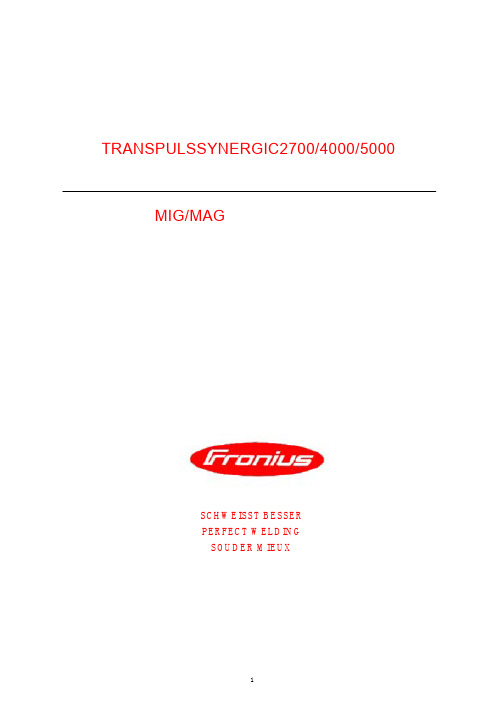
VBG 4, §5 – 电子设备和器械标准。 VBG 15, §33/§49 –焊接、切割粘接标准。 VDE 0701-1 –电子设备维修、更改和测试。 关于维护、修改及检测焊机的进一步的信息可从当 地或国际互连网上的 Fronius 技术部获取,他们会 乐意地向你们提供一份“安全检测焊机”的指导说 明。
概述 正确地运用设备 所有者/操作者的责任 人为的责任 安全操作及保护 防止焊接烟尘的危害 防止 飞溅引起的危害 防止网路电压和焊接电流伤害 注意事项 一般性的安全防范措施 安装焊机的安全措施 焊接电流不稳定的防范措施 焊机正常工作安全防范措施 安全检测 改装焊机 备用和损耗件 焊机检修 CE 标记 版权声明
数字化焊机的原理
此类焊机为完全数字化的新型逆变焊机,它带有微 处理控制器。由它集中处理所有焊接数据,数字化 控制和监测整个焊接过程。并快速对任何焊接过程 的变化作出反应。由 Fronius 开发的数字化控制系 统,能确保实现理想的焊接效果。
供 400 安和 500 安的电流,应用广泛,能满足各种 苛刻的工业要求。他们的设计面向于汽车生产、模 具制造、化工领域、机器制造、以及造船业等。
TS4000/5000 和 TPS2700/4000/5000 电源 FK4000 和 FK4000R 水箱 VR4000/C,VR7000,VR2000 送丝机
3
[安全守则]
概述
此类型焊机是遵照焊机技术规定制造的,符合所有 安全规定。但错误的操作或者滥用焊机则将导致如 下危险:
危害操作者及他人的生命安全 损坏焊机及公共或私人财产 影响焊机有效的工作
安全检测
对 于 焊 机 的 改 装 、附 件 安 装 、部 件 维 修 、定 期 保 养 、 整体检测(至少十二个月一次)等操作,所有者/ 管理者都必须交付给电工专家来执行这些任务。 在安全检测过程中,必须遵循以下标准:
TPS659113 Centaurus 用户手册说明书

User's GuideSWCU083A–August2011–Revised November2014 TPS659113Centaurus User GuideThis user's guide can be used as a reference for integrating the TPS659113power-management integrated circuit(PMIC)into a system using the TI processors DM812x/813x/814x,AM387x,C6A814x, TNETV813x/814x,DRA64x/65x,and TDA1Mx.Contents1Introduction (1)2Platform Connection (2)3Power-Up Sequencing (4)4Getting Started With the TPS659113 (8)List of Figures1Processor Connection With TPS659113 (2)2Example Power Solution With TPS659113 (3)3Power-Up Sequence Timing Diagram (5)List of Tables1EEPROM Power-Up Sequence of TPS659113 (4)2EEPROM Configuration for TPS659113 (5)1IntroductionThis user's guide can be used as a reference for connectivity between the TPS659113PMIC and the TI processors DM812x/813x/814x,AM387x,C6A814x,TNETV813x/814x,DRA64x/65x,and TDA1Mx.The TPS659113EEPROM bit configuration and power-up sequence is also described.This user's guide does not provide details about the power resources or the functionality of the device.For such information,refer to the full specification document,TPS659110,TPS659112,TPS659113Integrated Power Management Unit Top Specification.1 SWCU083A–August2011–Revised November2014TPS659113Centaurus User Guide Submit Documentation FeedbackPlatform Connection 2Platform ConnectionFigure1shows the detailed connections between the processor and the TPS659113.Figure2shows a high-level view of an example multicell system power solution proposal using the TPS659113for theprocessor.SWCU083-001Figure1.Processor Connection With TPS6591132TPS659113Centaurus User Guide SWCU083A–August2011–Revised November2014Submit Documentation Feedback Platform ConnectionFigure2.Example Power Solution With TPS659113Notes for the connection diagram and operation defined by the TPS659113EEPROM:•The TPS659113transitions from NO SUPPLY to OFF to ACTIVE states when a supply is inserted into VCC7(VMBHI_IT_MSK=0in EEPROM).•The VMBCH threshold of the TPS659113is programmed as3.1V so VCCS must be greater than3.1 V for an OFF-to-ACTIVE transition•The voltage level of the main control signals(I2C,INT2,NRESPWRON,EN1,and EN2)is defined by the VDDIO connection.•When EN1/EN2is used as a dedicated I2C for voltage scaling,pullup resistors similar to main I2C are needed.•Depending on the application and consequently the load current and level needed for power optimization,VDD2of the TPS659113can be used as supply for HDVICP or an optional discrete DC-DC can be added to system.The TPS659113power-up sequence supports an enable signal,GPIO6,for the discrete device.•The PWRHOLD pin is programmed as a GPI in the TPS659113.•The internal RC oscillator is used for boot.After boot,software can switch to using a crystal oscillator if it has been connected.•If backup battery is not used,VBACKUP should be connected to VCC7.•GPIO0is a push-pull output at the VCC7level.•GPIO2,GPIO6,and GPIO7are open drain-outputs and need an external pullup.These GPIOs can actively pull down after4ms from the time the VCC7supply is valid.3 SWCU083A–August2011–Revised November2014TPS659113Centaurus User Guide Submit Documentation FeedbackPower-Up Sequencing 3Power-Up Sequencing3.1Power-Up Sequence for ProcessorThe DM814x requirement for the power-up sequence is:1.8V→memory1.5V/1.8V→3.3V→1.2VNOTE:The power-up sequence definition was optimized in March2011.Some early samples of theTPS659113have a different power-up sequence.NOTE:Due to updated sequencing requirement from processorWhen using the TPS659113:•Connect GPIO0to the3.3V power supply enable•Connect GPIO7to the DDR power supply enableWhen using the TPS6591133which has a new power sequence:•Connect GPIO0to the DDR power supply enable•Connect GPIO7to the3.3V power supply enable3.2TPS659113EEPROM Power-Up SequenceWhen the BOOT pin is set high,the TPS659113powers up with the sequence required by the processor, see Table1.The correct power-up sequence is configured in the EEPROM(factory programmable only).Apart from the main power rails required for the processor,several LDO rails are also powered up at initial power up to support system peripherals.Table1lists the power-up sequence for TPS659113.Figure3shows the power-up sequence timing.Table1.EEPROM Power-Up Sequence of TPS659113TPS659113Power Rail TPS659113Sequence NumberSupply insertion to VCC7,VCCS(1)–VIO2LDO83LDO2,LDO44LDO15LDO3,LDO66GPIO2,GPIO77LDO5,LDO78GPIO09VDDCtrl10VDD1,CLK32KOUT11VDD2,GPIO612NRESPWRON14(1)Supply insertion is the start on event.4TPS659113Centaurus User Guide SWCU083A–August2011–Revised November2014Submit Documentation FeedbackSWCU083-003Figure3.Power-Up Sequence Timing DiagramTable2lists the EEPROM values for the TPS659113.Table2.EEPROM Configuration for TPS659113Register Bit Description Option Selected VDD1_OP_REG/SEL VDD1voltage level selection for boot. 1.2VVDD1_SR_REGVDD1_REG VGAIN_SEL VDD1gain selection,x1or x2x1EEPROM VDD1time slot selection11DCDCCTRL_REG VDD1_PSKIP VDD1pulse skip mode enable Skip enabledVDD2_OP_REG/SEL VDD2voltage level selection for boot 1.2VVDD2_SR_REGVDD2_REG VGAIN_SEL VDD2gain selection,x1or x3x1EEPROM VDD2time slot selection12DCDCCTRL_REG VDD2_PSKIP VDD2pulse skip mode enable Skip enabledVIO_REG SEL[3:9]VIO voltage selection 1.8VEEPROM VIO time slot selection2DCDCCTRL_REG VIO_PSKIP VIO pulse skip mode enable Skip enabledVDDCtrl_OP_REG/SEL VDDCtrl voltage level selection for boot 1.2VVDDCtrl_SR_REGEEPROM VDDCtrl time slot10LDO1_REG SEL[7:2]LDO1voltage selection 1.8VEEPROM LDO1time slot5LDO2_REG SEL[7:2]LDO2voltage selection 1.8VEEPROM LDO2time slot4LDO3_REG SEL[6:2]LDO3voltage selection 3.3V5 SWCU083A–August2011–Revised November2014TPS659113Centaurus User Guide Submit Documentation FeedbackPower-Up Sequencing Table2.EEPROM Configuration for TPS659113(continued)Register Bit Description Option Selected EEPROM LDO3time slot6LDO4_REG SEL[7:2]LDO4voltage selection 1.8VEEPROM LDO4time slot4LDO5_REG SEL[6:2]LDO5voltage selection 3.3VEEPROM LDO5time slot8LDO6_REG SEL[6:2]LDO6voltage selection 3.3VEEPROM LDO6time slot6LDO7_REG SEL[6:2]LDO7voltage selection 3.3VEEPROM LDO7time slot8LDO8_REG SEL[6:2]LDO8voltage selection 1.8VEEPROM LDO8time slot3CLK32KOUT pin CLK32KOUT time slot11NRESPWRON,NRESPWRON2NRESPWRON time slot14pinGPIO0pin GPIO0time slot9GPIO2pin GPIO2time slot7GPIO6pin GPIO6time slot12GPIO7pin GPIO7time slot7VRTC_REG VRTC_OFFMASK0=VRTC LDO will be in low-power mode Low-power modeduring OFF state.1=VRC LDO will be in full-power modeduring OFF state.DEVCTRL_REG CK32K_CTRL0=Clock source is crystal/external clock.RC1=Clock source is internal RC oscillator.DEVCTRL_REG DEV_ON0=No impact01=Will maintain device on,in ACTIVE orSLEEP stateDEVCTRL2_REG TSLOT_LENGTH Boot sequence time slot duration:2ms0=0.5ms1=2msDEVCTRL2_REG PWON_LP_OFF0=Turn-off after PWRON long press not1allowed.1=Turn-off after PWRON long press.DEVCTRL2_REG PWON_LP_RST0=No impact01=Reset digital core when device is OFF.DEVCTRL2_REG IT_POL0=INT1signal will be active low.Active low1=INT1signal will be active high.INT_MSK_REG VMBHI_IT_MSK0=Device automatically switches on at NO0=Automatic switch-SUPPLY-to-OFF or BACKUP-to-OFF on from supplytransition.insertion1=Start-up is reason required before switch-on.INT_MSK3_REG GPIO5_F_IT_MSK0=GPIO5falling edge detection interrupt not Maskedmasked.1=GPIO5falling edge detection interruptmasked.INT_MSK3_REG GPIO5_R_IT_MSK0=GPIO5rising edge detection interrupt not Maskedmasked.1=GPIO5rising edge detection interruptmasked.INT_MSK3_REG GPIO4_F_IT_MSK0=GPIO4falling edge detection interrupt not Maskedmasked.1=GPIO4falling edge detection interruptmasked.6TPS659113Centaurus User Guide SWCU083A–August2011–Revised November2014Submit Documentation Feedback Power-Up Sequencing Table2.EEPROM Configuration for TPS659113(continued)Register Bit Description Option Selected INT_MSK3_REG GPIO4_R_IT_MSK0=GPIO4rising edge detection interrupt not Maskedmasked.1=GPIO4rising edge detection interruptmasked.GPIO0_REG GPIO_ODEN0=GPIO0configured as push-pull output.Push-pull1=GPIO0configured as open-drain output.WATCHDOG_REG WATCHDOG_EN0=Watchdog disabled Disabled1=Watchdog enabled,periodic operation with100sVMBCH_REG VMBBUF_BYPASS0=Enable input buffer for external resistive Enable bufferdivider.1=In single-cell system,disable buffer forlower power consumption.VMBCH_REG VMBCH_SEL[5:1]Select threshold for boot gating comparator 3.1VCOMP1,2.5–3.5V.EEPROM AUTODEV_ON0=PWRHOLD pin is used as PWRHOLD PWRHOLD pin is GPIfeature.1=PWRHOLD pin is GPI.After power-on,DEV_ON is set high internally,no processoraction needed to maintain supplies.EEPROM PWRDN_POL0=PWRDN signal is active low.Active high1=PWRDN signal is active high.7 SWCU083A–August2011–Revised November2014TPS659113Centaurus User Guide Submit Documentation FeedbackGetting Started With the 4Getting Started With the TPS6591134.1First Initialization4.1.1Power-Down Sequence ConfigurationTo meet processor power-down sequence requirements,select the reverse sequence by setting thePWR_OFF_SEQ bit to1in the DEVCTRL_REG register.4.1.2I/O Polarity/Muxing ConfigurationVoltage scaling for VDD1,VDD2,and VDDCtrl can be done either through the main I2C interface orthrough dedicated interface EN1/EN2.Refer to the processor documentation for information on which one is supported.To enable the dedicated voltage scaling interface,set the SR_CTL_I2C_SEL bit to0inDEVCTRL_REG register.If sleep mode is supported,program the SLEEPSIG_POL bit in the DEVCTRL2_REG register according to the GPIO from the processor.This can be set to active-low or active-high for SLEEP transitions.Software can configure specific power resources to enter the LOW-POWER or OFF state in sleep mode.In the DEVCTRL_REG register,set the DEV_SLP bit to1to allow the SLEEP transition when requested through the SLEEP pin.Update the GPIOx configuration(GPIOx_REG)based on your needs.4.1.3Define Wake Up/Interrupt Event(SLEEP or OFF)Select the appropriate bits in the INT_MSK_REG,INT_MSK2_REG,and INT_MSK3_REG registers to enable an interrupt to the processor on the INT1line.4.1.4Backup Battery ConfigurationIf the system has a backup battery,set the BBCHEN bit to1in the BBCH_REG register to enable backup battery charging.The maximum voltage can be set based on backup battery specifications by using the BBSEL bits in the BBCH_REG register.4.1.5DC-DC Maximum Current CapabilityIn VIO_REG,VDD1_REG,and VDD2_REG registers,set ILMAX according to required maximum current.4.1.6Sleep Platform ConfigurationConfigure the state of the LDOs when the SLEEP signal is used.By default,in sleep mode all resources maintain their output voltage and load capability but response to transients(load change)is reduced.Resources that must provide full load capability must be set in the SLEEP_KEEP_LDO_ON_REG and SLEEP_KEEP_RES_ON_REG registers.Resources that can be set off in the SLEEP state to optimize power consumption must be set in theSLEEP_SET_LDO_OFF_REG and SLEEP_SET_RES_OFF_REG registers.4.2Event Management Through Interrupts4.2.1INT_STS_REG.VMBHI_ITINT_STS_REG.VMBHI_IT indicates that a supply has been connected(PMIC leaving the BACKUP or NO SUPPLY state)and the system must be initialized(see Section4.1,First Initialization).8TPS659113Centaurus User Guide SWCU083A–August2011–Revised November2014Submit Documentation Feedback Getting Started With the TPS659113 4.2.2INT_STS_REG.PWRON_ITINT_STS_REG.PWRON_IT is triggered by pressing the PWRON button.If the device is in the OFF orSLEEP state,then this acts as a wake-up event and resources are reinitialized.4.2.3INT_STS_REG.PWRON_LP_ITINT_STS_REG.PWRON_LP_IT is the PWRON long-press interrupt.This interrupt is generated when the PWRON button is pressed for4seconds.The application processor can make a decision to acknowledge the interrupt.If this interrupt is not acknowledged in the next1second,the device interprets this as apower-down event.4.2.4INT_STS_REG.HOTDIE_ITINT_STS_REG.HOTDIE_IT indicates that the temperature of the die is reaching the limit.The software must take action to decrease the power consumption before automatic shutdown.4.2.5INT_STS_REG.PWRHOLD_R/F_ITINT_STS_REG.PWRHOLD_R/F_IT indicates a GPI interrupt event.4.2.6INT_STS_REG.RTC_ALARM_ITINT_STS_REG.RTC_ALARM_IT is triggered when the RTC alarm set time is reached.4.2.7INT_STS2(3)_REG.GPIO_R/F_ITINT_STS2_REG.GPIO_R/F_IT indicates a GPIO interrupt event.It can be used to wake up the device from the SLEEP state.This can be an interrupt coming from any peripheral device or alike.4.2.8INT_STS_REG3.PWRDN_ITINT_STS_REG.PWRDN_IT is triggered when PWRDN reset is detected.4.2.9INT_STS_REG3.VMBCH2_H/L_ITINT_STS_REG.VMBCH2_H/L_IT is triggered when comparator2input(VCCS)is above or below thethreshold.4.2.10INT_STS_REG3.WATCHDG_ITINT_STS_REG.WATCHDOG_IT is triggered from the watchdog(periodic or interrupt mode).9 SWCU083A–August2011–Revised November2014TPS659113Centaurus User Guide Submit Documentation FeedbackRevision History Revision HistoryChanges from Original(August2011)to A Revision Page •Changed GPIO0and EN connections in Figure2 (3)NOTE:Page numbers for previous revisions may differ from page numbers in the current version.10Revision History SWCU083A–August2011–Revised November2014Submit Documentation FeedbackIMPORTANT NOTICETexas Instruments Incorporated and its subsidiaries(TI)reserve the right to make corrections,enhancements,improvements and other changes to its semiconductor products and services per JESD46,latest issue,and to discontinue any product or service per JESD48,latest issue.Buyers should obtain the latest relevant information before placing orders and should verify that such information is current and complete.All semiconductor products(also referred to herein as“components”)are sold subject to TI’s terms and conditions of sale supplied at the time of order acknowledgment.TI warrants performance of its components to the specifications applicable at the time of sale,in accordance with the warranty in TI’s terms and conditions of sale of semiconductor products.Testing and other quality control techniques are used to the extent TI deems necessary to support this warranty.Except where mandated by applicable law,testing of all parameters of each component is not necessarily performed.TI assumes no liability for applications assistance or the design of Buyers’products.Buyers are responsible for their products and applications using TI components.To minimize the risks associated with Buyers’products and applications,Buyers should provide adequate design and operating safeguards.TI does not warrant or represent that any license,either express or implied,is granted under any patent right,copyright,mask work right,or other intellectual property right relating to any combination,machine,or process in which TI components or services are rmation published by TI regarding third-party products or services does not constitute a license to use such products or services or a warranty or endorsement e of such information may require a license from a third party under the patents or other intellectual property of the third party,or a license from TI under the patents or other intellectual property of TI.Reproduction of significant portions of TI information in TI data books or data sheets is permissible only if reproduction is without alteration and is accompanied by all associated warranties,conditions,limitations,and notices.TI is not responsible or liable for such altered rmation of third parties may be subject to additional restrictions.Resale of TI components or services with statements different from or beyond the parameters stated by TI for that component or service voids all express and any implied warranties for the associated TI component or service and is an unfair and deceptive business practice. TI is not responsible or liable for any such statements.Buyer acknowledges and agrees that it is solely responsible for compliance with all legal,regulatory and safety-related requirements concerning its products,and any use of TI components in its applications,notwithstanding any applications-related information or support that may be provided by TI.Buyer represents and agrees that it has all the necessary expertise to create and implement safeguards which anticipate dangerous consequences of failures,monitor failures and their consequences,lessen the likelihood of failures that might cause harm and take appropriate remedial actions.Buyer will fully indemnify TI and its representatives against any damages arising out of the use of any TI components in safety-critical applications.In some cases,TI components may be promoted specifically to facilitate safety-related applications.With such components,TI’s goal is to help enable customers to design and create their own end-product solutions that meet applicable functional safety standards and requirements.Nonetheless,such components are subject to these terms.No TI components are authorized for use in FDA Class III(or similar life-critical medical equipment)unless authorized officers of the parties have executed a special agreement specifically governing such use.Only those TI components which TI has specifically designated as military grade or“enhanced plastic”are designed and intended for use in military/aerospace applications or environments.Buyer acknowledges and agrees that any military or aerospace use of TI components which have not been so designated is solely at the Buyer's risk,and that Buyer is solely responsible for compliance with all legal and regulatory requirements in connection with such use.TI has specifically designated certain components as meeting ISO/TS16949requirements,mainly for automotive use.In any case of use of non-designated products,TI will not be responsible for any failure to meet ISO/TS16949.Products ApplicationsAudio /audio Automotive and Transportation /automotiveAmplifiers Communications and Telecom /communicationsData Converters Computers and Peripherals /computersDLP®Products Consumer Electronics /consumer-appsDSP Energy and Lighting /energyClocks and Timers /clocks Industrial /industrialInterface Medical /medicalLogic Security /securityPower Mgmt Space,Avionics and Defense /space-avionics-defense Microcontrollers Video and Imaging /videoRFID OMAP Applications Processors /omap TI E2E Community Wireless Connectivity /wirelessconnectivityMailing Address:Texas Instruments,Post Office Box655303,Dallas,Texas75265Copyright©2014,Texas Instruments Incorporated。
TPS II说明书

TPS IISingle Channel Current Transducer SystemSpecificationsTransducer SpecificationsTransducers with rms-rangeNewer LEM transducer types of the IT xx5-S series and the IN series are specified for a maximum rms-range.IT 65-S IT 205-S IT 405-S IT 605-S IN 1000-S IN 2000-S1000 A1000 A1414 A5000 A pk1500 :10 … 666.67Transducers with peak-rangeOlder LEM transducer types of the IT xx0-S series are specified for a maximum DC-range. They can be used up to the equal AC-rms-range by using a limited burden resistor.IT 60-S IT 200-S IT 400-S IT 700-S IT 1000-S/SP1Rack SpecificationsFeatures• Standard transducer status readout interface • Supply voltage for active burden modules • 19”-rack mountable deviceFrontRearDimensionsGeneral DataOperation Temperature: Operation Humidity: Warranty period:-10 … 60 ⁰C20 … 90 % RH, noncondensing 36 Months Electrical Data Supply voltage: Output voltages:Max. Power Consumption:110 … 264 V AC, 47 … 63 Hz + 15 V DC , 3.4 A The maximum power consumption depends on the number of channelsinstalled, the number of transducers connected and the current consumption per transducer. The maximum power consumption of a six channel MCTS with transducers IN 2000-S at 2000 APower and Transducer Status FunctionsThe channel and transducer status is visible on the TPS front panel and can be read out via the Status-Readout InterfacePower LED green: Power LED off:Status LED green: Status LED red:Channel installed Channel not installedTransducer okTransducer overload or open output Status-Readout-InterfaceDC-voltage output for active burden modulesEspecially the current transducers for higher primary current levels are not able to drive much more than 1 V at the output. If this is enough, our passive plug-on burden resistors are the right solution to get a mV/A-signal out of the sensor. If the connected measurement instrument demands a higher voltage signal level, our active plug-on voltage modules are the right solution. These deliver 7 VPower Status123456Optional Burden ModulesThe transducer system delivers the transducer output current at the 4 mm output terminals on the back panel of the rack. For those instruments that don’t have current input terminals, optional high precision passive and active plug -on burden modules with very low phase angle error are available. The active voltage output modules are supplied by the TPS rack with a 3-pole D-SUB connector.Passive plug-on burden resistorsActive plug-on voltage output modulesConnection CablesConnection cables from the MCTS rack to thetransducers are available in various cable lengths.Special cable lengths can be manufacturedaccording demand. Be aware that the cableresistance is part of the maximum burden resistancementioned in the transducer data sheets. The cablesare available with two different wire cross sections,0.34 mm² and 0.75 mm².Wire Cross Section Single Wire Resistance Loop Resistance (4 x R WIRE) Mass0.34 mm² 0.08 Ω0.31 Ω0.21 kg0.34 mm² 0.13 Ω0.52 Ω0.28 kg0.34 mm² 0.16 Ω0.63 Ω0.32 kg0.34 mm² 0.26 Ω 1.05 Ω0.47 kg0.34 mm² 0.52 Ω 2.09 Ω0.84 kg0.34 mm² 0.79 Ω 3.14 Ω 1.21 kg0.34 mm² 1.05 Ω 4.19 Ω 1.58 kg0.34 mm² 1.31 Ω 5.24 Ω 1.95 kg0.34 mm² 1.57 Ω 6.28 Ω 2.32 kg0.75 mm²0.12 Ω0.47 Ω0.65 kg0.75 mm²0.24 Ω0.95 Ω 1.15 kg0.75 mm²0.36 Ω 1.42 Ω 1.70 kg0.75 mm²0.47 Ω 1.90 Ω 2.30 kg0.75 mm²0.71 Ω 2.85 Ω 3.30 kgMaximum Burden Resistor depending on Transducer and Connection CableThe remaining burden resistance can be calculated by the subtraction of the connection cable loop resistance from the transducer total measuring resistance.Example IN 1000-S with 15 meters cable 0.34 mm² and 0.75 mm²:IN 1000-S total measuring resistance: 4 Ω at 1000 A rmsMCTS/TPS/15 loop resistance: 3.14 Ω →Maximum allowed burden resistor = 4 Ω - 3.14 Ω = 0.86 ΩMCTS/TPS/15/0.75 loop resistance: 1.42 Ω →Maximum allowed burden resistor = 4 Ω - 1.42 Ω = 2.58 ΩAccessoriesTPS/RMBRack mounting brackets for installation into a 19" cabinetBPL0.54 mm banana-plug test lead set, length 0.5 mTPS/CBCarrying bag for rack, transducers, cables and burden modulesBPL014 mm banana-plug test lead set, length 1 mTSCTransducer soft case for use with carrying bag TSC1 for IT 60-S, 65-S, 200-S, 205-S, 400-S TSC2 for IT 405-S, 605-S, 700-S TSC3 for IT 1000-S/SP1 TSC4 for IT 2000-SBNCL1BNC to BNC test lead, length 1 mTPS/ROC18-pole D-SUB-cable for status-readout-interface, length 3 mBNC4L1BNC to 4 mm banana-plug test lead, length 1 mBNC4ABNC to 4 mm banana-plug adapterOrder Numbers。
TPS瞬间系统管理员手册

目录前言 (1)第一章 TPS目标与原理简介 (1)1.1目标 (1)1.2原理 (2)2.1服务器端介绍 (2)2.1.1 服务器端功能介绍 (2)2.1.2 服务器端安装 (3)2.1.3 启动服务 (4)2.1.4卸载服务器端 (5)2.2用户 (5)2.2.1用户管理 (5)2.2.2 更改用户策略 (8)2.2.3 离线使用授权 (9)2.2.4 扫描客户端 (12)2.2.5 暂停客户端程序 (14)2.2.6 启动客户端升级 (14)2.2.7 使客户端可见 (15)2.2.8 组织结构维护 (17)2.3策略分发 (18)2.4涉密策略 (21)2.4.1策略制定 (21)2.4.2 维护策略 (23)2.5控制策略 (25)2.6备份策略 (27)2.7明文邮箱策略 (30)2.8系统设置 (31)2.8.1 加入设置 (31)2.8.2 明文规则 (33)2.8.3 审批及备份 (33)2.8.4 权限控制 (34)2.9密文权限 (35)2.9.1 概念 (35)2.9.2 实现方法 (35)2.10管理员设置 (36)2.11风险日志 (38)2.12系统日志 (40)2.13客户端日志 (41)2.14与其他管理软件的完美融合 (42)第三章客户端操作说明 (44)3.1客户端概述 (44)3.2客户端安装 (44)3.3客户端功能 (46)3.3.1 自动加解密 (46)3.3.2 客户端程序参数的查看 (47)3.3.3 明文邮件发送工具 (50)3.3.3.1 用明文邮件发送工具发送邮件的方法 (50)3.3.3.2 明文邮件发送工具的设置 (52)3.3.4 右键菜单修复功能 (53)3.4客户端使用指南 (53)3.4.1 只有连接服务器并取得密钥和相应策略后才能打开密文 (54)3.4.2 对密文的操作 (54)3.4.3 文件内容拷贝 (55)3.4.4 密文解密 (55)3.4.5 发送密文 (55)3.4.6 明文邮件 (55)3.5客户端卸载 (56)第四章解密程序操作说明 (57)4.1.............................................................................................解密程序的概述 (57)4.2.............................................................................................解密程序的安装 (57)4.3解密程序的功能 (60)4.3.1 解密程序的登录 (60)4.3.2 密文解密的申请 (61)4.4本地解密程序 (63)4.4.1 本地解密 (63)4.4.2 本地加密 (64)4.4.3 高级操作 (64)4.4.3.1智能修复 (64)4.4.3.2强制加解密 (65)4.4.3.3搜索异常密文 (66)4.5本地解密操作注意事项 (67)4.6审批解密程序 (68)4.7审批解密流程 (72)4.8解密程序的卸载 (73)前言本手册包括四个部分,分别是:第一章:TPS 的原理与目标简介第二章:服务器端——安装方法、功能介绍和使用方法、卸载方法第三章:客户端——安装方法、功能介绍和使用方法、卸载方法第四章:解密程序——安装方法、功能介绍和使用方法、卸载方法通过对此书结构的介绍,希望对用户使用此手册有所帮助。
福尼斯TPS 操作面板说明书1

所有者/操 作者责任
个人责任
保护自身及他人
所有者/操作者须保证焊机由专人使用 - 须掌握安全规则及事故预防,接受过操作培训 - 阅读并理解本手册中“安全规则”及“警告”的章节并签
字确认 - 接受过相应的工作培训
必须时常检查保证操作者执行安全操作。
开始工作前确认每个参与工作者都将做到 - 按安全规则及事故预防要求工作 - 阅读手册中“安全规则”及“警告”部分,并签字确认已
气瓶应垂直放置并固定不倒(如按说明书系好固定带)。
勿使气瓶靠近焊接回路(同时也应远离其它回路)。
切勿将焊枪挂在气瓶上。
切勿勿使焊枪接触气瓶。
有爆炸危险——切勿在保护气瓶上施焊。
只使用合适于焊接作业的与设备配套的保护气瓶,并须配有 相应辅助用品(压力计、管、接头……)。使以上装备保持 良好状态。
打开气瓶阀时勿使出气口对着脸部。
交运前后,必须进行外观检查。交运前如有任何损坏须由福 尼斯授权的技术人员进行修理。
只有各项保护功能正常的情况下才可使用。如有任何保护失 灵都会危及: - 操作者及他人的人身安全 - 所有者/操作者的财产损失 - 设备的效能损失
如有任何保护功能不正常都须在开机前及时修正。
绝勿轻视及忽略安全保护。
开机前检查无人会受以下行为影响: - 每周至少一次,检查是否受到外部损伤,各项安全保护功
042002cn
飞溅物会引起火灾爆炸等!
决不要靠近易燃物进行焊接作业。
至少离开易燃物11米焊接或用防护材料将可燃物覆盖保护。
准备好适当的灭火器
火星和热金属飞溅会从防护物的小孔或缝隙穿过,要确保不 会有火灾危险。
不要在危险场合施焊,如靠近易燃易爆物、封闭的罐桶或管 道内,除非这些场合按标准进行了预处理。
TPS-GUS操作手册
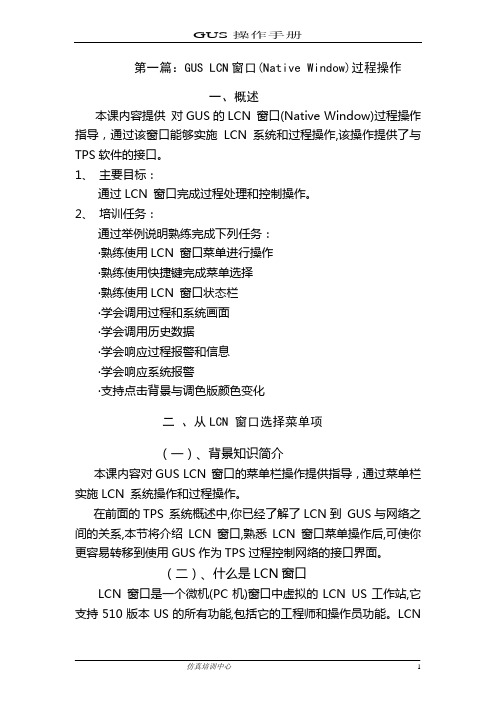
第一篇:GUS LCN窗口(Native Window)过程操作一、概述本课内容提供对GUS的LCN 窗口(Native Window)过程操作指导,通过该窗口能够实施 LCN系统和过程操作,该操作提供了与TPS 软件的接口。
1、主要目标:通过LCN 窗口完成过程处理和控制操作。
2、培训任务:通过举例说明熟练完成下列任务:〃熟练使用LCN 窗口菜单进行操作〃熟练使用快捷键完成菜单选择〃熟练使用LCN 窗口状态栏〃学会调用过程和系统画面〃学会调用历史数据〃学会响应过程报警和信息〃学会响应系统报警〃支持点击背景与调色版颜色变化二、从LCN 窗口选择菜单项(一)、背景知识简介本课内容对GUS LCN 窗口的菜单栏操作提供指导,通过菜单栏实施LCN 系统操作和过程操作。
在前面的TPS 系统概述中,你已经了解了LCN到 GUS与网络之间的关系,本节将介绍LCN 窗口,熟悉LCN 窗口菜单操作后,可使你更容易转移到使用GUS作为TPS过程控制网络的接口界面。
(二)、什么是LCN窗口LCN 窗口是一个微机(PC机)窗口中虚拟的LCN US工作站,它支持510版本US的所有功能,包括它的工程师和操作员功能。
LCN 窗口由下面部分组成(图1)〃菜单栏·LCN画面和·状态工具栏图(1):LCN窗口操作画面与US相比不同的地方是:LCN 窗口是运行于Windows NT环境下的一个应用软件,并且与TPS软件接口。
对于GUS来说,GUS属性存储在GUS的LCNP板中,LCNP板提供了GUS与LCN的接口。
三、菜单汇总:见下图, 它显示了LCN 窗口支持的各种菜单,注意,该图显示了支持过程和/或系统操作的典型菜单,附属子菜单或对话框在这些菜单项的下几层中出现。
(1)、File Menu < File 菜单项 >File (文件) 菜单完成LCN 窗口的操作和打印功能,如下图:〃断开或连接LCN 窗口应用与LCNP的联系、连接〃打印报告、趋势、实时日志和LCN 窗口的内容〃更改打印机组态和分配.保存当前的LCN画面.退出LCN 窗口应用(2)、View Menu< 浏览菜单 >View菜单完成下列功能的切换(ON和OFF):〃菜单栏显示:在LCN 窗口的最上方或隐掉〃显示/不显示LCN 窗口下部的状态栏〃把经过缩放的LCN 窗口还原到缺省大小〃是否保持LCN 窗口总是在其它打开窗口的前面(3)、Alarm Menu < 报警菜单 >报警菜单用于处理报警和信息(过程系统信息):〃确认过程或系统报警或程序信息〃对过程报警或系统报警消音、确认〃显示报警汇总画面。
TPS手册_7

(2)作出无浪费,无不均匀,无勉强的现场 应作出容易发现浪费,不均匀,勉强的环境 *用怎样的条件作业 *用怎样的顺序作业 *用多少时间作业 像这样要进行作业要领书(标准作业)的作成,还有设备应遵守这个,要让安全的现场维持下 去。 2-5 TPS和人际关系的考虑方法 TPS的基础在人际关系中,排除浪费这种事,决不应使劳动强化,排除浪费的行动(行为), 要 把人类拿出的能源和有效工作相结合。 (1)尊重人类 人类向有效的工作注入力量,对于自己正做的工作有价值,意识发起出时的干劲使作出浪费的 工作就没有价值。人类的力量是有限的,把那个力量怎样有效的发挥出来,这就要和尊重人类 相连接。 (2)真正的人际关系要舍身处地的为他人着想 不管哪里的现场都会有问题存在,如果有谁在困惑,监督者或干部要象作业者一样常常认真的 想 “看现在应做什么,做怎样的··”,从自己作起。不管怎样麻烦的问题也必须积极的应对 下 去,自己应该做的不做[让其隐藏][使其改善][怎么办]即使这样也不会产生相互的信赖,要以“ 同吃苦”“共欢乐”中产生真的连带感或相互信赖的关系。 (3)全员参加的改善 活动
TPS手册 (5)检查员的真正目的 检查员:为什么会发生不良,要尽可能的就地解析,追究真因,担当到直至停止,应考虑到原 料,判别良品和不良品,放任不良品不是目的,一定要以“0不良” 为目的。 (6)防呆(FP化) 治工具,取付具,部品的放置方法等要下工夫,要能够自然的对前工程进行检查。 方式: *标示方式(开灯或色别很容易发现) *治具方式(不安装异品,安装错误时不作动) 有了这些以后,作业者即使不一个一个用心,也能够自然的排除不良,而进行组装是非常重要 的。 2-4 TPS和安全的考虑方法 安全要全部优先考虑,浪费·不均匀·勉强是受伤的根源,省去浪费·不均匀·勉强的动作应 和安全相连接。 (1)作业动作的单纯化 在被单纯化的作业动作中,浪费·不均匀·勉强的动作大致消失,变的容易做,而且还容易管 理,这个意思是说越被]单纯化越可以减少不安全的行为,在安全方面“5S“被重视的道理也在 这里。
徕卡TPS1200全站仪使用手册

TPS1200
3
目录
大气 PPM ……………………………………………32 几何 PPM…………………………………………….32 折光差改正………………………………………….32 补偿器设置………………………………………….33 仪器编号…………………………………………….33 配置/常用设置………………………………………34 配置集向导模式……………………………………..34 热键和 USER 键菜单……………………………….35 单位和格式………………………………………….36 语言………………………………………………….38 光源、照明、响声、文本…………………………39 启动 & 关闭……………………………………….40 配置/接口……………………………………………41 快速设置( Shift + User 键)………………………42 管理/作业……………………………………………43 概述………………………………………………….43 新建/编辑作业……………………………………….44 管理/数据……………………………………………45 概述………………………………………………….45 输入已知点…………………………………………46 点编辑………………………………………………46
PROG
仪器关着时为开机键,打开时为调用程序键。
• 确认光标所在栏并让光标进入下一栏、进入下一对
话框或菜单。
d
ENTER
• 光标在编辑栏时启动编辑模式。
• 如果光标处在可选栏(有 标志)时为打开列表。
移动屏幕上的光标。 在选择栏中改变选项,在输
e 导航键 入栏中启动输入。Shift+ 向上、下翻页,驱动滚
格式化将清除所选存储设备中的所有数
TPS400用户手册V3.0

2
商标
Windows 是微软公司的注册
商标。
Bluetooth 是蓝牙公司的注册 商标。 其它的商标为相应的所有者所有。
3
TPS400 -3.0.0zh
章节目录 简介………….………………………8 仪器操作………………………..….17 测量准备/仪器安置…………….….26 常用功能键……………..………….41 程序……………………….………..45 系统设置………………….………..78 EDM 设置……………...…………..83 文件管理………………….………..88 误差校准………………….………..92 通讯参数………………...…………96
详细目录
7
TPS400 -3.0.0zh
CD TPS400 是一
) "
&&
W l
MO "(
4lG
详细目录
保管与存放…………………….……..….99 运输…………………………….….……..99
在野外…………………………………99 汽车运输……………………………100 存放……………………………………...100 清洁……………………………………101 检查和校正……………………………..102 三肢架…………………………….…..102 圆水准器……………………………103 基座圆水准器………………………103 激光对中器……………………….…104 无棱镜测距……………………….…405
11
TPS400 -3.0.0zh
TPS400 -3.0.0zh
Tps1200 简明说明书

Tps1200 简明操作手册一,仪器界面简介二,仪器设置三,仪器基本操作四,放样操作一,仪器界面二,仪器设置在仪器主菜单选择管理菜单进入左下图按F2——新建,如右上图,输入配置集名称,描述,创建者可不输按F1——保存,到左下图“简化的项目”设置内容较少,“查看所有内容”设置所有内容,选择查看所有内容按F1继续,如右上图,选择语言为中文,按F1继续,到单位和格式设置,按照自己测量时的需要设置格式和单位,可以按F6——换页切换到“角度”,“实间”,“格式”等卡页进行设置,设置好以后按F1继续到右上图,在此设置仪器测量时屏幕显示的内容按F3——显板到下页在上图中,可以设置在测量时屏幕每一行所显示的内容。
如上图,光标在第2行处回车,在谈出的选项列表中选择其中的一个作为第2行的显示内容,其他行同样。
设置好以后继续回到显示设置界面,按F1继续到左下图编码可以不选,按F1继续到右上图,设置Id 模板,用导航键的上下键选择要配置ID 模板的栏(点、线、面栏)。
按ENTER 键进入ID 模板库。
F2(增加)创建一个新的ID 模板。
栏输入ID 模板名称,“增量方式”点号的自动增加方式,仅仅数字就是点、线、面的首次编号的最后一位必须是数字。
字符数字就是自动增量可以是字符也可以是数字。
“增量”输入增量的大小,缺省值为“1”,如:增量方式为数字,首点为A1,即记录首点后点号自动变为A2。
如果增量方式为数字字符,看首点末位是数字还是字母,如首点为A,记录首点后点号自动变为B。
“光标位置”测量点时在ID 栏按ENTER 键时光标所在位置继续到下图,如上图,本项设置主要设置气象改正参数、几何改正参数和折光差改正参数,一般地对距离改正,只进行气象改正PPM,而将几何改正、投影改正PPM 设为0。
对高差进行折光差改正。
温度:测距时测站大气温度,大气压:测距时测站大气压,相对湿度: 测距时大气相对湿度大气ppm: 大气ppm 的自动计算值,也可强制输入。
TPS78101EVM-339 用户手册说明书

1IntroductionUser's GuideSLVU242–April 2008This user’s guide describes the characteristics,operation,and use of the TPS78101EVM-339evaluation module (EVM).This EVM demonstrates the Texas Instruments TPS78101and TPS781330220ultra low-power,low dropout (LDO)regulator with pin-selectable,dual-output voltage levels.The TPS78101and TPS781330220supply up to 150mA of output current.The TPS78101has an adjustable output voltage that can be changed with external feedback resistors.The TPS781330220has a selectable dual level output voltage of 3.3V (V SET =low)or 2.2V (V SET =high)that can be changedinput signal.The IC operates from a 2.2V to 5.5V input source.Seethe TPS781data sheet for definitive device specifications.This EVM user’s guide includes setup instructions,bill of materials (BOM),and PCB layout drawings.Contents1Introduction ...................................................................................................................12Setup ..........................................................................................................................23Operation .....................................................................................................................24Test Results (35)Board Layout,Schematic,and Bill of Materials ..........................................................................35.1Board Layout ........................................................................................................35.2Schematic ............................................................................................................55.3Bill of Materials ......................................................................................................6List of Figures1Startup from Enable,TPS78101,V I =5.5V,VOUT=3.0V,R LOAD =22Ω.............................................32Load Transient,TPS78101,V I =3.6V,VOUT =3.0V,IOUT =100mA to 150mA to 100mA .................33Low to High Output Transient,TPS781330220(VOUT =2.2V to 3.3V,R LOAD =22Ω)..........................34High to Low Output Transient,TPS781330220(VOUT =3.3V to 2.2V,R LOAD =22Ω)...........................35Top Assembly Layer .........................................................................................................46Top Layer .....................................................................................................................48Bottom Layer .. (49)TPS78101EVM Schematic .................................................................................................5List of Tables1TPS78101EVM-339Jumpers and Connections (22)TPS78101EVM Bill of Materials (6)The TPS78101EVM-339evaluation module (EVM)assists designers in evaluating the operation andperformance of the adjustable TPS78101and the fixed TPS781330220low dropout regulator (LDO).This LDO provides up to 150mA of output current at a pin-programmable output while maintaining ultra-low quiescent current (I Q =1000nA).The board features the small 2mm ×2mm six-lead SON package (DRV)and the TSOT23-5(DDC)package for small solution size.Related Documentation from Texas InstrumentsTPS781,Ultra Low-Power,Dropout Regulator,IQ 1000nA with Pin-Selectable,Dual Output Voltage Levels ,data sheet SLVU242–April 2008TPS78101EVM-33912Setup3OperationSetup Table 1describes the jumpers and connectors on the EVM,as well as how to properly connect,set up,the TPS78101EVM-339.Table 1.TPS78101EVM-339Jumpers and ConnectionsConnection Jumper Connection InstructionsDescription J1U1Input -VIN Connect the positive lead of the input source to this input.J2U1Input -GND Connect the return lead of the input source to this input.J3U1Output -VOUT Connect the positive side of the load to this output.J4U1Output -GND Connect the ground side of the load to this output.J5U2Input -VIN Connect the positive lead of the input source to this input.J6U2Input -GND Connect the return lead of the input source to this input.J7U2Output -VOUT Connect the positive side of the load to this output.J8U2Output -GND Connect the ground side of the load to this output.Enable input for the U1device.Place a shunt across the H and EN pins of JP1to enable U1.JP1U1ENPlace a shunt across the L and EN pins of JP1to disable U1.A shunt must be installed on JP1in either H or L positions and EN must not be left unconnected.This jumper is not used with this EVM in its default configuration.If the user modifies the EVM JP2U1V SET /FBand replaces U1with a fixed output voltage option,JP2is used to change the output voltage between the two fixed output voltages.Enable input for the U2device.Place a shunt across the H and EN pins of JP3to enable U2.JP3U2ENPlace a shunt across the L and EN pins of JP3to disable U2.A shunt must be installed on JP1in either H or L positions and EN should not be left unconnected.This jumper is used to program the output voltage.Place a shunt across the H and V SET pins JP4U2V SET /FBof JP4to set the output of U2to the default value of 2.2V.Place a shunt across the L and V SET pins of JP4to the output of U2to the default value of 3.3V.To setup the EVM Board operation1.Connect the positive input power supply to the VIN pins on J1/J5.2.Connect the input power return (ground)to the GND pins on J2/J6.The TPS78101EVM-339has a maximum input voltage of 6V.The recommended maximum operating input voltage is 5.5V.3.Connect the desired load between the VOUT (J3/J7)and GND (J4/J8).Each TPS781xxx supplies up to 150mA of output current.4.Configure jumpers JP1/JP3and JP2/JP4according to Table 1and as required for your application.Additional versions of the TPS781xxx can be tested on this EVM by replacing U1or U2with the IC to be tested and appropriately configuring the resistors and jumpers on the PCB.TPS78101EVM-3392SLVU242–April 20084TestResults5Board Layout,Schematic,and Bill of Materials5.1Board Layout Test ResultsThis section provides typical performance waveforms (Figure 1through Figure 4)using the TPS78101EVM-339printed circuit board.Figure 1.Startup from Enable,TPS78101,Figure 2.Load Transient,TPS78101,V I =3.6V,VOUT =3.0V,IOUT =100mA to 150mA toV I =5.5V,VOUT=3.0V,R LOAD =22Ω100mAFigure 3.Low to High Output Transient,Figure 4.High to Low Output Transient,TPS781330220(VOUT =2.2V to 3.3V,R LOADTPS781330220(VOUT =3.3V to 2.2V,R LOAD ==22Ω)22Ω)This section provides the TPS78101EVM-339board layout,schematic,and bill of materials.Board layout is critical for all power supplies.Without a carefully planned layout,the regulator could show poor performance or stability problems caused by incorrect routing of the PWB traces.All main current and return paths should use wide and short traces.The input and output capacitor should be placed as close as possible to the e a common ground node for power ground to minimize the effects of ground noise.Figure 5through Figure 8show the board layout for the TPS78101EVM PCB.SLVU242–April 2008TPS78101EVM-3393Board Layout,Schematic,and Bill of Materials Figure5.Top Assembly Layer Figure6.Top LayerFigure8.Bottom Layer4SLVU242–April2008 TPS78101EVM-339 Board Layout,Schematic,and Bill of Materials 5.2SchematicFigure9.TPS78101EVM SchematicSLVU242–April2008TPS78101EVM-3395Board Layout,Schematic,and Bill of Materials 5.3Bill of MaterialsTable2.TPS78101EVM Bill of MaterialsCount RefDes Value Description Size Part Number Manufacturer C1,C2,Capacitor,Ceramic,6.3V,X5R,4 4.7µF0603GRM188R60J475KE19B muRataC3,C420%J1,J2,Header,Male2-pin,J3,J4,0.100inch8PTC36SAAN100mil spacing,PTC36SAAN Sullins J5,J6,x2(36-pin strip)J7,J8JP1,Header,3-pin,JP2,0.100inch4100mil spacing,PTC36SAAN Sullins JP3,x3(36-pin strip)JP41R1750kohm Resistor,Chip,1/16W,1%0603Std Std1R2511kohm Resistor,Chip,1/16W,1%0603Std Std2R3,R4,Open Resistor,Chip,1/16W,1%0603N/A Std R50R60Resistor,Chip,1/16W0603Std Std4–Shunt,100mil,Black0.1929950-003MIC,Dual OutPut LDO1U1TPS78101DDC Linear Regulator TSOT23-5TPS78101DDC TIIq500nA With Pin-SelectableIC,Dual OutPut LDO SON-61U2TPS781330220DRV Linear Regulator(2mm x TPS781330220DRV TIIq500nA With Pin-Selectable2mm)1–PCB,2In x2In x0.0062In HPA339Any6SLVU242–April2008 TPS78101EVM-339EVALUATION BOARD/KIT IMPORTANT NOTICETexas Instruments(TI)provides the enclosed product(s)under the following conditions:This evaluation board/kit is intended for use for ENGINEERING DEVELOPMENT,DEMONSTRATION,OR EVALUATION PURPOSES ONLY and is not considered by TI to be a finished end-product fit for general consumer use.Persons handling the product(s)must have electronics training and observe good engineering practice standards.As such,the goods being provided are not intended to be complete in terms of required design-,marketing-,and/or manufacturing-related protective considerations,including product safety and environmental measures typically found in end products that incorporate such semiconductor components or circuit boards.This evaluation board/kit does not fall within the scope of the European Union directives regarding electromagnetic compatibility,restricted substances(RoHS),recycling (WEEE),FCC,CE or UL,and therefore may not meet the technical requirements of these directives or other related directives.Should this evaluation board/kit not meet the specifications indicated in the User’s Guide,the board/kit may be returned within30days from the date of delivery for a full refund.THE FOREGOING WARRANTY IS THE EXCLUSIVE WARRANTY MADE BY SELLER TO BUYER AND IS IN LIEU OF ALL OTHER WARRANTIES,EXPRESSED,IMPLIED,OR STATUTORY,INCLUDING ANY WARRANTY OF MERCHANTABILITY OR FITNESS FOR ANY PARTICULAR PURPOSE.The user assumes all responsibility and liability for proper and safe handling of the goods.Further,the user indemnifies TI from all claims arising from the handling or use of the goods.Due to the open construction of the product,it is the user’s responsibility to take any and all appropriate precautions with regard to electrostatic discharge.EXCEPT TO THE EXTENT OF THE INDEMNITY SET FORTH ABOVE,NEITHER PARTY SHALL BE LIABLE TO THE OTHER FOR ANY INDIRECT,SPECIAL,INCIDENTAL,OR CONSEQUENTIAL DAMAGES.TI currently deals with a variety of customers for products,and therefore our arrangement with the user is not exclusive.TI assumes no liability for applications assistance,customer product design,software performance,or infringement of patents or services described herein.Please read the User’s Guide and,specifically,the Warnings and Restrictions notice in the User’s Guide prior to handling the product.This notice contains important safety information about temperatures information on TI’s environmental and/or safety programs,please contact the TI application engineer or visitNo license is granted under any patent right or other intellectual property right of TI covering or relating to any machine,process,or combination in which such TI products or services might be or are used.FCC WarningThis evaluation board/kit is intended for use for ENGINEERING DEVELOPMENT,DEMONSTRATION,OR EVALUATION PURPOSES ONLY and is not considered by TI to be a finished end-product fit for general consumer use.It generates,uses,and can radiate radio frequency energy and has not been tested for compliance with the limits of computing devices pursuant to part15of FCC rules,which are designed to provide reasonable protection against radio frequency interference.Operation of this equipment in other environments may cause interference with radio communications,in which case the user at his own expense will be required to take whatever measures may be required to correct this interference.Mailing Address:Texas Instruments,Post Office Box655303,Dallas,Texas75265Copyright 2008,Texas Instruments IncorporatedEVM WARNINGS AND RESTRICTIONSIt is important to operate this EVM within the input voltage range of2.2V to5.5V and the output voltage range of0.8V to5.5V. Exceeding the specified input range may cause unexpected operation and/or irreversible damage to the EVM.If there are questions concerning the input range,please contact a TI field representative prior to connecting the input power.Applying loads outside of the specified output range may result in unintended operation and/or possible permanent damage to the EVM. Please consult the EVM User's Guide prior to connecting any load to the EVM output.If there is uncertainty as to the load specification, please contact a TI field representative.During normal operation,some circuit components may have case temperatures greater than85°C.The EVM is designed to operate properly with certain components above85°C as long as the input and output ranges are maintained.These components include but are not limited to linear regulators,switching transistors,pass transistors,and current sense resistors.These types of devices can be identified using the EVM schematic located in the EVM User's Guide.When placing measurement probes near these devices during operation, please be aware that these devices may be very warm to the touch.Mailing Address:Texas Instruments,Post Office Box655303,Dallas,Texas75265Copyright 2008,Texas Instruments IncorporatedIMPORTANT NOTICETexas Instruments Incorporated and its subsidiaries(TI)reserve the right to make corrections,modifications,enhancements,improvements, and other changes to its products and services at any time and to discontinue any product or service without notice.Customers should obtain the latest relevant information before placing orders and should verify that such information is current and complete.All products are sold subject to TI’s terms and conditions of sale supplied at the time of order acknowledgment.TI warrants performance of its hardware products to the specifications applicable at the time of sale in accordance with TI’s standard warranty.Testing and other quality control techniques are used to the extent TI deems necessary to support this warranty.Except where mandated by government requirements,testing of all parameters of each product is not necessarily performed.TI assumes no liability for applications assistance or customer product design.Customers are responsible for their products and applications using TI components.To minimize the risks associated with customer products and applications,customers should provide adequate design and operating safeguards.TI does not warrant or represent that any license,either express or implied,is granted under any TI patent right,copyright,mask work right, or other TI intellectual property right relating to any combination,machine,or process in which TI products or services are rmation published by TI regarding third-party products or services does not constitute a license from TI to use such products or services or a warranty or endorsement e of such information may require a license from a third party under the patents or other intellectual property of the third party,or a license from TI under the patents or other intellectual property of TI.Reproduction of TI information in TI data books or data sheets is permissible only if reproduction is without alteration and is accompanied by all associated warranties,conditions,limitations,and notices.Reproduction of this information with alteration is an unfair and deceptive business practice.TI is not responsible or liable for such altered rmation of third parties may be subject to additional restrictions.Resale of TI products or services with statements different from or beyond the parameters stated by TI for that product or service voids all express and any implied warranties for the associated TI product or service and is an unfair and deceptive business practice.TI is not responsible or liable for any such statements.TI products are not authorized for use in safety-critical applications(such as life support)where a failure of the TI product would reasonably be expected to cause severe personal injury or death,unless officers of the parties have executed an agreement specifically governing such use.Buyers represent that they have all necessary expertise in the safety and regulatory ramifications of their applications,and acknowledge and agree that they are solely responsible for all legal,regulatory and safety-related requirements concerning their products and any use of TI products in such safety-critical applications,notwithstanding any applications-related information or support that may be provided by TI.Further,Buyers must fully indemnify TI and its representatives against any damages arising out of the use of TI products in such safety-critical applications.TI products are neither designed nor intended for use in military/aerospace applications or environments unless the TI products are specifically designated by TI as military-grade or"enhanced plastic."Only products designated by TI as military-grade meet military specifications.Buyers acknowledge and agree that any such use of TI products which TI has not designated as military-grade is solely at the Buyer's risk,and that they are solely responsible for compliance with all legal and regulatory requirements in connection with such use. TI products are neither designed nor intended for use in automotive applications or environments unless the specific TI products are designated by TI as compliant with ISO/TS16949requirements.Buyers acknowledge and agree that,if they use any non-designated products in automotive applications,TI will not be responsible for any failure to meet such requirements.Following are URLs where you can obtain information on other Texas Instruments products and application solutions:Products ApplicationsAmplifiers AudioData Converters AutomotiveDSP BroadbandClocks and Timers Digital ControlInterface MedicalLogic MilitaryPower Mgmt Optical NetworkingMicrocontrollers SecurityRFID TelephonyRF/IF and ZigBee®Solutions Video&ImagingWirelessMailing Address:Texas Instruments,Post Office Box655303,Dallas,Texas75265Copyright©2008,Texas Instruments Incorporated。
TPS手册_4
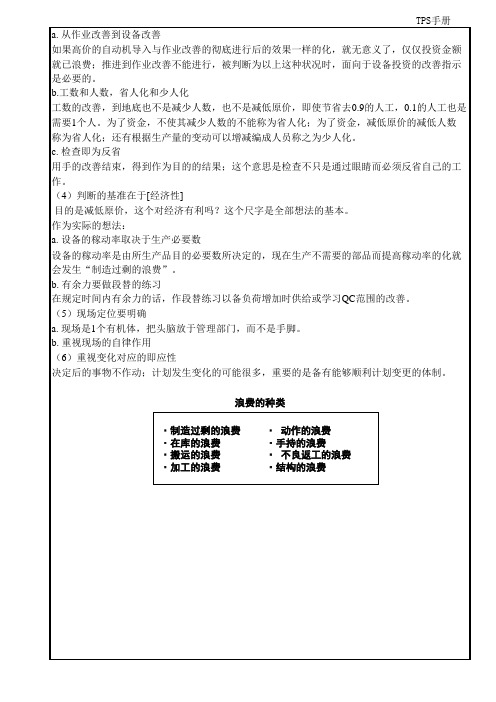
浪费的种类
·制造过剩的浪费 ·在库的浪费 ·搬运的浪费 ·加工的浪费
· 动作的浪费 ·手持的浪费 · 不良返工的浪费 ·备改善 如果高价的自动机导入与作业改善的彻底进行后的效果一样的化,就无意义了,仅仅投资金额 就已浪费;推进到作业改善不能进行,被判断为以上这种状况时,面向于设备投资的改善指示 是必要的。 b.工数和人数,省人化和少人化 工数的改善,到地底也不是减少人数,也不是减低原价,即使节省去0.9的人工,0.1的人工也是 需要1个人。为了资金,不使其减少人数的不能称为省人化;为了资金,减低原价的减低人数 称为省人化;还有根据生产量的变动可以增减编成人员称之为少人化。 c. 检查即为反省 用手的改善结束,得到作为目的的结果;这个意思是检查不只是通过眼睛而必须反省自己的工 作。 (4)判断的基准在于[经济性] 目的是减低原价,这个对经济有利吗?这个尺字是全部想法的基本。 作为实际的想法: a. 设备的稼动率取决于生产必要数 设备的稼动率是由所生产品目的必要数所决定的,现在生产不需要的部品而提高稼动率的化就 会发生“制造过剩的浪费”。 b. 有余力要做段替的练习 在规定时间内有余力的话,作段替练习以备负荷增加时供给或学习QC范围的改善。 (5)现场定位要明确 a. 现场是1个有机体,把头脑放于管理部门,而不是手脚。 b. 重视现场的自律作用 (6)重视变化对应的即应性 决定后的事物不作动;计划发生变化的可能很多,重要的是备有能够顺利计划变更的体制。
- 1、下载文档前请自行甄别文档内容的完整性,平台不提供额外的编辑、内容补充、找答案等附加服务。
- 2、"仅部分预览"的文档,不可在线预览部分如存在完整性等问题,可反馈申请退款(可完整预览的文档不适用该条件!)。
- 3、如文档侵犯您的权益,请联系客服反馈,我们会尽快为您处理(人工客服工作时间:9:00-18:30)。
②
①
截 图 展 示
③
19
新东方优能中学
三、TPS 教学系统专题讲义 操作流程
专题讲义操作流程
基本信息 教学方法的选择 专题应用的选择 真题链接设置 励志故事选择 保存 导出
文字说明 第四步:选择讲义真题链接: ①点击选择“真题链接” ,并可点击“预制的真题链接”查看真题 ② 点击“自选真题链接” ,可以自由选择真题(见下一页) ;
讲义 主题讲义 专题讲义
②
③
截 图 展 示
①
11
新东方优能中学 三、TPS 教学系统主题讲义 操作流程
主题讲义操作流程
输入基本信息
文字说明 主题讲义 第一步:设置主题讲义基本信息: ①输入“讲义名称” ②选择学员报读的“学科选择” ③选择“出题范围” (初中/高中) ,并选择学员“当前年级” (初一、初二、初三/高一、高二、高三) ④在“主题教学图谱”选择知识点,点击选中该知识点,在右边空白处将会显示“已选择的知识点” ,可以 “删除”或“清空” ⑤点击“下一步” 。
选择主题切片
选择教学方法
保存
导出
② ①
截 图 展 示
③
14
新东方优能中学
三、 TPS 教学系统专题讲义 操作流程
专题讲义操作流程
基本信息
文字说明 专题讲义 第一步:设置专题讲义基本信息: ①填写“讲义名称” ; ②“选择学科” ③选择“出题范围” , “初中/高中” ;选择“当前年级” , “初一、初二、初三/高一、高二、高三” ④点击选中“知识图谱”菜单的知识点 ⑤点击“下一步”
新东方优能中学 TPS 教学系统使用手册
版权所有© 最终解释权归新东方优能中学部所有
新东方优能中学
开篇:
系统基本介绍
一、UMS 教学管理系统介绍
理念 花开十七载,岁月无声。新东方通过多年的教育研究,吸收先进的教育思想,将多元智能理论与新东方教学特色相融合,形成了 对个性化教育的独特见解,在此基础上研发了一整套基于个性化教育的 UMS 教学管理系统。 个性化教育的基本特征体现为办学的个性化,教学的艺术化和学生的个性化。新东方认为个性化旨在通过访谈、问卷和测评等技 术手段,了解学生的智能倾向和学业基础,对学生进行分析、诊断,出具科学的学业分析报告,并据此帮助学生进行课程决策,选择 针对性的学习内容和学习模式,为学生量身定做学习方案,并组织教师采用最合适的教学方法,及时检验学习成果,为学生反馈调整 方案,最终促进学生掌握知识、发展智能、成就学业。 新东方教育集团研发的 UMS 教学管理系统是由 IAS 智能测评系统、KAS 学科测评系统和 TPS 教学系统三大系统构成,与个性化教 育的流程紧密结合的教学管理系统。该系统通过了解学员,教学内容的选择,教学方法的选择,教师匹配,教学模式的选择以及教学 跟踪实现了教学的艺术化与个性化。旨在多元智能测试(IAS)与学科专业测试(KAS)的基础上,根据学生的个性化差异通过 TPS 系 统为学生定制的个性化教学内容并加以针对性的教学跟踪功能,保证优秀的教学效果。
1
新东方优能中学
二、三大系统关系 多元智能测评(IAS)是以美国著名发展心理学家、哈佛大学教授霍华德〃加德纳博士的多元智能理论为依据。测评出学生的
智能结构,了解学生的个体差异,对学生的智能、兴趣、习惯等进行全面专业化分析,为之后的匹配教师及选用最合适的教学方法, 培养学生形成适合自己的学习方法和学习风格提供依据。
课程计划基本信 息设置
文字说明 个性化教学管理 1、课程计划管理: ①在“主题教学管理”栏,点击“个性化教学管理” ,出现“个性化教学管理”窗口; ②在“个性化学员列表”中“查询”需要添加课程计划的学员,点击选中该学员; ③在右边框,点击“课程计划管理” ,点击“增加课程计划” ; ④点击“修改课程计划”或“删除课程计划” ,可相应实现对已经存在的学员课程计划的变更; ⑤在左边框点击选中已经有课程计划的学员,再点击“导出课程计划” ,可导出 Word 文本的课程计划。
选择主题切片
选择教学方法
保存
导出
② ①
③
截 图 展 示
④
⑤
12
新东方优能中学
三、 TPS 教学系统主题讲义 操作流程
主题讲义操作流程
输入基本信息
文字说明 主题讲义 第二步:设置主题讲义切片信息: ① 点击 “已选择知识点” ②“选择切片文件”点击勾选要选择的切片,理科:A 表示基本概念、基础知识;B 表示基本 概念、基础知识的灵活运用;C 表示各知识点的综合;D 表示历年真题。文科:ABC 表示难度等级 分类;D 表示真题。选中后在右边框可以“预览切片内容” ③点击“下一步”
2
新东方优能中学
目 录Content
开 篇: 优能系统基本介绍 一、UMS 教学管理系统介绍 二、三大系统关系 目 录 I.TPS 教学系统操作介绍 一、学生档案 二、教学计划 三、讲义 四、组卷 II.成品展示 一、讲义展示 二、试卷展示 III.TPS 权限定义 一、个性化对接 二、精品班对接 IV.TPS 系统账号申请与审批流程 附 录 UMS 系统本地化制作标准
1 1 2 3 4 5 7 11 23 2 29 29 31 32 32 35 37 38
3
新东方优能中学
I、TPS 教学系统操作介绍
1.操作流程
TPS教学系统操作流程 录入学生信息 学生档案 修改学生信息 查询学生信息 保存 保存
教学计划
设置课程计划 基本信息
填写课程教学 内容
设置教学内容
保存
导出
学生档案操作流程
学生档案 录入学生信息 修改学生信息 查询学生信息 保存 保存
①
截 图 展 示
③
②
5
新东方优能中学 一、TPS 教学系统学生档案 文字说明(2) 班级信息维护: ①输入相应“学员编码” ; ②输入“学员姓名” ; ③选择学员的“性别” , “男/女” ; ④选择学员所在的学部“初 高 中” ; ⑤选择学员所在的“年级” , “初一/初二/初三”或者 “高一/高二/高三” ; ⑥根据学员就读的科目,点击“复选学科”在 勾选 对应的科目;
学科专业测评 (KAS) 采用先进的自适应性测试原理, 根据学生的答题状况自动调整并组合难度, 以适应每个学生的不同情况。
能够全面、细致地测评出学生的学业基础,为制定个性化的教学方案,选择专属的学习内容打下坚实的基础。测评后依据反馈结果出 具相应的学科测评报告,客观准确地了解学生的学习现状及问题所在,准确地帮助每个学生找到自己学习的起点,发现学习漏洞,同 时给教师的课程决策提供了最可靠的依据,可以在此基础上进行课程内容、难度、容量的选择。
教学方法的选择
专题应用的选择
真题链接设置
励志故事选择
保存
导出
② ① ③
截 图 展 示
④
⑤
15
新东方优能中学
三、TPS 教学系统专题讲义 操作流程
专题讲义操作流程
基本信息 教学方法的选择
文字说明 第二步:选择要使用的教学方法: ①点击勾选“教学方法” ,最多可选择两种。点击教学方法可在下面查看“教学方法简介” ②点击“下一步”
①
课程教学内容填 写
教学内容设置
②
截 图 展 示
③
⑤
④
⑥
⑧ ⑦
8
新东方优能中学
二、 TPS 教学系统教学计划 操作流程
教学计划操作流程
课程计划基本信 息设置
文字说明 第二步:设置课堂内容与课时信息: ①点击“主题”/“专题” ,设置相应的教学计划内容; ②在下拉菜单下选择相应学科课目,点击相应知识点进行添加; ③在右边框“课时计划表” ,点击“课时”填写相应课时,点击“课程级别”选择课程级别 ④点击“完成”
选择主题讲义 讲义 选择专题讲义
基本信息填写 基本信息填写
选择主题切片 选择教学方法
选择教学方法 选择专题应用
保存 设置真题链接
导出 选择励志故事 保存
使用模板组卷 组卷 自定义组卷
针对讲义组卷 保存 设置试卷结构 设置试卷题目 导出
导出
责 任 , 专 业 , 创 新 , 追 求 卓 越 !
4
新东方优能中学 一、TPS 教学系统学生档案 操作流程 文字说明(1) 班级信息管理: ①.点击“新东方基础数据” ,点击“班级信息管理” ,出现下图右边框信息; ②.点击“增加”按钮为学校建立档案信息,出现“班级信息维护”图框(见下页) ;选中学员, 点击“修改”/“删除”可以更改已有学员的信息; ③.对于已经存在的学生档案,可以在框内输入信息,点击“查询” 。
专题应用的选择
真题链接设置
励志故事选择
保存
导出
①
截 图 展 示
②
16
新东方优能中学
三、TPS 教学系统专题讲义 操作流程
专题讲义操作流程
基本信息 教学方法的选择 专题应用的选择 真题链接设置 励志故事选择 保存 导出
文字说明 第三步:选择专题应用与当堂练习: ①点击勾选“专题应用”相应的知识点; ②点击“预览专题应用”可以查阅该专题应用内容,包括:知识梳理、典型例题与当堂练习三大板块, 分为教师版和学生版,区别在于教师版附有答案,学生版无答案; ③点击“自选当堂练习”可以自由选择题型(见下页) ;
选择主题切片
选择教学方法
保存
导出
①
截 图 展 示
②
③
13
新东方优能中学
三、TPS 教学系统主题讲义 操作流程
主题讲义操作流程
输入基本信息
文字说明 主题讲义 第三步:设置主题讲义教学方法信息: ①点击“已选择知识点” ; ②点击勾选教学方法,最多选择两种教学方法。点击教学方法可以查看“教学方法简介” ③点击“完成”
① ③
② ②
