Blackmagic Cinema中文说明书
纽曼音影王 M5203.0版 说明书
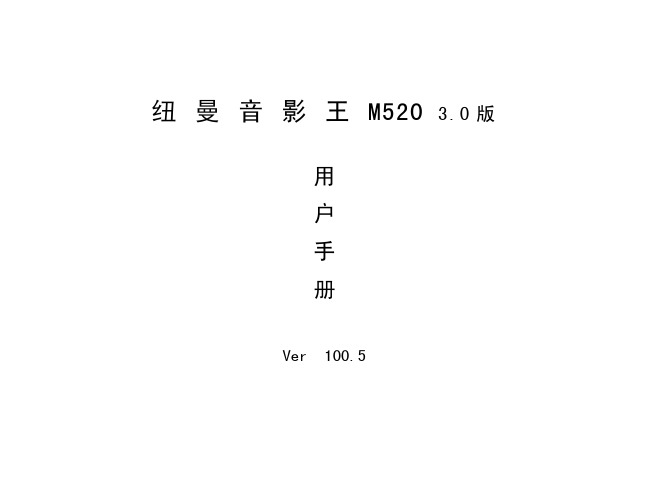
【注意】若长时间不使用本播放器,请将电源键拨至“OFF”的位置,以保 护锂电池。
3.快速操作 开机后显示主菜单,包括音乐播放、电影播放、图片浏览、电子文档、
录音模式、资源管理器、游戏、系统设置八项功能子菜单。 在主菜单下,通过按“ ”键、“ ”键选择各子菜单,按“ ”键
播放器调整至合适的音量大小,并控制使用时间,以免您的听力受损。 ★ 手册中对于某些文字或内容会以特殊方式标明,说明如下:
【注意】提供特别需要留意的事项。若忽略之,将可能导致数据不保、 功能不可实现或机器损坏;
『建议』提供维护机器的补充信息; 『提示』提供值得参考的补充信息。 ★ 因为产品的性能和功能而发生的变更,及因产品固件更新而引起的与手 册操作不同,请访问本公司的官பைடு நூலகம்网站或拨打服务热线查询最新产品信 息。谢谢您的合作! ★ 本手册所提供图片请以购买产品为准!
使用非适合本机的充电器对本机充电而导致本机出现问题同 样不属于质保范围
三、锁定按键 在开机状态下,长按“A-B/REC”键和“ ”键,直到屏幕显示键盘已
锁,出现锁子闭合的图像。 在锁键状态下,按下按键均会显示此提示,以防止在不经意时按下按
键而影响正常播放。再次长按“A-B/REC”键和“ ”键,直到显示键盘已 解锁,出现锁子开启的图像。
设定背光灯时间及降低亮度,这样可以节约电量。 【注意】一定要用该歌曲的文件名为对应的歌词文件命名,并把歌曲及对
应 LRC 歌词文件同时拷贝到播放器中。举例:歌曲名称为“听妈 妈的话.mp3”;LRC 名称为“听妈妈的话.lrc”。
9
三、录音功能 在主菜单下,选择录音功能子菜单,按“ ”键进入,也可通过长按
Canon Cinema Lenses 摄影电影镜头系列说明书

CINEMA LENSESA story told is only as good as the scene that’s captured. Whether that’s shooting films, documentaries Canon Cinema Lenses continue Canon’s rich history of optics in blending some of the world’s mostLeave No Story UNtoLd– Go WHerever tHe Story taKeS yoU“The crispness of these lenses are incredibly sharp. With 4K imagery, I’d have to say pretty much almost every shot is a time when you have to pay attention to focus.”Dan McDonough / Assistant Cameraman for “Man & Beast”“I was lucky to get to use the cinema-zooms. We had the 30–300, an amazing lens, so sharp – what a range on that lens.”Peter Simonite / 2nd Unit Director of Photography for “Man & Beast”Above: Behind the scenes on the set of the 4K short film “Man & Beast.”Canon’s expanding lineup of dedicated Super 35mm Cinema Lenses are engineered to meet the most demanding requirements of high-end cinematography. Covering a wide range of popular cinema focal lengths in a series of zooms and compact zooms available in EF- or PL-mount, as well as a series of EF-mount prime lenses, it’s one of the most complete lineups of lenses available to any filmmaker. All lenses are optically matched to ensure consistent color balance, and each series shares uniform front lens diameters and gear positions – thus enabling film crews to seamlessly interchange lenses. Whether you are involved in film production, TV commercials, TV dramas, independent, video or film school production, these are the lenses you need for all reasons.CaNoN CiNema LeNSeS— tHe LeNSeS For aLL reaSoNSCanon Cinema Zoom and Compact Zoom LensesCanon’s Cinema Zoom and Compact Zoom Lenses offer extraordinary optical performance for demanding, high-end film and video productions. New optical glass materials, new optical coatings and powerful new design techniques have all been combined to offer advanced optical performance. All four lens models are available in EF- or PL-mount versions, and for added flexibility the mount on all models can be switched at a Canon service facility (call 855-CINE-EOS for details).Zoom Lens Series – Canon Cinema Zoom Lenses offerextraordinary optical performance that exceeds 4K resolution and are designed to meet the most demanding of high-end productions. They combine fluorite and aspherical lens elements, the latest in advanced optical coatings andsuperior lens designs for outstanding edge-to-edge image quality. These lenses also feature minimal lens distortions and exceed the resolving power of the prime lenses at all zoom levels. Surprisingly low-weight, the wide-angleCN-E14.5–60mm T2.6 L S/SP and telephoto CN-E30–300mm T2.95–3.7 L S/SP cover the range of focal lengths most commonly used in filmmaking.Compact Zoom Lens Series – Canon Cinema Compact Zoom Lenses offer 4K resolution in form factors that enable more flexible, less intrusive shooting. The CN-E15.5–47mm T2.8 L S/SP delivers a wide to medium range of focal lengths, while the CN-E30–105mm T2.8 L S/SP covers wide to modest telephoto shots. When the two lenses are used as a pair, they cover a very broad zoom range. They also feature a constantT-number (2.8) throughout their zoom ranges as well as the latest advancements in lens design for outstanding image quality and minimal distortion. Both zoom lenses are ideal for Steadicam™ and hand-held shooting as well as for applications beyond filmmaking.Canon Cinema Prime LensesThe flexible series of Canon Cinema Prime Lenses offers spectacular 4K-image quality and a full-frame image circle, in lightweight, compact designs. Prime Lenses consist of the CN-E14mm T3.1 L F, CN-E24mm T1.5 L F, CN-E50mm T1.3 L F, CN-E85mm T1.3 L F and CN-E135mm T2.2 L F. They feature high optical speed, produce exceptionally sharp 4K images and superb contrast, and maintain tightly controlled focus breathing and geometric distortion. Low T-numbers enable better low-light shooting and enhanced image expression with shallow depth-of-field and beautiful bokeh of large image circles. These EF-mount models offer consistent form factors and markings that have been optimized for motion picture production, and represent the beginning of an evolving family of cinema primes. Canon Cinema Prime Lenses are also compatible – under manual operation – with all Canon EOS DSLR models, including the full-frame EOS-1D X and EOS 5D Mark III, as well as the EOS 7D and EOS 60D models that use APS-C sized image sensors.Canon Cinema Lens Series MountImage Size 10Focal length (mm) Zoom LensesCompact Zoom Lenses Prime Lenses10015050300CN-E14.5–60mm T2.6 L S/SPCN-E15.5–47mm T2.8 L S/SPCN-E14mm T3.1 L FCN-E24mm T1.5 L F CN-E50mm T1.3 L FCN-E85mm T1.3 L FCN-E135mm T2.2 L FCN-E30–105mm T2.8 L S/SPCN-E30–300mm T2.95–3.7 L S/SPSuper 35mmFull FrameEFPLSUPerB imaGe qUaLity— PerFormaNCe ProveN iN tHe FieLdBuilt on years of know-how developing some of the world’s most advanced optical lenses, every Canon Cinema Lens is manufactured to meet the exacting needs of the world’s top filmmakers. All of these lenses share Canon’s renowned accuracy, clarity and optical brilliance to bring fresh perspective to your vision and stimulate creativity. They provide the highest performance in 4K/2K/HD motion imaging and are engineered to meet the imaging requirements of the latest large format, single sensor, digital cameras. It’s a lens system whose standard is measured by the professionals out on the field – day in and day out.Outstanding 4K Image QualityEvery Canon Cinema Lens is designed to fulfill contemporary 4K production standards, further enhancing the performance of any HD imaging system. Cinema Lenses feature largeaspherical lens elements that help achieve sharp, consistent images for virtually all situations. The optical characteristics of each lens and their associated coatings are matched to help ensure consistent color balance not only between each series of lenses (Zoom, Compact Zoom and Prime), but also between the entire family of Canon Cinema Lenses. While coatings specifically developed for cinematographyapplications help reduce ghosting and minimize flare, natural skin tones with astounding scenes of rich color, clarity and contrast are rendered.With edge-to-edge consistency across the entire focal plane at all focal lengths, Canon Cinema Zoom and Compact Zoom Lenses support industry-standard Super 35mm and APS-C equivalent sensor formats, while Canon Cinema Prime Lenses produce an imaging area that supports full-frame 35mm format cameras such as the Canon EOS-1D C. A geared inner-focusing mechanism helps minimize focus-induced changes in the angle of view, helping reduce focus breathing, while the 11-blade aperture diaphragms help ensure beautiful bokeh. Innovative glass construction also helps to counteract barrel expansion and contraction, avoiding temperature-induced marking discrepancies.Uncompromising Design for Working ProfessionalsPacked schedules and numerous locations are part and parcel of being a filmmaker. But, with rugged, durableconstruction and ease of operability, it’s the lens system you can rely on. Canon Cinema Lenses provide markings on angled surfaces on both sides of the lens barrel, simplifying focus reading and aperture settings from behind or on either side of the camera. Focus markings can be switched from standard to metric labeling. Torque of the control rings was designed specifically to help maintain the proper amount of resistance. To enable film crews to change optics quickly and without adjusting the rig setup, each series of Cinema Lenses shares uniform front diameter and rotation angle for operational controls and gear positions. Lenses are lighter weight, more compact and smaller than conventional cinema lenses, making them ideal for many of today’s shooting locations where space is at a premium. Cinema Zoom and Compact Zoom Lenses are available in both EF- or PL-mount versions (the mount on all these models can be switched at a Canon service facility) and feature a covered flange-back adjustment mechanism for additional versatility in applications such as broadcasting. Compatible with major third-party shooting accessories like matte boxes, support rods, geared control rings, and follow focusmechanisms, you can step up to the Canon Cinema Lenses without the worry of leaving your favorite equipment behind.MountFocal LengthZoom RatioMaximum ApertureMinimum FocusIris BladesAngle of ViewFront DiameterLengthWeightCN-E14.5–60mm T2.6 L S/SP EF/PL 14.5 – 60mm 4.1:1 2.628"11 1.78:124.6 x 13.8mm 80.6° x 50.9° at 14.5mm 23.2° x 13.1° at 60mm 1.78:124.0 x 13.5mm 79.2° x 49.9° at 14.5mm 22.6° x 12.8° at 60mm 136mm 318mm (PL)326mm (EF)9.9 lb./4.5kg CN-E30–300mm T2.95–3.7 L S/SP EF/PL 30 – 300mm 10:1 2.95/30–240mm 3.7/300mm 60"1144.6° x 25.9° at 30mm 4.7° x 2.6° at 300mm 43.6° x 25.4° at 30mm 4.6° x 2.6° at 300mm 136mm 342mm (PL)350mm (EF)12.79 lb./5.8kg CN-E15.5–47mm T2.8 L S/SP EF/PL 15.5 – 47mm 3:1 2.820"11 1.9:126.2 x 13.8mm80.4° x 48.0° at 15.5mm 31.1° x 16.7° at 47mm 1.78:124.0 x 13.5mm75.5° x 47.1° at 15.5mm 28.6° x 16.3° at 47mm 114mm 214mm (PL)222mm (EF) 4.8 lb./2.2kg CN-E30–105mm T2.8 L S/SP EF/PL 30 – 105mm 3.5:1 2.824"1147.2° x 25.9° at 30mm 14.2° x 7.5° at 105mm 43.6° x 25.4° at 30mm 13.0° x 7.4° at 105mm 114mm 210mm (PL)218mm (EF) 4.8 lb./2.2kg CN-E14mm T3.1 L F EF 14mm - 3.18"11 1.78:124.6 x 13.8mm82.6° x 52.5° 1.5:136.0 x 24.0mm104.3° x 81.2°114mm 94mm 2.64 lb./1.2kg CN-E24mm T1.5 L F EF 24mm - 1.512"1154.3° x 32.1°73.7° x 53.1°114mm 101.5mm 2.65 lb./1.2kg CN-E50mm T1.3 L F EF 50mm - 1.318"1127.6° x 15.7°39.6° x 27°114mm 101.5mm 2.42 lb./1.1kg CN-E85mm T1.3 L FEF 85mm - 1.338"1116.5° x 9.3°23.9° x 16.1°114mm 101.5mm 2.87 lb./1.3kg CN-E135mm T2.2 L FEF135mm-2.239"1110.4° x 5.9°15.2° x 10.2°114mm115.6mm3.08 lb./1.4kgCanon Cinema Lenses SpecificationsZoom Lens SeriesCompact Zoom Lens SeriesEasy-to-read controlsFocus, zoom, and iris markings are provided on angled surfaces. These markings are easier to read from behind the camera.New Inner FocusMinimizes focus-induced changes in the angle of view.Supports Industry-standard CamerasSupports industry-standard Super 35mm equivalent and APS-C formats.Markings on Both SidesLenses are marked on both sides. This makes markings visible from either side of the lens.Switchable Unit for Focus MarkingThe outer piece on marked focus rings can be switched from non-metric to metric labeling.Light, CompactSmaller and lighter than conventional cinema lenses, to meet a variety of shooting needs.Attractive Blurring11-blade circular aperture enables soft, beautiful background bokeh.Flange-back Adjustment MechanismA covered flange-back adjustmentmechanism is included, with broadcast applications in mind.Unified Front Lens Diameter, Gear PositionsUniform gear positions within the same categories eliminates the need for accessory gear position adjustment when switching lenses.Interchangeable MountLenses are available in EF- or PL-mount and for added flexibility the mount on all models can be switched at a Canon service facility.Cinema Zoom and Compact Zoom Lenses: Highlights Prime Lens SeriesReady for Full-size 35mm SensorsThe lenses are also compatible with thelarge imaging area of cameras equipped with a full-size 35mm-equivalent CMOS sensor.Fast ApertureEnables shooting with shallow depth-of-field and low-light capability.Accepts 105mm filtersPL or other individual filters 105mm in diameter can be attached to the end of the lens, enabling filter work in handheld shooting or other scenarios without using a matte box.Light, CompactSmall and light among conventional cinema lenses, to meet a variety of shooting needs.Comfortable UsabilityControl rings maintain the right amount of resistance while offering exceptional usability with consistent operating torque.Unified Front Lens Diameter, Gear PositionLenses have the same front lens diameter and consistent gear positions so they can be switched without adjusting the rig setup.Attractive Blurring11-blade circular aperture enables soft, beautiful background bokeh.Switchable Unit for Focus MarkingThe outer piece on marked focus rings can be switched from non-metric to metric labeling.Standard Accessories SupportedSupports industry-standard accessories such as power-drive devices and matte boxes.Cinema Prime Lenses: Highlights Canon EF-MountAvailable on every Canon Cinema Lens, the CanonEF-mount ensures compatibility with the full lineup of Canon Cinema EOS cameras. Aperture, focal length settings and lens models are communicated and may be recorded by the camera for Canon Cinema Prime Lenses and EF-mount Compact Zooms. Additionally, with manual operation, Cinema Zoom and Compact Zoom Lenses are compatible with APS-C size EOS DSLR cameras such as the EOS 7D while the Cinema Prime Lenses are compatible with the full lineup of EOS DSLR cameras including full-frame cameras such as the EOS-1D X and EOS 5D Mark III.Behind the scenes of the documentary “Pulse.”Canon EF-MountAll EF Lenses feature Canon’s EF-mount for full compatibility with Cinema EOS cameras. The EF-mount enables Cinema EOS cameras to utilize the advanced Peripheral IlluminationCorrection feature, which helps ensure beautiful consistent color and brightness across the entire image plane, in addition to communicating focal length, aperture settings and lens models. The EF-mount gives additional creative options such as EF specialty lenses, including Tilt-Shift, Macro and Fisheye.Tilt-shift Lenses — TS-E lenses incorporate tilt and shift functions to extend the shooting advantages of technical-view cameras to the EOS system. Tilt movements alter the angle of the focal plane between the lens and image sensor,modifying depth-of-field independently of the lens aperture. Shift movements slide the lens’ optical axis along the plane of the image sensor, enabling photographers to correct or alter perspective to almost any angle, and help add unimagined drama to a scene.Macro Lenses — By revealing the finest detail and achieving extraordinary edge-to-edge accuracy at very shallowdepth-of-field, macro photography can be an ultimate test of optical performance. Canon EF specialty lenses include six ultra-precise macro lenses and three screw-on, close-up lenses. Accompanied by the Life-Size Converter EF and two Extension Tube accessories, Canon’s macro lens array can uncover detail that is nearly impossible for the unaided human eye to detect.Fisheye Zoom Lense — Super wide-angle and special-effects photography let you capture each subject from a unique perspective. The Canon EF 8–15mm f/4L Fisheye USM is the world’s first fisheye zoom lens to create circularimages with a 180-degree angle-of-view on full-frame DSLRs.Canon L-Series LensesHighly regarded among professional photographers and videographers, Canon L-Series lenses are distinguished by a bold red ring around the outer barrel. Designed for professionals who demand uncompromising opticalperformance, these specialty lenses incorporate a number of innovative Canon technologies, including Ultra-lowDispersion (UD) glass, fluorite and aspherical lens elements, plus Super Spectra Multi Coating.Canon Optical Image StabilizerMany EF Lenses feature Canon Optical Image Stabilizer (OIS) technology, making handheld cinematography more practical than ever before. EF Lenses with OIS are useful in run-and-gun style shoots, low-budgets, or documentaries where an unobtrusive camera configuration may be ideal. Canon OIS technology is built into each IS lens, enabling it to be optimized for the focal lengths and optical characteristics unique to the lens.CaNoN eF LeNSeS— a WorLd oF Creative oPtioNSGreat images start with great lenses, and the highly flexible Cinema EOS system opens up new, creative possibilities for the cinematographer with a versatile breadth and scope of lenses. Canon EF Lenses incorporate a rare array of the world’s most advanced optical, micro-electronic and manufacturingtechnologies. They deliver extraordinary image quality and a wide range of choice – boasting an extensive selection of over 60 EF and EF-S Lenses, including Canon specialty lenses such as Tilt-Shift, Macro and Fisheye. With over 80 million produced, Canon EF Lenses are highly regarded among professionals.“With the EOS C100 you could actually go handheld on the back of a motorcycle and get great shots. And then pairing that with an EF 24–105mm f/4L IS USM lens, I could even zoom in a little bit and get shots in the rearview mirror and they were still steady.”Patrick Moreau / Stillmotion filmmaker for the documentary “Pulse”Unsurpassed Educational ResourcesEducation is another important cornerstone of Canon’scommitment to professional cinematographers. Whetherworking online, at a production lot or as part of a remoteshoot, we are here to provide you with all the essentialresources that you need to remain current and keep yourcreative passion alive.Canon Live Learning (CLL) seminars and workshops areconducted nationwide and in our Hollywood ProfessionalTechnology and Support Center, with classes taught by bothindustry experts as well as Canon’s renowned and experiencedExplorers of Light. Covering a wide range of still and cinematictopics, ranging from techniques through equipment selectionto in-depth system configuration, CLL events offer professionalsand enthusiasts alike the opportunity to sharpen their skillsin a number of immersive hands-on settings.Schedules are available at: /canonlivelearningThe Canon Digital Learning Center, our web-basededucation and information portal, is targeted at busy, workingprofessionals. It is widely recognized for its depth of availableinformation, which is presented in a friendly, compellingformat. The Canon Digital Learning Center’s comprehensiveonline resources include tutorials, interviews, QuickGuidesand downloadable White Papers; it continues to grow with theaddition of information in support of the new Cinema EOSfamily of video products. Available assets range fromcomprehensive system FAQs, technical articles by professionalcinematographers, interactive menu and button simulatorsto tutorials, sample videos, behind the scenes and muchmore. And because the Canon Digital Learning Center istablet friendly, our encyclopedic online materials are alwaysaccessible 24/7 via the internet, anywhere in the world. Thinkof it as the “Anytime, Anywhere” resource for professionals,enabling you to hit the set running with the confidence andknow-how to make the very most of the Cinema EOS system.Learn more at: oUr CoNtiNUiNG CommitmeNt toServiCe, SUPPort aNd edUCatioN。
Blaze Video Magic V1.0 说明书

用户手册用户手册目录简介-------------------------------------------------------------------------------------------------------------P3 特性-------------------------------------------------------------------------------------------------------------P3 物品清单-------------------------------------------------------------------------------------------------------P3 多媒体播放器概述----------------------------------------------------------------------------------------P4-7 连接手提带----------------------------------------------------------------------------------------------------P8 装入电池---------------------------------------------------------------------------------------------------P8-P9 插入SD卡----------------------------------------------------------------------------------------------P10-P11 多媒体播放---------------------------------------------------------------------------------------------P12-P20 -相片浏览-----------------------------------------------------------------------------------------------P12 -MPEG4播放----------------------------------------------------------------------------------------- P12 -音频播放-----------------------------------------------------------------------------------------------P12 MP3播放器--------------------------------------------------------------------------------------------P18-P20 -播放---------------------------------------------------------------------------------------------------- P18 -歌词显示-----------------------------------------------------------------------------------------------P20 录音笔---------------------------------------------------------------------------------------------------P21-P22 闹钟------------------------------------------------------------------------------------------------------P21-P22 日历------------------------------------------------------------------------------------------------------------P22 世界时间------------------------------------------------------------------------------------------------P22-P23 计算器---------------------------------------------------------------------------------------------------P23-P24 货币兑换------------------------------------------------------------------------------------------------------P24 文件管理器---------------------------------------------------------------------------------------------------P25 游戏------------------------------------------------------------------------------------------------------------P25 摄像头---------------------------------------------------------------------------------------------------------P26 相机模式------------------------------------------------------------------------------------------------P32-P41 -拍照-----------------------------------------------------------------------------------------------------P33 -数码变焦-----------------------------------------------------------------------------------------------P33 -使用闪光灯--------------------------------------------------------------------------------------------P34 -使用自拍器--------------------------------------------------------------------------------------------P34 -连拍-----------------------------------------------------------------------------------------------P34-P35 -二合一--------------------------------------------------------------------------------------------------P35 -相框-----------------------------------------------------------------------------------------------------P36 -更改焦距-----------------------------------------------------------------------------------------------P36 -录制视频-----------------------------------------------------------------------------------------------P37 -调整相机参数设置-----------------------------------------------------------------------------P37-P41 安装软件------------------------------------------------------------------------------------------------------P42录制电视节目----------------------------------------------------------------------------------------------- P43卡拉OK------------------------------------------------------------------------------------------------------P43 附件一,相机规格附件二,常见错误提示附件三,货币汇率表附件四,Mp3 Workshop 说明书附件五,Video Magic 说明书第一章简介您好。
Cinema VariCam 产品介绍说明书

ACHIEVE YOUR VISION Cinema VariCamA New Vision and Revolution in Filmmaking — Cinema VariCam2DP’s Experience on VariCam“M y initial interest in the VariCam 35 was the claim of 5000 ASA equivalent being a usable proposition. With the aid of a few friends I was able to do comparison tests with the potential alternatives. These tests verified the claim of a totally usable result that was able to be intercut with the 800 ASA standard. These tests also produced another advantage of the VariCam. It was obvious to all of us doing these tests that the VariCam sustained better color rendition in the lowlight conditions. Also when viewing the more normal 800 result I assessed the VariCam appeared to have a wider and more acceptable color response. I believe using this camera enabled me to achieve a veryprofessional result enhanced by the cameras true 14 stoplatitude, it’s amazing color response and of course the 2.6stops of speed amazingly enhanced by shooting in 4K raw. Ihave done some test timing and I am exhilarated with what isavailable .”Don McAlpine, ACS, ASC“I couldn’t believe it because in order to achieve such alow light sensitivity of 5000 ISO, you have to give upsomething – whether it’s dynamic range, resolution or color.I looked at the camera image on a 4K monitor and thought,‘Wow, this is unbelievable. So I did a test and I was blownaway. Not only because of almost no noise. But specifically,because in this high sensitivity, there were all color still there.In fact, it was much colorful than what our eye see.I don't know where we are going. We're showing thebeginning of digital revolution. It's not stopping like film, notslowing down. It's still speeding up.”Theo Van de Sande, ASC4“I ’ve worked withthe VariCam for afew years now so I feelconfident on where I canpush its limits and thelatitude. If we have a solid“negative”, we can reallygo in a lot of directions.We’re accentuating thehighlights but we’re alsoshifting where skin tonesare. A lot of times, we’repulling information out ofthe negative where some of the saturation might have fallenflat because we shot on overcast days. We were still able topull the color information out, as well as accentuate it.”Gareth Paul Cox (Siesta Key)“T he ability to useso much less lightchanges everything. I’vealways liked the VariCamcolor science – I thinkit looks the most likefilm but the 5000 ISO isabsolutely staggering. Ithas changed my approachto how I light, and hascut my overall lightingpackage by about 2/3.Working with these latestgeneration VariCams suits my style of going for a natural look,not a ‘movie’ feel. I never have to worry about lighting forexposure. I can light for effect.”William Wages, ASC“Y ou can get a lot ofsaturation fromdifferent cameras. TheVariCam is no exception– you can certainly geta lot of color out of it aswell. On Just Add Magic,I tested the VariCamthoroughly before bothseasons, and instead offocusing on saturation,we pursued the mostpleasing and naturallooking color palette. The camera excelled at this, as well asdelivering clean 4K images with natural dynamic range."Mark Doering-Powell, ASC“W e wanted The Letdown to havemore of a raw and authentic look.My challenge was to find a format that couldwork in the schedule that we needed towork in, but also give them the results theydesired. The VariCam LT is a light camerathat can be quickly switched betweenproduction mode, handheld, or Steadicameasily, so it was great to work with.”Judd Overton (The Letdown)“I was extraordinarily pleased with theway everything looked. It’s like learninga new film stock – you do the work to bestachieve the look you’re going for with thetools you have. That takes practice andexperience. After shooting with VariCam forsix months, I’m confident I can go into anyproject knowing how to make it look exactlythe way I want.”Bobby Shore (Anne with an E)“T he VariCam has a special thing goingon where it is quite sharp but stillhas a very pleasing look. It doesn’t feel likeit necessarily needs to be dumbed downwith vintage glass. I feel aesthetically, theVariCam does that better than other digitalcamera systems. I think it has a fresh anddifferent look, which I'm excited about.”Joshua Galler (Manhunt: Unabomber)“T he most exciting thing about VariCamis the flexibility with ISO settings.Once you experience that freedom it’s hardto go back. VariCam is the only camera onthe market today able to offer such flexibilityand that’s why it’s my camera of choice rightnow.”Vanja Cernjul, ASC, HFS5Super 35mm Native 4K SensorThe super 35mm sensor is developed especially for the Cinematic VariCam Look. All models of Cinema VariCam series are equipped with the same sensor. This sensor won The Hollywood Post Alliance Engineering Excellence Award 2015.14+ Stops of Wide LatitudeThe dynamic range is 14+ stops on "V-Log". This wide dynamic range assures accurate image rendering, particularly from the critical shadow to highlight areas. Transition into highlights is remarkable.Natural Color PalletColor separation filter is well optimized to get Cinematic VariCam look. It offers natural color & accurate color linearity.New color space "V-Gamut" encompasses the entire BT. 2020 color space.HDR and BT.2020 Compatible"V-Log" with "V-Gamut" has enough latitude and color space for HDR. HDR and BT.2020 grading output is available for post production.“It is important here to note that the VariCam 35 forfeits one stop of light sensitivity in high-speed mode. For 100 fps this means then that the two native sensitivities of 400 and 2500 ISO can be chosen. Although we were filming daytime/indoor shots, the exposure at 2500 ISO was precisely on the edge owing to recording with 100 fps and in combination with the rather gloomier light set-up and the zooms used. I was particularlypleased that day not to have to illuminate the bar further. The filming day was tight, involved various viewing angles, five lead characters, various stunt, SFX and VFX shots and therefore also went on into the evening twilight. It was extremely handy for me that we could work throughout the entire shooting day with one defined lighting set-up and only had to fine-tune details shot-by-shot. ”Matthias Bolliger, DoP Hamburg/GermanyNatural, Organic, Filmic LookCinematic VariCam LookV-Log/V-Gamut Reference Manualhttps:///en/varicam/common/pdf/VARICAM_V-Log_V-Gamut.pdf6Dual Native ISO of 800/5000It's very unique, this sensor has two native ISO settings: 800 and 5000. This means you can have two film stocks in one camera. Especially native 5000 ISO offers very high sensitivity with low noise.In order to achieve this function two dedicated analog circuits are implemented on each pixel of the imager of the VariCam for two native ISO before gain processing. This allows the camera to achieve much higher sensitivity without increased noise. Normally noise is introduced in the gain process of rating ISO in digital cameras.The Game Changing Native 5000 ISO• Capture with very low available light with rich color • Get DoF even in dark situation • Eliminate amount of additional lighting• Eliminate time to change lighting for slow motion • May extend "Magic Hour"“One word to describe the Panasonic VariCam is WOW ! This is the camera we've all been waitingfor. There is no lighting situation it can't handle. It has two ISO's to choose from, ISO 800 and an incredible looking ISO 5000 (and all the ISO's in between.) It has a real"Filmic" look with all the textures, and dynamic range of the best film stocks available.The VariCam is the most versatile camera out there. It fits so beautifully with all the new lighting technology and styles of today's shooting.My film "It's a Mess" could not have been shot nearly as well with the budget, crew and equipment that I had available without the the use of the VariCam. The film was shot using night exteriors exclusively ,relying on existing light and small lighting gear.The icing on the cake is the impeccable service and attention Panasonic provides. I just love this camera! ”Frank Prinzi, ASCShooting with ISO 5000. (Short Film “It's a Mess” by Frank Prinzi, ASC)Don't be afraid of the DarkDual Native ISO, 800 & 5000VariCam Image Sensor Reference Manual https:///en/varicam/common/pdf/New_S35mm_MOS_Sensor.pdf7In-Camera Color GradingIn-camera color grading function enables color decision on set with 3rd party application. Grading information such as 3D LUT files and CDL files can be recorded together with the master clip, allowing you to provide the same vision you “The sensor of the VariCam is very clean. There is very little noise even on a very high ISO setting, which is really important for HDR. Noise is one of the most challenging things in HDR, it becomes very visible quickly because of the increased dynamic range and increased brightness. On another note, this camera is so Onset GradingGraded SDI-OUTGrading ControlPreviewVariCamContentsV-LogRecordingWireless LANWired LANSimple Color ManagementIn-Camera Color GradingUncompressed RAWVariCam support the demand for RAW. VariCam chooses "uncompressed RAW" for Best Quality & Best Capability in post. V-RAW for VariCam PureThe Codex V-RAW2.0 Recorder supports uncompressed 4K resolution RAW recording with a frame rate up to 120 fps. Cinema DNG for VariCam LTVariCam LT can output the uncompressed RAW from SDI output terminals and external recorder records it as Cinema DNG data.Recorders supporting- Convergent Design: Odyssey7Q+/7Q- Atomos: Shogun Inferno/Frame AVC-ULTRAAVC-Intra 4K is H.264 base codec & 4K-compatible version ofthe AVC-Intra. AVC-Intra 4K offers high picture quality &manageable file size and is suitable for cinema production.Apple ProResApple ProRes* 4444XQ/4444/422HQ/422/422LT is supported.ProRes codec is industry standard codec and works well withyour current workflow.* ProRes is licensed from Apple Inc.Recording Format AU-XP0256BG (256GB)AU-XP0512BG (512GB)4K/24pAVC-Intra4K444 45 minutes 90 minutesAVC-Intra4K422 90 minutes180 minutes2K/24pAVC-Intra2K444182 minutes364 minutesAVC-Intra2K422352 minutes704 minutesProRes 4444110 minutes220 minutes4K/UHD uncompressed RAW Best Quality & Best Capability4K/UHD/2K/HDHigh Picture Quality & Manageable file size2K/HDIndustry Standard CodecZoom RingZoom OutZoom In AU-VCVF2G/AU-VCVF20G ViewfinderFILE COPYFILE COPYSingle drive performance512 GB 3 hours(AVC-Intra4K 422 24P)10 Gbps*1approx. 7 min*1Daisy-chain performance1 TB (1024 GB)6 hours(AVC-Intra4K 422 24P)17.6 Gbps*1approx. 8 min*1Thunderbolt™ 3Thunderbolt™ 3Thunderbolt™ 3Thunderbolt™ 3Incredibly Fast OffloadexpressP2 x Thunderbolt™ 3Remote OperationVariCam Remote Control App AU-XPD3 expressP2 drive and expressP2 card B seriesVariCam PureUncompressed 4K V-RAW Cinema Camera with CodexUncompressed RAW offers best possible images today and future-proofing their content. You can capture "Pure" image of VariCam Look.VariCam Pure outputs V-RAW files to Codex’s ultra-reliable Capture Drives. And that’s just the gateway to a complete VariCam 35Excellent System Expansion andOperating EaseThis high-end model provides the highest level of picturequality. Combining the 4K camera module, featuring a PL lensmount and super 35mm image sensor, with the recordingmodule enables AVC-Intra4K444/30p, 4K422/60p, 4K-LT/120pacquisition.VariCam LTCompact All RounderCinematic VariCam Look is integrated into compact andlightweight camera recorder. This invites flexibility in the formof shoulder mounting, gimbal, and drone applications. An EFlens* mount comes as standard equipment, and can beVariCam Line-UpThree VariCam models are available to meet user needs.These models fully cover the diverse applications required for cinema production. Whichever one you choose,you'll receive the "VariCam Look" of high-quality images based on the Super 35mm Image Sensor.Ready for LiveVariCam PureUncompressed 4K V-RAW Cinema Camera, Directly Record "PURE" image of VariCam 35Super 35mm Native 4K sensor brings "VariCam Look"• Native 4K resolution• Cinematic VariCam Look• Dual Native ISO (ISO800/ISO 5000). Uncompressed 4K/120pV-RAW Recording with CodexCodex's "V-RAW 2.0" recorder captures uncompressed V-RAW data to Codex’s Capture Drive 2.0 at 4K up to 120 fps.And that’s just the gateway to a complete dailies, review and archiving system with Codex’s Production Suite. Modular DesignVariCam Pure is a package of the VariCam 35 camera moduleand the Codex's "V-RAW2.0" recorder and works completelyas one system. You can use extension module to minimizecamera head & operate separately.Other Features• Dailies in Camera- In-camera color grading function.• Best VF(AU-VCVF1) is available• Separate Operation- Extension module- VariCam ROP appSupport with Apple ProResand Avid DNxHR4K V-RAW Camera Recorder (AU-V35C1G/AU-VCXRAW2)In addition to main recorder up to 4K/120p, you can have one more recorder up to 2K/60p. This feature lets you record an ungraded 4K master with V-Log while simultaneously Other Features• Dailies in Camera- In-camera color grading function. - Color Baked in SUB recordingSuper 35mm 4K MOS Sensor with 4K/120-fps Compatibility in a 4K Cinema Camera.4K Camera Recorder (AU-V35C1G/AU-VREC1G)Lightweight, Compact 4K Cinema Camera Offering Many of The Features of VariCam 35 Super 35mm Native 4K sensorbrings "VariCam Look"• Native 4K resolution• Cinematic VariCam Look VariCam LT has the EF lens* mount which offers a wide arrayof lens choices. The EF mount* can be removed by an enduser and replaced with an optional PL mount. This allows forRAW OutputVariCam LT supports RAW solution with external 3rd party'srecorder.* RAW data can be output from the SDI outputterminals, and external RAW recorder records it as V-RAW 4K Camera Recorder (AU-V35LT1G)SpecificationsModel VariCam Pure VariCam 35VariCam LTCamera module AU-V35C1G AU-V35C1G AU-V35LT1G (Integrated)Recording module AU-VCXRAW2AU-VREC1G AU-V35LT1G (Integrated)Viewfinder AU-VCVF2G AU-VCVF2G AU-VCVF20G (HD-SDI input type)Extension module AU-VEXT1G AU-VEXT1G—Weight Approx. 5.15 kg (11.35 lb), excluding accessories Approx. 5.0 kg (11.02 lb), excluding accessories Approx. 2.7 kg (6.0 lb), excluding handle and accessoriesDimensions (W x H x D)180.2 mm x 236.3 mm x 314 mm(7-3/32 inches x 9-19/64 inches x 12-23/64 inches)excluding protrusion and accessories179 mm x 230.5 mm x 347 mm(7-1/16 inches x 9-3/32 inches x 13-21/32 inches)excluding protrusion and accessories184.0 mm x 230.5 mm x 247.0 mm(7-1/4 inches x 9-3/32 inches x 9-3/4 inches)excluding protrusion and accessoriesLens mount super 35mm PL mount super 35mm PL mount super 35mm EF mount (exchangeable to PL mount) Image sensor super35 mm, MOS, 8.9 megapixels super35 mm, MOS, 8.9 megapixels super35 mm, MOS, 8.9 megapixels Exposure latitude14+ stop14+ stop14+ stopEI settings Dual Native ISO: 800, 5000800 Base: 200 to 40005000 Base: 1250 to 12800Dual Native ISO: 800, 5000800 Base: 200 to 40005000 Base: 1250 to 12800Dual Native ISO: 800, 5000800 Base: 200 to 40005000 Base: 1250 to 12800Shutter speed[deg] mode: 1.0 deg to 358 deg (0.5 deg step)[sec] mode: 1/24 sec to 1/250 sec (for 24p)[deg] mode: 1.0 deg to 358 deg (0.5 deg step)[sec] mode: 1/24 sec to 1/250 sec (for 24p)[deg] mode: 1.0 deg to 358 deg (0.1 deg step)[sec] mode: 1/24 sec. to 1/250 sec. (for 24p)ND filter1: CLEAR, 2: 0.6 ND, 3: 1.2 ND, 4: 1.8 ND1: CLEAR, 2: 0.6 ND, 3: 1.2 ND, 4: 1.8 ND1: CLEAR, 2: 0.6 ND, 3: 1.2 ND, 4: 1.8 ND Recording media:CODEX Capture Drive expressP2 card, P2 card, microP2 card (sub)expressP2 card, P2 card, SD memory card (sub)Recording resolution4096 x 2160 (4K), 3840 x 2160 (UHD)4096 x 2160 (4K), 3840 x 2160 (UHD),2048 x 1080 (2K), 1920 x 1080 (HD)4096 x 2160 (4K), 3840 x 2160 (UHD), 2048 x 1080 (2K), 1920 x 1080 (HD)Maximum frame rate120 fps or 100 fps120 fps or 100 fps4K/UHD: 60 fps or 50 fps, 2K/HD: 240 fps or 200 fps System frequency59.94p, 50p, 29.97p, 25p, 24p, 23.98p59.94p, 50p, 29.97p, 25p, 24p, 23.98p, 59.94i, 50i59.94p, 50p, 29.97p, 25p, 24p, 23.98p, 59.94i, 50i Main recording formatV-RAW 4K/UHD: 12bit, 10bit—(RAW output 4K/UHD: 12 bit, 10 bit)AVC-ULTRA—4K/UHD: AVC-Intra4K444, AVC-Intra4K422, AVC-Intra4K-LT2K: AVC-Intra2K444, AVC-Intra2K422HD: AVC-Intra444,AVC-Intra200, AVC-Intra422, AVC-Intra1004K/UHD: AVC-Intra4K422, AVC-Intra4K-LT2K: AVC-Intra2K444, AVC-Intra2K422, AVC-Intra2K-LTHD: AVC-Intra444, AVC-Intra422, AVC-Intra-LT,AVC-Intra100, AVC-LongG50, AVC-LongG25ProRes—2K/HD: ProRes4444 XQ, ProRes4444, ProRes422 HQ,ProRes422, ProRes422 LT 2K/HD: ProRes4444 XQ, ProRes4444, ProRes422 HQ, ProRes422, ProRes422 LTSub recording format—AVC-Intra2K422, AVC-Intra422, AVC-Intra100,AVC-LongG50, AVC-LongG25AVC-LongG6 Audio48 kHz / 24 bit, 2Ch48 kHz/24 bit, 4 ch48 kHz/24 bit, 4 chVideo Output SDI OUT 1-4 (4K OUT), MON OUT 1/2, VF OUT SDI OUT 1-4 (4K OUT), MON OUT 1/2, VF OUT SDI OUT 1/2, VF OUTAudio Input/Output MIC IN, PHONES, Speaker MIC IN, INPUT 1/2, PHONES, Speaker MIC IN, INPUT 1/2, PHONES, Speaker DC Input/Output24 V DC IN, 24V DC OUT/RS x3, 12V DC OUT12V DC IN, 12V DC OUT/RS, 12V DC OUT12V DC IN, 12V DC OUT/RS, 12V DC OUT USB, LAN USB2.0 host, 100BASE-TX/10BASE-T USB2.0 host, USB2.0 device, 100BASE-TX/10BASE-T USB2.0 host, USB2.0 device, 100BASE-TX/10BASE-T TC, Genlock TC IN/OUT, GENLOCK IN TC IN/OUT, GENLOCK IN TC IN/OUT, GENLOCK IN3D LUT/ CDL file Upload and Save SD Memory Card Slot SD Memory Card Slot SD Memory Card Slot16https:///en/varicam/ https:///en/vcs/simulator/VariCam Camera Simulator is the simulator programdesigned to support users to simulate the control usingControl Panel.Don't stop your VISION and REVOLUTION Panasonic Service PolicyNORTH AMERICAhttps:///en/ SP-VARILINEPE3 50K201803ZP-1 Printed in Japan。
Blackmagic Cinema中文说明书

只要按下播放按钮的交通管 制 查看您的剪辑
•
• • 使用LANC遥控电缆控制电影 摄影机 • • • • •
入门
• • • • Blackmagic的电影摄影机实用程序 Blackmagic的电影摄影机实用程序用于更改设置,更新内部 的软件在您的摄像头。 如何更新您的电影摄影机软件在Mac OS X Blackmagic的电影摄影机Utility软件下载后,解压缩下载的 文件, 打开生成的磁盘映像,以显示其内容。 启动了Blackmagic的电影摄像机安装并按照屏幕上的说明进 行操作。 如何更新您的电影摄影机软件在Windows Blackmagic的电影摄影机Utility软件下载后,解压缩下载的 文件, 你应该看到一个Blackmagic的电影摄影机Utility文件 夹包含此PDF手册和Blackmagic的 电影摄影机实用程序安 装。 双击安装程序,并按照屏幕上的提示完成安装。 如何更新内部软件 在您的电脑上安装最新的Blackmagic电影摄影机实用程序后, 连接USB电缆 电脑和摄像机之间。 启动了Blackmagic的电 影摄影机实用程序,并按照 屏幕上的提示,在你的相机内 部软件更新
• • • • • • • • • • • • • • • • • • • • • • • •
19 19 19 19 19 19 19 20
Blackmagic的电影摄影机
10设置 相机设置 摄像机ID 设置日期和时间 ISO 白平衡 快门角度 音频设置 录音机设置 显示设置 调整设置 IRIS按钮和控制 聚焦按钮 对焦变焦-枪王 影像稳定器 状态地带 10 10 10 10 11 11 12 13 15 16 16 16 16 16 17 21软件兼容性 访问剪辑 RAW 文件 工作流程 使用Blackmagic的视频软件 25关于固态硬盘 关于SSD速度的重要信息 支持的磁盘格式 RAW 记录固态硬盘推荐
Cinema VariCam 2 产品介绍说明书

ACHIEVE YOUR VISION Cinema VariCamA New Vision and Revolution in Filmmaking — Cinema VariCam 2DP’s Experience on VariCam“M y initial interest in the VariCam 35 was the claim of5000 ASA equivalent being a usable proposition. Withthe aid of a few friends I was able to do comparison tests withthe potential alternatives. These tests verified the claim of atotally usable result that was able to be intercut with the 800ASA standard. These tests also produced another advantageof the VariCam. It was obvious to all of us doing these teststhat the VariCam sustained better color rendition in thelowlight conditions. Also when viewing the more normal 800result I assessed the VariCam appeared to have a wider andmore acceptable color response.I believe using this camera enabled me to achieve a veryprofessional result enhanced by the cameras true 14 stoplatitude, it’s amazing color response and of course the 2.6stops of speed amazingly enhanced by shooting in 4K raw. Ihave done some test timing and I am exhilarated with what isavailable .”Don McAlpine, ACS, ASC“I couldn’t believe it because in order to achieve such alow light sensitivity of 5000 ISO, you have to give upsomething – whether it’s dynamic range, resolution or color.I looked at the camera image on a 4K monitor and thought,‘Wow, this is unbelievable. So I did a test and I was blownaway. Not only because of almost no noise. But specifically,because in this high sensitivity, there were all color still there.In fact, it was much colorful than what our eye see.I don't know where we are going. We're showing thebeginning of digital revolution. It's not stopping like film, notslowing down. It's still speeding up.”Theo Van de Sande, ASC 4“I ’ve worked withthe VariCam for afew years now so I feelconfident on where I canpush its limits and thelatitude. If we have a solid“negative”, we can reallygo in a lot of directions.We’re accentuating thehighlights but we’re alsoshifting where skin tonesare. A lot of times, we’repulling information out ofthe negative where some of the saturation might have fallenflat because we shot on overcast days. We were still able topull the color information out, as well as accentuate it.”Gareth Paul Cox (Siesta Key)“T he ability to useso much less lightchanges everything. I’vealways liked the VariCamcolor science – I thinkit looks the most likefilm but the 5000 ISO isabsolutely staggering. Ithas changed my approachto how I light, and hascut my overall lightingpackage by about 2/3.Working with these latestgeneration VariCams suits my style of going for a natural look,not a ‘movie’ feel. I never have to worry about lighting forexposure. I can light for effect.”William Wages, ASC“Y ou can get a lot ofsaturation fromdifferent cameras. TheVariCam is no exception– you can certainly geta lot of color out of it aswell. On Just Add Magic,I tested the VariCamthoroughly before bothseasons, and instead offocusing on saturation,we pursued the mostpleasing and naturallooking color palette. The camera excelled at this, as well asdelivering clean 4K images with natural dynamic range."Mark Doering-Powell, ASC“W e wanted The Letdown to havemore of a raw and authentic look.My challenge was to find a format that couldwork in the schedule that we needed towork in, but also give them the results theydesired. The VariCam LT is a light camerathat can be quickly switched betweenproduction mode, handheld, or Steadicameasily, so it was great to work with.”Judd Overton (The Letdown)“I was extraordinarily pleased with theway everything looked. It’s like learninga new film stock – you do the work to bestachieve the look you’re going for with thetools you have. That takes practice andexperience. After shooting with VariCam forsix months, I’m confident I can go into anyproject knowing how to make it look exactlythe way I want.”Bobby Shore (Anne with an E)“T he VariCam has a special thing goingon where it is quite sharp but stillhas a very pleasing look. It doesn’t feel likeit necessarily needs to be dumbed downwith vintage glass. I feel aesthetically, theVariCam does that better than other digitalcamera systems. I think it has a fresh anddifferent look, which I'm excited about.”Joshua Galler (Manhunt: Unabomber)“T he most exciting thing about VariCamis the flexibility with ISO settings.Once you experience that freedom it’s hardto go back. VariCam is the only camera onthe market today able to offer such flexibilityand that’s why it’s my camera of choice rightnow.”Vanja Cernjul, ASC, HFS5Super 35mm Native 4K SensorThe super 35mm sensor is developed especially for the Cinematic VariCam Look. All models of Cinema VariCam series are equipped with the same sensor. This sensor won The Hollywood Post Alliance Engineering Excellence Award 2015.14+ Stops of Wide LatitudeThe dynamic range is 14+ stops on "V-Log". This wide dynamic range assures accurate image rendering, particularly from the critical shadow to highlight areas. Transition into highlights is remarkable.Natural Color PalletColor separation filter is well optimized to get Cinematic VariCam look. It offers natural color & accurate color linearity.New color space "V-Gamut" encompasses the entire BT. 2020 color space.HDR and BT.2020 Compatible"V-Log" with "V-Gamut" has enough latitude and color space for HDR. HDR and BT.2020 grading output is available for post production.“It is important here to note that the VariCam 35 forfeits one stop of light sensitivity in high-speed mode. For 100 fps this means then that the two native sensitivities of 400 and 2500 ISO can be chosen. Although we were filming daytime/indoor shots, the exposure at 2500 ISO was precisely on the edge owing to recording with 100 fps and in combination with the rather gloomier light set-up and the zooms used. I was particularlypleased that day not to have to illuminate the bar further. The filming day was tight, involved various viewing angles, five lead characters, various stunt, SFX and VFX shots and therefore also went on into the evening twilight. It was extremely handy for me that we could work throughout the entire shooting day with one defined lighting set-up and only had to fine-tune details shot-by-shot. ”Matthias Bolliger, DoP Hamburg/GermanyNatural, Organic, Filmic LookCinematic VariCam LookV-Log/V-Gamut Reference Manualhttps:///en/varicam/common/pdf/VARICAM_V-Log_V-Gamut.pdf6Dual Native ISO of 800/5000It's very unique, this sensor has two native ISO settings: 800 and 5000. This means you can have two film stocks in one camera. Especially native 5000 ISO offers very high sensitivity with low noise.In order to achieve this function two dedicated analog circuits are implemented on each pixel of the imager of the VariCam for two native ISO before gain processing. This allows the camera to achieve much higher sensitivity without increased noise. Normally noise is introduced in the gain process of rating ISO in digital cameras.The Game Changing Native 5000 ISO• Capture with very low available light with rich color • Get DoF even in dark situation • Eliminate amount of additional lighting• Eliminate time to change lighting for slow motion • May extend "Magic Hour"“One word to describe the Panasonic VariCam is WOW ! This is the camera we've all been waitingfor. There is no lighting situation it can't handle. It has two ISO's to choose from, ISO 800 and an incredible looking ISO 5000 (and all the ISO's in between.) It has a real"Filmic" look with all the textures, and dynamic range of the best film stocks available.The VariCam is the most versatile camera out there. It fits so beautifully with all the new lighting technology and styles of today's shooting.My film "It's a Mess" could not have been shot nearly as well with the budget, crew and equipment that I had available without the the use of the VariCam. The film was shot using night exteriors exclusively ,relying on existing light and small lighting gear.The icing on the cake is the impeccable service and attention Panasonic provides. I just love this camera! ”Frank Prinzi, ASCShooting with ISO 5000. (Short Film “It's a Mess” by Frank Prinzi, ASC)Don't be afraid of the DarkDual Native ISO, 800 & 5000VariCam Image Sensor Reference Manual https:///en/varicam/common/pdf/New_S35mm_MOS_Sensor.pdf7In-Camera Color GradingIn-camera color grading function enables color decision on set with 3rd party application. Grading information such as 3D LUT files and CDL files can be recorded together with the master clip, allowing you to provide the same vision you Onset GradingGraded SDI-OUTGrading ControlPreviewVariCamContentsV-LogRecordingWireless LANWired LANSimple Color ManagementIn-Camera Color GradingUncompressed RAWVariCam support the demand for RAW. VariCam chooses "uncompressed RAW" for Best Quality & Best Capability in post. V-RAW for VariCam PureThe Codex V-RAW2.0 Recorder supports uncompressed 4K resolution RAW recording with a frame rate up to 120 fps. Cinema DNG for VariCam LTVariCam LT can output the uncompressed RAW from SDI output terminals and external recorder records it as Cinema DNG data.Recorders supporting- Convergent Design: Odyssey7Q+/7Q- Atomos: Shogun Inferno/Frame AVC-ULTRAAVC-Intra 4K is H.264 base codec & 4K-compatible version ofthe AVC-Intra. AVC-Intra 4K offers high picture quality &manageable file size and is suitable for cinema production.Apple ProResApple ProRes* 4444XQ/4444/422HQ/422/422LT is supported.ProRes codec is industry standard codec and works well withyour current workflow.* ProRes is licensed from Apple Inc.Recording Format AU-XP0256BG (256GB)AU-XP0512BG (512GB)4K/24pAVC-Intra4K444 45 minutes 90 minutesAVC-Intra4K422 90 minutes180 minutes2K/24pAVC-Intra2K444182 minutes364 minutesAVC-Intra2K422352 minutes704 minutesProRes 4444110 minutes220 minutes4K/UHD uncompressed RAW Best Quality & Best Capability4K/UHD/2K/HDHigh Picture Quality & Manageable file size2K/HDIndustry Standard CodecZoom RingZoom OutZoom In AU-VCVF2G/AU-VCVF20G ViewfinderFILE COPYFILE COPYSingle drive performance512 GB 3 hours(AVC-Intra4K 422 24P)10 Gbps*1approx. 7 min*1Daisy-chain performance1 TB (1024 GB)6 hours(AVC-Intra4K 422 24P)17.6 Gbps*1approx. 8 min*1Thunderbolt™ 3Thunderbolt™ 3Thunderbolt™ 3Thunderbolt™ 3Incredibly Fast OffloadexpressP2 x Thunderbolt™ 3Remote OperationVariCam Remote Control AppVariCam PureUncompressed 4K V-RAW Cinema Camera with CodexUncompressed RAW offers best possible images today and future-proofing their content. You can capture "Pure" image of VariCam Look.VariCam Pure outputs V-RAW files to Codex’s ultra-reliable Capture Drives. And that’s just the gateway to a complete VariCam 35Excellent System Expansion andOperating EaseThis high-end model provides the highest level of picturequality. Combining the 4K camera module, featuring a PL lensmount and super 35mm image sensor, with the recordingmodule enables AVC-Intra4K444/30p, 4K422/60p, 4K-LT/120pacquisition.VariCam LTCompact All RounderCinematic VariCam Look is integrated into compact andlightweight camera recorder. This invites flexibility in the formof shoulder mounting, gimbal, and drone applications. An EFlens* mount comes as standard equipment, and can beVariCam Line-UpThree VariCam models are available to meet user needs.These models fully cover the diverse applications required for cinema production. Whichever one you choose,you'll receive the "VariCam Look" of high-quality images based on the Super 35mm Image Sensor.Ready for LiveVariCam PureUncompressed 4K V-RAW Cinema Camera, Directly Record "PURE" image of VariCam 35Super 35mm 4K MOS Sensor with 4K/120-fps Compatibility in a 4K Cinema Camera.4K Camera Recorder (AU-V35C1G/AU-VREC1G)Lightweight, Compact 4K Cinema Camera Offering Many of The Features of VariCam 354K Camera Recorder (AU-V35LT1G)SpecificationsModel VariCam Pure VariCam 35VariCam LTCamera module AU-V35C1G AU-V35C1G AU-V35LT1G (Integrated)Recording module AU-VCXRAW2AU-VREC1G AU-V35LT1G (Integrated)Viewfinder AU-VCVF2G AU-VCVF2G AU-VCVF20G (HD-SDI input type)Extension module AU-VEXT1G AU-VEXT1G—Weight Approx. 5.15 kg (11.35 lb), excluding accessories Approx. 5.0 kg (11.02 lb), excluding accessories Approx. 2.7 kg (6.0 lb), excluding handle and accessoriesDimensions (W x H x D)180.2 mm x 236.3 mm x 314 mm(7-3/32 inches x 9-19/64 inches x 12-23/64 inches)excluding protrusion and accessories179 mm x 230.5 mm x 347 mm(7-1/16 inches x 9-3/32 inches x 13-21/32 inches)excluding protrusion and accessories184.0 mm x 230.5 mm x 247.0 mm(7-1/4 inches x 9-3/32 inches x 9-3/4 inches)excluding protrusion and accessoriesLens mount super 35mm PL mount super 35mm PL mount super 35mm EF mount (exchangeable to PL mount) Image sensor super35 mm, MOS, 8.9 megapixels super35 mm, MOS, 8.9 megapixels super35 mm, MOS, 8.9 megapixels Exposure latitude14+ stop14+ stop14+ stopEI settings Dual Native ISO: 800, 5000800 Base: 200 to 40005000 Base: 1250 to 12800Dual Native ISO: 800, 5000800 Base: 200 to 40005000 Base: 1250 to 12800Dual Native ISO: 800, 5000800 Base: 200 to 40005000 Base: 1250 to 12800Shutter speed[deg] mode: 1.0 deg to 358 deg (0.5 deg step)[sec] mode: 1/24 sec to 1/250 sec (for 24p)[deg] mode: 1.0 deg to 358 deg (0.5 deg step)[sec] mode: 1/24 sec to 1/250 sec (for 24p)[deg] mode: 1.0 deg to 358 deg (0.1 deg step)[sec] mode: 1/24 sec. to 1/250 sec. (for 24p)ND filter1: CLEAR, 2: 0.6 ND, 3: 1.2 ND, 4: 1.8 ND1: CLEAR, 2: 0.6 ND, 3: 1.2 ND, 4: 1.8 ND1: CLEAR, 2: 0.6 ND, 3: 1.2 ND, 4: 1.8 ND Recording media:CODEX Capture Drive expressP2 card, P2 card, microP2 card (sub)expressP2 card, P2 card, SD memory card (sub)Recording resolution4096 x 2160 (4K), 3840 x 2160 (UHD)4096 x 2160 (4K), 3840 x 2160 (UHD),2048 x 1080 (2K), 1920 x 1080 (HD)4096 x 2160 (4K), 3840 x 2160 (UHD), 2048 x 1080 (2K), 1920 x 1080 (HD)Maximum frame rate120 fps or 100 fps120 fps or 100 fps4K/UHD: 60 fps or 50 fps, 2K/HD: 240 fps or 200 fps System frequency59.94p, 50p, 29.97p, 25p, 24p, 23.98p59.94p, 50p, 29.97p, 25p, 24p, 23.98p, 59.94i, 50i59.94p, 50p, 29.97p, 25p, 24p, 23.98p, 59.94i, 50i Main recording formatV-RAW 4K/UHD: 12bit, 10bit—(RAW output 4K/UHD: 12 bit, 10 bit)AVC-ULTRA—4K/UHD: AVC-Intra4K444, AVC-Intra4K422, AVC-Intra4K-LT2K: AVC-Intra2K444, AVC-Intra2K422HD: AVC-Intra444,AVC-Intra200, AVC-Intra422, AVC-Intra1004K/UHD: AVC-Intra4K422, AVC-Intra4K-LT2K: AVC-Intra2K444, AVC-Intra2K422, AVC-Intra2K-LTHD: AVC-Intra444, AVC-Intra422, AVC-Intra-LT,AVC-Intra100, AVC-LongG50, AVC-LongG25ProRes—2K/HD: ProRes4444 XQ, ProRes4444, ProRes422 HQ,ProRes422, ProRes422 LT 2K/HD: ProRes4444 XQ, ProRes4444, ProRes422 HQ, ProRes422, ProRes422 LTSub recording format—AVC-Intra2K422, AVC-Intra422, AVC-Intra100,AVC-LongG50, AVC-LongG25AVC-LongG6 Audio48 kHz / 24 bit, 2Ch48 kHz/24 bit, 4 ch48 kHz/24 bit, 4 chVideo Output SDI OUT 1-4 (4K OUT), MON OUT 1/2, VF OUT SDI OUT 1-4 (4K OUT), MON OUT 1/2, VF OUT SDI OUT 1/2, VF OUTAudio Input/Output MIC IN, PHONES, Speaker MIC IN, INPUT 1/2, PHONES, Speaker MIC IN, INPUT 1/2, PHONES, Speaker DC Input/Output24 V DC IN, 24V DC OUT/RS x3, 12V DC OUT12V DC IN, 12V DC OUT/RS, 12V DC OUT12V DC IN, 12V DC OUT/RS, 12V DC OUT USB, LAN USB2.0 host, 100BASE-TX/10BASE-T USB2.0 host, USB2.0 device, 100BASE-TX/10BASE-T USB2.0 host, USB2.0 device, 100BASE-TX/10BASE-T TC, Genlock TC IN/OUT, GENLOCK IN TC IN/OUT, GENLOCK IN TC IN/OUT, GENLOCK IN3D LUT/ CDL file Upload and Save SD Memory Card Slot SD Memory Card Slot SD Memory Card Slot16https:///en/varicam/ https:///en/vcs/simulator/VariCam Camera Simulator is the simulator programdesigned to support users to simulate the control usingControl Panel.Don't stop your VISION and REVOLUTION Panasonic Service PolicyNORTH AMERICAhttps:///en/ SP-VARILINEPE3 50K201803ZP-1 Printed in Japan。
魔灯中文说明书
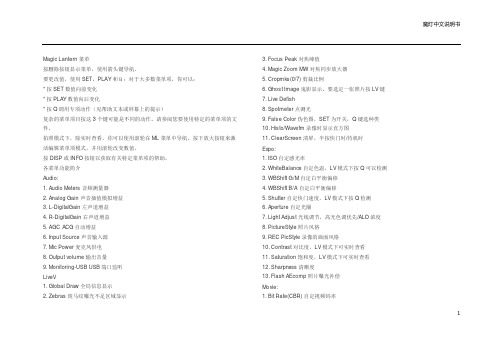
Magic Lantern 菜单按删除按钮显示菜单,使用箭头键导航。
要更改值,使用SET,PLAY和Q:对于大多数菜单项,你可以:* 按SET数值向前变化* 按PLAY数值向后变化* 按Q调用专项动作(见帮助文本或屏幕上的提示)复杂的菜单项目按这3个键可能是不同的动作。
请参阅您要使用特定的菜单项的文件。
拍照模式下,除实时查看,你可以使用滚轮在ML菜单中导航。
按下放大按钮来激活编辑菜单项模式,并用滚轮改变数值。
按DISP或INFO按钮以获取有关特定菜单项的帮助。
各菜单功能简介Audio:1. Audio Meters 音频测量器2. Analog Gain 声音插值模拟增益3. L-DigitalGain 左声道增益4. R-DigitalGain 右声道增益5. AGC ACG自动增益6. Input Source 声音输入源7. Mic Power 麦克风供电8. Output volume 输出音量9. Monitoring-USB USB端口监听LiveV1. Global Draw 全局信息显示2. Zebras 斑马纹曝光不足区域显示3. Focus Peak 对焦峰值4. Magic Zoom MW对焦同步放大器5. Cropmks(0/7) 剪裁比例6. Ghost Image 鬼影显示,要选定一张照片按LV键7. Live Defish8. Spotmeter 点测光9. False Color 伪色图,SET为开关,Q键选种类10. Histo/Wavefm 录像时显示直方图11. ClearScreen 清屏,半按快门时/待机时Expo:1. ISO 自定感光率2. WhiteBalance 自定色温,LV模式下按Q可以检测3. WBShift G/M 自定白平衡偏移4. WBShift B/A 自定白平衡偏移5. Shutter 自定快门速度,LV模式下按Q检测6. Aperture 自定光圈7. Light Adjust 光线调节,高光色调优先/ALO浓度8. PictureStyle 照片风格9. REC PicStyle 录像的画面风格10. Contrast 对比度,LV模式下可实时查看11. Saturation 饱和度,LV模式下可实时查看12. Sharpness 清晰度13. Flash AEcomp 照片曝光补偿Movie:1. Bit Rate(CBR) 自定视频码率12. BuffWarnLevel 缓冲区报警设置3. Time Indicator 时间指示器4. Bitrate Info 比特率信息5. Movie Logging 生成短片文件日志6. Movie Restart 录像中断时(29分29秒)重新录像7. MovieModeRemap 视频模式映射8. REC/STBY notif 录制备用通知9. Movie REC key 录制热键设置10. Force LiveView 强制保持实时显示模式11. Force HDMI-VGA 强制同步输出HDIM或VGA信号Shoot:1. HDR Bracketing HDR档次,Q关闭/SET快门数/PLAY键设置EV值。
cinema pro jr-k5操作说明书

Cinema Pro JR-K5 Operations ManualBEFORE YOU START, READ THESE WARNINGS1)NEVER PLUG POWER DEVICES OTHER THAN THOSE SUPPLIED BYVARIZOOM INTO THE SYSTEM. ONLY USE VARIZOOM POWER SOURCES AND CABLES. USING DIFFERENT POWER COMPONENTS CAN LEAD TO SEVERE DAMAGE TO THE HEAD AND EVEN THE CAMERA. THIS TYPE OF DAMAGE IS NOT COVERED UNDER WARRANTY.2)DO NOT MODIFY THE SUPPLIED CABLES OR ATTEMPT TODISASSEMBLE THE HEAD.3)LENS CONTROL CABLES MUST ONLY BE PLUGGED INTO THESPECIFIED INPUT JACK ON THE LENS ITSELF – NEVER PLUG A 12-PIN CONNECTOR ON A VARIZOOM LENS CONTROL CABLE INTO THE 12PIN JACK ON THE CAMERA BODY. WHEN IN DOUBT, CONSULT VARIZOOM OR YOUR LENS MANUAL.4)THE ADVANCED CONTROLLER DOES NOT REQUIRE SEPARATE POWER,IT RECEIVES POWER THROUGH THE GREEN-CODED CONTROL CABLE THAT CONNECTS TO THE HEAD. THE “AUX” POWER JACK ON THE ADVANCED CONTROLLER IS ONLY UTILIZED IN WIRELESSCONFIGURATIONS AND SHOULD ONLY BE CONNECTED TO AVARIZOOM POWER SUPPLY.5)DO NOT OPERATE THE HEAD WITH AN UNBALANCED LOAD (i.e., withthe camera’s weight extremely off-center either horizontally or vertically).6)DO NOT GET THE SYSTEM WET – IT IS NOT WATERPROOF.7)ALWAYS MAKE SURE YOUR LENS AND POWER CABLES HAVE ENOUGHSLACK RUNNING THROUGH THE TILT AXIS TO PREVENT TWISTING AND TEARING OF THE CABLES.8)MAKE SURE YOUR LENS CLEARS THE BASE OF THE HEAD WHENTILTING. IF THE LENS DOES NOT CLEAR THE BASE, SET SOFT LIMITS (SECTION 7) TO PREVENT THE LENS FROM STRIKING THE BASE OF THE HEAD WHEN TILTING.9)WHEN USING THE CP JR’s ONBOARD LENS CONTROLS TO CONTROLYOUR CAMERA, ALWAYS POWER THE CAMERA UP LAST. OTHERWISE, THE RECORD START/STOP FEATURE MAY FALL OUT OF SYNC. TO AVOID THIS ISSUE, JUST MAKE SURE TO CONNECT XLR POWER TO THE HEAD BEFORE YOU TURN YOUR CAMERA ON.General DescriptionThe CinemaPro JR is a lightweight, two-axis motion control head for film and video cameras. It has a wide variety of operating modes: manual operation from joystick, motion control style record and playback, “go to mark” preset framing*. Software upgrade options are also available for additional features such as intervalometer, camera sync, PC data share, and additional recordedtakes and mark points.The Cinema Pro JR’s optional advanced Controller can give the user all input and programming capabilities and has a joystick for pan & tilt control.The Advanced Controller also works in concert with two optional control input devices: Pan Bars for broadcast-style operation or Hand Wheels for cinema-style operation.The Jibstick remote is a simpler, less expensive controller designed for one-man jib operation. The jibstick only offers joystick pan & tilt withsmoothing and speed control.The Cinema Pro JR’s lens interface controls zoom and focus. It handles several control signals: RS-232 for Fujinon digital lenses or Varizoom (TOC)motor drives, RS-422 for Canon digital lenses or Preston motor drives, position or speed based analog, pulse width type RC servos, and LANC.*Go to marks and presets are only available when using the advanced controller.1. Basic Setup-Secure the head to crane, tripod, or solid mounting beam-Plug the FACTORY POWER SUPPLY into AC mains-Connect XLR cable between head and FACTORY POWERSUPPLY-Plug green control cable into the head and the jack marked“CTRL” on the Advanced Controller (or Jibstick, if applicable)-If applicable, connect camera power (red) and lens control cables (orange) and route the cables through the tilt axis port hole to connect to your camera-Make sure to turn camera power on as the LAST step.Feeding External Cables through the HeadIn some cases, you will need to feed video or othercables through the head. To do so, simply remove thecable covers (pictured at right, covers may differslightly in appearance). 4 screws secure the longvertical cable cover, while only 2 screws secure theshort horizontal cover. Run the cables through the panbase and tilt arm with enough slack, and reattach thecable covers.If using the TOC systemConnect the TOC 3A (3 axis lens drive box) between theorange 16-PIN lens control connector located on thehead, and the grey “control” connector located on theTOC 3A. Connect the Lens drive motors to theappropriate connection according to their function (zoom, focus, iris)If using a Preston MDR2*Connect the MDR2 box between the 16-pin LEMO connector on the front of the head, and the appropriate command connected on the MDR2 box (refer to the manufacturer’s instruction manual for proper connections). Connect the Preston lens motors according to their manufacturer’s instruction manual*** Make sure that the MDR2 is not connected to any power source (including batteries) prior to connecting to the head. This can result in damages to the control console. The MDR2 will get all necessary power directly from the head. ***Balance the Camera – Although the head will hold position very well, it operates best when the camera is balanced on the mounting platform. With heavier cameras, it is essential, as an out-of-balance load will cause the servos to constantly fight to hold position. Make sure that the motor power is turned off before balancing. This will allow you to move the tilt axis by hand. To balance the camerahorizontally, you need to place the camera’s front-to-back center of mass at the center of the mounting platform slot. You can do this by trial and error, sliding the camera front-to-back on the mounting platform until it stays level. The simplest accurate way to find the camera’s center of mass is to lay a pencil/pen on a table and try to balance the camera on it front-to-back. The spot on the camera where it comes closest to balancing on the pencil is the center of mass. Place the camera’s center of mass at the center of the mounting slot and secure the camera with mounting screws (2 if possible). When horizontally balanced, the platform should stay level.To get the vertical balance right, raise or lower the platform to get the camera’s vertical center of mass located on the center of tilt rotation. To adjust, loosen the platform locking lever about ½ turn. Turn the brass knob on the underside of the platform to precisely raise or lower it. Rotate the platform to various angles and adjust until it holds position at any angle. If it falls down, you need to adjust the platform upward. If it drifts upward, you need to lower the platform. When balance is achieved, tighten the platform locking lever.Joystick deadband After all connections have been made and the camera is balanced, the head is ready to be powered up. Connect the power supply to AC power. Plug in the green communication connector to the head, and the other end to the jibstick. The jibstick should now power up. Once the Sync light is illuminated, you may then turn on the motor power switch.2. Jibstick layout and functionsPan SpeedPan directionCommunication ConnectorTilt directionTilt SpeedSmoothingPan/TiltControl joystickCommunication connector (Green)- Connect this to the communication cable, and connect the other end of the communication cable to the green connector on the CinemaPro Head. This cable runs communication as well as power, so make sure that there is XLR power connected to the CinemaProPan direction and Tilt direction- Reverses the response direction for each axisJoystick for pan and tilt operation- Move the joystick in the direction you wish the head to move. The response direction can be changed with the response direction switches.Smoothing- Adjusts the amount of smoothing for both the pan and tilt axes. The higher the smoothing is set the more “delay” there will be in response to the joystick.Pan speed and Tilt Speed- Adjusts the maximum speed for the pan motor and tilt motor.Deadband- Adjusts the amount the joystick must be moved before pan and tilt will respond.3. TroubleshootingNo Response from head1) Make sure that the motor power switch is turned on, and the light above it is green.2) Check to make sure that there aren’t any soft limits set too close together. Disable all soft limits, and then try again.3) Power down the system, unplug the XLR connector, wait for a few seconds, re-plug everything back in, power it back up, then try again.Pan and Tilt moves too slowly or PanBar range is limited1) Check both speed settings. If the speed is dialed too slowly it will appear to have no response at all.Head is “jerky” or too responsive1) Turn down motor speed.5) If you have been using the advanced controller, check to make sure that the servo tuning in the “tuning” menu is set to the factory setting. Selecting “reset all” will return this to the factory preset. Note: When the jibstick is plugged into the head, it will default to the servo tuning of the last advanced controller that used with the head.4. Options and SpecsAdditional Software- The controller can be upgraded to have more position marks, intervalometer mode, and additional recorded moves.Additional Head options-The Head can be fitted with either a 100mm half ball or Mitchell mount. A Mitchell ring adapter is available for old style Mitchell mount.An adapter is also available to adapt Mitchell mount to Jimmy Jib style mount.Wireless control is available, and operates up to ¼ mile. (1 mile with line of sight).Additional controller cables are available in 50’, 100’, or 150’ increments. A coupler is available to join the cables, or we will make a cable of any reasonable length as a custom item on request.Head XLR power cables are available in standard 30’ or 75’ increments, or longer as a custom item on request.External Lens Drive Motors available for separate purchaseSpecs-Head construction: Primarily Aluminum, with carbon fiber platform rails and some stainless steel, steel, brass, bronze and delrin componentsHeight: 20.5”Width: 11.3”Depth: 6”Weight: 13lbsCamera weight limit: 35lbsMaximum speed: 130 deg/sec (limited for optimal performance)Power Supply (included): 24VDC, 5AHead Power Requirements: 24 VDC regulated, 120 watts maxWARNING: Do not connect the head to any power supply other than the one supplied. If you must power the head another way, make sure you clear it with VariZoom first.Connectors-Head Base connectorsController - 7pin LEMO (green)XLR 4-pin Head/Camera PowerPassageway for external cables (video, lens control, etc.)Head Top connectorsLens Control Out to camera/lens/lens drive - 16pin LEMO (orange)Camera Power Out - 2pin LEMO (red)Controller connectorsCTRL - 7Pin LEMO – Head control cable (green)SERIAL - 8pin LEMO – TOC or Preston Lens Drive Hand Units (gray)ANALOG - 5pin LEMO – Pan Bars zoom & focus controls (white)Jib Counterweight OptionSome lightweight jibs may not have enough mass to neutralize the high acceleration and torque of the CP Jr head. If the motion of the head causes your jib to sway from side to side in a way you want to eliminate, we have a counterweight option that will effectively eliminate the problem.Heavier jibs will not be affected much, and the effect is only significant during sudden moves. Adding our counterweight to the CP Jr balances out the rotational inertia so even lightweight jibs will not be susceptible to the swaying effect caused by sudden moves.Attaching the counterweight is simple.Before attaching the counterweight, fix the head to your jib.(1) Start by attaching the interface plate to the head with the 4 small screws(1)(2)(supplied). Now fix the support arm to the interface plate using the supplied thumbscrews, lockwashers, and flat washers. Put the flat washers between the support arm and the lockwashers to prevent scratching. Tighten the thumbscrews thoroughly.(2) Now attach the square weight to the support arm, using the same type of thumbscrews, lockwashers and washers. Tighten the thumbscrewsthoroughly.The counterweight adds about 7 lbs totalweight to the system, so if you don’t need it, tryoperating without it first. Also note that someswaying may be caused by the camera platform being out of vertical balance – remedy this byadjusting the camera platform up or down so the camera’s center of mass is on the center of tiltrotation.Appendix24VDC Power Supply Connector1) Power Supply Connector – XLR 4-pin FemalePin Function Wire Color1 N.C.2 CP JR Neg. Black & Green3 CP JR Pos. White & Red4 N.C.* 2) Optional XLR Y-adapter for running head AND camera power through single XLR extensionY-1 “Camera” Power Input Male XLR ConnectorPin Function1 Camera Neg.2N.C3N.C.4 Camera Pos.Y-2 “Head” Power Input Male XLR ConnectorPin Function1 N.C.2 CP JR Neg.3 CP JR Pos.4 N.C.Y-Single Female XLR Output Connector (combines Camera & Head Power into one XLR cable run – connect to 30’ XLR extension that plugs into CP JR head)Pin Function1 Camera Neg.2 CP JR Neg.3 CP JR Pos.4 Camera Pos.CP JR Head - Base Connectors1) Head Control Connector (Green) – LEMO EGG1B307CLLPin Function Wire Color (Cable)1 Common Brown2 RS-422 RXD Red3 RS-422 RXD! Orange4 RS-422 TXD Yellow5 RS-422 TXD! Green6 24 VDC + Blue Power to Remote or Jibstick7 24 VDC - Violet Power to Remote or Jibstick2) Power Input Connector – XLR 4-pin MalePin Function Wire Color1 Camera Neg. Black2 Cinema Pro Neg. White3 Cinema Pro Pos. Red4 Camera Pos. Green*** WARNING: DO NOT POWER THE CINEMAPRO JR WITH ANYTHING OTHER THAN THE INCLUDED FACTORY POWER SUPPLY OR YOUR WARRANTY MAY BE VOIDED. THE UNIT MAY BE SEVERELY DAMAGED AND CAUSE DAMAGE TO YOUR CAMERA IFYOU USE A NON-APPROVED POWER SUPPLY. IF YOU MUST POWER IT USING A BATTERY SYSTEM, MAKE SURE THE SETUP IS APPROVED BY VARIZOOM AND EXECUTED BY A QUALIFIED TECHNICIAN.CP JR Head - Top Connectors1) Camera Power (Red) – LEMO EGG2B302CLLPin Function1 Camera Power +2 Camera Power -2) Lens Control (Orange) – LEMO EGG2B316CLL (FinalVersion)Pin Function Lens Connection1 RS-232 RXD Fuji Digital2 RS-232 TXD Fuji Digital3 +5 VDC – Iso Fuji Digital4 Common – Iso Fuji Digital5 RS-422 RXD Canon Digital6 RS-422 RXD! Canon Digital7 RS-422 TXD Canon Digital8 RS-422 TXD! Canon Digital9 Common10 +5 VDC11 Analog #1 Focus12 Analog #2 Zoom13 RC Servo #1 Focus14 RC Servo #2 Zoom15 24 VDC +1624 VDC –Lens Connection TableLens Control, 16 pin LEMO FGG2B316CLADFujinon Digital Fujinon Analog Fujinon Telecon Canon Digital Canon AnalogHR10A-10P-10P HR10A-10P-12P HR10A-10J-12P HR25-9P-20P HR25-9P-20P1 RS-232 RXD 32 RS-232 TXD 23 Iso Vcc 44 IsoCom & IsoCom35 19 & 20 - Green5 RS-422 RXD 17 - Orange6 RS-422 RXD! 18 - Yellow7 RS-422 TXD 15 - Brown8 RS-422 TXD! 16 - Red9 Common 2 3 2010 Vcc (5 volts)11 Analog #1 out 7 (If zoom) 9 (Zoom) 212 Analog #2 out 7 (If focus) 8 (focus) 313 RC Servo Out 114 RC Servo Out 215 Head power + out16 Head power - outTie pins 1 & 2 to 7for position controlAdvanced Controller Connectors (if applicable)1) Auxiliary power input1Center 18 to 36 volts input2Common2) “CTRL” - Head Control (Green) – LEMO EGG1B307CLLPin Function Wire Color (Cable)1 Common Brown2 RS-422 RXD Red3 RS-422 RXD! Orange4 RS-422 TXD Yellow5 RS-422 TXD! Green6 24 VDC + Blue Power from Cinema Pro7 24 VDC - Violet Power from Cinema Pro 2) “SERIAL” - Peripheral Connector (Gray) – EGG1B308CLLPin Function1 Common2 #1 RS-232 RXD3 #1 RS-232 TXD4 +5 VDC5 24 VDC -6 #2 RS-232 RXD7 #2 RS-232 TXD8 24 VDC +3) “ANALOG” - Panbars Option Zoom & Focus Input (White) – EGG1B305CLL1Common2Motor disable3Zoom analog signal4Focus analog signal5+5 VDC4) “WHEELS” - Wheels and Panbars Option Input (Blue) – EGG1B306CLL1Common2+5 VDC3Pan encoder signal “A”4Pan encoder signal “B”5Tilt encoder signal “A”6Tilt encoder signal “B”5) “BLOOP” - Sync & Bloop – Fischer D103A056-1301 Common – Isolated2 +5 VDC – Isolated3 Sync In5 Bloop out #17Bloop out #26) “VIDEO SYNC” - BNC1BNC signal2Isolated commonJibstick Connectors (if applicable)1) Cinema Pro Control (Green)– LEMO EGG1B307CLLPin Function Wire Color (Cable)1 Common Brown2 RS-422 RXD Red3 RS-422 RXD! Orange4 RS-422 TXD Yellow5 RS-422 TXD! Green6 24 VDC + Blue Power from Cinema Pro7 24 VDC - Violet Power from Cinema Pro 2) Focus Input – Fischer D103A054-1301Common2+5 VDC3Focus analog signal4Zoom analog signal (unused)Common。
玄蜂定焦电影镜头使用说明书
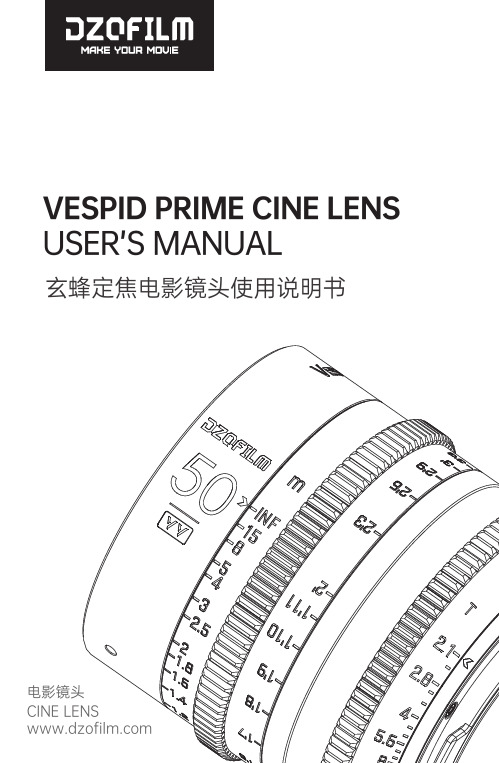
VESPID PRIME CINE LENS USER’S MANUAL玄蜂定焦电影镜头使用说明书电影镜头ContentsIntroduction (1)Safety Notes (1)Lens Parts (2)Lens Control (3)Flange Back Adjustment (4)1. Preparation (4)2. Flange Back Adjustment (5)Specification (7)After-sales Service (8)The Name and Content of Hazardous Substances (10)Click to goUsers can read the table of content(TOC) to have an overview of the Vespid Product Manual. Please click on the title or link to jump to the TOCSearch keywordThe Search-keyword Function is available in PDF Document. For example, In WPS Office, Windows users can search keywords with the keyboard shortcut <Ctrl+F> and Mac users can execute the same function with shortcut <Command+F>IntroductionBack to ContentsThank you for purchasing this product!Vespid is DZOFILM’s high-performance full frame cinema prime lens. It allows you to reproduce the details and color in filming. Clear images, natural transition from in-focus to defocus and minimal breathing in focusing...all these can be found in Vespid. A good companion for your documentory/ TVC/ MV/ commercials/ online movie/ variety show/ Live/ independent films, etc.Safety Notes● Please do not watch the sun or bright light source through the lens, otherwise it will cause visually disabled;● Never use organic solvents such as paint thinner or benzene to clean the lens;● Attach the front and rear caps when the lens is not in use;● Store the lens and filter in cool, dry locations to prevent mold and rust. Do not store in direct sunlight or with naphtha or camphor moth balls;● Please keep the lens dry and wipe the water droplets off if there are water droplets on the glass surface;● Leaving the lens near heater or in other extremely hot locations could cause damage or warping;● Use a blower to remove dust and lint from the glass surfaces of the lens or filter. T o remove smudges and fingerprints, apply a small amount of lens cleaner to a soft, clean cotton cloth or lens-cleaning tissue and clean from the center outwards using a circular motion. Do not leave smears or touch the glass with your finger.Front Cap Lens Mark Focusing RingAperture Ring Rear Cap451 2 3Focus ControlRotate the focus ring to increase or decrease the focus distance.Focusing RingAperture ControlRotate the aperture ring to stop aperture down, raising the T-stop and narrowing the aperture, or lower the T-stop to widen the aperture.Aperture Ring1.PreparationEvery Vespid lens will process flange back adjustment on standard. But due to the tolerance of different cameras, to achieve the best performance of this product and to match the cameras, please adjust flange back of the product.T ake Vespid 50mm as an example:Step Two : Attach the lens to the camera and adjust the aperture to T4;Step Three : Make the pointer align with the 1.6m scale on focusing ring, paste calibration tool on the ring with middle line of the tool aligning the 1.6m scale and the scale pointer (or choose 5’ focusing scale).Step One : Ready your subject and calibration tool. Y ou can use a "Star Chart", or other high-resolution black-and-white objects;download the "Back focus Calibration T ool for Prime Lens"(short for “Calibration Tool”) on the official website.Note : Y ou can download and print the chart on DZOFILM website-Down-load-Star Chart for Adjusting Back Flange (Click to jump to the website)Flange Back AdjustmentBack to Contents2.Flange Back AdjustmentPlease adjust as the following steps:Step Four : Set the object 1.6maway from the camera sensor plane, and adjust it to the center of the whole image.Step One : Rotate the focus ring until the image to its clearest. T ake the horizontal line in the middle of the calibration tool as the reference and observe the position of the deviating scale pointer to get the number of horizontal lines.Step Two : According to the deviation value and the reference below, add or subtract the corresponding shim to complete the flange back adjustment.Note: The direction of infinity indicates positive deviation value .The direction of the closest focusing distance indicates negative deviation value .If there are more than three horizontal lines, add or subtract the corresponding value .Example: If the scale pointer points to 3 spaces in the direction of the closest focusing distance, the deviation value is -3.If the scale pointer points to 4 spaces in the direction of infinity, the deviation value is +4. At this situation, the shim value of "+3" needs to be added to the shim value of "+1".Set the object 1.6m away from the camera sensor plane, and adjust it to the center of the whole image.Shim adjustment: "+" means adding shims, and "-" decreasing shims .Data in this sheet might have deviation and just for reference. Please adjust based on actual situation.Vespid Adjustment Referenceshim adjustment reference (mm)deviation valuemark value directiondirection of infinity focal length 16mm 21mm 25mm 35mm 40mm 50mm 75mm macro 90mm 100mm 125mm-3-2-1+1+2+3direction of the closest focusing distance-0.06-0.04-0.02+0.02+0.04+0.060-0.09-0.06-0.030+0.03+0.06+0.08-0.09-0.06-0.030+0.04+0.07+0.1-0.2-0.14-0.070+0.07+0.13+0.2-0.22-0.16-0.080+0.08+0.15+0.23-0.23-0.15-0.070+0.08+0.16+0.24-0.3-0.2-0.10+0.1+0.2+0.3-2.14-1.4-0.880+0.72+1.48+2.32-0.45-0.3-0.150+0.14+0.28+0.42-0.54-0.36-0.18+0.18+0.36+0.540.34m/1’20.291m/1’1.5m/5’1.5m/5’1.5m/5’1.5m/5’1.5m/5’1.5m/5’1.6m/5’1.6m/5’Note:How to Obtain After-Sales ServiceIf a product does not function as warranted during the warranty period, you may obtain after-sales service by contacting DZOFILM support team or DZOFILM’s authorized dealers.Charges may apply for services not covered by this After-Sales Policy.The After-Sales Policy varies with the country or region of purchase. Please contact DZOFILM for information specific to your location.Warranty ServiceDZOFILM grants a minimum warranty period of one year from the date of purchase for lenses purchased through DZOFILM’s official dealers. DZOFILM warrants that each DZOFILM product that you purchase will be free from material and workmanship defects under normal use in accordance with DZOFILM’s user manual and accompanying documenta-tion during the warranty period. Y ou may claim warranty service by returning it to the point of purchase. The owner is responsible for all shipping costs. The warranty period varies with the country or region of purchase. Stored dated receipts or other proof of purchase in a safe place, as you will need to provide a valid proof-of-purchase or receipt for the warranty service. Parts replaced during the warranty service become DZOFILM’s property.Service Outside the Warranty PeriodRequest for after-sales service will normally be accepted within a period of roughly 5 years following the end of production, during which time spares will be kept on hand, although owners may be offered an equivalent product during this period in the event that spares are not available. The specific cost standard is subject to DZOFILM’s quotation. Compatibility with consumables and accessories for the original product is not guaranteed. T o prevent waste, DZOFILM may collect returned parts or products.Service Turn Around TimeAfter we receive the product, the after-sales service will generally be completed within two weeks. This turn around time does not include the time of return shipping. If there are special circumstances, we will notify A er-sales ServiceBack to ContentsWhat This After-Sales Policy Does NOT CoverThis after-sales policy does not cover the following and charges may apply:× No valid proof-of-purchase or receipt of the product;× Damage caused by unauthorized modification, disassembly, or repair not in accordance with official instructions or manuals.× Damage caused by improper installation and operation not in accordance with official instructions or manuals.× Damage caused by the storage environment not in accordance with official instructions or manuals.× Damage caused by operation in bad weather or environment (i.e. rain, sand/dust storms, humid environment, etc.).× Damage caused by, any third party products, including those that DZOFILM may provide or integrate into the DZOFILM product at your request.× Damage caused by any third-party product.× Damage caused by force majeure;× Consumable accessories and optional parts that come with this product. PrivacyDZOFILM obeys all applicable laws and regulations concerning the handling of names, addresses, phone numbers, and other personal information provided by users.The Name and Content of Hazardous Substances点击跳转用户可以通过目录了解说明书整体结构,点击标题或链接即可跳转到相应页面。
Blackmagic Cinema 中文说明书

28 28 29
30Thunderbolt技术 Thunderbolt端口我的相机,我能做些什么? 30
31与SDI工作 • 我能做些什么,我的相机的SDI端口?
32使用的Blackmagic Media Express 40使用了Blackmagic UltraScope 52帮助 • 获得帮助 • Blackmagic Design的在线支持页面 • 联系Blackmagic Design的支持 • 检查目前安装的版本 • 如何获取最新的软件更新影机
• • 5入门 安装镜头 打开和关闭相机 插入SSD 开始录制 选择录制格式 播放剪辑 使用遥控器 内部电池充电 lackmagic的电影摄影机实用程序 如何设置迅雷 ™ 捕获和监控视频 5 5 6 6 6 7 7 7 8 9 18 元数据的录入 板岩是什么? 如何输入元数据信息 19连接 远程 头戴耳机 音频输入 SDI输出 霹雳 ™ 功率 USB 18 18
插入SSD
• • • • • • • • • • • • • • • • •
按下REC按钮在正面
开始录制 与Blackmagic的电影摄影机记录,插入SSD的前脸并按下REC按钮 相机或 运输中的录音按钮控制下的触摸屏。 再次按下记录停止 录音。 这是所有你 需要做的记录,除非你喜欢在不同的视频格式录制。 选择录制格式 您可以选择记录2.5K视频CinemaDNG RAW或压缩的,高清晰度, QuickTime的 在苹果的ProRes 422(HQ)的Avid DNxHD视频格式的电影。 要选择所需的视频格式: 步骤1。 按MENU按钮,触摸屏下方。 步骤2。 在触摸屏上按下REC菜单图标。 步骤3。 选择按左右箭头来设置想要的录制格式。 步骤4。 再次按下MENU按钮退出。 现在已经准备好您的相机记录您所选择的视频格式。 当前的记录格式是 显 示在触摸屏显示器的左下角。 按下REC按钮在正面 或相机的背面上的传输
黑鲨鱼视频格式转换器使用说明书

黑鲨鱼视频格式转换器使用说明书文档仅供参考,不当之处,请联系改正。
【MP3格式转换器】【V2.3】使用说明书版权所有:黑鲨鱼目录第一章软件介绍 .............................................................. 错误!未定义书签。
1.1功能特色 .............................................................. 错误!未定义书签。
1.2系统要求 .............................................................. 错误!未定义书签。
1.2.1操作系统..................................................... 错误!未定义书签。
1.2.2硬件............................................................. 错误!未定义书签。
1.2.3网络环境..................................................... 错误!未定义书签。
1.3技术支持 .............................................................. 错误!未定义书签。
1.4 产品说明 .............................................................. 错误!未定义书签。
第二章操作说明 .............................................................. 错误!未定义书签。
2.1安装卸载 .............................................................. 错误!未定义书签。
- 1、下载文档前请自行甄别文档内容的完整性,平台不提供额外的编辑、内容补充、找答案等附加服务。
- 2、"仅部分预览"的文档,不可在线预览部分如存在完整性等问题,可反馈申请退款(可完整预览的文档不适用该条件!)。
- 3、如文档侵犯您的权益,请联系客服反馈,我们会尽快为您处理(人工客服工作时间:9:00-18:30)。
• • • • • • • • • • • • • • • • • • • • • • • •
19 19 19 19 19 19 19 20
Blackmagic的电影摄影机
10设置 相机设置 摄像机ID 设置日期和时间 ISO 白平衡 快门角度 音频设置 录音机设置 显示设置 调整设置 IRIS按钮和控制 聚焦按钮 对焦变焦-枪王 影像稳定器 状态地带 10 10 10 10 11 11 12 13 15 16 16 16 16 16 17 21软件兼容性 访问剪辑 RAW 文件 工作流程 使用Blackmagic的视频软件 25关于固态硬盘 关于SSD速度的重要信息 支持的磁盘格式 RAW 记录固态硬盘推荐
•
• •
• • • • • • •
入门
• • • • • • • • • • • • 如何设置迅雷捕获和监控视频 本节将指导您如何设置你的Blackmagic电影摄影机与你的 Mac OS X或 Windows电脑上进行视频捕获和波形监测。 Blackmagic的电影摄影机连接到您的电脑 步骤1。 Blackmagic的电影摄影机,使用附带的电源适配器 连接电源。 电池 电源可以使用,但建议使用电源适配器更 长的会议。 步骤2。 一个Thunderbolt连接线从Blackmagic的电影摄影机 上一个Thunderbolt端口 您的计算机,或一个Thunderbolt连 接到您的计算机的磁盘阵列。
或相机的背面上的传输控制
入门
• • • 播放剪辑 记录的剪辑可以发挥相机的触摸屏上。 一旦你已经记录了 你的视频,你 触摸屏下,可以使用传输控制按钮来播放视 频。 再次按下播放按钮的即时播放,你会看到你的视频在触摸屏 上的任何 显示连接到SDI输出。 按住向前或向后的按钮,快 速向前或向后 通过剪辑。 达到当前剪辑结束时,将完成播 放。 控制您的相机的工作就像一个CD播放机,所以按“前进” 按钮,将跳过开始 下一个剪辑。 按反向按钮一次去当前剪 辑的开始或按两次跳回 前一剪辑的开始。 使用遥控器 在您的相机上的远程端口可用于远程控制您的相机的以下功 能 包括启动和停止记录,调节光圈,还注重调整,当使用 兼容 镜头。 远程端口下可以找到摄像头的左侧面与防尘帽。 端口是一 个2.5毫米立体声 插孔,使用标准的索尼LANC协议。 内部电池充电 相机的内置电池可使用随附的DC适配器充电。 另外,你可 以使用任何 11V和30V对电池进行充电的直流电源之间。 相机可以同时连接直流电源充电和操作。 您也可以对相机 充电 通过一个供电的USB连接。 然而,它需要较长的时间, 所以我们将扣除相机通过USB 推荐使用DC适配器时可能
插入SSD
• • • • • • • • • • • • • • • • •
按下REC按钮在正面
开始录制 与Blackmagic的电影摄影机记录,插入SSD的前脸并按下REC按钮 相机或 运输中的录音按钮控制下的触摸屏。 再次按下记录停止 录音。 这是所有你 需要做的记录,除非你喜欢在不同的视频格式录制。 选择录制格式 您可以选择记录2.5K视频CinemaDNG RAW 或压缩的,高清晰度, QuickTime的 在苹果的ProRes 422(HQ)的Avid DNxHD视频格式的电影。 要选择所需的视频格式: 步骤1。 按MENU按钮,触摸屏下方。 步骤2。 在触摸屏上按下REC菜单图标。 步骤3。 选择按左右箭头来设置想要的录制格式。 步骤4。 再次按下MENU按钮退出。 现在已经准备好您的相机记录您所选择的视频格式。 当前的记录格式是 显 示在触摸屏显示器的左下角。 按下REC按钮在正面 或相机的背面上的传输
21 23 24 24
25 26 27
Blackmagic的电影摄影机
28安装附件 • 遮阳罩 • 进表带 • Blackmagic的电影摄影机把手
28 28 29
30Thunderbolt技术 Thunderbolt端口我的相机,我能做些什么? 30
31与SDI工作 • 我能做些什么,我的相机的SDI端口?
安装和拆卸镜头
打开和关闭相机打开和关闭相机
入门
• •
• • • • • • • •
插入SSD 你可以插入任何2.5“固态硬盘格式化的HFS +或exFAT文件系统:
步骤1。 打开SSD门口的摄像头在右边。 步骤2。 黄金SATA触点朝向相机的门,直到你觉得它按插入SSD 到位。 步骤3。 关闭SSD门口。 当你第一开关Blackmagic的电影摄影机,或任何时候你插入SSD固态硬盘插 槽, 从没有SSD状态条会改变一个移动的点,而检查的SSD,然后准备。 如果固态硬盘 尚未格式化正确,或无法工作,状态条会显示NO SSD。 删除 SSD和 请参阅后面的章节“关于SSD的”检查如果SSD的格式是否正确,并检查它 的 工作原理 一台计算机。 如果它不工作,有电脑,有什么不对的SSD,它不 会 用您的相机。 尝试另一个SSD,最好使用一个模型,是在推荐的SSD列 表下播放按钮的交通管 制 查看您的剪辑
•
• • 使用LANC遥控电缆控制电影 摄影机 • • • • •
入门
• • • • Blackmagic的电影摄影机实用程序 Blackmagic的电影摄影机实用程序用于更改设置,更新内部 的软件在您的摄像头。 如何更新您的电影摄影机软件在Mac OS X Blackmagic的电影摄影机Utility软件下载后,解压缩下载的 文件, 打开生成的磁盘映像,以显示其内容。 启动了Blackmagic的电影摄像机安装并按照屏幕上的说明进 行操作。 如何更新您的电影摄影机软件在Windows Blackmagic的电影摄影机Utility软件下载后,解压缩下载的 文件, 你应该看到一个Blackmagic的电影摄影机Utility文件 夹包含此PDF手册和Blackmagic的 电影摄影机实用程序安 装。 双击安装程序,并按照屏幕上的提示完成安装。 如何更新内部软件 在您的电脑上安装最新的Blackmagic电影摄影机实用程序后, 连接USB电缆 电脑和摄像机之间。 启动了Blackmagic的电 影摄影机实用程序,并按照 屏幕上的提示,在你的相机内 部软件更新
31
52 52 52 52 52 52 53
入门
• • • 入门与Blackmagic的电影摄影机安装镜头,很简单,开启相机 插入SSD。 您可以测试相机录制和播放您的第一枪,当然, 在开始拍摄之前,不要 忘了给电池充电! 安装镜头 • • • • • 在安装镜头的相机之前,你将需要删除从镜头卡口相机的防尘帽。 然后, 您可以安装和取下自己喜爱的EF和ZE卡口镜头。 当没有安装镜头的 摄 像头,不忘记更换相机的防尘帽。 防尘帽 要删除从镜头卡口的防尘帽,按住锁定按钮和旋转帽 以逆时针方式,直 到点达到12点的位置。 现在应该安装点 对齐,上限应该很容易升空。 要更换的防尘帽,对准安装环上的点与点上的防尘帽,转了 顺时针时尚, 直到锁定到位。
• •
步骤3。 使用相机录制或播放视频,使您的视频软件,可以 得到一个视频 从相机信号。
设置
• • • • • • • • 相机设置 要配置摄像头设置您的Blackmagic的电影摄影机,按MENU按钮,在 运输控制,然后轻触屏幕上的相机菜单图标。 摄像机ID 如果你使用超过一个Blackmagic的电影摄影机,它可以帮助设置摄像 机ID 其中将包括与任何元数据记录与剪辑。您可以更改摄像头ID 通过 点击当前的名称,然后改变或进入一个新的相机屏幕上的ID与 键盘。 使用回车键保存新的摄像机ID或按取消放弃任何更改。 设置日期和时间 要设置日期和时间的Blackmagic电影摄影机,按MENU按钮,改变的 一年, 月份和日期设置为正确的日期。 要设定时间,调整所需的时间在24小时格式的屏幕上的时间设置。 你 会 需要手动改变本地时区的日期和时间,如果与您的Blackmagic 电 影摄影机。如果你有你的Blackmagic存储的时间长度的电影摄影机, 时钟可能会成为 准确。 它始终是一个好主意,检查的时间和日期记录 之前。 如果连接 相机通过USB到您的计算机,并运行Blackmagic的 相机实用,相机的时间也将 与您的计算机的时间同步。 ISO 在各种光线条件下拍摄时,ISO设置是有帮助的。 最佳ISO Blackmagic的电影摄影机是800ASA的设置。 根据您的情况,但是, 你 可以选择更低或更高的ISO设置。 例如,在低光照条件下1600ASA 是合适的,但可能会引入一些明显的噪音。 在明亮条件400ASA的将 是最好的 记录更丰富的色彩。 要调整ISO设置,点击触摸屏上的箭头图标。 您可以更改摄像头与屏 幕上的键盘 相机设定画面
Blackmagic的电影摄影机
• • 5入门 安装镜头 打开和关闭相机 插入SSD 开始录制 选择录制格式 播放剪辑 使用遥控器 内部电池充电 lackmagic的电影摄影机实用程序 如何设置迅雷 ™ 捕获和监控视频 5 5 6 6 6 7 7 7 8 9 18 元数据的录入 板岩是什么? 如何输入元数据信息 19连接 远程 头戴耳机 音频输入 SDI输出 霹雳 ™ 功率 USB 18 18
Blackmagic的电影摄影机手册。pdf的翻译 安装和操作手册 Blackmagic的电影摄影机 视窗 ™ 2013年4月 Mac OS X 的™
欢迎
• •
欢迎 谢谢你购买了Blackmagic电影摄影机! 我们一直在努力,以产生一个摄像头,它的 设计从地上爬起来,有很宽的动态 范围,并 产生“扁平化”,这意味着他们保持这种宽 动态范围的文件。 这将允许使用包括 DaVinci Resolve调色9的色彩校正工具,使 您的创意决定! 我们认为,这意味着你得到 了电影风格的拍摄体验,在那里你捕获并保 存更多的 让你有尽可能多的创造性的选择尽 可能的图像。 2.5K传感器的一个额外好处是 你 您的高清图像捕捉更多的像素比你所需要 的高清,所以得到一个美妙的反锯齿看看, 类似 拍摄电影! 我们还包括一个大屏幕, 便于对焦和元数据条目,以及标准的文件格 式 该工作所有的视频软件。 我们希望你在 一个创造性的方式连接到这台相机,并产生 一些 惊人的图像! 我们将非常高兴地看到, 你生产什么创造性的工作! 格兰特· 佩蒂 Blackmagic Design首席执行官
