cy of sample mean X
国际贸易实务部分

一、常用的计量单位 1、重量(Weight) 吨(Metric Ton ,M/T ),公斤(Kilogram, Kg ),克( Gram, g),磅(Pound, lb ),盎司(Ounce, oz )等 2、个数 件、个、只(Piece,pc),套(Set),打(Dozen, doz)等 3、长度 米(Meter,m),英尺(Foot,ft),码(Yard,yd)等 4、面积 平方米(Square Meter,sqm)等 5、体积 立方米(Cubic Meter,cum)等 6、容积 升(Liter,l),加仑(Gallon,gal),蒲耳式(Bushel,bu.)
第五节:佣金和折扣
佣金(Commission)
—— 中间商介绍交易或代买代卖而收取的报酬。 在合同或发票中明示的称“明佣”,常用佣金率表示。 例:USD200/Doz. CIF SAN FRANCISCO INCLUDING 5% COMMISSION . 简写为: USD 200/Doz . CIFC5 SAN FRANCISCO 佣金计算公式:佣金=含佣价×佣金率 净价=含佣价-佣金 佣金一般由卖方收到货款后另行支付给中间商。
第三节 其他七种贸易术语
FAS
Free Alongside Ship ( … named port of shipment ) —— 船边交货 ( … 指定装运港) 卖方的义务是在指定的装运港将货物放置于船边时,交货完成,风险转移。 FAS与FOB类似,主要区别在于交货风险转移点,FAS在船边,FOB在船舷。
国际贸易实务部分
Annual Work Summary Report
汇报人 | 小智
第一节 贸易术语概述 一、贸易术语(Trade Terms) —— 是一种表示在国际贸易中,交易双方有关责任、费用与风险划分的专门用语。 二、关于贸易术语的国际贸易惯例 《1932年华沙-牛津规则》 (Warsaw-Oxford Rules) 《1941年美国对外贸易定义修正本》(Revised American Foreign Trade Definitions 1941) 《2000年国际贸易术语解释通则》(INCOTERMS2000) 该通则由国际商会制定,共分为四组13种。
meanshift算法简介
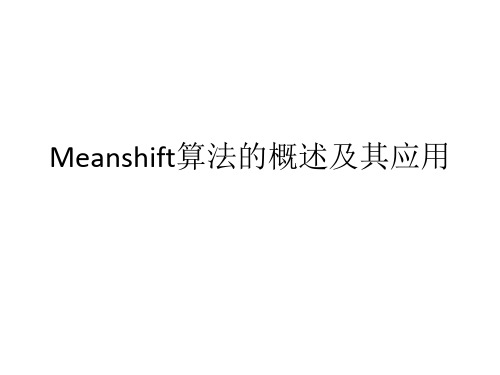
怎样找到数据集合中数据最密集的地方呢?
数据最密集的地方,对应于概率密度最大的地方。我们可 以对概率密度求梯度,梯度的方向就是概率密度增加最大 的方向,从而也就是数据最密集的方向。
令
,假设除了有限个点,轮廓函数 的梯度对所
有
均存在 。将 作为轮廓函数,核函数 为:
fh,K
x
2ck ,d n nhd 2 i1
Meanshift算法的概述及其应用
Meanshift的背景
Mean Shift 这个概念最早是由Fukunaga等人于 1975年在一篇关于概率密度梯度函数的估计中提出 来的,其最初含义正如其名,就是偏移的均值向量。
直到20年以后,也就是1995年,,Yizong Cheng发 表了一篇对均值漂移算法里程碑意义的文章。对基 本的Mean Shift算法在以下两个方面做了改进,首先 Yizong Cheng定义了一族核函数,使得随着样本与 被偏移点的距离不同,其偏移量对均值偏移向量的贡 献也不同,其次Yizong Cheng还设定了一个权重系 数,使得不同的样本点重要性不一样,这大大扩大了 Mean Shift的适用范围.另外Yizong Cheng指出了 Mean Shift可能应用的领域,并给出了具体的例子。
• 一维下的无参数估计 设X1,X2, …Xn是从总体中抽出的独立同分布
的样本,X具有未知的密度函数f(x),则f (x)的核估计为:
h为核函数的带宽。常用的核函数如下:
分别是单位均匀核函数 和单位高斯核函数
多维空间下的无参密度估计:
在d维欧式空间X中,x表示该空间中的一个点, 表示该空间中的
核函数,
(5)若
,则停止;否则y0←y1转步骤②。
限制条件:新目标中心需位于原目标中 心附近。
origin菜单栏的中文解释
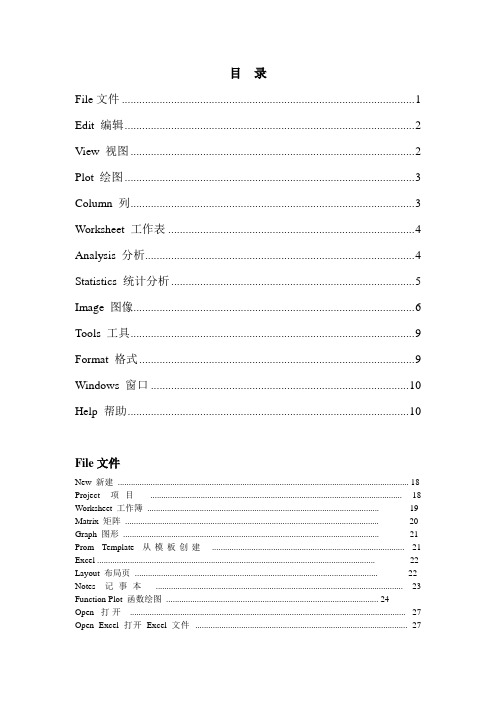
目录File文件 (1)Edit 编辑 (2)View 视图 (2)Plot 绘图 (3)Column 列 (3)Worksheet 工作表 (4)Analysis 分析 (4)Statistics 统计分析 (5)Image 图像 (6)Tools 工具 (9)Format 格式 (9)Windows 窗口 (10)Help 帮助 (10)File文件New 新建 (18)Project项目 (18)Worksheet 工作簿 (19)Matrix 矩阵 (20)Graph 图形 (21)Prom Template 从模板创建 (21)Excel (22)Layout 布局页 (22)Notes 记事本 (23)Function Plot 函数绘图 (24)Open 打开 (27)Open Excel 打开Excel文件 (27)Open Sample OPJ 打开示例项目 (28)Append 追加 (28)Close 关闭 (28)Save Project 保存项目 (28)Save Project As 项目另存为 (28)Save Window As 窗口另存为 (29)Save Template As 模板另存为 (29)Save Workbook as Analysis Template 工作簿另存为分析模板 (30)Save Project as Analysis Template项目另存为分析模板 (30)Import 导入 (30)Import Wizard 导入向导 (31)Customize 定制............................................................................................................. .. (31)Export 导出 (33)Batch Processing 批处理 (34)Database Import数据库导入 (35)Edit 编辑Copy (full precision) 精确复制 (37)Copy (including label rows) 带标识符行复制 (37)Paste Transpose 转置粘贴 (37)Paste Link 粘贴链接 (38)Paste Link Transpose粘贴链接转置 (38)Paste Special 特殊粘贴 (38)Merge (Embedded) Graphs 合并(嵌入)图形 (39)Button Edit Mode 按钮编辑模式 (39)View 视图Toolbars 工具栏 (41)Status Bar 状态栏 (41)Command Window 命令窗口 (42)Code Builder 代码创建器 (42)Quick Help 快速帮助 (43)Project Explorer 项目浏览器 (43)View Windows 视窗 (43)Results Log 结果记录 (44)View Mode (45)Messages Log 信息记录 (46)Actively Update Plots 即时更新图形 (46)Page Break Preview Lines 分页预览线 (46)Print View打印视图 (47)Page 页面视图 (47)Window 窗口视图 (47)Zoom In 放大 (48)Zoom Out 缩小 (49)Whole Page 满页 (49)Show 显示 (49)Show Data Information 显示数据信息 (51)Data Mode 数据模式 (52)Show Column/Row 显示列/行 (52)Show X/Y 显示X/Y (53)Image Mode 图像模式 (53)Show Image Thumbnails 显示缩略图 (53)Plot 绘图Line 线条 (54)Symbol 符号 (55)Line + Symbol 线条+符号 (56)Column/Bar/Pie 柱/条/饼 (56)Multi-Curve 多曲线 (57)3D XYY 三维XYY图 (59)3D XYZ 三维XYZ图 (60)3D Surface 三维曲面图 (60)3D Wire/Bar/Symbol 三维线/柱/符号 (61)Statistics 统计 (62)Area 面积 (65)Contour 等高线图 (65)Specialized 专业图 (66)Stock 股票 (68)Template Library 模板库 (70)Column 列Set as X 设为X (72)Set as Label 设为标记符号 (72)Disregard Column 忽略此列 (73)Set as Y Error 设为Y的误差 (73)Set as Categorical 设为分类数据 (73)Setting Column Values 设定列数值 (74)Fill Column with 填充列 (74)Add New Columns 添加新列 (75)Set Sampling Interval 设置采样间隔 (76)Move Columns 移动列 (76)Show X Column 显示X列 (77)Slide Show of Dependent Graphs 幻灯放映 (77)Add Sparklines 添加拆线图 (79)Worksheet 工作表Sort Range 排序范围 (80)Sort Columns列排序 (81)Sort Worksheet 工作表排序 (81)Clear Worksheet 清除工作表 (81)Worksheet Script 工作表脚本 (81)Worksheet Query 工作表查询 (82)Reset Column Short Names 重置列短名 (83)Split Worksheet 拆分工作表 (84)Split Workbooks 拆分工作簿 (84)Pivot Table 数据透视表 (84)Stack Column 堆列 (85)Unstack Column 拆堆列 (87)Remove Duplicated rows 删除重复行 (87)Reduce Rows 减少行 (88)Transpose 转置 (89)Convert to XYZ 转换为XYZ (90)Convert to Matrix转换为矩阵 (93)Analysis 分析Mathematics 数学运算 (97)Interpolate/Extrapolate Y from X 由X内插/外推求Y (98)Trace Interpolate 迹线外推 (98)Interpolate/Extrapolate 内插/外推 (99)3D Interpolation 三维内插 (100)XYZ Trace Interpolation XYZ 迹线内插 (101)XYZ Surface Area XYZ表面积 (102)Set Column Values 设置列值 (102)Normalize Column. 归一化列 (102)Simple Math 简单数学运算 (103)Differetiate 微分 (104)Integrate 积分 (105)Polygon Area 多边形面积 (105)Average Multiple Curves 多曲线平均 (106)Data Manipulation 数据处理 (106)Subtract Reference Data 与参考值相减 (107)Reduce Duplicate X data 归纳重复的X数据 (108)Reduce by Group 按组归纳 (108)Reduce to Evenly Spaced X 归纳为均匀间隔的X (110)Linear Fit 线性拟合 (112)Fit Linear with X Error 带X误差的线性拟合 (114)Polynomial Fit 多项式拟合 (115)Multiple Linear Regression所谓多元线性回归 (115)Nonlinear Curve Fit 非线性曲线拟合 (117)Nonlinear Surface Fit 非线性表面拟合 (118)Simulate Curve 模拟曲线 (118)Simulate Surface 模拟表面 (119)Exponential Fit 指数拟合 (121)Sigmoidal Fit 反曲拟合 (122)Compare Datasets 比较数据集 (122)Compare Models 比较模型 (123)Signal Processing 信号处理 (125)Smooth 平滑 (125)FFT Filters FFT滤波 (126)FFT (127)Wavelet 小波分析 (129)Convolution 卷积 (132)Deconvolution 反卷积 (133)Coherence 相干性 (134)Correlation 相关性 (135)Hibert Transform希尔伯特变换 (135)Envelope 包络线 (136)Decimation 抽取 (136)Peaks and Baseline 峰和基线 (137)Multiple Peak Fit 多重峰拟合 (138)Single Peak Fit 单峰拟合 (141)Peak Analyzer 峰分析器 (141)Batch Peak Analysis Using Theme 使用主题批量分析 (147)Statistics 统计分析Descriptive Statistics 描述统计 (149)Correlations Coefficient 相关系数 (149)Statistics on Columns 列统计 (151)Statistics on Rows 和统计 (152)Discrete Frequency 离散频率 (154)Frequency Counts 频率计数 (155)Normality Test 正态性检验 (157)2D Frequency Counts/Binning 二维频率计数/分区 (159)Hypothesis Testing 假设检验 (160)One-Sample t-Test 单样本t-检验 (161)Pair-Sample t-Test 配对样本t-检验 (162)Two-Sample t-Test 双样本t-检验 (164)One-Sample Test for Variances 单样本方差检验 (167)Two-Sample Test for Variances 双样本方差检验 (169)ANOV A 方差分析 (170)One-Way ANOV A 单因素方差分析 (170)Two-Way ANOV A 双因素方差分析 (172)One-Way Repeated Measures ANOVA 单因素重复测量方差分析 (174)Two-Way Repeated Measures ANOV A 双因素重复测量方差分析 (176)NonParametric Tests 非参数检验 (178)One-Sample Wilcoxon Signed Rank Test单样本Wilcoxon符号秩检验 (179)Paired Sample Sign Test 配对样本符号检验 (180)Paired Sample Wilcoxon Signed Rank Test配对样本Wilcoxon符号秩检验 (181)Two-Sample Kolmogorov-Smirnov Test 双样本KS检验 (183)Mann-Whitney Test Mann-Whitney检验 (185)Kruskal-Wallis ANOV AKruskal-Wallis方差分析 (187)Moods Median Test 中位数检验 (188)Friedman ANOV A Friedman方差分析 (189)(NPH) K independent Samples K个独立样本 (191)(NPH) Paired Samples 配对样本 (193)(NPH) Two Independent Samples 两个独立样本 (195)Survival Analysis 生存分析 (197)Kaplan-Meier Estimator卡普兰-迈耶估计量 (198)Cox Model Estimator比例风险模型 (199)Weilbull fit Weibull拟合 (201)Multivariate Analysis 多元分析 (203)Principal Component Analysis 主成分分析 (203)K-Means Cluster Analysis K-均值聚类分析 (204)Hierarchical Cluster Analysis 层次聚类分析 (206)Discriminant Analysis 判别分析 (208)Power and Sample Size 功效和样本大小分析 (212)(PSS) One-Sample t-test 单样本t-检验 (212)(PSS) Two-Sample t-test 双样本t-检验 (213)(PSS)Paired t-test 配对样本t-检验 (214)(PSS)One-Way ANOV A 单因素方差分析 (215)ROC Curve受试者工作特征曲线 (216)Image 图像Image adjustments 图像调整 (220)Brightness 亮度 (221)Contrast 对比度 (221)Gamma伽玛值 (221)Hue 色调 (222)Invert 图像色彩翻转 (222)Saturation 饱和度 (223)Histcontrast 直方图对比度 (223)Histequalize 直方图均衡 (223)Auto Level 自动色阶 (224)Color Level 色阶调整 (224)Function LUT 函数搜寻表 (225)Leveling 层次调整 (226)Balance 色彩平衡 (227)Color Replace 颜色替换 (228)Arithmetic transformation 算术变换 (228)Alpha Blend 透明混合 (229)Simple Math 简单数学运算 (230)Math Function 数学函数 (232)Pixel Logic 像素逻辑 (233)Subtract Background 减背景 (234)Extract to XYZ 图像转数据 (235)Morphological Filter 形态学过滤 (236)Replace Background 背景替换 (238)Subtract Interpolated Background 内插背景减影 (238)Conversion 转换 (239)Convert to Data 转成数值 (239)Color to Gray 转换成灰度图....................................................................................... 240 Convert to Image 转换成图像. (241)Binary 转换成二值图 (242)Dynamic Binary 转换成动态二值图 (243)Threshold 阈值 (244)RGB Merge 三原色合并 (245)RGB Splist 三原色拆分 (246)Image Scale 图像比例尺 (247)Geometric Transforms 几何变换 (248)Flip 翻转 (248)Rotate 旋转 (248)Shear 修剪 (249)Resize 调整尺寸 (251)AutoTrim 自动修整 (251)Offset 图像偏移 (252)Spatial Filtering 空间过滤 (254)Average 平均过滤 (255)Gaussian 高斯过滤 (255)Median 中值过滤 (256)Noise 噪音 (257)Edge 边缘.................................................................................................................... 258 Sharpen 锐化................................................................................................................ 258 Unsharpen Mask USM 锐化. (259)User Filter 用户滤镜 (260)Graph 图形 (262)Layer Contents 图层内容 (262)Plot Setup 绘图设置 (263)Add Plot to Layer 层中加图 (263)Add Error Bars 添加误差条 (264)Add Function Graph 添加函数曲线 (265)Rescale to Show All 重置坐标显示全部 (266)Layer Management 图层管理 (266)Add Axis Scrollbar 添加坐标滚动条 (266)New Layer (Axes) 新图层(坐标) (267)Extract to Graphs 提取图层 (268)Apply Palette to Color Map 应用调色板 (270)Merge Graph Windows (271)Speed Mode (271)Update Legend 更新图例 (272)New Legend 新图例 (273)New Enhanced Legend (273)New Table (274)New Color Scale (274)New XY Scaler 新XY比例尺............................................................................................ 275 Set Active Layer By Layer Icon Only ................................................................................... 275 Fit Layer to Graph 图层适合图形....................................................................................... 276 Fit Page to Layers 页面适合图层. (276)Exchange X-Y Axes 交换X-Y坐标 (277)Offset Grouped Data in Layer 偏移图层中的分组数据 (277)Convert to Standard Font Size (277)Data 数据 (278)Set Display Range 设置显示范围 (278)Reset to Full Range 显示全部数据 (280)Mark Data Range 标记数据范围 (280)Clear Data Markers 清除数据标记 (280)Analysis Marker 分析标记 (281)Lock Position 锁定位置 (282)Mask Data Point 给数据点加蒙板 (282)Move Data Point 移动数据点 (283)Remove Bad Data Points 清除坏数据 (285)Gadget 小工具 (285)Quick Fit 快速拟合 (285)Quick Sigmoidal Fit 快速反曲拟合 (287)Quick Peaks 快速峰拟合 (288)Rise Time 上升时间 (289)Cluster 聚类 (289)Statistics (291)Differentiate 微分 (292)Integrate 积分 (293)Interpolate 内插 (293)Intersect 交叉点 (294)FFT 快速傅立叶变换 (295)Vertical Cursor 垂直光标 (295)Layout 布局 (296)Add Graph 添加图形 (297)Add Worksheet 添加工作 (298)Set Picture Holder 开启图像定位 (298)Clear Picture Holder 清除图像定位 (299)New Table 新表格 (299)Global Speed Control 全局速度控制 (300)Tools 工具Options 选项 (301)System Variables 系统变量 (302)Protection 保护 (303)Fitting Function Builder 拟合函数创建器 (304)Fitting Function Organizer 拟合函数管理器 (305)Template Library 模板库 (306)Theme Organizer 主题管理 (306)Import Filters Manager 滤镜导入管理器 (307)Package Manager 包管理器 (308)Customer Menu Organizer 用户菜单管理器 (308)x-Function Builder x-函数创建器 (309)x-Function Script Samples x-函数脚本样本 (309)Copy Origin Sub-VI to LabVIEW User.lib (310)Set Group Folder Location 设置组文件夹位置 (310)Group Folder Manager 组文件夹管理器 (311)Transfer User Files 传递用户文件 (311)Pallet Editor 调色板编辑器 (312)Digitizer 数字转换器 (312)MATLAB Console MATLAB控制台 (313)Mathematica Link 连接Mathematica (314)Format 格式Menu 菜单 (315)Worksheet 工作表 (315)Column 列 (316)Cell 单元格 (317)Snap to Grid 对齐栅格 (317)Programming Control 编程管理 (318)Object Properties 对象属性 (319)Page Properties 页面属性 (320)Layer Properties 图层属性 (320)Plot Properties 图形属性 (321)Snap Layer to Grid 图层对齐栅格 (321)Snap Objects to Grid 对象对齐栅格 (321)Axes 坐标 (321)Axis Tick Labels 坐标刻度 (323)Axis Titles 坐标名称 (323)Windows 窗口Cascade 层叠窗口 (324)Tile Horizontally 水平显示 (324)Tile Vertically 垂直显示 (325)Arrange Ions 排列图标 (325)Refresh 刷新 (325)Duplicate副本 (326)Split 分割 (326)Properties 属性 (327)Command Window 命令窗口 (327)Script Window 脚本窗口 (328)Help 帮助Origin Toolbars 工具栏 (329)Standard 标准 (329)Edit 编辑 (330)Graph 图形 (330)2D Graph 二维图形 (331)3D and Contour Graph 三维图和等高线图 (333)3D Rotation 三维旋转 (334)Worksheet Data 工作表数据 (334)Column 列 (335)Layout 布局 (335)Mask 蒙板 (336)Tools 工具 (336)Object Edit 对象编辑 (337)Arrow 箭头 (338)Style 样式 (338)Format 格式 (339)Auto Update 自动更新 (339)Database 数据库 (340)Markers & Locks 标记和锁定 (340)。
贫血血常规报告英文版
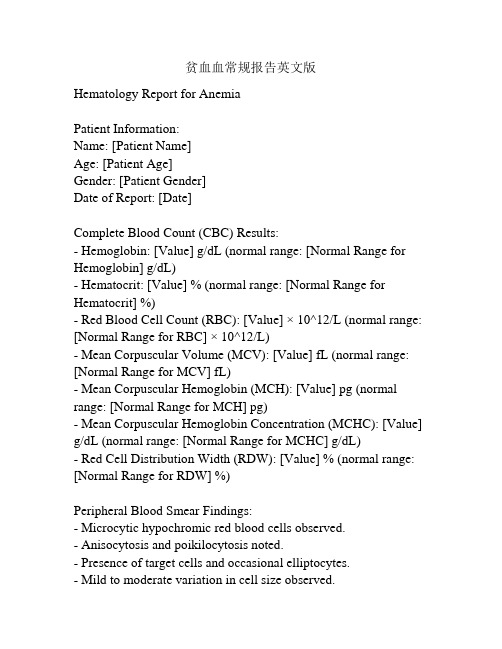
贫血血常规报告英文版Hematology Report for AnemiaPatient Information:Name: [Patient Name]Age: [Patient Age]Gender: [Patient Gender]Date of Report: [Date]Complete Blood Count (CBC) Results:- Hemoglobin: [Value] g/dL (normal range: [Normal Range for Hemoglobin] g/dL)- Hematocrit: [Value] % (normal range: [Normal Range for Hematocrit] %)- Red Blood Cell Count (RBC): [Value] × 10^12/L (normal range: [Normal Range for RBC] × 10^12/L)- Mean Corpuscular Volume (MCV): [Value] fL (normal range: [Normal Range for MCV] fL)- Mean Corpuscular Hemoglobin (MCH): [Value] pg (normal range: [Normal Range for MCH] pg)- Mean Corpuscular Hemoglobin Concentration (MCHC): [Value] g/dL (normal range: [Normal Range for MCHC] g/dL)- Red Cell Distribution Width (RDW): [Value] % (normal range: [Normal Range for RDW] %)Peripheral Blood Smear Findings:- Microcytic hypochromic red blood cells observed.- Anisocytosis and poikilocytosis noted.- Presence of target cells and occasional elliptocytes.- Mild to moderate variation in cell size observed.- Nucleated red blood cells not detected.Interpretation:The hematology report for the patient indicates the presence of microcytic hypochromic anemia. Low hemoglobin and hematocrit levels, as well as reduced red blood cell count (RBC), suggest a possible iron deficiency anemia.The mean corpuscular volume (MCV) is below the normal range, indicating smaller than normal red blood cells. Mean corpuscular hemoglobin (MCH) and mean corpuscular hemoglobin concentration (MCHC) are also reduced, further supporting the diagnosis of hypochromic anemia.The peripheral blood smear findings show microcytic cells with reduced color intensity (hypochromia). Additionally, anisocytosis (variation in cell size) and poikilocytosis (abnormal cell shapes) are present. The presence of target cells and occasional elliptocytes further supports the diagnosis of iron deficiency anemia.The absence of nucleated red blood cells suggests that the anemia is not due to increased destruction or ineffective production of red blood cells.Further investigation is needed to determine the underlying cause of the anemia, such as iron deficiency, chronic disease, or other nutritional deficiencies. Additional tests, medical history review, and possibly consultation with a hematologist or other specialists may be required for a comprehensive diagnosis and appropriate treatment.。
BD FACSCanto

Designing BD™ CBA Flex Set Templates for Flow Cytometers RunningBD FACSDiva™ SoftwareThe following setup procedure is for the BD FACSCanto™, BD™ LSR II, and BD FACSAria™ flow cytometers.1. Prepare 5 tubes labeled: A9, PE-F1, F1, F9, and A1. Vortex the stock vials of beads, add 200 µl of Wash Bufferto each tube followed by 25 µl of the corresponding setup beads.2. Edit the parameters list to display only the following: FSC-A, FSC-W, SSC-A, SSC-W, PE-A, APC-A, andAPC-Cy7-A.3. On a global worksheet, create the following plots: FSC-A/SSC-A dot plot, APC/APC-Cy7 dot plot, and PEhistogram.4. Set FSC-A and SSC-A to Log and create a statistics view showing the FSC-A and SSC-A means. Set the eventsto display to 500. Using the A9 setup beads, adjust FSC and SSC so that the singlet beads have a mean of30,000 for each parameter. Stop acquisition to avoid running out of sample.5. Adjust the FSC-A and SSC-A thresholds using the mean channel as a guideline. Be sure that the thresholdsdo not cut into the bead population.6. In the FSC-A vs SSC-A dot plot, create a region that includes the singlet population of beads. In thePopulation Hierarchy, rename that region singlet.7. Edit the statistics view to display the PE, APC, and APC-Cy7 mean of the singlet beads.8. Through the singlet gate, run the A9 setup beads and adjust the APC and APC-Cy7 voltages until the meanof each parameter is 160,000 ±2,000.9. Through the singlet gate, run the PE-F1 tube and adjust the PE voltage so that the mean is 65 ±5.10. Create compensation controls and delete the PE compensation tube. Run beads as follows for compensationcontrols:Unstained: F1APC Stained: F9APC-Cy7 Stained: A111. Calculate compensation.12. Optional: Verify instrument settings prior to analyzing the assay by recording a sample using the remainingmixed capture beads from the Flex Set assay, export as FCS2.0, and go to Tools > Clustering Test in FCAPArray to see if it can identify the correct number of bead clusters.Set events to record to 300 events per analyte (eg, 300 x 6 = 1800 events for a 6 plex) and set the singlet gate as the storage gate and stopping gate to ensure that only singlet bead events are recorded. Change events to display to 5,000. Record samples and export as FCS2.0 files for analysis in FCAP Array.The Experiment can be saved as a template for future experiments, however it is recommended to verify instrument settings (ie, voltages and compensation) prior to each experiment.Page 1 of 2BD BiosciencesFor country-specific contact information, visit /how_to_orderUnless otherwise specified, all products are for Research Use Only. Not for use in diagnostic or therapeutic procedures. Not for resale.TroubleshootingProblem Possible SolutionBead clusters merging or failure to identify correct number of clusters Check daily QC results for indications of poor laser alignment (increased CV) or PMT sensitivity (decreased MFI at QC instrument settings).Verify that the Window Extension is appropriately set. Approximate values are as follows:BD LSR II: 10BD FACSCanto: 7BD FACSAria: 2Adjust flow rate. Resolution can improve at lower flow rates.Debris (FSC/SSC) during sample acquisition Increase the threshold or enable dual FSC and SSC thresholds. Establish the bead singlet gate asthe storage gate and the stopping gate. Use caution as excluded events cannot be recoveredpost-acquisition.Low event count The beads can precipitate, thoroughly vortex individual capture bead bulk vials prior topreparation of master bead mix and vortex the master bead mix prior to dispensing intothe individual sample tubes. Vortex sample tubes prior to acquisition.Ensure the stopping gate, storage gate, singlet gate, and thresholds are set correctly.Avoid aspiration of beads during wash step.Page 2 of 2BD BiosciencesFor country-specific contact information, visit /how_to_orderUnless otherwise specified, all products are for Research Use Only. Not for use in diagnostic or therapeutic procedures. Not for resale.。
testo 184 USB型 运输数据记录仪 使用手册说明书

testo 184 · USB型 运输数据记录仪 使用手册21 内容1内容1内容 (3)2安全与环境 (4)2.1.关于此文档 (4)2.2.确保安全 (4)2.3.保护环境 (4)3说明 (5)3.1.使用 (5)3.2.技术数据 (5)4产品描述 (15)4.1. LED 状况 (15)4.2.显示器(LCD) (16)4.3.按键功能 (17)4.4.重要信息和术语解释 (19)5产品使用 (21)5.1.配置数记录仪 (21)5.2.测量 (23)5.3.读取数据 (24)6产品维护 (26)6.1.更换电池 (26)6.2.清洁仪器 (27)7提示和帮助 (28)32 安全与环境2安全与环境2.1.关于此文档应用>本操作手册是本产品的一个重要组成部分。
>在使用之前仔细通读本文档并熟悉本产品。
要特别注意安全说明和警告,以避免人员受伤和产品损坏。
>请将本文档放在附近,以便在需要时可查阅。
>确保产品的后续用户能够阅读本操作手册。
2.2.确保安全>请正确操作本产品,本产品只能用于指定用途,并且在设定技术数据的参数范围内使用。
请不要强行操作。
>如果外壳损坏,请勿使用本产品。
>只可按照文件中的规定对此设备执行维护和修理工作。
应当严格地遵照规定步聚。
只能使用 Testo 原装备件。
2.3.保护环境>根据合理且合法的规范处理有问题的可充电电池/废弃电池。
>使用寿命到期后,请把本产品送至电子电气装置分类收集处(请遵循当地法律法规),或者返回 Testo 进行处理。
WEEE Reg. Nr. DE 7533435243 说明533.1. 说明使用testo 184 USB 型数据记录仪用于存储和读取单个测量值和测量序列。
它们是专为冷链产品的运输监控而设计。
温度和湿度测量值在整个测量程序持续期间被存储。
加速度测量值在整个测量程序持续期间被监控,并在超过设定的限制值时被存储。
python 散点拟合圆 最小二乘法

python 散点拟合圆最小二乘法在Python中,我们可以使用最小二乘法对散点进行拟合,从而找到最佳拟合圆。
首先,我们需要导入一些必要的库,如numpy和scipy:```pythonimport numpy as npfrom scipy.optimize import least_squares```接下来,我们定义一个函数来计算圆心和半径的误差:```pythondef calculate_residuals(params, x, y):# 提取圆心坐标和半径cx, cy, r = params# 计算每个点到圆的距离distances = np.sqrt((x - cx) ** 2 + (y - cy) ** 2) - rreturn distances```然后,我们定义一个函数来拟合散点:```pythondef fit_circle(x, y):# 初始估计值cx_initial = np.mean(x)cy_initial = np.mean(y)r_initial = np.mean(np.sqrt((x - cx_initial) ** 2 + (y - cy_initial) ** 2))# 初始参数params_initial = np.array([cx_initial, cy_initial,r_initial])# 用最小二乘法进行拟合result = least_squares(calculate_residuals,params_initial, args=(x, y))# 提取拟合结果cx_fit, cy_fit, r_fit = result.xreturn cx_fit, cy_fit, r_fit```最后,我们可以使用上面的函数来拟合散点并得到最佳拟合圆:```python# 输入散点坐标x = np.array([1, 2, 3, 4, 5])y = np.array([2, 4, 6, 8, 10])# 拟合散点cx_fit, cy_fit, r_fit = fit_circle(x, y)# 输出最佳拟合圆的圆心和半径print("最佳拟合圆的圆心坐标为 ({}, {}),半径为 {}。
常用中英对照表

試制
設計核準 導入 導出 處理周期 開發試制 工程試制 生產試制 大量投產 量產核準 工程通報 工程變更申請 工程變更公告 工程臨時變更公告 工程變更指令 製程變更通知 原始變更公告 設計變更通知 變更總結會議
Engineering Change Order Manufature Notice or Factory Notice Proto-type Change Notice Design Change Notice Change Review Board
Version: A-1 Date: 1-03-2001
Chinese 中文 制程工程 產品工程 項目工程 測試工程 工業工程 電子工程 機構工程 製造工程 零件工程 專案經營管理 資料中心
Process Engineering Product Engineering Project Engineering Testing Engineering Industrial Engineering Electronic Engineering Mechanicl Engineering Manufacturing Engineering Component Engineering Operation Project Management Document Control Center New Project(新機種) Trial Run Pilot Run Comercial Release Design Release Phase In Phase Out Lead Time Lab Pilot Run Engineering Pilot Run KIKK Mass Production Mass Production Release Engineering Change (工程變更 ) Engineering Notice Engineering Change Engeneering Change Notice
[伍德里奇计量经济学导论]1概率论知识
![[伍德里奇计量经济学导论]1概率论知识](https://img.taocdn.com/s3/m/9201f67c783e0912a2162a45.png)
期望(或均值)也就是随机变量X的一阶矩,它是度量分布 的中心位置
② k阶中心矩(kth centered moment) :
mk E X x
k
x f xdx
k x
③ 偏度(skewness):
S(x)=0, 该随机变量分布对称;
2
c) Y的标准差为:
Y 0.8 X
③ 将以上分析推广,假设Y以截距a(代替$2000)和斜率b(代 替0.8)依赖于X,因此,
a) Y与X的联系:
Y a bX
b) Y的期望、方差和标准差分别为:
Y a b X
2 2 Y b 2 X
Y b X
4. 分布形态的其他测度指标:
2. 离散型随机变量的概率分布
① 概率分布(Probability Distribution):变量所有的可能值和
每个值发生的概率的列表。这些概率之和为1。
如,用M表示你在写学期论文时电脑死机的次数。
② 事件概率(Event Probability):
Pr(M 1) 0.10
Pr(M 1或M 2) 0.10 0.06 0.16
var(Y),即
varY E Y Y 2
Y 。
b) 一个随机变量的标准差就是方差的平方根,表示为
② 重要概念二:方差和标准差 假设随机变量Y的方差是用
2 Y
2 表示,计算公式为: Y
2
varY E Y Y yi Y pi
X x 3 S x E 3 x
S(x)>0,高峰向左偏移,长尾向右侧延伸称为正偏态分布,也称右偏态分布;
电子信息专业英语(第二版)课件:科技英语基础知识(二)
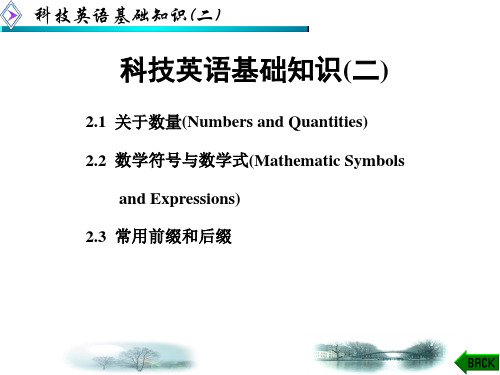
dis- 不, 除: disadvantage
jet:
jet plane
喷气式飞机
plant:
power plant
电厂
driver:
screw driver
螺丝刀
科技英语基础知识(二)
2) 合成法
有不少英语单词里由两个或三个以上单词组成, 有直接
结合和连符结合两种方式。
(1) 直接结合。
① 结合成名词。例如:
n.+n. textbook
教科书
科技英语基础知识(二)
(2) The switching time of the new type transistor is shortened by a factor of three.
译文1: 新型晶体管的开关时间缩短了2/3。 译文2: 新型晶体管的开关时间缩短为1/3。 为避免引起歧义, 关于减小的翻译最好不译成减小多少 倍, 而译成分数或百分数。按减小净量来翻译, 则遵循(n-1)/n 的规则(如译文1)。若按减小后的余量翻译, 则为1/n(如译文2)。
科技英语基础知识(二)
(3) The cost of TV sets was reduced by 70%. 电视机的成本降低了70%。 (4) We have radio experiments every three weeks. 我们每三周(每隔二周)做一次无线电实验。 every按“每隔”来翻译时, 须遵循(n-1)规则。
昼夜(服务) 难通行的(路) 过时的 中小型 往复(运动) 上下行(交通)
科技英语基础知识(二)
3) 加缀法
一般, 前缀并不改变词的词类, 但赋予词以新的含义, 因
为前缀本身是有含义的; 而后缀一般不改变词的基本含义, 但
外贸函电常用缩写

外贸函电常用缩略语A =first quality,first grade,first class=agianst all risksABV =aboveABT =aboutA/C,AC=accountACCES =accessory,accessoriesACDG =accordingACDGLY=accordinglyACEPT,ACPT=acceptACEPTD,ACPTD=acceptedACPTBL=acceptableACPTC =acceptanceACK =acknowledge,acknowledged,acknowledgementACOMN,ACCOMDN=accommodationAD =advertisementADDL,ADDNL=additionalADDN =additionADDS,ADS=addressADJ =adjust(ment)ADV =advice,adviseAFRN =afternoonAGCY =agencyAGN =againAGNT =agentAGNST,AGST=againstAGR =agreeAGRD =agreedAGRMT =agreementAIR =airmailAIRD =airmailedAIRG =airmailingAIRML =airmailAIRFRT=airfreightALRDY =alreadyAM =AmericaAMAP =as many(much) as possibleAMDT =amendmentAMDD =amendedAMND =amendAMNDMT=amendmentAMNT,AMT=amountANS =answerAPPLCTN=applicationAPPROX,APPR=approximate(ly)APV =approveAPVD =approvedARFRT =airfreight.=all risksARNGMTS=arrangementsAPR =AprilARR,ARV=arriveART =articleARVD =arrivedARVL =arrivalA/S =at sight,after sightASA =as soon asASAP =as soon as possibleASRTMT,ASTMT=assortment(for textiles BIZ)ASST =assistantASSTANCE=assistanceASSTD =assorted(for textiles BIZ)ATCH =attach(ed)(ment)ATN,ATTN=attentionAUG =AugustAUTH =authorizeAVBL,AVLBL=availableAVTG =averageAWB=air way billAWTG =awaitingAM,A/M=above mentionedB =beBG =bagBAL,BALCE =balanceB/B =bed and breakfast(for hotel BIZ)BCOS,BCOZ =becauseB/D =bank draftBEF,BFR =beforeBGN =beginBIBI =byebyeBIZ =businessBK =bank,bookBKFST =breakfast(for hotel business)BKBLE,BKBL =bookableBKG =bookingB/L =Bill of LadingBLCH =bleachBLNDD =blended(for textile BIZ)BP =British PharmacopoeiaBR =BritainBRS =brassBSNS =businessBSR =basic service rate(for ocean transportation BIZ)BTM =bottomBTN =buttonBTWN =betweenBUS =businessBXS =boxesBYR =buyerCA =CanadaCAAC =Civil Aviation Adiministration of ChinaCAD =Canadian dollar,Cash against DocumentsCALIF =CaliforniaCAND =Canadian dollarCAPT =captainCAT =catalogueCBL =cableCCIB =China CoMModity Inspection BureauCERT =certificateCFM =confirmCFMD =confirmedCFMG =confirmingCFMN,CFMTN =confirmationCFS =container feight stationCFT(CBFT) =cubic feetCHNG =changeCHNGD =changedCHQ =chequeCHRGS =chargesCK =checkCLR =colorCLRWY =colourway(for textiles BIZ)CLSD =closedCMOS =complementary metal-oxide semiconductorC/N =credit noteCNCL =cancelCMT =cutting,making(manufacturing) and trimmingCNCLN =cancellationCNT,CANT =can't,cannotCNTR =counterC/O =in care of=certificate of originC/OFR =counter offerCOL-CARD =colour card(for textiles BIZ)CLOWAY =colorwayCOMM =commissionCOMP =completeCONC =concerningCOND,CONDI =conditionCONSGNT,CONSGT=consignmentCONSR =consumerCONT =continueCONT,CONTR =contractCONTD =continuedCONTR,CTNR,CNTR=containerCOOP =co-operationCORP =cooperationCORR,CRT =correctCOSCO =China Ocean Shipping Co.C/P =Charter partyCR,CRED =creditCRT(S) =crate,cratesC/S =case,casesC/SMPL =counter sampleCST(S) =chest(s)CSTMR =customerCTF =correction to followCTLG =catalogueCTN(S) =carton(s)CU,CUB =cubicCUTG =cuttingCVC =cheif value cotton(for garments BIZ)CWT =hundred weightCY =container yardCY/CY =container yard to container yard DALPO =do all possibleDBL =doubleDBLB =double(room)with bathDBT =debitD/C =documentary credit(for banking BIZ)DCRE =decreaseDD,DTD =datedD/D =demand draftDEC =DecemberDELY =deliveryDEPT =departmentDESTN =destinationDFRN =different,differenceDIFF =differenceDIRTLY =directlyDIS,DISC =discountDISAPV =disapprove(al)DISHD =dishonoredDISRGD =disregardDIV =dividendDLRS,DLS =dollarsDLVR =deliverDLVD =deliveredDLVRY =deliveryDLY =delyD/N =debit noteDO =dittoDOC =documentsDOZ =dozenDPT =departureDR =debit,debitorDRG,DRWG=drawingDS =daysD/S =days sight=days after sightDSGN =designDT =dateDTL =detail(s)DUP,DUPLCT=duplicateDWN =downDZ =dozenE/D=expire dateEDF=estimated date of flightEEE,ERR=errorEELCE=L/CEL,E/L=export licenceEMGNCY=emergencyENC,ENCL=enclosureENQURY,ENQRY=enquiryE.&=errors and omissions exceptedERLY=earlyEQL=equalEQUI=equivalentESTABG=establishingETA=estimated time of arrivalETD=estimated time of departureEXAM=examineEXCH,EXCHG=exchangeEXPLN=explainEXP=export,expireEXT=extend,extensionFAQ=fair average qualityFAV=favourFAVRBL=favourableF/B=full board(for hotel BIZ)FCL=full container loadF/E/C=foreign exchange certificate.=for instance, free inFIG(S)=figure(s)FLT=flightFLW=followFLWG,FOLG=followingFEB=FebruaryFLWS=followsFM=fromFNL=final.=free outFOA=FOB airportFOC=free of chargeFOR=free on railFOT=free on truckFPA=free of particular averageFRI=FridayFRT=freightFRZ=frozenFWD,FORWD=forwardFYI=for your informationFYG=for your guidanceFYR=for your referenceG/A=general averageGAL,GALL=gallonGBP=Great Britain PoundGD=goodGEN=generalGF=gold francGLD=goldGM(S)=gram(s)GMQ=Good Merchantable QualityGMT=Greenwich Mean TimeGNRL=generalGOVT=governmentGR=grain,gram(me)GR WT=gross,weightGSP=Generalized System of Preferences GT=gross tonGV=giveGUAR,GURANTE=guaranteeH/B=half board(for hotel BIZ)HGT=heightHK=HongKongHKD=HongKong dollarHk(S)=hand(s)(for textile BIZ)=head officeHOLDY=holidayHR=here,hourHP=high pressure,horsepowerHRWITH=herewithHV=haveHVB=have been,has been,had beenHVY=heavyHWEVR,HWVR=howeverIAW=in accordance withICW=in connection withIFMN=infomationIL.,I/L=import licenceIMM,IMMED=immediate(ly)IMMD,IMMET=immediateIMMDLY,IMDTLY=immediatelyIMP=importIMPRV=improveIMPS=impossibleIMPT=importantIMPVD=improvedIN=inchINCD,INCLDD=includedINCDG=includingINCL,INCLD=includeINCL=inclusiveINCR,INCRE=increaseINCRCT,INCOR=incorrectINDIV=individualINF,INFM=informINFMD=informedINFMG=informingINFMTN,INFN,IFMN=informationINFO=infomationINP=if not possibleINQ=inquireINQRY=inquiryINS=insuranceINST=installmentINSTRCTN,INSTN=instructionINSUR=insuranceINTRST(D)=interest(ed)INTST=interestINV,IVO=invoiceINVEST,INVSGT=investigateINVSGN=investigationI/O=instead ofIOT=in order toIOU=I owe youIRRESP=irrespectiveIRREV,IRVCBL=irrevocableISO=International Standards OrganizationIVO=in view ofJAL=Japan Air LinesJAN=JanuaryJAP=JapanJCQD=jacquard(for textiles BIZ)JKT=jacketJUL=JulyJUN=JuneKANS=KansasKC(S)=kilocycle(s)KG(S)=kilogram(s)KL=kiloliterKM=kilometerKP=keepKV=kilovoltKW=kilowattKWH=kilowatt-hourKY=KentuckyL=letter,large,sterlingLAB,Lab=laboratoryLB(S)=pound(s)LCD=liquid-crystal diodeLCL=less than cartload lot,less than container load LDN=LondonLDT=light displacementLED=light emitting diodeLET=letterL/G=letter of guaranteeLIT=litreLMT=local mean timeLNTH=lengthLST=local standard timeLT,L/T=long tonLTE=lateLTR,LTTR=letterO/A =on or aboutO/B =on boardOBLD=obligedOBS =observeOBT =obtainOC =our cableOC5 =our cable dated 5thOCC =occupiedcommon pointOCT =OctoberODR =orderOFC =officeOFCL=officialOFF =officeOFA,OFR(S)=offer(s)OK =all right or agreedOL =our letterOPEC=Organization of the Petroleum =Exporting countriesOPN =openOPND=openedOPNG=openingOPT =optionORD =ordinaryORIG,ORGNL=originalOT =our telex,our telegramOTLX=our telexOTHWS=otherwiseOURSLVS=ourselvesOZ =ounceOZWS=otherwisePA =PennsylvaniaPACKG=packingPAMP,PAM=pamphletPAT =patentPATTN=patternPAYMT,PAYT=paymentPCE,PC=piecePCT =percentPCTG=percentagePENN=PennsylvaniaPHLN=PhilippinePIA =Pakistan Air LinesP/INV=proforma invoicePKG =packing,packagePKTS=packetsPLT(S)=plate(s)POLY=polyesterPOSN=positionPOSS,POSSBL=possiblePRC =pricePREV=previousPROB=probablePROBM=problemPROD=produtionPROX=proximoPRVS=previousPRVT=privatePUR =purchasePURCHS=purchasePURP=purposePVC=polyvinyl chloridePYMT=paymentQLTY =qualityQNTY =quantityQOT =quoteQSTN =questionQTN,QUTN=quotationQUOT,QUOTN=quotationR =areRCPT =receiptRCV =receiveRCVD =receivedRCVG,RECVG=receivingRD =read,roadRE =referringRECD,RECVD=receivedREF =referenceREFCON=refrigerated containerREG =registerREFD =registeredREGDG=regardingREGL =regularREIMB=reimbursementRELTNS=relationsRESPCTVLY=respectivelyREQ,REQST=requestREQMNT=requirementREQR =requireREQRMT=requirementREP =representativeREPT =reportRESP =respectiveRESV =reserveREV =revisedRGDS =regards,best regardsRMKS =remarksRND =roundR/O =room only(without breakfast)(for hotel business)ROC =refer to our cableROC8/2=refer to our cable datedROL =refer to our letterRO/RO=roll on/roll offR/O/T=roll on tube(for textiles business)ROT =refer to our telegram(telex)ROTLX=refer to our telexRPT =repeat,reportRPTN =repetitionRPY =replyRQST =requestREPON=responsible(bility)RTRN =returnRYC =refer to your cableRYL =refer to your letterRYT =refer to your telexRYTLX=refer to your telex of August 24RYTLX24/8=refer to your telex of August 24。
2 回归分析概述
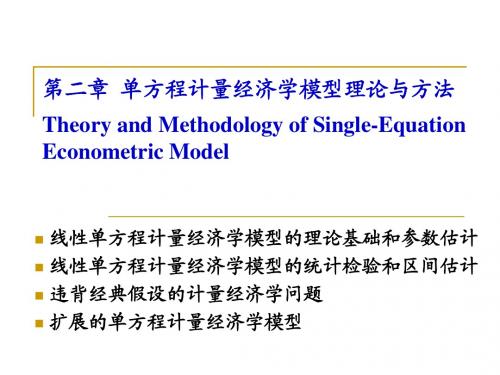
§2.2 一元线性回归模型及参数估计 Simple Linear Regression Model and Its Estimation
一、“线性”回归模型的特征及含义 二、一元线性回归模型的基本假设 三、参数的普通最小二乘估计(OLS) 四、最小二乘估计量的性质 五、参数估计量的概率分布及随机干扰 项方差的估计
Q AK L
(4)
对参数可化为线性的函数 对参数不可化为线性的函数
Y X (5)
称为总体回归函数(population regression function, PRF)。
含义:
总体回归函数(PRF)说明被解释变量Y 的平 均状态(总体条件期望)随解释变量X 变化的规律。
• 函数形式:
可以是线性或非线性的。
例2.1中,将居民消费支出看成是其可支配收 入的线性函数时:
E (Y | X i ) 0 1 X i
称i为观察值Yi 围绕它的期望值E(Y | Xi) 的离差 (deviation),是一个不可观测的随机变量,又称为 随机干扰项(stochastic disturbance)或随机误差 项(stochastic error)。
例2.1中,个别家庭的消费支出为:
(*) 即,给定收入水平Xi ,个别家庭的支出可表示为两部分之和:
1 Y 1 2 X 2 (1) X1
3 2
1 ln Y 1 2 X 1 3 (2) X2 对参数非线性、对变量线性的函数:
Y 1 X1 3 X 2 (3)
对参数非线性、对变量非线性的函数:
一、 线性回归模型的特征
• 一个例子
凯恩斯绝对收入假设消费理论:消费C是由收入Y 唯一决定的,是收入的线性函数:
mmod用户指南说明书
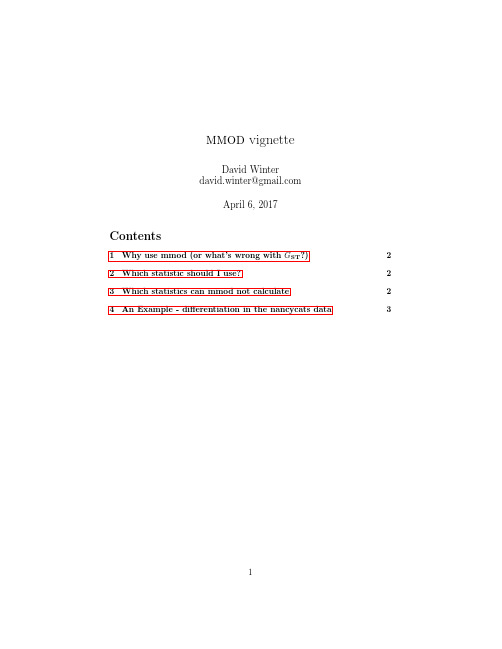
mmod vignetteDavid Winter**********************April6,2017Contents1Why use mmod(or what’s wrong with G ST?)2 2Which statistic should I use?2 3Which statistics can mmod not calculate2 4An Example-differentiation in the nancycats data311Why use mmod(or what’s wrong with G ST?) Population geneticists,molecular ecologists and evolutionary biologists often want to be able to determine the degree to which populations are divided into smaller sub-populations.One very widely used approach to this question uses “F analogues”(measures based on Wrigtht’s F ST)to compare diversity within and between predefined sub-populations.Until recently,the most widely used of these statistics has been Nei’s G ST.Unfortunately,the value of G ST is a at least partially dependent on the number of alleles at each locus and the number of populations sampled.This makes simple interpretations of G ST difficult, and comparisons between studies(or even between loci in the same population) potentially misleading.A number of new F ST analogues have been developed that compensate for these short comings,and give values that can be compared between studies.mmodis a package that allows three of these statistics,GST ,D est andϕST,to becalculated from genind objects(the standard representation of genetic datasets in the adegenet library)2Which statistic should I use?With the proliferation of F ST analogues,it can be hard to decide on the most appropriate measure to use for your study.I encourage you to read Meirmans and Hedrick(2011doi:10.1111/j.1755-0998.2010.02927.x),which includes a dis-cussion on this topic.As you’ll see in the demonstration below,the correctedstatistics often tell a similar story.Interestingly,GST can be directly related tothe rate of migration between populations while D est andϕST are about parti-tioning distances or diversity between genes.You may consider which approach is most appropriate for the specific questions you wish to ask.3Which statistics can mmod not calculateThere are at least two population genetic statistics related to the ones discussed above that mmod can’t calculate.R ST was developed for micorsattelite data, and takes the relationship between alleles(and therefore the mutation rate) into account when measuring between-allele distances.It is not clear how the maximum potential value of R ST for a given dataset can be calculated,so it isnot possible to correct this statistic in a way similar to GST andϕST.Similarly,the calculation of the maximum value of Weir and Cockerham’sθis complex(and not yet published).If you wish to calculate a corrected ver-sion of this statistic you can use RecodeData(http://www.bentleydrummer. nl/software/software/)to create a dataset in which all between-population2differences are maximised.You can then calculateθfor each dataset using Fstfrom the package pegas.If the statistic calculated form the recoded data is.θmax then the corrected statistic is simplyθθmax4An Example-differentiation in the nancycats dataWith the description out of the way,let’s see how these functions work in prac-tice.As an example,we are going to examine the nancycats data that comeswith adegenet.This dataset contains microsattelite genotypes taken from feralcats in Nancy,France.So let’s start.>library(mmod)>data(nancycats)>nancycats///GENIND OBJECT///////////237individuals;9loci;108alleles;size:145.3Kb//Basic content@tab:237x108matrix of allele counts@loc.n.all:number of alleles per locus(range:8-18)@loc.fac:locus factor for the108columns of@tab@s:list of allele names for each locus@ploidy:ploidy of each individual(range:2-2)@type:codom@call:genind(tab=truenames(nancycats)$tab,pop=truenames(nancycats)$pop)//Optional content@pop:population of each individual(group size range:9-23)@other:a list containing:xyThe nancycats data comes in adegenet’s default class for genotypic data,thegenind class.The functions in mmod work on genind objects,so you would usu-ally start by reading in your data using read.genpop or read.fstat dependingon the format it’s in.Now that we have our data on hand,our goal is to see•Whether this population is substantially differentiated into smaller sub-populations•Whether such differentiation can be explained by the geographical distancebetween sub-populations.3We can look at several statistics to ask answer thefirst question by using the diff_stats()function:>diff_stats(nancycats)$per.locusHs Ht Gst Gprime_st Dfca80.77400440.86161800.101684930.47504450.41190817fca230.74151020.79926210.072256500.29566880.23738411fca430.74167960.79351200.065320170.26757660.21319208fca450.70855540.76422480.072844220.26531630.20374594fca770.77663690.86556180.102736700.48558290.42300076fca780.63162020.67720450.067312450.19333270.13147655fca900.73695870.81415910.094822210.38075780.31183460fca960.67256000.76560830.121535070.39139240.30192942fca370.56232590.60243540.066578940.16095760.09737005$globalHs Ht Gst_est Gprime_st D_het D_mean 0.705094590.771509530.086084410.308489480.239283100.20931242 OK,so what is that telling us?Thefirst table has statistics calculated individu-ally for each locus in the dataset.Hs and Ht are estimates of the heterozygosity expected for this population with and without the sub-populations defined in the nancycats data respectively.We need to use those to calculate the mea-sures of population divergence so we might as well display them at the sametime.Gst is the standard(Nei)G ST,Gprime_st is Hedrick’s GST and D is Jost’sD est.Because all of these statistics are estimated from estimators of H S and H T,it’s possible to get negative values for each of these differentiation measures. Populations can’t be negatively differentiated,so you should think of these as estimates of a number close to zero(it’s up to you and your reviewers to decide if you report the negative numbers of just zeros).D est is the easiest statistic to interpret,as you expect tofind D=0for popu-lations with no differentiation and D=1for completely differentiated popula-tions.As you can see,different loci give quite different estimates of divergence but they range from∼0.1–0.4.mmod can calculate another statistic of differentiation calledϕ ST.This statistic is based on the Analysis of Molecular Variance(AMOVA)method,which par-titions the variance in genetic distances in a dataset to among-population and within-population components(it is possible to use this framework to partition variance using more than two levels of population structure,but that has notbeen implemented in mmod yet).BecauseϕST can take some time to calcu-late it’s not included in diff_stat by default(but you can include it using diff_stat(x,phi_st=TRUE)).You might want to see how all these different measures compare to each other across the loci we’ve looked at.You can see the corrected measures(all those4Gst0.150.250.350.450.250.350.450.070.090.110.150.250.350.45Gprime_stD0.100.200.300.400.070.090.110.250.350.450.100.200.300.40Phi_stFigure 1:Comparison of differentiation measuresother than G ST )show a similar pattern,and G ST is a bit strange (Figure 1):>nc.diff_stats <-diff_stats(nancycats,phi_st=TRUE)>with(nc.diff_stats,pairs(per.locus[,3:6],upper.panel=panel.smooth))The second part of the list returned by diff_stat contains global estimates of each of these statistics.For G ST and G ST these are based on the average of Hs and Ht across loci.For D est you get two,the harmonic mean of the D est for each locus and,because that method won’t work if you end up with negative estimates of D est ,one calculated as per G ST and G ST .The global estimate of ϕ ST is calculated from the average distance among individuals across all loci.Now that we have a point-estimate for how differentiated these populations are we will want to have some idea of how robust this result is.mmod has a few functions for performing bootstrap samples of genind objects and calculating statistics from those samples.Because some of these functions can take a long time to run,we will create a very small (10repetition)bootstrap sample of the nancycats data,then calculate D est from that sample:>bs <-chao_bootstrap(nancycats,nreps=10)>bs.D <-summarise_bootstrap(bs,D_Jost)5>bs.DEstimates for each locusLocus Mean95%CIfca80.4119(0.339-0.485)fca230.2374(0.153-0.321)fca430.2132(0.165-0.262)fca450.2037(0.148-0.259)fca770.4230(0.366-0.480)fca780.1315(0.045-0.218)fca900.3118(0.259-0.365)fca960.3019(0.228-0.376)fca370.0974(0.063-0.132)Global Estimate based on average heterozygosity0.2393(0.214-0.264)Global Estimate based on harmonic mean of statistic0.2093(0.177-0.242)As you can see,printing a summarised bootstrap sample gives us shows a basic overview of that data.In this case the confidence intervals are calculated using the“normal method”,which it to say the the intervals are the observed value statistic+/-1.96x the standard error of the boostrap sample.There is more to these objects than gets printed—use str(bs.D)to check it out.I don’t think there is much point trying to interpret confidence intervals estimated from10samples,but the point estimates seem to show a population with some substantial differentiation.Next,we want to know if geography can explain that differentiation.The nan-cycats data comes with coordinates for each population.We can use these to get Euclidean distances:>head(nancycats@other$xy,4)x yP01263.3498171.10939P02183.5028122.40790P03391.1050254.70148P04458.612141.72336>nc.pop_dists<-dist(nancycats@other$xy,method="euclidean")mmod provides functions to calculate pairwise versions of each of the differen-tiation statistics.Because we want to perform a Mantel test,we’ll use the “linearized”version of D est,which is just x/(1−x)(each of the pairwise stats has and argument to return this version).>nc.pw_D<-pairwise_D(nancycats,linearized=TRUE)6The library ade4,which is loaded with mmod,provides functions to perform Mantel tests on distance matrices.>mantel.rtest(nc.pw_D,log(nc.pop_dists),999)Monte-Carlo testCall:mantelnoneuclid(m1=m1,m2=m2,nrepet=nrepet) Observation:-0.02584796Based on999replicatesSimulated p-value:0.594Alternative hypothesis:greaterStd.Obs Expectation Variance-0.2756103159-0.00089145320.0081992989So,the geographic distance between these populations can’t explain the genetic divergences we see:the correlation is small and non-significant.If you like,we can also visualize this relationship(Figure2).>fit<-lm(as.vector(nc.pw_D)~as.vector(nc.pop_dists))>plot(as.vector(nc.pop_dists),as.vector(nc.pw_D),+ylab="pairwise D",xlab="physical distance")>abline(fit)There are a couple of other functions that are not used here,and a few of use the functions we have used have help messages that guide interpretation of their ressults-use help(package="mmod")to see the full documentation.7q q q q q q q qq q q q q q q qq qq q q qq q qqqq qq q qq qqq q qq q q qq q qqq qqq q qqqqq qq q qq qq q q q q q q q qq qq q qq qq q q q qqqqqqq q q qq q q q q q q q qq q qq q qqq q q qqqq q qqq q qq qq q q q qq qq q q q q q501001502002503003500.10.20.30.40.50.6physical distancep a i r w i s e DFigure 2:Geographic distance does not explain genetic differentiation8。
流式细胞仪操作
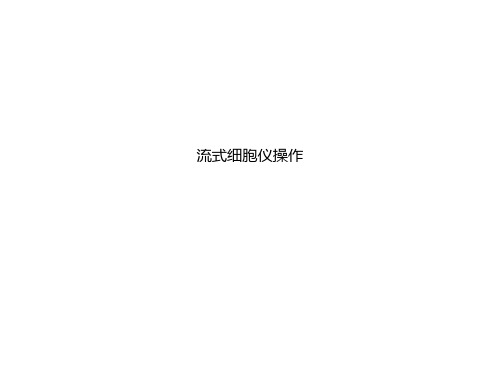
Analog Compensation ex. FITC
FITC PE CyC
%
Argon Laser
FL1 FL2 FL3
450
500
550
600
True FL2= FL2 – x% of FL1 FL2 – 15% FL1
Total signal detected in FL1
FITC PE
荧光是怎么产生的呢?
阴性细胞为何有峰图?
510nm530nm
FITC
fluorescent chemistry families
Alexa 488
Alexa 488
Alexa 488
Synthetic, organic dyes:
Alexa Fluors, Cy dyes, Horizon,
Dylight, etc
CD8 Expression of Lymphocytes
平均荧光强度
Mean 平均值 即所有细胞的荧光强度相加,再除以细胞数 GeoMean 几何平均数 即所有细胞的荧光强度相乘,再进行N 次开方,N= 细胞数 Median 中位数 是对所有细胞的荧光强度进行排序,位于50% 处的荧光强度值
如何准备对照
• overlap between FITC and PE produces photons detected by both FITC (FL1) and PE (FL2) detectors.
The amount of photons from FITC fluorescence «leaking »into the PE detector must therefore be compensated out.
流式细胞分析分选原理

光路
• 光源 • 检测信号 • 光电倍增管PMT HV
电路
• 放大电路HV及GAIN 增益 • A/D转换
• 统计:计算机
流式细胞仪
光路
流路
电子
软件
软件
电路/ 电子
光路
流路
流路
• 单细胞悬液
• 大多数仪器是在50-300 µm 大小的孔径中, 将细胞悬液注射进入鞘液中
• 这一过程,成为流体动力学聚焦
Forward Scatter
Scale
1000 200 100 50 40 30 20 15 8
200
400
600
800
0
Neutrophils
Monocytes
Lymphocytes
0 200
400
600
800
1000
90 Degree Scatter
光路-荧光信号
• 每种荧光染料均有特定的激发波长, 并激 发后会有发射波长,流式细胞仪检测的即 是它特定的发射波长.
• FS的强度与细胞或其他颗粒的大小, 形 状及 optical homogeneity 有关
• FS用于检测细胞或其他粒子的表面属性 如:大小
前向散射光
散射光信号 – 侧向散射光
• SS-Side (Angel Light) Scatter 与激光束垂直方向的检测器为侧向检测器, 也称为90度散射光检测器
Emission spectrum: Range of emitted wavelengths for a particular compound
5 Color Single Laser (488nm)
FITC/PE/ECD/PC5/PC7
3个地理群体宽口裂腹鱼形态差异分析

淡水渔业,2021,51(3):27-34 FeshewyeseFnhesensh$$$$$2021年5月My.20213个地理群体宽口裂腹鱼形态差异分析赵年桦1,2,4,曹希全1,2,4,R X1,2,4,魏杰心,4,聂竹兰心,沈建忠3(1-塔里木大学动物科学学院,新疆阿拉尔市843300;2.新疆生产建设兵团塔里木畜牧科技重点实验室,新疆阿拉尔市843300;3.华中农业大学水产学院,武汉430070;4.塔里木珍稀鱼类中心,新疆阿拉尔市843300)摘要:采用多变量形态度量学方法,对托什干河、塔什库尔干河和渭干河宽口裂腹鱼(SchizoOorox eyrystomoc)65尾个体框架结构测量中的31个形态比例指标进行了多元统计分析。
结果显示:3个群体在4个可变量上存在显著差异,在12个变量上存在极显著差异。
主成分分析前3个主成分贡献率分别为22.28%、13.428%和8.90%,累计贡献率为44.60%;根据前3个主成分构建的散点图显示,3个地理群体不同个体之间有个体发生重叠,3个地理种群并未形成明显的独立组群;聚类分析发现,托什干河群体和塔什库尔干河群体距离最近,最先聚为一支,后与渭干河群体汇为一大支。
结果表明,托什干河群体与塔什库尔干河群体最为接近,与渭干河群体存在较大差异。
关键词:宽口裂腹鱼!ScOizotyorax eurytomusS;形态特征;框架结构;多元统计分析中图分类号:S917.4文献标识码:A文章编号:1000-907-(2021)03-0027-08宽口裂腹鱼(Schfothorax eurystomus)隶属于鲤科(Cypenidae)裂腹鱼亚科(Schizothoracinae)裂腹鱼属(Schpotyorax),分布于塔里木河水系,是新疆土著鱼类之一⑴。
近年来宽口裂腹鱼的栖息地不断遭到破碎,其种群数量明显减少,目前已临近濒危[2]o关于宽口裂腹鱼的研究集中于资源分布调查[3-5]、遗传进化[6-10〕和人工繁殖技术[11-12],尚未见有关宽口裂腹鱼形态学的相关报道,其地理群体间的形态差异研究亦未见报道。
1、Bagging predictors

Statistics Department, University qf Cal!'lbrnia. Berkele), CA 94720
Editor: Ross Quinlan Abstract. Bagging predictors is a method for generating multiple versions of a predictor and using these to get an aggregated predictor. The aggregation averages over the versions when predicting a numerical outcome and does a plurality vote when predicting a class. The multiple versions are formed by making bootstrap replicates of the learning set and using these as new learning sets. Tests on real and simulated data sets using classification and regression trees and subset selection in linear regression show that bagging can give substantial gains in accuracy. The vital element is the instability of the prediction method. If perturbing the learning set can cause significant changes in the predictor constructed, then bagging can improve accuracy.
★多元线性回归模型的估计

§3.2 多元线性回归模型的估计同一元回归模型的估计一样,多元回归模型参数估计的任务仍有两项:一是求得反映变量之间数量关系的结构参数的估计量jβˆ(j=1,2,…,k );二是求得随机误差项的方差估计2ˆσ。
模型(3.1.1)或(3.1.2)在满足§3.1所列的基本假设的情况下,可以采用普通最小二乘法、最大或然法或者矩估计法估计参数。
一、普通最小二乘估计随机抽取被解释变量和解释变量的n 组样本观测值: k j n i X Y ji i ,2,1,0,,,2,1),,(== 如果样本函数的参数估计值已经得到,则有:Kiki i i i X X X Y ββββˆˆˆˆˆ22110++++= i=1,2,…,n (3.2.1) 那么,根据最小二乘原理,参数估计值应该是下列方程组的解⎪⎪⎪⎪⎪⎩⎪⎪⎪⎪⎪⎨⎧====0ˆ0ˆ0ˆ0ˆ21Q Q Q Q kβ∂∂β∂∂β∂∂β∂∂(3.2.2)其中 2112)ˆ(∑∑==-==ni ii ni iY Y eQ 2122110))ˆˆˆˆ((∑=++++-=ni kik i i iX X X Yββββ (3.2.3) 于是得到关于待估参数估计值的正规方程组:⎪⎪⎪⎩⎪⎪⎪⎨⎧∑=++++∑∑=++++∑∑=++++∑∑=++++∑kii ki ki k i i i i i ki k i i i i i i ki k i i iki k i i X Y X X X X X Y X X X X X Y X X X X Y X X X )ˆˆˆˆ()ˆˆˆˆ()ˆˆˆˆ()ˆˆˆˆ(221102222110112211022110ββββββββββββββββ (3.2.4) 解该(k+1)个方程组成的线性代数方程组,即可得到(k+1)个待估参数的估计值k j j,,2,1,0,ˆ =β。
(3.2.4)式的矩阵形式如下:⎪⎪⎪⎪⎪⎭⎫⎝⎛⎪⎪⎪⎪⎪⎭⎫⎝⎛=⎪⎪⎪⎪⎪⎭⎫ ⎝⎛⎪⎪⎪⎪⎪⎭⎫⎝⎛∑∑∑∑∑∑∑∑n kn k k n k ki iki ki ki i ii kii Y Y Y X X X X X X X X X XXX XX X Xn212111211102112111111ˆˆˆβββ即: Y X βX)X ('='ˆ (3.2.5) 由于X X '满秩,故有Y X X X β''=-1)(ˆ (3.2.6) 将上述过程用矩阵表示如下:根据最小二乘原理,需寻找一组参数估计值βˆ,使得残差平方和 )ˆ()ˆ(12βX Y βX Y e e -'-='==∑=ni i e Q 最小。
制造业常用英语词汇

制造业常用英语词汇--黄金版一、部门总经理办公室General manager’s office模具部Tooling department项目部Project department品质部Quality department计划部 Plan department制造部Manufacture departmentKeypad产品部Keypad departmentIMD 产品部 IMD department五金部 Metal stamping department设计科 Design section冲压车间 Stamping workshop电镀车间 Plating workshop物控科 Production material control section计划科 Plan section仓务科 Warehouse section商务科 Business section品质规划科 quality plan sectionIQC科 IQC sectionIPQC科IPQC sectionOQC科 OQC section检测中心 measurement center项目规划科 Project plan section项目XX科 Project section XX试模科 Mold test section成本科 Cost section设备科 Facility section采购科 Purchase section综合办 General affairs office编程科 Programming section模具工程科 Tooling engineering section模具装配车间Mold assembly workshop文控中心 Document control center (DCC)注塑车间Injection workshop喷涂车间 Spray painting workshop装配车间Assembly workshop总经理General manager (GM)经理managerXX部门经理Manager of XX department原料库 Raw material warehouse半成品库 Semi-finished product warehouse成品库 Finished product warehouse科长 section chief主任 chief部门主管 department head主管, 线长supervisor组长Foreman, forelady秘书secretary文员clerk操作员operator助理assistant职员staff二、产品超声波焊接ultrasonic welding 塑胶件 Plastic parts塑材 Raw parts喷涂件 Painted parts装配件 Assembly parts零件 Component原料 Raw material油漆 Paint稀释剂 Thinner油墨 Ink物料编号part number三、模具注塑模具injection mold冲压模具Stamping tool模架mold base定模座板Fixed clamp plateA板A plateB板B plate支承板 support plate方铁 spacer plate回位销 Return pin导柱 Guide pin动模座板Moving clamp plate 顶针ejector pin单腔模具single cavity mold 多腔模具multi-cavity mold浇口gate合模力clamping force锁模力locking force开裂crack循环时间cycle time老化aging螺杆screw镶件 Insert主流道 sprue分流道runner浇口gate直浇口 direct gate点浇口pin-point gate测浇口edge gate潜伏浇口submarine gate浇口套sprue bush流道板runner plate排气槽vent分型线(面)parting line定模Fixed mold动模movable mold型腔cavity凹模cavity plate凸模core plate斜销angle pin滑块slide拉料杆sprue puller定位环locating ring脱模斜度draft滑动型芯slide core螺纹型芯threaded core热流道模具hot-runner mold熔合纹weld line三板式模具three plate mold脱模ejection脱模剂release agent注射能力shot capacity注射速率injection rate注射压力injection pressure保压时间holding time闭模时间closing time电加工设备Electron Discharge Machining数控加工中心CNC machine center万能铁床Universal milling machine平面磨床Surface grinding machine万能摇臂钻床Universal radial movable driller 立式钻床Vertical driller倒角chamfer键Key键槽keyway间距pitch快速成型模Rapid prototype tool (RPT)四、品管SPC statistic process control品质保证Quality Assurance(QA)品质控制Quality control(QC)来料检验IQC Incoming quality control巡检IPQC In-process quality control校对calibration环境试验Environmental test光泽gloss拉伸强度tensile strength盐雾实验salt spray test翘曲warp比重specific gravity疲劳fatigue撕裂强度tear strength缩痕sink mark耐久性durability抽样sampling样品数量sample sizeAQL Acceptable Quality level批量lot size抽样计划sampling plan抗张强度 Tensile Strength抗折强度 Flexural Strength硬度 Rigidity色差 Color Difference涂镀层厚度 Coating Thickness导电性能 Electric Conductivity粘度 viscosity附着力 adhesion耐磨 Abrasion resistance尺寸 Dimension(喷涂)外观问题 Cosmetic issue不合格品 Non-conforming product限度样板 Limit sample五、生产注塑机injection machine冲床Punch machine嵌件注塑 Insert molding双色注塑 Double injection molding薄壁注塑 Thin wall molding膜内注塑 IMD molding ( In-mold decoration)移印 Tampo printing丝印 Silk screen printing热熔 Heat staking超声熔接 Ultrasonic welding (USW)尼龙nylon黄铜 brass青铜 bronze紫(纯)铜 copper料斗hopper麻点pit配料compounding涂层coating飞边flash缺料 Short mold烧焦 Burn mark缩水 Sink mark气泡 Bubbles破裂 Crack熔合线 Welding line流痕 Flow mark银条 Silver streak黑条 Black streak表面光泽不良Lusterless表面剥离Pelling翘曲变形Deformation脏圬 Stain mark油污 Oil mark蓝黑点 Blue-black mark顶白 Pin mark拉伤 Scratch限度样品 Limit sample最佳样品 Golden sample预热preheating再生料recycle material机械手 Robot机器人 Servo robot试生产 Trial run; Pilot run (PR)量产 mass production切料头 Degate产能 Capacity能力 Capability参数 Parameter二次加工 Secondary process六.物控保质期shelf lifeABC分类法ABC Classification装配Assembly平均库存Average Inventory批号Batch Number批量生产Mass Production提货单Bill of Lading物料清单Bill of Material采购员Buyer检查点Check Point有效日期Date Available修改日期Date Changed结束日期Date Closed截止日期Date Due生产日期Date in Produced库存调整日期Date Inventory Adjust作废日期D ate Obsolete收到日期Date Received交付日期Date Released需求日期Date Required需求管理Demand Management需求Demand工程变更生效日期Engineering Change Effect Date呆滞材料分析Excess Material Analysis完全跟踪Full Pegging在制品库存In Process Inventory投入/产出控制Input/ Output Control检验标识Inspection ID库存周转率Inventory Carry Rate准时制生产Just-in-time (JIT)看板Kanban人工工时Labor Hour最后运输日期Last Shipment Date提前期Lead Time负荷Loading仓位代码Location Code仓位状况Location Status批量标识Lot ID批量编号Lot Number批量Lot Size机器能力Machine Capacity机器加载Machine Loading制造周期时间Manufacturing Cycle Time制造资源计划Manufacturing Resource Planning (MRP II) 物料成本Material Cost物料发送和接收Material Issues and Receipts物料需求计划Material Requirements Planning (MRP)现有库存量On-hand Balance订单输入Order Entry零件批次Part Lot零件编号Part Number (P/N)零件Part领料单Picking List领料/提货Picking产品控制Product Control产品线Production Line采购订单跟踪Purchase Order Tracking需求量Quantity Demand毛需求量Quantity Gross安全库存量Safety Stock在制品Work in Process零库存Zero Inventories七.QS-9000中的术语APQP Advanced Product Quality Planning and Control Plan,产品质量先期策划和控制计划PPAP Production Part Approval Process,生产件批准程序FMEA Potential Failure Mode and Effects Analysis,潜在失效模式及后果分析MSA Measure System Analysis,测量系统分析SPC Statistical Process Control,统计过程控制审核 Audit能力 Capability能力指数 Capability Indices控制计划 Control Plans纠正措施 Corrective Action文件 Documentation作业指导书 Standard operation procedure (SOP); Work instruction不合格品 Nonconformance不合格 Nonconformity每百万零件不合格数 Defective Parts Per Million, DPPM预防措施 Preventive Action程序Procedures过程流程图 Process Flow Diagram, Process Flow Chart质量手册Quality Manual质量计划 Quality Plan质量策划 Quality Planning质量记录Quality Records原始数据Raw Data反应计划Reaction Plan返修Repair返工Rework现场Site分承包方Subcontractors产品product质量quality质量要求quality requirement顾客满意customer satisfaction质量管理体系quality management system 质量方针quality policy质量目标quality objective质量管理quality management质量控制quality control质量保证quality assurance组织organization顾客customer供方supplier过程process服务service设计与开发design and development特性characteristic可追溯性trace ability合格conformity缺陷defect纠正correction让步concession放行release报废scrap规范specification检验inspection试验test验证verification评审review测量measurement普通原因Common Cause均值Mean极差Range稳定性Stability计量型数据Variables Data变差Variation重复性Repeatability再现性Reproducibility稳定性Stability线性Linearity分辨率Resolution过程更改Process change质量功能展开QFD外观项目Appearance Item初始过程能力Preliminary Process Capability材料清单Bill of Material设计确认Design Validation设计验证Design Verification八.常用缩略词语OEM Original Equipment ManufacturerANOVA 方差分析法 Analysis of VarianceDFMEA 设计失效模式及后果分析 Design Failure Mode and Effects Analysis DOE 试验设计 Design of ExperimentGR&R 量具的重复性和再现性Gage Repeatability and Reproducibility PFMEA 过程失效模式及后果分析Process Failure Mode and Effect Analysis QSR 质量体系要求Quality System RequirementQFD 质量功能展开 Quality Function DeploymentBOM 物料清单 Bill of MaterialCpk 稳定过程的能力指数 Capability for stable processLCL 下控制限 Lower Control LimitUCL 上控制限 Upper Control LimitLSL 工程规范下限 Lower Specification LimitX(—)--R图均值一极差图 Average-Range Chart防错(POKA-YOKE)Mistake ProofingETA 预计到达 Estimate to be arrivePO 定单 Purchase orderM/C 机器 machineRFQ 报价需求 Request for quotationMFI 熔融流动指数 Melt flow indexFAI 全尺寸检测报告 First article inspectionCOC 材质证明 Certificate of complianceALT 加速老化试验 Accelerated life testCRR 承认书 Component review reportOT 加班 Over timeCAP 矫正计划 Corrective action planR&D 研发 Research and DevelopmentASAP 尽快 As soon as possibleECN工程更改通知Engineering change noticeDCN 设计更改通知 Design change noticeOTD 准时交货 On time delivery九.通用词语确保 ensure构想 construct会签 con-sign功能 Function机构 organization外观 appearance适用 apply to作业流程 Operation flow附件 attachment商务人员 business personnel汇总 summarize指定相关人员 designated personnel新产品开发说明会 new product development explanation meeting 拟定 Prepare委托 entrust认证 qualify电子档 Soft copy3D文件 3D database移转 Transfer执行 ConductXXX申请单 XXX Application form客户要求 Customer requirement启动 Kick off评估 Evaluation作业员Operator批准, 承认 Approval合同评审 Contract review可靠性 Reliability相关的 Relevant程序 Procedure制程 Process流程图 Flow chart产品 Product生产 Production资材 Logistics责任 Responsibility跟进 Follow-up交付 Delivery汇总 Summarize外协加工 subcontract指定相关人员 designated personnel编号 number附件 attachment产品名称 Description周期循环时间 Cycle time模具号 Mold No,数量 quantity ( Qt’y )备注 remarkSAP号 SAP No.客户 Customer表单 Form初步的 Preliminary版本 Version根本原因 Root cause(喷漆)夹具 Fixture(设备)小夹具 Jig设备 Equipment设施Facility送,提交(样品)Submit责任部门,责任人 Responsible by (大的)目标 Objective(小的,具体的)目标 Target格式 Format上岗证 Qualification card需求 Requirement现场 On site查检表Checklist试产 pilot增值税 VAT---value-added tax。
改进的Hough变换在校正汽车牌照倾斜中的应用

第2卷 第1期 信 息 与 电 子 工 程 V ol .2,No .1 2004年3月 INFORMATION AND ELECTRONIC ENGINEERING Mar .,2004 文章编号:1672-2892(2004)01-0045-04改进的Hough 变换在校正汽车牌照倾斜中的应用王良红1,王锦玲2,梁延华1 (1.解放军信息工程大学 信息工程学院,河南 郑州 450002;2.郑州大学 系统科学与数学系,河南 郑州 450052) 摘 要:针对汽车牌照的自动识别中倾斜问题,对Hough 变换提出了新的用法。
首先,根据灰度确定汽车图像中车牌的位置和范围,取出包含车牌的子图像;然后对子图像中的点作二级Hough 变换算法,计算出子图像中主要直线的角度,该角度被认为是车牌的倾斜角度;最后,用插值旋转的方法进行校正。
仿真实验验证了本文算法的有效性。
关键词:信息处理技术;倾斜校正;Hough 变换;汽车牌照;峰值扩散中图分类号:TP391.41 文献标识码:A1 引言汽车牌照的自动识别技术在公共安全、交通管理以及海关、军事等部门有着重要的应用价值,正日益成为人们的研究热点。
汽车牌照自动识别系统的研究在诸多的文献中已介绍,但这些研究都是以汽车牌照没有倾斜或倾斜度非常小为前提的,当倾斜度比较大时,系统的识别性能会急剧下降,这种现象在车牌定位后的字符识别子系统中尤其明显,因为倾斜的车牌会影响字符的分割、细化和字符的特征。
而实际的汽车图像或汽车牌照因为种种原因,或多或少存在倾斜,所以在车牌定位子系统和车牌字符识别子系统之间应有车牌的倾斜校正,如图1所示。
汽车倾斜牌照的校正,可以归结为文档的校正问题。
至今,人们已提出了许多不同的文档校正算法。
以前,Hough 变换在汽车图像牌照定位算法中的应用,主要是检测直线以确定车牌的边界区域[1-3]。
在这种算法中Hough 变换的应用是针对整幅汽车图像的每一个点,由于受内存、运算量和速度的限制,这种算法达不到实用技术指标,因此Hough 变换没有在车牌的自动识别系统中体现价值。
- 1、下载文档前请自行甄别文档内容的完整性,平台不提供额外的编辑、内容补充、找答案等附加服务。
- 2、"仅部分预览"的文档,不可在线预览部分如存在完整性等问题,可反馈申请退款(可完整预览的文档不适用该条件!)。
- 3、如文档侵犯您的权益,请联系客服反馈,我们会尽快为您处理(人工客服工作时间:9:00-18:30)。
• SD(X-Y) = sqrt [ SD(X)2 + SD(Y)2] < SD(X) + SD (Y)
• • Let X1 , X2 be the length of two independent phone calls (the phone call example : mean=2.5 minutes, SD=1 minute) • Let T=X1+X2 • What is the variance of T? (=1+1) SD of T? (=sqrt 2) • Sample size n=4 • T= X1 + X2 + X3+X4 • Var (T) = 1 + 1 + 1 + 1 =4 SD(T)= sqrt 4 =2
Another example: from page 305 of book
• • • • • • Individual 2-SE interval 2-SE interval for the difference Overlapping case Mean X=14, SE =1.2 Mean Y=10, SE=1.1 SE for difference of mean = sqrt (1.22+1.12)=1.627
=Squared root = sqrt
Difference of two sample means
• Assume independence • Example: Does body position for epidural injections affect labor pain? Page 303, textbook, National Women’s Hospital in Auckland : number of spinal segments blocked by the anesthetic • Lying group : n1 =48, mean=8.8, SD=4.4 • Sitting group : n2=35, mean=7.1, SD=4.5 • Question : do we have enough evidence to tell which is better? • SD of difference in mean = .9909, two-standard error interval : [-0.3, 3.7]. Ans. No.
Lecture 7 Accuracy of sample mean X
Var (X)= Var (X) divided by sample size n
What is X bar ? Called sample mean. Standard error of the mean =SD(X) = SD (X) divided by squared root of n As sample size increases, the sample mean become more and more accurate in estimating the population mean • Sample size needed to meet accuracy requirement
Sum of independent random variables from box A, mean µ, SD σ dependent draws X= average of n independent draws
• • • • Var (T) = n σ2 ; SD(T)= sqrt n times σ ; X = T/n SD(X)= SD(T) / n = σ/ sqrt n
