ESLPod_222_Guide
ESLPod_365_Guide

ESL Podcast 365 – Putting the Children to Bed GLOSSARYturn – the time when one person needs to do something, because another person did it previously; the moment when one person does something in a sequence with other people* They were playing a long game and took a break for lunch, but when they came back they couldn’t remember whose turn it was.to put the kids to bed – to help young children get ready to go to sleep* When you put the kids to bed, did you remind them to brush their teeth?nope – no; an informal way to make a negative response* - Do you like green beans?- Nope, I don’t.bedtime story – a short story that is told or read to young children while they are lying in bed to make them tired at night when it is time to sleep* When I was a child, my favorite bedtime story was The Giant Jam Sandwich. pajamas – comfortable clothes worn while sleeping* Mike used to wear pajamas to bed, but now he prefers to wear an old t-shirt instead.lights out – the time when the lights in a room must be turned off so that one can fall asleep* The soldiers are on a strict schedule with lights out at 11:00 p.m.to watch over (someone or something) – to observe; to monitor; to watch what someone or something is doing to make sure that it is done correctly* Who is going to watch over your daughter while you are at the meeting tonight? method – a way of doing something; technique* Melissa’s method for making a sale is to be very friendly with the client and always send a thank-you note after a meeting.this I’ve got to see – a phrase used to show that one does not think something is possible and needs to see it to be able to believe it* When Jimmy said that he could clean his room in just four minutes, his mom said, “This I’ve got to see!”cuddle – hugs, caresses, and gentle touches to show affection and loveESL Podcast 365 – Putting the Children to Bed* Peggy Sue cannot fall asleep unless she has time for a cuddle with her favorite teddy bear.monster – an imaginary (not real) creature that scares children* When you were a child, did you believe that monsters lived under your bed? through the night – all night long; during an entire night* Chelsea didn’t sleep well, because she had strange dreams all through the night.nonsense – foolishness; silliness; a word used to show that one does not believe or agree with what another person has said or done* Keith said that walking under a ladder is bad luck, but I think that’s nonsense. harm – damage, pain, or injury; negative consequences of doing something* Riding a bicycle without a helmet can cause great physical harm.ESL Podcast 365 – Putting the Children to BedCOMPREHENSION QUESTIONS1. Which of these is part of putting the kids to bed?a) Forgetting the bedtime story.b) Telling the kids to brush their teeth.c) Finishing the newspaper.2. Why does Andrea think that telling the children about Norman is a bad idea?a) Because they need to have a cuddle.b) Because they will have bad dreams.c) Because it will put them to sleep.______________WHAT ELSE DOES IT MEAN?turnThe word “turn,” in this podcast, means the time when one person needs to do something, because another person did it previously: “Paulina and Kristoff take turns washing the dishes: she does it on Mondays, Wednesdays, and Fridays, and he does it on Tuesdays, Thursdays, and Saturdays.” As a verb, “to turn” means to move toward the right or left: “Drive straight for three blocks and then turn right.” Or, “When she heard someone call her name, she turned toward the sound of the voice.” The verb “to turn” can also mean to move an object so that it is facing a different direction: “The little girl turned the dolls toward each other and pretended that they were having a conversation.”lights outIn this podcast, the phrase “lights out” means the time when the lights in a room must be turned off so that one can fall asleep: “At the children’s summer camp, lights out is always at 9:45 p.m.” The phrase “to knock (someone’s) lights out” means to hit someone very hard so that he or she falls down and is not conscious: “Two drunk men got into a fight and the bigger one knocked his friend’s lights out.” The phrase “to light up (something)” means to illuminate something, or to shine light on something: “When are they going to light up the Christmas tree in Rockefeller Center?” Finally, the phrase “to light up (one’s) life” means to make one’s life better, happier, and/or more interesting: “Grandchildren light up their grandparents’ life.”ESL Podcast 365 – Putting the Children to BedCULTURE NOTEMany American families have bedtime “rituals” (things that are done the same way every time) for their children. These rituals not only help children do all the things they need to do before going to bed, but also help them “calm down” (become quiet) at the end of the day so that they can “fall asleep” (begin to sleep) more easily.Bedtime rituals usually begin in the bathroom, where children use the toilet, brush their teeth, and wash their face and hands. Parents help young children do these things, and often watch older children do them by themselves. Next, children change into their pajamas.Once these things are finished, the children get into bed and the parents “tuck” (fold fabric around something) the blankets around them. Often they tuck in the child’s favorite “stuffed animal” (a soft toy in the shape of an animal), too. Then they often spend time talking together.Parents of young children usually read a bedtime story, pointing to the pictures and using a soft voice until the children fall asleep. Parents often ask older children to tell them about their day at school. Some religious families pray together before falling asleep. Parents often give their children a kiss on the “forehead” (the skin above one’s eyes and below one’s hair) before they fall asleep.Even with these bedtime rituals, children often do not want to fall asleep and try to “stall” (do something to cause a delay and make something happen later than it normally would). These children often ask their parents for a glass of water, or say that they have to go to the bathroom again before they can fall asleep.______________Comprehension Questions Correct Answers: 1 – b; 2 – bESL Podcast 365 – Putting the Children to Bed COMPLETE TRANSCRIPTWelcome to English as a Second Language Podcast number 365: Putting the Children to Bed.This is ESL Podcast number 365. I’m your host, Dr. Jeff McQuillan, coming to you from the Center for Educational Development in beautiful Los Angeles, California.Visit our website at and download a Learning Guide for this episode. The Learning Guide is an 8 to 10 page PDF file that you can download, print out, and use to improve your English even faster.This episode is called “Putting the Children to Bed.” “Putting the children to bed” means to get the young children ready so that they can go to sleep. Let’s get started.[start of dialogue]Andrea: It’s your turn to put the kids to bed.Marlon: No, I put them to bed last night, didn’t I?Andrea: Nope, I did that. Don’t forget their bedtime story.Marlon: The kids won’t let me forget it. Okay, time for bed! Go brush your teeth and put on your pajamas. It’s lights out in 15 minutes.Andrea: What are you doing?Marlon: I’m finishing my newspaper.Andrea: Aren’t you going to watch over them to make sure they’re getting ready for bed?Marlon: Nope. You have your methods and I have mine.Andrea: Okay, this I’ve got to see.Marlon: I don’t hear anyone brushing their teeth. If everyone isn’t in bed in five minutes, they’re going to get a cuddle from Norman.ESL Podcast 365 – Putting the Children to Bed Andrea: Who’s Norman?Marlon: Norman is just a little scary monster I told them about. Norman eats little children who aren’t in bed when they’re supposed to be. It’s my way of making sure they stay in bed through the night.Andrea: That’s terrible! That’ll give them nightmares.Marlon: Nonsense. It won’t do them any harm. As my father told me, Norman only eats bad children.[end of dialogue]Our dialogue begins with Andrea saying to Marlon, “It’s your turn to put the kids to bed.” “Turn,” here, is the time when someone needs to do something, because, usually, the other person did it before. For example, if there are five children and each one has to answer a question, after the first child answers it’s the second child’s turn, and then the third child’s turn, and the fourth child’s turn, and the fifth child’s turn. Each one has to do something following the other person. “Turn” has several meanings in English; take a look at the Learning Guide for some additional explanations of those.Andrea says to Marlon, “It’s your turn to put the kids to bed,” to get the children ready to go to sleep. Marlon says, “No, I put them to bed last night, didn’t I?” And Andrea says, “Nope (meaning no), I did that. “Nope” is an informal way of saying no, you don’t want to say it to your boss, but it’s okay in a family or among friends. “Nope” is a little stronger way of emphasizing the “no.”Andrea says, “Don’t forget their bedtime story.” The “bedtime” is the time that children go to bed; the “bedtime story” is usually a short story, a book perhaps, that is told or read to young children while they are lying in bed to make them tired, to make them relaxed so they can sleep more easily. That’s the “bedtime story.”Marlon says, “The kids won’t let me forget it,” meaning they’ll tell me about the bedtime story because children generally like a bedtime story, at least that’s the tradition here in the United States. Marlon then shouts at the children, “Okay, time for bed (meaning it’s time for you to go to sleep)! Go brush your teeth (go clean your teeth) and put on your pajamas.” “Pajamas” (pajamas) are comfortable clothes that you wear while you are sleeping. Not everyone wears pajamas, but many people do, especially children. Marlon says to them, “It’s lights out in 15 minutes.” “Lights out” is the time when the lights in a room mustESL Podcast 365 – Putting the Children to Bedbe turned off, or will be turned off, so everyone can fall the asleep. Often in the army, or in the military services, there are men and women who are sleeping together in a big room, and they turn the lights off at a certain time so everyone can fall asleep. That’s “lights out.” There are a couple of other meanings of this expression; once again, take a look at the Learning Guide for some more explanations.Andrea says, “What are you doing?” Marlon, who is still sitting at the table, says, “I’m finishing my newspaper (I’m finishing reading my newspaper).” Andrea says, “Aren’t you going to watch over them to make sure they’re getting ready for bed?” “To watch over someone (or something)” is a phrasal verb meaning to look and observe something to make sure that it is actually happening, or the person is doing what they are supposed to be doing; It’s monitoring, or supervising.Marlon says, “Nope. You have your methods and I have mine,” you have your way of doing something – your technique, and I have mine. Andrea says, “Okay, this I’ve got to see.” This expression, “this I’ve got to see,” is a phrase we use to show that we don’t really think something is possible and need to see it in order to believe it. If we don’t see it, we won’t believe it, usually because it’s something we don’t think is true or don’t think is possible. Andrea doesn’t think it’s possible for the children to be put to bed unless Marlon goes and watches over them. Marlon then shouts to the children, “I don’t hear anyone brushing their teeth,” meaning the children aren’t doing what he told them to do. Then he says, “If everyone isn’t in bed in five minutes, they’re going to get a cuddle from Norman.”A “cuddle” (cuddle) is like a hug, when you touch someone else to show them that you love them or that you like them, that is “to cuddle.” It’s something that a married couple, for example, might do in bed; they may “cuddle,” they may hold each other close to show that they love each other.Marlon says the children will get a cuddle from Norman. Andrea asks who Norman is. Marlon answers, “Norman is just a little scary monster I told them about.” Something that is “scary” is something that makes you afraid, something that frightens you. A “monster” is an imaginary – not real – creature or animal that is supposed to scare people, especially children. You’ll often read about a monster in a story or see a monster in some sort of cartoon for children. Monsters are usually bad people – or I should say, bad creatures or animals. Marlon says Norman is a monster he told his children about, “Norman eats little children who aren’t in bed when they’re supposed to.” So he told his children that if they are not in bed when they’re supposed to be, Norman will come andESL Podcast 365 – Putting the Children to Bedeat them. He says, “It’s my way of making sure they stay in bed through the night.” He doesn’t want them getting out of bed, so he tells them this story about Norman the monster. The expression “through the night” means during the entire night, or all night long.Andrea says, “That’s terrible! That will give them nightmares.” “Nightmares” are bad dreams. Marlon says, “Nonsense.” This is a word to show that you don’t agree with what someone has just said or done, you are expressing a very strong feeling that the person is wrong, that they are foolish; they are ridiculous, perhaps. Someone says “nonsense” to you, that means they disagree very strongly with what you just said. Once again, not something you would say to your boss or colleague at work.Marlon, then, is disagreeing with Andrea, saying that this idea of Norman coming to eat them will not give them nightmares. I kind of like this idea that Marlon has, actually! Marlon says, “It won’t do them any harm.” “Harm” is damage, pain, or injury; “harm” is the negative consequence of doing something, something bad that will happen to you if you do something. Marlon says, “It won’t do them any harm (it won’t cause the children any damage). As my father told me, Norman only eats bad children.” So obviously, Marlon got this story from his father and is just using it with his own children, just as his father used it with him.Now let’s listen to the dialogue, this time at a normal speed.[start of dialogue]Andrea: It’s your turn to put the kids to bed.Marlon: No, I put them to bed last night, didn’t I?Andrea: Nope, I did that. Don’t forget their bedtime story.Marlon: The kids won’t let me forget it. Okay, time for bed! Go brush your teeth and put on your pajamas. It’s lights out in 15 minutes.Andrea: What are you doing?Marlon: I’m finishing my newspaper.Andrea: Aren’t you going to watch over them to make sure they’re getting ready for bed?ESL Podcast 365 – Putting the Children to Bed Marlon: Nope. You have your methods and I have mine.Andrea: Okay, this I’ve got to see.Marlon: I don’t hear anyone brushing their teeth. If everyone isn’t in bed in five minutes, they’re going to get a cuddle from Norman.Andrea: Who’s Norman?Marlon: Norman is just a little scary monster I told them about. Norman eats little children who aren’t in bed when they’re supposed to be. It’s my way of making sure they stay in bed through the night.Andrea: That’s terrible! That’ll give them nightmares.Marlon: Nonsense. It won’t do them any harm. As my father told me, Norman only eats bad children.[end of dialogue]The script for this episode was written by the never scary Dr. Lucy Tse. Thank you, Lucy!From Los Angeles, California, I’m Jeff McQuillan. Thanks for listening. Come back and listen to us next time on ESL Podcast.English as a Second Language Podcast is written and produced by Dr. Lucy Tse, hosted by Dr. Jeff McQuillan. This podcast is copyright 2008.。
Rohde Schwarz EMI测试接收机 ESL 说明书
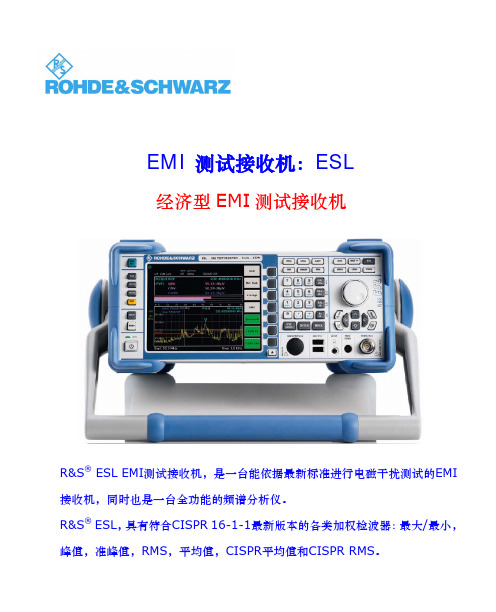
EMI测试接收机:ESL经济型EMI测试接收机R&S® ESL EMI测试接收机,是一台能依据最新标准进行电磁干扰测试的EMI 接收机,同时也是一台全功能的频谱分析仪。
R&S® ESL,具有符合CISPR 16-1-1最新版本的各类加权检波器:最大/最小,峰值,准峰值,RMS,平均值,CISPR平均值和CISPR RMS。
Rohde & Schwarz(罗德与施瓦茨) 最新推出的ESL EMI预兼容测试接收机,是专为预算有限,但想在3GHz~6GHz频段执行精确先期验证和诊断测量的使用者所设计。
R&S ESL是市场上首部外型轻巧,价格经济,并提供符合CISPR 16-1-1标准的最新加权检波器(weighting detectors)的全自动EMI测试接收机。
如同R&S其它EMI测试接收机,R&S ESL也能当频谱分析仪使用,提升使用者的投资效益。
R&S®ESL经济型EMI测量接收机,具有用于依据商业标准进行EMC测量所需的所有功能、带宽和加权检波器。
特别适合于元器件、模块和设备制造商,用于产品开发早期的电磁干扰预测试。
这不仅避免在已完工的产品上进行昂贵的重新开发工作,进一步也节省在认证过程中所耗费的时间和金钱。
由于ESL具有良好的RF特性,也具有快速而精确测量所需的所有功能,同时还能依据商业EMC标准评估被测物的EMC特性,在同类仪器中,ESL具有绝对的优势。
R&S®ESL具有强大的分析能力、高速测量和能节省时间的自动测试程序,使之成为企业EMC实验室的首选设备。
R&S ESL可将测量设置及结果储存于硬盘中,利用R&S ES-SCAN EMI预兼容测试软件可产生完整报告。
由于其具备精简、轻巧及电池操作的特性,对需要现场测试并定位干扰来源工作的网络营运商和政府机构来说,是最理想的解决方案。
Silver Telecom 2022 EvalAg7x61 单通道 PSE 增益转换器 评估板
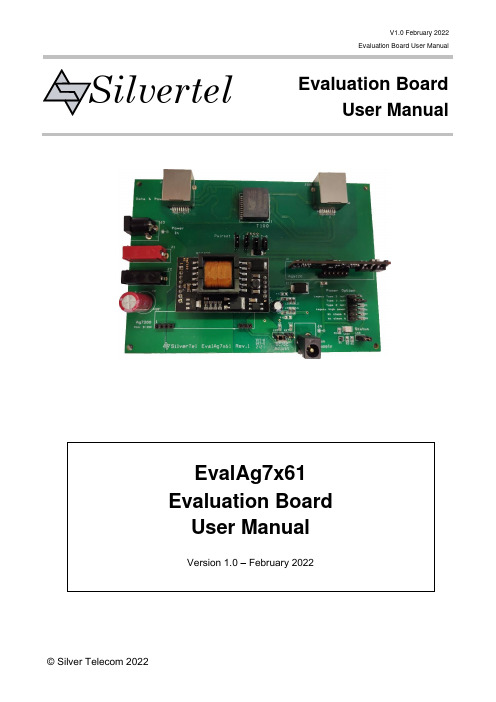
V1.0 February 2022Evaluation Board User ManualEvaluation BoardUser ManualSilvertelEvalAg7x61 Evaluation Board User ManualVersion 1.0 – February 2022Table of Contents1Kit Contents (3)2Additional Components (3)3Board Layout (3)Link Settings (3)4Introduction (4)5Input (4)Supply (4)DC/DC Adjust (4)Data (4)6Auxiliary Supply (5)7PSE Output (5)Power option select (5)Pairset Select (5)Operation (6)Status Output (6)8Test Setup (7)9Additional information (7)10Schematic (8)11Bill of Materials (9)Table of FiguresFigure 1: EvalAg6120 Board Layout (3)Figure 2: Basic Test Setup (7)1 Kit Contents➢EvalAg6120 Evaluation Board2 Additional Components➢Ag6120 PSE Module➢Ag7100 or Ag7200 Isolated Boost Converter Module3 Board LayoutFigure 1: EvalAg6120 Board Layout Link SettingsLK1-4 – Output Pairset EnableLK5 – Status LED EnableLK6 – Output Power SelectLK7&8 – DC/DC AdjustLK9 – PoE Power LED EnableLK10 – DC/DC Converter Power LED Enable4 IntroductionThis Manual is a guide to using the EvalAg7x61 evaluation board which can be fitted with a Silvertel Ag6120 Single Channel Power Sourcing Equipment (PSE) module along with either a Silvertel Ag7200 or Ag7100 isolated boost converter module for a single port PSE powered via 5V-15V for Type 1 applications or 12V-27V for Type 2 applications.This board is designed to assist with evaluating the use of Silvertel's Ag6120 in conjunction with one of Silvertel's isolated boost modules in an application; as such it has been designed to pass through 10/100/1000/10GBASE-T Ethernet data signals from any source connected to J100 onto the powered device connected to J101This Evaluation board can also be used with the Ag6100 or Ag6110 PSE Modules; however, the output power settings, set by LK6, are not a feature of those modules.5 InputSupplyThe EvalAg7x61 evaluation board is powered using a DC Power supply connected to either J3 or J1 and 2. This supply should deliver either 5V-15V or 12V-27V depending on the model of boost converter fitted.For Type 1 (IEEE802.3af) applications the EvalAg7x61 can be fitted with an Ag7200 isolated boost converter for a maximum power output of 20W. With the Ag7200 fitted the EvalAg7x61 should be supplied with a DC Power supply of 5V-15VFor Type 2 (IEEE802.3at) applications the EvalAg7x61 can be fitted with an Ag7100 isolated boost converter for a maximum power output of 40W. With the Ag7100 fitted the EvalAg7x61 should be supplied with a DC Power supply of 12V-27VAdditionally, the EvalAg7x61 can be supplied from an auxiliary DC Power supply delivering between 44V and 57V to J4.Both DC jack connectors J3 and J4 are configured with the positive supply connected to the centre pin and 0V to the outer ring.DC/DC AdjustThe output voltage of the Boost module can be adjusted by moving the jumper on DC/DC Adjust headers between LK7 and LK8. Placing the Jumper on LK8 will result in the output of the DC/DC converter being set to 48V. Removing the jumper from LK8 and inserting it on LK7 will result in the DC/DC converter outputting 57V.If a different voltage is required, please contact Silvertel for more details.DataA data source can be connected to the Data port J100 via RJ45 connector. This data will be transposed onto the Data and Power output port J101 via the data transformer. The data traces on the evaluation board have been designed to pass through10/100/1000/10GBASE-T Ethernet data signals. No processing or amplification of this signal will be performed on the evaluation board6 Auxiliary SupplyThe Auxiliary supply port, J4, can be used to either inject a secondary supply for theAg6120 or as an output so that the fitted DC/DC converter can be used to power external devices.If J4 is used as an output, it is important to remember that there is an OR-ing diode fitted to the EvalAg7x61, so there will be a voltage drop on the output of the Boost converter.7 PSE OutputPower option selectThe Ag6120 has an option to select its output power and class. These can be chosen by placing a jumper on the appropriate pins of LK6. The power option select should be set while the Ag6120 is powered off, if the power option is changed while the device is powered, the change will not occur until after the Ag6120 output has been power cycled.Mode Classificationtype*2Maxoutputpower*3Connectedpair sets*4Legacy Type 2 (at)*1 IEEE802.3at 38W Either 2Type 1 (af) IEEE802.3bt 20W Either 2Type 2 (at) IEEE802.3bt 38W Either 2 Legacy high power at + legacy class 5 75W All 4BT 1 pair (bt class 5)*5 IEEE802.3bt 46W Either 2/all 4BT Type 3 (bt class 6)*5IEEE802.3bt 75W All 4Table 1: option selections and limits*1 Not recommend for new designs only for use as drop in replacement of the Ag6100*2 See section 5.5.2: Classification of the Ag6120 Datasheet for details*3 See sections 5.7: Output Current Limits & 5.8: Output Power of the Ag6120 Datasheet for details*4 See section 5.4: Port Output of the Ag6120 Datasheet for details*5 Compatible with IEEE802.3bt single signature PDsPairset SelectThe EvalAg7x61 contains four links LK1-4 that connect the pairsets to the outputs of the Ag6120. In order to enable power transfer down a given pairset a jumper should be inserted onto the relevant link or removed if power is not desired down that given pairset. Pairsets 1-2 and 4-5 are connected to the positive output of the Ag6120. While pairsets 3-6 and 7-8 are connected to the negative output of the Ag6120. In high power modes all four jumpers should be fitted.When only two pairsets are to be connected, in order to guarantee operation either pairsets 1-2 & 3-6 should be connected or pairsets 4-5 & 7-8 should be connected.OperationTo ensure that the Ag6120 does not apply power to a non-PoE enabled device the output port first checks for a valid PoE signature. If the Ag6120 does not see a valid signature then it will disconnect, wait approximately 2 seconds then try again. Once a valid signature has been detected the Ag6120 will then perform classification to determine the power requirement of the PD, only after this has occurred will the Ag6120 supply power to the powered device.Status OutputThe Status LED will illuminate if the Ag6120 is providing power to the output port. It will also flash as per the table below when an error has occurred. If this functionality is not desired, it can be disabled by removing the jumper on link LK5.Fault Condition Status Pulses (200ms)Short Circuit 1 x FlashOver Current 2 x FlashesSignature/Class Error 3 x FlashesInput Voltage < UVLO limit 4 x FlashesTable 2: Status Output8 Test SetupFigure 2 shows the basic set up using the EvalAg7x61 evaluation board fitted with anAg6120 and Ag7100 for a Type 2 PSE setup capable of supplying the application with up to 40W of power. This setup is powered using a 12V DC power supply capable of supplying up to 4A to full power output is available.The power option select and Pairset links should already be set before supplying power to the evaluation board. The powered device and data source need not be connected before power is applied.The equipment required: -➢Power supply unit, 5V-27V output e.g. 30V bench power supply➢Powered device➢CAT5e/CAT6a cablesOptional equipment: -➢Data source e.g. PCFigure 2: Basic Test Setup9 Additional informationFull operating conditions and feature set can be found in the Ag6120, Ag7100 and Ag7200 product datasheets, available from .10 Schematic11 Bill of Materials。
eslpod完整讲解文本

eslpod完整讲解文本【最新版】目录1.ESLPOD 的简介2.ESLPOD 的课程内容3.ESLPOD 的教学方式4.ESLPOD 的优点和缺点正文ESLPOD 是一个提供英语学习资源的网站,主要针对英语学习者提供各种课程资源,包括听力、口语、阅读和写作等方面的训练。
该网站拥有丰富的课程内容,涵盖了英语学习的各个方面,从基础语法到高级听力训练,都有相应的课程资源供学习者选择。
ESLPOD 的课程内容非常丰富,包括各种英语语法课程、词汇课程、听力训练课程、口语训练课程和阅读写作课程等。
这些课程资源都是由专业的英语教师编写和录制的,质量非常高。
此外,ESLPOD 还提供了一些英语学习工具,如在线词典、语法参考书等,帮助学习者更好地学习英语。
ESLPOD 的教学方式主要是通过音频课程和文本课程来进行的。
学习者可以根据自己的需求和喜好选择不同的课程资源进行学习。
音频课程由专业的英语教师录制,内容丰富、讲解清晰,可以帮助学习者提高英语听力和口语能力。
文本课程则包括各种英语学习资料,如语法讲解、词汇表、阅读材料等,可以帮助学习者深入理解英语语法和词汇,提高英语阅读和写作能力。
ESLPOD 的优点在于提供了丰富、系统的英语学习资源,适合各种英语学习者。
此外,ESLPOD 的课程资源都是由专业的英语教师编写和录制的,质量有保障。
而且,ESLPOD 的教学方式灵活多样,学习者可以根据自己的需求和喜好选择不同的课程资源进行学习。
当然,ESLPOD 也存在一些缺点。
首先,ESLPOD 的课程资源虽然丰富,但大部分课程都需要付费才能解锁。
对于一些经济条件不太好的学习者来说,这可能会成为一个学习障碍。
其次,ESLPOD 的课程资源主要针对英语学习者,对于一些非英语国家的学习者来说,可能不太适用。
总的来说,ESLPOD 是一个非常优秀的英语学习网站,提供了丰富、系统的英语学习资源,适合各种英语学习者。
AZM 170SK_02 01ZK_2197 24 VAC DC 电子锁说明书

26.10.2016 06:38:13hDatasheet AZM 170SK02/01ZK2197 24VAC/DCSolenoid interlock / AZM 170(Minor differences between the printed image and the original product may exist!)• Thermoplastic enclosure • Doubleinsulated • Compact design• 90 mm x 84 mm x 30 mm • 1 Cable entry M 20 x 1.5• Interlock with protection against incorrect locking.• Long life• High holding force• Manual release from side • Screw connectionOrdering detailsProduct type descriptionAZM 170SK02/01ZK2197 24 VAC/DC Article number 101182776EAN code 4030661318202eCl@ss 27272603ApprovalApprovalBG USA/CAN CCCClassificationStandards EN ISO 138491B 10d Opener (NC) 2.000.000Mission time 20 Y earsnoticeGlobal PropertiesProduct name AZM 170StandardsEN 6094751, BGGSET19Compliance with the Directives (Y/N)Y esNumber of actuating directions2 pieceActive principle electromechanicalDuty cycle Magnet 100 %Materials Material of the housings Plastic, glassfibre reinforced thermoplastic, selfextinguishing Material of the contacts SilverHousing coating NoneWeight300 gMechanical dataDesign of electrical connection Screw connectionCable section Min. Cable section1 x 0,25 mm² Max. Cable section1 x 1.5 mm², flexibleMechanical life> 1.000.000 operationsEmergency unlocking device (Y/N)NoManual release (Y/N)Y es rightEmergency release (Y/N)NoLatching force5 NPositive break force8.5 Npositive break travel11 mmClamping force F1000 NMax. Actuating speed2 m/sAmbient conditionsAmbient temperature Min. environmental temperature−25 °C Max. environmental temperature+60 °CProtection class IP67 to IEC/EN 60529Electrical dataDesign of control element Opener (NC)notice changeover contact with double break, type Zb or 2 NC contacts,with galvanically separated contact bridgesSwitching principle Creep circuit elementNumber of auxiliary contacts0 pieceNumber of safety contacts3 piecePower to unlock Y esPower to lock NoRated control voltage U s24 VAC/DCPower consumption max. 10 WRated impulse withstand voltage U imp4 kVRated insulation voltage U i250 VThermal test current I the10 AUtilisation category AC15: 230 V / 4 ADC13: 24 V / 4 AMax. fuse rating6 A gG DfuseATEXExplosion protection categories for gases NoneExplosion protected category for dusts NoneMiscellaneous dataApplicationssliding safety guard,removable guard,hinged safety guardDimensionsDimensions of the sensor Width of sensor108 mm Height of sensor100.5 mm Length of sensor30 mmnoticeIndividual coding available on requestManual release from side• For manual release using M5 triangular key, available as accessory• Additional manual release on sideDiagramNote Diagrampositive break NC contactactiveno activeNormallyopen contactNormallyclosed contactOrdering suffixThe applicable ordering suffix is added at the end of the part number of the safety switch.Order example: AZM 170SK02/01ZK2197 24 VAC/DC1637...16370,3 µm goldplated contacts...ST2431connector M12 , Individual solenoid monitoringOrdering codeAZM 170(1)(2)Z(3)K(4)(5)(6)(7)(1)without IDC method of terminationSK Screw connection(2)111 Normally open contact (NO) / 1 Opener (NC)022 Opener (NC)12/0.01 Normally open contact (NO), 2 Opener (NC) / (3)without Latching force 5 NR Latching force 30 NI Individual coding(4)without Power to unlockA Power to lock(5)without cable glandST Connector M12 x 1ST2431Connector M12 x 1, Individual solenoid monitoring(6)24VAC/DC U s 24 VAC/DC110VAC U s 110 VAC230VAC U s 230 VAC(7)without Manual release2197Manual release from side (Power to unlock) 1637goldplated contactsAZM 170ST and AZM 170SKAZM 170ST(1)Z(2)K(3)(4)(5)024AZM 170SK(1)Z(2)K(3)(4)(5)024(1)11/111 Normally open contact (NO), 1 Opener (NC) / 1Normally open contact (NO), 1 Opener (NC) 11/021 Normally open contact (NO), 1 Opener (NC) / 2Opener (NC)12/001 Normally open contact (NO), 2 Opener (NC) / 12/111 Normally open contact (NO), 2 Opener (NC) / 1Normally open contact (NO), 1 Opener (NC) 12/021 Normally open contact (NO), 2 Opener (NC) / 2Opener (NC)02/012 Opener (NC), / 1 Opener (NC), 02/102 Opener (NC), / 1 Normally open contact (NO), (2)without Latching force 5 NR Latching force 30 N(3)without Power to unlockA Power to lock(4)1637goldplated contacts(5)2197Manual release for Power to unlockDocumentsOperating instructions and Declaration of conformity (en) 509 kB, 21.04.2016Code: mrl_azm170xxxx_enOperating instructions and Declaration of conformity (da) 509 kB, 24.11.2015Code: mrl_azm170xxxx_daOperating instructions and Declaration of conformity (it) 509 kB, 22.04.2016Code: mrl_azm170xxxx_itOperating instructions and Declaration of conformity (nl) 511 kB, 24.11.2015Code: mrl_azm170xxxx_nlOperating instructions and Declaration of conformity (de) 494 kB, 21.04.2016Code: mrl_azm170xxxx_deOperating instructions and Declaration of conformity (cs) 546 kB, 24.11.2015Code: mrl_azm170xxxx_csOperating instructions and Declaration of conformity (pt) 384 kB, 26.06.2012Code: mrl_azm170xxxx_ptOperating instructions and Declaration of conformity (jp) 601 kB, 07.09.2016Code: mrl_azm170xxxx_jpOperating instructions and Declaration of conformity (fr) 511 kB, 28.04.2016Code: mrl_azm170xxxx_frOperating instructions and Declaration of conformity (es) 512 kB, 24.11.2015Code: mrl_azm170xxxx_esOperating instructions and Declaration of conformity (pl) 543 kB, 10.09.2015Code: mrl_azm170xxxx_plBGtest certificate (en) 260 kB, 09.12.2015Code: z_m17p02BGtest certificate (de) 257 kB, 09.12.2015Code: z_m17p01CCC certification (en) 933 kB, 16.08.2016Code: q_371p02CCC certification (cn) 932 kB, 16.08.2016Code: q_371p03EAC certification (ru) 809 kB, 05.10.2015Code: q_6040p17_ruImagesDimensional drawing (basic component)Detail photoSystem componentsActuator101122893 AZ 17/170B1• Particularly suitable for sliding doors101137406 AZ 17/170B12245• Particularly suitable for sliding doors • Damps vibration on guard device101122895 AZ 17/170B5• Particularly suitable for sliding doors101139788 AZ 17/170B11• Particularly suitable for sliding doors101139789 AZ 17/170B15• Particularly suitable for sliding doors101123391 AZM 170B6• Particularly suitable for hinged guards • For very smal actuating radii• The direction of actuation can be selected by applicable insertion of the insertAccessories101208493 AZM 170B CENTERING GUIDE• for AZ 17 and AZM 170101100887 TRIANGULAR KEY TKM5• For manual release using M5 triangular key, available asaccessory• For maintenance, installation, etc.ConnectorAK4M12• Prewired cable• 4poleSK4M12• Connector without cable• 4poleK.A. Schmersal GmbH & Co. KG, Möddinghofe 30, D42279 WuppertalThe data and values have been checked throroughly. Technical modifications and errors excepted.Generiert am 26.10.2016 06:38:13h Kasbase 3.2.5.F.64I。
诺基亚智能手机使用指南说明书
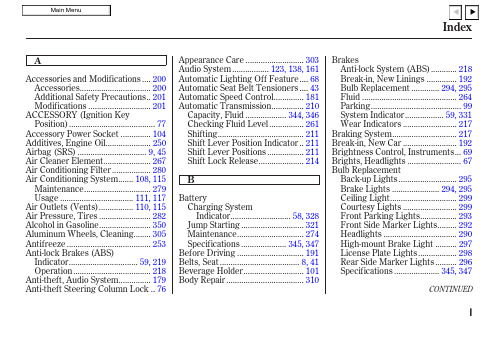
C
Capacities Chart .................... 344, 346 Carbon Monoxide Hazard .............. 52 Carrying Cargo .............................. 202 Cassette Player
Charging System Indicator .... 58, 328 Checklist, Before Driving............. 206 Child Safety ...................................... 20 Child Seats........................................ 25
Before Driving ............................... 191 Belts, Seat ..................................... 8, 41 Beverage Holder............................ 101 Body Repair .................................... 310
Maintenance............................... 279 Usage .................................. 111, 117 Air Outlets (Vents)................ 110, 115 Air Pressure, Tires ........................ 282 Alcohol in Gasoline........................ 350 Aluminum Wheels, Cleaning........ 305 Antifreeze ....................................... 253 Anti-lock Brakes (ABS) Indicator................................ 59, 219 Operation .................................... 218 Anti-theft, Audio System............... 179 Anti-theft Steering Column Lock .. 76
OPTO 22 分析器模块说明说明书

OPTO 22PAGE 1groov Analog Current Input ModulesFeatures8 or 24 channels per moduleModule cover with LED indicates module statusTouch-sensitive pad triggers display of module information on groov EPIC ® processor’s displayUL Hazardous Locations approved and ATEX compliant Guaranteed for lifeDESCRIPTIONgroov I/O modules are part of the groov EPIC® (Edge Programmable Industrial Controller) system. Wired directly to field devices (sensors and actuators), groov I/O translates the electrical signals from those devices into the digital language computers understand—so you can monitor and control devices and use their data wherever you need it, in your local computer network or in cloud services.The GRV-IMA-24 module provides 24 channels of analog current input with an input range of ±20 mA, 0–20 mA, and 4–20 mA. The 24 channels are divided into two zones, with one zone isolated from the other zone. Each channel must be powered from an externally connected loop supply.The GRV-IMAI-8 module provides channel-to-channel isolation on its 8 channels of analog current input with an input range of 0 to 20 mA and 4 to 20 mA. Each channel can be powered by an internally isolated loop supply or from an externally connected loop supply.Wiring is simplified with a top-mounted connector, which provides spring-clamp terminals for power, common, and field wiring. The connector is held in place by a single, captive retention screw but can be removed with the field wiring intact for wiring in advance or easier module field replacement.A swinging, two-position cover protects wiring from inadvertent contact, as does the dead-front design. The two positions of the cover offer the option of more space to accommodate larger wire. The module cover provides a touch-sensitive pad; touch the pad and the groov EPIC processor displays information about the module, including specifications and a wiring diagram.The module pivots into place and is held securely in place by a captive retention screw.groov I/O modules are hot swappable (which means they can be installed or removed without turning off the unit or stopping the process) and self-identifying—as soon as you mount the module to the chassis, it communicates to the processor and identifies itself.Each groov I/O module cover provides a large module LED to indicate module health at a glance.All groov power supplies, voltage converters, pass-through power adapters, I/O modules, and processors are UL/cUL listed andcompliant with the ATEX, Low Voltage, and EMC CE directives. Each module is factory tested twice before shipment and most modules are guaranteed for life.>>>>>Part NumbersGRV-IMA-24Analog current input, 24 channels, configurable inputranges of 4–20 mA, 0–20 mA, ± 20 mAGRV-IMA-24 Analog Input ModuleGRV-IMAI-8 Analog Input ModulePAGE 2OPTO 22•800-321-6786•1-951-695-3000••****************DATA SHEET Form 2239-190212FEATURES AND SPECIFICATIONS FeaturesOffset and Gain x x Minimum/Maximum Values x x Average Filter Weight x x Simple Moving Average x x Analog Totalizing x x Problem Indication x xOPTO 22•800-321-6786•1-951-695-3000••****************PAGE 3DATA SHEETForm 2239-190212SpecificationsOver-range limits -22 mA to +22 mA, 0.0 to 22.0mA 1.8 mA to 22.0 mA 0 mA to +22 mA, 1.8 mA to 22.0 mA Resolution 0.02 μA (20-bits)0.02 μA (20-bits)Accuracy± 0.1% (± 20 μA)± 0.1% (± 20 μA)Input Voltage Drop nominal (Impedance ± 20%) 5.5 V nominal @ 20 mA (275 Ohms) 5.5 V nominal @ 20 mA (275 Ohms)Input Filter (hardware)-3 dB at 140 Hz-3 dB at 140 HzStep Input Response Time 225 ms x SMA value(7.2 s @ 32 SMA, Default SMA = 4)11 ms x SMA value(.355 s @ 32 SMA, Default SMA = 4)Data Refresh Time 225 ms11 ms Analog Data Filtering **********/-25dB@60Hz -5 dB @ 60 Hz Software Filtering:Simple Moving Average 1 to 32 readings 1 to 32 readings Software Filtering:Weighted Average 1 to 4096 1 to 4096Common Mode Rejection > -120 dB > -120 dB Max. Survivable Input ± 32 V ± 32 V Problem Indications out of rangeout of rangeIsolation (field-to-logic)300 V working, 1500 V transient (1 minute)300 V working, 1500 V transient (1 minute)Isolation (channel-to-channel)300 V between group A (ch 0-11) & group B (ch 12-23)300 V working, 1500 V transient (1 minute)Number of Channels 248Chassis Power Consumption1.0 W1.8 W externally powered loops, 4.5 Wchassis powered loops Minimum GRV-EPIC-PR1 FirmwareVersion1.0.01.3.0Minimum PAC Project Version 10.000010.2000Wire Size28–14 AWG 28–14 AWG Torque, connector screw 2.5 in-lb (0.28 N-m) 2.5 in-lb (0.28 N-m)Torque, hold-down screw 3.5 in-lb (0.4 N-m) 3.5 in-lb (0.4 N-m)Temperature (operating)-20 °C to +70 °C -20 °C to +70 °C Temperature (storage)-40 °C to +85 °C -40 °C to +85 °C Relative Humidity (non-condensing)5–95%5–95%Agency Approvals UL/cUL(Class 1 Div. 2); CE, ATEX(Category 3, Zone 2), RoHS; DFARS; CB SchemePAGE 4OPTO 22•800-321-6786•1-951-695-3000••****************DATA SHEETForm 2239-190212MOUNTINGMount groov I/O modules onto a groov EPIC chassis. See groov EPIC Chassis Data Sheet (form 2247). You may also want to review the diagrams in the Description of Module Parts section so you learn the names of the various parts of the module.Installing the moduleThe numbers on the diagrams correspond to the numbered steps in these instructions.CAUTION: For electrical safety, turn off power to the chassis and de-energize field devices wired to the terminal connector before starting.1.Orient the groov EPIC chassis so that the module connector numbers are right-side up, with module connector zero on the left, as shown in the diagram.2.Hold the module at a 45° angle, lining up the alignment tab on the back tip of the module with the slot at the back of the chassis.3.Pivot the front of the module down to the module connector on the chassis. Push to snap the module into the connector.4.Swing the module cover up so you can access the module retention screw. Secure the module into position by tightening the module retention screw.CAUTION: Do not over-tighten. See the torque specs in the Specifications table.5.If the module does not have a terminal connector, install one.6.Secure the terminal connector by tightening the terminal connector screw.CAUTION: Do not over-tighten. See the torque specs in the Specifications table.7.Follow the wiring instructions in the Pinout and Wiring section to wire your field devices to the channels on the terminal connector.8.When wiring is complete, swing the module cover back down to cover the wires. If the wires are too thick to close the module cover easily, lift the module cover, then raise the back of the module cover up to the higher position. Swing the module cover back down to cover the wires.When you are done installing modules and wiring, if you powered down your unit, you can turn it back on.OPTO 22•800-321-6786•1-951-695-3000••****************PAGE 5DATA SHEET Form 2239-190212Removing the ModuleOption AOption BCAUTION: For electrical safety, turn off power to thechassis and de-energize field devices wired to the terminalconnector before starting.1.Swing the module cover up so you can access thefield wiring and module retention screw.2.Remove field wiring, if desired:–Option A: To remove the terminal connectorand leave field wiring intact, loosen the terminalconnector screw and pull the terminalconnector out of the module.–Option B: To remove individual wires, push theprovided screwdriver into the clamp releasehole to release the catch, and then pull the wireout.3.Remove the module retention screw at the front ofthe module.4.Pull up on the front of the module by the modulegrip tab to release it from the module connector,and then swing the module back or up to take it outof the slot at the back of the chassis.5.If you powered down your unit, you can turn it backon.PAGE 6OPTO 22•800-321-6786•1-951-695-3000••****************DATA SHEET Form 2239-190212PINOUT AND WIRINGBefore you begin wiring, do the following tasks:CAUTION: For electrical safety, turn off power to the chassis and de-energize field devices wired to the terminal connector before starting.•Select the appropriate wire. The terminal connectors are rated for 28–14 AWG wire. If you’re using stranded wire, tin the strands for an easier, better connection.•Ensure that you have the screwdriver supplied with your module.•If you are unfamiliar with the names of some of the parts of the module, review the diagrams on this page and in the Description of Module Parts section.•It may be easier to insert wires if you remove the terminal connector from the module. To remove the terminal connector,loosen the terminal connector screw at one end of the connector, then pull the connector straight out to remove it from themodule.•If you have never used a spring-clamp wiring system, take a moment to familiarize yourself with the diagram below. Theclamp release hole is where you will insert the screwdriver. The field wiring hole is where you will insert your field wires.If you look into the field wiring hole, you will see a highlyreflective surface. If you can see that surface, that means that the clamp is closed.Follow these instructions to connect your field wires to the module: CAUTION: For electrical safety, turn off power to the chassis and de-energize field devices wired to the terminal connector before starting. 1.Orient the module or terminal connector to match the wiringdiagrams on the following page. To make it easier to handle the screwdriver and the field wires, secure the module by doing one of the following:–If you are working with the terminal connector while it is attached to the module, make sure the module is screwedsecurely to the chassis.–If you are working only with the terminal connector, secure the terminal connector with a clamp.2.Hold the screwdriver so that you can place the flat side of theblade against the left side of the clamp release hole.3.Slide the screwdriver into the clamp release hole, along the leftside, until you feel the blade begin to meet some resistance.Gently push the screwdriver in a little more, until you feel thescrewdriver stop.Note: If you push in too hard, the screwdriver might pop out of the clamp release hole and you’ll have to return to step 2.–Look into the field wiring hole.If it is dark, the clamp is open.You can go to the next step.–If you can still see the highly reflective surface, gently pull the screwdriver handle to the left until you feel the blade stop.Hold the screwdriver in that position. Look into the fieldwiring hole.If it is dark, the clamp is open. You can go to thenext step.4.Insert the wire into the field wiring hole until it meets completeresistance. Then pull out the screwdriver.5.Test that the wire is secure by gently pulling on it. If the wire pullsout, repeat steps 2 through 4.To remove a wire, push the screwdriver into the clamp release hole as described in steps 2 and 3 above, and then pull the wire out.Clamp release holesOPTO 22•800-321-6786•1-951-695-3000••****************PAGE 7DATA SHEET Form 2239-190212WIRING: GRV-IMA-24PAGE 8OPTO 22•800-321-6786•1-951-695-3000••****************DATA SHEET Form 2239-190212WIRING: GRV-IMAI-8OPTO 22•800-321-6786•1-951-695-3000••****************PAGE 9DATA SHEETForm 2239-190212DIMENSIONS: GRV-IMA-24, GRV-IMAI-8The module cover pivots and can be adjusted to two different heights (positions). The higher position provides more space to accommodate thicker wires.To switch between higher and lower position, open the cover to at least a 45° angle. Grasp the hinged end of the module cover and do one of the following:•Pull up on the back hinge to slide it to the higher position.•Push down on the back hinge to slide it to the lower position.You cannot switch between the higher and lowerpositions while the cover is closed.PAGE 10OPTO 22•800-321-6786•1-951-695-3000••****************DATA SHEETForm 2239-190212DESCRIPTION OF MODULE PARTSThe following diagram identifies the parts of the modules. The installation instructions in the documentation rely on these terms to describe how to handle the module.Some parts offer unique features:•Module LED : Provides a visual indication of the health of the module. For example, if it is blue, the module is operatingnormally. If it is blinking blue, the module’s information is being displayed on the groov EPIC processor’s screen. For a complete list of the various colors that this LED might display, see the groov EPIC User’s Guide (form 2267).•Terminal connector : Specially designed for groov I/O modules, it provides a spring-clamp wiring system to securely connect the wires from your field devices to the module. To learn how to use a spring-clamp wiring system, see the Pinouts and Wiring section.•Hinge and Wireway : These two features work together toprovide more space for wires. The hinge can be adjusted between a lower position and a higher position. The wireway is the space underneath the module cover. To increase this space, you can raise the hinge to the higher position.•Discrete channel indicators : Available only on discrete modules, the indicators are lit when the channel is on.•Touch-sensitive pad : Offers a convenient way to display the module’s information on the groov EPIC processor. Press on the pad for approximately two seconds and the processor displays that module’s information on the screen, as well as changing themodule LED to a blinking blue light.WirewayModule retention screwChannelsCatch tab (on the top of the module)PAGE 11OPTO 22 • SALES •****************SUPPORT •******************43044 Business Park Dr. Temecula, CA 92590-3614800-321-6786 • 1-951-695-3000 800-835-6786 • 1-951-695-3080© 2018-2019 Opto 22. All rights reserved. Dimensions and specifications are subject to change. Brand or product names used herein are trademarks or registered trademarks of their respective companies or organizations.DATA SHEETForm 2239-190212•Catch tab : Located at the top of the module, the catch tabprovides a place for the cover to “catch” or stop. This prevents the cover from closing so that you can work on attaching or detaching wires to the terminal connector.•Strain relief tab : This tab offers a way to collect wires into a bundle and secure them to the module. Attaching the wires to the strain relief tab can help hold the wires in a semi-fixedposition, preventing them from interfering while you work on a nearby module. It also prevents strain on the part of the wire attached to the terminal connector.Collect the wires into a bundle, pull a zip tie through the hole in the tab, wrap the zip tie around the bundle and tab, then clip the excess zip tie.Catch tabOPTO 22 • SALES •****************SUPPORT •******************43044 Business Park Dr. Temecula, CA 92590-3614800-321-6786 • 1-951-695-3000 800-835-6786 • 1-951-695-3080More about Opto 22Form 1335-181003PRODUCTSOpto 22 develops and manufactures reliable, easy-to-use, open standards-based hardware and software products.Industrial automation, process control, building automation, industrial refrigeration, remote monitoring, data acquisition, and industrial internet of things (IIoT) applications worldwide all rely on Opto 22.groov EPIC ® SystemOpto 22’s groov Edge Programmable Industrial Controller (EPIC) system is the culmination of over 40 years of experience in designing products for the automation industry.groov EPIC gives you an industrially hardened system with guaranteed-for-life I/O, a flexible Linux®-based controller withgateway functions, and software for your IIoT application or any application.groov EPIC I/OI/O provides the local connection to sensors and equipment. groov I/O offers up to 24 channels on each I/O module, with a spring-clamp terminal strip, integrated wireway, and swing-away cover.Opto 22 I/O is so reliable, we canafford to guarantee it for life. groov I/O is hot swappable, UL Hazardous Locations approved, and ATEX compliant.groov EPIC ProcessorThe heart of the system is the groov EPIC processor. It handles a wide range of digital, analog, and serial functions for data collection, remote monitoring, process control, and discrete and hybrid manufacturing.In addition, the EPIC provides secure data communications among physical assets, control systems, software applications, online services, and more, both on premises and in the cloud.Configuring and troubleshooting I/O and networking is easier with the EPIC’s integrated high-resolution touchscreen. Authorized users can see your groov View HMI locally on the touchscreen or on a monitor connected via the HDMI or USB ports.groov EPIC SoftwareSoftware included in the groov EPIC controller:•PAC Control engine to run PAC Control strategies and PAC Display projects•CODESYS Runtime engine to run IEC61131-3 compliant programs built with CODESYS Development System•Access to the Linux operating system through a secure shell (SSH) to download and run custom applications•groov View for building and viewing your own device-independent HMI•Node-RED for creating simple logic flows from pre-built nodes •Ignition Edge® from Inductive Automation®, with OPC-UA drivers to Allen-Bradley®, Siemens®, and other control systems, and MQTT/Sparkplug communications for efficient IIoT data transferOlder productsFrom solid state relays (our first products) to world-famous G4 and SNAP I/O, to SNAP PAC controllers, Opto 22 products last a long time. You can count on us to give you the reliability and service you expect.QUALITYFounded in 1974, Opto 22 hasestablished a worldwide reputation for high-quality products. All are made in the U.S.A. at our manufacturing facility in Temecula, California.Because we test each product twice before it leaves our factory rather than testing a sample of each batch, we can guarantee most solid-state relays and optically isolated I/O modules for life.FREE PRODUCT SUPPORTOpto 22’s California-based Product Support Group offers free, comprehensive technical support for Opto 22 products from engineers with decades of training and experience. Support isavailable in English and Spanish by phone or email, Monday–Friday, 7 a.m. to 5 p.m. PST.Support is always available on our website, including online training, how-to videos, user’s guides, the Opto 22 KnowledgeBase,troubleshooting tips, and OptoForums. In addition, free hands-on training is available at our Temecula, California headquarters, and you can register online .PURCHASING OPTO 22 PRODUCTSOpto 22 products are sold directly and through a worldwide network of distributors, partners, and system integrators. For more information, contact Opto 22 headquarters at 800-321-6786 (toll-free in the U.S. and Canada) or +1-951-695-3000, or visit our website at .。
ESLPOD每一期都提供极其地道

ESLPOD每一期都提供极其地道,我们在课本上学不到的英文表达,因为它独特的课程设置风格(慢速朗读,慢速讲解,快速朗读),给大家提供了一个从慢速英语向快速英语过过渡的完美平台,个人感觉比VOA Special English要好用很多,而且它的词汇量也非常丰富,大约是使用6000个左右的常用英文,比VOA慢速英语始终局限在3000以内的词汇量要丰富的多。
但是ESLPOD课程并不是毫无缺点的,因为是广播式的英文,所以缺乏系统,比较零散,而且不容易量化自己的学习效果,感觉好像一辈子都要学习这个播客一样,而且800多期都听完也实在要花费太多时间了,也让学习者不知道什么时候算学完,可以进入下一个层级。
所以我们这个时候推荐你使用系统化的教材来学习——ESLPOD团队出版了几本系列教材,注意是系统的教材而不是它现在出的几百期没有系统的广播。
登陆它的官网,你很容易就能找到他们的收费教材,其中对我们比较有用的是这几本,1,Introduction to the United States(美国简介)2, A Day in the Life of Jeff(Jeff的一天)3, A Day in the Life of Lucy(Lucy的一天)4, Interview Questions Answered(面试问题回答)5, Using English at Work(英文会议)6, English for Business Meetings(工作常用英文)看名字就知道每本书相对应的主题1,ESLPOD六本教材简介本教材按照种类类分,可以分成3大类,下面我们来每本教材稍微详细的介绍下:第一类:学术类Introduction to the United States(美国简介)本书共100个音频,每个音频8分钟左右,由Jeff和Lucy两位老师穿插播报,播报模式很统一,前六分钟是慢速内容,后两分钟是常速的内容,两部分内容一模一样——虽然名为常速,但其实也是很容易的,只比慢速的快一点点。
ANSI Class 150 气密阀门

800-543-9038 866-805-7089 203-791-8396 •Bubble tight shut-off to ANSI Class 150 Standards • Long stem design allows for 2” insulation minimum• Valve Face-to-face dimensions comply with API 609 & MSS-SP-68•Designed to be installed between ASME/ANSI B16.5 Flanges • Completely assembled and tested, ready for installation •Tees comply with ASME/ANSI B16.1 Class 125 FlangesApplicationThese valves are designed to meet the needs of HVAC and Commercial applications requiring positive shut-off for liquids at higher pressures and temperatures. Typical applications include chiller isolation, cooling tower isolation, change-over systems, large air handler coil control, bypass and process control applications. The large C v values provide for an economical control valve solution for larger fl ow applications.Dead End ServiceUtilizes larger retainer ring set screws to allow the valve to be placed at the end of the line without a down stream fl ange in either fl ow direction while still holding full pressure.MOD ON/OFF ValveSize C v 10°20°30°40°50°60°70°80°90°F750-150SHP 2”102 1.50 6.10142639567799102F765-150SHP 2½”146 2.208.8020375580110142146F780-150SHP 3”228 3.4014325787125171221228F7100-150SHP 4”451 6.802763114171248338437451F7125-150SHP 5”7141143100180271393536693714F7150-150SHP 6”1103176615427841960782710701103F7200-150SHP 8”2064311242895207841135154820022064F7250-150SHP 10”35175321149288613361934263834113517F7300-150SHP 12”483773290677121918382660362846924837F7350-150SHP 14”6857103411960172826063592514366516857F7 Series 3-Way, ANSI Class 150 Butterfl y Valve Reinforced Tefl on Seat, 316 Stainless DiscTechnical Data Servicechilled, hot water, 60% glycol,steam to 50 psi Flow characteristic modifi ed equal percentage, unidirectional Controllable fl ow range 82°Sizes2" to 14"Type of end fi tting for use with ASME/class 125/150 fl anges Materials Body Disc Seat ShaftGland seal Bushingscarbon steel full lug 316 stainless steel RPTFE17-4 PH stainless PTFEglass backed PTFEMedia temperature range -20°F to 400°F [-30°C to 204°C]Body pressure rating ANSI Class 150 Close-off pressure 285 psiRangeability100:1 (for 30 deg to 70 deg range)Maximum velocity 32 FPS Leakagebubble tight3-way Valves Suitable Actuators Valve Nominal SizeTypeNon Fail-SafeElectronic Fail-Safe C v 90°C v 60°Inches ANSI 150 3-way 1501502F750-150SHPG M S e r i e sP R S e r i e sG K S e r i e s 2½F765-150SHP 3F780-150SHP 4F7100-150SHP 5F7125-150SHP S Y S e r i e s (2 Y e a r W a r r a n t y )6F7150-150SHP 8F7200-150SHP 10F7250-150SHP 12F7300-150SHP 14*F7350-150SHP1021462284517141103206435174837685780125248393607113519342660359256866-805-7089 203-791-8396 LATIN AMERICA / CARIBBEANMaximum Dimensions (Inches)F750-150SHP 2”102 4.50 6.38 6.3816.50 4.7545/8-11 UNC GK150Electronic Fail-SafeF765-150SHP 2½”146 5.00 6.88 6.8817.00 5.5045/8-11 UNC150F780-150SHP 3”228 5.507.567.5617.50 6.0045/8-11 UNC 150F750-150SHP 2”102 4.50 6.38 6.3816.50 4.7545/8-11 UNC 2*GK285F765-150SHP 2½”146 5.00 6.88 6.8817.00 5.5045/8-11 UNC 285F780-150SHP 3”228 5.507.567.5617.50 6.0045/8-11 UNC 285F750-150SHP 2”102 4.50 6.38 6.3816.50 4.7545/8-11 UNC GM150Non-Spring Return Electronic Fail-Safe (K)F765-150SHP 2½”146 5.00 6.88 6.8817.00 5.5045/8-11 UNC 150F780-150SHP 3”228 5.507.567.5617.50 6.0045/8-11 UNC 150F7100-150SHP 4”451 6.508.638.6318.007.5085/8-11 UNC 150F750-150SHP 2”102 4.50 6.38 6.3816.50 4.7545/8-11 UNC 2*GM285F765-150SHP 2½”146 5.00 6.88 6.8817.00 5.5045/8-11 UNC 285F780-150SHP 3”228 5.507.567.5617.50 6.0045/8-11 UNC 285F750-150SHP 2”102 4.50 6.38 6.3814.00 4.7545/8-11 UNC PR/PK285F765-150SHP 2½”146 5.00 6.88 6.8814.50 5.5045/8-11 UNC 285F780-150SHP 3”228 5.507.567.5615.00 6.0045/8-11 UNC 285F7100-150SHP 4”451 6.508.638.6316.007.5085/8-11 UNC 285F7125-150SHP 5”7147.509.759.7524.258.5083/4-10 UNC SY4…285F7150-150SHP 6”11038.0010.2510.2524.759.5083/4-10 UNC 285F7200-150SHP 8”20649.0011.5011.5032.0011.7583/4-10 UNC SY4…150F7250-150SHP 10”351711.0013.8113.8133.0014.25127/8-9 UNC SY4…150SY5…285F7300-150SHP 12”483712.0015.8115.8135.0017.00127/8-9 UNC SY5…150SY7…285F7350-150SHP14”685714.0017.6217.6236.0018.75121-8 UNCSY7…285F7 Series 3-Way, ANSI Class 150 Butterfl y ValveReinforced Tefl on Seat, 316 Stainless DiscDimensions “A, B and C” do not include fl ange gaskets. (3 required per valve)Application Notes1. Valves are rated at 285 psi differential pressure in the closed position @ 100°F media temperature.2.Valves are furnished with lugs tapped for use between ANSI Class 125/150 fl anges conforming to ANSI B16.5 Standards.3.3-way assemblies are furnished assembled with Tee, calibrated and tested,ready for installation. All 3-way assemblies require the customer to specify the 3-way confi guration code prior to order entry to guarantee correct place-ment of valves and actuator(s) on the assembly.4. Dimension “D” allows for actuator(s) removal without the need to remove the valve from the pipe.5. Weather shields are available, dimensional data furnished upon request.6. Dual actuated valves have single actuators mounted on each valve shaft.7.Flange gaskets (3 required, not provided with valve) MUST be used between valve and ANSI fl ange.8. F lange bolts are not included with the valve. These are furnished by others.SHP seriesvalves have a preferred flow direction.P r e f e r r e d F l o w r a t e0DCABB,CDAGKX24-MFT-X1 Modulating, Electronic Fail-Safe, 24 V, for DC2...10 V or 4...20 mA Control SignalTechnical dataElectrical data Nominal voltage AC/DC 24 VNominal voltage frequency50/60 HzPower consumption in operation12 WPower consumption in rest position 3 WTransformer sizing21 VA (class 2 power source)Electrical Connection18 GA plenum cable with 1/2" conduitconnector, degree of protection NEMA 2 / IP54,3 ft [1 m] 10 ft [3 m] and 16ft [5 m]Overload Protection electronic throughout 0...95° rotationFunctional data Options positioning signal variable (VDC, on/off, floating point)Position feedback U variable VDC variableBridging time programmable 0...10 s (2 s default) delaybefore fail-safe activatesPre-charging time 5...20 sDirection of motion motor selectable with switch 0/1Direction of motion fail-safe reversible with switchManual override external push buttonAngle of rotation Max. 95°, adjustable with mechanical stopAngle of rotation note adjustable with mechanical stopRunning Time (Motor)default 150 s, variable 95...150 sRunning time motor variable95...150 sRunning time fail-safe<35 sNoise level, motor52 dB(A)Noise level, fail-safe61 dB(A)Position indication Mechanically, 30...65 mm strokeSafety data Degree of protection IEC/EN IP54Degree of protection NEMA/UL NEMA 2Enclosure UL Enclosure Type 2Agency Listing cULus acc. to UL60730-1A/-2-14, CAN/CSAE60730-1:02, CE acc. to 2014/30/EU and2014/35/EU; Listed to UL 2043 - suitable for usein air plenums per Section 300.22(c) of the NECand Section 602.2 of the IMCQuality Standard ISO 9001Ambient temperature-22...122°F [-30...50°C]Storage temperature-40...176°F [-40...80°C]Ambient humidity Max. 95% RH, non-condensingmaintenance-freeGKX24-MFT-X1Mode of operationProduct featuresSY9~12 Replacement HandwheelAccessoriesElectrical accessoriesDescriptionType Feedback potentiometer 10 kΩ add-on, grey P10000A GR Feedback potentiometer 1 kΩ add-on, grey P1000A GR Feedback potentiometer 140 Ω add-on, grey P140A GR Feedback potentiometer 2.8 kΩ add-on, grey P2800A GR Feedback potentiometer 5 kΩ add-on, grey P5000A GR Feedback potentiometer 500 Ω add-on, grey P500A GR Auxiliary switch 1 x SPDT add-on S1A Auxiliary switch 2 x SPDT add-onS2A Service Tool, with ZIP-USB function, for programmable andcommunicative Belimo actuators, VAV controller and HVAC performance devicesZTH USElectrical installationINSTALLATION NOTESActuators with appliance cables are numbered.Provide overload protection and disconnect as required.Actuators may also be powered by DC 24 V.Only connect common to negative (-) leg of control circuits.A 500 Ω resistor (ZG-R01) converts the 4...20 mA control signal to 2...10 V.Control signal may be pulsed from either the Hot (Source) or Common (Sink) 24 V line.For triac sink the Common connection from the actuator must be connected to the Hotconnection of the controller. Position feedback cannot be used with a triac sink controller; theactuator internal common reference is not compatible.IN4004 or IN4007 diode. (IN4007 supplied, Belimo part number 40155).Actuators may be controlled in parallel. Current draw and input impedance must be observed.Master-Slave wiring required for piggy-back applications. Feedback from Master to controlinput(s) of Slave(s).Meets cULus requirements without the need of an electrical ground connection.Warning! Live electrical components!During installation, testing, servicing and troubleshooting of this product, it may be necessary to work with live electrical components. Have a qualified licensed electrician or other individual who has been properly trained in handling live electrical components perform these tasks. Failure to follow all electrical safety precautions when exposed to live electrical components could result in death or serious injury.Wiring diagrams On/OffFloating PointGKX24-MFT-X1 VDC/mA Control PWM Control。
Owner’s Guide

| | |Owner’s Guide | A COUSTIC W AVE ®M USIC S YSTEMII2请阅读本用户指南请务必认真遵守本用户指南中的说明。
这有助于正确设置和运行本系统,享受其所有先进特性。
请保存本用户指南留作以后参考。
警告:为降低失火或电击风险,请勿使本产品受雨淋或受潮。
警告:本设备不得受液体淋溅或喷洒,不得将装有液体的物体(如花瓶等)置于本设备上。
切勿让液体溅入系统的任何部分,就像对待所有的电子产品一样。
液体可能导致故障和/或火灾。
小心:为减少电击的危险,非专业人员请勿拆卸本产品。
请向合格的维修人员咨询维修事宜。
等边三角形内带有箭头的电闪标志警示用户,该系统内存在未绝缘的危险电压,可能足以构成电击危险。
系统上标示的等边三角形内的感叹号标志旨在警示用户,在本用户指南中有相应的重要操作和维护指示。
B 类放射本 B 类数字设备满足《加拿大干扰源设备规范》(Canadian Interference-Causing Equipment Regulations) 中的所有要求(仅限加拿 大地区)。
小心:为防止电击,请将电源线插头上的宽插脚对准交流(电源)插座上的宽插孔。
插头要完全插入插座。
小心:使用非本手册指定的其它控制、调整或操作程序可能导致危险的电磁辐射泄露。
除具有适当资格的服务人员外,任何人员不得调整或维修本光盘播放机。
1 类激光产品根据 EN 60825-1:1994+A1+A2 和 IEC 60825-1:1993+A1+A2将本 CD 播放机归类为 1 类激光产品。
请适当处理废旧电池,遵守任何当地规章。
请勿将其焚化。
警告:请勿将任何明火火源,如点燃的蜡烛置于本设备上。
注意:如果是通过电源插头或设备耦合器切断设备电源,那么切断电源的设备应当可以迅速恢复工作。
根据适用法律,本产品符合所有欧盟指令要求。
您可以从 /compliance 找到完整的符合声明。
小心:使用 Bose 12V DC 电源线或电源组件之外的 12 伏适配器,会导致系统损坏。
Pepperl+Fuchs Safety light curtain SLCS14 Series 产

R e l e a s e d a t e : 2017-02-13 13:30D a t e o f i s s u e : 2017-02-13202091_e n g .x m lRefer to “General Notes Relating to Pepperl+Fuchs Product Information”.R e l e a s e d a t e : 2017-02-13 13:30D a t e o f i s s u e : 2017-02-13202091_e n g .x m lRefer to “General Notes Relating to Pepperl+Fuchs Product Information”.Technical dataGeneral specifications Effective detection range 0.4 ... 8 m Light source IREDLight typemodulated infrared light , 850 nm Protection field height see Table 1, max. 1200 mmOperating mode Startup/restart disable, deactivateable Optical resolution 14 mm Angle of divergence 5 °Ambient light limit Not sensitive to ambient light in accordance with EN 61496-2UL File NumberE215245Functional safety related parameters Safety Integrity Level (SIL) SIL 3Performance level (PL) PL e Category Cat. 4Mission Time (T M ) 20 a PFH d Depending on the protection field height; see Manual Type 4Indicators/operating means Operation indicator green: Power onFunction indicator Green: OSSD ON , Red: OSSD OFFStatus indicator Transmitter unit: LED yellow: Mode, test or errorReceiver: LED yellow: Start readiness, function reserve or errorElectrical specifications Operating voltageU B 24 V DC (-20%, +30%) ; Power supply with safe isolation: 24 V DC No-load supply current I 0Transmitter unit:≤ 150 mAReceiver: ≤ 150 mA (without outputs)Protection class III , IEC 61140Power consumptionP 0Transmitter unit: 5 W Receiver: 15 W Input 1Input type Transmitter unit test Input formatBreak contact Switching voltage 24 V DC Input current 5 mAInput 2Input type Transmitter unit, mode A/B Function Beam Code A: open or 0 V Beam Code B: 24 V DC, 5 mA Input 3Input type Receiver unit relay monitor Input formatBreak contact Switching voltage 24 V DC Input current 5 mAInput 4Input type Receiver unit, start release Input format Break contact Input current 5 mAInput 5Input type Receiver unit, mode A/B (see transmitter unit, mode A/B)OutputResponse time see Table 1, max. 54 msOutput 1Output type Receiver unit OSSDSignal output PNP semiconductor , monitored for short and cross circuits Switching voltage ON: U B - 2 V; OFF: < 1 V Switching current ON: max. 0.1 A; OFF: < 5 µAOutput 2Output type Receiver signal output start readinessSignal output PNP-semiconductor, short-circuit protected, 0.1A Ambient conditions Ambient temperature -30 ... 60 °C (-22 ... 140 °F)Storage temperature -30 ... 70 °C (-22 ... 158 °F)Relative humidity max. 95 %, not condensingMechanical specifications Housing length L see table 2Degree of protection IP65 , For indoor use onlyConnectionTransmitter unit: 4-pin, M12 x 1 connector Receiver: 8-pin, M12 x 1 connector Cable cross section min. 0.25 mm 2 Max. cable length 50mMaterialHousing extruded aluminum section , gold anodized Optical facePlastic pane , Transparent polycarbonateR e l e a s e d a t e : 2017-02-13 13:30D a t e o f i s s u e : 2017-02-13202091_e n g .x mlRefer to “General Notes Relating to Pepperl+Fuchs Product Information”.Table 1 - Response time:Table 2 - Total length and weight:Mounting aid OMH-SLCT-01Press & Release q u ick clamp and adj u stment systemOMH-SLCT-02Attachment aid for Press &Release q u ick clamp and adj u stment systemOMH-SLCT-03Mo u nting aid w ith fixed bearing (long) for mo u nting or u sed to connect 2 light gids OMH-SLCT-04Mo u nting aid w ith loose bearing (narro w )Other accessories TR 14/30/50/60Test rod for 14mm, 30mm, 50mm or 60mm resol u tionAA SLCT-01Alignment aid (box le v el to snapped into the lateral groo v es), Angle error: < 1°Masssee table 2Compliance with standards and directi-vesDirective conformity CE Machinery Directive 2006/42/EC EN ISO 13849-1:2008 ; EN 61496-1:2013EMC Directive 2004/108/EC EN 61000-6-3:2007+A1:2010 ; EN 61000-6-4:2007+A1:2011Standard conformity Functional safety IEC 61508:2010 part 1-4Standards IEC 61496-2:2013Approvals and certificates CE conformity CEUL approval cULus ListedCCC approval CCC approval / marking not required for products rated ≤36 V TÜV approvalTÜVAdditional informationHeight of the protected area[mm]Response time[ms]100112001530019400235002660030700348003890042100046110050120054Height of the protected area[mm]Total length oftransmitter/recei v er u nit[mm]Weight oftransmitter/recei v er u nit[g]1002191402003192003004192504005193105006193706007194307008194808009195409001019600100011196501100121971012001319760System accessoriesR e l e a s e d a t e : 2017-02-13 13:30D a t e o f i s s u e : 2017-02-13202091_e n g .x m lRefer to “General Notes Relating to Pepperl+Fuchs Product Information”.V1-G-BK2M-PUR-U:Cable, M12, 4-pin, 2m, UL-connector V1-G-BK5M-PUR-U:Cable, M12, 4-pin, 5m, UL-connector V1-G-BK10M-PUR-U:Cable, M12, 4-pin, 10m, UL-connector V19-G-BK2M-PUR-U:Cable, M12, 8-pin, 2m, UL-connector V19-G-BK5M-PUR-U:Cable, M12, 8-pin, 5m, UL-connector V19-G-BK10M-PUR-U:Cable, M12, 8-pin, 10m, UL-connector。
Lascare Electronics EL-Mote帮助指南说明书

Forced Connection and TransmissionIt’s possible to get the EL-Mote to reconnect to a network and upload any unsent readingsto the EasyLog Cloud. To do this hold down the button on the front of the EL-Mote and itwill beep once. Keep the button pressed until the EL-Mote beeps again then release thebutton. This will force a connection and transmission.Signal StrengthThe EL-Mote reports its current signal strength to the EasyLog cloud every time itcommunicates. It is possible to get real time signal strength from the EL-Mote to aidinstallation issues. To do this hold down the button on the front the EL-Mote and it willbeep once. Keep the button pressed until the EL-Mote beeps two more times, then release the button. The EL-Mote will start beeping in relation to the signal strength. Fast beeping is a good signal, slow beeping is a poor signal. In addition the LED on the button will flash green indicating a good signal, orange indicating a medium signal and red for a poor signal. Press the button once more to end signal test. Signal strength will only work if the EL-Mote has been set up to talk to the EasyLog cloud. Signal strength test will automatically end after 1 minute.Factory ResetTo perform a factory reset on the EL-Mote, remove the battery cover to reveal the ‘RESET’ button. Using a paper clip or similar object press the black ‘RESET’ button. The EL-Mote will beep once when pressed. Keep the reset button held down for 10 seconds until the EL-Mote beeps again.LED & Buzzer Patterns During Normal OperationLED & Buzzer Patterns During SetupDownloading Unsent ReadingsIf for any reason the EL-Mote is unable to send log readings to the EasyLog cloud then it is possible to download any readings that have not been sent. To do this press the ‘SETUP’ button in the battery compartment. Using a PC change the connected WiFi to one starting with MOTE-xxxxxx (Where xxxxxx is the last 6 digits of the MAC address). In the example below the MAC address of the EL-Mote is 98:8B:AD:28:01:C4Using the browser go to the following web pagehttp://config.elmote.local/advanced.htmThen click on the following.If there are any unsent readings a CSV file will be downloaded containing the readings. Note: the time and date stamp of any readings are in UTC/GMT. Any time zone or daylight savings offset will need to be applied separately.Download Error LogTo help support staff in diagnosing problems it maybe required to download the Error Log from the EL-Mote. To do this connect the EL-Mote to a PC via WiFi as described in “Download Unsent Readings”. Using the browser go to the following web page http://config.elmote.local/advanced.htmlThen click on the followingThis will download a CSV to your PC.Network ConnectionsThe EL-Mote needs unrestricted access to the internet to allow it to communicate with the EasyLog Cloud. The EL-Mote requires access to which currently resides at address 134.213.3.2. It uses TCP ports 443 and 14354 only. The EL-Mote will use a DNS server to resolve the EasylogCloud URL.NFCThe EL-Mote has an NFC interface to allow for quick display of current status. This feature is only available on Android devices. The NFC antenna is located at the bottom right corner of the EL-Mote. The App will verify that the EL-Mote is joined to the signed in EasyLog Cloud account before showing any information. This is a security feature to prevent anybody with an App reading any EL-Mote. When the EL-Mote detects the NFC from the device it will beep once.。
DSP-222 检测器传感器单元使用手册说明书

DSP-222 Operations ManualDual Channel InductiveLoop Detector Sensor UnitThis manual contains technical information for the DSP-222 detector sensor unit. Included are general description, general characteristics, installation procedure, adjustment instructions, operational guide, maintenance procedures and technical schematics and drawings.1. General DescriptionThe DSP-222 is a dual-channel inductive loop vehicle detector sensor unit designed to meet the State of California, Department of Transportation, (Caltrans) specification TSCES dated January of 1989 and the addendum dated July of 1991.2. General CharacteristicsThe sensor unit incorporates a double-sided 44-pin edge connector for the connection of power, loop inputs and call outputs and sensor unit reset. Each channel has individual front-panel controls for setting sensitivity, frequency, and pulse/presence mode. Each channel is also equipped with two high-intensity front-panel LEDs which are used to indicate the detect state and fail condition of the individual channels. Call outputs are optically isolated solid-state transistors. The sensor unit occupies one position of a standard 170 input file. Each channel of the DSP-222 will automatically tune to any loop and lead-in inductance between 50 and 750 microhenries with a loop system “Q” as low as 5. The unit will detect inductance changes as small as 0.01%L/L.3. Installation and AdjustmentsThe sensor unit is factory shipped with all switches set to off signifying both channels are disabled. The MIN PRESENCE jumper J1 located on the printed circuit board is installed forcing all detection outputs to last a minimum of 100 ms in the presence mode. The ALTERNATE jumper J2 located on the printed circuit board is installed forcing both channels to operate in the non-scanning mode.a) Remove the MIN PRESENCE jumper J1 on the circuit board to allow presence outputs of times less than 100 ms, if so desired.b) Remove the ALTERNATE jumper J2 on the circuit board to allow both channels to scan sequentially, if so desired.c) Make sure that the sensor unit is firmly seated into its position in the input file.d) Set the PULSE switch on for pulse operation. Set the PULSE switch off for presence operation.e) Adjust sensitivity by setting switches S1, S2, and S4 to the desired position using standard binary coding. Sensitivity 1 is the lowest setting and Sensitivity 7 is the highestsetting. If a channel is not used, it may be switched off (disabled) by setting it to Sensitivity 0 (all three switches off).f) Frequency setting needs to be changed only if crosstalk occurs between nearby loops. Crosstalk usually manifests itself as chattering of the call output. Change the frequency if crosstalk is encountered. Four frequency positions are available on each channel to assist in alleviating interference. It may be necessary to reset the channel after the frequency has been changed.g) Check the front-panel indicators. If the Fault LEDs on either channel are flashing there is a problem with the loop system on that channel. Observe the flash sequence to determine the type of fault. A single flash followed by a pause indicates an open loop system. A double flash indicates a shorted loop system. Check the loop connections carefully. Reset both channels by momentarily selecting a different sensitivity or mode and then return to the original setting.h) Monitor operation and make adjustments to the sensitivity and frequency as necessary.4. Theory of OperationThe DSP-222 works on the principle that loop frequency is directly related to loop inductance. However, the change in loop frequency is very small -- perhaps as little as one hertz. It is easy to measure a change of one hertz simply by counting the number of cycles in one second. Unfortunately, the minimum response time using this method is easily greater than one second. To improve the response time, the measurement is done by gating a high-speed stable oscillator with the loop frequency. This scheme, called period measurement, provides high-resolution in a short period of time. This measurement is compared to a previously established reference to determine whether or not the frequency of the loop oscillator has changed sufficiently to indicate the presence of a vehicle.The high speed of the reference crystal oscillator ensures that the sample can be taken within a very short period of time. For example, at sensitivities less than 4, a sample can be taken within 2 ms which allows the sensor unit to respond to a vehicle presence (or loss of presence) in the detection area with an accuracy of 1 ms. Note: This is true only if the ALTERNATE jumper J2 is installed.Sensitivity is a function of how long a sample is used for the determination of a vehicle presence, i.e. the longer the sample time, the more sensitive the sample. Since the sensor unit measures the minute changes in loop oscillations, it follows that low frequency loops are innately more sensitive than high frequency loops. In order to keepthe sensitivity the same over the wide spectrum of loop frequencies, the sensor unit first measures the loop frequency and calculates the number of complete cycles needed for a sample. This value is then used for all subsequent loop measurements for this channel.The sensor unit checks the completed sample to confirm that it is still within acceptable operating limits and then determines whether the sample has changed sufficiently with respect to the stored reference to indicate the presence of a vehicle. It then controls the output and indicators appropriately. Minor changes in period occurring over a relatively long time are due entirely to environmental fluctuations. By altering the stored reference slowly, these environmental changes are ignored. In this fashion, the sensor unit can compensate for temperature changes and other long-term effects such as water on the pavement.5. Detailed Description of Circuit OperationThe following description is valid for both channels of the DSP-222. Reference designators are shown for channel 1 with those related to channel 2 in parentheses. Refer to section 8 for block diagram and schematic.The loop oscillators consist of two PNP transistors in a basic Franklin type circuit. Q1 (Q4) is coupled to Q2 (Q5) to form the active oscillator. The loop is connected to the oscillator circuit with the isolation transformer T1 (T2). The reflected roadway loop inductance is resonated with the capacitor C5 (C11). Frequency modification capacitors C3 (C9) and C4 (C10) are switched in via SW1 (SW2) and are used to change the operating frequency of the loop circuit. Neon surge arrestor I1 (I2) provides high voltage spike protection. When loops are connected to the oscillators and the unit is under power, the oscillators will resonate at their natural frequency according to the inductance of the roadway loop and the capacitance described above.Surge protective diode D1 (D2) is used to limit voltage surges that may appear on the circuit side of the loop transformer. The output signal from the oscillator is present on the collector of Q1 (Q4) and is a sine wave at the oscillator frequency.The loop frequency signals from the oscillators are routed to the squaring circuits formed by transistor Q3 (Q6). The outputs of the squaring circuits are passed through a low-pass filter network consisting of resistor R9 (R18) and capacitor C6 (C12). From here, the square wave loop frequency is presented to the capture register input of the microprocessor.The Microchip PIC 16F73 U1 is an advanced RISC microcontroller using Harvard architecture. The processor is being clocked with a 20 MHz crystal. This speed insures fast instruction processing as well as a high-speed time base for the two independent capture registers used in the period measurement of the loop frequencies.The front-panel LED indication LED2 (LED1) is used to indicate the “Call” output of the channels. LED3 (LED4) indicates the “Fail” condition of the loops. These outputs are driven directly by the microcontroller. Monolithic voltage regulators provide a stable 12-volt reference supply U3. Two additional 5-volt regulators provide stable 5-volt power to the digital circuitry U2 and loop oscillators respectively U4.An external reset signal is provided to reset the microcontroller with a low (ground true) signal on pin C of the loop sensor unit. This is accomplished by using Q9 as an input voltage comparator and phase inverter as well as a second phase inverter Q10. The input signal is “noise” filtered with C15 and diode D5.Front-panel switch S1 (S2) is used to input data to the microcontroller from the user. The sensitivity setting and the choice of pulse or presence operation are routed directly to the input ports of the microcontroller U1.Transistor Q7 (Q8) is the high-current driver necessary to power the opto-isolator U5 outputs for external equipment.The +24 volt input is protected with a power diode D6 to prevent damage to the unit if power is connected incorrectly. In addition, an input resistor R36 is provided to reduce inrush current when the unit is plugged into a “hot” card cage. The input voltage is well filtered with C16.6. Preventive MaintenanceOver the years, the electronic components used in inductive loop detectors have become very reliable. Generally, most inductive loop sensor problems can be traced to the loop system. The loop system is defined as the loop of wire(s) located in the street, the lead-in wire(s) located between the street loop and the controller cabinet, and the associated wiring in the controller cabinet itself.The wire used in the street loop should be rated for direct burial. The wire should be of the cross-linked polyethylene (XLPE) insulated type. PVC insulated type of wire should always be avoided. The sealant should be carefully chosen to match the application and pavement. A hard setting epoxy should never be used with asphalt.The loop wires should be held into the bottom of the saw cut with backer rod. The loop wire should be twisted with a minimum of 5 twists per foot between the loop itself and the splice point. This is usually the hand hole or pull box at the side of the road.At this point, the twisted loop wires must be soldered to the lead-in cable. If crimp type connectors are used, they must be soldered after crimping. After soldering, the splices must be protected with a moisture-proof seal.The feeder cable used to extend the lead-in, must be a shielded, twisted pair with high-density polyethylene insulation. The termination of the feeder cable in the controller cabinet must also be soldered if crimp type terminals are used. The use of wire nuts and other improper methods of connections will result in problems with the detection system.7. Trouble AnalysisThe following chart should be used to troubleshoot the sensor unit and installation. If the DSP-222 itself is suspect, see section 8 for a complete internal testing sequence.a) Neither channel responds to vehicles. Power supply fault.The DSP-222 requires a 24 VDC nominal supply. The sensor unit will operate at voltages as low as 16 volts. However, supply voltages below this may result in the sensor unit entering a reset state. In this case, the unit will appear to be non-functional.b) Reset line held low.This fault is likely to affect all units in the rack since the external reset line is usually common to every card rack position. Measure the voltage on the external reset line. If it is below approximately 12 volts, remove each unit one by one until the reset line returns to the power supply level (approximately 24 volts). The unit that was removed last should be checked carefully for other faults. See section 8.c) Channel does not detect all vehicles.Sensitivity is too low. Increase sensitivity by one setting and observe operation.d) Channel is noisy/chatters/gives false detect calls.Two or more units are interfering with each other (crosstalk). Adjust the frequency switches on all units that exhibit crosstalk. Continue this procedure until all affected channels are corrected.8. Troubleshooting SequenceApply 24 ±1 volt power to the unit. Connect a loop test box with an inductance of approximately 115 microhenries to the loop inputs pins D and E (channel 1) and pins J and K (channel 2) to simulate the connection of loops.NOTE: All of the following signal measurements are referenced to logic ground.a) Unregulated power supply.Voltage across capacitor C16 should be 24 ±1 volt. This voltage can also be measured at the input of regulator U3 and/or U2.Possible component faults are diode D6 or resistor R36.b) Regulated 12 volt power supply.Voltage at output of U3 (across capacitors C17) should be 12 ± .2 volts. Possible component fault is the voltage regulator U3.c) Regulated 5 volt (logic) power supply.Voltage at output of U2 should be 5 ± .2 volts.Possible component fault is the voltage regulator U2.d) Regulated 5 volt (oscillator) power supply.Voltage at output of U4 should be 5 ± 0.2 volts.Possible component fault is the voltage regulator U4.e) Microcontroller clockWaveform at pin 10 of U1 should be a sine wave at 20 MHz with a peak to peak voltage of 1 to 2 volts. Note: This value will vary with the type of oscilloscope probe used. The value stated here is obtained using a Tektronix scope probe with a capacitance of 20 pF.Possible components at fault are the crystal X1 or microcontroller U1.f) Reset input to microcontrollerVoltage at pin 1 of U1 should be 5 volts ± .2 volts. Check to insure pin C on the detector is high--approximately 24 volts.Possible components at fault are transistors Q9, Q10, or diode D5.g) Loop oscillator outputConnect an oscilloscope to pin 13 (pin 12) of U1. Observe the square wave to be the same frequency as the loop oscillator. At this point, a simulated call should be introduced at the test box. Observe a slight frequency increase at this point.If there is no square wave at this point a defective component in the oscillator circuit may exist. Possible components at fault are Q1 (Q4), Q2 (Q5), Q3 (Q6), D3 (D4) or the potcore isolation transformer T1 (T2).h) Outputs and indicatorsVerify that the opto-isolated outputs conducts only when the front-panel detect LEDs are on.Possible fault areas are: Transistor Q7 (Q8) or the dual opto-isolator U2 or LED2 (LED1)9. Bill of MaterialsQty Reference Description Manufacturing Part Number 2C13, 1422 pF 50V NPO SMD 805Panasonic/ECU-V1H22OJCN 2C6, 12270 pF 50V X7R SMD 805Kemet/C805C271M5RAC 2C2, 8.001uF 50V NPO SMD 805Panasonic/ECU-V1H102JCX 10C1,7,15,17-20,22-241uF 50V X7R SMD 1206Kemet/C1206C104M5RAC 2C3, 9.022uF 50V PPS 1910Panasonic/ECH-U1H223JB5 2C4, 10.047uF 50V PPS 1812Panasonic/ECH-U1H473JB9 2C5, 11.1uF 50V PPS 1913Panasonic/ECH-U1H104JB9 2C25,26.47uf X7R SMD 1206AVX 12063C474KAT2A 2C16, 21220uF 35V elect SMD Elna/RV-35V221MH10-R 1—– DSP-222 alum. front panel Diablo P/N CAS013 1—– Oscillator plastic cover Modar/JIT minibox2J1, 2 2 pins .025” sq. x .1” center generic7D3-5, 7-101N914 SMD SOT-23Motorola MMBD914LT1 1D61N4004 1 amp 400V SMD SMA Diodes, Inc S1G-132Z1, 233V zener SMD SOD-123Diodes, Inc MMSZ5257B 2D1, 211V transorb SMD SMB Diodes, Inc SMBJ11CA 2LED3, 4Right angle green LED Bivar/H101CSGC2LED1, 2Right angle red LED Bivar/H101CSRC2I1,2NE-2E neon indicator Xenell2—– #4-3/8” Phil self-tap screw generic2—– #4-40 5/16” screw w/ washer generic2—– Right angle bracket Diablo P/N HDW025 1—– Handle Diablo P/N HDW030 2—– #6-3/8” Phil self-tapping screw generic2U2, 4+5V regulator SMD D2PAK On Semi M7805CD2T 1U3+12V regulator SMD D2PAK On Semi M7812CD2T 1U5Dual opto-coupler SMD SO-8Fairchild MOCD2231U1PIC microcontroller Microchip PIC16F73-20/SO 1—– 2-channel oscillator box label Diablo LBL032 1—– Front panel label Diablo LBL037 1—– DSP-222 main PCB Diablo PCB2222R1, 1068 ohm 1/8 watt SMD 1206generic1R3610 ohm 1/2 watt SMD 1206generic6R9, 18, 24, 25, 39, 40330 ohm 1/8 watt SMD 1206generic2R2, 11510 ohm 1/2 watt SMD 1206generic6R20-23, 37, 381K 1/8 watt SMD 1206generic16R3, 5, 7, 8, 12, 14, 16, 17, 26-29, 31,4.7K 1/8 watt SMD 1206generic32, 34, 354R19, 30, 33, 4112K 1/8 watt SMD 1206generic2R4, 1327K 1/8 watt SMD 1206generic2R6, 1556K 1/8 watt SMD 1206generic7Q3, 6-8, 10-122N3904 NPN SMD SOT-23 transistor Motorola MMBT3904LT1 5Q1, 2, 4, 5, 92N3906 SMD SOT-23 transistor Motorola MMBT3906LT1 2S1, 2 6 position right angle DIP switch Switronic DA06BTS2T1, 2Potcore isolation transformer Diablo P/N XFM0601X120 Mhz Xtal-parallel 20 pF HC-49UA Fox 200-20-110. Block Diagram11. Schematic (next page)This page left intentionally blank. Remove and insert B-size schematic.12. Assembly Drawing13. SpecificationsPower Supply:24 VDC ±20%, 80 ma maximum for both channels.Loop Input:The loop inputs incorporate lightning and transient protection devices and the loop oscillator circuitry is transformer isolated. The lightning protection will withstand the discharge of a 10 microfarad capacitor charged to 2,000V across the loop inputs or between any loop input and earth ground.Tuning:Each channel of the DSP-222 series will automatically tune to any loop and lead-in combination within the tuning range upon application of power or when a valid reset signal is received. A channel can be reset by adjusting mode, sensitivity, or frequency.Tuning Range:50 to 750 µH with a “Q” greater than 5.Lead-in Length:The unit will operate with lead-in (feeder) lengths up to 2,000 feet with Caltrans types A, B, or Q loops in all configurations as defined by California Standard Plan ES-5A & B. Environmental Tracking:The DSP-222 automatically and continuously compensates for environmental changes and effects throughout the entire tuning range and operating temperature range.Fault Monitoring:Internal monitoring of the loop system is accomplished with the microcontroller. The system is able to detect shorted or open loop systems, as well as a sudden change of inductance exceeding 25 % of the nominal value. If a fault is detected on a channel, the Fail LED will flash in a sequence related to the type of fault. The channel output will remain in the detect (call) state. If the fault condition is removed, the detect LED and the output will return to normal operation.High-Intensity LED Indicators:Each channel has a high-intensity red LED indicator to indicate the presence, or “call” and a high-intensity green LED indicator to indicate a failure in the roadway loop system.Front Panel Controls:Front panel mounted DIP switches allow the user to select sensitivity, pulse/presence and frequency on each channel.Operational Modes:Pulse - 125 ms ±25 ms momentary outputPresence Time - Meets or exceeds the State of California (Caltrans) Specifications. (Minimum presence = 10 minutes for a change of inductance of 0.06% and minimum presence = 3 minutes for a change of inductance of 0.02%)Note: When operating in the pulse mode, a vehicle remaining over a loop will inhibit further pulse outputs from being issued for a period of 2 seconds after which time vehicles passing over the loop will again be detected.Sensitivity:One of seven settings may be selected to optimize detection on varying loop and lead-in configurations. Sensitivity is defined as the minimum percentage change in L/L of the total inductance (loop plus lead-in). Selecting level 0 will switch the channel off. In this condition, the loop oscillator is de-energized, and the output will remain in the no call state.Sensitivity L% Response Time (ms)0Off Off1.64.52.3213.1624.0845,0486.02167.0132Frequency:One of four settings may be selected to eliminate crosstalk.Reset Input:The DSP-222 may be reset by applying a ground true logic level to the reset input pin C for a period exceeding 15 microseconds.Electrical Interconnection:Edge Connector mates with connector types. Cinch 50-44A-30Pins FunctionA Power and logic commonB Input power (+24 volts DC)C /ResetD Loop 1E Loop 1F Output 1 (collector)H Output 1 (emitter)J Loop 2K Loop 2L Chassis groundM N/CN N/COutput Ratings:Optically Isolated Output Versions: the output transistor is rated for a maximum collector voltage of 30 VDC. Maximum collector current is 50 mA.Mechanical:Dimensions 1.12 W x 4.5H x 7.0 (Excluding handle)Environmental:Temperature Range:Storage: -55C to +85COperating: -37°C to +74°CHumidity: 0 to 95% relative。
Owner’s Guide 2 - 英语版说明书

SoundTouch™Your SoundTouch™ wireless music system provides clear, room-filling sound streamed wirelessly over your home Wi-Fi® network. With SoundTouch™, you can stream Internet radio, music services, and your music library.If you have Wi-Fi at home, you’re ready to enjoy your favorite music in any room you want.System benefits• Enjoy wireless access to Internet radio, music services and your music library.• Access your favorite music easily with your personalized Presets.• Wireless setup using your smartphone or tablet.• Works with your existing home Wi-Fi network.• Stream music from Bluetooth® enabled devices.• Free SoundTouch™ app for your computer, smartphone, or tablet.• Simply add additional systems at any time for a multi-room listening experience.• Wide selection of Bose® audio systems lets you choose the right solution for any room.Hardware features• Six Presets on the system and its remote deliver your music with just one touch.• AUX connector enables playback from an audio device.• Remote control for point-and-click control from up to 20 feet away.• Thumbs up/Thumbs down buttons on remote control for customized listening. SoundTouch™ app• Set up and control your system from your smartphone, tablet, or computer. • Use the SoundTouch™ app to easily personalize Presets to your favorite music. • Explore Internet radio, music services and your music library.• Manage system settings.8 - EnglishCare and Maintenance Customer serviceFor additional help using the system:• Visit • Contact Bose® Customer Service. Refer to the quick start guide in the carton for contact information.Limited warranty informationYour SoundTouch™ system is covered by a limited warranty. Details of the limited warranty are provided on the quick start guide in the carton. Please refer to the quick start guide for instructions on how to register. Failure to do so will not affect your limited warranty rights.The warranty information provided with this product does not apply inAustralia and New Zealand. See our website at .au/warranty or /warranty for details of the Australia and New Zealand warranty. Input power ratingU.S.A./Canada/International: 100-240V 50/60 Hz, 30WEnglish - 27Appendix: Using a Computer for SetupImportant setup information• You can set up your system using a computer rather than a smartphoneor tablet.• Use a computer that is on your Wi-Fi® network.• Use a computer where your music library is stored.• You need the provided USB cable.*• Do not connect the USB cable until the app instructs you to connect the cable. * T he USB connector on the back of the system is for computer setup only. The USB connector is not designed to charge smartphones, tablets, or similar devices.Using a desktop computer for setupIf you are using a desktop computer, move the system near the computer to set up your system. During setup, the app prompts you to connect the USB cable from the computer to the system (temporarily).After setup, disconnect the USB cable from your computer and from your system and move the system to its permanent location.Setting up the system using a computer1. Plug the power cord into an AC (mains) power outlet.2. On your computer, open a browser and go to/appTip: Use the computer where your music library is stored.3. Download and run the SoundTouch™ app.The app guides you through setup.28 - EnglishEnglish - 29。
SIMOCODE ES 商业操作指南说明书
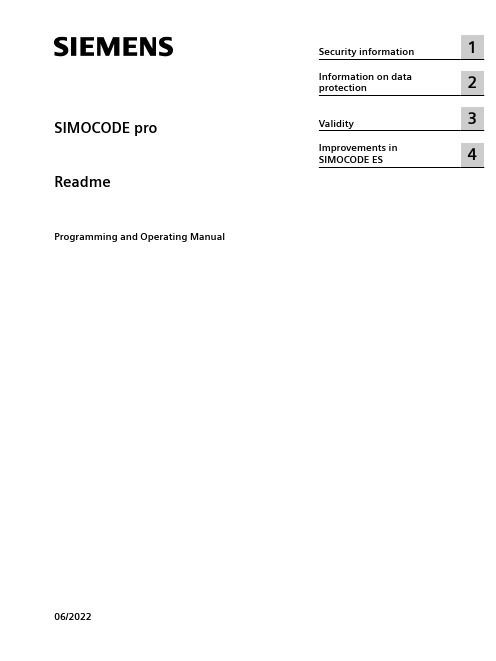
SIMOCODE pro ReadmeProgramming and Operating Manual 06/2022Legal informationWarning notice systemThis manual contains notices you have to observe in order to ensure your personal safety, as well as to prevent damageto property. The notices referring to your personal safety are highlighted in the manual by a safety alert symbol, noticesreferring only to property damage have no safety alert symbol. These notices shown below are graded according tothe degree of danger.DANGERindicates that death or severe personal injuryWARNINGindicates that death or severe personal injury may result if proper precautions are not taken.CAUTIONindicates that minor personal injury can result if proper precautions are not taken.NOTICEindicates that property damage can result if proper precautions are not taken.If more than one degree of danger is present, the warning notice representing the highest degree of danger will beused. A notice warning of injury to persons with a safety alert symbol may also include a warning relating to propertydamage.Qualified PersonnelThe product/system described in this documentation may be operated only bypersonnel qualified for the specific task in accordance with the relevant documentation, in particular its warning notices and safety instructions.Qualified personnel are those who, based on their training and experience, are capable of identifying risks andavoiding potential hazards when working with these products/systems.Proper use of Siemens productsNote the following:WARNINGSiemens products may only be used for the applications described in the catalog and in the relevant technicaldocumentation. If products and components from other manufacturers are used, these must be recommended orapproved by Siemens. Proper transport, storage, installation, assembly, commissioning, operation and maintenanceare required to ensure that the products operate safely and without any problems. The permissible ambientconditions must be complied with. The information in the relevant documentation must be observed. TrademarksAll names identified by ® are registered trademarks of Siemens AG. The remaining trademarks in this publication maybe trademarks whose use by third parties for their own purposes could violate the rights of the owner. Disclaimer of LiabilityWe have reviewed the contents of this publication to ensure consistency with the hardware and software described.Since variance cannot be precluded entirely, we cannot guarantee full consistency. However, the information in thispublication is reviewed regularly and any necessary corrections are included in subsequent editions.Siemens AGSmart InfrastructureElectrical ProductsPostfach 10 09 5393009 RegensburgGERMANYⓅ 06/2022 Subject to changeCopyright © Siemens AG 2019.All rights reservedTable of contents1Security information (5)2Information on data protection (7)3Validity (9)4Improvements in SIMOCODE ES (11)4.1Improvements and changes in SIMOCODE ES V16 Update 1 (11)4.2Improvements and changes in SIMOCODE ES V16 Update 2 (11)4.3Improvements and changes in SIMOCODE ES V16 Update 3 (12)4.4Improvements and changes in SIMOCODE ES V16 Update 4 (13)4.5Improvements and changes in SIMOCODE ES V16 Update 5 (13)ReadmeProgramming and Operating Manual, 06/20223Table of contentsReadme 4Programming and Operating Manual, 06/2022Security information1Siemens provides products and solutions with industrial security functions that support thesecure operation of plants, systems, machines and networks.In order to protect plants, systems, machines and networks against cyber threats, it is necessaryto implement – and continuously maintain – a holistic, state-of-the-art industrial securityconcept. Siemens’ products and solutions constitute one element of such a concept.Customers are responsible for preventing unauthorized access to their plants, systems,machines and networks. Such systems, machines and components should only be connected toan enterprise network or the internet if and to the extent such a connection is necessary and onlywhen appropriate security measures (e.g. firewalls and/or network segmentation) are in place.For additional information on industrial security measures that may be implemented, pleasevisithttps:///industrialsecurity.Siemens’ products and solutions undergo continuous development to make them more secure.Siemens strongly recommends that product updates are applied as soon as they are availableand that the latest product versions are used. Use of product versions that are no longersupported, and failure to apply the latest updates may increase customer’s exposure to cyberthreats.To stay informed about product updates, subscribe to the Siemens Industrial Security RSS Feedunderhttps:///cert.ReadmeProgramming and Operating Manual, 06/20225Security informationReadme 6Programming and Operating Manual, 06/2022Information on data protection2Siemens observes standard data protection principles, in particular the principle of privacy bydesign.For SIMOCODE ES this means:SIMOCODE ES does not process or store any personal data, only technical function data (e.g.time stamps). If you link this data with other data (e.g. shift schedules) or store personal data onthe same storage medium (e.g. hard disk), and thus establish a link to a person or persons, thenyou are responsible for ensuring compliance with the relevant data protection regulations.ReadmeProgramming and Operating Manual, 06/20227Information on data protectionReadme 8Programming and Operating Manual, 06/2022Validity3This update is valid for the following products:•SIMOCODE ES V16 Basic•SIMOCODE ES V16 ProfessionalReadmeProgramming and Operating Manual, 06/20229ValidityReadme 10Programming and Operating Manual, 06/2022Improvements in SIMOCODE ES4 4.1Improvements and changes in SIMOCODE ES V16 Update 1•After the upgrade of a project created with SIMOCODE ES V15.1 Update 3, the "Startup parameter lock" parameter is now applied correctly.•Any password protection that may have been enabled remains in place after downloading a device configuration that contains an initialization module.•In the online display of the commissioning editor, the output of an analog moduleconfigured in the 4-20 mA range is now displayed correctly.•Access to SIMOCODE pro device parameters via the Openness interface has been updated with the following attributes:–ControlFunctionFeedbackFBTime (corrected)–CurrentLimitsUpperWarningDelay (corrected)–CurrentLimitsLowerWarningDelay (corrected)–WatchdogPLCPCSMonitoringInput (added)–WatchdogBusMonitoring (added)–WatchdogPLCPCSMonitoring (added)–WatchdogBusPLCFaultReset (added)•It is now possible to enter values smaller than 1 at the "Active power" function block.•Optimization in the parameter editor when transferring parameters from the "Expert list" to "All parameters".•In the error buffer/error log, events without error information have been supplemented with the corresponding information.•An error during parameter comparison in connection with a temperature module, which could occur after an upload, has been fixed.•Optimization and enhanced stability of the mass change function in the expert list•Improvements in interface texts and tooltips•The stability when working with the TIA Portal has been improved, among other things based on feedback from returned crash reports.4.2Improvements and changes in SIMOCODE ES V16 Update 2•Following selection of a soft starter application in the SIRIUS device wizard, the correct default values are now specified.•The button for counter-clockwise rotation is no longer displayed in the commissioning editor under "Control/status information" for the "Direct starter" control function.Improvements in SIMOCODE ES4.3 Improvements and changes in SIMOCODE ES V16 Update 3•In the chart editor, the function block "Operator panel with display" is now available in the function catalog.•After the parameter assignment of a SIMOCODE pro V MR device has been uploaded, the parameters "Monitoring functions → ground fault → internal ground fault" are read outcorrectly.•Online access via the COM interface [SIRIUS PtP] is fully available again.•Problems that could occur after migration of SIMOCODE pro V PN devices have beeneliminated.•In the expert list of the parameter editor, the IP address can be edited in the offline mode.•Problems that could occur in connection with the activation of the transformation ratio in the parameter editor under "Motor protection → overload/asymmetry/blocking → set current"have been cleared.•Empty fields for the user name and password of the web server are no longer output during printing.•Incomplete entries in the error buffer/error log of the commissioning editor are nowdisplayed in full.•Improvements to the user interface texts and tooltips•The stability when working with the TIA Portal has been improved, among other things based on feedback from returned crash reports.4.3Improvements and changes in SIMOCODE ES V16 Update 3•Problems with the IUM V2 current/voltage acquisition modules when upgrading aV15.1 Update 3 project to V16 Update 1 have been corrected.•Problems with parameter deviations in the parameter editor after upgrading from an older version to V16 Update 2 have been corrected.•In the CFC charts, the default parameters are now set correctly in the PROFINET parameter block.•In the CFC charts, it is now possible to store a comment in the identification block in the Inspector window.•In the CFC charts, the parameters "Installation date" in the identification block and "IP address" in the PROFINET parameter block can now be changed.•The "Hide unused plugs" button in the CFC charts now works as expected and hides the unconnected contacts.•If the installation date has been changed; it is now saved correctly in the project.•The firmware version and the hardware version are now correctly displayed in thecommissioning diagnostics.•The operation of the motor control in the commissioning editor has been improved.•After uploading a SIMOCODE pro S project with a temperature module,–all parameters are now correctly applied.–Default values are no longer setImprovements in SIMOCODE ES4.5 Improvements and changes in SIMOCODE ES V16 Update 5•After deleting the data of a read-only initialization module in the commissioning editor of a project, unnecessary errors are no longer generated in the Inspector window.•Improvements in interface texts and tooltips•Stability when working in TIA Portal has been improved on the basis of feedback from crash reports.4.4Improvements and changes in SIMOCODE ES V16 Update 4Update 3 was not installed correctly if Update 2 had been previously installed. This error has nowbeen resolved.4.5Improvements and changes in SIMOCODE ES V16 Update 5•For security reasons, the web server password is no longer displayed in the parameter comparison of the commissioning editor.•The synchronization of the conversion factor for the percentage warning threshold of the limiting current between parameter editor and function charts has been corrected.•Problems and inconsistencies when upgrading projects of older versions to V16 have been resolved.•The stability when working with the TIA Portal has been improved, among other things based on feedback from returned crash reports.Improvements in SIMOCODE ES4.5 Improvements and changes in SIMOCODE ES V16 Update 5。
Razer Nommo Pro 2.1 Master Guide

The Razer Nommo Pro 2.1 Certified by THX produces power and clarity for an audio experience that’s immersive and lifelike. Experience silk-woven20mm tweeters for smooth highs, Kevlar® coated 77mm full range drivers for big, tight sound, a dedicated 152mm down-firing subwoofer for powerful bass and Dolby Virtual Surround Sound technology.CONTENTS1. PACKAGE CONTENTS / SYSTEM REQUIREMENTS (3)2. REGISTRATION / TECHNICAL SUPPORT (4)3. TECHNICAL SPECIFICATIONS (5)4. DEVICE LAYOUT (6)5. SETTING UP YOUR RAZER NOMMO PRO (7)6. INSTALLING RAZER SYNAPSE FOR YOUR RAZER NOMMO PRO .............. E rror! Bookmark not defined.7. USING YOUR RAZER NOMMO PRO ......................................................... E rror! Bookmark not defined.8. CONFIGURING YOUR RAZER NOMMO PRO (17)9. SAFETY AND MAINTENANCE (25)10. LEGALESE (26)1. PACKAGE CONTENTS / SYSTEM REQUIREMENTSPACKAGE CONTENTS▪Razer Nommo Pro 2.1 gaming speakers2x full range speakers7-inch subwooferAudio control pod▪Optical cable▪ 3.5mm audio cable▪Power cord*▪Important Product Information Guide*May vary for specific regionsSYSTEM REQUIREMENTSHARDWARE REQUIREMENTS▪PC/Mac with a free USB port▪Devices with optical output capability▪Devices with 3.5mm output capability▪Device with Bluetooth connectivityRAZER SYNAPSE 3 REQUIREMENTS▪Windows® 7 (or higher)▪Internet connection▪500 MB of free hard disk spaceRAZER SYNAPSE REQUIREMENTS▪OS X 10.9 (or higher)▪Internet connection▪100 MB of free hard disk space2. REGISTRATION / TECHNICAL SUPPORTREGISTRATIONRegister your product online at /warranty to get real-time information on your product’s warranty status.If you haven’t registered for a Razer ID yet, register now at to get a wide range of Razer benefits.Your product’s serialnumber can be found here.TECHNICAL SUPPORT▪ 1 year limited manufacturer’s warranty.▪Free online technical support at .3. TECHNICAL SPECIFICATIONSTECHNICAL SPECIFICATIONS▪ 2 x 0.8-inch silk dome tweeters (1 x per speaker)▪ 2 x 3-inch full range drivers (1 x per speaker)▪ 1 x downward firing subwoofer▪Frequency response: 35-20,000hz▪USB connection▪Bluetooth 4.2 connection▪Optical connection▪ 3.5mm connection▪Control pod featuring power, volume, mute, pairing and source control functions ▪Razer Chroma™ enabled4. DEVICE LAYOUTA.2x full range speakersB.Speakers to subwoofer cablesC.Audio control podD.Audio source indicatorE.Standby buttonF.LED indicatorG.headphone output portH.Audio source buttonI. 3.5mm audio input portJ.Volume controlK.Subwoofer L.Left speaker portM.Right speaker portN.Audio control pod portO.Optical input portB Type-B portQ.Power buttonR.Power portS.Power cordT. 3.5mm audio cableB Type-A to USB Type-B cable V.Optical cable5. SETTING UP YOUR RAZER NOMMO PROSETTING UP YOUR RAZER NOMMO PRO1.Arrange your chair and your Razer Nommo Pro in a triangular position, preferably with allsides at an equal distance.2.Plug the left and right speakers to their respective speaker ports on the subwoofer.3.Plug the audio control pod to the subwoofer.4.Plug the power cord* from your subwoofer to an appropriate power source.*Use the appropriate power cord for your region.5.Fully press the power button on the subwoofer until you hear a click; and then press thestandby button on the control pod to disable standby mode.CONNECTING YOUR RAZER NOMMO PRO TO AUDIO DEVICESVIA 3.5MM AUDIO PORTPlug your portable music player to your Razer Nommo Pro using the included 3.5mm audio cable.VIA OPTICAL PORTPlug your home entertainment system to your Razer Nommo Pro using the included optical cable.VIA BLUETOOTH1.Download the app on your mobile device.2.While the control pod is enabled, press the audio source button until Bluetooth is selected.3.Press and hold the audio source button until the LED indicator starts to blink.unch the app and follow the onscreen instructions. Download the Nommo Pro at/Nommoproapp.VIA USB PORTPlug your PC or Mac to your Razer Nommo Pro using the USB Type-A to USB Type-B cable. If you are using the Razer Nommo Pro for the first time, you may be required to set up the device as your system’s default playback device.FOR PC USERSStep 1: Open your Sound settings from Control Panel > Hardware and Sound > Manage audio devices. You can also right-click your sound icon on the system tray and select Playback devices.Step 2: In the Playback tab, select Razer Nommo Pro from the list and click the Set Default button.FOR MAC USERSStep 1: Open your Sound settings from System Preferences > Sound.Step 2: In the Output tab, select Razer Nommo Pro from the list.6. USING YOUR RAZER NOMMO PROUSING THE STANDBY MODEPress and hold the standby button on the control pod to enable or disable standby mode.CHOOSING A PLAYBACK DEVICESimply press the audio source button repeatedly until your desired input is selected.ADJUSTING THE VOLUMEWhile powered on, rotate the volume control to increase or decrease the volume.Press the standby button to mute/unmute the volume.These functions also work on the headphone that is connected to your Razer Nommo Pro.USING THE HEADPHONE OUTPUT PORTWhile powered on, connect your headphone to the headphone output port of your Razer Nommo Pro. Note: The sound output will automatically switch from the speakers to the headphones.7. INSTALLING RAZER SOFTWARE FOR YOUR RAZER NOMMO PROStep 1: Make sure your Razer device is connected to the USB port of your computer.Step 2: Install the Razer software when prompted* or download the installer from /software.Step 3: Create your Razer ID or log in using an existing account.*Applicable for Windows 8 or later.8. CONFIGURING YOUR RAZER NOMMO PRO VIA RAZER SOFTWAREDOLBY® VIRTUAL SPEAKERDownload the app for your mobile device, Razer Synapse 3 for your PC, or Razer Synapse for your Mac to enable your Razer Nommo Pro’s Dolby Virtual Speaker function.LIGHTING EFFECTSThe Lighting Tab on Razer Synapse and Razer Synapse 3 gives you the flexibility to customize your Razer device through different quick effects or you can create your own using the Chroma Studio. You may also customize your Razer device using the mobile device app.Please refer to the Online Master Guide at for the latest and more in-depth instructions on how to configure and use your Razer Nommo Pro.8. CONFIGURING YOUR RAZER NOMMO PRODisclaimer: The features listed here require you to log in to Razer Synapse. These features are also subject to change based on the current software version and your Operating System.SYNAPSE TABThe Synapse tab is your default tab when you first launch Razer Synapse 3. This tab allows you to navigate the Dashboard subtab.DashboardThe Dashboard subtab is an overview of your Razer Synapse 3 where you can access all your Razer devices, modules, and online services.AUDIO TABThe Audio tab is the main tab for your Razer Nommo Pro. From here, you can customize your device’s settings to unleash its full potential. Changes made under this tab are automatically saved to your system and cloud storage.SoundThe Sound subtab is for modifying your device’s volume, equalizer presets, and sound properties.ProfileProfile is a data storage for keeping all your Razer peripheral’s settings. By default, the profile name is based on your system’s name. To add, rename, duplicate, or delete a profile, simply press the Miscellaneous button ( ).VolumeVolume enables you to mute, increase, or decrease the audio output settings.Bass BoostBass Boost allows you to improve the bass output of your speaker system.Audio EnhancementAudio Enhancement gives you a selection of audio frequency settings to change the overall tone of your audio output or create your own sound signature by using the equalizer option.Input SourceInput Source enables you to select between USB, Bluetooth, AUX, and Optical as the sound source.Sound PropertiesClicking the link will launch the Windows sound properties window.LightingThe Lighting subtab enables you to modify your Razer device’s light settings.BrightnessYou can turn off your Razer device’s lighting by toggling the Brightness option or increase/decrease the luminance using the slider.Switch Off LightingThis is a power saving tool which allows you to disable your device’s lighting in response to yours ystem’s display turning off.Quick EffectsA number of quick effects can be selected and applied to your mouse’s lighting, as listed here:If you have other supported Razer Chroma-enabled devices, you can synchronize their quick effects with your Razer device by clicking the Chroma Sync button ( ).Advanced EffectsThe Advanced Effects option allows you to choose a Chroma Effect you want to use on your Razer Chroma-enabled peripheral.PROFILES TABThe Profiles tab is a convenient way of managing all your profiles and linking them to your games and applications.DevicesView which Razer device is using a specific profile using the Devices subtab. To create a new profile within the selected device, simply click the add button ( ). To rename, duplicate, or delete a profile, simply press the Miscellaneous button ( ). Each profile can be set to automatically activate when you run an application using the Link Games option.Linked GamesThe Linked Games subtab gives you the flexibility to add games, view peripherals that are linked to games, or search for added games. You can also sort games based on alphabetical order, last played, or most played. Added games will still be listed here even if it is not linked to a Razer device.SETTINGS WINDOWThe Settings window, accessible by clicking the () button on Razer Synapse 3, enables you to configure the startup behavior, change language, view your Razer device’s master guide, or perform factory reset on any connected Razer device.General tabThe default tab of the Settings window, The General tab enables you to change the software’s display language and start-up behavior, or view the master guide of all connected Razer devices.Reset tabThe Reset tab allows you to perform a factory reset on all connected Razer devices with on-board memory. All profiles stored on the selected device’s on-board memory will be erased.Note: Performing a factory reset on devices without on-board memory will only create a new profile for your device on Razer Synapse 3 using the default settings.About tabThe About tab displays brief software information, its copyright statement, and also provides relevant links for its terms of use. You may also use this tab to check for software updates, or as a quick access to Razer’s social communities.9. SAFETY AND MAINTENANCESAFETY GUIDELINESIn order to achieve maximum safety while using your Razer Nommo Pro, we suggest that you adopt the following guidelines:Should you have trouble operating the device properly and troubleshooting does not work, unplug the device and contact the Razer hotline or go to for support.Do not take apart the device (doing so will void your warranty) and do not attempt to operate it under abnormal current loads.Keep the device away from liquid, humidity or moisture. Operate the device only within the specific temperature range of 0°C (32°F) to 40°C (104°F). Should the temperature exceed this range, unplug and/or switch off the device in order to let the temperature stabilize to an optimal level.Listening to excessively loud volumes over extended periods of time can damage your hearing. Furthermore, legislation of certain countries permits a maximum sound level of 86db to affect your hearing for 8 hours a day. We therefore recommend that you reduce the volume to a comfortable level when listening for prolonged periods of time. Please, take good care of your hearing.MAINTENANCE AND USEThe Razer Nommo Pro requires minimum maintenance to keep it in optimum condition. Once a month we recommend you unplug the device from the computer and clean it using a soft cloth or cotton swab with a bit of warm water to prevent dirt buildup. Do not use soap or harsh cleaning agents.10. LEGALESECOPYRIGHT AND INTELLECTUAL PROPERTY INFORMATION©2018 Razer Inc. All rights reserved. Razer, the triple-headed snake logo, Razer logo, “For Gamers. By Gamers.”, and “Powered by Razer Chroma” logo are trademarks or registered trademarks of Razer Inc. and/or affiliated companies in the United States or other countries. All other trademarks and trade names are the property of their respective owners and other company and product names mentioned herein may be trademarks of their respective companies.Windows and the Windows logo are trademarks or registered trademarks of the Microsoft group of companies.Mac OS, Mac and the Mac logo are trademarks or registered trademarks of Apple.Razer Inc. (“Razer”) may have copyright, trademarks, trade secrets, patents, patent applications, or other intellectual property rights (whether registered or unregistered) concerning the product in this guide. Furnishing of this guide does not give you a license to any such copyright, trademark, patent or other intellectual property right. The Razer Nommo Pro (the “Product”) may differ from pictures whether on packaging or otherwise. Razer assumes no responsibility for such differences or for any errors that may appear. Information contained herein is subject to change without notice.LIMITED PRODUCT WARRANTYFor the latest and current terms of the Limited Product Warranty, please visit /warranty.LIMITATION OF LIABILITYRazer shall in no event be liable for any lost profits, loss of information or data, special, incidental, indirect, punitive or consequential or incidental damages, arising in any way out of distribution of, sale of, resale of, use of, or inabilit y to use the Product. In no event shall Razer’s liability exceed the retail purchase price of the Product.GENERALThese terms shall be governed by and construed under the laws of the jurisdiction in which the Product was purchased. If any term herein is held to be invalid or unenforceable, then such term (in so far as it is invalid or unenforceable) shall be given no effect and deemed to be excluded withoutinvalidating any of the remaining terms. Razer reserves the right to amend any term at any time without notice.。
Eskridge Model 92B系列刹车维修手册说明书
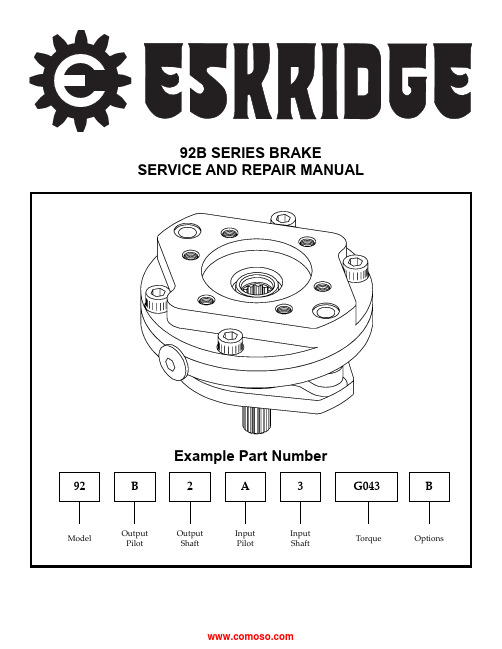
92B SERIES BRAKESERVICE AND REPAIR MANUAL92Model2Output Shaft AInput Pilot G043Torque 3Input ShaftBOptionsExample Part NumberBOutput PilotMODEL 92B SERVICE MANUALMULTI DISC BRAKEThis manual will assist in disassembling and assembling major components of all Model 92B Brakes. Item numbers, indicated in parentheses throughout this manual, refer to the Eskridge Model 92B exploded parts breakdown drawings. Individual customer specifica-tions (mounting cases, output shafts, brake assemblies, etc.) may vary from the exploded drawing and standard part numbers shown. If applicable, refer to individual customer drawing for details.The Eskridge Model 92B series brake is manufactured for two specific types of holding torque requirements: the standard “fail-safe” requirement and the “slip protection” requirement. Both types are spring loaded (normally applied) with a hydraulic pressure required for release. All brakes are individually tested at the factory for function, leaks and static breakaway torque. Fail-safe type brakes are tested to be assured they are in excess of 110% of the fail-safe torque rating for the unit. A fail-safe brake should be used when the only requir-ment is a minimum static holding torque. A slip protection brake should be used where an accurate specified torque is required, such as a side load protection on a crane or overload protection in a drivetrain. These brakes are tested to be within +/- 10% of the slip protection rating for the unit.SPECIFICATIONSCONTENTSExample Part Number........................................................................................................................................1Specifications.....................................................................................................................................................2Installation...........................................................................................................................................................3Disassembly .......................................................................................................................................................3Assembly ............................................................................................................................................................4Repair Kits ..........................................................................................................................................................4Series 92B Brake - Exploded View Drawing....................................................................................................5Eskridge Product Warranty. (6)Warranty Return Policy (6)The Eskridge Product Line (7)Planetary Gear Drives............................................................................................................................7Multiple Disc Brakes...............................................................................................................................7Planetary Auger Drives, Anchor Drives & Diggers (7)Maximum Pressure 4,000 PSI Maximum Continuous Pressure4,000 PSIMaximum Speed 3,900 RPMShaft Splines 30° involute, flat roof side fit per ANSI B92.1-1970 internal - class 7, external - class 5Maximum Operating Temperature 170°F Volume of Oil to Release Brake0.3 cu. in.Approximate Weight 20 lbsBreakaway torque may vary +/- 10% from specified ratings. Use of fluids other than ATF-F must be compatible with inter-nal seals. Wet brake torque based on ATF-F fluid friction plate cavity. Use only mineral based hydraulic oil to release brake.InstallationNote: Before beginning installation procedures, visually inspect brake mounting flanges and shaft splines for damage due to poor handling during shipping. If damage is excessive, do not use brake.1) Mount 92B brakes with (2) 1/2-13x1 capscrews through brakemounting flange. Torque bolts to 75 ft-lbs. On horizontal shaftmounting, one o-ring port should be oriented as close to thetop as practical (bleeder port). Some installations may requirethat the brake be “released” so it can be rotated to align boltholes. (See Step 4 below.)2) Attach motor to input end of brake with appropriate sizedbolts through motor flange and gasket to give approximately1/2” thread engagement. Torque 1/2” bolts to 75 ft-lbs or 3/8”bolts to 32 ft-lbs.3) Remove plastic protective plug from brake pressure port andattach a pressure line with 7/16-20 UNF-2B straight thread o-ring fitting.4) Apply low pressure (20–30 psi) to brake release port. Loosenhollow hex plug, opposite of pressure port, just enough to allow hydraulic fluid to bleed from cavity. After air has been bled from brake, tighten plug.Disassembly1) Remove motor from brake.2) Loosen (4) 1/2-13x1 12-point capscrews (8). Alternately,unscrew capscrews 1/2 turn at a time until all internal spring force is relieved. Remove cover (2).CAUTION: Do not clamp or otherwise retain cover (2) while removing cover bolts (8), since the brake is under high compressive spring load.3) Apply low pressure (20–30 PSI) to brake release port whileholding one hand on top of piston (3) and springs (10). The air will force piston out of case.4) Removeshaft(4).5) Frictiondiscs(11), separator plates (12) and spacers (5) maynow be removed from case (1).Repair KitsDue to the many combinations of torque and releasepressures available for the Series 92B Brake, it is impossible to detail each style and supply a repair kitfor each model. The information listed in this manual isrepresentative of all Series 92B brakes. The repair kits listed below will work with all combinations of torque and release pressures, input mountings and friction plates.It is entirely possible to have “extra” parts left over from the repair kits after maintenance is complete. If you are not sure about what is required for your brake and its configuration, please contact Eskridge’s salesdepartment.Friction Disc Kit, 92B 92-016-1981Friction Plates, 4 01-228-0010Separator Plate Kit, 92B 92-016-1991Separator Plates, 3 01-228-0020Seal Kit, 92B 92-016-2011O-Ring, Piston, 1 01-402-0630O-Ring, Piston, 1 01-402-0640O-Ring, Case Seal, 1 01-402-0650Shaft, Seal, 1 01-405-0570O-Ring, Mtr., SAE “B”, 101-402-0220Gasket, Mtr., SAE “A” 4 Bolt, 1 90-004-1061Gasket, Mtr., SAE “A” 4 Bolt, 190-004-1081Gasket, Mtr. SAE “B” 2 Bolt, 1 90-004-1091Master Rebuild Kit, 92 92-015-2051(Non-Bronze)Friction Disc Kit, Non-Bronze,1 92-016-1981Seal Kit, 92B, 1 92-016-2011Bearing, Output, 1 01-100-0240Bearing, Input, 101-112-0310Assembly Assembly should be in reverse order of disassembly, incorporating these additional instructions1) Install shaft (4) by pushing shaft downward through bearing (7) and seal (18) until bearing shoulder on shaft is seated against bearing.2) Friction pack [spacer (5), friction disc (11) and separator plate (12)] must be installed in exactly the same order as it wasremoved. There must always be a friction disc (11) on top and bottom ends of stack plates. If a separator plate (12) is placed next to the piston (3) or spacer (5), the unit will overheat and sieze. Be careful not to contaminate the friction surfaces with dirt, grease or fluid media* other than what was specified for your particular brake.NOTE: If installing new friction discs (11), soak all discs inspecified fluid media for approximately 10 minutes beforeinstallation.3) Pour fluid medium over the friction plates or until the fluidlevel is even with top friction disc (11).4) If replacing piston o-rings, be sure o-rings (15 &16) are near-est each other with back up rings (13 &14) to the outside after installing onto piston (3). If back-up rings have concaveface, that face must be towards o-ring. Gently slide piston (3)into case (1) until large o-ring (16) touches case. Press down firmly on piston using heel of both hands; this will squeezeo-rings into case and set piston (3) against friction plates.5) Insert springs (10) into piston (3).6) Install cover o-ring (17) around lip on case (1).7)Install thrust washer (7) onto shaft (4).8) Set cover (2) on top of springs and over input end of shaft(4). Start four cover bolts (8) through cover and into case withyour fingers. Alternately tighten cover bolts 1/2 turn at a time until cover is tight against sace. Torque bolts to 80 ft-lbs.* Unless otherwise specified, Eskridge Series 92B Brakes use automatic transmission fluid (ATF Type F) as a fluid medium. ATF Dexron will give somewhat different torque characteristics. Some brakes are specifically designed to use hydraulic oil, gear lube or other fluid media.Eskridge Product WarrantyESKRIDGE, INC. (“Eskridge”) warrants to its original purchaser (“Customer”) that new component parts/units (“Units”) sold by Eskridge will be free of defects in material and workmanship and will conform to standard specifications set forth in Eskridge sales literature current at the time of sale or to any custom specifications acknowledged by written Customer approval of drawings, SUBJECT TO THE FOLLOW-ING QUALIFICATIONS AND LIMITATIONS:1. Prior to placing Units in service, the Customer shall provide proper storage such that foreign objects (e.g., rain or debris) cannotenter any Units via entry ports which are normally closed during operation.2. The Customer must notify Eskridge in writing of any claim for breach of this warranty promptly after discovery of a defect. The war-ranty period shall commence when a unit is placed in service and shall expire upon the earlier ofa. the expiration of twelve (12) months from the date of Commencement of Service (as defined in Paragraph 4)b. the completion of one thousand (1000) hours of service of the Unitsc. the expiration of six (6) months after the expiration of any express warranty relating to the first item of machinery or equipmentin which the Units are installed or on which it is mounted, ord. the installation or mounting of the Units in or on an item of machinery or equipment other than the first such item in which theUnits are installed or on which the Units are mounted.3. Units shall be deemed to have been placed in service (the “Commencement of Service”) at the time the machinery or equipmentmanufactured or assembled by the Customer and in which the Units are installed or on which the Units are mounted is delivered to the Customer’s dealer or the original end-user, which ever receives such machinery or equipment first.4. This warranty shall not apply with respect to Units which, upon inspection by Eskridge, show signs of disassembly, rework, modifica-tions, lack of lubrication or improper installation, mounting, use or maintenance.5. Eskridge makes no warranty in respect to hydraulic motors mounted on any Units. Failure of any such motor will be referred to themotor manufacturer.6. Claims under this warranty will be satisfied only by repair of any defect(s) or, if repair is determined by Eskridge in its sole, absoluteand uncontrolled discretion to be impossible or impractical, by replacement of the Units or any defective component thereof. No cash payment or credit will be made for defective materials, workmanship, labor or travel. IN NO EVENT SHALL ESKRIDGE BE LIABLE FOR INCIDENTAL OR CONSEQUENTIAL DAMAGES OF ANY KIND OR NATURE, FOR WHICH DAMAGES ARE HEREBY EXPRESSLY DISCLAIMED.7. From time to time, Eskridge may make design changes in the component Units manufactured by it without incorporating suchchanges in the component Units previously shipped. Such design changes shall not constitute an admission by Eskridge of any defects or problems in the design of previously manufactured component Units.8. All freight charges on Units returned for warranty service are the responsibility of the Customer.Warranty Return Policy1. Any part/Unit(s) returned to Eskridge must be authorized by Eskridge with an assigned return (CSR) number.2. All Units shall be returned freight prepaid.3. Any Units qualifying for warranty will be repaired with new parts free of charge (except for freight charges to Eskridge as providedabove).4. If Units are found to be operable, you have two options:a. The Units can be returned to you with a service charge for inspection, cleaning, and routine replacement ofall rubber components and any other Units that show wear;b. We can dispose of the Unit(s) at the factory if you do not wish it to be returned.NOTE: Any order of Units by customer shall only be accepted by Eskridge subject to the terms stated herein. Any purchase order forms used by Customer (to accept this offer to sell) which contain terms contrary to, different from, or in addition to the terms herein shall be without effect, and such terms shall constitute material alteration of the offer contained herein under K.S.A 84-2-207 (2)(b), and shall not become part of the contract regarding the sale of the Units.The foregoing warranty is the sole warranty made by Eskridge with respect to any Units and is in lieu of any and all other warranties, expressed or implied. There are no warranties which extend beyond the description on the face hereof without limiting the generality of the foregoing, Eskridge expressly disclaims any implied warranty of merchantability or fitness for any particular purpose, regardless of any knowledge Eskridge may have of any particular use or application intended by the purchaser. The suitability or fitness of the Units for the customer’s intended use, application or purpose and the proper method of installation or mounting must be determined by the customer.THE ESKRIDGE PRODUCT LINE PLANETARY GEAR DRIVESSERIES TORQUE RATING (IN-LB) MAX. INTERMITTENT20 - SHAFT OUTPUT 20,00028 - SHAFT OUTPUT 50,00050 - SHAFT OUTPUT OR SPINDLE OUTPUT50,00065 - SHAFT OUTPUT 65,000105 - SHAFT OUTPUT 105,000130/133 - SHAFT OUTPUT OR SPINDLE OUTPUT130,000150 - SHAFT OUTPUT150,000250/252 - SHAFT OUTPUT OR SPINDLE OUTPUT250,000440 - SHAFT OUTPUT, SPINDLE OUTPUT OR WHEEL DRIVE440,000600 - SHAFT OUTPUT, SPINDLE OUTPUT OR WHEEL DRIVE600,0001000 - SHAFT OUTPUT, SPINDLE OUTPUT OR WHEEL DRIVE1,000,000MULTIPLE DISC BRAKESSERIES FEATURES TORQUE RATING (IN-LB) 10 - INTEGRAL BRAKE SAE B TO 4,80090B SAE B TO 4,80090BA SAE B, ADJUSTABLE TORQUE TO 4,80092B SAE B, LOW PROFILE TO 2,80093 (931 OR 932)FOR NICHOLS MOTORS TO 6,10095C SAE C TO 12,00098D SAE D TO 25,000 PLANETARY AUGER DRIVES, ANCHOR DRIVES & DIGGERS SERIES MODELS TORQUE RATING (FT-LB) D501500, 2500 & 50001,500 - 5,00076BA & BC, 2-SPEED8,000 - 12,50077BA, BC & BD6,000 - 12,5007835 & 48, 2-SPEED9,000 - 12,5007538 & 51, 2-SPEED16,500 - 20,000D600D60050,000D1000D100083,000P. O. Box 875 1900 Kansas City Road Olathe, KS 66051Phone (913) 782-1238 Fax (913) 782-4206 ********************* 。
埃德斯科(Edexcel)GCE音乐专题问答指南说明书

GCE MUSIC FAQsI have a subject specific query- how can I submit it to your GCE Music subject experts?Please email **************************.ukQueries can also be submitted using the link below:/app/ask Our Experts aim to respond to queries within 48 hours.How can I arrange a customised training event for my centre?Please email our Training from Edexcel Team at:****************************To find out more, please visit our new website:/resources/Training/customised-training/Pages/default.aspx When is the submission deadline for coursework units in 2012?The submission deadline is Tuesday 15 May 2012. Please ensure that the submissions will reach the allocated examiner or the moderator by this date.Please keep copies of all materials submitted to Edexcel.Composition briefs for Unit 2 and Unit 5 are posted on the GCE Music website in September each year. When will centres receive hard copies?Centres will receive hard copies in January based on the number of estimated entries. Please remember to submit your estimated entries on time.If a candidate wants to resit the 6MU02 Composition, can they re-submit the work that they submitted last year?No, candidates have to use the new composition briefs for the new academic year 2012. The new briefs are posted on the GCE Music website in September each year. Candidates are not allowed to use any materials from previous years.Will 6MU05 Technical Studies (Section B) be published on the GCE Music website? For now it is only Section A available on the website.No, Section B will not be published on the website and will be available as hard copy only. Both sections will be despatched to centres in March. Candidates can access Section B Technical Studies under controlled conditions only.Where can I order past CDs and the Sample Assessment Materials for the6MU03 and 6MU06?All past CDs, past papers and Sample Assessment Materials can be ordered from Publications, tel: 01623 467 467, ******************************SAMs Publications code: UA018895 September 2007.Centres can use Edexcel Online website for ordering:/web2/user/login.aspx?ReturnUrl=/Default.aspxFull Publications catalogue can be accessed using the following link:/resources/publications/Pages/home.aspxCan candidates submit pieces used for 6MU01 also for unit 6MU04?No, candidates may not duplicate any repertoire in Units 1 and 4. Please refer to the ICE Document, pages 7 and 17.What is the performance time for unit 6MU04?Candidates are required to submit performances that last between 12-15 minutes. Please note that this time does not include any performance preparation, such as tuning or verbal introductions, or audience applause. Please refer to the Administrative Support Guide (ICE Document) and page 66 in the Spec. Short submissions will be penalised.Where can we find coursework assessment forms for 6MU01 and 6MU04?The assessment forms can be found on the GCE Music website – please go to Assessment materials, Forms. These four - page form should be photocopied onto double-sided A3 paper. The scores/stimuli must be slotted inside this form. Ensure that all details are completed, including teacher and candidate signatures.Why are there no OPTEMS for units 6MU02 and 6MU05?Both units 6MU02 and 6MU05 are externally assessed, and not moderated. Centres do not submit Teacher – Examiner’s marks to Edexcel. Submissions are marked by Edexcel external examiners only.Only units 6MU01 and 6MU04 are assessed internally and externally moderated. Centres must submit OPTEMS for these units.Where can I find the assessment criteria for units 6MU02 and 6MU05?The assessment criteria are published in the Specification, page 46 (6MU02) and page 96 (6MU05).As these units are externally assessed, the criteria are published for information only. Centres do not mark the work and do not submit OPTEMS for the above units.Can candidates us a score writing package (eg Sibelius) to complete units 2 and 5?Yes, score writing packages are allowed for this unit.Can teachers open the 6MU05 Technical Studies Section B paper before giving it to students?No, teachers cannot open the paper before giving it to students. The paper is confidential and can only be accessed by candidates within the controlled conditions’ time. If there is more than one session, the paper must be kept securely within the centre.Will 6MU02 and 6MU05 materials be returned to centres after the summer series?No, both Unit 2 and Unit 5 are examined/ externally assessed and the materials will not be returned to centres. Centres can submit an Access to Scripts request for these units and they will receive the copy of the examiner mark booklet. They will not receive the original scripts or CDs. Only moderated components are returned to centres- Unit 1and Unit 4.What Post Results services are available for units 6MU02 and 6MU05?Centres can order the examiners’ mark records as part of the Access to Scripts service (ATS). The request can be submitted via Edexcel Online. Edexcel Post Results Services Team in Hellaby will either email the PDF files to centres or will send the copies of the mark records by post. At both units are mark externally, the materials are not returned to centres. More information on the Post Results Services can be found in the Edexcel Information Manual:/iwantto/Pages/fees.aspxIs 5 minutes’ reading time included on the CD for 6MU03 and 6MU06 exams? No, the reading time is not included and it must be added by the invigilator.How many CDs will the centre receive for 6MU06 exam?Edexcel will send 1 CD per centre and 1 spare CD.We need an additional CD for a Special Consideration candidate who will be sitting an exam in another room. How can we request it?Please send the request by post to: Distribution Department, Edexcel, 190 High Holborn, London, WC1V 7BH and our colleagues will send an additional CD (including the spare CD) to your centre.Therequestcanalsobesubmittedbyfaxon************.Requests must be sent on letter headed paper and signed by the head of the centre or the exams officer.Where can we find the skeleton score booklets for Units 6MU03 and 6MU06? The question papers for both Units will include the skeleton score booklets. Candidates will be able to access them on the day of the exam.I have a candidate who wants to re-sit the written exam 6MU03 – which set works should they learn? Can they re-sit an exam based on the set worksfrom last year?No, Candidates have to learn new set works for the new academic year whether sitting the exam for the first time or re-sitting. There will be only one question paper available for all candidates. Set works for Summer 2012 are listed on page 59 in the Specification.Is any musical software allowed to be used by candidates for unit 6MU03, Section C?No, as indicated in the Specification, page 61 candidates will not have access to any musical software in Section C.。
Azden FMX-22 双通道可移动音频混音器说明书
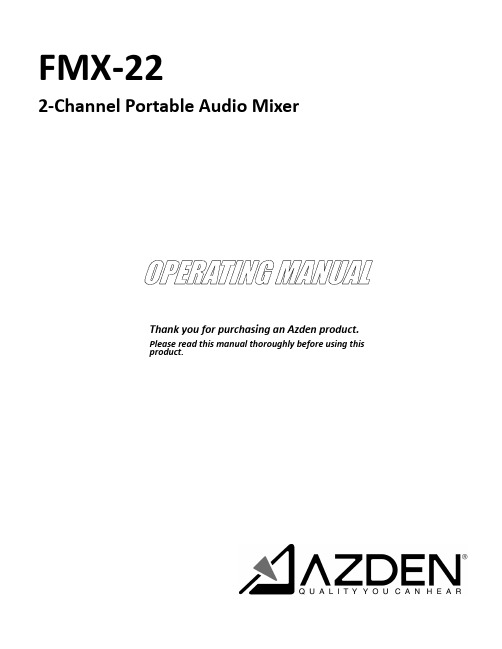
FMX-222-Channel Portable Audio MixerThank you for purchasing an Azden product.Please read this manual thoroughly before using thisproduct.○1 POWER INDICATOR: When the power switch (○12)Is on, the LED will light in green. When the battery level becomes too low for proper operation, the LED will turn red. When this happens, replace the batteries with fresh “AA” alkaline batter-ies.○2 CHANNEL 1& 2 INPUT LEVEL CONTROLS: Each knob controls the input volume level of the microphone connected to the corresponding input (○9). Zero is the lowest (quietest) setting while 10 is the highest (loudest). ○3 CHANNEL 1 & 2 OUTPUT SELECTORS: Let you select the output of each channel between LEFT, CENTER and RIGHT. ○4 MASTER LEVEL CONTROL: This knob controls the overall volume level of all connected sources (microphone and/or line -level devices).○5 CHANNEL 1 & 2 LIMITER SWITCHS: Each input channel has a switchable limiter. After setting the input volume level, turn this switch on. The limiter circuit will be activated and reduce the possibility of overload distortion from very loud sounds without affecting normal sound volume. If you prefer the overall sound quality of the mixer without the limiter circuit engaged, leave this switch off.○6 INPUT PEAK LEVEL INDICATOR: When the mixer detects signal overload and distortion, this LED will light in red. Lower the input level by turning the corresponding input level control (○2) counterclockwise. ○7 CHANNEL LEFT & RIGHT OUTPUT LEVEL INDICATORS: These indicators will show the output volume level of the CH L and CH R outputs (○13&○14). When the indicators show red, reduce the volume level by turning the input level control knobs (○2) or the master level control knob (○4). ○8 BATTERY COMPARTMENT: Open the lid by lifting it while pushing the tab.● Safety Instructions* It is very important to read and understand this manual completely before use. Keep this manual for future refer -ence. * When connecting/disconnecting cables and/or changing the phantom power setting or input level settings, turn theinput level control knobs to zero or power switch off.* When the phantom DC48V power is not needed, make sure the phantom switch is in the off position. * Before turning the phantom DC48V switch on, make sure your condenser microphone is designed to handle 48V DCor the microphone may be damaged. Check the microphone’s manual or with the manufacturer.* Do not use other batteries than “AA” alkaline batteries. Do not mix fresh batteries with used ones. * Remove the batteries if the mixer will not be used for a long period of time to prevent battery fluid leak. ● Front Control Panel● Side Panels○9CHANNEL 1 & 2 XLR INPUTS: Connect the 3-pin XLR output of a microphone, wireless receiver or line level audio compo-nent to CH 1 and/or CH 2. Push the XLR connector into the input jack until it locks. To remove the XLR connector, press the “PUSH” tab while pulling the connector out.○10INPUT LEVEL SELECTOR: The following 2 settings are available for each channel: MIC HI: maximum -5dBu (2kΩ)MIC LO: maximum -21dBu (2kΩ)○11PHANTOM DC 48V SWITCH: Each channel has its own phantom DC 48V power setting. When using a dynamic micro-phone, make sure that the corresponding phantom DC 48V switch is in the OFF position. When using the condenser micro-phone that requires 48V DC external power, turn the corresponding phantom DC 48V switch ON. When you turn the phan-tom DC 48V switch ON or OFF, make sure to turn the volume level control knobs (○2) zero or turn the power switch (○12) OFF.○12POWER SWITCH○13 & ○14CHANNEL LEFT & RIGHT XLR OUTPUTS: Connect a cable from these outputs to the MIC or LINE input of your cam-era or audio recorder. The outputs accept a standard 3-pin female XLR connector.○15STEREO MIC OUTPUT: This mini-connector (3.5mm) output is designed for video cameras or audio recorders with mini-connector mic-level inputs. This output is stereo (dual-channel) and unbalanced. It is recommended to use a stereo-to-stereo mini cable (not included) to connect this output to the input of your video camera or audio recorder. Because theFMX-32a is equipped with low-impedance XLR inputs and a mini-connector output, users of cameras/audio recorders withmini-connector inputs can now use high-quality microphones with XLR outputs.○16 MONITOR PHONES OUTPUT JACK: A 1/4” (6.3mm) jack for headphones.○17LEVEL VOLUME CONTROL: Controls the volume level of the monitor phones output (○16). Zero is the lowest and 10 is the highest setting.○18EXTERNAL DC IN CONNECTOR: To power the mixer with external 12V DC power. An optional AC adaptor, part number BC-27, is available. For information, visit AZDEN CORPORATION200 Valley Road, Suite 101, Mt. Arlington, NJ 07856Phone: 1-973-810-3070 Email:******************* Web Site: Printed in USALIMITED TWO -YEAR WARRANTYAzden Corporation warrants, to the first purchaser, that the Azden brand product purchased is free from defects in material and workmanship. Azden’s sole obligation under this warranty shall be to provide, without charge, repair or replacement (at Azden’s sole discretion), within two years from the date of purchase. The cost to ship a failed product to and from Azden or to its dealer shall not be covered by this warranty. A dated receipt acts to establish the date of purchase and is all that is required for warranty service.This warranty is the sole and exclusive express warranty given with respect to the product and all other warran-ties, expressed or implied, are hereby excluded. Neither Azden, nor the dealer who sells this product, is responsi-ble for indirect, incidental or consequential damages.This warranty does not extend to any defect, malfunction or failure caused by misuse, abuse, accident, Act of God, faulty hookup, unauthorized modification, connecting this product to equipment for which this product is not intended or defective associated equipment. Please read your owner’s manual carefully.● SpecificationsIINPUT LEVEL: Max Input Level Max Gain Input ImpedanceMIC LO -20dBu +58dB 2kΩMIC HI -3dBu +42dB 2kΩMAX OUTPUT LEVEL:CH L & CH R: +15dBu (5kΩ) UNBALANCED OUTPUT: -20dBu (2kΩ) MONITOR OUTPUT: +1.5dBu (32Ω) FREQUENCY RESPONSE: 20 - 20,000Hz (+0/-0.5dB)NOISE LEVEL: -119dBuT.H.D.: Less than 0.005% (1kHz, +19dBu)PHANTOM POWER: 48V ±1.5VPOWER SOURCE: 4 “AA” Alkaline batteries/DC 12V 200mABATTERY DURATION: Up to 15 hours in continuous useDIMENSIONS: 145mmL x 120mmW x 53.5mmH / 5 11/16”L x 4 3/4”W x 2 1/8”HWEIGHT: 670 g / 23.63 oz (without batteries)。
PVA-4CR12 PAVIRO增强型声报 loudspeaker 安全要求说明书
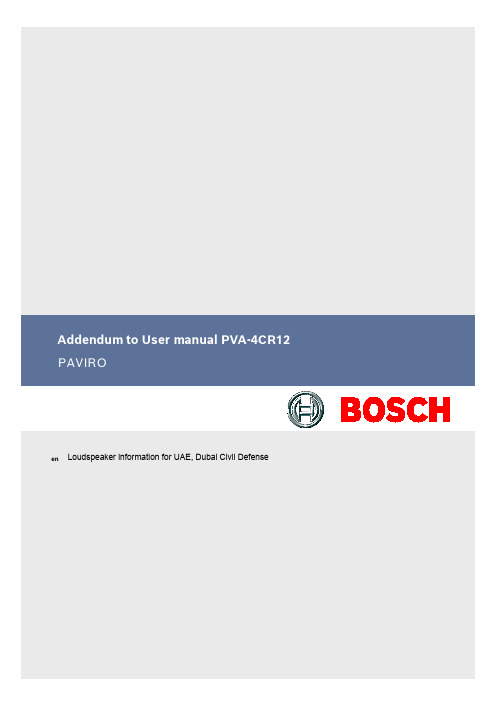
2 | Addendum to User manual PVA-4CR12 Table of ContentsTable of Contents 21.Safety 32.About this addendum 33.List of compatible loudspeakers 4 Bosch Security Systems B.V. Addendum 2022-12 V03Addendum to User manual PVA-4CR12 | 3 1.SafetyPrior to installing or operating products, always read the Important Safety Instructions, whichare available as a separate multilingual document: Important Safety Instructions (Safety_ML).These instructions are supplied together with all equipment that can be connected to themains supply.2.About this addendumThis addendum to User manual PVA-4CR12 contains information for UAE, Dubai Civil De-fense. It provides a list of compatible loudspeakers that can be connected to PAVIRO VoiceActivated Control and Indication Equipment (VACIE).2022-12 V03 Addendum Bosch Security Systems B.V.4 | Addendum to User manual PVA-4CR12 3.List of compatible loudspeakersType DescriptionColumn loudspeakersLA1-UM20E-1 Column loudspeaker, 20WLA1-UM40E-1 Column loudspeaker, 40WCabinet loudspeakersLB1-UM06E-1 Cabinet loudspeaker, metal, circularLB1-UM20E-L Cabinet loudspeaker, 20W, whiteLB1-UM20E-D Cabinet loudspeaker, 20W, blackLB1-UM50E-L Cabinet loudspeaker, 50W, whiteLB1-UM50E-D Cabinet loudspeaker, 50W, blackLBC3018/01 Cabinet loudspeaker, metal, rectangularLB8-UM06E Metal cabinet loudspeaker, 6WLine array loudspeakersLBC3200/00 Line array loudspeaker, 30WLBC3201/00 Line array loudspeaker, 60WLBC3210/00 Line array loudspeaker, 60W, outdoorCeiling loudspeakersLBC3086/41 Ceiling loudspeaker 6W metal clamp mountLBC3081/02 Metal fire dome for LBC3086/41LBC3087/41 Ceiling loudspeaker, 6W, screw mountLBC3080/01 Metal fire domeLC1-WC06E8 Ceiling loudspeaker, 6W, ABSLC1-WC06E8 accessories Enclosure type LC1-MFD, LC1-CSMB (+LC1-MSK), LC1-CMR+LC1-CBBLC1-WM06E8 Ceiling loudspeaker, 6W, metal, 4"LC1-WM06E8 accessories Enclosure type LC1-MFD, LC1-CSMB (+LC1-MSK), LC1-CMR+LC1-CBBLC1-UM06E8 Ceiling loudspeaker, 6W, metalLC1-UM06E8 accessories Enclosure type LC1-MFD, LC1-CSMB (+LC1-MSK), LC1-CMR+LC1-CBBLC1-UM12E8 Ceiling loudspeaker, 12W, coaxialLC1-UM12E8 accessories Enclosure type LC1-MFD, LC1-CSMB (+LC1-MSK), LC1-CMR+LC1-CBBLC1-UM24E8 Ceiling loudspeaker, 24W, coaxialLC1-UM24E8 accessories Enclosure type LC1-MFD, LC1-CSMB (+LC1-MSK), LC1-CMR+LC1-CBBLC3-UC06E with LC3-CBB Ceiling loudspeaker, 6W, spring arms with Back box for LC3 speaker LC4-UC06E Ceiling loudspeaker, 6W, wide angleLC4-UC12E Ceiling loudspeaker, 12W, wide angleLC4-UC24E Ceiling loudspeaker, 24W, wide angleLC4-CBB Back box for LC4 speakerLC4-MFD Metal fire dome for LC4 speakerLC5-WC06E4 Ceiling loudspeaker, 6W, ABS, 2"LC5-CBB Back box for LC5 speakerLC20-PC60G6-8E Premium sound 60 W 8" ceiling lsp (2pcs)LC20-PC60G6-6E Premium sound 60 W 6"ceiling lsp (2 pcs)LC3-UM06E Metal ceiling loudspeaker, 6WHorn loudspeakersLH1-UC30E Horn loudspeaker, 30W, musicLH1-10M10E Horn loudspeaker, 10W, 7x8"LH2-UC15E Horn loudspeaker, 15W, marineLBC3482/00 Horn loudspeaker, 25WBosch Security Systems B.V. Addendum 2022-12 V03Addendum to User manual PVA-4CR12 | 5 Type DescriptionLBC3483/00 Horn loudspeaker, 35WSound projectorsLBC3430/03 Sound projector 12W metal bi-directionalLBC3432/03 Sound projector 20W metal unidirectionalLP1-BC10E-1 Sound projector, 10W, bi-directionalLP1-UC10E-1 Sound projector, 10W, uni-directionalLP1-UC20E-1 Sound projector, 20W, uni-directionalLS1-UC20E-1 Pendant sphere loudspeaker, 20WLS1-OC100E-1 Hemi-directional loudspeaker, 100W2022-12 V03 Addendum Bosch Security Systems B.V.6 | Addendum to User manual PVA-4CR12Bosch Security Systems B.V. Addendum 2022-12 V03Bosch Security Systems B.V.Torenallee 495617 BA EindhovenThe Netherlands © Bosch Security Systems B.V., 2022。
- 1、下载文档前请自行甄别文档内容的完整性,平台不提供额外的编辑、内容补充、找答案等附加服务。
- 2、"仅部分预览"的文档,不可在线预览部分如存在完整性等问题,可反馈申请退款(可完整预览的文档不适用该条件!)。
- 3、如文档侵犯您的权益,请联系客服反馈,我们会尽快为您处理(人工客服工作时间:9:00-18:30)。
ESL Podcast 222 – Alternative MedicineGLOSSARYto be prescribed – to have something, usually medicine, recommended in writing by a doctor to treat pain or an illness* The doctor told her that she should never take medicine that was prescribed for someone else.lasting – permanent; continuing for a long time* Living in another country has a lasting impact. It often makes people more respectful of cultural differences and more interested in world news.alternative medicine – ways to treating pain or illnesses that are not taught in most western medical schools or considered standard in a community* The doctors said her illness could not be treated, but with alternative medicine she got better.to swear by – to believe in; to rely on; to trust in* Manuel swears by carrots as the key to a long life because his grandfather eats them every day and he is 103 years old.acupuncture –a treatment for pain by placing needles in the skin on certain parts of the body* Kim would never use acupuncture because she’s afraid of needles.therapy – a set of exercises or treatments designed to reduce pain or treat an injury* After I broke my leg, the doctor said I would need two months of therapy to be able to walk normally again.skeptical – doubtful; not believing; questioning* Why are you so skeptical about being able to pass the test? You’ve studied for weeks and I think you’re going to do very well.New Age – related to a movement about religion or spirituality that believes in a holistic (both mental and physical) way to treat pain and illness* Their friend writes New Age music that sounds like it’s from another planet.homeopathic – a system of medicine that uses small amounts of something to treat an illness, believing that large amounts of it will cause harm* Homeopathic doctors believe that small amounts of medicine can have powerful effects on our health.ESL Podcast 222 – Alternative Medicineherbal supplements – medicines or vitamins that are made from plants* My aunt drinks teas as herbal supplements during the winter so that she doesn’t get sick.all natural – without artificial ingredients; without man-made chemicals* His message at the talk was that If you’re worried about getting cancer, you should eat all natural foods because other foods have too many chemicals in them.to be injured – to be hurt; to have a damaged body part, like a broken bone* The driver was injured in the car accident when he hit his head on the window and the glass cut his face.complementary – something that is added to something else to make it complete; putting things together that make each part even better* We chose to send our son to that school because its classes are complementary to what we teach him at home.medication – a drug; something taken to treat an illness* She is taking two medications: one is for her throat pain and the other one is to help her stop coughing.to undergo clinical trials – to participate in laboratory studies that use people to study a new drug* The new drug treats bone problems in mice, but it needs to undergo clinical trials before doctors will know whether it works in humans.unorthodox – non-traditional; unusual; not generally accepted* At first, her unorthodox ideas about the project shocked her co-workers but eventually, they all agreed with her.what does (one) have to lose? – it can’t hurt and it might help* He should apply for the job. What does he have to lose? If they say no, he’ll still have his old job, but if they say yes, he’ll have more interesting work.ESL Podcast 222 – Alternative MedicineCOMPREHENSION QUESTIONS1. Why is the man in the story considering alternative medicine?a) Because he doesn’t trust traditional doctors.b) Because his family recommends it.c) Because he hopes it will treat his back pain.2. The man’s friend, Amelia:a) Believes that alternative medicine can be helpful.b) Is a medical doctor.c) Tried alternative medicine once and was very unhappy with the results.______________WHAT ELSE DOES IT MEAN?lastingThe word “lasting,” in this podcast means being permanent or continuing for a long time: “When Jana´s uncle died in a car accident, it made a lasting impression on him, and now he never drives at night.” As a verb, “to last” means to continue or to be enough: “The batteries in the radio lasted all night but the batteries in the flashlight only lasted for two hours.” Or, “The party was fun while it lasted but cleaning up afterwards was too much work.” As an adjective, “last” means the final one: “He is worried because he waited until the last minute to do his homework.” Or, “Who ate the last piece of bread without telling me that we need to buy more?” “Last” can also mean the previous, such as: “Last year we went on vacation in Hawaii, but this year we’ll probably go to Florida.”swearIn this podcast, the phrase “to swear by” means to believe in something or to trust in something: “I swear by dancing as the best way to lose weight.” The verb “to swear” also means to make a serious promise: “He swore that he would never go to the dangerous part of town again without his parents.” In court, people often say: “I swear to tell the truth, the whole truth, and nothing but the truth” before they give evidence in front of a judge. “To swear” can also mean to promise that you are telling the truth: “I swear I didn’t know he was planning to steal the painting from the museum.” “To swear” can also mean to use bad or rude words: “Please don’t swear when you are near the children. They are too young to hear those words.”ESL Podcast 222 – Alternative MedicineCULTURE NOTEAccording to the U.S. government, 36% of adults in the United States use alternative medicine. Americans spend more than $27 billion on alternative medicine each year. Most of these people use alternative medicine to treat pain but others use it to treat colds, “depression” (feeling sad without a reason), problems with “digestion” (absorbing food after it has been eaten), and sleeping problems.There are four “categories” or types of alternative medicine. The first category, “mind-body techniques,” uses the power of thought to treat physical pain or illnesses. For example, relaxing thoughts can lower “blood pressure” or how much force is used to push blood through your body. The second category, “biologically-based therapy” uses “herbs” (plants), vitamins, and minerals to treat health. For example, many herbal teas are used to treat coughs and headaches. The third category, “body-based therapies,” uses “touch” or physical contact to treat pain. Massages are often used to treat “sore” (painful) muscles. Finally, the fourth category, “energy therapies,” treats pain and illnesses by changing the energy that some people believe is in and around the human body.Alternative medicine used to be the enemy of traditional medicine and people had to choose which type of medicine they wanted to use to treat their pain and illnesses. Today, however, many people believe that the best treatment is a combination of alternative and traditional medicine. For example, someone with cancer may speak with a traditional doctor and have traditional “chemotherapy” or a set of drugs that destroys cancer in the body, but also have weekly massages, drink herbal teas, and “meditate” or to sit quietly and try to empty one’s mind to feel more peaceful and to control pain.______________Comprehension Questions Correct Answers: 1 – c; 2 – aESL Podcast 222 – Alternative MedicineCOMPLETE TRANSCRIPTWelcome to English as a Second Language Podcast number 222: Alternative Medicine.This is English as a Second Language Podcast episode 222. I'm your host, Dr. Jeff McQuillan, coming to you from the Center for Educational Development in beautiful Los Angeles, California.Remember to visit our website at . You'll find there the Learning Guide for this episode, which contains all of the vocabulary, additional sample sentences using the words we're going to talk about today. It also contains a complete transcript of this entire episode along with additional explanations and culture notes.Our topic in this episode is alternative medicine. Let's get started.[Start of story]I have been suffering from back pain for years. I’ve tried several treatments prescribed by my doctor, but nothing has had a lasting effect. I finally decided to try alternative medicine.My friend, Amelia, swore by acupuncture. She said that her knee pain went away after only a few weeks of therapy. She was skeptical when she first started, but she knew after only a few sessions that it was working for her and that this was no New Age nonsense. She thought it might work for me, too.My co-worker, Ray, suggested that I try some homeopathic treatments. He said that taking herbal supplements that are all natural has helped him recover after getting injured on the job a couple of months ago. He took these as complementary to the traditional medication his doctor gave him. He said that even though the herbs he takes haven’t undergone clinical trials, his own experience told him that they work.I’m a little nervous about trying these unorthodox treatments, but after hearing about Amelia’s and Ray’s experiences, I’m willing to give them a try. Nothing has worked so far, so what do I have to lose?[End of story]ESL Podcast 222 – Alternative MedicineThis episode is called “Alternative Medicine.”The word alternative means different or choosing a different kind of something. Someone may say, “What are my alternatives,” meaning what are my choices. Here, alternate medicine means a different kind of medicine. It might also be called nontraditional medicine.The story begins by me saying that I have suffered “from back pain for years.I’ve tried several treatments prescribed by my doctor.” To prescribe, “prescribe,” is to give a patient - a doctor giving a patient some medicine to take. You are prescribed, by your doctor, certain medicines. These are things that the doctor says you should do. Normally, when we say something is prescribed, or that it is a prescription drug, we mean that you can only get those drugs or those types of medicine from a doctor - from a medical doctor, not from an applied linguistics doctor. I can't give you any drugs. I can give you something better than drugs: ESLPodcast!The story continues that although I've tried these different medicines, “nothing has had a lasting effect.” Lasting, “lasting,” means permanent or continuing for a long time. We sometimes say, “long-lasting,” which means the same - something that will be continuing for a long period of time. The word lasting has another meaning, and we talk about the other meanings of that word in our Learning Guide for this episode.The story continues by saying that “I finally decided to try alternative medicine. My friend, Amelia, swore by acupuncture.” To swear, “swear,” by something means to trust in something - to believe in something or to rely on something. “I swear by these pills” - “I swear by this drug.” What I'm saying is I believe in it - I think it is good - I think it is useful.To swear can also mean to say some vulgar words. I won't do any here on the episode, but that's one meaning of swear. To swear also means to say that you believe in something or to say that something is true, and that's the meaning that we're using here.“My friend, Amelia, swore by” - swore is the past tense of swear, “swore” - she “swore by acupuncture.” Acupuncture, “acupuncture,” is when the person, who we would call an acupuncturist, uses little pins - little needles - and sticks them in your body. This is a nontraditional kind of medicine. I have never had acupuncture; I don't like needles.ESL Podcast 222 – Alternative MedicineThe story says that my friend Amelia told me that “her knee pain went away after only a few weeks of therapy.” Therapy, “therapy,” is a set of things or a kind of treatment that you have to reduce your pain or to make you feel better. You can have therapy that is physical; you can have therapy that is using drugs; you can also have psychological therapy. When somebody says, “I'm in therapy,” they mean that they are going to see a psychiatrist or a psychologist to help them feel better. Here, the word therapy is used to mean the physical or the drugs that this particular patient is getting. In this case, the therapy is acupuncture.My friend says that “She was skeptical when she first started.” To be skeptical, “skeptical,” means to doubt - to question - to not believe something. “I'm skeptical about men from Mars visiting our planet and building the pyramids of Egypt” - I don't believe that's true - I find it difficult to believe. Actually, I think they came from Mercury, not Mars!The story goes on that my friend was getting better “after only a few sessions.” A session would be the time that she went into see the acupuncturist - her treatments. She realized that acupuncture “was no New Age nonsense.” New Age, “New Age,” is related to a belief - an idea - almost a religious idea about healing and health and spirituality that is used to help make people feel better.It's sort of like an alternative religion versus traditional religion, that's New Age. When we use it in the United States, usually it is a negative term. Someone says, “Oh, that's too New Age for me,” they mean that it is not something that they believe in - they're skeptical about it - they think it's nonsense - not true. Now, of course, I'm not saying whether these things are true or not; I'm just presenting my story here - a story. Actually, not my story; my back doesn't hurt. My shoulder hurts, but not my back.Getting back to the story, “My co-worker, Ray, suggested that I try some homeopathic treatments.” Homeopathic, “homeopathic,” is a kind of medicine, again, an alternative kind of medicine that uses small amounts of something to treat an illness. The belief, I think, is that you don't want a lot of a drug or a lot of some chemical or some herb, you want only just a little bit to help treat the person - to make the person better.“My co-worker, Ray,” said that he was “taking herbal supplements that are all natural.” Herbal, “herbal,” notice we don't normally pronounced the “h.” It is possible to say herbal, but most people say herbal. The word herbal comes from herbs, “herb,” or “herbs,” (plural) which are plants, and they are plants that you can make food out of; sometimes they are plants that you make medicine out of.ESL Podcast 222 – Alternative MedicineWell, these are plants that you make medicine out of. They're called supplements, “supplements,” because they're additional. The word supplement means to add something additional - in addition to the normal or regular treatment that you may be receiving for your pain or your injury.So, he's taking these herbal supplements, probably tea or some sort of pill that he takes. He says that they're “all natural.” When we say something is all natural, we mean that there aren't any man made or human made chemicals - no artificial ingredients. Artificial is the opposite of natural.My friend, or rather, my co-worker, Ray, got “injured on the job a couple of months ago.” To be injured, “injured,” just means to be hurt - to have some problem with some part of your body: your arm, your leg, your knee, and so forth.Ray took these herbal supplements “as complementary to traditional medication” that “his doctor gave him.” To take something complementarily or as complementary means to take it in addition to. When we say something complements something else, “complement,” we mean that it matches - that it goes with something else. There's also a word complimentary, spelled with an “i,” which means to say something nice about someone. These are drugs he's taking in addition to - to complement - his “traditional medication.” Medication is another word for the drugs that he is taking.He says that “even though the herbs” have not “undergone clinical trials, his experience” tells him that they are working. To undergo means to experience or participate in. Clinical trials are scientific tests that medical researchers do, usually, to make sure the drug actually works.I end my story by saying that “I’m a little nervous about trying these unorthodox treatments.” Unorthodox, “unorthodox,” is the opposite of orthodox, which means traditional. So, unorthodox would be nontraditional or alternative kinds of treatments.“After hearing about” my friend's and co-worker's “experiences,” I say, “I’m willing to give them a try. Nothing has worked” for me “so far” - nothing has helped me so far, “so what do I have to lose?” That expression, what do I have to lose, means it can't hurt and it might help.Now let's listen to the story, this time at a normal speed.ESL Podcast 222 – Alternative Medicine[Start of story]I have been suffering from back pain for years. I’ve tried several treatments prescribed by my doctor, but nothing has had a lasting effect. I finally decided to try alternative medicine.My friend, Amelia, swore by acupuncture. She said that her knee pain went away after only a few weeks of therapy. She was skeptical when she first started, but she knew after only a few sessions that it was working for her and that this was no New Age nonsense. She thought it might work for me, too.My co-worker, Ray, suggested that I try some homeopathic treatments. He said that taking herbal supplements that are all natural has helped him recover after getting injured on the job a couple of months ago. He took these as complementary to the traditional medication his doctor gave him. He said that even though the herbs he takes haven’t undergone clinical trials, his own experience told him that they work.I’m a little nervous about trying these unorthodox treatments, but after hearing about Amelia’s and Ray’s experiences, I’m willing to give them a try. Nothing has worked so far, so what do I have to lose?[End of story]The script for today's podcast was written by Dr. Lucy Tse.Remember to visit our website at , where you can get the transcript for the story for free. From Los Angeles, California, I'm Jeff McQuillan. Thanks for listening. We'll see you next time on ESL Podcast.English as a Second Language Podcast is written and produced by Dr. Lucy Tse, hosted by Dr. Jeff McQuillan. This podcast is copyright 2006.。
