base_motion_steps
gtsam 常用因子

gtsam 常用因子English answers:IMU Preintegration.Inertial Measurement Unit (IMU) preintegration is a technique used to integrate the IMU measurements over a period of time, typically between two keyframes. This reduces the computational cost of integrating the measurements online and allows for more efficient optimization. GTSAM provides a robust and accurate implementation of IMU preintegration.Stereo Vision.Stereo vision is a technique used to estimate the depth of a scene using two or more cameras. GTSAM provides a variety of stereo vision factors, including the pinhole model and the fisheye model. These factors can be used to estimate the pose of the cameras and the depth of the scene.Lidar.Lidar (Light Detection and Ranging) is a remote sensing technology that uses laser pulses to measure the distance to objects. GTSAM provides a variety of lidar factors, including the point-to-plane, point-to-line, and plane-to-plane models. These factors can be used to estimate the pose of the lidar sensor and the location of objects in the scene.GPS.Global Positioning System (GPS) is a satellite-based navigation system that provides location and time information. GTSAM provides a variety of GPS factors, including the position-only model and the velocity-aided model. These factors can be used to estimate the pose of the GPS receiver and the velocity of the vehicle.Odomery.Odometry is a technique used to estimate the pose of a vehicle using the measurements from its wheel encoders. GTSAM provides a variety of odometry factors, including the differential drive model and the unicycle model. These factors can be used to estimate the pose of the vehicle and the velocity of the wheels.Chinese answers:IMU预积分。
华瑞科 TH2883 系列说明书

V1.1目录第1章概述 ............................................................................... 1-11.1引言1-11.2使用条件...................................................................................................................1-31.2.1电源.......................................................................................................................1-31.2.2环境温度与湿度 ....................................................................................................1-31.2.3预热.......................................................................................................................1-31.3体积与重量...............................................................................................................1-3第2章基本技术指标 ................................................................. 2-12.1技术指标...................................................................................................................2-12.2比较方法说明 ...........................................................................................................2-22.2.1面积比较 ...............................................................................................................2-22.2.2面积差比较............................................................................................................2-22.2.3电晕放电比较........................................................................................................2-32.2.4相位差比较............................................................................................................2-3第3章面板说明及显示说明....................................................... 3-13.1前面板说明...............................................................................................................3-13.2后面板说明...............................................................................................................3-23.3基本显示区域说明....................................................................................................3-3第4章测量显示键[DISP]说明.................................................... 4-14.1测量显示界面 ...........................................................................................................4-14.2测量显示界面的符号约定 ........................................................................................4-14.3测量显示界面主菜单下软键说明 .............................................................................4-14.3.1显示设置 ...............................................................................................................4-24.3.2比较设置 ...............................................................................................................4-24.3.3测量功能 ...............................................................................................................4-34.3.4辅助功能 ...............................................................................................................4-34.3.5统计功能 ...............................................................................................................4-44.3.6修改.......................................................................................................................4-4第5章测量设置键[SETUP]说明................................................. 5-15.1测量设置界面符号约定 ............................................................................................5-15.2测量设置界面 ...........................................................................................................5-15.2.1步骤(Step).........................................................................................................5-25.2.2模式(Mode).......................................................................................................5-25.2.3 CH1-CH8(TH2883S8-5),CH1-CH4(TH2883S4-5)通道配置..................................5-35.2.4采样速率(Samp)-模式选择为普通模式时可设置 .............................................5-35.2.5测试脉冲(Test Imp)-模式选择为普通模式时可设置.........................................5-35.2.6消磁脉冲(Erase Imp)-模式选择为普通模式时可设置.......................................5-35.2.7电压调整(Volt ADJ)-模式选择为普通模式时可设置 ........................................5-35.2.8起始电压(Start Volt)-模式选择为破坏模式时可设置........................................5-45.2.9终止电压(End Volt)-模式选择为破坏模式时可设置.........................................5-45.2.10电压步进(Volt Step)-模式选择为破坏模式时可设置 ......................................5-45.2.11比较器(Comparator)........................................................................................5-45.2.12位置(Position)(面积,面积差,电晕)..........................................................5-55.2.13位置(Position)(相位差) ................................................................................5-55.2.14差值(Limit)(面积,面积差,相位差)..........................................................5-55.2.15差值(Limit)(电晕)........................................................................................5-55.3波形设置界面 ...........................................................................................................5-65.3.1步骤(Step).........................................................................................................5-65.3.2模式(Mode).......................................................................................................5-75.3.3标波名()-模式选择为标准采样时有效...............................................5-85.3.4步骤名(StepNO.)-模式选择为标波复制和对比测试时有效..............................5-85.4内部文件界面 ...........................................................................................................5-85.5外部文件界面 ......................................................................................................... 5-11第6章系统设置键[SYSTEM]说明.............................................. 6-16.1系统界面...................................................................................................................6-16.1.1显示屏亮度(Brightness) .........................................................................................6-26.1.2合格/不合格显示(Pass/Fail) ..............................................................................6-26.1.3合格报警(Pass Alarm).......................................................................................6-26.1.4不合格报警(Pass Alarm) ...................................................................................6-26.1.5按键声音(Key Sound) .......................................................................................6-26.1.6拷屏区域(Hard Copy) .......................................................................................6-26.1.7密码(Password) .................................................................................................6-36.1.8 Language .................................................................................................................6-36.1.9风格(Theme) ..........................................................................................................6-36.1.10日期(Date) ......................................................................................................6-36.1.11时间(Time)......................................................................................................6-46.2参数界面...................................................................................................................6-46.2.1波形显示(Wave Disp)........................................................................................6-46.2.2触发模式(Trig Mode)........................................................................................6-56.2.3延迟时间(Delay Time) ......................................................................................6-56.3接口界面...................................................................................................................6-56.3.1 I/O ..........................................................................................................................6-66.3.2 TH2883S RS232C接口...........................................................................................6-66.3.3 USB通讯接口 ........................................................................................................6-86.3.4 LAN通讯接口...................................................................................................... 6-116.4关于界面................................................................................................................. 6-13第7章使用指南 ........................................................................ 7-17.1按键使用...................................................................................................................7-17.1.1滚轮的使用............................................................................................................7-17.1.2显示页面切换........................................................................................................7-17.2基本测量...................................................................................................................7-17.2.1无标准测试............................................................................................................7-27.2.2标波采样测试........................................................................................................7-27.3破坏测试...................................................................................................................7-27.4技术应用...................................................................................................................7-27.4.1测试对象 ...............................................................................................................7-27.4.2判据的选择............................................................................................................7-37.4.3判据的设置............................................................................................................7-37.4.4标准的选取............................................................................................................7-47.4.5面积差图 ...............................................................................................................7-4第8章命令参考 ........................................................................ 8-18.1命令结构...................................................................................................................8-18.2符号约定与定义 .......................................................................................................8-28.3命令参考...................................................................................................................8-38.3.1 DISPlay子系统命令...............................................................................................8-38.3.2 IVOLTage子系统命令 ...........................................................................................8-68.3.3 SRATE子系统命令................................................................................................8-88.3.4 COMParator子系统命令 ........................................................................................8-88.3.5 TRIGger子系统命令 ............................................................................................ 8-148.3.6 STATistic子系统命令 .......................................................................................... 8-158.3.7 WADJust子系统命令........................................................................................... 8-158.3.8 SWAVE 子系统命令 ........................................................................................... 8-168.3.9 FETCh?子系统命令.............................................................................................. 8-178.3.10 MEASure 子系统命令........................................................................................ 8-208.3.11 ABORt 子系统命令 ........................................................................................... 8-218.3.12 MMEMory 子系统命令 ..................................................................................... 8-228.3.13 MeasSTEP 子系统命令...................................................................................... 8-238.3.14 WaveSTEP 子系统命令 ..................................................................................... 8-248.4出错信息................................................................................................................. 8-26第9章分选接口使用说明 .......................................................... 9-19.1基本信息...................................................................................................................9-19.2电气特征...................................................................................................................9-29.2.1直流隔离输出........................................................................................................9-29.2.2直流隔离输入........................................................................................................9-39.3 HNADLER接口板跳线设置 .....................................................................................9-4第10章成套与保修 ................................................................. 10-110.1成套...................................................................................................................... 10-110.2保修...................................................................................................................... 10-1第1章概述感谢您购买和使用我公司产品,在您使用本仪器前请根据说明书最后一章“成套和保修”的事项进行确认,若有不符请尽快与我公司联系,以维护您的权益。
After_Effects 题

1 如图所示:要达到这种使“蜜蜂”(Bee.ai)的透明度随“表盘”(Switch.ai)的旋转而变化的效果,在时间线窗口,yer("Bee.ai").rotation/5yer("Switch.ai").rotationyer("Switch.ai").rotation/5yer("Bee.ai").rotation2 以下关于对关键帧进行操作的快捷键描述正确的是:在时间线窗口单击属性名称可以选择所有此属性的关键帧选中关键帧,Alt+“←”键或Alt+ “→”键可以向左或向右逐帧移动关键帧,而再按住Shift 键可以每次移动十帧Shift+F2 可以取消选择所有关键帧Ctrl+Alt+A 可以选择所有关键帧3 在After Effects 6.5的摄像机设置面板中,Focus Distance决定镜头的焦点位置镜头的快门尺寸聚焦效果的模糊程度镜头的可视范围4 在书写表达式的时候,我们会遇到不同类型的数值,这些数值分为不同维度,以下对数值的维度的分类正确的组有哪些一维数值:缩放比例(%)旋转的角度(°)、透明度(%)二维数组:缩放比例[x=长度,y=宽度],位置[x,y]三维数组:3D 层的缩放比例和位置属性四维数组:颜色[R,G,B,A]5 下列哪些文件可以带有三维通道信息?RPFRLAPICTGA6 使用路径工具绘制遮罩时,产生控制点后,按住Shift键拖动鼠标,控制点方向线可以沿水平移动控制点方向线可以沿垂直移动控制点方向线可以沿45度角度移动控制点方向线可以沿30度角度移动7 下面对于视频扫描格式的叙述正确的是:NTSC 制的场频高于PAL 制NTSC 制的场频低于PAL 制NTSC 制的行频高于PAL 制NTSC 制的行频低于PAL 制8 使用笔刷工具绘图时,笔刷的持续方式有哪些?ConstantWrite OnSingle FrameCustom9 After Effects 6.5 生成的文件是否可以由After Effects 6.0 打开?既不可以打开,也不可以导入不可以打开,但可以导入可以打开,但不可以导入完全支持10 在缺省情况下,Pre-compose操作产生的新Comp的时间长度为:原Comp的时间长度在新Comp内所有素材中时间最长一个的长度在新Comp内所有素材中时间最短一个的长度在进行Pre-compose操作时自己定义11 视频编辑中,最小单位是?小时分钟秒帧12 After Effects可以导入下列哪些类型的文件格式?RPFSGIMAMAX13 在Photoshop中绘制的正圆将PSD文件导入After Effects 后变成了椭圆:此文件的分辨率大于72dpi此文件的分辨率小于72dpi在After Effects中没有给该圆设置恰当的象素比以上均不正确14 如果要查找Project窗口内的某个素材在操作系统中的具体存放位置,需要的操作是:点击Project窗口中的Find a project item图标,进行搜索Windows中右键(mac osx下Ctrl+鼠标)点击需要查找的素材,并选择Reveal in Explorer 选中素材,并选择菜单命令Edit>Edit Original命令选中素材,按下Ctrl + E 快捷键15 在使用笔刷绘制时,需要同时设置Paint笔刷大小,应该按住热键?AltCtrlShift16 对于“场”下面说法不正确的是:所有的视频文件都带有场只有通过逐行扫描视频设备采集的文件才带有场通过DV1394采集的视频文件总是上场优先(Upper Field First)通过DV1394采集的视频文件总是下场优先(Lower Field First)17 Set Matte特效同下列哪个效果类似?Track MatteTransfer ModeSet ChannelMatter Chorker18 After Effects 6.5 所支持的文件格式有:AVI、WAVMOV、AIFPSD、AIRLA、RPF19 当试图用After Effects 6.5 打开由After Effects 6.0 生成的文件时,会出现以下哪种情况?After Effects 6.5 对以前版本的文件完全兼容,可以直接打开打开时自动将After Effects 6.0 的文件格式转换成After Effects 6.5 的格式打开时自动将After Effects 6.0 的文件格式转换成After Effects 6.5 格式的一个文件副本,并不在原文件上作改动无法打开20如图所示:如何产生图中的边缘腐蚀效果?Brush StrokesGlowScatterRoughen Edges21 可以使用其他图层的亮度信息作为划像方式的特效是:Block DissolveRadial WipeIris WipeGradient Wipe22 如图所示:在运动追踪调板中,可以设置追踪的方式及其各项参数,以下对于操作运动追踪调板的描述正确的是:使用Analyze 的4 个按钮,我们不但可以正反两个方向的分析追踪的结果,还可以逐帧进行运动追踪的分析不但可以使用运动追踪调板右上角的Stabilize Motion 按钮对影片进行稳定处理,还可以在Track Type 的下拉菜单中在追踪类型为Parallel Corner Pin 的前提下,点击Edit Target 按钮,在弹出的对话框中的目标层可以同Motion S 在追踪类型为Raw 的前提下,Edit Target 按钮不可用23 以下哪些操作可以改变层的Alpha 通道?调节层的不透明度在文字层继续输入文字用钢笔工具在层上绘制Mask用钢笔工具在层上绘制开放的路径24 如图所示:在After Effects 6.5 中,为文字制作类似放大镜掠过文字的文字波动效果(区域文字放大),需要对其R只需对Start 属性设置关键帧需要对End 和Offset 属性设置关键帧只需对Offset 属性设置关键帧需要对Start、End和Offset 三个属性分别设置关键帧25 关于Adjust Layer调整层,下面说法正确的是:它对合成中所有的层都产生影响它对Timeline时间线中位于它上面的层产生影响它对Timeline时间线中位于它下面的层产生影响仅仅Solid固态层可以做调整层26 在After Effects 6.5 里,对于施加文字特效描述正确的是:用Effect>Text 命令对目标施加文字特效时,会自动生成一个新的文字层用文字工具施加文字特效时,会自动生成一个新的文字层用Effect>Text 命令对目标施加文字特效时,缺省状态下,文字周围是不透明的填充,钩选了Composite on Original 用文字工具施加文字特效时,文字周围是透明的,可以看见下面的层27 After Effects 6.5中,每层画面最多能加多少个打开或关闭的mask?128个256个512个无数个28 Color Range可以通过下面的哪些色彩空间键出指定的颜色范围LABYUVYIQRGB29 下面的哪个特效可以对影片产生拖尾效果?Fast BlurTime DifferenceEchoMotion Tile如图所示:为了保护已经做好的图层,防止误操作的发生,应该打开图层的哪个开关?30ABCD31 在Timeline窗口中,当某个层Lock开关选中后,还可以对当前层做入出点编辑对当前层做特效编辑改变当前层的位置对当前层做隐藏/显示操作Reshape特效中,如图所示,对图中Mask作用描述正确的是32红色的Mask定义原始目标,黄色的Mask定义变形结果,蓝色Mask限制变形的影响范围黄色的Mask定义原始目标,红色的Mask定义变形结果,蓝色Mask限制变形的影响范围蓝色的Mask定义原始目标,红色的Mask定义变形结果,黄色Mask限制变形的影响范围黄色的Mask定义原始目标,蓝色的Mask定义变形结果,红色Mask限制变形的影响范围33 对于一个物体,在打开“M”开关后哪种操作会产生Motion Blur运动模糊?对物体进行Position位移动画对物体进行Scale缩放动画对物体进行Rotation旋转动画对物体进行Opacity透明度动画34 以下关于用关键帧设置工作区域的说法正确的是:B 键可以将工作区域的起始端设在时间指针的所在位置N 键可以将工作区域的结束端设在时间指针的所在位置选择一个或多个层,Ctrl+Alt+B 可以使工作区域自动适应层的位置当没有选择任何层的时候,Ctrl+Alt+B 可以设定工作区域为整个合成区域35 使用以下哪种方法可以选择多个Mask?Ctrl+Shift+选择工具Ctrl+Alt+选择工具Alt+ Shift+选择工具Ctrl+Alt+ Shift+选择工具36 在After Effects 6.5 里,对于音频(Audio)特效组中的特效描述正确的是:Backwards 特效可以将声音从结束关键帧播放到开始关键帧,以实现反向播放声音的效果Base&Treble 特效可帮助调节音频层音调,提升或降低声音的高低频部分,当Base 和Treble 的参数都设置为“-100”High-Low Pass 特效只允许声音的高音和低音部分通过,而滤掉声音的指定频率Stereo Mixer 特效可以混合音频层的左右声道,并且产生从一个声道到另一个声道的完整的音频信号37 下面对Mask的作用,描述正确的是:通过Mask,可以对指定的区域进行屏蔽。
CS5340-CZZR中文资料

Single-Ended Analog Input
AINR Switch-Cap ADC
High-Pass Filter
Low-Latency Digital Filters
Serial Port
VL 1.8 V to 5 V
Auto-detect MCLK Divider
Master Clock
Slave Mode Auto-detect
2. PIN DESCRIPTION .............................................................................................................................. 13 3. TYPICAL CONNECTION DIAGRAM ................................................................................................... 14 4. APPLICATIONS ................................................................................................................................... 15
192 kHz 101 dB Dynamic Range at 5 V -94 dB THD+N 90 mW Power Consumption High-Pass Filter to Remove DC Offsets Analog/Digital Core Supplies from 3.3 V to 5 V Supports Logic Levels between 1.8 V and 5 V Auto-detect Mode Selection in Slave Mode Auto-Detect MCLK Divider Pin Compatible with CS5341
三自由度机械手毕业设计

摘要机械手是在自动化生产过程中使用的一种具有抓取和移动工件功能的自动化装置,由其控制系统执行预定的程序实现对工件的定位夹持。
完全取代了人力,节省了劳动资源,提高了生产效率。
本设计以实现铣床自动上下料为目的,设计了个水平伸缩距为200mm,垂直伸缩距为200mm具有三个自由度的铣床上下料机械手。
机械手三个自由度分别是机身的旋转,手臂的升降,以及机身的升降。
在设计过程中,确定了铣床上下料机械手的总体方案,并对铣床上下料机械手的总体结构进行了设计,对一些部件进行了参数确定以及对主要的零部件进行了计算和校核。
以单片机为控制手段,设计了机械手的自动控制系统,实现了对铣床上下料机械手的准确控制。
关键词:机械手;三自由度;上下料;单片机AbstractManipulator , an automation equipment with function of grabbing and moving the workpiece ,is used in an automated production process.It perform scheduled program by the control system to realize the function of the positioning of the workpiece clamping. It completely replace the human, saving labor resources, and improve production efficiency.This design is to achieve milling automatic loading and unloading .Design a manipulator with three degrees of freedom and 200mm horizontal stretching distance, 120mm vertical telescopic distance. Three degrees of freedom of the manipulator is body rotation, arm movements, as well as the movements of the body. In the design process, determine the overall scheme of the milling machine loading and unloading manipulator and milling machine loading and unloading manipulator, the overall structure of the design parameters of some components as well as the main components of the calculation and verification. In the means of Single-chip microcomputer for controlling, design the automatic control system of the manipulator and achieve accurate control of the milling machine loading and unloading.Key words: Manipulator; Three Degrees of Freedom; Loading and unloading; single chip microcomputer目录摘要.........................................................................I第1章绪论.............................................................11.1选题背景................................................... (1)1.2设计目的.........................................................11.3国内外研究现状和趋势............................................21.4设计原则.........................................................2第2章设计方案的论证..................................................32.1 机械手的总体设计...............................................32.1.1机械手总体结构的类型....................................32.1.2 设计具体采用方案........................................42.2 机械手腰座结构设计.............................................52.2.1 机械手腰座结构设计要求.................................52.2.2 具体设计采用方案........................................52.3 机械手手臂的结构设计...........................................62.3.1机械手手臂的设计要求....................................62.3.2 设计具体采用方案........................................72.4 设计机械手手部连接方式.........................................72.5 机械手末端执行器(手部)的结构设计...........................82.5.1 机械手末端执行器的设计要求.............................82.5.2 机械手夹持器的运动和驱动方式..........................92.5.3 机械手夹持器的典型结构.................................92.6 机械手的机械传动机构的设计..................................102.6.1 工业机械手传动机构设计应注意的问题...................102.6.2 工业机械手传动机构常用的机构形式.....................102.6.3 设计具体采用方案.......................................122.7 机械手驱动系统的设计.........................................122.7.1 机械手各类驱动系统的特点..............................122.7.2 机械手液压驱动系统.....................................132.7.3机身摆动驱动元件的选取................................132.7.4 设计具体采用方案.......................................142.8 机械手手臂的平衡机构设计.....................................14第3章理论分析和设计计算............................................163.1 液压传动系统设计计算..........................................163.1.1 确定液压传动系统基本方案...............................163.1.2 拟定液压执行元件运动控制回路...........................173.1.3 液压源系统的设计........................................173.1.4 确定液压系统的主要参数.................................173.1.5 计算和选择液压元件......................................243.1.6机械手爪各结构尺寸的计算...................................26 第4章机械手控制系统的设计..........................................284.1 系统总体方案..................................................284.2 各芯片工作原理................................................284.2.1 串口转换芯片............................................284.2.2 单片机...................................................294.2.3 8279芯片...............................................304.2.4 译码器...................................................314.2.5 放大芯片................................................324.3 电路设计..................................................334.3.1 显示电路设计............................................334.3.2 键盘电路设计............................................334.4 复位电路设计..................................................334.5 晶体振荡电路设计.............................................344.6 传感器的选择..................................................34结论.....................................................................36致谢.....................................................................37参考文献................................................................38CONTENTS Abstract (I)Chapter 1 Introduction (1)1.1 background (1)1.2 design purpose (1)1.3 domestic and foreign research present situation and trends (2)1.4 design principles (2)Chapter 2 Design of the demonstration (3)2.1manipulator overall design (3)2.1.1 manipulator overall structure type (3)2.1.2 design adopts the scheme (4)2.2 lumbar base structure design of mechanical hand (5)2.2.1 manipulator lumbar base structure design requirements (5)2.2.2specific design schemes (5)2.3mechanical arm structure design (6)2.3.1 manipulator arm design requirements (6)2.3.2 design adopts the scheme (7)2.4 design of mechanical hand connection mode (7)2.5 the manipulator end-effector structure design (8)2.5.1 manipulator end-effector design requirements (8)2.5.2 manipulator gripper motion and driving method (9)2.5.3 manipulator gripper structure (9)2.6 robot mechanical transmission design (10)2.6.1 industry for transmission mechanism of manipulator design shouldpay attention question (10)2.6.2 industrial machinery hand transmission mechanism commonlyused form of institution (10)2.6.3 design adopts the scheme (12)2.7 mechanical arm drive system design (12)2.7.1 manipulator of various characteristics of the drive system (12)2.7.2 hydraulic drive system for a manipulator (13)2.7.3 Body swing the selection of drive components (13)2.7.4 Design the specific use of the program (14)2.8 mechanical arm balance mechanism design (14)Chapter 3 Theoretical analysis and design calculation (16)3.1 hydraulic system design and calculation (16)3.1.1 the basic scheme of hydrauic transmission system (16)3.1.2 formulation of the hydraulic actuator control circuit (17)3.1.3 hydraulic source system design (17)3.1.4 determine the main parameters of the hydraulic system (17)3.1.5 calculation and selection of hydraulic components (24)3.1.6 Manipulator calculation of the structural dimensions (26)Chapter 4 The robot control system design (28)4.1 Overall scheme (28)4.2 Chip works (28)4.2.1 serial conversion chip (28)4.2.2 MCU (29)4.2.3 8279 chip (30)4.2 .4 decoder (31)4.2.5 amplifier chip (32)4.3 Circuit design (33)4.3.1 show the circuit design (33)4.3.2 The keyboard circuit design (33)4.4 Reset circuit design (33)4.5 crystal oscillation circuit design (34)4.6 sensor selection (34)Conclusion (36)Acknowledgements (37)References (38)第1章绪论1.1选题背景机械手是在自动化生产过程中使用的一种具有抓取和移动工件功能的自动化装置,它是在机械化、自动化生产过程中发展起来的一种新型装置。
base_footprint_to_base_link 参数说明

base_footprint_to_base_link 参数说明全文共四篇示例,供读者参考第一篇示例:base_footprint_to_base_link是ROS机器人操作系统中一个重要的参数,用于描述机器人底盘参考坐标系(base_footprint)到机器人主体参考坐标系(base_link)的转换关系。
在ROS中,机器人通常是通过多个传感器和执行器组成的复杂系统,因此需要一个统一的参考坐标系来描述机器人的空间位置和姿态。
在实际的机器人操作中,正确设置base_footprint_to_base_link 参数非常重要。
因为如果这个参数设置不正确,就会导致机器人在执行任务时位置和姿态不准确,从而影响机器人的操作效果。
正确设置这个参数还可以帮助我们更好地理解和分析机器人的运动和操作过程,提高机器人的运动控制和路径规划的准确性和效率。
第二篇示例:base_footprint到base_link参数是机器人运动学中的一个重要部分,它定义了机器人基准坐标和机器人末端执行器之间的关系。
这个参数的正确配置对于机器人的运动和控制非常重要。
在这篇文章中,我们将详细介绍base_footprint到base_link参数的含义、作用以及如何配置。
让我们来看一下base_footprint和base_link分别是什么。
base_footprint是机器人的底座坐标系,它通常被定义为机器人底盘的中心点。
而base_link则是机器人的末端执行器坐标系,它通常被定义为机器人末端执行器的中心点。
base_footprint到base_link参数就是描述base_footprint和base_link之间的转换关系的参数。
那么,如何配置base_footprint到base_link参数呢?通常情况下,我们需要使用机器人运动学库或者ROS中的TF库来进行配置。
我们需要测量机器人底座和末端执行器之间的几何关系,包括坐标系原点的位置、坐标系的旋转角度等信息。
backstepping方法
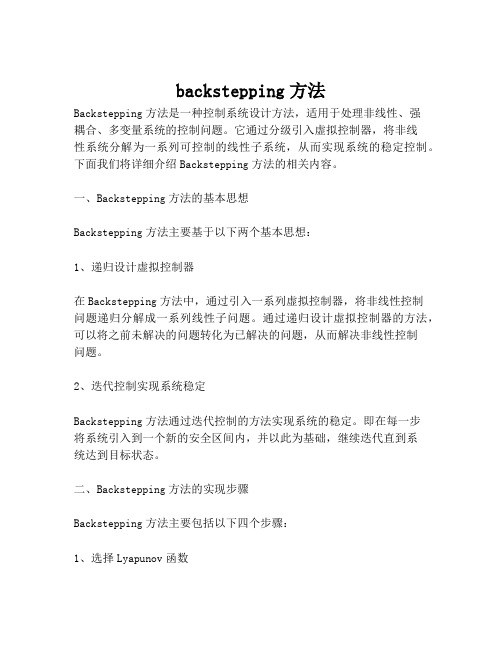
backstepping方法Backstepping方法是一种控制系统设计方法,适用于处理非线性、强耦合、多变量系统的控制问题。
它通过分级引入虚拟控制器,将非线性系统分解为一系列可控制的线性子系统,从而实现系统的稳定控制。
下面我们将详细介绍Backstepping方法的相关内容。
一、Backstepping方法的基本思想Backstepping方法主要基于以下两个基本思想:1、递归设计虚拟控制器在Backstepping方法中,通过引入一系列虚拟控制器,将非线性控制问题递归分解成一系列线性子问题。
通过递归设计虚拟控制器的方法,可以将之前未解决的问题转化为已解决的问题,从而解决非线性控制问题。
2、迭代控制实现系统稳定Backstepping方法通过迭代控制的方法实现系统的稳定。
即在每一步将系统引入到一个新的安全区间内,并以此为基础,继续迭代直到系统达到目标状态。
二、Backstepping方法的实现步骤Backstepping方法主要包括以下四个步骤:1、选择Lyapunov函数在Backstepping方法中,首先需要选择合适的Lyapunov函数。
该函数通常需要具备以下性质:① 正定性:函数值大于0,并且当自变量为0时,函数值等于0。
② 下凸性:函数的二阶导数是正定矩阵。
2、设计虚拟控制器在选择好Lyapunov函数后,需要递归引入虚拟控制器,将非线性系统分解成一系列线性子系统。
3、设计实际控制器通过迭代控制的方法,在每个分层结构内部设计实际控制器,实现系统稳定。
4、证明系统稳定性为了证明系统的稳定性,需要使用Lyapunov函数来分析系统状态,验证系统状态的收敛性。
三、Backstepping方法的应用场景Backstepping方法适用于处理非线性、强耦合、多变量系统的控制问题。
它也被广泛应用于机器人、航空航天、智能交通等领域的控制中。
需要注意的是,Backstepping方法有一定的局限性,当系统状态的测量不准确时,容易导致系统稳定性的破坏。
questasim 常用指令
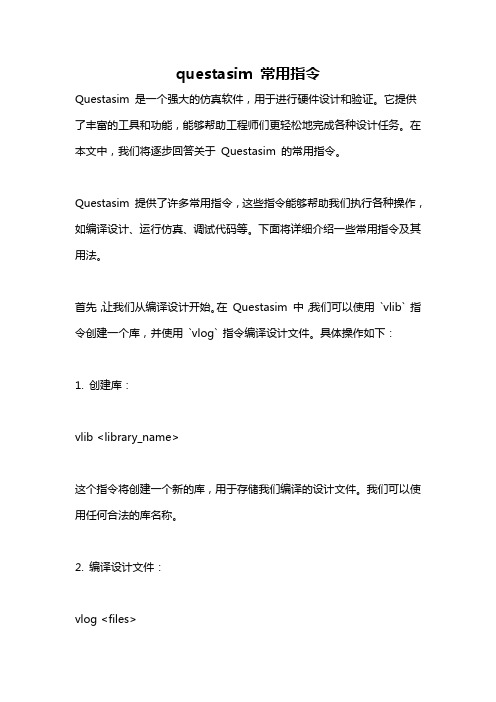
questasim 常用指令Questasim 是一个强大的仿真软件,用于进行硬件设计和验证。
它提供了丰富的工具和功能,能够帮助工程师们更轻松地完成各种设计任务。
在本文中,我们将逐步回答关于Questasim 的常用指令。
Questasim 提供了许多常用指令,这些指令能够帮助我们执行各种操作,如编译设计、运行仿真、调试代码等。
下面将详细介绍一些常用指令及其用法。
首先,让我们从编译设计开始。
在Questasim 中,我们可以使用`vlib` 指令创建一个库,并使用`vlog` 指令编译设计文件。
具体操作如下:1. 创建库:vlib <library_name>这个指令将创建一个新的库,用于存储我们编译的设计文件。
我们可以使用任何合法的库名称。
2. 编译设计文件:vlog <files>这个指令将编译指定的设计文件,并将结果存储在之前创建的库中。
我们可以一次性指定多个设计文件。
接下来,让我们看一下如何运行仿真。
在Questasim 中,我们可以使用`vsim` 指令来启动仿真器,并指定要运行的顶层模块。
具体操作如下:1. 启动仿真器:vsim <top_module>这个指令将启动仿真器,并加载指定的顶层模块。
我们可以使用任何合法的模块名称。
2. 运行仿真:run -all这个指令将运行仿真,执行所有测试向量,直到仿真结束或达到指定的终止条件。
在运行仿真时,我们可能需要调试代码。
Questasim 提供了一些常用的调试指令,如`add wave` 和`force`。
具体操作如下:1. 添加波形:add wave <wave_signal>这个指令将在波形窗口中添加指定的信号。
我们可以使用模糊匹配或通配符来添加多个信号。
2. 强制信号:force <signal> <value> -drive这个指令将强制指定的信号为指定的值,并将其驱动到仿真中。
modelbase操作指南
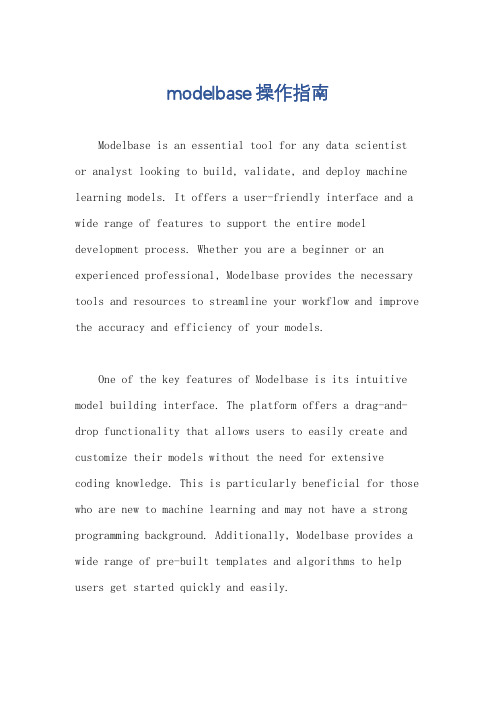
modelbase操作指南Modelbase is an essential tool for any data scientist or analyst looking to build, validate, and deploy machine learning models. It offers a user-friendly interface and a wide range of features to support the entire model development process. Whether you are a beginner or an experienced professional, Modelbase provides the necessary tools and resources to streamline your workflow and improve the accuracy and efficiency of your models.One of the key features of Modelbase is its intuitive model building interface. The platform offers a drag-and-drop functionality that allows users to easily create and customize their models without the need for extensive coding knowledge. This is particularly beneficial for those who are new to machine learning and may not have a strong programming background. Additionally, Modelbase provides a wide range of pre-built templates and algorithms to help users get started quickly and easily.In addition to its model building capabilities, Modelbase also offers robust validation and testing toolsto ensure the accuracy and reliability of your models. The platform provides various metrics and visualizations tohelp users evaluate the performance of their models and identify areas for improvement. This is crucial forensuring that the models are robust and reliable before deploying them in a production environment.Furthermore, Modelbase offers seamless integration with popular data storage and processing platforms, such as Amazon S3, Google Cloud Storage, and Microsoft Azure. This allows users to easily access and manipulate their data within the Modelbase environment without the need for complex data migration processes. This level of integration streamlines the model development process and allows for more efficient collaboration and data sharing among team members.Moreover, Modelbase provides comprehensive documentation and support resources to help users navigate the platform and troubleshoot any issues they may encounter.The platform offers a range of tutorials, guides, and community forums where users can seek assistance and learn from others' experiences. This level of support is crucial for empowering users to make the most of the platform and maximize the value of their machine learning initiatives.In conclusion, Modelbase is a powerful and user-friendly platform for building, validating, and deploying machine learning models. Its intuitive interface, robust validation tools, seamless integration capabilities, and comprehensive support resources make it an invaluable tool for data scientists and analysts. Whether you are new to machine learning or a seasoned professional, Modelbase provides the necessary features and support to help you succeed in your model development endeavors.。
Maxwell_v16_3D_WS06_BasicTransient_RotationalMotion

© 2013 ANSYS, Inc.
May 21, 2013
3
Release 14.5
Open Input File
• Open the file
– Select the menu item File Open – Browse to the file WS6_BasicTransient_RotationalMotion.mxwl and open it – Prior to employing large motion, the electromagnetic part of the model should work correctly. Users are well advised not to setup a complex model completely at once ratherwork in steps. Perform few test simulation on the electromagnetic part alone before trying run complex setup with motion.
© 2013 ANSYS, Inc.
May 21, 2013
2
Release 14.5
Rotational Large Motion
• The Maxwell Approach
– – – – Maxwell separates moving from non-moving objects. All moving objects must be enclosed by one so-called band object. For rotational motion, the band object must be cylindrical Maxwell considers all moving objects (inside the band) to form one single moving object group. – Constant Speed mode: • If the model is setup to operate in constant speed mode, Maxwell will not compute mechanical transients. • However, changing magnetic fields owing to speed wm, i. e. dB/dt effects are included in the field solution. – Mechanical Transient mode: • In case inertia was specified, Maxwell will compute the motion equation in each time step.
对步态识别技术应用领域和独特识别...

签名:
日期:
南昌航空大学硕士学位论文使用授权书
本论文的研究成果归南昌航空大学所有,本论文的研究内容不得以其它单位 的名义发表。本人完全了解南昌航空大学关于保存、使用学位论文的规定,同意 学校保留并向有关部门送交论文的复印件和电子版本,允许论文被查阅和借阅。 本人授权南昌航空大学,可以采用影印、缩印或其他复制手段保存论文,可以公 布论文的全部或部分内容。同时授权中国科学技术信息研究所将本学位论文收录 到《中国学位论文全文数据库》,并通过网络向社会公众提供信息服务。
基于上述方法,设计开发了一个步态识别原型系统。在中国科学院自动化研 究所提供的 CASIA 步态数据库上进行了步态身份识别实验,实验结果表明,基于 G-CHMM 的步态识别方法具有较高的识别率。
关键词:步态识别,生物识别,隐马尔可夫模型,特征提取
I
Abstract
Gait recognition refers to automatic identification of an individual based on his/her style of walking. Compared with other biometrics, such as fingerprint, face and iris, gait is undisturbed and does not require to be contacted, so gait recognition may be performed at a distance surreptitiously. As a new biometrics recognition technology, gait recognition has received growing interests in the computer vision community.
Matrox Odyssey Xpro与IMPERX IPX-2M30H-L相关的Camera In

IMPERX IPX-2M30H-L June 8, 2009 Basics about thecameraCamera Descriptions▪ Effective resolution: 1920 ⨯ 1080 ⨯ 12-bit @ 32 fps.▪ Camera Link BASE interface (Dual tap).▪ Progressive scan.▪ Internal sync.▪ External or internal exposure control.▪ 40 MHz pixel clock rate.Mode of operations as per Matrox Imaging (in parentheses as per camera manufacturer)Interface Mode▪ Continuous▪ Pseudo-continuous (CC Expose Control = Computer) ▪ Asynchronous reset (CC Expose Control = Computer)Basics about theinterface modesCamera Interface BriefsMode 1: Continuous▪ 1920 ⨯ 1080 ⨯ 12-bit @ 32 fps.▪ Camera Link BASE interface (Dual tap).▪ Progressive scan.▪ Matrox Odyssey Xpro receiving LVAL, FVAL, PCLK and video fromcamera.▪ DCF used: 2M30HL_1920x1080_12bitCon.DCFMode 2: Pseudo-Continuous▪ 1920 ⨯ 1080 ⨯ 12-bit.▪ Camera Link BASE interface (Dual tap).▪ Progressive scan.▪ Matrox Odyssey Xpro sending TIMER1 OUT (CC1) signal to camera toinitiate and control the exposure.▪ Matrox Odyssey Xpro receiving LVAL, FVAL, PCLK and video fromcamera.▪ DCF used: 2M30HL_1920x1080_12bitPcon.DCFIMPERX IPX-2M30H-L June 8, 2009Basics about theinterface modes Camera Interface Briefs (cont.)Mode 2: Pseudo-ContinuousMode 3: Asynchronous reset ▪ 1920 ⨯ 1080 ⨯ 12-bit.▪ Camera Link BASE interface (Dual tap).▪ Progressive scan.▪ Matrox Odyssey Xpro receiving external trigger signal.▪ Matrox Odyssey Xpro sending TIMER1 OUT (CC1) signal to camera toinitiate and control the exposure.▪ Matrox Odyssey Xpro receiving LVAL, FVAL, PCLK and video fromcamera.▪ DCF used: 2M30HL_1920x1080_12bitAsync.DCFSpecifics aboutthe interface modes Camera Interface DetailsMode 1: Continuous▪ Frame Rate: Matrox Odyssey Xpro receives the continuous video fromthe camera at 32 frames per second.▪ Exposure time: Exposure time is set using the Imperx CameraConfiguration Utility. Refer to the camera manual for commandsdescription and usage.Continued…IMPERX IPX-2M30H-L June 8, 2009 Specifics aboutCamera Interface Details (cont.)the interface modesMode 1: Continuous▪Camera Configuration: The camera mode is set as follows using theImperx Camera Configuration Utility. Refer to the camera manual forcommands description and usage.Mode SettingBit Depth 12 bitsOutput Mode Dual TapsTrigger OFFMode 2: Pseudo-Continuous▪Frame rate: The frame rate is determined by the frequency of theTIMER1 OUT (CC1) signal.▪Exposure time: The exposure is determined by the active duration ofTIMER1 OUT (CC1), which can be modified in the DCF using MatroxIntellicam, ONL imCamControl() or imDigControl() function, or with theMIL MdigControl() function. Consult the respective manual for moreinformation.▪Camera Configuration: The camera mode is set as follows using theImperx Camera Configuration Utility. Refer to the camera manual forcommands description and usage.Mode SettingBit Depth 12 bitsOutput Mode Dual TapsTrigger CCMode StandardCC Expose Control ComputerMode 3: Asynchronous Reset▪Frame rate: The frame rate is determined by the frequency of theexternal trigger signal.▪Exposure time: Same as in Mode 2: Pseudo-continuous.▪Camera Configuration: Same as in Mode 2: Pseudo-continuous.Cabling details for theCabling Requirementsinterface modesModes 1 and 2: Continuous, Pseudo-continuous▪Cable and Connection: Standard Camera Link cable.Matrox Odyssey XproCamera Interface Application NoteIMPERX IPX-2M30H-L June 8, 2009 Cabling details for theCabling Requirements (cont.)interface modesMode 3: Asynchronous reset▪Cable and Connection: Standard Camera Link.▪External trigger: External trigger should be connected to the OPTOTRIG input of the 9-pin connector (pins 7 and 2) on the Expanded I/Oadapter bracket.EXPANDED I/O BRACKET(9-pin connector) External Trigger SourceOPTOTRIG + 07 ←LINE SIGNAL --OPTOTRIG - 02 ←LINE GROUND --The DCFs mentioned in this application note are also attached (embedded) to this PDF file – use the Adobe Reader’s View File Attachment to access the DCF files. The information furnished by Matrox Electronics System, Ltd. is believed to be accurate and reliable. Please verify all interface connections with camera documentation or manual. Contact your local sales representative or Matrox Sales office or Matrox Imaging Applications at 514-822-6061 for assistance. © Matrox Electronic Systems Ltd, 2009-2011.Matrox Electronic Systems Ltd.1055 St. Regis Blvd.Dorval, Quebec H9P 2T4CanadaTel: (514) 685-2630Fax: (514) 822-6273。
S391ABAQUS资料-NVH-W05-Q-base-motion
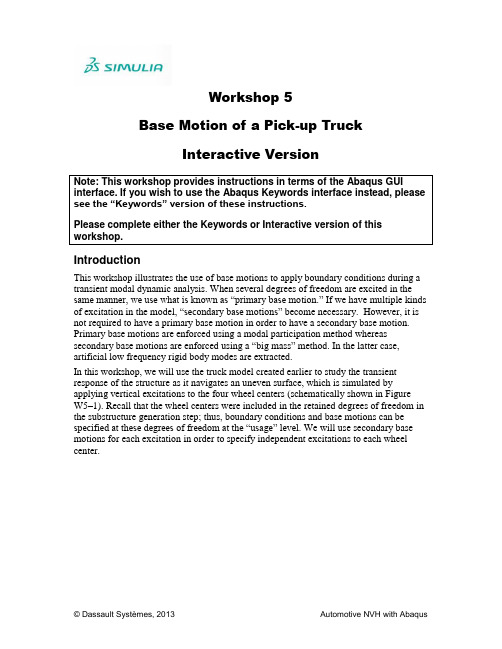
Workshop 5Base Motion of a Pick-up TruckInteractive VersionNote: This workshop provides instructions in terms of the Abaqus GUI interface. If you wish to use the Abaqus Keywords interface instead, please see the “Keywords” version of these instructions.Please complete either the Keywords or Interactive version of this workshop.IntroductionThis workshop illustrates the use of base motions to apply boundary conditions during a transient modal dynamic analysis. When several degrees of freedom are excited in the same manner, we use what is known as “primary base mo tion.” If we have multiple kinds of excitation in the model, “secondary base motions” become necessary. However, it is not required to have a primary base motion in order to have a secondary base motion. Primary base motions are enforced using a modal participation method whereas secondary base motions are enforced using a “big mass” method. In the latter case, artificial low frequency rigid body modes are extracted.In this workshop, we will use the truck model created earlier to study the transient response of the structure as it navigates an uneven surface, which is simulated by applying vertical excitations to the four wheel centers (schematically shown in FigureW5–1). Recall that the wheel centers were included in the retained degrees of freedom in the substructure generation step; thus, boundary conditions and base motions can be specified at these degrees of freedom at the “usage” level. We will use secondary base motions for each excitation in order to specify independent excitations to each wheel center.Figure W5–1 Truck model for base motionPreliminaries1.Enter the working directory for this workshop:../NVH/interactive/substructure_truck2.Open the model database file named truck.cae.Configuring the analysisWe will first define substructure elements and substructure properties, and then create a frequency extraction step in which the secondary bases will be named and constrained. Then the transient modal analysis step will be created with the appropriate base motions.1.Copy the model named truck to a new one named truck-basemotion.The substructure element types and properties are carried over from the earliermodel.2.The wheel centers will be excited in the Z-direction during the transient modaldynamic step. This requires that those particular degrees of freedom beconstrained during the frequency extraction procedure. Thus, in the frequencyextraction step, define separate Secondary base type boundary conditions foreach of the wheel centers (sets S0, S1, S2, S3) to constrain U3. Name the BCs s0, s1, s2, s3, respectively. Boundary condition s0 is shown below.3.Suppress all field output in the frequency extraction step.4.Create a transient modal dynamic step with a time increment size of 0.01 and atotal time period of 1. Apply direct modal damping using a coefficient of 0.05 for all thirty modes.5.In the modal dynamics step, request spatial displacement U as field output for theglobal model as well as the substructures (in order to animate the dynamicresponse of the structure, we need to recover output from the substructures). Write the output every increment.6.Delete the default history output request and create two new history outputrequests in the modal dynamics step: write the total acceleration TA and relative acceleration A for node sets RESP and WHEEL every increment.7.In the modal dynamics step, add base motion excitation for each of the wheelcenters. Define displacement-type secondary base motion boundary conditions on DOF U3 for each of the wheel center secondary bases s0 through s3 using the predefined amplitude functions S0 through S3, respectively. The excitationdefinition for secondary base s0 is shown below.8.Create and submit a job named truck-basemotion to run the analysis.9.Save the model database file.Question W5.1: What is difference between the output variables TA and A?Answer W5.1: TA is total acceleration. Total acceleration is the sum of theacceleration of the primary base and the acceleration relative to the primary base, which is identified by A. In this example, TA is the same as A since there is no primary base motion.W5.4 Resultsbine the substructure output databases with the usage level output database.abaqus substructurecombine allbaseodb=truck-basemotioncopyodb=truck-basemotion_xabaqus substructurecombine allbaseodb=truck-basemotioncopyodb=truck-basemotion_yNote that in the above commands, x and y represent the element number assigned to the substructures. Substitute x and y with the appropriate element numbers.2.Open the output database truck-basemotion.odb in the Visualization moduleand plot the acceleration histories for both A3 and TA3 at the response pointlocated at the top of the truck cabin (the node is contained in node set RESP).a.In the Results Tree, click mouse button 3 on the History Output container andselect Filter from the menu that appears. Enter *A3*RESP* and expand thecontainer.b.From the list of history output data, click mouse button 3 on Spatialacceleration: A3 PI: PART–1–1 Node x in NSET RESP and select Save asfrom the menu that appears. Name the data A3.Tip: To determine which node number x to choose for the data, first replacethe contents of the viewport with the nodes in set RESP and display the nodelabels; make note of which node is located at the top of the truck cabin andrestore the visibility of the entire assembly.c.From the same list save the history output named Total translationalacceleration: TA3 PI: PART–1–1 Node x in NSET RESP as TA3.In the Results Tree, expand the XYData container and select the two saveddata curves. Click mouse button 3 and select Plot from the menu that appears.A customized version of the plot is shown in Figure W5–2. Since there is noprimary base motion, TA3 and A3 are identical.W5.5Cabin response pointFigure W5–2 Acceleration history results at cabin response point.W5.63.Animate the time history of the deformed shape during the modal dynamic step.a.From the main menu bar, select Result → Active Steps/Frames.b.In the Active Steps/Frames dialog box that appears, activate only Step-2(the modal dynamic step) and click OK.c.From the main menu bar, select Options → Common;or click in thetoolbox to display the common plot options.d.Set the deformation scale factor to Uniform and enter a value of 100 for thescale factor. Click OK.e.Select the magnitude of spatial displacement as the primary field outputvariable and click in the toolbox to display contours on the deformedshape.f.In the toolbox, click to animate the time history.Note: A script that creates the complete models described in these instructions is available for your convenience. Run this script if you encounter difficulties following the instructions outlined here or if you wish to check your work. The script is namedws_nvh_substruct_answer.pyand is available using the Abaqus fetch utility.。
motion builder 的 ik解算

【Motion Builder的IK解算】Motion Builder是一款用于三维角色动画制作的软件,它具有强大的动作捕捉、动画编辑和渲染功能。
在Motion Builder中,IK (Inverse Kinematics,逆向运动学)解算是一个非常重要的功能,它可以帮助用户更加方便、快速地对角色的骨骼进行操作和动画制作。
在本文中,我将详细介绍Motion Builder中的IK解算,包括其原理、应用以及我的个人观点和理解。
一、IK解算的原理在Motion Builder中,IK解算是指通过控制末端骨骼的位置,自动计算其他骨骼的姿态,以使末端骨骼能够到达目标位置。
这样就可以更加方便地对角色进行动画制作,尤其是在需要进行复杂运动的情况下。
IK解算的原理是基于数学和物理模型的,通过计算各个骨骼之间的关系和约束条件,来实现自动姿态计算,从而达到控制角色运动的目的。
二、IK解算的应用在Motion Builder中,IK解算广泛应用于角色动画制作的各个环节。
比如在角色的站立、行走、奔跑等基本动作中,通过设置IK解算可以让角色的姿态更加自然和流畅;在进行角色的手部、脚部或头部动作时,通过设置IK解算可以方便地实现特定运动姿态的控制;在进行复杂动作的特效制作中,通过设置IK解算可以更加准确地控制角色的运动轨迹和姿态变化。
三、我的观点和理解从我的角度来看,IK解算在Motion Builder中是非常重要的功能,它可以极大地提高角色动画制作的效率和质量。
通过合理使用IK解算,可以让动画师更加关注角色姿态和运动的呈现,而不必过多地关心骨骼控制和计算的细节。
IK解算也提供了丰富的参数和控制选项,可以根据具体的动画要求来灵活设置,以实现更加个性化和独特的动画效果。
Motion Builder中的IK解算是一项非常实用和强大的功能,它可以帮助动画师更加方便、快速和灵活地进行角色动画制作。
通过深入理解IK解算的原理和应用,可以更好地发挥其作用,从而创作出更加精彩和生动的角色动画作品。
Oracle Retail Price Management Release Notes说明书

Oracle® Retail Price ManagementRelease NotesRelease 13.1.4.3July 2011Oracle Retail Price Management (RPM) Release 13.1.4.3 is a bundled hot fixrelease for RPM 13.1. RPM 13.1.4.3 includes selected defect fixes for RPM 13.1code.Oracle Customer Support investigates submitted issues assuming that allreleased updates have been applied. It is the customer's decision when to apply anew release; however, delays in applying updates can complicate the supportprocess.About Bundled Hot Fix ReleasesOracle Retail bundled hot fix releases are the most frequent releases to updateOracle Retail applications. These releases typically contain only defect fixes; theymay also include enhancements that address application performance or otherissues. Bundled hot fix releases are of smaller scope than less-frequent patchreleases, and they are intended to be easier and faster for the customer to installthan major patch updates.Each bundled hot fix release contains a unique set of defect fixes orenhancements. Note that bundled hot fix releases are not cumulative; that is,defect fixes from a previous bundled hot fix release are not also included in alater bundled hot fix release.Bundled hot fix releases must be applied in sequential order. Before you canapply a new bundled hot fix release, you must first apply all previous bundledhot fix releases since the last patch release. The Release Notes for each OracleRetail release identify whether a release is a bundled hot fix release or a patchrelease.Periodic patch releases include all defect fixes that have been released throughbundled hot fix releases since the last patch release. Patch releases may alsoinclude new defect fixes and enhancements that have not previously beenincluded in any bundled hot fix release.Applying Database Change ScriptsWhen applying database change scripts, there are some dependencies betweenscripts. Be sure that scripts named with a pattern such as 12345_rpm_table_name.sql are applied before applying scripts named with a pattern like 12345a_rpm_table_name.sql (note the "a" after the 12345). If the application of thesescripts is reversed, the effects of one of the scripts could be lost.Running ScriptsBack up data before running any script, because the scripts provided do not preserve data. See defect reports for details.Check with your database administrator to determine whether your database should be analyzed after a script is run. In many cases, analysis of the database is necessary to take advantage of new or modified indexes intended to improve performance of the application.Defect Fixes and DocumentationA defect fix is a modification to the base Oracle Retail code (for example, a bug fix, a performance enhancement, or a functional enhancement). Each defect fix that is included in this patch has a corresponding defect report titled<defect-number>.PDF (for example, 1234567.PDF).In the same folder, the file named DEFECT MODULE XREF RPM 13.1.4.3.XLS lists every defect number and the modules and scripts that are included in the patch. Review each defect report carefully before implementing the defect fixes. Please note that scripts do not preserve data. Make sure that all data is backed up before you run any script.Noteworthy Defect FixesThe following defect fixes and enhancements are included in RPM 13.1.4.3. This is not a complete list; see the cross-reference spreadsheet and defect reports for a complete list and full details.Defect Number Summary12687973When itemLocDeleteBatch.sh is run during the nightly batch run,promotions without components are deleted.12591251When items are associated with link codes and competitor pricingstrategy generates worksheet status, all items in the link code arenot displayed on the RPM screen, even if they were processed bythemerchExtractKickOffBatch and are in the Worksheet database table,RPM_WORKSHEET_DATA.12411876In the purgePayloadsBatch.sh script, the LOGPATH variable is notchecked, regardless of whether a value exists.12407677Performance problems with RPM Worksheet Load, Save, andConflict Checking.12343728The promotion component description cannot be updated when the promotion is still in Worksheet status.12575438When a new store is created using the "like store" feature, activepromotions are not inherited from the like store; rather, futurepromotions and promotions created on VDATE are inherited. 12378730While uploading the POSU file to RMS from ReSA, the PROMO_HIST is not used in validation.12359618Changing an active promotion end date at the department leveltakes about five hours to complete, although it should take onlyminutes.DependenciesDefect 12378730For the RPM 13.1.4.3 bundled hot fix, RPM defect 12378730 has a dependency on RMS defect 12650730.Known IssuesThe following defects are noted and documented. However, they have been deferred to the next RPM bundled hot fix release.Installing the Bundled Hot Fix Release1.Download the .ZIP file from My Oracle Support.2.Unzip the .ZIP file into a folder, such as RPM_HOTFIX.3.Go to the DBSource folder inside RPM_HOTFIX to find the changed .SQL scripts and .PLS files.4.Open a SQL*Plus session as an RPM database user and compile all the .PLS files and execute .SQL files.5.There is another .ZIP file called RPMxxApplication.zip (where xx is the version number, such as 11, 12, and 13).6.Expand the RPM application distribution.a.Log into the UNIX server as the user who owns the OracleAS 10ginstallation. Create a new staging directory for the RPM applicationdistribution (rpm13application.zip).For example, $ORACLE_HOME/j2ee/rpm_oc4j/rpm-staging.This location is referred to as INSTALL_DIR for the remainder of thischapter.b.Copy rpm13application.zip to INSTALL_DIR and extract its contents.Defect NumberSummary 12378730While uploading the POSU file to RMS from ReSA, PROMO_HIST is not used in validation.12650730While uploading the POSU file to RMS from ReSA, PROMO_HIST is not used in validation.Defect NumberSummary 12763995User is unable to cancel the exclusion and exception record when parent item is active.12763955Simple promotion exception and exclusion records do not include the correct retail.Note:This procedure includes database installation (steps 3 and 4)and RPM application deployment (steps 5-10).7.Provide the Hibernate jar file.The RPM application requires the hibernate2.jar file to be installed. This file should be downloaded from and placed in the INSTALL_DIR/rpm/application/hibernate folder before the installer islaunched. For RPM 13, Hibernate 2.1.8 should be used. Download theHibernate distribution and extract the hibernate2.jar file from it.The RPM application installer verifies that hibernate2.jar has been provided and that it is the correct version. If hibernate2.jar is missing or incorrect, the installer does not proceed.The installer applies hibernate2.jar to the RPM application by placing itunder the ORACLE_HOME/j2ee/<oc4j-instance-name>/applications/<app-name>/lib directory.8.Run the RPM application installer.Once the OC4J instance is configured and started, run the RPM application installer. This installer configures and deploys the RPM application and Java WebStart client files.Note:It is recommended that the installer is run using the sameUNIX account that owns the application server ORACLE_HOME files.Doing so takes full advantage of the installer's capabilities. If theinstaller is run as a different user, the Manual Deployment Optionmust be selected.a.Change directories to INSTALL_DIR/rpm/application.b.Set the ORACLE_HOME and JAVA_HOME environment variables.ORACLE_HOME should point to your OracleAS installation. JAVA_HOME should point to the Java 5.0 (1.5.0) JDK located at $ORACLE_HOME/jdk.Note: Java 1.5 (SR7) is required if you are using AIX.c.If using an X server (such as Exceed), set the DISPLAY environmentvariable so that the installer can be run in GUI mode (recommended). Ifan X server is not used, or the GUI is too slow over the network, unsetDISPLAY for text mode.d.Run the install.sh script to launch the installer. After installation iscomplete, a detailed installation log file is created(rpm13install.<timestamp>.log).Note:For information about how to resolve errors, see "ResolvingErrors Encountered during Application Installation" in the OracleRetail Price Management Installation Guide.9.For clustered installations, complete post-installation steps.For installing the RPM application to a clustered Oracle Application Server environment, there are some extra steps required to complete the installation.In these instructions, the application server node from which the ORACLE_ HOME was used for the RPM installer is referred to as the "master node." All other nodes are referred to as "remote nodes."a.The RPM client files should be copied from the master node to each ofthe remote nodes under the same path as on the master node. Forexample, take the files under $ORACLE_HOME/Apache/Apache/rpmand copy them onto the remote nodes under the same path.b.All jnlp files in the RPM client must be modified so that the correct hostname is used on each node.c.The RPM batch files should be copied from the master node to each ofthe remote nodes under the same path as on the master node. Take the$ORACLE_HOME/j2ee/<rpminstance>/rpm-batch directory and copyit onto the remote nodes under the same path.e.The launchRpmBatch.sh script should be modified on each remote nodeto point to the local RPM instance. The RPM URL is set in thePROVIDER_URL variable. This script is located at $ORACLE_HOME/j2ee/<rpminstance>/rpm-batch/scripts/launchRpmBatch.sh.f.All of the OC4J instances in the group should be restarted to pick up thejndi_providers.xml changes. For example, $ORACLE_HOME/opmn/bin/opmnctl @cluster restartproc ias-component=rpm_group.10.Sign the RPM client configuration jar file.Some client-side configuration that the installer performs results in amodified rpm_client_config.jar file after installation. Because of this, the jar file cannot be pre-signed by Oracle. The user must sign this jar file after the installer has completed.To create an example key called "foo," the following command can be run: $JAVA_HOME/bin/keytool -genkey -alias fooThis command prompts for a keystore password and organizationalinformation.Once complete, the keystore alias resides in the default location in the user's home directory (for example, ~/.keystore). If an error message is issued to indicate that the keystore has been tampered with, try renaming or deleting the ~/.keystore file and running the keytool command again.The rpm_client_config.jar is located in the $ORACLE_HOME/j2ee/<oc4j-instance>/applications/<rpm-app-name>/JnlpLaunchS ervlet/lib directory.To sign the rpm_client_config.jar file using your alias and keystore, run the jarsigner utility.For example, $JAVA_HOME/bin/jarsigner rpm_client_config.jar foo.If clustering the application server, copy the signed rpm_client_config.jar file to the same path under $ORACLE_HOME on all remote nodes.See the "jarsigner" documentation from Sun for information on the JARsigning process.11.Restart the application.Oracle® Retail Price Management Release Notes, Release 13.1.4.3Copyright © 2011, Oracle. All rights reserved.This software and related documentation are provided under a license agreement containing restrictions on use and disclosure and are protected by intellectual property laws. Except as expressly permitted in your license agreement or allowed by law, you may not use, copy, reproduce, translate, broadcast, modify, license, transmit, distribute, exhibit, perform, publish, or display any part, in any form, or by any means. Reverse engineering, disassembly, or decompilation of this software, unless required by law for interoperability, is prohibited. The information contained herein is subject to change without notice and is not warranted to be error-free. If you find any errors, please report them to us in writing.If this software or related documentation is delivered to the U.S. Government or anyone licensing it on behalf of the U.S. Government, the following notice is applicable:U.S. GOVERNMENT RIGHTS Programs, software, databases, and related documentation and technical data delivered to U.S. Government customers are "commercial computer software" or "commercial technical data" pursuant to the applicable Federal Acquisition Regulation and agency-specific supplemental regulations. As such, the use, duplication, disclosure, modification, and adaptation shall be subject to the restrictions and license terms set forth in the applicable Government contract, and, to the extent applicable by the terms of the Government contract, the additional rights set forth in FAR 52.227-19, Commercial Computer Software License (December 2007). Oracle USA, Inc., 500 Oracle Parkway, Redwood City, CA 94065.This software is developed for general use in a variety of information management applications. It is not developed or intended for use in any inherently dangerous applications, including applications which may create a risk of personal injury. If you use this software in dangerous applications, then you shall be responsible to take all appropriate fail-safe, backup, redundancy, and other measures to ensure the safe use of this software. Oracle Corporation and its affiliates disclaim any liability for any damages caused by use of this software in dangerous applications.Oracle is a registered trademark of Oracle Corporation and/or its affiliates. Other names may be trademarks of their respective owners. This software and documentation may provide access to or information on content, products, and services from third parties. Oracle Corporation and its affiliates are not responsible for and expressly disclaim all warranties of any kind with respect to third-party content, products, and services. Oracle Corporation and its affiliates will not be responsible for any loss, costs, or damages incurred due to your access to or use of third-party content, products, or services.Value-Added Reseller (VAR) LanguageOracle Retail VAR ApplicationsThe following restrictions and provisions only apply to the programs referred to in this section and licensed to you. You acknowledge that the programs may contain third party software (VAR applications) licensed to Oracle. Depending upon your product and its version number, the VAR applications may include:(i) the MicroStrategy Components developed and licensed by MicroStrategy Services Corporation (MicroStrategy) of McLean, Virginia to Oracle and imbedded in the MicroStrategy for Oracle Retail Data Warehouse and MicroStrategy for Oracle Retail Planning & Optimization applications.(ii) the Wavelink component developed and licensed by Wavelink Corporation (Wavelink) of Kirkland, Washington, to Oracle and imbedded in Oracle Retail Mobile Store Inventory Management.(iii) the software component known as Access Via™ licensed by Access Via of Seattle, Washington, and imbedded in Oracle Retail Signs and Oracle Retail Labels and Tags.(iv) the software component known as Adobe Flex™ licensed by Adobe Systems Incorporated of San Jose, California, and imbedded in Oracle Retail Promotion Planning & Optimization application.You acknowledge and confirm that Oracle grants you use of only the object code of the VAR Applications. Oracle will not deliver source code to the VAR Applications to you. Notwithstanding any other term or condition of the agreement and this ordering document, you shall not cause or permit alteration of any VAR Applications. For purposes of this section, "alteration" refers to all alterations, translations, upgrades, enhancements, customizations or modifications of all or any portion of the VAR Applications including all reconfigurations, reassembly or reverse assembly, re-engineering or reverse engineering and recompilations or reverse compilations of the VAR Applications or any derivatives of the VAR Applications. You acknowledge that it shall be a breach of the agreement to utilize the relationship, and/or confidential information of the VAR Applications for purposes of competitive discovery.The VAR Applications contain trade secrets of Oracle and Oracle's licensors and Customer shall not attempt, cause, or permit the alteration, decompilation, reverse engineering, disassembly or other reduction of the VAR Applications to a human perceivable form. Oracle reserves the right to replace, with functional equivalent software, any of the VAR Applications in future releases of the applicable program.。
Oracle Retail Promotion Intelligence和Promotion Pla

Oracle® Retail Promotion Intelligence and Promotion Planning and OptimizationRelease NotesRelease 12.0.7October 2007Welcome to Oracle Retail Promotion Intelligence and Promotion Planning andOptimization 12.0.7. The following documents have been updated for release12.0.7:■Oracle Retail Promotion Intelligence and Promotion Planning andOptimization Installation Guide■Oracle Retail Promotion Intelligence User Guide■Oracle Retail Promotion Planning and Optimization User Guide■Oracle Retail Promotion Intelligence and Promotion Planning andOptimization Operations On Demand GuideThe following documents were last updated with release 12.0.2:■Oracle Retail Promotion Intelligence and Promotion Planning andOptimization Configuration Guide■Oracle Retail Promotion Intelligence and Promotion Planning andOptimization Operations Guide■Oracle Retail Promotion Intelligence and Promotion Planning andOptimization Dataset GuideThe release notes contain information on new features and issues that have beenfixed as well as known issues that exist in this release.What’s New in Oracle Retail Promotion Planning andOptimization 12.0.7This release of Promotion Planning and Optimization introduces theseenhancements:■Single Promotion Collaboration. A single promotion can now be safelyedited by multiple users at the same time.■Offer Definition Enhancements. The following features have been introducedto provide users with the ability to express the contents of an offer moreflexibly.-Multiple categories in a single position-Multiple offers in a single position-Offer definition using price and supplier filters to include or excludeSKUs in a category-Support for offer definition using SKU lists■The following forecasting enhancements:-Improved forecasts through normalizing for historic store coverage-Exposure of Avg Units per Store and Avg Baseline Units per Store-The ability to forecast unpositioned offers-Unattended batch forecasting- A forecasting back-tester■Configurable export formats■Promotion synchronization. This feature allows customers to use PPO as a forecasting engine in which the promotion contents are defined by anexternal system.What’s New in Oracle Retail Promotion Intelligence 12.0.7 This release of Promotion Intelligence introduces the following enhancements:■Affinity reporting by time period and new metrics■Additional scorecard reporting by Event/Class, Event/Sub-Class. and Event/Offer/Dept and new metrics■Removal of Strategic Ad Emphasis and Business Emphasis (redundant with scorecard reports)Upgrade ProcedureNote:This release supports upgrading from 12.0.4-17 only.Complete the following steps to upgrade:1.Create a backup of the database accounts.2.Back up the PCE configuration files from $PCE_HOME/etc3.Run the 12.0.7 installer.4.Stop and then start the application servers.5.Apply the following post-upgrade changes:■Install the latest data cartridge distribution (mdc). The distribution is located at /depot/pub/platform.tools/Promote/12.0.7.203.■Manually reconcile the $PCE_HOME/etc/kde_local.vars file with the backed up version. Do the same for $PCE_HOME/etc/kde.properties.■Ensure that ASH_CP_TBL has the following new entries:–PROMOTE_MIN_LCD | DEPT | CHAIN–PROMOTE_PROMO_OFFER_MH_SUMMARY | DEPT | STORE■Update the offer summaries. Do this by executing the following: bash$ bash scripts/1.base_config/0.patches/upg_12.0.7_offer_summary.sh■Refresh the ARM data in the RDM. Do this by executing the following: bash$ cd${installdir}/modules/Database/SEQUOIASchema/install/oracle/SEQUOIASchema/scripts./pl_refresh_ARM_sets.sh ${installdir}/config rdm_plexports.shNote:Models built with 12.0.4 are not compatible with 12.0.7. Modelsmust be re-built under 12.0.7.Fixed IssuesThe following issues were reported with 12.0.4-12 and have been fixed with this release:MB summary process not honoring ad indicator. The summary process now honors the transaction ad indicator in a manner consistent with TAE.Incorrect Baseline Windows for Canadian Ads. The required baseline windows are now correctly handled for multi-week promotions.Some SKUs Missing from Historic Analysis. Unpositioned SKUs are now supported by TAE.Page Number Validation on Input Feeds. Page numbers outside the allowable range are no longer interpreted incorrectly.Analyze Historic Promotions with Unpositioned Offers. TAE now supports offers which are unpositioned.Reporting by Promotion in the Event Reports. The scorecard reports now aggregate by event properly.Known IssuesThe following are known issues with this release:User lock out (24278). There are some rare circumstances where users will be incorrectly locked out of a promotion they wish to edit. Certain events, such as an application server crash, db server crash, or network failure, can cause locks to be persisted indefinitely instead of being cleaned up as needed.The workaround to this problem is to have the user who was viewing/editing the promotion at the time of the failure simply to open the locked promotion and offer and close them normally. Alternately, cleaning out the PR_LOCKS and PR_ EXCLUSIVE_LOCKS table will also take care of the problem.New/deleted offers cause entire promotion to be out of date (24256). There is a known issue where adding or removing offers will force all other offers in the same promotion to be marked as Out of Date. To work around this problem, let the automated reforecasting daemons bring the promotion up to date overnight.Reforecast-All memory leak (24262). The application may become unresponsive under extremely large "forecast all" operations executed via the UI. To avoid this issue, let the automated reforecasting daemons bring the promotion up-to-date overnight, rather than having the user execute this function within the user interface.Changing Notes changes the forecast status to OOD (24302). Users who open an offer that is Current or Partial and then add Notes to the offer will notice that the forecast status becomes Out of Date.Offer/Dept and Class Report have broken hyperlinks. (24253). In the Class Report the Class # and Name and in the Offer /Dept Report the Offer # and Name are hyperlinks. Selecting the link displays an error.Issue with exporting promotion data to CSV file when offer name has "," (24177). If a promotion name is separated by a comma, when the user exports to file, the string after "," is getting tabbed to the next column, so the data in the columns for the row is not aligned consistently with the column. This applies to the UI export only, not batch.Export is incomplete (24333). Not all metrics are exported when using the UI export feature.Save not working in vehicle designer (24313). There is a known issue with the save confirmation dialog in the vehicle designer. Users will receive errors if they make a change in the single page view and then switch to the All Pages view without first selecting Apply. The workaround is to avoid the save confirmation dialog by selecting the Apply button before leaving the page.Changing an existing promotion's vehicle type causes errors (24320). Users will experience "invalid bean errors" when trying to change the vehicle type on a promotion. To avoid this issue, create a new promotion from scratch with the desired type and template.Oracle® Retail Promotion Intelligence and Promotion Planning and Optimization Release Notes, Release 12.0.7Copyright © 2007, Oracle. All rights reserved.The Programs (which include both the software and documentation) contain proprietary information; they are provided under a license agreement containing restrictions on use and disclosure and are also protected by copyright, patent, and other intellectual and industrial property laws. Reverse engineering, disassembly, or decompilation of the Programs, except to the extent required to obtain interoperability with other independently created software or as specified by law, is prohibited.The information contained in this document is subject to change without notice. If you find any problems in the documentation, please report them to us in writing. This document is not warranted to be error-free. Except as may be expressly permitted in your license agreement for these Programs, no part of these Programs may be reproduced or transmitted in any form or by any means, electronic or mechanical, for any purpose.If the Programs are delivered to the United States Government or anyone licensing or using the Programs on behalf of the United States Government, the following notice is applicable:U.S. GOVERNMENT RIGHTS Programs, software, databases, and related documentation and technical data delivered to U.S. Government customers are "commercial computer software" or "commercial technical data" pursuant to the applicable Federal Acquisition Regulation and agency-specific supplemental regulations. As such, use, duplication, disclosure, modification, and adaptation of the Programs, including documentation and technical data, shall be subject to the licensing restrictions set forth in the applicable Oracle license agreement, and, to the extent applicable, the additional rights set forth in FAR 52.227-19, Commercial Computer Software--Restricted Rights (June 1987). Oracle USA, Inc., 500 Oracle Parkway, Redwood City, CA 94065.The Programs are not intended for use in any nuclear, aviation, mass transit, medical, or other inherently dangerous applications. It shall be the licensee's responsibility to take all appropriate fail-safe, backup, redundancy and other measures to ensure the safe use of such applications if the Programs are used for such purposes, and we disclaim liability for any damages caused by such use of the Programs. Oracle, JD Edwards, PeopleSoft, and Siebel are registered trademarks of Oracle Corporation and/or its affiliates. Other names may be trademarks of their respective owners.The Programs may provide links to Web sites and access to content, products, and services from third parties. Oracle is not responsible for the availability of, or any content provided on, third-party Web sites. You bear all risks associated with the use of such content. If you choose to purchase any products or services from a third party, the relationship is directly between you and the third party. Oracle is not responsible for: (a) the quality of third-party products or services; or (b) fulfilling any of the terms of the agreement with the third party, including delivery of products or services and warranty obligations related to purchased products or services. Oracle is not responsible for any loss or damage of any sort that you may incur from dealing with any third party.Value-Added Reseller (VAR) Language(i) the software component known as ACUMATE developed and licensed by Lucent Technologies Inc. of Murray Hill, New Jersey, to Oracle and imbedded in the Oracle Retail Predictive Application Server - Enterprise Engine, Oracle Retail Category Management, Oracle Retail Item Planning, Oracle Retail Merchandise Financial Planning, Oracle Retail Advanced Inventory Planning and Oracle Retail DemandForecasting applications.(ii) the MicroStrategy Components developed and licensed by MicroStrategy Services Corporation (MicroStrategy) of McLean, Virginia to Oracle and imbedded in the MicroStrategy for Oracle Retail Data Warehouse and MicroStrategy for Oracle Retail Planning & Optimization applications.(iii) the SeeBeyond component developed and licensed by Sun MicroSystems, Inc. (Sun) of Santa Clara, California, to Oracle and imbedded in the Oracle Retail Integration Bus application.(iv) the Wavelink component developed and licensed by Wavelink Corporation (Wavelink) of Kirkland, Washington, to Oracle and imbedded in Oracle Retail Store Inventory Management.(v) the software component known as Crystal Enterprise Professional and/or Crystal Reports Professional licensed by Business Objects Software Limited ("Business Objects") and imbedded in Oracle Retail Store Inventory Management.(vi) the software component known as Access Via™ licensed by Access Via of Seattle, Washington, and imbedded in Oracle Retail Signs and Oracle Retail Labels and Tags.(vii) the software component known as Adobe Flex™ licensed by Adobe Systems Incorporated of San Jose, California, and imbedded in Oracle Retail Promotion Planning & Optimization application.(viii) the software component known as Style Report™ developed and licensed by InetSoft Technology Corp. of Piscataway, New Jersey, to Oracle and imbedded in the Oracle Retail Value Chain Collaboration application.(ix) the software component known as i-net Crystal-Clear™ developed and licensed by I-NET Software Inc. of Berlin, Germany, to Oracle and imbedded in the Oracle Retail Central Office and Oracle Retail Back Office applications.(x) the software component known as WebLogic™ developed and licensed by BEA Systems, Inc. of San Jose, California, to Oracle and imbedded in the Oracle Retail Value Chain Collaboration application.(xi) the software component known as DataBeacon™ developed and licensed by Cognos Incorporated of Ottawa, Ontario, Canada, to Oracle and imbedded in the Oracle Retail Value Chain Collaboration application.。
bike steps

Bicycle RiderOne of the most powerful features of the LifeMOD Biomechanics Modeler is the capability to create sophisticated human models which may interact with the environment or other mechanical systems.In this example a detailed model of a mountain bicycle is merged with a human model. The human model is attached to the bicycle and inverse dynamics simulation is performed with the bicycle pedaling itself at a set velocity. During this simulation, the muscle contractile histories are recorded in the legs. The histories are then used in the muscle force models to produce a forward dynamics simulation in which the human model then pedals the bicycle. Three simulations are then performed: 1) baseline, 2) a simulation with a series of 3 inch bumps, and 3) a simulation with a series of 6 inch bumps. Muscle forces are then compared for the three trials to examine the effect of the bump on the strength requirements of the muscles in order to maintain a constant speed.Features of this model include:●Full body model●Full mountain bicycle model (full vehicle dynamics).●Human/bike interface forces●Combination of passive strength model (upper body) and active model (lowerbody)●Point-to-point muscle forces●Inverse-dynamics, forward-dynamics simulations●Terrain forces●Parameter variation studySections●Generating the Body Segments●Generating the Joints●Creating Soft Tissues●Merging Bicycle Model●Posing the Human Model●Attaching the Human Model to the Bicycle●Running the Inverse Dynamics Simulation●Running the Forward Dynamics Simulation●Interrogating the Results●FurtherGenerating the Body SegmentsThe process begins by creating the segments of the base human model. For this example, segment dimensions, scale parameters and pass properties are secured from the GeBod anthropometric database.Step 1: Bring up segments panel and set fieldsSelect SEGMENTS on the main-menu and CREATE BASE SET on the sub-menu. Select the GeBod anthropometric database. Select OK to set parametersStep 2: Create the body选单位,人名,设置年龄、身高、体重OKSelect "Create Full Body"Generating the JointsIn this phase, the human segments created in the first phase are connected together with kinematics joints. At the same time torque functions are created at each joint degree of freedom. This model will have a combination of Hybrid III strength joints and passive stiffness joints. The passive joints are on the legs to stabilize the model during the inverse-dynamics simulation and the HIII joints are positioned at the spine and arms for a passive response to the bicycle forces during the forward-dynamics simulation.Step 3: Bring up joint create panelSelect JOINTS on the main-menu and CREATE BASE SET on the sub-menu.Step 4: Create passive spring damper joints (with joint limits) for the modelSelect "Spring Damper Joints with Stops" button.Step 5: Set the parameterized stiffness and damping valuesSelect allSet the nominal joint stiffness to 10 and the damping to 100.脊柱、上肢除了fixed就是Hlll,注意左右对称Step 6: Create the parameterized jointsSelect "Modify" to bring up the individual joint set matrices.Step 7: Create H3 joints for the spineSet the Hybrid III scale functions as in Figure 3 then select APPLY.Step 8: Create Passive joints at the left legSet the parameters as in Figure 4 then select APPLY.Step 9: Create H3 joints for the left armSet the Hybrid III scale functions as in Figure 5 then select APPLY.Step 10: Create passive joints at the right legSet the parameters as in Figure 6 then select APPLY.Step 11: Create H3 joints for the right armSet the Hybrid III scale functions as in Figure 7 then select APPLY.Creating Soft TissuesThe next step in the process is to create soft tissues (muscles) on the model. LifeMOD contains a set of basic muscle groups for the lower body. Muscles are idealized as point-to- point forces which include a contractile element in series with a spring-damper complex representing the tendon contribution. The basic set of muscle is sufficient to reproduce 3-dimensional motion accurately.Step 12: Bring up the soft tissue panelSelect SOFT TISSUES on the main-menu and CREATE BASE SET on the sub-menu. Learning muscle groupsStep 13: set the fields for the muscle generationSpecify the tendon stiffness as 1e6, the damping as 1e4 and 0 preload. Check the force vectors and the right and left legs only.Step 14: Create the soft tissues on the legsSpecify "Execute" to create the muscle sets on the legs.Merging Bicycle ModelA previously created model of a mountain bicycle exists in thedirectory/Demo_Files/Bike. The model consists of parts, constraints and forces. It also has simple terrain model which simulates the bicycle riding over a series of bumps. The height of the bumps is parameterized and may be adjusted to observe how the human model responds to the disturbance.Step 15: Read in command file for bicycle modelCreate the ADAMS model of the bicycle by reading in an ADAMS/View command file. Using the following ADAMS/View command to read in the file:file command read file=(eval(getenv("topdir")//"\\lifemod\\Demo_Files\\Bike\\Mbike.cmd"))Step 16: Merge the bicycle model into the human modelMerge the bicycle model into the world model which contains the human model using the following ADAMS/View commands:model merge model_name = .Mbike into_model_name = .World rotation = 0.0, 0.0, 0.0duplicate_parts = merge add_to_group_name = Bicyclemodel del model=Mbike这时候屏幕是空的,export自行车,然后再import自行车,import的过程中报巨多的错。
Unit5 The Value of Money

Unit4 Space Exploration本章内容:1.词汇助记及专练2.拓展词汇及专练3.重点短语及专练4.经典句子及专练5.语法解析及专练6.写作专练(1.应用文2.读后续写或概要写作)7.语法填空专练(1.课内语法填空2.课外语法填空)8.家庭作业一.词汇助记一Is money the basis of a happy life? Should we judge people on the basis of how much money they have? Here's a scene from the play The Million Pound Bank Note. I love a wide range of plays, including operas and musicals. I once played the role of a dinosaur in a play and received many hugs from the audience. This time I'd like to be a narrator and tell the story in a narration pattern. I am willing to apologise to you if I leave out any plots or elements of the story. Two brothers named Roderick and Oliver made a bet on what would happen if a penniless man was given a million pound bank note. They saw by accident a young man in rags wondering near their house, so they asked the servant to call him in. They thought he was the right sort of man they wanted. The young man had been caught in a storm at sea and spotted by a ship sailing to Britain. As a matter of fact, he was a businessman who worked for a mining company in America. In London he had nowhere to go but to the consulate to ask the ambassador for help, but he failed and didn't dare to try again. The brothers asked him so many odd questions that he seemed to lose patience. To be honest, he was so hungry indeed and ought to be on his way. Just as he was about to leave, the two brothers stopped him and gave him a large envelope in case he needed it in the future. They asked him to promise to postpone opening it until 2 o'clock.一.单词拼写1.Our i is to make our brand the market leaner.2. If you work hard. you will be e able to earn more money.3. It wasn't until I finished film studies that I (追求) my career as an actress.4.She stood there and (犹豫), not knowing what to do.5. They lined the hallways with handmade cards, blew noisemakers, sang a song, and (拥抱)him.6.I have no idea to what (程度) can trust them.7.I'm calling to inform you that our meeting will be (推迟) to next Wednesday.8. He built the castle in which we were living, as well as the gate (在…下面)it9. The first American performance of this (歌剧)was in192610.I did it only because I felt it to be my d11.The intelligence, age and methods of study should not be (忽视) as well.12.Some data in the report shows that reading remains a big part of many children's lives,and (表明)how parents might help encourage more reading.13.What (顺序) did they happen in?i14.I would add that scientists should have great (耐心)and carefulness.15.Everyone of us should have the o to preserve our natural environment.二As the saying goes, money is a good servant and a bad master. It will not bring happiness to pursue money. A sequence of events will indicate to a large extent that money can't buy happiness. Eventually, no odd intention will come true. Nothing will come in return. One day, Henry saw a sign for a tailor's shop. He stopped and hesitated to come in. The clerk on duty had the obligation to greet him at once,but instead he frowned, said something in a rude manner, and asked Henry to go downstairs. Beneath the floor was a room for ready-made suits. Almost all clerks ignored him. Later, hearing Henry had a million-pound bank note, the owner of the shop pushed the clerks aside and came over with a broad smile. He had thought Henry belonged to the upper class; therefore he wanted to maintain a good relationship with him. In that case, he provided wide range of options forHenry to choose from. With his permission, Henry chose one without payment. The owner thought it was normal.二.单词拼写1. This creation attracted a lot of attention thanks to its mixture of modern and traditional Chinese (元素)2. He began to tell me the (故事情节) of his new book.3.Second, don't spend your vacation time in a place where everything is too expensive so as to (保持)a positive mood.4.If you wish to invite friend over to visit, you must first ask your host's p5. We have allowed the (裁缝) to design our suits.6. We have no o but to leave the meeting.7.She hopes that every kid can have a clean mouth and a (宽阔的)smile.8. Joining the firm as a (职员), he got rapid promotion, and ended up as a manager.9. Most importantly, it's vital that you should mind your table (礼仪).10. In recent years, however, young (上层的) middle-class people in London, have begun to adopt some regional accents, in order to hide their class origins.11. His temperature is(正常的)12. He put the rubbish into a plastic bag and took it (到楼下).13. If you decide to exercise, it is good (确实)!14.Our system allows disabled people to communicate with (外部的) world15. More than jokes, a sense of humour requires being (愿意) and able to see the funny side of life's situations as they happen.二.单词拼写1.He _______________ (忽视) all the ‘No Smoking’ signs and lit up a cigarette.2.The actor’s voice gave out before he reached his most dramatic ______________ (一场).3.The following wind and eastward running tide had given us a very pleasant,lazy ______________ (航行).4.I ______________ (发现) a shooting star which,to my astonishment,was bright green in colour.5.He ______________ (暗示) to me that we could never be good friends again.6.I had to ______________ (推迟) ideas of a career and stay at home.7.Peter announced that he had no ______________ (意图) of wasting his time at any university.8.She __________ (追赶) the man who had stolen a woman’s bag.9.The telephone rang.Catherine ______________ (犹豫),debating whether to answer it.10.Our engineers are sent to Japan to learn how to ______________ (维持) the new machines.二.拓展词汇1.__________ n.基础;根据;基点→__________ adj.基本的;基础的→__________ n.基础,基地2.__________vi道歉;谢罪→__________ n.道歉;认错3.__________ vi.忽视;对……不予理会__________adj.无知的;不知道的→__________ n.无知;愚昧4.__________ vt.&vi.评价;评判;判断n.法官;审判员;裁判员→__________t n.判断;审判;判断力5.__________ n.(书、戏剧或电影中的)叙述者,讲述者;(电视节目中的)幕后解说员→__________ n.叙述;讲述;解说6.__________ n.采矿;采矿业→__________n.矿;矿业→__________n.矿工7.__________ n.耐心;忍耐力;毅力→__________ adj.忍耐的,有耐心的→__________ adv.忍耐地;有耐心地8.__________ vt.&vi.表明;显示vt.象征;暗示→__________ n.表明,暗示;预兆;说明9.__________ adj.奇怪的;怪异的,反常的→__________ 奇怪地,怪异地→__________ 奇怪;奇妙一.单句语法填空。
cbam用法

cbam用法
CBAM(Convolutional Block Attention Module)是一种轻量级注意力模块,于2018年提出。
CBAM包含CAM(Channel Attention Module)和SAM(Spatial Attention Module)两个子模块,分别在通道上和空间上添加注意力机制。
CBAM的用法是将注意力映射沿特征图的通道与空间两个独立的维度进行注入,然后将注意力乘以输入特征映射,对输入的特征图进行自适应特征细化。
具体过程包括以下步骤:
1. 确定一个中间特征图作为输入。
2. 分别对输入按通道进行全局最大池化和均值池化,将池化后的两个一维向量送入全连接层运算后相加,生成一维通道注意力。
3. 将通道注意力与输入元素相乘,获得通道注意力调整后的特征图F'。
4. 将F'按空间进行全局最大池化和均值池化,将池化生成的两个二维向量拼接后进行卷积操作,最终生成二维空间注意力。
5. 将空间注意力与F'按元素相乘。
注意,在相乘操作前,通道注意力与空间注意力分别需要按照空间维度与通道维度进行广播。
- 1、下载文档前请自行甄别文档内容的完整性,平台不提供额外的编辑、内容补充、找答案等附加服务。
- 2、"仅部分预览"的文档,不可在线预览部分如存在完整性等问题,可反馈申请退款(可完整预览的文档不适用该条件!)。
- 3、如文档侵犯您的权益,请联系客服反馈,我们会尽快为您处理(人工客服工作时间:9:00-18:30)。
Base Motion Steps
To conduct Base Motion modeling, two steps need to be created. The first step involves extracting frequency using linear perturbation). After creating the necessary boundary conditions for this step, the
excitation amplitude (if any) for the Base Motion needs to be created.
Now, a transient step for base motion using “Modal Dynamics” procedure is
created (see the image to the right).
In the Basic tab, select appropriate time period and step size (time increment).
Also, set appropriate Damping values using the tab.
From the main menu, select ModelÆ Edit KeywordsÆ Model‐1. Here the assumption is that the model name is “Model‐1” for illustration purposes.
The Keyword attributes will be presented. Scroll down to the section following the “transient” step that was created. Insert the following lines (see the figure below). In the example of keyword edit shown below, the Base Motion excitation is applied to DOF= 2 (y‐dir.) and it is of the type “Acceleration” with amplitude “g_shock” that was created using the CAE interface. Scale = 9.81 implies the unit for acceleration that is to be multiplied by the amplitude. Next line requires for generation of eigenmodes, followed by how many eigenmodes to be generated.
Finish editing by clicking on the OK button. You are ready to run the model.
Please note that the example shown assumes ALL the restraints will be excited. If selective excitation is required, more attributes need to be specified. Consult the Abaqus help file for more details.。
