scala安装文档
HYBRIS安装文档

HYBRIS安装文档一、配置环境1.1 安装jdk注意:需使用jdk1.7以上版本。
安装好JDK后需配置环境变量,具体配置如下:∙进的我电脑-高级-环境变量-系统环境变量JAVA_HOME = C:\Program Files (x86)\Java\jdk1.6.0_25PATH = %JAVA_HOME%\bin;CLASSPATH = .;%JAVA_HOME%\lib\dt.jar;%JAVA_HOME%\lib\tools.jar∙“运行”对话框中输入“cmd”命令,确定后将进入到DOS环境中,在命令提示符后面直接输入“java -version”,按下<Enter>键,系统会输出javac 的帮助信息,说明已经成功配置了JDK,否则需要仔细检查上面步骤的配置是否正确。
2.2 安装ant,设置ant的环境变量。
此步也可以省掉,用系统自带的ANT编译.Ant 为绿色版,安装完成后可配置完成后在DOS窗口进行测试。
如下图所示:二、安装hybris2.1 解压hybris压缩包2.2 进hybris\bin\platform中,setantenv.bat2.3 运行ant clean all编译成功后如下图:admin for username and nimda for password2.4 启动服务进hybris\bin\platform中,hybrisserver.bat,成功后如下图所示:注意:Windows 2003下需修改tomcat 配置文件 wrapper.conf 。
进C:\hybris\hybris\bin\platform\tomcat\conf,使用记事本打开wrapper.conf文件,修改wrapper.java.additional.1=-Xmx1Gwrapper.java.additional.2=-XX:MaxPermSize=256M三、初始化hybris1、初始化使用ie登录, http://127.0.0.1:9001,点击lnltlalize点inlitlalize,完成后点击continue进入登录界面:使用admin的用户名和nimda的密码登录。
Scala入门
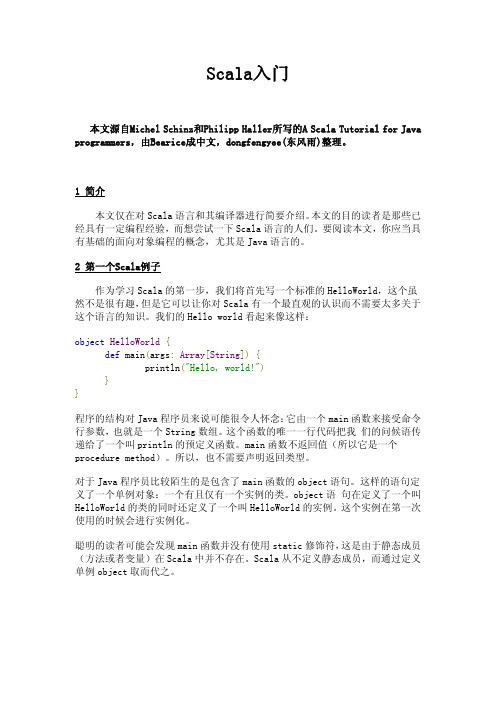
Scala入门本文源自Michel Schinz和Philipp Haller所写的A Scala Tutorial for Java programmers,由Bearice成中文,dongfengyee(东风雨)整理。
1 简介本文仅在对Scala语言和其编译器进行简要介绍。
本文的目的读者是那些已经具有一定编程经验,而想尝试一下Scala语言的人们。
要阅读本文,你应当具有基础的面向对象编程的概念,尤其是Java语言的。
2 第一个Scala例子作为学习Scala的第一步,我们将首先写一个标准的HelloWorld,这个虽然不是很有趣,但是它可以让你对Scala有一个最直观的认识而不需要太多关于这个语言的知识。
我们的Hello world看起来像这样:object HelloWorld{def main(args:Array[String]){println("Hello, world!")}}程序的结构对Java程序员来说可能很令人怀念:它由一个main函数来接受命令行参数,也就是一个String数组。
这个函数的唯一一行代码把我 们的问候语传递给了一个叫println的预定义函数。
main函数不返回值(所以它是一个procedure method)。
所以,也不需要声明返回类型。
对于Java程序员比较陌生的是包含了main函数的object语句。
这样的语句定义了一个单例对象:一个有且仅有一个实例的类。
object语 句在定义了一个叫HelloWorld的类的同时还定义了一个叫HelloWorld的实例。
这个实例在第一次使用的时候会进行实例化。
聪明的读者可能会发现main函数并没有使用static修饰符,这是由于静态成员(方法或者变量)在Scala中并不存在。
Scala从不定义静态成员,而通过定义单例object取而代之。
2.1 编译实例我们使用Scala编译器“scalac”来编译Scala代码。
Fortify SCA 源代码应用安全测试工具 快速入门手册说明书

Fortify SCA源代码应用安全测试工具快速入门手册文档版本:v1.0发布日期:2022-11深圳市稳安技术有限公司*************************Fortify SCA源代码应用安全测试工具快速入门手册Fortify SCA(Static Code Analyzer)是Micro Focus公司旗下的一款静态应用程序安全性测试(SAST) 产品,可供开发团队和安全专家分析源代码,检测安全漏洞,帮助开发人员更快更轻松地识别问题并排定问题优先级,然后加以解决。
Fortify SCA支持27种编程语言:ABAP/BSP、Apex,、C/C++、C#、Classic ASP、COBOL、ColdFusion、CFML、Flex/ActionScript、Java、JavaScript、JSP、Objective C、PL/SQL、PHP、Python、T-SQL、、VBScript、VB6、XML/HTML、Ruby、Swift、Scala 、Kotlin 、Go,能够检测超过1051个漏洞类别,涵盖一百多万个独立的API。
一、安装Fortify SCA源代码应用安全测试工具1、创建华为云服务器ECS1.1、主机配置建议:1.2、操作系统支持:1.3、网络配置安全组规则配置要求:1.3.1、Linux系统:22端口(SSH登录管理)1.3.2、Windows系统:3389端口(Windows RDP)1.4、安装操作系统通过VNC或CloudShell远程登录平台服务器,根据需求选用合适的镜像安装操作系统。
1.5、代码编译环境准备以下几种语言扫描需要准备相应的编译环境,代码需要在可通过编译的情况下扫描:a)C#,,b)C/C++ on Windows or Linuxc)iPhone App用户需要根据代码安装相应的编译环境,并确保需要扫描的代码能够通过编译。
2、安装Fortify SCA2.1、上传安装包完成产品购买后,根据扫描主机的操作系统,从MicroFocus下载平台下载对应的安装文件压缩包,然后解压出安装文件上传至云服务器。
mono安装文档

MONO安装文档
一、下载mono文件包并解压
a)这里使用的是版本。
选择一个安装目录,解压:tar xvfj mono-2.10.9.tar.bz2
二、安装mono
a)进入解压缩后的目录:cd mono-2.10.9
b)运行配置文件configure:./configure
此时会报一个找不到bison的错误。
此时需要将依赖库bison安装上。
i.下载并解压缩包。
命令:
tar xvfj bison-2.4.tar.bz2
ii.进入目录。
命令:cd bison-2.4
iii.运行配置文件configure:./configure
iv.make
v.make install
c)重复步骤b,当配置文件准备成功时,自动创建makefile文件。
d)make
e)make install
三、检验mono是否安装成功。
a)在终端输入mono --version,可以查看mono版本。
输入
mono --help可以查看帮助文档。
b)用vim编辑器创建一个简单的C#程序hellomono.cs。
保存后编译。
命令:mcs hellomono.cs
编译后会生成一个hellomono.exe的可执行文件。
终端运行命令:mono hellomono.exe
显示: Hello Mono。
FactoryTalk View Site Edition 安装指南说明书

注意:标识可能导致人员伤亡、财物损害或经济损失的做法或环境的相关信息。注意事可帮助您识别危险,避开 危险,以及意识到后果。
重要 标识对成功应用和了解产品至关重要的信息。 还会在设备上或内部使用标签来提供具体预防措施。
章节 2 系统要求
我可以在一台服务器上安装和运行什么? ................................................................................................15 查看硬件要求 ..................................................................................................................................................15 查看操作系统要求 .......................................................................................................................................... 16
章节 3 预安装配置
禁用 Windows 自动更新..............................................................................................................................19 配置 NIC 和交换机端口...............................................................................................................................19 禁用或卸载第三方防火墙 ............................................................................................................................20 移除增强的安全配置 ....................................................................................................................................20
Scala编程语言入门教程说明书

About the T utorialScala is a modern multi-paradigm programming language designed to express common programming patterns in a concise, elegant, and type-safe way. Scala has been created by Martin Odersky and he released the first version in 2003.Scala smoothly integrates the features of object-oriented and functional languages. This tutorial explains the basics of Scala in a simple and reader-friendly way.AudienceThis tutorial has been prepared for beginners to help them understand the basics of Scala in simple and easy steps. After completing this tutorial, you will find yourself at a moderate level of expertise in using Scala from where you can take yourself to next levels. PrerequisitesScala Programming is based on Java, so if you are aware of Java syntax, then it's pretty easy to learn Scala. Further if you do not have expertise in Java but if you know any other programming language like C, C++ or Python then it will also help in grasping Scala concepts very quickly.Disclaimer & Copyright© Copyright 2015 by Tutorials Point (I) Pvt. Ltd.All the content and graphics published in this e-book are the property of Tutorials Point (I) Pvt. Ltd. The user of this e-book is prohibited to reuse, retain, copy, distribute or republish any contents or a part of contents of this e-book in any manner without written consent of the publisher.We strive to update the contents of our website and tutorials as timely and as precisely as possible, however, the contents may contain inaccuracies or errors. Tutorials Point (I) Pvt. Ltd. provides no guarantee regarding the accuracy, timeliness or completeness of our website or its contents including this tutorial. If you discover any errors on our website or inthistutorial,******************************************.iT able of ContentsAbout this Tutorial (i)Audience (i)Prerequisites (i)Disclaimer & Copyright (i)Table of Contents .................................................................................................................................. i i 1.SCALA – OVERVIEW (1)Scala vs Java (2)Scala Web Frameworks (2)2.SCALA – ENVIRONMENT (3)Step 1: Verify your Java Installation (3)Step 2: Set your Java Environment (4)Step 3: Install Scala (4)3.SCALA – BASICS (7)First Scala Program (7)Script Mode (8)Basic Syntax (9)Scala Identifiers (9)Scala Keywords (10)Comments in Scala (11)Blank Lines and Whitespace (11)Newline Characters (12)Scala Packages (12)Apply Dynamic (12)ii4.SCALA – DATA (14)Scala Basic Literals (14)Escape Sequences (16)5.SCALA – VARIABLES (18)Variable Declaration (18)Variable Data Types (18)Variable Type Inference (19)Multiple assignments (19)Example Program (19)Variable Scope (20)6.SCALA – CLASSES & OBJECTS (22)Basic Class (22)Extending a class (24)Implicit Classes (26)Singleton Objects (28)7.SCALA – ACCESS MODIFIERS (30)Private Members (30)Protected Members (30)Public Members (31)Scope of Protection (32)8.SCALA – OPERATORS (34)Arithmetic Operators (34)Relational Operators (35)Logical Operators (37)Bitwise Operators (39)iiiOperators Precedence in Scala (46)9.SCALA – IF ELSE STATEMENT (48)if Statement (48)If-else Statement (49)If-else-if-else Statement (50)Nested if-else Statement (52)10.SCALA – LOOP STATEMENTS (54)While loop (55)do-while loop (57)for Loop (59)Loop Control Statements (66)Break Statement (66)Breaking Nested Loops (68)The infinite Loop (70)11.SCALA – FUNCTIONS (72)Function Declarations (72)Function Definitions (72)Calling Functions (73)Function Call-by-Name (74)Function with Variable Arguments (75)Function Default parameter values (76)Nested Functions (77)Partially Applied Functions (78)Function with Named arguments (80)Recursion Functions (81)ivAnonymous Functions (83)Currying Functions (84)12.SCALA – CLOSURES (86)13.SCALA – STRINGS (88)Creating a String (88)String Length (89)Concatenating Strings (89)Creating Format Strings (90)String Interpolation (91)The ‘f’ Interpolator (92)String Methods (94)14.SCALA – ARRAYS (98)Declaring Array Variables (98)Processing Arrays (99)Multi-Dimensional Arrays (100)Concatenate Arrays (102)Create Array with Range (103)Scala Array Methods (104)15.SCALA – COLLECTIONS (106)Scala Lists (106)Creating Uniform Lists (109)Tabulating a Function (110)Scala List Methods (111)Scala Sets (114)vFind max, min elements in set (117)Find Common Values Insets (118)Scala Map [K, V] (122)Concatenating Maps (124)Print Keys and Values from a Map (125)Check for a key in Map (126)Scala Map Methods (127)Scala Tuples (131)Iterate over the Tuple (132)Converting to String (133)Scala Options (134)Using getOrElse() Method (136)Using isEmpty() Method (137)Scala Option Methods (137)Scala Iterators (139)Find Min & Max values Element (140)Find the length of the Iterator (140)Scala Iterator Methods (141)16.SCALA – TRAITS (146)Value classes and Universal traits (148)When to Use Traits? (148)17.SCALA – PATTERN MATCHING (150)Matching using case Classes (151)18.SCALA – REGULAR EXPRESSIONNS (154)Forming Regular Expressions (156)vi19.SCALA – EXCEPTION HANDLING (161)Throwing Exceptions (161)Catching Exceptions (161)The finally Clause (162)20.SCALA – EXTRACTORS (164)Example (164)Pattern Matching with Extractors (165)21.SCALA – FILES I/O (167)Reading a Line from Command Line (167)Reading File Content (168)vii1.Scala, short for Scalable Language, is a hybrid functional programming language. It was created by Martin Odersky. Scala smoothly integrates the features of object-oriented and functional languages. Scala is compiled to run on the Java Virtual Machine. Many existing companies, who depend on Java for business critical applications, are turning to Scala to boost their development productivity, applications scalability and overall reliability.Here we have presented a few points that makes Scala the first choice of application developers.Scala is object-orientedScala is a pure object-oriented language in the sense that every value is an object. Types and behavior of objects are described by classes and traits which will be explained in subsequent chapters.Classes are extended by subclassing and a flexible Mixin-based composition mechanism as a clean replacement for multiple inheritance.Scala is functionalScala is also a functional language in the sense that every function is a value and every value is an object so ultimately every function is an object.Scala provides a lightweight syntax for defining anonymous functions, it supports higher-order functions, it allows functions to be nested, and supports currying functions. These concepts will be explained in subsequent chapters.Scala is statically typedScala, unlike some of the other statically typed languages (C, Pascal, Rust, etc.), does not expect you to provide redundant type information. You don't have to specify a type in most cases, and you certainly don't have to repeat it.Scala runs on the JVMScala is compiled into Java Byte Code which is executed by the Java Virtual Machine (JVM). This means that Scala and Java have a common runtime platform. You can easily move from Java to Scala.The Scala compiler compiles your Scala code into Java Byte Code, which can then be executed by the ‘scala’ command. The ‘s cala’ command is similar to the java command, in that it executes your compiled Scala code.Scala Scala can Execute Java CodeScala enables you to use all the classes of the Java SDK and also your own custom Java classes, or your favorite Java open source projects.Scala can do Concurrent & Synchronize processingScala allows you to express general programming patterns in an effective way. It reduces the number of lines and helps the programmer to code in a type-safe way. It allows you to write codes in an immutable manner, which makes it easy to apply concurrency and parallelism (Synchronize).Scala vs JavaScala has a set of features that completely differ from Java. Some of these are: ∙All types are objects∙Type inference∙Nested Functions∙Functions are objects∙Domain specific language (DSL) support∙Traits∙Closures∙Concurrency support inspired by ErlangScala Web FrameworksScala is being used everywhere and importantly in enterprise web applications. You can check a few of the most popular Scala web frameworks:∙The Lift Framework∙The Play framework∙The Bowler framework2Scala3Scala can be installed on any UNIX flavored or Windows based system. Before you start installing Scala on your machine, you must have Java 1.8 or greater installed on your computer.Follow the steps given below to install Scala.Step 1: V erify Y our Java InstallationFirst of all, you need to have Java Software Development Kit (SDK) installed on your system. To verify this, execute any of the following two commands depending on the platform you are working on.If the Java installation has been done properly, then it will display the current version and specification of your Java installation. A sample output is given in the following table. PlatformCommandSample OutputWindowsOpen Command Console and type:\>java –versionJava version "1.8.0_31" Java (TM) SE Run TimeEnvironment (build 1.8.0_31-b31) Java Hotspot (TM) 64-bit Server VM (build 25.31-b07, mixed mode)LinuxOpen Command terminal and type: $java –versionJava version "1.8.0_31"Open JDK Runtime Environment (rhel-2.8.10.4.el6_4-x86_64)Open JDK 64-Bit Server VM (build 25.31-b07, mixed mode)2.We assume that the readers of this tutorial have Java SDK version 1.8.0_31 installed on their system.In case you do not have Java SDK, download its current version from /technetwork/java/javase/downloads/index.html and install it.Step 2: Set Y our Java EnvironmentSet the environment variable JAVA_HOME to point to the base directory location where Java is installed on your machine. For example,Platform DescriptionWindows Set JAVA_HOME to C:\ProgramFiles\java\jdk1.7.0_60Linux Export JAVA_HOME=/usr/local/java-currentAppend the full path of Java compiler location to the System Path.Platform DescriptionWindows Append the String "C:\Program Files\Java\jdk1.7.0_60\bin" to the end of the system variable PATH.Linux Export PATH=$PATH:$JAVA_HOME/bin/Execute the command java -version from the command prompt as explained above.Step 3: Install ScalaYou can download Scala from /downloads. At the time of writing this tutorial, I downloaded ‘scala-2.11.5-installer.jar’. Make sure you have admin privilege to proceed. Now, execute the following command at the command prompt:Platform Command & Output Description4Windows\>java –jar scala-2.11.5-installer.jar\> This command will display an installation wizard, which will guide you to install Scala on your windows machine. During installation, it will ask for license agreement, simply accept it and further it will ask a path where Scala will be installed. I selected default given path “C:\Program Files\Scala”, you can select a suitable path as per your convenience.Linux Command:$java –jar scala-2.9.0.1-installer.jarOutput:Welcome to the installation of Scala2.9.0.1!The homepage is at: http://Scala-/press 1 to continue, 2 to quit, 3 toredisplay1 ................................................[ Starting to unpack ][ Processing package: Software PackageInstallation (1/1) ][ Unpacking finished ][ Console installation done ]During installation, it will ask forlicense agreement, to accept ittype 1 and it will ask a path whereScala will be installed. I entered/usr/local/share, you can select asuitable path as per yourconvenience.Finally, open a new command prompt and type Scala -version and press Enter. You should see the following:Platform Command Output5Windows \>scala -version Scala code runner version 2.11.5 -- Copyright 2002-2013, LAMP/EPFLLinux $scala -version Scala code runner version2.9.0.1 – Copyright 2002-2013, LAMP/EPFL6Scala7If you have a good understanding on Java, then it will be very easy for you to learn Scala. The biggest syntactic difference between Scala and Java is that the ‘;’ line end character is optional.When we consider a Scala program, it can be defined as a collection of objects that communicate via invoking each other’s methods. Let us now briefly look into what do class, object, methods and instant variables mean.∙Object - Objects have states and behaviors. An object is an instance of a class. Example: A dog has states - color, name, breed as well as behaviors - wagging, barking, and eating.∙Class - A class can be defined as a template/blueprint that describes the behaviors/states that object of its type support.∙Methods - A method is basically a behavior. A class can contain many methods. It is in methods where the logics are written, data is manipulated and all the actions are executed.∙Fields - Each object has its unique set of instant variables, which are called fields. An object's state is created by the values assigned to these fields.∙Closure - A closure is a function, whose return value depends on the value of one or more variables declared outside this function.∙Traits - A trait encapsulates method and field definitions, which can then be reused by mixing them into classes. Traits are used to define object types by specifying the signature of the supported methods.First Scala ProgramWe can execute a Scala program in two modes: one is interactive mode and another is script mode .Interactive ModeOpen the command prompt and use the following command to open Scala. \>ScalaIf Scala is installed in your system, the following output will be displayed:3.Welcome to Scala version 2.9.0.1Type in expressions to have them evaluated.Type: help for more information.Type the following text to the right of the Scala prompt and press the Enter key:Scala> println(“Hello, scala”);It will produce the following result:Hello, Scala!Script ModeUse the following instructions to write a Scala program in script mode. Open notepad and add the following code into it.object HelloWorld {/* This is my first java program.* This will print 'Hello World' as the output*/def main(args: Array[String]) {println("Hello, world!") // prints Hello World}}Save the file as: HelloWorld.scala.Open the command prompt window and go to the directory where the program file is saved. The ‘scalac’ command is used to compile the Scala program and it will generate a few class files in the current directory. One of them will be called HelloWorld.class. This is a bytecode which will run on Java Virtual Machine (JVM) using ‘scala’ command.Use the following command to compile and execute your Scala program.\>scalac HelloWorld.scala\>scala HelloWorldOutput:8Hello, World!Basic SyntaxThe following are the basic syntaxes and coding conventions in Scala programming.∙Case Sensitivity - Scala is case-sensitive, which means identifier Hello and hello would have different meaning in Scala.∙Class Names - For all class names, the first letter should be in Upper Case.If several words are used to form a name of the class, each inner word's first letter should be in Upper Case. Example: class MyFirstScalaClass.∙Method Names - All method names should start with a Lower Case letter.If multiple words are used to form the name of the method, then each inner word's first letter should be in Upper Case. Example: def myMethodName()∙Program File Name - Name of the program file should exactly match the object name. When saving the file you should save it using the object name (Remember Scala is case-sensitive) and append ‘.scala’ to the end of the name. (If the file name and the object name do not match your program will not compile).Example:Assume 'HelloWorld' is the object name. Then the file should be saved as 'HelloWorld.scala'.∙def main(args: Array[String]) - Scala program processing starts from the main() method which is a mandatory part of every Scala Program.Scala IdentifiersAll Scala components require names. Names used for objects, classes, variables and methods are called identifiers. A keyword cannot be used as an identifier and identifiers are case-sensitive. Scala supports four types of identifiers.Alphanumeric IdentifiersAn alphanumeric identifier starts with a letter or an underscore, which can be followed by further letters, digits, or underscores. The '$' character is a reserved keyword in Scala and should not be used in identifiers.Following are legal alphanumeric identifiers:age, salary, _value, __1_valueFollowing are illegal identifiers:9$salary, 123abc, -salaryOperator IdentifiersAn operator identifier consists of one or more operator characters. Operator characters are printable ASCII characters such as +, :, ?, ~ or #.Following are legal operator identifiers:+, ++, :::, <?>, :>,The Scala compiler will internally "mangle" operator identifiers to turn them into legal Java identifiers with embedded $ characters. For instance, the identifier :-> would be represented internally as $colon$minus$greater.Mixed IdentifiersA mixed identifier consists of an alphanumeric identifier, which is followed by an underscore and an operator identifier.Following are legal mixed identifiers:unary_+, myvar_=Here, unary_+ used as a method name defines a unary + operator and myvar_= used as method name defines an assignment operator (operator overloading).Literal IdentifiersA literal identifier is an arbitrary string enclosed in back ticks (` . . . `).Following are legal literal identifiers:`x` `<clinit>` `yield`Scala KeywordsThe following list shows the reserved words in Scala. These reserved words may not be used as constant or variable or any other identifier names.abstract case catch Class def do else extendsfalse final finally For10forSome if implicit importlazy match new Nullobject override package privateprotected return sealed super this throw trait Trytrue type val Varwhile with yield- : = =><- <: <% >:# @Comments in ScalaScala supports single-line and multi-line comments very similar to Java. Multi-line comments may be nested, but are required to be properly nested. All characters available inside any comment are ignored by Scala compiler.object HelloWorld {/* This is my first java program.* This will print 'Hello World' as the output* This is an example of multi-line comments.*/def main(args: Array[String]) {// Prints Hello World// This is also an example of single line comment.println ("Hello, world!")}}Blank Lines and WhitespaceA line containing only whitespace, possibly with a comment, is known as a blank line, and Scala totally ignores it. Tokens may be separated by whitespace characters and/or comments.11Newline CharactersScala is a line-oriented language where statements may be terminated by semicolons (;) or newlines. A semicolon at the end of a statement is usually optional. You can type one if you want but you don't have to if the statement appears by itself on a single line. On the other hand, a semicolon is required if you write multiple statements on a single line. Below syntax is the usage of multiple statements.val s = "hello"; println(s)Scala PackagesA package is a named module of code. For example, the Lift utility package is net.liftweb.util. The package declaration is the first non-comment line in the source file as follows:package com.liftcode.stuffScala packages can be imported so that they can be referenced in the current compilation scope. The following statement imports the contents of the scala.xml package:import scala.xml._You can import a single class and object, for example, HashMap from the scala.collection.mutable package:import scala.collection.mutable.HashMapYou can import more than one class or object from a single package, for example, TreeMap and TreeSet from the scala.collection.immutable package:import scala.collection.immutable.{TreeMap, TreeSet}Apply DynamicA marker trait that enables dynamic invocations. Instances x of this trait allow method invocations x.meth(args) for arbitrary method names meth and argument lists args as well as field accesses x.field for arbitrary field namesfield. This feature is introduced in Scala-2.10. If a call is not natively supported by x (i.e. if type checking fails), it is rewritten according to the following rules:foo.method("blah") ~~> foo.applyDynamic("method")("blah")12foo.method(x = "blah") ~~> foo.applyDynamicNamed("method")(("x", "blah"))foo.method(x = 1, 2) ~~> foo.applyDynamicNamed("method")(("x", 1), ("", 2))foo.field ~~> foo.selectDynamic("field")foo.varia = 10 ~~> foo.updateDynamic("varia")(10)foo.arr(10) = 13 ~~> foo.selectDynamic("arr").update(10, 13)foo.arr(10) ~~> foo.applyDynamic("arr")(10)13End of ebook previewIf you liked what you saw…Buy it from our store @ https://14。
windows上安装和运行sparkscala

包含spark和scala sdk: 工程目录右键=>open module settings=> project settings=> libraries=>"+"=>java=>选择spark安装目录下的jars文件 夹=>确认。同样地,“+”=>scala sdk =>选择需要的scala sdk(与spark版本对应的sdk)=>确认。 运行代码:
3,安装spark 下载后解压到指定目录即可,这里我们选择2.2.0版本
环境变量: 创建SPARK_HOMth添加:%SPARK_HOME%\bin 测试是否安装成功:打开cmd命令行,输入spark-shell
4,安装Hadoop 说明:如果你只是玩Spark On Standalone的话,就不需要安装hadoop,如果你想玩Spark On Yarn或者是需要去hdfs取数据的话,就应该 先装hadoop。关于spark和hadoop的关系,强烈推荐这篇博客:Spark是否会替代Hadoop?
环境变量: 创建SCALA_HOME: C:\Program Files (x86)\scala Path添加:;%SCALA_HOME%\bin; %JAVA_HOME%\bin;;%HADOOP_HOME%\bin 测试是否安装成功:打开cmd命令行,输入scala
7,maven构建工具安装(如果不用maven构建工具,不用装) 也是下载后解压即可。 环境变量: MAVEN_HOME = D:\apache-maven-3.5.4 MAVEN_OPTS = -Xms128m -Xmx512m path添加:%MAVEN_HOME%\bin 测试是否安装成功:打开cmd,输入mvn help:system
java开发工具安装文档

1.\\172.16.24.82\share\ ~交费易Java开发环境下载:Eclipse;jdk-1_5_0_11-windows-i586-p.exe;jakarta-tomcat-5.0.28.exe;2.cmpf_new.rar:通用平台代码包3.先安装Eclipse,点击MyEclipse_5.5.1GA_E3.2.2_FullStackInstaller.exe,一切按照默认条件安装,其中Installing阶段要耐心等待一段时间。
4.安装jdk-1_5_0_11-windows-i586-p.exe:按照默认条件安装。
5.安装jakarta-tomcat-5.0.28.exe:按照默认条件安装。
6.配环境变量:D:\Program Files\Java\jdk1.5.0_11\bin; D:\Program Files\ApacheSoftware Foundation\Tomcat 5.0\bin加到系统变量的path后。
然后确定。
运行cmd,javac,回车。
出现上面信息说明配置成功。
7.打开MyEclipse,选择MyEclipse的update subscription,填写完升级版本和编码之后点击finish。
8.设置tomcat:window――preferences打开对话框,选MyEclispe的ApplicationServers――tomcat――5.x,选择Enable;然后Tomcat home directory 选择Tomcat的安装目录,点击apply然后ok。
9.new一个web project:Path中右键――new――projext――web projext――next――输入项目名称――finish。
10.导入代码,11.设置strusts:hibernate文件,然后点击finish。
13.设置svn:记得选择new local site。
sbt 用法

sbt 用法
sbt(Simple Build Tool)是一种基于Scala的构建工具,用于自动化编译、测试和打包Scala和Java项目。
以下是sbt的一些常见用法:
1. 编译项目:使用`compile`命令可以编译项目中的Scala和Java源代码。
2. 运行项目:使用`run`命令可以运行项目中的主函数。
3. 打包项目:使用`package`命令可以将项目的源代码、资源和其他依赖打
包成一个可执行的jar包。
4. 运行测试:使用`test`命令可以编译和运行项目中的测试用例。
5. 生成API文档:使用`doc`命令可以根据Scala源码生成相应的API文档。
6. 重新加载项目:使用`reload`命令可以重新加载项目的构建文件,如和project/.scala文件。
7. 发布项目:使用`publish`命令可以将项目发布到远程仓库,而使用
`publishLocal`命令可以将项目发布到本地Ivy仓库。
此外,sbt还支持自定义任务和设置,可以通过编写Scala代码来扩展其功能。
sbt的配置文件是,其中可以定义项目的依赖、设置和其他配置信息。
更多sbt用法和配置信息,请参考sbt官方文档。
如何使用Scala编程构建Web应用程序

如何使用Scala编程构建Web应用程序Scala是一种功能强大的编程语言,可以用于构建各种类型的应用程序,包括Web应用程序。
在这篇文章里,我们将着重介绍如何使用Scala编程构建Web应用程序。
我们将从基础知识开始,逐步介绍如何使用Scala构建一个简单的Web应用程序。
第一步:安装Scala和SBT在开始之前,您需要安装Scala和SBT (Scala构建工具)。
Scala安装包可在其官方网站上下载。
安装完成后,您可以在命令行中输入scala-version命令来验证安装是否成功。
同样,您也需要安装SBT来管理您的Scala项目。
SBT也可在其官方网站上找到。
安装完成后,可以在命令行中输入sbt -version来验证它是否安装正确。
第二步:创建Scala Web应用程序在Scala中,您可以使用各种框架来创建Web应用程序,例如Play Framework,Scalatra和Lift等。
但在本文中,我们将使用Akka HTTP来构建我们的Web应用程序。
Akka HTTP是基于Akka框架的轻量级Web服务框架,为Scala开发者提供了快速创建Web服务的方法。
让我们来创建一个基本的Hello World Web应用程序,以了解如何使用Akka HTTP。
首先,我们需要在sbt中创建一个新的项目。
在命令行中,输入以下命令:sbt new akka\/akka-http-quickstart-scala.g8这将创建一个名为“akka-http-quickstart-scala”的新项目。
现在,我们将打开新项目,并编辑build.sbt文件以添加所需的依赖项。
lazy val root = (project in file(\".\")).settings(name := \"scala-web\",version := \"0.1\",scalaVersion := \"2.13.3\",libraryDependencies ++= Seq(\"com.typesafe.akka\" %% \"akka-http\" % \"10.2.1\",\"com.typesafe.akka\" %% \"akka-http-spray-json\" % \"10.2.1\"))这将在项目中添加Akka HTTP和Akka HTTP Spray Json的依赖项。
Scala安装步骤

Scala安装步骤
目录
windows安装,配置环境变量 (1)
eclipse 配置scala插件 (2)
idea配置scala插件 (3)
windows安装,配置环境变量
●官网下载scala2.10
●下载好后安装。
双击msi包安装,记住安装的路径。
●配置环境变量(和配置jdk一样)
新建SCALA_HOME
编辑Path变量,在后面追加如下:;%SCALA_HOME%\bin;%SCALA_HOME%\jre\bin
打开cmd,输入:scala - version 看是否显示版本号,确定是否安装成功
eclipse 配置scala插件
下载插件(一定要对应eclipse版本下载)
下载好zip包后,解压如下:
将features和plugins两个文件夹拷贝到eclipse安装目录中的” dropins/scala”目录下。
进入dropins,新建scala文件夹,将两个文件夹拷贝到“dropins/scala”下
idea配置scala插件
打开idea,close项目后,点击Configure->Plugins
搜索scala,点击Install安装
设置jdk,打开Project Structure,点击new 选择安装好的jdk路径
创建scala项目,配置scala sdk(Software Development Kit)
点击第三步,弹出选择SDK,点击Browse选择本地安装的Scala目录。
选择system.。
[Scala]安装及环境配置(图文)
![[Scala]安装及环境配置(图文)](https://img.taocdn.com/s3/m/c1f4ce080640be1e650e52ea551810a6f424c851.png)
[Scala]安装及环境配置(图⽂)Window 上安装配置1、Java(JDK)环境配置,详见2、从 Scala 官⽹下载安装包:3、双击开始⼀步⼀步的安装;4、同意 License;5、此处可以选择取消“Update system PATH”的设置,随后⼿动设置环境变量;6、开始安装吧;7、安装完成;8、接着需要设置系统环境变量;右击【我的电脑】--【属性】--【⾼级系统设置】--【环境变量】,如下图:在⽤户变量下新增 SCALA_HOME 变量:如果在第 5 步没有取消“Update system PATH”,则在系统变量的 PATH 变量中会看到追加的 scala\bin 设置;此处可以保留系统变量中 PATH 追加的 scala 路径设置,也可以删除后统⼀在⽤户变量中的 PATH 进⾏设置;9、最后⼀步,在 cmd 窗⼝中进⾏验证;Inellij IDEA 上的开发环境配置1、在欢迎界⾯中,选择 Configure -- Plugins;2、在搜索框中输⼊“scala”,然后中间位置点击“Search in repositories”,或者直接点击下⽅的“Browse repositories”;3、在“Browse Repositories”界⾯中查找“scala”并进⾏安装;4、然后重启 Intellij IDEA;5、选择【Configure】--【Setting】--【Editor】--【File Encodings】修改 IDE 的默认 Encoding;6、新建⼀个 HelloWord 项⽬进⾏验证;依次选择【Create New Project】--【Scala】--【sbt】--【Next】;7、填写项⽬名称,选择项⽬存放⽬录,以及选择 sbt 版本和 Scala 版本;8、上⼀步点击“Finish”后,项⽬就建⽴好了,此时 Intellij IDEA 在后台开始下载 sbt 和 scala 对应版本的⼀些 jar 包;项⽬结构如下图所⽰:9、然后在⽬录“scala”下新建⼀个“Scala Class”;10、Name 填写“HelloWorld”,Kind 选择“Object”;11、在 HelloWorld.scala ⽂件中编写如下代码;object HelloWorld { // 程序⼊⼝ def main(args: Array[String]): Unit = { println("Hello World!!") // 输出 Hello World!! } }12、在⽂件 HelloWorld.scala 上右键,或者在⽂件⾥的代码编辑窗⼝⾥右键,选择“Run 'HelloWorld'”命令,或者使⽤快捷键“Ctrl+Shift+F10”进⾏运⾏;13、在下⽅的 Run 窗⼝中可以看到程序运⾏结果;by.Memento。
scalance路由设置
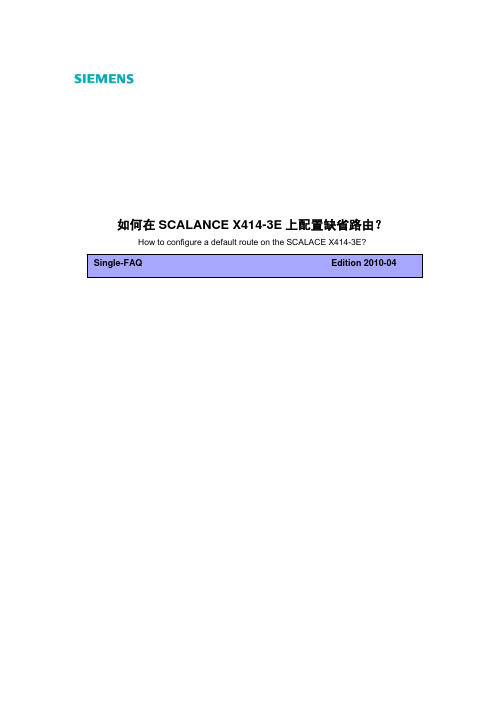
如何在SCALANCE X414-3E上配置缺省路由?How to configure a default route on the SCALACE X414-3E?关键词 SCALANCE X,路由Key Words SCALANCE X,RouteIA&DT Service & Support Page 2-5缺省路由,也叫做默认路由,是路由表中的一条记录,它指明了信息包的目的地不在路由表中时的路由,是一种特殊的静态路由,简单地说,就是在没有找到匹配的路由时使用的路由。
西门子SCALANCE X414-3E 交换机是三层交换机,具有路由功能,可以对其配置缺省路由。
在图1所示的例子中,SCALANCE X414-3E 交换机上配置了多个子网,如图2所示。
配置子网后,自动生成本地路由,如图3所示。
IA&DT Service & SupportPage 3-5图1:应用示例图2:子网图3:路由表路由器1:SCALANCE X414192.168.1.6/24路由器2 192.168.2.254/24192.168.2.x/24192.168.4.x/24192.168.3.x/24192.168.5.x/24……此时,通过路由器1即SCALNCE X414-3E 的本地路由,可以实现子网192.168.2.x/24与192.168.3.x/24之间互相访问。
如果要实现对没有被路由器1的路由表所包含网段的访问,并且这种访问都需要经过路由器2,则需要在SCALANCE X414-3E 上配置缺省路由。
要为SCALANCE X414-3E 配置缺省路由,需要在\Agent\菜单中的Default Gateway 里输入缺省路由器的地址,点击Set Value 保存设置,如图4。
IA&DT Service & SupportPage 4-5图4:配置缺省路由设置完成后,查看交换机的路由表,可以看到缺省路由设置成功,如图5。
安装、维护说明书

4. 责任免除
下列故障不属于保修范围 : 1) 操作不当。 2) 非本公司或本公司指定的其他公司对本产品进行的维修或改装。 3) 与非本公司指定的硬件或软件一起使用。 4) 因计算机病毒造成的本产品故障和包括基本软件在内的软件及数据 损坏。 5) 因停电或电压突然降低等电源故障引发的故障和包括基本软件在内 的软件及数据损坏。 6) 错误关机造成的故障和包括基本软件在内的软件及数据损坏。 7) 非产品本身原因造成的故障。 8) 因在高温高湿、腐蚀性气体或震动等恶劣环境中使用本产品而造成 的故障。 9) 因火灾、地震、其他自然灾害、放射性物质和有害物质的污染,以 及战争、暴乱和犯罪等不可抗拒事故造成的故障。 10) 安装后自行移动或运输产品时造成的故障。 11) 消耗品或等同于消耗品的零部件。 注意 : 软盘和 CD/DVD-ROM 等记录介质也属于消耗品。
3.3.1 3.3.2 3.3.3
3.4
未识别仪器 .........................................................................................................39
3.1.1 3.1.2
对各个仪器的系统配置进行注册 ....................................................................... 17 更改系统配置 .................................................................................................... 22 对 SPD-M30A 和 CBM-20A/CBM-20Alite 进行组设置 ......................................... 26 对 SPD-M20A 和 CBM-20A / CBM-20Alite 进行组设置 ................................... 27 对各个仪器的系统配置进行注册 ....................................................................... 32 更改所要连接的色谱柱 ..................................................................................... 36 更改 GC-2014 上的 DAFC 使用方式 ................................................................ 37 检查 PC 与 LC 之间的连接 ............................................................................... 39 检查 PC 和 PDA 检测器之间的连接 ................................................................. 41 检查 PC 与 GC 之间的连接 .............................................................................. 43 在启动 [ 分析 ] 程序时显示的信息 ...................................................................... 44
Scala

Scala可伸缩的语言[1] 是一种多范式的编程语言,一种类似java的编程[2] ,设计初衷是要集成面向对象编程和函数式编程的各种特性。
Scala是在JVM上运行。
中文名可伸缩的语言外文名Scalable Language外语缩写Scala编程语言简介Scala编程语言近来抓住了很多开发者的眼球。
如果你粗略浏览Scala的网站,你会觉得Scala是一种纯粹的面向对象编程语言,而又无缝地结合了命令式和函数式的编程风格。
Christopher Diggins认为:不太久之前编程语言还可以毫无疑义地归类成“命令式”或者“函数式”。
Scala代表了一个新的语言品种,它抹平了这些人为划分的界限。
根据David Rupp在博客中的说法,Scala可能是下下一代Java。
这么高的评价让人不禁想看看它到底是什么东西。
Scala有几项关键特性表明了它的面向对象的本质。
例如,Scala 中的每个值都是一个对象,包括基本数据类型(即布尔值、数字等)在内,连函数也是对象。
另外,类可以被子类化,而且Scala还提供了基于mixin的组合(mixin-based composition)。
与只支持单继承的语言相比,Scala具有更广泛意义上的类重用。
Scala允许定义新类的时候重用“一个类中新增的成员定义(即相较于其父类的差异之处)”。
Scala称之为mixin类组合。
Scala还包含了若干函数式语言的关键概念,包括高阶函数(Higher-Order Function)、局部套用(Currying)、嵌套函数(Nested Function)、序列解读(Sequence Comprehensions)等等。
Scala是静态类型的,这就允许它提供泛型类、内部类、甚至多态方法(Polymorphic Method)。
另外值得一提的是,Scala被特意设计成能够与Java和.NET互操作。
Scala当前版本还不能在.NET上运行(虽然上一版可以-_-b),但按照计划将来可以在.NET上运行。
Scala详细总结(精辟版++)

Scala总结--2015-1-19 12:33:54本文档针对scala 2.10.x,由于scala目前发展迅速,因此可能会和其他版本的不同。
===概述scala是一门以java虚拟机(JVM)为目标运行环境并将面向对象和函数式编程的最佳特性结合在一起的静态类型编程语言。
scala是纯粹的面向对象的语言。
java虽然是面向对象的语言,但是它不是纯粹的,因为java的基本数据类型不是类,并且在java中还有静态成员变量和静态方法。
相反,scala是纯粹面向对象的,每个值都是对象,每个操作都是方法调用。
scala也是一个成熟的函数式语言。
函数式编程有两个指导思想:①函数是头等值,也就是说函数也是值,并且和其他类型(如整数、字符串等)处于同一地位,函数可以被当作参数传递,也可以被当作返回值返回,还可以在函数中定义函数等等;②程序的操作应该把输入值映射为输出值而不是就地修改,也就是说函数调用不应产生副作用,虽然函数式编程语言鼓励使用“无副作用”的方法,但是scala并不强制你必须这么做。
scala允许你使用指令式的编程风格,但是随着你对scala的深入了解,你可能会更倾向于一种更为函数式的编程风格。
向函数式编程转变,你就应该尽量去使用val、不可变对象、无副作用方法,而不是var、可变对象、有副作用方法。
要明白的是,从指令式编程向函数式编程的转变会很困难,因此你要做好充分的准备,并不断的努力。
scala运行于JVM之上,并且它可以访问任何的java类库并且与java框架进行互操作,scala也大量重用了java类型和类库。
第一个scala程序:object ScalaTest {def main(args: Array[String]) {println("hello scala.")}}===scala解释器安装好scala并配置好PATH环境变量之后,就可以在终端中输入“scala”命令打开scala 解释器。
scala 语法手册

Scala语言是一种强大而灵活的编程语言,它结合了面向对象编程和函数式编程的优点,具有高效、简洁、安全等优点。
Scala语法手册是Scala语言的权威参考资料,其中包含了Scala语言的基础知识、语法规则、编程范式等内容。
本文将以Scala语法手册为中心,详细阐述Scala语言的特点、优势和应用场景,并结合实例进行说明。
一、Scala语言的特点1.面向对象编程Scala语言支持面向对象编程,具有类、对象、继承、多态等特性。
与Java等传统面向对象语言相比,Scala语言更加灵活,支持更多的编程范式和语法结构。
例如,Scala语言支持Trait特性,可以在不使用继承的情况下实现代码复用和模块化。
2.函数式编程Scala语言也支持函数式编程,具有高阶函数、闭包、尾递归等特性。
函数式编程具有简洁、安全、并行等优点,可以提高代码的可读性和可维护性。
Scala语言还支持函数柯里化、函数组合等高级函数特性,可以更加方便地进行函数式编程。
3.静态类型系统Scala语言采用静态类型系统,可以在编译期间检查类型错误,提高代码的可靠性和安全性。
Scala语言还支持类型推断,可以自动推导出变量的类型,减少代码的冗余和复杂度。
4.高效、简洁Scala语言具有高效、简洁的特点,可以大大提高开发效率。
Scala语言的代码量通常比Java等传统面向对象语言少50%以上,同时还具有更高的表达能力和灵活性。
5.并发编程Scala语言支持Actor模型并发编程,可以更加方便地实现并发和分布式应用。
Actor 模型是一种轻量级的并发模型,可以实现高效的消息传递和状态管理,避免了传统锁机制的死锁和竞争问题。
二、Scala语言的优势1.代码简洁、易读Scala语言的代码量通常比Java等传统面向对象语言少50%以上,同时还具有更高的表达能力和灵活性。
Scala语言支持函数式编程,可以使用高阶函数、闭包等特性,使代码更加简洁、易读。
2.静态类型检查、安全可靠Scala语言采用静态类型系统,可以在编译期间检查类型错误,提高代码的可靠性和安全性。
scalasignature 注解

在开始撰写这篇文章之前,让我们先来深入了解一下主题:`scalasignature` 注解。
这个主题涉及到在 Scala 语言中的签名信息,对于深入理解该主题,我们需要了解其用途、语法、示例以及个人观点。
1. `scalasignature` 注解的用途`scalasignature` 注解是 Scala 语言中的一个重要概念,它主要用于提供编译器生成的签名信息。
这些签名信息包括类型信息、方法签名、字段签名等,对于 Scala 库的正确使用和版本控制非常重要。
通过`scalasignature` 注解,我们可以更好地管理和维护 Scala 项目,确保代码的正确性和可靠性。
2. `scalasignature` 注解的语法在 Scala 语言中,我们可以使用 `scalasignature` 注解来为类、方法、字段等添加签名信息。
其语法格式如下:```scala@scalasignature("<signature>")```3. `scalasignature` 注解的示例为了更好地理解 `scalasignature` 注解的使用方法,我们来看一个示例:```scalaclass MyClass {@scalasignature("ABCD1234")def myMethod(param: String): Int = { ... }}```在这个示例中,我们给 `myMethod` 方法添加了 `scalasignature`注解,其签名信息为 "ABCD1234"。
4. 个人观点和理解个人觉得,`scalasignature` 注解在 Scala 项目中起着非常重要的作用,它可以帮助开发人员更好地管理和维护代码库。
通过正确地使用`scalasignature` 注解,我们可以确保代码的正确性,并且在不同版本之间进行兼容性检查。
Spark官方文档——本地编写并运行scala程序

Spark官⽅⽂档——本地编写并运⾏scala程序快速开始本⽂将介绍如何⽤scala、java、python编写⼀个spark单击模式的程序。
⾸先你只需要在⼀台机器上成功建造Spark;做法:进⼊Spark的根⽬录,输⼊命令:$ sbt/sbt package(由于天朝伟⼤的防⽕墙,⼤陆地区是⽆法成功的,除⾮你可以顺利FQ),不想爬墙的可以下载预编译好的Spark ,Spark shell的交互式分析⼀、基础概念:Spark的交互式脚本是⼀种学习API的简单途径,也是分析数据集交互的有⼒⼯具。
在Spark根⽬录运⾏:./spark-shellSpark抽象的分布式集群空间叫做Resilient Distributed Dataset (RDD)弹性数据集。
RDD有两种创建⽅式:1、从Hadoop的⽂件系统输⼊(例如HDFS);2、有其他已存在的RDD转换得到新的RDD。
实践:1、现在我们利⽤Spark⽬录下的README⽂件来创建⼀个新的RDD:scala> val textFile = sc.textFile("README.md")textFile: spark.RDD[String] = spark.MappedRDD@2ee9b6e32、RDD有两种操作,分别是action(返回values)和transformations(返回⼀个新的RDD);下⾯开始些少量的actions:scala> textFile.count() // Number of items in this RDDres0: Long = 74scala> textFile.first() // First item in this RDDres1: String = # Spark3、下⾯使⽤transformations中的filter返回⼀个⽂件⼦集的新RDDscala> textFile.filter(line => line.contains("Spark")).count() // How many lines contain "Spark"?res3: Long = 15⼆、基于RDD的更多操作1、RDD的actions和transformations可以被⽤于更多复杂的计算。
系统安装维护手册-开放门户
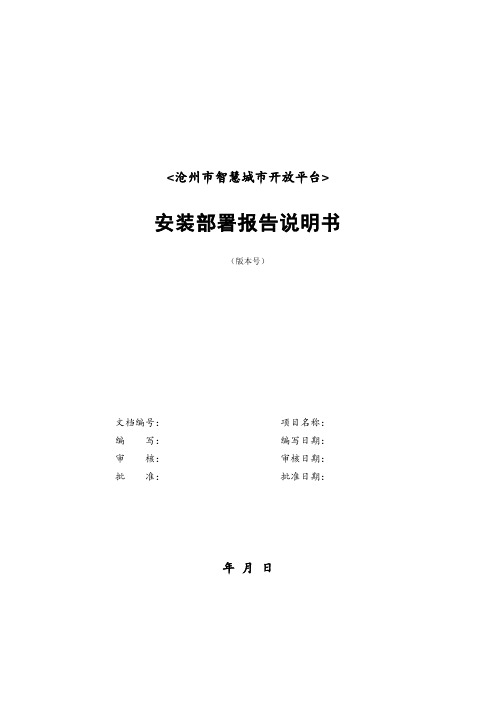
<沧州市智慧城市开放平台>安装部署报告说明书(版本号)文档编号:项目名称:编写:编写日期:审核:审核日期:批准:批准日期:年月日目录1引言 (4)1.1编写目的 (4)1.2系统背景 (4)1.3定义 (4)1.4参考资料 (4)1.5硬件拓扑图 (5)1.6硬件配置说明 (5)2软件环境部署 (6)2.1软件清单 (6)2.2软件环境部署顺序 (6)2.3操作系统安装 (6)2.4数据库安装 (6)2.5应用级服务器安装 (7)2.6其他支撑系统安装 (7)3应用系统安装与配置 (7)3.1应用系统结构图 (7)3.2安装准备 (7)3.3安装步骤 (8)3.4系统配置 (18)4系统初始化与确认 (19)4.1系统初始化 (19)4.2系统部署确认 (19)5回退到老系统(可选) (19)5.1配置回退 (19)5.2应用回退 (19)5.3系统回退 (19)5.4数据库回退 (19)1 引言1.1 编写目的此手册用于帮助用户安装“开放平台”系统1.2 系统背景本系统是一个全新开发的系统,提供云接口、云应用、云服务、开放数据、开放需求,助推沧州市开放平台健康发展。
1.3 定义1.4 参考资料a.沧州市智慧城市开放平台-概要设计;b.沧州市智慧城市开放平台-详细设计;硬件环境部署1.5 硬件拓扑图1.6 硬件配置说明IP地址用途操作系统服务器配置是否虚拟机192.168.1.10 nginx CentOS 7.0 2C 4G 100G 是CentOS 7.0 4C 8G 200G 是192.168.1.11 Tomcat应用服务器1CentOS 7.0 4C 8G 200G 是192.168.1.12 Tomcat应用服务器2192.168.1.20 数据仓库服务器CentOS 7.0 8C 16G 1TB 是192.168.1.21 数据仓库服务器CentOS 7.0 8C 16G 1TB 是192.168.1.22 数据仓库服务器CentOS 7.0 8C 16G 1TB 是192.168.1.30 大数据运算集群CentOS 7.0 16C 64G 500G 是192.168.1.31 大数据运算集群CentOS 7.0 16C 64G 500G 是192.168.1.32 大数据运算集群CentOS 7.0 16C 64G 500G 是192.168.1.33 原数据库CentOS 7.0 8C 16G 1TB 是192.168.1.40 前置数据库CentOS 7.0 4C 8G 1TB 是192.168.1.41 前置数据库CentOS 7.0 4C 8G 1TB 是192.168.1.42 ETL Windows 4C 8G 1TB 是2 软件环境部署2.1 软件清单2.2 软件环境部署顺序[列出每一台硬件上的软件安装顺序,如果不同硬件间的软件安装顺序存有依赖关系,也要在备注中列出,2.3 操作系统安装无2.4 数据库安装本系统需要安装pgsql数据库1. 解压安装包tar -vxf postgresql-10.1.tar2. 创建linux用户,并设置密码adduser postgrespasswd postgres3. 配置环境变量在环境变量/etc/profile 加入PATH=$PATH:/usr/local/postgresql/bin4. 初始化数据库/usr/local/postgresql/bin/initdb -D /usr/local/postgresql/data/5. 修改访问权限修改pg_hba.conf将默认的host all all 127.0.0.1/32 trust修改为host all all 192.168.1.1/32 trust #IP全匹配或host all all 192.168.1.1/24 trust #IP匹配前三段或host all all 0.0.0.0/0 trust #全部允许6. 启动服务/etc/init.d/postgresql start2.5 应用级服务器安装本系统更需要安装tomcat应用服务器1. 解压安装包tar -vxf apache-tomcat-8.0.24.tar.gz2. 启动服务./bin/startup.sh2.6 其他支撑系统安装无3 应用系统安装与配置3.1 应用系统结构图3.2 安装准备[列出在进行应用系统安装前要做的准备工作以及检查工作,比如对硬件环境、软件环境、版本号、LICENSE的检查和确认等]1. 检查系统版本,需要centos7.0以上2. 检查是否安装了jdk1.83. 检查系统硬件,至少需要 cpu 4核心+ ,内存 8G+ 硬盘 100G+4. 检查应用服务器tomcat的版本,需要8.0+3.3 安装步骤安装java解压解压java安装包jdk-8u121-linux-x64.tar,放到/usr/local/java,命令如下:tar xvf jdk-8u121-linux-x64.tar.gz配置环境变量vi /etc/profile在文件末尾添加以下的配置export JAVA_HOME=/usr/local/java/jdk1.8.0_121export JRE_HOME=$JAVA_HOME/jreexport PATH=$JAVA_HOME/bin:$JAVA_HOME/jre/bin:$PATHexport CLASSPATH=$CLASSPATH:.:$JAVA_HOME/lib:$JAVA_HOME/jre/lib 刷新环境变量source /etc/profile验证java -version安装scala解压解压压缩包,放到/usr/local/scala中,解压命令如下:tar xvf scala-2.11.0.tgz配置环境变量vi /etc/profile在文件末尾添加export SCALA_HOME=/usr/local/scala/scala-2.11.0export PATH=$PATH:$SCALA_HOME/bin刷新环境变量source /etc/profile验证scala -version集群免密码登陆主机hostname和host配置(每台虚拟机都要配置)命令:vi /etc/hostname每台机器写上对应的名字;例如spark-master命令:vi /etc/hosts 添加以下配置然后ping 对应的主机名,看看是否能通。
- 1、下载文档前请自行甄别文档内容的完整性,平台不提供额外的编辑、内容补充、找答案等附加服务。
- 2、"仅部分预览"的文档,不可在线预览部分如存在完整性等问题,可反馈申请退款(可完整预览的文档不适用该条件!)。
- 3、如文档侵犯您的权益,请联系客服反馈,我们会尽快为您处理(人工客服工作时间:9:00-18:30)。
Scala在idea上的安装与运行
安装jdk(LINUX上安装了就可以不用装了)
1.上传jdk-7u45-linux-x64.tar.gz到Linux上
2.解压jdk到/usr/local目录
tar -zxvf jdk-7u45-linux-x64.tar.gz -C /usr/local/
3.设置环境变量,在/etc/profile文件最后追加相关内容
4.
source /etc/profile
5.测试java命令是否可用
java -version
安装scala
Windows安装Scala编译器
访问Scala官网/下载Scala编译器安装包,目前最新版本是 2.12.x,但是目前大多数的框架都是用 2.10.x编写开发的,所以这里推荐2.10.x版本,下载scala-2.10.6.msi后点击下一步就可以了。
先在window端部署scala编译器,可以用scala shell做一些测试程序,在这里面就可以直接写scala程序了。
配置完环境变量,直接输入命令scala,就可以启动scala shell。
Linux安装Scala编译器(如果不需要在linux上写,也可以不用装)
下载Scala地址/scala/2.10.6/scala-2.10.6.tgz然后解压Scala到指定目录
tar -zxvf scala-2.10.6.tgz -C /usr/java
配置环境变量,将scala加入到PATH中
vi /etc/profile
export JAVA_HOME=/usr/java/jdk1.7.0_45
export PATH=$PATH:$JAVA_HOME/bin:/usr/java/scala-2.10.6/bin
Scala开发工具的安装
Scala开发工具安装
目前Scala的开发工具主要有两种:Eclipse和IDEA,这两个开发工具都有相应的Scala插件,如果使用Eclipse,直接到Scala官网下载即可/download/sdk.html。
由于IDEA的Scala插件更优秀,大多数Scala程序员都选择IDEA,可以到/idea/download/下载社区免费版,点击下一步安装即可,安装时如果有网络可以选择在线安装Scala插件。
这里我们使用离线安装Scala插件:
1.安装IDEA,点击下一步即可。
由于我们离线安装插件,所以点击Skip All and Set Defaul
2.下载IEDA的scala插件,地址/?idea_ce
intellij idea 安装很简单,直接下一步就可以了(略)。
下面的步骤是安装scala插件
Scala插件,可以选择在线安装,也可以选择离线安装
设置编码格式Idea里面的设置:
设置编码格式:settins--> Editor -->File Encodings ,都选UTF-8
新建scala项目:
File -->new-->project-->scala
Project 相当于eclipse的workspace,需要设置jdk与scala -SDK 注意:scala的sdk选择系统的scala-sdk-2.10.6
然后finish 一个scala项目就建立完成了,先跑一个最简单的helloScala测试下
helloScala的测试代码:
如果控制天输入“hello scala,helloworle” 这表示安装成功!。
