CH)0605-0 SE2 Tooling
柔性检查作用域套件-USB 产品说明书
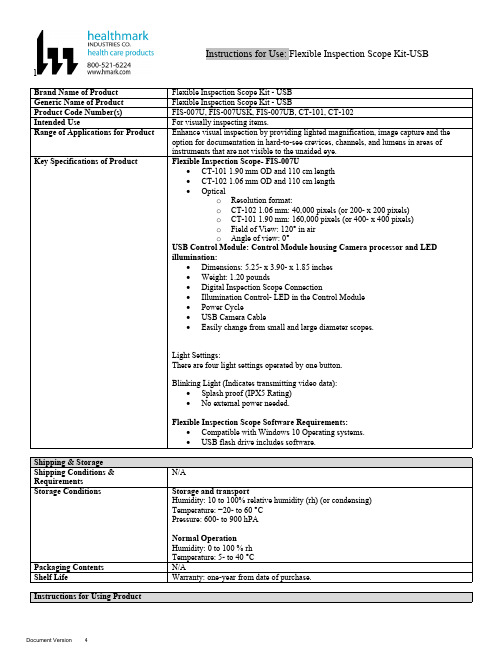
lInstructions for Use: Flexible Inspection Scope Kit-USB Brand Name of ProductFlexible Inspection Scope Kit - USB Generic Name of ProductFlexible Inspection Scope Kit - USB Product Code Number(s)FIS-007U, FIS-007USK, FIS-007UB, CT-101, CT-102Intended UseFor visually inspecting items.Range of Applications for ProductEnhance visual inspection by providing lighted magnification, image capture and the option for documentation in hard-to-see crevices, channels, and lumens in areas of instruments that are not visible to the unaided eye.Key Specifications of Product Flexible Inspection Scope- FIS-007U∙CT-101 1.90 mm OD and 110 cm length∙CT-102 1.06 mm OD and 110 cm length∙Opticalo Resolution format:o CT-102 1.06 mm: 40,000 pixels (or 200- x 200 pixels)o CT-101 1.90 mm: 160,000 pixels (or 400- x 400 pixels)o Field of View: 120° in airo Angle of view: 0°USB Control Module: Control Module housing Camera processor and LEDillumination:∙Dimensions: 5.25- x 3.90- x 1.85 inches∙Weight: 1.20 pounds ∙Digital Inspection Scope Connection∙Illumination Control- LED in the Control Module∙Power Cycle∙USB Camera Cable∙Easily change from small and large diameter scopes.Light Settings:There are four light settings operated by one button.Blinking Light (Indicates transmitting video data):∙Splash proof (IPX5 Rating)∙No external power needed.Flexible Inspection Scope Software Requirements:∙Compatible with Windows 10 Operating systems.∙USB flash drive includes software.Unpacking Flexible Inspection Scope:Carefully inspect for shipping damage. If there is any damage contact the shipping carrier and Heatlhmarkcustomer service 800-521-6224 immediately.USB Control Module: (Fig. 1).1.Digital Inspection Scope Connection 2.Illumination Control 3.Power Cycle B (Type C) on the right side of the boxFigure 1Flexible Inspection Scope™: (Fig. 2).∙CT-101 1.90 mm O.D. and 110 cm length ∙CT-102 1.06 mm O.D. and 110 cm lengthLarge1.90 mmSmall 1.06 mmFigure 2Flexible Inspection Scope™ Features3214Light/Illumination Settings: (Fig. 3).∙Five (5) light settingso Light on control indicats setting levelo Fifth setting is OFF∙Press light button to advance to next setting.∙Fifth setting turns the light OFF.Figure 3Power Cycle ButtonPress button to RESET camera (Fig. 4).Figure 41.Flexible Inspection Scope™ Plug (Fig. 5).Contains camera video connection as well as LED Light for illumination.1Figure 52.Flexible Working Length (Fig. 6).The portion of the Flexible Inspection Scope™ that is inserted into an item during visual inspection.The measuring scale markings on the Flexible Working Length are in centimeters (accuracy = ± 0.5 cm)2Figure 63.Distal Camera (Fig. 7).Distal portion of Flexible Inspection Scope™ that contains the camera lens3Figure 7SOFTWARE INSTALLATION:Note: This section is done only once when connecting the scope to the computer for the first time.∙System Requirements: MS Windows 10∙Install the Flexible Inspection Scope™ Software from the USB flash drive on a computer.Note: If you have any IT policies that may block this installation, please contact your IT team to give access to Healthmark scope viewer to install.1. Insert the USB Flash drive into your computer, and double click on the Healthmark Scope Viewer installer package to begin installation.2. The “Welcome to the Healthmark Scope Viewer Setup Wizard” screen pops up. Click on Next.3. Select the first tab Typical or setup type of your choice, click Next.4. Click Install and wait for installation to complete.5. Click Finish.STARTING SOFTWARE & CONNECTING SCOPE TO PC:(Fig 8).1.Open the Windows PC viewer software.2.Connect the Control Module to PC using USB Cable.3.Plug the Flexible Inspection Scope into the Control Module.4.In the viewer software, click Settings and Select USB Video Device, click on the desiredresolution, select the preferred Video Output Format, and then Click OK.5.Press the Power Cycle Button.Figure 86.Now you can start using the scope.Verifing OperationFollowing the steps listed below will ensure the proper use and performance of the Flexible Inspection Scope™. The Flexile Inspection Scope™ can be checked for normal operation by connecting it as described in the Startup section of this IFU.Normal operation includes:∙An image appearing on your computer monitor or HDMI Monitor.∙ A blinking light on Control Module near the Power Cycle button that indicates the image feed is transmitting.∙White light emitting from the distal end of the Digital Inspection Scope.∙An LED light on the control module top panel that indicates the light intensity of the device. Using SoftwareHealthmark Scope Viewer Software (Fig. 9).1.Capture button: Captures a Reference Image and saves it to the Reference Image folder.2.Main Image Window: Displays the image from the camera.3.Reference Image Window: Displays a reference image.4.Clear Button: Removes the image from the Reference image window.5.Open Reference Image button: Allows selection of a reference image from the Reference Imagefolder.6.Settings Button: Click to select the video camera and resolution settings.7.File Location Button: Click to change location where captured images are being saved.8.File Location Window: Shows the file path where captured images are being saved currently.9.Capture Image Button: Captures images and adds them to the File Location selected by the user(as shown in the File Location Window).10.Capture Video button: Click to record video. Click again to stop recording video.11.File Prefix: Type in text that you would like included in the file name of Captured Images.Figure 9Selecting Video Device or CameraFollow the directions below to select the video device or camera used to capture images using the Flexible Inspection Scope™ Viewer Software. (Fig. 10).1.Click Settings button in the lower left of the Scope Viewer software to display a list of videodevices or cameras being detected by your computer2.Select a device for capturing images using the Scope Viewera.The example below shows a webcam and USB Video Device in the Settings box. Select theUSB Video Device for the Flexible Inspection Scope™.b.You can also select your preferred Video Output Format from the dropdown box3.Click OK to view the selected Video Device.231Figure 10Capturing Still PicturesFollow the instructions for capturing still pictures from the Main Image Window.Select the Capture Image button. (Fig. 11).Figure 11Note: When an image is captured, “Image Captured” in red text will flash on the lower portion of the screen and a new file will appear in the Files Location.Capturing Video ImagesFollow the instructions below for capturing video from the Main Image Window.1.Select the Capture Video Button (Fig. 12).Figure 122.When the video is recording “Recording…” in red text will appear toward the bottom of thesoftware window.3.To stop recording, click Stop Capture. (Fig. 13).Figure 13Setting File PrefixFollowing the steps below allows you to create a file prefix that will appear after the underscore of image file names save to the File Location specified by the user.1.Click in the field next to File Prefix.2.Enter the characters that you would like to be included in the file name. (Fig 14).Figure 14Setting Location for Saved FilesFollowing the steps below allows you to set the file location of saved images using the Scope Viewer software.1.Click the File Location button.2.Select the file location you want to save captured images. (Fig 15).Figure 15Displaying Reference ImageThere are two ways to display a still image in the Reference Image Window on the Scope Viewer software.1.To display an image currently being displayed in the Main Image Window, click the Capture button. Note: The images will be saved in a file folder titled Reference Images in the designated File Location that the user specified in the File Location field. (Fig. 16).Figure 162.To display a saved image in the Reference Image Window from your File Location:a.Click the Open Reference Image button (Fig. 16 above).b.Select the file you want to display (Fig. 17 below).c.Click the OK Button, to display the image in the Reference Image Window. (Fig. 17).Figure 17Switching to a Different Flexible Inspection Scope™ on the Control Module:1.Press the Power button on the Control Module once.2.Disconnect the current Flexible Inspection Scope from the Control Module.3.Repeat the steps in the “STARTING SOFTWARE & CONNECTING SCOPE TO PC” procedure.Inserting Scope in ItemFigure 1Rotating Device to Avoid ObstacleFigure 2 Performing InspectionWipe down the Flexible Inspection Scope™ with a compatible wipe. Follow the manufacturer’s (Mfr.’s)Instructions for Use (IFU) for appropriate wipe usage. Click here to see the Chemical Compatibility Chart(PDF) for approved cleaning.The Flexible Inspection Scope™ is made of the same material as other common endoscopes. Any wipe,solution, or low temperature (≤ 60 °C [140 °F]) method intended for the reprocessing of endoscopes is likelycompatible with the Generation II Flexible Inspection Scope™ Catheters if used according to the productlabeling.Solutions Containing (Flexible Inspection Scope Only)Alcohol Ethoxylates Neutral or Near-Neutral pH DetergentsEnzymatic Cleaning Solutions Enzymatic DetergentsSodium Borated, Decahydrate Tetrapotassium PyrophosphateFlexible Inspection Scope™ has a fluid ingress protection rating of IPX7 (Waterproof) and can withstandimmersion in fluid up to one (1)-meter in depth for up to 30 minutes.Control Module USB has a fluid ingress protection rating of IPX5 (Water resistant) and can withstand asustained, low pressure water jet spray for up to three minutes.For Thorough Cleaning: CablesFollow the cleaning agent Mfr.’s IFU.1.Unplug and disconnect all components from the Control box prior to cleaning.2.Do not submerge or soak the cable for disinfection (cable is not waterproof).3.Wipe thoroughly with non-linting wipe moistened with facility approved neutral detergent. Use theappropriate brushes with detergent solution to remove any residues from areas that cannot bereached with the wipes.For Thorough Cleaning: Control Module1.Unplug and disconnect all components from the Control box prior to cleaning.2.Do not submerge or soak the cable for disinfection (Control Box is not waterproof).3.Wipe thoroughly with non-linting wipe moistened with facility approved neutral detergent. Use theappropriate brushes with detergent solution to remove any residues from areas that cannot bereached with the wipes.Note: Do NOT soak. Control Module and cables are not waterproof and should not be immersed.N/ACleaning –AutomatedDisinfection Control Module and CablesThese may be cleaned with alcohol based disinfectant wipes.Compatible agents (wipes and solutions) for disinfecting Flexible Inspection Scope™ and ControlModule:∙Hydrogen peroxide∙Isopropyl alcohol (IPA)∙Sodium hypochlorite (Bleach)∙Ortho-phenylphenol∙Quaternary ammonium.High-Level Disinfection (Flexible Inspection Scope™ Only)∙Select only disinfecting solutions listed in the compatible disinfecting methods.∙Follow all recommendations regarding health-hazards, dispensing, measuring, and storage from the Mfr. of cleaning and disinfecting agents.∙Soak the Flexible Inspection Scope™ in selected disinfecting solution per Mfr.’s IFU.∙Rinse the Flexible Inspection Scope™ with critical (sterile) water, again, following the disinfecting solutions Mfr.’s instructions.Reprocessing Chemical Compatibility Chart (PDF): Click here.。
Acterna SDA-5000系列Stealth数字分析器的中文名字说明书
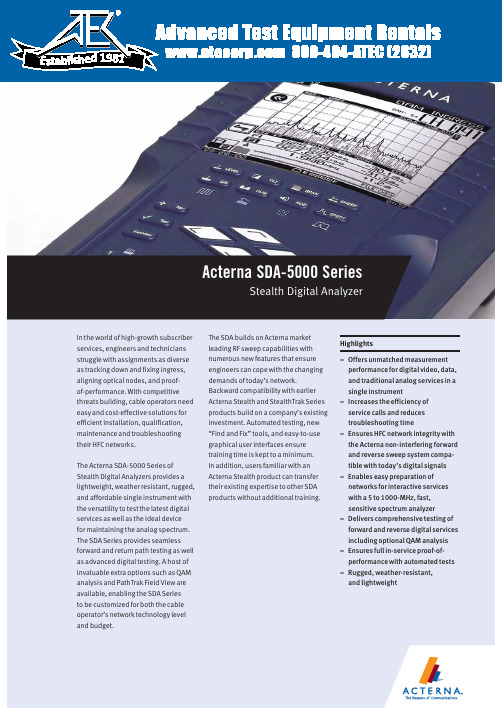
800-404-ATEC (2832) E s t a b l i s h e d1981Acterna SDA-5000 SeriesStealth Digital AnalyzerForward and reverse non-interfering Sweep enableseasy preparation of networks for interactive services 23Reverse ingress spectrum displayConstellation display with MER and pre/post FEC BERReverse Alignment mode prepares network for cable modem deploymentOne button, in-service C/N measurements on TDMA return path cable modem signals(DOCSIS, EuroDOCSIS, EuroModem) Zero span/time domain expert mode, showing the TDMA bursty return path cable modem power ramp of 3.5 msIn-service ingress spectrum showing CTB/CSO-intermodulation problems due to analog-TV channels4Time domain view of ingress in the Zero Span mode captures elusive ingress PathTrak Field View option compares headendnode spectrum with field testpoint spectrumGraphical reverse testpoint compensation5The single-channel level display shows both video and audio levels(either single or dual sound/ NICAM) and the difference between the two Digital channel average power measurements can be made using the digiCheck™featureThe Navigator user interface, common on all Acterna SDA meters6Automated tests can be scheduled to perform either 24-hour FCC compliance tests, or initiated immediately to log performance at individual nodes, amplifiers, or other testpoints. A wide range of tests can be performed auto-matically, including signal levels,C/N, hum, and depth of modulation. The operator designates which tests to perform on which channels. Because these tests are non-intrusive, it is easy to test all parameters on all channels at any time.After a test is performed, the results can be displayed on the SDA screen.A PASS/FAIL indication on a varietyof limits can be set for FCC/CENELECor other government standards,or system preferences. Data taken during any automated test, or sequence of automated tests, can be viewed immediately with a PASS/FAIL indication for each of the limits. Specific stored measurement results may be viewed on demand. Data analysis with StealthWareTest results can be printed directly to aserial printer or uploaded to a PC usingActerna StealthWare, a Microsoft®Windows®-based data managementpackage, to store and include in cus-tom reports. Stored sweep, scan, orspectrum screens can be viewed onthe PC and analyzed with marker move-ment and readout information in justthe same way as on the actual instru-ment. A sweep graph overlay functionallows comparison of multiple RFresponse variations over time. Oldsweep graphs may be downloadedback into the SDA instrument for real-time comparison.Powerful and intuitive standardizedgraphical displaysAll measurement results are presentedto the user in clear, highly informative,summary displays. The graphicspresent the information the way thetechnician wants to see the results,with no further interpretation required.For example, testpoint compensationvalues are entered at the start oftesting. Displays then calculate actuallevels automatically, minimizingfield errors.Reduced training timeWith SDA Series products, all levels ofinstruments are familiar to the tech-nician, regardless of which is learnedfirst, because the same user interfaceconventions are used across all prod-uct families. The time needed for atrainee technician to learn to use theinstrument is considerably shorterthan with alternative test equipment.This means urgent upgrade projectsmake the most efficient use of limitedresources when SDA Series productsare used.7 Limit checks can be instantly viewed afteridentifying channel of interest with a markerin Scan mode displayIn-service carrier-to-noiseTilt mode performs automatic tilt calculations between any two of nine designated carriersDepth of modulation In-service “HUM” (PAL and NTSC compatible)Detailed forward/ reverse sweep graph offers adjustable markers, scale, reference level and tilt. Users can clearly distinguish between previous and current sweep measurements for easy891011Worldwide Headquarters12410 Milestone Center Dr. Germantown, Maryland 20876-7100USAActerna is present in more than 80 countries.To find your local sales office go to: Regional SalesHeadquartersNorth America12410 Milestone Center Dr.Germantown, Maryland20876-7100USAToll Free:1866ACTERNAToll Free:186********Tel:+13013531560x2850Fax: +1301353 9216Latin AmericaAv.Eng.Luis Carlos Berrini936/8°e 9°andares04571-000 São PauloSP-BrazilTel:+551155033800Fax:+55 11 5505 1598Asia Pacific42 Clarendon StreetPO Box 141South MelbourneVictoria 3205AustraliaTel:+61 3 9690 6700Fax:+61 3 9690 6750Western EuropeArbachtalstrasse 672800 Eningen u.A.GermanyTel:+49 7121 86 2222Fax:+49 7121 86 1222Eastern Europe,Middle East & AfricaElisabethstrasse 362500 BadenAustriaTel:+43 2252 85 521 0Fax:+43 2252 80 7271st Neopalimovskiy Per.15/7 (4th floor)RF 119121 MoscowRussiaTel:+7 095 248 2508Fax:+7 095 248 4189© Copyright 2002Acterna, LLC.All rights reserved.Acterna, The Keepers ofCommunications, andits logo are trademarksof Acterna, LLC. Allother trademarks andregistered trademarksare the property of theirrespective owners. MajorActerna operations sitesare IS0 9001 registered.Note: Specifications,terms and conditionsare subject to changewithout notice.SDA-5000/DS/CAB/07-02/AE/ACT00392Acterna Advantage SM–adding value with global services and solutionsFrom basic instrument support for your field technicians to management of complex, company-wide initiatives, Acterna’s service professionals are committed to helping you maximize your return on investment. Whatever your needs– product support, system management, education services, or business planning and consulting – we offer programs that will give you the competitive edge. This is the foundation of Acterna Advantage.Acterna is the world’s largest provider of test and management solutions for optical transport, access and cable networks, and the second largest communications test company overall. Focused entirely on providing equipment, software, systems and services, Acterna helps customers develop, install, manufacture and maintain optical transport, access, cable, data/IP and wireless networks.。
US EPA方法610的分析—在GC MS中分析多环碳烯基污染物(PAHs)的性能及适用性说明书

Analysis of Polynuclear Aromatic Hydrocarbons (PAHs)in Wastewater by GC/MSAnila I Khan,Rob Bunn,Tony Edge,Thermo Fisher Scientific,Runcorn,Cheshire,UKIntroductionUS EPA method 610is an analytical GC/MS method used for determining a range of polynuclear aromatic hydro-carbons (PAHs)in municipal and industrial wastewater.This method was developed by the US Environmental Protection Agency to monitor industrial and municipal discharges under 40CFR 136.1.EPA method 610was performed using a splitlessinjection mode on a Thermo Scientific TRACE GC coupled to a Thermo Scientific Ion Trap mass spectrometer.The Thermo Scientific TraceGOLD TG-5SilMS column provides excellent performance for the analysis of PAHs,in accordance with EPA method 610.It can also be used for the analysis of PAHS for EPA method 8100.GoalTo demonstrate the suitability and performance ofTraceGOLD™TG-5SilMS for the analysis of EPA method 610;PAHs in wastewater.Experimental detailsThe PAHs stated in the EPA method 610were run on a TRACE™GC fitted with a TriPlus autosampler.The Ion trap mass spectrometer was used in a segmented mode to allow precise control of groups of ions for improved ion statistics and ion ratios.The column used for analysis of the series of PAHs was a low polarity silarylene phase,with selectivity comparable to a 5%diphenyl/95%di-methyl polysiloxane phase.The data was acquired and processed using Thermo Scientific Xcalibur data handling software.6108100Thermo Scientific TriPlus Autosampler Sample volume1µLTRACE GC Ultra Oven Program60°C (5min),8°C/min,300°C (10min)Equilibration Time 0.5minInjector 275°C,Splitless (1min)Split Flow 30mL/minColumn FlowHelium,1.5mL/min (constant flow)Transfer Line Temperature300°CThermo Scientific Ion Trap MS MS TypeITD 230LT (250L turbo pump)MS Source Temperature 225°C MS Source Current 250µA Electron Energy 70eV Filament Delay 5minMS Aquisition ModeEI+,45-450amu Segmented ScanConsumablesPart Number BTO 17mm septa313032113mm ID Focus Liner,105mm long 45350032Liner graphite seal 2903340610µL,80mm Syringe36502019Graphite ferrules to fit0.32mm id columns29053487Graphite/vespel 0.25mm ID ferrules for GC/MS interface 290334962mL clear vial and Si/PTFE seal60180-599Sample preparationA pre-mixed 1ng/µL of PAHs standard solution prepared in dichloromethane and benzene was used for the analysis.ColumnPart Number TraceGOLD TG-5SilMS,30m ×0.25mm ×0.25µm,26096-1420Guard Column 2m ×0.32mm 260RG497Press-Fit Union64000-001IS 12IS3IS IS54678910111213IS151614Time(min)。
Lincoln Power TIG 275 焊接机说明书

ProcessesStick, TIGProduct NumberK2619-1K2619-2K2620-1K2618-1 Ready-Pak®Package See back for complete specs© Lincoln Global, Inc. All Rights Reserved.275TIG WELDERSInput Power (Voltage/Phase/Hertz)K2619-1/K2618-1:208/230/460/1/60K2619-2:460/575/1/60K2620-1:220-230/380-400/415/1/50/60Input Current at Rated Output208V:104460V:47220-230V:95575V:38230V:94380-400V:55415V:50Rated Output: Current/Voltage/Duty Cycle275A/31V/40%Weight/Dimensions (H x W x D)397 lbs. (180 kg)31 x 22 x 26 in.(787 x 559 x 660 mm)INPUT OUTPUTK2618-1 Includes:K2619-1Under-Cooler Cart Water Cooler –PH: +1.216-481-8100 • LI NC OL N E L E C TR ICShown K2619-1[ 2]|Precision TIG ®275What Is It?Pulse welding systems vary weld current between peak (high heat) and background current (low heat) levels. Adjusting the pulse frequency controls the level of heat input applied to the weld relative to the weld travel speed.ResultsBetter control of heat input in the weld, resulting in:•Reduced warping and burnthrough on thin materials. •Smaller heat-affected zone – good for thin material.•Smaller bead profile without compromising proper penetration.Easy “Set It/See It” Operation:•Flashing indicator light lets you see the pulse rate before you strike an arc.W e l d i n g C u r r e ntTimePulsed TIG Weld (at 60 amps)Standard TIG Weld (at 60 amps) Smaller HeatAffected ZoneSmaller Bead ProfileMicro-Start ™II Technology aids arc stabilityTHROUGHOUT THE WELD CYCLE – even at the lowest amperage! Micro-Start ™II Technologycontrolled ramp down helps precisely fill the weld crater for quality results.Micro-Start ™II Technology minimizes high frequency and ‘hot starts’ to deliver soft arc starts without arc wandering for AC and DC welding. Arc PerformanceMicro-Start ™Stable, Focused Arc Precise Crater Fill“Set It/See It” Pulse Control — Make attractive and consistent welds!N O WIN C L U D ESf o r A L UM IN U MW E L D INGA CPrecision TIG ®275| [ 3]AC Auto Balance ®Controls —Automatically sets the optimal cleaning vs. penetration level for aluminum welding!What Is It?When aluminum welding, the positive (+) portion of the AC weldingamperage cleans the oxides from the aluminum surface. The negative (-)portion delivers more heat input, increasing penetration level.Patented AC Auto Balance ®automatically sets the ratio of cleaning action (+) versus penetration (-) based on amperage.Manual balance control provides the flexibility to customize the arc to your preference.Easy Operation:•Set it and forget it or override when you choose to customize the settings.More Cleaning (+)Less Cleaning (+)Less Penetration(-)More Penetration (-)W E L D I N G W E L D I N G TIMETIMEMaximum Cleaning SettingMaximum Penetration SettingAuto Balance Setting•Fan-As-Needed (F.A.N.)™minimizes repeated heating and cooling of internal components, keeps dust and dirt build-up to a minimum and saves on electricity costs. •Engineered cooling air routing brings clean air in from the top and exhausts at the bottom to draw and collect less dirt in the machine. •Compare these reliability enhancing design features: — Crimped and soldered power connections.— Wound and varnished electrical coils do not require coil spacers used on competitive models. — Locking tabs on PC board connectors eliminates loose connections.•Tough testing cycles ensure long service — dropping, jerking,rolling, shipping, vibration, resistance to real world extreme conditions, and extended in-service life testing. •CSA C/US certified.•Lincoln three-year warranty on parts and labor.Clean, cool air route shown.Snap-action durable switches make positive mechanical contact to reduce chances ofintermittent contact failure.[ 4]| Precision TIG ®275Shown: K2618-1Water-Cooled Ready-Pak ®PackageTorch Parts Storage Compartment.Optional TIG pulsing helps you make great welds.Water-cooled torch connections with no adapters — side mounted to keep out of the way and protected.Neat/organized cable management with integratedtorch holster.Separate output studs for stick and TIG keep both stick electrode holder and TIG torch connected at the same time — eliminates set-up changeover when switching processes.Easily accessible input voltagereconnect panel.Low-Lift ™ Shielding Gas Bottle Platform.Lockable Undercarriage Storage and Water Cooler Drawers.Reliable Pro-Con Pump.Optional Features:(standard with K2618-1 Water-Cooled Ready-Pak ®Package)Precision TIG ®275| [ 5]Large, well-spaced controls make it easy to view and set upwith gloved hands.SET-UP MENUPress and hold the menu button to display up to seven programmable parameters. The setting of the desired level is displayed, and increasing or decreasing the level setting is easy.The Set-Up Menu includes:Standard•DC TIG Start Modes: High Frequency, Scratch Start, and Touch Start TIG ®.•Adjustable Preflow Time.•Adjustable Start Pulse for Soft or Forceful Starts.With Optional Advanced Control Panel •Adjustable TIG Hot Start.•Adjustable Upslope Time.•Adjustable Stick Hot Start.•Adjustable Stick Arc Force.A)Minimum Output Control & Display Switch (Also displays output voltage)B)Set-Up Menu (see below)C)Digital MeterD)Local/Remote Current Control Switch E)Maximum Output Control F)Post Flow Time G)Thermal Shutdown Light H)Optional Advanced Control Panel 1)Trigger Switch (2-step/4-step)2)Pulse/Spot Time Mode Switch 3)Pulse Frequency Control 4)Pulse % On Time Control 5)Pulse Background Current Control 6)Downslope Time, In Seconds 7)Spot Time I)Polarity Switch J)Power Switch K)AC Balance Control L)Mode SwitchH123 4 & 756BCDEAF G HI J KLC U S T O M E R A S S I S T A N C E P O L I C YThe business of The Lincoln Electric Company ®is manufacturing and selling high quality welding equipment, consumables, and cutting equipment. Our challenge is to meet the needs of our customers and to exceed their expectations. On occasion, purchasers may ask Lincoln Electric for information or advice about their use of our products. Our employees respond to inquiries to the best of their ability based on information provided to them by the customers and the knowledge they may have concerning the application. Our employees, however, are not in a position to verify the information provided or to evaluate the engineering requirements for the particular weldment. Accordingly, Lincoln Electric does not warrant or guarantee or assume any liability with respect to such information or advice. Moreover, the provision of such information or advice does not create, expand, or alter any warranty on our products. Any express or implied warranty that might arise from the information or advice, including any implied warranty of merchantability or any warranty of fitness for any customers’ particular purpose is specifically disclaimed.Lincoln Electric is a responsive manufacturer, but the selection and use of specific products sold by Lincoln Electric is solely within the control of, and remains the sole responsibility of the customer. Many variables beyond the control of Lincoln Electric affect the results obtained in applying these types of fabrication methods and service requirements.Subject to Change – This information is accurate to the best of our knowledge at the time of printing. Please refer to for any updated information.For best welding results with Lincoln Electric equipment,always use Lincoln Electric consumables. Visit for more details.GENERAL OPTIONSAdvanced Control Panel Provides 2/4-step trigger with adjustable Pulser controls and Downslope timer for TIG welding.Also includes adjustable Hot Start and Arc Force internal panel controls for stick welding, and other user selectable features.Order K2621-1Under-Cooler Cart Water Cooler Includes “cooler-in-a-drawer” with hoses and a lockable storage drawer on a dual bottle undercarriage. Two gallon (7.5 ltrs.) capacity.Order K1828-1UndercarriageIncludes a dual bottle rack with chain and front casters, rear wheels and a handle. Order K1869-1Harris ®Argon Flowmeter RegulatorDeluxe flowmeter/regulator. Includes 10 ft. (3.0 m) hose. Order 3100211Work Clamp & Cable Assembly 15 ft. 2/0 cable with 1/2 in. stud lug and work clamp. Order K2150-1STICK OPTIONSAccessory KitFor stick welding. Includes 35 ft.(10.7 m) 2/0 electrode cable with lug, 30 ft. (9.1 m) 2/0 work cable with lugs, headshield, filter plate,work clamp and electrode holder.400 amp capacity.Order K704Accessory KitFor stick welding. Includes 20 ft. (6.1 m) #6 electrode cable with lug,15 ft. (4.6 m) #6 work cable with lugs, headshield, filter plate, work clamp, electrode holder and sample pack of mild steel electrode. 150amp capacity.Order K875Remote Output ControlConsists of a control box with choice of two cable lengths. Permits remote adjustment of output. 6 pin connection.Order K857for 25 ft. (7.6 m)Order K857-1for 100 ft. (30.5 m) TIG OPTIONSMagnum®Pro-Torch™TIG TorchesA full line of air-cooled and water-cooled torches available.Request publication E12.150PTA-26 One-Cable AdapterAdapts the 7/8 in. PTA-26 fitting tothe 5/8 in. gas and powerconnection on machine. Order K2166-1PTA-9, -17 One-Cable Adapter Adapts the 3/8 in. PTA-9 or -17fitting to the 5/8 in. gas and power connection on machine.Order K2166-3PTA-9, PTA-17, PTA-26 Two-Cable AdapterConverts the 7/8 in. water andpower connection on the machine to a 1/2 in. output stud for use with a two-cable air-cooled TIG torch.Order K2166-2Foot Amptrol ™Varies current for making critical TIG welds. Depress pedal to increase current. Depressing pedal fullyachieves maximum set current. Fully raising the pedal finishes the weld and starts the afterflow cycle.Includes 25 ft. (7.6 m) control cable.6-pin plug connection.Order K870Hand Amptrol ™Provides 25 ft. (7.6 m) of remote current control for TIG welding (6 pin plug connection). Velcro straps secure torch.Order K963-3(One size fits all Pro-Torch ™TIG Torches.)Arc Start SwitchNeeded if an Amptrol ™is not used when TIG welding. Comes with a 25ft. (7.6 m) cable. Attaches to the TIG torch for convenient finger control. 6-pin plug connection. Order K814Cut Length Consumables TIG welding filler metals are available for welding stainless steel, mild steel, aluminum and copper alloys.See publication C1.10。
关于食品中羰基价测定影响因素的探讨

关于食品中羰基价测定影响因素的探讨发布时间:2022-09-16T09:38:31.820Z 来源:《科技新时代》2022年第4期第2月作者:黄俊怡,陈晓玲[导读] 根据现行标准方法测定羰基价,以沙琪玛和食用油为样品,研究标准中实验条件对测定羰基价的影响。
黄俊怡,陈晓玲广东省东莞市质量监督检测中心广东东莞 523808摘要:根据现行标准方法测定羰基价,以沙琪玛和食用油为样品,研究标准中实验条件对测定羰基价的影响。
研究表明,在5~60min 内沙琪玛及食用油在实验过程中样品混合液的羰基价呈现出比较快的降低趋势;沙琪玛中的羰基价会随水浴时间(10~50min)、水浴温度(40~80℃)、三氯乙酸溶液浓度(2.0~6.0g/100mL)、2,4-二硝基苯肼溶液浓度(30~70mg/100mL)、氢氧化钾溶液浓度(2.0~6.0g/100mL)增大而升高。
在测定食品的羰基价时,需要严格按照标准规定的条件进行,尤其严格控制样液混合后的放置时间,并在实验前检查试剂、容器、仪器等,确保实验数据的准确性。
关键词:羰基价;食品;影响因素;放置时间羰基价是指1kg油样中所含羰基化合物的量,油脂在储存过程中会发生非常复杂的物理变化及化学反应,通过油脂水解和油脂氧化生成过氧化物,过氧化物极其不稳定容易断裂形成醛类物质和进一步氧化成酮类物质,这是一个非常复杂的系列变化,而非单一过程。
羰基价是判断煎炸油品质的重要指标之一[1],常用于评价油脂中氧化产物的含量及酸败程度,在《油炸小食品卫生标准》中,羰基价是评价油炸小食品中油脂的一项理化检测项目[2]。
我国现行有效测定羰基价的方法为GB 5009.230-2016,原理是羰基化合物与2,4-二硝基苯肼的反应产物,在碱性溶液中会呈现出酒红色或褐红色,在波长440nm处测定该反应产物的吸光度,进而计算羰基价[3]。
但有人反映用该方法测定羰基价,测定结果差异性较大。
顾卫东等[4]对食品中羰基价含量测定过程中涉及的玻璃器皿和仪器设备进行不确定度来源分析和评定;黄卫红等[5]对测定羰基价的方法(GB/T 5009.37-1996)提出了注意事项;方波等[6]采用直接取样法改进羰基价的测定,减少溶剂苯的使用量和表明精制试剂的关键性;韩瑞阳等[7]优化了实验参数和条件,用正丁醇替代苯作为溶剂和无需精制试剂,通过吸光度常数即可直接算出羰基价。
分选仪用户手册-2.0版本

目
录
安全须知...........................................................................................................................................1 公司简介...........................................................................................................................................4 1. 概述.............................................................................................................................................5 1.1 使用对象........................................................................................................................... 5 1.2 测试仪的技术参数........................................................................................................... 5 1.3 工作环境..............................................................................................
Artisan Technology Group 产品说明说明书
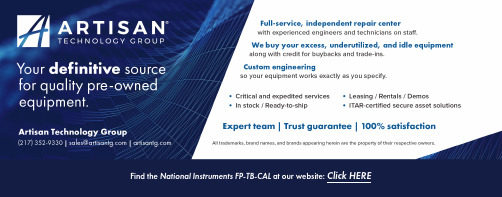
Calibration Services OverviewWith National Instruments Calibration Services,you can have confidence in your measurements andkeep your measurement devices operating in peakprecision.NI recommends that you externallycalibrate most of your measurement hardwareannually,or at intervals recommended in theproduct’s specification.What Is Calibration?Calibration determines the error associated witha measurement,and,if possible,reduces that error.This means that calibration is more than just adjusting themeasurement capability of a device.Instead,the calibrationprocess includes three parts:•Verifying that the measurement capability of the measurement device is within specification•Adjusting the device to reduce its measurement error •Verifying the new measurement capability of the deviceto ensure that it is operating within specificationsInternational committees have created calibration guidelines to ensure procedural consistency and calibration acceptance among companies and countries.Benefits of CalibrationCalibration improves your measurement accuracy and ensures that your product meets its required specifications.Calibration also provides a number of other benefits,such as:•Increased production yields•Overall measurement consistency•Standardization of qualityTo maintain your measurement accuracy,you must calibrate your measurement device at set intervals.External Calibration and Self-CalibrationY ou can externally calibrate all National Instruments measurement products and self-calibrate many of them.With external calibration, you can ensure that measurement accuracy is traceable to a known standard.External calibration requires the use of high-precision calibration standards.Metrology laboratories or other facilities maintain traceable standards for this type of calibration.Through self-calibration,you adjust the measurement device for use in environments other than those in which it was externally calibrated. In essence,self-calibration acts as the autocalibration or autozero found on benchtop instruments.System CalibrationEven if all of your measurement components are properly calibrated, your system still can have uncertainties associated with cabling and transducers.You can reduce these uncertainties by performing a system calibration.Also known as end-to-end calibration,system calibration is a software compensation method to remove system errors from measurements.By applying a known source to the input of your measurement system and taking readings,you can quickly determine the correction factor to apply to future measurements. System calibration does not replace the need to externally calibrate each component of your system according to the recommended calibration time interval of each component.You can perform a system calibration on any computer-based system you have. For more information on how to perform a system calibration, visit /calibration.Calibration CertificatesNational Instruments ships all hardware products with a Certificate of Conformance.This certificate states that the product has been tested and meets all of its performance standards.In addition,for many products NI provides an online Basic Calibration Certificate. The Basic Calibration Certificate provides NIST-traceable documentation and states that the calibration process conforms to relevant ISO 9002 clauses.You can view your Basic Calibration Certificate at /calibration.If you need a higher level of certification or detailed calibration data,NI can supply ANSI/NCSL Z540-1-compliant certificates for selected products.Calibration Services2National Instruments •Tel: (800) 813 3693•***********•National Instruments and Calibration ServicesNI offers two levels of calibration services – Basic Calibration Service and Detailed Calibration Service.Both are traceable to national and international standards.For situations requiring ANSI Z540compliance,or detailed calibration data,you can purchase Detailed Calibration Service.Simply return your measurement device to National Instruments and order the service as needed or on a regularly scheduled basis.Basic Calibration ServiceDepending on your calibration requirements,you can return your measurement product for basic,traceable recalibration.NI provides an online Basic Calibration Certificate stating that the calibration process conforms to relevant ISO 9002 clauses.Detailed Calibration ServiceInternational committees have created calibration guidelines,such as ANSI/NCSL Z540-1,to ensure acceptable calibration verification and adjustment between companies and countries.For situations requiring ANSI Z540 compliance or detailed calibration data,you can purchase Detailed Calibration service.Manual Calibration ProceduresFor metrology laboratories and companies that maintain calibration facilities,NI offers manual calibration procedures for selected products.These procedures eliminate the need to send your product to National Instruments or a metrology laboratory for calibration.However,to use these procedures,you must have a good working knowledge of metrology and access to traceable calibration standards.You can access NI manual calibration procedures at /calibration .Automated CalibrationManual calibration can be time-consuming and costly.The National Instruments Calibration Executive,developed primarily for metrology laboratories,automates the verification and adjustment of your NI products.By using NI Calibration Executive,you easily can automate your calibration operations and benefit from NI technology such as National Instruments LabVIEW,NI-VISA,Interchangeable Virtual Instruments (IVI),andNational Instruments TestStand.Figure 1. To view your basic certificate, visit /calibration .3National Instruments •Tel: (800) 813 3693•***********•Calibration ServicesNI Calibration ExecutiveNational Instruments Calibration Executive provides an integrated software environment for verifying andadjusting NI measurement devices.Calibration Executive is designed using NI LabVIEW,NI-VISA,IVI,and NI TestStand.Additional HardwareCalibration Executive includes all of the software you need for calibrating your NI measurement device.In addition to your calibration instruments,you also need hardware such as adapters,cables,and chassis.Order the appropriate calibration-specific hardware for your measurement device.For a complete list of required NI hardware and recommended calibration instruments,visit /calibration .Contacting NI for Calibration ServicesTo return your product to NI for calibration services,please contact us to obtain pricing,terms of service,and a return material authorization (RMA) for recalibration.If you require calibration services in your local area,NI also offers calibration through metrology laboratories in selected countries.Visit /calibration for a list of applicable products and calibration service providers in your local area.Calibration ServicesBasic Certificate of CalibrationDetailed Certificate of Calibration forhigh-speed digitizers,DSA,DMMs,signal generators,loggers,or analog output products E Series,M Series,and S Series devices SCXI products NI FieldPoint Calibration Executive SoftwareNI Calibration Executive..............................................777608-02Calibration-Specific HardwareCalibration Executive hardware adapterfor E Series,M Series,and S Series devices ............778056-03Calibration Executive hardware adapterfor NI 435x devices ..................................................778031-03FieldPoint FP-TB-CAL calibration base......................777519-90BUY NOW!For complete product specifications,pricing,andaccessory information,call (800) 813 3693 (U.S.only) or go to /calibration .Ordering Information© 2005 National Instruments Corporation. All rights reserved. FieldPoint, LabVIEW, National Instruments, National Instruments Alliance Partner, NI, ,NI TestStand, NI-VISA, and SCXI are trademarks of National Instruments. Other product and company names listed are trademarks or trade names of their respective NI Services and Supportand development through deployment and ongoing maintenance.We offer services and service levels to meet customer requirements in research,design,validation,Visit /services .Training and CertificationNI training is the fastest,most certain route to productivity with our products.NI training can shorten your learning curve,save development time,and reduce maintenance costs over the application life cycle.We schedule instructor-led courses in cities worldwide,or we can hold a course at your facility.We also offer a professional certification program that identifies individuals who have high levels of skill and knowledge on using NI products.Visit /training .Professional ServicesOur Professional Services Team is comprised of NI applications engineers,NI Consulting Services,and a worldwide National Instruments Alliance Partner program of more than 600 independent consultantsand integrators.Services range from start-up assistance to turnkey system integration.Visit /alliance .OEM SupportWe offer design-in consulting and product integration assistance if you want to use our products for OEM applications.For information about special pricing and services for OEM customers,visit /oem .Local Sales and Technical SupportIn offices worldwide,our staff is local to the country,giving you access to engineers who speak your language.NI delivers industry-leading technical support through online knowledge bases,our applications engineers,and access to 14,000 measurement and automation professionals within NI Developer Exchange forums.Find immediate answers to your questions at /support .We also offer service programs that provide automatic upgrades to your application development environment and higher levels of technical support.Visit /ssp .Hardware ServicesNI Factory Installation ServicesNI Factory Installation Services (FIS) is the fastest and easiest way to use your PXI or PXI/SCXI combination systems right out of the box.Trained NI technicians install the software and hardware and configure the system to your specifications.NI extends the standard warranty by one year on hardware components (controllers,chassis,modules) purchased with FIS.To use FIS,simply configure your system online with /pxiadvisor .Calibration ServicesNI recognizes the need to maintain properly calibrated devices for high-accuracy measurements.We provide manual calibration procedures,services to recalibrate your products,and automated calibration software specifically designed for use by metrology laboratories.Visit /calibration .Repair and Extended WarrantyNI provides complete repair services for our products.Express repairand advance replacement services are also available.We offer extended warranties to help you meet project life-cycle requirements.Visit /services .National Instruments • *********** • (800) 813 36932005_5630_812_101_D。
摄像头技术参数手册说明书

Camera SpecificationsImage Sensor ...................Progressive scan 1/3” CMOS, 2.0MP Maximum Resolution .......1920 x 1080Minimum Illumination .......F1.2, Color: 0.001 lux (Max Intensify) White Balance ..................ATW, Manual, PushExposure Control..............Yes Intensify.............................Selectable / OffDe-Fog ..............................YesBacklight ...........................WDR, BLCDNR ..................................3D (0-20)Video SpecificationsMain Resolution................1920x1080 @ 30fpsCompression ....................H.264 (HP/MP/BP), MJPEGBitrate Control...................VBR, CBRMultiple Streaming............5 profilesAudio SpecificationsMono Input........................64Kbps G.711 / 32Kbps G.726Mono Output.....................64Kbps G.711External T erminal SpecificationsEthernet ............................10/100 Mbps Alarm.................................1 sensor input, 1 relay outputVideo .................................Analog test output Audio.................................1 mic in, 1 line out (3.5mm) Power................................DC jackStorage .............................Micro SD slotNetwork SpecificationsProtocols ...........................IPv4, TCP, UDP, RTP, RTSP, HTTP, HTTPS,SMTP, FTP, DHCP, UPnP, DNS Network Specifications (continued)DDNS support ..................Speco DDNS (free of charge)Security er ID & Password protection, IP address filtering,digest authentication, user access logUser Access......................8 simultaneous users at D1 resolutionNumber of users may vary depending on resolution System SpecificationsPoE ...................................Standard (IEEE 802.3af) Analytics............................Motion detection (3 regions), audio detectionAlarm Triggers ..................Analytics & sensor inputAlarm Events ....................FTP video file upload, email image upload,micro SD card recording, relay outVideo Buffer ......................Configurable pre-record & post-recordImage Settings..................Privacy maskClient SpecificationsWeb Browser Support......Windows (Internet Explorer 8 and up, Chrome, Firefox) PC Application ..................SecureGuard™ PlusOperating & Unit SpecificationsPower Supply ...................PoE, 12VDC (power supply not included)Power Consumption.........8WOperating T emperature ....-4° F - 122° FOperating Humidity ..........8% - 80% RHUnit Dimensions ...............3.62” (H) x 5.11” (Dia.)Unit Weight .......................2 lbs.Certifications .....................FCC, RoHSIncluded in Package.........Unit, CD (manual, software), mounting screws,L wrench800-645-5516 • Fax: 631-957-9142 or 631-957-3880 • Free Apps with support for view on most smart devices*Chameleon Cover™ - for best results when used outdoors, waterproofpaint is recommended.**Visit for latest ONVIFsupport. iPhone and iPad are trademarks of Apple Inc., registered in theU.S. and other countries. Android is a trademark of Google Inc. SpecoTechnologies is constantly developing and improving products. Wereserve the right to modify product design and specifications withoutnotice and without incurring any obligation.Spec Rev. 5/26/15Optional AccessoriesIPPOEINJ129512.95WPoE InjectorPSW512VDCPower SupplyINTWMWall MountINTPMPendantMountDFMTile CeilingFlush MountCVCJBDDome CameraJunction Box。
西尔西斯 R2 R4 数据采集系统用户指南说明书
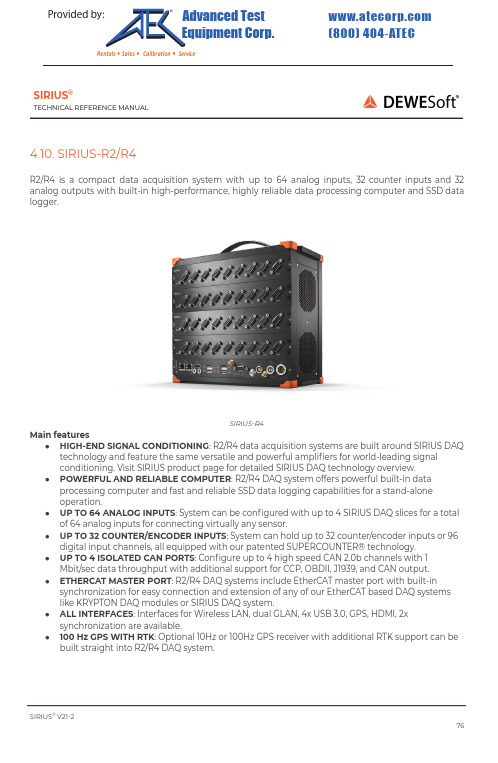
SIRIUS®TECHNICAL R EFERENCE M ANUAL4.10. S IRIUS-R2/R4R2/R4 i s a c ompact d ata a cquisition s ystem w ith u p t o 64 a nalog i nputs, 32 c ounter i nputs a nd 32 analog o utputs w ith b uilt-in h igh-performance, h ighly r eliable d ata p rocessing c omputer a nd S SD d ata logger.SIRIUS-R4Main f eatures●HIGH-END S IGNAL C ONDITIONING : R 2/R4 d ata a cquisition s ystems a re b uilt a round S IRIUS D AQtechnology a nd f eature t he s ame v ersatile a nd p owerful a mplifiers f or w orld-leading s ignal conditioning. V isit S IRIUS p roduct p age f or d etailed S IRIUS D AQ t echnology o verview.●POWERFUL A ND R ELIABLE C OMPUTER : R 2/R4 D AQ s ystem o ffers p owerful b uilt-in d ataprocessing c omputer a nd f ast a nd r eliable S SD d ata l ogging c apabilities f or a s tand-alone operation.●UP T O 64 A NALOG I NPUTS : S ystem c an b e c onfigured w ith u p t o 4 S IRIUS D AQ s lices f or a t otalof 64 a nalog i nputs f or c onnecting v irtually a ny s ensor.●UP T O 32 C OUNTER/ENCODER I NPUTS : S ystem c an h old u p t o 32 c ounter/encoder i nputs o r 96digital i nput c hannels, a ll e quipped w ith o ur p atented S UPERCOUNTER® t echnology.●UP T O 4 I SOLATED C AN P ORTS : C onfigure u p t o 4 h igh s peed C AN 2.0b c hannels w ith1Mbit/sec d ata t hroughput w ith a dditional s upport f or C CP, O BDII, J 1939, a nd C AN o utput.●ETHERCAT M ASTER P ORT : R 2/R4 D AQ s ystems i nclude E therCAT m aster p ort w ith b uilt-insynchronization f or e asy c onnection a nd e xtension o f a ny o f o ur E therCAT b ased D AQ s ystems like K RYPTON D AQ m odules o r S IRIUS D AQ s ystem.●ALL I NTERFACES : I nterfaces f or W ireless L AN, d ual G LAN, 4x U SB 3.0, G PS, H DMI, 2xsynchronization a re a vailable.●100 H z G PS W ITH R TK : O ptional 10Hz o r 100Hz G PS r eceiver w ith a dditional R TK s upport c an b ebuilt s traight i nto R 2/R4 D AQ s ystem.SIRIUS ®V 21-276Provided by: (800)404-ATECAdvanced Test Equipment Corp .®Rentals • Sales • Calibration • Service4.10.1. S IRIUS-R2: S pecificationsSIRIUS ®V 21-277Computer Processor Intel® C ore™ i 7; 2x 2.6 G Hz b ase, 3.4 G Hz m ax; 4 t hreads Memory 8 G B (optional u p t o 32 G B)StorageNon-removable M 2 250 G B (500 G B, 1 T B a s o ption)Interfaces a nd o ptions USB F ront 4x U SB 3.0Ethernet 2x G LAN (RJ45) 2x f ront, 1x W LAN (RP-SMA F emale J ack) EtherCAT® 1x E therCAT® 100 M bps F ull D uplex, 8-pin L EMO f emale Synchronisation 2x S IRIUS® S YNC Video 1x H DMIGPS (option)10 H z o r 100 H z o r 100 H z + R TKGPS d isplay (option) External o n D SUB-9 f emale c onnector + r emote p ower o n Power Power s upply 9 - 36 V D CPower c onsumptionTyp. 30 W (Max. 35 W ) (excl. S IRIUS® s lices) Power o ut & E therCAT® P ower o ut TypeSwitched i nput s upply o n 2-pin L EMO f emale & E therCAT® c onnector, 8-pin L EMO f emale Maximum p ower 60 W (combined P ower o ut & E therCAT® P ower o ut) Output V oltage12 - 36 V D C R2rt o ptional E therCAT® s lave p ortMinimum d elay (analog i nput t o E therCAT® b us) 70 µs Minimum E therCAT® c ycle t ime 100 µsEnvironmentalOperating T emperature -10 t o 50 °C Storage T emperature -40 t o 85 °CHumidity 95 % R H n on c ondensing @ 50 °C IP r atingIP20Shock & V ibrationVibration s weep s inus (EN 60068-2-6:2008)\Vibration r andom (EN 60721-3-2: 1997 - C lass 2M2) Shock (EN 60068-2-27:2009) MIL-STD-810D Physical Dimensions 276 x 172 x 142 m mWeight2.34 k g (excl. S IRIUS® s lices)4.10.2. S IRIUS-R2-HUB: S pecificationsSIRIUS ®V 21-278Interfaces a nd o ptions USB F ront 1x U SB 2.0, U SB M ini B Synchronisation 2x S IRIUS® S YNCUSB 2.0 h ub BandwidthMinimum 20 M B/secTypical 25 M B/sec Maximum 28 M B/secSIRIUS D ual C ore 32 A I C hannels a t 200 k S/sec @ 25.6 M B/sec SIRIUS H S 32 A I C hannels, 450 k S/sec @ 28.8 M B/sec 8 A I C hannels + 1 C ounter, 1000 k S/sec @ 20 M B/sec Power Power s upply 9 - 36 V D C Connector3-pin L EMO m ale Power c onsumptionTyp. 4.8 W (Max. 6.8 W ) (excl. S IRIUS® s lices)R2rt o ptional E therCAT® s lave p ortMinimum d elay (analog i nput t o E therCAT® b us) 70 µs Minimum E therCAT® c ycle t ime 100 µsEnvironmentalOperating T emperature -10 t o 50 °C Storage T emperature -40 t o 85 °CHumidity 95 % R H n on c ondensing @ 50 °C IP r atingIP20Shock & V ibrationVibration s weep s inus (EN 60068-2-6:2008)\ Vibration r andom (EN 60721-3-2: 1997 - C lass 2M2) Shock (EN 60068-2-27:2009) MIL-STD-810DPhysical Dimensions 276 x 172 x 142 m mWeight2.77 k g (excl. S IRIUS® s lices)4.10.3. S IRIUS-R4: S pecificationSIRIUS ®V 21-279Computer Processor Intel® C ore™ i 7; 2x 2.6 G Hz b ase, 3.4 G Hz m ax; 4 t hreads Memory8 G B (optional u p t o 32 G B)StorageNon-removable M 2 250 G B (500 G B, 1 T B a s o ption)Interfaces a nd o ptions USB F ront 4x U SB 3.0Ethernet 2x G LAN (RJ45) 2x f ront, 1x W LAN (RP-SMA F emale J ack) EtherCAT® 1x E therCAT® 100 M bps F ull D uplex, 8-pin L EMO f emale Synchronisation 2x S IRIUS® S YNC Video 1x H DMIGPS (option)10 H z o r 100 H z o r 100 H z + R TKGPS d isplay (option) External o n D SUB-9 f emale c onnector + r emote p ower o n Power Power s upply 9 - 36 V D CPower c onsumptionTyp. 30 W (Max. 35 W ) (excl. S IRIUS® s lices) Power o ut & E therCAT® P ower o ut TypeSwitched i nput s upply o n 2-pin L EMO f emale & E therCAT® c onnector, 8-pin L EMO f emale Maximum p ower 60 W (combined P ower o ut & E therCAT® P ower o ut) Output V oltage12 - 36 V D C R4rt o ptional E therCAT® s lave p ortMinimum d elay (analog i nput t o E therCAT® b us) 70 µs Minimum E therCAT® c ycle t ime 100 µsEnvironmentalOperating T emperature -10 t o 50°C Storage T emperature -40 t o 85°CHumidity 95 % R H n on c ondensing @ 50 °C IP r atingIP20Shock & V ibrationVibration s weep s inus (EN 60068-2-6:2008)\Vibration r andom (EN 60721-3-2: 1997 - C lass 2M2) Shock (EN 60068-2-27:2009) MIL-STD-810D Physical Dimensions 276 x 251 x 150 m m Weight3.2 k g (excl. S IRIUS® s lices)4.10.4. S IRIUS-R4-HUB: S pecificationSIRIUS ®V 21-280Interfaces a nd o ptions USB F ront 1x U SB 2.0, U SB M ini B Synchronisation 2x S IRIUS® S YNCUSB 2.0 h ub BandwidthMinimum 20 M B/secTypical 25 M B/sec Maximum 28 M B/secSIRIUS D ual C ore 32 A I C hannels a t 200 k S/sec @ 25.6 M B/sec SIRIUS H S 32 A I C hannels, 450 k S/sec @ 28.8 M B/sec 8 A I C hannels + 1 C ounter, 1000 k S/sec @ 20 M B/sec Power Power s upply 9 - 36 V D C Connector3-pin L EMO m ale Power c onsumptionTyp. 4.8 W (Max. 6.8 W ) (excl. S IRIUS® s lices)R4rt o ptional E therCAT® s lave p ortMinimum d elay (analog i nput t o E therCAT® b us) 70 µs Minimum E therCAT® c ycle t ime 100 µsEnvironmentalOperating T emperature -10 t o 50°C Storage T emperature -40 t o 85°CHumidity 95 % R H n on c ondensing @ 50°C IP r atingIP20Shock & V ibrationVibration s weep s inus (EN 60068-2-6:2008)\ Vibration r andom (EN 60721-3-2: 1997 - C lass 2M2) Shock (EN 60068-2-27:2009) MIL-STD-810DPhysical Dimensions 276 x 251 x 150 m mWeight2.75 k g (excl. S IRIUS® s lices)4.10.5. S IRIUS-R2/R4: F ront s ideSIRIUS-R4 F ront s ide (SBOX R 4)On t he f ront s ide o f t he S IRIUS-R4 o r S BOXse y ou c an find t hese c onnectors:SIRIUS ® V 21-281Name DescriptionLAN 2x E thernet 1 G bps, R J45 c onnectorWi-Fi RP-SMA F emale W LAN a ntenna: W iFi 802.11 b /g/nHDMI HDMI V ideo o ut GPS A NT SMA F emale G PS a ntenna EtherCAT 8-pin L EMO f emale c onnector PWR To s witch t he S BOX o no r o ff. GPS DSUB-9 f emale G PS c onnector OUT Power o ut 2-pin L EMO f emale c onnector SYNC 2x 4-pin L EMO m ale s ync c onnector IN Power i n 3-pin L EMO m ale c onnectorUSB 3.04x U SB 3.04.10.6. S IRIUS-R2/R4: R ear s ideSIRIUS-R4rt r ear s ideOn t he b ack s ide o f t he S IRIUS-R4 y ou c an find t hese c onnectors:ImportantSee c hapter “EtherCAT® s lave p ort” f or d etails.SIRIUS ®V 21-282NameDescriptionAO 1 t o 8 Analog o ut B NC c onnectors (optional)EtherCAT I NEtherCAT® s lave p ort (optional)8-pin L EMO m ale c onnector EtherCAT O UTEtherCAT® s lave p ort (optional) 8-pin L EMO f emale c onnector4.10.7. S IRIUS-R2-HUB/R4-HUB: F ront s ideSIRIUS-R4-HUBSIRIUS ®V 21-283Name DescriptionSYNC 2x 4-pin L EMO m ale s ync c onnector GNDProtective G round b anana p lug a nd s crewconnectorUSB USB 2.0, U SB M ini B PWR Tos witch t he S ystem o n/off. INPower i n 3-pin L EMO m ale c onnector。
CON 200 Conductivity TDS °C Meter说明书

CON 200 Conductivity/TDS/°C Meter •One button press switches from conductivity to TDS readings •Selectable Manual or Automatic Temperature Compensation (ATC)•Selectable temperature coefficient and cell constant •Stores and recalls up to 16 readings•Manual or Auto-ranging for conductivity measurements in five ranges; auto-ranging in TDSThis microprocessor-based meter easily switches from conductivity to TDS readings (in ppm, KCl, NaCl or 442). Calibrate to any combination of five conductivity or TDS calibration points. Hold function; Auto-Off; Ready function. Conductivity/temperature cell included.TypeConductivity TDSTemp 0.00-19.99 µS, 0.0-199.9 µS, 0.00-9.99 ppm, 10.0-9.99 ppm,0 toRange 0-1999 µS, 0.00-19.99 mS,100-999 ppm, 1.00-9.99 ppt,100°C 0.0-199.9 mS 10.0-99.9 ppt, 100-200 ppt Resolution0.01 µS, 0.1 µS, 1 µS,0.01 ppm, 0.1 ppm, 1 ppm,0.1°C 0.01 mS, 0.1 mS 0.01 ppt, 0.1 ppt, 1 pptAccuracy ±1% full scale ±0.5°CWD-35607-20 CON 200 meter with epoxy/platinum cell.9.2"L x 9.2" W x 2.75"H (boxed). Shpg wt 2 lbs .............................................WD-35607-50 Replacement cell;epoxy/platinum with built-in temperature sensor. Cell constant = 1.0. 5"L x 0.5" dia with 2.5 ft cable. Shpg wt 0.43 lb ....Ask for bulletin Con B3 for complete specifications. Patent Des. # 354,921.CON 300 Conductivity/TDS/°C Meter with RS-232 Output•Download data to PC or printer with free PC software•Selectable Manual or Automatic Temperature Compensation •Selectable temperature coefficient and cell constant •Manual or Auto-rangingfor conductivity measurements;auto-ranging in TDSThis advanced meter features RS-232 output—download readings to your PC or printer. Free software creates filesready to import into spreadsheet applications. Switch from conductivity to TDS readings with one button press. Calibrate up to 5 Conductivity or TDS calibration points. Stores and recalls up to 16 sets of measurements. Hold function; Auto-Off; Ready indicator. Conductivity/temperature cell included.Type Conductivity TDSTemp 0.00-19.99 µS, 0.0-199.9 µS, 0.00-9.99 ppm, 10.0-99.9 ppm,0 to Range 0-1999 µS, 0.00-19.99 mS,100-999 ppm, 1.00-9.99 ppt,100°C 0.0-199.9 mS 10.0-99.9 ppt, 100-200 ppt Resolution 0.01 µS, 0.1 µS, 1 µS,0.01 ppm, 0.1 ppm, 1 ppm,0.1°C 0.01 mS, 0.1 mS 0.01 ppt, 0.1 ppt, 1 pptAccuracy±1% full scale±0.5°CWD-35607-30 CON 300 meter with epoxy/platinum cell.9.2"L x 9.2" W x 2.75"H (boxed). Shpg wt 2 lbs ..........................................WD-35607-50 Replacement cell;epoxy/platinum with built-in temperature sensor. Cell constant = 1.0. 5"L x 0.5" dia with 2.5 ft cable. Shpg wt 0.43 lb .......Ask for bulletin Con B3 for complete specifications. Patent Des. # 354,921.See page 27 for a portable printer to use with the CON300!。
海尔热水器用户手册说明书

SENS-IN-7B 18-HD60D35-2LibraryService LiteratureProduct Section UnitaryProduct Unitary AccessoryModel T'Stats, Panels, Timers, RelaysLiterature Type Installation InstructionsSequence 7BDate January 2001File No.SV-UN-ACC-SENS-IN-7B 1/01SupersedesSENS-IN-7AZone Sensor Modulefor Heat Pump Units Dual Setpoint, Auto C/OBAYSENS09B ASYSTAT664BDescriptionThis Zone Sensor Module provides the following features and system control functions:- System control switch to select heating mode (HEAT), cooling mode (COOL) automatic selection of heating or cooling as re-quired (AUTO), Emergency Heat only (EM. HEAT), or to turn the system off (OFF).- Fan control switch to select automatic fan operation while ac-tively heating or cooling (AUTO), or continious fan operation (ON). - Dual Temperature setpoint levers for setting desired tempera-ture. The blue lever controls cooling, and the red lever controls heating.- Thermometer to indicate temperature in the zone. (This indicator has been factory calibrated.)Application- Used with Heat Pump packaged units (2 - 20 ton).Installer's GuideCustomer Property: Contains wiring and service informa-tion. Please retain.Models :Since the manufacturer has a policy of continuous product improvement,it reserves the right to change design and specifications without notice.InspectionCheck packaging and contents for damage. Check for concealed damage before storing. Report any damage immediately to the transportation company, and make any appropriate claims. Installation Steps1.Mounting location. Choose a spot on an interior wallnear the return air grille, about five feet above floor level,where air circulates freely and is of average tempera-ture for the zone.Avoid areas such as:- behind doors;- on outside walls, or any walls with unheated oruncooled areas behind the zone sensor;- in direct sunlight, or any source of radiant heat thatcould affect the temperature measurements; or- in line with the discharge air from the unit beingcontrolled.2. Mount subbase. Remove zone sensor cover from the sub-base, and mount subbase on the wall or in a 2 x 4 handy box.Route the wires through the wire access hole in the subbase.(See Figure 1) Seal the hole in the wall behind the subbase. Figure 1 - Zone Sensor Mounting (typical)Wiring!H A Z A R D O U S V O LTA G E!DISCONNECT ALL ELECTRIC POWER INCLUDING RE-MOTE DISCONNECTS BEFORE SERVICING.Failure to disconnect power before servicing can cause severe personal injury or death.Note: Guidelines for wire sizes and lengths are shown in Table 1.The total resistance of these low voltage wiresmust not exceed 2.5 ohms per conductor. Any resis-tance greater than 2.5 ohms may cause the control tomalfunction due to excessive voltage drop.Note: Do Not run low-voltage control wiring in sameconduit with high-voltage power wiring.1.Run wires. Run wires between the unit control paneland the zone sensor subbase. To determine the numberof wires required, refer to Unit IOM for Wiring Connections.2. Connect wires. Connect the wiring to the appropriateterminals at the unit control panel and at the ZoneSensor subbase. In general, zone sensor connections to the unit use the convention of connecting Zone Sensor terminals to like numbered Unit terminals (1 to 1, 2 to 2, etc.). The connec-tion detail is shown on the unit wiring diagrams which can be found in the unit service literature and on the unit.3. Replace cover. Place zone sensor cover back on thesubbase, snap securely into place.Table 1151 - 240 feet20 gauge241 - 385 feet18 gauge386 - 610 feet16 gauge611 - 970 feet14 gaugeOptional Remote Sensor (BAYSENS017)When using the optional remote sensor (BAYSENS017), mount it in the space that is to be controlled. Clip the thermistor (RT1) on the zone sensor module. Wire remote sensor to the zone sensor module according to the interconnecting wiring dia-grams in the unit's IOM.© American Standard Inc. 2001Technical Literature Printed in USA2。
NI 9220 16 AI, ±10 V, 16 Bit, 100 kS s ch Simultan

GETTING STARTED GUIDENI 922016 AI, ±10 V, 16 Bit, 100 kS/s/ch SimultaneousThis document explains how to connect to the NI 9220. In this document, the NI 9220 with spring terminal and the NI 9220 with DSUB are referred to inclusively as the NI 9220.Note Before you begin, complete the software andhardware installation procedures in your chassisdocumentation.Note The guidelines in this document are specific tothe NI 9220. The other components in the system mightnot meet the same safety ratings. Refer to thedocumentation for each component in the system todetermine the safety and EMC ratings for the entiresystem.Caution Electrostatic Discharge (ESD) can damagethe NI 9220 with spring terminal. To prevent damage,use industry-standard ESD prevention measures duringinstallation, maintenance, and operation.Safety GuidelinesOperate the NI 9220 only as described in this document.2| | NI 9220 Getting Started GuideCaution Do not operate the NI 9220 in a manner notspecified in this document. Product misuse can result ina hazard. You can compromise the safety protectionbuilt into the product if the product is damaged in anyway. If the product is damaged, return it to NI forrepair.Hazardous Voltage This icon denotes a warningadvising you to take precautions to avoid electricalshock with the NI 9220 with spring terminal. Safety VoltagesConnect only voltages that are within the following limits:NI 9220 with Spring Terminal Isolation Voltages Channel-to-channel NoneChannel-to-earth groundContinuous250 Vrms,Measurement Category IIWithstand up to 4,000 m 3,000 Vrms, verified by a 5 s dielectric withstand testNI 9220 Getting Started Guide| © National Instruments| 3Measurement Category II is for measurements performed on circuits directly connected to the electrical distribution system. This category refers to local-level electrical distribution, such as that provided by a standard wall outlet, for example, 115 V for U.S. or 230 V for Europe.Caution Do not connect the NI 9220 with springterminal to signals or use for measurements withinMeasurement Categories III or IV.NI 9220 with DSUB Safety VoltagesChannel-to-COM±30 V maximumIsolationChannel-to-COM NoneChannel-to-earth groundContinuous60 VDC, MeasurementCategory IWithstand up to 2,000 m 1,000 Vrms, verified by a 5 s dielectric withstand testMeasurement Category I is for measurements performed on circuits not directly connected to the electrical distribution system 4| | NI 9220 Getting Started Guidereferred to as MAINS voltage. MAINS is a hazardous live electrical supply system that powers equipment. This category is for measurements of voltages from specially protected secondary circuits. Such voltage measurements include signal levels, special equipment, limited-energy parts of equipment, circuits powered by regulated low-voltage sources, and electronics.Caution Do not connect the NI 9220 with DSUB tosignals or use for measurements within MeasurementCategories II, III, or IV.Safety Guidelines for Hazardous VoltagesYou can connect hazardous voltages only to theNI 9220 with spring terminal. Do not connect hazardous voltages to the NI 9220 with DSUB.If hazardous voltages are connected to the device, take the following precautions. A hazardous voltage is a voltage greater than 42.4 Vpk voltage or 60 VDC to earth ground.Caution Ensure that hazardous voltage wiring isperformed only by qualified personnel adhering to localelectrical standards.NI 9220 Getting Started Guide| © National Instruments| 5Caution Do not mix hazardous voltage circuits andhuman-accessible circuits on the same module.Caution Ensure that devices and circuits connected tothe module are properly insulated from human contact.Caution When module terminals are hazardousvoltage LIVE (>42.4 Vpk/60 VDC), you must ensurethat devices and circuits connected to the module areproperly insulated from human contact. You must usethe NI 9940 connector backshell kit to ensure that theterminals are not accessible.Safety Guidelines for Hazardous LocationsThe NI 9220 is suitable for use in Class I, Division 2, Groups A, B, C, D, T4 hazardous locations; Class I, Zone 2, AEx nA IIC T4 and Ex nA IIC T4 hazardous locations; and nonhazardous locations only. Follow these guidelines if you are installing the NI 9220 in a potentially explosive environment. Not following these guidelines may result in serious injury or death.Caution Do not disconnect I/O-side wires orconnectors unless power has been switched off or thearea is known to be nonhazardous.6| | NI 9220 Getting Started GuideCaution Do not remove modules unless power hasbeen switched off or the area is known to benonhazardous.Caution Substitution of components may impairsuitability for Class I, Division 2.Caution For Division 2 and Zone 2 applications,install the system in an enclosure rated to at least IP54as defined by IEC/EN 60079-15.Caution For Division 2 and Zone 2 applications,connected signals must be within the following limits. Capacitance0.2 µF maximumSpecial Conditions for Hazardous Locations Use in Europe and InternationallyThe NI 9220 has been evaluated as Ex nA IIC T4 Gc equipment under DEMKO 12 ATEX 1202658X and is IECEx UL 14.0089X certified. Each NI 9220 is marked II 3G and is suitable for use in Zone 2 hazardous locations, in ambient temperatures of -40 °C ≤ Ta ≤ 70 °C. If you are using the NI 9220 in Gas Group IIC hazardous locations, you must use the device in an NI chassis thatNI 9220 Getting Started Guide| © National Instruments| 7has been evaluated as Ex nC IIC T4, Ex IIC T4, Ex nA IIC T4, or Ex nL IIC T4 equipment.Caution You must make sure that transientdisturbances do not exceed 140% of the rated voltage.Caution The system shall only be used in an area ofnot more than Pollution Degree 2, as defined inIEC/EN 60664-1.Caution The system shall be mounted in anATEX/IECEx-certified enclosure with a minimumingress protection rating of at least IP54 as defined inIEC/EN 60079-15.Caution The enclosure must have a door or coveraccessible only by the use of a tool.Electromagnetic Compatibility Guidelines This product was tested and complies with the regulatory requirements and limits for electromagnetic compatibility (EMC) stated in the product specifications. These requirements and limits provide reasonable protection against harmful interference 8| | NI 9220 Getting Started Guidewhen the product is operated in the intended operational electromagnetic environment.This product is intended for use in industrial locations. However, harmful interference may occur in some installations, when the product is connected to a peripheral device or test object, or if the product is used in residential or commercial areas. To minimize interference with radio and television reception and prevent unacceptable performance degradation, install and use this product in strict accordance with the instructions in the product documentation.Furthermore, any changes or modifications to the product not expressly approved by National Instruments could void your authority to operate it under your local regulatory rules.Caution To ensure the specified EMC performance ofthe NI 9220 with DSUB, the length of all I/O cablesmust be no longer than 30 m (100 ft).Caution To ensure the specified EMC performance,operate this product only with shielded cables andaccessories. Do not use unshielded cables oraccessories unless they are installed in a shieldedenclosure with properly designed and shielded input/NI 9220 Getting Started Guide| © National Instruments| 9output ports and connected to the product using ashielded cable. If unshielded cables or accessories arenot properly installed and shielded, the EMCspecifications for the product are no longer guaranteed. Special Conditions for Marine ApplicationsSome products are Lloyd’s Register (LR) Type Approved for marine (shipboard) applications. To verify Lloyd’s Register certification for a product, visit /certification and search for the LR certificate, or look for the Lloyd’s Register mark on the product.Caution In order to meet the EMC requirements formarine applications, install the product in a shieldedenclosure with shielded and/or filtered power andinput/output ports. In addition, take precautions whendesigning, selecting, and installing measurement probesand cables to ensure that the desired EMC performanceis attained.10| | NI 9220 Getting Started GuidePreparing the EnvironmentEnsure that the environment in which you are using the NI 9220 meets the following specifications.Operating temperature(IEC 60068-2-1, IEC 60068-2-2)-40 °C to 70 °COperating humidity (IEC 60068-2-78)10% RH to 90% RH, noncondensingPollution Degree2Maximum altitudeFor NI 9220 withspring terminal4,000 mFor NI 9220 withDSUB2,000 mIndoor use only.Note Refer to the device datasheet on /manualsfor complete specifications.NI 9220 Getting Started Guide| © National Instruments| 11NI 9220 Pinout12| | NI 9220 Getting Started GuideGrounded Differential ConnectionsNI 9220 Getting Started Guide| © National Instruments| 13Floating Differential ConnectionsConnect the negative lead to COM through a 1 MΩ resistor to keep the signal source within the common-mode voltage range. The NI 9220 does not read data accurately if the signal source is outside of the common-mode voltage range.14| | NI 9220 Getting Started GuideSingle-Ended ConnectionsConnect the ground signal to COM to keep the signal source within the common-mode voltage range.NI 9220 Connection Guidelines•Make sure that devices you connect to the NI 9220 are compatible with the module specifications.•You must use 2-wire ferrules to create a secure connection when connecting more than one wire to a single terminal on the NI 9220 with spring terminal.NI 9220 Getting Started Guide| © National Instruments| 15•For the NI 9220 with spring terminal, push the wire into the terminal when using a solid wire or a stranded wire with aferrule.•For the NI 9220 with spring terminal, open the terminal by pressing the push button when using stranded wire without a ferrule.High-Vibration Application ConnectionsIf your application is subject to high vibration, NI recommends that you use the NI 9940 backshell kit to protect connections to the NI 9220 with spring terminal.Overvoltage ProtectionThe NI 9220 provides overvoltage protection for each channel.Note Refer to the device datasheet on /manualsfor more information about overvoltage protection.16| | NI 9220 Getting Started GuideWhere to Go NextLocated at /manuals NI 9220 Getting Started Guide | © National Instruments | 17Worldwide Support and ServicesThe NI website is your complete resource for technical support. At /support, you have access to everything from troubleshooting and application development self-help resources to email and phone assistance from NI Application Engineers. Visit /services for NI Factory Installation Services, repairs, extended warranty, and other services.Visit /register to register your NI product. Product registration facilitates technical support and ensures that you receive important information updates from NI.A Declaration of Conformity (DoC) is our claim of compliance with the Council of the European Communities using the manufacturer’s declaration of conformity. This system affords the user protection for electromagnetic compatibility (EMC) and product safety. You can obtain the DoC for your product by visiting /certification. If your product supports calibration, you can obtain the calibration certificate for your product at /calibration.18| | NI 9220 Getting Started GuideNI corporate headquarters is located at11500 North Mopac Expressway, Austin, Texas, 78759-3504. NI also has offices located around the world. For telephone support in the United States, create your service request at /support or dial 1 866 ASK MYNI (275 6964). For telephone support outside the United States, visit the Worldwide Offices section of /niglobal to access the branch office websites, which provide up-to-date contact information, support phone numbers, email addresses, and current events.NI 9220 Getting Started Guide| © National Instruments| 19Refer to the NI Trademarks and Logo Guidelines at /trademarks for information on NI trademarks. Other product and company names mentioned herein are trademarks or trade names of their respective companies. For patents covering NI products/technology, refer to the appropriate location: Help»Patents in your software, the patents.txt file on your media, or the National Instruments Patent Notice at /patents. Y ou can find information about end-user license agreements (EULAs) and third-party legal notices in the readme file for your NI product. Refer to the Export Compliance Information at /legal/export-compliance for the NI global trade compliance policy and how to obtain relevant HTS codes, ECCNs, and other import/ export data. NI MAKES NO EXPRESS OR IMPLIED WARRANTIES AS TO THE ACCURACY OF THE INFORMATION CONTAINED HEREIN AND SHALL NOT BE LIABLE FOR ANY ERRORS. U.S. Government Customers: The data contained in this manual was developed at private expense and is subject to the applicable limited rights and restricted data rights as set forth in FAR 52.227-14, DFAR 252.227-7014, and DFAR 252.227-7015.© 2017 National Instruments. All rights reserved.378023A-01Jan17。
HT-69020NP-0, HT-69030NP-0 Duct Probe RH Transmitt

HT-69020NP-0, HT-69030NP-0 Duct Probe RHTransmitter Installation GuideIntroductionThe HT-69 Series Duct Probe Relative Humidity (RH)Transmitters use a highly accurate and reliable thermosetpolymer-based capacitance humidity sensor and state-of-the-art digital linearization and temperature-compensated circuitry to monitor humidity levels in a duct. The humidity sensor is encapsulated in a 60 micron HDPE filter at the end of a 9 in. (230 mm) stainless steel (S/S) probe and a compact enclosure.Figure 1: HT-69 Duct Probe RH Transmitter DimensionsFigure 2: Dimensions of the HT-69 Duct Probe RH Transmitter*241102556A*Part No. 24-11025-56 Rev. A2022-11-11MountingThe transmitter installs directly into any air duct with a minimum width or diameter of 10 in. (25.5 cm).-Select a suitable installation area in the middle of the duct wall.-To achieve the best reading, do not place in an area where air stratification may be present.-Mount the sensor at least 5 ft. (1.5 m) in either direction from elbows, dampers, filters, or other duct restrictions.-Avoid areas that expose the transmitter to vibrations or rapid temperature changes.To install the transmitter, complete the following steps:1.When you select a suitable spot, drill a 0.6 in. (15mm) to 0.75 in. (20 mm) hole for the probe.2.Slide the probe into the drilled hole until the enclosure is flush against the duct. The airflow direction is not important.3.Secure the enclosure to the duct with two No. 10 x 1 in. (25 mm) self-tapping screws (not provided).4.Tighten the screws until the enclosure is tight against the duct so that there is no movement of the enclosure. A foam gasket on the back of the enclosure provides a tight seal against any air leaks. See Step 1 in Figure 3.5.The enclosure includes a hinged cover with a latch.To open the cover, pull slightly on the latch on the right side of the enclosure. At the same time, pull on the cover as shown in Step 2 of Figure 3.6.A 0.5 in. NPT threaded connection hole is in the bottom of the enclosure. Screw the EMT or cable gland connector into the threaded connection holeuntil tight. See Step 3 in Figure 3.Note: Preferably use weatherproof EMT or cable gland fittings. The E-style enclosure includes 0.5 in. NPT to M16 thread adaptor and cable gland fitting.7.Make wire connections as shown in the wire diagram in Wiring .8.Swing the door closed until it securely latches. For added security, install the two provided screws in the integrated screw tabs. See Step 4 of Figure 3.Wiring•Deactivate the 24 VAC/DC power supply before you make all connections to the device to prevent electrical shock or equipment damage.•Use 14 AWG to 22 AWG shielded wiring for allconnections and do not locate the device wires in the same conduit with wiring that supplies inductive loads such as motors. Make all connections in accordance with national and local codes.•Pull at least 6 in. (15 cm) of wire into the enclosure,then complete the wiring connection according to the wire diagram for the applicable power supply and output signal type. See Figure 4.•Place the output switch in the required position to select the required signal output type (mA or VDC), as shown in Step 2 of Figure 4. The factory default setting is 4 mA to 20 mA.•If you select mA, no further output set up is required.If you select VOLT output as shown in Figure 5, place the voltage output switch to the required span position,that is 10 VDC = 0 VDC to 10 VDC. The factory default setting is 0 VDC to 10 VDC. See Step 1 of Figure 4.•Connect the DC positive or the AC voltage hot side to the PWR terminal. For voltage output or AC power,connect the supply common to the COM terminal.The device is reverse voltage-protected and does not operate if you connect it backwards. The device contains a half-wave power supply so the supplycommon is the same as the signal common. See Step 3of Figure 4.•The analog output is available on the OUT terminal.Check the controller Analog Input to determine the correct connection before you apply power as shown in Step 3 of Figure 4.Figure 3: Mounting the HT-69 Duct Probe RH TransmitterFigure 4: Wiring of the HT-60 Duct Probe TransmitterTechnical specificationsTable 1: HT-69020NP-0, HT-69030NP-0 Duct Probe RH Transmitter technical specificationsThe performance specifications are nominal and conform to acceptable industry standards. For application at conditions beyond these specifications, consult the local Johnson Controls office. Johnson Controls shall not be liable for damages resulting from misapplication or misuse of its products.Product warrantyThis product is covered by a limited warranty, details of which can be found at / buildingswarranty.Software termsUse of the software that is in (or constitutes) this product, or access to the cloud, or hosted services applicable to this product, if any, is subject to applicable end-user license, open-source software information, and other terms set forth at /techterms. Your use of this product constitutes an agreement to such terms. PatentsPatents: https://Single point of contactContact informationContact your local branch office: /locationsContact Johnson Controls: /contact-us© 2022 Johnson Controls. All rights reserved. All specifications and other information shown were current as of document revision and。
电镀标准对照

252
ESA-M21P2-A4-Black WSD-M21P13-A2 Black
GM6173 Black
PS5873 Black
Black.
Yes
NOTE: The following electroplate finishes are limited to only a few parts, such as Tubular Type clips and Tube Clamps. Please do not specify these
5% solution at 95 degrees Fahrenheit. End point (1/16" rust spots) after 400 hours. 5% solution at 95 degrees Fahrenheit. End point (1/16" rust spots) after 400 hours.
No
5% solution at 95 degrees Fahrenheit. End point (red rust) after 24 hours.
Zinc Electroplate PS4220 Code 15
Silver Color. Parts are zinc Slight electroplated from discoloration .00015" to .0002" thick and baked to reduce from baking may occur hydrogen embrittlement. 5% solution at 95 degrees Fahrenheit. End point (red rust) after 24 hours.
高效液相色谱法指纹图谱结合化学模式识别对除湿丸质量控制研究

高效液相色谱法指纹图谱结合化学模式识别对除湿丸质量控制
研究
杨薇;龚韬;宋京美;王夏;胡银燕;严文利;周德勇;孙丽蕴
【期刊名称】《中国医药导报》
【年(卷),期】2024(21)3
【摘要】目的建立除湿丸指纹图谱,为完善其质量控制提供参考。
方法采用高效液相色谱法(HPLC),色谱柱为Luna Omega Polar C_(18)色谱柱(150 mm×4.6 mm,5μm),流动相:乙腈-0.2%磷酸水溶液,流速为1.0 ml/min,波长为254 nm,柱温30℃,进样量10μl。
以黄芩素为参照,测定29批除湿丸的HPLC图谱,并采用中药色谱指纹图谱相似度评价系统(2012版)进行相似度评价。
结果 29批除湿丸HPLC 指纹图谱有35个共有峰,相似度均>0.95,并指认了8个色谱峰;聚类分析将29批除湿丸聚为3类;主成分分析中7个主要成分分别反映32个共有峰信息。
结论不同批次除湿丸存在一定的质量差异。
所建立的除湿丸指纹图谱可全面评价除湿丸的质量。
【总页数】5页(P9-13)
【作者】杨薇;龚韬;宋京美;王夏;胡银燕;严文利;周德勇;孙丽蕴
【作者单位】首都医科大学附属北京中医医院北京市中医药研究所;首都医科大学附属北京中医医院皮肤科
【正文语种】中文
【中图分类】R284.1
【相关文献】
1.基于UPLC指纹图谱结合化学模式识别的肚痛丸质量控制
2.高效液相色谱法指纹图谱结合化学模式识别的地骨皮饮片质量研究
3.高效液相色谱法指纹图谱结合化学模式识别的小金制剂质量研究
4.基于UPLC指纹图谱结合化学模式识别的四季三黄丸质量控制研究
因版权原因,仅展示原文概要,查看原文内容请购买。
Model 7265 DSP Lock-in Amplifier 信号恢复仪说明书

Dual Reference In this mode the instrument can make simultaneous measurements on two signals at different reference frequencies, which is ideal, for example, for use in source compensated optical experiments
Graphical Display
The model 7265 is extremely easy to use. All instrument controls are adjusted using soft-touch, front panel push-buttons, with the present settings and measured outputs being displayed on the centrally located, cold fluorescent backlit dot-matrix LCD. A particularly convenient feature is the pop-up keypad which is
External control of the unit is via either the RS232 or GPIB interfaces, using simple mnemonic-type ASCII commands. A second RS232 port allows up to sixteen 7265 or compatible instruments to be operated from a single RS232 computer port by connecting them in a “daisy-chain” configuration.
浩浩科技 HFH80 水果与蔬菜成熟度 硬度测试器说明书
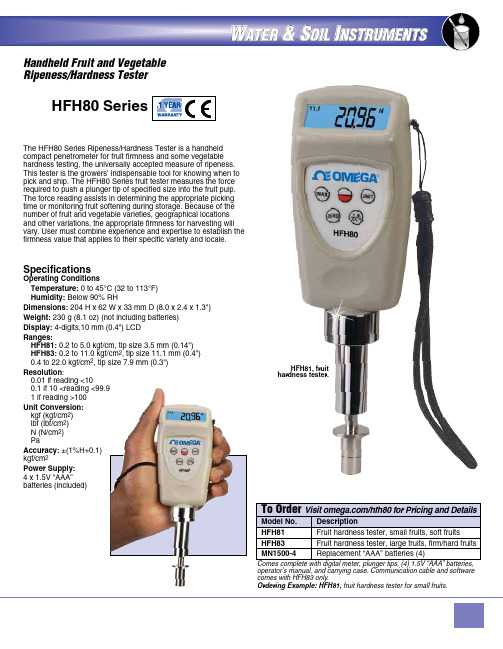
)UHHSKRQH _ ,QWHUQDWLRQDO _ )D[ _ 6DOHV#RPHJDFRXN
HFH81
Fruit hardness tester, small fruits, soft fruits
HFH83
Fruit hardness tester, large fruits, firm/hard fruits
MN1500-4
Replacement “AAA” batteries (4)
Power Supply: 4 x 1.5V “AAA” batteries (included)
HFH81, fruit hardness tester.
To Order Visit /hfh80 for Pricing and Details
Model No.Fra bibliotekDescription
'DWD $FTXLVLWLRQ
Communication Products and Converters, Data Acquisition and Analysis Software, Data Loggers Plug-in Cards, Signal Conditioners, USB, RS232, RS485, Ehernet and Parallel Port Data Acquisition Systems, Wireless Transmitters and Receivers
Resolution: 0.01 if reading <10
0.1 if 10 <reading <99.9 1 if reading >100
TEKPROBE BNC接口适用于P6204、P6205、P6217和P6231s激活FET探头的产
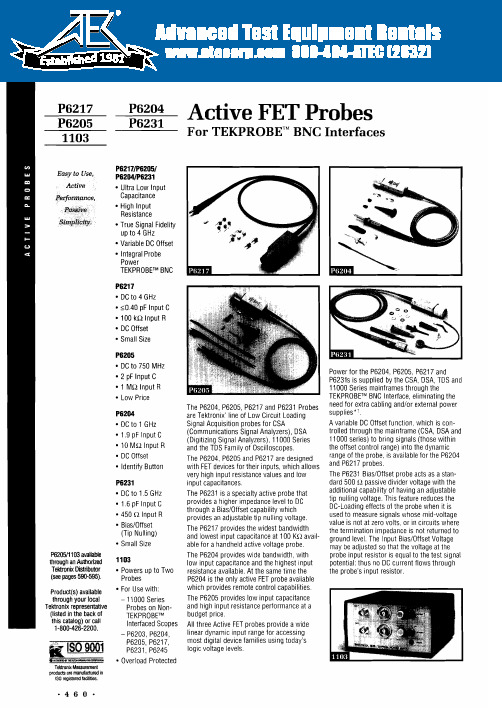
• Powers up to Two Probes
• For Use with: - 11000 Series Probes on NonTEKPROBETM Interfaced Scopes - P6203, P6204, P6205, P6217, P6231, P6245
• Overload Protected
Teldronix Distributor (see pages 59(}595).
Product(s) avalla~le through your local Tektronix representative (listed In the bac~ of this catalog) or call 1-800-426-2200.
.(809001
.NXillSIifl:I"',*~~
Tektronix M!lll$llf6ll1eRt products are m~ufaClureQ IR
ISO registered facilities.
P6205
• DC to 750 IVIHz • 2 pF Input C • 1 MQ Input R • Low Price
These Active Probes may also be used with 50 Q or 1 MQ oscilloscope systems, with conventional BNC interfaces, via the Tektronix 1103 TEKPROBETM Power Supply. The 1103 has dual TEKPROBpM inputs, dual BNC signal outputs, and dual voltage offset on/off switches and potentiometers.
MORNSUN B05_XT-2WR3 Series DC DC Converter Datashe

2W isolated DC-DC converterFixed input voltage,unregulated single outputPatent Protection RoHSFEATURES●Continuous short-circuit protection ●No-load input current as low as 8mA●Operating ambient temperature range:-40℃to+105℃●High efficiency up to 86%●Compact SMD package●I/O isolation test voltage 1.5k VDC●Industry standard pin-outB05_XT-2WR3series are designed for use in distributed power supply systems and especially suitable in applications such as pure digital circuits,low frequency analog circuits,relay-driven circuits and data switching circuits.Selection GuideCertificationPart No.Input Voltage (VDC)OutputFull Load Efficiency (%)Min./Typ.Capacitive Load(µF)Max.Nominal (Range)Voltage (VDC)Current(mA)Max./Min.--B0503XT-2WR35(4.5-5.5) 3.3400/4074/782400B0505XT-2WR35400/4080/842400B05X7XT-2WR37286/2980/841000B0509XT-2WR39222/2281/851000B0512XT-2WR312167/1781/85560B0515XT-2WR315133/1382/86560B0524XT-2WR32483/882/86220Input SpecificationsItemOperating ConditionsMin.Typ.Max.UnitInput Current(full load /no-load)5VDC input3.3VDC output--339/8357/--mA5VDC/7VDC output --477/8500/--9VDC/12VDC output --471/8494/--15VDC/24VDC output--466/8488/--Reflected Ripple Current*--15--Surge Voltage (1sec.max.)-0.7--9VDCInput Filter Capacitance filter Hot PlugUnavailableNote:*Reflected ripple current testing method please refer to DC-DC Converter Application Note for specific operation.Output SpecificationsItemOperating ConditionsMin.Typ.Max.UnitVoltage AccuracySee output regulation curve (Fig.1)Linear RegulationInput voltage change:±1%3.3VDC output----±1.5--5VDC/7VDC/9VDC/12V DC/15VDC/24VDC output ----±1.2Load Regulation10%-100%load3.3VDC output --1020%5VDC/7VDC output--9159VDC output--81012VDC/15VDC output --71024VDC output--610Ripple &Noise*20MHz bandwidth --75200mVp-p Temperature Coefficient Full load--±0.02--%/℃Short-circuit ProtectionContinuous,self-recoveryNote:*The“parallel cable”method is used for ripple and noise test,please refer to DC-DC Converter Application Notes for specific information. General SpecificationsItem Operating Conditions Min.Typ.Max.UnitIsolation Input-output electric strength test for1minute with aleakage current of1mA max.1500----VDC Insulation Resistance Input-output resistance at500VDC1000----MΩIsolation Capacitance Input-output capacitance at100kHz/0.1V--20--pFOperating Temperature Derating when operating temperature≥85℃,(seeFig.2)-40--105℃Storage Temperature-55--125Case Temperature Rise Ta=25℃--25--Storage Humidity Non-condensing5--95%RHReflow Soldering Temperature*Peak temp.Tc≤245℃,maximum durationtime≤60s over217℃Vibration10-150Hz,5G,0.75mm.along X,Y and Z Switching Frequency Full load,nominal input voltage--220--kHz MTBF MIL-HDBK-217F@25℃3500----k hours Moisture Sensitivity Level(MSL)IPC/JEDEC J-STD-020D.1Level1Note:*See also IPC/JEDEC J-STD-020D.1.Mechanical SpecificationsCase Material Black plastic;flame-retardant and heat-resistant(UL94V-0)Dimensions13.20x11.40x7.25mmWeight 1.4g(Typ.)Cooling Method Free air convectionElectromagnetic Compatibility(EMC)Emissions CE CISPR32/EN55032CLASS B(see Fig.4for recommended circuit) RE CISPR32/EN55032CLASS B(see Fig.4for recommended circuit)Immunity ESD IEC/EN61000-4-2Air±8kV,Contact±6kV perf.Criteria B Typical Characteristic Curves3.3VDC output5VDC/7VDC/9VDC/12VDC/15VDC/24VDC outputFig.1Design Reference1.Typical applicationInput and/or output ripple can be further reduced,by connecting a filter capacitor from the input and/or output terminals to ground as shown in Fig.3.Choosing suitable filter capacitor values is very important for a smooth operation of the modules,particularly to avoid start-up problems caused by capacitor values that are too high.For recommended input and output capacitor values refer to Table 1.Vin0VDCCinDC CoutFig.3Table 1:Recommended input and output capacitor valuesVin Cin Vo Cout5VDC 4.7µF/16V3.3VDC/5VDC 10µF/16V ----7VDC/9VDC4.7µF/16V ----12VDC 2.2µF/25V ----15VDC 1µF/25V ----24VDC0.47µF/50V2.EMC compliance circuitFig.4EmissionsC1,C24.7µF /16VC3Refer to the Cout in Fig.3CY 270pF/2kV LDM6.8µH3.For additional information,please refer to DC-DC converter application notes on80O u t p u t P o w e r P e r c e n t (%)Ambient Temp.()℃Temperature Derating CurveSafe Operating AreaFig.2Dimensions and Recommended Layout Tape and Reel InfoNotes:1.For additional information on Product Packaging please refer to .Tube Packaging bag number:58210024,RollPackaging bag number:58200054;2.If the product is not operated within the required load range,the product performance cannot be guaranteed to comply with allparameters in the datasheet;3.The maximum capacitive load offered were tested at input voltage range and full load;4.Unless otherwise specified,parameters in this datasheet were measured under the conditions of Ta=25℃,humidity<75%RH with nominalinput voltage and rated output load;5.All index testing methods in this datasheet are based on our company corporate standards;6.We can provide product customization service,please contact our technicians directly for specific information;7.Products are related to laws and regulations:see"Features"and"EMC";8.Our products shall be classified according to ISO14001and related environmental laws and regulations,and shall be handled byqualified units.MORNSUN Guangzhou Science&Technology Co.,Ltd.Address:No.5,Kehui St.1,Kehui Development Center,Science Ave.,Guangzhou Science City,Huangpu District,Guangzhou,P.R.China Tel:86-20-38601850Fax:86-20-38601272E-mail:***************。
- 1、下载文档前请自行甄别文档内容的完整性,平台不提供额外的编辑、内容补充、找答案等附加服务。
- 2、"仅部分预览"的文档,不可在线预览部分如存在完整性等问题,可反馈申请退款(可完整预览的文档不适用该条件!)。
- 3、如文档侵犯您的权益,请联系客服反馈,我们会尽快为您处理(人工客服工作时间:9:00-18:30)。
Ver.0605-0
京瓷刀具
SE学校课程2教材
<切削加工篇>
京瓷有限公司
机械工具事业本部
目次
1.切削加工的要点 3
1-1.工件图纸的确认 3 1-2.使用机械的确认 4 1-3.检讨事项 5 1-4.加工时间的计算 9 1-5.各加工工程的要点 10 1-6.夹工件的顺序 16
2.切削加工布局图实例 17
2-1.齿轮输出器
2-2.空压机用滑轮零件(转子)
2-3.刹车鼓(第一工程、第二工程)
1.切削加工的要点
1-1.工件图纸的确认
•素材形状和制品形状
•加工部详细形状
•尺寸公差/精加工面粗度
•被削材的材质
■面的指示记号的种类(JIS B 0031)面的
指示记号意思说明
不管除去加工的必要 不必要
表面加工不加工
都可以
除去加工有必要表面的切削
加工很有必要
不允许除去加工必须进行表面加
工
1-2.使用机械的确认
•机械的种类
•最高回转数
•马达马力
•刀柄的左右手和刀把角
•刀塔上能安装的刀柄数量
•工件保持方法
1-3.检讨事项
1-3-1.主旨的检讨
追求目标是什么(生産效益 加工成本等)
注意点是什么(尺寸精度 精加工面 切屑处理 振动等)1-3-2.夹持工件的检讨
在各工程上加工部位
夹工件的部位
考虑节拍的平衡 振动的发生 干渉等1-3-3.加工顺序的检讨
尺寸精度要求严格的部位
光洁度要求严格的部位
精度要求严格的部位加工应放在后工程
1-3-4.使用工具的讨论
根据加工部位形状选定刀柄
内径/清角/端面槽加工等的干渉确认
(刀柄的R/L而引起的主轴回转方向的确认) 刀片材种的选定
选定适合的刀片材种(也考虑节拍)
刀片形状的选定
刀片断屑槽/R角等
考虑切削抵抗/精加工面粗度/毛刺发生等
全体平衡
各工程上的工具数量、通用化等
1-3-5.切削条件的检讨
切削速度的检讨
考虑刀片材种
节拍
要提高效率就要提高切削速度 进给量的讨论考虑精加工面光洁度 铁屑处理 节拍刀片断屑槽 鼻尖角R之间的兼顾
修光刃(倒角刃)刀片的利用
切深的检讨
精加工的切深要留多少
要考虑铁屑处理、尺寸精度、精加工面光洁度
WP断屑槽WQ断屑槽
1-3-6.切削路径的检讨
做好各工具的平衡
调节各工具的刀片交换期
粗加工时的切深尽量均匀
注意偏差部位 倒角部等切深有变化之处 尽力避免倒拉加工
注意倒拉加工时的断屑槽选择
防止产生毛刺
切出时容易发生毛刺切深大,有缠绕
切深大.有缠绕
CQ断屑槽
CJ断屑槽
1-4.加工时间的算出
加工
形态
回转数
一定
切削速度一定
N
f
60
L
T
×
×
=
V
1000
f
60
D
L
T1
×
×
×
×
π
×
=
V:切削速度(m/min)
D 1:加工物的最大径(㎜)
N:回转数(min-1)
f:进给量(㎜/rev)
L:加工长(㎜)
π:圆周率=3.14
T:加工时间(秒)
<综合目录P549参照>
1-5.各加工工程的要点1-5-1.外径加工•注意厚度偏差部分的铁屑处理
(在切削路径上做工夫,尽量使切深
均匀一些)
•注意夹具 中心的干渉(使用D型或者V型刀片)
•刀刃角度 鼻尖角R尽量大一些•长尺寸零件要注意振动
•
不要用1个工具极端长时间加工切込み大でカラム
切込み大でカラ
ム
1-5-2.内径加工
•选定刀柄时,一定要注意最小加工径
和突出量(刀柄径 防振刀柄)
•要注意深孔加工上铁屑的排出
(加工径和刀柄的间隙小,铁屑在中间会
堵塞)
•把能让进给量和/切深过大
•进行端面倒拉加工的场合增大切刃角θ
θ(27°30′
)
1-5-3.车牙加工
•车牙加工必须进行湿式加工
•加工时,回转数一定
•在最初和最后设定切深为“0”时、
工具寿命和尺寸安定
•内径车牙要注意底孔直径
(例如M20×P1.5的内径不是φ20而是
φ18.376 )
•减低底孔直径的偏差
•考虑改变切深的方法
(铁屑处理和摩耗形态会改变)外径车牙内径车牙
1-5-4.开槽加工
•必须进行湿式加工
•注意槽形状(尺寸 公差)
(一次性加工时,有必要进行精加工)
•端面沟槽加工要注意加工直径
(宽度大的场合,要从外径侧加工
切屑处理排除容易)
•要使加工面光洁,需提高切削速度
•要提高铁屑排出性,
•使用带三次元断屑槽的刀片
要进行周期进给
(端面沟槽的情况下有时不进行周期
进给为好)
1-5-5.突切加工
•必须实施湿式加工
•加工时,回转数一定
(工具寿命安定)
•刃先高为0.1~0.2mm左右
设定芯高
残留芯大
•尽可能在夹具近处切断
•残留蕊加工时,推荐使用付斜角
的锐角型刀片
•进给到近中心处
为了切断时缓和冲击刀尖锐利型付导程角
1-5-6.小零件加工
•选择切削抵抗的形状
(断屑槽 刃先规格 R角)
•尺寸精度/精加工面粗度/振动注意
•注意夹具和中心的干渉
(使用D型和V型)
•同时加工必要的场合
•注意工作机械的刃物台形状
(齿型,瑞士型,刀塔型)
夹具
1-6.夹零件的顺序
因为制品上一般都有表面和里面加工、根据加工部位决定加工顺序并决定夹零件的顺序。
b) 外径和内径的同心度较严的场合a) 内径上有台阶的场合第1工程第2工程第1工程第2工程0
-0.03
20c) 螺丝加工的场合
d) 沟槽位置和基准面间产的距离公差较严的场合第1工程第2工程第1工程第2工程
2.切削加工布局图实例2-1.齿轮输出器
2-2.压缩机用滑轮零件(转子)
2-3.刹车盘(第一工程)
2-3.刹车盘(第二工程)。
