Super Multi-Instantons in Conformal Chiral Superspace
pemicro usb multilink universal 技术手册说明书

P&E Microcomputer Systems, Inc.Technical Summary forUSB Multilink Universal, Rev. C (PART# USB-ML-UNIVERSAL) andUSB Multilink Universal FX, Rev. B (PART# USB-ML-UNIVERSAL-FX) Support for NXP Kinetis® · MPC55xx/56xx/57xx · ColdFire® V1/ColdFire+ V1 · ColdFire V2-4 · HCS08RS08 · HC(S)12(X) · S12Z · DSC · MPC5xx/8xx (FX only)· HC16/683xx (FX only)· STMicroelectronics SPC5Document# PE4576, Version 1.091.Introductionage3.Driver Installation4.Connecting To The Target5.Troubleshooting - Startup Reset Sequence6.Firmware Updates/Architecture Selection7.Interface Librariespatible Software9.Transition To Production Programming1IntroductionThe USB Multilink Universal and Universal FX are all-in one debug interfaces which accelerate the debug and flash programming process, saving valuable development time. Both Multilinks provide access to debug modes on a wide range of NXP microcontroller families by communicating between the target device and a laptop/PC via the target’s standard debug header and the laptop/PC’s USB port.FX Note:In addition, the USB Multilink Universal FX offers up to 10X faster download speeds and can provide target power. The greatest speed boosts occur when working with synchronous devices.Each of the supported families of NXP microcontrollers are represented by headers located inside the unit. The headers for Ports A-D & Port H(FX only) are dual-row with a .100” pitch, and the headers for Ports F-G are dual-row with a .050” pitch.The pin-outs for these connections and the families that they support are shown below. Port E, the 16-pin JTAG/COPconnector, is not currently supported.Universal/Universal FX Pin-Outs, Ports A-DUSB Multilink Universal & USB Multilink Universal FXUniversal/Universal FX Pin-Outs, Ports F-HThe user can take advantage of debug modes to halt normal processor execution and use a computer to control the processor.The user can then directly control the target's execution, read/write registers and memory values, debug code on the processor, and program internal or external FLASH memory devices.FX Note:The USB Multilink Universal FX is capable of providing power (5V or 3.3V) directly to the target processor via the TVCC pin. This removes the need for an external power supply for systems requiring 200mA of current or less. The TVCC pin should be connected even in cases when the target is self-powered.2UsageThe USB Multilink Universal and Universal FX can communicate with Kinetis (including L-Series devices), MPC55xx/56xx/57xx & STMicroelectronics SPC5, ColdFire V1/V2/V3/V4, RS08, HCS08, HC(S)12(X), S12Z, DSC, MPC5xx/8xx(FX only) and HC16/683xx(FX only) microprocessors by connecting a ribbon cable between the target's debug header and one of themultiple ports on the Multilink. Do not attempt to use multiple ports at once, as this may damage both the target processors as well as the Multilink.The USB Multilink Universal and Universal FX interfaces will work with targets whose processor power supply is in the range of1.8V to 5V.On the Universal FX, if the user wishes to provide power to the target, the JP10 Jumper(FX only) is used to enable this option and select the voltage. A shunt at position 1-2 enables 5V, while a shunt at position 2-3 enables 3.3V. The USB Multilink Universal and Universal FX have a female type B USB connector. Use a Type A to Type B male-to-male USB cable to connectthe interface to the PC.Universal/Universal FX Header Layout (Pin 1 Highlighted)There are two LEDs on the Multilink interface. The blue LED indicates that the interface is powered and running. The yellowLED indicates that target power has been detected.Note:If connecting to a ColdFire V2-4 processor which requires synchronous communication, such as theMCF5272 and MCF5206(E), a CABLE-CF-ADAPTER (sold separately) is required.Note:To avoid improper connections, the red stripe of the ribbon cable should always be oriented towards Pin 1,both on the Multilink port and the target processor header.The USB Multilink Universal and Universal FX are USB devices. If a USB Hub is used, it must be a self-powered hub (i.e. withits own power supply). By default, the USB protocol used is USB 2.0.3Driver InstallationBefore connecting the Multilink to the PC, the appropriate drivers need to be installed on the PC. The Multilink drivers aresupported on Windows XP, 2000, 2003, Vista, 7, and 8. These drivers are automatically installed when installing NXP’sCodeWarrior or any of PEmicro’s recent software development packages. If you have installed a recent version of these then the instructions for manual installation that follow are not necessary. However, Windows 7 users who are installing software distributed before December 28, 2009 will need to obtain the latest version of the drivers and install them manually. A copy of the driver installation program may be downloaded from the “Downloads” section of PEmicro’s “Support Center” located at http:/ /. If you are using third-party software, make sure you have a version which supports your specific interface (Universal/FX). Once you have obtained the latest version of the driver installation program, please use the instructions below to manually install the drivers.When the cable is plugged in, the operating system should indicate that it has found a driver for the attached interface. Follow the instructions in the “Found New Hardware Wizard” dialog for having Windows automatically install the driver.If you connected the Multilink interface prior to installing the drivers, Windows will not have been able to find the appropriate driver and may have disabled the device. If you unplug the device and then plug it in again, Windows will automatically disable it even if you have installed the drivers. To force Windows to attempt to load the driver again, perform the following steps while the Multilink interface is plugged into the computer:1.Open the Control Panel: Start Button [ ->Settings ] ->Control Panel. (You will not need to select “Settings” on Vista andWindows 7).2.Double Click the “System” Icon. (Windows 7: “System and Security”)3.Select the “Hardware” Tab. (Windows 7: “Hardware and Sound”, Windows Vista: skip this step)4.Click the “Device Manager” Button. (Windows 7: “Devices and Printers -> Device Manager”)5.The “USB Multilink 2.0” device will be shown with an exclamation point next to it. Double-click this device.6.Click the “Reinstall Driver…” button and follow the dialog instructions to have Windows automatically install the driver.(Windows 7: First click the “Driver” tab, then select “Update Driver...”)7.If the hardware still has a yellow exclamation mark next to it, right click on it and select uninstall. The USB Multilink shoulddisappear from the list. Unplug the USB Multilink and then plug it into the PC again. A new Hardware Found dialog will popup; follow the dialog instructions and have Windows automatically install the driver.4Connecting To The TargetThe following is the proper connection sequence to connect the PC to the target system via the Multilink interface:1.Make sure the target power is OFF and the USB Multilink Universal or Universal FX is not connected to either the target orthe PC2.Open the Multilink and connect a ribbon cable from the correct Multilink port to the target. Make sure that the ribbon cableis plugged into the target with the proper orientation. PIN 1 is indicated by a 1 next to the port.3.Connect the Multilink to the PC via a USB cable. The Blue LED on the Multilink should illuminate.4.Turn the target power on. The Yellow LED on the Multilink should illuminate.Before disconnecting the setup, turn the target power off.5Troubleshooting - Startup Reset SequenceNote that if the Multilink does not enter debug mode, the program issues the error message “Cannot enter background mode.” If you receive this message you should check your hardware with a scope, logic analyzer or logic probe. First check for power on, then check to make sure the processor oscillator is running. Finally, look for the startup sequence for your microprocessor that is listed below.Port A – JTAG/ONCE – MPC55xx/56xx/57xx & STMicroelectronics SPC5, DSCa.RESET (Pin-9) is driven low (to processor).b.Activity appears on TCK (Pin-5), TDI (Pin-1) and TDO (Pin-3). (PC software instructs the processor to enable debugmode).c.RESET (Pin-9) is released by the interface and will go high.d.Activity appears on TCK (Pin-5), TDI (Pin-1) and TDO (Pin-3). (Debug activity).Ports B, F, G – ARM JTAG - Kinetisa.RESET is driven low (to processor).b.Activity appears on TCK, TDI and TDO (PC software instructs the processor to enable debug mode).c.RESET is released by the interface and will go high.d.Activity appears on TCK , TDI and TDO (Debug activity).Ports B, F, G – ARM SWD - Kinetisa.RESET is driven low (to processor).b.Activity appears on SWD_CLK and SWD_DIO (PC software instructs the processor to enable debug mode).c.RESET is released by the interface and will go high.d.Activity appears on SWD_CLK and SWD_DIO (Debug activity).Port C – BDMRS08, HCS08, S12Z, ColdFire V1a.Debug activity is seen on BKGD (Pin-1).HC(S)12(X)a.BKGD (Pin-1) and RESET (Pin-4) are pulled low by the interface.b.After 5 milliseconds, RESET (Pin-4) is released and goes high.c.After 10 milliseconds, BKGD (Pin-1) is released and goes high.d.After 20 more milliseconds, debug activity is seen on BKGD (Pin-1).Port D – Coldfire V2/V3/V4a.BKPT (Pin-2), DSI (Pin-8), and DSCLK (Pin-4) signals are driven low.b.RESET (Pin-7) is driven low for 20+ milliseconds and released.c.After RESET is released and if the processor has correctly entered background mode, the PST0 (Pin-15), PST1 (Pin-14), PST2 (Pin-13) and PST3 (Pin-12) lines should all be driven high by the processor.d.Activity (changing signals) is seen on the DSI, DSO, and DSCLK signals. The activity on the DSCLK and DSI lines isgenerated by the PC and the activity on the DSO line is generated by the processor.Port E – JTAG/COP (Not yet supported)Port HHC16/683XX(FX Only)a.BKPT/DSCLK is pulled low (to processor).b.Delay ~1ms.c.RESET is pulled low (to processor).d.Delay ~20ms.e.RESET is released (tri state, should be pulled up on target).f.Wait for FREEZE (out of processor).g.Shifting activity appears on DSCLK, DSI and DSO.MPC5xx/8xx (FX Only)a.DSCK is driven high and DSI is driven low (to processor).b.Delay ~1ms.c.HRESET or SRESET is driven low (usually this will be HReset).d.Delay ~20ms.e.HRESET is released (tri-state, should be pulled up on target).f.Shifting activity appears on DSCLK, DSI and DSO. (PC software communicating with target to determine if debug modewas successfully entered).6Firmware Updates/Architecture SelectionThe Multilink Universal and Universal FX use firmware updates to change between modes of operation to support different families of NXP microcontrollers. Older versions of PEmicro's software and third-party software are not able to automatically configure these Multilinks when the target is switched to a different family of microcontrollers. If you are not using the latest version of PEmicro software, please contact us to determine if you are eligible for a discounted upgrade to the latest version of your software. You may also download a manual configuration utility for the Multilink from the Support Center or corresponding product page on our website: /support/downloads_find.cfm7Interface LibrariesPEmicro produces a set of interface libraries which allow the user to directly control the USB Multilink Universal or Universal FX from any Windows Development environment which can interact with a DLL. The interface libraries come with examples for controlling the Multilink interface from Microsoft Visual C as well as Borland Delphi. More details can be found on the Interface Libraries page on the PEmicro website: /products/product_processor.cfm?category=98Compatible SoftwareThe USB Multilink Universal and Universal FX are supported by recent versions of NXP’s CodeWarrior, Kinetis Design Studio, S32 Design Studio, and MCUXpresso, as well as third-party toolchains such as those from IAR, Keil, Cosmic, Mentor Graphics, and Atollic. They also work with PEmicro software, including our no-cost, fully-featured GDB Server Eclipse plug-in. It isrecommended that you check with the vendor regarding support for your specific part. Information on compatible PEmicrosoftware can be found in the “Products” section of .9Transition To Production ProgrammingThe USB Multilink Universal and Universal FX are intended fordevelopment and are not designed to accommodate the demands ofproduction programming. However, PEmicro’s CYCLONE andCYCLONE FX programmers are specifically engineered to withstand therigors of a production environment and will provide a seamless transitionfrom the Multilink. In addition. the CYCLONE FX offers an expandedfeature set which includes faster communications, larger storage,expandable storage, enhanced security, and expansion ports. Moreinformation is available online at /cyclone.CYCLONE programmer。
软件名称说明书

Application•Automatic report generation, printout, data readout, data storage, protected export, PDF document generation •Generation of reports and templates•Readouts via online interface or from mass storage/ data carrier•SQL database - tamper-proof data storage•Online visualization of instantaneous values ("live data")•Export/import of data•Report generation for predefined standard reports or report templates generated in accordance with customer requirements•The following versions of the software are available: Essential version (free of charge), Professional Demo version and Professional version (optionally available with report function). It is possible to switch to the Professional version at any time by entering a valid license key.Your benefits•Reliable process documentation•Intuitive user guidance and modern interface •Highest safety through tamper-proof data storage and extensive user management functions•Reduced data management costs due to data archiving •Flexibility through SQL database•Central databaseProducts Solutions ServicesTechnical InformationField Data Manager SoftwareMS20PC analysis software for data management andvisualizationTI01022R/09/EN/05.1671315797Field Data Manager Software MS202Endress+HauserGeneral informationField Data Manager (FDM) is a software package that offers centralized data management with visualization for recorded data.This enables all measuring point data to be completely archived, e.g.:•Measured values •Diagnostic events •Analyses •Event logbookThe following versions of the software are available:•Essential version: This software version is available free of charge with restricted functionality.•Professional Demo version: The demo version has the full range of functionality but is valid for 90days only. After 90 days it is downgraded to the Essential version. The reporting option is not included in the demo version.•Professional version: This version has the full range of functionality and can be purchased using a licensing model.•Professional version with reporting: In addition to the functionality of the Professional version, it is possible to generate reports (based on the templates provided or in accordance with customer requirements).It is possible to switch from the Essential version and the Demo version to the Professional version at any time by entering a valid license key.FDM saves the data in an SQL database. The database can be operated locally or in a network (client / server). The following databases are supported:•PostgreSQL™ (for Essential, Demo and Professional version): You an install and use the free PostgreSQL database provided on the FDM DVD.•Oracle™ (for Demo and Professional version): version 8i or higher. To set up user login, please contact your database administrator.•Microsoft SQL Server™ (for Demo and Professional version): version 2005 or higher. To set up user login, please contact your database administrator.Versions The following table shows the range of functionality of the different software versions:Field Data Manager Software MS20Endress+Hauser 3System requirements In order to install and operate the FMD software, the following hardware and software requirements must be met:Hardware requirements for FDM software:•PC with Pentium TM 4 (≥2 GHz)•PC with Pentium TM M (≥1 GHz)•PC with AMD TM (≥1.6 GHz)•Minimum 512 MB RAM cache •Minimum 1 GB free hard disk memory •Minimum screen resolution of 1024 x 800 pixel •CD/DVD driveHardware requirements for reporting server:•The installation of the reporting server (BPI dashboard) requires approx. 1 GB of hard disk memory. If additional report projects are uploaded, these files are also factored in, in which case they usually require only a few MB of hard disk memory.•The dashboard's Tomcat service requires approx. 1.5 GB of working memory. If the server is used only for reporting, 4 GB of working memory are sufficient. If it is used to run other applications,the memory requirement must be factored in.Field Data Manager Software MS204Endress+HauserOperating system/software for FDM software:•Microsoft TM Windows TM 2000 SP4•Microsoft TM Windows TM Server 2003 R2 SP2 Standard, Enterprise (32 Bit)•Microsoft TM Windows TM Server 2008 (32/64 Bit)•Microsoft TM Windows TM Server 2012 (64 Bit)•Microsoft TM XP SP2 (32 Bit)•Microsoft TM Vista TM (32/64 Bit)•Windows 7TM (32/64 Bit)•Windows 8TM (32/64 Bit)•Windows 10TM (32/64 Bit)•Windows TM .NET 2.0 SP1Operating system for reporting server:•Windows 7TM (64 Bit)•Microsoft TM Windows TM Server 2008 (64 Bit)•Microsoft TM Windows TM Server 2012 R2 (64 Bit)Ordering informationLicensing model The basic installation of the Professional version of the FDM software includes an interface to the SQL database and a Postgre™ SQL database as well as all main functions. In the Professional version with reporting option, report generation is also possible. If another supported SQL database (e.g. an already existing installation) is to be used, FDM can also be connected to the existing database. If the Professional version of the FDM software is to be installed on several workstations, one license is required per workstation .Ordering information Detailed ordering information is available from the following sources:•In the Product Configurator on the Endress+Hauser website: -> Click "Corporate"-> Select your country -> Click "Products" -> Select the product using the filters and search field ->Open product page -> The "Configure" button to the right of the product image opens the Product Configurator.•From your Endress+Hauser Sales Center:Product Configurator - the tool for individual product configuration •Up-to-the-minute configuration data •Depending on the device: Direct input of measuring point-specific information such as measuring range or operating language •Automatic verification of exclusion criteria •Automatic creation of the order code and its breakdown in PDF or Excel output format •Ability to order directly in the Endress+Hauser Online ShopOrder code Order code for Endress+Hauser Field Data Manager software:MS20-A1 (Professional version; 1x workstation license)MS20-A1+E1 (Professional version with reporting option; 1x workstation license)Demo version The Demo version can be used free of charge and without obligation for 90 days. The reporting option is not included in the Demo version. The current version of the Field Data Manager software can be found at: /ms20Updates Updates to the current version of the software are included in the purchase of the Professional version. The updates can be downloaded free of charge from /ms20. New versions of report projects are also made available here.Scope of deliveryA DVD with serial number and license key is dispatched with each license ordered. The license key is required when the software is installed for the first time.Field Data Manager Software MS20Endress+Hauser 5Supplementary documentation•System Components and Data Managers brochure (FA00016K/09)•Operating Instructions FDM "Field Data Manager Software" Online Help and Manual (BA00288R/09)•Brief Operating Instructions "Field Data Manager Software" (KA00466C/07)•Field Data Manager (FDM) – Energy Consumption Reports (CP01186R/11/EN)。
超级切片 Cannondale 自行车辅导书补充说明书
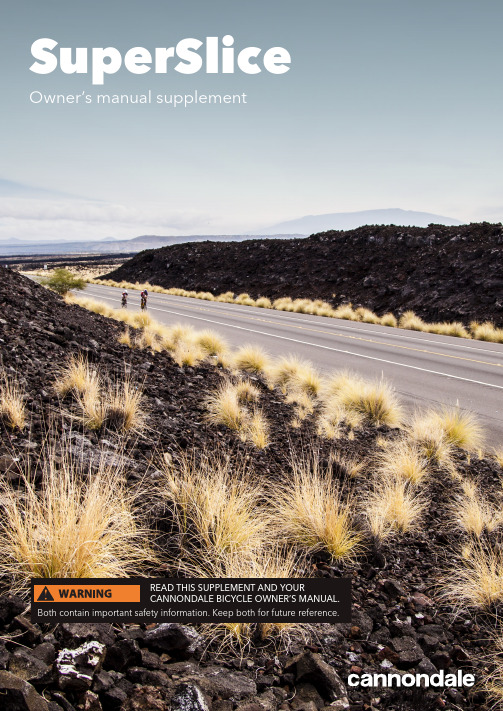
SuperSlice Owner’s manual supplementREAD THIS SUPPLEMENT AND YOURCANNONDALE BICYCLE OWNER’S MANUAL. Both contain important safety information. Keep both for future reference.ENGLISHCONTENTSSafety Information ..............................2-5Technical Information .......................6-17Replacement Parts...........................18-19Notes (20)Cannondale SupplementsThis manual is a “supplement” to your Cannondale Bicycle Owner’s Manual.This supplement provides additional and important model specific safety, maintenance, and technical information. It may be one of several important manuals/supplements for your bike; obtain and read all of them.Please contact your Authorized Cannondale Dealer immediately if you need a manual or supplement, or have a question about your bike. You may also contact us using the appropriate country/region/location information. See Contacting Cannondale in this supplement.You can download Adobe Acrobat PDF versions of any manual/supplement from our website: Your Authorized Cannondale DealerTo make sure your bike is serviced and maintained correctly, and that you protect applicable warranties, please coordinate all service and maintenance throughyour Authorized Cannondale Dealer.Contacting Cannondale Cannondale USACycling Sports Group, Inc.1 Cannondale Way, Wilton CT, 06897, USA1-800-726-BIKE (2453)Cycling Sports Group Europe B.VMail: Postbus 5100Visits: Hanzepoort 277570 GC, OLDENZAAL, NetherlandsTel: +41 61 551 14 80Fax:+31 54 151 42 40Explicit DefinitionsIn this supplement, particularly important information ispresented in the following ways:1 134920 Rev 1.2134920 Rev 1.SUPERSLICE - OWNERS MANUAL SUPPLEMENTSAFETY INFORMATIONYOU CAN BE YOU SERIOUSLY INJURED,PARALYZED OR KILLED IF YOU IGNORE WARNINGS.Important CompositesMessageInspection & Crash Damage OfCarbon Frames/ForksIntended UseThe intended use of all models is ASTM CONDITION 1,High-Performance Road.3134920 Rev 1.ENGLISHDisc Brake on Road Bikes Tightening TorquesCorrect tightening torque for the fasteners (bolts, screws, nuts) on your bicycle is very important to your safety. Correct tightening torque for the fasteners is also important for the durability and performance of your bicycle. We urge you to have your Dealer correctly torque all fasteners using a torque wrench. If you decide to torque fasteners yourself always use a torque wrench.Find Tightening Torque Information :The following symbols are used in this manual:4134920 Rev 1.SUPERSLICE- OWNERS MANUAL SUPPLEMENTAerodynamic HandlebarsAerodynamic or “Triathlon” handlebar extensions are fitted to some triathlon or racing bikes. They are also added by customers. Understand that when riding on these extensions your steering and braking areadversely affected. When on the extensions, most riders find it hard to look back over their shoulder without swerving, inadvertently steering. Some riders find it harder to move their head/neck to see forward. Be sure to practice riding with aero handlebar extensions on hazard and traffic free roads. Practice the transition from having your hands on the extensions to having your hands on the regular handlebars and brake levers.Lower/ forward on extensionsextensionsbrake leversAERODYNAMICCONVENTIONAL ROAD5134920 Rev 1.ENGLISHTrainersIf you ride a trainer that requires removal of the front wheel and clamps the fork dropouts: Be sure your fork quick release is tight! Relative movement will wear parts, weaken and damage your bike.If you ride a trainer that holds the bike up by clamping the rear quick release between two cones: Take off the nice, lightweight quick release that came with your bike. Substitute a heavy, classic all steel quick release and clamp it tight! Relative movement will wear parts, weaken and damage your bike. Note that many modern quick releases will not fit the clamping cones in this kind of trainer because their shapes are incompatible. For thru axles, make sure you follow the trainermanufacturer instructions for the use of any required adaptersBe particularly cautious with a carbon frame or fork. Carbon is relatively soft, not abrasion resistant. If there is any relative movement, carbon will wear quickly. If you ride a trainer a lot, consider using an old bike: Corrosion from sweat will take it’s toll. Weight isirrelevant. Save wear on your expensive components.Ask you dealer for help with trainers, the right oneand the correct way to use it.Water BottlesSide impacts to a water bottle or cage can result in damage threaded inserts due to the leverage on a very small area. In a crash, certainly the last thing you should be worried about is saving the threaded inserts in your frame. However, when you are storing or transporting your bike, take steps to prevent situations where a water bottle may be hit or bumped by a strong force that would cause damage. Remove bottle and cage when you are packing your bike for travel.Periodically check the attachment of the bottle cage; tighten the cage bolts if necessary. Don’t ride with a loose bottle cage. Riding with loose cage bolts can produce a rocking motion or vibration of the attached cage. A loose cage will damage the insert and possibly lead to the inserts to pull out.It may be possible to repair a loose insert, or install another insert only if the frame is undamaged.Replacement requires the use of a special tool. If you notice damage to the threaded insert, please ask your Cannondale Dealer for help.Building Up A Frame SetBefore building up a frame set, consult with yourCannondale Dealer and the component manufacturers, and discuss your riding style, ability, weight, and interest in and patience for maintenance.Make sure the components chosen are compatible with your bike and intended for your weight and riding style. Generally speaking, lighter weight components have shorter lives. In selecting lightweight components, you are making a trade-off, favoring the higher performance that comes with less weight over longevity. If youchoose more lightweight components, you must inspect them more frequently. If you are a heavier rider or have a rough, abusive or “go for it” riding style, buy heavy duty components.Read and follow the component manufacturers warnings and instructions.6134920 Rev 1. 2 N·mSUPERSLICE - OWNERS MANUAL SUPPLEMENTTECHNICAL INFORMATIONHead Tube1. Compression Ring 3. Bearing, Upper 3. Fork Steerer 4. Head Tube Cap 5. Bearing, Lower 6. Screws 7. Seala.Compression Insert (non-removable)b. Crown Race (integrated)c. Front Brake HousingpassageFrame Specification134920 Rev 1.cm5052545658A51.853.655.457.859.7B51.552.954.156.457.7C71.5°****D 177.0°****E75.977.979.981.983.9F 5.67.79.811.914G99.7101.3102.7105.2106.7H59.46162.464.965.4I41.4****J7.3****K26.9****L 4.8****M 6.4****N46.548.550.452.454.4O40.841.742.544.345.1P5355575961Q62.364.366.368.370.3R43.945.146.447.648.9S253.154.355.656.858.1 All Specifications subject to change without notice.* Indicates same.1 Measurement taken at seat post head mid-point. The range is plus or minus 1.2 degrees. See “Seat Post, Seat Tube Angle”2 Measurement influenced by specific installed stem length (60mm, 90mm, 120mm).ENGLISHA Seat Tube LengthB Top Tube HorizontalC Head Tube AngleD Seat Tube AngleE StandoverF Head Tube LengthG WheelbaseH Front CenterI Chain Stay LengthJ Bottom Bracket DropK Bottom Bracket HeightL Fork RakeM TrailN StackO ReachP Pad Stack lowestQ Pad Stack highestR Pad Reach shortest 2S Pad Reach longest 2Dimensions = (centimeter)Geometry78134920 Rev 1.1SUPERSLICE - OWNERS MANUAL SUPPLEMENTTo replace:Remove the rear axle.Remove the mounting screws and remove the old hanger from the dropout. Clean the area around the dropout and inspect the frame carefully for any cracks or damage. If you find damage have the frame inspected by your Cannondale Dealer .If the dropout is un-damaged, apply a light film of bike grease to both sides of the dropout. This will help minimize any noise or “creaking” that might result from very slight movement between the dropout and hanger during movement of the derailleur.Slide the new hanger onto the dropout. Apply Loctite to the screw threads and tighten to the specified torque.1. RD Hanger2. Screwa. Frame cable/wire exit1. FD Hanger2. Screw3. FD Cable Stopa.Frame cable/wire exitSerial NumberThe serial number located on the bottom bracket. It is a 7-character barcode (1). Use this serial number to registration your bike. See your Cannondale Bicycle Owner’s Manual for more information on warranty registration.9134920 Rev 1.ENGLISHMaintenanceIn general, you should inspect the condition of thebearings annually (at a minimum) or anytime the crankset assembly is disassembled , serviced, or if a problem is indicated.To inspect, when the crankset is removed, rotate the inner bearing race of both bearings; rotation should be smooth, and quiet. Execesssive play, roughness or corrossion indicates a damaged bearing.RemovalTo avoid serious damage to the frame, it is important to remove bearing systems very carefully using proper tools indicated by the manufacture’s service instructions. Make sure the bearings(cup or adpter parts) are driven out squarely and evenly from inside the shell Do not pry components from shell.ReplacementPressFit BB30 bearings are not removable from theadapters or cup systems that are pressed into the frame bottom bracket shell. Therefore, damaged bearingsmust be removed and replaced as new entire sets. Before installing any new bearing units into the shell, thoroughly clean the inside surface of the bottom bracket shell with a clean dry shop towel. Also, make sure both bearing units and the BB shell surfaces are clean and dry. Do not apply grease to either.Follow the manufacture’s instruction for assembly and installation of the bearing system. Use a headset press such as Park Tool HHP-2. See /product/bearing-cup-press-HHP-2 Select appropriate press and adapters to ensure that force is only applied to the cup and not the bearing inside. Press until the both cup flanges are mated to the BB shell edge.Seat Post MaintenancePeriodically, remove the seat post and the clampassembly to clean, inspect for damage and re-new the application of grease and carbon gel.RemovalTo remove the seat post, use a 4mm Allen key to turn the wedge bolt counter-clockwise to loosen it. When bolt is loose simply lift the seat post up out of the seat tube. Then lift out the wedge assembly out of the frame socket.InstallationBefore inserting the seat post into the frame, use a clean shop towel to wipe out any residual carbon gel paste from the inside the seat tube. Do not use any spray cleaners or solvents. Apply fresh carbon friction gel to the seat post and place a little bit inside the seat tube. Clean the wedge assembly and lightly grease the parts. Insert the loosened asembly into the frame, then carefully insert the seat post into the frame. Set the saddle height, and tighten the clamp bolt to the specified torque with a torque wrench.Insert Limit & Sizing a Seat PostThe minimum insert depth the seat post must beinserted into the frame is 100mm. This length is marked by a line on the seat post.The total length of seat post that may be inserted will vary with the frame size and should be checked in each frame. A large size frame will accomodate more seat post length than a smaller size frame.To check the depth, carefully slide a seat post into theframe until it stops; then lift it up 5mm.If the seat post must be cut, use a cutting guide and a carbon saw blade. Lightly sand the edges of the cut seat tube with light sandpaper. Re-mark the minimum insertline on the post.Seat Tube AngleThe effective seat tube angle recorded in the geometry chart is measured to the seat post head midpoint. The saddle mounting clamp can be moved forward and backward on the seat post head, resulting in a range of effective seat tube angles as shown12 N·mSaddle poisiton adjust (fore/aft).Handlebar/StemAssembled ViewArm Pad Spacers/Bolt LengthPad Stack Change - STK Correct Bolt Length - BLT Number of15mm Spacers (2)Bridge (1)0 mm35mm0No15mm50mm1Yes30mm65mm2Yes45mm80mm3Yes60mm95mm4Yes75mm110mm5Yes90mm125mm6YesChart : Pad X, Pad YNote: This is the same data as Pad X and Pad Y tables (previous page). Here, the information is arranged semi-graphically to show overlapping Pad Y values possible with different frame sizes & component combinations.Instructions:1. Enter chart with your Pad Y (left column).2. Read across to find Pad X. Note: more than one frame and stem combination can give the same Pad X.3. Refer to Table above for frame, stem & spacers needed to reach your Pad X, Y.Internal RoutingSM-EW90AShimano BT-DN11051Secured to saddle rail.1. Battery2. Battery Mount3. Mounting Screw4. Cable Ties5. Control Wire6. Control Junction 3-portControl wires exiting the seat post interiorEnsure adequate control wire slack to avoid accidental disconnections during seat post Shimano Di2 - BatteryReplacement Parts - Handlebar/StemSUPERSLICE - OWNERS MANUAL SUPPLEMENTTire-to-Frame Clearance134920 Rev 1.20*******************************************************************.uk。
安捷伦产品目录
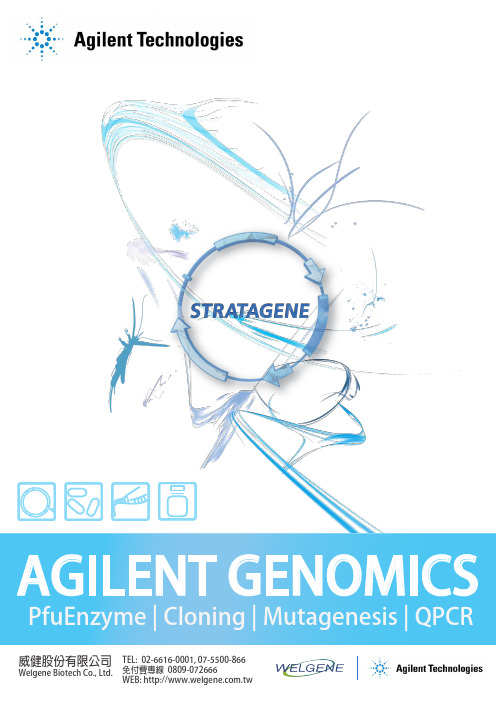
15
Real-Time PCR
16
Mx3000P QPCR System
17
Brilliant III Ultra-Fast SYBR Green QPCR and QRT-PCR Reagents
18
Brilliant III Ultra-Fast QPCR and QRT-PCR Reagents
Agilent / STRATAGENE
Agilent website: /genomics
Welgene | Agilent Stratagene
威健股份有限公司 | Stratagene 總代理
Table of Content
Table of Contents
/ XL1-Red Competent Cells SoloPack Gold Supercompetent Cells
/ TK Competent Cells Specialty Cells
/ Classic Cells / Fine Chemicals For Competent Cells
適用於 UNG 去汙染或 bisulphite
sequencing
適用於 TA Cloning
最高敏感性
取代傳統 Taq 的好選擇
-
2
威健股份有限公司 | Stratagene 總代理
PCR Enzyme & Instrument
Agilent SureCycler 8800
市場上領先的 cycling 速度和 sample 體積 10 ~ 100 μL 簡易快速可以選擇 96 well 和 384 well 操作盤 優秀的溫控設備讓各個 well 都能保持溫度的穩定 七吋的高解析度觸控螢幕讓操作上更為簡便 可以透過網路遠端操控儀器及監控儀器 Agilent 專業的技術支援可以幫助您應對各種 PCR 的問題
Philips VisaPure Essential 双动技术面部清洁器说明书

VisaPure EssentialDualMotion Technology Cleansing2 cleansing brush heads, pouch 2 intensity settingsSC5275/10Clean, soft and radiant skin 10x better cleansing *Philips VisaPure Essential brings a new face cleansing technology that will take your daily skin care routine to the next level without extra effort. A gentle way of leaving your skin clean, soft and radiant.Deep gentle cleansing10x better cleansing to reveal clean and soft skinUnique combination of rotation and vibration1 minute program (timer) for the full face.As gentle as your handsTwo intensity settings: Gentle Cleansing and Deep CleansingEasy to use, easily fits in your skincare routinePhilips VisaPure Essential can be used in the showerThe stand charges Philips VisaPure Essential when connectedIncreases the absorption of your favorite skincare productsThe heads are easy to clean with warm water and soapPerfectly designed for optimal hygieneHighlights10x better cleansingPhilips VisaPure Essential brings a newtechnology that will take your daily cleansing routine to the next level without extra effort. A gentle way of leaving your skin clean, soft and radiant.DualMotion TechnologyThe brush rotates and vibrates. The vertical pulsating movement gently breaks up surface impurities including dirt, dead skin cells and make-up residues. The rotating movement sweeps the impurities away, leaving the skin more deeply cleansed. The coordinatedmovements of the bristles give you a thorough and comfortable cleansing experience.Intelligent skin zone timerThe face can be divided in different zones. The intelligent skinzone timer lets you knowthrough a short pause when it's time to moveto the next skin zone. The device automatically stops after a full face program. The Cleansing program lasts 1 minute.2 intensity settingsWith each brush head you use, you canchoose two intensitiy settings, based on your personal preference. Select Setting 1 if you would like a mild and soft treatment, and Setting 2 if you prefer a more intense treatment.WaterproofPhilips VisaPure Essential is waterproof and can be easily used in the shower.Charging Stand 30 mins usageThe stand elegantly complements the iconic design of Philips VisaPure Essential. It holds the brush, taking less space and letting air naturally dry the used brush. When connected it fully charges the device in 6 hours.Increases absorption of creamsCleansing with VisaPure Essential means that you remove more make up residue , dead skin cells and dullness. Thanks to the deepcleansing effect, your favorite skincare products like creams, serums and essences are better absorbed by the skin.Easy to clean headsThe heads are easy to clean. Simply clean them in the sink with warm water and soap.Designed for optimal hygieneThe silky soft bristle material of all ourVisaPure brush heads is a specially chosen,delicate nylon. This helps to ensure the brushheads are super easy to clean and keep fresh.Philips Green LogoPhilips Green Products can reduce costs,energy consumption and CO2 emissions. How?They offer a significant environmentalimprovement in one or more of the Philips Green Focal Areas – Energy efficiency,Packaging, Hazardous substances, Weight,Recycling and disposal and Lifetime reliability.SpecificationsBenefitsSkin cleansing: 10X more effective than hand-cleansing*Absorption: Improves the absorption of your skin care productMicrocirculation: Improves microcirculation for more radiant skinT echnical specificationsOne way rotationDualMotionEase of useWaterproof: Can be used in the showerLED indicators: Intensity setting, battery low Battery indicator: Icon indicates battery life Timer: Skin zone timer for 3 areas2 Speed settings: Gentle and Deep cleansingCordless: up to 30 uses without chargingStand: Charging and storing standHandle: Slim ergonomic designApplication areasFace and neck: Cheeks, Chest, Chin,Fronthead, Neck, NoseItems includedTravel pouchBrush heads: Normal skin brush head,Sensitive skin brush headInstruction for use: Quick start guide, UsermanualStand: Charging and storing standPower adapter: 100 - 240 V adapterPowerCharging time: 6 hoursPower system: Rechargeable batteryRunning time: 30 uses of 1 minute eachVoltage: 100-240 VServiceWarranty: 2-year limited warranty* 10x more effective than cleansing by hand but just asgentle. Compared with manual make-up removal.© 2019 Koninklijke Philips N.V.All Rights reserved.Specifications are subject to change without notice. Trademarks are the property of Koninklijke Philips N.V. or their respective owners.Issue date 2019‑07‑30 Version: 11.0.1EAN: 08 71010 35690 60 。
Philips 439P9H 32 10 SuperWide 曲面显示屏说明书

Philips Brilliance32:10 SuperWide curved LCD displayP Line43 (43.4" / 110.2 cm diag.)3840 x 1200439P9HWide open possibilitieswith two high-performance monitors in onePhilips 43” curved 32:10 SuperWide display is like two full-size high-performancemonitors in-one. Productivity enhancing features like USB-C and pop-up webcam with Windows Hello deliver performance and convenience you expect.Expand your horizons•32:10 SuperWide designed to replace multiscreen setups •MultiView enables simultaneous dual connection and view •1800r curved display for a more immersive experience •Effortlessly smooth action with Adaptive-Sync technology Optimal Connectivity•Built in USB-C docking station•Built-in KVM switch to easily switch between sources Designed for the way you work•Securely sign in with pop-up webcam with Windows Hello™•DisplayHDR 400 for more lifelike and outstanding visuals •Less eye fatigue with Flicker-free technology •LowBlue Mode for easy on-the-eyes productivity•Tilt, swivel and height-adjust for an ideal viewing positionHighlights32:10 SuperWide32:10 SuperWide 43" screen, with 3840 x 1200 resolution, is designed to replace multiscreen setups for massive wide view. It's like having two 16:10 displays side-by-side. SuperWide monitors offer screen area of dual monitors without the complicated setup.Adaptive-Sync technologyGaming shouldn't be a choice between choppy gameplay or broken frames. Get fluid, artifact-free performance at virtually any framerate with Adaptive-Sync technology, smooth quick refresh and ultra-fast response time.MultiView technologyWith the ultra-high resolution PhilipsMultiView display you can now experience a world of connectivity. MultiView enables active dual connect and view so that you can workwith multiple devices like a PC and notebook simultaneously, for complex multi-tasking.1800r Curved displayInnovative curved display offers less image distortion, a wider field of view, reduced glare, and more comfort for eyes.Built in USB-C docking stationThis Philips display features a built-in USB type-C docking station with power delivery. Its slim, reversible USB-C connector allows for easy, one-cable docking. Simplify by connecting all your peripherals like keyboard, mouse and your RJ-45 Ethernet cable to the monitor's docking station. Simply connect yournotebook and this monitor with a single USB-C cable to watch high-resolution video and transfer super-speed data, while powering up and re-charging your notebook at the same time.MultiClient Integrated KVMWith MultiClient Integrated KVM switch, you can control two separate PCs with onemonitor-keyboard-mouse set up. A convenient button allows you to quickly switch between sources. Handy with set-ups that require dualPC computing power or sharing one large monitor to show two different PCs.Windows Hello™ pop-up webcamPhilips' innovative and secure webcam pops up when you need it and securely tucks back into the monitor when you are not using it. The webcam is also equipped with advanced sensors for Windows Hello™ facialrecognition, which conveniently logs you into your Windows devices in less than 2 seconds, 3 times faster than a password.DisplayHDR 400VESA-certified DisplayHDR 400 delivers a significant step-up from normal SDR displays. Unlike, other 'HDR compatible' screens, true DisplayHDR 400 produces astonishingbrightness, contrast and colors. With global dimming and peak brightness up-to 400 nits, images come to life with notable highlights while featuring deeper, more nuanced blacks. It renders a fuller palette of rich new colors, delivering a visual experience that engagesyour senses.Issue date 2023-03-23 Version: 7.0.212 NC: 8670 001 60105 EAN: 87 12581 75956 8© 2023 Koninklijke Philips N.V.All Rights reserved.Specifications are subject to change without notice. Trademarks are the property of Koninklijke Philips N.V. or their respective owners.SpecificationsPicture/Display•LCD panel type: VA LCD•Adaptive sync•Backlight type: W-LED system•Panel Size: 43.4 inch / 110.2 cm•Display Screen Coating: Anti-Glare, 2H, Haze 25%•Effective viewing area: 1052.3 (H) x 328.8 (V) mm - at a 1800R curvature*•Aspect ratio: 32:10•Maximum resolution: 3840 x 1200 @ 100 Hz*•Pixel Density: 93 PPI•Response time (typical): 4 ms (Gray to Gray)*•Brightness: 450 cd/m²•Contrast ratio (typical): 3000:1•SmartContrast: 80,000,000:1•Pixel pitch: 0.274 x 0.274 mm•Viewing angle: 178º (H) / 178º (V), @ C/R > 10•Picture enhancement: SmartImage•Display colors: Color support 1.07 billion colors •Color gamut (min.): BT. 709 Coverage: 99%*, DCI-P3 Coverage: 95%*•Color gamut (typical): NTSC 105%*, sRGB 123%*, Adobe RGB 91%*•HDR: DisplayHDR 400 certified (DP / HDMI)•Scanning Frequency: 30 - 150 kHz (H) / 48 - 100 Hz (V)•SmartUniformity: 93 ~ 105%•Delta E: < 2 (sRGB)•sRGB•Flicker-free•LowBlue Mode•EasyReadConnectivity•Signal Input: DisplayPort 1.4* x 2; HDMI 2.0b x 1; USB-C 3.2 Gen 1 x 2 (upstream, power delivery up to 90W)•HDCP: HDCP 2.2 (HDMI / DP), HDCP 1.4 (USB-C)•USB:: USB-C 3.2 Gen 1 x 2 (upstream), USB 3.2 x 4 (downstream with 1 fast charge B.C 1.2)•Audio (In/Out): Headphone out•RJ45: Ethernet LAN up to 1G*•Sync Input: Separate SyncUSB•USB-C: Reversible plug connector•Super speed: Data and Video transfer•DP: Built-in Display Port Alt mode•Power delivery: USB PD version 3.0•USB-C max. power delivery: Up to 90W* (5V/3A; 7V/3A; 9V/3A; 10V/3A;12V/3A; 15V/3A; 20V/3.75A; 20V/4.5A)Convenience•Built-in Speakers: 5 W x 2•Built-in webcam: Pop-up 2.0 megapixel FHD camera with microphone and LED indictor (for Windows 10 Hello)•MultiView: PBP (2x devices)•User convenience: SmartImage, Input, User, Menu, Power On/Off•Control software: SmartControl•OSD Languages: Brazil Portuguese, Czech, Dutch,English, Finnish, French, German, Greek,Hungarian, Italian, Japanese, Korean, Polish,Portuguese, Russian, Simplified Chinese, Spanish,Swedish, Traditional Chinese, Turkish, Ukrainian•Other convenience: Kensington lock, VESA mount(100x100mm)•Plug & Play Compatibility: DDC/CI, Mac OS X,sRGB, Windows 10 / 8.1 / 8 / 7Stand•Height adjustment: 130 mm•Swivel:-/+20 degree•Tilt: -5~10 degreePower•ECO mode: 36.2 W (typ.)•On mode: 41.8 W (typ.) (EnergyStar 8.0 testmethod)•Standby mode: 0.4 W (typ.)•Off mode: Zero watts with Zero switch•Energy Label Class: G•Power LED indicator: Operation - White, Standbymode- White (blinking)•Power supply: Built-in, 100-240VAC, 50-60HzDimensions•Product with stand(max height): 1058 x 560 x303 mm•Product without stand (mm): 1058 x 361 x137 mm•Packaging in mm (WxHxD): 1150 x 525 x 350 mmWeight•Product with stand (kg): 14.37 kg•Product without stand (kg): 10.34 kg•Product with packaging (kg): 20.19 kgOperating conditions•Temperature range (operation): 0°C to 40 °C•Temperature range (storage): -20°C to 60 °C•Relative humidity: 20%-80 %•Altitude: Operation: +12,000ft (3,658m), Non-operation: +40,000ft (12,192m)•MTBF (demonstrated): 70,000 hrs (excludedbacklight)Sustainability•Environmental and energy: EnergyStar 8.0,EPEAT*, TCO Certified, RoHS, WEEE•Recyclable packaging material: 100 %•Post consumer recycled plastic: 35%•Specific Substances: PVC / BFR free housing,Mercury freeCompliance and standards•Regulatory Approvals: CE Mark, FCC Class B,UKRAINIAN, ICES-003, CU-EAC, TUV/GS, TUVErgoCabinet•Front bezel: Black•Rear cover: Black•Foot:Black•Finish: TextureWhat's in the box?•Monitor with stand•Cables:HDMI cable,DP cable, USB-C to C/A,Power cable•User Documentation*Radius of the arc of the display curvature in mm*The maximum resolution works for either USB-C, DP or HDMIinput.*Response time value equal to SmartResponse*BT. 709 / DCI-P3 Coverage based on CIE1976*NTSC Area based on CIE1976*sRGB Area based on CIE1931*Adobe RGB Coverage based on CIE1976*DisplayPort 1.4 version is for HDR*Activities such as screen sharing, on-line streaming video and audioover the Internet can impact your network performance. Yourhardware, network bandwidth and its performance will determineoverall audio and video quality.*For USB-C power and charging function, your Notebook/devicemust support USB-C standard Power Delivery specifications. Pleasecheck with your Notebook user manual or manufacturer for moredetails.*For Video transmission via USB-C, your Notebook/device mustsupport USB-C DP Alt mode*USB-C max. power delivery: 1st USB-C port can support to 75 Wand 2nd USB-C port can support to 15 W.*If your Ethernet connection seems slow, please enter OSD menuand select USB 3.0 or higher version which can support the LANspeed to 1G.*EPEAT rating is valid only where Philips registers the product. Pleasevisit https:/// for registration status in your country.*The monitor may look different from feature images.。
MOXA EDS-308系列8口非管理型Ethernet交换器说明书

EDS-308系列8埠非網管型乙太網路交換器特色與優點•發生電源故障和通訊埠連結中斷時可透過繼電器輸出警告•廣播風暴保護•-40至75°C工作溫度範圍(-T型號)認證簡介EDS-308乙太網路交換器可為工業乙太網路連線提供經濟實惠的解決方案。
此系列8埠交換器具有內建繼電器警告功能,可在發生電源故障或連接埠中斷時警告網路工程師。
此外,此系列交換器專為嚴苛的工業環境所設計,例如由Class1Div.2and ATEX Zone2標準定義的危險場所等。
此系列交換器符合FCC、UL和CE標準,支援-10至60°C的標準工作溫度範圍,或介於-40至75°C的寬工作溫度範圍;此系列中的所有交換器都經過100%燒機測試,確保符合工業自動化控制應用的特殊需求。
EDS-308交換器可輕鬆安裝在DIN軌道或配接箱中。
規格Input/Output InterfaceAlarm Contact Channels1relay output with current carrying capacity of1A@24VDCEthernet Interface10/100BaseT(X)Ports(RJ45connector)EDS-308/308-T:8EDS-308-M-SC/308-M-SC-T/308-S-SC/308-S-SC-T/308-S-SC-80:7EDS-308-MM-SC/308-MM-SC-T/308-MM-ST/308-MM-ST-T/308-SS-SC/308-SS-SC-T/308-SS-SC-80:6All models support:Auto negotiation speedFull/Half duplex modeAuto MDI/MDI-X connection100BaseFX Ports(multi-mode SC connector)EDS-308-M-SC:1EDS-308-M-SC-T:1EDS-308-MM-SC:2EDS-308-MM-SC-T:2100BaseFX Ports(multi-mode ST connector)EDS-308-MM-ST:2EDS-308-MM-ST-T:2100BaseFX Ports(single-mode SC connector)EDS-308-S-SC:1EDS-308-S-SC-T:1EDS-308-SS-SC:2EDS-308-SS-SC-T:2100BaseFX Ports(single-mode SC connector,80km)EDS-308-S-SC-80:1EDS-308-SS-SC-80:2Standards IEEE802.3for10BaseTIEEE802.3u for100BaseT(X)and100BaseFXIEEE802.3x for flow controlOptical Fiber800Typical Distance4km5km40km80kmWave-lengthTypical(nm)130013101550TX Range(nm)1260to13601280to13401530to1570 RX Range(nm)1100to16001100to16001100to1600Optical PowerTX Range(dBm)-10to-200to-50to-5 RX Range(dBm)-3to-32-3to-34-3to-34 Link Budget(dB)122929 Dispersion Penalty(dB)311Note:When connecting a single-mode fiber transceiver,we recommend using anattenuator to prevent damage caused by excessive optical power.Note:Compute the“typical distance”of a specific fiber transceiver as follows:Linkbudget(dB)>dispersion penalty(dB)+total link loss(dB).DIP Switch ConfigurationEthernet Interface Port break alarmSwitch PropertiesMAC Table Size2kbitsPacket Buffer Size768KProcessing Type Store and ForwardPower ParametersInput Current EDS-308/308-T:0.07A@24VDCEDS-308-M-SC/S-SC Series,308-S-SC-80:0.12A@24VDCEDS-308-MM-SC/MM-ST/SS-SC Series,308-SS-SC-80:0.15A@24VDC Connection1removable6-contact terminal block(s)Operating Voltage9.6to60VDCInput Voltage Redundant dual inputs,12/24/48VDCReverse Polarity Protection SupportedOverload Current Protection SupportedPhysical CharacteristicsHousing MetalIP Rating IP30Dimensions53.6x135x105mm(2.11x5.31x4.13in)Weight790g(1.75lb)Installation DIN-rail mounting,Wall mounting(with optional kit) Environmental LimitsOperating Temperature Standard Models:-10to60°C(14to140°F)Wide Temp.Models:-40to75°C(-40to167°F) Storage Temperature(package included)-40to85°C(-40to185°F)Ambient Relative Humidity5to95%(non-condensing)Standards and CertificationsHazardous Locations ATEX,Class I Division2EMI CISPR32,FCC Part15B Class AEMC EN55032/24Vibration IEC60068-2-6EMS IEC61000-4-2ESD:Contact:6kV;Air:8kVIEC61000-4-3RS:80MHz to1MHz:20V/mIEC61000-4-4EFT:Power:2kV;Signal:1kVIEC61000-4-5Surge:Power:2kV;Signal:2kVIEC61000-4-6CS:10VIEC61000-4-8PFMFSafety UL508,UL60950-1,CSA C22.2No.60950-1 Shock IEC60068-2-27Freefall IEC60068-2-32MTBFTime255,528hrsStandards MIL-HDBK-217FWarrantyWarranty Period5yearsDetails See /tw/warrantyPackage ContentsDevice1x EDS-308Series switchInstallation Kit1x cap,plastic,for SC fiber port2x cap,plastic,for SC fiber port(-SC models)2x cap,plastic,for ST fiber port(-ST models) Documentation1x quick installation guide1x warranty card尺寸訂購資訊Model Name 10/100BaseT(X)PortsRJ45Connector100BaseFX PortsMulti-Mode,SCConnector100BaseFX PortsMulti-Mode,STConnector100BaseFX PortsSingle-Mode,SCConnectorOperating Temp.EDS-3088–––-10to60°CEDS-308-T8–––-40to75°CEDS-308-M-SC71––-10to60°CEDS-308-M-SC-T71––-40to75°CEDS-308-MM-SC62––-10to60°CEDS-308-MM-SC-T62––-40to75°CEDS-308-MM-ST6–2–-10to60°CEDS-308-MM-ST-T6–2–-40to75°CEDS-308-S-SC7––1-10to60°CEDS-308-S-SC-T7––1-40to75°CEDS-308-SS-SC6––2-10to60°CEDS-308-SS-SC-T6––2-40to75°CEDS-308-S-SC-807––1-10to60°CEDS-308-SS-SC-806––2-10to60°C配件(選購)Power SuppliesDR-120-24120W/2.5A DIN-rail24VDC power supply with universal88to132VAC or176to264VAC input byswitch,or248to370VDC input,-10to60°C operating temperatureDR-452445W/2A DIN-rail24VDC power supply with universal85to264VAC or120to370VDC input,-10to50°Coperating temperatureDR-75-2475W/3.2A DIN-rail24VDC power supply with universal85to264VAC or120to370VDC input,-10to60°C operating temperatureMDR-40-24DIN-rail24VDC power supply with40W/1.7A,85to264VAC,or120to370VDC input,-20to70°Coperating temperatureMDR-60-24DIN-rail24VDC power supply with60W/2.5A,85to264VAC,or120to370VDC input,-20to70°Coperating temperatureWall-Mounting KitsWK-46Wall-mounting kit,2plates,8screws,46.5x66.8x1mmRack-Mounting KitsRK-4U19-inch rack-mounting kit©Moxa Inc.版權所有.2019年9月10日更新。
NVIdIA Quadro 6000 数据手册说明书

The world’s mosT powerful Gpu NVIdIA® QuAdro® 6000Built on the innovative NVIDIA Fermi architecture, Quadro professional-class solutions are the first to integrate high performance computing capabilitieswith advanced visualization techniques, transforming modern workflows. Featuring a new Scalable Geometry Engine™, Quadro 6000 can deliver up to an unheard of 1.3 billion triangles per second, shattering previous 3D performance benchmarks.1 Modern applications harness the latest NVIDIA® CUDA™ parallel processing architecture of Quadro GPU to deliver performance gains up to 8x faster compared to previous generations when running computationally intensive applications such as ray tracing, video processing and computational fluid dynamics. For high-precision, data sensitive applications, Quadro GPUs are the only professional graphics solution with ECC memory and fast double precision capabilities to ensurethe accuracy and fidelity of your results.From medical imaging to structural analysisapplications, data integrity and precision isassured, without sacrificing performance.Quadro 6000 is not only a graphicsprocessor; it’s an entire visualsupercomputing platform, incorporatinghardware and software that enablesadvanced capabilities such as stereoscopic3D, scalable visualization and 3D high-definition broadcasting. The result is a visualsupercomputer right at your desk, capableof changing the way you work every day.produCT speCIfICATIoNsCUDA PARAllElPROCESSING CORES>448FRAME BUFFER MEMORy> 6 GB2 GDDR5MEMORy INTERFACE>384-bitMEMORy BANDwIDTH>144 GbpsMAx POwER CONSUMPTION>225 wGRAPHICS BUS>PCI Express 2.0 x16DISPlAy CONNECTORS*>Dual link DVI-I (1), DisplayPort (2)STEREO 3D CONNECTOR>3-pin mini DIN3D VISION PRO SUPPORT>3-pin mini DIN or USBFORM FACTOR> 4.376” H x 9.75” l /Dual SlotECC MEMORy>yesFAST DOUBlE PRECISION>yesNVIDIA SlI TECHNOlOGy>Available on Quadro SlI certifiedplatformsG-SyNC>CompatibleHD SDI CAPTURE/OUTPUT>Compatible*Two out of any three connectors can be active at a timeThe NVIDIA® Quadro® 6000 professional graphics solution is a truetechnological breakthrough, delivering up to 5x faster performance across abroad range of design, animation and video applications.1Raw throughput number calculated by graphics processing clusters, GPU clock rate, and triangle throughput.26GB is supported on win7 and linux64 (4GB memory limit on windows xP64) via Rel 256 driver.QUADRO 6000 | DATASHEET | OCT10To learn more about NVIDIA Quadro, go to /quadro© 2010 NVIDIA Corporation. All rights reserved. NVIDIA, the NVIDIA logo, NVIDIA Quadro, CUDA, GigaThread, Parallel DataCache, 3D Vision, and SlI are trademarks and/or registered trademarks of NVIDIA Corporation. All company and product names are trademarks or registered trademarks of the respective owners with which they are associated. Features, pricing, availability, and specifications are allsubject to change without notice.supporTed plATforms>Support for two operating systems, from a Quadro SlI Multi-OS certified workstation, with each operating system assigned to a dedicated Quadro GPU>Microsoft windows 7 (64-bit and 32-bit) >Microsoft windows Vista (64-bit and 32-bit)>Microsoft windows xP (64-bit and 32-bit)>Microsoft windows 2000 (32-bit)>linux ® - Full OpenGl implementation, complete with NVIDIA and ARB extensions (64-bit and 32-bit) >Solaris ®3d GrAphICs ArChITeCTure>Scalable geometry architecture >Hardware tessellation engine >NVIDIA GigaThread engine with dual copy engines >Shader Model 5.0(OpenGl 4.0 and Directx 11) >Optimized compiler for Cg and Microsoft HlSl>Up to 16K x 16K texture and render processing>Transparent multi-sampling and super sampling >16x angle independent anisotropic filtering>128-bit floating point performance >32-bit per-component floating pointtexture filtering and blending>64x full scene antialiasing (FSAA)/128x FSAA in SlI Mode>Decode acceleration for MPEG-2, MPEG-4 Part 2 Advanced Simple Profile, h.264, MVC, VC1, Divx (version 3.11 and later), and Flash (10.1 and later)>Blu-ray dual stream hardwareacceleration (supporting HD picture-in-picture playback)NVIdIA CudA pArAllelproCessING ArChITeCTure>API support includes: CUDA C, CUDA C++, DirectCompute 5.0, Java, Python and Fortran>NVIDIA Parallel DataCache hierarchy (configurable l1 and unified l2 caches) >64 KB of RAM (configurable partitioning of shared memory and l1 cache) >Full IEEE 754-2008 - 32-bit and high performance 64-bit double precision >Dual warp Scheduler (schedules and dispatches simultaneously instructions from two independent warps)AdVANCed dIsplAy feATures>30-bit color (10-bit per each red, green, blue channel)>Support for any combination of two connected displays>Dual DisplayPort (up to 2560x1600 @ 60Hz and 1920x1200 @ 120Hz)>Dual-link DVI-I output (up to 2560x1600@ 60Hz and 1920x1200 @ 120Hz) >Internal 400MHz DAC DVI-I output(analog display up to 2048x1536 @ 85Hz) >DisplayPort to VGA, DisplayPort to DVI-D (single-link and dual-link) and DisplayPort to HDMI cables (resolution support based on cable specifications) >DisplayPort 1.1a, HDMI 1.3a, and HDCP support>10-bit internal display processing(hardware support for 10-bit scanout for both windowed desktop and full screen, only available on windows and linux with Aero disabled)>NVIDIA ® 3D Vision ™ technology, 3D DlP, Interleaved, and other 3D stereo format support>Full OpenGl quad buffered stereo support>Underscan/overscan compensation and hardware scaling>NVIDIA ® nView ® multi-display technology>NVIDIA ® SlI ® Mosaic TechnologydIsplAyporT ANd hdmI dIGITAl AudIo>Support for the following audio modes: Dolby Digital (AC3), DTS 5.1, Multi-channel (7.1) lPCM, Dolby Digital Plus (DD+), and MPEG-2/MPEG-4 AAC>Data rates of 44.1KHz, 48KHz, 88.2KHz, 96KHz, 176KHz, and 192KHz>word sizes of 16-bit, 20-bit and 24-bitTeChNICAl speCIfICATIoNsNVIdIA ® QuAdro ® 6000。
RTL8212
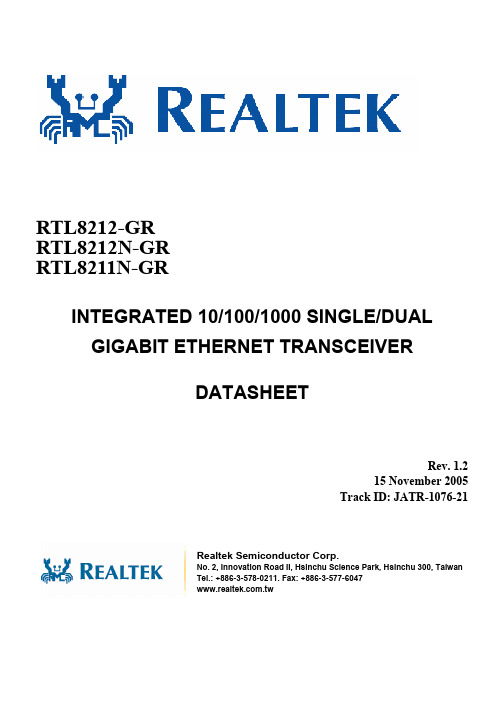
INTEGRATED 10/100/1000 SINGLE/DUALGIGABIT ETHERNET TRANSCEIVERDATASHEETRev. 1.2 15 November 2005 Track ID: JATR-1076-21Realtek Semiconductor Corp.No. 2, Innovation Road II, Hsinchu Science Park, Hsinchu 300, TaiwanTel.: +886-3-578-0211. Fax: +886-3-577-6047 RTL8212-GR RTL8212N-GR RTL8211N-GRIntegrated 10/100/1000 Single/ Dual Gigabit Ethernet Transceiver ii Track ID: JATR-1076-21 Rev. 1.2COPYRIGHT©2005 Realtek Semiconductor Corp. All rights reserved. No part of this document may be reproduced, transmitted, transcribed, stored in a retrieval system, or translated into any language in any form or by any means without the written permission of Realtek Semiconductor Corp.DISCLAIMERRealtek provides this document “as is”, without warranty of any kind, neither expressed nor implied, including, but not limited to, the particular purpose. Realtek may make improvements and/or changes in this document or in the product described in this document at any time. This document could include technical inaccuracies or typographical errors.TRADEMARKSRealtek is a trademark of Realtek Semiconductor Corporation. Other names mentioned in this document are trademarks/registered trademarks of their respective owners.USING THIS DOCUMENTThis document is intended for the hardware and software engineer’s general information on the Realtek RTL8212/RTL8212N/RTL8211N Integrated Circuits.Though every effort has been made to ensure that this document is current and accurate, more information may have become available subsequent to the production of this guide. In that event, please contact your Realtek representative for additional information that may help in the development process.REVISION HISTORY Revision Release Date Summary1.0 2005/08/10 First release.1.1 2005/09/09 1. Add RTL8211N-GR single PHYceiver.2. Correct typo for page 20 P0RXDV description.1.2 2005/11/15 1. Update datasheet and product name to RTL8212, RTL8212N andRTL8211N.2. Remove RSGMII interface from RTL8212 (QFP-128).Table of Contents1.General Description (9)2.Features (10)3.System Applications (10)4.System Application Diagrams (11)5.Block Diagram (13)6.Pin Assignments (14)6.1. RTL8212EDHS QFP-128P ACKAGE (14)6.2. P ACKAGE I DENTIFICATION (RTL8212EDHS QFP-128) (14)6.3. RTL8212N QFN-76P ACKAGE (15)6.4. P ACKAGE I DENTIFICATION (RTL8212N QFN-76) (15)6.5. RTL8211N QFN-76P ACKAGE (16)6.6. P ACKAGE I DENTIFICATION (RTL8211N QFN-76) (16)7.Pin Descriptions (17)7.1. M EDIA D EPENDENT I NTERFACE P INS (17)7.2. GMII/MII T RANSMIT I NTERFACE P INS (18)7.3. GMII/MII R ECEIVE I NTERFACE P INS (19)7.4. RGMII T RANSMIT I NTERFACE P INS (20)7.5. RGMII R ECEIVE I NTERFACE P INS (21)7.6. RSGMII I NTERFACE P INS (21)7.7. S ERIAL M ANAGEMENT I NTERFACE P INS (22)7.8. S ERIAL LED I NTERFACE P INS (22)7.9. S YSTEM C LOCK I NTERFACE P INS (23)7.10. C ONFIGURATION AND C ONTROL P INS (24)7.11. M ISCELLANEOUS P INS (25)7.12. P OWER AND G ROUND P INS (26)Integrated 10/100/1000 Single/ Dual Gigabit Ethernet Transceiver iii Track ID: JATR-1076-21 Rev. 1.28.1. MDI I NTERFACE (27)8.1.1.Crossover Detection and Auto Correction (27)8.1.2.Polarity Correction (28)8.1.3.MAC Interface (29)8.2. G IGABIT M EDIA I NDEPENDENT I NTERFACE (GMII/MII) (30)8.2.1.Reduced GMII (RGMII) (32)8.2.2.10/100 Functionality (33)8.2.3.TX_CTL and RX_CTL Coding (34)8.2.4.In-Band Status (36)8.2.5.Four RGMII Modes (36)8.3. R EDUCED S ERIAL GMII(RSGMII) (37)8.3.1.RSGMII Data Transfer (39)8.4. MDC/MDIO M ANAGEMENT I NTERFACE (40)8.4.1.Preamble Suppression (41)8.5. H ARDWARE C ONFIGURATION I NTERFACE (42)8.6. LED C ONFIGURATION (43)8.6.1.LED System Application Examples (43)8.6.2.Serial Stream Order (44)8.7. S YSTEM C LOCK I NTERFACE (44)8.8. R EGISTER D ESCRIPTIONS (45)8.8.1.Register Symbols (45)8.8.2.MII Specification Defined Registers (45)8.8.3.Register0: Control (46)8.8.4.Register1: Status (47)8.8.5.Register2: PHY Identifier 1 Register (48)8.8.6.Register3: PHY Identifier 2 Register (48)8.8.7.Register4: Auto-Negotiation Advertisement (49)8.8.8.Register5: Auto-Negotiation Link Partner Ability (50)8.8.9.Register6: Auto-Negotiation Expansion (51)8.8.10.Register7: Auto-Negotiation Page Transmit Register (51)8.8.11.Register8: Auto-Negotiation Link Partner Next Page Register (52)8.8.12.Register9: 1000Base-T Control Register (52)8.8.13.Register10: 1000Base-T Status Register (53)8.8.14.Register15: Extended Status (53)Integrated 10/100/1000 Single/ Dual Gigabit Ethernet Transceiver iv Track ID: JATR-1076-21 Rev. 1.29.1. A BSOLUTE M AXIMUM R ATINGS (54)9.2. O PERATING R ANGE (54)9.3. DC C HARACTERISTICS (55)9.4. AC C HARACTERISTICS (57)10.Design and Layout Guide (59)10.1. G ENERAL G UIDELINES (59)10.2. MII/GMII/RGMII S IGNAL L AYOUT G UIDELINES (59)10.3. RSGMII S IGNAL L AYOUT G UIDELINES (60)10.4. E THERNET MDI D IFFERENTIAL S IGNAL L AYOUT G UIDELINES (60)10.5. C LOCK C IRCUIT (60)10.6. P OWER P LANES (60)10.7. G ROUND P LANE (61)10.8. T RANSFORMER O PTIONS (61)11.Mechanical Dimensions (62)11.1. EDHS-QFP-128D IMENSIONS (RTL8212) (62)11.2. N OTES FOR EDHS-QFP-128D IMENSIONS (RTL8212) (63)11.3. QFN-76D IMENSIONS (RTL8211N&RTL8212N) (64)11.4. N OTES FOR QFN-76D IMENSIONS (RTL8211N&RTL8212N) (65)12.Ordering Information (66)Integrated 10/100/1000 Single/ Dual Gigabit Ethernet Transceiver v Track ID: JATR-1076-21 Rev. 1.2List of TablesTable 1. Pin Type Abbreviations (17)Table 2. Media Dependent Interface Pins (17)Table 3. GMII/MII Transmit Interface Pins (18)Table 4. GMII/MII Receive Interface Pins (19)Table 5. RGMII Transmit Interface Pins (20)Table 6. RGMII Receive Interface Pins (21)Table 7. RSGMII Interface Pins (21)Table 8. Serial Management Interface Pins (22)Table 9. Serial LED Interface Pins (22)Table 10. System Clock Interface Pins (23)Table 11. Configuration and Control Pins (24)Table 12. Miscellaneous Pins (25)Table 13. Power and Ground Pins (26)Table 14. Mapping of Twisted-Pair Outputs to RJ-45 Connectors (27)Table 15. Media Dependent Interface Pin Mapping (27)Table 16. Data Rates Supported Through Each Interface (29)Table 17. MAC Interface Modes of Operation (29)Table 18. Gigabit Media Independent Interface (30)Table 19. MAC Interface Modes of Operation (32)Table 20. TX_ER and TX_EN Encoding (34)Table 21. RX_ER and RX_DV Encoding (35)Table 22. RGMII Timing Modes (36)Table 23. Configuration Pin Definitions (42)Table 24. LED Mode (43)Table 25. LED Status (43)Table 26. Serial Stream Order (Mode 0) (44)Table 27. Serial Stream Order (Mode 1) (44)Table 28. MII Specification Defined Registers (45)Table 29. Register0: Control (46)Table 30. Register1: Status (47)Table 31. Register2: PHY Identifier 1 Register (48)Table 32. Register3: PHY Identifier 2 Register (48)Table 33. Register4: Auto-Negotiation Advertisement (49)Integrated 10/100/1000 Single/ Dual Gigabit Ethernet Transceiver vi Track ID: JATR-1076-21 Rev. 1.2Table 34. Register5: Auto-Negotiation Link Partner Ability (50)Table 35. Register6: Auto-Negotiation Expansion (51)Table 36. Register7: Auto-Negotiation Page Transmit Register (51)Table 37. Register8: Auto-Negotiation Link Partner Next Page Register (52)Table 38. Register9: 1000Base-T Control Register (52)Table 39. Register10: 1000Base-T Status Register (53)Table 40. Register15: Extended Status (53)Table 41. Absolute Maximum Ratings (54)Table 42. Operating Range (54)Table 43. DC Characteristics (55)Table 44. Digital Timing Characteristics (58)Table 45. Ordering Information (66)Integrated 10/100/1000 Single/ Dual Gigabit Ethernet Transceiver vii Track ID: JATR-1076-21 Rev. 1.2List of FiguresFigure 1. RTL8212N with 8-Port Gigabit MAC (RTL8369) (11)Figure 2. RTL8212 with 24+2G MAC (RTL8326) (12)Figure 3. Block Diagram (13)Figure 4. Pin Assignments (RTL8212 EDHS QFP-128) (14)Figure 5. Pin Assignments (RTL8212N QFN-76) (15)Figure 6. Pin Assignments (RTL8211N QFN-76) (16)Figure 7. Conceptual Example of Polarity Correction (28)Figure 8. GMII Signal Diagram (30)Figure 9. MII Signal Diagram (31)Figure 10. RGMII Signal Diagram (33)Figure 11. RGMII Data Transmission (34)Figure 12. RGMII Data Reception Without Error (35)Figure 13. RGMII Data Reception With Error (35)Figure 14. RSGMII Interconnection Diagram (37)Figure 15. Realtek 8G Switch Application with RSGMII (38)Figure 16. RSGMII Functional Block Diagram at Ethernet PHY Side (39)Figure 17. RSGMII Functional Block Diagram at Ethernet MAC Side (40)Figure 18. MDIO Read Frame Format (41)Figure 19. MDIO Write Frame Format (41)Figure 20. Clock Generated from MAC (RSGMII Mode) (44)Figure 21. MII Interface Reception Data Timing (57)Figure 22. MII Interface Transmission Data Timing (57)Integrated 10/100/1000 Single/ Dual Gigabit Ethernet Transceiver viii Track ID: JATR-1076-21 Rev. 1.21.General DescriptionThe RTL8212/RTL8212N/8211N integrate dual/single independent Gigabit Ethernet transceivers into a single IC and performs all the physical layer (PHY) functions for 10Base-T, 100Base-TX, and 1000Base-T Ethernet on category 3 (10Base-T) or category 5 UTP cable (except 1000Base-T half duplex operation).The device includes the PCS, PMA, and PMD sub-layers. They perform encoding/decoding, clock/data recovery, digital adaptive equalization, echo cancellers, cross-talk elimination, line driver, as well as all other required support circuit functions. The device also integrates an internal hybrid that allows the use of inexpensive 1:1 transformer modules.Each of the two independent transceivers features an industrial standard GMII, MII, and RGMII (Reduced Gigabit Media Independent Interface). To further reduce PCB trace complexity, the RTL8211N/8212N also provides an innovative 2.5Gbps serial interface – the Reduced Serial Gigabit Media Independent Interface (RSGMII). Both dual transceivers can simultaneously communicate with the MAC through the same RSGMII interface.The RTL8212/RTL8212N/8211N adopts mixed mode 0.13µm CMOS technology and analog line driver architecture that offers lower power consumption than DAC architecture.Two package types are available; a thermally-enhanced 128-pin EDHS-QFP (Exposed Drop-in Heat Sink QFP) package, and a QFN (Quad Flat No-Lead) 76-pin package. Integrated 10/100/1000 Single/Dual Gigabit Ethernet Transceiver9Track ID: JATR-1076-21 Rev. 1.22.FeaturesSingle/Dual integrated 10/100/1000Base-T Gigabit Ethernet transceiverSupports full duplex at 10/100/1000Mbps, and half duplex at 10/100MbpsSupports 2.5V I/O (3.3V input tolerance) GMII and RGMII interfaces in 10/100/1000 mode for RTL8212 (QFP-128 Package)Supports RSGMII (2.5Gbps serial high speed interface) in 10/100/1000 mode for RTL8212N and RTL8211N (QFN-76 Package)Crossover detection and auto correction at all 3 speedsAutomatic detection and correction of wiring pair swaps, pair skew, and pair polarity Supports serial LED modeLine driver architecture with low power dissipation PAVE= 0.78W/port3.3V, 1.8V, and 1.2V power supply (2.5V is generated by internal linear regulator forDigital I/O pads)Packages:EDHS QFP-128, 14x20mm, 0.5mm lead pitch packageQFN-76, 9x9mm, 0.4mm pitch package0.13µm CMOS process3.System ApplicationsHigh-density Gigabit Ethernet switches and routersIntegrated 10/100/1000 Single/Dual Gigabit Ethernet Transceiver10Track ID: JATR-1076-21 Rev. 1.24.System Application DiagramsFigure 1. RTL8212N with 8-Port Gigabit MAC (RTL8369)Integrated 10/100/1000 Single/Dual Gigabit Ethernet Transceiver11Track ID: JATR-1076-21 Rev. 1.2Figure 2. RTL8212 with 24+2G MAC (RTL8326)Integrated 10/100/1000 Single/Dual Gigabit Ethernet Transceiver12Track ID: JATR-1076-21 Rev. 1.2Integrated 10/100/1000 Single/Dual Gigabit Ethernet Transceiver 13 Track ID: JATR-1076-21 Rev. 1.25. Block DiagramXTAL2XTAL1CLK25M-IN CLK25M-OUT LEDCK LEDDAMDI_REFPAIR APAIR BPAIR CPAIR DMDC MDIOPHYADD[4..1]MODE[2..0]INTF_SEL[2..0]PnTXD[7..0]PnGTXC PnTXEN PnTXC PnCOL PnCRS PnRXD[7..0]PnRXC PnRXDV PnRXERSTXP STXN SRXP SRXN SDS_REFRESETBFigure 3. Block DiagramIntegrated 10/100/1000 Single/Dual Gigabit Ethernet Transceiver14 Track ID: JATR-1076-21 Rev. 1.26. Pin Assignments6.1. RTL8212 EDHS QFP-128 PackageV D D 12P 0R X D 5/P H Y A D R [4]V S S 12P 1T X D 7P 0R X D 7/I N T F _S E L [1]P 0R X D 6/I N T F _S E L [0]V S S 12P 0G T X C P 0R X D 2/P H Y A D R [1]P 0R X D 1V D D I O P 0M D I B P 0M D I B P 0M D I A P 0M D I A A V D D 33A V D D 18A V D D 1P 1M D I A P 1M D I A A V D D 3A V D D 1P 0M D I D A V S P 0M D I C P 0M D I C P 1M D I B M D I _R E P 1M D I D P 1M D I C P 1M D I C A V D D 1A V D D P L A V S S X TA L2A V S S P L P 0TX D 7A V S P 1M D I B P 1M D I D M D IOL E D D P 0TX D 1M D P 0TX D 6P 0TX D 4P 0TX D 3P 0TX D 2V D D 12V S S 12P 0TX D 5X TA L1A V D D 33A V D D 12A V S S P 0M O D E [0]/ P 0C R SV S S IO V D D IO P 0TX E N P 0TX C R T T L E D C R T T 2P 0TX D 0P 0M D I D A V S A V S A V D D 1A V D D 3N C A V S S N C A V S S N C N C S V D D 18S V D D 12C L K I N A T E S V D D IO P 1T X D 5V D D 12P 1T X D 0P 1T X D 3P 1T X D 4V S S 12P 1T X D 1P 1T X D 2P 1T X D 6V D D I O P 1C R S /P 1M O D E [0]P 0R X D 4/P H Y A D R [3]P 0R X D 3/P H Y A D R [2]V D D 12P 1T X C P 1G T X C P 1T X E N V D D 12D IS _A U T O X O VE R / P 0R X D 0P 0M O D E [3]/ P 0R X D VP 0M O D E [2]/ P 0R X E RP 0M O D E [1]/ P 0C O L P 0R X CV S S 12R V D D 33R V D D 33V D D 12V S S 12V D D IO P 1R X D 1P 1R X D 2 /R X D LY V S S 12P 1R X D 7P 1R X D 5P 1R X D 6P 1R X D 4/LE D M O D E V S S IO V D D 12P 1R X D 3 /TX D LY P 1R X C P 1R X E R /P 1M O D E [2]P 1C O L /P 1M O D E [1]V S S 12P 1R X D V /P 1M O D E [3]P 1R X D 0V D D 12V D D IO R E S E TBFigure 4. Pin Assignments (RTL8212 EDHS QFP-128)6.2. Package Identification (RTL8212 EDHS QFP-128)Green package is indicated by a ‘G’ in the location marked ‘T’ in Figure 4.Integrated 10/100/1000 Single/Dual Gigabit Ethernet Transceiver15 Track ID: JATR-1076-21 Rev. 1.26.3. RTL8212N QFN-76 PackageP 1M D I A P A V D D 18P 0M D I D N P 0M D I C P 0M D I B P P 0M D I C P P 1M D I A N P 1M D I D P P 1M D I D P 1M D I C N A V D D 18P 1M D I B P P 1M D I B N P 0M D I D P P 0M D I B N P 0M D I A P P 0M D I A N P 1M D I C P A V D D 18RVDD33RESETB AVDD12AVDD33MDIREF RTT2VDD12VDD12P1MODE[1]P1MODE[2]P1MODE[0]VDDIO NC VDDIO AVDDPLL AVDD18AVDD33P1MODE[3]RTT1VDDIO P0MODE[1]RVDD33VDD12DIS_AUTOXOVERP0MODE[3]MDC AVDD18AVDD33LEDCK LEDDA MDIO P0MODE[0]VDDIO PHYADR[1]NC P0MODE[2]S V D D 12S T X N C L K I N S R X N S R X P V D D I O V D D 12P H Y A D R [3]P H Y A D R [4]V D D 12S T X P V D D 12V D D 12N C P H Y A D R [2]S V D D 18NCS V S S 12S V S S 18V D D I O VDD12Figure 5. Pin Assignments (RTL8212N QFN-76)6.4. Package Identification (RTL8212N QFN-76)Green package is indicated by a ‘G’ in the location marked ‘T’ in Figure 5.Integrated 10/100/1000 Single/Dual Gigabit Ethernet Transceiver 16Track ID: JATR-1076-21Rev. 1.26.5.RTL8211N QFN-76 PackageFigure 6. Pin Assignments (RTL8211N QFN-76)6.6. Package Identification (RTL8211N QFN-76)Green package is indicated by a ‘G’ in the location marked ‘T’ in Figure 6.Integrated 10/100/1000 Single/Dual Gigabit Ethernet Transceiver 17 Track ID: JATR-1076-21 Rev. 1.27. Pin DescriptionsTable 1. Pin Type Abbreviations Pin Type Definition I Input O OutputI/O Bi-directional B Bias PU Internal pull-up PD Internal pull-down PWR Power GND GroundNote: The RTL8212/RTL8212N/RTL8211N is a dual-port/single Gigabit Ethernet transceiver. Each port, defined as Port0 and Port1 (Port 0 for RTL8211N), is independent of the other, and is identical in performance and functionality. In this document, these pins for each port are specified by the port number, pin name, and signal number, respectively.For example, GMII transmit data pin 7 for port0 is shown as: P0TXD77.1. Media Dependent Interface PinsTable 2. Media Dependent Interface PinsQFN76 Pin# QFP128 Pin# Pin Name Type Description1, 2 3, 4 6, 7 8, 9 11, 12 13, 14 16, 17 18, 197, 8 10, 11 13, 14 16, 17 20, 21 23, 24 26, 27 29, 30P0MDIAP/N P0MDIBP/N P0MDICP/N P0MDIDP/N P1MDIAP/N P1MDIBP/N P1MDICP/N P1MDIDP/NI/OMedia Dependent Interface A~D. For 1000Base-T operation, differential data from the media is transmitted and received on all four pairs. For 100Base-Tx and 10Base-T operation, only MDIAP/N and MDIBP/N are used. Auto MDIX can reverse the pairs MDIAP/N and MDIBP/N.Each of the differential pairs has an internal 100ohm termination resister.Pins 11, 12, 13, 14, 16, 17, 18, and 19 of the QFN-76 package are N.C pins for the RTL8211N-GR.TheRTL8211N-GR is available in a QFN-76 package only.Integrated 10/100/1000 Single/Dual Gigabit Ethernet Transceiver 18 Track ID: JATR-1076-21 Rev. 1.27.2. GMII/MII Transmit Interface PinsTable 3. GMII/MII Transmit Interface PinsQFN76 Pin# QFP128 Pin#Pin Name Type Description117 69 P0GTXCP1GTXC I GMII Transmit Clock. 125MHz input clock. All transmit inputs must be synchronized to this clock during 1000Base-Toperation. This clock can be stopped in 10/100Base-T modes, and also during Auto-Negotiation.116 68P0TXC P1TXC OMII Transmit Clock. All transmit inputs must be synchronized to this clock during 10/100 operation. It provides a 25MHz clock reference in 100Base-TX mode, and 2.5MHz clock reference in 10Base-T.The 25MHz clock is the default rate.118 70 P0TXENP1TXENIGMII/MII Transmit Enable. The synchronous input indicates that valid data is being driven on the TXD bus. As the RTL8212 does not support 1000Base-T half-duplex mode, thecarrier-extension symbol is not transmitted onto the cable.TXEN is synchronous to GTXC in 1000Base-T mode and synchronous to TXC in 10/100Base-TX mode.127 126 125 124 123 122 121 120 91 80 79 78 76 75 73 72 P0TXD7 P0TXD6 P0TXD5 P0TXD4 P0TXD3 P0TXD2 P0TXD1 P0TXD0 P1TXD7 P1TXD6 P1TXD5 P1TXD4 P1TXD3 P1TXD2 P1TXD1 P1TXD0I PDGMII/MII Transmit Data Bus. The width of this synchronous input bus varies with the speed mode: 1000: TXD[7:0] are used.10/100: TXD[3:0] are used; TXD[7:4] are ignored.TXD[7:0] is synchronous to GTXC in 1000Base-T mode and synchronous to TXC in 10/100Base-TX mode.Integrated 10/100/1000 Single/Dual Gigabit Ethernet Transceiver 19 Track ID: JATR-1076-21 Rev. 1.27.3. GMII/MII Receive Interface PinsTable 4. GMII/MII Receive Interface PinsQFN76 Pin# QFP128 Pin#Pin Name Type Description109 62 P0RXCP1RXCO PDGMII/MII Receive Clock. The GMII/MII Receive output clock is used to synchronize received signals. Its frequency depends upon the link speed: 1000: 125MHz 100: 25MHz 10: 2.5MHz107 60 P0RXDVP1RXDVO PDGMII/MII Receive Data valid. This synchronous output is asserted when valid data is driven on RXD.RXDV is synchronous to RXC.115 65 P0CRS P1CRSO PDGMII/MII Carrier Sense. This asynchronous output is asserted when a non-idle condition is detected at the twisted-pair interface, and de-asserted when idle or a valid end of stream delimiter is detected. In 10/100Base-T half duplex, CRS is also asserted during transmission.CRS is asynchronous to TXC and RXC.114 64 P0COL P1COLO PDGMII/MII Collision. This asynchronous output is asserted when a collision is detected in half-duplex modes. In full duplex mode, this out is forced low.COL is asynchronous to TXC, and RXC.110 63 P0RXER P1RXERO PDGMII/MII Receive Error. When RXER and RXDV are both asserted, the symbol indicates an error symbol is detected on the cable. Since RTL8212 don’t support 1000Base-T half-duplex mode, carrier-extension receive symbol (RXER is asserted with RXDV deasserted) is not valid.RXDV is synchronous to RXC.Integrated 10/100/1000 Single/Dual Gigabit Ethernet Transceiver 20 Track ID: JATR-1076-21 Rev. 1.2QFN76 Pin# QFP128 Pin#Pin Name Type Description93949697981011021064849515254555659P0RXD7 P0RXD6 P0RXD5 P0RXD4 P0RXD3 P0RXD2 P0RXD1 P0RXD0 P1RXD7 P1RXD6 P1RXD5 P1RXD4 P1RXD3 P1RXD2 P1RXD1 P1RXD0 O PDGMII/MII Receive Data Bus. The width of this synchronousoutput bus varies with the speed mode: 1000: RXD[7:0] are used.10/100: RXD[3:0] are used; RXD[7:4] are ignored.RXD[7:0] is synchronous to RXC.7.4. RGMII Transmit Interface PinsTable 5. RGMII Transmit Interface PinsQFN76 Pin# QFP128 Pin#Pin Name Type Description117 69 P0GTXCP1GTXCIRGMII Transmit Clock. All transmit inputs must besynchronized to this clock. Its frequency, with +/- 50ppm tolerance, depends upon the link speed: 1000: 125MHz 100: 25MHz 10: 2.5MHz123 122 121 120 76 75 73 72 P0TXD3P0TXD2 P0TXD1 P0TXD0 P1TXD3 P1TXD2 P1TXD1 P1TXD0I PDRGMII Transmit Data Bus. In RGMII 1000Base-T mode,TXD[3..0] runs at a double data rate with bits[3..0] presented on the rising edge of the GTXC, and bits[7..4] presented on the falling edge of the GTXC. TXD[7..4] are ignored in this mode.In RGMII 10/100Base-T modes, the transmitted data nibble is presented on TXD[3..0] on the rising edge of GTXC and duplicated on the falling edge of GTXC.118 70 P0TXEN/P0TXCTL P1TXEN/P1TXCTLI PDRGMII Transmit Control. In RGMII mode, TXEN is used as TXCTL. TXEN is presented on the rising edge of GTXC.A logical derivative of TXEN and TXER is presented on the falling edge of GTXC.Integrated 10/100/1000 Single/Dual Gigabit Ethernet Transceiver 21 Track ID: JATR-1076-21 Rev. 1.27.5. RGMII Receive Interface PinsTable 6. RGMII Receive Interface Pins QFN76 Pin# QFP128 Pin#Pin NameType Description 109 62 P0RXCP1RXCO RGMII Receive Clock. All RGMII receive outputs must be synchronized to this clock. Its frequency, with +/- 50ppm tolerance, depends upon the link speed:1000: 125MHz100: 25MHz10: 2.5MHz98 101 102 106 54 55 56 59 P0RXD3 P0RXD2 P0RXD1 P0RXD0 P1RXD3 P1RXD2 P1RXD1 P1RXD0 O PD RGMII Receive Data Bus. In RGMII 1000Base-T mode,RXD[3..0] runs at a double data rate with bits[3..0] presented onthe rising edge of the RXC and bits[7..4] presented on thefalling edge of the RXC. RXD[7..4] are ignored in this mode.In RGMII 10/100Base_T modes, the received data nibble ispresented on RXD[3..0] on the rising edge of RXC and duplicated on the falling edge of RXC.107 60 P0RXCTL/ P0RXDV P1RXCTL/ P1RXDV O PDRGMII Receive Control. In RGMII mode, RXDV is used asRXCTL. RXDV is presented on the rising edge of RXC.A logical derivative of RXDV and RXER is presented on thefalling edge of RXC.7.6. RSGMII Interface PinsTable 7. RSGMII Interface PinsQFN76Pin#QFP128 Pin# Pin Name Type Description 4445N/A SRXP SRXN O RSGMII Receive Pair. 2.5GHz differential serial output. The differential pair has an internal 100ohm termination resister.4950 N/A STXP STXNI RSGMII Transmit Pair. 2.5GHz differential serial input. The differential pair has an internal 100ohm termination resister.Integrated 10/100/1000 Single/Dual Gigabit Ethernet Transceiver 22 Track ID: JATR-1076-21 Rev. 1.27.7. Serial Management Interface PinsTable 8. Serial Management Interface Pins QFN76 Pin# QFP128 Pin#Pin Name Type Description71 1 MDC I Management Data Clock. The clock reference for the serialmanagement interface.70 128 MDIO I/O PU Management Data Input/Output. MDIO transfer managementdata; in and out of the device synchronous to the rising edge ofMDC.54 55 56 58 96 97 98 101 PHYADR[4]/P0RXD5 PHYADR[3]/ P0RXD4 PHYADR[2]/ P0RXD3 PHYADR[1]/P0RXD2O PD PHY Address Select. These pins are the four uppermost bits of the 5-bit IEEE-specified PHY address. The states of these four pins are latched during power-up or reset. The lowest bit of the 5-bit PHY address is hard-wired to each of the dual ports within the device. ‘0’ represents Port0, and ‘1’ represents Port1.7.8. Serial LED Interface PinsTable 9. Serial LED Interface PinsQFN76 Pin# QFP128 Pin#Pin Name Type Description72 2 LEDCK O Serial LED Clock. Reference output clock for serial LEDinterface.The 12.5MHz clock outputs periodically. Data is latched on therising edge of LEDCK.73 3 LEDDA O Serial LED Data Output. Serial bit stream of link statusinformation.32 52 LEDMODE/ P1RXD4 O PD Serial LED Mode Select. These pins are used to configure LEDoperation mode. The state of this pin is latched during power-up or reset. There are two LED display modes:0: Mode 01: Mode 1Integrated 10/100/1000 Single/Dual Gigabit Ethernet Transceiver 23 Track ID: JATR-1076-21 Rev. 1.27.9. System Clock Interface PinsTable 10. System Clock Interface Pins QFN76 Pin# QFP128 Pin#Pin Name Type Description42 XTAL1 I PHY Reference Clock Input. 25MHz +/- 50ppm tolerance crystalreference or oscillator input. When using a crystal, connect aloading capacitor from each pad to ground.When CLKIN is used this pin is not valid and should bepulled-low.The maximum XTAL1 input voltage is 1.8 V .41 XTAL2 O PHY Reference Clock Output. 25MHz +/- 50ppm tolerance crystalreference or oscillator output.When CLKIN is used this pin is not valid and should be floating.47 CLKIN I 25MHz Clock Input. 25MHz +/- 50ppm tolerance clock input.When RSGMII is used this pin is able to accept a 25MHz clocksignal generated from the MAC device (RTL8212N/RTL8211Nonly).The maximum CLKIN input voltage is 1.8V .Integrated 10/100/1000 Single/Dual Gigabit Ethernet Transceiver 24 Track ID: JATR-1076-21 Rev. 1.27.10. Configuration and Control PinsTable 11. Configuration and Control Pins QFN76 Pin# QFP128 Pin#Pin NameType Description 93 94 INTF_SEL[1]/P0RXD7INTF_SEL[0]/P0RXD6 O PD MAC Interface mode select. INTF_SEL[1:0] determines the MAC interface configuration for both port0 and port1: 00: RSGMII (default mode) 01: GMII10: RGMII11: Reserved6364 67 68 35 36 37 38 107 110 114 115 60 63 64 65 P0MODE[3]/ P0RXDV P0MODE[2]/ P0RXER P0MODE[1]/ P0COL P0MODE[0]/ P0CRS P1MODE[3]/ P1RXDV P1MODE[2]/ P1RXER P1MODE[1]/ P1COL P1MODE[0]/ P1CRS O PD Auto-Negotiation Configuration. PxMODE[3:0] presets each port’s advertise link ability (speed, duplex, and master/slave). The states of this pin is latched during power-up or reset. PxMODE[3:0] defined as: 0000=Auto-negotiation, advertise all capabilities, prefer MASTER. 0001=Auto-negotiation, advertise all capabilities, prefer SLA VE. 0010=Auto-negotiation, advertise only 100Base-TX half duplex. 0011=Auto-negotiation, advertise only 100Base-TX full duplex. 0100=Reserved. 0101=Reserved. 0110=Reserved. 0111=Reserved. 1000=Auto-negotiation, advertise only 1000Base-T full duplex, force MASTER. 1001=Auto-negotiation, advertise only 1000Base-T full duplex, force SLA VE. 1010=Auto-negotiation, advertise only 1000Base-T full duplex, prefer MASTER.1011=Auto-negotiation, advertise only 1000Base-T full duplex,prefer SLA VE.1100=Auto-negotiation, advertise all capabilities, force MASTER.1101=Auto-negotiation, advertise all capabilities, force SLA VE.1110=Auto-negotiation, advertise only 10Base-T half duplex.1111=Auto-negotiation, advertise only 10Base-T full duplex.54 TXDLY/ P1RXD3O PD GTXC Clock Delay Select. This pin enables GTXC input delay inRGMII mode (see Table 22 for detailed configuration). 55 RXDLY/ P1RXD2O PD RXC Clock Delay Select. This pin enables RXC output delay inRGMII mode (see Table 22 for detailed configuration). 62 106 DIS_AUTOXOVER/ P0RXD0O PD 1: Disable auto crossover detection 0: Enable auto crossover detection。
Schurter PG05连接器与IEC家用插座C14或C18说明书
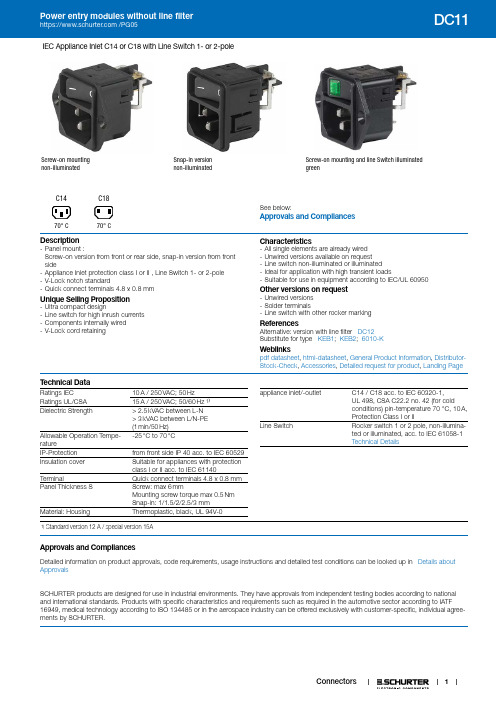
1IEC Appliance Inlet C14 or C18 with Line Switch 1- or 2-poleScrew-on mountingnon-illuminated Snap-in versionnon-illuminated Screw-on mounting and line Switch illuminated greenSee below:Approvals and CompliancesC14 70° CC1870° CDescription- Panel mount :Screw-on version from front or rear side, snap-in version from front side- Appliance Inlet protection class I or II , Line Switch 1- or 2-pole - V-Lock notch standard- Quick connect terminals 4.8 x 0.8 mmUnique Selling Proposition- Ultra compact design- Line switch for high inrush currents - Components internally wired - V-Lock cord retainingCharacteristics- All single elements are already wired - Unwired versions available on request - Line switch non-illuminated or illuminated - Ideal for application with high transient loads- Suitable for use in equipment according to IEC/UL 60950Other versions on request- Unwired versions - Solder terminals- Line switch with other rocker markingReferences Alternative: version with line filter DC12 Substitute for type KEB1; KEB2; 6010-KWeblinkspdf datasheet , html-datasheet , General Product Information , Distributor-Stock-Check , Accessories , Detailed request for product , Landing PageT echnical DataRatings IEC10 A / 250 VAC; 50 HzRatings UL/CSA 15 A / 250 VAC; 50/60 Hz ¹⁾Dielectric Strength> 2.5 kVAC between L-N > 3 kVAC between L/N-PE (1 min/50 Hz)Allowable Operation Tempe-rature-25 °C to 70 °CIP-Protection from front side IP 40 acc. to IEC 60529Insulation cover Suitable for appliances with protection class I or II acc. to IEC 61140TerminalQuick connect terminals 4.8 x 0.8 mm Panel Thickness SScrew: max 6 mmMounting screw torque max 0.5 Nm Snap-in: 1/1.5/2/2.5/3 mm Material: HousingThermoplastic, black, UL 94V-0appliance inlet/-outletC14 / C18 acc. to IEC 60320-1, UL 498, CSA C22.2 no. 42 (for cold conditions) pin-temperature 70 °C, 10 A, Protection Class I or IILine SwitchRocker switch 1 or 2 pole, non-illumina-ted or illuminated, acc. to IEC 61058-1 Technical Details1) Standard version 12 A / special version 15AApprovals and CompliancesDetailed information on product approvals, code requirements, usage instructions and detailed test conditions can be looked up in Details about ApprovalsSCHURTER products are designed for use in industrial environments. They have approvals from independent testing bodies according to national and international standards. Products with specific characteristics and requirements such as required in the automotive sector according to IATF 16949, medical technology according to ISO 134485 or in the aerospace industry can be offered exclusively with customer-specific, individual agree-ments by SCHURTER.ApprovalsThe approval mark is used by the testing authorities to certify compliance with the safety requirements placed on electronic products. Approval Reference T ype: DC11Approval Logo Certificates Certification Body DescriptionVDE Approvals VDE Certificate Number: 40007009UL Approvals ULUL File Number: E96454CQC Approvals CQC CCC Certificate Number: 2013010204594013 Product standardsProduct standards that are referencedOrganization Design StandardDescriptionDesigned according to IEC 60320-1Appliance couplers for household and similar general purposesDesigned according to IEC 61058-1Switches for appliances. Part 1. General requirementsDesigned according to UL 498Standard for Attachment Plugs and ReceptaclesDesigned according to CSA C22.2 no. 42General Use Receptacles, Attachment Plugs, and Similar Wiring Devices Application standardsApplication standards where the product can be usedOrganization Design StandardDescriptionDesigned for applications acc.IEC/UL 60950IEC 60950-1 includes the basic requirements for the safety of informationtechnology equipment.Designed for applications acc.IEC 60335-1Safety of electrical appliances for household and similar purposes. Meetsthe requirements for appliances in unattended use. This includes the en-hanced requirements of glow wire tests acc. to IEC 60695-2-12 and -13. CompliancesThe product complies with following Guide LinesIdentification Details Initiator DescriptionCE declaration of conformity SCHURTER AG The CE marking declares that the product complies with the applicablerequirements laid down in the harmonisation of Community legislation onits affixing in accordance with EU Regulation 765/2008.RoHS SCHURTER AG EU Directive RoHS 2011/65/EUChina RoHS SCHURTER AG The law SJ / T 11363-2006 (China RoHS) has been in force since 1 March2007. It is similar to the EU directive RoHS.REACH SCHURTER AG On 1 June 2007, Regulation (EC) No 1907/2006 on the Registration,Evaluation, Authorization and Restriction of Chemicals 1 (abbreviated as"REACH") entered into force.SCHURTER AG V-Lock system are based on a matching plug-dose combination. Theconnector is equipped with a notch intended for use with the latchingcordset. The cord latching system prevents against accidental removal ofthe cordset.White paper Glow wire test SCHURTER AG Meets the requirements of IEC 60335-1 for appliances in unattended use.This includes the enhanced requirements of glow wire tests acc. to IEC60695-2-12 and -13.23Dimensions [mm]Screw-on mounting1)2)1) 1-pol non-illuminated2) 2-pol illuminated, 2-pol non-illuminatedSnap-in mounting1)2)1) 1-pol non-illuminated2) 2-pol illuminated, 2-pol non-illuminated4DiagramsLine switch non-illuminated 2-poleL PE 1)21PE'2)1) Line 2) Load Line switch illuminated 2-pole21L PE 2)1)1) Line 2) LoadLine switch non-illuminated 1-pole1)21PE'2)1) Line 2) LoadAll VariantsPackaging unit 50 PcsAccessoriesDescriptionWire HarnessWire harness for SCHURTER productsAssorted CoversRear Cover0859.00474311.9403Cord retaining kitsCord retaining strain reliefFlat head, A4700.0001Countersunk, B4700.0002Mating Outlets/ConnectorsCategory / DescriptionAppliance Outlet Overview completeIEC Appliance Outlet F, Screw-on Mounting, Front Side, Solder Terminal4787IEC Appliance Outlet F, Snap-in Mounting, Front Side, Solder or Quick-connect Terminal4788IEC Appliance Outlet F or H, Screw-on Mounting, Front Side, Solder, PCB or Quick-connect Terminal5091Appliance Outlet further types to DC11Connector Overview complete4782 Mounting: Power Cord, 3 x 1 mm² / 3 x 18 AWG, Cable, Connector: IEC C1347824785 Mounting: Power Cord, 3 x 1 mm² / 3 x 18 AWG, Cable, Connector: IEC C1347854300-06 Mounting: Power Cord, 3 x 1 mm² / 3 x 18 AWG, Cable, Connector: IEC C134300-06IEC Connector C15 for hot conditions 120°C, Rewireable, Straight4781IEC Connector C15 for hot conditions 120°C, Rewireable, Angled4784Connector further types to DC11...Power Supply Cord Overview completeCord Sets 10 A, Europlug, 2.5 m, Connector IEC C13, H05VV-F3G1.0, black6004.0215Cord Sets 10 A, Europlug, 2.5 m, Connector IEC C13, H05VV-F3G1.0, black6003.0215Power Supply Cord further types to DC1156Mating Outlets/Connectors shutteredPower Cord Overview completeVAC13KS, Overview, V-Lock cord retaining, diverse Connector IEC C13, diverse, black VAC13KS Power cord with IEC connector C17, V-Lock, straight VAC17KSPower Cord further types to DC11The specifications, descriptions and illustrations indicated in this document are based on currentinformation. All content is subject to modifications and amendments. Information furnished is believed 18.12.2018。
IBM Cognos Transformer V11.0 用户指南说明书
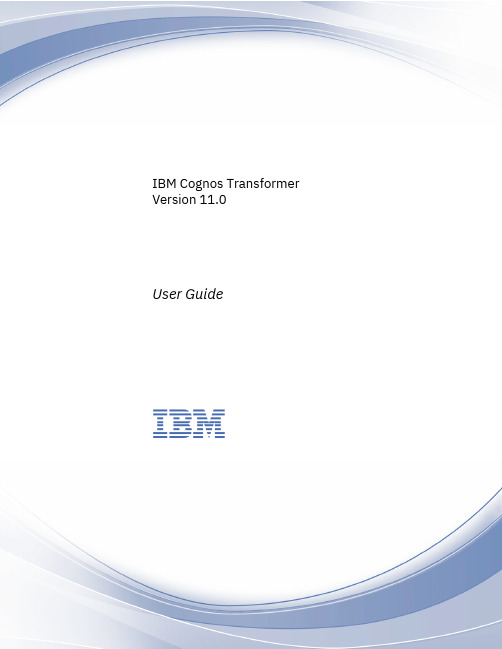
CommScope 双重四路双向转换器说明书

Page of 14Twin Quadplexer, 555-894/PCS/AWS/WCS, DC Manual SelectBTS-to-feeder and feeder-to-antenna application Convertible mounting bracketsOBSOLETEThis product was discontinued on: March 18, 2019Replaced By:CQX6192123T-DS-43E12F23P05Twin Quadplexer, 617-894/PCS/AWS/WCS, DC Sense, 4.3-10Product ClassificationProduct TypeQuadplexerGeneral SpecificationsProduct Family CBC6192123ColorGray Common Port Label COMMON Data Port Interface USB Modularity 2-Twin MountingPole | Wall Mounting Pipe Hardware Band clamps (2)RF Connector Interface7-16 DIN Female RF Connector Interface Body StyleLong neckDimensionsHeight 255 mm | 10.039 in Width 175 mm | 6.89 in Depth125 mm | 4.921 in Ground Screw Diameter6 mm | 0.236 in 40–160 mmPage of 24Mounting Pipe Diameter Range40–160 mmOutline DrawingElectrical SpecificationsImpedance50 ohmLicense Band, Band PassAPT 700 | AWS 1700 | CEL 850 | LMR 750 | PCS 1900 | USA 600 | USA 700 | USA 750 | WCS 2300Electrical Specifications, dc Power/Alarmdc/AISG Pass-through Method User selectabledc/AISG Pass-through Path Manual adjustment sets dc/AISG path Lightning Surge Current5 kALightning Surge Current Waveform8/20 waveform15 mA @ 12 V | 15 mA @ 24 VOperating Current at Voltage15 mA @ 12 V | 15 mA @ 24 VVoltage7–30 VdcElectrical Specifications, AISGAISG Carrier2176 KHz ± 100 ppmInsertion Loss, maximum 1 dBReturn Loss, minimum15 dBElectrical SpecificationsSub-module 1 | 2 1 | 2 1 | 2 1 | 2Branch1234Port Designation555-894MHz AWS1850–1990WCSLicense Band APT 700, Band PassAWS 1700, Band Pass PCS 1900, Band Pass WCS 2300, Band PassCEL 850, Band PassLMR 750, Band PassUSA 700, Band PassUSA 750, Band PassUSA 600, Band PassElectrical Specifications, Band PassFrequency Range, MHz555–8941710–17801850–19902305–23602110–2180Insertion Loss, typical, dB0.40.30.30.2Total Group Delay, maximum, ns40255525Return Loss, minimum, dB20202020Return Loss, typical, dB22222222Isolation, minimum, dB50505050Isolation, typical, dB65555555Input Power, RMS, maximum, W200200200200Input Power, PEP, maximum, W20002000200020003rd Order PIM, typical, dBc-153-153-153-1532 x 20 W CW tones 2 x 20 W CW tones3rd Order PIM Test Method 2 x 20 W CW tones 1 x 20 W AWS CW tone1 x 20 W PCS CW toneBlock Diagram34Page ofEnvironmental SpecificationsOperating Temperature-40 °C to +65 °C (-40 °F to +149 °F)Ingress Protection Test Method IEC 60529:2001, IP67Packaging and WeightsIncluded Mounting hardwareWeight, without mounting hardware7 kg | 15.432 lb44Page of。
系统传感器L-系列双闪光灯和双喇叭通知设备合并板说明书
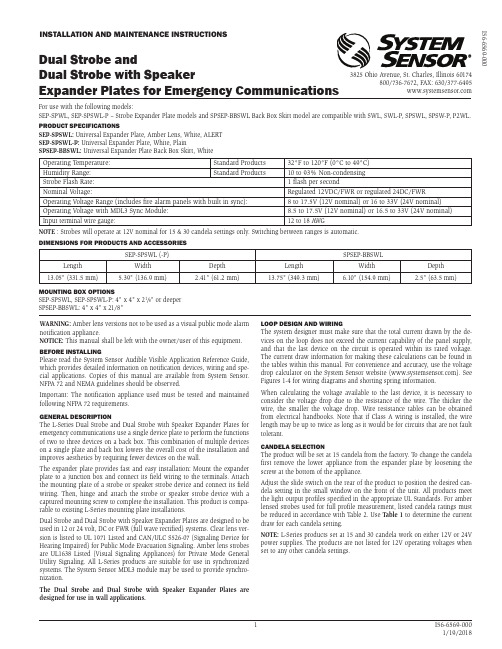
W ARNING: Amber lens versions not to be used as a visual public mode alarm notification appliance.NOTICE: This manual shall be left with the owner/user of this equipment.BEFORE INSTALLINGPlease read the System Sensor Audible Visible Application Reference Guide, which provides detailed information on notification devices, wiring and spe-cial applications. Copies of this manual are available from System Sensor. NFPA 72 and NEMA guidelines should be observed.I mportant: The notification appliance used must be tested and maintained following NFPA 72 requirements.GENERAL DESCRIPTIONThe L-Series Dual Strobe and Dual Strobe with Speaker Expander Plates for emergency communications use a single device plate to perform the functions of two to three devices on a back box. This combination of multiple devices on a single plate and back box lowers the overall cost of the installation and improves aesthetics by requiring fewer devices on the wall.The expander plate provides fast and easy installation: Mount the expander plate to a junction box and connect its field wiring to the terminals. Attach the mounting plate of a strobe or speaker strobe device and connect its field wiring. Then, hinge and attach the strobe or speaker strobe device with a captured mounting screw to complete the installation. This product is compa-rable to existing L-Series mounting plate installations.Dual Strobe and Dual Strobe with Speaker Expander Plates are designed to be used in 12 or 24 volt, DC or FWR (full wave rectified) systems. Clear lens ver-sion is listed to UL 1971 Listed and CAN/ULC S526-07 (Signaling Device for Hearing Impaired) for Public Mode Evacuation Signaling. Amber lens strobes are UL1638 Listed (Visual Signaling Appliances) for Private Mode General Utility Signaling. All L-Series products are suitable for use in synchronized systems. The System Sensor MDL3 module may be used to provide synchro-nization.The Dual Strobe and Dual Strobe wi th Speaker Expander Plates are designed for use in wall applications.LOOP DESIGN AND WIRINGThe system designer must make sure that the total current drawn by the de-vices on the loop does not exceed the current capability of the panel supply, and that the last device on the circuit is operated within its rated voltage. The current draw information for making these calculations can be found in the tables within this manual. For convenience and accuracy, use the voltage drop calculator on the System Sensor website (). See Figures 1-4 for wiring diagrams and shorting spring information.When calculating the voltage available to the last device, it is necessary to consider the voltage drop due to the resistance of the wire. The thicker the wire, the smaller the voltage drop. Wire resistance tables can be obtained from electrical handbooks. Note that if Class A wiring is installed, the wire length may be up to twice as long as it would be for circuits that are not fault tolerant.CANDELA SELECTIONThe product will be set at 15 candela from the factory. T o change the candela first remove the lower appliance from the expander plate by loosening the screw at the bottom of the appliance.Adjust the slide switch on the rear of the product to position the desired can-dela setting in the small window on the front of the unit. All products meet the light output profiles specified in the appropriate UL Standards. For amber lensed strobes used for full profile measurement, listed candela ratings must be reduced in accordance with T able 2. Use Table 1 to determine the current draw for each candela setting.NOTE: L-Series products set at 15 and 30 candela work on either 12V or 24V power supplies. The products are not listed for 12V operating voltages when set to any other candela settings.INSTALLATION AND MAINTENANCE INSTRUCTIONSDual Strobe andDual Strobe with SpeakerExpander Plates for Emergency CommunicationsFor use with the following models:SEP-SPWL, SEP-SPSWL-P – Strobe Expander Plate models and SPSEP-BBSWL Back Box Skirt model are compatible with SWL, SWL-P, SPSWL, SPSW-P, P2WL.PRODUCT SPECIFICATIONSSEP-SPSWL: Universal Expander Plate, Amber Lens, White, ALERT SEP-SPSWL-P: Universal Expander Plate, White, PlainSPSEP-BBSWL: Universal Expander Plate Back Box Skirt, WhiteOperating T emperature:Standard Products 32°F to 120°F (0°C to 49°C)Humidity Range:Standard Products 10 to 93% Non-condensing Strobe Flash Rate: 1 flash per secondNominal Voltage:Regulated 12VDC/FWR or regulated 24DC/FWROperating Voltage Range (includes fire alarm panels with built in sync):8 to 17.5V (12V nominal) or 16 to 33V (24V nominal)Operating Voltage with MDL3 Sync Module:8.5 to 17.5V (12V nominal) or 16.5 to 33V (24V nominal)Input terminal wire gauge:12 to 18 A WGNOTE : Strobes will operate at 12V nominal for 15 & 30 candela settings only. Switching between ranges is automatic.DIMENSIONS FOR PRODUCTS AND ACCESSORIESSEP-SPSWL (-P)SPSEP-BBSWLLength Width Depth Length Width Depth 13.05" (331.5 mm)5.39" (136.9 mm)2.41" (61.2 mm)13.75" (349.3 mm)6.10" (154.9 mm)2.5" (63.5 mm)MOUNTING BOX OPTIONSSEP-SPSWL, SEP-SPSWL-P: 4" x 4" x 21/8" or deeper SPSEP-BBSWL: 4" x 4" x 21/8"3825 Ohio Avenue, St. Charles, Illinois 60174800/736-7672, FAX: 630/377-6495I56-6569-000FIGURE 4. WIRING SEP-SPWL(-P): ATTACHING A HORN STROBE AS THE UPPER DEVICEINPUT FROM FACP OR PRIOR STROBE (-)(+)OUTPUT TO NEXT STROBE OR EOL(-)(+) A0564-00FIGURE 5. SHORTING SPRING ON HORN STROBE MOUNTING PLATE, STANDARD CANDELA, WHITEA0560-00NOTE: A shorting spring is provided between terminals 2 and 3 of the mount-ing plate to enable wiring checks after the system has been wired, but prior to installation of the final product. This spring will automatically disengage when the product is installed, to enable supervision of the final system.TABLE 1. STROBE CURRENT DRAW (mA) FOR SEP-SPWL (-P), SEP-SPSWL (-P)Candela Switch Setting 8-17.5 V olts 16-33 V olts DC DC FWR 15884360NOTE: Products set at 15 and 30 candela automatically work on ei-ther 12V or 24V power supplies. The products are not listed for 12V DC operation when set to any other candela settings.30143638375-10713695-121155110-148179135-172209185-222257TABLE 2: CANDELA DERATING FOR SEP-SPWL AND SEP-SPSWL AMBER LENS STROBE Cd Switch SettingPrivate ModeEmergency Warning15151230302475756095957511011085135135105185185145IMPORTANT: For more information on current draw, light output and sound output data, reference Speaker Strobe installation manuals I56-0002 and I56-0003 and Strobe only installation manual I56-5845 and I56-5847.FIGURE 1. WIRING SEP-SPWL(-P): CONNECTING THE UNIVERSAL EXPANDER PLATE'S LOWER STROBE OUTPUT TO NEXT STROBE OR EOL INPUT FROM POWER SUPPLY FOR STROBE OR PRIOR STROBE(+)(-)(+)(-)A0562-00FIGURE 2. WIRING SEP-SPWL(-P): ATTACHING A SPEAKER STROBE AS THE UPPER DEVICEINPUT FROM FACP OR PRIOR STROBE INPUT FROM AMPLIFIEROR PRIOR SPEAKER (-)(+)(-)(+)OUTPUT TO NEXT STROBE OR EOL OUTPUT TO NEXT SPEAKER OR EOL(-)(+)(-)(+)A0563-00NOTE: Loop resistance on a single NAC should not exceed 120 ohms for 24 volt and 30 ohms for 12 volt systems.FIGURE 3. SHORTING SPRING ON SPEAKER STROBE MOUNTING PLATE, STANDARD CANDELA,WHITEShorting SpringA0559-00NOTE: Shorting springs are provided between terminals 2 and 3 and terminals 5 and 6 of the mounting plate to enable wiring checks after the system has been wired, but prior to installation of the final product. These springs will automatically disengage when the product is installed, to enable supervision of the final system.MOUNTING THE UNIVERSAL EXPANDER PLATE AND SECOND DEVICE Junction Box Compatibility: The expander plate and back box skirt are com-patible with a 4" x 4" x 21/8" junction box.1a. F or flush mount appl i cat i ons: Attach the expander plate to a 4" x 4" x 21/8" junction box using the two screws provided with the expander plate.–Speaker Strobe as upper device: Figure 6.–Strobe as upper device: Figure 8.1b. F or surface-mount appli cati ons wi th a back box ski rt: Snap the ex-pander plate onto the skirt, and then attach the entire assembly to a 4" x 4" x 21/8" junction box using the two screws provided with the expander plate.–Speaker Strobe as upper device: Figure 7.–Strobe as upper device: Figure 9.2. C onnect the lower strobe's field wiring to the expander plate terminals.(See Figure 1.)3. A ttach the device mounting plate with the four screws provided with theexpander plate.4. C onnect the upper device's field wiring to the device mounting plateterminals. (See Figure 4.)5. A ttach upper device:a. H ook tabs at the top of the product housing into the grooves on devicemounting plate.b. S wing the device down into position to engage the terminals on thedevice with the terminals on the device mounting plate.c. M ake sure that the tabs on the back of the product housing fully en-gage with the device mounting plate.d. S ecure the device by tightening the single mounting screw in the frontof the device housing. For tamper resistance, the standard captivemounting screw may be replaced with the enclosed T orx screw. (Seeinstallation manual for upper device.)to flex.FIGURE 6. UNIVERSAL EXPANDER PLATE WITH SPEAKER STROBE FORFLUSH MOUNT APPLICATIONSA0568-00 Note: SEP-SPSWL expander plate shown.FIGURE 7. UNIVERSAL EXPANDER PLATE WITH SPEAKER STROBE SURFACE MOUNT APPLICATIONSA0565-00Note: SEP-SPSWL expander plate shown.Only mount on a wall and in the orientation shown.System Sensor ® is a registered trademark of Honeywell International, Inc.FIGURE 8. UNIVERSAL EXPANDER PLATE WITH HORN STROBE FORFLUSH MOUNT APPLICATIONS A0567-00Note: SEP-SPWL expander plate shown.FIGURE 9. UNIVERSAL EXPANDER PLATE WITH HORN STROBE FORSURFACE MOUNT APPLICATIONSA0566-00Note: SEP-SPWL expander plate shown.Only mount on a wall and in the orientation shown.The horn and/or strobe will not work without power. The horn/strobe gets its power from the fire/security panel monitoring the alarm system. If power is cut off for any rea-son, the horn/strobe will not provide the desired audio or visual warning.The horn may not be heard. The loudness of the horn meets (or exceeds) current Underwriters Laboratories’ standards. However, the horn may not alert a sound sleeper or one who has recently used drugs or has been drinking alcoholic beverages. The horn may not be heard if it is placed on a different floor from the person in hazard or if placed too far away to be heard over the ambient noise such as traffic, air conditioners, machinery or music appliances that may prevent alert persons from hearing the alarm. The horn may not be heard by persons who are hearing impaired.NOTE: Strobes must be powered continuously for horn operation.The signal strobe may not be seen. The electronic visual warning signal uses an ex-tremely reliable xenon flash tube. It flashes at least once every second. The strobe must not be installed in direct sunlight or areas of high light intensity (over 60 foot candles) where the visual flash might be disregarded or not seen. The strobe may not be seen by the visually impaired.The signal strobe may cause seizures. Individuals who have positive photoic response to visual stimuli with seizures, such as persons with epilepsy, should avoid prolonged exposure to environments in which strobe signals, including this strobe, are activated.The signal strobe cannot operate from coded power supplies. Coded power supplies produce interrupted power. The strobe must have an uninterrupted source of power in or-der to operate correctly. System Sensor recommends that the horn and signal strobe always be used in combination so that the risks from any of the above limitations are minimized.THREE-YEAR LIMITED WARRANTYSystem Sensor warrants its enclosed product to be free from defects in materials and workmanship under normal use and service for a period of three years from date of manufacture. System Sensor makes no other express warranty for this product. No agent, representative, dealer, or employee of the Company has the authority to increase or alter the obligations or limitations of this Warranty. The Company’s obligation of this Warranty shall be limited to the replacement of any part of the product which is found to be defective in materials or workmanship under normal use and service during the three year period commencing with the date of manufacture. After phoning System Sensor’s toll free number 800-SENSOR2 (736-7672) for a Return Authorization number, send defective units postage prepaid to: Honeywell, 12220 Rojas Drive, Suite 700, El Paso TX 79936, USA for US returns and 6581 Kitimat Road, Unit 6 Mississauga, ON L5N 3T5 forCanadian returns. Please include a note describing the malfunction and suspected cause of failure. The Company shall not be obligated to replace units which are found to be defective because of damage, unreasonable use, modifications, or alterations occurring after the date of manufacture. In no case shall the Company be liable for any consequen-tial or incidental damages for breach of this or any other Warranty, expressed or implied whatsoever, even if the loss or damage is caused by the Company’s negligence or fault. Some states do not allow the exclusion or limitation of incidental or consequential dam-ages, so the above limitation or exclusion may not apply to you. This Warranty gives you specific legal rights, and you may also have other rights which vary from state to state.FCC STATEMENTL-series Strobes and Horn/Strobes have been tested and found to comply with the lim-its for a Class B digital device, pursuant to part 15 of the FCC Rules. These limits are designed to provide reasonable protection against harmful interference when the equip-ment is operated in a commercial environment. This equipment generates, uses, and can radiate radio frequency energy and, if not installed and used in accordance with theinstruction manual, may cause harmful interference to radio communications. Operationof this equipment in a residential area is likely to cause harmful interference in which case the user will be required to correct the interference at his own expense. This ClassB digital apparatus complies with Canadian ICES-003.Please refer to insert for the Limitations of Fire Alarm SystemsTHE LIMITATIONS OF STROBE AND SPEAKER STROBE EXPANDER PLATE。
keycloneex
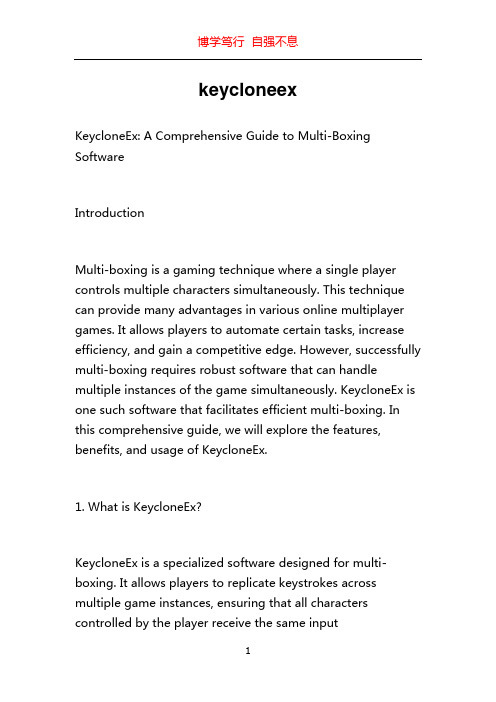
keycloneexKeycloneEx: A Comprehensive Guide to Multi-Boxing SoftwareIntroductionMulti-boxing is a gaming technique where a single player controls multiple characters simultaneously. This technique can provide many advantages in various online multiplayer games. It allows players to automate certain tasks, increase efficiency, and gain a competitive edge. However, successfully multi-boxing requires robust software that can handle multiple instances of the game simultaneously. KeycloneEx is one such software that facilitates efficient multi-boxing. In this comprehensive guide, we will explore the features, benefits, and usage of KeycloneEx.1. What is KeycloneEx?KeycloneEx is a specialized software designed for multi-boxing. It allows players to replicate keystrokes across multiple game instances, ensuring that all characters controlled by the player receive the same inputsimultaneously. This software eliminates the need for manually controlling each character, making multi-boxing a much smoother and more efficient experience.2. Features of KeycloneExKeycloneEx offers a wide range of features that enhance the multi-boxing experience. Some key features include:a. Keystroke Mirroring: With KeycloneEx, every keystroke is mirrored across all instances, ensuring that all characters receive the same input simultaneously. This feature is essential for effective multi-boxing, as it eliminates the need for manually controlling each character.b. Customizable Profiles: KeycloneEx allows players to create and manage customizable profiles. Profiles enable players to define specific keystrokes for each character or group of characters. This customization makes it easier to manage different roles and abilities across multiple characters.c. Broadcasting Macros: The software enables players to create and broadcast macros simultaneously across allinstances. Macros can automate complex actions, making repetitive tasks more efficient.d. Resource Management: KeycloneEx provides features to manage system resources efficiently. Players can set resource usage limits and prioritize instances to ensure optimal performance without overloading their computer.e. Virtualization Support: KeycloneEx is compatible with popular virtualization software such as VMware and VirtualBox. This compatibility enables players to run multiple game instances on virtual machines, further enhancing their multi-boxing capabilities.3. Benefits of Using KeycloneExUsing KeycloneEx as your multi-boxing software offers several advantages:a. Increased Efficiency: With KeycloneEx, players can control multiple characters simultaneously with ease. This efficiency allows players to take on more challenging tasks or complete repetitive tasks more quickly.b. Competitive Edge: Multi-boxing with KeycloneEx can provide a significant advantage in PvP (Player vs. Player) situations. By controlling multiple characters, players can coordinate attacks, defensive maneuvers, and support actions more effectively, giving them an edge over opponents.c. Automation: KeycloneEx allows players to automate tasks through macros, reducing the need for manual input. This automation features streamline gameplay and improve productivity.d. Ease of Use: KeycloneEx's user-friendly interface makes it easy to set up and configure multiple instances of the game. Its intuitive design ensures that players can start multi-boxing quickly, even if they have limited technical knowledge.4. How to Use KeycloneExUsing KeycloneEx is a straightforward process:a. Installation: Download and install KeycloneEx from the official website. Follow the installation instructions provided.b. Configuration: Launch KeycloneEx and access the settings menu. Configure key bindings, create profiles, and customize macros according to your preferences.c. Launch Game Instances: Open multiple instances of the game you wish to multi-box. Ensure that each instance is running in windowed mode or borderless full-screen mode for optimal compatibility with KeycloneEx.d. Connect Instances: In KeycloneEx, assign each game window to a profile or a specific set of keystrokes. This step ensures that the correct keystrokes are sent to each game instance.e. Begin Multi-Boxing: Start controlling multiple characters simultaneously. Verify that keystrokes are being mirrored correctly across all instances. Make any necessary adjustments in the KeycloneEx settings menu.ConclusionKeycloneEx is a powerful multi-boxing software that simplifies the process of controlling multiple characters simultaneously. With its extensive features, customizationoptions, and compatibility with virtualization software, KeycloneEx provides an efficient and user-friendly experience for multi-boxing enthusiasts. By utilizing this software, players can enhance their gaming capabilities, increase efficiency, and gain a competitive edge in online multiplayer games. So why wait? Download KeycloneEx today and unleash the true potential of multi-boxing!。
TAGLENS超高速多焦距焦点技术说明书

M i t u t o y o T A G L E N S C o n c e p t B o o k R e v o l u t i o n i z i n g t h e c o n c e p t o ff o c a l p o i n t s,ag r o u n d b r e a k i n gv a r i f o c a l l e n s ER4093| Mit u t o y oT A G L E N SC o n c e p tB o o k Acquire an Image at All Focal Lengths InstantaneouslyAdding TAGLENS to a conventional lens allows ultra-high-speed 14microseconds changing of focal length so that deep-focus images can beobtained in real time. TAGLENS requires absolutely no mechanical movementwhen scanning, and is characterized by its ability to provide deep-focus atthe desired magnification and resolving power.TAGLENSConventional lensThe focal depth is limited, thus severalimages must be captured to cover thesubject.Acquires an image at all focal depthscovering the subject instantaneously.4|MitutoyoTAGLENSConceptBook Shallow depth of field means that the parts other than the tip of the nearestpencil is out of focus.For images with deep depth of field such as photographs of people, it isimpossible to focus on both the fingers and face at the same time.All areas of the image, such as the lead in the pencil at the front and the pencil sharpener in therear, are in focus despite being at widely different distances from the objective lens.Information on finger and faces can be obtained simultaneously.TAGLENS OFFTAGLENS OFFTAGLENS ONTAGLENS ON5 | Mit ut o y oT A G L E N SC o n c e p tB o o k No Autofocus or Z-axis Power Unit Required During normal focusing During normal focusing When using TAGLENSWhen using TAGLENSReduced focusing timeFocal point range is changeable withoutZ-axis powerUsing TAGLENS allows the focal range of conventionaloptical systems to be greatly expanded, eliminating theneed to use multiple cameras or an autofocus unit.TAGLENS reduces autofocus time and helps to improvethroughput for inspection equipment.Until now, imaging for subjects with differing heights anddepths was performed by taking multiple photographswhile moving the camera vertically (Z-axis motion).In contrast, TAGLENS is able to focus on subjects withdifferent heights and depths simultaneously, and can beused on production lines where products are in motion.Greatlyexpanded focalrange6| M i t u t o y o T A G L E N S C o n c e p t B o o kA Design That Can Be Integrated with Existing Equipment EasilyThe TAGLENS controller has a compact design that makes it easy to integrate with existing equipment.In addition to the standard software, TAGLENS also comes with SDK (Software Development Kit) files, Integration with customers' own software.Video Microscope VMU-T1OptionsManual turret, motorized turret, polarizationunit, focusing unit, XY stage, simplified stand2/3 inch camera6.6×8.83.3×4.41.32×1.760.88×1.170.66×0.880.33×0.440.132×0.176TAGLENS main unit + Controller + SoftwareVideo microscope for TAGLENS-T17|TAGLENS allows instantaneous, accurate checking of multiple subjects with different heights to be focused correctly, which have conventionally been checked by moving the camera vertically, since focal lengths differ.Flaw inspectionIncorporating TAGLENS into a microscope allows it to be used for PCB flaw inspection, for example. There are three aspects to PCB inspection: the circuit board, the printed circuitry and the electronic components, which normally require multiple image captures while adjusting the lens' z position. In comparison, using TAGLENS for inspection allows multiple subjects with different heights to be focused correctly, thus requiring only a single image capture, and reducing inspection time significantly.Performs high-speed inspections350 µm Printed circuitry Components Circuit board240 µm 0 µmInspection× TAGLENSAttaching TAGLENS to a robot and filming at high speed allows sites to be checked with images that are constantly in focus, even when moving over uneven locations.Mounting TAGLENS on a microscope allows in-depth, accurate comprehension of moving organisms at different positions and focal lengths.Always in focus, even when in motionworldUse TAGLENS for automatic driving, so that all moving objects in front of thevehicle, such as cars and people, stay in focus, allowing reliable monitoring of the vehicle's intended path.62.854 m19.627 mEven moving subjects stay in focusIn locations such as airports where large numbers of people gather, TAGLENS is able to focus clearly on the faces of all people shown by the lens, allowing clear identification of people who merit special attention.single imageSecurity × TAGLENSRobot × TAGLENSAutomatic driving × TAGLENSMedical × TAGLENS9 | Mit u t o y oT A G L E NSC o n c e p tB o o k Mitutoyo offers total support for its products and peripherals at every step, from proposals to delivery and maintenance. We also strive to improve our engineering prowess to allow us to address a broad range of issues encountered by our customers, from technical difficulties to managerial themes.SERVICE ENGINEERINGProviding an overview of TAGLENSConsulting with customers and checking their needs1|MitutoyoTAGLENSConceptBook Q & AWe have compiled a collection of frequently asked questions anduseful information regarding the use of TAGLENS.Please note that Mitutoyo reserves the right to change any or all aspects of any product specification, including prices, designs and service content, without notice.Specifications are correct as of November, 2018.。
Magento 2 Multiple Coupons扩展说明书
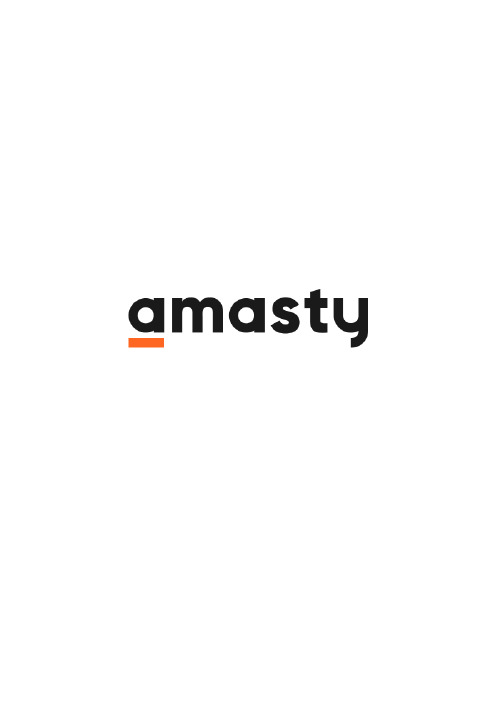
For more details see how the Multiple Coupons extension works.Guide for Multiple Coupons for Magento 2 Increase customer loyalty by enabling registered clients and guest visitors use numerous discount coupons for one order.Use several coupons per orderLimit the uses per Magento 2 couponAllow guest visitors to use multiple couponsDisplay the list of applied coupons in the shopping cart and checkoutLimit usage of specific coupons together with other promo codesApply/remove multiple coupons when creating orders in the admin panelHow to create and configure couponsTo configure coupons for your store please go to Marketing → Cart Price Rules. Create new rules by clicking on the 'Add new rule' button or edit the already existing one.Rule InformationIn the Rule Information tab, you can describe the rule.Specify the Rule Name and Rule Description.Please select Websites and Customer Groups for which this rule will be applied. Enable and disable the rule (Active → 'Yes' / 'No').Coupon - Please select the 'Specific Coupon' option in this field to create a coupon and enable applying coupons by users within a rule you create.Coupon Code - Specify a custom coupon code name here.Auto Generation - You can create Coupon Codes manually or use the 'Use Auto Generation' setting if you need multiple coupon codes. If this setting is selected the field 'Manage Coupon Codes' below becomes active. Learn more about how to configure this section below in this user guide.As this setting ('Use Auto Generation') is selected, one more option becomes active: 'Allow Several Coupons from the Same Rule' - it will appear below the 'Public In RSS Feed' setting.Uses per Coupon - Specify how many times the specific coupon you created can be used.Uses per Customer - Specify how many times the specific coupon you created can be used by each customer.From/To - Set up the time limits for the coupon code (how long it will be active).Please note that this option ('From/To') is available in Magento 2 Open Source only. Magento 2Commerce and related versions use Content Staging instead.Priority - Specify rule priority here.E.g. if any user applies the rule prioritized as '3', then no rule prioritized as '4' and higher could be applied to this user. But the rules with the priorities '0', '1' and '2' could be applied to this user. General SettingsTo specify unique codes please go to Stores → Configuration → Multiple Coupons.Unique codes - these are codes that can be applied only individually, e.g. if any of the codes from the list are applied, all other coupons will be canceled. You can specify multiple unique coupon codes separated by a comma.For example, you would like to start a sale '50% off for everything', but at the same time, you have an offer 'buy a bag and get a belt with 30% off'. If you don't want to sum up these sales, choose the main offer (e.g. '50% off for everything') and write its coupon code as unique in this field.Allow Several Coupons from the Same Rule - If set to 'Yes', then customers will be able to apply multiple coupon codes within one order.How to apply Coupon Codes from the Admin Panel (Orders)It’s possible to apply and remove multiple coupons when you create orders in the admin panel. To do so, please go to Sales → Orders → Create an Order.Frontend examples (sample use cases)Multiple coupons on the shopping cart pageIt’s possible to apply and remove multiple coupons on the shopping cart page.Multiple coupons on the checkout pageA customer can apply and remove multiple coupons on the checkout page. All the applied coupons are displayed in the Order Summary block.Find out how to install the Multiple Coupons for Magento 2 extension via Composer.。
介绍神器的东西作文英语
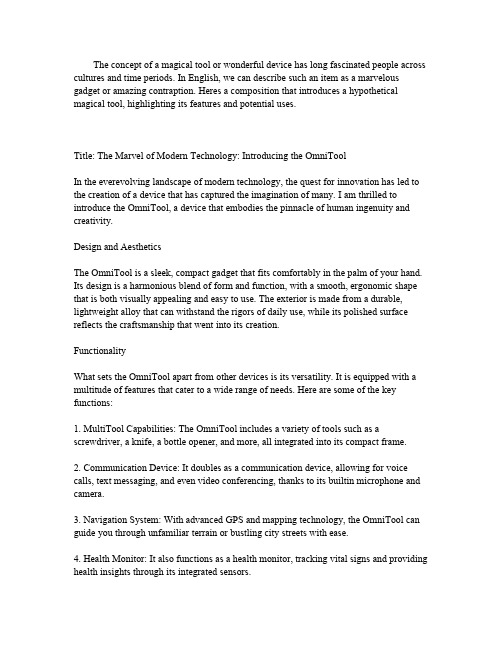
The concept of a magical tool or wonderful device has long fascinated people across cultures and time periods.In English,we can describe such an item as a marvelous gadget or amazing contraption.Heres a composition that introduces a hypothetical magical tool,highlighting its features and potential uses.Title:The Marvel of Modern Technology:Introducing the OmniToolIn the everevolving landscape of modern technology,the quest for innovation has led to the creation of a device that has captured the imagination of many.I am thrilled to introduce the OmniTool,a device that embodies the pinnacle of human ingenuity and creativity.Design and AestheticsThe OmniTool is a sleek,compact gadget that fits comfortably in the palm of your hand. Its design is a harmonious blend of form and function,with a smooth,ergonomic shape that is both visually appealing and easy to use.The exterior is made from a durable, lightweight alloy that can withstand the rigors of daily use,while its polished surface reflects the craftsmanship that went into its creation.FunctionalityWhat sets the OmniTool apart from other devices is its versatility.It is equipped with a multitude of features that cater to a wide range of needs.Here are some of the key functions:1.MultiTool Capabilities:The OmniTool includes a variety of tools such as a screwdriver,a knife,a bottle opener,and more,all integrated into its compact frame.munication Device:It doubles as a communication device,allowing for voice calls,text messaging,and even video conferencing,thanks to its builtin microphone and camera.3.Navigation System:With advanced GPS and mapping technology,the OmniTool can guide you through unfamiliar terrain or bustling city streets with ease.4.Health Monitor:It also functions as a health monitor,tracking vital signs and providing health insights through its integrated sensors.5.Entertainment Hub:For leisure,the OmniTool offers access to music,movies,and games,transforming any downtime into an enjoyable experience.Intelligent IntegrationOne of the most impressive features of the OmniTool is its ability to integrate with other smart devices.It can sync with your home automation system,car,or even your office setup,creating a seamless ecosystem of interconnected technology.EcoFriendly and SustainableIn line with modern environmental concerns,the OmniTool is powered by a rechargeable, longlasting battery that can be replenished using solar energy,making it an ecofriendly choice for the conscious consumer.CustomizationTo cater to individual preferences,the OmniTool offers a high degree of customization. Users can personalize its settings,choose from various color options,and even download apps to enhance its capabilities.ConclusionThe OmniTool is more than just a gadget its a testament to the boundless potential of human innovation.It is a device that simplifies life,enriches experiences,and connects us in ways we never thought possible.As we step into a future filled with technological marvels,the OmniTool stands as a beacon of what is to come.This composition provides a detailed introduction to a hypothetical magical tool, emphasizing its design,functionality,and the benefits it brings to users.It highlights the importance of innovation and the potential for technology to improve our daily lives.。
Unique Mixproof 产品系列说明说明书
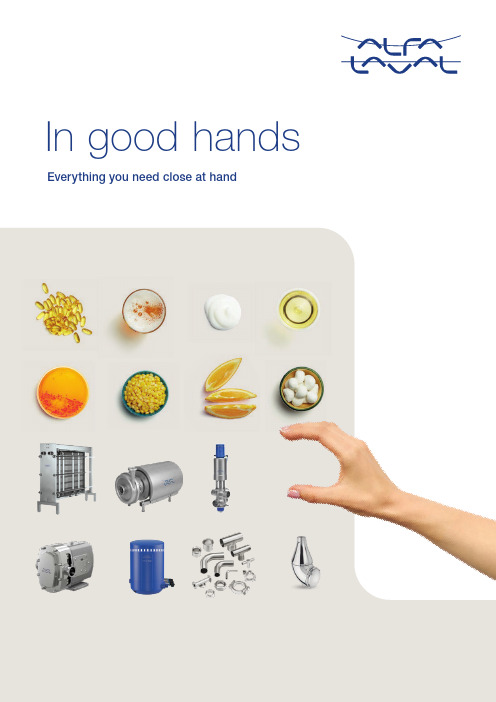
In good hands Everything you need close at handUnique Mixproof Large Particle Unique Mixproof Aseptic Mixproof Unique Mixproof 3-body Unique Mixproof Tank Outlet Unique Mixproof UltraPure SBV Sanitary Ball valves Unique RV-ST Unique RV-P Regulating valves CPM-2DV-ST Multiport Unique DV-ST UltraPureLKH LKH UltraPureStrainers Flanges, clamps and unions Bends, tees and reducers Tubes and tube support UltraPure tubes and fittings SaniJet 25 UltraPure TJ 20GTZ74TZ89TJ40G GJ 9GJ A6SaniJet 20 UltraPure GJ PF FT Hybrid Powder Mixer Rotary Jet MixerMixersALTB ALB ALS and ALS-SD ALT Agitators GJ A2Unique Mixproof Horizontal TankSSV TangentialUnique SSVUnique SSV AsepticUnique SSV Change-overUnique Mixproof CIP SB Anti Vacuum HouseSB Anti Vacuum ValveOptiLobeSRUSolidC UltraPureSolidCMR Static spray ballsLKRK Static Spray Ball SaniMicro SaniMidget SBSaniMidgetSaniMagnum SaniMagnum SBSaniMega SB MultiJet 45Tank covers LKDC-LP Type R LKDType CGLeviMagUltraPure LeviMagSMP-BCLKB-FLKB UltraPure LKBLKAP Air-OperatedUnique SSV ManualUnique SSV Tank OutletUnique SSSV Small Single SeatSB Pressure Relief ValveSB Micro Sample Port Type MTwin ScrewM GearDuraCircSX Wall mountedcleaning nozzlesPlusClean /PlusCleanUltraPure ThinkTopBasic Intrinsically SafeThinkTopV20RotacheckCMCM ConnectThis is Alfa LavalAlfa Laval is active in the areas of Energy, Marine, and Food & Water, offering its expertise, products, and service to a wide range of industries in some 100 countries. The c ompany is committed to optimizing processes, creating responsible growth, and driving progress – always going the extra mile to support customers in achieving their business goals and sustainability targets.Alfa Laval’s innovative technologies are dedicated to purifying, refining, and reusing materials, promoting more responsible use of natural resources. They contribute to improved energy efficiency and heat recovery, better water treatment, and reduced emissions. Thereby, Alfa Laval is not only accelerating success for its customers, but also for people and the planet. Making the world better, every day. It’s all about Advancing better™.How to contact Alfa LavalContact details for all countries are continually up- dated on our website. Please visit to access the information.ESE02290-4-EN 2311。
Complex Equipment 产品说明书
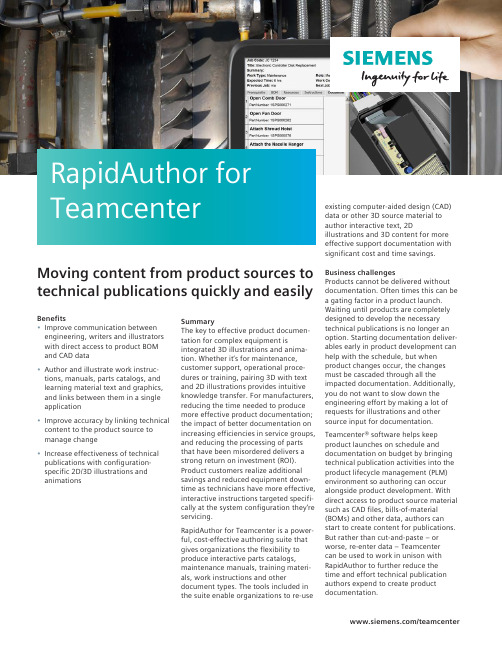
Summary The key to effective product documen-tation for complex equipment is integrated 3D illustrations and anima-tion. Whether it’s for maintenance, customer support, operational proce-dures or training, pairing 3D with text and 2D illustrations provides intuitive knowledge transfer. For manufacturers, reducing the time needed to produce more effective product documentation; the impact of better documentation on increasing efficiencies in service groups, and reducing the processing of parts that have been misordered delivers a strong return on investment (ROI). Product customers realize additional savings and reduced equipment down-time as technicians have more effective, interactive instructions targeted specifi-cally at the system configuration they’re servicing.RapidAuthor for Teamcenter is a power-ful, cost-effective authoring suite that gives organizations the flexibility to produce interactive parts catalogs, maintenance manuals, training materi-als, work instructions and other document types. The tools included in the suite enable organizations to re-use existing computer-aided design (CAD) data or other 3D source material to author interactive text, 2D illustrations and 3D content for more effective support documentation with significant cost and time savings.Business challenges Products cannot be delivered without documentation. Often times this can be a gating factor in a product launch. Waiting until products are completely designed to develop the necessary technical publications is no longer an option. Starting documentation deliver-ables early in product development can help with the schedule, but when product changes occur, the changes must be cascaded through all the impacted documentation. Additionally, you do not want to slow down the engineering effort by making a lot of requests for illustrations and other source input for documentation. Teamcenter® software helps keep product launches on schedule and documentation on budget by bringing technical publication activities into the product lifecycle management (PLM) environment so authoring can occur alongside product development. With direct access to product source material such as CAD files, bills-of-material (BOMs) and other data, authors can start to create content for publications. But rather than cut-and-paste – or worse, re-enter data – Teamcenter can be used to work in unison with RapidAuthor to further reduce the time and effort technical publication authors expend to create product documentation./teamcenterBenefits • Improve communication between engineering, writers and illustrators with direct access to product BOM and CAD data• Author and illustrate work instruc-tions, manuals, parts catalogs, and learning material text and graphics, and links between them in a single application• Improve accuracy by linking technical content to the product source to manage change• Increase effectiveness of technical publications with configuration- specific 2D/3D illustrations and animations RapidAuthor for TeamcenterMoving content from product sources to technical publications quickly and easilyRapidAuthor for TeamcenterRapidAuthor for Teamcenter RapidAuthor is composed of several bundled tools that utilize the same user interaction model to achieve the authoring and publishing of technical communica t ions. Each tool comes with wizards that automate major portions of the authoring process to translate data from product source material to techni-cal document content. With a single application, technical publica t ion authors can create text, 2D/3D illustra-tions and animation components. All authoring tools use the product struc-ture and JT™ data format source material in Teamcenter to create this document content.Teamcenter can be used to link these con t ent components to that source material so that the impact of product change on technical publications can be determined and they can be updated quickly and accurately. RapidAuthor is composed of the following powerful tools: RapidWorkInstructionThe work instruction component is a toolkit for fast and easy production of digital inter a ctive work instructions, job cards and assembly instructions for internal users and your external cus-tomers.Manufacturing engineers can quickly and easily create 3D animations, working from Teamcenter manufactur-ing source data or product structures. This ensures assembly workers on your manufacturing shop floor or technicians and dealers in the field know what to do and how to do it. RapidManualThe technical manual component speeds up product documentation authoring by re-using existing CAD and PLM XML content to create 2D illustrations, 3D animations and text to clearly communicate complex mechanical procedures that results in better product manuals in a fraction of the time. 3D manuals emphasize visual knowledge transfer rather than read-ing comprehension, minimizing translation issues and improving information retention. RapidCatalogThe catalog component is used to produce digital, interactive illustrated parts catalogs that use unique 3D explosions to illustrate complex mechanical assemblies. Content is created from your product structures, and can be generated to take advan-tage of your existing effectivity, options and variants and other product configuration informa t ion already available in Teamcenter. The result is an interactive 3D environment with drill-down navigation that improves the user experience and reduces ordering and purchasing errors. RapidLearningThe learning component produces digital, interactive training documents that use animated 3D simulations. These can be used as standalone applications or integrated with exist-ing Sharable Content Object Reference Model (SCORM)-compliant learning management systems. Research has proven time and again that interactive 3D learning improves comprehension, retention and on-the-job performance, and costs less than product mockups, physical simulations and other activeTEAMCENTERFeatures• Integrates with Teamcenter Manufacturing Process Planner and Teamcenter Content Management, including direct access to product source information such as CAD and BOM/BOP• Author document components, including text/component creation and (2D/3D) illustrations direct from CAD models or JT• Parts catalog, procedures, training and manual content generated from product data• Publish to HTML, 2D and 3D PDF, IETM systems and customer applications• End user features, including light-weight viewer for web and handheld devices• Standards support for S1000D, ATA2200, DITA and customPart catalog generated directly from BOM and CAD/JT images reduces documentation time and improves part ordering.learning approaches. Training content can be generated in demonstration or exercise and test modes. RapidTextFor text content without related graphics, RapidText provides the same XML editor environment to create text components that can become part of larger documents.Additional technical publishing tools In addition to the RapidAuthor suite of tools for authoring technical publications, Siemens provides the RapidDeveloper for Teamcenter suite composed of RapidConfiguration and RapidSpecification. RapidDeveloper RapidDeveloper enables your document architect to customize the data import process and the output format for RapidAuthor projects. Extensions to your Teamcenter product objects and stylesheets that suit your document formats are managed by to two RapidDeveloper components: RapidConfiguration and RapidSpecification. RapidConfiguration RapidConfiguration facilitates the analysis of source CAD data for con-trolling and customizing the data import settings. RapidConfiguration allows loading sample 3D data and contains user-friendly wizards for choosing the required settings. It enables the user to specify and map the data to fit your document content structure.RapidSpecificationRapidSpecification determines theformat and appearance of yourdocuments. Industry standard specifica-tions for several document types thatmeet DITA, ATA iSpec 2200, andS1000D data module requirements areprovided out of the box. You can alsocreate create custom specifications tomeet your document structure andformat needs.Cortona3D ViewersAll content created in RapidAuthor can bepublished in PDF, HTML or via Cortona3DViewers which supports 2D, 3D andinteractive text content. The Viewers areavailable in a v ariety of browsers andWindows or via handheld devices.Use cases2D and 3D catalog generationTeamcenter and RapidAuthor permitauthors to generate spare parts catalogsdirectly from product design data usingproduct bills-of-material, CAD geometryand part metadata for much of thecontent of part tables and illustrations.The author simply needs to determinethe page hierarchy of the catalog,exploded views, viewpoints, etc., toarrive at a publishable catalog. Catalogcontent is updated based on configura-tion data such as product revisioneffectivity, part applicability and inter-changeability. This automation greatlyreduces the amount of time and effortto generate product, task and custom-er-specific catalogs to improve usabilityand reduce part ordering mistakes.Both 2D and 3D publications can beauthored or edited in the same session.Combined with the content managementcapabilities of Teamcenter, this authoredcontent can be re-used in multiple cata-logs, and edited from one location toupdate all catalogs where it appears.Work instructionsRapidAuthor enables authors to gener-ate text, illustrations and animations forwork instructions used in both manu-facturing and service domains. By usingCAD models or JT, authors can createexplosions for 2D illustration or 3Danimations of assemblies for use inassembly or disassembly instructions forservice. Once the original procedure iscreated, the author makes a simplemenu pick, and RapidAuthor will gener-ate the paired assembly or disassemblycontent and illustrations/animations. Inthe published electronic content, pro-cess steps are highlighted as the userselects parts and vice versa.TEAMCENTERProducing service manuals based on product configurations (BOM and CAD/JT) enable animation of instructions to improve service quality.Siemens PLM Software/plmAmericas +1 314 264 8499Europe +44 (0) 1276 413200Asia-Pacific +852 2230 3308© 2016 Siemens Product Lifecycle ManagementSoftware Inc. Siemens and the Siemens logo areregistered trademarks of Siemens AG. D-Cubed,Femap, Fibersim, Geolus, GO PLM, I-deas, JT,NX, Parasolid, Solid Edge, Syncrofit, Teamcenterand Tecnomatix are trademarks or registeredtrademarks of Siemens Product LifecycleManagement Software Inc. or its subsidiaries inthe United States and in other countries. Allother logos, trademarks, registered trademarksor service marks belong to their respectiveholders.25032-A13 10/16 A。
- 1、下载文档前请自行甄别文档内容的完整性,平台不提供额外的编辑、内容补充、找答案等附加服务。
- 2、"仅部分预览"的文档,不可在线预览部分如存在完整性等问题,可反馈申请退款(可完整预览的文档不适用该条件!)。
- 3、如文档侵犯您的权益,请联系客服反馈,我们会尽快为您处理(人工客服工作时间:9:00-18:30)。
1
Internet address: siegel@.
1. INTRODUCTION
Attention has returned recently to self-dual Yang-Mills theory for various reasons, mostly in relation to the properties of lower- or higher-dimensional theories 1]. In this paper we will be concerned mainly with its original use for studying features of Yang-Mills theory and its supersymmetric generalizations in four dimensions, and in particular conformal invariance. Our method is a new supertwistor formulation of self-dual theories. The twistors are essentially the same kind as those used in the general multi-instanton construction, but we elevate them to the status of fundamental o -shell coordinates on which all self-dual theories are de ned. We apply this approach to supersymmetric multi-instanton solutions, for all numbers (N=1 to 4) of supersymmetries. Our expressions are simpler than previous results, being identical in form to the bosonic ones, with just a change in the range of the indices. We begin by discussing alternative formalisms for conformal theories: the original (super)twistors, which are inherently on-shell and tied to Minkowski space, and the projective light-cone, which can describe conformal theories in any dimension. We then introduce self-dual twistors, which are o -shell and particularly suited for self-dual theories. They appear as the square root of the projective light-cone coordinates. We give the general formulation of self-dual particle and free eld theories in this twistor space, and discuss interactions (especially Yang-Mills theory). Although previously Minkowski and self-dual twistors have been treated as almost identical, their di erences are crucial in understanding this formulation. In particular, selfdual twistors reduce to the usual four-dimensional x coordinates upon a simple gauge choice. As an example, we write a new action for the massless particle that (1) is manifestly conformal, (2) requires self-dual (not Minkowski) twistors, (3) uses no square roots or Lagrange multipliers (only the twistors, no world-line metric, etc.), and (4) gives the usual propagator upon four-dimensional quantization. The space is also a slight generalization of harmonic superspace, and harmonic methods can be applied to self-dual twistors to give a more natural description of SU(2) instantons than either the usual four-dimensional space or the projective lightcone: The self-dual twistor coordinates, being a spinor representation of SO(5,1) or SO(3,3), automatically carry both a four-valued conformal index of SU*(4) or SL(4) (the conformal group) and a two-valued index of SU(2) or SL(2) (an internal group). This two-valued index, although arising as a result of representing the conformal group, can be tied to the SU(2) Yang-Mills group in the same way as is usually done for half of the Lorentz group SO(4)=SU(2) SU(2) (or SL(2) Yang-Mills for 2
ABSTRACT
We reformulate self-dual supersymmetric theories directly in conformal chiral superspace, where superconformal invariance is manifest. The superspace can be interpreted as the generalization of the usual Atiyah-Drinfel'dHitchin-Manin twistors (the quaternionic projective line), the real projective light-cone in six dimensions, or harmonic superspace, but can be reduced immediately to four-dimensional chiral superspace. As an example, we give the 't Hooft and ADHM multi-instanton constructions for self-dual super YangMills theory. In both cases, all the parameters are represented as a single, irreducible, constant tensor.
December 1, 1994
ITP-SB-94-66
SUPER MULTI-INSTANTONS IN CONFORMAL CHIRAL SUPERSPACE
W. Siegel
1
hep-th/9412011 1 Dec 1994
Institute for Theoretical Physics State University of New York, Stony Brook, NY 11794-3840
SO(2,2)=SL(2) SL(2)). Thus both conformal and Yang-Mills SU(2) invariances are manifest. Next, we review the construction of arbitrary multi-instantons for arbitrary YangMills groups in a way that emphasizes the role of self-dual twistors for both SO(4) and SO(2,2) spacetimes. We then consider the simplest formalism for describing self-dual supersymmeric theories in four-dimensional space: In chiral superspace the trivial half of the supersymmetries are treated as part of the manifest SL(Nj2) SL(2) \superLorentz" symmetry, while the other half are treated as part of the translations in the (N+2) 2 supercoordinates of a torsion-free superspace. Not only is this superspace simpler than the usual superspace, but it is also much more similar to ordinary space. The generalization to self-dual supertwistors is immediate: Simply increase the range of the super-index, since superconformal symmetry is SL(Nj4) SL(2). This conformal chiral superspace formalism then allows the automatic supersymmetrization of multiinstanton constructions.
