MC1GU032NDCA-0QC00中文资料
GMCC往复式压缩机产品手册说明书

RECIP COMPRESSOR 2020 Array往复式压缩机产品手册12144749我们的企业CompanyGREEN MILE 绿色里程1995年09月 公司成立Sep 1995, Company establishment 1996年10月X1C、X2C系列压缩机开始投产Oct 1996,X1C,X2C seriesrotary comp.2004年03月顺德容桂基地正式投产Mar 2004, Ronggui plant wentinto production2007年11月高效G1系列产品量产成功Nov 2007,High-efficiencyG1 series comp.2008年11月安徽合肥制冷基地投产2008年12月R410A冷媒双缸直流变频产品实现量产Dec 2008, R410A DCinverter twin cylinder comp.2000年10月交流变频机种研发成功实现量产Oct 2000, AC invertercomp.2003年09月R410A直流变频压缩机研发成功实现量产Sep 2003, R410A DCinverter comp.Nov 2008, Hefei plantwent into production2009年12月R134a热泵热水器专用压缩机投放市场Dec 2009, Special comp. forHP water heater in R134a2011年10月安徽芜湖空压基地投产Oct 2011, Wuhu plantwas put into production2011年11月2010年01月卧式系列冷冻压缩机研发成功,投入市场Jan 2010, Horizontalrefrigerating comp.2010年05月CO 热泵热水器专用压缩机研发成功May 2010, Comp. for HPwater heater in CO2010年06月第一亿台旋转式压缩机下线June 2010, The 100 millionthA/C compressor roll-out2010年10月双缸变容压缩机研发成功投入市场Oct 2010, Twin cylindervariable capacity comp.2012年07月2013年09月喷气增焓旋转式变频压缩机研发成功Sep 2013, Gas-injectioninverter comp.2013年09月第2亿台空调压缩机下线Sep 2013, The 200 millionthA/C compressor offline2014年全球市场占有率达30%In 2014, Market shareup to 30%2015年荣获2015年度广东省政府质量奖In 2015, Won theGuangdong QualityAward2016年11月独立压缩机研发成功并正式发布Nov 2016,I-CCC comp.2016年荣获2016年度安徽省质量奖In 2016, Won the AnhuiQuality Award2017年05月欧洲研发中心成立May 2017,EuropeanR&D centerestablishment签约为联合国蒙特利尔R290压缩机示范线Nov 2011, The UN MontrealR290 compressordemonstration line第3000万台变频压缩机下线July 2012,The 30 millionthDC inverter compressorroll-out2018年4月喷气变频热泵采暖专用压缩机正式发布Apr 2018,Heat pump heatingcomp. with EVI.2018年10月“V致能”小型变频空调压缩机研发成功并发布Oct 2018Miniaturized DCinverter comp.日本研发中心成立Japan R&D centerestablishment2019年第五亿台空调压缩机下线The 500 millionthA/C compressorroll-out0405在绿色节能大潮流下,冰箱压缩机行业呈现出高效化、小型化和节能化等技术发展趋势。
KG902说明书
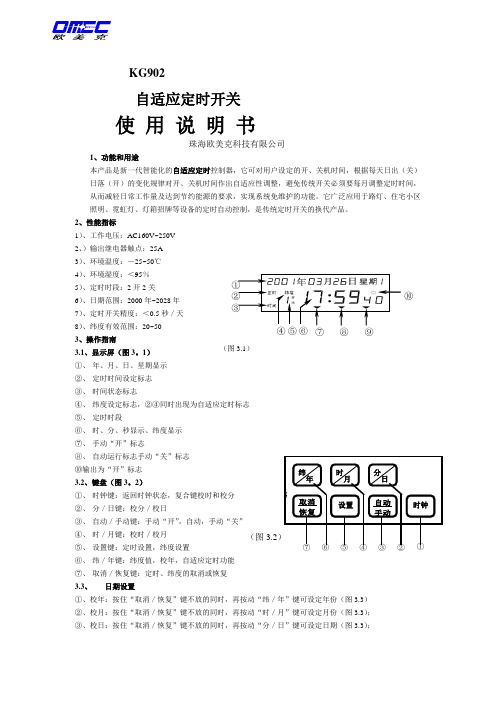
KG902自适应定时开关使 用 说 明 书珠海欧美克科技有限公司1、功能和用途本产品是新一代智能化的自适应定时控制器,它可对用户设定的开、关机时间,根据每天日出(关)日落(开)的变化规律对开、关机时间作出自适应性调整,避免传统开关必须要每月调整定时时间,从而减轻日常工作量及达到节约能源的要求,实现系统免维护的功能。
它广泛应用于路灯、住宅小区照明、霓虹灯、灯箱招牌等设备的定时自动控制,是传统定时开关的换代产品。
2、性能指标1)、工作电压:AC160V~250V 2、)输出继电器触点:25A 3)、环境温度:-25~50℃ 4)、环境湿度:<95% 5)、定时时段:2开2关 6)、日期范围:2000年~2028年 7)、定时开关精度:<0.5秒/天 8)、纬度有效范围:20~50 3、操作指南3.1、显示屏(图3。
1) ①、 年、月、日、星期显示 ②、 定时时间设定标志 ③、 时间状态标志④、 纬度设定标志,②④同时出现为自适应定时标志 ⑤、 定时时段⑥、 时、分、秒显示、纬度显示 ⑦、 手动“开”标志⑧、 自动运行标志手动“关”标志 ⑩输出为“开”标志 3.2、键盘(图3。
2)①、 时钟键:返回时钟状态,复合键校时和校分②、 分/日键:校分/校日③、 自动/手动键:手动“开”,自动,手动“关” ④、 时/月键:校时/校月 ⑤、 设置键:定时设置,纬度设置⑥、 纬/年键:纬度值,校年,自适应定时功能 ⑦、 取消/恢复键:定时、纬度的取消或恢复 3.3、日期设置①、校年:按住“取消/恢复”键不放的同时,再按动“纬/年”键可设定年份(图3.3) ②、校月:按住“取消/恢复”键不放的同时,再按动“时/月”键可设定月份(图3.3); ③、校日:按住“取消/恢复”键不放的同时,再按动“分/日”键可设定日期(图3.3);⑩④ ⑤ ⑥ ⑦⑧⑨(图3.1)(图3.2注:在设定年、月、日的同时星期值会自动调整,用户不需要对星期进行独立设定3.4 、时间设置、①、校时:按住“时钟”键不放的同时,再按动 “时/ 月”键进行小时设置(图3.4)②、校分/秒:按住“时钟”键不放的同时,再按动“分/日”键进行分钟设置(图3.4),设置分钟的同时秒自动清零;3.4、 定时设置按一下“设置”键,显示屏左角状态区显示“定时”字样(图3.5.1b ),同时时段显示“1开”(表示第一次开启时间)字样,此时定时器处在“1开”定时时间设定状态,如果当前时段处于取消状态(显示“――:――”)时(图3.5.1b ),需先按“取消/恢复”键使当前定时状态处于恢复(显示有效的时间值如:0:00)状态,此时可按“时/月”、“分/日”键输入所需的开启时间(图3.5.1c )。
电源保护模具型断电器产品说明说明书
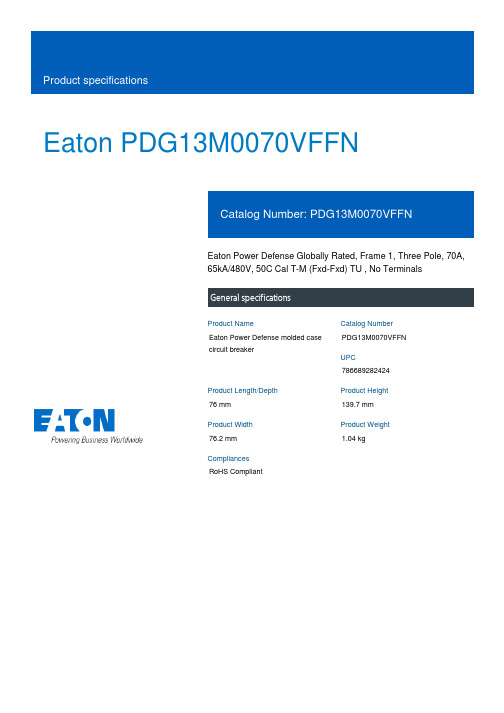
Eaton PDG13M0070VFFNEaton Power Defense Globally Rated, Frame 1, Three Pole, 70A, 65kA/480V, 50C Cal T-M (Fxd-Fxd) TU , No TerminalsEaton Power Defense molded case circuit breakerPDG13M0070VFFN 78668928242476 mm 139.7 mm 76.2 mm 1.04 kgRoHS CompliantProduct NameCatalog Number UPCProduct Length/Depth Product Height Product Width Product Weight Compliances70AComplete breaker 1Three-polePD1 Global Class A Power Defense T-M (Fxd-Fxd) TU50C Calibration600 VacNo Terminals65 kAIC at 480 Vac 65 kAIC @480/277V (UL) 25 kAIC @600/347V (UL)100 kAIC Icu/ 100 kAIC Ics/ 220 kAIC Icm @240V (IEC) 70 kAIC Icu/ 50 kAIC Ics/ 154 kAIC Icm @380-415V (IEC) 100 kAIC @240V (UL) 42 kAIC Icu @125 Vdc 42 kAIC Icu @250 VdcConsulting application guide - molded case circuit breakers Power Defense molded case circuit breaker selection poster Power Defense brochurePower Defense technical selling bookletPower Defense molded case circuit breakers - Frame 1 product aid Molded case circuit breakers catalogAmperage Rating Circuit breaker frame type Frame Number of poles Circuit breaker type Class SeriesTrip Type Calibration Voltage rating Terminals Interrupt rating Interrupt rating range Application notesBrochuresCatalogsCertification reportsPower Defense Declaration concerning California’s Proposition 65EU Declaration of Conformity - Power Defense molded case circuit breakersInstallation instructionsPower Defense Frame 1 Instructions - IL012152ENPower Defense Frame 1-2-3-4 IP door barrier assembly instructions -IL012278ENPower Defense Frame 1 UL global interphase barrier - IL012176EN Power Defense Frame 1 UL global handle block padlockable off only - IL012179ENPower Defense Frame 1 UL global handle block padlockable -IL012178ENPower Defense Frame 1 UL global tunnel terminal (aluminum) 125A 3P - IL012166EN H03Power Defense Frame 1 UL Global variable depth rotary handle mech installation instructions - IL012308ENPower Defense Frame 1 UL global lock padlockable handle haspIL012180ENPower Defense Frame 1 UL global screw terminal end cap kit 125A 3P - IL012163ENPower Defense padlockable handle lock hasp top off only installation instructions - IL012226ENPower Defense Frame 1 UL global Padlockable Handle Lock Hasp -IL012225ENPower Defense Frame 1 UL global interphase barrier instructions -IL012313ENPower Defense Frame 1 UL global handle block non padlockable -IL012177ENPower Defense Frame 1 UL global DIN rail adapter metal three pole -IL012187ENPower Defense Frame 1 UL global screw terminal end cap kit metric 125A 3P - IL012171ENPower Defense Frame 1 UL global DIN rail adapter three or four pole - IL012186ENPower Defense Frame 1 UL global terminal shield cover IP30 3P -IL012174ENPower Defense Frame 1 UL global box terminal (steel) 125A 3P -IL012165EN H03Power Defense Frame 1 UL global DIN rail adapter 2, 3, 4-pole -IL012185ENInstallation videosEaton Corporation plc Eaton House30 Pembroke Road Dublin 4, Ireland © 2023 Eaton. All Rights Reserved. Eaton is a registered trademark.All other trademarks areproperty of their respectiveowners./socialmediaPower Defense Frame 1 UL Global Aux, Alarm, ST and UVR Animated Instructions.rh Power Defense Frame 3 Variable Depth Rotary Handle Mechanism Installation How-To VideoPower Defense Frame 6 Trip Unit How-To VideoPower Defense Frame 1 Aux, Alarm, and Shunt Trip How-To Video Power Defense Frame 5 Trip Unit How-To Video Eaton Power Defense for superior arc flash safetyPower Defense Frame 2 Variable Depth Rotary Handle Mechanism Installation How-To VideoPower Defense molded case circuit breakers Power Defense Breakers Eaton Specification Sheet - PDG13M0070VFFN Power Defense time current curve Frame 1 - PDG1Power Defense time current curves MCP Motor Circuit Protection – PD1, PD2, PD3Single and double break MCCB performance revisited Molded case and low-voltage breaker health Safer by design: arc energy reduction techniquesMultimediaSpecifications and datasheetsTime/current curvesWhite papers。
5.0SMLJ22CA中文资料
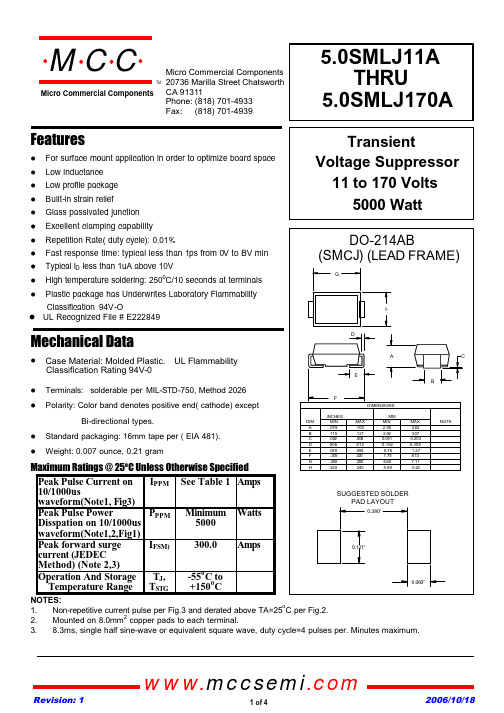
FeaturesMechanical DataTerminals: solderable per MIL-STD-750, Method 2026 Polarity: Color band denotes positive end( cathode) exceptBi-directional types.Standard packaging: 16mm tape per ( EIA 481). Weight: 0.007 ounce, 0.21 gramMaximum Ratings @ 25o C Unless Otherwise SpecifiedPeak Pulse Current on 10/1000uswaveform(Note1, Fig3)I PPM See Table 1Amps Peak Pulse Power Disspation on 10/1000us waveform(Note1,2,Fig1)P PPMMinimum 5000Watts Peak forward surge current (JEDEC Method) (Note 2,3)I FSM)300.0Amps Operation And Storage Temperature Range T J ,T STG -55o C to +150o CNOTES:1.Non-repetitive current pulse per Fig.3 and derated above TA=25oC per Fig.2.2.Mounted on 8.0mm 2copper pads to each terminal.3.8.3ms, single half sine-wave or equivalent square wave, duty cycle=4 pulses per. Minutes maximum.For surface mount application in order to optimize board space Low inductance Low profile package Built-in strain relief Glass passivated junction Excellent clamping capability Repetition Rate( duty cycle): 0.01%Fast response time: typical less than 1ps from 0V to BV min Typical I D less than 1uA above 10VHigh temperature soldering: 250oC/10 seconds at terminals Plastic package has Underwrites Laboratory FlammabilityClassification 94V-Oomp onents 20736 Marilla Street Chatsworth! "# $ % ! "#Revision: 1 2006/10/18 UL Recognized File # E222849TMMicro Commercial ComponentsCase Material: Molded Plastic. UL Flammability Classification Rating 94V-0www.mccsemi .com1 of 4MAXIMUM CLAMPING VOLTAGE REVERSE LEAKAGE @Ipp @V RWM Vc(V)I D (µA)5.0SMLJ 11A 1112.213.51018.22758005PEN 5.0SMLJ 12A 1213.314.71019.92528005PEP 5.0SMLJ 13A 1314.415.91021.52335005PEQ 5.0SMLJ 14A 1415.617.21023.22162005PER 5.0SMLJ 15A 1516.718.5124.42051005PES 5.0SMLJ 16A 1617.819.7126193505PET 5.0SMLJ 17A 1718.920.9127.6181205PEU 5.0SMLJ 18A 182022.1129.2172105PEV 5.0SMLJ 20A 2022.224.5132.415555PEW 5.0SMLJ 22A 2224.426.9135.514155PEX 5.0SMLJ 24A 2426.729.5138.912955PEZ 5.0SMLJ 26A 2628.931.9142.111955PFE 5.0SMLJ 28A 2831.134.4145.411055PFG 5.0SMLJ 30A 3033.336.8148.410355PFK 5.0SMLJ 33A 3336.740.6153.393.955PFM 5.0SMLJ 36A 364044.2158.186.155PFP 5.0SMLJ 40A 4044.449.1164.577.655PFR 5.0SMLJ 43A 4347.852.8169.472.155PFT 5.0SMLJ 45A 455055.3172.768.855PFV 5.0SMLJ 48A 4853.358.9177.464.755PFX 5.0SMLJ 51A 5156.762.7182.460.755PFZ 5.0SMLJ 54A 546066.3187.157.555RGE 5.0SMLJ 58A 5864.471.2193.653.555PGG 5.0SMLJ 60A 6066.773.7196.851.755PGK 5.0SMLJ 64A 6471.178.6110348.655PGM 5.0SMLJ 70A 7077.886111344.355PGP 5.0SMLJ 75A 7583.392.1112141.455PGR 5.0SMLJ 78A 7886.795.8112639.755PGT 5.0SMLJ 85A 8594.4104113736.555PGV 5.0SMLJ 90A 90100111114634.355PGX 5.0SMLJ 100A 100111123116230.955PGZ 5.0SMLJ 110A 110122135117728.355PHE 5.0SMLJ 120A 12013314711932655PHG 5.0SMLJ 130A 13014415912092455PHK 5.0SMLJ 150A 150167185124320.655PHM 5.0SMLJ 160A 160178197125919.355PHP 5.0SMLJ 170A170189209127518.255PHRDEVICE MARKING CODE PART NUMBERPEAK PULSE CURRENT Ipp (A)TEST CURRENT I T (mA)BREAKDOWNVOLTAGE V BR (V)MAX.@ITBREAKDOWN VOLTAGEV BR (V)MIN.@IT REVERSE STAND- OFF VOLTAGE V RWM (V)TMMicro Commercial Components5.0SMLJ11A~5.0SMLJ170Awww.mccsemi .com2 of 4Revision: 1 2006/10/18MAXIMUM CLAMPING VOLTAGE REVERSE LEAKAGE @Ipp @V RWM Vc(V)I D (µA)5.0SMLJ 11CA 1112.213.51018.22758005BEN 5.0SMLJ 12CA 1213.314.71019.92528005BEP 5.0SMLJ 13CA 1314.415.91021.52335005BEQ 5.0SMLJ 14CA 1415.617.21023.22162005BER 5.0SMLJ 15CA 1516.718.5124.42051005BES 5.0SMLJ 16CA 1617.819.7126193505BET 5.0SMLJ 17CA 1718.920.9127.6181205BEU 5.0SMLJ 18CA 182022.1129.2172105BEV 5.0SMLJ 20CA 2022.224.5132.415555BEW 5.0SMLJ 22CA 2224.426.9135.514155BEX 5.0SMLJ 24CA 2426.729.5138.912955BEZ 5.0SMLJ 26CA 2628.931.9142.111955BFE 5.0SMLJ 28CA 2831.134.4145.411055BFG 5.0SMLJ 30CA 3033.336.8148.410355BFK 5.0SMLJ 33CA 3336.740.6153.393.955BFM 5.0SMLJ 36CA 364044.2158.186.155BFP 5.0SMLJ 40CA 4044.449.1164.577.655BFR 5.0SMLJ 43CA 4347.852.8169.472.155BFT 5.0SMLJ 45CA455055.3172.768.855BFVPART NUMBERREVERSE STAND- OFF VOLTAGE V RWM (V)BREAKDOWN VOLTAGEV BR (V)MIN.@IT BREAKDOWNVOLTAGE V BR (V)MAX.@ITTEST CURRENT I T (mA)PEAK PULSE CURRENT Ipp (A)DEVICE MARKING CODE TMMicro Commercial Components5.0SMLJ11C A~5.0SMLJ 45C AFor Bidirectional type having Vrwm of 20 volts and less,the Ir limit is double.www.mccsemi .com3 of 4Revision: 1 2006/10/18Revision: 12006/10/18Micro Commercial Componentswww.mccsemi .com4 of 4products are represented on our website, harmless against all damages.***APPLICATIONS DISCLAIMER******IMPORTANT NOTICE***Aerospace or Military Applications.Products offer by Micro Commercial Components Corp .are not intended for use in Medical,Micro Commercial Components Corp .reserve s the right to make changes without further notice to any product herein to make corrections, modifications , enhancements , improvements , or other changes .Micro Commercial Components Corp .does not assume any liability arising out of the application or use of any product described herein; neither does it convey any license under its patent rights ,nor the rights of others . The user of products in such applications shall assume all risks of such use and will agree to hold Micro Commercial Components Corp .and all the companies whose。
空调箱手册(Word版)

D
R
2.8 2.5 .05 5.8
1.5 42
4 0
4
5
2
2
6
2
R 70
7 2.9 1.5 .05 5.0
1
1
1
1
3
2 2.1 32
1010*1
6 000
5
6
2
2 20 .5 80 .5 00 .2
D
6
2 600*680
R
0.5 0.6 .42 7.4
3.5 60
048
4
6
2
2
1
1
1
1
3
2
6
2
1050*1
4
1
2
0
1
0
R
3 7.1 0.5 .82 5.2
30
6 000
2
2
0
2
D
R
0.1 6.5 .96 0.4
044
2
2
1
1
40 R 000 3.1 7.7 .10 2.6
5
9
9
0
1
0
1
0 6.2 8
900*85
0 .37 20 .37 80 .55
5
1 0*525
7.1 10
5
1
9
0
1
0
2
0 7.4 22
结构形式:D—吊式,W—卧式,
名义风量:( 80×100 m3/h ) 产品设计序列号 美的新型双壁空气处理机组
左右机型判断 面对机组进风方向(顺气流方向),接管及检修门在左侧为左机型,在右侧为右机
型。
5
MSMC-0101中文资料

Model Number Output VoltageOutput Amps Output WattsSINGLE OUTPUT - PCB MountMSMA-0100 3.3 VDC 2.5 8W MSMA-0101 5 VDC 2 10W MSMA-0104 9 VDC 1.1 10W MSMA-0102 12 VDC 0.85 10W MSMA-0103 15 VDC 0.67 10W MSMA-0105 24 VDC 0.42 10W SINGLE OUTPUT - Chassis Mount MSMC-0100 3.3 VDC 2.5 8W MSMC-0101 5 VDC 2 10W MSMC-0104 9 VDC 1.1 10W MSMC-0102 12 VDC 0.85 10W MSMC-0103 15 VDC 0.67 10W MSMC-0105 24 VDC 0.42 10W SINGLE OUTPUT - DIN Rail Mount MSMC-0100/DRL 3.3 VDC 2.5 8W MSMC-0101/DRL 5 VDC 2 10W MSMC-0104/DRL 9 VDC 1.1 10W MSMC-0102/DRL 12 VDC 0.85 10W MSMC-0103/DRL 15 VDC 0.67 10W MSMC-0105/DRL 24 VDC0.4210WSingle / Dual / Triple Outputs Universal 85VAC to 265VAC Input 3.3VDC to 24VDC Outputs 4,000VAC Input to Output Isolation PCB and Chassis Mount Packages Full Safety ApprovalsPCB 2.56”L x 1.77”W x 0.83”HChassis 3.77”L x 2.16”W x 1.0”HFully ApprovedUL/CSA22.2 2601 File# E167432EN60601-1 File# B021*********Model Number Output Voltage Output Amps Output WattsDUAL OUTPUT - PCB Mount MDMA-0106 +/-12 VDC +/-0.42 10W MDMA-0107 +/-15 VDC +/-0.34 10W MDMA-0108 +5/12 VDC 1/0.42 10W DUAL OUTPUT - Chassis Mount MDMC-0106 +/-12 VDC +/-0.42 10W MDMC-0107 +/-15 VDC +/-0.34 10W MDMC-0108 +5/12 VDC 1/0.42 10W DUAL OUTPUT - DIN Rail Mount MDMC-0106/DRL +/-12 VDC +/-0.42 10W MDMC-0107/DRL +/-15 VDC +/-0.34 10W MDMC-0108/DRL +5/12 VDC 1/0.42 10W TRIPLE OUTPUT - PCB Mount MTMA-0109 +5,+/-12 VDC 1.5,0.1/0.1 10W MTMA-0111 +5,+/-15 VDC 1.4,0.1/0.1 10W TRIPLE OUTPUT - Chassis Mount MTMC-0109 +5,+/-12 VDC 1.5,0.1/0.1 10W MTMC-0111 +5,+/-15 VDC 1.4,0.1/0.1 10W TRIPLE OUTPUT - DIN Rail Mount MTMC-0109/DRL +5,+/-12 VDC 1.5,0.1/0.1 10W MTMC-0111/DRL +5,+/-15 VDC1.4,0.1/0.110WSingle / Dual / Triple Outputs Universal 85VAC to 265VAC Input 3.3VDC to 24VDC Outputs 4,000VAC Input to Output Isolation PCB and Chassis Mount Packages Full Safety ApprovalsPCB 2.56”L x 1.77”W x 0.83”HChassis 3.77”L x 2.16”W x 1.0”HFully ApprovedUL/CSA22.2 2601 File# E167432EN60601-1 File# B021********** These are stress ratings. Exposure of the devices to any of these conditionsmay adversely affect long term reliability. Proper operation under conditions other than the standard operating conditions is neither warranteed nor implied.All specifications are typical at nominal input, full load, and 25DegC unless otherwise notedAstrodyne products are not authorized or warranteed for use as critical components in life support systems, equipment used in hazardous environments, nuclear controls systems, or other mission-critical applications.INPUT SPECIFICATIONSInput Voltage, Nominal 85-265VACNominal: 100-240VAC Input Frequency 47-440 Hz, 50-60Hz Nom. Inrush Current 20A @ 100VAC, typ40A @ 200VAC, typOUTPUT SPECIFICATIONSOutput Voltage/Current See Specific Model Initial Accuracy +/-1%, adjustable Voltage Adjust +/-6%, typ Load Regulation +/-0.3%, typ Line Regulation+/-0.3%, typ Temperature Coefficient +/-0.03%/°CRipple/Noise(20Mhz BW) 150mV Pk-Pk, typ Overvoltage Protection Clamp, 130-150% * Hold Up Time30mS, typShort Circuit Protection Continuous, self-recovering * Current Limit130% typ,Self-Reset FoldbackGENERAL SPECIFICATIONSOn/Off Control Open Collector Logic “1”/Open=ONLogic “0”/GND=OFF Input-Out Isolation4000VAC Output-Ground Isolation 1000VAC Input-Ground Isolation 2500VAC Operating Frequency 140 Khz, fixed Efficiency (@ Full Load)75 - 80%, typENVIRONMENTAL SPECIFICATIONSOper. Temperature 0 to +50°C FL See Derate *(Free-air Convection) Relative Humidity 0-95%, Non-Condensing Storage Temperature -25 to +71°C *MTBF, Single/Multi Output 180,000 Hrs/110,000 HrsMil Std 217, 25°CPHYSICAL SPECIFICATIONSCase Material Rynite, 94V-0 RatedConstruction Encapsulated, Soft Pot Weight PCB / CHA4.6 oz (128g) / 8.5 oz (238g)MECHANICAL DIMENSIONS - PCB MOUNTModel Dual Dual Type / Pin# Single Matched 5/12V Triple 1 AC HI AC HI AC HI AC HI 2 AC LO AC LO AC LO AC LO 3 GND GND GND GND 4 No Pin No Pin No Pin +Vout 5No Pin No Pin No Pin +/-Com 6 +Vout +Vout 12Vout No Pin 7 No Pin No Pin No Pin -Vout 8No Pin Out Com +5Vout +5Vout 9 -Vout -Vout Out Com 5V Ret10CtrlCtrlCtrlCtrlPERFORMANCE CURVES100907050403020108060010203040506070-10O u t p u t C u r r e n t , %Ambient Temp., DegC90605080704025507510010T y p i c a l E f f i c i e n cy , %% of Full LoadMECHANICAL DIMENSIONS - CHASSIS MOUNT.(2 PLACES)0.100 [2.54]Model Match Unmatch TripleType / Pin#Single DualDual1 AC LO AC LO AC LO AC LO2 GND GND GND GND3 AC HI AC HI AC HI AC HI4 Ctrl Ctrl Ctrl Ctrl5 -Vout -Vout Com +5 Ret6 -Vout Com Com +5Vout7 +Vout Com +5Vout -Vout8 +Vout +Vout +12Vout +/- Com 9N/CN/CN/C+VoutDIN Rail mounting kit available for Chassis-mount modules, specify part # M-DRL-01. Kit includes mounting plate, DIN Rail cliip and assembly hardware.MECHANICAL DIMENSIONS - DIN RAIL。
依米康空调操作板

依米康空调操作板中文操作电脑板用户指南依米康空调设备有限公司机组简介依米康空调设备由意大利EMICON公司生产,这是一家致力于环境处理的专业生产公司,其产品荣获ISO9001国际认证。
其中的ED系列空调是一种恒温恒湿专用空调,它以365天×24小时的优异工作状态对专用机房的环境作精确的处理、控制,可以在温度12-32℃、±1℃,湿度30-80%、±2%的范围所有设定及告警为中文显示,方便操作和管理。
2.涡旋式压缩机噪音低、效率高、寿命长、全封闭不易漏、重量轻。
3.风机布置独特所有的风机均设计位于机组的中部,有利降噪。
4.储液罐保证了膨胀阀的均匀工作,系统稳定性提高,使温度控制更加精确,冬天可以可靠运行。
5.室外机抗腐蚀设计,有静音型可选,运行温度范围-35℃~46℃。
标准型噪音为47-54dBA, 静音型为35-49 dBA。
马达转速可调。
6.监控接口同一场地可监控254台机组,可提供通讯协议及监控软件。
7.加热器电极式加热,带热保护装置(自动复位)及护罩。
8.整机体积小,重量轻,省电,有新风口设计(选件)。
机组为正面维护设计,检修时不用停机。
二、主要部件1.压缩机康普兰(Copeland)涡旋式压缩机。
高效、省电、低噪。
例:消耗1KW电功率,活塞式可产生2.9KW制冷功率,60dBA。
涡旋式可产生3.4KW制冷功率,54dBA。
2.膨胀阀大机组为斯坡兰(sporlan),美国生产。
小机组为丹佛斯(Danfoss),丹麦生产。
热力式膨胀阀,控制精密,可调节。
3.室外机电机为德国ZHIEL Abey(依必安),质量可靠,可调速,外置转子,有利散热。
4.蒸发器、冷凝器由意大利生产,工艺精美,抗腐蚀设计。
5.电脑板、加热器、加湿器、室内风机意大利专业厂家生产,质量可靠,操作维护简易,保护可靠。
2电脑板按键介绍-1- 每个键旁的绿色指示灯表明这个键已被选中,只要这个屏在使用,指示灯就保持在“on”上。
MCC电机控制原理图

NS80H-MA/3P 12.5/125A
37
NS80H-MA/3P 25/250A
38
NS100H/2P TM16D
MCC技术性能参数( 续表1)
序号
符号
名称
型号
39
MCCB
空气自动开关
NS100H/3P TM16D
40
NS100H/3P TM26D
41
NS100H/3P TM40D
42
NS100H/3P TM63D
变压器
BK-1KVA AC380/230V
75
BK-3KVA AC380/230V
76
BK-5KVA AC380/230V
77
BK-10KVA AC380/230V
78
DG-20KVA AC380/230V
79
REC
整流器
DC24V30A(带阻容吸收)
80
X
端子
UK3N (附D-UK 4/10)Fra bibliotek6530X
中间继电器
HH54P AC220V (附TP514X)
66
49
热继电器
T16 0.55~0.83A
67
T16 0.9~1.3A
68
T16 1.7~2.4A
69
T16 2.7~4.0A
70
T16 3~4.5A
71
T25 18~25A
72
T105 36~52A
73
T105 57~82A
74
TR
28
GL
信号灯
AD16-22B AC220V绿
29
RL
信号灯
AD16-22B AC220V红
02分体式商用空调机MCK-T、MCM-D

吊顶座地两用
机组可吊顶或座地安装,十分经济而且 节省安装空间。吊顶安装时不需要对墙壁天 花板作特别的装修,座地安装时不需要作基 础,安装操作简便快捷。
防霉长效可洗过滤网
褶叠式长效过滤网设计,可简单、方便 地清洗,保持室内空气清洁。 液晶显示遥控器(可选标配) 线控器(可选标配)
集中控制器(选配)
集中控制软件界面(选配)
麦克维尔分体商用空调机
天花嵌入式 MCK系列( 高效型)
天花嵌入式 MCK系列( 普通型)
明装吊顶/座地式 MCM系列
这里也有 这里也有 这里有麦克维尔空调 这里也有
这里也有
这里也有
麦克维尔商用空调机组
4
mcK系列
MCK
天 花 嵌 入 式 分 体 空 调 机
风 行 四 方 , 新 鲜 空 气 新 境 界
”键降低设置温度,同时
o o
按下“ ”和“ ”键,则显示 风扇 睡眠 摇摆 定时开机 定时关机 时钟 的温度值将在 C 和 F 之间转换 o (默认显示为 C);温度设置范围 o o o o 为:16 C~30 C(60 F~85 F)。在 送风模式下,此键无效。 用来设置或取消定时开机。 用来设置或取/关 连续按压或按住“模式”键, 运行模式将按下图循环变化:制 冷–除湿–送风–(制热)–自动。 选择风扇速度,共有四种,即 低速、中速、高速和自动。 选择睡眠模式可提供一个舒适 的睡眠环境。 调节空调器的送风方向。 模式 设置温度
按一次此键空调器开始运行, 再按一次停止运行。 按“ “ ”键升高设置温度,按
麦克维尔商用空调机组
12
规格参数表 参 数 表
规格参数表
天花嵌入型分体空调器规格参数
室内机 室外机 W W m3/h dB(A) dB(A) Φmm(in) Φmm(in) Φmm 220V~/50Hz W W A A kg kg mm mm 72 930x930x363 840x330x900 - 39.5 75 108 930x930x363 1005x350x1064 - 12.9 11.5 - 39.5 115 134 930x930x363 1005x356x1247 2750 2480 - 9.9 9.6 - 37.5x2 138 - 1300 59 45 9.52(3/8) 15.88(5/8) MCK030T MLC030LK 7800 8000 - 1650 58 48 9.52(3/8) 19.05(3/4) 铜管喇叭口与螺纹接头连接 20.5 220V~/50Hz 380V/3N~/50Hz 4680 4580 - 10x2 8.3x2 220V~/50Hz 2200x2 1770x2 MCK030T MLC030LRK MCK050T MMC050LK 12500 13500 - 1100x2 59 41 6.35(1/4) 15.88(5/8) MCK050T MMC050LRK 2xMCK020T MMSD2020MK 6300x2 6300x2 2xMCK020T MMSD2020MRK
01 麦克维尔末端产品综合目录 FCU
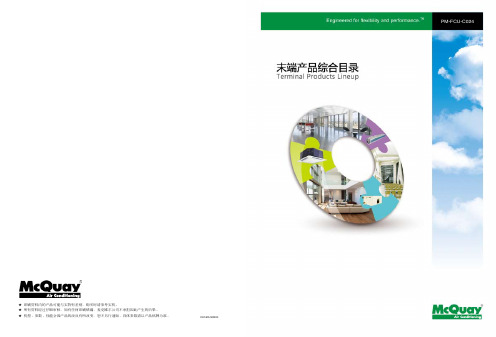
★ 印刷资料内的产品可能与实物有差别,购买时请参考实机。 ★ 所有资料经过仔细审核,如有任何印刷错漏,麦克维尔公司不承担因此产生的后果。 ★ 机型、参数、性能会因产品的改良有所改变,恕不另行通知。具体参数请以产品铭牌为准。
CH1405-5000-R
麦克维尔空调 末端产品
概述
多年以来,麦克维尔(McQuay)一直向社会提供多种类型高品质的空气处理系统,并在国际上赢得了良好 的声誉。麦克维尔末端产品是在继承以往末端产品优点的基础上,引进国外公司先进技术和生产工艺开发而成 的。风机盘管机组包括卧式暗装、立式暗装、卧式明装、立式明装、卡式五大系列。麦克维尔风机盘管产品在出 厂前,均经过严格测试,产品均已取得中国权威的“CRAA产品认证证书”。麦克维尔MSW/MDW系列柜式空气 处理机,采用高强度箱体、专业选型和精密加工的盘管、高效低噪风机以及过滤器,该系列机组采用了先进的技 术,高效节能、结构合理、外形美观,可广泛适用于宾馆、商场、机场、医院、工厂、科研生产单位和办公楼等 中央空调工程。
性能
型号
MCW200VT MCW300VT MCW400VT MCW500VT MCW600VT MCW700VT MCW800VT MCW1000VT MCW1200VT MCW1400VT
H
额定风量m3/h
M
(12Pa, 30Pa, 50Pa静压)
L
额定供冷量 全热冷量 H
W
显热冷量 H
额定供热量W
103
143
0.34
0.43
0.52
0.61
0.70
0.39
0.49
0.56
0.65
0.80
0.44
0.51
GRM1555C1H1R0CA01D中文资料
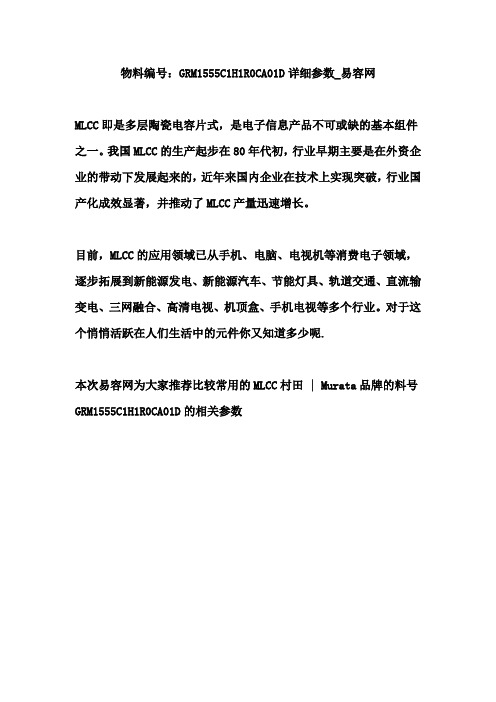
物料编号:GRM1555C1H1R0CA01D详细参数_易容网
MLCC即是多层陶瓷电容片式,是电子信息产品不可或缺的基本组件之一。
我国MLCC的生产起步在80年代初,行业早期主要是在外资企业的带动下发展起来的,近年来国内企业在技术上实现突破,行业国产化成效显著,并推动了MLCC产量迅速增长。
目前,MLCC的应用领域已从手机、电脑、电视机等消费电子领域,逐步拓展到新能源发电、新能源汽车、节能灯具、轨道交通、直流输变电、三网融合、高清电视、机顶盒、手机电视等多个行业。
对于这个悄悄活跃在人们生活中的元件你又知道多少呢.
本次易容网为大家推荐比较常用的MLCC村田 | Murata品牌的料号GRM1555C1H1R0CA01D的相关参数
易容网是深圳市易容信息技术有限公司独自研发的全球最大的MLCC搜索采购服务网站,2014年创立于深圳市南山区,全国首家电子元器件行业电容元件的搜索引擎及o2o商务服务平台。
易容网()现已建成全球最大的MLCC电容搜索引擎数据库,包含全球25家电容生产厂商超过28万组MLCC产品数据,用户可根据行业应用、物料编号、规格参数等信息快速的找到所有相关的MLCC电容数据。
易容网在搜索服务的前提下还提供村田、TDK、国巨、太阳诱电、风华高科等常见品牌产品的o2o商务服务,让企业客户实现询价、报价、在线订单、出库、实时物流、签收、账期服务等在线一站式商务服务体验。
XC0900P-10S中文资料

VSWR Directivity
• AMPS
MHz
dB
dB Max
Max : 1
dB Min
• Very Low Loss • High Directivity • Tight Coupling • Production Friendly • Tape and Reel • Lead-Free
800-1000
Return Loss (dB)
Return Loss for XC0900P-10(Feeding Port3) 0
-55 °C 25 °C 85 °C -10
-20
-30
-40
-50
-60 800 820 840 860 880 900 920 940 960 980 1000 Frequency (MHz)
-0.25
-0.3
-0.35
-0.4
-0.45
-0.5
-50
0
50
100
150
200
250
300
Temperature of the Part ( °C)
Model XC0900P-10S
Rev B
Power Derating Curve for XC0900P-10
100
power handling (f=894MHz)
Return Loss (dB)
Return Loss for XC0900P-10(Feeding Port2) 0
-55 °C 25 °C 85 °C -10
-20
-30
-40
-50
-60 800 820 840 860 880 900 920 940 960 980 1000 Frequency (MHz)
SMC公司产品说明书
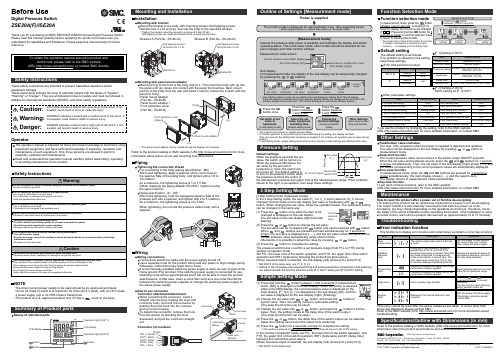
Other SettingsSummary of Product partsSimple Setting ModeTroubleshootingNote: Specifications are subject to change without prior notice and any obligation on the part of the manufacturer.© 2017 SMC Corporation All Rights ReservedAkihabara UDX 15F, 4-14-1, Sotokanda, Chiyoda-ku, Tokyo 101-0021, JAPANPhone: +81 3-5207-8249 Fax: +81 3-5298-5362URL Specifications/Outline with Dimensions (in mm)Refer to the product catalog or SMC website (URL ) for moreinformation about the product specifications and outline dimensions.PS※※-OMU0001 InstallationMounting with bracketMount the bracket to the body with mounting screws (Self tapping screws:Nominal size 3 x 8L (2 pcs)), then set the body to the specified position.∗: Tighten the bracket mounting screws to a torque of 0.5±0.05 Nm.Self tapping screws are used, and should not be re-used several times.∗: The panel mount adapter can be rotated through 90 degrees for mounting.•Bracket A (Part No.: ZS-46-A1)•Bracket B (Part No.: ZS-46-A2)Mounting with panel mount adapterMount part (a) to the front of the body and fix it. Then insert the body with (a) intothe panel until (a) comes into contact with the panel front surface. Next, mountpart (b) to the body from the rear and insert it until (b) comes into contact with thepanel for fixing.WiringWiring connectionsConnections should be made with the power supply turned off.Use a separate route for the product wiring and any power or high voltage wiring.Otherwise, malfunction may result due to noise.If a commercially available switching power supply is used, be sure to ground theframe ground (FG) terminal. If the switching power supply is connected for use,switching noise will be superimposed and it will not be able to meet the productspecifications. In that case, insert a noise filter such as a line noise filter/ferritebetween the switching power supplies or change the switching power supply tothe series power supply.How to use connectorConnector attachment/detachmentWhen connecting the connector, insert itstraight onto the pins, holding the lever andconnector body, and lock the connector bypushing the lever hook into the concavegroove on the housing.To detach the connector, remove the hookfrom the groove by pressing the leverdownward, and pull the connector straightout.DC(+)Pin No.OUT1OUT2FUNCDC(-)BrownBlackWhiteGrayBluePipingTightening the connection threadFor connecting to the body (piping specification: -M5)After hand tightening, apply a spanner of the correct size tothe spanner flats of the piping body, and tighten with a 1/6 to1/4 rotation.As a reference, the tightening torque is 1 to 1.5 Nm.(When replacing the piping adapter ZS-46-N∗, tighten it usingthe same method.)Piping specification: -01, -N01After hand tightening, hold the hexagonal spanner flats of thepressure port with a spanner, and tighten with 2 to 3 rotations.As a reference, the tightening torque is 3 to 5 Nm.When tightening, do not hold the pressure switch body with aspanner.Default settingsWhen the pressure exceeds the setvalue, the switch will be turned on.When the pressure falls below theset value by the amount ofhysteresis or more, the switch willbe turned off. The default setting isto turn on the pressure switch whenthe pressure reaches the centre ofthe atmospheric pressure and upper limit of the rated pressure range. If this condition,shown to the right, is acceptable, then keep these settings.Error indication functionThis function is to display error location and content when a problem or error has occurred.above are displayed, please contact SMC.Refer to the SMC website (URL ) for more information abouttroubleshooting.Power is supplied.button between1 and 3 sec.∗:The outputs will continue to operate during setting.∗:If a button operation is not performed for 3 seconds during the setting, the display will flash.(This is to prevent the setting from remaining incomplete if, for instance, an operator were to leave duringsetting.)∗:3 step setting mode, simple setting mode and function selection mode settings are reflected each other.[3 step setting mode (hysteresis mode)]orcan be changed in the same way.button once when the item to beThe set value on the sub display (right) will startflashing.orbutton.buttons are pressed and held simultaneously for 1 second orlonger, the set value is displayed as [- - -], and the set value will be the same as thecurrent pressure value automatically (snap shot function).Afterwards, it is possible to adjust the value by pressing button.button to complete the setting.The pressure switch turns on within a set pressure range (from P1L to P1H) duringwindow comparator mode.Set P1L, the lower limit of the switch operation, and P1H, the upper limit of the switchoperation and WH1 (hysteresis) following the instructions given above.(When reversed output is selected, the sub display (left) shows [n1L] and [n1H].)∗:Set OUT2 in the same way. (ex. P_2, H_2)∗:Setting of the normal/reverse output switching and hysteresis/window comparator mode switchingare performed with the function selection mode [F 1] OUT1 setting and [F 2] OUT2 setting.value[F 0] Units selection functionPeak/bottom value indicationbutton inmeasurement mode.Snap shot functionbuttons for 1 secondor longer simultaneously. Then, the set value of the sub display (right) shows [- - -], andthe values corresponding to the current pressure values are automatically displayed.Zero-clear functionbuttons are pressed for 1 second orlonger simultaneously, the main display shows [- - -], and the reset to zero.The display returns to measurement mode automatically.Key-lock functionTo set each of these functions, refer to the SMC website(URL ) for more detailed information, or contact SMC.button between 1 and 3 seconds in measurementmode. [SEt] is displayed on the main display. When the button is releasedwhile in the [SEt] display, the current pressure value is displayed on themain display, [P_1] or [n_1] is displayed on the sub display (left), and theset value is displayed on the sub display (right) (Flashing).or button to(The snap shot function can be used.)or button to set the(The snap shot function can be used.)or button, the delay time of the switch output can be selected.button for 2 seconds or longer to complete the setting.∗:If the button is pressed for less than 2 seconds, the setting will moves to the OUT2 setting.In the window comparator mode, set P1L, the lower limit of the switch operation, andP1H, the upper limit of the switch operation, WH1 (hysteresis) and dt1 (delay time)following the instructions given above.(When reversed output is selected, the sub display (left) shows [n1L] and [n1H].)∗:Set OUT2 in the same way.Function selection modebuttonbetween 3 and 5 seconds, to display [F 0].Select to display the function to be changed[F button for 2seconds or longer in function selection modeto return to measurement mode.∗:Some products do not have all the functions. If no functionis available or selected due to configuration of otherfunctions, [- - -] is displayed on the sub display (right).Names of individual partsRefer to the product catalog or SMC website (URL ) for moreinformation about panel cut-out and mounting hole dimensions.Pressure Setting3 Step Setting Mode(URL ) for more detailed information, or contact SMC.MaintenanceHow to reset the product after a power cut or forcible de-energizingThe setting of the product will be retained as it was before a power cut or de-energizing.The output condition is also basically recovered to that before a power cut or de-energizing, but may change depending on the operating environment. Therefore, checkthe safety of the whole installation before operating the product. If the installation is usingaccurate control, wait until the product has warmed up (approximately 10 to 15 minutes). Safety InstructionsBefore UseDigital Pressure SwitchZSE20A(F)/ISE20AThank you for purchasing an SMC ZSE20A(F)/ISE20A Series Digital Pressure Switch.Please read this manual carefully before operating the product and make sure youunderstand its capabilities and limitations. Please keep this manual handy for futurereference.Safety InstructionsThese safety instructions are intended to prevent hazardous situations and/orequipment damage.These instructions indicate the level of potential hazard with the labels of "Caution","Warning" or "Danger". They are all important notes for safety and must be followed inaddition to International standards (ISO/IEC) and other safety regulations.OperatorSwitch ONAt normal output Switch OFFSet valueP_1HysteresisH_1TimePressureDefault settingThe default setting is as follows.If no problem is caused by this setting,keep these settings.Connector pin numbers[F 2] Setting of OUT2Same setting as [F 1] OUT1.NOTE•The direct current power supply to be used should be UL approved as follows:Circuit (of Class 2) which is of maximum 30 Vrms (42.4 V peak), with UL1310 Class2 power supply unit or UL1585 Class 2 transformer.•The product is a UL approved product only if it has a mark on the body.。
长虹CVT板卡机型、机芯、OC查询表(二)

长虹C V T板卡机型、机芯、0/C查询表(二)□周链(上接5期,续表)整机型号机芯型号C V T板卡型号标签/物料代码O/C工厂菜单软件代号屏参选择39G5F39D3F(LM ET)39Z80I(LM H C) 39CEF10XD3G-iDTPD.MT5510.PB702 -39(850225373)T390XVN02.039G5FC390X18-E3-A39G5F(LM GN)39D3F(LM GN)LC390T U1A C390X18-E3-P43G5F43D3F(LM ET)XD3G-iD TPD.M T5510.PB702 -43(850225380)HV430FHB-N10HV430FHB-N42PT430CT02-143G5FC430F18-E3-BC430F18-E3-B(3)C430F19-E2-K43Z80I(LM HD) 43CEF10HV430FHB-N42PT430CT02-1C430F18-E3-B(3)C430F19-E2-K32G5F(LM H Z)32D3F(LM HZ) 32A1(LM HZ)32Z80I(LM H Z) 32CEF10(LM HZ)XD3G-iDTTPD.M T5510T.PB709-32-1(850244583)HV320WHB-N86C320X18-E3-B(6)32G5F(LMJA)32D3F(LMJA) 32A1(LMJA)XD3G-iDTPD.M T5510.PB702 -32 -1(850244581)ST3151A07-232G5F C320X18-E3-H(2)39G5F(LM H Z)39D3F(LM H Z) 39Z80I(LM H Z) 39CEF10(LM H Z)XD3G-iDTPD.M T5510.PB702 -39 -1(850244585)T390XVN02.0LC390T U1A39G5F C390X18-E3-A(2)39G5F(LMJA) 39D3F(LMJA)XD3G-iDTPD.M T5510.PB702 -39 -1(850244585)T390XVN02.0LC390T U1A39G5F C390X18-E3-P(1)43G5F(LM HZ) 43D3F(LM H Z)XD3G-iDTPD.M T5510.PB702 -43 -1(850244590)HV430FHB-N1043G5F C430F18-E3-B(5)43G5F(LMJA)43D3F(LMJA)43Z80I(LM H Z) 43CEF10(LM HZ)XD3G-iDTPD.M T5510.PB702 -43 -1(850244590)HV430FHB-N4243G5F C430F18-E3-B(6)32M2XCM101B1-P TTP.VST69T.PB721 -32T(811130123)HV320WHB-F5632M2C320X19-E1-B43M2XCM101B2-P TTP.VST69T.PB723-43T(811130118)HV430FHB-F9043M2C430F19-E4-B32M2( LMLY)XCM101B3-PTP.VST69D.PB727-32N(811130082)PT320AT02-132M2C320X19-E2-K43M2( LMLY)XCM101B3-PTP.VST69D.PB727-43N(811130073)PT430CT02-443M2C430F19-E4-K32D4PF XCH96B1-P TTPD.HV351T.PB709-32T(811130143)HV320W HB-F5632D4PF C320X19-E1-B32D5PF XCH96B1-P TTPD.HV351T.PB709-32TP(811130133)HV320W HB-F5632D5PF C320X19-E1-BT^f Oata^ InformationA PPL-IA TV JCE IR E PA IT R IN IC i苏泊笊小家电品类故障代码汇总□大漠飞狼品类故障代码故障原因检修方法E0电路故障E1无锅或锅具不符E2IG B T过热E3电网电压过高电磁炉E4电网电压过低E5主传感器开路E6主传感器短路或炉面过热E7炉面传感器失效-E8风机异常保护E0顶部传感器短路或断路E1底部传感器开路E2收汁提味工作状态下未合盖E3上压信号异常电压力锅E4IG B T开路或短路E5温度过高E6IH驱动电路故障E7电网电压过低E8电网电压过高E10无锅E0干烧E1短路(显示E1,并且所有灯闪烁(非显示款自冷灯,60=C及40尤灯灭,其他灯闪烁)N T C短路或温度高于104尤电水壶E2显示E2,并且所有灯闪烁(非显示款40=C灯完,50尤及自冷灯灭,其他灯闪烁)。
1791-0A32系列AC Block I O模块商品说明
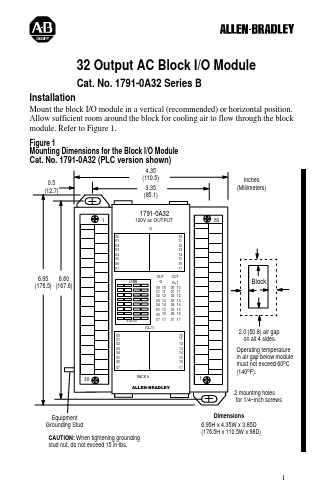
32 Output AC Block I/O ModuleCat. No. 1791-0A32 Series BInstallationMount the block I/O module in a vertical (recommended) or horizontal position.Allow sufficient room around the block for cooling air to flow through the block module. Refer to Figure 1.Figure 1Mounting Dimensions for the Block I/O ModuleCat. No. 1791-0A32 (PLC version shown)6.95H x 4.35W x 3.85D (176.5H x 110.5W x 98D)Equipment Grounding StudCAUTION: When tightening grounding stud nut, do not exceed 15 in-lbs.Figure 2Mounting on a DIN Rail1.Hook top of slot over DIN rail.2.While pressing block against rail, pull down on locking levers.3.When block is flush against rail, push up on locking levers to secure block to rail.Locking leversDIN Rail A-B Pt. No. 199-DR146277-3EN 50022(35 x 7.5mm)Figure 3Inserting LabelsA set of die-cut labels is supplied with your module. Select the proper moduledesignation labels (PLC or SLC) for the front door and terminal strips.1.Remove labels from package. Select correct labels for your application. (PLC label is numbered 00–07 and 10–17. SLC is numbered 00–07 and 08–15.)3.Open clear front door . Insert module designation label into slots in door .2.Remove plastic cover on terminal strip by flexing in middle. Slip the terminal designation label with power and RIO designations into built-in holders in left terminal strip cover . Flex cover slightly to install. Repeat for the otherterminal strip using the remaining label.T able AAcceptable W iring Cables for Block I/O ConnectionConnect wiring as shown in Figure 4 or Figure 5.Figure 4Wiring Connections with PLC Family Programmable Controllers (referto T able B)L1–1 connections must be externally connected together to accommodate total amperage.L1–2 connections must be externally connected together to accommodate total amperage.L1–3 connections must be externally connected together to accommodate total amperage.L1–4 connections must be externally connected together to accommodate total amperage.Output fusing is recommended. Refer to T able D.Figure 5Wiring Connections with SLC Family Processors (refer to Table B)NOTE:L1–1 connections must be externally connected together to accommodate total amperage.L1–2 connections must be externally connected together to accommodate total amperage.L1–3 connections must be externally connected together to accommodate total amperage.L1–4 connections must be externally connected together to accommodate total amperage.Output fusing is recommended. Refer to T able D.The block I/O module has an equipment grounding stud on the lower left side of the module. Connect this grounding stud to your equipment ground. T orque the nut to 15 in-lbs maximum when connecting to your equipment ground. ArrayRefer to “Programmable Controller Wiring and Grounding Guidelines”(1770-4.1) for further information.T able BWiring Block Designations2 T erminals 10, 12 and 14 must be externally connected by customer to accommodate total amperage.3 T erminals 9, 11 and 13 must be externally connected by customer to accommodate total amperage.4 T erminals 17, 19 and 21 must be externally connected by customer to accommodate total amperage.5 T erminals 18, 20 and 22 must be externally connected by customer to accommodate total amperage.6 OUT (G) = output module group (one word).7 OUT (G + 1) = output module group plus one word.NOTE:Set switch SW2–3 to 0 if this rack will have a unique address (not complemented). If this rack address is a duplicate of another I/O block or chassis, set the switch to 1 for primary or 0 for complementary.Refer to Table C for thecomplementary I/O rack address.ATTENTION: Cycle power to the module after setting the switches.Only block I/O modules with all inputs or all outputs can use complementary I/O.Figure 6Switch SettingsWhen configured as complementary I/O:PLC-2 can scan racks 01–07PLC-5/11 can scan rack 03PLC-5/20, PLC-5/30, PLC-5/40, PLC-5/60can scan racks 01–07NOTE: Remote rack numbers which can have a complementary rack are rack numbers 01 thru 07 only.PLC-5/11 processors can scan rack 03.PLC-5/15 and PLC-5/20 processors can scan racks 01–03.PLC-5/25 and PLC-5/30 processors can scan racks 01–07.PLC-5/40 and PLC-5/40L processors can scan racks 01–17.PLC-5/60 and PLC-5/60L processors can scan racks 01–27.PLC-5/250 processors can scan racks 00–37.T able CPLC–2 and PLC–5 With Complementary I/OThe SLC 500 controllers communicate with the block I/O using an I/O Scanner module (cat. no. 1747-SN series A). Refer to the user manual for the 1747-SN/A Scanner module for more information.Important: This block I/O module is not compatible with the 1747-DSN Distributed I/O Scanner module.Termination ResistorA termination resistor must be installed on the last block in a series. Connect the resistor as shown in Figure 7.Figure 7Installing the T ermination ResistorConnectterminals 6 (BLU) and 8 (CLR).82 ohm – 230.4K baud10835–IIndicatorsOUTOUT00010203040506071011121314151617COMMSTATUS 00010203040506070809101112131415PLCSLCCOMMSTATUS0001020304050607101112131415161700010203040506070809101112131415G G+1OUTOUTG G+1is communicating with the block.FusingThe block I/O module is internally fused to protect the module. No external power fusing is required.The outputs of the block I/O modules are not fused. Fusing of outputs isrecommended. If desired to fuse an output, you must provide external fusing.T able DRecommended Fuses2 The recommended fuses will withstand surges of the above listed currents for the time specified..11Block I/O modules are derated linearly above 30o C up to and including 60o C.T able E Output Ratings and Non-fused Surge Currents1791-0A32 Specifications121791-0A32 SpecificationsYou use this conductor category information for planning conductor routing as described in thesystem level installation manual.With offices in major cities worldwide WORLD HEADQUARTERS Allen-Bradley 1201 South Second Street Milwaukee, WI 53204 USA Tel: (414) 382-2000Telex: 43 11 016FAX: (414) 382-4444Publication 1791-2.13 – March 1994Supersedes publication 1791-2.13 – April 1993PN 955117–14Copyright 1994 Allen-Bradley Company, Inc. Printed in USA。
mc1413中文资料

12
无刷电机 BLDC 的反电势(BEMF)过零点检测的无位置传感器的控制。下面主 要针对压缩机转速控制和电子膨胀阀的开度控制作相应的详细说明。 4.1 系统运行模式的确定 首先, 室内机根据室内环境温度和设定温 度进行判定, 确定是否需要开机运行, 如果符 设定开始 合开机条件, 则向室外机控制器发送开机信息 (包括运行模式和温度等) 。室外机控制器接 收各室内机发送来的信息,即室内环境温度、 No 间隔时间到? 遥控设定温度、运行模式。其次,室外机控制 Yes 器根据接收的各室内机控制器传送的信息判 各内机模式冲突检测 定系统运行模式, 运行模式的确定遵循 “先入 为主” 的原则, 即系统以首先开机的室内机的 设定模式为系统运行模式, 如果系统已经开机 No 各内机无故障? 并以一定的模式运行, 则如果以后开机的室内 机的设定模式与先前设定的模式相同, 则当前 Yes 开机室内机的室内机可正常运行, 如果设定的 开机状况确定 模式不同则模式冲突, 室外机控制器发送模式 系统总温差计算 冲突的信息给本室内机控制器, 本室内机接收 到信息后显示模式冲突的信息, 提醒用户需改 系统平均温差计算 变设定模式, 否则本室内机不能正常运行, 但 不影响系统继续运行, 模式确定控制程序流程 图如图 4 所示。 制热模式不能与制冷或除湿共 No 开机状况改变? 存,制冷、除湿同样不能与制热共存。 Yes 系统根据各室内机的运行状况确定运行 模式后, 需进行系统运行设定温差计算, 系统 状态改变设定 温差的计算主要是指系统平均系统温差的计 算, 首先根据上一步骤确定各系统的运行模式 和各室内机是否存在运行模式冲突, 如果此室 结束 内机运行模式与系统的运行模式存在运行模 式冲突, 则此室内机作为未开机运行的室内机 处理。 根据开机判定, 如果本室内机不存在运 图4 模式设定控制流程图 行故障则计算本室内机的设定温差。 如果系统 运行中出现开机状况改变则改变压缩机的运行转速设定阶段和各室内机对应电 子膨胀阀的运行阶段,并保证在开机启动阶段是电子膨胀阀先动作,确保电子膨 胀阀有一定的开度后,压缩机再启动,以防止压缩机启动负载过大。反之,在停 机时确保压缩机降速、停机动作在电子膨胀阀完全关闭之前。 4.2 系统压缩机转速控制 针对制冷系统具有滞后大、非线性的特点,存在很多不确定的外界因数,难 以建立准确的数学模型, 不能很好地控制。 采用模糊逻辑 PID 控制技术可以模仿 人的思维方法,运用不确定不精确的模糊信息来决策实现成功的控制。对系统压 缩机转速的控制和电子膨胀阀开度的控制都采用 Fuzzy-PID 复合控制, 当误差较 大时采用模糊控制,而误差较小时采用 PID 控制,从而既保证动态响应效果,又能改 善稳态控制精度,使模糊控制器和 PID 调节器共同合成控制作用。
GU320a控制系统说明书

轮胎吊发电机组补充使用说明书G320a控制系统上海中集内燃发电设备有限公司地址:上海市青浦区华新镇华志路1295弄118号(近嘉松中路) 上海市华新工业园区邮编: 201708 •电话:(021)69790728 传真:(021)69791384公司网址:1.概述:GU320A发电机组智能控制屏,采用背包式结构,安装方便,高性能的专用控制器,可修改发电机的控制程序和保护参数,集测量、控制、保护、三遥等众多功能为一体。
完全满足发电机组使用及不同类型的发电机组自动控制要求。
----高性能的的发电机组专用控制器----双路启动线路----双路仪表显示2.控制屏的外形结构与原理:外形图及电气原理图详见对应图纸。
3.控制屏面板:GU320A 控制器一只手动启动钥匙一只4.控制屏操作控制屏有两种操作,手动钥匙启动和控制器操作。
4.1 手动钥匙启动:1.检查柴油机机油、冷却水位是否正常。
2.检查蓄电池连接,注意:正、负极不能接反。
3.合上屏内所有塑壳开关。
4.将手动钥匙转向右一档,接通电源,再次转向右二档,启动马达工作,发动机开始点火,启动一成功,立即松手动钥匙,手动钥匙自动复位。
5.观察液晶显示器显示所有参数(电压、功率、油压、水温等)。
6.将手动钥匙转向左边(STOP位),机组停机(电调机组),将手动钥匙转向左边(STOP位),待机组完全停机后松开,钥匙自动复位(机械调速)。
4.2 控制器操作:1.检查柴油机机油、冷却水位是否正常。
2.检查蓄电池连接,注意:正、负极不能接反。
3.合上屏内所有塑壳开关。
4.将控制器模式放到自动模式,“AUTO”:自动模式5. 遥控开机开关合上,机组自动起动。
遥控开机开关断开,机组自动停机。
等待下次起动。
(详细见控制器操作说明)4.3 控制器操作说明控制器有六个按钮:“AUTO”、“MAN”、“TEST”、“START”、“STOP/RESET”、“L.TEST/MUTE”“AUTO”:自动模式“MAN”:手动模式“TEST”:测试模式“START”:启动“STOP/RESET”:停机“L.TEST/MUTE”:试灯及消音控制器有三种控制方式:自动操作模式、手动操作模式、测试操作模式。
- 1、下载文档前请自行甄别文档内容的完整性,平台不提供额外的编辑、内容补充、找答案等附加服务。
- 2、"仅部分预览"的文档,不可在线预览部分如存在完整性等问题,可反馈申请退款(可完整预览的文档不适用该条件!)。
- 3、如文档侵犯您的权益,请联系客服反馈,我们会尽快为您处理(人工客服工作时间:9:00-18:30)。
MultiMediaCard SpecificationVersion : Ver. 0.9Date 4 – June - 2004Samsung Electronics Co., LTDSemiconductor Flash Memory Product Planning & Applications1 Introduction to the MultiMediaCard ----------------------------------------------------------- 51.1 System Features ----------------------------------------------------------------------------------------- 5-------------------------------------------------------------------------------------- 51.2 ProductModel2 Function Description ------------------------------------------------------------------------------- 72.1 Flash Technology Independence ------------------------------------------------------------------ 72.2 Defect and Error Management --------------------------------------------------------------------- 72.3 Endurance ----------------------------------------------------------------------------------------------- 72.4 Automatic Sleep Mode ------------------------------------------------------------------------------- 72.5 Hot Insertion -------------------------------------------------------------------------------------------- 82.6 MultiMediaCard Mode -------------------------------------------------------------------------------- 82.6.1 MultiMediaCard Standard Compliance ----------------------------------------------------------- 82.6.2 Negotiation Operation Conditions ----------------------------------------------------------------- 82.6.3 Card Acquisition and Identification ---------------------------------------------------------------- 82.6.4 Card Status ---------------------------------------------------------------------------------------------- 82.6.5 Memory Array Partitioning --------------------------------------------------------------------------- 92.6.6 Read and Write Operations ------------------------------------------------------------------------- 92.6.7 Data Transfer Rate ------------------------------------------------------------------------------------102.6.8 Data Protection in the Flash Card -----------------------------------------------------------------10-----------------------------------------------------------------------------------------------------10 2.6.9 Erase2.6.10 Write Protection ----------------------------------------------------------------------------------------102.6.11 Copy Bit ------------------------------------------------------------------------------------------------- 102.6.12 The CSD Register ------------------------------------------------------------------------------------ 112.7 SPI Mode ----------------------------------------------------------------------------------------------- 112.7.1 Negotiating Operation Conditions ---------------------------------------------------------------- 112.7.2 Card Acquisition and Identification --------------------------------------------------------------- 112.7.3 Card Status --------------------------------------------------------------------------------------------- 112.7.4 Memory Array Partitioning -------------------------------------------------------------------------- 112.7.5 Read and Write Operations ------------------------------------------------------------------------- 112.7.6 Data Transfer Rate ------------------------------------------------------------------------------------ 112.7.7 Data Protection in the MultiMediaCard ----------------------------------------------------------- 1212-----------------------------------------------------------------------------------------------------2.7.8 Erase2.7.9 Write Protection ---------------------------------------------------------------------------------------- 123 Product Specifications ----------------------------------------------------------------------------- 133.1 Recommended Operating Conditions ------------------------------------------------------------------------- 133.2 Operating Characteristis ----------------------------------------------------------------- 143.3 System Environmental Specifications ----------------------------------------------------------------- 153.4 System Reliability and Maintenance -------------------------------------------------------------- 153.5 Physical Specifications ------------------------------------------------------------------------------- 164 MultiMediaCard Interface Description --------------------------------------------------------- 174.1 Pin Assignments in MultiMediaCard Mode ------------------------------------------------------- 174.2 Pin Assignments in SPI Mode ---------------------------------------------------------------------- 184.3 MultiMediaCard Bus Topology ---------------------------------------------------------------------- 184.4 SPI Bus Topology -------------------------------------------------------------------------------------------------- 194.4.1 SPI Interface Concept ------------------------------------------------------------------------------------------- 194.4.2 SPI Bus Topology ------------------------------------------------------------------------------------------------ 1920------------------------------------------------------------------------------------------------- 4.5 Registers4.5.1 Operation Condition Register (OCR) ---------------------------------------------------------------------------204.5.2 Card Identification (CID) ------------------------------------------------------------------------------214.5.3 Relative Card Address (RCA) ----------------------------------------------------------------------- 21 4.5.4 Card Specific Data (CSD) ---------------------------------------------------------------------------- 22 4.6 MultiMediaCard Communication -------------------------------------------------------------------- 3030----------------------------------------------------------------------------------------------- 4.6.1 Commands4.7 Read, Write and Erase Time-out Conditions ----------------------------------------------------- 33 4.8 Card Identification Mode ------------------------------------------------------------------------------ 34 4.8.1 Operating Voltage Range Validation --------------------------------------------------------------- 35 4.9 Data Transfer Mode ------------------------------------------------------------------------------------ 35 4.9.1 Block Read ----------------------------------------------------------------------------------------------- 37 4.9.2 Block Write ----------------------------------------------------------------------------------------------- 3738------------------------------------------------------------------------------------------------------ 4.9.3 Erase4.9.4 Write Protect Management -------------------------------------------------------------------------- 38 4.9.5 Card Lock/Unlock Operation ------------------------------------------------------------------------ 38----------------------------------------------------------------------------------------------- 41 4.9.6 Responses4.9.7 Status ------------------------------------------------------------------------------------------------------ 42 4.9.8 Command Response Timing ------------------------------------------------------------------------ 4448 4.9.9 Reset------------------------------------------------------------------------------------------------------ 4.10 SPI Communication ----------------------------------------------------------------------------------- 49 4.10.1 Mode Selection ----------------------------------------------------------------------------------------- 49 4.10.2 Bus Transfer Protection ------------------------------------------------------------------------------ 49 4.10.3 Data Read Overview ---------------------------------------------------------------------------------- 50 4.10.4 Data Write Overview ---------------------------------------------------------------------------------- 51 4.10.5 Erase and Write Protect Management ----------------------------------------------------------- 52 4.10.6 Reading CID/CSD Registers ------------------------------------------------------------------------ 53 4.10.7 Reset Sequence --------------------------------------------------------------------------------------- 53 4.10.8 Error Conditions ---------------------------------------------------------------------------------------- 53 4.10.9 Memory Array Partitioning --------------------------------------------------------------------------- 53 4.10.10 Card Lock/Unlock -------------------------------------------------------------------------------------- 53 4.10.11 Commands ----------------------------------------------------------------------------------------------- 54 4.10.12 Responses ----------------------------------------------------------------------------------------------- 56 4.10.13 Data Tokens --------------------------------------------------------------------------------------------- 58 4.10.14 Data Error Token --------------------------------------------------------------------------------------- 59 4.10.15 Clearing Status Bits ------------------------------------------------------------------------------------ 60 4.11 SPI Bus Timing ----------------------------------------------------------------------------------------- 61 4.12 Error Handling ------------------------------------------------------------------------------------------ 64 4.12.1 Error Correction Code (ECC) ----------------------------------------------------------------------- 64 4.12.2 Cyclic Redundancy Check (CRC) ----------------------------------------------------------------- 642 Function Description2.1 Flash Technology IndependenceThe 512 byte sector size of the MultiMediaCard is the same as that in an IDE magnetic disk drive. To write or read a sector (or multiple sectors), the host computer software simply issues a Read or Write command to the MultiMediaCard. This command contains the address and the number of sectors to write/read. The host software then waits for the command to complete. The host software does not get involved in the details of how the flash memory is erased, programmed or read. This is extremely important as flash devices are expected to get more and more complex in the future. Because the MultiMediaCard uses an intelligent on-board controller, the host system software will not require changing as new flash memory evolves. In other words, systems that support the MultiMediaCard today will be able to access future MultiMediaCards built with new flash technology without having to update or change host software.2.2 Defect and Error ManagementMultiMediaCards contain a sophisticated defect and error management system. This system is analogous to the systems found in magnetic disk drives and in many cases offers enhancements. For instance, disk drives do not typically perform a read after write to confirm the data is written correctly because of the performance penalty that would be incurred. MultiMediaCards do a read after write under margin conditions to verify that the data is written correctly (except in the case of a Write without Erase Command). In the rare case that a bit is found to be defective, MultiMediaCards replace this bad bit with a spare bit within the sector header. If necessary, MultiMediaCards will even replace the entire sector with a spare sector. This is completely transparent to the host and does not consume any user data space.The MultiMediaCards soft error rate specification is much better than the magnetic disk drive specification. In the extremely rare case a read error does occur, MultiMediaCards have innovative algorithms to recover the data. This is similar to using retries on a disk drive but is much more sophisticated. The last line of defense is to employ powerful ECC to correct the data. If ECC is used to recover data, defective bits are replaced with spare bits to ensure they do not cause any future problems.These defect and error management systems coupled with the solid-state construction give MultiMediaCards unparalleled reliability2.3 EnduranceMultiMediaCards have an endurance specification for each sector of 1,000,000 writes (reading a logical sector is unlimited). This is far beyond what is needed in nearly all applications of MultiMediaCards. Even very heavy use of the MultiMediaCard in cellular phones, personal communicators, pagers and voice recorders will use only a fraction of the total endurance over the typical device’s five year lifetime. For instance, it would take over 100 years to wear out an area on the MultiMediaCard on which a files of any size (from 512 bytes to capacity) was rewritten 3 times per hour, 8 hours a day, 365 days per year.With typical applications the endurance limit is not of any practical concern to the vast majority of users.2.4 Automatic Sleep ModeAn important feature of the MultiMediaCard is automatic entrance and exit from sleep mode. Upon completion of an operation, the MultiMediaCard will enter the sleep mode to conserve power if no further commands are received within 5 msec The host does not have to take any action for this to occur. In most systems, the MultiMediaCard is in sleep mode except when the host is accessing it, thus conserving power. When the host is ready to access the MultiMediaCard and it is in sleep mode, any command issued to the MultiMediaCard will cause it to exit sleep and respond. The host does not have to issue a reset first. It may do this if desired, but it is not needed. By not issuing the reset, performance is improved through the reduction of overhead.2.5 Hot InsertionSupport for hot insertion will be required on the host but will be supported through the connector. Connector manufacturers will provide connectors that have power pins long enough to be powered before contact is made with the other pins. Please see connector data sheets for more details. This approach is similar to that used in PCMCIA to allow for hot insertion. This applies to both MultiMediaCard and SPI modes.2.6 MultiMediaCard Mode2.6.1 MultiMediaCard Standard ComplianceThe MultiMediaCard is fully compliant with MultiMediaCard standard specification V3.31.The structure of the Card Specific Data (CSD) register is compliant with CSD structure V1.2.2.6.2 Negotiating Operation ConditionsThe MultiMediaCard supports the operation condition verification sequence defined in the MultiMediaCard standard specifications. The MultiMediaCard host should define an operating voltage range that is not supported by the MultiMediaCard. It will put itself in an inactive state and ignore any bus communication. The only way to get the card out of the inactive state is by powering it down and up again. In addition the host can explicitly send the card to the inactive state by using the GO_INACTIVE_STATE command.2.6.3 Card Acquisition and IdentificationThe MultiMediaCard bus is a single master (MultiMediaCard host) and multi-slaves (cards) bus. The host can query the bus and find out how many cards of which type are currently connected. The MultiMediaCard’s CID register is pre-programmed with a unique card identification number which is used during the acquisition and identification procedureIn addition, the MultiMediaCard host can read the card’s CID register using the READ_CID MultiMediaCard command. The CID register is programmed during the MultiMediaCard testing and formatting procedure, on the manufacturing floor. The MultiMediaCard host can only read this register and not write to it.2.6.4 Card StatusMultiMediaCard status is stored in a 32 bit status register which is sent as the data field in the card respond to host commands. Status register provides information about the card’s current state and completion codes for the last host command. The card status can be explicitly read (polled) with the SEND_STATUS command.2.6.7 Data Protection in the Flash CardEvery sector is protected with an Error Correction Code (ECC). The ECC is generated (in the memory card) when the sectors are written and validated when the data is read. If defects are found, the data is corrected prior to transmission to the host.The MultiMediaCard can be considered error free and no additional data protection is needed. However, if an application uses additional, external, ECC protection, the data organization is defined in the user writeable section of the CSD register2.6.8 EraseThe smallest erasable unit in the MultiMediaCard is a erase group. In order to speed up the erase procedure, multiple erase groups can be erased in the same time. The erase operation is divided into two stages.Tagging - Selecting the Sectors for ErasingTo facilitate selection, a first command with the starting address is followed by a second command with the final address, and all erase groups within this range will be selected for erase.Erasing - Starting the Erase ProcessTagging can address erase groups. An arbitrary selection of erase groups may be erased at one time. Tagging and erasing must follow a strict command sequence (refer to the MultiMediaCard standard specification for details).2.6.9 Write ProtectionThe MultiMediaCard erase groups are grouped into write protection groups. Commands are provided for limiting and enabling write and erase privileges for each group individually. The current write protect map can be read using SEND_WRITE_PROT command.In addition two, permanent and temporary, card levels write protection options are available.Both can be set using the PROGRAM_CSD command (see below). The permanent write protect bit, once set, cannot be cleared.The One Time Programmable (OTP) characteristic of the permanent write protect bit is implemented in the MultiMediaCard controller firmware and not with a physical OTP cell.2.6.10 Copy BitThe content of an MultiMediaCard can be marked as an original or a copy using the copy bit in the CSD register. Once the Copy bit is set (marked as a copy) it cannot be cleared.The Copy bit of the MultiMediaCard is programmed (during test and formatting on the manufacturing floor) as a copy. The MultiMediaCard can be purchased with the copy bit set (copy) or cleared, indicating the card is a master.The One Time Programmable (OTP) characteristic of the Copy bit is implemented in the MultiMediaCard controller firmware and not with a physical OTP cell.2.6.11 The CSD RegisterAll the configuration information of the MultiMediaCard is stored in the CSD register. The MSB bytes of the register contain manufacturer data and the two least significant bytes contains the host controlled data - the card Copy and write protection and the user ECC register.The host can read the CSD register and alter the host controlled data bytes using the SEND_CSD and PROGRAM_CSD commands.2.7 SPI ModeThe SPI mode is a secondary (optional) communication protocol offered for MultiMediaCard. This mode is a subset of the MultiMediaCard protocol, designed to communicate with an SPI channel, commonly found in Motorola’s (and lately a few other vendors’) microcontrollers.2.7.1 Negotiating Operation ConditionsThe operating condition negotiation function of the MultiMediaCard bus is not supported in SPI mode. The host must work within the valid voltage range (2.7 to 3.6 volts) of the card.2.7.2 Card Acquisition and IdentificationThe card acquisition and identification function of the MultiMediaCard bus is not supported in SPI mode. The host must know the number of cards currently connected on the bus. Specific card selection is done via the CS signal.2.7.3 Card StatusIn SPI mode only 16 bits (containing the errors relevant to SPI mode) can be read out of the MultiMediaCard status register.2.7.4 Memory Array PartitioningMemory partitioning in SPI mode is equivalent to MultiMediaCard mode. All read and write commands are byte addressable.2.7.5 Read and Write OperationsIn SPI mode, only single block read/write mode is supported.2.7.6 Data Transfer RateIn SPI mode only block mode is supported. The typical access time (latency) for each data block, in read operation, is 1.5mS. The write typical access time (latency) for each data block, in read operation, is 1.5mS. The write block operation is done in handshake mode. The card will keep DataOut line low as long as the write operation is in progress and there are no write buffers available.2.7.7 Data Protection in the MultiMediaCardSame as for the MultiMediaCard mode.2.7.8 EraseSame as in MultiMediaCard mode2.7.9 Write ProtectionSame as in MultiMediaCard modeFigure 3-1 Timing Diagram of Data Input and Output3.5 Physical SpecificationsDimensions of Normal MMC(24mm x 32mm x 1.4mm)Dimensions of RS-MMC(24mm x 18mm x 1.4mm)rising and falling edges). If the host does not allow the switchable R OD implementation, a fix R CMD can be used. Consequently the maximum operating implementation, a fix R CMD can be used. Consequently the maximum operating frequency in the open drain mode has to be reduced in this case.4.4 SPI Bus Topology4.4.1 SPI Interface ConceptThe Serial Peripheral Interface (SPI) is a general-purpose synchronous serial interface originally found on certain Motorola micro-controllers. The MultiMediaCard SPI interface is compatible with SPI hosts available on the market. As any other SPI device the MultiMediaCard SPI channel consists of the following 4 signals:- CS : Host to card chip select signal- CLK : Host to card clock signal- DataIn : Host to card data signal- DataOut : Card to host data signalAnother SPI common characteristic, which is implemented in the MultiMediaCard card as well, is byte transfers. All data tokens are multiples of 8 bit bytes and always byte aligned to the CS signal. The SPI standard defines the physical link only and not the complete data transfer protocol. The MultiMediaCard uses a subset of the MultiMediaCard protocol and command set.4.4.2 SPI Bus TopologyThe MultiMediaCard card identification and addressing algorithms are replaced by hardware Chip Select (CS) signal. There are no broadcast commands. A card (slave) is selected, for every command, by asserting (active low) the CS signal (see Figure 4-3). The CS signal bust is continuously active for the duration of the SPI transaction (command, response and data). The only exception is card-programming time. At this time the host can de-assert the CS signal without affecting the programming process. The bi-directional CMD and DAT lines are replaced by unidirectional dataIn and dataOut signals. This eliminates the ability of executing commands while data is being read or written and, therefore, eliminates the sequential and multi block read/write operations. The SPI channel supports only single block read/write.Figure 4-3 SPI Bus SystemReadThe read access time is defined as the sum of the two times given by the CSD parameters TAAC and NSAC (refer to Table “Card Specific Data (CSD)”). These card parameters define the typical delay between the end bit of the read command and the start bit of the data block. This number is card dependent and should be used by the host to calculate throughput and the maximal frequency for stream read.WriteThe R2W_FACTOR field in the CSD is used to calculate the typical block program time obtained by multiplying the read access time by this factor. It applies to all write/erase commands (e.g. SET(CLEAR)_WRITE_PROTECT, PROGRAM_CSD(CID) and the block write commands). It should be used by the host to calculate throughput.EraseThe duration of an erase command will be (order of magnitude) the number of sectors to be erased multiplied by the block write delay.4.8 Card Identification ModeAll the data communication in the card identification mode uses only the command line (CMD). MultiMediaCard State Diagram (Card Identification Mode)Figure 4-2 MultiMediaCard State Diagram (Card Identification Mode)The host starts the card identification process in open drain mode with the identification clock rate f OD(generated by a push pull driver stage). The open drain driver stages on the CMD line allow the parallel card operation during card identification. After the bus is activated the host will request the cards to send their valid operation conditions with the command SEND_OP_COND (CMD1). Since the bus is in open drain mode, as long as there is more than one card with operating conditions restrictions, the host gets in the response to the CMD1 a “wired or” operation condition restrictions of those cards. The host then must pick a common denominator for operation and notify the application that cards with out of range parameters (from the host perspective) are connected to the bus. Incompatible cards go into Inactive State (refer to also Chapter “Operating Voltage Range Validation”). The busy bit in the CMD1 response can be used by a card to tell the host that it is still working on its power-up/reset procedure (e.g. downloading the register information from memory field) and is not ready yet for communication. In this case the host must repeat CMD1 until the busy bit is cleared. After an operating mode is established, the host asks all cards for their unique card identification (CID) number with the broadcast command ALL_SEND_CID (CMD2).All not already identified cards (i.e. those which are in Ready State) simultaneously start sending their CID numbers serially, while bit-wise monitoring their outgoing bitstream. Those cards, whose outgoing CID bits do not match the corresponding bits on the command line in any one of the bit periods, stop sending their CID immediately and must wait for the next identification cycle (cards stay in the Ready State). There should be only one card which successfully sends its full CID-number to the host. This card then goes into the Identification State. The host assigns to this card (using CMD3, SET_RELATIVE_ADDR) a relative card address (RCA, shorter than CID), which will be used to address the card in future communication (faster than with the CID). Once the RCA is received the card transfers to the Standby State and does not react to further identification cycles. The card also switches the output drivers from the open-drain to the push-pull mode in this state. The host repeats the identification process as long as it receives a response (CID) to its identification command (CMD2). When no card responds to this command, all cards have been identified. The time-out condition to recognize this, is waiting for the start bit for more than 5 clock periods after sending CMD24.8.1 Operating Voltage Range ValidationThe MultiMediaCard standards operating range validation is intended to support reduced voltage range MultiMediaCards. The MultiMediaCard supports the range of 2.7 V to 3.6V supply voltage. So the MultiMediaCard sends a R3 response to CMD1 which contains an OCR value of 0x80FF8000 if the busy flag is set to “ready” or 0x00FF8000 if the busy flag is active (refer to Chapter “Responses”). By omitting the voltage range in the command, the host can query the card stack and determine the common voltage range before sending out-of-range cards into the Inactive State. This bus query should be used if the host is able to select a common voltage range or if a notification to the application of non usable cards in the stack is desired. Afterwards, the host must choose a voltage for operation and reissue CMD1 with this condition sending incompatible cards into the Inactive State.4.9 Data Transfer ModeWhen in Standby State, both CMD and DAT lines are in the push-pull mode. As long as the content of all CSD registers is not known, the f PushPull clock rate is equal to the slow f OpenDrain clock rate. SEND_CSD (CMD9) allows the host to get the Card Specific Data (CSD register), e.g. ECC type, block length, card storage capacity, maximum clock rate etc..。
